Sony HVR-M10E, HVR-Z1E Datasheet
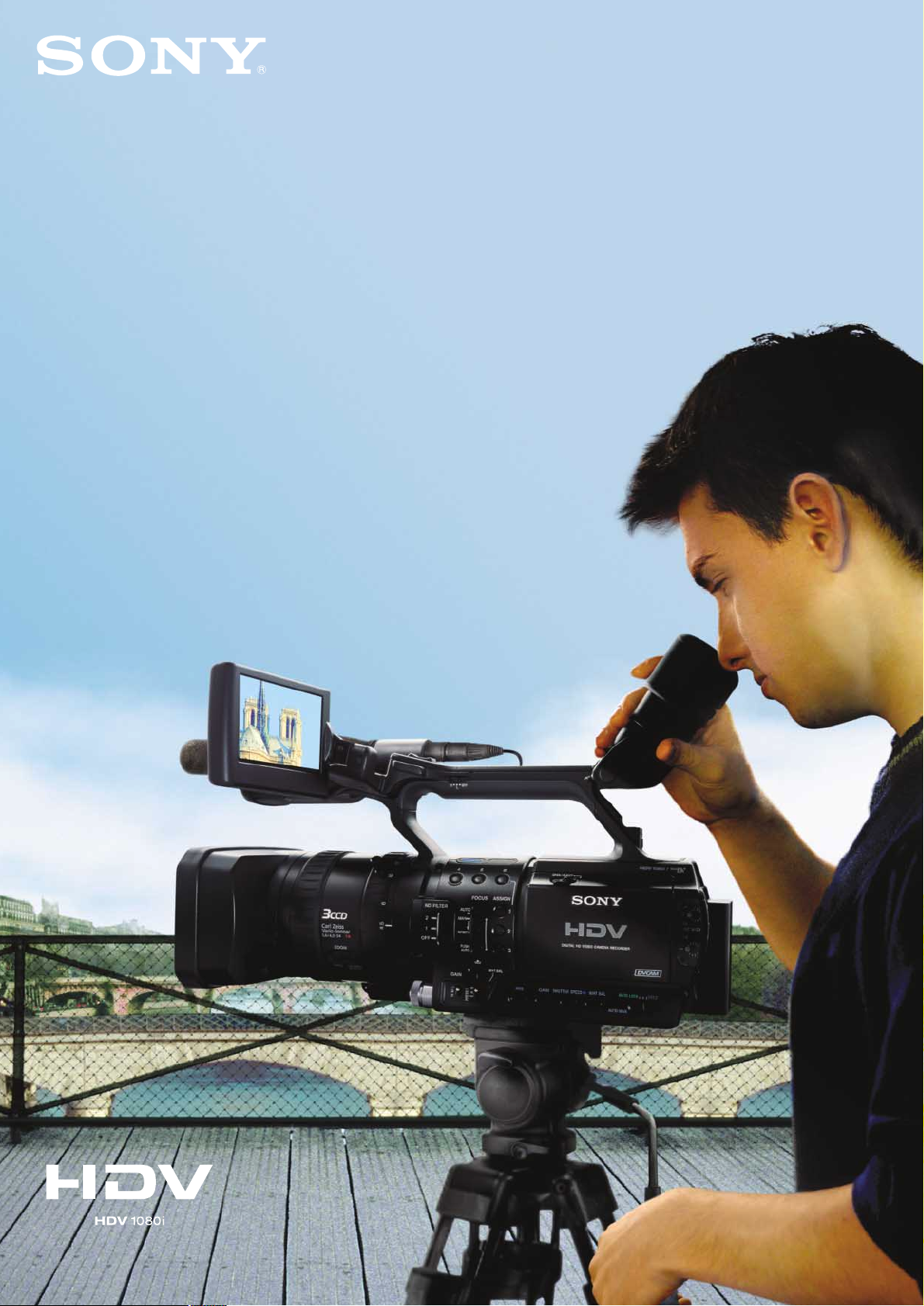
HVR-Z1E
Digital HD Video Camera Recorder
HVR-M10E
Digital HD Videocassette Recorder
™

The rapid transition to HD programming in
broadcasting and postproduction has created
tremendous demand for an entry-level path into the
HD world. Sony have responded to this demand
with the introduction of two exciting new Digital HD
products: the HVR-Z1E Video Camera Recorder and
the HVR-M10E Videocassette Recorder.
They adopt the all-new,
1
⁄
4-inch HD format –
the HDV 1080i specification of the HDV format –
while maintaining the DVCAM/DV recording and
playback capabilities provided on current Sony
market-acclaimed DVCAM models. What's more,
both the HVR-Z1E and HVR-M10E offer a downconversion capability of their 1080i recordings.
These features allow the HVR-Z1E and HVR-M10E to
be active immediately in current SD systems, while
also providing a step-by-step migration to the HD
world. Operators can continue to work in DVCAM
or DV and switch to HDV as needed, or work in HDV
1080i from the start and use the down-conversion
capability as required.
The HVR-Z1E and HVR-M10E are aimed at professional videographers, documentary makers
and feature film makers working to tight budgets.
HDV is also an increasingly attractive option
for mainstream broadcasters and corporate
programme makers needing to acquire HD content
in restricted or hard-to-reach locations. HDV also
serves as an ideal source for contributing HD
content into an HDCAM production environment.
The format’s quality, versatility and low operational
costs also extend its appeal to educational establishments and hire companies.
Compact and Cost-Effective
HD Acquisition, Recording and Playback
HVR-Z1E
HVR-M10E
HDV CAMCORDER & VTR ■ 2
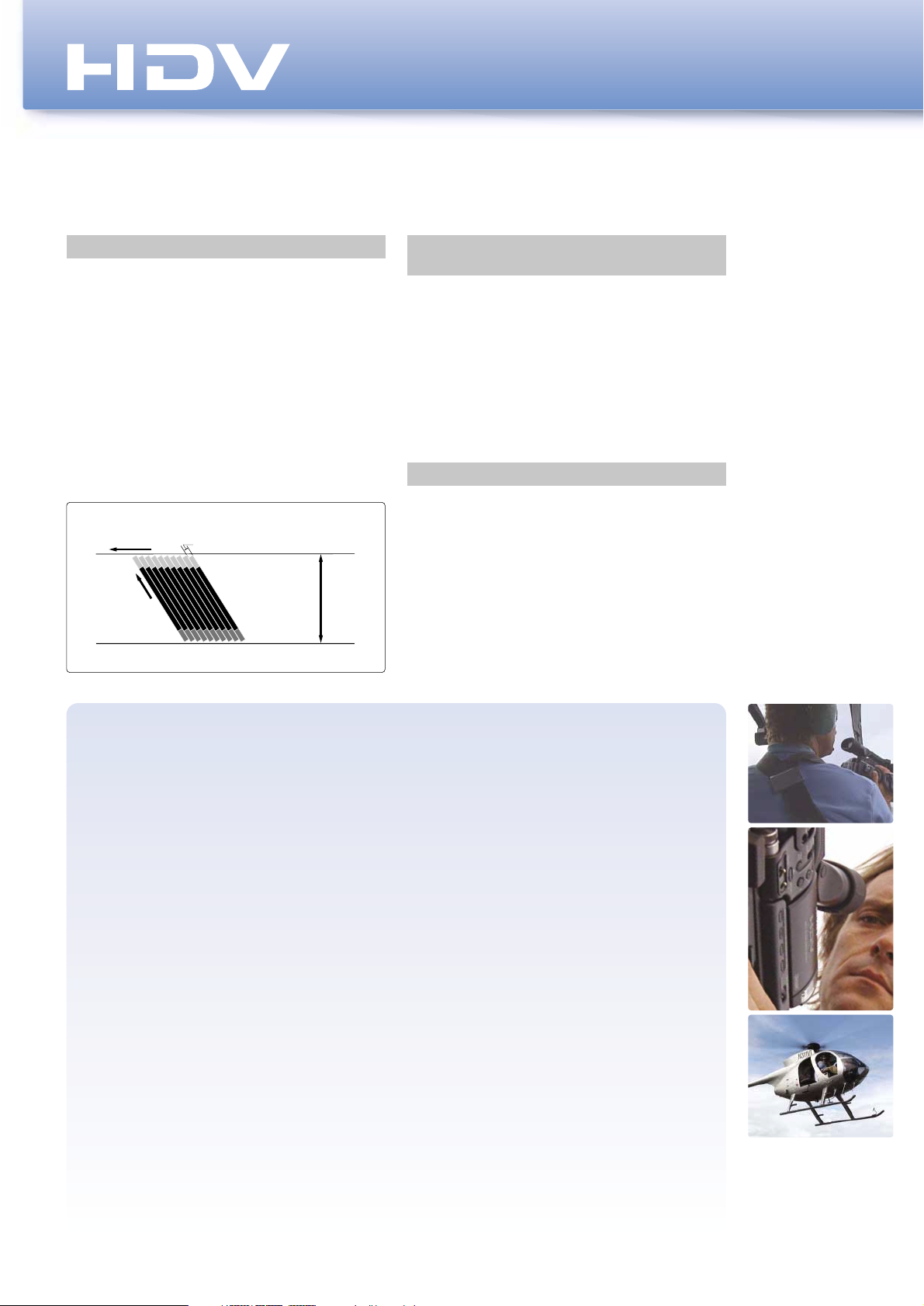
Designed for Professional Use
A New Addition to the HD Format that Broadens the Scope of HD
Programme Production.
HDV 1080i Specification
1
The HDV 1080i specification of the HDV format features 1080 effective scanning lines (interlace scanning system) and 1,440 horizontal pixels. It adopts
the MPEG-2 compression format (MP@H-14 for
video), which uses 8-bit digital component recording with a sampling rate of 4:2:0. MPEG-1 Audio
Layer II is used as the audio compression format,
allowing for two-channel recording with a sampling
frequency of 48 kHz/16-bit. The HDV 1080i specification provides high picture quality that can be
used for HDTV programme production.
1 The HDV format also defines the HDV 720p specification, which
features 720 effective scanning lines (progressive scanning
system) and 1,280 horizontal pixels.
Compatible with Existing and New DV
Videocassette Tape
As a member of the proven DV family of formats,
the HDV format has, from the outset, been
developed for compatibility with all grades of DV
videocassette tape. This allows operators to use
high-grade DV videocassette tapes for applications
where high robustness is critical, or consumergrade videocassette tapes for more economical
operations. For heavy-duty applications, a new
high-grade Mini Cassette tape has been developed; the DigitalMaster PHDV-63DM. This tape is
compatible with the HDV, DVCAM and DV formats.
Long Recording Time
The HDV format adopts the same track pitch and
tape speed as the DV format, thus offering the
same recording time – a maximum of 63 minutes on
a mini videocassette such as DigitalMaster tape.
Track Pattern of the HDV 1080i Specification
Direction of tape travel 10µm
Sub Code sector
MPEG-2 PES sector
(Video + Audio +
Search + AUX)
6.35 mm
(1/4 inch)
ITI sector
Direction of
head motion
ITI: Insert and Track Information
PES: Packetised Elementary Stream
As a professional, Sony recognises that your needs are different to those of a consumer. As a result
the HVR-Z1E incorporates more than 40 extra functions over the consumer camcorder HDR-FX1 to
help support you and your production needs.
The following are the key technical features and specifications only available on the Sony HVR-Z1E
professional HDV camcorder.
■ 50Hz/60Hz (PAL/NTSC) Switchable
■ Colour Correction
■ DVCAM Support
■ Versatile Time Code/Userbit
Operation
■ Multiple Assign Button Functions
■ Viewfinder B/W and Colour
Selectable
■ Simultaneous Operation of LCD
panel and Viewfinder
■ All Scan Mode
■ Auto Exposure Override
■ Black Stretch
■ 4:3 Output
■ Edge Crop at 4:3
■ Setup Level Select
■ AF Assist
■ External Record Control
■ White Balance Outdoor Level Shift
■ Hyper Gain
■ All Display Off
■ Zoom Display Selectable
■ Selectable Peaking Level and
Colour
■ Expanded Focus Off Mode
■ Safety Zone and 4:3 Marker
■ Date and Time Stamp
■ XLR Connectors and Mic Power
Supply
■ Independent Audio Record Level
Set
■ Audio Monitoring
■ Microphone Setting
■ Audio Mode
■ Audio Lock
■ Audio Limiter
■ Mic Noise Reduction
■ Wind Noise Reduction
■ Mic Select
■ Internal Mic Sensitivity
■ Cineframe Mode
■ Additional Cinematone
Gamma Settings
■ Shot Transition Start Timer
■ Skin Tone Detail Level control
■ 576p/480p Output for SD
Component Output
■ Smooth Handle Zoom
■ Audio Output Select
■ Select Audio Mode at i.LINK
Down-convert
■ Selectable SMPTE Colour Bars
■ Hours Meter
■ AC Adaptor/Charger supplied
as standard
■ Silver Support with 2 year warranty
3 ■ HDV CAMCORDER & VTR

CAMERA FEATURES
New Technologies to Capture High-resolution Images of 1,440 (H) x 1,080 (V)
HDV CAMCORDER & VTR ■ 4
With a unique camcorder body design and
a multitude of camera features, the HVR-Z1E
offers maximum operability in the field, as well
as opening up a new range of opportunities
for creative shooting. Offered at a price
comparable to Sony DVCAM camcorders, the
HVR-Z1E paves the way for cost-effective but
uncompromising HD programme production.
3CCD Camera System with 1080i HD CCDs
The HVR-Z1E incorporates three 1/3-inch type
1080i HD CCDs, each with a 16:9 aspect ratio,
a total pixel number of 1.12 M (1,012 x 1,111) and
an effective pixel number of 1.07 M (972 x 1,100).
The combined 3CCD system achieves a resolution
of 1,440 x 1,080 by adopting the precise spatial
offset technology and interlace scanning system.
14-bit HD DXP
The HVR-Z1E incorporates a high-integrity 14-bit HD
DXP (Digital eXtended Processor), which features
a 14-bit A/D converter and advanced camera
processing. This 14-bit HD DXP can process the
high-quality images captured by the 1080i HD
CCDs with greater precision than conventional
10-bit A/D LSIs. In particular, this higher bit resolution allows the contrast to be reproduced more
faithfully in mid-tone areas of the picture. The 14-bit
HD DXP also enables highly sophisticated image
controls, such as Cinematone Gamma, and Colour
Correction functions.
Optical 12x Carl Zeiss Vario-Sonnar T*
Zoom Lens
The HVR-Z1E is equipped with a new Carl Zeiss
Vario-Sonnar T* High Definition lens with a 12x
zoom function. Its fully coated glass is the same as
used on Carl Zeiss prime lenses, producing sharp,
high-contrast images, with virtually no chromatic
aberration. This lens is designed with a wide viewing angle and a focal length ranging from 32.5 mm
to 390 mm in 16:9 mode
2
and from 40 mm to
480 mm in 4:3 mode
2
, thanks to a large filter diam-
eter of 72 mm.
2 These values are calculated to be equivalent to 35 mm film.
Optical Super SteadyShot System
The HVR-Z1E employs the Super SteadyShot system, whereby horizontal and vertical movements
can be detected independently by the sensors. The
prism system located behind the lens adjusts and
optically compensates for unsteady camera handling and a choice of SteadyShot function types –
“HARD”, “STANDARD”, “SOFT” or “WIDE CONV”
3
– can easily be selected.
3 Select “HARD” to activate the SteadyShot functionality with
stronger effect than “STANDARD”. Select “SOFT” to activate
the SteadyShot functionality with softer effect than
“STANDARD”. Select “WIDE CONV” for the most effective
SteadyShot functionality when the optional VCL-HG0872 wide
conversion lens is attached.
Digital HD Video Camera Recorder
3CCD Camera
System
with 1080i
HD CCDs
HVR-Z1E
Carl Zeiss
Vario-Sonnar T*
lens
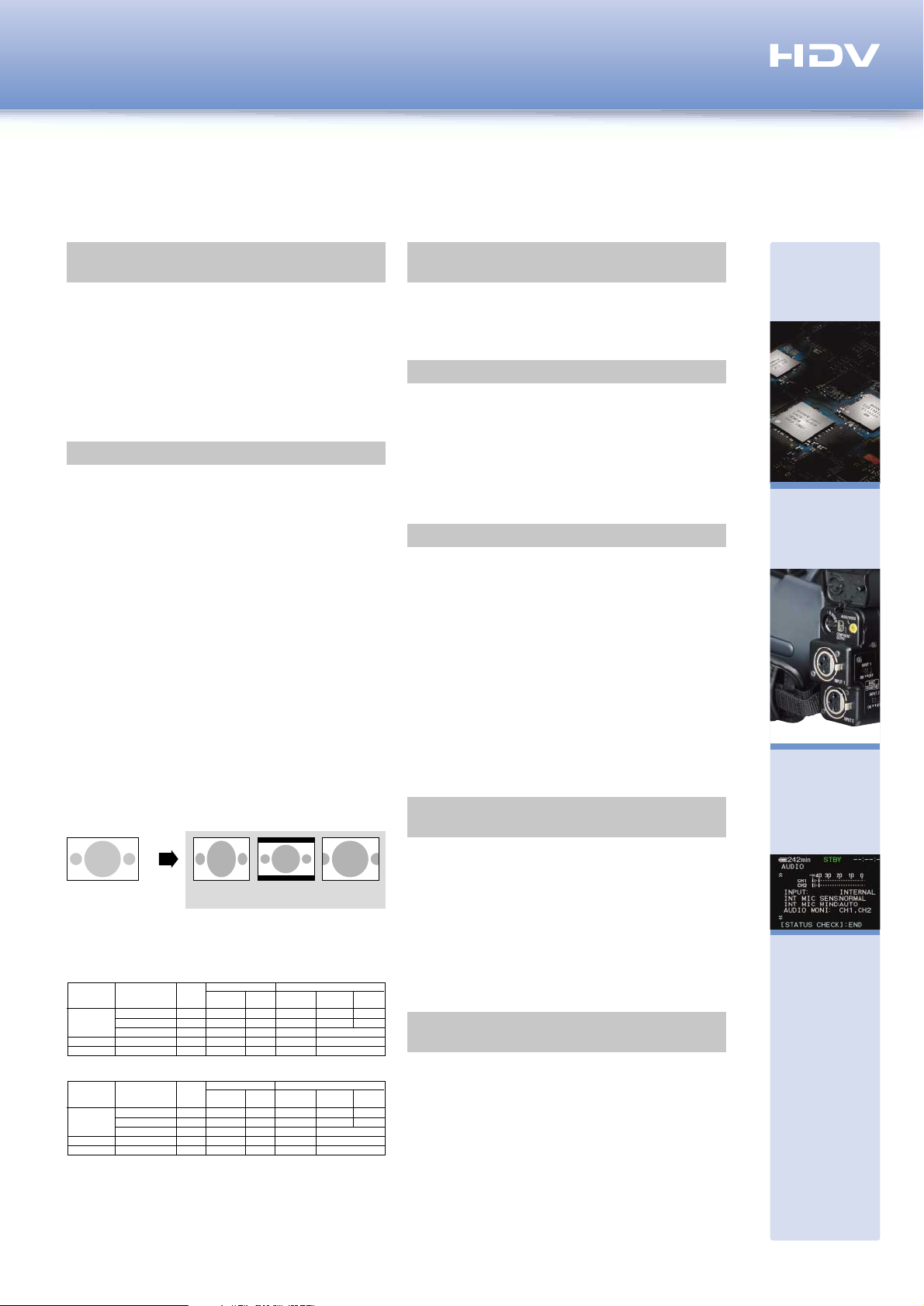
RECORDER FEATURES
Multi-format Recording and Playback Capabilities, Supporting HDV 1080i, DVCAM and DV.
5 ■ HDV CAMCORDER & VTR
Switchable Recording and Playback –
HDV 1080i/DVCAM/DV4and 50i/60i
The HVR-Z1E can switch between HDV 1080i, DVCAM
and DV recording, providing full flexibility to record in
either Standard or High Definition depending on production needs. In addition, it can be switched between
50i and 60i modes (PAL and NTSC), allowing for flexible productions without the need for two separate
camcorders with each standard.
4 The HVR-Z1E supports DV SP mode only; no support for DV LP
mode.
Down-conversion Playback Capabilities
The HVR-Z1E can convert material from 1080i
down to 576i and 480i and output these video
signals through its i.LINK interface. In addition,
these signals can also be output via either analogue
component, composite, or S-video connectors.
This allows editing of recorded material with a nonlinear editing system using current DV editing software
5
as well as recording SD signals to an external
VTR, while simultaneously recording HDV signals
with the HVR-Z1E. The HVR-Z1E can also downconvert to 576p and 480p and output these signals
through its analogue component video connectors.
When down-converting these signals, the aspect
ratio displayed can be converted from 16:9 to 4:3.
Display modes can be selected from Squeeze,
Letterbox or Edge crop.
5 When using the HVR-Z1E down-conversion capabilities
with your current DV editing software, please contact your
nearest Sony office to confirm compatibility.
16:9 Widescreen Acquisition in DVCAM
and DV formats
The HVR-Z1E is capable of native 16:9 widescreen
image capturing, with a high-resolution of 720 x 576
pixels (PAL) and 720 x 480 pixels (NTSC) in DVCAM and
DV formats and providing true 16:9 images in SD format.
HD Codec Engine
The HVR-Z1E employs the highly advanced HD
Codec Engine which efficiently compresses base
band HD signal data at approx. 25 Mb/s with
MPEG-2 compression while maintaining optimal
HD quality. Designed for reduced energy consumption, this powerful digital signal processor fits
perfectly inside the compact and streamlined body
of the HVR-Z1E.
i.LINK6Interface
The HVR-Z1E is equipped with a 4-pin i.LINK interface. This allows for on-cable digital transfer
7
of
audio, video, and command signals to a connected
VTR or non-linear editing system in the HDV,
DVCAM and DV formats.
6 i.LINK is a trademark of Sony Corporation used only to
designate that a product contains an IEEE 1394 connector.
Not all products with an i.LINK connector will necessarily
communicate with each other. For information on compatibility,
operating conditions and proper connection, please refer to the
documentation supplied with any device with an i.LINK
connector. For information on devices that include an i.LINK
connection, please contact your nearest Sony office.
7 Insert and assemble editing using HDV material is not
recommended with the HVR-Z1E. When video programmes in
the HDV format are transferred via the i.LINK interface and
edited, transitions from cut to cut may not be smooth.
Built-in Stereo Microphone and
2-channel XLR Audio Input
The HVR-Z1E provides a high-quality, built-in stereo
microphone as well as two XLR audio input connectors for connecting professional microphones or
feeding an external-line audio source. Phantom
power of approx. 40 V
8
can be supplied for the
external condenser microphone. INPUT 1 audio can
be recorded on CH1 only, or on both CH1 and CH2
audio tracks, with easy selection via a switch.
8 When using the phantom power for an external microphone,
the specification of the input power supply must be checked.
2-channel Independent Audio Record Level
Control with Audio Level Meter
Each input level for CH1 and CH2 can be independently adjusted using two audio level dials on
the camera body and viewed with an audio level
meter on the LCD monitor. The audio level meter
can be recalled quickly and easily by a Status
Check function.
HDV 1080i (16:9)
Squeeze Letterbox Edge crop
DVCAM/DV (4:3)
HD Codec Engine
Built-in Stereo
Microphone and
2-channel XLR
Audio Input
2-channel
Independent
Audio Record
Level Control with
Audio Level Meter
Recording, Playback and Down-conversion Formats
Recording
Format
Playback/
Down-conversion
Format
i.LINK
Input
Analogue S-Video
Composite
Output
Analogue Analogue S-Video
Component Composite
1080/60i ●● –– ●● ––
1080/60i 480/60p (16:9/4:3) – – – ●● ––
480/60i (16:9/4:3) ●● –– ■
1
■
2
480/60i (16:9) 480/60i (16:9/4:3) ●● ■
2
■
2
■
1
■
2
480/60i (4:3) 480/60i (4:3) ●● ■
2
■
2
■
1
■
2
Recording
Format
Playback/
Down-conversion
Format
i.LINK
Input
Analogue S-Video
Composite
Output
Analogue Analogue S-Video
Component Composite
1080/50i ●● –– ●● ––
1080/50i 576/50p (16:9/4:3) – – – ●● ––
576/50i (16:9/4:3) ●● –– ■
1
■
2
576/50i (16:9) 576/50i (16:9/4:3) ●● ■
2
■
2
■
1
■
2
576/50i (4:3) 576/50i (4:3) ●● ■
2
■
2
■
1
■
2
●●
Available
■
Either 1 or 2 connection is available. When both are connected to cables, the 1 connection has a priority.
60i mode
50i mode
