Sony HDC1000, HDC1400, HDC1500, HDC1550, HDC1580 Schematic
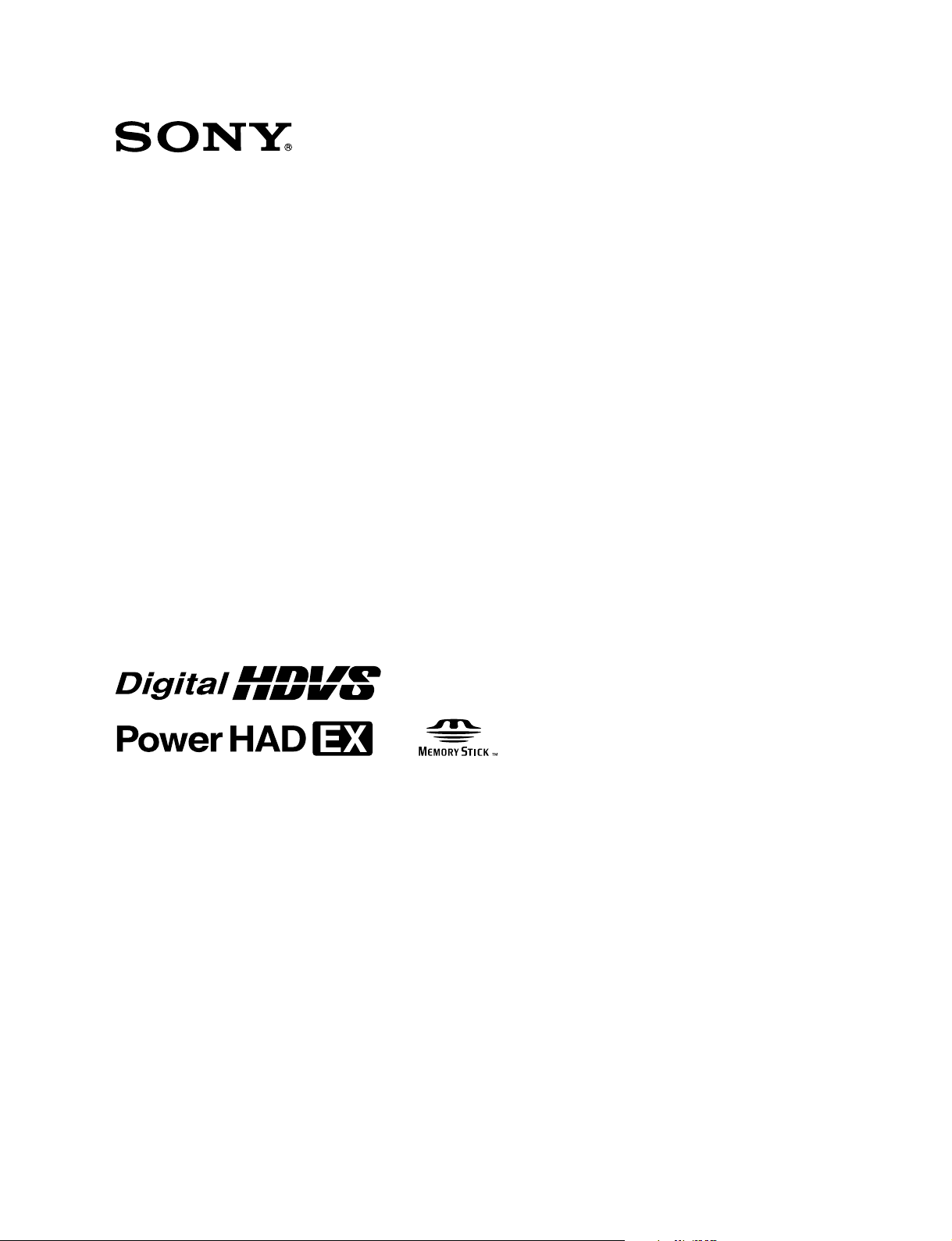
HD COLOR CAMERA
HDC1000
HDC1400
HDC1500
HDC1550
HDC1580
MAINTENANCE MANUAL
Volume 1 1st Edition (Revised 4)
Serial No. 10001 and Higher: HDC1000 (UCJ)
Serial No. 40001 and Higher: HDC1000 (CE)
Serial No. 10001 and Higher: HDC1400 (UC)
Serial No. 10001 and Higher: HDC1500 (SY)
Serial No. 40001 and Higher: HDC1500 (CE)
Serial No. 10001 and Higher: HDC1550 (UC)
Serial No. 40001 and Higher: HDC1550 (CE)
Serial No. 400001 and Higher: HDC1550 (CE)
Serial No. 50001 and Higher: HDC1580 (CN)

! WARNING
CLASS 1 LASER PRODUCT
LASER KLASSE 1 PRODUKT
LUOKAN 1 LASERLAITE
KLASS 1 LASER APPARAT
This manual is intended for qualified service personnel only.
To reduce the risk of electric shock, fire or injury, do not perform any servicing other than that
contained in the operating instructions unless you are qualified to do so. Refer all servicing to
qualified service personnel.
! WARNUNG
Die Anleitung ist nur für qualifiziertes Fachpersonal bestimmt.
Alle Wartungsarbeiten dürfen nur von qualifiziertem Fachpersonal ausgeführt werden. Um die
Gefahr eines elektrischen Schlages, Feuergefahr und Verletzungen zu vermeiden, sind bei
Wartungsarbeiten strikt die Angaben in der Anleitung zu befolgen. Andere als die angegeben
Wartungsarbeiten dürfen nur von Personen ausgeführt werden, die eine spezielle Befähigung
dazu besitzen.
! AVERTISSEMENT
Ce manual est destiné uniquement aux personnes compétentes en charge de l’entretien. Afin
de réduire les risques de décharge électrique, d’incendie ou de blessure n’effectuer que les
réparations indiquées dans le mode d’emploi à moins d’être qualifié pour en effectuer d’autres.
Pour toute réparation faire appel à une personne compétente uniquement.
Laser Diode Properties
Wave length : 1310 ± 40 nm
Emission duration : Pulse Modulation
Laser output power : 141
Use of controls or adjustments or performance of
procedures other than those specified herein
may result in hazardous radiation exposure.
The use of optical instruments with this product
will increase eye hazard.
CAUTION
CAUTION
+37
_29
uW
This HD Color Camera is classified as a CLASS 1
LASER PRODUCT.
HDC1000/V1(E)

CAUTION
ADVARSEL!
Lithiumbatteri-Eksplosionsfare ved fejlagtig
håndtering.
Udskiftning må kun ske med batteri
af samme fabrikat og type.
Levér det brugte batteri tilbage til leverandøren.
Danger of explosion if battery is incorrectly replaced.
Replace only with the same or equivalent type
recommended by the manufacturer.
Dispose of used batteries according to the
manufacturer’s instructions.
Vorsicht!
Explosionsgefahr bei unsachgemäßem Austausch
der Batterie.
Ersatz nur durch denselben oder einen vom
Hersteller empfohlenen ähnlichen Typ. Entsorgung
gebrauchter Batterien nach Angaben des
Herstellers.
ATTENTION
Il y a danger d’explosion s’il y a remplacement
incorrect de la batterie.
Remplacer uniquement avec une batterie du même
type ou d’un type équivalent recommandé par le
constructeur.
Mettre au rebut les batteries usagées conformément
aux instructions du fabricant.
ADVARSEL
Lithiumbatteri - Eksplosjonsfare.
Ved utskifting benyttes kun batteri som
anbefalt av apparatfabrikanten.
Brukt batteri returneres
apparatleverandøren.
VARNING
Explosionsfara vid felaktigt batteribyte.
Använd samma batterityp eller en likvärdig typ
som rekommenderas av apparattillverkaren.
Kassera använt batteri enligt gällande
föreskrifter.
VAROITUS
Paristo voi räjähtää jos se on virheellisesti
asennettu.
Vaihda paristo ainoastaan laitevalmistajan
suosittelemaan tyyppiin.
Hävitä käytetty paristo valmistajan ohjeiden
mukaisesti.
HDC1000/V1(E)
1 (P)

Voor de klanten in Nederland
Gooi de batterij niet weg maar lever deze in als klein
chemisch afval (KCA).
Für Kunden in Deutschland
Entsorgungshinweis: Bitte werfen Sie nur entladene
Batterien in die Sammelboxen beim Handel oder den
Kommunen. Entladen sind Batterien in der Regel dann,
wenn das Gerät abschaltet und signalisiert “Batterie
leer” oder nach längerer Gebrauchsdauer der Batterien
“nicht mehr einwandfrei funktioniert”. Um
sicherzugehen, kleben Sie die Batteriepole z.B. mit
einem Klebestreifen ab oder geben Sie die Batterien
einzeln in einen Plastikbeutel.
For the customers in Taiwan only
2 (P)
HDC1000/V1(E)

Table of Contents
Manual Structure
Purpose of this manual ................................................................. 4
Related manuals ........................................................................... 4
1. Service Overview
1-1. Checking before Installation ........................................... 1-1
1-1-1. Checking the ROM and Software Version ............ 1-1
1-2. Connectors and Cables ...................................................1-2
1-2-1. Connector Input/Output Signals ............................1-2
1-2-2. Wiring Diagrams for Cables .................................1-9
1-2-3. Connection Connectors/Cables ........................... 1-10
1-2-4. Note in Connecting CCU Connector
(HDC1000/1400/1500/1580) .............................. 1-10
1-3. Location of Printed Circuit Boards ............................... 1-11
1-4. Opening/Closing the Side Panel ................................... 1-14
1-5. Switch Settings ............................................................. 1-15
1-6. Notes for Replacing Parts ............................................. 1-19
1-6-1. Notes for Replacing the Flexible Card Wire .......1-19
1-6-2. Notes for Replacing the Board ............................ 1-20
1-6-3. Notes for Replacing the Connector
on the Board ........................................................ 1-20
1-6-4. Notes for HDC1400 and HDC1580 .................... 1-20
1-7. Cleaning the Vent Portion of the Fan
(HDC1400/1500/1550/1580) ........................................1-21
1-8. Cleaning of Connector/Cable
(HDC1000/1400/1500/1580) ........................................1-22
1-8-1. When the Optical Connector Cleaner
(Commercially Available) is Available ............... 1-22
1-8-2. When the Optical Connector Cleaner
(Commercially Available) is not Available ........ 1-23
1-9. Setting the Utility Out Voltage (HDC1000) .................1-24
1-10. Notes on Flexible Card Wire ........................................ 1-24
1-10-1. Disconnecting/Connecting Flexible Card
Wire .....................................................................1-24
1-10-2. Forming of the Flexible Card Wire ..................... 1-26
1-11. Notes on Replacement of Circuit Board .......................1-27
1-11-1. Description on EEPROM Data ........................... 1-27
1-11-2. Adjustment after Replacement of Board .............1-27
1-11-3. Adjustment and Setting Items when
Replacing AT-163 Board .................................... 1-27
1-12. Setting Microphone Power and Intercoms ...................1-28
1-12-1. How to Supply a Power of +12 V ....................... 1-28
1-12-2. Setting Intercoms .................................................1-28
1-13. Upgrading the Software ................................................1-29
1-13-1. Upgrading the MAIN Program ...........................1-29
1-13-2. Upgrading the Boot Program ..............................1-30
1-14. Writing and Rewriting the PLD Internal Data .............. 1-31
1-15. Note on Replacement of Lithium Battery ..................... 1-32
1-16. Recommended Replacing Parts .................................... 1-33
1-16-1. HDC1000 ............................................................1-33
1-16-2. HDC1400/1500/1550/1580 ................................. 1-34
1-16-3. Periodic Check/Replacement Parts ..................... 1-35
1-17. Description of CCD Block Number .............................1-36
1-18. Optional Fixtures .......................................................... 1-36
1-19. Notes on Repair Parts ................................................... 1-36
1-20. Unleaded Solder ............................................................1-36
2. Replacement of Main Parts
2-1. Replacing the CCD Unit .................................................2-1
2-1-1. HDC1000 ..............................................................2-1
2-1-2. HDC1400/1500/1550/1580 ................................... 2-3
2-2. Replacement of CCD Unit Boards ................................. 2-4
2-2-1. DR-528 Board ....................................................... 2-4
2-2-2. CN-2579 Board ..................................................... 2-4
2-2-3. PA-317 Board ........................................................ 2-5
2-2-4. TG-243 Board .......................................................2-5
2-2-5. CN-2578 Board ..................................................... 2-6
2-3. Replacing the Filter Disk Unit ........................................2-7
2-3-1. HDC1000 ..............................................................2-7
2-3-2. HDC1400/1500/1550/1580 ................................... 2-7
2-4. Replacing the Fan (HDC1000) ....................................... 2-8
2-4-1. DC Fan (TOP) ....................................................... 2-8
2-5. Replacing the Fan (HDC1400/1500/1550/1580) ............ 2-9
2-5-1. DC Fan (Front) ......................................................2-9
2-5-2. DC Fan (Rear) ..................................................... 2-10
2-6. Replacing the VF DISP Switches
(HDC1400/1500/1550/1580) (SW-1237 Board) .......... 2-11
2-7. Replacing the Side Switch Panel Assembly
(HDC1400/1500/1550/1580) (SW-1240 Board) .......... 2-12
HDC1000/V1(E)
1

2-8. Replacing the Connectors
(HDC1400/1500/1550/1580) ........................................2-12
2-8-1. EARPHONE Jack (CN-2640 Board) .................. 2-12
2-8-2. DC IN Connector (CN-2623 Board) ................... 2-13
2-8-3. INTERCOM 1/2 Connector
(CN-2618 Board) ................................................. 2-14
2-8-4. LENS Connector (CN-2616 Board) ....................2-14
2-8-5. MIC 1 IN Connector (CN-2615 Board) .............. 2-15
2-8-6. REMOTE Connector (CN-2622 Board) ............. 2-15
2-8-7. RET IN, TEST OUT Connector
(CN-2620 Board) ................................................. 2-16
2-8-8. SDI 1 Connector (HDC1500) .............................. 2-16
2-8-9. SDI 2 Connector (HDC1500)
SDI Connector (HDC1400/1550) ........................ 2-17
2-8-10. BUILD UP Connector
(Hot Shoe Assembly) .......................................... 2-17
2-9. Replacing the Encapsulated Cable Assembly/
TRIAX Assembly ......................................................... 2-18
2-9-1. HDC1000 (Encapsulated Cable Assembly) ........ 2-18
2-9-2. HDC1400/1500/1580
(Encapsulated Cable Assembly) .......................... 2-19
2-9-3. HDC1550 (TRIAX Assembly) ............................ 2-20
2-10. Replacing the DC/DC Converter Unit ..........................2-21
2-10-1. HDC1000 ............................................................ 2-21
2-10-2. HDC1400/1500/1550/1580 ................................. 2-21
2-11. Replacing the Switching Regulator .............................. 2-22
2-11-1. HDC1000 ............................................................ 2-22
2-11-2. HDC1400/1500/1580 .......................................... 2-23
2-11-3. HDC1550 ............................................................ 2-24
2-12. Replacing the Boards (HDC1000) ................................2-25
2-12-1. MB-1060 Board ................................................... 2-25
2-13. Replacing the Boards (HDC1400/1500/1550/1580) .... 2-28
2-13-1. CN-2617 Board ................................................... 2-28
2-13-2. MB-1059 Board ................................................... 2-29
2-14. Checking SDI-84 Board (HDC1400/1500/1580) ......... 2-30
3. Electrical Alignment
3-1. Preparations .................................................................... 3-1
3-1-1. Equipment Required .............................................. 3-1
3-1-2. Precautions on Adjustments ..................................3-1
3-1-3. File Data at Adjustment ......................................... 3-1
3-1-4. Maintaining the Grayscale Chart ........................... 3-2
3-1-5. Description on Setup Menu ...................................3-4
3-1-6. Connection of Equipment ......................................3-5
3-1-7. Initial Settings .......................................................3-6
3-1-8. Adjustment Items and Setup Menu Items ............. 3-7
3-2. Automatic Adjustment .................................................... 3-8
3-3. Electrical Alignment .......................................................3-8
3-3-1. Clamp Level Adjustment between Channel A
and Channel B ....................................................... 3-8
3-3-2. BLACK SET Adjustment ......................................3-9
3-3-3. Sensitivity Adjustment .......................................... 3-9
3-3-4. V-SUB Adjustment ............................................. 3-10
3-3-5. BLACK SHADING Adjustment ......................... 3-11
3-3-6. White Shading Adjustment ................................. 3-11
3-3-7. RPN Adjustment .................................................3-13
3-4. Video System Level Adjustment ..................................3-14
3-4-1. H/V Ratio Adjustment ......................................... 3-14
3-4-2. Detail Level Adjustment .....................................3-15
3-4-3. Crispening Adjustment ........................................ 3-15
3-4-4. Level Dependent Adjustment ..............................3-16
3-4-5. Detail Clip Adjustment ........................................3-16
3-4-6. Auto-iris Adjustment ........................................... 3-17
3-4-7. Pedestal Level Adjustment ..................................3-18
3-4-8. Flare Adjustment .................................................3-18
3-4-9. Gamma Correction Adjustment ..........................3-19
3-4-10. Knee Point/Knee Slope Adjustment .................... 3-19
3-4-11. White Clip Level Adjustment .............................3-20
3-4-12. File Store ............................................................. 3-21
3-5. ND Offset Adjustment ..................................................3-22
3-6. Adjustment Preparation of HDC1550 ..........................3-23
3-6-1. Equipment Required ............................................ 3-23
3-6-2. Precautions on Adjustments ................................3-23
3-6-3. Connection ..........................................................3-24
3-7. TONE Adjustment (HDC1550) ....................................3-25
3-7-1. CHU DATA/TONE Frequency Adjustment .......3-25
3-7-2. CCU DATA Demodulation Adjustment .............3-25
2
HDC1000/V1(E)

3-8. Video System Adjustment (HDC1550) ........................3-26
3-8-1. Demodulation Tuning Adjustment ......................3-26
3-8-2. Return Sync Level Adjustment ........................... 3-26
3-8-3. Return Frequency Adjustment ............................ 3-27
3-8-4. 74 MHz Clock Duty Adjustment ........................ 3-28
3-8-5. CHU Y Level Adjustment ...................................3-28
3-8-6. CHU C Level Adjustment ...................................3-28
3-8-7. MX-109 Prompter Adjustment ............................ 3-29
3-8-8. Return DC Level Adjustment .............................. 3-31
3-9. Audio System Adjustment (HDC1550) ........................ 3-32
3-9-1. Frequency Adjustment ........................................ 3-32
3-9-2. Audio Modulation Adjustment ............................ 3-33
3-9-3. INCOM 1 Demodulation/
Output Level Adjustments .................................. 3-34
3-9-4. INCOM 2 Demodulation/
Output Level Adjustments .................................. 3-35
3-9-5. PGM 1 Demodulation/
Output Level Adjustments .................................. 3-36
3-9-6. PGM 2 Demodulation/
Output Level Adjustments .................................. 3-37
3-10. RPN Compensation ...................................................... 3-38
3-10-1. Automatic Compensation (APR) ........................ 3-38
3-10-2. Manual RPN Compensation Adjustment ............ 3-38
3-10-3. Procedures to be Taken When the RPN
Compensation Fails .............................................3-39
3-10-4. Performing Automatic RPN Detection
Effectively ........................................................... 3-40
3-10-5. RPN Compensation Flowchart ............................3-41
4. File System
4-1. File Structure ..................................................................4-1
4-2. Operator File ...................................................................4-2
4-3. Preset Operator File ........................................................ 4-3
4-4. Scene File........................................................................4-4
4-5. Reference File .................................................................4-6
4-6. Lens File ......................................................................... 4-8
4-7. OHB File ....................................................................... 4-10
4-8. File Items ...................................................................... 4-12
5. Setup Menu
5-1. Entering the SERVICE Menu ......................................... 5-1
5-2. Settable Special Functions ..............................................5-2
HDC1000/V1(E)
3
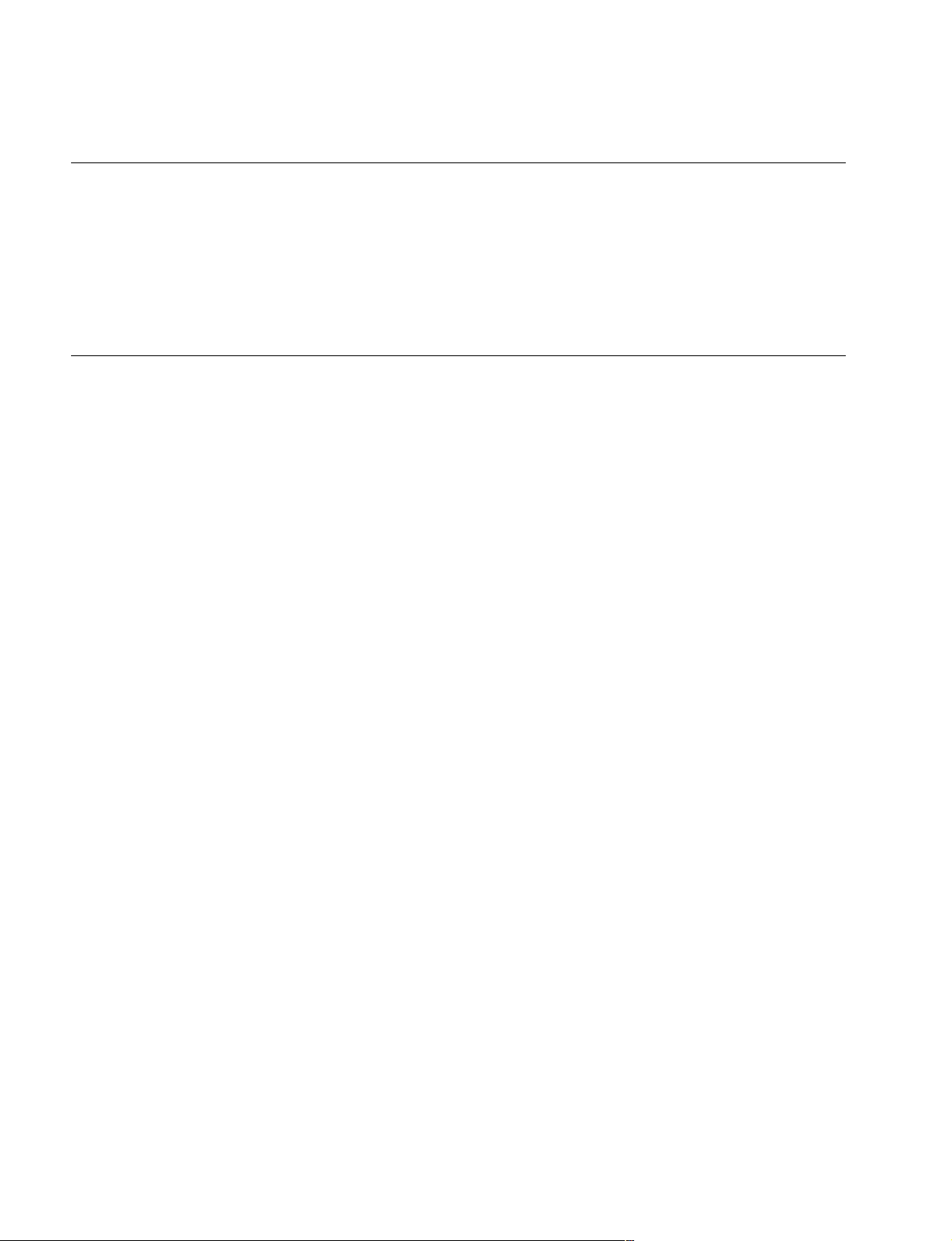
Purpose of this manual
Related manuals
Manual Structure
This manual is the maintenance manual Volume 1 for HD Color Camera HDC1000/
1400/1500/1550/1580.
This manual describes the information items that premise the service based on the
components parts such as service overview, replacement of main parts, electrical
alignment, file system, SERVICE menu, assuming use of system and service
engineers.
Besides this maintenance manual Volume 1 the following manual is available for
this unit.
..
. HDC1000 Series Operation Manual (Supplied with HDC1000)
..
This manual is necessary for application and operation of HDC1000.
Part number: 3-903-903-0X
..
. HDC1500 Series Operation Manual
..
(Supplied with HDC1400/1500/1550)
This manual is necessary for application and operation of HDC1400/1500/1550.
Part number: 3-868-749-0X
..
. HDC1580 Operation Manual (Supplied with HDC1580)
..
This manual is necessary for application and operation of HDC1580.
Part number: 3-992-285-0X
..
. Maintenance Manual Volume 2 (Available on request)
..
Describes the parts list, semiconductor pin assignments, block diagrams, schematic diagrams and board layouts of HDC1000/1400/1500/1550/1580.
Part number: 9-968-213-0X
..
. “Semiconductor Pin Assignments” CD-ROM (Available on request)
..
This “Semiconductor Pin Assignments” CD-ROM allows you to search for
semiconductors used in Broadcast and Professional equipment.
The maintenance manual Volume 2 contains a complete list of semiconductors
and their ID Nos., and thus should be used together with the CD-ROM.
Part number: 9-968-546-06
4
HDC1000/V1(E)
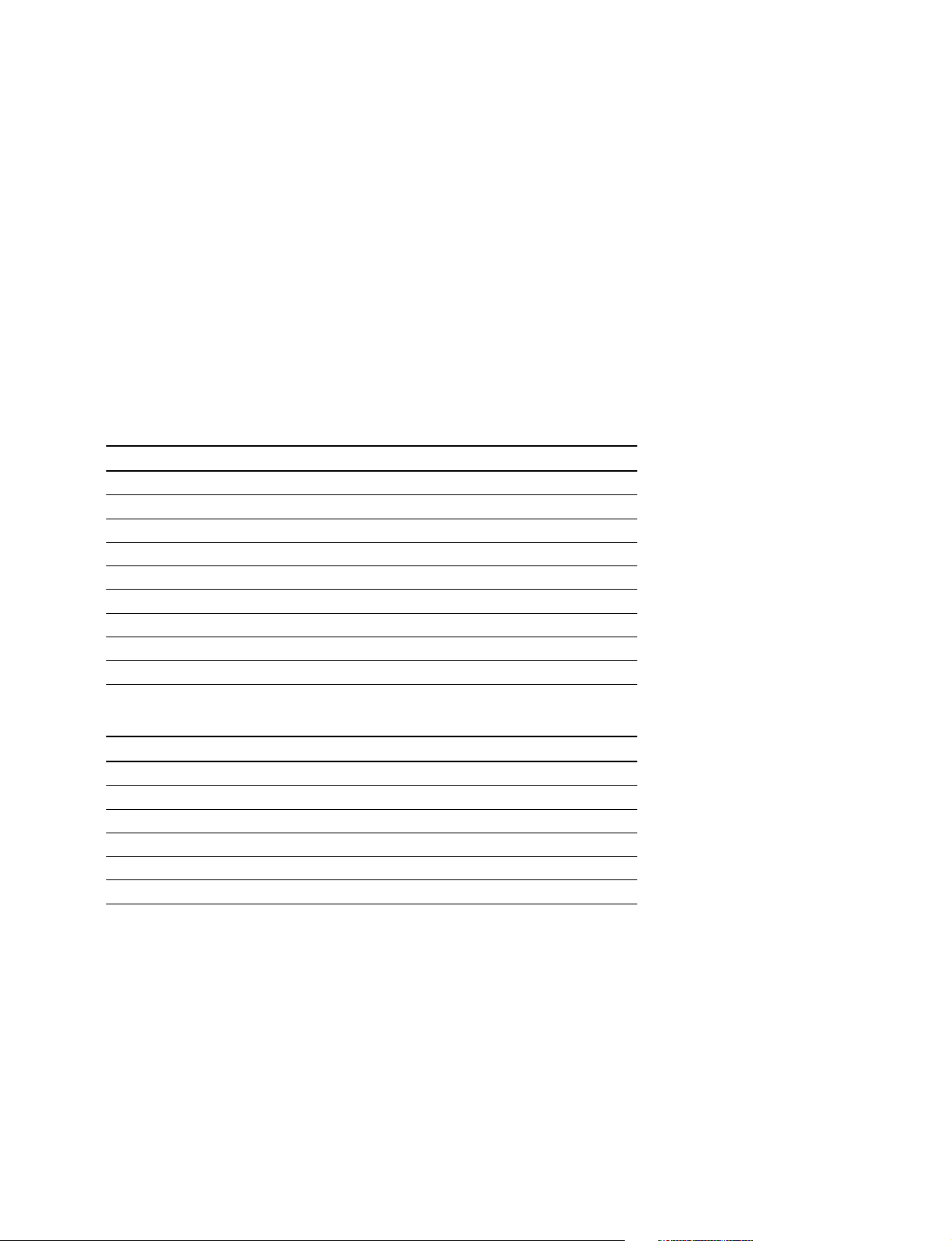
Section 1
Service Overview
1-1. Checking before Installation
1-1-1. Checking the ROM and Software Version
When connecting the peripheral equipment in the list below to HDC1000/1400/
1500/1550/1580, be sure to check that the ROM and software version on each
peripheral device is corresponding to the camera to be connected.
If the ROM and software version is lower than the specified below, be sure to
perform ROM replacement and updating the software.
If ROM replacement and updating the software are required, contact your local Sony
Sales Office/Service Center.
ROM
Peripheral equipment Board name Ref No. Rom version
MSU-700A/750 CPU-293/CPU-286 IC5, IC6/IC5, IC6 Ver. 1.30 or higher
CNU-700 AT-89 or AT-89A IC4, IC5 Ver. 3.20 or higher
CNU-500 AT-100 IC4, IC5 Ver. 2.80 or higher
RCP-720/721 MPU-79 IC10 Ver. 2.90 or higher
RCP-730/731 MPU-79 IC10 Ver. 2.90 or higher
RCP-740/741 MPU-79 IC10 Ver. 2.90 or higher
RCP-700/701 MPU-92 IC6 Ver. 2.90 or higher
RM-B150 CPU-266 IC4 Ver. 1.00 or higher
HDCU-900 AT-141 IC105, IC106 Ver. 1.40 or higher
Software
Peripheral equipment Board name Software version
RCP-750/751 MPU-123 Ver. 1.21 or higher
RM-B750 MPU-124 Ver. 1.00 or higher
HDCU1000 AT-141 Ver. 1.21 or higher
HDCU1500 AT-149 Ver. 1.00 or higher
MSU-900 CPU-396 Ver. 1.02 or higher
HDCU-950 AT-149 Ver. 1.11 or higher
HDC1000/V1(E)
1-1
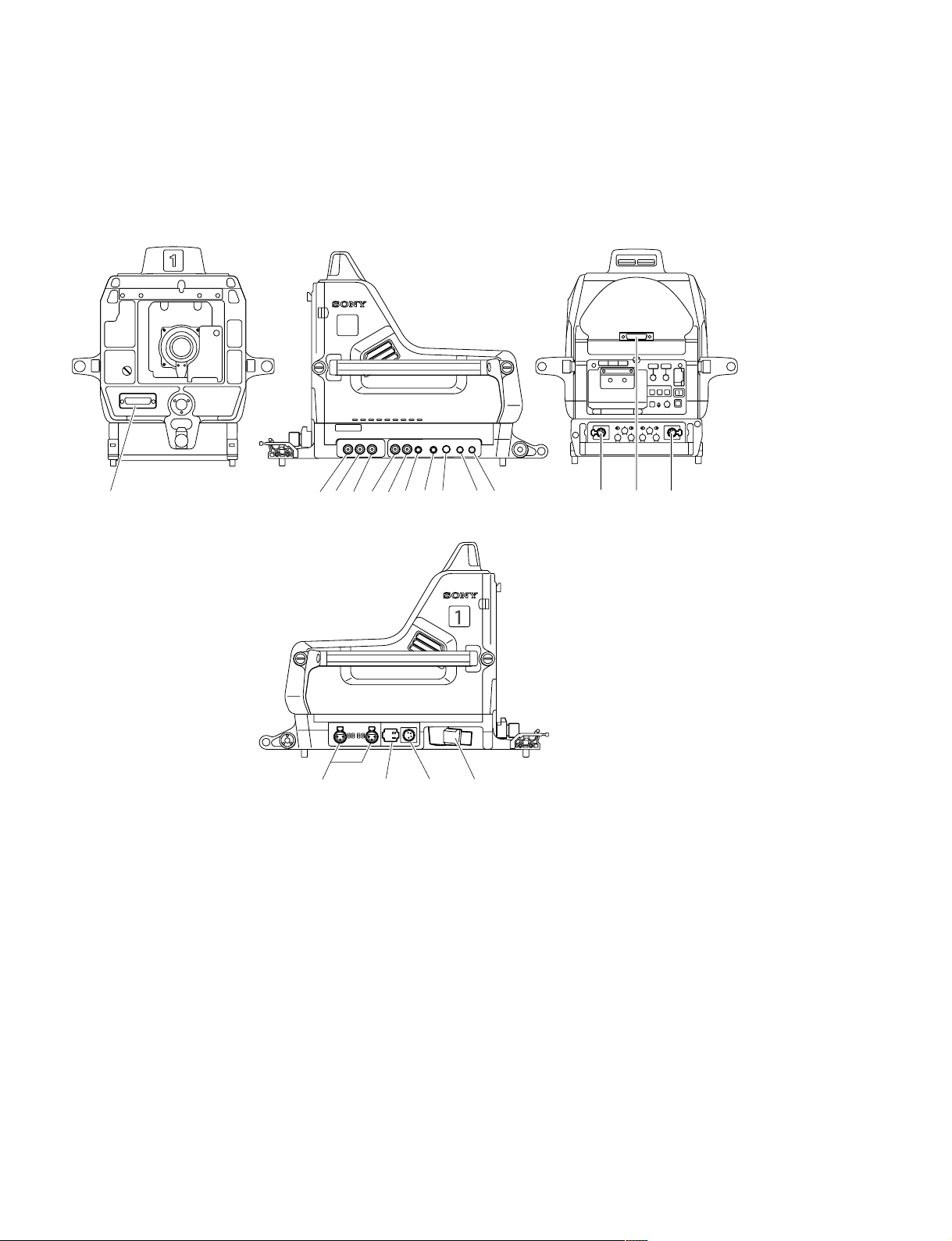
1-2. Connectors and Cables
1-2-1. Connector Input/Output Signals
HDC1000 Connector Layout
!\
24350!'!,89
!- !]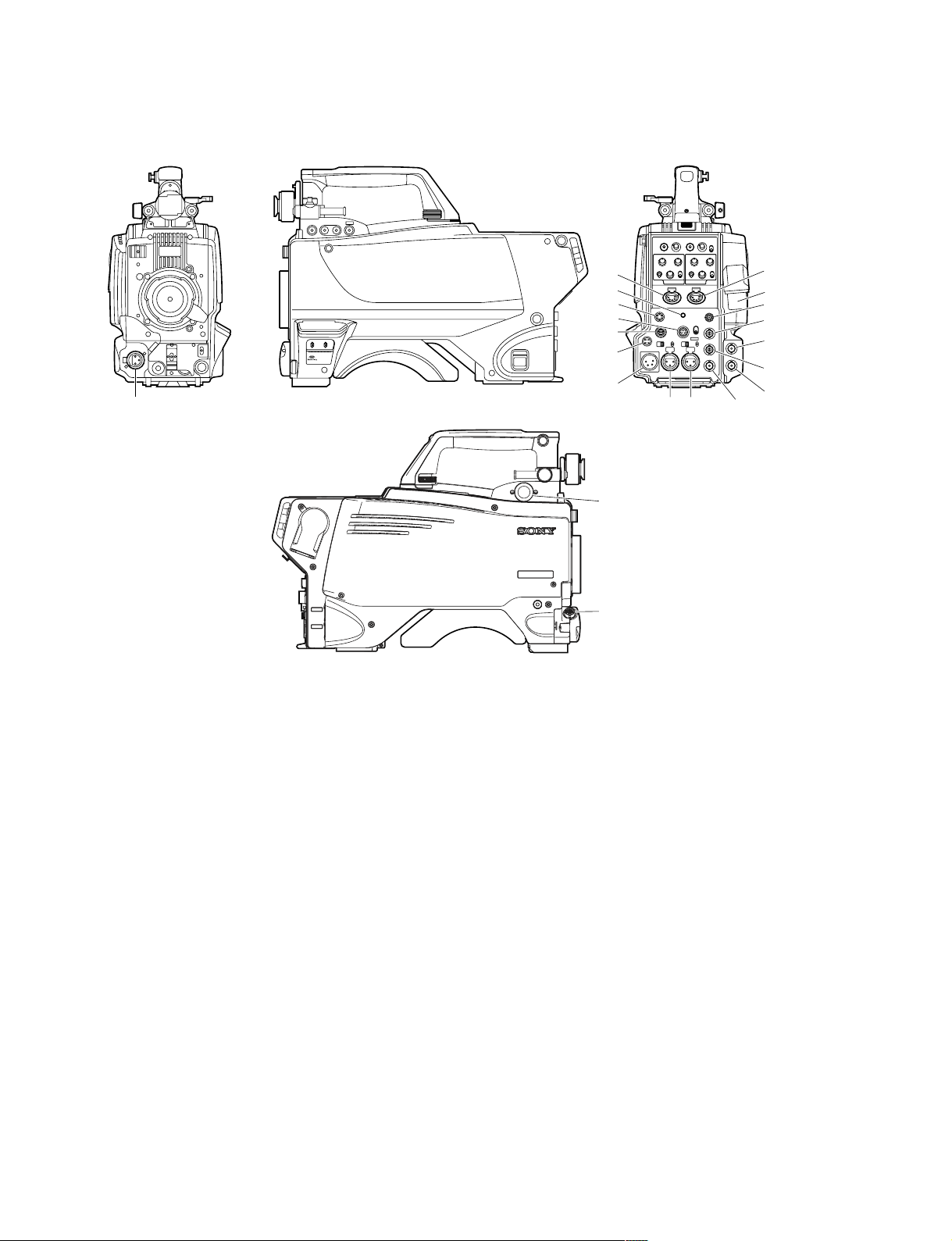
HDC1400/1500/1550/1580 Connector Layout
!=
6
8
!'
!,
9
!]
!. !-
!;
!\
*: HDC1500 only
*
1: There are no connectors on HDC1580.
*
2: There are no connectors on HDC1400/1550.
!-
3
!=
1
0
5
*
2
*1
*2
4
*
7
*1
*1
*2
HDC1000/V1(E)
1-3
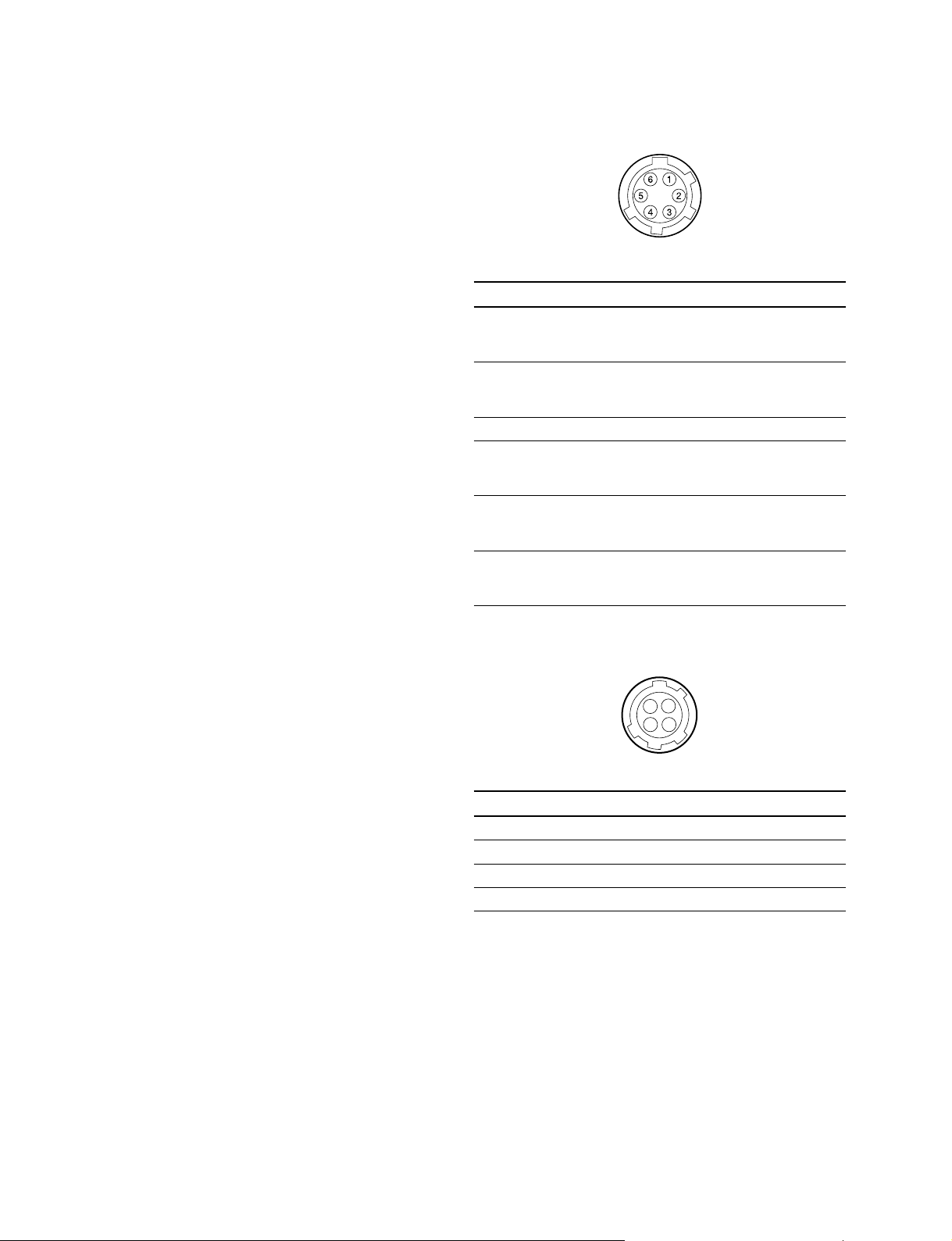
Input/Output Signals
11
1 CCU connector (HDC1000/1400/1500/1580)
11
BTA S-004A/005A/006A compliant 1.485 Gbps serial
HDCU/HDFX connector (HDC1550)
UC: King Triax connector
CE: Fisher Triax connector
88
8 RET CONTROL (6P FEMALE)
88
(External view)
Output Signals
22
2 SDI 1 (HDC1000/1500)
22
HD SDI signal
BTA-S004A compliant
BNC type 75 Z, 0.8 V p-p 1.485 Gbps
33
3 SDI 2 (HDC1000/1500)
33
SDI (HDC1400/1550)
HD SDI signal
BTA-S004A compliant
BNC type 75 Z, 1.0 V p-p
or
SD SDI signal
44
4 TEST OUT
44
BNC type 75 Z, 1.0 V p-p
55
5 PROMPTER OUT (HDC1000/1400/1500/1580)
55
BNC type 75 Z, 1.0 V p-p
66
6 EARPHONE OUT (HDC1400/1500/1550/1580)
66
EARPHONE mini jack
No. Signal I/O Specifications
1 INCOM 1 IN Zi > 10 kZ
MIC-ON/OFF ON : GND
OFF : OPEN
2 INCOM 2 IN Zi > 10 kZ
MIC-ON/OFF ON : GND
OFF : OPEN
3GND ——
4 RET 3-ON/OFF IN Zi > 10 kZ
5 RET 1-ON/OFF IN Zi > 10 kZ
6 RET 2-ON/OFF IN Zi > 10 kZ
99
9 DC OUT (4P FEMALE)
99
ON : GND
OFF : OPEN
ON : GND
OFF : OPEN
ON : GND
OFF : OPEN
1
4
23
77
7 PROMPTER2 OUT (HDC1500)
77
BNC type 75 Z, 1.0 V p-p
Input Signals
55
5 GENLOCK IN (HDC1400/1500/1550/1580)
55
BNC type 75 Z, 1.0 V p-p
(For future use)
55
5 RET IN (HDC1400/1500/1550/1580)
55
BNC type 75 Z, 1.0 V p-p
(For future use)
77
7 Not used
77
1-4
(External view)
No. Signal I/O Specifications
1 UNREG GND —— GND for POWER
2 NC No connection
3 NC No connection
4 UNREG OUT +12 V dc 500 mA (max)
HDC1000/V1(E)
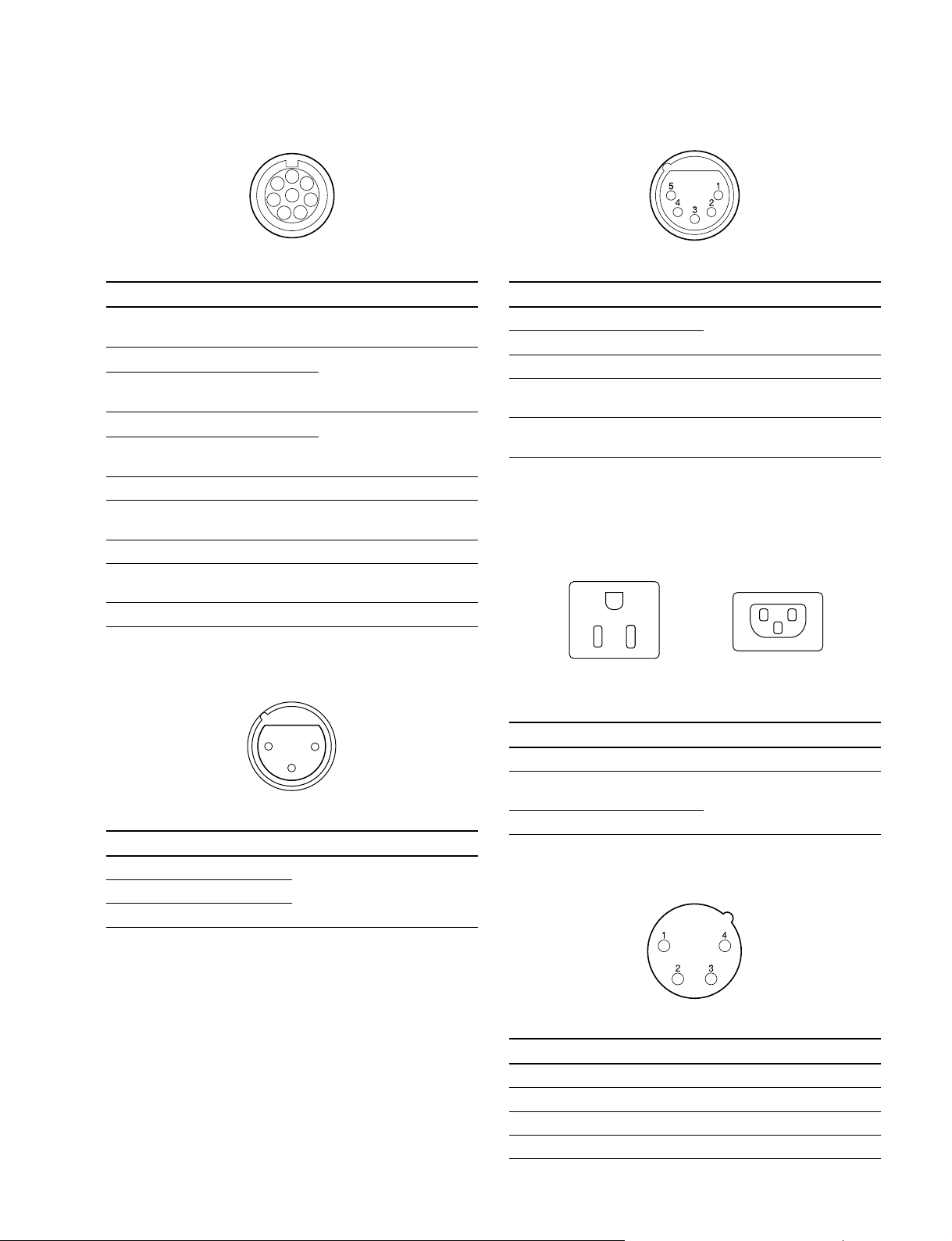
!/!/
!/ REMOTE (8P FEMALE)
!/!/
1
2
8
3
4
!=!=
!= INTERCOM 1/2 (5P FEMALE)
!=!=
7
6
5
(External view)
No. Signal I/O Specifications
for RCP for TRUNK
1 TX (X) TX1 (+) OUT SERIAL DATA OUT
2 TX (Y) TX1 (_) OUT /TRUNK1 DATA OUT
3 TX (X) RX1 (+) IN SERIAL DATA IN
4 TX (Y) RX1 (_) IN /TRUNK1 DATA IN
5 TX-GND —— GND for TX
6 POWER (+) OUT OUT
7 POWER (_) OUT —— GND for UNREG-OUT
8 VIDEO (X) OUT 75 Z, 1.0 V p-p
CHASSIS GND —— CHASSIS GND
!-!-
!- AUDIO IN CH1/CH2 (3P FEMALE)
!-!-
(RS422A)
(for RS-422A)
(for RS-422A)
UNREG +10.5 V to 17 V dc,
200 mA (max)
(SD Video)
(External view)
No. Signal I/O Specifications
1 EXT-INCOM-T (Y) IN _20 dBu (CARBON MIC)
2 EXT-INCOM-T (X) IN _60 dBu (DYNAMIC MIC)
3 GND ——
4 EXT-INCOM- OUT 0 dBu
LEFT (X)
5 EXT-INCOM- OUT 0 dBu
RIGHT (X)
(0 dBu = 0.775 Vrms)
![![
![ AC OUT (HDC1000)
![![
(For service personnel only)
E
LN
LN
UC, J CE
(External view) (External view)
E
21
3
(External view)
No. Signal I/O Specifications
1 AUDIO 1/2 (G) —— _60 dBu, _50 dBu, _40 dBu,
2 AUDIO 1/2 (X) IN _30 dBu, _20 dBu, selectable
3 AUDIO 1/2 (Y) IN High impedance, Balanced
(0 dBu = 0.775 Vrms)
No. Signal I/O Specifications
E GND —— CHASSIS GND
N UTL (C) OUT . AC 100/120 V, 200 VA or
below (UC, J)
L UTL (H) OUT . AC 230 V (CE)
!]!]
!] DC IN (4P MALE)
!]!]
(External view)
No. Signal I/O Specifications
1 EXT_DC (C) —— GND for DC (+)
2 NC No connection
3 NC No connection
4 EXT_DC (H) IN +10.5 to 17 V dc
HDC1000/V1(E)
1-5
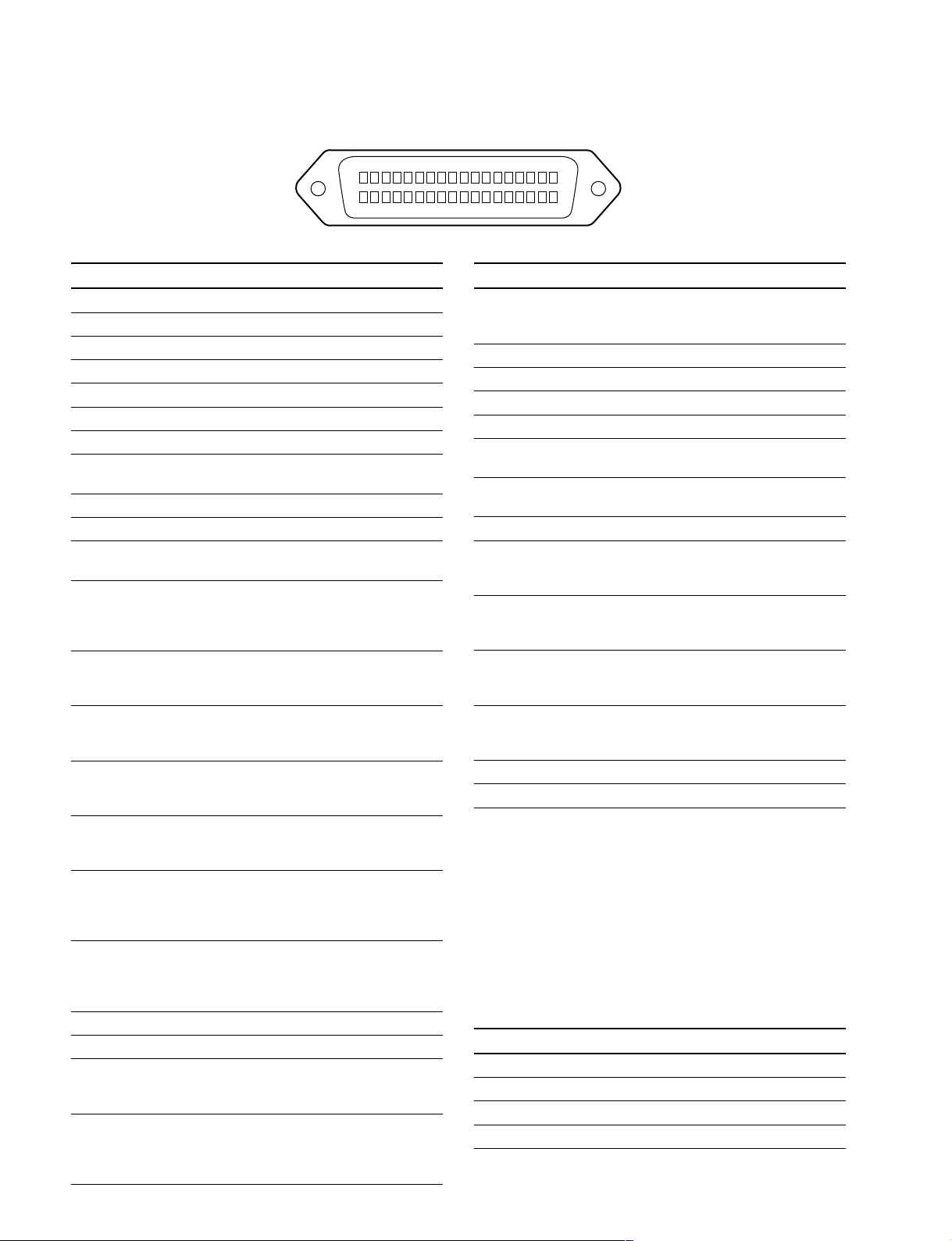
!\!\
!\ LENS (36P FEMALE) (HDC1000)
!\!\
18
36
No. Signal I/O Specifications
1 NC No connection
2 NC No connection
3 NC No connection
4 LENS +12 V OUT +12 V (at 2 A)
5 GND (LENS) —— GND for +12 V (LENS)
6 GND (SIG) —— GND
7 NC No connection
8 LENS-EXT-1 IN
*
2 (LENS SERIAL DATA)
(SERIAL RXD)
9 LENS-EXT-2 IN
10 LENS-EXT-3 IN
*
2
*
2
11 LENS-SERVO OUT ON : GND
OFF : High impedance
12 IRIS-POSI IN Zi > 10 kZ
2 to 7 V
“3.4 ± 0.1 V (F16)”
“6.2 ± 0.1 V (F2.8)”
13 ZOOM-POSI IN Zi > 10 kZ
2 to 7 V
“2 V (WIDE), 7 V (TELE)”
14 RET 1-ON IN Zi > 10 kZ
ON : GND
OFF : High impedance
15 RET 2-ON IN Zi > 10 kZ
ON : GND
OFF : High impedance
16 FOCUS-POSI IN Zi > 10 kZ
2 to 7 V
“2 V (MIN), 7 V (∞ )”
17 IRIS-CONT OUT 2 to 7 V
“3.4 ± 0.1 V (F16)”
“6.2 ± 0.1 V (F2.8)”
Zo < 1 kZ
18 IRIS-AUTO OUT AUTO : GND
/MANU MANU : High impedance
(SERIAL TXD) Zo < 1 kZ
(LENS SERIAL DATA)
19 NC No connection
20 NC No connection
21 LENS R TALLY OUT ON : GND
OFF : High impedance
Zo < 1 kZ
22 LENS-PUPIL-POSI IN Zi > 10 kZ
1 to 4 V
1 V : _7.5d
4 V : +7.5d
1-6
(External view)
No. Signal I/O Specifications
23 RET 3-ON IN Zi > 10 kZ
24 LENS-ADR-0 IN
25 LENS-ADR-1 IN
26 LENS-ADR-2 IN
27 LENS-ADR-3 IN
28 EXT 1-ON OUT ON : GND
29 EXT 2-ON OUT ON : GND
30 F DEM (FAR) IN No connection
31 INCOM 1- IN Zi > 10 kZ
32 INCOM 2- IN Zi > 10 kZ
33 INCOM 1-MIC-ON IN Zi > 10 kZ
34 INCOM 2-MIC-ON IN Zi > 10 kZ
35 F-CONT-SIG OUT No connection
36 F-DEM (NEAR) IN No connection
*
1 Zi > 10 kZ
*
2Zi > 10 kZ
EX1 EX2 EX3 MODE
1 1 1 EXTENDER OFF
1 0 1 EXT-1 (x 1.5) ON
0 1 1 EXT-2 (x 2) ON
0 0 1 EXT-3 (x 2.5) ON
1
19
ON : GND
OFF : High impedance
*
1
*
1
*
1
*
1
OFF : High impedance
OFF : High impedance
ENG/PROD ENG : GND
PRD : High impedance
ENG/PROD ENG : GND
PRD : High impedance
ON : GND
OFF : High impedance
ON : GND
OFF : High impedance
1 : High impedance
+0.5
0 : 0
V
_0
LENS ADRS 0 (low-order bit)
LENS ADRS 3 (high-order bit )
1 : High impedance
0 : 0 ±0.5 V
HDC1000/V1(E)

!\!\
!\ LENS (12P FEMALE) (HDC1400/1500/1550/
!\!\
1580)
(External view)
No. Signal I/O Specifications
1 RET VIDEO IN ENABLE : 0 V
ENABLE DISABLE : +5 V or OPEN
2 VTR CTL IN ENABLE : 0 V
3 GND —— GND for UNREG
4 SERVO MA/AT OUT AUTO : +5 V
5 IRIS POSITION OUT +3.4 V (F16) to
6 UNREG OUT +10.5 V to +17 V
7 IRIS POSITION IN +3.4 V (F16) to
8 IRIS AT/MA OUT AUTO IRIS : 0 V
9 EXTENDER IN EX 2 ON : GND
ON/OFF EX 0.8 ON : 30 kZ to GND
10 ZOOM IN WIDE : 2 V
POSITION TELE : 7 V
11 FOCUS POSI IN ∞ : 7 V
(/LENS RX) min. : 2 V
12 (LENS TX) OUT
DISABLE : +5 V or OPEN
MANU : 0 V or OPEN
+6.2 V (F2.8)
+6.2 V (F2.8)
MANUAL IRIS : +5 V
OFF : OPEN
EX 2 ON
EX 0.8 ON
30 kΩ
!;!;
!; VF (25P FEMALE) (HDC1000)
!;!;
13 123456789101112
25
(External view)
No. Signal I/O Specifications
1 VF-Y (X) OUT 1.0 V p-p, Zo = 75 Z
2 VF-GND (Pr) —— GND for VF-Pr (X)
3 VF-Pr (X) OUT 0.7 V p-p, Zo = 75 Z
4 VF-GND (Pb) —— GND for VF-Pb (X)
5 VF-Pb (X) OUT 0.7 V p-p, Zo = 75 Z
6 PEAKING IN 0 to 5 V dc
LEVEL
7 VF-UNREG OUT +10.5 to +20 V
8 VF-UNREG
9 NC No connection
10 S-DATA IN/OUT TTL level
11 TALLY (R)-VF OUT ON : +5 V
12 EFFECT OUT ON : +5 V
13 NC No connection
14 VF-GND (Y) —— GND for VF-Y (X)
15 S-CK OUT TTL level
16 BATT IND OUT ON : +5 V
17 CHASSIS GND —— GND
18 TALLY (G)-VF OUT ON : +5 V
19 GND (UNREG) —— GND for VF-UNREG
20 GND (UNREG)
21 VF-SEL IN BW : 0 V
22 H EXPAND OUT ON : GND
23 NC No connection
24 NC No connection
25 V EXPAND OUT ON : GND
1415161718192021222324
OFF : 0 V
OFF : 0 V
OFF : 0 V
OFF : 0 V
COLOR : +5 V
OFF : +5 V
OFF : +5 V
HDC1000/V1(E)
1-7

!;!;
!; VF (20P FEMALE) (HDC1400/1500/1550/1580)
!;!;
!'!'
!' CRANE (12P FEMALE)
!'!'
1
2
10
37
9
8
1211
64
5
(External view)
No. Signal I/O Specifications
1 S-DATA IN/OUT TTL level
2 NC No connection
3 NC No connection
4 SCK OUT TTL level
5 NC No connection
6 NC No connection
7 NC No connection
8 G TALLY OUT ON : 5 V
OFF : GND
9 NC No connection
10 NC No connection
11 NC No connection
12 Y VIDEO OUT 1.0 V p-p, Zo = 75 Z
13 VIDEO GND —— GND for VIDEO
14 Pb VIDEO OUT ±0.35 V p-p, Zo = 75 Z
15 Pr VIDEO OUT ± 0.35 V p-p, Zo = 75 Z
16 NC No connection
17 R TALLY OUT ON : 5 V
OFF : GND
18 NC No connection
19 UNREG GND —— GND for UNREG
20 UNREG OUT +10.5 V to +17 V
(External view)
No. Signal I/O Specifications
1 Pr VIDEO (X) OUT ± 0.35 V p-p, Zo = 75 Z
2 Pb VIDEO (X) OUT ± 0.35 V p-p, Zo = 75 Z
3 NC No connection
for for
RS422A RS232C
4 TX0 (+) TX1 OUT TRUNK Data out
5 TX0 (_) TX0 OUT
6 RX0 (_) RX0 IN TRUNK Data in
7 RX0 (+) RX1 IN
8 GND (VIDEO) —— GND for VIDEO
9 Y VIDEO (X) OUT 1.0 V p-p, Zo = 75 Z
10 GND —— GND for SCL/SDA
11 SCL EXT-VF OUT TTL level
12 SDA EXT-VF IN/OUT TTL level
1-8
HDC1000/V1(E)
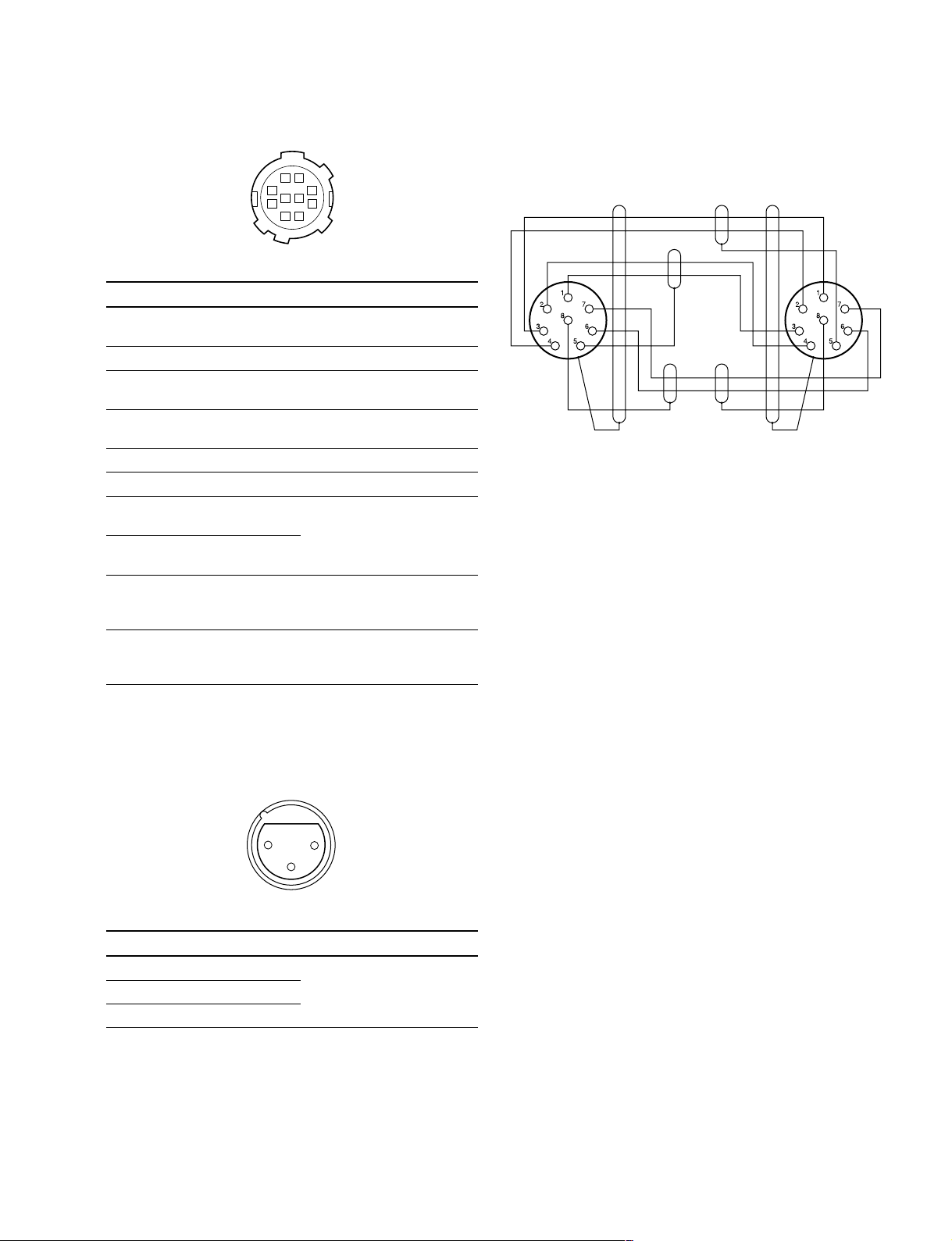
!,!,
BrownBrown
Brown
Red
Red
White
White
White
Orange
Black
— 8P CONNECTOR (MALE) —
(WIRING SIDE)
!, TRACKER (10P FEMALE)
!,!,
1-2-2. Wiring Diagrams for Cables
81
27
10 9
63
54
(External view)
No. Signal I/O Specifications
1 TRACKER OUT TRACKER RECEIVE/PGM
LEFT _20 dBu unbalanced
2 GND (TALK) —— GND for TRACKER TALK
3 GND (RECEIVE/ —— GND for RECEIVE/PGM/TL
PGM/TL)
4 TRACKER RIGHT OUT TRACKER RECEIVE/PGM
_20 dBu unbalanced
5 UNREG OUT +12 V (+10.5 to +17.0 V)
6 GND (UNREG) —— GND for UNREG
7 TRACKER IN TRACKER TALK
TALK (X) 0 dBu /_20 dBu
8 TRACKER IN High impedance balanced
TALK (Y)
9 G TALLY OUT ON : GND
OFF : High impedance
(Open collector)
10 R TALLY OUT ON : GND
OFF : High impedance
(Open collector)
(0 dBu = 0.775 Vrms)
CCA-5 Cable
!.!.
!. MIC 1 IN (3P FEMALE) (HDC1400/1500/1550/
!.!.
1580)
21
3
(External view)
No. Signal I/O Specifications
1 MIC 1 (G) —— _60 dBu, _50 dBu, _40 dBu,
2 MIC 1 (X) IN _30 dBu, _20 dBu, selectable
3 MIC 1 (Y) IN High impedance, Balanced
HDC1000/V1(E)
(0 dBu = 0.755 Vrms)
1-9

1-2-3. Connection Connectors/Cables
Connection made with the connector panels during installation or service, should be made with the connectors/
complete cable assemblies specified in the following list,
or equivalent parts.
Indication Connection connector/cable
TEST OUT 1-569-370-12 Plug, BNC
PROMPTER OUT
SDI 1/2
(BNC)
AUDIO IN CH1/CH2 1-508-084-00 XLR, 3P Male or
MIC 1 IN ITT Cannon XLR-3-12C equivalent
(3P FEMALE)
RET CONTROL 1-560-078-00 Plug, 6P Male or
(6P FEMALE) HIROSE HR10-7PA-6P equivalent
DC OUT 1-566-425-11 Plug, 4P Male or
(4P FEMALE) HIROSE HR10A-7P-4P equivalent
INTERCOM 1/2 1-508-370-11 XLR, 5P Male or
(5P FEMALE) ITT Cannon XLR-5-12C equivalent
DC IN 1-508-362-00 XLR, 4P Female or
(4P MALE) ITT Cannon XLR-4-11C equivalent, or
CRANE 1-819-261-11 Connector,
(12P FEMALE) Round Type 12P
REMOTE . 1-766-848-11 Plug, 8P Male or
(8P FEMALE) CCA-5 cable assembly
TRACKER 1-506-522-12 Connector,
(10P FEMALE) Round Type 10P
*1: Use of REMOTE cable enables to monitor video signals. (The pin 8 is
available for the video signal line.)
The down-converted SD signal is output.
*2: If using a cable of length different from a standard product, contact your
local Sony Sales Office/Service Center.
n
*3: The pin 8 of CCA-5 cable is GND (ground).
The pin 8 of REMOTE cable is not GND (ground).
Cable assembly 1-551-577-00
(Supplied with AC-550/550CE)
(CCA-5-10 (10 m) /CCA-5-3 (3 m))
*2 *3
(option)
. REMOTE cable 1-783-372-11
(supplied with RM-B150, 10 m)
*1 *2 *3
1-2-4. Note in Connecting CCU Connector
(HDC1000/1400/1500/1580)
It is recommendable to clean the optical contact portions
mentioned below before connecting this unit to the camera
control unit.
. CCU connector of this unit
. Camera connector of the camera control unit
. Optical/Electrical cable
For details on a cleaning method, refer to Section 1-8
“Cleaning of Connector/Cable”.
1-10
HDC1000/V1(E)
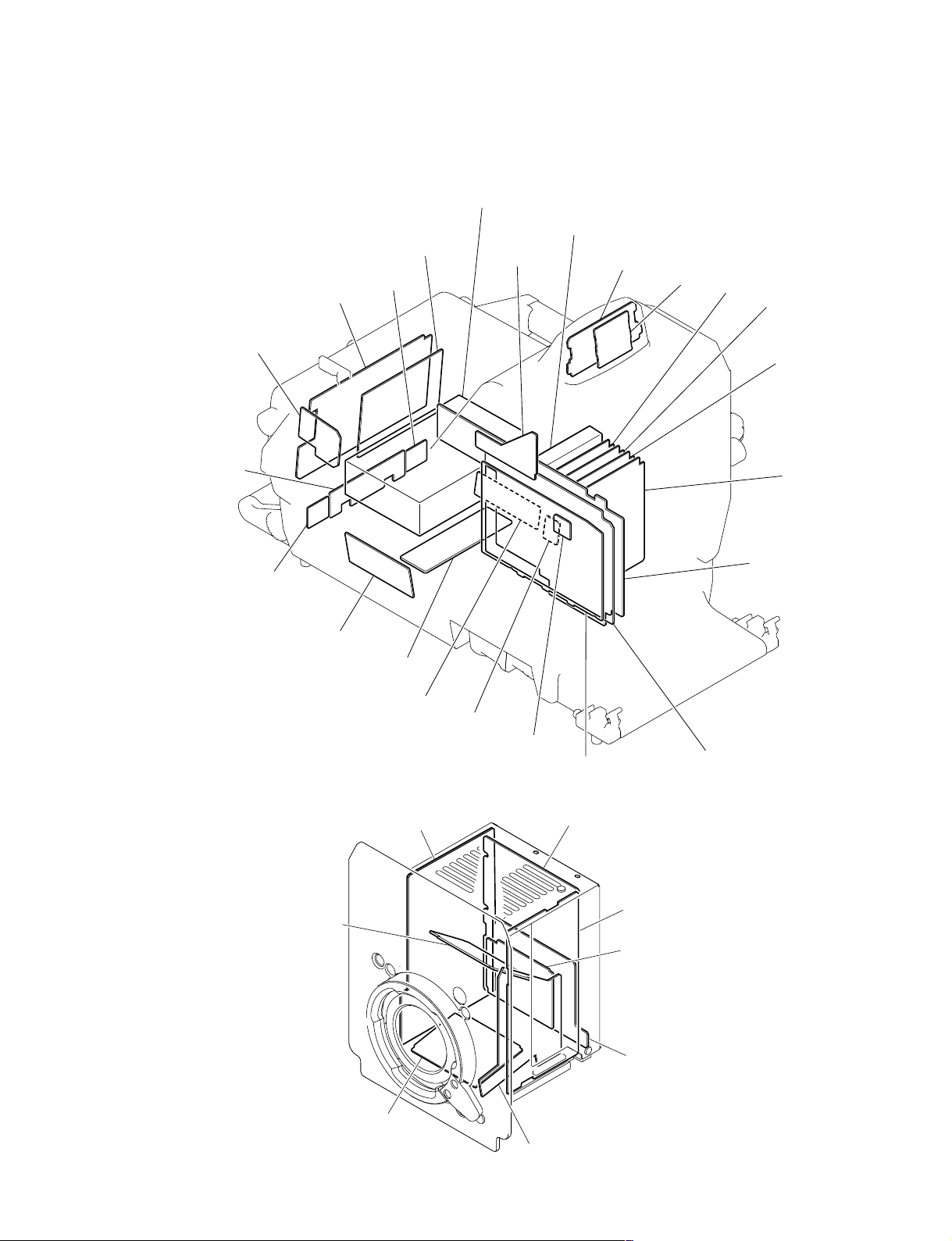
1-3. Location of Printed Circuit Boards
HDC1000
SWITCHING REGULATOR
AT-166
SW-1233
CN-2671
CN-2609
DC-DC COVERTER
LE-291
LE-309
AT-163
AU-298
CN-2608
CN-2603 (for UCJ)
CN-2603B (for CE)
CN-2671
CN-2606
CN-2607
CN-2604
CN-2605
CN-2602
SDI-84
DAP-33
VDA-63
MB-1060
DPR-265
HDC1000/V1(E)
BI-175
BI-175
PA-317
TG-243
DR-528
BI-175
CN-2579
CN-2578
1-11
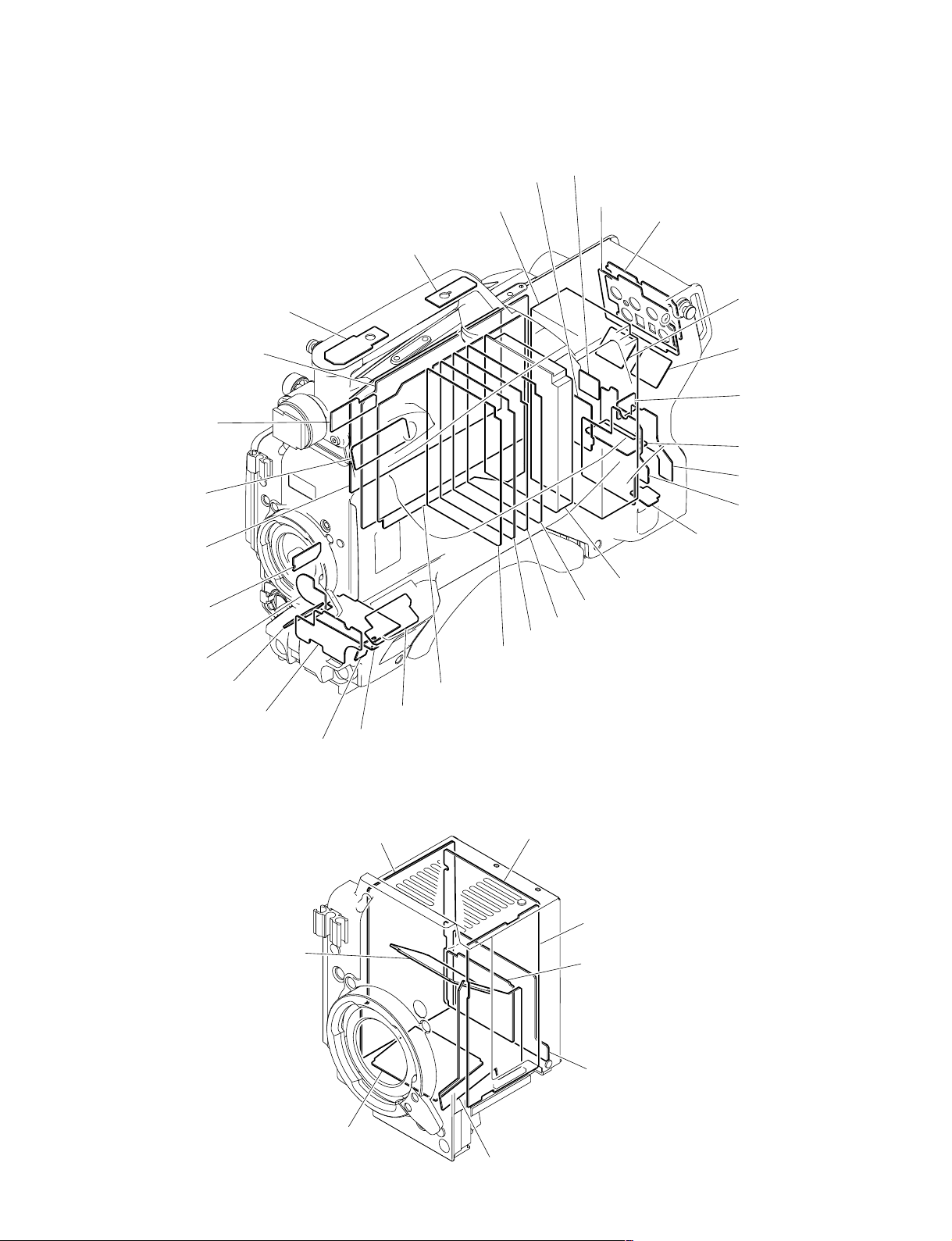
HDC1400/1500/1580
SW-1236
DPR-265 (HDC1400/1500)
DPR-265C (HDC1580)
CN-2614B
SW-1237
SDI-84 (HDC1500)
SDI-84C (HDC1400/1580)
SW-1238
CN-2615
SWITCHING REGULATOR
LE-308
CN-2620
VDA-63
CN-2622
SW-1241 (HDC1400, HDC1500 (SY))
SW-1241B (HDC1500 (CE)/HDC1580)
SW-1273
CN-2618
CN-2618
CN-2640
SW-1242
CN-2619
CN-2621
CN-2623
DC-DC COVERTER
AT-163
AU-298
DAP-33
CN-2616
SW-1239
SW-1245
PA-317 (HDC1400/1500)
PA-317C (HDC1580)
BI-175
CN-2617
BI-175
MB-1059
SW-1240
TG-243 (HDC1500)
TG-243B (HDC1400)
TG-243C (HDC1580)
DR-528
BI-175
CN-2579
1-12
CN-2578
HDC1000/V1(E)

HDC1550
DPR-265B
TR-136
CN-2614
SW-1237
SW-1238
CN-2615
SW-1236
SWITCHING REGULATOR
LE-308
MX-109
FL-338
CN-2620
DAP-33
VDA-63
CN-2622
SW-1241 (for UC)
SW-1241B (for CE)
SW-1273
FL-337
CN-2618
CN-2618
CN-2640
SW-1242
CN-2619
CN-2621
CN-2623
DC-DC COVERTER
AT-163
AU-298
CN-2616
SW-1239
SW-1245
BI-175
CN-2617
BI-175
PA-317
MB-1059
SW-1240
TG-243
DR-528
BI-175
CN-2579
CN-2578
HDC1000/V1(E)
1-13

1-4. Opening/Closing the Side Panel
HDC1000
1. Unscrew the two lock screws of the side panel.
2. While sliding the safety lock toward the lens, open the
side panel by holding the handle.
3. Close the side panel and tighten securely the lock
screws of the side panel.
n
Closing the side panel brings the safety lock to an
automatic locking.
Safety lock
Handle
HDC1550
1. Unscrew the nine screws as shown in the figure, then
open the inside panel and outside panel.
2. Release the hanging band (FRONT) and hanging band
(REAR) from the inside panel.
3. Disconnect the harness from the connector (CN1) on
the SW-1240 board, and remove the inside panel.
4. Disconnect the harness from the connector (CN3) on
the FL-337 board, and remove the outside panel.
Outside panel
Screws
FL-337 board
CN3
Switching regulator
Hanging Band
(REAR)
Lock screws of the side panel
HDC1400/1500/1580
1. Unscrew the nine screws as shown in the figure, then
open the inside panel and outside panel.
2. Release the hanging band (FRONT) and hanging band
(REAR) from the inside panel.
3. Disconnect the harness from the connector (CN1) on
the SW-1240 board, and remove the inside panel.
4. Disconnect the harness from the switching regulator
connector, and remove the outside panel.
Outside panel
Screws
Switching regulator
Hanging Band
(REAR)
Hanging Band
(FRONT)
SW-1240 board
Inside panel
CN1
Screws
5. Reinstall the panels by reversing the steps above.
Hanging Band
(FRONT)
SW-1240 board
Inside panel
CN1
Screws
5. Reinstall the panels by reversing the steps above.
1-14
HDC1000/V1(E)

1-5. Switch Settings
AT-163 Board
ABC
1
S1
2
3
4
5
AT-163 BOARD (SIDE A)
Ref. No. Name Description Factory setting
S1-1 Reserve Not used (Fixed to OFF) OFF
S1-2 All Preset FRAM clear OFF
S1-3 Reserve Not used (Fixed to OFF) OFF
S1-4 Firmware Load Forcibly upgrading of firmware OFF
AT-166 Board (HDC1000)
ABC
1
2
S1
AT-166 BOARD (SIDE B)
Ref. No. Name Description Factory setting
S1-1 ICE Not used (Fixed to OFF) OFF
S1-2 WRITER Switch ON for software upgrading OFF
S1-3 TEST1 Not used (Fixed to OFF) OFF
S1-4 TEST2 Not used (Fixed to OFF) OFF
HDC1000/V1(E)
1-15

AU-298 Board
D
S3
C
B
A
S1 S2
123
AU-298 BOARD (SIDE A)
Ref. No. Name Description Factory setting
S1 Reserve Not used (Fixed to NORM) NORM
S2 Reserve Not used (Fixed to NORM) NORM
S3-1 AB POWER MIC1 Switch ON to supply +12 V for MIC POWER to the OFF
S3-2 AB POWER MIC2 Switch ON to supply +12 V for MIC POWER to the OFF
microphone connected to the AUDIO IN CH1 connector.
microphone connected to the AUDIO IN CH2 connector.
DPR-265 Board (HDC1000/1400/1500/1550)
DPR-265C Board (HDC1580)
AB CDEF
5
4
3
2
1
S13
DPR-265/265C BOARD (SIDE A)
Ref. No. Name Description Factory setting
S13 Reserve Not used (Fixed to OFF) OFF
1-16
HDC1000/V1(E)

SDI-84 Board (HDC1000/1500)
SDI-84C Board (HDC1400/1580)
S201
F
S202
A
1
2
3
4
BC
D
E
SDI-84/84C BOARD (SIDE A)
Ref. No. Name Description Factory setting
HDC1000/1500 HDC1400/1580
S201-1 TEST Not used (Fixed to OFF) OFF OFF
S201-2 PROMPTER2 OUT Switch ON for PROMPTER2 ON (active) OFF
S201-3 VBS RET IN Switch ON for VBS RET OFF (non-active) OFF
S201-4 to 8 Reserve Not used (Fixed to OFF) OFF OFF
S202 LD RESET Not used (Fixed to OFF) OFF OFF
TG-243 Board (HDC1000/1500)
TG-243B Board (HDC1400)
TG-243C Board (HDC1580)
C
B
S1
A
12
TG-243/243C BOARD (SIDE A)
Ref. No. Name Description Factory setting
S1 Test Not used OFF
HDC1000/V1(E)
1-17

TR-136 Board (HDC1550)
A
S1
1
2
3
B
C
D
TR-136 BOARD (SIDE A)
Ref. No. Name Description Factory setting
S1-1 When this switch is set to ON, the multiformat OFF
color-bar signal is output from the built-in video
test signal generator.
S1-2 Spare (not used) OFF
S1-3
S1-4 When this switch is set to ON, the 400 Hz sine wave OFF
is output from the built-in audio test signal generator.
S1-5 When this switch is set to ON, the 1 kHz sine wave OFF
is output from the built-in audio test signal generator.
S1-6 to S1-8 Spare (not used) OFF
1-18
HDC1000/V1(E)
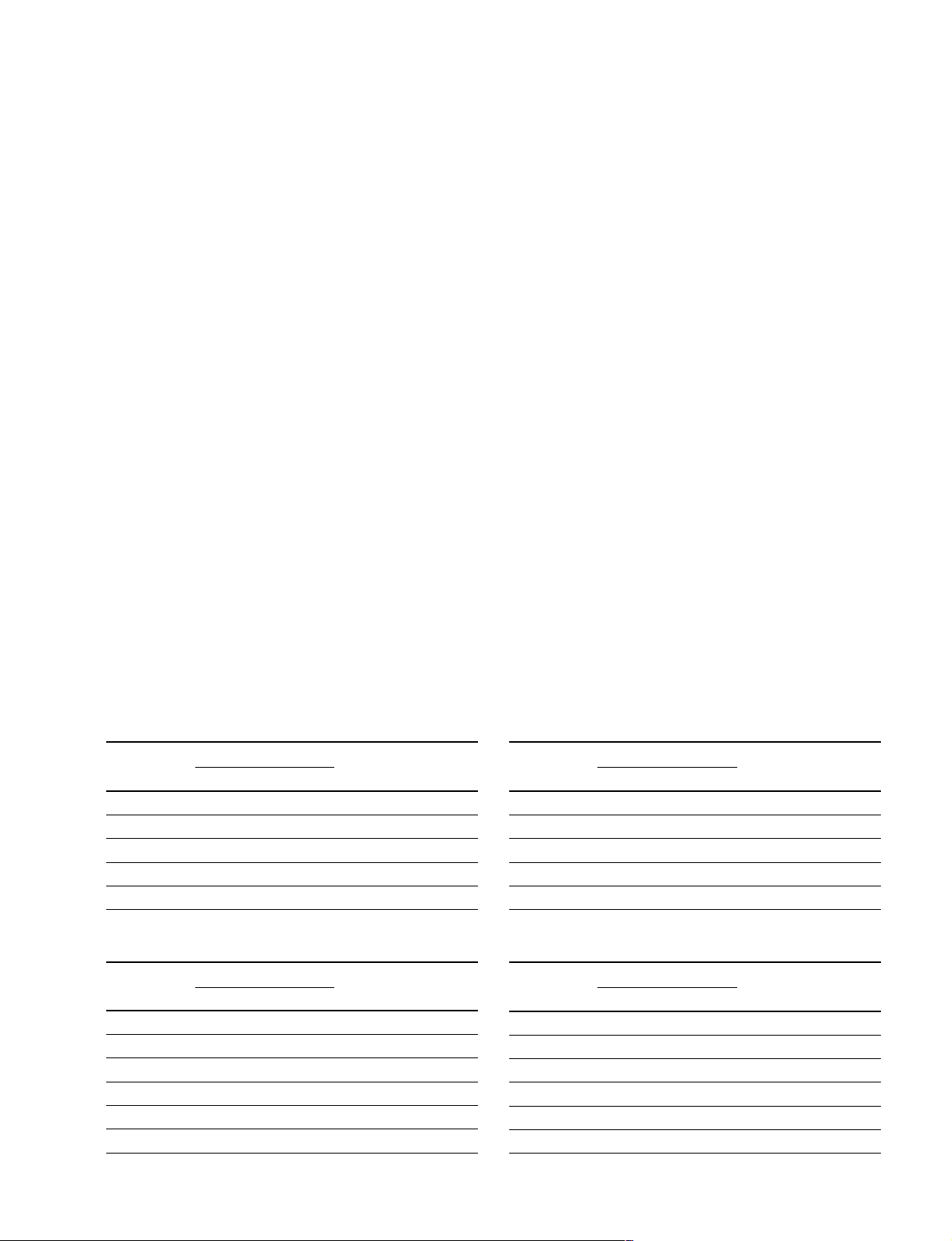
1-6. Notes for Replacing Parts
There are two kinds of types in the parts below used in this unit.
. Flexible card wires (Refer to Section 1-6-1.)
. Boards (Refer to Section 1-6-2.)
. Connectors on the board (for flexible card wires) (Refer to Section 1-6-3.)
When replacing the parts above, be sure to follow the instructions described in “1-6-1. Notes for Replacing the Flexible
Card Wire”, “1-6-2. Notes for Replacing the Board”, and “1-6-3. Notes for Replacing the Connector on the Board”.
Be sure to use the specified parts. Using un-specified parts causes the change in the characteristics of this unit and the unit
does not work properly.
Spare parts are listed in the spare parts list of “Spare Parts” Section. In the spare parts list, (GOLD) or (SILVER) is put
after each part name to distinguish two kinds of types (gold and silver).
1-6-1. Notes for Replacing the Flexible Card Wire
When replacing the flexible card wires listed below, confirm the conductive (terminal) part color of the flexible card wires
and follow the procedure below.
1. Replace the flexible card wire with a flexible card wire whose conductive part is gold when the conductive part of a
flexible card wire is gold.
n
For the board on which a connector whose contact surface is gold is used, “G” is put after the board name by silkscreen printing or a “G” seal is attached to the empty space on the board. Example: AT-166G
2. Replace the flexible card wire with a flexible card wire whose conductive part is silver when the conductive part of a
flexible card wire is silver. In this case, silk “G” or a “G” seal is not put on the board name.
When the conductive part is gold (HDC1000)
Board Flexible card wire Board
Pin Gold : Parts No.
AT-166G 30 1-831-132-11 SW-1233G
CN-2609G 30 1-831-118-11 MB-1060G
CN-2579G 40 1-831-658-11 PA-317G
CN-2579G 30 1-831-656-11 DR-528G
DR-528G 45 1-831-659-11 TG-243G
When the conductive part is gold (HDC1500/1550)
Board Flexible card wire Board
Pin Gold : Parts No.
CN-2619G 40 1-831-662-11 MB-1059G
CN-2621G 36 1-831-663-11 MB-1059G
MB-1059G 36 1-831-661-12 SW-1273G
CN-2579G 40 1-831-658-11 PA-317G
CN-2579G 30 1-831-656-11 DR-528G
DR-528G 45 1-831-659-11 TG-243G
When the conductive part is silver (HDC1000)
Board Flexible card wire Board
Pin Silver : Parts No.
AT-166 30 1-823-558-11 SW-1233
CN-2609 30 1-757-644-11 MB-1060
CN-2579 40 1-830-485-11 PA-317
CN-2579 30 1-830-735-11 DR-528
DR-528 45 1-830-484-11 TG-243
When the conductive part is silver (HDC1500/1550)
Board Flexible card wire Board
Pin Silver : Parts No.
CN-2619 40 1-830-483-11 MB-1059
CN-2621 36 1-830-752-11 MB-1059
MB-1059 36 1-830-482-11 SW-1273
CN-2579 40 1-830-485-11 PA-317
CN-2579 30 1-830-735-11 DR-528
DR-528 45 1-830-484-11 TG-243
HDC1000/V1(E)
1-19
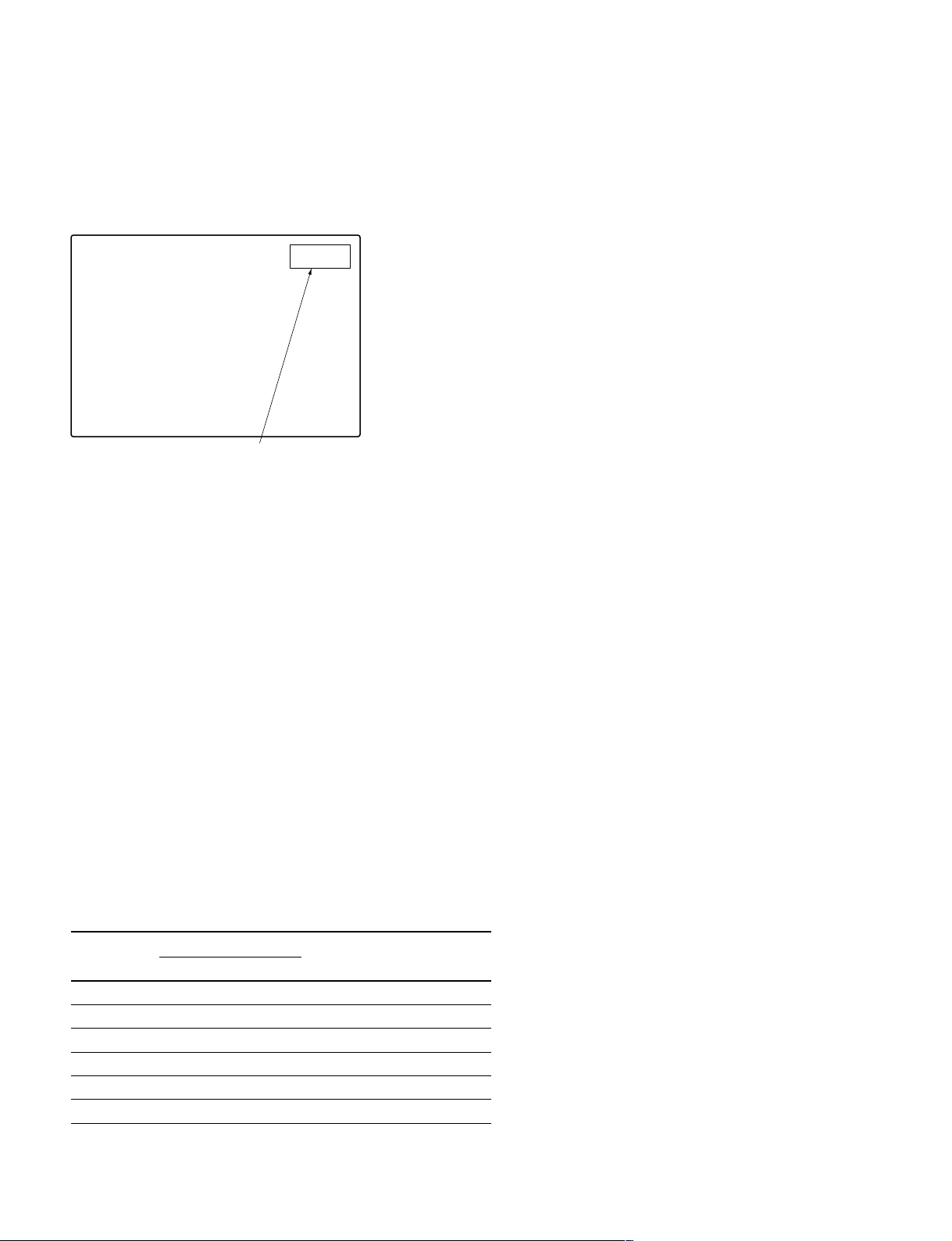
1-6-2. Notes for Replacing the Board
Replace the board with a board of the same number as the spare part number of the board to be removed
when replacing a board.
Example: A spare part number is put on the board.
A-1159-990-A
A spare part number is put on side A or B of the board
by silk-screen printing or a spare part code label (spare
part number) is attached on side A or B.
Spare part number
1-6-3. Notes for Replacing the Connector on the Board
There are two types of connectors for the flexible card wire mounted on the board used in this unit.
Distinguish them in the procedure below when replacing these connectors.
1. The contact surface of the connector used for a board is gold when the conductive part of a flexible
card wire is gold.
In a spare parts list, (GOLD) is put after the part name.
2. The contact surface of the connector used for a board is silver when the conductive part of a flexible
card wire is silver.
In a spare parts list, (SILVER) is put after the part name.
1-6-4. Notes for HDC1400 and HDC1580
The contact of flexible card wire used in the HDC1400 and HDC1580 is gold-plated. Therefore, when the
flexible card wire needs to be replaced, use the part listed below.
Also, for the board on which a connector whose contact surface is gold is used, "G" is put after the board
name by silkscreen printing or a "G" seal is attached to the empty space on the board. Example: CN2619G
Board Flexible card wire Board
Pin Gold : Parts No.
CN-2619G 40 1-833-557-11 MB-1059G
CN-2621G 36 1-831-663-11 MB-1059G
MB-1059G 36 1-831-661-12 SW-1273G
CN-2579G 40 1-831-658-11 PA-317CG
CN-2579G 30 1-831-656-11 DR-528G
DR-528G 45 1-831-659-11 TG-243CG
*1, *3: For HDC1580
*2, *4: For HDC1400
1-20
*1
/PA-317G
*3
/TG-243BG
*2
*4
HDC1000/V1(E)
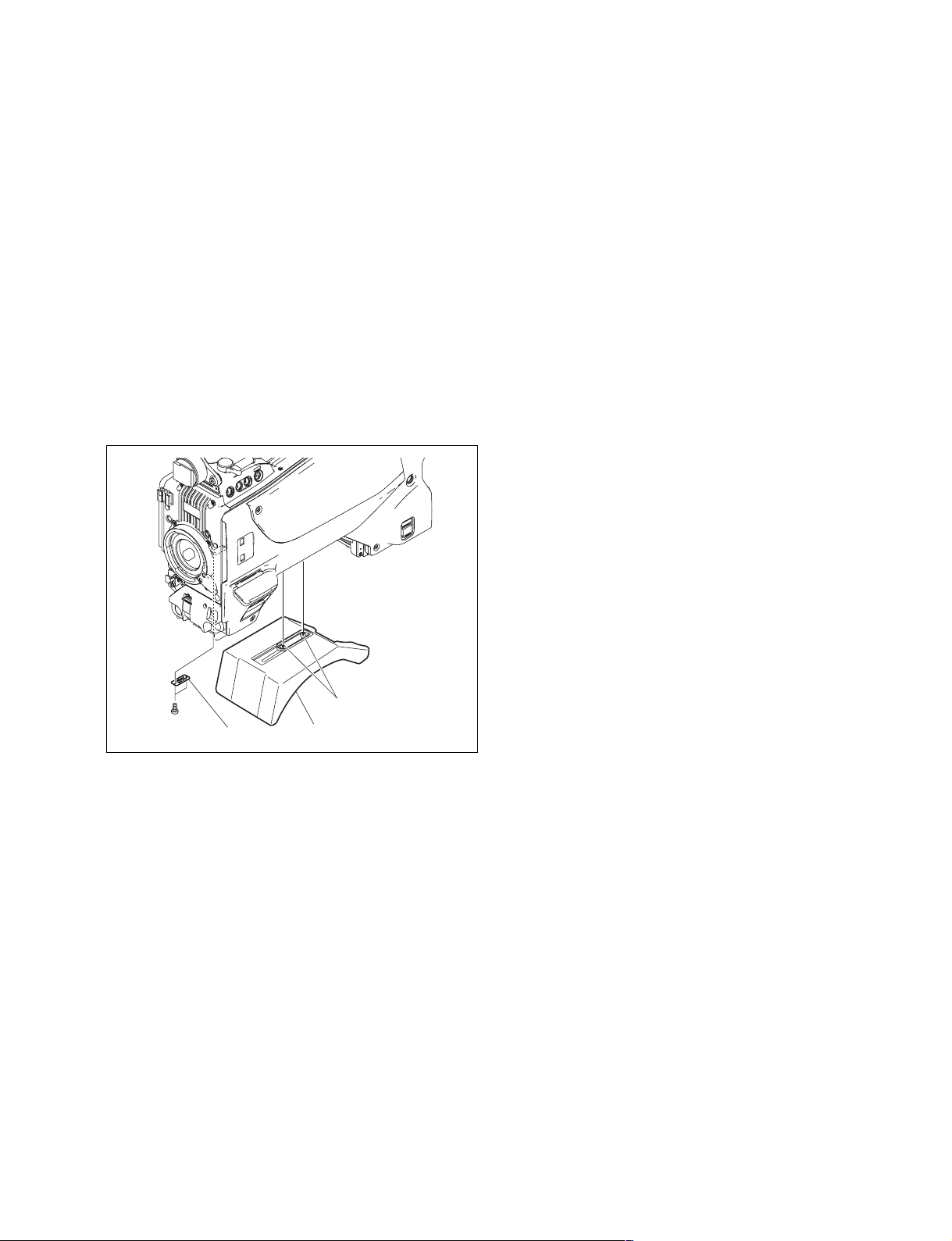
1-7. Cleaning the Vent Portion of the
Fan (HDC1400/1500/1550/1580)
The ventilate bracket for preventing from dust is attached
in the vent portion of the fan. Clean the ventilate bracket
every two or three months. Clogging may cause the
temperature increases inside the camera and result in a
trouble.
1. Loosen the two screws with stopper, and remove the
shoulder pad assembly.
2. Remove the two screws, and remove the ventilate
bracket.
3. Remove dust on the ventilate bracket with a vacuum
cleaner.
Precision
P2 x 4
Ventilate bracket
Screws with stopper
Shoulder pad assembly
HDC1000/V1(E)
1-21
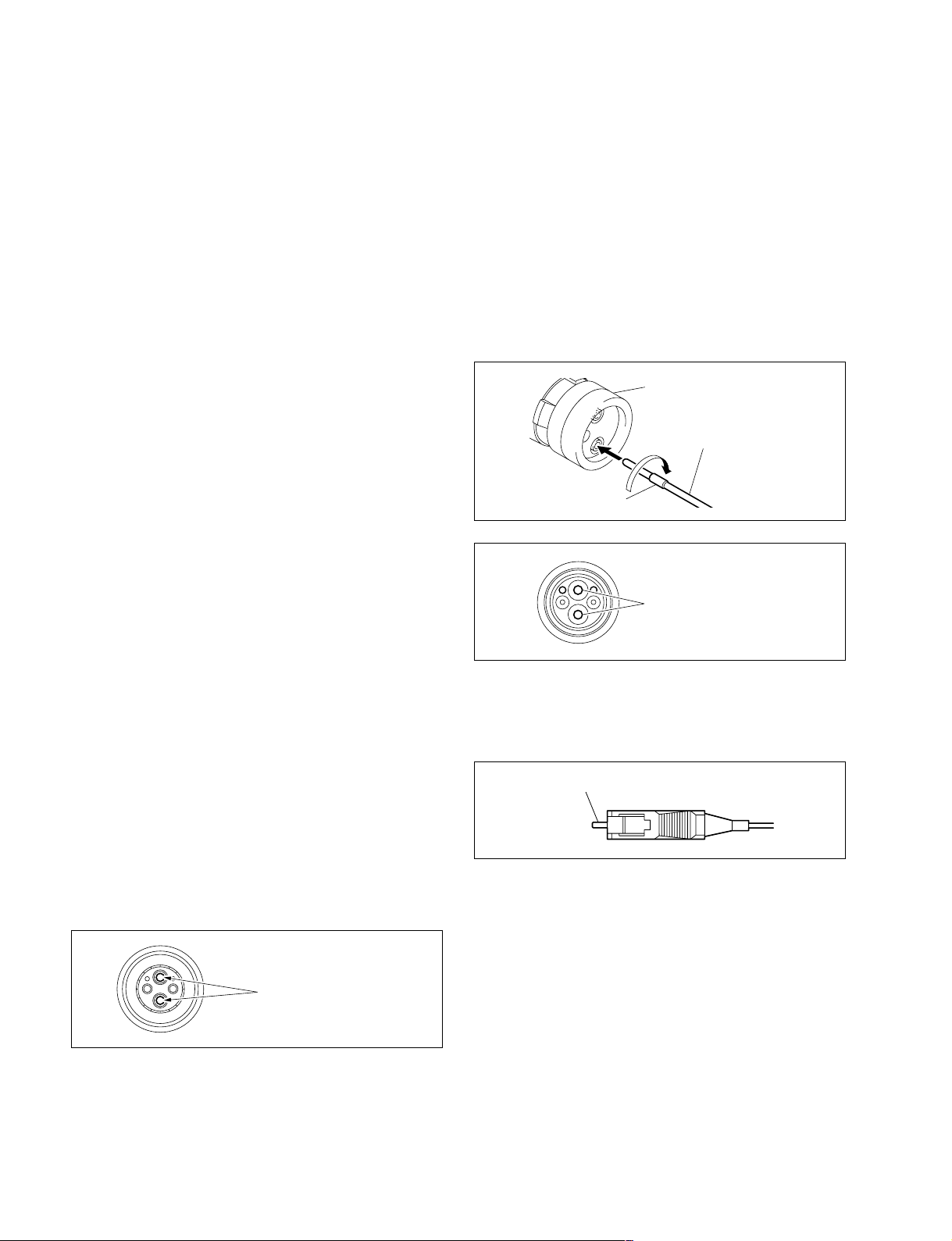
1-8. Cleaning of Connector/Cable
(HDC1000/1400/1500/1580)
The photo receptive condition of the optical connector can
be checked at OPTICAL CONDITION of the DPR board
of the camera control unit.
When lit in green: Normal (_17 dBm or above)
When lit in yellow: Normal (_17 to _20 dBm)
When lit in red: Abnormal (Less than _20 dBm)
When lit in red, be sure to clean the optical contact portions.
When lit in yellow, cleaning is recommended.
The attenuation of the photo-receptive level may cause
transmission error between the camera and HDCU. In the
case of attenuation, be sure to clean optical contact portions proceeding as follows. The optical contact portions
exist in the optical connector on the camera or HDCU, and
in the optical/electrical cables.
1-8-1. When the Optical Connector Cleaner
(Commercially Available) is Available
[Female connector]
1. Insert the optical connector cleaner straight. Ensure
that it is held straight when inserting.
2. Apply sufficient pressure (approximately 600 g to 700
g) to ensure that the optical contact is a little depressed.
3. While pressing the optical connector cleaner against
the tip of the optical contact, rotate the optical connector cleaner by 4 to 5 turns clockwise. Holding the
optical connector cleaner at around its support facilitates to apply the pressure.
Alignment sleeve
Optical connector cleaner
Support
Tools required
. Optical connector cleaner (commercially available)
Product name: CLETOP®
14100402 or 14100403 (stick type) or equivalent
14100402: 2.0 mm
14100403: 2.0/2.5 mm double ended
m
. Alcohol is not necessary during cleaning.
. Number of possible wipes is one cleaning per a piece.
Do not reuse it.
Cleaning procedure
[Male connector]
Clean the tip of the white optical contacts using the optical
connector cleaner.
Optical contacts (white)
Optical contacts (white)
[Connector]
Clean the tip of the white optical contacts using the optical
connector cleaner.
Optical contacts (white)
1-22
HDC1000/V1(E)
