SONY DCR - TRV 30 E Service Manual LEVEL 2 VER 1.3
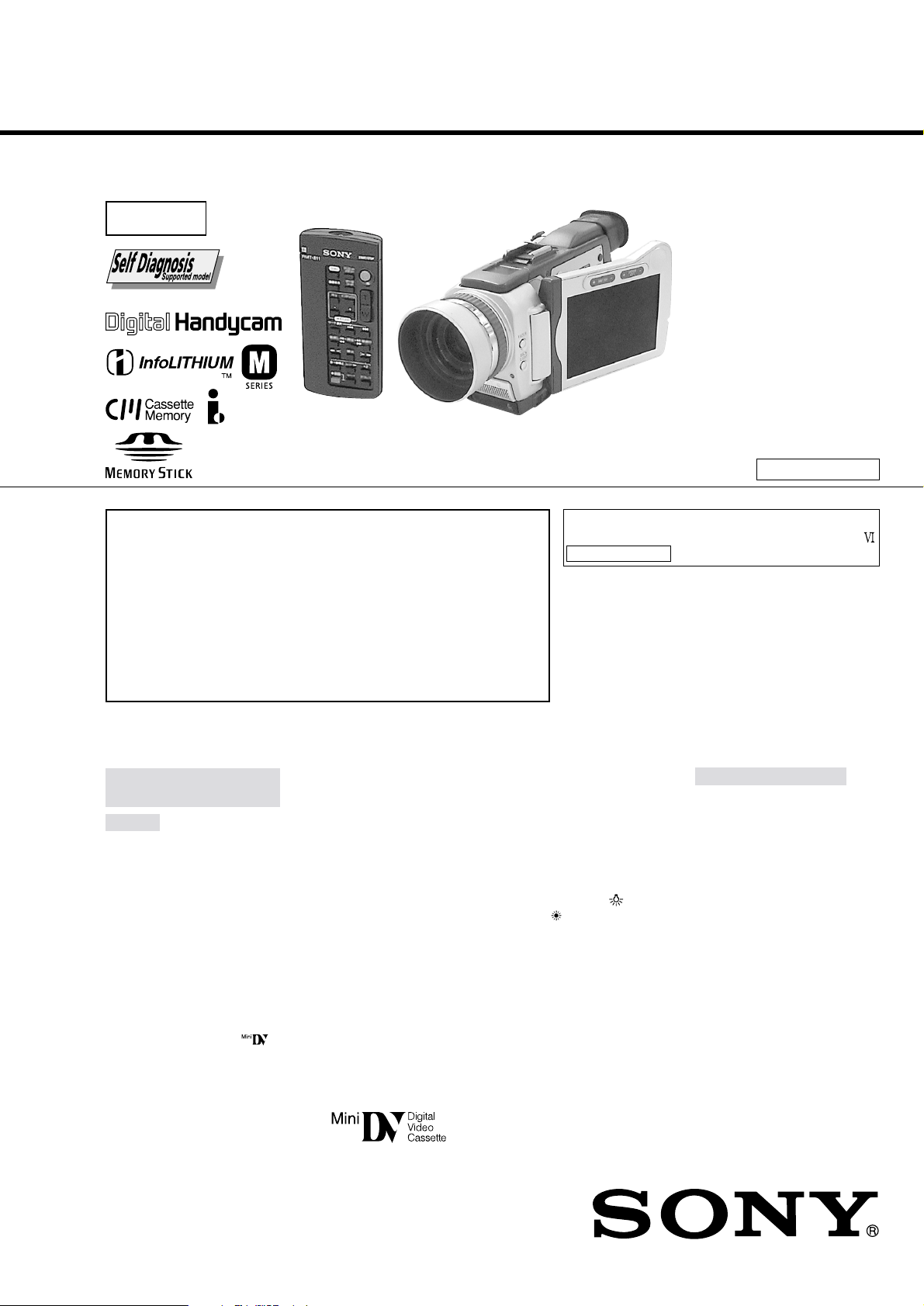
DCR-TRV30/TRV30E
SERVICE MANUAL
SERVICE MANUAL
Level 2
Ver 1.3 2003. 11
Photo : DCR-TRV30E
RMT-811
RMT-811
US Model
Canadian Model
Korea Model
DCR-TRV30
AEP Model
UK Model
Australian Model
Chinese Model
DCR-TRV30E
E Model
Hong Kong Model
Tourist Model
DCR-TRV30/TRV30E
J MECHANISM
On the VC-264 board
This service manual provides the information that is premised the
circuit board replacement service and not intended repair inside the
VC-264 board.
Therefore, schematic diagram, printed wiring board, wa veforms, parts
location and electrical parts list of the VC-264 board are not shown.
The following pages are not shown.
Printed wiring board......................... Pages 4-51 to 4-54
Schematic diagram .......................... Pages 4-13 to 4-50
Waveforms and parts location ......... Pages 4-89 to 4-92
Electrical parts list............................ Pages 6-17 to 6-27
SPECIFICATIONS
Video camera
recorder
System
Video recording system
2 rotary heads
Helical scanning system
Audio recording system
Rotary heads, PCM system
Quantization: 12 bits (Fs 32 kHz,
stereo 1, stereo 2), 16 bits
(Fs 48 kHz, stereo)
Video signal
DCR-TRV30:
NTSC color, EIA standards
DCR-TRV30E:
PAL colour, CCIR standards
Usable cassette
Mini DV cassette with the
mark printed
Tape speed
SP: Approx. 18.81 mm/s
LP: Approx. 12.56 mm/s
Recording/playback time (using
cassette DVM60)
SP: 1 hour
LP: 1.5 hours
Fastforward/rewind time
(using cassette DVM60)
Approx. 2 min. and 30 seconds
Viewfinder
Electric viewfinder (colour)
Image device
4.5 mm (1/4 type) CCD (Charge
Coupled Device)
Approx. 1 550 000 pixels
(Effective (moving): 970 000 pixels)
(Effective (still): 1 390 000 pixels)
Lens
Carl Zeiss
Combined power zoom lens
Filter diameter: 37 mm
(1 1/2 in)
10× (Optical), 120× (Digital)
Focal length
4.2 – 42 mm (3/16 – 1 11/16 in.)
When converted to a 35 mm still
camera
Camera mode:
48 – 480 mm (1 15/16 – 19 in.)
Memory mode:
40 – 400 mm (1 5/8 – 15 3/4 in.)
Colour temperature
Auto, HOLD (Hold),
(3 200 K),
Minimum illumination
7 lx (lux) (F 1.8)
0 lx (lux) (in the NightShot
mode)*
* Objects unable to be seen due
For MECHANISM ADJUSTMENTS, refer to the
“DV MECHANICAL ADJUSTMENT MANUAL
J MECHANISM ” (9-929-807-11).
DCR-TRV30 : NTSC model
DCR-TRV30E : PAL model
Indoor
Outdoor (5 800 K)
to the dark can be shot with
infrared lighting.
Input/Output connectors
S video input/output
4-pin mini DIN
Luminance signal: 1 Vp-p,
75 Ω (ohms), unbalanced
Chrominance signal:
DCR-TRV30: 0.286 Vp-p,
DCR-TRV30E: 0.3 Vp-p,
75 Ω (ohms), unbalanced
Audio/Video input/output
AV MINI JACK, 1 Vp-p,
75 Ω (ohms), unbalanced, sync
negative
327 mV, (at output impedance
more than 47 kΩ (kilohms)
Output impedance with less than
2.2 kΩ (kilohms)/Stereo minijack
(ø 3.5mm)
Input impedance more than
47 kΩ (kilohms)
— Continued on next page —
DIGITAL VIDEO CAMERA RECORDER
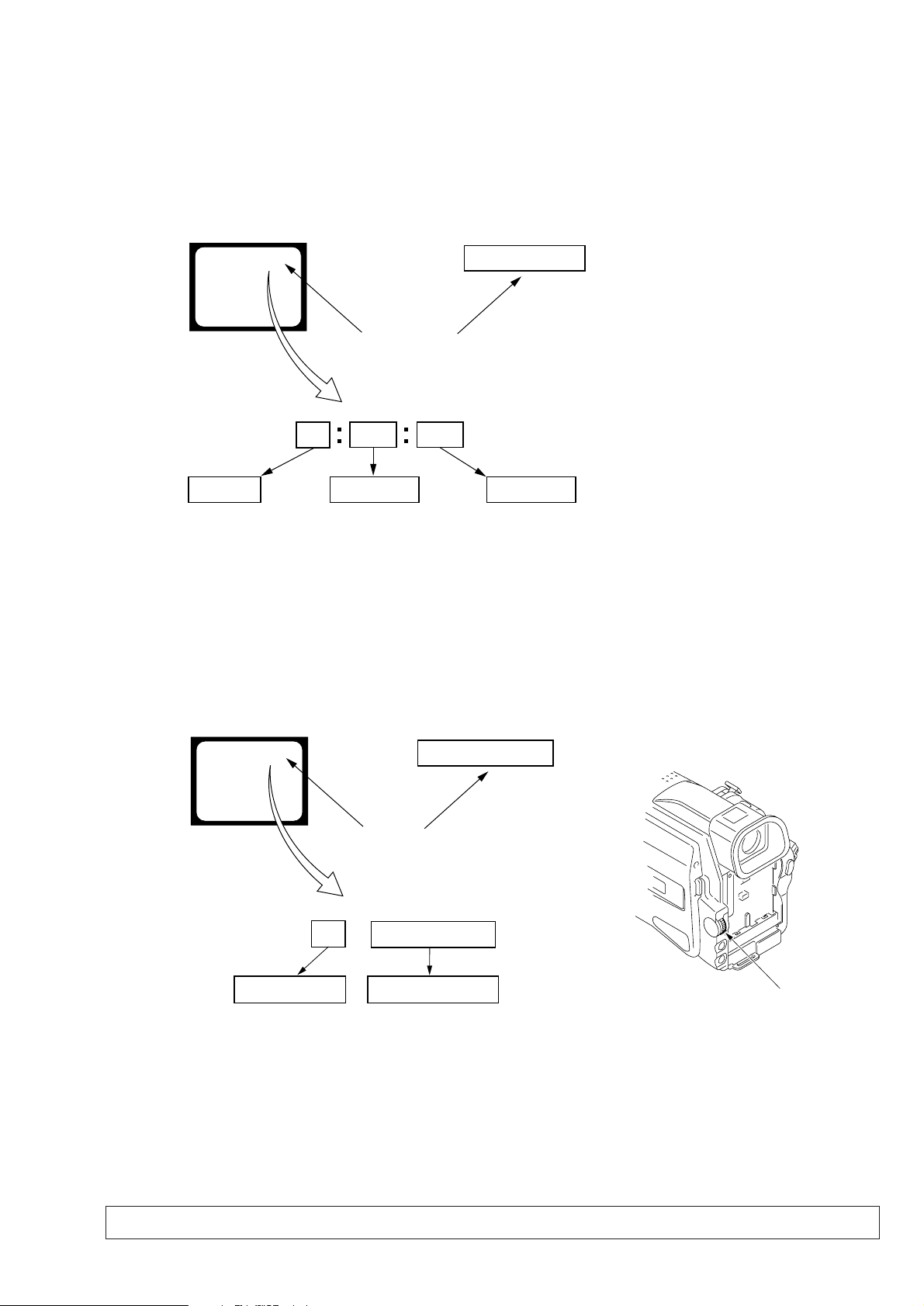
SELF-DIAGNOSIS FUNCTION
1. SELF-DIAGNOSIS FUNCTION
When problems occur while the unit is operating, the self-diagnosis
function starts working, and displays on the viewf inder, LCD screen
or LCD window what to do. This function consists of two display;
self-diagnosis display and service mode display.
Details of the self-diagnosis functions are provided in the Instruction
manual.
Viewfinder or LCD screen LCD window
C : 3 1 : 1 1
Blinks at 3.2Hz
1 1
Repaired by:
C : Corrected by customer
H : Corrected by dealer
E : Corrected by service
engineer
C
Indicates the appropriate
step to be taken.
E.g.
31 ....Reload the tape.
32 ....Turn o n power again.
3 1
Block
2. SELF-DIAGNOSIS DISPLAY
When problems occur while the unit is operating, the counter of the
viewfinder, LCD screen or LCD window consists of an alphabet
and 4-digit numbers, which blinks at 3.2 Hz. This 5-character display
indicates the “repaired by:”, “block” in which the problem occurred,
and “detailed code” of the problem.
C : 3 1 : 11
Detailed Code
Refer to page 10.
Self-diagnosis Code Table.
3. SERVICE MODE DISPLAY
The service mode display shows up to six self-diagnosis codes shown in the past.
3-1. Display Method
While pressing the “STOP” key, set the switch from OFF to “VCR”, and continue pressing the “STOP” key for 5 seconds continuously. The
service mode will be displayed, and the counter will show the backup No. and the 5-character self-diagnosis codes.
Viewfinder or LCD screen
[3] C : 3 1 : 1 1
Lights up
[3]
Backup No.
Order of previous errors
C : 3 1 : 1 1
Self-diagnosis Codes
3-2. Switching of Backup No.
By rotating the control dial, past self-diagnosis codes will be shown in order. The backup No. in the [] indicates the order in which the
problem occurred. (If the number of problems which occurred is less than 6, only the number of problems which occurred will be shown.)
[1] : Occurred first time [4] : Occurred fourth time
[2] : Occurred second time [5] : Occurred fifth time
[3] : Occurred third time [6] : Occurred the last time
LCD window
3 C : 3 1 : 11
Control dial
3-3. End of Display
Turning OFF the power supply will end the service mode display.
Note: The “self-diagnosis display” data will be backed up by the coin-type lithium battery of CK-102 board BT3201. When the cabinet (R)(CK-102
board) is removed, the “self-diagnosis display” data will be lost by initialization.
— 9 —

4. SELF-DIAGNOSIS CODE TABLE
Self-diagnosis Code
Ver 1.3 2003. 11
Function
Repaired by:
C
C
C
C
C
C
C
C
C
C
C
C
C
C
C
C
C
C
C
C
C
C
C
E
E
E
E
Block
04
21
22
31
31
31
31
31
31
31
31
31
31
32
32
32
32
32
32
32
32
32
32
61
61
62
62
Detailed
Code
00
00
00
10
11
20
21
22
23
24
30
40
42
10
11
20
21
22
23
24
30
40
42
00
10
00
01
Symptom/State
Non-standard battery is used.
Condensation.
Video head is dirty.
LOAD direction. Loading does not
complete within specified time
UNLOAD direction. Loading does not
complete within specified time
T reel side tape slacking when unloading
Winding S reel fault when counting the
rest of tape.
T reel fault.
S reel fault.
T reel fault.
FG fault when starting capstan.
FG fault when starting drum.
FG fault during normal drum operations.
LOAD direction loading motor time-
out.
UNLOAD direction loading motor
time-out.
T reel side tape slacking when
unloading.
Winding S reel fault when counting the
rest of tape.
T reel fault.
S reel fault.
T reel fault.
FG fault when starting capstan.
FG fault when starting drum
FG fault during normal drum
operations
Difficult to adjust focus
(Cannot initialize focus.)
Zoom operations fault
(Cannot initialize zoom lens.)
Steadyshot function does not work well.
(With pitch angular velocity sensor output
stopped.)
Steadyshot function does not work well.
(With yaw angular v elocity sensor output
stopped.)
Correction
Use the info LITHIUM battery.
Remove the cassette, and insert it again after one hour.
Clean with the optional cleaning cassette.
Load the tape again, and perform operations from the beginning.
Load the tape again, and perform operations from the beginning.
.
Load the tape again, and perform operations from the beginning.
Load the tape again, and perform operations from the beginning.
Load the tape again, and perform operations from the beginning.
Load the tape again, and perform operations from the beginning.
Load the tape again, and perform operations from the beginning.
Load the tape again, and perform operations from the beginning.
Load the tape again, and perform operations from the beginning.
Load the tape again, and perform operations from the beginning.
Remove the battery or power cable, connect, and perform
operations from the beginning.
Remove the battery or power cable, connect, and perform
operations from the beginning.
Remove the battery or power cable, connect, and perform
operations from the beginning.
Remove the battery or power cable, connect, and perform
operations from the beginning.
Remove the battery or power cable, connect, and perform
operations from the beginning.
Remove the battery or power cable, connect, and perform
operations from the beginning.
Remove the battery or power cable, connect, and perform
operations from the beginning.
Remove the battery or power cable, connect, and perform
operations from the beginning.
Remove the battery or power cable, connect, and perform
operations from the beginning.
Remove the battery or power cable, connect, and perform
operations from the beginning.
Inspect the lens block focus MR sensor (Pin 8,9 of CN151 of
CD-320 board) when focusing is performed when the focus ring
is rotated in the focus manual mode, and the focus motor drive
circuit (IC201 of VC-264 board) when the focusing is not
performed.
Inspect the lens block zoom MR sensor (Pin ql,w; of CN151 of
CD-320 board) when zooming is performed when the zoom lens
is operated and the zoom motor drive circuit (IC201 of VC-264
board) when zooming is not performed.
Inspect pitch angular velocity sensor (SE3051 of JK-207 board)
peripheral circuits.
Inspect yaw angular velocity sensor (SE3052 of JK-207 board)
peripheral circuits.
— 10 —

SECTION 4
PRINTED WIRING BOARDS AND SCHEMATIC DIAGRAMS
4-1. FRAME SCHEMATIC DIAGRAM (1/3)
DCR-TRV30/TRV30E
1
A
38
CD-320 BOARD
CCDLENS UNIT
IMAGER
5 13
B
27P
27 ND_DRIVE+
26 ND DRIVE-
25 ND HALL+
24 ND BIAS+
23 ND HALL-
C
D
E
22 ND BIAS-
21 Z_MR_A
20 Z_MR_GND
19 Z_MR_B
18 Z_MR_VCC
17 IRIS_HALL+
16 IRIS_HALL-
15 IRIS_BIAS-
14 IRIS_BIAS+
13 IRIS_DRIVE-
12 IRIS_DRIVE+
11 TEMP OUT
10 TEMP/F_MR_GND
9 F_MR_B
8 F_MR_A
7 F_MR_VCC
6 IR_SW
5 IR_SW_OUT
4 FOCUS(-)
3 FOCUS(+)
2 ZOOM+
1 ZOOM-
CN251
F
6
CN201
50P
1CCDout1
3GND
5GND
7RG
9GND
11CSUB
13V3
15V1
17GND
2 CCDout2
4 GND
6H1
8H2
10 GND
12 SHUT
14 V4
16 V2
CN301 50P
VC-264 BOARD(1/2)
1/19 CAMERA A/D CONVERTER,
TIMING GENERATOR
2/19 CAMERA SIGNAL PROCESS,
RC PROCESS
3/19 SDRAM(CAMERA)
4/19 IRIS/ND FILTER/FOCUS/
ZOOM DRIVE
5/19 CAMERA CONTROL
6/19 DV SIGNAL PROCESS
7/19 DV INTERFACE
8/19 DIGITAL STILL CONTROL
9/19 SDRAM/FLASH CP,
USB I/F,MEMORY
18 CAM_7V
19CAM_15V
20 A_4.6V
21GND
23ND DRIVE-
25GND
27ND BIAS+
29ND BIAS-
31GND
33IRIS HALL+
22 GND
24 ND DRIVE+
26 ND HALL+
28 ND HAAL-
30 Z MR A
32 Z MR B
34 IRIS HALL-
10/19 RF AMP
11/19 VIDEO IN/OUT
12/19 VIDEO A/D CONVERTER
13/19 MODE CONTROL
14/19 MECHA CONTROL
15/19 DRUM/CAPSTAN DRIVE
16/19 AUDIO IN/OUT,
AUDIO A/D,D/A
17/19 CONNECTOR
18/19 DC/DC CONVERTER
19/19 DC OUT
35IRIS BIAS-
36 GND
37ORIS BIAS+
39TEMP OUT
38 IRIS DRIVE-
40 IRIS DRIVE+
41F MR B
43F MR A
42 TEMP/MR GND
44 MR VCC
45GND
47FOCUS-
46 IR SW OUT
48 FOCUS+
49ZOOM+
50 ZOOM-
924 7
CPC
(FOR CHECK)
G
10
1
LANC_SIG
2
EXT_DA
3
NC
4
EVF_VG
5
EVF_VCO
6
GND
7
PANEL_VG
8
PD_VCO
9
H_START
10
XHD/PSIG
11
PANEL_COM
12
TMS
13
TCK
14
JIG_TDI
15
JIG_TDO
16
GND
17
SWP
18
RF_IN/LANC_JACK_IN
19
GND
20
RF_MON
11 1514
12
FLASH UNIT
FP-330
FLEXIBLE
20PCN009
1234567
ST_GND
ST_GND
ST_GND
23P
CN012
ST_GND
ST_UNREG
SCHARGE_ON
8
9
10111213141516171819202122
MT_4.9V
MT_4.9V
MT_GND
ST_UNREG
ST_UNREG
SENS_ON
ST_UNREG
246
DV_GND
CN001 40P
MT_GND
STROBO_ON
8
101214161820222426283032343638
TPA
NTPA
DV_GND
S_C_GND
S_Y_GND
MT_GND
PHOTO_TR_IN
USB_DET
XS_JACK_IN
XSCHARGE_FULL
USB_D+
REG_GND PLUNGER
PLUNGER
STROBO_DOWN
HP_L
AV_JACK_IN
REG_GND
R_IO
23
REG_GND
AV_GND
REG_GND
C_RESET
YS_OUT
A_2.8V
KEY_AD1MKEY_AD1
40
REG_GND
16
TO
VC-264 BOARD(2/2)
FH(2/3)
H
45PCN008
3 GND
4 XPHOTO_FREEZE
5 GND
XPHOTO_STBY_SW
6 XEJECT_SW
7
8 XCAM_STBY_SW
9 GND
10 XVTR_MODE_SW
11 XS/S_SW
12 GND
13 KEY_ADO
14 XMS_ACCSEE
15 MS_LED_VCC
16 XIR_LED_ON
17 IR_LED_VCC
18 N.C
19 SHOE_UNREG
20 SHOE_UNREG
21 SHOE_UNREG
22 SHOE_UNREG
23 PRT_UNREG
24 PRT_UNREG
25 PRT_UNREG
26 PRT_UNREG
27 LANC_SIG
28 TXD
29 SHOE_ID1
30 RXD
31 SHOE_ID2
32 SCK/RTS
33 EXT_STRB_ON
34 HDS/CTS
35 SHOE_MIC_GND
36 SHOE_CONT_AD
37 SHOE_MIC_L
38 SHOE_MT_GND
39 SHOE_MT_GND
40 SHOE_GND
41 SHOE_GND
42 SHOE_GND
43 SHOE_GND
44 SHOE_GND
45 SHOE_GND
1 D_2.8V
2 ZOOM_AD
I
DV_GND
TPB
NTPB
13579
CN3001
JK-207 BOARD
CONTROL SWITCH BLOCK(FK-1800)
1 SHOE_GND
J
INTELLIGENT
ACCESSORY
SHOE
K
2 SHOE_MT_GND
3 SHOE_MIC_L
4 SHOE_CONT_AD
5 SHOE_MIC_GND
6 CTS
7 EXT_STRB_ON
8RTS
9 SHO_ID2
10 RXD
11 SHO_ID1
12 TXD
13 LANC_SIG
14 PRT_UNREG
15 SHOE_UNREG
15PCN152
S061
EJECT
S067,068
-EDITSERACH
S072
SUPER LASER LINK
S074
PHOTO
+
(PHOTO FREEZE)
D702
(MS-ACCESS)
D703
(SUPER LASER LINK)
RV061
ZOOM
WT
CN001
15P
XS/S_SW
XS/S_SW
XVTR_MODE_SW
XVTR_MODE_SW
XCAM_STBY_SW
XCAM_STBY_SW
XPHOTO_STBY_SW
XPHOTO_STBY_SW
15
N.C
14
13
12
11
10
N/C
9
GND
8
GND
7
GND
6
GND
5
4
3
N.C
2
1
CONTROL SWITCH
BLOCK(PS-1800)
START/STOP
S002
OFF(CHG)
CAMERA
MEMORY
S001
POWER
VCR
L
SE3051 SE3052
PITCH
( )
SENSOR
M
16
REG_GND
HP_R
XHP_JACK_IN
L_IO
S_C_OUT
DV_GND
REG_GND
USB_D-
S_Y_OUT
111315171921232527293133353739
40P
S3001,3002
(FLASH)/SUPER NIGHTSHOT
D3002
(FLASH)
YAW
( )
SENSOR
REG_GND
VIDEO_I/O
REG_GND
REG_GND
PS_OUT
4TPA
3 NTPA
2TPB
1 NTPB
VCC
1
D-
2
D+
3
4ID
5
GND
A_2.8V
SCHARGE_LED
S
C
Y
G
G
J3001
S
S VIDEO
J3002
(HEADPHONES)
J3003
AV IN/OUT
J3004
DV IN/OUT
J3005
(USB)
FRAME SCHEMATIC DIAGRAM (1/3)
4-1 4-2

DCR-TRV30/TRV30E
FRAME SCHEMATIC DIAGRAM (2/3)
A
B
C
D
E
F
G
H
I
J
K
L
M
16
1
J101
LANC
J102
MIC
(PLUG IN POWER)
TO
VC-264BOARD(1/2)
FH(1/3)
ML-023 BOARD
D101
(TALLY)
8P
CN102
PHOTO_TR_E
1234567
SE-121 BOARD
S001,002
BACK LIGHT/
FADER
10P
CN601
GND
YODD
GND
YSDL
XSDL
123456789
1GND
2YSDL
3XSDL
4GND
5YODD
VIDEO HEAD
J-MECHANISM
38
CN103
PHOTO_TR_C
MF_LED_B
MF_B
MF_A
MF_LED_A
KEY_AD1M
REG_GND
8
5 13
17P
17
EXT_IN_L
16
AU_GND
15
EXT_IN_R
14
AU_GND
13
KEY_AD1M
12
REG_GND
PHOTO_TR_IN
LANC_JACK_IN
LANC_SIG
LANC_DC
AU_2.8V
REG_GND
MF_LED
XF_TALLY_LED
11
10
9
8
7
6
5
MF_B
4
3
MF_A
2
1
PHOTO_TR_OUT
VC-264 BOARD(2/2)
DRUM_V
8DRUM_V
DRUM_W
9DRUM_W
DRUM_W
10DRUM_W
27P
CN006
LM_LOAD
LM_LOAD
LM_UNLOAD
LM_UNLOAD
123456789
1LM_LOAD
2LM_LOAD
3LM_UNLOAD
4LM_UNLOAD
1 LM_LOAD
2 LM_LOAD
3 LM_UNLOAD
4 LM_UNLOAD
M903
10PCN005
XODD
GND
XEVEN
GND
YEVEN
6XODD
7GND
8YEVEN
9XEVEN
10
10GND
FG
PG
987654321
10
1PG
2FG
M COM
FG/PG COM
3FG/PG COM
4M COM
FG
PG
DRUM_U
5DRUM_U
DRUM_U
6DRUM_U
M901
DRUM
MOTOR
M
DRUM_V
7DRUM_V
M
LOADING
MOTOR
FP-100
FLEXIBLE
FP-329
DEW+
DEW-
5DEW+
6DEW-
5 DEW+
6 DEW-
SWITCH
6
17P
CN2002
1
EXT_IN_L
2
AU_GND
3
EXT_IN_R
4
AU_GND
5
KEY_AD1M
6
REG_GND
7
PHOTO_TR_OUT
8
PHOTO_TR_IN
9
LANC_JACK_IN
10
LANC_SIG
11
LANC_DC
FLEXIBLE
12
AU_2.8V
13
MF_B
14
REG_GND
15
MF_A
16
MF_LED
17
XF_TALLY_LED
MODE_SW_A
MODE_SW_B
MODE_SW_C
SW_COM/SW_GND
XCCDOWN_SW
TAPE_LED_K
TAPE_LED_A
MIC/REC_SW_GND
XREC_PROOF
CHIME_SCK
CHIME_SDA
1011121314151617181920212223242526
7MODE_SW_A
8MODE_SW_B
9MODE_SW_C
10SW_COM/SW_GND
11XCCDOWN_SW
12TAPE_LED_K
13TAPE_LED_A
FP-102
7 MODE_SW_A
8 MODE_SW_B
9 MODE_SW_C
(CC DOWN) REC PROOF
10 SW_COM/SW_GND
TAPE TOP
FP-228
FLEXIBLE
MODE
S902
CHIME_VDD
14MIC/REC_SW_GND
15XREC_PROOF
16CHIME_SCK
17CHIME_SDA
18CHIME_VDD
FLEXIBLE
S903 S901
CN901 4P
Q902
TAPE END
DEW
SENSOR
MI-043 BOARD
1/2 MIC AMP
2/2 IR TRANSMITTER
37P
CN2003
1 XF_TALLY_LED
2 MF_LED
3 MF_A
4 MF_B
5 LANC_DC
35LANC_DC
36MF_B
37MF_A
38MF_LED
39
XF_TALLY_LED
39P
CN002
HALL_VCC
TREEL+
TREEL-
HALL_GND
SREEL-
SREEL+
19HALL_VCC
20TREEL+
21TREEL-
22HALL_GND
23SREEL-
24SREEL+
Q901
D901
TAPE LED
6 LANC_SIG
34LANC_SIG
TAPE_END
25TAPE_END
7 LANC_JACK_IN
8 GND
FP-327
32GND
33XLANC_JACK_IN
TOP/END_GND
TAPE_TOP
27
26TOP/END_GND
27TAPE_TOP
9 PHOTO_TR_IN
31PHOTO_TR_IN
924 7
10 A_4.6V
11 PHOTO_TR_OUT
12 KEY_AD1M
13 SIRCS_IN
14 GND
15 ZOOM_MIC_CONT
FLEXIBLE
25ZOOM_MIC_CONT
26GND
27SIRCS_IN
28KEY_AD1M
29PHOTO_TR_OUT
30A_4.6V
27P
CN007
CAP_V
CAP_V
CAP_V
CAP_V
UHE-
2CAP_V
3CAP_V
4CAP_V
HE VCC
5UHE-
6HE_VCC
123456789
1CAP_V
16 AU_2.8V
24AU_2.8V
UHE+
7UHE+
HALL
17 EXT_MIC_DET
23EXT_MIC_DET
10
D1901,1902
(IR EMITTER)
18 GND
19 SHOE_MIC_L
20 AU_GND
21 MIC_L
22 AU_GND
23 MIC_R
24 XMIC_MONO
25 VTR_UNREG
26 VTR_UNREG
27 IR_ON
13IR_ON
14VTR_UNREG
15VTR_UNREG
16XMIC_MONO
17MIC_R
18AU_GND
19MIC_L
20AU_GND
21SHOE_MIC_L
22GND
VHE+
WHE+
HE_GND
CAP_W
CAP_W
1011121314151617181920212223242526
8VHE+
9WHE+
10HE_GND
11CAP_W
12CAP_W
CAP_W
13CAP_W
M902
CAPSTAN
MOTOR
CAP_W
14CAP_W
CAP_U
CAP_U
WHE-
VHE-
15WHE-
16VHE-
17CAP_U
18CAP_U
M
33 IR_VIDEO
7IR_L
FG_VCC
24FG_VCC
34 IR_A_DEV
6A_2.8V
FG2
25FG2
4P
INT MIC GND
INT MIC GND
35 IR_V_DEV
5IR_VIDEO
FG_GND
26FG_GND
INT MIC L
INT MIC R
36 IR_CARR
4IR_A_DEV
FG_GND
27
27FG_GND
12
37 IR_FSC
3
IR_V_DEV
2IR_CARR
1IR_FSC
1
2
3
4
L
R
1
3
5
7
9
11
13
15
17
19
21
23
25
27
29
31
33
35
37
39
41
43
45
47
49
51
53
55
57
59
61
63
65
67
69
L-CH
MIC901
MIC UNIT
R-CH
G
EVF_R
EVF_B
DISP_HD
REG_GND
REG_GND
XCS_EVF
EVF_13.5V
EVF_BL_4.6V
EVF_BL_GND
DIAL_A
DIAL_B
REG_GND
REG_GND
REG_GND
KEY_AD5
KEY_AD3
KEY_AD2
KEY_AD4
XRESET_SW
P_UNREG_GND
XHD_OUT
P_UNREG
XHI_SCK
REG_GND
REG_GND
C-SYNC/XHD
REG_GND
REG_GND
REG_GND
REG_GND
REG_GND
EXT_DATA
LCD_COM/XDATA
XOSD_SCK
11 1514
CN2001
28 SIRCS_PWM
29 GND
30 IR_R
31 IR_L
32 A_2.8V
8IR_R
9GND
10GND
11GND
12SIRCS_PWM
CAP_U
CAP_U
FG1
FG_VCC
N.C.
19CAP_U
20CAP_U
21N.C.
22FG1
23FG_VCC
FG
70PCN003
XSYS_RST
DISP_VD
REG_GND
REG_GND
REG_GND
EVF_2.8V
EVF_BL_4.6V
EVF_BL_GND
BATT_LI_3V
REG_GND
REG_GND
PANEL_4.6V
PANEL_-15.3V
PANEL_13.3V
PANEL_2.8V
P_UNREG_GND
P_UNREG_GND
P_UNREG
XCS_LCD
REG_GND
PANEL_COM
PANEL_VG
PANEL_R
PANEL_G
PANEL_B
KEY_AD7
EVER_3.0V
XCS_LCD_DRIVER
OSD_SO
9PCN011
6PCN1601
BATT_GND
BATT_XEXT
ACV_GND
ACV_UNREG
BATT_SIG
BATT_UNREG
EVF_G
HI_SO
1716
2
4
6
HDO
8
10
12
14
16
18
20
22
24
SP-
26
SP+
28
30
32
34
FLEXIBLE
36
38
40
42
44
46
FP-325
48
50
52
XVD
54
56
58
60
62
64
66
68
70
FLEXIBLE
FP-331
10
9
8
7
6
5
4
3
2
1
1
GND
2
VCC
3
SCLK
4
INS
5
DIO
6
VCC
7
BS
8
GND
9
GND
1
2
3
4
5
6
TO CK-102 BOARD
CN3201
FH(3/3)
VSS
VCC
SCLK
N.C
INS
N.C
DIO
VCC
BS
VSS
10PCN001
MEMORY
STICK
CONNECTOR
BT901
BATTERY TERMINAL/
DC IN
FRAME SCHEMATIC DIAGRAM (2/3)
4-3 4-4

FRAME SCHEMATIC DIAGRAM (3/3)
DCR-TRV30/TRV30E
A
B
C
D
E
F
G
H
1
TO VC-264 BOARD
CN003
FH(2/3)
1
3
5
7
9
11
13
15
17
19
21
23
25
27
29
FLEXIBLE
31
33
35
37
39
41
FP-325
43
45
47
49
51
53
55
57
59
61
63
65
67
69
38
5 13
6
924 7
10
FP-182
21
N.C.
COM3
COM4
SEG15
SEG16
21P
CN2175
14P
12P
G
EVF_R
EVF_B
REG_GND
REG_GND
XCS_EVF
EVF_13.5V
EVF_BL_4.6V
EVF_BL_GND
DIAL_A
DIAL_B
REG_GND
REG_GND
REG_GND
KEY_AD5
KEY_AD3
KEY_AD2
KEY_AD4
XRESET_SW
P_UNREG_GND
XHD_OUT
P_UNREG
XHI_SCK
REG_GND
REG_GND
C-SYNC/XHD
REG_GND
REG_GND
REG_GND
REG_GND
EXT_DA
LCD_COM/XDATA
XOSD_SCK
CN3201
170P
XSYS_RST
DISP_VDDISP_HD
REG_GND
REG_GND
REG_GND
EVF_2.8V
EVF_BL_4.6V
EVF_BL_GND
BATT_LI_3V
REG_GND
REG_GND
PANEL_4.6V
PANEL_-15.3V
PANEL_13.3V
PANEL_2.8V
P_UNREG_GND
P_UNREG_GND
P_UNREG
XCS_LCD
REG_GND
PANEL_COM
PANEL_VG
PANEL_R
PANEL_G
PANEL_BREG_GND
KEY_AD7
EVER_3.0V
XCS_LCD_DRIVER
OSD_SO
EVF_G
HI_SO
CK-102 BOARD
1/2 CONTROL SWITCH
2/2 LCD DRIVE
CN3203
14P
2
4
6
HDO
8
10
12
14
16
18
20
22
SP-
24
SP+
26
28
30
32
34
36
38
40
42
44
46
48
50
52
XVD
54
56
58
60
62
64
66
68
70
S3201-3212,3214-3223
CN3202
P_UNREG_GND
P_UNREG_GND
LCD_COM/XDATA
XCS_LCD_DRIVER
KEY_AD7
PANEL_COM
P_UNREG
XCS_LCD_DAC
XHI_SCK
PANEL_4.6V
PANEL_-15.3V
PANEL_13.3V
PANEL_2.8V
12P
DISP_VD
DISP_HD
XHD_OUT
PANEL_VG
PANEL_R
PANEL_G
PANEL_B
EVER_3.0V
XOSD_SCK
OSD_SO
HI_SO
14
13
PC-119
12
11
HARNESS
10
9
8
7
6
5
4
3
2
GND
1
GND
12
11
PC-118
10
9
HARNESS
8
7
6
5
4
3
2
1
14
KEY_AD7
13
PANEL_COM
12
P_UNREG_GND
11
P_UNREG_GND
10
P_UNREG
9
XCS_LCD_DAC
8
XHI_SCK
7
HI_SO
PANEL_4.6V
6
PANEL_-15.3V
5
PANEL_13.3V
4
PANEL_2.8V
3
REG_GND
2
REG_GND
1
12
DISP_VD
11
DISP_HD
10
XHD_OUT
9
PANEL_VG
8
PANEL_R
7
PANEL_G
6
PANEL_B
5
EVER_3.0V
4
LCD_COM/XDATA
XCS_LCD_DRIVER
3
XOSD_SCK
2
OSD_SO
1
CN2173
CN3211
11 1514
LCD902
CHARACTER DISPLAY
12
FLEXIBLE
1011121314151617181920
SEG1
SEG14
SEG13
SEG12
SEG11
SEG10
SEG9
PD-145 BOARD
1/2 RGB DRIVE/TG
2/2 LCD DRIVE
SEG8
SEG5
SEG7
SEG6
123456789
SEG4
SEG3
SEG2
COM2
COM1
CN2101
CN2174
24P
HCNT/LCNT
STBYB/ACNT
RESET/VCNT
XP.SAVE
N.C./VSIGC
5P
P_UNREG
P_UNREG_GND
BL_DET
PANEL_4.6V
LCD_PWM
8PCN2178
REG_GND
REG_GND
BRIGHT(-)
BRIGHT(+)
REG_GND
REG_GND
VOL(-)
VOL(+)
MCLK
VCOM
GSRT
GPCK
GRES
16
24
VSH
23
VDD
22
VSS
21
VB
20
VG
19
VR
18
17
16
CLR
15
OE
14
SRT
13
12
VBC
11
10
9
8
7
6
5
4
VDD
3
VGL
2
VSS
1
VGH
5
4
3
2
1
1
2
3
4
5
6
7
8
LCD901
3.5 INCH
LCD
COLOR
UNIT
10
BL_HI
INVERTER UNIT
CONTROL
SWITCH BLOCK
(VB-1800)
S100-103
+/-, VOLUME +/-
BRIGHT
ND901
(BACK LIGHT)
123456789
LED
N.C.
N.C.
N.C.
N.C.
N.C.
N.C.
BL_LOW
BL_GND
RESET/ MS MIX/ MS DELETE/ +/
PLAY/END SEARCH/DATA CODE/
DISPLAY/
REC/ PLAY ZOOM/DIGITAL EFFECT/
STOP/ REW/ PLAY/ FF/ PAUSE/
BT3201
AUTO
6P
CN3205
SP901
SPEAKER
SC-115
HARNESS
1
SP+
2
SP-
2PCN3204
I
LITHIUM BATTERY
J
7P
CN3206
K
P.AE
EXEC
GND
DIAL_B
EXPOSURE
DIAL_A
GND
1234567
L
M
CONTROL SWITCH
BLOCK(KP-1800)
S102,103
SEL/PUSH EXEC
PROGRAM AE/
EXPOSURE
S100,101
16
GND
GND
KEY_AD2
12345
FP-181
FLEXIBLE
S79
(PANEL REVERSE)
KEY_AD2
MS INDEX/
MPEG/ (SELF TIMER)
S3224
FOCUS
MANUAL INFINITY
GND
GND
6
PO-006 BOARD
MENU/
6P
CN3207
GND
GND
12345
(PANEL OPEN/CLOSE)
-/
KEY_AD3
S201
KEY_AD3
CN1801
20P
EVF_BL_4.6V
20
EVF_BL_4.6V
19
LED_DA
18
LED_ON/OFF
17
EVF_BL_GND
16
EVF_BL_GND
15
COM
14
G
13
R
12
B
11
BLK
10
HCK1
9
HCK2
8
HST
7
EN
6
STB
5
VCK2
4
VST
3
VSS
2
VDD
1
GND
GND
6
FLEXIBLE
FP-328
1 EVF_BL_4.6V
2 EVF_BL_4.6V
3 LED_DA
4 LED_ON/OFF
5 EVF_BL_GND
6 EVF_BL_GND
7 COM
8G
9R
10 B
11 BLK
12 HCK1
13 HCK2
14 HST
15 EN
16 STB
17 VCK2
18 VST
19 VSS
20 VDD
CB2203
20P
D2201
(BACK LIGHT)
16PCN2202
VDD
1
VSS
2
VST
3
VCK2
4
STB
5
EN
6
DWN
7
RGT
8
HST
9
HCK2
10
HCK1
11
BLK
12
B
13
R
14
G
15
COM
16
LCD903
COLOR LCD UNIT
LB-072 BOARD
FRAME SCHEMATIC DIAGRAM (3/3)
4-5 4-6
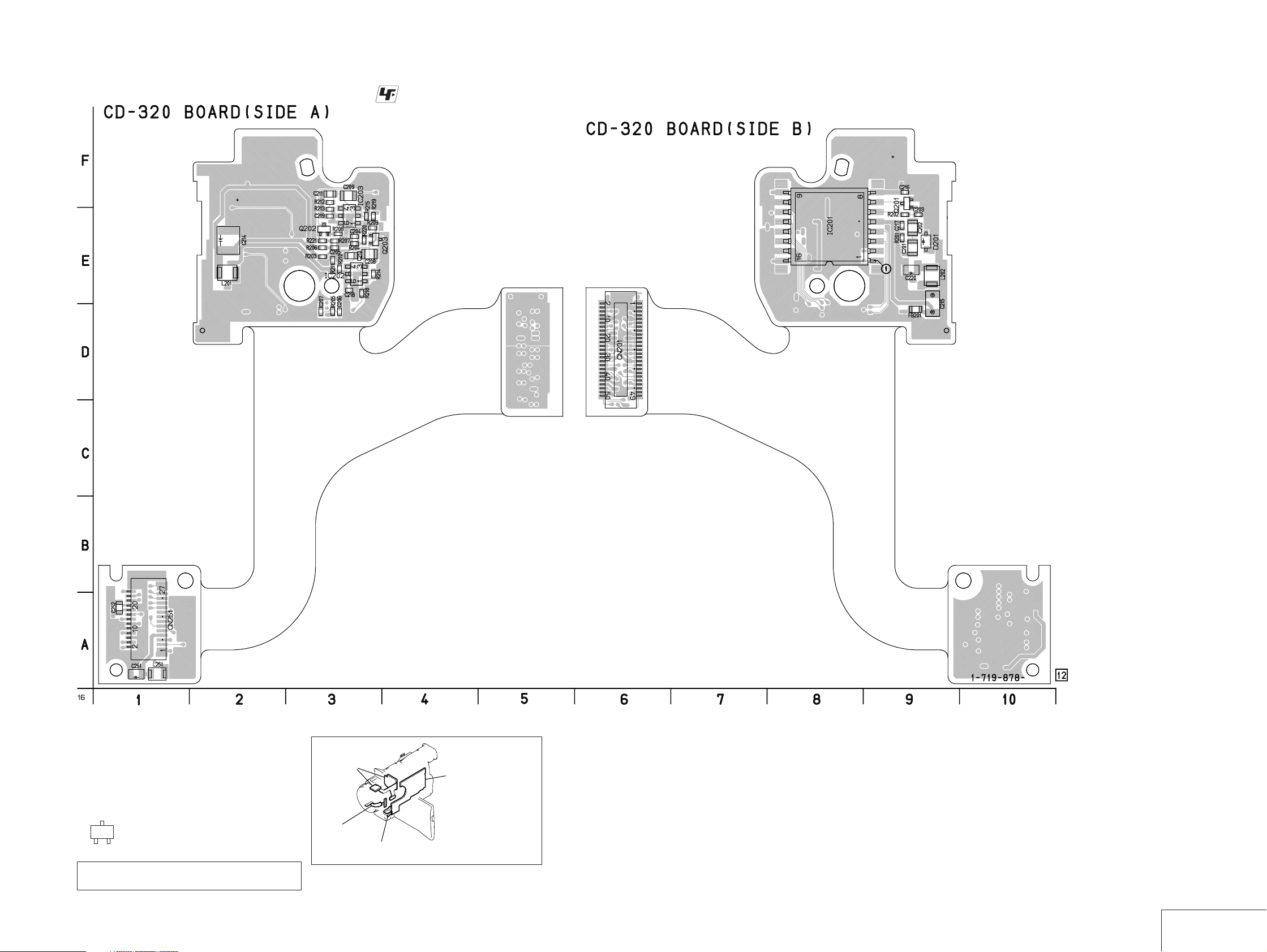
CD-320 (CCD IMAGER) PRINTED WIRING BOARD
)
— Ref. No. CD-320 Board; 20,000 Series —
DCR-TRV30/TRV30E
• : Uses unleaded solder.
For printed wiring board
• Refer to page 4-93 for parts location.
• This board consists of multiple layers. However, only
the sides (layers) A and B are shown.
• Chip parts
Transistor
C
BE
There are a few cases that the part printed on
this diagram isn’t mounted in this model.
CD-320
(CCD IMAGER)
SE-121
(MF SENSOR)
CK-102
(CONTROL SWITCH, LCD DRIVE
PO-006
(PANEL OPEN/CLOSE)
4-9 4-10
CCD IMAGER
CD-320
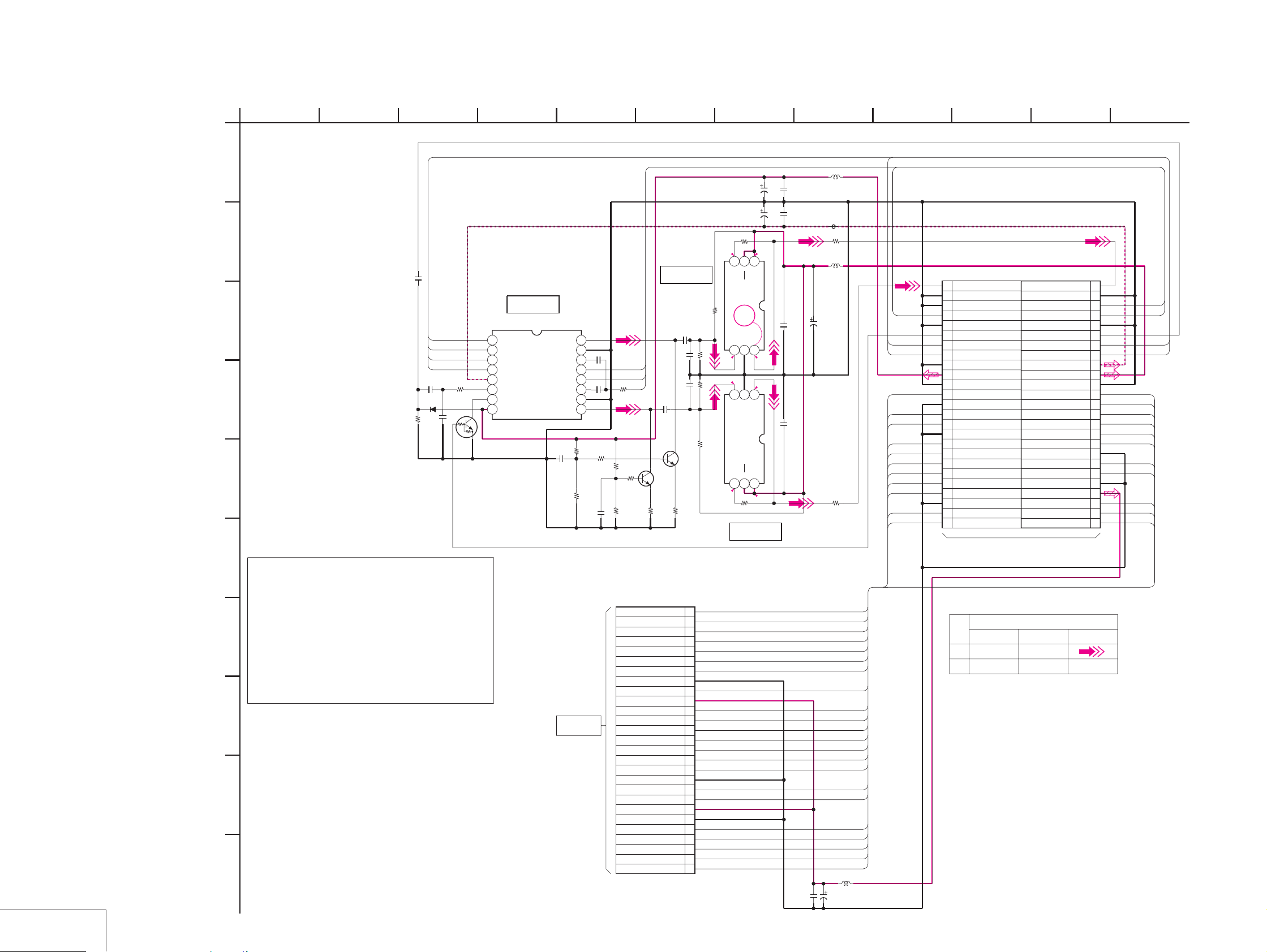
DCR-TRV30/TRV30E
CCD IMAGER
CD-320
For Schematic Diagram
• Refer to page 4-9 for printed wiring board.
• Refer to page 4-87 for waveform.
1
23 10
CD-320 BOARD
CCD IMAGER
-REF.NO.:20000 SERIES-
A
XX MARK:NO MOUNT
NO MARK:REC/PB MODE
B
C
D
E
F
Precautions Upon Replacing CCD imager
The CD-320 board mounted as a repair part is not equipped
•
with a CCD imager.
When replacing this board, remove the CCD imager from the
old one and mount it onto the new one.
G
adjustments for the camera section.
As the CCD imager may be damaged by static electricity from
•
If the CCD imager has been replaced, carry out all the
•
its structure, handle it carefully like for the MOS IC.
In addition, ensure that the receiver is not covered with dusts
nor exposed to strong light.
H
I
J
16
4-11 4-12
C201
0.22u
2012
100k
B
R201
C203
B
C202
0.22u
XX
B
D201
V4
V3
V2
V1
2012
1SS355TE-17
R202
0
1
2
3
4
5
6
7
8
Q201
UN9213J-(K8).SO
VSUB CONT
IC201
V4
V3
V2
V1
VL
VSUB
RCSUB
VDD
4
IC201
CCD IMAGER
ICX287AKF-13
CCD_OUT2
CCD_OUT1
16
GND
RG2
H2
H1
RG1
GND
R203
10k
C204
XX
B
R204
12k
ZOOM
LENS BLOCK
ZOOM LENS BLOCK is replaced as a block
so that these PRINTED WIRING BOARD and
SCHEMATIC DIAGRAM are omitted.
15
14
13
12
11
10
9
C205
C207
0.1u
R220
XX
B
B
1k
R206
10k
C206
0.1u
B
H2
H1
RG
R205
0
R221
1k
R207
12k
Q202
2SC5096-O/R(TE85L)
27P
CN251
TEMP/F_MR_GND
R208
ND_DRIVE+
ND_DRIVE-
ND_HALL+
Z_MR_GND
Z_MR_VCC
IRIS_HALL+
IRIS_HALL-
IRIS_BIAS-
IRIS_BIAS+
IRIS_DRIVE-
IRIS_DRIVE+
TEMP OUT
F_MR_VCC
IR_SW_OUT
651197
IC202
BUFFER AMP
R210
10k
C208
0.47u
R211
B
12k
C210
XX
B
R212
12k
C211
XX
B
C209
0.47u
B
2012
R213
10k
Q203
2SC5096-O/R(TE85L)
R209
1200
1200
Q202,203
CLAMP
27
26
25
ND_BIAS+
24
ND_HALL-
23
ND_BIAS-
22
Z_MR_A
21
20
Z_MR_B
19
18
17
16
15
14
13
12
11
10
F_MR_B
9
F_MR_A
8
7
IR_SW
6
5
FOCUS(-)
4
FOCUS(+)
3
ZOOM+
2
ZOOM-
1
R215
2.6
2.6
2.6
1k
C214
4.7u
C215
10u
10V
R214
1k
4
5
-IN
IC202
OPA685N/3K
1
IC203
OPA685N/3K
-IN
4
5
IC203
BUFFER AMP
25V
TA B
A
DIS
DIS
8
C216
L201
100uH
C216
*
C217
0.01u
B
FB201
0uH
R218
47
4.52.6
6
+Vs
C218
0.01u
OUT2-Vs3+IN
1
1
OUT2-Vs3+IN
6
B
2.5
2.5
C219
0.01u
B
+Vs
4.5
C252
1608
L202
100uH
C220
10u
6.3V
P
R219
47
ND_DRIVE+
ND_DRIVE-
ND_HALL+
ND_BIAS+
ND_HALL-
ND_BIAS-
Z_MR_A
Z_MR_B
I_HALL+
I_HALL-
I_BIAS-
I_BIAS+
I_DRIVE-
I_DRIVE+
TEMP
F_MR_B
F_MR_A
NT_SHOT
FOCUS-
FOCUS+
ZOOM+
ZOOM-
L251
10uH
C251
1u
10u
B
6.3V
P
1500P (TRV30)
2200P (TRV30E)
RG
V3
V1
ND_DRIVE-
ND_BIAS+
ND_BIAS-
I_HALL+
I_BIAS-
I_BIAS+
TEMP
F_MR_B
F_MR_A
FOCUS-
ZOOM+
CCDout1
1
GND
3
GND
5
RG
7
GND
9
CSUB
11
V3
13
V1
15
GND
17
CAM_15V
19
GND
21
ND DRIVE-
23
GND
25
ND BIAS+
27
ND BIAS-
29
GND
31
IRIS HALL+
33
IRIS_BIAS-
35
37
IRIS BIAS+
39
TEMP OUT
41
F MR B
43
F MR A
45
GND
47
FOCUS-
49
ZOOM+
TO VC-264 BOARD(1/19)
CN301
(SEE PAGE 4-14)
SIGNAL PATH
REC
PB
50PCN201
VIDEO SIGNAL
CCDout2
CAM_-7V
A_4.6V
ND DRIVE+
ND HALL+
ND HALL-
Z MR A
Z MR B
IRIS HALL-
IRIS DRIVE-
IRIS DRIVE+
TEMP/MR GND
MR VCC
IR SW OUT
FOCUS+
ZOOM-
SHUT
Y/CHROMAYCHROMA
GND
GND
GND
GND
2
4
6
H1
8
H2
10
12
14
V4
16
V2
18
20
22
24
26
28
30
32
34
36
38
40
42
44
46
48
50
ND_DRIVE+
ND_HALL+
ND_HALL-
Z_MR_A
Z_MR_B
I_HALL-
I_DRIVE-
I_DRIVE+
NT_SHOT
FOCUS+
ZOOM-
12
H1
H2
V4
V2

Schematic diagram and printed wiring board of the VC-264 board are not shown.
Pages from 4-13 to 4-54 are not shown.

FK-1800 (CONTROL SWITCH BLOCK) PRINTED WIRING BOARD
2
DCR-TRV30/TRV30E
CONTROL SWITCH BLOCK
(FK-1800)
S071
PHOTO
(PHOTO FREEZE)
RV061
(ZOOM)
W
T
CN001
1
2
14
15
S068
EDIT SEARCH -
S067
EDIT SEARCH +
1-476-613-
15
1
11
45
1
S072
SUPER
LASER LINK
1
CONTROL SWITCH BLOCK
(FK-1800)
A
B
C
TO VC-264 BOARD(17/19)
CN008
(SEE PAGE 4-46)
D
E
F
G
16
CN008
38
RV061
45P
1D_2.8V
2ZOOM_AD
3GND
4XPHOTO_FREEZE
5GND
6XEJECT_SW
7XPHOTO_STBY_SW
8XCAM_STBY_SW
9GND
10XVTR_MODE_SW
11XS/S_SW
12GND
13KEY_ADO
14XMS_ACCSEE
15MS_LED_VCC
16XIR_LED_ON
17IR_LED_VCC
18N.C
19SHOE_UNREG
20SHOE_UNREG
21SHOE_UNREG
22SHOE_UNREG
23PRT_UNREG
24PRT_UNREG
25PRT_UNREG
26PRT_UNREG
27LANC_SIG
28TXD
29SHOE_ID1
30RXD
31SHOE_ID2
32SCK/RTS
33EXT_STRB_ON
34HDS/CTS
35SHOE_MIC_GND
36SHOE_CONT_AD
37SHOE_MIC_L
38SHOE_MT_GND
39SHOE_MT_GND
40SHOE_GND
41SHOE_GND
42SHOE_GND
43SHOE_GND
44SHOE_GND
45SHOE_GND
ZOOM
WT
D073
(MS ACCESS)
D072
(IR)
R085
VDR062
R074
0
0
EDITSEARCH
R068
1200
– +
56
VDR061
R067
1500
S067S068
EDITSEARCH
R069
2200
S072
SUPER LASER LINK
S061
EJECT
LOCK
S074
PHOTO
(PHOTO FREEZE)
R070
R071
R072
R073
924 7
LND082
REG GND
LND081
REG GND
R086
XX
CN001
XPHOTO_STBY_SW
1
XPHOTO_STBY_SW
2
N.C
3
XCAM_STBY_SW
4
XCAM_STBY_SW
5
GND
6
GND
7
GND
8
GND
9
N/C
10
XVTR_MODE_SW
11
XVTR_MODE_SW
12
XS/S_SW
13
XS/S_SW
14
N.C
15
15 SHOE_UNREG
14 PRT_UNREG
0
0
0
0
13 LANC_SIG
12 TXD
11 SHO_ID1
10 RXD
9 SHO_ID2
8RTS
7 EXT_STRB_ON
6 CTS
5 SHOE_MIC_GND
4 SHOE_CONT_AD
3 SHOE_MIC_L
2 SHOE_MT_GND
1 SHOE_GND
CONTROL SWITCH BLOCK (PS-1800) is replaced as a block.
So that this PRINTED WIRING BOARD is omitted.
CONTROL SWITCH BLOCK
(PS-1800)
15P
PHOTO
CAMERA
OFF
VTR
S001
(START/STOP)
15PCN152
INTELLIGENT
ACCESSORY
SHOE
10
S002
POWER
VCR
OFF(CHG)
CAMERA
MEMORY
CONTROL SWITCH BLOCK
(FK-1800)
FP-327
CONTROL SWITCH BLOCK
(VB-1800)
FP-18
S061
EJECT
4-57 4-58
CONTROL SWITCH BLOCK
FK-1800
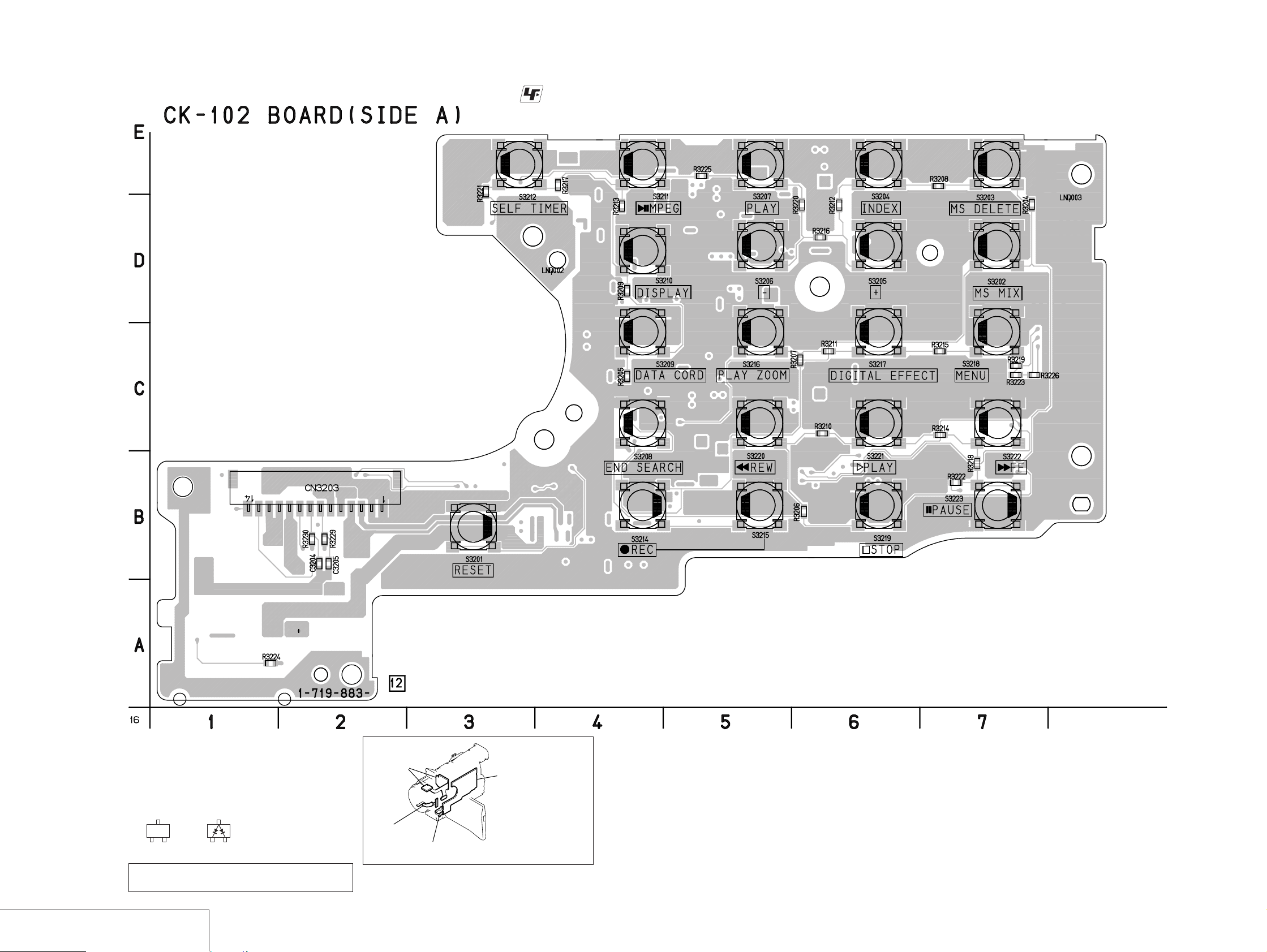
DCR-TRV30/TRV30E
)
CK-102 (CONTROL SWITCH, LCD DRIVE) PRINTED WIRING BOARD
— Ref. No. CK-102 Board; 30,000 Series —
• : Uses unleaded solder.
For printed wiring board
• Refer to page 4-93 for parts location.
• This board consists of multiple layers. However, only
the sides (layers) A and B are shown.
• Chip parts
Transistor Diode
C
BE
There are a few cases that the part printed on
this diagram isn’t mounted in this model.
CONTROL SWITCH, LCD DRIVE
CK-102
3
21
CD-320
(CCD IMAGER)
SE-121
(MF SENSOR)
PO-006
(PANEL OPEN/CLOSE)
CK-102
(CONTROL SWITCH, LCD DRIVE
4-59 4-60
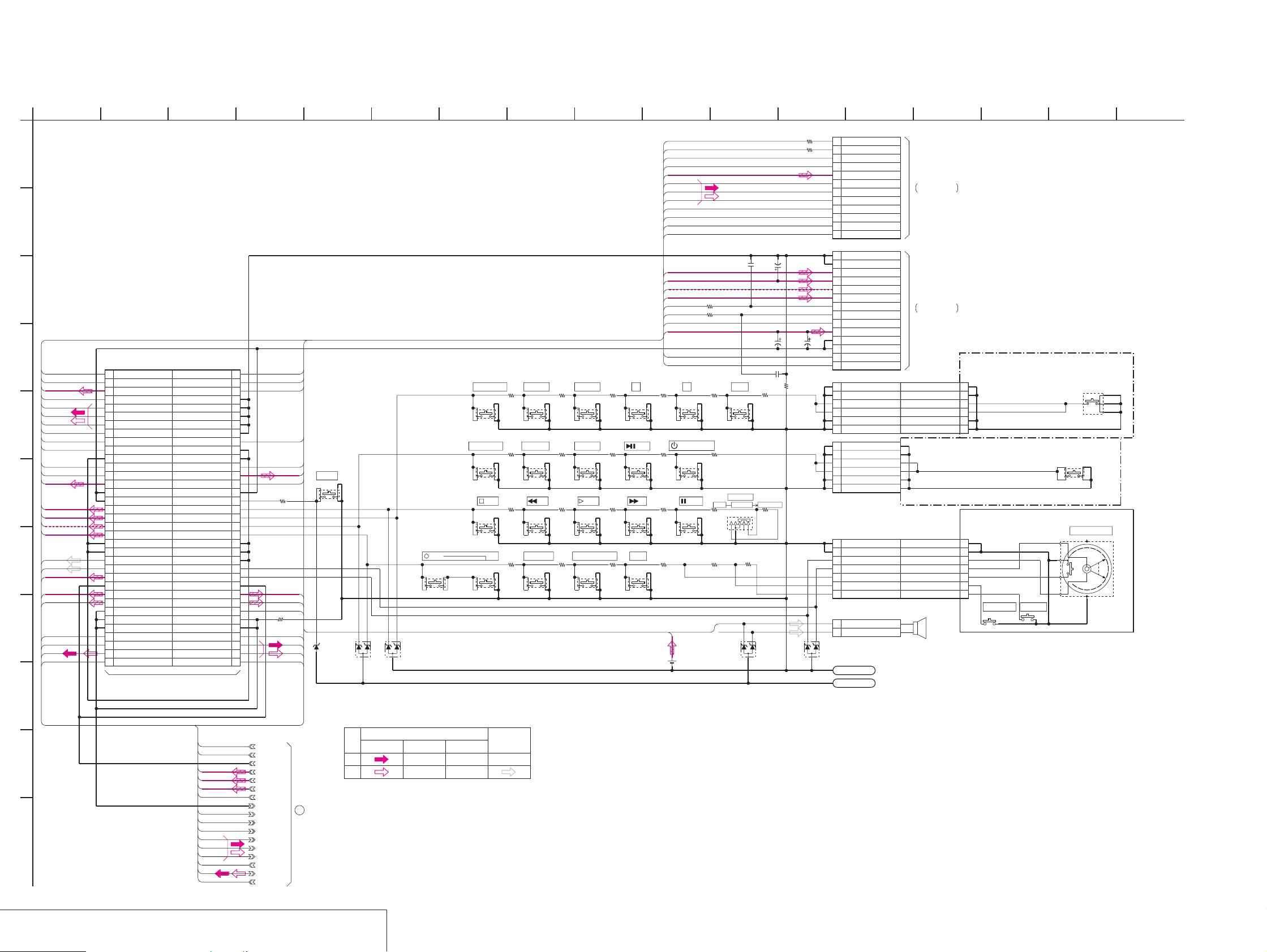
DCR-TRV30/TRV30E
For Schematic Diagram
• Refer to page 4-59 for printed wiring board of CK-102 board.
• Refer to page 4-68 for printed wiring board of PO-006 board and FP-181 flexible.
1
CK-102 BOARD(1/2)
A
CONTROL SWITCH
-REF.NO.:30000 SERIESXX MARK:NO MOUNT
B
C
D
OSD_SO
XCS_LCD_DRIVER
EVER_3.0V
KEY_AD7
PANEL_B
PANEL_G
PANEL_R
E
PANEL_VG
PANEL_COM
XVD
HI_SO
XCS_LCD
P_UNREG
F
PANEL_2.8V
PANEL_13.3V
PANEL_-15.3V
PANEL_4.6V
SP+
G
SP-
BATT_LI_3V
EVF_BL_4.6V
EVF_2.8V
H
DISP_VD
HDO
EVF_G
XSYS_RST
I
CN3201
70P
70
OSD_SO
68
XCS_LCD_DRIVER
66
EVER_3.0V
64
KEY_AD7
62
PANEL_B
60
PANEL_G
58
PANEL_R
56
PANEL_VG
54
PANEL_COM
52
XVD
50
REG_GND
48
HI_SO
46
XCS_LCD
44
P_UNREG
42
P_UNREG_GND P_UNREG_GND
40
P_UNREG_GND
38
PANEL_2.8V
36
PANEL_13.3V
34
PANEL_-15.3V
32
PANEL_4.6V
30
REG_GND REG_GND
28
REG_GND
26
SP+
24
SP-
22
BATT_LI_3V
20
EVF_BL_GND
18
EVF_BL_4.6V
16
EVF_2.8V
14
REG_GND
12
REG_GND
10
REG_GND
8
DISP_VD
6
HDO
4
EVF_G
2
XSYS_RST
TO VC-264 BOARD(17/19)CN003
(THROUGH THE FP-325 FLEXIBLE)
(SEE PAGE 4-45)
38
XOSD_SCK
LCD_COM/XDATA
EXT_DA
REG_GND
REG_GND
REG_GND
REG_GND
REG_GND
C-SYNC/XHD
REG_GND
XHI_SCK
P_UNREG
XHD_OUT
XRESET_SW
KEY_AD4
KEY_AD2
KEY_AD3
KEY_AD5
REG_GND
REG_GND
DIAL_B
DIAL_A
EVF_BL_GND
EVF_BL_4.6V
EVF_13.5V
XCS_EVF
REG_GND
REG_GND
DISP_HD
EVF_B
EVF_R
69
67
65
63
61
59
57
55
53
51
49
47
45
43
41
39
37
35
33
31
29
27
25
23
21
19
17
15
13
11
9
7
5
3
1
G
XOSD_SCK
LCD_COM/XDATA
EXT_DA
XHI_SCK
P_UNREG
XHD_OUT
R3201
1k
EVF_BL_4.6V
EVF_13.5V
XCS_EVF
R3202
XX
DISP_HD
EVF_B
EVF_R
XHD
S3201
RESET
D3201
G
MAZS082008SO
5 136
D3204
D3203
01ZA8.2(TPL3)
01ZA8.2(TPL3)
KEY_AD5
S3214
924 7
S3202
MEMORY MIX PLAYDELETE
KEY_AD2
S3208
KEY_AD3REG_GND
S3219
KEY_AD4
REC
S3215
R3204
1200
R3205
1200
R3206
1200
R3207
1200
S3203
S3209
DATACODE
S3220
S3216
PLAY ZOOM
S3204
INDEX
R3208
1500
S3210
DISPLAYEND SEARCH
R3209
1500
S3221
PLAYREW PAUSE
R3210
1500
S3217
DIGITAL EFFECT
R3211
1500
R3212
R3213
2200
R3214
R3215
2200
S3205
+
2200
S3211
S3222
2200
S3218
MENU
10
OSD_SO
XOSD_SCK
XCS_LCD_DRIVER
LCD_COM/XDATA
EVER_3.0V
PANEL_B
PANEL_G
PANEL_R
PANEL_VG
XHD_OUT
XHD
XVD
PANEL_2.8V
PANEL_13.3V
PANEL_-15.3V
PANEL_4.6V
HI_SO
XHI_SCK
XCS_LCD
P_UNREG
P_UNREG_GND
PANEL_COM
KEY_AD7
S3206
–
R3216
3900
S3212
(SELF TIMER)MPEG
R3217
3900
R3218
3900
R3219
3900
BATT_LI_3V
S3223
BT3201
FFSTOP
11 1514
C3203
10u
C3205
25V
XX
TA
C
0
R3229
470
R3230
C3202
XX
16V
TA
G
R3220
8200
R3221
8200
AUTO
R3222
8200
R3223
8200
SP+
SP-
D3202
01ZA8.2(TPL3)
S3207
S3224
FORCUS
MANUAL
R3226
27k
R3225
27k
INFINITY
R3224
27k
C3204
12
1k
R3227
R3228
C3201
10u
16V
B
TA
R3203
XX
0
2W
1k
1
2
3
4
5
6
7
8
9
10
11
12
1
2
3
4
5
6
7
8
9
10
11
12
13
14
1
2
3
4
5
6
1
2
3
4
5
6
1
2
3
4
5
6
7
1
2
D3205
01ZA8.2(TPL3)
LND003
GND
LND004
GND
OSD_SO
XOSD_SCK
XCS_LCD_DRIVER
LCD_COM/XDATA
EVER_3.0V
PANEL_B
PANEL_G
PANEL_R
PANEL_VG
XHD_OUT
DISP_HD
DISP_VD
GND
GND
PANEL_2.8V
PANEL_13.3V
PANEL_-15.3V
PANEL_4.6V
HI_SO
XHI_SCK
XCS_LCD_DAC
P_UNREG
P_UNREG_GND
P_UNREG_GND
PANEL_COM
KEY_AD7
GND
GND
KEY_AD2
KEY_AD2
GND
GND
GND
GND
KEY_AD3
KEY_AD3
GND
GND
GND
GND
DIAL_A
DIAL_B
EXEC
P.A E
EXPOSURE
SP+
SP-
CN3203
CN3205
CN3206
CN3204
12PCN3202
TO PD-145 BOARD(1/2)
CN2179
THROUGH THE
PC-119 HARNESS
(SEE PAGE 4-83)
14P
TO PD-145 BOARD(1/2)
CN2173
THROUGH THE
PC-118 HARNESS
(SEE PAGE 4-83)
FP-181
6PCN3204
6P
6PCN3207
PO-006 BOARD
PANEL OPEN/CLOSE
-REF.NO.:20000 SERIES-
7P
CN3203
7P
EXPOSURE
2P
SP901
SPEAKER
CONTROL SWITCH BLOCK(KP-1800)is replaced
as a block.
So its PRINTED WIRING BOARD is omitted.
1
GND
2
GND
3
KEY_AD2
4
KEY_AD2
5
GND
6
GND
CONTROL SWITCH
BLOCK
GND
1
GND
2
DIAL_A
3
DIAL_B
4
EXEC
5
P.AE
6
7
PANEL REVERSE
S100
PROGRAM AE
FLEXIBLE
(KP-1800)
EXPOSURE
(PANEL OPEN/CLOSE)
S101
(PANEL REVERSE)
S201
S102/S103
SEL/PUSH EXEC
S79
1716
J
K
16
CONTROL SWITCH
CK-102 (1/2)
HI_SO
XHI_SCK
EVF_BL_GND
EVF_BL_4.6V
EVF_2.8V
EVF_13.3V
XCS_EVF
REG_GND
DISP_VD
DISP_HD
HDO
EVF_B
EVF_G
EVF_R
XSYS_RST
G
EXT_DA
PANEL OPEN/CLOSE
/
PO-006
HI_SO
XHI_SCK
EVF_BL_GND
EVF_BL_4.6V
EVF_2.8V
EVF_13.3V
XCS_EVF
REG_GND
DISP_VD
DISP_HD
HDO
EVF_B
EVF_G
EVF_R
XSYS_RST
G
EXT_DA
1
TO(2/2)
PANEL REVERSE
/
FP-181
SIGNAL PATH
VIDEO SIGNAL
CHROMA
REC
PB
Y/CHROMA SIGNALY
AUDIO
4-64
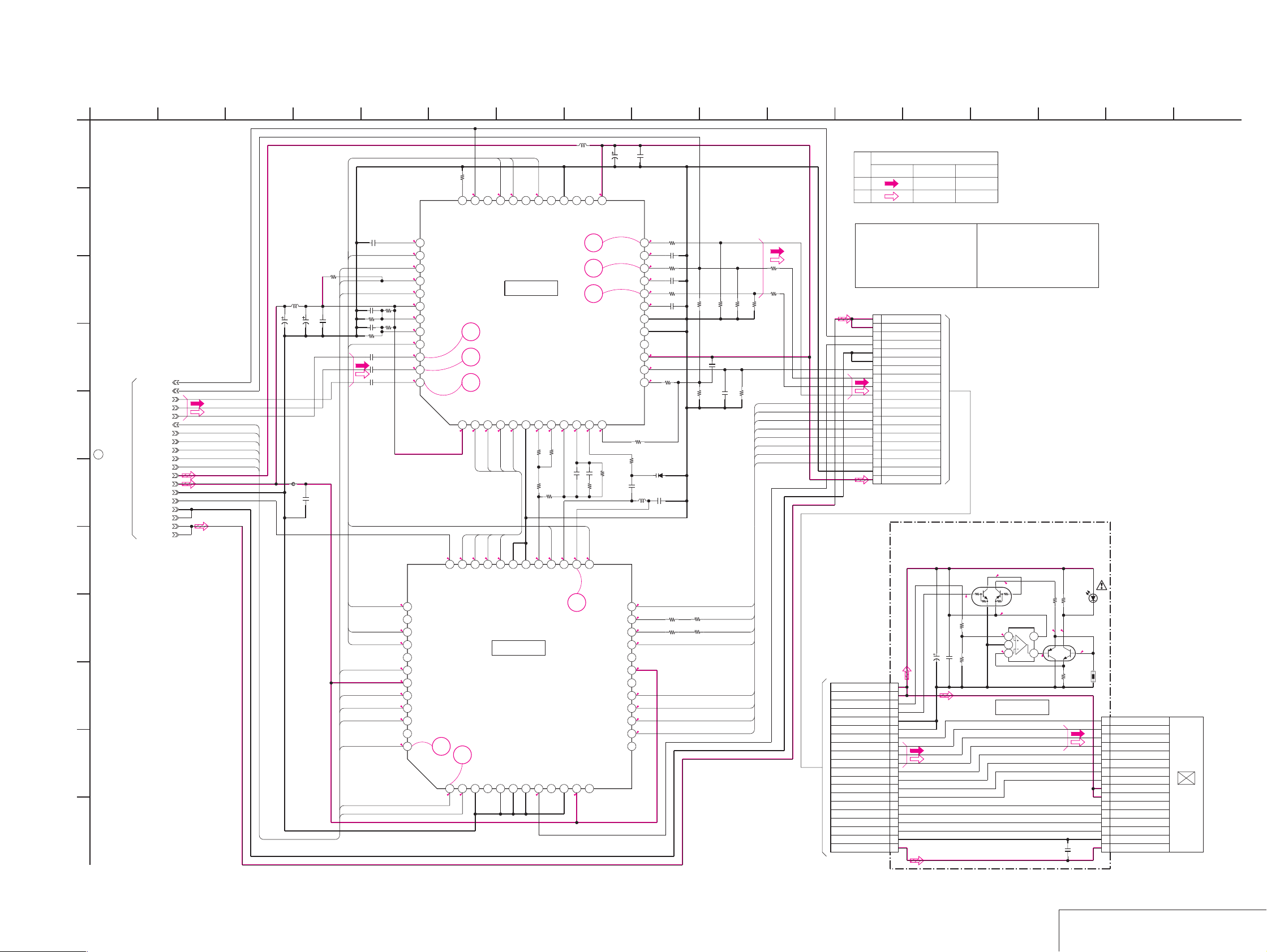
For Schematic Diagram
• Refer to page 4-59 for printed wiring board of CK-102 board.
• Refer to page 4-67 for printed wiring board of LB-072 board.
• Refer to page 4-87 for waveforms.
1
38
CK-102 BOARD(2/2)
LCD DRIVE
A
-REF.NO.:30000 SERIESXX MARK:NO MOUNT
NO MARK:REC/PB MODE
B
C
C1825
L1801
10uH
XX
C1801
150u
4V
TA
D
EXT_DA
G
EVF_R
EVF_G
EVF_B
E
1
TO(1/2)
F
DISP_HD
DISP_VD
XCS_EVF
XHI_SCK
EVF_13.3V
EVF_2.8V
REG_GND
XSYS_RST
EVF_BL_GND
EVF_BL_GND
EVF_BL_4.6V
EVF_BL_4.6V
HDO
HI_SO
XCS_EVF
XHI_SCK
HI_SO
HDO
XHD
XVD
FB1801
MMZ1608R102S
C1808
0.1u
B
G
H
I
J
K
16
R1801
C1802
DCR-TRV30/TRV30E
LCD903
COLOR
LCD UNIT
1716
5 136
L1803
10uH
SBLK
0
31
32
PRG
BLACK_IN
IC1802
RGB DRIVER
IC1802
CXA3289AR-T4
0.9
SHA
R1808
FRP
1.4
29
30
FRP
PFRP
1.4
1.4
2700
R1809
47k
R1811
22k
R1810
26
27VP28
XVP.SAVE
1.4
1.5
3.6
68k
C1811
0.1u
CH
560p
C1810
R1807
XX
36
C1824
XX
XC_SAVE
XHI_SCK
470k
XTG_SO
XCS_EVF
C1804
XX
0.1u
B
C1803
XX
XP_SAVE
XXR1802
R1803
±0.5%
C1805
0.01u
C1806
0.01u
C1807
0.01u
33k
R1804
0
37
2.8
38
2.5
39
2.7
40
3.0
R1805
41
2.8
42
2.8
43
XX
1.2
44
2.8
45
1.7
46
1.7
47
1.7
48
0
B
B
B
R_INJECT
N.C
XC.SAVE
XSCK
SI
XCS
Vcc1
TRAP_ADJ
LPF_ADJ
XP.SAVE
B_IN
G_IN
R_IN
1
2.8
BGP
2.1
2.7
33
34
35
N.C
BGP
EXT_DA
6
5
4
XSH.SAVE2SH_R3SH_G4SH_B5SH_A6N.C7BIAS8OP_IN+9OP_IN-10OP_OUT11VCO12COM_DC
0.9
2.8
0.9
SHR
SHG
SHB
P_DC_DET
3
2
1
B
R1814
C1812
3.3u
20V
TA
13.4
25
Vcc2
B_DC_DET
G_DC_DET
R_DC_DET
GND2
GND1
VREF
Vcc3
COM_OUT
COM_IN
6.4
R1816
100k
R1815
1M
C1813
1000p
68k
SL
VB
VG
VR
R1844
L1802
4.7uH
XX
C1814
0.1u
B
6.6
24
3.0
23
6.7
22
3.2
21
6.7
20
3.1
19
18
17
16
13.4
15
12.7
14
1.7
13
R1843
D1802
1SV288(TPH3)
C1815
33p
CH
924 7
C1817
R1822
C1818
R1823
C1819
2.2u
0
R1821
2.2u
2.2u
100
10
100
100
R1834XXR1835
XX
C1822
R1836
4.7u
R1837
B
XX
TG24
TG23
TG22
TG21
TG17
TG16
TG15
TG14
R1842
47k
±0.5%
C1826
2.2u
R1841
1M
±0.5%
11 1514
12
SIGNAL PATH
VIDEO SIGNAL
CHROMA
REC
PB
Note :
The components identified by
mark 0 or dotted line with mark
0 are critical for safety.
R1846
0
R1845
0
XX
Replace only with part number
specified.
20 EVF_BL_4.6V
19 EVF_BL_4.6V
18 LED_DA
17 LED_ON/OFF
16 EVF_BL_GND
15 EVF_BL_GND
14 COM
13 G
12 R
11 B
10 BLK
9 HCK1
8 HCK2
7HST
6EN
5 STB
4 VCK2
3 VST
2 VSS
1 VDD
Y
20PCN1801
Y/CHROMA
Note :
Les composants identifiés par
une marque 0 sont critiques
pour la sécurité.
Ne les remplacer que par une
pièce portant le numéro spécifié.
LB-072 BOARD
EVF BACK LIGHT
-REF.NO.:30000 SERIESXX MARK:NO MOUNT
C2204
1EVF_BL_4.6V
2EVF_BL_4.6V
3LED_DA
4LED_ON/OFF
5EVF_BL_GND
6EVF_BL_GND
7COM
8G
9R
10B
11BLK
12HCK1
13HCK2
14HST
15EN
16STB
17VCK2
18VST
19VSS
20VDD
XX
RN4983FE(TPLR3)
0.1u
C2202
Q2201
SWITCH
2.8
± 0.5%
2
R2201
180k
± 0.5%
R2202
33k
0
3
6
4
1
0.3
0.3
HN1B04FE-Y/GR(TPLR3)
4.6
5
4.6
IC2201
NJM2125F(TE2)
VCC
123
Q2202
LED DRIVE
IC2201
BRIGHT CONTROL
R2203
3300
1.0
46
5
45
0.4
3
R2204
NSCW100-T38
1.3
(BACK LIGHT)
1
R2205
± 0.5%
33k
D2201
1.0
2
22
6.8K
TH2201
CN2202
16P
C2203
COM
16
G
15
R
14
B
13
BLK
12
HCK1
11
HCK2
10
HST
9
RGT
8
DWN
7
EN
6
STB
5
VCK2
4
VST
3
VSS
2
VDD
1
2.2u
F
XHI_SCK
XCS_EVF
XTG_SO
HI_SO
XVD
XHD
HDO
BGP
SBLK
FRP
SHR
2.8
0.9
2.8
0.9
0.9
31
32
34
36
SHA33SHB
SHG35SHR
XCLR
2.7
37
XCLP
38
TEST
0
39
SBLK
1.4
40
FRP
41
TEST
2.5
42
XSCK
2.8
43
VDD
3.0
44
XCS
2.7
45
SO
2.2
46
SI
47
VDO
2.8
48
8
XVD
7
HD2HDO3XWRT4CMPO5DETIN6GND7TESTI8LED9PWM10-IN11+IN12TEST
1
2.6
0.3
GND
IC1803
TIMING GENERATOR
IC1803
CXD3501AR-T4
XC_SAVE
1.4
2.8
28
29
30
RPD
TEST
XCSAVE
2.8
XP_SAVE
1.4
1.4
2.8
26
27
25
OSCI
OSCO
XSTBY
HCK1
HCK2
0
24
BLK
1.4
23
1.4
22
0
21
HST
20
RGT
2.8
19
VDD
18
2.6
17
EN
2.8
16
STB
1.4
15
VCK
0
14
VST
13
N.C
R1838
R1839
R1832
100
0
R1833
100
0
9
DCG/CLR
2.8
TG24
TG23
TG22
TG21
20P
CN2203
TG17
TG16
TG15
TG14
SHA
SHB
SHG
4-65 4-66
LCD DRIVE
CK-102 (2/2)
EVF, BACK LIGHT
/
LB-072
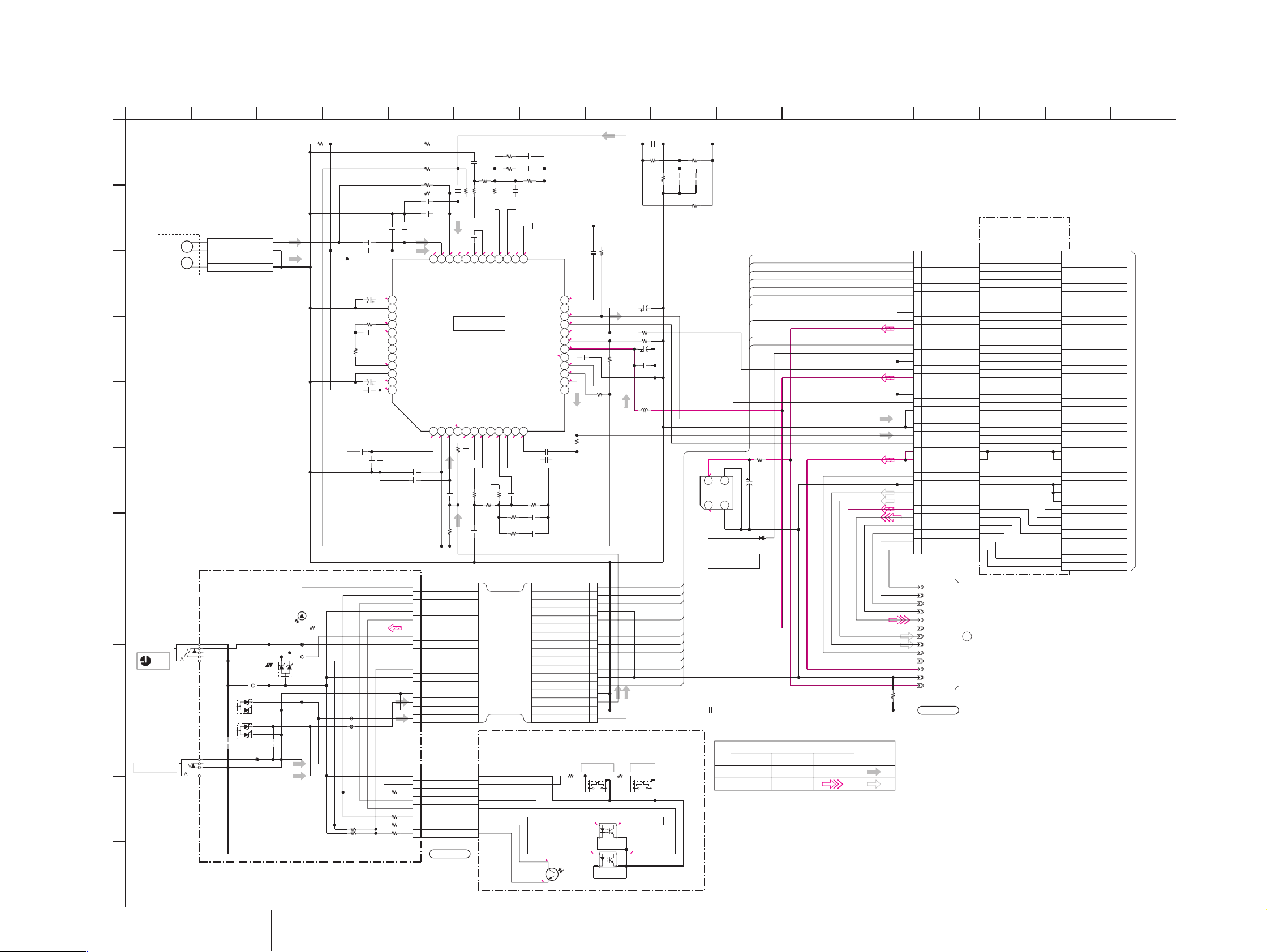
DCR-TRV30/TRV30E
For Schematic Diagram
• Refer to page 4-69 for printed wiring board of MI-043 board.
• Refer to page 4-79 for printed wiring board of ML-023 board.
• Refer to page 4-80 for printed wiring board of SE-121 board.
MI-043 BOARD(1/2)
MIC AMP
A
-REF.NO.:30000 SERIESXX MARK:NO MOUNT
NO MARK:REC/PB MODE
B
MIC901
MIC UNIT
C
D
E
F
G
H
J101
I
J
(PLUG IN POWER)
K
L
1
4PCN2001
(L-CH)
(R-CH)
38
R2007
18k
C2014
100p
CH
C2006
0.022u
C2011
0.001u
C2009
0.022u
R2010
0.022u
10k
0.022u
B
B
C2007
C2010
R2009
4700
C2008
0.01u
10uC2012
C2005
B
10u
6.3V
P
1.2
1.4
1.4
B
1.4
1.4
1.4
B
1INT MIC L
2INT MIC GND
3INT MIC R
4INT MIC GND
ML-023 BOARD
LANC,EXT MIC
CONNECTOR
-REF.NO.:20000 SERIES-
FB103
01ZA8.2(TPL3)
C103
0.001u
B
FB104
R104
1k
0uH
0uH
D104
FB106
0uH
FB105
0uH
R102
R101
R107
R105
820
R108
R106
100
D101
TLSU1002(TPX1,SONY)
(TALLY)
FB101
D102
01ZA8.2(TPL3)
D103
01ZA8.2(TPL3)
FB102
VDR101
0uH
C102
0.001u
B
0uH
LANC
C101
2200p
B
J102
MIC
5 13
R2008
33k
R2013
6800
C2021
0.1u
2200R2011
R2012
2200
100p
C2018
CH
C2019
XX
C2015
0.001u
B
1.4
1.4
INT_IN_L
SUB_IN_L
C_REG
373839404142
GND
NC
ZOOM_AMP_OUT
ZOOM_AMP_IN
NC
4344
MIX_OUT
45
P6.3V
GND
464748
C_1/2VCC
SUB_IN_R
REG_2.5V
INT_IN_R
123456789101112
1.4
2.3
C2020
0.1u
R2014
6800
1
XF_TALLY_LED
2
MF_LED
3
MF_A
4
GND
5
MF_B
6
AU_2.8V
7
LANC_DC
8
LANC_SIG
9
LANC_JACK_IN
PHOTO_TR_IN
PHOTO_TR_OUT
GND
KEY_AD1M
AU_GND
EXT_IN_R
AU_GND
EXT_IN_L
8 GND
7 KEY_AD1M
6 MF_LED_A
5 MF_A
4 MF_B
3 MF_LED_B
2 PHOTO_TR_C
1 PHOTO_TR_E
LND101
SEIDEN
1.4
C2013
100p
CH
C2016
XX
C2017
100p
CH
10
11
12
13
14
15
16
17
220
220
150
0
B
REG_2.5V
EXT_IN_R
CN103
CN102
2.3
2.4
1k
R2016
1.401.4
EXT_IN_L
MODE_CTL_2
IC2002
AN2901FHQ-EB
MODE_CTL_1
AMP_OUT_R
1.4
1k
C2022
R2015
0.1u
R2018
2200
17P
6
R2023
8200
C2023
0.047u
R2024
B
0
R2019
9100
R2020
R2017
9100
2200
C2024
0.1u
B
1.4
1.4
1.4
SG_IN_L
AMP_OUT_L
INVT_OUT_L
MTX_AMP_IN_L
SUB_SIG_OUT_L
MIC AMP
IC2002
SG_IN_R
INVT_OUT_R
SUB_SIG_OUT_R
MTX_AMP_IN_R
MTX_AMP_OUT_R
1.4
1.4
1.4
1.4
1.4
R2022
9100
R2021
9100
R2025
C2025
0.047u
B
R2026
8200
FP-329
FLEXIBLE
SE-121 BOARD
MF SENSOR
-REF.NO.:20000 SERIES-
8P
R2027
C2027
0.022u
B
C2033
1.4
1.4
252627282930313233343536
HPF_OUT_L
HPF_AMP_IN_L
MTX_AMP_OUT_L
HPF_OUT_R
HPF_AMP_IN_R
1.4
1.4
C2026
0.022u
C2031
0.01u
0
C2028
0.01u
B
12k
XX
1.4
MIC_MONO
ZOOM_BAL
ZOOM_POSI
EXT_MIC
HPF_ON/OFF
B
CN2002
3.6
0
C2029
0.01u
C2035
XX
1.4
NC
1.4
L_OUT
2.9
2.7
1.4
2.8
VCC
C2036
0.1u
0.1
1.8
1.4
13 14 15 16 17 18 19 20 21 22 23 24
R2031
R2029
XX
XX
17P
17XF_TALLY_LED
16MF_LED
15MF_A
14REG_GND
13MF_B
12AU_2.8V
11LANC_DC
10LANC_SIG
9LANC_JACK_IN
8PHOTO_TR_IN
7PHOTO_TR_OUT
6REG_GND
5KEY_AD1M
4AU_GND
3EXIT_IN_R
2AU_GND
1EXT_IN_L
NO MARK:AUTO/MANUAL FOCUS MODE
A :AUTO FOCUS MODE
M :MANUAL FOCUS MODE
S001
R003
BACK LIGHT FADER
1500
A-0.5/M1.1
A-0.5/M1.1
Q001
PS3072
12kR2028
C2032
R_OUT
0.01u
B
2.6
NC
C2034
XX
C2030
924 7
C2045
0.1u
B
R2037
11k
±0.5%
R2030
XX
C2039
22u
4V
TA
1200R2032
R2033
33k
B
33k
R2034
18k
R004
2200
C2037
6.3V
C2038
0.22u
L2001
10uH
S002
A2.8/M0 TO 2.7
PH081
CNA1312K01S0
A2.8/M0 TO 2.7
PH082
CNA1312K01S0
10u
TA
XF_TALLY_LED
LANC_JACK_IN
PHOTO_TR_IN
PHOTO_TR_OUT
R2038
5600
±0.5%
MF_LED
LANC_DC
LANC_SIG
KEY_AD1M
MF_A
MF_B
C2047
0.1u
C2044
0.1u
B
R2036
11k
±0.5%
C2046
0.1u
B
B
R2039
XX
RS-70-TU
12
REMOTE COMMANDER RECEIVER
C2043
XX
10
XF_TALLY_LED
MF_LED
MF_A
MF_B
LANC_DC
LANC_SIG
LANC_JACK_IN
PHOTO_TR_IN
PHOTO_TR_OUT
KEY_AD1M
R2091
34
47
C2091
D2091
MA2S111-(K8).SO
4.6
IC2091
4.4
IC2091
SIGNAL PATH
REC
PB
10u
6.3V
TA
VIDEO SIGNAL
11 1514
12
FP-327
FLEXIBLE
37PCN2003
1
TO(2/2)
AUDIO
SIGNALYCHROMA Y/CHROMA
R2035
1
XF_TALLY_LED
2
MF_LED
3
MF_A
4
MF_B
5
LANC_DC
6
LANC_SIG
7
LANC_JACK_IN
8
REG_GND
9
PHOTO_TR_IN
10
A_4.6V
11
PHOTO_TR_OUT
12
KEY_AD1M
13
SIRCS_IN
14
REG_GND
15
ZOOM_MIC_CONT
16
AU_2.8V
17
EXT_MIC_DET
18
REG_GND
19
SHOE_MIC_L
20
AU_GND
21
MIC_L
22
AU_GND
23
MIC_R
24
XMIC_MONO
25
VTR_UNREG
26
VTR_UNREG
27
IR_ON
28
SIRCS_PWM
29
REG_GND
30
IR_R
31
IR_L
32
A_2.8V
33
IR_VIDEO
34
IR_A_DEV
35
IR_V_DEV
36
IR_CARR
37
IR_FSC
IR_FSC
IR_CARR
IR_V_DEV
IR_A_DEV
IR_VIDEO
A_2.8V
IR_L
IR_R
SIRCS_PWM
IR_ON
VTR_UNREG
REG_GND
A_4.6V
0
LND001
GND
39 XF_TALLY_LED
38 MF_LED
37 MF_A
36 MF_B
35 LANC_DC
34 LANC_SIG
33 XLANC_JACK_IN
32 GND
31 PHOTO_TR_IN
30 A_4.6V
29 PHOTO_TR_OUT
28 KEY_AD1M
27 SIRCS_IN
26 GND
25 ZOOM_MIC_CONT
24 AU_2.8V
23 EXT_MIC_DET
22 GND
21 SHOE_MIC_L
20 AU_GND
19 MIC_L
18 AU_GND
17 MIC_R
16 XMIC_MONO
15 VTR_UNREG
14 VTR_UNREG
13 IR_ON
12 SIRCS_PWM
11 GND
10 GND
9GND
8 IR_R
7 IR_L
6 A_2.8V
5 IR_VIDEO
4 IR_A_DEV
3 IR_V_DEV
2 IR_CARR
1 IR_FSC
39P
16
TO
VC-264 BOARD(17/19)
CN002
(SEE PAGE 4-46)
MIC AMP
MI-043 (1/2)
16
LANC, EXT MIC
/
ML-023
MF SENSOR
/
SE-121
4-724-71

For Schematic Diagram
• Refer to page 4-69 for printed wiring board.
• Refer to page 4-87 for waveforms.
1
38
56
924 7
10
11
DCR-TRV30/TRV30E
MI-043 BOARD(2/2)
IR TRANSMITTER
A
B
-REF.NO.:30000 SERIESXX MARK:NO MOUNT
A_4.6V
A_2.8V
REG_GND
IR_CARR
IR_V_DEV
IR_A_DEV
R1903
18k
R1904
4700
R1905
4700
NO MARK:IR ON/IR OFF MODE
( ):IR ON MODE
[ ]:IR OFF MODE
R1909
15k
C1905
0.01u
C1912
0.01u
B
B
L1904
22uH
L1905
C1914
4.7u
6.3V
C1918
C1915
0.01u
B
XX
C1916
0.01u
B
P
[0.3]
10u
6.3V
P
C1925
33p
CH
L1902
33uH
10%
±
±
C1927
L1903
33uH
10%
39p
CH
R1927
[4.6]
(3.8)
1500
4.6
Q1905
2SB1462J-QR(K8).SO
SWITCH
[0]
(4.5)
L1901
5.6uH
±
26
C1922
8p
CH
5%
C1921
0.1u
B
25
C1917
510p
XX
CH
R1916
330
R1917
[2.1]
(2.4)
0.9
[2.1]/(2.3)
34
35
36
R1918
680
1k
(2.2)
4.6
33
R1919
27
28
29
30NC31
C
VCC32VCC
CAR ADJ
CLAMP C2
[0.5]
(2.2)
CLAMP C1
[3.0]
(2.3)
0.9
[5.2]
(7.7)
[8.3]/(0.1)
37
38
39
40
41
42
43
44
45
46
47
48
R1912
R1913
1k
NC
V DEV ADJ
NC
V IN
REG
NC
REF
A DEV ADJ
Lch IN
ALC C
Rch IN
[8.3]
(7.7)
47k
[0]/(1.3)
[3.5]/(2.3)
0.6
[3.5]/(2.3)
[0]/(0.9)
[3.5]/(2.3)
R1914
1/16W
[8.3]
(7.0)
Q1903
UN9211J-(K8).SO
[0]
(4.5)
C1902
1u
B
C1903
C1909
6.3V
P
Q1901
2SD999-T1-CLCK
LED DRIVE
[5.7]
(4.7)
C1901
0.1u
B
R1907
18
1/16W
C1906
0.47u
C1907
0.47u
XX
0.01u
B
B
C1904
C1910
B
1M
XX
R1911
2SB624-T1BV4
POWER SWITCH
C1908
10u
16V
B
[0]
(0.7)
R1910
10
1/10W
[0]
(1.3)
B
1u
C1911
Q1902
TA
D
1
TO(1/2)
E
IR_VIDEO
IR_L
IR_R
R1901
47k
R1902
10u
47k
F
R1906
5600
5600
R1908
IR_FSC
G
IR_ON
SIRCS_PWM
VTR_UNREG
D1902
DCR2815
(IR EMITTER)
H
D1901
DAC3825
(IR EMITTER)
PRE EM IN
PRE EM OUT
3
IC1901
IR TRANSMITTER
IC1901
AN2920FHQ-EB
1
BAND SEL2REF R3[ALC OUT Lch]4X‘tal SEL5[ALC OUT Rch]6[OSC OUT]7X’tal IN8A GND9A GND10LPF L11LPF R12OSC VCC
1
[0]/(1.3)
R1915
22k
0.5%
±
6.8
8.3
Q1904
2SB1462J-QR(K8).SO
CURRENT DET
SWITCH
C1913
0.1u
B
[0]/(1.3)
C1919
0.01u
B
V REF
V GND
V GND
HPF OUT
[2.8]/(0)
[3.0]/(0)
VRF IN
[0]
[3.0]/(2.3)
(0.5)
2
[2.7]/(2.3)
[0]/(3.0)
[0]/(2.9)
[1.9]
(2.2)
4.6
[1.9]/(2.3)
R1920
150k
C1920
C1923
1u
0.47u
B
SIGNAL PATH
REC
PB
DRV CL OUT
DRV EM OUT
DRV SW
MIX OUT
MIX IN
VRF OUT
ARF OUT
STBY
CHUP C
R1921
150k
C1924
0.47u
B
CHROMA
NC
NC
NC
C1926
1u B
B
VIDEO SIGNAL
24
23
22
21
20
19
18
17
16
15
14
13
C1928
C1935
0.01u
[0]
(0.5)
B
R1929
[0]
(1.2)
R1928
R1930
470
33
Q1906
330
BUFFER
2SA1226-T1E3E4
[4.6]
(3.8)
[0.5]
(2.0)
[0]
(1.3)
[0]
(1.3)
[2.5]
(2.3)
1u
B
R1922
560
R1923
6800
C1929
0.1u
R1924
XX
B
R1925
C1930
0.01u B
C1931
0.01u
C1932
0.01u
R1926
33k
C1934
0.01u
C1933
22u
B
4V
P
470
B
B
AUDIO
Y/CHROMA
Y
SIGNAL
16
I
4-73 4-74
IR TRANSMITTER
MI-043 (2/2)
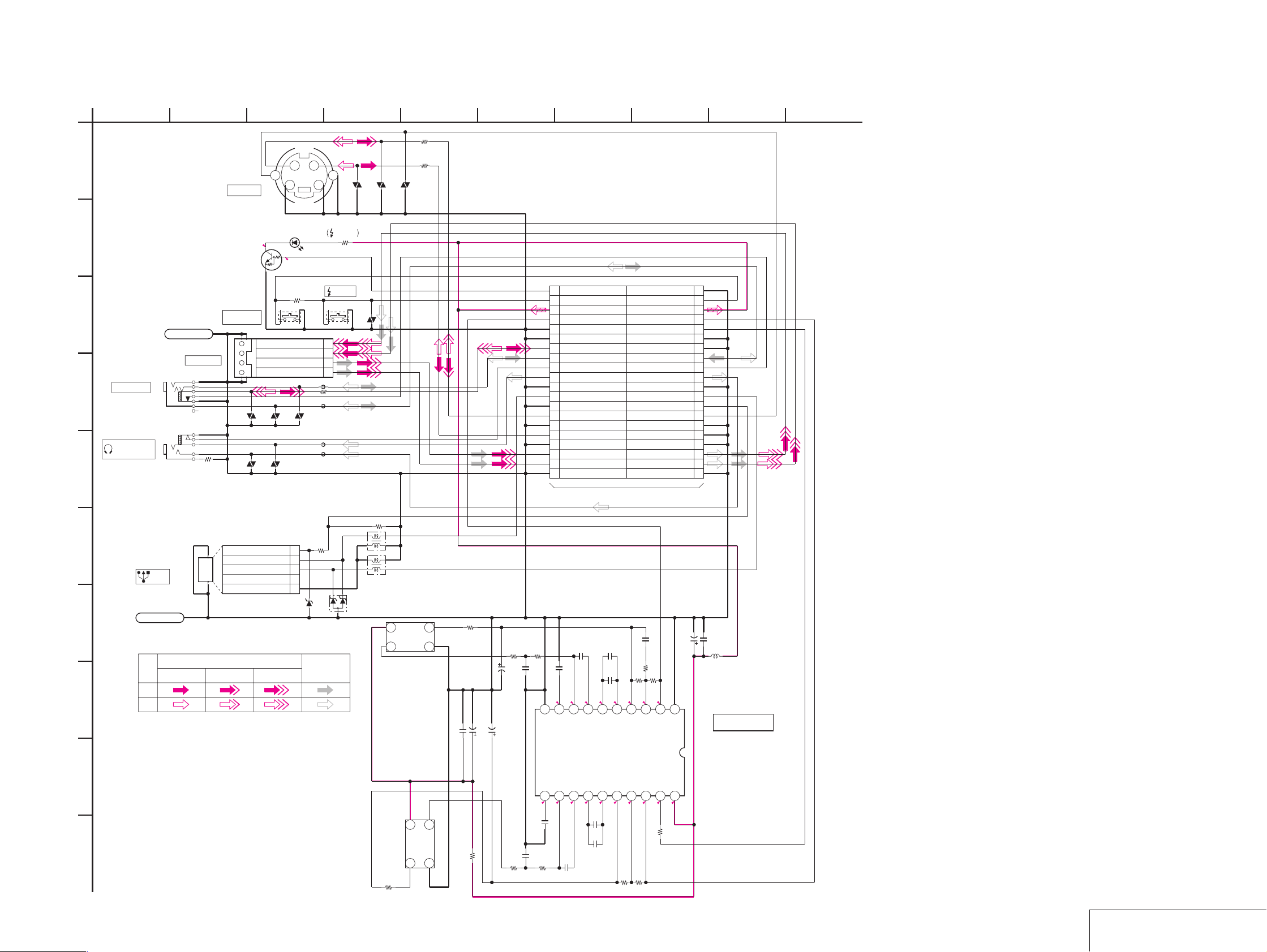
For Schematic Diagram
• Refer to page 4-75 for printed wiring board.
1
JK-207 BOARD
A
AV IN/OUT,STEADY SHOT
-REF.NO.:20000 SERIESXX MARK:NO MOUNT
NO MARK:REC/PB MODE
J3001
S VIDEO
38
C
Y
S
G
S
VDR006
G
VDR005
56
0
R3002
R3003
0
VDR008
1000p
924 7
10
DCR-TRV30/TRV30E
D3002
B
Q3001
UN9211J-(K8).SO
LED DRIVE
S3002
J3004
R3005
SUPER
NIGHT SHOT
VDR007
40p
VDR004
1000p
0
C
LND037
SEIDEN
DV IN/OUT
J3003
D
AV IN/OUT
J3002
(HEADPHONES)
E
F
J3005
(USB)
LND040
G
SEIDEN
1.4
VDR002
1000p
VDR003
1000p
TLAU108(T05,SOY)
0
R3006
1200
VDR001
1000p
VCC
1
D-
2
D+
3
4ID
5
GND
D3005
XX
VIDEO SIGNAL
CHROMA Y/CHROMA
Y
REC
H
PB
TPA
NTPA
TPB
NTPB
FB3004
R3004
FB3005
0uH
FB3007 0uH
FB3008
R3010
10k
AUDIO
SIGNAL
4
3
2
1
0uH
0
S3001
(FLASH)
0uH
FLASH
R3007
560
LF3001
D3004
01ZA8.2(TPL3)
1000p
VDR009
3
2
3
2
LF3002
10kR3008
4
1
4
1
1
4
PITCH SENSOR
SE3051
32
C3051
40P
CN3001
39
SCHARGE_LED REG_GND
37
KEY_AD1 KEY_AD1M
35
A_2.8V
33
PS_OUT
31
REG_GND
29
REG_GND
27
VIDEO_I/O
25
L_IO R_IO
23
XHP_JACK_IN
21
HP_R
19
17
USB_D- USB_D+
15
REG_GND
13
S_Y_OUT
11
REG_GND
S_C_OUT S_C_GND
9
7
DV_GND
TPB
5
NTPB
3
DV_GND
1
TO VC-264 BOARD(17/19) CN001
(SEE PAGE 4-45)
R3063
0
XX
XX
C3052
C3054
4V
22u
R3052
C3053
22u
4V
R3053
22k
22k
C3056
0.1u
B
A
A
10
GND
C3060
0.047u
B
C3058
0.047u
0.6
0.8
8
9
LIB1
UPC6756GR-8JG-E2
C3063
B
10u
10u
R3056
C3064
1.3
1.3
1.3
5
6
7
HI1
LO1
LIA1
HO1
IC3051
AV_JACK_IN
XS_JACK_IN
B
C3065
0.33u
15k
R3058
10k
1.3
1.3
1.3
2
3
4
AM1
Vref1
C_RESET
REG_GND
AV_GND
REG_GND REG_GND
USB_DET
S_Y_GND
DV_GND
DV_GND
R3059
OUT1
A_2.8V
YS_OUT
HP_L
NTPA
C3066
1M
1
PASS
40
38
36
34
32
30
28
26
24
22
20
18
16
14
12
10
8
6
TPA
4
2
22u
C3067
A
0.1u
B
L3052
10uH
IC3051
YAW/PITCH
SENSOR AMP
I
SE3052
YAW SENSOR
J
16
R3062
0
1
4
23
R3061
0
R3051
22k
LIB212LIA213LO214HI215HO216Vref217AM218OUT2
11
0.6
0.9
1.3
1.3
1.3
C3057
C3055
0.1u
0.047u
B
R3054
B
C3059
22k
0.047u
C3061
B
10u
C3062
10u
1.3
R3055
C_RESET20VCC
19
1.3
0.702.8
R3060
1k
R3057
10k
1M
AV IN/OUT, STEADY SHOT
4-77 4-78
JK-207
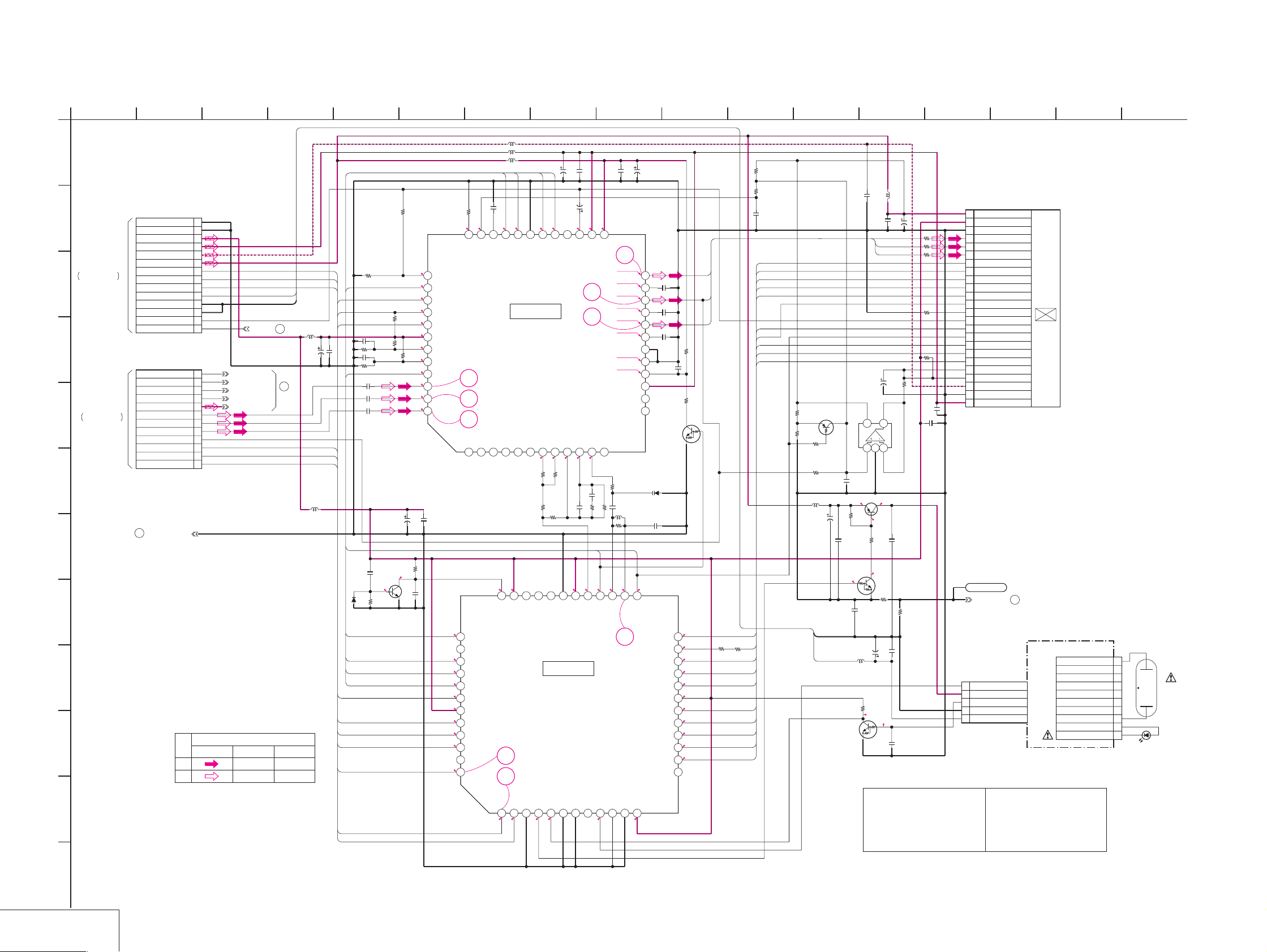
DCR-TRV30/TRV30E
For Schematic Diagram
• Refer to page 4-82 for printed wiring board.
• Refer to page 4-88 for waveforms.
1
38
5 13
6
924 7
10
11 1514
12
16
17
PD-145 BOARD(1/2)
RGB DRIVE/TG
A
-REF.NO.:30000 SERIESXX MARK:NO MOUNT
NO MARK:REC/PB MODE
R :REC MODE
P :PB MODE
B
TO
CK-102 BOARD(1/2)
CN3203
THROUGH THE
PC-119 HARNESS
(SEE PAGE
C
4-64)
D
TO
CK-102 BOARD(1/2)
CN3202
THROUGH THE
E
PC-118 HARNESS
(SEE PAGE
4-64)
F
G
H
I
J
K
CN2179
1
TO(2/2)
14PCN2173
REG_GND
REG_GND
PANEL_2.8V
PANEL_13.3V
PANEL_-15.3V
PANEL_4.6V
HI_SO
XHI_SCK
XCS_LCD_DAC
P_UNREG
P_UNREG_GND
P_UNREG_GND
PANEL_COM
KEY_AD7
12P
OSD_SO
XOSD_SCK
XCS_LCD_DRIVER
LCD_COM/XDATA
EVER_3.0V
PANEL_B
PANEL_G
PANEL_R
PANEL_VG
XHD_OUT
DISP_HD
DISP_VD
REG_GND
SIGNAL PATH
REC
PB
L2106
10uH
L2103 10uH
L2104
10uH
C2111
C2112
3.3u
20V
0.1u
TA
B
B
BLK
R2129
XX
470k
R2106
±
R2107
C2128
0.1u
33k
0.5%
±
Q2107
R2108
27k
0.5%
B
0
10k
0.8
2.8
2.5
R2.5/P2.7
R2105
470k
3.0
XX
2.8
1.1
R2109
XX
1.1
2.8
1.8
1.8
1.8
C2108
10u
6.3V
TA
R2111
100k
2.8
C2109
0.1u
1
2
3
4
5
6
7
8
9
10
11
12
13
14
OSD_SO
1
XOSD_SCK
2
XCS_LCD_DRIVER
3
LCD_COM/XDATA
4
EVER_3.0V
5
6
7
8
9
10
11
12
P_UNREG_GND
KEY_AD7
P_UNREG
3
TO(2/2)
HI_SO
XHI_SCK
XCS_PANEL
L2101
TO(2/2)
10uH
C2101
68u
4V
TA
C2102
0.1u
L2102
10uH
XHD_OUT
SYNC
B
XVD
XHD_OUT
4
VIDEO SIGNAL
Y Y/CHROMACHROMA
D2101
BGP
BLK
FRP
COM_FRP
XHI_SCK
XCS_PANEL
XTG_SO
HI_SO
XVD
SYNC
XHD_OUT
R2155
XC.SAVE
XHI_SCK
XTG_SO
XCS_PANEL
C2103
XX
C2104
XP.SAVE
C2105
C2106
C2107
MA111-(K8).S0
2SD2216J-QR(K8).SO
XX
0.01u
0.01u
0.01u
R2142
37
38
39
40
41
42
43
44
45
46
47
48
C2110
0.1u
B
EXT_DA2
XC.SAVE
XSCK
SI
XCS
Vcc1
TRAP_ADJ
LPF_ADJ
XP.SAVE
B_IN
G_IN
R_IN
R2112
15k
0.7
36
R_INJECT
6
5
4
1
2.7
BGP
37
SWCOM
38
0.2
SW
39
1.4
FRP
40
1.4
COM_FRP
41
2.5
XSCK
42
2.8
VDD/TESTI
43
3.0
XCS
44
2.7
SO
45
2.7
SI
46
VSYB
47
2.8
XVD
48
BGP
C2129
0.01u
1.4
2.7
0.2
31
32
33
34
35
N.C
BGP
EXT_DA1
BLACK_IN
IC2104
RGB DRIVER
IC2104
RB5P003AM1
N.C2N.C3N.C4N.C5N.C6N.C7BIAS8OP_IN+9OP_IN-10OP_OUT11VCO12N.C
R2113
2700
R2114
2.8
2.8
34
35
36
SYF
POCB
OUT/TESTO
8
7
HDI2HDB3W/H4BL-ON5BL-DET6GND/TESTI7TESTI/GND8LED9PWM10TESTI11TESTI12CPMODE/CLS
1
2.6
2.6
FRP
1.4
30
FRP
GND3
1.4
47k
33
+IN/TESTO
TIMING GENERATOR
2.8
C2122
6.8u
COM_FRP
1.4
29
COM_FRP
1.4
R2116
R2117
22k
31
32
-IN/TESTO
IC2105
IC2105
CM7019L3-T4
2.8
16V
28
N.C
1.4
68k
C2113
GND
560p
2.8
607
27
COM_OUT
1.4
0.1u B
CH
PS/VDD
C2114
R2118
29PD30
C2115
0.1u
13.5
604
25
Vcc226Vcc3
2.3
1.6
2
2.3
1.6
1
2.3
1.6
4.6
13.5
2.5
1M
R2119
68k
R2121
XX
XC.SAVE
1.4
2.8
28
XC.SAVE
2.8
B
1.4
27
OSCI
3
B_DC_DET
G_DC_DET
R_DC_DET
R2120
100k
C2117
1000p
SL
2.2uH
1.4
26
9
L2105
GND2
GND1
OSCO
Vcc4
VB
VG
VR
VSH
N.C
N.C
C2116
1SV288(TPH3)
XP.SAVE
25
DR.P.SAVE
2.8
10u
10V
A
TA
24
C2119
23
22
C2120
21
20
C2121
19
18
17
16
15
14
13
D2102
C2118
47p
CH
2.8
HCNT/LCNT
RESET/VCNT
STBYB/ACNT
MCLK
GSRT
GPCK
GRES
R2158
XX
R2159
XX
C2135
XX
TG24
R2127
TG23
TG22
TG21
TG20
TG18
TG17
TG16
TG15
TG14
Q2114
R2167
XX
XX
R2168
XX
R2169
XX
R2164
XX
C2132
XX
L2173
100uH
C2174
10u
6.3V
TA
P
Q2172
UN9214J-(k8).SO
SWITCH
TG24
120
TG23
TG22
TG21
TG20
TG18
TG17
TG16
TG15
TG14
P_UNREG_GND
P_UNREG
UN9213J-(K8).SO
SWITCH
VB
1u
B
VG
B
1u
VR
1u
B
0
R2170
C2137
0.1u
B
R2171
XX
Q2115
XX
1.4
24
23
CLR
22
OE
21
SRT
20
VDD
19
18
17
16
15
14
CP
13
R2125
1.4
0.2
2.5
0
2.8
1.4
0
0.2
2.4
1.4
0
L2107
C2125
10uH
1u
B
C2136
C2123
0.1u
10u
10V
B
VB
R2135
VG
100
R2134
VR
100
R2133
100
R2165
C2131
XX
XX
6.3V
45
VCC
123
IC2106
XX
4.64.6
R2175
4700
3.8
XX
R2141
10k
2.8
Q2173
POWER SWITCH
2SB1462J-QR(k8).SO
0
R2177
XX
C2173
0.1u
B
0.1
C2184
C2134
1u
B
R2178
XX
Q2108
C2175
2.8
0.1u
B
R2176
1k
C2182
C2172
47u
16v
L2172
4.7uH
Note :
The components identified by
mark 0 or dotted line with mark
0 are critical for safety.
Replace only with part number
specified.
CN2101
5
24P
TO(2/2)
5PCN2174
COLOR
3.5INCH
LCD
UNIT
LCD901
INVERTER UNIT
BL_HI
10
9N.C
8N.C
7N.C
6N.C
5N.C
4N.C
3BL_LOW
2LED
1LED_GND
ND901
BACK LIGHT
(STARTER)
VSH
24
VDD
23
VSS
22
VB
21
VG
20
VR
19
HCNT/LCNT
18
MCLK
17
CLR
16
OE
15
SRT
14
STBYB/ACNT
13
VBC
R2122
56k
R2166
0
C2130
1u
B
C2124
0.1u
B
0
12
VCOM
11
RESET/VCNT
10
XP.SAVE
9
GSRT
8
GPCK
7
GRES
6
N.C/VSIGC
5
VDD/VDDC
4
VGL
3
VSS
2
VGH
1
LND217
GND
P_UNREG_GND
1 PWM
2 PANEL_4.6V
3 BL_DET
4 P_UNREG_GND
5 P_UNREG
Note :
Les composants identifiés par
une marque 0 sont critiques
pour la sécurité.
Ne les remplacer que par une
pièce portant le numéro spécifié.
L
16
RGB DRIVE, TG
PD-145 (1/2)
4-83 4-84
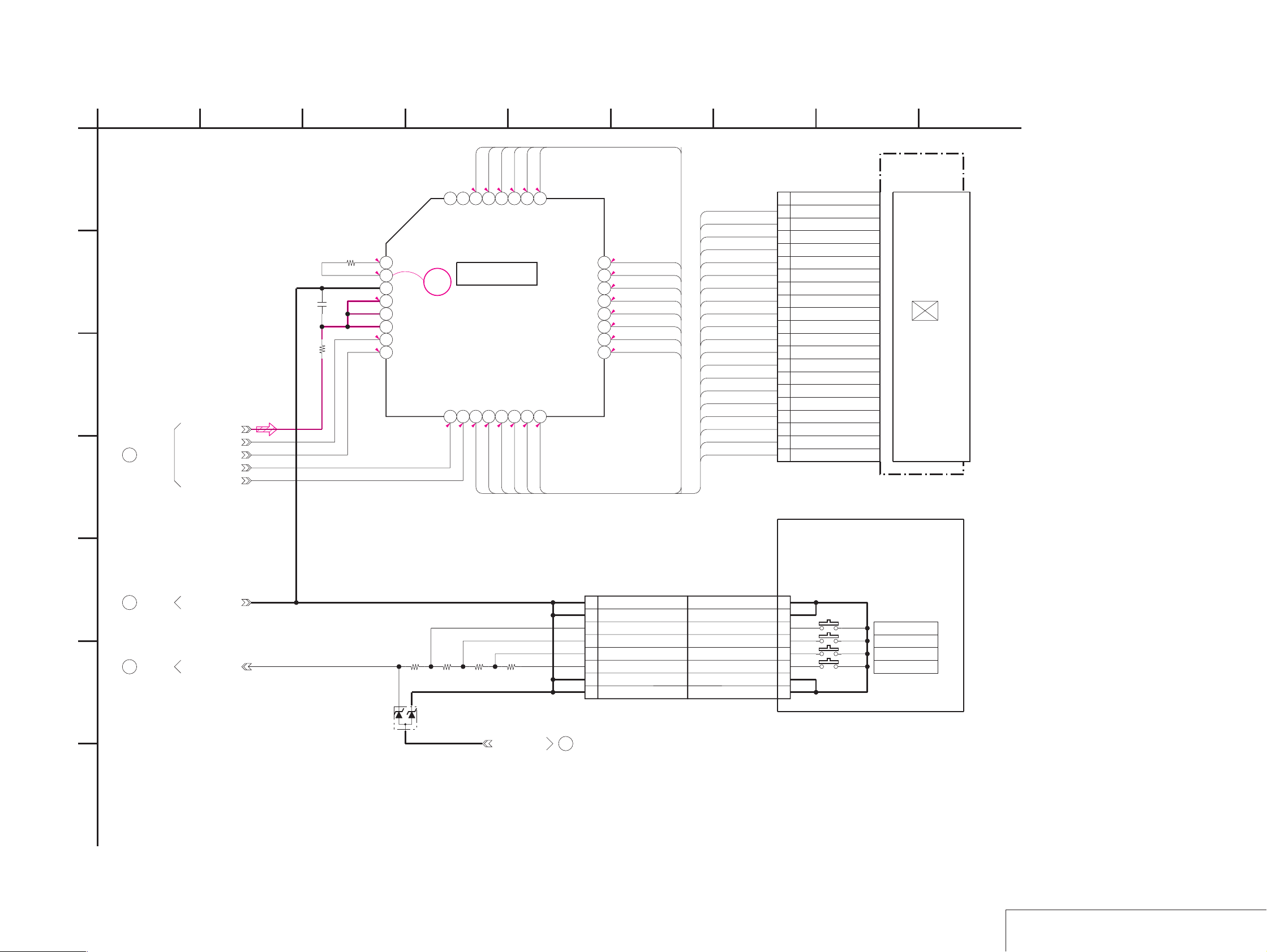
For Schematic Diagram
• Refer to page 4-82 for printed wiring board of PD-145 board.
• Refer to page 4-81 for printed wiring board of control switch block (VB-1800).
• Refer to page 4-88 for waveform.
DCR-TRV30/TRV30E
A
B
C
D
1
PD-145 BOARD(2/2)
LCD DRIVE
-REF.NO.:30000 SERIESXX MARK:NO MOUNT
NO MARK:REC/PB MODE
EVER_3.0V
XOSD_SCK
4
TO(1/2)
OSD_SO
XCS_LCD_DRIVER
LCD_COM/XDATA
100
R2186
38
SEG15
SEG14
1.4
1.4
28
29
SEG15
LCD DRIVE
IC2171
1.4
1.4
COM2
SEG14
COM3
SEG13
1.4
27
SEG13
1.4
COM4
C2183
0.1u
SEG16
1.4
30
31
32
SEG16
SEG17
SEG18
R2180
680k
1.5
1
1.9
3.0
B
2.8
2.7
OSC1
2
OSC2
VSS
VC
VLCD
VDD
SCK
SO
10
3
4
5
6
7
8
IC2171
BU9735K-E2
XCS10C/XD11COM112COM213COM314COM415SEG116SEG2
9
2.901.4
COM1
56
SEG12
SEG11
1.4
1.4
26
25
SEG11
SEG12
1.4
24
1.4
23
1.4
22
1.4
21
1.4
20
1.4
19
1.4
18
1.4
17
1.4
SEG1
SEG10
SEG9
SEG8
SEG7
SEG6
SEG5
SEG4
SEG3
1.4
SEG2
SEG10
SEG9
SEG8
SEG7
SEG6
SEG5
SEG4
SEG3
COM4
COM3
SEG15
SEG16
SEG1
SEG14
SEG13
SEG12
SEG11
SEG10
SEG9
SEG8
SEG7
SEG6
SEG5
SEG4
SEG3
SEG2
COM2
COM1
21
N.C
20 COM4
19 COM3
18 SEG15
17 SEG16
16 SEG1
15 SEG14
SEG13
14
13
SEG12
12 SEG11
11 SEG10
10 SEG9
9 SEG8
8 SEG7
7 SEG6
6 SEG5
5 SEG4
4 SEG3
3 SEG2
2 COM2
1 COM1
CN2175
21P
FP-182
FLEXIBLE
CHARACTER
DISPLAY
LCD902
924 7
E
F
G
16
CONTROL SWITCH BLOCK
(VB-1800)
CN2178
1
TO(1/2)
3
TO(1/2)
REG_GND
KEY_AD7
D001
01ZA8.2(TPL3)
R2185
2700
R2184
2200
R2183
3900
R2182
8200
P_UNREG_GND
REG_GND
1
REG_GND GND
2
3
BRIGHT(-)
4
BRIGHT(+)
VOL(-)
5
VOL(+)
6
REG_GND
7
REG_GND
8
5
TO(1/2)
8P
8P
BRIGHT(-)
BRIGHT(+)
VOL(-)
VOL(+)
GND
GND
GND
1
2
3
4
5
6
7
8
S100
S101
S102
S103
LCD BRIGHT -
LCD BRIGHT +
VOLUME -
VOLUME +
4-85 4-86
LCD DRIVE
PD-145 (2/2)
CONTROL SWITCH BLOCK
/
VB-1800
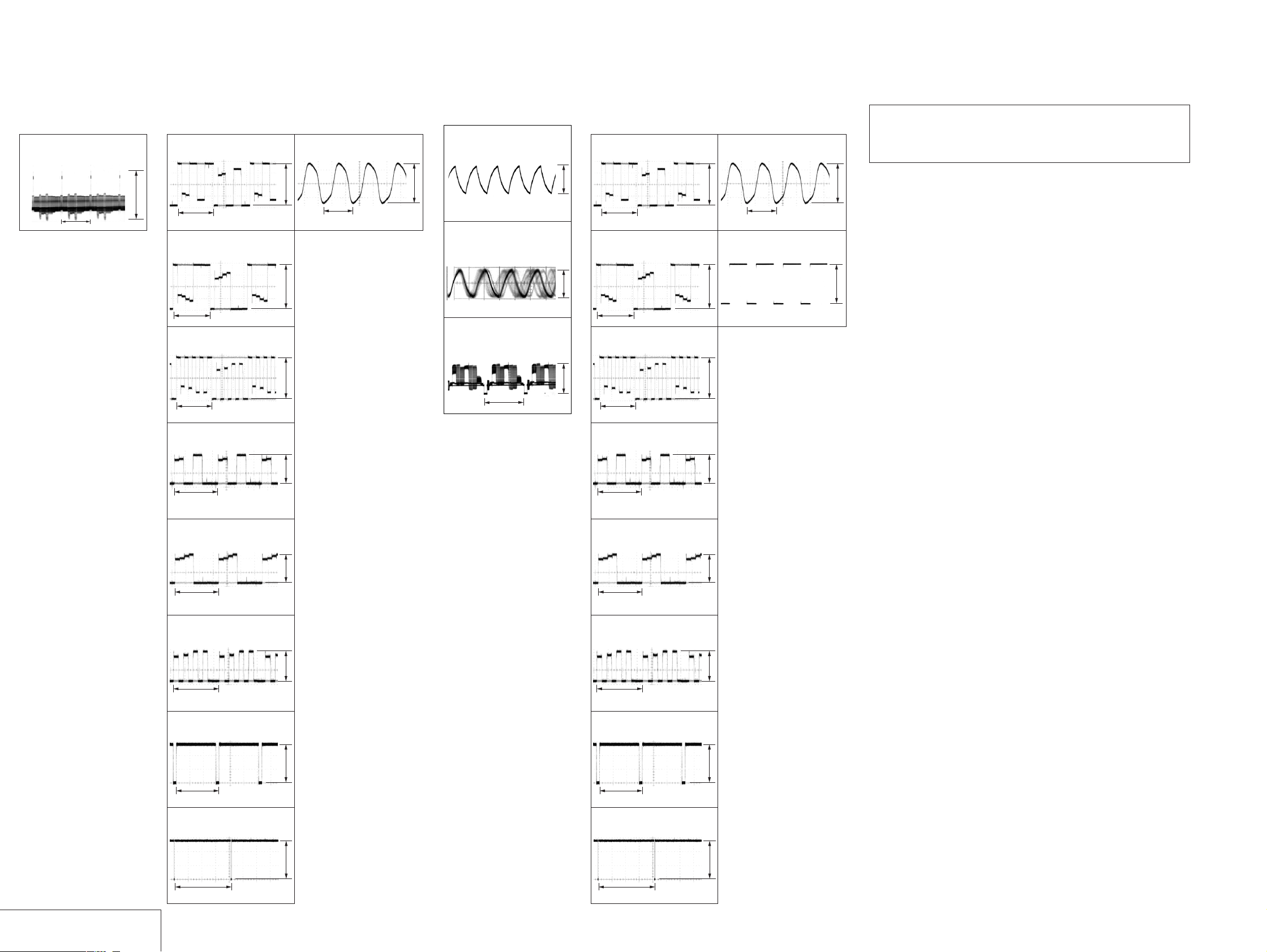
DCR-TRV30/TRV30E
4-3. WAVEFORMS
CD-320
BOARD
CAMERA REC
1
IC202 1
H
1.2Vp-p
CK-102
REC/PB
1 IC1802 w;
H
2 IC1802 ws
H
3 IC1802 wf
H
4 IC1802 rk
BOARD
7.2Vp-p
7.2Vp-p
7.2Vp-p
9 IC1803 wh
61.6 nsec
3.4Vp-p
MI-043
1
IC1901 7
IR ON
2
IC1901 ws
IR ON
0.5 µsec/div
3
IC1901 ra
IR ON
BOARD
3.5795 MHz
H
0.2Vp-p
0.9Vp-p
0.6Vp-p
PD-145
REC/PB
1 IC2104 w;
H
2 IC2104 ws
H
3 IC2104 wf
H
4 IC2104 rk
BOARD
4Vp-p
4Vp-p
4Vp-p
9 IC2105 wh
60 nsec
0 IC2171 2
25.346 kHz
Waveforms and parts location of the VC-264 board
are not shown.
Pages from 4-89 to 4-92 are not shown.
3.4Vp-p
3.0Vp-p
H
5 IC1802 rj
H
6 IC1802 rh
H
7 IC1803 1
H
0.4Vp-p
0.4Vp-p
0.4Vp-p
2.8Vp-p
H
5 IC2104 rj
H
6 IC2104 rh
H
7 IC2105 1
H
0.6Vp-p
0.6Vp-p
0.6Vp-p
2.8Vp-p
WAVEFORMS
CD-320, CK-102, MI-043, PD-145
8 IC1803 rk
V
8 IC2105 rk
2.8Vp-p
V
4-87 4-88
2.8Vp-p

DCR-TRV30/TRV30E
4-4. MOUNTED PARTS LOCATION
CD-320 BOARD
* C201 E-9
* C202 E-9
* C203 E-9
C204 E-3
C205 E-3
C206 D-3
C207 D-3
C208 E-3
C209 F-3
C210 E-3
C211 F-3
C214 E-2
* C215 D-9
* C216 F-9
* C217 E-9
C218 E-3
C219 E-3
* C220 E-9
C251 A-1
C252 A-1
* CN201 D-6
CN251 A-1
* D201 E-9
* FB201 D-9
* IC201 E-8
IC202 E-3
IC203 E-3
L201 E-2
* L202 E-9
L251 A-1
* Q201 E-9
Q202 E-3
Q203 E-3
* R201 E-9
* R202 E-9
R203 E-3
R204 E-3
R205 D-3
R206 E-3
R207 E-3
R208 E-3
R209 E-3
R210 E-3
R211 E-3
R212 F-3
R213 E-3
R214 E-3
R215 E-3
R218 E-3
R219 E-3
R221 E-3
CK-102 BOARD
* BT3201 C-9
* C1801 E-10
* C1802 D-10
* C1803 D-10
* C1804 D-10
* C1805 D-10
* C1806 D-10
* C1807 D-10
* C1808 D-10
* C1810 D-11
* C1811 D-11
* C1812 E-12
* C1813 D-11
* C1814 E-11
* C1815 C-11
* C1817 D-11
* C1818 D-11
* C1819 D-11
* C1822 D-11
* C1824 E-10
* C1826 D-11
* C3201 B-14
* C3202 A-14
* C3203 A-14
C3204 B-2
C3205 B-2
* CN1801 C-10
* CN3201 B-12
* CN3202 B-14
CN3203 B-2
* CN3204 C-11
* CN3205 E-12
* CN3206 D-8
* CN3207 B-14
* D1802 D-11
* D3201 C-11
* D3202 C-11
* D3203 B-8
* D3204 C-11
* D3205 D-8
* FB1801 D-10
* IC1802 D-11
* IC1803 D-10
* L1801 D-10
* L1802 C-11
* L1803 D-12
* R1801 E-10
* R1802 D-10
* R1803 D-10
* R1804 D-10
* R1805 D-10
* R1807 E-10
* R1808 D-11
* R1809 D-11
* R1810 D-11
* R1811 D-11
* R1814 D-11
* R1815 D-11
* R1816 D-11
* R1821 E-11
* R1822 D-11
* R1823 D-11
* R1832 C-10
* R1833 C-10
* R1834 E-11
* R1835 D-11
* R1836 D-11
* R1837 D-11
* R1838 C-10
* R1839 C-10
* R1841 D-11
* R1842 D-11
* R1843 D-11
* R1844 D-11
* R1845 C-11
* R1846 C-11
* R3201 C-11
* R3202 E-12
* R3203 B-12
* R3227 B-14
* R3228 B-14
* S3224 A-14
R3204 D-7
R3205 C-4
R3206 B-6
R3207 C-6
R3208 E-7
R3209 D-4
R3210 C-6
R3211 C-6
R3212 D-6
R3213 D-4
R3214 C-7
R3215 C-7
R3216 D-6
R3217 E-4
R3218 B-7
R3219 C-7
R3220 D-6
R3221 E-3
R3222 B-7
R3223 C-7
R3224 A-1
R3225 E-5
R3226 C-7
R3229 B-2
R3230 B-2
S3201 B-3
S3202 D-7
S3203 E-7
S3204 E-6
S3205 D-6
S3206 D-5
S3207 E-5
S3208 C-4
S3209 C-4
S3210 D-4
S3211 E-4
S3212 E-3
S3214 B-4
S3215 B-5
S3216 C-5
S3217 C-6
S3218 C-7
S3219 B-6
S3220 C-5
S3221 C-6
S3222 C-7
S3223 B-7
LB-072 BOARD
C2202 B-2
C2203 A-1
C2204 A-2
* CN2202 B-4
* CN2203 A-4
D2201 A-1
IC2201 B-1
Q2201 B-2
Q2202 B-1
R2201 B-1
R2202 B-1
R2203 B-2
R2204 B-1
R2205 B-1
TH2201 B-1
MI-043 BOARD
* C1901 A-4
* C1902 B-5
* C1903 B-5
* C1904 B-5
* C1905 B-5
* C1906 B-5
* C1907 B-4
* C1908 A-6
* C1909 B-5
* C1910 B-5
* C1911 B-4
* C1912 B-5
* C1913 A-5
* C1914 B-5
* C1915 B-5
* C1916 B-5
* C1917 B-5
* C1918 B-6
* C1919 B-4
* C1920 A-4
* C1921 B-5
* C1922 B-6
* C1923 B-4
* C1924 A-4
* C1925 B-5
* C1926 A-4
* C1927 B-6
* C1928 A-5
* C1929 B-4
* C1930 A-5
* C1931 A-5
* C1932 A-5
* C1933 A-5
* C1934 A-5
* C1935 B-5
C2005 B-2
C2006 A-2
C2007 A-2
C2008 B-2
C2009 B-2
C2010 A-2
C2011 B-2
C2012 B-2
C2013 B-2
C2014 A-2
C2015 A-2
C2016 B-2
C2017 B-2
C2018 A-2
C2019 A-2
C2020 B-2
C2021 A-2
C2022 B-2
C2023 A-2
C2024 A-2
C2025 B-2
C2026 B-2
C2027 A-1
C2028 A-1
C2029 A-1
C2030 B-1
C2031 B-2
C2032 B-2
C2033 A-1
C2034 B-1
C2035 B-1
C2036 B-1
C2037 B-1
C2038 B-1
C2039 B-1
C2043 B-3
C2044 B-3
C2045 B-2
C2046 B-2
C2047 B-2
C2091 A-3
CN2001 B-2
CN2002 B-1
* CN2003 B-6
D1901 A-2
D1902 A-1
D2091 A-2
no mark: side A
* mark : side B
* IC1901 B-5
IC2002 B-2
IC2091 A-3
* L1901 B-6
* L1902 B-5
* L1903 B-6
* L1904 B-6
* L1905 B-6
L2001 B-1
* Q1901 A-5
* Q1902 A-6
* Q1903 A-5
* Q1904 A-6
* Q1905 A-5
* Q1906 A-5
* R1901 B-5
* R1902 B-5
* R1903 B-5
* R1904 B-5
* R1905 B-5
* R1906 B-4
* R1907 A-4
* R1908 B-4
* R1909 B-5
* R1910 A-4
* R1911 B-4
* R1912 A-6
* R1913 A-6
* R1914 A-6
* R1915 B-4
* R1916 B-5
* R1917 B-5
* R1918 B-5
* R1919 B-5
* R1920 A-4
* R1921 A-4
* R1922 A-5
* R1923 A-5
* R1924 B-5
* R1925 B-5
* R1926 A-5
* R1927 A-6
* R1928 A-5
* R1929 A-5
* R1930 A-5
R2007 B-2
R2008 B-2
R2009 B-2
R2010 B-2
R2011 A-2
R2012 B-2
R2013 A-2
R2014 B-2
R2015 B-2
R2016 A-2
R2017 A-2
R2018 B-2
R2019 A-1
R2020 A-1
R2021 B-2
R2022 B-2
R2023 A-1
R2024 A-1
R2025 B-2
R2026 B-2
R2027 A-1
R2028 B-2
R2029 B-1
R2030 B-1
R2031 B-1
R2032 A-1
R2033 B-1
R2034 B-1
R2035 B-3
R2036 B-2
R2037 B-2
R2038 B-3
R2039 B-2
R2091 A-3
4-93
PARTS LOCATION
CD-320, CK-102, LB-072, MI-043
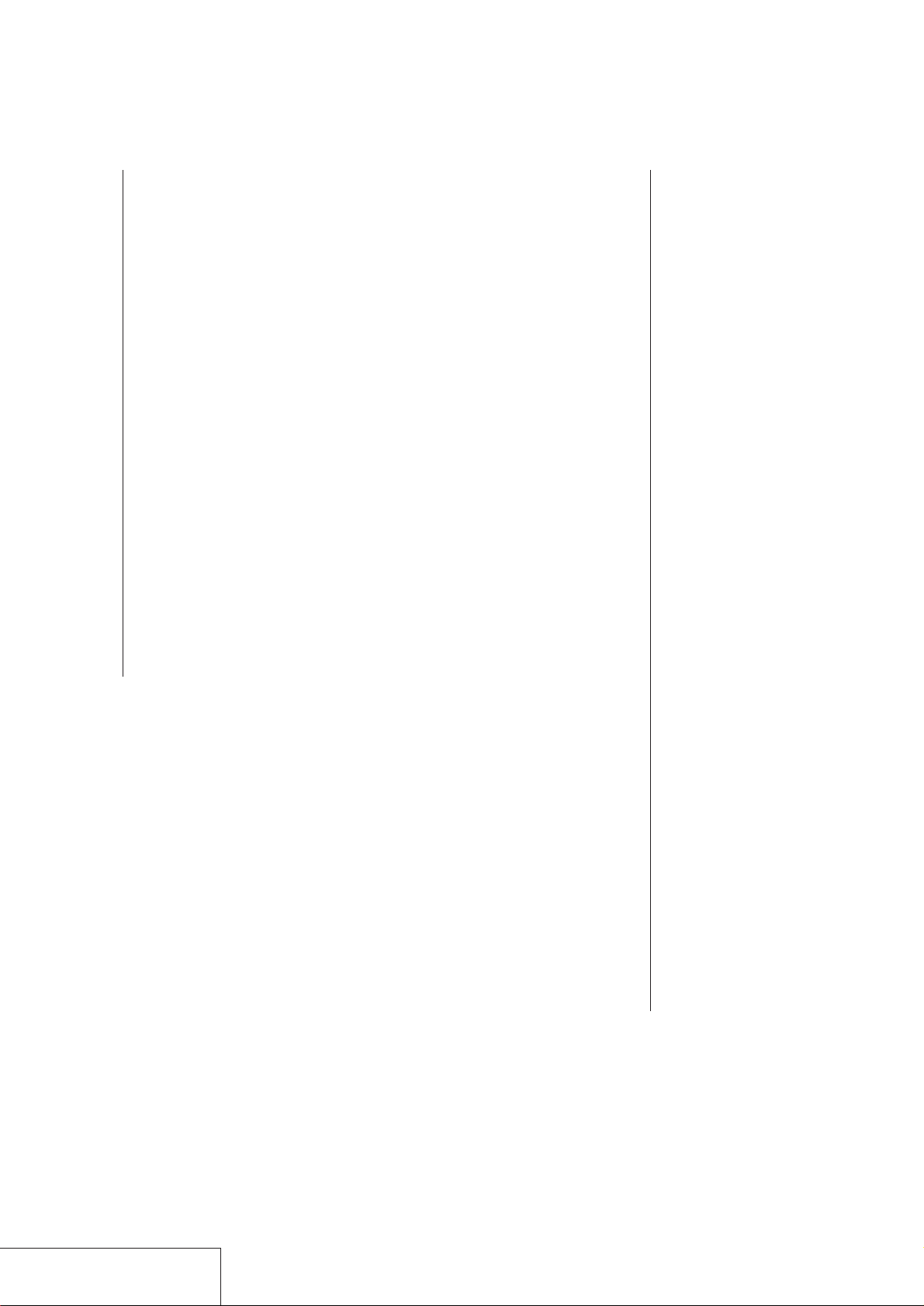
DCR-TRV30/TRV30E
JK-207 BOARD
C3051 E-3
C3052 E-3
C3053 E-2
C3054 F-2
C3055 F-3
C3056 E-3
C3057 F-3
C3058 E-3
C3059 F-3
C3060 E-3
C3061 F-2
C3062 F-2
C3063 E-2
C3064 F-2
C3065 E-3
C3066 F-2
C3067 F-2
CN3001 C-4
D3002 I-2
D3004 G-2
D3005 G-2
FB3004 F-1
FB3005 F-2
FB3007 E-2
FB3008 F-2
IC3051 F-3
J3001 B-1
* J3002 E-10
* J3003 F-10
J3004 A-1
* J3005 G-10
L3052 D-3
LF3001 G-1
LF3002 H-1
Q3001 D-2
R3002 A-1
R3003 A-1
R3004 F-1
R3005 E-1
R3006 H-2
R3007 H-2
R3008 G-2
R3010 G-2
R3051 F-3
R3052 E-3
R3053 E-3
R3054 F-3
R3055 F-3
R3056 E-3
R3057 F-3
R3058 E-3
R3059 E-2
R3060 F-2
R3061 E-3
R3062 F-3
R3063 D-2
S3001 I-3
S3002 H-2
* SE3051 D-8
* SE3052 F-8
VDR001 G-1
VDR002 F-2
VDR003 E-2
VDR004 F-2
VDR005 A-1
VDR006 A-1
VDR007 F-1
VDR008 A-1
VDR009 E-2
ML-023 BOARD
* C101 A-3
C102 D-4
* C103 A-4
CN102 C-1
* CN103 B-3
* D101 B-1
* D102 A-4
* D103 A-4
* D104 A-3
* FB101 A-4
* FB102 A-4
* FB103 A-4
* FB104 A-3
* FB105 A-4
FB106 D-4
J101 D-4
J102 C-4
R101 C-2
R102 C-2
* R104 B-2
R105 C-2
R106 C-2
R107 C-2
R108 C-2
R109 C-2
* VDR101 A-4
SE-121 BOARD
PH081 B-2
PH082 B-2
* Q001 B-6
R003 C-3
R004 C-3
S001 B-3
S002 C-3
PD-145 BOARD
C2101 D-1
C2102 D-1
C2103 D-1
C2104 D-1
C2105 D-2
C2106 C-1
C2107 C-1
C2108 C-3
C2109 C-2
C2110 C-2
C2111 D-3
C2112 D-3
C2113 C-2
C2114 C-2
C2115 D-2
C2116 D-2
C2117 C-3
C2118 B-3
C2119 D-3
C2120 D-3
C2121 C-3
C2122 B-2
C2123 B-3
C2124 B-3
C2125 C-1
C2128 C-3
C2129 D-2
C2130 B-2
C2131 B-2
C2132 B-2
C2134 C-1
C2135 B-2
C2136 C-2
C2137 D-2
C2139 D-1
C2172 B-3
C2173 B-3
C2174 C-3
C2175 C-3
C2182 D-1
C2183 D-2
C2184 A-3
CN2101 A-2
CN2173 B-1
CN2174 A-3
CN2175 D-3
CN2178 A-3
CN2179 D-1
D001 A-3
D2101 C-2
D2102 B-3
IC2104 D-2
IC2105 C-2
IC2106 B-2
IC2171 D-3
L2101 D-2
L2102 C-3
L2103 D-3
L2104 D-2
L2105 B-3
L2106 B-1
L2107 C-3
L2172 B-3
L2173 C-3
Q2107 C-3
Q2108 C-1
Q2114 B-2
Q2115 D-2
Q2172 C-3
Q2173 C-3
R2105 D-2
R2106 D-1
R2107 D-1
R2108 D-2
R2109 B-1
R2111 C-3
R2112 D-2
R2113 C-2
R2114 C-2
R2116 C-2
R2117 C-2
R2118 C-2
R2119 C-2
R2120 B-3
R2121 B-2
R2122 B-2
R2125 B-2
R2127 B-2
R2129 B-2
R2133 B-2
R2134 B-3
R2135 B-3
R2141 C-1
R2142 C-3
R2155 D-2
R2158 B-2
R2159 B-2
R2164 B-2
R2165 B-2
R2166 B-2
R2167 B-2
R2168 B-2
R2169 B-2
R2170 D-2
R2171 D-2
R2175 C-3
R2176 C-3
R2177 D-1
R2178 D-1
R2180 D-2
R2182 A-3
R2183 A-3
R2184 A-3
R2185 A-3
R2186 D-2
no mark: side A
* mark : side B
PARTS LOCATION
JK-207, ML-023, SE-121, PD-145
4-94E
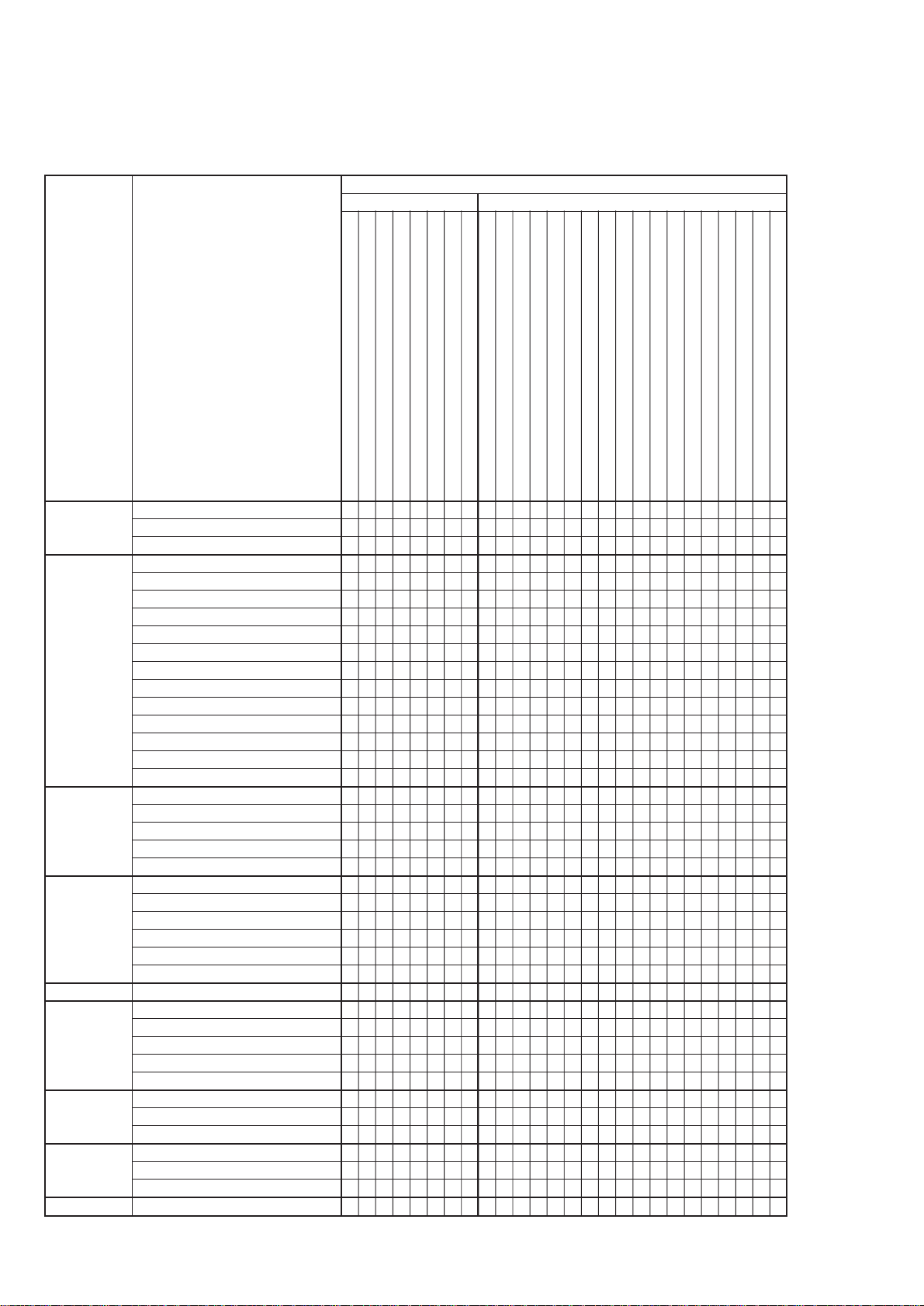
1-1. Adjusting items when replacing main parts and boards.
When replacing main parts, adjust the items indicated by z in the following table.
Note1: When replacing the drum assy. or mechanism deck, reset the data of page: 2, address: A2 to A4 to “00”. (Refer to “Record of Use check” of “5-4.
SERVICE MODE”)
Replaced parts
Block replacement Parts replacement
Adjustment
Section
Initialization
of B, C, D, E,
F, 7, 8
page data
Camera
Color EVF
LCD
System control
Servo & RF
Video
IR
Mechanism
Adjustment
Initialization of C, D, 8 page data
Initialization of B page data
Initialization of E, F, 7 page data
40.5/54MHz origin oscillation adj.
Hall adj.
MAX GAIN adj.
CCD output 2ch matching adj.
MR adj.
Flange back adj.
Color reproduction adj.
AWB & LV standard data input
Auto white balance adj.
Mechanical shutter adj.
Angular velocity sensor sensitivity adj.
Strobe light level adj.
Strobe white balance adj. & check
VCO adj.
RGB AMP adj.
Contrast adj.
Backlight adj.
White balance adj.
VCO adj.
RGB AMP adj.
Contrast adj.
V-COM level adj.
V-COM adj.
White balance adj.
Serial No. input
CAP FG duty adj.
Switching position adj.
AGC center level adj.
APC & AEQ adj.
PLL f0 & LPF f0 adj.
Chroma BPF f0 adj.
S VIDEO OUT Y level adj.
S VIDEO OUT chroma level adj.
IR video carrier frequency adj.
IR video deviation adj.
IR audio deviation adj.
Tape path adj.
Lens device
Mechanism deck Note1
EVF block LCD902 (LCD panel (EVF))
LCD block LCD901 (LCD panel (LCD))
LCD block ND901 (Fluorescent tube (LCD))
LCD block Inverter unit
Mechanism deck M901 (Drum assy) Note1
Mechanism deck M902 (Capstan motor)
Flash unit
JK-207 board SE3051/3052 (YAW/PITCH sensor)
CK-102 board IC1802 (LCD driver (EVF))
CK-102 board IC1803 (Timing generator (EVF))
LB-072 board I2201, D2201 (Back light (EVF))
PD-145 board IC2104 (LCD driver (LCD))
PD-145 board IC2105 (Timing generator (LCD))
CD-320 board IC101 (CCD imager)
VC-264 board IC302, X301 (Timing generator)
VC-264 board IC301 (CDS, A/D conv.)
VC-264 board IC452 (Camera microprocessor)
VC-264 board IC453 (EVR)
VC-264 board IC5302 (DV signal process)
VC-264 board IC601 (EQ, A/D conv., PLL)
VC-264 board IC602 (REC/PB AMP)
VC-264 board IC801 (LINE IN/OUT AMP)
MI-043 board IC1901 (IR transmitter)
SE-121 board Q001 (Photo transister)
1
*
zz
z
zz
zzz
z
zz
zz
zz
zz
z
z
zz
zzz
zz
z
zz
z
zzz
zz
z
zz
z
zz
zz z z
zz
zz
zz zz
zz zz
zz zz
z
zz
zz
zz
zz
zz
zzz
Table. 5-1-1 (1).
5-2
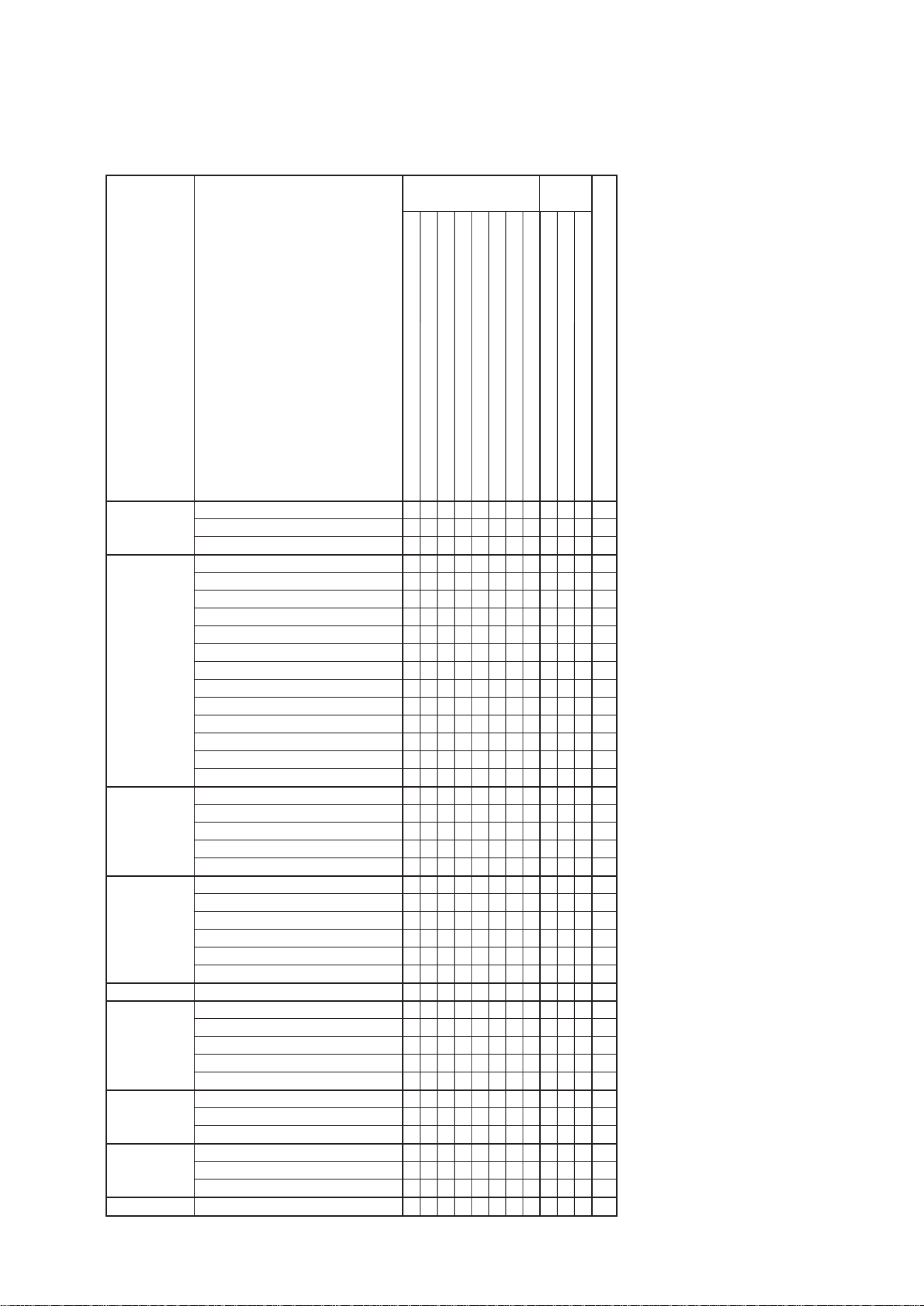
RadarWRadarWRadarWRadarWRadarW
Adjustment
Section
Initialization
of B, C, D, E,
F, 7, 8
page data
Camera
Color EVF
LCD
System control
Servo & RF
Video
IR
Mechanism
Adjustment
Initialization of C, D, 8 page data
Initialization of B page data
Initialization of E, F, 7 page data
40.5/54MHz origin oscillation adj.
Hall adj.
MAX GAIN adj.
CCD output 2ch matching adj.
MR adj.
Flange back adj.
Color reproduction adj.
AWB & LV standard data input
Auto white balance adj.
Mechanical shutter adj.
Angular velocity sensor sensitivity adj.
Strobe light level adj.
Strobe white balance adj. & check
VCO adj.
RGB AMP adj.
Contrast adj.
Backlight adj.
White balance adj.
VCO adj.
RGB AMP adj.
Contrast adj.
V-COM level adj.
V-COM adj.
White balance adj.
Serial No. input
CAP FG duty adj.
Switching position adj.
AGC center level adj.
APC & AEQ adj.
PLL f0 & LPF f0 adj.
Chroma BPF f0 adj.
S VIDEO OUT Y level adj.
S VIDEO OUT chroma level adj.
IR video carrier frequency adj.
IR video deviation adj.
IR audio deviation adj.
Tape path adj.
Table. 5-1-1(2).
Board replacement
EEPROM
replacement
Note2: When the repair is finished, confirm the
following items.
1. Shoot the all black subject (Attach the lens
cap and shoot), and confirm that a vertical
line is not displayed in the center of the
screen, and that there is no difference in
left-right brightness level of the screen.
2. Shoot a subject of low light, and confirm
that a vertical line is not displayed in the
center of the screen, and that there is no
difference in left-right brightness level of
the screen.
3. Shoot a subject of normal light, and
confirm that a vertical line is not displayed
in the center of the screen, and that there
is no difference in left-right brightness
level of the screen.
When the above symptom occurs, perform
CD-320 board (COMPLETE)
CK-102 board (COMPLETE)
JK-207 board (COMPLETE)
LB-072 board (COMPLETE)
MI-043 board (COMPLETE)
PD-145 board (COMPLETE)
SE-121 board (COMPLETE)
VC-264 board (COMPLETE)
VC-264 board IC451 (EEPROM)
VC-264 board IC4701 (EEPROM)
VC-264 board IC1406 (Flash memory)
zz
z
zz
zz
zz z
2 zz z
*
2 zz z
*
zz z
zzzz
2 zz
*
2 zz z
*
2 zz z
*
zz z
zzz
zzz z
2 zz z
*
zzz
zzz
zzz
zzz
zz zz
zzz
zzz
zzz
zzz
zzz
zzz
zz
zz z
zz z
zz z
zz z
zz z
zz
zz
zz
zzz
zzz
zzz
the whole process of “CCD Output 2ch
Supporting
Matching Adjustment”.
*1: When replacing the camera microproces-
sor ver . 1.0 with the camera microprocessor ver . 2.0 or later , change the data of the
“Fixed data-2 (*1)” address shown in the
E, 7 page data table. Refer to “1-2-3. INITIALIZA TION OF E, F , 7 PAGE D ATA ”.
*2: Perform this adjustment when replace the
CCD imager (IC101) and this board at the
same time.
5-3
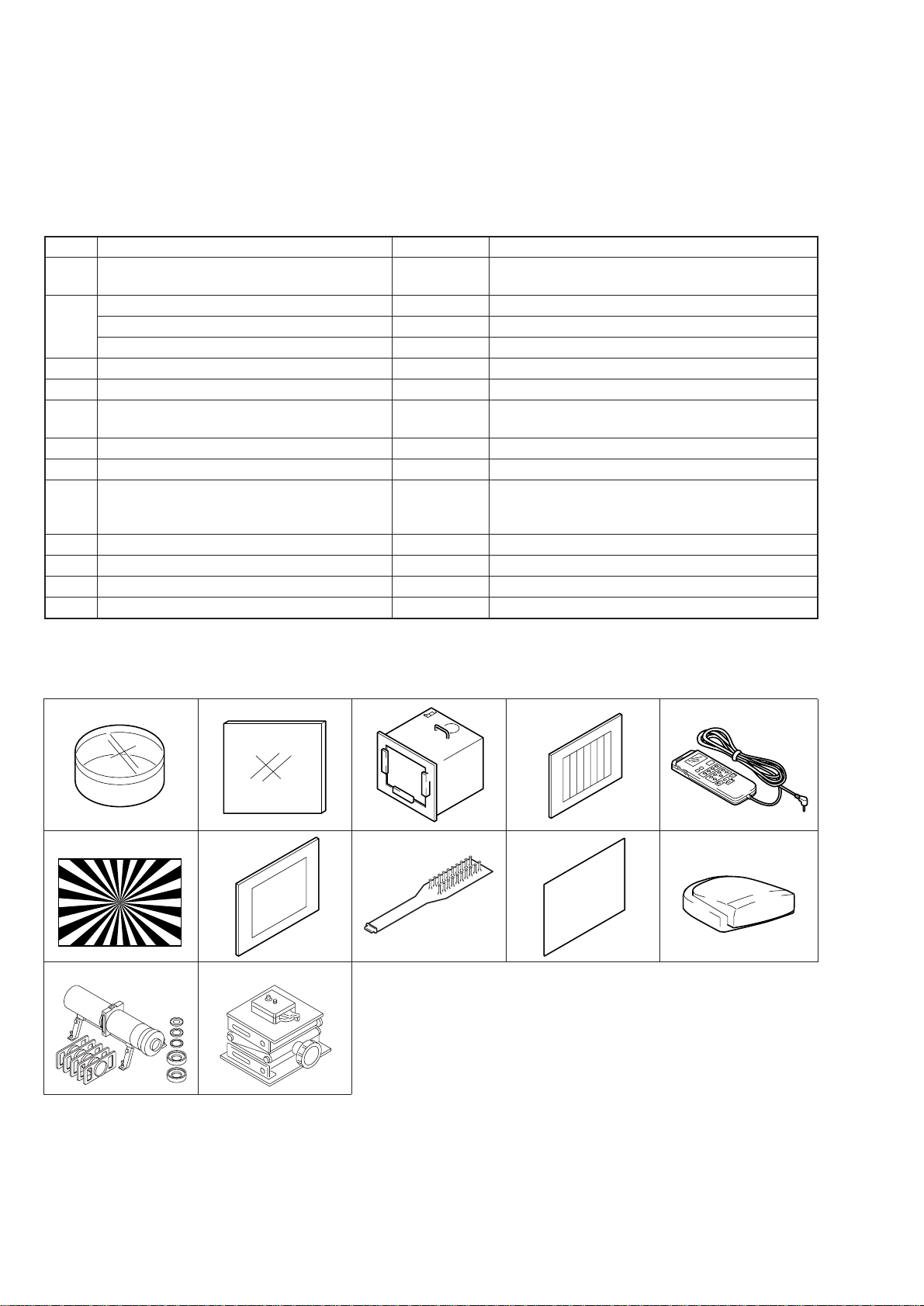
5-1. CAMERA SECTION ADJUSTMENT
1-1. PREPARATIONS BEFORE ADJUSTMENT (CAMERA SECTION)
1-1-1. List of Service Tools
• Oscilloscope • Color monitor • Vectorscope
• Regulated power supply • Digital voltmeter
Ref. No.
J-1
Filter for color temperature correction (C14)
ND filter 1.0
J-2
ND filter 0.4
ND filter 0.1
J-3
Pattern box PTB-450
J-4
Color chart for pattern box
Adjustment remote commander (RM-95 upgraded).
J-5
(Note 1)
J-6
Siemens star chart
J-7
Clear chart for pattern box
J-8
CPC-8 jig
J-9
Background paper
J-10
IR receiver jig
J-11
Mini pattern box
J-12
Camera table
Note: If the micro processor IC in the adjustment remote commander is
not the new micro processor (UPD7503G-C56-12), the pages cannot
be switched. In this case, replace with the new micro processor (8759-148-35).
Name
Parts Code
J-6080-058-A
J-6080-808-A
J-6080-806-A
J-6080-807-A
J-6082-200-A
J-6020-250-A
J-6082-053-B
J-6080-875-A
J-6080-621-A
J-6082-388-A
J-2501-130-A
J-6082-383-A
J-6082-353-B
J-6082-384-A
Auto white balance adjustment/check
White balance adjustment/check
White balance check
White balance check
White balance check
For checking the flange back
For adjusting the video section
For adjusting the color viewfinder
For adjusting the LCD block
For adjusting the flash unit
For adjusting the IR transmitter
For adjusting the flange back
For adjusting the flange back
Usage
J-1 J-2
J-6
J-11 J-12
J-7 J-8
J-3
J-4 J-5
J-9 J-10
Fig. 5-1-1.
5-4
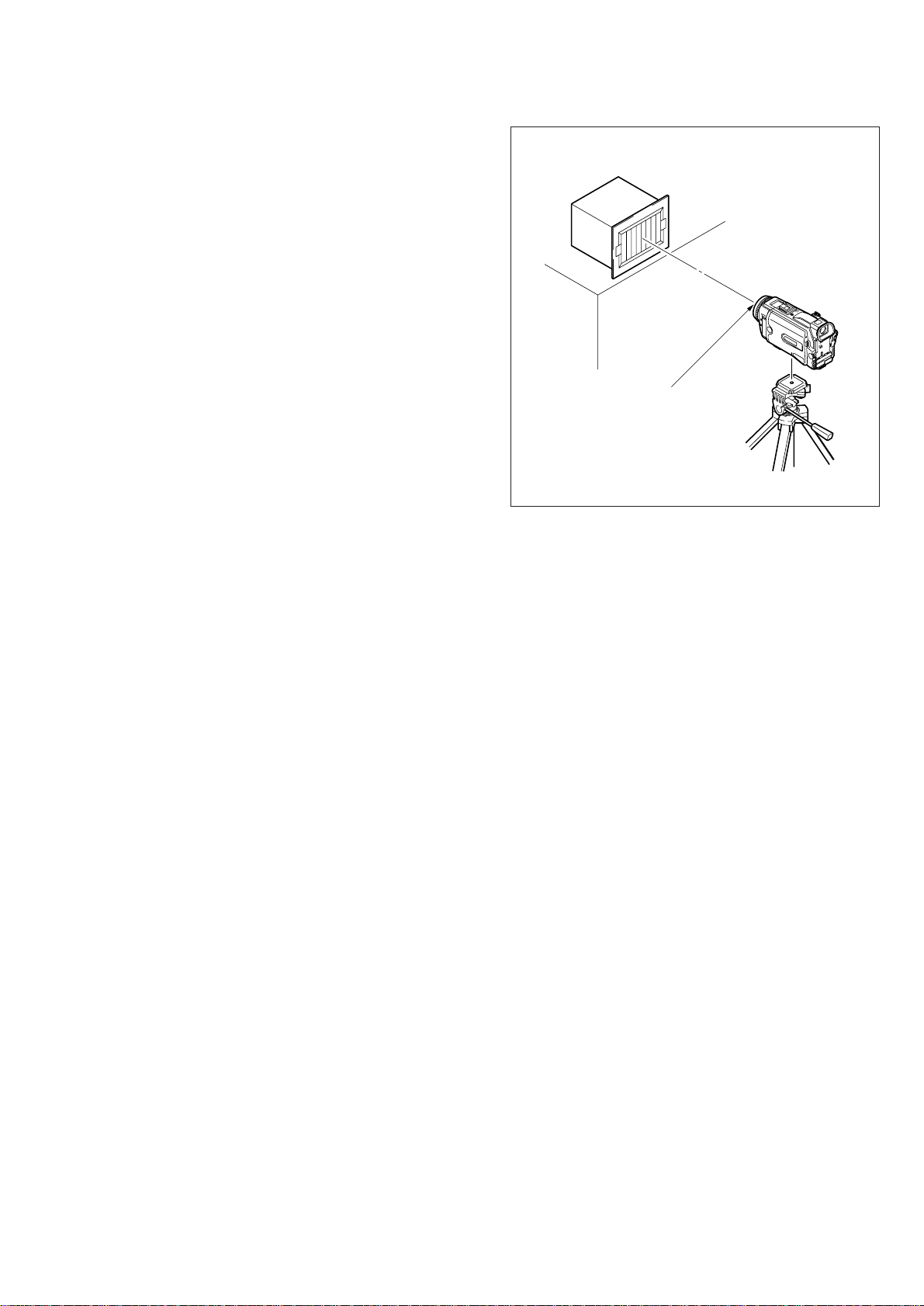
1-1-2. Preparations
Note 1: For details of how remove the cabinet and boards, refer to “2.
DISASSEMBLY”.
Note 2: When performing only the adjustments, the lens block and boards
need not be disassembled.
1) Connect the equipment for adjustments according to Fig. 5-1-2.
Pattern box
Note 3: As removing the cabinet (R) (removing the VC-264 board CN003)
means removing the lithium 3V power supply (BT3201), data such
as date, time, user-set menus will be lost. After completing
adjustments, reset these data. If the cabinet (R) has been removed,
the self-diagnosis data, data on history of use (total drum rotation
time etc. ) will be lost. Before removing, note down the data of
page: 2, address: A2 to AA (data on history of use) and the data of
page: 2, address: B0 to C6 (self-diagnosis data). (Refer to “5-4.
Service Mode” for the data on the history use and the self-diagnosis
data.)
Note 4: Setting the “Forced Camera Power ON” Mode
1) Select page: 0, address: 01, and set data: 01.
2) Select page: D, address: 10, set data: 01, and press the P AUSE
button of the adjustment remote commander.
The above procedure will enable the camera power to be turned
on with the control switch block (FK-1800) removed. After
completing adjustments, be sure to exit the “Forced Camera Power
ON Mode”.
Note 5: Exiting the “Forced Camera Power ON” Mode
1) Select page: 0, address: 01, and set data: 01.
2) Select page: D, address: 10, set data: 00, and press the P AUSE
button of the adjustment remote commander.
3) Select page: 0, address: 01, and set data: 00.
1.5 m
Front of the lens
Fig. 5-1-2.
5-5
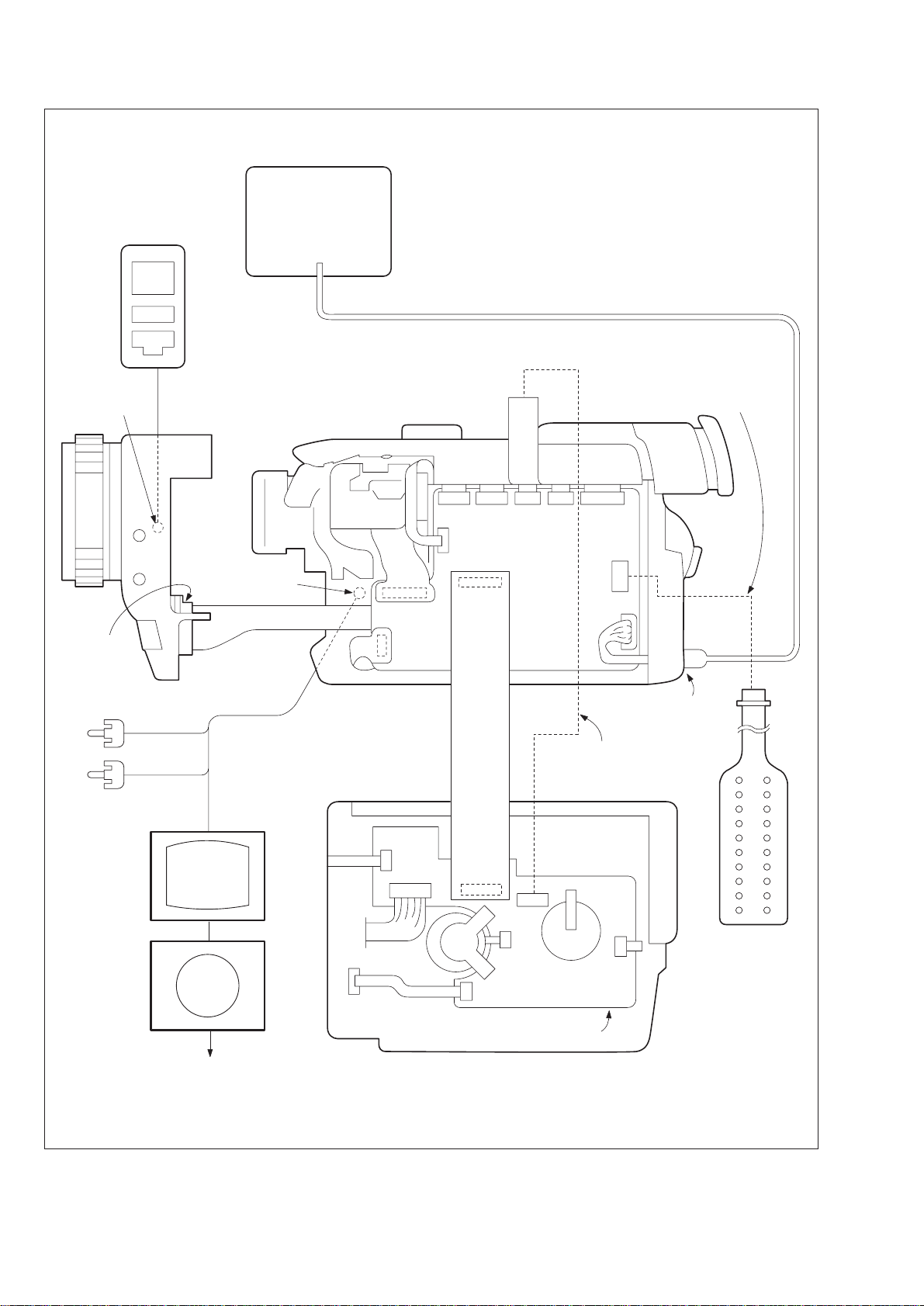
Adjustment remote
commander
LANC jack
Front panel block
AC-power adaptor
(8.4 Vdc)
AC-L10,
AC-VQ800 etc.
Must be connected when
performing the video, EVF or
LCD system adjustments.
FP-328
MI-043 board
CN2003
Color monitor
Vector scope
AUDIO L
(White)
AUDIO R
(Red)
VIDEO
(Yellow)
AUDIO/VIDEO
jack
FP-327
CN301
CN001
CN3207
CN3202
CN007 CN006
CN011
CN003
FP-325
CN3201
CN3205
CN012 CN601
VC-264 board
Must be connected when
using the Viewfinder.
CN1801
CN3204
CN008
CN009
CN1601
CN3206
DC IN jack
CPC-8 jig
(J-6082-388-A)
Terminated
at 75
Ω
CK-102 board
Cabinet (R)
Fig. 5-1-3.
5-6
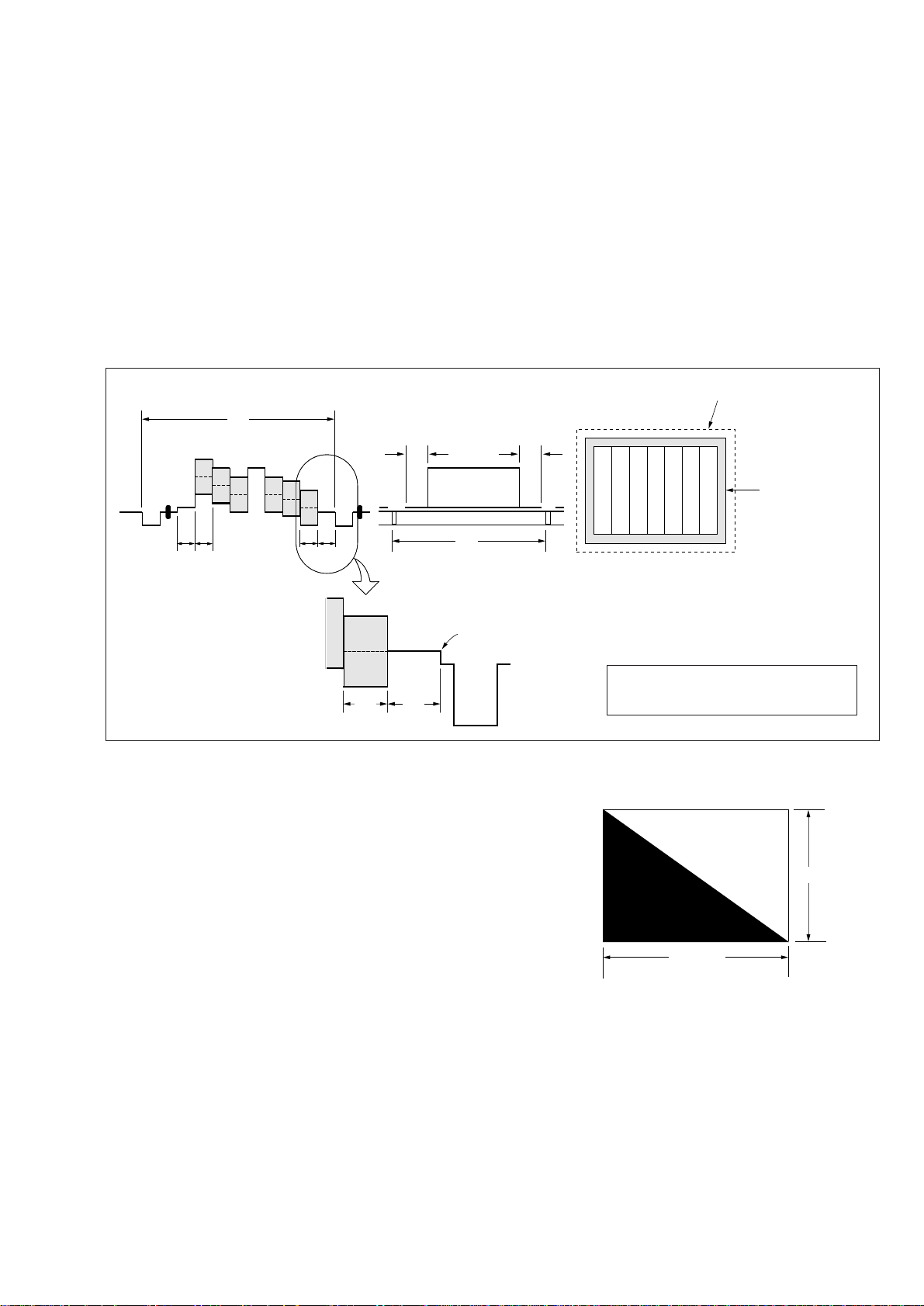
1-1-3. Precaution
m
1. Setting the Switch
Unless otherwise specified, set the switches as follows and perform
adjustments without loading cassette.
1. POWER switch (PS-1800 block)........................... CAMERA
2. NIGHT SHOT switch (Lens block).................................OFF
3. DEMO MODE (Menu setting) ........................................OFF
4. DIGITAL ZOOM (Menu setting) ....................................OFF
5. STEADY SHOT (Menu setting) ......................................OFF
6. PROGRAM AE (CF-1800 block) ................................ AUTO
7. WHITE BALANCE (Menu setting) ............................ AUTO
2. Order of Adjustments
Basically carry out adjustments in the order given.
Color bar chart (Color reproduction adjustment frame )
H
Yellow
AB B
(Video output terminal
output waveform)
Cyan
A=B
Fig. a
White
Green
Magenta
Red
CD
Blue
A
Enlargement
C=D
Difference in level
8. 16 : 9 WIDE (Menu setting) ............................................OFF
9. PICTURE EFFECT (Menu setting).................................OFF
10. DISPLAY (Menu setting) .................................. V-OUT/LCD
11. DISPLAY (CK-102 board) ............................................... ON
12. FOCUS switch (CK-102 board)............................ MANUAL
13. DIGITAL EFFECT (CK-102 board) ................................OFF
Electronic beam scanning frame
Red
Cyan
White
Green
Yellow
V
Fig. b (TV monitor picture)
Blue
Magenta
CRT picture frame
B
A
3. Subjects
1) Color bar chart (Color reproduction adjustment frame)
When performing adjustments using the color bar chart, adjust
the picture frame as shown in Fig. 5-1-4. (Color reproduction
adjustment frame)
2) Clear chart (Color reproduction adjustment frame)
Remove the color bar chart from the pattern box and insert a
clear chart in its place. (Do not perform zoom operations during
this time.)
3) Flange back adjustment chart
Make the chart shown in Fig. 5-1-5 using A0 size (1189mm ×
841mm) black and white vellum paper.
Adjust the camera zoom and direction to
obtain the output wavef orm shown in Fig. a
and the TV monitor displa y shown in Fig. b.
Fig.5-1-4.
White
841m
Black
1189mm
Fig. 5-1-5.
Note: Use matte vellum paper bigger than A0, and make sure the edges of
the black and white paper joined together are not rough.
5-7
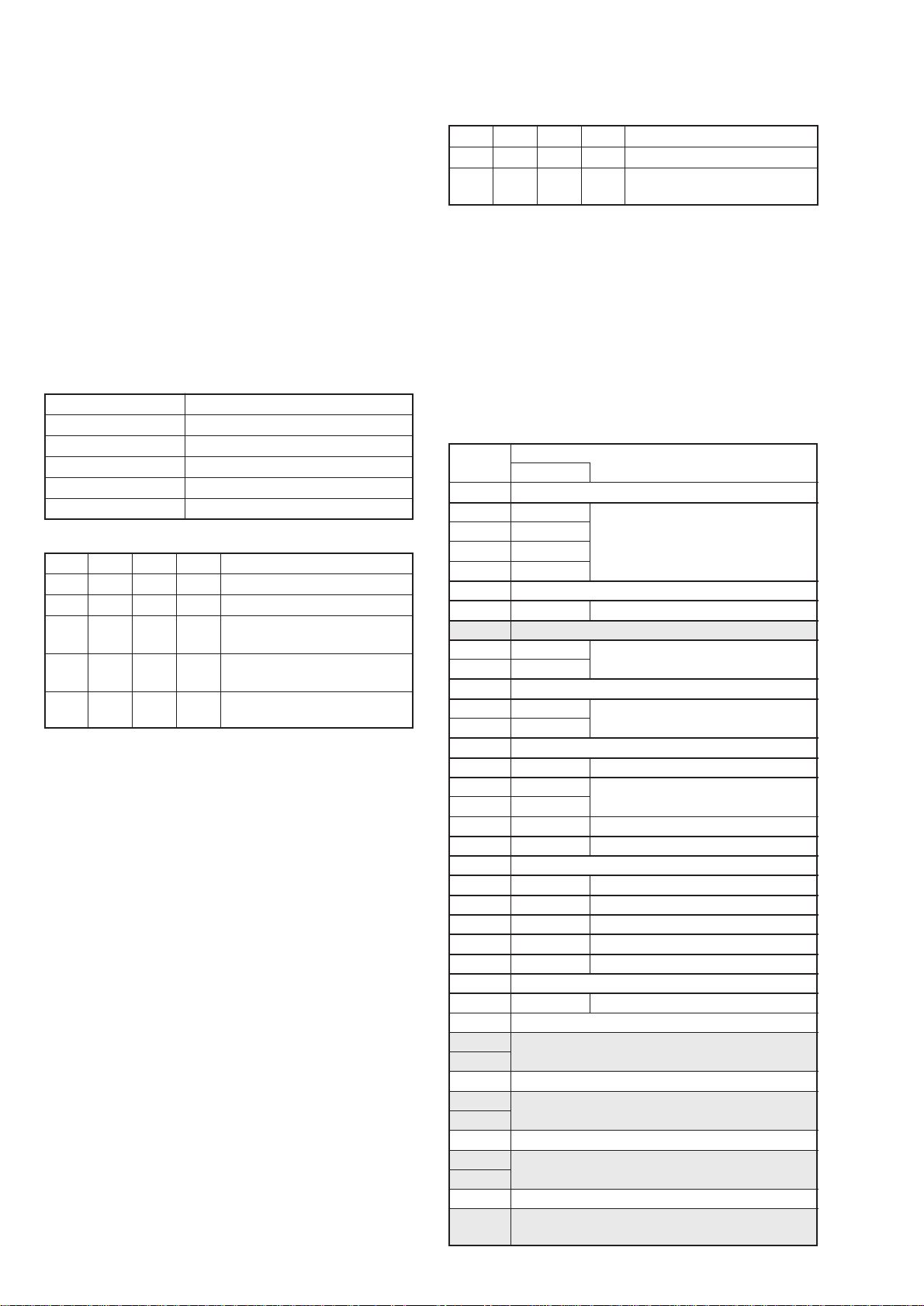
1-2. INITIALIZATION OF B, C, D, E, F, 7, 8 PAGE
DAT A
1-2-1. INITIALIZATION OF C, D, 8 PAGE DATA
1. Initializing the C, D, 8 Page Data
Note 1: If “Initializing the C, D, 8 Page Data” is performed, all data of the
Note 2: If the C, D, 8 page data has been initialized, the following
Initializing Method:
2. Modification of C, D, 8 Page Data
If the C, D, 8 page data has been initialized, change the data of the
“Fixed data-2” address shown in the following tables by manual
input.
Modifying Method:
1) Before changing the data, select page: 0, address: 01, and set
2) New data for changing are not shown in the tables because
3) When changing the data, press the PAUSE button of the
4) Check that the data of adjustment addresses is the initial value.
C page, D page and 8 page will be initialized. (It is impossible to
initialize a single page.)
adjustments need to be performed again.
1) Modification of C, D, 8 page data
2) Serial No. input
3) Servo and RF system adjustments
4) Video system adjustments
5) Color viewfinder system adjustments
6) LCD system Adjustments
Adjusting page C
Adjusting Address 10 to FF
Adjusting page D
Adjusting Address 10 to FF
Adjusting page 8
Adjusting Address 00 to FF
Order Page
Address
Data Procedure
1 0 01 01 Set the data.
2 3 81 Check that the data is “00”.
3 3 80 0A Set the data, and press the
PAUSE button.
4 3 80 Check that the data changes to
“1A”
5 Perform “Modification of C, D,
8 Page Data”.
data: 01.
they are different in destination. When chang ing the data, copy
the data built in the same model.
Note: If copy the data built in the different model, the camcorder
may not operate.
adjustment remote commander each time when setting new
data to write the data in the non-volatile memory.
If not, change the data to the initial value.
Processing after Completing Modification of C, D, 8 Page data:
Order Page
Address
Data Procedure
1 2 00 29 Set the data.
2 2 01 29 Set the data, and press the
PAUSE button.
Note: If the following symptoms occur after completing of the
“Modification of C, D, 8 page data”, check that the data of the “Fixed
data-2” addresses of D page are same as those of the same model of
the same destination.
1) The battery end mark on the LCD or viewfinder screen is flashing.
2) The power is shut off so that unit cannot operate.
3. C Page T able
Note:
Fixed data-1: Initialized data.
Fixed data-2: Modified data.
Address
(Refer to “1. Initializing the C, D, 8 Page Data”.)
(Refer to “2. Modification of C, D, 8 Page Data”).
Initial value
Remark
00 to 0F
10
11
12
13
14 to 15
16
17
18
19
1A
1B
1C
1D
1E
1F
20
21
22
23 to 24
25
26
27
28
29
2A to 2B
2C
2D to 41
42
EE
00
00
00
E0
2A
2A
32
32
25
3E
3E
DC
99
88
E3
A1
04
20
03
Switching position adj.
Fixed data-1
Cap FG duty adj.
Fixed data-2
AEQ adj.
Fixed data-1
AEQ adj.
Fixed data-1
AGC center level adj.
PLL fo adj.
APC adj.
LPF fo adj.
Fixed data-1
S VIDEO out Y level adj.
S VIDEO out Cr level adj.
S VIDEO out Cb level adj.
Chroma BPF fo adj.
PLL fo fine adj.
Fixed data-1
APC adj.
Fixed data-1
Fixed data-2
43
44 to 4B
4C
Fixed data-1
Fixed data-2
4D
4E to 4F
50
Fixed data-1
Fixed data-2
51
52 to 6F
70
Fixed data-1
Fixed data-2 (Modified data. Copy the
data built in the same model.)
5-8
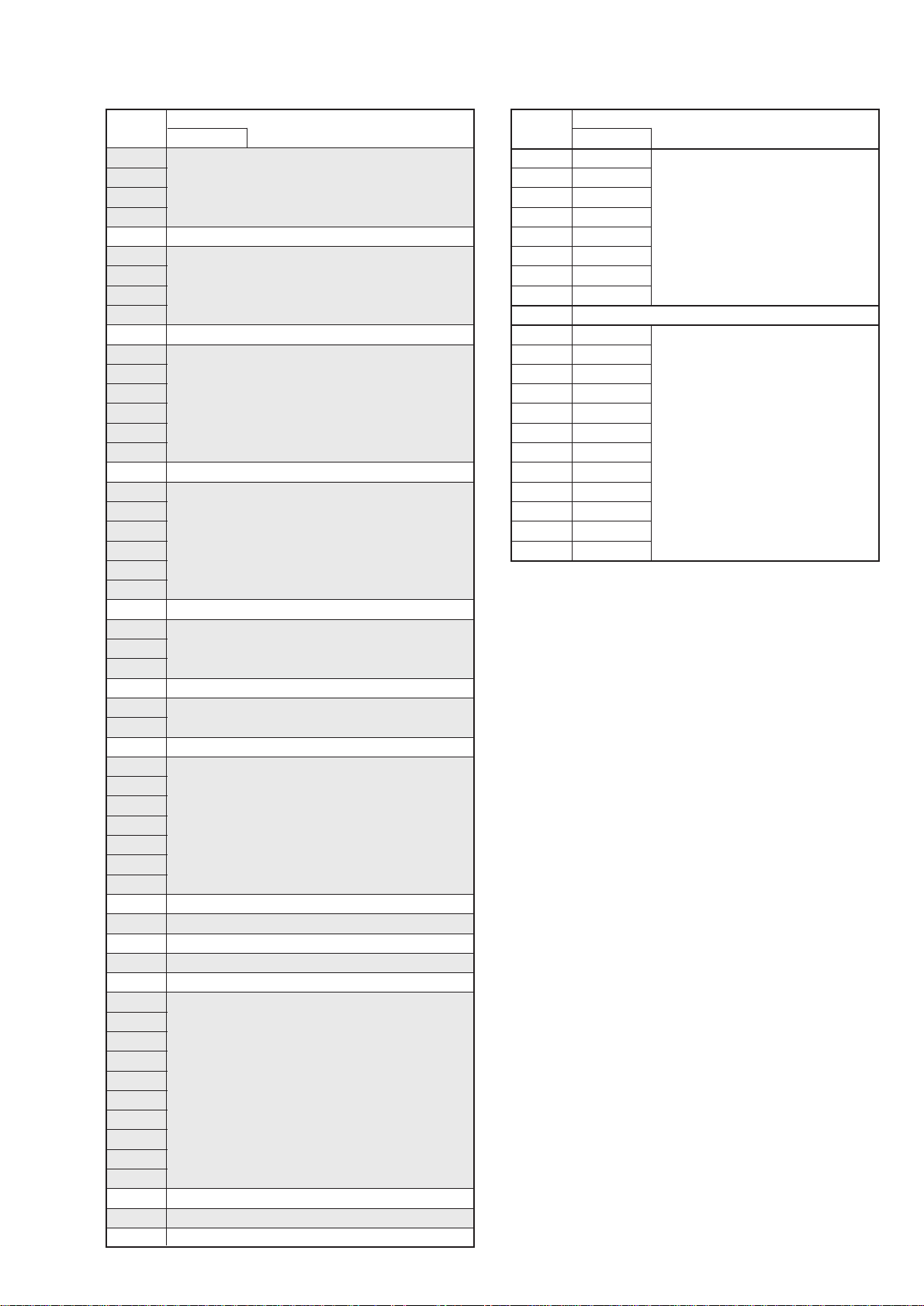
C page
Address
71
72
73
74
75 to 85
86
87
88
89
8A to 9A
9B
9C
9D
9E
9F
A0
A1 to A2
A3
A4
A5
A6
A7
A8
A9 to AA
AB
AC
AD
AE
AF
B0
B1
B2
B3
B4
B5
B6
B7
B8
B9 to BF
C0
C1
C2
C3 to D5
D6
D7
D8
D9
DA
DB
DC
DD
DE
DF
E0 to E5
E6
E7
Initial value
Remark
Fixed data-2
(Modified data. Copy the data built in
the same model.)
Fixed data-1
Fixed data-2
(Modified data. Copy the data built in
the same model.)
Fixed data-1
Fixed data-2
(Modified data. Copy the data built in
the same model.)
Fixed data-1
Fixed data-2
(Modified data. Copy the data built in
the same model.)
Fixed data-1
Fixed data-2
(Modified data. Copy the data built in
the same model.)
Fixed data-1
Fixed data-2
Fixed data-1
Fixed data-2
(Modified data. Copy the data built in
the same model.)
Fixed data-1
Fixed data-2
Fixed data-1
Fixed data-2
Fixed data-1
Fixed data-2
(Modified data. Copy the data built in
the same model.)
Fixed data-1
Fixed data-2
Fixed data-1
Address
E8
E9
EA
EB
EC
ED
EE
EF
F0 to F3
F4
F5
F6
F7
F8
F9
FA
FB
FC
FD
FE
FF
Initial value
08
00
46
01
02
00
00
00
00
00
00
00
00
00
00
00
00
00
00
00
Remark
Serial No. input
Fixed data-1
Emergency memory address
Table. 5-1-2.
5-9
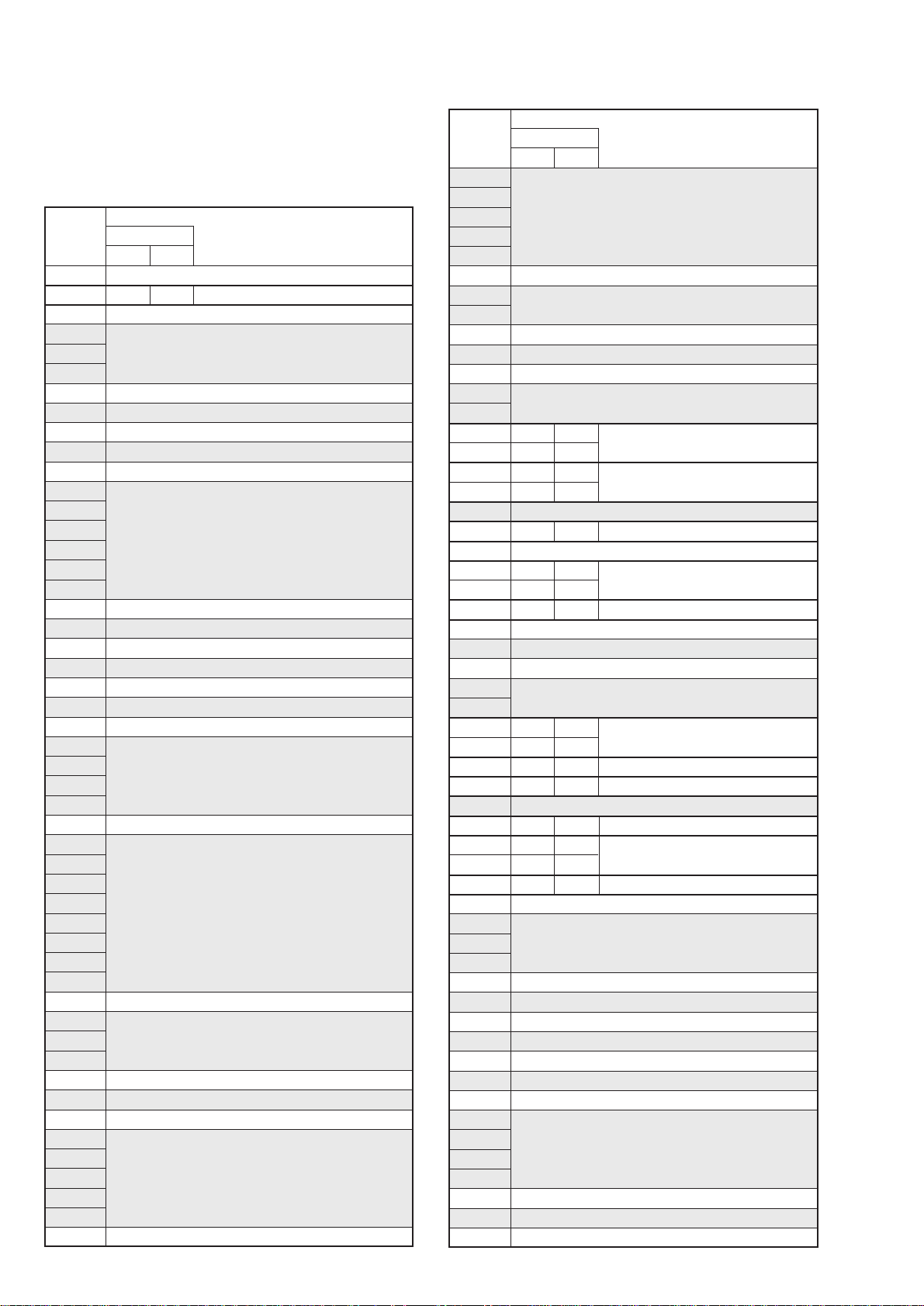
4. D Page T able
Note:
Fixed data-1: Initialized data.
Fixed data-2: Modified data.
Address
(Refer to “1. Initializing the C, D, 8 Page Data”.)
(Refer to “2. Modification of C, D, 8 Page Data”).
Initial value
NTSC
PAL
00 to 0F
10
00
00
11
12
13
14
15
16
17 to 1C
1D
1E to 23
24
25
26
27
28
29
2A to 2C
2D
2E to 31
32
33 to 37
38
39 to 3F
40
41
42
43
44 to 4C
4D
4E
4F
50
51
52
53
54
55 to 57
58
59
5A
5B
5C
5D to 63
64
65
66
67
68
69 to 6A
Remark
Test mode
Fixed data-1
Fixed data-2
(Modified data. Copy the data built in
the same model.)
Fixed data-1
Fixed data-2
Fixed data-1
Fixed data-2
Fixed data-1
Fixed data-2
(Modified data. Copy the data built in
the same model.)
Fixed data-1
Fixed data-2
Fixed data-1
Fixed data-2
Fixed data-1
Fixed data-2
Fixed data-1
Fixed data-2
(Modified data. Copy the data built in
the same model.)
Fixed data-1
Fixed data-2
(Modified data. Copy the data built in
the same model.)
Fixed data-1
Fixed data-2
(Modified data. Copy the data built in
the same model.)
Fixed data-1
Fixed data-2
Fixed data-1
Fixed data-2
(Modified data. Copy the data built in
the same model.)
Fixed data-1
Address
6B
6C
6D
6E
6F
70 to 85
86
87
88
89
8A to 8D
8E
8F
90
91
92
93
94
95
96
97
98
99
9A to 9D
9E
9F
A0
A1
A2
A3
A4
A5
A6
A7
A8
A9
AA
AB
AC
AD
AE
AF
B0
B1 to B7
B8
B9 to BB
BC
BD to BF
C0
C1
C2
C3
C4 to D0
D1
D2 to D8
Initial value
NTSC
64
CA
5D
5D
AC
80
80
1D
98
98
91
2C
A1
7F
87
3F
PAL
64
CA
7D
7D
AC
80
80
1D
98
98
91
2C
A1
7F
87
3F
Remark
Fixed data-2
(Modified data. Copy the data built in
the same model.)
Fixed data-1
Fixed data-2
Fixed data-1
Fixed data-2
Fixed data-1
Fixed data-2
Backlight adj. (EVF)
VCO adj. (EVF)
Fixed data-2
RGB AMP adj. (EVF)
Fixed data-1
White balance adj.(EVF)
Contrast adj. (EVF)
Fixed data-1
Fixed data-2
Fixed data-1
Fixed data-2
VCO adj. (LCD)
V COM adj. (LCD)
RGB AMP adj. (LCD)
Fixed data-2
V COM level adj. (LCD)
White balance adj.(LCD)
Contrast adj. (LCD)
Fixed data-1
Fixed data-2
(Modified data. Copy the data built in
the same model.)
Fixed data-1
Fixed data-2
Fixed data-1
Fixed data-2
Fixed data-1
Fixed data-2
Fixed data-1
Fixed data-2
(Modified data. Copy the data built in
the same model.)
Fixed data-1
Fixed data-2
Fixed data-1
5-10
