Sony CDX-CA600, CDX-CA600X Service manual
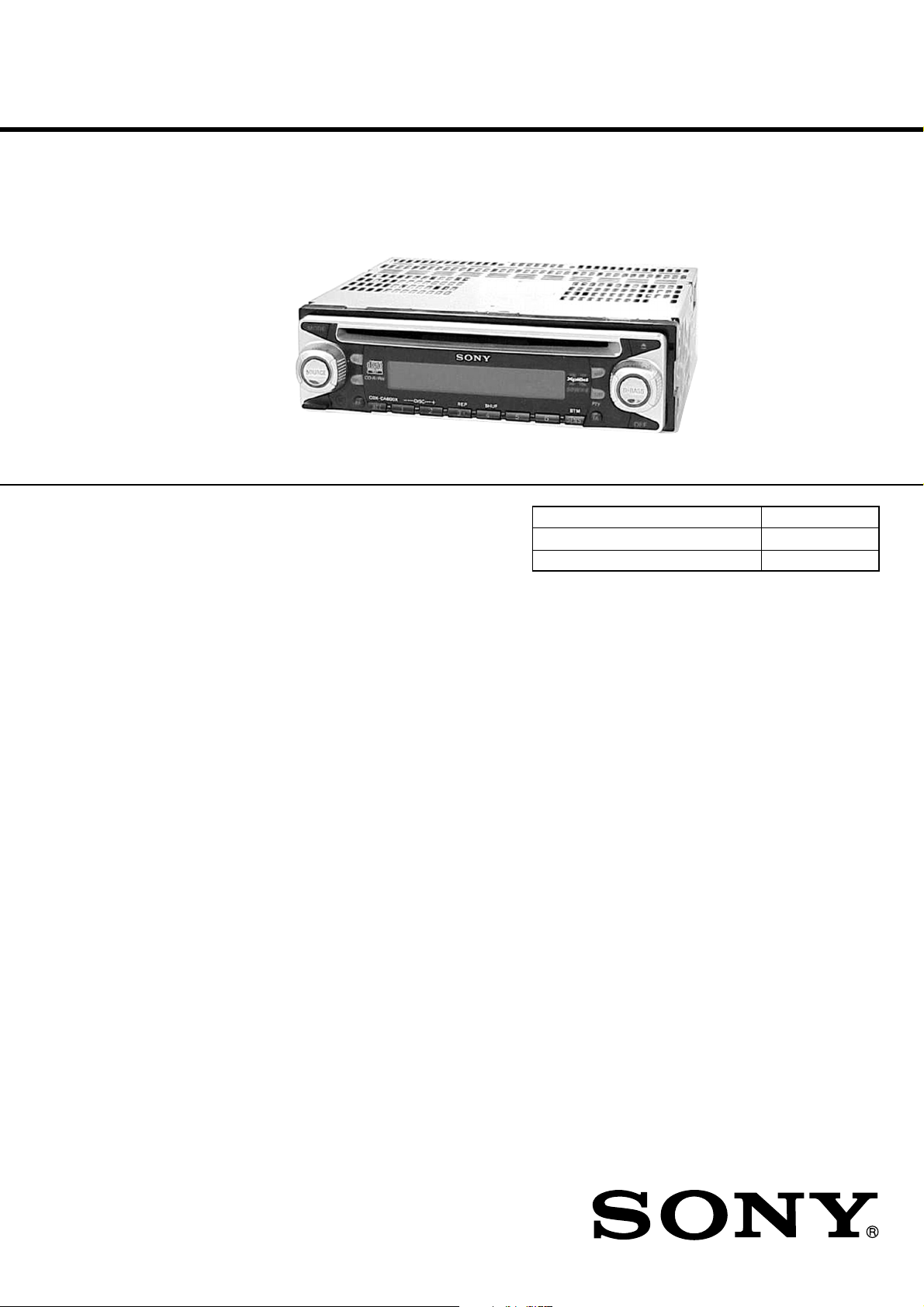
CDX-CA600/CA600X
SERVICE MANUAL
Ver 1.0 2001. 12
Photo: CDX-CA600X
• The tuner and CD sections have no adjustments.
SPECIFICATIONS
AEP Model
UK Model
CDX-CA600/CA600X
E Model
CDX-CA600X
Model Name Using Similar Mechanism CDX-L300/L460X
CD Drive Mechanism Type MG-393XA-121//K
Optical Pick-up Name KSS-720A
CD player section
Signal-to-noise ratio 90 dB
Frequency response 10 – 20,000 Hz
Wow and flutter Below measurable limit
Tuner section
FM
Tuning range 87.5 – 108.0 MHz
Aerial terminal External aerial connector
Intermediate frequency 10.7 MHz/450 kHz
Usable sensitivity 8 dBf
Selectivity 75 dB at 400 kHz
Signal-to-noise ratio 66 dB (stereo),
72 dB (mono)
Harmonic distortion at 1 kHz
0.6% (stereo),
0.3% (mono)
Separation 35 dB at 1 kHz
Frequency response 30 – 15,000 Hz
MW/LW
Tuning range MW : 531 – 1,602 kHz
LW : 153 – 279 kHz
Aerial terminal External aerial connector
Intermediate frequency 10.7 MHz/450 kHz
Sensitivity MW : 30 µV
LW : 40 µV
Power amplifier section
Outputs Speaker outputs
(sure seal connectors)
Speaker impedance 4 – 8 ohms
Maximum power output 50 W × 4 (at 4 ohms)
General
Outputs Power aerial relay control lead
Input Telephone ATT control lead
Tone controls Bass ±9 dB at 100 Hz
Treble ±9 dB at 10 kHz
Power requirements 12 V DC car battery
(negative earth)
Dimensions Approx. 178 × 50 × 177 mm
(w/h/d)
Mounting dimensions Approx. 182 × 53 × 161 mm
(w/h/d)
Mass Approx. 1.2 kg
Supplied accessories Parts for installation and connections (1 set)
Front panel case (1)
Card remote commander RM-X115 (E model)
Note
This unit cannot be connected to a digital preamplifier or an equalizer.
Design and specifications are subject to change without
notice.
9-873-434-01
2001L0400-1
© 2001. 12
FM/MW/LW COMPACT DISC PLAYER
Sony Corporation
e Vehicle Company
Published by Sony Engineering Corporation
1
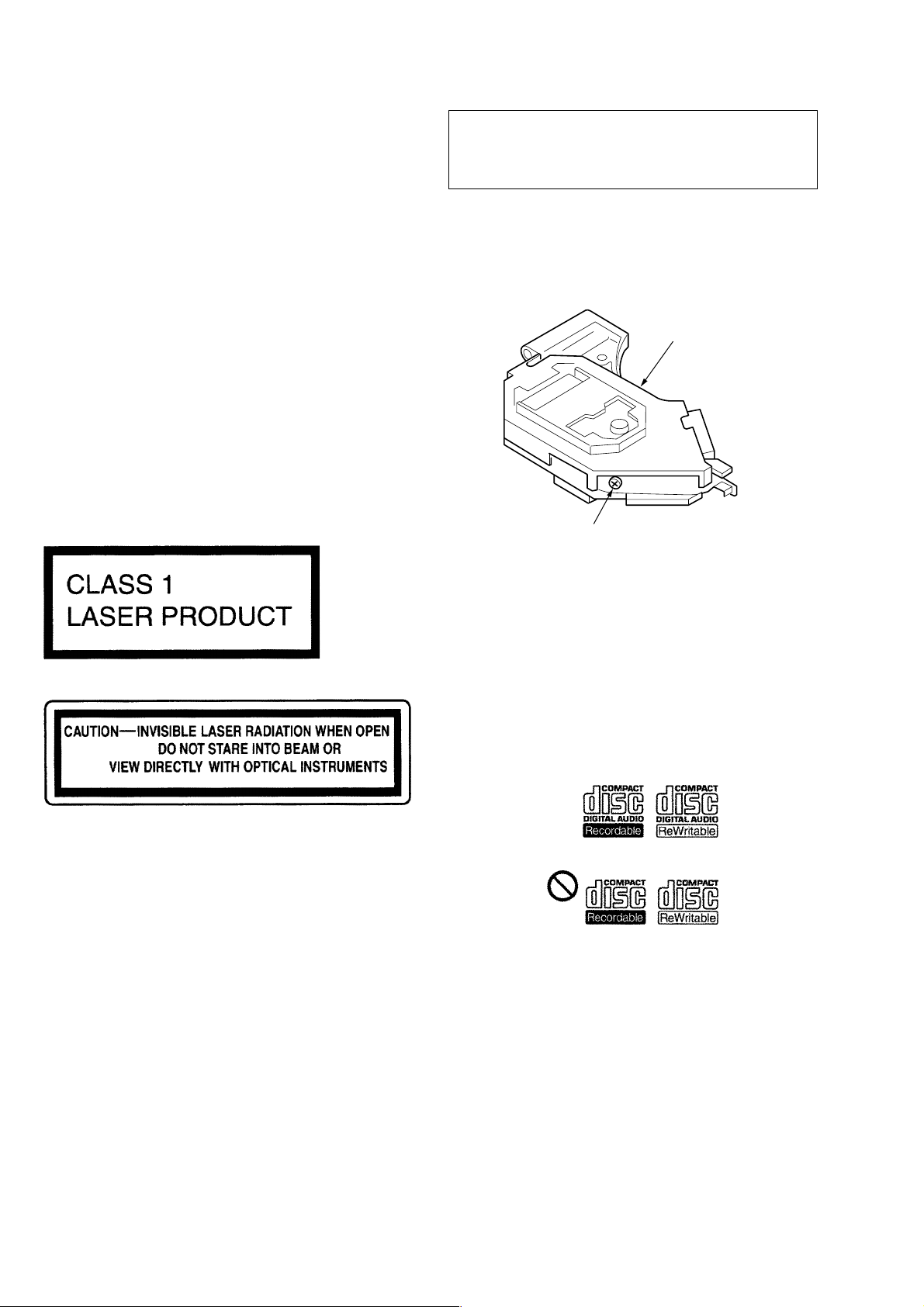
CDX-CA600/CA600X
k
SERVICE NOTES
NOTES ON HANDLING THE OPTICAL PICK-UP BLOCK
OR BASE UNIT
The laser diode in the optical pick-up block may suffer electrostatic
breakdown because of the potential difference generated by the
charged electrostatic load, etc. on clothing and the human body.
During repair, pay attention to electrostatic breakdown and also use
the procedure in the printed matter which is included in the repair
parts.
The flexible board is easily damaged and should be handled with
care.
NOTES ON LASER DIODE EMISSION CHECK
The laser beam on this model is concentrated so as to be focused on
the disc reflective surface by the objective lens in the optical pickup block. Therefore, when checking the laser diode emission, observe from more than 30 cm away from the objective lens.
Notes on Chip Component Replacement
• Never reuse a disconnected chip component.
• Notice that the minus side of a tantalum capacitor may be dam-
aged by heat.
• CDX-CA600/CA600X: AEP, UK model
CAUTION
Use of controls or adjustments or performance of procedures
other than those specified herein may result in hazardous
radiation exposure.
If the optical pick-up block is defective, please replace the whole
optical pick-up block.
Never turn the semi-fixed resistor located at the side of optical
pick-up block.
optical pick-up bloc
semi-fixed resistor
This label is located on the bottom of the chassis.
This label is located on the drive unit’s internal chassis.
TEST DISCS
This set can playback CD-R and CD-ROM discs. The following
test discs should be used to check the capability:
CD-R test disc TCD-R082LMT (Part No. J-2501-063-1)
CD-RW test disc TCD-W082L (Part No. J-2501-063-2)
NOTES ON CD-R/CD-RW DISCS
• You can play CD-Rs (recordable CDs)/CD-RWs (rewritable CDs)
designed for audio use on this unit.
Look for these marks to distinguish CD-Rs/CD-RWs for audio
use.
These marks denote that a disc is not for audio use.
• Some CD-Rs/CD-RWs (depending on the equipment used for
its recording or the condition of the disc) may not play on this
unit.
• You cannot play a CD-R/CD-RW that is not finalized∗.
∗ A process necessary for a recorded CD-R/CD-RW disc to be
played on the audio CD player.
SAFETY-RELATED COMPONENT WARNING!!
COMPONENTS IDENTIFIED BY MARK 0 OR DOTTED LINE
WITH MARK 0 ON THE SCHEMATIC DIAGRAMS AND IN
THE PARTS LIST ARE CRITICAL TO SAFE OPERATION.
REPLACE THESE COMPONENTS WITH SONY P ARTS WHOSE
PART NUMBERS APPEAR AS SHOWN IN THIS MANUAL OR
IN SUPPLEMENTS PUBLISHED BY SONY.
2
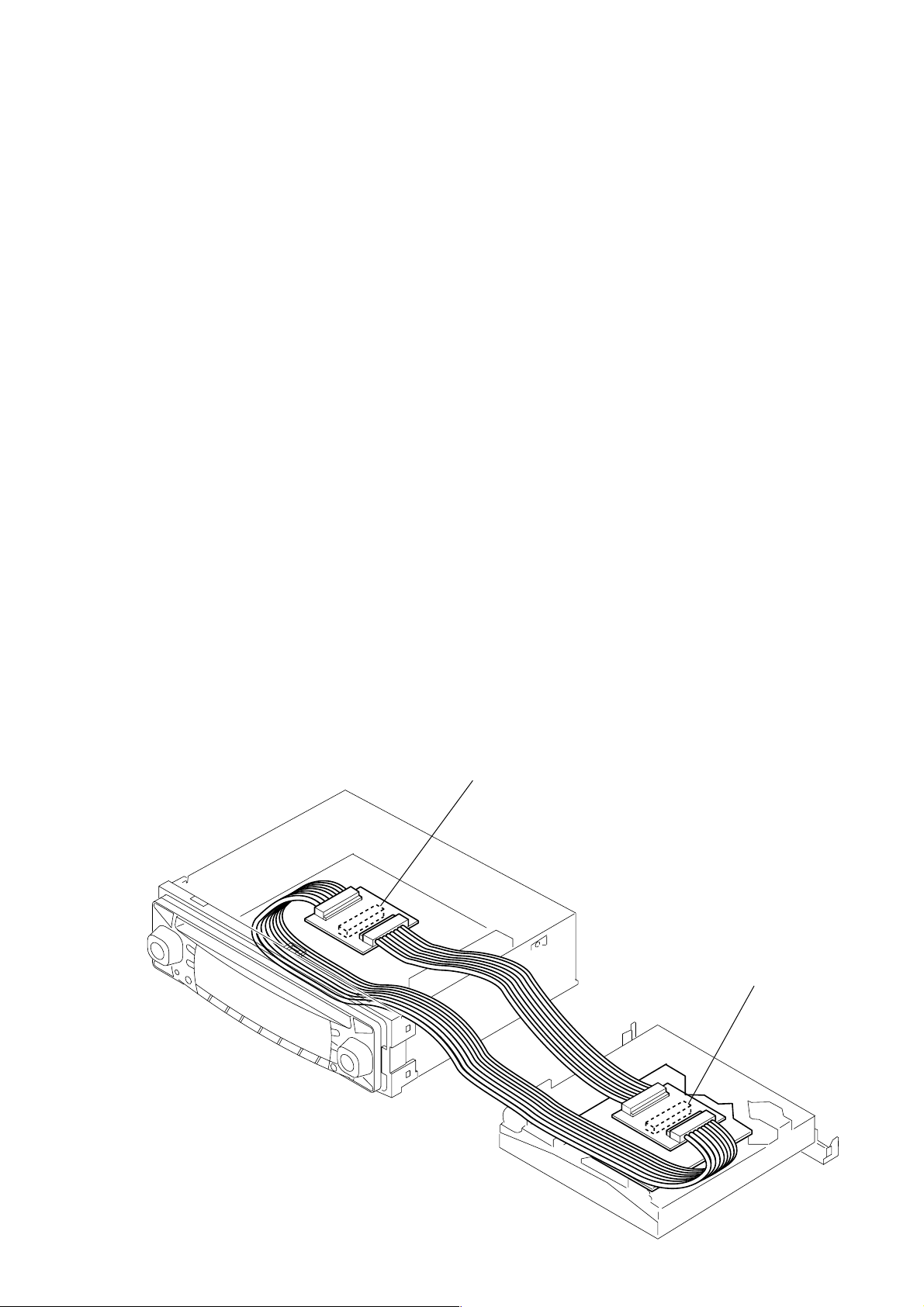
TABLE OF CONTENTS
CDX-CA600/CA600X
1. GENERAL
Location of controls
(CDX-CA600/CA600X: AEP, UK model) .............................. 4
Location of controls (CDX-CA600X: E model) ..................... 4
Connections (CDX-CA600/CA600X: AEP, UK model) ......... 5
Connections (CDX-CA600X: E model)..................................6
2. DISASSEMBLY
2-1. Panel (1) Assy, Sub ............................................................. 7
2-2. CD Mechanism Block ......................................................... 8
2-3. Main Board ......................................................................... 8
2-4. Heat Sink ............................................................................. 9
2-5. Chassis (T) Sub Assy .......................................................... 9
2-6. Lever Section .................................................................... 10
2-7. Servo Board....................................................................... 10
2-8. Shaft Roller Assy .............................................................. 11
2-9. Floating Block Assy .......................................................... 11
2-10. Optical Pick-up Block ....................................................... 12
3. DIAGRAMS
3-1. IC Pin Description............................................................. 13
3-2. Block Diagram –CD Section–........................................... 15
3-3. Block Diagram –Tuner Section–....................................... 16
3-4. Block Diagram –Display Section–.................................... 17
3-5. Circuit Boards Location ....................................................17
3-6. Printed Wiring Boards –CD Mechanism Section–............ 18
3-7. Schematic Diagram –CD Mechanism Section– ................ 20
3-8. Printed Wiring Board –Main Section–.............................. 21
3-9. Schematic Diagram –Main Section (1/2)– ........................ 22
3-10. Schematic Diagram –Main Section (2/2)– ........................ 23
3-11. Printed Wiring Board –Display Section– ..........................24
3-12. Schematic Diagram –Display Section–............................. 25
4. EXPLODED VIEWS
4-1. Chassis Section ................................................................. 28
4-2. Front panel Section ........................................................... 29
4-3. CD Mechanism Section (1) ............................................... 30
4-4. CD Mechanism Section (2) ............................................... 31
4-5. CD Mechanism Section (3) ............................................... 32
5. ELECTRICAL PARTS LIST ........................................ 33
EXTENSION CABLE AND SERVICE POSITION
When repairing or servicing this set, connect the jig (extension cable)
as shown below.
• Connect the MAIN board (CNP701) and the SER VO board (CN1)
with the extension cable (Part No. J-2502-062-1).
MAIN BOARD CNP701
SERVO BOARD CN1
3
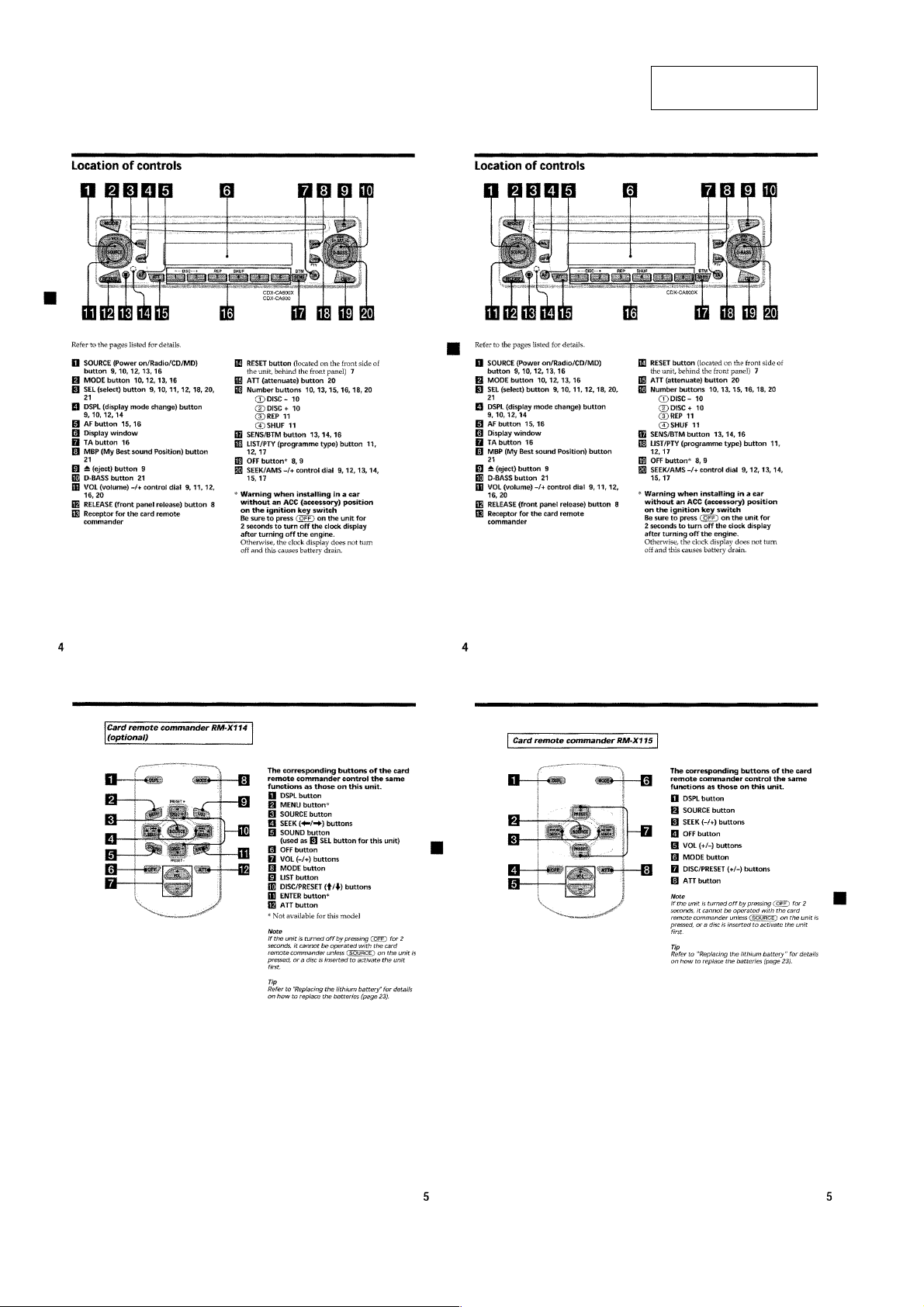
CDX-CA600/CA600X
SECTION 1
GENERAL
(CDX-CA600/CA600X: AEP, UK model) (CDX-CA600X: E model)
This section is extracted
from instruction manual.
(CDX-CA600/CA600X: AEP, UK model) (CDX-CA600X: E model)
4
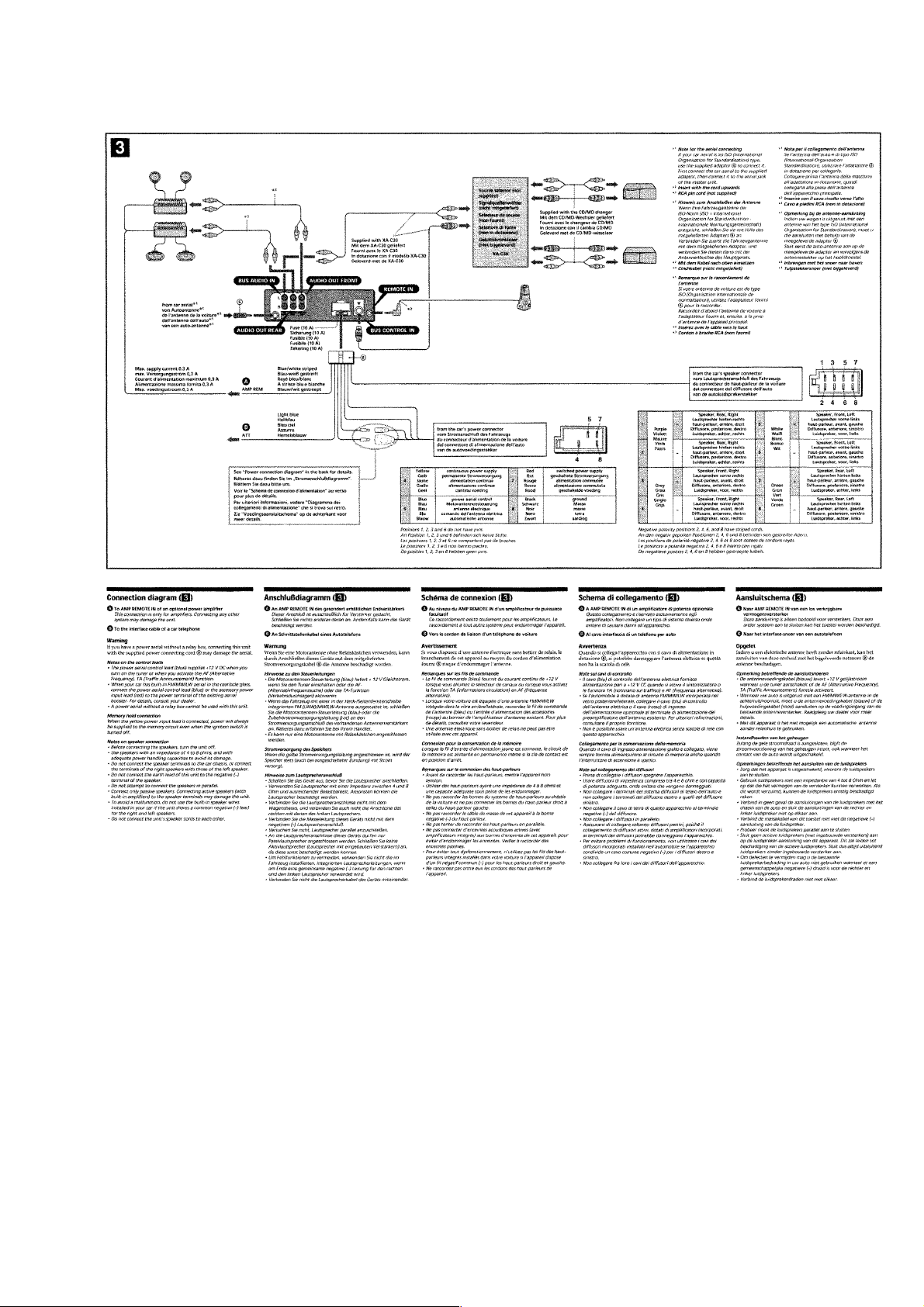
Connections (CDX-CA600/CA600X: AEP, UK model)
CDX-CA600/CA600X
5
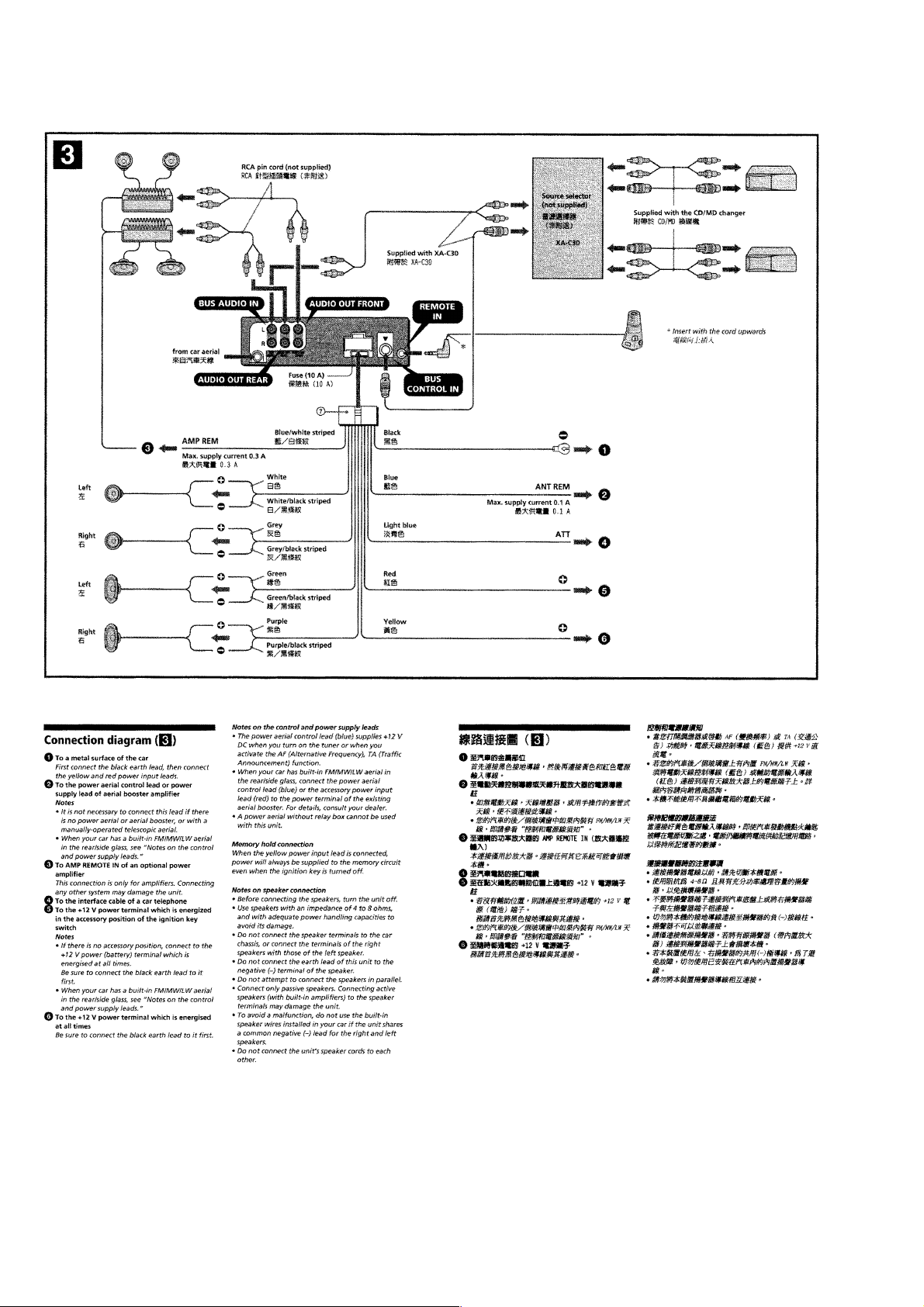
CDX-CA600/CA600X
Connections (CDX-CA600X: E model)
6
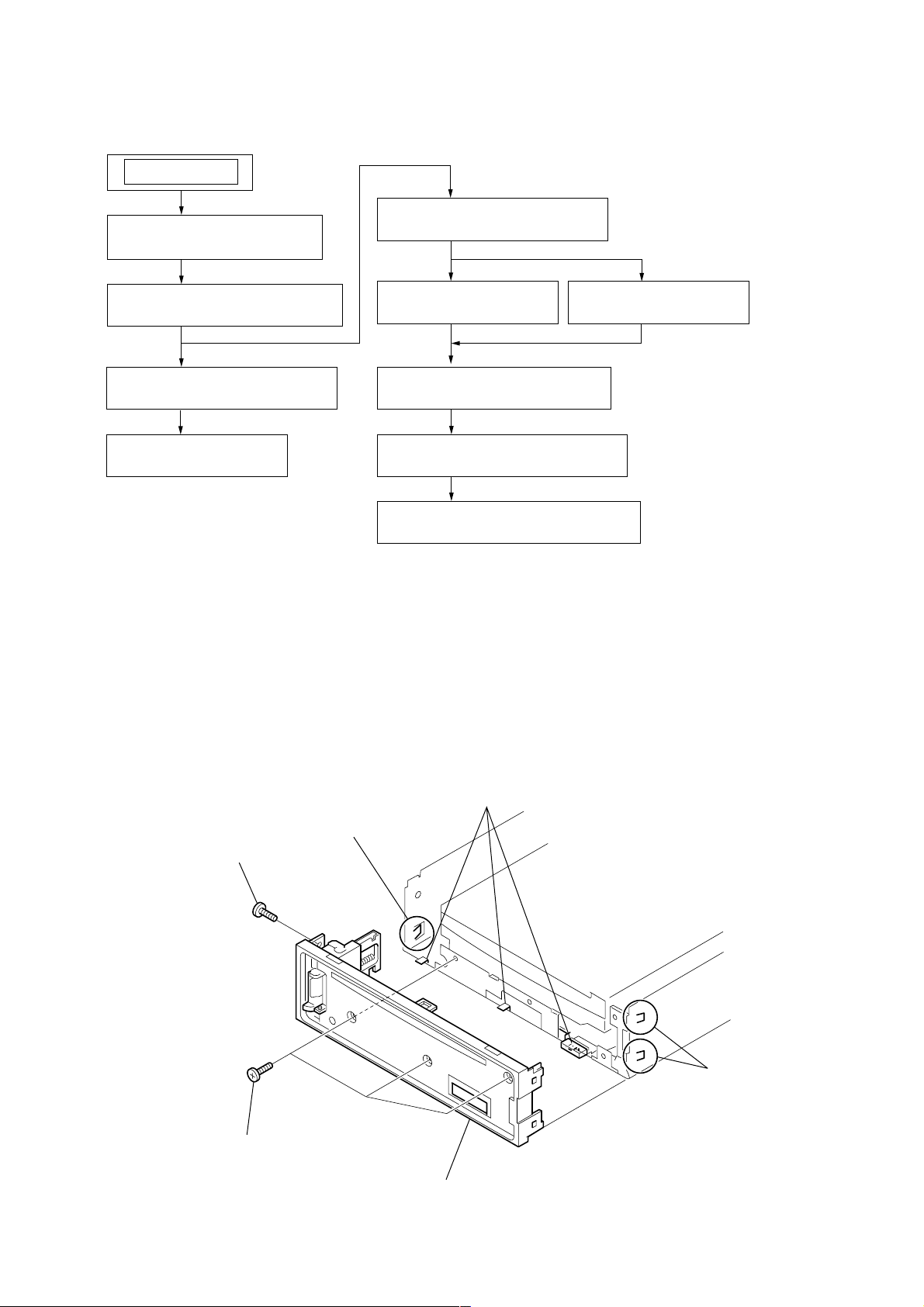
SECTION 2
DISASSEMBLY
Note : This set can be disassemble according to the following sequence.
SET
2-5. CHASSIS (T) SUB ASSY
2-1. PANEL (1) ASSY, SUB
(Page 7)
(Page 9)
CDX-CA600/CA600X
2-2. CD MECHANISM BLOCK
(Page 8)
2-3. MAIN BOARD
(Page 8)
2-4. HEAT SINK
(Page 9)
2-6. LEVER SECTION
(Page 10)
2-8. SHAFT ROLLER ASSY
(Page 11)
2-9. FLOATING BLOCK ASSY
(Page 11)
2-10. OPTICAL PICK-UP BLOCK
(Page 12)
Note : Follow the disassembly procedure in the numerical order given.
2-1. PANEL (1) ASSY, SUB
2-7. SERVO BOARD
(Page 10)
1
PTT 2.6x6
2
PTT 2.6x6
3
claw
claws
5
panel (1) assy, sub
4
claws
7
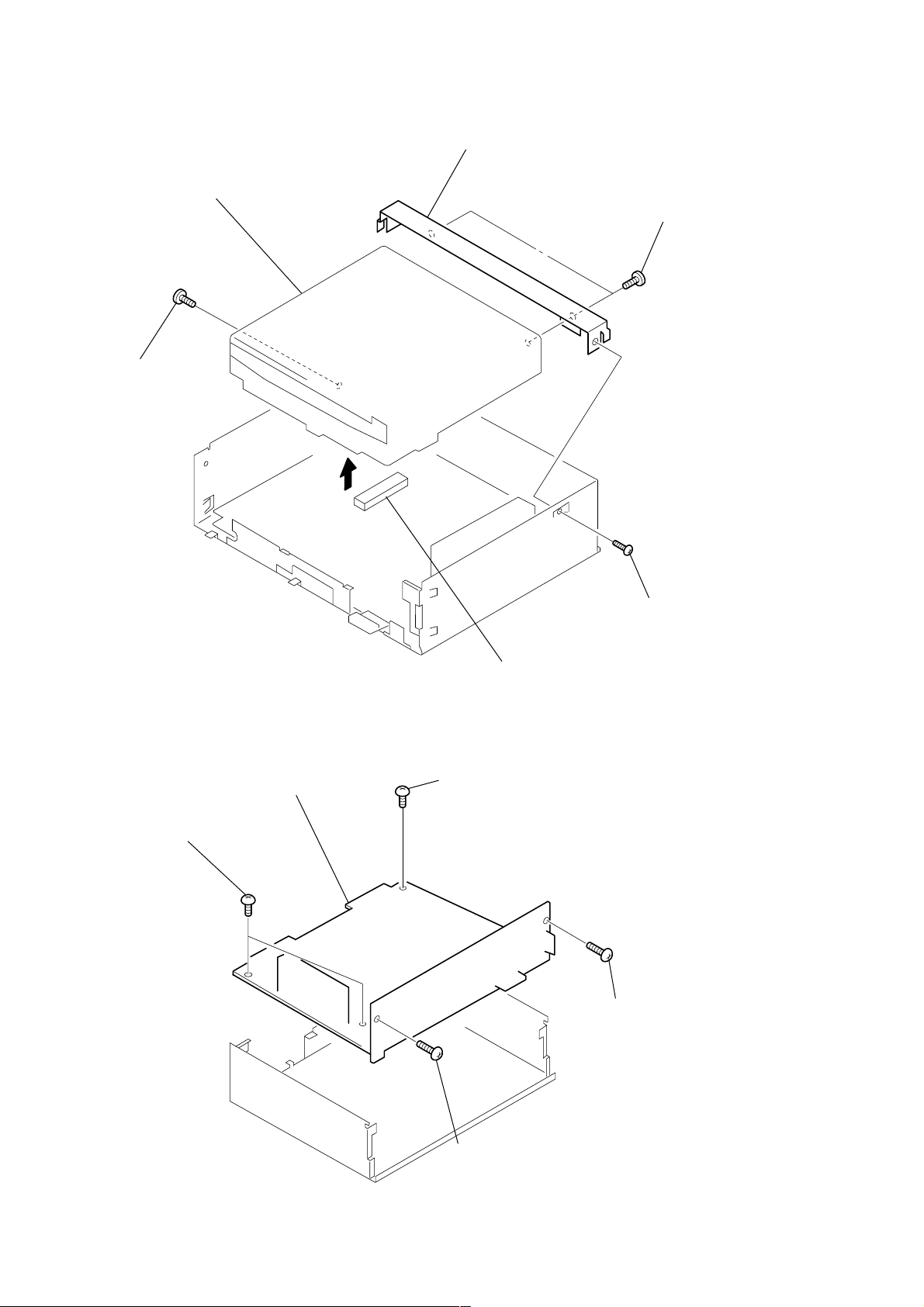
CDX-CA600/CA600X
8
6
2-2. CD MECHANISM BLOCK
5
CD mechanism block
2
PTT 2.6x6
3
7
bracket (CD)
6
PTT 2.6x
2-3. MAIN BOARD
4
screws (+BTT)
5
MAIN board
3
screw (+BTT)
4
CNP701
2
1
PTT 2.6x6
PTT 2.6x
1
PTT 2.6x8
8
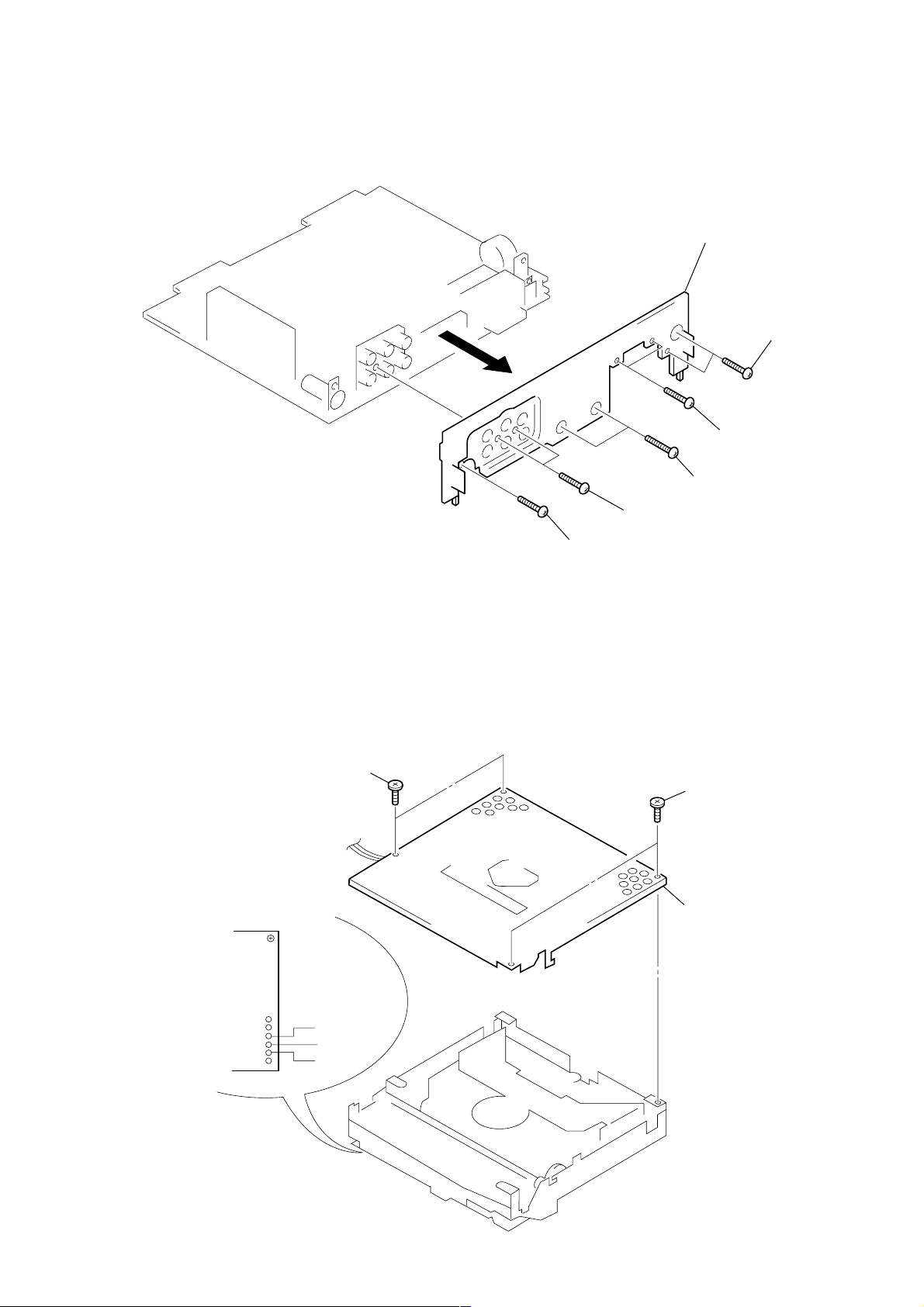
8
2-4. HEAT SINK
CDX-CA600/CA600X
6
heat sink
5
PTT 2.6x
4
PTT 2.6x8
3
PTT 2.6x12
2-5. CHASSIS (T) SUB ASSY
1
Unsolder the
lead wires.
2
P 2x3
1
PTT 2.6x8
2
PTT 2.6x8
3
P 2x3
4
chassis (T) sub assy
black
red
white
9
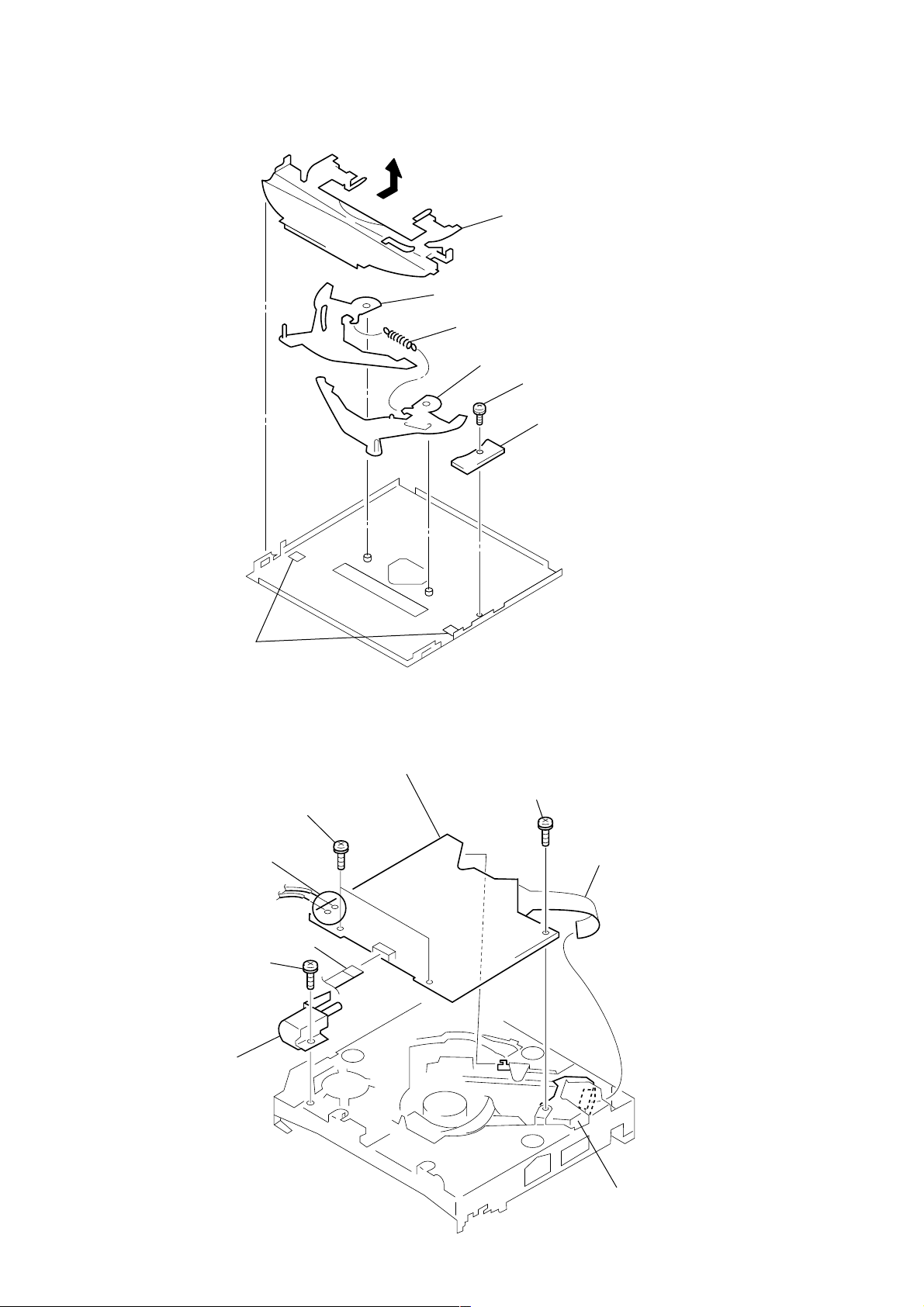
CDX-CA600/CA600X
k
2-6. LEVER SECTION
6
lever (R)
3
tension spring (LR)
7
lever (L)
5
guide (disc)
1
special screw
2
IN SELF SW board
2-7. SERVO BOARD
2
4
loading motor assy
4
claws
5
special screws
Removal the solders.
1
CN3
3
P 2x3
7
SERVO board
6
special screw
8
connector
10
optical pick-up bloc
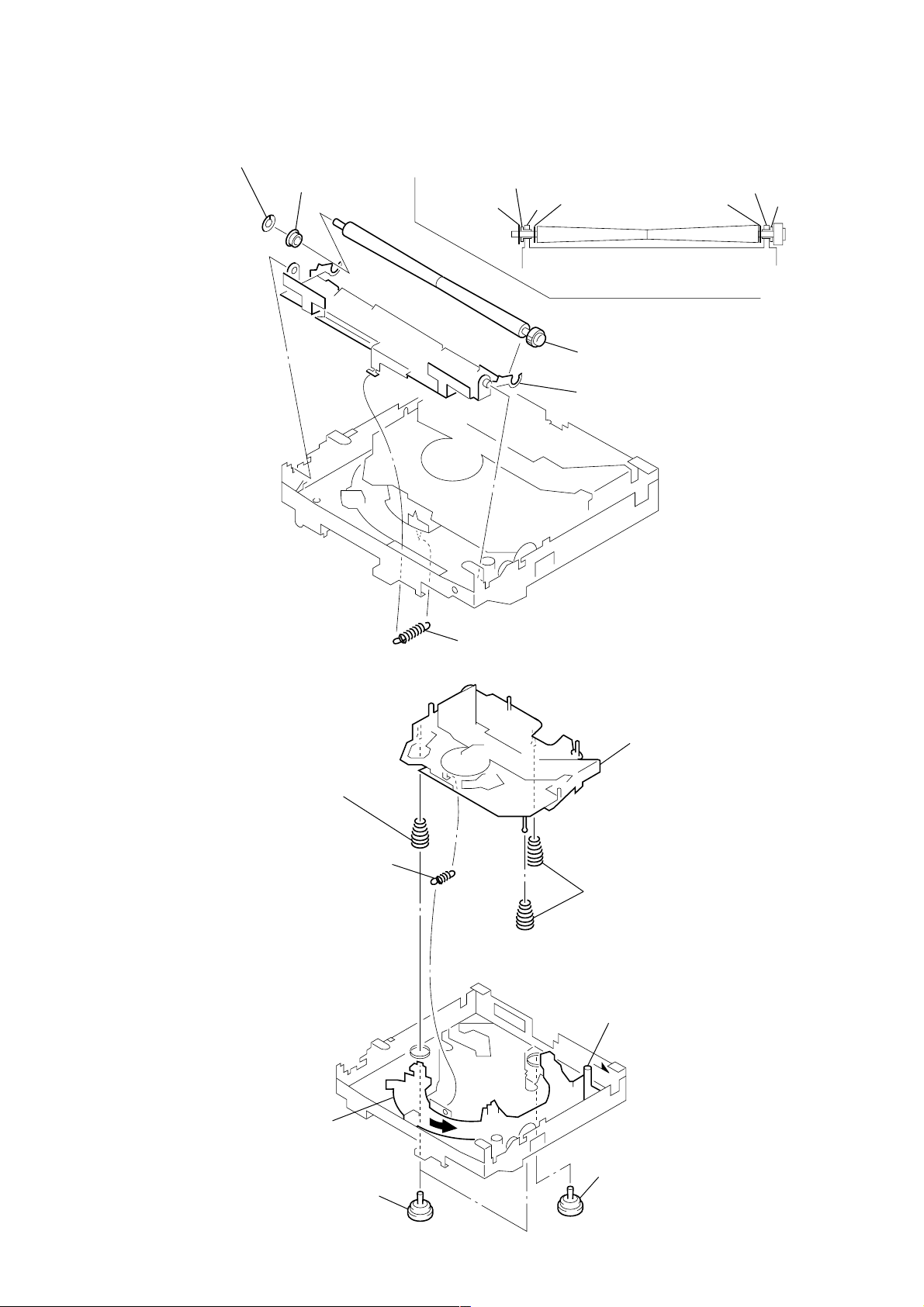
Fig. 1
1
tension spring (RA)
2
arm (roller)
3
retaing ring (RA)
4
shaft retainer
5
shaft roller assy
retaing ring (RA)
arm
arm
washer
washer
shaft retainer
shaft retainer
2-8. SHAFT ROLLER ASSY
• When installing, take note of the positions
arm (roller) and washers. (Fig. 1)
CDX-CA600/CA600X
2-9. FLOATING BLOCK ASSY
7
5
direction of the arrow.
compression spring (FL)
1
tension spring (KF1)
Turn loading ring in the
6
floating block assy
8
compression spring (FL)
4
Fit lever (D) in the
direction of the arrow.
3
damper (T)
2
damper (T)
11
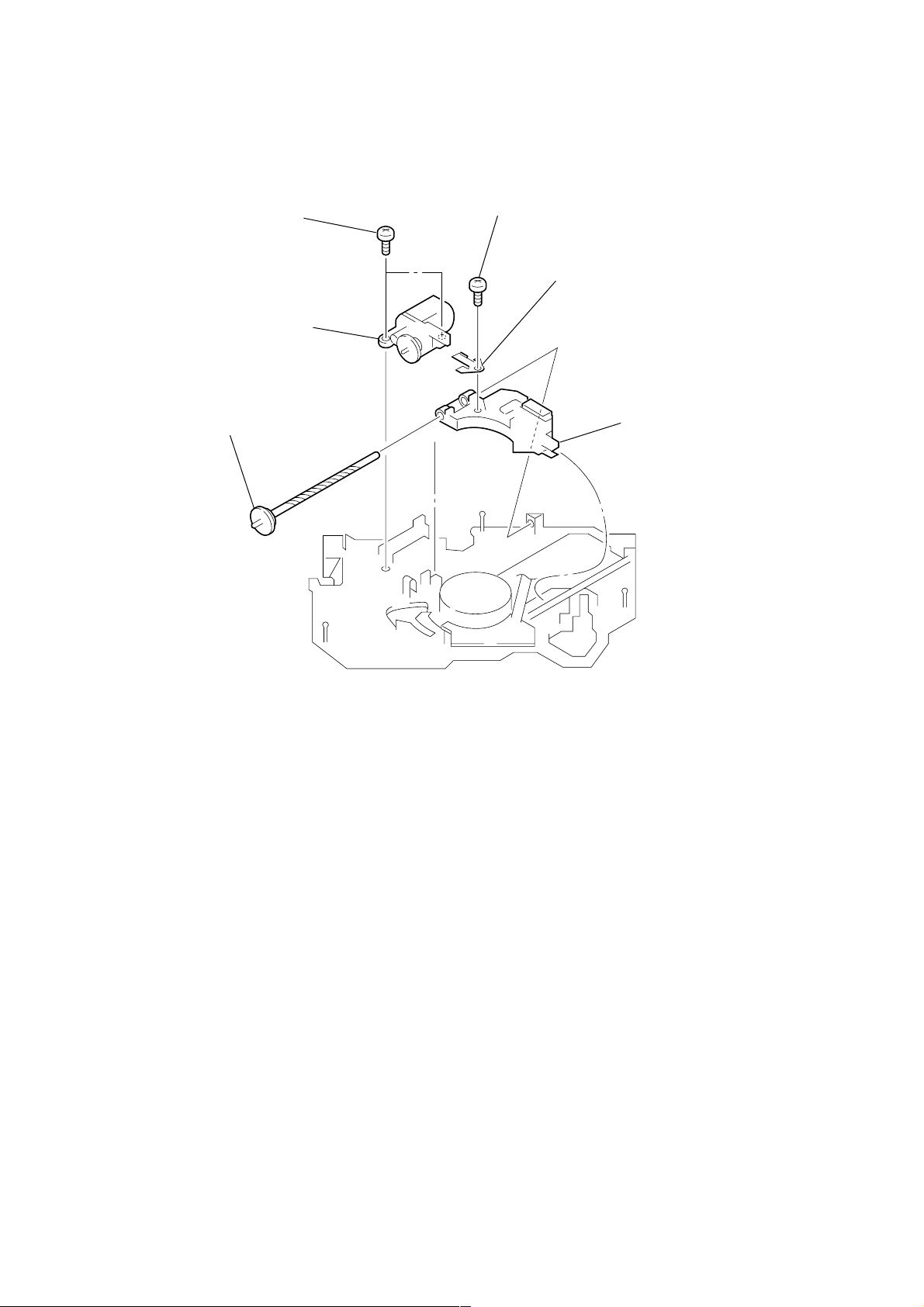
CDX-CA600/CA600X
2-10. OPTICAL PICK-UP BLOCK
1
P 2x3
2
sled motor assy
6
shaft (feed) assy
4
P 2x3
5
spring (feed), plate
3
optical pick-up block
12
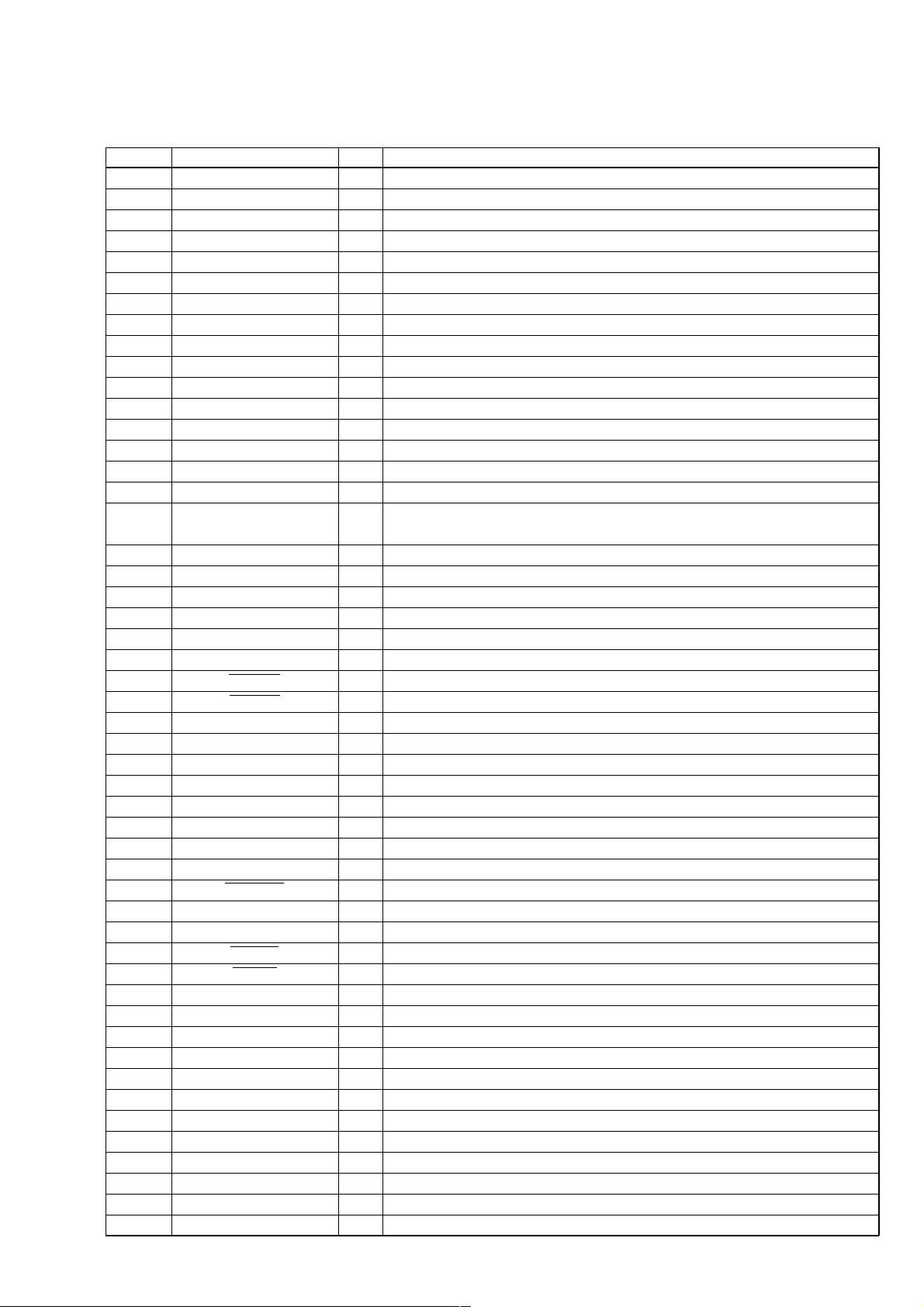
CDX-CA600/CA600X
SECTION 3
DIAGRAMS
3-1. IC PIN DESCRIPTION
• IC801 MN101C49KCF (SYSTEM CONTROL)
Pin No. Pin Name I/O Pin Description
1 VREF– — Ground for A/D converter power supply
2 VSM I S-meter voltage detection signal input from tuner unit (TU601)
3 NC I Connect to ground.
4 KEYIN1 I Key signal input
5 KEYIN0 I Key signal input
6 RC IN0 I Rotary commander key signal input from remote in jack (CNP801)
7 QUALITY I Noise detection signal input from RDS decoder (IC601)
8 MPTH I Multipass detection signal input
9 FUNCSEL I Destination set up detection signal input (“L”: CDX-CA600X, “H”: CDX-CA600)
10 VREF — A/D converter power supply
11 VDD — Power supply (+5 V) input pin
12 OSCOUT O High speed clock signal output (18.432 MHz)
13 OSCIN I High speed clock signal input (18.432 MHz)
14 VSS — Ground for power supply
15 XIN I Low speed clock signal input (32.768 kHz)
16 XOUT O Low speed clock signal output (32.768 kHz)
17 MMOD I
18 LCDSO O LCD serial data signal output to LCD driver (IC501)
19 LCDCE O LCD chip enable signal output to LCD driver (IC501)
20 LCDCKO O LCD serial clock signal output to LCD driver (IC501)
21 CD TSO O CD servo IC serial data signal output
22 CD TSI I CD servo IC serial data signal input
23 CD TCKO O CD servo IC serial clock signal output
24 SYSRST O System reset signal output to bus interface (IC803)
25 BUS ON O Bus on signal output to bus interface (IC803)
26 KEYACK I Key acknowledge detection signal input
27 DAVN I RDS data block sync detection signal input
28 BU IN I Back up power supply detection signal input
29 SIRCS I Remote signal input from remote control receiver (IC552)
30 CD SELFSW I CD mechanism self load position detection switch signal input from self switch (SW2)
31 CD PACK I CD text pack sync signal input from CD servo (IC1)
32 NIH I Connect to power supply.
33 RESET I microcomputer reset signal input from reset IC (IC802) “L”: reset
34 NOSESW I Connect to power supply.
35 BEEP O Beep signal output to power amp (IC401)
36 NCO O Not used. (Open)
37 TESTIN I Test mode detection signal input
38 ACCIN I Accessory power supply detection signal input
39 NCO O Not used. (Open)
40 TELATT I Telephone ATT detection signal input
41 NIH I Connect to power supply.
42 BUSSO O Sony-Bus serial data signal output to bus interface (IC803)
43 BUSSI I Sony-Bus serial data signal input from bus interface (IC803)
44 BUSCKO O Sony-Bus serial clock signal output to bus interface (IC803)
45 I2CSIO I/O I2C bus serial data signal input/output
46 NCO O Not used. (Open)
47 I2CCKO O I2C bus serial clock signal output
48 NC O Not used. (Open)
49 TUNON O Tuner power supply control signal output
50 PW ON O System power supply control signal output
Memory mode select signal input (Input to “Low” (single chip mode).)
(Connect to ground.)
13
