Sony CDP-XE530 Service Manual
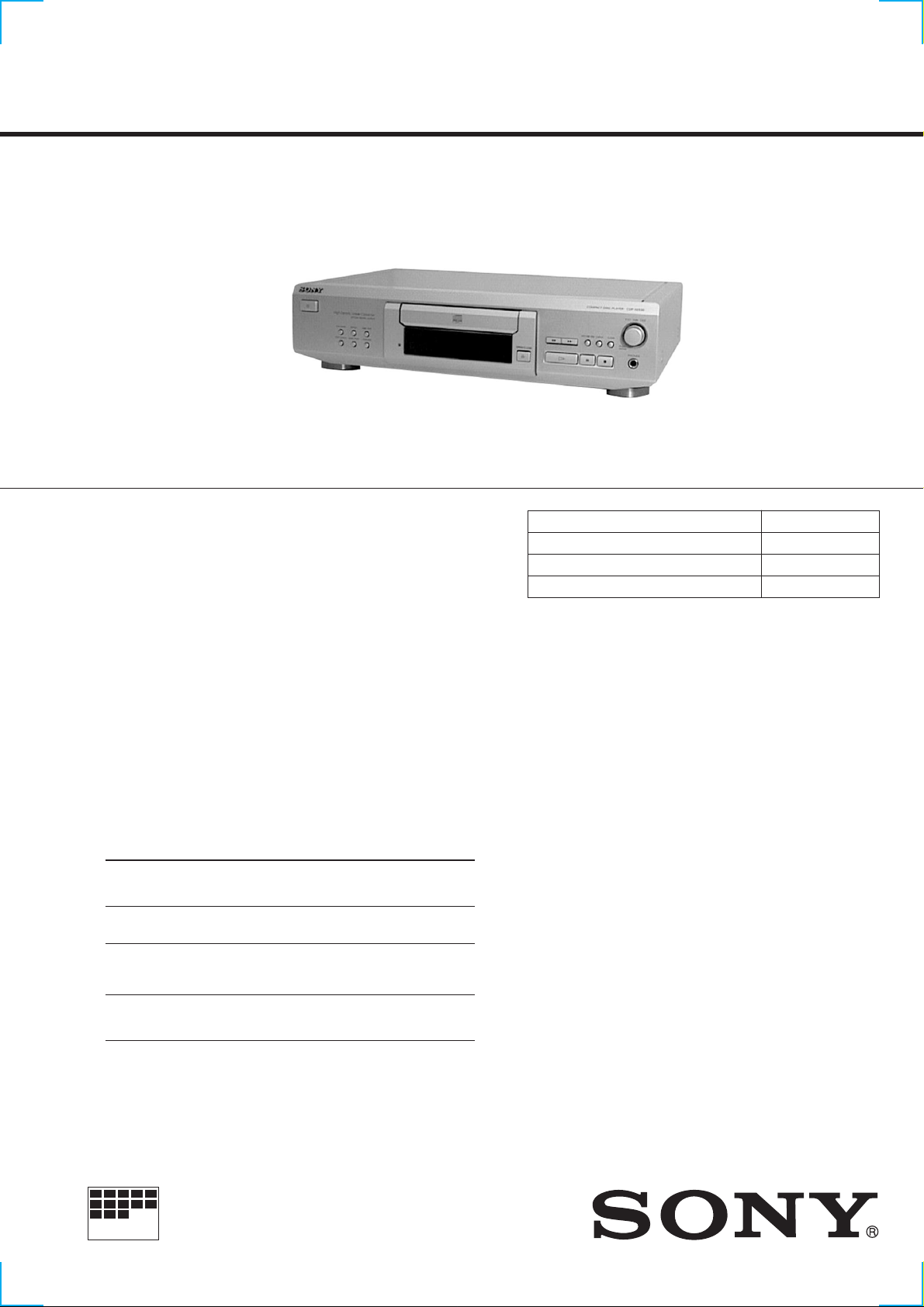
CDP-XE530
SERVICE MANUAL
Photo : SILVER
SPECIFICATIONS
AEP Model
UK Model
Model Name Using Similar Mechanism NEW
CD Mechanism Type CDM14FL-5BD25
Base Unit Type BU-5BD25
Optical Pick-up Type KSS-213BA/F-NP
Compact Disc Player
Laser Semiconductor laser (λ = 780 nm)
Emission duration: continuous
Laser output Max 44.6 µW*
* This output is the value measured at adistance of
200 mm from the objective lens surface on the
Optical Pick-up block with 7 mm aperture.
Frequency response 2 Hz to 20 kHz ± 0.5 dB
Signal-to-noise ratio More than 100 dB
Dynamic range More than 98 dB
Harmonic distortion Less than 0.0045%
Channel separation More than 95 dB
Output
Jack Maximum Load
type output impedance
level
LINE OUT Phono 2V Over 10 kΩ
jacks (at 50 kΩ)
DIGITAL OUT Optical –18 dBm Wave length:
(OPTICAL) output 660 nm
connector
PHONES Stereo 10 mW 32 Ω
phone
jack
General
Power requirements 220 V – 230 V AC, 50/60 Hz
Power consumption 11W
Dimensions (approx.) 430 × 110 × 290 mm
(w/h/d) (17 × 4 3/8 × 11 1/2 in.) incl. projecting parts
Mass (approx.) 3.4 kg (7 lbs 8 oz)
Supplied accessories
Audio cord (2 phono plugs–2 phono plugs) (1)
Remote commander (remote) (1)
R6 (size AA) batteries (2)
Design and specifications are subject to change without notice.
MICROFILM
COMPACT DISC PLAYER
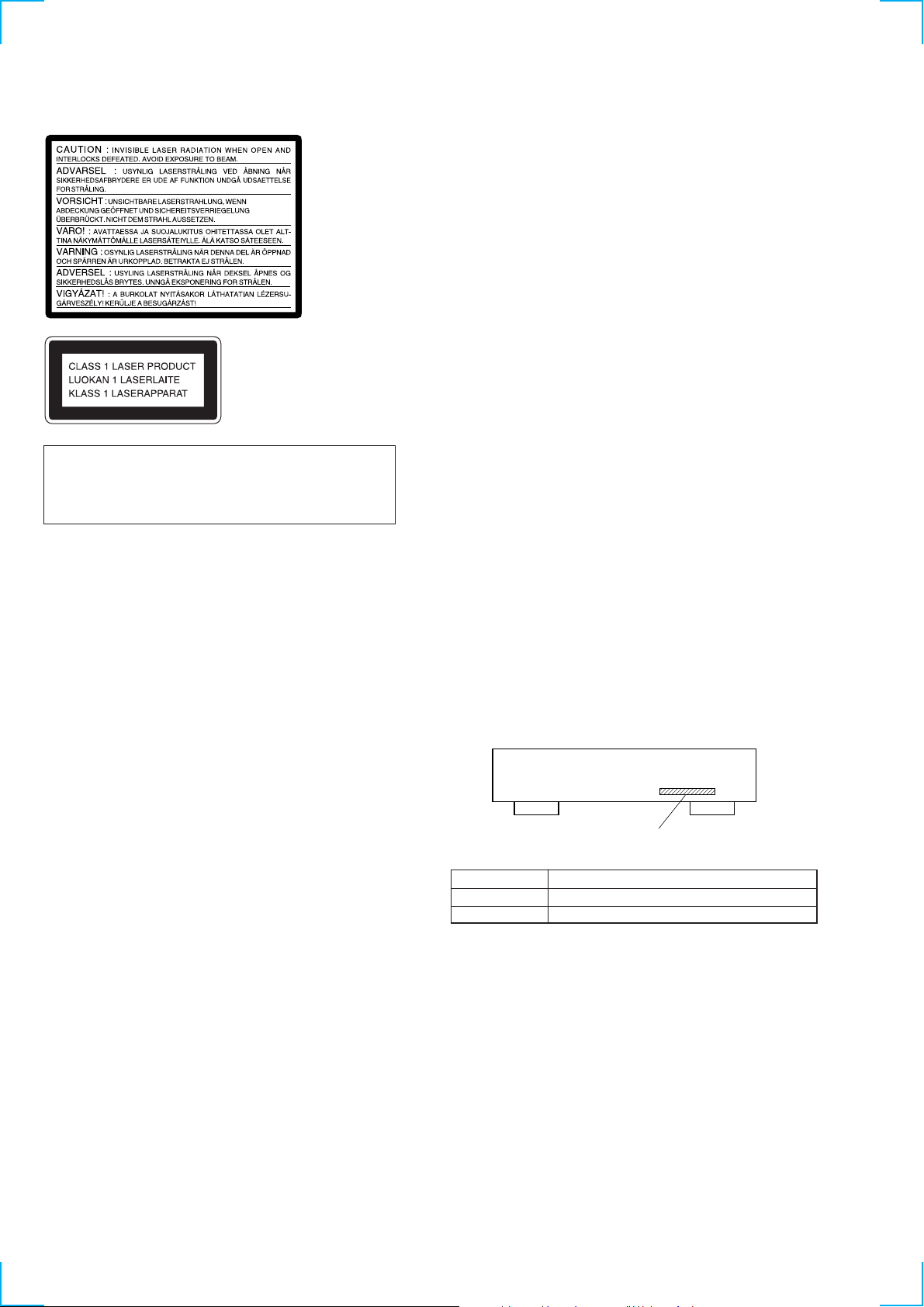
The following caution label is located inside of the unit.
TABLE OF CONTENTS
1. SERVICING NOTE............................................................ 3
2. GENERAL............................................................................ 6
3. DISASSEMBLY
3-1. Front Panel ......................................................................... 7
3-2. Base Unit (BU-5BD25) ...................................................... 7
4. TEST MODE ........................................................................ 8
5. ELECTRICAL BLOCK CHECKING .........................10
This appliance is classified
as a CLASS 1 LASER
product.
The CLASS 1 LASER
PRODUCT MARKING is
located on the rear exterior.
CAUTION
Use of controls or adjustments or performance of procedures
other than those specified herein may result in hazardous
radiation exposure.
Notes on chip component replacement
• Never reuse a disconnected chip component.
• Notice that the minus side of a tantalum capacitor may be
damaged by heat.
Flexible Circuit Board Repairing
• Keep the temperature of soldering iron around 270˚C
during repairing.
• Do not touch the soldering iron on the same conductor of the
circuit board (within 3 times).
• Be careful not to apply force on the conductor when soldering
or unsoldering.
6. DIAGRAMS
6-1. Circuit Boards Location ................................................... 12
6-2. Schematic Diagram – Loading Motor Section – .............. 14
6-3. Printed Wiring Board – Loading Motor Section – ........... 14
6-4. Printed Wiring Board – BD Section –..............................15
6-5. Schematic Diagram – BD Section –................................. 17
6-6. Printed Wiring Board – Main Section – ........................... 19
6-7. Schematic Diagram – Main Section – .............................. 21
6-8. Printed Wiring Board – Display Section – ....................... 23
6-9. Schematic Diagram – Display Section – .......................... 25
6-10. IC Pin Functions ............................................................... 27
6-11. IC Block Diagrams ........................................................... 31
7. EXPLODED VIEWS
7-1. Main Section..................................................................... 34
7-2. CD Mechanism Section (CDM14FL-5BD25) ................. 35
7-3. Base Unit Section (BU-5BD25) ....................................... 36
8. ELECTRICAL PARTS LIST......................................... 37
MODEL IDENTIFICATION
— BACK PANEL —
SAFETY-RELATED COMPONENT WARNING!!
COMPONENTS IDENTIFIED BY MARK ! OR DO TTED LINE WITH
MARK ! ON THE SCHEMATIC DIAGRAMS AND IN THE PARTS
LIST ARE CRITICAL TO SAFE OPERATION. REPLACE THESE
COMPONENTS WITH SONY PARTS WHOSE PART NUMBERS
APPEAR AS SHOWN IN THIS MANUAL OR IN SUPPLEMENTS
PUBLISHED BY SONY.
— 2 —
Parts No.
PARTS No. MODEL
4-214-172-0π
4-214-172-1π
XE530 : AEP, North European, CIS
XE530 : UK

SECTION 1
SERVICING NOTE
HOW TO OPEN THE DISC TRAY WHEN POWER SWITCH
TURNS OFF
Insert a tapering driver into the aperture of the unit bottom, and turn
in the direction of arrow.
*
To close the disc table, turn the driver in the reverse direction.
Pull out disc table.
NOTES ON HANDLING THE OPTICAL PICK-UP BLOCK
OR BASE UNIT
The laser diode in the optical pick-up block may suffer
electrostatic breakdown because of the potential difference
generated by the charged electrostatic load, etc. on clothing and
the human body.
During repair, pay attention to electrostatic breakdown and also
use the procedure in the printed matter which is included in the
repair parts.
The flexible board is easily damaged and should be handled with
care.
NOTES ON LASER DIODE EMISSION CHECK
The laser beam on this model is concentrated so as to be focused
on the disc reflective surface by the objective lens in the optical
pick-up block. Therefore, when checking the laser diode emission,
observe from more than 30 cm away from the objective lens.
LASER DIODE AND FOCUS SEARCH OPERATION
CHECK
Carry out the “S curve check” in “CD section adjustment” and
check that the S curve waveform is output continuously.
— 3 —
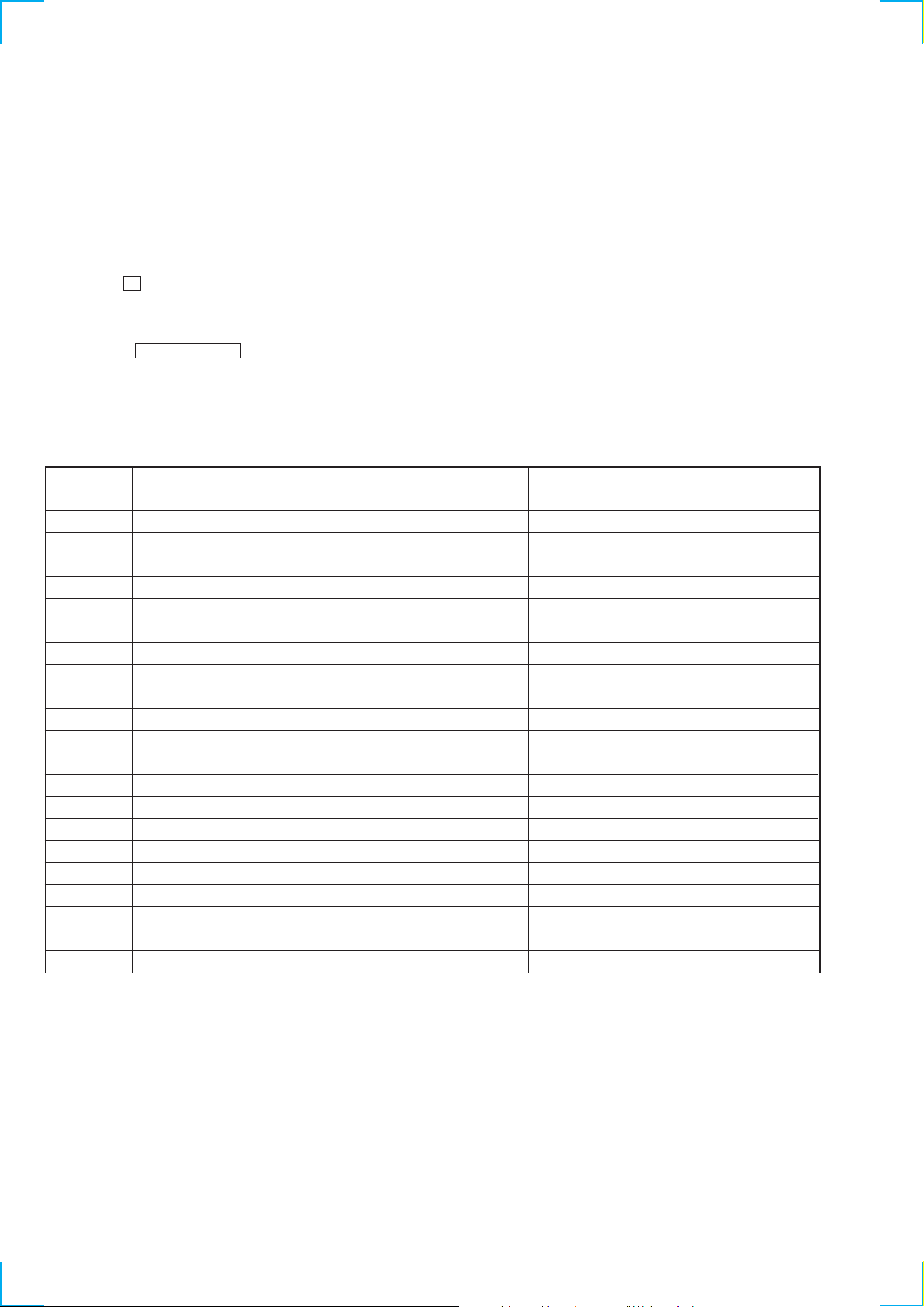
CD-TEXT TEST DISC
This unit is able to display the TEXT data (character information)
written in the CD on its fluorescent indicator tube.
The CD-TEXT TEST DISC (TGCS-313: J-2501-126-A) is used
for checking the display.
To check, perform the following procedure.
Procedure:
1. Turn ON the power and set the test disc.
2. Press the ” button and play back the disc.
3. The following will be displayed on the fluorescent indicator
tube.
Display : 1kHz/0 dB/– – – –
4. Rotate the ≠ AMS ± knob to switch the track. The
text data of each track will be displayed.
Restrictions in CD-TEXT Display
In this unit, some special characters will not be displayed properly . These will be displayed as a space or a character resembling it. For details,
refer to “Table 2 : CD-TEXT DISC Recorded Contents and Display”.
Table 1 : CD-TEXT TEST DISC TEXT Data Contents (TRACKS No. 1 to 41:Normal Characters)
TRACK
No.
1
2
3
4
5
6
7
8
9
10
11
12
13
14
15
16
17
18
19
20
21
Displayed Contents
1kHz/0dB/L&R
20Hz/0dB/L&R
40Hz/0dB/L&R
100Hz/0dB/L&R
200Hz/0dB/L&R
500Hz/0dB/L&R
1kHz/0dB/L&R
5kHz/0dB/L&R
7kHz/0dB/L&R
10kHz/0dB/L&R
16kHz/0dB/L&R
18kHz/0dB/L&R
20kHz/0dB/L&R
1kHz/0dB/L&R
1kHz/-1dB/L&R
1kHz/-3dB/L&R
1kHz/-6dB/L&R
1kHz/-10dB/L&R
1kHz/-20dB/L&R
1kHz/-60dB/L&R
1kHz/-80dB/L&R
TRACK
No.
22
23
24
25
26
27
28
29
30
31
32
33
34
35
36
37
38
39
40
41
Displayed Contents
1kHz/-90dB/L&R
Infinity Zero w/o emphasis//L&R
Infinity Zero with emphasis//L&R
400Hz+7kHz(4:1)/0dB/L&R
400Hz+7kHz(4:1)/-10dB/L&R
19kHz+20kHz(1:1)/0dB/L&R
19kHz+20kHz(1:1)/-10dB/L&R
100Hz/0dB/L*
1kHz/0dB/L*
10kHz/0dB/L*
20kHz/0dB/L*
100Hz/0dB/R*
1kHz/0dB/R*
10kHz/0dB/R*
20kHz/0dB/R*
100Hz Squer Wave//L&R
1kHz Squer Wave//L&R
1kHz w/emphasis/-0.37dB/L&R
5kHz w/emphasis/-4.53dB/L&R
16kHz w/emphasis/-9.04dB/L&R
NOTE : The contents of Track No. 1 to 41 are the same as those of the current TEST DISC-their titles are displayed.
However, only 8 digits are displayed, and the 9th digit onwards are displayed as “– – – – –”.
— 4 —
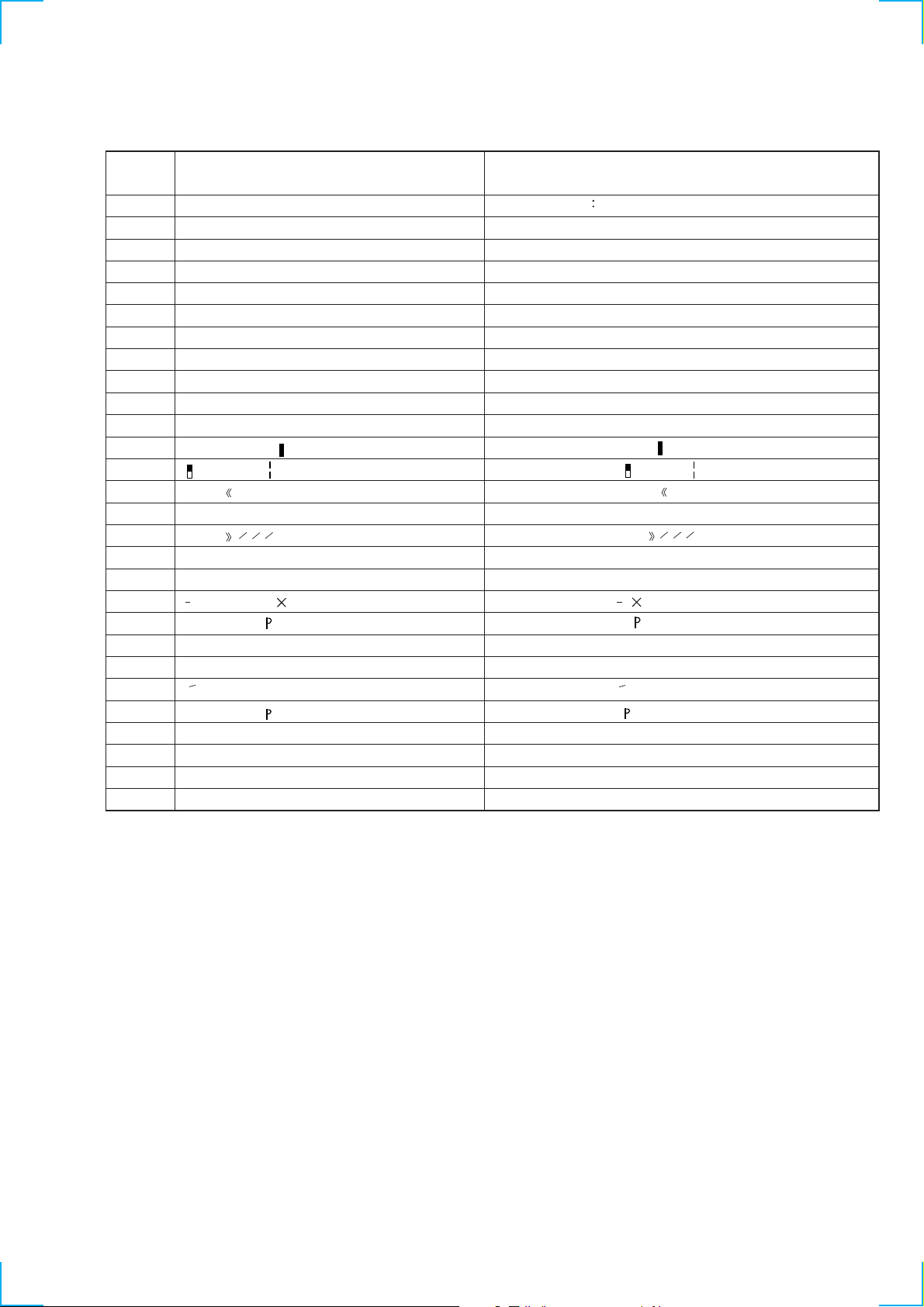
Table 2: CD-TEXT TEST DISC Recorded Contents and Display
(In this unit, some special characters cannot be displayed. This is not a fault.)
TRACK
No.
42
43
44
45
46
47
48
49
50
51
52
53
54
55
56
57
58
59
60
61
62
63
64
65
66
67
to
99
Recorded contents Display
! ” # $ % & ´ (21h to 27h)1kHz 0dB L&R
( ) + , – . / (28h to 2Fh)
*
01234567 (30h to 37h)
8 9 : ; < = > ? (38h to 3Fh)
@A B C DE F G (40h to 47h)
H I J K L M N O (48h to 4Fh)
P Q R S T U VW (50h to 57h)
X Y Z [ ¥ ] ^ _ (58h to 5Fh)
a b c d e f g (60h to 57h)
′
h i j k l m n o (68h to 6Fh)
p q r s t u v w (70h to 77h)
xyz{I}
~
(78h to 7Fh)
i ¢ £ ¤ ¥ § (A0h to A7h) 8859-1
¬
≥ C ª
•±23
1
º ¿ (B8h to BFh)
†
–
PR
µ ¶ • (B0h to B7h)
′
14123
(A8h to AFh)
4
А Б В Г Д ЕЖЗ (C0h to C7h)
ИЙКЛМНОП (C8h to CFh)
DСТУФХЦ
ШЩЪЫЬY
˙
(D0h to C7h)
ß (D8h to DFh)
абвгдежз (E0h to E7h)
ийклмноп (E8h to FFh)
∂ стуфхц÷ (F0h to F7h)
шщъыьy
ÿ (F8h to FFh)
´
No.66
No.67
to
No.99
···· ! ” # $ % & are not displayed
( ) + – / ···· , . are not displayed
*
01234567····
8 9 = ? ···· : ; < > are not displayed
A B C D E F G ···· @ is not displayed
H I J K L M N O ····
P Q R S T U VW ····
X Y Z [ / ] ^ _ ····
A B C D E F G ····
′
H I J K L MN O ····
P Q R S T U VW ····
X Y Z ···· { I }
····
¬–
...
.
′
± ····
···· ≥ C ª P R are not displayed
¿ ···· †
are not displayed
~
i ¢ £ ¤ ¥ § are not displayed
2 3
µ ¶ • are not displayed
14123
1
º are not displayed
4
АБВГДЕ ···· Æ Ç are not displayed
ИЙКЛМНОП····
СТУФХЦ ····D are not displayed
ÙÚ Û ÜY ····Ø
´
ß are not displayed
АБВГДЕ ····æ ç are not displayed
ИЙКЛМНОП····
СТУФХЦ ····∂ ÷ are not displayed
ÙÚ Û ÜY ···ø
´
ÿ are not displayed
N All the same
N All the same
to
N All the same
— 5 —
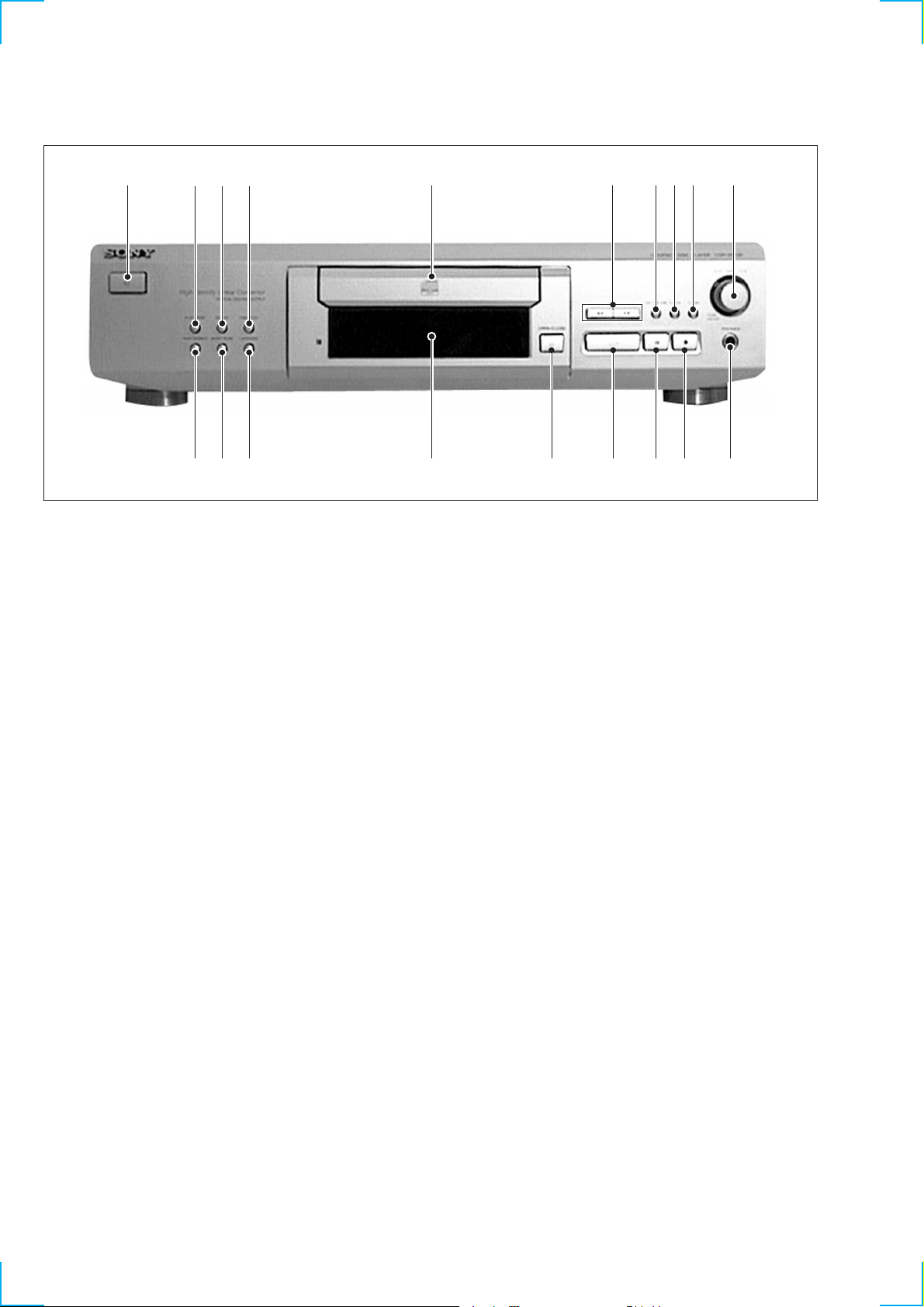
Front Panel
SECTION 2
GENERAL
0987654321
!ª !• !¶ !§ !∞ !¢ !£ !™ !¡
LOCATION OF PARTS AND CONTROLS
1 U switch
2 PLAY MODE button
3 REPEAT button
4 TIME/TEXT button
5 Disc tray
6 0,) button
7 EDIT/TIME FADE button
8 CHECK button
9 CLEAR button
0 AMS knob (PUSH ENTER)
!¡ PHONES jack
!™ p (stop) button
!£ P (pause) button
!¢ · (play) button
!∞ § OPEN CLOSE button
!§ Window display
!¶ LANGUAGE button
!• MUSIC SCAN button
!ª PEAK SEARCH button
* AMS is the abbre viation for Automatic Music Sensor .
— 6 —
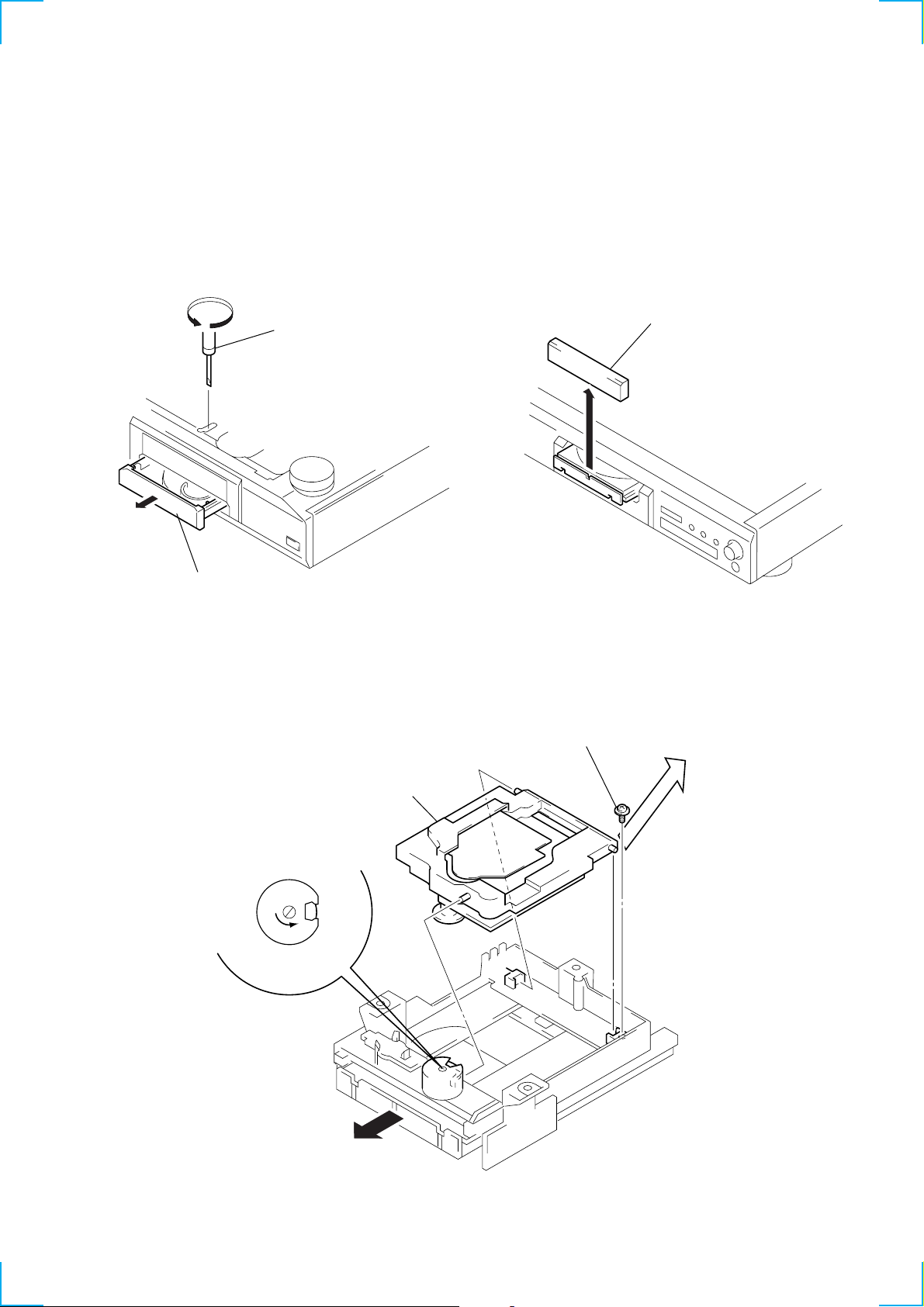
SECTION 3
DISASSEMBLY
Note : Follow the disassembly procedure in the numerical order given.
3-1. FRONT PANEL
• In order to remove the front panel block when the power supply
does not turn on, rotate the cam with tapering driver as the figure
shows, and the loading part will be moved.
Then pull out the loading part by your hand to remove the loading
panel as the figure shows. After that take out the front panel block.
Tapering driver
Loading panel
Loading part
3-2. BASE UNIT (BU-5BD25)
1
Turn the cam to the direction of
arrow (counter clock wise) by
tapering driver.
BU-5BD25
3
Yoke bracket
4
Remove the Base unit
(BU-5BD25) to the direction
of arrow.
2
Take off the disc table.
— 7 —
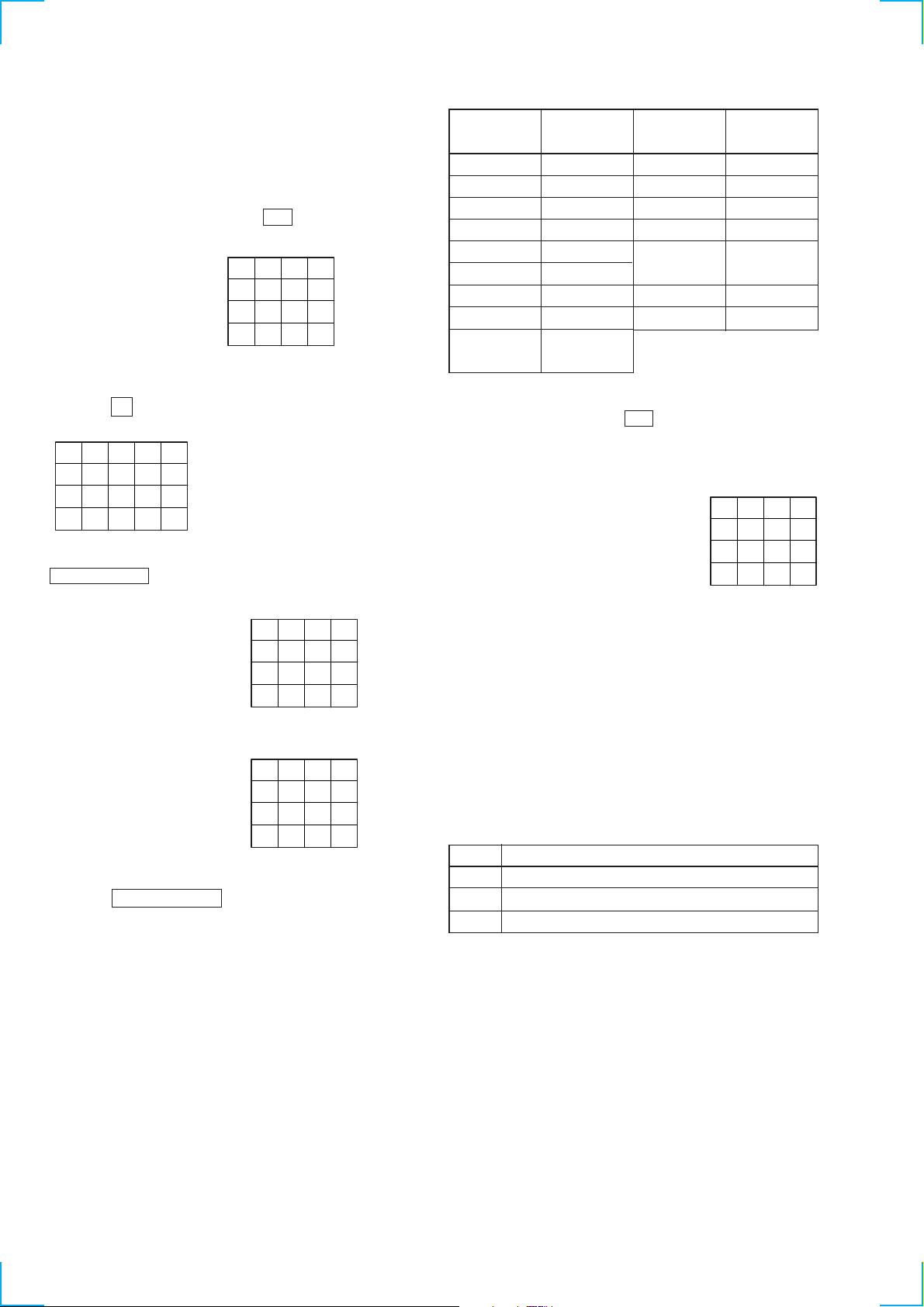
SECTION 4
TEST MODE
4-1. AF MODE
The following checks can be performed in the AF mode, which is
set by connecting the JW617 (AFADJ) terminal on MAIN
board to the Ground and turning on the power.
• FL tube check
After all segments light up, when the · button is pressed, the
following will be displayed. (Partial lighting 1)
A B C D E F
(Partial lighting 1)
When the p button is pressed, the following will be displayed.
(partial lighting 2)
42
6
16
The display will light up as follows (partial lighting 3) when the
≠ AMS ± knob is rotated to the right, and as follows (partial lighting 4) when rotated to the left.
810
1412
18 20
(Partial lighting 2)
Button
LANGUAGE
MUSIC SCAN
PEAK SEARCH
PLAY MODE
REPEAT
TIME/TEXT
CLEAR
CHECK
EDIT/
TIME FADE
• Remote commander check
When buttons other than the · button are pressed when the
whole display is lit, the display will change to partial lighting 2.
When the “·” button is pressed, the display will light up as
follows.
Button No.
Displayed
0
1
2
3
4
5
8
9
10
Button
)
0
P
ENTER (AMS)
OPEN/
CLOSE §
PLAY ·
STOP p
Button No.
Displayed
11
12
18
20
All lit
Partial lighting 1
Partial lighting 2
REMOCON PLAY
(Partial lighting 5)
JOG RIGHT
(Partial lighting 3)
JOG LEFT
(Partial lighting 4)
When the OPEN/CLOSE § button is pressed, all will light up
again.
• Key check
All buttons have corresponding button numbers. When a button
is pressed, the counter will count up and display the button’ s number. Ho wever , the counter will only count to “16”. It will not count
for buttons already pressed once, but will display the button’s
number.
88 TOTAL= 88
Â
Display of button number
Â
Display of counting
4-2. ADJ MODE
The following operations are performed in the ADJ mode, which
is set by connecting the JW613 (ADJ) terminal to the Ground and
turning on the power.
Table of Button Operations in ADJ Mode
The functions of the number buttons are shown in the following
table.
Function of Number Buttons
(With the General Remote Commander)
Button
Tracking servo, sled servo off
4
Tracking servo, sled servo on
9
S curve continuous output check mode
11
* NOTE : Other buttons are not used for servicing and should not
be pressed without a reason.
Function
— 8 —
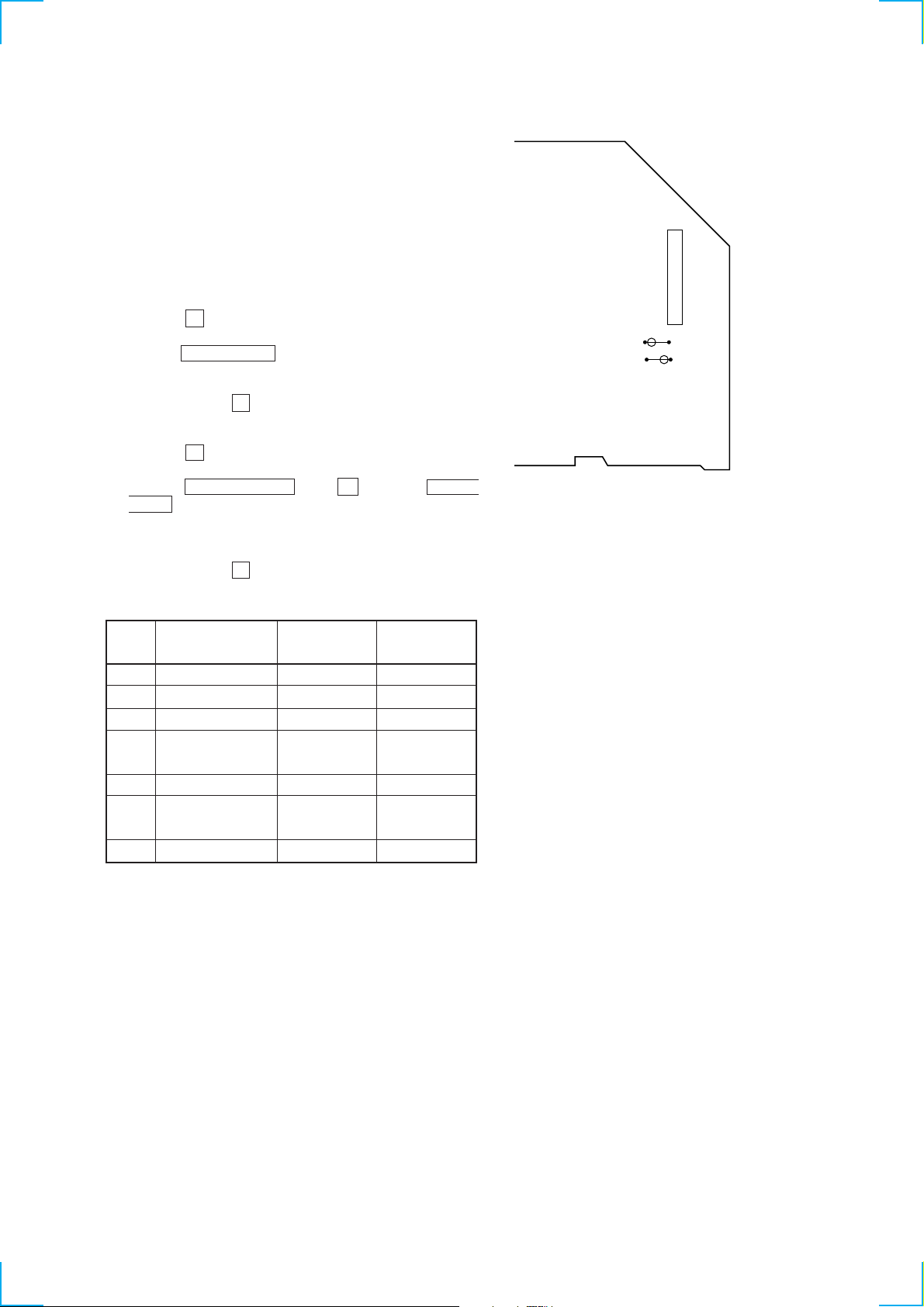
4-3. AGING MODE
This unit is equipped with an aging mode to check operations of the
mechanism deck.
• When faults occur:
Aging stops, and the state when aging stopped is displayed on the
fluorescent display tube.
• When no fault has occurred:
Aging is continued repeatedly.
Aging method 1
(When using the aging mode remote controller (J-2501-123-A)):
1. Press the U button and turn ON the power.
2. Set the disc on the tray.
3. Press the AGING START button of the aging remote controller .
4. Aging starts and the message shown in Fig. 1 is displayed on
the fluorescent display tube.
5. To end, press the U button.
Aging method 2 (When no aging mode remote controller):
1. Press the U button and turn ON the power.
2. Set the disc on the tray.
3. Press the § OPEN/CLOSE button, p button, and MUSIC
SCAN button at the same time. (If these buttons are not pressed
at the same time, nothing performs.)
4. Aging starts and the message shown in Fig. 1 is displayed on
the fluorescent display tube.
5. To end, press the U button.
[ MAIN BOARD ] – Component Side –
CN621
JW613 (ADJ)
JW617 (AFADJ)
Fig. 1 Message in Aging Mode
Code
No.
0
Load in
1
Access to TOC
2
Access to last track
3
Playback of last track
(3 seconds)
4
Access to first track
5
Playback of first track
(3 seconds)
6
Load out
State
Display when
Counter display
Counter display
normal
AGING-0
AGING-1
AGING-2
AGING-4
AGING-6
Display when
abnormal
ERROR-0
ERROR-1
ERROR-2
ERROR-3
ERROR-4
ERROR-5
ERROR-6
— 9 —
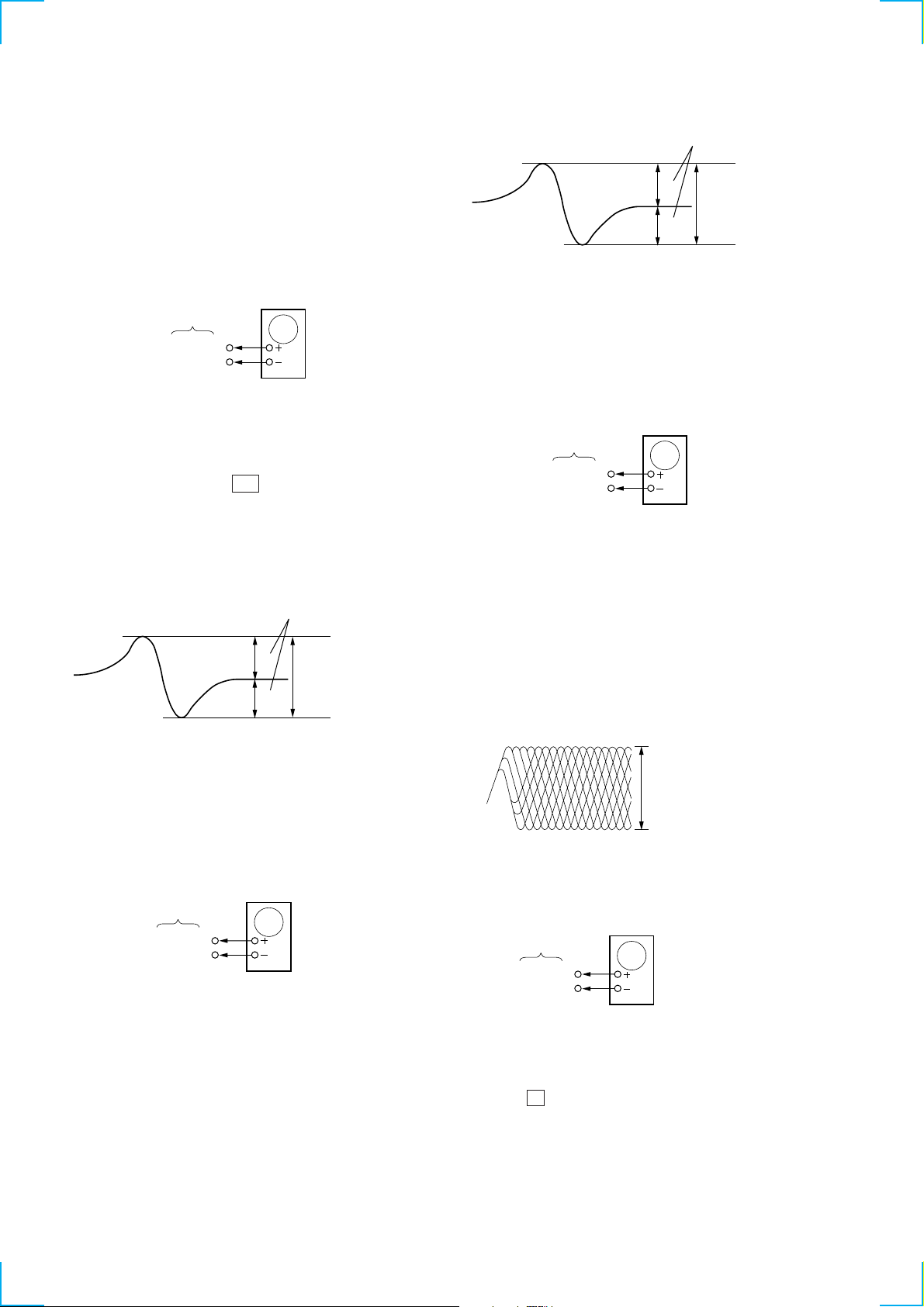
SECTION 5
ELECTRICAL BLOCK CHECKING
Note:
1. CD Block is basically designed to operate without adjustment.
Therefore, check each item in order given.
2. Use YEDS-18 disc (3-702-101-01) unless otherwise indicated.
3. Use an oscilloscope with more than 10MΩ impedance.
4. Clean the object lens by an applicator with neutral detergent
when the signal level is low than specified value with the
following checks.
S Curve Check (With general remote commander)
oscilloscope
BD board
TP (FE)
TP (VC)
Procedure :
1. Connect oscilloscope to test point TP (FE) on BD board.
2. Connect the test point JW613 (ADJ) on MAIN board to the
ground with a lead wire.
3. Turn Power switch on.
4. Put disc (YEDS-18) in press · (play) button.
5. When the !¡ button of the remote commander is pressed, the
S curve will be output continuously.
6. Check the oscilloscope waveform (S-curve) is symmetrical
between A and B. And confirm peak to peak lev el within 3
Vp-p.
S-curve waveform
symmetry
+ 1.5
– 1
symmetry
S-curve waveform
A
Within 3.8
B
±
1.1 Vp-p
7. After check, remove the lead wire connected in step 2 and 3.
Note :
• Try to measure several times to mak e sur e than the ratio of A : B
or B : A is more than 10 : 7.
• Take sweep time as long as possible and light up the
brightness to obtain best waveform.
RF Level Check
oscilloscope
BD board
TP (RF)
TP (VC)
Procedure :
1. Connect oscilloscope to test point TP (RF) on BD board.
2. Turn Power switch on.
3. Put disc (YEDS-18) in to play the number five track.
4. Confirm that oscilloscope waveform is clear and check RF
signal level is correct or not.
A
B
+ 1.5
Within 3 Vp-p
– 1
7. After check, remove the lead wire connected in step 2.
Note :
• Try to measure sev eral times to make sur e than the ratio of A : B
or B : A is more than 10 : 7.
• Take sweep time as long as possible and light up the
brightness to obtain best waveform.
S Curve Check (Without general remote commander)
oscilloscope
BD board
TP (FE)
TP (VC)
Procedure :
1. Connect oscilloscope to test point TP (FE) on BD board.
2. Connect between test point TP (FEI) and TP (VC) by lead wire.
3. Connect both ends of TP R151 of the BD board to the lead
wire.
4. Turn Power switch on.
5. Put disc (YEDS-18) in and actuate the focus search. (actuate
the focus search when disc table is moving in and out.)
6. Check the oscilloscope waveform (S-curve) is symmetrical
between A and B. And confirm peak to peak level within 3.8 ±
1 Vp-p.
Note:
A clear RF signal waveform means that the shape “ ◊” can be clearly
distinguished at the center of the waveform.
RF signal waveform
VOLT/DIV : 200mV
TIME/DIV : 500ns
level : 1.2 ± 0.2 Vp-p
E-F Balance (1 Track Jump) Check
(Without general remote commander)
oscilloscope
BD board
TP (TE)
TP (VC)
Procedure :
1. Connect oscilloscpe to test point TP (TE) on BD board.
2. Turn Power switch on.
3. Put disc (YEDS-18) in to play the number five track.
4. Press the P (Pause) button. (Becomes the 1 track jump mode)
5. Check the level B of the oscilliscope's waveform and the A
(DC voltage) of the center of the Traverse waveform.
Confirm the following :
A/B x 100 = less than ± 22%
— 10 —
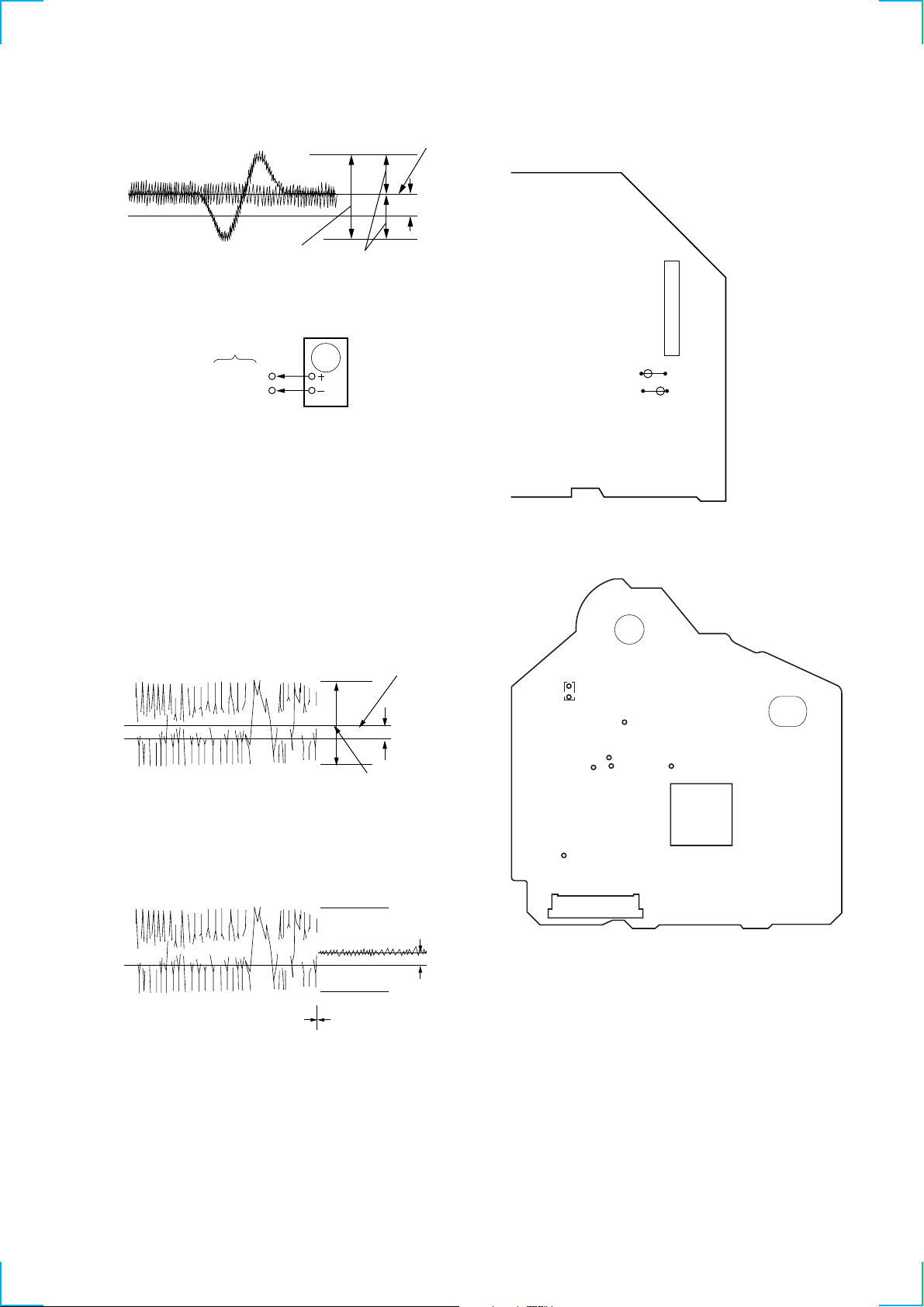
1 track jump waveform
Center of the waveform
B
Adjustment Location :
[ MAIN BOARD ] – Component Side –
0V
level : 1.3 Vp-p
+ 0.7
– 0.6
symmetry
A (DC voltage)
E-F Balance Check (With general remote commander)
oscilloscope
BD board
TP (TE)
TP (VC)
Procedure :
1. Connect the test point JW613 (ADJ) on MAIN board to the
ground with a lead wire on main board.
2. Connect oscilloscpe to test point TP (TE) on BD board.
3. Turn the Power switch on to set the ADJ mode.
4. Put disc (YEDS-18) in to play the number five track.
5. Press the 4 button. (The tracking servo and the sledding servo
are turned OFF.)
6. Check the level B of the oscilliscope's waveform and the A
(DC voltage) of the center of the Traverse waveform.
Confirm the following :
A/B x 100 = less than ± 22%
Traverse waveform
Center of the waveform
CN621
JW613 (ADJ)
JW617 (AFADJ)
[ BD BOARD ] – Side A –
TP
(R151)
B
0V
level : 1.3 ± 0.6 Vp-p
A (DC voltage)
7. Press the 9 button. (The tracking servo and sledding servo
are turned ON.) Confirm the C (DC voltage) is almost equal to
the A (DC voltage) is step 6.
Traverse waveform
C (DC
0V
Tracking servo
Sledding servo
OFF
Tracking servo
Sledding servo
ON
voltage)
8. Disconnect the lead wire of JW613 (ADJ) connected in step 1.
TP(RF)
TP(IOP)
TP(TE)
TP(VC)
CN102
TP(FE)
TP(FEI)
IC101
— 11 —
