Page 1
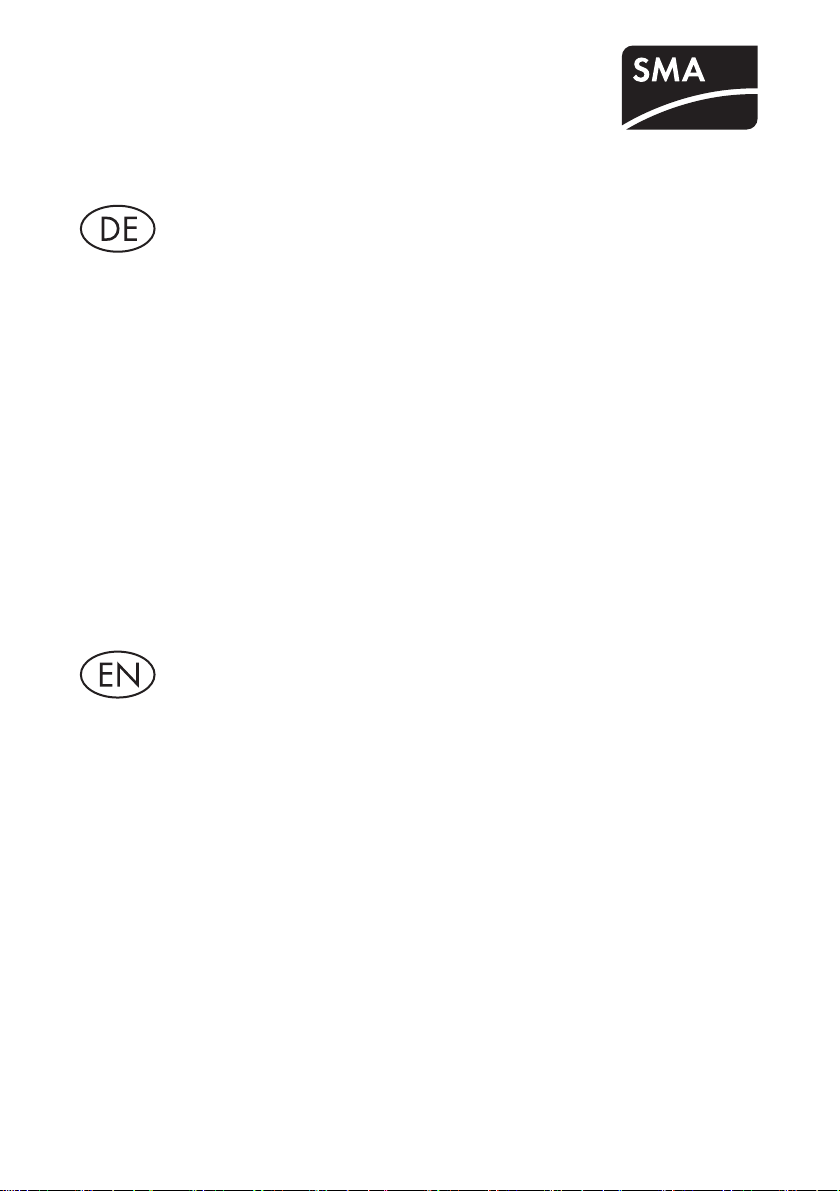
NET Piggy-Back GSM
Sunny Boy Control FW 5.15, FW 5.16
Version: 1.0 Mat.-Nr.: 98-00011810
Einwahlzeiten in den Sunny Boy Control über GSM
Versucht der Sunny Boy Control E-Mails (z. B. Tagesbericht, Sunny Portal Mail) über
GSM zu versenden, während Sunny Data Control über GSM in den Su nny Boy Control
eingewählt ist, ist anschließend die GSM-PIN nicht mehr gesetzt.
Um dies zu verhindern, stehen folgende Möglichkeiten zur Verfügung:
• Parameteränderungen nicht über GSM vornehmen, sondern direkt am Sunny Boy
Control über das Menü oder mit einem PC mit Sunny Data Control über RS232.
• Nicht zu Zeiten im Sunny Boy Control über GSM eingewählt sein, in denen der
Sunny Boy Control E-Mails versenden will.
E-Mails (Berichte bei Warnungen, Berichte bei Fehlern, Sunny Port al Mail ) we rde n
je nach eingestelltem Bericht versendet.
– Stundenbericht: Wird zur vollen Stunde versendet.
– T age sbe ric ht: Wir d zu der Zei t ve rsendet , di e be im P ara met er „ FI_Berichte ab“
eingestellt ist.
-oder-
• Die SIM-Karte in ein Mobiltelefon einlegen und die GSM-PIN deaktivieren. Das ist
allerdings ein Sicherheitsrisiko.
Dial-intimes for the Sunny Boy Control via GSM
If the Sunny Boy Control attempts to send e-mails (e.g. daily report, Sunny Portal Mail)
via GSM while Sunny Data Control is dialed into the Sunny Boy Control via GSM, the
GSM PIN is subsequently no longer set.
The following options are available to prevent this:
• Making parameter changes without using GSM, but directly on the Sunny Boy
Control using the menu or via RS232 using a PC equipped with Sunny Data
Control.
• Doing so outside of times when Sunny Data Control is dialed into Sunny Boy
Control via GSM and the Sunny Boy Control is trying to send e-mails.
Sending e-mails (reports in case of warnings, reports in case of faults, Sunny Portal
Mail) according to the report set.
– Stundenbericht (hourly report): is sent at the top of the hour.
–Tagesbericht (daily report): is sent at the time set in the "FI_Berichte ab"
parameter.
-or-
• Inserting the SIM card in a cellular phone and deactivating the GSM PIN. Doing
so, however , presents a security risk.
1/4 NETPBGSMPIN-IXX083410
Page 2
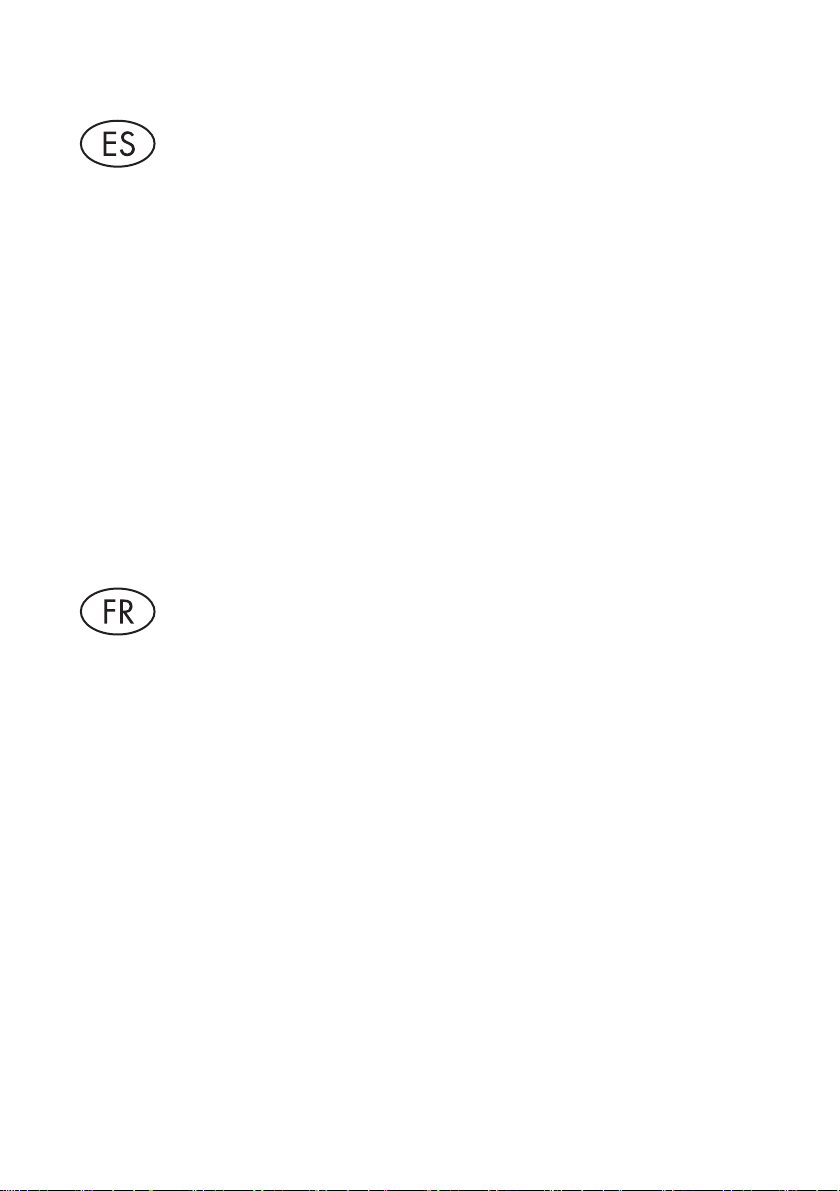
SMA Solar Technology AG
Conexión al Sunny Boy Control a través de GSM
Si el Sunny Boy Control intenta enviar e-mails por GSM (por ej. informe diario, Sunny
Po rta l Ma il) , mi ent ras el S unn y Da ta C ont rol est a co nec tad o po r GSM con el S unn y Bo y
Control, el PIN GSM no se guardará correctamente.
Para evitar este caso, existen las siguientes posibilidades:
• No ajus tar la s modific acion es de para metro s a tra vés de GSM, s ino directamente
en el Sunny Boy Co ntrol a t ravés del menu o bien m edian te un PC con Sun ny D ata
Control a través de RS232.
• No conectarse al Sunny Boy Control a través de GSM en momentos en que el
Sunny Boy Control intente enviar e-mails.
Los e-mails (informes de advertencias, informes de errores, Sunny Portal Mail)
serán enviados según los ajustes temporales.
– Informe horario: Se envía a la siguiente hora en punto.
– Informe diario: Se envía en el momento configurado en el parametro
-o-
• Insertar la ta rjeta SI M en un teléfono móvil y desactivar el PIN GSM, aunque esto
supone un riesgo para la seguridad.
Heures daccès'au Sunny Boy Control via GSM
Si le Sunny Boy Control tente d‘envoyer des courriels (par exemple, un rapport
quotidien ou un Sunny Portal Mail) via GSM pendant que le Sunny Data Control est
connecté via GSM au Sunny Boy Control, le code PIN GSM ne sera plus défini.'
Afin d‘éviter cela, les mesures suivantes sont possibles:'
• ne pas procéder à la modification des paramètres via GSM, mais directement au
niveau du Sunny Boy Control via le menu ou par PC avec Sunny Data Control via
RS232.
• éviter d‘entrer en liaison GSM avec le Sunny Boy Control aux heures auxquelles
le Sunny Boy Control envoie des courriels.'
Les courriels (rapports en cas d‘avertissement, rapports d'erreur, Sunny Portal
Mail) sont envoyés selon le rapport défini.'
– Rapport horaire : il est envoyé à chaque heure pile.
– Rapport quotidien : il est envoyé à l‘heure définie au paramètre «FI_Berichte
-ou-
„FI_Berichte ab“.
ab».'
• Insérer la carte SIM dans un téléphone portable et désactiver le code PIN
GSM.Ceci représente néanmoins un risque pour la sécurité.
2/4 NETPBGSMPIN-IXX083410
Page 3

SMA Solar Technology AG
Connessione al Sunny Boy Control tramite GSM
Se il Sunny Boy Control tenta di inviare e-mail tramite GSM (per. es. report giornaliero,
Sunny Po rtal Mail ), men tre il Sun ny Data Co ntrol è collega to tramite GSM al Sunny Boy
Control, il PIN GSM potrebbe non essere più memorizzato.
Per evitare questa anomalia sono disponibili le seguenti alternative:
• Non eseguire modifiche dei parametri tramite GSM, ma direttamente al Sunny
Boy Control tramite il menu o con un PC (Sunny Data Control) tramite RS232.
• Non collegarsi al Sunny Boy Control tramite GSM mentre il Sunny Boy Control
tenta di inviare e-mail.
E-Mail (report di avvertenze, report di guasti, Sunny Portal Mail) vengono inviati
secondo lo stato configurato
– Report Orario: viene inviato allo scoccare di ogni ora.
– Report Giornaliero: viene inviato come è stato configurato nel parametro
-o-
• Inserire una scheda SIM in un cellulare e disattivare il PIN GSM. Potrebbero
comunque verificarsi falle nel sistema di sicurezza.
„FI_Berichte ab“.
3/4 NETPBGSMPIN-IXX083410
Page 4

SMA Solar Technology AG
4/4 NETPBGSMPIN-IXX083410
