Page 1
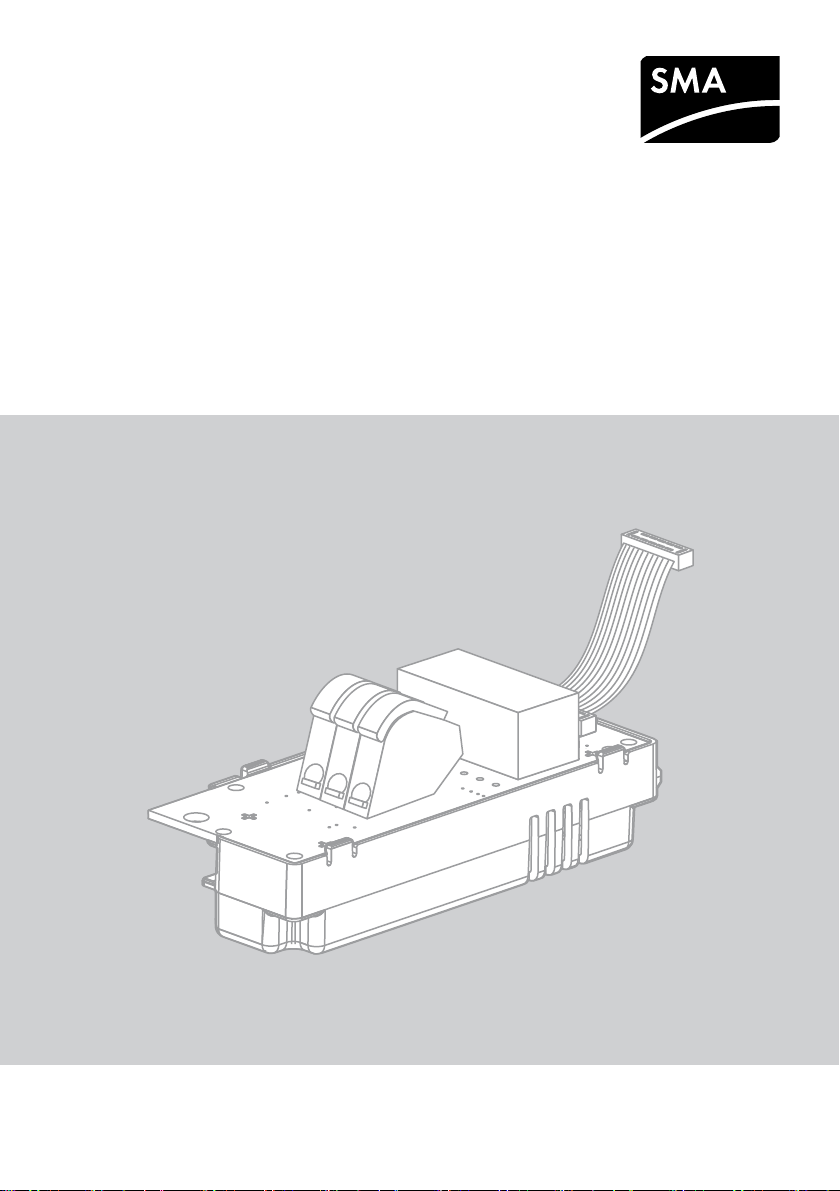
Installation Manual
MULTIFUNCTION RELAY
MFR-NR-IA-en-21 | Version 2.1 ENGLISH
Page 2

Legal Provisions SMA Solar Technology AG
Legal Provisions
The information contained in this document is the property of SMA Solar Technology AG. Publishing
its content, either partially or in full, requires the written permission of SMA Solar Technology AG.
Any internal company copying of the document for the purposes of evaluating the product or its
correct implementation is allowed and does not require permission.
SMA Warranty
You can download the current warranty conditions from the Internet at www.SMA-Solar.com.
Trademarks
All trademarks are recognized, even if not explicitly identified as such. A lack of identification does
not mean that a product or symbol is not trademarked.
The BLUETOOTH
and any use of these marks by SMA Solar Technology AG is under license.
Modbus® is a registered trademark of Schneider Electric and is licensed by the Modbus
Organization, Inc.
QR Code is a registered trademark of DENSO WAVE INCORPORATED.
®
Phillips
and Pozidriv® are registered trademarks of Phillips Screw Company.
®
Torx
is a registered trademark of Acument Global Technologies, Inc.
SMA Solar Technology AG
Sonnenallee 1
34266 Niestetal
Germany
Tel. +49 561 9522-0
Fax +49 561 9522-100
www.SMA.de
E-mail: info@SMA.de
© 2004 to 2014 SMA Solar Technology AG. All rights reserved.
®
word mark and logos are registered trademarks owned by Bluetooth SIG, Inc.
2 MFR-NR-IA-en-21 Installation Manual
Page 3
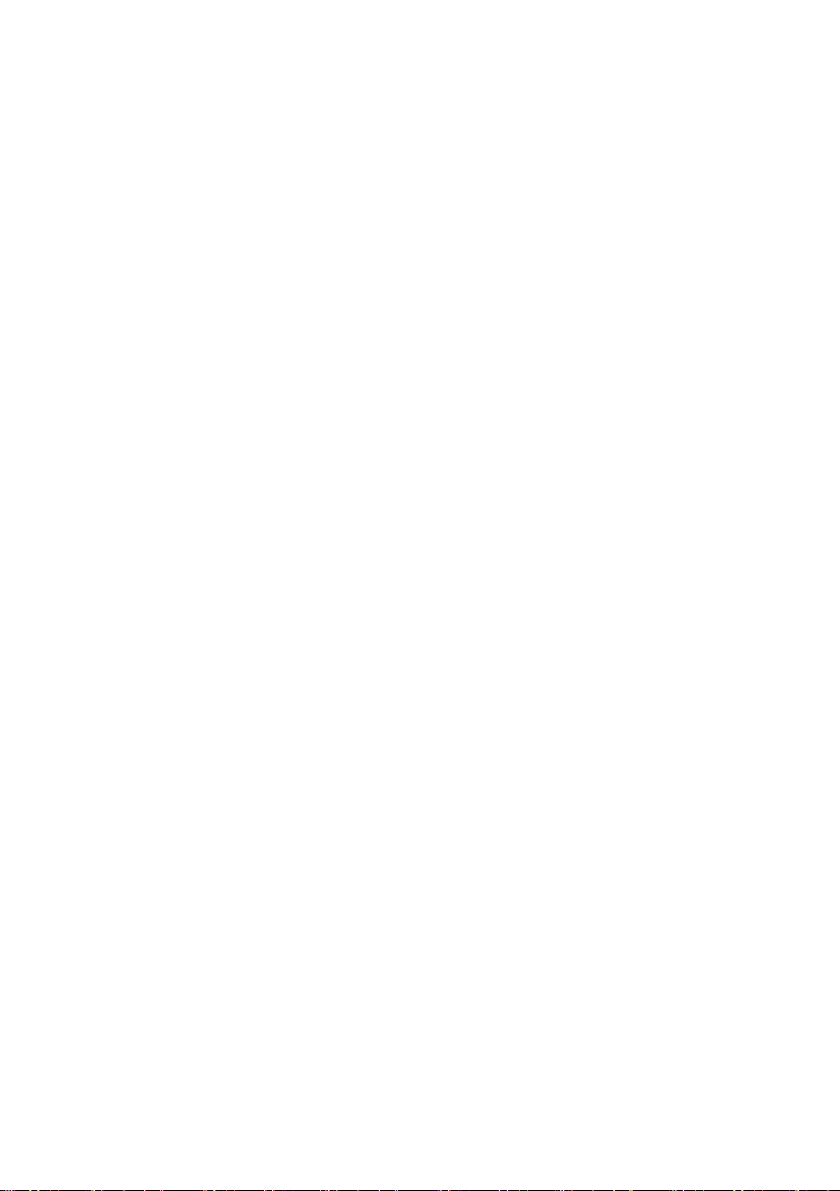
SMA Solar Technology AG Table of Contents
Table of Contents
1 Information on this Document. . . . . . . . . . . . . . . . . . . . . . . . . . . 5
1.1 Validity. . . . . . . . . . . . . . . . . . . . . . . . . . . . . . . . . . . . . . . . . . . . . . . . . 5
1.2 Target Group. . . . . . . . . . . . . . . . . . . . . . . . . . . . . . . . . . . . . . . . . . . . 5
1.3 Symbols. . . . . . . . . . . . . . . . . . . . . . . . . . . . . . . . . . . . . . . . . . . . . . . . 5
1.4 Typographies. . . . . . . . . . . . . . . . . . . . . . . . . . . . . . . . . . . . . . . . . . . . 6
1.5 Nomenclature . . . . . . . . . . . . . . . . . . . . . . . . . . . . . . . . . . . . . . . . . . . 6
1.6 Display of Parameters . . . . . . . . . . . . . . . . . . . . . . . . . . . . . . . . . . . . . 6
2 Safety . . . . . . . . . . . . . . . . . . . . . . . . . . . . . . . . . . . . . . . . . . . . . . 7
2.1 Intended Use . . . . . . . . . . . . . . . . . . . . . . . . . . . . . . . . . . . . . . . . . . . . 7
2.2 Safety Information . . . . . . . . . . . . . . . . . . . . . . . . . . . . . . . . . . . . . . . . 8
2.3 Symbol on the Product. . . . . . . . . . . . . . . . . . . . . . . . . . . . . . . . . . . . . 8
3 Scope of Delivery . . . . . . . . . . . . . . . . . . . . . . . . . . . . . . . . . . . . . 9
4 Electrical Connection . . . . . . . . . . . . . . . . . . . . . . . . . . . . . . . . . 10
4.1 Safety during Electrical Connection. . . . . . . . . . . . . . . . . . . . . . . . . . 10
4.2 Electrical Connection Procedure . . . . . . . . . . . . . . . . . . . . . . . . . . . . 10
4.3 Overview of the Connection Area. . . . . . . . . . . . . . . . . . . . . . . . . . . 11
4.4 Installing the Multifunction Relay . . . . . . . . . . . . . . . . . . . . . . . . . . . . 11
4.4.1 Mounting Position and Cable Route . . . . . . . . . . . . . . . . . . . . . . . . 11
4.4.2 Installing the Multifunction Relay in the Sunny Boy Smart Energy . . 13
4.4.3 Installing the Multifunction Relay in the Sunny Boy / Windy Boy
or Sunny Tripower . . . . . . . . . . . . . . . . . . . . . . . . . . . . . . . . . . . . . . 15
4.5 Selecting the Operating Mode . . . . . . . . . . . . . . . . . . . . . . . . . . . . . 17
4.6 Connecting the Multifunction Relay. . . . . . . . . . . . . . . . . . . . . . . . . . 18
4.6.1 Connection Options for the Multifunction Relay . . . . . . . . . . . . . . . 18
4.6.2 Connecting to the Multifunction Relay . . . . . . . . . . . . . . . . . . . . . . . 22
5 Changing the Operating Mode of the Multifunction Relay . . 24
6 Technical Data . . . . . . . . . . . . . . . . . . . . . . . . . . . . . . . . . . . . . . 25
7 Contact . . . . . . . . . . . . . . . . . . . . . . . . . . . . . . . . . . . . . . . . . . . . 26
8 EC Declaration of Conformity . . . . . . . . . . . . . . . . . . . . . . . . . . 29
Installation Manual MFR-NR-IA-en-21 3
Page 4

Table of Contents SMA Solar Technology AG
4 MFR-NR-IA-en-21 Installation Manual
Page 5
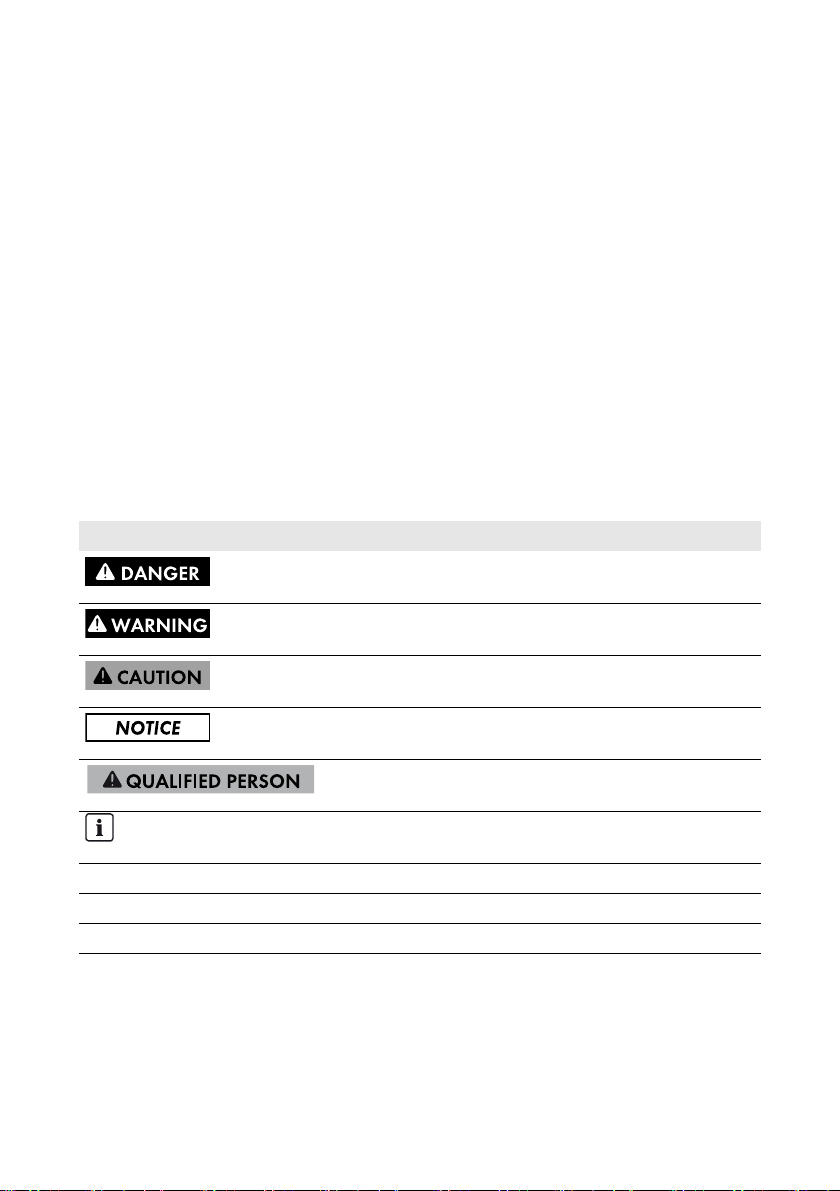
SMA Solar Technology AG 1 Information on this Document
1 Information on this Document
1.1 Validity
This document is valid for device type "MFR01-10".
1.2 Target Group
The tasks described in this document must be performed by qualified persons only. Qualified persons
must have the following skills:
• Knowledge of how an inverter works and is operated
• Training in how to deal with the dangers and risks associated with installing and using electrical
devices and installations
• Training in the installation and commissioning of electrical devices and installations
• Knowledge of the applicable standards and directives
• Knowledge of and compliance with this document, including all safety precautions
1.3 Symbols
Symbol Explanation
Indicates a hazardous situation which, if not avoided, will result
in death or serious injury
Indicates a hazardous situation which, if not avoided, can
result in death or serious injury
Indicates a hazardous situation which, if not avoided, can
result in minor or moderate injury
Indicates a situation which, if not avoided, can result in
property damage
Indicates that the following section contains tasks that must only
be performed by qualified persons
Information that is important for a specific topic or goal, but is
not safety-relevant
☐ Indicates a requirement for meeting a specific goal
☑ Desired result
✖ A problem that might occur
Installation Manual MFR-NR-IA-en-21 5
Page 6
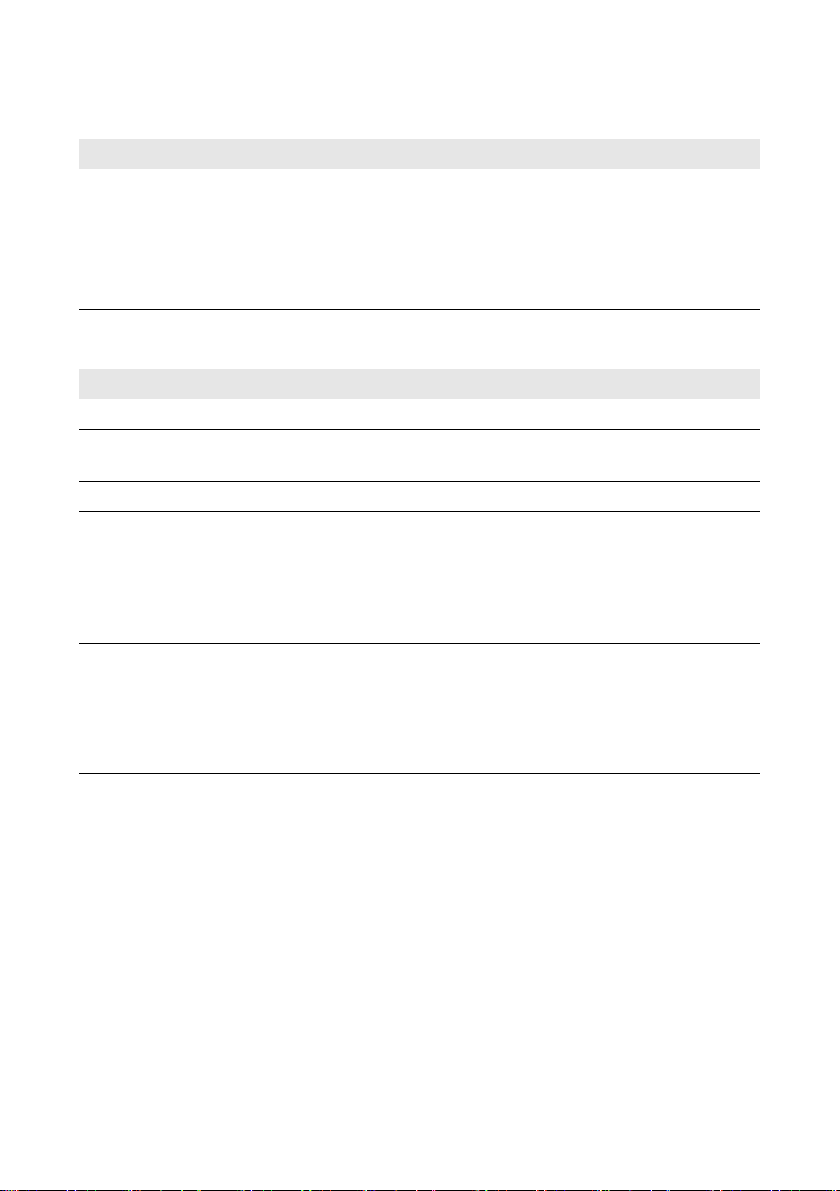
1 Information on this Document SMA Solar Technology AG
1.4 Typographies
Typography Use Example
Bold • Parameters
• Elements to be selected
• Elements to be entered
• Select the parameter
Operating mode of
multifunction relay or
Mlt.OpMode and set
the desired operating
mode.
1.5 Nomenclature
Complete designation Designation in this document
Multifunction relay Multifunction relay, product
Sunny Boy, Windy Boy, Sunny Tripower,
Sunny Boy Smart Energy
PV system, small wind turbine system System
Inverter
1.6 Display of Parameters
Depending on the type of communication (e.g. RS485, BLUETOOTH or Speedwire/Webconnect),
the parameters are displayed differently in the communication products. This document uses both
methods of displaying parameters.
Example: Display of the parameter for setting the operating mode of the multifunction
relay
• For communication via RS485: parameter Mlt.OpMode
• For communication via BLUETOOTH or Speedwire/Webconnect: parameter Operating
mode of multifunction relay
6 MFR-NR-IA-en-21 Installation Manual
Page 7

SMA Solar Technology AG 2 Safety
2 Safety
2.1 Intended Use
The multifunction relay is a multifunctional interface that can be configured for the operating mode
used by a particular system (see Section4.5 "Selecting the Operating Mode", page17).
The multifunction relay can be retrofitted or installed in the inverter at the factory if specified in the
order.
The multifunction relay is suitable for use in the following SMA inverters:
• SB 3000TL-21, SB 3600TL-21, SB 4000TL-21, SB 5000TL-21
• SB 3600SE-10, SB 5000SE-10
• WB 3000TL-21, WB 3600TL-21, WB 4000TL-21, WB 5000TL-21
• SB 2500TLST-21, SB 3000TLST-21
• STP 8000TL-10, STP 10000TL-10, STP 12000TL-10, STP 15000TL-10, STP 17000TL-10
• STP 15000TLHE-10, STP 20000TLHE-10, STP 15000TLEE-10, STP 20000TLEE-10
Us e th is p rod uct onl y in acc ord anc e wi th t he i nfo rma tio n pr ovi ded in the enclosed documentation and
with the loc ally applicable standards and dire ctives. Any other application may cause personal injury
or property damage.
For safety reasons, it is not permitted to modify the product or install components that are not explicitly
recommended or distributed by SMA Solar Technology AG for the product. Unauthorized changes
and modifications will void all warranty claims and the operating permission.
Any use of the product other than described in the Intended Use section does not qualify as
appropriate.
The enclosed documentation is an integral part of this product. Keep the documentation in a
convenient place for future reference and observe all instructions contained therein.
Installation Manual MFR-NR-IA-en-21 7
Page 8
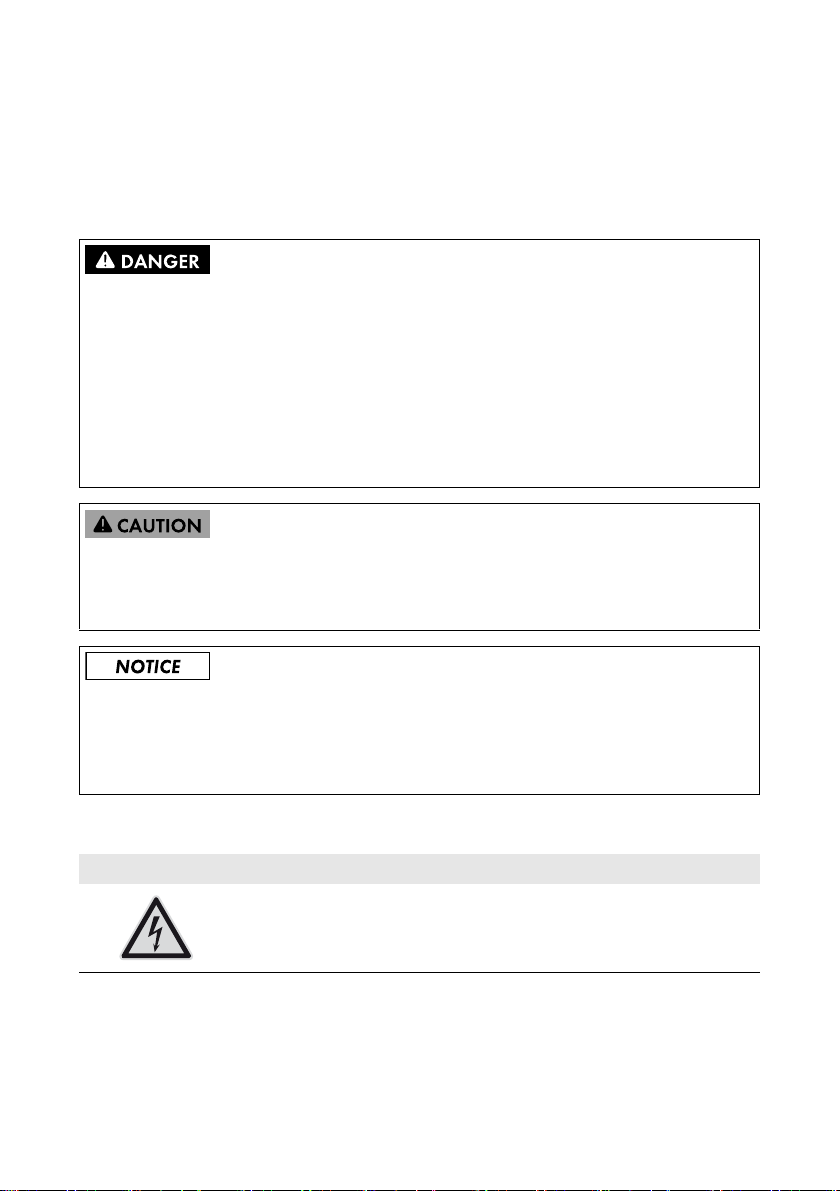
2 Safety SMA Solar Technology AG
2.2 Safety Information
This section contains safety information that must be observed at all times when working on or with
the product.
To prevent personal injury and property damage and to ensure long-term operation of the product,
read this section carefully and observe all safety information at all times.
Danger to life due to high voltages of the PV array
When exposed to sunlight, the PV array generates dangerous DC voltage which is present in the
DC conductors and the live components of the inverter. Touching the DC conductors or the live
components can lead to lethal electric shocks.
• All work on the inverter must be carried out by qualified persons only.
• Prior to performing any work on the inverter, always disconnect the inverter from voltage
sources (see inverter manual).
• Do not touch any live components of the inverter.
Risk of burns due to hot inverter enclosure parts
Some parts of the inverter enclosure can get hot during operation.
• Do not touch any parts other than the lower enclosure lid of the inverter during operation.
Damage to the inverter due to electrostatic discharge
Touching electronic components can cause damage to or destroy the inverter through electrostatic
discharge.
• Ground yourself before touching any component.
2.3 Symbol on the Product
Symbol Explanation
Danger to life due to electric shock
The product operates at high voltages. All work on the product must be
carried out by qualified persons only.
8 MFR-NR-IA-en-21 Installation Manual
Page 9
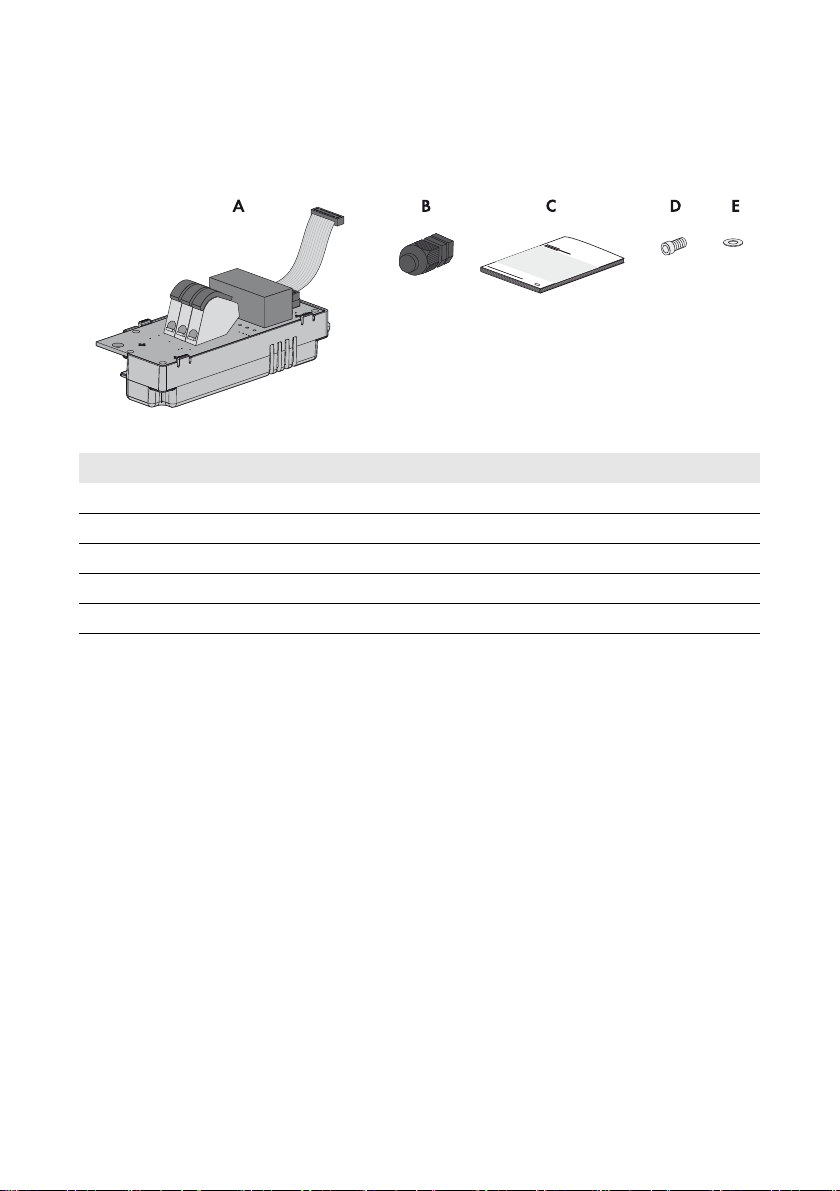
SMA Solar Technology AG 3 Scope of Delivery
3 Scope of Delivery
Check the scope of delivery for completeness and any externally visible damage. Contact your
distributor if the scope of delivery is incomplete or damaged.
Figure1: Components included in the scope of delivery
Position Quantity Designation
A 1 Multifunction relay*
B 1 M20x1.5 cable gland*
C 1 Installation manual
D 1 M4x8 cylindrical screw*
E1Washer M4*
* This component is not included if the multifunction relay is installed upon delivery.
Installation Manual MFR-NR-IA-en-21 9
Page 10
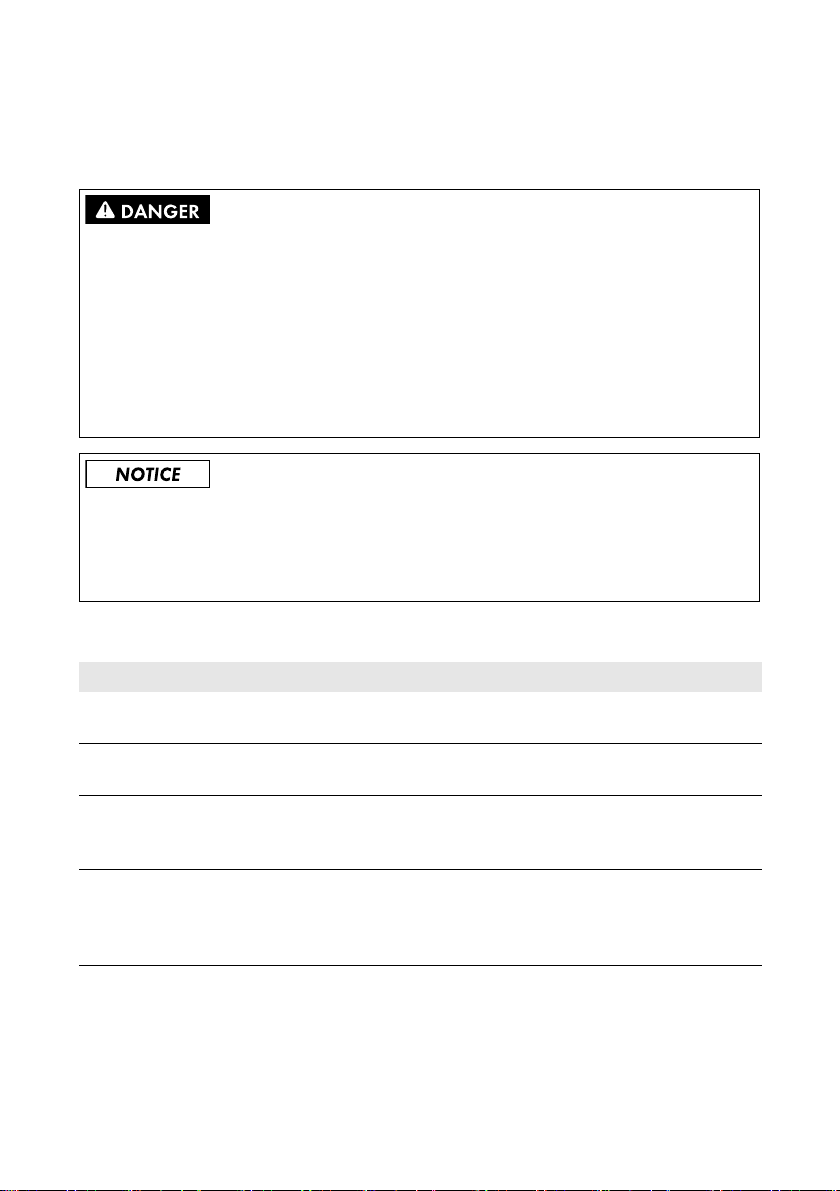
4 Electrical Connection SMA Solar Technology AG
4 Electrical Connection
4.1 Safety during Electrical Connection
Danger to life due to high voltages of the PV array
When exposed to sunlight, the PV array generates dangerous DC voltage which is present in the
DC conductors and the live components of the inverter. Touching the DC conductors or the live
components can lead to lethal electric shocks.
• All work on the inverter must be carried out by qualified persons only.
• Prior to performing any work on the inverter, always disconnect the inverter from voltage
sources (see inverter manual).
• Do not touch any live components of the inverter.
Damage to the inverter due to electrostatic discharge
Touching electronic components can cause damage to or destroy the inverter through electrostatic
discharge.
• Ground yourself before touching any component.
4.2 Electrical Connection Procedure
Procedure See
1. Installation of the multifunction relay: Install the multifunction relay in
the inverter if it is not installed in the inverter upon delivery.
2. Selection of the operating mode: Select the operating mode in
which you want to use the multifunction relay.
3. Connection of the multifunction relay: Connect the multifunction
relay based on the operating mode and the corresponding wiring
diagram.
4. Change of the operating mode: Change the operating mode of the
multifunction relay if you do not want to operate the multifunction
relay in the operating mode Fault indication (FltInd) and do not
plan to connect a display to the multifunction relay.
10 MFR-NR-IA-en-21 Installation Manual
Section 4.4, page11
Section 4.5, page17
Section 4.6, page18
Section 5, page24
Page 11

SMA Solar Technology AG 4 Electrical Connection
4.3 Overview of the Connection Area
Figure2: Design of the multifunction relay
Position Designation
A Connecting terminal plate for the connection to the multifunction relay
B Ribbon cable for the connection in the inverter
C Hole for attaching the multifunction relay in the inverter
4.4 Installing the Multifunction Relay
4.4.1 Mounting Position and Cable Route
Mounting Position and Cable Route in the Sunny Tripower
Figure3: Installation area and cable route in the Sunny Tripower with the lower enclosure lid open and the
Installation Manual MFR-NR-IA-en-21 11
display assembly flipped up
Page 12

4 Electrical Connection SMA Solar Technology AG
Position Designation
A Inverter display assembly
B Installation location of the multifunction relay
C Cable route for the connection to the multifunction relay
D M20x1.5 cable gland
Mounting Position and Cable Route in the Sunny Boy Smart Energy
Figure4: Installation area and cable route in the Sunny Boy Smart Energy with the enclosure lid open and the
display flipped up
Position Designation
AInverter display
B Installation location of the multifunction relay
C Cable route for the connection to the multifunction relay
D M20x1.5 cable gland
12 MFR-NR-IA-en-21 Installation Manual
Page 13

SMA Solar Technology AG 4 Electrical Connection
Mounting Position and Cable Route in the Sunny Boy / Windy Boy
Figure5: Installation area and cable route in the Sunny Boy/Windy Boy with the lower enclosure lid open and
the display assembly flipped up
Position Designation
A Inverter display assembly
B Installation location of the multifunction relay
C Cable route for the connection to the multifunction relay
D M20x1.5 cable gland
4.4.2 Installing the Multifunction Relay in the Sunny Boy Smart Energy
1.
Danger to life due to high voltages in the inverter
• Disconnect the inverter from voltage sources and open the enclosure lid
(see inverter manual).
2. Remove the display:
• Flip the display up.
Installation Manual MFR-NR-IA-en-21 13
Page 14

4 Electrical Connection SMA Solar Technology AG
• Remove the plug of the display ribbon cable
from the pin connector on the display
assembly.
• Flip the display down.
• Press the right-hand retainer outwards.
• Pull the display assembly out of the right-hand
retainer.
• Pull the display assembly out of the left-hand
retainer.
• Set the display assembly aside in a safe place.
3. Insert the ribb on c able of the mul tifunct ion relay in to
the pin connector on the display assembly.
4. Insert the mul tif unction rel ay i n th e in verter. Lea d th e
left-hand key on the multifunction relay into the hole
in the plastic retainer for the display assembly.
14 MFR-NR-IA-en-21 Installation Manual
Page 15

SMA Solar Technology AG 4 Electrical Connection
5. Fasten the multifunction relay using the washer and
the cylindrical screw (torque: 1.5 Nm). Use an
Allen key (AF 3).
6. Install the display:
• Plug the ribbon cable plug into the pin
connector on the display assembly.
• Lead the display into the right-hand retainer.
• Lead the display into the left-hand retainer.
4.4.3 Installing the Multifunction Relay in the Sunny Boy / Windy Boy or Sunny Tripower
Displayed graphics
This section describes the installation of the multifunction relay, but only shows the
Sunny Tripower in the illustrations. The procedure for installing the multifunction relay in
Sunny Boy / Windy Boy and Sunny Tripower inverters is identical. Only the inverter
environment is different.
Procedure:
1.
Danger to life due to high voltages in the inverter
• Disconnect the inverter from all voltage sources and open the lower enclosure lid
(see inverter manual).
2. Release the display assembly screw and flip the display assembly up.
3. The display assembly snaps into place.
Installation Manual MFR-NR-IA-en-21 15
Page 16

4 Electrical Connection SMA Solar Technology AG
4. Insert the mul tif unction rel ay i n th e in verter. Lea d th e
left-hand key on the multifunction relay into the hole
in the plastic retainer for the display assembly.
5. Lead the ribbon cable upwards behind the display
assembly.
6. Fasten the multifunction relay using the washer and
the cylindrical screw (torque: 1.5 Nm). Use an
Allen key (AF 3).
7. Flip the display assembly down.
8. Tighten the screw of the display assembly.
16 MFR-NR-IA-en-21 Installation Manual
Page 17

SMA Solar Technology AG 4 Electrical Connection
9. Insert the plug from the multifunction relay ribbon
ca ble in to t he left -ha nd p in conne ctor on t he displ ay
assembly. You have to press apart the lock hooks
on the pin connector in order to insert the plug.
☑ After inserting the plug, the lock hooks close.
4.5 Selecting the Operating Mode
Error message required by standard
In some countries, signaling of errors is required by standards, e.g. IEC 62109-2.
This requirement can be met in one of two ways:
• Operate the multifunction relay in the operating mode Fault indication (FltInd) and
connect a display to the multifunction relay that signals an error or the undisturbed
operation of the inverter.
• Activate the error alarm in Sunny Portal (see the Sunny Portal user manual at
www.SunnyPortal.com for information on receiving error alarms via Sunny Portal).
This requires the inverter to be registered on Sunny Portal.
You can choose between the following operating modes:
Operating mode of
Description
multifunction relay
(Mlt.OpMod)
Fault indication (FltInd) The multifunction relay controls a display device which,
de pen din g on the t ype of c onn ect ion , signal s ei the r an err or o r th e
undisturbed operation of the inverter.
This operating mode is set by default.
Self-consumption
(SelfCsmp)
The multifunction relay switches the loads on or off depending on
the amount of power available from the PV array. If a battery is
integrated in the system, the multifunction relay will still switch the
lo ads on o r of f de pen din g on t he a mou nt o f po wer avai lab le f rom
the PV array, not from the battery.
Control via communication
(ComCtl)
The multifunction relay switches loads on and off according to
commands transmitted by a communication product.
Battery bank (BatCha) The multifunction relay controls the charging of external batteries
depending on the amount of power available from the system.
Installation Manual MFR-NR-IA-en-21 17
Page 18

4 Electrical Connection SMA Solar Technology AG
Operating mode of
multifunction relay
(Mlt.OpMod)
Fan control (FanCtl) The multifunction relay controls an external fan depending on the
Switching status grid relay
(GriSwCpy)
Description
temperature of the inverter.
If the temperature of the inverter is 5°C higher than a specific
threshold set in the inverter, the fan starts automatically. If the
temperature of the inverter is 10°C below the set threshold, the
fan stops automatically.
The multifunction relay switches simultaneously with the grid relay
of the inverter and transmits a signal to the grid operator.
4.6 Connecting the Multifunction Relay
4.6.1 Connection Options for the Multifunction Relay
There is a different connection procedure depending on which operating mode you select.
Operating mode of
multifunction relay
(Mlt.OpMod)
Fault indication (FltInd) Using the multifunction relay as fault indicator contact
Self-consumption
(SelfCsmp)
Control via communication
(ComCtl)
Battery bank (BatCha) Controlling loads or charging batteries in a power-dependent
Fan control (FanCtl) Connecting the external fan (see fan documentation)
Switching status grid relay
(GriSwCpy)
Connection option
Controlling loads or charging batteries in a power-dependent
way via the multifunction relay
Controlling loads or charging batteries in a power-dependent
way via the multifunction relay
way via the multifunction relay
Reporting the switching status of the grid relay
Using the multifunction relay as a fault indicator contact or operation signaling
contact
You can use the multifunction relay as a fault indicator contact for displaying or reporting inverter
errors. This requires a parallel connection. Alternatively, you can choose to have the undisturbed
operation displayed or reported. This requires a series connection. You can connect several inverters
to one fau lt in dic ato r co nta ct or ope rat ion sign ali ng c ont act . Yo u must connect the mu ltifunctio n rela ys
of several inverters in parallel.
18 MFR-NR-IA-en-21 Installation Manual
Page 19

SMA Solar Technology AG 4 Electrical Connection
Figure6: Wiring diagram with several inverters for connection of an operation signaling contact and wiring
diagram for connection of a fault indicator contact (example)
Installation Manual MFR-NR-IA-en-21 19
Page 20

4 Electrical Connection SMA Solar Technology AG
Controlling loads or charging external batteries in a power-dependent way via
the multifunction relay
Loads can be controlled and external batteries charged in a power-dependent way via the
multifunction relay. To enable this function, a contactor (K1) must be connected to the multifunction
relay. The contactor (K1) switches the operating current for the load on or off. If you want external
batteries to be charged depending on the available power, the contactor serves to activate or
deactivate the charging of the batteries.
Figure7: Wiring diagram for connection to control a load or for the power-dependent charging of the batteries
20 MFR-NR-IA-en-21 Installation Manual
Page 21

SMA Solar Technology AG 4 Electrical Connection
Reporting the switching status of the grid relay
The multifunction relay can trip a signal to the grid operator as soon as the inverter connects to the
utility grid. To enable this function, the multifunction relays of all inverters must be connected in
parallel.
Figure8: Wiring diagram for reporting the switching status of the grid relay (example)
Installation Manual MFR-NR-IA-en-21 21
Page 22

4 Electrical Connection SMA Solar Technology AG
4.6.2 Connecting to the Multifunction Relay
Requirement:
☐ The technical requirements of the multifunction relay must be met (see Section6 "Technical
Data", page25).
Cable requirements:
☐ The cable must be double-insulated.
☐ External diameter: 5 mm to 12 mm
☐ Conductor cross-section: 0.08 mm² to 2.5 mm²
☐ The cable type and cable-laying method must be appropriate for the installation and location.
Destruction of the multifunction relay as a result of excessive contact load
• Observe the maximum switching voltage and maximum switching current (see Section6
"Technical Data", page25).
• When connecting the multifunction relay to the utility grid, protect the multifunction relay with
a separate circuit breaker.
Displayed graphics
This section describes the connection to the multifunction relay, but only shows the
Sunny Tripower in the illustrations. However, the same method is used to connect to the
multifunction relay in all the inverters. Only the inverter environment is different.
Procedure:
1. When connecting to the utility grid, protect the multifunction relay with a separate circuit
breaker.
2.
Danger to life due to high voltages in the inverter
• Disconnect the inverter from voltage sources (see inverter manual).
3. If the cable gland on the inverter is installed inside the inverter, insert the cable gland from the
outside:
• Unscrew the counter nut from the outside of the
inverter and remove the cable gland from
inside of the inverter.
22 MFR-NR-IA-en-21 Installation Manual
Page 23

SMA Solar Technology AG 4 Electrical Connection
• Insert the cable gland from the outside into the
enclosure opening and tighten it from the inside
using the counter nut.
4. Slightly loosen the swivel nut of the cable gland and remove the sealing plug.
5. If the diameter of the connection cable is more than 8 mm, remove the internal seal insert from
the cable gland.
6. Route the cable into the inverter through the cable gland.
7. Dismantle the cable by no more than 15 mm.
8. Strip off the insulation of the conductors by no more than 8 mm.
9. Depending on the intended use (operating mode),
connect the cable to the connecting terminal plate
for connecting to the multifunction relay in
accordance with the wiring diagram.
10. Tighten the swivel nut of the cable gland.
11. Flip the display down.
12. For Sunny Tripower or Sunny Boy / Windy Boy
inverters: Tighten the screw of the display assembly.
13. Recommission the inverter (see inverter manual).
Installation Manual MFR-NR-IA-en-21 23
Page 24

5 Changing the Operating Mode of the Multifunction Relay SMA Solar Technology AG
5 Changing the Operating Mode of the
Multifunction Relay
The default operating mode of the multifunction relay is Fault indication (FltInd). If you decide to
use another operating mode and have established the correct electrical connection for this operating
mode, you will have to change the operating mode of the multifunction relay and make other settings,
if necessary (see the communication product manual for more information on changing parameters).
Requirement:
☐ The inverter must be connected to a communication product via BLUETOOTH or Speedwire/
Webconnect.
Procedure:
1. Call up the user interface of the communication product or Sunny Explorer and log in as
Installer.
2. Select the parameter Operating mode of multifunction relay/Mlt.OpMode and set the
desired operating mode.
3. Once you have set the operating mode Self-consumption, make the following additional
settings:
• Select the parameter Min imu m On powe r fo r MF R se lf- con sum pti on/Mlt.MinOnPwr
and set the desired value. This determines the power threshold at which a load is switched
on.
• Select the parameter Minimum power On time, MFR self-consumption/
Mlt.MinOnPwrTmm and set the desired value. This determines the minimum time for
which the power must exceed the minimum switch-on power threshold before the load is
switched on.
• Select the parameter Minimum On time for MFR self-consumption/Mlt.MinOnTmm
and set the desired value. This determines the minimum time for which the load remains
switched on.
4. If you have set the operating mode Control via communication, select the parameter Status
of MFR with control via communication/MltComCtl.Sw and set the desired value. This
determines the status used when the multifunction relay is controlled via a communication
product.
5. If you have set the operating mode Battery bank, make the following additional settings:
• Select the parameter Minimum On power for MFR battery bank/Blt.BatCha.Pwr
and set the desired value. This determines the power threshold at which the battery is
supposed to be charged.
• Select the parameter Minimum time before reconnection of MFR battery bank/
Blt.BatCha.Tmm and set the desired value. This sets the minimum time which must elapse
after charging the battery before battery charging can resume.
24 MFR-NR-IA-en-21 Installation Manual
Page 25

SMA Solar Technology AG 6 Technical Data
6 Technical Data
Maximum AC switching voltage 240 V
Maximum DC switching voltage 30 V
Maximum AC switching current 1.0 A
Maximum DC switching current 1.0 A
Minimum electrical endurance when the
maximum switching voltage and maximum
switching current are complied with*
* Corresponds to 20 years at 12 switching operations per day
1,000,000 switching cycles
Installation Manual MFR-NR-IA-en-21 25
Page 26

7 Contact SMA Solar Technology AG
7 Contact
If you have technical problems concerning our products, please contact the SMA Service Line.
We need the following information in order to provide you with the necessary assistance:
•Inverter device type
• Inverter serial number
• Inverter firmware version
• Special country-specific settings of the inverter (if applicable)
• Type and number of PV modules connected
• Mounting location and altitude of the inverter
• Inverter message
• Optional equipment, e.g. communication products
• Application (operating mode) of the multifunction relay
Australia SMA Australia Pty Ltd.
Sydney
Belgien/
Belgique/
België
Brasil Vide España (Espanha)
Česko SMA Central & Eastern Europe
Chile Ver España
Danmark Se Deutschland (Tyskland)
SMA Benelux BVBA/SPRL
Mechelen
s.r.o.
Praha
Toll free for
Australia:
International: +61 2 9491 4200
+32 15 286 730
+420 235 010 417
1800 SMA AUS
(1800 762 287)
26 MFR-NR-IA-en-21 Installation Manual
Page 27

SMA Solar Technology AG 7 Contact
Deutschland SMA Solar Technology AG
Niestetal
España SMA Ibérica Tecnología Solar,
S.L.U.
Barcelona
France SMA France S.A.S.
Lyon
India SMA Solar India Pvt. Ltd.
Mumbai
Italia SMA Italia S.r.l.
Milano
Κύπρος/
Kıbrıs
Luxemburg/
Luxembourg
Βλέπε Ελλάδα/
Bkz. Ελλάδα (Yunanistan)
Siehe Belgien
Voir Belgique
Magyarország lásd Česko (Csehország)
Nederland zie Belgien (België)
Österreich Siehe Deutschland
Perú Ver España
Polska Patrz Česko (Czechy)
Medium Power Solutions
Wechselrichter:
Kommunikation:
+49 561 9522-1499
+49 561 9522-2499
SMA Online Service Center:
www.SMA.de/Service
Hybrid Energy Solutions
Sunny Island: +49 561 9522-399
PV-Diesel
+49 561 9522-3199
Hybridsysteme:
Power Plant Solutions
Sunny Central: +49 561 9522-299
Llamada gratuita en
900 14 22 22
España:
Internacional: +34 902 14 24 24
Medium Power Solutions
Onduleurs :
Communication :
+33 472 09 04 40
+33 472 09 04 41
Hybrid Energy Solutions
Sunny Island : +33 472 09 04 42
Power Plant Solutions
Sunny Central : +33 472 09 04 43
+91 22 61713888
+39 02 8934-7299
Installation Manual MFR-NR-IA-en-21 27
Page 28

7 Contact SMA Solar Technology AG
Portugal SMA Solar Technology Portugal,
Unipessoal Lda
Lisboa
România Vezi Česko (Cehia)
Schweiz Siehe Deutschland
Slovensko pozri Česko (Česká republika)
South Africa SMA Solar Technology
South Africa Pty Ltd.
Centurion (Pretoria)
United
Kingdom
Ελλάδα SMA Hellas AE
България Вижте Ελλάδα (Гърция)
대한민국 SMA Technology Korea Co., Ltd.서울+82 2 508-8599
+971 2 234-6177 SMA Middle East LLC
SMA Solar UK Ltd.
Milton Keynes
Αθήνα
SMA Solar (Thailand) Co., Ltd. +66 2 670 6999
Gratuito em
Portugal:
Internacional: +351 2 12 37 78 60
08600 SUNNY
(08600 78669)
International: +27 (12) 643 1785
+44 1908 304899
801 222 9 222
International: +30 212 222 9 222
800 20 89 87
!
Other
countries
28 MFR-NR-IA-en-21 Installation Manual
International SMA Service Line
Niestetal
Toll free worldwide: 00800 SMA SERVICE
(+800 762 7378423)
Page 29

SMA Solar Technology AG 8 EC Declaration of Conformity
8 EC Declaration of Conformity
within the meaning of EC directives
• 2004/108/EC (electromagnetic compatibility, EMC)
• 2006/95/EC (Low voltage, LVD)
• 1999/5/EC (Radio and Telecommunications Terminal Equipment, R&TTE)
SMA Solar Technology AG hereby declares that the assembly described in this document is in
compliance with the essential requirements and other relevant provisions of the aforementioned
directives when used as intended with inverters from the Sunny Boy and Sunny Tripower device
families. The complete EC Declaration of Conformity can be found at www.SMA-Solar.com.
Installation Manual MFR-NR-IA-en-21 29
Page 30

Page 31

Page 32

SMA Solar Technology
www.SMA-Solar.com
