Simplicity 43-5400-6 Owner's Manual
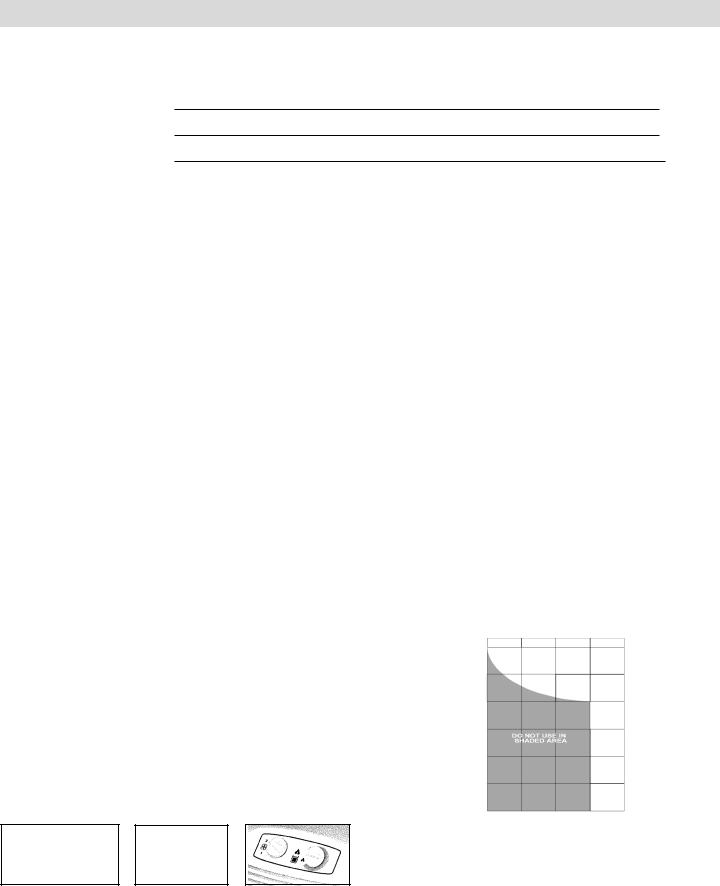
READ AND SAVE THESE INSTRUCTIONS
COMPACT MILLENNIUM DEHUMIDIFIER - OPERATING INSTRUCTIONS
The following spaces are provided for you to record information about this appliance for easy reference.
MODEL NUMBER
SERIAL NUMBER
DATE OF PURCHASE
Introduction
Congratulations, and thank you for purchasing our high quality dehumidifier. When the dehumidifier has been removed from the carton, it is completely assembled and ready for use. This product has been manufactured to the highest standard with safety and efficiency in mind, so please take a few minutes to understand its components and operating instructions. The following sections deal with information on basic electrical safety, selecting the proper location for optimum performance, the control panel, components, and care for this product.
Important Electrical Information
This dehumidifier has been designed to work on ordinary household current. However, to avoid any unnecessary power interruptions, it is not recommended for use on a circuit containing other electrical equipment such as air conditioners, refrigerators or freezers. For your safety and protection, the power cord on this dehumidifier has been equipped with a grounding plug that must be plugged into a properly grounded receptacle. If the receptacle that you intend to use does not accept the grounding connector, or if you are unsure if your receptacle is properly grounded, you should have a properly grounded outlet installed.
DO NOT UNDER ANY CIRCUMSTANCES MODIFY THE GROUNDING PLUG IN ORDER TO MAKE IT FIT A RECEPTACLE.
Where To Position Your Dehumidifier
For best results, the dehumidifier should be operated in an enclosed area. Close all doors and windows and other outside openings to the room, as performance is greatly influenced by the rate at which new moisture enters the room. When positioning the dehumidifier in the room, be sure there are no restrictions to the air flowing into or out of the dehumidifier. For the best performance, allow at least 12 inches (30cm) around the unit.
Operating Your Dehumidifier
Humidity Control
Turn the humidity control to the off position (fully counterclockwise) and plug into a properly grounded receptacle. You are now ready to set the humidity control to start the dehumidification process. Turn the humidity control clockwise until the dehumidifier starts. Initially, it is recommended that the humidity control be turned completely clockwise. Allow the dehumidifier to run continuously for three or four days, or until the desired level of dryness has been achieved. Once the desired humidity level has been reached, turn the humidity control counterclockwise until the dehumidifier just shuts off. The dehumidifier will now cycle automatically, maintaining the desired level of humidity that you have set. You may adjust this setting at anytime. By turning the humidity control clockwise, a lower humidity level can be achieved.
Fan Speed Switch
Some models are equipped with a two speed fan switch. For faster moisture removal, it is recommended to use the #2 setting. The #1 setting will provide for quieter operation.
NOTE: OPERATING A DEHUMIDIFIER IN A COOL ENVIRONMENT MAY CAUSE FROSTING OR ICE BUILD UP ON THE EVAPORATOR COILS THAT WILL PREVENT THE COLLECTION OF MOISTURE.
(Fig 2) Graph
|
60% |
HUMIDITY |
50% |
30% |
|
|
40% |
RELATIVE |
20% |
|
|
|
10% |
16°C |
21°C |
27°C |
32°C |
60°F |
70°F |
80°F |
90°F |
TEMPERATURE
(Fig 1) Control Panel |
1-75070 REV. 01 |
