Page 1
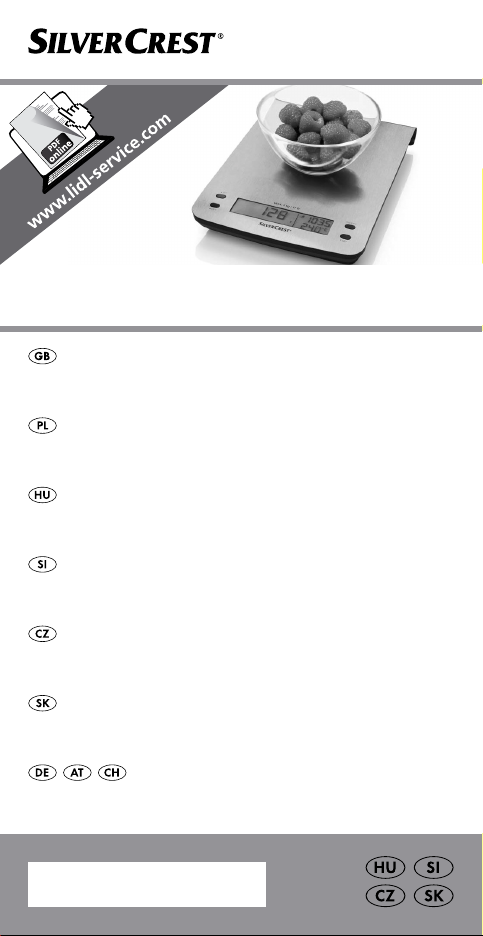
KITCHEN SCALE
KITCHEN SCALE
Operation and Safety Notes
WAGA KUCHENNA
Wskazówki dotyczące obsługi i bezpieczeństwa
KONYHAMÉRLEG
Kezelési és biztonsági utalások
KUHINJSKA TEHTNICA
Navodila za upravljanje in varnostna opozorila
KUCHYŇSKÁ VÁHA
Pokyny pro obsluhu a bezpečnostní pokyny
KUCHYNSKÁ VÁHA
Pokyny pre obsluhu a bezpečnostné pokyny
KÜCHENWAAGE
Bedienungs- und Sicherheitshinweise
IAN 93636
Page 2
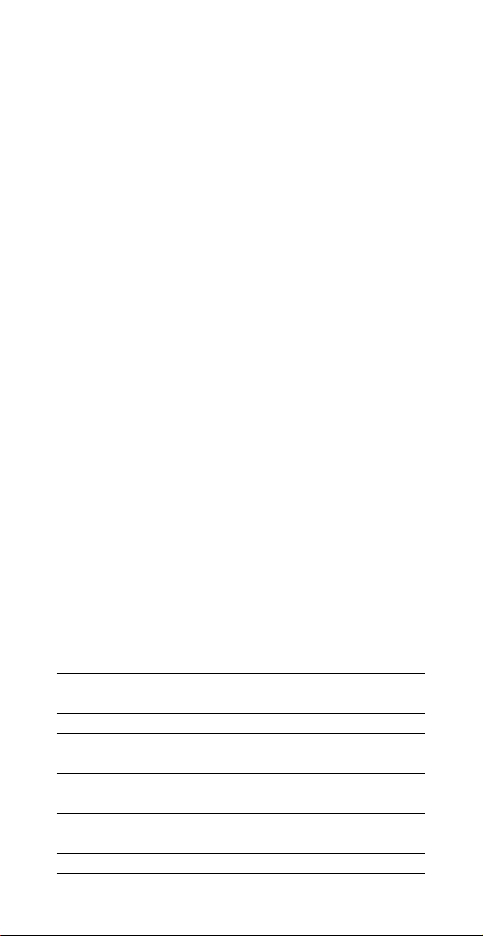
GB Operation and Safety Notes Page 4
PL Wskazówki dotyczące obsługi
i bezpieczeństwa Strona 18
HU Kezelési és biztonsági utalások Oldal 33
SI Navodila za upravljanje
in varnostna opozorila Stran 47
CZ Pokyny pro obsluhu a
bezpečnostní pokyny Strana 62
SK Pokyny pre obsluhu a
bezpečnostné pokyny Strana 76
DE / AT / CH Bedienungs- und Sicherheitshinweise Seite 90
Page 3
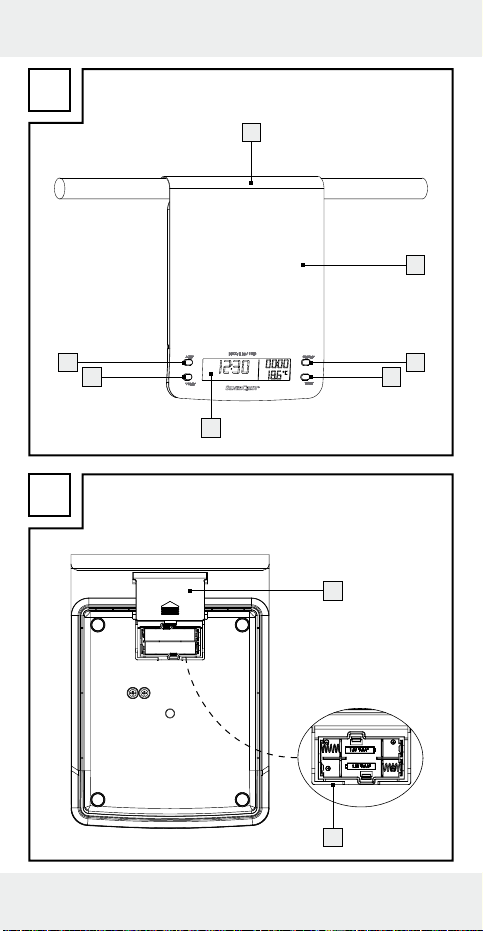
A
1
2
7
6 4
5
B
3
8
9
3
Page 4

Intended Use ...................................................... Page 5
Description of parts and features ..... Page 5
Technical data .................................................... Page 5
Scope of delivery............................................ Page 6
Safety advice
General Safety Instructions ...................................... Page 6
Safety instructions for batteries................................. Page 8
Before use
Inserting / replacing the batteries ............................. Page 10
Adjusting the time ...................................................... Page 10
Setting up the appliance ........................................... Page 11
Operation
Setting the units of weight and weighing ................. Page 11
Tare (TARE function) ................................................. Page 12
Removing weighed product ..................................... Page 13
Setting the timer ......................................................... Page 13
Switching off the weighing function ......................... Page 14
Temperature display ................................................. Page 14
Troubleshooting .............................................. Page 15
Cleaning, care and storage ................... Page 15
Disposal .................................................................. Page 16
Warranty ............................................................... Page 16
4 GB
Page 5
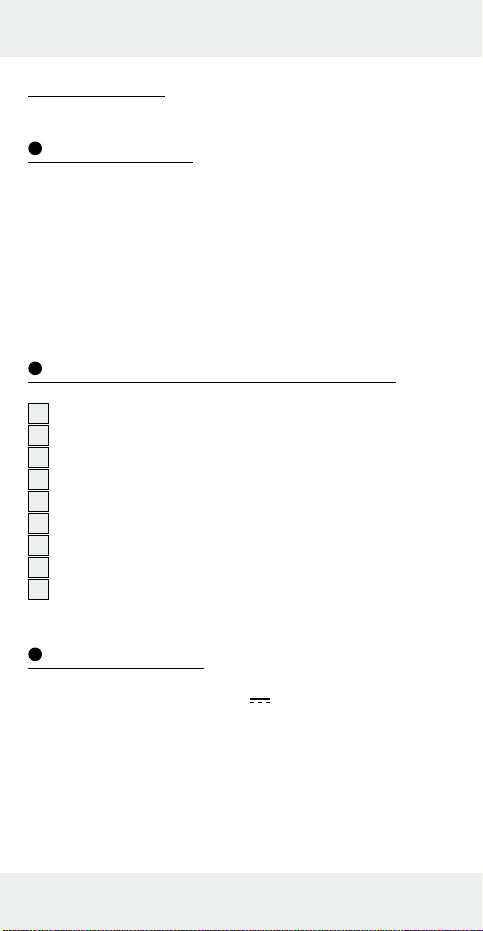
Kitchen Scale
Intended Use
This product is suitable for weighing and tare weighing of typical
domestic quantities of foodstuffs. The digital kitchen scales are
used to determine the weight and / or volume of non-aggressive,
non-corrosive and non-abrasive liquids or solids. The product
is for private use only and is not intended for medical or
commercial use.
Description of parts and features
1
Suspension bracket
2
Balance tray
3
ON / OFF button
4
T-SET button (timer / adjustment of clock)
5
LC display
6
▼UNIT button (adjustment of the measurement unit)
7
▲Z / T button (ZERO / TARE)
8
Battery compartment cover
9
Battery compartment
Technical data
Power supply : 2 x 1.5 V AAA
Temperature display: 0–40 °C, to an accuracy of ±2 °C
Weighing range: 0–5000 g, in 1 g intervals
5 GB
Page 6
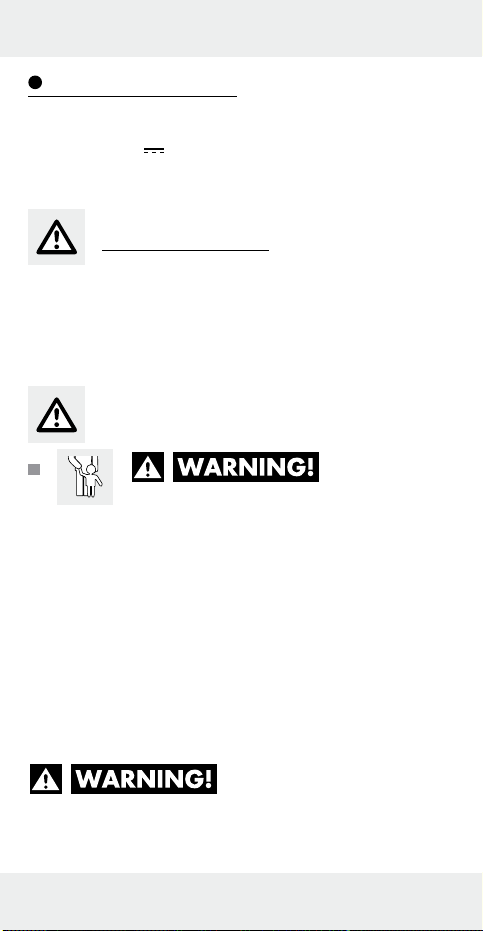
Scope of delivery
1 Digital kitchen scale
2 Batteries 1.5 V
1 Operating manual
AAA
Safety advice
PLEASE RETAIN ALL SAFETY INFORMATION AND INSTRUCTIONS FOR
FUTURE REFERENCE!
General Safety Instructions
RISK OF
FATAL INJURY AND
ACCIDENTS FOR INFANTS AND
SMALL CHILDREN! Never leave chil-
dren unsupervised with the packaging
materials. The packaging material presents a danger of suffocation. Children
often underestimate dangers. Always
keep children away from the packaging
material.
RISK OF FATAL
INJURY! Batteries could be swallowed,
which could pose a lethal hazard. If a
6 GB
Page 7
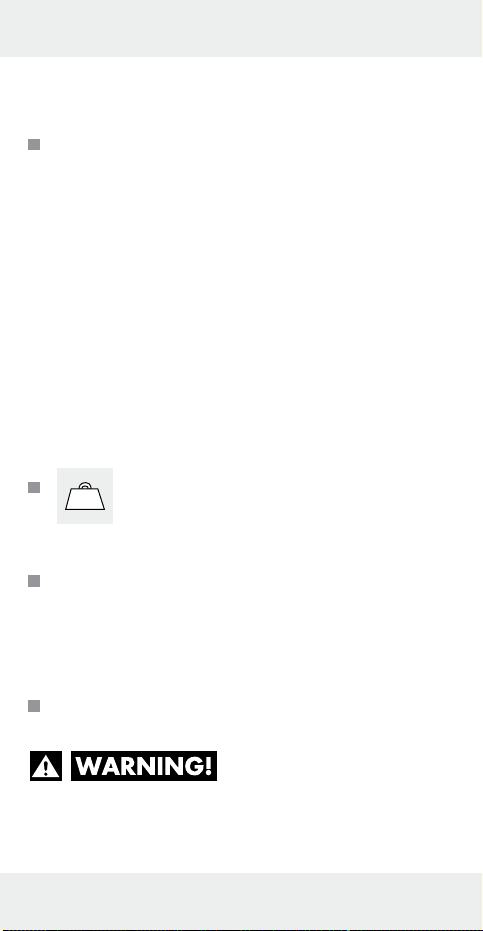
battery has been swallowed, seek
medical help immediately.
This appliance can be used by children
aged from 8 years and above and persons with reduced physical, sensory or
mental capabilities or lack of experience
and knowledge if they have been given
supervision or instruction concerning
use of the appliance in a safe way and
understand the hazards involved. Children
shall not play with the appliance. Cleaning and user maintenance shall not be
made by children without supervision.
CAUTION! Do not load the
5 kg
scales beyond 5 kg. Otherwise
the product may be damaged.
Protect the product from electrostatic
charge / discharge. This could hinder
the internal data exchange, which can
cause errors in the LC display readout.
Check the product for damage before
use. Never use a damaged product.
Never open the
housing of the product.
7 GB
Page 8
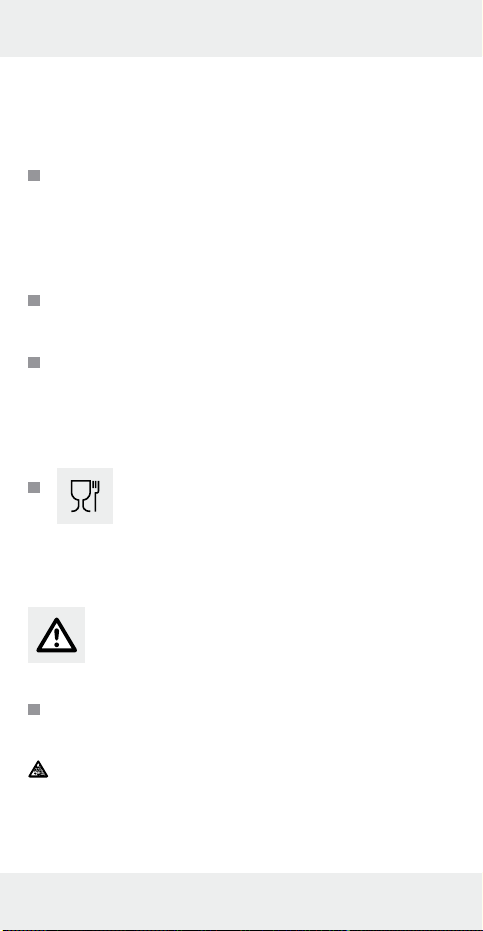
This can result in injury and damage to
the product. Repairs must only be carried out by a qualified electrician.
Make sure that anyone intending to use
the product has read the operating
manual and is capable of operating the
product safely.
Place the product on a solid, horizontal
and flat surface.
Magnetic fields may cause the product to
function incorrectly. If this happens, briefly
remove the batteries from the product
and then re-insert them.
FOOD SAFE! This product has
no adverse effect on taste or
smell.
Safety instructions
for batteries
Remove the batteries from the device if
they have not been used for a long period.
CAUTION! EXPLOSION HAZARD!
The batteries must never be recharged!
8 GB
Page 9
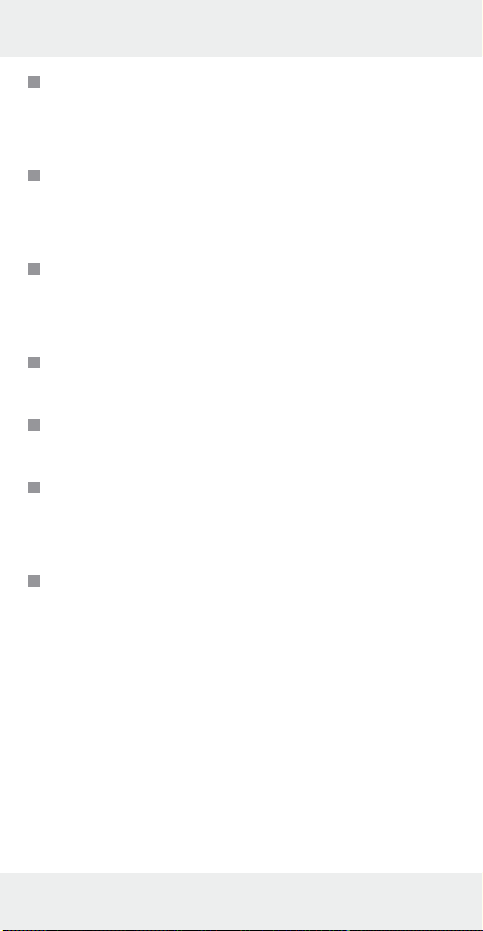
When inserting the batteries, ensure the
correct polarity! This is shown inside the
battery compartment.
If necessary, clean the contacts on the
batteries and on the device itself before
inserting them.
Remove spent batteries immediately
from the device. There is an increased
danger of leaks!
Batteries must not be disposed of in the
normal domestic waste!
Every consumer is legally obliged to dis-
pose of batteries in the proper manner!
Keep batteries away from children; do
not throw them in the fire, short-circuit
them or take them apart.
If the above instructions are not complied
with, the batteries may discharge themselves beyond their minimum voltage.
There is then a danger of leaking. If the
batteries have leaked inside your appliance, you should remove them immediately in order to prevent damage to the
appliance!
9 GB
Page 10
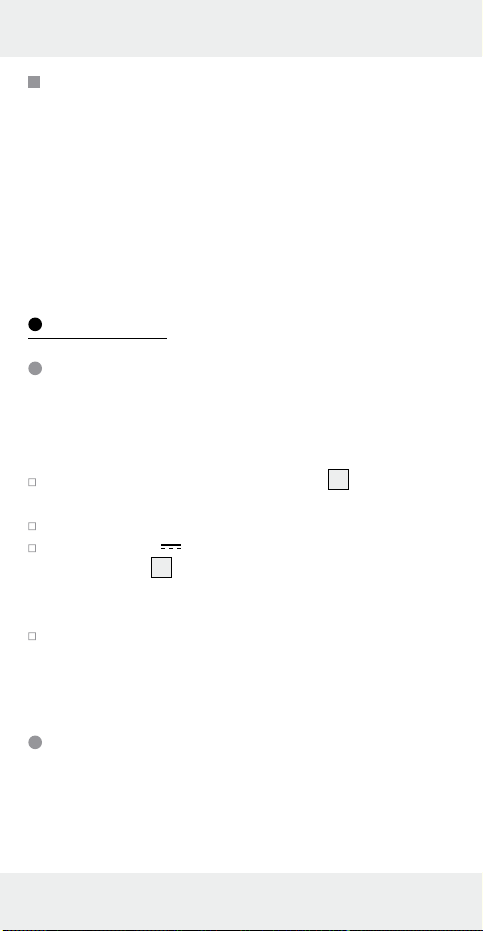
Avoid contact with the skin, eyes and
mucous membranes. Any parts of the
body coming into contact with battery
acid should be rinsed off with copious
amounts of water and / or contact a
doctor!
Before use
Inser ting / replacing the batteries
Note: Always switch off the appliance before changing
the battery.
Remove the battery compartment cover 8 from the
back of the appliance.
If necessary, remove the spent batteries.
Insert 2 x 1.5 V AAA batteries into the battery
compartment
Note: Ensure the correct polarity. This is shown inside
the battery compartment.
Close the battery compartment again.
9
.
The appliance is now in the time mode, and ready for use.
Adjusting the time
The clock must be adjusted before using for the first time and
after the batteries have been changed.
10 GB
Page 11
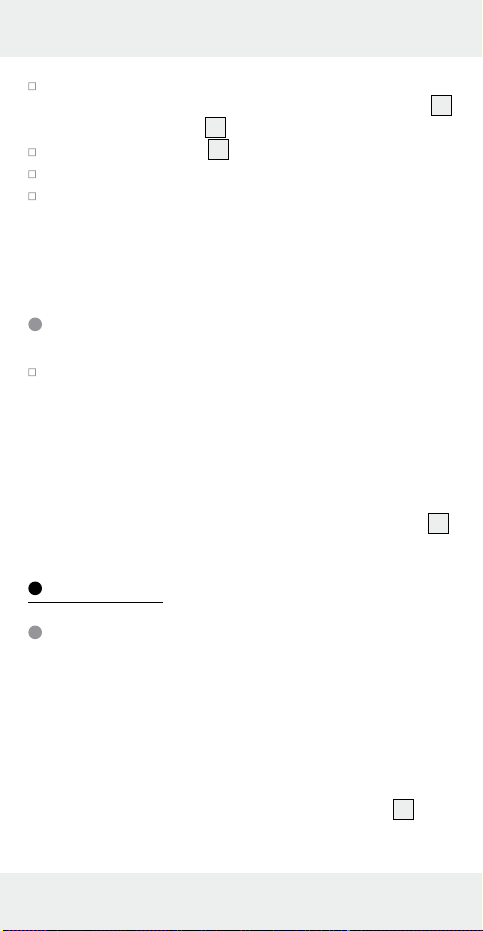
As soon as the batteries have been inserted, the hour display
begins to flash. To set the hour press the ▲Z / T button
or the ▼UNIT button
Press the T-SET button 4, to go to the minute display.
Press the ▲Z / T button or ▼UNIT button to set the minutes.
Press the T-SET button. The clock is now set.
Note: If you need to reset the time, press and hold the
T-SET button until the time display flashes. Proceed as
described above.
6
.
Setting up the appliance
Place the appliance on a flat, non-slip surface.
Note: Because furniture surfaces are made of a variety
of materials and treated with very different products, it
cannot be ruled out that some of these materials may
contain chemicals that will attack and soften the rubber
feet. If necessary, place an anti-slip mat under the feet of
the appliance.
Note: Remove the protective film from the balance tray
Operation
Setting the units of weight and
weighing
7
2
.
You can choose between metric and imperial / avoirdupois units
of weight. For the range 0 g–999 g, the unit of weight is in g;
from 0 oz–15.9 oz, the unit of weight is shown in oz. For the
range from 1000 g upwards, the unit of weight is in kg; from
16 oz the unit of weight is shown in lb:oz. Likewise, you can
weigh liquids, in which case press the ▼UNIT button
6
.
11 GB
Page 12
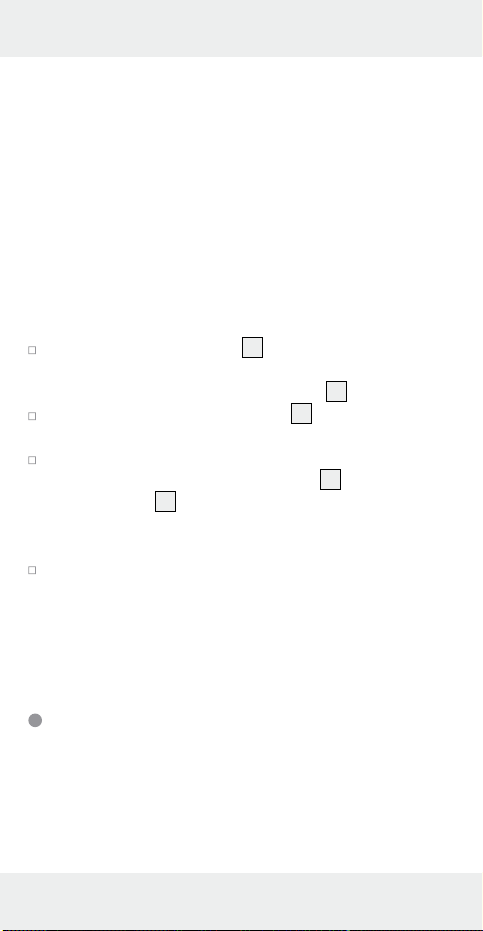
In the metric system:
– Millimetre (ml) water: “WATER” is shown in the
LC display.
– Millimetre (ml) milk: “MILK” is shown in the
LC display.
In the imperial / avoirdupois system:
– Fluid ounces (fl. oz) water: “WATER” is shown in the
LC display.
– Fluid ounces (fl. oz) milk: “MILK” is shown in the
LC display.
Press the ON / OFF button 3. The appliance is now in
weighing mode. The set unit of weight appears under to
the right of the weight in the LC display
5
.
Press and hold the ▼UNIT button 6 for about 2 seconds
to change the unit of weight (g / lb’oz).
The weight “0” is shown in the LC display. Place a suitable
bowl or container on the balance tray
▲Z / T button
7
. Again, the weight “0” is shown in
2
and press the
the LC display. The weight of the bowl / container is not
displayed.
Place the product to be weighed in the bowl / container.
The weight of the product is shown in the LC display.
Note: If no button is pressed for 2 minutes, or the weight
is not changed, the readout in the LC display always returns
to the time mode.
Tare (TARE function)
You can set the appliance to “0” again, so that you can weigh
out another product.
Note: A small circle-symbol appears in the left of the LC display
as soon as the appliance is switched on. The display is now in
12 GB
Page 13
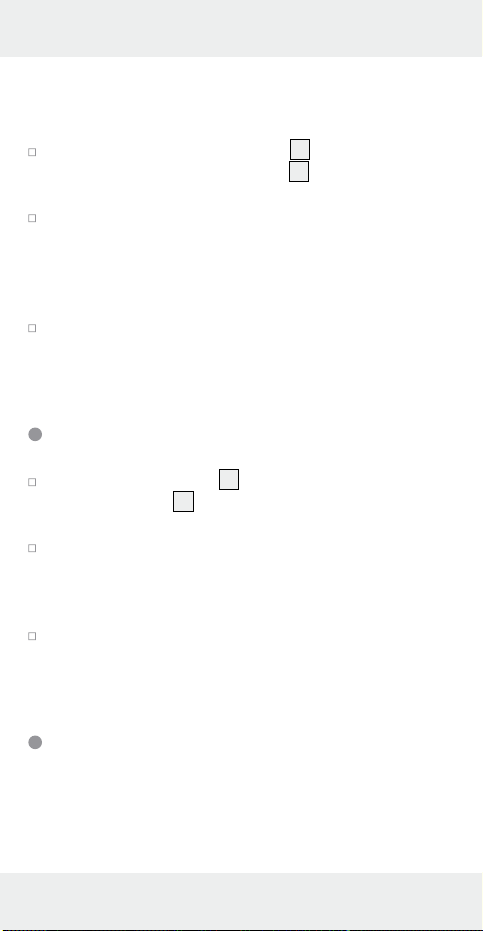
the standard zero-setting. The circle-symbol disappears as
soon as the TARE function is used.
To do this press the ▲Z / T button 7 once. The message
“TARE” appears in the LC display
“0” is shown in the LC display.
Place the next product to be weighed in the bowl / container.
The weight of the newly added product is shown in the
LC display.
Note: You can repeat this process many times. Never
place more than 5 kg onto the appliance.
Remove the bowl / container and the weighed product
from the balance tray. Press the ▲Z / T button. Again, the
weight “0” is shown in the LC display.
5
. Again, the weight
Removing weighed product
Press the ▲Z / T button 7. The message “TARE” appears
in the LC display
the LC display.
Remove the desired amount of the weighed product.
The weight of the product is shown in the LC display as
a negative value.
Note: You can repeat this process many times.
Remove the bowl / container and the weighed product
from the balance tray. Press the ▲Z / T button. Again,
the weight “0” is shown in the LC display.
5
. Again, the weight “0” is shown in
Setting the timer
The timer can be used in the clock and weighing modes. Set
the timer for a defined time period. A signal sounds at the end
of the period. The set time runs as a countdown.
13 GB
Page 14

Press the T-SET button 4 once in the clock mode or
twice in the weighing mode. A bell-symbol appears in the
LC display
5
.
Note: You can set the time period precisely to the second.
Press and hold the ▲Z / T button
7
or ▼UNIT button 6,
so that the time readout in the LC display runs faster.
Press the ▲Z / T button or ▼UNIT button to set the time in
10 minute intervals.
Press the T-SET button once. Press the ▲Z / T button or
▼UNIT button to set the time in 1 minute intervals.
Press the T-SET button once. Press the ▲Z / T button or
▼UNIT button to set the time in 10 second intervals.
Press the T-SET button once. Press the ▲Z / T button or
▼UNIT button in set time in 1 second intervals.
Press the T-SET button to start the countdown.
Note: You can reset the timer. To do this press the T-SET
button.
A signal sounds as soon as set time period has elapsed.
Press any button to switch off the signal.
Switching off the weighing function
Note: If the appliance has not been used for about 2 minutes,
it switches automatically to the time mode.
Press the ON / OFF button 3 to return manually to the
time mode.
Temperature display
The temperature is shown in °C in the lower right of the
LC display
14 GB
5
.
Page 15
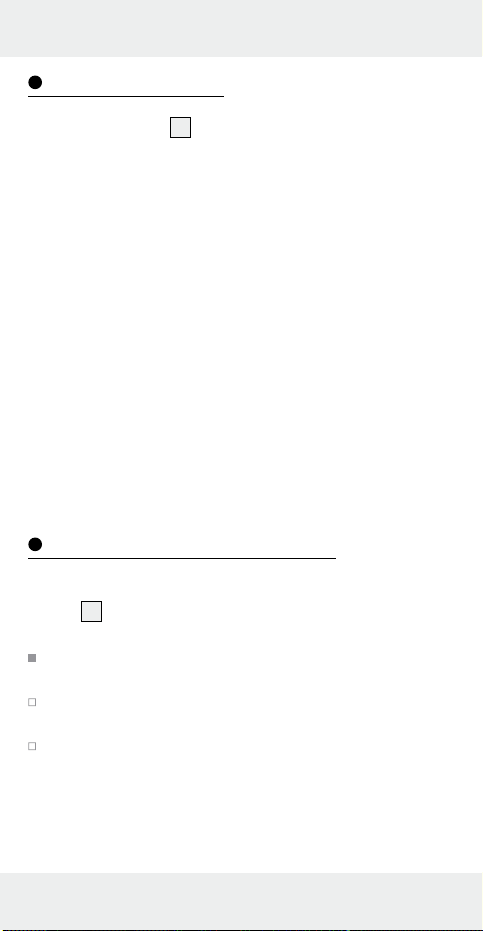
Troubleshooting
– If the LC display 5 shows “Err”, there is too much weight
on the appliance. Remove the excess load. Never place a
load of more than 5 kg onto the appliance.
– If the LC display shows “Lo”, the batteries are discharged.
Change the batteries.
Note: The message “Lo” only appears in the weighing
mode.
– If the LC display shows “UNST”, wait for a few seconds.
– If the appliance does not work as expected, change the
batteries.
Note: The device contains delicate electronic components.
This means that if it is placed near an object that transmits
radio signals, it could cause interference. If the display indicates a problem, move such objects away from it. Electrostatic discharges can lead to malfunctions. In the case
of such malfunctions remove the batteries briefly and then
insert them again.
Cleaning, care and storage
Note: For storage you can hang the appliance using the
1
hanger
Under no circumstances should you use liquids or detergents,
The appliance should only be cleaned on the outside with
For stubborn dirt use a cloth with soapy water or stainless
(see Fig. A).
as these will damage the appliance.
a soft, dry and lint-free cloth.
steel cleaner.
15 GB
Page 16
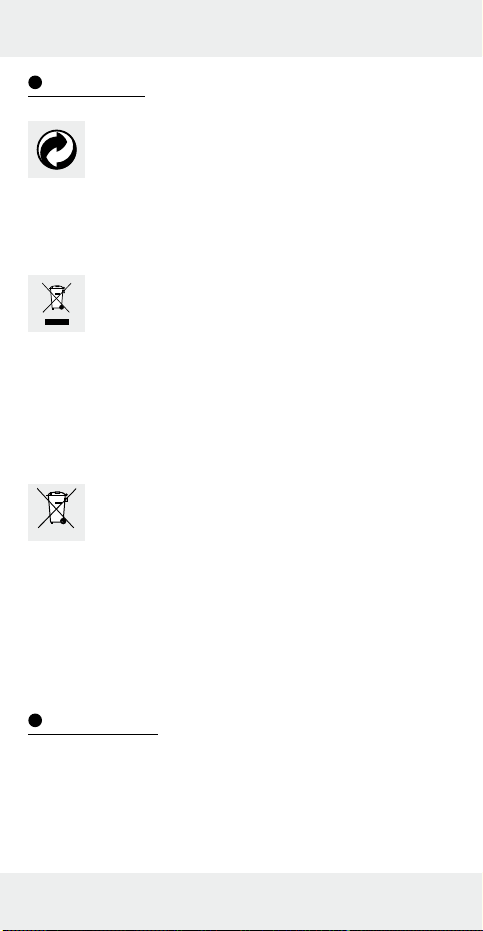
Disposal
The packaging is made entirely of recyclable
materials which you can dispose of at your local
recycling facilities.
Contact your local waste disposal authority for more details
on how to dispose of the product when it is no longer needed.
To help protect the environment, please dispose the
product properly, and not in the household waste,
when it has reached the end of its useful life. Contact
your municipal authorities for information regarding
collection points and their opening hours.
Faulty or used batteries must be recycled in accordance with
Directive 2006 / 66 / EC. Return batteries and / or the equipment
through the collection facilities provided.
Environmental damage through incorrect
disposal of the batteries!
Pb
Never dispose of batteries in your household waste. They may
contain toxic heavy metals and are subject to hazardous waste
regulations. The chemical symbols of the heavy metals are:
Cd = cadmium, Hg = mercury, Pb = lead. Therefore dispose
of used batteries through your local collection site.
Warranty
The device has been manufactured to strict quality guidelines
and meticulously examined before delivery. In the event of
product defects you have legal rights against the retailer of
this product. Your legal rights are not limited in any way by
our warranty detailed below.
16 GB
Page 17
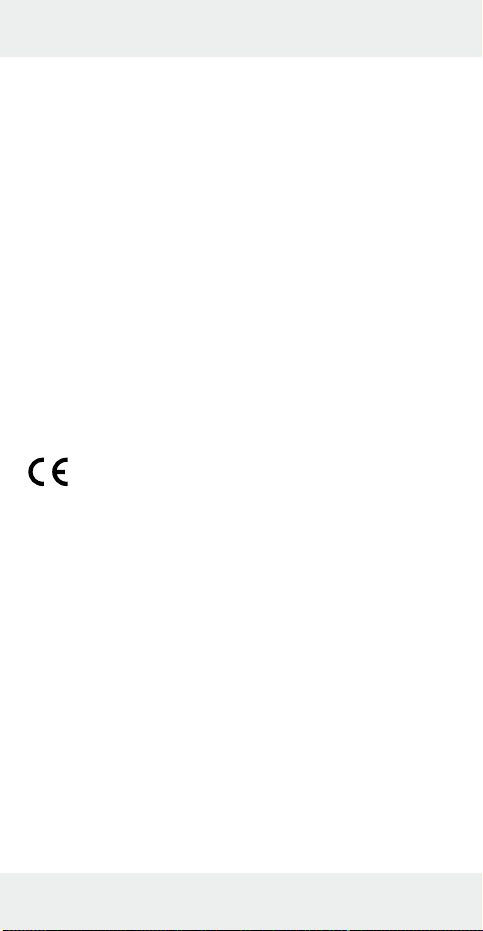
The warranty for this device is 3 years from the date of purchase. Should this device show any fault in materials or manufacture within three years from the date of purchase, we will
repair or replace it - at our choice - free of charge to you.
The warranty period begins on the date of purchase. Please
keep the original sales receipt in a safe location. This document is required as your proof of purchase. This warranty becomes void if the device has been damaged or improperly
used or maintained.
The warranty applies to faults in material or manufacture. This
warranty does not cover product parts subject to normal wear,
thus possibly considered consumables (e.g. batteries) or for
damage to fragile parts, e.g. switches, rechargeable batteries
or glass parts.
17 GB
Page 18

Użytkowanie produktu zgodnie z
przeznaczeniem ............................................Strona 19
Opis części ..........................................................Strona 19
Dane techniczne.............................................Strona 19
Zakres dostawy ............................................Strona 20
Wskazówki dotyczące
bezpieczeństwa
Ogólne wskazówki bezpieczeństwa .....................Strona 20
Wskazówki bezpieczeństwa dotyczące baterii ...Strona 23
Przed użyciem
Zakładanie / wymiana baterii ................................Strona 25
Ustawianie zegara ..................................................Strona 25
Ustawienie urządzenia ...........................................Strona 26
Obsługa
Ustawienie jednostki wagi i ważenie ....................Strona 26
Doważanie (funkcja TARA) ....................................Strona 27
Odejmowanie ważonego artykułu ........................Strona 28
Ustawianie minutnika ..............................................Strona 28
Wyłączanie funkcji ważenia ..................................Strona 29
Wskaźnik temperatury ............................................Strona 29
Usuwanie błędów .......................................Strona 30
Czyszczenie, konserwacja,
przechowywanie .........................................Strona 30
Utylizacja ............................................................Strona 31
Gwarancja .........................................................Strona 32
18 PL
Page 19
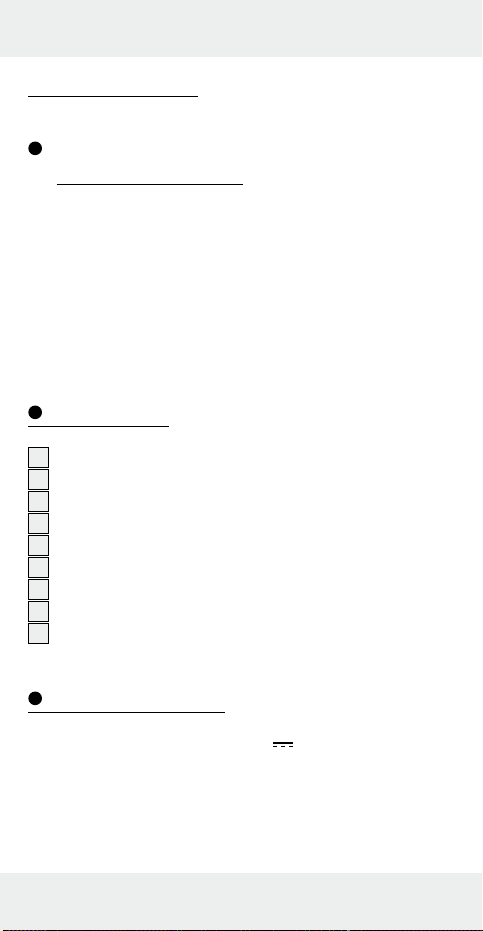
Waga kuchenna
Użytkowanie produktu zgodnie
z przeznaczeniem
Niniejsze urządzenie przeznaczone jest do ważenia oraz
doważania normalnych ilości artykułόw żywnościowych.
Cyfrowa waga kuchenna służy do określenia wagi nieagresywnych, nie żrących oraz nie zawierających substancji
ściernych cieczy lub ciał stałych. Produkt przeznaczony jest
jedynie do użytku domowego, nie do użytku medycznego
lub handlowego.
Opis części
1
Wieszak
2
Tacka
3
Przycisk ON- / OFF (WŁĄCZ / WYŁĄCZ)
4
Przycisk T-SET (licznik / ustawienie zegara)
5
Wyświetlacz LCD
6
▼Przycisk UNIT (ustawienie jednostki ważenia)
7
▲Przycisk Z / T (ZERO / TARA)
8
Pokrywa komory na baterie
9
Komora na baterie
Dane techniczne
Zasilanie: 2 x 1,5 V AAA
Wskaźnik temperatury: 0–40 °C, z tolerancją ±2 °C
Zakres ważenia: 0–5000 g, w etapach 1 g
19 PL
Page 20
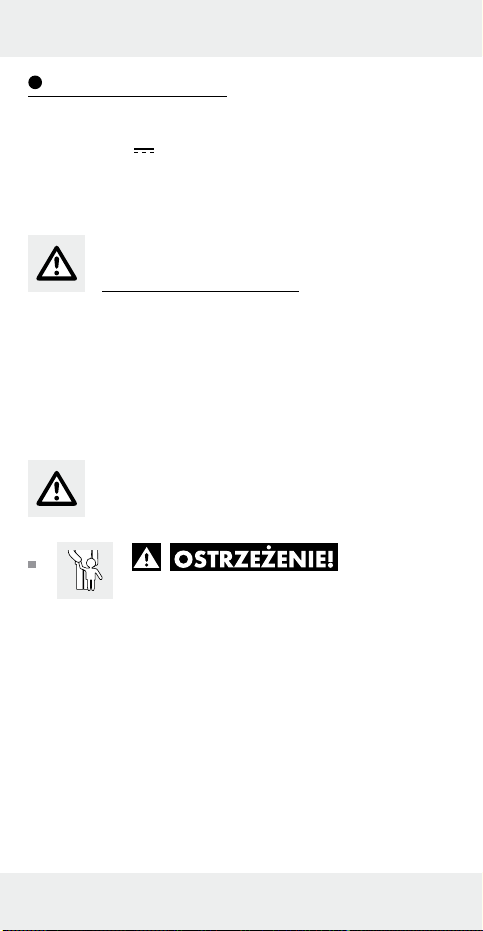
Zakres dostawy
1 Cyfrowa waga kuchenna
2 Baterie 1,5 V
1 Instrukcja obsługi
AAA
Wskazówki dotyczące
bezpieczeństwa
NALEŻY ZACHOWAĆ WSZYSTKIE
WSKAZÓWKI DOTYCZĄCE BEZPIECZEŃSTWA ORAZ INSTRUKCJE!
Ogólne wskazówki
bezpieczeństwa
NIEBEZ-
PIECZEŃ
CIA LUB ODNIESIENIA
STWO UTRATY ŻY-
OBRAŻEŃ
PRZEZ DZIECI! Nigdy nie pozosta-
wiaj dzieci bez nadzoru z materiałem
opakowania. Zachodzi niebezpieczeństwo uduszenia się materiałem opakowaniowym. Dzieci często nie doceniają
zagrożenia. Trzymać dzieci z dala od
materiału opakowaniowego.
20 PL
Page 21
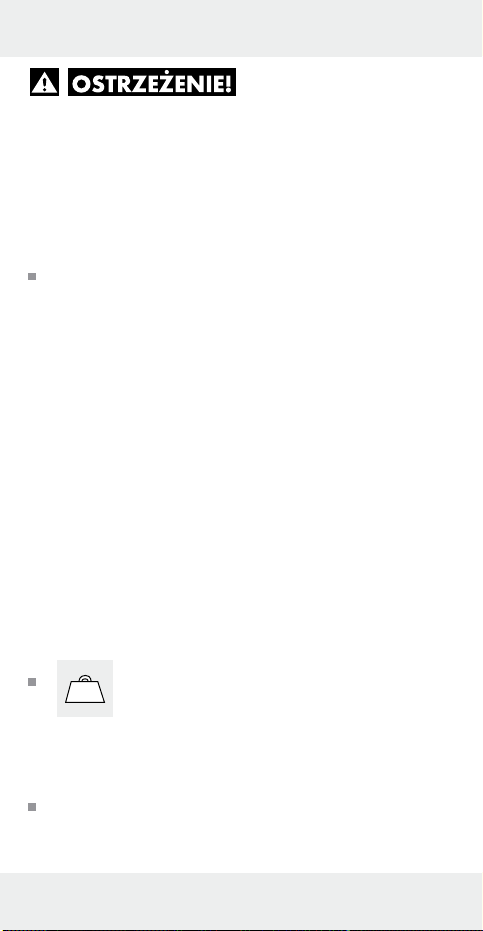
NIEBEZPIECZEŃ-
STWO UTRATY ŻYCIA! Baterie
mogą zostać połknięte, co stwarza
zagrożenie dla życia. W przypadku
połknięcia baterii należy natychmiast
skorzystać z pomocy lekarskiej.
Niniejsze urządzenie może być uży-
wane przez dzieci od lat 8 oraz przez
osoby z obniżonymi zdolnościami fizycznymi, sensorycznymi lub mentalnymi
lub brakiem doświadczenia i/lub wiedzy, jeśli pozostają pod nadzorem lub
zostały pouczone w kwestii bezpiecznego
użycia urządzenia i rozumieją wynikające z niego zagrożenia. Dzieci nie
mogą bawić się urządzeniem. Czyszczenie i konserwacja przez użytkownika
nie mogą być bez nadzoru przeprowadzane przez dzieci.
UWAGA! Nie należy dopro-
5 kg
wadzać do przeciążenia wagi
powyżej 5 kg. Produkt mógłby zostać
uszkodzony.
Produkt należy chronić przed ładowa-
niem / rozładowaniem
21 PL
Page 22
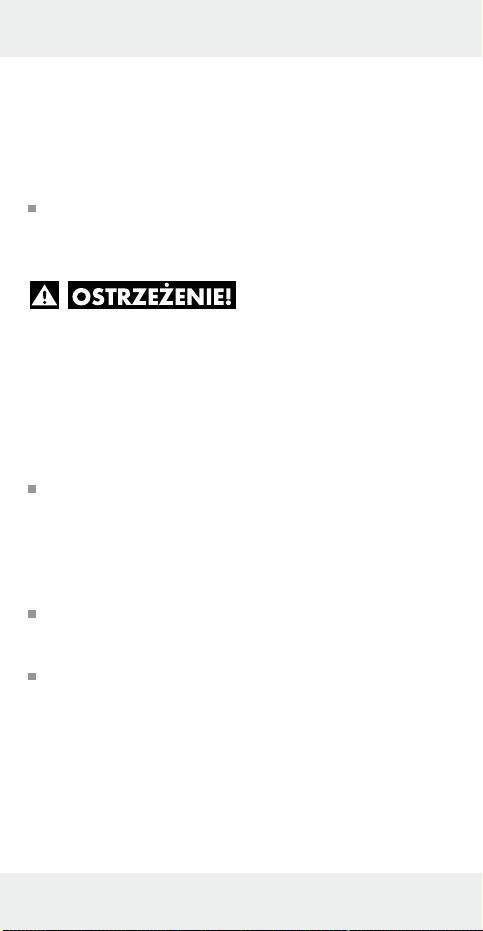
elektrostatycznym. Mogą one spowodować utrudnienie w wewnętrznej wymianie danych, co może wywołać błąd w
wyświetlaczu LCD.
Przed użyciem należy skontrolować czy
produkt nie jest uszkodzony. Nie należy
uruchamiać uszkodzonego produktu.
Nie należy nigdy
otwierać obudowy produktu. Następstwem
tego mogą być urazy i uszkodzenie
produktu. Naprawy powinny być przeprowadzane wyłącznie przez wykwalifikowanego elektryka.
Należy się upewnić, że każdy, kto
używa produktu, zapoznał się z instrukcją obsługi i jest w stanie go bezpiecznie obsługiwać.
Produkt należy umieścić na stabilnym,
poziomym i płaskim podłożu.
Poszczegόlne funkcje produktu mogą
zostać zakłόcone przez występowanie
pola magnetycznego. W takim przypadku należy na krόtko wyjąć baterie z
produktu i ponownie je włożyć.
22 PL
Page 23
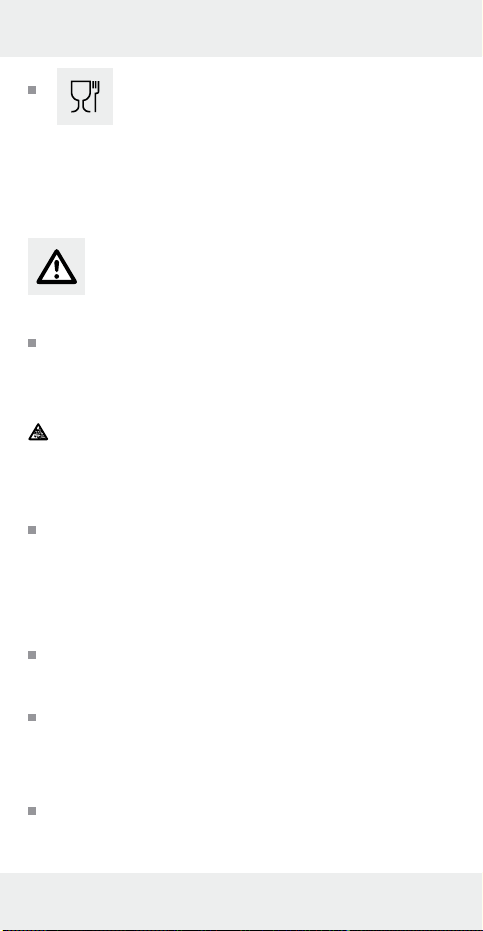
NADAJE SIĘ DO ŚROD-
KÓW SPOŻYWCZYCH!
Produkt nie wpływa ujemnie na
właściwości smakowe i zapachowe.
Wskazówki bezpieczeństwa
dotyczące baterii
Jeżeli baterie nie były używane przez
dłuższy czas, należy je usunąć z urządzenia.
UWAGA! NIEBEZPIECZEŃSTWO
WYBUCHU! Nigdy nie należy ponownie ładować baterii!
Umieszczając baterie w urządzeniu na-
leży zwrócić uwagę na odpowiednie
ułożenie biegunów! Jest ono pokazane
w komorze na baterie.
W razie potrzeby przed założeniem
oczyścić styki baterii i urządzenia.
Zużyte baterie należy niezwłocznie wy-
jąć z urządzenia. W przeciwnym razie
zwiększa się ryzyko wycieku elektrolitu!
Nie wyrzucać zużytych baterii razem z
odpadami domowymi!
23 PL
Page 24
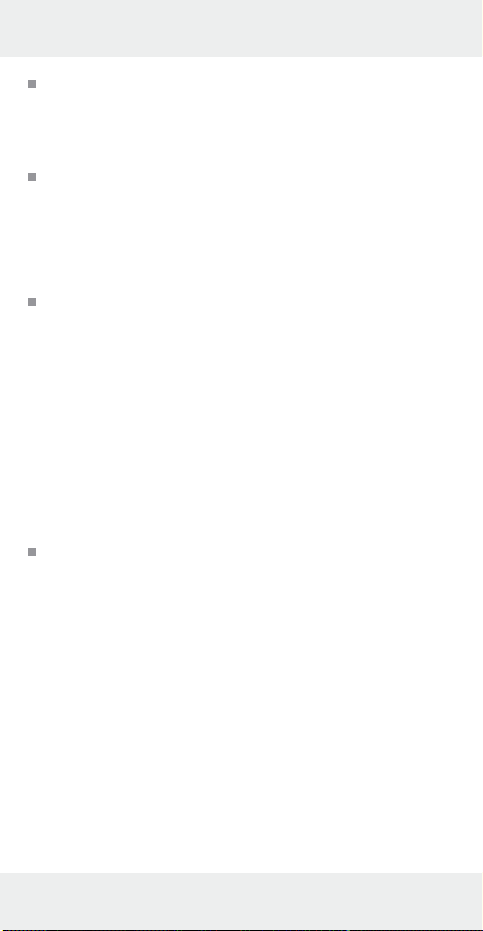
Każdy użytkownik jest ustawowo zobo-
wiązany do prawidłowego usuwania
baterii do odpadów!
Baterie należy przechowywać w miej-
scu niedostępnym dla dzieci, nie należy
wrzucać ich do ognia, rozbierać na
części lub powodować zwarcia.
W przypadku nieprzestrzegania wska-
zówek baterie mogą zostać rozładowane poza ich napięcie końcowe.
Istnieje wówczas niebezpieczeństwo
wycieku. W przypadku wystąpienia wycieku z baterii znajdujących się w urządzeniu należy je natychmiast wyjąć, aby
zapobiec uszkodzeniu urządzenia!
Unikać kontaktu ze skórą, oczami i bło-
nami śluzowymi. W razie kontaktu z
elektrolitem przemyć dane miejsce dużą
ilością wody i / lub zasięgnąć porady
lekarza!
24 PL
Page 25
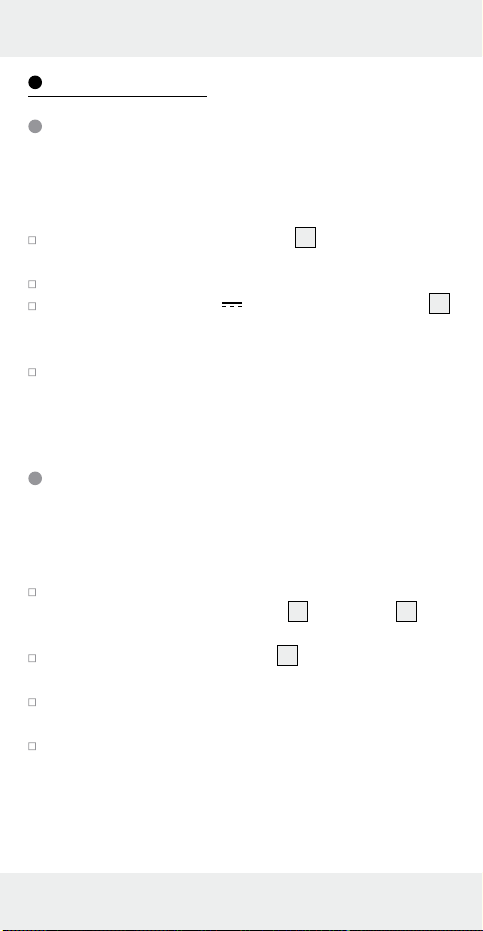
Przed użyciem
Zakładanie / wymiana baterii
Hinweis: Przed wymianą baterii należy uważać, aby
urządzenie było wyłączone.
Zdjąć pokrywę komory na baterie 8 na odwrotnej
stronie produktu.
W razie potrzeby należy wyjąć zużyte baterie.
Włożyć baterie 2 x 1,5 V AAA do komory na baterie 9.
Wskazówka: Zwrócić uwagę na odpowiednie ułożenie
biegunów. Jest ono pokazane w komorze na baterie.
Ponownie zamknąć komorę na baterie.
Urządzenie znajduje się w trybie zegara i jest gotowe do użycia.
Ustawianie zegara
Przed pierwszym użyciem i po wymianie baterii należy ustawić
aktualny czas.
Po włożeniu baterii zacznie migać wskaźnik godziny.
Należy nacisnąć przycisk ▲Z / T
ustawić godzinę.
Należy nacisnąć przycisk T-SET 4, aby przejść do
wskaźnika minut.
Należy nacisnąć przycisk ▲Z / T lub przycisk ▼UNIT,
aby ustawić minuty.
Nacisnąć przycisk T-SET. Zegar został ustawiony.
Wskazówka: Jeśli zegar jest ustawiany ponownie,
należy nacisnąć i przytrzymać przycisk T-SET, dopóki nie
zacznie migać wskaźnik godziny. Należy postępować
zgodnie z wcześniej opisanymi wskazówkami.
7
lub ▼UNIT 6, aby
25 PL
Page 26
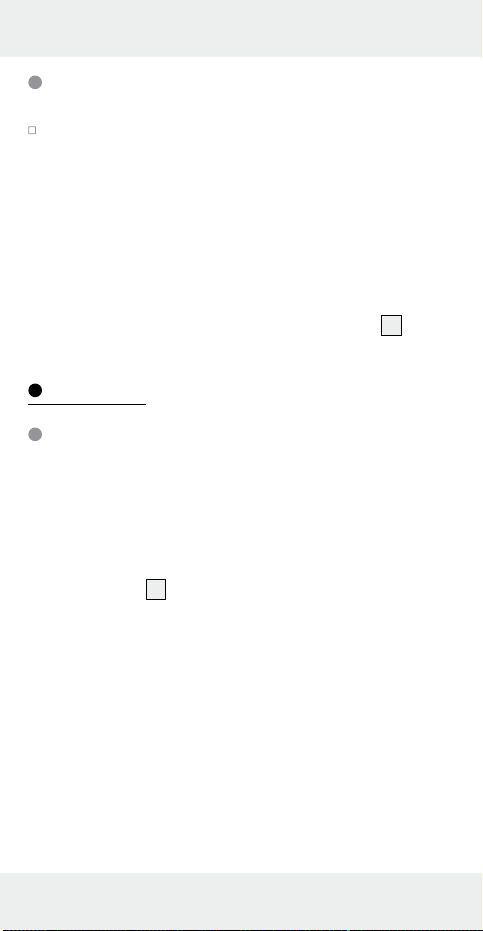
Ustawienie urządzenia
Urządzenie należy ustawić na płaskiej, antypośligowej
powierzchni.
Wskazówka: Ponieważ powierzchnie mebli złożone
są z różnych materiałów i pielęgnowane są za pomocą
najróżniejszych środków, nie można całkowicie wykluczyć,
że niektóre z tych materiałów zawierać mogą składniki,
które naruszają i zmiękczają gumowe podstawki. W razie
potrzeby pod podstawę urządzenia podłożyć antypoślizgową podkładkę.
Wskazówka: Usunąć folię ochronną z tacki
2
.
Obsługa
Ustawienie jednostki wagi i ważenie
Można dokonać wyboru między metrycznym a angloamerykańskim systemem miar. W zakresie 0 g–999 g jednostka wagi
pokazywana jest w g, a od 0 oz–15,9 oz w oz. W zakresie
od 1000 g jednostka wagi pokazywana jest w kg, od 16 oz
w lb:oz. W ten sam sposób można ważyć ciecze, naciskając
przycisk ▼UNIT
W systemie metrycznym:
– Mililitr (ml) wody: Na wyświetlaczu LCD
– Mililitr (ml) mleka: Na wyświetlaczu LCD
6
.
pokazuje się „WATER”.
pokazuje się „MILK”.
W systemie angloamerykańskim:
– Uncja cieczy (fl ´oz) woda: Na wyświetlaczu LCD
pokazuje się „WATER”.
– Uncja cieczy (fl ´oz) mleko: Na wyświetlaczu LCD
pokazuje się „MILK”.
26 PL
Page 27
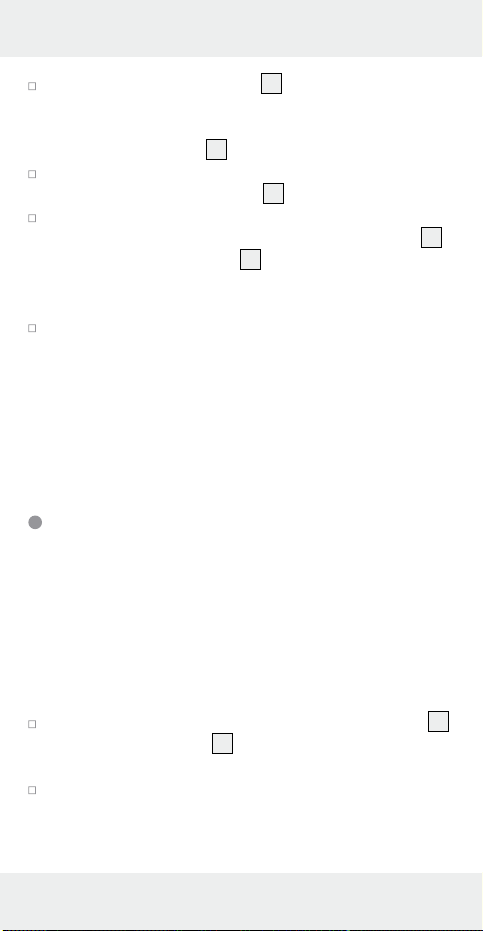
Nacisnąć przycisk ON- / OFF 3. Urządzenie znajduje się
w trybie ważenia. Ustawiona jednostka wagi pokazywana
jest na dole lub po prawej stronie obok wskaźnika wagi
na wyświetlaczu LCD
5
.
Aby zmienić jednostkę wagi (g / lb‘oz), należy nacisnąć i
przytrzymać przycisk ▼UNIT
6
przez ok. 2 sekundy.
Na wyświetlaczu LCD wskazywany jest ciężar „0”. Należy
postawić odpowiednie naczynie / pojemnik na tackę
i nacisnąć przycisk ▲Z / T
7
. Na wyświetlaczu LCD po-
2
kazywany jest ciężar „0”. Ciężar naczynia / pojemnika
nie jest pokazywany.
Należy położyć produkt do zważenia do naczynia / po-
jemnika. Na wyświetlaczu LCD wskazywany jest ciężar
ważonego produktu.
Wskazówka: Wskaźnik wyświetlacza LCD ponownie
wraca do trybu zegara, jeśli po ok. 2 minutach nie zostanie
naciśnięty żaden przycisk lub nie zmieni się aktualnie
ważony ciężar.
Doważanie (funkcja TARA)
Urządzenie można ponownie ustawić na „0”, aby zważyć
kolejny produkt.
Wskazówka: Na wyświetlaczu LCD po lewej stronie pojawia
się symbol koła zaraz po włączeniu urządzenia. Wskaźnik
znajduje się w standardowej pozycji zerowej. Symbol koła
znika przy użyciu funkcji TARA.
Do tego należy nacisnąć jednokrotnie przycisk ▲Z / T 7.
Na wyświetlaczu LCD
5
pokazuje się wskaźnik „TARE”.
Na wyświetlaczu LCD ponownie pokazywany jest ciężar „0”.
Należy położyć kolejny produkt do zważenia do naczynia /
pojemnika. Na wyświetlaczu LCD wskazywany jest ciężar
nowego dołożonego ważonego produktu.
27 PL
Page 28
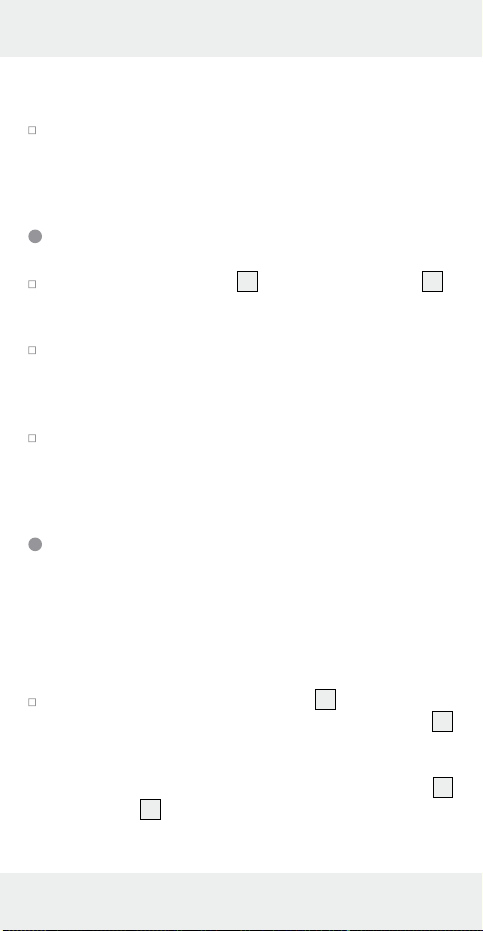
Wskazówka: Proces można wielokrotnie powtarzać.
Na urządzenie nie należy jednak kłaść więcej niż 5 kg.
Należy zdjąć naczynie / pojemnik i ważony produkt z
powierzchni ważenia. Nacisnąć przycisk ▲Z / T. Na
wyświetlaczu LCD ponownie pokazywany jest ciężar „0”.
Odejmowanie ważonego artykułu
Nacisnąć przycisk ▲Z / T 7. Na wyświetlaczu LCD 5
pokazuje się wskaźnik „TARE”. Na wyświetlaczu LCD
ponownie pokazywany jest ciężar „0”.
Należy odjąć wymaganą ilość ważonego artykułu. Ciężar
odjętego ważonego artykułu pojawi się na wyświetlaczu
LCD jako wartość negatywna.
Wskazówka: Proces można wielokrotnie powtarzać.
Należy zdjąć naczynie / pojemnik i ważony artykuł z
powierzchni ważenia. Nacisnąć przycisk ▲Z / T. Na
wyświetlaczu LCD ponownie pokazywany jest ciężar „0”.
Ustawianie minutnika
Minutnik może być używany w trybie zegara i ważenia. Za
pomocą minutnika ustawia się określony zakres czasu. Na
koniec danego zakresu czasu występuje sygnał dźwiękowy.
Ustawiony czas przebiega na zasadzie odliczania.
Nacisnąć jednokrotnie przycisk T-SET 4 w trybie zegara
lub dwukrotnie w trybie ważenia. Na wyświetlaczu LCD
pojawia się symbol dzwonka.
Wskazówka: Można ustawić dokładnie zakres czasu
co do sekundy. Nacisnąć i przytrzymać przycisk ▲Z / T
lub ▼UNIT
6
, aby wzskaźnik czasu na wyświetlaczu
przebiegał szybciej.
28 PL
5
7
Page 29
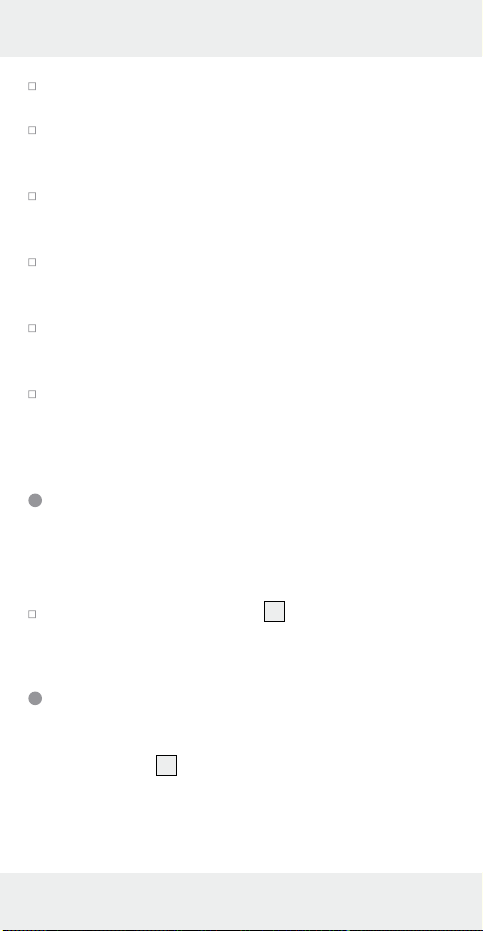
Należy nacisnąć przycisk ▲Z / T lub ▼UNIT, aby ustawić
czas w 10-minutowych etapach.
Jednokrotnie nacisnąć przycisk T-SET. Należy nacisnąć
przycisk ▲Z / T lub ▼UNIT, aby ustawić czas w 1-minutowych etapach.
Jednokrotnie nacisnąć przycisk T-SET. Należy nacisnąć
przycisk ▲Z / T lub ▼UNIT, aby ustawić czas w 10-sekundowych etapach.
Jednokrotnie nacisnąć przycisk T-SET. Należy nacisnąć
przycisk ▲Z / T lub ▼UNIT, aby ustawić czas w 1-sekundowych etapach.
Należy nacisnąć przycisk T-SET, aby rozpocząć odliczanie.
Wskazówka: Można cofnąć minutnik. Do tego należy
nacisnąć przycisk T-SET.
Jeśli ustawiony zakres czasu minie, rozlegnie się sygnał
dźwiękowy. Sygnał dźwiękowy można wyłączyć naciskając
dowolny przycisk.
Wyłączanie funkcji ważenia
Wskazówka: Urządzenie przełącza się automatycznie na
tryb zegara, jeśli nie jest używane przez ok. 2 minuty.
Nacisnąć przycisk ON- / OFF 3, aby ręcznie wrócić do
trybu zegara.
Wskaźnik temperatury
Temperatura pokazywana jest na dole po prawej stronie na
wyświetlaczu LCD
5
w °C.
29 PL
Page 30
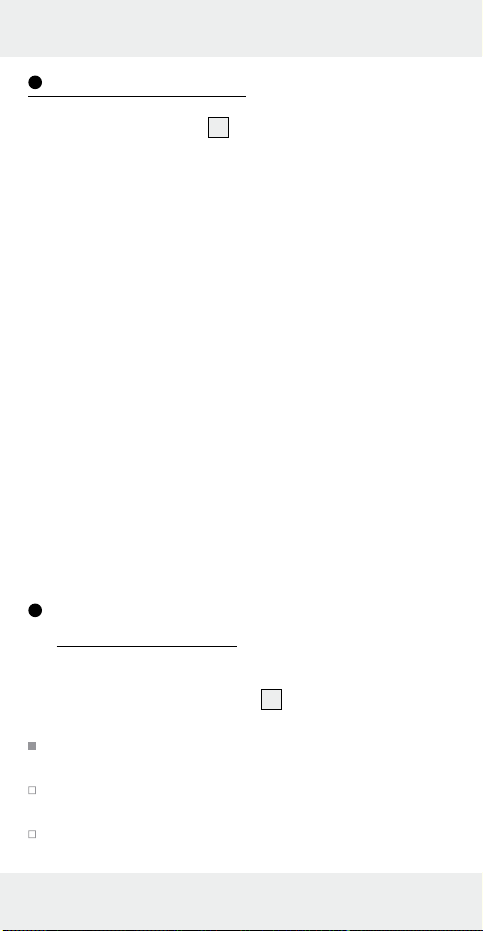
Usuwanie błędów
– Jeśli wyświetlacz LCD 5 wskazuje „Err”, urządzenie jest
przeciążone. Należy usunąć przeciążenie. Nie należy
przeciążać urządzenia więcej niż 5 kg.
– Jeśli wyświetlacz LCD wskazuje „Lo”, baterie są rozłado-
wane. Należy wymienić baterie.
Wskazówka: Wskaźnik „Lo” pojawia się tylko w trybie
ważenia.
– Jeśli na wyświetlaczu LCD pokazuje się „UNST”, należy
poczekać kilka sekund.
– Jeśli urządzenie nie funkcjonuje zgodnie z oczekiwaniami,
należy wymienić baterie.
Wskazówka: Urządzenie zawiera wrażliwe podzespoły
elektroniczne. Z tego względu znajdujące się wpobliżu
urządzenia emitujące fale radiowe mogą powodować
zakłócenie jego działania. W przypadku pojawienia się
błędnych wskazań na wyświetlaczu należy usunąć takie
urządzenia z otoczenia budzika. Wyładowania elektrostatyczne mogą powodować zakłócenia w działaniu
urządzenia. Wrazie pojawienia się takich zakłóceń należy
wyjąć baterie ipo chwili włożyć je ponownie.
Czyszczenie, konserwacja,
przechowywanie
Wskazówka: W celu przechowywania można powiesić
urządzenie za pomocą wieszaka
W żadnym wypadku nie używać cieczy oraz rozpusz-
czalników, ponieważ powodują one uszkodzenia.
Czyścić urządzenie wyłącznie z zewnątrz przy użyciu
miękkiej, suchej i niestrzępiącej się ściereczki.
Przy mocniejszym zanieczyszczeniu należy użyć ściereczki
i wody z mydłem lub środka do czyszczenia stali.
30 PL
1
(patrz rys. A).
Page 31

Utylizacja
Opakowanie wykonane jest z materiałów przyjaznych
środowisku, które można usuwać w miejscowych
punktach przetwarzania materiałów wtórnych.
Informacji na temat możliwości utylizacji wyeksploatowanego
produktu udziela urząd gminy lub miasta.
W celu ochrony środowiska naturalnego nie należy
wyrzucać wyeksploatowanego produktu razem
z odpadami domowymi, lecz przekazać go do
utylizacji w specjalistycznym zakładzie. Informacji
o punktach zbiorczych i ich godzinach otwarcia
udziela odpowiedni urząd.
Uszkodzone lub zużyte baterie muszą być poddane procesowi
recyklingu zgodnie z dyrektywą 2006 / 66 / EC. Baterie i / lub
urządzenie należy pozostawić w lokalnym punkcie zbiórki
odpadów.
Niewłaściwa utylizacja baterii stwarza
zagrożenie dla środowiska naturalnego!
Pb
Baterii nie należy wyrzucać razem z odpadami domowymi.
Mogą one zawierać trujące metale ciężkie i dlatego należy je
traktować jak odpady specjalne. Chemiczne symbole metali
ciężkich są następujące: Cd = kadm, Hg = rtęć, Pb = ołów.
Dlatego też zużyte baterie należy przekazywać do komunalnych
punktów gromadzenia odpadów niebezpiecznych.
31 PL
Page 32

Gwarancja
Urządzenie wyprodukowano według wysokich standardów
jakości i poddano skrupulatnej kontroli przed wysyłką. W
przypadku wad produktu nabywcy przysługują ustawowe
prawa. Gwarancja nie ogranicza ustawowych praw nabywcy
urządzenia.
Szanowny kliencie, uzyskują Państwo na niniejsze urządzenie
3 lata gwarancji od daty zakupu.
Gwarancja wygasa w razie zawinionego przez użytkownika
uszkodzenia produktu, niewłaściwego użycia lub konserwacji.
W przypadku wystąpienia w ciągu trzech lat od daty zakupu
wad materiałowych lub fabrycznych, dokonujemy – według
własnej oceny – bezpłatnej naprawy lub wymiany urządzenia.
Świadczenie gwarancyjne obejmuje wady materiałowe i
fabryczne. Gwarancja nie obejmuje części produktu ulegających normalnemu zużyciu, uznawanych za części zużywalne
(np. baterie) oraz uszkodzeń części łamliwych, np. przełączników, akumulatorów lub wykonanych ze szkła.
32 PL
Page 33

Rendeltetésszerű használat ................. Oldal 34
Alkatrészleírás ................................................Oldal 34
Műszaki adatok .............................................Oldal 34
A csomag tartalma .......................................Oldal 35
Biztonsági utasítások
Általános biztonsági utasítások ............................... Oldal 35
Biztonsági tanácsok az elemekkel kapcsolatban .... Oldal 37
A használat előtt
Az elemek behelyezése / cseréje ............................ Oldal 39
Az idő beállítása ...................................................... Oldal 39
A készülékek felállítása ............................................Oldal 40
Kezelés
Súlyegység beállítása és mérés .............................. Oldal 40
Hozzámérés (TARA-funkció) ...................................Oldal 41
Elvétel a mérendőből ............................................... Oldal 42
Az időzítő beállítása ................................................ Oldal 42
A mérleg- mód kikapcsolása ................................... Oldal 43
Hőmérséklet- kijelzés ................................................ Oldal 43
Hibaelhárítás .................................................... Oldal 44
Tisztítás, ápolás, tárolás..........................Oldal 44
Megsemmisítés ................................................ Oldal 45
Garancia ............................................................... Oldal 45
33 HU
Page 34

Konyhamérleg
Rendeltetésszerű használat
Ez az eszköz élelmiszerek a háztartásban szokásos mennyiségének a mérésére és hozzámérésére alkalmas. A digitális
konyhamérrleg a nem agresszív, nem maró- és nem súroló hatású
folyadékok vagy szilárd anyagok súlyának a meghatározására
szolgál. A termék csak egyéni felhasználásra és nem egészségügyi vagy kereskedelmi használatra készült.
Alkatrészleírás
1
Akasztó
2
Mérleg- serpenyő
3
ON- / OFF-gomb (BE / KI)
4
T-SET-gomb (időzítő / az óra beállítása)
5
LC- kijelző
6
▼UNIT-gomb (a mértékegység beállítása)
7
▲Z / T-gomb (ZÉRÓ / TARA)
8
Elemrekesz- fedél
9
Elemrekesz
Műszaki adatok
Tápfeszültség: 2 x 1,5 V AAA
Hőmérséklet- kijelző: 0–40 °C, ±2 °C -os toleranciával
Mérési tartomány: 0–5000 g, 1 g -os beosztás
34 HU
Page 35

A csomag tartalma
1 Digitális konyhamérleg
2 1,5 V-os
1 Használati utasítás
AAA elem
Biztonsági utasítások
ŐRIZZE MEG VALAMENNYI BIZTONSÁGI TUDNIVALÓT ÉS UTASÍTÁST A
KÉSŐBBIEKRE!
Általános biztonsági
utasítások
ÉLET- ÉS BALESET
VESZÉLY
KISGYERMEKEK ÉS GYERMEKEK
SZÁMÁRA! Soha ne hagyja a gyere-
keket felügyelet nélkül a csomagolóanyaggal. A csomagoló anyagok
fulladásveszélyt rejtenek. A gyerekek
gyakran alábecsülik a veszélyt. Tartsa
tehát a gyerekeket távol a csomagolóanyagtól.
ÉLETVESZÉLY!
35 HU
Page 36

Az elemek lenyelése életveszélyes lehet.
Ha valaki egy elemet lenyelt, azonnal
orvosoz kell fordulni.
A készüléket 8 éves kor feletti gyerme-
kek, valamint korlátozott fizikai, érzékszervi vagy szellemi képességgel élő vagy
nem megfelelő tapasztalattal és tudással
rendelkező személyek csak felügyelet
mellett, illetve a készülék biztonságos
használatára vonatkozó felvilágosítás
és a lehetséges veszélyek megértése
után használhatják. A gyermekek nem
játszhatnak a készülékkel. A tisztítást és
az ápolást gyermekek felügyelet nélkül
nem végezhetik.
VIGYÁZAT! Ne terhelje a mér-
5 kg
leget 5 kg-nál nagyobb súllyal.
A termék károsodhat.
Óvja a terméket az elektrosztatikus töl-
téstől / kisüléstől. Ezek hátráltathatják a
belső adatcsere hátráltatásához vezethet, ami hibákat okoz az LCD-kijelzőn.
Ellenőrizze a terméket a használatbavé-
tel előtt, hogy nem sérült-e. Ne használjon sérült készüléket.
36 HU
Page 37

Soha ne nyissa fel
a termék burkolatát. A termék sérülése
és / vagy károsodása lehet a következmény.
Javításokat csak elektromos szakemberrel végeztessen.
Bizonyosodjon meg róla, hogy mindenki,
aki a terméket használja, elolvasta a
használati útmutatót és képes a terméket biztonságosan kezelni.
Helyezze a terméket stabil, vízszintes és
sima felületre.
A termék funkcióit a mágneses mezők
akadályozatják. Ebben az esetben rövid időre távolítsa el az elemeket, majd
tegye vissza őket.
ÉLELMISZERBARÁT! Az íz- és
illattulajdonságokat a termék
nem befolyásolja.
Biztonsági tanácsok az
elemekkel kapcsolatban
Távolítsa el a készülékből az elemeket,
ha hosszabb ideig nem használja.
37 HU
Page 38

VIGYÁZAT! ROBBANÁSVESZÉLY!
Soha ne töltse újra az elemeket!
A behelyezésnél ügyeljen a helyes pola-
ritásra! Ez jelölve van az elemrekeszben.
Behelyezés előtt szükség esetén tisztítsa
meg az elemek és a készülék érintkezőit.
A lemerült elemet azonnal távolítsa el a
készülékből. Fokozott szivárgásveszély
áll fenn!
Az elemek nem valók a háztartási sze-
métbe!
A törvény minden fogyasztót arra köte-
lez, hogy az elemeket szabályszerűen
semmisítse meg!
Tartsa gyermekektől távol, ne dobja
tűzbe, ne zárja rövidre és ne szedje szét
az elemet.
Az utasítások figyelmen kívül hagyása
esetén az elemek végfeszültségük alá
merülhetnek. Ebben az esetben szivárgás veszélye áll fenn. Ha az elem
kifolyna, a készülék károsodásának
megelőzése érdekében azonnal vegye
ki azt a készülékből!
38 HU
Page 39

Kerülje el az elemsavnak a bőrrel, szem-
mel és nyálkahártyával való érintkezését.
Ha az elemsavhoz hozzáér, mossa le az
érintett helyet bőven vízzel és / vagy
forduljon orvoshoz!
A használat előtt
Az elemek behelyezése / cseréje
Utalás: Ügyeljen arra, hogy az elem cseréje előtt a készülék
ki legyen kapcsolva.
Vegye le az elemtartó- fedelet 8 a termék hátoldaláról.
Adott esetben vegye ki belőle az elhasznált elemeket.
Helyezzen 2 db 1,5 V-os AAA elemet az elemrekeszbe 9.
Utalás: Ügyeljen a helye polaritásra. Ez jelölve van az
elemrekeszben.
Zárja vissza az elemrekeszt.
A készülék most óra- módban található és üzemre kész.
Az idő beállítása
Az első használat előtt és elemcsere után be kell állítani az
aktuális időt.
Amint az elemeket behelyezte, az óra- jel villogni kezd.
Az óra beállításához nyomja meg a ▲Z / T -gombot
vagy a ▼UNIT -gombot
Nyomja meg a T-SET-gombot 4, hogy a percmutatóhoz
érjen.
6
.
7
39 HU
Page 40

A perc beállításához nyomja meg a ▲Z / T -gombot, vagy
a ▼ UNIT -gombot.
Nyomja meg a T-SET -gombot. Az óra ezzel be van állítva.
Utalás: Ha újra be kell állítania az időt, tartsa lenyomva
a T-SET gombot, amíg az óramutató villogni nem kezd. A
korábbiakban leírtak szerint járjon el.
A készülékek felállítása
Állítsa a készüléket egy sík, csúszásmentes felületre.
Utalás: Mivel a bútorok felülete különböző anyagokból
állhat és a legkülönbözőbb ápolószerekkel kezelik őket,
nem zárható ki teljesen, hogy ezen anyagok némelyike
a gumitalpakat kikezdő és azokat felpuhító összetevőket
tartalmazhat. Adott esetben helyezzen egy csúszásmentes
alátétet a készülék lábai alá.
Utalás: Távolítsa ela védőfóliát a mérleg-tányérról
2
.
Kezelés
Súlyegység beállítása és mérés
A metrikus és az angloamerikai mértékrendszer között választhat. A 0 g–999 g közötti tartományra g mértékegység 0 oz és
15,9 oz között oz látható. 1000 g-tól a kg, 16 oz-tól lb:oz mértékegység látszik. Folyadékokat szintén mérhet, ha megnyomja a
▼UNIT-gombot
6
.
Metrikus rendszerben:
– Miliméter (ml) víz: A „WATER” (=„VÍZ”) felirat
jelenik meg az LC- kijelzőn.
– Miliméter (ml) tej: A „MILK” (=„TEJ”) felirat
jelenik meg az LC- kijelzőn.
40 HU
Page 41

Az anglo-amerikai rendszeben:
– Folyadékuncia (fl ´oz) víz: A „WATER” (=„VÍZ”) felirat
jelenik meg az LC- kijelzőn.
– Folyadékuncia (fl ´oz) tej: A „MILK” (=„TEJ”) felirat
jelenik meg az LC- kijelzőn.
Nyomja meg aZ ON- / OFF- gombot 3. A készülék így
mérleg- módban található. A beállított súly- mértékegység a
súly alatt, vagy jobbra mellette jelenik meg az LC- kijelzőn 5.
Kb. 2 másodpercig tartsa lenyomva a ▼UNIT-gombot 6
a súlymérték (g / Ib'oz) váltásához.
Az LC- kijelzőn „0” súly látszik. Helyezzen egy megfelelő
edényt / tartályt a mérlegtányérra
▲Z / T-gombot
7
. Az LC- kijelzőn ismét a „0” súly látszik.
2
és nyomja meg a
Az edény / a tartály súlya nem látszik.
Tegye a mérendő dolgot az edénybe / tartályba. Az
LC- kijelzőn a mérendő dolog súlya látszik.
Utalás: Az LC- kijelző mutatója újra óra- módra vált,
ha kb. 2 percig egy gombot sem nyomnak meg, vagy az
aktuálisan mérendő súly nem változik.
Hozzámérés (TARA-funkció)
A készüléket további dolgok méréséhez újra visszaállíthatja
„0”-ra.
Utalás: Az LC- kijelzőn bal oldalon egy kör- alak jelenik meg,
amint a készülék bekapcsol. A kijelző ekkor standard- null
állásban található. Amint a TARA- funkciót használja, eltűnik
a kör- alakzat.
Ehhez nyomja meg egyszer a ▲Z / T- gombot 7. Az LC-
kijelzőn megjelenik a „TARE”- felirat
5
. Az LC- kijelzőn
ismét a „0” súly látszik.
41 HU
Page 42

Tegye a mérendő dolgot az edénybe / tartályba. Az
LC- kijelzőn az újonnan hozzáadott mérendő dolog súlya
látszik.
Utalás: Ezt a folyamatot többször megismételheti. Azonban
soha ne helyezzen 5 kg-nál nagyobb súlyt a készülékre.
Vegye le az edényt / tartályt és a mérendő dolgot a mérleg-
tányérról. Nyomja meg a ▲Z / T-gombot. Az LC- kijelzőn
ismét a „0” súly látszik.
Elvétel a mérendőből
Nyomja meg a ▲Z / T-gombot 7. Az LC- kijelzőn megje-
lenik a „TARE”- felirat
5
. Az LC- kijelzőn ismét a „0” súly
látszik.
Vegye el a mérendőből a kívánt mennyiséget. Az elvett
anyag súlya negatív értékként jelenik meg az LC- kijelzőn.
Utalás: Ezt a folyamatot többször megismételheti.
Vegye le az edényt / tartályt és a mérendő dolgot a mérleg-
tányérról. Nyomja meg a ▲Z / T-gombot. Az LC- kijelzőn
ismét a „0” súly látszik.
Az időzítő beállítása
Az időzítő óra- és mérleg-módban használható. Határozzon
meg az időzítővel egy bizonyos időtartamot. Az időtartam
végén jelzőhang hallatszik. A beállított idő visszaszámolódik.
Nyomja meg óra- módban egyszer, mérleg- módban kétszer
a T-SET-gombot
4
. Az LC- kijelzőn 5 egy harang képe
jelenik meg.
Utalás: Az időtartamot másodperc pontossággal be tudja
állítani. A ▲Z / T-gomb
7
, vagy a ▼UNIT-gomb 6
lenyomva- tartásával az idő jelzése gyorsabban halad az
LC- kijelzőn.
42 HU
Page 43

Az idő 10 perces lépésekben történő beállításához nyomja
a ▲Z / T-gombot, vagy a ▼UNIT-gombot.
Nyomja meg egyszer a T-SET -gombot. Az idő 1 perces
lépésekben történő beállításához nyomja a ▲Z / T-gombot,
vagy a ▼UNIT-gombot.
Nyomja meg egyszer a T-SET -gombot. Az idő 10 perces
lépésekben történő beállításához nyomja a ▲Z / T-gombot,
vagy a ▼UNIT-gombot.
Nyomja meg egyszer a T-SET -gombot. Az idő 1 perces
lépésekben történő beállításához nyomja a ▲Z / T-gombot,
vagy a ▼UNIT-gombot.
A visszaszámlálás elindításához nyomja meg a T-SET-
gombot.
Utalás: Az időzítést vissza lehet vonni. Ehhez nyomja
meg a T-SET-gombot.
Amint a beállított időtartam lejárt, jelzőhang hallatszik.
Bármely gomb megnyomásával kikapcsolhatja a jelzőhangot.
A mérleg- mód kikapcsolása
Utalás: Ha kb. 2 percig nem használja a készüléket, úgy az
automatikusan óra- módra vált.
Az óra- módba való visszatéréshez nyomja meg az
ON- / OFF-gombot
3
.
Hőmérséklet- kijelzés
A hőmérséklet az LC- kijelző 5 jobb alsó részén látható
°C-ban.
43 HU
Page 44

Hibaelhárítás
– Ha az LC-kijelzőn 5 „Err” látható, akkor a készülék
túlterhelt. Távolítsa el a fölösleges súlyt. Soha ne helyezzen
5 kg-nál nagyobb súlyt a készülékre.
– Ha az LC-kijelzőn „Lo” látható, akkor az elemek lemerültek.
Cserélje ki az elemeket.
Utalás: A „Lo” felirat csak mérleg- módban jelenik meg.
– Ha az LC-kijelzőn „UNST” látható, akkor várjon pár
másodpercet.
– Ha a készülék nem az elvárások szerint működik, cserélje
ki az elemeket.
Utalás: A készülék érzékeny elektronikus szerkezeti ele-
meket tartalmaz. Ezért lehetséges, hogy azt a közvetlen
közelben levő rádióhullámokat sugárzó készülékek megzavarják. Ha a kijelzőn hibás kijelzések jelennek meg,
távolítsa el az ilyen zavaró forrásokat a készülék környékéről. Az elektrosztatikus kisülések működési zavarokhoz
vezethetnek. Ilyen működési zavarok előállása esetén
távolítsa el a készülékből rövid időre az elemet és utána
helyezze azt újra vissza.
Tisztítás, ápolás, tárolás
Utalás: Tároláshoz a készüléket felakaszthatja az akasztó
segítségével
1
(ld. az A ábrát).
A tisztításhoz semmi esetre se alkalmazzon folyadékokat,
vagy tisztítószert, mivel azok károsítják a készüléket.
A készüléknek csak a külsejét tisztítsa meg egy puha,
száraz és szöszmentes kendővel.
Erős szennyeződés esetén használjon egy kendőt és
szappanos vizet, vagy nemesacél- tisztítót.
44 HU
Page 45

Megsemmisítés
A csomagolás környezetbarát anyagokból áll,
melyeket a helyi újrahasznosító telepeken semmisíthet
meg.
A kiszolgált termék megsemmisítésének lehetőségeiről tájékozódjon a községi vagy városi önkormányzatnál.
A környezetvédelem érdekében, ne dobja a kiszolgált
terméket a háztartási szemétbe, hanem semmisítse meg
szakszerűen. A gyűjtőhelyekről és azok nyitvatartási
idejéről az illetékes önkormányzatnál tájékozódhat.
A hibás vagy elhasznált elemeket a 2006 / 66 / EK irányelv
értelmében újra kell hasznosítani. Juttassa vissza az elemeket
és / vagy a készüléket az ajánlott gyűjtőállomásokon keresztül.
Az elemek helytelen megsemmisítése
miatt környezeti károsodások keletkeznek!
Pb
Az elemeket tilos a háziszemétbe dobni. Mérgező hatású
nehézfémeket tartalmazhatnak, ezért veszélyes hulladéknak
minősülnek. A nehézfémek vegyjelei a következők: Cd = kadmium, Hg = higany, Pb = ólom. Ezért juttassa el az elhasznált
elemeket egy közösségi gyűjtőhelyre.
Garancia
A készüléket szigorú minőségi előírások betartásával gondosan gyártottuk, és szállítás előtt lelkiismeretesen ellenőriztük.
Ha a készüléken hiányosságot tapasztal, akkor a termék eladójával szemben törvényes jogok illetik meg Önt. Ezeket a
törvényes jogokat a következőkben ismertetett garancia vállalásunk nem korlátozza.
45 HU
Page 46

Ön erre a készülékre a vásárlás időpontjától számított 3 év
garanciát kap. A garanciális idő a vásárlás dátumával kezdődik. Kérjük, jól őrizze meg a pénztári blokkot. Ez a bizonylat
szükséges a vásárlás tényének az igazolásához.
Ha a készülék vásárlásától számított három éven belül anyagvagy gyártási hiba merül fel, akkor a választásunk szerint a
készüléket ingyen megjavítjuk vagy kicseréljük. A garancia
megszűnik, ha a terméket megrongálták, nem szakszerűen
kezelték vagy tartották karban.
A garancia az anyag- vagy gyártáshibákra vonatkozik. A garancia nem terjed ki azokra a termékrészekre, melyek normál
kopásnak vannak kitéve és ezért fogyóeszköznek tekinthetők
(pl. elemek), vagy a törékeny részekre sérülésére, pl. kapcsolók, akkuk, vagy üvegből készült részek.
46 HU
Page 47

Namen uporabe .............................................. Stran 48
Opis delov ............................................................Stran 48
Tehnični podatki .............................................. Stran 48
Obseg dobave .................................................. Stran 49
Varnostna opozorila
Splošna varnostna opozorila ................................... Stran 49
Varnostni napotki za uporabo baterij ...................... Stran 51
Pred začetkom uporabe
Vstavljanje / menjavanje baterij ...............................Stran 53
Nastavitev časa ........................................................Stran 53
Postavitev naprave .................................................... Stran 54
Uporaba
Nastavitev enote teže in tehtanje .............................Stran 54
Tariranje (Funkcija TARA) ......................................... Stran 55
Odstranitev blaga za tehtanje ................................. Stran 56
Nastavitev časovnika ................................................ Stran 56
Izklop funkcije tehtanja ............................................. Stran 57
Prikaz temperature .................................................... Stran 57
Odpravljanje napak .................................... Stran 57
Čiščenje, nega, shranjevanje ................Stran 58
Odstranjevanje ................................................ Stran 58
Garancijski list ..................................................Stran 60
47 SI
Page 48

Kuhinjska tehtnica
Namen uporabe
Ta naprava je primerna za tehtanje in tariranje običajnih
gospodinjskih količin živil. Digitalna kuhinjska tehtnica se uporablja za ugotavljanje teže neagresivnih, nejedkih in negrobih
tekočin ali trdih snovi. Izdelek je predviden za lastno uporabo,
ne za uporabo v medicini ali komercialno uporabo.
Opis delov
1
Obešalo
2
Krožnik za tehtanje
3
Tipka ON / OFF (VKLOP / IZKLOP)
4
Tipka T-SET(Časovnik / Nastavitev ure)
5
LC zaslon
6
▼ Tipka UNIT (nastavitev merilne enote)
7
Tipka ▲Z / T (ZERO / TARA)
8
Pokrov predalčka za baterije
9
Predalček za baterije
Tehnični podatki
Napajanje: 2 x 1,5 V AAA
Prikaz temperature: 0–40 °C, s toleranco ±2 °C
Območje tehtanja: 0–5000 g, v korakih po 1 g
48 SI
Page 49

Obseg dobave
1 digitalna kuhinjska tehtnica
2 bateriji 1,5 V
1 navodila za uporabo
AAA
Varnostna opozorila
VSE VARNOSTNE NAPOTKE IN
NAVODILA SHRANITE ZA NADALJNJO
UPORABO!
Splošna varnostna
opozorila
ŽIVLJENJSKA NEVARNOST
IN NEVARNOST NESREČ ZA
MALČKE IN OTROKE! Otrok nikoli
ne pustite nenadzorovanih z embalažnim materialom. Obstaja nevarnost
zadušitve z embalažnim materialom.
Otroci pogosto podcenjujejo nevarnost.
Otrok ne pustite v bližino embalažnega
materiala.
ŽIVLJENJSKA
49 SI
Page 50

NEVARNOST! Otroci lahko baterije
pogoltnejo, kar je lahko smrtno nevarno.
Če je nekdo pogoltnil baterijo, je treba
takoj poiskati zdravniško pomoč.
To napravo lahko uporabljajo otroci od 8.
leta naprej ter osebe z zmanjšanimi
fizičnimi, čutilnimi ali duševnimi sposobnostmi ali osebe s pomanjkanjem izkušenj
in/ali znanja, če so pod nadzorom ali če
so bili poučeni o varni uporabi naprave
in razumejo nevarnosti, do katerih lahko
pride med uporabo. Otroci se ne smejo
igrati z napravo. Otroci ne smejo brez
nadzora izvajati čiščenja in vzdrževanja.
POZOR! Tehtnice ne obreme-
5 kg
njujte z več kot 5 kg. Izdelek bi
se lahko poškodoval.
Izdelek zaščitite pred elektrostatično
napetostjo in razelektrenjem. Le-to lahko
prepreči interno izmenjavo podatkov,
kar lahko povzroči napake na LCD
zaslonu.
Pred prvo uporabo preverite, ali so na
izdelku morebitne poškodbe. Nikoli ne
50 SI
Page 51

uporabljajte naprave, če ugotovite
kakršnekoli poškodbe.
Nikoli ne odpirajte
ohišja izdelka. Poškodbe in poškodbe iz-
delka so lahko posledica. Popravila naj
opravljajo samo strokovnjaki za električne naprave.
Prepričajte se, da so vsi uporabniki izdelka
prebrali navodilo za uporabo in da so
sposobni varno uporabljati izdelek.
Izdelek postavite na trdno, vodoravno
in ravno podlago.
Funkcije izdelka lahko ovirajo magnetna
polja. V tem primeru na kratko odstranite
baterije iz izdelka in jih znova vstavite.
PRIMERNO ZA ŽIVILA!
Izdelek ne vpliva na okus in vonj
živil.
,
Varnostni napotki
za uporabo baterij
Baterije odstranite iz naprave, če je dlje
časa ne uporabljate.
51 SI
Page 52

POZOR! NEVARNOST EKSPLO-
ZIJE! Baterij nikoli ponovno ne polnite!
Pri vstavljanju pazite na pravilno polar-
nost! Ta je prikazana v predalčku za
baterije.
V kolikor je potrebno, pred vstavljanjem
baterije očistite kontakte baterij in
naprave.
Iztrošene baterije takoj odstranite iz
naprave. Obstaja velika nevarnost
iztekanja!
Baterije ne sodijo med hišne odpadke!
Vsak uporabnik je zakonsko zavezan,
da baterije odstrani skladno s predpisi!
Baterije hranite zunaj dosega otrok, ne
mečite jih v ogenj, ne povzročite kratkega stika baterij in jih ne razstavljajte.
V primeru neupoštevanja navodil se lahko
baterije izpraznijo preko končne napetosti. V tem primeru obstaja nevarnost
iztekanja. Če bi baterije v vaši napravi
iztekale, jih takoj vzemite ven, da preprečite škodo na napravi!
Izogibajte se stiku s kožo, očmi in sluzni-
cami. Če pridete v stik s kislino iz baterij,
52 SI
Page 53

prizadeto mesto sperite z veliko vode
in / ali poiščite zdravniško pomoč!
Pred začetkom uporabe
Vs tavljanje / menjavanje baterij
Napotek: Pazite, da je naprava izključena, preden pričnete
z menjavo baterije.
Snemite pokrov predalčka za baterije 8 na hrbtni strani
izdelka.
Odstranite morebitno iztrošene baterije.
Vstavite 2 x 1,5 V AAA bateriji v predalček za baterije 9.
Napotek: Pri tem pazite na pravilno polarnost. Ta je
prikazana v predalčku za baterije.
Predalček za baterije ponovno zaprite.
Naprava se zdaj nahaja v načinu časa in je pripravljena za
uporabo.
Nastavitev časa
Pred prvo uporabo in po menjavi baterij je potrebno nastaviti
točen čas.
Takoj, ko vstavite baterije, prične utripati prikaz ure. Za
nastavitev ure pritisnite tipko ▲Z / T
Za prikaz minut, pritisnite tipko T-SET 4.
Za nastavitev minut pritisnite tipko ▲Z / T ali tipko ▼UNIT.
Pritisnite tipko T-SET. Ura je sedaj nastavljena.
7
ali tipko ▼UNIT 6.
53 SI
Page 54

Napotek: V kolikor morate uro ponovno nastaviti, pritisnite
in držite tipko T-SET, dokler ne prične utripati prikaz ure.
Ravnajte kot prej opisano.
Postavitev naprave
Napravo postavite na ravno, nedrsečo podlago.
Napotek: Ker so površine pohištva iz različnih materialov
in obdelane z najrazličnejšimi čistili, ni možno popolnoma
izključiti, da nekateri od teh materialov vsebujejo sestavine,
ki lahko načnejo in zmehčajo gumijaste nogice. Po potrebi
položite nedrsečo podlago pod nogice naprave.
Napotek: Odstranite folijo s krožnika za tehtanje
2
.
Uporaba
Nastavitev enote teže in tehtanje
Lahko izbirate med metričnim in angloameriškim merskim
sistemom. Za območje od 0 g–999 g se enota teže prikaže v g,
od 0 oz -15,9 oz pa se prikaže v oz. Za območje od 1000 g
se enota teže prikaže v kg, od 16 oz v lb:oz. Ravno tako lahko
tehtate tekočine, tako da pritisnete tipko ▼UNIT
V merskem sistemu:
– Milimeter (ml) vode: Na LC zaslonu se prikaže
„WATER“.
– Milimeter (ml) mleka: Na LC zaslonu se prikaže
„MILK“.
6
.
V angloameriškem sistemu:
– Unča tekočine (fl ´oz) vode: Na LC zaslonu se prikaže
„WATER“.
54 SI
Page 55

– Unča tekočine (fl ´oz) mleka: Na LC zaslonu se prikaže
„MILK“.
Pritisnite tipko ON / OFF 3. Naprava se zdaj nahaja v
načinu tehtanja. Nastavljena enota teže se prikaže spodaj
ali desno poleg prikaza teže na LC zaslonu
5
.
Pritisnite in držite tipko ▼UNIT 6 pribl. 2 sekundi, da bi
zamenjali enoto teže (g / lb‘oz).
Na LC zaslonu se prikaže teža „0“. Postavite primerno
skledo / posodo na krožnik za tehtanje
7
▲Z / T
. Na LC zaslonu se zopet prikaže teža „0“.
2
in pritisnite tipko
Teža sklede / posode ni prikazana.
Položite blago za tehtanje v skledo / posodo. Na LC
zaslonu se prikaže teža blaga za tehtanje.
Napotek: Prikaz LC zaslona se vrne v način časa, če po
pribl. 2 minutah ne pritisnete nobene tipke ali se trenutno
merjena teža ne spremeni.
Tariranje (Funkcija TARA)
Napravo lahko večkrat vrnete na „0“, za nadaljnje tehtanje
blaga.
Napotek: Na LC zaslonu levo se prikaže krožni simbol takoj,
ko napravo vklopite. Prikaz je sedaj v standardni ničelni legi.
Krožni simbol izgine takoj, ko uporabite funkcijo TARA.
Za to enkrat pritisnite tipko ▲Z / T 7. Prikaz „TARE“ se
pojavi na LC zaslonu
5
. Na LC zaslonu se zopet prikaže
teža „0“.
Položite naslednje blago za tehtanje v skledo / posodo.
Na LC zaslonu se prikaže teža na novo dodanega blaga
za tehtanje.
Napotek: Ta postopek lahko večkrat ponovite. Na
napravo nikoli ne polagajte več kot 5 kg.
55 SI
Page 56

Odstranite skledo / posodo in blago za tehtanje s krožnika
za tehtanje. Pritisnite tipko ▲Z / T. Na LC zaslonu se zopet
prikaže teža „0“.
Odstranitev blaga za tehtanje
Pritisnite tipko ▲Z / T 7. Prikaz „TARE“ se pojavi na LC
zaslonu
5
. Na LC zaslonu se zopet prikaže teža „0“.
Odstranite želeno količino blaga za tehtanje. Teža odvzetega
blaga za tehtanje se na LC zaslonu prikaže kot negativna
vrednost.
Napotek: Ta postopek lahko večkrat ponovite.
Odstranite skledo / posodo in blago za tehtanje s krožnika
za tehtanje. Pritisnite tipko ▲Z / T. Na LC zaslonu se zopet
prikaže teža „0“.
Nastavitev časovnika
Časovnik lahko uporabljajte v načinu časa in tehtanja. Časovniku
določite čas trajanja. Na koncu časa trajanja se oglasi zvočni
signal. Nastavljeni čas deluje kot odštevalnik.
Pritisnite tipko T-SET 4 enkrat v načinu časa ali dvakrat v
načinu tehtanja. Na LC zaslonu
Napotek: Čas trajanja lahko nastavite do sekunde
natančno. Pritisnite in držite tipko ▲Z / T
▼UNIT
6
, da bi prikaz časa v LC zaslonu hitreje tekel.
Pritisnite tipko ▲Z / T ali tipko ▼UNIT, da bi nastavili čas
v 10-minutnih korakih.
Enkrat pritisnite tipko T-SET. Pritisnite tipko ▲Z / T ali tipko
▼UNIT, da bi nastavili čas v 1-minutnih korakih.
Enkrat pritisnite tipko T-SET. Pritisnite tipko ▲Z / T ali tipko
▼UNIT, da bi nastavili čas v 10-sekundnih korakih.
5
se prikaže simbol zvonca.
7
ali tipko
56 SI
Page 57

Enkrat pritisnite tipko T-SET. Pritisnite tipko ▲Z / T ali tipko
▼UNIT, da bi nastavili čas v 1-sekundnih korakih.
Pritisnite tipko T-SET, da bi zagnali odštevanje.
Napotek: Časovnik lahko ponastavite. Za to pritisnite
tipko T-SET.
Po poteku nastavljenega časa trajanja se oglasi zvočni
signal. Zvočni signal izključite s pritiskom na poljubno tipko.
Izklop funkcije tehtanja
Napotek: Naprava se samodejno preklopi v način časa, če
je ne uporabljate pribl. 2 minuti.
Pritisnite tipko ON / OFF 3 za ročno vrnitev v način časa.
Prikaz temperature
Temperatura je prikazana spodaj desno na LCD zaslonu 5
v °C.
Odpravljanje napak
– Če LC zaslon 5 prikaže „Err“, je naprava preobremenjena.
Odstranite preobremenitev. Naprave nikoli ne obremenite
z več kot 5 kg.
– Če LC zaslon prikaže „Lo“, so baterije iztrošene. Baterije
zamenjajte.
Napotek: Prikaz „Lo“ se pojavi samo v načinu tehtanja.
– Če LC zaslon prikaže „UNST“, počakajte nekaj sekund.
– V kolikor naprava ne deluje kot pričakovano, zamenjajte
baterije.
57 SI
Page 58

Napotek: Naprava vsebuje občutljive elektronske ele-
mente. Zato je možno, da jo naprave za prenos radijskih
signalov, ki se nahajajo v neposredni bližini, motijo. Če se
na prikazovalniku prikažejo napačni prikazi, takšne naprave
odstranite iz okolice naprave. Elektrostatične razelektritve
lahko privedejo do motenj v delovanju. V tem primeru za
kratek čas odstranite baterije in jih ponovno vstavite.
Čiščenje, nega, shranjevanje
Napotek: Za shranjevanje lahko napravo obesite s pomočjo
obešala
1
(glej sl. A).
Nikoli ne uporabljajte tekočin ali čistilnih sredstev, ker ta
napravo poškodujejo.
Napravo čistite samo od zunaj z mehko, suho krpo, ki ne
pušča kosmov.
Pri močnejši umazaniji uporabite krpo in milnico ali čistilo
za legirano jeklo.
Odstranjevanje
Embalaža sestoji iz naravi prijaznih materialov, ki
jih lahko odvržete v lokalne zbiralnike za recikliranje
odpadkov.
O možnostih odstranjevanja dotrajanih naprav povprašajte pri
svoji občinski ali mestni upravi.
Zaradi zaščite okolja odsluženega izdelka ne odvrzite
med gospodinjske odpadke, ampak ga oddajte na
ustreznih zbirališčih tovrstnih odpadkov. O zbirnih
mestih in njihovih delovnih časih se lahko pozanimate
pri vaši občinski upravi.
58 SI
Page 59

Pokvarjene ali iztrošene baterije je treba reciklirati v skladu z
direktivo 2006 / 66 / EC. Baterije in / ali napravo oddajte na
enem od ponujenih zbirnih mestih.
Škoda na okolju zaradi napačnega
odstranjevanja baterij!
Pb
Baterij se ne sme odstraniti skupaj s hišnimi odpadki! Vsebujejo
lahko strupene težke kovine in so podvržene določbam za
ravnanje z nevarnimi odpadki. Kemični simboli težkih kovin
so naslednji: Cd = kadmij, Hg = živo srebro, Pb = svinec. Zato
iztrošene baterije oddajte na komunalnem zbirnem mestu.
59 SI
Page 60

OWIM GmbH & Co. KG
Stiftsbergstraβe 1
74167 Neckarsulm
Deutschland
Servisna telefonska številka: 00386 (0) 80 28 60
Garancijski list
1. S tem garancijskim listom jamčimo Owim
da bo izdelek v garancijskem
uporabi brezhibno deloval in se zavezujemo, da bomo
ob izpolnjenih spodaj navedenih pogojih odpravili morebitne pomanjkljivosti in okvare zaradi napak v materialu
ali izdelavi oz. po svoji presoji izdelek zamenjali ali vrnili
kupnino.
2. Garancija je veljavna na ozemlju Republike Slovenije.
3. Garancijski rok za proizvod je 3 leta od dneva izročitve
balga. Dan izročitve blaga je enak dnevom prodaje, ki je
razviden iz računa.
4. Kupec je dolžan okvaro javiti pooblaščenemu servisu oz.
se informirati o nadaljnjih postopkih na zgoraj navedeni
telefonski številki. Svetujemo vam, da pred tem natančno
preberete navodila
5. Kupec je dolžan pooblaščenemu servisu predložiti garancijski list in račun, kot potrdilo in dokazilo o nakupu.
6. V primeru, da proizvod popravlja nepooblaščeni servis
ali oseba, kupec ne more uveljavljati zahtevkov iz te
garancije.
60 SI
o sestavi in uporabi izdelka.
roku ob normalni in pravilni
GmbH & Co. KG,
Page 61

7. Vzroki za okvaro oz. nedelovanje izdelka morajo biti lastnosti stvari same, in ne vzroki, ki so zunaj proizvajalčeve
oz. prodajalčeve sfere. Kupec ne more uveljavljati zahtevkov iz te garancije, če se ni držal priloženih navodil za
sestavo in uporabo izdelka ali, če je izdelek kakorkoli
spremenjen ali nepravilno vzdrževan.
8. Jamčimo servisiranje in rezervne dele za minimalno
dobo, ki je zahtevana s strani zakonodaje.
9. Obrabni deli oz. potrošni material so izvzeti iz garancije.
10. Vsi potrebni podatki za uveljavljanje garancije se nahajajo na dveh ločenih dokumentih (garancijski list, račun).
11. Ta garancija proizvajalca ne izključuje pravic potrošnika,
ki izhajajo iz odgovornosti prodajalca za napake na
blagu.
Prodajalec:
Lidl d.o.o.k.d., Pod lipami 1, SI-1218 Komenda
61 SI
Page 62

Použití ke stanovenému účelu ..........Strana 63
Popis dílů .............................................................Strana 63
Technické údaje .............................................Strana 63
Rozsah dodávky ...........................................Strana 64
Bezpečnostní pokyny
Všeobecné bezpečnostní pokyny ..........................Strana 64
Bezpečnostní pokyny pro baterie ..........................Strana 66
Před obsluhou
Vložení / výměna baterií .........................................Strana 68
Nastavení hodinového času ...................................Strana 68
Instalace přístroje ....................................................Strana 69
Obsluha
Nastavení a vážení jednotky hmotnosti .................Strana 69
Dovažování (funkce TARA) ....................................Strana 70
Odeberte váženou látku.........................................Strana 71
Nastavte Timer ........................................................Strana 71
Vystavení funkce vážení .........................................Strana 72
Zobrazení teploty ....................................................Strana 72
Odstranění poruch ......................................Strana 72
Čištění, ošetřování, skladování ........Strana 73
Zlikvidování ......................................................Strana 73
Záruka ...................................................................Strana 74
62 CZ
Page 63

Kuchyňská váha
Použití ke stanovenému účelu
Toto zařízení je určeno k vážení a dovažování v domácnosti
běžných množství potravin. Digitální kuchyňská váha slouží ke
zjištění hmotnosti a / nebo objemu neagresivních, nežíravých
a neabrazivních kapalin nebo pevných látek. Výrobek je určen
jen k osobnímu použití, není určen pro použití v lékařské oblasti
nebo pro komerční účely.
Popis dílů
1
Závěsný třmínek
2
Vážící talíř
3
Tlačítko ON / OFF (ZAP / VYP)
4
Tlačítko T-SET (Timer / nastavení hodin)
5
Displej LC
6
▼Tlačítko UNIT (nastavení měrné jednotky)
7
▲Tlačítko Z / T (ZERO / TARA)
8
Víko schránky na baterie
9
Schránka na baterie
Technické údaje
Napájecí napětí: 2 x 1,5 V AAA
Ukazatel teploty: 0–40 °C, s tolerancí ±2 °C
Oblast vážení: 0–5000 g, v 1 g-krocích
63 CZ
Page 64

Rozsah dodávky
1 Digitální kuchyňská váha
2 Baterie 1,5 V
1 Návod k obsluze
AAA
Bezpečnostní pokyny
USCHOVEJTE VŠECHNY BEZPEČNOSTNÍ
POKYNY A INSTRUKCE PRO POUŽITÍ
VBUDOUCNOSTI!
Všeobecné bezpečnostní
pokyny
NEBEZ-
PEČÍ OHROŽENÍ ŽIVOTA A
ÚRAZU PRO MALÉ DĚTI A DĚTI!
Nikdy nenechávejte děti bez dozoru
sobalovým materiálem. Existuje nebezpečí udušení obalovým materiálem. Děti
často podcení nebezpečí. Chraňte neustále obalový materiál před dětmi.
OHROŽENÍ
ŽIVOTA! Baterie lze spolknout, což
může být životu nebezpečné. V případě
64 CZ
Page 65

spolknutí baterie je nezbytné okamžitě
vyhledat lékařskou pomoc.
Tento přístroj mohou používat děti starší
než 8 let, osoby se sníženými fyzickými,
senzorickými nebo duševními schopnosti
nebo s nedostatečnými zkušenostmi a
znalostmi o používání přístroje jen
tehdy, jestliže byly poučeny o jeho bezpečném používání a porozuměly možným ohrožením. Děti si nesmí s
přístrojem hrát. Děti nesmí provádět
čištění a údržbu bez dohledu.
POZOR! Váhu nepřetěžujte
5 kg
přes 5 kg. Výrobek by mohl být
poškozen.
Chraňte výrobek před nabitím / výbo-
jem elektrostatické elektřiny. Tato může
rušit interní výměnu dat a vést k chybné
funkci LCD displeje.
Před uvedením do provozu zkontrolujte
výrobek, jestli není poškozený. Neuvádějte v žádném případě poškozený
výrobek do provozu.
65 CZ
Page 66

Neotevírejte nikdy
těleso výrobku. Následkem může být
zranění nebo poškození výrobku.
Opravy nechejte provést jen odborným
elektrotechnikem.
Zajistěte, aby si každý, kdo používá vý-
robek, přečetl návod k obsluze a aby
byl schopen ho i bezpečně obsluhovat.
Umístěte výrobek na pevném, vodorov-
ném a plochém podkladě.
Funkce výrobku mohou být omezeny
magnetickými rušivými poli. V tomto případě odstraňte krátce baterii z výrobku
a znovu ji vložte.
VHODNÉ PRO POTRAVINY!
Výrobek neovlivňuje chuťové a
aromatické vlastnosti potravin.
Bezpečnostní pokyny
pro baterie
Jestliže nebudete přístroj delší dobu
používat, odstraňte z něho baterie.
POZOR! NEBEZPEČÍ EXPLOZE!
Baterie nikdy znovu nenabíjejte!
66 CZ
Page 67

Při vkládání baterií dbejte na správnou
polaritu! Polarita je zobrazena ve
schránce na baterie.
V případě potřeby očistěte kontakty pří-
stroje a baterie než jí vložíte do přihrádky.
Opotřebované baterie neprodleně ze
zařízení odstraňte. Existuje nebezpečí
vytečení!
Baterie nepatří do domovního odpadu!
Každý spotřebitel je ze zákona povinen
baterie náležitě zlikvidovat!
Chraňte baterie před dětmi, neodhazujte
je do ohně, nezkratujte je a nerozebírejte
je.
Při nedbání pokynů se mohou baterie
vybít přes jejich koncové napětí. Existuje
nebezpečí vytečení. V případě, že ve
Vašem přístroji baterie vytekla, okamžitě
ji vyjměte, aby jste zamezili poškození
přístroje!
Vyhněte se kontaktu s pokožkou, očima
a sliznicemi. Vpřípadě kontaktu skyseli-
nou zbaterie opláchněte postižené
67 CZ
Page 68

místo dostatečným množstvím vody a
vyhledejte lékaře!
Před obsluhou
Vložení / výměna baterií
Upozornění: Dbejte na to, aby byl přístroj zapnut, než
vyměnít baterie.
Odebret víko schránky na baterie 8 na zadní straně
výrobku.
Opotřebované baterie případně odejměte.
Vložte 2 x 1,5 V AAA baterie do schránky na baterie 9.
Upozornění: Dbejte na správnou polaritu. Polarita je
zobrazena ve schránce na baterie.
Schránku na baterie znovu zavřete.
Přístroj se nyní nachází v režimu času a je připraven k provozu.
Nastavení hodinového času
Před první obsluhou a po výměně baterií musí být nastaven
aktuální čas.
Jakmile jsou baterie vloženy, bliká indikace hodin. Stiskněte
tlačítko ▲Z / T
hodin.
Stiskněte tlačítko T-SET 4, abyste se dostali do indikace
minut.
Stiskněte tlačítko ▲Z / T nebo tlačítko ▼UNIT, abyste
nastavili minuty.
Stiskněte tlačítko T-SET. Nyní máte nastavte čas.
68 CZ
7
nebo tlačítko ▼UNIT 6, pro nastavení
Page 69

Pokyn: Musíte-li znova nastavit čas, stiskněte a přidržte
tlačítko T-SET, dokud nezačne blikat indikace hodin.
Postupujte dle výše uvedeného postupu.
Instalace přístroje
Přístroj postavte na rovnou, neklouzavou plochu.
Pokyn: Protože pobrch nábytku je z různých materiálů a
aošetřují se různými prostředky, nemůže být zcela vyloučeno,
že mnohé z těchto prostředků obsahují látky, které narušují
nebo změkčují gumové nožičky. Pod nožky přístroje umístěte
případně neklouzavou podložku.
Pokyn: Odstraňte ochrannou fólii z vážícího talíře
2
.
Obsluha
Nastavení a vážení jednotky hmotnosti
Můžete si vybrat mezi metrickou a angloamerickou měrnou
soustavou. Pro oblast od 0 g–999 g je jednotka hmotnosti
zobrazena v g, od 0 oz -15,9 oz v oz. Pro oblast nad 1000 g
je jednotka hmotnosti zobrazena v kg, od 16 oz v lb:oz. Můžete
také vážit kapaliny tím, že stiskněte tlačítko ▼UNIT
V metrickém systému:
– Milimetr (ml) vody: Indikace „WATER“ se objeví
na displeji LC.
– Milimetr (ml) mléka: Indikace „MILK“ se objeví
na displeji LC.
6
.
V angloamerickém systému:
– Kapalná unce (fl ´oz) voda: Indikace „WATER“ se objeví
na displeji LC.
69 CZ
Page 70

– Kapalná unce (fl ´oz) mléko: Indikace „MILK“ se objeví
na displeji LC.
Stiskněte tlačítko ON / OFF 3. Zařízení se nyní nachází v
režimu vážení. Nastvená jednotka hmotnosti se objeví dole
nebo vpravo vedle indikace hmotnosti na displeji LC
5
.
Stiskněte a přidržte tlačítko ▼UNIT 6 na cca 2 sekundy,
abyste změnili jednotku hmotnosti (g / lb‘oz).
Na displeji LC je zobrazena hmotnost „0“. Na vážící
2
talíř
postavte vhodnou misku / nádobu a stiskněte
tlačítko ▲Z / T
7
. Na displeji LC je opět zobrazena
hmotnost „0“. Hmotnost misky / nádoby není zobrazena.
Váženou látku vložte do misky / nádoby. Na displeji LC je
zobrazena hmotnost vážené látky.
Pokyn: Zobrazení displeje LC se opět vrátí do režimu času,
pokud po cca 2 minutách není stisknuto žádné tlačítko
nebo se aktuálně měřená hmotnost nezmění.
Dovažování (funkce TARA)
Přístroj můžete opakovaně nastavit na „0“, abyste zvážili další
váženou látku.
Pokyn: Na displeji LC se vlevo objeví symbol kruhu, jakmile
je přístroj zapnut. Zobrazení se nyní nachází ve standardním
nulovém nastavení. Symbol kruhu zmizí, jakmile je použita
funkce TARA.
Stiskněte proto jednou tlačítko ▲Z / T 7. Zobrazení
„TARE“ se objeví na displeji LC
5
. Na displeji LC je opět
zobrazena hmotnost „0“.
Další váženou látku vložte do misky / nádoby. Na displeji
LC je zobrazena hmotnost nově přidané vážené látky.
Pokyn: Tento postup můžete několikrát opakovat. Na
přístroj nikdy nestavějte více než 5 kg.
70 CZ
Page 71

Odeberte misku / nádobu a váženou látku z vážícího talíře.
Stiskněte tlačítko ▲Z / T. Na displeji LC je opět zobrazena
hmotnost „0“.
Odeberte váženou látku
Stiskněte tlačítko ▲Z / T 7. Zobrazení „TARE“ se objeví
na displeji LC
5
. Na displeji LC je opět zobrazena
hmotnost „0“.
Odeberte požadované množství vážené látky. Hmotnost
odebrané látky se zobrazí na displeji LC jako záporná
hodnota.
Pokyn: Tento postup můžete několikrát opakovat.
Odeberte misku / nádobu a váženou látku z vážícího talíře.
Stiskněte tlačítko ▲Z / T. Na displeji LC je opět zobrazena
hmotnost „0“.
Nastavte Timer
Timer / časovač / můžete použít v režimu času a vážení. Pomocí
časovače Timer stanovte určité časové období. Na konci
časového období zazní signál. Nastavený čas probíhá jako
odpočítávaní.
Jednou stiskněte tlačítko T-SET 4 v režimu času nebo
dvakrát v režimu vážení. Na displeji LC
symbol zvonku.
Pokyn: Časové odbobí můžete nastavit s přesností na
sekundy. Stiskněte a přidržte tlačítko ▲Z / T
tlačítko ▼UNIT
6
, aby zobrazení času na displeji LC
běželo rychleji.
Stiskněte tlačítko ▲Z / T nebo tlačítko ▼UNIT, abyste
čas nastavili v 10-minutových krocích.
5
se objeví
7
nebo
71 CZ
Page 72

Stiskněte jednou tlačítko T-SET. Stiskněte tlačítko ▲Z / T
nebo tlačítko ▼UNIT, abyste čas nastavili v 1-minutových
krocích.
Stiskněte jednou tlačítko T-SET. Stiskněte tlačítko ▲Z / T
nebo tlačítko ▼UNIT, abyste čas nastavili v 10-sekundových
krocích.
Stiskněte jednou tlačítko T-SET. Stiskněte tlačítko ▲Z / T
nebo tlačítko ▼UNIT, abyste čas nastavili v 1-sekundových
krocích.
K zahájení odpočítávání času stiskněte tlačítko T-SET.
Pokyn: Můžete vynulovat Timer. Stiskněte proto tlačítko
T-SET.
Jakmile vypršelo nastavené období, zazní signál. Vypněte
signál tím, že stiskněte libovolné tlačítko.
Vystavení funkce vážení
Pokyn: Přístroj se automaticky přepne do režimu času, pokud
ho nepoužíváte cca 2 minuty.
Stiskněte tlačítko ON / OFF 3, abyste se ručně vrátili do
režimu času.
Zobrazení teploty
Teplota se zobrazí ve °C v pravo dole na LC-displeji 5.
Odstranění poruch
– Zobrazuje-li displej LC 5 „Err“, je přístroj přetížen. Od-
straňte přetížení. Nikdy přístroj nezatěžujte více než 5 kg.
– Zobrazuje-li displej LC „Lo“, jsou baterie vybité. Baterie
vyměňte.
72 CZ
Page 73

Pokyn: Zobrazení „Lo“ se zobrazí pouze v režimu vážení.
– Zobrazuje-li LC displej „UNST“, počkejte několik sekund.
– Nefunguje-li přístroj dle očekávání, vyměňte baterie.
Pokyn: Přístroj obsahuje citlivé elektronické konstrukční
díly. Může proto docházet k rušení rádiovými přístroji,
které se nacházejí v jeho bezprostřední blízkosti. Začnou-li
se na displeji zobrazovat chybné hodnoty, odstraňte taková
zařízení z okolí přístroje. Elektrostatické výboje mohou
vést k poruchám funkčnosti. Při poruchách funkce odstraňte
krátce baterii a znovu ji vložte.
Čištění, ošetřování, skladování
Pokyn: Pro uskladnění můžete přístroj zavěsit pomocí
závěsného třmínku
Nikdy nepoužívejte kapaliny a čisticí prostředky, neboť
tyto zařízení poškozují.
Zařízení čistěte jen zvenku měkkou, suchou tkaninou bez nitek.
Při silnějším znečištění použijte hadřík a mýdlovou vodu
nebo čistič nerezu.
1
(viz obr. A).
Zlikvidování
Balení je vyrobeno z ekologických materiálů, které
můžete odstranit do odpadu v místních sběrnách
tříděného odpadu.
Informujte se o možnostech odstranění použitého výrobku do
odpadu u Vaší místní obecní nebo městské správy.
73 CZ
Page 74

Vysloužilé zařízení neodhoďte do domácího odpadu,
nýbrž je odevzdejte k odbornému zlikvidování. Informujte se o sběrnách tříděného odpadu a o jejich
otevíracích dobách u příslušné správy v místě Vašeho
bydliště.
Informujte se o možnostech odstranění použitého výrobku do
odpadu u Vaší místní obecní nebo městské správy 2006 / 66 / EC.
Baterie a / nebo zařízení odevzdejte do nabízených sběren zpět.
Ekologické škody v důsledku chybné
likvidace baterií!
Pb
Baterie se nesmí zlikvidovat vdomácím odpadu. Mohou
obsahovat jedovaté těžké kovy a musejí se zpracovávat jako
zvláštní odpad. Chemické symboly těžkých kovů: Cd = kadmium,
Hg = rtuť, Pb = olovo. Proto odevzdejte opotřebované baterie
u komunální sběrny.
Záruka
Výrobek byl vyroben snejvyšší pečlivostí podle přísných kvalitativních směrnic a před odesláním prošel výstupní kontrolou.
V případě závad máte možnost uplatnění zákonných práv
vůči prodejci. Vaše práva ze zákona nejsou omezena naší
níže uvedenou zárukou.
Vážený zákazníku, na tento výrobek dostáváte 3 roky záruku
ode dne zakoupení. Záruční lhůta začíná od data zakoupení.
Uschovejte si dobře originál pokladní stvrzenky. Tuto stvrzenku
budete potřebovat jako doklad o zakoupení.
Pokud se do tří let od data zakoupení tohoto výrobku vyskytne
vada materiálu nebo výrobní vada, výrobek Vám – dle našeho rozhodnutí – bezplatně opravíme nebo vyměníme. Tato
74 CZ
Page 75

záruka zaniká, jestliže se výrobek poškodí, neodborně použil
nebo neobdržel pravidelnou údržbu.
Záruka platí na vady materiálu a výrobní vady. Tato záruka se
nevztahuje na díly výrobku podléhající opotřebení (např. na
baterie), dále na poškození křehkých, choulostivých dílů, např.
vypínačů, akumulátorů nebo dílů zhotovených ze skla.
75 CZ
Page 76

Používanie v súlade s
určeným účelom ............................................Strana 77
Popis častí ...........................................................Strana 77
Technické údaje .............................................Strana 77
Obsah dodávky ............................................Strana 78
Bezpečnostné pokyny
Všeobecné bezpečnostné pokyny .........................Strana 78
Bezpečnostné pokyny týkajúce sa batérií .............Strana 81
Pred používaním
Vkladanie / výmena batérií .....................................Strana 82
Nastavenie času .....................................................Strana 82
Umiestnenie prístroja ..............................................Strana 83
Obsluha
Nastavenie jednotky hmotnosti a váženie ............Strana 83
Privažovanie (Funkcia TARA) .................................Strana 84
Odobratie váženého predmetu .............................Strana 85
Nastavenie časovača .............................................Strana 85
Vypnutie vážiaceho režimu ....................................Strana 86
Zobrazenie teploty ..................................................Strana 87
Odstraňovanie porúch.............................Strana 87
Čistenie, ošetrovanie,
uschovanie .........................................................Strana 87
Likvidácia ............................................................Strana 88
Záruka ...................................................................Strana 88
76 SK
Page 77

Kuchynská váha
Používanie v súlade s určeným účelom
Tento výrobok je určený pre váženie a dovažovanie bežných
množstiev potravín. Digitálna kuchynská váha slúži pre meranie
hmotnosti neagresívnych, neleptavých a neobrusujúcich kvapalín
alebo pevných látok. Výrobok je určený len na súkromné
používanie, nie na medicínske alebo komerčné účely.
Popis častí
1
Závesné držadlo
2
Vážiaci tanier
3
ON- / OFF-tlačidlo (ZAPNÚŤ / VYPNÚŤ)
4
T-SET-tlačidlo (časovač / nastavenie hodín)
5
LC-displej
6
▼UNIT-tlačidlo (nastavenie meracej jednotky)
7
▲Z / T-tlačidlo (ZERO / TARA)
8
Kryt priečinka na batérie
9
Priečinok na batérie
Technické údaje
Zdroj napätia: 2 x 1,5 V AAA
Zobrazenie teploty: 0–40 °C, s toleranciou ±2 °C
Merací rozsah: 0–5000 g, v 1 g-krokoch
77 SK
Page 78

Obsah dodávky
1 digitálna kuchynská váha
2 batérie 1,5 V
1 návod na používanie
AAA
Bezpečnostné pokyny
VŠETKY BEZPEČNOSTNÉ UPOZORNENIA A POKYNY SI USCHOVAJTE PRE
PRÍPAD POTREBY V BUDÚCNOSTI!
Všeobecné bezpečnostné
pokyny
NEBEZ-
PEČENSTVO OHROZENIA
ŽIVOTA A NEBEZPEČENSTVO
ÚRAZU PRE MALÉ DETI A DETI!
Nikdy nenechávajte deti bez dozoru s
obalovým materiálom. Hrozí nebezpečenstvo udusenia obalovým materiálom.
Deti často podceňujú nebezpečenstvá.
Obalový materiál držte vždy mimo
dosahu detí.
78 SK
Page 79

NEBEZPEČENSTVO
OHROZENIA ŽIVOTA! Môže dôjsť
k prehltnutiu batérií, čo môže byť životu
nebezpečné. Ak došlo k prehltnutiu batérie, treba ihneď vyhľadať lekársku
pomoc.
Tento prístroj môžu používať deti od
8 rokov ako aj osoby so zníženými psychickými, senzorickými alebo duševnými
schopnosťami alebo s nedostatkom skúseností a vedomostí, ak sú pod dozorom, alebo ak boli poučené ohľadom
bezpečného používania prístroja a ak
porozumeli nebezpečenstvám spojeným
s jeho používaním. Deti sa s prístrojom
nesmú hrať. Čistenie a údržbu prístroja
nesmú vykonávať deti bez dozoru.
POZOR! Váhu nezaťažujte
5 kg
hmotnosťou nad 5 kg. Prístroj by
sa mohol poškodiť.
Chráňte produkt pred elektrostatickým
nábojom / vybitím. Toto by mohlo
obmedziť internú výmenu údajov, čo
spôsobuje chyby na LC-displeji.
79 SK
Page 80

Pred uvedením do prevádzky, skontro-
lujte, či produkt nie je poškodený. Ak je
prístroj poškodený, v žiadnom prípade
ho nepoužívajte.
Nikdy neotvárajte
schránku produktu. Mohli by ste sa
zraniť alebo poškodiť produkt. Opravy
prenechajte len kvalifikovanému elektrikárovi.
Dohliadnite na to, aby si každá osoba,
ktorá produkt používa, prečítala návod
na obsluhu a bola schopná produkt
bezpečne obsluhovať.
Produkt umiestnite na pevný, vodorovný
a rovný podklad.
Funkcie výrobku môžu byť obmedzené
pôsobením magnetických rušivých polí.
V takomto prípade vyberte na krátku
dobu batérie z výrobku a znova ich
vložte späť.
PRE PRIAMY KONTAKT S
POTRAVINAMI! Tento výrobok nijako neovplyvňuje chuťové a
aromatické vlastnosti potravín.
80 SK
Page 81

Bezpečnostné pokyny
týkajúce sa batérií
Ak ste batérie dlhší čas nepoužívali,
vyberte ich z prístroja.
POZOR! NEBEZPEČENSTVO
EXPLÓZIE! Batérie nikdy nedobíjajte!
Pri vkladaní dbajte na správnu polaritu!
Tá je znázornená v priečinku pre batérie.
V prípade potreby pred vložením batérií
očistite kontakt batérií a prístroja.
Vybité batérie ihneď vyberte z prístroja.
Existuje zvýšené nebezpečenstvo ich
vytečenia!
Batérie nepatria do domového odpadu!
Každý spotrebiteľ je zo zákona povinný
zlikvidovať batérie náležitým spôsobom!
Batérie držte mimo dosahu detí, nevha-
dzujte ich do ohňa, neskratujte ich ani
ich nerozoberajte.
Pri nedodržaní pokynov sa batérie môžu
vybiť nad konečné napätie. V takom prípade vzniká nebezpečenstvo vytečenia.
Ak batérie vo Vašom prístroji vytiekli,
81 SK
Page 82

ihneď ich vyberte, aby nedošlo k poškodeniu prístroja!
Zabráňte kontaktu s pokožkou, očami a
sliznicami. Pri kontakte s kyselinou batérie opláchnite zasiahnuté miesto veľkým
množstvom vody a / alebo vyhľadajte
lekára!
Pred používaním
Vkladanie / výmena batérií
Upozornenie: Dbajte na to, aby bol prístroj pred výmenou
batérie vypnutý.
Vyberte kryt priečinka pre batérie 8 na zadnej strane
produktu.
Vyberte prípadne vybité batérie.
Vložte 2 x 1,5 V AAA batérie do priečinka pre batérie 9.
Poznámka: Dbajte pritom na správnu polaritu. Tá je
znázornená v priečinku pre batérie.
Opäť zatvorte priečinok na batérie.
Prístroj je teraz v časovom režime a je pripravený na používanie.
Nastavenie času
Pred prvým použitím a po výmene batérií je potrebné nastaviť
aktuálny čas.
82 SK
Page 83

Akonáhle sú batérie vložené, bliká ukazovateľ hodín. Pre
nastavenie hodín stlačte ▲Z / T-tlačidlo
6
UNIT
Stlačením tlačidla T-SET 4 sa dostanete k zobrazeniu minút.
Pre nastavenie minút stlačte ▲Z / T-tlačidlo alebo ▼UNIT-
tlačidlo.
Stlačte tlačidlo T-SET. Čas je teraz nastavený.
Poznámka: Ak musíte čas nastaviť nanovo, stlačte a
podržte tlačidlo T-SET, až kým nebliká zobrazenie hodín.
Postupujte ako je uvedené vyššie.
.
7
alebo ▼tlačidlo
Umiestnenie prístroja
Postavte prístroj na rovnú, nekĺzavú plochu.
Poznámka: Keďže povrch nábytku pozostáva z rôznych
materiálov a býva ošetrovaný rozdielnymi ošetrovacími
prostriedkami, nemožno úplne vylúčiť, že mnohé z týchto
látok obsahujú zložky, ktoré napádajú gumové nohy a
zmäkčujú ich. V prípade potreby položte pod nohy prístroja
protišmykovú podložku.
Poznámka: Odstráňte ochrannú fóliu z vážiaceho
2
taniera
.
Obsluha
Nastavenie jednotky
hmotnosti a váženie
Môžete si vybrať metrický alebo angloamerický merací systém.
Pre rozsah od 0 g–999 g je jednotka hmotnosti zobrazená v g,
od 0 oz–15,9 oz je zobrazená v oz. Pre oblasť od 1000 g je
jednotka hmotnosti zobrazená v kg, od 16 oz v lb:oz. Rovnako
môžete vážiť i tekutiny stlačením tlačidla ▼UNIT
6
.
83 SK
Page 84

V metrickom systéme:
– Milimeter (ml) voda: Na LC-displeji sa objaví
zobrazenie „WATER“.
– Milimeter (ml) mlieko: Na LC-displeji sa objaví
zobrazenie „MILK“.
V anglo-americkom systéme:
– Tekutá unca (fl ´oz) voda: Na LC-displeji sa objaví
zobrazenie „WATER“.
– Tekutá unca (fl ´oz) mlieko: Na LC-displeji sa objaví
zobrazenie „MILK“.
Stlačte tlačidlo ON / OFF 3. Prístroj sa nachádza v režime
váženia. Nastavená jednotka hmotnosti sa objaví dole alebo
vpravo vedľa ukazovateľa hmotnosti na LC-displeji
5
.
Stlačte a podržte tlačidlo ▼UNIT 6 cca. 2 sekundy, aby
ste zmenili jednotku hmotnosti (g / lb‘oz).
Na LC-displeji sa zobrazí hmotnosť „0“. Položte vhodnú
misku / nádobu na vážiaci tanier
7
▲Z / T
. Na LC-displeji sa opäť zobrazí hmotnosť „0“.
2
a stlačte tlačidlo
Hmotnosť misky / nádoby nie je zobrazená.
Položte predmet určený na váženie do misky / nádoby.
Na LC-displeji sa zobrazí hmotnosť váženého predmetu.
Poznámka: Ak ste po cca. 2 minútach nestlačili žiadne
tlačidlo alebo sa aktuálne meraná hmotnosť nezmenila,
vráti sa zobrazenie LC-displeja opäť do časového režimu.
Privažovanie (Funkcia TARA)
Prístroj môžete opakovane vrátiť na „0“, aby ste mohli odvážiť
ďalší predmet.
Poznámka: Akonáhle je prístroj zapnutý, objaví sa na
LC-displeji vľavo kruhový symbol. Zobrazenie sa teraz nachádza
v štandardnom nulovom stave. Akonáhle používate funkciu TARA,
kruhový symbol zhasne.
84 SK
Page 85

Stlačte preto raz tlačidlo ▲Z / T 7. Na LC-displeji sa
objaví zobrazenie „TARE“
objaví hmotnosť „0“.
Položte ďalší predmet určený na váženie do misky / nádoby.
Na LC-displeji sa zobrazí hmotnosť práve pridaného
váženého predmetu.
Poznámka: Tento postup môžete viackrát zopakovať.
Nikdy však na prístroj nepokladajte viac ako 5 kg.
Odoberte misku / nádobu a vážený predmet z vážiaceho
taniera. Stlačte tlačidlo ▲Z / T. Na LC-displeji sa opäť
objaví hmotnosť „0“.
5
. Na LC-displeji sa opäť
Odobratie váženého predmetu
Stlačte tlačidlo ▲Z / T 7. Na LC-displeji sa objaví
zobrazenie „TARE“
hmotnosť „0“.
Odoberte želané množstvo váženého predmetu. Hmotnosť
odobratého množstva váženého predmetu sa na LC-displeji
objaví ako negatívna hodnota.
Poznámka: Tento postup môžete viackrát zopakovať.
Odoberte misku / nádobu a vážený predmet z vážiaceho
taniera. Stlačte tlačidlo ▲Z / T. Na LC-displeji sa opäť
objaví hmotnosť „0“.
5
. Na LC-displeji sa opäť objaví
Nastavenie časovača
Časovač môžete používať v časovom a vážiacom režime.
Pomocou časovača stanovte určitú dobu trvania. Na konci
doby trvania zaznie signálny tón. Nastavený čas beží formou
odpočítavania.
85 SK
Page 86

Stlačte tlačidlo T-SET 4 jedenkrát v časovom režime alebo
dvakrát vo vážiacom režime. Na LC-displeji
5
sa objaví
symbol zvončeka.
Poznámka: Dobu trvania môžete nastaviť presne na
sekundu. Stlačte a podržte tlačidlo ▲Z / T
tlačidlo ▼UNIT
6
, aby zobrazenie času na LC-displeji
7
alebo
bežalo rýchlejšie.
Stlačte tlačidlo ▲Z / T alebo tlačidlo ▼UNIT, aby ste
nastavili čas v 10-minútových krokoch.
Raz stlačte tlačidlo T-SET. Stlačte tlačidlo ▲Z / T alebo
tlačidlo ▼UNIT, aby ste nastavili čas v 1-minútových
krokoch.
Raz stlačte tlačidlo T-SET. Stlačte tlačidlo ▲Z / T alebo
tlačidlo ▼UNIT, aby ste nastavili čas v 10-sekundových
krokoch.
Raz stlačte tlačidlo T-SET. Stlačte tlačidlo ▲Z / T alebo
tlačidlo ▼UNIT, aby ste nastavili čas v 1-sekundových
krokoch.
Pre spustenie odpočítavania stlačte tlačidlo T-SET.
Poznámka: Časovač môžete vrátiť do pôvodného
stavu. Stlačte tlačidlo T-SET.
Akonáhle nastavená doba trvania uplynie, zaznie signálny
tón. Signálny tón vypnete stlačením ľubovoľného tlačidla.
Vypnutie vážiaceho režimu
Poznámka: Prístroj sa automaticky prepne do časového
režimu, ak ho cca. 2 minúty nepoužívate.
Pre manuálny návrat do časového režimu stlačte tlačidlo
ON / OFF
86 SK
3
.
Page 87

Zobrazenie teploty
Teplota je zobrazená dole vpravo na LC-displeji 5 v °C.
Odstraňovanie porúch
– Ak LC-displej 5 zobrazuje „Err“, je prístroj preťažený.
Odstráňte nadmernú záťaž. Nikdy nezaťažujte prístroj
hmotnosťou nad 5 kg.
– Ak LC-displej zobrazuje „Lo“, sú batérie vybité. Vymeňte
batérie.
Poznámka: Zobrazenie „Lo“ sa objaví iba vo vážiacom
režime.
– Ak LC-displej zobrazuje „UNST“, počkajte pár sekúnd.
– Ak prístroj nefunguje podľa očakávaní, vymeňte batérie.
Poznámka: Prístroj obsahuje citlivé elektronické súčiastky.
Preto je možné, že bude rušený rádiovými prenosovými
zariadeniami v bezprostrednej blízkosti. Ak sa na displeji
vyskytnú indikácie porúch, takéto prístroje odstráňte z okolia prístroja. Elektrostatické výboje môžu viesť k funkčným
poruchám. Pri takýchto funkčných poruchách vyberte na
krátky čas batérie a znova ich vložte.
Čistenie, ošetrovanie, uschovanie
Poznámka: Prístroj môžete uskladniť tak, že ho zavesíte
pomocou závesného ramena
V žiadnom prípade nepoužívajte tekutiny ani čistiace
prostriedky, pretože poškodzujú prístroj.
Prístroj čistite iba zvonku mäkkou, suchou handričkou,
ktorá nepúšťa vlákna.
V prípade silného znečistenia použite handričku a mydlovú
vodu alebo čistiaci prostriedok na ušľachtilú oceľ.
1
(pozri obr. A).
87 SK
Page 88

Likvidácia
Obal pozostáva z ekologických materiálov, ktoré
môžete odovzdať na miestnych recyklačných
zberných miestach.
Informácie o možnostiach likvidácie opotrebovaného výrobku
získate na Vašej správe obce alebo mesta.
Ak výrobok doslúžil, v záujme ochrany životného
prostredia ho neodhoďte do domového odpadu,
ale odovzdajte na odbornú likvidáciu. Informácie
o zberných miestach a ich otváracích hodinách
získate na Vašej príslušnej správe.
Chybné alebo použité batérie musia byť odovzdané na recykláciu podľa smer nice 2006 / 66 / EC. Batérie a / alebo prístroj
odovzdajte prostredníctvom dostupných zberných stredísk.
Nesprávna likvidácia batérií
ničí životné prostredie!
Pb
Batérie nesmú byť likvidované spolu s domovým odpadom.
Môžu obsahovať jedovaté ťažké kovy a musí sa s nimi zaobchádzadať ako s nebezpečným odpadom. Chemické značky
ťažkých kovov sú nasledovné: Cd = kadmium, Hg = ortuť, Pb =
olovo. Opotrebované batérie preto odovzdajte na komunálnom
zbernom mieste.
Záruka
Tento prístroj bol dôkladne vyrobený podľa prísnych akostných
smerníc a pred dodaním svedomito testovaný. V prípade nedostatkov tohto výrobku Vám prináležia zákonné práva voči
88 SK
Page 89

predajcovi produktu. Tieto zákonné práva nie sú našou nižšie
uvedenou zárukou obmedzené.
Vážený zákazník, na toto zariadenie dostávate záruku 3 roky
od dátumu kúpy. Záručná doba začína plynúť dátumom kúpy.
Starostlivo si prosím uschovajte originálny pokladničný lístok.
Tento doklad je potrebný ako dôkaz o kúpe.
Ak sa v rámci troch rokov od dátumu nákupu tohto zariadenia
vyskytne chyba materiálu alebo výrobná chyba, zariadenie
Vám bezplatne opravíme alebo vymeníme - podľa nášho výberu. Táto záruka zaniká, ak bol prístroj poškodený, neodborne používaný alebo neodborne udržiavaný.
Poskytnutie záruky sa vzťahuje na chyby materiálu a výrobné
chyby. Táto záruka sa nevzťahuje na časti produktu, ktoré sú
vystavené normálnemu opotrebovaniu a preto ich je možné
považovať za opotrebovateľné diely (napr. batérie) alebo na
poškodenia na rozbitných dieloch, napr. na spínači, akumulátorových batériach alebo častiach, ktoré sú zhotovené zo skla.
89 SK
Page 90

Bestimmungsgemäßer Gebrauch .... Seite 91
Teilebeschreibung ......................................... Seite 91
Technische Daten ...........................................Seite 91
Lieferumfang ..................................................... Seite 92
Sicherheitshinweise
Allgemeine Sicherheitshinweise ..............................Seite 92
Sicherheitshinweise zu Batterien ............................. Seite 95
Vor der Bedienung
Batterien einlegen / wechseln ..................................Seite 96
Uhrzeit einstellen ...................................................... Seite 97
Gerät aufstellen ........................................................ Seite 97
Bedienung
Gewichtseinheit einstellen und wiegen ................... Seite 98
Zuwiegen (TARA-Funktion) ...................................... Seite 99
Wiegegut entnehmen ..............................................Seite 100
Timer einstellen ......................................................... Seite 100
Wiege-Funktion ausstellen ....................................... Seite 101
Temperatur-Anzeige ................................................. Seite 101
Fehler beheben ...............................................Seite 101
Reinigung, Pflege,
Aufbewahrung ................................................ Seite 102
Entsorgung .......................................................... Seite 102
Garantie ................................................................ Seite 103
90 DE/AT/CH
Page 91

Küchenwaage
Bestimmungsgemäßer Gebrauch
Dieses Gerät ist zum Wiegen und Zuwiegen haushaltsüblicher
Mengen von Lebensmitteln bestimmt. Die digitale Küchenwaage
dient zur Ermittlung des Gewichts von nicht aggressiven, nicht
ätzenden und nicht schleifenden Flüssigkeiten oder Feststoffen.
Das Produkt ist nur zur Eigenanwendung, nicht für den medizinischen oder kommerziellen Gebrauch vorgesehen.
Teilebeschreibung
1
Aufhängebügel
2
Wiegeteller
3
ON- / OFF-Taste (EIN / AUS)
4
T-SET-Taste (Timer / Einstellung der Uhr)
5
LC-Display
6
▼UNIT-Taste (Einstellung der Messeinheit)
7
▲Z / T-Taste (ZERO / TARA)
8
Batteriefachdeckel
9
Batteriefach
Technische Daten
Spannungsversorgung: 2 x 1,5 V AAA
Temperaturanzeige: 0–40 °C, mit einer Toleranz von ±2 °C
Wiegebereich: 0–5000 g, in 1 g-Schritten
91 DE/AT/CH
Page 92

Lieferumfang
1 Digitale Küchenwaage
2 Batterien 1,5 V
1 Bedienungsanleitung
AAA
Sicherheitshinweise
BEWAHREN SIE ALLE SICHERHEITSHINWEISE UND ANWEISUNGEN FÜR DIE
ZUKUNFT AUF!
Allgemeine
Sicherheitshinweise
LEBENS-
UND UNFALL
KLEINKINDER UND KINDER!
GEFAHR FÜR
Lassen
Sie Kinder niemals unbeaufsichtigt mit
dem Verpackungsmaterial. Es besteht
Erstickungsgefahr durch Verpackungsmaterial. Kinder unterschätzen häufig
die Gefahren. Halten Sie Kinder stets
vom Verpackungsmaterial fern.
92 DE/AT/CH
Page 93

LEBENSGEFAHR!
Batterien können verschluckt werden,
was lebensgefährlich sein kann. Ist eine
Batterie verschluckt worden, muss sofort
medizinische Hilfe in Anspruch genommen werden.
Dieses Gerät kann von Kindern ab
8 Jahren und darüber sowie von Personen mit verringerten physischen, sensorischen oder mentalen Fähigkeiten oder
Mangel an Erfahrung und Wissen benutzt werden, wenn sie beaufsichtigt
oder bezüglich des sicheren Gebrauchs
des Gerätes unterwiesen wurden und
die daraus resultierenden Gefahren
verstehen. Kinder dürfen nicht mit dem
Gerät spielen. Reinigung und Benutzerwartung dürfen nicht von Kindern ohne
Beaufsichtigung durchgeführt werden.
VORSICHT! Belasten Sie die
5 kg
Waage nicht über 5 kg. Das
Produkt könnte beschädigt werden.
Schützen Sie das Produkt vor elektrosta-
tischer Ladung / Entladung. Diese könnten eine Behinderung des internen
93 DE/AT/CH
Page 94

Datenaustausches verursachen, was
Fehler im LC-Display erzeugt.
Kontrollieren Sie das Produkt vor der
Inbetriebnahme auf Beschädigungen.
Nehmen Sie ein beschädigtes Produkt
nicht in Betrieb.
Öffnen Sie niemals
das Gehäuse des Produktes. Verletzun-
gen und Beschädigungen am Produkt
können die Folge sein. Lassen Sie Reparaturen nur von einer Elektrofachkraft
durchführen.
Gehen Sie sicher, dass jeder, der das
Produkt nutzt, die Bedienungsanleitung
gelesen hat und in der Lage ist, das
Produkt sicher zu bedienen.
Platzieren Sie das Produkt auf einer
festen, waagerechten und flachen
Unterlage.
Die Funktionen des Produktes können
durch magnetische Störfelder behindert
werden. Entfernen Sie in diesem Fall
kurz die Batterien aus dem Produkt und
setzen Sie sie erneut ein.
94 DE/AT/CH
Page 95

LEBENSMITTELECHT!
Geschmacks- und Geruchseigenschaften werden durch dieses Produkt
nicht beeinträchtigt.
Sicherheitshinweise
zu Batterien
Entfernen Sie die Batterien, wenn sie
längere Zeit nicht verwendet worden
sind, aus dem Gerät.
VORSICHT! EXPLOSIONSGE-
FAHR! Laden Sie Batterien niemals
wieder auf!
Achten Sie beim Einlegen auf die rich-
tige Polarität! Diese wird im Batteriefach
angezeigt.
Reinigen Sie Batterie- und Gerätekontakt
vor dem Einlegen, falls erforderlich.
Entfernen Sie erschöpfte Batterien
umgehend aus dem Gerät. Es besteht
erhöhte Auslaufgefahr!
Batterien gehören nicht in den Hausmüll!
Jeder Verbraucher ist gesetzlich verpflichtet
Batterien ordnungsgemäß zu entsorgen!
,
95 DE/AT/CH
Page 96

Halten Sie Batterien von Kindern fern,
werfen Sie Batterien nicht ins Feuer,
schließen Sie Batterien nicht kurz und
nehmen Sie sie nicht auseinander.
Bei Nichtbeachtung der Hinweise können
die Batterien über ihre Endspannung hinaus entladen werden. Es besteht dann
die Gefahr des Auslaufens. Falls die
Batterien in Ihrem Gerät ausgelaufen
sein sollten, entnehmen Sie diese sofort,
um Schäden am Gerät vorzubeugen!
Vermeiden Sie den Kontakt mit Haut,
Augen und Schleimhäuten. Bei Kontakt
mit Batteriesäure spülen Sie die betroffene Stelle mit reichlich Wasser ab
und / oder suchen Sie einen Arzt auf!
Vor der Bedienung
Batterien einlegen / wechseln
Hinweis: Achten Sie darauf, dass das Gerät ausgeschaltet
ist, bevor Sie die Batterie wechseln.
Nehmen Sie den Batteriefachdeckel 8 auf der Rückseite
des Produktes ab.
Entnehmen Sie ggf. die verbrauchten Batterien.
96 DE/AT/CH
Page 97

Setzen Sie 2 x 1,5 V AAA Batterien in das Batterie-
9
fach
ein.
Hinweis: Achten Sie auf die richtige Polarität. Diese wird
im Batteriefach angezeigt.
Schließen Sie das Batteriefach wieder.
Das Gerät befindet sich nun im Uhrzeit-Modus und ist einsatzbereit.
Uhrzeit einstellen
Vor der ersten Bedienung und nach dem Wechsel der Batterien
muss die aktuelle Uhrzeit eingestellt werden.
Sobald die Batterien eingelegt sind, blinkt die Stunden-
Anzeige. Drücken Sie die ▲Z / T-Taste
▼UNIT-Taste
6
, um die Stunden einzustellen.
Drücken Sie die T-SET-Taste 4, um in die Minuten-Anzeige
zu gelangen.
Drücken Sie die ▲Z / T-Taste oder ▼UNIT-Taste, um die
Minuten einzustellen.
Drücken Sie die T-SET-Taste. Die Uhrzeit ist nun eigestellt.
Hinweis: Müssen Sie die Uhrzeit erneut einstellen, drücken
und halten Sie die T-SET-Taste, bis die Stunden-Anzeige
blinkt. Verfahren Sie wie zuvor beschrieben.
7
oder die
Gerät aufstellen
Stellen Sie das Gerät auf eine ebene, rutschfeste Fläche.
Hinweis: Da Möbeloberflächen aus verschiedenen
Materialien bestehen und mit unterschiedlichsten Pflegemitteln behandelt werden, kann es nicht völlig ausgeschlossen
werden, dass manche dieser Stoffe Bestandteile enthalten,
die die Gummifüße angreifen und aufweichen. Legen Sie
97 DE/AT/CH
Page 98

gegebenenfalls eine rutschfeste Unterlage unter die Füße
des Gerätes.
Hinweis: Entfernen Sie die Schutzfolie von dem Wiege-
2
teller
.
Bedienung
Gewichtseinheit einstellen und wiegen
Sie können zwischen dem metrischen und angloamerikanischen
Maßsystem wählen. Für den Bereich von 0 g–999 g wird die
Gewichtseinheit in g, von 0oz -15,9oz in oz angezeigt. Für den
Bereich ab 1000g wird die Gewichtseinheit in kg, ab 16 oz
in lb:oz angezeigt. Ebenso können Sie Flüssigkeiten wiegen,
indem Sie die ▼UNIT-Taste
Im metrischen System:
– Millimeter (ml) Wasser: Die Anzeige „WATER“ erscheint
– Millimeter (ml) Milch: Die Anzeige „MILK“ erscheint
Im Anglo-Amerikanischen System:
– Flüssigunze (fl ´oz) Wasser: Die Anzeige „WATER“ erscheint
– Flüssigunze (fl ´oz) Milch: Die Anzeige „MILK“ erscheint
6
drücken.
im LC-Display.
im LC-Display.
im LC-Display.
im LC-Display.
Drücken Sie die ON- / OFF-Taste 3. Das Gerät befindet
sich nun im Wiege-Modus. Die eingestellte Gewichtseinheit
erscheint unter oder rechts neben der Gewichtsanzeige im
LC-Display
5
.
Drücken und halten Sie die ▼UNIT-Taste 6 für ca. 2 Sekun-
den, um die Gewichtseinheit (g / lb‘oz) zu wechseln.
98 DE/AT/CH
Page 99

Im LC-Display wird ein Gewicht von „0“ angezeigt. Stellen
Sie eine geeignete Schale / einen Behälter auf den Wiege-
2
teller
und drücken Sie die ▲Z / T-Taste 7. Im LC-Display
wird nun wieder ein Gewicht von „0“ angezeigt. Das
Gewicht der Schale / des Behälters wird nicht angezeigt.
Legen Sie das Wiegegut in die Schale / den Behälter. Im
LC-Display wird das Gewicht des Wiegeguts angezeigt.
Hinweis: Die Anzeige des LC-Displays kehrt wieder in
den Uhrzeit-Modus zurück, wenn nach ca. 2 Minuten keine
Taste gedrückt wird oder sich das aktuelle gemessene
Gewicht nicht ändert.
Zuwiegen (TARA-Funktion)
Sie können das Gerät wiederholt auf „0“ zurücksetzen, um
weiteres Wiegegut zu wiegen.
Hinweis: Im LC-Display erscheint links ein Kreis-Symbol,
sobald das Gerät eingeschaltet wird. Die Anzeige befindet
sich nun in der Standard-Nullstellung. Das Kreis-Symbol erlischt,
sobald Sie die TARA-Funktion verwenden.
Drücken Sie dazu die ▲Z / T-Taste 7 einmal. Die Anzeige
„TARE“ erscheint im LC-Display
wieder ein Gewicht von „0“ angezeigt.
Legen Sie das weitere Wiegegut in die Schale / den Behälter.
Im LC-Display wird das Gewicht des neu hinzugefügten
Wiegeguts angezeigt.
Hinweis: Sie können diesen Vorgang mehrmals wieder-
holen. Stellen Sie jedoch nie mehr als 5 kg auf das Gerät.
Entnehmen Sie die Schale / den Behälter und das Wiegegut
von dem Wiegeteller. Drücken Sie die ▲Z / T-Taste. Im
LC-Display wird wieder ein Gewicht von „0“ angezeigt.
5
. Im LC-Display wird
99 DE/AT/CH
Page 100

Wiegegut entnehmen
Drücken Sie die ▲Z / T-Taste 7. Die Anzeige „TARE“
erscheint im LC-Display
5
. Im LC-Display wird wieder ein
Gewicht von „0“ angezeigt.
Entnehmen Sie eine gewünschte Menge des Wiegeguts.
Das Gewicht des entnommenen Wiegeguts erscheint im
LC-Display als negativer Wert.
Hinweis: Sie können diesen Vorgang mehrmals wieder-
holen.
Entnehmen Sie die Schale / den Behälter und das Wiegegut
von dem Wiegeteller. Drücken Sie die ▲Z / T-Taste. Im
LC-Display wird wieder ein Gewicht von „0“ angezeigt.
Timer einstellen
Der Timer kann im Uhren- und Wiege-Modus benutzt werden.
Legen Sie mit dem Timer eine bestimmte Zeitdauer fest. Am
Ende der Zeitdauer ertönt ein Signalton. Die eingestellte Zeit
läuft wie ein Countdown.
Drücken Sie die T-SET-Taste 4 einmal im Uhren-Modus
oder zweimal im Wiege-Modus. Im LC-Display
das Glockensymbol.
Hinweis: Sie können die Zeitdauer auf die Sekunde genau
einstellen. Drücken und halten Sie die ▲Z / T-Taste
▼UNIT-Taste
6
, damit die Zeit-Anzeige im LC-Display
schneller läuft.
Drücken Sie die ▲Z / T-Taste oder ▼UNIT-Taste, um die
Zeit in 10-Minuten-Schritten einzustellen.
Drücken Sie die T-SET-Taste einmal. Drücken Sie die
▲Z / T-Taste oder ▼UNIT-Taste, um die Zeit in 1-MinuteSchritten einzustellen.
5
erscheint
7
oder
100 DE/AT/CH
