Page 1
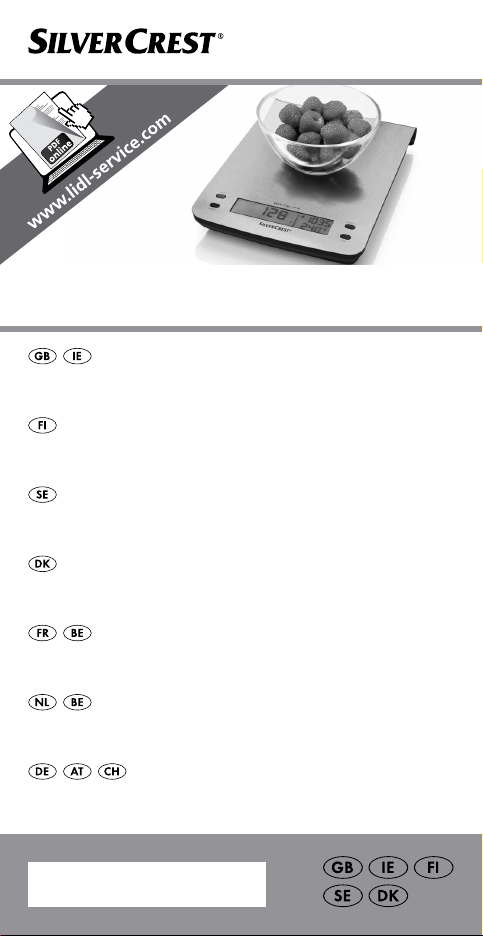
KITCHEN SCALE
KITCHEN SCALE
Operation and Safety Notes
KEITTIÖV AAKA
Käyttö- ja turvallisuusohjeet
KÖKSVÅG
Bruksanvisning och säkerhetsanvisningar
KØKKENVÆGT
Brugs- og sikkerhedsanvisninger
BALANCE DE CUISINE
Instructions d‘utilisation et consignes de sécurité
KEUKENWEEGSCHAAL
Bedienings- en veiligheidsinstructies
KÜCHENWAAGE
Bedienungs- und Sicherheitshinweise
IAN 93636
Page 2

GB / IE Operation and Safety Notes Page 4
FI Käyttö- ja turvallisuusohjeet Sivu 18
SE Bruksanvisning och säkerhetsanvisningar Sidan 31
DK Brugs- og sikkerhedsanvisninger Side 45
FR / BE Instructions d‘utilisation et consignes
NL / BE Bedienings- en veiligheidsinstructies Pagina 73
DE / AT / CH Bedienungs- und Sicherheitshinweise Seite 88
de sécurité Page 58
Page 3
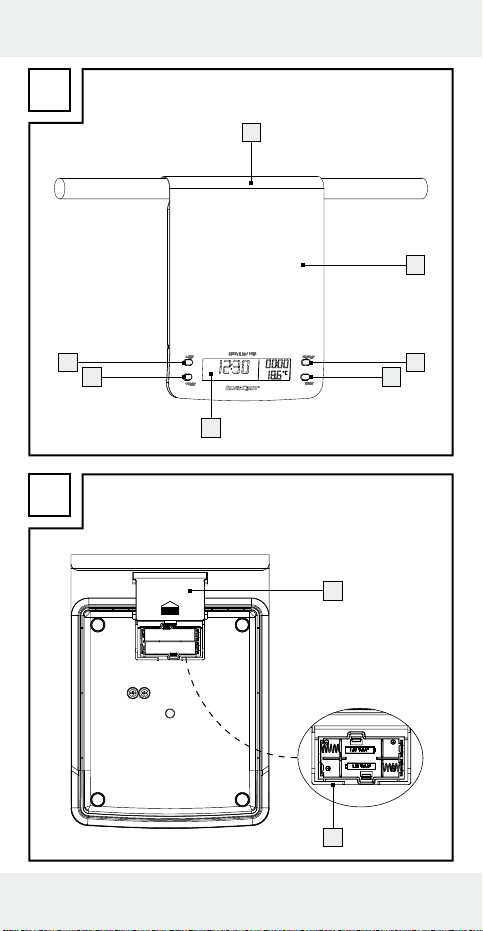
A
1
2
7
6 4
5
B
3
8
9
3
Page 4

Intended Use ...................................................... Page 5
Description of parts and features ..... Page 5
Technical data .................................................... Page 5
Scope of delivery............................................ Page 6
Safety advice
General Safety Instructions ...................................... Page 6
Safety instructions for batteries................................. Page 8
Before use
Inserting / replacing the batteries ............................. Page 10
Adjusting the time ...................................................... Page 10
Setting up the appliance ........................................... Page 11
Operation
Setting the units of weight and weighing ................. Page 11
Tare (TARE function) ................................................. Page 12
Removing weighed product ..................................... Page 13
Setting the timer ......................................................... Page 13
Switching off the weighing function ......................... Page 14
Temperature display ................................................. Page 14
Troubleshooting .............................................. Page 15
Cleaning, care and storage ................... Page 15
Disposal .................................................................. Page 16
Warranty ............................................................... Page 16
4 GB/IE
Page 5
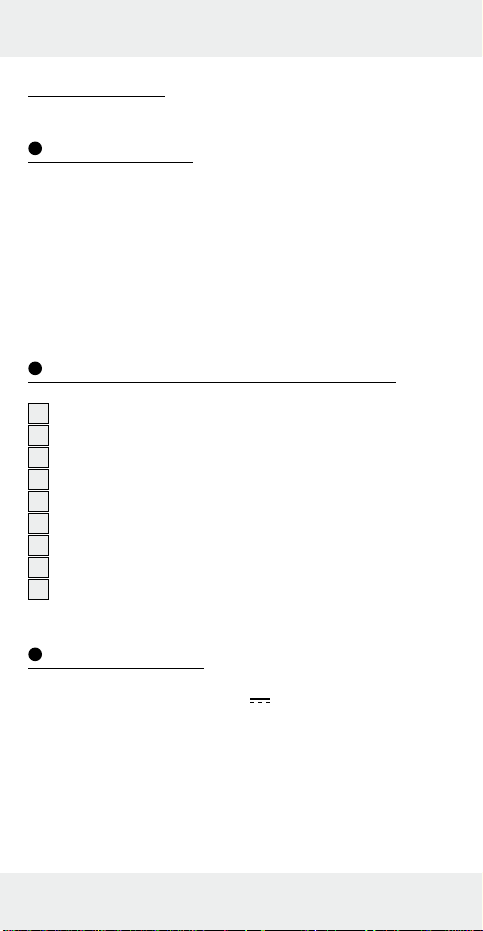
Kitchen Scale
Intended Use
This product is suitable for weighing and tare weighing of typical
domestic quantities of foodstuffs. The digital kitchen scales are
used to determine the weight and / or volume of non-aggressive,
non-corrosive and non-abrasive liquids or solids. The product
is for private use only and is not intended for medical or
commercial use.
Description of parts and features
1
Suspension bracket
2
Balance tray
3
ON / OFF button
4
T-SET button (timer / adjustment of clock)
5
LC display
6
▼UNIT button (adjustment of the measurement unit)
7
▲Z / T button (ZERO / TARE)
8
Battery compartment cover
9
Battery compartment
Technical data
Power supply : 2 x 1.5 V AAA
Temperature display: 0–40 °C, to an accuracy of ±2 °C
Weighing range: 0–5000 g, in 1 g intervals
5 GB/IE
Page 6
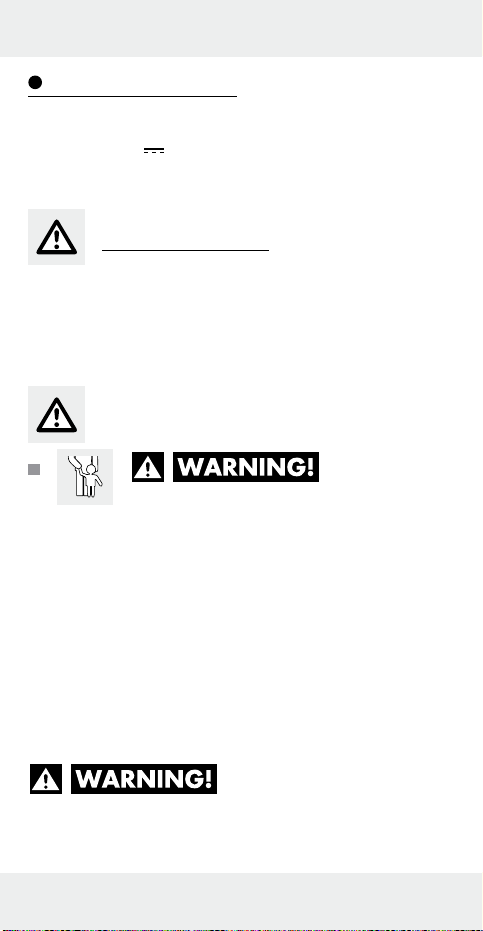
Scope of delivery
1 Digital kitchen scale
2 Batteries 1.5 V
1 Operating manual
AAA
Safety advice
PLEASE RETAIN ALL SAFETY INFORMATION AND INSTRUCTIONS FOR
FUTURE REFERENCE!
General Safety Instructions
RISK OF
FATAL INJURY AND
ACCIDENTS FOR INFANTS AND
SMALL CHILDREN! Never leave chil-
dren unsupervised with the packaging
materials. The packaging material presents a danger of suffocation. Children
often underestimate dangers. Always
keep children away from the packaging
material.
RISK OF FATAL
INJURY! Batteries could be swallowed,
which could pose a lethal hazard. If a
6 GB/IE
Page 7
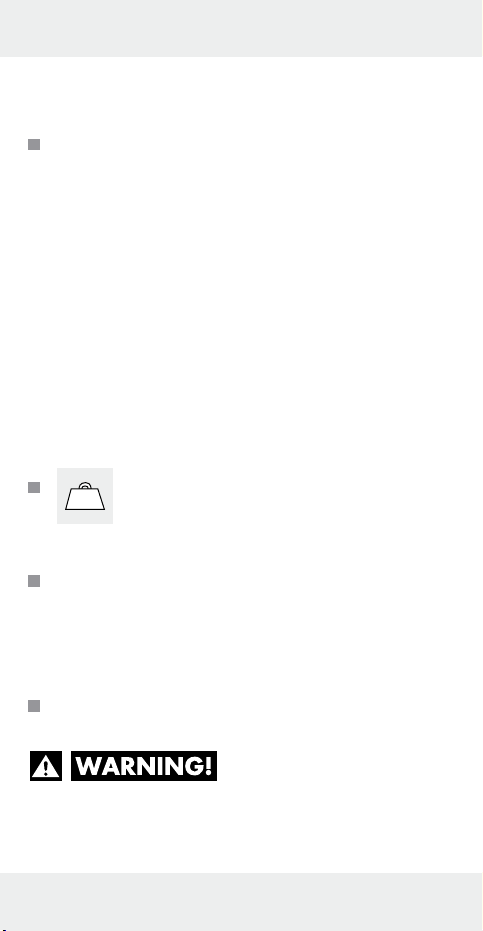
battery has been swallowed, seek
medical help immediately.
This appliance can be used by children
aged from 8 years and above and persons with reduced physical, sensory or
mental capabilities or lack of experience
and knowledge if they have been given
supervision or instruction concerning
use of the appliance in a safe way and
understand the hazards involved. Children
shall not play with the appliance. Cleaning and user maintenance shall not be
made by children without supervision.
CAUTION! Do not load the
5 kg
scales beyond 5 kg. Otherwise
the product may be damaged.
Protect the product from electrostatic
charge / discharge. This could hinder
the internal data exchange, which can
cause errors in the LC display readout.
Check the product for damage before
use. Never use a damaged product.
Never open the
housing of the product.
7 GB/IE
Page 8
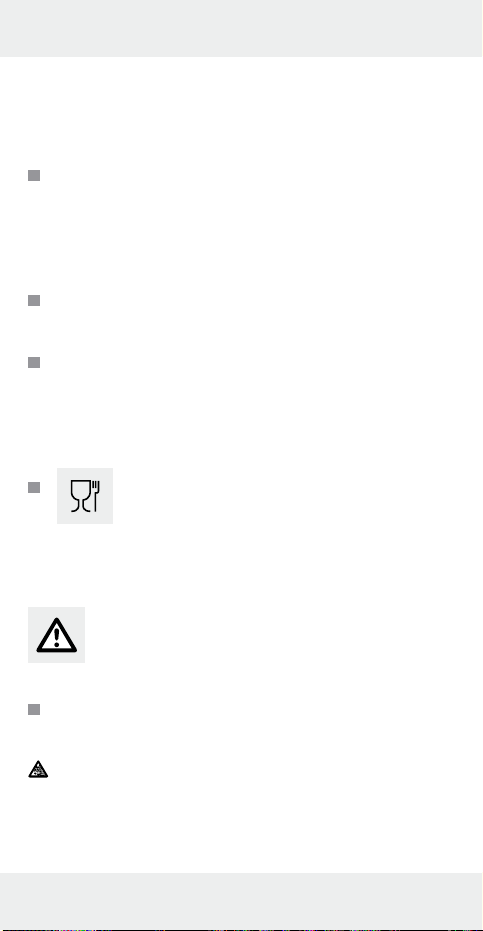
This can result in injury and damage to
the product. Repairs must only be carried out by a qualified electrician.
Make sure that anyone intending to use
the product has read the operating
manual and is capable of operating the
product safely.
Place the product on a solid, horizontal
and flat surface.
Magnetic fields may cause the product to
function incorrectly. If this happens, briefly
remove the batteries from the product
and then re-insert them.
FOOD SAFE! This product has
no adverse effect on taste or
smell.
Safety instructions
for batteries
Remove the batteries from the device if
they have not been used for a long period.
CAUTION! EXPLOSION HAZARD!
The batteries must never be recharged!
8 GB/IE
Page 9
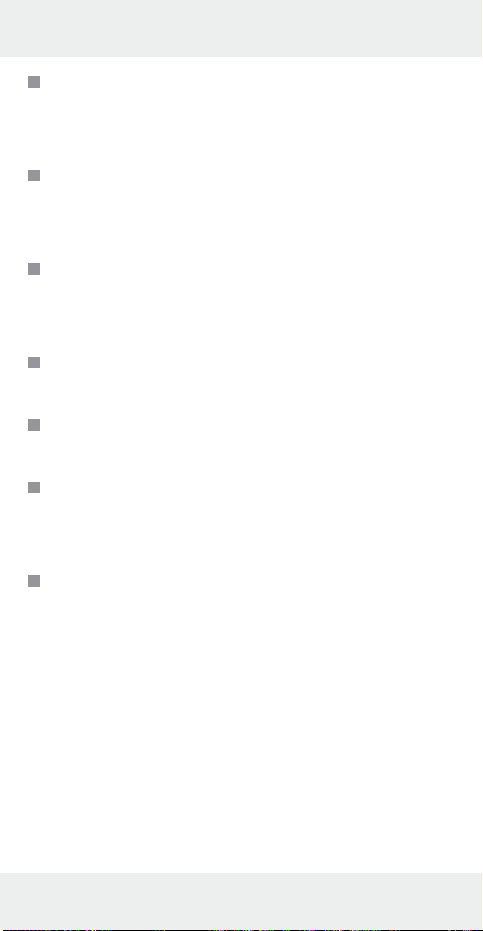
When inserting the batteries, ensure the
correct polarity! This is shown inside the
battery compartment.
If necessary, clean the contacts on the
batteries and on the device itself before
inserting them.
Remove spent batteries immediately
from the device. There is an increased
danger of leaks!
Batteries must not be disposed of in the
normal domestic waste!
Every consumer is legally obliged to dis-
pose of batteries in the proper manner!
Keep batteries away from children; do
not throw them in the fire, short-circuit
them or take them apart.
If the above instructions are not complied
with, the batteries may discharge themselves beyond their minimum voltage.
There is then a danger of leaking. If the
batteries have leaked inside your appliance, you should remove them immediately in order to prevent damage to the
appliance!
9 GB/IE
Page 10
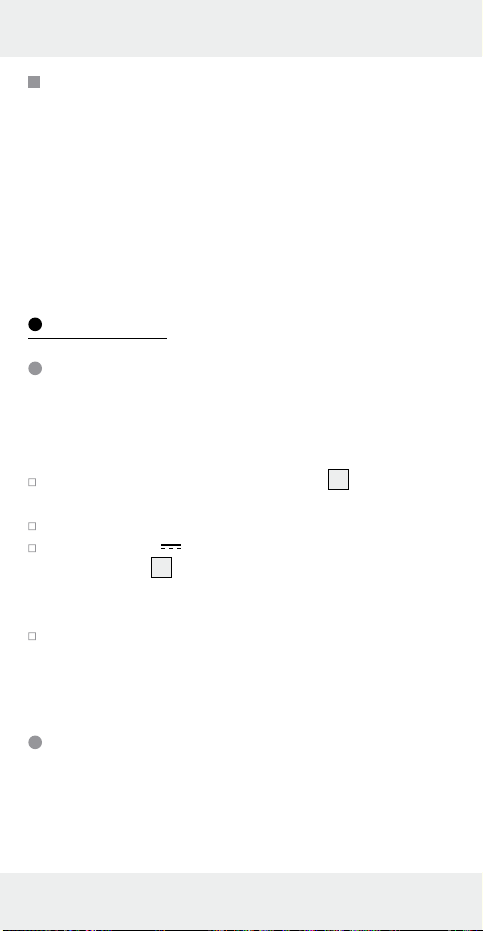
Avoid contact with the skin, eyes and
mucous membranes. Any parts of the
body coming into contact with battery
acid should be rinsed off with copious
amounts of water and / or contact a
doctor!
Before use
Inserting / replacing the batteries
Note: Always switch off the appliance before changing
the battery.
Remove the battery compartment cover 8 from the
back of the appliance.
If necessary, remove the spent batteries.
Inser t 2 x 1.5 V AAA batteries into the battery
compartment
Note: Ensure the correct polarity. This is shown inside
the battery compartment.
Close the battery compartment again.
9
.
The appliance is now in the time mode, and ready for use.
Adjusting the time
The clock must be adjusted before using for the first time and
after the batteries have been changed.
10 GB/IE
Page 11
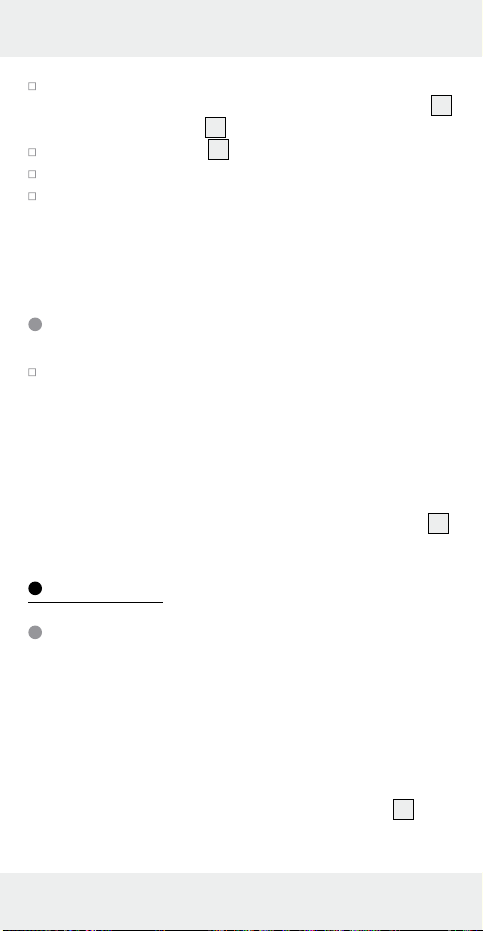
As soon as the batteries have been inserted, the hour display
begins to flash. To set the hour press the ▲Z / T button
or the ▼UNIT button
Press the T-SET button 4, to go to the minute display.
Press the ▲Z / T button or ▼UNIT button to set the minutes.
Press the T-SET button. The clock is now set.
Note: If you need to reset the time, press and hold the
T-SET button until the time display flashes. Proceed as
described above.
6
.
Setting up the appliance
Place the appliance on a flat, non-slip surface.
Note: Because furniture surfaces are made of a variety
of materials and treated with very different products, it
cannot be ruled out that some of these materials may
contain chemicals that will attack and soften the rubber
feet. If necessary, place an anti-slip mat under the feet of
the appliance.
Note: Remove the protective film from the balance tray
Operation
Setting the units of weight and
weighing
7
2
.
You can choose between metric and imperial / avoirdupois units
of weight. For the range 0 g–999 g, the unit of weight is in g;
from 0 oz–15.9 oz, the unit of weight is shown in oz. For the
range from 1000 g upwards, the unit of weight is in kg; from
16 oz the unit of weight is shown in lb:oz. Likewise, you can
weigh liquids, in which case press the ▼UNIT button
6
.
11 GB/IE
Page 12
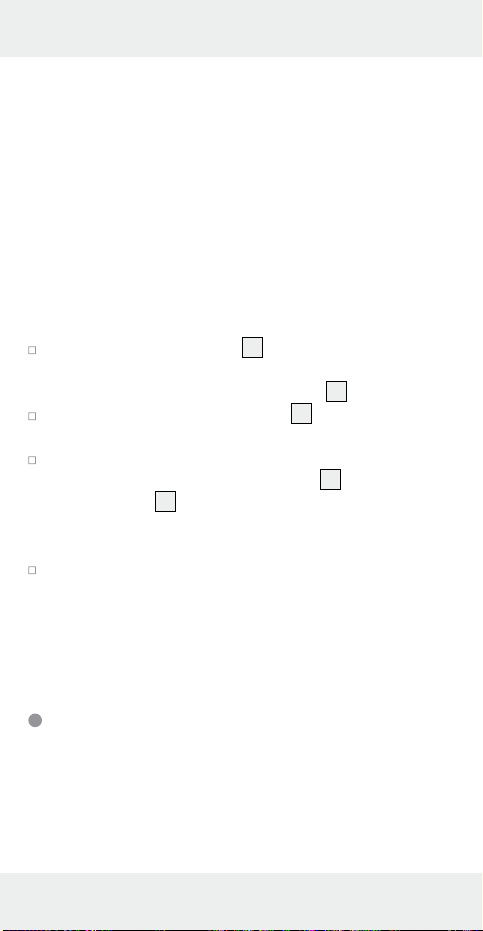
In the metric system:
– Millimetre (ml) water: “WATER” is shown in the
LC display.
– Millimetre (ml) milk: “MILK” is shown in the
LC display.
In the imperial / avoirdupois system:
– Fluid ounces (fl. oz) water: “WATER” is shown in the
LC display.
– Fluid ounces (fl. oz) milk: “MILK” is shown in the
LC display.
Press the ON / OFF button 3. The appliance is now in
weighing mode. The set unit of weight appears under to
the right of the weight in the LC display
5
.
Press and hold the ▼UNIT button 6 for about 2 seconds
to change the unit of weight (g / lb’oz).
The weight “0” is shown in the LC display. Place a suitable
bowl or container on the balance tray
▲Z / T button
7
. Again, the weight “0” is shown in
2
and press the
the LC display. The weight of the bowl / container is not
displayed.
Place the product to be weighed in the bowl / container.
The weight of the product is shown in the LC display.
Note: If no button is pressed for 2 minutes, or the weight
is not changed, the readout in the LC display always returns
to the time mode.
Tare (TARE function)
You can set the appliance to “0” again, so that you can weigh
out another product.
Note: A small circle-symbol appears in the left of the LC display
as soon as the appliance is switched on. The display is now in
12 GB/IE
Page 13
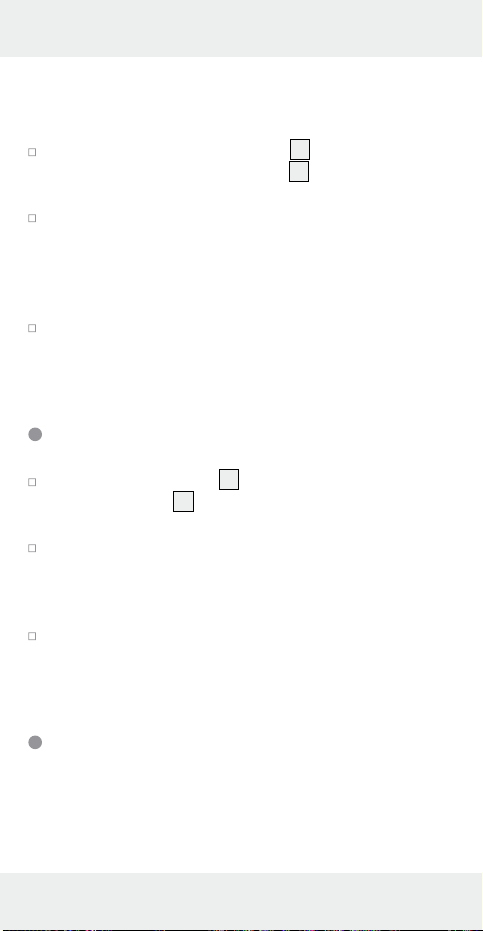
the standard zero-setting. The circle-symbol disappears as
soon as the TARE function is used.
To do this press the ▲Z / T button 7 once. The message
“TARE” appears in the LC display
“0” is shown in the LC display.
Place the next product to be weighed in the bowl / container.
The weight of the newly added product is shown in the
LC display.
Note: You can repeat this process many times. Never
place more than 5 kg onto the appliance.
Remove the bowl / container and the weighed product
from the balance tray. Press the ▲Z / T button. Again, the
weight “0” is shown in the LC display.
5
. Again, the weight
Removing weighed product
Press the ▲Z / T button 7. The message “TARE” appears
in the LC display
the LC display.
Remove the desired amount of the weighed product.
The weight of the product is shown in the LC display as
a negative value.
Note: You can repeat this process many times.
Remove the bowl / container and the weighed product
from the balance tray. Press the ▲Z / T button. Again,
the weight “0” is shown in the LC display.
5
. Again, the weight “0” is shown in
Setting the timer
The timer can be used in the clock and weighing modes. Set
the timer for a defined time period. A signal sounds at the end
of the period. The set time runs as a countdown.
13 GB/IE
Page 14
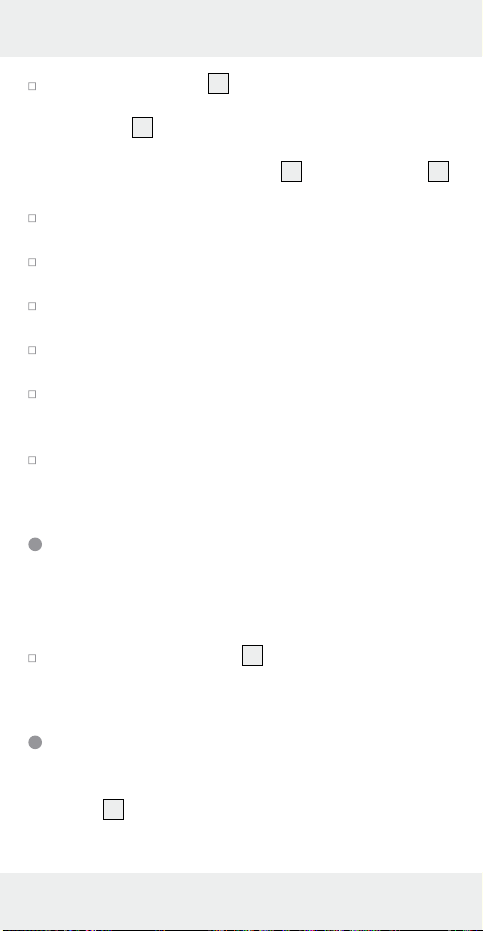
Press the T-SET button 4 once in the clock mode or
twice in the weighing mode. A bell-symbol appears in the
LC display
5
.
Note: You can set the time period precisely to the second.
Press and hold the ▲Z / T button
7
or ▼UNIT button 6,
so that the time readout in the LC display runs faster.
Press the ▲Z / T button or ▼UNIT button to set the time in
10 minute intervals.
Press the T-SET button once. Press the ▲Z / T button or
▼UNIT button to set the time in 1 minute intervals.
Press the T-SET button once. Press the ▲Z / T button or
▼UNIT button to set the time in 10 second intervals.
Press the T-SET button once. Press the ▲Z / T button or
▼UNIT button in set time in 1 second intervals.
Press the T-SET button to start the countdown.
Note: You can reset the timer. To do this press the T-SET
button.
A signal sounds as soon as set time period has elapsed.
Press any button to switch off the signal.
Switching off the weighing function
Note: If the appliance has not been used for about 2 minutes,
it switches automatically to the time mode.
Press the ON / OFF button 3 to return manually to the
time mode.
Temperature display
The temperature is shown in °C in the lower right of the
LC display
14 GB/IE
5
.
Page 15
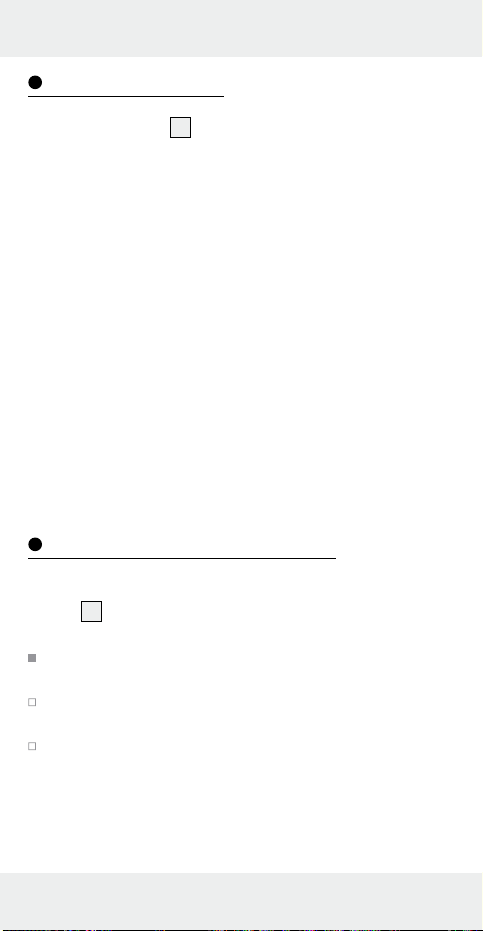
Troubleshooting
– If the LC display 5 shows “Err”, there is too much weight
on the appliance. Remove the excess load. Never place a
load of more than 5 kg onto the appliance.
– If the LC display shows “Lo”, the batteries are discharged.
Change the batteries.
Note: The message “Lo” only appears in the weighing
mode.
– If the LC display shows “UNST”, wait for a few seconds.
– If the appliance does not work as expected, change the
batteries.
Note: The device contains delicate electronic components.
This means that if it is placed near an object that transmits
radio signals, it could cause interference. If the display indicates a problem, move such objects away from it. Electrostatic discharges can lead to malfunctions. In the case
of such malfunctions remove the batteries briefly and then
insert them again.
Cleaning, care and storage
Note: For storage you can hang the appliance using the
1
hanger
Under no circumstances should you use liquids or detergents,
The appliance should only be cleaned on the outside with
For stubborn dirt use a cloth with soapy water or stainless
(see Fig. A).
as these will damage the appliance.
a soft, dry and lint-free cloth.
steel cleaner.
15 GB/IE
Page 16
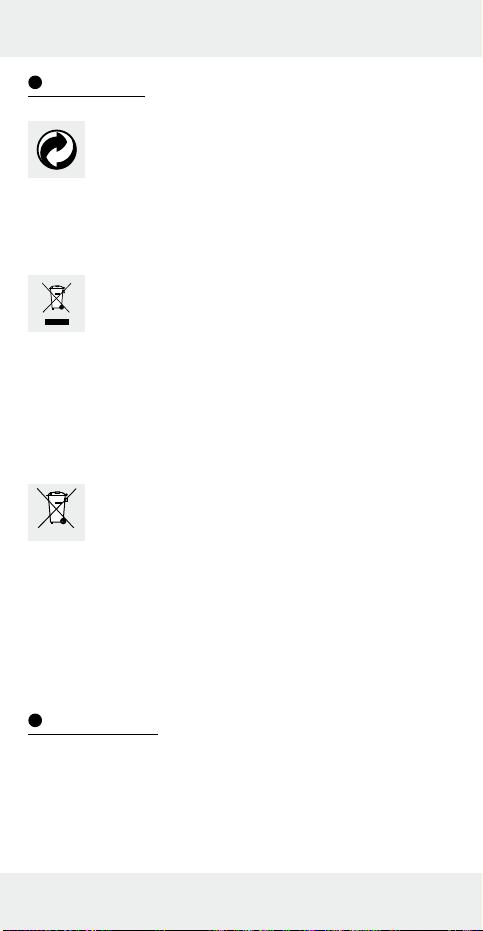
Disposal
The packaging is made entirely of recyclable
materials which you can dispose of at your local
recycling facilities.
Contact your local waste disposal authority for more details
on how to dispose of the product when it is no longer needed.
To help protect the environment, please dispose the
product properly, and not in the household waste,
when it has reached the end of its useful life. Contact
your municipal authorities for information regarding
collection points and their opening hours.
Faulty or used batteries must be recycled in accordance with
Directive 2006 / 66 / EC. Return batteries and / or the equipment
through the collection facilities provided.
Environmental damage through incorrect
disposal of the batteries!
Pb
Never dispose of batteries in your household waste. They may
contain toxic heavy metals and are subject to hazardous waste
regulations. The chemical symbols of the heavy metals are:
Cd = cadmium, Hg = mercury, Pb = lead. Therefore dispose
of used batteries through your local collection site.
Warranty
The device has been manufactured to strict quality guidelines
and meticulously examined before delivery. In the event of
product defects you have legal rights against the retailer of
this product. Your legal rights are not limited in any way by
our warranty detailed below.
16 GB/IE
Page 17
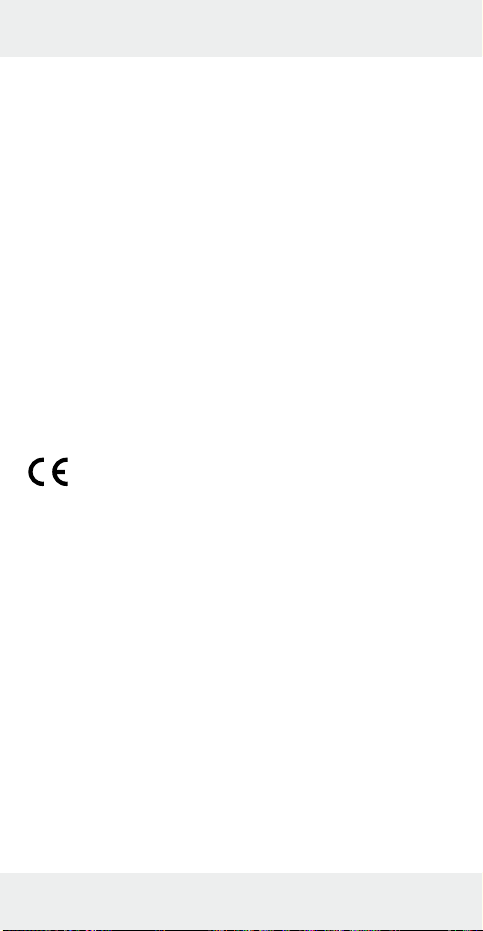
The warranty for this device is 3 years from the date of purchase. Should this device show any fault in materials or manufacture within three years from the date of purchase, we will
repair or replace it - at our choice - free of charge to you.
The warranty period begins on the date of purchase. Please
keep the original sales receipt in a safe location. This document is required as your proof of purchase. This warranty becomes void if the device has been damaged or improperly
used or maintained.
The warranty applies to faults in material or manufacture. This
warranty does not cover product parts subject to normal wear,
thus possibly considered consumables (e.g. batteries) or for
damage to fragile parts, e.g. switches, rechargeable batteries
or glass parts.
17 GB/IE
Page 18

Määräystenmukainen käyttö ...............Sivu 19
Osien kuvaus .......................................................Sivu 19
Tekniset tiedot .....................................................Sivu 19
Toimituksen laajuus .......................................Sivu 20
Turvallisuusohjeita
Yleiset turvallisuusohjeet .............................................Sivu 20
Paristoja koskevat turvallisuusohjeet ..........................Sivu 22
Ennen käyttöä
Paristojen paikoilleen asettaminen / vaihtaminen .....Sivu 24
Kellonajan asetus ........................................................Sivu 24
Laitteen sijoittaminen ...................................................Sivu 25
Käyttö
Painoyksikön asettaminen ja punnitseminen..............Sivu 25
Punnitseminen (TAARA-toiminnolla) ...........................Sivu 26
Punnittavan aineen poistaminen .................................Sivu 26
Ajastimen asettaminen ................................................Sivu 27
Punnitustoiminnon lopettaminen .................................Sivu 28
Lämpötilan näyttö ........................................................Sivu 28
Vikojen korjaus .................................................Sivu 28
Puhdistus, hoito, säilytys ...........................Sivu 29
Hävittäminen .......................................................Sivu 29
Takuu ..........................................................................Sivu 30
18 FI
Page 19
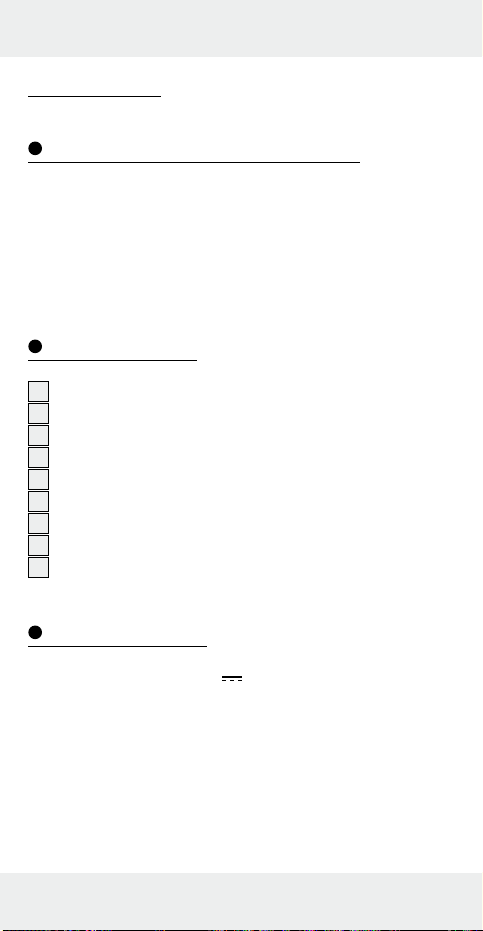
Keittiövaaka
Määräystenmukainen käyttö
Laite on tarkoitettu elintarvikkeiden punnitsemiseen kotitalouksissa.
Digitaalinen keittiövaaka on tarkoitettu syövyttämättömien ja
hiomattomien nesteiden ja kiinteiden aineiden punnitsemiseen.
Tuote on tarkoitettu vain omaan käyttöön, sitä ei ole tarkoitettu
lääkinnälliseen tai kaupalliseen käyttöön.
Osien kuvaus
1
Ripustussanka
2
Punnitustaso
3
ON- / OFF -painike (PÄÄLLE / POIS PÄÄLTÄ)
4
T-SET-painike (ajastin / kellon asetus)
5
LC-näyttö
6
▼UNIT-painike (mittayksikön asetus)
7
▲Z / T-painike (NOLL AUS / TAARAUS)
8
Paristolokeron kansi
9
Paristolokero
Tekniset tiedot
Jännitelähde: 2 x 1,5 V AAA
Lämpötilanäyttö: 0–40 °C, ±2 °C toleranssi
Mittausala: 0–5 000 g, 1 g tarkkuudella
19 FI
Page 20
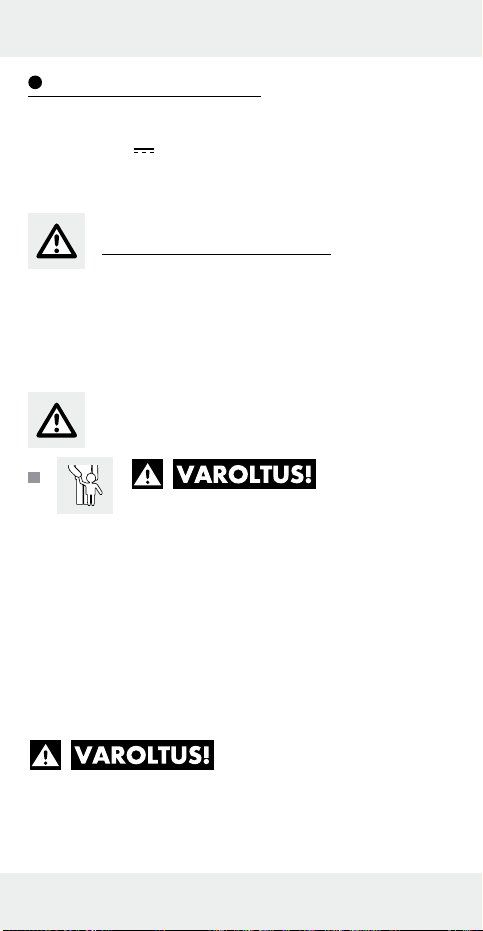
Toimituksen laajuus
1 Digitaalinen keittiövaaka
2 Paristot 1,5 V
1 Käyttöohje
AAA
Turvallisuusohjeita
SÄILYTÄ KAIKKI TURVALLISUUS- JA
KÄYTTÖOHJEET MYÖHEMPÄÄ
TARVETTA VARTEN!
Yleiset turvallisuusohjeet
HENGEN-
JA TAPATUR
PIKKULAPSILLE JA LAPSILLE!
MANVAARA
Älä
koskaan jätä lapsia yksin pakkausmateriaalin kanssa. Pakkausmateriaali voi
aiheuttaa tukehtumisvaaran. Lapset aliarvioivat useimmiten vaaratilanteet. Pidä
lapset aina loitolla pakkausmateriaalista.
HENGENVAARA!
Paristojen nieleminen voi johtaa hengen-
vaaralliseen tilanteeseen. Jos paristo
20 FI
Page 21
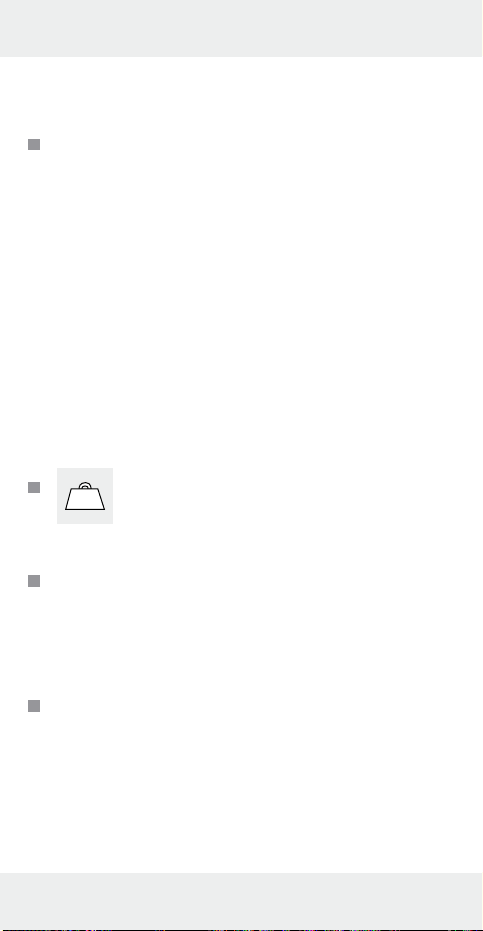
joutuu nieluun, käänny välittömästi lääkärin puoleen.
Laitetta voivat käyttää 8 vuotta täyttäneet
lapset ja henkilöt, jotka ovat fyysisiltä tai
psyykkisiltä kyvyiltääntai aisteiltaan rajoittuneita tai joilla ei ole kokemusta tai
tietoa laitteen käytöstä, jos he käyttävät
laitettavalvonnan alaisina tai heitä on
opastettu laitteen turvallisessa käytössä
ja he ovat tietoisia laitteeseen liittyvistä
vaaroista. Lapset eivät saa leikkiä laitteella. Lapset eivät saa puhdistaa tai
huoltaa laitetta ilman valvontaa.
VARO! Älä kuormita vaakaa
5 kg
yli 5 kg:lla. Sen ylittäminen voi
vaurioittaa tuotetta.
Suojaa laitetta sähköstaattiselta latauk-
selta / purkaukselta. Ne saattavat estää
sisäisen tiedonsiirron, mikä johtaa virheisiin LC-näytössä.
Tarkasta tuote vaurioiden varalta ennen
käyttöönottoa. Älä ota vaurioitunutta
tuotetta käyttöön.
21 FI
Page 22

Älä koskaan avaa
tuotteen koteloa. Tästä voi olla seurauk-
sena loukkaantumisia sekä tuotteen
vaurioituminen. Anna korjaukset vain
sähköalan ammattihenkilön tehtäväksi.
Varmista, että jokainen tuotetta käyttävä
on lukenut sen käyttöohjeen ja pystyy
käyttämään tuotetta turvallisesti.
Aseta tuote kiinteälle, vaakasuoralle ja
tasaiselle pinnalle.
Magneettiset häiriökentät saattavat estää
tuotetta toimimasta. Poista tässä tapauksessa paristot tuotteesta lyhyeksi ajaksi
ja aseta ne uudelleen tuotteeseen.
ELINTARVIKKEILLE SOPIVA!
Tällä tuotteella ei ole vaikutusta
ruoan maku- ja hajuominaisuuksiin.
Paristoja koskevat
turvallisuusohjeet
Poista paristot laitteesta, jos niitä ei ole
käytetty pitkään aikaan.
VARO! RÄJÄHDYSVAARA! Älä
koskaan lataa paristoja uudelleen!
22 FI
Page 23
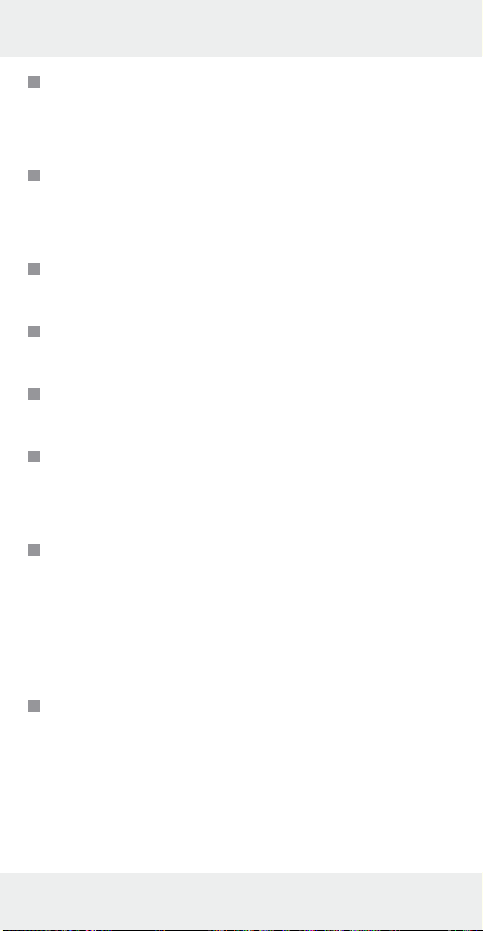
Kun asetat paristot paikoilleen, noudata
laitteen napaisuustietoja! Ne on merkitty paristolokeroon.
Puhdista tarvittaessa paristojen ja lait-
teen kontaktipinnat, ennen kuin asetat
paristot paikoilleen.
Poista loppuun käytetyt paristot heti
laitteesta. Paristot voivat vuotaa!
Paristoja ei saa hävittää tavallisen kotita-
lousjätteen mukana!
Laki velvoittaa jokaisen käyttäjän hävit-
tämään paristot määräysten mukaisesti!
Pidä paristot lasten ulottumattomissa,
älä heitä niitä tuleen, älä oikosulje äläkä
pura niitä.
Jos edellämainittuja ohjeita ei noudateta,
paristot voivat tyhjentyä yli loppujännitteen. Ne voivat silloin vuotaa. Jos paristot
ovat päässeet vuotamaan laitteessasi,
poista ne heti, muuten laite voi vaurioitua!
Vältä koskettamasta ihoa, silmiä ja lima-
kalvoja. Jos pariston happoa joutuu
iholle, huuhtele kyseinen kohta runsaalla
vedellä ja / tai mene lääkäriin!
23 FI
Page 24
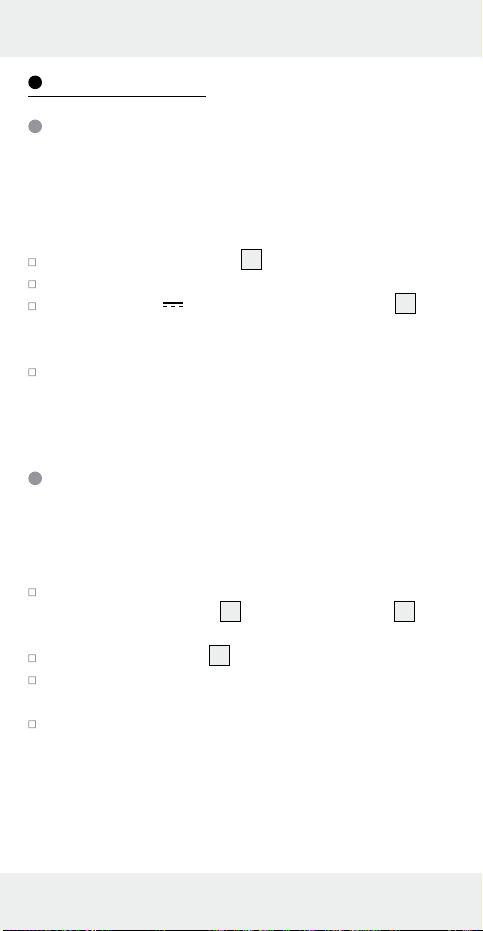
Ennen käyttöä
Paristojen paikoilleen asettaminen /
vaihtaminen
Huomio: Tarkista, että laite on kytketty pois päältä, ennen
kuin vaihdat pariston.
Poista paristolokeron kansi 8 tuotteen kääntöpuolelta.
Poista tarvittaessa käytetyt paristot.
Aseta 2 x 1,5 V AAA-paristoa paristolokeroon 9.
Huomio: Tarkista oikea napaisuus. Se on merkitty
paristolokeroon.
Sulje sitten paristolokero.
Laite on nyt kellonaikatilassa ja käyttövalmis.
Kellonajan asetus
Oikea kellonaika täytyy asettaa ennen ensimmäistä käyttöä ja
paristojen vaihdon jälkeen.
Kun paristot on asetettu tuotteeseen tuntinäyttö vilkkuu.
Paina ▲Z / T-painiketta
aseta tunnit.
Paina T-SET-painiketta 4, jotta pääset minuuttinäyttöön.
Paina ▲Z / T-painiketta tai ▼UNIT-painiketta ja säädä
minuutit.
Paina T-SET-painiketta. Kellonaika on nyt asetettu.
Huomio: Jos joudut asettamaan kellonajan uudelleen,
pidä T-SET-painiketta alaspainettuna, kunnes tuntinäyttö
vilkkuu. Aseta kellonaika kuten edellä on neuvottu.
7
tai ▼UNIT-painiketta 6 ja
24 FI
Page 25
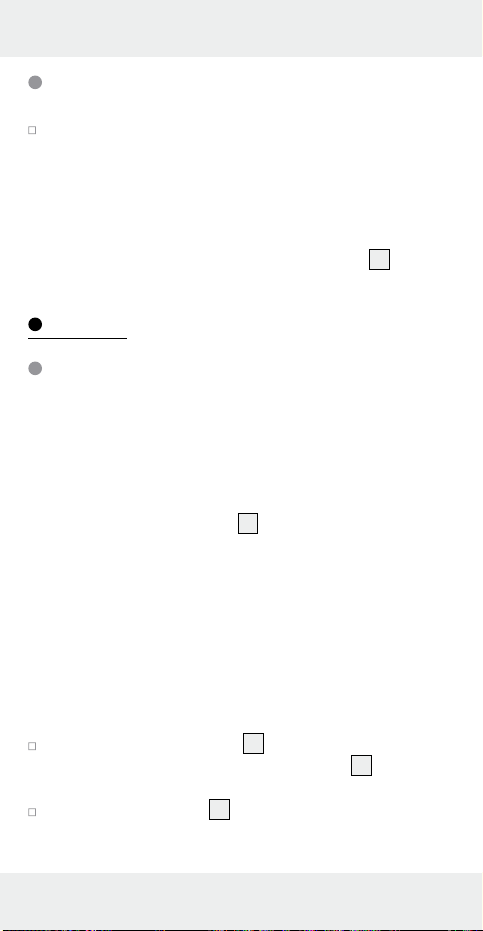
Laitteen sijoittaminen
Aseta laite tasaiselle ja liukumattomalle alustalle.
Huomio: Koska huonekalujen pinnat on valmistettu
erilaisista materiaaleista, jotka käsitellään erilaisilla hoitoaineilla, saattavat jotkin aineet sisältää sellaisia ainesosia,
joilla on pehmentävä vaikutus laitteen kumijalkoihin. Aseta
tarvittaessa liukumista estävä alusta laitteen alle.
Huomio: Poista suojakalvo punnistustasosta
2
.
Käyttö
Painoyksikön asettaminen
ja punnitseminen
Voit valita metrijärjestelmän tai angloamerikkalaisen yksikköjärjestelmän välillä. 0 g–999 g mittausalueella painoyksikkö
näkyy g, 0 oz-15,9 oz unsseina. 1 000 g alkaen painoyksikkö
näkyy kg, 16 oz alkaen lb:oz. Voit punnita myös nesteitä
painamalla ▼UNIT-painiketta
Metrijärjestelmä:
– Millimetri (ml) vettä: LC-näyttöön ilmestyy ”WATER”.
– Millimetri (ml) maitoa: LC-näyttöön ilmestyy ”MILK”.
Angloamerikkalainen yksikköjärjestelmä:
– Neste unssi (fl ´oz) vettä: LC-näyttöön ilmestyy ”WATER”.
– Neste unssi (fl ´oz) maitoa: LC-näyttöön ilmestyy ”MILK”.
6
.
Paina ON- / OFF-painiketta 3. Laite on nyt punnitustilassa.
Asetettu painoyksikkö ilmestyy LC-näyttöön
alapuolelle tai oikealle puolelle.
Pidä ▼UNIT-painiketta 6 n. 2 sekunnin ajan alaspainettuna,
jotta voit vaihtaa painoyksikön (g / lb‘oz).
5
painon
25 FI
Page 26

LC-näytössä näkyy painona ”0”. Aseta sopiva kulho /
astia punnitustasolle
LC-näytössä näkyy jälleen painona ”0”. Kulhon / astian
painoa ei näytetä.
Aseta punnittava aine kulhoon / astiaan. LC-näytössä näkyy
punnittavan aineen paino.
Huomio: LC-näyttö palautuu jälleen kellonaikatilaan, jos
n. 2 minuutin kuluessa ei paineta mitään painiketta tai juuri
mitattu paino ei muutu.
2
ja paina ▲Z / T-painiketta 7.
Punnitseminen (TAARA-toiminnolla)
Voit palauttaa laitteen jälleen ”0”-asentoon, jotta voit punnita
seuraavan aineen.
Huomio: LC-näyttöön vasemmalle ilmestyy ympyrän muotoinen
symboli heti laitteen päälle kytkemisen jälkeen. Näyttö on nyt
nolla-asennossa. Ympyrä-symboli sammuu heti kun käytät TAARA-toimintoa.
Paina sitten ▲Z / T-painiketta 7 yhden kerran. LC-näyt-
5
töön
ilmestyy ”TARE”. LC-näytössä näkyy jälleen
painona ”0”.
Aseta punnittava aine kulhoon / astiaan. LC-näytössä näkyy
lisätyn aineen paino.
Huomio: Tämän punnitusvaiheen voit toistaa monta kertaa.
Älä kuitenkaan koskaan aseta vaa´alle 5 kg enempää.
Ota kulho / astia ja punnittu aine punnitustasolta. Paina
▲Z / T-painiketta. LC-näytössä näkyy jälleen painona ”0”.
Punnittavan aineen poistaminen
Paina ▲Z / T-painiketta 7. LC-näyttöön 5 ilmestyy ”TARE”.
LC-näytössä näkyy jälleen painona ”0”.
26 FI
Page 27
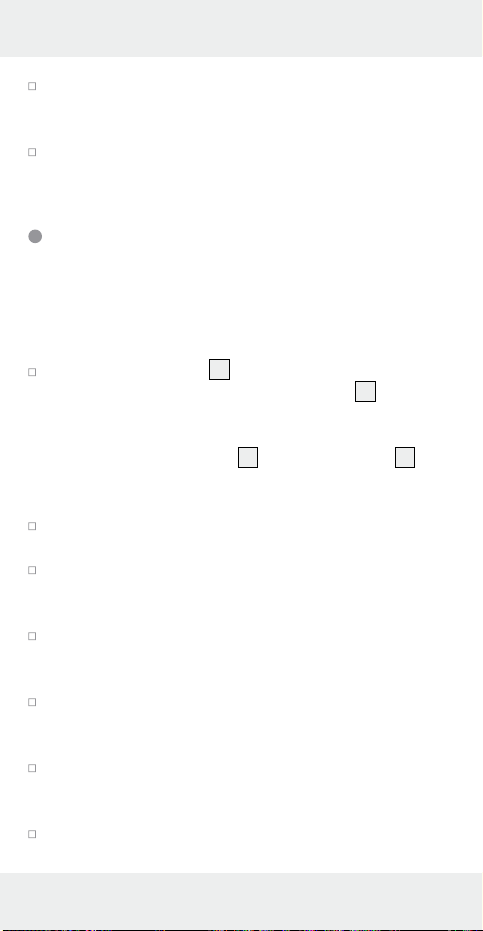
Poista haluttu määrä punnitusta aineesta. Poistetun aineen
paino näkyy LC-näytössä negatiivisena arvona.
Huomio: Tämän punnitusvaiheen voit toistaa monta kertaa.
Ota kulho / astia ja punnittu aine punnitustasolta. Paina
▲Z / T-painiketta. LC-näytössä näkyy jälleen painona ”0”.
Ajastimen asettaminen
Ajastinta voidaan käyttää kellonaika- ja punnitustilassa. Valitse
ajastimeen tietty ajallinen kesto. Valitun ajan loputtua kuuluu
hälytysääni. Säädetty aika lasketaan takaperin lähtölaskentana.
Paina T-SET-painiketta 4 yhden kerran kellonaikatilassa
tai kaksi kertaa punnitustilassa. LC-näyttöön
kellon kuva.
Huomio: Voit säätää ajallisen keston sekunnin tarkkuu-
della. Pidä ▲Z / T-painike
7
tai ▼UNIT-painike 6
alaspainettuna, jotta ajannäyttö juoksee nopeammin
LC-näytössä.
Paina ▲Z / T-painiketta tai ▼UNIT-painiketta, jotta voit
säätää ajan 10 minuutin aikaväleihin.
Paina T-SET-painiketta yhden kerran. Paina ▲Z / T-painiketta
tai ▼UNIT-painiketta, jotta voit säätää ajan 1 minuutin
aikaväleihin.
Paina T-SET-painiketta yhden kerran. Paina ▲Z / T-painiketta
tai ▼UNIT-painiketta, jotta voit säätää ajan 10 sekunnin
aikaväleihin.
Paina T-SET-painiketta yhden kerran. Paina ▲Z / T-painiketta
tai ▼UNIT-painiketta, jotta voit säätää ajan 1 sekunnin
aikaväleihin.
Paina T-SET-painiketta, jotta lähtölaskenta käynnistyy.
Huomio: Voit palauttaa ajastimen alkutilaan. Paina
T-SET-painiketta.
Heti säädetyn ajan loppuessa kuuluu hälytysääni. Hälytys-
äänen voit sammuttaa painamalla mitä tahansa painiketta.
5
ilmestyy
27 FI
Page 28

Punnitustoiminnon lopettaminen
Huomio: Laite kytkeytyy automaattisesti kellonaikatilaan, jos
sitä ei käytetä n. 2 minuuttiin.
Paina ON- / OFF-painiketta 3, jotta voit palata manuaalisesti
kellonaikatilaan.
Lämpötilan näyttö
Lämpötila näkyy °C-asteina LC-näytön 5 oikeassa alareunassa.
Vikojen korjaus
– Jos LC-näytössä 5 näkyy ”Err”, laite on ylikuormitettu.
Poista liika paino. Älä koskaan kuormita laitetta yli 5 kg.
– Jos LC-näytössä näkyy ”Lo”, paristoissa ei ole enää virtaa.
Vaihda uudet paristot.
Huomio: Näyttöön ilmestyy ”Lo” vain punnitustilassa.
– Jos LC-näytössä näkyy ”UNST”, odota muutama sekunti.
– Jos laite ei toimi odotetulla tavalla, vaihda uudet paristot.
Huomio: Laitteessa on herkkiä elektronisia rakenneosia.
Sen vuoksi välittömässä läheisyydessä olevat radiolähetinlaitteet voivat häiritä sitä. Jos näyttöön tulee virheilmoituksia, poista tällaiset laitteet laitteen ympäristöstä.
Sähköstaattiset purkaukset voivat aiheuttaa toimintahäiriöitä. Jos ilmenee tällaisia toimintahäiriöitä, ota paristot
hetkeksi ulos laitteesta ja sijoita ne takaisin paikoilleen.
28 FI
Page 29
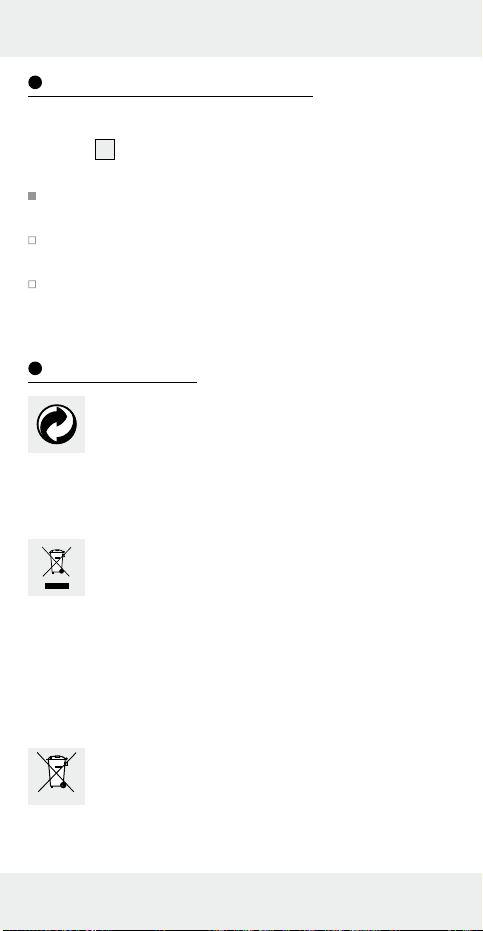
Puhdistus, hoito, säilytys
Huomio: Laitetta voidaan säilyttää ripustamalla se ripustus-
sangasta
1
(katso kuva A).
Älä käytä koskaan nesteitä tai puhdistusaineita, sillä ne
vioittavat laitetta.
Puhdista laite vain ulkoisesti pehmeällä, kuivalla ja
nukattomalla liinalla.
Käytä puhdistukseen liinaa ja saippuavettä tai teräksen
puhdistusainetta, jos laite on erityisen likainen.
Hävittäminen
Pakkaus on ympäristöystävällista materiaalia, jonka
voit viedä paikalliseen kierrätyspisteeseen.
Pyydä kuntasi tai kaupunkisi viranomaisilta tietoja käytettyjen
tuotteiden hävitysmahdollisuuksista.
Älä heitä käytettyä tuotetta kotitalousjätteisiin. Hävitä
tuote ympäristöystävällisesti toimittamalla se asianmukaiseen jätehuoltoon. Paikallisesta kunnan- tai
kaupunginvirastosta saat lisätietoja kierrätyspisteistä
ja niiden aukioloajoista.
Vialliset ja käytetyt paristot on toimitettava kierrätykseen
direktiivin 2006 / 66 / EC mukaisesti. Palauta paristot ja / tai
laite asianmukaisiin keräyspisteisiin.
Akkujen väärä hävittämistapa aiheuttaa
ympäristövahinkoja!
Pb
Paristoja ei saa hävittää talousjätteenä. Ne voivat sisältää
myrkyllisiä raskasmetalleja, minkä vuoksi ne kuuluvat
29 FI
Page 30

ongelmajätekäsittelyyn. Raskasmetallien kemialliset merkit ovat
seuraavat: Cd = kadmium, Hg = elohopea, Pb = lyijy. Toimita
tästä syystä vanhat paristot kunnalliseen keräyspisteeseen.
Takuu
Laite on valmistettu huolellisesti tiukkojen laatudirektiivien mukaan ja tarkistettu huolella ennen toimitusta. Jos tuote on virheellinen, sinulla on ostajana lakisääteiset oikeudet esittää
vaatimuksia tuotteen myyjää kohtaan. Seuraavassa esitetty
takuu ei rajoita lakisääteisiä oikeuksiasi.
Laitteelle myönnetty takuu on voimassa 3 vuotta ostopäivästä
lukien. Takuun voimassaolo alkaa tuotteen ostopäivästä. Säilytä aina alkuperäinen kassakuitti. Se toimii todisteena tehdystä ostoksesta.
Jos kolmen vuoden sisällä tuotteen ostopäivästä alkaen tuotteesta löytyy materiaali- tai valmistusvirhe, korjaamme tuotteen
ilmaiseksi tai toimitamme tilalle uuden tuotteen harkintamme
mukaan. Takuu raukeaa, jos tuote on vioittunut asiattoman
käytön tai huollon vuoksi.
Takuu koskee materiaali- ja valmistusvirheitä. Takuu ei kata
tuotteen osia, jotka kuluvat normaalissa käytössä ja siitä syystä
pidetään kuluvina osina (esim. paristot) tai vaurioita särkyvissä
osissa esim. kytkimessä, akuissa tai lasista valmistetuissa
osissa.
30 FI
Page 31

Avsedd användning ....................................Sidan 32
Beskrivning av delarna ...........................Sidan 32
Tekniska data ................................................... Sidan 32
Leveransomfattning .................................... Sidan 33
Säkerhetsinformation
Allmän säkerhetsinformation ................................... Sidan 33
Säkerhetsinformation om batterier .......................... Sidan 35
Före användning
Sätta i / byta batterier .............................................. Sidan 37
Inställning av tid ....................................................... Sidan 37
Placering av apparaten ........................................... Sidan 38
Användning
Inställning av viktenhet och vägning ....................... Sidan 38
Tarera (TARERINGS-funktion) ................................. Sidan 39
Borttagning av saker som ska vägas ...................... Sidan 40
Inställning av timer ................................................... Sidan 40
Avstängning av vägningsfunktionen ....................... Sidan 41
Temperaturvisning .................................................... Sidan 41
Felavhjälpning ................................................. Sidan 41
Rengöring, skötsel, förvaring ............Sidan 42
Avfallshantering ............................................Sidan 42
Garanti ................................................................... Sidan 43
31 SE
Page 32

Köksvåg
Avsedd användning
Denna apparat är avsedd att användas för vägning av livsmedel
i för hushåll normala mängder. Den digitala köksvågen används
för att väga vätskor eller fasta ämnen, som inte är frätande
eller skrapande. Produkten är endast avsedd för privat bruk
och är inte lämplig för medicinsk eller kommersiell användning.
Beskrivning av delarna
1
Upphängning (bygel)
2
Vågplatta
3
ON- / OFF -knapp (TILL / FRÅN )
4
T-SET-knapp (timer / inställning av klockan)
5
LCD-display
6
▼UNIT-knapp (inställning av måttenhet)
7
▲Z / T-knapp (ZERO / TARA)
8
Batterifackets lock
9
Batterifack
Tekniska data
Spänningsförsörjning: 2 x 1,5 V AAA
Temperaturvisning: 0–40 °C, med en tolerans på ±2 °C
Kapacitet: 0–5000 g, i 1 g-inter vall
32 SE
Page 33

Leveransomfattning
1 Digital köksvåg
2 Batterier 1,5 V
1 Bruksanvisning
AAA
Säkerhetsinformation
SPARA DEN KOMPLETTA SÄKERHETSINFORMATIONEN OCH INSTRUKTIONERNA FÖR FRAMTIDA BRUK!
Allmän
säkerhetsinformation
LIVSHOTANDE
RISK FÖR
SKADOR
OCH OLYCKOR FÖR SMÅBARN
OCH BARN! Lämna aldrig barn med
förpackningsmaterialet utan uppsikt.
Kvävningsrisk föreligger vid hantering
av förpackningsmaterial. Barn underskattar gärna riskerna. Håll alltid förpackningsmaterialet utom räckhåll för barn.
33 SE
Page 34

LIVSFARA! Batterier
är lätta att svälja, vilket kan vara livsfar-
ligt. Kontakta omedelbart läkare om
någon har svalt ett batteri.
Denna apparat kan användas av barn
från och med 8 år samt av personer
med nedsatt fysisk, motorisk eller mental
förmåga eller med bristande erfarenhet
och kunskap, om de hålls under uppsikt
eller instruerats om en säker användning
av apparaten och om de förstått de risker som användningen kan medföra.
Barn får inte leka med apparaten. Rengöring och underhåll får inte utföras av
barn utan uppsikt av vuxen person.
SE UPP! Belasta inte vågen
5 kg
över 5 kg. Detta kan skada pro-
dukten.
Skydda produkten mot elektrostatisk
uppladdning / urladdning. Detta kan
störa den interna dataöverföringen,
vilket skapar fel på LCD-displayen.
Kontrollera att produkten inte är skadad
innan du börjar använda den. Använd
aldrig produkten om den är skadad.
34 SE
Page 35

Försök aldrig att öppna
produktens kåpa. Detta kan förorsaka
personskador och materiella skador. Låt
endast behörig elektriker utföra reparationer.
Säkerställ att alla som använder produk-
ten har läst bruksanvisningen och kan
använda produkten på ett säkert sätt.
Ställ produkten på ett hårt, vågrätt och
plant underlag.
Produktens funktioner kan störas av mag-
netiska störningsfält. Ta i detta fall kort ut
batterierna ur produkten och sätt i dem
på nytt igen.
LÄMPLIG FÖR LIVSMEDEL!
Smak- och luktegenskaper
påverkas ej av denna produkt.
Säkerhetsinformation
om batterier
Ta ut batterierna ur apparaten, om de
inte använts under en längre tid.
SE UPP! EXPLOSIONSRISK! Ladda
aldrig batterierna!
35 SE
Page 36

Kontrollera rätt polaritet när du sätter i
batterierna! Denna visas i batterifacket.
Rengör vid behov batteriernas och
apparatens kontakter innan du sätter i
batterierna.
Ta alltid bort förbrukade batterier ur
apparaten omedelbart. Risken finns att
batterisyra läcker ut!
Kasta inte batterier i hushållssoporna!
Alla konsumenter är skyldiga enligt lag
att se till att batteriernas avfallshantering
utförs på rätt sätt!
Håll batterier utom räckhåll för barn,
kasta inte batterier i öppen eld, kortslut
ej batterier och öppna dem inte.
Vid icke beaktande av dessa anvis-
ningar kan batterierna djupurladdas.
Risk för läckage föreligger. Om batterierna i din apparat läcker, ta ut dem
omedelbart för att förhindra skador på
apparaten.
Undvik kontakt med hud, ögon och
slemhinnor. Spola omedelbart av den
kroppsdel som kommit i kontakt med
36 SE
Page 37

batterisyran med mycket vatten och /
eller uppsök läkare!
Före användning
Sätta i / byta batterier
Hänvisning: Se till att apparaten är avstängd innan du byter
batterier.
Ta loss batterifackets lock 8 på produktens baksida.
Ta vid behov ut de tomma batterierna.
Sätt i 2 nya 1,5 V AAA batterier i batterifacket 9.
Hänvisning: Beakta rätt polaritet. Denna visas i batteri-
facket.
Stäng åter batterifacket.
Apparaten befinner sig nu i klockläge och är klar för användning.
Inställning av tid
Före första användningen och efter ett batteribyte måste aktuell
tid ställas in.
När batterierna satts i, blinkar timmarna. Tryck på
▲Z / T-knappen
ställa in timmarna.
Tryck på T-SET-knappen 4, för att komma till minuterna.
Tryck på ▲Z / T-knappen eller ▼UNIT-knappen för att
ställa in minuterna.
Tryck på T-SET-knappen. Tiden har nu ställts in.
7
eller ▼UNIT-knappen 6, för att
37 SE
Page 38

Hänvisning: Om du måste ställa in klockan på nytt
trycker och håller du T-SET-knappen, tills timmarna börjar
att blinka. Gör enligt beskrivningen ovan.
Placering av apparaten
Ställ apparaten på en plan, halkfri yta.
Hänvisning: Då möbelytor består av olika material
och behandlas med de mest olika rengöringsmedel, kan
man inte helt utesluta, att vissa av dessa ämnen innehåller
beståndsdelar som angriper apparatens gummifötter. Lägg
vid behov ett halkfritt underlag under apparatens fötter.
Hänvisning: Ta bort skyddsfolien från vågplattan
2
.
Användning
Inställning av viktenhet och vägning
Du kan välja mellan det metriska och det amerikanska måttsystemet. För området mellan 0 g–999 g visas viktenheten i g och
mellan 0 oz–15,9 oz i oz. För området från och med 1000 g
visas viktenheten i kg och från och med 16 oz i lb:oz. Du kan
också väga vätskor, genom att trycka på ▼UNIT-knappen
I det metriska systemet:
– Millimeter (ml) vatten: På LCD-displayen visas
”WATER”.
– Millimeter (ml) mjölk: På LCD-displayen visas ”MILK”.
6
.
I det amerikanska systemet:
– Fluid ounce (fl ´oz) vatten: På LCD-displayen visas
”WATER”.
– Fluid ounce (fl ´oz) mjölk: På displayen visas ”MILK”.
38 SE
Page 39

Tryck på ON- / OFF-knappen 3. Apparaten befinner sig
nu i vägningsläge. Den inställda viktenheten visas under
eller till höger om viktenheten på LCD-displayen
5
.
Tryck och håll ▼UNIT-knappen 6 i ca 2 sekunder, för
byte av viktenhet (g / lb‘oz).
På LCD-displayen visas en vikt på ”0”. Sätt en lämplig
skål på vågplattan
2
och tryck på ▲Z / T-knappen 7.
På LCD-displayen visas nu åter en vikt på ”0”. Skålens /
behållarens vikt visas inte.
Lägg det som ska vägas i skålen / behållaren. På LCD-
displayen visas vikten på det du vägt.
Hänvisning: Vågen kopplar åter om till klockläge, om
man inte trycker på någon knapp inom ca 2 minuter eller
den vikt som vägts inte förändras.
Tarera (TARERINGS-funktion)
Du kan sätta tillbaka apparaten på ”noll” för att väga något
annat.
Hänvisning: På LCD-displayen visas till vänster en cirkel-symbol,
när apparaten är påslagen. Displayen befinner sig nu i standardnollställningen. Cirkel-symbolen slocknar när TARERINGSfunktionen används.
För detta ändamål trycker du på ▲Z / T-knappen 7 ännu
en gång. LCD-displayen
visas åter en vikt på ”0”.
Lägg nästa sak som ska vägas i skålen / behållaren. På
LCD-displayen visas vikten på det nya du vägt.
Hänvisning: Denna procedur kan du upprepa flera
gånger. Sätt dock aldrig mer än 5 kg på apparaten.
Ta bort skålen / behållaren och det som ska vägas från
vågplattan. Tryck på ▲Z / T-knappen. På LCD-displayen
visas åter en vikt på ”0”.
5
visar ”TARE”. På LCD-displayen
39 SE
Page 40

Borttagning av saker som ska vägas
Tryck på ▲Z / T-knappen 7. LCD-displayen 5 visar
”TARE”. På LCD-displayen visas åter en vikt på ”0”.
Ta bort den önskade mängden av det som ska vägas.
Vikten på den borttagna mängden visas som negativt
värde på LCD-displayen.
Hänvisning: Denna procedur kan du upprepa flera
gånger.
Ta bort skålen / behållaren och det som ska vägas från
vågplattan. Tryck på ▲Z / T-knappen. På LCD-displayen
visas åter en vikt på ”0”.
Inställning av timer
Timern kan användas i klock- och vägningsläge. Ställ in en
viss tidslängd med hjälp av timern. Vid slutet av tidslängden
hörs en signal. Den inställda tiden går som en nedräkning.
Tryck en gång på T-SET-knappen 4 i klockläge eller
7
5
eller
visas
två gånger i vägningsläge. På LCD-displayen
klocksymbolen.
Hänvisning: Du kan ställa in tidslängden exakt på
sekunden. Tryck och håll ▲Z / T-knappen
▼UNIT-knappen
6
, för att tiden på LCD-displayen
ska gå fortare.
Tryck på ▲Z / T-knappen eller ▼UNIT-knappen, för
inställning av tiden i 10-minuters-intervaller.
Tryck en gång på T-SET-knappen. Tryck på ▲Z / T-knappen
eller ▼UNIT-knappen, för inställning av tiden i 1-minutintervaller.
Tryck en gång på T-SET-knappen. Tryck på ▲Z / T-knappen
eller ▼UNIT-knappen, för inställning av tiden i 10-sekundersintervaller.
40 SE
Page 41

Tryck en gång på T-SET-knappen. Tryck på ▲Z / T-knappen
eller ▼UNIT-knappen, för inställning av tiden i 1-sekundintervaller.
Tryck på T-SET-knappen, för att starta nedräkningen.
Hänvisning: Du kan ställa tillbaka timern. För detta
ändamål trycker du på T-SET-knappen.
När den inställda tidslängden har gått ut hörs en signal.
Stäng av signalen genom att trycka på en valfri knapp.
Avstängning av vägningsfunktionen
Hänvisning: Apparaten slår automatiskt om till klockläge,
om du inte använder den i ca 2 minuter.
Tryck på ON- / OFF-knappen 3, för att komma tillbaka
till klockläge.
Temperaturvisning
Temperaturen visas i °C nere till höger på LCD-displayen 5.
Felavhjälpning
– Om LCD-displayen 5 visar ”Err”, är apparaten överbe-
lastad. Ta bort överbelastningen Belasta aldrig apparaten
med mer än 5 kg.
– Om LCD-displayen visar ”Lo”, är batterierna tomma. Byta
batterierna.
Hänvisning: Indikationen ”Lo” visas endast i vägningsläge.
– Om LCD-displayen visar ”UNST”, måste du vänta några
sekunder.
– Byta batterierna om apparaten inte fungerar som den ska.
41 SE
Page 42

Hänvisning: Produkten innehåller känsliga elektroniska
komponenter. Dessa kan störas av radiovågor i omedelbar
närhet. Om felmeddelanden visas i displayen, flytta på
utrustningen i närheten av produkten. Elektrostatiska
urladdningar kan medföra funktionsstörningar. Ta ur batterierna och sätt tillbaka dem om sådana funktionsstörningar
förekommer.
Rengöring, skötsel, förvaring
Hänvisning: Du kan förvara apparaten hängande med
hjälp av den medföljande bygeln
Använd aldrig vatten eller rengöringsmedel som kan skada
produkten.
Rengör apparaten endast på utsidan. Använd en mjuk,
torr och luddfri duk.
Vid envis smuts använd en duk och tvålvatten eller rengörings-
medel för rostfritt stål.
1
(se bild A).
Avfallshantering
Förpackningen består av miljövänligt material,
som kan lämnas på lokala återvinningsplatser.
Information om möjligheterna för avfallshantering när det
gäller kasserade produkter erhåller du hos kommunen.
Var rädd om miljön och kasta inte den uttjänta
produkten i hushållssoporna utan säkerställ en
fackmässig avfallshantering. Du erhåller information
om återvinningsplatser och deras öppettider hos de
lokala myndigheterna.
42 SE
Page 43

Defekta eller förbrukade batterier måste återvinnas enligt EUdirektiv 2006 / 66 / EC. Lämna batterier och / eller produkten
till befintliga återvinningsstationer.
Risk för miljöskador på grund av felaktig
avfallshantering av batterier!
Pb
Batterier får inte kastas i hushållssoporna. De kan innehålla
giftiga tungmetaller och måste behandlas som farligt avfall. De
kemiska symbolerna för tungmetaller är följande: Cd = Kadmium,
Hg = Kvicksilver, Pb = Bly. Lämna därför förbrukade batterier
till kommunens återvinningsstation.
Garanti
Denna apparat har tillverkats med omsorg enligt stränga
kvalitetskrav och kontrollerats noggrant före leverans. Om fel
uppstår på produkten gäller dina lagstadgade rättigheter
gentemot säljaren. Dessa lagstadgade rättigheter begränsas
inte av vår garanti, som redovisas nedan.
Du erhåller 3 års garanti på denna apparat från och med
köpdatum. Garantitiden börjar på inköpsdagen. Spara
originalkvittot. Denna handling behövs som bevis för köpet.
Om ett material- eller tillverkningsfel uppstår på produkten
inom tre år från köpdatum, reparerar eller ersätter vi efter
eget gottfinnande produkten utan extra kostnad. Denna garanti förfaller om produkten skadas, används på fel sätt eller
inte underhålls.
Garantin gäller för material- eller tillverkningsfel. Denna garanti omfattar inte produktkomponenter som utsätts för normalt
slitage och därför betraktas som slitdelar (t.ex. batterier).
43 SE
Page 44

Uteslutna är även skador på ömtåliga delar, som t.ex. brytare,
batteripack eller delar tillverkade av glas.
44 SE
Page 45

Anvendelsesområde ....................................Side 46
Beskrivelse af dele ......................................... Side 46
Tekniske Data .....................................................Side 46
Leverede dele ..................................................... Side 47
Sikkerhedsanvisninger
Generelle sikkerhedsinformationer ........................... Side 47
Sikkerhedsinformationer om batterier ....................... Side 49
Før betjeningen
Indsæt / skift batterier .................................................Side 51
Klokkeslæt indstilles ...................................................Side 51
Opstilling af apparatet .............................................. Side 52
Betjening
Indstilling af vægtenhed og vejning .......................... Side 52
Nulstilling (TARA funktion) ......................................... Side 53
Fjernelse af ingredienser ............................................Side 54
Indstilling af timer ....................................................... Side 54
Slukning af vejefunktionen ......................................... Side 55
Temperaturvisning ...................................................... Side 55
Fejlkorrektur ....................................................... Side 55
Rengøring, vedligeholdelse,
opbevaring ........................................................... Side 56
Bortskaffelse ....................................................... Side 56
Garanti ..................................................................... Side 57
45 DK
Page 46

Køkkenvægt
Anvendelsesområde
Dette apparat er beregnet til vejning (inkl. nulstillingsfunktion)
af gængse mængder af levnedsmidler i husholdningen. Den
digitale køkkenvægt kan bruges til vejning af væsker og faste
stoffer, der ikke er aggressive, ætser eller sliber. Produktet er
udelukkende beregnet til privat anvendelse, ikke til medicinsk
eller kommercielt brug.
Beskrivelse af dele
1
Bøjle til ophængning
2
Vægtskål
3
ON- / OFF -knap (TÆND / SLUK)
4
T-SET-knap (timer / indstilling af ur)
5
LC-display
6
▼UNIT-knap (indstilling af måleenhed)
7
▲Z / T-knap (ZERO / TARA)
8
Batteribeholderlåg
9
Batteribeholder
Tekniske Data
Spændingsforsyning: 2 x 1,5 V AAA
Temperaturvisning: 0–40 °C, med en tolerance på ±2 °C
Vægtområde: 0–5000 g, i 1 g-trin
46 DK
Page 47

Leverede dele
1 Digital køkkenvægt
2 Batterier 1,5 V
1 Brugsanvisning
AAA
Sikkerhedsanvisninger
ALLE SIKKERHEDSANVISNINGER
OG ANDRE DOKUMENTER BØR
OPBEVARES TIL FREMTIDIG BRUG!
Generelle
sikkerhedsinformationer
RISIKO
FOR BØRNS LIV OG HEL-
BRED! Lad aldrig børn være i nærhe-
den af emballagen uden opsyn. Der er
risiko for kvælning i emballagematerialet.
Børn undervurderer tit farerne. Hold
altid børn væk fra emballagen.
LIVSFARE! Batterier
kan sluges, hvilket kan være livsfarligt.
Hvis et batteri er blevet slugt, skal der
øjeblikkeligt søges lægehjælp.
47 DK
Page 48

Dette apparat kan bruges af børn fra
8 år og opad, samt af personer med
forringede fysiske, følelsesmæssige eller
mentale evner eller med mangel på erfaring og viden, når de er under opsyn
eller iht. sikker brug af apparatet blev
vejledt og forstod de derudaf resulterende farer. Børn må ikke lege med apparatet. Rengøring og vedligeholdelse
må ikke gennemføres af børn uden
opsyn.
ADVARSEL! Vægten må højst
5 kg
belastes med 5 kg. Overholdes
dette ikke, kan produktet blive beskadiget.
Beskyt produktet imod elektrostatisk lad-
ning / afladning. Det kan have til følge,
at den interne dataudveksling forstyrres,
og det kan endvidere føre til fejl i LCdisplayet.
Kontrollér produktet for beskadigelser,
inden det tages i brug. Tag aldrig et
beskadiget apparat i brug.
Åbn aldrig huset på
produktet. Det kan medføre, at du risike-
rer personskader og / eller skader på
48 DK
Page 49

produktet. Lad reparationer udelukkende
gennemføre af en elektrofagmand.
Sørg for at alle personer, der bruger
produktet, har læst brugsanvisningen og
er i stand til at anvende produktet sikkert.
Stil produktet på et fast, vandret og fladt
underlag.
Produktets funktioner kan forstyrres af
magnetisk forstyrrede felter. Fjern i dette
tilfælde kortvarigt batterierne fra produktet og sæt dem i igen.
LEVNEDSMIDDELÆGTE!
Smags- og lugteegenskaber
påvirkes ikke af dette produkt.
Sikkerhedsinformationer
om batterier
Batterierne skal tages ud af apparatet,
hvis de ikke har været brugt i længere tid.
ADVARSEL! EKSPLOSIONSFARE!
Batterier må ikke genoplades!
Vær opmærksom på korrekt polaritet,
når batterierne indsættes! Dette vises i
batteribeholderen.
49 DK
Page 50

Rens batteriets og apparatets kontakt in-
den indsættelse, hvis det er nødvendigt.
Fjern omgående brugte batterier fra
produktet. Der er øget risiko for, at det
lækker.
Batterier hører ikke til i husholdningsaf-
faldet!
Alle forbrugere er ifølge loven forpligtet
til at bortskaffe batterier korrekt!
Batterierne skal opbevares utilgængeligt
for børn. De må ikke kastes i ild, kortsluttes eller skilles ad.
Hvis anvisningerne ikke følges, kan bat-
terierne blive ladet af ud over deres slutspænding. Der er i så fald risiko for, at
de lækker. Hvis batterierne er lækket ud
i dit apparat, skal de straks tages ud for
at undgå skader på apparatet!
Undgå kontakt med hud, øjne og slim-
hinder. Ved berøring med batterisyre
skal der skylles med rigeligt med vand
og / eller opsøges lægehjælp!
50 DK
Page 51

Før betjeningen
Indsæt / skift batterier
Bemærk: Sørg for, at lampen er slukket, når batterierne skiftes.
Tag batteribeholderdækslet 8 på bagsiden af produktet af.
Fjern i givet fald de opbrugte batterier.
Indsæt 2 x 1,5 V AAA batterier i batteriholderen 9.
Bemærk: Vær opmærksom på korrekt polaritet. Dette
vises i batteribeholderen.
Luk batteribeholderen igen.
Apparatet befinder sig i klokkeslæt-modus og er klar til brug.
Klokkeslæt indstilles
Før den første betjening og efter batteriskift skal det aktuelle
klokkeslæt indstilles.
Så snart batterierne er sat i, blinker time-visningen. Tryk
▲Z / T-knappen
indstille timerne.
Tryk T-SET-knappen 4 for at skifte til minut-aflæsning.
Tryk ▲Z / T-knappen eller ▼UNIT-knappen for at indstille
minutterne.
Tryk T-SET-knappen. Klokkeslættet er nu indstillet.
Bemærk: Skal du indstille klokkeslættet påny, trykker
og holder du T-SET-knappen, indtil time-visningen blinker.
Fortsæt som tidligere beskrevet.
7
eller ▼UNIT-knappen 6 for at
51 DK
Page 52

Opstilling af apparatet
Stil apparatet på en lige, skridsikker flade.
Bemærk: Da møbeloverflader består af forskellige mate-
rialer og behandles med forskellige plejemidler, kan det ikke
fuldkommen udelukkes, at nogle af disse stoffer indeholder
bestanddele, der kan angribe og opbløde gummifødderne.
Læg i givet fald et skridsikkert underlag under apparatets
fødder.
Bemærk: Fjern beskyttelsesfilmen fra vægtskålen
2
.
Betjening
Indstilling af vægtenhed og vejning
Du kan vælge imellem det metriske og angloamerikanske
målesystem. For området fra 0 g–999 g bliver vægtenheden
vist i g, fra 0 oz–15,9 oz i oz. For området fra 1000 g bliver
vægtenheden vist i kg, fra 16 oz i lb:oz. Du kan ligeledes veje
væsker, idet du trykker ▼UNIT-knappen
I det metriske system:
– Millimeter (ml) vand: Visningen ”WATER” frem-
– Millimeter (ml) mælk: Visningen ”MILK” frem-
6
.
kommer på LC-displayet.
kommer på LC-displayet.
I det anglo-amerikanske system:
– Flydende ounce (fl ´oz) vand: Visningen ”WATER” frem-
kommer på LC-displayet.
– Flydende ounce (fl ´oz) mælk: Visningen ”MILK” frem-
kommer på LC-displayet.
52 DK
Page 53

Tryk ON- / OFF-knappen 3. Apparatet befindet sig nu i
veje-modus. Den indstillede vægtenhed vises forneden eller
til højre ved siden af vægtvisningen på LC-displayet
5
.
Tryk og hold ▼UNIT-knappen 6 i ca. 2 sekunder for at
skifte vægtenheden (g / lb‘oz).
På LC-displayet vises en vægt på ”0”. Stil en egnet skål /
beholder på vægtskålen
2
og tryk ▲Z / T-knappen 7.
På LC-displayet bliver påny vist en vægt på ”0”. Skålens /
beholderens vægt bliver ikke vist.
Læg ingrediensen, der skal vejes, i skålen / beholderen.
På LC-displayet vises ingrediensens vægt.
Bemærk: Visningen på LC-displayet vender tilbage til
klokkeslæt-modusen, hvis der ikke trykkes en knap efter
ca. 2 minutter, eller hvis den afmålte vægt ikke forandrer sig.
Nulstilling (TARA funktion)
Du kan stille apparatet tilbage på ”0” for at veje yderligere
ingredienser.
Bemærk: I LC-displayet vises en kreds i venstre side, så snart
apparatet er tændt. Visningen befindet sig nu i standard-nulstiling.
Kredsen slukkes, så snart du anvender TARA funktionen.
Tryk dertil ▲Z / T -knappen 7 én gang. Visningen ”TARE”
fremkommer på LC-displayet
påny vist en vægt på ”0”.
Læg ingrediensen, der skal vejes, i skålen / beholderen. På
LC-displayet bliver vægten af den sidste tilføjede ingrediens
vist.
Bemærk: Du kan gentage denne procedure flere
gange. Stil dog aldrig mere end 5 kg på apparatet.
Fjern skålen / beholderen og ingrediensen fra vægtskålen.
Tryk ▲Z / T-knappen. På LC-displayet vises en vægt på ”0”.
5
. På LC-displayet bliver
53 DK
Page 54

Fjernelse af ingredienser
Tryk ▲Z / T-knappen 7. Visningen ”TARE” fremkommer på
LC-displayet
5
. På LC-displayet vises igen en vægt på ”0”.
Fjern den ønskede mængde af ingredienserne. Vægten
af de fjernede ingredienser vises på LC-displayet som en
negativ værdi.
Bemærk: Du kan gentage denne procedure flere gange.
Fjern skålen / beholderen og ingredienserne fra vægtskålen.
Tryk ▲Z / T-knappen. På LC-displayer vises igen en vægt
på ”0”.
Indstilling af timer
Timeren kan benyttes i ur- og veje-modus Fastlæg en bestemt
varighed med timeren. Når varigheden er udløbet lyder en
signaltone. Den indstillede tid går som en countdown.
Tryk T-SET-knappen 4 én gang i ur-modus eller to gange i
veje-modus. På LC-displayet
Bemærk: Du kan indstille varigheden helt nøjagtig. Tryk
og hold ▲Z / T-knappen
tidsvisningen på LC-displayet løber hurtigere.
Tryk ▲Z / T-knappen eller ▼UNIT-knappen for at indstille
tiden i 10-minuttters interval.
Tryk T-SET-knappen én gang. Tryk ▲Z / T-knappen eller
▼UNIT-knappen, for at indstille tiden i 1-minut interval.
Tryk T-SET-knappen én gang. Tryk ▲Z / T-knappen eller
▼UNIT-knappen for at indstille i 10-minutters interval.
Tryk T-SET-knappen én gang. Tryk ▲Z / T-knappen eller
▼UNIT-knappen, for at indstille tiden i 1-sekund interval.
Tryk T-SET-knappen, for at starte countdownen.
Bemærk: Du kan stille timeren tilbage. Tryk dertil T-SET-
knappen.
5
fremkommer et klokkesymbol.
7
eller ▼UNIT-knappen 6, så
54 DK
Page 55

Så snart den indstillede varighed er udløbet, lyder en
signaltone. Tryk en hvilken som helst knap for at slukke
signaltonen.
Slukning af vejefunktionen
Bemærk: Apparatet slår automatisk om til klokkeslæt-modus,
når du ikke benytter det i ca. 2 minutter.
Tryk ON- / OFF-knappen 3 for manuelt at vende tilbage
til klokkeslæt-modus.
Temperaturvisning
Temperaturen vises forneden til højre i LC-displayet 5 i °C.
Fejlkorrektur
– Viser LC-displayet 5 ”Err”, er apparatet overbelastet.
Fjern overlasten. Belast aldrig apparatet med mere end 5 kg.
– Viser LC-displayet ”Lo”, er batterierne afladet. Skift
batterierne.
Bemærk: Visningen ”Lo” fremkommer kun i veje-modus.
– Viser LC-displayet ”UNST”, bedes du vente et par sekunder.
– Fungerer apparatet ikke som forventet, skal batterierne
skiftes.
Bemærk: Radiovækkeuret indeholder følsomme elektro-
niske komponenter. Derfor er det muligt, at det forstyrres
af radiosendeapparater i umiddelbar nærhed. Hvis der
dukker fejlmeldinger op i displayet, skal disse apparater
fjernes fra apparatets omgivelser. Elektrostatisk afladning
kan resultere i funktionsforstyrrelser. Fjern kortvarigt batterierne ved sådanne funktionsfejl, og sæt dem ind igen.
55 DK
Page 56

Rengøring, vedligeholdelse, opbevaring
Hinweis: Til opbevaring kan du hænge apparatet op ved
hjælp af bøjlenophænget
1
(se illust. A).
Der må aldrig anvendes væsker eller rengøringsmidler, da
disse kan beskadige apparatet.
Rens apparatet udelukkende udvendig med en tør, blød
og fnugfri klud.
Mod stærkere snavs anvendes en klud og sæbevand eller
stålrens.
Bortskaffelse
Indpakningen består af miljøvenlige materialer, der
kan bortskaffes ved de lokale genbrugsstationer.
Din kommune oplyser om muligheder for bortskaffelse af det
udtjente produkt.
For miljøets skyld må produktet aldrig smides ud
sammen med husholdningsaffaldet, når det er udtjent,
men skal afleveres til miljøvenlig bortskaffelse. Du kan
få informationer hos din kommune om genbrugsstationer og deres åbningstider.
Defekte eller brugte batterier skal genbruges i henhold til
direktivet 2006 / 66 / EC. Batterierne og / eller apparatet
returneres over de tilbudte genbrugsstationer.
Miljøskader på grund af forkert
bortskaffelse af batterier!
Pb
Batterier må ikke bortskaffes med husholdningsaffald. De kan
indeholde giftige tungmetaller og er underlagt behandling af
56 DK
Page 57

miljøskadeligt affald. De kemiske symboler for tungmetaller
er følgende: Cd = kadmium, Hg = kviksølv, Pb = bly. Aflever
derfor brugte batterier på din kommunale opsamlingsplads.
Garanti
Apparatet er produceret omhyggeligt efter strenge kvalitetskrav
og inden levering afprøvet samvittighedsfuldt. Hvis der forekommer mangler ved dette produkt, har du juridiske rettigheder
over for sælgeren af dette produkt. Disse juridiske rettigheder
indskrænkes ikke af vores garanti, der beskrives i det følgende.
Du får 3 års garanti fra købsdatoen på dette apparat. Garantifristen begynder med købsdatoen. Opbevar den originale
kassebon på et sikkert sted. Denne kassebon behøves som
dokumentation for købet.
Hvis der inden for tre år fra købsdatoen for dette produkt opstår en materiale- eller fabrikationsfejl, bliver produktet repareret eller erstattet - efter vores valg - af os uden omkostninger
for dig. Garantien bortfalder, hvis apparatet bliver beskadiget
eller ikke anvendes eller vedligeholdes korrekt.
Garantien gælder for materiale- eller fabrikationsfejl. Denne
garanti dækker ikke produktdele, som er udsat for normalt slid
og derfor kan betragtes som normale sliddele (f.eks. batterier)
eller ved skader på skrøbelige dele; f.eks. kontakter, akkumulatorer som er fremstillet i glas.
57 DK
Page 58

Utilisation conforme à
l'usage prévu ..................................................... Page 59
Description des pièces et éléments.... Page 59
Caractéristiques techniques ................... Page 59
Contenu de la livraison.............................. Page 60
Consignes de sécurité
Consignes générales de sécurité ............................. Page 60
Consignes de sécurité relative aux piles.................. Page 63
Avant l’utilisation
Insérer / remplacer les piles ...................................... Page 64
Réglage de l’heure .................................................... Page 65
Installation de l’appareil ........................................... Page 65
Utilisation
Régler l'unité de poids et peser ................................ Page 66
Pesée avec ajout d'aliments (Fonction TARE) .......... Page 67
Retirez les aliments pesés ......................................... Page 67
Régler le timer ........................................................... Page 68
Arrêter le fonction de pesée ..................................... Page 69
Affichage de la température .................................... Page 69
Problèmes et solutions ............................... Page 69
Nettoyage, entretien, rangement .... Page 70
Mise au rebut ..................................................... Page 70
Garantie ................................................................. Page 71
58 FR/BE
Page 59

Balance de cuisine
Utilisation conforme à l'usage prévu
Cet appareil est conçu pour la pesée et la pesée avec ajout de
quantités d’aliments habituelles dans les ménages. La balance
de cuisine digitale sert à déterminer le poids de liquides ou de
produits solides non agressifs, non caustiques et non abrasifs.
Le produit est uniquement destiné à un usage domestique, il
n‘est pas prévu pour une utilisation médicale ou commerciale.
Description des pièces et éléments
1
Arceau de suspension
2
Assiette de pesée
3
Touche ON / OFF (marche / arrêt)
4
Touche T-SET (timer / réglage de l'heure)
5
Écran à cristaux liquides
6
▼ Touche UNIT (réglage de l'unité de mesure)
7
▲ Touche Z / T (ZÉRO / TARE)
8
Couvercle du compartiment à piles
9
Compartiment à piles
Caractéristiques techniques
Alimentation en tension: 2 x 1,5 V AAA
Affichage de la température: 0–40 °C, avec une tolérance
de ±2 °C
Plage de pesée: 0–5000 g, par étapes d'1 g
59 FR/BE
Page 60

Contenu de la livraison
1 balance de cuisine digitale
2 piles 1,5 V
1 mode d'emploi
AAA
Consignes de sécurité
CONSERVER TOUTES LES CONSIGNES
DE SÉCURITÉ ET INSTRUCTIONS POUR
CONSULTATION ULTÉRIEURE!
Consignes générales de
sécurité
DAN-
GER DE MORT ET RISQUE
D’ACCIDENT POUR LES ENFANTS
EN BAS ÂGE ET LES ENFANTS! Ne
laissez jamais les enfants jouer sans surveillance avec l’emballage. Risque
d’étouffement par le matériel d’emballage. Les enfants sous-estiment souvent
les dangers. Tenez toujours les enfants
éloignés du matériel d’emballage.
60 FR/BE
Page 61

DANGER DE
MORT! Les piles peuvent être avalées
et ainsi représenter un danger mortel.
Contactez immédiatement un médecin en
cas d’ingurgitation d’une pile.
Cet appareil peut être utilisé par des en-
fants de 8 ans et plus ainsi que par des
personnes à capacités physiques, sensorielles ou mentales réduites ou manquant d‘expérience et de connaissance
que sous surveillance ou s‘ils ont été instruits de l‘utilisation sûre de cet appareil
et des risques en découlant. Les enfants
ne doivent pas jouer avec cet appareil.
Le nettoyage et la maintenance domestique de l‘appareil ne doit pas être effectué par un enfant sans surveillance.
ATTENTION! Ne pas sou-
5 kg
mettre la balance à une charge
supérieure à 5 kg. Le produit pourrait être
endommagé.
Protégez le produit contre les charge-
ments / déchargements électrostatiques.
Ceux-ci pourraient causer un empêchement de l‘échange de données internes,
61 FR/BE
Page 62

ce qui provoque des erreurs sur l‘écran
à cristaux liquides.
Avant la mise en service, vérifiez si le
produit présente des dommages. Ne
pas mettre un appareil endommagé en
service.
N‘ouvrez jamais
le carter du produit. Ceci risque d‘engen-
drer des blessures et des dégâts matériels.
Ne faites effectuer toutes les réparations
par un électricien uniquement.
Veuillez vous assurer que tout utilisateur
de l'appareil a lu le mode d‘emploi et
est en mesure d‘utiliser le produit en
toute sécurité.
Posez l‘appareil sur un support fixe,
horizontal et plan.
Les fonctions du produit peuvent être
gênées par des champs magnétiques
parasites. Dans ce cas, retirez les pile
du produit pendant quelques instants et
remettez-les en place.
Le produit est apte au contact
alimentaire et n’altère pas les
62 FR/BE
Page 63

propriétés de goût ou d’odeur des denrées.
Consignes de sécurité
relative aux piles
Les piles inutilisées pendant une période
prolongée doivent être retirées de l’appareil.
ATTENTION! RISQUE D’EXPLO-
SION! Ne tentez jamais de recharger
les piles!
Veillez à insérer les piles en respectant
la polarité! Celle-ci est indiquée dans le
compartiment à piles.
Au besoin, nettoyez les contacts de la
pile et de l'appareil.
Retirez immédiatement les piles usées de
l’appareil. Il existe un risque élevé de
fuite des piles!
Ne pas jeter les piles dans les ordures
ménagères!
Chaque consommateur est tenu par la loi
de mettre les piles au rebut en respectant la réglementation applicable!
63 FR/BE
Page 64

Tenir les piles à l’écart des enfants, ne
pas les jeter dans un feu, ni les courtcircuiter ou les démonter.
En cas de non respect de ces instructions,
les piles peuvent se décharger au-delà
de leur tension finale. Elles risquent
alors de fuir. Si les piles coulent dans
votre appareil, il faut immédiatement les
retirer pour prévenir tout endommagement
du produit!
Éviter tout contact avec la peau, les yeux
et les muqueuses. En cas de contact
avec l’acide, rincer abondamment la
zone à l’eau claire et / ou contacter un
médecin!
Avant l’utilisation
Insérer / remplacer les piles
Remarque: Veillez à ce que l’appareil soit éteint avant de
remplacer la pile.
Retirez le couvercle du compartiment des piles 8 situé à
l'arrière du produit.
Retirez le cas échéant les piles usagées.
Mettez deux nouvelles piles 1,5 V AAA dans le comparti-
ment à piles
64 FR/BE
9
.
Page 65

Remarque: vérifiez que la polarité est correcte. Celle-ci
est indiquée dans le compartiment à piles.
Refermez le compartiment à piles.
L'appareil se trouve maintenant dans le mode de réglage de
l'heure et est prêt à l'emploi.
Réglage de l’heure
Avant la première utilisation et après avoir changé les piles, il
faut régler l'heure actuelle.
Dès que les piles sont insérées, l'affichage des heures
clignote. Appuyez sur la touche ▲Z / T
▼UNIT
Appuyez sur la touche T-SET 4 pour accéder à l'affichage
des minutes.
Appuyez sur la touche ▲Z / T ou la touche ▼UNIT pour
régler les minutes.
Appuyez sur la touche T-SET. L'heure est maintenant ré-
glée.
Remarque: si vous devez de nouveau régler l'heure,
maintenez enfoncée la touche T-SET jusqu'à ce que l'affichage
des heures ne clignote. Procédez comme décrit ci-dessus.
6
pour régler les heures.
7
ou la touche
Installation de l’appareil
Posez l'appareil sur une surface plane antidérapante.
Remarque: Étant donné que les surfaces de meubles
sont composées de différents matériaux et sont entretenues
avec les produits les plus divers, il ne peut être entièrement
exclus que certaines de ces substances contiennent des
composants qui attaquent ou ramollissent les pieds en
65 FR/BE
Page 66

caoutchouc. Le cas échéant, placez un support antidérapant
sous les pieds de l’appareil.
Remarque: retirez le film de protection de l'assiette de
2
pesée
.
Utilisation
Régler l'unité de poids et peser
Vous pouvez choisir entre le système de mesure métrique et le
système anglo-américain. Pour la plage 0 g–999 g, l'unité de
poids est affichée en g, et pour 0 oz–15,9 oz en oz. Pour la
plage à partir de 1000 g, l'unité de poids est affichée en kg et
à partir de 16 oz en lb:oz. Vous pouvez également peser des
liquides en appuyant sur la touche ▼UNIT
Dans le système métrique:
– millimètres (ml) eau: «WATER» apparaît à l'écran.
– millimètres (ml) lait: «MILK» apparaît à l'écran.
Dans le système anglo-américain:
– Once liquide (fl ´oz) eau: «WATER» apparaît à l'écran.
– Once liquide (fl ´oz) lait: «MILK» apparaît à l'écran.
Appuyez sur la touche ON / OFF 3. L'appareil se trouve
maintenant dans le mode de pesée. L'unité de poids réglée
apparaît en bas ou à droite à côté de l'affichage de poids
sur l'écran
5
.
Appuyez sur et maintenez enfoncée la touche ▼UNIT 6
pendant env. 2 secondes pour changer l'unité de poids
(g / lb'oz).
Un poids de «0» apparaît sur l'écran (LC). Placez une
coupelle / un récipient adapté sur l'assiette de pesée
et appuyez sur la touche▲Z / T
6
.
7
. Un poids de «0»
2
66 FR/BE
Page 67

apparaît de nouveau sur l'écran. Le poids de la coupelle /
du récipient ne s'affiche pas.
Placez les aliments à peser dans la coupelle / le récipient.
Le poids des aliments s'affiche sur l'écran.
Remarque: l'écran repasse dans le mode de réglage
de l'heure si vous n'appuyez sur aucune touche pendant
env. 2 minutes ou si le poids actuel mesuré ne change pas.
Pesée avec ajout d'aliments
(Fonction TARE)
Vous pouvez de nouveau remettre l'appareil à «0» pour peser
un nouvel aliment.
Remarque: un symbole de cercle apparaît à gauche de
l'écran dès que l'appareil est allumé. L'appareil se trouve
maintenant dans la position zéro standard. Le symbole de
cercle disparaît dès que vous utilisez la fonction TARE.
Appuyez pour cela une fois sur la touche ▲Z / T 7.
«TARE» apparaît sur l'écran
apparaît de nouveau sur l'écran.
Placez les autres aliments à peser dans la coupelle / le
récipient. Le poids des aliments ajoutés s'affiche sur l'écran.
Remarque: vous pouvez répéter plusieurs fois le proces-
sus. Ne placez jamais plus de 5 kg sur l'appareil.
Retirez les aliments à peser et la coupelle / le récipient de
l'assiette de pesée. Appuyez sur la touche ▲Z / T. Un poids
de «0» apparaît de nouveau sur l'écran.
5
. Un poids de «0»
Retirez les aliments pesés
Appuyez sur la touche ▲Z / T 7. «TARE» apparaît sur
5
l'écran
l'écran.
. Un poids de «0» apparaît de nouveau sur
67 FR/BE
Page 68

Retirez la quantité de votre choix des aliments pesés. Le
poids des aliments retirés apparaît sur l'écran sous forme
d'une valeur négative.
Remarque: vous pouvez répéter plusieurs fois le
processus.
Retirez les aliments à peser et la coupelle / le récipient
de l'assiette de pesée. Appuyez sur la touche ▲Z / T. Un
poids de «0» apparaît de nouveau sur l'écran.
Régler le timer
Le timer peut être utilisé dans le mode de réglage de l'heure et
dans le mode de pesée. Déterminez une durée précise avec
le timer. À la fin de cette durée, un signal sonore retentit. La
durée réglée s'écoule comme un compte-à-rebours.
Appuyez sur la touche T-SET 4 une fois dans le mode de
réglage de l'heure et deux fois dans le mode de pesée.
Le symbole de la cloche apparaît à l'écran
Remarque: vous pouvez régler la durée à la seconde
près. Appuyez et maintenez enfoncée la touche ▲Z / T
ou la touche ▼UNIT
6
pour le temps s'écoule plus rapide-
ment à l'écran.
Appuyez sur la touche ▲Z / T ou la touche ▼UNIT pour
régler le temps par intervalles de dix minutes.
Appuyez sur la touche T-SET une fois. Appuyez sur la
touche ▲Z / T ou la touche ▼UNIT pour régler le temps
par intervalles d'1 minute.
Appuyez sur la touche T-SET une fois. Appuyez sur la
touche ▲Z / T ou la touche ▼UNIT pour régler le temps
par intervalles de 10 secondes.
Appuyez sur la touche T-SET une fois. Appuyez sur la
touche ▲Z / T ou la touche ▼UNIT pour régler le temps
par intervalles d'1 seconde.
5
.
7
68 FR/BE
Page 69

Appuyez sur la touche T-SET pour lancer le compte à
rebours.
Remarque: vous pouvez remettre à zéro le timer.
Appuyez sur la touche T-SET.
Dès que la durée réglée est écoulée, un signal sonore
retentit. Appuyer sur n’importe quelle touche pour désactiver
le signal sonore.
Arrêter le fonction de pesée
Remarque: l'appareil passe automatiquement dans le mode
de réglage de l'heure si vous ne l'utilisez pas pendant env.
2 minutes.
Appuyez sur la touche ON / OFF 3 pour repasser
manuellement dans le mode de réglage de l'heure.
Affichage de la température
La température s‘affiche en bas à droite de l‘écran 5 en °C.
Problèmes et solutions
– Si l'écran 5 affiche «Err», l'appareil est en surcharge.
Éliminez la surcharge. Ne placez jamais plus de 5 kg sur
l'appareil.
– Si l'écran affiche «Lo», les piles sont déchargées. Changez
les piles.
Remarque: l'affichage «Lo» apparaît uniquement dans
le mode de pesée.
– Si l'écran affiche «UNST», attendez pendant quelques
secondes.
69 FR/BE
Page 70

– Si l'appareil ne fonctionne pas correctement, changez les
piles.
Remarque: Cet appareil contient des composants élec-
troniques fragiles. Il peut donc être perturbé par la proximité
d’appareils émettant des ondes radio. En cas d’affichages
erronés sur l’écran, éloigner ces appareils de l’environnement de l’appareil. Les décharges électrostatiques peuvent
entraîner des dysfonctionnements. En cas de dérangements, enlever les piles, puis les réinsérer au bout d’un
moment.
Nettoyage, entretien, rangement
Remarque: pour le ranger, vous pouvez suspendre l'appareil
à l'aide de l'arceau
N’utilisez en aucun cas des liquides ni des produits
nettoyants, ceux-ci endommageraient l’appareil.
Uniquement essuyer les surfaces externes de l’appareil
avec un chiffon doux, sec et ne peluchant pas.
Pour les salissures plus importantes, utilisez un chiffon et
de l'eau savonneuse ou un nettoyant pour inox.
1
(voir ill. A).
Mise au rebut
L’emballage se compose exclusivement de matières
recyclables qui peuvent être mises au rebut dans
les déchetteries locales.
Les possibilités de recyclage des produits usés sont à demander
auprès de votre municipalité.
70 FR/BE
Page 71

Afin de contribuer à la protection de l’environnement,
veuillez ne pas jeter votre appareil usagé dans
les ordures ménagères mais le mettre au rebut de
manière adéquate. Pour obtenir des renseignements
et des horaires d‘ouverture concernant les points de
collecte, vous pouvez contacter votre administration
locale.
Les piles défectueuses ou usagées doivent être recyclées
conformément à la directive 2006 / 66 / CE. Les piles et / ou
l‘appareil doivent être retournés dans les centres de collecte.
Pollution de l’environnement par la mise
au rebut incorrecte des piles!
Pb
Les piles ne doivent pas être mises au rebut dans les ordures
ménagères. Elles peuvent contenir des métaux lourds toxiques
et doivent être considérées comme des déchets spéciaux. Les
symboles chimiques des métaux lourds sont les suivants:
Cd = cadmium, Hg = mercure, Pb = plomb. Pour cette raison,
veuillez toujours déposer les piles usagées dans les conteneurs
de recyclage communaux.
Garantie
Indépendamment de la garantie commerciale souscrite, le
vendeur reste tenu des défauts de conformité du bien et des
vices rédhibitoires dans les conditions prévues aux articles
L211-4 et suivants du Code de la consommation et aux articles 1641 et suivants du Code Civil.
L’appareil a été fabriqué selon des critères de qualité stricts et
contrôlé consciencieusement avant sa livraison. En cas de
défaillance, vous êtes en droit de retourner ce produit au
71 FR/BE
Page 72

vendeur. La présente garantie ne constitue pas une restriction
de vos droits légaux.
Cet appareil bénéficie d‘une garantie de 3ans à compter de
sa date d’achat. La durée de garantie débute à la date
d’achat. Veuillez conserver le ticket de caisse original. Il fera
office de preuve d’achat.
Si un problème matériel ou de fabrication devait survenir dans
les trois ans suivant la date d‘achat de ce produit, nous assurons à notre discrétion la réparation ou le remplacement de
l‘appareil sans frais supplémentaires. La garantie prend fin si
le produit est endommagé suite à une utilisation inappropriée
ou à un entretien défaillant.
La garantie couvre les vices matériels et de fabrication. Cette
garantie ne s’étend pas aux pièces du produit soumises à une
usure normale (p. ex. des batteries) et qui, par conséquent,
peuvent être considérées comme des pièces d’usure, ni aux
dommages sur des composants fragiles, comme des interrupteurs, des batteries et des éléments fabriqués en verre.
72 FR/BE
Page 73

Doelmatig gebruik ..................................... Pagina 74
Onderdelenbeschrijving ........................ Pagina 74
Technische gegevens ................................ Pagina 74
Inhoud van de levering .......................... Pagina 75
Veiligheidsinstructies
Algemene veiligheidsinstructies ............................. Pagina 75
Veiligheidsinstructies met betrekking
tot de batterijen ...................................................... Pagina 78
Voor de bediening
Batterijen plaatsen / vervangen ............................. Pagina 79
Tijd instellen ............................................................ Pagina 80
Apparaten plaatsen ............................................... Pagina 80
Bediening
Gewichtseenheid instellen en wegen ...................Pagina 81
Doorwegen (TARRA-functie) .................................. Pagina 82
Te wegen producten verwijderen .........................Pagina 83
Timer instellen ......................................................... Pagina 83
Weegfunctie uitschakelen .....................................Pagina 84
Temperatuurweergave ........................................... Pagina 84
Storingen verhelpen ................................. Pagina 84
Reiniging, verzorging, opslag .......... Pagina 85
Verwijdering ................................................... Pagina 85
Garantie .............................................................. Pagina 86
73 NL/BE
Page 74

Keukenweegschaal
Doelmatig gebruik
Dit apparaat is bedoeld voor het wegen en doorwegen van
huishoudelijke hoeveelheden levensmiddelen. De digitale
keukenweegschaal is bedoeld voor het bepalen van het gewicht
van niet-agressieve, niet-bijtende en niet-schurende vloeistoffen of
vaste stoffen. Het product is alleen bedoeld voor eigen gebruik,
niet voor medische of commerciële doeleinden.
Onderdelenbeschrijving
1
Ophangbeugel
2
Weegplateau
3
ON- / OFF -toets (AAN / UIT)
4
T-SET-toets (timer / instellen van de klok)
5
LC-display
6
▼UNIT-toets (instelling van de meeteenheid)
7
▲Z / T-toets (ZERO / TARA)
8
Batterijvakdeksel
9
Batterijvak
Technische gegevens
Voedingsspanning: 2 x 1,5 V AAA
Temperatuurweergave: 0–40 °C, met een tolerantie
van ±2 °C
Weegbereik: 0–5000 g, tot 1 gram nauwkeurig
74 NL/BE
Page 75

Inhoud van de levering
1 Digitale keukenweegschaal
2 Batterijen 1,5 V
1 Gebruiksaanwijzing
AAA
Veiligheidsinstructies
BEWAAR ALLE VEILIGHEIDSTECHNISCHE
INSTRUCTIES EN AANWIJZINGEN OM
DEZE EVENTUEEL LATER TE KUNNEN
RAADPLEGEN!
Algemene
veiligheidsinstructies
LE-
VENSGEVAAR EN GEVAAR
VOOR ONGEVALLEN VOOR
KLEUTERS EN KINDEREN! Laat
kinderen nooit zonder toezicht bij het verpakkingsmateriaal. Er bestaat gevaar voor
verstikking door verpakkingsmateriaal.
Kinderen onderschatten de gevaren
vaak. Houd kinderen steeds uit de buurt
van het verpakkingsmateriaal.
75 NL/BE
Page 76

LEVENSGE-
VAAR! Batterijen kunnen worden inge-
slikt, hetgeen levensgevaarlijk kan zijn.
Wanneer een batterij is ingeslikt, moet
onmiddellijk medische hulp worden ingeroepen.
Dit apparaat kan door kinderen vanaf
8 alsook personen met verminderde
psychische, sensorische of mentale vaardigheden of een gebrek aan ervaring
en/of kennis worden gebruikt, als zij
onder toezicht staan of geïnstrueerd
werden met betrekking tot het veilige
gebruik van het apparaat en de hieruit
voortvloeiende gevaren begrijpen. Kinderen mogen niet met het apparaat spelen. Reiniging en gebruikersonderhoud
mogen niet door kinderen zonder toezicht worden uitgevoerd.
VOORZICHTIG! Belast de
5 kg
weegschaal niet met meer dan
5 kg. Het product kan anders beschadigd raken.
Bescherm het product tegen elektrostati-
sche lading / ontlading. Dit kan een
76 NL/BE
Page 77

belemmering voor de interne data-transmissie veroorzaken, wat fouten in het
LC-display genereert.
Controleer het product voor ingebruik-
name op beschadigingen. Gebruik
nooit een beschadigd product.
Open nooit
de behuizing van het product. Letsel en
beschadigingen aan het product kunnen
het gevolg zijn. Laat reparaties alléén
uitvoeren door het een elektromonteur.
Verzeker u ervan dat iedereen, die het
product gebruikt, de gebruiksaanwijzing
heeft gelezen en in staat is, het product
veilig te bedienen.
Plaats het product op een stevige, hori-
zontale en vlakke ondergrond.
De functies van het product kunnen
door magnetische storingsvelden negatief worden beïnvloed. Verwijder in geval van dergelijke functiestoringen even
de batterijen uit het product en plaats
deze opnieuw.
GESCHIKT VOOR LEVENS-
MIDDELEN! Smaak- en
77 NL/BE
Page 78

geureigenschappen worden door dit
product niet beïnvloed.
Veiligheidsinstructies met
betrekking tot de batterijen
Verwijder de batterijen uit het apparaat
als het gedurende een langere periode
niet wordt gebruikt.
VOORZICHTIG! EXPLOSIEGE-
VAAR! Laad batterijen in géén geval op!
Let bij het plaatsen van de batterijen op
de juiste polariteit! Deze staat in het
batterijvak.
Reinig de contacten van het product en
van de batterijen zo nodig voordat u de
batterijen plaatst.
Verwijder lege batterijen direct uit het
apparaat. Er is sprake van verhoogd gevaar op lekkage!
Batterijen horen niet thuis bij het huisvuil!
Iedere gebruiker is wettelijk verplicht,
batterijen conform de voorschriften af te
voeren!
78 NL/BE
Page 79

Houd batterijen uit de buurt van kinde-
ren, gooi batterijen niet in het vuur, sluit
ze niet kort en neem ze niet uit elkaar.
Bij negeren van de instructies kunnen
batterijen over hun eindspanning heen
ontladen worden. In dat geval bestaat
het gevaar dat ze gaan lekken. In geval
van lekkage van de batterijen terwijl
deze nog in het apparaat geplaatst
zijn, dient u de batterijen onmiddellijk te
verwijderen om schade aan het apparaat te vermijden!
Vermijd contact met huid, ogen en slijm-
vliezen. In geval van contact met batterijzuur moet de desbetreffende plek met
veel water worden afgespoeld en / of
moet een arts geraadpleegd worden!
Voor de bediening
Batterijen plaatsen / vervangen
Opmerking: Let erop dat het apparaat uitgeschakeld is
voordat u de batterij vervangt.
Verwijder het batterijvakdeksel 8 aan de achterkant van
het product.
Verwijder indien nodig de lege batterijen.
79 NL/BE
Page 80

Plaats 2 x 1,5 V AAA batterijen in het batterijvak 9.
Opmerking: Let op de juiste polariteit. Deze staat in het
batterijvak.
Sluit het batterijvak weer.
Het apparaat bevindt zich nu in de klok-modus en is gereed
voor gebruik.
Tijd instellen
Voor de eerste ingebruikname en na het vervangen van de
batterijen moet de tijd worden ingesteld.
Zodra de batterijen geplaatst zijn, knippert de uur-weergave.
Druk op de ▲Z / T-toets
uren in te stellen.
Druk op de T-SET-toets 4 om de minuten-weergave in te
stellen.
Druk op de ▲Z / T-toets of ▼UNIT-toets om de minuten
in te stellen.
Druk op de T-SET-toets. De tijd is nu ingesteld.
Opmerking: Als u de tijd opnieuw moet instellen,
drukt u op de T-SET-toets en houdt deze ingedrukt, totdat
de uur-weergave knippert. Ga vervolgens te werk zoals
voorheen beschreven.
7
of de ▼UNIT-toets 6 om de
Apparaten plaatsen
Plaats het apparaat op een vlakke, slipbestendige onder-
grond.
Opmerking: Omdat meubeloppervlakken van ver-
schillende materialen gemaakt zijn, en met verschillende
verzorgingsproducten worden behandelt, kan men niet
geheel uitsluiten, dat sommige stoffen bestanddelen bevatten,
80 NL/BE
Page 81

die de rubberen voetjes aanvreten en week maken. Plaats
indien nodig een slipvaste ondergrond onder de voetjes
van het apparaat.
Opmerking: Verwijder de beschermende folie van het
weegplateau
2
.
Bediening
Gewichtseenheid instellen en wegen
U hebt de keuze tussen het metrische en Brits-Amerikaanse
meetsysteem. Voor het bereik van 0 g–999 g wordt de gewichtseenheid in g, van 0 oz -15,9 oz in oz weergegeven. Voor het
bereik vanaf 1000 g wordt de gewichtseenheid in kg, vanaf
16 oz in lb:oz weergegeven. U kunt eveneens vloeistoffen
wegen, door op de ▼UNIT-toets
In het metrische meetsysteem.
– Millimeter (ml) water: De weergave “WATER” verschijnt
– Millimeter (ml) melk: De weergave “MILK” verschijnt
In het Brits-Amerikaanse meetsysteem:
– Fluid ounce (fl oz) water: De weergave “WATER” verschijnt
– Fluid ounce (fl oz) melk: De weergave “MILK” veschijnt in
6
te drukken.
op het LC-display.
op het LC-display.
in het LC-display.
het LC-display.
Druk op de ON- / OFF-toers 3. Het apparaat bevindt
zich nu in de weeg-modus. De ingestelde gewichtseenheid
verschijnt beneden recht naast de gewichtsweergave op
het LC-display
5
.
81 NL/BE
Page 82

Druk de ▼UNIT-toets 6 en houd deze gedurende ca.
2 seconden ingedrukt, om de gewichtseenheid (g / lb‘oz)
te veranderen.
In het LC-display wordt een gewicht van “0” weer gegeven.
Plaats een geschikte schotel / kom op het weegplateau
en druk vervolgens op de ▲Z / T-toets
7
. In het LC-display
2
wordt nu weer een gewicht van “0” weergegeven. Het
gewicht van de schotel / kom wordt niet weergegeven.
Plaats de te wegen goederen in de schotel / kom. Op
het LC-display verschijnt nu het gewicht van de te wegen
goederen.
Opmerking: De weergave van het LC-display gaat weer
terug in de tijd-modus, als na ca. 2 minuten geen toets
werd gedrukt of als het gewogen gewicht niet veranderd.
Doorwegen (TARRA-functie)
U kunt het apparaat herhaaldelijk op “0” zetten, om verder te
wegen producten te wegen.
Opmerking: Op het LC-display verschijnt links een circelsymbool, zodra het apparaat wordt ingeschakeld. De weergave
bevindt zich nu in de standaard nulinstelling. Het cirkel-symbool
verdwijnt, zodra u de TARRA-functie gebruikt.
Druk hiervoor één keer op de ▲Z / T-toets 7. De weergave
“TARE” verschijnt in het LC-display
wordt weer een gewicht van “0” weergegeven.
Plaats nu de te wegen goederen in de schotel / kom. Op het
LC-display wordt het gewicht van het nieuw toegevoegde
te wegen product weergegeven.
Opmerking: U kunt dit proces meerdere keren herhalen.
Plaats echter nooit meer dan 5 kg op het apparaat.
Haal de schotel / kom en het te wegen product van het
weegplateau. Druk op de ▲Z / T-toets. Op het LC-display
wordt weer een gewicht van “0” weergegeven.
5
. Op het LC-display
82 NL/BE
Page 83

Te wegen producten verwijderen
Druk op de ▲Z / T-toets 7. De weergave “TARE” verschijnt
in het LC-display
5
. Op het LC-display wordt weer een
gewicht van “0” weergegeven.
Verwijder een gewenste hoeveelheid van het te wegen
product. Het gewicht van het verwijderde product verschijnt
op het LC-display als negatieve waarde.
Opmerking: U kunt dit proces meerdere keren herhalen.
Haal de schotel / kom en het te wegen product van het
weegplateau. Druk op de ▲Z / T-toets. Op het LC-display
wordt weer een gewicht van “0” weergegeven.
Timer instellen
De timer kan in de klok- en weeg-modus worden gebruikt. Stel
met behulp van de timer een bepaalde tijd in. Aan het einde
van deze periode hoort u een geluidssignaal. De ingestelde
tijd is als een countdown te zien.
Druk één keer op de T-SET-toets 4 in de klok-modus of twee
keer in de weeg-modus. Op het LC-display
het belletjes-symbool.
Opmerking: U kunt de duur tot op de seconde nauw-
keurig instellen. Druk op de ▲Z / T-toets
6
toets
en houdt deze ingedrukt, zodat de tijdweergave
op het LC-display sneller loopt.
Druk op de ▲Z / T-toets of ▼UNIT-toets om de tijd in
10 minuten-stappen in te stellen.
Druk één keer op de T-SET-toets. Druk op de ▲Z / T-toets
of ▼UNIT-toets, om de tijd in 1 minuut-stappen in te stellen.
Druk één keer op de T-SET-toets. Druk op de ▲Z / T-toets
of ▼UNIT-toets, om de tijd in 10 seconden-stappen in te
stellen.
5
verschijnt
7
of ▼UNIT-
83 NL/BE
Page 84

Druk nog een keer op de T-SET-toets. Druk op de ▲Z / T-
toets of ▼UNIT-toets om de tijd in 1 seconden-stappen in
te stellen.
Druk op de T-SET-toets om de countdown te starten.
Opmerking: U kunt de timer ook resetten. Druk hiervoor
op de T-SET-toets.
Zodra de ingestelde tijd verstreken is, hoort u een geluids-
signaal. U kunt het geluidssignaal uitschakelen door op
een willekeurige toets te drukken.
Weegfunctie uitschakelen
Opmerking: Het apparaat wisselt automatisch in de tijd-modus,
als u de weegschaal gedurende ca. 2 minuten niet gebruikt.
Druk op de ON- / OFF-toets 3 om handmatig naar de
tijd-modus terug te keren.
Temperatuurweergave
De temperatuur wordt beneden rechts op het LC-display 5 in
°C weergegeven.
Storingen verhelpen
– Als “Err” in het LC-display 5 verschijnt, is het apparaat
overbelast. Verwijder de overbelasting. Plaats nooit meer
dan 5 kg op het apparaat.
– Als “Lo” in het LC-display verschijnt, zijn de batterijen bijna
leeg. Vervang de batterijen.
Opmerking: De weergave “Lo” verschijnt alleen in de
weeg-modus.
84 NL/BE
Page 85

– Als er “UNST” op het LC-display verschijnt, moet u enkele
seconden wachten.
– Als het apparaat niet fatsoenlijk functioneert, dient u de
batterijen te vervangen.
Opmerking: Het apparaat bevat kwetsbare elektronische
componenten. Daarom is het mogelijk dat het door radiografische apparaten in de directe omgeving gestoord wordt.
Als onjuiste weergaven op het display verschijnen, dient u
dergelijke apparaten uit de buurt van dit apparaat te verwijderen. Elektrostatische ontladingen kunnen leiden tot
functiestoringen. Verwijder in geval van dergelijke functiestoringen even de batterijen en plaats ze opnieuw.
Reiniging, verzorging, opslag
Opmerking: Om het apparaat op te bergen, kunt u het met
behulp van de ophangbeugel
Gebruik in geen geval vloeistoffen en geen reinigings-
middelen omdat deze het apparaat beschadigen.
Reinig het apparaat uitsluitend met een zachte, droge en
pluisvrije doek.
In geval van grotere verontreinigingen kunt u een doek
met een zeepsopje of edelstaalreiniger gebruiken.
1
ophangen (zie afb. A).
Verwijdering
De verpakking bestaat uit milieuvriendelijke grondstoffen die u via de plaatselijke recyclingcontainers
weg kunt werpen.
Uw gemeentelijke overheid verstrekt informatie over de
mogelijkheden om het uitgediende product te verwijderen.
85 NL/BE
Page 86

Gooi het afgedankte product omwille van het milieu
niet weg via het huisvuil, maar geef het af bij het
daarvoor bestemde depot of het gemeentelijke
milieupark. Over afgifteplaatsen en hun openingstijden kunt u zich bij uw aangewezen instantie
informeren.
Defecte of verbruikte batterijen moeten volgens de richtlijn
2006 / 66 / EG worden gerecycled. Geef batterijen en / of
het apparaat af bij de daarvoor bestemde verzamelstations.
Milieuschade door verkeerd wegwerpen
van batterijen!
Pb
Batterijen mogen niet via het huisvuil worden weggegooid.
Ze kunnen giftig zwaar metaal bevatten en vallen onder het
chemisch afval. De chemische symbolen van de zware metalen
zijn als volgt: Cd = cadmium, Hg = zilver, Pb = lood. Geef
verbruikte batterijen daarom af bij een gemeentelijk inzamelpunt.
Garantie
Het apparaat wordt volgens strenge kwaliteitsrichtlijnen zorgvuldig geproduceerd en voor levering grondig getest. In geval
van schade aan het product kunt u rechtmatig beroep doen op
de verkoper van het product. Deze wettelijke rechten worden
door onze hierna vermelde garantie niet beperkt.
U ontvangt op dit apparaat 3 jaar garantie vanaf de aankoopdatum. De garantieperiode start op de dag van aankoop. Bewaar de originele kassabon alstublieft. Dit document
is nodig als bewijs voor aankoop.
Wanneer binnen drie jaar na de aankoopdatum van dit product een materiaal- of productiefout optreedt, dan wordt het
86 NL/BE
Page 87

product door ons – naar onze keuze – gratis voor u gerepareerd of vervangen. Deze garantie komt te vervallen als het
product beschadigd wordt, niet correct gebruikt of onderhouden wordt.
De garantie geldt voor materiaal- en productiefouten. Deze garantie is niet van toepassing op productonderdelen, die onderhevig zijn aan normale slijtage en hierdoor als aan slijtage
onderhevige onderdelen gelden (bijv. batterijen) of voor beschadigingen aan breekbare onderdelen, zoals bijv. schakelaars, accu’s of dergelijke onderdelen, die gemaakt zijn van
glas.
87 NL/BE
Page 88

Bestimmungsgemäßer Gebrauch .... Seite 89
Teilebeschreibung ......................................... Seite 89
Technische Daten ...........................................Seite 89
Lieferumfang ..................................................... Seite 90
Sicherheitshinweise
Allgemeine Sicherheitshinweise ..............................Seite 90
Sicherheitshinweise zu Batterien ............................. Seite 93
Vor der Bedienung
Batterien einlegen / wechseln ..................................Seite 94
Uhrzeit einstellen ...................................................... Seite 95
Gerät aufstellen ........................................................ Seite 95
Bedienung
Gewichtseinheit einstellen und wiegen ................... Seite 96
Zuwiegen (TARA-Funktion) ...................................... Seite 97
Wiegegut entnehmen ..............................................Seite 98
Timer einstellen ......................................................... Seite 98
Wiege-Funktion ausstellen ....................................... Seite 99
Temperatur-Anzeige ................................................. Seite 99
Fehler beheben ...............................................Seite 99
Reinigung, Pflege,
Aufbewahrung ................................................ Seite 100
Entsorgung .......................................................... Seite 100
Garantie ................................................................ Seite 101
88 DE/AT/CH
Page 89

Küchenwaage
Bestimmungsgemäßer Gebrauch
Dieses Gerät ist zum Wiegen und Zuwiegen haushaltsüblicher
Mengen von Lebensmitteln bestimmt. Die digitale Küchenwaage
dient zur Ermittlung des Gewichts von nicht aggressiven, nicht
ätzenden und nicht schleifenden Flüssigkeiten oder Feststoffen.
Das Produkt ist nur zur Eigenanwendung, nicht für den medizinischen oder kommerziellen Gebrauch vorgesehen.
Teilebeschreibung
1
Aufhängebügel
2
Wiegeteller
3
ON- / OFF -Taste (EIN / AUS)
4
T-SET-Taste (Timer / Einstellung der Uhr)
5
LC-Display
6
▼UNIT-Taste (Einstellung der Messeinheit)
7
▲Z / T-Taste (ZERO / TARA)
8
Batteriefachdeckel
9
Batteriefach
Technische Daten
Spannungsversorgung: 2 x 1,5 V AAA
Temperaturanzeige: 0–40 °C, mit einer Toleranz von ±2 °C
Wiegebereich: 0–5000 g, in 1 g-Schritten
89 DE/AT/CH
Page 90

Lieferumfang
1 Digitale Küchenwaage
2 Batterien 1,5 V
1 Bedienungsanleitung
AAA
Sicherheitshinweise
BEWAHREN SIE ALLE SICHERHEITSHINWEISE UND ANWEISUNGEN FÜR DIE
ZUKUNFT AUF!
Allgemeine
Sicherheitshinweise
LEBENS-
UND UNFALL
KLEINKINDER UND KINDER!
GEFAHR FÜR
Lassen
Sie Kinder niemals unbeaufsichtigt mit
dem Verpackungsmaterial. Es besteht
Erstickungsgefahr durch Verpackungsmaterial. Kinder unterschätzen häufig
die Gefahren. Halten Sie Kinder stets
vom Verpackungsmaterial fern.
90 DE/AT/CH
Page 91

LEBENSGEFAHR!
Batterien können verschluckt werden,
was lebensgefährlich sein kann. Ist eine
Batterie verschluckt worden, muss sofort
medizinische Hilfe in Anspruch genommen werden.
Dieses Gerät kann von Kindern ab
8 Jahren und darüber sowie von Personen mit verringerten physischen, sensorischen oder mentalen Fähigkeiten oder
Mangel an Erfahrung und Wissen benutzt werden, wenn sie beaufsichtigt
oder bezüglich des sicheren Gebrauchs
des Gerätes unterwiesen wurden und
die daraus resultierenden Gefahren
verstehen. Kinder dürfen nicht mit dem
Gerät spielen. Reinigung und Benutzerwartung dürfen nicht von Kindern ohne
Beaufsichtigung durchgeführt werden.
VORSICHT! Belasten Sie die
5 kg
Waage nicht über 5 kg. Das
Produkt könnte beschädigt werden.
Schützen Sie das Produkt vor elektrosta-
tischer Ladung / Entladung. Diese könnten eine Behinderung des internen
91 DE/AT/CH
Page 92

Datenaustausches verursachen, was
Fehler im LC-Display erzeugt.
Kontrollieren Sie das Produkt vor der
Inbetriebnahme auf Beschädigungen.
Nehmen Sie ein beschädigtes Produkt
nicht in Betrieb.
Öffnen Sie niemals
das Gehäuse des Produktes. Verletzun-
gen und Beschädigungen am Produkt
können die Folge sein. Lassen Sie Reparaturen nur von einer Elektrofachkraft
durchführen.
Gehen Sie sicher, dass jeder, der das
Produkt nutzt, die Bedienungsanleitung
gelesen hat und in der Lage ist, das
Produkt sicher zu bedienen.
Platzieren Sie das Produkt auf einer
festen, waagerechten und flachen
Unterlage.
Die Funktionen des Produktes können
durch magnetische Störfelder behindert
werden. Entfernen Sie in diesem Fall
kurz die Batterien aus dem Produkt und
setzen Sie sie erneut ein.
92 DE/AT/CH
Page 93

LEBENSMITTELECHT!
Geschmacks- und Geruchseigenschaften werden durch dieses Produkt
nicht beeinträchtigt.
Sicherheitshinweise
zu Batterien
Entfernen Sie die Batterien, wenn sie
längere Zeit nicht verwendet worden
sind, aus dem Gerät.
VORSICHT! EXPLOSIONSGE-
FAHR! Laden Sie Batterien niemals
wieder auf!
Achten Sie beim Einlegen auf die rich-
tige Polarität! Diese wird im Batteriefach
angezeigt.
Reinigen Sie Batterie- und Gerätekontakt
vor dem Einlegen, falls erforderlich.
Entfernen Sie erschöpfte Batterien
umgehend aus dem Gerät. Es besteht
erhöhte Auslaufgefahr!
Batterien gehören nicht in den Hausmüll!
Jeder Verbraucher ist gesetzlich verpflichtet
Batterien ordnungsgemäß zu entsorgen!
,
93 DE/AT/CH
Page 94

Halten Sie Batterien von Kindern fern,
werfen Sie Batterien nicht ins Feuer,
schließen Sie Batterien nicht kurz und
nehmen Sie sie nicht auseinander.
Bei Nichtbeachtung der Hinweise können
die Batterien über ihre Endspannung hinaus entladen werden. Es besteht dann
die Gefahr des Auslaufens. Falls die
Batterien in Ihrem Gerät ausgelaufen
sein sollten, entnehmen Sie diese sofort,
um Schäden am Gerät vorzubeugen!
Vermeiden Sie den Kontakt mit Haut,
Augen und Schleimhäuten. Bei Kontakt
mit Batteriesäure spülen Sie die betroffene Stelle mit reichlich Wasser ab
und / oder suchen Sie einen Arzt auf!
Vor der Bedienung
Batterien einlegen / wechseln
Hinweis: Achten Sie darauf, dass das Gerät ausgeschaltet
ist, bevor Sie die Batterie wechseln.
Nehmen Sie den Batteriefachdeckel 8 auf der Rückseite
des Produktes ab.
Entnehmen Sie ggf. die verbrauchten Batterien.
94 DE/AT/CH
Page 95

Setzen Sie 2 x 1,5 V AAA Batterien in das Batterie-
9
fach
ein.
Hinweis: Achten Sie auf die richtige Polarität. Diese wird
im Batteriefach angezeigt.
Schließen Sie das Batteriefach wieder.
Das Gerät befindet sich nun im Uhrzeit-Modus und ist einsatzbereit.
Uhrzeit einstellen
Vor der ersten Bedienung und nach dem Wechsel der Batterien
muss die aktuelle Uhrzeit eingestellt werden.
Sobald die Batterien eingelegt sind, blinkt die Stunden-
Anzeige. Drücken Sie die ▲Z / T-Taste
▼UNIT-Taste
6
, um die Stunden einzustellen.
Drücken Sie die T-SET-Taste 4, um in die Minuten-Anzeige
zu gelangen.
Drücken Sie die ▲Z / T-Taste oder ▼UNIT-Taste, um die
Minuten einzustellen.
Drücken Sie die T-SET-Taste. Die Uhrzeit ist nun eigestellt.
Hinweis: Müssen Sie die Uhrzeit erneut einstellen, drücken
und halten Sie die T-SET-Taste, bis die Stunden-Anzeige
blinkt. Verfahren Sie wie zuvor beschrieben.
7
oder die
Gerät aufstellen
Stellen Sie das Gerät auf eine ebene, rutschfeste Fläche.
Hinweis: Da Möbeloberflächen aus verschiedenen
Materialien bestehen und mit unterschiedlichsten Pflegemitteln behandelt werden, kann es nicht völlig ausgeschlossen
werden, dass manche dieser Stoffe Bestandteile enthalten,
die die Gummifüße angreifen und aufweichen. Legen Sie
95 DE/AT/CH
Page 96

gegebenenfalls eine rutschfeste Unterlage unter die Füße
des Gerätes.
Hinweis: Entfernen Sie die Schutzfolie von dem Wiege-
2
teller
.
Bedienung
Gewichtseinheit einstellen und wiegen
Sie können zwischen dem metrischen und angloamerikanischen
Maßsystem wählen. Für den Bereich von 0 g–999 g wird die
Gewichtseinheit in g, von 0oz -15,9oz in oz angezeigt. Für den
Bereich ab 1000g wird die Gewichtseinheit in kg, ab 16 oz
in lb:oz angezeigt. Ebenso können Sie Flüssigkeiten wiegen,
indem Sie die ▼UNIT-Taste
Im metrischen System:
– Millimeter (ml) Wasser: Die Anzeige „WATER“ erscheint
– Millimeter (ml) Milch: Die Anzeige „MILK“ erscheint
Im Anglo-Amerikanischen System:
– Flüssigunze (fl ´oz) Wasser: Die Anzeige „WATER“ erscheint
– Flüssigunze (fl ´oz) Milch: Die Anzeige „MILK“ erscheint
6
drücken.
im LC-Display.
im LC-Display.
im LC-Display.
im LC-Display.
Drücken Sie die ON- / OFF-Taste 3. Das Gerät befindet
sich nun im Wiege-Modus. Die eingestellte Gewichtseinheit
erscheint unter oder rechts neben der Gewichtsanzeige im
LC-Display
5
.
Drücken und halten Sie die ▼UNIT-Taste 6 für ca. 2 Sekun-
den, um die Gewichtseinheit (g / lb‘oz) zu wechseln.
96 DE/AT/CH
Page 97

Im LC-Display wird ein Gewicht von „0“ angezeigt. Stellen
Sie eine geeignete Schale / einen Behälter auf den Wiege-
2
teller
und drücken Sie die ▲Z / T-Taste 7. Im LC-Display
wird nun wieder ein Gewicht von „0“ angezeigt. Das
Gewicht der Schale / des Behälters wird nicht angezeigt.
Legen Sie das Wiegegut in die Schale / den Behälter. Im
LC-Display wird das Gewicht des Wiegeguts angezeigt.
Hinweis: Die Anzeige des LC-Displays kehrt wieder in
den Uhrzeit-Modus zurück, wenn nach ca. 2 Minuten keine
Taste gedrückt wird oder sich das aktuelle gemessene
Gewicht nicht ändert.
Zuwiegen (TARA-Funktion)
Sie können das Gerät wiederholt auf „0“ zurücksetzen, um
weiteres Wiegegut zu wiegen.
Hinweis: Im LC-Display erscheint links ein Kreis-Symbol,
sobald das Gerät eingeschaltet wird. Die Anzeige befindet
sich nun in der Standard-Nullstellung. Das Kreis-Symbol erlischt,
sobald Sie die TARA-Funktion verwenden.
Drücken Sie dazu die ▲Z / T-Taste 7 einmal. Die Anzeige
„TARE“ erscheint im LC-Display
wieder ein Gewicht von „0“ angezeigt.
Legen Sie das weitere Wiegegut in die Schale / den Behälter.
Im LC-Display wird das Gewicht des neu hinzugefügten
Wiegeguts angezeigt.
Hinweis: Sie können diesen Vorgang mehrmals wieder-
holen. Stellen Sie jedoch nie mehr als 5 kg auf das Gerät.
Entnehmen Sie die Schale / den Behälter und das Wiegegut
von dem Wiegeteller. Drücken Sie die ▲Z / T-Taste. Im
LC-Display wird wieder ein Gewicht von „0“ angezeigt.
5
. Im LC-Display wird
97 DE/AT/CH
Page 98

Wiegegut entnehmen
Drücken Sie die ▲Z / T-Taste 7. Die Anzeige „TARE“
erscheint im LC-Display
5
. Im LC-Display wird wieder ein
Gewicht von „0“ angezeigt.
Entnehmen Sie eine gewünschte Menge des Wiegeguts.
Das Gewicht des entnommenen Wiegeguts erscheint im
LC-Display als negativer Wert.
Hinweis: Sie können diesen Vorgang mehrmals wieder-
holen.
Entnehmen Sie die Schale / den Behälter und das Wiegegut
von dem Wiegeteller. Drücken Sie die ▲Z / T-Taste. Im
LC-Display wird wieder ein Gewicht von „0“ angezeigt.
Timer einstellen
Der Timer kann im Uhren- und Wiege-Modus benutzt werden.
Legen Sie mit dem Timer eine bestimmte Zeitdauer fest. Am
Ende der Zeitdauer ertönt ein Signalton. Die eingestellte Zeit
läuft wie ein Countdown.
Drücken Sie die T-SET-Taste 4 einmal im Uhren-Modus
oder zweimal im Wiege-Modus. Im LC-Display
das Glockensymbol.
Hinweis: Sie können die Zeitdauer auf die Sekunde genau
einstellen. Drücken und halten Sie die ▲Z / T-Taste
▼UNIT-Taste
6
, damit die Zeit-Anzeige im LC-Display
schneller läuft.
Drücken Sie die ▲Z / T-Taste oder ▼UNIT-Taste, um die
Zeit in 10-Minuten-Schritten einzustellen.
Drücken Sie die T-SET-Taste einmal. Drücken Sie die
▲Z / T-Taste oder ▼UNIT-Taste, um die Zeit in 1-MinuteSchritten einzustellen.
5
erscheint
7
oder
98 DE/AT/CH
Page 99

Drücken Sie die T-SET-Taste einmal. Drücken Sie die
▲Z / T-Taste oder ▼UNIT-Taste, um die Zeit in 10-SekundenSchritten einzustellen.
Drücken Sie die T-SET-Taste einmal. Drücken Sie die
▲Z / T-Taste oder ▼UNIT-Taste, um die Zeit in 1-SekundeSchritten einzustellen.
Drücken Sie die T-SET-Taste, um den Countdown zu starten.
Hinweis: Sie können den Timer zurücksetzen. Drücken
Sie dazu die T-SET-Taste.
Sobald die eingestellte Zeitdauer abgelaufen ist, ertönt
ein Signalton. Schalten Sie den Signalton aus, indem Sie
eine beliebige Taste drücken.
Wiege-Funktion ausstellen
Hinweis: Das Gerät schaltet sich automatisch in den Uhrzeit-
Modus, wenn Sie es für ca. 2 Minuten nicht benutzen.
Drücken Sie die ON- / OFF-Taste 3, um manuell in den
Uhrzeit-Modus zurückzukehren.
Temperatur-Anzeige
Die Temperatur wird unten rechts im LC-Display 5 in °C
dargestellt.
Fehler beheben
– Zeigt das LC-Display 5 „Err“ an, ist das Gerät überlastet.
Entfernen Sie die Überlast. Belasten Sie das Gerät nie mit
mehr als 5 kg.
– Zeigt das LC-Display „Lo“ an, sind die Batterien entladen.
Wechseln Sie die Batterien aus.
99 DE/AT/CH
Page 100

Hinweis: Die Anzeige „Lo“ erscheint nur im Wiege-
Modus.
– Zeigt das LC-Display „UNST“ an, warten Sie für einige
Sekunden.
– Funktioniert das Gerät nicht wie erwartet, wechseln Sie
die Batterien aus.
Hinweis: Das Gerät enthält empfindliche elektronische
Bauteile. Daher ist es möglich, dass es durch Funkübertragungsgeräte in unmittelbarer Nähe gestört wird. Treten
Fehlanzeigen im Display auf, entfernen Sie solche Geräte
aus der Umgebung des Gerätes. Elektrostatische Entladungen können zu Funktionsstörungen führen. Entfernen Sie
bei solchen Funktionsstörungen kurzzeitig die Batterien
und setzen Sie sie erneut ein.
Reinigung, Pflege, Aufbewahrung
Hinweis: Zur Aufbewahrung können Sie das Gerät mit Hilfe
des Aufhängebügels
Verwenden Sie in keinem Fall Flüssigkeiten und keine
Reinigungsmittel, da diese das Gerät beschädigen.
Reinigen Sie das Gerät nur äußerlich mit einem weichen,
trockenen und fusselfreien Tuch.
Verwenden Sie bei stärkerer Verschmutzung ein Tuch und
Seifenwasser oder Edelstahlreiniger.
1
aufhängen (siehe Abb. A).
Entsorgung
Die Verpackung besteht aus umweltfreundlichen
Materialien, die Sie über die örtlichen Recyclingstellen entsorgen können.
100 DE/AT/CH
