Page 1
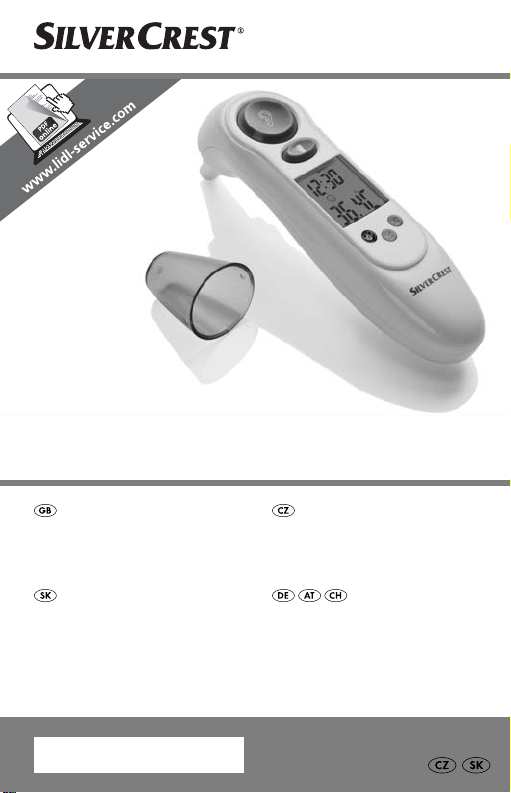
FOREHEAD & EAR THERMOMETER SSOT 6 B2
FOREHEAD & EAR
THERMOMETER
Operating instructions
ČELOVÝ A UŠNÝ
TEPLOMER
Návod na obsluhu
IAN 96247
UŠNÍ A ČELNÍ TEPLOMĚR
Návod k obsluze
STIRN- UND OHRTHERMOMETER
Bedienungsanleitung
Page 2
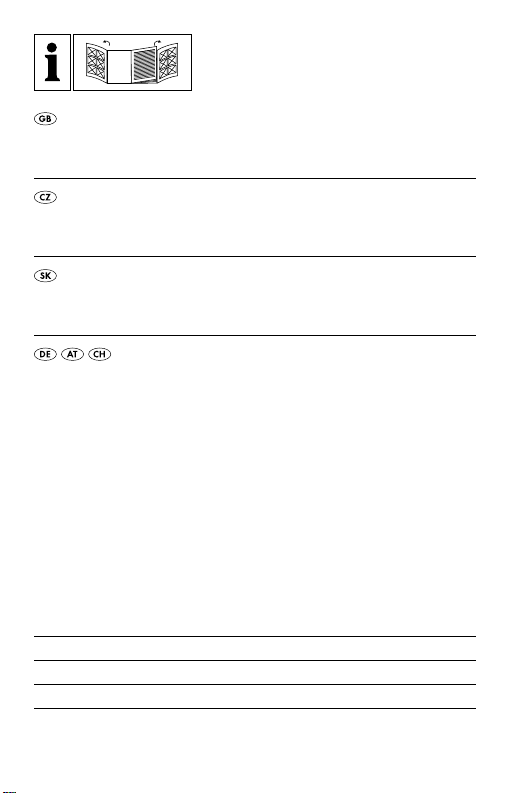
Before reading, unfold both pages containing illustrations and
familiarise yourself with all functions of the device.
Před čtením si odklopte obě dvě strany s obrázky a potom se
seznamte se všemi funkcemi přístroje.
Pred čítaním si odklopte obidve strany s obrázkami a potom sa
oboznámte so všetkými funkciami prístroja.
Klappen Sie vor dem Lesen die beiden Seiten mit den Abbildungen
aus und machen Sie sich anschließend mit allen Funktionen des
Gerätes vertraut.
GB Operating instructions Page 5
CZ Návod k obsluze Strana 33
SK Návod na obsluhu Strana 59
DE / AT / CH Bedienungsanleitung Seite 87
Page 3
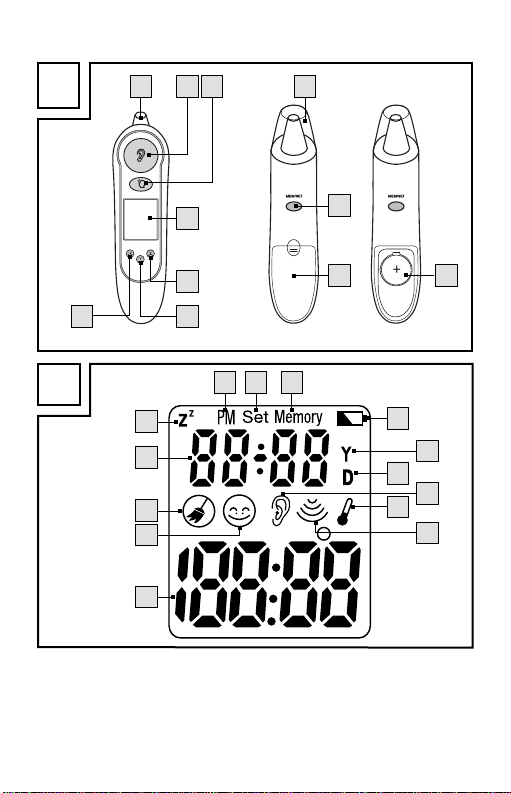
A
3 81 2
B
10
9
11
12
13
14
15
16
17
4
5
22
21
20
19
18
6
23 25
24
7
Page 4
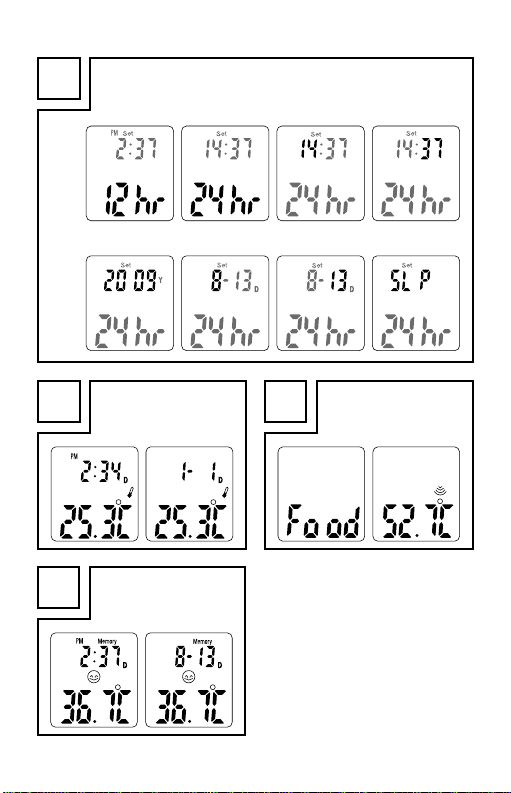
SET 12hr
(12/24)
SET 24hr
(12/24) SET hour SET minute
SET Year SET month SET day
SET sleep
disable
C
D E
F
Page 5

Table of Contents
Introduction
Intended use ..................................................Page 7
Scope of delivery ..........................................Page 8
Description of parts .......................................Page 8
Technical data ...............................................Page 9
Safety
General safety instructions ...........................Page 11
Safety instructions ..........................................Page 13
Safety Instructions for the Battery .................Page 14
Before getting started
Removing the battery fuse ............................Page 15
Operation
Setting the date / time (Fig. C)......................Page 15
Temperature measurements ..........................Page 16
Functions / error analysis
Selecting the temperature unit ......................Page 23
The memory function (memory mode) ........... Page 23
Changing the battery
Problem-solving .............................................Page 25
Cleaning and care ..................................Page 27
Guarantee and Service .......................Page 28
.....................................Page 24
Disposal ........................................................Page 30
Conformity ..................................................Page 31
5 GB
Page 6
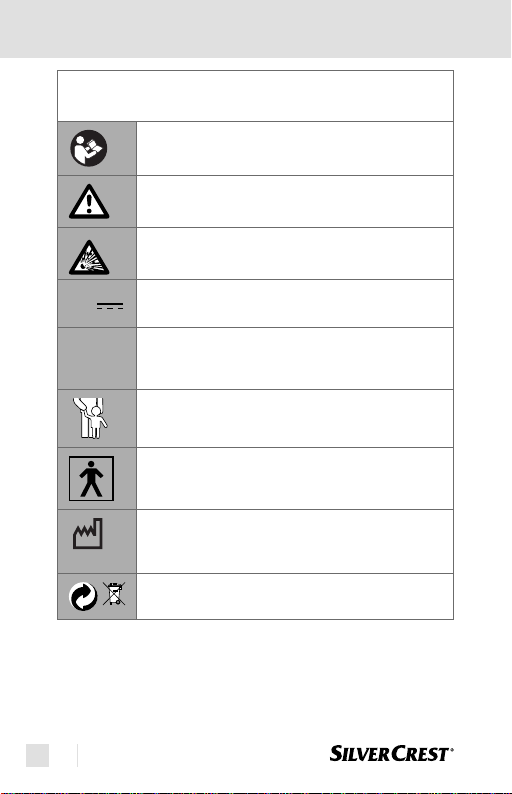
The following pictograms are used in these
directions for use or on the device itself:
Read the directions for use!
Please observe the warning and
safety instructions!
Risk of explosion!
V
mA
2014-01
6 GB
Direct current (type of current and voltage)
Milliampere
Danger to life and danger of accidents
for infants and children!
Medical device type BF
Year and month of manufacture
Dispose of the packaging and appliance
in an environmentally friendly way!
Page 7
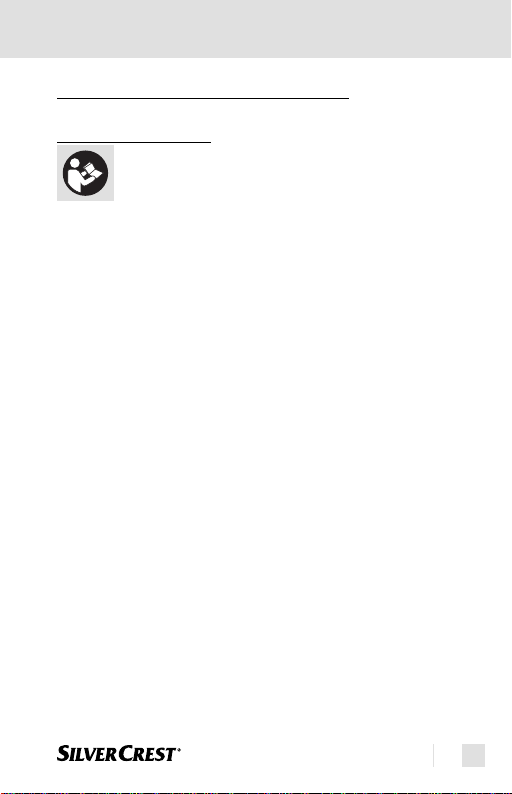
Introduction
Forehead & Ear Thermometer
Introduction
Congratulations on the purchase of your new
appliance. You have clearly decided in favour
of a quality product.
These operating instructions are a part of this product.
They contain important information in regard to safety,
use and disposal. Before starting the device up for the fi rst
time, familiarise yourself with its functions. Read the following directions for use. Please keep these instructions in a
safe place. When handing the device on to a third party,
hand all instructions on, too.
Intended use
The device is intended for indoor use for measuring the
body temperature at the ear or temple/forehead, measuring the room temperature and measuring surface temperatures in the household. In no way does it replace an examination by a qualifi ed doctor. This appliance is solely
intended for private use. Any use other than that previously described or any change to the product is not permitted
and may lead to injuries and / or damage to the product.
The manufacturer does not assume any liability for damage arising from improper use.
7 GB
Page 8
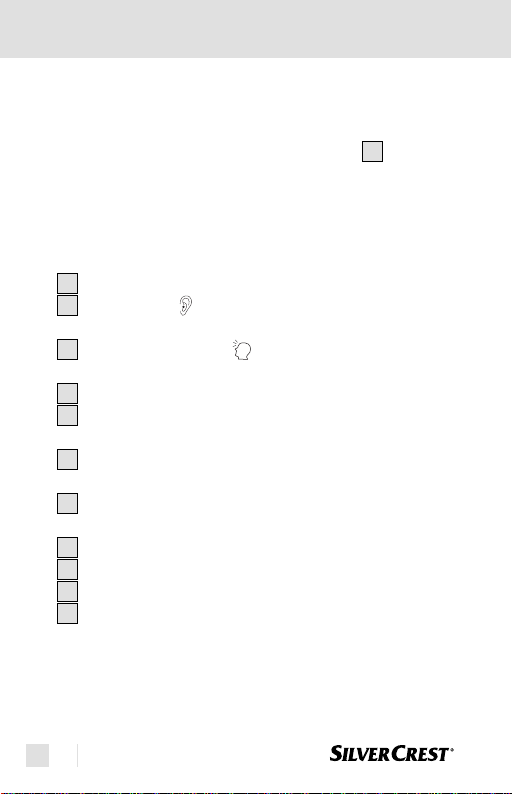
Introduction
Scope of delivery
1 x Forehead and ear thermometer
(incl. battery and protective head guard
1 x Directions for use
Description of parts
Measuring head
1
“EAR” button
2
(Temperature measurement in the ear / scan mode)
“FOREHEAD” button
3
(Temperature measurement at forehead / temple)
LC display
4
Red LED: Fever 38.0 °C - 42.9 °C
5
(100.4 °F - 109.2 °F)
Orange LED: slightly elevated temperature
6
37.5 °C - 37.9 °C (99.5 °F - 100.3 °F)
Green LED: no fever 34.0 °C - 37.4 °C
7
(93.2 °F - 99.4 °F)
Protective cap
8
“MEM / SET” button (Interrogate memory etc.)
9
Battery compartment lid
10
Battery
11
)
8
8 GB
Page 9
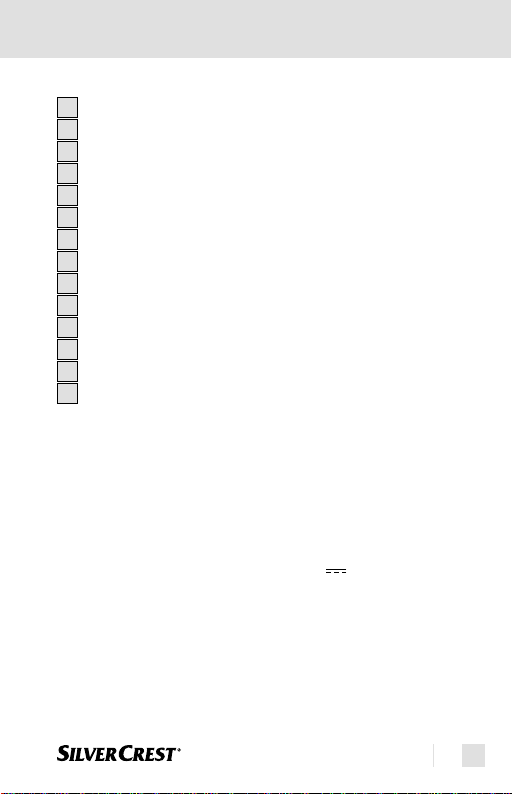
Introduction
LC display
Battery change symbol
12
Year display symbol
13
Date display symbol
14
Ear mode symbol
15
Standard mode symbol
16
Scan mode symbol
17
Temperature display
18
Forehead mode symbol
19
Cleaning symbol
20
Date and time in standard mode
21
Sleep mode symbol
22
PM display
23
Setup mode symbol
24
Memory mode symbol
25
Technical data
Measurement
method: Infrared (non-contact)
Electrical
power supply: Lithium battery 3 V
Power consumption: < 15 mA
Memory: 9 temperature measurements with
details of date, time and measurement
method (ear or forehead measurement)
CR2032
9 GB
Page 10

Introduction
Temperature scale: °C (°Celsius)
°F (°Fahrenheit)
Time display: 12 / 24-hour format
Automatic switch-off : Automatic switch-off after 1 minute
Measurement range
forehead & ear mode: 32°C - 42.9°C (89.6°F - 109.2°F)
Measurement
accuracies: ± 0.2°C (± 0.4°F) in the range
from 35.5°C - 42.0°C
(95.9°F - 107.8°F)
± 0.3°C (± 0.5°F) in the range from
32.0°C - 35.4°C (89.6°F - 95.8°F)
and in the range from 42.1°C -
42.9°C (107.9°F - 109.2°F)
Measurement range
room temperature: 5.0°C - 59,9°C
(41.0°F - 139.8°F)
Measurement
accuracy: ± 2.0°C (± 4.0°F)
Measurement
range scan mode: –22.0°C - 80.0°C
(–7.6°F - 176°F)
Measurement
accuracy: ± 2.0°C (± 4.0°F)
Ambient temperature
Ear and scan mode: +10.0 °C - +40.0 °C
(50.0 °F - 104.0 °F)
Forehead mode: +15.0 °C - +40.0 °C
10 GB
Page 11
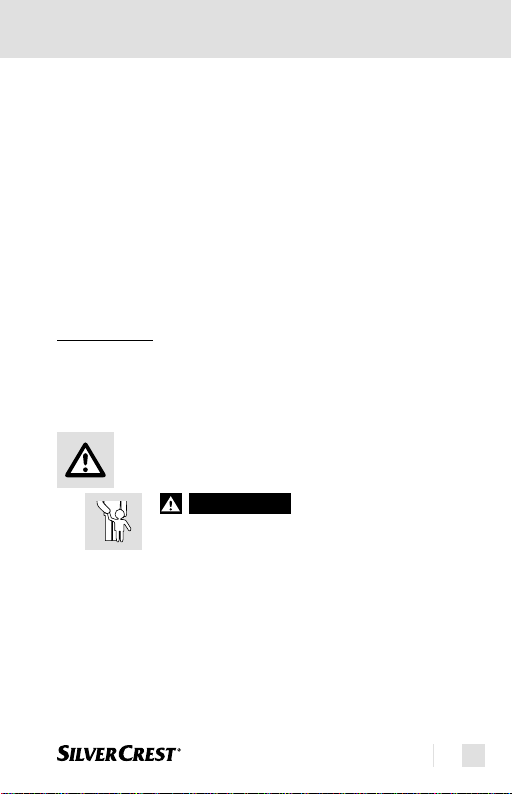
Introduction / Safety
(59.0 °F - 104.0 °F)
Storage temperature: –10.0 °C - +55.0 °C
(14.0°F - 131.0°F) at
20 % RH* - 85 % RH*
Atmospheric pressure: 700 ~ 1060 hPa
Dimensions: approx. 135 x 35 x 58 mm (L x B x H)
Weight: approx. 54 g
*RH = relative humidity
Safety
PLEASE KEEP ALL SAFETY INFORMATION
AND INSTRUCTIONS FOR FUTURE USE!
General safety instructions
children alone and unsupervised with the packaging
material. Danger of suff ocation. Children often
underestimate risks. Always keep children away
from the product.
DANGER TO LIFE! Batteries can be swallowed,
which may represent a danger to life. If a battery has
been swallowed, medical help is required immediately.
WARNING!
AND DANGER OF ACCIDENTS FOR
INFANTS AND CHILDREN! Never leave
D
ANGER TO LIFE
11 GB
Page 12

Safety
This device may be used by children aged 8 over and
by persons with reduced physical, sensory or mental
capabilities or lack of experience and knowledge,
provided that they are under supervision or have
been told how to use the device safely and are aware
of the potential risks. Children must not play with the
device. Cleaning and user maintenance tasks must
not be carried out by children unless they are supervised.
Do not expose the device to
- e
xtreme temperatures,
- strong vibrations,
- heavy mechanical loads,
- direct sunlight.
Otherwise there is a danger that the device will be
damaged.
Please note that the guarantee does not cover damage
caused b
operating instructions or interference with the device
by unauthorised individuals.
Under no circumstances should you take the device
apar
able danger. Repairs should only be carried out by
specialist personnel.
Do not use the device if it is damaged. Otherwise
the consequence may be injuries and
readings.
y incorrect handling, non-compliance with the
t. Improper repairs may place the user in consider-
/ or inaccurate
12 GB
Page 13
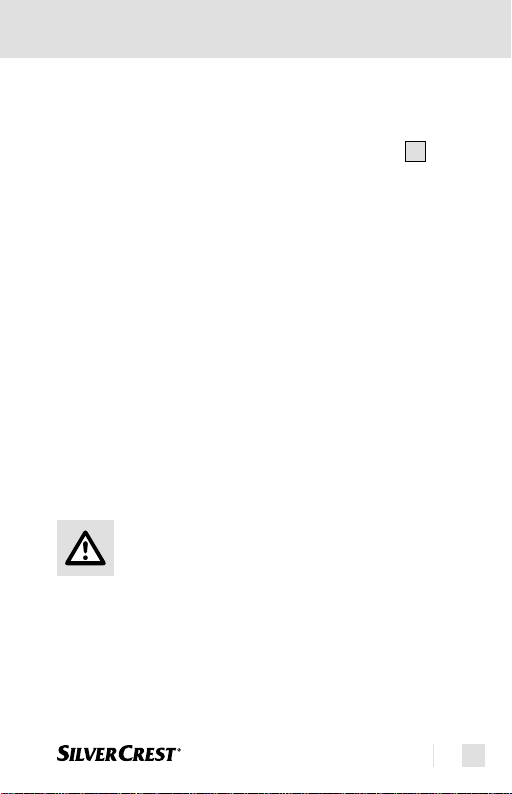
Safety
Please consult a doctor if the thermometer indicates
that the body temperature measured is high. With this
measuring method, a fever is indicated if the temperature is above 38.0 °C (100.4 °F). The red LED
warning. Please take several measurements at intervals
of 0.5 to 1 hour in order to follow the progression of
the temperature. The values you measure will help
your doctor make a diagnosis.
Do not use the temperature under extreme temperature
conditions and
measuring results. Please observe the details regarding
ambient and storage temperatures (see “Technical data”).
The measurement sensor should not be touched directly
or be blown on. This will result in inaccurate measuring
results.
Mobile telephones should not be used in the immediate
vicinit
the consequence may be inaccurate measurement
results.
/ or outdoors. This will result in inaccurate
y when the thermometer is being used. Otherwise
Safety instructions
This appliance is solely intended for private use. That
is why it is not subject to mandatory verifi cation.
Discontinue using the appliance if it is damaged or if
y
ou feel that the measured values are unrealistic. Consult the chapter “Functions/Error analysis - Troubleshooting” for advice or contact our service centre.
5
is a
13 GB
Page 14
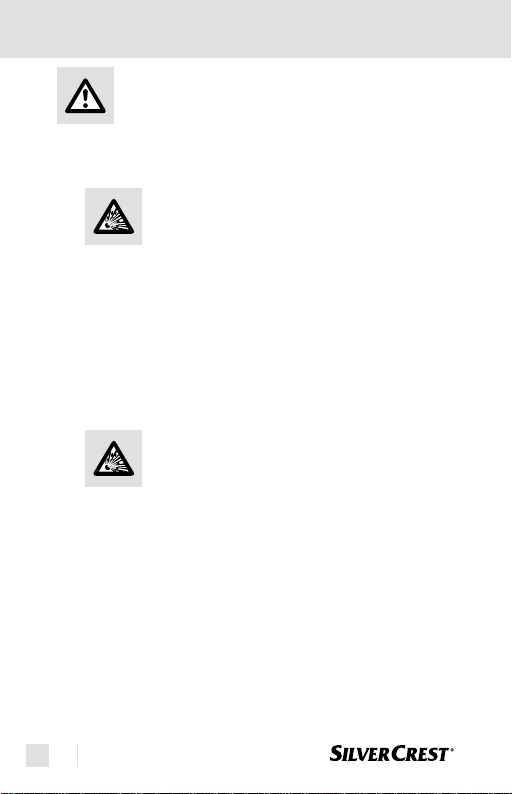
Safety
Safety Instructions
for the Battery
Remove the battery from the device if it is not going
to be used for a prolonged period.
Ensure correct polarity when inserting the battery!
If necessary, clean the battery and device contacts
Batteries must not be disposed of in the normal
Every consumer is legally obliged to dispose
the batteries and do not take them apart.
Avoid contact with the skin, eyes and mucous mem-
Avoid contact with skin, eyes and mucous membranes.
CAUTION! DANGER OF EXPLOSION!
The battery must never be recharged!
This is indicated in the batter
befor
e inserting the battery.
domestic w
of batteries in t
br
anes. Any parts of the body coming into contact with
battery acid should be rinsed off with copious amounts
of water and / or a doctor contacted if necessary!
Upon contact with batter
area with lots of water and / or consult a doctor!
aste!
he proper manner!
CAUTION! RISK OF EXPLOSION!
Keep batteries away from children; do not
throw batteries into a fi re; do not short-circuit
y compartment.
y acid, rinse the aff ected
14 GB
Page 15
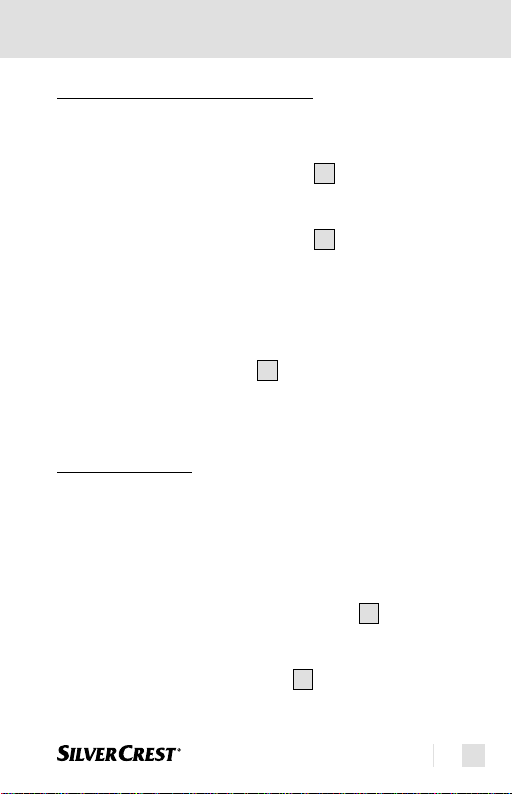
Before getting started / Operation
Before getting started
Removing the battery fuse
Push the battery compartment lid 10 downwards.
Pull the tab of the protective fi lm out of the battery
compar
tment.
Push the battery compartment lid
compartment until it clicks into place (Fig. A).
– When it is switched on, an internal alignment and a
self-test of the LC display are carried out.
– To verify that all of the bars of the numbers are being
managed correctly, when you switch on check the
display of the LC display
4
against the example (Fig. B).
Operation
Setting the date / time (Fig. C)
You only have to set the date and time when you operate
the appliance for the fi rst time and after you change the
battery.
1. Press and hold the “MEM / SET” button
two seconds in standard mode. An acoustic signal
will sound. The device is now in set-up mode.
2. Press the “MEM / SET” button
the 12-hour or 24-hour format.
onto the battery
10
on your appliance
down for
9
to choose between
9
15 GB
Page 16
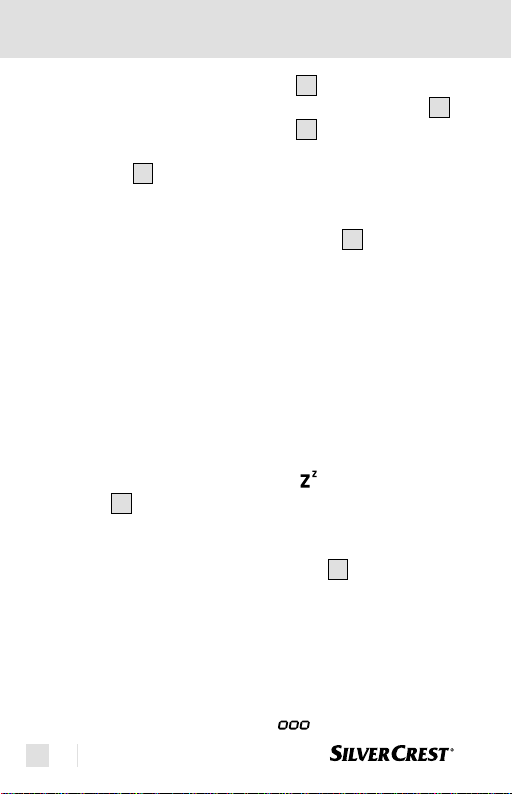
Operation
3. Press the “FOREHEAD” button 3. The hours will fl ash
and can be corrected with the “MEM / SET” button
4. Press the “FOREHEAD” button
again. The minutes
3
will fl ash and can be corrected with the “MEM / SET”
button
.
9
Repeat steps 3 and 4 to set the values for the year,
month and day or to switch the sleep mode on or off
Finally, press the “FOREHEAD” button
. The settings
3
will be taken over and the appliance reverts to standard mode.
Temperature measurements
Measuring room temperature (standard mode)
When you have fi nished setting the time and date and do
not carry out any further procedures, the device switches
to sleep mode after 1 minute in order to save the battery.
In the condition as supplied to the customer the sleep
mode is activated, as shown by the
display
is completely switched off . When the sleep
4
symbol, and the LC
mode is deactivated, the device remains switched on,
while the time and room temperature are still shown and
updated once a minute. The LC display
shows
4
the time and date alternately (Illustration D).
9
.
.
Measuring body temperature (ear mode)
IMPORTANT! It is advisable to carry out 3 meas-
urements in a row on the same ear and to take the highest
temperature as the measured value. A new measurement
can be taken when the display “
16 GB
” goes out.
Page 17
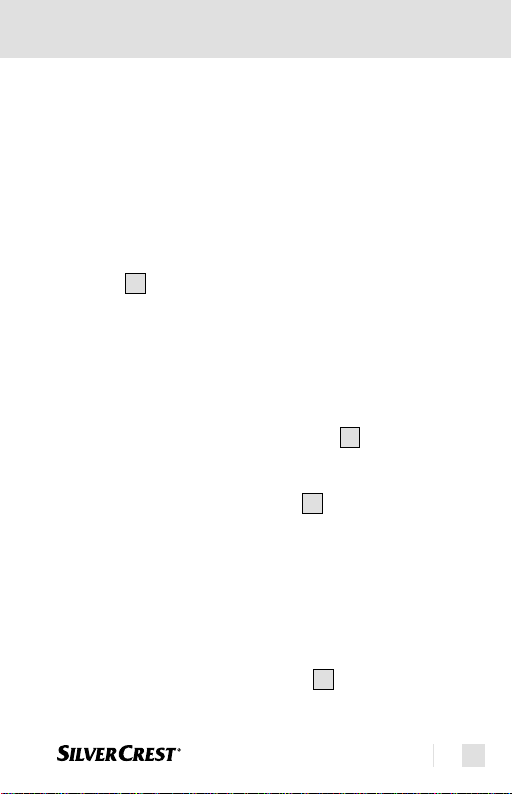
Operation
Do not use the thermometer if pain occurs when the meas-
urement is being taken. This could damage the ear canal.
Do not use the thermometer with external ear disorders
(e.g. infl
ammation of the ear canal, injuries to the outer
ear). The condition of the aff ected areas could worsen.
Do not use the thermometer straight after bathing or
swimming when the ear canal is w
age the ear canal.
Due to the risk of contamination of the measuring
head
, clean the appliance after every use.
1
In this mode, only measure the temperature in the ear
and at no other place on the body
1. If the sleep mode has been activated, activate the
thermometer again by pressing any button before
taking the measurement.
2. Carefully press on the protective cap
it with a gentle rotary motion and without using any
force.
3. Check that the measuring head
sensors are clean.
4. Carefully clean the ear canal with a cotton bud.
5. Pull the outer ear, tilted slightly upwards/to the rear,
towards the back of his head, so that the ear canal is
freely accessible and there are no impediments between the measurement sensor and the eardrum.
6. Please keep the outer ear slightly extended and now
carefully insert the measuring head
et. This could dam-
.
and remove
8
and the measuring
1
into the ear canal.
1
17 GB
Page 18
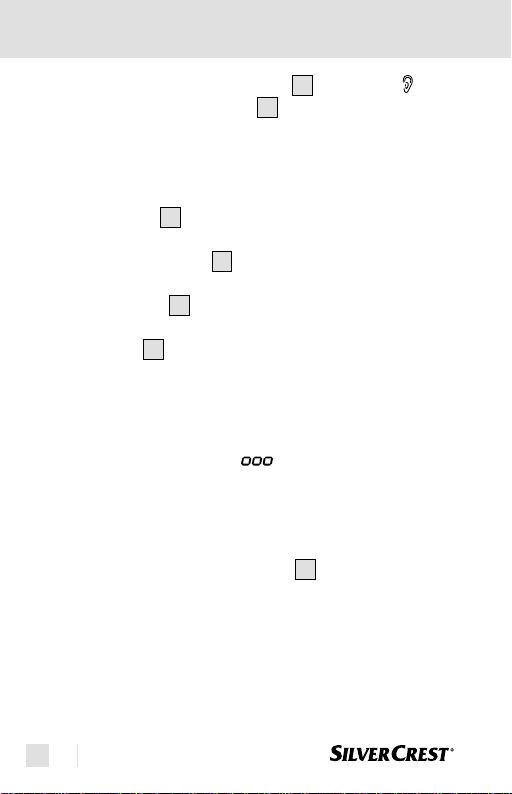
Operation
7. Briefl y press the “EAR” button 2. The symbol will
appear in the LC display
will start after an acoustic signal.
8. The end of the measurement is indicated by means of
2 acoustic signals.
9. Now you can read off the measurement result on the
LC display
. At the same time, one of the 3 LEDs
4
will come on.
Note: LED green
7
(93.2 °F - 99.4 °F)
LED orange
: slight increase in temperature
6
37.5 °C - 37.9 °C (99.5 °F - 100.3 °F)
LED red
: fever 38.0 °C - 42.9 °C
5
(100.4 °F - 109.2 °F)
10. Values can be displayed in °C as well as in °F
(see “Functions / error analysis - selecting the
temperature unit”).
11. Wait until the display “
start taking a new measurement.
Note: The appliance automatically switches off if it is not
operated for longer than 1 minute. When the sleep mode
has been activated, the LC display
When the sleep mode has been deactivated, the appliance
switches to standard mode. If the thermometer has been
operated under normal conditions, the result of the last
measurement taken before the appliance was switched off
is stored. The measured value is available again along
with information on the date, time and measurement mode
and the measurement
4
: no fever 34.0 °C - 37.4 °C
” goes out before you
switches itself off .
4
18 GB
Page 19

Operation
when the “MEM / SET” button 9 is pressed again. The
device has 9 storage spaces (see section on “Functions /
error analysis - the memory function”).
Measuring the body temperature
(forehead mode)
IMPORTANT! It is advisable to carry out 3 meas-
urements in a row at the same place and to take the
highest temperature as the measured value.
With diff erent room temperatures, let the appliance
lie in the r
for at least 30 minutes to “acclimatise” it.
Before measuring your body temperature, you should
r
elax for about 5 minutes.
If you have done any physical activity or taken a
bath, w
measurement in order to get a measurement that is
as accurate as possible.
Ensure that the forehead or temple is clean, free of
injuries and not co
ointment.
Take a note of what measurement method you used to
measure the temperature and inform your doctor of it.
1. If the sleep mode has been activated, activate the
thermometer again by pressing any button before
taking the measurement.
oom where the temperature is to be taken
ait for at least 30 minutes before taking a
vered with sweat, cosmetics or
19 GB
Page 20
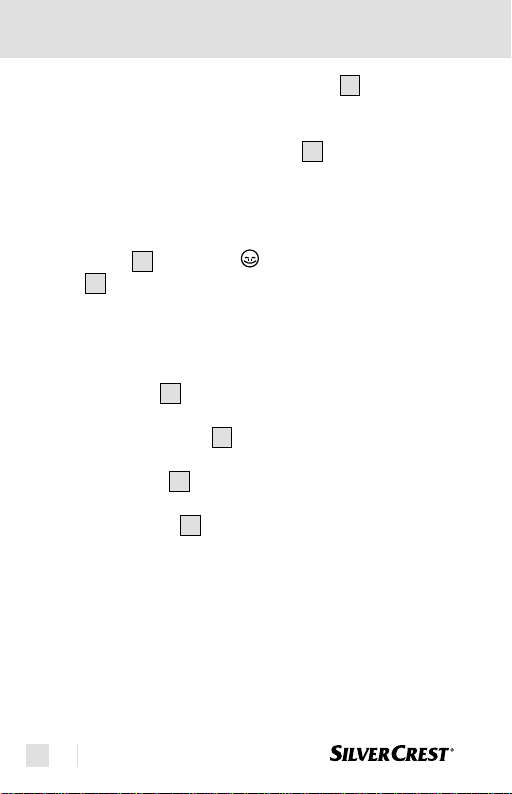
Operation
2. Carefully press on the protective cap 8 and remove
it with a gentle rotary motion and without using any
force.
3. Check that the measuring head
sensors are clean.
4. Hold the measuring sensor 1 cm away from the
forehead or temple.
5. To start the measurement, press on the “FOREHEAD”
button
4
. The symbol will appear in the LC display
3
and the measurement will start after an acoustic
signal.
6. The end of the measurement is indicated by 2 acoustic
signals.
7. Now you can read off the measurement result on the
LC display
. At the same time, one of the 3 LEDs
4
will come on.
Note: LED green
no fever 34.0 °C - 37.4 °C
7
(93.2 °F - 99.4 °F)
LED orange
slight increase in temperature
6
37.5 °C - 37.9 °C (99.5 °F - 100.3 °F)
LED red fever
38.0 °C - 42.9 °C
5
(100.4 °F - 109.2 °F)
8. Values can be displayed in °C as well as in °F
(see “Functions / error analysis - selecting the
temperature unit”).
9. Repeat steps 3 to 6 to carry out further measurements.
and the measuring
1
20 GB
Page 21
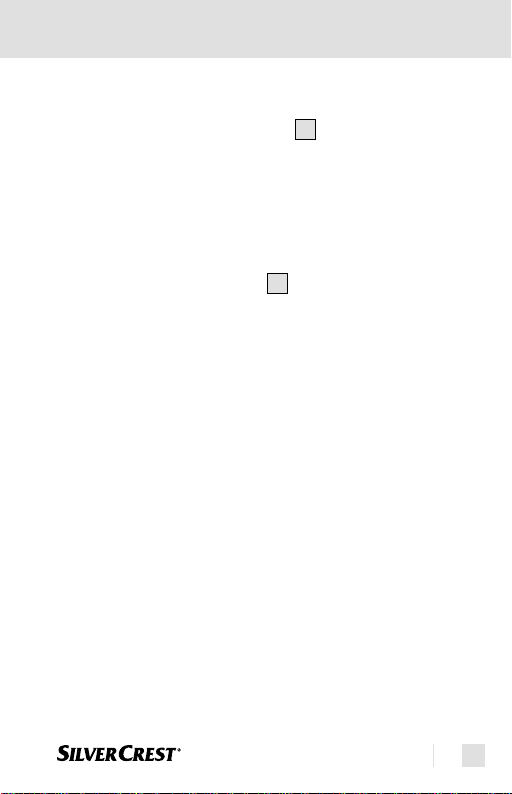
Operation
Note: The appliance automatically switches off if it is not
operated for longer than 1 minute. When the sleep mode
has been activated, the LC display
When the sleep mode has been deactivated, the appliance
switches to standard mode. If the thermometer has been
operated under normal conditions, the result of the last
measurement taken before the appliance was switched off
is stored. The measured value is available again along
with information on the date, time and measurement mode
when the “MEM / SET” button
appliance has 9 storage spaces (see “Functions / error
analysis - the memory function”).
Use as a household thermometer (scan mode)
The thermometer can also be used in the house for
non-contact temperature measurements in the range of
–22.0 °C - 80.0 °C (–7.6 °F - 176.0 °F).
Attention! Do not use this mode for measuring
body temperature.
– With this measurement, the current surface temperature
of the object is displayed. It can be diff erent from its
internal temperature, especially if the surface is exposed
to direct sunlight or a draught!
Due to its design, the thermometer measures the precise
v
alue when its casing has adjusted to room temperature.
That is why you should not hold it in the hand for a
long time when you want to take a measurement and
why you should keep it away from direct sunlight!
switches itself off .
4
is pressed again. The
9
21 GB
Page 22
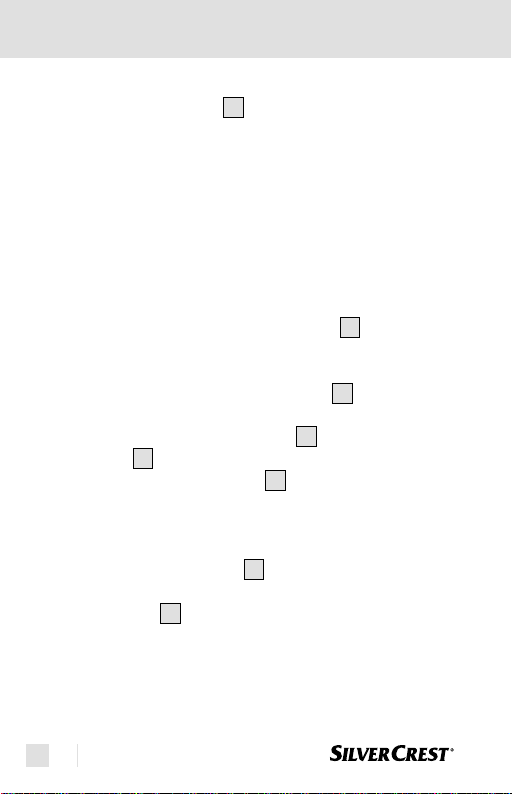
Operation
Do not use the appliance immediately after cleaning
the measuring head
of the detergent may falsify the measuring result.
Sample applications:
- The temperature of milk in baby bottles
- The temperature of bathwater
1. If the sleep mode has been activated, activate the
thermometer again by pressing any button before
taking a measurement.
2. Carefully press on the protective cap
it with a gentle rotary motion and without using any
force.
3. Make sure that the measuring head
measuring sensor are clean.
4. Press the “FOREHEAD” button
2
button
repeatedly at the same time until “Food”
is shown in the LC display
5. Hold the measuring head at a distance of 1 cm from
the liquid and / or surface whose temperature you
want to measure.
6. Press the “EAR” button
7. Now you can read off the measurement result on the
LC display
(Illustration E).
4
8. Values can be displayed in °C as well as in °F
(see “Functions / error analysis - selecting the
temperature unit”).
. The evaporative cooling eff ect
1
and remove
8
and the
1
3
and the “EAR”
4
(Illustration E).
to start the measurement.
2
22 GB
Page 23
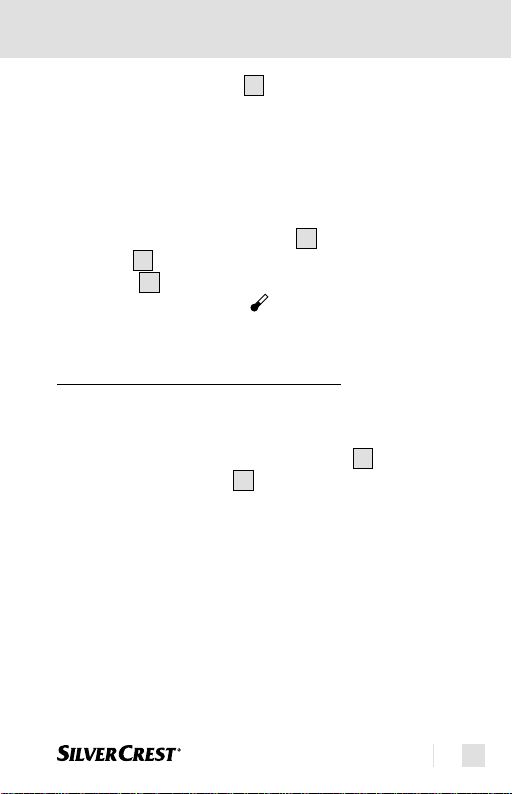
Operation / Functions / error analysis
9. Press the “EAR” button 2 again to carry out further
measurements.
10. The appliance automatically switches off if it is not
operated for longer than 1 minute. This application is
not stored in the device.
In order to return to standard mode, proceed as follows:
1. Press the “FOREHEAD” button
2
button
display
repeatedly at the same time until the LC
4
again shows the room temperature, date
and time, as well as the
2. You are now back in standard mode.
Functions / error analysis
Selecting the temperature unit
Press and hold down the “EAR” button 2 and the
“FOREHEAD” button
3
appears behind the temperature display. Switching
from “°F” to “°C” is possible with the same procedure.
The memory function (memory mode)
IMPORTANT!
The current measurement is always stored in the last storage
space. When all storage spaces have been occupied, the
oldest measurement is always deleted from the memory.
3
and the “EAR”
symbol (Illustration D).
at the same time until “°F”
23 GB
Page 24
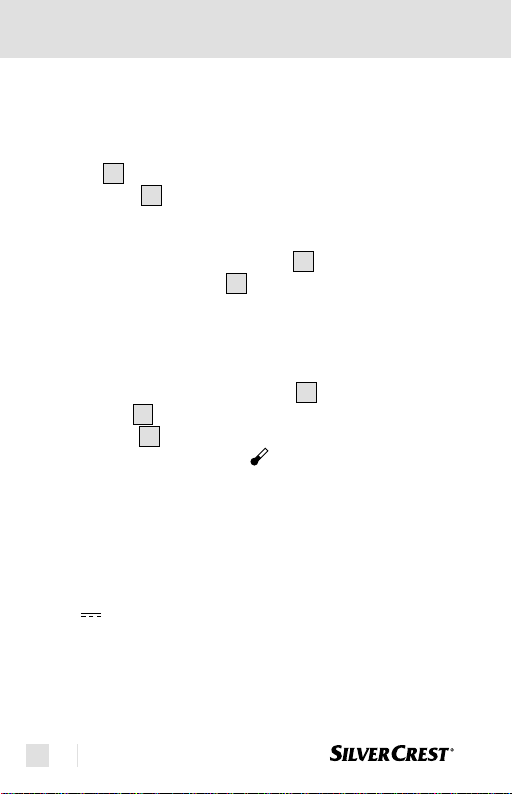
Functions / error analysis
Measurements taken in ear and forehead mode are
automatically stored in the appliance. The measured
values are available again along with information on the
date, time and measurement mode when the “MEM / SET”
button
SET” button
measurement. The “Memory” symbol (memory mode), the
number of the measurement, date, time and measurement
mode will appear in the LC display
the “MEM / SET” button
with its associated measured value will appear. A maximum
of 9 measurements can be stored.
In order to return to standard mode, proceed as follows:
1. Press the “FOREHEAD” button
2. You are now in standard mode again.
The appliance is fi tted with a lithium battery (CR2032,
3 V
the battery is empty, you will be made aware of that by
means of an appropriate error message (see “Functions /
error analysis - problem-solving”).
is operated in standard mode. Press the “MEM /
9
once to retrieve the value of the last
9
(Fig. F). By pressing
4
the next storage space along
9
3
and the “EAR”
2
button
display
and time, as well as the
repeatedly at the same time until the LC
4
again shows the room temperature, date
symbol (Illustration D).
Changing the battery
) that allows a lot of measurements to be taken. If
24 GB
Page 25
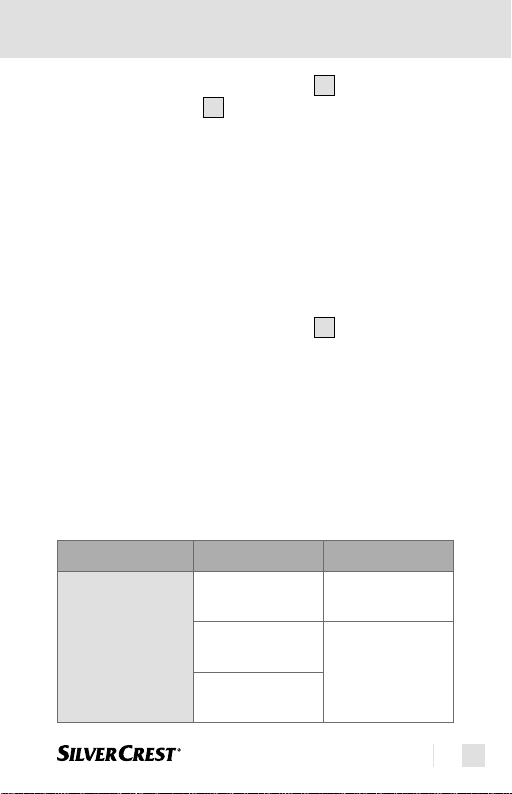
Functions / error analysis
Push the battery compartment lid 10 downwards.
Lever the battery
Avoid short-circuiting the battery at all cost. A short-
cir
cuit can occur if the screwdriver comes into contact
with the battery and the live parts in the battery
compartment at the same time.
Insert the new battery into the battery compartment.
Note: Ensur
battery must point upwards.
Push the new battery under the metal nose and press
it do
wn until it clicks into place.
Push the battery compartment lid
compartment until it clicks into place (Fig. A).
Problem-solving
If the appliance cannot take a measurement in the
designated range, it will generate an error message.
This message should help to solve the problem.
Error Problem Solution
Appliance
does not react / automatically resets
itself when
protective fi lm
is removed
out with a small screwdriver.
11
e correct polarity. The plus sign on the
onto the battery
10
Empty battery? Insert a new
battery
Wrong battery
polarity?
Faulty battery
Removing battery and insert it
correctly
contact?
25 GB
Page 26
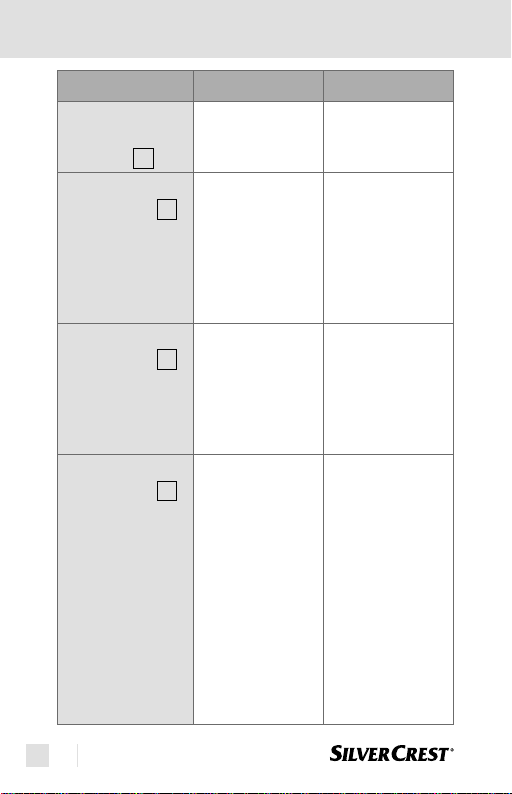
Functions / error analysis
Error Problem Solution
Battery sym-
bol on the LC
display
4
“Lo” on the
LC display
(measured
value below
32.0°C or
89.6°F)
“Hi” on the
LC display
(measured
value above
42.9°C or
109.2°F)
“ErrE” on the
LC display
Weak battery Insert a new
Thermometer
correctly posi-
4
tioned in the ear
or on the forehead/temple?
Check the measurement mode.
4
Ambient temperature outside the
4
range of 15.0 °C
- 40.0 °C /
59.0 °F -
104.0 °F (forehead mode) and
10.0 °C -
40.0 °C /50.0 °F
- 104.0 °F (ear
and scan mode).
battery
Pay heed to the
operating instructions in regard to positioning in the ear or
on the forehead/temple.
Please observe
the directions
for use with regard to taking
correct measurements.
Please ensure an
ambient temperature in the range
of 15.0 °C -
40.0 °C /
59.0 °F -
104.0 °F (forehead mode) and
10.0 °C -
40.0 °C/
50.0 °F -
104.0 °F (ear
and scan mode)
26 GB
Page 27
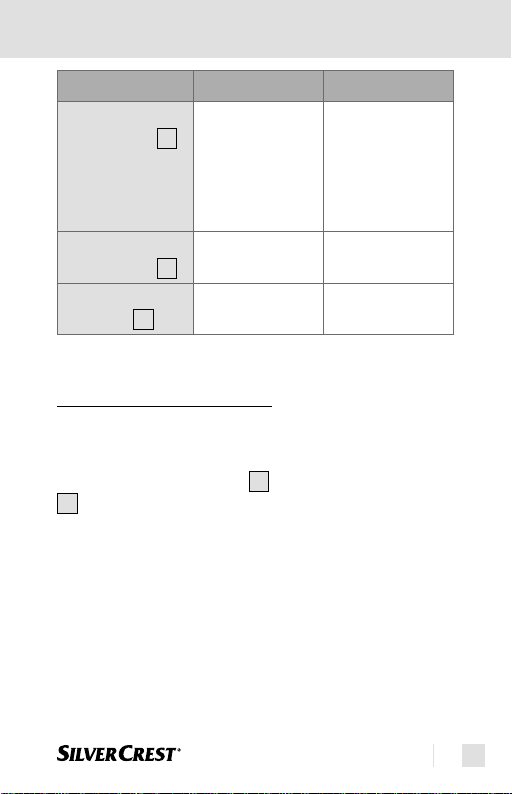
Functions / error analysis / Cleaning and care
Error Problem Solution
“ErrU” on the
LC display
No measurement result after
4
measurement.
“ErrH” on the
LC display
“ErrP” in LC
display
4
Cleaning and care
Error detected
during self-test.
4
Hardware
problem
The device reminds you to clean the measuring sensor after taking several temperature measurements. When this
occurs, the cleaning symbol
and acoustic signals are heard. In order to avoid con-
4
appears in the LC display
20
tamination with germs, the lens has to be rubbed after
every use with a soft cloth that has been moistened with
70% medical alcohol. The use of hygiene attachments is,
therefore, not necessary. After that, wait for at least
30 minutes before taking another measurement. Please
keep in mind that due to the evaporative cooling eff ect of
the alcohol, even the smallest amounts can falsify the result.
Clean the housing with a soft, slightly damp cloth. In the
case of more severe soiling a mild detergent can also be
Please observe
the directions
for use with regard to taking
correct measurements.
Contact the
service centre.
Contact the
service centre.
27 GB
Page 28
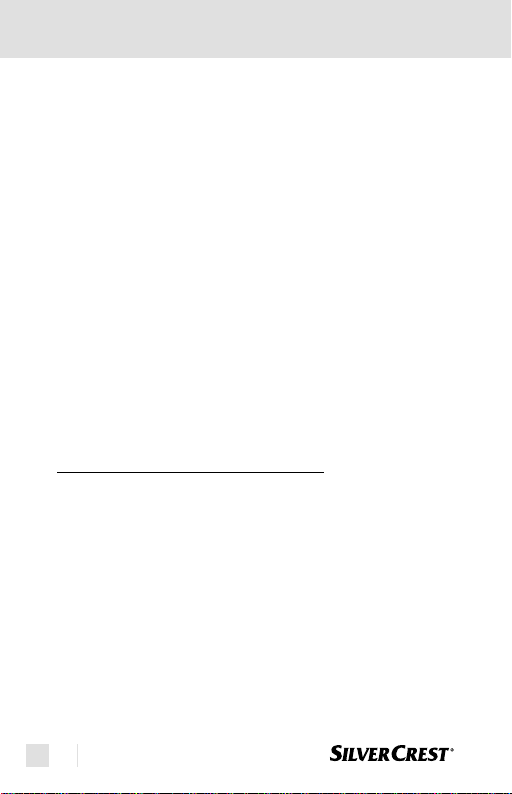
Cleaning and care / Guarantee and Service
added to the water. Keep the appliance in a dry environment and protect from direct sunlight. The appliance can
be stored at temperatures of –10.0 °C - 55.0 °C
(14.0 °F - 131.0 °F). Temperatures over 80.0 °C are to
be avoided! In order to measure with it, however, it is necessary to let the appliance adjust to room temperature for
a suffi cient length of time - otherwise an error message
will be generated (see “Functions / Fault Analysis - Correction of Problems”). A room temperature of 5.0°C - 59.9°C
(41.0°F - 139.8°F) should also be maintained for the purposes of measurement. If the temperature is outside this
range, an error message is shown (see “Functions / Fault
Analysis - Correction of Problems”).
Remove the battery when not using the appliance for any
length of time.
Guarantee and Service
This appliance is guaranteed for 3 years from
the date of purchase. It has been carefully
produced and meticulously checked before
delivery. Please keep your receipt as proof
of purchase. Contact your service centre by
telephone in case of questions pertaining to
the warranty. Your goods can be transmitted
free of cost only in this manner.
28 GB
Page 29

Guarantee and Service
The warranty covers only material or manufacturing faults,
not normal wear or damage to fragile parts such as
switches or rechargeable batteries. The appliance is
intended solely for private, not commercial, use.
If this product has been subjected to improper or inappropriate handling, abuse, or interventions not carried out
by one of our authorised sales and service outlets, the
warranty will be considered void. This warranty does
not aff ect your statutory rights.
The guarantee period is not extended by the warranty.
This also applies to replaced and repaired parts. Any
damage or defects present when the device is purchased
must be reported immediately upon unpacking, and not
later than two days after the date of purchase. All repairs
required after the guarantee period has expired are
subject to a charge.
GB
Service Great Britain
Tel.: 0871 5000 720 (£ 0.10/Min.)
E-Mail: kompernass@lidl.co.uk
IAN 96247
Hotline availability:
Monday to Friday 08:00 - 20:00 (CET)
29 GB
Page 30
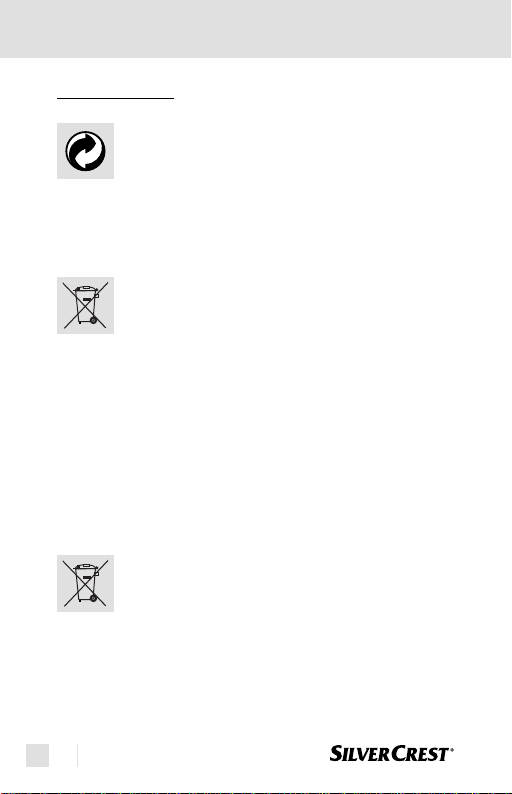
Disposal
Disposal
The packaging is made entirely of recyclable
materials, which you may dispose of at local
recycling facilities.
Contact your local refuse disposal authority for more
details of how to dispose of your worn-out product.
The product is subject to Directive 2012 / 19 / EU
(WEEE). In the interests of environmental protection, do not throw the product away with domestic waste when it is worn out, but take it to a
proper disposal facility. Contact your local
authority to fi nd out about collection centres
and their opening times.
Faulty or used batteries must be recycled in accordance
with Council Directive 2006 / 66 / EC. Take used batteries
and / or the appliance itself to the collection facilities
provided.
Batteries should not be disposed of
with domestic waste!
Take batteries and / or the product itself to the collection
facilities provided.
30 GB
Page 31

Conformity
Conformity
The CE Mark 0197 has been attached to this product
in accordance with the following European Directive:
Directive for Medical Products 93/42/EEC,
as amended by Directive 2007/47/EC.
The associated declaration of conformity has been
deposited with the importer:
KOMPERNASS HANDELS GMBH
BURGSTRASSE 21
44867 BOCHUM, GERMANY
www.kompernass.com
31 GB
Page 32

Conformity
Manufacturer:
Shenzhen Dongdixin
Technology Co., Ltd.
No. 3 Building XiliBaimang
Xusheng Industrial Estate
Nanshan, Shenzhen, China 518108
Tel.: +86 755 27 652 316
E-Mail: service@e-caretalk.com
EU Representative:
Shanghai International
Holding Corp. GmbH (Europe)
Eiff estrasse 80
20537 Hamburg, Germany
Tel.: +49 (0) 40 2513175
Fax: +49 (0) 40 255726
32 GB
Page 33

Seznam obsahu
Úvod
Použití ke stanovenému účelu.......................Strana 35
Rozsah dodávky ...........................................Strana 36
Popis dílů .......................................................Strana 36
Technické údaje ............................................Strana 37
Bezpečnost
Všeobecné bezpečnostní pokyny ................Strana 39
Bezpečnostní pokyny ....................................Strana 41
Bezpečnostní pokyny kbaterii .....................Strana 41
Před uvedením do provozu
Odstranění baterií .........................................Strana 42
Provoz
Nastavení data / hodinového času (obr. C) .Strana 43
Měření teploty ...............................................Strana 43
Funkce / analýza chyb
Volba jednotky teploty ..................................Strana 50
Funkce memory (režim memory) ..................Strana 50
Výměna baterie .............................................Strana 51
Odstranění problémů ....................................Strana 52
Čistění a ošetřování ..............................Strana 53
Záruka a servis ........................................Strana 54
Zlikvidování ...............................................Strana 56
Shodnost ......................................................Strana 57
33 CZ
Page 34

Vtomto návodu kobsluze / na zařízení jsou
použity následující piktogramy:
Přečíst návod kobsluze!
Řiďte se výstražnými a bezpečnostními
pokyny!
Nebezpečí exploze!
V
mA
2014-01
34 CZ
Stejnosměrný proud (druh proudu a napětí)
Miliampér
Nebezpečí ohrožení života a úrazu pro
malé děti a děti!
Lékařský výrobek typ BF
Rok a měsíc výroby
Zlikvidujte obal a zařízení ekologickým
způsobem!
Page 35

Úvod
Čelní a ušní teploměr
Úvod
Gratulujeme Vám k zakoupení nového přístroje.
Vaším nákupem jste si vybrali kvalitní výrobek.
Návod k obsluze je součástí tohoto výrobku.
Obsahuje důležité pokyny a upozornění ohledně bezpečnosti, použití a likvidace Před prvním uvedením do provozu se seznamte s funkcemi zařízení. Přečtěte si následující
návod kobsluze. Tento návod si uschovejte. Všechny
podklady vydejte dále s předáním zařízení třetímu.
Použití ke stanovenému účelu
Přístroj je určen kměření tělesné teploty na uchu nebo
spánku / čele vinteriéru, kměření pokojové teploty a
kměření teploty povrchu vdomácnosti. Nikdy nenahradí
vyšetření lékařem. Zařízení je výhradně určeno pro soukromé použití. Kterékoliv jiné použití než předtím popsané
použití nebo změna na výrobku není přípustné a může
vést kporaněním a / nebo poškozením výrobku. Za škody
vzniklé z použití k nestanovenému účelu nepřevezme výrobce ručení.
35 CZ
Page 36

Úvod
Rozsah dodávky
1 x teploměr do ucha a na čelo (včetně baterie a krytky 8)
1 x návod k obsluze
Popis dílů
Měřicí hlava
1
Tlačítko „EAR“
2
(měření teploty v režimu Ucho Scan)
Tlačítko „FOREHEAD“
3
(měření teploty na čele / spánku)
Displej LC
4
LED čer vená horečka 38,0 °C - 42,9 °C
5
(100,4 °F - 109,2 °F)
LED oranžová zvýšená teplota 37,5 °C - 37,9 °C
6
(99,5 °F - 100,3 °F)
LED zelená bez horečky 34,0 °C - 37,4 °C
7
(93,2 °F - 99,4 °F)
Opatrně krytku
8
Tlačítko „MEM / SET“ (dotaz na paměť atd.)
9
Víko schránky na baterie
10
Baterie
11
Displej LC
Symbol výměny baterie
12
Symbol zobrazení roku
13
Symbol zobrazení data
14
Symbol ušní režim
15
36 CZ
Page 37

Úvod
Symbol standardní režim
16
Symbol režim Scan
17
Zobrazení teploty
18
Symbol čelní režim
19
Symbol čištění
20
Datum a čas ve standardním režimu
21
Symbol spánkového režimu
22
Indikace PM
23
Symbol nastavovacího režimu
24
Symbol paměťového režimu
25
Technické údaje
Metoda měření: založená na infračerveném záření
(bez dotyku)
Napájení proudem: lithiová baterie 3 V
Spotřeba proudu: < 15 mA
Paměť: 9 měření teploty se zadáním data,
hodinového času a měřicí metody
(měření na uchu nebo na čele)
Teplotní stupnice: °C (°Celsius)
°F (°Fahrenheit)
Zobrazení
hodinového času: 12 / 24 hodinový formát
Automatické vypínání: automatické odpojení po 1 minutě
Měřicí rozsah ušního
a čelního režimu: 32 °C - 42,9 °C
(89,6 °F - 109,2 °F)
CR2032
37 CZ
Page 38

Úvod
Přesnost měření: ± 0,2 °C (± 0,4 °F) v rozsahu
35,5 - 42,0 °C (95,9 °F - 107,8 °F)
± 0,3 °C (± 0,5 °F) v rozsahu
32,0 - 35,4 °C (89,6 °F - 95,8 °F)
a v rozsahu 42,1 - 42,9 °C
(107,9 - 109,2 °F)
Měřicí rozsah
teploty místnosti: 5,0 °C - 59,9 °C
(41,0 °F - 139,8 °F)
Přesnost měření: ± 2,0 °C (± 4,0 °F)
Měřicí rozsah režimu Scan: –22,0 °C - 80,0 °C
(–7,6 °F - 176 °F)
Přesnost měření: ± 2,0 °C (± 4,0 °F)
Teplota okolí:
Ušní režim a režim Scan: + 10,0 °C - + 40,0 °C
(50,0 °F - 104,0 °F)
Čelní režim: + 15,0 °C - + 40,0 °C
(59,0 °F - 104,0 °F)
Skladovací teplota: –10,0 °C - + 55,0 °C
(14,0 °F - 131,0 °F) při
20%RH* - 85%RH*
Atmosférický tlak: 700 ~ 1060 hPa
Rozměry: cca 135 x 35 x 58 mm
(D x Š x V)
Hmotnost: cca 54 g
*Relative humidity = relativní vlhkost vzduchu
38 CZ
Page 39

Bezpečnost
Bezpečnost
USCHOVEJTE VŠECHNY BEZPEČNOSTNÍ POKYNY
A INSTRUKCE PRO BUDOUCNOST!
Všeobecné bezpečnostní pokyny
děti bez dozoru sobalovým materiálem. Existuje
nebezpečí udušeni. Děti často podcení nebezpečí.
Chraňte vždy výrobek před dětmi.
VÝSTRAHA!
Baterie lze spolknout, což může být životu nebezpečné.
Spolkla-li se baterie, musí se okamžitě přivolat lékařská
pomoc.
Děti od 8let a osoby somezenými fyzickými, smyslo-
vými nebo mentálními schopnostmi či nedostatk
zkušeností a/nebo znalostí mohou používat tento přístroj pouze tehdy, pokud jsou pod dohledem nebo
pokud byly poučeny obezpečném používání přístroje
a pokud porozuměly ztoho vyplývajícímu nebezpečí.
Děti si nesmí hrát spřístrojem. Čištění a uživatelskou
údržbu nesmí provádět děti bez dozoru.
Nevystavujte výrobek
- e
xtrémním teplotám,
- silným vibracím,
- silným mechanickým namáháním,
VÝSTRAHA!
OHROŽENÍ ŽIVOTA A ÚRAZU PRO
MALÉ DĚTI A DĚTI! Nikdy nenechejte
NEBEZPEČÍ OHROŽENÍ ŽIVOTA!
NEBEZPEČÍ
em
39 CZ
Page 40

Bezpečnost
- přímému slunečnímu záření.
Jinak hrozí poškození zařízení.
Při nedbání pokynů se mohou baterie vybít přes jejich
k
oncové napětí. Existuje nebezpečí vytečení. Vpřípadě,
že ve vašem zařízení vytekly baterie, okamžitě je
vyjměte, aby se zamezilo škodám na zařízení.
Vyhněte se kontaktu s pokožkou, očima a sliznicemi.
Př
i kontaktu skyselinou baterie opláchněte postižené
místo dostatečným množstvím vody a / nebo vyhledejte
lékaře.
Nikdy neuvádějte výrobek do provozu, je-li poškozený.
Následk
em mohou být poranění a / nebo věcné škody.
Vyhledejte laskavě lékaře, ukazuje-li teploměr vysoké
naměř
ené hodnoty tělesné teploty! Horečka se nachází
u této metody měření nad 38,0 °C (100,4 °F). Červená
svítící LED
laskavě několikrát v odstupu vždy 0,5 až 1 hodiny, aby
se sledoval průběh teploty. Vaše naměřené hodnoty
pak ulehčí lékaři diagnózu.
Výrobek nepoužívejte při extrémních teplotních podmín-
k
ách a / nebo ve vnější oblasti. Následkem mohou být
nepřesné výsledky měření. Dbejte zadání k teplotám
okolí a skladovacím teplotám (viz „Technické údaje“).
Na měřicí sondu by se nemelo přímo sahat ani na ni
f
oukat. Následkem mohou být nepřesné výsledky mě-
ření.
Mobilní telefony by se neměly používat vbezprostřední
blízk
osti během používání teploměru. Následkem
mohou být nepřesné výsledky měření.
je výstražným upozorněním. Změřte
5
40 CZ
Page 41

Bezpečnost
Bezpečnostní pokyny
Zařízení je výhradně určeno pro soukromé použití.
Proto nepodléhá povinnosti cejchování.
Přístroj nepoužívejte dál, pokud je poškozen, nebo po-
k
ud se Vám zdají být naměřené hodnoty nereálné. Rady
a tipy naleznete také v kapitole „Funkce / analýza chyb
– odstranění problémů“ resp. kontaktujte náš servis.
Bezpečnostní pokyny kbaterii
Odstraňte baterii, nebyla-li po delší dobu používána,
ze zařízení.
Při vložení dbejte na správnou polaritu! Polarita je
Kontakt baterií a zařízení před vložením, je-li zapotřebí,
Baterie nepatří do domácího odpadu!
Každý spotřebitel je zákonně povinen baterie náležitě
POZOR! NEBEZPEČÍ EXPLOZE!
Nikdy baterie znovu nenabíjejte!
z
obrazena ve schránce na baterie.
očistěte.
zlikvido
vat!
41 CZ
Page 42

Bezpečnost / Před uvedením do provozu
POZOR! NEBEZPEČÍ EXPLOZE!
Chraňte baterie před dětmi, neodhazujte
baterie do ohně, nezkratujte baterie a
nerozebírejte je.
Opotřebované baterie neprodleně ze zařízení odstraňte.
Př
i nedbání pokynů se mohou baterie vybít přes jejich
koncové napětí. Pak existuje nebezpečí vytečení.
Vpřípadě, že ve vašem zařízení vytekly baterie, okamžitě je vyjměte, aby se zamezilo škodám na zařízení.
Vyhněte se kontaktu s pokožkou, očima a sliznicemi.
Př
i kontaktu skyselinou baterie opláchněte postižené
místo dostatečným množstvím vody a / nebo vyhledejte
lékaře!
Před uvedením do provozu
Odstranění baterií
Posuňte víko schránky na baterie 10 dolů.
Stáhněte ochrannou fólii na pásu ze schránky na
baterie.
Nasuňte znovu víko schránky na baterie
schránku na baterie, až slyšitelně zapadne (obr. A).
– Při zapnutí se provede interní kompenzace a samočinný
test displeje LC.
– Pro ověření, zda jsou všechny sloupce číslic správně
aktivovány, zkontrolujte při zapnutí obraz LC displeje
Vašeho přístroje podle vzoru (obr. B).
na
10
4
42 CZ
Page 43

Provoz
Provoz
Nastavení data /
hodinového času (obr. C)
Toto nastavení je nutné jen při prvním uvedení do provozu
a po výměně baterií.
1. Stiskněte tlačítko „MEM / SET“
po dobu dvou vteřin ve standardním režimu. Rozezní
se signální tón. Zařízení se nachází vrežimu Setup.
2. Stiskněte tlačítko „MEM / SET“
12hodinovým, popř. 24hodinovým formátem.
3. Stiskněte tlačítko „FOREHEAD“
lze je korigovat tlačítkem „MEM / SET“
4. Stiskněte znovu tlačítko „FOREHEAD“
blikají a lze je korigovat tlačítkem „MEM / SET“
Zopakujte kroky 3. a 4., aby se nastavily hodnoty pro
r
ok, měsíc a den, popř. se zapnul / vypnul režim Sleep.
Stiskněte vzápětí tlačítko „FOREHEAD“
se převezmou a přístroj se vrátí do standardního režimu.
Měření teploty
Měření teploty místnosti (standardní režim)
Ukončili-li jste nastavení hodinového času a data a nic
další nepodniknete, přepne se zařízení k šetření baterie
po době 1 minuty do režimu Sleep. V dodacím stavu je
režim Sleep, zobrazený symbolem
plej LC
se kompletně vypne. Při deaktivovaném
4
a držte je stisknuté
9
, abyste zvolili mezi
9
. Hodiny blikají a
3
.
9
. Minuty
3
. Nastavení
3
, zaktivován a dis-
.
9
43 CZ
Page 44

Provoz
režimu Sleep zůstane zařízení zapnuté a hodinový čas a
teplota místnosti se znovu zobrazí a 1 x za minutu
zaktualizují. Na displeji LC
hodinový čas a datum (obr. D).
Měření tělesné teploty (ušní režim)
DŮLEŽITÉ! Doporučuje se provést 3 měření za
sebou na stejném uchu a přitom přijmout nejvyšší teplotu
jako naměřenou hodnotu. Nové měření lze vždy zahájit,
zhasne-li zobrazení „
Teploměr nepoužívejte, vyskytnou-li se při měření
bolesti. Mohl b
y se poškodit sluchovod.
Teploměr nepoužívejte u vnějších onemocnění uší
(např
.: zánět sluchovodu, poranění ušního boltce).
Stav nemocných míst by se mohl zhoršit.
Teploměr nepoužívejte bezprostředně po koupání
nebo plav
ání s vlhkým sluchovodem. Mohl by se
poškodit sluchovod.
Vyčistěte zařízení po každém použití kvůli nebezpečí
k
ontaminace měřicí hlavy
Měřte vtomto režimu jen teplotu vuchu a na žádném
jiném místě těla.
1. Je-li aktivní režim Slep, zaktivujte teploměr před
měřením stisknutím libovolného tlačítka.
2. Stiskněte opatrně krytku
vynaložení síly mírným otáčivým pohybem.
3. Přesvědčte se, že jsou měřicí hlava
čidlo čisté.
4. Očistěte opatrně sluchovod ucha vatovou tyčinkou.
je zobrazen střídavě
4
“.
.
1
a odstraňte ji bez
8
1
a měřicí
44 CZ
Page 45

Provoz
5. Náušník zatáhněte lehce šikmo do zadní části hlavy
nahoru/dozadu, čímž se uvolní zuvkovod a mezi měřicí
sondou a ušním bubínkem se nenachází žádná překážka.
6. Držte laskavě ušní boltec v mírně vytaženém stavu
a zaveďte měřicí hlavu
7. Stiskněte krátce tlačítko „EAR“
na displeji LC
a po signálním tónu se zahájí měření.
4
8. Konec měření je potvrzen 2 signálními tóny.
9. Nyní můžete na displeji LC
Současně svítí jedna ze 3 diod LED.
Upozornění: LED zelená
34,0 °C - 37,4 °C (93,2 °F - 99,4 °F)
LED oranžová
zvýšená teplota 37,5 °C - 37,9 °C
6
(99,5 °F - 100,3 °F)
LED červená horečka
(100,4 °F - 109,2 °F)
10. Zobrazení může nastat jak ve „°C“, tak i ve „°F“,
(viz „Volba funkcí / analýzy chyb – jednotky teploty“).
11. Předtím než zahájíte nové měření počkejte, pokud
nezhasne „
“.
Upozornění: Vypnutí zařízení nastane automaticky,
neuvede-li se po delší dobu než 1 minuta v činnost. Při
zaktivovaném režimu Sleep se displej LC
deaktivovaném režimu Sleep se zařízení zapne do standardního režimu. Byl-li teploměr provozován za normálních
podmínek, uloží se vždy výsledek příslušného posledního
měření před vypnutím automaticky do paměti. Naměřená
hodnota s datem, hodinovým časem a měřicím režimem je
opatrně do sluchovou.
1
. Zobrazí se symbol
2
odečíst výsledek měření.
4
bez horečky
7
38,0 °C - 42,9 °C
5
4
vypne. Při
45 CZ
Page 46

Provoz
znovu k dispozici, stiskne-li se znovu tlačítko „MEM / SET“
. Zařízení má 9 paměťových míst (viz kapitolu „Funkce /
9
analýza chyb - Funkce Memory“).
Měření tělesné teploty (čelní režim)
DŮLEŽITÉ! Doporučuje se provést 3 měření za
sebou na stejném místě a přitom přijmout nejvyšší teplotu
jako naměřenou hodnotu.
Při různých teplotách místností položte zařízení k
„aklimatizaci“ aspoň po dobu 20 až 30 minut do
místnosti, v níž se má měř
Před měřením vaší tělesné teploty byste se měli
nejpr
ve po dobu cca. 5 minut uvolnit.
Tělesné aktivity nebo koupel by měly být aspoň
30 př
edtím, aby se mohlo docílit přesného výsledku
měření.
Dbejte také na to, aby bylo čelo, popř. spánek čisté
a nenacház
ely se na nich ani pot, ani kosmetické
prostředky nebo mast.
Poznamenejte si, skterou metodou měření jste měřili teplotu
a sdělte to i svému lékaři.
1. Je-li režim Slep aktivní, zaktivujte teploměr před
měřením stisknutím libovolného tlačítka.
2. Stiskněte laskavě opatrně krytku
vynaložení síly mírným otáčivým pohybem.
3. Přesvědčte se, že jsou měřicí hlava
čidlo čisté.
4. Měřicí čidlo držte s odstupem 1 cm na čele nebo spánku.
ení konat.
a odstraňte ji bez
8
a měřicí
1
46 CZ
Page 47

Provoz
5. Nyní stiskněte ke spuštění měření tlačítko „FOREHEAD“
. Zobrazí se symbol na displeji LC 4 a po
3
signálním tónu se zahájí měření.
6. Konec měření je potvrzen 2 signálními tóny.
7. Nyní můžete na displeji LC
měření. Současně svítí jedna ze 3 diod LED.
Upozornění: LED zelená
34,0 °C - 37,4 °C (93,2 °F - 99,4 °F)
LED oranžová
zvýšená teplota 37,5 °C - 37,9 °C
6
(99,5 °F - 100,3 °F)
LED červená
horečka 38,0 °C - 42,9 °C
5
(100,4 °F - 109,2 °F)
8. Zobrazení může nastat jak ve „°C“, tak i ve „°F“,
(viz „Volba funkcí / analýzy chyb – jednotky teploty“).
9. Zopakujte krok 3 až 6, abyste nastavili minuty.
Upozornění: Vypnutí zařízení nastane automaticky,
neuvede-li se po delší dobu než 1 minuta v činnost. Při
zaktivovaném režimu Sleep se displej LC
deaktivovaném režimu Sleep se zařízení zapne do standardního režimu. Byl-li teploměr provozován za normálních
podmínek, uloží se vždy výsledek příslušného posledního
měření před vypnutím automaticky do paměti. Naměřená
hodnota s datem, hodinovým časem a měřicím režimem je
znovu k dispozici, stiskne-li se znovu tlačítko „MEM / SET“
Zařízení má 9 paměťových míst (viz kapitolu „Funkce /
analýza chyb - Funkce Memory“).
odečíst výsledek
4
bez horečky
7
vypne. Při
4
9
.
47 CZ
Page 48

Provoz
Použití jako teploměru v domácnosti
(režim „Scan“)
Teploměr lze použít i v domácnosti pro bezdotyková
měření teploty v rozsahu –22,0 °C až 80,0 °C
(–7,6 °F - 176,0 °F).
POZOR! Tento režim nepoužívat pro měření tělesné
teploty.
– Při tomto měření se zobrazí aktuální teplota povrchu
předmětu. Tato se může lišit od jeho vnitřní teploty
zejména tehdy, byl-li povrch vystaven slunečnímu
záření nebo průvanu.
Teploměr měří vzávislosti na konstrukci přesnou
hodnotu, př
jej proto k měření příliš dlouho v ruce a chraňte jej
před slunečním zářením !
Nepoužívejte zařízení hned po čištění měřicí hlavy
Odpařovací chlad čisticího prostředku může výsledek
měření zkreslit.
Příklad použití:
- Teplota mléka vlahvičkách pro kojence
- Teplota koupele
1. Je-li režim Slep aktivní, zaktivujte teploměr před
měřením stisknutím libovolného tlačítka.
2. Stiskněte laskavě opatrně krytku
vynaložení síly mírným otáčivým pohybem.
ijalo-li pouzdro teplotu místnosti. Nedržte
a odstraňte ji bez
8
.
1
48 CZ
Page 49

Provoz
3. Přesvědčte se, že jsou měřicí hlava 1 a měřicí
čidlo čisté.
4. Stiskněte současně tlačítko „FOREHEAD“
tak často, pokud se na displeji LC 4 nezobrazí
2
„Food“ (obr. E).
5. Držte měřicí hlavu ve vzdálenosti 1 cm na kapalině
a / nebo povrchu, jejichž teplotu chcete změřit.
6. Kzahájení měření času stiskněte tlačítko „EAR“
7. Nyní můžete výsledek měření odečíst na displeji LC
(obr. E).
8. Zobrazení může nastat jak ve „°C“, tak i ve „°F“,
(viz „Volba funkcí / analýzy chyb – jednotky teploty“).
9. Stiskněte znovu tlačítko „EAR“
, abyste zobrazili
2
další měření.
10. Vypnutí zařízení nastane automaticky, neuvede-li se
po delší dobu než 1 minuta v činnost. Pro toto použití
nenastane uložení vzařízení.
Kpřepnutí zpět do standardního režimu postupujte
následujícím způsobem:
1. Stiskněte současně tlačítko „FOREHEAD“
„EAR“
tak často, pokud se na displeji LC 4 znovu
2
nezobrazí teplota místnosti, datum a hodinový čas,
jakož i symbol
(obr. D).
2. Nyní se nacházíte ve standardním režimu.
a „EAR“
3
a tlačítko
3
2
,
4
49 CZ
Page 50

Funkce / analýza chyb
Funkce / analýza chyb
Volba jednotky teploty
Stiskněte a současně držte tlačítko „EAR“ 2 a tlačítko
„FOREHEAD“
neobjeví „°F“. Přepnutí z „°F“ do „°C“ je možné
stejnou procedurou.
Funkce memory (režim memory)
DŮLEŽITÉ!
Aktuální měření se vždy uloží na poslední paměťové
místo. Jsou-li všechna místa obsazena, odstraní se vždy
nejstarší měření zpaměti.
Měření v ušním a čelním režimu se automaticky uloží v
zařízení. Naměřená hodnota s datem, hodinovým časem
a měřicím režimem je znovu k dispozici, stiskne-li se znovu
tlačítko „MEM / SET“
1 x tlačítko „MEM / SET“
měření. Na displeji LC
(režim memory), počet měření, datum, hodinový čas a měřicí
režim (obr. F). Opětným stisknutím tlačítka „MEM / SET“
se obejví příští paměťové místo s příslušnou naměřenou
hodnotou. Lze uložit maximálně 9 naměřených hodnot.
, pokud se za zobrazením teploty
3
ve standardním režimu. Stiskněte
9
, abyste vyvolali poslední
9
se objeví symbol „Memory“
4
9
50 CZ
Page 51

Funkce / analýza chyb
Kpřepnutí zpět do standardního režimu postupujte
následujícím způsobem:
1. Stiskněte současně tlačítko „FOREHEAD“
„EAR“
tak často, pokud se na displeji LC 4 znovu
2
nezobrazí teplota místnosti, datum a hodinový čas,
jakož i symbol
(obr. D).
2. Nyní se nacházíte ve standardním režimu.
Výměna baterie
Zařízení je vybaveno lithiovou baterií (CR2032 o 3 V ),
která umožňuje velmi mnoho měření. Je-li baterie vybitá,
budete na to upozorněni příslušnými hlášeními chyb
(viz „Funkce / analýza chyb –odstranění problémů“).
Posuňte víko schránky na baterie
šroubovákem vypáčte baterii
10
.
11
Zabraňte laskavě bezpodmínečně zkratu baterie. Zkrat
můž
e vzniknout, dostane-li se šroubovák současně do
kontaktu sbaterií a vodivými díly schránky na baterie.
Vložte baterii do schránky na baterie.
U
pozornění: Přitom dbejte na správnou polaritu.
Popis baterie musí směřovat se znaménkem plus nahoru.
Zasuňte novou baterii pod kovový nos a přitlačte ji
dolů, až slyšitelně zapadne.
Nasuňte znovu víko schránky na baterie
schránku na baterie, až slyšitelně zapadne (obr. A).
a tlačítko
3
dolů. Malým
na
10
51 CZ
Page 52

Funkce / analýza chyb
Odstranění problémů
Nemůže-li zařízení vykonat vplánovaném rozsahu měření,
vydá hlášení chyb. Toto hlášení má přispívat kodstranění
problému.
Chyba Problém Odstranění
Zařízení nereaguje / nastaví
se
automaticky
zpět
při odstranění
ochranné fólie
Zobrazení
symbolu baterie na displeji
LC
4
Zobrazení
„Lo“ na displeji LC
(namě-
4
řená hodnota
pod 32,0 °C
nebo 89,6 °F)
Zobrazení
„Hi“ na displeji LC
(namě-
4
řená hodnota
nad 42,9 °C
nebo 109,2 °F)
Prázdná baterie? Vložit novou ba-
terii
Chybná polarita? Odstranit baterii,
Kontakt s vadnou
správně ji vložit
baterií?
Slabá baterie Vložit novou ba-
terii
Je teploměr
správně umístěn
v uchu ne na
čele/spánku?
Ohledně umístě-
ní v uchu nebo
na čele/spánku
postupujte podle
návodu k obsluze.
Ověřte režim
měření.
Řiďte se návo-
dem k obsluze
sohledem na
správná měření
52 CZ
Page 53

Funkce / analýza ... / Čistění a ošetřování
Chyba Problém Odstranění
Zobrazení
„ErrE“ na displeji LC
4
Teplota okolí mimo
rozsah 15,0 °C 40,0 °C / 59,0 °F
- 104,0 °F (čelní režim) a 10,0 °C 40,0 °C / 50,0 °F
- 104,0 °F (ušní režim a režim Scan).
Zobrazení
„ErrU“ na displeji LC
4
Zobrazení
„ErrH“ na displeji LC
4
Zobrazení
„ErrP“ na displeji LC
4
Čistění a ošetřování
Po měření neexistuje výsledek měření
Během samočinného testu stanovená chyba.
Problém
hardwaru
Po několika měřeních teploty vás přístroj vyzve kvyčištění
měřicího čidla. Za tím účelem se na displeji LC zobrazí
symbol čištění
a zazní signální tóny. K zabránění
20
kontaminace se zárodky vyvolávajícími nemoci se musí po
každém použití čočka otřít měkkou tkaninou navlhčenou v
70 procentním lékařském alkoholu. Použití hygienických
Teplota okolí v roz-
sahu 15,0 °C -
40,0 °C / 59,0 °F
- 104,0 °F (čelní
režim) a 10,0 °C -
40,0 °C / 50,0 °F
- 104,0 °F (ušní re-
žim a režim Scan).
Řiďte se návo-
dem k obsluze
sohledem na
správná měření.
Kontaktujte ser-
visní středisko.
Kontaktujte ser-
visní středisko.
4
53 CZ
Page 54

Čistění a ošetřování / Záruka a servis
nástavců není proto nezbytné. Před novým měřením počkejte
aspoň 30 minut. Mějte na paměti, že kvůli odpařovacímu
chladu alkoholu mohou i nejmenší množství výsledek zkreslit.
Pouzdro čistěte měkkou, mírně navlhčenou tkaninou. Při
silných znečištěních lze přidat i mírný čisticí prostředek.
Uschovejte laskavě zařízení vsuchém okolí a zamezte
ozáření přímými slunečními paprsky. Zařízení lze skladovat
při teplotách v rozsahu –10,0 °C až 55,0 °C (14,0 °F 131,0 °F). Teplotám vyšším než 80,0 °C je třeba zabránit!
K měření je pak bezpodmínečně nezbytné, aby se zařízení
dostatečně dlouho přizpůsobilo k teplotě místnosti, jinak se
vydá hlášení chyb (viz „Funkce / analýza chyb – odstranění
problémů“). K měření je třeba rovněž dodržet teplotu
místnosti v rozmezí 5,0 °C až 59,9 °C (41,0 °F až 139,8 °F).
Je-li mimo tuto oblast, nastane hlášení chyb (viz „Funkce /
analýza chyb – odstranění problémů“).
Baterie odstraňte, nepoužíváte-li zařízení po delší dobu.
Záruka a servis
Na tento přístroj platí tříletá záruka od data
zakoupení. Přístroj byl vyroben s nejvyšší
pečlivostí a před odesláním prošel výstupní
kontrolou. Uschovejte si, prosím, pokladní
lístek jako doklad o nákupu. V případě uplatňování záruky kontaktujte telefonicky Vaší
servisní službu. Pouze tak může být zajištěno
bezplatné zaslání Vašeho zboží.
54 CZ
Page 55

Záruka a servis
Záruka se vztahuje pouze na chyby materiálu nebo výrobní
závady, ale ne na škody,vzniklé při přepravě, ne na součásti,
podléhající rychlému opotřebení nebo na poškození křehkých
dílů, jako jsou např. spínače nebo akumulátory. Výrobek
je určen pouze pro privátní použití, ne průmyslové.
Při nesprávném a neodborném využívání, při použití násilí a
při zásazích, které nebyly provedeny našimi autorizovanými
servisními provozovnami, záruční nároky zanikají. Vaše
práva vyplývající ze zákona touto zárukou nejsou omezena.
Záruční doba se zárukou neprodlouží. Toto platí také pro
náhradní díly a opravené součásti. Případné škody a vady,
existující už při koupi, se musí hlásit ihned po vybalení,
nejpozději však do dvou dnů od data nákupu. Po uplynutí
záruční doby se provedené opravy musí zaplatit.
CZ
Servis Česko
Tel.: 800143873
E-Mail: kompernass@lidl.cz
IAN 96247
Dostupnost horké linky:
pondělí až pátek 8:00 hod. – 20:00 hod. (SEČ)
55 CZ
Page 56

Zlikvidování
Zlikvidování
Obal se skládá z ekologicky vhodných
materiálů, které můžete jednoduše zlikvidovat
prostřednictvím místních recyklačních středisek.
O možnostech ke zlikvidování vysloužilých přístrojů se
dozvíte ve správě vaší obce či města.
Výrobek podléhá směrnici 2012 / 19 / EU
(WEEE). Vysloužilé zařízení neodhoďte do
domácího odpadu, nýbrž je odevzdejte k
odbornému zlikvidování. O sběrnách a jejich
otevíracích hodinách se můžete informovat u
příslušné správy.
Defektní nebo vybité baterie se podle směrnice
2006 / 66 / EC musí recyklovat. Baterie a / nebo zařízení
odevzdejte zpět do nabízených sběren.
Baterie nepatří do
domácího odpadu!
Baterii a / nebo výrobek odevzdejte zpět do nabízených
sběren.
56 CZ
Page 57

Shodnost
Shodnost
V souladu s následujícími evropskými směrnicemi bylo
uvedeno na výrobku označení CE
Směrnice pro zdravotnické prostředky č.
93/42/EEC, ve znění směrnice č. 2007/47/EC.
Příslušné prohlášení o shodnosti je uloženo u uvaděče do
provozu:
KOMPERNASS HANDELS GMBH
BURGSTRASSE 21
44867 BOCHUM, GERMANY
www.kompernass.com
0197:
57 CZ
Page 58

Shodnost
Výrobce:
Shenzhen Dongdixin
Technology Co., Ltd.
No. 3 Building XiliBaimang
Xusheng Industrial Estate
Nanshan, Shenzhen, China 518108
Tel.: +86 755 27 652 316
E-Mail: service@e-caretalk.com
EU zplnomocněnec:
Shanghai International
Holding Corp. GmbH (Europe)
Eiff estraße 80
20537 Hamburg, Germany
Tel.: +49 (0) 40 2513175
Fax: +49 (0) 40 255726
58 CZ
Page 59

Zoznam obsahu
Úvod
Používanie podľa určenia ............................Strana 61
Obsah dodávky ............................................Strana 62
Opis dielov ....................................................Strana 62
Technické údaje ............................................Strana 63
Bezpečnosť
Všeobecné bezpečnostné upozornenia ......Strana 65
Bezpečnostné upozornenia ..........................Strana 67
Bezpečnostné pokyny k batérii ....................Strana 68
Pred uvedením do prevádzky
Odstránenie poistky batérie .........................Strana 69
Prevádzka
Nastavenie dátumu / času (obr. C) .............Strana 69
Merania teploty ............................................Strana 70
Funkcie / analýza chýb
Výber jednotky teploty ..................................Strana 77
Funkcia Memory (režim Memory) ...............Strana 77
Výmena batérie .............................................Strana 78
Odstraňovanie problémov ...........................Strana 79
Čistenie a údržba ....................................Strana 81
Záruka a servis ........................................Strana 82
Likvidácia obalu ......................................Strana 83
Zhoda ............................................................Strana 84
59 SK
Page 60

V tomto návode na obsluhu / na prístroji sú
použité nasledujúce piktogramy:
Prečítajte si návod na obsluhu!
Rešpektujte výstražné a bezpečnostné
upozornenia!
Nebezpečenstvo explózie!
V
mA
2014-01
60 SK
Jednosmerný prúd (druh prúdu a napätia)
Miliampér
Nebezpečenstvo ohrozenia života a nebezpečenstvo úrazu pre malé i staršie deti!
Zdravotnícka pomôcka typu BF
Rok a mesiac výroby
Obal aprístroj zlikvidujte ekologicky!
Page 61

Úvod
Teplomer
Úvod
Srdečne vám gratulujeme ku kúpe tohto nového
prístroja. Rozhodli ste sa tým pre vysokokvalitný
výrobok. Návod na používanie je súčasťou
tohto výrobku.
Obsahuje dôležité pokyny týkajúce sa bezpečnosti, používania a likvidácie zariadenia. Pred prvým uvedením do
prevádzky sa oboznámte s funkciami prístroja. Prečítajte si
nasledujúci návod na obsluhu. Tento návod uschovajte.
Ak prístroj odovzdávate ďalšej osobe, priložte aj všetky
podklady.
Používanie podľa určenia
Tento prístroj je určený pre vnútorné prostredie na meranie telesnej teploty na uchu alebo sluchách / čele, meranie teploty miestnosti a na meranie povrchových teplôt v
domácnosti. V žiadnom prípade nenahrádza vyšetrenia
lekára. Prístroj je určený výlučne na súkromné použitie.
Iné použitie, ako je opísané vyššie, alebo úprava výrobku
je neprípustná a môže viesť k poraneniam a / alebo k poškodeniam výrobku. Výrobca nepreberá ručenie za škody
vzniknuté v dôsledku používania v rozpore s určením.
61 SK
Page 62

Úvod
Obsah dodávky
1 x čelový a ušný teplomer (vrátane batérie
a ochranného krytu
1 x návod na obsluhu
Opis dielov
meracia hlavica
1
tlačidlo „EAR“
2
(meranie teploty v ušnom skenovacom režime)
tlačidlo „FOREHEAD“
3
(meranie teploty na čele / spánku)
LC displej
4
červená LED – horúčka 38,0 °C - 42,9 °C
5
(100,4 °F - 109,2 °F)
oranžová LED – mierne zvýšená teplota
6
37,5 °C - 37,9 °C (99,5 °F - 100,3 °F)
zelená LED – bez horúčky 34,0 °C - 37,4 °C
7
(93,2 °F - 99,4 °F)
ochranný kryt
8
tlačidlo „MEM / SET“ (informácie z pamäte atď.)
9
kryt priečinka na batérie
10
batéria
11
)
8
62 SK
Page 63

Úvod
LC displej
symbol výmeny batérie
12
symbol ukazovateľa roka
13
symbol ukazovateľa dátumu
14
symbol ušného režimu
15
symbol štandardného režimu
16
symbol skenovacieho režimu
17
ukazovateľ teploty
18
symbol čelového režimu
19
symbol čistenia
20
dátum a čas v štandardnom režime
21
symbol režimu spánku
22
zobrazenie PM
23
symbol režimu nastavovania
24
symbol režimu pamäte
25
Technické údaje
Meracia metóda: infračervená (bezdotyková)
Napájací zdroj: lítiová batéria 3 V
Spotreba prúdu: < 15 mA
Pamäť: 9 meraní teploty s uvedením
dátumu, času a metódy merania
(meranie na uchu alebo na čele)
Teplotné stupnice: °C (°Celzius)
°F (°Fahrenheit)
Ukazovateľ času: 12 / 24-hodinový formát
CR2032
63 SK
Page 64

Úvod
Automatické vypnutie: automatické vypnutie po
1 minúte
Rozsah merania v
čelovom a ušnom režime: 32 °C - 42,9 °C
(89,6 °F - 109,2 °F)
Presnosti merania: ± 0,2 °C (± 0,4 °F) v rozmedzí
od 35,5 °C do 42,0 °C
(95,9 °F - 107,8 °F)
± 0,3 °C (± 0,5 °F) v rozmedzí
od 32,0 °C do 35,4 °C
(89,6 °F - 95,8 °F) a v rozmedzí
od 42,1 °C do 42,9 °C
(107,9 °F - 109,2 °F)
Rozsah merania
izbovej teploty: 5,0 °C - 59,9 °C
(41,0 °F - 139,8 °F)
Presnosť merania: ± 2,0 °C (± 4,0 °F)
Rozsah merania v
skenovacom režime: –22,0 °C - 80,0 °C
(–7,6 °F - 176 °F)
Presnosť merania: ± 2,0 °C (± 4,0 °F)
Teplota okolia:
Ušný a skenovací režim: + 10,0 °C - + 40,0 °C
(50,0 °F - 104,0 °F)
Čelový režim: + 15,0 °C - + 40,0 °C
(59,0 °F - 104,0 °F)
Teplota skladovania: –10,0 °C - + 55,0 °C
(14,0 °F - 131,0 °F) pri
20%RH* - 85%RH*
64 SK
Page 65

Úvod / Bezpečnosť
Atmosférický tlak: 700 ~ 1060 hPa
Rozmery: cca 135 x 35 x 58 mm (d x š x v)
Hmotnosť: cca 54 g
*relative humidity = relatívna vlhkosť vzduchu
Bezpečnosť
VŠETKY BEZPEČNOSTNÉ UPOZORNENIA A
POKYNY USCHOVAJTE PRE NESKORŠIE POUŽITIE!
Všeobecné bezpečnostné
upozornenia
MALÉ I STARŠIE DETI! Deti nikdy nenechávajte bez
dozoru s obalovým materiálom. Existuje nebezpečenstvo
zadusenia. Deti často podceňujú nebezpečenstvá.
Zabráňte prístupu detí k výrobku.
VAROVANIE!
ŽIVOTA! Batérie sa dajú prehltnúť, čo môže byť
životunebezpečné. Ak došlo k prehltnutiu batérie,
treba ihneď vyhľadať lekársku pomoc.
Tento prístroj môžu používať deti staršie ako 8 rokov,
ak
o aj osoby so zníženými fyzickými, zmyslovými ale-
VAROVANIE!
STVO OHROZENIA ŽIVOTA A
NEBEZPEČENSTVO ÚRAZU PRE
NEBEZPEČENSTVO OHROZENIA
NEBEZPE
ČEN-
65 SK
Page 66

Bezpečnosť
bo mentálnymi schopnosťami alebo nedostatkom skúseností a vedomostí, ak sú pod dohľadom alebo boli
o bezpečnom používaní prístroja poučené a pochopili z toho vyplývajúce nebezpečenstvá. Deti sa nesmú
hrať s elektrickým spotrebičom. Deti nesmú vykonávať
čistenie a užívateľskú údržbu bez dohľadu.
Prístroj nevystavujte
- e
xtrémnym teplotám,
- silným vibráciám,
- silným mechanickým namáhaniam,
- priamemu slnečnému žiareniu.
Inak hrozí poškodenie prístroja.
Pri nedodržaní upozornení sa batérie môžu vybiť
nad k
onečné napätie. Vtedy existuje nebezpečenstvo
vytečenia. Ak došlo k vytečeniu batérií v prístroji, ihneď
ich vyberte, aby ste predišli poškodeniu prístroja!
Vyhýbajte sa styku s pokožkou, očami a sliznicou. Pri
st
yku s kyselinou batérie opláchnite zasiahnuté miesto
veľkým množstvom vody a / alebo vyhľadajte lekára!
Prístroj neuvádzajte do prevádzky vtedy, keď je
pošk
odený. Dôsledkom môžu byť poranenia a /
alebo nepresné namerané hodnoty.
Ak teplomer udáva vysoké namerané hodnoty telesnej
teplot
y, vyhľadajte lekára! Hranica horúčky je pri tejto
metóde merania nad 38,0 °C (100,4 °F). Varovným
upozornením je červená svietiaca LED
merajte viackrát v časových odstupoch 0,5 až 1 hodiny,
aby ste mohli sledovať jej priebeh. Namerané hodnoty
uľahčia lekárovi stanovenie diagnózy.
. Teplotu
5
66 SK
Page 67

Bezpečnosť
Teplomer nepoužívajte za extrémnych teplotných
podmienok a / alebo vo vonkajších priestoroch.
Dôsledkom sú nepresné výsledky merania. Dodržiavajte
údaje o teplotách okolia a skladovania (pozri
„Technické údaje“).
Nedotýkajte sa priamo snímača, ani naň nedýchajte.
Dôsledk
om sú nepresné výsledky merania.
Mobilné telefóny by sa nemali používať v bezprostred-
nej blízk
osti počas používania teplomera. Dôsledkom
môžu byť nepresné výsledky merania.
Bezpečnostné upozornenia
Prístroj je určený výlučne na súkromné použitie. Preto
nepodlieha povinnosti kalibrácie.
Nepoužívajte prístroj, ak je poškodený alebo ak sa
v
ám namerané hodnoty zdajú nerealistické. Pozrite si
rady v kapitole „Funkcie / analýza chýb - odstraňovanie problémov“ alebo sa obráťte na náš servis.
67 SK
Page 68

Bezpečnosť
Bezpečnostné pokyny k batérii
Ak sa batéria dlhší čas nepoužívala, vyberte ju z
prístroja.
Pri vkladaní dbajte na správnu polaritu! Tá je
Kontakt batérie a prístroja v prípade potreby pred
Batérie nepatria do domového odpadu!
Každý spotrebiteľ je zo zákona povinný batérie
ich ani ich nerozoberajte.
Vybitú batériu ihneď vyberte z prístroja. Pri nerešpek-
Zabráňte kontaktu s pokožkou, očami a sliznicami. Pri
POZOR! NEBEZPEČENSTVO
EXPLÓZIE! Batériu nikdy nedobíjajte!
znáz
ornená v priečinku na batérie.
vlo
žením očistite.
nále
žitým spôsobom zlikvidovať!
POZOR! NEBEZPEČENSTVO
EXPLÓZIE! Batérie držte mimo dosahu
detí, neodhadzujte ich do ohňa, neskratujte
to
vaní sa batéria môže vybiť nad rámec konečného
napätia. Vtedy existujte nebezpečenstvo vytečenia.
Ak batéria vytiekla v prístroji, ihneď ju vyberte, aby
ste tak predišli poškodeniu prístroja!
st
yku s kyselinou batérie opláchnite zasiahnuté miesto
veľkým množstvom vody a / alebo vyhľadajte lekára!
68 SK
Page 69

Pred uvedením do prevádzky / Prevádzka
Pred uvedením do prevádzky
Odstránenie poistky batérie
Kryt priečinka na batérie 10 posuňte smerom nadol.
Ochrannú fóliu vytiahnite za sponu z priečinka na
batérie.
Kryt priečinka na batérie
nok na batérie, kým počuteľne nezapadne (obr. A).
– Po zapnutí prebehne interné doladenie a automatický
test LC displeja.
– Ak si chcete overiť, či všetky segmenty číslic správne
fungujú, pri zapnutí skontrolujte obrázok na LC disple-
4
ji
prístroja so vzorom (obr. B).
Prevádzka
Nastavenie dátumu / času (obr. C)
Toto nastavenie je potrebné len pri prvom uvedení do
prevádzky a po výmene batérie.
1. Stlačte a na dve sekundy podržte stlačené tlačidlo
„MEM / SET“
v štandardnom režime. Zaznie
9
signál. Prístroj sa nachádza v režime Setup.
2. Stlačte tlačidlo „MEM / SET“
resp. 24-hodinového formátu.
3. Stlačte tlačidlo „FOREHEAD“
ich môžete nastaviť pomocou tlačidla „MEM / SET“
znovu nasuňte na prieči-
10
pre zvolenie 12,
9
. Hodiny blikajú, pričom
3
9
.
69 SK
Page 70

Prevádzka
4. Stlačte znovu tlačidlo „FOREHEAD“ 3. Minúty
blikajú, pričom ich môžete nastaviť pomocou tlačidla
„MEM / SET“
Opakujte kroky 3. a 4. pre nastavenie hodnôt pre
r
ok, mesiac a deň, resp. pre zapnutie / vypnutie
režimu Sleep.
Nakoniec stlačte tlačidlo „FOREHEAD“
nia sa uložia do pamäte a prístroj sa vráti do štandardného režimu.
Merania teploty
Meranie izbovej teploty (štandardný režim)
Keď ste ukončili nastavenie času a dátumu a nerobíte
žiadne ďalšie úpravy, prejde prístroj kvôli šetreniu batérie
po 1 minúte do režimu Sleep. Pri dodaní je aktivovaný
režim Sleep znázornený symbolom
kompletne vypnutý. Po deaktivovaní režimu Sleep zostáva
prístroj zapnutý a naďalej sa zobrazuje čas a izbová
teplota a 1 x za minútu sa aktualizujú. Na LC displeji
sa striedavo zobrazuje čas a dátum (obr. D).
Meranie izbovej teploty (ušný režim)
DÔLEŽITÉ! Odporúča sa vykonať na rovnakom
uchu 3 merania za sebou a pritom akceptovať ako
nameranú hodnotu najvyššiu teplotu. Nové meranie sa
môže začať vždy po zhasnutí ukazovateľa „
Teplomer nepoužívajte vtedy, ak sa pri meraní
vy
skytnú bolesti. Zvukovod by sa mohol poškodiť.
.
9
. Nastave-
3
a LC displej 4 je
4
“.
70 SK
Page 71

Prevádzka
Teplomer nepoužívajte pri vonkajších ochoreniach
ucha (napr. zápaly zvukovodu, poranenia ušnice).
Stav postihnutých miest by sa mohol zhoršiť.
Teplomer nepoužívajte bezprostredne po kúpaní
alebo pláv
sa mohol poškodiť.
Kvôli riziku kontaminácie meracej hlavice
prístroj po každom použití.
V tomto režime merajte len teplotu v uchu, na žiadnom
inom mieste na tele.
1. Ak je aktívny režim Sleep, aktivujte teplomer pred
meraním stlačením ľubovoľného tlačidla.
2. Opatrne zatlačte na ochranný kryt
bez použitia sily ľahkým otáčavým pohybom.
3. Ubezpečte sa, že meracia hlavica
snímač sú čisté.
4. Opatrne vyčistite zvukovod ucha pomocou vatovej
paličky.
5. Zľahka potiahnite ušnicu šikmo nahor alebo nadol
smerom k zátylku, aby bol zvukovod voľne prístupný a
žiadne prekážky neboli medzi snímačom a ušným bubienkom.
6. Ušnicu držte v mierne natiahnutom stave a meraciu
hlavicu
7. Stlačte krátko tlačidlo „EAR“
objaví symbol
8. Koniec merania sa potvrdí 2 signálmi.
aní s vlhkým zvukovodom. Zvukovod by
1
a zložte ho
8
a merací
1
vložte opatrne do zvukovodu.
1
. Na LC displeji 4 sa
2
a po zaznení signálu sa začne meranie.
očistite
71 SK
Page 72

Prevádzka
9. Následne môžete odčítať výsledok merania na
LC displeji
Upozornenie: zelená LED
34,0 °C - 37,4 °C (93,2 °F - 99,4 °F)
oranžová LED
37,5 °C - 37,9 °C (99,5 °F - 100,3 °F)
červená LED
(100,4 °F - 109,2 °F)
10. Údaj sa môže zobraziť v „°C“, ako aj v „°F“ (pozri
„Funkcie / analýza chýb - výber jednotky teploty“).
11. Počkajte, kým ukazovateľ „
začnete s novým meraním.
Upozornenie: Prístroj sa vypne automaticky, ak sa
nepoužíva dlhšie ako 1 minútu. Pri aktivovanom režime
Sleep sa LC displej
Sleep sa prístroj prepne do štandardného režimu. Ak bol
teplomer prevádzkovaný za bežných podmienok, pred
vypnutím sa vždy do pamäte automaticky uloží výsledok
posledného merania. Nameraná hodnota je znovu k
dispozícii spolu s dátumom, časom a režimom merania
vtedy, ak opäť stlačíte tlačidlo „MEM / SET“
má 9 miest v pamäti (pozri „Funkcie / analýza chýb funkcia Memory“).
. Zároveň sa rozsvieti jedna z 3 LED.
4
– bez horúčky
7
– mierne zvýšená teplota
6
– horúčka 38,0 °C - 42,9 °C
5
“ nezhasne, skôr ako
vypne. Pri deaktivovanom režime
4
. Prístroj
9
72 SK
Page 73

Prevádzka
Meranie telesnej teploty (čelový režim)
DÔLEŽITÉ! Odporúča sa vykonať na rovnakom
mieste 3 merania za sebou a pritom akceptovať ako
nameranú hodnotu najvyššiu teplotu.
V prípade odlišných teplôt v miestnosti nechajte prístroj
kvôli „aklimatizácii“ minimálne 20 až 30 minút le
v miestnosti, v ktorej má prebiehať meranie.
Skôr ako budete merať svoju telesnú teplotu, mali by
ste sa cca 5 minút oddy
chovať.
Od ukončenia telesných aktivít alebo kúpeľa by malo
ubehnúť minimálne 30 minút, ab
y sa dal dosiahnuť
čo najpresnejší výsledok merania.
Dbajte aj na to, aby boli čelo, príp. spánok čisté, bez
r
án a aby sa na nich nenachádzal pot, kozmetické
prípravky alebo masť.
Zapamätajte si metódu, ktorú ste použili pri meraní
teploty a oznámte ju aj svojmu lekárovi.
1. Ak je aktívny režim Sleep, aktivujte teplomer pred
meraním stlačením ľubovoľného tlačidla.
2. Opatrne zatlačte na ochranný kryt
a zložte ho
8
bez použitia sily ľahkým otáčavým pohybom.
3. Ubezpečte sa, že meracia hlavica
a merací
1
snímač sú čisté.
4. Merací snímač držte vo vzdialenosti 1 cm od čela
alebo spánku.
5. Pre spustenie merania stlačte tlačidlo „FOREHEAD“
Na LC displeji
sa objaví symbol a po zaznení
4
signálu sa začne meranie.
žať
3
.
73 SK
Page 74

Prevádzka
6. Koniec merania sa potvrdí 2 signálmi.
7. Následne môžete odčítať výsledok merania na
LC displeji
Upozornenie: zelená LED
34,0 °C - 37,4 °C (93,2 °F - 99,4 °F)
oranžová LED
37,5 °C - 37,9 °C (99,5 °F - 100,3 °F)
červená LED
(100,4 °F - 109,2 °F)
8. Údaj sa môže zobraziť v „°C“, ako aj v „°F“ (pozri
„Funkcie / analýza chýb - výber jednotky teploty“).
9. Pre vykonanie ďalších meraní opakujte krok 3. až 6.
Upozornenie: Prístroj sa vypne automaticky, ak sa
nepoužíva dlhšie ako 1 minútu. Pri aktivovanom režime
Sleep sa LC displej
Sleep sa prístroj prepne do štandardného režimu. Ak bol
teplomer prevádzkovaný za bežných podmienok, pred
vypnutím sa vždy do pamäte automaticky uloží výsledok
posledného merania. Nameraná hodnota je znovu k
dispozícii spolu s dátumom, časom a režimom merania
vtedy, ak opäť stlačíte tlačidlo „MEM / SET“
má 9 miest v pamäti (pozri „Funkcie / analýza chýb funkcia Memory“).
. Zároveň sa rozsvieti jedna z 3 LED.
4
– bez horúčky
7
– mierne zvýšená teplota
6
– horúčka 38,0 °C - 42,9 °C
5
vypne. Pri deaktivovanom režime
4
9
. Prístroj
74 SK
Page 75

Prevádzka
Používanie vo funkcii teplomera v domácnosti
(skenovací režim)
Teplomer sa dá použiť aj v domácnosti na bezdotykové
merania teploty v rozmedzí od –22,0 °C do 80,0 °C
(–7,6 °F - 176,0 °F).
POZOR! Tento režim nepoužívajte na meranie
telesnej teploty.
– Pri tomto meraní sa zobrazí aktuálna povrchová teplota
predmetu. Táto teplota sa môže líšiť od vnútornej
teploty, najmä vtedy, ak je povrch vystavený slnečnému
žiareniu alebo prievanu!
Teplomer odmeria vzhľadom na svoju konštrukciu
pr
esnú hodnotu vtedy, ak jeho kryt prevezme teplotu
v miestnosti. Preto ho pri meraní nedržte príliš dlho v
ruke a chráňte ho pred priamym slnečným žiarením!
Prístroj nepoužívajte hneď po čistení meracej hlavice
Teplo difúzneho odparovania čistiaceho prostriedku
môže skresliť výsledok merania.
Príklady použitia:
- teplota mlieka vo fľašiach pre dojčatá
- teplota vody kúpeľa
1. Ak je aktívny režim Sleep, aktivujte teplomer pred
meraním stlačením ľubovoľného tlačidla.
2. Opatrne zatlačte na ochranný kryt
a zložte ho
8
bez použitia sily ľahkým otáčavým pohybom.
1
.
75 SK
Page 76

Prevádzka
3. Ubezpečte sa, že meracia hlavica 1 a merací
snímač sú čisté.
4. Stláčajte súčasne tlačidlá „FOREHEAD“
dovtedy, kým sa na LC displeji
4
„Food“ (obr. E).
5. Meraciu hlavicu držte vo vzdialenosti 1 cm od tekutiny
a / alebo od povrchu, ktorého teplotu chcete odmerať.
6. Stlačte tlačidlo „EAR“
pre spustenie merania.
2
7. Následne môžete odčítať výsledok merania na
LC displeji
(obr. E).
4
8. Údaj sa môže zobraziť v „°C“, ako aj v „°F“ (pozri
„Funkcie / analýza chýb - výber jednotky teploty“).
9. Stlačte znovu tlačidlo „EAR“
pre vykonanie
2
ďalších meraní.
10. Prístroj sa vypne automaticky, ak sa nepoužíva dlhšie
ako 1 minútu. Uloženie do pamäte prístroja nie je u
tohto druhu použitia možné.
Pri návrate do štandardného režimu postupujte nasledovne:
1. Stláčajte súčasne tlačidlá „FOREHEAD“
dovtedy, kým sa na LC displeji
4
izbová teplota, dátum a čas, ako aj symbol
2. Teraz sa znovu nachádzate v štandardnom režime.
a „EAR“ 2
3
neobjaví nápis
a „EAR“ 2
3
znovu nezobrazí
(obr. D).
76 SK
Page 77

Funkcie / analýza chýb
Funkcie / analýza chýb
Výber jednotky teploty
Stlačte a súčasne podržte tlačidlá „EAR“ 2 a
„FOREHEAD“
neobjaví „°F“. Prepnutie z „°F“ na „°C“ je možné
využitím rovnakého postupu.
Funkcia Memory (režim Memory)
DÔLEŽITÉ!
Aktuálne meranie sa vždy uloží na posledné miesto v
pamäti. Ak sú všetky miesta v pamäti obsadené, odstráni
sa z pamäte vždy najstaršie meranie.
Merania v ušnom a čelovom režime sa automaticky uložia
do prístroja. Namerané hodnoty sú znovu k dispozícii spolu
s dátumom, časom a režimom merania vtedy, ak opäť
stlačíte tlačidlo „MEM / SET“
Stlačte 1 x tlačidlo „MEM / SET“
hodnoty posledného merania. Na LC displeji
symbol „Memory“ (režim Memory), číslo merania, dátum,
čas a režim merania (obr. F). Po opätovnom stlačení tlačidla
„MEM / SET“
príslušnou nameranou hodnotou. Do pamäte sa dá uložiť
maximálne 9 nameraných hodnôt.
, kým sa za ukazovateľom teploty
3
v štandardnom režime.
9
pre zobrazenie
9
sa objaví
4
sa objaví nasledujúce miesto v pamäti s
9
77 SK
Page 78

Funkcie / analýza chýb
Pri návrate do štandardného režimu postupujte nasledovne:
1. Stláčajte súčasne tlačidlá „FOREHEAD“
dovtedy, kým sa na LC displeji
4
izbová teplota, dátum a čas, ako aj symbol
2. Teraz sa znovu nachádzate v štandardnom režime.
Výmena batérie
Prístroj je vybavený lítiovou batériou (CR2032, 3 V ),
ktorá umožňuje veľmi veľa meraní. Ak je batéria vybitá,
upozorní vás na to príslušné hlásenie o poruche (pozri
„Funkcie / analýza chýb - odstraňovanie problémov“).
Kryt priečinka na batérie
posuňte smerom nadol.
10
Pomocou malého skrutkovača vypáčte batériu
Bezpodmienečne zabráňte skratu batérie. Skrat môže
vzniknúť vtedy
, keď sa skrutkovač dotkne súčasne
batérie a vodivých častí v priečinku na batérie.
Vložte batériu do priečinka na batérie.
U
pozornenie: Dodržte pritom správnu polaritu.
Nápis na batérii musí spolu so znamienkom plus
smerovať nahor.
Novú batériu zasuňte pod kovový hrot a potlačte ju
nadol, kým počuteľne nezapadne.
Kryt priečinka na batérie
znovu nasuňte na priečinok
10
na batérie, kým počuteľne nezapadne (obr. A).
a „EAR“ 2
3
znovu nezobrazí
(obr. D).
11
.
78 SK
Page 79

Funkcie / analýza chýb
Odstraňovanie problémov
Ak prístroj nedokáže vykonať meranie v stanovenom
rozsahu, vyšle hlásenie o poruche. Toto hlásenie má
prispieť k odstráneniu problému.
Porucha Problém Odstránenie
Prístroj nerea-
guje / pri odstraňovaní
ochrannej fólie sa automaticky vynuluje
Ukazovateľ
symbolu batérie na LC displeji
4
Ukazovateľ
„Lo“ na LC displeji
(name-
4
raná hodnota
nižšia ako
32,0 °C alebo
89,6 °F)
Vybitá batéria? Vložte novú baté-
riu
Nesprávna polarita batérie?
Vyberte batériu,
vložte ju správne
Slabý kontakt s
batériou?
Slabá batéria Vložte novú
batériu
Je teplomer
správne umiestnený v uchu, na
čele alebo na
spánku?
Pokiaľ ide o
umiestnenie v
uchu, na čele
alebo na spánku,
riaďte sa podľa
návodu na používanie.
79 SK
Page 80

Funkcie / analýza chýb
Porucha Problém Odstránenie
Ukazovateľ
„Hi“ na LC displeji
(name-
4
raná hodnota
vyššia ako
42,9 °C alebo
109,2 °F)
Ukazovateľ
„ErrE“ na LC
displeji
4
Ukazovateľ
„ErrU“ na LC
displeji
4
Ukazovateľ
„ErrH“ na LC
displeji
4
Ukazovateľ
„ErrP“ na LC
displeji
4
Skontrolujte
režim merania.
Teplota okolia
mimo rozsahu
15,0 °C - 40,0 °C
/ 59,0 °F 104,0 °F (čelový
režim) a 10,0 °C 40,0 °C / 50,0 °F
- 104,0 °F (ušný a
skenovací režim)
Bez výsledku merania po meraní.
Zistená chyba
počas automatického testu.
Problém
hardvéru
Riaďte sa návodom na obsluhu
ohľadom správnych meraní.
Zabezpečte teplotu okolia v rozsahu
15,0 °C - 40,0 °C
/ 59,0 °F 104,0 °F (čelový
režim) a 10,0 °C 40,0 °C /
50,0 °F 104,0 °F (ušný a
skenovací režim)
Riaďte sa návodom na obsluhu
ohľadom správnych meraní.
Kontaktujte servisné stredisko.
Kontaktujte servisné stredisko.
80 SK
Page 81

Čistenie a údržba
Čistenie a údržba
Po niekoľkých meraniach Vás prístroj upozorní na to, aby
ste vyčistili merací snímač. Preto sa na LC displeji
brazí symbol čistenia
a zaznie signálny tón. Kvôli za-
20
bráneniu kontaminácie choroboplodnými zárodkami sa šošovka po každom použití musí pretrieť jemnou handričkou
navlhčenou do 70 %-ného medicínskeho alkoholu. Použitie hygienických nadstavcov preto nie je potrebné. Následne počkajte minimálne 30 minút a až potom
vykonávajte nové meranie. Nezabúdajte, že v dôsledku
tepla difúzneho odparovania alkoholu môžu aj tie
najmenšie množstvá skresliť výsledok.
Prístroj čistite jemnou, mierne navlhčenou handrou. Pri
silnejších znečisteniach sa do čistiacej vody môže pridať
aj jemný čistiaci prostriedok.
Prístroj uschovajte na suchom mieste a chráňte ho pred
priamym slnečným svetlom. Prístroj sa môže skladovať pri
teplotách od –10,0 °C do 55,0 °C (14,0 °F - 131,0 °F).
Vyhýbajte sa teplotám nad 80,0 °C! Pri meraní je však
bezpodmienečne nutné, aby sa prístroj dostatočne dlho
prispôsoboval izbovej teplote, v opačnom prípade vyšle
prístroj hlásenie o poruche (pozri odsek „Funkcie / analýza
chýb - odstraňovanie problémov“). Pri meraní je taktiež
potrebné dodržať teplotu miestnosti v rozmedzí od 5,0 °C
do 59,9 °C (od 41,0 °F do 139,8 °F). Ak sa teplota nachádza mimo tohto rozmedzia, vyšle sa hlásenie o poruche
(pozri odsek „Funkcie / analýza chýb - odstraňovanie problémov“). Vyberte batériu, ak prístroj dlhší čas nepoužívate.
zo-
4
81 SK
Page 82

Záruka a servis
Záruka a servis
Na tento prístroj máte trojročnú záruku od
dátumu nákupu. Prístroj bol starostlivo vyrobený a pred expedíciou dôkladne vyskúšaný.
Uschovajte si, prosím, účtenku ako dôkaz o
nákupe. V prípade uplatňovania záruky sa
spojte s opravovňou telefonicky. Len tak sa
dá zabezpečiť bezplatné zaslanie tovaru.
Záruka platí len na chyby materiálu a výroby, nie na
poškodenia spôsobené prepravou, opotrebením ani na
poškodenia krehkých častí, ako sú spínače alebo akumulátory. Výrobok je určený výlučne na súkromné používanie
a nie na komerčné účely.
Záruka prestáva platiť pri zaobchádzaní nezodpovedajúcom
účelu, pri neprimeranom zaobchádzaní, pri používaní
násilia a pri zásahoch, ktoré neurobil nami autorizovaný
servis. Práva vyplývajúce zo zákona nie sú touto zárukou
obmedzené.
Záručná doba sa nepredlžuje o dobu trvania záručných
opráv. To platí aj na vymenené alebo opravené diely.
Prípadné poškodenia a nedostatky zistené už pri nákupe
musíte ohlásiť ihneď po vybalení, najneskoršie však do dvoch
dní od dátumu zakúpenia. V prípade opráv spadajúcich
do obdobia po uplynutí záručnej doby ste povinní uhradiť
vzniknuté náklady.
82 SK
Page 83

Záruka a servis / Likvidácia obalu
SK
Servis Slovensko
Tel. 0850 232001
E-Mail: kompernass@lidl.sk
IAN 96247
Dostupnosť hotline:
pondelok až piatok od 8:00 hod. – 20:00 hod. (SEČ)
Likvidácia obalu
Obal sa skladá zekologických materiálov, ktoré
môžete likvidovať prostredníctvom miestnych
recyklačných stredísk.
O možnostiach likvidácie nepotrebného nábytku sa môžete
informovať na obecnej alebo mestskej správe.
Výrobok podlieha smernici 2012 / 19 / EU
(WEEE). V záujme ochrany životného prostredia
neodhadzuje prístroj, ktorý už doslúžil, do
domového odpadu, ale ho odovzdajte na
odbornú likvidáciu. Informácie o zberniach a
ich otváracích hodinách získate na príslušnej
správe.
83 SK
Page 84

Likvidácia obalu / Zhoda
Chybné alebo vybité batérie sa musia odovzdať na
recykláciu podľa smernice 2006 / 66 / EC. Batérie a /
alebo prístroj odovzdajte prostredníctvom dostupných
zberných stredísk.
Batérie nepatria do
domového odpadu!
Batérie a / alebo prístroj odovzdajte prostredníctvom
dostupných zberných stredísk.
Zhoda
V súlade s nasledujúcimi európskymi smernicami bol na
tento výrobok umiestnený znak CE
Smernica pre medicínske zariadenia 93/42/EEC
zmenená smernicou 2007/47/EC.
Príslušné vyhlásenie o zhode je
uložené u dovozcu:
KOMPERNASS HANDELS GMBH
BURGSTRASSE 21
44867 BOCHUM, GERMANY
www.kompernass.com
0197:
84 SK
Page 85

Výrobca:
Shenzhen Dongdixin
Technology Co., Ltd.
No. 3 Building XiliBaimang
Xusheng Industrial Estate
Nanshan, Shenzhen, Čína 518108
Tel.: +86 755 27 652 316
E-Mail: service@e-caretalk.com
Splnomocnenec pre EÚ:
Shanghai International
Holding Corp. GmbH (Europe)
Eiff estraße 80
20537 Hamburg, Nemecko
Tel.: +49 (0) 40 2513175
Fax: +49 (0) 40 255726
Zhoda
85 SK
Page 86

86 SK
Page 87

Inhaltsverzeichnis
Einleitung
Bestimmungsgemäße Verwendung ....................Seite 89
Lieferumfang ....................................................Seite 90
Teilebeschreibung.............................................Seite 90
Technische Daten .............................................Seite 91
Sicherheit
Allgemeine Sicherheitshinweise .........................Seite 93
Sicherheitshinweise ...........................................Seite 95
Sicherheitshinweise zu Batterien ........................Seite 95
Vor der Inbetriebnahme
Batteriesicherung entfernen ...............................Seite 97
Betrieb
Datum / Uhrzeit einstellen (Abb. C) ...................Seite 97
Temperaturmessungen ......................................Seite 98
Funktionen / Fehleranalyse
Temperatureinheit wählen .................................Seite 106
Die Memory-Funktion (Memory-Modus) .............Seite 106
Batteriewechsel ................................................Seite 107
Behebung von Problemen .................................Seite 108
Reinigung und Pflege...........................Seite 110
Garantie und Service ...........................Seite 111
Entsorgung ..................................................Seite 113
Konformität ................................................Seite 114
87 DE/AT/CH
Page 88

In dieser Bedienungsanleitung / am Gerät
werden folgende Piktogramme verwendet:
Bedienungsanleitung lesen!
Warn- und Sicherheitshinweise beachten!
Explosionsgefahr!
V
mA
2014-01
88 DE/AT/CH
Gleichstrom (Strom- und Spannungsart)
Milliampere
Lebens- und Unfallgefahr für
Kleinkinder und Kinder!
Medizinprodukt Typ BF
Fabrikationsjahr und -monat
Entsorgen Sie Verpackung und
Gerät umweltgerecht!
Page 89

Einleitung
Stirn-und-Ohr-Thermometer
Einleitung
Herzlichen Glückwunsch zum Kauf Ihres neuen
Gerätes. Sie haben sich damit für ein hochwer-
tiges Produkt entschieden.
Die Bedienungsanleitung ist Bestandteil dieses Produkts.
Sie enthält wichtige Hinweise für Sicherheit, Gebrauch
und Entsorgung. Machen Sie sich vor der ersten Inbetriebnahme mit den Funktionen des Gerätes vertraut. Lesen Sie
die nachfolgende Bedienungsanleitung.
Bewahren Sie diese Anleitung auf. Händigen Sie alle
Unterlagen bei Weitergabe des Gerätes an Dritte mit aus.
Bestimmungsgemäße Verwendung
Das Gerät ist im Innenbereich zur Messung von Körpertemperatur an Ohr oder Schläfe / Stirn, Messung der
Raumtemperatur sowie Messung von Oberfl ächentemperaturen im Haushalt vorgesehen. Es ersetzt keineswegs die
Untersuchungen des Arztes. Das Gerät ist ausschließlich
für den privaten Gebrauch bestimmt. Eine andere Verwendung als zuvor beschrieben oder eine Veränderung des
Produkts ist nicht zulässig und kann zu Verletzungen
und / oder Beschädigungen des Produkts führen. Für aus
bestimmungswidriger Verwendung entstandene Schäden
übernimmt der Hersteller keine Haftung.
89 DE/AT/CH
Page 90

Einleitung
Lieferumfang
1 x Stirn-und-Ohr-Thermometer
(inkl. Batterie und Schutzkappe
1 x Bedienungsanleitung
Teilebeschreibung
1
Messkopf
2
„EAR”-Taste
(Temperaturmessung im Ohr / Scan-Modus)
3
„FOREHEAD”-Taste
(Temperaturmessung an der Stirn / Schläfe)
4
LC-Display
5
LED rot: Fieber 38,0 °C - 42,9 °C
(100,4 °F - 109,2 °F)
6
LED orange: leichte Temperaturerhöhung
37,5 °C - 37,9 °C (99,5 °F - 100,3 °F)
7
LED grün: kein Fieber 34,0 °C - 37,4 °C
(93,2 °F - 99,4 °F)
8
Schutzkappe
9
„MEM / SET”-Taste (Abfrage der Speicher usw.)
10
Batteriefachdeckel
11
Batterie
8
)
90 DE/AT/CH
Page 91

Einleitung
LC-Display
12
Symbol Batteriewechsel
13
Symbol Anzeige Jahr
14
Symbol Anzeige Datum
15
Symbol Ohren-Modus
16
Symbol Standard-Modus
17
Symbol Scan-Modus
18
Temperaturanzeige
19
Symbol Stirn-Modus
20
Symbol Reinigung
21
Datum und Zeit im Standard-Modus
22
Symbol Sleep-Modus
23
Anzeige PM
24
Symbol Setup-Modus
25
Symbol Memory-Modus
Technische Daten
Messverfahren: Infrarot (berührungsfrei)
Stromversorgung: Lithium-Batterie 3 V
Stromverbrauch: < 15 mA
Speicher: 9 Temperaturmessungen mit Angabe
von Datum, Uhrzeit und Messmethode
(Ohren- oder Stirnmessung)
Temperaturskalen: °C (°Celsius)
°F (°Fahrenheit)
Uhrzeitanzeige: 12- / 24-Stunden-Format
CR2032
91 DE/AT/CH
Page 92

Einleitung
Automatische
Abschaltung: Automatische Abschaltung nach
1 Minute
Messbereich Stirnund Ohren-Modus: 32 °C - 42,9 °C (89,6 °F - 109,2 °F)
Messgenauigkeiten: ± 0,2 °C (± 0,4 °F) im Bereich von
35,5 °C - 42,0 °C (95,9 °F - 107,8 °F)
± 0,3 °C (± 0,5 °F) im Bereich von
32,0 °C - 35,4 °C (89,6 °F - 95,8 °F)
und im Bereich von 42,1 °C - 42,9 °C
(107,9 °F - 109,2 °F)
Messbereich
Raumtemperatur: 5,0 °C - 59,9 °C (41,0 °F - 139,8 °F)
Messgenauigkeit: ± 2,0 °C (± 4,0 °F)
Messbereich
Scan-Modus: –22,0 °C - 80,0 °C (–7,6 °F - 176 °F)
Messgenauigkeit: ± 2,0 °C (± 4,0 °F)
Umgebungstemperatur:
Ohren- und
Scan-Modus: + 10,0 °C - + 40,0 °C
(50,0 °F - 104,0 °F)
Stirn-Modus: + 15,0 °C - + 40,0 °C
(59,0 °F - 104,0 °F)
Lagertemperatur: –10,0 °C - + 55,0 °C
(14,0 °F - 131,0 °F) bei
20%RH* - 85%RH*
Atmosphärendruck: 700 ~ 1060 hPa
92 DE/AT/CH
Page 93

Einleitung / Sicherheit
Maße: ca. 135 x 35 x 58 mm (L x B x H)
Gewicht: ca. 54 g
*Relative humidity = relative Luftfeuchte
Sicherheit
BEWAHREN SIE ALLE SICHERHEITSHINWEISE UND
ANWEISUNGEN FÜR DIE ZUKUNFT AUF!
Allgemeine Sicherheitshinweise
unbeaufsichtigt mit dem Verpackungsmaterial. Es besteht
Erstickungsgefahr. Kinder unterschätzen häufi g die
Gefahren. Halten Sie Kinder stets vom Produkt fern.
WARNUNG!
verschluckt werden, was lebensgefährlich sein kann.
Ist eine Batterie verschluckt worden, muss sofort
medizinische Hilfe in Anspruch genommen werden.
Dieses Gerät kann von Kindern ab 8 Jahren und dar-
über so
sensorischen oder mentalen Fähigkeiten oder Mangel
an Erfahrung und Wissen benutzt werden, wenn sie
beaufsichtigt oder bezüglich des sicheren Gebrauchs
WARNUNG!
UNF
ALLGEFAHR FÜR KLEINKINDER
UND KINDER! Lassen Sie Kinder niemals
LEBENSGEFAHR! Batterien können
wie von Personen mit verringerten physischen,
LEBENS- UND
93 DE/AT/CH
Page 94

Sicherheit
des Gerätes unterwiesen wurden und die daraus resultierenden Gefahren verstehen. Kinder dürfen nicht
mit dem Gerät spielen. Reinigung und Benutzer-Wartung dürfen nicht von Kindern ohne Beaufsichtigung
durchgeführt werden.
Setzen Sie das Gerät
- k
einen extremen Temperaturen,
- keinen starken Vibrationen,
- keinen starken mechanischen Beanspruchungen,
- keiner direkten Sonneneinstrahlung aus.
Andernfalls droht eine Beschädigung des Gerätes.
Beachten Sie, dass Beschädigungen durch unsachge-
mäße Handhabung, Nichtbeachtung der Bedienungsanleitung oder Eingriff
von der Garantie ausgeschlossen sind.
Nehmen Sie das Gerät keinesfalls auseinander.
Dur
ch unsachgemäße Reparaturen können erhebliche
Gefahren für den Benutzer entstehen. Lassen Sie
Reparaturen nur von Fachkräften durchführen.
Nehmen Sie das Gerät nicht in Betrieb, wenn es
beschädigt ist. V
Messwerte können die Folge sein.
Suchen Sie einen Arzt auf, wenn das Thermometer
hohe K
örpertemperatur-Messwerte anzeigt! Fieber
liegt bei dieser Messmethode oberhalb von 38,0 °C
(100,4 °F) vor. Die rot leuchtende LED
Warnhinweis. Messen Sie mehrmals im Abstand von
jeweils 0,5 bis 1 Stunde, um den Verlauf der Temperatur zu verfolgen. Ihre Messwerte erleichtern dem
durch nicht autorisierte Personen
erletzungen und / oder ungenaue
5
ist ein
94 DE/AT/CH
Page 95

Sicherheit
Arzt die Diagnose.
Verwenden Sie das Thermometer nicht unter extremen
T
emperaturbedingungen und / oder im Außenbereich.
Ungenaue Messergebnisse sind die Folge. Beachten
Sie die Vorgaben zu Umgebungs- und Lagertemperaturen (siehe „Technische Daten“).
Der Messfühler sollte weder direkt berührt, noch an-
gepustet w
Folge.
Mobiltelefone sollten nicht in unmittelbarer Nähe wäh-
r
end der Nutzung des Thermometers verwendet werden.
Ungenaue Messergebnisse können die Folge sein.
Das Gerät ist ausschließlich für den privaten Gebrauch
bestimmt. Es unterliegt daher nicht der Eichpfl icht.
Verwenden Sie das Gerät nicht weiter, wenn es be-
schädigt ist oder Ihnen die Messw
scheinen. Ziehen Sie das Kapitel „Funktionen /
Fehleranalyse - Behebung von Problemen“ zu Rate
bzw. wenden Sie sich an unsere Servicestelle.
erden. Ungenaue Messergebnisse sind die
Sicherheitshinweise
erte unrealistisch er-
Sicherheitshinweise
zu Batterien
Entfernen Sie die Batterie, wenn sie längere Zeit nicht
verwendet worden ist, aus dem Gerät.
95 DE/AT/CH
Page 96

Sicherheit
VORSICHT! EXPLOSIONSGEFAHR!
Laden Sie Batterien niemals wieder auf!
Achten Sie beim Einlegen auf die richtige Polarität!
Diese wir
Reinigen Sie Batterie- und Gerätekontakt vor dem
Einlegen falls er
Batterien gehören nicht in den Hausmüll!
Jeder Verbraucher ist gesetzlich verpfl ichtet, Batterien
or
Batterien nicht kurz und nehmen Sie sie nicht auseinander.
Entfernen Sie eine erschöpfte Batterie umgehend aus
dem Gerät. Bei Nichtbeachtung kann die Batterie
über ihre Endspannung hinaus entladen werden. Es
besteht dann die Gefahr des Auslaufens. Falls die
Batterie in Ihrem Gerät ausgelaufen sein sollte,
entnehmen Sie diese sofort, um Schäden am Gerät
vorzubeugen!
Vermeiden Sie den Kontakt mit Haut, Augen und
Schleimhäuten. Bei K
Sie die betroff ene Stelle mit reichlich Wasser ab
und / oder suchen Sie einen Arzt auf!
d im Batteriefach angezeigt.
forderlich.
dnungsgemäß zu entsorgen!
VORSICHT! EXPLOSIONSGEFAHR!
Halten Sie Batterien von Kindern fern, werfen
Sie Batterien nicht ins Feuer, schließen Sie
ontakt mit Batteriesäure spülen
96 DE/AT/CH
Page 97

Vor der Inbetriebnahme / Betrieb
Vor der Inbetriebnahme
Batteriesicherung entfernen
Schieben Sie den Batteriefachdeckel 10 nach unten.
Ziehen Sie die Schutzfolie an der Lasche aus dem
Batteriefach.
Schieben Sie den Batteriefachdeckel
das Batteriefach, bis er hörbar einrastet (Abb. A).
–
Beim Einschalten wird ein interner Abgleich und ein
Selbsttest des LC-Displays durchgeführt.
–
Um nachzuprüfen, ob alle Balken der Ziff ern richtig
angesteuert werden, überprüfen Sie beim Einschalten
das Bild des LC-Displays
4
Ihres Gerätes mit dem
Muster (Abb. B).
Betrieb
Datum / Uhrzeit einstellen (Abb. C)
Diese Einstellung ist nur bei der Erstinbetriebnahme und
nach Batteriewechsel erforderlich.
1. Drücken und halten Sie die „MEM / SET”-Taste
zwei Sekunden im Standard-Modus gedrückt. Ein Signalton ertönt. Das Gerät befi ndet sich im Setup-Modus.
2. Drücken Sie die „MEM / SET”-Taste
dem 12- bzw. 24-Stunden-Format zu wählen.
10
wieder auf
9
, um zwischen
9
für
97 DE/AT/CH
Page 98

Betrieb
3. Drücken Sie die „FOREHEAD“-Taste 3. Die Stunden
blinken und können mit der „MEM / SET“-Taste
korrigiert werden.
4. Drücken Sie die „FOREHEAD“-Taste
3
Minuten blinken und können mit der „MEM / SET“-
9
Taste
korrigiert werden.
Wiederholen Sie die Schritte 3. und 4., um die Werte
für Jahr
, Monat und Tag einzustellen bzw. den Sleep-
Modus ein- / auszuschalten.
Drücken Sie abschließend die „FOREHEAD“-Taste
Die Einstellungen werden übergenommen und das
Gerät kehrt in den Standard-Modus zurück.
Temperaturmessungen
Raumtemperatur messen (Standard-Modus)
Wenn Sie die Einstellung der Uhrzeit und des Datums
abgeschlossen haben und nichts weiter unternehmen,
wechselt das Gerät zur Schonung der Batterie nach
1 Minute in den Sleep-Modus. Im Auslieferungszustand
ist der Sleep-Modus, angezeigt durch das Symbol
aktiviert und das LC-Display
4
wird komplett ausgeschaltet.
Bei deaktiviertem Sleep-Modus bleibt das Gerät eingeschaltet und es werden Uhrzeit und Raumtemperatur weiterhin
angezeigt und 1 x pro Minute aktualisiert. Das LC-Display
4
zeigt Uhrzeit und Datum wechselweise an (Abb. D).
9
erneut. Die
,
3
.
98 DE/AT/CH
Page 99

Betrieb
Körpertemperatur messen (Ohren-Modus)
WICHTIG! Es wird empfohlen, 3 Messungen hinter-
einander am selben Ohr durchzuführen und dabei die
höchste Temperatur als Messwert anzunehmen. Die neue
Messung kann jeweils gestartet werden, wenn die Anzeige
„
“ erlischt.
Verwenden Sie das Thermometer nicht, wenn bei der
Messung Schmer
te geschädigt werden.
Verwenden Sie das Thermometer nicht bei äußeren
Ohr
enerkrankungen (z.B.: Gehörgangsentzündungen,
Ohrmuschelverletzungen). Der Zustand der erkrankten
Stellen könnte sich verschlechtern.
Verwenden Sie das Thermometer nicht unmittelbar
nach dem Baden oder S chwimmen mit feuchtem
Gehör
gang. Der Gehörgang könnte geschädigt werden.
Reinigen Sie wegen der Gefahr der Verunreinigung
des Messk
Messen Sie in diesem Modus nur die Temperatur im
Ohr und an k
1. Falls der Sleep-Modus aktiv ist, aktivieren Sie das
Thermometer v
beliebigen Taste.
2. Drücken Sie vorsichtig auf die Schutzkappe
entfernen Sie sie ohne Kraftaufwendung mit einer
leichten Drehbewegung.
3. Überzeugen Sie sich, dass der Messkopf
Messfühler sauber sind.
zen auftreten. Der Gehörgang könn-
1
opfes
das Gerät nach jedem Gebrauch.
einer anderen Körperstelle.
or der Messung durch Drücken einer
8
1
und der
und
99 DE/AT/CH
Page 100

Betrieb
4. Reinigen Sie vorsichtig den Gehörgang des Ohres mit
einem Wattestäbchen.
5. Ziehen Sie die Ohrmuschel leicht in Richtung Hinter-
k
opf schräg nach oben / nach hinten, damit der
Gehörgang frei zugänglich wird und sich keine Hindernisse zwischen Messfühler und Trommelfell
befi nden.
6. Halten Sie die Ohrmuschel im leicht gezogenen
Zustand und führ
en nun den Messkopf
in den Gehörgang ein.
7. Drücken Sie kurz die „EAR“-Taste
Symbol
im LC-Display 4 und nach einem Signalton
beginnt die Messung.
8. Das Ende der Messung wird durch 2 Signaltöne
signalisier
t.
9. Nun können Sie das Messergebnis auf dem LC-Display
4
ablesen. Gleichzeitig leuchtet eine der 3 LEDs.
Hinweis: LED grün
7
: kein Fieber 34,0 °C - 37,4 °C
(93,2 °F - 99,4 °F)
LED orange
6
: leichte Temperaturerhöhung
37,5 °C - 37,9 °C (99,5 °F - 100,3 °F)
5
LED rot
: Fieber 38,0 °C - 42,9 °C
(100,4 °F - 109,2 °F)
10. Die Anzeige kann sowohl in „°C“ als auch in „°F“
er
folgen (siehe “Funktionen / Fehleranalyse -
Temperatureinheit wählen“).
11. Warten Sie, bis die Anzeige „
mit einer neuen Messung beginnen.
1
vorsichtig
2
. Es erscheint das
“ erlischt, bevor Sie
100 DE/AT/CH
