Page 1

HOME TECH
Radio Set4
KH 2131
KOMPERNASS GMBH
BURGSTRASSE 21 · D-44867 BOCHUM
www.kompernass.com
ID-Nr.: KH2131-06/10-V4
Radio Set
Operating instructions
Rádiós jeltovábbító
készlet
Használati utasítás
Sada na přenos audio
a video signálu
Návod k obsluze
Przekaźnik fal
radiowych - zestaw
Instrukcja obsługi
Komplet za prenos signala
Navodila za uporabo
Súprava rádioprenosových
zariadení
Návod na obsluhu
Page 2
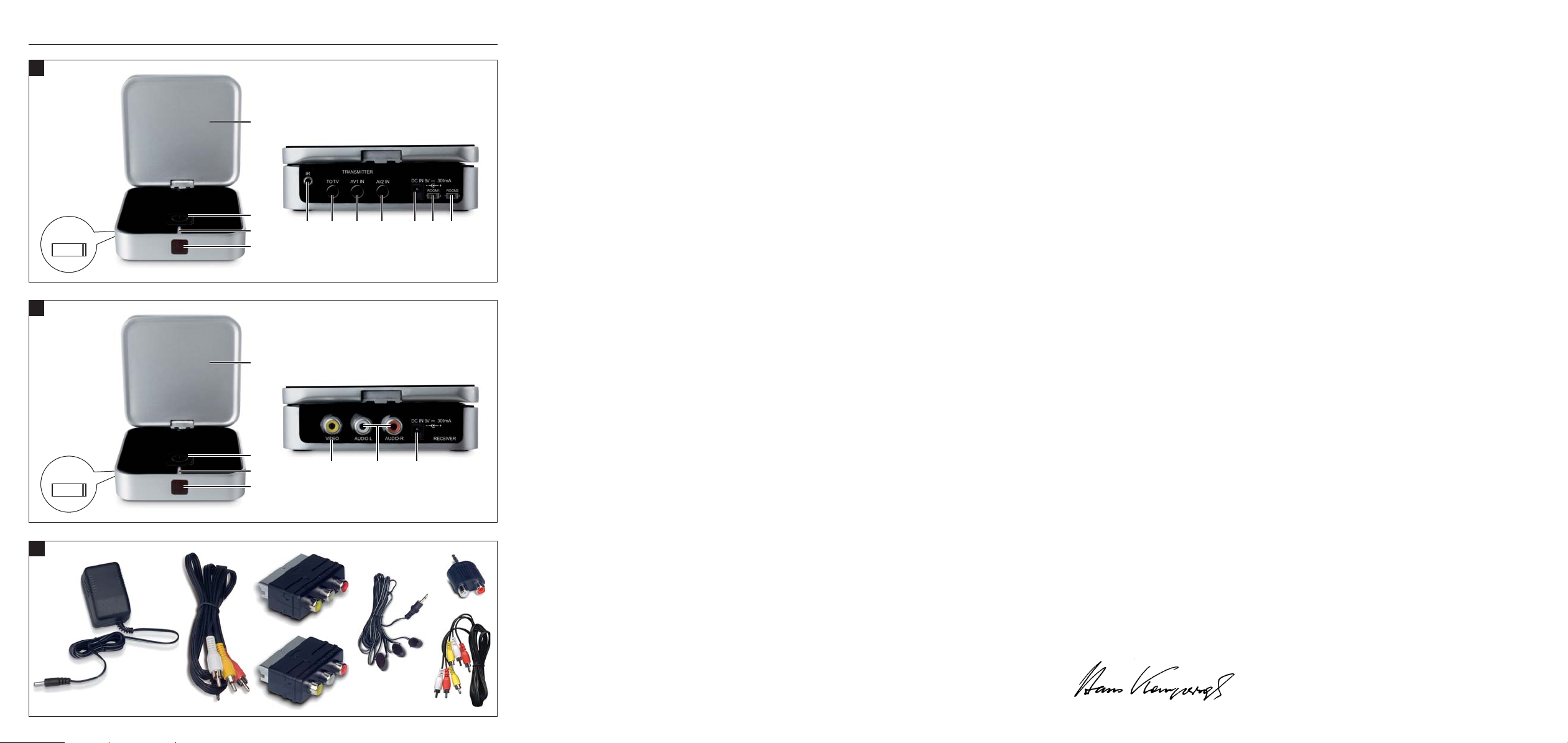
KH 2131
A
EG-Konformitätserklärung gemäß dem Gesetz über Funkanlagen und
Telekommunikationsendeinrichtungen (FTEG) und der Richtlinie 1999/5/EG (R&TTE)
EC-Declaration of Conformity in accordance with the Radio and Telecommunications Terminal Equipment Act
(FTEG) and Directive 1999/5/EC (R&TTE Directive)
B
5
A B C D
u
A B C D
1
2
3
4
e
r
t
z
6i7o8p90qw
Hersteller / Verantwortliche Person
Manufacturer / responsible person
erklärt, dass das Produkt
declares that the product
Type (ggf. Anlagenkonfiguration mit Angabe der Module):
Type (if applicable, configuration including the modules)
Telekommunikations(Tk-)endeinrichtung
Telecommunications terminal equipment
Verwendungszweck / lntended purpose
bei bestimmungsgemäßer Verwendung den grundlegenden Anforderungen des § 3 und den übrigen
einschlägigen Bestimmungen des FTEG (Artikel 3 der R&TTE) entspricht.
complies with the essential requirements of §3 and the other relevant provisions of the FTEG
(Article 3 of the R&TTE Directive), when used for its intended purpose.
Gesundheit und Sicherheit gemäß § 3 (1) 1. (Artikel 3 (1) a))
Health and safety requirements pursuant to § 3 (1) 1. (Article 3 (1) a))
angewendete harmonisierte Normen
Harmonised Standards applied
Schutzanforderungen in Bezug auf die elektromagnetische Verträglichkeit (§ 3 (1) 2, Artikel 3
(1) b)
Protection requirements concerning electromagnetic compatibility § 3(1)(2), (Article 3(1) b))
angewendete harmonisierte Normen
Harmonised Standards applied
Maßnahmen zur effizienten Nutzung des Funkfrequenzspektrums
Measures for the efficient use of the radio frequency spectrum
Kompernaß GmbH
Burgstraße 21
44867 Bochum
Funkübertragungs-Set
Radio Transmission Set
KH 2131
5 Funkanlage
Radio equipment
Übertragung von Audio und Video Signalen
Transmission of audio and video signals
EN 60065: 2002 + A1: 2006 + A11: 2008
EN 50371: 2002
EN 301 489-1 V1.8.1
EN 301 489-3 V1.4.1
5 Luftschnittstelle bei Funkanlagen gemäß § 3(2) (Artikel 3(2)
Air interface of the radio systems pursuant to § 3(2) (Article 3(2)
C
d
h
g
a
s
j
f
Angewendete harmonisierte Normen
Harmonised standards applied
Ökodesign-Richtlinie 2009/125/EC
Energy-related-Products Directive (ErP) 2009/125/EC
Bochum, 29.07.2010
Hans Kompernaß
Geschäftsführer
EN 300 220-2 V2.3.1
EN 300 440-2 V1.4.1
VO: 278/2009 & VO: 1275/2008
Page 3
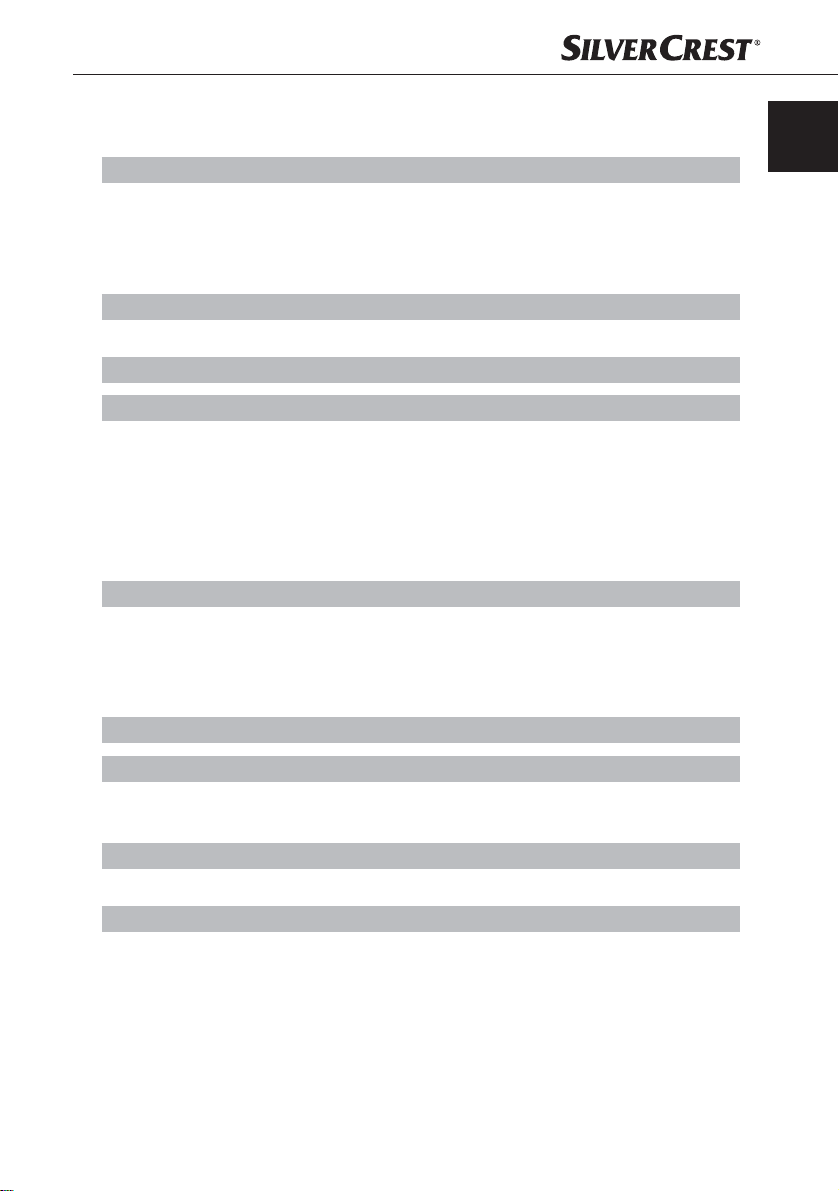
Index
Introduction . . . . . . . . . . . . . . . . . . . . . . . . . . . . . . . . . . . . . . . . . . . . . . . . . . . 2
Information for these operating instructions . . . . . . . . . . . . . . . . . . . . . . . . . . . . . . . . . . . . . 2
Copyright . . . . . . . . . . . . . . . . . . . . . . . . . . . . . . . . . . . . . . . . . . . . . . . . . . . . . . . . . . . . . . . 2
Intended use . . . . . . . . . . . . . . . . . . . . . . . . . . . . . . . . . . . . . . . . . . . . . . . . . . . . . . . . . . . . 2
Warnings . . . . . . . . . . . . . . . . . . . . . . . . . . . . . . . . . . . . . . . . . . . . . . . . . . . . . . . . . . . . . . . 3
Safety. . . . . . . . . . . . . . . . . . . . . . . . . . . . . . . . . . . . . . . . . . . . . . . . . . . . . . . . 4
Basic Safety Instructions. . . . . . . . . . . . . . . . . . . . . . . . . . . . . . . . . . . . . . . . . . . . . . . . . . . . 4
Operating elements . . . . . . . . . . . . . . . . . . . . . . . . . . . . . . . . . . . . . . . . . . . . 5
Setting up and connecting . . . . . . . . . . . . . . . . . . . . . . . . . . . . . . . . . . . . . . . 6
Safety instructions . . . . . . . . . . . . . . . . . . . . . . . . . . . . . . . . . . . . . . . . . . . . . . . . . . . . . . . . 6
Items supplied and transport inspection. . . . . . . . . . . . . . . . . . . . . . . . . . . . . . . . . . . . . . . . 6
Unpacking . . . . . . . . . . . . . . . . . . . . . . . . . . . . . . . . . . . . . . . . . . . . . . . . . . . . . . . . . . . . . . 6
Disposal of the packaging . . . . . . . . . . . . . . . . . . . . . . . . . . . . . . . . . . . . . . . . . . . . . . . . . . 7
Requirements on the Installation Location . . . . . . . . . . . . . . . . . . . . . . . . . . . . . . . . . . . . . . 7
Electrical connections. . . . . . . . . . . . . . . . . . . . . . . . . . . . . . . . . . . . . . . . . . . . . . . . . . . . . . 7
Handling and operation . . . . . . . . . . . . . . . . . . . . . . . . . . . . . . . . . . . . . . . . . 8
Connecting the transmitter . . . . . . . . . . . . . . . . . . . . . . . . . . . . . . . . . . . . . . . . . . . . . . . . . . 9
Connecting the receiver . . . . . . . . . . . . . . . . . . . . . . . . . . . . . . . . . . . . . . . . . . . . . . . . . . . . 9
Channel setting . . . . . . . . . . . . . . . . . . . . . . . . . . . . . . . . . . . . . . . . . . . . . . . . . . . . . . . . . 10
Operating the Radio Set . . . . . . . . . . . . . . . . . . . . . . . . . . . . . . . . . . . . . . . . . . . . . . . . . . 10
GB
Cleaning . . . . . . . . . . . . . . . . . . . . . . . . . . . . . . . . . . . . . . . . . . . . . . . . . . . . 11
Storage/Disposal . . . . . . . . . . . . . . . . . . . . . . . . . . . . . . . . . . . . . . . . . . . . . 11
Storage . . . . . . . . . . . . . . . . . . . . . . . . . . . . . . . . . . . . . . . . . . . . . . . . . . . . . . . . . . . . . . . 11
Disposal of the device . . . . . . . . . . . . . . . . . . . . . . . . . . . . . . . . . . . . . . . . . . . . . . . . . . . . 11
Troubleshooting . . . . . . . . . . . . . . . . . . . . . . . . . . . . . . . . . . . . . . . . . . . . . .12
Malfunction causes and remedies . . . . . . . . . . . . . . . . . . . . . . . . . . . . . . . . . . . . . . . . . . . 12
Appendix . . . . . . . . . . . . . . . . . . . . . . . . . . . . . . . . . . . . . . . . . . . . . . . . . . . . 13
Technical data . . . . . . . . . . . . . . . . . . . . . . . . . . . . . . . . . . . . . . . . . . . . . . . . . . . . . . . . . . 13
Warranty . . . . . . . . . . . . . . . . . . . . . . . . . . . . . . . . . . . . . . . . . . . . . . . . . . . . . . . . . . . . . . 14
Service . . . . . . . . . . . . . . . . . . . . . . . . . . . . . . . . . . . . . . . . . . . . . . . . . . . . . . . . . . . . . . . . 14
Importer . . . . . . . . . . . . . . . . . . . . . . . . . . . . . . . . . . . . . . . . . . . . . . . . . . . . . . . . . . . . . . . 14
KH 2131
1
Page 4
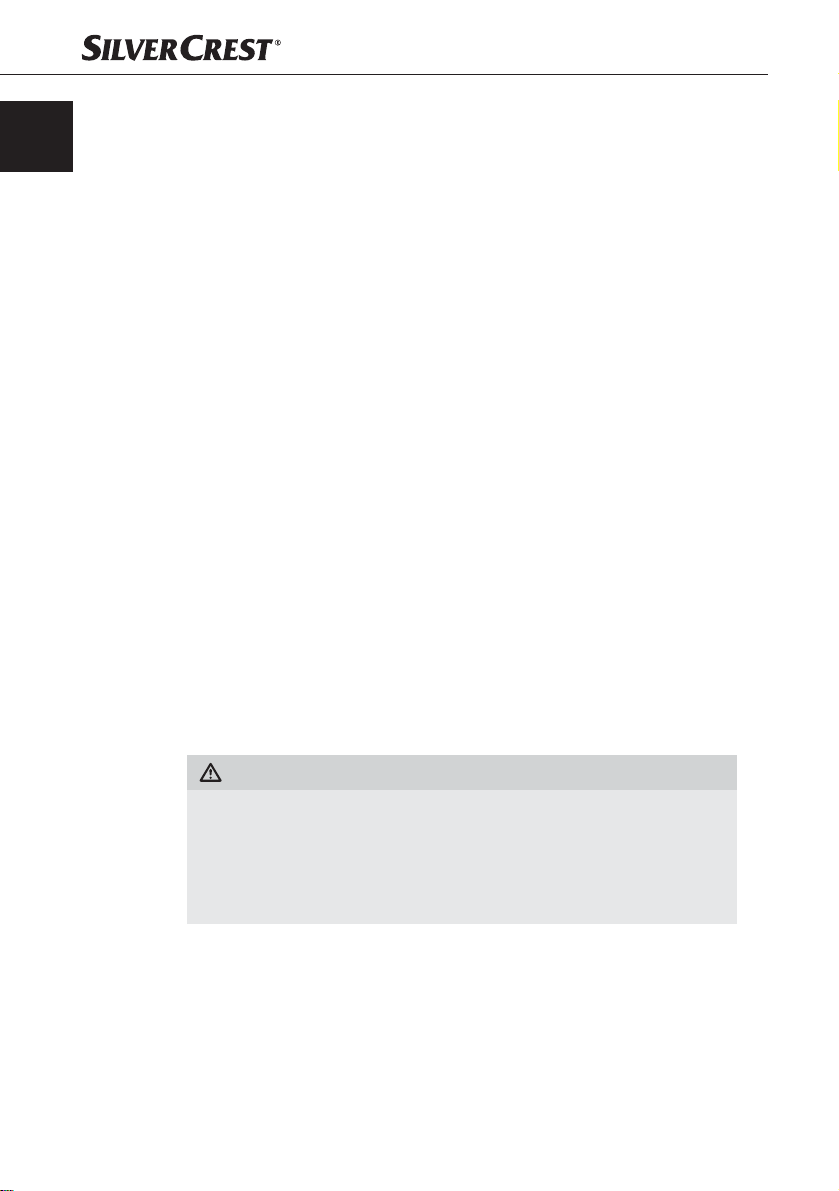
Introduction
GB
Introduction
Information for these operating instructions
These operating instructions are a component of the Radio Set KH 2131
(henceforth designated as the device) and they provide you with important
information about the intended use, safety, installation and connection as well
as operation of the device.
These operating instructions must constantly be kept available close to the
device. They are to be read and applied by everyone assigned to operate and
troubleshoot the device.
Retain these operating instructions and pass them on with the device to any
future owners.
Copyright
This documentation is copyright protected.
Any copying or reproduction, including as extracts, as well as the reproduction
of images, also in an altered state, is not permitted without the express written
consent of the manufacturer.
Intended use
This device is intended exclusively for the wireless transmission of audio, video
and infrared signals in indoor areas. This product is for domestic use only and
is not intended for commercial applications. This device is not intended for any
other use or for uses beyond those mentioned.
Possible signal sources are, for example, VCRs, satellite receivers, DVB-T Receivers,
CD/DVD player, etc.
WARNING
Risks from non-intended use!
Risks can be generated by the device if it used for unintended purposes and/
or other types of use.
Use the device exclusively for intended purposes. ►
Observe the procedures described in these operating instructions. ►
Claims of any kind resulting from damage caused by improper use, incompetent
r
epairs, unauthorized modifi cations or the use of non-approved spare parts are
excluded.
The operator alone bears liability.
2
KH 2131
Page 5
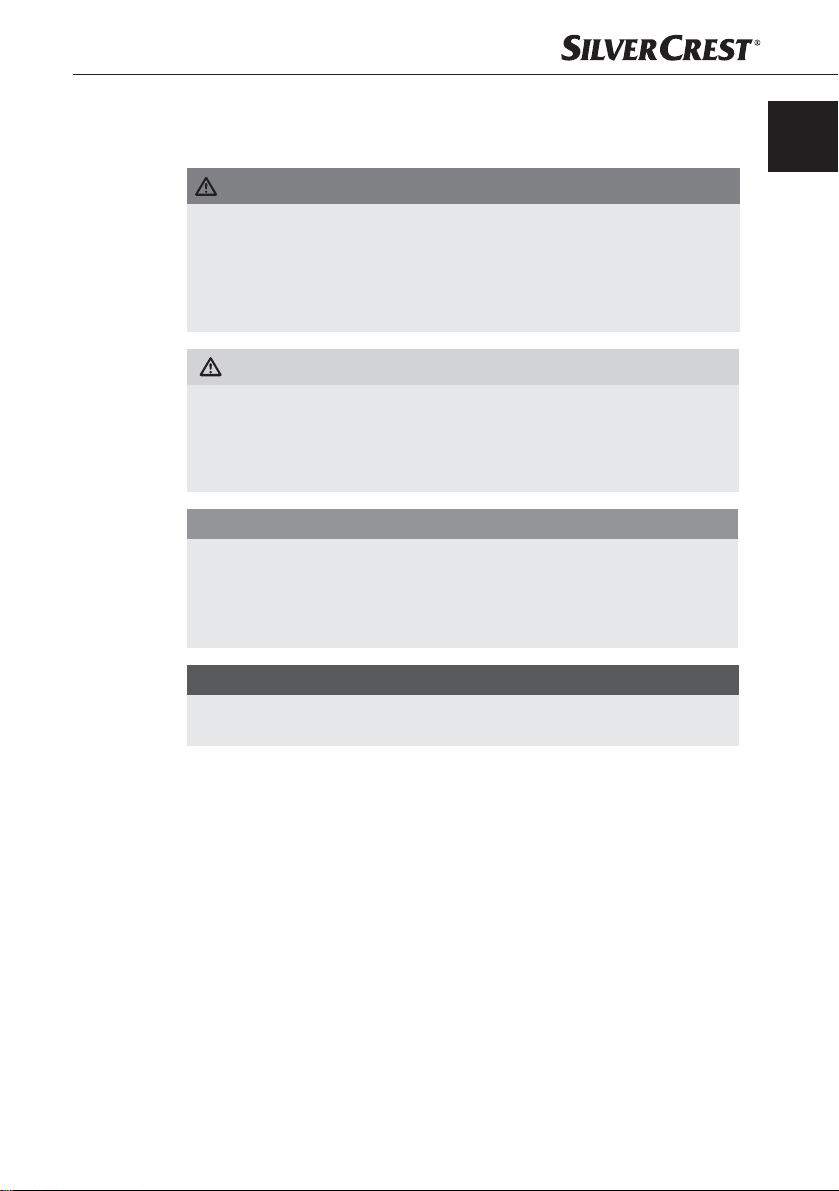
Introduction
Warnings
In the existing operation instructions the following warnings are used:
DANGER
A warning at this danger level indicates a threateningly
dang
erous situation.
If the dangerous situation is not avoided, it could result in death or serious injury.
Follow the instructions given in this warning notice to avoid the risks of ►
death or serious injury to people.
WARNING
A warning of this danger level signifi es a possible dangerous
situation.
If the dangerous situation is not avoided it can lead to injuries.
The directives in this warning are there to avoid personal injuries. ►
IMPORTANT
A warning of this danger level signifi
damage.
If the situation is not avoided it can lead to property damage.
The directives in this warning are there to avoid property damage. ►
GB
es possible property
KH 2131
NOTICE
A notice signifi es additional information that assists in the handling of the ►
device.
3
Page 6

Safety
GB
Safety
In this chapter you receive important safety information regarding the handling of
the device.
This device complies with the statutory safety regulations.
Incorrect usage can, however, lead to personal injury and property damage.
Basic Safety Instructions
For safe handling of the device observe the following safety information:
Before use check the device for visible external damage. Do not put into ■
operation a device that is damaged or has been dropped.
Damaged cables or connections should be replaced by authorized qualifi ed ■
persons or by the customer service department.
P
ersons who, due to their physical, intellectual or motor abilities, are incapable ■
of operating the device safely may only use the device under supervision or
dir
ection from a responsible person.
Permit children to use the device ONLY under supervision. ■
Repairs should only be carried out by authorized specialist companies or by ■
the Customer Service department. Incompetent repairs can result in signifi cant
ri
sks for the user. In addition warranty claims become void.
A repair to the device during the warranty period may only be carried out ■
by a Customer Service department authorised by the manufacturer, otherwise
no additional w
Defective components may only be replaced with original replacement parts. ■
Only by using original replacement parts can you guarantee that the safety
r
equirements are complied with.
Protect the device from moisture and liquid penetration. Never submerge the ■
device in water, never locate the device in the close vicinity of water and
ne
ver place any objects fi lled with liquids (such as vases) on the device.
Do not place any objects on the device. ■
Do not operate the device close to open fl ames (e.g. candles). ■
Avoid direct solar radiation. ■
In the event of a defect occurring or a thunderstorm approaching, remove ■
the plug from the mains power socket.
arranty claims can be considered for subsequent damages.
4
KH 2131
Page 7
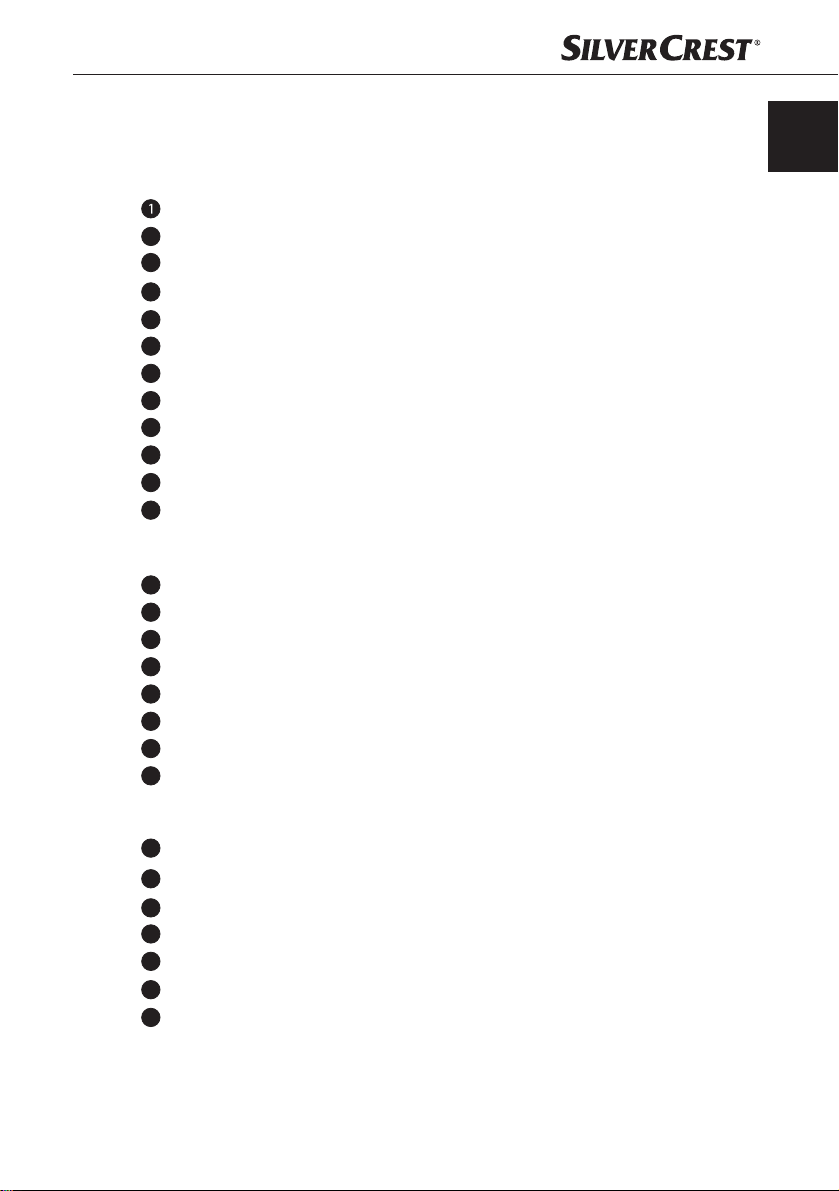
Operating elements
Operating elements
Figure A: Transmitter
Antenna
2
On/Off switch
3
LED operation indicator
4
Infrared receiver
5
Channel selector switch (underside of the device)
6
IR: Connection for infrared transmission diode cable
7
TO TV: Output for a TV
8
AV1 IN: Audio/Video Input 1
9
AV2 IN: Audio/Video Input 2
10
DC IN: Connection socket for power adapter
11
ROOM 1: Switching signal source transmitter
12
ROOM 2: Switching signal source receiver
Figure B: Receiver
Antenna
13
On/Off switch
14
LED operation indicator
15
Infrared receiver
16
Channel selector switch (underside of the device)
17
VIDEO: Video Output
18
AUDIO L/R: Audio outputs
19
DC IN: Connection socket for power adapter
20
GB
Figure C: Accessories
21
Power adapter (2 x)
22
Cinchplug - Jackplug Cable (2 x)
Scart to Cinch Adapter IN (Receiver)
23
24
Scart to Cinch Adapter OUT (Transmitter)
25
Infrared transmission diode cable
26
Audio Adapter (3.5 mm stereo jackplug on cinch sockets)
27
Cinch to Cinch Cable
KH 2131
5
Page 8

Setting up and connecting
GB
Setting up and connecting
Safety instructions
WARNING
Damage may occur to people and property when operating
the device!
Observe the following safety information to avoid any risks:
Packaging material may not be used as a play thing. ►
There is a risk of suff ocation!
T
o avoid risks to persons and property, pay heed to the requirements for ►
the installation site and for the electrical connection.
Items supplied and transport inspection
The device is delivered with the following components as standard:
1 Radio Transmission Set (1 x transmitter, 1 x receiver) ▯
2 Power adapters ▯
1 Scart to Cinch Adapter IN (Receiver) ▯
1 Scart to Cinch Adapter OUT (Transmitter) ▯
1 Cinch to Cinch cable, (3 core) ▯
2 Cinchplug to Jackplug Cables, (3.5 mm Stereo-Jackplug) ▯
Infrared transmission diode cable (3 diodes) ▯
3 Adhesive pads for the infrared transmitter diodes ▯
Audio Adapter (3.5 mm stereo jackplug on cinch sockets) ▯
Operating instructions ▯
Unpacking
6
NOTICE
Check the contents to make sure everything is there and for visible damage. ►
If the items supplied are incomplete, or damaged due to defective packaging ►
or transportation, contact the Service Hotline (see chapter Ser
Remove all parts of the device and the operating instructions from the box.
Remove all packing material.
vice).
KH 2131
Page 9
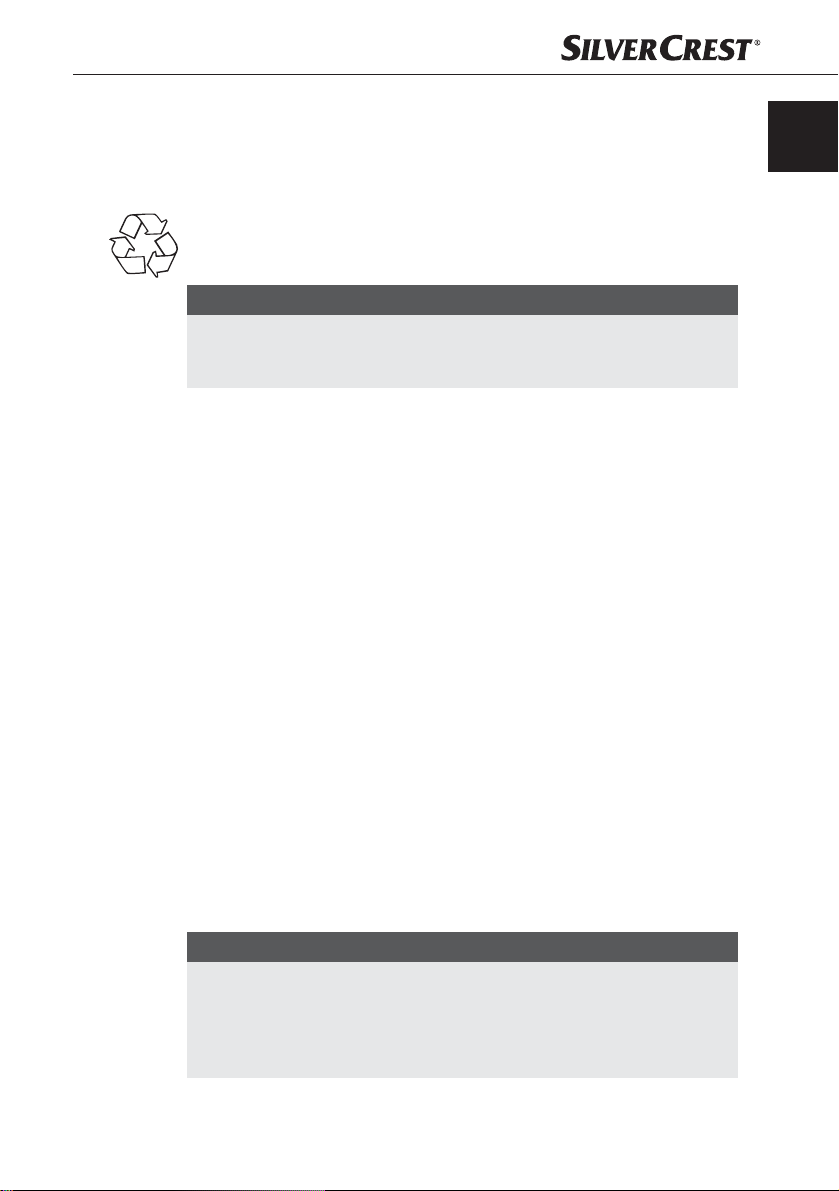
Setting up and connecting
Disposal of the packaging
The packaging protects the device from transport damage. The packaging
materials are selected from the point of view of their environmental friendliness
and disposal technology and are therefore recyclable.
The recirculation of packaging into the material circuit saves on raw material
and reduces generated waste. Dispose of packaging material that is no longer
needed according to the regionally established regulations.
NOTICE
If possible preserve the device's original packaging during the warranty ►
period so that in the case of a warranty claim you can package the device
operly for return.
pr
Requirements on the Installation Location
For the safe and error-free operation of the device, the installation location must
fulfi ll the following conditions:
Place the device on a fi rm, fl at and level surface. ■
Do not locate the device in a hot, wet or very humid environment or close to ■
fl ammable material.
The sur
faces of furniture may contain components that could attack and ■
weaken the rubber pads of the device. If necessary, place an anti-slip mat or
similar under the rubber pads of the de
The mains power socket must at all times be easily accessible, so that the ■
power adapter can be easily and quickly removed if necessary.
vice.
GB
Electrical connections
Before connecting up, compare the connection data (voltage and frequency) ■
on the type plate of the device with that of your power supply network.
This data must tally in order to avoid damage to the device.
Check to ensure that the power cable of the device is undamaged and that it ■
will not be laid over hot surfaces and/or sharp edges.
Ensur
e that the power cable is not over taut or crimped/folded. ■
Do not let the power cable hang over edges (trip wire eff ect). ■
NOTICE
It is recommended that, in addition to switching the radio transmission set ►
off , you disconnect the power adapter from the mains power supply or
use switchable po
device is fully switched off and a contribution made to the economical use
of power.
KH 2131
wer strips. Only in this way can it be ensured that the
7
Page 10
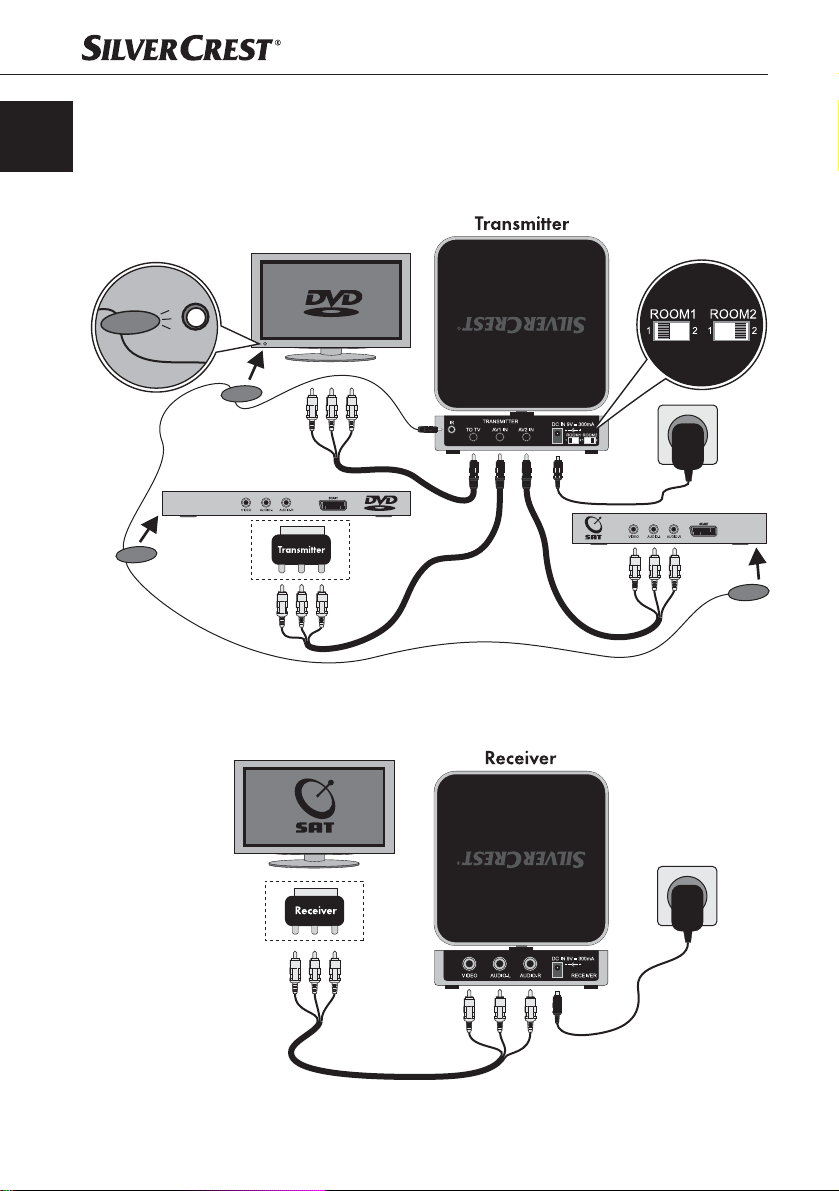
Handling and operation
GB
Handling and operation
In this chapter you receive important information for the handling and operation of the device.
Fig. Connection example for Transmitter
Fig. Connection example for Receiver
8
KH 2131
Page 11
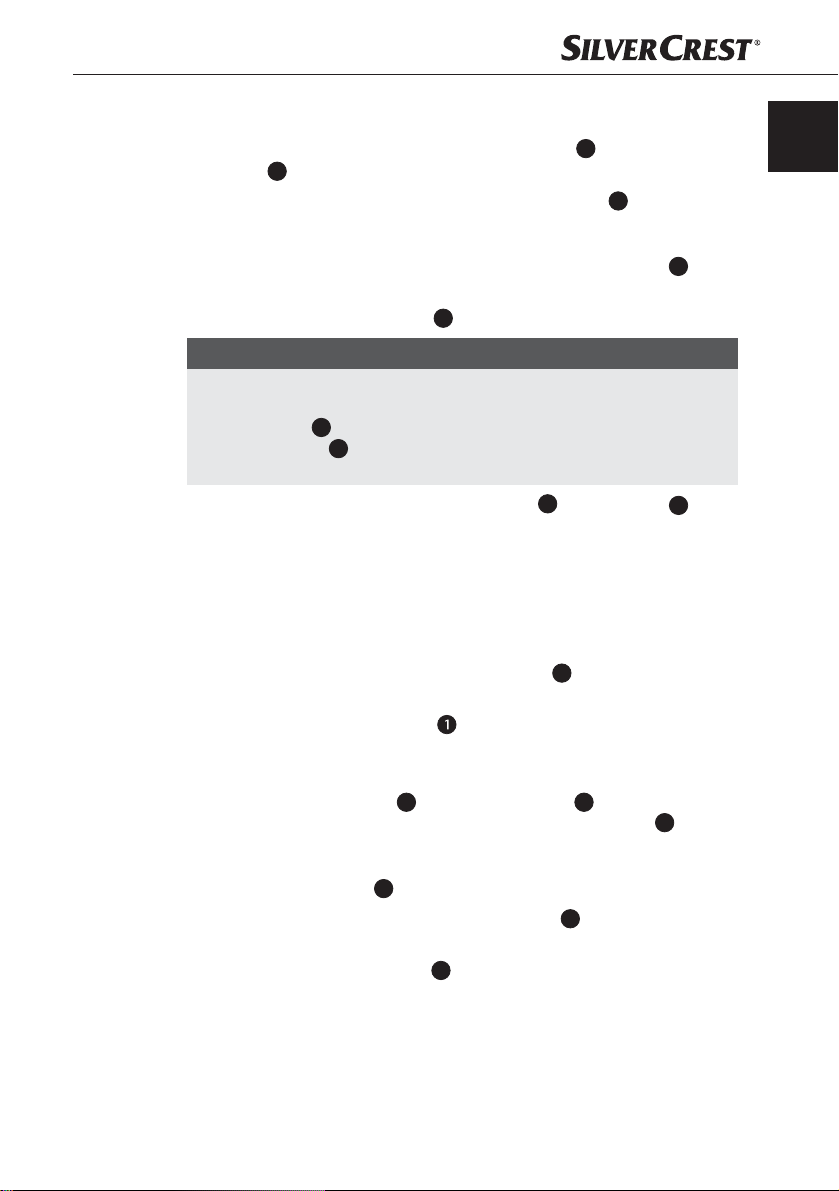
Handling and operation
Connecting the transmitter
Insert the jackplug of the cinchplug - jackplug cable
socket 8 of the transmitter.
Connect the cinch plug of the cinchplug - jackplug cable
source, for example, a DVD player. Pay heed to the colour coding.
If the signal source makes the output signals available to you via a Scart
output, use also the Scart to cinchplug adapter OUT (Transmitter)
If need be, you can connect a second signal source to the transmitter.
For this, use the socket AV2 IN
NOTICE
If, despite an occupied A/V output, you wish to additionally connect the ►
used signal source to a TV, connect the TV with the transmitter via the
et TO TV 7. To do this, use either one of the supplied cinchplug -
sock
jackplug cables
Connection example transmitter).
Connect the infrared transmission diode cable
transmitter.
Aim one of the three transmitter diodes at the device to be remotely controlled.
Attach the transmitter diode at an appropriate location using the supplied
double-sided adhesiv
immediately adjacent to the IR receiving diode on your device (see Fig.
Connection example Transmitter).
Connect one of the power adapters to the DC IN
and then plug it into a properly installed mains power socket.
Unfold the transmission antenna
22
, or an identical cable from a dealer (see Figure
e pads. The transmitting diode should be affi xed
22
in the AV1 IN
22
to the signal
24
.
9
.
25
to the socket IR 6 of the
10
socket of the transmitter
and point it in the direction of the receiver.
GB
Connecting the receiver
Connect the video output
e.g. a television. For this, use the supplied Cinch to Cinch cable 27.
Pay heed to the colour coding.
If the target device has a Scart input, use additionally the Scart - Cinch
adapter IN (Receiver) 23.
Connect one of the power adapters to the DC IN
and then plug it into a properly installed mains power socket.
Unfold the transmission antenna
KH 2131
and the audio outputs 19 to the target device,
18
socket of the receiver
20
and point it in the direction of the transmitter.
13
9
Page 12
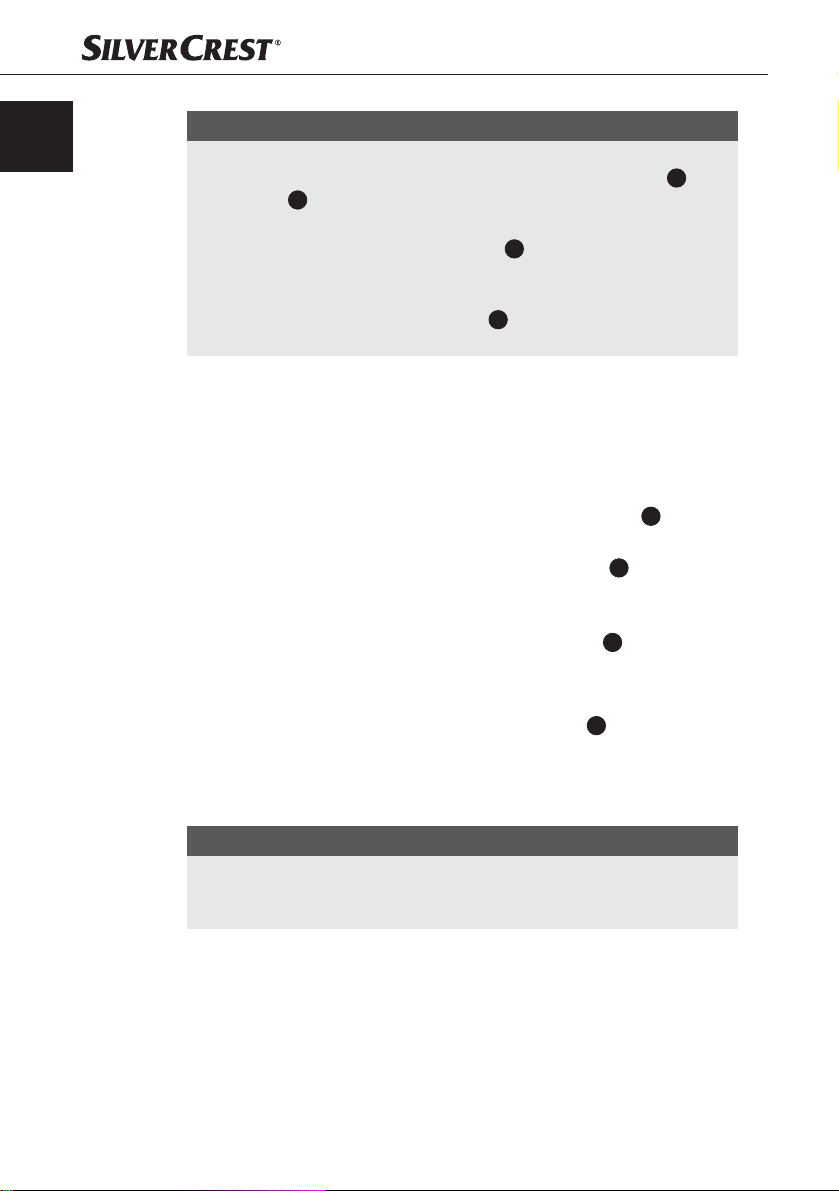
Handling and operation
GB
NOTICE
Two signal sources can be connected to the radio transmission set. The ►
signal to be transmitted can be selected with the switch ROOM 1
12
ROOM 2
To switch over, for example, the signal source AV1 for a TV connected to ►
the transmitter, place the switch ROOM 1
Connection example Transmitter).
To switch over, for example, the signal source AV2 for a TV connected to ►
the receiver, place the switch ROOM 2
Connection example Transmitter and Connection example Receiver).
on the back of the transmitter.
Channel setting
You can operate up to four radio transmission sets at one location.
When using multiple radio transmission sets, they must be set to diff erent channels.
The transmitter and receiver of each radio transmission set must be set to the
same channel for a successful transfer.
Select a channel (A/B/C/D) with the channel selector switch
transmitter.
Select the same channel with the channel selector switch
Operating the Radio Set
Switch the transmitter on by pressing the On/Off switch
Switch the signal source on, for example, a DVD player, and, if necessary,
start playback.
Switch the r
Switch the target device on, for example, a TV, and activate the A/V input
to which you have connected the receiver.
The r
adio transmission should now function.
eceiver on by pressing the On/Off switch
11
at the position 1 (see Fig.
12
at the position 2 (see Fig.
on the receiver.
17
2
.
.
14
5
on the
11
resp.
10
NOTICE
The device transmits the audio/video signals in the 2.4 GHz frequency ►
range. Take note that, in the 2.4 GHz frequency range, there is no general
otection against listening in or viewing.
pr
KH 2131
Page 13
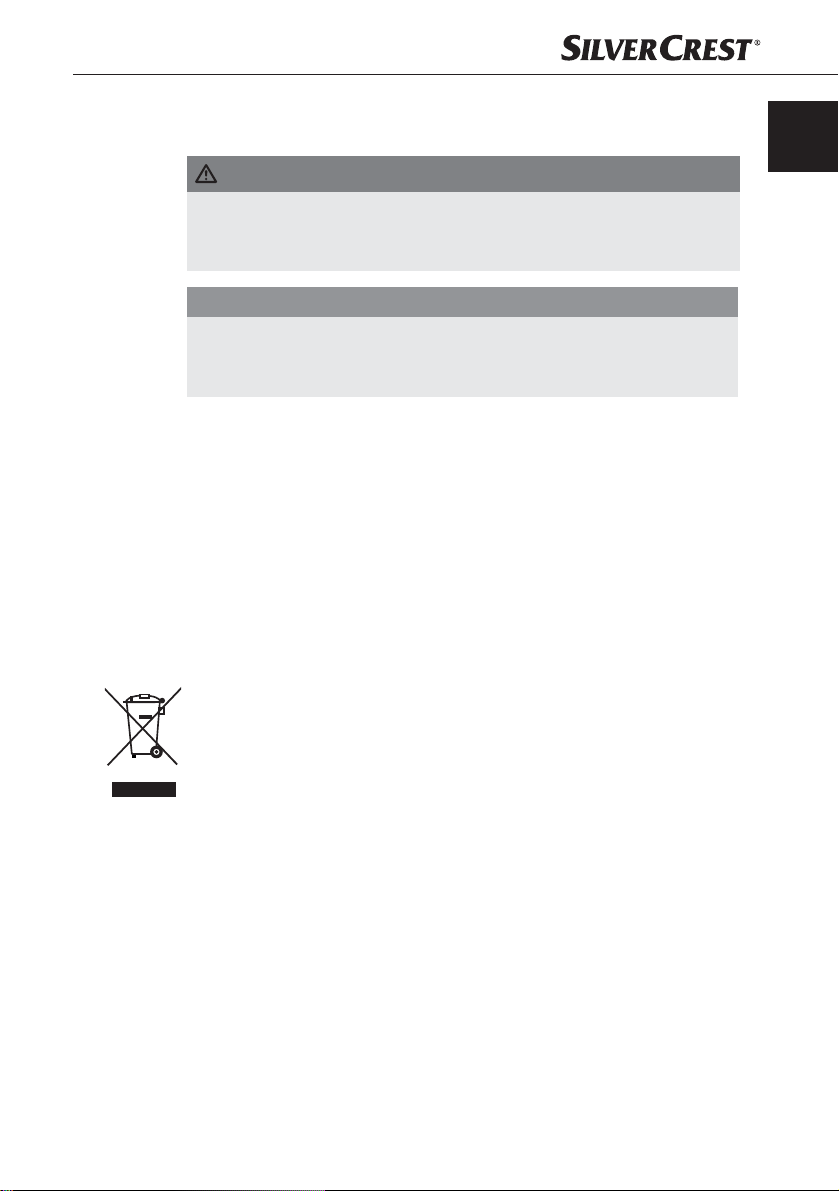
Cleaning/Storage/Disposal
Cleaning
DANGER
Risk of fatal electrocution!
R
emove the power adapter from the mains power socket before beginning ►
with cleaning.
IMPORTANT
Damage to the device!
Mak
e sure when you are cleaning the device that no moisture gets inside ►
in order to avoid irreparable damage to it.
Clean the surfaces of the device with a soft, dry cloth. ■
Storage/Disposal
Storage
If you do not intend to use the device for a longer time, unplug it from the mains
power socket and store it in a clean, dry place away from direct sunlight.
Disposal of the device
Do not dispose of the device in your normal domestic waste.
This product is subject to the provisions of European Directive
2002/96/EC.
Dispose of the device through an approved disposal centre or at your community
waste facility. Observe the currently applicable regulations. In case of doubt,
please contact your waste disposal centre.
GB
KH 2131
11
Page 14
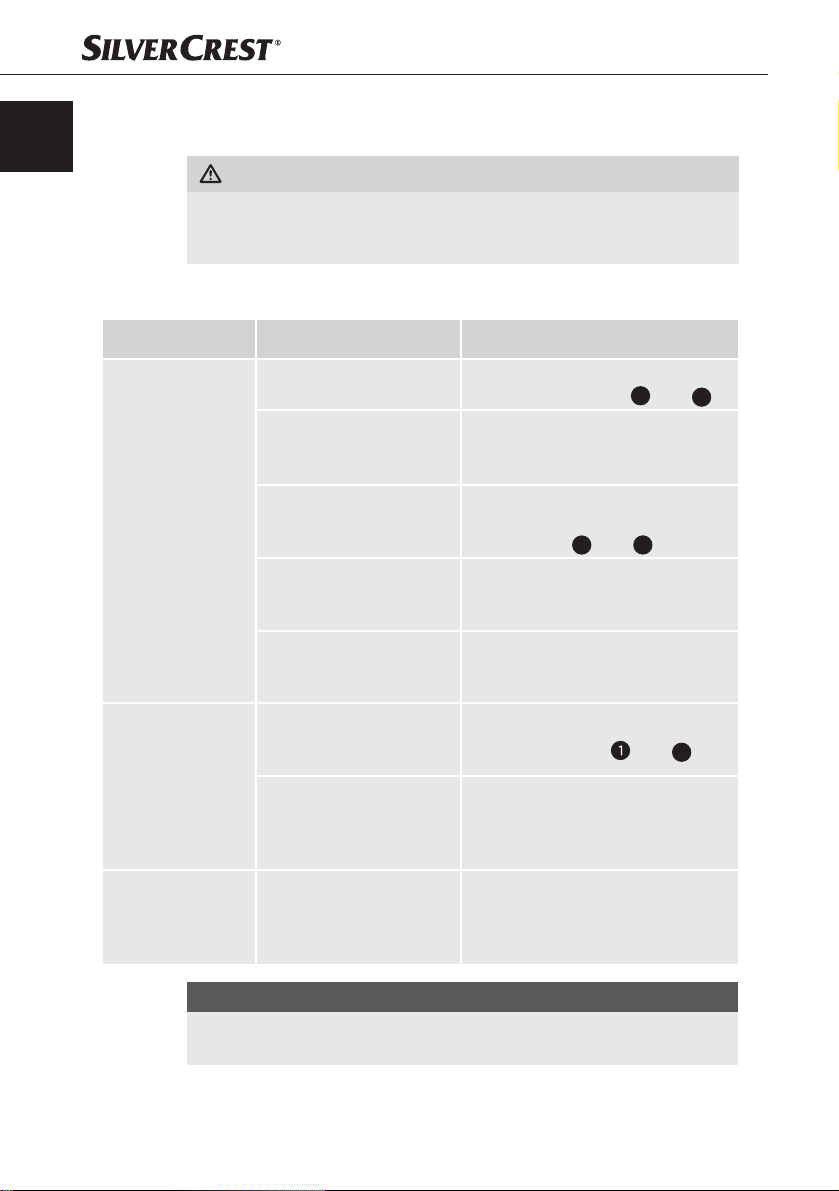
Troubleshooting
GB
Troubleshooting
WARNING
Repairs to electronic devices may only be carried out by specialists who ►
have been trained by the manufacturer. Considerable danger to the consumer and damage to the de
Malfunction causes and remedies
Defect Possible cause Solution
The transmitter or receiver
is not switched on.
The signal source
(e.g. DVD player) is
not switched on
The transmitter and receiver
No audio/video
transmission
Poor transfer quality
Disruptions in
remote control
commands
are not adjusted to the
same channel.
The transmitter or receiver
are not connected properly.
The transmission range is
reduced because of thick
walls or ceilings.
The transmitter and receiver
are not aligned with each
other.
There are possibly other
radio devices in use on
the same frequency.
The infrared transmitting
diode blocks the signal
source of the infrared
receiver.
vice can occur as a result of incorrect repairs.
Switch the transmitter or receiver on
with the On/Off switch
Switch the signal source on and,
if necessary, start playback.
Select the same channel on the transmitter and receiver with the channel
selector switch
Check the Cinch and AV connections
on the connected devices as well as
on the transmitter and the receiver.
Reduce the distance between the
transmitter and the receiver.
Change the alignment of the
transmitting antenna
Change the channel setting on the
transmitter and receiver. Ensure that
the transmitter and the receiver have
the same channel setting.
Affi x the infrared transmitting diode
slightly off set to the signal source of
the infrared receiver.
5
resp. 17.
2
resp. 14.
resp. 13.
12
NOTICE
If you cannot solve the problem with the aforementioned methods, please ►
contact Customer Service.
KH 2131
Page 15
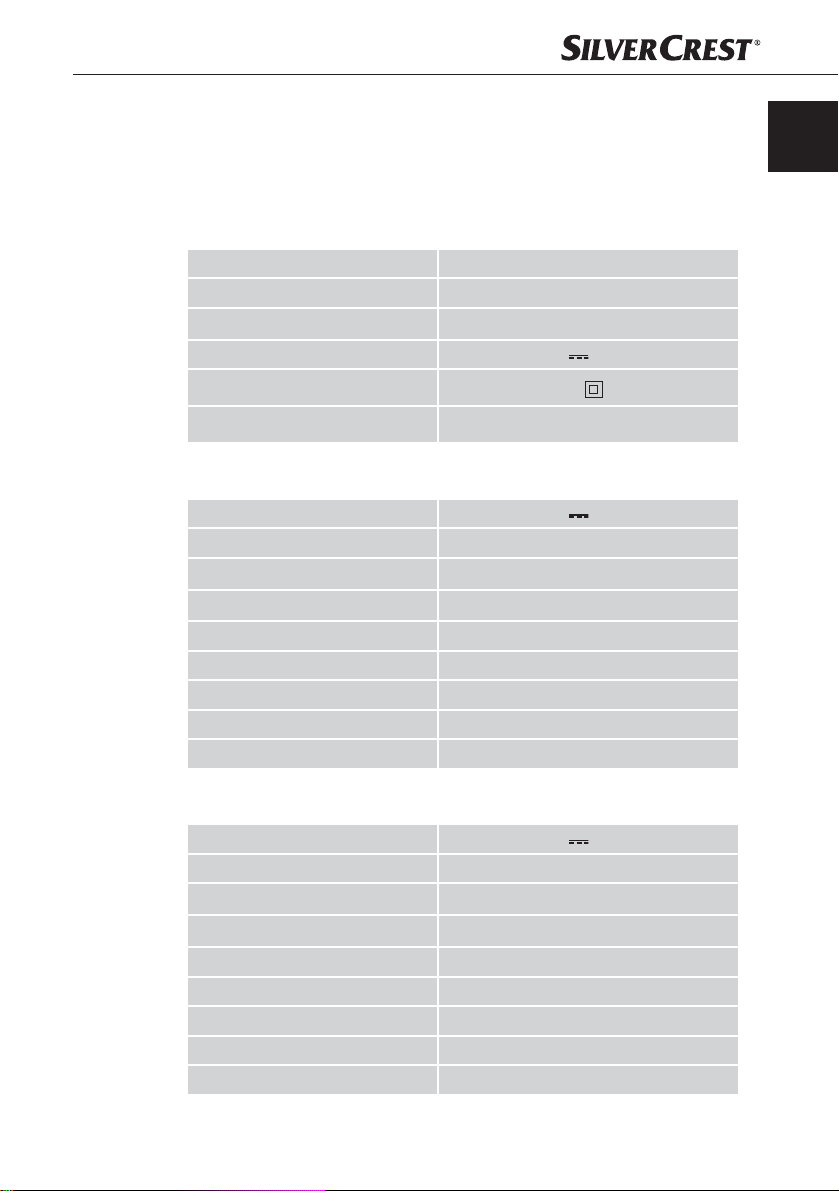
Appendix
Appendix
Technical data
Power Adapter
Manufacturer Dongguan Gaoyi Electronic Co. Ltd.
Model RSS1002-027090-W2E
Input 100-240 V, 50/60 Hz, 0.2 A
Output 9 V
Protection class
Weight 75 g approx.
Transmitter
Power supply 9 V , 0.3 A
4 Channel Frequency Range A/V 2.400 GHz - 2.4835 GHz
Range (free fi eld) max. 100 m
Video input 1 V p-p
Audio input 2.8 V p-p
Operating temperature +5 - +40°C
Humidity (no condensation) 5 - 90 %
Dimensions 10 x 10 x 3,2 cm
Weight 168 g approx.
GB
, 0.3 A
II
Receiver
KH 2131
Power supply 9 V , 0.3 A
4 Channel Frequency Range A/V 2.400 GHz - 2.4835 GHz
Frequency infrared signal 433 MHz
Video output 1 V p-p
Audio output 2.8 V p-p
Operating temperature +5 - +40°C
Humidity (no condensation) 5 - 90 %
Dimensions 10.6 x 10 x 3.2 cm
Weight 164 g approx.
13
Page 16
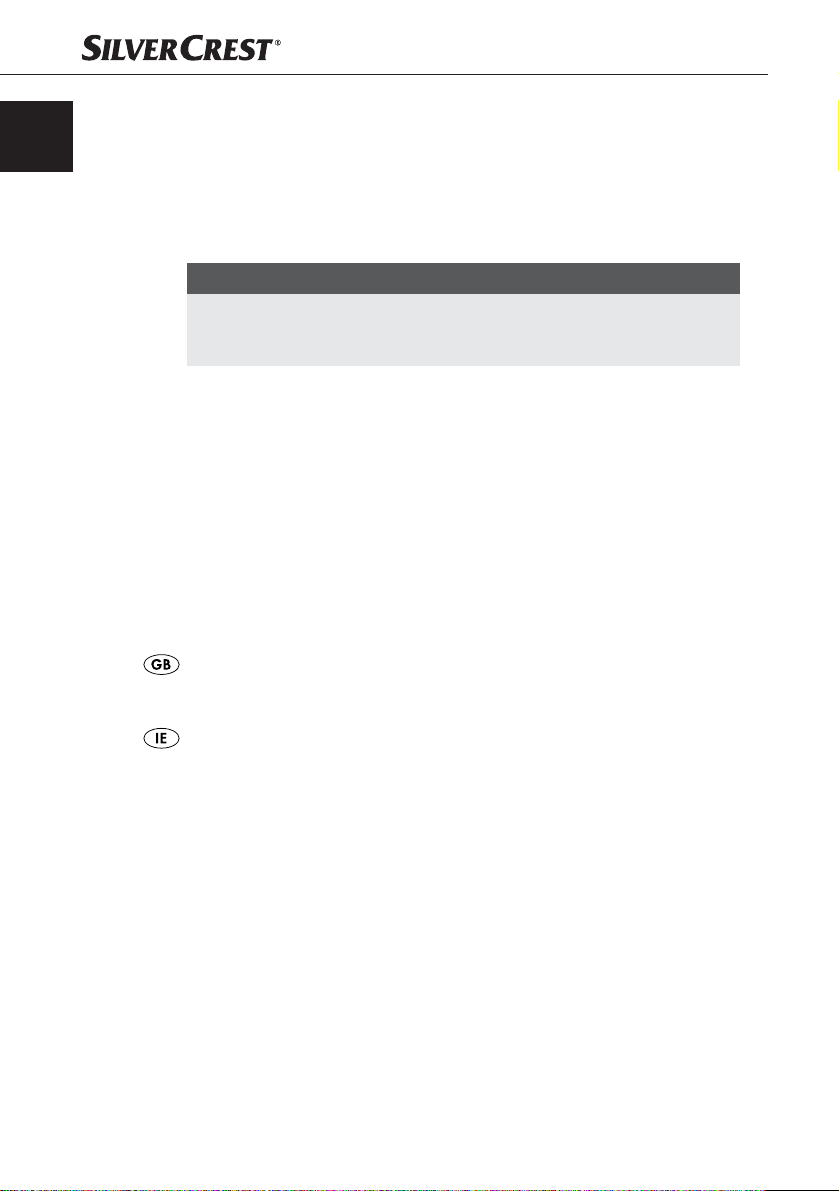
GB
Warranty
You receive a 3-year warranty for this device as of the purchase date. The device
has been manufactured with care and meticulously examined before delivery.
Please retain your receipt as proof of purchase. In the case of a warranty claim,
please make contact by telephone with our Service Department. Only in this way
can a post-free despatch for your goods be assured.
NOTICE
This pr
In the event of misuse and improper handling, use of force and interference not
carried out by our authorized service branch, the warranty will become void..
This warranty does not aff ect your statutory rights.
The warranty period is not extended by repairs eff ected under warranty.
This applies also to replaced and repaired parts.
Damages or defects discovered after purchase are to be reported directly after
unpacking, at the latest two days after the purchase date.
Repairs carried out after the lapse of the warranty period are subject to charge.
Appendix
The warranty covers only claims for material and maufacturing defects, not ►
for transport damages, worn parts or for damage to fragile components,
e.g. buttons or switches.
oduct is for private use only and is not intended for commercial applications.
Service
Importer
14
DES UK LTD
Tel.: 0871 5000 700
e-mail: support.uk@kompernass.com
Kompernass Service Ireland
Tel: 1850 930 412
Standard call rates apply. Mobile operators may vary.
e-mail: support.ie@kompernass.com
KOMPERNASS GMBH
BURGSTRASSE 21
44867 BOCHUM, GERMANY
www.kompernass.com
(£ 0.10 / minute)
(0,082 EUR/Min.)
KH 2131
Page 17
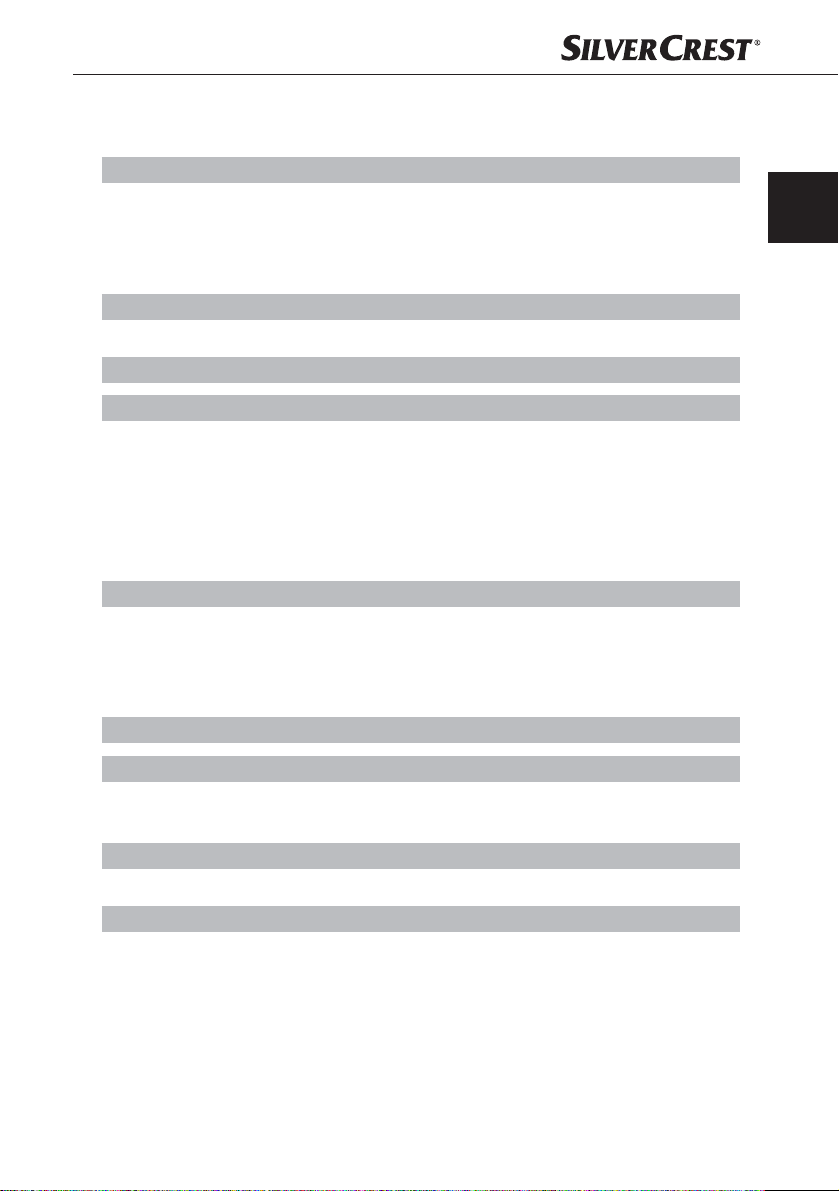
Spis treści
Wprowadzenie . . . . . . . . . . . . . . . . . . . . . . . . . . . . . . . . . . . . . . . . . . . . . . .16
Informacje o niniejszej instrukcji obsługi . . . . . . . . . . . . . . . . . . . . . . . . . . . . . . . . . . . . . . 16
Prawo autorskie . . . . . . . . . . . . . . . . . . . . . . . . . . . . . . . . . . . . . . . . . . . . . . . . . . . . . . . . . 16
Użycie zgodne z przeznaczeniem . . . . . . . . . . . . . . . . . . . . . . . . . . . . . . . . . . . . . . . . . . 16
Wskazówki ostrzegawcze . . . . . . . . . . . . . . . . . . . . . . . . . . . . . . . . . . . . . . . . . . . . . . . . . 17
Bezpieczeństwo . . . . . . . . . . . . . . . . . . . . . . . . . . . . . . . . . . . . . . . . . . . . . . 18
Podstawowe wskazówki bezpieczeństwa . . . . . . . . . . . . . . . . . . . . . . . . . . . . . . . . . . . . . 18
Elementy obsługowe . . . . . . . . . . . . . . . . . . . . . . . . . . . . . . . . . . . . . . . . . . 19
Ustawianie i podłączanie . . . . . . . . . . . . . . . . . . . . . . . . . . . . . . . . . . . . . . 20
Wskazówki dotyczące bezpieczeństwa . . . . . . . . . . . . . . . . . . . . . . . . . . . . . . . . . . . . . . 20
Zakres dostawy i przegląd po rozpakowaniu . . . . . . . . . . . . . . . . . . . . . . . . . . . . . . . . . . 20
Rozpakowanie . . . . . . . . . . . . . . . . . . . . . . . . . . . . . . . . . . . . . . . . . . . . . . . . . . . . . . . . . . 20
Utylizacja opakowania . . . . . . . . . . . . . . . . . . . . . . . . . . . . . . . . . . . . . . . . . . . . . . . . . . . 21
Warunki wymagane w miejscu użytkowania . . . . . . . . . . . . . . . . . . . . . . . . . . . . . . . . . . . 21
Przyłącze elektryczne . . . . . . . . . . . . . . . . . . . . . . . . . . . . . . . . . . . . . . . . . . . . . . . . . . . . 21
Obsługa i użytkowanie . . . . . . . . . . . . . . . . . . . . . . . . . . . . . . . . . . . . . . . . 22
Podłączenie nadajnika . . . . . . . . . . . . . . . . . . . . . . . . . . . . . . . . . . . . . . . . . . . . . . . . . . . 23
Podłączenie odbiornika . . . . . . . . . . . . . . . . . . . . . . . . . . . . . . . . . . . . . . . . . . . . . . . . . . . 23
Ustawianie kanałów . . . . . . . . . . . . . . . . . . . . . . . . . . . . . . . . . . . . . . . . . . . . . . . . . . . . . 24
Użytkowanie zestawu do przekazu sygnałów drogą radiową . . . . . . . . . . . . . . . . . . . . . 24
PL
Czyszczenie . . . . . . . . . . . . . . . . . . . . . . . . . . . . . . . . . . . . . . . . . . . . . . . . . 25
Przechowywanie/Utylizacja . . . . . . . . . . . . . . . . . . . . . . . . . . . . . . . . . . . . 25
Przechowywanie . . . . . . . . . . . . . . . . . . . . . . . . . . . . . . . . . . . . . . . . . . . . . . . . . . . . . . . . 25
Utylizacja urządzenia . . . . . . . . . . . . . . . . . . . . . . . . . . . . . . . . . . . . . . . . . . . . . . . . . . . . 25
Usuwanie usterek . . . . . . . . . . . . . . . . . . . . . . . . . . . . . . . . . . . . . . . . . . . . . 26
Przyczyny błędów i ich usuwanie . . . . . . . . . . . . . . . . . . . . . . . . . . . . . . . . . . . . . . . . . . . 26
Załącznik . . . . . . . . . . . . . . . . . . . . . . . . . . . . . . . . . . . . . . . . . . . . . . . . . . . . 27
Dane techniczne . . . . . . . . . . . . . . . . . . . . . . . . . . . . . . . . . . . . . . . . . . . . . . . . . . . . . . . . 27
Gwarancja . . . . . . . . . . . . . . . . . . . . . . . . . . . . . . . . . . . . . . . . . . . . . . . . . . . . . . . . . . . . . 28
Serwis . . . . . . . . . . . . . . . . . . . . . . . . . . . . . . . . . . . . . . . . . . . . . . . . . . . . . . . . . . . . . . . . 28
Importer . . . . . . . . . . . . . . . . . . . . . . . . . . . . . . . . . . . . . . . . . . . . . . . . . . . . . . . . . . . . . . . 28
KH 2131
15
Page 18
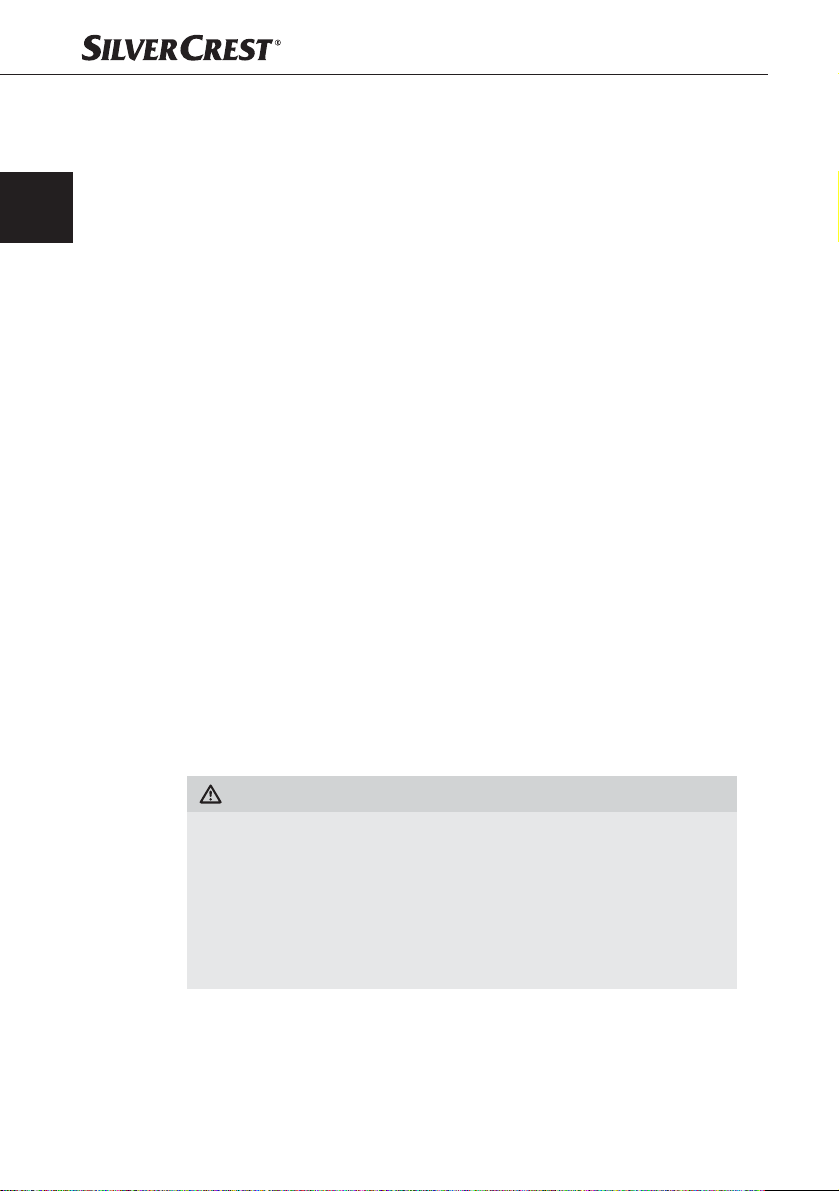
PL
Wprowadzenie
Wprowadzenie
Informacje o niniejszej instrukcji obsługi
Niniejsza instrukcja obsługi stanowi część przekaźnik fal radiowych - zestaw
KH2131 (zwanego dalej urządzeniem) i przekazuje ważne wskazówki dotyczące użytkowania zgodnego z przeznaczeniem, bezpieczeństwa, montażu
podłączania, a także obsługi urządzenia.
Instrukcję obsługi należy przechowywać stale w pobliżu urządzenia. Instrukcję
musi przeczytać każda osoba, która będzie się zajmowała obsługą i usuwaniem
usterek urządzenia.
Przechowuj instrukcję obsługi i w razie odsprzedaży radioodtwarzacza przekaż
ją wraz z urządzeniem nowemu właścicielowi.
Prawo autorskie
Niniejsza dokumentacja jest prawnie chroniona.
Wszelkie rozpowszechnianie, wzgl. przedruk, także we fragmentach, jak również
odtwarzanie ilustracji, nawet w zmienionym stanie, wymaga uzyskania pismnej
zgodny producenta.
Użycie zgodne z przeznaczeniem
Niniejsze urządzenie jest przeznaczone wyłącznie do bezprzewodowego przesyłania sygnałów dźwięku, obrazu i podczerwieni w zamkniętych pomieszczeniach. Urządzenie jest przeznaczone wyłącznie do użytkowania w gospodarstwie domowym, a nie do celów przemysłowych. Inne lub wykraczające poza
powyższe użytkowanie, uznaje się za niezgodne z przeznaczeniem.
Możliwe źródła sygnałów, np. magnetowid, dekoder telewizji satelitarnej,
odbiornik DVB-T, odtwarzacz CD/DVD itp.
16
OSTRZEŻENIE
Niebezpieczeństwo spowodowane użytkowaniem niezgodnie
z przeznaczeniem!
Użytkowanie urządzenia niezgodnie z jego przeznaczeniem i/lub inne wykorzystanie urządzenia może wiązać się z różnymi zagrożeniami.
Urządzenie należy użytkować wyłącznie zgodnie z jego przeznaczeniem. ►
Należy przestrzegać opisanych w niniejszej instrukcji obsługi metod ►
postępowania.
Wsz
elkie roszczenia z powodu szkód wynikających z użytkowania niezgodnie
z przeznaczeniem, niefachowych napraw, niedozwolonych zmian i stosowania
niedopuszczonych części zamiennych, wykluczone.
Wszelkie ryzyko ponosi wyłącznie użytkownik.
KH 2131
Page 19

Wprowadzenie
Wskazówki ostrzegawcze
W niniejszej instrukcji obsługi zastosowano następujące wskazówki ostrzegawcze:
NIEBEZPIECZEŃSTWO
Wskazówka ostrzegawcza o tym stopniu zagrożenia oznacza
wy
stępowanie groźnej sytuacji.
Nieuniknięcie tej sytuacji może prowadzić do śmierci lub odniesienia poważnych
obrażeń.
Przestrzeganie instrukcji podawanych w tej wskazówce ostrzegawczej pozwoli ►
uniknąć niebezpieczeństwa utraty życia lub odniesienia poważnych obrażeń.
OSTRZEŻENIE
Wskazówka ostrzegawcza tego stopnia zagrożenia oznacza
możliwą do wystąpienia sytuację niebezpieczną.
W razie braku możliwości uniknięcia niebezpiecznej sytuacji, może to doprowadzić do odniesienia obrażeń.
Instrukcje w niniejszej wskazówce ostrzegawczej stosuje się, by uniknąć ►
odniesienia obrażeń osób.
UWAGA
Wskazówka ostrzegawcza tego stopnia zagrożenia oznacza
możliwą szk
W razie braku możliwości uniknięcia niebezpiecznej sytuacji, może to doprowadzić do szkód materialnych.
Instrukcje w niniejszej wskazówce ostrzegawczej stosuje się, by uniknąć ►
szkód materialnych.
odę materialna.
PL
KH 2131
WSKAZÓWKA
Wskazówka oznacza dodatkowe informacje, ułatwiające korzystanie ►
z urządzenia.
17
Page 20

PL
Bezpieczeństwo
Bezpieczeństwo
W tym rozdziale znajdziesz ważne wskazówki bezpieczeństwa związane
z użytkowaniem urządzenia.
Niniejsze urządzenie jest zgodne z odpowiednimi przepisami bezpieczeństwa.
Nieprawidłowe użytkowanie może prowadzić do powstania szkód osobowych
i materialnych.
Podstawowe wskazówki bezpieczeństwa
Mając na uwadze bezpieczne użytkowanie urządzenia, przestrzegaj następujących wskazówek bezpieczeństwa:
Przed przystąpieniem do użytkowania sprawdź, czy urządzenie nie jest ■
nigdzie uszkodzone. Nie uruchamiaj uszkodzonego ani upuszczonego
urządzenia.
W przypadku uszkodzenia kabli lub przyłączy, zwróć się do autoryzowa- ■
nego serwisu lub obsługi klienta w celu dokonania wymiany tych części na
no
we.
Osoby, które ze względu na swoje fi zyczne, umysłowe lub ruchowe upo- ■
śledzenie nie są w stanie obsługiwać urządzenia, mogą to robić wyłącznie
pod nadz
Zezwalaj dzieciom na użytkowanie urządzenia wyłącznie pod nadzorem ■
osoby dorosłej.
Napr
obsłudze klienta. Niefachowa naprawa urządzenia stanowi zagrożenie dla
użytk
Naprawy urządzenia w okresie trwania gwarancji zlecaj wyłącznie auto- ■
ryzowanym serwisom, ponieważ w przeciwnym razie może dojść do utraty
gw
Uszkodzone elementy wymieniaj zawsze na oryginalne części zamienne. ■
Tylko te części gwarantują odpowiednie bezpieczeństwo użytkowania
ur
Chroń urządzenie przed wilgocią i przedostaniem się do środka płynów. ■
Nigdy nie wkładaj urządzenia pod wodę, nie stawiaj go w pobliżu wody,
ani nie stawiaj na ur
(np. wazonów).
Nie stawiaj żadnych przedmiotów na urządzenie. ■
Nie używaj urządzenia w pobliżu otwartych źródeł ognia (np. świec). ■
Chroń urządzenie przed bezpośrednim nasłonecznieniem. ■
W razie wystąpienia usterek i podczas burzy wyciągnij zasilacz z gniazdka. ■
orem i z pomocą drugiej osoby.
awy urządzenia zlecaj wyłącznie autoryzowanym serwisom lub ■
ownika. Do tego można stracić gwarancję.
arancji.
ządzenia.
ządzeniu żadnych przedmiotów wypełnionych wodą
18
KH 2131
Page 21
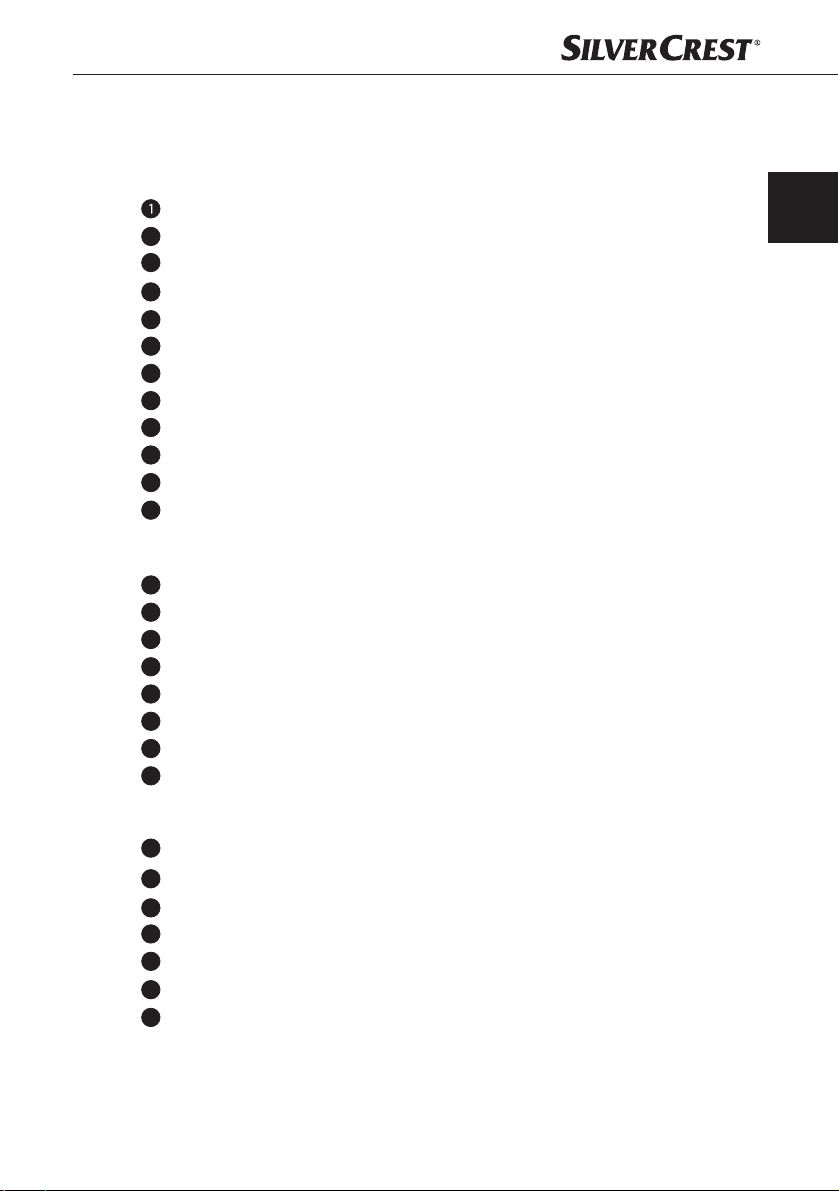
Elementy obsługowe
Elementy obsługowe
Ilustracja A: Nadajnik (transmitter)
Antena
2
Włącznik / Wyłącznik
3
Dioda stanu pracy
4
Odbiornik podczerwieni
5
Przełącznik wybierakowy kanałów (pod urządzeniem)
6
IR: Przyłącze nadawczego kabla diodowego podczerwieni
7
TO TV: Wyjście do odbiornika telewizyjnego
8
AV1 IN: Wejście 1 audio/wideo
9
AV2 IN: Wejście 2 audio/wideo
10
DC IN: Gniazdo przyłączeniowe zasilacza
11
ROOM 1: Przełączanie źródła sygnału nadajnika
12
ROOM 2: Przełączanie źródła sygnału odbiornika
Rysunek B: Odbiornik (receiver)
Antena
13
Włącznik / Wyłącznik
14
Dioda stanu pracy
15
Odbiornik podczerwieni
16
Przełącznik wybierakowy kanałów (pod urządzeniem)
17
VIDEO: Wyjście wideo
18
AUDIO-L/R: Wyjścia audio
19
DC IN: Gniazdo przyłączeniowe zasilacza
20
PL
Ilustracja C: Akcesoria
21
Zasilacz (2 x)
22
Kabel z końcówką typu cinch (2 x)
Przejściówka scart-cinch IN (receiver)
23
24
Przejściówka scart-cinch OUT (transmitter)
25
Nadawczy kabel diodowy podczerwieni
26
Przejściówka audio (wtyczka typu jack 3,5 mm stereo na gniazda typu cinch)
27
Kabel cinch-cinch
KH 2131
19
Page 22
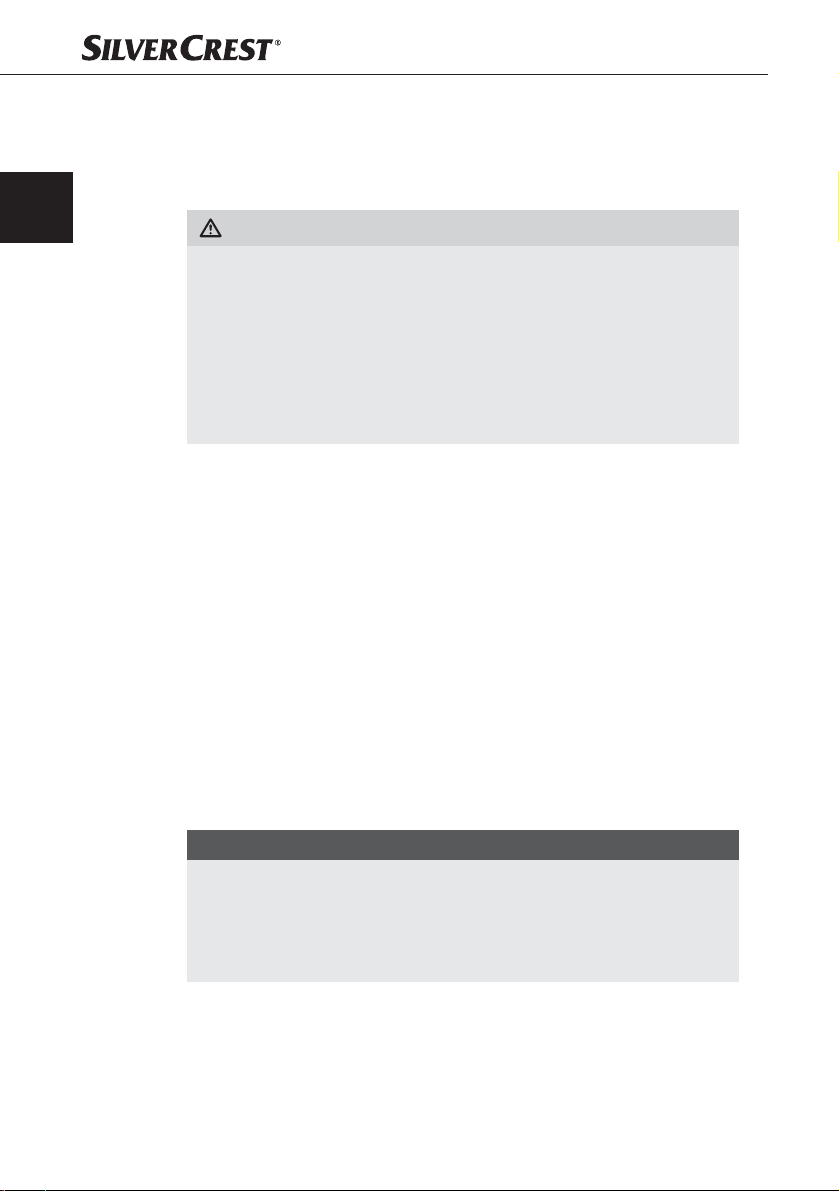
PL
Ustawianie i podłączanie
Ustawianie i podłączanie
Wskazówki dotyczące bezpieczeństwa
OSTRZEŻENIE
Podczas uruchamiania urządzenia może dojść do szkód
osobowych i materialnych!
By uniknąć zagrożeń, przestrzegaj następujących wskazówek bezpieczeństwa:
Elementów opakowania nie dawaj dzieciom do zabawy. ►
Istnieje niebezpieczeństwo uduszenia.
By uniknąć szk
dotyczących warunków wymaganych w miejscu użytkowania, jak również
związan
Zakres dostawy i przegląd po rozpakowaniu
Urządzenie jest wyposażone standardowo w następujące elementy:
1 przekaźnik fal radiowych - zestaw (1 x nadajnik, 1 x odbiornik) ▯
2 zasilacze ▯
1 przejściówka scart-cinch IN (receiver) ▯
1 przejściówka scart-cinch OUT (transmitter) ▯
1 kabel cinch-cinch, (3-żyłowy) ▯
2 kabel cinch-jack, (wtyczka typu jack 3,5 mm stereo) ▯
Nadawczy kabel diodowy podczerwieni (3 diody) ▯
3 podkładki przyklejane do diod nadawczych podczerwieni ▯
Przejściówka audio (wtyczka typu jack 3,5 mm stereo na gniazda typu cinch) ▯
Instrukcja obsługi ▯
ód osobowych i materialnych, przestrzegaj wskazówek ►
ych z podłączaniem urządzenia do zasilania elektrycznego.
WSKAZÓWKA
Rozpakowanie
20
Po rozpakowaniu nowego urządzenia sprawdź, czy w środku są wszystkie ►
części.
aki elementów wyposażenia oraz szkody spowodowane niedostatecznym ►
Br
zabezpieczeniem lub powstałe podczas transportu prosimy zgłaszać na
infolinię (z
Wyjmij z kartonu wszystkie elementy urządzenia oraz instrukcję obsługi.
Usuń wszystkie materiały opakowaniowe.
obacz rozdział Serwis).
KH 2131
Page 23

Ustawianie i podłączanie
Utylizacja opakowania
Opakowanie chroni urządzenie przed uszkodzeniami podczas transportu.
W trosce o ochronę środowiska, wszystkie zastosowane elementy opakowania
nadają się do ponownego przetworzenia.
Zwracanie opakowania do obiegu materiałów oszczędza surowce naturalne i
zmniejsza zanieczyszczenie odpadami. Zbędne materiały opakowania utylizuj
zgodnie z obowiązującymi przepisami.
WSKAZÓWKA
W miarę możliwości zachowaj oryginalne opakowanie na czas trwania ►
gwarancji, by w razie odsyłania urządzenia móc je prawidłowo zapakować.
Warunki wymagane w miejscu użytkowania
W celu zapewnienia bezpiecznej i bezusterkowej pracy urządzenia, miejsce
ustawienia powinno spełniać następujące wymagania:
Urządzenie ustaw na stabilnym, równym i wypoziomowanym podłożu. ■
Nie stawiaj urządzenia w gorącym, mokrym lub bardzo wilgotnym miejscu ■
ani w pobliżu łatwopalnych materiałów.
Na po
wierzchniach mebli mogą się znajdować składniki działające niszcząco ■
na gumowe podkładki urządzenia. W razie konieczności podłóż pod urządz
enie stosowną matę.
Zapewnij łatwy dostęp do gniazdka, by w razie sytuacji awaryjnej móc ■
łatwo wyciągnąć z niego zasilacz.
PL
Przyłącze elektryczne
Przed podłączeniem urządzenia sprawdź, czy dane znajdujące się na ■
tabliczce znamionowej (napięcie i częstotliwość) są zgodne ze danymi
technicznymi sieci elektrycznej. Urządzenie będzie pracowało bez usterek
tylko wtedy, gdy dane te będzie się zgadzały.
Upewnij się, czy kabel przyłączeniowy urządzenia nie jest uszkodzony, ani ■
nie przebiega przez gorące i/lub ostre krawędzie.
K
abel przyłączeniowy nie może być naciągnięty ani pozaginany. ■
Kabel przyłączeniowy nie powinien zwisać na narożach (niebezpieczeństwo ■
potknięcia).
WSKAZÓWKA
Oprócz wyłączenia zestawu do przekazu sygnałów drogą radiową zaleca ►
się dodatkowo wyjmowanie zasilaczy z gniazdek sieciowych wzgl. stoso-
anie wyłączanych listew zasilających. Tylko w ten sposób zapewnione jest
w
pełne odłączenie od zasilania i ekonomiczne użytkowanie urządzenia.
KH 2131
21
Page 24
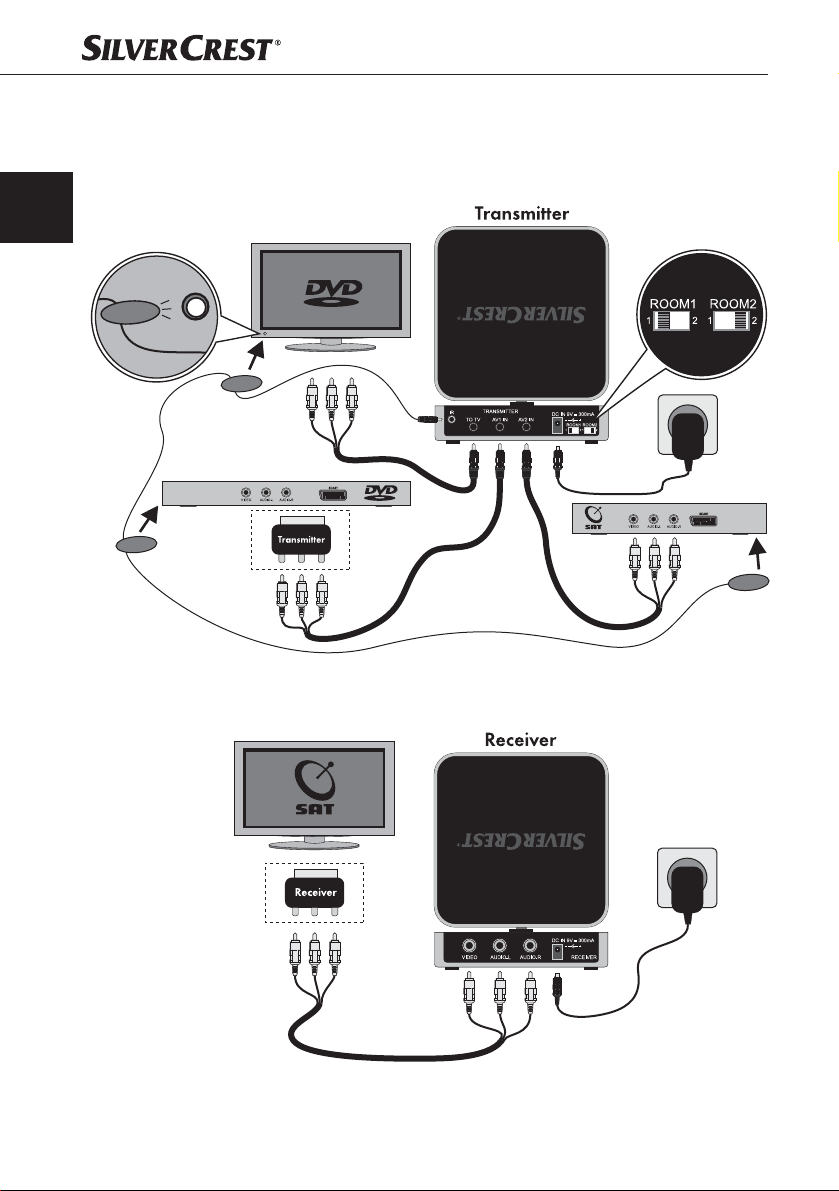
PL
Obsługa i użytkowanie
Obsługa i użytkowanie
W niniejszym rozdziale podano ważne wskazówki dotyczące obsługi i użytkowania urządzenia.
22
Ilustr. Przykład podłączania nadajnika
Ilustr. Przykład podłączania odbiornika
KH 2131
Page 25
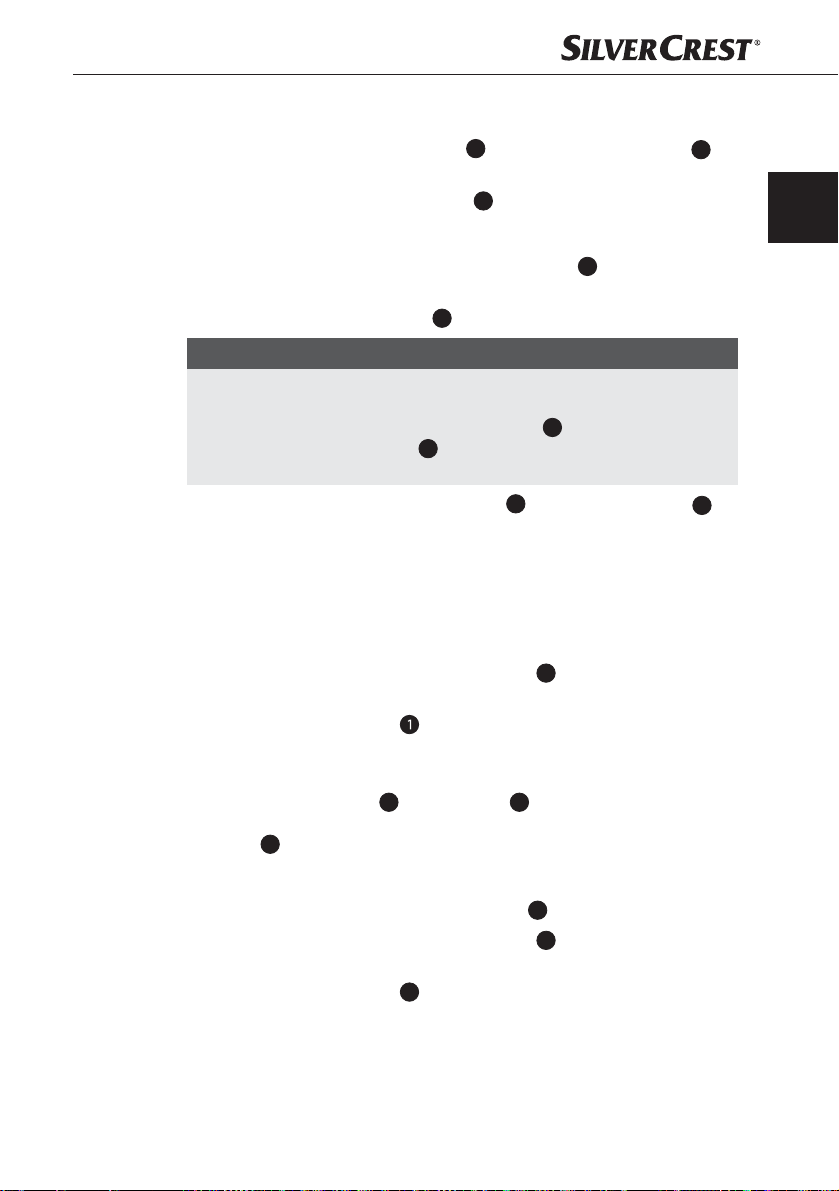
Obsługa i użytkowanie
Podłączenie nadajnika
Wtyczkę typu jack kabla cinch-jack
nadajnika.
Wtyczkę typu cinch kabla cinch-jack
odtwarzacza DVD. Uważaj na oznaczenie złączy kolorami.
Gdy źródło będzie udostępniało sygnały przez wyjście typu scart, użyj
dodatkowo przejściówki scart-cinch OUT (nadajnik)
W razie potrzeby możesz podłączyć do nadajnika drugie źródło sygnałów.
Użyj do tego gniazda AV2 IN
WSKAZÓWKA
By używane źródło sygnałów podłączyć dodatkowo do odbiornika ►
telewizyjnego mimo zaj
nadajnikiem za pośrednictwem gniazda TO TV 7. Użyj do tego albo dołączonego kabla cinch-klinke
samej konstrukcji (zobacz ilustracja Przykład podłączania nadajnika).
Nadawczy kabel diodowy podczerwieni
nadajnika.
Jedną z trzech diod nadawczych skieruj w stronę sterowanego urządzenia.
Diodę nadawczą przymocuj w odpowiednim miejscu za pomocą dołąc
zonych dwustronnych podkładek klejących. Dioda nadawcza powinna
być przymocowana bezpośrednio obok diody odbiorczej IR urządzenia
(zobacz ilustracja Przykład podłączania nadajnika).
Podłącz jeden z zasilaczy do gniazda DC IN
zasilacz do prawidłowo zainstalowanego gniazdka sieciowego.
Rozłóż antenę nadawczą
ętego wyjścia A/V, odbiornik telewizyjny połącz z
22
podłącz do gniazda AV1 IN 8
22
podłącz do źródła sygnału, np. do
24
.
9
.
22
, albo innego dokupionego kabla o takiej
25
podłącz do gniazda IR 6
10
nadajnika, a następnie
i skieruj ją w kierunku odbiornika.
PL
Podłączenie odbiornika
Połącze wyjście wideo
np. z odbiornikiem telewizyjnym. Użyj do tego dołączonego kabla cinchcinch 27.
Uważaj na oznaczenie złączy kolorami.
Gdy w urządzeniu docelowym będzie dostępne wejście scart, użyj dodatkowo przejściówki scart-cinch IN (odbiornik) 23.
Podłącz jeden z zasilaczy do gniazda DC IN
zasilacz do prawidłowo zainstalowanego gniazdka sieciowego.
Rozłóż antenę nadawczą
KH 2131
i wyjścia audio 19 z urządzeniem docelowym,
18
odbiornika, a następnie
20
i skieruj ją w kierunku nadajnika.
13
23
Page 26
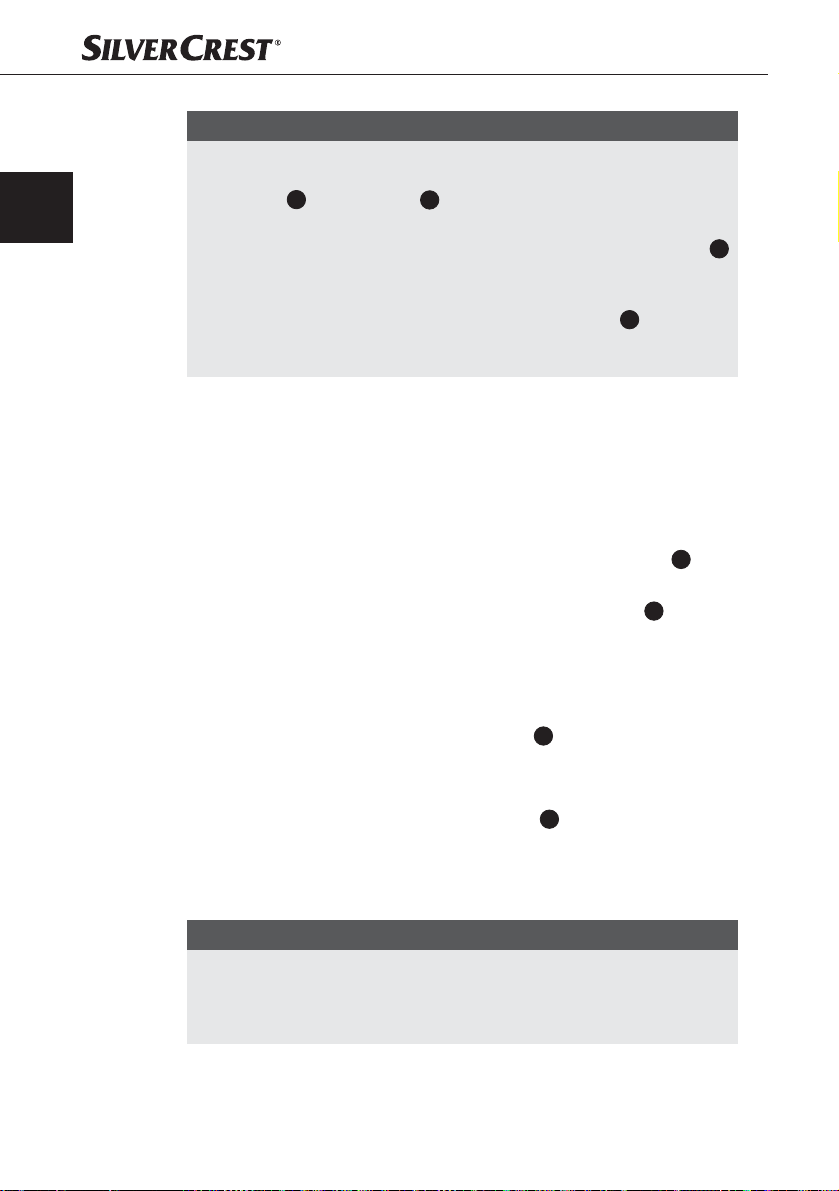
PL
WSKAZÓWKA
Do zestawu do przekazu sygnałów drogą radiową możesz podłączyć dwa ►
źródła sygnału . Przekazywany sygnał możesz wybierać przełącznikami
11
OOM 1
R
W celu przełączenia źródła sygnałów, np. źródła sygnału AV1 odbiornika ►
telewizyjnego podłączonego do nadajnika, przestaw przełącznik ROOM 1
w położenie 1 (zobacz ilustr. Przykład podłączania nadajnika).
W celu przełączenia źródła sygnałów AV2 odbiornika telewizyjnego pod- ►
łączonego do odbiornika, przestaw przełącznik ROOM 2
2 (zobacz ilustr. Przykład podłączania nadajnika i Przykład podłączania
odbiornika).
wzgl. ROOM 2 12 pod nadajnikiem.
Ustawianie kanałów
W jednym miejscu jednocześnie możesz korzystać z maksymalnie czterech
zestawów do przekazu sygnałów drogą radiową. Korzystając z kilku zestawów
do przekazu sygnałów drogą radiową musisz je ustawić na różnych kanałach.
W celu pomyślnego przesyłania sygnałów, nadajnik i odbiornik danego zestawu
do przekazu sygnałów drogą radiową trzeba ustawić na ten sam kanał.
Ustaw kanał (A/B/C/D) przełącznikiem wybierakowym kanałów
w nadajniku.
Ten sam kanał ustaw przełącznikiem wybierakowym kanałów
odbiorniku.
Obsługa i użytkowanie
11
12
w położenie
5
w
17
Użytkowanie zestawu do przekazu sygnałów drogą
radiową
2
.
.
14
24
Włącz nadajnik włącznikiem/przełącznikiem
Włącz źródła sygnałów, np. odtwarzacza DVD, i ewentualnie rozpocznij
odtwarzanie.
Włącz odbiornik włącznikiem/pr
Włącz urządzenie docelowe, np. odbiornik telewizyjny, i uruchom wejście
A/V, do którego został podłączony odbiornik.
Pr
zesyłanie sygnałów drogą radiową powinno działać.
WSKAZÓWKA
Urządzenie przesyła sygnały audio/wideo w zakresie częstotliwości ►
2,4 GHz. Pamiętaj, że w zakresie częstotliwości 2,4 GHz nie ma
alnie gwarancji ochrony przed odbiorem sygnałów audio wzgl.
gener
wideo przez inne odbiorniki
zełącznikiem
KH 2131
Page 27

Czyszczenie/Przechowywanie/Utylizacja
Czyszczenie
NIEBEZPIECZEŃSTWO
Niebezpieczeństwo śmiertelnego porażenia prądem
elektr
ycznym!
Przed przystąpieniem do czyszczenia wyciągnij wtyczkę z gniazdka. ►
UWAGA
Uszkodzenie urządzenia!
P
odczas czyszczenia należy pamiętać o tym, aby do wnętrza obudowy ►
nie przedostała się wilgoć. Mogłoby to trwale uszkodzić urządzenie.
Powierzchnię obudowy pompy czyść miękką, suchą szmatką. ■
Przechowywanie/Utylizacja
Przechowywanie
Przed dłuższą przerwą w użytkowaniu urządzenia, odłącz je od zasilania
elektrycznego i odłóż w czyste, suche miejsce, osłonięte przed bezpośrednim
działaniem promieni słonecznych.
PL
Utylizacja urządzenia
Nie wyrzucaj urządzenia do śmieci z innymi odpadkami domowymi. W odniesieniu do produktu ma zastosowanie dyrektywa
europejska 2002/96/EC.
Urządzenie należy usuwać poprzez akredytowane lub komunalne zakłady
utylizacji odpadów.Przestrzegaj aktualnie obowiązujących przepisów. W razie
pytań i wątpliwości odnośnie zasad utylizacji skontaktować z najbliższy zakładem
utylizacji.
KH 2131
25
Page 28

PL
Usuwanie usterek
Usuwanie usterek
OSTRZEŻENIE
Naprawę sprzętu elektrycznego zlecaj wyłącznie specjalistom. Nieprofe- ►
sjonalna naprawa może spowodować poważne zagrożenie dla użytkow-
a i uszkodzenie urządzenia.
nik
Przyczyny błędów i ich usuwanie
Błąd Możliwa przyczyna Usunięcie
Brak transmisji
audio/wideo
Zła jakość przesyłanego dźwięku
Zakłócenia w przekazywaniu poleceń
z pilota
Nadajnik lub odbiornik
wyłączony.
Źródło sygnału (np. odtwarzacz DVD) wyłączone
Nadajnik i odbiornik ustawione na różne kanały.
Nieprawidłowe podłączenie nadajnika lub
odbiornika.
Z powodu grubego muru/
ścian zasięg jest zmniejszony.
Nadajnik i odbiornik nie są
na siebie skierowane.
Prawdopodobnie w pobliżu pracują inne urządzenia
radiowe na tej samej
częstotliwości.
Nadawcza dioda podczerwieni zasłania odbiornik
podczerwieni źródła
sygnałów.
Włącz nadajnik lub odbiornik włącznikiem/wyłącznikiem
Włącz źródło sygnału i ewentualnie
rozpocznij odtwarzanie.
Przełącznikiem wybierakowym
5
kanałów
odbiorniku ustaw ten sam kanał.
Sprawdź złącza CINCH i AV na
podłączonych urządzeniach oraz na
nadajniku i odbiorniku.
Zmniejsz odległość między nadajnikiem a odbiornikiem.
Zmień położenie anteny nadawczej
wzgl. 13.
Zmień kanał w nadajniku i odbiorniku. Pamiętaj o tym, że nadajnik i
odbiornik muszą być ustawione na
tym samym kanale.
Przyklej nadawczą diodę podczerwieni
nieco obok odbiornika podczerwieni
źródła sygnałów.
wzgl. 17 w nadajniku i
2
wzgl. 14.
26
WSKAZÓWKA
Gdy powyższe czynności nie rozwiążą problemu, zgłoś usterkę do działu ►
obsługi klienta.
KH 2131
Page 29

Załącznik
Załącznik
Dane techniczne
Zasilacze
Producent Dongguan Gaoyi Electronic Co. Ltd.
Model RSS1002-027090-W2E
Wejście 100–240 V, 50/60 Hz, 0,2 A
Wyjście 9 V
Klasa ochrony
Ciężar około 75 g
Nadajnik
Zasilanie 9 V , 0,3 A
4 kanały zakresu częstotliwości A/V 2,400 GHz – 2,4835 GHz
Zasięg (na wolnej przestrzeni) maks. 100 m
Wejście wideo 1 V p-p
Wejście audio 2,8 V p-p
Temperatura robocza +5 - +40°C
Wilgotność (bez skraplania) 5 - 90 %
Wymiary 10 x 10 x 3,2 cm
Ciężar około 168 g
PL
, 0,3 A
II
Odbiornik
KH 2131
Zasilanie 9 V , 0,3 A
4 kanały zakresu częstotliwości A/V 2,400 GHz – 2,4835 GHz
Zakres częstotliwości sygnału
podczerwieni
Wyjście wideo 1 V p-p
Wyjście audio 2,8 V p-p
Temperatura robocza +5 - +40°C
Wilgotność (bez skraplania) 5 - 90 %
Wymiary 10,6 x 10 x 3,2 cm
Ciężar około 164 g
433 MHz
27
Page 30

PL
Gwarancja
Urządzenie objęte jest trzyletnią gwarancją, licząc od daty zakupu. Urządzenie
zostało starannie wyprodukowane i poddane skrupulatnej kontroli przed wysyłką.
Paragon należy zachować jako dowód dokonania zakupu. W przypadku napraw
na gwarancji skontaktuj się telefonicznie z najbliższym punktem serwisowym. Tylko
w ten sposób można zagwarantować bezpłatną wysyłkę zakupionego produktu.
WSKAZÓWKA
Urządzenie jest przeznaczone wyłącznie do użytkowania w gospodarstwie domowym, a nie do celów przemysłowych. Gwarancja traci ważność w przypadku
niewłaściwego używania urządzenia, używania niezgodnego z przeznaczeniem, użycia siły lub ingerencji w urządzenie dokonywanej poza naszymi autoryzowanymi punktami serwisowymi.
Niniejsza gwarancja nie ogranicza ustawowych praw nabywcy urządzenia.
Okres gwarancji nie ulega przedłużeniu o czas trwania usługi gwarancyjnej.
Dotyczy to również wymienionych i naprawionych części.
Ewentualne szkody i wady stwierdzone w chwili zakupu należy zgłosić niezwłocznie po rozpakowaniu urządzenia, nie później niż po upływie dwóch dni od daty
zakupu.
Wszystkie naprawy wykonywane po upływie okresu gwarancji będą płatne.
Serwis
Kompernass Service Polska
Tel.: 022 / 3972212
e-mail: support.pl@kompernass.com
Załącznik
Gwarancja obejmuje tylko wady materiałowe i produkcyjne, nie obejmuje ►
zaś szkód transportowych, uszkodzeń części ulegających zużyciu ani
uszkodzeń kruchych części, np. przełączników.
Importer
28
KOMPERNASS GMBH
BURGSTRASSE 21
44867 BOCHUM, GERMANY
www.kompernass.com
KH 2131
Page 31

Tartalomjegyzék
Bevezetés. . . . . . . . . . . . . . . . . . . . . . . . . . . . . . . . . . . . . . . . . . . . . . . . . . . . 30
Információk a jelen használati útmutatóhoz . . . . . . . . . . . . . . . . . . . . . . . . . . . . . . . . . . . 30
Szerzői jogvédelem . . . . . . . . . . . . . . . . . . . . . . . . . . . . . . . . . . . . . . . . . . . . . . . . . . . . . . 30
Rendeltetésszerű használat . . . . . . . . . . . . . . . . . . . . . . . . . . . . . . . . . . . . . . . . . . . . . . . . 30
Figyelmeztető utasítás . . . . . . . . . . . . . . . . . . . . . . . . . . . . . . . . . . . . . . . . . . . . . . . . . . . . 31
Biztonság . . . . . . . . . . . . . . . . . . . . . . . . . . . . . . . . . . . . . . . . . . . . . . . . . . . . 32
Alapvető biztonsági utasítások . . . . . . . . . . . . . . . . . . . . . . . . . . . . . . . . . . . . . . . . . . . . . 32
Kezelőelemek . . . . . . . . . . . . . . . . . . . . . . . . . . . . . . . . . . . . . . . . . . . . . . . . 33
Felszerelés és csatlakoztatás . . . . . . . . . . . . . . . . . . . . . . . . . . . . . . . . . . . . 34
Biztonsági utasítások . . . . . . . . . . . . . . . . . . . . . . . . . . . . . . . . . . . . . . . . . . . . . . . . . . . . . 34
A csomag tartalma és annak hiánytalanságának ellenőrzése . . . . . . . . . . . . . . . . . . . . . 34
Kicsomagolás . . . . . . . . . . . . . . . . . . . . . . . . . . . . . . . . . . . . . . . . . . . . . . . . . . . . . . . . . . 34
A csomagolás hulladékelhelyezése . . . . . . . . . . . . . . . . . . . . . . . . . . . . . . . . . . . . . . . . . . 35
A felállítás helyével szemben támasztott követelmények . . . . . . . . . . . . . . . . . . . . . . . . . . 35
Elektromos csatlakoztatás . . . . . . . . . . . . . . . . . . . . . . . . . . . . . . . . . . . . . . . . . . . . . . . . . 35
Kezelés és üzemeltetés . . . . . . . . . . . . . . . . . . . . . . . . . . . . . . . . . . . . . . . . .36
Az adó csatlakoztatása . . . . . . . . . . . . . . . . . . . . . . . . . . . . . . . . . . . . . . . . . . . . . . . . . . . 37
A vevő csatlakoztatása . . . . . . . . . . . . . . . . . . . . . . . . . . . . . . . . . . . . . . . . . . . . . . . . . . . 37
Csatornabeállítás . . . . . . . . . . . . . . . . . . . . . . . . . . . . . . . . . . . . . . . . . . . . . . . . . . . . . . . . 38
A rádiós jeltovábbító készlet üzemeltetése . . . . . . . . . . . . . . . . . . . . . . . . . . . . . . . . . . . . 38
HU
Tisztítás . . . . . . . . . . . . . . . . . . . . . . . . . . . . . . . . . . . . . . . . . . . . . . . . . . . . . 39
Tárolás/Ártalmatlanítás . . . . . . . . . . . . . . . . . . . . . . . . . . . . . . . . . . . . . . . . 39
Tárolás . . . . . . . . . . . . . . . . . . . . . . . . . . . . . . . . . . . . . . . . . . . . . . . . . . . . . . . . . . . . . . . . 39
A készülék ártalmatlanítása . . . . . . . . . . . . . . . . . . . . . . . . . . . . . . . . . . . . . . . . . . . . . . . . 39
Hibaelhárítás . . . . . . . . . . . . . . . . . . . . . . . . . . . . . . . . . . . . . . . . . . . . . . . . . 40
Hiba oka és elhárítása . . . . . . . . . . . . . . . . . . . . . . . . . . . . . . . . . . . . . . . . . . . . . . . . . . . . 40
Függelék . . . . . . . . . . . . . . . . . . . . . . . . . . . . . . . . . . . . . . . . . . . . . . . . . . . . 41
Műszaki adatok . . . . . . . . . . . . . . . . . . . . . . . . . . . . . . . . . . . . . . . . . . . . . . . . . . . . . . . . . 41
Garancia . . . . . . . . . . . . . . . . . . . . . . . . . . . . . . . . . . . . . . . . . . . . . . . . . . . . . . . . . . . . . . 42
Szerviz . . . . . . . . . . . . . . . . . . . . . . . . . . . . . . . . . . . . . . . . . . . . . . . . . . . . . . . . . . . . . . . . 42
Gyártja . . . . . . . . . . . . . . . . . . . . . . . . . . . . . . . . . . . . . . . . . . . . . . . . . . . . . . . . . . . . . . . 42
KH 2131
29
Page 32

HU
Bevezetés
Bevezetés
Információk a jelen használati útmutatóhoz
Ez a használati útmutató a KH 2131 rádiós jeltovábbító készlet része (a továbbiakban készüléknek nevezzük) és fontos tudnivalókat tartalmaz a készülék rendeltetésszerű használatára, biztonságára, csatlakoztatásra, valamint kezelésére
vonatkozóan.
A használati útmutató mindig legyen a készülék közelében. Minden egyes személy
olvassa el és alkalmazza, aki a készülék beszerelésével, kezelésével és hibaelhárításával van megbízva.
Őrizze meg ezt a használati útmutatót és adja tovább a készülékkel, ha az más
kézbe kerül.
Szerzői jogvédelem
Ez a dokumentáció szerzői jogvédelem alatt áll.
A sokszorosítás, ill. utánnyomás még kivonatos formában is, valamint az ábrák
megjelentetése még megváltoztatott állapotban is csak a gyártó írásos beleegyezésével engedélyezett.
Rendeltetésszerű használat
A készülék kizárólag audió-, videó- és infravörös jelek helyiségben történő továbbítására alkalmas. A termék kizárólag magánhasználatra, nem üzleti használatra
készült. Más vagy ezen túlmenő használat rendeltetésellenesnek minősül. Lehetséges jelforrások pl. videómagnó, SAT-vevő, DVB-T-vevő, CD/DVD lejátszó, stb.
30
FIGYELMEZTETÉS
Nem a rendeltetésnek megfelelő használatból eredő veszély!
A készülék a nem rendeltetésnek megfelelő használatából és/vagy másfajta
használatából veszélyek adódhatnak.
A készüléket csak rendeltetésének megfelelően szabad használni. ►
Be kell tartani a jelen használati útmutatóban leírt eljárási módot. ►
A nem rendeltetésszerű használatból, szakszerűtlen szerelésből, engedély nélkül
v
éghezvitt módosításból vagy nem engedélyezett pótalkatrészek használatából
eredő károk ki vannak zárva.
A kockázatot egyedül az üzemeltető viseli.
KH 2131
Page 33

Bevezetés
Figyelmeztető utasítás
Az alábbi használati útmutatóban a következő fi gyelmeztető utasításokat használjuk:
VESZÉLY
Ennek a veszélyességi fokozatnak a fi
veszélyes helyzetet jelöl.
Halált vagy súlyos sérüléseket okozhat, ha a veszélyes helyzetet nem lehet
elkerülni.
Tartsa be ebben a fi gyelmeztető utasításban lévő fi gyelmeztetéseket, hogy ►
elkerülje a halálesetet vagy súlyos sérüléseket.
FIGYELMEZTETÉS
Ennek a veszélyességi fokozatnak a fi gyelmeztető jele lehetséges
veszélyes helyzetet jelöl.
Sérülést okozhat, ha nem tudjuk elkerülni ezeket a veszélyes helyzeteket.
Tartsa be a használati útmutatóban lévő fi gyelmeztető utasításokat, hogy ►
elkerülje a személyi kárt.
FIGYELEM
Ezen veszélyességi fokozat fi
anyagi kárt jelöl.
Anyagi kárt okozhat, ha nem tudjuk elkerülni ezeket a veszélyes helyzeteket.
Az anyagi kár elkerülése érdekében tartsa be a fi gyelmeztető utasításban ►
szereplő felszólítást.
gyelmeztető jele fenyegető
HU
gyelmeztető utasítása lehetséges
KH 2131
TUDNIVALÓ
Tudnivaló jelöli a kiegészítő információkat, melyek megkönnyítik a készülék ►
kezelését.
31
Page 34

Biztonság
Ebben a fejezetben a készülék kezelésével kapcsolatos fontos biztonsági
utasításokat ismerhet meg.
A készülék megfelel az előírt biztonsági utasításoknak.
A szakszerűtlen használat azonban személyi és anyagi kárt is okozhat.
Biztonság
HU
Alapvető biztonsági utasítások
A készülék biztonságos használata érdekében tartsa be az alábbi biztonsági
utasításokat:
Használat előtt ellenőrizze a készüléket, hogy nincsen-e rajta szemmel látható ■
kár. Ne működtessen hibás vagy leesett készüléket.
Ha a kábel vagy a csatlakozások meg vannak sérülve, szakemberrel vagy ■
az ügyfélszolgálattal cseréltesse ki őket.
Oly
an személyek, akik testi, szellemi vagy motorikus képességeik miatt nem ■
képesek biztonságosan kezelni a készüléket, csak felelős személy felügyelete
és utasítása mellett használhatják a k
Ne engedje, hogy gyermekek felügyelet nélkül használják a készüléket. ■
Csak engedélyezett szakemberrel vagy az ügyfélszolgáltassa javíttassa a ■
készüléket. Szakszerűtlen javítások jelentős veszélyt jelethetnek a használó
számár
a. Ezenkívül a garancia is megszűnik.
A készüléket a garanciaidő alatt csak a gyártó által engedélyezett ügyfélszol- ■
gálat javít
a garancia.
A hibás részeket csak eredeti alkatrészekre szabad cserélni. Csak ezeknél ■
a részeknél tudjuk biztosítani, hogy megfelelnek a biztonsági elvárásoknak.
V
bele. Ne merítse a készüléket vízbe, ne tegye a készüléket víz közelébe és
ne tegy
Ne tegyen rá semmit a készülékre. ■
A készüléket ne üzemeltesse nyílt láng (pl. gyertya) közelében. ■
Ne érje a készüléket közvetlen napsugárzás. ■
Fellépő zavar és vihar esetén húzza ki a csatlakozót a dugaszoló aljból. ■
hatja, különben az utána előforduló kár esetén már nem érvényes
édje a készüléket a nedvességtől és ne engedje, hogy folyadék hatoljon ■
en rá folyadékkal töltött tárgyat (pl. vázát).
észüléket.
32
KH 2131
Page 35

Kezelőelemek
Kezelőelemek
A ábra: Adó (transmitter)
antenna
2
kapcsoló
3
üzemelést jelző LED
4
infravörös vevő
5
csatornaválasztó kapcsoló (a készülék alján)
6
IR: infravörös adó dióda kábelének csatlakozása
7
TO TV: kimenet a televízió készülékhez
8
AV1 IN: audió/videó 1. bemenet
9
AV2 IN: audió/videó 2. bemenet
10
DC IN: csatlakozó aljzat dugasz tápegység
11
ROOM 1: átkapcsolás jelforrás adó
12
ROOM 2: átkapcsolás jelforrás vevő
B ábra: Vevő (receiver)
antenna
13
kapcsoló
14
üzemelést jelző LED
15
infravörös vevő
16
csatornaválasztó kapcsoló (a készülék alján)
17
VIDEO: videó kimenet
18
AUDIO-L/R: audió kimenet
19
DC IN: csatlakozó aljzat dugasz tápegység
20
HU
C ábra: Tartozékok
21
dugasz tápegység (2 x)
22
cinch aljzat kábel (2 x)
scart-cinch adapter IN (receiver)
23
24
scart-cinch-adapter OUT (transmitter)
25
infravörös adó diódakábel
26
audió adapter (3,5 mm sztereó jack dugó cinch-aljzatokon)
27
cinch-cinch kábel
KH 2131
33
Page 36

HU
Felszerelés és csatlakoztatás
Felszerelés és csatlakoztatás
Biztonsági utasítások
FIGYELMEZTETÉS
A készülék beüzemelése közben személyi és anyagi kár
keletkezhet!
A veszélyek és anyagi károk elkerülése végett vegye fi gyelembe az alábbi
biztonsági utasításokat:
A csomagolóanyag nem játékszer. Fulladás veszélye áll fenn. ►
A személyi és anyagi kár elkerülése érdekében tartsa be a felállítás helyével, ►
valamint a készülék elektromos csatlakoztatásával szemben támasztott
elv
árásokat.
A csomag tartalma és annak hiánytalanságának
ellenőrzése
A készüléket szabványszerűen az alábbi elemekkel szállítjuk:
1 rádiós átviteli készlet (1 db adó, 1 db vevő) ▯
2 dugasz tápegység ▯
1scart-cinch adapter IN (receiver) ▯
1scart-cinch-adapter OUT (transmitter) ▯
1cinch-cinch kábel (3-eres) ▯
2 cinch-dugó kábel, (3,5 mm sztereó jack dugó) ▯
infravörös adó diódakábel (3 dióda) ▯
3 tapadókorong az infravörös adódiódához ▯
audió adapter (3,5 mm sztereó jack dugó cinch-aljzatokon) ▯
Kezelési útmutató ▯
Kicsomagolás
34
TUDNIVALÓ
Ellenőrizze a csomag tartalmát, hogy hiánytalan-e és nincs-e rajta látható ►
sérülés.
orduljon az ügyfélszolgálati forródrótunkhoz (lásd a garanciakártyán), ►
F
ha a csomag hiányos csomagolás vagy szállítás miatt hiányos vagy sérült
lenne.
Vegye ki a készülék valamennyi részét és a használati útmutatót a dobozból.
Távolítsa el az összes csomagolóanyagot!
KH 2131
Page 37

Felszerelés és csatlakoztatás
A csomagolás hulladékelhelyezése
A csomagolás védi a készüléket a szállítás közben előfordulható károktól. A csomagolóanyagok környezetbarát módon és a hulladékszétválasztás szempontja
szerint kerültek kiválasztásra, ezért újrahasznosíthatóak.
Nyersanyagot takarít meg és csökkenti a hulladékmennyiséget, ha a csomagolást
visszajuttatjuk az anyagkörforgásba. A kiselejtezett csomagolóanyagokat a helyi
érvényes előírásoknak megfelelően helyezze el a hulladékban.
TUDNIVALÓ
Amennyiben lehetséges, őrizze meg az eredeti csomagolást a garancia ideje ►
alatt, hogy garancia esetén rendesen vissza lehessen csomagolni bele.
A felállítás helyével szemben támasztott követelmények
A készülék biztonságos és hibátlan üzemeltetéséhez az alábbi feltételeknek kell
teljesülni:
Helyezze a készüléket stabil, sík és egyenes felületre. ■
Ne tegye a készüléket forró, vizes vagy nagyon nedves helyre vagy gyúlékony ■
anyagok közelébe.
A bútor
ok felülete olyan anyagokat tartalmazhat, melyek felsérthetik és felpu- ■
híthatják a készülék gumitalpát. Amennyiben szükséges, helyezzen alátétet a
k
észülék talpai alá.
A dugaszoló aljzat könnyen elérhető legyen, hogy a tápegységet vészhely- ■
zetben gyorsabban ki lehessen húzni.
HU
Elektromos csatlakoztatás
Csatlakoztatás előtt hasonlítsa össze a készülék típuscímkéjén lévő csatlakozta- ■
tási adatokat (feszültség és frekvencia) a villanyhálózat adataival. Ezeknek az
adatoknak meg kell egyeznie egymással, hogy ne sérüljön meg a készülék.
Győződjön meg arról, hogy a készülék csatlakozókábele sértetlen legyen és ■
ne helyezze forró felületre és/vagy éles szegélyre.
Ügy
eljen arra, hogy a csatlakozókábel ne feszüljön nagyon vagy ne törjön meg. ■
Ne lógassa a csatlakozókábelt sarokrészeken (fel lehet botolni benne). ■
TUDNIVALÓ
Még akkor is, ha ki van kapcsolva a jeltovábbító készlet, azt javasoljuk, ►
hogy a tápegységeket válassza le az áramkörről, ill. kikapcsolható elosztót
használjon. Csak így biztosítható a teljes kik
a takarékos fogyasztói magatartáshoz.
KH 2131
apcsolás és így járulunk hozzá
35
Page 38

HU
Kezelés és üzemeltetés
Kezelés és üzemeltetés
Ebben a fejezetben a készülék kezelésére vonatkozó fontos utasításokat ismerhet meg.
36
Ábra: Transmitter csatlakoztatási példája
Ábra: Receiver
KH 2131
Page 39

Kezelés és üzemeltetés
Az adó csatlakoztatása
Dugja a cinch-dugós kábel jack dugóját
Csatlakoztassa a cinch-dugós kábel cinch dugóját
pl. DVD lejátszóhoz. Vegye fi gyelembe a színkódolást. Ha a jelforrás scart
kimeneten keresztül állítja rendelkezésre a jeleket, használja még az OUT
scart-cinch-adaptert (transmitter)
Igény esetén második jelforrást csatlakoztathat az adóra. Ehhez használja
az AV2 IN aljzatot
TUDNIVALÓ
Ha a felhasznált jelforrást a foglalt A/V-kimenet ellenére televízióra is szeretné ►
csatlakoztatni, csatlakoztassa a televíziókészüléket a TO TV aljzaton
keresztül az adóval. Ehhez vagy valamelyik cinch dugós kábelt
szaküzletben beszerzett hasonló típusú kábelt használjon (lásd a Transmitter
csatlakoztatási példája ábrát).
Csatlakoztassa az infravörös diódakábelt
A három adódióda közül egyet irányítson a távirányítandó készülékre. A
mellékelt mindkét oldalán ragadó tapadókorong segítségével rögzítse a az
adódiódát egy err
található infravörös vevő dióda mellé rögzítse (lásd a Transmitter csatlakoztatási ábráját) .
A tápegységek egyikét csatlakoztassa az adó DC IN aljzatához
dugja egy előírásszerűen beszerelt dugaszoló aljba.
Hajtsa ki az adó antennáját
9
.
e alkalmas helyre. Az adódiódát közvetlenül a készülékén
22
az adó AV1 IN aljzatába 8.
22
az áramforráshoz,
24
.
25
az adó infravörös aljzatával 6.
és állítsa be a vevő irányába.
22
7
, vagy
10
és
HU
A vevő csatlakoztatása
Csatlakoztassa a videó kimenetet
szülékkel, pl. televíziókészülékkel. Ehhez használja a mellékelt cinch-cinch
kábelt 27. Vegye fi gyelembe a színkódolást.
Ha a célkészülék scart bemenettel rendelkezik, használja még az IN scartcinch-adaptert (Receiver) 23.
A tápegységek egyikét csatlakoztassa a vevő DC IN aljzatához
dugja egy előírásszerűen beszerelt dugaszoló aljba.
Hajtsa ki az adó antennáját
KH 2131
és az audió kimeneteket 19 a célké-
18
és állítsa be az adó irányába.
13
20
és
37
Page 40

HU
Kezelés és üzemeltetés
TUDNIVALÓ
Két jelforrást lehet csatlakoztatni a rádiós jeltovábbító készletre. ►
A továbbítandó jelet az adó hátoldalán lévő ROOM 1
12
ROOM 2
Ha pl. az AV1 jelforrást az adóra csatlakoztatott televíziókészülékre ►
szeretné átkapcsolni, állítsa a ROOM 1
(lásd a Transmitter csatlakoztatási példája ábrát).
Ha pl. az AV2 jelforrást a vevőre csatlakoztatott televíziókészülékre szeretné ►
átkapcsolni, állítsa a ROOM 2
mitter csatlakoztatási példája és a Receiver csatlakoztatási példája ábrát).
Csatornabeállítás
Akár négy rádiós jeltovábbító készletet is üzemeltethet egy helyen.
Több jeltovábbító készlet használata esetén ezeket különböző csatornákra kell
beállítani. Az adott rádiós jeltovábbító készlet adóját és vevőjét a sikeres átvitelhez
azonos csatornára kell beállítani.
Állítson be egy csatornát (A/B/C/D) az adón a csatornaválasztó
kapcsolóval
Állítsa be ugyanazt a csatornát a vevőn a csatornaválasztó kapcsolóval
A rádiós jeltovábbító készlet üzemeltetése
Kapcsolja be az adót a be/ki kapcsoló
Kapcsolja be a jelforrást, pl. DVD-lejátszót, és indítsa el a lejátszást.
Kapcsolja be a vevőt a be/ki kapcsoló
Kapcsolja be a célkészüléket, pl. televíziókészüléket és kapcsolja be azt
az A/V-bemenetet, melyre csatlakoztatta a vevőt.
A r
ádiós jeltovábbítás ekkor működik.
kapcsolóval lehet kilválasztani.
11
12
kapcsolót 2-es helyzetbe (lásd a Trans-
5
.
2
megnyomásával.
14
kapcsolót 1-es helyzetbe
megnyomásával.
11
ill.
17
.
38
TUDNIVALÓ
A készülék az audió-/videó jeleket a 2,4 GHz-es frekvencia tartományban ►
továbbítja. Vegye fi gyelembe, hogy a 2,4 GHz-os frekvencia tartományban
incsen általános védelem arra, hogy más is hallja ill. lássa a jeleket.
n
KH 2131
Page 41

Tisztítás/Tárolás/Ártalmatlanítás
Tisztítás
VESZÉLY
Elektromos áram okozta életveszély!
Mielőtt tisztítani k
aljzatból.
FIGYELEM
A készülék megsérülhet!
Győződjön meg arr
nehogy helyrehozhatatlan kár keletkezzen benne.
A készülék burkolatának felületét csak puha, száraz ronggyal tisztítsa. ■
Tárolás/Ártalmatlanítás
Tárolás
Ha hosszabb ideig nem használja a készüléket, húzza ki a dugaszoló aljzatból
és száraz, tiszta helyen tartsa, ahol nem éri közvetlenül napsugárzás.
ezdené a készüléket, húzza ki a tápegységeket a dugaszoló ►
ól, hogy tisztításkor ne kerüljön nedvesség a készülékbe, ►
HU
A készülék ártalmatlanítása
A készüléket semmi esetre se dobja a rendes háztartási hulladékba.
Ez a termék a 2002/96/EC európai irányelv hatálya alá tartozik.
A készüléket engedélyeztetett hulladékgyűjtő helyen vagy a helyi hulladékeltávolító üzemnél tudja kidobni. Vegye fi gyelembe az érvényben lévő idevonatkozó
előírásokat. Ha bizonytalan, vegye fel a kapcsolatot a hulladékfeldolgozó
vállalattal.
KH 2131
39
Page 42

HU
Hibaelhárítás
FIGYELMEZTETÉS
Az elektromos készülékeken csak olyan szakemberek végezhetnek javítást, ►
akiket a gyártó képzett ki erre. A szakszerűtlen szerelés által jelentős veszé-
ek állhatnak fel a felhasználóra nézve és a készülékben kár keletkezhet.
ly
Hiba oka és elhárítása
Hiba Lehetséges okok Elhárítás
Hibaelhárítás
Nincsen audió/
videó átvitel
Rossz továbbítási
minőség
A távirányítási parancsok zavarai
TUDNIVALÓ
Az adó vagy a vevő
nincsen bekapcsolva.
A jelforrás (pl. DVD lejátszó)
nincsen bekapcsolva
Az adó és a vevő nincsen
azonos csatornára beállítva.
Az adó vagy a vevő nincsen
megfelelően csatlakoztatva.
A hatósugár a vastag fal/
födém miatt csökkent.
Az adó és a vevő nincsen
egymásra irányítva.
Előfordulhat, hogy más
rádiós készülékek is ugyanazt a frekvenciát használják.
Az infravörös adódióda
eltakarja a jelforrás infravörös vevőjét.
Ha nem tudja megoldani a problémát a fent nevezett lépésekkel, forduljon ►
ügyfélszolgálatunkhoz.
Kapcsolja be az adót vagy a vevőt
a be/ki kapcsolóval
Kapcsolja be a jelforrást és indítsa
el a lejátszást.
Állítsa be az adón és a vevőn ugyanazt a csatornát a csatornaválasztó
kapcsolóval .
Ellenőrizze a cinch és AV-csatlakozásokat
a csatlakoztatott készülékeken, valamint
az adón és a vevőn.
Csökkentse az adó és vevő közötti
távolságot.
Változtassa meg az adó antennájának irányát
Cserélje fel a csatorna beállítását
az adón és a vevőn. Ügyeljen arra,
hogy az adó és a vevő ugyanarra a
csatornára legyen beállítva.
Ragassza egy kicsit odébb az infravörös adódiódákat a jelforrás infravörös
vevőjére.
5
ill. 17.
ill. 13.
2
ill. 14.
40
KH 2131
Page 43

Függelék
Függelék
Műszaki adatok
Tápegységek
Adó
Vevő
Gyártó Dongguan Gaoyi Electronic Co. Ltd.
Modell RSS1002-027090-W2E
Bemenet 100-240 V, 50/60 Hz, 0,2 A
Kimenet 9 V
Védelmi osztály
Súly kb. 75 g
Feszültségellátás 9 V , 0,3 A
4 csatorna A/V frekvenciatartomány 2,400 GHz - 2,4835 GHz
Hatósugár (szabad mező) max. 100 m
Videó bemenet 1 V p-p
Audió bemenet 2,8 V p-p
Üzemelési hőmérséklet +5 - +40°C
Nedvesség (kondenzáció nélkül) 5 - 90 %
Méretei 10 x 10 x 3,2 cm
Súly kb. 168 g
Feszültségellátás 9 V , 0,3 A
4 csatorna A/V frekvenciatartomány 2,400 GHz - 2,4835 GHz
Infravörös jel frekvenciatartománya 433 MHz
Videó kimenet 1 V p-p
Audió kimenet 2,8 V p-p
Üzemelési hőmérséklet +5 - +40°C
Nedvesség (kondenzáció nélkül) 5 - 90 %
Méretei 10,6 x 10 x 3,2 cm
Súly kb. 164 g
, 0,3 A
II
HU
KH 2131
41
Page 44

Garancia
A készülékre 3 év garanciát adunk a vásárlás dátumától számítva. A készüléket
gondosan gyártottuk, és szállítás előtt lelkiismeretesen ellenőriztük.
Kérjük, a vásárlás igazolására őrizze meg a pénztári blokkot. Kérjük, garanciaigény esetén vegye fel a kapcsolatot telefonon az Ön közelében lévő szervizzel.
Csak ebben az esetben garantálhatjuk, hogy ingyen tudja beküldeni az árut.
Függelék
HU
Szerviz
Gyártja
TUDNIVALÓ
A garancia csak anyag- és gyártási hibákra, nem pedig szállítási hibára, ►
kopó alkatrészekre vagy törékeny alkatrészeken, mint például kapcsolón
vő sérülésekre vonatkozik.
lé
A termék kizárólag magánhasználatra, nem üzleti használatra készült. A garancia
érvényét veszti visszaélésszerű vagy szakavatatlan kezelés, erőszak alkalmazása
vagy olyan beavatkozások esetén, amelyeket nem engedélyeztetett szervizelő
üzleteink hajtottak végre.
Az ön törvényes jogait ez a garancia nem korlátozza.
A garancia ideje nem hosszabbodik meg a jótállással. Ez vonatkozik a cserélt
vagy javított részekre is.
Az esetlegesen már a vásárláskor meglévő károkat és hiányosságokat azonnal
kicsomagolás után, de legkésőbb 2 nappal a vásárlás dátuma után jelezni kell.
A garancia lejárta után esedékes javításokért költséget számítunk fel.
Kompernass Service Hungary
Tel.: 06 40 104680
e-mail: support.hu@kompernass.com
KOMPERNASS GMBH
BURGSTRASSE 21
44867 BOCHUM, GERMANY
www.kompernass.com
42
KH 2131
Page 45

Kazalo
Uvod . . . . . . . . . . . . . . . . . . . . . . . . . . . . . . . . . . . . . . . . . . . . . . . . . . . . . . . .44
Informacije o navodilih za uporabo . . . . . . . . . . . . . . . . . . . . . . . . . . . . . . . . . . . . . . . . . 44
Avtorske pravice . . . . . . . . . . . . . . . . . . . . . . . . . . . . . . . . . . . . . . . . . . . . . . . . . . . . . . . . 44
Namenska uporaba. . . . . . . . . . . . . . . . . . . . . . . . . . . . . . . . . . . . . . . . . . . . . . . . . . . . . . 44
Opozorila . . . . . . . . . . . . . . . . . . . . . . . . . . . . . . . . . . . . . . . . . . . . . . . . . . . . . . . . . . . . . 45
Varnost . . . . . . . . . . . . . . . . . . . . . . . . . . . . . . . . . . . . . . . . . . . . . . . . . . . . . 46
Osnovni varnostni napotki . . . . . . . . . . . . . . . . . . . . . . . . . . . . . . . . . . . . . . . . . . . . . . . . . 46
Upravljalni elementi . . . . . . . . . . . . . . . . . . . . . . . . . . . . . . . . . . . . . . . . . . .47
Postavitev in priključitev . . . . . . . . . . . . . . . . . . . . . . . . . . . . . . . . . . . . . . . 48
Varnostni napotki . . . . . . . . . . . . . . . . . . . . . . . . . . . . . . . . . . . . . . . . . . . . . . . . . . . . . . . . 48
Vsebina kompleta in pregled po transportu . . . . . . . . . . . . . . . . . . . . . . . . . . . . . . . . . . . . 48
Razpakiranje . . . . . . . . . . . . . . . . . . . . . . . . . . . . . . . . . . . . . . . . . . . . . . . . . . . . . . . . . . . 48
Odstranjevanje embalaže . . . . . . . . . . . . . . . . . . . . . . . . . . . . . . . . . . . . . . . . . . . . . . . . . 49
Zahteve glede mesta postavitve . . . . . . . . . . . . . . . . . . . . . . . . . . . . . . . . . . . . . . . . . . . . . 49
Električni priključek . . . . . . . . . . . . . . . . . . . . . . . . . . . . . . . . . . . . . . . . . . . . . . . . . . . . . . . 49
Uporaba in delovanje. . . . . . . . . . . . . . . . . . . . . . . . . . . . . . . . . . . . . . . . . . 50
Priklop oddajnika . . . . . . . . . . . . . . . . . . . . . . . . . . . . . . . . . . . . . . . . . . . . . . . . . . . . . . . . 51
Priklop sprejemnika . . . . . . . . . . . . . . . . . . . . . . . . . . . . . . . . . . . . . . . . . . . . . . . . . . . . . . 51
Nastavitev kanalov . . . . . . . . . . . . . . . . . . . . . . . . . . . . . . . . . . . . . . . . . . . . . . . . . . . . . . 52
Uporaba kompleta za prenos signalov . . . . . . . . . . . . . . . . . . . . . . . . . . . . . . . . . . . . . . . 52
SI
Čiščenje . . . . . . . . . . . . . . . . . . . . . . . . . . . . . . . . . . . . . . . . . . . . . . . . . . . . . 53
Shranjevanje/Odstranitev . . . . . . . . . . . . . . . . . . . . . . . . . . . . . . . . . . . . . . 53
Shranjevanje . . . . . . . . . . . . . . . . . . . . . . . . . . . . . . . . . . . . . . . . . . . . . . . . . . . . . . . . . . . 53
Odstranitev neuporabne naprave . . . . . . . . . . . . . . . . . . . . . . . . . . . . . . . . . . . . . . . . . . . 53
Odpravljanje napak . . . . . . . . . . . . . . . . . . . . . . . . . . . . . . . . . . . . . . . . . . . 54
Vzroki in odprava napak . . . . . . . . . . . . . . . . . . . . . . . . . . . . . . . . . . . . . . . . . . . . . . . . . . 54
Dodatek . . . . . . . . . . . . . . . . . . . . . . . . . . . . . . . . . . . . . . . . . . . . . . . . . . . . . 55
Tehnični podatki . . . . . . . . . . . . . . . . . . . . . . . . . . . . . . . . . . . . . . . . . . . . . . . . . . . . . . . . . 55
Garancijski list . . . . . . . . . . . . . . . . . . . . . . . . . . . . . . . . . . . . . . . . . . . . . . . . . . . . . . . . . . 56
Servis . . . . . . . . . . . . . . . . . . . . . . . . . . . . . . . . . . . . . . . . . . . . . . . . . . . . . . . . . . . . . . . . . 56
Proizvajalec . . . . . . . . . . . . . . . . . . . . . . . . . . . . . . . . . . . . . . . . . . . . . . . . . . . . . . . . . . . . 56
KH 2131
43
Page 46

SI
Uvod
Uvod
Informacije o navodilih za uporabo
Navodilo za uporabo je sestavni del kompleta za prenos signalov KH 2131
(v nadaljevanju: naprave). Njegov namen je uporabniku posredovati pomembna
navodila glede namenske uporabe, varnosti, priklopa ter uporabe naprave.
Navodila za uporabo morajo zmeraj biti na razpolago v bližini naprave. Prebrati
in upoštevati jih mora vsaka oseba, ki uporablja napravo ali želi odpraviti napake
na njej.
Ta navodila za uporabo dobro shranite in jih skupaj z napravo predajte naslednjemu lastniku.
Avtorske pravice
Ta dokumentacija je zaščitena z Zakonom o avtorskih in sorodnih pravicah.
Vsakršno razmnoževanje oz. ponatis, tudi deloma, ter predvajanje slik, tudi
v spremenjenem stanju, je dovoljeno le s pisnim dovoljenjem proizvajalca.
Namenska uporaba
Naprava je namenjena izključno za brezžični prenos zvočnih, slikovnih (video)
in infrardečih signalov v zaprtih prostorih. Izdelek je namenjen izključno za
zasebno in ne za poslovno uporabo. Vsaka druga ali drugačna uporaba velja
za nenamensko. Možni viri signalov so na primer videorekorder, satelitski sprejemnik, sprejemnik televizijskih programov DVB-T, predvajalnik plošč CD/DVD, itd.
44
OPOZORILO
Nevarnost zaradi nenamenske uporabe!
Če se naprava ne uporablja v skladu s svojo namembnostjo oziroma se
uporablja na drugačen način, je lahko nevarna.
Napravo uporabljajte izključno za namen, za katerega je izdelana. ►
Izvajajte postopke, opisane v tem navodilu za uporabo. ►
Izključeno je uveljavljanje kakršnih koli zahtevkov zaradi škode, nastale zaradi
nenamensk
nedovoljenih nadomestnih delov.
Tveganje nosi izključno uporabnik.
e uporabe, nestrokovnih popravil, nedovoljenih sprememb ali uporabe
KH 2131
Page 47

Uvod
Opozorila
V teh navodilih za uporabo se uporabljajo naslednja opozorila:
NEVARNOST
Opozorilo te stopnje nevarnosti označuje grozečo nevarno
situaci
jo.
Če nevarne situacije ne preprečite, to lahko povzroči smrt ali hude telesne
poškodbe.
Upoštevajte navodila v tem opozorilu, da preprečite nevarnost smrti ali ►
hudih telesnih poškodb.
OPOZORILO
Opozorilo te stopnje nevarnosti označuje možno nevarno
situacijo.
Če nevarne situacije ne preprečite, lahko povzroči telesne poškodbe.
Upoštevajte navodila v tem opozorilu, da preprečite telesne poškodbe. ►
POZOR
Opozorilo te stopnje nevarnosti označuje možno materialno
š
kodo.
Če te situacije ne preprečite, lahko povzroči materialno škodo.
Upoštevajte navodila v tem opozorilu, da preprečite materialno škodo. ►
SI
KH 2131
NAPOTEK
Napotek označuje dodatne informacije, ki olajšajo uporabo naprave. ►
45
Page 48

SI
Varnost
V tem poglavju najdete pomembne varnostne napotke za uporabo naprave.
Ta naprava ustreza predpisanim varnostnim določilom.
Nepravilna uporaba lahko povzroči telesne poškodbe in materialno škodo.
Osnovni varnostni napotki
Za varno uporabo naprave upoštevajte naslednje varnostne napotke:
Napravo pred uporabo preverite glede zunanjih vidnih poškodb. Poškodovane ■
naprave ne uporabljajte, ravno tako tudi ne, če je padla na tla.
Poškodovane kable ali priključke dajte zamenjati pri pooblaščenih strokovnjakih ■
ali na servisu.
Osebe, ki zar
varno uporabljati naprave, jo lahko uporabljajo le pod nadzorom ali po
nav
odilih zanje odgovorne osebe.
Otrokom uporabo naprave dovolite le pod nadzorom. ■
Popravila naprave naj izvaja le pooblaščeno strokovno podjetje ali servisna ■
služba. Zaradi nestrokovnih popravil lahko pride do nevarnosti za uporabnike.
P
oleg tega preneha veljati tudi garancija.
Med garancijsko dobo sme popravila naprave izvajati le servisna služba, ki ■
jo je proizvajalec pooblastil za to, drugače v primeru nastale škode zahtevki
iz naslo
Okvarjeni deli naprave se lahko zamenjajo le za originalne nadomestne ■
dele. Samo pri teh delih je zagotovljeno, da izpolnjujejo varnostne zahteve.
Napr
nikoli ne polagajte v vodo, ne postavljajte je v bližino vode in nanjo ne polagajte nobenih pr
Na napravo ne odlagajte nobenih predmetov. ■
Naprave ne uporabljajte v bližini odprtega plamena (npr. sveč). ■
Izogibajte se neposrednemu sončnemu obsevanju. ■
Če se pojavijo okvare in pred nevihtami električni napajalnik naprave pote- ■
gnite iz električne vtičnice.
adi svojih telesnih, duševnih ali gibalnih sposobnosti ne morejo ■
va garancije niso več možni.
avo zaščitite pred vlago in pred prodiranjem tekočin vanjo. Naprave ■
edmetov (na primer vaz), napolnjenih z vodo.
Varnost
46
KH 2131
Page 49

Upravljalni elementi
Upravljalni elementi
Slika A: oddajnik (transmiter)
antena,
2
stikalo za vklop in izklop,
3
LED - prikaz delovanja,
4
infrardeči sprejemnik,
5
stikalo za izbiro kanalov (spodnja stran naprave),
6
IR: priključek za kabel infrardeče oddajne diode,
7
TO TV: izhod za televizijski sprejemnik,
8
AV1 IN: zvočni in slikovni (video) vhod 1,
9
AV2 IN: zvočni in slikovni (video) vhod 2,
10
DC IN: vtičnica za priklop električnega napajalnika,
11
ROOM 1: preklop vira signala oddajnika,
12
ROOM 2: preklop vira signala sprejemnika.
Slika B: sprejemnik (receiver)
antena,
13
stikalo za vklop in izklop,
14
LED - prikaz delovanja,
15
infrardeči sprejemnik,
16
stikalo za izbiro kanalov (spodnja stran naprave),
17
VIDEO: video izhod,
18
AUDIO-L/R: zvočni izhodi,
19
DC IN: vtičnica za priklop električnega napajalnika.
20
SI
Slika C: dodatki
21
električna napajalnika (2x),
22
kabla RCA - bananski priključek (2x),
vhodni (IN) adapter scart - RCA (sprejemnik),
23
24
izhodni (OUT) adapter scart - RCA (oddajnik),
25
priključek za kabel infrardeče oddajne diode,
26
zvočni adapter (avdio) (3,5 mm stereo bananski priključek na vtičnice RCA),
27
kabel RCA - RCA.
KH 2131
47
Page 50

SI
Postavitev in priključitev
Postavitev in priključitev
Varnostni napotki
OPOZORILO
Pri zagonu naprave lahko pride do telesnih poškodb in
materialne škode!
Upoštevajte naslednje varnostne napotke, da preprečite nevarnost:
Uporaba embalažnih materialov za igro ni dovoljena. ►
Obstaja nevarnost zadušitve.
Upošte
vajte napotke v zvezi z zahtevami za mesto postavitve ter ►
za električno priključitev naprave, da preprečite telesne poškodbe in
materialno šk
Vsebina kompleta in pregled po transportu
Napravo ob nakupu sestavljajo naslednje standardne komponente:
1 komplet za prenos signalov (1 oddajnik, 1 sprejemnik), ▯
2 električna napajalnika, ▯
1 vhodni (IN) adapter scart - RCA (sprejemnik), ▯
1 izhodni (OUT) adapter scart - RCA (oddajnik), ▯
1 trožilni kabel RCA - RCA, ▯
2 kabla RCA - bananski priključek (3,5 mm stereo bananski priključek), ▯
kabel infrardeče oddajne diode (3 diode), ▯
3 lepljive blazinice za infrardeče oddajne diode, ▯
zvočni adapter (3,5 mm stereo bananski priključek na vtičnice RCA), ▯
navodila za uporabo. ▯
odo.
Razpakiranje
48
NAPOTEK
Preverite, ali komplet vsebuje vse dele in ali nima vidnih poškodb. ►
Če v kompletu ni vseh navedenih delov ali je zaradi pomanjkljive embalaže ali ►
transporta poškodovan, pokličite telefonsko pomoč (glejte poglavje Ser
Vzemite vse dele naprave in navodila za uporabo iz kartona.
Odstranite ves embalažni material.
vis).
KH 2131
Page 51

Postavitev in priključitev
Odstranjevanje embalaže
Embalaža napravo varuje pred poškodbami med transportom. Embalažni materiali
so izbrani v skladu s primernostjo za varovanje okolja in odstranjevanje ter jih
lahko oddate za recikliranje.
Povrnitev embalaže v krog materialov pomeni prihranek surovin in zmanjšanje
količine odpadkov. Nepotreben embalažni material oddajte v skladu z lokalnimi
veljavnimi predpisi.
NAPOTEK
Če je to možno, med garancijsko dobo originalno embalažo hranite, da ►
napravo lahko v primeru uveljavljanja garancije pravilno zapakirate.
Zahteve glede mesta postavitve
Za varno in brezhibno delovanje naprave mora mesto postavitve izpolnjevati
naslednje pogoje:
Napravo postavite na trdno, ravno in vodoravno površino. ■
Naprave ne nameščajte v vroče, mokro ali zelo vlažno okolje ali v bližino ■
vnetljivih materialov.
P
ovršina pohištva mogoče vsebuje snovi, ki lahko razjedo in zmehčajo gumi- ■
jaste podstavke naprave. Zato pod gumijaste podstavke naprave po potrebi
polo
žite podlago.
Električna vtičnica mora biti zlahka dostopna, da bo mogoče električni napa- ■
jalnik v sili hitro izvleči iz nje.
SI
Električni priključek
Pred priključitvijo naprave primerjajte podatke o priključku (napetost in ■
frekvenco) na označevalni tablici s podatki za vaše električno omrežje.
Ti podatki se morajo ujemati, da ne pride do poškodb naprave.
Preverite, ali električni kabel naprave ni poškodovan in da ni speljan čez ■
vroče površine in/ali ostre robove.
P
azite, da električni kabli ne bodo napeti ali prepognjeni. ■
Električni kabli naj ne visijo čez vogale (da se obnje ne spotaknete). ■
NAPOTEK
Čeprav je komplet za prenos signalov mogoče izklopiti, kljub temu priporo- ►
čamo tudi izklop električnih napajalnikov iz električnih vtičnic oziroma upo-
abo električnih stikalnih letev, ki jih je mogoče izklopiti. Le tako je mogoče
r
zagotoviti popolni izklop in tako varčevati z električno energijo.
KH 2131
49
Page 52

SI
Uporaba in delovanje
Uporaba in delovanje
V tem poglavju so navedena pomembna navodila za uporabo in pomembni nasveti za
delovanje naprave.
50
Slika primera priklopa oddajnika
Slika primera priklopa sprejemnika
KH 2131
Page 53

Uporaba in delovanje
Priklop oddajnika
Vtič z bananskim priključkom na kablu z vtičema RCA in bananskim priključ-
22
kom
priklopite v vtičnico AV1 IN 8 na oddajniku.
Vtič RCA na kablu z vtičema RCA in bananskim priključkom
v vir signala, na primer v predvajalnik plošč DVD. Pri tem upoštevajte
barvne oznake.
Če je na napravi z virom signala na voljo tudi izhod scart, dodatno uporabite
izhodni (OUT) adapter scart - RCA (oddajnik)
Po potrebi lahko na oddajnik priklopite drugi vir signala. Za ta priklop
uporabite vtičnico AV2 IN
NAPOTEK
Če uporabljen vir signala kljub zasedenemu izhodu A/V želite dodatno ►
priklopiti na televizijski sprejemnik, televizijski sprejemnik z oddajnikom
vežite z vtičnico TO TV 7. Za to uporabite enega od priloženih kablov
po
RCA - bananski priključek
kupite v specializirani trgovini (glejte sliko primera priklopa oddajnika).
Kabel infrardeče oddajne diode priklopite
Eno od treh oddajnih diod usmerite na napravo, ki jo želite daljinsko upravljati.
Oddajno diodo s priloženo dvostransko lepljivo blazinico prilepite na primerno
mesto. Oddajna dioda naj bo pritrjena neposr
diode na vaši napravi (glejte sliko primera priklopa oddajnika).
Enega od električnih napajalnikov priklopite v vtičnico DC IN
niku in v po predpisih instalirano električno vtičnico.
Zravnajte oziroma razklopite oddajno anteno
mniku.
22
24
.
9
.
22
ali kabel enake konstrukcije, ki ga lahko
25
v vtičnico IR 6 na oddajniku.
edno poleg infrardeče sprejemne
10
in jo usmerite proti spreje-
priklopite
SI
na oddaj-
Priklop sprejemnika
Slikovni oziroma video izhod
napravo, na primer na televizijski sprejemnik. To storite s priloženim kablom
RCA - RCA 27. Pri tem upoštevajte barvne oznake.
Če ima ciljna naprava vhod scart, dodatno uporabite tudi vhodni (IN)
adapter scart - RCA 23.
Enega od električnih napajalnikov priklopite v vtičnico DC IN
mniku in v po predpisih instalirano električno vtičnico.
Zravnajte oziroma razklopite oddajno anteno
KH 2131
in zvočna izhoda 19 priklopite na ciljno
18
na spreje-
20
in jo usmerite proti oddajniku.
13
51
Page 54

SI
Uporaba in delovanje
NAPOTEK
Na komplet za prenos signalov lahko priklopite dva vira signalov. Signal, ►
ki ga želite prenašati, lahko izberete s stikaloma ROOM 1
12
ROOM 2
Ko želite na primer vir signala AV1 preklopiti na televizijski sprejemnik, ►
ki je priklopljen na oddajnik, stikalo ROOM 1
1 (glejte sliko primera priklopa oddajnika).
Če želite vir signala AV2 na primer preklopiti na televizijski sprejemnik, ►
priklopljen na sprejemnik, stikalo ROOM 2
2 (glejte sliki primerov priklopov oddajnika in sprejemnika).
Nastavitev kanalov
Na isti lokaciji lahko delujejo največ štirje kompleti za prenos signalov.
Če se uporablja več kompletov za prenos signalov, morajo biti nastavljeni na
različne kanale. Da bo prenos signalov uspešen, morata biti oddajnik in sprejemnik iz posameznega kompleta za prenos signalov nastavljena na isti kanal.
S stikalom za izbiro kanalov
(A/B/C/D).
Isti kanal s stikalom za izbiro kanalov
Uporaba kompleta za prenos signalov
Oddajnik vklopite, tako da pritisnete stikalo za vklop in izklop
Vklopite vir signala, na primer predvajalnik plošč DVD in na njem vklopite
predvajanje, če je to potrebno.
S stik
Vklopite tudi ciljno napravo, na primer televizijski sprejemnik in nastavite
vhod A/V, na katerega imate priklopljen sprejemnik signala.
Br
ezžični prenos signalov bi sedaj moral delovati.
na zadnji strani oddajnika.
alom za vklop in izklop
12
5
na oddajniku nastavite enega od kanalov
nastavite na sprejemniku.
17
vklopite sprejemnik.
14
11
oziroma
11
preklopite v položaj
preklopite v položaj
2
.
52
NAPOTEK
Naprava zvočne in slikovne (video) signale prenaša v frekvenčnem območju ►
2,4 GHz. Upoštevajte, prosimo, da v frekvenčnem območju 2,4 GHz ne
obstaja nobena splošna zaščita pr
sprejemanju vašega zvoka in slike.
oti prisluškovanju oziroma proti tujemu
KH 2131
Page 55

Čiščenje/Shranjevanje/Odstranitev
Čiščenje
NEVARNOST
Smrtna nevarnost zaradi električnega toka!
Pr
ed čiščenjem iz električne vtičnice izvlecite električna napajalnika. ►
POZOR
Poškodba naprave!
P
oskrbite, da med čiščenjem v napravo ne bo vdrla nikakršna vlaga, da ne ►
bi prišlo do nepopravljive poškodbe naprave.
Površine naprave čistite z mehko in suho krpo. ■
Shranjevanje/Odstranitev
Shranjevanje
Če naprave ne boste uporabljali dlje časa, jo izklopite iz električnega omrežja in
shranite na čist, suh kraj, kamor ne sijejo sončni žarki.
SI
Odstranitev neuporabne naprave
Naprave nikakor ne odvrzite med običajne gospodinjske
odpadke. Za ta izdelek velja evropska direktiva 2002/96/EC.
Napravo oddajte pri podjetju, registriranem za odvoz odpadkov, ali pri krajevnem
komunalnem podjetju. Upoštevajte trenutno veljavne predpise. V primeru dvoma
se obrnite na podjetje za odvoz odpadkov.
KH 2131
53
Page 56

Odpravljanje napak
OPOZORILO
Popravila električnih naprav smejo izvajati le strokovne osebe, ki jih je ►
proizvajalec izšolal v ta namen. Nestrokovna popravila lahko povzročijo
eliko nevarnost za uporabnika in poškodujejo napravo.
v
Vzroki in odprava napak
Odpravljanje napak
SI
Napaka Možen vzrok Odprava napake
S stikaloma za vklop in izklop
oziroma 14 vklopite oddajnik oziroma
sprejemnik.
Vklopite vir signalov in po potrebi
zaženite predvajanje.
Na oddajniku in sprejemniku s stikaloma za izbiro kanala
nastavite isti kanal.
Preverite priključke RCA in AV na
obeh priklopljenih napravah ter na
oddajniku in sprejemniku.
Zmanjšajte razdaljo med oddajnikom
in sprejemnikom.
Spremenite usmerjenost oddajne
antene
Na oddajniku in sprejemniku nastavite
druga kanala. Pazite, da bosta oddajnik
in sprejemnik nastavljena na isti kanal.
Infrardečo oddajno diodo na infrardeči sprejemnik vira signala nalepite
nekoliko zamaknjeno.
oziroma 13.
Ni prenosa zvoka
in slike.
Slaba kakovost
prenosa.
Motnje ukazov
daljinskega upravljalnika
Oddajnik in sprejemnik
nista vklopljena.
Vir signala (na primer predvajalnik DVD) ni vklopljen
Oddajnik in sprejemnik
nista nastavljena na isti
kanal.
Oddajnik in sprejemnik
nista pravilno priklopljena.
Sprejemna razdalja je
zmanjšana zaradi debelih
zidov ali stropov.
Oddajnik in sprejemnik
nista obrnjena eden proti
drugemu.
Možno je, da na isti frekvenci deluje več brezžičnih naprav.
Infrardeča oddajna dioda
prekriva infrardeči sprejemnik vira signala.
5
oziroma 17
2
54
NAPOTEK
Če z zgoraj navedenimi koraki svojih težav ne morete odpraviti, se, prosimo, ►
obrnite na servisno službo.
KH 2131
Page 57

Dodatek
Dodatek
Tehnični podatki
Električna napajalnika
Proizvajalec Dongguan Gaoyi Electronic Co. Ltd.
Model RSS1002-027090-W2E
Vhod 100-240 V, 50/60 Hz, 0,2 A
Izhod 9 V
Razred zaščite
Teža pribl. 75 g
Oddajnik
Električno napajanje 9 V , 0,3 A
4-kanalno frekvenčno območje A/V 2,400 GHz - 2,4835 GHz
Razdalja delovanja (na prostem) največ 100 m
Slikovni (video) vhod 1 V p-p
Zvočni vhod 2,8 V p-p
Obratovalna temperatura +5 - +40°C
Vlaga (brez kondenzacije) 5 - 90 %
Dimenzije 10 x 10 x 3,2 cm
Teža pribl. 168 g
II
, 0,3 A
SI
Sprejemnik
KH 2131
Električno napajanje 9 V , 0,3 A
4-kanalno frekvenčno območje A/V 2,400 GHz - 2,4835 GHz
Frekvenčno območje infrardečega
signala
Slikovni (video) izhod 1 V p-p
Zvočni izhod 2,8 V p-p
Obratovalna temperatura +5 - +40°C
Vlaga (brez kondenzacije) 5 - 90 %
Dimenzije 10,6 x 10 x 3,2 cm
Teža pribl. 164 g
433 MHz
55
Page 58

SI
Dodatek
Garancijski list
1. S tem garancijskim listom jamčimo Kompernass GmbH, da bo izdelek v
garancijskem roku ob normalni in pravilni uporabi brezhibno deloval in se
zavezujemo, da bomo ob izpolnjenih spodaj navedenih pogojih odpravili
morebitne pomanjkljivosti in okvare zaradi napak v materialu ali izdelavi oz.
po svoji presoji izdelek zamenjali ali vrnili kupnino.
2. Garancijski rok za proizvod je 3 leta od dneva nabave.
3. Kupec je dolžan okvaro javiti pooblaščenemu servisu oz. se informirati o
nadaljnih postopkih na zgoraj navedeni telefonski številki. Svetujemo vam, da
pred tem natančno preberete navodila o sestavi in uporabi izdelka.
4. Kupec je dolžan pooblaščenemu servisu predložiti garancijski list in račun, kot
potrdilo in dokazilo o nakupu.
5. V primeru, da proizvod popravlja nepooblaščeni servis ali oseba, kupec ne
more uveljavljati zahtevkov iz te garancije.
6. Vzroki za okvaro oz. nedelovanje izdelka morajo biti lastnosti stvari same, in
ne vzroki, ki so zunaj proizvajalčeve oz. prodajalčeve sfere. Kupec ne more
uveljavljati zahtevkov iz te garancije, če se ni držal priloženih navodil za sestavo in uporabo izdelka ali, če je izdelek kakorkoli spremenjen ali nepravilno
vzdrževan.
7. Jamčimo servisiranje in rezervne dele za dobo, ki je minimalno zahtevana s
strani zakonodaje.
8. Obrabni deli oz. potrošni material so izvzeti iz garancije.
9. Vsi potrebni podatki za uveljaljanje garancije se nahajajo na dveh ločenih
dokumentih (garancijski list, račun).
Prodajalec:
Lidl d.o.o.k.d., Žeje pri Komendi 100, SI-1218 Komenda
Servis
Proizvajalec
56
Birotehnika
Phone: +386 (0) 2 522 16 66
Fax: +386 (0) 2 531 17 40
e-mail: support.si@kompernass.com
KOMPERNASS GMBH
BURGSTRASSE 21
44867 BOCHUM, NEMČIJA
www.kompernass.com
KH 2131
Page 59

Obsah
Úvod . . . . . . . . . . . . . . . . . . . . . . . . . . . . . . . . . . . . . . . . . . . . . . . . . . . . . . . .58
Informace k tomuto návodu k obsluze . . . . . . . . . . . . . . . . . . . . . . . . . . . . . . . . . . . . . . . . 58
Autorské právo . . . . . . . . . . . . . . . . . . . . . . . . . . . . . . . . . . . . . . . . . . . . . . . . . . . . . . . . . . 58
Použití dle předpisů . . . . . . . . . . . . . . . . . . . . . . . . . . . . . . . . . . . . . . . . . . . . . . . . . . . . . . 58
Výstražná upozornění . . . . . . . . . . . . . . . . . . . . . . . . . . . . . . . . . . . . . . . . . . . . . . . . . . . . 59
Bezpečnost . . . . . . . . . . . . . . . . . . . . . . . . . . . . . . . . . . . . . . . . . . . . . . . . . . 60
Základní bezpečnostní pokyny . . . . . . . . . . . . . . . . . . . . . . . . . . . . . . . . . . . . . . . . . . . . . 60
Ovládací prvky . . . . . . . . . . . . . . . . . . . . . . . . . . . . . . . . . . . . . . . . . . . . . . . 61
Instalace a připojení . . . . . . . . . . . . . . . . . . . . . . . . . . . . . . . . . . . . . . . . . . . 62
Bezpečnostní pokyny . . . . . . . . . . . . . . . . . . . . . . . . . . . . . . . . . . . . . . . . . . . . . . . . . . . . . 62
Rozsah dodání a dopravní inspekce . . . . . . . . . . . . . . . . . . . . . . . . . . . . . . . . . . . . . . . . . 62
Vybalení . . . . . . . . . . . . . . . . . . . . . . . . . . . . . . . . . . . . . . . . . . . . . . . . . . . . . . . . . . . . . . . 62
Likvidace obalu . . . . . . . . . . . . . . . . . . . . . . . . . . . . . . . . . . . . . . . . . . . . . . . . . . . . . . . . . 63
Požadavky na místo instalace . . . . . . . . . . . . . . . . . . . . . . . . . . . . . . . . . . . . . . . . . . . . . . 63
Elektrická přípojka . . . . . . . . . . . . . . . . . . . . . . . . . . . . . . . . . . . . . . . . . . . . . . . . . . . . . . . 63
Obsluha a provoz . . . . . . . . . . . . . . . . . . . . . . . . . . . . . . . . . . . . . . . . . . . . . 64
Připojení vysílače . . . . . . . . . . . . . . . . . . . . . . . . . . . . . . . . . . . . . . . . . . . . . . . . . . . . . . . . 65
Připojení přijímače . . . . . . . . . . . . . . . . . . . . . . . . . . . . . . . . . . . . . . . . . . . . . . . . . . . . . . . 65
Nastavení kanálů . . . . . . . . . . . . . . . . . . . . . . . . . . . . . . . . . . . . . . . . . . . . . . . . . . . . . . . . 66
Provozování sady na přenos audio a video signálu . . . . . . . . . . . . . . . . . . . . . . . . . . . . . 66
Čištění . . . . . . . . . . . . . . . . . . . . . . . . . . . . . . . . . . . . . . . . . . . . . . . . . . . . . . 67
Skladování/Likvidace . . . . . . . . . . . . . . . . . . . . . . . . . . . . . . . . . . . . . . . . . . 67
Skladování . . . . . . . . . . . . . . . . . . . . . . . . . . . . . . . . . . . . . . . . . . . . . . . . . . . . . . . . . . . . . 67
Likvidace přístroje . . . . . . . . . . . . . . . . . . . . . . . . . . . . . . . . . . . . . . . . . . . . . . . . . . . . . . . 67
Odstranění závad . . . . . . . . . . . . . . . . . . . . . . . . . . . . . . . . . . . . . . . . . . . . . 68
Příčiny chyb a jejich odstranění . . . . . . . . . . . . . . . . . . . . . . . . . . . . . . . . . . . . . . . . . . . . . 68
Dodatek . . . . . . . . . . . . . . . . . . . . . . . . . . . . . . . . . . . . . . . . . . . . . . . . . . . . . 69
Technická data . . . . . . . . . . . . . . . . . . . . . . . . . . . . . . . . . . . . . . . . . . . . . . . . . . . . . . . . . . 69
Záruka . . . . . . . . . . . . . . . . . . . . . . . . . . . . . . . . . . . . . . . . . . . . . . . . . . . . . . . . . . . . . . . . 70
Servis . . . . . . . . . . . . . . . . . . . . . . . . . . . . . . . . . . . . . . . . . . . . . . . . . . . . . . . . . . . . . . . . . 70
Dovozce . . . . . . . . . . . . . . . . . . . . . . . . . . . . . . . . . . . . . . . . . . . . . . . . . . . . . . . . . . . . . . . 70
CZ
KH 2131
57
Page 60

Úvod
Informace k tomuto návodu k obsluze
Tento návod k obsluze je součástí sady na přenos audio a video signálu KH 2131
(dále označeno pouze jako přístroj) a podá Vám důležité instrukce a informace
vzhledem na řádné použití, bezpečnost, zabudování a připojení, jakož i obsluhu
přístroje.
Návod k obsluze musí být neustále k dispozici v blízkosti přístroje. Musí si jej přečíst
a se podle něj řídit každá osoba, která je pověřená obsluhou a odstraněním
poruch přístroje.
Tento návod k obsluze dobře uschovejte a dejte jej následníkovi spolu s přístrojem.
Úvod
CZ
Autorské právo
Tato dokumentace je chráněná autorským právem.
Jakékoliv rozmnožování, resp. každý dotisk, dokonce i jenom částečně, a repro-
dukce obrázků i ve změněném stavu, je dovoleno pouze s písemným souhlasem
výrobce.
Použití dle předpisů
Tento přístroj je určen pouze pro bezdrátový přenos audio, video a infračervených
signálů v uzavřených místnostech. Výrobek je určen pouze pro privátní použití, ne
průmyslové. Jiné, než k tomu určené použití, platí jako použití ne podle předpisů.
Možné zdroje signálu jsou například videorekordér, satelitní přijímač, DVB-T
přijímač, CD/DVD přehrávač, atd.
VÝSTRAHA
Nebezpečí na základě použití ne dle předpisů!
Z důvodu neodborného použití a použití ne dle předpisů a/nebo použití
jiného druhu mohou z přístroje vycházet různá nebezpečí.
Přístroj používat výlučně dle předpisů. ►
Dodržovat postup, popsaný v tomto návodu k obsluze. ►
Nároky jakéhokoli druhu z důvodu poškození, vzniklé na základě nesprávného
použití, nespr
náhradních dílů, se vylučují.
Riziko nese sám v plném rozsahu provozovatel.
ávnou opravou, nepovolenou úpravou, nebo použitím nepovolených
58
KH 2131
Page 61

Úvod
Výstražná upozornění
V předloženém návodu k obsluze jsou použita následující výstražná upozornění:
NEBEZPEČÍ
Tímto výstražným upozorněním tohoto stupně nebezpečí se
označu
Pokud se nebezpečné situaci nezabrání, může vést tato k vážnému zranění
nebo usmrcení.
VÝSTRAHA
Tímto výstražným upozorněním tohoto stupně nebezpečí se
označuje možná nebezpečná situace.
Pokud se nezabrání nebezpečné situaci, může vést tato ke zraněním.
POZOR
Tímto výstražným upozorněním tohoto stupně nebezpečí se
označu
Pokud se nezabrání této nebezpečné situaci, může vést tato ke hmotným
škodám.
je potenciální nebezpečná situace.
K zabránění nebezpečí usmrcení nebo vážného zranění osob se musí proto ►
dodržovat pokyny, uvedené v tomto výstražném upozornění.
Proto třeba následovat pokynům v tomto výstražném upozornění pro ►
zabránění zranění osob.
je možná hmotná škoda.
Proto třeba následovat pokynům v tomto výstražném upozornění pro ►
zabránění hmotných škod.
CZ
KH 2131
UPOZORNĚNÍ
Upozornění označuje dodatečné informace, které ulehčí manipulaci ►
s přístrojem.
59
Page 62

CZ
Bezpečnost
V této kapitole obdržíte důležitá bezpečnostní upozornění ohledně manipulace
s přístrojem.
Tento přístroj odpovídá příslušně předepsaným bezpečnostním ustanovením.
Neodborné použití však může vést k jeho poškození a zranění osob.
Základní bezpečnostní pokyny
Pro bezpečnou manipulaci s přístrojem dodržujte následující bezpečnostní pokyny:
Zkontrolujte přístroj před použitím na vnější viditelná poškození. Vadný nebo ■
na zem padlý přístroj neuvádějte do provozu.
Při poškození kabelů nebo přípojů nechte tyto vyměnit autorizovaným odbor- ■
níkem nebo službou zákazníkům.
Osob
y, které z důvodu jejich tělesných, duševních nebo motorických schopností ■
nejsou schopné, přístroj bezpečně obsluhovat, smí přístroj používat pouze
pod dohledem nebo na základě instruktáž
Dovolte dětem používat přístroj pouze pod dohledem. ■
Opravy na přístroji nechte provádět pouze autorizovanými odbornými ■
podniky nebo službou zákazníkům. Neodborné opravy mohou způsobit
záv
ažná nebezpečí pro uživatele. K tomu zanikají i záruční nároky.
Opravu přístroje během záruční doby smí provést pouze výrobcem autorizovaná ■
služba zákazníkům, jinak zaniká při následném poškození nárok na záruku.
Záv
adné stavební součásti se smí nahradit pouze originálními náhradními díly. ■
Pouze při těchto dílech je zaručeno, že se splní bezpečnostní požadavky.
Chr
aňte přístroj před vlhkostí a pronikání kapalin. Nikdy neponořujte přístroj ■
do vody, nestavte přístroj do blízkosti vody a nepokládejte na přístroj žádné
př
edměty naplněné tekutinami (např. vázy).
Na zařízení nepokládejte žádné předměty. ■
Přístroj se nesmí provozovat v blízkosti otevřeného ohně (např. svíčky). ■
Zabraňte přímému slunečnímu záření. ■
V případě vzniklých poruch a v případě bouřky vytáhněte zástrčku ze zásuvky. ■
Bezpečnost
e odpovědné osoby.
60
KH 2131
Page 63

Ovládací prvky
Ovládací prvky
Obrázek A: Vysílač (Transmitter)
Anténa
2
Spínač zapnutí/vypnutí
3
LED indikátor provozu
4
Infračervený přijímač
5
Přepínač kanálů (spodní strana přístroje)
6
IR: kabelová přípojka pro infračervené vysílací diody
7
TO TV: výstup pro televizní přijímač
8
AV1 IN: audio/video vstup 1
9
AV2 IN: audio/video vstup 2
10
DC IN: Přípojný konektor pro zástrčný napájecí zdroj
11
ROOM 1: Přepínání zdroje signálu vysílače
12
ROOM 2: Přepínání zdroje signálu přijímače
Obrázek B: Přijímač (Receiver)
Anténa
13
Spínač zapnutí/vypnutí
14
LED indikátor provozu
15
Infračervený přijímač
16
Přepínač kanálů (spodní strana přístroje)
17
VIDEO: Video- výstup
18
AUDIO-L/R: Audio výstupy
19
DC IN: Přípojný konektor pro síťový adaptér
20
CZ
Obrázek C: Příslušenství
21
Síťový adaptér (2 x)
22
Cinch zdířka na kabel (2 x)
Scart cinch adaptér IN (Receiver)
23
24
Scart cinch adaptér OUT (Transmitter)
25
Kabel infračervených vysílacích diod
26
AUDIO-adaptér (3,5 mm stereo západka na CINCH zdířkách)
27
Kabel cinch na cinch
KH 2131
61
Page 64

CZ
Instalace a připojení
Instalace a připojení
Bezpečnostní pokyny
VÝSTRAHA
Při uvedení přístroje do provozu může dojít k zranění osob
a hmotným škodám!
Dodržujte následující bezpečnostní pokyny k omezení vzniku nebezpečí
a poškození přístroje:
Obalový materiál není na hraní. Hrozí nebezpečí udušením. ►
K zabránění nebezpečí zranění osob a vzniku hmotných škod,dodržujte ►
upozornění vzhledem na požadavky na místa postavení a na elektrické
př
ípoje.
Rozsah dodání a dopravní inspekce
Přístroj se standarně dodává s následujícími komponenty:
1 sada na přenos audio a video signálu (1 x vysílač, 1 x přijímač) ▯
2 síťové adaptéry ▯
1 scart cinch adaptér IN (Receiver) ▯
1 scart cinch adaptér OUT (Transmitter) ▯
1 kabel cinch na cinch, (3 žilový) ▯
2 kabely s cinch zdířkou, (3,5 mm stereo zdířka) ▯
kabel infračervených vysílacích diod (3 diody) ▯
3 lepicí podložky pro infračervené vysílací diody ▯
AUDIO-adaptér (3,5 mm stereo západka na CINCH zdířkách) ▯
Návod k obsluze ▯
Vybalení
62
UPOZORNĚNÍ
Zkontrolujte dodávku na kompletnost a viditelné poškození. ►
V případě neúplné dodávky nebo poškození, vzniklé v důsledku vadného ►
obalu nebo dopravou, kontaktujte servisní Hotline (viz kapitolu Ser
Vyjměte z kartonu všechny části přístroje a návod k obsluze.
Odstraňte veškerý obalový materiál.
vis).
KH 2131
Page 65

Instalace a připojení
Likvidace obalu
Obal chrání přístroj před poškozením při přepravě. Obalový materiál je zvolen
podle ekologického a likvidačně technického hlediska, a proto jej lze recyklovat.
Navrácení obalu do oběhu zpracování materiálu šetří suroviny a sníží produkci
odpadů. Více nepotřebný obalový materiál zlikvidujte dle místně platných
předpisů.
UPOZORNĚNÍ
Pokud možno, uschovejte originální balení během záruční doby přístroje, ►
aby bylo možné, v případě záruky přístroj řádně zabalit.
Požadavky na místo instalace
Pro bezpečný a bezzávadný provoz přístroje, musí místo instalace splňovat
následující požadavky:
Umístěte přístroj na pevný, plochý a vodorovný povrch. ■
Přístroj nikdy nestavte do blízkosti horkého, mokrého nebo velmi vlhkého ■
prostředí nebo do blízkosti hořlavých materiálů.
P
ovrchy nábytku mohou obsahovat složky, které mohou působit na pryžové ■
nožičky afresivně a mohou je rozmočit. Pod pryžové nožky přístroje položte
př
ípadně podložku.
Zásuvka musí být snadno přístupná, aby bylo možné v případě potřeby ■
snadno vytáhnout síťový adaptér.
CZ
Elektrická přípojka
Před připojením přístroje porovnejte data připojení (napětí a frekvence) ■
s daty, uvedenými na identifi kační tabulce Vaší elektrické sítě. Tyto údaje
se musí shodovat, aby tak nemohlo dojít k poškození přístroje.
Ubezpečte se, zda přípojný kabel přístroje není poškozen a zda není polože ■
přes horké plochy a/nebo ostré hrany.
Dbejte na to, ab
Nechte přípojné kabely viset přes hrany ( nebezpečí zakopnutí ). ■
UPOZORNĚNÍ
Doporučuje se, že i přesto, že je sada na přenos audio a video signálu ►
vypnutá, vytáhnout také síťové adaptéry ze zástrčky resp. používat vypínatelné zásuvk
přispívá ekonomické spotřebě.
KH 2131
y přípojné kabely nebyly příliš napnuté nebo ohnuté. ■
ové lišty.Pouze tak je zaručeno kompletní vypnutí, které také
63
Page 66

CZ
Obsluha a provoz
Obsluha a provoz
V této kapitole obdržíte důležitá upozornění a informace k obsluze a provozu přístroje.
64
Obr. příklad připojení vysílače Transmitter
Obr. příklad připojení vysílače přijímače Receiver
KH 2131
Page 67

Obsluha a provoz
Připojení vysílače
Zastrčte západkovou zástrčku cinch západky kabelu
vysílače.
Zastrčte zástrčky cinch západky cinch kabelu
např. DVD přehrávač. Dodržte při tom barevné kódování.
Pokud dá zdroj signálů signály k dispozici přes scart výstup, použijte dodatečně scart-Cinch adaptér OUT (Transmitter)
V případě potřeby můžete připojit k vysílači druhý zdroj signálů. Použijte
k tomu zdířku AV2 IN
UPOZORNĚNÍ
Pokud chcete použité zdroje signálů zapojit do televzního přijímače i přes ►
obsazený výstup A/V, zapojte televizní přijímač přes zdířku TO TV
vysílače. Použijte k tomu přiložený cinch západkový kabel
strukčně podobný kabel z obchodu (viz obr.příkladu zapojení Transmitter).
Zapojte kabel infračervených vysílacích diod
Nasměřujte jednu ze tří vysílacích diod na přístroj, který se má ovládat
dálkově. Vysílací diodu upevněte pomocí přiložené oboustranné lepicí
podlo
žka ny vhodné místo. Vysílací dioda by se měla upevnit hned vedle
citlivé přijímací diody IR, nacházející se na Vašem přístroji (viz obr. příklad
zapojení vysílače Transmitter).
Zapojte jeden ze síťových adaptérů do zdířky DC IN
toto do zástrčky, instalované dle předpisů.
Vyklopte vysílací anténu
22
do zdroje signálu, jako je
24
.
9
.
25
do zdířky IR 6 vysílače.
a natočte ji do směru přijímače.
22
do zdířky AV1 IN 8
7
22
, nebo kon-
10
vysílače a zastrčte
do
CZ
Připojení přijímače
Zapojte video výstup
do televize.Použijte k tomu přiložený kabel cinch na cinch 27. Dodržte při
tom barevné kódování.
Pokud má cílový přístroj scart vstup, můžete také použít SCART cinch adaptér
IN (Receiver) 23.
Zapojte jeden ze síťových adaptérů do zdířky DC IN
toto do síťové zástrčky, instalované dle předpisů.
Vyklopte vysílací anténu
KH 2131
a audio výstupy 19 do cílového přijímače, např.
18
přijímače a a zastrčte
20
a natočte ji do směru vysílače.
13
65
Page 68

CZ
Obsluha a provoz
UPOZORNĚNÍ
Do sady na přenos audio a video signálu lze zapojit dva zdroje signálů. ►
11
Signál, který se má přenést, lze zvolit spínačem ROOM 1
12
ROOM 2
Chcete-li např. přepnout zdroj signálů AV1 pro TV, zapojeného do vysílače, ►
nastavte spínač ROOM 1
Transmitter).
Chcete-li např. přepnout zdroj signálů AV2 pro TV, zapojeného do přijímače, ►
nastavte spínač ROOM 2
Transmitter a příklad zapojení přijímače Receiver).
na zadní straně vysílače.
11
do pozice 1 (viz obr. příklad zapojení vysílače
12
do pozice 2 (viz obr. příklad zapojení vysílače
Nastavení kanálů
Na jednom místě můžete provozovat až čtyři sady na přenos audio a video signálu.
Při použití více sad na přenos audio a video signálu musí být tyto nastavené na
různé kanály. Vysílač a přijímač každé sady na přenos audio a video signálu
musí být pro úspěšný převod nastaven na stejný kanál.
Na vysílači nastavte kanál (A/B/C/D) voličem kanálů
Voličem kanálů nastavte ten samý kanál
na přijímači.
17
Provozování sady na přenos audio a video signálu
Vysílač zapněte stisknutím spínače zapnutí/vypnutí
Zapněte zdroj signálu, například přehrávač DVD, a spusťte popř. reprodukci.
Přijímač zapněte stisknutím spínače zapnutí/vypnutí
Zapněte cílové zařízení, například TV, a aktivujte A/V vstup, do kterého jste
připojili přijímač.
R
ádiový přenos by měl nyní fungovat.
resp.
5
.
2
.
.
14
66
UPOZORNĚNÍ
Přístroj přenáší audio / video signály ve frekvenčním pásmu 2,4 GHz. ►
Vezměte prosím na vědomí, že ve frekvenčním pásmu 2,4 GHz není obecná
chrana proti odposlouchávání a společného dívání se.
o
KH 2131
Page 69

Čištění/Skladování/Likvidace
Čištění
NEBEZPEČÍ
Nebezpečí ohrožení života elektrickým proudem!
Př
ed čištěním vytáhněte síťové adaptéry ze zásuvky. ►
POZOR
Poškození přístroje!
Ubezpečte se, ž
tak zabránilo nenapravitelnému poškození přístroje.
Očistěte povrch přístroje měkkým suchým hadříkem. ■
Skladování/Likvidace
Skladování
Pokud přístroj nebudete používat delší dobu, odpojte jej od napájení a uložte jej
na čisté, suché místo bez přímého slunečního záření.
e při čištění nemůže vniknout do přístroje kapalina, aby se ►
CZ
Likvidace přístroje
V žádném případě nevyhazujte přístroj do normálního domovního
odpadu. Tento výrobek podléhá evropské směrnici 2002/96/EC.
Přístroj předejte k likvidaci odborné fi rmě či jej odevzdejte ve Vašem místním
recyklačním zařízení. Dodržujte aktuálně platné předpisy. V případě pochybností
se spojte s nejbližší provozovnou, která likviduje podobné výrobky.
KH 2131
67
Page 70

Odstranění závad
Odstranění závad
VÝSTRAHA
Opravy elektrických spotřebičů smí provádět pouze profesionální odborníci, ►
kteří jsou zaškoleni výrobcem. Neodbornou opravou mohou vzniknout
značná nebezpečí pr
Příčiny chyb a jejich odstranění
Závada Možné příčiny Odstranění chyby
o uživatele a může také dojít k poškození přístroje.
CZ
Žádný audio/
video přenos
Špatná kvalita
přenosu
Poruchy povelů
dálkového ovládání
UPOZORNĚNÍ
Nemůžete-li nahoře uvedenými kroky Váš problém vyřešit, obraťte se laskavě ►
na službu zákazníkům.
Vysílač nebo přijímač není
zapnutý.
zdorj signálu (např. přehrávač DVD) není zapnutý
Vysílač a přijímač nejsou
nastaveny na stejný kanál.
Vysílače nebo přijímače
nejsou připojeny správně.
Rozsah je snížen v důsledku
silné stěny/stropu.
Vysílač a přijímač nejsou
nasměrovány k sobě.
Příp.je použito více rádiových přístrojů se stejnou
frekvencí.
Infračervená vysílací dioda
zakryje infračervený přijímač
zdroje signálu.
Vysílač nebo přijímač zapněte spínačem
zapnutí
Zapněte zdroj signálu a spusťte
popř. reprodukci.
Na vysílači a přijímači nastavte
voličem kanálů
Prověřte CINCH- a AV-přípoje na
napojených přístrojech, a také na
vysílači a přijímači.
Snižte vzdálenost mezi vysílačem
a přijímačem.
Změňte natočení vysílací
antény
Na vysílači a přijímači změňte nastavení kanálu.Dbejte přitom na to, aby
vysílač a přijímač měly stejná nastavení
kanálů.
Nalepte infračervenou vysílací diodu
trochu posunutě na infračervený
přijímač zdroje signálu.
2
resp. 14 vypnutí.
5
stejný 17 kanál.
.
13
68
KH 2131
Page 71

Dodatek
Dodatek
Technická data
Síťové adaptéry
Výrobce Dongguan Gaoyi Electronic Co. Ltd.
Model RSS1002-027090-W2E
Vstup 100-240 V, 50/60 Hz, 0,2 A
Výstup 9 V
Třída ochrany
hmotnost cca 75 g
Vysílač
Přívod napětí 9 V , 0,3 A
4 kanály o frekvenčním rozsahu A/V 2,400 GHz - 2,4835 GHz
Dosah (volné pole) max. 100 m
Video vstup 1 V p-p
Audio vstup 2,8 V p-p
Provozní teplota +5 - +40°C
Vlhkost (žádná kondenzace) 5 - 90 %
Rozměry 10 x 10 x 3,2 cm
Hmotnost cca 168 g
, 0,3 A
II
CZ
Přijímač
KH 2131
Přívod napětí 9 V , 0,3 A
4 kanály o frekvenčním rozsahu A/V 2,400 GHz - 2,4835 GHz
Frekvenční pásmo infračerveného
signálu
Video výstup 1 V p-p
Audio výstup 2,8 V p-p
Provozní teplota +5 - +40°C
Vlhkost (žádná kondenzace) 5 - 90 %
Rozměry 10,6 x 10 x 3,2 cm
hmotnost cca 164 g
433 MHz
69
Page 72

CZ
Záruka
Dodatek
Na tento přístroj platí tříletá záruka od data zakoupení. Přístroj byl vyroben
s nejvyšší pečlivostí a před odesláním prošel výstupní kontrolou.
Uschovejte si, prosím, pokladní lístek jako doklad o nákupu. V případě uplatňování
záruky se prosím telefonicky spojte se servisem. Pouze tak může být zajištěno
bezplatné zaslání Vašeho zboží.
UPOZORNĚNÍ
Poskytnutí záruky platí pouze na závady materiálu nebo výrobní chyby, ne ►
však na škody, vzniklé při přepravě, na díly podléhající opotřebení nebo na
ození křehkých dílů, např. vypínače.
pošk
Výrobek je určen pouze pro privátní použití, ne průmyslové. Při nesprávném
a neodborném využívání, při použití násilí a při zásazích, které nebyly provedeny
našimi autorizovanými servisními provozovnami, záruční nároky zanikají.
Vaše práva vyplývající ze zákona touto zárukou nejsou omezena.
Záručním plněním se neprodlouží záruční doba. To samé platí i pro náhradní
a opravené díly.
Případné poškození a nedostatky, zjištěné už při koupě přístroje se musí hlásit
okamžitě po vybalení, nejpozději však do dvou dnů od data nákupu.
Po uplynutí záruční doby se musí veškeré opravy zaplatit.
Servis
Dovozce
70
Ing. Martin Šimák, zprostředkovatel
servisu výrobků Kompernass
Hotline: 800 400 235
Fax: 271 722 939
e-mail: support.cz@kompernass.com
KOMPERNASS GMBH
BURGSTRASSE 21
44867 BOCHUM, GERMANY
www.kompernass.com
KH 2131
Page 73

Obsah
Úvod . . . . . . . . . . . . . . . . . . . . . . . . . . . . . . . . . . . . . . . . . . . . . . . . . . . . . . . .72
Informácie k tomuto návodu na používanie . . . . . . . . . . . . . . . . . . . . . . . . . . . . . . . . . . . . 72
Autorské práva . . . . . . . . . . . . . . . . . . . . . . . . . . . . . . . . . . . . . . . . . . . . . . . . . . . . . . . . . . 72
Používanie primerané účelu . . . . . . . . . . . . . . . . . . . . . . . . . . . . . . . . . . . . . . . . . . . . . . . . 72
Varovania . . . . . . . . . . . . . . . . . . . . . . . . . . . . . . . . . . . . . . . . . . . . . . . . . . . . . . . . . . . . . 73
Bezpečnosť . . . . . . . . . . . . . . . . . . . . . . . . . . . . . . . . . . . . . . . . . . . . . . . . . . 74
Základné bezpečnostné upozornenia . . . . . . . . . . . . . . . . . . . . . . . . . . . . . . . . . . . . . . . . 74
Ovládacie prvky . . . . . . . . . . . . . . . . . . . . . . . . . . . . . . . . . . . . . . . . . . . . . .75
Umiestnenie a pripojenie . . . . . . . . . . . . . . . . . . . . . . . . . . . . . . . . . . . . . . .76
Bezpečnostné pokyny . . . . . . . . . . . . . . . . . . . . . . . . . . . . . . . . . . . . . . . . . . . . . . . . . . . . 76
Obsah dodávky a prepravná kontrola . . . . . . . . . . . . . . . . . . . . . . . . . . . . . . . . . . . . . . . 76
Vybalenie . . . . . . . . . . . . . . . . . . . . . . . . . . . . . . . . . . . . . . . . . . . . . . . . . . . . . . . . . . . . . . 76
Likvidácia obalových materiálov . . . . . . . . . . . . . . . . . . . . . . . . . . . . . . . . . . . . . . . . . . . . 77
Požiadavky na umiestnenie . . . . . . . . . . . . . . . . . . . . . . . . . . . . . . . . . . . . . . . . . . . . . . . . 77
Elektrické pripojenie . . . . . . . . . . . . . . . . . . . . . . . . . . . . . . . . . . . . . . . . . . . . . . . . . . . . . . 77
Obsluha a prevádzka . . . . . . . . . . . . . . . . . . . . . . . . . . . . . . . . . . . . . . . . . . 78
Pripojenie vysielača . . . . . . . . . . . . . . . . . . . . . . . . . . . . . . . . . . . . . . . . . . . . . . . . . . . . . . 79
Pripojenie prijímača . . . . . . . . . . . . . . . . . . . . . . . . . . . . . . . . . . . . . . . . . . . . . . . . . . . . . . 79
Nastavenie kanála. . . . . . . . . . . . . . . . . . . . . . . . . . . . . . . . . . . . . . . . . . . . . . . . . . . . . . . 80
Prevádzka súpravy na rádiový prenos obrazu a zvuku . . . . . . . . . . . . . . . . . . . . . . . . . . . 80
SK
Čistenie . . . . . . . . . . . . . . . . . . . . . . . . . . . . . . . . . . . . . . . . . . . . . . . . . . . . . 81
Uskladnenie/Likvidácia . . . . . . . . . . . . . . . . . . . . . . . . . . . . . . . . . . . . . . . . 81
Uskladnenie . . . . . . . . . . . . . . . . . . . . . . . . . . . . . . . . . . . . . . . . . . . . . . . . . . . . . . . . . . . . 81
Likvidácia prístroja . . . . . . . . . . . . . . . . . . . . . . . . . . . . . . . . . . . . . . . . . . . . . . . . . . . . . . . 81
Odstraňovanie porúch . . . . . . . . . . . . . . . . . . . . . . . . . . . . . . . . . . . . . . . . . 82
Príčiny a odstraňovanie porúch . . . . . . . . . . . . . . . . . . . . . . . . . . . . . . . . . . . . . . . . . . . . . 82
Dodatok . . . . . . . . . . . . . . . . . . . . . . . . . . . . . . . . . . . . . . . . . . . . . . . . . . . . . 83
Technické údaje . . . . . . . . . . . . . . . . . . . . . . . . . . . . . . . . . . . . . . . . . . . . . . . . . . . . . . . . . 83
Záruka . . . . . . . . . . . . . . . . . . . . . . . . . . . . . . . . . . . . . . . . . . . . . . . . . . . . . . . . . . . . . . . . 84
Servis . . . . . . . . . . . . . . . . . . . . . . . . . . . . . . . . . . . . . . . . . . . . . . . . . . . . . . . . . . . . . . . . . 84
Dovozca . . . . . . . . . . . . . . . . . . . . . . . . . . . . . . . . . . . . . . . . . . . . . . . . . . . . . . . . . . . . . . 84
KH 2131
71
Page 74

SK
Úvod
Úvod
Informácie k tomuto návodu na používanie
Tento návod na používanie je súčasťou súpravy na rádiový prenos obrazu a
zvuku KH 2131 (ďalej uvedené len ako prístroj) a poskytuje dôležité pokyny
pre používanie v súlade s jeho určením, pre bezpečnosť, pripojenie, ako aj pre
obsluhu prístroja.
Návod na používanie musí byť trvale k dispozícii v blízkosti prístroja. Každá osoba,
ktorá prístroj obsluhuje, si musí tento návod a bezpečnostné pokyny prečítať a
riadiť sa nimi.
Uschovajte si tento návod na používanie a odovzdajte ho ďalšiemu majiteľovi
spolu s prístrojom.
Autorské práva
Táto dokumentácia je chránená podľa zákona o autorských právach.
Akékoľvek rozmnožovanie, príp. dotlač, aj čiastočná, ako aj reprodukcia obrázkov,
aj v zmenenom stave je povolená len s písomným súhlasom výrobcu.
Používanie primerané účelu
Tento prístroj je určený výlučne na bezdrôtový prenos zvukových, obrazových
a infračervených signálov v uzavretých priestoroch. Výrobok je určený výlučne
na súkromné používanie a nie na komerčné. Iné alebo tento opis prekračujúce
používanie platí ako nezodpovedajúce určeniu prístroja. Možné zdroje signálu
sú napr. videorekordéry, satelitné prijímače, prijímače DVB-T, prehrávače CD
alebo DVD a pod.
72
VAROVANIE
Nebezpečenstvo spôsobené používaním mimo rámca určenia!
Prístroj je pri používaní mimo rámca určenia alebo pri inom používaní
nebezpečný.
Tento prístroj používajte výlučne v zmysle jeho určenia. ►
Dodržte v tomto návode na používanie opísané postupy obsluhy. ►
Nároky akéhokoľvek druhu za škody spôsobené používaním mimo účelu určenia,
n
eodbornými opravami, nepovolenými úpravami alebo použitím nepovolených
náhradných dielov sú vylúčené.
Riziko znáša výlučne prevádzkovateľ.
KH 2131
Page 75

Úvod
Varovania
V tomto návode na používanie sú uvedené nasledujúce varovania:
NEBEZPEČENSTVO
Varovanie s týmto stupňom nebezpečenstva označuje hroziacu
nebezpečnú situáciu.
Ak sa nezabr
Dodržte pokyny v tomto upozornení, aby ste zabránili nebezpečenstvu ►
smrti alebo ťažkého poranenia osôb.
VAROVANIE
Varovanie s týmto stupňom nebezpečenstva označuje možnú
nebezpečnú situáciu.
Ak sa nevyhnete nebezpečnej situácii, môže to viesť k úrazu.
Riaďte sa pokynmi v tomto varovaní, aby ste zabránili úrazom osôb. ►
POZOR
Varovanie s týmto stupňom nebezpečenstva označuje možné
v
ecné škody.
Ak sa nevyhnete nebezpečnej situácii, môže to viesť k vecným škodám.
Riaďte sa pokynmi v tomto varovaní, aby ste zabránili vecným škodám. ►
áni nebezpečnej situácii, môže to viesť k smrti alebo ťažkým úrazom.
SK
KH 2131
UPOZORNENIE
Pokyn označuje dodatočné informácie, ktoré uľahčujú zaobchádzanie ►
s prístrojom.
73
Page 76

SK
Bezpečnosť
V tejto kapitole sa dozviete dôležité bezpečnostné pokyny o zaobchádzaní
s prístrojom.
Tento prístroj zodpovedá príslušným bezpečnostným predpisom.
Jeho neodborné používanie môže viesť k poraneniu osôb a k materiálovým škodám.
Základné bezpečnostné upozornenia
Pre bezpečné zaobchádzanie s prístrojom dodržujte nasledujúce bezpečnostné
pokyny:
Skontrolujte prístroj pred použitím, či nemá zvonka viditeľné poškodenia. ■
Poškodený alebo spadnutý prístroj neuvádzajte do prevádzky.
Ak dôjde k poškodeniu kábla alebo prípojov, nechajte ich vymeniť auto- ■
rizovanému odborníkovi alebo v zákazníckom servise.
Osob
y, ktoré kvôli svojim telesným, duševným alebo motorickým schopnostiam ■
nie sú schopné prístroj bezpečne obsluhovať, smú prístroj používať len pod
doz
orom alebo podľa príkazov zodpovednej osoby.
Deťom dovoľte prístroj používať len ak sú pod dozorom. ■
Opravy prístroja zverte len autorizovaným odborníkom alebo zákazníckemu ■
servisu. Pri neprimeraných opravách môže pre používateľa vzniknúť veľké
nebezpeč
Opravy prístroja v priebehu záručnej doby smie vykonávať len výrobcom ■
autorizovaný zákaznícky servis, inak pri následných šk
platnosť.
Chybné diely sa smú vymeniť len za originálne náhradné diely. Len pri takýchto ■
dieloch je zabezpečené, že budú splnené požiadavky na bezpečnosť.
Chr
nárajte prístroj do vody, nedávajte ho do blízkosti vody a nikdy nedávajte
tek
Neklaďte žiadne predmety na prístroj. ■
Nepoužívajte prístroj v blízkosti otvoreného ohňa (napr. sviečky). ■
Nevystavujte prístroj priamemu slnečnému žiareniu. ■
V prípade poruchy alebo búrky vytiahnite sieťový adaptér zo zásuvky. ■
enstvo. Okrem toho zaniknú nároky na záruku.
áňte prístroj pred vlhkosťou a vniknutím tekutín dovnútra. Nikdy nepo- ■
utinami naplnené predmety (napr. vázy) na prístroj.
Bezpečnosť
odách záruka stráca
74
KH 2131
Page 77

Ovládacie prvky
Ovládacie prvky
Obrázok A: Vysielač
Anténa
2
Vypínač
3
Prevádzková kontrolka LED
4
Infračervený prijímač
5
Volič kanálov (spodná strana prístroja)
6
IR: Pripojenie kábla s infračervenými vysielacími diódami
7
TO TV: Výstup pre televízor
8
AV1 IN: Vstup audio/video 1
9
AV2 IN: Vstup audio/video 2
10
DC IN: Zásuvka na pripojenie sieťového adaptéra
11
ROOM 1: Prepínanie zdroja signálu, vysielač
12
ROOM 2: Prepínanie zdroja signálu, prijímač
Obrázok B: Prijímač
Anténa
13
Vypínač
14
Prevádzková kontrolka LED
15
Infračervený prijímač
16
Volič kanálov (spodná strana prístroja)
17
VIDEO: Výstup obrazu
18
AUDIO-L/R: Výstupy zvuku
19
DC IN: Zásuvka na pripojenie sieťového adaptéra
20
SK
Obrázok C: Príslušenstvo
21
Sieťový adaptér (2 x)
22
Kábel s konektormi cinch-jack (2 x)
Vstupný (IN) adaptér SCART-cinch (Receiver - prijímač)
23
24
Výstupný (OUT) adaptér SCART-cinch (Transmitter - vysielač)
25
Kábel s infračervenými vysielacími diódami
26
Zvukový adaptér (stereofónny konektor 3,5 mm na zásuvky cinch)
27
Kábel cinch-cinch
KH 2131
75
Page 78

SK
Umiestnenie a pripojenie
Umiestnenie a pripojenie
Bezpečnostné pokyny
VAROVANIE
Pri uvedení prístroja do prevádzky môže dôjsť k úrazom osôb
a vecným škodám!
Dodržte nasledujúce bezpečnostné pokyny, aby ste sa vyhli nebezpečenstvám:
Obalové materiály sa nesmú používať na hranie. ►
Hrozí nebezpečenstvo zadusenia.
Dodr
žte pokyny týkajúce sa požiadaviek na umiestnenie a elektrické ►
pripojenie prístroja, aby ste sa vyhli úrazom osôb a vecným škodám.
Obsah dodávky a prepravná kontrola
Prístroj sa štandardne dodáva s nasledujúcou výbavou:
1 Súprava rádioprenosových zariadení (1 ks vysielač, 1 ks prijímač) ▯
2 sieťové adaptéry ▯
1 vstupný (IN) adaptér SCART-cinch (Receiver - prijímač) ▯
1 výstupný (OUT) adaptér SCART-cinch (Transmitter - vysielač) ▯
1 trojžilový kábel cinch—cinch ▯
2 káble s konektormi cinch-jack (3,5 mm stereo) ▯
kábel s infračervenými vysielacími diódami (3 diódy) ▯
3 obojstranné lepiace pásky pre infračervené vysielacie diódy ▯
zvukový adaptér (stereofónny konektor 3,5 mm na zásuvky cinch) ▯
návod na používanie ▯
Vybalenie
76
UPOZORNENIE
Skontrolujte dodávku, či je kompletná a bez viditeľných poškodení. ►
V prípade nekompletnej dodávky alebo poškodení spôsobených zlým bale- ►
ním alebo prepravou sa obráťte na hotline servisu (pozri kapitolu Ser
Vyberte všetky diely prístroja a návod na používanie z obalu.
Odstráňte všetok baliaci materiál.
vis).
KH 2131
Page 79

Umiestnenie a pripojenie
Likvidácia obalových materiálov
Obal chráni prístroj pred poškodením pri preprave. Voľba obalových materiálov
zohľadňuje ekologické a likvidačno-technické hľadiská, a preto sú tieto materiály
recyklovateľné.
Vrátenie obalových materiálov späť do obehu šetrí surovinami a znižuje náklady
na odpad. Nepotrebné obalové materiály zlikvidujte podľa miestne platných
predpisov.
UPOZORNENIE
Podľa možnosti si odložte obalové materiály počas záručnej doby prístroja, ►
aby ste mohli prístroj v prípade uplatňovania záruky správne zabaliť.
Požiadavky na umiestnenie
Pre bezpečnú a bezchybnú prevádzku prístroja musí umiestnenie spĺňať nasledujúce
predpoklady:
Postavte prístroj na pevný, rovný a vodorovný podklad. ■
Nedávajte prístroj do horúceho, mokrého alebo veľmi vlhkého prostredia, ■
ani do blízkosti horľavých materiálov.
P
ovrch nábytku môže obsahovať substancie, ktoré narúšajú gumové nožičky ■
prístroja a môžu ich zmäkčiť. V prípade potreby podložte pod gumové
no
žičky prístroja podložku.
Zásuvka musí byť vždy dobre prístupná, aby sa v prípade núdze dal sieťový ■
adaptér ľahko a rýchlo vytiahnuť.
SK
Elektrické pripojenie
Pred pripojením porovnajte pripojovacie údaje prístroja (napätie a kmitočet) ■
uvedené na typovom štítku s údajmi elektrickej siete. Tieto údaje musia byť
zhodné, aby nedošlo k žiadnym škodám na prístroji.
Ubezpečte sa, že napájacia šnúra prístroja nie je poškodená a nie je polo- ■
žená na horúcich povrchoch ani na ostrých hranách.
Dajte poz
Nenechajte napájaciu šnúru visieť cez hrany (hrozí potknutie sa). ■
UPOZORNENIE
Odporúčame aj vtedy, keď je súprava na rádiový prenos vypnutá, odpojiť ►
aj sieťové adaptéry od elektrickej siete, resp. použiť zásuvkové lišty
s vypínačom. Len takýto spôsob zabezpečí úplné odpojenie a prispie
k ekonomickému spotrebiteľskému správaniu.
KH 2131
or na to, aby napájacia šnúra nebola napnutá ani zauzlená. ■
va
77
Page 80

SK
Obsluha a prevádzka
Obsluha a prevádzka
V tejto kapitole získate dôležité pokyny pre ovládanie a prevádzku prístroja.
78
Obr. Príklad pripojenia vysielača
Obr. Príklad pripojenia prijímača
KH 2131
Page 81

Obsluha a prevádzka
Pripojenie vysielača
Zasuňte konektor jack kábla cinch-jack
vysielači.
Zapojte konektory cinch kábla cinch-jack
prehrávača DVD. Dajte pritom pozor na farebné označenie.
Ak má zdroj signálu výstup SCART, použite navyše aj adaptér SCART-cinch
OUT (Transmitter - vysielač)
V prípade potreby môžete k vysielaču pripojiť aj druhý zdroj signálu.
Použite na to zásuvku AV2 IN
UPOZORNENIE
Ak chcete použitý zdroj signálu napriek obsadenému výstupu A/V pripojiť ►
aj k televízoru, pripojte televízor do zásuvky TO TV
na to buď niektorý z dodaných káblov s konektormi cinch
kábel zakúpený v obchode (pozri obr. Príklad pripojenia vysielača).
Zapojte kábel s infračervenými vysielacími diódami
vysielači.
Nasmerujte niektorú z troch vysielacích diód na diaľkovo ovládaný prístroj.
Upevnite vysielaciu diódu priloženou obojstrannou lepiacou páskou na
vhodné miesto. V
infračervenej prijímacej diódy na prístroji (pozri obr. Príklad pripojenia
vysielača).
Zapojte jeden zo sieťových adaptérov do zásuvky DC IN
a zasuňte ho do zásuvky nainštalovanej podľa predpisov.
Vyklopte vysielaciu anténu
ysielacia dióda má byť upevnená bezprostredne vedľa
22
do zásuvky AV1 IN 8 na
22
do zdroja signálu, napr. do
24
.
9
.
7
na vysielači. Použite
22
25
do zásuvky IR 6 na
a otočte ju smerom k prijímaču.
alebo rovnaký
10
na vysielači
SK
Pripojenie prijímača
Prepojte výstup obrazu
napr. televízorom. Použite na to priložený kábel cinch-cinch 27.
Dajte pritom pozor na farebné označenie.
Keď má cieľový prístroj vstup SCART, použite navyše aj adaptér SCARTcinch IN (Receiver - prijímač) 23.
Zapojte jeden zo sieťových adaptérov do zásuvky DC IN
a zasuňte ho do zásuvky nainštalovanej podľa predpisov.
Vyklopte vysielaciu anténu
KH 2131
a výstupy zvuku 19 s cieľovým prístrojom,
18
na prijímači
20
a otočte ju smerom k vysielaču.
13
79
Page 82

SK
Obsluha a prevádzka
UPOZORNENIE
K súprave na rádiový prenos sa dajú pripojiť dva zdroje signálu. Prenášaný ►
11
signál si môžete vybrať prepínačom ROOM 1
zadnej strane vysielača.
Ak chcete prepnúť napr. zdroj AV1 do niektorého televízora pripojeného ►
k vysielaču, nastavte prepínač ROOM 1
Príklad pripojenia vysielača).
Ak chcete prepnúť napr. zdroj AV2 do niektorého televízora pripojeného ►
k prijímaču, nastavte prepínač ROOM 2
Príklad pripojenia vysielača a Príklad pripojenia prijímača).
Nastavenie kanála
Na jednom mieste môžete používať až štyri súpravy na rádiový prenos.
Pri používaní viacerých súprav ich musíte nastaviť na rôzne kanály. Vysielač a
prijímač každej súpravy musia byť pre úspešný prenos nastavené na rovnaký kanál.
Kanál (A/B/C/D) nastavte voličom kanálov
Rovnaký kanál nastavte voličom kanálov
Prevádzka súpravy na rádiový prenos obrazu a zvuku
14
2
.
.
Zapnite vysielač stlačením vypínača
Zapnite zdroj signálu, napr. prehrávač DVD, a spusťte prehrávanie.
Zapnite prijímač stlačením vypínača
Zapnite cieľový prístroj, napr. televízor, a prepnite ho na ten vstup A/V,
ku ktorému ste pripojili prijímač.
R
ádiový prenos by mal teraz fungovať.
alebo ROOM 2 12 na
11
do polohy 1 (pozri obr.
12
do polohy 2 (pozri obr.
5
na vysielači.
na prijímači.
17
80
UPOZORNENIE
Prístroj prenáša signály obrazu a zvuku v kmitočtovom pásme 2,4 GHz. ►
Majte na pamäti, že v kmitočtovom pásme 2,4 GHz nie je žiadna ochrana
ed odpočúvaním alebo iným sledovaním
pr
KH 2131
Page 83

Čistenie/Uskladnenie/Likvidácia
Čistenie
NEBEZPEČENSTVO
Smrteľné nebezpečenstvo od elektrického prúdu!
Pr
edtým než začnete prístroje čistiť, vytiahnite sieťové adaptéry zo zásuvky. ►
POZOR
Poškodenia prístroja
Zabezpečte, ab
by mohla spôsobiť neopraviteľné poškodenia prístroja.
Vonkajší povrch prístroja čistite len mäkkou suchou handrou. ■
y sa pri čistení nedostala d prístroja žiadna vlhkosť, pretože ►
Uskladnenie/Likvidácia
Uskladnenie
Ak nebudete prístroj dlhšiu dobu používať, odpojte ho od elektrickej siete
a uskladnite ho na čistom a suchom mieste bez priamych slnečných lúčov.
Likvidácia prístroja
Prístroj rozhodne nevyhadzujte v rámci domáceho odpadu.
Tento výrobok podlieha európskej smernici 2002/96/EC.
Zlikvidujte prístroj v príslušnom zariadení (fi rme) na likvidáciu odpadu. Dodržte
pritom aktuálne platné predpisy. V prípade pochybností sa obráťte na zariadenia
na odstraňovanie odpadu.
SK
KH 2131
81
Page 84

Odstraňovanie porúch
Odstraňovanie porúch
VAROVANIE
Opravy elektrických prístrojov smú robiť len odborníci, ktorí boli vyškolení ►
výrobcom. Neodborné opravy predstavujú výrazné nebezpečenstvo pre
ateľa a hrozia aj poškodenia prístroja.
užív
Príčiny a odstraňovanie porúch
Chyba Možná príčina Odstránenie
SK
Nie je prenos
obrazu a zvuku
Zlá kvalita prenosu
Rušenie príkazov
diaľkového
ovládania
UPOZORNENIE
Ak pomocou vyššie uvedených krokov nemôžete odstrániť problém, obráťte ►
sa na zákaznícky servis..
Vysielač alebo prijímač
nie sú zapnuté.
Zdroj signálu (napr. prehrávač DVD) nie je zapnutý
Vysielač a prijímač nie
sú nastavené na rovnaký
kanál.
Vysielač alebo prijímač
nie sú správne pripojené.
Dosah sa pri hrubých
múroch a stropoch skracuje.
Vysielač a prijímač nie sú
na seba nasmerované.
Príp. sa v dosahu používajú
ďalšie rádiové prístroje na
rovnakom kmitočte.
Infračervená vysielacia
dióda zakrýva infračervený
prijímač zdroja signálu.
Zapnite vysielač alebo prijímač
vypínačom
Zapnite zdroj signálu a v prípade
potreby spusťte prehrávanie.
Na vysielači a prijímači nastavte
rovnaký kanál voličom
Skontrolujte pripojenia cinch a AV
na pripojených prístrojoch, ako aj
na vysielači a prijímači.
Zmenšite vzdialenosť medzi vysielačom
a prijímačom.
Zmeňte smerovanie antény
Zmeňte nastavenie kanála na vysielači a prijímači. Dajte pozor na to,
aby mali vysielač a prijímač rovnaké
nastavenie kanála.
Prilepte infračervenú vysielaciu diódu
trochu posunutú na infračervený
prijímač zdroja signálu.
2
alebo 14.
5
alebo 17.
alebo 13.
82
KH 2131
Page 85

Dodatok
Dodatok
Technické údaje
Sieťové adaptéry
Výrobca Dongguan Gaoyi Electronic Co. Ltd.
Model RSS1002-027090-W2E
Vstup 100 - 240 V, 50/60 Hz, 0,2 A
Výstup 9 V
Trieda ochrany
Hmotnosť asi 75 g
Vysielač
, 0,3 A
II
Prijímač
Napájanie 9 V , 0,3 A
Kmitočtový rozsah 4-kanálového
prenosu A/V
Dosah (vo voľnom priestranstve) max. 100 m
Vstup obrazu 1 V š-š
Vstup zvuku 2,8 V š-š
Prevádzková teplota +5 - +40°C
Vlhkosť (bez kondenzácie) 5 - 90 %
Rozmery 10 x 10 x 3,2 cm
Hmotnosť asi 168 g
Napájanie 9 V , 0,3 A
Kmitočtový rozsah 4-kanálového
prenosu A/V
Kmitočtový rozsah infračerveného
signálu
Výstup obrazu 1 V š-š
Výstup zvuku 2,8 V š-š
Prevádzková teplota +5 - +40°C
Vlhkosť (bez kondenzácie) 5 - 90 %
Rozmery 10,6 x 10 x 3,2 cm
Hmotnosť asi 164 g
2,400 GHz - 2,4835 GHz
2,400 GHz - 2,4835 GHz
433 MHz
SK
KH 2131
83
Page 86

SK
Dodatok
Záruka
Na tento prístroj máte trojročnú záruku od dátumu nákupu. Prístroj bol starostlivo
vyrobený a pred expedíciou dôkladne vyskúšaný.
Uschovajte si, prosím, účtenku ako doklad o nákupe. V prípade uplatňovania
záruky sa spojte s opravovňou telefonicky. Len tak sa dá zabezpečiť bezplatné
zaslanie tovaru.
UPOZORNENIE
Záruka platí len na chyby materiálu a výroby, nie na škody spôsobené pre- ►
pravou a na opotrebenie, ani na poškodenia krehkých častí, ako sú spínače.
Výrobok je určený výlučne na súkromné používanie a nie na komerčné. Záruka
prestáva platiť pri zaobchádzaní nezodpovedajúcom účelu, pri neprimeranom
zaobchádzaní, pri používaní násilia a pri zásahoch, ktoré neurobil nami autorizovaný servis.
Práva vyplývajúce zo zákona nie sú touto zárukou obmedzené.
Záručná doba sa nepredlžuje o dobu trvania záručných opráv. To platí aj na
opravené alebo vymenené diely.
Prípadné poškodenia a nedostatky zistené už pri kúpe musíte ohlásiť ihneď po
vybalení, najneskoršie však do dvoch dní po dátume kúpy.
Opravy, ktoré spadajú do obdobia po skončení záručnej doby, si musíte zaplatiť.
Servis
Dovozca
84
Kompernass Service Slowakia
Tel. 0850 00 10 16
e-mail: support.sk@kompernass.com
KOMPERNASS GMBH
BURGSTRASSE 21
44867 BOCHUM, GERMANY
www.kompernass.com
(0,075 EUR/Min.)
KH 2131
