Page 1
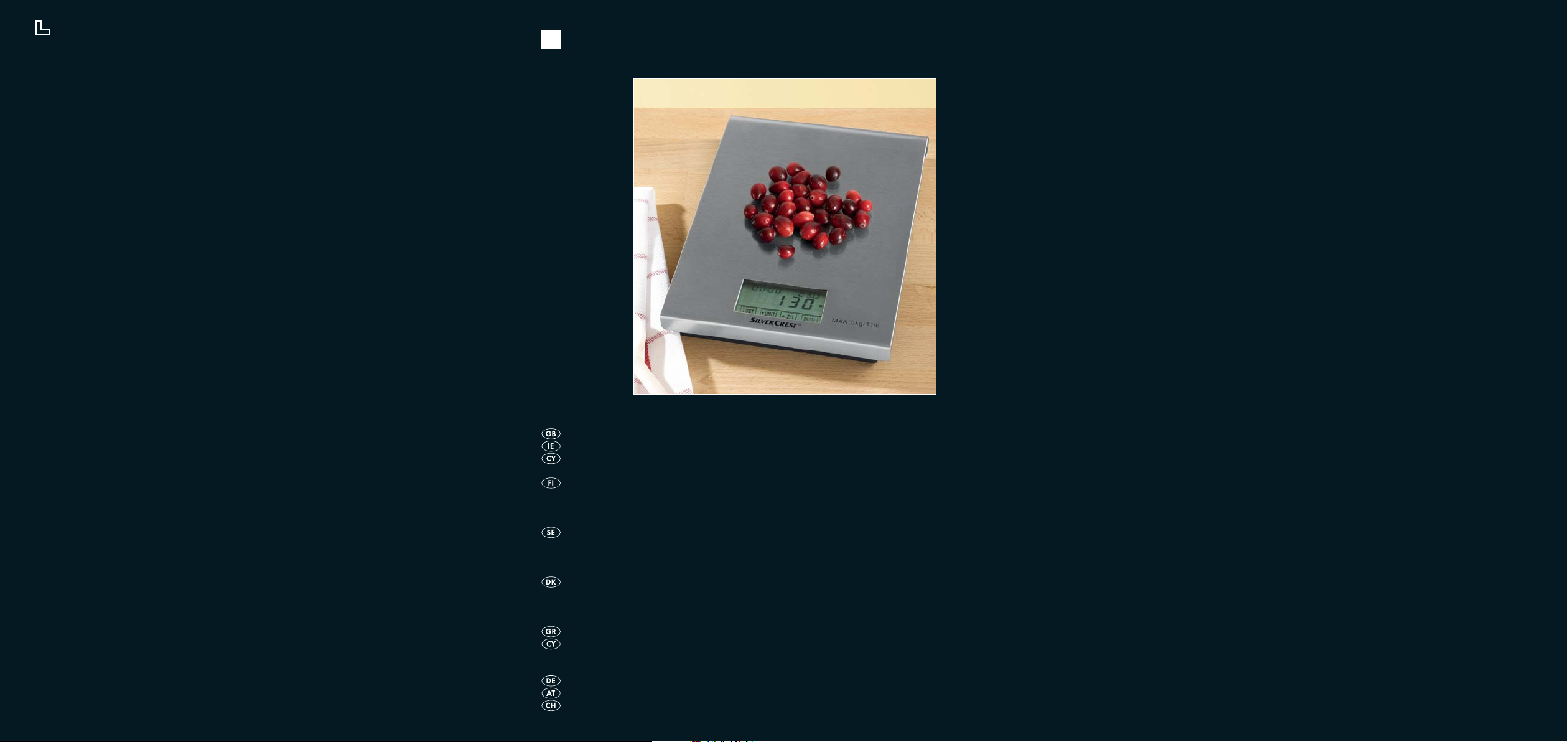
3
DIGITAL KITCHEN SCALES
KH 1157
KOMPERNASS GMBH · BURGSTRASSE 21 · D-44867 BOCHUM
www.kompernass.com
ID-Nr.: KH1157-12/09-V1
Digital Kitchen Scales
Operating instructions
Digitaalinen keittiövaaka
Käyttöohje
Digital köksvåg
Bruksanvisning
Digital køkkenvægt
Betjeningsvejledning
Ψηφιακή ζυγαριά κουζίνας
Οδηγίες χρήσης
Digitale Küchenwaage
Bedienungsanleitung
Page 2
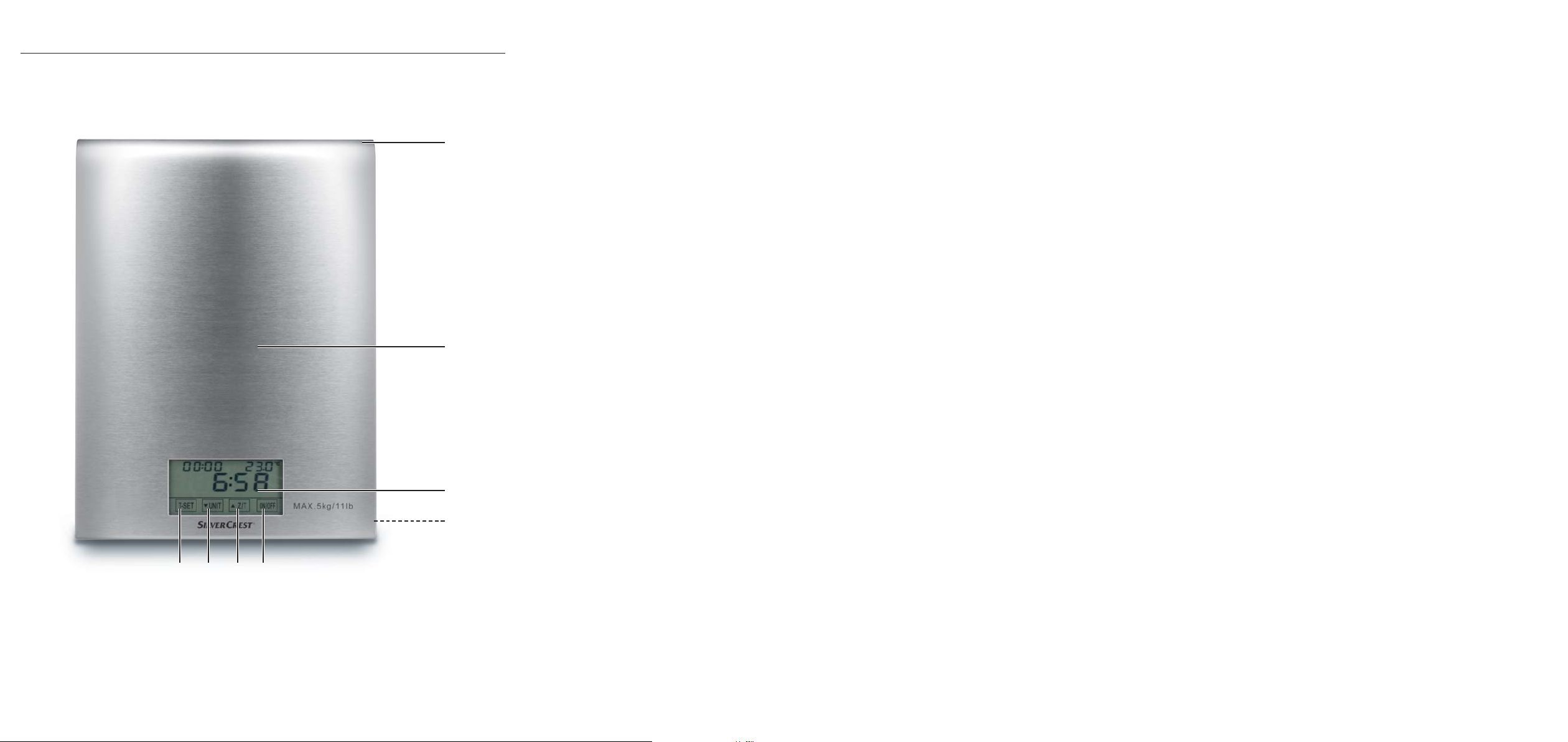
KH 1157
q
w
e
r
tyui
Page 3
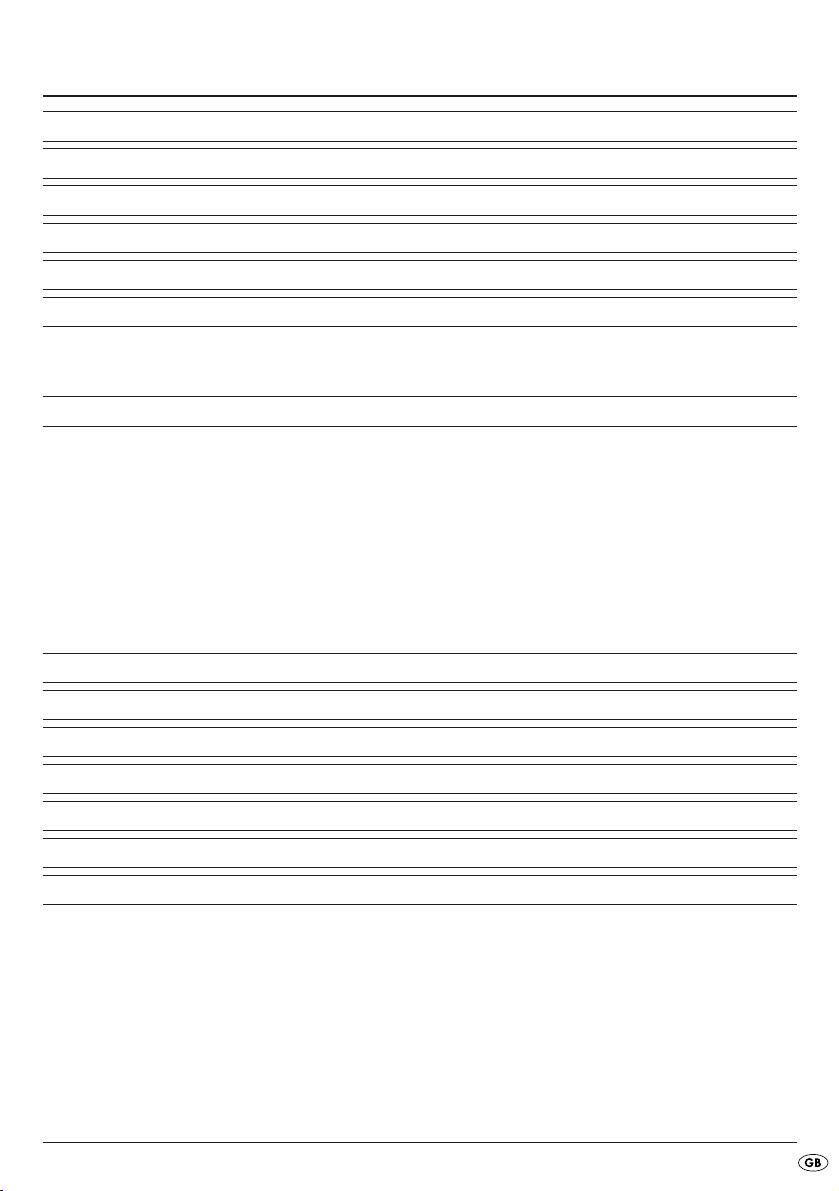
INDEX PAGE
Intended use 2
Technical data 2
Safety information 2
Operating Elements 3
Items supplied 3
Commissioning 3
Setting the time . . . . . . . . . . . . . . . . . . . . . . . . . . . . . . . . . . . . . . . . . . . . . . . . . . . . . . . . . . . . .3
Setup . . . . . . . . . . . . . . . . . . . . . . . . . . . . . . . . . . . . . . . . . . . . . . . . . . . . . . . . . . . . . . . . . . . . .3
Operation 3
Setting the units of measurement . . . . . . . . . . . . . . . . . . . . . . . . . . . . . . . . . . . . . . . . . . . . . . . .3
Weighing . . . . . . . . . . . . . . . . . . . . . . . . . . . . . . . . . . . . . . . . . . . . . . . . . . . . . . . . . . . . . . . . . .4
Adding & Weighing (Tare Function) . . . . . . . . . . . . . . . . . . . . . . . . . . . . . . . . . . . . . . . . . . . . .4
Removing Weighed Items . . . . . . . . . . . . . . . . . . . . . . . . . . . . . . . . . . . . . . . . . . . . . . . . . . . . .4
Setting the Timer . . . . . . . . . . . . . . . . . . . . . . . . . . . . . . . . . . . . . . . . . . . . . . . . . . . . . . . . . . . .4
Temperature Display . . . . . . . . . . . . . . . . . . . . . . . . . . . . . . . . . . . . . . . . . . . . . . . . . . . . . . . . .5
Switching the weighing function off . . . . . . . . . . . . . . . . . . . . . . . . . . . . . . . . . . . . . . . . . . . . .5
Troubleshooting 5
Changing the batteries 5
Storage 5
Cleaning 5
Disposal 6
Importer 6
Warranty & Service 6
Read the operating instructions carefully before using the appliance for the first time and preserve this
booklet for future reference. Pass this booklet on to whoever might acquire the appliance at a later date.
- 1 -
Page 4
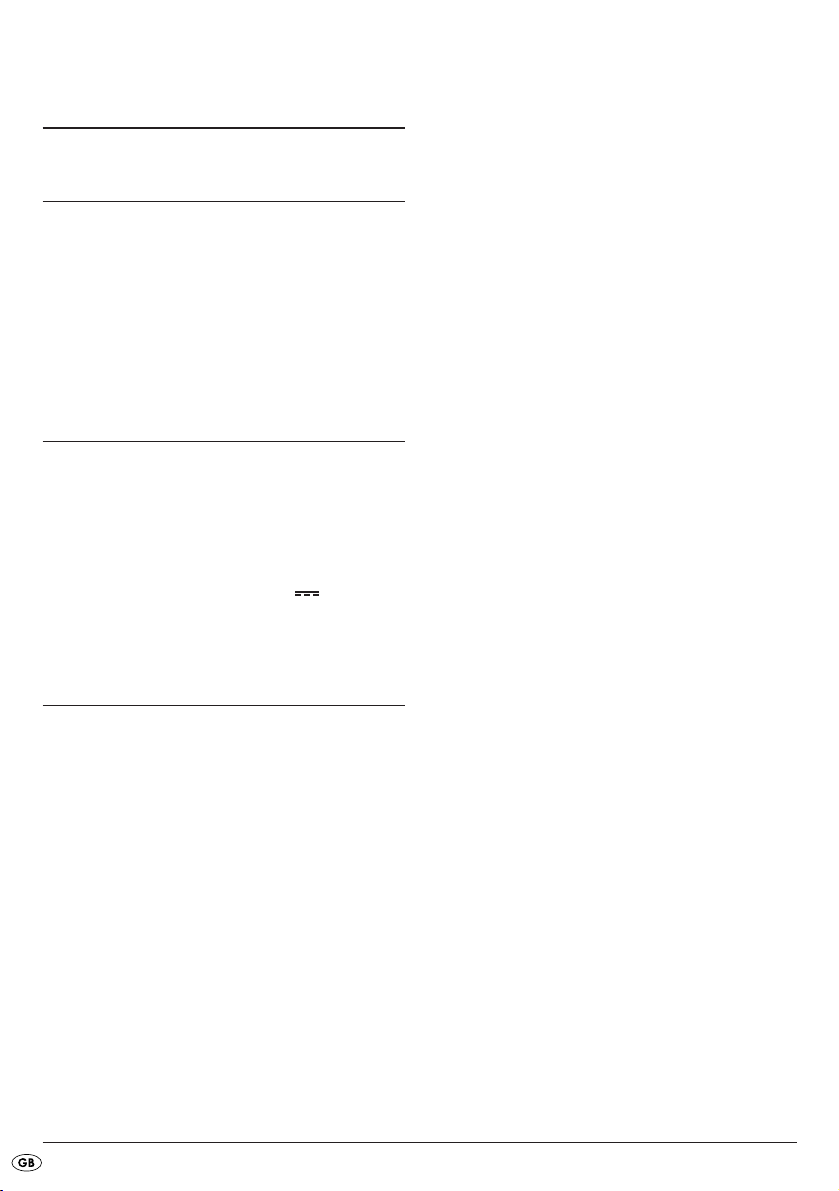
DIGITAL KITCHEN
SCALES KH 1157
Intended use
These digital kitchen scales are intended for use in
weighing non-caustic, unaggressive and non-abrasive liquids (especially water and milk) and solid materials in domestic households. The weighing of medications and non-permitted materials is considered
to be improper use.
Technical data
Weighing Range: 1 g-5000 g, in 1 gram
steps
Temperature Display: 0 °C - 40 °C,
in 0,5 °C steps; with a
tolerance of ± 2 °C
Power supply: 2 x 3 V CR 2032
Lithium batteries
Safety information
Risk of personal injury!
• This appliance is not intended for use by individuals
(including children) with restricted physical, physiological or intellectual abilities or deficiences in
experience and/or knowledge unless they are
supervised by a person responsible for their safety
or receive from this person instruction in how the
appliance is to be used.
• Children should be supervised to ensure that
they do not play with the appliance.
Attention!
Observe the following safety notices exactly. Failure
to comply with them could damage the scales and
possibly nullify your claims under the warranty provisions.
• Ensure that the batteries are inserted with the
correct polarity and do not apply excessive force
when inserting them.
• Never place more than 5 kg on the scale.
• Ensure that no fluids can enter the scale.
• Avoid contact with solvents and with corrosive
or abrasive cleaning materials.
• Only use the scale on level and firm surfaces.
• Do not place anything on the display.
• Do NOT press on the sensor areas with excessive
force or sharp objects.
• Do not subject the scale to high temperatures or
powerful magnetic fields.
• Avoid electrostatic charging and discharging.
These can cause erroneous displays and/or the
sudden deactivation of the scales.
Information regarding the interac-
tion with batteries
The device uses batteries. In regard to interaction
with batteries, please observe the following:
Risk of explosion!
• Do not throw batteries into a fire. Do not recharge the batteries.
• Never open batteries, never solder or weld batteries. The risk of explosions and injuries exists!
• Regularly check the condition of the batteries.
Leaking batteries can cause damage to the device.
• If you do not intend to use the device for an extended period, remove the batteries.
• If the batteries have leaked, to avoid the risk of
injury through chemical burns put on a pair of
protective gloves before removing the batteries.
Clean the battery compartment and the battery
contacts with a dry cloth.
• Keep batteries out of the reach of children. Children can put batteries into their mouths and
swallow them. If a battery is swallowed, medical
assistance must be sought IMMEDIATELY.
- 2 -
Page 5
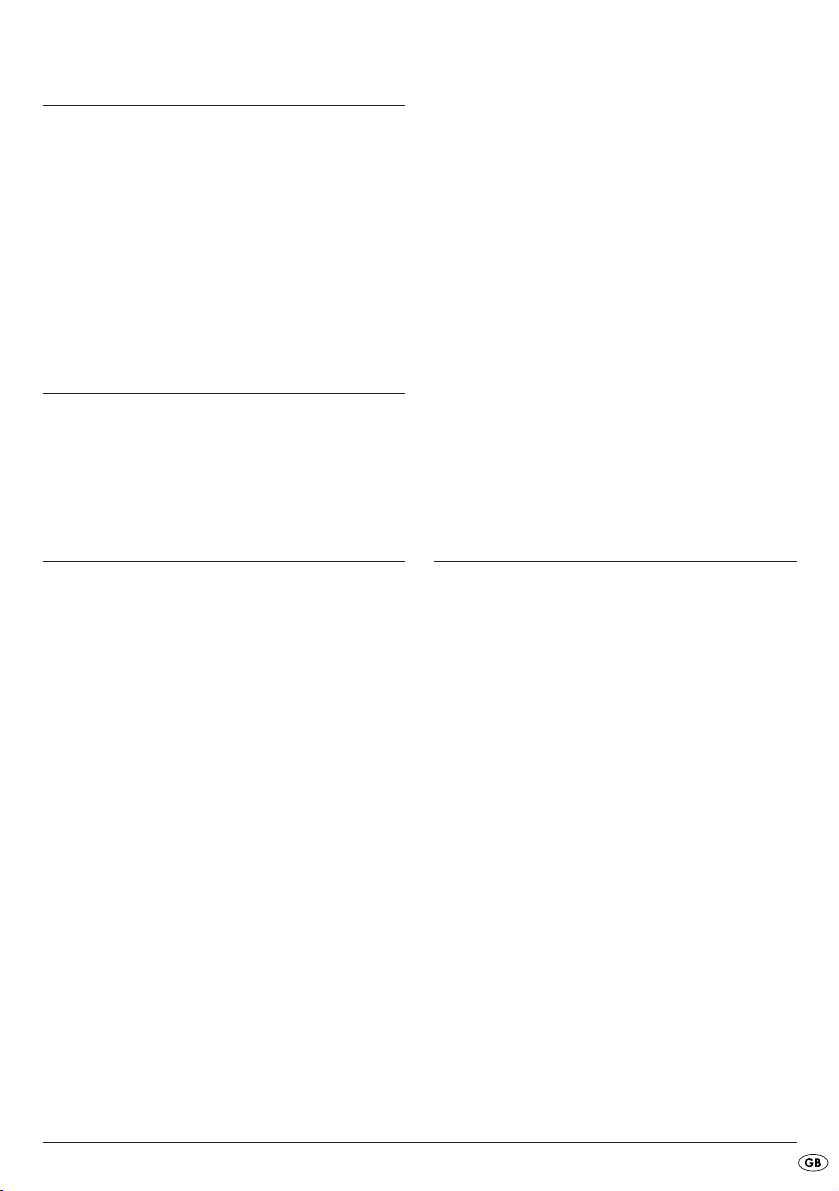
Operating Elements
Suspension frame
q
Weighing area
w
Display
e
Battery compartment
r
Sensor area ON/OFF
t
Sensor area ▲ Z/T (ZERO/TARE)
y
Sensor area ▼ UNIT (Measurement unit switch)
u
Sensor area T-SET (Timer/Clock adjustment)
i
Items supplied
• Kitchen scales
• 2 x CR 2032 Lithium batteries
• Operating Instructions
If you need to re-adjust the time display (e.g. for
Summer/Winter Time) press and hold the T-SET
button
ceed as described above.
until the hour indicator blinks. Then pro-
i
Setup
Place the kitchen scales on a level and slip-free
surface.
This appliance is equipped with non-slip rubber feet.
As furniture surfaces may be made of a variety of
materials and are treated with many different types
of cleaning agents, it cannot be completely ruled
out that some substances contain ingredients which
may corrode the rubber rests and soften them.
If possible place an anti-slip material under the feet
of the appliance.
Commissioning
➩ Open the battery compartment ron the under-
side of the scales.
➩ Remove the protection foil from the battery com-
partment
➩ Close the battery compartment cover, until it locks
in place.
The scale is now in clock mode and ready for use.
Setting the time
On commissioning and on a change of batteries the
time must be set resp. adjusted.
➩ As soon as the batteries have been inserted the
hour indicator blinks. Press on the sensor area
▲ Z/T
hour indicator.
➩ Press the sensor area T-SET
the minute indicator.
➩ Press the sensor area ▲ Z/T
button
➩ Press the sensor area T-SET
The time display is now programmed.
.
r
or ▼ UNIT uto adjust and set the
y
to switch over to
i
or the ▼ UNIT
y
to adjust and set the minute indicator.
u
.
i
Operation
Setting the units of measurement
You can choose between the metric and the AngloAmerican (Imperial) system. From 0g to 999g the
unit is shown in g/oz and from 999g in kg/lbs and
g/oz.
Additionally, you can weigh liquids.
In the metric system:
• Milliliter (ml) water
• Milliliter (ml) milk.
In the Anglo-American system:
• Fluid ounces (fl´oz) water
• Fluid ounces (fl´oz) milk.
➩ Press the sensor area ON/OFF
now in the weighing mode. The programmed
adjustment appears under or to the right of the
weight indication in the display
➩ To switch between the metric and the Anglo-
American weighing systems, press and hold a
finger on the sensor area UNIT
used for measuring has changed.
. The scale is
t
.
e
until the unit
u
- 3 -
Page 6

➩ To switch within a measurement system,
g/kg - ml water - ml milk
or
oz/lb:oz - fl´oz water - fl´oz milk
briefly press the sensor area UNIT
desired measurement unit appears in the display
.
e
u
until the
Weighing
➩ Press the sensor area ON/OFF tto switch the
scales on (weighing mode).
➩ Programme in the desired measurement unit
(see chapter "Setting the units of measurement").
Removing Weighed Items
➩ Press the sensor area Z/T yonce. "TARE" is
indicated in the left of the display
The scales indicate a weight of "0" again.
➩ Remove the desired amount of material.
The weight value of the removed material appears
in the display
as a negative value.
e
e
.
You can repeat this procedure several times.
When you take all of the weighed items from the
scales and press on the sensor area Z/T
"O" is indicated in the left of the display
e
y
.
,
The scales indicate a weight of "0". In the left of the
display
➩ Place a suitable receptacle on the scales and
➩ Place the item(s) to be weighed in the receptacle.
a "O" is indicated.
e
press the sensor area Z/T y. The scales once
again show "0", it does not take account of the
weight of the receptacle.
Adding & Weighing (Tare Function)
You can repeatedly set the scale back to "0" in order
to weigh additional partial quantities.
➩ Press the sensor area Z/T yonce. In the left of
the display
cate a weight of "0" again.
➩ Place the additional item(s) to be weighed in the
receptacle.
The weight of the newly inserted item(s) is shown in
the display
appears „TARE“. The scales indi-
e
.
e
You can repeat this procedure several times.
However, never place more than 5 kg on the
scale.
When you take all of the weighed items from the
scales and press on the sensor area Z/T
"O" is indicated in the left of the display
e
y
,
.
Setting the Timer
The timer can be used in both a clock and weighing
mode.
The timer enables you to set the clock for a specific
period of time, at the end of which a signal tone
sounds. The preset time runs as in a countdown
➩ Press the sensor area T-SET
play
the bell symbol appears at above-
e
left.
once. In the dis-
i
You can adjust the time accurately to the second.
If you hold your finger on the sensor area ▲
Z/T
or ▼ UNIT u, the time-indicators run
y
through faster.
➩ Using the sensor areas ▲ Z/T yor ▼ UNIT
programme in the desired ten-minute setting.
➩ Press the sensor area T-SET
sensor areas ▲ Z/T
in the desired single-minute setting.
➩ Press the sensor area T-SET
sensor areas ▲ Z/T
in the desired ten-second setting.
➩ Press the sensor area T-SET
sensor areas ▲ Z/T
in the desired single-second setting.
➩ Press the sensor area T-SET
down.
y
y
y
once. Using the
i
or ▼ UNIT uprogramme
once. Using the
i
or ▼ UNIT uprogramme
once. Using the
i
or ▼ UNIT uprogramme
to start the count-
i
u
- 4 -
Page 7
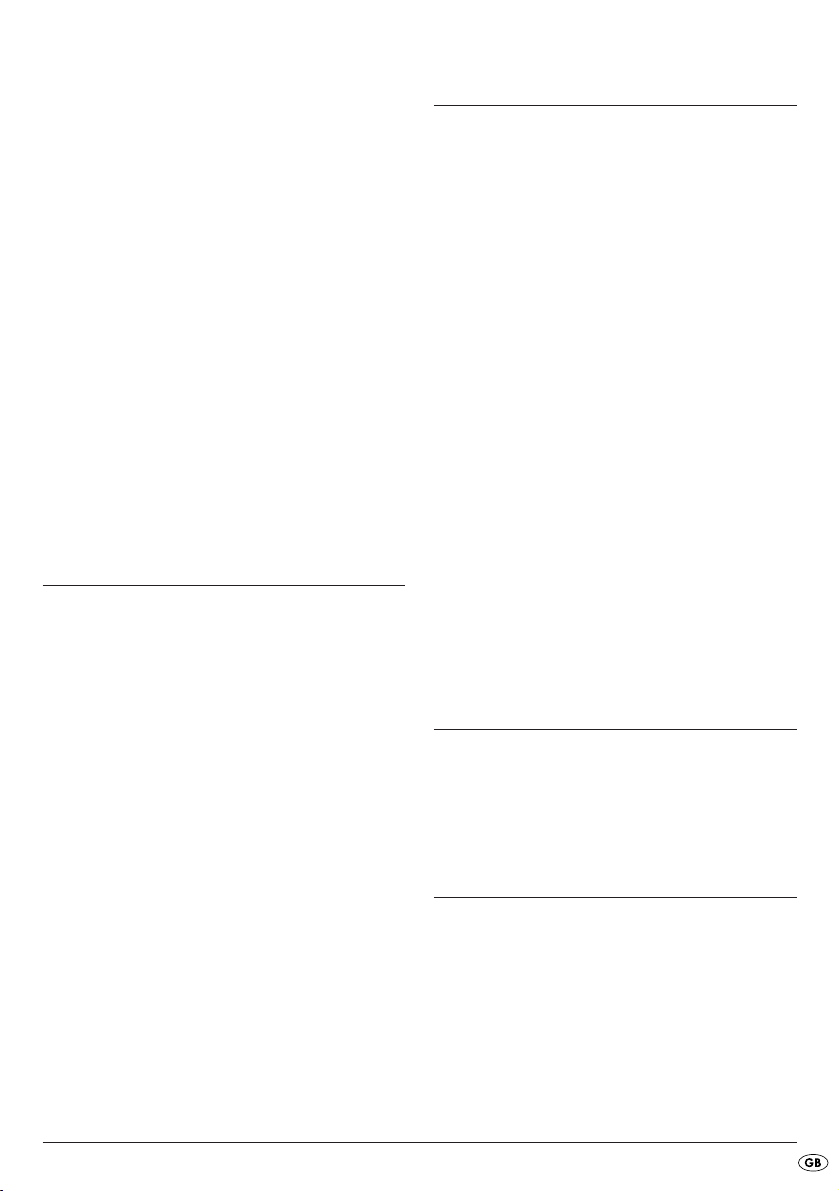
You can reset the timer.
Changing the batteries
➩ Press the sensor area T-SET
As soon as the programmed time has expired, an
acoustic signal sounds. This signal can be switched
off by pressing on any sensor area.
to re-set the timer.
i
Temperature Display
When the scale is switched on, the display
shows the temperature in °C at the top right.
e
Switching the weighing function off
If you do not weigh anything for ca. 2 minutes the
scale automatically switches into the clock mode.
➩ To switch over to the clock mode manually, press
the sensor area ON/OFF
t
.
Troubleshooting
➩ If the display eshows "Err", the scale is overbur-
dened. Remove material from the scale. Never
place more than 5 kg on the scale.
➩ If the display
the weighing mode cannot be switched on, the
scale is overburdened. Remove the items to be
weighed from the scale and then switch the scale on again. Place less than 5 kg on the scale.
➩ If the display
scharged. Replace the batteries.
shows "Err" for a short time and
e
shows "Lo", the batteries are di-
e
Warning!
Pay attention to the correct polarity when exchanging batteries. Incorrect battery exchange could
lead to the danger of an explosion.
Only exchange batteries for identical or equivalent
types. Should the batteries leak, wear protective
gloves and clean the battery compartment with a
dry cloth.
Poison Hazard!
Batteries can be swallowed by children and cause
impairment of health. Keep batteries out of the reach
of children.
➩ To change the batteries, open the battery com-
partment cover on the underside of the scales.
➩ Press the metal loop on the battery retainer out-
wards so that the batteries are released.
➩ Remove the old batteries and replace them with
new ones. Take note of the correct polarity: The
side of the battery marked with a "+" must show
to the top.
Storage
When the kitchen scale is not in use it can be hung
up by means of the integrated suspension
example on a kitchen ledge.
q
, for
The notification "Lo" appears only in weighing
mode.
➩ Should „- - - -“ appear in the display
few seconds.
➩ If your scale does not function as expected, re-
place the batteries. Should the malfunction not be
eliminated with these steps please make contact
with our Service Centre (see "Warranty and
Service“).
e
, wait a
Cleaning
Attention!
Ensure that no fluids can enter the scale. Permeating
liquids can damage the scale.
- 5 -
Page 8
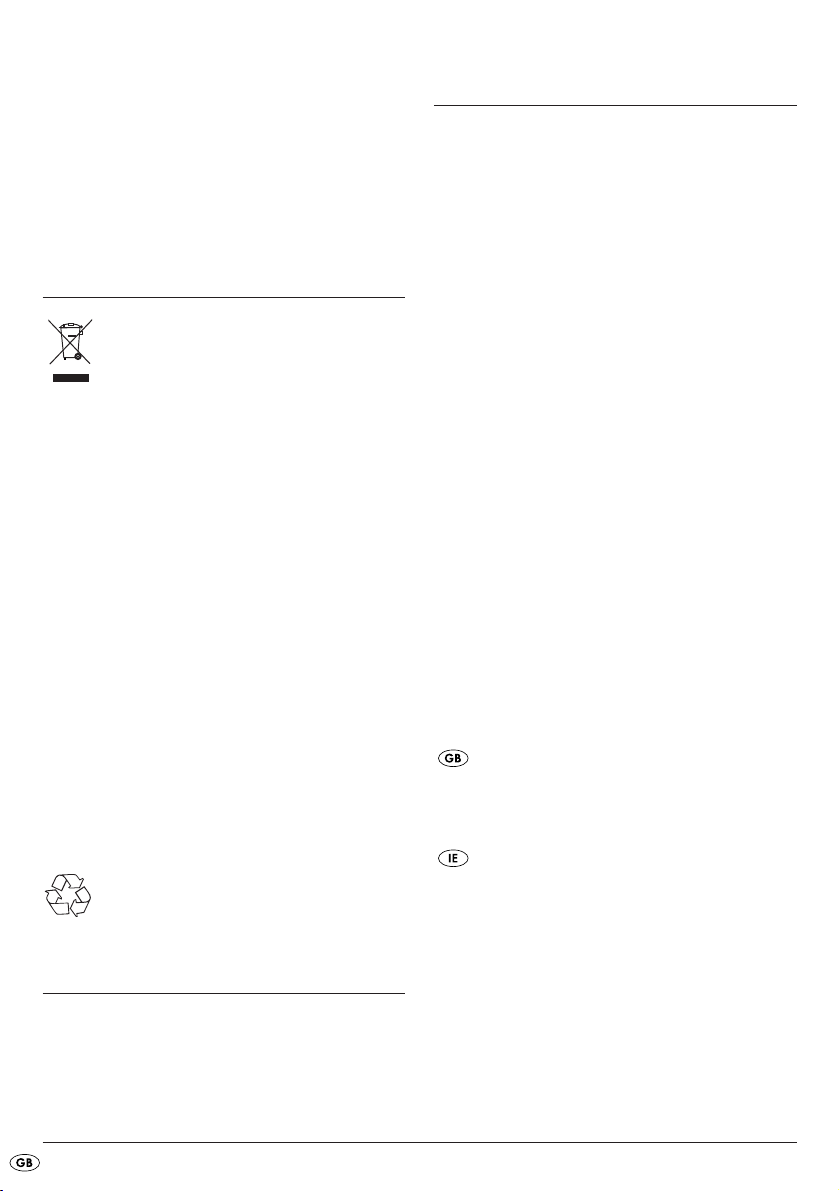
Wipe the scale clean with a cloth lightly moistened
by a mild detergent solution or use a special stainless steel cleaner. Do not use abrasive or solvent
cleaners.
Clean the display
cloth and then wipe it dry with a lint-free towel.
only with a lightly moistened
e
Disposal
Do not dispose of the appliance in your
normal domestic waste. This product is
subject to the European guideline
2002/96/EC.
Dispose of the appliance through an approved disposal centre or at your community waste facility.
Observe the currently applicable regulations.
In case of doubt, please contact your waste disposal
centre.
Battery disposal!
Batteries may not be disposed of with normal
domestic waste. Therefore always remove the batteries/cells from the appliances before disposing of
them. All consumers are statutorily obliged to dispose of batteries at the collection point in their community/district or with the original supplier.
The purpose of this obligation is to ensure that
batteries can be disposed of in an environmentally
friendly manner. Only dispose of batteries when
they are fully discharged.
Dispose of all packaging materials in an
environmentally responsible manner.
Warranty & Service
The warranty for this appliance is for 3 years from
the date of purchase. The appliance has been manufactured with care and meticulously examined before delivery. Please retain your receipt as proof of
purchase. In the event of a warranty claim, please
make contact by telephone with our Service Department. Only in this way can a post-free despatch for
your goods be assured.
The warranty covers only claims for material and
maufacturing defects, but not for transport damage,
for wearing parts or for damage to fragile components, e.g. buttons or batteries. This product is for
private use only and is not intended for commercial
use. The warranty is void in the case of abusive and
improper handling, use of force and internal tampering not carried out by our authorized service
branch. Your statutory rights are not restricted in
any way by this warranty.
The warranty period will not be extended by repairs
made under warranty. This applies also to replaced
and repaired parts. Any damage and defects extant
on purchase must be reported immediately after unpacking the appliance, at the latest, two days after
the purchase date. Repairs made after the expiration of the warranty period are subject to payment.
DES UK LTD
Tel.: 0871 5000 700
e-mail: support.uk@kompernass.com
Kompernass Service Ireland
Tel: 1850 930 412 (0,082 EUR/Min.)
Standard call rates apply. Mobile operators may vary.
e-mail: support.ie@kompernass.com
(£ 0.10 / minute)
Importer
KOMPERNASS GMBH
BURGSTRASSE 21
D-44867 BOCHUM
www.kompernass.com
- 6 -
Page 9
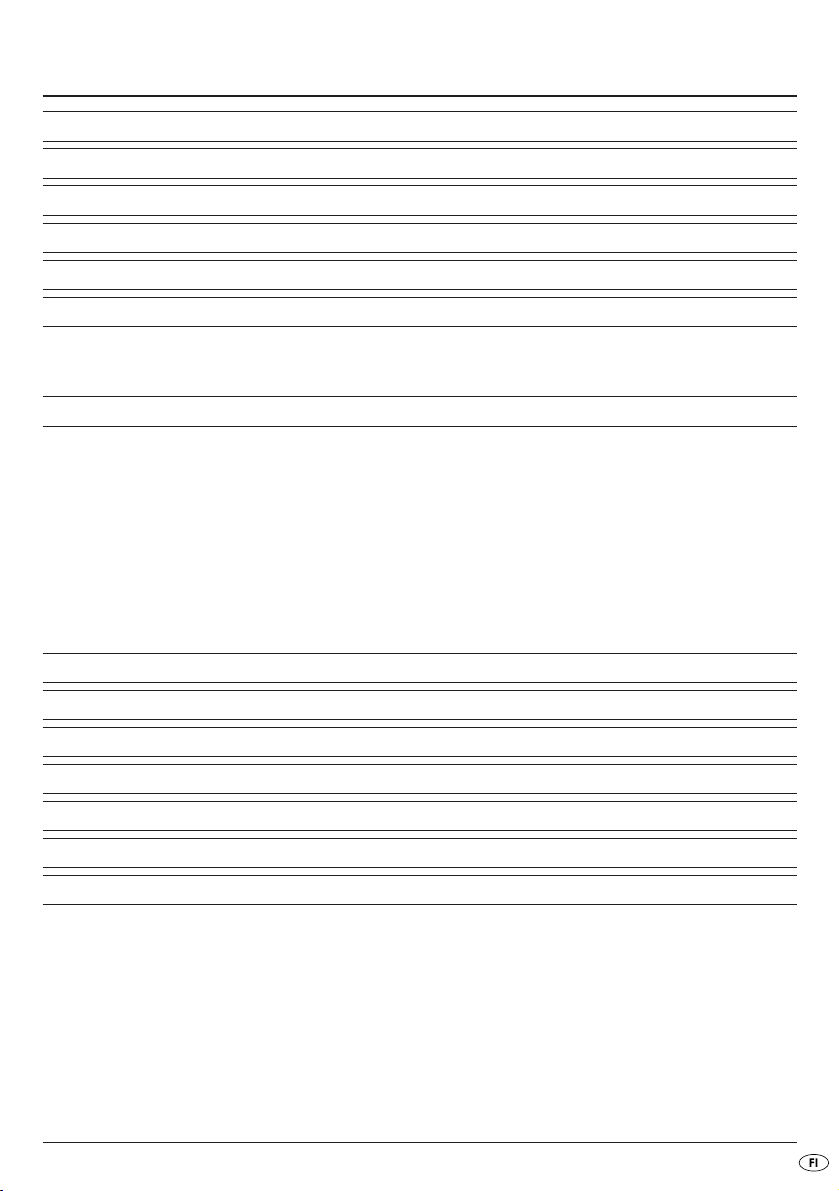
SISÄLLYSLUETTELO SIVU
Käyttötarkoitus 8
Tekniset tiedot 8
Turvaohjeet 8
Osat 9
Toimituslaajuus 9
Käyttöönotto 9
Kellonajan asettaminen . . . . . . . . . . . . . . . . . . . . . . . . . . . . . . . . . . . . . . . . . . . . . . . . . . . . . . .9
Pystytys . . . . . . . . . . . . . . . . . . . . . . . . . . . . . . . . . . . . . . . . . . . . . . . . . . . . . . . . . . . . . . . . . . . .9
Käyttö 9
Mittayksikön asettaminen . . . . . . . . . . . . . . . . . . . . . . . . . . . . . . . . . . . . . . . . . . . . . . . . . . . . .9
Punnitseminen . . . . . . . . . . . . . . . . . . . . . . . . . . . . . . . . . . . . . . . . . . . . . . . . . . . . . . . . . . . . .10
Punnittavan tuotteen punnitseminen (taaraustoiminto) . . . . . . . . . . . . . . . . . . . . . . . . . . . . . .10
Punnittavan tuotteen poistaminen vaa'alta . . . . . . . . . . . . . . . . . . . . . . . . . . . . . . . . . . . . . . .10
Ajastimen asetus . . . . . . . . . . . . . . . . . . . . . . . . . . . . . . . . . . . . . . . . . . . . . . . . . . . . . . . . . . .10
Lämpötilanäyttö . . . . . . . . . . . . . . . . . . . . . . . . . . . . . . . . . . . . . . . . . . . . . . . . . . . . . . . . . . . .11
Punnitustoiminnon sammuttaminen . . . . . . . . . . . . . . . . . . . . . . . . . . . . . . . . . . . . . . . . . . . . .11
Toimintahäiriöiden korjaaminen 11
Paristojen vaihtaminen 11
Säilytys 11
Puhdistaminen 11
Hävittäminen 12
Maahantuoja 12
Takuu & huolto 12
Lue käyttöohje ennen ensimmäistä käyttökertaa huolellisesti läpi ja pidä sitä lähettyvillä myös myöhemmissä
käytöissä. Jos myyt laitteen, anna ohje myös seuraavalle omistajalle.
- 7 -
Page 10
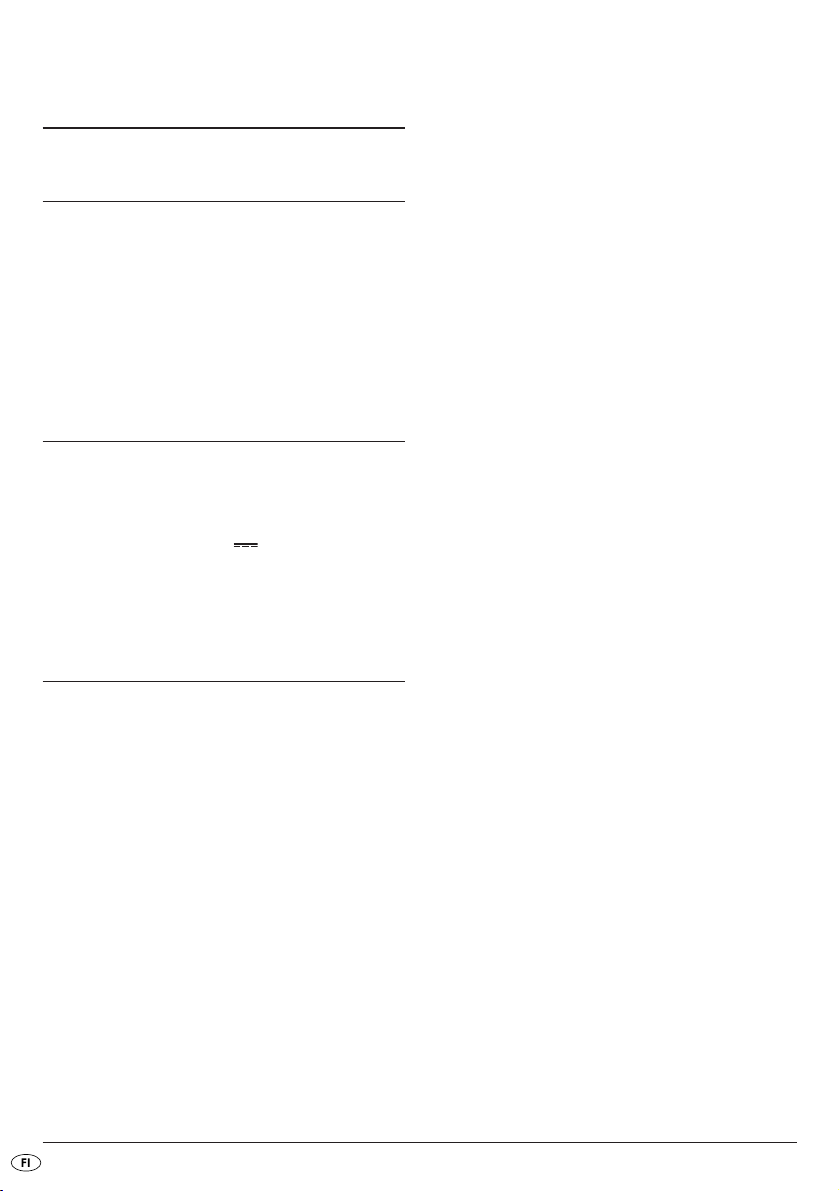
DIGITAALINEN KEITTIÖVAAKA KH 1157
Käyttötarkoitus
Digitaalinen keittiövaaka on tarkoitettu muiden kuin
syövyttävien, aggressiivisten tai hankaavien nesteiden (erityisesti veden ja maidon) sekä kiinteiden aineiden punnitsemiseen yksityistalouksissa. Lääkeaineiden ja ei-sallittujen aineiden punnitseminen ei ole
määräystenmukaista.
Tekniset tiedot
• Varmista paristoja asettaessasi oikea napaisuus,
äläkä työnnä paristoja paikoilleen väkisin.
• Älä koskaan aseta vaa'alle enempää kuin 5 kg.
• Varmista, ettei vaakaan pääse nesteitä
• Vältä kosketusta liuotinaineisiin ja syövyttäviin tai
hankaaviin puhdistusaineisiin.
• Aseta vaaka ainoastaan tasaiselle ja tukevalle
alustalle.
• Älä aseta mitään näytön päälle.
• Älä paina anturikenttiä väkisin tai terävillä esineillä.
• Älä altista vaakaa korkeille lämpötiloille tai mag-
neettikentille.
• Vältä sähköstaattista latausta tai purkauksia.
Muussa tapauksessa saattaa seurauksena olla
virheellisiä tuloksia tai vaa'an äkillinen sammuminen.
Punnitusalue: 1 g - 5000 g, 1 gramman välein
Lämpötilannäyttö: 0 °C - 40 °C, 0,5 °C:n välein;
± 2 °C:n toleranssilla
Virransyöttö: 2 x 3 V CR 2032
litiumparistot
Turvaohjeet
Loukkaantumisvaara!
• Tätä laitetta ei ole tarkoitettu sellaisten henkilöiden
(mukaan lukien lapset) käyttöön, joiden rajoitetut, fyysiset, aistilliset tai henkiset kyvyt tai kokemuksen ja/tai tiedon puute estävät käytön, lukuun
ottamatta tilanteita, joissa heitä valvoo turvallisuudesta vastaava henkilö tai joissa he ovat saaneet tältä ohjeita laitteen käytöstä.
• Lapsia on valvottava ja on varmistettava, etteivät
he leiki laitteella.
Huomio!
Noudata seuraavia turvaohjeita tarkasti. Noudattamatta jättäminen saattaa vaurioittaa vaakaa ja oikeutesi takuuseen saattaa raueta.
Ohjeita paristojen käsittelyyn
Laite käyttää paristoja. Huomaa paristojen käsittelystä seuraavaa:
Räjähdysvaara!
• Älä heitä paristoja tuleen. Älä lataa paristoja uudelleen.
• Älä koskaan avaa paristoja, älä koskaan juota
tai hitsaa paristoja. On olemassa räjähdyksen ja
loukkaantumisen vaara!
• Tarkasta paristot säännöllisesti. Vuotavat paristot
saattavat vahingoittaa laitetta.
• Jos et käytä laitetta pidemmän aikaa, poista paristot.
• Jos paristot vuotavat, käytä suojakäsineitä. Puhdista paristokotelo ja paristoliitännät kuivalla liinalla.
• Paristoja ei saa jättää lasten käsiin. Lapset saattavat pistää paristot suuhunsa ja niellä ne. Jos
paristo on joutunut nieluun, on hakeuduttava välittömästi lääkärin hoitoon.
- 8 -
Page 11
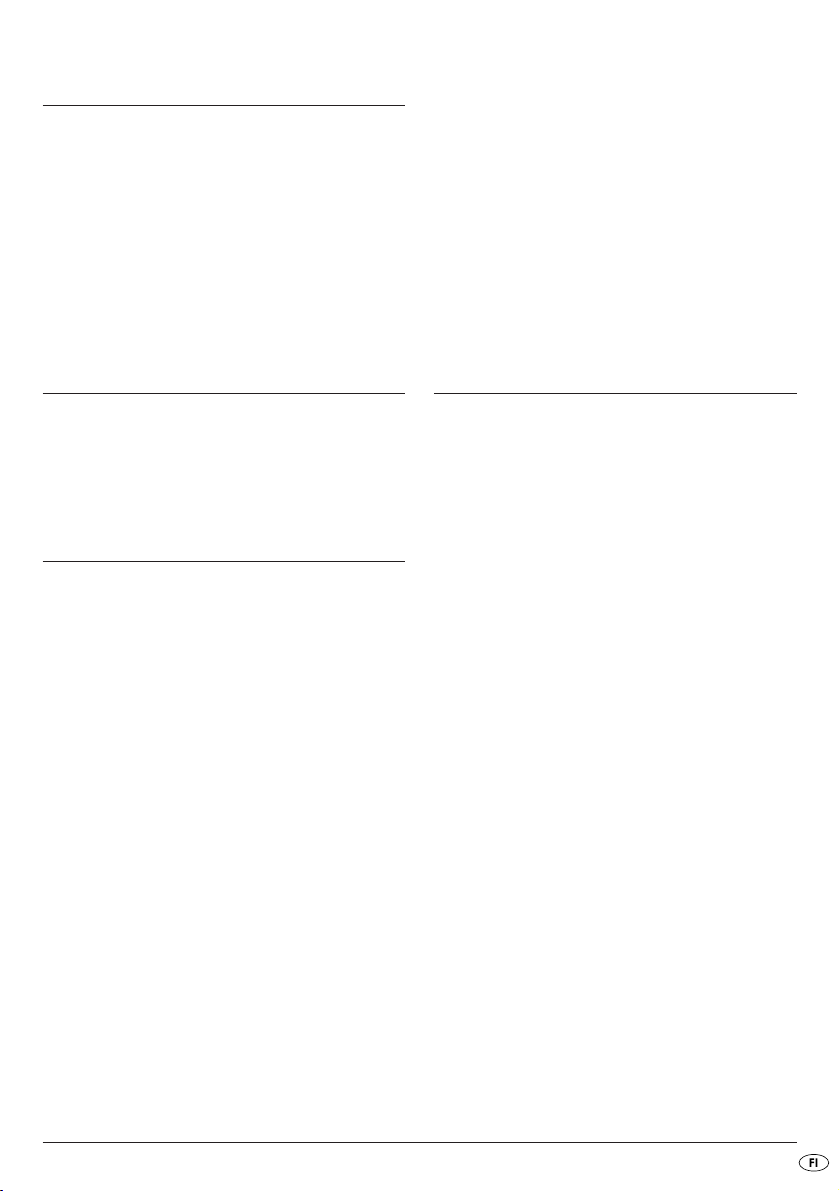
Osat
Ripustus
q
Punnitusalue
w
Näyttö
e
Paristokotelo
r
Painike ON/OFF (Päälle/Pois)
t
Painike ▲ Z/T (NOLLA/TAARA)
y
Painike ▼ UNIT (Yksikönvaihtaja)
u
Painike T-SET (Ajastimen/kellon asetus)
i
Pystytys
Aseta vaaka tasaiselle ja liukumattomalle pinnalle.
Tässä laitteessa on liukumattomat jalat. Koska huonekalujen pinnat koostuvat mitä erilaisimmista materiaaleista ja niitä hoidetaan erilaisilla aineilla, on
mahdollista, että jotkut näistä materiaaleista sisältävät
ainesosia, jotka vaurioittavat jalkoja ja pehmentävät
niitä. Aseta tarvittaessa laitteen jalkojen alle liukumaton
alusta.
Toimituslaajuus
• Keittiövaaka
• 2 x CR 2032 litiumparistot
• Käyttöohje
Käyttöönotto
➩ Avaa vaa'an pohjassa oleva paristokotelo r.
➩ Poista paristokotelon suojakalvo
➩ Sulje paristokotelon kansi, kunnes se lukittuu.
Vaaka on nyt kellotilassa ja se on käyttövalmis.
Kellonajan asettaminen
Ensimmäisellä käyttöönottokerralla tai paristojen
vaihtamisen jälkeen on kellonaika asetettava.
➩ Heti, kun paristot asetetaan paikoilleen, tuntinäyttö
vilkkuu. Paina painiketta ▲ Z/T
, kunnes tunnit on asetettu.
u
➩ Paina painiketta T-SET
näyttöön.
➩ Paina painiketta ▲ Z/T
, kunnes minuutit on asetettu.
u
➩ Paina painiketta T-SET
Kellonaika on nyt asetettu.
Jos haluat muuttaa kellonaikaa myöhemmin, paina
painiketta T-SET
tuntinäyttö vilkkuu. Toimi edellä kuvatulla tavalla.
ja pidä sitä painettuna, kunnes
i
vaihtaaksesi minuutti-
i
y
.
i
.
r
/ ▼ UNIT
y
/ ▼ UNIT-painiketta
Käyttö
Mittayksikön asettaminen
Voit valita metrijärjestelmän ja angloamerikkalaisen
järjestelmän välillä. Välillä 0 g - 999 g näytetään
yksikkö g/oz:ina ja 999 g:sta lähtien kg/lb:ina ja
g/oz:ina.
Lisäksi voit mitata nesteitä.
Metrijärjestelmässä:
• millilitra (ml) vettä (Water)
• millilitra (ml) maitoa (Milk).
Angoamerikkalaisessa järjestelmässä:
• nesteunssi (fl´oz) vettä (Water)
• nesteunssi (fl´oz) maitoa (Milk).
➩ Paina painiketta ON/OFF
punnitustilassa. Asetettu yksikkö näkyy näytössä
alhaalla tai oikealla painotiedon vieressä.
e
➩ Valitse metrijärjestelmän ja angloamerikkalaisen
järjestelmän välillä painamalla painiketta UNIT
ja pitämällä sormea kentällä niin kauan, että
u
mittayksikkö vaihtuu.
➩ Vaihda mittayksikköjärjestelmän sisällä seuraavasti
g/kg - ml Water - ml Milk
oz/lb:oz - fl´oz Water - fl´oz Milk
painamalla lyhyesti painiketta UNIT
haluttu mittayksikkö näkyy näytössä
t
tai
. Vaaka on nyt
, kunnes
u
.
e
- 9 -
Page 12

Punnitseminen
➩ Käynnistä vaaka painamalla painiketta
ON/OFF
➩ Aseta haluttu mittayksikkö (katso luku "Mittayksi-
kön asettaminen").
Vaaka näyttää painoa "0". Vasemmalla näytössä
näkyy "O".
e
➩ Aseta vaa'alle sovelias astia ja paina painiketta
Z/T y. Vaaka näyttää jälleen "0" eikä punnitse
astian painoa mukaan.
➩ Täytä punnittava tuote astiaan.
(punnitustila).
t
Punnittavan tuotteen punnitseminen
(taaraustoiminto)
Punnitaksesi lisää osamääriä voit asettaa vaa'an arvoon "0".
➩ Paina sitä varten kerran painiketta Z/T y.
Näyttöön
Vaaka näyttää jälleen painoa "0" grammaa.
➩ Täytä punnittava osamäärä astiaan.
Näytössä
ilmestyy vasemmalle "TARE".
e
näytetään lisätyn aineen paino.
e
Tämä vaihe voidaan toistaa useita kertoja. Älä
kuitenkaan koskaan aseta vaa'alle enempää
kuin 5 kg.
Kun otat koko punnittavan tuotteen vaa'alta ja
painat painiketta Z/T
näkyy "O”.
e
Punnittavan tuotteen poistaminen
vaa'alta
➩ Paina kerran painiketta Z/T y.Näytössä
vasemmalla näkyy "TARE".
Vaaka näyttää jälleen painoa "0" grammaa.
➩ Ota haluttu määrä punnittavaa ainetta.
, vasemmalla näytössä
y
e
Otetun punnittavan aineen paino näkyy näytössä
negatiivisena arvona.
e
Tämä vaihe voidaan toistaa useita kertoja.
Kun otat koko punnittavan tuotteen vaa'alta ja
painat painiketta Z/T
näkyy "O”.
, vasemmalla näytössä
y
Ajastimen asetus
Ajastinta voidaan käyttää kellotilassa sekä punnitustilassa.
Ajastin mahdollistaa aikavälin asettamisen, jonka
jälkeen kuuluu merkkiääni. Säädetty aika kulkee
lähtölaskennan tavoin alaspäin.
➩ Paina kerran painiketta T-SET
sempaan yläreunaan ilmestyy kellosymboli .
. Näytön eva-
i
Voit säätää ajan sekunnin tarkkuudella. Kun
pidät painiketta ▲ Z/T
nettuna, numerot vaihtuvat nopeammin.
➩ Aseta painikkeen ▲ Z/T y/ ▼ UNIT uavulla
halutut kymmenet minuutit.
➩ Paina kerran painiketta T-SET
▲ Z/T
minuutit.
➩ Paina kerran painiketta T-SET
▲ Z/T
sekunnit.
➩ Paina kerran painiketta T-SET
▲ Z/T
sekunnit.
➩ Aloita ajan mittaaminen painamalla painiketta
T-SET
/ ▼ UNIT uavulla halutut yksittäiset
y
/ ▼ UNIT uavulla halutut kymmenet
y
/ ▼ UNIT uavulla halutut yksittäiset
y
.
i
/ ▼ UNIT upai-
y
. Aseta painikkeen
i
. Aseta painikkeen
i
. Aseta painikkeen
i
- 10 -
Page 13
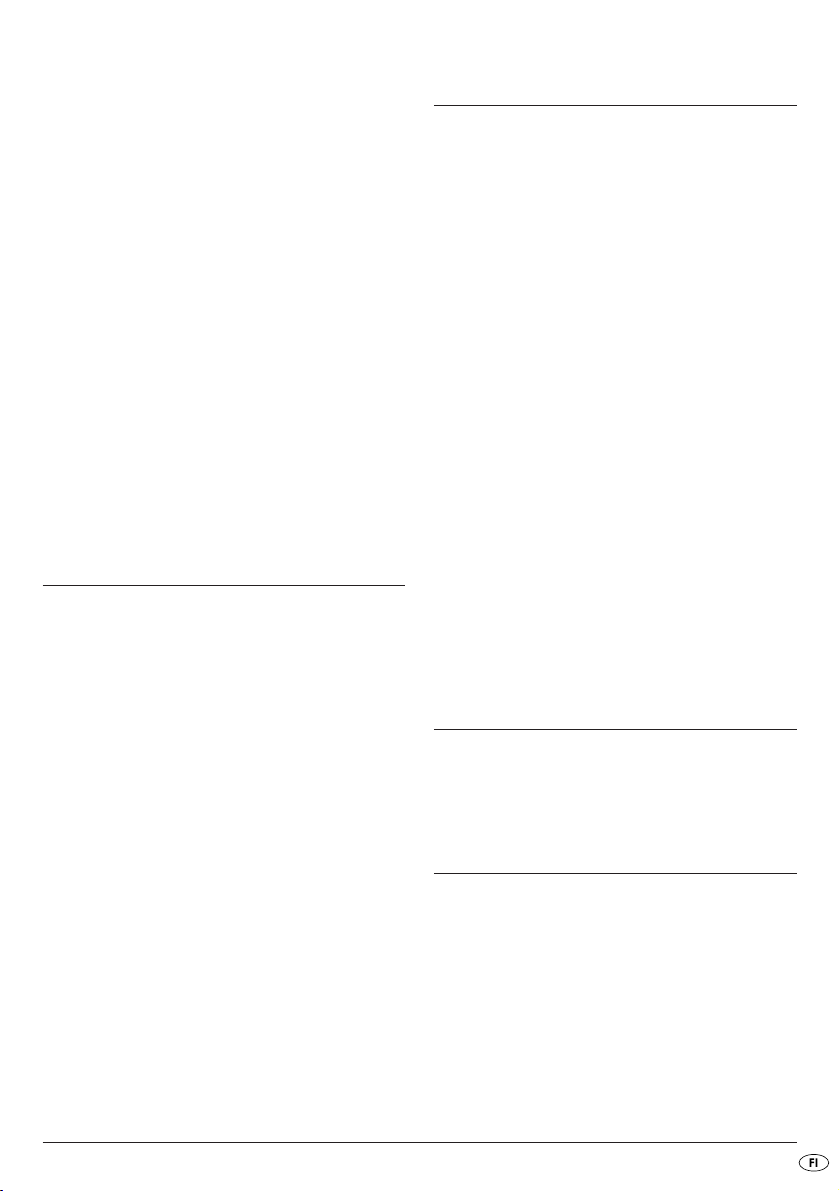
Voit palauttaa ajastimen alkutilaan.
Paristojen vaihtaminen
➩ Paina painiketta T-SET
Kun asetettu aika on kulunut, kuuluu merkkiääni.
Tämän merkkiäänen voit sammuttaa painamalla
haluamaasi painiketta.
nollataksesi ajastimen.
i
Lämpötilanäyttö
Kun vaaka on päällä, näytön eyläoikealla näytetään lämpötilaa (°C).
Punnitustoiminnon sammuttaminen
Jos et punnitse mitään n. 2 minuuttiin, sammutusautomatiikka kytkee vaa'an kellotilaan.
➩ Kellotilaan voit vaihtaa käsin painamalla
ON/OFF-painiketta
t
.
Toimintahäiriöiden korjaaminen
➩ Jos näytössä enäkyy „Err", vaaka on ylikuormi-
tettu. Poista punnittava aine. Älä koskaan aseta
vaa'alle enempää kuin 5 kg.
➩ Jos näytössä
tilaa voida kytkeä päälle, vaaka on ylikuormitettu.
Poista punnittava aine vaa'alta ja kytke punnitustila uudelleen päälle. Laita vaa'alle vähemmän
kuin 5 kg.
➩ Kun näytössä
Vaihda paristot uusiin.
"Lo"-näyttö näkyy vain punnitustilassa.
➩ Kun näytössä
sekunteja.
➩ Jos vaaka ei toimi odotetulla tavalla, vaihda pa-
ristot uusiin. Jos toimintahäiriö ei tällä korjaannu,
käänny huollon puoleen (katso "Takuu ja huolto").
näkyy lyhyesti "Err" eikä punnitus-
e
näkyy "Lo", paristot ovat tyhjät.
e
näkyy "- - - -", odota muutamia
e
Varoitus!
Huomaa paristoja vaihtaessasi niiden oikea napaisuus. Paristojen virheellinen vaihto aiheuttaa räjähdysvaaran.
Vaihda paristot ainoastaan samanlaiseen tai samanarvoiseen paristotyyppiin. Jos paristot vuotavat,
käytä suojakäsineitä ja puhdista paristokotelo kuivalla liinalla.
Myrkytysvaara!
Lapset saattavat nielaista paristot, jotka aiheuttavat
terveyshaittoja. Säilytä paristot lasten saavuttamattomissa.
➩ Avaa pariston vaihtoa varten vaa'an pohjassa
olevan paristokotelon kansi.
➩ Paina paristopidikkeen metallikieltä ulospäin,
niin paristot pomppaavat ulos.
➩ Poista paristot ja aseta uudet paristot paikoilleen.
Varmista oikea napaisuus. Pariston "+"-merkityn
sivun on osoitettava ylöspäin.
Säilytys
Jos et käytä vaakaa, voit ripustaa sen integroidun
ripustuksen
avulla esimerkiksi keittiön kaapistoon.
q
Puhdistaminen
Huomio!
Varmista, ettei vaakaan pääse nesteitä. Sisääntunkeutuvat nesteet voivat vahingoittaa vaakaa.
- 11 -
Page 14

Pyyhi vaaka kevyesti miedolla saippualiuoksella
kostutetulla liinalla tai käytä erityistä teräksenpuhdistusainetta. Älä käytä hankaus- tai liuotinainetta.
Puhdista näyttö
liinalla ja pyyhi se kuivaksi nukkaamattomalla
liinalla.
ainoastaan kevyesti kostutetulla
e
Hävittäminen
Älä missään tapauksessa heitä laitetta
tavallisen talousjätteen sekaan. Tämä
tuote on yhdenmukainen EU-direktiivin
2002/96/EC kanssa.
Anna laite hyväksytyn jätehuoltoyrityksen tai
kunnallisen jätelaitoksen hävitettäväksi.
Noudata voimassa olevia määräyksiä.
Epäselvissä tilanteissa ota yhteyttä paikalliseen
jätehuoltoviranomaiseen.
Paristot
Älä missään tapauksessa heitä paristoja tavallisen
kotitalousjätteen joukkoon. Poista paristot/akut siksi
laitteista aina ennen laitteiden hävittämistä.
Paristot saattavat sisältää myrkkyjä, jotka vahingoittavat ympäristöä. Hävitä paristot siksi ehdottomasti
voimassa olevien lakisääteisten määräysten
mukaisesti.
Hävitä kaikki pakkausmateriaalit
ympäristöystävällisesti.
Takuu & huolto
Laitteen takuu on 3 vuotta ostopäivästä. Laite on
valmistettu huolellisesti ja tarkistettu tarkasti ennen
toimitusta. Säilytä ostokuitti todisteeksi takuun voimassaolosta.
Ota takuutapauksessa puhelimitse yhteyttä huoltopisteeseesi. Vain näin voidaan taata tuotteesi maksuton lähettäminen huoltoon.
Takuu koskee ainoastaan materiaali- ja valmistusvirheitä, ei kuitenkaan kuljetusvaurioita, kuluvia osia tai
herkästi vaurioituvien osien, esim. kytkinten tai akkujen vaurioita.
Tuote on tarkoitettu ainoastaan yksityiseen, ei kaupalliseen käyttöön.
Väärä tai asiaton käyttö, väkivallan käyttö ja muiden kuin valtuutetun huoltopisteen suorittamat korjaukset aiheuttavat takuun raukeamisen. Tämä takuu
ei rajoita kuluttajan lakisääteisiä oikeuksia.
Takuukorjaus ei pidennä takuuaikaa. Tämä koskee
myös vaihdettuja ja korjattuja osia. Mahdollisista jo
ostettaessa olemassa olevista vahingoista ja puutteista on ilmoitettava välittömästi pakkauksesta purkamisen jälkeen, kuitenkin viimeistään kaksi päivää
ostopäiväyksen jälkeen. Takuuajan jälkeen suoritetut
korjaukset ovat maksullisia.
Kompernass Service Suomi
Tel.: 010 30 935 80
(Soittamisen hinta lankaliittymästä: 8,21 snt/puh + 5,9 snt/min /
Matkapuhelimesta: 8,21 snt/puh + 16,90 snt/min)
e-mail: support.fi@kompernass.com
Maahantuoja
KOMPERNASS GMBH
BURGSTRASSE 21
D-44867 BOCHUM
www.kompernass.com
- 12 -
Page 15

INNEHÅLLSFÖRTECKNING SIDAN
Föreskriven användning 14
Tekniska data 14
Säkerhetsanvisningar 14
Komponenter 15
Leveransens omfattning 15
Förberedelser 15
Ställa klockan . . . . . . . . . . . . . . . . . . . . . . . . . . . . . . . . . . . . . . . . . . . . . . . . . . . . . . . . . . . . .15
Uppställning . . . . . . . . . . . . . . . . . . . . . . . . . . . . . . . . . . . . . . . . . . . . . . . . . . . . . . . . . . . . . .15
Användning 15
Ställa in måttenhet . . . . . . . . . . . . . . . . . . . . . . . . . . . . . . . . . . . . . . . . . . . . . . . . . . . . . . . . . .15
Väga . . . . . . . . . . . . . . . . . . . . . . . . . . . . . . . . . . . . . . . . . . . . . . . . . . . . . . . . . . . . . . . . . . . .16
Lägga till lite i taget vid vägning (tarafunktion) . . . . . . . . . . . . . . . . . . . . . . . . . . . . . . . . . . .16
Ta bort en del av det som ska vägas . . . . . . . . . . . . . . . . . . . . . . . . . . . . . . . . . . . . . . . . . . .16
Ställa in timer . . . . . . . . . . . . . . . . . . . . . . . . . . . . . . . . . . . . . . . . . . . . . . . . . . . . . . . . . . . . .16
Temperaturvisning . . . . . . . . . . . . . . . . . . . . . . . . . . . . . . . . . . . . . . . . . . . . . . . . . . . . . . . . . .16
Stänga av vägningsfunktionen . . . . . . . . . . . . . . . . . . . . . . . . . . . . . . . . . . . . . . . . . . . . . . . .17
Åtgärda fel 17
Byta batterier 17
Förvaring 17
Rengöring 17
Kassering 18
Importör 18
Garanti & Service 18
Läs igenom bruksanvisningen noga innan du börjar använda apparaten och spara den för senare bruk.
Lämna över bruksanvisningen tillsammans med apparaten om du överlåter den till någon annan person.
- 13 -
Page 16

DIGITAL KÖKSVÅG
KH 1157
Föreskriven användning
Den här digital köksvågen ska användas för att
väga upp vätskor som inte är frätande, aggressiva
eller slipande (framför allt vatten och mjölk) samt
fasta produkter i privata hushåll. Den är inte avsedd
för att väga läkemedel och otillåtna ämnen.
Tekniska data
• Se till så att polerna ligger rätt och använd inte
våld när du lägger i batterierna.
• Lägg aldrig mer än 5 kg på vågen.
• Se till att ingen vätska kan komma in i vågen.
• Undvik kontakt med lösningsmedel och frätande
eller slipande rengöringsmedel.
• Ställ bara vågen på ett jämnt och stabilt underlag.
• Ställ ingenting på displayen.
• Tryck aldrig med våld eller spetsiga föremål på
sensorfälten.
• Utsätt inte vågen för höga temperaturer eller
magnetfält.
• Undvik elektrostatisk upp- och urladdning. Annars
kan vågen visa fel eller plötsligt stängas av.
Väger mellan: 1 g - 5000 g, med 1
gram i taget
Temperaturvisning: 0 °C - 40 °C med
0,5 °C i taget; med
± 2 °C tolerans
Spänningsförsörjning: 2 x 3 V CR 2032
litiumbatterier
Säkerhetsanvisningar
Risk för personskador!
• Låt aldrig personer (inklusive barn) som av fysiska,
sensoriska eller mentala skäl eller på grund av
bristande erfarenhet och kunskap inte kan använda apparater på ett säkert sätt använda den
här apparaten utan att de först övervakats eller
instruerats av någon ansvarig person.
• Se noga till så att barnen inte leker med apparaten.
Akta!
Följ nedanstående säkerhetsföreskrifter exakt. Om
du inte gör det kan vågen skadas och garantin upphör
att gälla.
Handskas med batterier
Den här apparaten använder batterier. Tänk på följande när du handskas med batterier:
Explosionsrisk!
• Kasta aldrig in batterier i en eld. Ladda aldrig
upp batterier som inte är uppladdningsbara.
• Öppna, löd eller svetsa aldrig batterier.
Då finns risk för explosion och personskador!
• Kontrollera batterierna regelbundet. Läckande
batterier kan orsaka skador på apparaten.
• Ta ut batterierna om du inte ska använda apparaten under en längre tid.
• Ta på skyddshandskar om batterierna läcker.
Rengör batterifacket och batteriernas kontakter
med en torr trasa.
• Batterier får inte råka i händerna på barn. Barn
kan stoppa batterier i munnen och svälja dem.
Om någon råkar svälja ett batteri måste man
omedelbart söka medicinsk vård.
- 14 -
Page 17

Komponenter
Upphängningsanordning
q
Vägningsfält
w
Display
e
Batterifack
r
Sensorfält ON/OFF (På/Av)
t
Sensorfält ▲ Z/T (ZERO/TARA)
y
Sensorfält ▼ UNIT (enhetsväxlare)
u
Sensorfält T-SET (inställning av timer/klocka)
i
Uppställning
Ställ vågen på en plan och halkfri yta.
Den här apparaten är utrustad med halkfria gummifötter. Eftersom möbelytor kan bestå av många och
helt olika material som behandlas med vitt skilda
medel kan man inte helt utesluta risken för att vissa
av dessa medel innehåller ämnen som kan angripa
och mjuka upp gummifötterna. Lägg ett halkfritt
underlag under apparatens fötter om det behövs.
Leveransens omfattning
• Köksvåg
• 2 st. CR 2032 litiumbatterier
• Bruksanvisning
Förberedelser
➩ Öppna batterifacket rpå vågens undersida.
➩ Ta bort skyddsfolien ur facket
➩ Stäng locket till batterifacket och kontrollera att
det låser fast.
Vågen står nu på klockläget och är klar att användas.
Ställa klockan
Första gången vågen används och efter batteribyten
måste klockan ställas.
➩ Så snart batterierna lagts in börjar timangivelsen
blinka. Tryck på sensorfält ▲ Z/T
UNIT
➩ Tryck på sensorfält T-SET
minutvisningen.
➩ Tryck på sensorfält ▲ Z/T
knappen
➩ Tryck på sensorfält T-SET
Nu är klockan inställd.
Om du vill ställa om klockan vid ett senare tillfälle
trycker du på sensorfält T-SET
där tills timangivelsen börjar blinka. Gör sedan så
som beskrivs ovan.
tills du ställt in rätt timme.
u
tills du ställt in minuterna.
u
.
r
resp. ▼
y
för att gå över till
i
resp. ▼ UNIT-
y
.
i
och håller kvar fingret
i
Användning
Ställa in måttenhet
Du kan välja mellan det metriska och det angloamerikanska systemet. Vid 0 g - 999 g visas enheten
som g/oz och från 999 g visas den i KG/LB och g/oz.
Du kan också använda vågen för att väga upp vätskor.
Det metriska systemet:
• Milliliter (ml) vatten (Water)
• Milliliter (ml) mjölk (Milk).
Det angloamerikanska systemet:
• Flytande ounce (fl´oz) vatten (Water)
• Flytande ounce (fl´oz) mjölk (Milk).
➩ Tryck på sensorfält ON/OFF
nu på vägningsläget. Den inställda måttenheten
kommer upp nertill eller till höger bredvid viktangivelsen på displayen
➩ För att välja det metriska eller det angloameri-
kanska systemet trycker du på sensorfält UNIT
och håller kvar fingret där tills den måttenhet
u
du vill ha visas.
➩ Om du vill växla mellan
g/kg - ml Water (vatten) - ml Milk (mjölk)
oz/lb:oz - fl´oz Water (vatten) - fl´oz Milk (mjölk)
inom samma måttsystem trycker du snabbt på
sensorfält UNIT
på displayen
e
u
.
e
eller
tills den enhet du vill ha visas
t
.
. Vågen står
- 15 -
Page 18

Väga
➩ Tryck på sensorfält ON/OFF tför att sätta på
vågen (vägningsläge).
➩ Ställ in önskad måttenhet (se kapitel "Ställa in
måttenhet).
"O" visas till vänster på displayen
➩ Ställ ett lämpligt kärl på vågen och tryck på sen-
sorfält Z/T y. Vågen visar åter "0" och kärlets
vikt kommer inte att registreras.
➩ Fyll kärlet med det som ska vägas.
e
.
Lägga till lite i taget vid vägning
(tarafunktion)
För att väga flera delmängder sätter du vågen på
"0".
➩ Tryck först på sensorfält Z/T y. "TARE" visas
på displayen
➩ Fyll kärlet med den delmängd som ska vägas.
På displayen evisas vikten på det som tillsatts.
. Vågen visar åter 0 gram.
e
Det här steget kan upprepas flera gånger.
Lägg emellertid aldrig mer än 5 kg på vågen.
Om du tar bort allt som ligger på vågen och
trycker på sensorfält Z/T
playen.
visas "0" på dis-
y
Ställa in timer
Timern kan användas både vid klockläget och vid
vägningsläget.
Timern kan användas för att ställa in en tid som avslutas med en akustisk signal. Den inställda tiden
räknas bakåt (count down).
➩ Tryck en gång på sensorfält T-SET
vänster på displayen
upp.
kommer klocksymbolen
e
. Uppe till
i
Tiden kan ställas in exakt på sekunden. Om du
trycker på sensorfält ▲ Z/T
och håller kvar fingret där går det snabbare
u
att ställa in tiden.
➩ Med sensorfält ▲ Z/T yresp. ▼ UNIT uställer
du in önskat tiotal för minuterna.
➩ Tryck en gång på sensorfält T-SET
sorfält ▲ Z/T
ental för minuterna.
➩ Tryck en gång på sensorfält T-SET
sorfält ▲ Z/T
önskat tiotal för sekunderna.
➩ Tryck en gång på sensorfält T-SET
sorfält ▲ Z/T
ental för sekunderna.
➩ Tryck på sensorfält T-SET
tiden.
resp. ▼ UNIT uställer du in
y
resp. ▼ UNIT uställer du in
y
resp. ▼ UNIT uställer du in
y
i
resp. ▼ UNIT
y
. Med sen-
i
. Med sen-
i
. Med sen-
i
för att börja mäta
Ta bort en del av det som ska vägas
➩ Tryck en gång på sensorfält Z/T y. Till vänster
på displayen
0 gram.
➩ Ta bort önskad mängd av det som ska vägas.
Vikten på det som tagits bort visas som ett negativt
värde på displayen
visas "TARE". Vågen visar åter
e
.
e
Det här steget kan upprepas flera gånger.
Om du tar bort allt som ligger på vågen och
trycker på sensorfält Z/T
splayen
e
.
visas "0" på di-
y
Du kan ställa nollställa timern.
➩ Tryck på sensorfält T-SET
timern.
När den inställda tiden har gått hörs en signal. Du
kan stänga av signalen genom att trycka på ett valfritt sensorfält.
för att ställa nollställa
i
Temperaturvisning
När vågen är påkopplad visas temperaturen i °C
uppe till höger på displayen
- 16 -
e
.
Page 19

Stänga av vägningsfunktionen
Om du inte väger någonting på ca 2 minuter kopplas
vågen automatiskt över till klockläget.
Giftiga ämnen!
Barn kan svälja batterier och skadas. Förvara batterier
oåtkomligt för barn.
➩ Om du vill gå till klockläget manuellt trycker du
på knappen ON/OFF
t
.
Åtgärda fel
➩ Om displayen evisar "Err" är vågen överbelastad.
Ta bort en del av det som ska vägas. Lägg aldrig
mer än 5 kg på vågen.
➩ Om "Err" kommer upp en liten stund på displayen
och vägningsläget inte kan kopplas på är vågen
e
överbelastad. Ta bort allt som ligger på vågen
och koppla på vägningsläget igen. Lägg mindre
än 5 kg på vågen.
➩ Om "Lo" visas på displayen
urladdade. Byt batterier.
är batterierna
e
"Lo" visas bara i vägningsläget.
➩ Om " - - - -" kommer upp på displayen
vänta i några sekunder.
➩ Om vågen inte fungerar som den ska bör du
byta batterier. Om felen inte kan åtgärdas på
de sätt som beskrivs här ska du vända dig till
vår kundservice (se Garanti och Service).
e
ska du
Byta batterier
➩ För att byta batterier öppnar du locket till batteri-
facket på vågens undersida.
➩ Tryck metallfliken på batterihållaren utåt så att
batteriet hoppar ut.
➩ Ta ut det gamla batteriet och lägg in ett nytt.
Tänk på att lägga polerna rätt: den sida som
är märkt med ett "+" ska peka uppåt.
Förvaring
När vågen inte används kan den hängas upp på
ett lämpligt ställe i köket med hjälp av den inbyggda
upphängningsanordningen
q
.
Rengöring
Akta!
Se till att ingen vätska kan komma in i vågen.
Om det kommer in vätska i den kan den skadas.
Torka av vågen med en trasa som fuktats något
med en mild tvållösning eller använd specialrengöringsmedel för rostfritt stål. Använd inte skur- eller
lösningsmedel.
Displayen
trasa och sedan torkas av med en luddfri.
får bara rengöras med en lätt fuktad
e
Varning!
Kom ihåg att lägga polerna åt rätt håll när du byter
batterier. Om batterierna läggs i på fel sätt finns risk
för att de ska explodera.
Byt bara ut batterier mot nya av samma eller likvärdig
typ. Om batterierna läcker ska du ta på skyddshandskar och rengöra facket med en torr trasa.
- 17 -
Page 20

Kassering
Garanti & Service
Apparaten får absolut inte kastas
bland de vanliga hushållssoporna.
Denna produkt uppfyller kraven i
EU-direktiv 2002/96/EC.
Lämna in den till ett företag som har tillstånd att ta
hand om kasserade apparater av den här typen
eller till rätt återvinningsstation på din kommuns
avfallsanläggning.
Följ gällande föreskrifter. Om du är tveksam ska du
fråga den lokala avfallshanteringsmyndigheten.
Kassering av batterier
Den som använder någon typ av batterier är skyldig att lämna in dem till ett insamlingsställe i sin
kommun eller stadsdel eller lämna tillbaka dem till
affären där de köptes. Ta därför alltid ut alla batterier ur dina apparater innan du kasserar dem.
Den här bestämmelsen är till för att skydda miljön.
Lämna bara in urladdade batterier.
Lämna in allt förpackningsmaterial till
miljövänlig återvinning.
För den här apparaten lämnar vi tre års garanti från
och med inköpsdatum. Den här apparaten har tillverkats med omsorg och genomgått en noggrann
kontroll innan leveransen. Var god bevara kassakvittot som köpbevis. Vi ber dig att kontakta ditt serviceställe per telefon vid garantifall. Endast då kan produkten skickas in fraktfritt.
Garantin gäller bara för bara för material- eller fabrikationsfel, den täcker inte transportskador, förslitningsdelar eller skador på ömtåliga delar som t ex
brytare och batterier. Produkten är endast avsedd
för privat bruk och får inte användas yrkesmässigt.
Vid missbruk och felaktig behandling, användande
av våld och vid ingrepp som inte gjorts av vår auktoriserade servicefilial upphör garantin att gälla.
Den lagstadgade garantin begränsas inte av denna
garanti.
Garantitiden förlängs inte för att man utnyttjar garantiförmånerna. Det gäller även för utbytta eller reparerade delar. Eventuella skador och brister som
upptäcks redan vid köpet måste anmälas omedelbart efter uppackningen, dock senast två dagar efter inköpsdatum. När garantitiden är slut måste man
betala för eventuella reparationer.
Importör
KOMPERNASS GMBH
BURGSTRASSE 21
D-44867 BOCHUM
www.kompernass.com
Kompernass Service Sverige
Tel.: 0770 93 00 35
e-mail: support.sv@kompernass.com
Kompernass Service Suomi
Tel.: 010 30 935 80
(Soittamisen hinta lankaliittymästä: 8,21 snt/puh + 5,9 snt/min /
Matkapuhelimesta: 8,21 snt/puh + 16,90 snt/min)
e-mail: support.fi@kompernass.com
- 18 -
Page 21

INDHOLDSFORTEGNELSE SIDE
Anvendelsesformål 20
Tekniske data 20
Sikkerhedsanvisninger 20
Betjeningselementer 21
Medfølger ved levering 21
Ibrugtagning 21
Indstilling af klokkeslæt . . . . . . . . . . . . . . . . . . . . . . . . . . . . . . . . . . . . . . . . . . . . . . . . . . . . . .21
Opstilling . . . . . . . . . . . . . . . . . . . . . . . . . . . . . . . . . . . . . . . . . . . . . . . . . . . . . . . . . . . . . . . . .21
Betjening 21
Indstilling af måleenheden . . . . . . . . . . . . . . . . . . . . . . . . . . . . . . . . . . . . . . . . . . . . . . . . . . .21
Vejning . . . . . . . . . . . . . . . . . . . . . . . . . . . . . . . . . . . . . . . . . . . . . . . . . . . . . . . . . . . . . . . . . . .22
Afvejning af flere forskellige produkter (tareringsfunktion) . . . . . . . . . . . . . . . . . . . . . . . . . .22
Hæld materialet ud . . . . . . . . . . . . . . . . . . . . . . . . . . . . . . . . . . . . . . . . . . . . . . . . . . . . . . . . .22
Indstilling af timer . . . . . . . . . . . . . . . . . . . . . . . . . . . . . . . . . . . . . . . . . . . . . . . . . . . . . . . . . .22
Temperaturvisning . . . . . . . . . . . . . . . . . . . . . . . . . . . . . . . . . . . . . . . . . . . . . . . . . . . . . . . . . .22
Deaktivering af vejefunktionen . . . . . . . . . . . . . . . . . . . . . . . . . . . . . . . . . . . . . . . . . . . . . . . .23
Afhjælpning af funktionsfejl 23
Skift af batterier 23
Opbevaring 23
Rengøring 23
Bortskaffelse 24
Importør 24
Garanti & Service 24
Læs betjeningsvejledningen omhyggeligt igennem, før du bruger vægten første gang, og gem vejledningen
til senere brug. Hvis du giver vægten videre til andre, skal betjeningsvejledningen følge med.
- 19 -
Page 22

DIGITAL KØKKENVÆGT
KH 1157
Anvendelsesformål
Digital køkkenvægten bruges til at veje ikke-ætsende, ikke-aggressive eller ikke-skurende væsker (specielt vand og mælk) og faste materialer i private husholdninger. Vejning af medikamenter og ikke-tilladte
materialer er ikke bestemmelsesmæssig anvendelse.
Tekniske data
Vejeområde: 1 g - 5000 g, i 1 gram-trin
Temperaturvisning: 0 °C - 40 °C, i 0,5 °C-
trin; med ± 2 °C unøjagtighed
Spændingsforsyning: 2 x 3 V CR 2032 -
lithium-batterier
Sikkerhedsanvisninger
Fare for personskader!
• Denne maskine må ikke benyttes af personer
(inklusive børn) med begrænsede fysiske, senso-
riske eller psykiske evner eller med manglende
erfaringer og/eller manglende viden, medmindre
en ansvarlig person holder opsyn med dem og
giver dem anvisninger til, hvordan køkkenvægten
anvendes.
• Børn skal være under opsyn, så det sikres, at de
ikke leger med køkkenvægten.
• Stil aldrig mere end 5 kg på køkkenvægten.
• Sørg for, at der ikke kommer væske ind i vægten.
• Undgå kontakt med opløsningsmidler samt ætsende eller skurende rengøringsmidler.
• Stil kun vægten på et jævnt og stabilt underlag.
• Stil ikke noget på displayet.
• Tryk ikke med vold eller spidse genstande på
sensorfelterne.
• Udsæt ikke vægten for høje temperaturer eller
magnetfelter.
• Undgå elektrostatisk op- eller afladning. I modsat
fald kan der komme forkerte visninger, eller vægten
kan svigte pludseligt.
Informationer vedrørende omgang
med batterier
Apparatet anvender batterier. Overhold følgende
ved omgang med batterier:
Eksplosionsfare!
• Kast ikke batterier ind i ild. Batterierne må ikke
genoplades.
• Batterierne må aldrig åbnes, loddes eller svejses.
Der er fare for eksplosion og personskader!
• Kontrollér regelmæssigt batterierne. Batterier,
som løber ud, kan beskadige apparatet.
• Tag batterierne ud, hvis du ikke skal bruge apparatet i længere tid.
• Brug beskyttelseshandsker, hvis batterierne lækker. Rengør batterirummet og batterikontakten
med en tør klud.
• Lad ikke børn få fat i batterierne. Børn kan tage
batterierne i munden og sluge dem. Hvis batteriet sluges ved et uheld, skal der omgående søges lægehjælp.
Bemærk!
Følg de efterfølgende sikkerhedsanvisninger nøje.
Hvis de ikke overholdes, kan vægten blive beskadiget,
og kravet på garanti kan ophæves.
• Sørg for korrekt polaritet ved indsætning af
batterierne, og brug ikke vold, når du sætter
batterierne ind.
- 20 -
Page 23

Betjeningselementer
Ophængning
q
Vejefelt
w
Display
e
Batterirum
r
Sensorfelt ON/OFF (tænd/sluk)
t
Sensorfelt ▲ Z/T (ZERO/TARA)
y
Sensorfelt ▼ UNIT (skift mellem enheder)
u
Sensorfelt T-SET (timer-/ur-indstilling)
i
Opstilling
Stil vægten på en jævn og skridsikker overflade.
Denne vægt har skridsikre fødder. Da møblernes
overflader består af vidt forskellige materialer og
behandles med meget forskellige plejemidler, kan
det ikke helt udelukkes, at mange af disse midler
indeholder bestanddele, som angriber og opløser
fødderne. Læg eventuelt et skridsikkert underlag
under vægtens fødder.
Medfølger ved levering
• Køkkenvægt
• 2 x CR 2032-lithium-batterier
• Betjeningsvejledning
Ibrugtagning
➩ Åbn batterirummet rpå undersiden af vægten.
➩ Fjern beskyttelsesfolien fra batterirummet
➩ Luk dækslet til batterirummet, indtil det går i hak.
Nu er vægten i ur-modus og er klar til brug.
Indstilling af klokkeslæt
Når vægten skal bruges første gang eller efter skift
af batteri, skal klokkeslættet indstilles.
➩ Så snart batterierne sættes ind, blinker timeangi-
velsen. Tryk på sensorfeltet ▲ Z/T
UNIT
➩ Tryk på sensorfeltet T-SET
visningen.
➩ Tryk på sensorfeltet ▲ Z/T
u
➩ Tryk på sensorfeltet T-SET
Nu er klokkeslættet indstillet.
Hvis du vil ændre klokkeslættet på et senere tidspunkt, skal du trykke på sensorfeltet T-SET
holde det nede, indtil time-visningen blinker. Gå
frem som beskrevet tidligere.
, indtil timen er indstillet.
u
i
y
, indtil minutterne er indstillet.
i
y
for at skifte til minut-
eller ▼ UNIT-tasten
.
r
eller ▼
og
i
.
Betjening
Indstilling af måleenheden
Du kan vælge mellem det metriske og det angloamerikanske system. Fra 0 g - 999 g vises enheden
i g/oz og fra 999 g i KG/LB og g/oz.
Endvidere kan du veje væsker.
I det metriske system:
• Milliliter (ml) vand (Water)
• Milliliter (ml) mælk (Milk).
I det angloamerikanske system:
• Flydende ounce (fl´oz) vand (Water)
• Flydende ounce (fl´oz) mælk (Milk).
➩ Tryk på sensorfeltet ON/OFF
i veje-modus. Den indstillede enhed vises under
eller til højre for vægtangivelsen i displayet
➩ For at skifte mellem det metriske og det anglo-
amerikanske system skal du trykke på sensorfeltet
UNIT
skifter.
➩ For at skifte inden for måleenhedssystemet mellem
skal du trykke kort på sensorfeltet UNIT
den ønskede målenhed vises i displayet
og holde fingeren nede, indtil målenheden
u
g/kg - ml Water - ml Milk
eller
oz/lb:oz - fl´oz Water - fl´oz Milk
. Vægten er nu
t
u
e
e
, indtil
.
.
- 21 -
Page 24

Vejning
➩ Tryk på sensorfeltet ON/OFF tfor at tænde
for vægten (veje-modus).
➩ Indstil den ønskede målenhed (se kapitlet
"Indstilling af målenhed“).
Til venstre i displayet
➩ Stil en skål på vægten, og tryk på sensorfeltet
Z/T y. Vægten viser "0“ igen og vejer ikke
skålens vægt med.
➩ Fyld materialet i, du vil veje.
vises "O".
e
Afvejning af flere forskellige produkter (tareringsfunktion)
Hvis du vil afveje flere delmængder, kan du stille
vægten på "0".
➩ Tryk en gang på sensorfeltet Z/T y. I displayet
vises "TARE“ til venstre. Vægten viser "0"
e
gram igen.
➩ Fyld delmængden, du vil veje, i skålen.
På displayet
er hældt i skålen.
vises vægten for det materiale, der
e
Dette trin kan du gentage flere gange. Du må
dog aldrig komme mere end 5 kg på vægten.
Hvis du hælder alt materialet ud af vægten og
trykker på sensorfeltet Z/T
displayet
e
.
, vises der "0" i
y
Hvis du hælder alt materialet ud af vægten og trykker
på sensorfeltet Z/T
, vises der "0" i displayet e.
y
Indstilling af timer
Timeren kan bruges i ur-modus og i veje-modus.
Timeren gør det muligt at indstille et tidsrum, hvorefter der høres et signal, når tiden er gået. Den indstillede tid forløber som nedtælling.
➩ Tryk en gang på sensorfeltet T-SET
vises klokke-symbolet øverst til venstre.
e
. I displayet
i
Du kan indstille tiden helt nøjagtigt på sekunder.
Hvis du holder sensorfeltet ▲ Z/T
UNIT
➩ Indstil de ønskede tier-minutter med sensorfeltet
▲ Z/T yeller ▼ UNIT u.
➩ Tryk en gang på sensorfeltet T-SET
ønskede ener-minutter med sensorfeltet ▲ Z/T
y
➩ Tryk en gang på sensorfeltet T-SET
ønskede tier-sekunder med sensorfeltet ▲ Z/T
y
➩ Tryk en gang på sensorfeltet T-SET
ønskede ener-sekunder med sensorfeltet ▲ Z/T
y
➩ Tryk på sensorfeltet T-SET
lingen.
Du kan nulstille timeren.
nede, løber tallene hurtigere igen.
u
eller ▼ UNIT u.
eller ▼ UNIT u.
eller ▼ UNIT u.
i
for at starte tidsmå-
eller ▼
y
. Indstil de
i
. Indstil de
i
. Indstil de
i
Hæld materialet ud
➩ Tryk en gang på sensorfeltet Z/T y. Til venstre
i displayet
gram igen.
➩ Fjern den ønskede mængde materiale.
Vægten for den del, du har fjernet, vises som negativ
værdi på displayet
vises "TARE". Vægten viser "0"
e
.
e
Dette trin kan du gentage flere gange.
➩ Tryk på sensorfeltet T-SET
Når den indstillede tid er gået, lyder der en signaltone.
Du kan slukke for denne signaltone ved at trykke
på et af sensorfelterne.
for at nulstille timeren.
i
Temperaturvisning
Når vægten er tændt, viser displayet etemperaturen
i °C øverst til højre.
- 22 -
Page 25

Deaktivering af vejefunktionen
Hvis du ikke vejer i ca. 2 minutter, skifter deaktiveringsautomatikken automatisk til ur-modus.
Fare for forgiftning!
Børn kan sluge batterier, hvilket er sundhedsfarligt.
Opbevar batterierne uden for børns rækkevidde.
➩ Hvis du vil skifte manuelt til ur-modus, skal du
trykke på ON/OFF-knappen
t
.
Afhjælpning af funktionsfejl
➩ Hvis displayet eviser "Err", er vægten overbelastet.
Fjern noget af det, du vil veje. Stil aldrig mere
end 5 kg på vægten.
➩ Hvis displayet
ikke kan aktiveres, er vægten overbelastet. Fjern
det, du vil veje, fra vægten, og skift til veje-modus
igen. Stil mindre end 5 kg på vægten.
➩ Hvis displayet viser
op. Udskift batterierne.
kort viser „Err“, og veje-modusen
e
"Lo“, er batterierne brugt
e
Displayet "Lo“ vises kun i veje-modus.
➩ Hvis "- - - -" vises i displayet
vente nogle sekunder.
➩ Hvis vægten ikke fungerer som forventet, skal
du udskifte batterierne. Hvis fejlfunktionen ikke
er afhjulpet hermed, bedes du henvende dig til
serviceafdelingen (se "Garanti og service“).
„- - - -“, skal du
e
Skift af batterier
➩ Åbn batterirummets låg på undersiden af vægten
for at skifte batterierne.
➩ Tryk metaldelen på batteriholderen udad, så
batteriet springer ud.
➩ Tag batteriet ud, og sæt et nyt ind. Sørg for, at
polerne vender rigtigt: Batteriets side, som er
mærket med "+“, skal vende opad.
Opbevaring
Hvis du ikke bruger vægten, kan du for eksempel
hænge den op på en køkkenliste med den integrerede ophængning
q
.
Rengøring
Bemærk!
Sørg for, at der ikke kommer væske ind i vægten.
Indtrængende væske kan beskadige vægten.
Tør vægten af med en fugtig klud med en mild
sæbeopløsning, eller brug specielle rengøringsmidler
til rustfrit stål. Brug ikke skure- eller opløsningsmidler.
Rengør kun displayet
tør det af med en trævlefri klud.
med en let fugtig klud, og
e
Advarsel!
Sørg for korrekt polaritet ved udskiftning af batterierne.
Der er eksplosionsfare, hvis batterierne udskiftes
forkert.
Udskift kun batterierne med samme eller lignende
type. Hvis batterierne har været utætte, skal du tage
beskyttelseshandsker på og rengøre batterirummet
med en tør klud.
- 23 -
Page 26

Bortskaffelse
Garanti & Service
Kom under ingen omstændigheder
afspilleren i det normale husholdningsaffald. Dette produkt overholder
Europa-Parlamentets og Rådets
direktiv 2002/96/EC.
Bortskaf afspilleren hos et godkendt affaldsfirma eller på dit kommunale affaldsanlæg. Følg de aktuelt
gældende regler. Kontakt affaldsordningen, hvis du
er i tvivl.
Batterier
Smid aldrig batterierne ud med det almindelige
husholdningsaffald. Fjern derfor altid
batterierne/akkubatterierne fra apparaterne, før
du bortskaffer dem.
Batterier kan indeholde giftige stoffer, som kan ødelægge miljøet. Bortskaf derfor altid batterierne efter
de gældende regler i loven.
Bortskaffelse af emballage
Aflever alle emballagematerialer på et
affaldsdepot, så miljøet skånes.
På denne donkraft får du 3 års garanti fra købsdatoen. Apparatet er produceret omhyggeligt og inden levering afprøvet samvittighedsfuldt. Opbevar
kassebonen som bevis for købet.
I garantitilfælde bedes du kontakte service-afdelingen telefonisk. På denne måde kan gratis indsendelse af varen garanteres.
Garantiydelsen gælder kun for materiale- eller fabrikationsfejl, men ikke for transportskader, sliddele eller skader på skrøbelige dele som f.eks. kontakter
eller batterier. Produktet er kun beregnet til privat og
ikke til erhvervsmæssigt brug.
Ved misbrug og uhensigtsmæssig behandling, anvendelse af vold og ved indgreb, som ikke er foretaget af vores autoriserede service-afdeling, ophører
garantien. Dine juridiske rettigheder indskrænkes
ikke ved denne garanti.
Garantiperioden forlænges ikke på grund af produktansvaret. Det gælder også for udskiftede og reparerede dele. Eventuelle skader og mangler, som
allerede findes ved køb, skal straks anmeldes efter
udpakning og senest to dage efter købsdatoen.
Når garantiperioden er udløbet, skal udgifterne til
reparationer betales normalt.
Importør
KOMPERNASS GMBH
BURGSTRASSE 21
D–44867 BOCHUM
www.kompernass.com
Kompernass Service Danmark
Tel.: +45 4975 8454
Fax: +45 4975 8453
e-mail: support.dk@kompernass.com
- 24 -
Page 27

ΠΠεερριιεεχχόόμμεενναα ΣΣεελλίίδδαα
Σκοπός χρήσης 26
Τεχνικές πληροφορίες 26
Υποδείξεις ασφαλείας 26
Στοιχεία χειρισμού 27
Σύνολο αποστολής 27
Θέση σε λειτουργία 27
Ρύθμιση ώρας . . . . . . . . . . . . . . . . . . . . . . . . . . . . . . . . . . . . . . . . . . . . . . . . . . . . . . . . . . . . .27
Τοποθέτηση . . . . . . . . . . . . . . . . . . . . . . . . . . . . . . . . . . . . . . . . . . . . . . . . . . . . . . . . . . . . . . .27
Χειρισμός 27
Ρύθμιση της μονάδας μέτρησης . . . . . . . . . . . . . . . . . . . . . . . . . . . . . . . . . . . . . . . . . . . . . . .27
Ζύγισμα . . . . . . . . . . . . . . . . . . . . . . . . . . . . . . . . . . . . . . . . . . . . . . . . . . . . . . . . . . . . . . . . . .28
Ζύγισμα προϊόντος προς ζύγισμα (λειτουργία απόβαρου) . . . . . . . . . . . . . . . . . . . . . . . . . .28
Απομάκρυνση προϊόντος προς ζύγισμα . . . . . . . . . . . . . . . . . . . . . . . . . . . . . . . . . . . . . . . .28
Ρύθμιση χρονοδιακόπτη . . . . . . . . . . . . . . . . . . . . . . . . . . . . . . . . . . . . . . . . . . . . . . . . . . . . .28
Ένδειξη θερμοκρασίας . . . . . . . . . . . . . . . . . . . . . . . . . . . . . . . . . . . . . . . . . . . . . . . . . . . . . .29
Απενεργοποίηση λειτουργίας ζυγίσματος . . . . . . . . . . . . . . . . . . . . . . . . . . . . . . . . . . . . . . . .29
Διόρθωση βλαβών 29
Αλλαγή μπαταριών 29
Διαφύλαξη 30
Καθαρισμός 30
Απομάκρυνση 30
Εισαγωγέας 30
Εγγύηση & Σέρβις 31
Διαβάστε το εγχειρίδιο χειρισμού πριν από την πρώτη χρήση προσεκτικά και φυλάξτε το για μια μελλοντική
χρήση. Παραδώστε το εγχειρίδιο σε οποίον παραδοθεί στη συνέχεια η συσκευή.
- 25 -
Page 28

ΨΨηηφφιιαακκήή ζζυυγγααρριιάά κκοουυζζίίννααςς
KKHH 11115577
Σκοπός χρήσης
ζυγαριά κουζίνας εξυπηρετεί στο ζύγισμα μη
ερεθιστικών, επιθετικών ή τριβικών υγρών (ειδικά νερού
και γάλακτος) και στερεών υλικών στο ιδιωτικό νοικοκυριό. Το ζύγισμα φαρμάκων και μη επιτρεπόμενων
υλών δεν είναι σύμφωνο με τους κανονισμούς.
Τεχνικές πληροφορίες
Πεδίο ζυγίσματος: 1 g-5000 g, σε βήματα
του 1 γραμμαρίου
Ένδειξη θερμοκρασίας: 0 °C - 40 °C, σε
βήματα 0,5 °C; με
ανοχή ± 2 °C
Παροχή τάσης: 2 μπαταρίες λιθίου x
3 V CR 2032
Υποδείξεις ασφαλείας
• Προσέξτε κατά την τοποθέτηση της μπαταρίας
για τη σωστή πολικότητα και μην χρησιμοποιείτε
βία όταν τις τοποθετείτε.
• Μην τοποθετείτε ποτέ περισσότερα από 5 kg επάνω
στη ζυγαριά.
• Εξασφαλίζετε ότι δεν θα φτάνουν υγρά στην
ζυγαριά.
• Αποφεύγετε την επαφή με διαλυτικά μέσα και με
καυστικά καθαριστικά μέσα ή μέσα τριβής.
• Τοποθετείτε τη ζυγαριά μόνο σε ίσια και σταθερή
βάση.
• Μην τοποθετείτε τίποτα επάνω στην οθόνη.
• Μη πιέζετε με δύναμη ή με αιχμηρά αντικείμενα
στα πεδία αισθητήρων.
• Μην εκθέτετε τη ζυγαριά σε υψηλές
θερμοκρασίες ή μαγνητικά πεδία.
• Αποφεύγετε ηλεκτροστατική φόρτιση ή εκφόρτιση.
Σε άλλη περίπτωση ίσως υπάρξουν εσφαλμένες
ενδείξεις ή αιφνίδιες απενεργοποιήσεις.
Υποδείξεις για τη μεταχείριση των
μπαταριών
Η συσκευή χρησιμοποιεί μπαταρίες. Σχετικά με τη
μεταχείριση των μπαταριών προσέξτε παρακαλούμε
τα ακόλουθα:
Κίνδυνος τραυματισμού!
• Αυτή η συσκευή δεν προορίζεται για χρήση
από άτομα (συμπεριλαμβανομένων παιδιών)
με περιορισμένες, φυσικές, αισθητηριακές ή
πνευματικές δυνατότητες ή με έλλειψη εμπειρίας
και/ ή με έλλειψη γνώσεων, εκτός εάν επιτηρούνται
μέσω ενός υπεύθυνου ατόμου για την ασφάλειά
τους ή εάν αυτά τα άτομα έχουν λάβει υποδείξεις
για το πως χρησιμοποιείται η συσκευή.
• Τα παιδιά πρέπει να επιτηρούνται ώστε να
εξασφαλίζεται ότι δεν παίζουν με τη συσκευή.
Προσοχή!
Προσέξτε τις ακόλουθες υποδείξεις ασφαλείας
επακριβώς.Σε μη τήρηση τους μπορεί να προκληθεί βλάβη
στη ζυγαριά και ίσως οι απαιτήσεις εγγύησης λήξουν.
Κίνδυνος έκρηξης!
• Μην πετάτε μπαταρίες στη φωτιά. Μην τις
επαναφορτίζετε.
• Ποτέ μην ανοίγετε τις μπαταρίες, και ποτέ μην
διεξάγετε συγκόλληση σε αυτές.
Υπάρχει κίνδυνος έκρηξης και τραυματισμού!
• Ελέγχετε τακτικά τις μπαταρίες. Οι μπαταρίες με
διαρροή μπορεί να προκαλέσουν βλάβες στη
συσκευή.
• Όταν δεν χρησιμοποιείτε τη συσκευή για μεγάλο
χρονικό διάστημα, απομακρύνετε τις μπαταρίες.
• Σε μπαταρίες με διαρροή, φοράτε προστατευτικά
γάντια. Καθαρίζετε τη θήκη μπαταριών και τις
επαφές μπαταριών με ένα στεγνό πανί.
• Οι μπαταρίες δεν πρέπει να καταλήγουν στα χέρια
των παιδιών. Εάν καταποθεί μία μπαταρία, τότε
πρέπει αμέσως να αναζητηθεί ιατρική βοήθεια.
- 26 -
Page 29

Στοιχεία χειρισμού
Ανάρτηση
q
Πεδίο ζυγίσματος
w
Οθόνη
e
Θήκη μπαταριών
r
Πεδίο αισθητήρα ON/OFF (An/Aus)
t
Πεδίο αισθητήρα ▲ Z/T (ΜΗΔΕΝ/ΑΠΟΒΑΡΟ)
y
Πεδίο αισθητήρα ▼ UNIT (Εναλλαγή μονάδων)
u
Πεδίο αισθητήρα T-SET (Ρύθμιση χρονοδιακόπτη/
i
ρολογιού)
Σύνολο αποστολής
• Ζυγαριά κουζίνας
• 2 μπαταρίες λιθίου x CR 2032
• Οδηγία χρήσεως
Όταν αργότερα θέλετε να αλλάξετε την ώρα, πατήστε
και κρατήστε το πεδίο αισθητήρα T-SET
η ένδειξη ωρών αναβοσβήσει. Ακολουθήστε την εξής
διαδικασία όπως περιγράφηκε προηγουμένως.
i
έως ότου
Τοποθέτηση
Τοποθετήστε τη ζυγαριά σε μια ίσια επιφάνεια που δε
γλιστρά.
Αυτή η συσκευή είναι εξοπλισμένη με αντιολισθητικά
πόδια. Επειδή οι επιφάνειες επίπλων αποτελούνται
από διαφορετικά υλικά και γίνεται μεταχείριση τους
με διαφορετικά μέσα φροντίδας, δεν μπορεί να
αποκλειστεί πλήρως το γεγονός ότι μερικές από
αυτές τις ύλες περιέχουν άλλες ουσίες οι οποίες
μπορεί να προσβάλουν τις ελαστικές βάσεις και
να τις μαλακώσουν. Εάν απαιτείται τοποθετήστε μια
αντιολισθητική βάση κάτω από τα πόδια της συσκευής.
Θέση σε λειτουργία
➩ Ανοίξτε τη θήκη μπαταριών rστην κάτω πλευρά
της ζυγαριάς.
➩ Απομακρύνετε τη μεμβράνη προστασίας από τη
θήκη μπαταριών
➩ Κλείστε το κάλυμμα θήκης μπαταριών έως ότου
κουμπώσει.
Η ζυγαριά βρίσκεται τώρα στη λειτουργία ρολογιού
και είναι έτοιμη για λειτουργία.
Ρύθμιση ώρας
Κατά την πρώτη θέση σε λειτουργία ή μετά από μια
αλλαγή μπαταριών πρέπει να ρυθμιστεί η ώρα.
➩ Μόλις τοποθετηθούν οι μπαταρίες, αναβοσβήνει
η ένδειξη ωρών. Πατήστε στο πεδίο αισθητήρα ▲
Z/T
ή ▼ UNIT u, έως ότου ρυθμιστεί η ώρα.
y
➩ Πατήστε το πεδίο αισθητήρα T-SET
εναλλαγή στην ένδειξη λεπτών.
➩ Πατήστε στο πεδίο αισθητήρα ▲ Z/T
στο πλήκτρο UNIT
λεπτά.
➩ Πατήστε στο πεδίο αισθητήρα T-SET
Η ώρα έχει τώρα ρυθμιστεί.
.
r
, έως ότου ρυθμιστούν τα
u
i
i
y
για
ή ▼
.
Χειρισμός
Ρύθμιση της μονάδας μέτρησης
Μπορείτε να επιλέξετε μεταξύ του μετρικού και του
αγγλοαμερικάνικου συστήματος. Από 0g999g
εμφανίζεται η μονάδα σε g/oz και από 999g σε
kg/LB και g/oz .
Συμπληρωματικά μπορείτε να ζυγίσετε υγρά.
Στο μετρικό σύστημα:
• Μιλιλίτρα (ml) νερό (Water)
• Μιλιλίτρα (ml) γάλα (Milk).
Στο αγγλοαμερικάνικο σύστημα:
• Ουγκιές υγρών (flΪoz) νερό (Water)
• Ουγκιές υγρών (flΪoz) γάλα (Milk).
➩ Πατήστε στο πεδίο αισθητήρα ON/OFF
Η ζυγαριά βρίσκεται τώρα στη λειτουργία
ζυγίσματος. Η ρυθμισμένη μονάδα εμφανίζεται
κάτω από ή δεξιά δίπλα στην ένδειξη βάρους
στην οθόνη
e
.
t
.
- 27 -
Page 30

➩ Για την επιλογή μεταξύ του μετρικού και του
αγγλοαμερικάνικου συστήματος, πατήστε και
κρατήστε το δάχτυλο στο πεδίο αισθητήρα UNIT
, έως ότου αλλάξει η μονάδα μέτρησης.
u
➩ Για εναλλαγή εντός ενός συστήματος μονάδων
μέτρησης μεταξύ
g/kg - ml νερό - ml γάλα
ή
oz/lb:oz - flΪoz νερό - flΪoz γάλα
πατήστε για λίγο στο πεδίο αισθητήρα UNIT
ότου εμφανιστεί η επιθυμητή μονάδα μέτρησης στην
οθόνη
e
.
u
, έως
Ζύγισμα
➩ Πατήστε στο πεδίο αισθητήρα ON/OFF t,
ώστε να ενεργοποιήσετε τη ζυγαριά (λειτουργία
ζυγίσματος).
➩ Ρυθμίστε την επιθυμητή μονάδα μέτρησης (βλέπε
Κεφάλαιο „Ρύθμιση της μονάδας μέτρησης“).
Αριστερά στην οθόνη
➩ Τοποθετήστε ένα κατάλληλο δοχείο επάνω στη
ζυγαριά και πατήστε στο πεδίο αισθητήρα Z/T y.
Η ζυγαριά δείχνει πάλι „0“ και δεν ζυγίζει και το
βάρος του δοχείου.
➩ Γεμίστε με το προς ζύγισμα προϊόν το δοχείο.
εμφανίζεται το „O”.
e
Ζύγισμα προϊόντος προς ζύγισμα
(λειτουργία απόβαρου)
Για το ζύγισμα περαιτέρω τμηματικών ποσοτήτων
μπορείτε να θέσετε τη ζυγαριά στο „0“.
➩ Πατήστε για αυτό μια φορά στο πεδίο αισθητήρα
Z/T
. Στην οθόνη eεμφανίζεται αριστερά το
y
„TARE“. Η ζυγαριά δείχνει πάλι „0“ γραμμάρια.
➩ Γεμίστε με την προς ζύγισμα τμηματική ποσότητα
το δοχείο.
Στην οθόνη
που τοποθετήθηκε.
εμφανίζεται το βάρος του προϊόντος
e
Μπορείτε να επαναλάβετε αυτό το βήμα πολλές
φορές. Ωστόσο μην τοποθετείτε ποτέ περισσότερα
από 5 kg επάνω στη ζυγαριά.
Όταν απομακρύνετε όλο το προϊόν ζυγίσματος από
τη ζυγαριά και πατάτε στο πεδίο αισθητήρα Z/T
στα αριστερά της οθόνης
εμφανίζεται το „O”.
e
y
Απομάκρυνση προϊόντος προς ζύγισμα
➩ Πατήστε μια φορά στο πεδίο αισθητήρα Z/T y.
Αριστερά στην οθόνη
„TARE“. Η ζυγαριά δείχνει πάλι „0“ γραμμάρια.
➩ Απομακρύνετε την επιθυμητή ποσότητα
προϊόντος ζυγίσματος.
Η ένδειξη βάρους του απομακρυσμένου προϊόντος
ζυγίσματος εμφανίζεται σαν αρνητική τιμή στην οθόνη
.
e
θα εμφανιστεί το
e
Μπορείτε να επαναλάβετε αυτό το βήμα πολλές
φορές.
Όταν απομακρύνετε όλο το προϊόν ζυγίσματος
από τη ζυγαριά και πατάτε στο πεδίο αισθητήρα
Z/T
, στα αριστερά της οθόνης
y
εμφανίζεται το „O”.
e
Ρύθμιση χρονοδιακόπτη
Ο χρονοδιακόπτης μπορεί να χρησιμοποιηθεί και
στη λειτουργία ρολογιού καθώς και στη λειτουργία
ζυγίσματος.
Ο χρονοδιακόπτης σας διευκολύνει να ρυθμίσετε
μια περίοδο, μετά το πέρας της οποίας ακούγεται
ένα σήμα. Ο ρυθμισμένος χρόνος τρέχει σαν
αντίστροφη μέτρηση.
➩ Πατήστε μια φορά στο πεδίο αισθητήρα T-SET
. Στην οθόνη eεμφανίζεται το σύμβολο
i
καμπάνας αριστερά επάνω.
Μπορείτε να ρυθμίσετε την ώρα επακριβώς.
Όταν κρατάτε πατημένο το πεδίο αισθητήρα ▲
Z/T
ή ▼ UNIT u, οι αριθμοί προχωράνε
y
πιο γρήγορα.
,
- 28 -
Page 31

➩ Ρυθμίστε με το πεδίο αισθητήρα ▲ Z/T yή ▼
UNIT
➩ Πατήστε μια φορά στο πεδίο αισθητήρα T-SET
i
ή ▼ UNIT uτο επιθυμητό λεπτό.
➩ Πατήστε μια φορά στο πεδίο αισθητήρα T-SET
i
ή ▼ UNIT uτα επιθυμητά δέκατα του
δευτερολέπτου.
➩ Πατήστε μια φορά στο πεδίο αισθητήρα T-SET
Ρυθμίστε με το πεδίο αισθητήρα ▲ Z/T
UNIT
➩ Πιέστε στο πεδίο αισθητήρα T-SET
εκκινήσετε τη μέτρηση ώρας.
Μπορείτε να επαναρυθμίσετε το χρονοδιακόπτη.
➩ Πιέστε στο πεδίο αισθητήρα T-SET
επαναρυθμίσετε το χρονοδιακόπτη.
Εάν έχει λήξει η ρυθμισμένη ώρα, ακούγεται ένας ήχος
σήματος.Αυτό τον ήχο σήματος μπορείτε να τον
απενεργοποιήσετε μέσω πατήματος ενός επιθυμητού
πεδίου αισθητήρα.
τα επιθυμητά δέκατα του λεπτού.
u
. Ρυθμίστε με το πεδίο αισθητήρα ▲ Z/T
. Ρυθμίστε με το πεδίο αισθητήρια ▲ Z/T
y
το επιθυμητό δευτερόλεπτο.
u
, ώστε να
i
, ώστε να
i
y
y
i
ή ▼
.
Ένδειξη θερμοκρασίας
Όταν η ζυγαριά είναι ενεργοποιημένη, η οθόνη
δείχνει δεξιά επάνω τη θερμοκρασία σε °C.
e
Απενεργοποίηση λειτουργίας ζυγίσματος
Όταν για περ. 2 λεπτά δε ζυγίζετε τίποτα, ο αυτόματος
απενεργοποίησης γυρίζει στη λειτουργία ρολογιού.
➩ Για χειροκίνητη αλλαγή στη λειτουργία ώρας,
πατήστε το πλήκτρο ON/OFF
t
.
Διόρθωση βλαβών
➩ Όταν η οθόνη
λειτουργία ζυγίσματος δεν μπορεί να ενεργοποιηθεί,
τότε η ζυγαριά έχει υπερφορτωθεί. Πάρτε το προϊόν
ζυγίσματος από τη ζυγαριά και ενεργοποιείστε εκ
νέου τη λειτουργία ζυγίσματος. Τοποθετείστε
λιγότερα από 5 kg επάνω στη ζυγαριά.
➩ Όταν η οθόνη
έχουν τελειώσει. Αντικαταστήστε τις μπαταρίες.
εμφανίζει για λίγο το „Err“ και η
e
δείχνει „Lo“, τότε οι μπαταρίες
e
Η ένδειξη „Lo“ εμφανίζεται μόνο στη λειτουργία
ζυγίσματος.
➩ Όταν στην οθόνη eεμφανίζεται το „- - - -“,
περιμένετε μερικά δευτερόλεπτα.
➩ Όταν η ζυγαριά σας δε λειτουργεί όπως αναμενόταν,
αντικαταστήστε τις μπαταρίες. Εάν έτσι δε διορθωθεί
η ελαττωματική λειτουργία, παρακαλούμε
απευθυνθείτε στο τμήμα του σέρβις (βλέπε
„Εγγύηση και σέρβις“).
Αλλαγή μπαταριών
Προειδοποίηση!
Προσέξτε κατά την αλλαγή των μπαταριών για τη
σωστή πολικότητα. Σε ακατάλληλη αλλαγή των
μπαταριών υπάρχει κίνδυνος έκρηξης.
Αλλάζετε τις μπαταρίες μόνο με ίδιου τύπου ή ίδιας
ποιότητας μπαταρίες . Σε μπαταρίες που εκρέουν
φοράτε γάντια και καθαρίζετε το χώρο μπαταριών
με ένα στεγνό πανί.
Κίνδυνος δηλητηρίασης!
Κίνδυνος κατάποσης των μπαταριών από παιδιά και
επίδρασης στην υγεία. Φυλάτε τις μπαταρίες ώστε να
μην είναι προσβάσιμες από παιδιά.
➩ Όταν η οθόνη eδείχνει „Err“, η ζυγαριά έχει
υπερφορτωθεί. Απομακρύνετε το προϊόν
ζυγίσματος. Μην τοποθετείτε ποτέ περισσότερα
από 5 kg επάνω στη ζυγαριά.
➩ Για να αλλάξετε τις μπαταρίες, ανοίξτε το κάλυμμα
θήκης μπαταριών στην κάτω πλευρά της ζυγαριάς.
➩ Πιέστε τη μεταλλική ασφάλεια στον συγκρατητήρα
μπαταριών προς τα έξω έτσι ώστε η μπαταρία να
πηδήσει προς τα έξω.
- 29 -
Page 32

➩ Απομακρύνετε τη μπαταρία και τοποθετήστε
μια νέα. Προσέχετε για τη σωστή πολικότητα:
η πλευρά της μπαταρίας με χαρακτηρισμό „+“
πρέπει να δείχνει προς τα επάνω.
Απομάκρυνση
Σε καμία περίπτωση μην πετάξετε τη
συσκευή στα οικιακά απορρίμματα.
Διαφύλαξη
Όταν δε χρησιμοποιείτε τη ζυγαριά, μπορείτε να την
κρεμάσετε με την ενσωματωμένη ανάρτηση
παράδειγμα σε μια ράβδο κουζίνας.
q
για
Καθαρισμός
Προσοχή!
Εξασφαλίζετε ότι δεν θα φτάνουν υγρά στην
ζυγαριά. Τα υγρά που διεισδύουν μπορούν να
προκαλέσουν βλάβη στη ζυγαριά.
Καθαρίζετε τη ζυγαριά με ένα ελαφρώς νωπό πανί
με ένα διάλυμα ήπιου σαπουνιού και νερού ή
χρησιμοποιείτε ειδικά απορρυπαντικά για ανοξείδωτο
ατσάλι. Μη χρησιμοποιείτε τριβικά ή διαλυτικά μέσα.
Καθαρίζετε την οθόνη μόνο με ένα ελαφρώς νωπό
πανί και σκουπίζετε τη με ένα πανί χωρίς χνούδια.
Αυτό το προϊόν υπόκειται στην Ευρωπαϊκή Οδηγία
2002/96/EC.
Απομακρύνετε τη συσκευή μέσω μιας εγκεκριμένης
επιχείρησης απόρριψης ή μέσω της κοινοτικής
επιχείρησης απόρριψης.
Προσέχετε τις τρέχουσες ισχύουσες προδιαγραφές.
Σε περίπτωση αμφιβολιών ελάτε σε επαφή με την
επιχείρηση απόρριψης.
Απόρριψη μπαταριών
Σε καμία περίπτωση μην πετάξετε τις μπαταρίες στα
φυσιολογικά απορρίμματα. Για το λόγο αυτό
απομακρύνετε πάντα τις μπαταρίες/συσσωρευτές
από τις συσκευές προτού τις απορρίψετε.
Κάθε καταναλωτής είναι νομικά υποχρεωμένος να
παραδίδει τις μπαταρίες/ τους συσσωρευτές σε ένα
σημείο συλλογής της κοινότητάς / του δήμου ή στο
κατάστημα αγοράς. Αυτό το καθήκον εξυπηρετεί στο
ότι οι μπαταρίες μπορούν να οδηγηθούν σε μια φιλική προς το περιβάλλον απόρριψη. Παραδίδετε τις
μπαταρίες/ τους συσσωρευτές μόνο σε
εκφορτισμένη κατάσταση.
Απομακρύνετε όλα τα υλικά συσκευασίας
με έναν φιλικό προς το περιβάλλον τρόπο.
Εισαγωγέας
KOMPERNASS GMBH
BURGSTRASSE 21
D-44867 BOCHUM
www.kompernass.com
- 30 -
Page 33

Εγγύηση & Σέρβις
Έχετε για αυτή τη συσκευή 3 χρόνια εγγύηση από
την ημερομηνία αγοράς. Η συσκευή κατασκευάστηκε
και ελέγχθηκε προσεκτικά πριν από την αποστολή.
Παρακαλούμε φυλάξτε την απόδειξη ταμείου ως
απόδειξη για την αγορά. Παρακαλούμε
επικοινωνήστε τηλεφωνικά με την υπηρεσία σέρβις σε
περίπτωση εγγύησης. Μόνο έτσι μπορεί να
εξασφαλιστεί μια δωρεάν αποστολή του
εμπορεύματός σας.
Η απόδοση εγγύησης ισχύει μόνο για σφάλματα
υλικού ή κατασκευής, όχι όμως για ζημιές από τη
μεταφορά, για εξαρτήματα φθοράς ή για βλάβες σε
εύθραυστα εξαρτήματα, π.χ. διακόπτες ή
συσσωρευτές. Το προϊόν προορίζεται μόνο για την
ιδιωτική και όχι για την επαγγελματική χρήση.
Σε περίπτωση κακής μεταχείρισης και ακατάλληλης
χρήσης, σε χρήση βίας και σε παρεμβάσεις οι
οποίες δεν διεξήχθησαν από το εξουσιοδοτημένο
μας τμήμα σέρβις, η εγγύηση παύει να ισχύει. Τα νομικά σας δικαιώματα δεν περιορίζονται μέσω αυτής
της εγγύησης.
Ο χρόνος εγγύησης δεν επεκτείνεται μέσω της
απόδοσης εγγύησης. Αυτό ισχύει και για
εξαρτήματα τα οποία έχουν αντικατασταθεί ή
επισκευαστεί. Ενδεχόμενες ήδη υπάρχουσες κατά
την αγορά, ζημιές και ελλείψεις πρέπει να
αναφέρονται αμέσως μετά την αποσυσκευασία, το
αργότερο όμως δύο ημέρες μετά την ημερομηνία
αγοράς. Επισκευές που εμφανίζονται μετά τη λήξη
του χρόνου εγγύησης χρεώνονται.
Kompernass Service Greece
Tel.: 801 200 10 18
(local charge 0,031EUR/minute (including VAT 19 %))
e-mail: support.gr@kompernass.com
- 31 -
Page 34

- 32 -
Page 35

INHALTSVERZEICHNIS SEITE
Verwendungszweck 34
Technische Daten 34
Sicherheitshinweise 34
Bedienelemente 35
Lieferumfang 35
Inbetriebnahme 35
Uhrzeit einstellen . . . . . . . . . . . . . . . . . . . . . . . . . . . . . . . . . . . . . . . . . . . . . . . . . . . . . . . . . . .35
Aufstellen . . . . . . . . . . . . . . . . . . . . . . . . . . . . . . . . . . . . . . . . . . . . . . . . . . . . . . . . . . . . . . . . .35
Bedienen 35
Einstellen der Maßeinheit . . . . . . . . . . . . . . . . . . . . . . . . . . . . . . . . . . . . . . . . . . . . . . . . . . . .35
Wiegen . . . . . . . . . . . . . . . . . . . . . . . . . . . . . . . . . . . . . . . . . . . . . . . . . . . . . . . . . . . . . . . . . .36
Wiegegut zuwiegen (Tarierfunktion) . . . . . . . . . . . . . . . . . . . . . . . . . . . . . . . . . . . . . . . . . . .36
Wiegegut entnehmen . . . . . . . . . . . . . . . . . . . . . . . . . . . . . . . . . . . . . . . . . . . . . . . . . . . . . . .36
Timer einstellen . . . . . . . . . . . . . . . . . . . . . . . . . . . . . . . . . . . . . . . . . . . . . . . . . . . . . . . . . . . .36
Temperaturanzeige . . . . . . . . . . . . . . . . . . . . . . . . . . . . . . . . . . . . . . . . . . . . . . . . . . . . . . . . .37
Wiegefunktion ausschalten . . . . . . . . . . . . . . . . . . . . . . . . . . . . . . . . . . . . . . . . . . . . . . . . . . .37
Fehlfunktionen beseitigen 37
Batterien wechseln 37
Aufbewahrung 38
Reinigen 38
Entsorgen 38
Importeur 38
Garantie & Service 39
Lesen Sie die Bedienungsanleitung vor der ersten Verwendung aufmerksam durch und heben Sie diese für
den späteren Gebrauch auf. Händigen Sie bei Weitergabe des Gerätes an Dritte auch die Anleitung aus.
- 33 -
Page 36

DIGITALE
KÜCHENWAAGE
KH 1157
Verwendungszweck
Die Küchenwaage dient zum Wiegen von nicht
ätzenden, aggressiven oder scheuernden Flüssigkeiten (speziell Wasser und Milch) und Feststoffen
in privaten Haushalten. Das Wiegen von Medikamenten und nicht zugelassenen Stoffen ist nicht
bestimmungsgemäß.
Technische Daten
Wiegebereich: 1 g-5000 g,
in 1 Gramm-Schritten
Temperaturanzeige: 0 °C - 40 °C, in
0,5 °C- Schritten;
mit ± 2 °C Toleranz
Spannungsversorgung: 2 x 3 V CR 2032
Lithium Batterien
Achtung!
Beachten Sie die folgenden Sicherheitshinweise genau. Bei Nichtbeachtung kann die Waage beschädigt werden und Ihre Gewährleistungsansprüche
können erlöschen.
• Achten Sie beim Einlegen der Batterie auf die
richtige Polarität und wenden Sie keine Gewalt
an, wenn Sie die Batterien einlegen.
• Stellen Sie nie mehr als 5 kg auf die Waage.
• Stellen Sie sicher, dass keine Flüssigkeiten in die
Waage gelangen.
• Vermeiden Sie den Kontakt mit Lösungsmitteln
und mit ätzenden oder scheuernden Reinigungsmitteln.
• Stellen Sie die Waage nur auf ebenem und
festem Untergrund auf.
• Stellen Sie nichts auf das Display.
• Drücken Sie nicht mit Gewalt oder mit spitzen
Gegenständen auf die Sensorfelder.
• Setzen Sie die Waage nicht hohen Temperaturen oder Magnetfeldern aus.
• Vermeiden Sie Elektrostatische Auf- bzw.
Entladung. Anderenfalls kann es zu fehlerhaften
Anzeigen bzw. plötzlichem Ausschalten der
Waage kommen.
Sicherheitshinweise
Verletzungsgefahr
• Dieses Gerät ist nicht dafür bestimmt, durch Personen (einschließlich Kinder) mit eingeschränkten physischen, sensorischen oder geistigen Fähigkeiten oder mangels Erfahrung und/oder
mangels Wissen benutzt zu werden, es sei denn,
sie werden durch eine für ihre Sicherheit zuständige Person beaufsichtigt oder erhielten von ihr
Anweisungen, wie das Gerät zu benutzen ist.
• Kinder sollten beaufsichtigt werden, um sicherzustellen, dass sie nicht mit dem Gerät spielen.
Hinweise zum Umgang mit Batterien
Das Gerät verwendet Batterien. Für den Umgang
mit Batterien beachten Sie bitte Folgendes:
Explosionsgefahr!
• Werfen Sie keine Batterien ins Feuer. Laden Sie
Batterien nicht wieder auf.
• Öffnen Sie die Batterien niemals, Löten oder
Schweißen Sie nie an Batterien. Es besteht Explosions- und Verletzungsgefahr!
• Überprüfen Sie regelmäßig die Batterien. Auslaufende Batterien können Beschädigungen am
Gerät verursachen.
• Wenn Sie ein Gerät längere Zeit nicht benutzen,
entnehmen Sie die Batterien.
- 34 -
Page 37

• Bei ausgelaufenen Batterien, ziehen Sie Schutzhandschuhe an. Reinigen Sie das Batteriefach
und die Batteriekontakte mit einem trockenen
Tuch.
• Batterien dürfen nicht in die Hände von Kindern
gelangen. Kinder könnten Batterien in den Mund
nehmen und verschlucken. Sollte eine Batterie
verschluckt worden sein, muss sofort medizinische Hilfe in Anspruch genommen werden.
Bedienelemente
Aufhängung
q
Wiegefeld
w
Display
e
Batteriefach
r
Sensorfeld ON/OFF (An/Aus)
t
Sensorfeld ▲ Z/T (ZERO/TARA)
y
Sensorfeld ▼ UNIT (Einheiten-Umschalter)
u
Sensorfeld T-SET (Timer-/Uhr-Einstellung)
i
Lieferumfang
• Küchenwaage
• 2 x CR 2032 Lithium Batterien
• Bedienungsanleitung
Inbetriebnahme
➩ Öffnen Sie das Batteriefach rauf der Untersei-
te der Waage.
➩ Entfernen Sie die Schutzfolie aus dem Batterie-
fach
.
r
➩ Schließen Sie den Batteriefachdeckel, bis er
einrastet.
Die Waage befindet sich nun im Uhr-Modus und ist
betriebsbereit.
Uhrzeit einstellen
Bei der ersten Inbetriebnahme oder nach einem Batteriewechsel muss die Uhrzeit eingestellt werden.
➩ Sobald die Batterien eingesetzt werden, blinkt
die Stundenangabe. Drücken Sie auf das Sensorfeld ▲ Z/T
de eingestellt ist.
➩ Drücken Sie das Sensorfeld T-SET
nuten-Anzeige zu wechseln.
➩ Drücken Sie auf das Sensorfeld ▲ Z/T
▼ UNIT-Taste
sind.
➩ Drücken Sie auf das Sensorfeld T-SET
Die Uhrzeit ist nun eingestellt.
Wenn Sie zu einem späteren Zeitpunkt die Uhrzeit
ändern wollen, drücken und halten Sie auf das Sensorfeld T-SET
hen Sie so vor, wie zuvor beschrieben.
bzw. ▼ UNIT u, bis die Stun-
y
um zur Mi-
i
y
, bis die Minuten eingestellt
u
i
bis die Stunden-Anzeige blinkt. Ge-
i
bzw.
.
Aufstellen
Stellen Sie die Waage auf eine ebene und rutschfeste Fläche.
Dieses Gerät ist mit rutschfesten Füßen ausgestattet.
Da die Möbeloberflächen aus den verschiedensten
Materialien bestehen und mit unterschiedlichsten
Pflegemitteln behandelt werden, kann es nicht völlig
ausgeschlossen werden, dass manche dieser Stoffe
Bestandteile enthalten, die die Füße angreifen und
aufweichen. Legen Sie gegebenenfalls eine rutschfeste Unterlage unter die Füße des Gerätes.
Bedienen
Einstellen der Maßeinheit
Sie können zwischen dem metrischen und dem
angloamerikanischen System wählen. Von
0 g - 999 g wird die Einheit in g/oz und ab 999 g
in kg/LB und g/oz angezeigt.
Zusätzlich können Sie Flüssigkeiten wiegen.
Im metrischen System:
- 35 -
Page 38

• Milliliter (ml) Wasser (Water)
• Milliliter (ml) Milch (Milk).
Im angloamerikanischen System:
• Flüssigunze (fl´oz) Wasser (Water)
• Flüssigunze (fl´oz) Milch (Milk).
➩ Drücken Sie dazu einmal auf das Sensorfeld Z/T
. Im Display eerscheint links „TARE“. Die
y
Waage zeigt wieder „0“ Gramm an.
➩ Füllen Sie die zu wiegende Teilmenge in das Ge-
fäß.
➩ Drücken Sie auf das Sensorfeld ON/OFF
Die Waage befindet sich nun im Wiege-Modus.
Die eingestellte Einheit erscheint unter oder
rechts neben der Gewichtsangabe im Display
.
e
➩ Um zwischen dem metrischen und dem anglo-
amerikanischen System zu wählen, drücken und
halten Sie solange den Finger auf das Sensorfeld UNIT
➩ Um innerhalb eines Maßeinheitensystems zwi-
schen
zu wechseln, drücken Sie kurz auf das Sensorfeld
UNIT
u
Display
, bis die Maßeinheit wechselt.
u
g/kg - ml Water - ml Milk
oder
oz/lb:oz - fl´oz Water - fl´oz Milk
, bis die gewünschte Maßeinheit im
erscheint.
e
t
.
Wiegen
➩ Drücken Sie auf das Sensorfeld ON/OFF t,
um die Waage einzuschalten (Wiege-Modus).
➩ Stellen Sie die gewünschte Maßeinheit ein
(siehe Kapitel „Einstellen der Maßeinheit“).
Die Waage zeigt das Gewicht „0“ an. Links im
Display
➩ Stellen Sie ein geeignetes Gefäß auf die Waage
➩ Füllen Sie das zu wiegende Gut in das Gefäß.
wird „O” angezeigt.
e
und drücken Sie auf das Sensorfeld Z/T y. Die
Waage zeigt wieder „0“ an und wiegt das Gewicht des Gefäßes nicht mit.
Wiegegut zuwiegen (Tarierfunktion)
Für das Zuwiegen weiterer Teilmengen können Sie
die Waage auf „0“ stellen.
Im Display
Wiegegutes angezeigt.
wird das Gewicht des zugeschütteten
e
Diesen Schritt können Sie mehrmals wiederho-
len. Stellen Sie jedoch nie mehr als 5 kg auf
die Waage.
Wenn Sie das gesamte Wiegegut von der
Waage nehmen und auf das Sensorfeld Z/T
drücken, wird im links im Display e„O”
y
angezeigt.
Wiegegut entnehmen
➩ Drücken Sie einmal auf das Sensorfeld Z/T y.
Links im Display
Die Waage zeigt wieder „0“ Gramm an.
➩ Entnehmen Sie die gewünschte Menge Wiege-
gut.
Die Gewichtsangabe des entnommenen Wiegegutes erscheint als negativer Wert im Display
wird „TARE“ angezeigt.
e
e
.
Diesen Schritt können Sie mehrmals wiederholen.
Wenn Sie das gesamte Wiegegut von der
Waage nehmen und auf das Sensorfeld Z/T
drücken, wird im links im Display e„O”
y
angezeigt.
Timer einstellen
Der Timer kann im Uhr-Modus, sowie im WiegeModus genutzt werden.
Der Timer ermöglicht es Ihnen eine Zeitspanne einzustellen, nach deren Ablauf ein Signal ertönt. Die
eingestellte Zeit läuft wie ein Countdown ab.
➩ Drücken Sie einmal auf das Sensorfeld T-SET
Im Display
links oben.
erscheint das Glocken-Symbol
e
i
.
- 36 -
Page 39

Sie können die Zeit sekundengenau einstellen.
Wenn Sie das Sensorfeld ▲ Z/T
UNIT
schneller durch.
➩ Stellen Sie mit dem Sensorfeld ▲ Z/T ybzw. ▼
UNIT
➩ Drücken Sie einmal auf das Sensorfeld T-SET
Stellen Sie mit dem Sensorfeld ▲ Z/T
▼ UNIT
➩ Drücken Sie einmal auf das Sensorfeld T-SET
Stellen Sie mit dem Sensorfeld ▲ Z/T
▼ UNIT
ein.
➩ Drücken Sie einmal auf das Sensorfeld T-SET
Stellen Sie mit dem Sensorfeld ▲ Z/T
▼ UNIT
ein.
➩ Drücken Sie auf das Sensorfeld T-SET
Zeitmessung zu starten.
Sie können den Timer zurücksetzen.
➩ Drücken Sie auf das Sensorfeld T-SET
den Timer zurückzusetzen.
Ist die eingestellte Zeit abgelaufen, ertönt ein Signalton. Diesen Signalton können Sie durch Drücken
eines beliebigen Sensorfeldes abschalten.
gedrückt halten, laufen die Zahlen
u
die gewünschten Zehner-Minuten ein.
u
die gewünschten Einer-Minuten ein.
u
die gewünschten Zehner-Sekunden
u
die gewünschten Einer-Sekunden
u
Temperaturanzeige
Wenn die Waage eingeschaltet ist, zeigt das
Display
rechts oben die Temperatur in °C an.
e
Wiegefunktion ausschalten
Wenn Sie ca. 2 Minuten nichts wiegen, schaltet die
Abschaltautomatik in den Uhr-Modus.
y
bzw. ▼
bzw.
y
bzw.
y
bzw.
y
, um die
i
, um
i
i
i
i
Fehlfunktionen beseitigen
➩ Wenn das Display e„Err“ anzeigt, ist die Waa-
ge überlastet. Entnehmen Sie Wiegegut. Stellen
Sie nie mehr als 5 kg auf die Waage.
➩ Wenn das Display
Wiege-Modus nicht eingeschaltet werden kann,
ist die Waage überlastet. Nehmen Sie das Wie-
.
gegut von der Waage und schalten Sie den
Wiege-Modus erneut ein. Stellen Sie weniger als
5 kg auf die Waage.
.
➩ Wenn das Display
terien verbraucht. Erneuern Sie die Batterien.
.
Die Anzeige „Lo“ erscheint nur im Wiege-
Modus.
➩ Wenn im Display
einige Sekunden.
➩ Wenn Ihre Waage nicht wie erwartet funktionie-
ren sollte, erneuern Sie die Batterien. Sollte die
Fehlfunktion damit nicht beseitigt sein, wenden
Sie sich bitte an den Service (siehe „Garantie
und Service“).
kurz „Err“ anzeigt und der
e
„Lo“ anzeigt, sind die Bat-
e
„- - - -“ erscheint, warten Sie
e
Batterien wechseln
Warnung!
Beachten Sie beim Austauschen der Batterien die
korrekte Polarität. Bei unsachgemäßem Auswechseln der Batterien besteht Explosionsgefahr.
Tauschen Sie die Batterien nur gegen einen
identischen oder gleichwertigen Typ aus. Bei ausgelaufenen Batterien, ziehen Sie Schutzhandschuhe
an und reinigen Sie das Batteriefach mit einem
trockenen Tuch.
➩ Um manuell in den Uhr-Modus zu wechseln,
drücken Sie die ON/OFF-Taste
t
.
Vergiftungsgefahr!
Batterien können von Kindern verschluckt werden
und zu gesundheitlicher Beeinträchtigung führen.
Bewahren Sie Batterien für Kinder unzugänglich
auf.
- 37 -
Page 40

➩ Um die Batterien zu wechseln, öffnen Sie den
Batteriefachdeckel auf der Unterseite der Waage.
➩ Drücken Sie die Metalllasche an der Batteriehal-
terung nach außen, so dass die Batterie heraus
springt.
➩ Entnehmen Sie die Batterie und setzen Sie eine
neue ein. Beachten Sie die korrekte Polarität: die
mit „+“ gekennzeichnete Seite der Batterie muss
nach oben zeigen.
Aufbewahrung
Wenn Sie die Waage nicht benutzen, können Sie
diese mit der integrierten Aufhängung
spiel an einer Küchenleiste aufhängen.
q
zum Bei-
Reinigen
Achtung!
Stellen Sie sicher, dass keine Flüssigkeiten in die
Waage gelangen. Eindringende Flüssigkeiten können die Waage beschädigen.
Entsorgen
Werfen Sie das Gerät keinesfalls in den
normalen Hausmüll. Dieses Produkt
unterliegt der europäischen Richtlinie
2002/96/EC.
Entsorgen Sie das Gerät über einen zugelassenen
Entsorgungsbetrieb oder über Ihre kommunale
Entsorgungseinrichtung.
Beachten Sie die aktuell geltenden Vorschriften.
Setzen Sie sich im Zweifelsfall mit Ihrer Entsorgungseinrichtung in Verbindung.
Batterien entsorgen
Batterien dürfen nicht im Hausmüll entsorgt werden.
Entfernen Sie die Batterien/Akkus daher immer aus
den Geräten, bevor Sie diese entsorgen. Jeder Verbraucher ist gesetzlich verpflichtet, Batterien/Akkus
bei einer Sammelstelle seiner Gemeinde / seines
Stadtteils oder im Handel abzugeben.
Diese Verpflichtung dient dazu, dass Batterien
einer umweltschonenden Entsorgung zugeführt
werden können. Geben Sie Batterien/Akkus nur
im entladenen Zustand zurück.
Wischen Sie die Waage mit einem leicht mit milder
Seifenlauge befeuchteten Tuch ab oder benutzen
Sie spezielle Edelstahlreinigungsmittel. Benutzen Sie
keine Scheuer- oder Lösungsmittel.
Reinigen Sie das Display
angefeuchteten Tuch und wischen Sie es mit einem
fusselfreien Tuch trocken.
nur mit einem leicht
e
Führen Sie alle Verpackungsmaterialien
einer umweltgerechten Entsorgung zu.
Importeur
KOMPERNASS GMBH
BURGSTRASSE 21
D-44867 BOCHUM, DEUTSCHLAND
www.kompernass.com
- 38 -
Page 41

Garantie & Service
Sie erhalten auf dieses Gerät 3 Jahre Garantie ab
Kaufdatum. Das Gerät wurde sorgfältig produziert
und vor Anlieferung gewissenhaft geprüft.
Bitte bewahren Sie den Kassenbon als Nachweis
für den Kauf auf. Bitte setzen Sie sich im Garantiefall mit Ihrer Servicestelle telefonisch in Verbindung.
Nur so kann eine kostenlose Einsendung Ihrer Ware
gewährleistet werden.
Die Garantieleistung gilt nur für Material- oder
Fabrikationsfehler, nicht aber für Transportschäden,
Verschleißteile oder für Beschädigungen an zerbrechlichen Teilen, z. B. Schalter oder Akkus. Das
Produkt ist lediglich für den privaten und nicht für
den gewerblichen Gebrauch bestimmt.
Bei missbräuchlicher und unsachgemäßer Behandlung, Gewaltanwendung und bei Eingriffen, die
nicht von unserer autorisierten Service-Niederlassung vorgenommen wurden, erlischt die Garantie.
Ihre gesetzlichen Rechte werden durch diese
Garantie nicht eingeschränkt.
Die Garantiezeit wird durch die Gewährleistung
nicht verlängert. Dies gilt auch für ersetzte und reparierte Teile. Eventuell schon beim Kauf vorhandene
Schäden und Mängel müssen sofort nach dem
Auspacken gemeldet werden, spätestens aber zwei
Tage nach Kaufdatum. Nach Ablauf der Garantiezeit anfallende Reparaturen sind kostenpflichtig.
Schraven
Service- und Dienstleistungs GmbH
Tel.: +49 (0) 180 5 008107
(14 Ct/Min. aus dem dt. Festnetz ggf. abweichende Preise
aus den Mobilfunknetzen)
Fax: +49 (0) 2832 3532
e-mail: support.de@kompernass.com
Kompernaß Service Österreich
Tel.: 0820 899 913 (
0,20 EUR/Min.)
e-mail: support.at@kompernass.com
Kompernaß Service Switzerland
Tel.: 0848 000 525 (
max. 0,0807 CHF/Min.)
e-mail: support.ch@kompernass.com
- 39 -
