Page 1
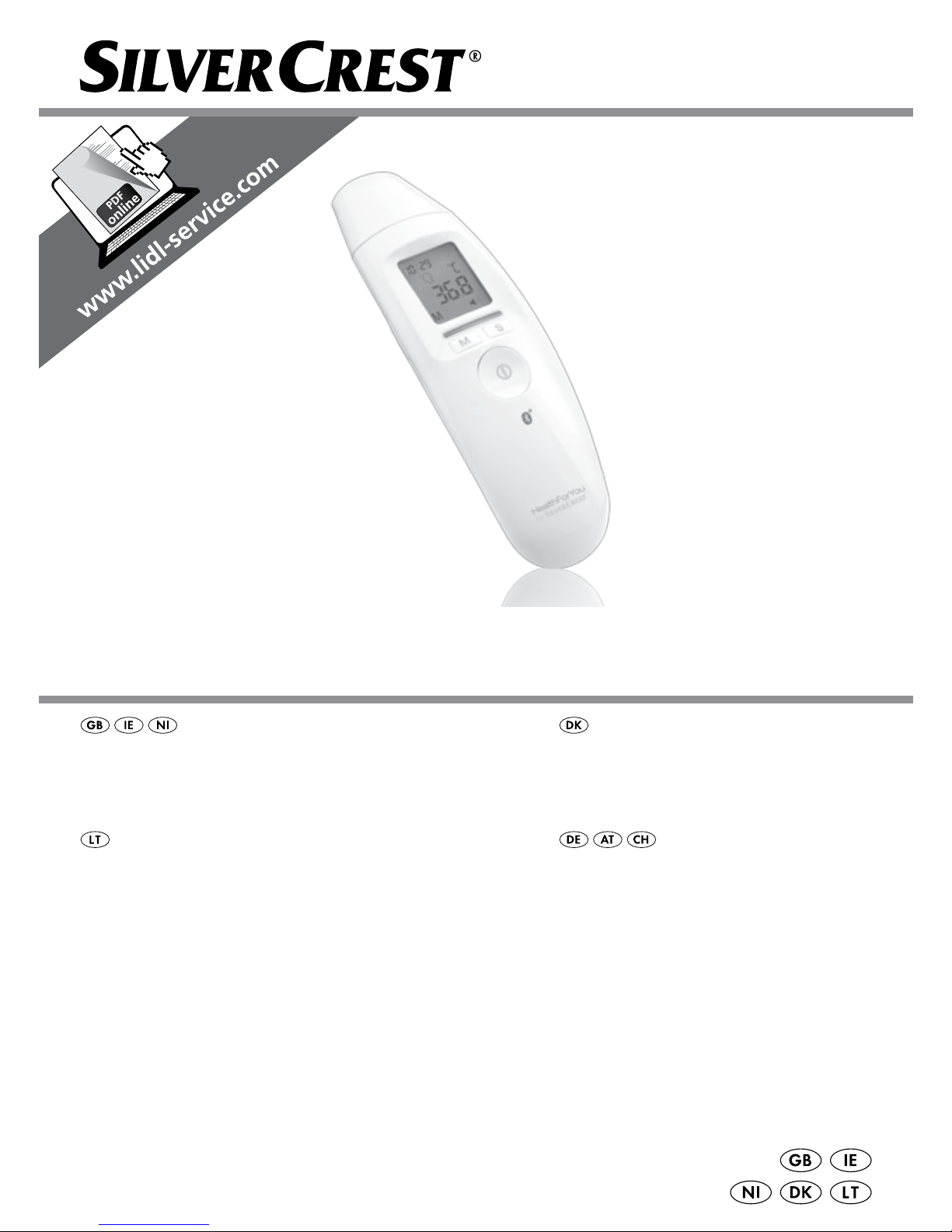
6-IN-1 MULTIFUNCTION THERMOMETER
IAN 290988
6-I-1 MULTITERMOMETER
Brugsvejledning og sikkerhedshenvisninger
6-IN-1 MULTIFUNCTION
THERMOMETER
Instructions for Use and Safety Notes
6-IN-1 MULTIFUNKTIONSTHERMOMETER
Gebrauchsanleitung und Sicherheitshinweise
„6-IN-1“ DAUGIAFUNK CINIS
TERMOMETRAS
Naudojimo instrukcija ir saugos nurodymai
Page 2
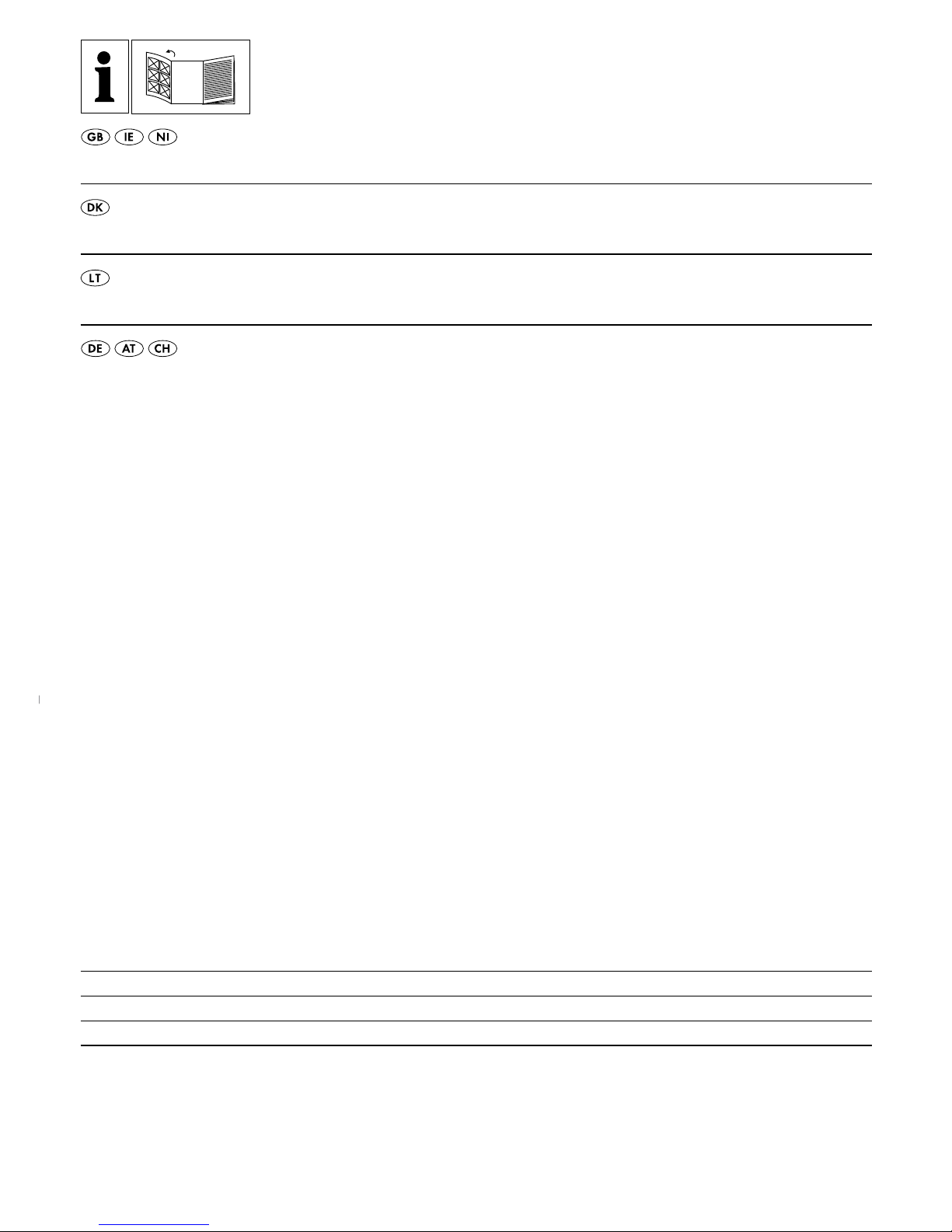
GB / IE / NI Instructions for Use and Safety Notes Page 5
DK Brugsvejledning og sikkerhedshenvisninger Side 39
LT Naudojimo instrukcija ir saugos nurodymai Puslapis 73
DE / AT / CH
Gebrauchsanleitung und Sicherheitshinweise Seite 107
Before reading, unfold both pages containing illustrations and familiarise yourself with all functions of the device.
Før du læser, vend begge sidene med billeder frem og bliv bekendt med alle apparatets funktioner.
Prieš skaitydami išlankstykite lapą su paveikslėliais ir susipažinkite su visomis prietaiso funkcijomis.
Klappen Sie vor dem Lesen die Seite mit den Abbildungen aus und machen Sie sich anschließend mit allen
Funktionen des Gerätes vertraut.
Page 3
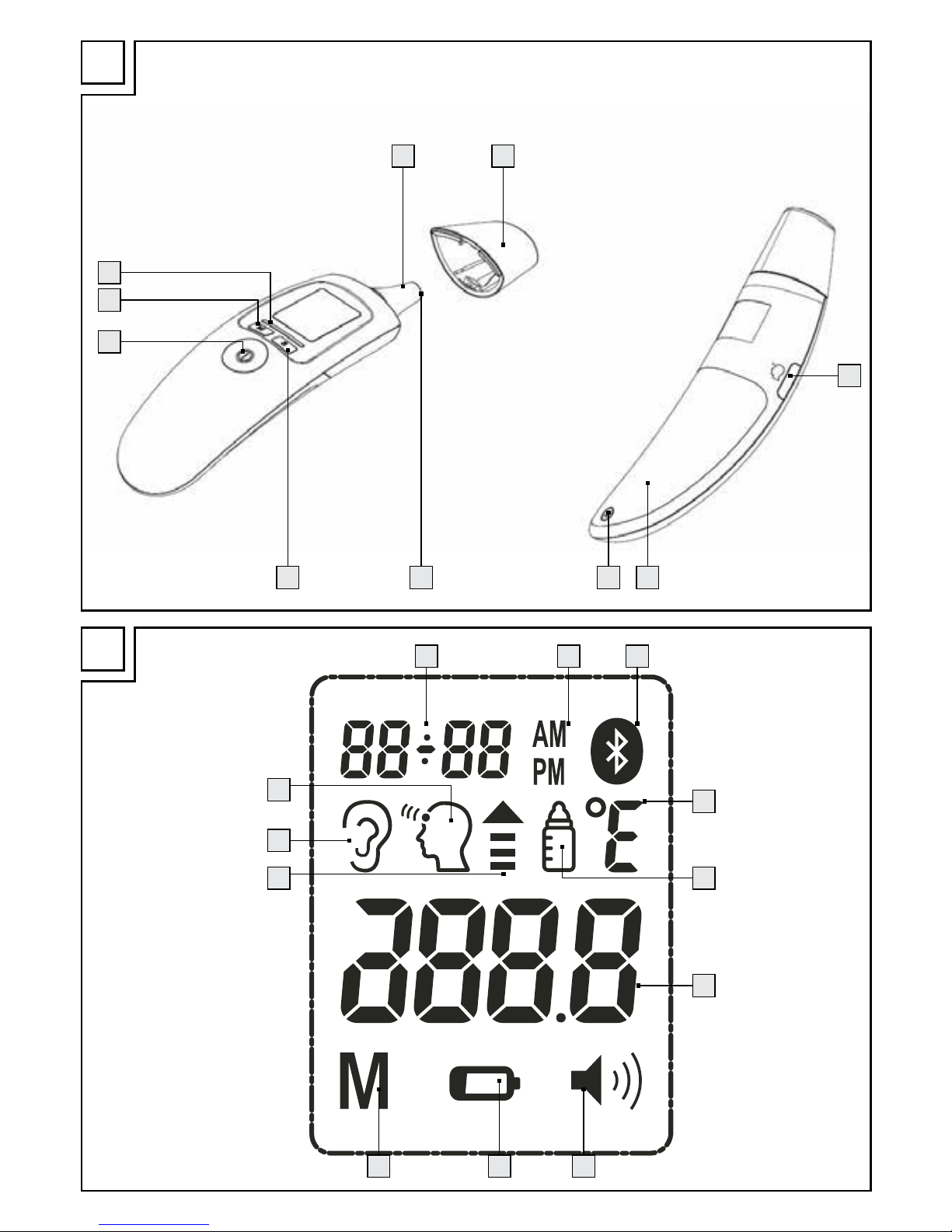
B
A
2
3
1
5 467
8
9
11 12 13
14
15
16
171819
21
20
22
10
Page 4
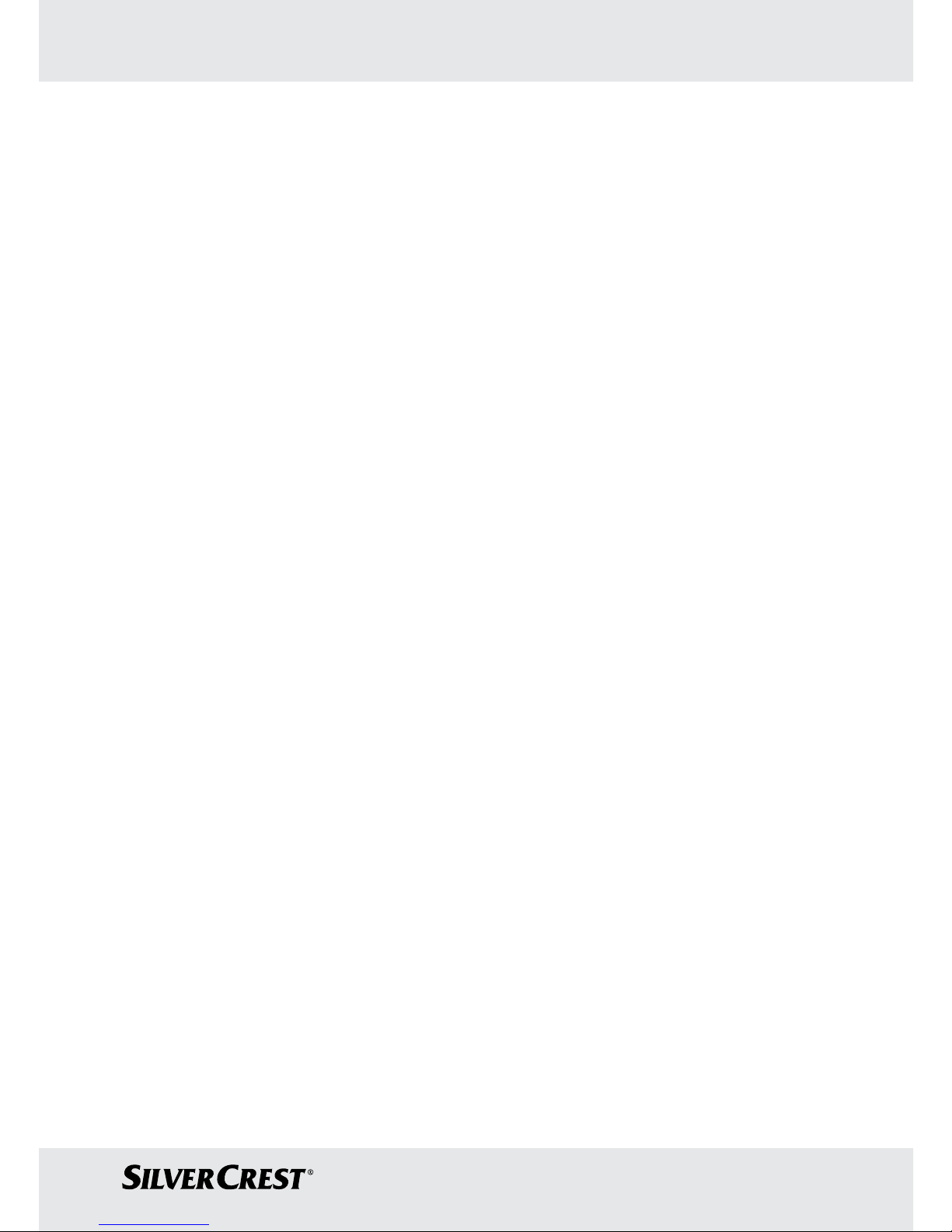
5 GB/IE/NI
List of pictograms used ...................................................................Page 6
Introduction .........................................................................................Page 7
Intended Use ........................................................................................Page 8
Parts Description .................................................................................. Page 8
Scope of delivery .................................................................................Page 9
Technical Data ..................................................................................... Page 9
Safety Notes ........................................................................................Page 11
Battery safety information ...................................................................Page 13
Initial use ...............................................................................................Page 14
Inserting / Replacing Batteries.............................................................Page 14
Changing basic settings .................................................................. Page 15
Activating / deactivating the key tone ......................................Page 17
What you should know before taking a measurement ...Page 17
Taking a measurement ................................................................... Page 18
Measuring body temperature from the forehead ..............................Page 19
Measuring body temperature from the ear .......................................Page 20
Measuring object temperatures ..........................................................Page 23
Displaying saved measured values .................................................... Page 24
Transferring measured values .....................................................Page 25
Transferring via Bluetooth
®
low energy technology ..........................Page 25
Cleaning and Care.............................................................................Page 26
Storage .................................................................................................. Page 27
Troubleshooting ................................................................................. Page 28
Disposal ................................................................................................. Page 29
Warranty / Service ............................................................................ Page 30
Page 5
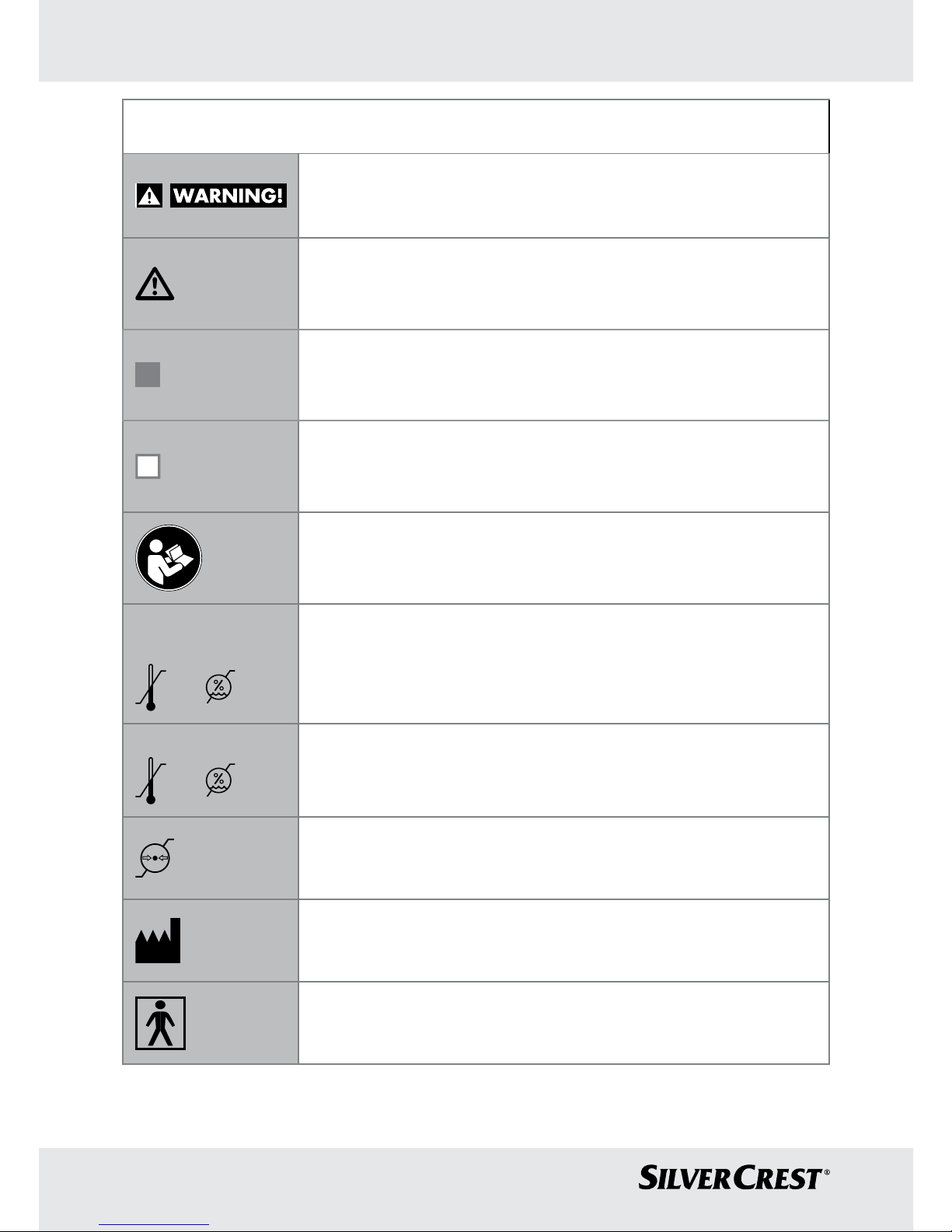
6 GB/IE/NI
List of pictograms used
Warning of risks of injury or health hazards
Safety note related to possible damage to the device /
components
Safety notes
Instructions
Observe instructions for use
Storage &
Transport
Permissible storage and transport temperature and humidity
Operating
Permissible operating temperature and humidity
Permissible storage, transport and operating air pressure
Manufacturer
Applied part, type BF
Page 6
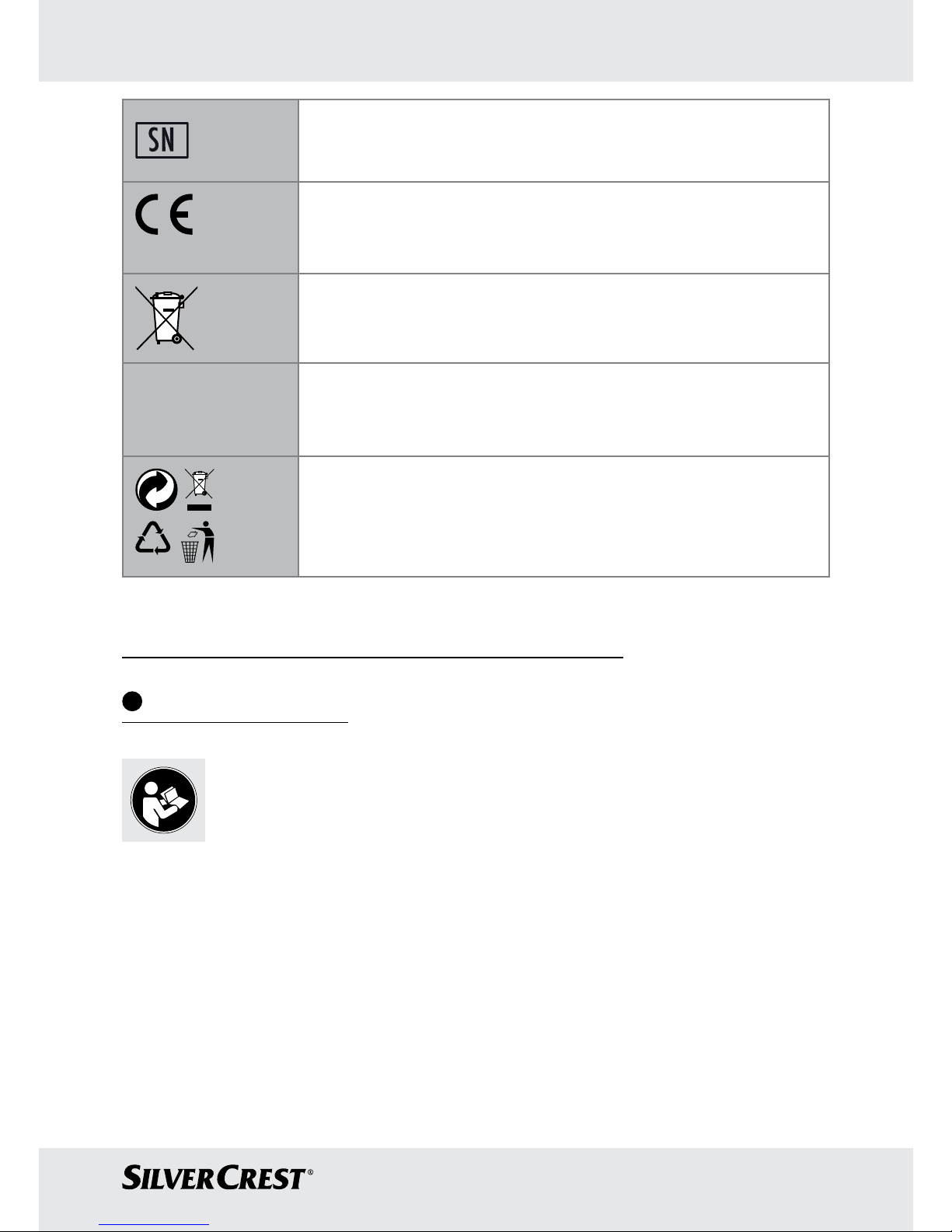
7 GB/IE/NI
Serial number
0483
The CE mark certifies compliance with the basic requirements of
the Medical Devices Directive 93/42/EEC.
Improper disposal of batteries can harm the environment!
IP 22
Protected against solid foreign objects, 12.5 mm in diameter and
larger and against dripping water if the housing is inclined by up
to 15°.
b
a
Dispose of the packaging and the multi-function thermometer in
an environmentally friendly manner!
6-in-1 Multifunction Thermometer
Introduction
Please make yourself familiar with the multi-function thermometer before preparing it for use or using it for the first
time. Please carefully read the following instructions for use
and the important safety notes. Failure to observe the notes may result
in personal injury or property damage. The product must only be used
as described in these instructions for use and for the specified fields of
application. Keep these instructions for use in a safe place. If you pass
the multi-function thermometer on to anyone else, please ensure that
you also pass on all the documentation.
Page 7
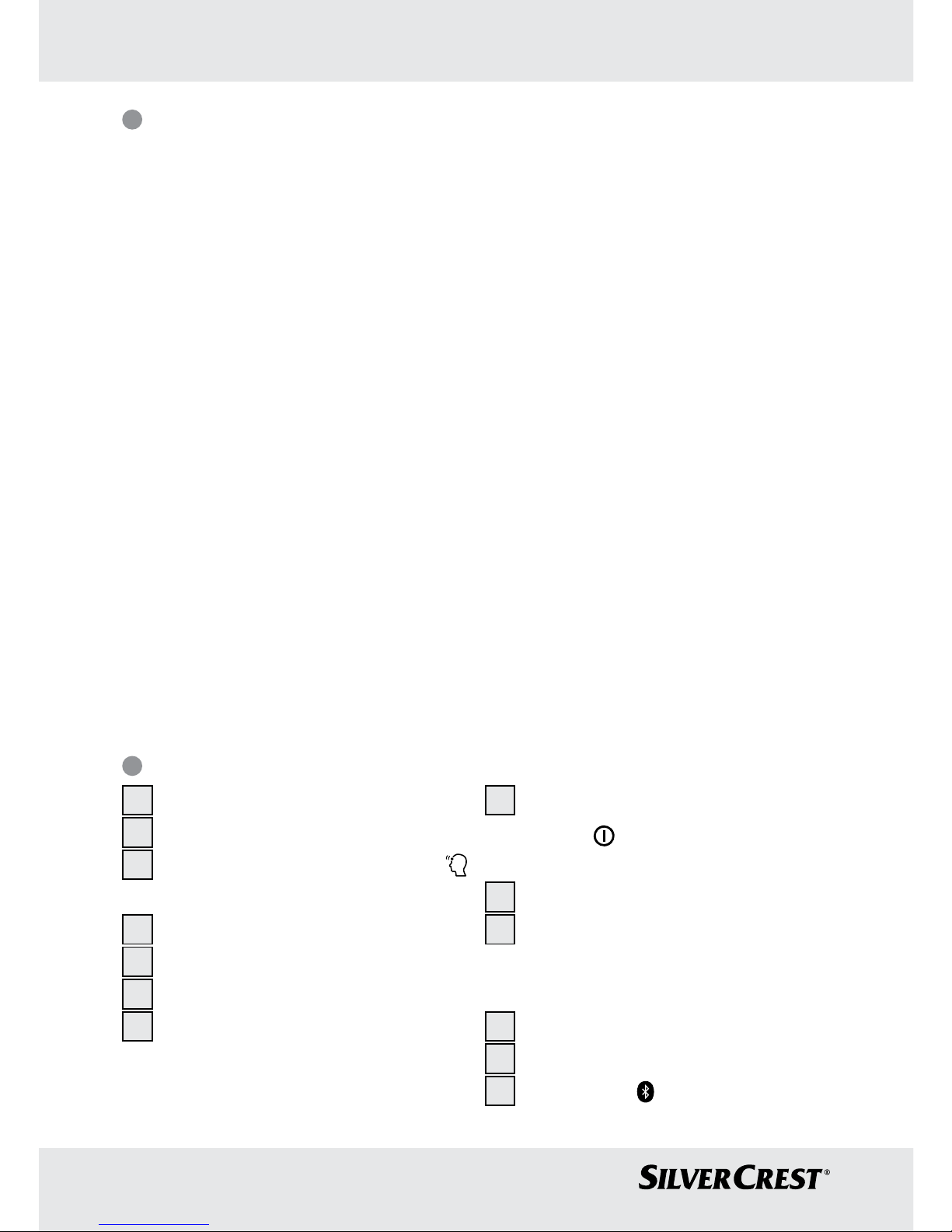
8 GB/IE/NI
Intended Use
This multi-function thermometer is exclusively intended for measuring
the temperature of the forehead, ear and objects. You can quickly and
easily determine body temperature or the temperature of an object by
using it. Values are saved automatically. The multi-function thermometer
is suitable for taking measurements at home.
Only use the device for the purpose it was intended for and in the
manner described in these instructions for use. Any improper use could
prove to be dangerous! The manufacturer is not liable for damage
caused by improper or incorrect use.
The device meets the requirements of the Medical Devices Directive
93/42/EEC, the Medical Devices Act, ASTM E 1965 - 98, the European standard EN 12470-5: Clinical Thermometers – Part 5: Performance of infrared ear thermometers (with maximum device) and the
European standard EN 60601-1-2 and is subject to special precautions
with respect to electromagnetic compatibility. Please note that portable
and mobile RF communication devices may interfere with this device.
For details, please use the customer service address below or refer to
the end of these instructions for use.
Parts Description
1
Sensor tip
2
Forehead / cover cap
3
Lateral measurement button
(forehead measurement)
4
Battery cover
5
Screw
6
Lens
7
S button (settings)
8
ON / OFF / MEASURE
button
(ear and object
measurement)
9
M button (memory)
10
LED (temperature indicator)
Display indicators
11
Date / time display
12
Hour mode (AM / PM)
13
Bluetooth
®
Page 8
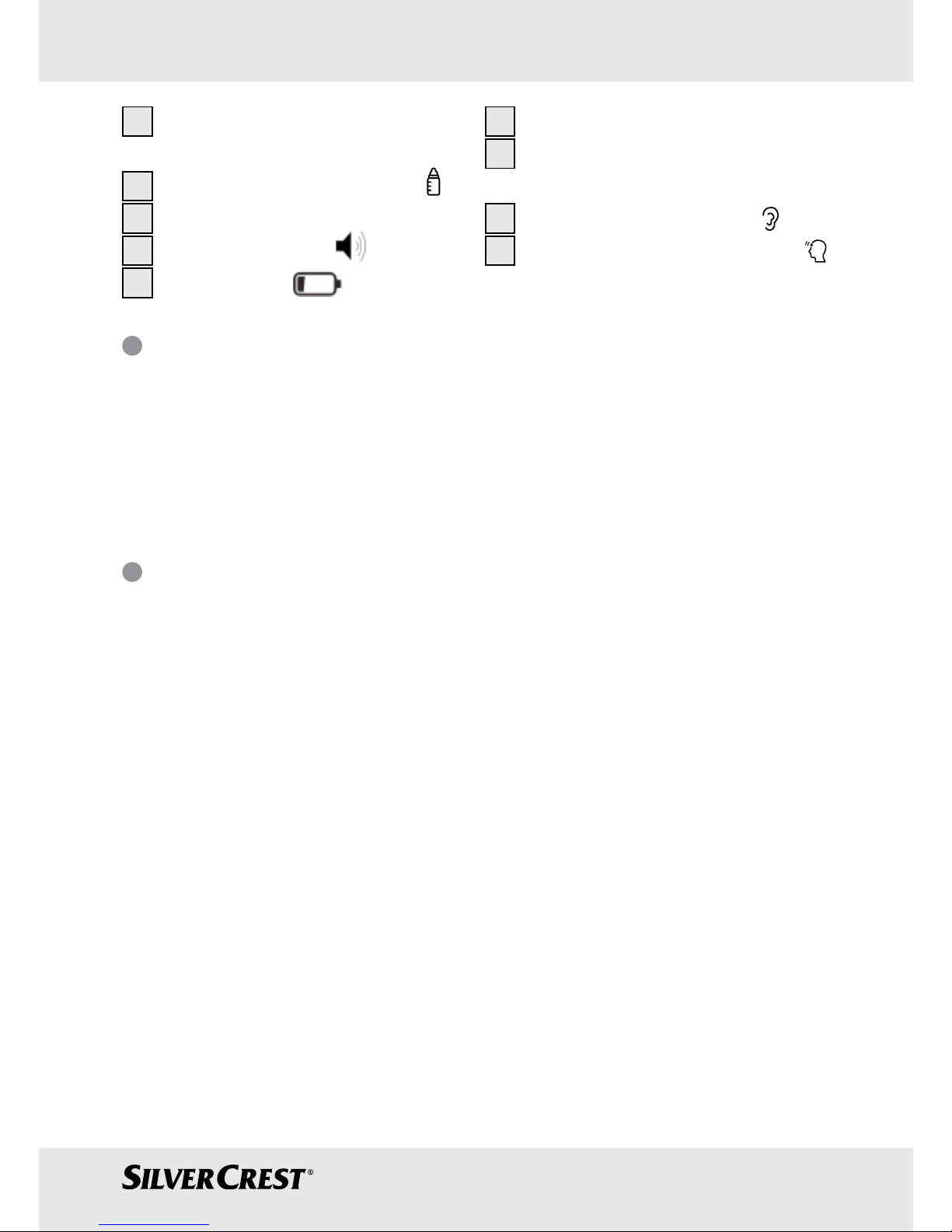
9 GB/IE/NI
14
Measurement unit Celsius /
Fahrenheit
15
Mode object temperature
16
Temperature value
17
Key tone symbol
18
Battery level
19
Memory display
20
Measurement is being carried
out
21
Mode ear temperature
22
Mode forehead temperature
Scope of delivery
1 Multi-function thermometer
2 Batteries 1.5 V type AAA, LR03
1 Forehead / cover cap
1 Set of instructions for use
1 Quick start guide
Technical Data
Name and model SFT 76
Measurement range: Ear/forehead thermometer mode:
34 °C – 43 °C (93.2 °F –
109.4 °F) object temperature
mode: 0 °C – 100 °C
(32 °F – 212 °F)
Laboratory measurement
accuracy: Ear thermometer mode: ±0.2 °C
(±0.4 °F) from 35.5 °C – 42 °C
(95.9 °F – 107.6 °F), outside of
this measurement range ±0.3 °C
(±0.5 °F), forehead thermometer
mode: ±0.3 °C (±0.5 °F) from
35 °C – 42 °C (95 °F – 107.6 °F),
object temperature mode: ±2 °C
Page 9

10 GB/IE/NI
(± 4°F) at < 30 °C (86 °F); ±5%
(in 3 cm) at ≥ 30 °C (86 °F)
Time interval between
two measurements: At least 5 seconds
Clinical repeatability: Ear: Children, 1– 5 years: ±0.08 °C
(±0.14 °F), Adults: ±0.07 °C
(±0.13 °F), Forehead: Children,
1– 5 years: ±0.07 °C (±0.13
°F), Adults: ±0.08 °C (±0.14 °F)
Measurement units: °Celsius (°C) or °Fahrenheit (°F)
Operating conditions: 10 °C to 40 °C (60.8 °F to 104
°F) at a relative humidity of 15%
to 85% (non-condensing) 700 -
1060 hPa ambient pressure
Storage environment: -25 °C to 55 °C (-13 °F to 131
°F) at a relative humidity of 15%
to 95% (non-condensing) 700 -
1060 hPa ambient pressure
Dimensions: 137 x 43 x 36 mm
Weight: 50 g (without batteries)
Battery: 2 x 1.5 V AAA (LR03)
Battery life span: approx. 6000 measurements
Memory: 30 measurements
Expected operating life: 3 years
System requirements for
„HealthForYou“ web version: - MS Internet Explorer
- MS Edge
- Mozilla Firefox
- Google Chrome
- Apple Safari
(in the respective updated version)
Page 10
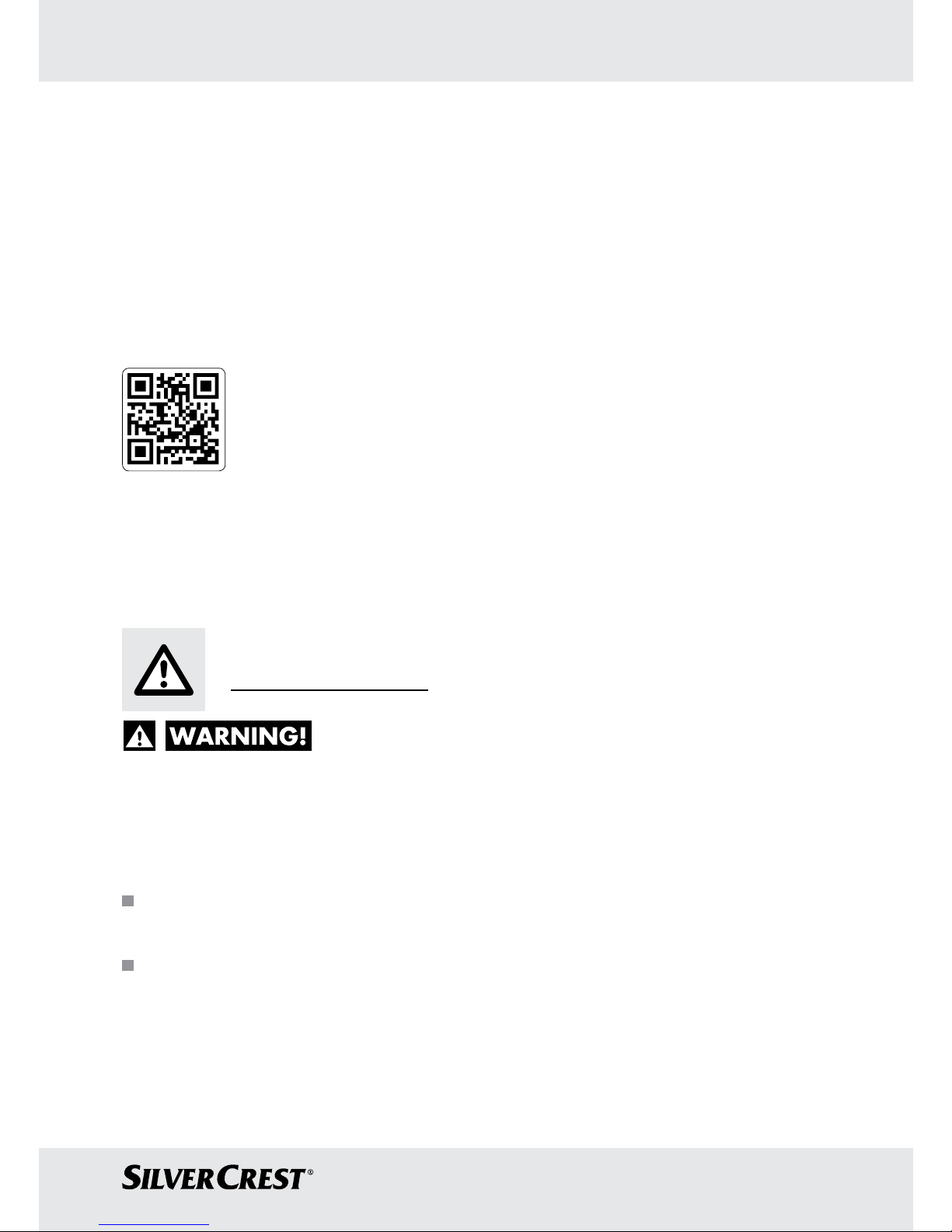
11 GB/IE/NI
System requirements for
„HealthForYou“ App: iOS from Version 9.0, Android
TM
from Version 5.0, Bluetooth
®
4.0.
The multi-function thermometer uses Bluetooth
®
low energy technology,
frequency band 2.4 GHz, compatible with Bluetooth
®
4.0 smartphones /
tablets
For a list of compatible smartphones,
information about the HealthForYou
app and software, as well as further
details about the devices, please
visit: www.healthforyou.lidl
Technical specifications subject to change without notice due to updates.
Safety Notes
This device is not intended to be used by persons
(including children) with limited physical, sensory or mental abilities or
lacking experience and/or knowledge unless supervised or instructed
on its use by an person responsible for their safety. Children should be
supervised to ensure they do not play with the device.
Be careful when inserting the sensor tip into the ear while carrying
out a temperature measurement.
Using the multi-function thermometer on different people who have
certain acute, infectious diseases may be unsuitable due to potential bacterial contamination, even when the thermometer has been
cleaned and wiped with antiseptic. Contact your physician on a
case-by-case basis.
Page 11
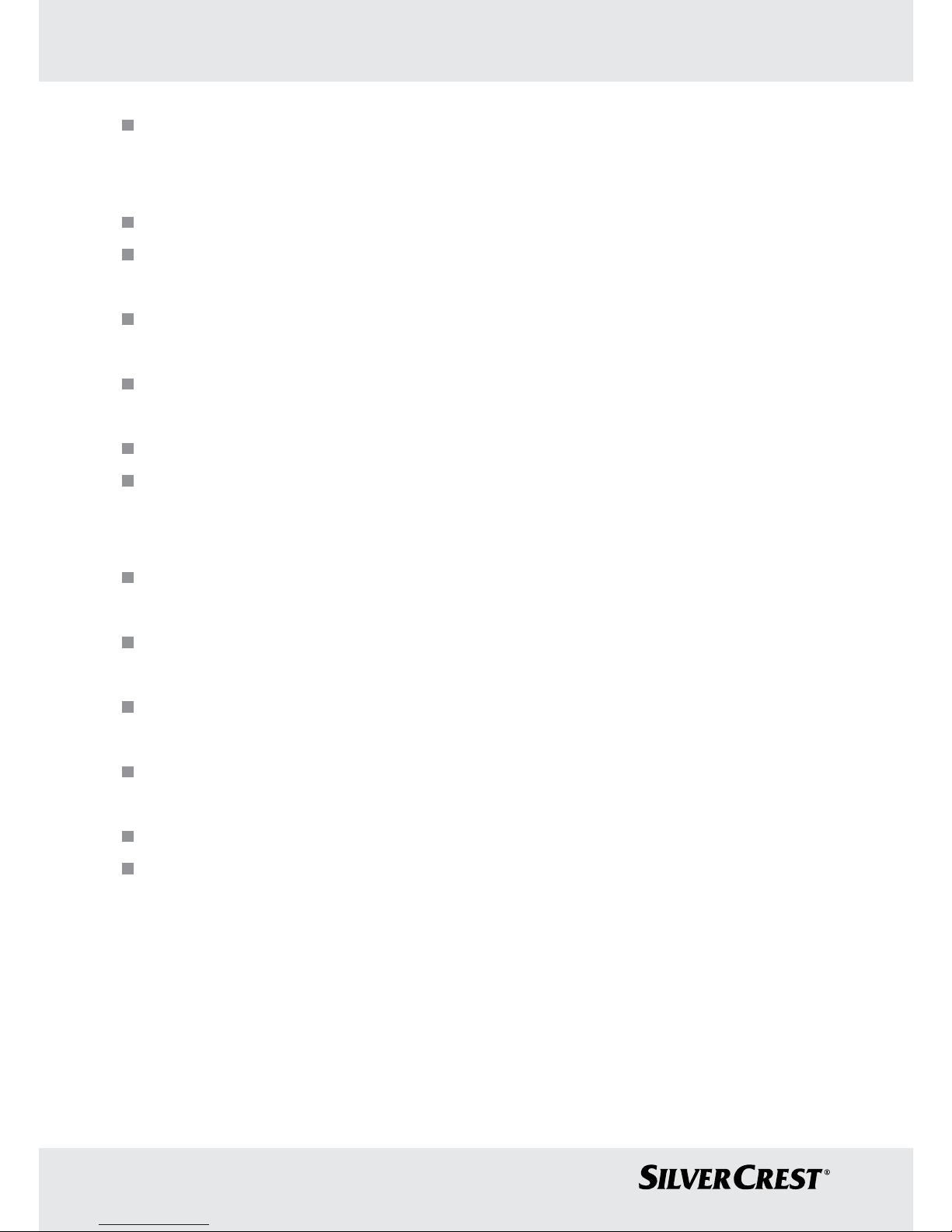
12 GB/IE/NI
Keep the device out of the reach of children. It poses a choking
hazard! Children can choke on the packaging material or the
forehead / cover cap.
Children may not use the device. Medical devices are not toys.
Check before each use that the lens is intact. If it is damaged,
contact your specialist dealer or the service address.
The device is designed for practical use. However, it cannot replace
a visit to the doctor.
This thermometer is a sensitive electronic device. Handle it carefully
and do not subject it to mechanical impacts.
Do not expose the device to direct sunlight.
The thermometer is NOT watertight. For this reason you should
never allow the product to come into contact with water or other
liquids.
The SFT 76 multi-function thermometer is only designed for use in
the measuring point stated in the instructions for use.
The measuring tip must be cleaned after every use using a soft
cloth dampened with antiseptic.
Before making a complaint, firstly check the batteries and replace
them if necessary.
Repairs may only be undertaken by authorised service centres.
Unauthorised repairs will void the warranty.
Contact your specialist dealer if you have any questions.
Do not subject the device to extreme temperatures (under -25°C /
-13°F or over 55°C / 131°F) or excessive humidity (over 95%
relative humidity).
Page 12
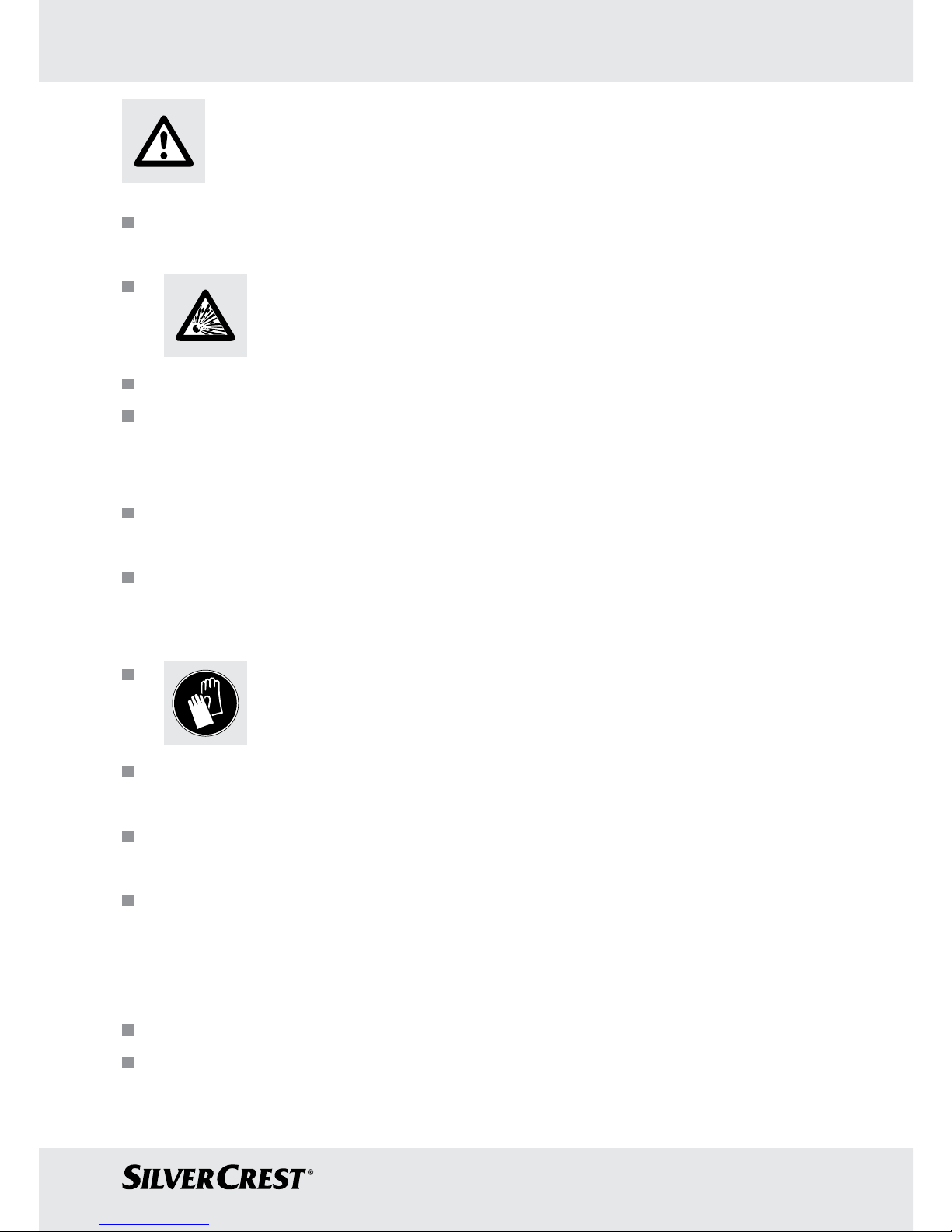
13 GB/IE/NI
Battery safety
information
DANGER TO LIFE! Keep batteries out of the reach of children.
Seek immediate medical attention if swallowed!
EXPLOSION HAZARD! Never recharge disposable
batteries. Never short-circuit and / or open batteries.
The battery may overheat, ignite or explode.
Never throw batteries into fire or water.
Do not exert mechanical stress on batteries.
Risk of battery leakage
Avoid extreme conditions and temperatures which may affect
batteries, e.g. radiators / direct sunlight.
Avoid contact with the skin, eyes and mucous membranes! In the
event of contact with battery acid, flush the affected area with
clean water and seek immediate medical attention!
WEAR PROTECTIVE GLOVES! Leaked or damaged
batteries can cause burns on contact with the skin.
Therefore wear suitable safety gloves in this case.
In the event of a battery leak, immediately remove the batteries
from the product to prevent damage.
Only use the same type of batteries. Do not mix old and new
batteries!
Remove the batteries if the product will not be used for an extended
period.
Risk of product damage
Only use the specified battery type!
Insert the batteries according to the polarity marking (+) and (-)
on the battery and the product.
Page 13
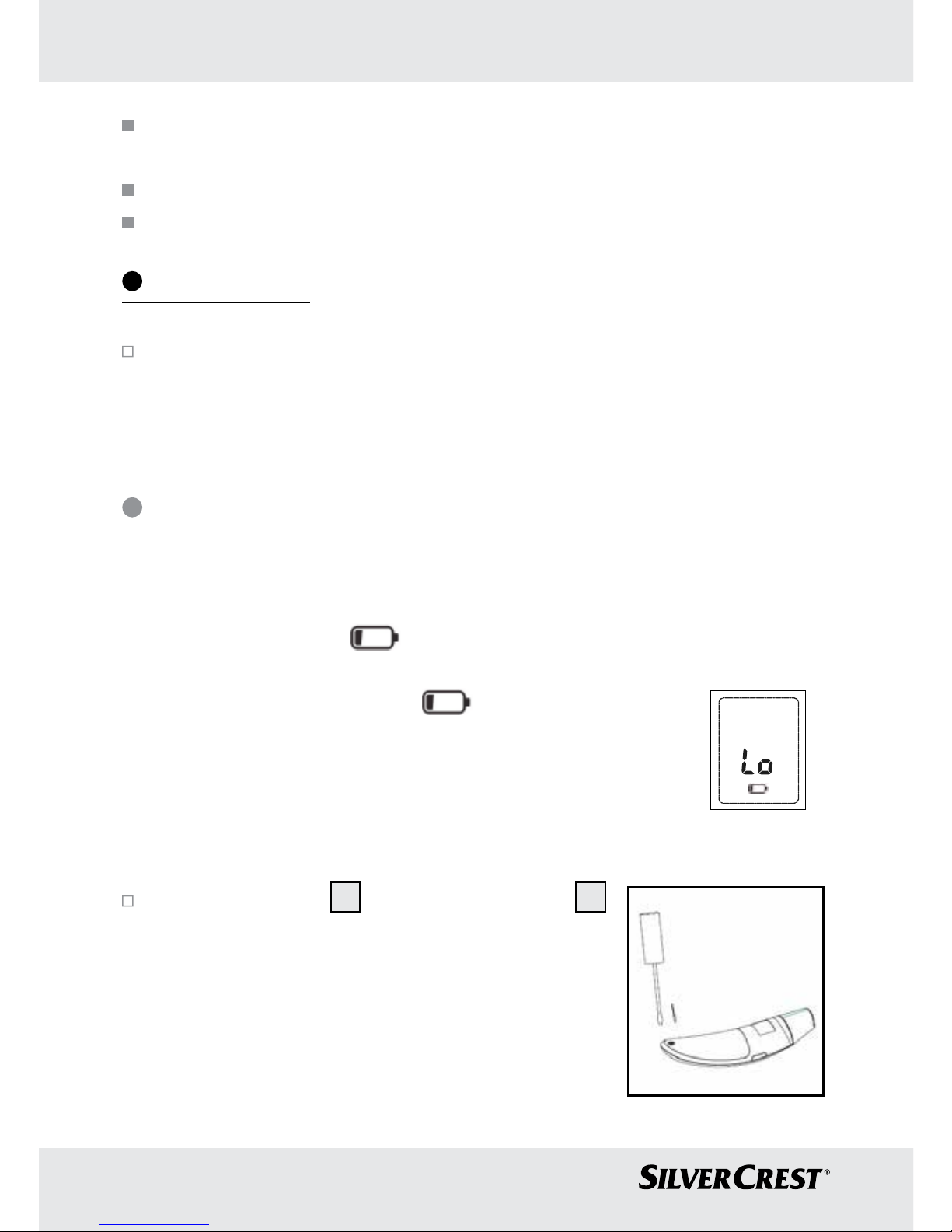
14 GB/IE/NI
Clean the contacts on the battery and inside the battery compart-
ment before inserting!
Immediately remove drained batteries from the product.
Do not use rechargeable batteries.
Initial use
The batteries have been installed when you first purchase the prod-
uct. Before first use, remove the protective battery strips sticking
out from the battery compartment. The multi-function thermometer
will then switch on automatically.
Inserting / Replacing Batteries
Before replacing the battery, ensure that the device has been switched
off.
When the batteries become weak, the battery warning symbol will
appear on the display
. Temperature measurements will still be
possible but the batteries will have to be replaced as soon as possible.
If the battery warning symbol
and „Lo“ flash on
the display, the batteries must be replaced immediately. If
the batteries are too weak, the thermometer will switch off
automatically.
Proceed as follows to replace the batteries:
Open the screw 5 on the battery cover 4
using a cross-head screwdriver.
Page 14
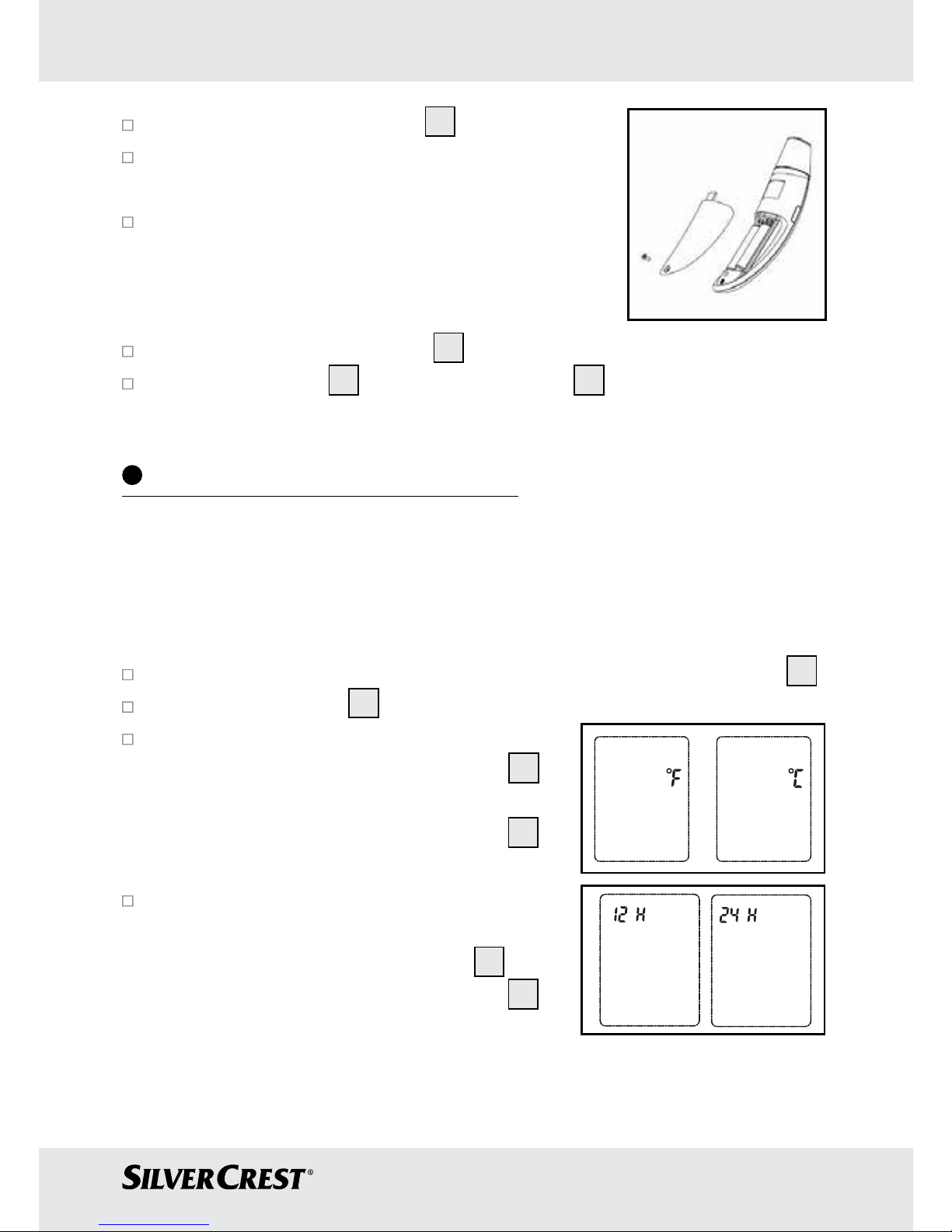
15 GB/IE/NI
Remove the battery cover 4.
Remove the empty batteries from the battery
compartment.
Insert the new batteries into the battery com-
partment until they audibly and noticeably
click in. Ensure the correct polarity (+/-) of
the batteries.
Reattach the battery cover 4 to the battery compartment.
Close the screw 5 on the battery cover 4 once more using a
cross-head screwdriver.
Changing basic settings
You can configure the following basic settings for the multi-function
thermometer: temperature unit (Celsius / Fahrenheit), date, time and
Bluetooth
®
.
To switch on the device press the ON / OFF / MEASURE button
8
.
Press the S button 7 for five seconds.
The current set temperature unit appears
on the display. Using the S button 7
select the temperature unit (°F or °C).
Confirm by pressing the M button
9
.
The time format will appear on the
display. Select the time format (12 hour
or 24 hour) using the S button
7
.
Confirm by pressing the M button
9
.
Page 15
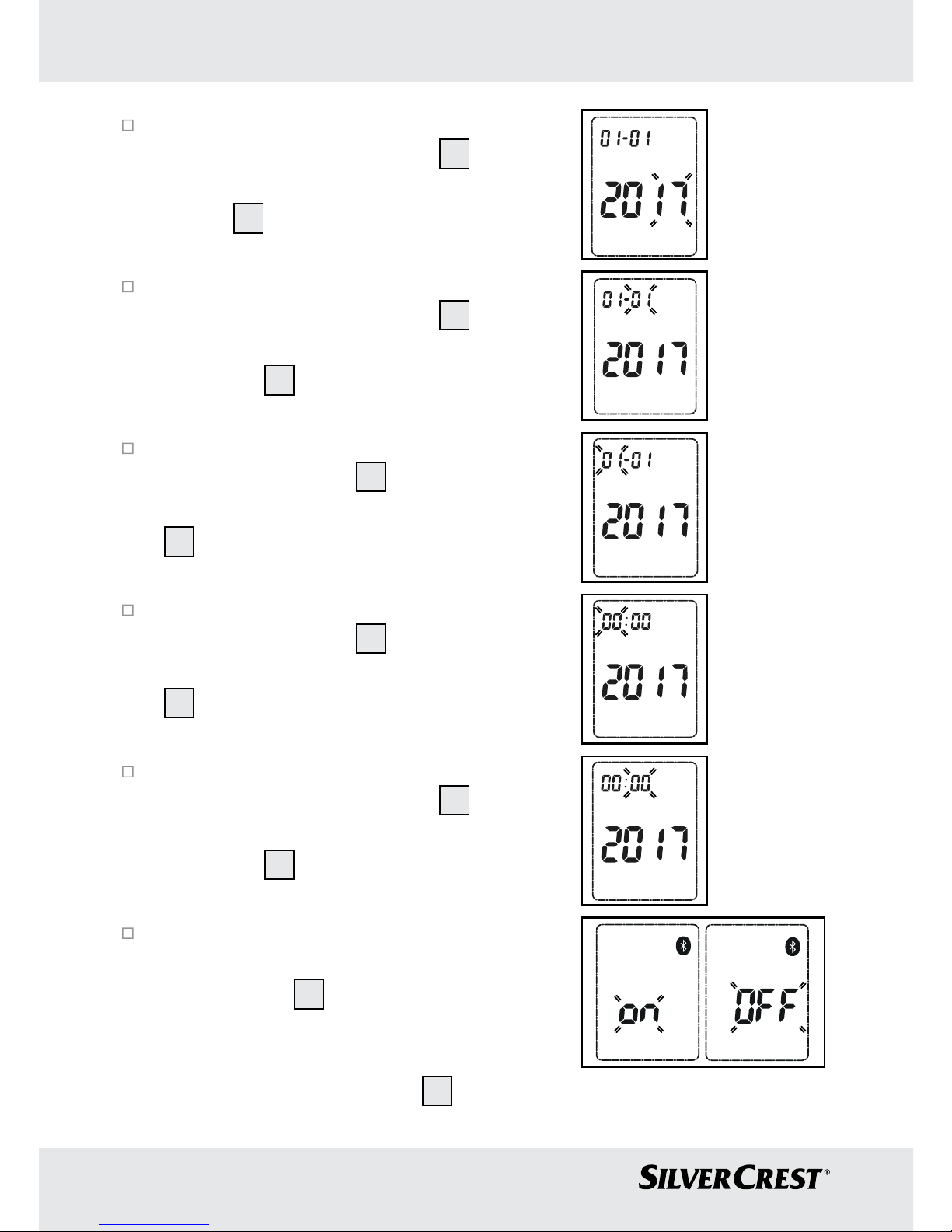
16 GB/IE/NI
The year display will flash on the
display. Using the S button 7 select the
current year. Confirm by pressing the M
button
9
.
The month display will flash on the
display. Using the S button 7 select the
current month. Confirm by pressing the
M button
9
.
The day display will flash on the display.
Using the S button
7
select the current
day. Confirm by pressing the M button
9
.
The hour display will flash on the display.
Using the S button
7
select the current
hour. Confirm by pressing the M button
9
.
The minute display will flash on the
display. Using the S button
7
select the
current minute. Confirm by pressing the
M button
9
.
Bluetooth® will flash on the display.
Activate or deactivate Bluetooth® using
the S button
7
(ON will appear on the
display for activation, OFF will appear
on the display for deactivation). Confirm
by pressing the M button
9
.
Page 16
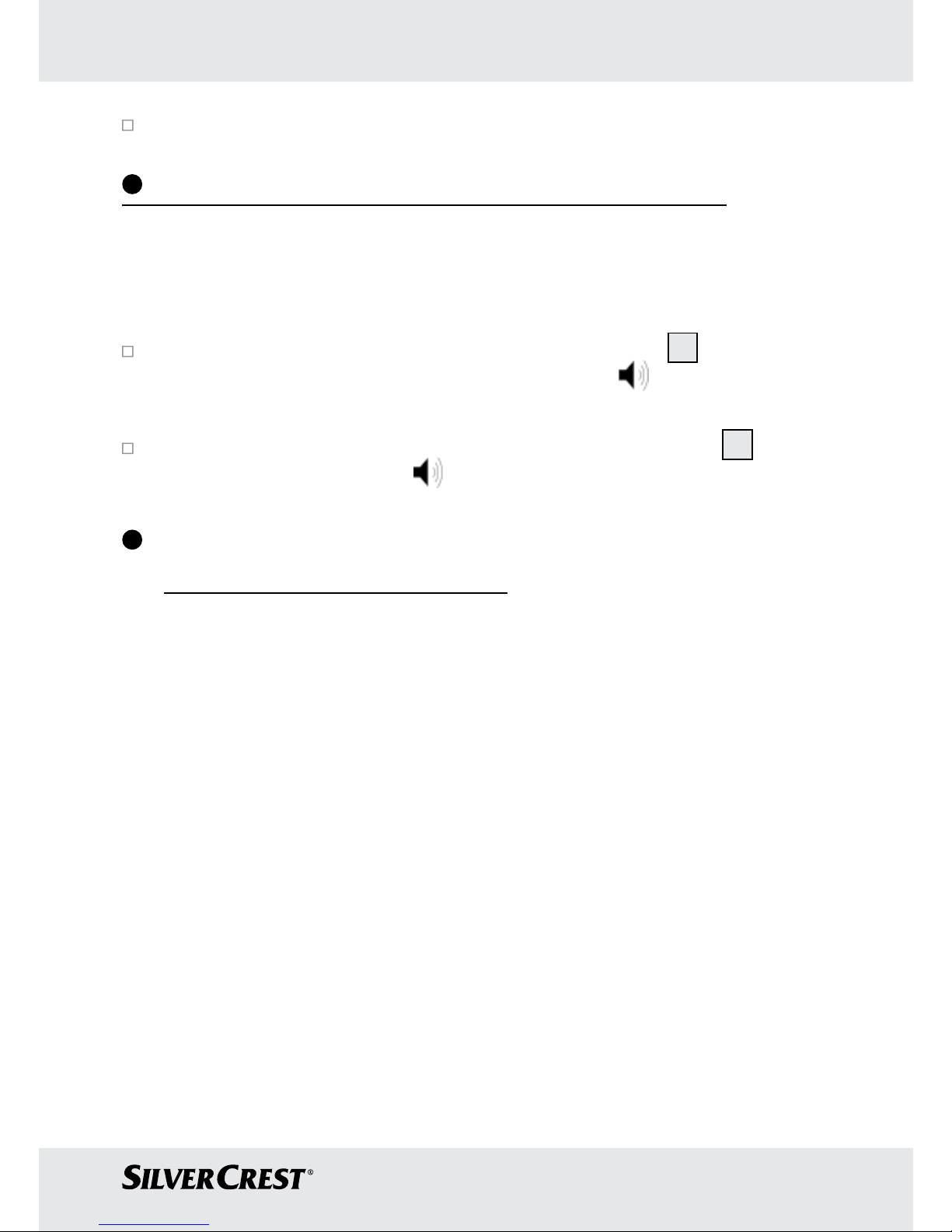
17 GB/IE/NI
The device will save the basic settings and switch off automatically.
Activating / deactivating the key tone
You can activate / deactivate a key tone on the device. When the key
tone has been activated, a beep will sound each time a button is
pressed and after every measurement.
To activate the key tone, briefly press the S button 7 when the
device is switched on. A loudspeaker symbol
will appear on
the display.
To deactivate the key tone once more, press the S button 7 again.
The loudspeaker symbol
will disappear once more.
What you should know before
taking a measurement
There are different thermometers to measure different parts of the body:
- Ear/forehead thermometer (this thermometer is for measuring in the
ear or on the forehead area)
- Rod thermometer (for rectal [in the anus], axial [under the armpit] or
oral measurement [in the mouth])
Note: The temperature measurement yields a measurement value
which provides information on an individual‘s current body temperature.
If you are unsure how to interpret the results or abnormal values appear,
you should consult your physician. This also applies for lower temperature changes if other symptoms are present i.e. restlessness, excessive
sweating, skin redness, high pulse rate, tendency to collapse, etc.
Temperatures measured using different thermometers cannot be compared with each other. Therefore, you should tell your doctor (or
Page 17
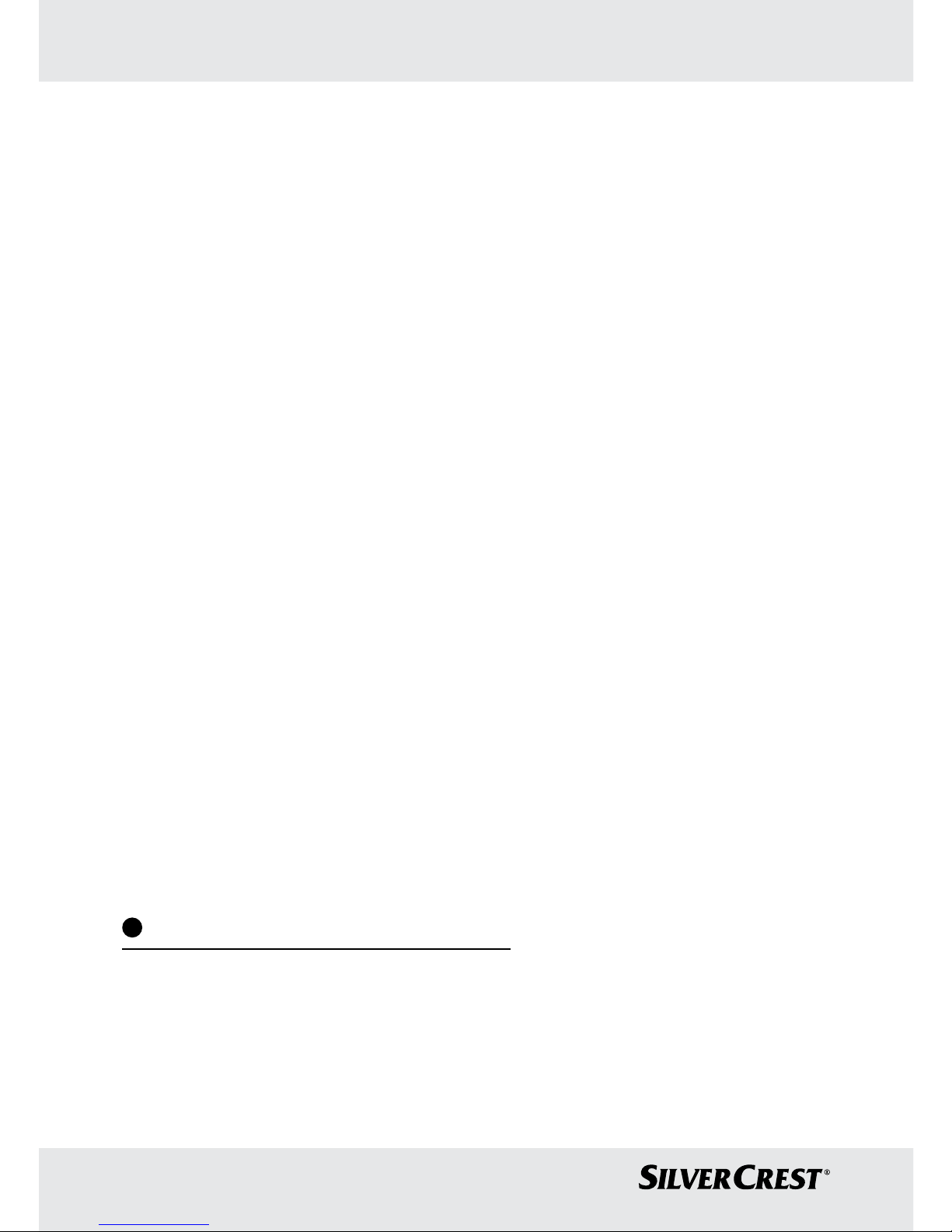
18 GB/IE/NI
consider, for self-diagnosis) which thermometer you used to measure
your body temperature and in which part of the body.
The temperature of a healthy person is influenced by many different
factors: their individual metabolism which varies from person to person,
age (body temperature is higher for infants and toddlers and decreases
with age. For children, higher temperature fluctuations occur more
readily and more frequently due to growth spurts, for example), clothing, external temperature, time of day (body temperature is lower in
the morning and increases throughout the day and in the evening),
physical, and to a limited extent, mental activity.
The temperature value varies depending on the part of the body it is
being measured from. For healthy people, this deviation can lie between
0.2°C (0.4°F) – 1°C (1.8°F).
The normal temperature range for
- forehead measurement: 35.8°C (96.4°F) – 37.6°C (99.7°F) using
a forehead thermometer,
- ear measurement: 36.0°C (96.8°F) – 37.8°C (100°F) using an ear
thermometer,
- rectally measured temperature: 36.3°C (97.3°F) – 37.8°C (100°F)
using a conventional thermometer,
- orally measured temperature: 36.0°C (96.8°F) – 37.4°C (99.3°F)
using a conventional thermometer.
To be able to measure a temperature progression you must always
measure from the same part of the body.
Taking a measurement
Note: Check before each use to see if the lens has been damaged. If
it is damaged, contact your specialist dealer or the service address.
Please note that the multi-function
Page 18
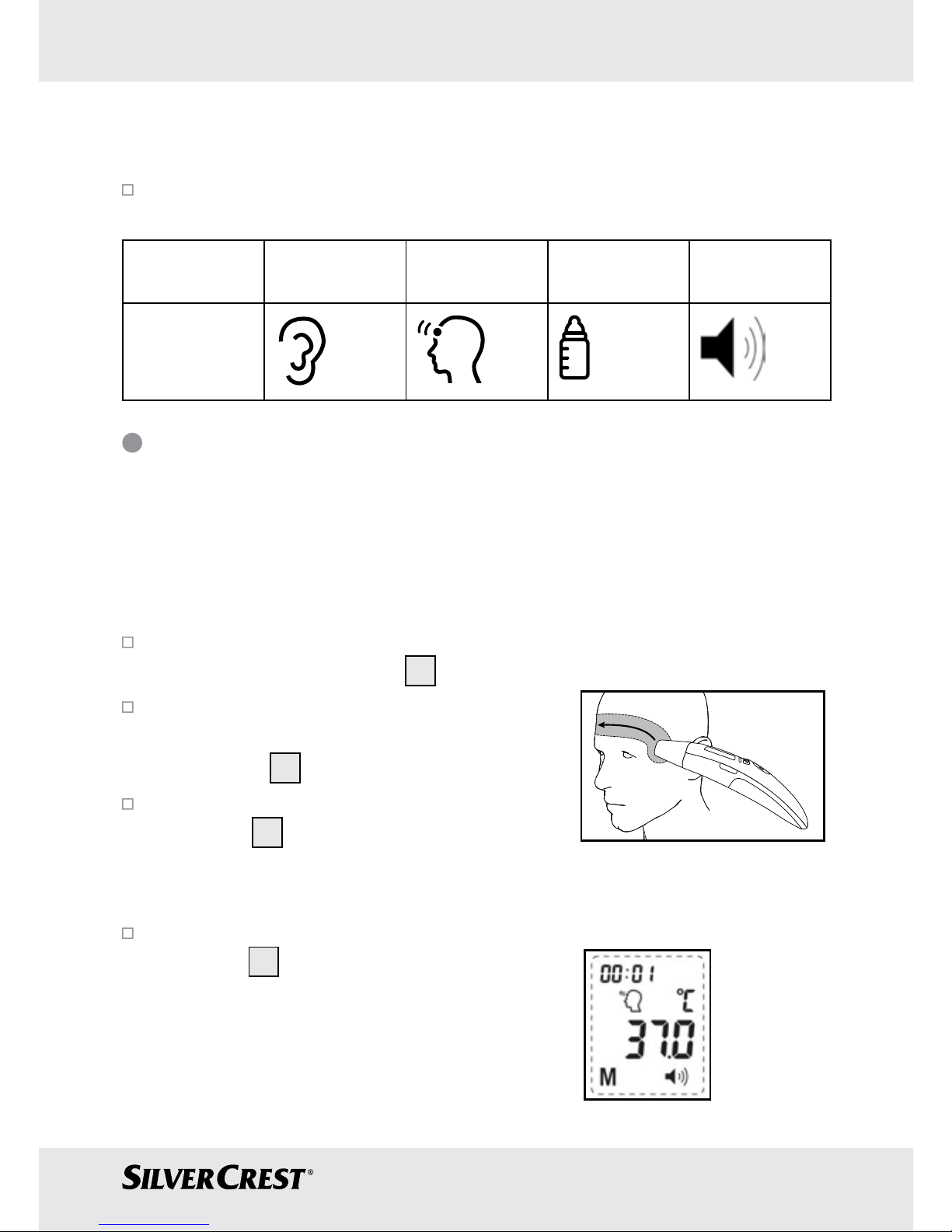
19 GB/IE/NI
thermometer must be placed in the room at least 30 minutes before
the measurement is carried out.
Ensure before every measurement that the device is in the mode
which you want to use to take a measurement.
Mode
Ear Forehead Object Key tone
activated
Display
Measuring body temperature
from the forehead
Note: Please note that the forehead / temples must be free from sweat
and cosmetics, and that taking vasoconstrictive medication and skin irritation can falsify the measurement result for the forehead measurement.
To switch on the multi-function thermometer, press the ON /
OFF/ MEASURE button
8
for one second.
Place the measuring head directly
against your temple with the forehead /
cover cap
2
attached.
Hold the lateral measurement
button
3
pressed and guide the
multi-function thermometer steadily over your forehead to the other
temple.
Then, release the lateral measurement
button
3
. The measured value appears
on the display and the end of measurement
is indicated with a short beep (when the
key tone is activated). The next measure
ment is possible after approx. 5 seconds.
Page 19
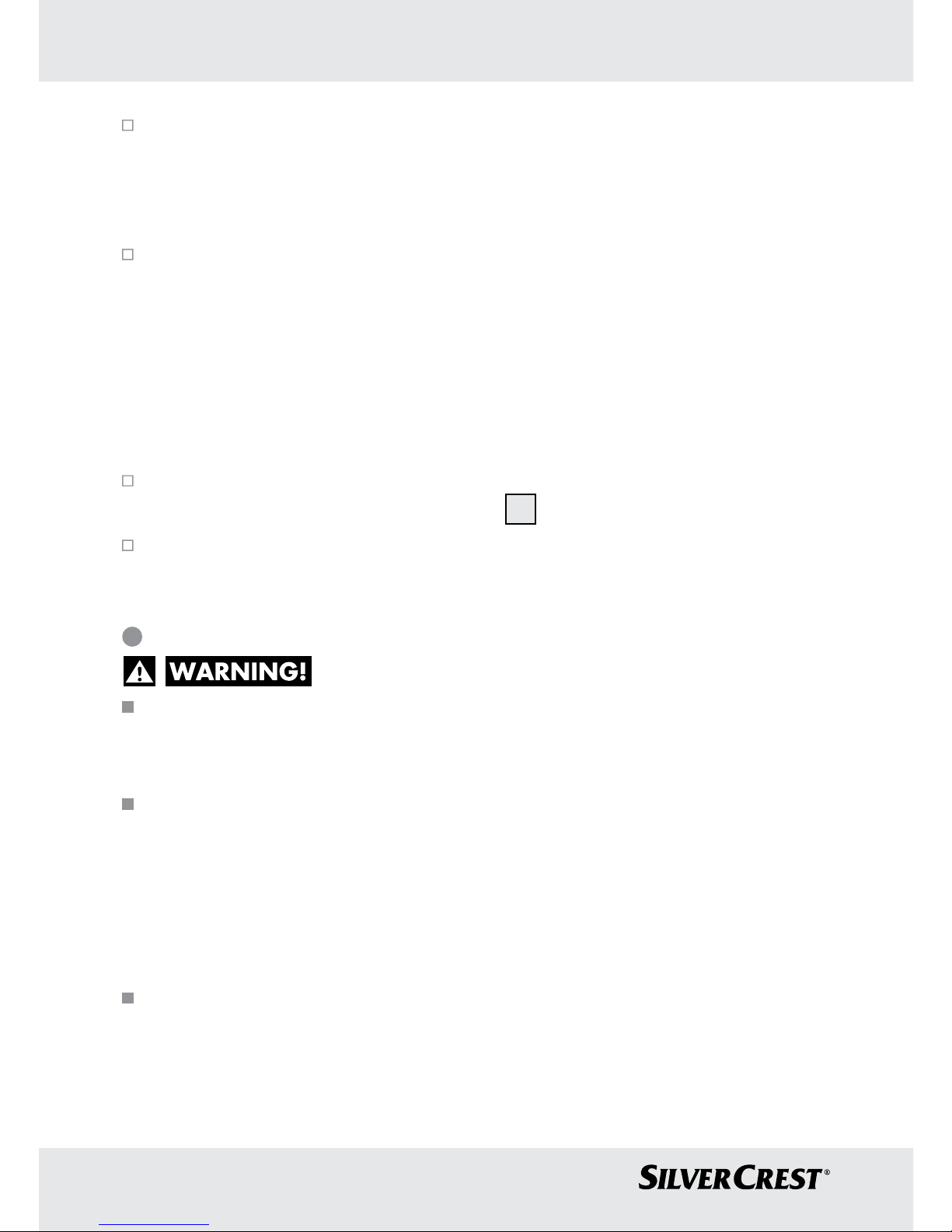
20 GB/IE/NI
If the measured value lies within the normal range (<38°C / 100.4°F),
the LED beneath the display will light up green for 3 seconds. If the
measured value is higher than this (≥ 38°C/100.4°F = fever), the
LED will light up red.
If you have activated Bluetooth® data transfer, the data will be
transferred after the measurement. The thermometer displays the
symbol for Bluetooth
®
during transfer.
Note: The „HealthForYou“ app must be activated for transfer to
occur. If the current data is not displayed on your smartphone,
repeat the transfer process as described in the chapter „transferring
measured values“.
The device switches off automatically after 60 seconds, or press
the ON / OFF / MEASURE button
8
for 5 seconds to switch it off.
Clean the device after every use as described in the chapter
„cleaning and care“.
Measuring body temperature from the ear
There are people who present different measured values in their
left and right ear. To factor in temperature changes, always measure the same ear for the same person.
The integrated ear thermometer may only be used by children
under adult supervision. Measurement is usually only possible
from the age of 6 months and up. For infants under 6 months old,
the ear canal is often still too small for the temperature to be measured and this may lead to measurement results which are too low
being displayed.
Measurement may not be carried out on an ear suffering from an
inflammatory disease (i.e. inflamed with pus, secretions), after
potential injuries to the ear (i.e. eardrum damage) or during the
Page 20
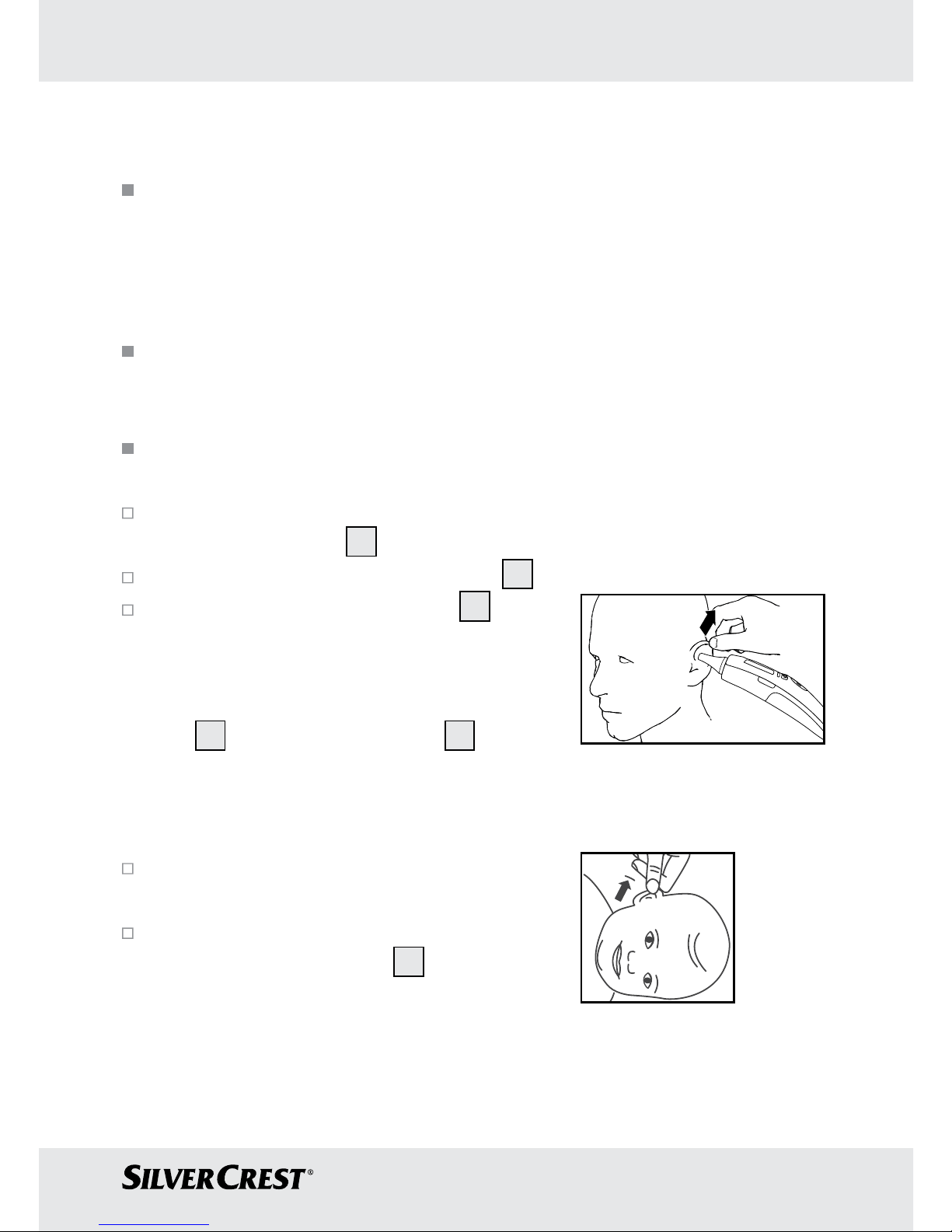
21 GB/IE/NI
healing phase after a surgical operation. Please speak to your
physician if you find yourself in any of these situations.
Using the multi-function thermometer on different people who have
certain acute, infectious diseases may be unsuitable due to potential bacterial contamination, even when the thermometer has been
cleaned and wiped with antiseptic. Contact your physician on a
case-by-case basis.
If you have been lying on your ear for an extended period of time,
your temperature will increase slightly. Wait for a few minutes or
measure the other ear.
Earwax can have an effect on the measurement. Therefore, clean
the ear before measuring if necessary.
To switch on the multi-function thermometer, press the ON / OFF/
MEASURE button
8
for one second.
Remove the forehead / cover cap 2 by gently pulling it off.
Make sure that the sensor tip 1 as well
as the ear canal are clean. As the ear
canal is slightly curved, pull the ear gently
up and back before inserting the sensor
tip
1
so that the sensor tip 1 can be
orientated directly towards the eardrum.
Positioning infants under twelve months of age:
Place the infant on their side so that one
ear faces upwards.
Gently pull the ear back before carefully
inserting the sensor tip
1
into the ear.
Page 21
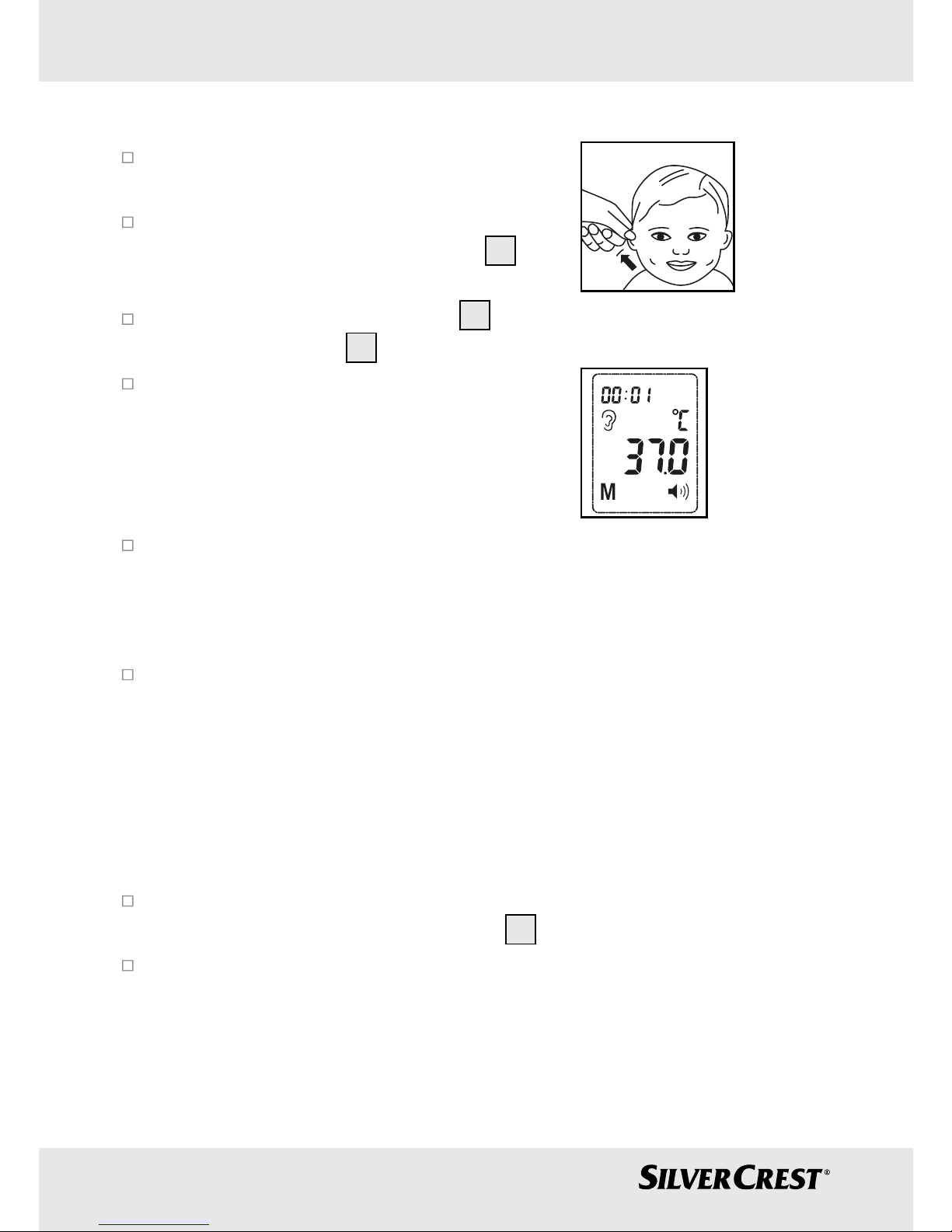
22 GB/IE/NI
Positioning infants over twelve months of age:
Stand slightly to the side behind the
infant.
Gently pull the ear back and up, before
carefully inserting the sensor tip
1
into
the ear.
Carefully insert the sensor tip 1 and press the ON / OFF /
MEASURE button
8
for one second.
The measured value appears on the
display and the end of measurement is
indicated with a short beep (when the
key tone is activated). The next measurement is possible after approx. 5 seconds.
If the measured value lies within the normal range (<38°C / 100.4°F),
the LED beneath the display lights up green for 3 seconds. If the
measured value is higher than this (≥ 38°C/100.4°F = fever), the
LED will light up red.
If you have activated Bluetooth® data transfer, the data will be
transferred after the measurement. The thermometer displays the
symbol for Bluetooth
®
during transfer.
Note: The „HealthForYou“ app must be activated for transfer to
occur. If the current data is not displayed on your smartphone,
repeat the transfer process as described in the chapter „transferring measured values“.
The device switches off automatically after 60 seconds, or press
the ON / OFF / MEASURE button
8
for 5 seconds to switch it off.
Clean the device after every use as described in the chapter
„cleaning and care“.
Page 22
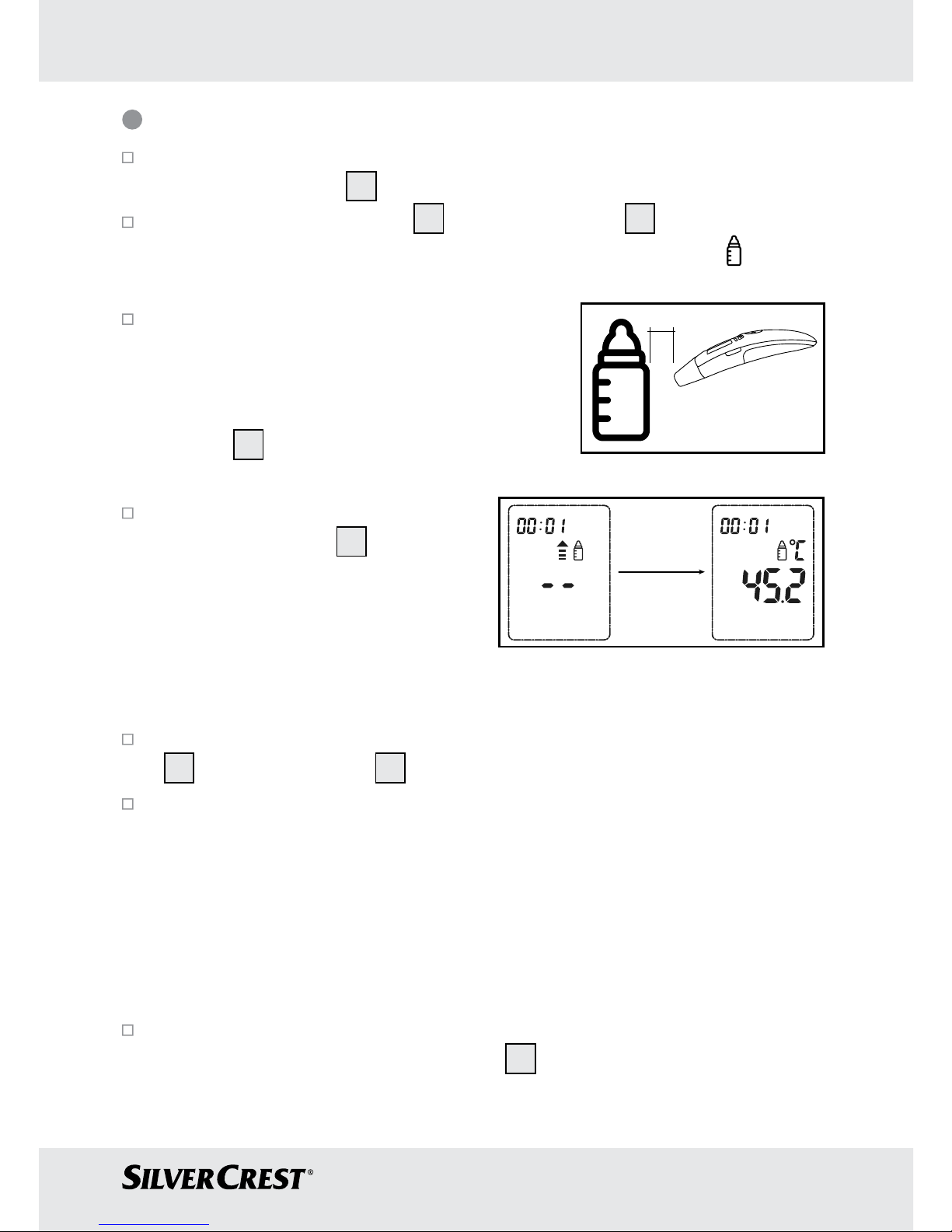
23 GB/IE/NI
Measuring object temperatures
To switch on the multi-function thermometer, press the ON / OFF /
MEASURE button
8
for one second.
Then press the M button 9 and the S button 7 at the same time
for 3 seconds to change to the object temperature mode.
appears
on the LCD display.
Point the sensor tip towards the object
2-3 cm
or the liquid to be measured (never
immerse in liquids!) at a distance of 3 cm
and press the ON / OFF / MEASURE
button
8
for 1 second. (never immerse
in liquids!).
Release the ON / OFF /
MEASURE button 8. The measured value appears on the display
and the end of measurement is indicated with a short beep (when
the key tone is activated). The next measurement is possible after
approx. 5 seconds.
To leave object temperature mode once more, hold the M button
9
and the S button 7 at the same time for 3 seconds again.
If you have activated Bluetooth® data transfer, the data will be
transferred after the measurement. The thermometer displays the
symbol for Bluetooth
®
during transfer.
Note: The „HealthForYou“ app must be activated for transfer to
occur. If the current data is not displayed on your smartphone,
repeat the transfer process as described in the chapter „transferring measured values“.
The device switches off automatically after 60 seconds, or press
the ON / OFF / MEASURE button
8
for 5 seconds to switch it off.
Page 23
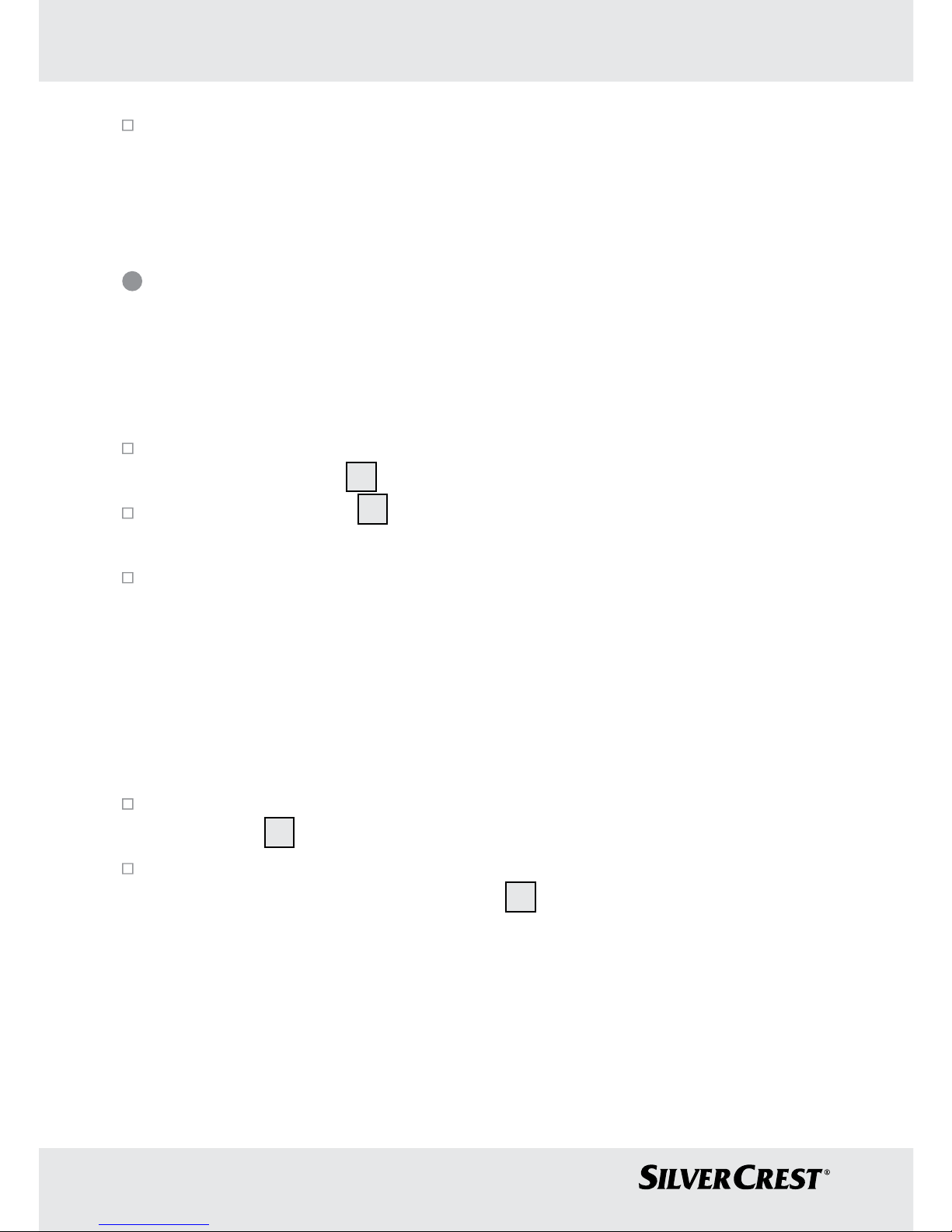
24 GB/IE/NI
Please note that the displayed temperature is the temperature
which has been determined and is not the adjusted surface temperature. It cannot be compared with the forehead / ear temperature.
Displaying saved measured values
The device saves the measured values of the last 30 measurements
automatically. If the 30 memory spaces have been exceeded, the
respective oldest measured value will be deleted.
The saved measured values can be requested as follows:
To switch on the multi-function thermometer, press the ON / OFF/
MEASURE button
8
for one second.
Press the M button 9. The last measured value will appear on
the display.
If you have activated Bluetooth® data transfer, the data will be
transferred after the measurement. The thermometer displays the
symbol for Bluetooth
®
during transfer.
Note: The „HealthForYou“ app must be activated for transfer to
occur. If the current data is not displayed on your smartphone,
repeat the transfer process as described in the chapter „transferring measured values“.
To change between individual saved measured values, press the
M button
9
.
The device switches off automatically after 60 seconds, or press
the ON / OFF / MEASURE button
8
for 5 seconds to switch it off.
Page 24
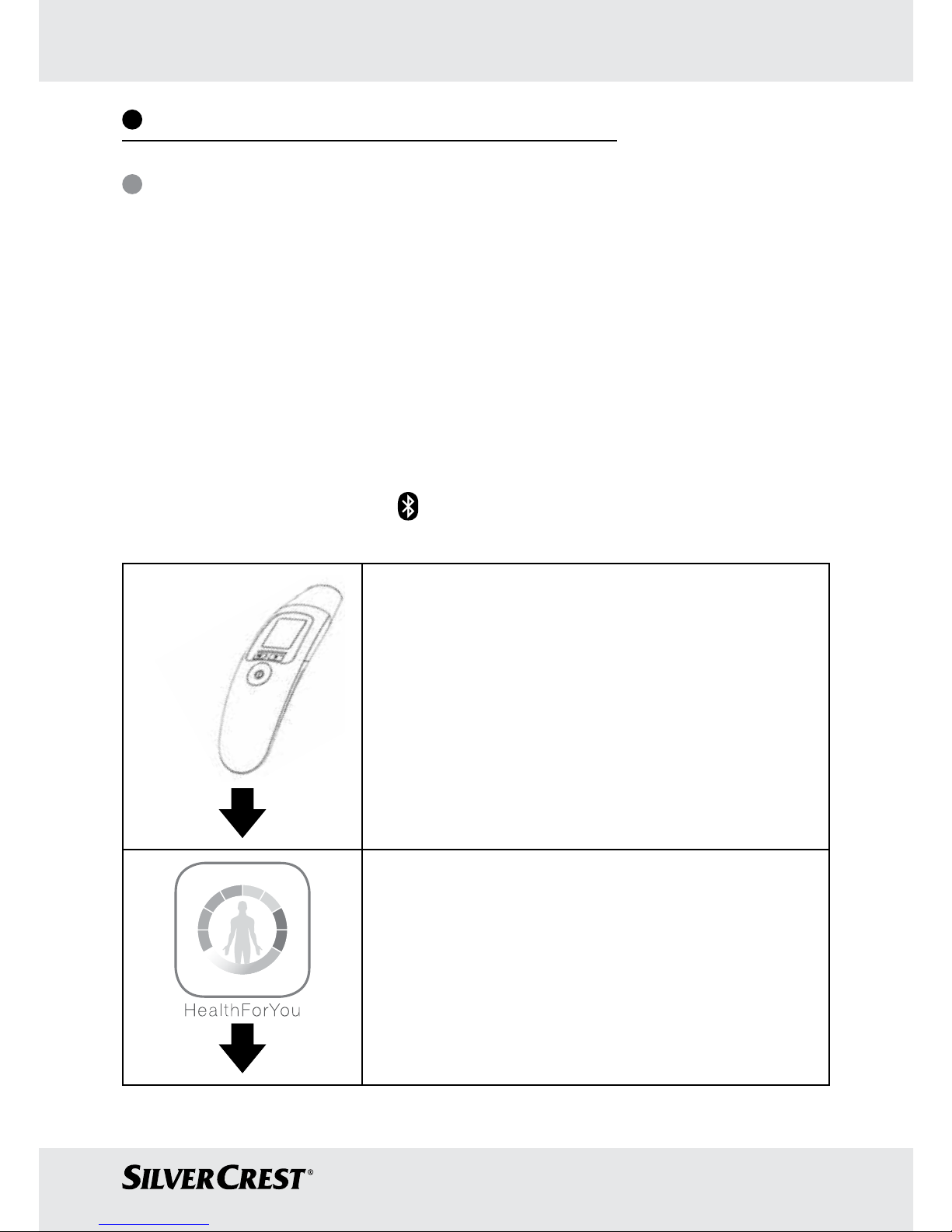
25 GB/IE/NI
Transferring measured values
Transferring via Bluetooth® low
energy technology
You have the option of transferring the measured values and values
saved on your device to your smartphone using Bluetooth
®
low energy
technology.
You will need to download the free app „HealthForYou“ from the Apple
App Store and Google Play to do so. To transfer the values, proceed
as follows:
If you have activated Bluetooth
®
data transfer in the settings menu, the
data will be transferred after each measurement or when you change
to the memory. The symbol
will appear on the display.
Step 1: SFT 76
Activate Bluetooth
®
on your device (see the chapter
"Changing basic settings").
Step 2: "HealthForYou" App
Add SFT 76 in the "HealthForYou" app.
Page 25
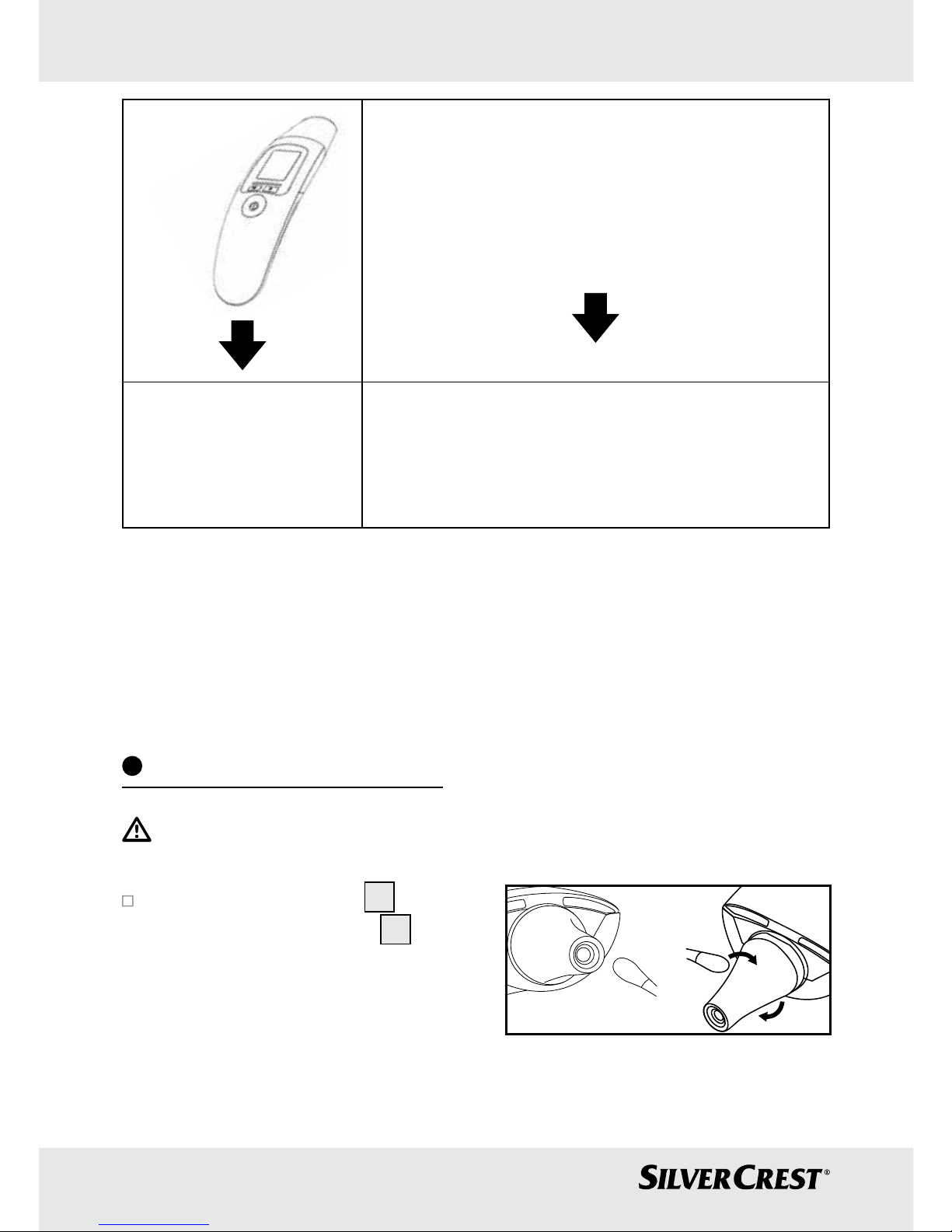
26 GB/IE/NI
Step 3: SFT 76
Carry out a measurement.
Step 4: SFT 76
Transferring the data directly
after a measurement:
-
Begin the Bluetooth® transfer
Step 4: SFT 76
Transferring the data at a
later point in time:
- Go to memory recall mode ("display saved measured
values”). Bluetooth
®
transfer begins automatically.
The „HealthForYou“ app must be activated for transfer. We wish to
expressly indicate that the software at hand is not a medical product in
accordance with the EU directive 93/42/EEC.
The displayed values are intended merely as a visualisation and may
not be used as the basis for therapeutic measures.
Cleaning and Care
ATTENTION! Possible property damage! Never hold the product
under water as liquid could enter the product and damage it.
Clean the sensor tip 1 and
forehead / cover cap
2
after
each use. Use a soft cloth or a
cotton bud which can be dampened with antiseptic, alcohol or
warm water to do so.
Page 26

27 GB/IE/NI
To clean the entire device, use a
S
M
soft cloth which has been dampened slightly with a soap solution.
Do not use harsh cleaning agents
Storage
Always store the thermometer with the forehead / cover cap 2
attached.
If you intend to store the device for an extended period, please
remove the batteries.
The device must not be stored or used at temperatures which are
too high or too low, at a humidity which is too high or too low (see
technical data), in sunlight, connected to an electrical current, or in
a dusty location. Otherwise, there could be measurement inaccuracies.
Page 27
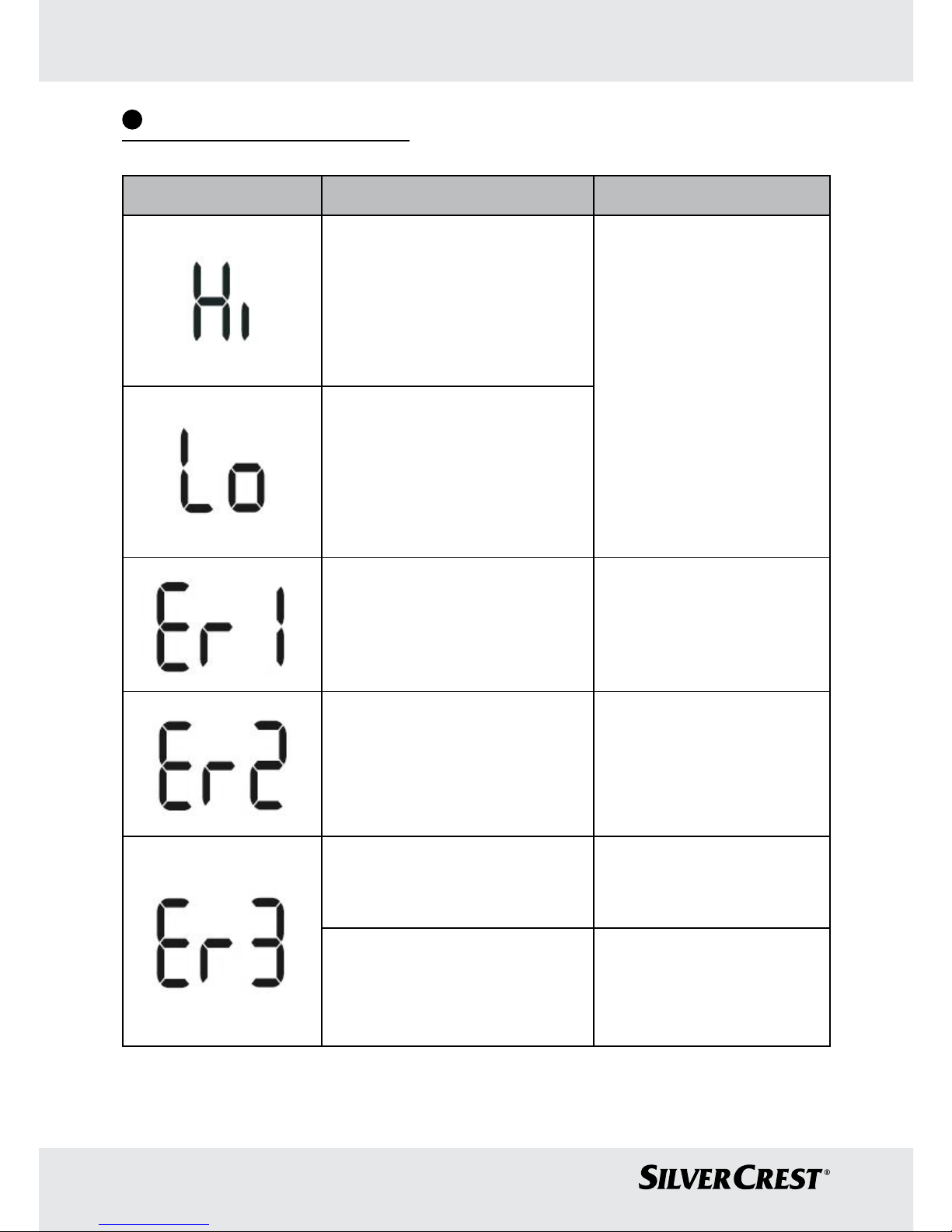
28 GB/IE/NI
Troubleshooting
Error message Cause Solution
The temperature determined
is higher than
1) Ear/forehead thermometer
mode: 43 °C (109.4 °F),
2) Object temperature mode:
100 °C (212 °F)
Only use the thermometer
within the temperature
ranges stated. If necessary,
clean the sensor tip. If the
same error message pops
up again, please get in
contact with the specialist
dealer or customer service.
The temperature determined is
lower than
1) Ear/forehead thermometer
mode: 34 °C (93.2 °F),
2) Object temperature mode:
0 °C (32 °F).
The operating temperature
does not lie within the range
between 10 °C and 40 °C
(50 °F and 104 °F).
Only use the multi-function
thermometer within the
temperature ranges stated.
The thermometer is incorrect or
instable.
Please note how to use
the device correctly in the
instructions for use and
repeat the measurement
process.
The thermometer is not
functioning correctly.
Reinsert the batteries. If the
error continues to exist,
contact customer service.
Problem with data transfer on
the smartphone.
Activate Bluetooth
®
on the
smartphone and switch the
thermometer off and on
again. Open the app again.
Page 28
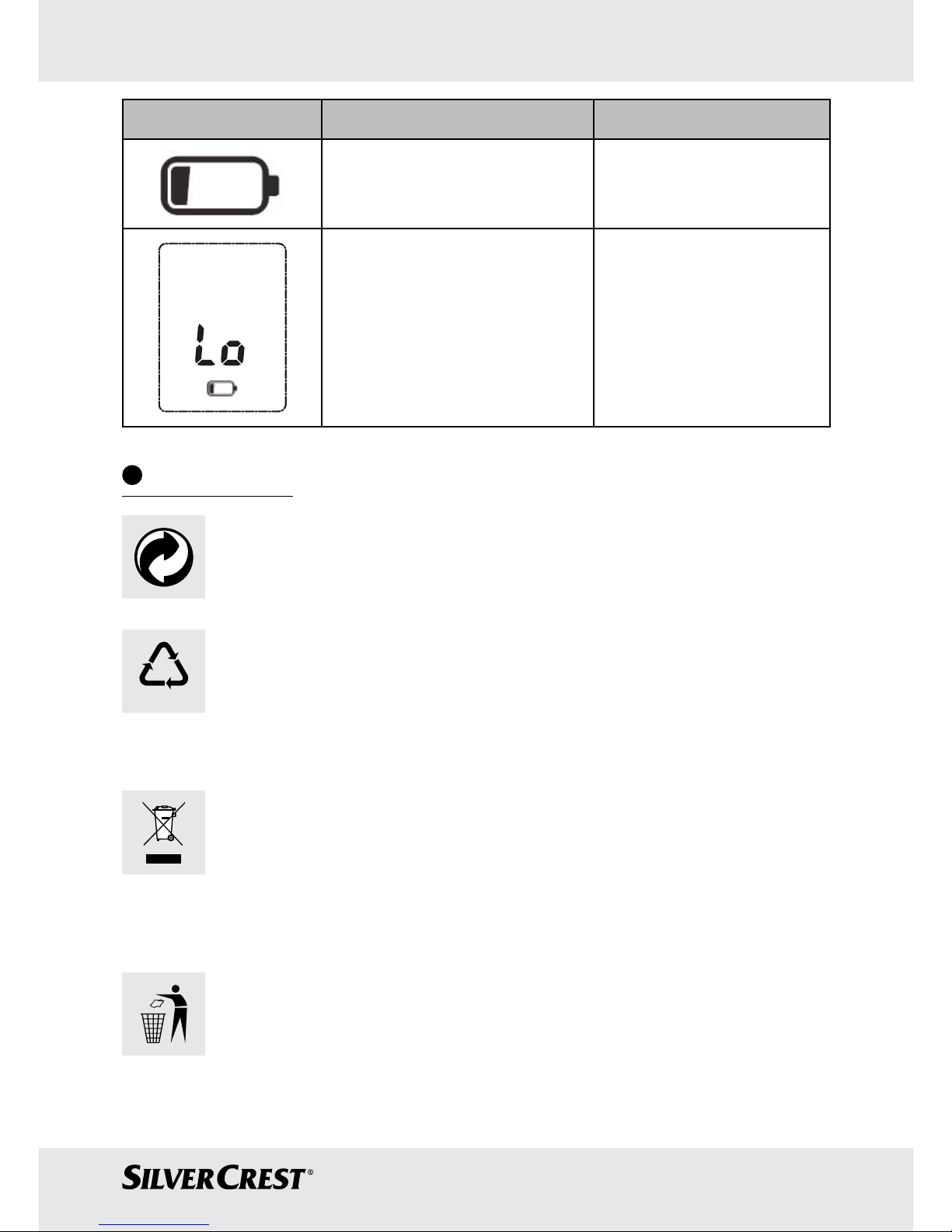
29 GB/IE/NI
Error message Cause Solution
The batteries are almost
empty.
Insert new batteries into
the thermometer.
The thermometer could not
carry out the measurement as
the batteries are almost empty.
Insert new batteries into
the thermometer.
Disposal
The packaging is made entirely of recyclable materials,
which you may dispose of at local recycling facilities.
b
a
Observe the marking of the packaging materials for waste
separation, which are marked with abbreviations (a) and
numbers (b) with following meaning: 1–7: plastics / 20–22:
paper and fibreboard / 80–98: composite materials.
In accordance with European Directive (covering waste
electrical and electronic equipment) and its transposition
into national legislation, worn-out electrical devices must be
collected separately and taken for environmentally compatible recycling.
Contact your local refuse disposal authority for more details
of how to dispose of your worn-out product.
Page 29
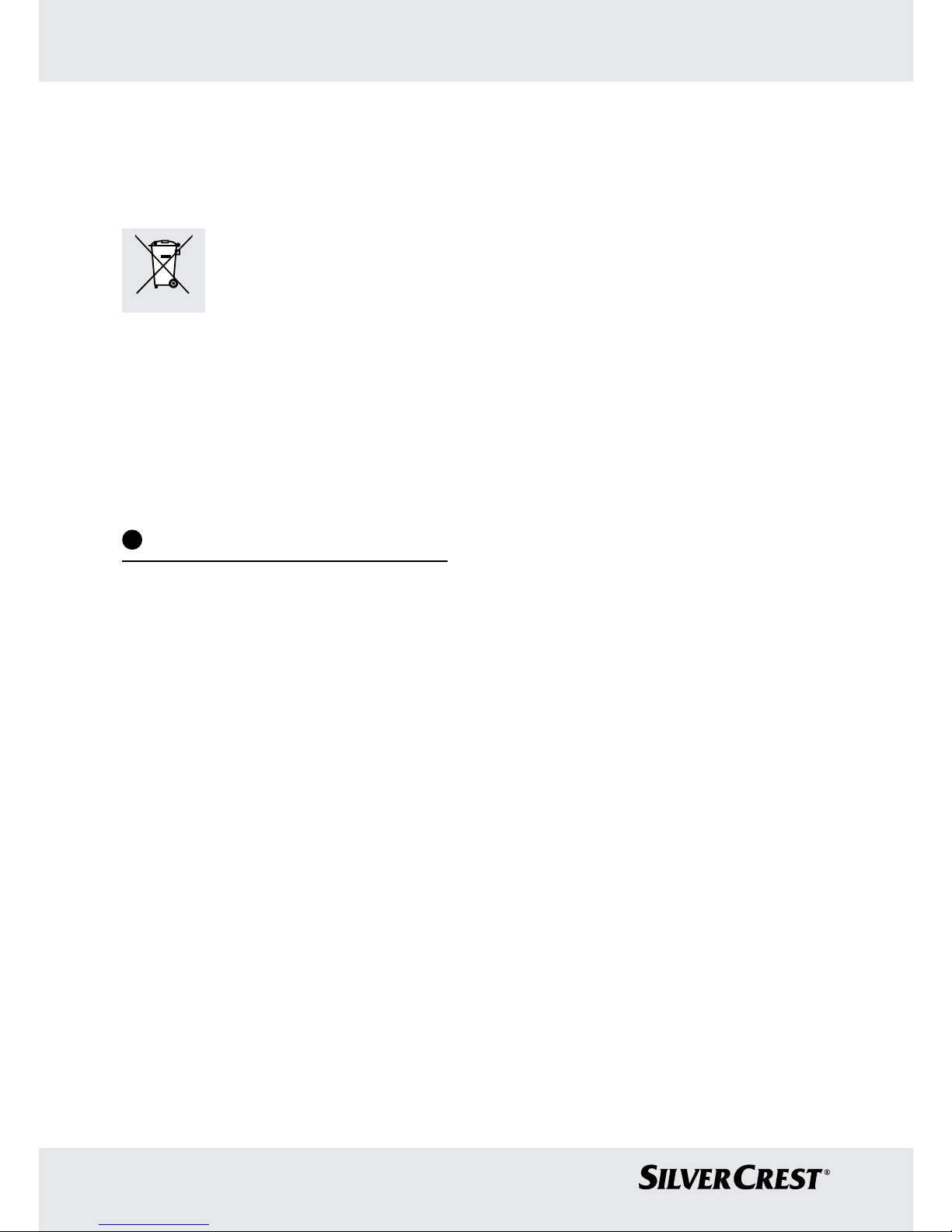
30 GB/IE/NI
Per Directive 2006/66/EC and its amendments, defective or used
batteries must be recycled. Return the batteries and / or the product to
a collection site.
Pb Cd Hg
Improper disposal of batteries can
harm the environment!
Never dispose of batteries in your household bin. They may contain
toxic heavy metals and are subject to hazardous waste regulations.
The chemical symbols of the heavy metals are: Cd = cadmium, Hg =
mercury, Pb = lead. Therefore dispose of used batteries through your
local collection facilities.
Warranty / Service
We provide a 3-year warranty covering faults in materials or manufacture of the multi-function thermometer from the purchase date.
The warranty does not cover:
· Damage due to improper use.
· Wear parts.
· Damage caused by the customer.
· If the device has been opened by an unauthorised repair shop.
This warranty does not affect the customer‘s legal rights. The customer
must provide proof of purchase in order for any warranty claims within
the warranty period to be honoured The warranty claim must be filed
with Hans Dinslage GmbH, Uttenweiler, Germany, within 3 years from
the date of purchase.
Page 30
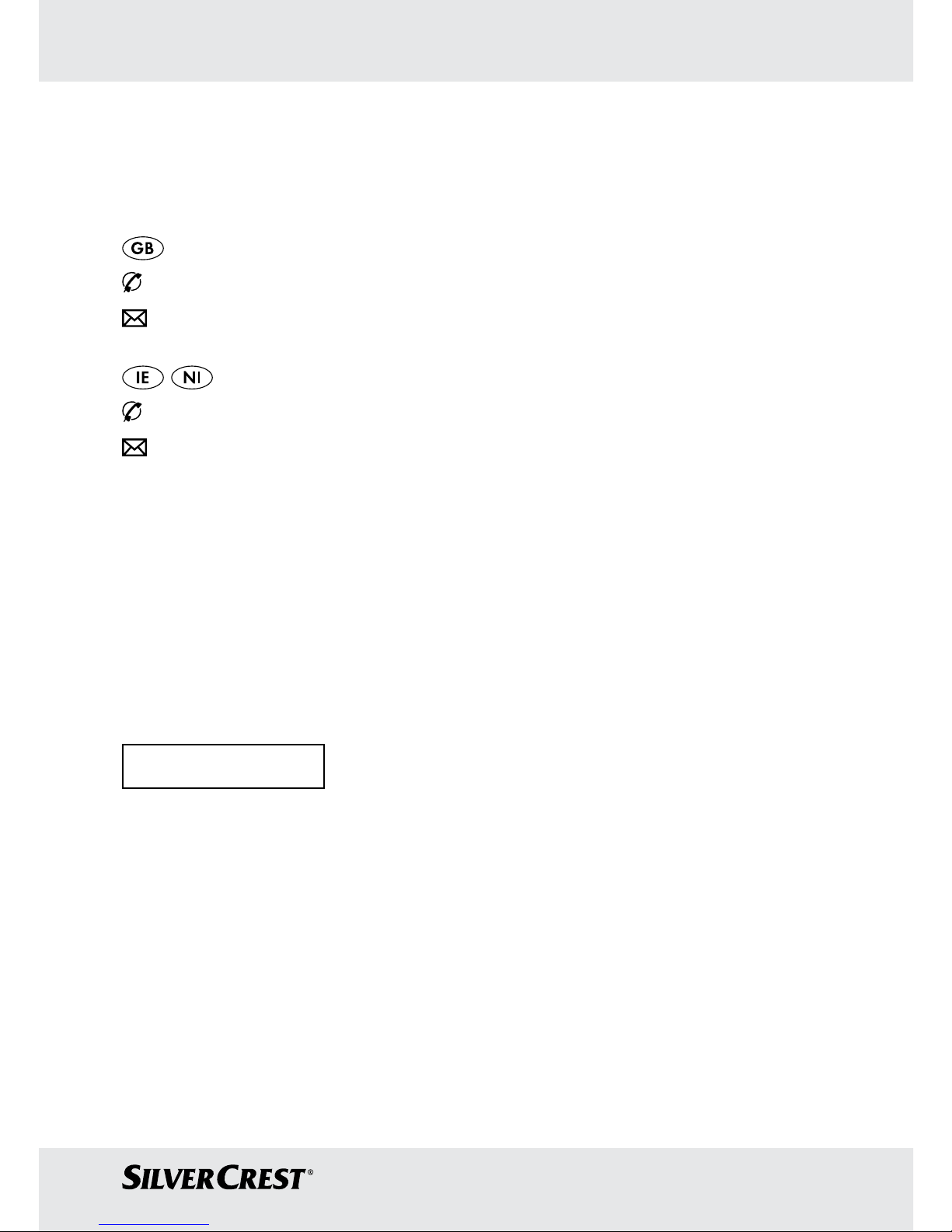
31 GB/IE/NI
In the event of a complaint, please contact our Service
Department listed below:
Service Hotline (free of charge):
0800 93 10 319 (Mon–Fri: 8 am–6 pm)
service-uk@sanitas-online.de
1800 93 92 35 (Mon–Fri: 8 am–6 pm)
service-ie@sanitas-online.de
If we ask you to return the defective multi-function thermometer, please
send the product to the following address:
NU Service GmbH
Lessingstraße 10 b
DE-89231 Neu-Ulm
GERMANY
IAN 290988
This device complies with European Standard EN 60601-1-2 and is
subject to special precautions with respect to electromagnetic compatibility. Please note that portable and mobile RF communication devices
may interfere with this device. For details, please use the customer service address below or refer to the end of these instructions for use.
The device fulfils the requirements of the EU Medical Devices Directive
93/42/EEC, the Medical Devices Act, and the standards EN 1060-3
and IEC 80601-2-30
Page 31

32 GB/IE/NI
The accuracy of this multi-function thermometer has been thoroughly
tested and was developed with regard to a long utilizable service life.
If the device is used in medicine, technical inspections using the suitable equipment are to be carried out. Precise information on how to test
the accuracy of the device can be requested from our service address.
We hereby guarantee that this product complies with the directive
2014/53/EU. Please contact the above service address for details –
such as the CE Declaration of Conformity.
Bluetooth
®
and the related logo are registered trademarks of Bluetooth
SIG, Inc. Use of these brands by Hans Dinslage GmbH is under license.
All other brands and trade names are the property of the respective
owners.
Page 32

33 GB/IE/NI
Guidelines and manufacturer's declaration - Electromagnetic interference
The SFT 76 is intended for use in the ELECTROMAGNETIC ENVIRONMENT described
below. The customer or the user of the SFT 76 should ensure that it is used in this type of
environment.
Electromagnetic
interference
measurements
Conformity ELECTROMAGNETIC ENVIRONMENT -
Guideline
RF emissions
in accordance
with CISPR 11
Group 1 The SFT 76 uses RF energy exclusively for its
internal FUNCTION. Therefore, an RF emission
is very low and it is improbable that neighbouring electronic devices will be affected by
interference.
RF emissions
in accordance
with CISPR 11
Class B The SFT 76 is intended for use in all indoor
areas, including living areas, and is suitable
for those which are directly connected to a
PUBLIC SUPPLY NETWORK which also supplies buildings used for residential purposes.
Harmonic emissions in accordance with IEC
61000-3-2
Not applicable
Emissions arising
from voltage
fluctuations /
flicker emissions
in accordance
with IEC
61000-3-3
Not applicable
Page 33

34 GB/IE/NI
Guidelines and manufacturer's declaration - Electromagnetic interference
The SFT 76 is intended for use in the ELECTROMAGNETIC ENVIRONMENT described
below. The customer or the user of the SFT 76 should ensure that it is used in this type of
environment.
IMMUNITY
tests
IEC 60601TEST LEVEL
COMPLIANCE
LEVEL
ELECTROMAGNETIC
ENVIRONMENT Guidelines
ELECTROSTATIC
DISCHARGE
(ESD) in accordance with
IEC
61000-4-2
± 8 kV
Contact discharge
±2 kV, ±4 kV,
±8 kV, ±15kV
air discharge
± 8 kV
Contact
discharge
±2 kV, ±4 kV,
±8 kV, ±15kV
air discharge
Floors should be made from
wood or concrete or be decorated with ceramic tiles. If
the floor is covered with synthetic material, the relative
humidity should be at least
30%.
Fast transient
electric disturbances / bursts
in accordance
with IEC
61000-4-4
± 2 kV for power
cables ± 1 kV for
input and output
cables
Not applicable
Impulse voltages/ surges
in accordance
with IEC
61000-4-5
± 1 kV voltage
external
conductor
External
conductor
± 2 kV voltage
external conductor earth
Not applicable
Page 34

35 GB/IE/NI
Voltage dips,
brief interruptions and supply voltage
fluctuations in
accordance
with IEC
61000-4-11
< 5% U
T
(>95%
Dip in U
T
) for ½
cycle 40% U
T
(60% dip in U
T
)
for 5 cycles
70% U
T
(30%
dip in U
T
) for
25 cycles
<5% U U
T
(>95%
drop in U
T
) for 5s
Not applicable
Magnetic field
for supply
frequency
(50/60 Hz)
In accordance
with IEC
61000-4-8
30 A/m 30 A/m The quality of the supply fre-
quency should correspond to
that of a typical commercial
or hospital environment.
Page 35

36 GB/IE/NI
Guidelines and manufacturer declaration - Electromagnetic
immunity
The multi-function thermometer SFT 76 is intended for use in the electromagnetic environment
described below. The customer or the user of the multi-function thermometer SFT 76
should ensure that it is used in this type of environment.
Immunity
tests
IEC 60601Test level
Compliance level
Electromagnetic environment - Guidelines
Conducted RF
disturbance
variables in
accordance
with IEC
61000-4-6
Emitted RF
disturbance
variables in
accordance
with IEC
61000-4-3
RF communication
equipment in
accordance
with IEC
61000-4-3
3 V 0.15 MHz to
80 MHz 6 V within
ISM and amateur
radio bands between 0.15 MHz
and 80 MHz 80%
AM at 1 kHz
10 V/m 80 MHz to
2.7 GHz
380 MHz, 27 V/m
450 MHz, 28 V/m
710 MHz,
745 MHz, 780 MHz
9 V/m
810 MHz, 870 MHz,
930 MHz
28 V/m
1720 MHz,
1845 MHz,
1970 MHz
28 V/m
2450 MHz, 28 V/m
5240 MHz,
5500 MHz,
5785 MHz
9 V/m
Not applicable
10 V/m
380 MHz,
27 V/m
450 MHz,
28 V/m
710 MHz,
745 MHz,
780 MHz
9 V/m
810 MHz,
870 MHz,
930 MHz
28 V/m
1720 MHz,
1845 MHz,
1970 MHz
28 V/m
2450 MHz,
28 V/m
5240 MHz,
5500 MHz,
5785 MHz
9 V/m
Portable and mobile communication devices should not be
used in closer proximity to the
multi-function thermometer SFT 76
,
including the cables used, than
the recommended safety distance,
which is calculated according to
the equation applicable for the
transmission frequency. Recom
-
mended safety distance:
d =
3,5
E
1
[ ]
80 MHz to 800 MHz
d =
7
E
1
[ ]
80o MHz to 2,7 Ghz
where P is the transmitter's rated
output in watts (W) in accordance
with the information provided by
the transmitter manufacturer and
d is the recommended safety distance in metres (m).
The field strength of stationary
radio transmitters, according to
an on-site investigation
a
, should
be lower than the compliance
leve
l
for all frequencies.
b
Interference is possible in the
same environment as devices
which bear the following image.
Page 36

37 GB/IE/NI
NOTE 1 For 80 MHz and 800 MHz the higher frequency range applies.
NOTE 2 These guidelines may not be applicable in all cases. Electromagnetic propa-
gation is influenced by absorptions and reflections by buildings, objects and
people.
a
The field strength of stationary radio transmitters, such as base stations for mobile
phones and land mobile radios, amateur radio stations, AM and FM radios and TV stations
,
cannot be predicted theoretically with accuracy. To determine the electromagnetic environment with regard to the stationary transmitter, an electromagnetic site survey should
be considered. If the measured field strength exceeds the above compliance level in the
location in which the multi-function thermometer SFT 76 is being used, the multi-function
thermometer SFT 76 should be observed to verify normal operation. If you observe
unusual performance characteristics, additional measures may be required i.e. changing
orientation or choosing another location for the multi-function thermometer SFT 76.
b
Over the frequency range of 150 kHz to 80 MHz, the field strength should be lower
than the
[U1]
/
.
Page 37

38 GB/IE/NI
Recommended safety distances between portable and mobile RF telecommunication devices and the multi-function thermometer SFT 76
The multi-function thermometer SFT 76 is designed for use in an electromagnetic environment in which RF disturbances are controlled. The customer or the user of the multifunction thermometer SFT 76 can thus help to prevent electromagnetic interference by
maintaining a minimum distance between portable and mobile RF telecommunication
devices (transmitters) and the multi-function thermometer SFT 76 - depending on the
communication device's power output as stated below.
Rated power
of the
transmitter
W
Safety distance, depending on the transmission frequency
m
80 MHz to 800 MHz
d =
3,5
E
1
[ ]
800 MHz to 2.7 GHz
d =
7
E
1
[ ]
0.01 0.12 0.23
0.1 0.38 0.73
1 1.2 2.3
10 3.8 7.3
100 12 23
For transmitters whose maximum rated output is not stated in the above table, the
recommended safety distance d may be determined in metres (m) using the equation
applicable to the frequency of the transmitter, whereby P is the maximum rated output
of the transmitter in watts (W) according to the transmitter manufacturer.
NOTE 1 At 80 MHz and 800 MHz the higher frequency range applies.
NOTE 2 These guidelines may not be applicable in all cases. Electromagnetic propa-
gation is influenced by absorptions and reflections by buildings, objects and
people.
Page 38

39 DK
De anvendte piktogrammers legende ......................................Side 40
Indledning .............................................................................................Side 41
Formålsbestemt anvendelse ................................................................. Side 42
Beskrivelse af de enkelte dele..............................................................Side 42
Leverede dele .......................................................................................Side 43
Tekniske data ........................................................................................ Side 43
Vigtige sikkerhedshenvisninger .................................................. Side 45
Sikkerhedshenvisninger for batterier ...................................................Side 46
Idrifttagning .........................................................................................Side 47
Isætning / udskiftning af batterier ........................................................Side 48
Grundindstillinger foretages ......................................................... Side 49
Aktivering / deaktivering af alarmen ........................................ Side 50
Hvad De bør vide inden målingen .............................................. Side 51
Måling .....................................................................................................Side 52
Måling af kropstemperaturen ved panden ......................................... Side 52
Måling af kropstemperaturen i øret ....................................................Side 54
Måling af objekttemperaturer .............................................................. Side 56
Visning af gemte måleværdier ............................................................. Side 57
Overførsel af måleværdier ............................................................Side 58
Overførsel via Bluetooth
®
low energy technology ............................. Side 58
Rengøring og pleje ............................................................................Side 59
Opbevaring ..........................................................................................Side 60
Problemafhjælpning .........................................................................Side 61
Bortskaffelse ........................................................................................Side 62
Garanti / Service .................................................................................Side 63
Page 39

40 DK
De anvendte piktogrammers legende
Advarselshenvisning i forbindelse med personskader eller farer for
deres helbred
Sikkerhedshenvisning på mulige skader på apparat/tilbehør
Sikkerhedshenvisninger
Handlingsanvisninger
Overhold brugsanvisning
Storage &
Transport
Tilladt lagrings-, og transporttemperatur og -luftfugtighed
Operating
Tilladt drifttemperatur og luftfugtighed
Tilladt lagrings-, transport og driftlufttryk
Producent
Anvendelsesdel type BF
Page 40

41 DK
Serienummer
0483
CE-kendemærkningen dokumenterer konformiteten med
retningslinjens grundliggende krav 93/42/EEC for
medicinprodukter.
Miljøskader på grund af forkert bortskaffelse af batterierne!
IP 22
Beskyttet mod faste fremmedlegemer, 12,5 mm diameter og
større og mod drypvand, når kabinettet nejer med op til 15°.
b
a
Botskaf emballage og produkt miljøbevidst!
6-i-1 multitermometer
Indledning
Gør Dem fortrolig med multifunktionstermomeret inden idrifttagningen og den første brug. Læs hertil den efterfølgende
brugsvejledning og de vigtige sikkerhedshenvisninger. En ikke-overholdelse af henvisningerne kan forårsage person- eller materielle
skader. Benyt produktet kun som beskrevet i denne brugsanvisning og
til de angivne indsatsområder. Opbevar denne brugsvejledning omhyggeligt. Videregiv ligeledes alle papirer, ved videregivelse af multifunktionstermometeret til tredjemand.
Page 41

42 DK
Formålsbestemt anvendelse
Dette multifunktionstermometer er udelukkende beregnet til måling af
pande-, øre- og objekttemperaturen. De kan dermed hurtigt og enkelt
konstatere en krops-, henholdsvis objekttemperatur. Værdierne gemmes
automatisk. Multifunktionstermometeret er egnet til målingen i hjemmet.
Anvend apparatet udelukkende til det formål, som det er blevet udviklet til og på den måde og vis, som er angivet i denne brugsanvisning.
Enhver uhensigtsmæssig anvendelse kan være farlig! Producenten hæfter ikke for skader, som er blevet forårsaget gennem uhensigtsmæssig
eller forkert brug.
Apparatet svarer til EU-retningslinjen for medicinprodukter 93/42/EEC,
i medicinproduktloven, af ASTM E 1965 - 98, den europæiske norm
EN 12470-5: medicinske termometre – del 5: krav til infrarød-øretermometre (med maksimumindretning) samt den europæiske norm EN
60601-1-2 og er underlagt særlige sikkerhedsforholdsregler med hensyn
til den elektromagnetiske forenelighed. Vær derved venligst omærksom
på, at bærbare og mobile HF-kommunikationsindretninger kan påvirke
dette apparat. Nøjagtigere angivelser kan De læse under den angivne
kundeservice-adresse eller i slutningen af brugsvejledningen.
Beskrivelse af de enkelte dele
1
Sensorspids
2
Pande- / tildækningshætte
3
Måle-tast på siden
(pandemåling)
4
Batterirumslåg
5
Skrue
6
Linse
7
S-tast (indstillinger)
8
TÆND- / SLUK- / MÅLE-tast
(øre- og objektmåling)
9
M-tast (memory)
10
LED (temperaturindikator)
Displayvisninger
11
Dato / klokkeslet-visning
12
Timemodus (AM / PM)
13
Bluetooth
®
14
Måleenhed celsius /
fahrenheit
15
Modus objekttemperatur
Page 42

43 DK
16
Temperaturværdi
17
Tasttone-symbol
18
Batteristatus
19
Lagerplads-visning
20
Måling gennemføres
21
Modus øretemperatur
22
Modus pandetemperatur
Leverede dele
1 multifunktionstermometer
2 batterier 1,5 V type AAA, LR03
1 pande- / tildækningshætte
1 brugsanvisning
1 kort vejledning
Tekniske data
Navn og model SFT 76
Måleområde: øre-/pandetermometer-modus:
34 °C – 43 °C (93,2 °F –
109,4 °F) objekttemperaturmodus: 0 °C – 100 °C
(32 °F – 212 °F)
Laboratorium-målenøjagtighed: øretermometer-modus: ±0,2 °C
(±0,4 °F) fra 35,5 °C – 42 °C
(95,9 °F – 107,6 °F), udenfor
dette måleområde ±0,3 °C
(±0,5 °F), pandetermometermodus: ±0,3 °C (±0,5 °F) fra
35 °C – 42 °C (95 °F – 107,6 °F),
objekttemperatur-modus: ±2 °C (±
4°F) ved < 30 °C (86 °F); ±5%
(in 3 cm) bei ≥ 30 °C (86 °F)
Tidsafstand mellem
to målinger: mindst 5 sekunder
Page 43

44 DK
Klinisk gentagelsespræcision: øre: børn, 1– 5 år: ±0,08 °C
(±0,14 °F), voksne: ±0,07 °C
(±0,13 °F), pande: børn, 1– 5 år:
±0,07 °C (±0,13 °F), voksne:
±0,08 °C (±0,14 °F)
Måleenheder: °celsius (°C) eller °fahrenheit (°F)
Driftbetingelser: 10 °C til 40 °C (60,8 °F til 104 °F)
ved en relativ luftfugtighed fra
15% til 85% (ikke kondenserende)
700 - 1060 hPa omgivelsestryk
Opbevaringsomgivelse: -25 °C til 55 °C (-13 °F til 131
°F) ved en relativ luftfugtighed fra
15% til 95% (ikke kondenserende)
700 - 1060 hPa omgivelsestryk
Mål: 137 x 43 x 36 mm
Vægt: 50 g (uden batterier)
Batteri: 2 x 1,5 V AAA (LR03)
Batterilevetid: ca. 6000 målinger
Hukommelse: til 30 målinger
Forventet levetid: 3 år
Systemforudsætninger for
„HealthForYou“- web-versionen: - MS Internet Explorer
- MS Edge
- Mozilla Firefox
- Google Chrome
- Apple Safari
(henholdsvis i aktuel version)
Systemforudsætninger for
„HealthForYou“ App: iOS fra version 9.0 af, Android
TM
fra version 5.0, Bluetooth
®
4.0.
Page 44

45 DK
Multifunktionstermometeret anvender Bluetooth® low energy technology,
frekvensbånd 2,4 GHz, kompatibel med Bluetooth
®
4.0 smartphones /
tablets
Listen af de kompatilble smartphones
,
informationer HealthForYou App
og software samt yderligere til
apparaterne, finder De under følgende link: www.healthforyou.lidl
Ændringer af de tekniske angivelser uden meddelelse forbeholdes på
grund af aktualiseringsårsager.
Vigtige
sikkerhedshenvisninger
Dette apparat er ikke bestemt til at blive benyttet af
personer (inklusiv børn) med begrænsede fysiske, følelsesmæssige eller
mentale evner eller manglende erfaring og/eller manglende viden, med
mindre de er under opsyn af en person, som er ansvarlig for deres sikkerhed eller får anvisninger af denne, hvordan apparatet skal benyttes.
Børn bør være under opsyn, så de ikke leger med apparatet.
Før ved målinger i øret, termometerets sensorspids forsigtigt ind.
Termometerets anvendelse på forskellige personer, kan ved bestemte
akutte, infektiøse sygdomme, på grund af en mulig kimforhaling, til
trods for den rengøring og viskedesinfektion, der skal gennemføres,
være uhensigtsmæssig. Spørg i det enkelte tilfælde deres behandlende læge.
Hold apparatet væk fra børn. Der består slugningfare! Børn kan
sluge emballagematerialet eller pande- / afdækningshætten.
Børn må ikke anvende apparatet. Medicinprodukter er ikke legetøj.
Page 45

46 DK
Kontrollér inden hver anvendelse, om linsen er intakt. Skulle denne
være beskadiget, så henvend Dem til forhandlerne eller serviceadressen
.
Apparatet blev konstrueret til den praktiske indsats, men kan ikke
erstatte besøget hos lægen.
Dette termometer er et følsomt elektronisk apparat. Behandel det
omhyggeligt og udsæt det ikke for mekaniske stød.
Udsæt apparatet ikke for direkte sollys.
Termometeret er IKKE vandtæt. På grund af det, så skal direkte
kontakt med vand eller andre væsker undgåes.
SFT 76 multifunktionstermometeret er kun konciperet til den i
brugsanvisningen angivne måleværdi.
Målespidsen skal efter hver brug rengøres med en blød, med
desinfektionsmiddel fugtet klud.
Kontrollér inden hver reklamation først batterierne og udskift disse
i givet fald.
Reparationer må kun foretages af autoriserede servicesteder. Ellers
ophører garantikravet.
Når De stadig har nogle spørgsmål, så kontakt deres faghandler.
Udsæt apparatet ikke for nogen ekstremtemperaturer (under
-25°C / -13°F eller over 55°C / 131°F) og ikke for nogen høj
fugtighed (over 95% relativ luftfugtighed).
Sikkerhedshenvisninger for
batterier
LIVSFARE! Hold batterier udenfor børns rækkevidde. Opsøg i
tilfælde af en slugning med det samme en læge!
EKSPLOSIONSFARE! Oplad aldrig ikke-opladelige
batterier igen. Kortslut ikke batterierne og / eller åben
disse ikke. Der kan opstå overophedning, brandfare
eller eksplosion.
Page 46

47 DK
Smid batterier aldrig i ild eller vand.
Udsæt batterier ikke for nogen mekanisk belastning.
Risiko for batterilækage
Undgå ekstreme betingelser og temperaturer, som kan påvirke
batterier, f.eks. varmelegemer / direkte sollys.
Undgå kontakten med hud, øjne og slimhinder! Skyl ved kontakt
med batterisyre de pågældende steder med det samme med klart
vand og opsøg omgående en læge!
BÆR BESKYTTELSESHANDSKER! Lækkede eller
beskadigede batterier kan ved berøring med huden
forårsage ætsninger. Bær i dette tilfælde derfor egnede
beskyttelseshandsker.
I tilfælde af en lækage hos batterierne, skal De fjerne disse med
det samme fra produktet, for at undgå beskadigelser.
Anvend kun batterier af samme type. Bland ikke gamle batterier
med nye!
Fjern batterierne når produktet ikke anvendes i længere tid.
Risiko for beskadigelse af produktet
Anvend udelukkende den angivne batteritype!
Indsæt batterierne iht. polaritetsmærkningen (+) og (-) på batteri
og produktet.
Rengør kontakter på batteri og i batterirum inden ilægningen!
Fjern tømte batterier omgående fra produktet.
Anvend ingen akkuer.
Idrifttagning
Batterierne er allerede lagt i ved nyt apparat. Træk inden den før-
ste anvendelse batteribeskyttelsesstrimlen, som rager frem, ud af
Page 47

48 DK
batterirummet. Multifunktionstermometeret tændes derefter auto-
matisk.
Isætning / udskiftning af batterier
Inden De skifter batteriet, så sørg for at apparatet er slukket.
Når batteriene bliver svage, så dukker batteriadvarselssymbolet op i
displayet
. Temperaturmålinger er stadigt mulige, men batteriene
skal erstattes hurtigst muligt.
Når batteriadvarselssymbolet
og „Lo“ blinker i
displayet, så skal batterierne omgående udskiftes. Hvis
batterierne er for svage, så slukkes termometeret automatisk.
Gå til batteriskift fremad som følgende:
Drej med en stjerne-skruetrækkerskruen 5
ved batterirumslåget 4 op.
Fjern batterirumslåget
4
.
Fjern i givet fald de tomme batterier fra
batterirummet.
Indsæt de nye batterier i batterirummet, indtil
De kan føle og høre at de går i hak. Vær
opmærksom på den rigtige poling (+/-) af
batterierne.
Sæt batterirumslåget 4 på igen.
Lås skruen 5 ved batterirumslåget 4 igen med en stjerne-skrue-
trækker.
Page 48

49 DK
Grundindstillinger foretages
Ved multifunktionstermometeret kan De foretage følgende grundindstillinger: temperaturenhed (celsius / fahrenheit), dato, klokkeslet og
Bluetooth
®
.
For at tænde apparatet, skal De trykke TÆND-/SLUK-/MÅLE-tast
8
.
Tryk i fem sekunder S-tasten 7.
Aktuel indstillet temperaturenhed
dukker op i displayet. Vælg med S-tast
temperaturenhed
7
temperaturenhed
(°F eller °C). Bekræft med M-tast
9
.
Tidsformat dukker op i displayet.
Vælg tidsformat (12 h eller 24 h) med
S-tast. Bekræft med M-tast
9
.
Årsvisning blinker i displayet.
Vælg aktuelt år med S-tast
7
.
Bekræft med M-tast
9
.
Månedsvisning blinker i displayet.
Vælg aktuel måned med S-tast
7
.
Bekræft med M-tast
9
.
Page 49

50 DK
Dagsvisning blinker i displayet. Vælg
aktuel dag med
S-tast
7
. Bekræft med
M-tast
9
.
Timevisning blinker i displayet. Vælg
aktuel time med S-tast
7
. Bekræft med
M-tast
9
.
Minutvisning blinker i displayet. Vælg
aktuelt minut med S-tast
7
. Bekræft
med M-tast
9
.
Bluetooth® blinker i displayet. Aktivér
eller deaktivér med S-tast 7 Bluetooth®
(i displayet dukker ON op) eller (i displayet dukker OFF op). Bekræft med
M-tast
9
.
Apparatet gemmer grundindstillingerne og slukkes automatisk.
Aktivering / deaktivering af alarmen
De kan aktivere / deaktivere en tasttone ved apparatet. Når tasttonen
er aktiveret, så lyder ved hvert tastetryk og efter hver måling en piptone.
For at aktivere tasttonen, skal De kort trykke S-tasten 7 ved tændt
apparat. På displayet dukker et højtaler-symbol op
.
For at deaktivere tasttonen igen, så skal De påny trykke S-tasten
7
. Højtaler-symbolet
forsvinder igen.
Page 50

51 DK
Hvad De bør vide inden målingen
Der findes forskellige termometre til måling af forskellige kropssteder:
- Øre- / pande-termometer (dette termometer er til måling i øret eller
panderegionen)
- Stav-termometer (til rektalen [i endetarmsåbningen], aksialen [under
armhulen eller den orale måling [i munden])
Henvisning: temperaturmålingen giver en måleværdi, som oplyser
omkring en menneskes aktuelle kropstemperatur.
Skulle De være usikker i interpretationen af resultaterne eller optræder
der unormale værdier, så bør De opsøge deres hehandlende læge. Dette
gælder også ved mindre temperaturforandringer, når der kommer
yderligere sygdomssymptomer dertil, som f.eks. uro, kraftig sveden,
svag rød farve i huden, høj pulsfrekvens, hældning til kollaps etc.
Med forskellige termometre målte temperaturer kan ikke sammenlignes
med hinanden. Oplys derfor deres læge (tag ved en egendiagnose
f.eks. højde for) med hvilket termometer, De har målt kropstemperaturen
på hvilket kropssted.
Et rask menneskes temperatur, påvirkes af forskellige faktorer: det individuelle personafhængige stofskifte, alderen (kropstemperaturen er
højere hos nyfødte og småbørn og formindskes med tiltagende alder.
Hos børn optræder højere temperaturudsving hurtigere og hyppigere,
f.eks. gennem fremdrift i væksten) på grund af beklædningen, udetemperaturen, dagstiden (om morgenen er kropstemperaturen lavere og
stiger i løbet af dagen hen mod aftenen) fra den forudgående kropsmæssige og, med formindsket indflydelse, også mentale aktivitet.
Temperaturværdien , svinger, alt efter kropssted, hvorpå den måles.
Afvigelsen kan hos raske ligge mellem 0,2°C (0,4°F) – 1°C (1,8°F).
Således ligger det normale temperaturområde hos
Page 51

52 DK
- pandemålingen: 35,8°C (96,4°F) – 37,6°C (99,7°F), med et
pandetermometer,
- hos øremålingen: 36,0°C (96,8°F) – 37,8°C (100°F), med et
øretermometer,
- rektal målt temperatur: 36,3°C (97,3°F) – 37,8°C (100°F), med et
konventionelt termometer,
- oral målt temperatur: 36,0°C (96,8°F) – 37,4°C (99,3°F), med en
konventionel temperatur.
For at kunne forfølge temperaturforløbet, skal De altid måle det samme
kropssted.
Måling
Henvisning: kontrollér inden hver anvendelse, om linsen er beskadiget.
Hvis denne er beskadiget, så henvend Dem til forhandlerne eller serviceadressen. Vær opmærksom på, at multifunktionstermometeret skal
befinde sig mindst 30 minutter i rummet, hvor målingen foretages.
Sørg inden hver måling for, at De befinder Dem i tilsvarende
modus, med hvilken De vil måle.
Modus
Øre Pande Objekt Tasttone
Aktiveret
Display
Måling af kropstemperaturen ved panden
Henvisning: vær opmærksom på at panden / tindingen skal være fri
for sved og kosmetik og at indtagelsen af karindsnævrende medikamenter og hudirritationer kan forfalske måleresultatet, ved pandemålingen.
Page 52

53 DK
For at tænde for multifunktionstermometeret, skal De i et sekund
trykke TÆND-/SLUK-/MÅLE-tasten
8
.
Sæt målehovedet med påsat pande- /
afdækningshætte 2 ved direkte
hudkontakt mod tindingen.
Hold den på siden sig befindende måle-tast 3 trykket og før
multifunktionstermometeret jævnt over panden til den anden tinding.
Slip så den sig på siden befindende
måletast 3. Den målte værdi dukker
op i displayet og målingens afslutning
signaliseres med en kort piptone (når
tasttonen er aktiveret). Den næste måling
er mulig efter ca. 5 sekunder.
Ligger den målte værdi indenfor normområdet (<38°C / 100,4°F),
så lyser LED´en nedenfor displayet i 3 sekunder grøn. Er den målte
værdi større (≥ 38°C/100,4°F = feber), så lyser LD´en rød.
Er Bluetooth® -dataoverførslen aktiveret, så overføres dataene
efter målingen. Termometeret viser Bluetooth
®
-symbolet under
overførslen.
Henvisning:„HealthForYou“ appen skal være aktiveret til over-
førslen. Vises de aktuelle data ikke på deres smartphone, så skal
De gentage overførslen som beskrevet i kapitlet „Overførsel af
måleværdier“.
Apparatet slukkes automatisk efter 60 sekunder eller De skal
trykke TÆND-/SLUK-/MÅLE-tasten
8
i 5 sekunder til slukning.
Rengør apparatet efter hver anvendelse, som beskrevet i kapitlet
„Rengøring og pleje“.
Page 53

54 DK
Måling af kropstemperaturen i øret
Der findes personer som har forskellige måleværdier i venstre og
højre øre. For at registrere temperaturændringer, så skal De altid
måle i det samme øre hos den samme person.
Det integrerede øretermomenter må kun benyttes af børn under
opsyn af voksne. Som regel er en måling fra en alder af 6 måneder
mulig. Ved småbørn under 6 måneder er øregangen stadig meget
snæver, så temperaturen hyppigt ikke kan registreres og der i stigende omfang vises for lave måleresultater.
Målingen må ikke gennemføres ved et øre med betændelige syg-
domme (f.eks. materieflod, sekretafgang), efter mulige øreskader
(f.eks.trommehindsskader) eller i helingsfasen efter operative indgreb. Snak i disse tilfælde venligst med deres behandlende læge.
Multifunktionstermometerets anvendelse på forskellige personer
kan ved bestemte akutte, infektiøse sygdomme, på grund af en
mulig kimforhaling, til trods for den rengøring og viskedesinfektion,
der skal gennemføres, være uhensigtsmæssig. Snak dertil i det enkelte tilfælde med deres behandlende læge.
Når De for et længere tidsrum har ligget på et øre, så er tempera-
turen let forhøjet. Vent nogle minutter eller mål i det andet øre.
Ørevoks kan påvirke målingen; rengør derfor i givet fald øret
inden målingen.
For at tænde for multifunktionstermometeret, skal De trykke
TÆND-/SLUK-/MÅLE
8
.
Tag pande- / afdækningshætten
2
af, idet De trækker den let af i
fremadgående retning.
Sørg for at sensorspidsen
1
og også
øregangen er rene. Da øregangen er let
bøjet, så skal De inden indføringen af
sensorspidsen
1
trække øret let bagud
Page 54

55 DK
i opadgående retning, så sensorspidsen kan indstilles 1 direkte
på trommehinden.
Positionering hos småbørn under et år:
Læg det lille barn hen på siden, så et
øre peger opad.
Træk øret forsigtig bagud, inden De
indfører sensorspidsen
1
forsigtig ind
i øret.
Positionering hos småbørn ældre end et år:
Stil Dem let flyttet ved siden bag det
lille barn.
Træk øret helt følsomt bagud, i opadgå-
ende retning, inden De fører sensorspidsen
1
forsigtigt ind i øret.
Før sensorspidsen 1 forsigtigt ind og tryk i et sekund TÆND-/
SLUK-/MÅLE
8
.
Den målte værdi dukker op på displayet
og målingens afslutning signaliseres med
en kort piptone (når tasttonen er aktiveret). Den næste måling er mulig efter ca.
5 sekunder.
Ligger den målte værdi indenfor normområdet (<38°C /
100,4°F), så lyser LED´en nedenfor i 3 sekunder grøn. Er den
målte værdi større (≥ 38°C/100,4°F = feber), så lyser LD´en rød.
Er Bluetooth® -dataoverførslen aktiveret, så overføres dataene efter
målingen. Termometeret viser Bluetooth
®
-symbolet under overførs-
len.
Henvisning: „HealthForYou“ appen skal være aktiveret til over-
førsel. Vises de aktuelle data ikke på deres smartphone, så skal
Page 55

56 DK
De gentage overførslen som beskrevet i kapitlet „Overførsel af
måleværdier“.
Apparatet slukkes automatisk efter 60 sekunder eller De skal
trykke TÆND-/SLUK-/MÅLE-tasten
8
i 5 sekunder til slukning.
Rengør apparatet efter hver anvendelse, som beskrevet i kapitlet
„Rengøring og pleje“.
Måling af objekttemperaturer
For at for multifunktionstermometeret, skal De trykke TÆND-/
SLUK-/MÅLE-tasten
8
et sekund.
Tryk så samtidigt i 3 sekunder M-tasten 9 og S-tasten 7, for at
skifte over i objekttemperatur-modussen. I LCD-visningen dukker
op.
Ret sensorspidsen med 3 cm afstand
2-3 cm
på den genstand eller væsken som skal
måles (må under ingen omstændighed
dykkes i væsker!) og tryk TÆND-/SLUK-/
MÅLE-tasten
8
i 1 sekund. (må under
ingen omstændighed dykkes i væsker!)
Slip TÆND-/SLUK-/MÅLE-tasten
8
. Den målte værdi dukker op
på displayet og målingens afslutning signaliseres med en kort piptone (når tasttone er aktiveret).
Den næste måling er mulig efter ca. 5 sekunder.
For at forlade objekttemperatur-modussen igen, så skal De påny
holde M-tasten
9
og S-tasten 7 samtidigt trykket i 3 sekunder.
Er Bluetooth® -dataoverførslen aktiveret, så overføres dataene
efter målingen. Termometeret viser Bluetooth
®
-symbolet under
overførslen.
Page 56

57 DK
Henvisning: „HealthForYou“ appen skal være aktiveret til over-
førsel. Vises de aktuelle data ikke på deres smartphone, så skal
De gentage overførslen som beskrevet i kapitlet „Overførsel af
måleværdier“.
Apparatet slukkes automatisk efter 60 sekunder eller De skal
trykke TÆND-/SLUK-/MÅLE-tasten
8
i 5 sekunder til slukning.
Vær opmærksom på, at den viste temperatur er den registrerede
og ikke den tilpassede overfladetemperatur. Den kan ikke sammenlignes med pande- / øretemperaturen.
Visning af gemte måleværdier
Apparatet gemmer automatiske måleværdierne af de sidste 30 målinger.
Overskrides de 30 lagerpladser, så slettes henholdsvis den ældste
måleværdi.
De lagrede måleværdier kan fremkaldes som følgende:
For at for multifunktionstermometeret, skal De trykke TÆND-/
SLUK-/MÅLE-tasten
8
et sekund.
Tryk M-tasten
9
. På displayet dukker den sidste måleværdi op.
Er Bluetooth® -dataoverførslen aktiveret, så overføres dataene
efter målingen. Termometeret viser Bluetooth
®
-symbolet under
overførslen.
Henvisning: „HealthForYou“ appen skal være aktiveret til over-
førsel. Vises de aktuelle data ikke på deres smartphone, så skal
De gentage overførslen som beskrevet i kapitlet „Overførsel af
måleværdier“.
For at skifte mellem de enkelte lagrede måleværdier, skal De
trykke M-tasten
9
.
Apparatet slukkes automatisk efter 60 sekunder eller De skal
trykke TÆND-/SLUK-/MÅLE-tasten
8
i 5 sekunder til slukning.
Page 57

58 DK
Overførsel af måleværdier
Overførsel via Bluetooth®
low energy technology
De har yderligere muligheden for at overføre de målte og på apparatet
lagrede værdier på smartphone per Bluetooth
®
low energy technology.
Dertil har De brug for „HealthForYou“ appen. Denne er gratis til rådighed hos Apple App Store og Google Play. For at overføre værdierne,
så skal De følge følgende punkter:
Når Bluetooth
®
er aktiveret i indstillingsmenuen, så overføres dataene
efter hver måling eller hvis der skiftes over til hukommelsen. På displayet
dukker symbolet
.op.
Trin 1: SFT 76
Aktivér Bluetooth
®
på deres apparat (se kapitel „Foretag
grundindstillinger“).
Trin 2: „HealthForYou“ appen
Tilføj SFT 76 i „HealthForYou“ appen.
Page 58

59 DK
Trin 3: SFT 76
Foretag en måling.
Trin 4: SFT 76
Overførsel af dataene
direkt efter en måling:
- Start Bluetooth
®
-overførslen
Trin 4: SFT 76
Overførsel af dataene på et
senere tidspunkt:
- Gå til lagringfremkaldelses-modussen („Visning af lagrede måleværdier“). Bluetooth
®
-overførslen startes
automatisk.
„HealthForYou“ appen skal være aktiveret til overførsel. Vi henviser
hermed udtrykkeligt på, at det hos den foreliggende software ikke
drejer sig om et medicinprodukt iht. EU retningslinjen 93/42/EEC.
De viste værdier tjener udelukkende til visualiseringen og må ikke
inddrages som basis til terapeutiske forholdsregler.
Rengøring og pleje
OBS! Mulig tingskade! Hold produktet under ingen omstændighed
under vand, da der ellers kan trænge væske ind og det kan blive beskadiget.
Rengør efter hver brug
sensorspidsen
1
og pande- /
afdækningshætten
2
. Anvend
dertil en blød klud eller en vat-
Page 59

60 DK
pind, som kan fugtes med desinfektionsmiddel, alkohol eller varmt
vand.
Til rengøring af det samlede
S
M
apparat, skal De anvende en
blød, med sæbelud let fugtet klud.
Anvend ikke nogen aggressive
rengøringsmidler
Opbevaring
Opbevar termometeret altid med påsat pande- / afdækningshætte
2
.
Fjern venligst batterierne ved påtænkt længere opbevaring.
Apparatet må ikke opbevares og heller ikke bruges ved for høj
eller lav temperatur eller luftfugtighed (se tekniske data), i direkte
sollys. i forbindelse med elektrisk strøm eller på støvede steder.
Ellers kan det komme til måleunøjagtigheder.
Page 60

61 DK
Problemafhjælpning
Fejlmelding Årsag Afhjælpning
Den konstaterede temperatur
er højere end
1) øre-/pandetermometermodus: 43 °C (109,4 °F),
2) objekttemperatur-modus:
100 °C (212 °F)
Driv termometeret kun
indenfor de angivne temperaturområder. Rengør i
givet fald sensorspidsen.
Ved gentaget fejlvisning,
så kontakt faghandler eller
kundeservice.
Den konstaterede temperatur er
lavere end
1) øre-/pandetermometer-modus:
34 °C (93,2 °F),
2) objekttemperatur-modus: 0
°C (32 °F).
Drifttemperaturen ligger ikke i
området fra 10 °C til 40 °C
(50 °F til 104 °F).
Driv multifunktionstermometeret kun indenfor det angivne temperaturområde.
Termometeret er ikke korrekt
eller ustabilt anlagt.
Vær opmærksom på den
korrekte anvendelse i
brugsvejledningen og
gentag målingen.
Termometeret fungerer ikke
korrekt.
Læg batterierne ny i. Skulle
fejlen fortsat bestå, så kontakt kundeservicen.
Problem med dataoverførslen
på smartphonen.
Aktivér Bluetooth
®
på deres smartphone og sluk for
termometeret og tænd det
igen. Start appen påny.
Batterierne er næsten
tomme.
Sæt de nye batterier ind i
termometeret.
Page 61

62 DK
Fejlmelding Årsag Afhjælpning
Termometeret kunne ikke gennemføre nogen måling, da batterierne næsten er tomme.
Sæt de nye batterier ind i
termometeret.
Bortskaffelse
Indpakningen består af miljøvenlige materialer, som De kan
bortskaffe over de lokale genbrugssteder.
b
a
Bemærk forpakningsmaterialernes mærkning til affaldssorteringen, disse er mærket med forkortelser (a) og numre (b)
med følgende betydning: 1–7: kunststoffer / 20–22: papir
og pap / 80–98: kompositmaterialer.
I henhold til det europæiske direktiv om affald fra elektrisk
og elektronisk udstyr og omsætning til national lovgivning
skal brugte el-apparater indsamles separat og tilføres miljøvenligt genbrug.
De får oplyst muligheder til bortskaffelse af det udtjente
produkt hos deres lokale myndigheder eller bystyre.
Defekte eller brugte batterier skal recycles iht. retnngslinje 2006/66/EC
og dennes ændringer. Returnér batterier og / eller produktet over de
tilbudte indsamlings steder.
Page 62

63 DK
Pb Cd Hg
Miljøskader på grund af forkert
bortskaffelse af batterierne!
Batterier må ikke bortskaffes med husholdningsaffaldet. De kan indeholde giftige tungmetaller og er underlagt behandlingen for særaffald.
De kemiske symboler for tungmetaller er følgende: Cd = kadmium, Hg =
kviksølv, Pb = bly. Aflevér derfor brugte batterier hos et kommunalt opsamlingssted.
Garanti / Service
På materiale- og fabrikationsfejl hos multifuktionstermometeret, yder vi
3 års garanti fra købsdato af.
Garantien gælder ikke:
· i tilfælde af skader, som beror på uhensigtsmæssig betjening.
for sliddele.
· ved kundens egen skyld.
så snart apparatet er blevet åbnet gennem et ikkeautoriseret
værksted.
Køberens lovmæssige reklamationsret, forbliver uberørt af denne garanti. For at gøre en garantisag, indenfor garanitiden, gældende, så
skal der føres bevis for købet fra kundens side af. Garantien skal gøres
gældende, indenfor et tidsrum af 3 år, fra købsdato af, overfor Hans
Dinslage GmbH, Uttenweiler Germany.
Page 63

64 DK
Henvend Dem venligst til vores kundetjeneste under
følgende kontakt i tilfælde af reklamationer:
Service-hotline (gratis):
80 70 57 89 (man–fre: 8–18 Ur)
service-dk@sanitas-online.de
Når vi opfordrer Dem til oversendelsen af det defekte multifunktionstermomenters, så skal produktet sendes til følgende adresse:
NU Service GmbH
Lessingstraße 10 b
DE-89231 Neu-Ulm
TYSKLAND
IAN 290988
Dette apparat svarer iht. den europæiske norm EN 60601-1-2 og er
underlagt særlige sikkerhedsforholdsregler med hensyn til elektromagnetisk forenelighed. Vær derved venligst opmærksom på, at bærbare
og mobile HF-kommunikationsindretninger kan påvirke dette apparat.
Nøjagtigere angivelser kan De læse under den angivne kundeserviceadresse eller i slutningen af brugsvejledningen.
Apparatet svarer til EU-retningslinjen for medicinprodukter 93/42/EEC,
lovgivningen for medicinprodukter og normerne EN 1060-3 og
IEC 80601-2-30
Dette multifunktionstermomenters nøjagtighed er blevet grundigt kontrolleret og blev udviklet med henblik på en lang brugbar levetid. Ved
anvendelse af apparatet i lægevidenskaben, skal måletekniske
Page 64

65 DK
kontroller med egnede midler gennemføres. Nøjagtige angivelser til
kontrol af nøjagtigheden kan forespørges under service-adressen.
Vi garanterer hermed at dette produkt svarer til retningslinjen
2014/53/EU. Kontakt venligst den nævnte serviceadresse, for at
modtage detaljerede angivelser – som f.eks. CE- konformitetserklæringen.
Bluetooth
®
og det dertilhørende logo er indregistrerede varemærker af
Bluetooth
SIG, Inc. Brugen af disse mærker sker under licens gennem
Hans Dinslage GmbH. Andre mærker og handelsnavne er den enkelte
indehavers ejendom.
Page 65

66 DK
Retningslinjer og producenterklæring – elektromagnetisk
forstyrrelsesudsending
SFT 76 er beregnet til driften i en som nedenfor angivet ELEKTROMAGNETISK OMGIVELSE.
Kunden eller brugeren af SFT 76 bør sikre, at det drives i sådan en omgivelse.
Forstyrrelsesudsendingsmålinger
Overensstemmelse
ELEKTROMAGNETISK OMGIVELSE retningslinje
HF-udsendinger
iht. CISPR 11
Gruppe 1 SFT 76 bruger HF-energi udelukkende til sin
indre FUNKTION. Derfor er en HF-udsending
meget dårlig og det er usandsynligt, at elektroniske apparater, som står ved siden af,
forstyrres.
HF-udsendinger
iht. CISPR 11
klasse B SFT 76 er egnet til brugen i alle indretninger,
samt dem i opholdsafdelingen og sådanne,
som er direkte tilsluttet det OFFENTLIGE FORSYNINGSNET, der også forsyner bygninger,
som bruges til beboelsesformål.
Udsending af
oversvingninger
iht. IEC
61000-3-2
Ikke anvendelig
Udsendinger af
spændingssvingninger / Flickr iht.
IEC 61000-3-3
Ikke anvendelig
Page 66

67 DK
Retningslinjer og producenterklæring – elektromagnetisk forstyrrelsesudsending
SFT 76 er beregnet til driften i en, som forneden angivet, ELEKTROMAGNETISK OMGIVELSE.
Kunden eller brugeren af SFT 76 bør sikre, at det drives i sådan en omgivelse.
FORSTYRRELSESFASTHEDSkontroller
IEC
60601-KONTROLNIVEAU
OVERENSSTEMMELSES-NIVEAU
ELEKTROMAGNETISK
OMGIVELSE - retningslinjer
AFLADNING
AF STATISK
ELEKTRICITET
(ESD)
iht. IEC
61000-4-2
± 8 kV
Kontaktafladning
±2 kV, ±4 kV,
±8 kV, ±15kV
luftafladning
± 8 kV
Kontaktafladning
±2 kV, ±4 kV,
±8 kV, ±15kV
luftafladning
Gulve bør bestå af træ eller
beton eller være forsynet
med keramikfliser. Når gulvet
er forsynet med syntetisk
materiale, så skal den relative luftfugtighed andrage
mindst 30%.
Hurtige
transiente
elektriske forstyrrelsesstørrelser / bursts
iht. IEC
61000-4-4
± 2 kV til netledninger ± 1 kV til
indgangs- og udgangsledninger
Ikke anvendelig
Stødspændinger / surges
iht. IEC
61000-4-5
± 1 kV spænding
faseledningfaseledning
± 2 kV spænding
faselednings-jord
Ikke anvendelig
Page 67

68 DK
Spændingsnedbrud,
korttidsafbrydelser og
svingninger
hos forsyningsspændingen
iht. IEC
61000-4-11
< 5% U
T
(>95%
Nedbrud af U
T
)
til ½ periode
40% U
T
(60%
nedbrud af U
T
) til
5 perioder
70% U
T
(30%
nedbrud af U
T
) til
25 perioder
<5% U U
T
(>95%
nedbrud af U
T
) i
5s
Ikke anvendelig
Magnetfelt hos
forsyningsfrekvensen
(50/60 Hz)
iht. IEC 610004-8
30 A/m 30 A/m Forsyningsspændingens
kvalitet burde svare til en
typisk forretnings- eller
sygehusomgivelse.
Page 68

69 DK
Retningslinjer og producenterklæring – elektromagnetisk
forstyrrelsesfasthed
Multifunktionstermometeret SFT 76 er beregnet til driften i den forneden angivne elektromagnetiske omgivelse. Kunden eller brugeren af multifunktionstermometeret SFT 76,
bør sikre at det bruges i sådan en omgivelse.
Forstyrrelsesfasthedskontroller
IEC 60601kontrolniveau
Overensstemmelses-niveau
Elektromagnetisk
omgivelse retningslinjer
Førte HF-forsyrrelsesstørrelser iht. IEV
61000-4-6
Bestrålede
HF-forstyrrelsesstørrelser
iht. IEC
61000-4-3
HF kommunikationsequipment
iht. IEC
61000-4-3
3 V
0,15 MHz til
80 MHz 6 V indenfor ISM- og amatørradio-bånd
mellem 0,15 MHz
og 80 MHz 80%
AM ved 1 kHz
10 V/m 80 MHz til
2,7 GHz
380 MHz, 27 V/m
450 MHz, 28 V/m
710 MHz,
745 MHz, 780 MHz
9 V/m
810 MHz, 870 MHz,
930 MHz
28 V/m
1720 MHz,
1845 MHz,
1970 MHz
28 V/m
2450 MHz, 28 V/m
5240 MHz,
5500 MHz,
5785 MHz
9 V/m
Ikke
anvendelig
10 V/m
380 MHz,
27 V/m
450 MHz,
28 V/m
710 MHz,
745 MHz,
780 MHz
9 V/m
810 MHz,
870 MHz,
930 MHz
28 V/m
1720 MHz,
1845 MHz,
1970 MHz
28 V/m
2450 MHz,
28 V/m
5240 MHz,
5500 MHz,
5785 MHz
9 V/m
Bærbare og mobile radioapparater bør ikke anvendes i en
mindre afstand til multifunktionstermometeret SFT 76 inklusiv
ledningerne, end den anbefalede
sikkerehdsafstand som beregnes
iht. den til sendefrekvensen
pågældende ligning.
Anbefalet sikkerhedsafstand
d =
3,5
E
1
[ ]
80 MHz to 800 MHz
d =
7
E
1
[ ]
80o MHz to 2,7 Ghz
med P som senderens nominelle
effekt i watt (w) iht. senderproducentens angivelser og d som
anbefalet sikkerhedsatstand i
meter (m).
Feltstyrken hos stationære
radiosendere bør ved alle
frekvenser, iht. en undersøgelse
på stedet, være mindre end
overensstemmelses-niveauet.
b
I omgivelsen af apparater, som
bærer det følgende billedtegn,
er forstyrrelser mulige.
Page 69

70 DK
ANMÆRKNING 1 Ved 80 MHz og 800 MHz gælder det højere frekvensområde.
ANMÆRKNING 2 Disse retningslinjer er måske ikke anvendelige i alle tilfælde.
Udbredelsen af elektromagnetiske størrelser påvirkes gennem
bygingernes, genstandenes og mennerskernes absorbering og
refleksioner.
a
Feltstyrken hos stationære sendere, som f.eks. basisstationer af radiotelefoner og mobile
landradioapparater, amatørradiostationer, AM- og FM-radio- og fjernsynsendere, kan
teoretisk ikke forudbestemmes nøjagtigt. For at finde den elektromagnetiske omgivelse
med hensyn til de stationære sendere, så bør en studie af placeringens elektromangnetiske fænomener overvejes. Når den målte feltstyrke på placeringens sted, hvor multifunktionstermometeret SFT 76 benyttes, overskrider overensstemmelsesniveauerne foroven,
så burde multifunktionstermometeret SFT 76 overvåges, for at dokumentere den bestemmelsesmæssige funktion. Når usædvanlige ydelseskendetegn observeres, så kan yderligere forholdsregler være nødvendige, som f.eks, en ændret indstilling eller en anden
placering af multifunktionstermometeret SFT 76.
b
Ud over frekvensområdet fra 150 kHz til 80 MHz burde feltstyrken være mindre end
[U1]
/
.
Page 70

71 DK
Anbefalede sikkerhedsafstande mellem bærbare og mobile HFtelekommunikationsapparater og multifunktionstermometeret SFT 76
Multifunktionstermometeret SFT 76 er beregnet til driften i en elektromagnetisk omgivelse,
hvor HF-forstyrrelsesstørrelserne er kontrolleret. Kunden eller brugeren af multifunktionstermometeret SFT 76 kan derigennem hjælpe med til at undgå elekromagnetiske forstyrrelser,
idet det overholder mindsteafstanden mellem bærbare og mobile HF-telekommunikationsapparater (sendere) og multifunktionstermometeret SFT 76 – afhængig af kommunikationapparatets udgangseffekt, som forneden angivet.
Senderens
nominelle
effekt
W
Sikkerhedsafstand; afhængig af sendefrekvensen
m
80 MHz til 800 MHz
d =
3,5
E
1
[ ]
800 MHz til 2.7 GHz
d =
7
E
1
[ ]
0,01 0,12 0,23
0,1 0,38 0,73
1 1,2 2,3
10 3,8 7,3
100 12 23
For sendere, hvis maksimale nominelle ydelse i tabellen foroven ikke er angivet, kan
den anbefalede sikkerhedsafstand d i meter (m), under anvendelse af ligningen, som
hører til den spalte, findes, hvorved P er senderens maksimale nominelle ydelse i watt
(w) iht. senderproducentens angivelse.
ANMÆRKNING 1 Ved 80 MHz og 800 MHz gælder det højere frekvensområde.
ANMÆRKNING 2 Disse retninsglinjer er måske ikke anvendlige i alle tilfælde. Ud-
bredelsen af elektromagnetiske størrelser påvirkes gennem bygningernes, genstandenes og menneskernes absorberinger og
refleksioner.
Page 71

72
Page 72

73 LT
Šioje instrukcijoje naudojamų piktogramų reikšmės ..Puslapis 74
Įžanga ..............................................................................................Puslapis 75
Naudojimo paskirtis ......................................................................Puslapis 75
Dalių aprašas ................................................................................. Puslapis 76
Pakuotės turinys .............................................................................Puslapis 77
Techniniai duomenys ..................................................................... Puslapis 77
Svarbūs saugos nurodymai .................................................... Puslapis 79
Baterijų naudojimo saugos nurodymai.........................................Puslapis 81
Naudojimo pradžia .................................................................... Puslapis 82
Baterijų įdėjimas / keitimas ............................................................ Puslapis 82
Pagrindinių nuostatų nustatymas ........................................Puslapis 83
Mygtukų tono įjungimas / išjungimas ................................. Puslapis 85
Ką reikia žinoti prieš matuojant ...........................................Puslapis 85
Matavimas .....................................................................................Puslapis 86
Kūno temperatūros matavimas kaktos srityje ............................... Puslapis 87
Kūno temperatūros matavimas ausyje .........................................Puslapis 88
Objekto temperatūros matavimas ................................................Puslapis 91
Išsaugotų matavimo verčių parodymas ekrane ........................... Puslapis 92
Matavimo verčių siuntimas ..................................................... Puslapis 93
Duomenų siuntimas Bluetooth
®
low energy technology .............Puslapis 93
Valymas ir priežiūra ..................................................................Puslapis 94
Laikymas nenaudojant .............................................................Puslapis 95
Trikčių aptikimas ir šalinimas ................................................. Puslapis 96
Išmetimas ........................................................................................Puslapis 97
Garantija / klientų aptarnavimas ......................................... Puslapis 98
Page 73

74 LT
Šioje instrukcijoje naudojamų piktogramų reikšmės
Įspėjimas dėl sužeidimo pavojaus ar pavojaus jūsų sveikatai
Saugos nurodymas dėl žalos, kuri gali būti padaryta
prietaisui / priedams
Saugos nurodymai
Veiksmų nurodymai
Vadovaukitės naudojimo instrukcija
Storage &
Transport
Leidžiamoji laikymo nenaudojant ir transportavimo temperatūra
bei oro drėgmė
Operating
Leidžiamoji veikimo temperatūra ir oro drėgnis
Leidžiamasis nenaudojamo gaminio laikymo, transportavimo ir
veikimo oro slėgis
Gamintojas
BF tipo taikomoji dalis
Page 74

75 LT
Serijos numeris
0483
CE ženklas patvirtina, kad gaminys atitinka esminius
Direktyvos 93/42/EEC dėl medicinos prietaisų reikalavimus.
Netinkamai išmesdami baterijas darote žalą aplinkai!
IP 22
Apsaugotas nuo 12,5 mm ir didesnio skersmens svetimkūnių
įsiskverbimo ir lašančio vandens, kai korpusas pasuktas iki 15°
kampu.
b
a
Pakuotę ir nebetinkamą naudoti daugiafunkcį termometrą išmeskite atsižvelgdami į aplinkosaugos reikalavimus!
„6-in-1“ Daugiafunkcinis termometras
Įžanga
Prieš pradėdami naudoti šį daugiafunkcį termometrą su juo
susipažinkite. Todėl atidžiai perskaitykite šią naudojimo ins-
trukciją ir svarbius saugos nurodymus. Nesilaikant pateiktų
nurodymų, kyla sužeidimų arba materialinės žalos pavojus. Naudokite
šį gaminį tik taip, kaip aprašyta, ir tik pagal naudojimo paskirtį. Būtinai
išsaugokite šią naudojimo instrukciją. Perduodami šį daugiafunkcį termometrą kitiems asmenims, kartu perduokite visus jo dokumentus.
Naudojimo paskirtis
Šis daugiafunkcis termometras skirtas tik kaktos, ausies ir objektų temperatūrai matuoti. Termometru galite greitai ir lengvai nustatyti kūno
Page 75

76 LT
arba objekto temperatūrą. Išmatuotos vertės išsaugomos automatiškai.
Šis daugiafunkcis termometras skirtas naudoti namuose.
Naudokite šį prietaisą tik tuo tikslu, kuriam jis yra pagamintas, ir tik šioje
naudojimo instrukcijoje aprašytu būdu. Bet koks netinkamas naudojimas
gali kelti pavojų! Gamintojas neatsako už žalą, patirtą dėl netinkamo
naudojimo ar naudojimo ne pagal paskirtį.
Šis prietaisas atitinka Europos direktyvą 93/42/EEC dėl medicinos
prietaisų, Medicinos prietaisų įstatymą, ASTM E 1965 - 98, Europos
standartą EN 12470-5 „Medicininiai termometrai. 5 dalis. Ausies infraraudonųjų spindulių termometrų (su aukščiausios temperatūros fiksavimo įtaisu) charakteristikos“, taip pat Europos standartą EN 60601-1-2,
jam taikomos specialios elektromagnetinio suderinamumo atsargumo
priemonės. Atkreipkite dėmesį, kad šį prietaisą gali veikti kilnojamoji ir
mobilioji aukšto dažnio ryšio įranga. Tikslesnių duomenų galite teirautis
nurodytu klientų aptarnavimo tarnybos adresu, juos rasite ir naudojimo
instrukcijos pabaigoje.
Dalių aprašas
1
Jutiklio galiukas
2
Kaktos liestukas / gaubtelis
3
Šoninis matavimo mygtukas
(matuojant kaktos srityje)
4
Baterijų skyrelio dangtelis
5
Varžtas
6
Lęšis
7
S mygtukas (nuostatos)
8
ĮJUNGIMO / IŠJUNGIMO /
MATAVIMO mygtukas
(matuojant ausyje ir objekto
temperatūrą)
9
M mygtukas (atmintis)
10
LED (temperatūros indikatorius)
Ekrano rodmenys
11
Datos / laiko rodmuo
12
Valandų režimas (AM / PM)
13
Bluetooth®
14
Matavimo vienetai –
Celsijaus / Farenheito laipsniai
15
Objekto temperatūros
režimas
16
Temperatūros vertė
17
Mygtukų tono simbolis
18
Baterijų būsena
Page 76

77 LT
19
Atminties vietos rodmuo
20
Simbolis „Vyksta matavimas“
21
Ausies temperatūros režimas
22
Kaktos temperatūros
režimas
Pakuotės turinys
1 daugiafunkcis termometras
2 AAA tipo 1,5 V baterijos, LR03
1 kaktos liestukas / gaubtelis
1 naudojimo instrukcija
1 trumpa naudojimo instrukcija
Techniniai duomenys
Pavadinimas ir modelis: SFT 76
Matavimo intervalas: ausies / kaktos termometro režimas:
34°C–43°C (93,2°F–109,4°F)
objekto temperatūros režimas:
0°C–100°C (32°F–212°F)
Laboratorinis matavimo tikslumas: ausies termometro režimas:
±0,2°C (±0,4°F), esant
35,5°C–42°C (95,9°F–
107,6°F), temperatūrai esant
už šio matavimo intervalo ribų
±0,3 °C (±0,5 °F), kaktos termometro režimas: ±0,3°C (±0,5°F),
esant 35°C–42°C (95°F–
107,6°F),
objekto temperatūros režimas:
±2°C (± 4°F), esant < 30°C
(86°F); ±5% (3cm), esant
≥ 30°C (86°F)
Page 77

78 LT
Laiko intervalas tarp
dviejų matavimų: bent 5 sekundės
Klinikinis pakartojamumas: ausis: 1–5 metų amžiaus vaikas:
±0,08°C (±0,14°F), suaugęs
žmogus: ±0,07°C (±0,13°F),
kakta: 1–5 metų amžiaus vaikas:
±0,07°C (±0,13°F), suaugęs
žmogus: ±0,08°C (±0,14°F)
Matavimo vienetai: °Celsijaus (°C) arba °Farenheito
(°F) laipsniai
Veikimo sąlygos: 10°C–40°C (60,8°F–104°F),
esant 15%–85% santykiniam oro
drėgniui (be kondensacijos) ir
700–1060 hPa aplinkos slėgiui
Laikymas nenaudojant: -25°C–55°C (-13°F–131°F),
esant 15%–95% santykiniam oro
drėgniui (be kondensacijos) ir
700–1060 hPa aplinkos slėgiui
Matmenys: 137 x 43 x 36 mm
Svoris: apie 50 g (be baterijų)
Baterija: 2 x 1,5 V, AAA tipo (LR03)
Baterijų naudojimo trukmė: apie 6000 matavimų
Atmintis: skirta 30 matavimų rezultatų
Tikėtinas naudojimo laikas: 3 metai
Sistemos reikalavimai,
kad veiktų žiniatinklio versijos
„HealthForYou“ programa: - MS Internet Explorer
- MS Edge
- Mozilla Firefox
- Google Chrome
- Apple Safari
(dabartinės versijos)
Page 78

79 LT
Sistemos reikalavimai,
kad veiktų „HealthForYou“
programėlė: 9.0 ar naujesnės versijos iOS,
5.0 ar naujesnės versijos
Android
TM
, Bluetooth® 4.0.
Šis daugiafunkcis termometras naudoja Bluetooth
®
low energy techno-
logy dažnio juosta – 2,4GHz, ir yra suderinamas su Bluetooth
®
4.0 iš-
maniaisiais telefonais bei planšetiniais kompiuteriais
Suderinamų išmaniųjų telefonų
sąrašą, informaciją apie
„HealthForYou“ programėlę,
programinę įrangą ir informaciją
apie prietaisus galite rasti interneto
svetainėje: www.healthforyou.lidl
Techniniai duomenys gali būti keičiami ar atnaujinami atskirai apie tai
nepranešus.
Svarbūs
saugos nurodymai
Šį prietaisą draudžiama naudoti sutrikusių fizinių,
juslinių arba protinių gebėjimų ar mažai patirties ir žinių turintiems asmenims (įskaitant vaikus), nebent juos prižiūri už jų saugumą atsakingas
asmuo arba šis asmuo išmokė juos naudoti prietaisą. Būtina prižiūrėti
vaikus, kad jie nežaistų su prietaisu.
Matuodami temperatūrą ausyje, termometro jutiklio galiuką įkiškite
atsargiai.
Page 79

80 LT
Sergant tam tikromis ūmiomis infekcinėmis ligomis ir siekiant išvengti
galimo mikrobų pernešimo, naudoti termometrą skirtingiems asmenims gali būti netikslinga, net jei atliekamas jo valymas ir drėgnasis
dezinfekavimas. Kiekvienu konkrečiu atveju pasitarkite su gydytoju.
Laikykite šį prietaisą vaikams nepasiekiamoje vietoje. Prarijimo pa-
vojus! Vaikai gali praryti pakuotės medžiagas arba kaktos liestuką /
gaubtelį.
Neleiskite vaikams naudotis šiuo prietaisu. Medicinos prietaisai
nėra žaislai.
Kiekvieną kartą prieš naudodami patikrinkite, ar lęšis sveikas. Jei
lęšis pažeistas, kreipkitės į pardavėją arba klientų aptarnavimo
tarnybą nurodytu adresu.
Šis prietaisas yra skirtas praktiniam naudojimui ir negali pakeisti
apsilankymo pas gydytoją.
Šis termometras yra jautrus elektroninis prietaisas. Elkitės su juo
atsargiai ir saugokite nuo mechaninio poveikio bei smūgių.
Niekada nelaikykite prietaiso tiesioginiuose saulės spinduliuose.
Šis termometras NĖRA atsparus vandeniui. Todėl pasirūpinkite,
kad jis nesiliestų su vandeniu ar kitais skysčiais.
SFT 76 daugiafunkcis termometras skirtas naudoti tik tose matavimo
vietose, kurios nurodytos naudojimo instrukcijoje.
Po kiekvieno naudojimo nuvalykite matavimo galiuką minkšta,
dezinfekavimo priemone sudrėkinta šluoste.
Prieš pareikšdami pretenzijas pirmiausia patikrinkite baterijas ir
prireikus jas pakeiskite.
Bet kokius remonto darbus leidžiama atlikti tik įgaliotąjai klientų
aptarnavimo tarnybai, nes kitaip garantija neteks galios.
Jei turite kokių nors klausimų, kreipkitės į pardavėją.
Pasirūpinkite, kad šio prietaiso neveiktų kraštutinė temperatūra (že-
mesnė nei -25°C / -13°F arba aukštesnė nei 55°C / 131°F) ir
aukšta drėgmė (didesnė nei 95% santykinė oro drėgmė).
Page 80

81 LT
Baterijų naudojimo saugos
nurodymai
PAVOJUS GYVYBEI! Laikykite baterijas vaikams nepasiekiamoje
vietoje. Prarijus reikia nedelsiant kreiptis į gydytoją!
SPROGIMO PAVOJUS! Niekada nemėginkite įkrauti
neįkraunamųjų baterijų. Nejunkite baterijų trumpuoju
jungimu ir (ar) neardykite jų. Kitaip jos gali perkaisti,
užsidegti arba sprogti.
Niekada nemeskite baterijų į ugnį ar vandenį.
Pasirūpinkite, kad baterijų neveiktų mechaninė apkrova.
Baterijų skysčio ištekėjimo pavojus
Venkite kraštutinių sąlygų ir temperatūrų, galinčių paveikti baterijas,
pvz., nelaikykite jų ant radiatorių / tiesioginiuose saulės spindu-
liuose.
Venkite sąlyčio su oda, akimis ir gleivine! Ant kūno patekus baterijų
rūgšties, tas vietas tuoj pat nuplaukite švariu vandeniu ir nedelsdami
kreipkitės į gydytoją!
MŪVĖKITE APSAUGINES PIRŠTINES! Prisilietus
prie ištekėjusių ar pažeistų baterijų, jų skystis gali nudeginti odą. Šiuo atveju būtinai mūvėkite tinkamas apsau-
gines pirštines.
Pastebėję ištekėjusį baterijų skystį, nedelsdami išimkite jas iš gami
nio, kad išvengtumėte jo sugadinimo.
Naudokite tik to paties tipo baterijas. Nenaudokite vienu metu
senų ir naujų baterijų!
Jei gaminio ilgesnį laiką nenaudosite, išimkite baterijas.
Gaminio sugadinimo pavojus
Naudokite tik nurodyto tipo baterijas!
Page 81

82 LT
Baterijas įdėkite atsižvelgdami į polius (+) ir (-), nurodytus ant
baterijų ir gaminio.
Prieš įdėdami nuvalykite baterijų kontaktus ir kontaktus baterijų
skyrelyje!
Nedelsdami išimkite išsekusias baterijas iš gaminio.
Nenaudokite akumuliatorių.
Naudojimo pradžia
Baterijos naujame prietaise jau yra įdėtos. Prieš pirmą kartą nau-
dodami ištraukite išsikišusią apsauginę baterijų juostelę iš baterijų
skyrelio. Daugiafunkcis termometras automatiškai įsijungia.
Baterijų įdėjimas / keitimas
Prieš keisdami baterijas įsitikinkite, kad prietaisas yra išjungtas.
Baterijoms beveik išsikrovus, ekrane pasirodo įspėjimo apie baterijas
simbolis
. Temperatūrą dar galima matuoti, tačiau baterijas reikia
kaip įmanoma skubiau pakeisti.
Jei ekrane rodomas įspėjimo apie baterijas simbolis
ir mirksi „Lo“ , baterijas reikia nedelsiant pakeisti. Išsikrovus
baterijoms, termometras automatiškai išsijungia.
Norėdami pakeisti baterijas atlikite šiuos veiksmus:
Kryžminiu atsuktuvu atsukite varžtą 5
baterijų skyrelio dangtelyje
4
.
Page 82

83 LT
Nuimkite baterijų skyrelio dangtelį 4.
Išimkite išsikrovusias baterijas iš baterijų
skyrelio.
Įdėkite naujas baterijas į baterijų skyrelį taip,
kad jos juntamai ir girdimai užsifiksuotų. Dėdami baterijas, visada laikykitės tinkamo jų
poliškumo (+/-).
Vėl uždėkite baterijų skyrelio dangtelį 4.
Kryžminiu atsuktuvu vėl prisukite varžtą 5 baterijų skyrelio dang-
telyje
4
.
Pagrindinių nuostatų nustatymas
Galite nustatyti tokias pagrindines šio daugiafunkcio termometro
nuostatas: temperatūros vienetai (Celsijaus / Farenheito laipsniai),
data, laikas ir Bluetooth
®
.
Paspauskite ĮJUNGIMO / IŠJUNGIMO / MATAVIMO mygtuką
8
,
kad įjungtumėte prietaisą.
Palaikykite paspaustą S mygtuką 7 penkias sekundes.
Ekrane rodomi nustatyti temperatūros
vienetai. S mygtuku 7 pasirinkite norimus temperatūros vienetus (°F arba °C).
Patvirtinkite spustelėdami M mygtuką
9
.
Ekrane rodomas laiko formatas.
S mygtuku
7
pasirinkite laiko formatą
(12h arba 24h). Patvirtinkite spustelėdami M mygtuką
9
.
Page 83

84 LT
Ekrane mirksi metų rodmuo. S mygtuku
7
pasirinkite esamus metus. Patvirtinkite
spustelėdami M mygtuką
9
.
Ekrane mirksi mėnesio rodmuo. S mygtuku
7
pasirinkite esamą mėnesį. Patvirtinkite
spustelėdami M mygtuką
9
.
Ekrane mirksi dienos rodmuo. S mygtuku
7
pasirinkite esamą dieną. Patvirtinkite
spustelėdami M mygtuką
9
.
Ekrane mirksi valandos rodmuo. S mygtuku
7
pasirinkite esamą valandą. Patvirtinkite
spustelėdami M mygtuką
9
.
Ekrane mirksi minučių rodmuo. S mygtuku
7
pasirinkite esamas minutes.
Patvirtinkite spustelėdami M mygtuką
9
.
Ekrane mirksi Bluetooth®. S mygtuku
7
įjunkite Bluetooth® (ekrane rodoma
ON) arba jį išjunkite (ekrane rodoma
OFF). Patvirtinkite spustelėdami M
mygtuką
9
.
Prietaisas išsaugo pagrindines nuostatas ir automatiškai išsijungia.
Page 84

85 LT
Mygtukų tono įjungimas / išjungimas
Galite įjungti / išjungti prietaiso mygtukų toną. Jei mygtukų tonas
įjungtas, kiekvieną kartą paspaudus mygtuką ir išmatavus temperatūrą,
prietaisas supypsi.
Norėdami įjungti mygtukų toną, įjunkite prietaisą ir trumpai pa-
spauskite S mygtuką
7
. Ekrane rodomas garsiakalbio simbolis
.
Norėdami vėl išjungti mygtukų toną, dar kartą paspauskite S
mygtuką
7
. Garsiakalbio simbolis išnyksta.
Ką reikia žinoti prieš matuojant
Temperatūra skirtingose kūno vietose matuojama skirtingais termometrais:
- ausies / kaktos termometrai (jais temperatūra matuojama ausyje arba
kaktos srityje);
- lazdeliniai termometrai (skirti rektaliniam [išangėje], aksiliariniam
[po pažastimi] arba oraliniam matavimui [burnoje])
Nurodymas: išmatavus temperatūrą gaunama matavimo vertė,
nurodanti faktinę žmogaus kūno temperatūrą.
Jei nesate tikri, kaip interpretuoti matavimų rezultatus arba jei gaunamos
neįprastos vertės, turėtumėte kreiptis į gydytoją. Tai reikėtų padaryti ir
atsiradus mažiems temperatūros pokyčiams, jei juos lydi kiti ligos simptomai, pvz., nerimas, stiprus prakaitavimas, odos paraudimas, aukštas
pulso dažnis, polinkis alpti ir pan.
Skirtingais termometrais išmatuotos temperatūros negali būti lyginamos
viena su kita. Todėl informuokite gydytoją (arba atkreipkite dėmesį
diagnozuodami save), su kokiu termometru ir kokioje kūno vietoje
matavote kūno temperatūrą.
Page 85

86 LT
Įtakos sveiko žmogaus temperatūrai turi skirtingi veiksniai – individuali,
asmeninė medžiagų apykaita, amžius (kūdikių ir mažų vaikų kūno
temperatūra yra aukštesnė, o su amžiumi žemėja. Vaikams dideli
temperatūros svyravimai, pvz., nulemti augimo šuolių, būna staigesni ir
dažnesni), apranga, lauko temperatūra, dienos laikas (ryte kūno temperatūra būna žemesnė, o per dieną iki pat vakaro šiek tiek pakyla),
fizinis ir – mažesniu mastu – protinis aktyvumas.
Temperatūros vertė svyruoja pagal tai, kurioje kūno vietoje matuojama.
Sveikų asmenų atveju nuokrypiai gali būti nuo 0,2°C (0,4°F) iki 1°C
(1,8°F).
Taigi, normalios temperatūros intervalas yra:
- matuojant temperatūrą kaktos srityje: nuo 35,8°C (96,4°F) iki
37,6°C (99,7°F), kai naudojamas kaktos termometras,
- matuojant temperatūrą ausyje: nuo 36,0°C (96,8°F) iki 37,8°C
(100°F), kai naudojamas ausies termometras,
- matuojant temperatūrą rektaliniu būdu: nuo 36,3°C (97,3°F) iki
37,8°C (100°F), kai naudojamas tradicinis termometras,
- matuojant temperatūrą oraliniu būdu: nuo 36,0°C (96,8°F) iki
37,4°C (99,3°F), kai naudojamas tradicinis termometras.
Tam, kad galėtumėte sekti temperatūros pokyčius, visada matuokite
toje pačioje kūno vietoje.
Matavimas
Nurodymas: kiekvieną kartą prieš naudodami patikrinkite, ar lęšis
nepažeistas. Jei lęšis pažeistas, kreipkitės į pardavėją arba klientų
aptarnavimo tarnybą nurodytu adresu. Atminkite, kad daugiafunkcis
termometras turi mažiausiai 30 minučių pabūti toje patalpoje, kurioje
bus matuojama temperatūra.
Kiekvieną kartą prieš matuodami temperatūrą įsitikinkite, ar nusta-
tytas tas režimas, kuriam esant norite matuoti.
Page 86

87 LT
Režimas
Ausies Kaktos Objekto Mygtukų
tonas įjungtas
Rodmuo
Kūno temperatūros
matavimas kaktos srityje
Nurodymas: atminkite, kad ant kaktos / smilkinio neturi būti prakaito
bei kosmetikos ir kad temperatūros matavimo kaktos srityje rezultatus
gali iškreipti vartojami kraujagysles siaurinantys vaistai bei sudirgusi oda.
Palaikykite paspaustą ĮJUNGIMO / IŠJUNGIMO/ MATA-
VIMO mygtuką
8
vieną sekundę, kad įjungtumėte daugiafunkcį
termometrą.
Prie smilkinio pridėkite matavimo
galvutę su uždėtu kaktos liestuku /
gaubteliu
2
, tiesioginiu sąlyčiu su oda.
Laikydami šoninį matavimo mygtuką 3 paspaustą, tolygiai
braukite daugiafunkciu termometru per kaktą iki kito smilkinio.
Atleiskite šoninį matavimo mygtuką
3
. Išmatuota vertė parodoma ekrane,
o apie matavimo pabaigą signalizuoja
trumpas pyptelėjimas (jei įjungtas mygtukų tonas). Kitą matavimą galima atlikti
po maždaug 5 sekundžių.
Jei išmatuota vertė patenka į normalios temperatūros intervalą
(<38°C / 100,4°F), žemiau ekrano 3 sekundėms įsižiebia žalias
Page 87

88 LT
šviesdiodis. Jei išmatuota vertė yra didesnė (≥ 38°C/100,4°F =
karščiavimas), įsižiebia raudonas LED.
Jei duomenų siuntimo Bluetooth® ryšiu funkcija įjungta, baigus
matavimą atliekamas duomenų siuntimas. Siunčiant duomenis,
termometro ekrane rodomas Bluetooth
®
simbolis.
Nurodymas: norint išsiųsti duomenis, turi būti įjungta
„HealthForYou“ programėlė. Jei esami duomenys nerodomo jūsų
išmaniojo telefono ekrane, pakartokite duomenų siuntimą taip,
kaip nurodyta skyrelyje „Matavimo verčių siuntimas“.
Prietaisas automatiškai išsijungia po 60 sekundžių arba, norėdami
jį išjungti anksčiau, palaikykite paspaustą ĮJUNGIMO / IŠJUNGIMO/
MATAVIMO mygtuką
8
5 sekundes.
Po kiekvieno naudojimo nuvalykite prietaisą taip, kaip nurodyta
skyrelyje „Valymas ir priežiūra“.
Kūno temperatūros matavimas ausyje
Kai kurių žmonių temperatūros matavimo vertės kairėje ir dešinėje
ausyje skiriasi. Norėdami stebėti temperatūros pokyčius, vieno
žmogaus temperatūrą visada matuokite toje pačioje ausyje.
Integruotu ausies termometru matuoti vaiko temperatūrą galima tik
prižiūrint suaugusiajam. Paprastai matuoti galima, jei vaikas yra
6 mėnesių amžiaus ar vyresnis. Jaunesnių nei 6 mėnesių vaikų
ausies landa dar labai siaura, todėl temperatūros dažnai negalima nustatyti ir daugiau gaunami per maži matavimo rezultatai.
Temperatūros ausyje matuoti negalima, jei sergama uždegiminėmis
ligomis (pvz., išsiskiria pūliai, kitos išskyros), po galimų ausies
sužeidimų (pvz., ausies būgnelio pažeidimo) arba gyjant po
chirurginės operacijos. Visais šiais atvejais pasitarkite su gydytoju.
Sergant tam tikromis ūmiomis infekcinėmis ligomis ir siekiant išvengti
galimo mikrobų pernešimo, naudoti daugiafunkcį termometrą
Page 88

89 LT
skirtingiems asmenims gali būti netikslinga, net jei atliekamas jo valymas ir drėgnasis dezinfekavimas. Kiekvienu konkrečiu atveju pasitarkite su gydytoju.
Jei ilgesnį laiką gulėjote ant vienos ausies, temperatūra joje bus
šiek tiek aukštesnė. Palaukite keletą minučių arba matuokite kitoje
ausyje.
Ausų siera gali turėti įtakos matavimui, todėl prieš matuodami
išvalykite ausį, jei reikia.
Palaikykite paspaustą ĮJUNGIMO / IŠJUNGIMO/ MATAVIMO
mygtuką
8
vieną sekundę, kad įjungtumėte daugiafunkcį
termometrą.
Nuimkite kaktos liestuką / gaubtelį
2
lengvai patraukdami jį į
priekį.
Įsitikinkite, ar švarus jutiklio galiukas
1
ir ar švari ausies landa. Kadangi
ausies landa yra šiek tiek išlenkta, prieš
kišdami jutiklio galiuką
1
turite truputį
patraukti ausį link pakaušio aukštyn, kad
jutiklio galiuką
1
būtų galima nukreipti tiesiai į ausies būgnelį.
Jaunesnio nei vienų metų vaiko padėties nustatymas:
Paguldykite vaiką ant šono, kad viena
ausis būtų nukreipta aukštyn.
Švelniai patraukite ausį link pakaušio
ir atsargiai įkiškite jutiklio galiuką
1
į ausį.
Page 89

90 LT
Vyresnio nei vienų metų vaiko padėties nustatymas:
Atsistokite už vaiko truputį iš šono.
Gana švelniai patraukite ausį link
pakaušio aukštyn ir atsargiai įkiškite
jutiklio galiuką
1
į ausį.
Atsargiai įkišę jutiklio galiuką 1, palaikykite paspaustą
ĮJUNGIMO / IŠJUNGIMO/ MATAVIMO mygtuką
8
vieną
sekundę.
Išmatuota vertė parodoma ekrane, o
apie matavimo pabaigą signalizuoja
trumpas pyptelėjimas (jei įjungtas mygtukų tonas). Kitą matavimą galima atlikti
po maždaug 5 sekundžių.
Jei išmatuota vertė patenka į normalios temperatūros intervalą
(<38°C / 100,4°F), žemiau ekrano 3 sekundėms įsižiebia žalias
šviesdiodis. Jei išmatuota vertė yra didesnė (≥ 38°C/100,4°F =
karščiavimas), įsižiebia raudonas LED.
Jei duomenų siuntimo Bluetooth® ryšiu funkcija įjungta, baigus
matavimą atliekamas duomenų siuntimas. Siunčiant duomenis,
termometro ekrane rodomas Bluetooth
®
simbolis.
Nurodymas: norint siųsti duomenis, turi būti suaktyvinta
„HealthForYou“ programėlė. Jei esami duomenys nerodomo jūsų
išmaniojo telefono ekrane, pakartokite duomenų siuntimą taip,
kaip nurodyta skyrelyje „Matavimo verčių siuntimas“.
Prietaisas automatiškai išsijungia po 60 sekundžių arba, norėdami
jį išjungti anksčiau, palaikykite paspaustą ĮJUNGIMO / IŠJUNGIMO/
MATAVIMO mygtuką
8
5 sekundes.
Po kiekvieno naudojimo nuvalykite prietaisą taip, kaip nurodyta
skyrelyje „Valymas ir priežiūra“.
Page 90

91 LT
Objekto temperatūros matavimas
Palaikykite paspaustą ĮJUNGIMO / IŠJUNGIMO/ MATAVIMO
mygtuką
8
vieną sekundę, kad įjungtumėte daugiafunkcį
termometrą.
3 sekundes palaikykite vienu metu paspaustus M mygtuką 9 ir S
mygtuką
7
, kad įjungtumėte objekto temperatūros režimą. Skystųjų
kristalų ekrane rodomas
simbolis.
Išlaikydami 3 cm atstumą, nukreipkite
2-3 cm
jutiklio galiuką į matuojamą daiktą ar
skystį (jokiu būdu nepanardinkite!) ir
1 sekundę palaikykite paspaustą
ĮJUNGIMO / IŠJUNGIMO/ MATAVIMO
mygtuką
8
. (Nenardinkite šio gaminio į skystį!).
Atleiskite ĮJUNGIMO /
IŠJUNGIMO/ MATAVIMO
mygtuką
8
. Išmatuota vertė
parodoma ekrane, o apie
matavimo pabaigą signalizuoja
trumpas pyptelėjimas (jei įjungtas mygtukų tonas). Kitą matavimą
galima atlikti po maždaug 5 sekundžių.
Norėdami vėl išjungti objekto temperatūros režimą, iš naujo
3 sekundes palaikykite vienu metu paspaustus M mygtuką
9
ir S
mygtuką
7
.
Jei duomenų siuntimo Bluetooth® ryšiu funkcija įjungta, baigus
matavimą atliekamas duomenų siuntimas. Siunčiant duomenis,
termometro ekrane rodomas Bluetooth
®
simbolis.
Nurodymas: norint siųsti duomenis, turi būti suaktyvinta
„HealthForYou“ programėlė. Jei esami duomenys nerodomo jūsų
išmaniojo telefono ekrane, pakartokite duomenų siuntimą taip,
kaip nurodyta skyrelyje „Matavimo verčių siuntimas“.
Page 91

92 LT
Prietaisas automatiškai išsijungia po 60 sekundžių arba, norėdami
jį išjungti anksčiau, palaikykite paspaustą ĮJUNGIMO / IŠJUNGIMO/
MATAVIMO mygtuką
8
5 sekundes.
Atminkite, kad rodoma temperatūra yra išmatuota, o ne pritaikyta
paviršiaus temperatūra. Ji negali būti lyginama su kaktos / ausies
temperatūra.
Išsaugotų matavimo
verčių parodymas ekrane
Prietaisas automatiškai išsaugo paskutinių 30 matavimų vertes. Viršijus
30 atminties vietų, seniausio matavimo vertė ištrinama.
Išsaugotos matavimų vertės gali būti parodytos ekrane taip:
Palaikykite paspaustą ĮJUNGIMO / IŠJUNGIMO/ MATAVIMO
mygtuką
8
vieną sekundę, kad įjungtumėte daugiafunkcį
termometrą.
Paspauskite M mygtuką 9. Skystųjų kristalų ekrane parodoma
naujausio matavimo vertė.
Jei duomenų siuntimo Bluetooth® ryšiu funkcija įjungta, baigus
matavimą atliekamas duomenų siuntimas. Siunčiant duomenis,
termometro ekrane rodomas Bluetooth
®
simbolis.
Nurodymas: norint siųsti duomenis, turi būti suaktyvinta
„HealthForYou“ programėlė. Jei esami duomenys nerodomo jūsų
išmaniojo telefono ekrane, pakartokite duomenų siuntimą taip,
kaip nurodyta skyrelyje „Matavimo verčių siuntimas“.
Norėdami pakeisti atskiras išsaugotas matavimų vertes, paspauskite
M mygtuką
9
.
Prietaisas automatiškai išsijungia po 60 sekundžių arba, norėdami
jį išjungti anksčiau, palaikykite paspaustą ĮJUNGIMO / IŠJUNGIMO/
MATAVIMO mygtuką
8
5 sekundes.
Page 92

93 LT
Matavimo verčių siuntimas
Duomenų siuntimas Bluetooth® low energy
technology
Išmatuotas ir prietaiso atmintyje išsaugotas vertes taip pat galite
persiųsti į savo išmanųjį telefoną Bluetooth
®
low energy technology.
Norint tai padaryti, jums reikės „HealthForYou“ programėlės, kuri yra
nemokama ir kurią rasite Apple App Store bei Google Play parduotuvėse. Norėdami persiųsti matavimų vertes, atlikite tokius veiksmus:
Jei Bluetooth
®
ryšys įjungtas nuostatų meniu, duomenys siunčiami po
kiekvieno matavimo arba pakeitus atmintyje. Ekrane rodomas
simbolis.
1 Veiksmas: SFT 76
Įjunkite prietaiso Bluetooth
®
ryšį (žr. skyrelį „Pagrindinių
nuostatų nustatymas“).
2 Veiksmas: „HealthForYou“ programėlė
„HealthForYou“ programėlėje pridėkite „SFT 76“.
Page 93

94 LT
3 Veiksmas: SFT 76
Atlikite matavimą.
4 Veiksmas: SFT 76
Duomenų persiuntimas
iškart, kai tik baigiamas
matavimas:
- Pradėkite siuntimą
Bluetooth
®
ryšiu
4 Veiksmas: SFT 76
Duomenų persiuntimas
vėliau:
- Įjunkite atminties iškvietos režimą („Išsaugotų matavimo
verčių parodymas ekrane“). Duomenų siuntimas
Bluetooth
®
ryšiu pradedamas automatiškai.
Norint siųsti duomenis, turi būti suaktyvinta „HealthForYou“ programėlė. Aiškiai nurodome, kad ši programinė įranga nėra medicinos
prietaisas pagal ES direktyvą 93/42/EEC.
Rodomos vertės yra tik orientacinės, todėl jomis negalima vadovautis
renkantis gydymo priemones.
Valymas ir priežiūra
DĖMESIO! Galima materialinė žala! Niekada nenardinkite šio
gaminio į vandenį, nes įsiskverbęs vanduo jį sugadins.
Po kiekvieno naudojimo
nuvalykite jutiklio galiuką 1 ir
kaktos liestuką / gaubtelį
2
.
Naudokite minkštą šluostę arba
vatos pagaliuką, sudrėkintą dezinfekavimo priemone, spiritu arba šiltu vandeniu.
Page 94

95 LT
Visą prietaisą nuvalykite
S
M
minkšta, šiek tiek muilo tirpale
sudrėkinta šluoste.
Nenaudokite jokių šiurkščių
valymo priemonių
Laikymas nenaudojant
Nenaudojamą termometrą visada laikykite su uždėtu kaktos
liestuku / gaubteliu
2
.
Jei nenaudojate gaminio ilgesnį laiką, išimkite iš jo baterijas.
Šio prietaiso negalima laikyti ar naudoti esant per aukštai ar per
žemai temperatūrai arba oro drėgmei (žr. techninius duomenis),
saulės atokaitoje, veikiamą elektros srovės arba dulkėtoje vietoje.
Kitaip matavimai gali būti netikslūs.
Page 95

96 LT
Trikčių aptikimas ir šalinimas
Trikties rodmuo Priežastis Sprendimas
Išmatuota temperatūra
yra aukštesnė nei
1) ausies / kaktos termometro
režimas: 43°C (109,4°F),
2) objekto temperatūros režimas:
100°C (212°F)
Naudokite šį termometrą tik
nurodytame temperatūros
intervale. Prireikus nuvalykite jutiklio galiuką. Jei triktis
kartojasi, kreipkitės į pardavėją arba klientų aptarnavimo tarnybą.
Išmatuota temperatūra yra
žemesnė nei
1) ausies / kaktos termometro
režimas: 34°C (93,2°F),
2) objekto temperatūros režimas:
0°C (32°F).
Veikimo temperatūra nepatenka
į intervalą nuo 10°C iki 40°C
(nuo 50°F iki 104°F).
Naudokite šį daugiafunkcį
termometrą tik nurodytame
temperatūros intervale.
Termometras pridėtas netaisyklingai arba nestabiliai.
Pasitikslinkite naudojimo
instrukcijoje, kaip reikia
taisyklingai jį naudoti, ir
pakartokite matavimą.
Termometras veikia netinkamai. Iš naujo įdėkite baterijas.
Jei triktis kartojasi, kreipkitės į klientų aptarnavimo
tarnybą.
Duomenų siuntimo į išmanųjį
telefoną problema.
Įjunkite Bluetooth
®
ryšį
išmaniajame telefone,
paskui išjunkite ir vėl įjunkite termometrą. Iš naujo
paleiskite programėlę.
Page 96

97 LT
Trikties rodmuo Priežastis Sprendimas
Baterijos beveik išsikrovė. Įdėkite į termometro baterijų
skyrelį naujas baterijas.
Jei baterijos beveik išsikrovė,
termometru nepavyks nieko
išmatuoti.
Įdėkite į termometro
baterijų skyrelį naujas
baterijas.
Išmetimas
Pakuotė pagaminta iš aplinkai nekenksmingų medžiagų, kurias galite išmesti įprastose grąžinamojo perdirbimo vietose.
b
a
Rūšiuodami atliekas, atkreipkite dėmesį į pakuočių ženklinimą, kurį sudaro santrumpos (a) ir skaičiai (b), reiškiantys:
1–7: plastikai / 20–22: popierius ir kartonas / 80–98:
kombinuotosios pakuotės.
Pagal Europos direktyvą dėl elektros ir elektroninės įrangos
atliekų, perkeltą į nacionalinius teisės aktus, nebetinkami
naudoti elektriniai prietaisai turi būti surenkami atskirai ir
atiduodami perdirbti nekenkiant aplinkai.
Daugiau informacijos apie nebetinkamo naudoti gaminio
išmetimą sužinosite savo savivaldybės ar miesto administracijoje.
Page 97

98 LT
Pažeistos arba nebetinkamos naudoti baterijos turi
būti atiduotos
perdirbti pagal Direktyvos 2006/66/EC
ir jos pataisų reikalavimus.
Nugabenkite baterijas ir (arba) nenaudojamą produktą į nurodytas
surinkimo vietas.
Netinkamai išmesdami baterijas,
keliate žalą aplinkai!
Draudžiama išmesti baterijas kartu su buitinėmis atliekomis. Jose gali
būti nuodingų sunkiųjų metalų, todėl jos turi būti tvarkomos kaip specialiosios atliekos. Šie cheminiai simboliai nurodo sunkiuosius metalus:
Cd = kadmis, Hg = gyvsidabris, Pb = švinas. Todėl nebetinkamas
naudoti baterijas nugabenkite į komunalinius surinkimo punktus.
Garantija / klientų aptarnavimas
Šiam daugiafunkciam termometrui suteikiame garantiją, kuri galioja
3 metus nuo jo pirkimo datos ir apima medžiagų bei gamybos defektus.
Garantija netaikoma:
· pažeidimams, atsiradusiems netinkamai naudojant šį gaminį;
· susidėvinčioms dalims;
· pažeidimams, atsiradusiems dėl kliento kaltės;
· jei šį prietaisą ardė neįgaliotosios remonto dirbtuvės.
Ši garantija neapriboja teisės aktais nustatytų kliento teisių. Garantiniu
laikotarpiu kreipiantis dėl garantijos, būtina pateikti pirkimą įrodantį
dokumentą. Garantijos, kuri galioja 3 metus nuo pirkimo datos, laikotarpiu bet kokios garantinės pretenzijos turi būti adresuotos bendrovei
Hans Dinslage GmbH (Uttenweiler, Vokietija).
Page 98

99 LT
Pretenzijas garantijos galiojimo laikotarpiu galite pateikti
mūsų klientų aptarnavimo tarnybai, kurios kontaktiniai
duomenys nurodyti toliau:
Tarnybos karštoji linija:
8 5 2078080 (pirm.–penk.: 8–18 val.)
service-lt@sanitas-online.de
Jei pareikalautume atsiųsti sugedusį daugiafunkciam termometrui,
prašome produktą siųsti šiuo adresu:
NU Service GmbH
Lessingstraße 10 b
DE-89231 Neu-Ulm
VOKIETIJA
IAN 290988
Šis prietaisas atitinka Europos standartą EN 60601-1-2, jam taikomos
specialios elektromagnetinio suderinamumo atsargumo priemonės.
Atkreipkite dėmesį, kad šį prietaisą gali veikti kilnojamoji ir mobilioji
aukšto dažnio ryšio įranga. Tikslesnių duomenų galite teirautis nurodytu
klientų aptarnavimo tarnybos adresu, juos rasite ir naudojimo instrukcijos pabaigoje.
Šis prietaisas atitinka Europos direktyvą 93/42/EEC dėl medicinos
prietaisų, Medicinos prietaisų įstatymą ir standartus EN 1060-3 bei
IEC 80601-2-30
Šio daugiafunkcio termometro tikslumas buvo kruopščiai patikrintas, o
pats prietaisas pagamintas taip, kad jį būtų galima ilgai naudoti.
Page 99

100 LT
Naudojant prietaisą medicininiais tikslais, jį reikia metrologiškai patikrinti tinkamomis priemonėmis. Tikslesnės informacijos dėl tikslumo patikros teiraukitės klientų aptarnavimo tarnybos adresu.
Užtikriname, kad šis gaminys atitinka Direktyvą 2014 / 53 / EC.
Norėdami gauti išsamesnės informacijos, pvz., CE atitikties deklaraciją, kreipkitės nurodytu klientų aptarnavimo tarnybos adresu.
Bluetooth
®
ir susijęs logotipas yra Bluetooth SIG, Inc. registruotieji prekių ženklai. Šiuos prekių ženklus Hans Dinslage GmbH naudoja pagal
licenciją. Kiti prekių ženklai ir prekiniai pavadinimai priklauso atitinkamiems jų savininkams.
Page 100

101 LT
Gairės ir gamintojo deklaracija – elektromagnetinė
spinduliuotė
SFT 76 yra skirtas naudoti toliau nurodytoje ELEKTROMAGNETINĖJE APLINKOJE. Klientas
arba SFT 76 naudotojas turi pasirūpinti, kad prietaisas būtų naudojamas tokioje aplinkoje.
Spinduliuotės
matavimas
Atitiktis ELEKTROMAGNETINĖ APLINKA –
gairė
Aukšto dažnio
spinduliuotė
pagal CISPR 11
1 grupė SFT 76 naudoja aukšto dažnio energiją vien
tik vidaus VEIKIMUI. Todėl aukšto dažnio
spinduliuotė labai menka ir nėra tikėtina, kad
bus sutrikdytas netoliese esančių elektroninių
prietaisų veikimas.
Aukšto dažnio
spinduliuotė
pagal CISPR 11
B klasė SFT 76 yra skirtas naudoti visose vietose,
įskaitant gyvenamąsias ir panašias patalpas,
kurios yra tiesiogiai prijungtos prie VIEŠOJO
ENERGIJOS TIEKIMO TINKLO, kuriuo elektros
energija tiekiama ir į pastatus, naudojamus
kaip gyvenamasis būstas.
Harmoninė spinduliuotė pagal
IEC
61000-3-2
Netaikoma
Įtampos
svyravimo /
mirgėjimo spinduliuotė pagal IEC
61000-3-3
Netaikoma
