Page 1

Friedrich
MAMMOMAT Nova - Opdima
SP
Maintenance Instructions
System
MAMMOMAT 1000/3000/3000 Nova - Opdima
The protocol SPB7-230.105.03.05.02 is required for
these instructions
Print No.:
Replaces: SPB7-230.101.03.04.02
SPB7-230.101.03.05.02
06134709
© Siemens AG
The reproduction, transmission or use
of this document or its contents is not
permitted without express written
authority. Offenders will be liable for
damages. All rights, including rights
created by patent grant or registration
of a utility model or design, are
reserved.
English
Doc. Gen. Date: 02.06
2003
Page 2

2 Revision / Disclaimer
1Revision / Disclaimer
Document revision level
The document corresponds to the version/revision level effective at the time of system
delivery. Revisions to hardcopy documentation are not automatically distributed.
Please contact your local Siemens office to order current revision levels.
Disclaimer
The installation and service of equipment described herein is to be performed by qualified
personnel who are employed by Siemens or one of its affiliates or who are otherwise
authorized by Siemens or one of its affiliates to provide such services.
Assemblers and other persons who are not employed by or otherwise directly affiliated
with or authorized by Siemens or one of its affiliates are directed to contact one of the
local offices of Siemens or one of its affiliates before attempting installation or service procedures.
MAMMOMAT Nova - Opdima SPB7-230.101.03.05.02 Siemens AG
02.06 CS PS SP
Page 2 of 18
Medical Solutions
Page 3

Table of Contents 3
0 Table of Contents
1 _______ General information______________________________________________ 4
Training. . . . . . . . . . . . . . . . . . . . . . . . . . . . . . . . . . . . . . . . . . . . . . . . . . . . . . . . . . . . . . . 4
Required documents . . . . . . . . . . . . . . . . . . . . . . . . . . . . . . . . . . . . . . . . . . . . . . . . . . . . 5
Required tools, measurement and auxiliary devices . . . . . . . . . . . . . . . . . . . . . . . . . . . . 6
Text emphasis . . . . . . . . . . . . . . . . . . . . . . . . . . . . . . . . . . . . . . . . . . . . . . . . . . . . . . . . . 7
Safety information and preventive measures . . . . . . . . . . . . . . . . . . . . . . . . . . . . . . . . . . 8
2 _______ System status __________________________________________________ 9
Checks . . . . . . . . . . . . . . . . . . . . . . . . . . . . . . . . . . . . . . . . . . . . . . . . . . . . . . . . . . . . . . . 9
3 _______ System _______________________________________________________ 10
Checks . . . . . . . . . . . . . . . . . . . . . . . . . . . . . . . . . . . . . . . . . . . . . . . . . . . . . . . . . . . . . . 10
4 _______ Testing _______________________________________________________ 12
Test. . . . . . . . . . . . . . . . . . . . . . . . . . . . . . . . . . . . . . . . . . . . . . . . . . . . . . . . . . . . . . . . . 12
Calibration . . . . . . . . . . . . . . . . . . . . . . . . . . . . . . . . . . . . . . . . . . . . . . . . . . . . . . . . . . . 13
Checks . . . . . . . . . . . . . . . . . . . . . . . . . . . . . . . . . . . . . . . . . . . . . . . . . . . . . . . . . . . . . . 14
5 _______ Miscellaneous _________________________________________________ 15
Checks . . . . . . . . . . . . . . . . . . . . . . . . . . . . . . . . . . . . . . . . . . . . . . . . . . . . . . . . . . . . . . 15
Final tests . . . . . . . . . . . . . . . . . . . . . . . . . . . . . . . . . . . . . . . . . . . . . . . . . . . . . . . . . . . . 16
6 _______ Changes since the previous version _______________________________ 17
Siemens AG SPB7-230.101.03.05.02 MAMMOMAT Nova - Opdima
Medical Solutions
02.06 CS PS SP
Page 3 of 18
Page 4

4 General information
1-
1 General information
1.1 Training
• Training workshop or at least 1 installation
MAMMOMAT Nova - Opdima SPB7-230.101.03.05.02 Siemens AG
02.06 CS PS SP
Page 4 of 18
Medical Solutions
Page 5

General information 5
1.2 Required documents
• Instructions for Use MAMMOMAT 1000/3000 Nova SPB7-230.201...
• Supplement to the Instructions for Use MAMMOMAT
3000- Opdima® (included in the Opdima® delivery)
• MAMMOMAT 1000/3000/3000 Nova - Opdima® Service
Instructions (included in the Opdima® delivery)
SPB7-230.203.13...
SPB7-230.061.11 ...
Siemens AG SPB7-230.101.03.05.02 MAMMOMAT Nova - Opdima
Medical Solutions
02.06 CS PS SP
Page 5 of 18
Page 6
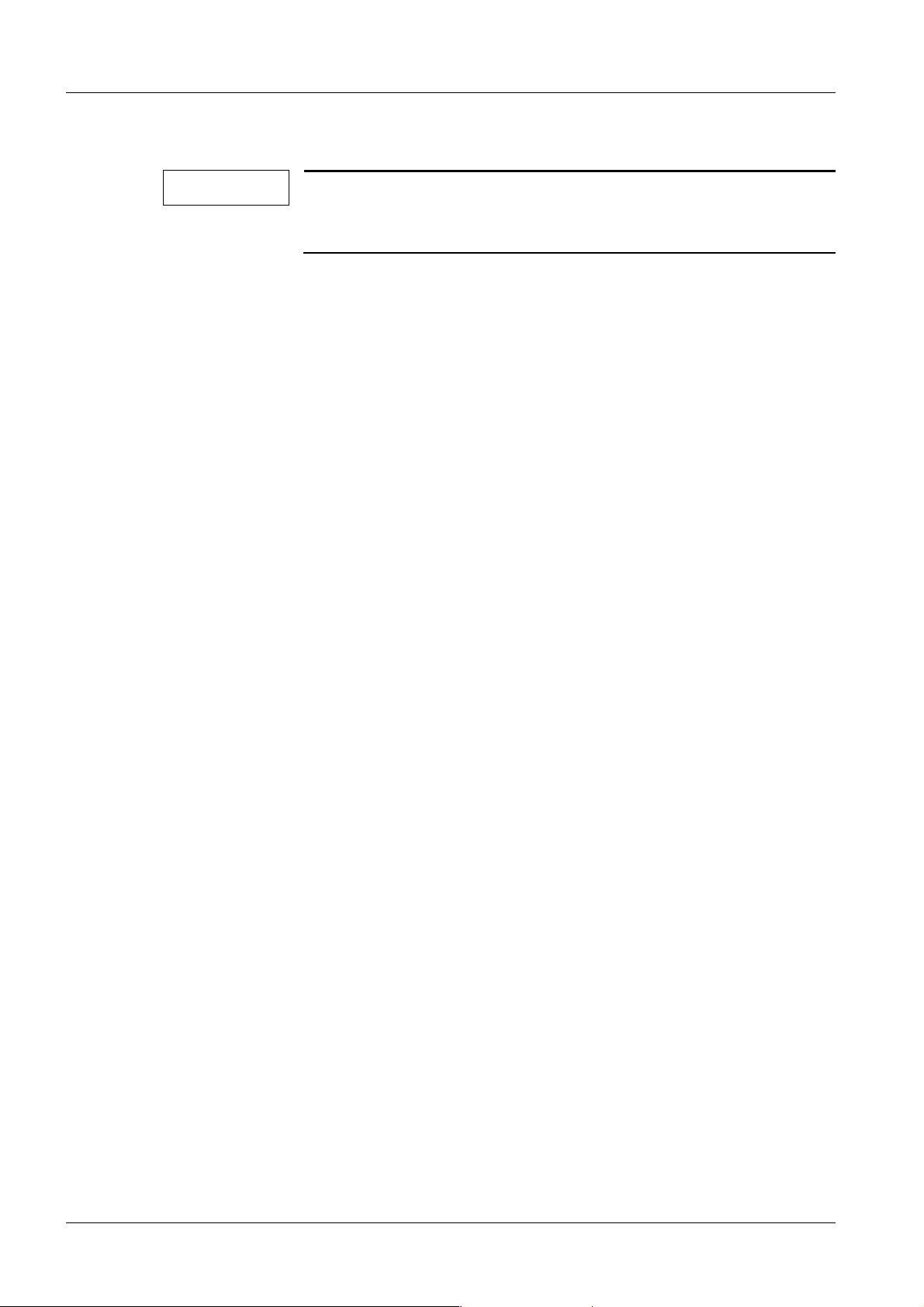
6 General information
1.3 Required tools, measurement and auxiliary devices
NOTE
All listed tools, measurement and auxiliary devices, with the exception of those marked with "*", are specified in the STC (Service
Tools Catalog).
• Protective ground wire tester (44 15 899 RV090)
• Stereo calibration phantom (included in the Opdima® delivery) (part no. 64 30 701)
• Acrylic plastic (PMMA = Poly-methyl-met-acrylate) plates: 3 plates of AEC calibration
Plexiglas 150 mm x 150 mm x 19 mm (part no. 65 61 232) and one plate of calibration
Plexiglas, 150 mm x 150 mm x 9.7 mm (part mo. 65 61 224)
• Grid object table
• Mammography bar pattern (5-20 lp/mm), for instance Nuclear Associates Resolution
Test Pattern (07-555), http://www.nucl.com
• Cleaning agents* specified in the Instructions for Use MAMMOMAT 1000/3000 Nova,
chapter "Cleaning, disinfection"
• Standard service tools*
MAMMOMAT Nova - Opdima SPB7-230.101.03.05.02 Siemens AG
02.06 CS PS SP
Page 6 of 18
Medical Solutions
Page 7

General information 7
1.4 Text emphasis
DANGER
WARNING
CAUTION
NOTICE
DANGER indicates that there is an immediate danger of death or
serious physical injury.
¹ n.a.
WARNING indicates that there is a risk of possible death or serious
physical injury.
¹ n.a.
CAUTION used with the safety alert symbol indicates that there is
a risk of slight or moderate physical injury and/or damage to property.
¹ n.a.
NOTICE used without the safety alert symbol indicates that
non-compliance may cause a situation leading to an undesirable
result or state other than death, physical injury or damage to property.
¹ n.a.
NOTE
NOTE contains information provided with special emphasis to facilitate proper use of the equipment or proper execution of a procedure, i.e. hints, tips.
Siemens AG SPB7-230.101.03.05.02 MAMMOMAT Nova - Opdima
Medical Solutions
02.06 CS PS SP
Page 7 of 18
Page 8

8 General information
1.5 Safety information and preventive measures
NOTE
• When conducting repair work and tests, please note:
- The product-specific safety information in the document
- The safety information in TD00-000.860.01...
• Tests or adjustments that must be made with the radiation ON
are identified by the radiation warning symbol.
During these types of adjustments, radiation protective clothing must be worn.
MAMMOMAT Nova - Opdima SPB7-230.101.03.05.02 Siemens AG
02.06 CS PS SP
Page 8 of 18
Medical Solutions
Page 9

System status 9
2-
2 System status
2.1 Checks
Check the system status and fill out the Maintenance Protocol.
• Check the serial no. and the part no. for the workstation, the CCD camera, and the biop-
sy controller.
• Check the license key (DICOM option).
• For instructions on how to check the hostname/hostid, see the Service Instructions
for Opdima®, chapter "Instructions for obtaining the system host ID and host name".
• Document country settings in the Maintenance Protocol
• If applicable, document the network and printer parameters in the Maintenance Proto-
col.
Siemens AG SPB7-230.101.03.05.02 MAMMOMAT Nova - Opdima
Medical Solutions
02.06 CS PS SP
Page 9 of 18
Page 10

10 System
3-
3System
3.1 Checks
PMP MO storage media and MO unit
The MO disks must be handled with care. They should never be forced into or out of the
drive. They should not be exposed to heat or fluids. Never place heavy objects on an MO
disk. The MO drive unit is relatively sensitive to dust.
• Be sure that the unit is installed in a clean environment and is not exposed to dust.
• Check that the correct MO media is used. Only Sony standard media
(Siemens part no. 66 33 734, Sony RMO-S561, 9.1 GB rewritable)
can be used as MO media.
• Check that the MO disks are stored in a clean and safe place.
• Check that the local disks and backup disks are properly labeled.
• Check that backup disks are stored separately.
• The MO disks used in the Opdima® system are equipped with a mechanical write pro-
tection lock. This lock should NEVER be used since the Opdima® system always attempts to mount the MO disk as a read/write device.
Fig. 1: Write protection lock not activated.
PMP SCSI cables, CD-ROM
It is important to check that the SCSI cables are properly connected and the hardware is
terminated correctly. If not, this might result in a number of problems, e.g. failure to write
images to MO disk, corrupted MO disk, corrupted hard disk.
• Make sure the SCSI cables are properly connected and attached to the units and that
the cable is not bent too much just behind the MO.
• The MO drive is to be terminated with the external termination plug.
If the system is not able to store images on the MO disk due to the above problem, it will
take longer to save images when the system can save.
MAMMOMAT Nova - Opdima SPB7-230.101.03.05.02 Siemens AG
02.06 CS PS SP
Page 10 of 18
Medical Solutions
Page 11

System 11
NOTE
PMP General cable information
It is important not to interrupt the system when it is saving images
on the MO disk because the MO disk can be destroyed.
• Check the connectors and cables between the biopsy controller and CCD camera.
• Check the connectors and cables between the biopsy controller and workstation.
• Check that all cables are undamaged, especially the monitor cables.
• Check that the connectors are properly attached.
SW Disk cache settings
For instructions on how to check the disk cache settings, see the Service Instructions for
Opdima®, chapter "Disk cache settings".
SI Biopsy unit
This unit contains the following safety-related parts which should be checked every year
and replaced as necessary:
• Biopsy unit connectors (25-pin DSUB connector and 9-pin object table connector). Vi-
sual inspection
• Sliding pads on the underside of the biopsy unit object table. Check that the sliding pads
are free of apparent and visible damage and that the biopsy unit object table runs
smoothly on the base plate.
• Check that the biopsy unit is safely locked to the MAMMOMAT.
Siemens AG SPB7-230.101.03.05.02 MAMMOMAT Nova - Opdima
Medical Solutions
02.06 CS PS SP
Page 11 of 18
Page 12

12 Testing
4-
4Testing
4.1 Test
PMF Test of units
For instructions on how to test the units, see the Service Instructions for Opdima®,
chapter "Test of units".
MAMMOMAT Nova - Opdima SPB7-230.101.03.05.02 Siemens AG
02.06 CS PS SP
Page 12 of 18
Medical Solutions
Page 13

Testing 13
4.2 Calibration
PMF CCD camera calibration
For instructions on how to calibrate the CCD camera, see the Service Instructions for
Opdima®, chapter "CCD camera calibration and maintenance".
Q Calibration of the biopsy unit
• Check the biopsy unit accuracy according to the Service Instructions for Opdima®,
chapter "Verifying the calibration of the biopsy unit". Verify the calibration for all four target points of the stereo calibration phantom.
• If the biopsy unit accuracy is not satisfactory, perform calibration according to the Ser-
vice Instructions for Opdima®, chapter "Calibration of the biopsy unit".
Siemens AG SPB7-230.101.03.05.02 MAMMOMAT Nova - Opdima
Medical Solutions
02.06 CS PS SP
Page 13 of 18
Page 14

14 Testing
4.3 Checks
QIQ Opdima® AEC
For instructions on how to check Opdima® AEC, see the Service Instructions for
Opdima®,
chapter "Check of Opdima AEC".
QIQ Resolution
For instructions on how to check the resolution, see the Service Instructions for Opdima®,
chapter "Check of resolution".
MAMMOMAT Nova - Opdima SPB7-230.101.03.05.02 Siemens AG
02.06 CS PS SP
Page 14 of 18
Medical Solutions
Page 15

Miscellaneous 15
5-
5 Miscellaneous
5.1 Checks
PMF Cassette locking
• Check that the camera is properly locked to the object table.
PMA UIs and SPEED info
• Check whether all relevant UIs and SPEED info has been completed.
• Check that the customer creates regular backups.
Siemens AG SPB7-230.101.03.05.02 MAMMOMAT Nova - Opdima
Medical Solutions
02.06 CS PS SP
Page 15 of 18
Page 16

16 Miscellaneous
5.2 Final tests
SIE Protective conductor test
• Perform the protective conductor test according to ARTD-002.731.17...
PMP Cleaning/damaged paint
• Clean the unit using the materials recommended in the Instructions for Use for
MAMMOMAT 1000/3000 Nova (chapter "Cleaning, disinfection") and repair any damaged paint.
• System ON.
QSQ Final test exposure
X Take one final test exposure.
MAMMOMAT Nova - Opdima SPB7-230.101.03.05.02 Siemens AG
02.06 CS PS SP
Page 16 of 18
Medical Solutions
Page 17

Changes since the previous version 17
6-
6 Changes since the previous version
Document has been converted to the Data Management System - DMS.
Siemens AG SPB7-230.101.03.05.02 MAMMOMAT Nova - Opdima
Medical Solutions
02.06 CS PS SP
Page 17 of 18
Page 18

18 Changes since the previous version
MAMMOMAT Nova - Opdima SPB7-230.101.03.05.02 Siemens AG
02.06 CS PS SP
Page 18 of 18
Medical Solutions
