Page 1
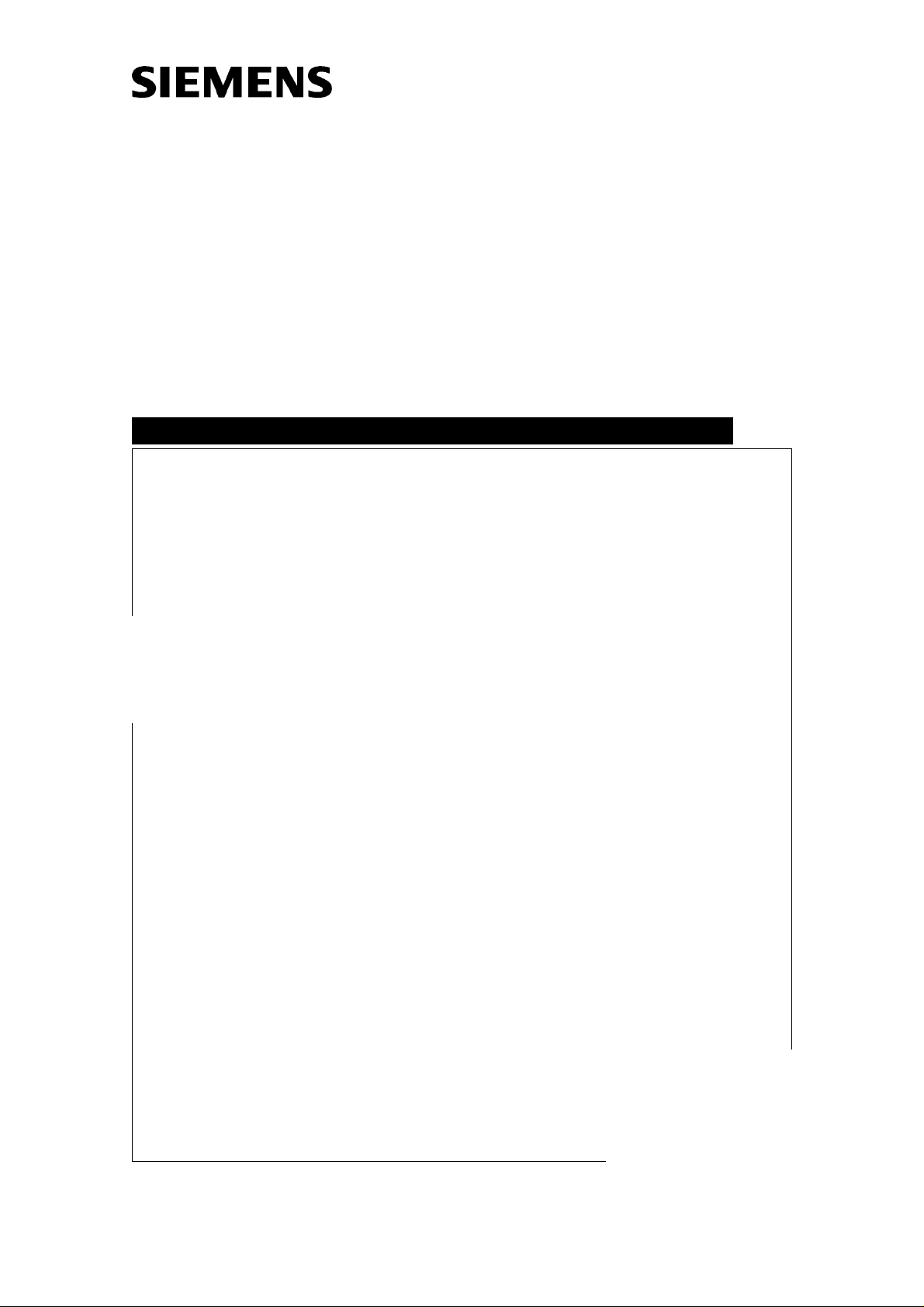
MAMMOMAT 3000 Modular
Installation instructions
Separate exposure release button
SP
© Siemens AG 1998
The reproduction, transmission or
use of this document or its contents
is not permitted without express
written authority. Offenders will be
liable for damages. All rights,
including rights created by patent
grant or registration of a utility
model _or_ design,_are_ reserved.
Register 3 English
Print No.: SPB7-230.031.09.01.02 Doc. Gen. Date: 08.98
65 02 368
Page 2
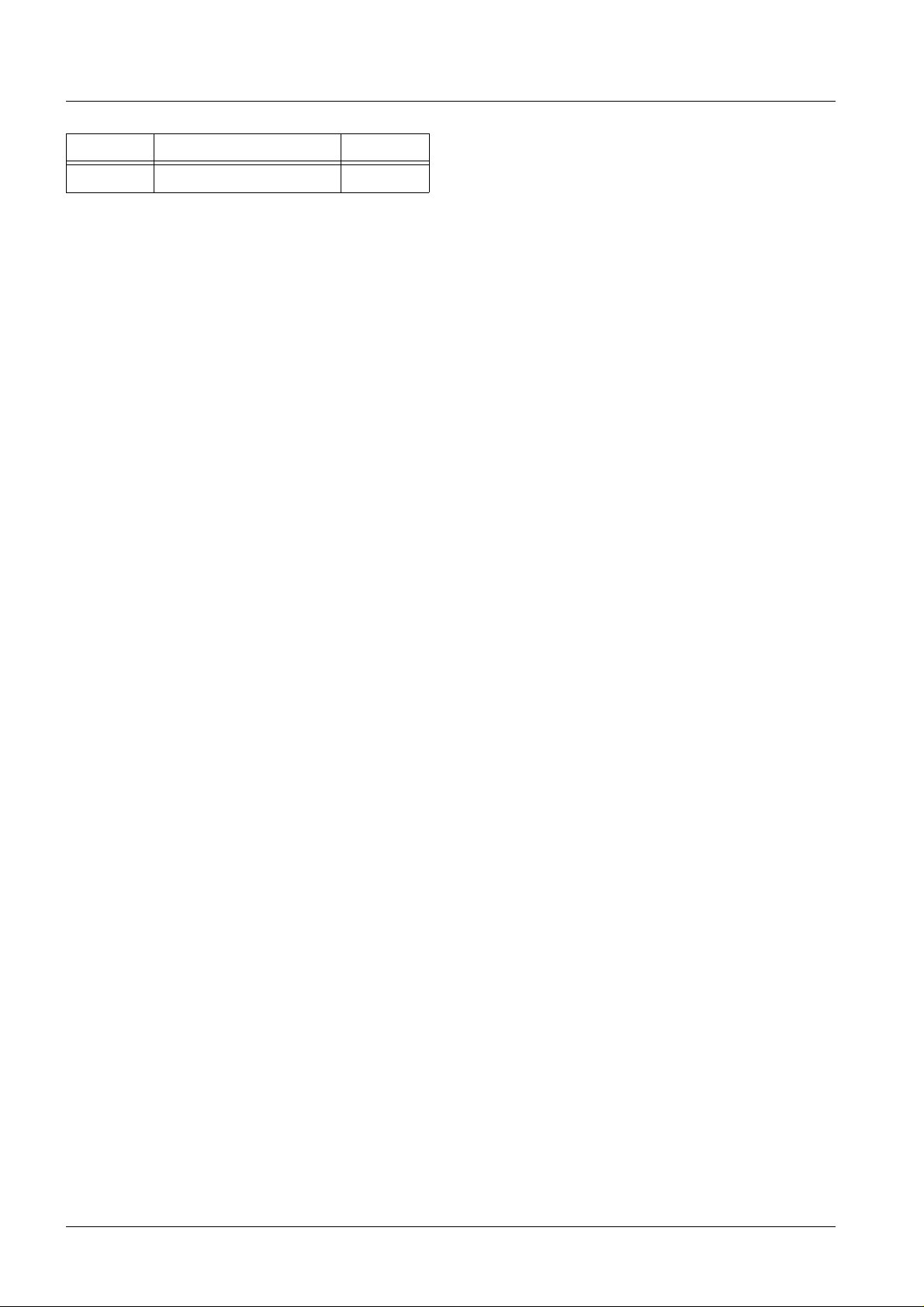
0 - 2 Revision
Chapter Page Revision
All All 1
MAMMOMAT 3000 Register 3 SPB7-230.031.09 Page 2 of 4 Siemens Elema AB
Installation Instructions Rev. 01 08.98 SPS-UD Solna, Sweden
Page 3

Contents
1 _______Prerequisites ___________________________________________________1-1
Tools required . . . . . . . . . . . . . . . . . . . . . . . . . . . . . . . . . . . . . . 1-1
Va lidity. . . . . . . . . . . . . . . . . . . . . . . . . . . . . . . . . . . . . . . . . . 1-1
Parts included . . . . . . . . . . . . . . . . . . . . . . . . . . . . . . . . . . . . . . 1-1
2 _______Installation _____________________________________________________2-1
Disassembly. . . . . . . . . . . . . . . . . . . . . . . . . . . . . . . . . . . . . . . 2-1
Preliminary modifications . . . . . . . . . . . . . . . . . . . . . . . . . . . . . . . . 2-1
Assembly . . . . . . . . . . . . . . . . . . . . . . . . . . . . . . . . . . . . . . . . 2-2
Principle diagram . . . . . . . . . . . . . . . . . . . . . . . . . . . . . . . . . . . . 2-4
3 _______Final Procedures__________________________ ___ __ __ ___ __ __________3-1
Finishing work . . . . . . . . . . . . . . . . . . . . . . . . . . . . . . . . . . . . . . 3-1
Function test. . . . . . . . . . . . . . . . . . . . . . . . . . . . . . . . . . . . . . . 3-1
Siemens-Elema AB Register 3 SPB7-230.031.09 Page 1 of 2 MAMMOMAT 3000
Solna, Sweden Rev. 01 08.98 SPS-UD Installation
Page 4

This page intentionally left blank.
Contents
MAMMOMAT 3000 Register 3 SPB7-230.031.09 Page 2 of 2 Siemens-Elema AB
Installation Rev. 01 08.98 SPS-UD Solna, Sweden
Page 5

Prerequisites 1
NOTICE
Tools required 0
Standard assembly tools.
Validity 0
This installation can only be done on a M3000 that is equipped with a
separate control console.
When the installation is done, place this instruction in
the technical manual: “Assembly/Installation “.
Parts included 0
See figure 1.
• One Exposure release button (1).
• One connector for the Exposure release but ton with attached wires (2).
Two screws and washers are included.
1 - 1
• One holding fixture for the Exposure rel ease button (3). Four screws and
washers are included.
• One additional wire (4).
• Supplementary labels for the manuals.
1
MAM00251
2
3
Figure 1.
Siemens Elema AB Register 3 SPB7-230.031.09 Page 1 of 2 MAMMOMAT 3000
Solna, Sweden Rev. 01 08.98 SPS-UD Installation
4
Page 6

1 - 2 Prerequisites
This page intentionally left blank.
MAMMOMAT 3000 Register 3 SPB7-230.031.09 Page 2 of 2 Siemens Elema AB
Installation Rev. 01 08.98 SPS-UD Solna, Sweden
Page 7

Installation 2
NOTICE
Disassembly 0
See Figure 2.
1. Dismount the control console from any pre vious fastenings.
2. Unscrew 16 screws and take the control con sole top (1) off.
Be careful when lifting off the top so that the internal
wires are not damaged.
3. Remove one of the two covers (2) - which are l ocated on each side of the control
console - depending on which side the cus tomer wants the Exposure release
button. When the cover is dismounted, the hole for attaching the connecto r to the
Exposure release button is made visibl e.
1
2 - 1
2
Figure 2.
Preliminary modifications 0
See figure 3.
1. On the inside of the control console t op, disconnect two wires which are plugged
into the connectors (1) named: X27A and X27B. Leave the wires hanging.
1
0
Figure 3.
Siemens Elema AB Register 3 SPB7-230.031.09 Page 1 of 4 MAMMOMAT 3000
Solna, Sweden Rev. 01 08.98 SPS-UD Installation
Page 8

2 - 2 Installation
Assembly 2
See figure 4.
1. Fasten the connector for the Exposur e release button in the hole (1) by us ing the
two attached screws and washers. The end cont aining the contact plug goes
outside the control console.
2. Connect the attached wire, eit her to X27A or X27B (2), depending on which one is
nearest to the Exposure release but ton connector.
3. Plug the additional wire into t he remaining connector, X27A or X27B (3).
4. Put the control console top back in pl ace, but do not fasten with screws yet!
1
Figure 4.
2
3
MAMMOMAT 3000 Register 3 SPB7-230.031.09 Page 2 of 4 Siemens Elema AB
Installation Rev. 01 08.98 SPS-UD Solna, Sweden
Page 9

Installation 2 - 3
See figure 5.
1. For attaching the holding fixur e onto the control console, start by f astening the two
parts (1) together with two screws and washers according to the directi ons shown
(2). The hole for the screws are made non- circular so that the fixure can be
adjusted to left or right side.
2. Fasten the holding fixure onto the cont rol console (3) - in two of the holes that are
used for fastening the top - with two s crews and washers according to the
directions shown (4).
3. Fasten the remaining part of the contr ol console top with the old screws.
4. Plug the cord from the Exposure releas e button into the connector (5) and pl ace
the button itself (6) in the hol ding fixure.
2
4
Figure 5.
1
6
5
3
Siemens Elema AB Register 3 SPB7-230.031.09 Page 3 of 4 MAMMOMAT 3000
Solna, Sweden Rev. 01 08.98 SPS-UD Installation
Page 10

2 - 4 Installation
Principle diagram, Separate Exposure release button.
X27C
1
2
Z 1/2
Z 1/2
X27
X27
1
2
3
4
1
2
3
4
D740
X27A/B
X27A/B
MAM00260
MAMMOMAT 3000 Register 3 SPB7-230.031.09 Page 4 of 4 Siemens Elema AB
Installation Rev. 01 08.98 SPS-UD Solna, Sweden
Page 11

Final Procedures 2
Finishing work 2
1. Place the two small supplementary labels in the technical manual, chapter
"Diagrams" in the principle di agram for the control panel, next to the s wiches:
S27A and S27B. One label near the pins: 1 and 2, the other near the pins: 3 and 4.
2. Choose one of the four supplementary labe ls and place it in the user manual,
chapter "Design and Function", und er "Control panel", in the parag raf "Options",
where the separate Exposure release button is ment ioned.
Function test 2
1. Turn on the system.
2. Press the two exposure release butto ns on the control panel. If the install ation
was correctly performed, there shoul d not be an exposure. If an exposure is
released, go back and follow the insta llation instructions again.
3. Press the separate exposure release butt on, an exposure should be released. If
not, go back and follow the install ation instructions again.
3 - 1
Siemens-Elema Register 3 SPB7-230.031.09 Page 1 of 2 MAMMOMAT 3000
Solna, Sweden Rev. 01 08.98 SPS-UD Installation
Page 12

3 - 2 Final Procedures
This page intentionally left blank.
MAMMOMAT 3000 Register 3 SPB7-230.031.09 Page 2 of 2 Siemens-Elema AB
Installation Rev. 01 08.98 SPS-UD Solna, Sweden
