Page 1
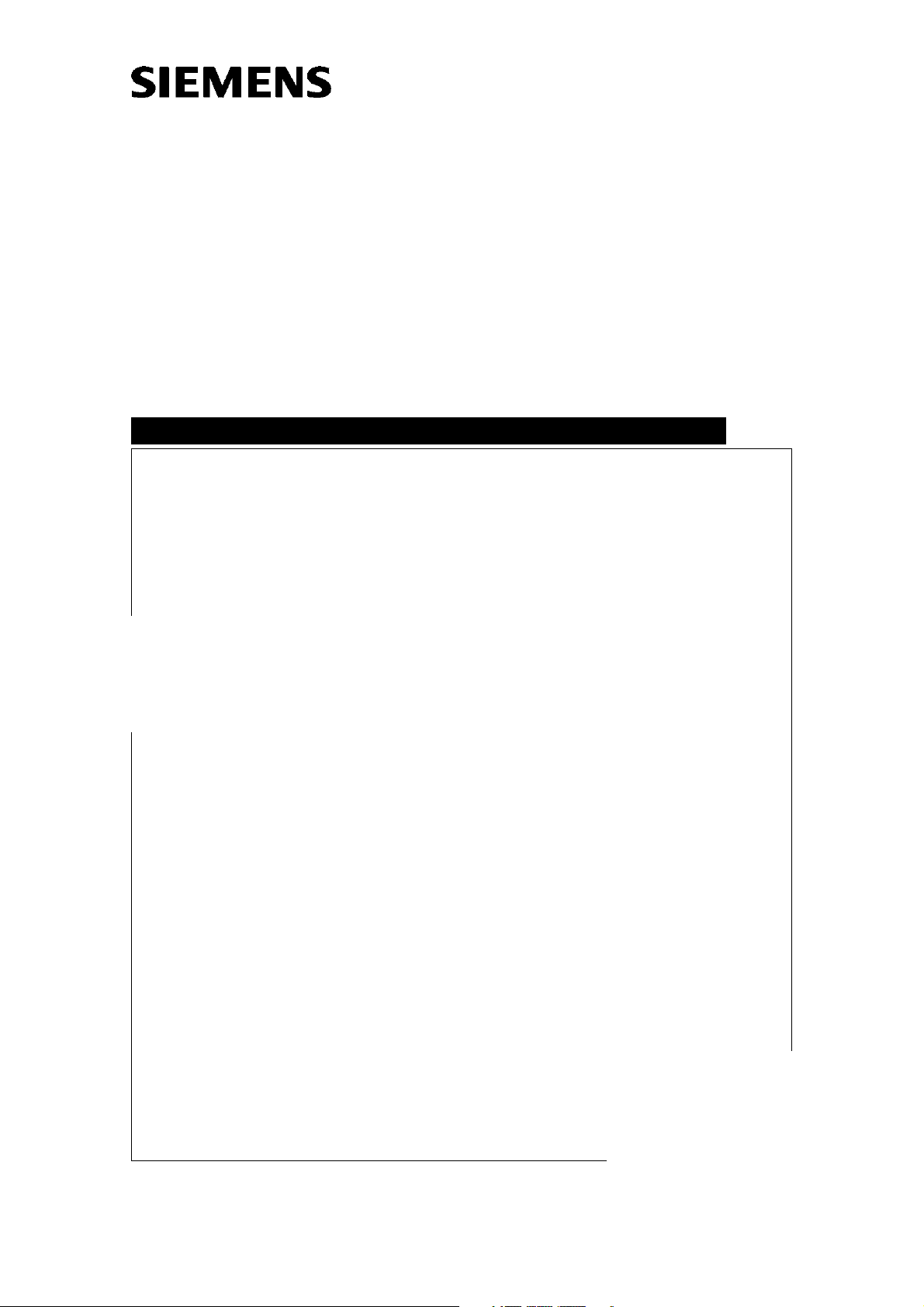
SiemensMedical SolutionsGross
R630/R640; M440/M450
Troubleshooting Guide
System
TD
CELSIUS Workstation
1004927410140000101407971014326510143511101448211014518410281993
Print No.:
Replaces: TD00-400.840.10.02.02
TD00-400.840.10.03.02
© Siemens
The reproduction, transmission or use
of this document or its contents is not
permitted without express written
authority. Offenders will be liable for
damages. All rights, including rights
created by patent grant or registration
of a utility model or design, are
reserved.
English
Doc. Gen. Date: 02.08
2007
Page 2

2 Revision / Disclaimer
1Revision / Disclaimer
Document revision level
The document corresponds to the version/revision level effective at the time of system
delivery. Revisions to hardcopy documentation are not automatically distributed.
Please contact your local Siemens office to order current revision levels.
Disclaimer
The installation and service of equipment described herein is to be performed by qualified
personnel who are employed by Siemens or one of its affiliates or who are otherwise
authorized by Siemens or one of its affiliates to provide such services.
Assemblers and other persons who are not employed by or otherwise directly affiliated
with or authorized by Siemens or one of its affiliates are directed to contact one of the
local offices of Siemens or one of its affiliates before attempting installation or service procedures.
R630/R640; M440/M450 TD00-400.840.10.03.02 Siemens
02.08 CS SD SP/CO
Page 2 of 32
Medical Solutions
Page 3

Table of Contents 3
0Table of Contents
1 _______ General information______________________________________________ 5
Scope and purpose . . . . . . . . . . . . . . . . . . . . . . . . . . . . . . . . . . . . . . . . . . . . . . . . . . . . . 5
Use of storage media . . . . . . . . . . . . . . . . . . . . . . . . . . . . . . . . . . . . . . . . . . . . . . . . . . . . 6
Requirements . . . . . . . . . . . . . . . . . . . . . . . . . . . . . . . . . . . . . . . . . . . . . . . . . . . . . . . . . . 7
About PC test software DIFS16P . . . . . . . . . . . . . . . . . . . . . . . . . . . . . . . . . . . . . . . . . . . 8
Levels . . . . . . . . . . . . . . . . . . . . . . . . . . . . . . . . . . . . . . . . . . . . . . . . . . . . . . . . . . . . . 8
Integrated diagnosis modules. . . . . . . . . . . . . . . . . . . . . . . . . . . . . . . . . . . . . . . . . . . 8
2 _______ Indicators present on the device __________________________________ 11
Hard disk indicator . . . . . . . . . . . . . . . . . . . . . . . . . . . . . . . . . . . . . . . . . . . . . . . . . . . . . 13
Power-on indicator . . . . . . . . . . . . . . . . . . . . . . . . . . . . . . . . . . . . . . . . . . . . . . . . . . . . . 14
Drive indicator, e.g. DVD . . . . . . . . . . . . . . . . . . . . . . . . . . . . . . . . . . . . . . . . . . . . . . . . 15
Floppy disk indicator (optional). . . . . . . . . . . . . . . . . . . . . . . . . . . . . . . . . . . . . . . . . . . . 16
3 _______ BIOS settings __________________________________________________ 17
BIOS settings for booting the DIFS tool from the PC . . . . . . . . . . . . . . . . . . . . . . . . . . . 17
Setting the boot sequence on R640/R630 . . . . . . . . . . . . . . . . . . . . . . . . . . . . . . . . 17
Setting the boot sequence on M440/M450 . . . . . . . . . . . . . . . . . . . . . . . . . . . . . . . . 17
Changing back to the original BIOS settings . . . . . . . . . . . . . . . . . . . . . . . . . . . . . . . . . 19
Setting the boot sequence on R640/R630 . . . . . . . . . . . . . . . . . . . . . . . . . . . . . . . . 19
Setting the boot sequence on M440/M450 . . . . . . . . . . . . . . . . . . . . . . . . . . . . . . . . 19
4 _______ Troubleshooting with BIOS_______________________________________ 20
Information about fans, power supply and lithium battery . . . . . . . . . . . . . . . . . . . . . . . 20
R630/R640 . . . . . . . . . . . . . . . . . . . . . . . . . . . . . . . . . . . . . . . . . . . . . . . . . . . . . . . . 20
M440 / M450 . . . . . . . . . . . . . . . . . . . . . . . . . . . . . . . . . . . . . . . . . . . . . . . . . . . . . . . 20
5 _______ Troubleshooting with DIFS16P ____________________________________ 22
Starting the DIFS tool . . . . . . . . . . . . . . . . . . . . . . . . . . . . . . . . . . . . . . . . . . . . . . . . . . . 22
Run diagnosis level 1 . . . . . . . . . . . . . . . . . . . . . . . . . . . . . . . . . . . . . . . . . . . . . . . . . . . 23
Run diagnosis level 2 . . . . . . . . . . . . . . . . . . . . . . . . . . . . . . . . . . . . . . . . . . . . . . . . . . . 24
Evaluation of the results . . . . . . . . . . . . . . . . . . . . . . . . . . . . . . . . . . . . . . . . . . . . . . . . . 25
Known issues in troubleshooting the Celsius PCs . . . . . . . . . . . . . . . . . . . . . . . . . . . . . 26
Defective hard disk not detected by DIFS . . . . . . . . . . . . . . . . . . . . . . . . . . . . . . . . . 26
BIOSLOG-Errors. . . . . . . . . . . . . . . . . . . . . . . . . . . . . . . . . . . . . . . . . . . . . . . . . . . . 26
6 _______ Cleaning ______________________________________________________ 27
General. . . . . . . . . . . . . . . . . . . . . . . . . . . . . . . . . . . . . . . . . . . . . . . . . . . . . . . . . . . . . . 27
Important notes on installing and removing boards and components . . . . . . . . . . . 27
Preparatory work steps . . . . . . . . . . . . . . . . . . . . . . . . . . . . . . . . . . . . . . . . . . . . . . . . . 28
Procedure. . . . . . . . . . . . . . . . . . . . . . . . . . . . . . . . . . . . . . . . . . . . . . . . . . . . . . . . . . . . 29
Special notes . . . . . . . . . . . . . . . . . . . . . . . . . . . . . . . . . . . . . . . . . . . . . . . . . . . . . . . . . 30
Siemens TD00-400.840.10.03.02 R630/R640; M440/M450
Medical Solutions
02.08 CS SD SP/CO
Page 3 of 32
Page 4

4 Table of Contents
7 _______ Changes to previous version _____________________________________ 31
R630/R640; M440/M450 TD00-400.840.10.03.02 Siemens
02.08 CS SD SP/CO
Page 4 of 32
Medical Solutions
Page 5

General information 5
Scope and purpose 0
1- 1General information
This document describes the hardware troubleshooting procedure for Celsius R630/R640
and M440/M450 computers using the BIOS functionality and the "DIFS16P (Diagnosis
Inventory Feedback in Service 16 bit)" PC diagnostic SW.
Siemens TD00-400.840.10.03.02 R630/R640; M440/M450
Medical Solutions
02.08 CS SD SP/CO
Page 5 of 32
Page 6
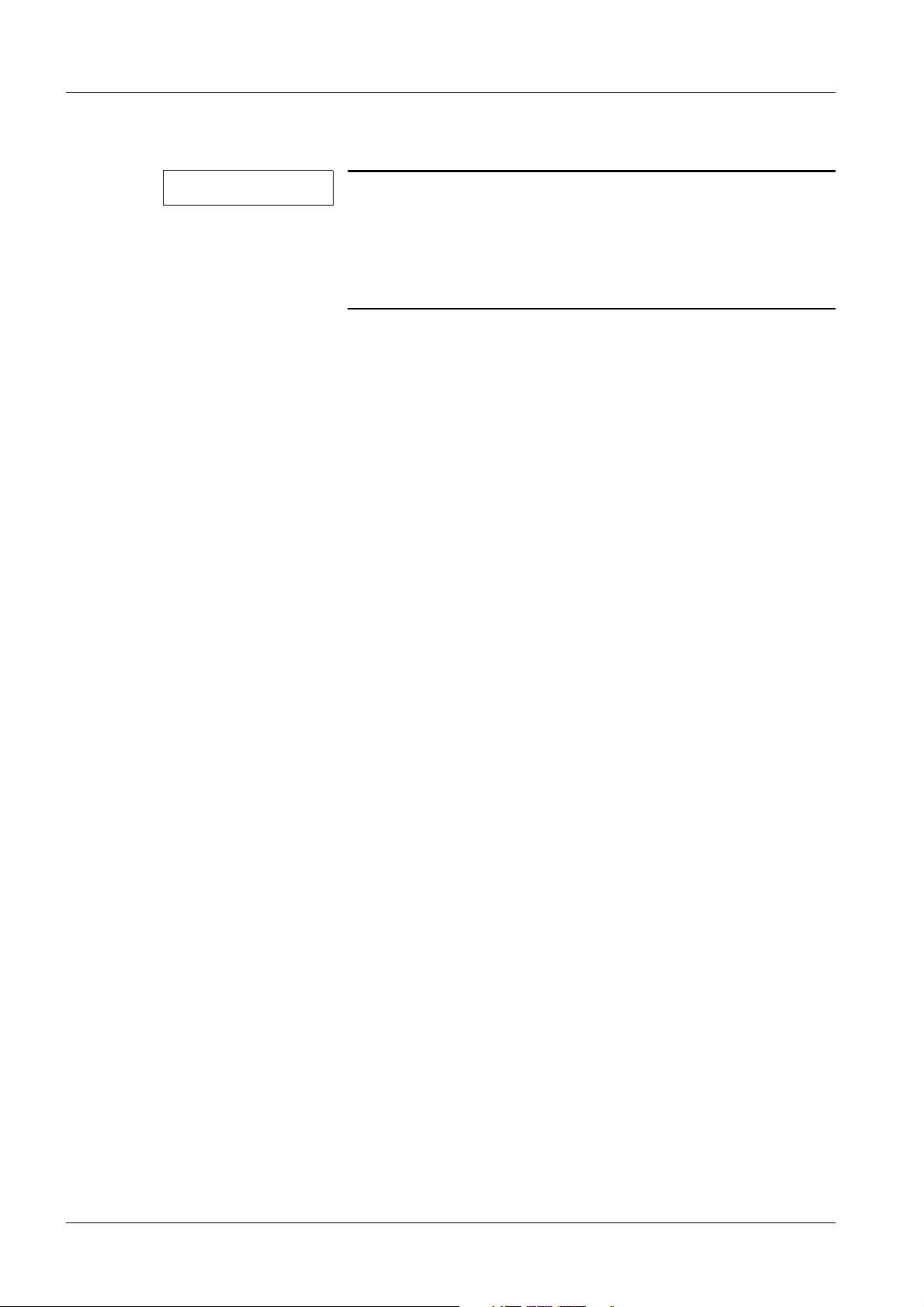
6 General information
Use of storage media 1.1
NOTE
Use medical grade CD-Rs and DVD-Rs only.
Medical grade media are available through the Siemens representative.
For further information about the handling of storage media,
see the corresponding Operator Manual of the system.
R630/R640; M440/M450 TD00-400.840.10.03.02 Siemens
02.08 CS SD SP/CO
Page 6 of 32
Medical Solutions
Page 7

General information 7
Requirements 1.2
Service on Celsius R630/R640 and M440/M450 systems may be performed only by CSEs
who have:
• completed a product training course which has the Celsius PC component included or a
web based training for Celsius PCs.
• "DIFS16P" HW diagnostic SW, available as service tool at CSML Stock (P/N: 102 81
993, DIFS PC test tool).
• Standard service tool kit.
• Replacement of parts:
- TD00- 400.841.01... (for R630)
- TD00- 400.841.10... (for R640)
- TD00- 400.841.40... (for M440/M450)
• Static Dissipative Field Service Kit.
Siemens TD00-400.840.10.03.02 R630/R640; M440/M450
Medical Solutions
02.08 CS SD SP/CO
Page 7 of 32
Page 8
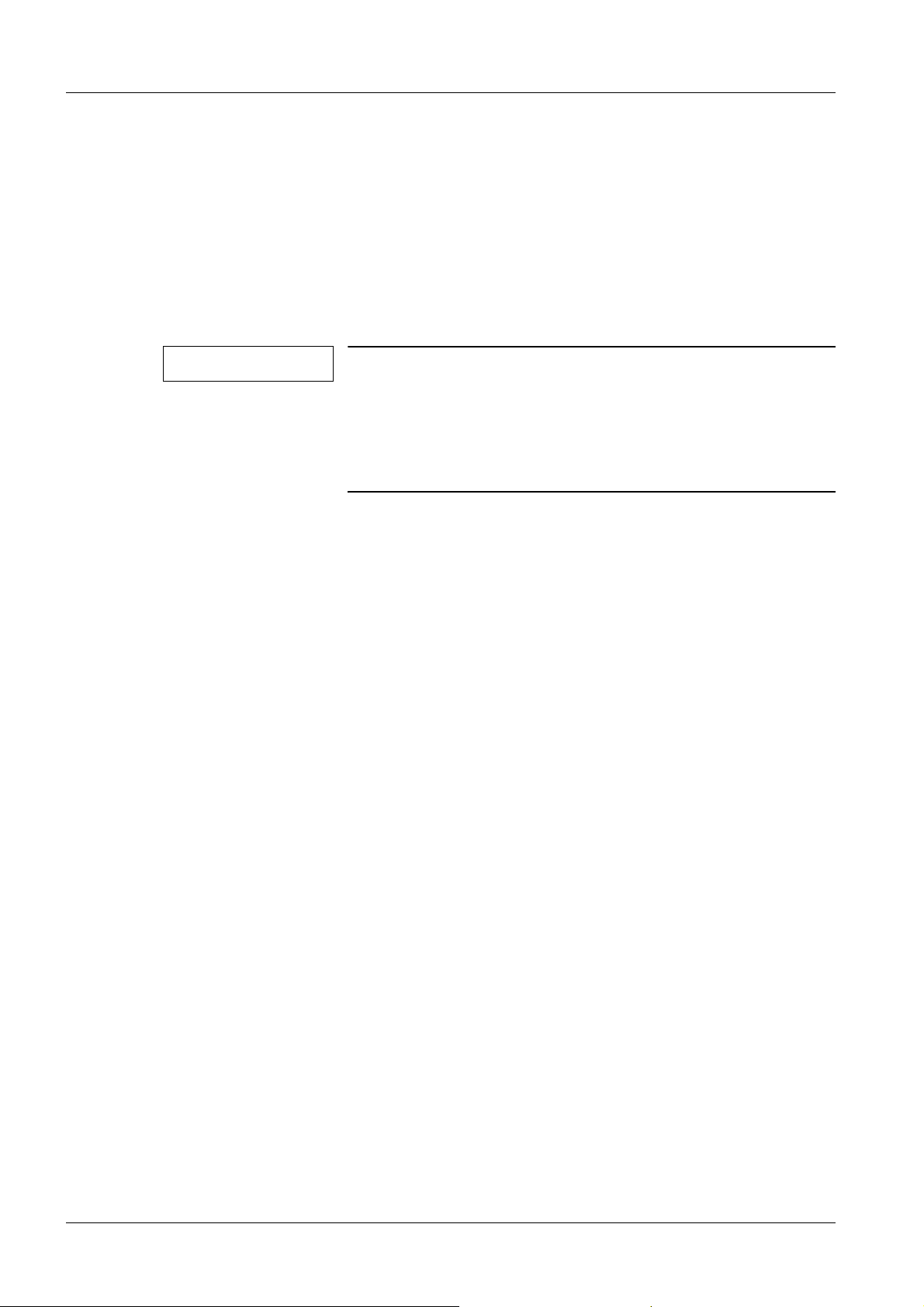
8 General information
About PC test software DIFS16P 1.3
The DIFS16P PC (Diagnosis Inventory Feedback in Service 16 bit) diagnostic tool is a
SW-independent tool to check the PC hardware.
It is self booting from CD, and has its own operating system.
A "Burn-In Test" is possible.
Predefined test scripts are defined for a "Quick Test".
Test results are not intended to be stored on PC or other removable devices.
NOTE
The goal of the tests featured by this tool is to decide
whether to:
• Change single HW components
• Change the complete HW
• Reload SW on the existing HW
DIFS16P can be controlled by mouse or keyboard.
To navigate with the keyboard, use the arrow keys or the highlighted hotkeys which are
activated by the "Alt"-Key (in DIAGNOSIS Configure, for example: to set the level of a test
to level 2 use the combination Alt+2).
To switch between the navigation and the worktop use the left and right arrow keys.
Levels 0
The Test and Diagnosis Tool DIFS16P has 4 major characteristics.
¹ It provides information about the hardware inventory and it offers testing and
diagnosis functionality in different degrees of inspection.
¹ It offers a short, general test suite named "Level 1" to help you find out which
component is defective, checking basic functionality.
This level has a maximum duration of 5 minutes (hardware dependent).
¹ It offers another test suite named "Level 2," whose purpose is to test at a higher
degree of inspection.
This level is quality oriented and therefore takes more time.
¹ You can also choose "Level 3" in the "Configured Diagnosis," which tests at the
deepest level.
To run a test several times, you can specify "Cycles" in the "Configured Diagnosis" menu.
Integrated diagnosis modules 0
System board
Analyzes runtime, post or other error logs via BIOS
R630/R640; M440/M450 TD00-400.840.10.03.02 Siemens
02.08 CS SD SP/CO
Page 8 of 32
Medical Solutions
Page 9

General information 9
Real time clock
Analyses the real time clock
System monitoring
Thermal control and fan diagnostics
Processor
Processor diagnostic: this operates with a number of different mathematical functions
Memory
Memory/second level cache test:
Level 1 is configured to run a maximum of 5 min in butterfly test mode.
Level 2 is configured to run on 100% of the memory with the butterfly test and the random
sequence test.
Level 3 is configured to run on 100% of the memory with the alternate block test, line
bounce test, random block test, random address test, butterfly test, and random sequence
test.
Graphics
Checks the video memory chips with several patterns.
Hard disk
Read-only test for IDE and SCSI hard disk drives.
Level 1 is configured to run for a maximum of 2 min of reading.
Level 2 makes a 20-minute read test and then starts the smart self test.
Level 3 is configured to run on 100% of the hard disks. It starts the smart, short, and
extended tests.
Optical drives
CD/DVD test, using MSCDEX (IDE and SCSI).
Mouse
Diagnostic for PS2/USB mouse via reset/enable/disable/interface-test.
Serial and parallel port
Serial/parallel port register diagnostics
Firewire IEEE 1394
Tests communication with all firewire devices attached.
Keyboard
Diagnostic for PS2/USB keyboard via reset/enable/disable/interface-test.
Siemens TD00-400.840.10.03.02 R630/R640; M440/M450
Medical Solutions
02.08 CS SD SP/CO
Page 9 of 32
Page 10

10 General information
LAN adapter
Uses 3rd-party LAN test tool of the LAN chip manufacturer to test the LAN adapters.
USB inventory check
On supported hardware, the connected USB devices are shown in the "Current Inventory".
R630/R640; M440/M450 TD00-400.840.10.03.02 Siemens
02.08 CS SD SP/CO
Page 10 of 32
Medical Solutions
Page 11

Indicators present on the device 11
2- 2Indicators present on the device
The indicators are found on the front of the housing.
Which indicators are installed on your device depends on the configuration level you have
selected.
Fig. 1: R640, M440, M450 indicators
Pos. 1 Hard disk indicator
Pos. 2 Power-on indicator
Pos. 3 Drive indicator, e.g. DVD
Pos. 4 Floppy disk indicator (optional)
Pos. 5 SmartCard reader indicator (optional)
Siemens TD00-400.840.10.03.02 R630/R640; M440/M450
Medical Solutions
02.08 CS SD SP/CO
Page 11 of 32
Page 12

12 Indicators present on the device
Fig. 2: R630_Indicators
Pos. 1 LCD / status indicator panel
Pos. 2 SmartCard reader indicator
Pos. 3 CD-ROM indicator
Pos. 4 Floppy disk indicator
R630/R640; M440/M450 TD00-400.840.10.03.02 Siemens
02.08 CS SD SP/CO
Page 12 of 32
Medical Solutions
Page 13

Indicators present on the device 13
Hard disk indicator 2.1
This indicator lights up when the hard disk drive of the device is accessed.
Siemens TD00-400.840.10.03.02 R630/R640; M440/M450
Medical Solutions
02.08 CS SD SP/CO
Page 13 of 32
Page 14

14 Indicators present on the device
Power-on indicator 2.2
The indicator lights up green:
¹ The device is switched on.
NOTE
The display can also light up green if the device has been
switched off by holding the ON/OFF switch (see “Troubleshooting and tips”).
The indicator lights up orange:
¹ The device is ready to operate or in energy-saving mode. When the power but-
ton is switched on, the device switches on or returns to the state it was in before
the energy-saving mode.
NOTE
When the device is in energy-saving mode, it must not be
disconnected from the mains supply or data loss may result.
The indicator does not light up:
¹ The device is switched off.
R630/R640; M440/M450 TD00-400.840.10.03.02 Siemens
02.08 CS SD SP/CO
Page 14 of 32
Medical Solutions
Page 15

Indicators present on the device 15
Drive indicator, e.g. DVD 2.3
The indicator lights up when the CD-ROM or DVD drive is accessed. You may only
remove the CD or DVD when the indicator is dark.
Siemens TD00-400.840.10.03.02 R630/R640; M440/M450
Medical Solutions
02.08 CS SD SP/CO
Page 15 of 32
Page 16

16 Indicators present on the device
Floppy disk indicator (optional) 2.4
The indicator lights up when the floppy disk drive of the device is accessed. You may only
remove the floppy disk when the indicator is unlit.
R630/R640; M440/M450 TD00-400.840.10.03.02 Siemens
02.08 CS SD SP/CO
Page 16 of 32
Medical Solutions
Page 17

BIOS settings 17
BIOS settings for booting the DIFS tool from the PC 0
3- 3BIOS settings
To run the DIFS tool, you need to boot the computer from CD. To do so, you must change
the boot sequence in the BIOS.
• Boot the computer.
• During the BIOS routine, press the F2 button.
¹ The system will ask for the BIOS password.
• Enter the password, according to the password list of your modality (to be found in the
knowledge database).
¹ The "BIOS Setup Utility" window appears.
Depending on your system, set the boot sequence as follows:
Setting the boot sequence on R640/R630 0
• Select the "Boot" menu and then “Boot Device Priority”. Press Enter.
¹ The boot device list will appear.
• Take note of the boot devices, so that you can change back to the original BIOS setting
after the test is finished.
• According to the Help text on right side of the screen, set the CD/DVD ROM as the "First
Boot Device".
• Press the F10 button to save.
¹ You will be asked to "SAVE to CMOS and EXIT"
• Approve with ’y’ and press Enter.
¹ The computer will reboot automatically, using the new BIOS settings.
NOTE
Now you can run the DIFS tool by booting from CD.
When you have finished with the DIFS tool, don’t forget to
reset the BIOS back to the original settings (Changing back
to the original BIOS settings / p. 19)!
Setting the boot sequence on M440/M450 0
• Select "Boot Options" in the Main menu. Press Enter.
• Select "Boot Sequence". Press Enter.
¹ The boot sequence list will appear.
• Take note of the boot devices, so that you can change back to the original BIOS setting
after the test is finished.
• According to the Help text on right side of the screen, set the CD/DVD ROM as the "First
Boot Device".
• Press ESC twice to go back to the main menu. Go to the “Exit” menu and select “Save
and exit”. Press Enter.
¹ You will be asked to "SAVE to CMOS and EXIT"
Siemens TD00-400.840.10.03.02 R630/R640; M440/M450
Medical Solutions
02.08 CS SD SP/CO
Page 17 of 32
Page 18

18 BIOS settings
• Approve with ’y’ and press Enter
¹ The computer will reboot automatically, using the new BIOS settings.
NOTE
Now you can run the DIFS tool by booting from CD.
When you have finished with the DIFS tool, don’t forget to
reset the BIOS back to the original settings (Changing back
to the original BIOS settings / p. 19)!
R630/R640; M440/M450 TD00-400.840.10.03.02 Siemens
02.08 CS SD SP/CO
Page 18 of 32
Medical Solutions
Page 19

BIOS settings 19
Changing back to the original BIOS settings 3.1
• Reboot the computer
• During the BIOS routine, press the F2 button
¹ The system will ask for the BIOS password.
• Enter the password, according to the password list of your modality (to be found in the
knowledge database).
¹ The "BIOS Setup Utility" window appears.
Depending on your system, set the boot sequence back to the original settings as follows:
Setting the boot sequence on R640/R630 0
• Select the "Boot" menu and then “Boot Device Priority”. Press Enter.
¹ The boot device list will appear.
• According to the Help text on right side of the screen, set the the boot device back to the
original setting you noted previously.
• Press the F10 button to save.
¹ You will be asked to "SAVE to CMOS and EXIT"
• Approve with ’y’ and press Enter
¹ The computer will reboot automatically, using the new BIOS settings.
Setting the boot sequence on M440/M450 0
• Select "Boot Options" in the Main menu. Press Enter.
• Select "Boot Sequence". Press Enter.
¹ The boot sequence list will appear.
• According to the Help text on right side of the screen, set the the boot device back to the
original setting you noted previously.
• Press ESC twice to go back to the main menu. Go to the “Exit” menu and select “Save
and exit”. Press Enter.
¹ You will be asked to "SAVE to CMOS and EXIT".
• Approve with ’y’ and press Enter.
¹ The computer will reboot automatically, using the new BIOS settings.
Siemens TD00-400.840.10.03.02 R630/R640; M440/M450
Medical Solutions
02.08 CS SD SP/CO
Page 19 of 32
Page 20

20 Troubleshooting with BIOS
Information about fans, power supply and lithium battery 0
4- 4Troubleshooting with BIOS
Depending on your system, you can obtain this information as follows:
R630/R640 0
• Reboot the computer
• During the BIOS routine, press the F2 button.
¹ The system will ask for the BIOS password.
• Enter the password, according to the password list of your modality (to be found in the
knowledge database).
¹ The "BIOS Setup Utility" window appears.
• Go to the “Advanced” menu, select “Hardware Monitoring”, and press Enter. Then
select “Realtime sensors” and press Enter.
¹ An information screen will appear.
Fans
Check to make sure that all fans listed are running. An “RPM” value must be shown. Visually check any fan for which this information is not shown. The RPM value depends on the
temperature and can vary.
Power supply
Check the value for VCC 5V and VCC 12V for R640, or the WB 5V, WB -12V and WB 12V.
The permissible range is ± 5%. If the system is unstable and this range is exceeded, the
power supply is probably defective.
Lithium battery
Check the value for the battery. If the value is less than 3 V, replace the battery.
NOTE
To exit the BIOS, go to the EXIT menu and select “Quit without saving”.
M440 / M450 0
• Reboot the computer
• During the BIOS routine, press the F2 button.
¹ The system will ask for the BIOS password.
• Enter the password, according to the password list of your modality (to be found in the
knowledge database).
¹ The "BIOS Setup Utility" window appears.
R630/R640; M440/M450 TD00-400.840.10.03.02 Siemens
02.08 CS SD SP/CO
Page 20 of 32
Medical Solutions
Page 21

Troubleshooting with BIOS 21
• Go to the “Advanced” menu, select “System Management”, and press Enter.
¹ An information screen will appear.
Fans
The status of all fans should be “OK”.
Power supply
The status should be “OK”.
Lithium battery
The status for “Battery state” should be “OK”.
NOTE
To leave the BIOS, go to the “EXIT” menu and select “Quit
without saving”.
Siemens TD00-400.840.10.03.02 R630/R640; M440/M450
Medical Solutions
02.08 CS SD SP/CO
Page 21 of 32
Page 22

22 Troubleshooting with DIFS16P
Starting the DIFS tool 0
5- 5Troubleshooting with DIFS16P
Boot the PC from the DIFS-CD.
If the DIFS tool asks for a report file, press <return>. There is no need to save a report file.
After booting, the DIFS tool shows the hardware inventory of the machine (see
(Fig.3/p.22) as an example for a Celsius).
Fig. 3: SC1 - The inventory screen shows information about the current hardware
R630/R640; M440/M450 TD00-400.840.10.03.02 Siemens
02.08 CS SD SP/CO
Page 22 of 32
Medical Solutions
Page 23

Troubleshooting with DIFS16P 23
Run diagnosis level 1 5.1
By choosing the diagnosis in “Level1”, the computer will be tested within approx. 5 minutes (Fig.4/p.23).
Fig. 4: SC2 - Diagnosis is running
Fig. 5: SC3 - Result of the diagnosis with details about the fault detected
DIFS then shows the result of the diagnosis with ECS code, the location of the error, and
additional details of the failure (Fig.5/p.23).
If a defect couldn’t be found in “Level1”, select the “Level2” menu item on the left-hand
panel for further tests.
Siemens TD00-400.840.10.03.02 R630/R640; M440/M450
Medical Solutions
02.08 CS SD SP/CO
Page 23 of 32
Page 24

24 Troubleshooting with DIFS16P
Run diagnosis level 2 5.2
By choosing the diagnosis in “Level2”, the computer will be tested within approx. 30 minutes.
Fig. 6: SC4 - Test and level selection for a user-configured diagnosis
"Level 2" scans more deeply than “Level1” but is more time consuming.
DIFS then shows the result of the diagnosis with ECS-Code, the location of the error, and
additional details of the failure.
If a defect could not be found in “Level2”, you can also select a single test in the Diagnosis/Configure dialog (Fig.6/p.24). This test takes a minimum of one hour and can be set
to run repeatedly.
R630/R640; M440/M450 TD00-400.840.10.03.02 Siemens
02.08 CS SD SP/CO
Page 24 of 32
Medical Solutions
Page 25

Troubleshooting with DIFS16P 25
Evaluation of the results 5.3
If the DIFS tool detects a defective part that is available as a spare part, order the part and
verify the results.
If the DIFS tool detects a defective part that is not available as a spare part, order the
entire PC and verify the results.
After hardware repair, verification must be made by an additional diagnosis run on the
same level as that on which the error was found. The verification step must be made even
if the DIFS tool does not find an error or the tool could not be used in the diagnosis step.
Siemens TD00-400.840.10.03.02 R630/R640; M440/M450
Medical Solutions
02.08 CS SD SP/CO
Page 25 of 32
Page 26

26 Troubleshooting with DIFS16P
Known issues in troubleshooting the Celsius PCs 5.4
Defective hard disk not detected by DIFS 0
Sometimes DIFS is not able to detect a defective hard disk. But you can check the hard
disks during the boot operation. Press the “Pause” button when the following screen is
shown (just an example).
Fig. 7: Defective hard disk
In this example, hard disks 1 to 3 (ID 0 to 2) are defective.
BIOSLOG-Errors 0
BIOSLOG-Errors are logged failures which have appeared in the past. These errors don’t
indicate an already existent problem. They only should be handled as a hint to the may
defective component.
Fig. 8: Clear BIOSLOG
To clear the BIOSLOG-Errors please go to the FreeDOSPrompt of the DIFS-Medium and
type “bioslog –clear”. Restart the PC and run DIFS again.
R630/R640; M440/M450 TD00-400.840.10.03.02 Siemens
02.08 CS SD SP/CO
Page 26 of 32
Medical Solutions
Page 27

Cleaning 27
General 0
6- 6Cleaning
These service instructions describe how to clean and dust the inside of Celsius workstation housings to prevent the risk of overheating due to insufficient cooling air supply.
Important notes on installing and removing boards and components 0
NOTICE
• Switch the unit off and pull the power plug out of the mains socket.
• Never use sharp objects such as screwdrivers, scissors or knives to remove covers.
Before removing any individual modules:
¹ Always switch the unit off first and disconnect it from
the mains supply.
¹ The workplace must be designed in accordance with
the guidelines of the European Federation of Trade
Unions.
¹ Only professional quality tools may be used.
E
NOTICE
NOTICE
¹ Boards with electrostatic sensitive devices (ESD) are
marked with the label shown at left.
When you handle boards fitted with ESDs, you must, under
all circumstances, observe the following points:
¹ You must statically discharge yourself before working
with boards (e.g. by touching a grounded object).
¹ The equipment and tools you use must be free of
static charges.
¹ Remove the power plug from the mains supply before
inserting or removing boards containing ESDs.
¹ Always hold boards with ESDs by their edges.
¹ Never touch pins or conductors on boards fitted with
ESDs.
Siemens TD00-400.840.10.03.02 R630/R640; M440/M450
Medical Solutions
02.08 CS SD SP/CO
Page 27 of 32
Page 28

28 Cleaning
Preparatory work steps 6.1
• De-energize workstation by removing the power plug from the mains supply.
• The service technician must connect himself to the workstation with a suitable ground-
ing strap.
Electrostatic charging caused by the air flow of the vacuum cleaner must be avoided.
• Remove the side panel.
• Remove air duct(s).
R630/R640; M440/M450 TD00-400.840.10.03.02 Siemens
02.08 CS SD SP/CO
Page 28 of 32
Medical Solutions
Page 29

Cleaning 29
Procedure 6.2
• Disconnect, remove and clean fan separately, if possible.
• Remove all visible fluff with the vacuum cleaner.
• Check whether the vanes on the heat sinks and heat pipes are free of contamination.
• Subsequently remove any loose remains with the vacuum cleaner.
• Reinstall fan after cleaning.
• Reinstall air duct.
• Close side panel.
• Plug in power supply.
• Switch on, boot, and test the system.
Siemens TD00-400.840.10.03.02 R630/R640; M440/M450
Medical Solutions
02.08 CS SD SP/CO
Page 29 of 32
Page 30

30 Cleaning
Special notes 6.3
• Do not touch electronic components with the nozzle. There is a risk of damage!
• Use only vacuum cleaners with adjustable power settings. Start with minimum power. If
the result is not satisfactory, slowly increase the power level.
• Be extremely careful with the inside cables so that these are not accidentally pulled
from their sockets.
R630/R640; M440/M450 TD00-400.840.10.03.02 Siemens
02.08 CS SD SP/CO
Page 30 of 32
Medical Solutions
Page 31

Changes to previous version 31
7- 7Changes to previous version
New section “BIOSLOG-Errors” in chapter “Troubleshooting with DIFS16P”
Siemens TD00-400.840.10.03.02 R630/R640; M440/M450
Medical Solutions
02.08 CS SD SP/CO
Page 31 of 32
Page 32

32 Changes to previous version
R630/R640; M440/M450 TD00-400.840.10.03.02 Siemens
02.08 CS SD SP/CO
Page 32 of 32
Medical Solutions
