Page 1
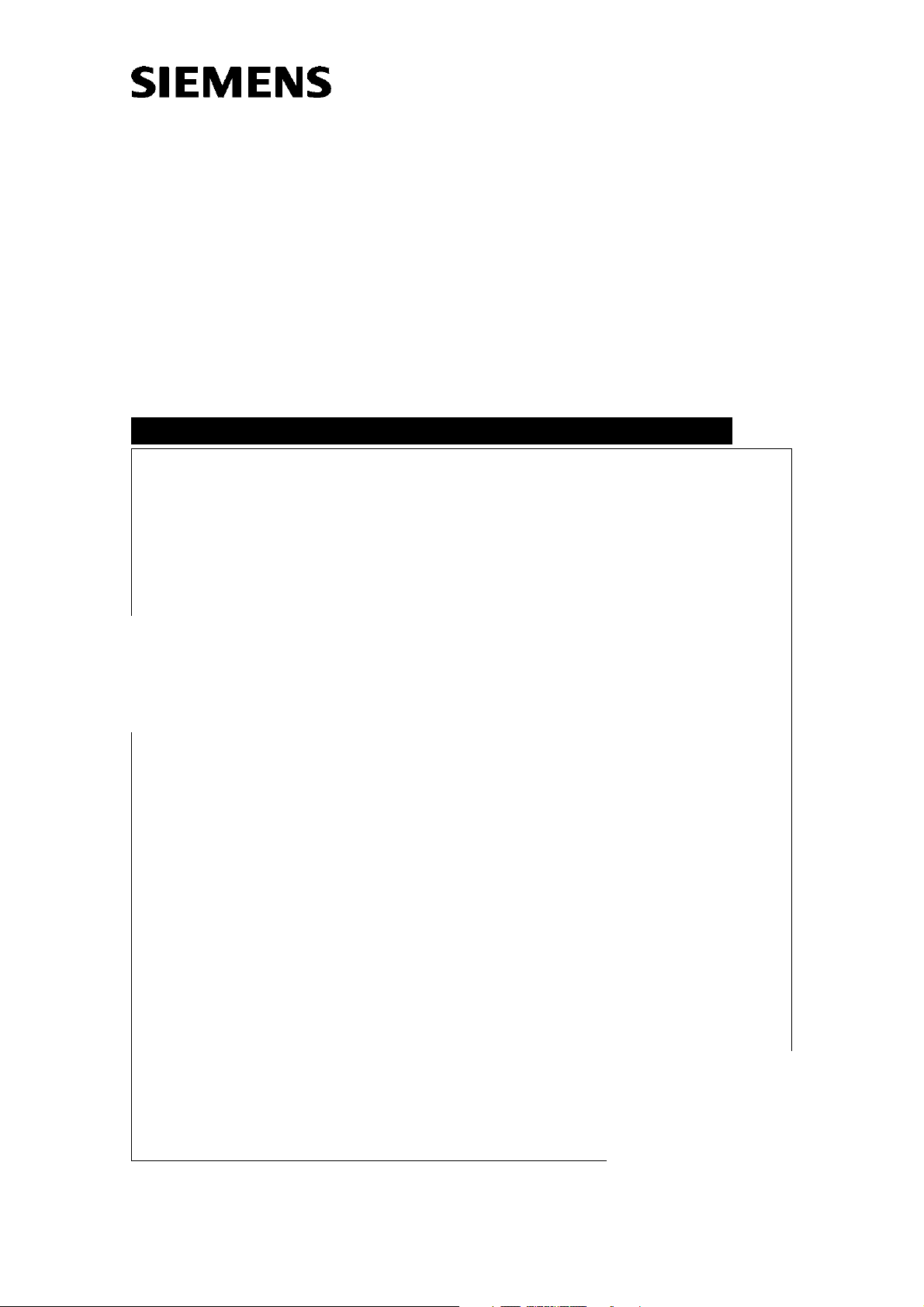
Mühlhäusser
Event Log
Troubleshooting Guide
System
SP
Service Information
0660197006646900080800011004768010048590
Print No.:
Replaces: SP00-000.840.01.03.02
SP00-000.840.01.04.02
© Siemens AG
The reproduction, transmission or use
of this document or its contents is not
permitted without express written
authority. Offenders will be liable for
damages. All rights, including rights
created by patent grant or registration
of a utility model or design, are
reserved.
English
Doc. Gen. Date: 10.05
2005
Page 2

2 Revision / Disclaimer
1Revision / Disclaimer
Document revision level
The document corresponds to the version/revision level effective at the time of system
delivery. Revisions to hardcopy documentation are not automatically distributed.
Please contact your local Siemens office to order current revision levels.
Disclaimer
The installation and service of equipment described herein is to be performed by qualified
personnel who are employed by Siemens or one of its affiliates or who are otherwise
authorized by Siemens or one of its affiliates to provide such services.
Assemblers and other persons who are not employed by or otherwise directly affiliated
with or authorized by Siemens or one of its affiliates are directed to contact one of the
local offices of Siemens or one of its affiliates before attempting installation or service procedures.
Event Log SP00-000.840.01.04.02 Siemens AG
10.05 CS SD 24
Page 2 of 46
Medical Solutions
Page 3

Table of Contents 3
1- 0Table of Contents
1 _______ Preconfiguration of event log______________________________________ 5
Preconfiguration of event log . . . . . . . . . . . . . . . . . . . . . . . . . . . . . . . . . . . . . . . . . . . . . . 5
2 _______ Event log ______________________________________________________ 6
Event log. . . . . . . . . . . . . . . . . . . . . . . . . . . . . . . . . . . . . . . . . . . . . . . . . . . . . . . . . . . . . . 6
Enter event log . . . . . . . . . . . . . . . . . . . . . . . . . . . . . . . . . . . . . . . . . . . . . . . . . . . . . . 6
Functional description of the event log . . . . . . . . . . . . . . . . . . . . . . . . . . . . . . . . . . . . 6
Functional description of the event log file . . . . . . . . . . . . . . . . . . . . . . . . . . . . . . . . 10
3 _______ Creating an event log file ________________________________________ 13
Creating an event log file . . . . . . . . . . . . . . . . . . . . . . . . . . . . . . . . . . . . . . . . . . . . . . . . 13
General . . . . . . . . . . . . . . . . . . . . . . . . . . . . . . . . . . . . . . . . . . . . . . . . . . . . . . . . . . . 13
Event log . . . . . . . . . . . . . . . . . . . . . . . . . . . . . . . . . . . . . . . . . . . . . . . . . . . . . . . . . . 13
Creating a system event log . . . . . . . . . . . . . . . . . . . . . . . . . . . . . . . . . . . . . . . . . . . 14
Finding or sending log files . . . . . . . . . . . . . . . . . . . . . . . . . . . . . . . . . . . . . . . . . . . . 15
4 _______ Creating service log files for UROSKOP Access_____________________ 17
Service log file for UROSKOP Access . . . . . . . . . . . . . . . . . . . . . . . . . . . . . . . . . . . . . . 17
General . . . . . . . . . . . . . . . . . . . . . . . . . . . . . . . . . . . . . . . . . . . . . . . . . . . . . . . . . . . 17
Creating a service log file for UROSKOP Access. . . . . . . . . . . . . . . . . . . . . . . . . . . 17
Content of LogFile.zip . . . . . . . . . . . . . . . . . . . . . . . . . . . . . . . . . . . . . . . . . . . . . . . . 17
Location of LogFile.zip . . . . . . . . . . . . . . . . . . . . . . . . . . . . . . . . . . . . . . . . . . . . . . . 17
5 _______ Analysis of UROSKOP Access event log ___________________________ 18
Important messages from the imaging system. . . . . . . . . . . . . . . . . . . . . . . . . . . . . . . . 18
Troubleshooting tip. . . . . . . . . . . . . . . . . . . . . . . . . . . . . . . . . . . . . . . . . . . . . . . . . . . . . 19
Shutdown and boot sequence of the imaging system . . . . . . . . . . . . . . . . . . . . . . . . . . 21
Shutdown table of the imaging system . . . . . . . . . . . . . . . . . . . . . . . . . . . . . . . . . . . 21
Boot table of imaging system . . . . . . . . . . . . . . . . . . . . . . . . . . . . . . . . . . . . . . . . . . 21
6 _______ Creating service log files from ARCADIS systems ___________________ 23
Service log files from ARCADIS systems . . . . . . . . . . . . . . . . . . . . . . . . . . . . . . . . . . . . 23
General . . . . . . . . . . . . . . . . . . . . . . . . . . . . . . . . . . . . . . . . . . . . . . . . . . . . . . . . . . . 23
Create SaveLog files from remote . . . . . . . . . . . . . . . . . . . . . . . . . . . . . . . . . . . . . . 24
Content of service SaveLog file . . . . . . . . . . . . . . . . . . . . . . . . . . . . . . . . . . . . . . . . 26
Location of all SaveLog files . . . . . . . . . . . . . . . . . . . . . . . . . . . . . . . . . . . . . . . . . . . 26
Creating a SaveLog file or SaveLog Developer file . . . . . . . . . . . . . . . . . . . . . . . . . 26
Burn Log-Files to CDR . . . . . . . . . . . . . . . . . . . . . . . . . . . . . . . . . . . . . . . . . . . . . . . 27
7 _______ Analysis of ARCADIS system event log ____________________________ 29
Important messages from the imaging system. . . . . . . . . . . . . . . . . . . . . . . . . . . . . . . . 29
General . . . . . . . . . . . . . . . . . . . . . . . . . . . . . . . . . . . . . . . . . . . . . . . . . . . . . . . . . . . 29
Ticket Id . . . . . . . . . . . . . . . . . . . . . . . . . . . . . . . . . . . . . . . . . . . . . . . . . . . . . . . . . . 29
Important sources from the imaging system. . . . . . . . . . . . . . . . . . . . . . . . . . . . . . . 29
Troubleshooting tip . . . . . . . . . . . . . . . . . . . . . . . . . . . . . . . . . . . . . . . . . . . . . . . . . . 30
Troubleshooting with TicketId . . . . . . . . . . . . . . . . . . . . . . . . . . . . . . . . . . . . . . . . . . 30
Siemens AG SP00-000.840.01.04.02 Event Log
Medical Solutions
10.05 CS SD 24
Page 3 of 46
Page 4

4 Table of Contents
Shutdown and boot sequence of the imaging system. . . . . . . . . . . . . . . . . . . . . . . . 32
8 _______ Saving an image for export ______________________________________ 34
Export an image to CD-ROM . . . . . . . . . . . . . . . . . . . . . . . . . . . . . . . . . . . . . . . . . . . . . 34
General . . . . . . . . . . . . . . . . . . . . . . . . . . . . . . . . . . . . . . . . . . . . . . . . . . . . . . . . . . . 34
Export the image . . . . . . . . . . . . . . . . . . . . . . . . . . . . . . . . . . . . . . . . . . . . . . . . . . . . 34
Saving an image for export . . . . . . . . . . . . . . . . . . . . . . . . . . . . . . . . . . . . . . . . . . . . . . . 35
General . . . . . . . . . . . . . . . . . . . . . . . . . . . . . . . . . . . . . . . . . . . . . . . . . . . . . . . . . . . 35
Prerequisite . . . . . . . . . . . . . . . . . . . . . . . . . . . . . . . . . . . . . . . . . . . . . . . . . . . . . . . . 35
Examples from Local Service/ Configuration/ ImportExport Directories:. . . . . . . . . . 35
Saving an image to export: . . . . . . . . . . . . . . . . . . . . . . . . . . . . . . . . . . . . . . . . . . . . 35
9 _______ Source table of imaging and main systems _________________________ 36
Source table . . . . . . . . . . . . . . . . . . . . . . . . . . . . . . . . . . . . . . . . . . . . . . . . . . . . . . . . . . 36
General . . . . . . . . . . . . . . . . . . . . . . . . . . . . . . . . . . . . . . . . . . . . . . . . . . . . . . . . . . . 36
Imaging system . . . . . . . . . . . . . . . . . . . . . . . . . . . . . . . . . . . . . . . . . . . . . . . . . . . . . 36
Main systems. . . . . . . . . . . . . . . . . . . . . . . . . . . . . . . . . . . . . . . . . . . . . . . . . . . . . . . 40
10 ______ syngo® source table ____________________________________________ 42
Source table . . . . . . . . . . . . . . . . . . . . . . . . . . . . . . . . . . . . . . . . . . . . . . . . . . . . . . . . . . 42
General . . . . . . . . . . . . . . . . . . . . . . . . . . . . . . . . . . . . . . . . . . . . . . . . . . . . . . . . . . . 42
syngo® CSA source table . . . . . . . . . . . . . . . . . . . . . . . . . . . . . . . . . . . . . . . . . . . . . 42
syngo® CAP source table . . . . . . . . . . . . . . . . . . . . . . . . . . . . . . . . . . . . . . . . . . . . . 43
syngo® Versant source table . . . . . . . . . . . . . . . . . . . . . . . . . . . . . . . . . . . . . . . . . . 43
11 ______ Copying files to CD _____________________________________________ 44
Copying files to CD . . . . . . . . . . . . . . . . . . . . . . . . . . . . . . . . . . . . . . . . . . . . . . . . . . . . . 44
Principle of copying files to CD . . . . . . . . . . . . . . . . . . . . . . . . . . . . . . . . . . . . . . . . . 44
Prerequisite . . . . . . . . . . . . . . . . . . . . . . . . . . . . . . . . . . . . . . . . . . . . . . . . . . . . . . . . 44
Creating a new backup package . . . . . . . . . . . . . . . . . . . . . . . . . . . . . . . . . . . . . . . . 44
Back up your created package to CD.. . . . . . . . . . . . . . . . . . . . . . . . . . . . . . . . . . . . 45
12 ______ Changes to previous version _____________________________________ 46
Event Log SP00-000.840.01.04.02 Siemens AG
10.05 CS SD 24
Page 4 of 46
Medical Solutions
Page 5

Preconfiguration of event log 5
1Preconfiguration of event log
2-
Preconfiguration of event log 0
The imaging system event log is created preconfigured.
• Select “Local Service/ Configuration/ Service/ Eventlog”.
Fig. 1: Configuration of Event Log Tool
• Configure the event log by selecting the three checkboxes as shown above (default).
Explanation of event log configuration:
Log only service messages
All messages classified as service and customer messages are logged. Developer messages are not logged in the event log.
Display service messages
All messages classified as service and customer messages are displayed. Developer
messages are not shown in the event log.
Display sequence number
The sequence number of an event takes up considerable space in the event log window
and can be removed by deselecting it.
Siemens AG SP00-000.840.01.04.02 Event Log
Medical Solutions
10.05 CS SD 24
Page 5 of 46
Page 6
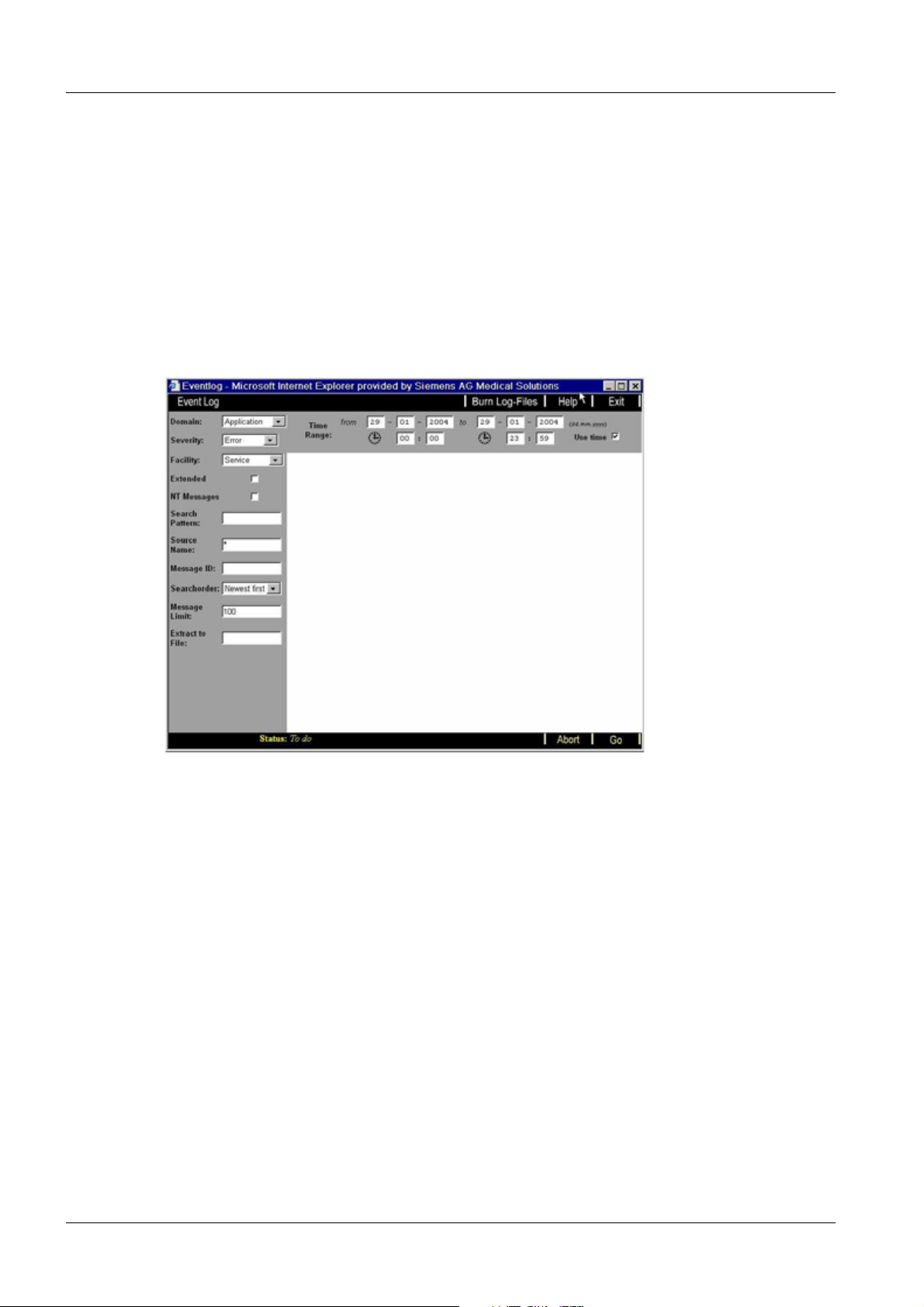
6Event log
2 Event log
3-
Event log 0
The event log can be started from the service main menu by clicking the Event Log button
on the Navigation bar. The event log is started in a separate window so that it can be evaluated in parallel with other service functions. It opens with default values and the Function
Frame area is empty.
Enter event log 0
• Log in to Local Service.
• Open the event log.
Fig. 2: Event Log tool
Functional description of the event log 0
Domain
The event log is used to view and manage events. Events are collected in groups also
known as ’domains’. In order to make the event log more easily surveyable, each domain
has its own log file. Normally, only "Application” is used.
The following domains are selectable:
Application
CustomerLog
Security
System
Application (default) Messages from all running applications (e.g.: syngo®, database
applications, modality-specific applications) are recorded in this log file.
Event Log SP00-000.840.01.04.02 Siemens AG
10.05 CS SD 24
Page 6 of 46
Medical Solutions
Page 7

Event log 7
CustomerLog The customer log shows service activities (e.g. if a local or remote service
session is active or a service application has been activated) to the customer in the
Remote Service Access Control Platform.
Security Security events are recorded in the security log file, e.g. attempts to log on to the
system. The security event trigger is normally turned off. It can be activated via the operating system User Manager application. Log in as administrator and start the User Manager application <Administrative Tools> <User Manager>. Then select the <Policies>
<Audit...> option to enable/disable the security events.
System The system log records events of operating system components. For example, a
driver that failed to launch during startup.
Severity
This is a classification of the error/messages supplied by the standard Windows® software.
Error
Warning
Information
All
Error - A function could not be completed because of a problem within the system; the
problem possibly cannot be handled internally (best search choice for rough error localisation).
Warning - A message to alert the user of a possible error condition; will be handled internally by the system.
Information - Any additional information that could be useful for troubleshooting and messages announcing that a function was completed successfully (e.g. status message concerning disk usage).
All - All severities will be selected (best choice for detail information).
Facility
The facility is a more detailed, syngo®-based classification of errors and messages. Four
facilities have been established and are displayed each in a different format. For an overview of the events use “Customer” and for detailed information use “Service.”
Siemens AG SP00-000.840.01.04.02 Event Log
Medical Solutions
10.05 CS SD 24
Page 7 of 46
Page 8

8Event log
Facility Font
Developer Italics
Service Normal
Customer Bold
User-defined Normal
Developer messages classified as developer, service and customer messages are displayed.
See chapter on preconfiguration, under "Log only Service Messages".
Service (default) All messages classified as service and customer messages are displayed. Developer messages are not shown.
Customer messages classified as customer messages are displayed as a message box
on the monitor screen. This includes important error messages and also customer indices. These messages are displayed in bold in the event viewer.
User-defined Each modality (SP, AX, CT, MR,...) may define special (user-defined) additional facilities for each of the standard facilities (developer, service, customer) to get an
even more detailed, classified error/message.
Extended
All messages logged with the syngo® message logging mechanisms have additional
information stored as binary data that can be made visible by activating this checkbox.
Recommended for service.
NT Messages
If this option is selected, messages from the operating system (Win NT) are displayed
(e.g. driver initialization failed, process not started, etc.).
Default: Depends on the Domain selection. The NT Messages filter is automatically active
for System, Security and Customer Log. Recommended for service.
Search Pattern
This option is used to search for specific text in the Message Text area of the messages.
The search pattern is not case sensitive.
Event Log SP00-000.840.01.04.02 Siemens AG
10.05 CS SD 24
Page 8 of 46
Medical Solutions
Page 9
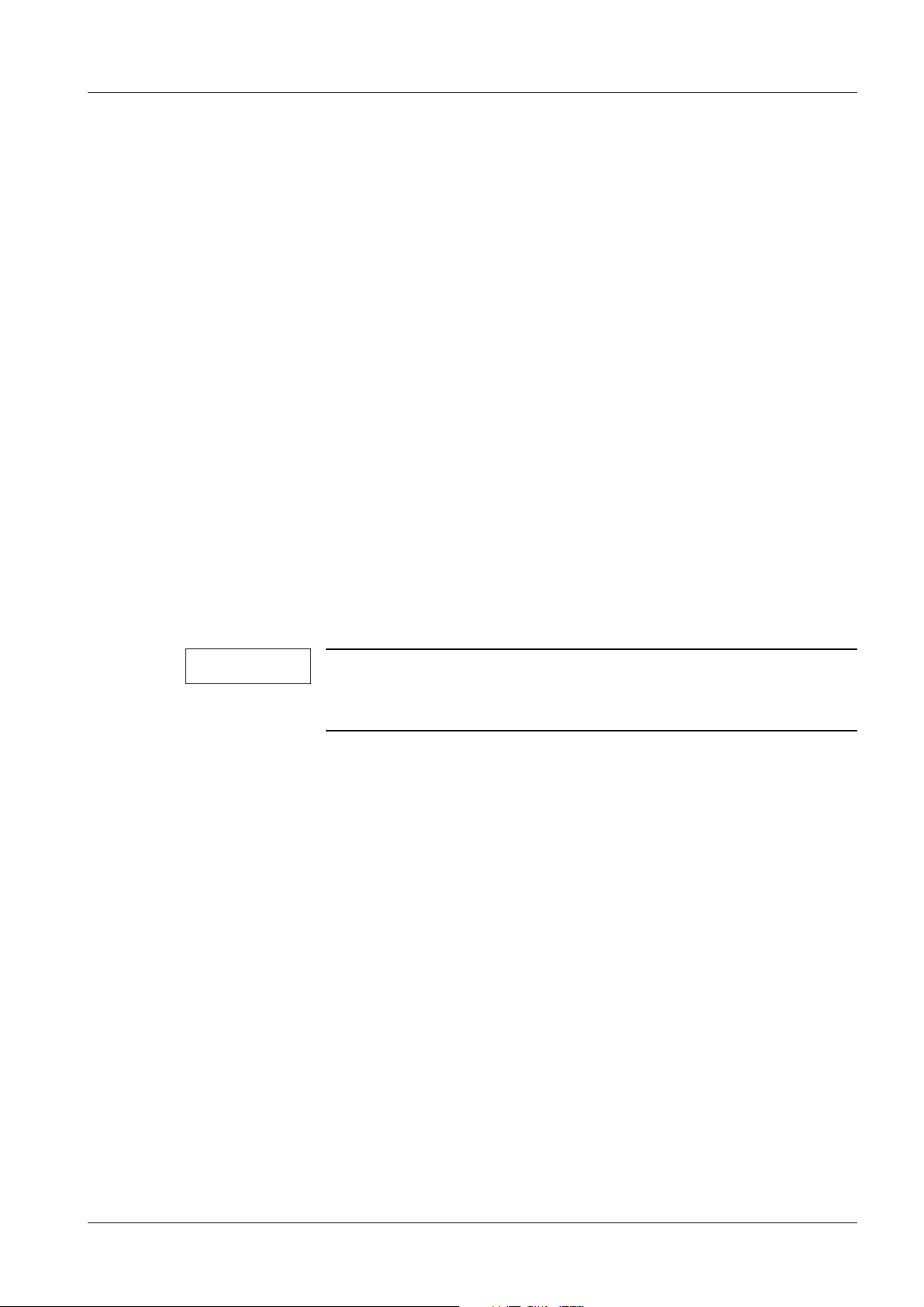
Event log 9
Source name
The source name has the format <BU>_<Component>, e.g. the filming component is displayed as CAP_FL. The software factory uses the abbreviation CAP or CSA as the Business Unit identification. All other business units (divisions) use their regular abbreviations
(SP, MR, CT, AX....).
To reduce the number of messages, use wildcards. For example, ASP* is used to display
all messages where the source name begins with ASP.
Default: *
Examples of sources:
ASP_BIC
ASP_BSC
ASP_ASM
CSA_DB
ASP*
An explanation of source name abbreviations can be found in the chapters entitled “Imaging system source table” and “syngo® source table”.
Message ID
Use this option to search for a specific Message ID number. Enter the Message ID number to look for. This shows you how often a particular Message ID occurred in a certain
time period.
NOTE
You may find the same Message ID number in different sources.
Enter the filter source first (e.g. CAP_FL) and then define the Message ID you are looking for.
Search order
Default: Newest first
Newest first
The most recent of all filtered messages is displayed at the top.
Oldest first
The oldest of all filtered messages is displayed at the top.
Message limit
Defines the maximum number of message lines that are displayed in the output window.
Default: last 100 messages.
Depending on your own requirements, leave this field blank or type in a higher value to
get a larger number of messages.
Siemens AG SP00-000.840.01.04.02 Event Log
Medical Solutions
10.05 CS SD 24
Page 9 of 46
Page 10

10 Event log
NOTE
Extract to File
Use this function to save the output results of the event log to a file.
Enter a file name like
ut1005_27_10_2003_EventLog.txt
Explanation of file name:
ut1005=product maintenance unit or Rdiag Prefix and system serial number
27_10_2003= creation date of the LogFile (day, month, year)
EventLog = Type of text file
The file is created in the C:\<medhome>\service\extract directory.
The name <medhome> varies depending on the product: for UROSKOP Access <medhome>=Aspia; ARCADIS systems <medhome>=Aspia; Digiscan M <medhome>=ASCR;
Mammomat NovationDR <medhome>=AWS
Please note that this value limits the output of the message lines.
For later evaluation, the file can be transferred to headquarters via FTP using the File &
Image Tools function.
The “maintenance unit” of the product can also be found under
Local Service/ Configuration/ Local Host/ Site Info.
Maintenance Unit/Rdiag Prefix Product
ut UROSKOP Access
MG Digiscan M
ot Siremobil ISO C
cv ARCADIS Varic
co ARCADIS Orbic
ca ARCADIS Avantic
mn MAMMOMAT Novation DR
Functional description of the event log file 0
The event log from the imaging system is based on the Windows® event log.
All entries in the event log are logged in chronological order starting with the system
boot-up.
Events are errors, warnings and information.
Event Log SP00-000.840.01.04.02 Siemens AG
10.05 CS SD 24
Page 10 of 46
Medical Solutions
Page 11
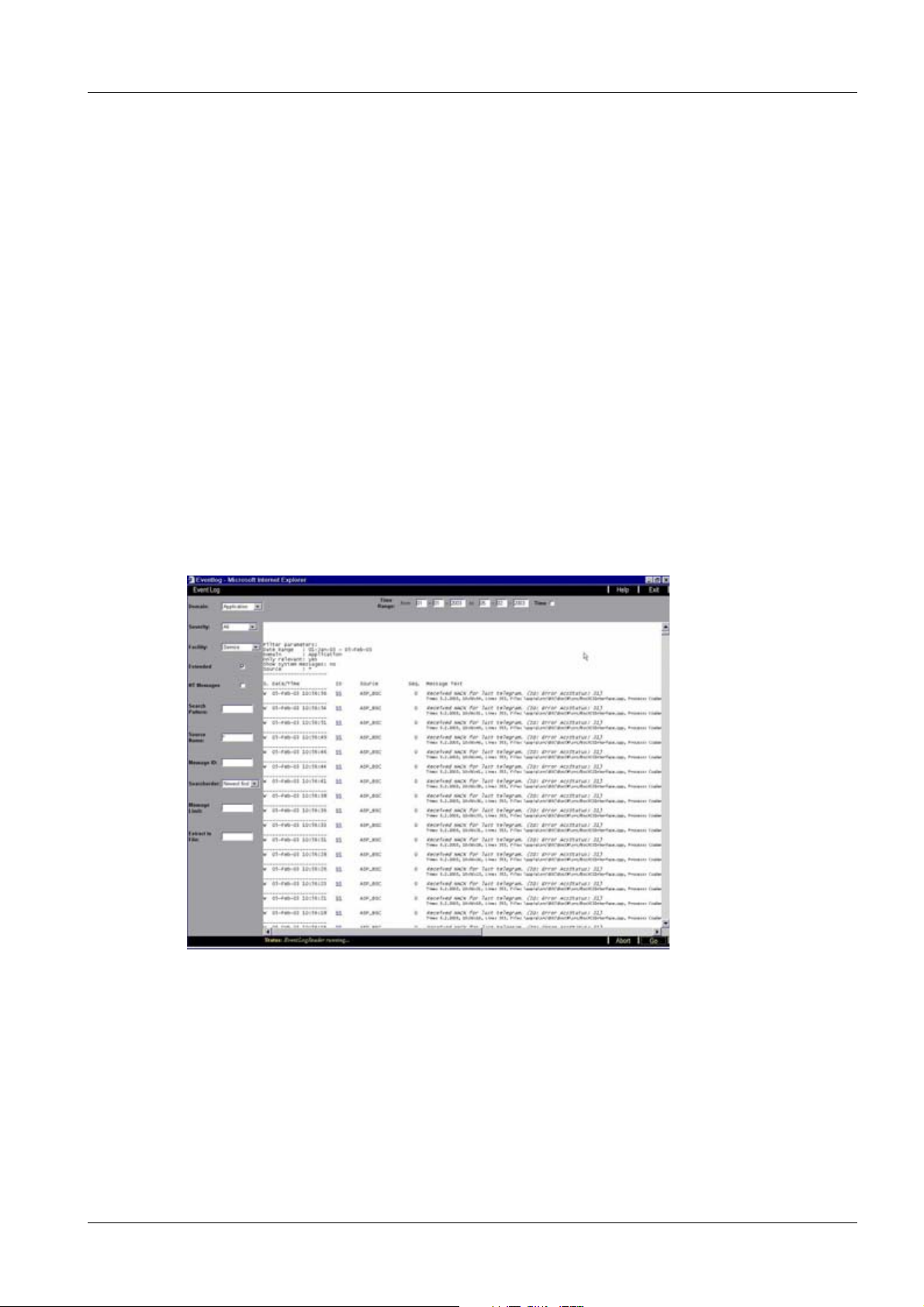
Event log 11
In the event of an error, SW module processes are repeatedly stopped and restarted.
Thus error messages can occur repeatedly without affecting the user. You must therefore
always evaluate that day's entire event log.
Each event log should contain information, warnings and the error to monitor each occurrence.
Extended messages are also strongly recommended since this is where some software
modules provide detailed information.
The NT messages checkbox is also useful since system messages are logged in conjunction with the operating system.
Another way to get more information about an entry in the event log is to double-click the
ID number. A new information window then appears.
Explanation of the event log file:
The output from the event log is divided as follows:
Severity Date Time ID Source Message Text
Extended Info
Fig. 3: Event Log data
All severity entries are displayed with their abbreviations:
Severity abbreviation
Information I
Error E
Warnings W
Siemens AG SP00-000.840.01.04.02 Event Log
Medical Solutions
10.05 CS SD 24
Page 11 of 46
Page 12
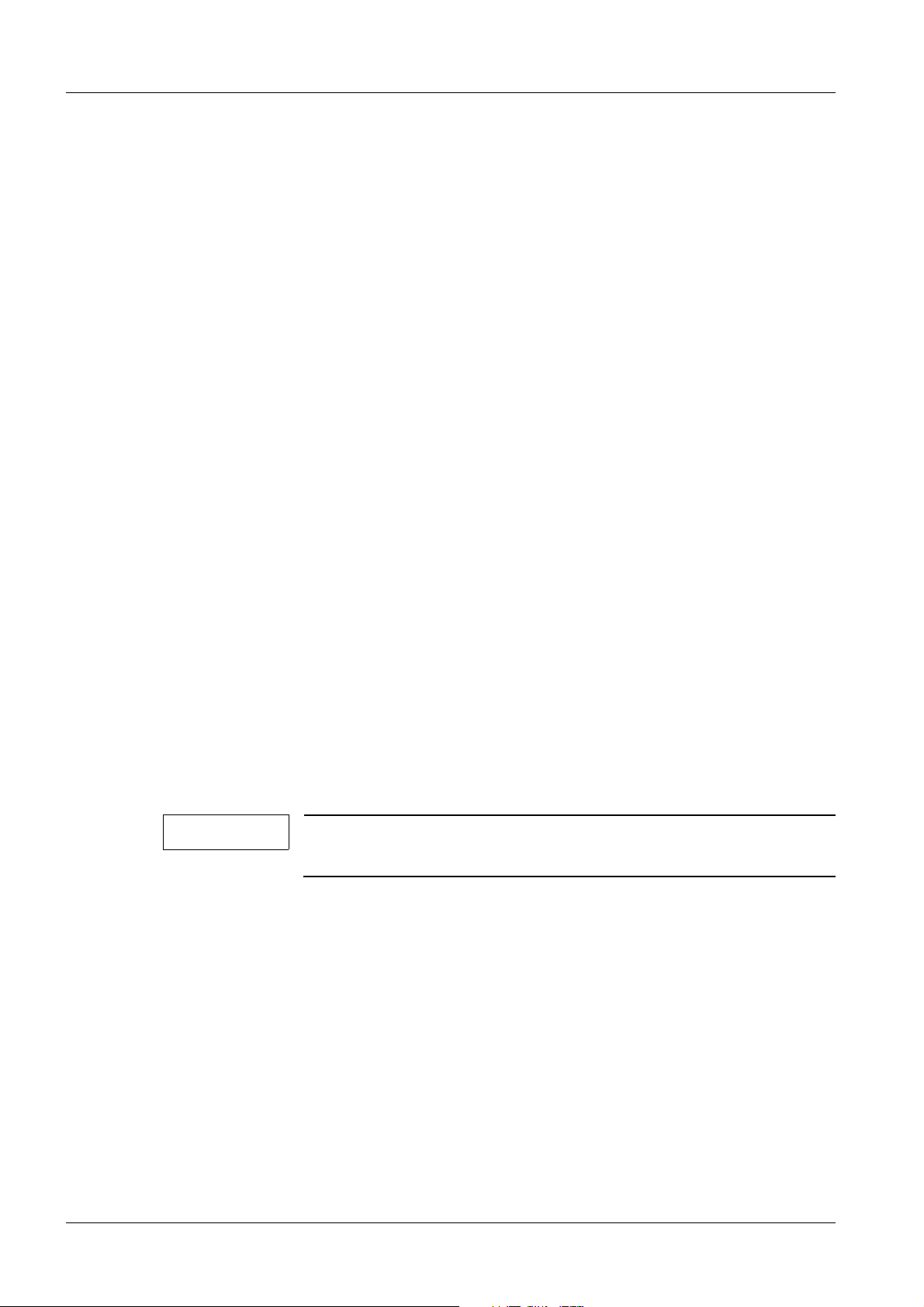
12 Event log
ID
The ID represents the special message number from the source that released the event. If
you double-click the ID, a detailed message window appears.
Source
The source contains the software component and its software module in a single name
(e.g. ASP_BIC).
Refer to the chapters on "Imaging system source table" and "syngo® source table".
Component Description
ASP_* Messages from system (Aspia)
CSA_* Messages from syngo®
CAP_* Messages from syngo®
Message Text
The message text gives you a general description of the event. If you have previously
selected the Extended checkbox, the extended text line with a time stamp provides additional information.
Time Range
This filter limits the output to the number of messages valid for the desired date and time
range.
Default: current day
From Enter the starting date and time of the range.
To Enter the end date and the time of the range.
Time (Default: previous hour) To enter a time range, select the Time checkbox. The time
fields are displayed.
NOTE
The time range should be kept as short as possible to avoid log
files containing several megabytes of data.
Event Log SP00-000.840.01.04.02 Siemens AG
10.05 CS SD 24
Page 12 of 46
Medical Solutions
Page 13
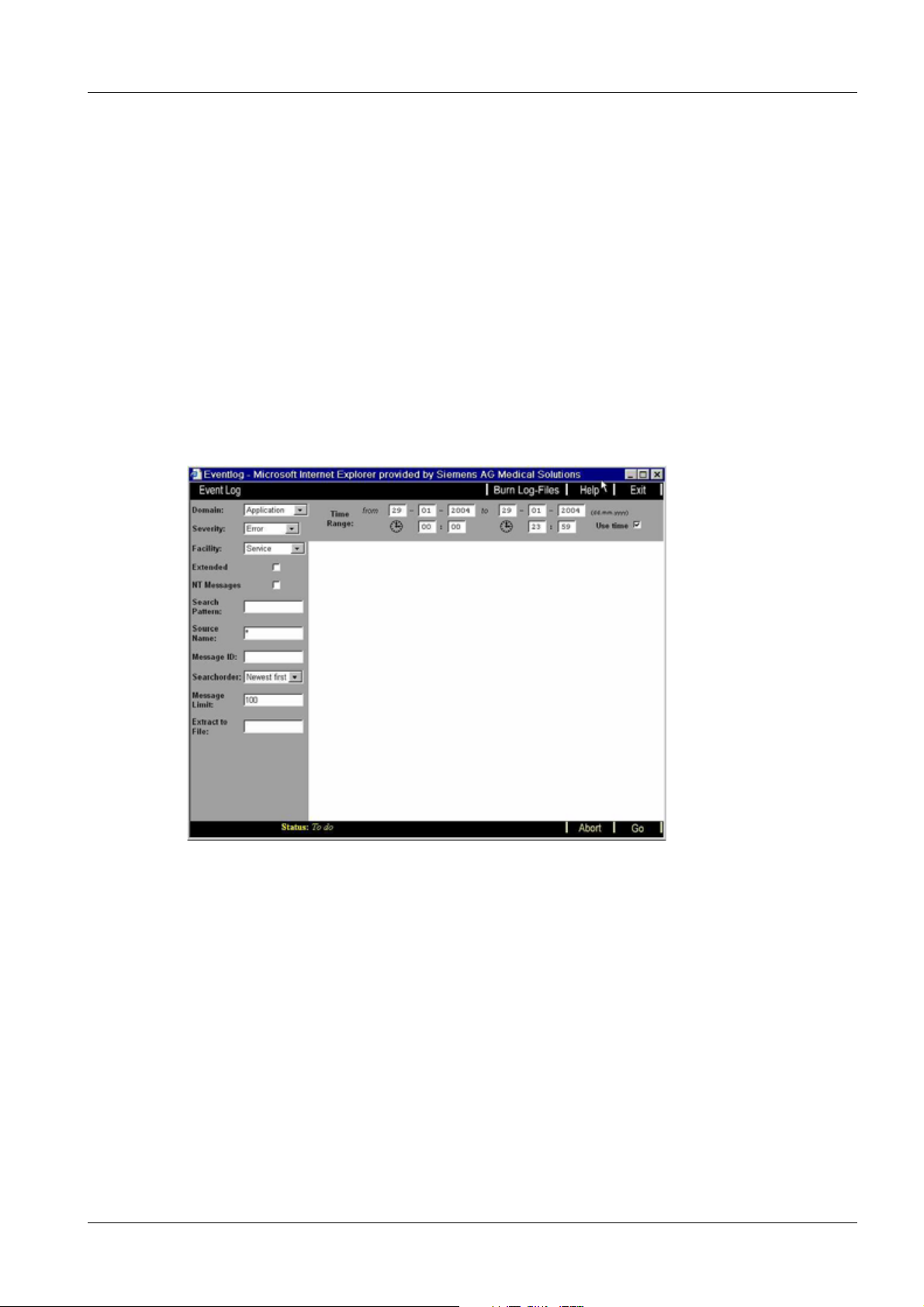
Creating an event log file 13
3 Creating an event log f ile
4-
Creating an event log file 0
General 0
The event log can be started from the Service Main Menu by clicking the Event Log button
on the navigation bar. The event log is started in a separate window so that it can be evaluated in parallel with other service functions. This window opens with default values and
with an empty Function Frame area.
Event log 0
• Log into Local Service.
• Open the event log.
Fig. 4: Event Log tool
Creating an application event log
• Log into Local Service and select the “Event Log” from the menu bar.
The application event log consists of all messages of the imaging system components.
The following parameters have to be selected:
• Domain: Application
• Set time range (default, one whole day)
• Facility: Developer
• Severity: All
• Select the Extended checkbox.
Siemens AG SP00-000.840.01.04.02 Event Log
Medical Solutions
10.05 CS SD 24
Page 13 of 46
Page 14

14 Creating an event log file
• Select the NT Messages checkbox.
• Leave Message Limit empty (default 100 lines).
• If required, extract the application event log to a file, e.g. ut(systemseri-
al#)_(DD_MM_YYYY)_AppEventLog.txt.
Example: “ut1005_27_10_2003_AppEventLog.txt”
Explanation of file name: ut1005= product prefix and system serial number; 27_10_2003=
creation date of the LogFile (day, month, year); AppEventLog= type of event log
• Click Go.
¹ An event log file is generated and written to c:\<medhome>\Service\extract.
Creating a system event log 0
The system event log consists only of messages from the operating system.
The following parameters have to be selected:
• Domain: System
• Set time range (default, one whole day)
• Facility: Developer
• Severity: All
• Select the Extended checkbox.
• Select the NT Messages checkbox.
• Leave Message Limit empty (default 100 lines).
• If required, extract the system event log to a file, e.g. ut(systemseri-
al#)_(DD_MM_YYYY)_SystEventLog.txt.
Example: “ut1005_27_10_2003_SystEventLog.txt”
Explanation of file name: ut1005= product prefix and system serial number; 27_10_2003=
creation date of the LogFile (day, month, year); SystEventLog= type of event log
• Click Go.
¹ An event log file is generated and written to c:\<medhome>\Service\extract.
Event Log SP00-000.840.01.04.02 Siemens AG
10.05 CS SD 24
Page 14 of 46
Medical Solutions
Page 15

Creating an event log file 15
Fig. 5: Event Log data written to...
Finding or sending log files 0
Location of extracted log files
All files extracted from the service software are written to:
C:\<medhome>\service\extract
The name <medhome> varies depending on the product.
e.g.: UROSKOP Access <medhome>=Aspia; Digiscan M <medhome>= ASCR; ARCADIS systems <medhome>=Aspia; Mammomat NovationDR <medhome>=AWS
Sending the event log files with remote service
Remote service has already been installed and is in operation.
• Open Local Service.
• Select File & Image Tools.
Siemens AG SP00-000.840.01.04.02 Event Log
Medical Solutions
10.05 CS SD 24
Page 15 of 46
Page 16

16 Creating an event log file
Fig. 6: Local Service
• Select Extract List from the Source selection bar.
• Select Transfer from System from the Action selection bar.
In the Site Directory are all of the files available for extraction.
Fig. 7: File & Image Tool
• Select your file with the mouse.
• Click Go to start the file transfer.
Event Log SP00-000.840.01.04.02 Siemens AG
10.05 CS SD 24
Page 16 of 46
Medical Solutions
Page 17

Creating service log files for UROSKOP Access 17
4 Creating service log files for UROSKOP Access
5-
Service log file for UROSKOP Access 0
General 0
With imaging system software version VA13C and later, all important log files of the imaging system are written on a daily basis to a compressed file (LogFile.zip) during boot-up of
the imaging system. Example of a LogFile.zip: ut1005_12_01_2004_LogFiles.zip.
The imaging system manages log files for a max. of 12 consecutive days.
The present imaging system software version VA14X contains this zip file tool which is
installed and activated automatically.
Creating a service log file for UROSKOP Access 0
Use the "spsavelogs" command from the command line of the imaging system (Utilities/
Escape to OS) to update the LogFile.zip at any time.
• Log into Local Service or Remote Service (Full Access Mode required).
• Select Utilities.
• Select Escape to OS from the selection bar.
• Enter "spsavelogs" in the parameter line.
• Click Go to update the current LogFile.zip.
Content of LogFile.zip 0
The compressed LogFile.zip also includes the following log files.
• Application Eventlog
• System EventLog
• Configuration
• System Logs
• Dr Watson Error
Location of LogFile.zip 0
All generated Logfiles.zip are stored in C:\aspia\log.
• Log into Local Service or Remote Service.
• Select "Reports".
• Select "Process Diagnostic".
All system log files and the LogFile.zip created by the system are visible.
E.g. ut1005_12_01_2004_LogFiles.zip
Siemens AG SP00-000.840.01.04.02 Event Log
Medical Solutions
10.05 CS SD 24
Page 17 of 46
Page 18

18 Analysis of UROSKOP Access event log
5 Analysis of UROSKOP Access event log
6-
Important messages from the imaging system 0
The following list specifies the most important source messages.
Depending on your own requirements and the specific system problem(s), you must filter
the event messages based on the source name of the event log (e.g. ASP_SCU, see
chapter on event log to find out how to use source names for a filter).
All other source messages not listed here are important only for the development department.
Source Explanation
ASP_SCU Messages from UROSKOP Access
ASP_GEN Messages from Generator
ASP_XCU Messages from XCU Interface
ASP_BIC Back End Image Chain (image chain, ccd camera,
image disk)
ASP_DIS Messages from Image Chain, also Graphics Display
Manager, (Genesis card)
ASP_MIX Med Com Import/Export, Data exchange Aspia
syngo® (Versantd)
ASP_BSC Messages from image system, task information
ASP_CMN System shutdown messages
Versantd System start message from syngo® Versantd data-
base, only if NT Messages is selected in the event
log
CAP_AN Messages from archive to network, local and CD
Also refer to the chapter on Imaging system source table and syngo® source table.
Event Log SP00-000.840.01.04.02 Siemens AG
10.05 CS SD 24
Page 18 of 46
Medical Solutions
Page 19

Analysis of UROSKOP Access event log 19
Troubleshooting tip 0
• Check the system when it starts and how many times it is rebooted each day. (Refer to
"Boot table of imaging system" in this chapter)
• Burning CDs or network messages
¹ CAP_AN_XXX
• UROSKOP Access messages
¹ ASP_SCU_XXX
• After each system boot-up, the XCU component sends the message "Generator has
been turned on".
¹ ASP_XCU_XXX messages
• If the system has to be started twice in the morning (in case the customer switches the
system off in the evening), check to see whether the message CAP_PR_32 (message
text “Shutdown cancelled.“) is logged.
• Image chain messages:
¹ ASP_DIS and ASP_BIC
The image chain consists of:
-TV camera
- CCI board
- Genesis graphic board
- D1 power supply board from the image container
Source ID Message Text Meaning
ASP_DIS 34 Acquisition image
chain HW fatal error
message
ASP_DIS 51 Acquisition image
chain software warning message
ASP_DIS 40 Image disk transfer
warning message
ASP_DIS 54 Acquisition image
chain software warning message
ASP_BIC 143 Error from disk full DIS causes a general stop failure, check for
Hardware error on Genesis board, replace
the PC
DISStop acquisition, saving error during
framegrabbing of images, normally corrected
by system, check the exposure footswitch,
check the power supply D1 of image container.
Refer to the extended message text for
detailed Information, look for further
ASP_DIS messages.
Refer to the extended message text for
detailed information; look for further
ASP_DIS messages. If the problem exists
permanently in conjunction with ASP_DIS
51, replace the PC.
further ASP_DIS messages, check power
supply D1 of image container, check free
space on disk, drive C: should have more
than 600MB free space
Siemens AG SP00-000.840.01.04.02 Event Log
Medical Solutions
10.05 CS SD 24
Page 19 of 46
Page 20

20 Analysis of UROSKOP Access event log
• Messages from the generator
¹ ASP_GEN. The message ID is identical to the message ID from the Polydoros
SX 65/ 80. Look for more information in the Polydoros SX 65/ 80 error help file.
Event Log SP00-000.840.01.04.02 Siemens AG
10.05 CS SD 24
Page 20 of 46
Medical Solutions
Page 21

Analysis of UROSKOP Access event log 21
Shutdown and boot sequence of the imaging system 0
The boot and shutdown sequences of the imaging system of the UROSKOP Access
VA14X can be followed via the switch "System Messages on" in the event log. This allows
you to determine whether the imaging system is booting up and shutting down correctly.
Since it is not possible to list all start and stop events, the tables below contain the most
important events in chronological order.
Various error messages from network services (e.g. HIS/ RisServer failed) are possible
that are not listed here and are generally not significant.
Shutdown table of the imaging system 0
Severity Source ID Message Text Status
E ASP_BSC 4 Received unknown parameter for CU filter
from ARM (Host connection true)
W ASP_BSC 95 Received NACK for last telegram. (ID: Error
AcsStatus: 31) or Received NACK for last
telegram. (ID: Error AcsStatus: 60)
E ASP_CMN 75 MBE is forcing image system shutdown The Aspia soft-
W CAP_PR 35 Shutting down syngo® is starting
W CAP_PR 32 Shutdown canceled Normal syngo®
I CAP_AT 70 Component ........terminated successfully Various shutdown
The off switch
was actuated, the
shutdown
sequence is initiated.
The X-ray system has been
switched off, no
communication.
ware modules are
being closed.
the shutdown
process
message
messages
Boot table of imaging system 0
Severity Source ID Message Text Status
I Versantd 0 No message text found! The following
insertion string(s) are used, "Versantd:
Network Services updated the Registry"
I CAP_AT 71 Component .....initialization successful Various software
E FLEXlm 0 No message text found! The following
insertion string(s) are used, "Can’t Create/Open Debug Logfile: Error No such
file or directory"
Siemens AG SP00-000.840.01.04.02 Event Log
Medical Solutions
10.05 CS SD 24
Page 21 of 46
System has been
switched on, the
syngo® boot process is started
modules have been
started successfully
Normal message
during the boot
sequence. Initializing
of dongle.
Page 22

22 Analysis of UROSKOP Access event log
Severity Source ID Message Text Status
I ASP_MIX 9 MIXCO_Info
Text: (running with VA13)
W ASP_BSC 95 Received NACK for last telegram. (ID:
Error AcsStatus: 31)
E ASP_BSC 4 Received unknown parameter for CU fil-
ter from ARM. (reset from ASM
received)
E ASP_BSC 4 Received unknown parameter for CU fil-
ter from ARM. (set OptionState no cassette OK))
W ASP_XCU 4136 Generator has been turned on The ACS link to XCU
I ASP_BIC 1 StateMachine Information Message Up to 10 messages
Database interface
of Aspia to syngo®
Versantd has been
started successfully.
First attempt to
access the X-ray
system via ACS (one
attempt)
The software module "Aspia State
Manager" has been
started successfully.
UROSKOP Access
has been turned on.
has been established, the Generator has been started
successfully.
after ASP_XCU
4136 the imaging
system has been
successfully booted.
Event Log SP00-000.840.01.04.02 Siemens AG
10.05 CS SD 24
Page 22 of 46
Medical Solutions
Page 23

Creating service log files from ARCADIS systems 23
6 Creating service log fi les from ARCADIS systems
7-
Service log files from ARCADIS systems 0
General 0
The imaging system provides four different types of log files.
1. SaveLog Service (Aspia)
- Selected service-relevant log files
- The ARCADIS imaging system automatically creates compressed SaveLog files with
all service-relevant log files during system boot.
- When the Aspia SaveLog file is created, a check is performed to determine whether
the used hard disk space in C:\Aspia\Service\extract is less than 200 MB. If the limit
of 200 MB is exceeded, the oldest files are deleted.
2. SaveLog Developer
- Extended selection of log files for the development department
- The Developer SaveLog files can be created manually if necessary. See description
in the "Creating a SaveLog file" section of this chapter.
- When the Developer SaveLog file is created, a check is performed to determine
whether the used hard disk space in C:\Aspia\Service\extract is less than 200 MB. If
the limit of 200 MB is exceeded, the oldest files are deleted.
3. Flight Recorder
- When the system is started, the Flight Recorder is started. The Flight Recorder saves
the current operating information of approximately the last 10 minutes (dependent on
the system load) in a binary runtime file "ASP_FRC_Runtime". If a syngo® debug
port crash occurs during operation, a dump file is generated by the Flight Recorder
Runtime file.
- If a Developer SaveLog is generated, both Flight Recorder file types are saved in the
Developer SaveLog. It is not necessary to additionally save the Flight Recorder files
in a service case.
- When the Flight Recorder file is created, a check is performed to determine whether
the used hard disk space of Flight Recorder file in C:\Aspia\ is less than 200 MB. If the
limit of 200 MB is exceeded, the oldest files are deleted.
4. SaveLog syngo®
- The standard syngo® SaveLog files can be created manually.
- The SaveLog syngo® is not used.
Examples:
• Example of an Aspia SaveLog file:
- SaveLog_Service_VB11A_YBFR001210_10000_20040113_0616
- (SaveLog_Service_Software Version_computer ID_System Serial_Date_Time)
For technical reasons, the file extension .zip is not available for data transfer and must be
added to the file when it is to be opened externally. Example:
SaveLog_Service_VB11A_YBFR001210_10000_20040113_0616.zip
• Example of a Developer SaveLog file:
- SaveLog_Developer_VD20L_YBFR003469_10000_20040202_0723
Siemens AG SP00-000.840.01.04.02 Event Log
Medical Solutions
10.05 CS SD 24
Page 23 of 46
Page 24

24 Creating service log files from ARCADIS systems
For technical reasons, the file extension .zip is not available for data transfer and must be
added to the file when it is to be opened externally. Example:
SaveLog_Developer_VD20L_YBFR003469_10000_20040202_0723.zip
• Example of a Flight Recorder Crashdump file and Runtime file:
- ASP_FRC_Crashdump_20040202_082250
- ASP_FRC_Runtime
NOTE
Do not add the “.Zip” extension in the extract folder, because the
“Burn Logs” operation might be prevented.
Create SaveLog files from remote 0
"Full access" rights are required to create SaveLog files via Remote Service. In addition,
the customer must enable access to the patient data.
Initial action by the customer
Enable full access mode for remote service (customer)
• Customer selects via Options/Service Remote Service.
• Select "Full access" and apply.
Fig. 8: Patient data access
The customer can no longer work on the system unless Full access is set to No access or
Limited access (permanent).
¹ Patient data access: disabled
"Allow patient data access" can be selected only after a request from Remote.
Event Log SP00-000.840.01.04.02 Siemens AG
10.05 CS SD 24
Page 24 of 46
Medical Solutions
Page 25

Creating service log files from ARCADIS systems 25
Initial action by the remote service person
• Log into the imaging system from remote.
• Select Utilities/ Escape to OS.
• Select your requested SaveLog file from the command line.
Fig. 9: Create Service Save Log
• Click Go again to start the SaveLog creation routine.
¹ The requested SaveLog is created. After approx. 2 minutes, the following mes-
sage appears:
Fig. 10: Save Log message
Siemens AG SP00-000.840.01.04.02 Event Log
Medical Solutions
10.05 CS SD 24
Page 25 of 46
Page 26

26 Creating service log files from ARCADIS systems
Content of service SaveLog file 0
• The compressed service save log file contains the following log files.
- Application event log
- System event log
- Configuration files
- System logs
- License information
Location of all SaveLog files 0
All generated SaveLog files are stored in C:\aspia\service\extract.
• Log into Local Service or Remote Service.
• Select "Reports".
• Select "Extract Files".
All system log files and saved log files created by the system are visible.
E.g. SaveLog_Service_VB11A_YBFR001210_10000_20040113_0616
Creating a SaveLog file or SaveLog Developer file 0
NOTE
Usage 1:
To create a Service SaveLog file, press Ctrl+Alt (on the right)+S simultaneously.
¹ The Developer Savelog file is also generated.
Usage 2:
Create a SaveLog file from the service software
• Log into Local Service or Remote Service (see "Create SaveLog files from remote" in
this chapter).
A reboot of the system causes a “SaveLog file” to be generated.
An older version of a “SaveLog file” with the same datestamp will
be overwritten.
• Select "Utilities".
• Select "Escape to OS" from the selection bar
• Select, depending on your request:
- "Aspia SaveLog" for Service Save log files or
- "Create Aspia Developer SaveLog" for Developer log files
"Create syngo® SaveLog" is not used for standard system log files.
Event Log SP00-000.840.01.04.02 Siemens AG
10.05 CS SD 24
Page 26 of 46
Medical Solutions
Page 27

Creating service log files from ARCADIS systems 27
• Click Go to create the requested SaveLog file.
Fig. 11: Create Service Save Log
Usage 3:
See the "Burn Log-Files to CDR" section of this chapter.
Burn Log-Files to CDR 0
• Log into Local Service.
• Select the Event Log.
• Insert a blank CD-R into the CD drive.
• Click on the "Burn Log-Files" button.
¹ A new current Service SaveLog including the event log is generated and all files
from the folder C:\Aspia\Service\extract are saved to CD-R. This may take some
time.
¹ The Developer Savelog file is also generated.
Siemens AG SP00-000.840.01.04.02 Event Log
Medical Solutions
10.05 CS SD 24
Page 27 of 46
Page 28

28 Creating service log files from ARCADIS systems
Fig. 12: Event Log tool
Contents of the created CD
In the Service Software/ Main menu:
• Select "Reports/ Extract Files".
¹ All available files from the folder "Extract Files" (C:\Aspia\Service\extract) are
copied to CD-R.
Event Log SP00-000.840.01.04.02 Siemens AG
10.05 CS SD 24
Page 28 of 46
Medical Solutions
Page 29

Analysis of ARCADIS system event log 29
7 Analysis of ARCADIS sys tem event log
8-
Important messages from the imaging system 0
General 0
A new feature in the event log is the "TicketId".
The "TicketId" is generated for certain events and is also displayed in the event log.
The "TicketId" of an event allows you to trace back to the original event. See also the section on "Troubleshooting with TicketId" in this chapter.
Ticket Id 0
The "TicketId" is located below the date of an event and is an extension of the Extended
Messages.
A "TicketId" is issued if an event in your procedure triggers a request that remains unanswered. This "TicketId" is included with all events involved in the procedure.
Fig. 13: Ticket ID in the Event Log data
Important sources from the imaging system 0
The following list specifies the most important source messages.
Depending on your own requirements and the specific system problem(s), you must filter
the event messages based on the source name of the event log (e.g. ASP_MSY, see
chapter on event log to find out how to use source names for a filter).
All other source messages not listed here are important only for the development department.
Source Explanation
ASP_MSY Messages from Main System (Varic / Orbic)
Siemens AG SP00-000.840.01.04.02 Event Log
Medical Solutions
10.05 CS SD 24
Page 29 of 46
Page 30

30 Analysis of ARCADIS system event log
Source Explanation
ASP_MSP Messages from Main System (Avantic)
ASP_NTD/TCI/TCA/
TSM/TCA/COB
ASP_FIS Messages from Image Chain, also Graphics Display
ASP_ASM Messages from Aspia State Manager
ASP_MIX Med Com Import/Export, Data exchange Aspia
ASP_BSC Messages from image system, task information
ASP_CMN System shutdown messages
MSSQLSERVER System start message from syngo® Versantd data-
CAP_AN Messages from archive to network, local and CD
Also refer to the chapters on "Imaging system source table" and "syngo® source table".
Troubleshooting tip 0
Messages from Main System (Orbic 3D)
Manager
syngo® (Versantd)
base, only if "NT Messages" is selected in the event
log
• Check the system when it starts and how many times it is rebooted each day. (See
"Boot table of imaging system" in this chapter)
• Database messages
¹ MSSQLSERVER_XXX (syngo® message)
• Burning CDs or network messages (syngo® message)
¹ CAP_AN_XXX
• Main System message (ARCADIS Varic / Orbic)
¹ ASP_MSY_XXX
• Main System message (ARCADIS Avantic)
¹ ASP_MSP_XXX
• Image chain messages
¹ ASP_FIS_XXX and ASP_BIC_XXX
• 3D Message (ARCADIS Orbic)
¹ ASP_TCI_XXX
• System message (Imaging System or Main System)
¹ ASP_XXX_XXX
Troubleshooting with TicketId 0
General
In the process handling of the imaging system, the process requests are acknowledged
by the addressee. If there is no confirmation of receipt, a "TicketId" is issued and included
in all processes involved.
Event Log SP00-000.840.01.04.02 Siemens AG
10.05 CS SD 24
Page 30 of 46
Medical Solutions
Page 31

Analysis of ARCADIS system event log 31
If a "TicketId" is available in the event log for an event, the earliest event with the identical
"TicketId" must be evaluated as the original event.
The original event has priority in the troubleshooting process in the event log of the imaging system.
Searching with identical TicketId’s in the event log
Prerequisite
"TicketId"s are issued for error, warning and information messages. Therefore a complete
event log should be available without restrictions when searching to determine how often
a "TicketId" occurs.
• Create an event log as described in the "Creating an event log file" chapter.
• Select a "TicketId" with the mouse.
Fig. 14: Ticket ID in the Event Log data
• Copy this string with the key combination CTRL+C.
• Open the search function with CTRL+F.
Fig. 15: Find Ticket ID
• Via CTRL+V copy the "TicketId" into the find line and click on Find Next.
If available, the next event with the identical "TicketId" is displayed.
Siemens AG SP00-000.840.01.04.02 Event Log
Medical Solutions
10.05 CS SD 24
Page 31 of 46
Page 32

32 Analysis of ARCADIS system event log
• Repeat the search function until no further events are found with the identical "TicketId”.
Shutdown and boot sequence of the imaging system 0
The boot and shutdown sequences of the imaging system of the ARCADIS system can be
followed via the switch "System Messages on" in the event log. This allows you to determine whether the imaging system is booting up and shutting down correctly.
Since it is not possible to list all start and stop events, the tables below contain the most
important events in chronological order.
Various error messages from network services (e.g. HIS/ RisServer failed) are possible
that are not listed here and are generally not significant.
Shutdown table of the imaging system
Severity Source ID Message Text Status
W ASP_USR 10 Shutdown Shutdown
W ASP_ASM 59 The connection to the main system
has gone down.
I ASP_ASM 71 ASM expects state change. Various shutdown
I CAP_AT 70 Component ........terminated suc-
cessfully
I MSSQLServer 17055 SQL Server terminating because of
system shutdown
The off switch
was actuated, the
shutdown
sequence is initiated.
messages.
Various shutdown
messages.
Last shutdown
message from
the database
Boot table of imaging system
Severity Source ID Message Text Status
I MSSQLSERVER 17055 Microsoft SQL Server 2000
-......
I Versantd 0 No message text found! The
following insertion string(s)
are used, "Versantd: Network
Services updated the Registry"
I MSSQLSERVER 17055 ...... Various initialization
I CSA_LM_FLEXLM3 FLEXlm error: No such fea-
ture exists Feature: CAP3D....
System has been
switched on, the
boot process is
started
System has been
switched on, the
syngo® boot process is started
messages of the
database
Various possible
messages of the
software license
installation
Event Log SP00-000.840.01.04.02 Siemens AG
10.05 CS SD 24
Page 32 of 46
Medical Solutions
Page 33

Analysis of ARCADIS system event log 33
Severity Source ID Message Text Status
I CAP_AT 71 Component .....initialization
successful
I ASP_ADB 0 The application database
started successfully
I ASP_BIC 1200 Change state from class
STATEStartupInProgress to
class STATEStartupFinished
W ASP_MSG 4 X-ray not ready Normal message
I ASP_BSC 108 BSC Success Message. Host
connection true.
I ASP_MSY (MSP) 4100 Startup with image system
completed
Various software
modules have been
started successfully
Information of database
Success Message of
Image Chain
during boot-up
BSC success message
Startup of the system successful
Siemens AG SP00-000.840.01.04.02 Event Log
Medical Solutions
10.05 CS SD 24
Page 33 of 46
Page 34

34 Saving an image for export
8 Saving an image for ex port
9-
Export an image to CD-ROM 0
NOTE
This subchapter only applies to UROSKOP Access.
General 0
To save a patient image to send to USC or HSC, you need to export this image from the
patient browser to the CD burner.
Export the image 0
• Open the patient browser from the Application menu.
• Select the image thumbnail from the patient in question or load the image into the view-
er.
• Select Transfer from the menu bar.
• Select Export to.
¹ The Export window allows you to select the CD burner.
• Select the CD burner.
• Confirm with OK.
Event Log SP00-000.840.01.04.02 Siemens AG
10.05 CS SD 24
Page 34 of 46
Medical Solutions
Page 35

Saving an image for export 35
Saving an image for export 0
NOTE
The following supchapter does not apply to UROSKOP Access.
General 0
To save a patient image to send to USC or HSC, you need to copy this image from the
patient browser to the ImageExport folder. The backup of the ServiceLogFilesExport
saves the content of the ImageExtract folder to CD-ROM.
Prerequisite 0
The import / export function of the service software must be configured. See also the configuration instructions for the relevant product.
Examples from Local Service/ Configuration/ ImportExport Directories: 0
• Enter host name: see Configuration/ Local Host/ TCP/ IP/ Computer Name
• Enter TCP/ IP address: see Configuration/ Local Host/ TCP/ IP/ IP address of system
• Select logical HD device: define new
• Enter logical name: DICOMTools
• Enter path: C:\<medhome>\service\dst\img
The name <medhome> varies depending on the product: for UROSKOP Access <medhome>=Aspia; ARCADIS systems <medhome>=Aspia; Digiscan M <medhome>=ASCR;
Mammomat NovationDR <medhome>=AWS
Saving an image to export: 0
• Open the patient browser from the Application menu.
• Select the image thumbnail from the patient of interest or load the image into the viewer.
• Select Transfer from the menu bar.
• Select Export to offline.
The Export window allows you to select a path.
• Select the path C:\<medhome>\service\dsr\img
The name <medhome> varies depending on the product: for ARCADIS systems <medhome>=Aspia; Digiscan M <medhome>=ASCR; Mammomat NovationDR <medhome>=AWS
Do not change the DICOM format.
• Click OK.
The next time you back up the “Service Log Files Export” package, the image is saved to
CD-ROM, as described in the "Copy LogFiles to CD" chapter.
Siemens AG SP00-000.840.01.04.02 Event Log
Medical Solutions
10.05 CS SD 24
Page 35 of 46
Page 36

36 Source table of imaging and main systems
9 Source table of imag ing and main syste ms
10-
Source table 0
General 0
All source messages described in this chapter are normally used by the development
department. This chapter explains all messages in detail.
Imaging system 0
Front end source table
Source Description Information Service Devel-
oper
ASP_AFE Acquisition front
end
ASP_AFX Acquisition front
end extension
ASP_VFX Viewer front end
extension
ASP_GCI Generator con-
trol interface
ASP_RFE Reference front
end
ASP_RFX Reference front
end extension
Image system message, SW
module for live image, LIH, ACQ
data and generator parameter
Image system message, SW
module to provide and manage
menus and button for acquisition
Image system message, SW
module for client object, browser
and viewer
Image system message, SW
module generator interface, communication with BSC module
Image system message, SW
module reference taskcard and
reference image
Image system message, SW
module reference extension to
provide client object, browser,
viewer
xx
x
x
x
x
x
ASP_VFE Viewer front end Image system message, SW
x
module viewer taskcard monitor
A
Event Log SP00-000.840.01.04.02 Siemens AG
10.05 CS SD 24
Page 36 of 46
Medical Solutions
Page 37

Source table of imaging and main systems 37
Source Description Information Service Devel-
oper
ASP_NFE Native front end Image system message, SW
x
module native taskcard monitor B
during acquisition of native
images and “dual channel paging”
ASP_MFE Message front
end
Image system message, user
messages are visible on monitors
xx
1 and 2, communication with
MBE SW module
Configuration applet
Source Description Information Service Devel-
oper
ASP_ECA Exam set config-
uration applet
Image system messages, ExamSet front end program editor,
x
communication with ECB SW
module
ASP_VCA Viewer configu-
ration applet
Image system message, SW
module viewer configuration
x
applet and application monitor A
Back end
Source Description Information Service Devel-
oper
ASP_ABE Acquisition back
end
Image object message, SW module command object acquisition
x
ASP_VBE Viewer back end Image system message, SW
module command object viewer
ASP_NBE Native back end Image system message, SW
module native taskcard “Dual
Channel Paging”
ASP_RBE Reference back
end
Image system message, SW
module to manage Reference
Images
Siemens AG SP00-000.840.01.04.02 Event Log
Medical Solutions
10.05 CS SD 24
Page 37 of 46
Page 38

38 Source table of imaging and main systems
Source Description Information Service Devel-
oper
ASP_ECB Exam Set config-
uration back end
Image system message, back
end from ECA SW module, communication with ADB SW module
ASP_USM UI state machine Image system message, SW
x
module to manage user interface component
Central components
Source Description Information Service Devel-
oper
ASP_ADB Aspia database Image system message, han-
x
dling of data to imaging system
internal, such as exam sets, configuration settings, interface data
access to SQL databases
ASP_MBE Message back
end
Image system message, SW
module for back end error, warn-
x
ing and information messages,
communication with MFE SW
module
ASP_ASM Aspia state man-
ager
Image system messages, back
end Aspia SW module, manage
xx
operating condition, startup,
active patient acquisition, checks
network connection, archive,
checks whether or not X-ray is
possible
ASP_BCC Behavior control
component
ASP_BSC Back end system
control
Image system messages, controller of several tasks
Images system messages, communication system control, com-
xx
munication to XCU SW module
ASP_MIX Medhome
import/export
Image system messages, Aspia
data exchange and Versant data-
xx
base, set attributes for data
Dicom, study, series, images,
loading of patient, image data to
syngo®
ASP_CMN Central manager Shutdown procedure messages x x
x
Event Log SP00-000.840.01.04.02 Siemens AG
10.05 CS SD 24
Page 38 of 46
Medical Solutions
Page 39

Source table of imaging and main systems 39
Source Description Information Service Devel-
oper
ASP_USR User Certain user activity messages
MSSQLSer
ver
SQL Server Messages from the SQL Data-
base Server
x
Image chain
Source Description Information Service Devel-
oper
ASP_BIC Back end image
chain
Image system messages, control of hardware initialization,
xx
shutdown, X-ray on, mode
change, provide DICOM information, series time limits, fatal error,
connection to DSP board camera, create pixel file name, interface to MIX, ASM SW module;
disk space check
ASP_DIS DSP image
chain
ASP_FIS FPGA image
chain
Image system messages from
hardware (UROSKOP Access)
Image system messages from
hardware (ARCADIS systems)
xx
xx
ASP_IDT Image disk trans-
fer
ASP_IQM Image queue
manager
ASP_SBE Storage back
end
Image system messages, SW
module to save pixel data to disk,
from scene, single-shot, communication to IQM SW module
(UROSKOP Access)
Image system messages, SW
module for shared RAM, communication to DIS SW and IDT modules, dynamic memory allocation
(UROSKOP Access)
Image system messages, low
storage space warning if space
on disk is getting low; check disk
space before acquisition (UROSKOP Access)
x
x
x
Siemens AG SP00-000.840.01.04.02 Event Log
Medical Solutions
10.05 CS SD 24
Page 39 of 46
Page 40

40 Source table of imaging and main systems
3D components
Source Description Information Service Devel-
oper
ASP_TFE 3D front end Image system messages, moni-
tor B acquisition dialog, patient
orientation, C-arm navigation,
scan rate
ASP_TBE 3D back end Image system messages, con-
trol of TFE SW module
ASP_TSM 2D state
machine
ASP_TCI 3D CAN inter-
face
ASP_TNA 3D navigation Image system messages, back
ASP_TRN 3D reconstruc-
tion
ASP_TCA 3D calibration Image system messages, back
Image system messages, control of 3D function, scan calibration
Image system messages, motor
interface, command converting to
CAN-Bus
end to navigation station, start
scan, scan calibration
Image system messages, back
end of 3D image reconstruction
end calibration
x
x
x
x
x
x
Service
Source Description Information Service Devel-
oper
ASP_SVC Service Service messages x x
Main systems 0
UROSKOP Access
Source Description Information Service Devel-
oper
ASP_SCU System control
unit
Messages from UROSKOP
Access
xx
Event Log SP00-000.840.01.04.02 Siemens AG
10.05 CS SD 24
Page 40 of 46
Medical Solutions
Page 41

Source table of imaging and main systems 41
Source Description Information Service Devel-
oper
ASP_XCU X-ray control unit Messages from X-ray system
xx
controller
ASP_GEN Generator Messages from Polydoros SX 65/
xx
80 generator
ARCADIS systems
Source Description Information Service Devel-
oper
ASP_MSY System control
unit
ASP_MSP System control
unit
Messages from main system
ARCADIS Varic/Orbic
Messages from main system
ARCADIS Avantic
xx
xx
Digiscan M
Source Description Information Service Devel-
oper
ASP_MCR System control
unit
Messages from acquisition workstation
xx
MAMMOMAT Novation
DR
Source Description Information Service Devel-
oper
ASP_AWS System control
unit
Messages from acquisition workstation
xx
Siemens AG SP00-000.840.01.04.02 Event Log
Medical Solutions
10.05 CS SD 24
Page 41 of 46
Page 42

42 syngo® source table
10syngo® source table
11-
Source table 0
General 0
All syngo® source messages described in this chapter are normally used by the development department. This chapter explains all messages in detail.
syngo® CSA source table 0
Source Description Information Service Devel-
oper
CSA_DB Database Messages from Versantd data-
base software module.
CSA_ERH Error handler Messages from error handler
software module.
CSA_ERR Error Messages from Logging Compo-
nent ERROR software module.
CSA_GRA Graphic module Messages from graphic software
module.
CSA_GSI Graphic user
interface
Messages from graphic user
interface software module. Loading of look-up tables.
CSA_HC Hardcopy Messages from hardcopy soft-
ware module.
CSA_HRI HIS RIS Messages from HIS/RIS server
software module.
CSA_MPP Modality per-
formed procedure step
Messages from modality performed procedure step software
module.
x
x
x
x
xx
xx
x
x
CSA_OSC Operating sys-
tem channel
CSA_PM Permission mod-
ule
Messages from syngo® access
to the operating system.
This software module checks the
consistency and authorization of
x
x
data before writing it to the Versantd database.
CSA_REP Report module Messages from report module.
x
E.g. autoreport task.
CSA_TFS Messages from image trans-
x
former software module.
FLEXlm License manager Messages from license manager. x x
Event Log SP00-000.840.01.04.02 Siemens AG
10.05 CS SD 24
Page 42 of 46
Medical Solutions
Page 43

syngo® source table 43
syngo® CAP source table 0
Source Description Information Service Devel-
oper
CAP_AN Archive network Messages from archive software
module to network, local, image
on media (IMA).
CAP_AT ACE task Messages from syngo® ACE
task software module.
CAP_CR Correction and
rearranging
CAP_FL Filming Messages from "filming jobs"
CAP_PAG Page Messages from Versantd patient
CAP_PB Patient browser Messages from patient browser
CAP_PR Preregistration Messages from preregistration
CAP_SU Service user
interface (UI)
Correction and rearranging of
patient data. Access to the Versantd database, close task, close
database, shutdown process.
software module.
database.
software module.
software module, access to Versantd database.
Messages from service control
platform software module. Control of remote access mode.
xx
x
x
x
x
x
x
x
CAP_VWR Viewer Messages from Viewer module x
syngo® Versant source table 0
Source Description Information Service Devel-
oper
Versant Versant Messages from syngo®
Versantd database
xx
Siemens AG SP00-000.840.01.04.02 Event Log
Medical Solutions
10.05 CS SD 24
Page 43 of 46
Page 44

44 Copying files to CD
11Copying files to CD
12-
Copying files to CD 0
Principle of copying files to CD 0
The syngo® backup function is used for copying or burning data files to CD. To be able to
back up certain files using the backup and restore function, you need to create a new
backup package in Local Service/ Configuration.
Prerequisite 0
A CD burner must be installed and configured. Refer to the product configuration description for syngo® offline devices to find out how to configure a CD device.
Creating a new backup package 0
NOTE
To burn log files to CD at a later stage, you have to create a new backup package.
This subchapter does not apply to UROSKOP Access because a
backup package, called “XBurner-Package“, is created with every
single installation of the imaging system software VA14X.
This subchapter does not apply to ARCADIS sytems because a
backup package is created with “Burn Logs” and stored under
C:\Aspia\Service\Extract.
• Select Local Service/Configuration/ [Backup/Restore]
• Enter a new package name in the blank line above: ServiceLogFilesExport
• Click add
The new package name is displayed in the Package List box and is selected.
• Select Package Local.
• Define the directory or file names in the blank line “file & dir" one after the other. Wild-
cards (*) are also possible, e.g. C:\aspia\log\*
- C:\<medhome>\Log
- C:\<medhome>\Service\Extract
- C:\<medhome>\Service\html\Report
- C:\<medhome>\Service\html\GFX
- C:\<medhome>\service\dst\img
The name <medhome> varies depending on the product: for ARCADIS systems <medhome>=Aspia; Digiscan M <medhome>=ASCR; Mammomat NovationDR <medhome>=AWS
• Click add after each entry.
The new file or path selection is now visible in the files & directories list box.
Event Log SP00-000.840.01.04.02 Siemens AG
10.05 CS SD 24
Page 44 of 46
Medical Solutions
Page 45

Copying files to CD 45
Fig. 16: Service Backup configuration
• Click Save.
Back up your created package to CD. 0
• Select Local Service/ Backup & Restore
• Under Command: select Backup.
• Select the CD-R drive.
• Select your own created backup package, e.g. ServiceLogFileExport.
• Click Go.
The backup process to CD will be started!
• After you have completed the backup, check your CD with the stored log files.
The configured ServiceLogFilesExport package is stored on CD compressed as file type
"*.ar". You can use the syngo® arviewer.exe to read or extract these files. For more
details, contact TD HSC 24 or your local USC.
Siemens AG SP00-000.840.01.04.02 Event Log
Medical Solutions
10.05 CS SD 24
Page 45 of 46
Page 46

46 Changes to previous version
12Changes to previous version
13-
Chapters 1 -11 are mated to the topical system software versions.
Chapters 2, 6, 7 and 9 are supplemented with the ARCADIS Avantic system.
Event Log SP00-000.840.01.04.02 Siemens AG
10.05 CS SD 24
Page 46 of 46
Medical Solutions
