Page 1
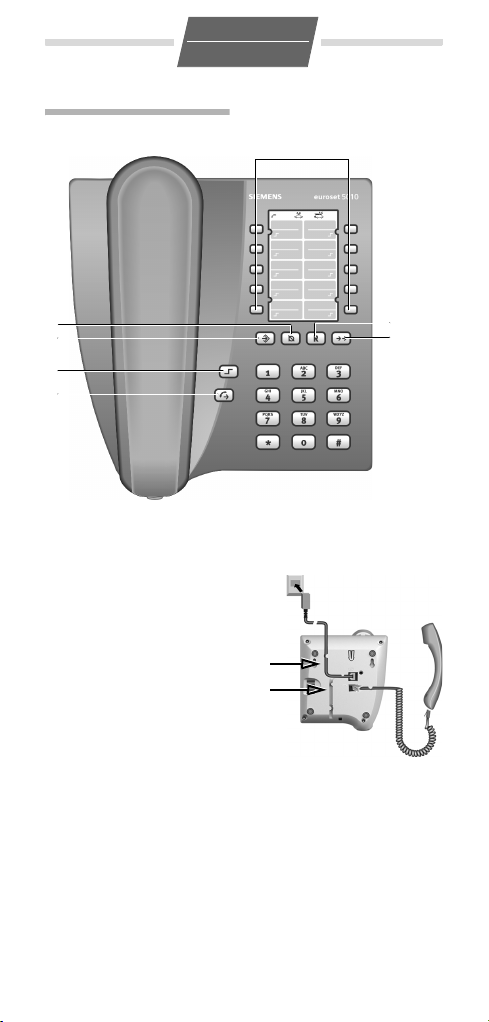
Euroset 5010
EN / EL / CZ
1
7
6
5
4
1 Repertory keys
2 Recall key
3 Last number redial key
(and pause key)
4 Direct call key
5Shift key
6Set key
7 Mute key
1 Πλήκτρα κλήσης
προορισμού
2 Πλήκτρο παράλληλης
κλήσης
3 Πλήκτρο επανάκλησης
(και πλήκτρο παύσης)
4 Πλήκτρο άμεσης κλήσης
(Baby Call)
5 Πλήκτρο Shift
6 Πλήκτρο αποθήκευσης
7 Πλήκτρο σίγασης (Mute)
1Tlačítka cílové volby
2Tlačítko zpětného dotazu
3Tlačítko opakování volby
(a tlačítko pauzy)
4Tlačítko přímého volání
(dětská volba)
5Tlačítko Shift
6Tlačítko uložení
7Tlačítko vypnutí zvuku
(Mute)
2
3
Connections
Υποδοχές σύνδεσης
Připojení
1
2
Cable duct for
1 table top operation
2 wall mounting
Κανάλι καλωδίου κατά τη
λειτουργία
1 στο τραπέζι
2 στον τοίχο
Drážka k uchycení kabelu za
provozu
1na stole
2na stěně
Page 2
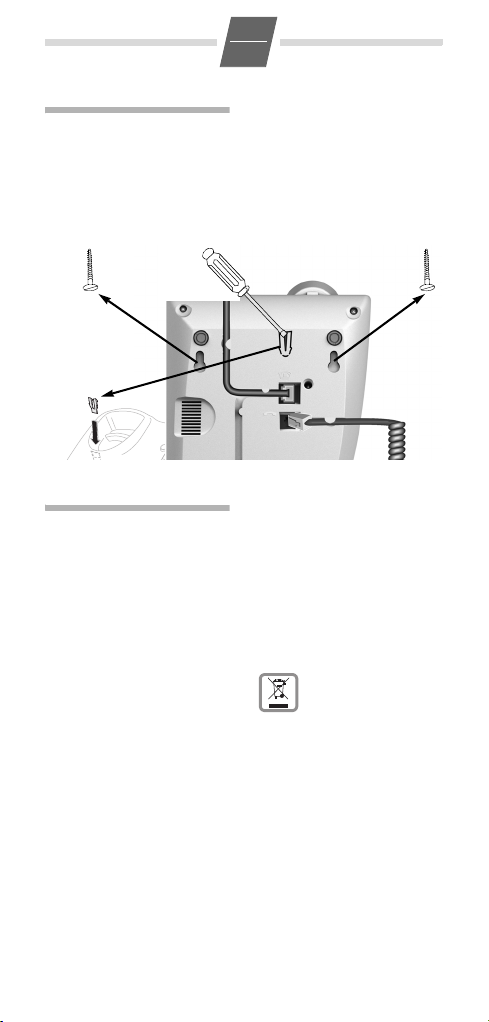
EN
euroset
2005
22
1
M
6
1
Wall mounting
(see figure)
Once the connecting leads
have been connected, you can
mount the telephone on the
wall:
◆ Drill two dowel holes
(5 mm ∅) 110mm apart,
insert dowels and screw in
Safety precautions
When installing, connecting
and operating the telephone,
always observe the following
precautions:
◆ Only use the jacks and
leads supplied.
◆ Only connect the connect-
ing lead to the intended
socket.
◆ Only connect approved
accessories.
◆ Lay the connecting lead
where it will not cause
accidents.
◆ Position the telephone on
a non-slip surface.
◆ For your safety and protec-
tion, the telephone may
not be used in the bath or
shower rooms (wet loca-
tions). The telephone is
not splash proof.
◆ Never expose the tele-
phone to sources of heat,
direct sunlight or other
electrical devices.
◆ Protect your telephone
from moisture, dust, cor-
rosive liquids and vapours.
countersunk head wood
screws with a slight gap to
the wall.
◆ On underside of tele-
phone: Lift out handset
bracket with screwdriver.
◆ Clip handset bracket into
handset shell mounting.
◆ Hang telephone on pro-
jecting screw heads.
◆ Never open up the tele-
phone yourself.
◆ Do not touch the plug con-
tact with pointed or metallic objects.
◆ Do not carry the telephone
by the leads.
◆ If you give your telephone
to someone else, make
sure you also give them
the operating manual.
All electrical and electronic products should
be disposed of sepa-
rately from the municipal waste stream via designated
collection facilities appointed by
the government or the local
authorities.
This crossed-out wheeled bin
symbol on the product means
the product is covered by the
European Directive 2002/96/EC.
The correct disposal and separate collection of your old appliance will help prevent potential
negative consequences for the
environment and human health.
It is a precondition for reuse and
recycling of used electrical and
electronic equipment.
Page 3
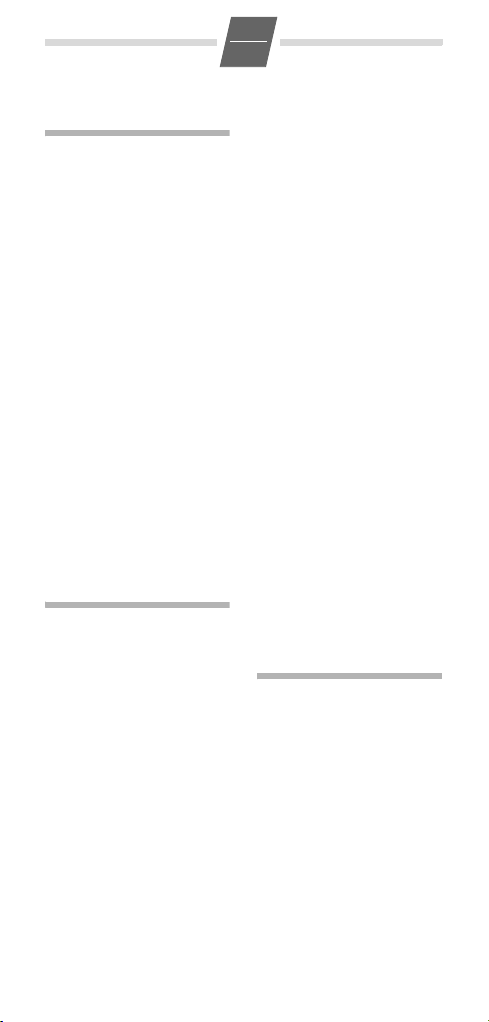
Setting up the telephone for use
Recommended installation of telephone
◆ Do not expose the tele-
phone to direct sunlight or
other sources of heat.
◆ Operate at temperatures
of between +5° C and
+40° C.
◆ Maintain a distance of at
least one metre between
the telephone and radio
equipment, e.g. radio telephones, radio pagers or
TV sets. Otherwise, telephone communication
could be impaired.
◆ Do not install the tele-
phone in dusty rooms as
this can limit the service
life of the telephone.
◆ Furniture lacquer and
polish can be adversely
affected by contact with
parts of the unit (e.g.
feet).
Making calls
Dialling a number
co Lift handset, dial
The redial key ; can be
used to insert pauses when
dialling, starting at the 2nd
digit.
Dialling with the repertory keys
c Lift handset. (If
: Press repertory
Last number redial
The last number dialled is
automatically saved (max. 32
characters).
number.
necessary press
shift key
= for
2nd level repertory key).
key.
2
EN
c; Lift handset, press
last number redial
key.
Baby call dialling
Requirement: Baby call
(direct call) is activated. The
key
K lights up when the
handset is lifted.
c Lift handset then
Mute is not possible with the
baby call function.
press any key
(except
J).
Mute
You can deactivate the telephone's handset and microphone during a call. You and
the other party will then no
longer be able to hear one
another. The connection will
not be broken; this will be indicated by a waiting melody,
unless you have previously
deactivated the waiting melody.
J During a call: Press
mute key.
Switch the handset and microphone back on:
Press the key
again.
Saving numbers
Various settings on the telephone have to be completed
with the Set
To cancel the save or setting
operation (e.g. after an incorrect entry) without saving,
replace the handset instead of
pressing
setting is then retained.
◆ When saving numbers,
◆ When saving numbers, the
? key.
?. The original
pauses can be inserted by
pressing
; (not at the
1st digit!).
last number dialled can be
inserted at the 1st digit by
pressing
; (max. 32
digits).
? and
Page 4

EN
3
◆ Saving deletes the previ-
ous content of the memory
Saving repertory numbers
You can save a total of up to
20 numbers (max. 32 digits)
on the two levels of repertory
keys.
c? Lift handset, press
: Press the reper-
o Enter the number
?a Press Set key and
Recommended: Key combinations for special functions on
private PABX's and public telephone systems can also be
saved to the repertory keys.
Set key. (For 2nd
memory level,
also press
=.)
tory key under
which you want to
save the repertory
number.
to be saved.
replace handset.
Saving with notebook function
During a call, you can save
("note") the number dialled or
a number that you are told to
one of the repertory keys. It is
recommended that a specific
repertory key is set aside for
this function and labelled as
"Note".
either ...
◆ Saving the number
dialled:
?: Press the Set key,
; Press the last
or ...
◆ Saving another number
o Enter the number
? Press Set key.
press repertory
key for the
number to be
noted.
number redial key.
(e.g. a number you have
been told):
(that you have
been told).
Activating/deactivating baby call (direct call)
If a number is set for the baby
call function, it is automatically dialled when you press
any key (except for
J).
It is only possible to dial any
other number once the baby
call number has been deleted.
Incoming calls can be
answered when baby call is
activated.
c?KLift handset,
o Enter direct call
?a Press Set key and
Deactivating
c?KLift handset,
?a Press Set key and
? and
select function.
number (max. 32
digits).
replace handset.
select function.
replace handset.
Saving/deleting an emergency number
If an emergency number is
saved, it can be dialled even if
you have locked the telephone.
It is only possible to
dial another number once the
emergency number has been
deleted.
c?85
o Enter emergency
?a Press Set key and
Deleting
c?85
?a Press Set key and
Lift handset,
select function.
number (max. 32
digits)
replace handset.
Lift handset,
select function.
replace handset.
Page 5

Adjusting the telephone
Adjusting the ringer volume
The volume of the ringer can
be set to one of 3 levels
(default setting: 3).
To adjust when the
telephone is idle:
c?5Lift handset,
1...3 1: Quiet, 2:
?a Press Set key and
To adjust while the
telephone is ringing:
Press the asterisk key
before lifting the handset.
The volume changes each
time you press the key. The
last value set is saved.
Setting the ringer frequency
The frequency (speed) of the
ringer can be set to one of
3 levels (default setting:
level 3).
c?6Lift handset,
1...3 1: Slow, 2:
?a Press Set key and
To adjust while the
telephone is ringing:
Press the hash key
before lifting the handset.
The frequency changes each
time you press the key (max.
3 levels). The last frequency
set is saved.
Setting the handset volume
The handset volume can be
set to one of two levels
(default setting: level 1).
c?9Lift handset,
1/ 2 1: Quiet, 2: Loud.
select function.
Medium, 3: Loud.
replace handset.
*
select function.
Medium, 3: Fast
replace handset.
#
select function.
4
EN
?a Press Set key and
Activating/deactivating key confirmation tone
A "confirmation tone" can be
activated to provide an audible acknowledgement that
the telephone has detected
each individual key press. You
can activate and deactivate
this confirmation tone:
c?111
0/1 0: Deactivate, 1:
?a Press Set key and
Activating/deactivating the waiting melody
c?110
0 /1 0: Deactivate,
?a Press Set key and
Blocking/releasing number groups
You can block up to 3 number
groups. This means that numbers beginning with the
blocked digits cannot then be
dialled.
c?86
1...3 Enter 1st, 2nd or
o Enter beginning of
?a Press Set key and
Releasing
c?86
1...3 Enter position to
?a Press Set key and
replace handset.
Lift handset,
select function.
Activate.
replace handset.
Lift handset,
select function.
1: Activate.
replace handset.
Lift handset,
select function.
3rd blocking position.
number to be
blocked (max. 3
digits).
replace handset.
Lift handset,
select function.
be released.
replace handset.
Page 6
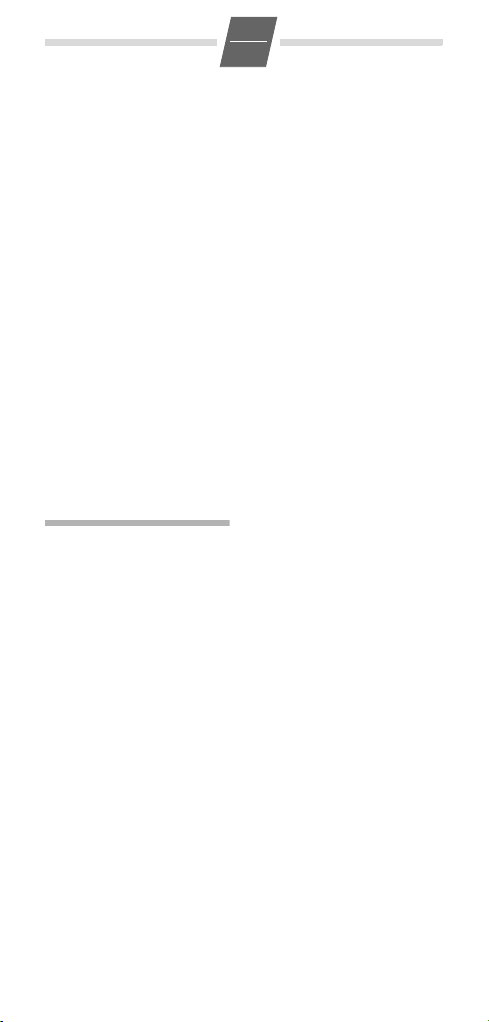
Locking/unlocking the telephone
When the telephone is locked,
except for a saved emergency
number (see "Saving/deleting
an emergency number") no
numbers can be dialled;
incoming calls can be
answered.
c?8Lift handset,
1/0 1: Lock, 0: Unlock.
?a Press Set key and
Temporarily suspending the
lock for 1 call
c?82?
o Dial number.
a Replace handset
After replacing the handset
the lock is active again.
select function.
replace handset.
Lift handset,
select function.
after the call.
Operation on a PABX
Deleting/entering the external line prefix
When operating the telephone on a private PABX, you
may need to save a one or
two-digit external line prefix.
A maximum of 3 external line
prefixes are possible. When
saving the external line prefix,
a dialling pause is
automatically set.
c?0;
◆ Deleting all external line
?a Press Set key and
◆ Entering an external line
o Enter one or max.
◆ To enter an additional
Lift handset,
select function,
press last number
redial key.
prefixes:
replace handset.
prefix:
three-digit external line prefix.
external line prefix:
5
EN
; o Press last number
?a Press Set key and
Changing the dialling mode
c?#Lift handset,
1/2 1: Tone dialling
?a Press Set key and
Changing dialling mode
during a call
If your telephone is set to
pulse dialling and you want to
use functions that require
tone dialling (e.g. remote
access to an answering
machine), you can change the
dialling mode during a call.
* When connected:
o Enter digits for
After replacing the handset,
the telephone reverts to the
original dialling mode.
Enquiry/forwarding on a PAB X
> During a call: Press
The subsequent procedure
depends on your PABX.
Setting the flash time (interruption) for the recall key
By default, the recall key is
preset to a flash time of 90 ms
for use of new features on
public telephone systems.
On a PABX, it may be necessary to change the flash time
(e.g. 600 ms). To do this,
please refer to the operating
instructions for your PABX.
redial key, enter
next prefix.
replace handset.
select function.
2: Pulse dialling
without flash
function (i.e. the
recall key has no
function).
replace handset.
Press asterisk key.
The dialling mode
is changed.
remote control/
data transfer.
recall key.
Page 7

c?195
0...4 Enter desired flash
?a Press Set key and
Lift handset,
select function.
code:
0: 90 ms (default
setting);
1: 120 ms,
2: 270 ms;
3: 375 ms,
4: 600 ms.
replace handset.
Additional services in public telephone systems
Public telephone systems - in
some cases by special order/
request - offer you a range of
additional services (e.g. call
divert, call back on busy,
three-party conference etc.).
These services can be selected
using specified key combinations, which your network
provider will notify you of. You
can save these key combinations to the repertory keys.
Not all additional services
mentioned are available in all
countries.
Recall key (use in public telephone systems)
In public telephone systems,
this key is required to use certain additional services.
Note:
The appropriate flash time for
the specific country must be
set before using the recall key;
see "Setting the flash time
(interruption) for the recall
key":
◆ Belgium, Netherlands,
Switzerland: 120 ms.
◆ France, Luxembourg, Por-
tugal, Germany: 270 ms.
◆ Other European countries:
100 ms.
6
EN
Appendix
Care
To clean, wipe with a moist or
antistatic cloth only, never
with a dry cloth (risk of electrostatic charging and
discharge) or strong cleaning
agent.
If your telephone is not working perfectly
Lift handset, no dialling
tone: Is the connecting line
correctly plugged into the telephone and the telephone
socket?
Dialling tone audible but telephone will not dial : The
connection is OK. Is the dialling mode set correctly? See
"Changing the dialling mode".
PABX on ly: No connection or
incorrect connection when
dialling from memory (e.g.
last number redial, speed
dial): Program external line
prefix.
Recall key does not work: Set
appropriate flash time.
Insert strips
Blank insert strips for the repertory keys can be found on
the Internet at http://www.siemens.com/euroset.
Contacts
If you should encounter any
problems when operating the
telephone connected to a
communication system with
analogue network access,
please contact the network
operator responsible or your
dealer.
Page 8
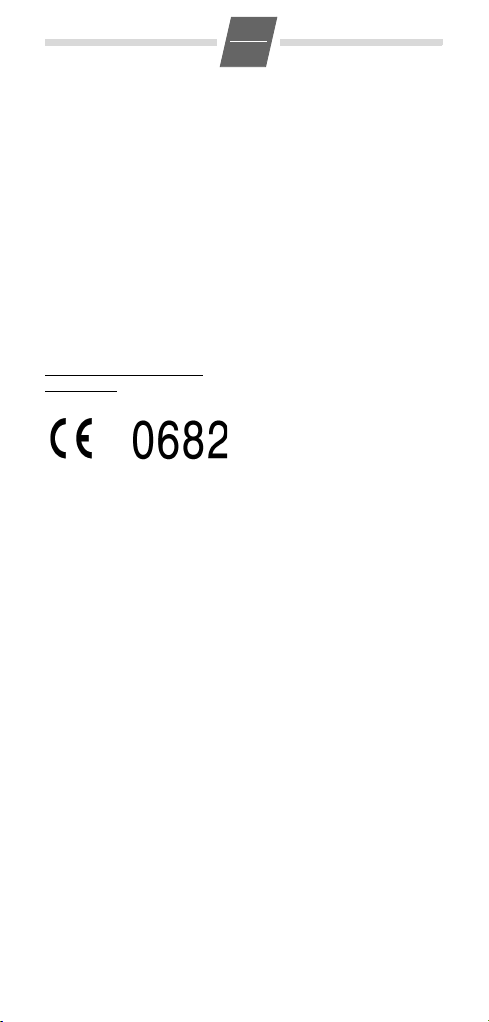
Authorisation
This device is intended for
analogue phone lines in your
network.
Country-specific requirements
have been taken into consideration.
We, Siemens Home and Office
Communication Devices
GmbH & Co. KG, declare that
this device meets the essential
requirements and other relevant regulations laid down in
Directive 1999/5/EC.
A copy of the 1999/5/EC Declaration of Conformity is available at this Internet address:
http://www.siemens.com/
gigasetdocs.
7
EN
Page 9

EL
euroset
M
1
Επιτοίχια τοποθέτηση
(βλ. σχήμα)
Μετά την εισαγωγή των
καλωδίων σύνδεσης,
μπορείτε να στερεώσετε το
τηλέφωνο στον τοίχο:
◆ Ανοίξτε δύο οπές (5 mm
∅) σε απόσταση 110 mm,
τοποθετήστε τα ούπατ και
στερεώστε ξυλόβιδες με
Υποδείξεις
ασφαλείας
Κατά την τοποθέτηση, τη
σύνδεση και τη χρήση του
τηλεφώνου, τηρήστε
οπωσδήποτε τις ακόλουθες
υποδείξεις:
◆ Χρησιμοποιήστε μόνο το
βύσμα και τα καλώδια που
παρέχονται μαζί με τη
συσκευή!
◆ Συνδέστε το καλώδιο
σύνδεσης μόνο στην
προοριζόμενη για το
σκοπό αυτό πρίζα/
υποδοχή.
◆ Συνδέετε μόνο
εγκεκριμένα αξεσουάρ.
◆ Τοπ ο θ ε τ ή σ τε το καλώδιο
σύνδεσης με ασφάλεια!
◆ Τοπ ο θ ε τ ή σ τε τη συσκευή
σε μία μη ολισθηρή
επιφάνεια!
◆ Για τη δική σας ασφάλεια
και προστασία, δεν
επιτρέπεται η χρήση του
κάποια απόσταση από τον
τοίχο.
◆ Στην κάτω πλευρά του
τηλεφώνου: Αφαιρέστε
την ασφάλεια του
ακουστικού με ένα
κατσαβίδι.
◆ Στερεώστε την ασφάλεια
στην υποδοχή του
περιβλήματος του
ακουστικού.
◆ Κρεμάστε το τηλέφωνο
στις προεξέχουσες
κεφαλές των βιδών.
τηλεφώνου στο μπάνιο ή
στο ντους (σε χώρους με
υγρασία). Το τηλέφωνο
δεν είναι αδιάβροχο.
◆ Μην τοποθετείτε ποτέ το
τηλέφωνο κοντά σε
θερμαντικές πηγές,
εκτεθειμένο απευθείας
στην ηλιακή ακτινοβολία ή
σε άλλες ηλεκτρικές
συσκευές.
◆ Προστατέψτε το τηλέφωνό
σας από την υγρασία, τη
σκόνη, τα καυστικά υγρά
και τους υδρατμούς.
◆ Μην αποσυναρμολογείτε
ποτέ μόνοι σας το
τηλέφωνο!
◆ Μην αγγίζετε τις επαφές
σύνδεσης με αιχμηρά και
μεταλλικά αντικείμενα!
◆ Μην κρατάτε το τηλέφωνο
από τα καλώδια!
◆ Δώστε το τηλέφωνό σας
σε τρίτους πάντα μαζί με
τις οδηγίες χρήσης.
Page 10

Όλα τα ηλεκτρικά και
ηλεκτρονικά προϊόντα
πρέπει να
απορρίπτονται
ξεχωριστά εκτός του δικτύου
δημοτικών απορριμμάτων, σε
ειδικούς χώρους συλλογής που
ορίζονται από την κυβέρνηση ή
τις τοπικές αρχές.
Αυτό το σύμβολο του
διαγραμμένου κάδο υ με ροδάκια
πάνω στο προϊόν σημαίνει ότι το
προϊόν υπόκειται στην Οδηγία
2002/96/ΕΚ του Ευρωπαϊκού
Κοινοβουλίου.
Η σωστή απόρριψη και η
ξεχωριστή συλλογή των παλιών
σας συσκευών θα βοηθήσει
στην πρόληψη τυχόν αρνητικών
επιδράσεων στο περιβάλλον και
την ανθρώπινη υγεία. Είναι
προϋπόθεση για την
επαναχρησιμοποιήση και την
ανακύκλωση χρησιμοποιημένου
ηλεκτρικού και ηλεκτρονικού
εξοπλισμού.
Για πιο λεπτομερείς
πληροφορίες σχετικά με την
απόρριψη των παλιών σας
συσκευών, παρακαλούμε
επικοινωνήστε
υπηρεσία, το φορέα αποκομιδής
απορριμμάτων ή το κατάστημα
από το.
με τη δημοτική
Έναρξη λειτουργίας
του τηλεφώνου
Σύσταση για την
τοποθέτηση του
τηλεφώνου
◆ Μην τοποθετείτε το
τηλέφωνο εκτεθειμένο
στην ηλιακή ακτινοβολία ή
σε άλλες πηγές
θερμότητας.
◆ Λειτουργία σε
θερμοκρασίες από +5 °C
έως +40 °C.
◆ Διατηρήστε μία ελάχιστη
απόσταση ενός μέτρου
μεταξύ του τηλεφώνου και
άλλων ασύρματων
συσκευών, π. χ. ασύρματα
τηλέφωνα, ασύρματες
προσωπικές τηλεφωνικές
εγκαταστάσεις ή συσκευές
τηλεόρασης. Σε αντίθετη
2
EL
περίπτωση, η τηλεφωνική
συνομιλία ενδέχεται να
επηρεαστεί.
◆ Μην τοποθετείτε το
τηλέφωνο σε χώρου ς με
σκόνη, διότι κάτι τέτοιο
μειώνει τη διάρκεια ζωή ς
του τηλεφώνου.
◆ Βερνίκια επίπλων και
λούστρα ενδέχεται να
καταπονηθούν κατά την
επαφή με εξαρτήματα της
συσκευής (π.χ. με τα
"πόδια" της συσκευής).
Πραγματοποίηση κλήσεων
Κλήση αριθμού
co Σηκώστε το
Mε το πλήκτρο επανάκλησης
; εισάγονται κατά την
κλήση από τη δεύτερη θέση
παύσεις.
Κλήση με τα πλήκτρα
κλήσης προορισμού
c Σηκώστε το
: Πατήστε το
Επανάκληση
Ο τελευταίος αριθμός που
κλήθηκε αποθηκεύεται
αυτόματα (έως 32 ψηφία).
c; Σηκώστε το
ακουστικό,
καλέστε τον
αριθμό.
ακουστικό.
(Πατήστε, εάν
χρειάζεται, το
πλήκτρο Shift
=, για το
πλήκτρο κλήσης
προορισμού στο
δεύτερο επίπεδο).
πλήκτρο κλήσης
προορισμού.
ακουστικό,
πατήστε το
πλήκτρο
επανάκλησης.
Page 11

EL
3
Κλήση Baby Call
Προϋπόθεση: Η λειτουργία
Baby Call (Άμεση κλήση) είναι
ενεργοποιημένη. Το πλήκτρο
K φωτίζεται όταν σηκώνετε
το ακουστικό.
c Σηκώστε το
ακουστικό και στη
συνέχεια πατήστε
το επιθυμητό
πλήκτρο (με
εξαίρεση τα
πλήκτρα
? και
J).
Η σίγαση (mute)
δεν είναι δυνατή
με τη λειτουργία
Baby Call.
Σίγαση (Mute)
Κατά τη διάρκεια της
συνομιλίας, έχετε τη
δυνατότητα να
απενεργοποιήσετε το
ακουστικό και το μικρόφωνο
του τηλεφώνου. Στη ν
περίπτωση αυτή, ο
συνομιλητής σας και εσείς δεν
ακούτε πλέον ο ενας τον άλλο.
Η σύνδεση διατηρείται. Αυτό
υποδεικνύεται από μία
μελωδία αναμονής, εφ’ όσον
δεν έχετε απενεργοποιήσει τη
συγκεκριμένη μελωδία.
J Κατά τη συνομιλία:
Πατήστε το
πλήκτρο σίγασης.
Επανενεργοποίησ
η ακουστικού και
μικροφώνου:
Πατήστε ξανά το
πλήκτρο.
Αποθήκευση
αριθμών κλήσης
Διάφορες ρυθμίσεις του
τηλεφώνου πρέπει να
τερματιστούν με το πλήκτρο
αποθήκευσης
Για να διακόψετε την
αποθήκευση ή τη διαδικασία
ρύθμισης (π.χ. μετά από μία
λανθασμένη εισαγωγή), χωρί ς
να την αποθηκεύσετε,
?.
κατεβάστε το ακουστικό, αντί
να πατήσετε
περίπτωση αυτή διατηρείται η
προηγούμενη ρύθμιση.
◆ Κατά την αποθήκευση
◆ Κατά την αποθήκευση
◆ Η αποθήκευση διαγράφει
?. Στην
αριθμών κλήσης,
πατώντας το πλήκτρο
; είναι δυνατή η
εισαγωγή παύσεων (όχι
στην πρώτη θέση!).
αριθμών κλήσης,
πατώντας το πλήκτρο
; είναι δυνατή η
εισαγωγή στην πρώτη
θέση του τελευταίου
αριθμού που κλήθηκε
(έως 32 ψηφία).
το προηγούμενο
περιεχόμενο της μνήμης.
Αποθήκευση αριθμών
κλήσης προορισμού
Στα δύο επίπεδα των
πλήκτρων κλήσης
προορισμού έχετε τη
δυνατότητα να αποθηκεύσετε
συνολικά έως 20 αριθμούς
κλήσης (έως 32 ψηφία).
c? Σηκώστε το
: Πατήστε το
o Εισάγετε τον προς
?a Πατήστε το
ακουστικό,
πατήστε το
πλήκτρο
αποθήκευσης.
(Για το δεύτερο
επίπεδο
αποθήκευσης
πατήστε επιπλέον
=.)
πλήκτρο κλήσης
προορισμού, στο
οποίο επιθυμείτε
να αποθηκεύσετε
τον αριθμό
κλήσης
προορισμού.
αποθήκευση
αριθμό κλήσης.
πλήκτρο
αποθήκευσης,
κατεβάστε το
ακουστικό.
Page 12

EL
4
Σύσταση: Στα πλήκτρα
κλήσης προορισμού μπορείτε
επίσης να αποθηκεύσετε
ακολουθίες πλήκτρων για
ειδικές λειτουργίες ιδιωτικών
τηλεφωνικών κέντρων και
ανοικτών τηλεφωνικών
συστημάτων.
Αποθήκευση με
λειτουργία
σημειωματαρίου
Κατά τη διάρκεια μίας
συνομιλίας που
πραγματοποιείτε κατά τη
δεδομένη στιγμή, έχετε τη
δυνατότητα να αποθηκεύσετε
("σημειώσετε") τον
επιλεγμένο ή το μεταδιδόμενο
σε εσάς αριθμό σε ένα
πλήκτρο κλήσης προορισμού.
Συνιστάται να προβλέψετε
ένα πλήκτρο κλήσης
προορισμού για τη
συγκεκριμένη λειτουργία και
να το χαρακτηρίσετε με την
ένδειξη "Σημείωση".
είτε ...
◆ Αποθήκευση του
επιλεγμένου αριθμού
κλήσης:
?: Πατήστε το
; Πατήστε το
ή ...
◆ Αποθήκευση άλλου (π.χ.
o Εισάγετε τον
? Πατήστε το
πλήκτρο
αποθήκευσης,
πατήστε το
πλήκτρο κλήσης
προορισμού για
τον προς
σημείωση αριθμό.
πλήκτρο
επανάκλησης.
μεταδιδόμενου) αριθμού
κλήσης:
(μεταδιδόμενο)
αριθμό κλήσης.
πλήκτρο
αποθήκευσης.
Ενεργοποίηση/
απενεργοποίηση Baby
Call (άμεσης κλήσης)
Εάν έχει ρυθμιστεί κάποιος
αριθμός κλήσης για τη
λειτουργία Baby Call, αυτός
καλείται αυτόματα με το
πάτημα οποιουδήποτε
πλήκτρου (με εξαίρεση το
? και J).
πλήκτρο
Μετά τη διαγραφή του
αριθμού κλήσης για τη
λειτουργία Baby Call, είναι
δυνατή η κλήση
οποιουδήποτε επιθυμητού
αριθμού.
Οι εισερχόμενες κλήσεις
μπορούν να γίνουν
αποδεκτές, ακόμη και με
ενεργοποιημένη τη λειτουργία
Baby Call.
c?KΣηκώστε το
o Εισάγετε τον
?a Πατήστε το
Απενεργοποίηση
c?KΣηκώστε το
?a Πατήστε το
ακουστικό,
ενεργοποιήστε τη
λειτουργία.
αριθμό άμεσης
κλήσης
(έως 32 ψηφία).
πλήκτρο
αποθήκευσης,
κατεβάστε το
ακουστικό.
ακουστικό,
ενεργοποιήστε τη
λειτουργία.
πλήκτρο
αποθήκευσης,
κατεβάστε το
ακουστικό.
Αποθήκευση/διαγραφή
αριθμού έκτακτης
ανάγκης
Εάν υπάρχει αποθηκευμένος
κάποιος αριθμός έκτακτης
ανάγκης, είναι δυνατή η
κλήση του, ακόμη και όταν το
τηλέφωνο είναι κλειδωμένο.
κλήση ενός άλλου αριθμού
είναι εκ νέου δυνατή, μετά τη
Η
Page 13

EL
5
διαγραφή του αποθηκευμένου
αριθμού έκτακτης ανάγκης.
c?85
o Εισάγετε τον
?a Πατήστε το
Σηκώστε το
ακουστικό,
ενεργοποιήστε τη
λειτουργία.
αριθμό έκτακτης
ανάγκης
(έως 32 ψηφία)
πλήκτρο
αποθήκευσης,
κατεβάστε το
ακουστικό.
Διαγραφή
c?85
?a Πατήστε το
Σηκώστε το
ακουστικό,
ενεργοποιήστε τη
λειτουργία
πλήκτρο
αποθήκευσης,
κατεβάστε το
ακουστικό.
Ρύθμιση τηλεφώνου
Ρύθμιση έντασης ήχου
κουδουνισμού
Η ένταση του ήχου
κουδουνισμού μπορεί να
ρυθμιστεί σε 3 βαθμίδες
(εργοστασιακή ρύθμιση: 3).
Ρύθμιση στην κατάσ ταση
αναμονής του τηλεφώνου:
c?5Σηκώστε το
1...3 1: χαμηλή, 2:
?a Πατήστε το
ακουστικό,
ενεργοποιήστε τη
λειτουργία.
μέτρια, 3: υψηλή.
πλήκτρο
αποθήκευσης,
κατεβάστε το
ακουστικό.
Ρύθμιση, ενώ το
τηλέφωνο κτυπά:
Πριν σηκώσετε το ακουστικό,
πατήστε το πλήκτρο
αστερίσκου
Mε κάθε πάτημα του
πλήκτρου αλλάζει η ένταση. Η
τελευταία ρύθμιση
αποθηκεύεται.
*.
Ρύθμιση συχνότητας του
ήχου κουδουνισμού
Η συχνότητα (ταχύτητα) του
ήχου κουδουνισμού μπορεί να
ρυθμιστεί σε 3 βαθμίδες
(εργοστασιακή ρύθμιση:
βαθμίδα 3).
c?6Σηκώστε το
1...3 1: αργή, 2: μέτρια,
?a Πατήστε το
Ρύθμιση, ενώ το τηλέφωνο
κτυπά:
Πριν σηκώσετε το ακουστικό,
πατήστε το πλήκτρο δίεσης
#.
Mε κάθε πάτημα του
πλήκτρου αλλάζει η
συχνότητα (έως 3 βαθμίδες).
Η τελευταία ρύθμιση
συχνότητας αποθηκεύεται.
ακουστικό,
ενεργοποιήστε τη
λειτουργία
3: γρήγορη
πλήκτρο
αποθήκευσης,
κατεβάστε το
ακουστικό.
Ρύθμιση έντασης
ακουστικού
Η ένταση του ακουστικού
μπορεί να ρυθμιστεί σε
2 βαθμίδες (εργοστασιακή
ρύθμιση: βαθμίδα 1).
c?9Σηκώστε το
1/ 2 1: χαμηλή, 2:
ακουστικό,
ενεργοποιήστε τη
λειτουργία.
υψηλή.
Page 14

?a Πατήστε το
πλήκτρο
αποθήκευσης και
στη συνέχεια
κατεβάστε το
ακουστικό.
Ενεργοποίηση/
απενεργοποίηση τόνου
πλήκτρων/υπόδειξης
Για τον ακουστικό έλεγχο
σχετικά με το αν το τηλέφωνο
έχει αποδεχτεί κάθε
μεμονωμένο πάτημα
πλήκτρου, ενεργοποιείται
ένας "τόνος υπόδειξης".
Έχετε τη δυνατότητα να
απενεργοποιήσετε και να
επανενεργοποιήσετε τον τόνο
υπόδειξης:
c?111
0/1 0:
?a Πατήστε το
Σηκώστε το
ακουστικό,
ενεργοποιήστε τη
λειτουργία.
απενεργοποίηση,
1: ενεργοποίηση.
πλήκτρο
αποθήκευσης,
κατεβάστε το
ακουστικό.
Απενεργοποίηση/
ενεργοποίηση μελωδίας
αναμονής
c?110
0/1
?a Πατήστε το
Σηκώστε το
ακουστικό,
ενεργοποιήστε τη
λειτουργία.
0: απενεργοποίη
ση,
1: ενεργοποίηση.
πλήκτρο
αποθήκευσης,
κατεβάστε το
ακουστικό.
Φραγή/αναίρεση φραγής
ομάδων αριθμών κλήσης
Είναι δυνατή η φραγή έως 3
ομάδων αριθμών κλήσης.
Αυτό σημαίνει ότι δεν είναι στο
εξής δυνατή η κλήση αριθμών
6
EL
που αρχίζουν με τα
επιλεγμένα προς φραγή
ψηφία.
c?86
1...3 1., 2. ή 3. Εισάγετε
o Εισάγετε τα προς
?a Πατήστε το
Αναίρεση φραγής
c?86
1...3 Εισάγετε την προς
?a Πατήστε το
Προσωρινή αναίρεση
φραγής για μία κλήση
Σηκώστε το
ακουστικό,
ενεργοποιήστε τη
λειτουργία.
τη θέση φραγής.
φραγή αρχικά
ψηφία των
αριθμών κλήσης
(έως 3 ψηφία).
πλήκτρο
αποθήκευσης,
κατεβάστε το
ακουστικό.
Σηκώστε το
ακουστικό,
ενεργοποιήστε τη
λειτουργία.
αναίρεση φραγής
θέση.
πλήκτρο
αποθήκευσης,
κατεβάστε το
ακουστικό.
c?82
Σηκώστε το
ακουστικό,
ενεργοποιήστε τη
?a Πατήστε το
λειτουργία.
πλήκτρο
αποθήκευσης,
κατεβάστε το
ακουστικό.
Κλείδωμα/ξεκλείδωμα
τηλεφώνου
Όταν το τηλέφωνο είναι
κλειδωμένο, δεν είναι δυνατή
η κλήση αριθμών, με εξαίρεση
έναν αποθηκευμένο αριθμό
έκτακτης ανάγκης (βλ.
"Αποθήκευση/διαγραφή
αριθμού έκτακτης ανάγκης"),
Page 15

όμως οι εισερχόμενες κλήσεις
γίνονται αποδεκτές.
c?8Σηκώστε το
1/0 1: κλείδωμα, 0:
?a Πατήστε το
Προσωρινή αναίρεση
φραγής για μία κλήση
c?82?
o Καλέστε τον
a Μετά τη
Μετά το κατέβασμα του
ακουστικού, η φραγή
επανενεργοποιείται.
ακουστικό,
ενεργοποιήστε τη
λειτουργία.
ξεκλείδωμα.
πλήκτρο
αποθήκευσης,
κατεβάστε το
ακουστικό.
Σηκώστε το
ακουστικό,
ενεργοποιήστε τη
λειτουργία.
αριθμό.
συνομιλία,
κατεβάστε το
ακουστκό.
Λειτουργία σε
ιδιωτικά τηλεφωνικά
κέντρα
Διαγραφή/εισαγωγή
αριθμών υπηρεσιών
Κατά τη λειτουργία του
τηλεφώνου σε ένα ιδιωτικό
τηλεφωνικό κέντρο απαιτείται
υπό ορισμένες συνθήκες η
αποθήκευση μονοψήφιων ή
διψήφιων αριθμών
υπηρεσιών (AKZ). Είναι
δυνατή η αποθήκευση έως 3
αριθμών AKZ. Κατά την
αποθήκευση του AKZ
καθορίζεται αυτόματα μία
παύση κλήσης.
c?0;
Σηκώστε το
ακουστικό,
ενεργοποιήστε τη
λειτουργία,
Πατήστε το
7
EL
πλήκτρο
◆ Διαγραφή όλων των AKZ:
?a Πατήστε το
◆ Εισαγωγή ενός AKZ:
o Πληκτρολογήστε
◆ Εάν επιθυμείτε να
; o Πατήστε το
?a Πατήστε το
Αλλαγή τύπου κλήσης
c?#Σηκώστε το
1/2 1: Toνική κλήση,
?a Πατήστε το
Αλλαγή τύπου κλήσης κατά
τη διάρκεια της σύνδεσης
Εάν το τηλέφωνό σας είναι
ρυθμισμένο σε παλμική
κλήση και επιθυμείτε να
χρησιμοποιήσετε λειτουργίες
που απαιτούν τονική κλήση
(π.χ. τηλεχειρισμός ενός
αυτόματου τηλεφωνητή),
έχετε τη δυνατότητα να
αλλάξετε τον τύπο κλήσης
κατά τη διάρκεια της
σύνδεσης.
επανάκλησης.
πλήκτρο
αποθήκευσης,
κατεβάστε το
ακουστικό.
τον μονοψήφιο ή
το πολύ τον
τριψήφιο AKZ.
εισάγετε ένα επιπλέον
AKZ:
πλήκτρο
επανάκλησης,
εισάγετε το
επόμενο AKZ.
πλήκτρο
αποθήκευσης,
κατεβάστε το
ακουστικό.
ακουστικό,
ενεργοποιήστε τη
λειτουργία.
2: Παλμική κλήση
χωρίς λειτουργία
Flash (πλήκτρο
παράλληλης
κλήσης χωρί ς
λειτουργία).
πλήκτρο
αποθήκευσης,
κατεβάστε το
ακουστικό.
Page 16

* Κατά τη σύνδεση:
o Εισάγετε τα ψηφία
Μετά το κατέβασμα του
ακουστικού, το τηλέφωνο
επανέρχεται στον
προηγούμενο τύπο κλήσης.
Πατήστε το
πλήκτρο
αστερίσκου.
Ο τύπος κλήσης
αλλάζει.
για τον
τηλεχειρισμό/τη
μεταφορά
δεδομένων.
Παράλληλη κλήση/
προώθηση σε ιδιωτικά
τηλεφωνικά κέντρα
> Κατά τη
Η περαιτέρω λειτουργία
εξαρτάται από το τηλεφωνικό
κέντρο.
Ρύθμιση χρόνου Flash
(διακοπής) του πλήκτρου
παράλληλης κλήσης
Κατά την παράδοση του
τηλεφώνου, το πλήκτρο
παράλληλης κλήσης είναι
προρρυθμισμένο σε ένα
χρόνο Flash 90 ms, για τη
χρήση νέων χαρακτηριστικών
σε ανοικτά τηλεφωνικά
συστήματα.
Σε ιδιωτικά τηλεφωνικά
κέντρα ενδέχεται να απαιτείται
αλλαγή του χρόνου Flash
(π.χ. 600 ms). Ανατρέξτε
επίσης σχετικά στις οδηγίες
χρήσης του τηλεφωνικού σας
κέντρου.
c?195
0...4 Εισάγετε την
συνομιλία:
Πατήστε το
πλήκτρο
παράλληλης
κλήσης.
Σηκώστε το
ακουστικό,
ενεργοποιήστε τη
λειτουργία
επιθυμητή
επιλογή χρόνου
Flash:
090ms
(εργοστασιακή
8
EL
ρύθμιση),
1: 120 ms,
2: 270 ms,
3: 375 ms,
?a Πατήστε το
4: 600 ms.
πλήκτρο
αποθήκευσης,
κατεβάστε το
ακουστικό.
Πρόσθετες υπηρεσίες ανοικτών τηλεφωνικών συστημάτων
Τα ανοικτά τηλεφωνικά
συστήματα σας προσφέρουν
– ενδεχομένως κατόπιν
παραγγελίας/εγγραφής –
πρόσθετες υπηρεσίες (π. χ.
εκτροπή κλήσεων, επιστροφή
κλήσης σε περίπτωση
κατειλημμένης γραμμής,
συνδιάσκεψη τριών κ.λπ.). Η
επιλογή ανάλογων
υπηρεσιών είναι δυνατή μέσω
συνδυασμών πλήκτρων, τους
οποίους προμηθεύεστε από
το δίκτυό σας. Έχετε τη
δυνατότητα να αποθηκεύσετε
τους συνδυασμούς πλήκτρων
σε πλήκτρα κλήσης
προορισμού.
Οι πρόσθετες υπηρεσίες που
αναφέρονται δεν διατίθενται
στο σύνολό τους σε όλες τις
χώρες.
Πλήκτρο παράλληλης
κλήσης ( χρήση σε ανοικτά
τηλεφωνικά συστήματα)
Σε ανοικτά τηλεφωνικά
συστήματα το συγκεκριμένο
πλήκτρο απαιτείται για τη
χρήση ορισμένων πρόσθετων
υπηρεσιών.
Υπόδειξη:
Ανάλογα με τη χώρα, πριν τη
χρήση του πλήκτρου
παράλληλης κλήσης
απαιτείται η ρύθμιση του
κατάλληλου χρόνου Flash, βλ.
"Ρύθμιση χρόνου Flash
Page 17

EL
9
(διακοπής) του πλήκτρου
παράλληλης κλήσης":
◆ Βέλγιο, Ολλανδία,
Ελβετία: 120 ms.
◆ Γαλλία, Λουξεμβούργο,
Πορτογαλία, Γερμανία:
270 ms.
◆ υπόλοιπες ευρωπαϊκές
χώρες : 100 ms.
Παράρτημα
Φροντίδα
Για τον καθαρισμό, σκουπίστε
μόνο με ένα υγρό ή
αντιστατικό πανί, μην
χρησιμοποιείτε ποτέ στεγνό
πανί (κίνδυνος
ηλεκτροστατικής φόρτισης και
εκφόρτισης) ή ισχυρά
καθαριστικά μέσα!
Εάν το τηλέφωνό σας δεν
λειτουργεί άψογα
Σηκώνοντας το ακουστικό
δεν ακούγεται ήχος κλήσης:
Το καλώδιο σύνδεσης είναι
συνδεδεμένο σωστά στο
τηλέφωνο και στην
τηλεφωνική πρίζα;
Ό ήχος κλήσης ακούγεται,
αλλά το τηλέφωνο δεν
καλεί: Η σύνδεση είναι
σωστή. Έχει ρυθμιστεί σωστά
ο τύπος κλήσης; Βλ. "Αλλαγή
τύπου κλήσης".
Μόνο σε τηλεφωνικά
κέντρα: Καμία σύνδεση ή
λανθασμένη
την κλήση από τη μνήμη ( π.χ.
επανάκληση, ταχεία κλήση):
Προγραμματίστε τον αριθμό
υπηρεσίας.
Το πλήκτρο παράλληλης
κλήσης δεν λειτουργεί:
Ρυθμίστε τον κατάλληλο
χρόνο Flash.
σύνδεση κατά
Επισυναπτόμενες ετικέτες
Επισυναπτόμενες ετικέτες
χωρίς χαρακτηρισμό για τα
πλήκτρα κλήσης προορισμού
θα βρείτε στο Internet, στη
διεύθυνση http://
www.siemens.com/euroset.
Συνομιλητής
Σε περίπτωση που, κατά τη
λειτουργία σε ένα
συνδεδεμένο σύστημα
επικοινωνίας με αναλογική
πρόσβαση δικτύου,
παρουσιαστούν προβλήματα,
απευθυνθείτε στο αρμόδιο
δίκτυό σας ή στο
εξουσιοδοτημένο κατάστημα.
Εξουσιοδότηση
Η συγκεκριμένη συσκευή είναι
σχεδιασμένη για την
αναλογική τηλεφωνική
σύνδεση στο ελληνικό δίκτυο
τηλεφωνίας.
Έχουν ληφθεί υπόψη οι
ιδιαιτερότητες που αφορούν
σε κάθε χώρα .
Με το παρόν η Siemens
Home and Office
Communication Devices
GmbH & Co. KG διευκρινίζει
ότι η συγκεκριμένη συσκευή
συμμορφώνεται με τις
απαιτήσεις και τους
υπόλοιπους σχετικούς
κανονισμούς της οδηγίας
1999/5/EC.
Αντίγραφο της δήλωσης
συμμόρφωσης με
1999/5/EC θα βρείτε στην
ακόλουθη διεύθυνση του
Internet:
http://www.siemens.com/
gigasetdocs.
την οδηγία
Page 18

CZ
euroset
2005
22
1
M
6
1
Montáž na stěnu
(viz obrázek)
Po zapojení přívodních kabelů
lze telefon namontovat
na stěnu.
◆ Vyvrtejte dva otvory na
hmoždinku (5 mm ∅)
ve vzdálenosti 110 mm,
vsaďte hmoždinky
a zašroubujte do nich
vruty se zápustnou
hlavou; ponechejte je
Bezpečnostní pokyny
Při instalaci, zapojování
a obsluze telefonu
bezpodmínečně dodržujte
následující pokyny:
◆ Používejte pouze zástrčku
a šňůru dodávanou
s telefonem.
◆ Přívodní kabel zapojte do
zásuvky/zdířky k tomu
určené.
◆ Připojujte jen schválené
příslušenství.
◆ Přívodní kabel vždy veďte
tak, aby nemohl způsobit
úraz.
◆ Telefon postavte na
podložku odolnou proti
sklouznutí.
◆ Pro vaši bezpečnost
aochranu nikdy
nepoužívejte telefon
vkoupelně ani ve
sprchách (ve vlhkých
prostorách). Telefon není
chráněn před postříkání
vodou.
částečně vyšroubované
vpřiměřené vzdálenosti
od stěny.
◆ Na spodní straně telefonu:
pomocí šroubováku
vylomte pojistku
sluchátka.
◆ Pojistku sluchátka vsaďte
do držáku sluchátka,
až zaklapne.
◆ Tel efon z avěste na
vyčnívající hlavy vrutů.
◆ Telefon nikdy nevystavujte
působení zdrojů tepla,
přímému slunečnímu
záření, dalším elektrickým
přístrojům.
◆ Chraňte svůj telefon před
vlhkem, prachem,
agresivními kapalinami
a parami.
◆ Tel efon n ikdy s ami
neotevírejte.
◆ Kontaktů a konektorů se
nikdy nedotýkejte
špičatými kovovými
předměty!
◆ Tel efon n ikdy
nepřenášejte za kabely!
◆ Tel efon p ředávejte třetím
osobám vždy pouze
s návodem k použití.
Veškeré elektrické
a elektronické výrobky
musí být likvidovány
odděleně od komunálního
odpadu prostřednictvím
určených sběrných míst
stanovených vládou nebo
místními úřady.
Page 19

Tento symbol škrtnuté popelnice
na kolečkách znamená, že se na
produkt vztahuje evropská
směrnice 2002/96/ES.
Správná likvidace a samostatný
sběr starých přístrojů pomůže
prevenci před negativními
důsledky na životní prostředí
a lidské zdraví. Je předpokladem
opakovaného použití a recyklace
použitého elektrického
aelektronického zařízení.
Podrobnější informace o likvidaci
starých přístrojů si prosím
vyžádejte od místního úřadu,
podniku zabývajícího se likvidací
odpadů nebo v obchodě, kde jste
produkt zakoupili.
Příprava telefonu kprovozu
Doporučení k instalaci
telefonu
◆ Telefon nikdy nevystavujte
přímému slunečnímu
záření ani působení jiných
zdrojů tepla.
◆ Telefon je určen k provozu
při teplotách mezi +5 °C
až +40 ° C.
◆ Mezi telefonem
arádiovými přístroji
(například radiotelefony,
osobní rádiová hledací
zařízení) nebo televizními
přístroji udržujte
vzdálenost nejméně jeden
metr. Jinak by mohl být
telefonní hovor nepříznivě
ovlivněn jejich
působením.
◆ Telefon neinstalujte
v prašných prostorách,
protože prach zkracuje
životnost telefonu.
◆ Při kontaktu s částmi
přístroje (například
podstavce přístroje)
mohou být poškozeny laky
a politury nábytku.
2
CZ
Telefonování
Volba telefonního čísla
co Zvedněte
Pomocí tlačítka opakování
volby
druhého místa vložit pauzu
Volba pomocí tlačítek
cílové volby
c Zvedněte
: Stiskněte tlačítko
Opakování volby
Naposledy volané telefonní
číslo se automaticky ukládá
(max. 32 znaků).
c; Zvedněte
Dětská volba
Předpoklad: tlačítko přímého
volání (dětská volba)
je zapnuté
při zvednutém sluchátku.
c Zvedněte
Vypnutí zvuku není u dětské
volby možné.
Vypnutí zvuku (Mute)
Během hovoru lze kdykoliv
vypnout sluchátko a mikrofon
telefonu. S partnerem
v telefonickém rozhovoru se
pak neslyšíte. Spojení zůstane
zachováno; jestliže jste
nevypnuli melodii při čekání,
oznamuje tato melodie
uvedený stav.
sluchátko, volte
telefonní číslo.
; lze při volbě od
sluchátko.
(případně
stiskněte tlačítko
Shift
=
kpoužití tlačítka
cílové volby
2. úrovně).
cílové volby.
sluchátko,
stiskněte tlačítko
opakování volby.
.
Tlačítko K svítí
sluchátko a poté
stiskněte libovolní
tlačítko (kromě
? a J).
.
Page 20

J Během hovoru:
Stisk něte tlačítko
ztlumení.
Opětovné zapnutí
mikrofonu
asluchátka:
znovu stiskněte
tlačítko.
Uložení telefonního čísla
Různá nastavení telefonu
musí být ukončena tlačítkem
uložení
?.
Chcete-li proces nastavení
telefonu (například po
chybném zadání) přerušit bez
uložení, položte sluchátko a
? netiskněte. Pak
tlačítko
zůstane zachováno původní
nastavení.
◆ Při ukládání telefonních
čísel lze stisknutím
zavést pauzu (ne na 1.
místě!).
◆ Při ukládání telefonních
čísel lze stisknutím
na prvním místě uložit
naposledy volené
telefonní číslo (max. 32
míst).
◆ Uložení smaže dosavadní
obsah paměti.
Uložení cílových voleb
Na obou úrovních tlačítek
cílových voleb lze uložit
celkem až 20 telefonních čísel
(po max. 32 místech).
c? Zvedněte
: Stisk něte tlačítko
o Zadejte telefonní
?a Stisk něte tlačítko
sluchátko,
stiskněte tlačítko
uložení. (Pro 2.
úroveň paměti
stiskněte navíc
=)
cílové volby, pod
které chcete uložit
číslo cílové volby.
číslo, které chcete
uložit.
uložení do paměti,
zavěste sluchátko.
;
;
3
CZ
Doporučení: jako čísla cílové
volby lze rovněž uložit sledy
tlačítek zvláštních funkcí
soukromých telefonních
ústředen a veřejných
telefonních sítí.
Uložení s funkcí
poznámek
Během právě vedeného
telefonického hovoru můžete
uložit volené nebo sdělené
telefonní číslo pod tlačítko
cílové volby („poznamenat“ si
ho). Doporučuje se rezervovat
si k těmto účelům jedno
tlačítko cílové volby a označit
si jej popiskou „Poznámka“.
bud’ ...
◆ Uložení volaného čísla:
?: Stiskněte tlačítko
; Stiskněte tlačítko
anebo ...
◆ Uložení jiného (například
o Zadejte (sdělené)
? Stiskněte tlačítko
Zapnutí/vypnutí tlačítka
přímého volání (dětská
volba)
Je-li nastaveno telefonní číslo
přímého volání, automaticky
se volí po stisknutí
libovolného tlačítka
(s výjimkou tlačítka
J).
a
Volit libovolné telefonní číslo
je možné zase až po smazání
telefonního čísla přímého
volání.
Příchozí volání lze přijímat i se
zapnutou možností přímé
volby.
c?KZvedněte
uložení, stiskněte
tlačítko cílové
volby k uložení
telefonního čísla,
které si chcete
poznamenat.
opakované volby.
sděleného) telefonního
čísla:
telefonní číslo.
uložení.
?
sluchátko,
vyvolejte funkci.
Page 21

o Zadejte telefonní
?a Stisk něte tlačítko
Vypnutí
c?KZvedněte
?a Stisk něte tlačítko
číslo přímé volby
(max. 32 číslic)
uložení do paměti,
zavěste sluchátko.
sluchátko,
vyvolejte funkci.
uložení do paměti,
zavěste sluchátko.
Nouzové telefonní číslo –
uložení/smazání
Je-li uloženo nouzové
telefonní číslo, lze ho volit
i tehdy, je-li telefon
zablokován. Volba jiného
telefonního čísla je možná
opět po smazání nouzového
telefonního čísla.
c?85Zvedněte
o Zadejte nouzové
?a Stisk něte tlačítko
sluchátko,
vyvolejte funkci.
telefonní číslo
přímé volby
(max. 32 číslic)
uložení do paměti,
zavěste sluchátko.
Smazání
c?85
?a Stisk něte tlačítko
Zvedněte
sluchátko,
vyvolejte funkci.
uložení do paměti,
zavěste sluchátko.
Nastavení telefonu
Nastavení hlasitosti
vyzvánění
Hlasitost vyzvánění lze
nastavit ve třech stupních
(tovární nastavení: 3).
Nastavení v klidovém stavu
telefonu:
c?5Zvedněte
sluchátko,
vyvolejte funkci.
4
CZ
1...3 1: potichu, 2:
?a Stiskněte tlačítko
Nastavení během vyzvánění
telefonu:
Před zvednutím sluchátka
stiskněte tlačítko s hvězdičkou
*.
Hlasitost se změní s každým
stisknutím tlačítka. Naposledy
nastavená hodnota se uloží.
Nastavení frekvence
vyzvánění
Frekvenci (rychlost) vyzvánění
lze nastavit ve třech stupních
(tovární nastavení: stupeň 3).
c?6Zvedněte
1...3 1: pomalu, 2:
?a Stiskněte tlačítko
Nastavení během vyzvánění
telefonu:
Před zvednutím sluchátka
stiskněte tlačítko s křížkem
#.
Frekvence se změní s každým
stisknutím tlačítka
(max. 3 stupně). Naposledy
nastavená frekvence se uloží.
Nastavení hlasitosti
sluchátka
Hlasitost vyzvánění lze
nastavit ve dvou stupních
(tovární nastavení: stupeň 1).
c?9Zvedněte
1/ 2 1: potichu, 2:
?a Stiskněte tlačítko
středně, 3: nahlas.
uložení do paměti,
zavěste sluchátko.
sluchátko,
vyvolejte funkci.
středně, 3: rychle
uložení do paměti,
zavěste sluchátko.
sluchátko,
vyvolejte funkci.
nahlas.
uložení do paměti,
poté zavěste
sluchátko.
Page 22

Zapnutí/vypnutí
potvrzovacího tónu
tlačítek
Potvrzovací tón je určen
k akustické kontrole, zda
telefon přijal každé jednotlivé
stisknutí tlačítka. Potvrzovací
tón lze vypnout a znovu
zapnout:
c?111
0/1 0: vypnout,
?a Stisk něte tlačítko
Zvedněte
sluchátko,
vyvolejte funkci.
1: zapnout.
uložení do paměti,
zavěste sluchátko.
Vypnout/zapnout hudbu
při čekání
c?110
0/1 0: vypnout,
?a Stisk něte tlačítko
Zvedněte
sluchátko,
vyvolejte funkci.
1: zapnout.
uložení do paměti,
zavěste sluchátko.
Zablokování/odblokování
okruhů telefonních čísel
Můžete zablokovat až 3
okruhy telefonních čísel. Tzn.
telefonní čísla, která začínají
zablokovanými číslicemi,
nelze volit.
c?86 Zvedněte
1...3 1., 2. nebo 3.
o Zadejte začátek
?a Stisk něte tlačítko
Odblokování
c?86 Zvedněte
sluchátko,
vyvolejte funkci.
pozici blokování
zadejte.
telefonního čísla,
který je třeba
zablokovat (max.
3 číslice).
uložení do paměti,
zavěste sluchátko.
sluchátko,
vyvolejte funkci.
5
CZ
1...3 Zadejte pozici,
?a Stiskněte tlačítko
kterou chcete
odblokovat.
uložení do paměti,
zavěste sluchátko.
Zablokování/odblokování
telefonu
Je-li telefon zablokován, nelze
volat žádné telefonní číslo
s výjimkou uloženého
nouzového telefonu (viz
„Nouzové telefonní číslo –
uložení/smazání“). Příchozí
hovory lze přijímat.
c?8 Zvedněte
1/0 1: blokování, 0:
?a Stiskněte tlačítko
Dočasné potlačení
blokování na 1 volání
c?82?
o Volte číslo.
a Po ukončení
Po položení sluchátka se
blokování opět zapne.
sluchátko,
vyvolejte funkci.
odblokování.
uložení do paměti,
zavěste sluchátko.
Zvedněte
sluchátko, zvolte
funkci.
hovoru zavěste
sluchátko.
Provoz na
soukromých
telefonních
ústřednách
Zadání/smazání provolby
do veřejné sítě
Při provozu telefonu se
soukromou ústřednou musí
být případně zadáno
dvoumístné číslo provolby do
veřejné sítě (AKZ). Zadat lze
nejvýše 3 čísla AKZ. Při
ukládání provolby do veřejné
sítě AKZ se automaticky
stanoví pauza během volby.
Page 23

c?0;
◆ Smazání všech provoleb
?a Stisk něte tlačítko
◆ Smazání jedné provolby
o Zadejte jedno-
◆ Chcete-li zadat další číslo
; o Stiskněte tlačítko
?a Stisk něte tlačítko
Zvedněte
sluchátko,
vyvolejte funkci,
stiskněte tlačítko
opakované volby.
AKZ:
uložení do paměti,
zavěste sluchátko.
AKZ:
nebo nejvýše
trojmístnou číslo
provolby do
veřejné sítě AKZ.
provolby AKZ:
opakování volby,
zadejte další číslo
provolby do
veřejné sítě AKZ.
uložení do paměti,
zavěste sluchátko.
Změna způsobu volby
c?# Zvedněte
1/2 1: proces tónové
?a Stisk něte tlačítko
Změna způsobu volby
během spojení
Je-li telefon nastaven na
impulsní volbu a chcete použít
funkci využívající tónovou
volbu (například dálkové
ovládání telefonního
záznamníku), můžete způsob
volby přepnout během
spojení.
* Při navázaném
sluchátko,
vyvolejte funkci.
volby,
2: proces
impulsní volby bez
funkce Flash (tzn.
tlačítko zpětného
dotazu
nefunguje).
uložení do paměti,
zavěste sluchátko.
spojení: stiskněte
tlačítko
shvězdičkou.
6
CZ
Způsob volby se
o Zadejte čísla
Po zavěšení sluchátka telefon
přepne na původní způsob
volby.
Zpětný dotaz / přepojení
hovoru na soukromých
telefonních ústřednách
> Během hovoru:
Další obsluha závisí na
telefonní ústředně.
Nastavení doby signálu Flash
(přerušení) tlačítka zpětného
dotazu
Při dodání je tlačítko zpětného
dotazu nastaveno na délku
signálu Flash 90 ms k využití
nových funkcí veřejných
telefonních systémů.
Soukromé telefonní ústředny
mohou vyžadovat změnu
délku signálu Flash (například
na 600 ms). Dbejte pokynů
návodu k obsluze vaší
telefonní ústředny.
c?195
0...4 Zadejte
?a Stiskněte tlačítko
změní.
dálkového
ovládání / přenosu
dat.
stiskněte tlačítko
zpětného dotazu.
Zvedněte
sluchátko,
vyvolejte funkci.
požadovanou
hodnotu signálu
Flash.
0: 90 ms (tovární
nastavení);
1: 120 ms,
2: 270 ms;
3: 375 ms,
4: 600 ms.
uložení do paměti,
zavěste sluchátko.
Page 24

CZ
7
Doplňkové služby veřejných telefonních systémů
Veřejné telefonní systémy
nabízejí – případně na zvláštní
objednávku / žádost –
doplňkové služby (například
přesměrování hovorů, zpětné
volání při obsazeném
telefonním čísle, konferenci tří
účastníků apod.). Tyto služby
lze volit pevně stanovenou
kombinací tlačítek, kterou se
dozvíte od svého
provozovatele sítě. Kombinaci
tlačítek můžete uložit pod
tlačítka cílové volby.
Ne všechny uvedené
doplňkové služby jsou
dostupné ve všech zemích.
Tlačítko zpětného dotazu
(použití ve veřejných
telefonních sítích)
U veřejných telefonních
systémů se používá toto
tlačítko k využití určitých
doplňkových služeb.
Upozornění:
Podle jednotlivých zemí je
třeba před zpětným dotazem
nastavit správnou délku
signálu Flash; viz „Nastavení
doby signálu Flash (přerušení)
tlačítka zpětného dotazu“:
◆ Belgie, Nizozemsko,
Švýcarsko: 120 ms.
◆ Francie, Lucembursko,
Portugalsko, Německo:
270 ms.
◆ Ostatní evropské země:
100 ms.
Dodatek
Údržba a péče
Přístroj čistěte setřením
vlhkou látkou nebo
antistatickou utěrkou. Nikdy
nepoužívejte suchou látku
(nebezpečí vzniku nebo vybití
elektrostatického náboje) ani
ostré čisticí prostředky.
Pokud telefon nepracuje
bez závad
Sejměte sluchátko, není
slyšet oznamovací tón:
Je přívodní kabel telefonu
správně zapojen do telefonu
i telefonní zásuvky?
Oznamovací tón je slyšet,
ale telefon nevolí:
Přívod je v pořádku. Je
správně nastaven způsob
volby? Viz „Změna způsobu
volby“.
Jen u telefonní ústředny:
Při volbě z paměti se spojení
nenaváže, nebo se naváže
chybné spojení (například při
opakování volby, zkrácené
volbě): naprogramujte
provolbu do veřejné sítě.
Tlačítko zpětného dotazu
nefunguje:
Nastavte správně délku
signálu Flash.
Vkládané štítky
Nepopsané vkládané štítky
koznačení tlačítek cílové
volby najdete na internetu na
adrese http://
www.siemens.com/euroset.
Page 25

CZ
8
Kontaktní osoba
Pokud za provozu v
připojeném komunikačním
systému s analogovým
přístupem k síti vyvstanou
problémy, obraťte se laskavě
na příslušného provozovatele
sítě případně na odborníka ve
specializovaném obchodě.
Prohlášení o shodě
Tento přístroj je určen pro
analogové telefonní přípojky v
České republice.
Prohlášení o shodě bylo
podepsáno. V případě potřeby
je k dispozici kopie prohlášení
o shodě, kterou můžete získat
prostřednictvím hotline-linky
společnosti (tel.: 233 032
727).
Specifické zvláštnosti země
jsou zohledněny.
Siemens Home and Office
Communication Devices
GmbH & Co. KG tímto
prohlašuje, že tento přístroj
splňuje všechny základní
požadavky a další související
ustanovení směrnice 1999/5/
EC a je ve shodě se základními
požadavky a dalšími
příslušnými ustanoveními
Nařízení vlády č. 426/2000 Sb.
Kopii prohlášení o shodě
podle směrnice 1999/5/EC
naleznete prostřednictvím
následující internetové adresy:
http://www.siemens.com/
gigasetdocs.
Issued by
Siemens Home and Office Communication Devices GmbH & Co. KG
Schlavenhorst 66
D-46395 Bocholt
© Siemens Home and Office Communication Devices
GmbH & Co. KG 2006
All rights reserved. Subject to availability.
Rights of modification reserved.
www.siemens.com/gigaset
A30054-M6523-D801-3-UG19
