Page 1

EN Dear Customer,
Gigaset Communications GmbH is the legal successor to
Siemens Home and Office Communication Devices GmbH &
Co. KG (SHC), which in turn continued the Gigaset business
of Siemens AG. Any statements made by Siemens AG or
SHC that are found in the user guides should therefore be
understood as statements of Gigaset Communications
.
GmbH
We hope you enjoy your Gigaset.
DE Sehr geehrte Kundin, sehr geehrter Kunde,
FR Chère Cliente, Cher Client,
IT Gentile cliente,
NL Geachte klant,
ES Estimado cliente,
PT SCaros clientes,
die Gigaset Communications GmbH ist Rechtsnachfolgerin
der Siemens Home and Office Communication Devices
GmbH & Co. KG (SHC), die ihrerseits das Gigaset-Geschäft
der Siemens AG fortführte. Etwaige Erklärungen der
Siemens AG oder der SHC in den Bedienungsanleitungen
sind daher als Erklärungen der Gigaset Communications
GmbH zu verstehen.
Wir wünschen Ihnen viel Freude mit Ihrem Gigaset.
la société Gigaset Communications GmbH succède en droit
à Siemens Home and Office Communication Devices GmbH
& Co. KG (SHC) qui poursuivait elle-même les activités Gigaset de Siemens AG. Donc les éventuelles explications de Siemens AG ou de SHC figurant dans les modes d’emploi
doivent être comprises comme des explications de Gigaset
Communications GmbH.
Nous vous souhaitons beaucoup d’agrément avec votre
Gigaset.
la Gigaset Communications GmbH è successore della Siemens Home and Office Communication Devices GmbH &
Co. KG (SHC) che a sua volta ha proseguito l’attività della
Siemens AG. Eventuali dichiarazioni della Siemens AG o
della SHC nei manuali d’istruzione, vanno pertanto intese
come dichiarazioni della Gigaset Communications GmbH.
Le auguriamo tanta soddisfazione con il vostro Gigaset.
Gigaset Communications GmbH is de rechtsopvolger van
Siemens Home and Office Communication Devices GmbH &
Co. KG (SHC), de onderneming die de Gigaset-activiteiten
van Siemens AG heeft overgenomen. Eventuele uitspraken
of mededelingen van Siemens AG of SHC in de gebruiksaanwijzingen dienen daarom als mededelingen van Gigaset
Communications GmbH te worden gezien.
Wij wensen u veel plezier met uw Gigaset
la Gigaset Communications GmbH es derechohabiente de la
Siemens Home and Office Communication Devices GmbH &
Co. KG (SHC) que por su parte continuó el negocio Gigaset
de la Siemens AG. Las posibles declaraciones de la
Siemens AG o de la SHC en las instrucciones de uso se
deben entender por lo tanto como declaraciones de la Gigaset Communications GmbH.
Le deseamos que disfrute con su Gigaset.
Gigaset Communications GmbH é a sucessora legal da Siemens Home and Office Communication Devices GmbH &
Co. KG (SHC), que, por sua vez, deu continuidade ao sector
de negócios Gigaset, da Siemens AG. Quaisquer declarações por parte da Siemens AG ou da SHC encontradas nos
manuais de utilização deverão, portanto, ser consideradas
como declarações da Gigaset Communications GmbH.
Desejamos que tenham bons momentos com o seu Gigaset.
DA Kære Kunde,
FI Arvoisa asiakkaamme,
SV Kära kund,
NO Kjære kunde,
EL Αγ α πητή πελάτισσα, αγαπητέ πελάτη,
HR Poštovani korisnici,
.
SL Spoštovani kupec!
Gigaset Communications GmbH er retlig efterfølger til Siemens Home and Office Communication Devices GmbH &
Co. KG (SHC), som fra deres side videreførte Siemens AGs
Gigaset-forretninger. Siemens AGs eller SHCs eventuelle
forklaringer i betjeningsvejledningerne skal derfor forstås
som Gigaset Communications GmbHs forklaringer.
Vi håber, du får meget glæde af din Gigaset.
Gigaset Communications GmbH on Siemens Home and
Office Communication Devices GmbH & Co. KG (SHC)-yri-
tyksen oikeudenomistaja, joka jatkoi puolestaan Siemens
AG:n Gigaset-liiketoimintaa. Käyttöoppaissa mahdollisesti
esiintyvät Siemens AG:n tai SHC:n selosteet on tämän
vuoksi ymmärrettävä Gigaset Communications GmbH:n
selosteina.
Toivotamme Teille paljon iloa Gigaset-laitteestanne.
Gigaset Communications GmbH övertar rättigheterna från
Siemens Home and Office Communication Devices GmbH &
Co. KG (SHC), som bedrev Gigaset-verksamheten efter Siemens AG. Alla förklaringar från Siemens AG eller SHC i
användarhandboken gäller därför som förklaringar från
Gigaset Communications GmbH.
Vi önskar dig mycket nöje med din Gigaset.
Gigaset Communications GmbH er rettslig etterfølger etter
Siemens Home and Office Communication Devices GmbH &
Co. KG (SHC), som i sin tur videreførte Gigaset-geskjeften i
Siemens AG. Eventuelle meddelelser fra Siemens AG eller
SHC i bruksanvisningene er derfor å forstå som meddelelser
fra Gigaset Communications GmbH.
Vi håper du får stor glede av din Gigaset-enhet.
η Gigaset Communications GmbH είναι η νομική διάδοχος της
Siemens Home and Office Communication Devices GmbH &
Co. KG (SHC), η οποία έχει αναλάβει την εμπορική
δραστηριότητα Gigaset της Siemens AG. Οι δηλώσεις της
Siemens AG ή της SHC στις
επομένως δηλώσεις της Gigaset Communications GmbH.
Σας ευχόμαστε καλή διασκέδαση με τη συσκευή σας Gigaset.
Gigaset Communications GmbH pravni je sljednik tvrtke
Siemens Home and Office Communication Devices GmbH &
Co. KG (SHC), koji je nastavio Gigaset poslovanje tvrtke
Siemens AG. Zato sve izjave tvrtke Siemens AG ili SHC koje
se nalaze u uputama za upotrebu treba tumačiti kao izjave
tvrtke Gigaset Communications GmbH.
Nadamo se da sa zadovoljstvom koristite svoj Gigaset
uređaj.
Podjetje Gigaset Communications GmbH je pravni naslednik
podjetja Siemens Home and Office Communication Devices
GmbH & Co. KG (SHC), ki nadaljuje dejavnost znamke
Gigaset podjetja Siemens AG. Vse izjave podjetja Siemens
AG ali SHC v priročnikih za uporabnike torej veljajo kot izjave
podjetja Gigaset Communications GmbH.
Želimo vam veliko užitkov ob uporabi naprave Gigaset.
οδηγίες χρήσ
ης αποτ
ελούν
Issued by
Gigaset Communications GmbH
Schlavenhorst 66, D-46395 Bocholt
Gigaset Communications GmbH is a trademark
licensee of Siemens AG
© Gigaset Communications GmbH 2008
All rights reserved.
Subject to availability. Rights of modifications
reserved.
www.gigaset.com
Page 2

CS Vážení zákazníci,
společnost Gigaset Communications GmbH je právním
nástupcem společnosti Siemens Home and Office
Communication Devices GmbH & Co. KG (SHC), která dále
přejala segment produktů Gigaset společnosti Siemens AG.
Jakékoli prohlášení společnosti Siemens AG nebo SHC, které
naleznete v uživatelských příručkách, je třeba považovat za
prohlášení společnosti Gigaset Communications GmbH.
Doufáme, že jste s produkty Gigaset spokojeni.
SK Vážený zákazník,
Spoločnosť Gigaset Communications GmbH je právnym
nástupcom spoločnosti Siemens Home and Office
Communication Devices GmbH & Co. KG (SHC), ktorá zasa
pokračovala v činnosti divízie Gigaset spoločnosti Siemens
AG. Z tohto dôvodu je potrebné všetky vyhlásenia
spoločnosti Siemens AG alebo SHC, ktoré sa nachádzajú v
používateľských príručkách, chápať ako vyhlásenia
spoločnosti Gigaset Communications GmbH.
Veríme, že budete so zariadením Gigaset spokojní.
PL Szanowny Kliencie,
Firma Gigaset Communications GmbH jest spadkobiercą
prawnym firmy Siemens Home and Office Communication
Devices GmbH & Co. KG (SHC), która z kolei przejęła
segment produktów Gigaset od firmy Siemens AG. Wszelkie
oświadczenia firm Siemens AG i SHC, które można znaleźć
w instrukcjach obsługi, należy traktować jako oświadczenia
firmy Gigaset Communications GmbH.
Życzymy wiele przyjemności z korzystania z produktów
Gigaset.
TR Sayın Müşterimiz,
Gigaset Communications GmbH, Siemens AG'nin Gigaset
işletmesini yürüten Siemens Home and Office
Communication Devices GmbH & Co. KG (SHC)'nin yasal
halefidir. Kullanma kılavuzlarında bulunan ve Siemens AG
veya SHC tarafından yapılan bildiriler Gigaset
Communications GmbH tarafından yapılmış bildiriler olarak
algılanmalıdır.
Gigaset'ten memnun kalmanızı ümit ediyoruz.
RO Stimate client,
Gigaset Communications GmbH este succesorul legal al
companiei Siemens Home and Office Communication
Devices GmbH & Co. KG (SHC), care, la rândul său, a
continuat activitatea companiei Gigaset a Siemens AG.
Orice afirmaţii efectuate de Siemens AG sau SHC şi incluse
în ghidurile de utilizare vor fi, prin urmare, considerate a
aparţine Gigaset Communications GmbH.
Sperăm ca produsele Gigaset să fie la înălţimea dorinţelor
dvs.
SR Poštovani potrošaču,
Gigaset Communications GmbH je pravni naslednik
kompanije Siemens Home and Office Communication
Devices GmbH & Co. KG (SHC), kroz koju je nastavljeno
poslovanje kompanije Gigaset kao dela Siemens AG. Stoga
sve izjave od strane Siemens AG ili SHC koje se mogu naći u
korisničkim uputstvima treba tuma
Gigaset Communications GmbH.
Nadamo se da ćete uživati u korišćenju svog Gigaset
uređaja.
BG Уважаеми потребители,
Gigaset Communications GmbH е правоприемникът на
Siemens Home and Office Communication Devices GmbH
& Co. KG (SHC), която на свой ред продължи бизнеса на
подразделението Siemens AG. По тази причина
всякакви изложения, направени от Siemens AG или
SHC, които се намират в ръководствата за
потребителя, следва да се разбират като изложения на
Gigaset Communications GmbH.
Надяваме се да ползвате с удоволствие вашия Gigaset.
izjave kompanije
čiti kao
RU Уважаемыи покупатель!
Компания Gigaset Communications GmbH является
правопреемником компании Siemens Home and Office
Communication Devices GmbH & Co. KG (SHC), которая,
ою очередь, приняла подразделение Gigaset в свое
в св
управление от компании Siemens AG. Поэтому любые
заявления, сделанные от имени компании Siemens AG
или SHC и встречающиеся в руководствах
пользователя, должны восприниматься как заявления
компании Gigaset Communications GmbH.
Мы надеемся, что продукты Gigaset удовлетворяют
вашим требованиям.
HU T
isztelt Vásárló!
A Siemens Home and Communication Devices GmbH & Co.
KG (SHC) törvényes jogutódja a Gigaset Communications
GmbH, amely a Siemens AG Gigaset üzletágának utódja.
Ebből következően a Siemens AG vagy az SHC felhasználói
kézikönyveiben található bármely kijelentést a Gigaset
Communications GmbH kijelentésének kell tekinteni.
Reméljük, megelégedéssel használja Gigaset készülékét.
Issued by
Gigaset Communications GmbH
Schlavenhorst 66, D-46395 Bocholt
Gigaset Communications GmbH is a trademark
licensee of Siemens AG
© Gigaset Communications GmbH 2008
All rights reserved.
Subject to availability. Rights of modifications
reserved.
www.gigaset.com
Page 3
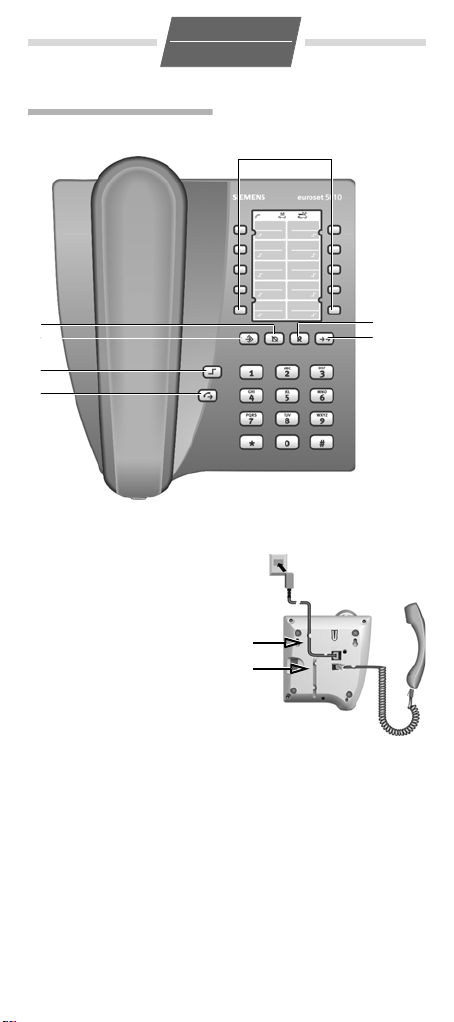
Euroset 5010
A30054-M6523-A801-2-5819
EN / FR
1
7
6
5
4
1 Repertory keys
2 Recall key
3 Last number redial key
(and pause key)
4 Direct call key
5Shift key
6 Set key
7Mute key
1 Touches d'accès rapide
2 Touche de double appel
3 Touche bis (et touche de
pause)
4 Touche d'appel direct (ba-
by call)
5Touche Shift
6 Touche Enregistrer
7 Touche de désactivation
du haut-parleur (Mute)
2
3
Connections
Raccordement
1
2
Cable duct for
1 table top operation
2wall mounting
Rainure pour l e cordon, utilisation
1sur bureau
2murale
Page 4
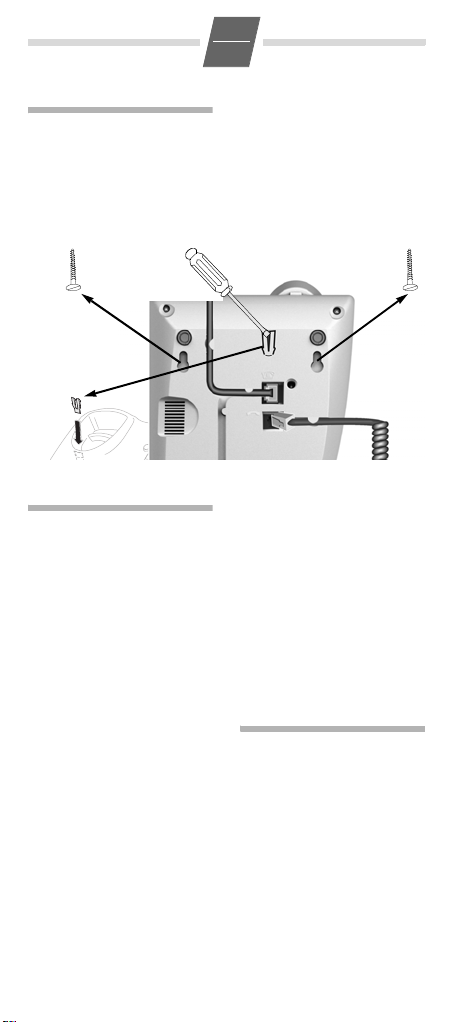
EN
euroset
2005
22
1
M
6
A30054-M6523-A801-2-5819
1
Wall mounting
(see figure)
Once the connecting leads
have been connected, you can
mount the telephone on the
wall:
◆ Drill two dowel holes
(5 mm ∅) 110mm apart,
insert dowels and screw in
Safety precautions
When installing, connecting
and operating the telephone,
always obser ve the following
precautions:
◆ Only use the jacks and
leads supplied.
◆ Only connect the connect-
ing lead to the intended
socket.
◆ Only connect approved
accessories.
◆ Lay the connecting lead
where it will not cause
accidents.
◆ Position the telephone on
a non-slip surface.
◆ For your safety and protec-
tion, the telephone may
not be used in the bath or
shower rooms (wet loca-
tions). The telephone is
not splash proof.
◆ Never expose the tele-
phone to sources of heat,
direct sunlight or other
electrical devices.
◆ Protect your telephone
from moisture, dust, cor-
rosive liquids and vapours.
countersunk head wood
screws with a slight gap to
the wall.
◆ On underside of tele-
phone: Lift out handset
bracket with screwdriver.
◆ Clip handset bracket into
handset shell mounting.
◆ Hang telephone on pro-
jecting screw heads.
◆ Never open up the tele-
phone yourself.
◆ Do not touch the plug con-
tact with pointed or metallic objects.
◆ Do not carry the telephone
by the leads.
◆ If you give your telephone
to someone else, make
sure you also give them
the operating manual.
Setting up the telephone for use
Recommended installation of telephone
◆ Do not expose the tele-
phone to direct sunlight or
other sources of heat.
◆ Operate at temperatures
of between +5°C and
+40°C.
◆ Maintain a distance of at
least one metre between
the telephone and radio
equipment, e.g. radio telephones, radio pagers or
TV sets. Otherwise, tele-
Page 5

EN
A30054-M6523-A801-2-5819
2
phone communication
could be impaired.
◆ Do not install the tele-
phone in dusty rooms as
this can limit the service
life of the telephone.
◆ Furniture lacquer and
polish can be adversely
affected by contact with
parts of the unit (e. g.
feet).
Making calls
Dialling a number
co Lift handset, dial
The redial key ; can be
used to insert pauses when
dialling, starting at the 2nd
digit.
Dialling with the repertory keys
c Lift handset. (If
: Press repertory
Last number redial
The last number dialled is
automatically saved (max. 32
characters).
c; Lift handset, pr ess
Baby call dialling
Requirement: Baby call
(direct call) is activated. The
key
handset is lifted.
c Lift handset then
Mute is not possible with the
baby call function.
Mute
You can deactivate the telephone's handset and microphone during a call. You and
number.
necessary press
= for
shift key
2nd level repertory key).
key.
last number redial
key.
K lights up when the
press any key
(except
? and
J).
the other party will then no
longer be able to hear one
another. The connection will
not be broken; this will be indicated by a waiting melody,
unless you have previously
deactivated the waiting melody.
J During a call: Press
mute key.
Switch the handset and microphone back on:
Press the key
again.
Saving numbers
Various settings on the telephone have to be completed
with the Set
To cancel the save or setting
operation (e.g. after an incorrect entry) without saving,
replace the handset instead of
pressing
setting is then retained.
◆ When saving numbers,
◆ When saving numbers, the
◆ Saving deletes the previ-
Saving repertory numbers
You can save a total of up to
20 numbers (max. 32 digits)
on the two levels of reper tory
keys.
c? Lift ha ndset, press
: Press the reper-
o Enter the number
? key.
?. The original
pauses can be inserted by
; (not at the
pressing
1st digit!).
last number dialled can be
inserted at the 1st digit by
; (max. 32
pressing
digits).
ous content of the memory
Set key. (For 2nd
memory level,
= .)
also press
tory key under
which you want to
save the repertor y
number.
to be saved.
Page 6

?a Press Set key and
A30054-M6523-A801-2-5819
Recommended: Key combinations for special functions on
private PABX's and public telephone systems can also be
saved to the repertory keys.
replace handset.
Saving with notebook function
During a call, you can save
("note") the number dialled or
a number that you are told to
one of the repertory keys. It is
recommended that a specific
repertory key is set aside for
this function and labelled as
"Note".
either ...
◆ Saving the number
dialled:
?: Press the Set key,
; Press the last
or ...
◆ Saving another number
o Enter the number
? Press Set key.
press repertory
key for the
number to be
noted.
number redial key.
(e.g. a number you have
been told):
(that you have
been told).
Activating/deactivating baby call (direct call)
If a number is set for the baby
call function, it is automatically dialled when you press
any key (except for
J).
It is only possible to dial any
other number once the baby
call number has been deleted.
Incoming calls can be
answered when baby call is
activated.
c?KLift handset,
o Enter direct call
?a Press Set key and
? and
select function.
number (max. 32
digits).
replace handset.
3
EN
Deactivating
c?KLift handset,
?a Press Set key and
select function.
replace handset.
Saving/deleting an emergency number
If an emergency number is
saved, it can be dialled even if
you have locked the tele-
It is only possible to
phone.
dial another number once the
emergency number has been
deleted.
c?85
o Enter emergency
?a Press Set key and
Deleting
c?85
?a Press Set key and
Lift handset,
select function.
number (max. 32
digits)
replace handset.
Lift handset,
select function.
replace handset.
Adjusting the telephone
Adjusting the ringer volume
The volume of the ringer can
be set to one of 3 levels
(default setting: 3).
To adjust when the
telephone is idle:
c?5Lift handset,
1...3 1: Quiet, 2:
?a Press Set key and
To adjust while the
telephone is ringing:
Press the asterisk key
before lifting the handset.
The volume changes each
time you press the key. The
last value set is saved.
select function.
Medium, 3: Loud.
replace handset.
*
Page 7

Setting the ringer
A30054-M6523-A801-2-5819
frequency
The frequency (speed) of the
ringer can be set to one of
3 levels (default setting:
level 3).
c?6Lift handset,
1...3 1: Slow, 2:
?a Press Set key and
To adjust while the
telephone is ringing:
Press the hash key
before lifting the handset.
The frequency changes each
time you press the key (max.
3 levels). The last frequency
set is saved.
select function.
Medium, 3: Fast
replace handset.
#
Setting the handset volume
The handset volume can be
set to one of two levels
(default setting: level 1).
c?9Lift handset,
1/ 2 1: Quiet, 2: Loud.
?a Press Set key and
select function.
replace handset.
Activating/deactivating key confirmation tone
A "confirmation tone" can be
activated to provide an audible acknowledgement that
the telephone has detected
each individual key press. You
can activate and deactivate
this confirmation tone:
c?111
0/1 0: Deactivate, 1:
?a Press Set key and
Lift handset,
select function.
Activate.
replace handset.
Activating/deactivating the waiting melody
c?110
0 /1 0: Deactivate,
Lift handset,
select function.
1: Activate.
4
EN
?a Press Set key and
Blocking/releasing number groups
You can block up to 3 number
groups. This means that numbers beginning with the
blocked digits cannot then be
dialled.
c?86
1...3 Enter 1st, 2nd or
o Enter beginnin g of
?a Press Set key and
Releasing
c?86
1...3 Enter position to
?a Press Set key and
Locking/unlocking the telephone
When the telephone is locked,
except for a saved emergency
number (see "Saving/deleting
an emergency number") no
numbers can be dialled;
incoming calls can be
answered.
c?8Lift handset,
1/0 1: Lock, 0: Unlock.
?a Press Set key and
Temporarily suspending the
lock for 1 call
c?82?
o Dial number.
a Replace handset
After replacing the handset
the lock is active again.
replace handset.
Lift handset,
select function.
3rd blocking position.
number to be
blocked (max. 3
digits).
replace handset.
Lift handset,
select function.
be released.
replace handset.
select function.
replace handset.
Lift handset,
select function.
after the call.
Page 8

Operation on a PABX
A30054-M6523-A801-2-5819
Deleting/entering the external line prefix
When operating the telephone on a private PABX, you
may need to save a one or
two-digit external line prefix.
A maximum of 3 external line
prefixes are possible. When
saving the external line prefix,
a dialling pause is
automatically set.
c?0;
◆ Deleting all external line
?a Press Set key and
◆ Entering an external line
o Enter one or max.
◆ To enter an additional
; o Press last number
?a Press Set key and
Changing the dialling mode
c?#Lift handset,
1/2 1: Tone dialling
?a Press Set key and
Changing dialling mode
during a call
If your telephone is set to
pulse dialling and you want to
use functions that require
tone dialling (e.g. remote
access to an answering
machine) , you can cha nge the
dialling mode during a call.
Lift handset,
select function,
press last number
redial key.
prefixes:
replace handset.
prefix:
three-digit external line prefix.
external line prefix:
redial key, enter
next prefix.
replace handset.
select function.
2: Pulse dialling
without flash
function (i.e. the
recall key has no
function).
replace handset.
5
EN
* When connected:
o Enter digits for
After replacing the handset,
the telephone reverts to the
original dialling mode.
Enquiry/forwarding on a PABX
> During a call: Press
The subsequent procedure
depends on your PABX.
Setting the flash time (interruption) for the recall key
By default, the recall key is
preset to a flash time of 90 ms
for use of new features on
public telephone systems.
On a PABX, it may be necessary to change the flash time
(e.g. 600 ms). To do this,
please refer to the operating
instructions for your PABX.
c?195
0...4 Enter desired flash
?a Press Set key and
Press asterisk key.
The dialling mode
is changed.
remote control/
data transfer.
recall key.
Lift handset,
select function.
code:
0: 90 ms (default
setting);
1: 120 ms,
2: 270 ms;
3: 375 ms,
4: 600 ms.
replace handset.
Page 9

EN
A30054-M6523-A801-2-5819
6
Additional services in public telephone systems
Public telephone systems - in
some cases by special order/
request - offer you a range of
additional services (e.g. call
divert, call back on busy,
three-party conference etc.).
These services can be selected
using specified key combinations, which your network
provider will notify you of. You
can save these key combinations to the repertory keys.
Not all additional services
mentioned are available in all
countries.
Recall key (use in public telephone systems)
In public telephone systems,
this key is required to use certain additional services.
Note:
The appropriate flash time for
the specific country must be
set before using the recall key;
see "Setting the flash time
(interruption) for the recall
key":
◆ Belgium, Netherlands,
Switzerland: 120 ms.
◆ France, Luxembourg, Por-
tugal, Germany: 270 ms.
◆ Other European coun tries:
100 ms.
Appendix
Care
To clean, wipe with a moist or
antistatic cloth only, never
with a dry cloth (risk of electrostatic charging and
discharge) or strong cleaning
agent.
If your telephone is not working perfectly
Lift handset, no dialling
tone: Is the connecting line
correctly plugged into the telephone and the telephone
socket?
Dialling tone audible but telephone will not dial : The
connection is OK. Is the dialling mode set correctly? See
"Changing the dialling mode".
PABX o nl y: No connection or
incorrect connection when
dialling from memory (e.g.
last number redial, speed
dial): Program external line
prefix.
Recall key does not work: Set
appropriate flash time.
Insert strips
Blank insert strips for the repertory keys can be found on
the Internet at http://www.siemens.com/euroset.
Contacts
If you should encounter any
problems when operating the
telephone connected to a
communication system with
analogue network access,
please contact the network
operator responsible or your
dealer.
Authorisation
The telephone you have purchased is designed for
operation in your countr y, as
marked on the packaging and
on the unit.
The CE mark attests to the
phone's compliance with the
essential requirements of the
R&TTE directive.
Page 10

FR
euroset
2005
22
1
M
6
A30054-M6523-A801-2-5819
1
Montage mural
(voir schéma)
Une fois les cordons de raccordement enfichés, vous pouvez
fixer le téléphone au mur :
◆ Percer deux trous pour
chevilles (5 mm ∅) espa-
cés de 110 mm, y enfon-
cer les chevilles et visser
les vis à tête conique sans
Consignes de sécurité
Au cours de l'installation, du
raccordement et pendant
l'utilisation du téléphone, respectez absolument les consignes suivantes :
◆ Utiliser uniquement les
fiches et cordons livrés
avec l'appareil.
◆ Enficher le cordon de rac-
cordement uniquement
dans la prise/douille pré-
vue à cet effet.
◆ Ne jamais raccorder
d'accessoire non autorisé.
◆ Disposer le cordon de rac-
cordement de façon à évi-
ter tout risque d'accident.
◆ Placer le téléphone à un
endroit où il ne risque pas
de glisser.
◆ Pour des raisons de sécu-
rité, le téléphone ne doit
pas être utilisé dans un
lieu humide (par ex. salle
de bain, etc.). Il n'est pas
les enfoncer complètement.
◆ Sous le téléphone : déta-
cher la fixation combiné à
l'aide d'un tournevis.
◆ Encliqueter la fixation
combiné dans la fente du
logement de combiné prévue à cet effet.
◆ Suspendre le téléphone
aux vis fixées au mur.
étanche aux projections
d'eau.
◆ Ne jamais exposer le télé-
phone à des sources de
chaleur telles que les
rayons directs du soleil ou
le rayonnement d'appareils électriques.
◆ Protéger le téléphone con-
tre l'humidité, la poussière
et les vapeurs et liquides
corrosifs.
◆ Ne jamais ouvrir le télé-
phone sans les conseils
d'un spécialiste.
◆ Ne jamais toucher les con-
tacts à fiche avec des
objets métalliques et pointus.
◆ Ne jamais porter le télé-
phone par les cordons.
◆ Lorsque vo us confiez votre
téléphone à un tiers, joignez-y toujours le mode
d'emploi.
Page 11

Mise en service du
A30054-M6523-A801-2-5819
téléphone
Conseils pour l'installation du téléphone
◆ Ne jamais exposer le télé-
phone aux rayons du soleil
ou à d'autres sources de
chaleur.
◆ Utiliser le téléphone à une
température comprise
entre +5° C et +40° C.
◆ Prévoir une distance mini-
male d'un mètre entre le
téléphone et les appareils
radio, par ex. téléphones
ou dispositifs d'appel de
personnes, ou les postes
de télévision, car des inter-
férences risqueraient de
gêner les communications
téléphoniques.
◆ Ne pas installer le télé-
phone dans un endroit
poussiéreux, au risque de
réduire sa durée de vie.
◆ Les peintures et vernis des
meubles en contact avec
des composants du télé-
phone (par ex. pieds) ris-
quent de subir des détério-
rations.
Téléphoner
Composer un numéro
co Décrocher le com-
La touche bis ; permet
d'insérer des pauses dans la
numérotation à partir de
l'emplacement du deuxième
caractère.
Composer avec les touches d'accès rapide
c Décrocher le com-
biné et composer
un numéro.
biné. (au besoin,
appuyer sur la tou-
=
che Shift
pour accéder à
une touche
2
FR
d'accès rapide de
: Appuyer sur la
Rappel (bis)
Le dernier appel numéroté est
automatiquement enregistré
(32 caractères maxi).
c; Décrocher le com-
Composer un appel direct (baby call)
Condition préalable : la fonction d'appel direct (baby call)
est activée. La touche
s'allume lorsque vous décrochez le combiné.
c Décrocher le com-
Lorsque la fonction baby call
est activée, il n'est plus possible de désactiver le mode
secret.
Mode secret (Mute)
Pendant la communication,
vous pouvez désactiver l'écouteur et le haut-parleur du téléphone. Votre interlocuteur et
vous-même n'entendez plus
rien. La connexion est
maintenue ; une mélodie
d'attente permet de s'en rendre compte si vous ne l'avez
pas désactivée.
J Pendant la
second niveau).
touche d'a ccès
rapide appropriée.
biné et appuyer
sur la touche bis.
biné.
Appuyer sur
n'importe quelle
touch e (sauf
J).
é
communication :
appuyer sur la touche de désactivation du hautparleur.
Pour réactiver
l'écouteur et le
haut-parleur :
appuyer à nouveau sur la touch e.
K
?
Page 12

Enregistrer un
A30054-M6523-A801-2-5819
numéro d'appel
Le réglage de différents paramètres téléphone passe par la
touche Enregistrer
Pour annuler un enregistrement ou un réglage (par ex.
après une saisie incorrecte)
sans l'enregistrer, raccrocher
au lieu d'appuyer sur
réglage précédent reste ainsi
en mémoire.
◆ Pendant l'enregistrement
d'un numéro d'appel, il
suffit d'appuyer sur la tou-
; pour insérer des
che
pauses (sauf à l'emplace-
ment du premier carac-
tère).
◆ Pendant l'enregistrement
d'un numéro d'appel, il
suffit d'appuyer sur la tou-
; à l'emplacement
che
du premier caractère pour
y insérer le dernier
numéro composé
(32 caractères maxi).
◆ Chaque nouvel enregistre-
ment annule le contenu
enregistré précédent.
Enregistrer un numéro d'accès rapide
Grâce aux deux niveaux de
touches d'accès rapide, vous
pouvez enregistrer jusqu'à 20
numéros (32 caractères
maxi).
c? Décrocher le com-
: Appuyer sur la
o Saisir le numéro
?.
?. Le
biné et appuyer
sur la touche
Enregistrer. (pour
accéder au second
niveau de
mémoire, appuyer
en plus sur la touche
=.)
touche d'accès
rapide, sous
laquelle le num éro
d'accès rapide doit
être mémorisé.
d'appel à enregistrer.
3
FR
?a Appuyer sur la
Conseil : vous pouvez également utiliser les touches
d'accès rapide pour enregistrer des suites de touches propres aux fonctions spéciales
des autocommutateurs privés
et des systèmes téléphoniques publics.
Enregistrer à l'aide de la fonction bloc-notes
Pendant une conversation
téléphonique, vous pouvez
enregistrer sous une touche
d'accès rapide (« noter ») le
numéro composé ou le
numéro qui vous a été communiqué. Il est recommandé
de prévoir une touche d'accès
rapide pour cette fonction et
de l'intituler « Note ».
soit ...
◆ Enregistrer le numéro
?: Appuyer sur la
; Ensuite, appuyer
soit ...
◆ Enregistrer un autre
o Saisir le numéro
? Appuyer sur la
Activer / Désactiver l'appel direct (baby call)
Lorsqu'un numéro d'appel est
mémorisé pour le baby call, il
suffit d'appuyer sur n'importe
quelle touche (sauf la touche
? é J) pour que ce
numéro soit automatiquement composé.
Il est nécessaire d'annuler le
numéro d'appel préréglé pour
touche En registrer
et raccrocher.
composé :
touche En registrer
et appuyer sur la
touche d'a ccès
rapide prévue
pour le numéro à
mémoriser.
sur la touche bis.
numéro d'appel (par ex.
qui a été communiqué) :
(communiqué).
touche Enregistrer.
Page 13

FR
A30054-M6523-A801-2-5819
4
pouvoir composer le numéro
de son choix.
L'activation de la fonction
baby call n'empêche pas de
prendre les appels entrants.
c?KDécrocher le
o Saisir le numéro
?a Appuyer sur la
Désactiver
c?KDécrocher le
?a Appuyer sur la
combiné et
appuyer sur la touche d'appel direct.
d'appel direct (32
caractères maxi).
touche Enregistrer
et raccrocher.
combiné et
appuyer sur la touche d'appel direct.
touche Enregistrer
et raccrocher.
Enregistrer / Effacer un numéro d'urgence
Lorsqu'un numéro d'urgence
est enregistré, vous pouvez le
composer même lorsque le
téléphone es t verrouillé.
ne pouvez composer un autre
numéro que lorsque la sélection du numéro d'urgence est
annulée.
c?85
o Saisir le numéro
?a Appuyer sur la
Décrocher le combiné et introduire
la fonction.
d'urgence (32
caractères maxi).
touche Enregistrer
et raccrocher.
Effacer
c?85
?a Appuyer sur la
Décrocher le combiné et introduire
la fonction.
touche Enregistrer
et raccrocher.
Vous
Réglages téléphone
Régler le volume de la sonnerie
Le volume de la sonnerie peut
être réglé sur 3 niveaux différents (niveau 3 à la livraison).
Réglage lorsque le
téléphone est au repos :
c?5Décrocher le
1...3 1 : faible, 2 :
?a Appuyer sur la
Réglage lorsque le
téléphone sonne :
Appuyer sur la touche Etoile
* avant de décrocher.
Une seule pression de cette
touche permet de changer le
volume. La dernière intensité
réglée est mémorisée.
Régler la fréquence de sonnerie
La fréquence de la sonnerie
(rapidité) peut être réglée sur
3 niveaux (niveau 3 à la livraison).
c?6Décrocher le
1...3 1 : le nt, 2 : m oyen,
?a Appuyer sur la
Réglage lorsque le
téléphone sonne :
Appuyer sur la touche dièse
# avant de décrocher le
combiné.
Une seule pression de cette
touche permet de modifier la
fréquence (3 niveaux maxi).
La dernière fréquence réglée
est mémorisée.
combiné et introduire la fonction.
moyen, 3 : fort
touche En registrer
et raccrocher.
combiné et introduire la fonction.
3: rapide
touche En registrer
et raccrocher.
Page 14

Régler le volume de
A30054-M6523-A801-2-5819
l’écouteur du combiné
L'écouteur du combiné peut
être réglé sur 2 niveaux
(niveau 1 à la livraison).
c?9Décrocher le
1/ 2 1 faible, 2 : fort.
?a Appuyer sur la
combiné et introduire la fonction.
touche Enregistrer
et raccrocher.
Activer / Désactiver la tonalité de confirmation des touches
Lorsque vous composez un
numéro, la « tonalité de
confirmation » vous permet
de contrôler à l'oreille si les
touches ont été enfoncées
correctement. La tonalité de
confirmation peut être activée
et désactivée :
c?111
0/1 0: désactiver, 1:
?a Appuyer sur la
Décrocher le combiné et introduire
la fonction.
activer.
touche Enregistrer
et raccrocher.
Activer / désactiver la mélodie d'attente
c?110
0/1 0: désactiver,
?a Appuyer sur la
Décrocher le combiné et introduire
la fonction.
1: activer.
touche Enregistrer
et raccrocher.
Bloquer / Débloquer un préfixe téléphonique
Vous pouvez bloqu er jusqu'à 3
indicatifs d'appel. Il est ainsi
impossible de composer les
numéros d'appel débutant par
les préfixes bloqués.
c?86
Décrocher le combiné et introduire
la fonction.
5
FR
1...3 Saisir le chiffre
o Saisir l'indicatif du
?a Appuyer sur la
Débloquer
c?86
1...3 Saisir le chiffre
?a Appuyer sur la
Verrouiller / Déverrouiller le téléphone
Lorsque le téléphone est verrouillé, il est impossible de
composer un numéro d'appel,
à l'exception d'un numéro
d'urgence mémorisé (voir
« Enregistrer / Effacer un
numéro d'urgence »). En
revanche, il est possible de
recevoir les appels entrants.
c?8Décrocher le
1/0 1 : verrouiller, 0 :
?a Appuyer sur la
Déverrouillage temporaire,
le temps d'un appel
c?82
?a Appuyer sur la
choisi pour le préfixe à bloquer.
numéro à bloquer
(3 chiffres maxi).
touche En registrer
et raccrocher.
Décrocher le combiné et introduire
la fonction.
correspondant au
préfixe à débloquer.
touche En registrer
et raccrocher.
combiné et introduire la fonction.
déverrouiller.
touche En registrer
et raccrocher.
Décrocher le combiné et introduire
la fonction.
touche En registrer
et raccrocher.
Page 15

Fonctionnement sur
A30054-M6523-A801-2-5819
autocommutateurs
privés (IP)
Saisir / Annuler les indicatifs de sortie
Lorsque le téléphone est relié
à un autocommutateur privé,
il peut être nécessaire d'enregistrer des indicatifs de sortie
à un ou deux chiffres. Vous
pouvez enregistrer 3 indicatifs
de sortie au maximum. La
mémorisation d'un indicatif
de sortie prévoit automatiquement une pause.
c?0;
◆ Effacer tous les indicatifs
?a Appuyer sur la
◆ Saisir un indicatif de
o Saisir un indicat if à
◆ Pour saisir un indicatif
; o Appuyer sur la
?a Appuyer sur la
Changer de mode de numérotation
c?#Décrocher le
1/2 1: mode fré-
Décrocher le combiné, introduire la
fonction
et appuyer sur la
touche bis.
de sortie :
touche Enregistrer
et raccrocher.
sortie :
un ou trois chiffres
maxi.
supplémentaire :
touche bis et sa isir
l'indicatif
supplémentaire.
touche Enregistrer
et raccrocher.
combiné et introduire la fonction.
quence vocale,
2 : mode de
numérotation par
impulsions sans
flashing (la touche
de double appel
ne fonctionne
pas).
6
FR
?a Appuyer sur la
Changer de mode de
numérotation pendant la
communication
Si votre téléphone est en
mode de numérotation par
impulsions mais que vous voulez utiliser des fonctions
nécessitant le mode fréquence vocale (par ex. l'interrogation à distance du répondeur), il est possible de changer de mode de numérotation
au cours de la communication.
* Pendant la
o Saisir les chif fres
Une fois que vous aurez raccroché, le télép hone repassera
au mode précédemment
réglé.
Double appel / Renvoi d'appel sur autocommutateurs privés (IP)
> Pendant la
La suite des commandes
dépend de l'autocommutateur
(IP).
Réglage de la durée de flashing (interruption) de la touche de double appel
A la livraison, la durée de
flashing programmée pour la
touche de double appel est de
90 ms pour permettre l'utilisation de nouvelles fonctionnali-
touche En registrer
et raccrocher.
communication :
appuyer sur la touche Etoile.
Vous avez cha ngé
de mode de
numérotation.
correspondant à la
commande à
distance / au
transfert de données.
communication :
appuyer sur la touche de double
appel.
Page 16

FR
A30054-M6523-A801-2-5819
7
tés des systèmes téléphoniques publics.
Pour le raccordement aux
autocommutateurs privés, il
peut être nécessaire de modifier le flashing (par ex.
600 ms). Au besoin, consulter
le mode d’emploi de votre
autocommutateur privé (IP).
c?195
0...4 Saisir l'indicatif de
?a Appuyer sur la
Décrocher le combiné et introduire
la fonction.
flashing souhaité :
0: 90ms (état à
la livraison) ;
1 : 120 ms,
2 : 270 ms ;
3 : 375 ms ;
4: 600ms.
touche Enregistrer
et raccrocher.
Services complémentaires disponibles sur les systèmes téléphoniques publics
Les systèmes téléphoniques
publics vous offrent –
éventuellement avec abonnement / sur demande – des services supplémentaires (par ex.
renvoi d'appel, rappel en cas
d'occupation, conférence à
trois, etc.). Pour sélectionner
ces services, il faut utiliser les
combinaisons de touches qui
vous seront indiquées par
l'opérateur. Ces combinaisons
de touches peuvent être
enregistrées sous la forme de
numéros d'accès rapide.
Suivant les pays, tous les servi ces complémentaires proposés ne sont pas disponibles.
Touche de double appel (fonctionnement sur systèmes téléphoniques publics)
Sur les systèmes téléphoniques publics, cette touche est
nécessaire à l'utilisation de
certains services complémentaires.
Remarque :
selon les pays, la durée de
flashing adéquate doit être
réglée pour que la touche de
double appel soit disponible ;
voir « Réglage de la durée de
flashing (interruption) de la
touche de double appel » :
◆ Belgique, Pays-Bas,
Suisse : 120 ms.
◆ France, Luxembourg, Por-
tugal, Allemagne :
270 ms.
◆ Autres pays européens :
100 ms.
Annexe
Entretien
Pour nettoyer l'appareil, utiliser uniquement un chiffon
humide ou antistatique ; ne
jamais utiliser de chiffon sec
(risque de charge et de
décharge électrostatiques) ou
de détergent agressif.
Lorsque votre téléphone ne fonctionne pas correctement
Pas de tonalité quand vous
décrochez le combiné : le
cordon de raccordement est-il
bien enfiché dans le téléphone et/ou dans la prise
téléphonique ?
La tonalité est audible mais
la numérotation ne fonctionne pas : Le raccordement
est correct. Le mode de numérotation réglé est-il le bon ?
Voir « Changer de mode de
numérotation ».
Page 17

FR
A30054-M6523-A801-2-5819
8
Uniquement sur les
autocommutateurs : pas de
connexion ou connexion
incorrecte après numérotation
à partir de la mémoire (par ex.
rappel, numéro abrégé) : programmer l'indicatif de sortie.
La touche de double appel
ne fonctionne pas : régler la
durée de flashing adéquate.
Etiquettes mémoire
Des étiquettes mémoire vierges pour les touches d'accès
rapide sont disponibles sur
internet, à l'adresse http://
www.siemens.com/euroset.
Interlocuteurs
En cas de problème d'utilisation concernant le raccordement au système de communication et la connexion analogique, adressez-vous à l'opérateur compétent ou à votre
détaillant.
Homologation
Le téléphone que vous venez
d'acquérir est conçu pour être
utilisé dans le pays où vous
l'avez acheté, comme vous
pouvez le constater sur
l'emballage.
La conformité de l'appareil
avec les exigences fondamentales de la directive européenne R&TTE (99/05/CE) est
confirmée par le label CE.
Excerpt from the original declaration
Hereby, Siemens Home and
Office Communication
Devices GmbH & Co. KG
declares that this Euroset
5010 is in c ompliance with the
essential requirements and
other relevant provisions of
Directive 1999/5/EC.
The Declaration of Conformity
(DoC) has been signed. In case
of need a copy of the original
DoC can be made available via
the company hotline.
Issued by
Siemens Home and Office Communication Devices GmbH & Co. KG
Schlavenhorst 66
D-46395 Bocholt
© Siemens Home and Office Communication Devices GmbH & Co.
KG 2005
All rights reserved. Subject to availability.
Rights of modification reserved.
www.siemens.com/gigaset
