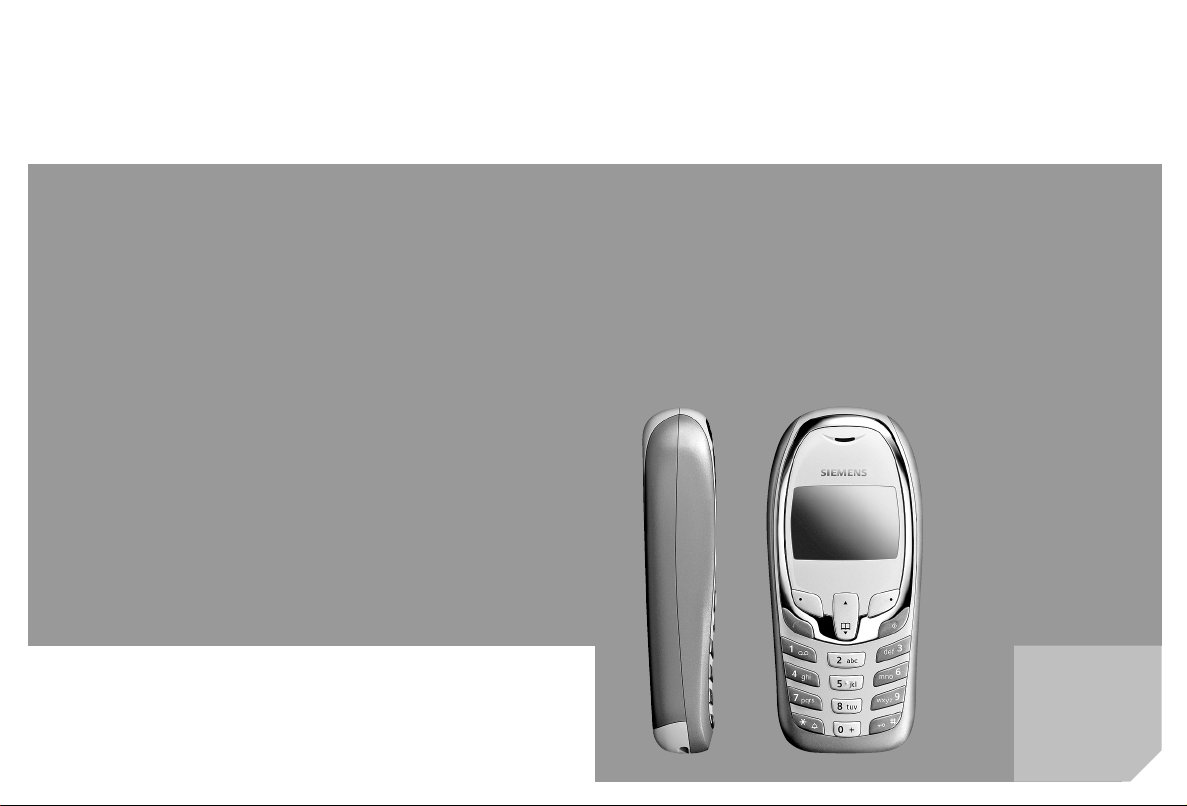
s
mobile
Issued by
Information and Communication mobile
Haidenauplatz 1
D-81667 Munich
© Siemens AG 2004
All rights reserved. Subject to availability.
Rights of modification reserved.
Siemens Aktiengesellschaft
www.siemens-mobile.com
s
mobile
A57

Contents
1
Safety precautions .............................2
Overview of the phone ......................3
Display symbols (selection) ................5
Getting Started ................................... 6
Insert SIM card/battery .....................7
Charge battery .................................7
Switch on/off, PIN entry ..................... 8
General information ........................... 8
User Guide ....................................... 8
Menu Control ..................................8
Security ..............................................9
Making a phone call ...........................9
Phonebook .......................................11
<New entry> .................................. 11
Text entry ......................................11
Call/search for an entry ..................12
Call with record no. ........................12
Edit entry ....................................... 12
Assign animation ........................... 12
Groups ..........................................12
Call records / Duration/charges ......... 13
Voicemail/CB services .......................14
Voice message/Mailbox ..................14
Messages (SMS) ............................... 15
Read messages ..............................15
Inbox/outbox .................................15
Compose a message ......................16
Text entry with T9 ..........................16
SMS to group .................................17
Picture & sound .............................17
SMS profiles ...................................17
Surf & fun ......................................... 18
Internet browser (WAP) ..................18
Games ...........................................18
Own pictures/Own animations ....... 19
Own sounds ..................................19
Calculator ......................................19
Currency converter ........................19
Profiles ............................................. 20
Setup ................................................ 20
Display .......................................... 20
Language ...................................... 20
Screensaver ................................... 20
Call setup ...................................... 20
Divert ............................................ 21
Clock ............................................. 21
Security ......................................... 22
Network ........................................ 22
Master reset .................................. 23
Ring tones ........................................ 23
Alarm clock ...................................... 23
SIM services (opt.) ........................... 23
Fast access key ................................. 24
Key lock ............................................ 24
Control codes (DTMF) ...................... 24
Emergency number (SOS) ................ 24
Questions & Answers ....................... 25
Customer Care ................................. 27
Care and maintenance ..................... 28
Product data ..................................... 28
Technical data ............................... 28
Battery quality statement ................ 29
Guarantee certificate (UK) ............... 29
Guarantee certificate (IRL) ............... 30
Accessories ...................................... 31
Energy .......................................... 31
Headset Basic ................................ 31
Fashion & Carry ............................. 31
Car Solutions ................................. 31
SAR – European Union (RTTE) .......... 32
SAR – International (ICNIRP) ............ 33
Index ................................................ 34
This is a short version of the operating instructions.
You can download the detailed version from the Internet at:
www.siemens-mobile.com/a57
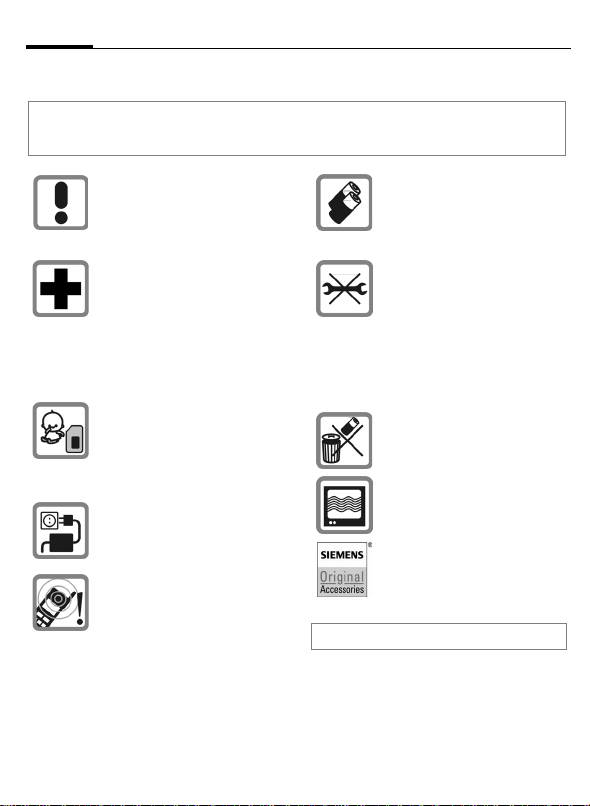
2
Safety precautions
Safety precautions
Information for parents
Please read the operating instructions and safety precautions carefully before use.
Explain the content and the hazards associated with using the phone to your children.
Remember to comply with legal requirements and local restrictions
when using the phone. For example
in aeroplanes, petrol stations, hospitals or while driving.
Mobile phones can interfere with the
functioning of medical devices such
as hearing aids or pacemakers.
Keep at least 20 cm/9 inches between phone and pacemaker. When
using the mobile phone hold it to the
ear which is further away from the
pacemaker. For more information
consult your doctor.
Small parts such as the SIM card,
sealing stop, lens ring and lens cap
can be dismantled and swallowed by
small children. The phone must
therefore be stored out of the reach
of small children.
The mains voltage specified on the
power supply unit (V) must not be exceeded. Otherwise the charging device may be destroyed.
The ringtone (p. 23), info tones
(p. 23) and handsfree talking are reproduced through the loudspeaker.
Do not hold the phone to your ear
when it rings or when you have
switched on the handsfree function
(p. 10). Otherwise you risk serious
permanent damage to your hearing.
Only use original Siemens batteries
(100 % mercury-free) and – charging
devices. Otherwise you risk serious
damage to health and property. The
battery could explode, for instance.
You may only open the phone to replace the battery (100 % mercuryfree), faceplate, keypad or SIM card.
You must not open the battery under
any circumstances. All other changes to this device are strictly prohibited and will invalidate the guarantee.
Important:
Please dispose of unwanted batteries and phones as permitted by the
laws in your country.
The phone may cause interference
in the vicinity of TV sets, radios and
PCs.
Use only Siemens original accessories. This will avoid potential risks to
health or property and ensure compliance with all relevant regulations.
Improper use will invalidate the guarantee!
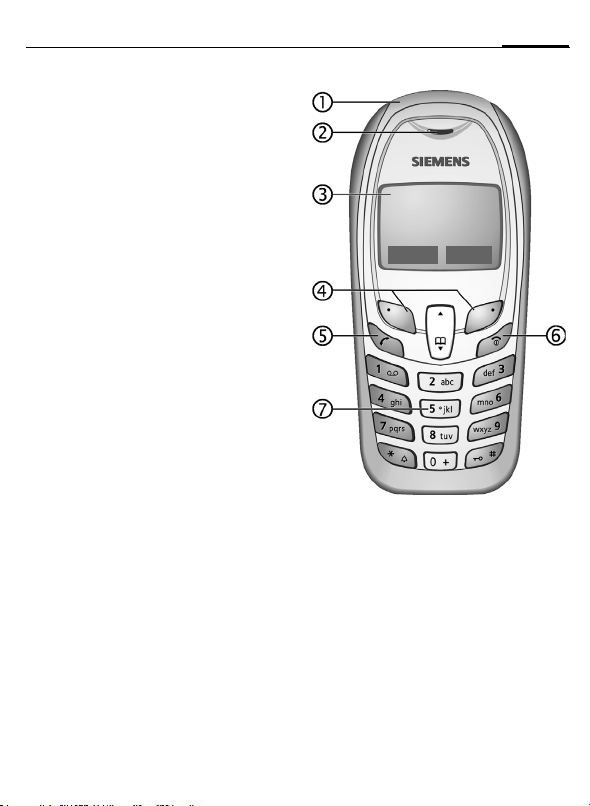
Overview of the phone
Integrated antenna
1
Do not interfere with the phone above
the battery cover unnecessarily. This reduces the signal strength.
Loudspeaker
2
Display indicators
3
Signal strength/battery level.
Soft keys
4
Press the soft key to call up the function
that is displayed as
grey fields above the key (see also p. 24).
These are in standby mode (factory default):
§New SMS§ or e.g.
(SIM services) and
}
§Menu§ (main menu).
A
Call key
5
Dial displayed phone number or name,
accept calls. In standby mode: Display the
last calls.
B
On/Off/End key
6
• Switched off: press and hold to switch
on.
• During a conversation or in an application: press briefly to finish.
• In menus: press briefly to go back a
level. Press an hold to return to standby
mode.
• In standby mode: press and hold to
switch off phone.
Input keys
7
Numbers, letters.
§Text§ or icon on the
Overview of the phone
_ g
Service provider
17.02.2003 09:15
New SMS Menu
3
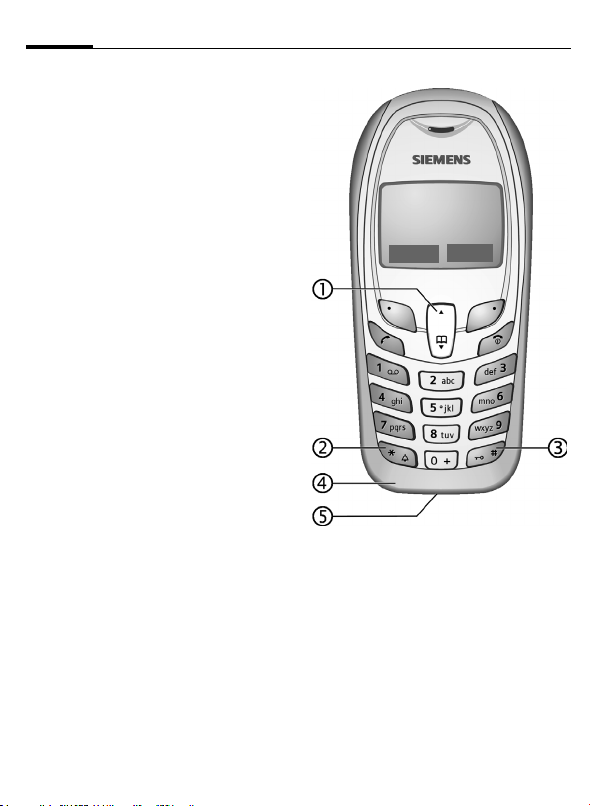
4
1
In lists and menus:
G
During a call:
G
In standby mode:
E
F
Edit Text:
G
G
Read Text (e.g. SMS):
G
2
• In standby mode: switch on/off all sig-
• For incoming calls: only sw itch off rin g-
3
In standby mode: switch key lock on/off.
4
5
Connection for charger, headset etc.
Overview of the phone
Scroll key
Scroll up and down.
Volume adjustment.
Press at the top: read new
message.
Press at the bottom: open
Phonebook.
Short press at top or bottom:
Move cursor character by
character.
Long press at top or bottom:
Move cursor word by word.
Scroll line by line.
Press and hold
*
nal tones (except alarm).
tones.
Press and hold
Microphone
Device interface
_ g
Service provider
17.02.2003 09:15
New SMS Menu
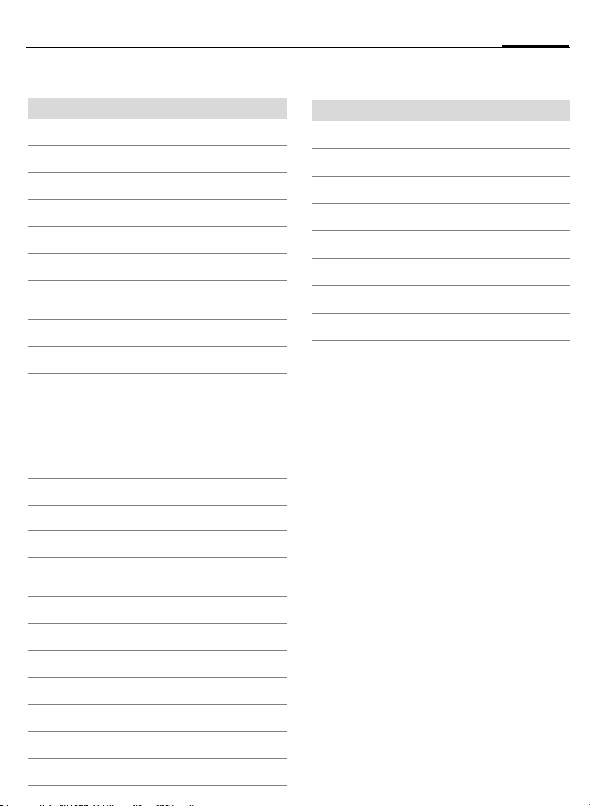
Display symbols (selection)
Display indicators
_
Signal strength.
Charging.
h
Battery level.
d
All calls are diverted.
n
Ringer off.
j
Short ringer (beep) only.
k
Ringer only, if the caller is stored in
l
the Phonebook.
Alarm clock active.
y
µ
Key lock active.
Phone numbers/names:
On the SIM card
¢
¡
On the SIM card (PIN 2 protected).
In the phone memory.
v
No network access.
²
p,o
Function activated/deactivated.
Phonebook.
Q
ABC/Abc/
Indicates whether upper- or lower
case letters are active.
abc
Text input with T9.
™
WAP Online.
Ê
WAP No network.
Ì
Loudspeaker Car Kit.
Car Kit active.
³
Headset active.
±
Auto answer feature on.
Left and right soft key
Display symbols (selection)
Message received.
]
Voice mail received.
\
Unanswered call.
SIM memory full.
T
SIM services.
}
Store in Phonebook.
Retrieve from Phonebook.
·
T9 word selection.
»
5

6
Getting Started
Getting Started
The front and back covers of the phone and the keypad (CLIPit™ Covers, my-CLIPit™: p. 31)
can be changed in seconds – no tools required. Please switch the phone off first.
To attach
12 3
To remove
45 6
Additonal notes
Your phone's display and the display on the top shell are delivered with a protective film. Remove this film
before getting started.
To avoid damage to the display, the phone should not be used without the front cover.

Insert SIM card/battery
LITHIUM ION
The service provider supplies you with a
SIM card on which all the important data
for your account is stored. If the SIM card
is credit-card sized, snap out the smaller
segment and trimm any rough edges.
Press grooved area
the direction indicated by the arrow
o
s
Press latch in the direction indicated by
the arrow
the side of the phone, then tilt upwards
and remove
Insert SIM card in the opening, contacts
pointing downwards (make sure the angled corner is in correct position
Push gently until it engages
p
, then lift cover in
n
o
n
, lift battery at the cutout on
.
q
q
r
LITHIUM ION
s
p
).
r
.
s
.
Getting Started
Insert battery in the phone sideways
then press downwards until it engages.
t
t
LITHIUM ION
Replace cover and press downwards until
it engages.
Always switch off phone before removing
the battery!
Only 3V SIM cards are supported. Please
contact your service provider if you have
an older card.
Charge battery
The battery is not fully charged when delivered. Plug in the charger cable at the
bottom of the phone, plug in the power
supply unit to the mains power socket
and charge for least two hours.
Display when charging is in progress
h
Charging time
An empty battery is fully charged after
about 2 hours. Charging is only possible
in an ambient temperature of 5°C to 40°C
(the charge icon flashes as a warning
when the temperature is 5°C above/below
7
,

8
Switch on/off, PIN entry
this range). The voltage specified on the
power supply unit must not be exceeded.
To use the full performance of the battery, the battery must be fully charged
and discharged at least five times.
Charge icon not visible
If the battery is totally discharged no
charge icon is displayed when the charger
is plugged in. It is displayed after 2 hours
at most. In this case the battery is fully
charged after 3– 4 hours.
Only use the charger provided!
Display while in service
Charge level display during operation
(empty-full):
adg
A beep sounds when the battery is nearly
empty. The charge level of the battery is
displayed correctly only after uninterrupted charging/discharging. You should not
remove the battery unnecessarily and if possible not end charging prematurely.
The charger heats up when used for long
periods. This is normal and not dangerous.
Switch on/off, PIN entry
Switch on/off
Press and hold On/Off/End key B to
switch on or off.
Enter PIN
The SIM card can be protected with a 4– 8
digit PIN.
Enter the PIN code using the number keys
(the display shows a series of asterisks, if
you make a mistake press
Confirm your input with
to the network will take a few seconds.
§Clear§).
§OK§. Logging on
First time switching on phone, the time
and date must be set (p. 21).
Standby mode
When the name of the service provider/
logo appears on the display, the phone is
in standby mode and ready for use.
Press and hold the On/Off/End key
return to standby mode from any menu
option.
B to
General information
User Guide
The following symbols are used to explain
operation:
Enter numbers or letters
J
On/Off/End key
B
Call key
A
Press scroll key at the top/at the
G
bottom to scroll up and down
< Soft key left
> Soft key right
Displays a function
§Menu§
Function depends on the service
L
provider, special registration
may be necessary
Menu Control
Steps for calling a function are shown in
a condensed form in this user guide, e.g. to
display the call list for missed calls:
§Menu§ ¢ Call records ¢ Missed calls
This corresponds to:
Open the main menu, select the Call
records menu, then select Missed calls.
You have to confirm with
§Select§.

Security
9
Security
The phone and SIM card are protected
against misuse by several security codes.
Keep these confidential numbers in a safe
place where you can access them again if
required.
§Menu§ ¢ Setup ¢ Security ¢ Select a
function:
PIN control
The PIN is usually requested each time
the phone is switched on. You can deactivate this feature but you risk unauthorised use of the phone. Some service providers do not permit deactivation of the
control.
Change PIN
You can change the PIN to any 4–8 digit
number you may find easier to remember.
Change PIN 2
(Displayed only if PIN 2 is available). Proceed as with Change PIN.
Change phonecode
You define and enter the phone code
(4– 8 digits) when calling a phone code
protected function (e.g. Direct call, p. 11)
for the first time. It is then valid for all
protected functions. If it is entered incorrectly three times the phone is locked.
Contact the Siemens Service (p. 27).
Clear SIM card barring
If the PIN is entered incorrectly three
times, the SIM card is barred. Enter the
PUK (MASTER PIN) provided by your service provider with the SIM card. If the PUK
(MASTER PIN) has been lost, please contact your service provider.
Prevent accidental activation
Even if PIN use is deactivated (p. 9) confirmation is required to switch on the
phone.
This prevents accidental activation of the
phone, e.g. when you are carrying it in a
bag or when you are travelling in an aircraft.
After pressing and holding the On/Off/End
select §OK§ to switch on the phone
key
B
or abort the operation with
§Cancel§.
Making a phone call
Dialling with number keys
The phone must be switched on (standby
mode). Enter the number (always with
prefix, if necessary with the international
dialling code). Press
digit, press and hold to clear the entire
phone number. To dial press the
End call
Press the End key B briefly. Press this
key even if the person on the other end of
the line has hung up first.
Set volume
Use the scroll keyEto start adjusting
the volume during conversation. Set vol-
G.
ume with
If a car kit is used, its volume setting will
not affect the usual setting on the phone.
Redial previous numbers
To redial the phone number last called,
press the Call key
numbers that were dialled previously,
pick out the required phone number from
the list with
§Clear§ to clear the last
Akey.
A twice. To redial other
G, then press A to dial.

10
Making a phone call
When a number is busy
For automatically dialling the phone
number for up to 15 minutes at increasing intervals, press
ringing when the busy number is free,
§Call back§ (
press
beep will remind you to redial the dispayed phone number after 15 minutes.
§Auto dial§. For phone
). Press §Prompt§ and a
L
Accept call
The phone must be switched on (standby
mode). An incoming call will interrupt
any other use of the phone. Press
A.
If the phone number has been transmitted
by the network, it is displayed. If the number
and the name are stored in the Phonebook,
the corresponding name is displayed instead. If set, an animation can be displayed instead of the bell icon (p. 12).
§Reply§ or
Reject call
§Reject§ or B press briefly.
Handsfree
You can put the phone aside during a call.
You can then hear the caller via the loudspeaker.
Activate handsfree function with
and switch on with
Adjust the volume with
§Handsfr.§ switches off "handsfree talking".
Always switch off "handsfree talking"
before holding the phone to your ear!
This will avoid damage to your hearing!
§Yes§.
G
§Handsfr.§
. Pressing
Held call
Make a new connection during a call with
y menu§ ¢ Hold ¢
number, also from Phonebook:
(dial new phone
J
F
). With
y menu§ ¢ Swap you can swap back and
forth between both calls.
Additional costs will be incurred for the
2nd phone connection.
Call waiting/Swap b
You may need to register for this function
with the service provider and set your
phone accordingly (p. 21).
During a call, you may be advised that
there is another call waiting. You will hear
a special tone during the call. You have
the following options:
Accept the waiting call
Accept the waiting call with §Swap§ and
place the current call on hold. To swap
between the two calls, proceed as above.
B to end the current call. The fol-
Press
lowing query is displayed: "Return to the
call on hold?" Return to the held call with
§Yes§ or end the held call with §No§.
Reject waiting call
Reject the waiting call with §Reject§. The
caller hears the busy tone. Set
vert the waiting call to the mailbox for example (setting, p. 21).
§Divert§ to di-
End current call
Press B to end the current call and accept the new call with
§Reply§.
Conference b
Make a new connection during a call with
y menu§ ¢ Hold ¢
number).
y menu§ ¢ Conference you can join
With
the held call. Repeat this procedure until
all participants are linked together (up to
5participants).
(dial a new phone
J

Phonebook
11
All calls in the conference are ended simultaneously when the End key
pressed.
Additional costs will be incurred for
every additional phone connection.
B is
Call menu
Several functions are only available during a call:
y menu§ ¢ Select a function
Direct call
The phone can be locked, so it's only possible to dial a defined number.
Switch on
§Menu§ ¢ Setup ¢ Code protect. ¢ Direct
call
§Select§ and enter phone code. When
Press
first prompted you define and enter the
phone code (4– 8 digits). Please do not for-
get this code! Confirm input with
press
§Change§. Select phone number from
the Phonebook (p. 11) or enter a new
one. With
§OK§ confirm On.
§OK§ and
Use
Press and hold the right soft key > to
dial.
Switch off
Press and hold and enter phone code.
Confirm input with
§OK§ confirm Off.
With
§OK§ and press §Change§.
Phonebook
Enter frequently used phone numbers in
the Phonebook with a special name. To
dial them, simply highlight the name.
If a phone number is stored with a name,
it appears on the display when you are
called. Entries that belong together can
be combined to form a group.
<New entry>
Open Phonebook (in standby mode)
F (select <New entry>) ¢ §Select§
¢ Activate input fields
Number: Always enter phone number with
an area dialling code.
Name: Enter first name or surname.
Group: Organise entries in groups, select
§Change§.
with
Location: Select location: SIM, Mobile or
Protected SIM.
Record no.: This is automatically assigned
to the entry. Change with
§Save§ to store the new entry.
Press
§Change§.
Text entry
Press number key repeatedly until the required letter appears. The cursor advances after a short delay. Example:
Press once for a, twice for b etc.
2
Press and hold to write the
number.
Ä,ä,1-9 Umlauts and numbers are dis-
played after the relevant letters.
§Clear Press briefly to delete the letter
before the cursor, press and hold
to delete the whole word.
G
Move the cursor (forwards/back).
Press briefly: Switch between:
abc, Abc, ABC, T9abc, T9Abc,
T9ABC, 123. Status indicator in
the top line of the display.
Press and hold: All input modes
are displayed.
Press briefly: Select special char-
*
acters.
Press and hold: Open input menu.
Press once/repeatedly:
0
. , ? ! ’ “ 0 - ( ) @ / : _ + ~ &
Press and hold: Writes 0.

12
1
Phonebook
Writes blank. Press twice = skip
line.
Call/search for an entry
Open PhonebookF, select name by typ-
ing first letter or scroll and dial with
A
Call with record no.
A record number is automatically assigned
to every new entry in the Phonebook.
J Enter record number (in standby
¢ ¢ A
mode)
Edit entry
G ¢ Select entry ¢ §Options§ ¢ Edit
¢ G (select required input field)
¢ Make changes ¢ §Save§.
Location:
An entry can be moved to different storage locations in the Phonebook (change
entry, p. 12).
SIM (standard)
Entries that are stored in the Phonebook
on the SIM card can also be used on a different GSM phone.
Mobile
Phonebook entries are stored in the
memory of the mobile phone when the
memory of the SIM card is full.
Protected SIM
Phone numbers can be stored in protected locations on a special SIM card. A PIN 2
is needed for editing (p. 9).
¢
v
¡ b
Assign animation
Assign an individual animation to phone
numbers. This animation will appear in
the display when there is a call from this
number.
.
F
¢ Select entry ¢ §Options§ ¢ §Select§
o
¢
Animation ¢ Select Own animations
or Own pictures
¢ §Show§ (the animation is displayed)
¢ §Select§
The animation is assigned to the phone
number. It appears with a
the Phonebook.
¢ G(select Animation)
Delete/change animation
If an animation is assigned to a phone
number, it can be deleted or replaced.
G
¢ Select entry with animation in
the Phonebook
¢ p Animation ¢ §Delete§ (to clear the
assignment) or
current animation)
¢ §Options§ ¢ §Select§
¢ §Select§ (to display the
Groups
If there are many Phonebook entries it is
best to assign them to a group, e.g.: Fami-
ly, Friends, VIP, Others
A special ringtone can sound (p. 13) and/or
a symbol can be displayed if the phone
number of a call is registered in a group.
Select a group
§Menu§ ¢ Phonebook ¢ <Groups>
¢ G(select a group) ¢ §View§
All entries of the selected group are displayed.
› symbol in

Call records / Duration/charges
13
Change group assignment
You can assign a Phonebook entry to a
group when you enter it (p. 11).
F
¢ Select entry ¢ §View§ ¢ §Edit§
¢ G(scroll to group) ¢ §Change§
¢ Select a new goup ¢ §Save§
SMS to group
A memo (SMS) can be sent as a "circular"
to all members of a group. Each SMS is
charged separately!
Open <Groups> in Phonebook menu and
scroll to a group.
§Options§ ¢ SMS to group ¢ §Select§
¢ Compose message ¢ A(the group
is displayed)
The SMS is sent to the first recipient. Pres-
Aagain to start the next send opera-
s
tion. Each send operation must be confirmed. Individual recipients may be
skipped.
Call to group b
You can call up to 5 group members one
by one and link them together in a conference (function may need to be enabled
by the service provider).
Open <Groups> in Phonebook menu and
scroll to a group.
§Select§ ¢ Select the entries ¢ §Change§
(mark/unmark entry)
The first entry is dialled and the call is put
on hold. Proceed
entry until all marked entries are called.
With
in a conference.
Group call tones
You can assign different ringtones to
groups.
§Menu§ ¢ Ring tones ¢ Group calls
¢ Select a group ¢ §Select§
¢ Select ring tone ¢ §Select§
¢ §OK§ ¢ A
¢ §OK§
Aby calling the next
§Options§ you can link the calls on hold
Call records /
Duration/charges
Your phone stores the phone numbers of
calls for convenient redialling.
§Menu§ ¢ Call records ¢ §Select§
¢ Select call record ¢ §Select§ ¢ Select
phone number
Missed calls b
The phone numbers of the last 10 calls
that you have not accepted are stored for
call-back purposes, if the network supports the "Caller Identity" feature.
Calls received b
The last ten accepted calls are listed.
Requirement: The network supports the
"Caller Identity" feature.
Calls dialled
In standby mode you have access to the
last numbers dialled with
Erase records
The contents of all call lists are deleted.
Call list menu
§Options§ ¢ Edit entries.
Duration/charges b
You can display the charge details and the
duration of calls as you speak as well as
setting a unit limit for outgoing calls.
§Menu§ ¢ Call records ¢ Duration/charges
Select a function:
Last call, All outgoing calls, All incoming calls,
Remaining units
§Select§ Display the data.
§Reset§ Reset display.
§OK§ End display.
¢ A
Icon in standby mode for missed
call.
A.

14
Voicemail/CB services
Charge settings
§Menu§ ¢ Call records ¢ Duration/charges
¢ Charge settings
Currency b
(PIN 2 query)
Currency for charge display.
Personal rate b
(PIN 2 query)
Charges per unit/period.
A/c limit b
(PIN 2 query)
Fix a credit/usage period on a special SIM
card.
§Select§ ¢ Setup (enter PIN 2) ¢ A/c limit
¢ enter number of units ¢ §OK§
Confirm the credit or reset the counter.
Automatic Display
Call duration and call charges are automatically displayed after each call.
Voicemail/CB services
Voice message/Mailbox
§Menu§ ¢ Messages ¢ Voice message
Most service providers offer you an external answering service. In this mailbox, a
caller may leave a voice message for you
• if your phone is switched off or not
ready to receive,
• if you do not want to answer calls,
• if you are making a phone call (and if
Call waiting is not active, p. 21).
You may have to register for this service
with your service provider and perform
some manual settings.
Settings: b
Your service provider supplies you with
two phone numbers:
Mailbox number
You call this phone number to listen to
the voice mails left for you. To set it up:
§Menu§ ¢ Messages ¢ Voice message
Select phone number from Phonebook or
dial/change it and confirm with
Call divert
Calls are diverted to this phone number.
To set it up:
§Menu§ ¢ Setup ¢ Divert ¢ e.g.
Unanswered
Enter call divert number and log on
network. Divert will be confirmed after a
few seconds (see also p. 21).
¢ Set
§OK§.
§OK§ to
Play back messages b
A new voice mail can be announced as
follows:
A
\ symbol with beep or
message indicates a new voice mail or
that you are receiving an automatic announcement. Dial into your mailbox and
listen to your message(s).
Press and hold
box number once only). Confirm with
§Mailbox§ depending on your service
and
provider.
(if necessary enter mail-
1
]
a text
§OK§
Cell broadcast services
Some service providers offer information
services (info channels). If reception is activated, you receive messages on the activated topics in your "Topic list".
§Menu§ ¢ Messages ¢ Cell broadcast
services

Messages (SMS)
15
Receive CB b
You can activate and deactivate the CB
service. If activated, the standby time of
the phone will be reduced.
Read new CB
All unread CB messages are displayed.
Topic list
You can add an unrestricted number of
topics to this personal list from the topic
index (Topic index). You can preset 10 entries with their channel numbers (ID) and,
if applicable, with their names.
New topic
Select <New Topic>.
• If no topic index (Topic index) is available enter a topic with its channel
number and confirm with
• If the topic index has already been
transmitted select a topic and confirm
§OK§.
with
Selection from a list
§Options§ Open list menu.
If a topic is selected in the list you can
have a look at it, activate, deactivate, edit
or delete it.
§OK§.
Auto display
CB messages are displayed in standby
mode, longer messages are automatically
scrolled. This display can be activated/
deactivated for all or only new messages.
to switch to "full page view", then
Press
§View CB§.
press
Topic index b
The list of topics is displayed for you to
choose from. If none are displayed, you
must enter the channel numbers (ID)
manually (Topic list). Please contact your
service provider for details.
CB languages
You may define whether you want to receive Cell Broadcast messages in a specific language only or in all languages.
Displays
, pTopic activated/deactivated.
o
…
New messages received.
ƒ Messages already read.
Messages (SMS)
You may transmit and receive very long
messages (up to 760 characters) on your
phone. They are automatically composed
of several "normal" SMS messages (note
higher charges).
Depending on the service provider, e-mails
and faxes can also be sent or e-mails can
be received via SMS (change setting if
necessary).
Additionally you can insert pictures and
sounds in an SMS (p. 17).
Read messages
A new message is indicated on the display
. Press the control key on the left
with
]
to read the message. Scroll through the
message line by line with
Reply menu
§Reply§ Open the reply menu.
Inbox/outbox
§Menu§ ¢ Messages ¢ Inbox / or Outbox /
The list of saved messages is shown.
G.

16
Messages (SMS)
Compose a message
§Menu§ ¢ Messages ¢ New SMS ¢ write
text
A
¢
or select from Phonebook)
number
¢
§OK§
The SMS is sent to the service centre for
transmission.
Text menu
§Options§ Open the text menu.
Write text fragments
§Menu§ ¢ Messages ¢ Predefined text
¢ <New entry> ¢
fragment)
Use text fragments
J
(write message text) ¢ §Options§
¢ Insert text ¢ G (select text
fragment from the list)
The text fragment is inserted into the text
to the left of the cursor.
¢
Q
¢§Save§
/
J
J
(write text
¢ §Select§
(enter phone
Text entry with T9
T9 deduces the correct word from the individual key entries by making comparisons with an extensive dictionary.
Setup
§Menu§ ¢ Messages ¢ Text input
Activate, deactivate T9
§Menu§ ¢ Messages ¢ Text input ¢ T9
¢ §Change§ (activate or
preferred
deactivate T9)
Select input language
Select the language in which you want to
compose your message.
§Menu§ ¢ Messages ¢ Text input ¢ Input
¢ §Select§ (the new language can
language
be selected)
Create a word using T9
The display changes as you proceed.
Therefore, it is best if you finish a word
without looking at the display.
Simply press the keys once only where the
relevant letter is located. For "hotel", for
example:
Press briefly
for T9Abc then
4 6 8 3 5 and 1 (the blank ends a word).
Do not use special characters such as Ä
but rather use the standard characters,
e.g. A; T9 will do the rest for you.
Additional notes
Setting a full stop. Word is ended
0
when followed by a blank space.
Within a word, a full stop represents an apostrophe or hyphen:
e.g.
§provider.s§ = provider’s.
Press scroll key at the bottom to
F
end a word.
Press briefly: Switch between:
abc, Abc,T9abc, T9Abc, T9ABC, 123.
Status indicator in the top line of
the display.
Press and hold: All input modes
are displayed.
Press briefly: Select special char-
*
acters (p. 17).
Press and hold: Open the input
menu (p. 17).
T9 word suggestions
If several options are found in the dictionary for a key sequence (a word), the most
probable is displayed first. The word must
§highlighted§. Then press
be
played word is replaced with a different
word. If this word is also incorrect, repeat
until the correct word is displayed.
To add a word to the dictionary, select
§Spell§. Now write the word without
T9-support and accept with
dictionary.
. The dis-
»
§Save§ into the

Messages (SMS)
17
Correct a word
Words created using T9:
G
With
move left or right, word by
word, until the required word is
»
With
suggestions again.
acter to the left of the cursor and displays
a new possible word!
Words not created using T9:
With
left/right.
left of the cursor. New characters are inserted at the cursor position.
T9
the following: U.S. Pat. Nos. 5,818,437,
5,953,541, 5,187,480, 5,945,928 and 6 ,011,554;
Canadian Pat. No. 1,331,057;
United Kingdom Pat. No. 2238414B;
Hong Kong Standard Pat. No. HK0940329;
Republic of Singapore Pat. No. 51383;
Euro.Pat. No. 0 842 463 (96927260.8)
DE/DK, FI, FR, IT, NL, PT, ES, SE, GB;
and additional patents are pending worldwide.
scroll through the T9 word
§Clear§ deletes the char-
Gmove letter by letter to the
§Clear§ deletes the letter to the
®
Text Input is licensed under one or more of
§inverted§.
Special characters
Press briefly *. The character map is dis-
played:
1
) ¿¡_;! ? , .+-
"’:()/
€&#\ @[ ] { } %~
<=>l ^§Γ∆ΘΛΞ
ΠΣ ΦΨΩ
1
) Line skip
Navigate to characters with
keys and press
*
§Select§.
$
¤¥
£
Gor the soft
Input menu
Press and hold
menu is displayed:
Format
Input language
Mark text
with text input. The input
*
Predefined text
The phone contains predefined text fragments that you can add to your messages. You can also create and store up to 5
additional text fragments.
SMS to group
You can send messages (SMS messages)
as "circulars" to all members of a group
(p. 12).
Picture & sound
Insert pictures and sounds in the message.
Compose message
¢ Select range of Picture & sound
¢ §Select§ ¢ G(to scroll to the required
¢ §Select§ (to include picture/
entry)
animation into message)
In Input mode sounds are displayed by a
wildcard.
supporting this function.
The menu contains:
Fix animations, Fix sounds, Own animations,
Own pictures, Own sounds
¢ §Options§ ¢ G
§Playback§ only occurs on phones
SMS profiles
§Menu§ ¢ Messages ¢ SMS profiles
Activate SMS profile
You can change the current profile. Select
a profile with
vate.
Set SMS profiles
A maximum of 3 SMS profiles can be set.
The presetting depends on the SIM card
inserted.
To set a new profile, select profile with
G, open §Options§ menu, select Change
settings and confirm.
Gand press §Select§ to acti-
