Page 1
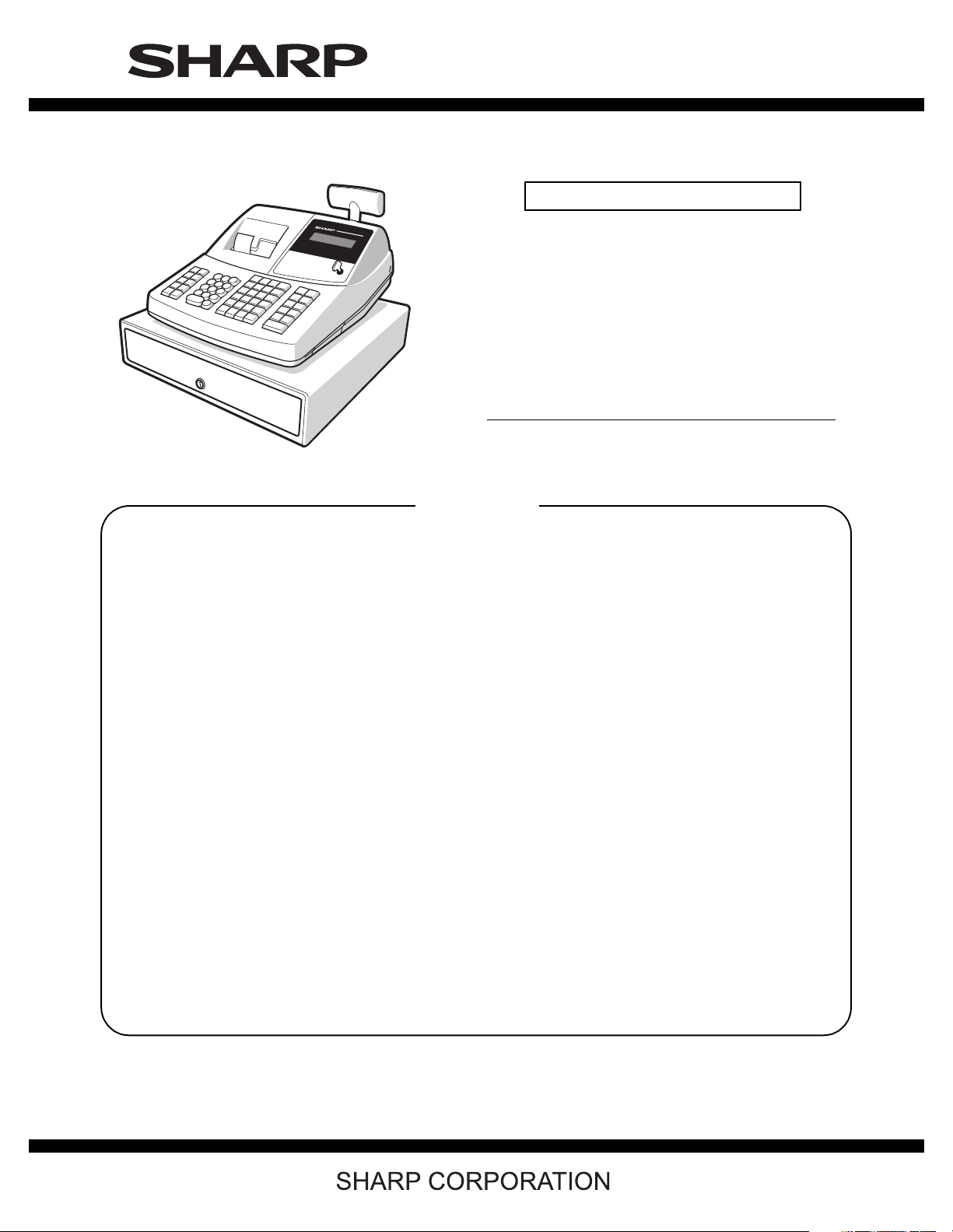
PROGRAMMING MANUA
L
MODEL XE-A41S
CONTENTS
CODE : 00Z
LEAD-FREE SOLDER MODEL
XEA41SUPME
ELECTRONIC
CASH REGISTER
CHAPTER 1. MASTER RESET AND PROGRAM RESET . . . . . . 1 - 1
CHAPTER 2. PROGRAM (PGM2/PGM1) MODE . . . . . . . . . . . . . 2 - 1
CHAPTER 3. OP X/Z, X1/Z1, X2/Z2 MODE. . . . . . . . . . . . . . . . . . 3 - 1
Parts marked with "!" are important for maintaining the safety of the set. Be sure to replace these parts with specified
ones for maintaining the safety and performance of the set.
This document has been published to be used
for after sales service only.
The contents are subject to change without notice.
Page 2

■ LEAD-FREE SOLDER
The PWB’ s of this model employs lead-free solder. The “LF” marks indicated on the PWB’s and the Service Manual mean “Lead-Free” solder. The
alphabet following the LF mark shows the kind of lead-free solder.
Example:
<Solder composition code of lead-free solder>
Solder composition
Sn-Ag-Cu
Sn-Ag-Bi
Sn-Ag-Bi-Cu
Sn-Zn-Bi
Sn-In-Ag-Bi
Sn-Cu-Ni
Sn-Ag-Sb
Bi-Sn-Ag-P
Bi-Sn-Ag
5mm
Lead-Free
Solder composition
code (Refer to the
table at the right.)
a
(1) NOTE FOR THE USE OF LEAD-FREE SOLDER THREAD
When repairing a lead-free solder PWB, use lead-free solder thread. Never use conventional lead solder thread, which may cause a breakdown or an accident.
Since the melting point of lead-free solder thread is about 40°C higher than that of conventional lead solder thread, the use of the exclusive-use soldering iron is recommendable.
(2) NOTE FOR SOLDERING WORK
Solder composition code
a
b
z
i
n
s
p
Since the melting point of lead-free solder is about 220°C, which is about 40°C higher than that of conventional lead solder, and its soldering capacity is inferior to
conventional one, it is apt to keep the soldering iron in contact with the PWB for longer time. This may cause land separation or may exceed the heat-resistive temperature of components. Use enough care to separate the soldering iron from the PWB when completion of soldering is confirmed.
Since lead-free solder includes a greater quantity of tin, the iron tip may corrode easily. Turn ON/OFF the soldering iron power frequently.
If different-kind solder remains on the soldering iron tip, it is melted together with lead-free solder. To avoid this, clean the soldering iron tip after completion of soldering work.
If the soldering iron tip is discolored black during soldering work, clean
and file the tip with steel wool or a fine filer.
XE-A41S LEAD-FREE SOLDER
Page 3

CHAPTER 1. MASTER RESET AND PROGRAM RESET
1. MASTER RESETTING
Master resetting clears the entire memory and resumes initial values.
Master resetting can be accomplished by using the following procedure:
Procedure :
1) Unplug the AC cord from the wall outlet.
2) Set the mode switch to the PGM position.
3) While holding down both the JOURNAL FEED key and [CL] key, plugin the AC cord to the wall outlet.
2. PROGRAM RESETTING (INITIALIZATION)
This resetting resumes the initial program without clearing memory.
This resetting can be operated at below sequence in PGM mode.
Procedure:
1) Unplug the AC cord from the wall outlet.
2) Set the mode switch to the PGM position.
3) While holding down both JOURNAL FEED key and RECEIPT FEED key, plugin the AC cord to the wall outlet.
XE-A41S MASTER RESET and program reset
1 – 1
Page 4
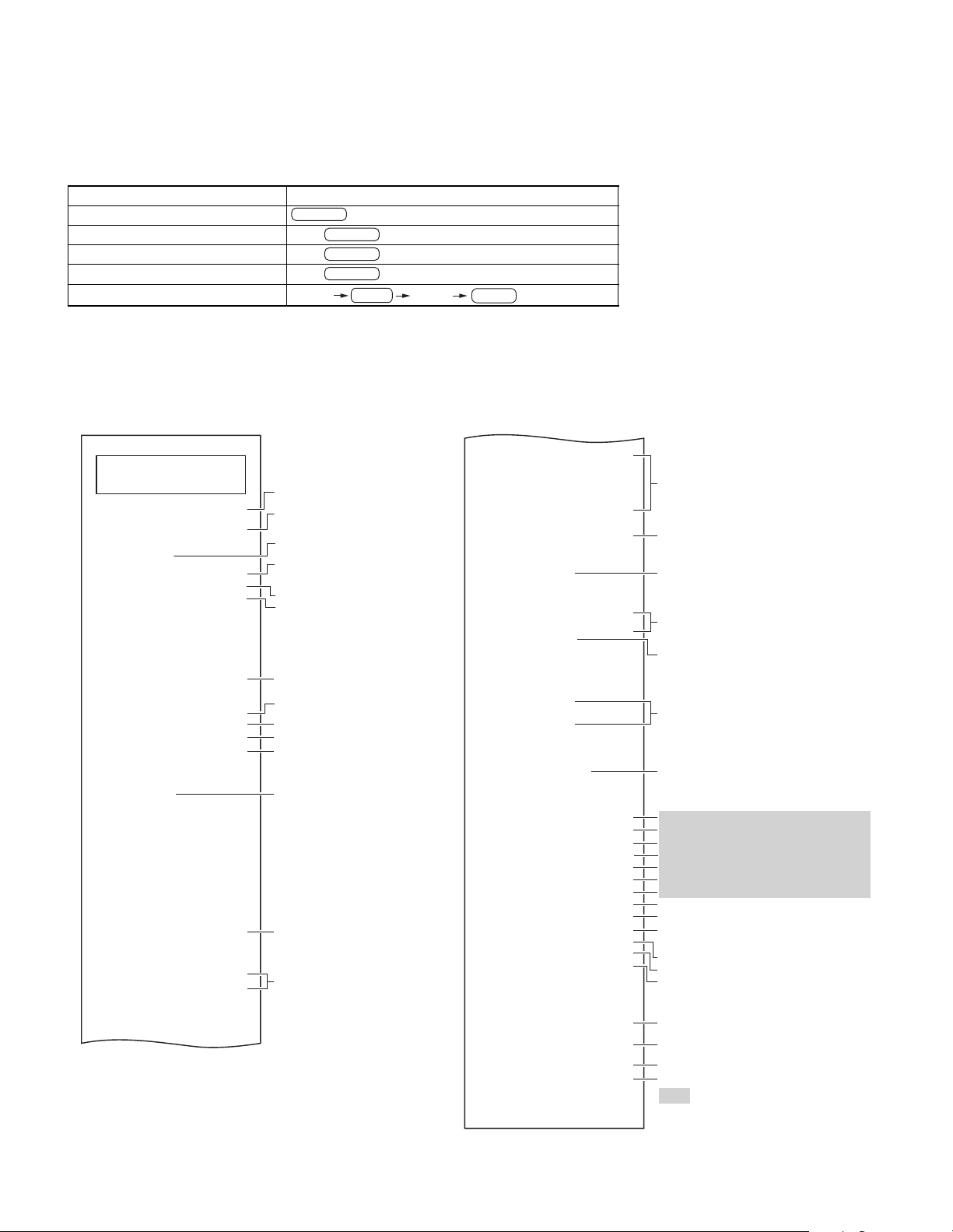
CHAPTER 2. PROGRAM MODE
1. READING STORED PROGRAMS
The machine allows you to read every program stored in the PGM mode.
■ Key sequence for reading stored program
Report name Key sequence
Programming report 1
Programming report 2
[Auto] key programming report
Printer density report
PLU programming report (* 1)
(*1) PLU or UPC code range can be specified by entering the start and end numbers according to the following procedure.
When specifying a single time interval, PLU code or UPC code, the start number has only to be entered.
■ SAMPLE PRINTOUTS
1. Programming report 1
CA/AT/NS
2 3
1 3
3 3
Start no.
CA/AT/NS
CA/AT/NS
CA/AT/NS
@/FOR
End no.
PLU/SUB
HEADER
11/01/2003 12:34PM
123456#1234
*PGM*
D01
DPET.01xxxxxx
G0 C0
D02
DPET.02
G0 C0 -1234.56
D99
DPT.99
G0 C0
F
01
F
02%1
L100.00%
F
03%2
L100.00%
F
04
05
F
F
06
F
07
F
08
F
09
F
25
F
26
F
27
F
37
F
38
F
39
F
40
T1234 0073
-1234.56
T1234
:
:
T1234
( - )
xx 007
xxxx
T1234
xxxx
T1234
NET1
TAX1 ST
GRS TAX1
RFD TAX1
TAX1
TX1 EXPT
:
:
GRS MTAX
RFD MTAX
M-TAX 7
:
:
***RAxxx 9
***POxxx 9
TRANS CT
NET3
01
BETTY___
0073
0071
0.00
-1000.00
000
-10.00%
000
-100.00%
DATE /TIME /CLERK NO
MACHINE NO. /CC-NO. /
CLERK NAME
MODE TITLE
DEPT CODE /TAXABLE/
PROGRAM (*1)
TEXT
DEPT GROUP /COMMISSION
GROUP /PRICE WITH SIGN
(MAX department is decided by
PGM selection.)
FUNCTION NO. /TEXT /PROGRAM (*2)
AMOUNT WITH SIGN
FUNCTION NO. /TEXT /PROGRAM (*2)
HALO WITHOUT SIGN/
RATE WITH SIGN
FUNCTION NO. /TEXT
FUNCTION NO. /TEXT /HALO
FUNCTION NO. /TEXT /HALO
F
41
CASH
F
42 CHECKxxx
F
43 CHRAGExx
F
44 CHARGE-
F
45 CHARGE2
F
46 CHARGE247 CONV 1 00
F
AAAA 9999.9999
F
48 CONV 2
F
49 ****CID
F
50 CA+CH ID
F
51 CHK /CG
F
52 COM.SAL1
F
53 COM.SAL2
F
54 NON COM.
F76COPY
F
77GROUP01
F85G
F86DUE
F87TAX ST
#5
#6
#7
#10
#11
#15
#16
#20
#35
#50
T
1
T
2
T
3
T
4
C
#01 CLERK.01
C
#02 CLERK.02
::
C
#40 CLERK.40
:
:
ROUP09
SHARP
PRESENTS THE
BEST ECR
SHARP
IS
THE BEST
00000000
00000011
00000000
00000000
00000000
008
008
008
008
10.00%
100.00%
0000
0
9999999.99
007
50
10.0000%
/ 1.00
1 0.11
2 0.23
3 0.57
4 0.78
5 1.11
4.0000%
0.10
5.0000%
0.20
------ TAX4 ("------": INHIBIT)
FUNCTION NO. /TEXT /PROGRAM (*3)
FUNCTION NO. /TEXT /PROGRAM (*4)
CURRENCY SYMBOL /RATE
FUNCTION NO. /TEXT
FUNCTION NO. /TEXT/
COMMISSION RATE
FUNCTION NO. /TEXT
FUNCTION NO. /TEXT
LOGO TEXT
(It is according with LOGO FORMAT.)
(JOB# 5) FUNCTION SELECT
(JOB# 6) PRINT FUNCTION
(JOB# 7) RECEIPT PRINT FORMAT
(JOB#10) POWER SAVING PROGRAMMING
(JOB#11) LOGO FORMAT
(JOB#15) FUNCTION SELECT2
(JOB#16) UPC /EAN FUNCTION
(JOB#20) SENTINEL (CID HALO)
(JOB#35) ONLINE Timeout time
(JOB#50) TERMAL PRINTER DENSITY
CONTROL
TAX1 RATE
CYCLE
TAX /BREAK POINT AMOUNT
TAX2 RATE
LOWER TAX LIMIT
TAX3
Clerk No. /Clerk name
: VARIOUS PROGRAM
Refer to the programming section
about the data of each JOB.
XE-A41S PROGRAM MODE
2 – 1
Page 5
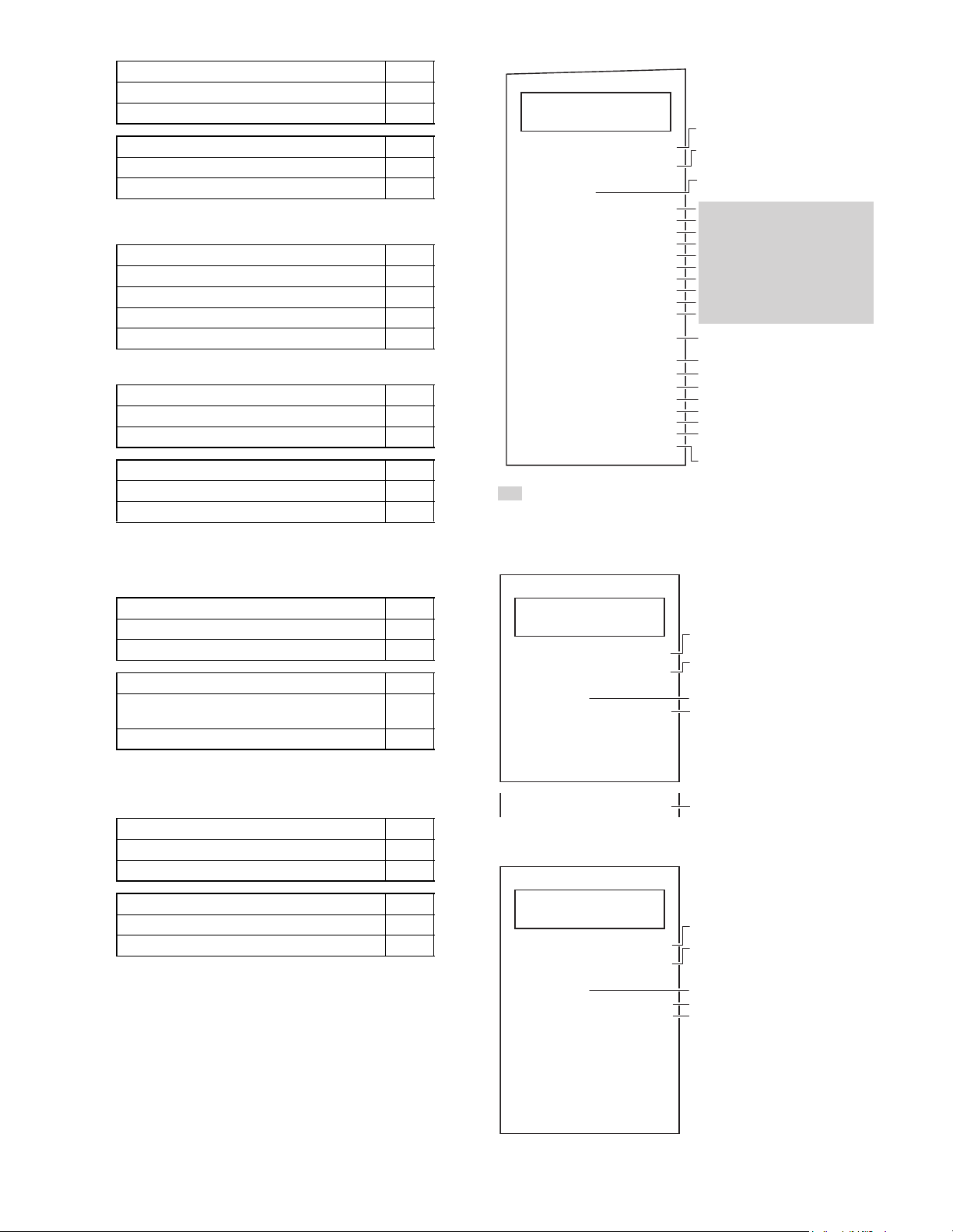
(*1) DEPT PROGRAM : ABCD
A: KINDS A
NORMAL 0
BOTTLE RETURN 1
B: REGISTRATION TYPE B
NORMAL 0
SICS 1
C: LIMITATION DIGITS (*2)
= 0 to 7
D: AMOUNT ENTRY TYPE D
Inhibited 0
Open 1
Preset 2
Open and Preset 3
−)/[%] PROGRAM : ABC
(*2) (
A: ENTRY FOR ITEM A
ENABLE 0
DISABLE 1
B: ENTRY FOR SBTL B
ENABLE 0
DISABLE 1
2. Programming report 2
HEADER
11/01/2003 12:34PM
123456#1234
*PGM*
#61
#62
#63
#64
#65
#66
#67
#68
#69
#70
#71
GT
2
#72
GT
3
#76
#77
#85
#86
#87
#88
#95
: OTHERS PROGRAM
Refer to the programming section about the data of each JOB.
BETTY___
00000000
00000000
00000000
00000000
00000000
00000000
00000000
00000000
00000000
00000000
$00000000000.00
$00000000000.00
Z1 0000 GENERAL Z1 RESET COUNTER
Z2 0000 GENERAL Z2 RESET COUNTER
___$ DOMESTIC CURRENCY SYMBOL
TRAINING TRAINING MODE TEXT
DATE /TIME /CLERK NO
01
MACHINE NO. /CC-NO. /
CLERK NAME
MODE TITLE
(JOB#61) OTHERS1
(JOB#62) OTHERS2
(JOB#63) OTHERS3
(JOB#64) OTHERS4
(JOB#65) OTHERS5
(JOB#66) OTHERS6
(JOB#67) OTHERS7
(JOB#68) OTHERS8
(JOB#69) OTHERS9
(JOB#70) OYTHERS10
GT2
GT3
00
TRAINING CLERK
0
LANGUAGE MODE
99
(For the fixed messages)
MAX NUBMER OF DEPT
C: LIMITATION DIGITS (for (
−) key) = 0 to 7 (0 FIXED for [%n])
(*3) MEDIA PROGRAM : ABC
A: Footer print on Receipt A
No 0
Ye s 1
B: Entry of amount tenderd B
Non compulsory (Cash, check),
Inhibit (Credit)
Compulsory 1
C: LIMITATION DIGITS (0
= INHIBIT) = 0 to 8
(*4) CONVERSION PROGRAM : AB
A: OPEN RATE ENTRY A
ENABLE 0
DISABLE 1
B: PRESET RATE ENTRY B
ENABLE 0
DISABLE 1
3. [Auto] key reading
HEADER
11/01/2003 12:34PM
123456#1234
0
*PGM*
BETTY___
1
0
0
0
CA/AT
------
DATE /TIME /CLERK NO
01
MACHINE NO. /CC-NO. /
CLERK NAME
MODE TITLE
KEY TEXT
DELETE (NO KEY)
4. Printer density report
HEADER
11/01/2003 12:34PM
123456#1234
*PGM*
#50
10 : 0123456789AB
20 : 0123456789AB
30 : 0123456789AB
40 : 0123456789AB
50 : 0123456789AB
60 : 0123456789AB
70 : 0123456789AB
80 : 0123456789AB
90 : 0123456789AB
BETTY___
DATE /TIME /CLERK NO
01
MACHINE NO. /CC-NO. /
CLERK NAME
MODE TITLE
50
Thermal printer density
Printing Sample
(Light & Shade value between
10 to 90.)
XE-A41S PROGRAM MODE
2 – 2
Page 6
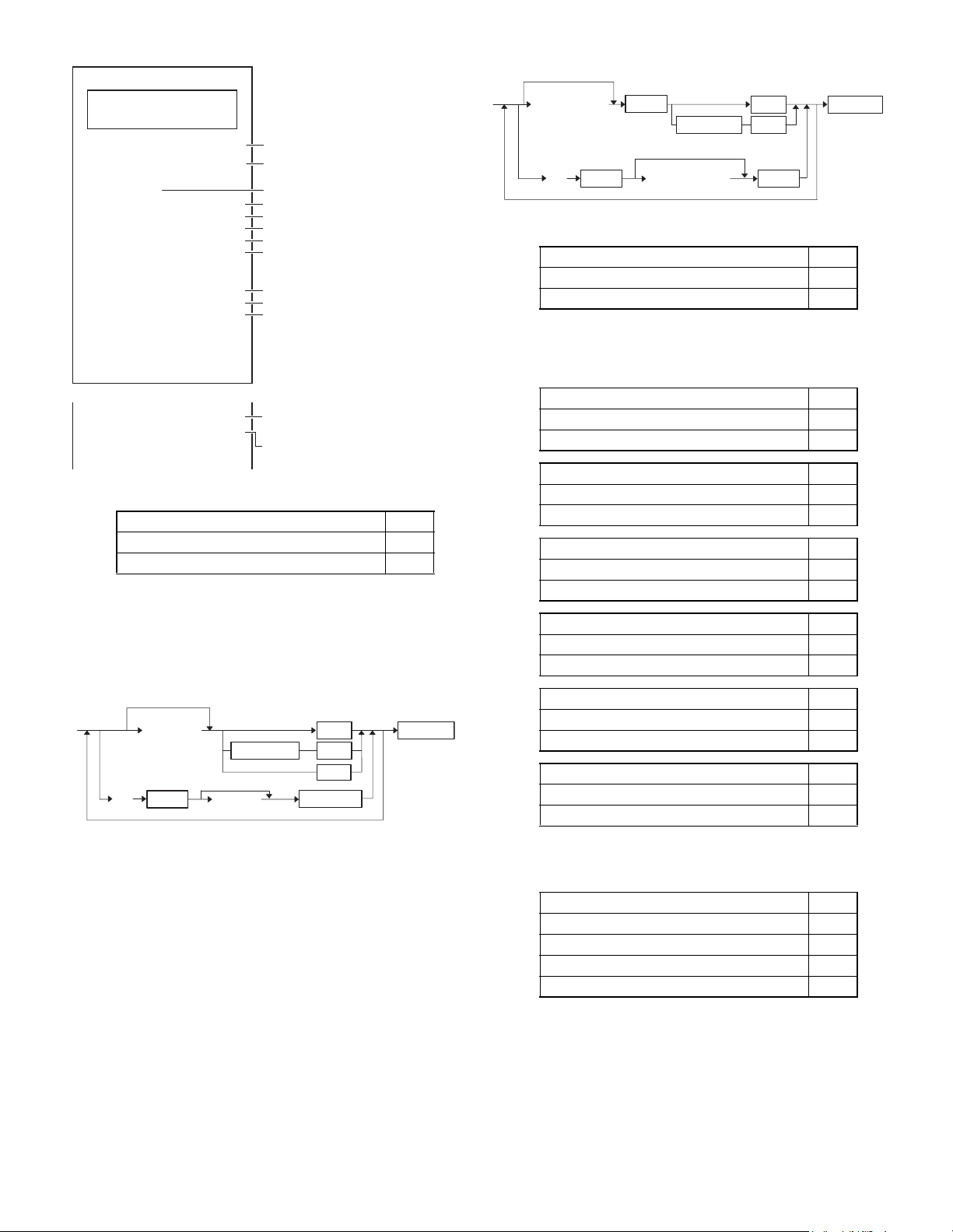
5. PLU/UPC data report
2) DEPT FUNCTION PROGRAMMING
0
HEADER
11/01/2003 12:34PM
123456#1234
*PGM*
P
0001
PLU001xxxxxx
:
1234567890123#
1234567890123
P
0001
1234567890123#
:
:
:
BETTY___
0001-
999999
(
O1
-1234.56
C0 1
(
O1
-1234.56
C0 1
01
DATE /TIME /CLERK NO
MACHINE NO. /CC-NO. /CLERK NAME
MODE TITLE
START CODE (RANGE DATA)
END CODE (RANGE DATA)
)
PLU CODE /DEPT code
TEXT /PRICE WITH SIGN
COMMISSION GR. /Type(*1)
)
UPC CODE /DEPT code
TEXT /PRICE WITH SIGN
COMMISSION GR. /Type(*1)
NOTE :
The deleted PLU /UPC is not printed.
----
When PLU is deleted at the
----
programming JOB.
When PLU is deleted at the
programming JOB.
(*1) PROGRAM : Y
Y: PROGRAM Y
SUBDEPT 0
PLU 1
ABCDEFGHIJK
YY
DEPT#
0
ABCDEFGHIJK
DPTn@/FOR
DPTnDEPT SHIFT
@/FOR
YY: Department code (01 to 99)
A: KINDS A
NORMAL 0 ★
BOTTLE RETURN 1
B: Group = 0 to 9
C: Commission Group = 0 to 2
D: Taxable 4 A
No 0 ★
Ye s 1
E: Taxable 3 B
No 0 ★
Ye s 1
F: Taxable 2 C
No 0 ★
Ye s 1
CA/AT/NS
2. USER PROGRAMMING
1) PRICE PROGRAMMING FOR [DEPT.] & (−) KEYS
0
XXXXXX
DPTnDEPT SHIFT
(-)
#/TM/SBTL
YY
DEPT#
0
XXXXXX
YY: Department Code (01 to 99)
XXXXXX: Unit price (Max. 6digits)
If a price is set for a department which amount entry type is “INHIBIT” or
“OPEN”, its amount entry type is set as below automatically.
“PRESET” 1 “INHIBIT”
“OPEN & PRESET” 1 “OPEN”
= 0
MRS
CA/AT/NSDPTn
G: Taxable 1 D
No 0 ★
Ye s 1
H: REGISTRATION TYPE A
NORMAL 0 ★
SICS 1
I: SIGN B
+ 0 ★
− 1
J: LIMITATION DIGITS
0 : OPEN PRICE REGISTRATION INHIBIT.
K: AMOUNT ENTRY TYPE D
Inhibited 0
Open 1 ★
Preset 2
Open & Preset 3
MRS
= 00000000071
(NORMAL, NON GROUP, NON TAXABLE, NORMAL, SIGN (+),
HALO = 7, OPEN)
(Dept 01-10 : Taxable1
= 0 to 7
= Yes, Dept11 - 99 : Non Taxable)
XE-A41S PROGRAM MODE
2 – 3
Page 7
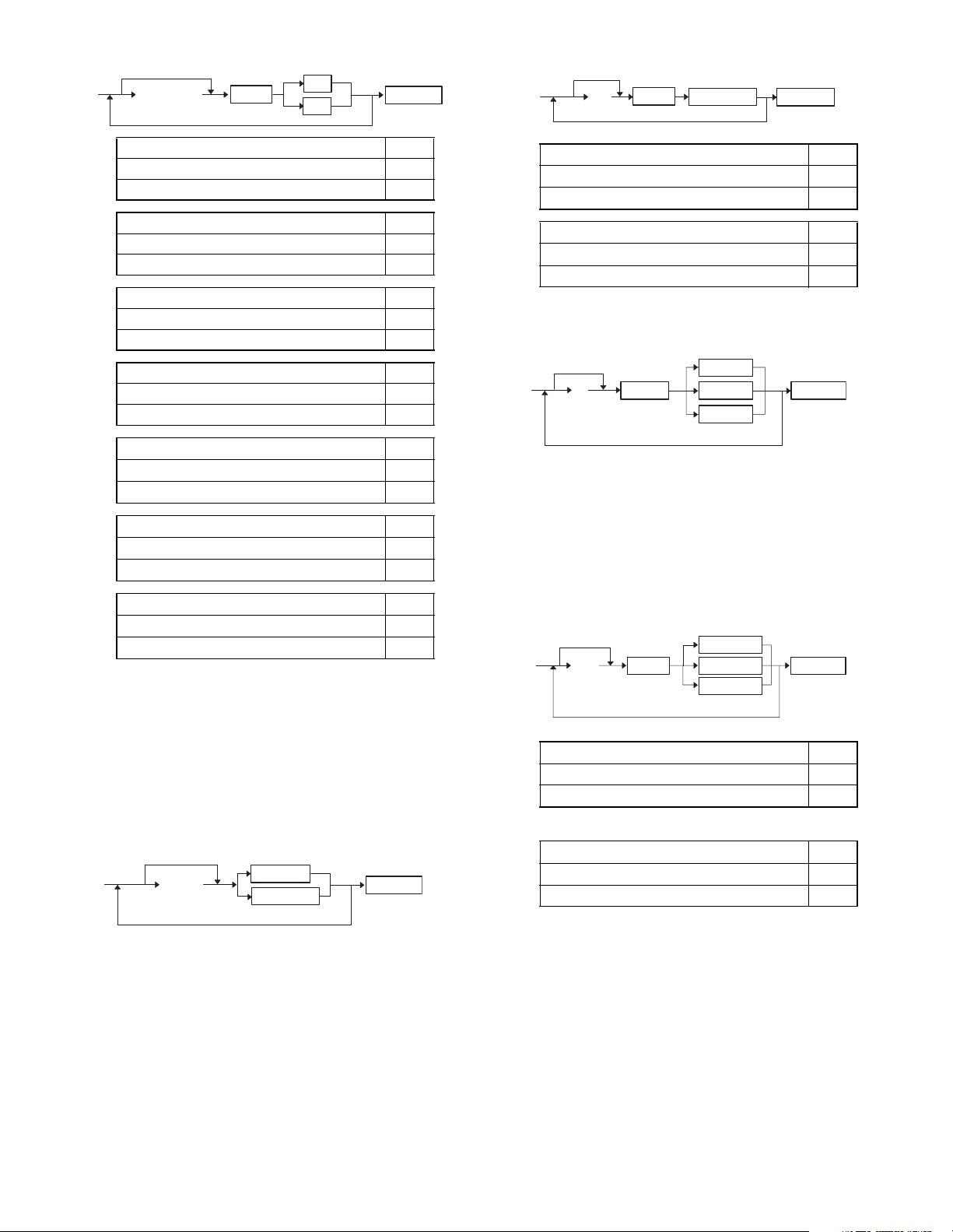
3) (-) & [%] KEY FUNCTION PROGRAMMING
0
ABCDEFGH
@/FOR
(-)
%n
CA/AT/NS
5) PROGRAMMING FOR CONVERSION.
0
AB CA/AT/NS@/FOR
CLK#/CONV
A: Taxable 4 A
No 0 ★
Ye s 1
B: Taxable 3 B
No 0 ★
Ye s 1
C: Taxable 2 C
No 0 ★
Ye s 1
D: Taxable 1 D
No 0 ★
Ye s 1
E: SIGN E
+0
-
F: ENTRY FOR ITEM F
ENABLE 0
DISABLE 1
G: ENTRY FOR SBTL G
ENABLE 0
DISABLE 1
H: LIMITATION DIGITS (for (
−) key) = 0 to 7
0 : • OPEN PRICE REGISTRATION INHIBIT (for (
• FIXED for [%n]
= 00001007
MRS
(NON-TAXABLE, MINUS SIGN, ITEM&SBTL, HALO
4) RATE PROGRAMMING FOR [%] KEY AND
CONVERSION KEY.
0
%n
(RATE)
CLK#/CONV
CA/AT/NS
1
−) KEY).
= 7)
A: OPEN RATE ENTRY A
ENABLE 0
★
DISABLE 1
B: PRESET RATE ENTRY B
ENABLE 0
★
DISABLE 1
MRS = 00
6)
PROGRAMMING FOR FUNCTION KEYS.
0
A
A: LIMITATION DIGITS (0
★
= 0 to 7 (for Manual TAX)
RA/AMT
RCPT/PO@/FOR
TAX
(for Manual-TAX)
= INHIBIT)
CA/AT/NS
= 0 to 9 (for RA, PO)
★
★
MRS = 7 (Manual TAX), 9 (RA, PO)
7) P
ROGRAMMING FOR MEDIA KEYS.
([#/ST] key is used for programming of CASH.)
0
ABC @/FOR
CHK
CHn
#/TM/SBTL
(for CASH)
A: Footer print on Receipt A
No 0
Ye s 1
B: Entry of amount tenderd B
Noncompulsory (Cash, Check)/ Inhibit (Credit) 0
Compulsory 1
CA/AT/NS
★
★
(RATE): XXX.XX: Rate for % (0.00 to 100.00)
XXXX.XXXX: Rate for EXCHANGE (0.0000 to 9999.9999)
The DECIMAL POINT must be entered for setting the decimal digits.
MRS
= 0.00 (%n)
0.0000 (CONVERSION)
XE-A41S PROGRAM MODE
2 – 4
C: LIMITATION DIGITS (0
MRS
= 008
=
INHIBIT) = 0 to 8
Page 8
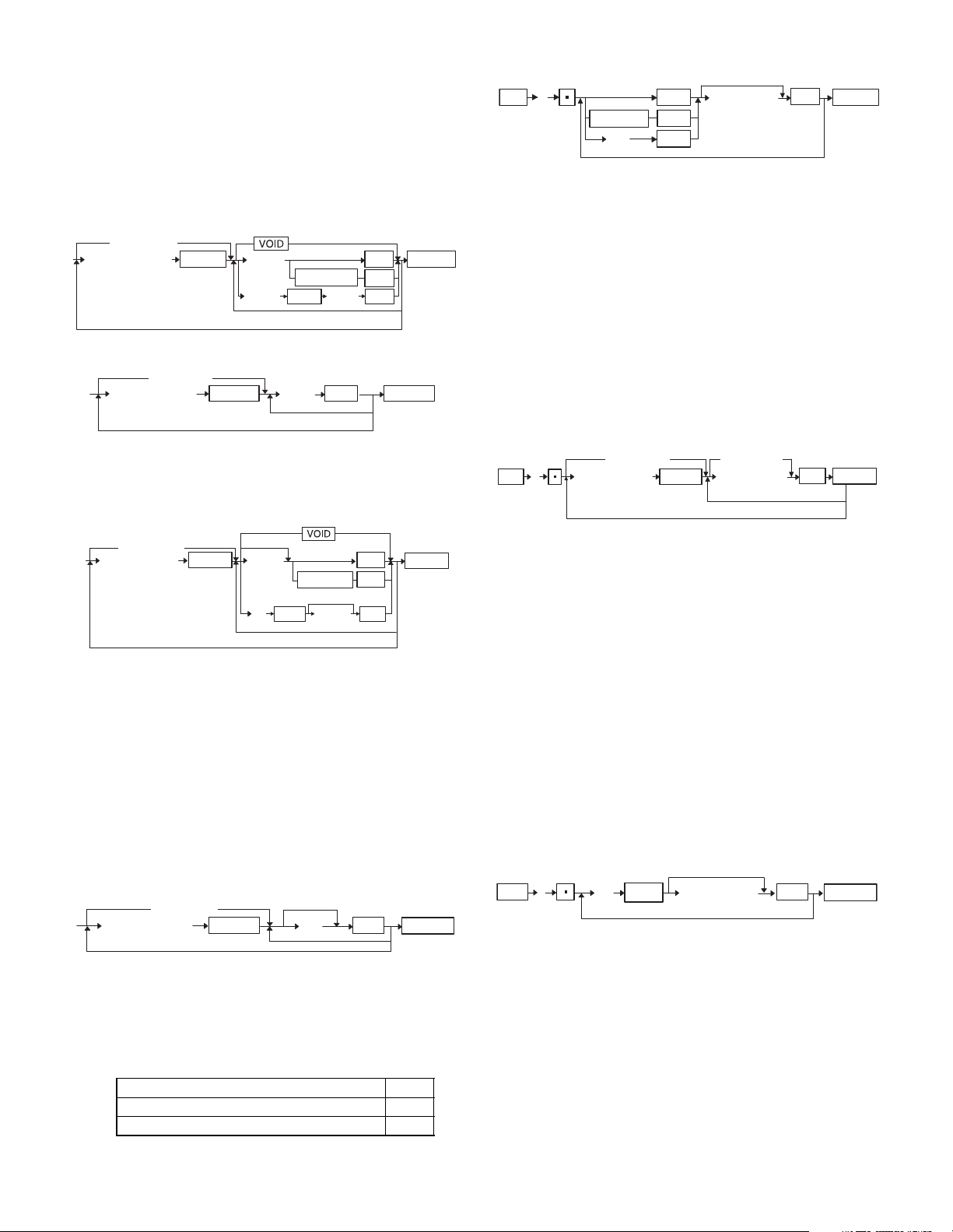
8) DATA PROGRAMMING FOR PLU/UPC
There are programmed by below key sequence.
The PLU code is increment antomatically when one programming data
of a PLU is set.
And it is operated continuously until depressing the [CA/AT/NS] key.
The JOB is antomatically finalized when a maximum PLU code is
programmed.
(Basic programming sequence)
Basic operation consists of below 2 kinds.
<Associate Dept & Price Entry>
(SCANNING)
XXXXXXXXXXXXX
PLU/UPC CODE
PLU/UPC DPTn
(DATA)
DEPT
)
CODE
(Go to Next Code)
DEPT SHIFT
DEPT#
)
(Code entry)
(DATA)
CA/AT/NS
DPTn
SBTL
<Parameter data Entry>
(SCANNING)
XXXXXXXXXXXXX
PLU/UPC CODE
PLU/UPC SBTL
(DATA)
(Go to Next Code)
(Code entry)
CA/AT/NS
9) PROGRAMMING OF DEPARTMENTS TO BE
ASSOCIATED WITH PRICE PRESET
PLU/UPC DELETE
(SCANNING)
XXXXXXXXXXXXX
PLU/UPC CODE
PLU/UPC DPTn
XXXXXXXXXXXXX: PLU CODE
UPC (EAN) CODE
ZZ: DEPT CODE (1 to 99)
YYYYYY: UNIT PRICE (6 digits)
DELETE means to be set as a inhibited PLU in memory.
When it is assigned some DEPT for the inhibited (deleted) PLU,
the PLU is set the MRS value except its price.
0
YYYYYY
DEPT SHIFT
ZZ
DEPT#
DEPT CODE
(Go to Next Code)
(Code entry)
= Max. 4digits (1 t o 9999)
= Max. 13digits (EAN13,
CA/AT/NS
DPTn
0
YYYYYY
SBTL
EAN8, UPC-A, UPC-E)
11) PROGRAMMING OF DEPARTMENT TEXT
NO CHANGE
SBTL
1
SBTL
(CHATACTERS):
DEPT SHIFT
DEPT#
XX
DEPT CODE
XX:
DEPT Code (1 to 99)
DPTn
DPTn
(CHARACTERS)
CHARCTER (Max. 16 Characters)
CA/AT/NS
Characters can be entered by using the character layout on keyboard or
using numeric keys on keyboard.
THE KEY ENTRY SEQUENCE FOR ENTERING ONE CHARACTER
BY NUMERIC KEYS IS AS FOLLOWS:
YYY 3
[00] KEY
YYY:
CHARACTER CODE (3 DIGITS)
(or [000] KEY ACCORDING TO PGM PRESET)
MRS
= DEPT. xx (xx: DEPT Code)
12) PROGRAMMING OF PLU/UPC TEXT
(SCANNING) NO CHANGE
SBTL
2
XXXXXXXXXXXXX
PLU/UPC CODE
SBTL
XXXXXXXXXXXXX:
PLU/UPC
PLU CODE
UPC (EAN) CODE
(CHARACTERS)
(Code increment)
(Code entry)
= Max. 4digits (1 t o 9999)
= Max. 13digits (EAN13,
EAN8, UPC-A, UPC-E)
(CHARACTERS):
CHARACTER (Max. 16 Characters)
Characters can be entered by using the character layout on keyboard or
using numeric keys on keyboard.
THE KEY ENTRY SEQUENCE FOR ENTERING ONE CHARACTER
BY NUMERIC KEYS IS AS FOLLOWS:
YYY3
[00] KEY
YYY:
CHARACTER CODE (3 DIGITS)
(or [000] KEY ACCORDING TO PGM PRESET)
MRS
= PLUxxxx (xxxx: PLU code)
MRS (UPC)
= ALL SPACE
CA/AT/NS
MRS
= DEPT1, Price: 0 (Create: PLU001 to PLU0020)
10) PLU/UPC FUNCTION PROGRAMMING.
(SCANNING)
XXXXXXXXXXXXX
PLU/UPC CODE
PLU/UPC SBTL
(Code entry)
XXXXXXXXXXXXX: PLU CODE = Max. 4digits (1 t o 9999)
UPC (EAN) CODE
A: Commission Group
= 0 to 2
B: PLU/SUB DEPT B
SUBDEPT 0
PLU 1 ★
MRS = 01 (No Group, PLU type)
0
AB
CA/AT/NS
= Max. 13digits (EAN13,
EAN8, UPC-A, UPC-E)
XE-A41S PROGRAM MODE
13) PROGRAMMING OF FUNCTION TEXT
NO CHANGE
SBTL @/FOR SBTL3
(CHARACTERS) :
XX
XX :
FUNCTION CODE (Refer to the FUNCTION LIST)
CHARACTER (Max. 8 Characters)
Characters can be entered by using the character layout on keyboard or
using numeric keys on keyboard.
THE KEY ENTRY SEQUENCE FOR ENTERING ONE CHARACTER
BY NUMERIC KEYS IS AS FOLLOWS:
YYY 3
[00] KEY
YYY:
CHARACTER CODE (3 DIGITS)
( or [000] KEY ACCORDING TO PGM PRESET)
MRS
= Refer to the following table
2 – 5
(CHARACTERS)
CA/AT/NS
Page 9
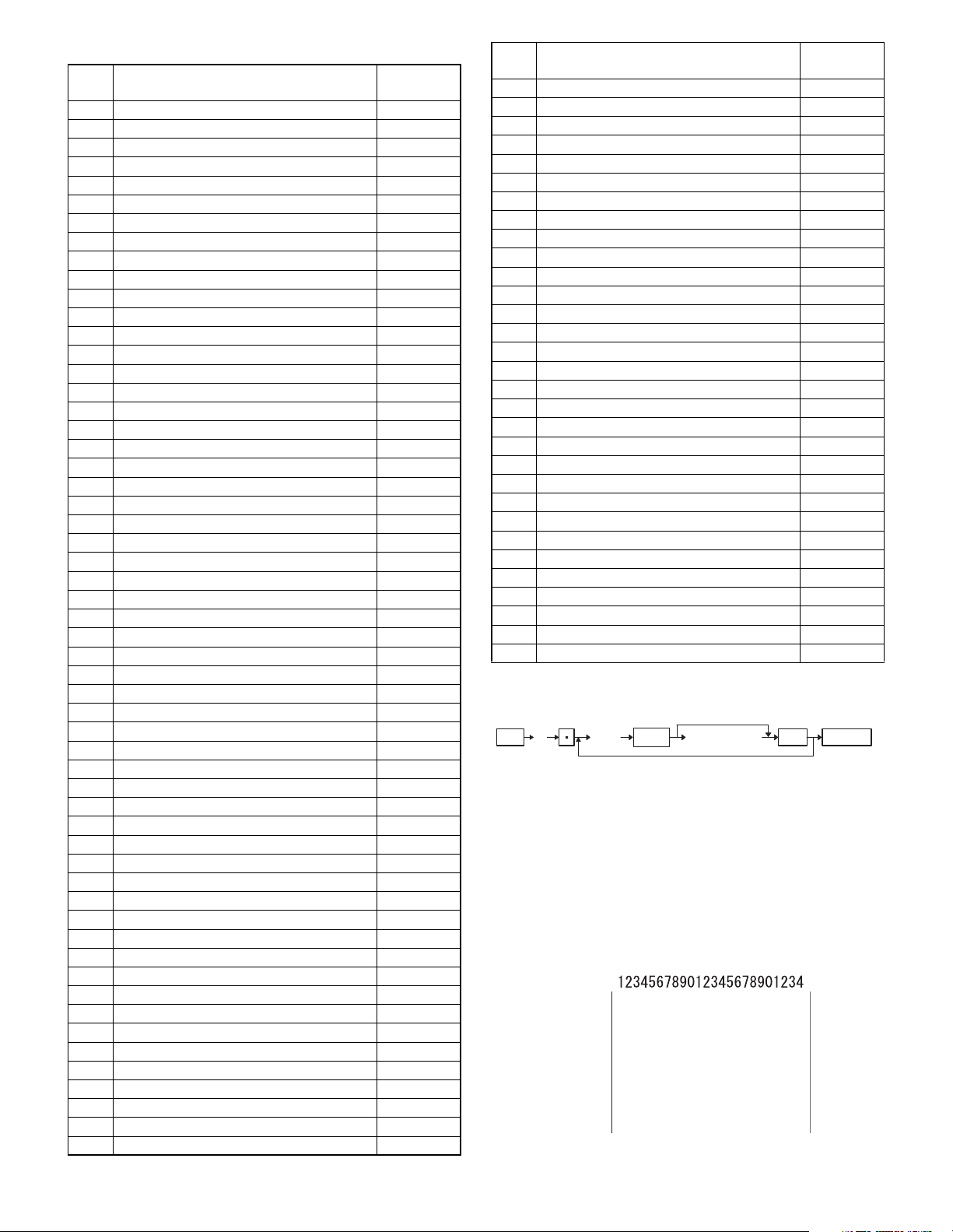
■ FUNCTION LIST
F-NO. FUNCTION
−)
1(
2%1
3%2
4NET1
5 TAXABLE1 ST TAX1 ST
6 GROSS TAX1 GRS TAX1
7 REFUND TAX1 RFD TAX1
8 NET TAX1 TAX1
9 EXEMPT TAX1 TX1 EXPT
10 TAXABLE2 ST TAX2 ST
11 GROSS TAX2 GRS TAX2
12 REFUND TAX2 RFD TAX2
13 NET TA X2 TAX 2
14 EXEMPT TAX2 TX2 EXPT
15 TAXABLE3 ST TAX3 ST
16 GROSS TAX3 GRS TAX3
17 REFUND TAX3 RFD TAX3
18 NET TA X3 TAX 3
19 EXEMPT TAX3 TX3 EXPT
20 TAXABLE4 ST TAX4 ST
21 GROSS TAX4 GRS TAX4
22 REFUND TAX4 RFD TAX4
23 NET TA X4 TAX 4
24 EXEMPT TAX4 TX4 EXPT
25 GROSS M-TAX GRS
26 REFUND M-TAX RFD MTAX
27 NET M-TAX
28 TOTAL TAX TTL TAX
29 NET without TAX
30 NET2
31 REFUND REFUND
32 VOID VOID
33 VOID MODE
34 MANAGER VOID
35 SBTL VOID SBTL VD
36 NO SALE NO S ALE
37 RA
38 PO
39 CUSTOMER TRANS CT
40 NET3 (SALES)
41 CASH
42 CHECK CHECK
43 GROSS CHARGE1 CHARGE
44 REFUND CHARGE1 CHARGE
45 GROSS CHARGE2 CHARGE2
46 REFUND CHARGE2 CHARGE2
47 CONVERSION (PRESET RATE) CONV 1
48 CONVERSION (OPEN RATE) CONV 2
49 CASH IN DRAWER
50 CASH+CHECK IN DRAWER CA
51 CHECK CHANGE CHK
52 COMMISSION SALE1 COM. SAL1
53 COMMISSION SALE2 COM. SAL2
54 NON COMMISSION SALE NON COM.
+) DEPT TOTAL *DEPT TL
55 (
56 (
−) DEPT TOTAL DEPT (− )
DEFAULT
12345678
(−)
%
1
%
2
NET1
M-TA X
NET
NET2
VOID
MG
R VD
***
RA
***
PO
NET3
CASH
****
+
M
TA X
CID
CH ID
/
CG
F-NO. FUNCTION
57 BOTTLE (+) DPT TOTAL *BTTL TL
58 BOTTLE (
59 SUBTOTAL SUBTOTAL
60 MDS SBTL MDSE ST
61 TOTAL
62 CHANGE CHANGE
63 ITEMS ITEMS
64 COMMISSION AMOUNT1 COM. AMT1
65 COMMISSION AMOUNT2 COM. AMT2
66 COMMISSION AMOUNT TOTAL COM. TTL
67 DEPT. REPO. TITLE
68 PLU/UPC REPO. TITLE PLU/UPC
69 TRANS. REPO. TITLE TRANS.
70 CLERK REPO. TITLE CLERK
71 HOURLY REPO. TITLE HOURLY
72 DAILY NET REPORT TITLE DAILY
73 GROUP REPORT TITLE GROUP
74 TL-ID REPORT TITLE TL-ID
75 NON ADD CODE TEXT #
76 COPY RECEIPT TITLE
77 GROUP1
78 GROUP2
79 GROUP3
80 GROUP4
81 GROUP5
82 GROUP6
83 GROUP7
84 GROUP8
85 GROUP9
86 DUE (for DISPLAY) DUE
87 TAX ST (for DISPLAY ALL TAX DEL.) TAX ST
−) DPT TOTAL BTTL ( − )
DEFAULT
12345678
***
TOTAL
DEPT
COPY
G
ROUP01
G
ROUP02
G
ROUP03
G
ROUP04
G
ROUP05
G
ROUP06
G
ROUP07
G
ROUP08
G
ROUP09
14) PROGRAMMING OF LOGO TEXT
NO CHANGE
XSBTL @/FOR
LINE NO.
X:
LINE NO. (1 to 6)
(CHARACTERS):
Characters can be entered by using the character layout on keyboard or
using numeric keys on keyboard.
THE KEY ENTRY SEQUENCE FOR ENTERING ONE CHARACTER
BY NUMERIC KEYS IS AS FOLLOWS:
-
-
(Sample)
CHARACTER (Max. 24 Characters)
YYY3 [00] KEY
YYY : CHARACTER CODE (3 DIGITS)
(or [000] KEY ACCORDING TO PGM PRESET)
(CHARACTERS)
SBTL4CA/AT/NS
SHARP
PRESENTS THE
MRS =
BEST ECR
SHARP
I S
THE BEST
XE-A41S PROGRAM MODE
2 – 6
Page 10

15) PROGRAMMING OF CLERK NAME
NO CHANGE
XXSBTL @/FOR SBTL5 CA/AT/NS
(CHARACTERS)
XX: CLERK NO. (1 to 40)
(CHARACTERS): CHARACTER (Max. 8 Characters)
Characters can be entered by using the character layout on keyboard or
using numeric keys on keyboard.
THE KEY ENTRY SEQUENCE FOR ENTERING ONE CHARACTER
BY NUMERIC KEYS IS AS FOLLOWS:
YYY3 [00] KEY
YYY : CHARACTER CODE (3 DIGITS)
(or [000] KEY ACCORDING TO PGM PRESET)
MRS
= CLERKxx (xx: clerk no.)
16) FOREIGN CURRENCY SYMBOL PROGRAMMING
A:
INTERVAL BETWEEN BREAKPOINTS A
BELOW 1 DOLLAR 0
1 DOLLAR OR MORE AND LESS THAN 100 DOLLAR
B:
TAX TABLE No. B
TABLE1 1
TABLE2 2
TABLE3 3
TABLE4 4
TAX RATE : 0.0001 to 99.9999
CYCLE : 1 to 9999
INITIAL TAX : 1 to 999
LOWER TAX LIMIT : 1 to 99999
BREAK POINT : 1 to 99999
MRS
= NO TAX
1
NO CHANGE
SBTL SBTL6
(CHARACTERS):
(CHARACTERS)
CHARACTER (Max. 4 Characters)
CA/AT/NS
Characters can be entered by using the character layout on keyboard or
using numeric keys on keyboard.
THE KEY ENTRY SEQUENCE FOR ENTERING ONE CHARACTER
BY NUMERIC KEYS IS AS FOLLOWS:
YYY3 [00] KEY
YYY : CHARACTER CODE (3 DIGITS)
(or [000] KEY ACCORDING TO PGM PRESET)
MRS
= ____ ( _ : space code)
Note: This symbol is printed as the amount of CURRENCY CONVER-
SION for PRESET RATE only.
The amount symbol of CURRENCY CONVERSION for OPEN
RATE is not printed.
17) TAX TABLE PROGRAMMING
8
SBTL @/FOR
xxxx
CYCLE
xxxxx
LOWER TAX LIMIT
AB
DECLARATION
OF TAX
(Table Delete programming)
*
@/FOR @/FOR
INITIAL TAX
(Table Delete programming)
@/FOR
@/FOR @/FOR
xxx
xxxxx
BREAK POINT
xx.xxxx
TAX RATE
@/FOR
SBTL
CA/AT/NS
18) TAX RATE PROGRAMMING
(Inhibition programming)
0
SBTL
@/FOR
9
A :
TAX 1 PROGRAMMING 1
A
TAX NO.
@/FOR
@/FOR
xxx.xxxx
TAX RATE
xxxxx
LOWER TAX LIMIT
FOR ADD TAX
TAX 2 PROGRAMMING 2
TAX 3 PROGRAMMING 3
TAX 4 PROGRAMMING 4
% TAX RATE
RATE xxx.xxxx
= 0.0000 to 100.0000 %
LOWER TAX LIMITATION 0.00 to 999.99
(This is invalid in VAT system.)
MRS
= DELETE
19) COMMISSION RATE PROGRAMMING
0
SBTL SBTL@/FOR28 A
COMMISSION No.
A : COMMISSION NO. (1 or 2)
@/FOR
XXX.XX
0
SBTL CA/AT/NS
CA/AT/NS
72 BREAKPOINTS CAN BE PROGRAMMED FOR EACH TAXTABLE.
(Case of interval between break point is 1 dollar or more and less than
100 dollar, 36 breakpoints is programmed for each table.)
* DEPRESSION OF THE [SBTL] KEY AT THE FOLLOWING POINTS
MEANS A TAX TABLE DELETE OPERATION.
XE-A41S PROGRAM MODE
XXX.XX :
COMMISSION RATE (0.00 to 999.99)
The DECIMAL POINT must be entered for setting the decimal digits.
= 0.00 (%)
MRS
2 – 7
Page 11

20) RATE HALO PROGRAMMING FOR [%] KEY
0
SBTL @/FOR % n29
XXX.XX:
XXX.XX
% HALO (0.00 to 100.00)
CA/AT/NS
The DECIMAL POINT must be entered for setting the decimal digits.
MRS
= 100.00 (%)
21) [AUTO] KEY PROGRAMMING
23) VARIOUS PROGRAMMING
(EACH FUNCTIONS PROGRAMMING)
There are programmed by depressing ST-key after a data that want to
set. And it is operated continuously until depressing the TL-key
(Programming sequence)
0
SBTL @/FOR
AB
AB : JOB No.
NK : PROGRAMMING DATA. (Numeric Keys)
(NK) SBTL
CA/AT/NS
max 25
AUTO AUTO
(Free key)
Delete
CA/AT/NS
It must be pushed same [AUTO] key as the programming [AUTO] key at
the end of any key entry.
Note: [ESC] key cannot be set at [AUTO] key programming.
It acts as a key of ERROR ESCAPE function in this programming.
< [Auto] key function >
This machine has [AUTO] key which can be programmed the
key-sequence data.
When [AUTO] key is depressed, the machine works as same as the
programmed key-sequence is entered.
Executing mode :
Setting mode :
REG, MGR, OPXZ, X1/Z1, X2/Z2
PGM
22) DATE, TIME PROGRAMMING
XXXXXXXX
DATE
#/TM/SBTL
HHMM
TIME
DATE) XXXXXXXX: YYYYMMDD (Year - month - Day) or
DDMMYYYY (Day - month - Year) or
MMDDYYYY (Month - day - Year)
(YYYY: 2000 to 2099)
(MM : 01 to 12)
(DD : 01 to 31)
The date entry format complies with the applicable PGM-mode
programming.
TIME) HH: Hour (00 to 23)
MM: Minute (00 to 59)
Note: It cannot set the non-exist date (like Feb. - 30th)
MRS
= DATE : 01012000 (DD/MM/YYYY)
TIME : 0000
[JOB#1] MACHINE No. (6digits) -- XXXXXX --
MRS = 000000
[JOB#2] CONSECUTIVE No. (4digits) -- XXXX --
MRS = 0000
[JOB#5] FUNCTION SELECT -- ABCDEFGH --
MRS = 00000001
A: PO in REG mode A
ENABLE 0 ★
DISABLE 1
B: RA in REG mode B
ENABLE 0 ★
DISABLE 1
C: SUBTOTAL VOID in REG mode C
ENABLE 0 ★
DISABLE 1
D: INDIRECT VOID in REG mode D
ENABLE 0 ★
DISABLE 1
E: DIRECT VOID in REG mode E
ENABLE 0 ★
DISABLE 1
F: REFUND in REG mode F
ENABLE 0 ★
DISABLE 1
G: NO SALE in REG mode G
ENABLE 0 ★
DISABLE 1
H: FRACTIONAL QUANTITY H
YES (3digits decimal place) 0
NO 1 ★
XE-A41S PROGRAM MODE
2 – 8
Page 12

[JOB#6] PRINT FORMAT -- ABCDEFGH --
MRS = 00000011
A, B: Not used (Fixed at “00”)
C: TIME PRINTING (for all receipt) C
PRINT 0 ★
NOT PRINT 1
D: DATE PRINTING (for all receipt) D
PRINT 0 ★
NOT PRINT 1
E: CONSECUTIVE NO. PRINTING E
PRINT 0 ★
NOT PRINT 1
F: Not used (Fixed at “0”)
G: ZERO SKIP IN PLU/UPC REPORT G
NOT SKIP 0
SKIP 1 ★
[JOB#11] LOGO PRINTING -- A --
MRS = 1
A: LOGO MESSAGE CONTROL A
3-LINE HEADER INSTEAD OF GRAPHIC LOGO 0
GRAPHIC LOGO ONLY 1 ★
GRAPHIC LOGO AND 3-LINE FOOTER 2
6-LINE HEADER 3
GRAPHIC LOGO AND 3-LINE HEADER 4
3-LINE HEADER AND 3-LINE FOOTER 5
[JOB#15] FUNCTION SELECT2 -- ABCDEFGH --
MRS = 000000000
A, B, C, D, E, F: Not used (Fixed at “000000”)
G: TAX DELETE in REG mode G
ENABLE 0 ★
DISABLE 1
H: MANUAL TAX in REG mode H
ENABLE 0 ★
DISABLE 1
H: ZERO SKIP IN GENERAL,CLERK,HOURLY,
DAILY REPORT
NOT SKIP 0
SKIP 1 ★
[JOB#7] RECEIPT PRINT FORMAT -- ABCDEFGH --
MRS = 00000000
A, B: Not used (Fixed at “00”)
C: SUBTOTAL PRINT [AT] [ST] KEY C
NOT PRINT 0 ★
PRINT 1
D: MDSE SBTL PRINT AT [MDSE ST] KEY D
NOT PRINT 0 ★
PRINT 1
E, F, G: Not used (Fixed at “000”)
H: PURCHASE NO. PRINTING H
PRINT 0 ★
NOT PRINT 1
[JOB#10] POWER SAVING -- YXXX --
MRS = 0030
Y: POWER SAVING function when a time is displayed Y
Yes (Enable) 0 ★
No (Disable) 1
XXX: POWER SAVING TIME to POWER OFF
= 001 to 254 (minutes)
or 999 (Inhibit)
H
[JOB#16] UPC/EAN FUNCTION -- ABCDEFGH --
MRS = 00000000
A, B: Not used (Fixed at “00”)
C: DEPT/PLU/UPC (EAN) code printing on journal C
NO 0 ★
YES 1
D: DEPT/PLU/UPC (EAN) code printing on receipt D
NO 0 ★
YES 1
E: LERNING FUNCTION of UPC (EAN) ENTRY E
YES 0 ★
NO 1
F: PRICE ENTRY after ISBN or ISSN F
COMPULSORY 0 ★
INHIBITTED 1
G: PLU/UPC (EAN) PRICE LOOK UP AT
REFUND ENTRY
YES 0 ★
NO 1
H: C/D check of UPC (EAN) H
NO 0 ★
YES 1
G
XE-A41S PROGRAM MODE
2 – 9
Page 13

[JOB#20] SENTINEL (CID HALO) -- XXXXXXXXX --
MRS = 999999999
XXXXXXXXX : SENTINEL AMOUNT (9digits)
[JOB#62] OTHERS2 PROGRAMMING -- ABCDEFGH --
MRS = 00000000
A: Not used (Fixed at “0”)
[JOB#35] ONLINE COMMUNICATION TIME OUT -- XXX --
MRS = 007
XXX: Time out time (1 to 255 sec)
Note: The device of ONLINE COMMUNICATION is USB Device only.
[JOB#50] THERMAL PRINTER DENSITY CONTROL -- XX --
MRS = 50
XX: density (00 to 99)
00 : 70 % for standard
50 : 100 % (Standard density)
99 : 130 % for standard
[JOB#61] OTHERS1 PROGRAMMING -- ABCDEFGH --
MRS = 00100002
A, B: Not used (Fixed at “00”)
C: Programming of MINUS dept/PLU/UPC C
Disable 0
Enable 1 ★
D: Fractional treatment D
Round off (4-DOWN, 5-UP) 0 ★
Raising to unit 1
Disregarding 2
E:
[00] key or [000] key selection for [00] key position
[00] key 0 ★
[000] key 1
F: Time format F
12hour 0 ★
24hour 1
G: Date format G
M-D-Y 0 ★
D-M-Y 1
Y- M - D 2
H: TAB H
00
11
22★
33
E
B: ERROR BEEP for missoperation B
LOCK ERROR 0 ★
MISSOPERATION 1
C: Key catch sound C
Yes 0 ★
No 1
D: Buffered Keyboard D
Yes 0 ★
No 1
E: VOID mode E
Enable 0 ★
Disable 1
F: Printing of VOID MODE in Z2 report F
Yes 0 ★
No 1
G: Printing of VOID MODE in Z1 report G
Yes 0 ★
No 1
H: Addition to the hourly total in VOID MODE H
No 0 ★
Yes 1
[JOB#63] OTHERS3 PROGRAMMING -- ABCDEFGH --
MRS = 01000001
A: Receipting at the time of NO SALE A
Yes 0 ★
No 1
B: NO SALE after non-add code entry B
Disable 0
Enable 1 ★
C: NON-ADD code entry C
Enable 0 ★
Disable 1
D: Copy Receipt D
No 0 ★
Ye s 1
XE-A41S PROGRAM MODE
2 – 10
E: Entry that causes the merchandise SUBTOTAL
to be smaller than zero.
Enable 0 ★
Disable 1
E
Page 14

F: Subtotal entry before tendering F
Noncompulsory 0 ★
Compulsory 1
G: Subtotal entry before direct non-tender finalization G
Noncompulsory 0 ★
Compulsory 1
H: Direct non-tender finalization after tendering H
Disable 0
Enable 1 ★
[JOB#64] OTHERS4 PROGRAMMING -- ABCDEFGH --
MRS = 00000000
A: Printing of GT1 on Z report A
Yes 0 ★
No 1
B: Printing of GT2 on Z report B
Yes 0 ★
No 1
C: Printing of GT3 on Z report C
Yes 0 ★
No 1
D: Printing of Training GT on Z report D
Yes 0 ★
No 1
E: Printing of Z counter on Z report E
Yes 0 ★
No 1
F: Printing of DATA on PLU/UPC resetting report F
Yes 0 ★
No 1
G: Reset GT1, 2, 3 at the general Z1 report G
No 0 ★
Ye s 1
H: OP X/Z report H
Enable 0 ★
Disable 1
[JOB#66] OTHERS6 PROGRAMMING -- ABCDEFGH --
MRS = 10000000
A: AFTER-TRANSACTION RECEIPT A
TOTAL ONLY 0
DETAILS 1 ★
AMOUNT PRINTING WHEN PLU UNIT PRICE IS 0
B:
No 0 ★
Ye s 1
CONVERSION SBTL PRINTING OF NATIVE SBTL
C:
Yes 0 ★
No 1
D, E, F: Not used (Fixed at “000”)
G: Logo Text Print on Journal G
No 0 ★
Ye s 1
H: FOOTER PRINT CONTROL H
ALL RECEIPTS 0 ★
ON SELECTED FUNCTION KEY AT THE TIME
OF FINALIZATION
B
C
1
[JOB#67] OTHERS7 PROGRAMMING -- ABCDEFGH --
MRS = 00000000
A, B, C, D, E, F, G, H:
Not used (Fixed at “00000000”)
[JOB#68] OTHERS8 PROGRAMMING -- ABCDEFGH --
MRS = 00000000
A, B, C, D, E, F, G, H: Not used (Fixed at “00000000”)
[JOB#69] OTHERS9 PROGRAMMING -- ABCDEFGH --
MRS = 00100000
A, B: Not used (Fixed at “00”)
C: ECR data copy BAUD RATE (BPS) C
9600 0
19200 1
D, E: Not used (Fixed at “00”)
★
[JOB#65] OTHERS5 PROGRAMMING -- ABCDEFGH --
MRS = 00000000
A, B, C, D, E, F, G, H: Not used (Fixed at “00000000”)
XE-A41S PROGRAM MODE
2 – 11
F: TAX PRINTING WHEN TAXABLE SUBTOTAL
IS ZERO
No 0
Ye s 1
G: TAX PRINTING WHEN TAX IS ZERO G
Ye s 0
No 1
H:
Not used (Fixed at “0”)
F
★
★
Page 15

[JOB#70] OTHERS10 PROGRAMMING -- ABCDEFGH --
MRS = 00000000
A:
SPLIT PRICING COUNTING
A
QUANTITY 0
PAC K AG E 1
MULTIPLICATION ENTRY SYSTEM
B:
B
MULTIPLICATION ONLY 0
SPLIT PRICING & MULTIPLICATION 1
C, D, E, F, G, H: Not used (Fixed at “000000”)
[JOB#71] GT2 PROGRAMMING -- XXXXXXXXXXXXX --
MRS = 0000000000000
XXXXXXXXXXXXX : GT (13digits)
[JOB#72] GT3 PROGRAMMING -- XXXXXXXXXXXXX --
MRS = 0000000000000
XXXXXXXXXXXXX : GT (13digits)
[JOB#76]
MRS = 0000
XXXX : RESET COUNTER (4digits)
[JOB#77]
MRS = 0000
XXXX : RESET COUNTER (4digits)
GENERAL Z1 RESET REPORT COUNTER
-- XXXX --
GENERAL Z2 RESET REPORT COUNTER -- XXXX --
25) TRAINING MODE TEXT PROGRAMMING
NO CHANGE
SBTL SBTL87
★
(CHARACTERS): CHARACTER (Max. 8 characters)
(CHARACTERS)
CA/AT/NS
Characters can be entered by using the character layout on keyboard or
using numeric keys on keyboard.
THE KEY ENTRY SEQUENCE FOR ENTERING ONE CHARACTER
★
BY NUMERIC KEYS IS AS FOLLOWS:
YYY 3 [00] KEY
YYY : CHARACTER CODE (3 DIGITS)
(or [000] KEY ACCORDING TO PGM PRESET)
MRS
= TRAINING
26) TEXT CHANGING (TO DEFAULT TEXT)
0
SBTL @/FOR88
X
X: 0 = English text
= Spanish text
3
MRS
= 0
When this job is executed, below texts are set as default data.
(a) Function text
(b) Each message text (LOGO, etc..)
HEADER
CA/AT/NS
[JOB#86] TRAINING CLERK PROGRAMMING -- XX --
MRS = 00
X : CLERK No.
= 0 (INHIBIT), 1 to 40
24) DOMESTIC CURRENCY SYMBOL PROGRAMMING
NO CHANGE
SBTL SBTL85
(CHARACTERS)
(CHARACTERS): CHARACTER (Max. 4 Characters)
Characters can be entered by using the character layout on keyboard or
using numeric keys on keyboard.
THE KEY ENTRY SEQUENCE FOR ENTERING ONE CHARACTER
BY NUMERIC KEYS IS AS FOLLOWS:
YYY 3 [00] KEY
YYY : CHARACTER CODE (3 DIGITS)
(or [000] KEY ACCORDING TO PGM PRESET)
MRS = ___$ ( _ : space code)
This symbol is printed with (
+) amount of domestic currency.
The programmed characters is printed at left side of amount.
Ex) Case of " US$ ":
| DEPT.01 US$
1.00 |
2
Programmed symbol
If some space characters are programmed at the left side of symbol
(like “ $”), they are not counted as the number of character of the currency symbol. (In case of “ US$”, the number of character is 3.)
CA/AT/NS
11/01/2003 12:34PM
123456#1234
*PGM*
#88
BETTY___
01
DATE/TIME/CLERK NO
MACHINE NO. /CC-NO. /CLERK NAME
MODE TITLE
LANGUAGE MODE
0
27) RESETTING OF ALL COUNTER AND TOTALIZER
SBTL 89 CA/AT/NS@/FOR
All counter, totalizer, all GTs, and all Z counter are reset.
HEADER
11/01/2003 12:34PM
123456#1234
*PGM*
#89
BETTY___
01
DATE/TIME/CLERK NO
MACHINE NO. /CC-NO. /CLERK NAME
MODE TITLE
JOB#
Ex) Case of “ US$”: (The currency symbol means “US$”)
|AAAADEPARTMENT01 US$
10000.00 |
2
Programmed symbol
XE-A41S PROGRAM MODE
2 – 12
Page 16

28) MAXIMUM NUMBER OF DEPARTMENT
SBTL @/FOR95
XX : Max Number of DEPARTMENT (01 to 99)
This job is used for the limitation of below functions.
(1) Programming for the department code over the maximum num-
ber of department.
(2) Registration for the department code over the maximum num-
ber of department.
(3) Registration for the PLU that is associated to department over
the maximum number of department.
(4) Printing for the department data over the maximum number of
department at PGM READING and XZ REPORTS.
= 99
MRS
XX
CA/AT/NS
29) SD CARD FUNCTION
[Key Sequence of SD Jobs]
xxx
@/FOR
xxx : JOB code
140 : Format SD CARD
141 : Save Programming Data (ECR 3 SD)
144 : Save All RAM Data (ECR 3 SD)
145 : Load Graphic Logo Data (ECR 1 SD)
147 : Load Programming Data (ECR 1 SD)
148 : Load All RAM Data (ECR 1 SD)
(*1) When [SBTL] key is pushed, ECR prints the confirmation message
at “RECEIPT” (not print at JOURNAL) and enforces to select either
executing or canceling this job. The buffered keys are cleared.
(*2) “1” is a keyword to execute this job.
(*3) If the MODE SWITCH is turned to another mode from PGM position
or the AC POWER is off when job is executed, the job is cancelled.
Note: If AC POWER is off when ECR accesses SD CRAD, the con-
tents in SD CARD may be broken.
The action of each job is as below.
[JOB#140] Format SD CARD
This job formats SD card. (It deletes all data on SD card.)
After formatting card, the folder \SHARP\ECRXXX01 is made to a root
directory.
And then, \ALL, \PROGRAM, \SALES, \EJPRINT, \EJ and \LOGO are
made to a folder “\SHARP\ECRXXX01”.
The file “SRECORD.REC” is made to both folder
“\SHARP\ECRXXX01\SALES“and”\SHARP\ECRXXX01\EJ”
and it is set the default data.
Notes: • All the data currently written in SD card is erased.
• The file “SRECORD.REC” is used for control the structure
under each folder.Any users dose not need to concern its
contents.
SBTLSBTL
(*1) (*2)
1
CA/AT/NS
CL
: Execute operation
: Cancel
(*3)
[JOB#141] Programming data saving to SD CARD
[JOB#147] Programming data loading from SD CARD
The below data is saved or loaded.
Files are set in the folder for “Programming Data”.
File Name
File/Table
No. (*1)
Field (*1)
1 Date and Time mtimtbl D0
2 Others
mopttbl D1
Programming
3 Tax Table and
mtaxtbl D7
Rate
4 Logo message mlgxtbl D2
5 Function
programming
FuncText A4
Mfunctbl D8
6 Department deptdata 01 B000
(Label, Preset, Price, Text)
7 PLU/UPC pludata 11 B000
(Label, Preset, Price, Text)
8 Clerk CsrData 51 1000 (Label. Text)
(*1) The contents of each file are same as the communication data of
“ONLINE FUNCTION”. Details of “File No.” and “Table No.” are
described in “ONLINE SPECIFICATION”. All data are converted
to use at “Customer Support Tool” software on PC.
Notes:
• If the folder for “Programming Data” dose not exist in SD
memory card, this job is inhibited. [FILE ACCESS ERROR]
(The SD memory card is not formatted by ECR.)
• If there is data of the same file name, the message of confirmation does not display.
Data is overwritten if there is data of the same file name.
• Each files are used only for the “Customer Support Tool” software on PC. Any users dose not need to concern its contents.
[JOB#145] Graphic logo data loading
The below data is loaded. Files are set in the folder for “LOGO Data”.
File Name
File/Table
No. (*1)
Field (*1)
1 Graphic LOGO LOGO E0
(*1) The contents of each file are same as the communication data of
“ONLINE FUNCTION”. Details of “File No.” and “Table No.” are
described in “ONLINE SPECIFICATION”. All data are converted
to use at “Customer Support Tool” software on PC.
Note: Files are created only for the “Customer Support Tool” software
on PC. Any users dose not need to concern its contents.
[JOB#144] All Data Saving
[JOB#148] All Data Loading
Notes: • In case of “DATA SAVING”, the message of confirmation for
overwritten the file on SD Card does not display. Data is overwritten if there is data of the same file name.
• In case of “DATA LOADING”, the condition of ECR will return
to past condition. However, the message of confirmation for
overwritten does not display.
The below data is saved or loaded. Files are set in the folder for “ALL
RAM BACKUP”.
File Name
1 All RAM data All
Note: Each files are used only for the purpose of DATA BACKUP at
XE-A41S PROGRAM MODE
2 – 13
ECR. Any users dose not need to concern its contents.
Page 17

■ DISPLAY AND PRINT:
Key OPERATION Print NOTE
1234567890123456
[#/TM/STBL] PGM
141 [@/FOR] PGM
[#/TM/SBTL] ARE YOU EXECUTE?
123456789012345678901234
0
141
(PRE-PRINT HEADDER)
0
!!!!!!!!!!!!!!!!!!!!!!!!
YOU SELECT SD CARD JOB
[1]-[CA/AT]KEY : EXECUTE
[CL]-KEY : CANCEL
!!!!!!!!!!!!!!!!!!!!!!!!
Don't turn the mode key
while executing a job.
!!!!!!!!!!!!!!!!!!!!!!!!
(Issuing Receipt)
Numeric entry
The buffered keys are cleared and the message is printed on
“receipt” only.
MESSAGE : MAX 8-lines
(The message is fixed in ROM.)
(Not count up CC# at this time.)
[1] ARE YOU EXECUTE?
1
[CA/AT/NS] ACCESSING CARD
■
05/02/2006 12:34PM
123456#1234
*PGM*
#141
(HEADER)
01
BETTY___
(Count up CC#.)
DISPLAY : ■ : Blinking while executing job.
PRINT : JOB HEADDER is printed. And job code is printed.
(Job code is printed only at SD jobs)
(SD ACCESS) DISPLAY : ■ : Blinking while executing job.
PRINT : (NON)
Case of NORMAL END PGM
0. 00
Case of ERROR END
(No Card)
NO CARD PGM
0. 00
Case of ERROR END
(ACCESS ERROR)
SD FINAL
(Issuing Receipt)
NO CARD
(Issuing Receipt)
ACCESS ERROR
(Issuing Receipt)
DISPLAY : Initial Display
PRINT : STATUS is printed (The message is fixed in ROM.)
DISPLAY : ERROR MESSAGE (Refer to list of “ERROR MESSAGE”)
PRINT : ERROR MESSAGE (The message is fixed in ROM.)
ERROR MESSAGE
(Refer to list of “ERROR MESSAGE”)
(The message is fixed in ROM)
0. 00
SD CANCEL
(Issuing Receipt)
POWER OFF ERROR
AT THE DEVICE CONTROL
SET DATA&TIME AGAIN
(Issuing Receipt)
PRINT : SD CANCEL MESSAGE (The message is fixed in ROM.)
DISPLAY : ERROR MESSAGE (Refer to list of “ERROR MESSAGE”)
PRINT :
MESSAGE of POWER OFF (The message is fixed in ROM.)
Case of CHANGING
MODE KEY (To cancel)
Case of POWER OFF POWER OFF PGM
The message are printed on both RECIPT and JOURNAL.
XE-A41S PROGRAM MODE
2 – 14
Page 18

4. CHARACTER ASSIGNMENT METHOD
■ PROGRAMMING KEY LAYOUT
[XE-A41S]
PLU
/SUB
RECEIPT JOURNAL
RA
%1
/AMT
RCPT
%2
/PO
NUMBER
-
VOID
RFND
SHIFT
DC
ESC
/HELP
BS
SPACE
FOR
.
CL
@/
789
456
123
0
00
25
A
5 F3010 K3515 P4020
24
B
4
23
C
3
22
D
2
21
E
1
Note: The small characters on the bottom or lower right in each key indications or characters which can be used for character entries for text programming.
■ THE METHOD OF CHARACTER ENTRY AT TEXT PROGRAMMING
The character can be entered by using character key or character code.
When the character can be entered in the text programming, the key layout is changed from “Function and [DEPT] key layout” to “CHARACTER KEY
LAYO UT ”.
In “CHARACTER KEY LAYOUT”, any key except the Numeric keys and [CL], [#/TM/SBTL], [CA/AT/NS] are assigned either the character or the control key for character entry.
Any character can be entered by following mathod.
By character key:
DEPT
#
9
8
7
6
DEPT
CLK#
SHIFT
/CONV
29
34
G
14
28
H
13
27
I
12
26
J
11
39
L
Q
19
33
38
M
R
18
32
37
N
S
17
31
36
O
T
16
AUTO
INQ
U
TAX2
TAX1
SHIFT
SHIFT
V
TAX CH
CHK CH
MDSE
SBTL
#/TM
SBTL
1
2
CA/AT/NS
X
Y
ZW
SHIFT
NUMBER
(CHARACTER KEY)
(NUMERIC KEY)
: Characters on Character key layout.
: Numeric character ("0", "1", . . . , "9")
By Numeric key (Character Code) :
xxx
[00]
xxx : Character Code
(The list of Control Key)
Key Action
SHIFT Entry to shift the following character key. (ex. [SHIFT] 3 [A] : Enter the character “a”.)
NUMBER Entry the following numeric key as the number character. (ex. [NUMBER] 3 [1] : Enter the character “1”.)
(DC) Double size character: Change the following character to the double size character.
BS Back Space : Delete the last character.
The status of [SHIFT], [NUMBER] and [DC] are keeping until pushing same control key in each text entry. (STAY DOWN type)
And the corresponding indication is lighted up on the display while their status is “on”.
(Example)
[SHIFT] 3 [A] [B] [C] 3 [SHIFT] 3 [A] [B] [C] : Text “abcABC”.
[NUMBER] 3 [1] [2] [3] 3 [NUMBER] 3 [1] [2] [3]
[DC] 3 [A] [B] [C] 3 [(DC)] 3 [A] [B] [C] : Text “
: Text “123” and numeric number 123.
ABC
ABC”.
XE-A41S PROGRAM MODE
2 – 15
Page 19

CODE CHARACTER
001 á
002 â
003 ê
004 î
005 ì
006 í
007 ô
008 ó
009 û
010 ú
011 œ
012
013 ú
014
015 ó
016 Λ
017 Ψ
018 Γ
019
..
020 Ω
021 ∆
022 Θ
023 Ξ
024 Π
025 Σ
026 Υ
027 Φ
028
029 Ú
030
031 Ó
032 (Space)
033 !
034 "
035 #
036 $
037 %
038 &
039 '
040 (
041 )
042 *
043 +
044 ,
045 –
046 .
047 /
048 0
<Character Code Table for text programming> Printer
CODE CHARACTER
049 1
050 2
051 3
052 4
053 5
054 6
055 7
056 8
057 9
058 :
059 ;
060 <
061 =
062 >
063 ?
064 @
065 A
066 B
067 C
068 D
069 E
070 F
071 G
072 H
073 I
074 J
075 K
076 L
077 M
078 N
079 O
080 P
081 Q
082 R
083 S
084 T
085 U
086 V
087 W
088 X
089 Y
090 Z
091 Ä
092 Ö
093 Ü
094 ^
095 _
096
097 a
CODE CHARACTER
098 b
099 c
100 d
101 e
102 f
103 g
104 h
105 i
106 j
107 k
108 l
109 m
110 n
111 o
112 p
113 q
114 r
115 s
116 t
117 u
118 v
119 w
120 x
121 y
122 z
123 {
124 |
125 }
126 ß
127
128 !!
129
130
131
132
133
134
1
2
3
4
1
/
2
F
T
135 1
136 3
137 p
138 p
139 d
140 e
141
142
F
T
143 4
144 ç
145
O
146 ¿
CODE CHARACTER
147 ù
148 à
149 Æ
150 φ
151 Å
152 ¤
153 é
154 è
155 Pt
156 ¡
157 Ñ
158 Õ
159 £
160 ¥
161
162
163
164
165 .
166
167
168
169
170
171
172
173
174
175
T
1
T
2
T
3
T
4
1
2
1
3
1
4
2
3
2
4
3
4
176
177 Á
178
179
180 A
181 a
182 E
183 e
184 I
185 i
186 U
187 u
188
189
190
191 Š
192
193
194
195
CODE CHARACTER
196
197
198
199
200
201
202
203
204
205
206
207
208 P
209
210
211 š
212
213
214
215
216
217
218
219
220
221
222
223
224 *
225 §
226 Ø
227 ^
228 2
229 ]
230 [
231
232 ä
233 ö
234 ü
235 æ
236 å
237 É
238 ñ
253 (DC)
Note: The character of this table is for reference.Please see actual display.
(DC) : Double Code
: ECR Control Character (Not used for text)
XE-A41S PROGRAM MODE
2 – 16
Page 20

5. HELP FUNCTION
This function prints guidance messages of main cash register functions
by pushing the HELP key. If you push a number key and the HELP key
following the guidance messages, more detailed guidance messages
will be printed.
[PURPOSE]
The aim is to be able to easily program the register by printing the guidance messages.
[PROGRAMMING]
(REG/MGR-mode)
Even if ECR is in a receipt-off state, HELP printing is executed.
[OPERATION]
1. Available Mode of Help function
PGM, VOID, O/P X/Z, REG, MGR, X1/Z1, X2/Z2
2. The proper timing of when the HELP function will work is when the
transaction is finalized, not during the transaction operation.
Key operating sequences
Help Menu
X
Help No.
HELP
If [HELP] key is pressed on the ECR, the following receipt is printed.
HEADER
05/02/2006 12:34PM 01
123456#1234 BETTY___
HELP MENU
1-[HELP]: DATE/TIME
2-[HELP]: TAX
3-[HELP]: DEPARTMENT
4-[HELP]: SALES Z REPOR
5-[HELP]: LOGO
6-[HELP]: RECEIPT
7-[HELP]: "NOT ASSIGNED"
IN THE DISPLAY
8-[HELP]: SD CARD
9-[HELP]: PC S/W INSTALL
-
------------------
----OTHER ISSUE: PLEASE CAL
1-800-BE-SHARP
T
L
DATE/TIME/CLERK NO
MACHINE NO. /CC-NO. /CLERK NAME
MODE TITLE
1-[HELP]: DATE/TIME
<Help Menu>
key No. Print menu
[HELP] 1 Date/Time setup
2 Rate of TAX setup
3 Department setup
4 Sales Z report
5 Logo setting
6 Receipt issue
7 What is “NOT ASSIGNED” in the display
8 SD card command
9 Install PC software
HEADER
05/02/2006 12:34PM 01
123456#1234 BETTY
1 DATE/TIME SETUP
(PGM MODE)
DATE:XXXXXXXX-[SBTL]
YYYYMMDD OR
MMDDYYYY OR
MMDDYYYY(DEFAULT)
TIME:HHMM-[SBTL]
(0000-2359)
EX) 08/01/2006 PM4:30
(DATE FORMAT=M-D-Y)
08012006-[SBTL]
1630-[SBTL]
___
DATE/TIME/CLERK NO
MACHINE NO./CC-NO./CLERK NAME
MODE TITLE
XE-A41S PROGRAM MODE
2 – 17
Page 21

2-[HELP]: TAX
4-[HELP]: SALES Z REPORT
HEADER
05/02/2006 12:34PM 01
123456#1234 BETTY___
2 TAX RATE SETUP
(PGM MODE)
[SBTL]-9-[@]-N-[@]-R[@]-Q-[SBTL]-[CA]
N:TAX NUMBER (1-4)
R:RATE(0.0000-100.0000%)
Q:MIN. TAXABLE AMOUNT
(0.00-999.99)
EX) TAX1(RATE=6.25%),
MIN. AMT=$3.00
[SBTL]-9-[@]-1-[@]-6.25
-[@]-300-[SBTL]-[CA]
3-[HELP]: DEPARTMENT
HEADER
05/02/2006 12:34PM 01
123456#1234 BETTY
3 DEPARTMENT PRICE&TEXT
(PGM MODE)
1)PRICE
XX-[DEPT#]-YYYYYY [SBTL]-[CA]
XX:DEPARTMENT CODE(1-99)
YYYYYY:UNIT PRICE
(MAX.6DIGITS)
2)TEXT
[SBTL]-1-[.]-XX-[DEPT#](TEXT)-[SBTL]-[CA]
XX:DEPARTMENT CODE(1-99)
TEXT CAN BE ENTERED BY
USING THE CHARACTER
LAYOUT ON KEYBOARD OR
NUMERIC KEY ON KEYBOARD.
___
DATE/TIME/CLERK NO
MACHINE NO. /CC-NO. /CLERK NAME
MODE TITLE
DATE/TIME/CLERK NO
MACHINE NO./CC-NO./CLERK NAME
MODE TITLE
HEADER
05/02/2006 12:34PM 01
123456#1234 BETTY
4 SALES Z REPORT
SALES Z REPORT SHOWS THE
DAILY/ PERIODIC SALES
1. DAILY Z REPORT
(X1/Z1 MODE)
[.]-[CA]: GENERAL
[.]-[PLU]: PLU
[.]-[CLK#]: CLERK
[.]-[SBTL]: HOURLY
2. PERIODIC Z REPORT
(X2/Z2 MODE)
[.]-[CA]: GENERAL
[.]-[PLU]: PLU
[.]-[CLK#]: CLERK
[.]-[SBTL]: DAILY NET
___
5-[HELP]: LOGO
HEADER
05/02/2006 12:34PM 01
123456#1234 BETTY___
5 LOGO SETTING
(PGM MODE)
1)LOGO FORMAT
[SBTL]-11-[@]-A-[SBTL] [CA]
A=0:3LINE HEADER
1:GRAPHIC LOGO ONLY
2:GRAPHIC+3LINE FOOTER
3:6LINE HEADER
4:GRAPHIC+3LINE HEADER
5:3LINE HEADER/FOOTER
2)LOGO TEXT
[SBTL]-4-[.]-L-[@] (TEXT)-[SBTL]-[CA]
L:LINE NUMBER(1-6)
TEXT CAN BE ENTERED BY
USING THE CHARACTER
LAYOUT ON KEYBOARD OR
NUMERIC KEY ON KEYBOARD.
3)GRAPHIC LOGO
PLEASE REFER TO
CUSTOMER SUPPORT TOOL
DATE/TIME/CLERK NO
MACHINE NO./CC-NO./CLERK NAME
MODE TITLE
DATE/TIME/CLERK NO
MACHINE NO. /CC-NO. /CLERK NAME
MODE TITLE
XE-A41S PROGRAM MODE
2 – 18
Page 22

6-[HELP]: RECEIPT
9-[HELP]: PC S/W INSTALL
HEADER
05/02/2006 12:34PM 01
123456#1234 BETTY
6 RECEIPT ISSUE
WHETHER ISSUE RECEIPT OR
NOT CAN BE CHANGED BY
DEPRESSING [RCPT] KEY
IF THE INDICATOR
"_" APPEARS ON
DISPLAY, RECEIPT IS NOT
ISSUED, IN THIS CASE,
DEPRESSING [RCPT] KEY
WILL ENABLE RECEIPT
PRINT AGAIN
DATE/TIME/CLERK NO
___
MACHINE NO./CC-NO./CLERK NAME
MODE TITLE
7-[HELP]: “NOT ASSIGNED” IN THE DISPLAY
HEADER
05/02/2006 12:34PM 01
123456#1234 BETTY
DATE/TIME/CLERK NO
___
MACHINE NO./CC-NO./CLERK NAME
HEADER
05/02/2006 12:34PM 01
123456#1234 BETTY
9 INSTALL PC SOFTWARE
1.INSERT CUSTOMER
SUPPORT CD IN YOUR PC
2.INSTALLATION PROGRAM
RUNS AUTOMATICALLY
(
FOR USB CONNECTION
3.AFTER INSTALLATION
OF SOFTWARE,
-TURN OFF ECR
-CONNECT PC AND ECR VIA
USB CABLE
-TURN ON ECR
-SELECT "INSTALL THE
SOFTWARE
AUTOMATICALLY" AT
HARDWARE WIZARD
___
)
DATE/TIME/CLERK NO
MACHINE NO./CC-NO./CLERK NAME
MODE TITLE
7 "NOT ASSIGNED"DISPLAY
[
ERROR STATUS
NO ENTRY OF CLERK CODE
[
RESOLUTION
ENTER A CLERK CODE
EX) ENTRY OF CLERK #1
1-[CLK#
]
]
]
8-[HELP]: SD CARD
HEADER
05/02/2006 12:34PM 01
123456#1234 BETTY
8 SD CARD COMMAND
(
[
XXX=
140:FORMAT
141:SAVE PROGRAMMING
144:SAVE ALL RAM
145:LOAD GRAPHIC LOGO
147:LOAD PROGRAMMING
148:LOAD ALL RAM
(
SAVE SALES DATA
650-[.]-[@]-[SBTL
)
PGM MODE
SBTL]-XXX-[@]-[SBTL
X1/Z1 MODE
)
___
]
]
MODE TITLE
DATE/TIME/CLERK NO
MACHINE NO./CC-NO./CLERK NAME
MODE TITLE
XE-A41S PROGRAM MODE
2 – 19
Page 23

CHAPTER 3. OP X/Z, X1/Z1, X2/Z2 MODE
Roughly speaking, the following sales reports are available:
1) OP X/Z reports (Individual cashier reports)
2) X1/Z1 reports (Daily total X and Z reports)
3) X2/Z2 reports (Periodic total X and Z reports)
4) Flash-read reports (Display sales amount)
In addition to the above reports that are to be used for program checking are also available.
[Operation]
In the table below those reports marked with a circle “{” can be executed.
PRINTING REPORT
REPORT NAME KEY ENTRY
GENERAL [CA/AT/NS]
DEPARTMENT [DEPT#]
DEPT IND. GROUP NK3[@/FOR]3[DEPT#]
DEPT GROUP TOTAL [0]3[@/FOR]3[DEPT#]
PLU/UPC BY RANGE [PLU/UPC]
PLU/UPC BY DEPT NK3
[DEPT SHIFT]3[PLU/UPC]
TRANSACTION [1]3[CA/AT/NS]
TL-ID [2]3[CA/AT/NS]
CLERK (ALL) [CLK#/CONV]
CLERK (INDIVIDUAL) [CLK#/CONV] {{
HOURLY (ALL) [#/TM/SBTL]
HOURLY (RANGE) [#/TM/SBTL]
DAILY NET [#/TM/SBTL]
OPX/Z X1/Z1 X2/Z2
XZX1Z1X2Z2
−−
−−
−−
−−
−−
−−
−−
−−
−−
−−
−−
−−−−
[Purpose]
The above reports are each used to check sales data. The standard
purposes of taking these reports are as follows:
OP X/Z reports : These reports are taken by operators in order to
report their own sales data.
X1/Z1 reports : These reports are taken by the supervisor or manager in
X2/Z2 reports : These reports are taken by the owner or manager in
Flash-read : These reports are taken by the owner or manager in
MODE
{{{ *1
{
{
{
{{{{PLU/UPC CODE *1, *2
{
O
{
{{{{ *1
−−−−
{{
{
order to check and report daily sales totals at that point.
order to check and report periodic (weekly or monthly)
totals.
order to check and display sales totals at that point.
DATA FOR READING
−
−
−
−
−
−
{
{
{
{
{
{
−
−
−
−
−
−
GROUP NO.
DEPT. CODE
−−
−−−
{{ *1
TIME (HOUR) *1, *5
*1, *3
*1
FLASH READING REPORT
REPORT NAME KEY ENTRY
DEPARTMENT [DPTn] or [DEPT SHIFT]3
[DPTn] or NK3[DEPT#]
CID [@/FOR] {
SALES TOTAL [CA/AT/NS] {
MODE: X : Daily operater X report Z : Daily operater Z report
X1 : Daily X report Z1 : Daily Z report
X2 : Periodic X report Z2 : Periodic Z report
(X report) : The corresponding data is held in the ECR.
(Z report) : The corresponding data is cleared in the ECR.
OPX/Z X1/Z1 X2/Z2
X Z X1 Z1 X2 Z2
{
−−− −−
−−− −−
−−− −−
XE-A41S OP X/Z, X1/Z1, X2/Z2 MODE
3 – 1
MODE
DATA FOR READING
DEPT CODE * 4
*4
*4
Page 24

• Stop of printing reports (Report cancel function):
This ECR has the function of report stopping for PLU/UPC report.
• Printing of GT on X reports:
This ECR dose not print any GT on X reports.
*1 To read respective reports, it is necessary to follow the procedure
below.
Reading
(X report)
KEY
Resetting
(Z report)
*2 PLU/UPC code range can be specified by entering the start and
end numbers according to the following procedure.
When specifying a single PLU/UPC code, the start number has only
to be entered.
All
Reading
Start No.
@/FOR
End No.
PLU/UPC
Resetting
(START No.) and (END No.) : PLU (4digit)
UPC (FAN) CODE (13digit)
*3 To read respective reports, it is necessary to follow the procedure
below. The clerk code does not need to enter at the OPX/Z mode.
In OPX/Z mode, it is issued the report of the assigned clerk.
*4 Reading display only.
The displayed amount can be cleared by [CL] key.
KEY
CL
(Display amount) (Display initialize)
*
5 Hourly range can be specified by entering the start and end hour accord-
ing to the following procedure.
When specifying a single hour, the start hour has only to be entered.
All
Reading
XX XX
Start
@/FOR
End
Resetting
#/TM/SBTL
[Action]
Individual counters for the following Z reports are incremented when
those reports are printed.
1) General daily total report (Z1)
2) General periodic total report (Z2)
[Additional function]
(1) Overflow mark
If the amount or quantity in any totalizer other than GT to be printed
on X or Z reports exceeds a programmed limit, the indication mark
(overflow mark) is printed for the totalizer concerned.
The overflow mark may be printed even if a totalizer does not reach
the maximum amount. This occurs, for example, when the amount
or quantity in the totalizer gets smaller than the maximum amount
due to the entry of a negative amount after the overflowing of the
totalizer. This means that when the totalizer overflows once, the
overflow mark (for example, “!!”) is printed.
(2) MODE TITLE
Each report is printed MODE TITLE at a header of report.
The Report Titles are as follows.
OPX report *OPX*
OPZ report *OP
X1 report *
Z1 report *
X2 report *
Z2 report *
(3) Report cancel function
It can be cancelled by turned the mode switch to MGR position
while the data is printed. (In this case, the contents of memory are
not cleared.)
<Print sample of Report cancel>
****** 1 the report cancel symbol
123456789012345678901234
Samples of respective reports are shown on the following pages.
Z
*
X1
*
Z1
*
X2
*
Z2
*
:
:
XE-A41S OP X/Z, X1/Z1, X2/Z2 MODE
3 – 2
Page 25

SD CARD FUNCTION
[Key Sequence of SD Jobs]
[X1/Z1 Mode]
(*1) (*2)
xxx 1@/FOR
SBTL
CA/AT/NS
CL
: Execute operation (*3)
: Cancel
xxx: JOB code
650: Save Sales Data (ECR 3 SD)
(*1) When [SBTL]-key is pushed, ECR prints the confirmation
message at “RECEIPT” (not print at JOURNAL) and enforces to
select either executing or canceling this job. The buffered keys are
cleared.
(*2) “1” is a keyword to execute this job.
(*3) If the MODE SWITCH is turned to another mode from X1Z1
position or the AC POWER is off when job is executed, the job is
cancelled.
Note: If AC POWER is off when ECR accesses SD CRAD, the con-
tents in SD CARD may be broken.
The action of each job is as below.
[JOB#650] Sales data saving
All sales data (Daily and term) save in SD card.
This job is used for the purpose of using Electric Journal Data at the
“Customer Support Tool” software on PC. Maximum 400 times data is
kept in SD Card when the SD memory is not full.
The action is as below.
Step1) After reading the information of the current sub-folder in
“SRECORD.REC” file, ECR creates the new sub-folder under
the folder for “Sales Data”.
Its folder is named ASCII Character that is indicated the num-
ber of sales data in SD Card. (Example: “1”, “2”, “3”,......)
Step2) Save the below data in new sub-folder that is created above step.
Spet 3) Create the “STATUS.REC” file in new sub-folder
when all files are saved completely.
File Name
1 Status information STATUS. REC
Step 4) Update the “SRECORD.REC” file for changing the structure of
sub-folder.
File Name
1 Record structure
SRECORD. REC
(*1) The contents of each file are same as the communication data of
“ONLINE FUNCTION”. Details of “File No.” and “Table No.” are
described in “ONLINE SPECIFICATION”. All data are converted to
use at “Customer Support Tool” software on PC.
Note: Each files are used only for the “Customer Support Tool” soft-
ware on PC. Any users dose not need to concern its contents.
File
1 Date and Time
Name
No. (*1)
mtimtbl D0
File/Table
Field (*1)
(when a job is operated)
2 Department Sales Dept 01 All fields
3 Transaction Sales Trans 21 All fields
FuncText A4
4 Hourly Sales Hourly 61 All fields
5 Daily Net Sales DailyNet 71 All fields
6 Clerk Sales CsrData 51 All fields
CsrSal 52 All fields
7 PLU/UPC Sales Plu 11 All fields, All range
XE-A41S OP X/Z, X1/Z1, X2/Z2 MODE
3 – 3
Page 26

■ DISPLAY AND PRINT: X1/Z1 MODE)
JOB ENTRY OPERATION: (Common action for all Jobs)
Key Display Print NOTE
1234567890123456
650 [.] [@/FOR] X1Z1
[#/TM/SBTL] ARE YOU EXECUTE?
[1] ARE YOU EXECUTR?
[CA/AT/NS] PRINT : (Count up CC#.)
(SD ACCESS) ACCESSING CARD
Case of NORMAL END X1Z1
Case of ERROR END
NO CARD X1Z1
(NO CARD)
Case of ERROR END
(ACCESS ERROR)
Case of CHANGING MODE KEY
(to cancel)
Case of POWER OFF POWER OFF X1Z1
The messages are printed on both RECIPT and JOURNAL.
123456789012345678901234
650
(PRE-PRINT HEADDER)
0
!!!!!!!!!!!!!!!!!!!!!!!!
YOU SELECT SD CARD JOB
[1]-[CA/AT]KEY : EXECUTE
[CL]-KEY : CANCEL
!!!!!!!!!!!!!!!!!!!!!!!!
Don't turn the mode key
while executing a job.
!!!!!!!!!!!!!!!!!!!!!!!!
(Issuing Receipt)
1
(HEADER)
05/02/2006 12:34PM
123456#1234
*Z1*
#650
■
SD FINAL
0.00
0.00
0.00
(Issuing Receipt)
NO CARD
(Issuing Receipt)
ACCESS ERROR
(Issuing Receipt)
SD CANCEL
(Issuing Receipt)
POWER OFF ERROR
AT THE DEVICE CONTROL
SET DATA&TIME AGAIN
(Issuing Receipt)
01
BETTY___
Numeric entry
The buffered keys are cleared and the message is
printed on "receipt" only.
MESSAGE : MAX 8-lines
(The message is fixed in ROM.)
(Not count up CC# at this time.)
JOB HEADDER is printed.
And job code is printed.
(Job code is printed only at SD jobs)
PRINT : (NON)
DISPLAY : ■ :Blinking
PRINT : STATUS is printed
(The message is fixed in ROM.)
DISPLAY : Initial Display
ERROR MESSAGE
(Refer to list of “ERROR MESSAGE”)
(The message is fixed in ROM.)
ERROR MESSAGE
(Refer to list of “ERROR MESSAGE”)
(The message is fixed in ROM.)
PRINT : SD CANCEL MESSAGE
(The message is fixed in ROM.)
PRINT : MESSAGE of POWER OFF
(The message is fixed in ROM.)
[ERROR CODE LIST]
No. Description MESSAGE (12Characters) DISPLAY PRINT
01 SD card is not find NO CARD {{
02 SD CARD PROTECT SWITCH is set “PROTECED” CARD PROTECT {{
03 SD CARD WRITTING ERROR (Memory is full) (ECR cannot write the data on SD card.) CARD FULL {{
04 SD CARD ACCESS ERROR (File is nothing) ACCESS ERROR {{
05 SD CARD ACCESS ERROR (File data is failed) (ECR cannot read the data on SD card.) FILE FAILED {{
: <<< Reserved >>>
10 Over limitation of data records (Over max record in sales or EJ data.) OVER LIMIT. {{
: <<< Reserved >>>
99 SD CARD ERROR
(Anyhow error except above SD ERROR is occurred when ECR accesses SD Card.)
xx Power off is occurred at SD card job POWER OFF {
xx Operation is canceled SD CANCEL {{
Note: Column of DISPLAY/PRINT : “{” : Used, “−” : Not used.
XE-A41S OP X/Z, X1/Z1, X2/Z2 MODE
3 – 4
SD ERROR {{
−
Page 27

COPYRIGHT
No part of this publication may be reproduced,
electronic, mechanical, photocopying, recording, or otherwise,
without prior written permission of the publisher.
2006 BY SHARP CORPORATION
All rights reserved.
Printed in Japan.
stored in a retrieval system, or transmitted.
In any form or by any means,
SHARP CORPORATION
Information and Communication Systems Group
Quality Assurance Department
Yamatokoriyama, Nara 639-1186, Japan
2006 October Printed in Japan t
