Page 1
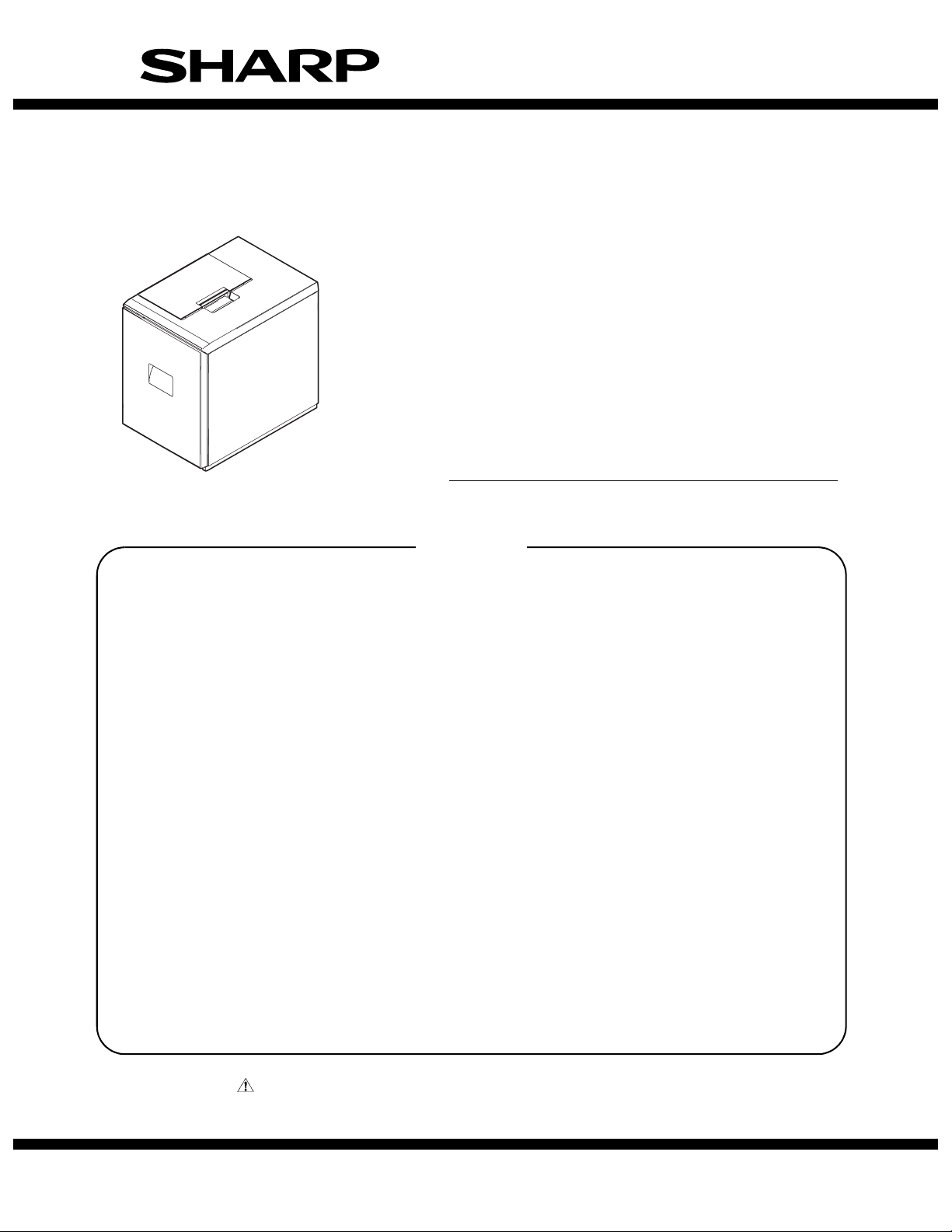
SERVICE MANUAL
CODE: 00ZMXLCX2/S1E
DIGITAL FULL COLOR
MULTIFUNCTIONAL SYSTEM OPTION
LARGE CAPACITY TRAY
MODEL
CONTENTS
[1] PRODUCT OUTLINE. . . . . . . . . . . . . . . . . . . . . . . . . . . . . . . . . . . . . . . . 1-1
[2] SPECIFICATIONS . . . . . . . . . . . . . . . . . . . . . . . . . . . . . . . . . . . . . . . . . . 2-1
[3] UNPACKING AND INSTALLATION
* For unpacking and installation, refer to the installation manual( [2] ).
[4] EXTERNAL VIEWS AND INTERNAL STRUCTURES . . . . . . . . . . . . . . 4-1
[5] OPERATIONAL DESCRIPTION . . . . . . . . . . . . . . . . . . . . . . . . . . . . . . . 5-1
[6] DISASSEMBLY AND ASSEMBLY . . . . . . . . . . . . . . . . . . . . . . . . . . . . . . 6-1
[7] MAINTENANCE. . . . . . . . . . . . . . . . . . . . . . . . . . . . . . . . . . . . . . . . . . . . 7-1
[8] ADJUSTMENTS . . . . . . . . . . . . . . . . . . . . . . . . . . . . . . . . . . . . . . . . . . . 8-1
MX-LCX2
[9] SIMULATION . . . . . . . . . . . . . . . . . . . . . . . . . . . . . . . . . . . . . . . . . . . . . . 9-1
[10] SELF DIAG MESSAGE AND TROUBLE CODE . . . . . . . . . . . . . . . . . 10-1
[11] ELECTRICAL SECTION . . . . . . . . . . . . . . . . . . . . . . . . . . . . . . . . . . . 11-1
Parts marked with " " are important for maintaining the safety of the set. Be sure to replace these parts with
specified ones for maintaining the safety and performance of the set.
This document has been published to be used
SHARP CORPORATION
for after sales service only.
The contents are subject to change without notice.
Page 2

CONTENTS
[1] PRODUCT OUTLINE . . . . . . . . . . . . . . . . . . . . . . . . 1-1
[2] SPECIFICATIONS . . . . . . . . . . . . . . . . . . . . . . . . . . 2-1
[3] UNPACKING AND INSTALLATION
* For unpacking and installation, refer to the installation
manual( [2] ).
[4] EXTERNAL VIEWS AND INTERNAL STRUCTURES
1. Motor, clutch, solenoid . . . . . . . . . . . . . . . . . . . . 4-1
2. PWB, sensor, switch, heater . . . . . . . . . . . . . . . . 4-2
[5] OPERATIONAL DESCRIPTION
1. Lift operation . . . . . . . . . . . . . . . . . . . . . . . . . . . . 5-1
2. Paper feed operation. . . . . . . . . . . . . . . . . . . . . . 5-1
3. Paper empty detection . . . . . . . . . . . . . . . . . . . . 5-2
[6] DISASSEMBLY AND ASSEMBLY
1.
Maintenance parts replacement procedures
2. Each unit removal . . . . . . . . . . . . . . . . . . . . . . . . 6-1
3. Major parts removal . . . . . . . . . . . . . . . . . . . . . . 6-2
. . . . . 6-1
[7] MAINTENANCE
1. Maintenance system table . . . . . . . . . . . . . . . . . 7-1
[8] ADJUSTMENTS
1. List . . . . . . . . . . . . . . . . . . . . . . . . . . . . . . . . . . . 8-1
2. Details . . . . . . . . . . . . . . . . . . . . . . . . . . . . . . . . . 8-1
[9] SIMULATION
1. List . . . . . . . . . . . . . . . . . . . . . . . . . . . . . . . . . . . 9-1
2. Details of trouble code . . . . . . . . . . . . . . . . . . . . 9-1
[10] SELF DIAG MESSAGE AND TROUBLE CODE
1. Self diag . . . . . . . . . . . . . . . . . . . . . . . . . . . . . . 10-1
2. Trouble code list . . . . . . . . . . . . . . . . . . . . . . . . 10-2
3. Trouble code details . . . . . . . . . . . . . . . . . . . . . 10-2
[11] ELECTRICAL SECTION
1.
Electronic/mechanical parts relationship diagram
2. Block diagram . . . . . . . . . . . . . . . . . . . . . . . . . . 11-2
3. Wiring diagram . . . . . . . . . . . . . . . . . . . . . . . . . 11-3
. . . . 11-1
Page 3
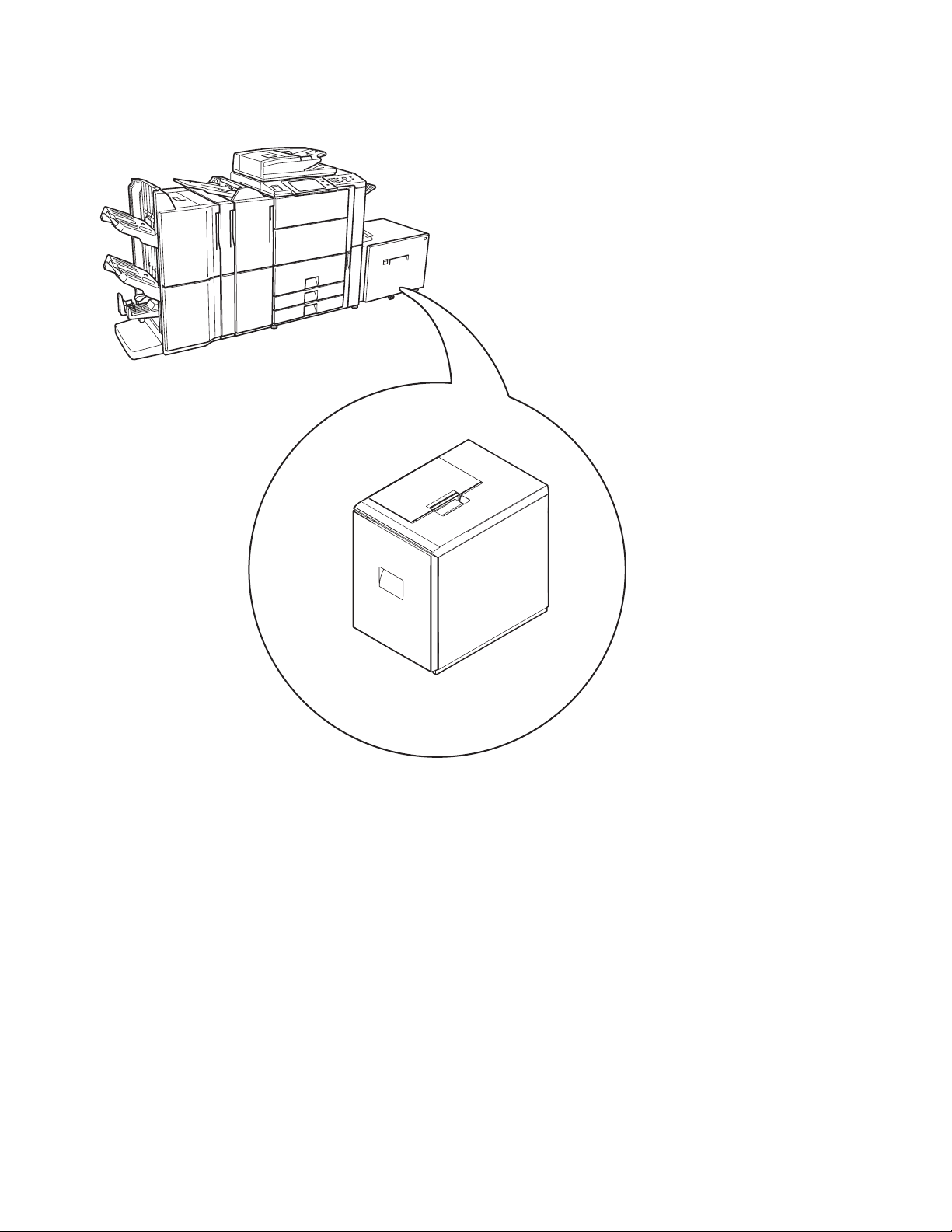
MX-LCX2
[1] PRODUCT OUTLINE
This model is a large capacity paper feed tray installed to the main unit.
It stores 3,500 sheets, eliminating troublesome paper supply.
Service Manual
MX-LCX2
MX-LCX2 PRODUCT OUTLINE 1 – 1
Page 4
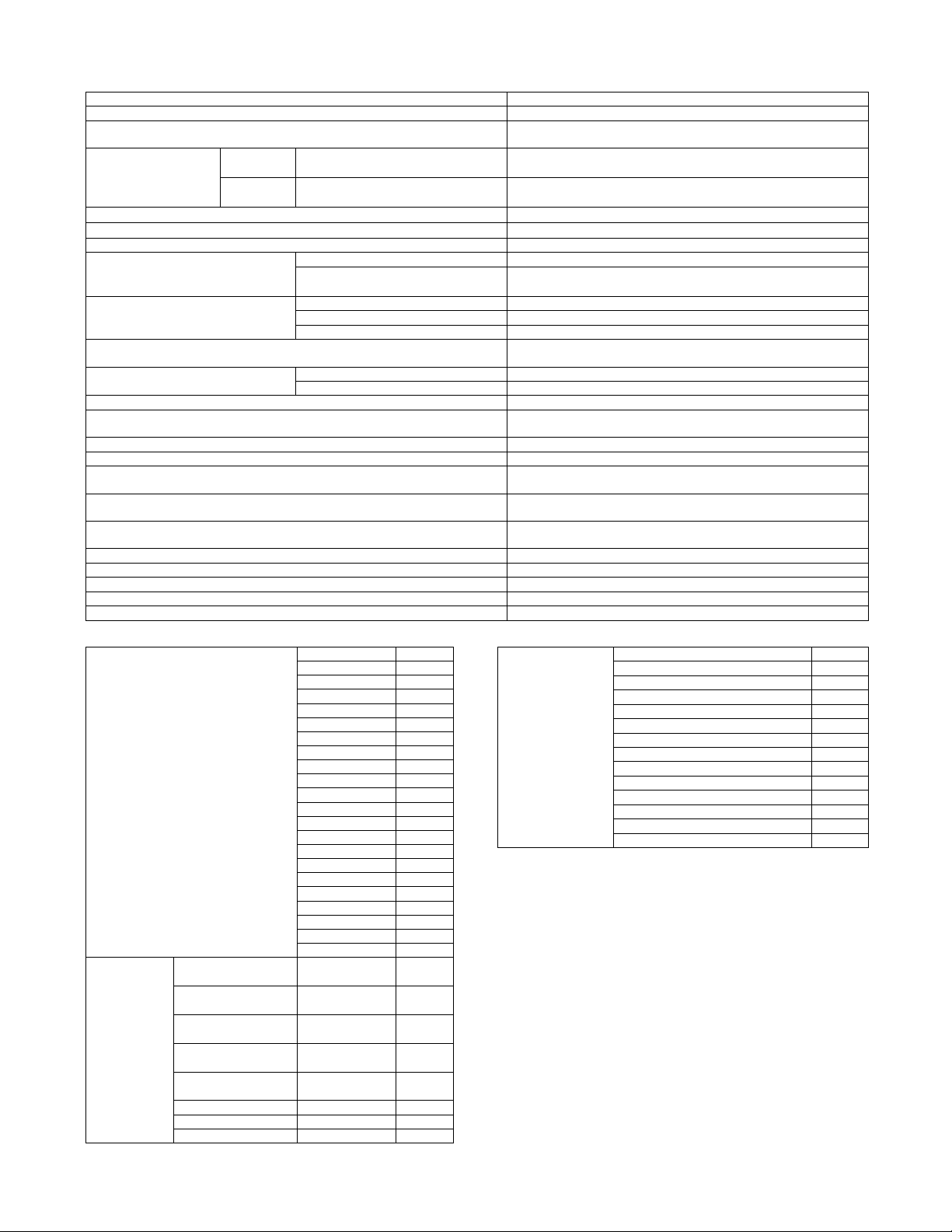
MX-LCX2
[2] SPECIFICATIONS
Service Manual
Model Large capacity tray
Transport reference Center reference
Heat reserving heater
Paper capacity
Domestic
Overseas
Normal paper
2
(64g/m
,17 lbs bond)
Normal paper
2
,21 lbs bond)
(80g/m
Domestic: Heater kit support
Overseas: Service parts support
4000 sheets
3500 sheets
Paper size/type/weight Refer to Table 1
Paper size detection Not provided (Manually setting from the control panel of the main unit)
Paper type setting Refer to Table 2
Changeover by user No
Paper size change system
Changeover by service man
(Adjustment of guide and entry of size)
Yes
Domestic A4
Factory setting of paper size
Overseas, Inch series 8.5x11
Overseas, AB series A4
Remaining paper detection
Tray lift time
Up max. 15 sec.
Down max. 5sec.
Paper empty and 6 steps
(100% ,83.3% ,66.7% ,50% ,33.3% ,16.7% ,Paper empty)
Troubleshooting of paper jam Can be corrected without separating the unit.
Reliability
MCBJ:Conforms to the main unit
MCBF:Conforms to the main unit
Life Conforms to the main unit
Power source Supplied from the main unit
Power consumption
Dimensions(WxDxH)
Occupying area(WxD)
Normal operation: 26.4W
Lift up:40.8W
370 x 550 x 525mm
14 9/16x21 41/64x20 21/32 inch
370x550mm
14 9/16x21 21/32 inch
Weight Approx. 28kg, 61.7lbs
Installation/Maintenance Implemented by service man
Maintenance parts Paper feed roller
Optional detection Automatic detection
Bundled item Parts for installation
Table 1 : Paper size, type, weight
A3W No
A3 No
B4 No
A4 Yes
A4R No
B5 Yes*1
B5R No
A5R No
12 No
11×17 No
Paper size
8.5×14 No
8.5×13 No
8.5×11 Yes
8.5×11R No
7.25×10.5R No
5.5×8.5R No
8K No
16K No
16KR No
Postcard No
Envelope No
Special No
2
55-59g/m
15-16- lbs bond
60-105g/m
16-28 lbs bond
106-209g/m
28+-56- lbs bond
210-256g/m
56-68 lbs bond
75-90g/m
2
2
2
2
20-24 lbs bond
No
Yes
Yes
No
No
Kind/weight of
applicable
paper
Thin paper
Normal paper
Cardboard 1
(including gloss paper)
Cardboard 2
Envelope
OHP paper No
Label paper No
Tab paper No
*1)Setting of paper in B5 size is enabled in only Japan and overseas AB
series size paper is available.
Table2 : Paper type setting
Normal paper Yes
Printed paper Yes
Recycled paper Yes
Letter head Yes
Perforated paper Yes
Color paper Yes
Paper type
Cardboard 1 Yes
Cardboard 2 No
Thin paper No
Label paper No
OHP No
Tab paper No
Envelope No
Use type 1 to 7 Yes
MX-LCX2 SPECIFICATIONS 2 – 1
Page 5
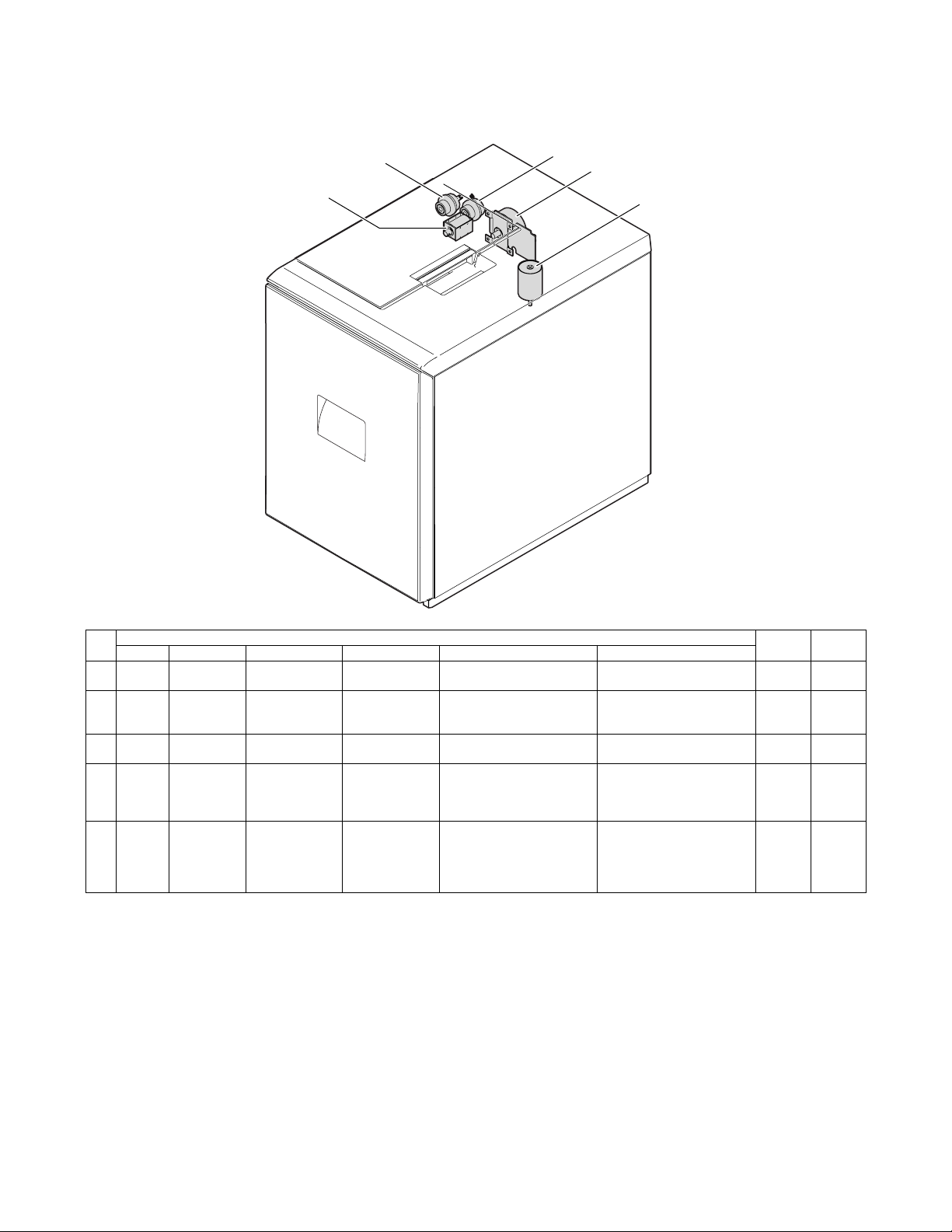
MX-LCX2
[4] EXTERNAL VIEWS AND INTERNAL STRUCTURES
Service Manual
1. Motor, clutch, solenoid
3
5
4
1
2
No.
Code Signal name Name Type Function/Operation Active condition
1 LPFM LPFM Transport motor Brushless motor
2 LLM LLM Lift motor Brush motor Lifts the paper feed table.
3 LTRC LTRC Transport clutch
4 LPFC LPFC Paper feed clutch
5LPFS LPFS
Paper feed
solenoid
Parts
Drives the paper feed, and the
paper transport section.
Controls ON/OFF of the
transport roller.
Controls ON/OFF of the paper
feed roller.
Presses the paper pickup
roller onto paper.
When paper feed is started,
"H" level.
When the lower limit sensor is
ON, "H" level. When the upper
limit sensor is ON, "L" level.
When paper feed is started,
"H" level. After starring
transport (pickup OFF), it is
turned OFF by the timer.
Turned OFF after starting
transport. Turned ON by the
timer.
* Lift-up - When paper empty
detection is made: ON
MODEL NOTE
MX-LCX2 EXTERNAL VIEWS AND INTERNAL STRUCTURES 4 – 1
Page 6
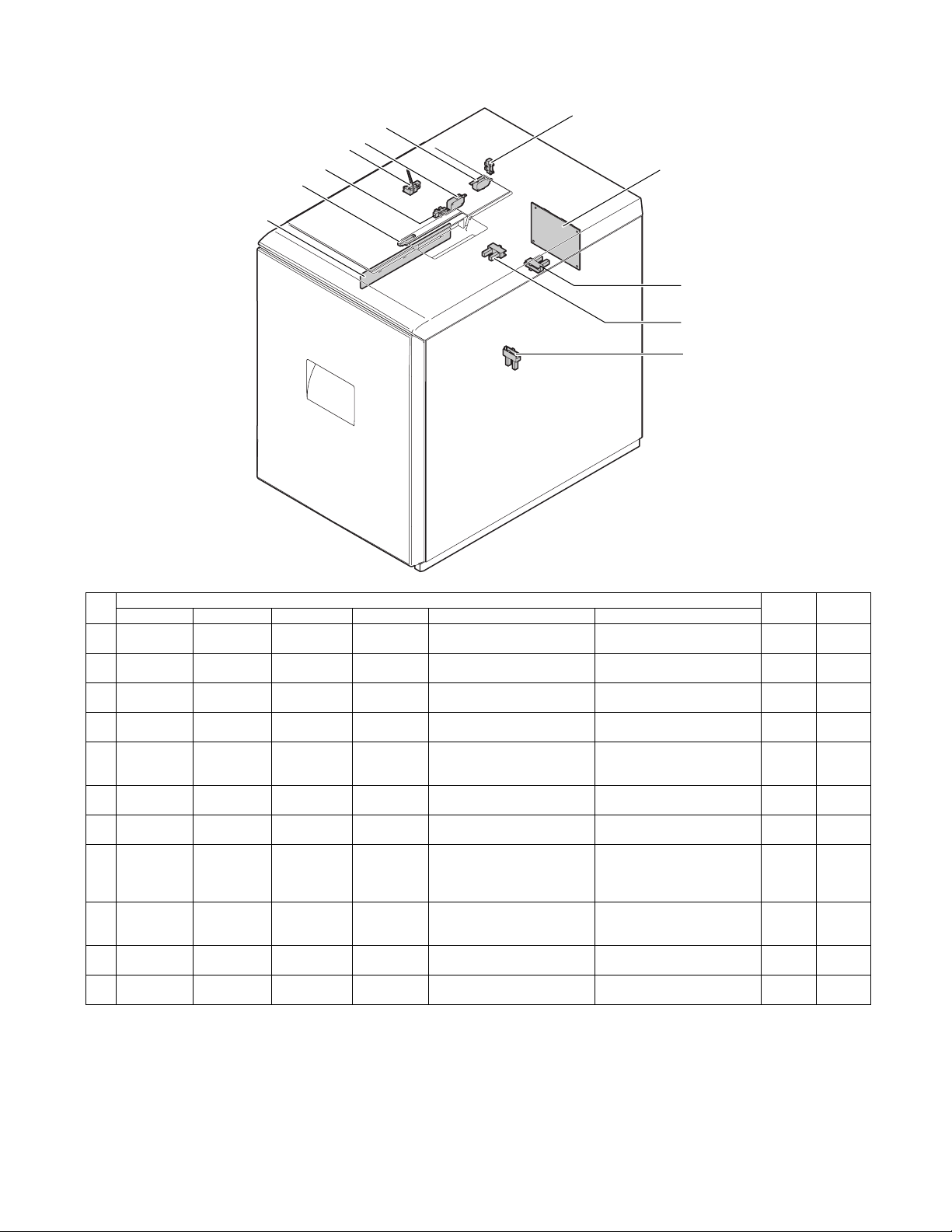
2. PWB, sensor, switch, heater
17
14
13
12
16
11
15
7
9
10
8
No.
Code Signal name Name Type Function/Operation Active condition
7 MAIN PWB -
8LDD LDD
9LRE LRE
10 LCSW LCSW
11 LTO D LT OD
12 LPFD LPFD
13 LUD LUD
14 LPED LPED
15 LLSW LLSW
16 LDSW LDSW
17 DH DH
LCC main
PWB
Lower limit
sensor
Lift motor
encoder
Cassette
detection
The main unit
connection
sensor
Transport
sensor
Upper limit
sensor
Paper
presence/
empty sensor
Upper limit
switch
Upper open/
close switch
Thermal
heater
Parts
Controls and drives the LCC.
The lower limit of the tray is
detected.
The lift motor rotation is
detected.
The tray insertion is detected. When inserted, "H" level.
Detects connection to the main
unit.
Detects paper transport.
Detects the paper upper limit
position.
Detects paper presence/empty
on the paper tray.
Protects the paper feed unit
from breakage due to lifting the
tray too much.
Detects open/close of the upper
door.
Keeps temperature in the LCC
tray.
When the tray is at the lower
limit, "H" level.
Pulse signal
When connected, "L" level.
L level at paper remaining
detection.
When "H" level (ON), the lift-up
motor stops.
When paper is detected, "L".
* When lifting up, if "L" with
LRE 800 pulse, the paper
feed solenoid is ON.
MODEL NOTE
Japan
only
MX-LCX2 EXTERNAL VIEWS AND INTERNAL STRUCTURES 4 – 2
Page 7
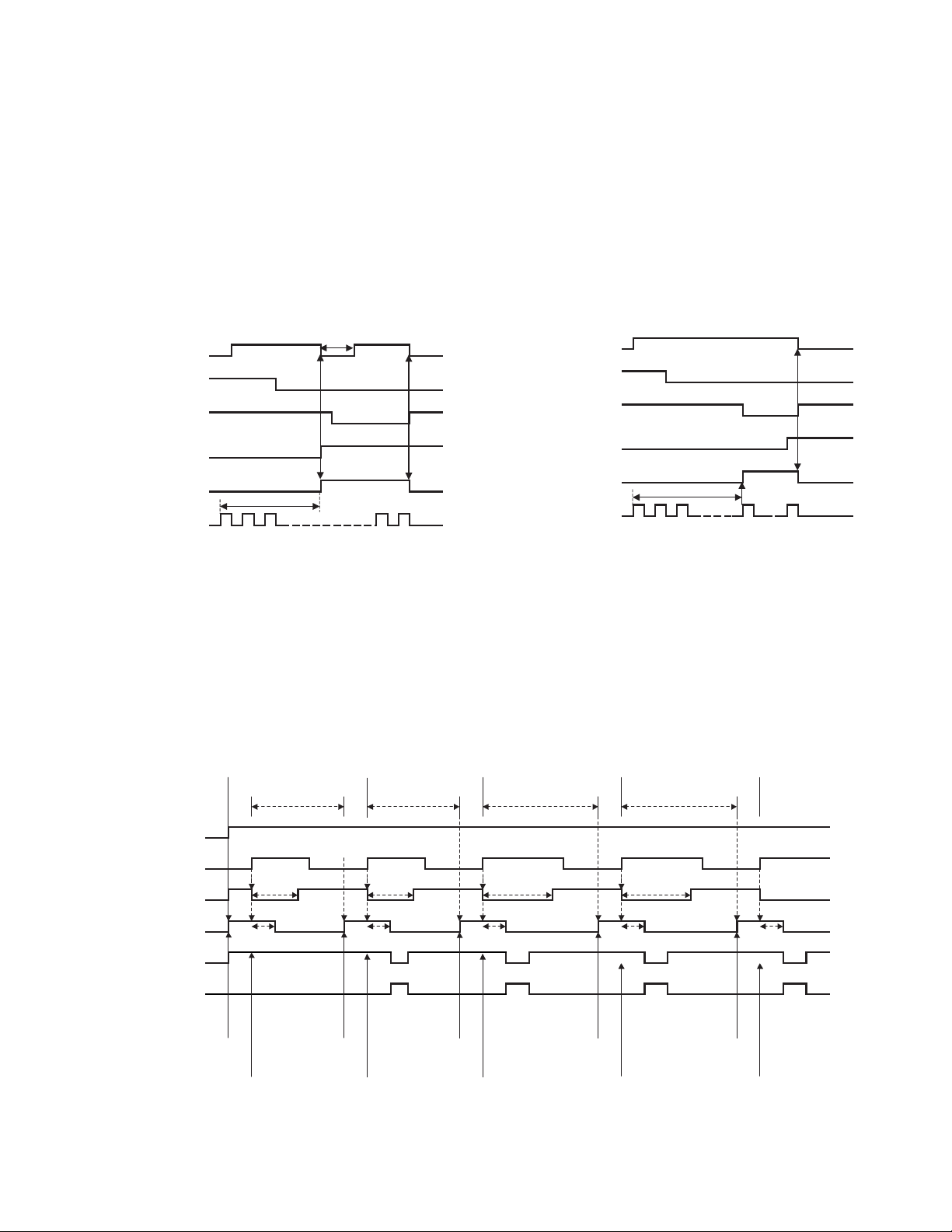
LLM
(Lift motor output)
LLD
(Lower limit sensor)
LUD
(Upper limit sensor)
LPED
(Paper empty detection)
LPFS
(Solenoid)
LRE
(Encoder signal)
Within 800 pulses
MX-LCX2
[5] OPERATIONAL DESCRIPTION
Service Manual
1. Lift operation
When the main unit is turned ON, if the tray is at the lower limit
position (lower limit sensor: LDD ON position), the lift motor is
turned ON to lift the tray.
When the paper presence/empty sensor (LPED) is turned ON
within 800 pulses of the encoder signal from start of lifting up the
tray, the lift motor is turned OFF to stop the tray, and the paper feed
solenoid is turned ON to move down the pickup roller. After that,
the lift motor is turned ON to lift the tray. The tray is stopped when
the upper limit sensor (LUD) is turned ON.
Lifting up operation (When LPED is turned ON within 800 pulses of encoder.) Lifting up operation (When LPED is not turned ON within 800 pulses of encoder.)
If the paper presence/empty sensor (LPED) is not turned on within
800 pulses, the paper feed solenoid is turned ON with the lift motor
ON to move down the pickup roller. The lift motor is stopped at the
upper limit sensor (LUD) ON position, and the paper feed solenoid
is turned OFF.
When the machine power is turned on, if the tray is on the paper
feed position, lifting is not performed.
When the tray is pulled out, it moves down by its own weight.
(Lift motor output)
(Lower limit sensor)
(Upper limit sensor)
(Paper empty detection)
(Encoder signal)
LLM
LLD
LUD
LPED
LPFS
(Solenoid)
LRE
Within 800 pulses
200 msec
2. Paper feed operation
When the tray is stationary at the paper feed position (upper limit
sensor: LUD ON position) and there is paper on the tray, paper
feed operation can be performed.
Paper feed operation is performed by the transport motor (LPFM),
the transport clutch (LTRC), the paper feed clutch (LPFC), and the
paper feed solenoid (LPFS) at the following timing.
LCC paper feed time chart
Paper feed start
Clearance-betweenpapers control timer
Resist stop
Clearance-betweenpapers control timer
When the transport clutch (LTRC) is turned ON with the transport
motor (LRFM) ON (rotating), the transport roller rotates. When the
paper feed clutch (LPFC) is turned on under this state, the paper
feed roller and the take-up roller rotate. When the paper feed solenoid (LPFS) is turned ON, the take-up roller is pushed down to
press paper.
Resist stop
Clearance-between-
papers control timer
Resist stop Resist stop
Clearance-betweenpapers control timer
(Transport motor)
(Transport sensor)
(Paper feed solenoid)
(Paper feed clutch)
(Transport clutch)
synchronous signal)
LPFM
LPFD
LPFS
LPFC
LTRC
TRC
(Main unit
paper feed start
Preliminary
First sheet
Preliminary paper
feed complete
Paper feed start
PIC drop timer PIC drop timer PIC drop timer PIC drop timer
Paper feed clutch
OFF timer
Preliminary
paper feed start
Second sheet
Paper feed clutch
Preliminary paper
feed complete
Paper feed start
OFF timer
Preliminary
paper feed start
Third sheet
Preliminary paper
feed complete
Paper feed start
Paper feed clutch
OFF timer
paper feed start
Preliminary
Fourth sheet
Preliminary paper
feed complete
Paper feed clutch
OFF timer
MX-LCX2 OPERATIONAL DESCRIPTION 5 – 1
Preliminary
paper feed start
Fifth sheet
Preliminary paper
feed complete
Paper feed clutch
OFF timer
Page 8
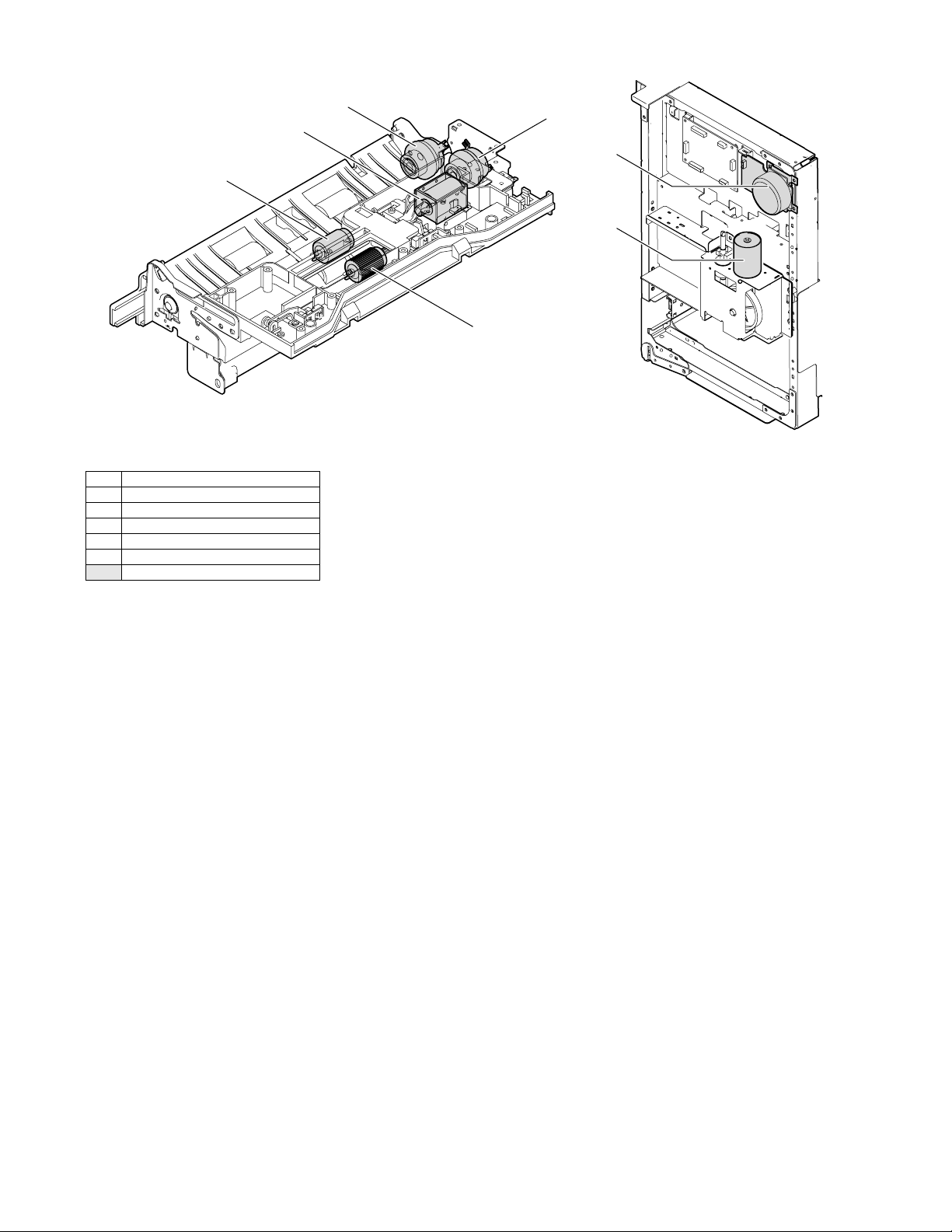
3
1 Paper feed roller clutch
2 Take-up roller
3 Paper feed roller
4 Paper feed solenoid
5 Transport clutch
6 Transport motor
7 Lift-up motor
5
4
1
6
7
2
3. Paper empty detection
When the tray lifts and stops at the paper feed position and during
paper feed operation, paper presence/empty is detected by the
paper presence/empty sensor (LPED).
When paper empty is detected in the tray during paper feeding,
paper feeding is stopped.
MX-LCX2 OPERATIONAL DESCRIPTION 5 – 2
Page 9
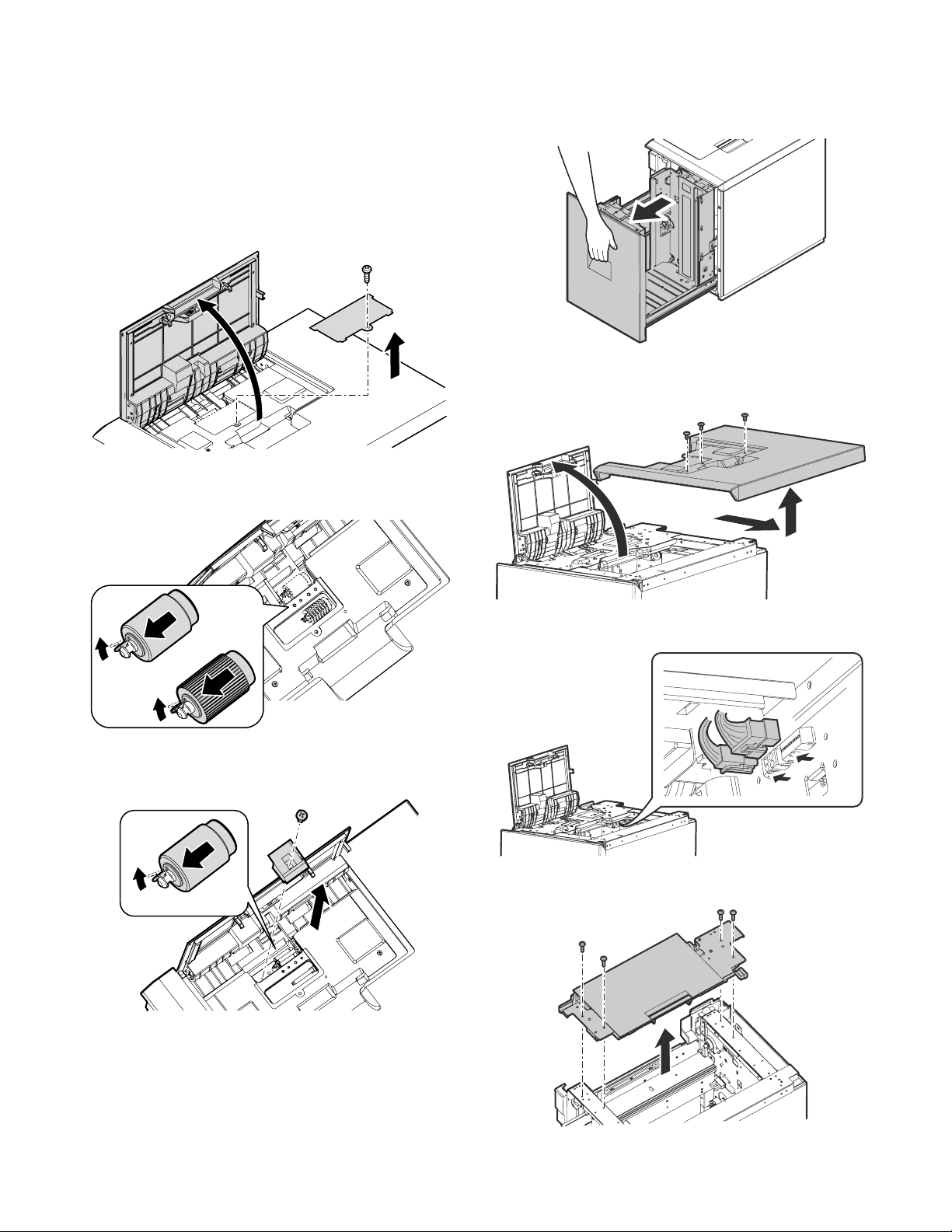
MX-LCX2
[6] DISASSEMBLY AND
ASSEMBLY
1. Maintenance parts replacement procedures
A. Paper feed roller
1) Pull the lever, and open the upper cover.
2) Remove the screw, and remove the sheet.
3) Remove the pawl, and remove the take-up roller and the paper
feed roller.
2. Each unit removal
Service Manual
A. Paper feed unit
1) Pull out the tray.
2) Open the upper cover, and remove three screws.
3) Remove the upper cabinet.
4) Remove the screw, and remove the paper guide block.
5) Remove the pawl, and remove the reverse roller.
4) Disconnect the connectors (2 positions).
5) Remove the screw, and remove the paper feed unit.
MX-LCX2 DISASSEMBLY AND ASSEMBLY 6 – 1
Page 10

B. Paper feed tray
1) Pull out the tray.
2) Looser the stopper fixing screw (1) on the lower right side of
the paper tray, evacuate the stopper not to function.
3) Remove the screws from the left and right rail sections.
C. Drive unit
1) Remove the screw, and remove the rear cover.
2) Remove the connectors (2 positions).
4) Remove the tray unit from the rail.
3) Remove the screw, and remove the drive unit.
3. Major parts removal
A. Motor (Main)
1) Remove the screw, and remove the rear cover.
2) Disconnect the connector.
3) Remove the screw, and remove the motor.
MX-LCX2 DISASSEMBLY AND ASSEMBLY 6 – 2
Page 11

B. Lift motor
1) Remove the drive unit.
2) Remove the E-ring, and remove the parts.
3) Remove the screw, and remove the cover.
C. Clutch
1) Remove the paper feed unit. (Refer to "3. Each unit removal.")
2) Remove the screw, and remove the cover.
3) Remove the E-ring, and remove the parts.
4) Remove the screw, and remove the lift motor.
5) Remove the ring, and remove the pulley.
4) Disconnect the connector, and remove the screw.
5) Remove the frame.
MX-LCX2 DISASSEMBLY AND ASSEMBLY 6 – 3
Page 12

6) Remove the connector, and the E-ring, and remove the paper
feed, transport clutch, respectively.
D. Paper feed solenoid
1) Remove the paper feed unit.
2) Remove the cover.
3) Remove the screw, and remove the unit.
E. Torque limiter
1) Remove the paper feed unit.
2) Remove the cover.
3) Remove the E-ring and the screw, and remove the parts.
4) Lift the shaft, and remove the torque limiter.
4) Disconnect the connector.
5) Remove the screw, and remove the solenoid.
MX-LCX2 DISASSEMBLY AND ASSEMBLY 6 – 4
Page 13

F. Transport roller
1) Remove the paper feed unit.
2) Remove the cover.
3) Remove the spring, and remove the screw.
4) Remove the plate cover, and remove the lever.
5) Remove the clutch.
6) Remove the screw and the E-ring, and remove the parts.
7) Remove the transport roller.
MX-LCX2 DISASSEMBLY AND ASSEMBLY 6 – 5
Page 14
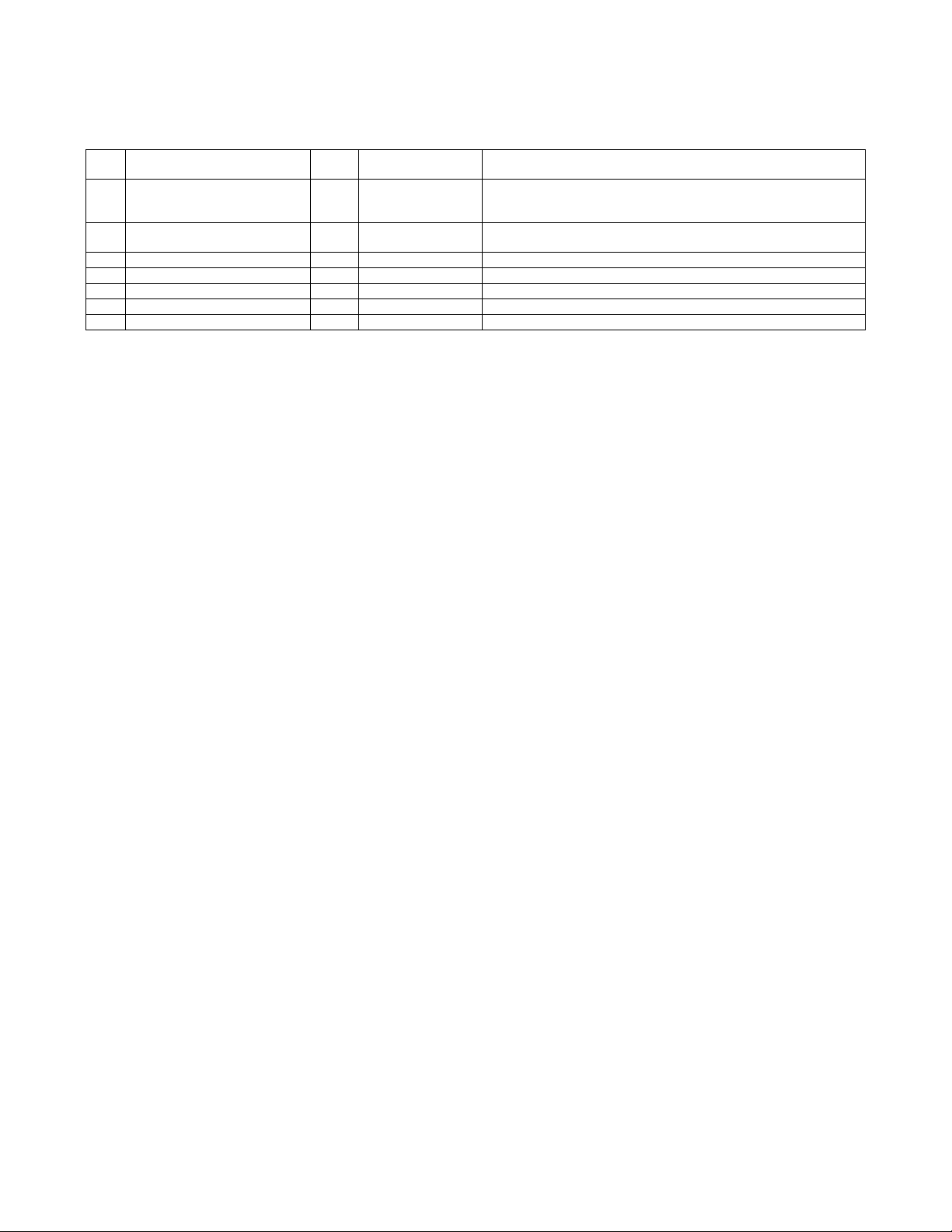
MX-LCX2
[7] MAINTENANCE
Service Manual
1. Maintenance system table
✕ : Checking (clean, replace or adjust as required) { : Cleaning ▲ : Replace ∆ : Adjust ✩ : Lubricate : Position shift
No. Part name
1 Pick-up roller/each paper feed roller ✕ {
2 Torque limiter ✕✕
3 Each transport rollers ✕ {
4 Each transport paper guides {{
5 Each gears ✕✕
6 Each belts ✕
7 Each sensors ✕✕
When
calling
Main unit
maintenance cycle
Remarks
As a rough guide, these rollers should be replaced when the LCC paper feed
counter reaches a value of 100K (Sim22-9) or when one year has elapsed
since the start of use.
As a rough guide, the torque limiter should be replaced when the LCC paper
feed counter reaches a value of 800K (Sim22-9).
MX-LCX2 MAINTENANCE 7 – 1
Page 15

EXECUTE
Printing is finished
EXECUTE
10
Key
A㧦100
㧧 BK-MAG
B㧦 50 㧧 MFT
C㧦 50 㧧 CS1
D㧦 50 㧧 CS2
0
:
PAPER CENTER OFFSET SETUP
50
㨇㨉
OK
TEST
CLOSE
E㧦 50 㧧 CS3
F㧦 50 㧧 CS4
G㧦 50 㧧 LCC
H㧦 50 㧧 ADU
I㧦 1 㧧 MULTICOUNT
J㧦 2 㧧 PAP ER㧦CS1
K㧦 1 㧧 DUPLEX㧦NO
EXECUTE
A㧦 100
㧧 BK-MAG
B㧦 50 㧧 MFT
C㧦 50 㧧 CS1
D㧦 50 㧧 CS2
0
:
PAPER CENTER OFFSET SETUP
60
㨇㨉
OK
TEST
CLOSE
E㧦 50 㧧 CS3
F㧦 50 㧧 CS4
G㧦 50 㧧 LCC
H㧦 50 㧧 ADU
I㧦 1 㧧 MULTICOUNT
J㧦 2 㧧 PAP ER㧦CS1
K㧦 1 㧧 DUPLEX㧦NO
EXECUTE
[Switching of screen]
SIMULATION NO50-10
SIMULATION NO50-10
MX-LCX2
[8] ADJUSTMENTS
Service Manual
Each adjustment item in the adjustment item list is indicated with its JOB number. Perform the adjustment procedures in the sequence of Job
numbers from the smallest to the greatest.
However, there is no need to perform all the adjustment items. Perform only the necessary adjustments according to the need.
Unnecessary adjustments can be omitted. Even in this case, however, the sequence from the smallest to the greatest JOB number must be
observed.
If the above precaution should be neglected, the adjustment would not complete normally or a trouble may occur.
1. List
Job No. Adjustment item list
ADJ 1 Print off-center adjustment 50-10
ADJ 2 Resist amount adjustment ADJ 2A Change in the resist amount adjustment/deflection amount correction value 51-02
2. Details
ADJ 1 Print off-center adjustment
1) Execute SIM.50-10 by the key operation of the machine. Then,
the displays shown on the right side appear.
2) The print off-center adjustment value can be set for each tray.
3) Press the [↓] key on the touch panel to select “G:50:LCC”.
4) Then, enter your desired adjustment value with the [10] key.
(Default: 50 Adjustment range: from 1 to 99)
* If the adjustment value is decreased by 1, the main scanning
print position is shifted to the front side by 0.1mm.
* If the adjustment value is increased by 1, the main scanning
print position is shifted to the rear side by 0.1mm.
5) When the [EXECUTE] button is pressed, the [EXECUTE] but-
ton is highlighted, currently set value is saved into the
EEPROM and the RAM, and printing for adjustment pattern
image is started. After printing is finished, the [EXECUTE] button returns to the normal display status.
6) Check the adjustment pattern image position.
Measure the dimensions of the void area in the adjustment
pattern front and rear frame directions, and ensure that they
satisfy the conditions shown below.
Simulation to
be used
ADJ 2B Adjustment of the print lead edge adjustment 50-05
G
A
If condition of A - B = 0±3.0mm is satisfied, no adjustment is
necessary.
If it does not satisfy the condition above, execute the procedures shown below.
7) Change the adjustment value. Repeat the steps from 4) to 6)
8) After the adjustment is finished, escape from the simulation
until the condition described in the step 6) is satisfied.
mode with the reset key.
A-B = 0 3.0mm
B
+
-
MX-LCX2 ADJUSTMENTS 8 – 1
G
Page 16

<<Description of items>>
K
K
Item Display item and details Descriptions Setting range Default Writing
A BK-MAG Main scanning print magnification BK 60 to 140 100 Yes
B MFT Print off-center adjustment value (manual) 1 to 99 50 Yes
C CS1
D CS2 Print off-center adjustment value (cassette 2) 1 to 99 50 Yes
E CS3 Print off-center adjustment value (cassette 3) 1 to 99 50 Yes
F CS4 Print off-center adjustment value (cassette 4) 1 to 99 50 Ye s
G LCC Print off-center adjustment value (LCC) 1 to 99 50 Yes
H ADU Print off-center adjustment value (ADU) 1 to 99 50 Yes
I MULTI COUNT Number of printed sheets 1 to 999 1 No
J PAPER MFT Cassette selection Manual 1 to 6 1 2
CS1 Cassette 1 2
CS2 Cassette 2 3
CS3 Cassette 3 4
CS4 Cassette 4 5
LCC LCC 6
K DUPLEX YES Double sided print selection Select 0 to 1 0 1(NO) No
NO Not select 1
ADJ 2 Resist amount adjustment
2-A Changing resist amount adjustment/
deflection amount correction value
1) Execute SIM.51-2 by the key operation of the machine. Then,
the displays shown on the right side appear.
2) Select the [ENGIN] button.
3) Press the [↓] key on the touch panel to select “U:50:A4LCC”.
4) Then, enter your desired adjustment value with the [10] key.
(Default: 50 Ajustment range: from 1 to 99)
* As the adjustment value is increased, the deflection amount
is also increased. As the adjustment value is decreased, the
deflection amount is also decreased.
(If the adjustment value is changed by “1”, the stop timing is
changed by 0.1mm (1.0msec).)
5) After the adjustment value is entered, press the [OK] key on
the touch panel to save the set value.
6) After the adjustment is finished, escape from the simulation
mode with the reset key.
Print off-center adjustment value
(cassette 1)
1 to 99 50 Yes
[Switching of screen]
SIMULATION NO51-02
TEST
REGIST ROLLER ADJUSTMENT
50
U:
㨇㨉
REGI1
N: 50 ; MANUAL HEAVY PAPER1(L)
O: 50 ; MANUAL OHP1
P: 50 ; MANUAL ENV
Q: 50 ; ADU PLAIN PAPER(S)
R: 50 ; ADU PLAIN PAPER(L)
S: 50 ; ADU HEAVY PAPER1(S)
T: 50 ; ADU HEAVY PAPER1(L)
U: 50 ; A4LCC
V: 50 ; A3LCC(S)
W: 50 ; A3LCC(L)
X: 50 ; A3LCC HEAVY PAPER‚P(S)
Y: 50 ; A3LCC HEAVY PAPER‚P(L)
REGI2 ENGIN
㪈㪇
(CS1)
Key
No
0
CLOSE
O
TEST
REGIST ROLLER ADJUSTMENT
U:
㨇㨉
REGI1
MX-LCX2 ADJUSTMENTS 8 – 2
SIMULATION NO51-02
N: 50 ; MANUAL HEAVY PAPER1(L)
60
O: 50 ; MANUAL OHP1
P: 50 ; MANUAL ENV
Q: 50 ; ADU PLAIN PAPER(S)
R: 50 ; ADU PLAIN PAPER(L)
S: 50 ; ADU HEAVY PAPER1(S)
T: 50 ; ADU HEAVY PAPER1(L)
U: 60 ; A4LCC
V: 50 ; A3LCC(S)
W: 50 ; A3LCC(L)
X: 50 ; A3LCC HEAVY PAPER‚P(S)
Y: 50 ; A3LCC HEAVY PAPER‚P(L)
REGI2 ENGIN
OK
0
CLOSE
O
Page 17

<<Setting range and defaults of set values>>
Item Button Item to be displayed Descriptions (Mode, original, paper feeed speed) Feed direction
A TRAY1(S) Host machine tray 1, deflection adjustment value (small size) Not more than LT size 1 to 99 50
B TRAY2(S) Host machine tray 2, deflection adjustment value (small size) Not more than LT size 1 to 99 50
C
D
E
F
G
H
I
J
K
L
M
N
O MANUAL OHP1 Manual tray, deflection adjustment value (OHP1) 1 to 99 50
P MANUAL ENV Manual tray, deflection adjustment value (Envelope) 1 to 99 50
Q ADU PLAIN PAPER (S) ADU, deflection adjustment value (normal paper, small size) Not more than LT size 1 to 99 50
R ADU PLAIN PAPER (L) ADU, deflection adjustment value (normal paper, large size) Not less than LT size 1 to 99 50
S
T
U ENGIN A4LCC A4LCC, deflection adjustment value 1 to 99 50
V A3LCC (S) A3LCC deflection adjustment value (Normal paper, small size) Not more than LT size 1 to 99 50
W A3LCC (L) A3LCC deflection adjustment value (Normal paper, large size) Not less than LT size 1 to 99 50
X
Y
TRAY3 PLAIN PAPER
(S)
TRAY3 PLAIN PAPER
(L)
TR AY3 HEAV Y
PAP ER1 (S )
TR AY3 HEAV Y
PAP ER1 (L )
TRAY4 PLAIN PAPER
(S)
TRAY4 PLAIN PAPER
(L)
TR AY4 HEAV Y
PAP ER1 (S )
TR AY4 HEAV Y
PAP ER1 (L )
MANUAL PLAIN
PAP ER (S)
MANUAL PLAIN
PAP ER (L)
MANUAL HEAVY
PAP ER1 (S )
MANUAL HEAVY
PAP ER1 (L )
ADU HEAVY PAPER1
(S)
ADU HEAVY PAPER1
(L)
A3LCC HEAVY
PAP ER1 (S )
A3LCC HEAVY
PAP ER1 (L )
Host machine tray 3, deflection adjustment value
(normal paper, small size)
Host machine tray 3, deflection adjustment value
(normal paper, large size)
Host machine tray 3, deflection adjustment value
(Cardboard 1, small size)
Host machine tray 3, deflection adjustment value
(Cardboard 1, large size)
Host machine tray 4, deflection adjustment value
(Normal paper, small size)
Host machine tray 4, deflection adjustment value
(Normal paper, large size)
Host machine tray 4, deflection adjustment value
(Cardboard 1, small size)
Host machine tray 4, deflection adjustment value
(Cardboard 1, large size)
Manual tray, deflection adjustment value (Normal paper, small size) Not more than LT size 1 to 99 50
Manual tray, deflection adjustment value (Normal paper, large size) Not less than LT size 1 to 99 50
Manual tray, deflection adjustment value (Cardboard1, small size) Not more than LT size 1 to 99 50
Manual tray, deflection adjustment value (Cardboard1, large size) Not less than LT size 1 to 99 50
ADU, deflection adjustment value (Cardboard1, small size) Not more than LT size 1 to 99 50
ADU, deflection adjustment value (Cardboard1, large size) Not less than LT size 1 to 99 50
A3LCC deflection adjustment value (Cardboard, small size) Not more than LT size 1 to 99 50
A3LCC deflection adjustment value (Cardboard, large size) Not more than LT size 1 to 99 50
Not more than LT size 1 to 99 50
Not less than LT size 1 to 99 50
Not more than LT size 1 to 99 50
Not less than LT size 1 to 99 50
Not more than LT size 1 to 99 50
Not less than LT size 1 to 99 50
Not more than LT size 1 to 99 50
Not less than LT size 1 to 99 50
Setup
range
Default
MX-LCX2 ADJUSTMENTS 8 – 3
Page 18

[Switching of screen]
EXECUTE
Printing is finished
EXECUTE
A㧦 30
㧧 DE
N-C
B㧦 20 㧧 DEN-B
C㧦 20 㧧 FRONT/REAR
D㧦 1 㧧 MULTI COUNT
0
A
SIMULATION NO50-05
SIMULATION NO50-05
LEAD EDGE ADJUSTMENT VALUE(PRINTER)
LEAD EDGE ADJUSTMENT VALUE(PRINTER)
30
O
K
TEST
CLOSE
E㧦 2 㧧 PAPER : CS1
F㧦 1 㧧 DUPLEX : NO
DEN-C
DEN-B
FRONT/REAR
MULTI COUNT
PAPER : CS1
DUPLEX : NO
EXECUTE
A㧦 40
㧧
B㧦 20 㧧
C㧦 20 㧧
D㧦 1 㧧
0
A
:
40
㨇 1㨪 99㨉
O
K
TEST
CLOSE
E㧦 2 㧧
F㧦 1 㧧
EXECUTE
[1㨪 99 ]
2-B Print lead edge adjustment
1) Execute SIM.50-5 by the key operation of the machine. Then,
the displays shown on the right side appear.
2) Press the [↓] key on the touch panel to select “E:PAPER”.
3) Then, enter the adjustment value 6 with the [10] key, and press
the [OK] button.
(Adjustment value 6: LCC)
4) When the [EXECUTE] button is pressed, the [EXECUTE] but-
ton is highlighted, and printing for adjustment pattern image is
started with the currently set value. After printing is finished,
the [EXECUTE] button returns to the normal display status.
5) Check the adjustment pattern image position.
Measure the dimensions of the void area in the adjustment
pattern right and left frame directions, and ensure that they satisfy the conditions shown below.
A
+
A = 4.0 2.0mm
+
B = 4.0 2.0mm
-
B
:
If condition of A=4.0±2.0mm, B=4.0±2.0mm is satisfied, no
adjustment is necessary.
If it does not satisfy the condition above, execute the procedures shown below.
6) Change the adjustment values of the adjustment items
A(DEN-C) and B(DEN-B).
* As the adjustment value of the item A(DEN-C) is decreased
by 1, the print start position is moved to the lead edge side of
paper against the paper feed direction by 0.1mm.
* As the adjustment value of the item B(DEN-B) is decreased
by 1, the print range is increased to the trailing edge side of
paper against the paper feed direction by 0.1mm.
7) Repeat the steps from 4) to 6) until the condition shown in the
step 5) is satisfied.
8) After the adjustment is finished, escape from the simulation
mode with the reset key.
MX-LCX2 ADJUSTMENTS 8 – 4
Page 19

<Description of items>
Display items and
Item
A DEN-C Print lead edge adjustment 1 to 99 30 Yes
BDEN-B
C FRONT/REAR
D MULTI COUNT Number of printed sheets 1 to 999 1 No
E PAPER
F DUPLEX
details
Sub scanning direction print area
adjustment
FRONT/REAR void amount
adjustment
MFT
CS1 Cassette 1 2
CS2 Cassette 2 3
Cassette selection
CS3 Cassette 3 4
CS4 Cassette 4 5
LCC LCC 6
YES
Double-sided print
selection
NO Not selected 1
Descriptions Setup range Default Writing Remarks
1 to 99 20 Yes
1 to 99 20 Yes
Manual 1
Selected
1 to 6
0 to 1
1
2
(CS1)
0
1
(NO)
* The item name for the items J and K is detailed display.
Example: PAPER: CS1
Adjustment value for matching to the print lead
edge for printer.
As the adjustment value of this item is decreased
by 1, the print start position against the paper
feeding direction is moved to the leading edge side
by 0.1mm.
Amount of void to be created at the trailing edge of
paper. As the adjustment value of the item B(DENB) is decreased by 1, the sub scanning print range
adjustment value is decreased by 0.1mm.
Amount of void to be created at the right and left
edges of paper. As the value is increased, the void
amount is increased.
No
No
MX-LCX2 ADJUSTMENTS 8 – 5
Page 20

SIMULATION NO.04-03
TEST
LCC LOAD CHECK
EXECUTE
1/1
CLOSE
LPFM
LLM
LPFC
LPFS
LTRC
MX-LCX2
[9] SIMULATION
1. List
Service Manual
Code
Main Sub
4
Used to check the operations of the sensors and detectors in the large capacity tray
2
(LCC) and the control circuit.
Used to check the operations of the loads in the large capacity tray (LCC) and the
3
control circuit.
Function (purpose) Purpose Section
5 Used to check the operations of the clutch (LTRC) in the LCC and the monitor. Operation test/Check
15 - Used to cancel the self-diag "U6-09 (large capacity paper feed tray)" trouble.
2. Details of trouble code
4
4-3
Purpose
Function (Purpose)
4-2
Purpose
Function (Purpose)
Operation test/Check
Used to check the operations of the sensors and detectors in the large capacity tray
(LCC) and the control circuit.
Section
Large capacity tray (LCC)
Operation/Procedure
The operating conditions of the sensors and detectors are displayed.
Sensors and detectors which are turned on are highlighted.
<MX-LCX2>
LPFD LCC transport sensor
LUD LCC tray upper limit detection
LDD LCC tray lower limit detection
LPED LCC tray paper empty detection
LCD LCC tray insertion detection
LDSW LCC upper open/close detection SW
LRE LCC lift motor encoder detection
L24VM LCC 24V power monitor
LLSW LCC upper limit SW
LTOD LCC main unit connection detection
Section
Operation/Procedure
1) Select a target of the operation check with the touch panel.
2) Press [EXECUTE] key.
The selected load is operated.
When [EXECUTE] is pressed, the operation is stopped.
<MX-LCX2>
LPFM LCC transport motor
LLM LCC lift motor
LPFC LCC paper feed clutch
LPFS LCC paper feed solenoid
LTRC LCC transport clutch
Operation test/Check
Operation test/Check
Large capacity tray
(LCC)
Large capacity tray
(LCC)
Large capacity tray
(LCC)
Clear/cancel (Trouble
etc.)
LCC
Operation test/Check
Used to check the operations of the loads
in the large capacity tray (LCC) and the
control circuit.
Large capacity tray (LCC)
SIMULATION NO.04-02
TEST
LCC SENSOR CHECK
LPFD
LCD
LLSW
LUD LDD LPED
LDSW LRE L24VM
LTOD
CLOSE
1/1
MX-LCX2 SIMULATION 9 – 1
Page 21

SIMULATION NO.15
TEST
LCC TROUBLE CANCELLATION
CLOSE
EXECUTE
ARE YOU SURE?
YES NO
4-5
Purpose
Function (Purpose)
Operation test/Check
Used to check the operations of the clutch
(LTRC) in the LCC and the monitor.
Section
Large capacity tray (LCC)
Operation/Procedure
1) Press LTRC key to check the sync signal.
When normal: ON When abnormal: OFF
2) Press the highlighted LTRC key to check the sync signal.
When normal: OFF When abnormal: ON
SIMULATION NO.04-05
TEST
LCC SYNCRONIZING SIGNAL CHECK
LTRC
:
LTRC OFF
CLOSE
1/1
15
15--
Purpose
Function (Purpose)
Section
Operation/Procedure
1) Press [EXECUTE] key.
2) Press [YES] key to execute cancellation of the trouble.
Clear/cancel (Trouble etc.)
Used to cancel the self-diag "U6-09 F3-12,
F3-22(largecapacity paper feed tray, paper
feed tray 1, 2)" trouble.
LCC
MX-LCX2 SIMULATION 9 – 2
Page 22

Troubleshoot the cause.
YES
NO
Detects/analyzes
the content.
Trouble/Warning
Warning
Trouble
The machine is stopped.
The content is displayed.
Trouble/Warning
Warning
A consumable
part has reached
its lifetime.
Trouble
Replace or supply
the consumable part.
Cancel the self-
diagnostic message with
the diagnostics
(test commands).
Reset
Standby state
Monitors the machine
conditions.
Repair
MX-LCX2
[10] SELF DIAG MESSAGE AND
TROUBLE CODE
1. Self diag
A. General
When a trouble occurs in the machine or when the life of a consumable part is nearly expired or when the life is expired, the machine
detects and displays it on the display section or notifies to the user
or the serviceman by voice messages. This allows the user and the
serviceman to take the suitable action. In case of a trouble, this feature notifies the occurrence of a trouble and stops the machine to
minimize the damage.
B. Function and purpose
1) Securing safety. (The machine is stopped on detection of a
trouble.)
2) The damage to the machine is minimized. (The machine is
stopped on detection of a trouble.)
3) By displaying the trouble content, the trouble position can be
quickly identified. (This allows to perform an accurate repair,
improving the repair efficiency.)
4) Preliminary warning of running out of consumable parts allows
to arrange for new parts in advance of running out. (This
avoids stopping of the machine due to running out the a consumable part.)
C. Self diag message kinds
• The self diag messages are classified as shown in the table
below.
Service Manual
Class 1 User Warning of troubles which can be recovered by the
Class 2 Warning Warning to the user, not a machine trouble
D. Self diag operation
(1) Self diag operation and related work flow
The machine always monitors its own state.
When the machine recognizes a trouble, it stops the operation and
displays the trouble message.
A warning message is displayed when a consumable part life is
nearly expired or is expired.
When a warning message is displayed, the machine may be or
may not be stopped.
The trouble messages and the warning messages are displayed by
the LCD.
Some trouble messages are automatically cleared when the trouble is repaired. Some other troubles must be cleared by a simulation.
Some warning messages of consumable parts are automatically
cleared when the trouble is repaired. Some other warning messages must be cleared by a simulation.
user. (Paper jam, consumable part life expiration,
etc.)
Service
man
Other -
Trouble Warning of a machine trouble. The machine is
Other -
Warning of troubles which can be recovered only by
a serviceman. (Motor trouble, maintenance, etc.)
(Preliminary warning of life expiration of a
consumable part, etc.)
stopped.
MX-LCX2 SELF DIAG MESSAGE AND TROUBLE CODE 10 – 1
Page 23

2. Trouble code list
No.
MAIN
CODE
1 U6 09 Lift motor trouble LCC Tray lift-up Check connection.
2 20 Communication trouble LCC LCC communication Turn OFF/ON the power.
3 21 Transport motor trouble LCC Paper feed Check connection.
4 22 24V trouble LCC Power ON Check connection.
5 51 LCC incompatibility trouble LCC Power ON Check connection.
3. Trouble code details
U6-09 LCC lift motor trouble
Trouble content • The encoder input value is not changed in
Section PCU
Case 1 Cause Sensor trouble, LCC control PWB trouble, gear
Check
and
Remedy
U6-20 LCC communication trouble
Trouble content LCC communication error. Communication line test
Section PCU
Case 1 Cause Connector and harness connection trouble or
Check
and
Remedy
SUB
CODE
0.2sec (1st time)/0.5sec (2nd time and later)
after rotation of the motor.
• The motor is rotated for 24sec or more.
breakage, lift motor trouble
Use SIM4-2 and 4-3 to check the operation of the
sensor and the lift motor. Use SIM15 to cancel the
trouble.
error after turning ON the power or canceling the
exclusive simulation. LCC and machine model
codes discrepancy error
disconnection, LCC control PWB trouble, control
(PCU) PWB trouble, malfunction due to electrical
noises
Turn OFF/ON the power to cancel the trouble.
Check the connector and the harness of the
communication line.
Title (Content) Section Operation mode Countermeasure (Remedy) Note
U6-22 LCC 24V power abnormality
Trouble content DC24V power is not supplied to LCC.
Section PCU
Case 1 Cause Connector and harness connection trouble or
Check
and
Remedy
disconnection, LCC control PWB trouble, power
unit trouble
Check the connector and the harness of the power
line. Check that the power unit and the LCC control
PWB is of 24V.
U6-51 LCC incompatibility trouble
Trouble content Detection of LCC connection which is incompatible
Section PCU
Case 1 Cause Connection of the LCC, which is incompatible with
Check
and
Remedy
with the MX-5500N/6200N/7000N series.
the MX-5500N/6200N/7000N series is detected.
Connect the MX-LCX2.
U6-21 LCC transport motor trouble
Trouble content After passing 1 sec from turning ON the motor, the
Section PCU
Case 1 Cause Motor lock, motor RPM abnormality, an overcurrent
Check
and
Remedy
lock state of the motor lock signal is detected
continuously for 1 sec.
to the motor, LCC control PWB trouble
Use SIM4-3 to check the operation of the transport
motor.
MX-LCX2 SELF DIAG MESSAGE AND TROUBLE CODE 10 – 2
Page 24

MX-LCX2
[11] ELECTRICAL SECTION
Service Manual
1. Electronic/mechanical parts relationship diagram
CN-B
B8B-PH-K-S
1
+5V
+5V
2
3
LRE
4
LDD
5
GND2
6
GND2
7
+24V
(/LTLS)
8
+5V
+5VR
+5V
+5V
+5V
20
22
23
24
21
212
3
212
SMR-03V-N
1
3
1
3
SMP-03V-NC
SMP-03V-NC SMR-03V-N
CN-E
B14B-PHDSS-B
+5V
LCD
GND2
LLM 5
N.C.
LLM(GND)
N.C.
+5V1
23/LTOD
GND2
LTRC
/LPFM-CLK
LPFM-T 10
/LPFM-EN
GND1 1 2
GND1 13
+24V(LOSW) 14
+24V(L24VM)
GND2
GND28+24V(LDSW)
GND2
GND2
+24V(LLSW)
+24V(L24VM)
6
7910
LPFC
B10B-PHDSS-B
+24V(LLSW)
GND2
21345
ELR-04NV ELP-04NV
LCC MAIN PWB CR
CN-C
B24B-PHDSS-B
/LPED
/LPFD
/LTOD
16
GND2
LUD
15
13
14
GND2
GND1
GND2
GND2
GND2
GND2
9
8
6
10
12
11
7
SMR-03V-N SMP-03V-NC
LRE
1
GND22
+5V
3
LDD
1
GND22
+5V
33
/LTRC
/LPFS
+24V
4
3
5
11
22
33
/LPFC
2
+24V
1
SMP-18V-NC
1
2
3
4
5
6
7
8
9
10
11
12
13
14
15
16
17
18
179228-3
+5V
EXIN2
EXIN1
19
18
17
1
2
3GND2
4
6
7
8
9
11
CN-D
SMR-18V-N
1
2
3
4
5
6
7
8
9
10
11
12
13
14
15
16
17
18
121
434
SMP-03V-NC SMR-03V-N
1
3
2
3
SMP-03V-NC
SMR-03V-N SMP-03V-NC
CZHR-03V-S
1 +24V
2
N.C.
/LTRC3
1
22
3
ELP-03V
PHR-5
1
2
3
4 LPFM-T
5
PS-187-3V
FPS-187
1
212
3
3
1
232
3
+24V
GND1
/LPFM-EN
/LPFM-CLK
1COM
2
ON
NC3
1 COM
2
ON
NC3
1
2
1
2
ELR-03V
1
PHR-3
PHR-3
SMR-03V-N
1
2
3
SMR-02V-NSMP-02V-NC
1
2
PHR-3
1LCD
2
LLM(GND)
1
LLM
2
1
GND2
2
/LPED
+5V33
1GND2
LUD
2
+5V
3
13+5VR
GND2
2
/LPFD
GND2
+5V3
LPED
LPFS
LPFD
LUD
LLSW
LTOD
LDSW
LCD
LPFM
LLM
LRE
LDD
MX-LCX2 ELECTRICAL SECTION 11 – 1
Page 25

2. Block diagram
+24V
Upper door latch switch
LDSW
24V monitoring circuit
L24VM
Upper door
-
LDSW
monitoring circuit
LPFM
/LPFM
/LPFM-CLK
LPFM-T
LLSW
CPU (H8/3687HV)
Upper limit switch
Upper limit
-
LLSW
monitoring circuit
Tray upper limit sensor
LLM
Current control
+5V
LUD
circuit
LCC lift motor
Poly switch1.1A
Lift motor drivecircuit
Tray lower limit sensor
+5V
LDD
Sensor input
circuit
Paper-on-tray sensor
+5V
LPED
Transport sensor
+5V+5V
LPFD
Main unit connection
sensor
+5V
LTOD
Tray insertion sensor
+5V
LCD
Lift motor encoder
sensor
+5V
LRE
LCC paper feed clutch
+24V
LPFC
Transistor array
LCC transport clutch
LCC paper feed solenoid
+24V
+24V
LPFS
LTRC
(TD62003AP)
MX-LCX2
Xtal
7.37MHz
EEPROM
Input buffer
Input buffer
Input buffer
Output buffer
/DSR-LCC
/DTR-LCC
RES-LCC
/TRC-LCC
Input buffer
+5V
+5V
GND2
GND2
+24V
+24V
GND1
Heater
FF
Ground
AC-L
AC-N
On-board write circuit
Output buffer
LCC MAIN PWB CR
/RXD-LCC
/TXD-LCC
MX-2300/2700
MX-LCX2 ELECTRICAL SECTION 11 – 2
Page 26

3. Wiring diagram
S
E
LCC
D
C
24
+5VR
5678
10
16
14
18
12
11
17
23
19
20
22
21
+5V
+5V
+5V
+5V
+5V
EXIN2
EXIN1
/LTOD
15
/LPFD
/LPED
9
8
13
GND2
GND2
GND2
GND2
GND2
LUD
7
GND2
6
GND1
5
/LPFS
4
/LTRC
3
+24V
2
/LPFC
1
+24V
CN-C
B24B-PHDSS-B
6
7910
GND2
GND28+24V(LDSW)
GND2
+24V(L24VM)
+24V(L24VM)
21345
GND2
+24V(LLSW)
GND2
+24V(LLSW)
CN-D
B10B-PHDSS-B
CN-E
B14B-PHDSS-B
CN-B
B8B-PH-K-S
1
+5V
+5V
2
3
LRE
LDD
4
GND2
5
6
GND2
+24V
7
8
(/LTLS)
LCC MAIN PWB CR
GND
+5V 5
P85
/NMI
+5V
/RES_LCC
GND
P86
P87
TXD_LCC
RXD_LCC
N.C.
/TXD_LCC
RES_LCC
B14B-PHDSS-B
CN-F
/DSR-LCC
/TRC-LCC
/DTR-LCC6+24V
/RXD-LCC
/TXD-LCC
RES-LCC
GND2
+5V
LCD
GND2
LLM 5
N.C.
LLM(GND)
N.C.
/LPFM-CLK
LPFM-T
/LPFM-EN
GND1 12
GND1 13
+24V(LOSW) 14
N.C.
GND1
+5V
N.C.
CN-A
B12B-PHDSS-B
1
2
3GND2
4
6
7
8
9
10
11
B
121314
11
9
4
3
2
7
6
8
10
1
9
413
5
12
10
11
2
7
8
A
87 65
MX-LCX2 ELECTRICAL SECTION 11 – 3
Page 27

1234
SMR-18V-N
SMP-18V-NC
1
1
2
2
3
3
4
4
5
5
6
6
77
8
8
9
9
10
10
11
11
12
12 3
131413
14
15
15
16
16
17
17
18
18
ELR-04NV ELP-04NV
121
2
3
434
SMR-03V-N SMP-03V-NC
11
22
33
SMP-03V-NC
SMR-03V-N
1
1
2
2
3
3
ELP-03V
ELR-03V
1
1
232
3
SMP-03V-NC
SMR-03V-N
1
1
2
2
3
SMR-02V-NSMP-02V-NC
1
1
2
2
SMR-03V-N SMP-03V-NC
1
212
3
3
< Paper feed unit >
PHR-3
GND2
1
/LPED
2
3
PHR-3
1 GND2
2
3
PHR-3
13+5VR
2
CZHR-03V-S
1 +24V
2
PS-187-3V
1 COM
2
3
FPS-187
1 COM
2
179228-3
1
2
3
1LCD
2
1
2
PHR-5
1
2
3
4
5
GND2
/LPFD
N.C.
/LTRC3
NC
NC3
+5V
/LTOD
GND2
+5V3
LLM(GND)
LLM
+24V
GND1
/LPFM-EN
LPFM-T
/LPFM-CLK
+5V
LUD LUD
+5V
LPFS
LPFC
LPFM
LPED
LPFD
Transport sensor
LCC transport clutch
LTRC
LLSWON
Upper limit switch
Upper door latch switch
LDSWON
LTOD
Main unit connection sensor
Tray insertion sensor
LCDGND2
LLM
LCC lift motor
LCC transport motor
Paper-on-tray sensor
Tray upper limit sensor
LCC paper feed solenoid
LCC paper feed clutch
Main unit
D
C
SMP-03V-NC SMR-03V-N
1
212
3
3
SMP-03V-NC SMR-03V-N
1
212
3
ELP-02V ELR-02V
2112
Ground
Heater
Main unit connection
ELP-12V
ELR-12V
4
AC-L(H)
4
5
F.G.
5
AC-N(H)
12
12
ELP-15V
ELR-15V
1
1
N.C.
2
2
N.C.
3
3
/TXD-LCC
4
4
/RXD-LCC
/DTR-LCC
5
5
6
6
/DSR-LCC
7
7
RES-LCC
F.G.
8
8
+5V
9
9
GND2
10
10
+24V
11
11
GND1
12
12
/TRC-LCC
13
13
14
14
N.C.
N.C.
15
15
LRE
1
GND2
2
3
LRE
+5V
Lift motor encoder sensor
B
A
LDD
1
33
LDD
GND22
+5V
Tray lower limit sensor
4
3
21
MX-LCX2 ELECTRICAL SECTION 11 – 4
Page 28

LEAD-FREE SOLDER
The PWB’s of this model employs lead-free solder. The “LF” marks indicated on the PWB’s and the Service Manual mean “Lead-Free” solder.
The alphabet following the LF mark shows the kind of lead-free solder.
Example:
<Solder composition code of lead-free solder>
Solder composition
Sn-Ag-Cu
Sn-Ag-Bi
Sn-Ag-Bi-Cu
Sn-Zn-Bi
Sn-In-Ag-Bi
Sn-Cu-Ni
Sn-Ag-Sb
Bi-Sn-Ag-P
Bi-Sn-Ag
5mm
Lead-Free
Solder composition
code (Refer to the
table at the right.)
a
(1) NOTE FOR THE USE OF LEAD-FREE SOLDER THREAD
When repairing a lead-free solder PWB, use lead-free solder thread.
Never use conventional lead solder thread, which may cause a breakdown or an accident.
Since the melting point of lead-free solder thread is about 40°C higher than that of conventional lead solder thread, the use of the
exclusive-use soldering iron is recommendable.
Solder composition code
a
b
z
i
n
s
p
(2) NOTE FOR SOLDERING WORK
Since the melting point of lead-free solder is about 220°C, which is about 40°C higher than that of conventional lead solder, and its soldering
capacity is inferior to conventional one, it is apt to keep the soldering iron in contact with the PWB for longer time. This may cause land
separation or may exceed the heat-resistive temperature of components. Use enough care to separate the soldering iron from the PWB when
completion of soldering is confirmed.
Since lead-free solder includes a greater quantity of tin, the iron tip may corrode easily. Turn ON/OFF the soldering iron power frequently.
If different-kind solder remains on the soldering iron tip, it is melted together with lead-free solder. To avoid this, clean the soldering iron
tip after completion of soldering work.
If the soldering iron tip is discolored black during soldering work, clean and file the tip with steel wool or a fine filer.
COPYRIGHT©XXXX BYSHARP CORPORATION
ALL RIGHTS RESERVED.
No part of this publication may be reproduced,
stored in a retrieval system, or transmitted in
any form or by any means, electronic, mechanical,
photocopying, recording, or otherwise, without
prior written permission of the publisher.
Page 29

* Applicable to battery-operated equipment
* Applicable to battery-operated equipment
Page 30

SHARP CORPORATION
Digital Document System Group
CS Promotion Center
Yamatokoriyama, Nara 639-1186, Japan
2006 June Printed in Japan
