Page 1
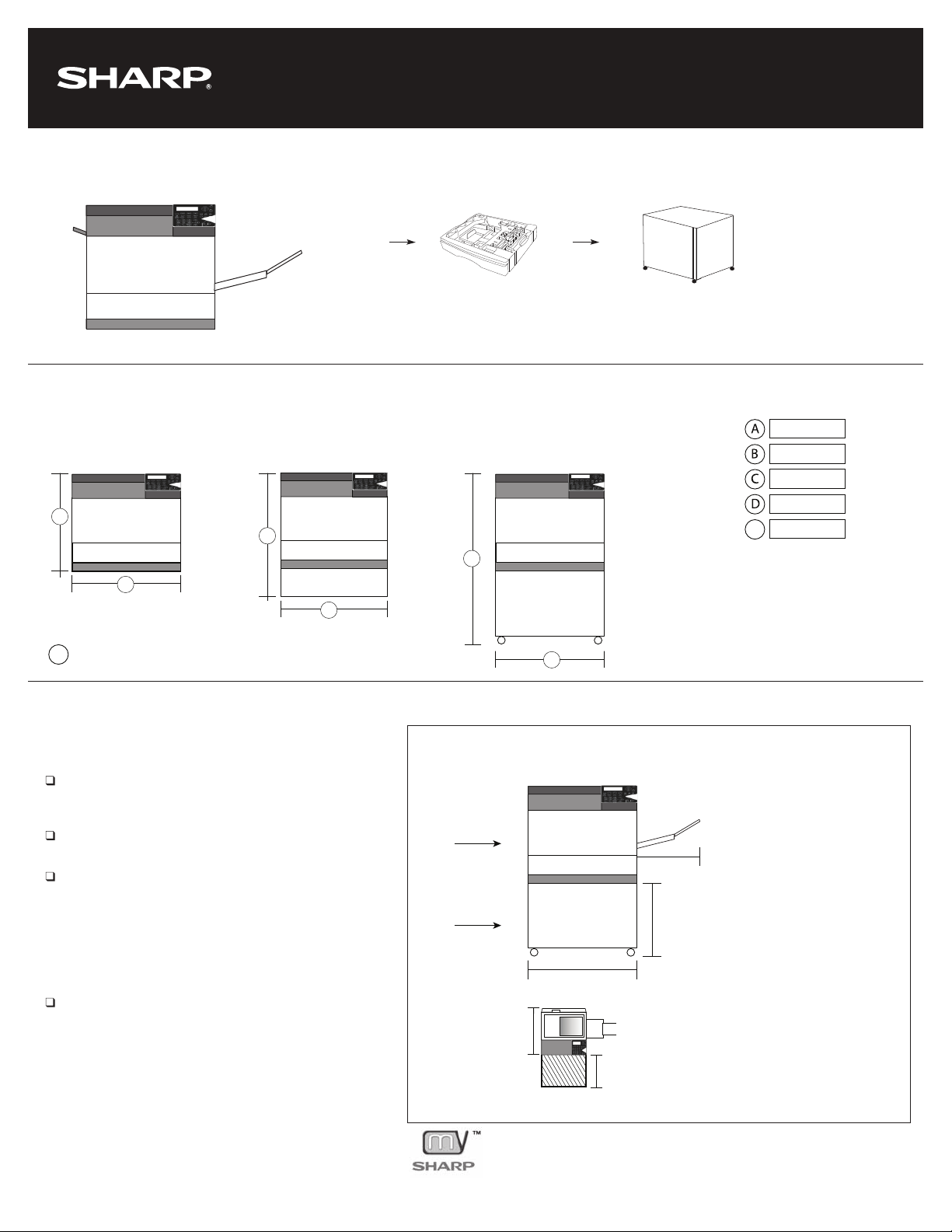
Product Conguration
MX-C300P
AND
Space Requirements and Planning Guide
MX-C300P
MX-CS11
500-sheet Paper Tray
(Max.1)
AND
OR
(Approx. 17
MX-25ABD
Copier Stand with Door
"
(w) x 19-1/3" (d) x 25" (h))
Base Unit Base Unit + MX-CS11
A
C
B
B
E
Allow at least 20-1/8" for depth of unit.
Plan ahead and make sure your installation is a great success!
Remember to check the latest information on these products
and make sure that the following items are available prior
to installation.
Verify power dedication and check for power stability.
The MX-C300P Printer requires AC 120V, 60Hz power source.
This device draws 9 amps (Requires 15A circuit breaker)
Conrm that you have the latest rmware available
to upgrade the MX-C300P immediately.
Make sure the customer has enough supplies on-hand to
do a large rush job. After-hours printing and/or holiday
work may take place immediately following an installation.
MX-C30NTB Black Toner Cartridge
MX-C30NTC Cyan Toner Cartridge
MX-C30NTM Magenta Toner Cartridge
MX-C30NTY Yellow Toner Cartridge
Check to see if My Sharp™ online training is set up for
the end-user.
Base Unit + MX-25ABD
D
B
Approximate Dimensions with Tray and Cover Open
MX-C300P shown with MX-25ABD
MX-C300P
Approximately 11-1/4"
to open Bypass Tray
MX-25ABD
17"
19-1/3"
25"
E
13 - 1/4"
17"
18- 1/4"
38 - 1/4"
20 -1/8"
SHARP ELECTRONICS CORPORATION
Sharp Plaza, Mahwah, NJ 07495-1163
1-800-BE-SHARP • www.sharpusa.com
© 2014 Sharp Electronics Corporation. All rights reserved. 03/14
Approximately 14-1/2"
to open cassette
For complete installation procedures please contact your Authorized Sharp servicing dealer.
Design and specifications subject to change without notice. Sharp and My Sharp are trademarks or registered trademarks
of Sharp Corporation and/or its affiliated companies. All other trademarks are the property of their respective owners.
