Page 1
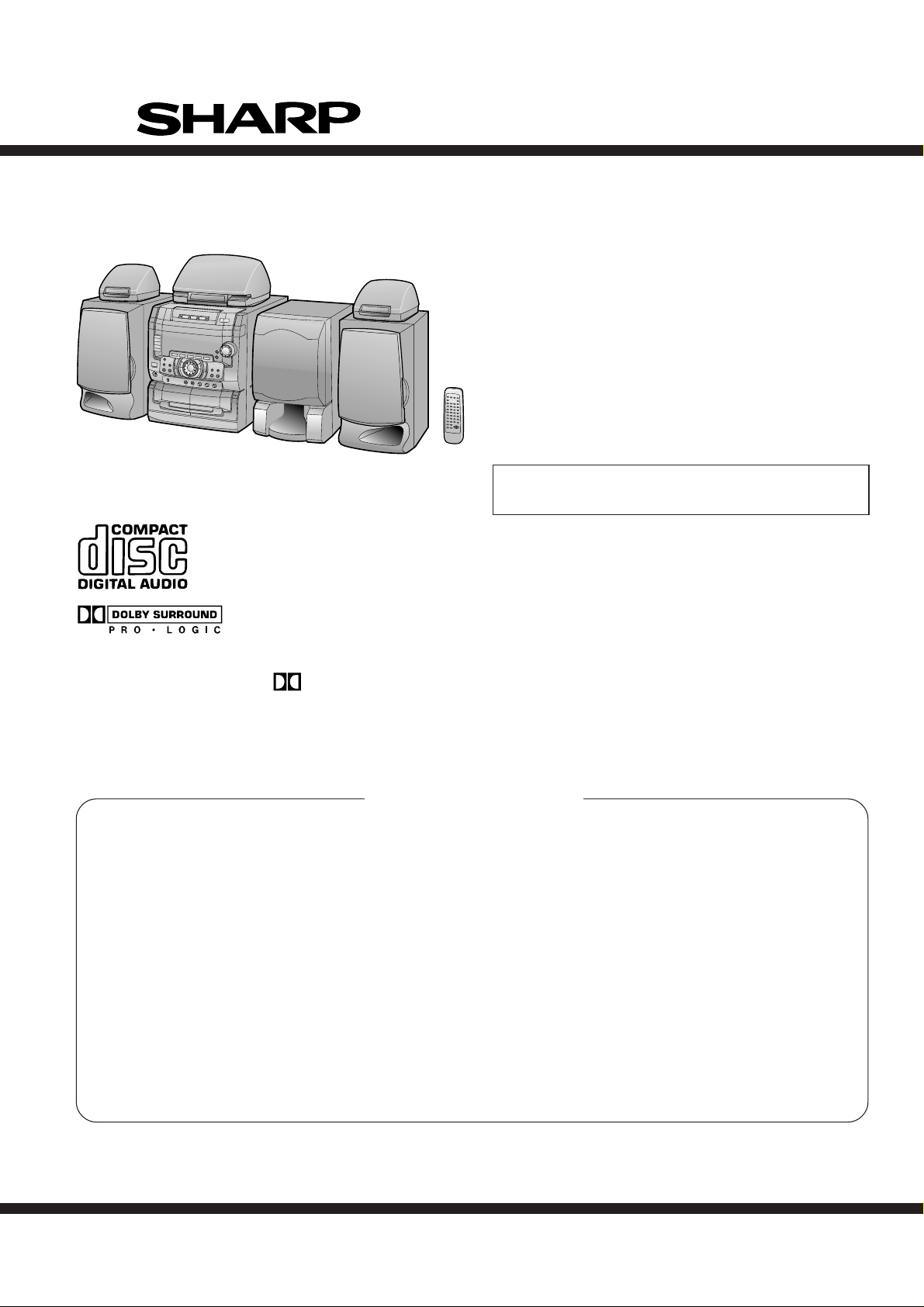
CD-K477W
SERVICE MANUAL
No.S8869CDK477W/
CD-K477W
CP-K477, CP-SW477, CENTER(GBOXS0015AWM2)
and Surround (GBOXS0016AWM2) speaker system
Constibute CD-K477W
• In the interests of user-safety the set should be restored to its
original condition and only parts identical to those specified be
used.
Manufactured under license from Dolby Laboratories Licensing Corporation.
DOLBY, the double-D symbol and "PRO LOGIC" are
trademarks of Dolby Laboratories Licensing Corporation.
CONTENTS
SAFETY PRECAUTION FOR SERVICE MANUAL ........................................................................................................... 2
VOLTAGE SELECTION......................................................................................................................................................2
SPECIFICATIONS ............................................................................................................................................................. 3
NAMES OF PARTS ........................................................................................................................................................... 4
OPERATION MANUAL ...................................................................................................................................................... 8
DISASSEMBLY................................................................................................................................................................ 10
REMOVING AND REINSTALLING THE MAIN PARTS................................................................................................... 13
ADJUSTMENT ................................................................................................................................................................. 14
NOTES ON SCHEMATIC DIAGRAM .............................................................................................................................. 18
TYPES OF TRANSISTOR AND LED................................................................................................................................18
BLOCK DIAGRAM ........................................................................................................................................................... 19
SCHEMATIC DIAGRAM / WIRING SIDE OF P.W.BOARD............................................................................................. 22
WAVEFORMS OF CD CIRCUIT...................................................................................................................................... 49
TROUBLESHOOTING ..................................................................................................................................................... 50
FUNCTION TABLE OF IC................................................................................................................................................ 54
FL DISPLAY..................................................................................................................................................................... 61
REPLACEMENT PARTS LIST/EXPLODED VIEW
Page
SHARP CORPORATION
– 1 –
This document has been published to be used
for after sales service only.
The contents are subject to change without notice.
Page 2

CD-K477W
SAFETY PRECAUTION FOR SERVICE MANUAL
WARNINGS
THE AEL (ACCESSIBLE EMISSION LEVEL) OF THE LASER POWER OUTPUT IS LESS THAN CLASS 1 BUT THE LASER
COMPONENT IS CAPABLE OF EMITTING RADIATION EXCEEDING THE LIMIT FOR CLASS 1. THEREFORE IT IS
IMPORTANT THAT THE FOLLOWING PRECAUTIONS ARE OBSERVED DURING SERVICING TO PROTECT YOUR EYES
AGAINST EXPOSURE TO THE LASER BEAM.
1-WHEN THE CABINET IS REMOVED, THE POWER IS TURNED ON WITDOUT A COMPACT DISC IN POSITION AND THE
PICK-UP IS ON THE OUTER EDGE THE LASER WILL LIGHT FOR SEVERAL SECONDS TO DETECT A DISC. DO NOT
LOOK INTO THE PICK-UP LENS.
2-THE LASER POWER OUTPUT OF THE PICK-UP UNIT AND REPLACEMENT SERVICE PARTS ARE ALL FACTORY
PRE-SET BEFORE SHIPMENT.
DO NOT ATTEMPT TO RE-ADJUST THE LASER PICK-UP UNIT DURING REPLACEMENT OR SERVICING.
3-UNDER NO CIRCUMSTANCES STARE INTO THE PICK-UP LENS AT ANY TIME.
4-CAUTION-USE OF CONTROLS OR ADJUSTMENTS, OR PERFORMANCE OF PROCEDURES OTHER THAN THOSE
SPECIFIED HEREIN MAY RESULT IN HAZARDOUS RADIATION EXPOSURE.
CAUTION
Laser Diode Properties
Material: GaAIAs
Wavelength: 780 nm
Emission Duration: continuous
Laser Output: max. 0.6 mW
● This Mini Component System is classified as a CLASS
1 LASER product.
● The CLASS 1 LASER PRODUCT label is located on the
rear cover.
● Use of controls, adjustments or performance of procedures other than those specified herein may result in
hazardous radiation exposure.
As the laser beam used in this compact disc player is
harmful to the eyes, do not attempt to disassemble the
cabinet. Refer servicing to qualified personnel only.
CAUTION-INVISIBLE LASER RADIATION WHEN OPEN. DO NOT STARE INTO
BEAM OR VIEW DIRECTLY WITH OPTICAL INSTRUMENTS.
VARNING-OSYNLIG LASERSTRALNING NAR DENNA DEL AR OPPNAD. STIRRA
EJ IN I STRALEN OCH BETRAKTA EJ STRALEN MED OPTISKA INSTRUMENT.
ADVERSEL-USYNLIG LASERSTRALING VED ABNING. SE IKKE IND I
STRALEN-HELLER IKKE MED OPTISKE INSTRUMENTER.
VARO! AVATTAESSA OLET ALTTIINA NAKYMATON LASERSATEILYLLE.
ALA TUIJOTA SATEESEEN ALAKA KATSO SITA OPTISEN LAITTEEN LAPI.
VARNING-OSYNLIG LASERSTRALNING NAR DENNA DEL AR OPPNAD.
STIRRA EJ IN I STRALEN OCH BETRAKTA EJ STRALEN GENOM OPTISKT
INSTRUMENT.
ADVERSEL-USYNLIG LASERSTRALING NAR DEKSEL APNES. STIRR IKKE
INN I STRALEN ELLER SE DIREKTE MED OPTISKE INSTRUMENTER.
VARO ! Avattaessa ja suojalukitus ohitettaessa olet alttiina näkymättömälle lasersäteilylle. Älä katso säteeseen.
VARNING! Osynlig laserstralning när denna del är öppnad och spärren är urkopplad. Betrakta ej strälen.
VOLTAGE SELECTION
The voltage selector is located on the AC voltage selector box. If adjustment is necessary, use a screwdriver in order to turn the
selector in either direction until the correct voltage figure is displayed in the window next to the adjustment screw.
QACCA0001AW00
QACCE0008AW00
Figure 2 AC POWER SUPPLY CORD AND AC PLUG ADAPTOR
QACCJ0003AW00
QACCL0005AW00
– 2 –
Page 3
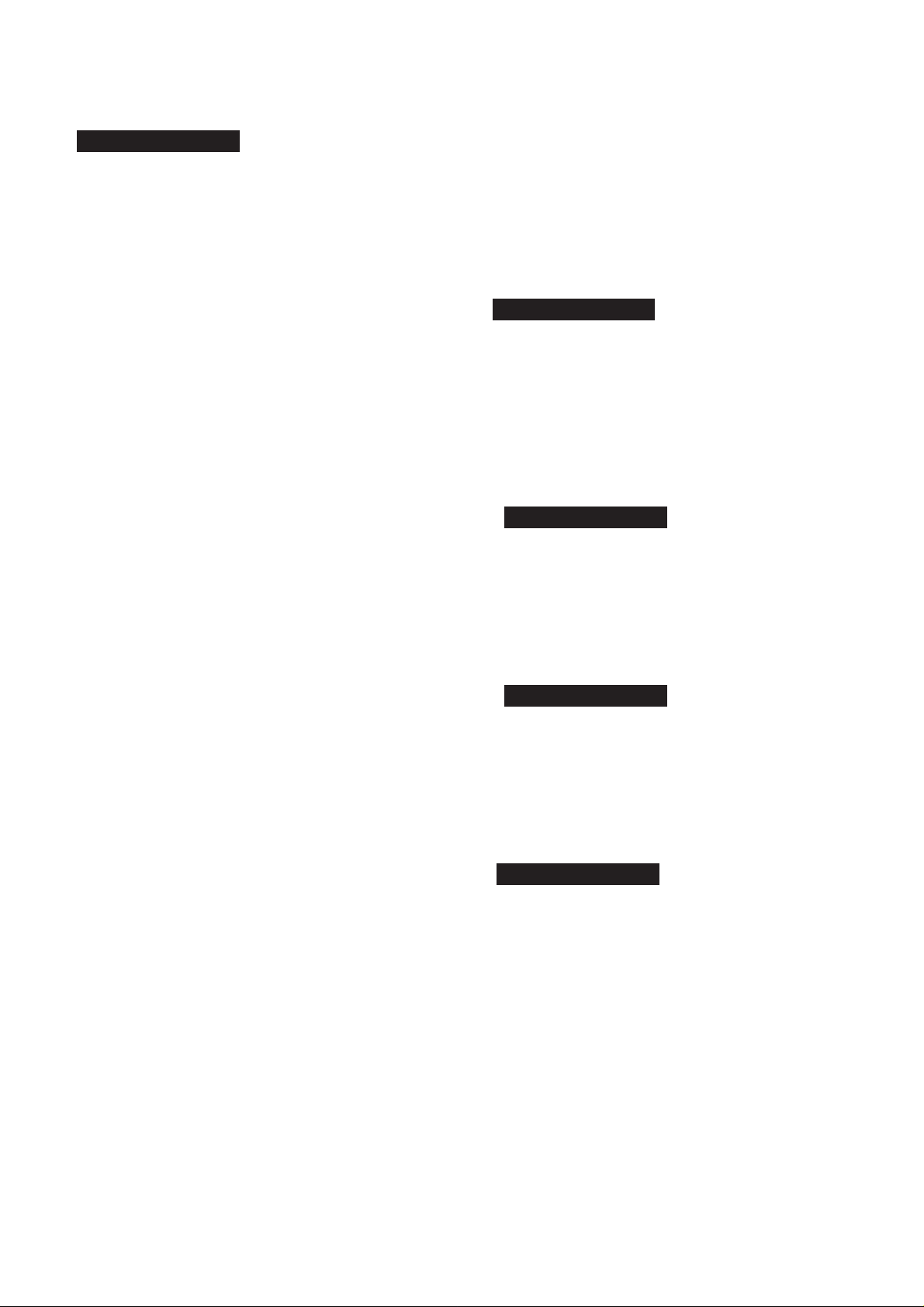
CD-K477W
● General
CD-K477W
SPECIFICATIONS
● Compact disc player section
Power source: AC 110/127/220/230-240 V,
50/60 Hz
Power consumption: 190 W
Dimensions: Width; 270 mm (10-5/8")
Height; 316 mm (12-1/2")
Depth; 343 mm (13-1/2")
Weight: 10.2 kg (22.5 lbs.)
● Amplifier section
Output power: PMPO; 1600 W
(Front)
MPO; 182 W (91 W + 91 W)
(10 % T.H.D)
RMS; 100 W (50 W + 50 W)
(10 % T.H.D)
(Centre)
MPO; 49 W (10 % T.H.D)
RMS; 25 W (10 % T.H.D)
(Surround)
MPO; 49 W (total) (10 % T.H.D)
RMS; 25 W (total) (10 % T.H.D)
(Sub woower)
MPO; 91 W (10 % T.H.D)
RMS; 50 W (10 % T.H.D)
Output terminals: Front speakers; 8 ohms
Centre speaker; 8 ohms
Surround speakers; 16 ohms
Sub woofer; 8 ohms
Headphones; 16-50 ohms
(recommended; 32 ohms)
CD digital output (optical)
Input terminals: Video/Auxiliary (audio signal) ×
2; 500 mV/47 kohms
Microphone 1/2; 1 mV/4.7 kohms
● Tuner section
Frequency range: FM; 88 - 108 MHz
SW2; 9.5 - 21.85 MHz
SW1; 3.2 - 7.3 MHz
MW; 531 - 1,602 kHz
● Cassette deck section
Frequency response: 50-14,000 Hz (Normal tape)
Signal/noise ratio: 55 dB (TAPE 1, playback)
50 dB (TAPE 2, recording/
playback)
Wow and flutter: 0.15 % (WRMS)
Type: 3-disc multi-play compact disc
player
Signal readout: Non-contact, 3-beam semi-
conductor laser pickup
D/A converter: 1-bit D/A converter
Frequency response: 20 - 20,000 Hz
Dynamic range: 90 dB (1 kHz)
● Front speaker section
Type: 3-way type [130 mm (5-1/8")
Maximum input
power: 100 W
Impedance: 8 ohms
Dimensions: Width; 190 mm (7-1/2")
Weight: 3.0 kg (6.6 lbs.)/each
● Centre speaker section
Type: 100 mm (4") woofer
Maximum input
power: 50 W
Impedance: 8 ohms
Dimensions: Width; 262 mm (10-5/16")
Weight: 1.4 kg (3.1 lbs.)
● Surround speaker section
Type: 100 mm (4") woofer
Maximum input
power: 25 W
Impedance: 16 ohms
Dimensions: Width; 170 mm (6-3/4")
Weight: 0.7 kg (1.5 lbs.)/each
● Sub woofer section
Type: 160 mm (6-1/2") woofer
Maximum input
power: 100 W
Impedance: 8 ohms
Dimensions: Width; 220 mm (8-11/16")
Weight: 3.8 kg (8.4 lbs.)
CP-K477
woofer, 50 mm (2") tweeter and
super tweeter]
Height; 316 mm (12-1/2")
Depth; 264 mm (10-7/16")
GBOXS0015AWM2
Height; 145 mm (5-3/4")
Depth; 201 mm (7-15/16")
GBOXS00016AWM2
Height; 123 mm (4-7/8")
Depth; 176 mm (6-15/16")
CP-SW477
Height; 316 mm (12-1/2")
Depth; 294 mm (11-5/8")
– 3 –
Page 4
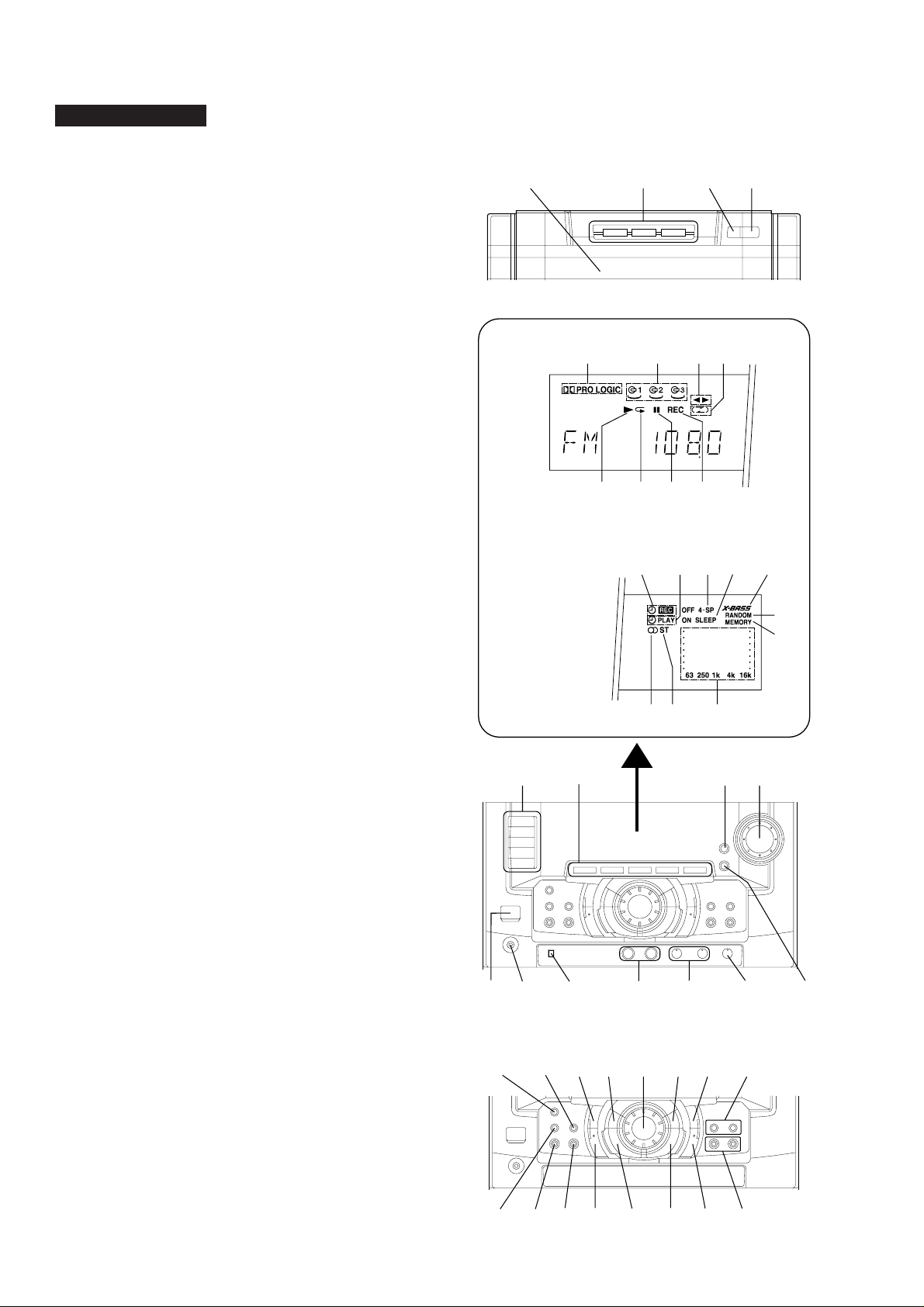
CD-K477W
CD-K477W
■ Front panel
11.
(CD) Disc Tray
12.
(CD) Disc Number Select Buttons
13.
(CD) Disc Skip Button
14.
(CD) Open/Close Button
15.
Dolby Pro Logic Indicator
16.
(CD) Disc Number Indicators
17.
(TAPE 2) Direction Indicators
18.
(TAPE 2) Reverse Mode Indicator
19.
(CD) Play Indicator
10.
(CD) Repeat Indicator
11.
(CD) Pause Indicator
12.
(TAPE 2) Record Indicator
13.
Timer Record Indicator
14.
Timer Play Indicator
15.
4-Speaker Indicator
16.
Sleep Indicator
17.
Extra Bass Indicator
18.
Random Play Indicator
19.
(CD/TUNER) Memory Indicator
20.
(TUNER) FM Stereo Indicator
21.
(TUNER) FM Stereo Mode Indicator
22.
Spectrum Analyzer
23.
Function Selector Buttons
24.
Surround Mode Selector Buttons
25.
Extra Bass Button
26.
Volume Control
27.
On/Stand-by Button
28.
Headphone Socket
29.
Karaoke Maker Switch
30.
Microphone Sockets
31.
Microphone Level Controls
32.
Digital Echo Control
33.
Equalizer Selector/Demo Mode Button
NAMES OF PARTS
1
23
2
5
6 7 8
9 10 11 12
13 14 15 16 17
20 21 22
24
3 4
18
19
25 26
34.
Clock Button
35.
Sleep Button
36.
(TAPE 2) Reverse Mode Button
37.
(CD) Pause Button
38.
Jog Dial
39.
(CD/TAPE) Stop Button
40.
(TAPE) Record Pause Button
41.
Sub Woofer Level Control Buttons
42.
Timer Button
43.
Memory Button
44.
(CD) Clear Button
45.
(CD) Track Down/Review Button
3
(TAPE 2) Fast Wind Button
3
(TUNER) Tuning Down Button
46.
(TAPE 2) Reverse Play Button
47.
(CD) Play/Repeat Button
3
(TAPE 1) Play Button
3
(TAPE 2) Forward Play Button
48.
(CD) Track Up/Cue Button
3
(TAPE 2) Fast Wind Button
3
(TUNER) Tuning Up Button
49.
Editing Speed Selector Buttons
27 28 29
30 31 32
34 35 36 37 38 39 40 41
42 43 44 45 46 47 48 49
– 4 –
33
Page 5
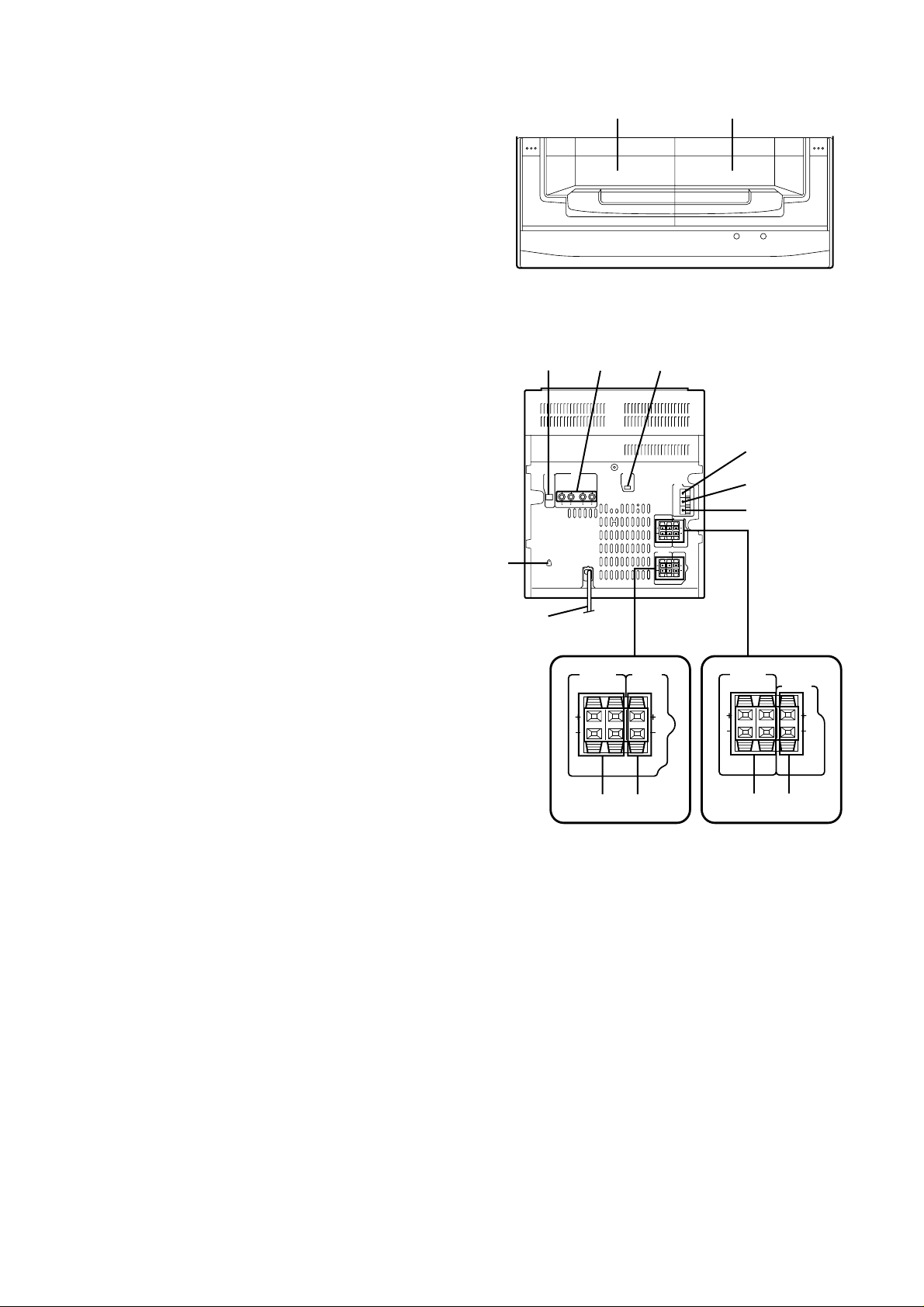
CD-K477W
11.
(TAPE 1) Cassette Compartment
12.
(TAPE 2) Cassette Compartment
■ Rear panel
11.
CD Digital Output Socket
12.
Video/Auxiliary (Audio Signal) Input Sockets
13.
Span Selector Switch
14.
FM 75 Ohms Aerial Terminal
15.
Aerial Earth Terminal
16.
SW1/SW2/MW Aerial Terminal
17.
AC Voltage Selector
18.
AC Power Lead
19.
Front Speaker Terminals
10.
Sub Woofer Terminals
11.
Surround Speaker Terminals
12.
Centre Speaker Terminals
7
1
1 2 3
2
4
5
6
8
SPEAKERS
RATED SPEAKER IMPEDANCE:
FRONT
RIGHT LEFT
8 OHMS MIN.
SUB
WOOFER
SURROUND
SPEAKERS
LEFT
RIGHT
RATED SPEAKER
IMPEDANCE:
16 OHMS MIN.
CENTER
SPEAKER
RATED SPEAKER
IMPEDANCE:
8 OHMS MIN.
9 10 11 12
– 5 –
Page 6
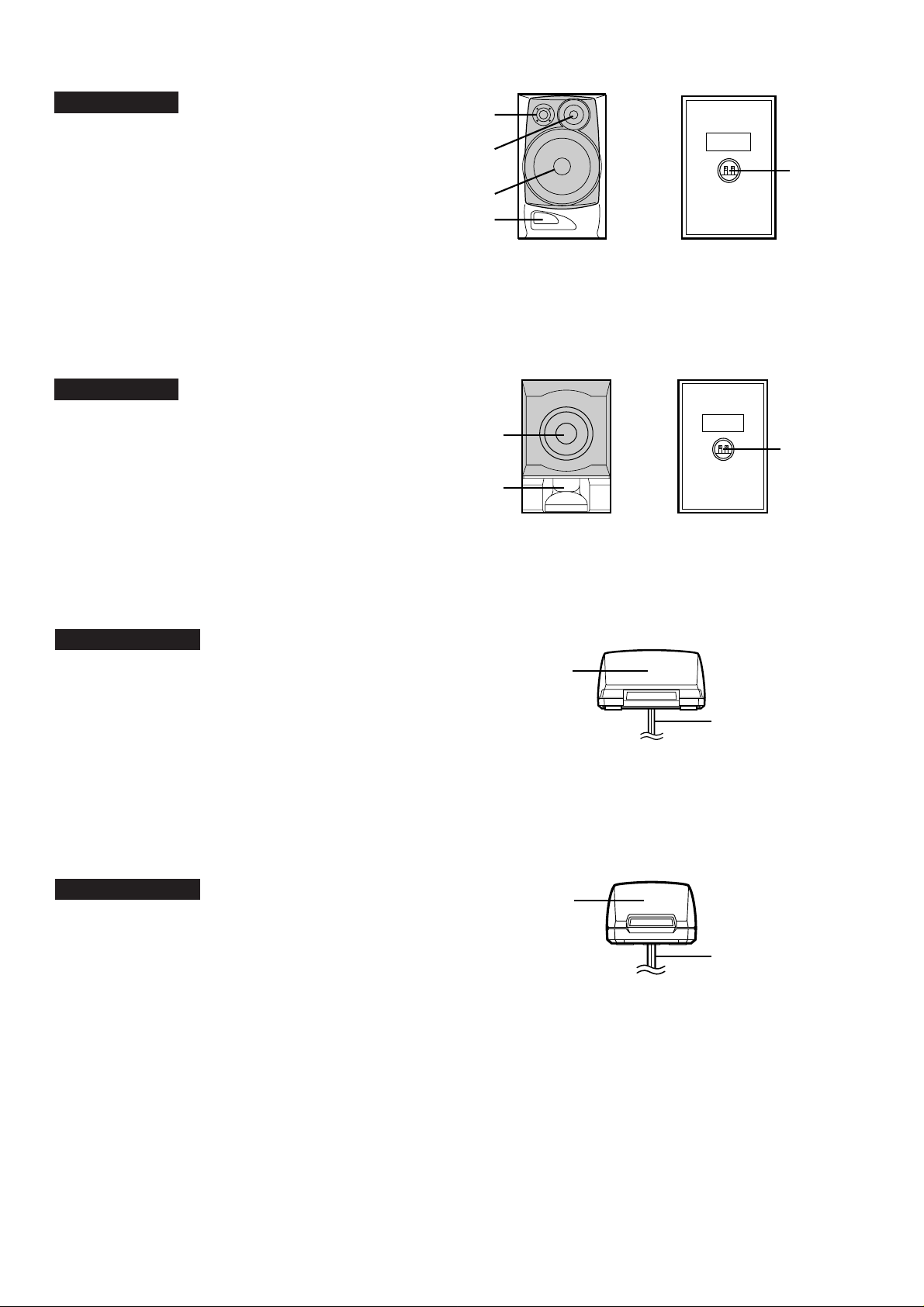
CD-K477W
CP-K477
■ Front speaker
11. Super Tweeter
12. Tweeter
13. Woofer
14. Bass Reflex Ducts
15. Speaker Terminals
CP-SW477
■ Sub woofer
11. Woofer
12. Bass Reflex Ducts
13. Speaker Terminals
1
2
5
3
4
1
3
2
GBOXS0015AWM2
■ Centre speaker
11. Woofer
12. Speaker Wire
GBOXS0016AWM2
■ Surround speaker
11. Woofer
12. Speaker Wire
1
2
1
2
– 6 –
Page 7
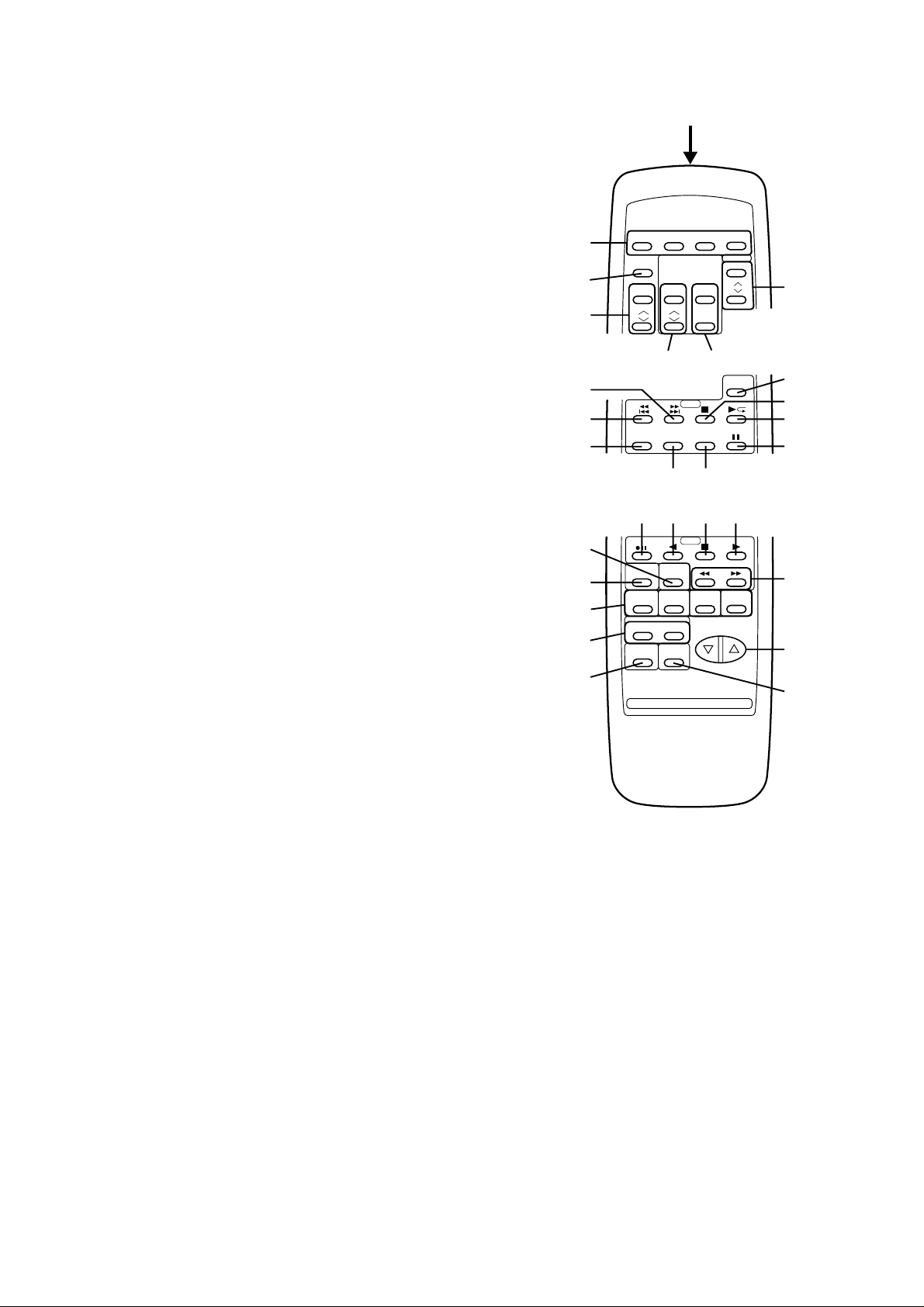
CD-K477W
■ Remote control
11.
Remote Control Transmitter LED
12.
Surround Mode Selector Buttons
13.
Test Tone Button
14.
Sub Woofer Level Control Buttons
15.
Centre Level Buttons
16.
Surround Level Buttons
● Tuner control section
17.
Preset Up/Down Buttons
● CD control section
18.
Track Up/Cue Button
19.
Track Down/Review Button
10.
Memory Button
11.
Disc Skip Button
12.
Stop Button
13.
Play/Repeat Button
14.
Pause Button
15.
Clear Button
16.
Random Button
● Tape control section
2
3
4
8
9
10
22
23
1
5 6
15 16
17 18 19 20
7
11
12
13
14
21
17.
(TAPE 2) Record Pause Button
18.
(TAPE 2) Reverse Play Button
19.
(TAPE 1/2) Stop Button
20.
(TAPE 1) Play Button
3
(TAPE 2) Forward Play Button
21.
(TAPE 2) Fast Wind Button
● Common section
22.
Extra Bass Button
23.
Equalizer Mode Button
24.
Function Selector Buttons
25.
Balance Control Buttons
26.
On/Stand-by Button
27.
Volume Up/Down Buttons
28.
Dimmer Button
24
25
27
26
28
– 7 –
Page 8
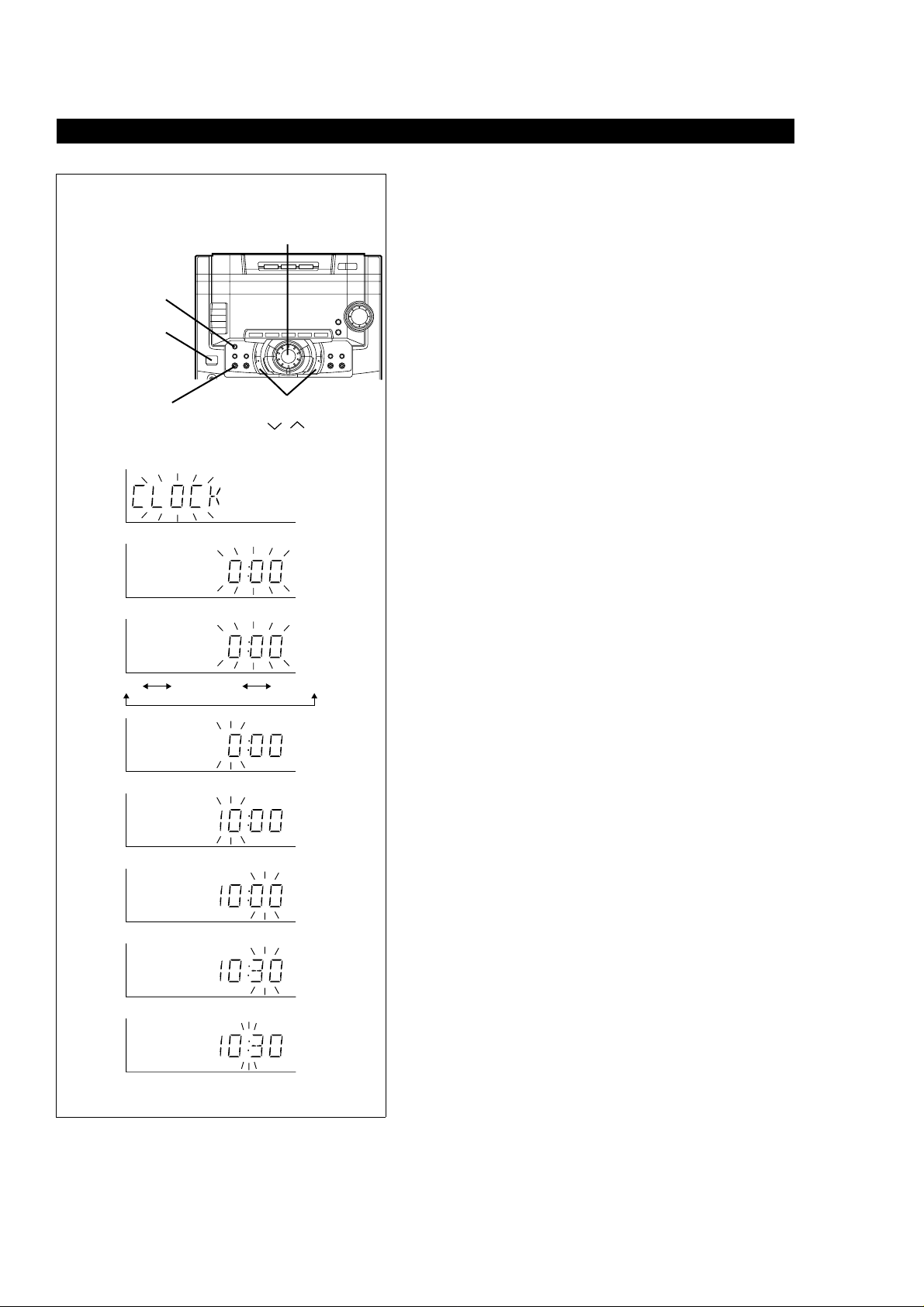
CD-K477W
SETTING THE CLOCK
OPERATION MANUAL
1
Press the ON/STAND-BY button to enter the stand-by mode.
In this example, the clock is set for the 24-hour
(0:00) system.
Jog dial
CLOCK
ON/STAND-BY
MEMORY
TUNING
( )
2
3
4
0:00 AM 12:00 AM 0:00
5
6
7
2
Press the CLOCK button.
3
Within 5 seconds, press the MEMORY button.
4
Turn the jog dial to select the time display mode.
"0:00" → The 24-hour display will appear.
(0:00 - 23:59)
"AM 12:00" → The 12-hou r display will a ppear.
(AM or PM 12:00 - 11:59)
"AM 0 :00" → The 12-hour d isplay will ap pear.
(AM or PM 0:00 - 11:59)
● Note that this can only be set when the unit is first installed
or it has been reset (see page 34).
5
Press the MEMORY button.
6
Adjust the hour by turning the jog dial.
● When the jog dial is turned one click clockwise, the time will
increase by 1 hour. When it is turned one click anti-clockwise,
the time will decrease by 1 hour.
Keep turning the jog dial to change the time continuously.
● When the 12-hour display is selected, "AM" will change automatically to "PM".
7
Press the MEMORY button.
8
Adjust the minutes by turning the jog dial.
● When the jog dial is turned one click clockwise, the time will
increase by 1 minute. When it is turned one click anti-clockwise, the time will decrease by 1 minute.
Keep turning the jog dial to change the time continuously.
● The hour setting will not advance even if minutes advance
from "59" to "00".
9
Press the MEMORY button.
● The clock starts operating from "0" seconds. (Seconds are not
displayed.)
Note:
● In the event of a power failure or when the AC power lead is
disconnected, the clock display will go out.
When the AC power supply is restored, the clock display will
flash on and off to indicate the time when the power failure
occurred or when the AC power lead was disconnected.
If this happens, follow the procedure below to change the clock
time.
To change the clock time:
When the unit is in the stand-by mode:
①
Press the MEMORY button.
8
9
②
Perform steps 6 - 9 above.
When the unit is on:
①
Press the CLOCK button.
②
Within 5 seconds, press the MEMORY button.
③
Perform steps 6 - 9 above.
To see the time display:
Press the CLOCK button.
● The time display will appear for about 5 seconds.
To change the time display mode:
①
Perform steps 1 - 2 in the section "RESETTING THE MICROCOMPUTER", on page 34.
②
Perform steps 1 - 9 above.
– 8 –
Page 9
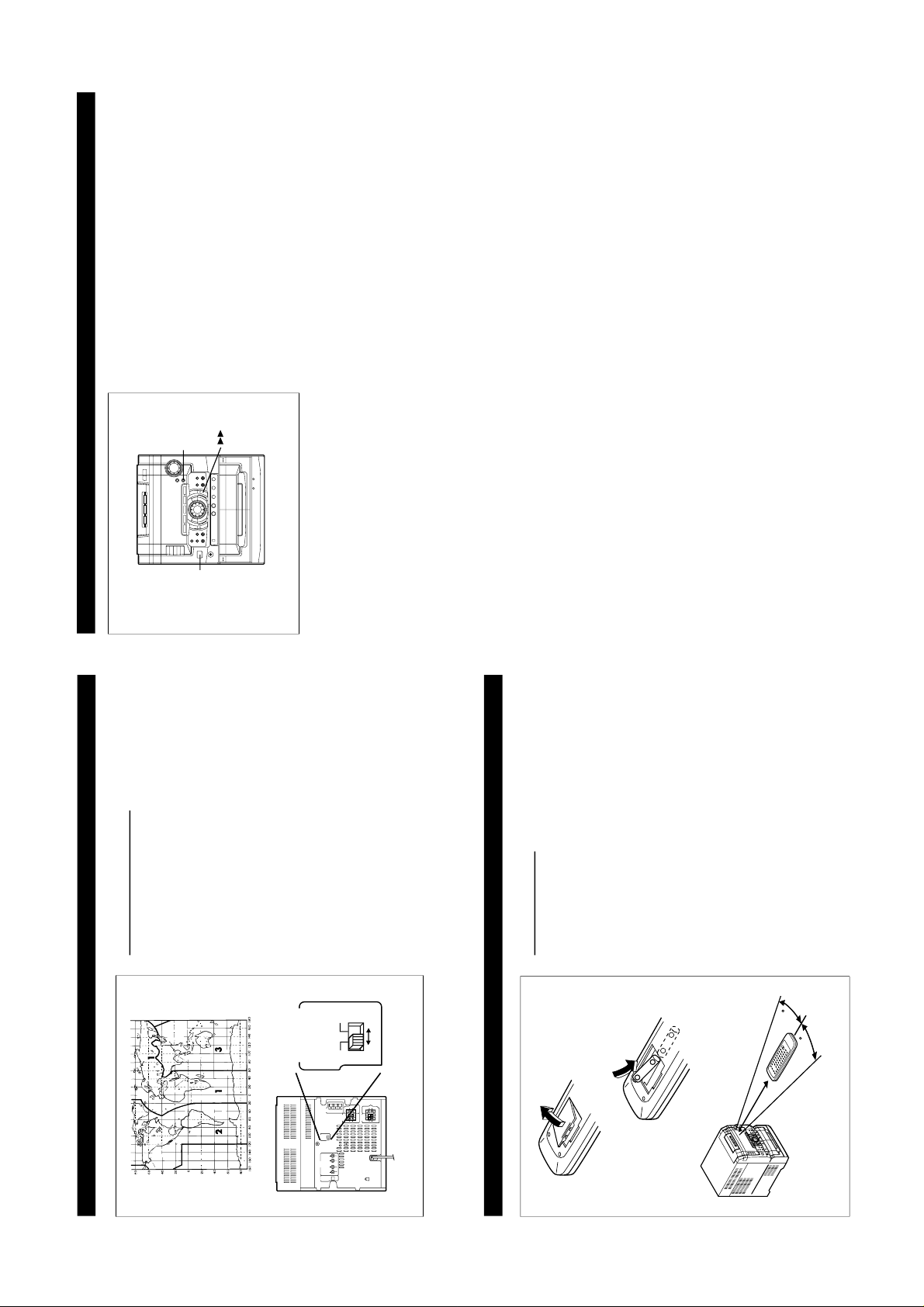
CD-K477W
(Continued)
■
FM/MW interval (span)
The International Telecommunication Union (ITU) has estab-
lished that member countries should maintain either a 10 kHz or
a 9 kHz interval between broadcasting frequencies of any MW
station. The illustration shows the 9 kHz interval zones (regions
1 and 3), and the 10 kHz interval zone (region 2).
Before using the unit, set the SPAN SELECTOR switch (on the
rear panel) to MW tuning interval (span) of your area.
To change the tuning zone:
1
Press the ON/STAND-BY button to enter the stand-by mode.
2
Set the SPAN SELECTOR switch to "50/9" for 9 kHz MW
interval (50 kHz FM interval), and "100/10" for 10 kHz MW
interval (100 kHz FM interval).
3
Press the ON/STAND-BY button whilst holding down the
button and the EQUALIZER/DEMO button.
Caution:
● The operation explained above will erase all data stored in
memory including clock and timer settings, and tuner and CD
presets.
FM/MW
(kHz)
50/9
100/10
SPAN
SELECTOR
(Continued)
■
Remote control
● When inserting or removing the batteries, push them towards
the battery terminal.
● Installing the batteries incorrectly may cause the unit to mal-
function.
Precautions for battery use:
● Insert the batteries according to the direction indicated in the
battery compartment.
● Replace all old batteries with new ones at the same time.
● Do not mix old and new batteries.
● Remove the batteries if they are weak or if the unit will not
be used for long periods of time. This will prevent potential
damage due to battery leakage.
Caution:
Do not use rechargeable batteries (nickel-cadmium battery, etc.).
Notes concerning use:
● Replace the batteries if the operating distance is reduced or
if the operation becomes erratic.
● Periodically clean the transmitter LED on the remote control
and the sensor on the main unit with a soft cloth.
● Exposing the sensor on the main unit to strong light may in-
terfere with operation. Change the lighting or the direction of
the unit.
● Keep the remote control away from moisture, excessive heat,
shock, and vibrations.
+
-
-
+
15
15
● 2 "AA" size bat-
teries (UM/SUM-
3, R6, HP-7 or
similar)
0.2 m - 6 m
(8" - 20')
RESETTING THE MICROCOMPUTER
Reset the microcomputer under the following conditions:
● To erase all of the stored memory contents (clock and timer
settings, and tuner and CD presets).
● If the display is not correct.
● If the operation is not correct.
1 Press the ON/STAND-BY button to enter the stand-by mode.
2 Press the ON/STAND-BY button whilst holding down the
button and the EQUALIZER/DEMO button.
Caution:
● The operation explained above will erase all data stored in
memory including clock and timer settings, and tuner and CD
presets.
ON/STAND-BY
EQUALIZER
/DEMO
– 9 –
Page 10
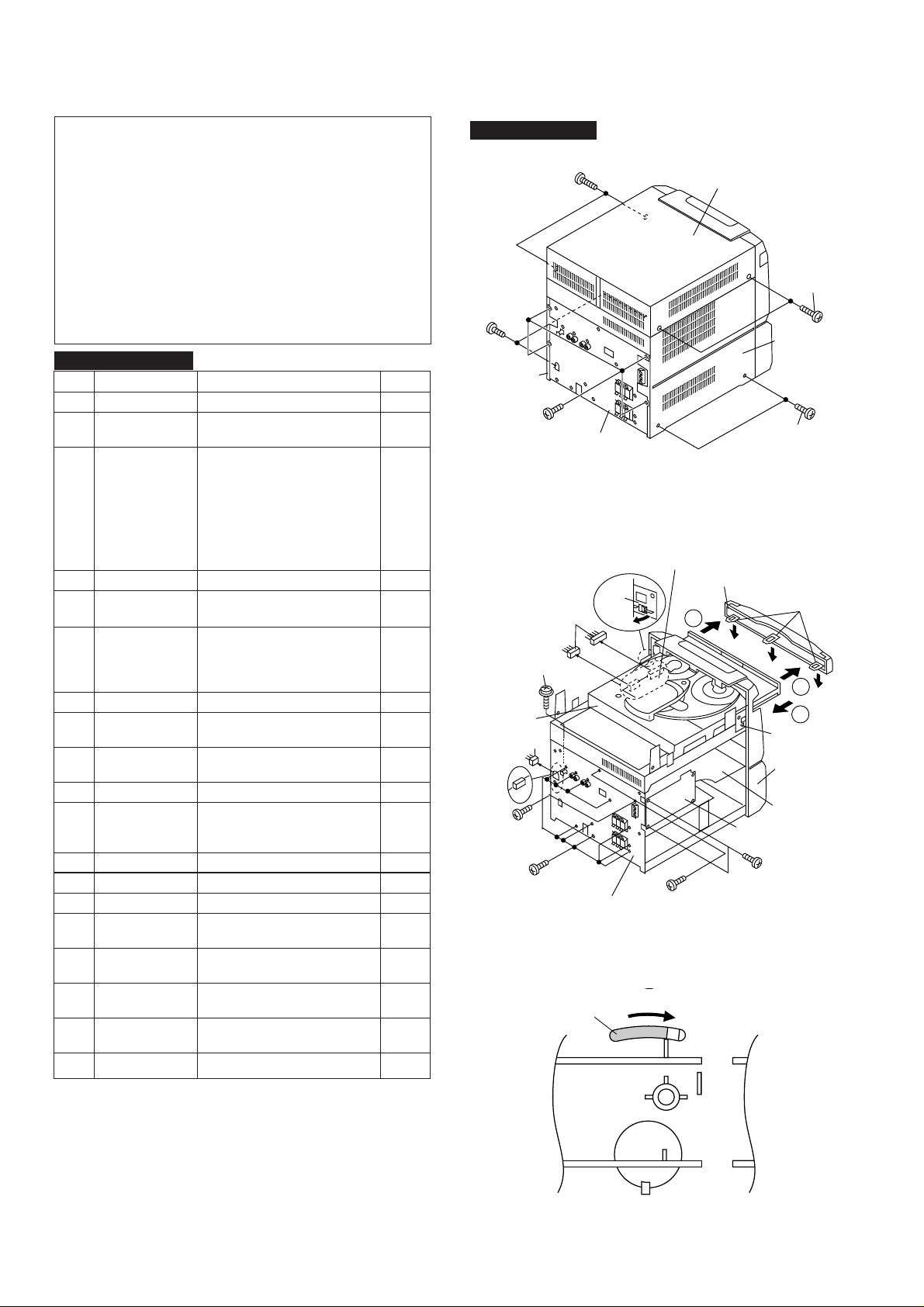
CD-K477W
DISASSEMBLY
Caution on Disassembly
Follow the below-mentioned notes when disassembling
the unit and reassembling it, to keep it safe and ensure
excellent performance:
1. Take cassette tape and compact disc out of the unit.
2. Be sure to remove the power supply plug from the wall
outlet before starting to disassemble the unit.
3. Take off nylon bands or wire holders where they need to
be removed when disassembling the unit. After servicing
the unit, be sure to rearrange the leads where they were
before disassembling.
4. Take suffcient care on static electricity of integrated
circuits and other circuits when servicing.
CD-K477W
STEP REMOVAL
1 Top Cabinet 1. Screw ..................... (A1) x4 10-1
2 Side Panel 1. Screw ..................... (B1) x8 10-1
(Left/right)
3 CD Player Unit/ 1. Turn on the power supply, 10-2
CD Tray Cover open the disc tray, take out
4 Rear Panel 2. Screw ..................... (D1) x14 10-2
5 Tuner PWB 1. Socket .................... (E1) x1 11-1
6 Main PWB 1. Flat cable ............... (F1) x2 11-1
7
Karaoke PWB
8 Front Panel 1. Flat wire ................. (H1) x1 11-2
9
Speaker Amp. PWB
10
Power Supply PWB
11 Display PWB 1. Knob....................... (L1) x2 11-4
12 CD Switch PWB 1. Screw ..................... (M1) x3 11-4
13
Headphones PWB
14 Tape Mechanism 1. Screw ..................... (P1) x6 11-4
15 Turntable 1. Screw ..................... (Q1) x1 11-5
16 Disc Tlay 1. Screw ..................... (R1) x2 11-5
17 CD Servo PWB 1. Screw ..................... (S1) x1 11-6
(Note 2) 2. Socket .................... (S2) x4
18 CD Changer 1. Screw ..................... (T1) x4 12-1
Mechanism
19 CD Mechanism 1. Screw ..................... (U1) x1 12-1
the CD cover, and close.
(Note 1)
2. Hook....................... (C1) x3
3. Hook....................... (C2) x2
4. Screw ..................... (C3) x1
5. Socket .................... (C4) x3
2. Screw ..................... (E2) x2
2. Flat wire .................
3. Socket...................... (F3) x4
4. Screw....................... (F4) x3
1. Screw ..................... (G1) x3 11-2
2. Screw...................... (H2) x2
1. Socket .................... (J1) x3 11-2
2. Screw ..................... (J2) x6
1. Screw ..................... (K1) x6 11-3
2. Nut.......................... (L2) x1
3. Screw ..................... (L3)x12
1. Screw ..................... (N1) x1 11-4
2. Cover ..................... (Q2) x1
2. Guide ..................... (R2) x2
PROCEDURE
FIGURE
(F2) x3
CD-K477W
( A1 ) x2
ø3 x12mm
( B1 ) x2
ø3 x8mm
Side Panel
(Right)
( B1 ) x4
ø3 x8mm
(D1) x1
ø3 x10mm
CD Player
Unit
( C4 ) x1
(D1) x1
ø3x10mm
Rear Panel
( C4 ) x2
( D1 ) x10
ø3 x8mm
LOCK
LEVER
Figure 10-1
(C2) x1
Pull
Rear Panel
Figure 10-2
Top Cabinet
CD ServoPWB
CD Tray Cover
1
( C3 ) x1
ø3 x8mm
( A1 ) x2
ø3 x12mm
Side Panel
(Left)
( B1 ) x2
ø3 x8mm
Hook
( C1) x3
1
2
( C2 ) x1
Front Panel
Main PWB
Tuner PWB
(D2) x2
ø3 x10mm
Note 1:
How to open the changer manually. (Fig. 10-3)
1. Then, turn fully the lock lever in the arrow direction through
the hole on the loading chassis bottom in this state.
After that, push forward the CD player base.
Note 2:
After removing the connector for the optical pickup fromthe
connector wrap the conductive aluminium foil around the
front end of connector so as to protect the optical pickup
from electrostatic damage.
Figure 10-3
– 10 –
Page 11
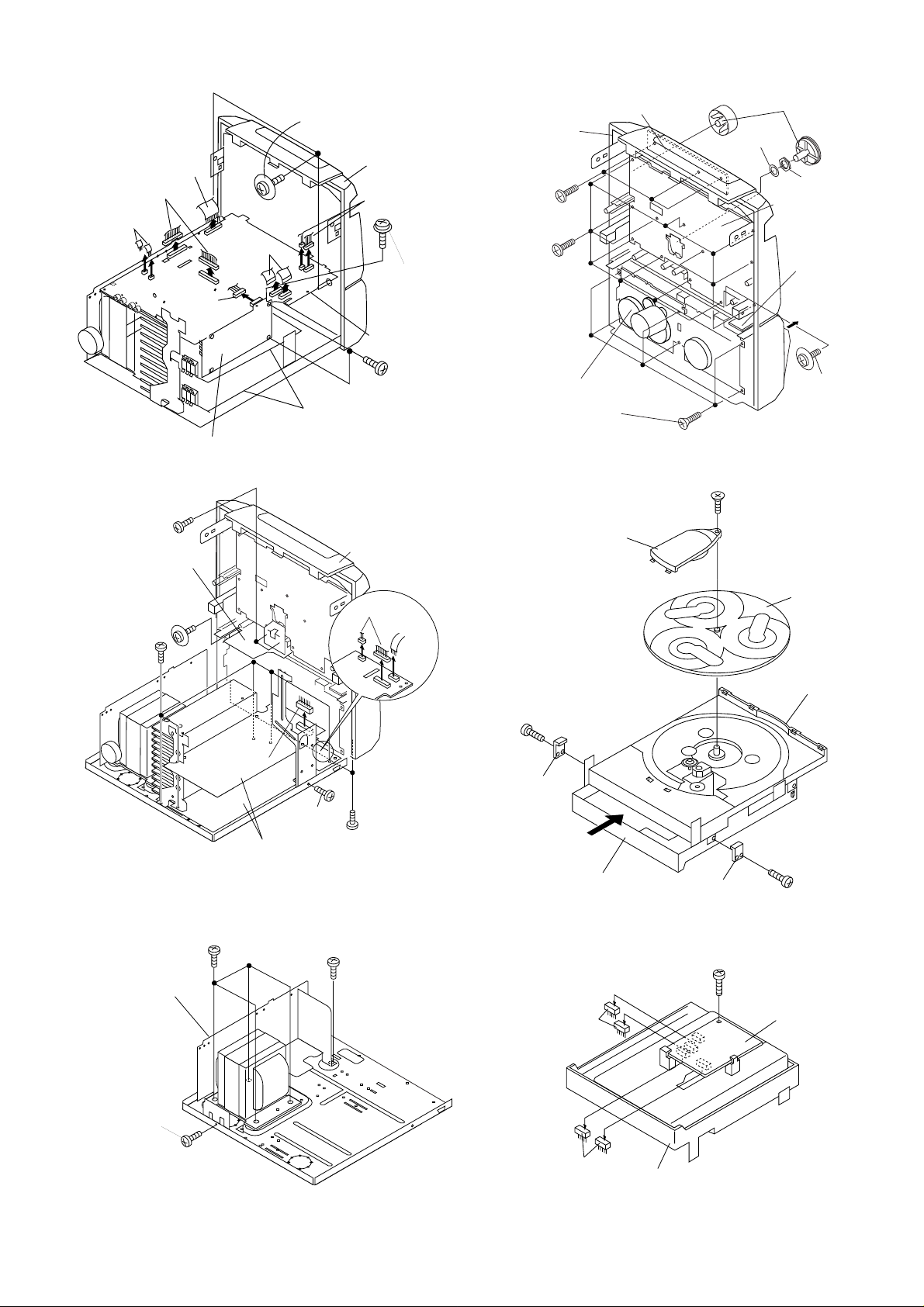
CD-K477W
( R1 ) x1
ø3 x10mm
( R1 ) x1
ø3 x10mm
( Q1 ) x1
ø3 x10mm
Turntable
Disc Tray
( Q2 ) x1
( R2 ) x1
( R2 ) x1
CD Player Unit
(F3) x2
(F2) x2
(G1)x2
ø3x10mm
(F2) x1
(E1) x1
Tuner PWB
Karaoke
PWB
(F1) x2
SPEAKER
AMP. PWB
Figure 11-1
(F4) x2
ø3x10mm
Front Panel
(E2) x2
ø3 x10mm
Front Panel
(F3) x2
(F4) x1
ø3x10mm
Main PWB
CD Switch PWB
Front Panel
(M1)x3
ø3x10mm
(L3)x12
ø3x10mm
Tape Mechanism
(P1)x6
ø3x10mm
(L1)x2
Washer
(L2)x1
Display
PWB
Headphones
PWB
Open
(N1)x1
ø3x10mm
Cassette
Holder (Left/Right)
Figure 11-4
(G1)x1
ø3x10mm
(J2)x5
ø3x10mm
Power Supply PWB
( J1 ) x1
Figure 11-2
(K1)x4
ø4x8mm
( J1 ) x2
( J2 ) x1
ø3x10mm
Speaker Amp. PWB
(K1)x1
ø3x10mm
( H1 ) x1
( H2 ) x2
ø3x10mm
Figure 11-5
( S1 ) x1
ø3 x10mm
CD Servo PWB
( S2 ) x2
(K1)x1
ø3x8mm
Figure 11-3
( S2 ) x2
CD Player Unit
Figure 11-6
– 11 –
Page 12
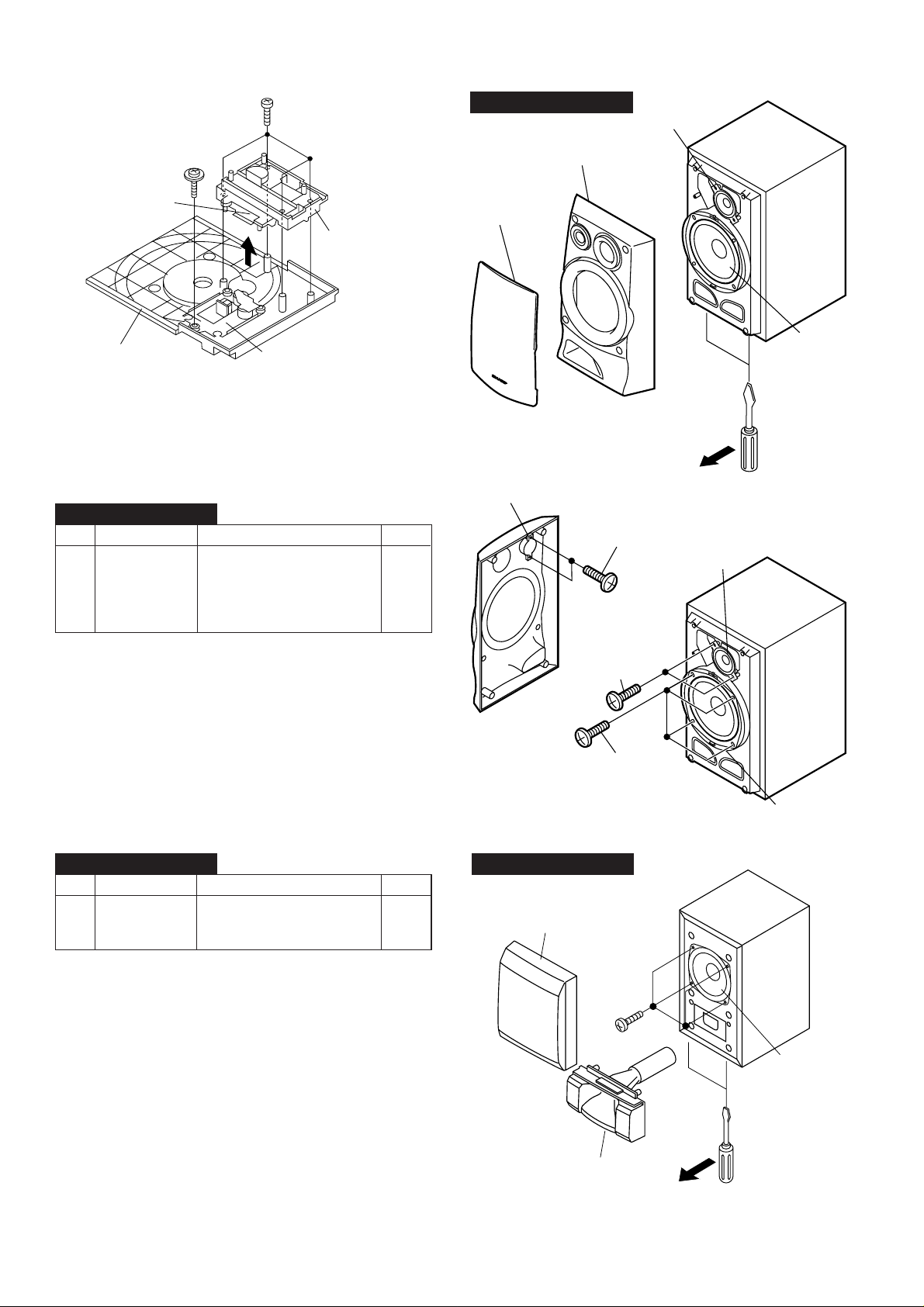
CD-K477W
Woofer
Tweeter
Super
Tweeter
(A5)x2
ø3x10mm
(A3)x2
ø3x10mm
(A4)x4
ø4x12mm
( T1 ) x4
ø3 x12mm
( U1 ) x1
ø2.6 x10mm
Shift Lever
CD Changer
Mechanism
CD Player Base
Be careful when installing the CD changer mechanism.
Install the CD changer mechanism on the CD player base after
the shift lever has been set in the highest position.
Figure 12-1
CP-K477
STEP REMOVAL
1 Front Speaker 1. Net.......................... (A1) x1 12-2
2. Front Panel ............ (A2) x1
3. Screw ..................... (A3) x2
4. Screw ..................... (A4) x4
5. Screw ..................... (A5) x2
CD Mechanism
PROCEDURE
FIGURE
CP-K477
Tweeter
Front Panel
(A2)x1
Net
(A1)x1
Woofer
Screw driver
CP-SW477
STEP REMOVAL PROCEDURE FIGURE
1 Sub woofer 1. Net.......................... (A1) x1 12-3
2. Duct Panel ............. (A2) x1
3. Screw ..................... (A3) x4
Note:
The center and rear speakers can be easily disassembled.
Therefore the disassembling method is not discribed.
For details refer to the disassembling drawing in the Parts
Guide.
– 12 –
CP-SW477
Net
( A1 ) x1
( A2 ) x1
Figure 12-2
( A3 ) x4
ø4 x16mm
Woofer
Screwdriver
Figure 12-3
Page 13
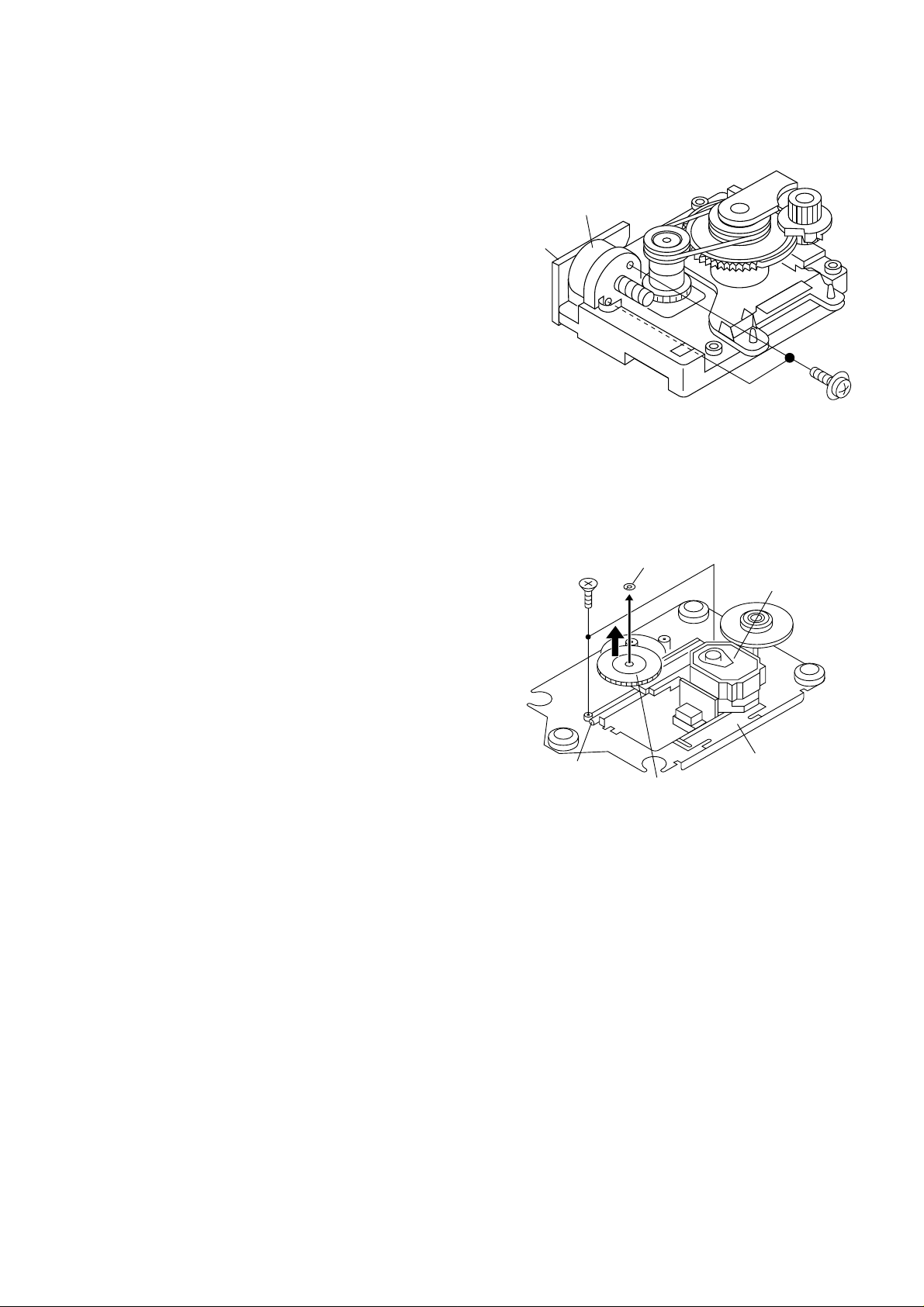
REMOVING AND REINSTALLING THE MAIN PARTS
( A1 ) x2
ø2.6 x5mm
Loading / Up
/ Down Motor
Motor
PWB
( B1 ) x2
ø2.6 x6mm
Shaft
( B2 ) x1
Stop Washer
( B3 ) x1
Gear
( B4 ) x1
CD Mechanism
Pickup
CD MECHANISM SECTION
Perform steps 1, 2, 3,15,16,17 and 19 of the disassembly
method to remove the CD mechanism.
How to remove the loading motor
(See Fig. 13-1)
1. Remove the screws (A1) x 2 pcs., to remove the loading
motor.
CD-K477W
Figure 13-1
How to remove the pickup (See Fig. 13-2)
1. Remove the screws (B1) x 2 pcs., to remove the shaft (B2).
2. Remove the stop washer (B3) x 1 pc., to remove the gear
(B4).
3. Remove the pickup.
Note
After removing the connector for the optical pickup fromthe
connector wrap the conductive aluminium foil around the
front end of connector so as to protect the optical pickup
from electrostatic damage.
Figure 13-2
– 13 –
Page 14
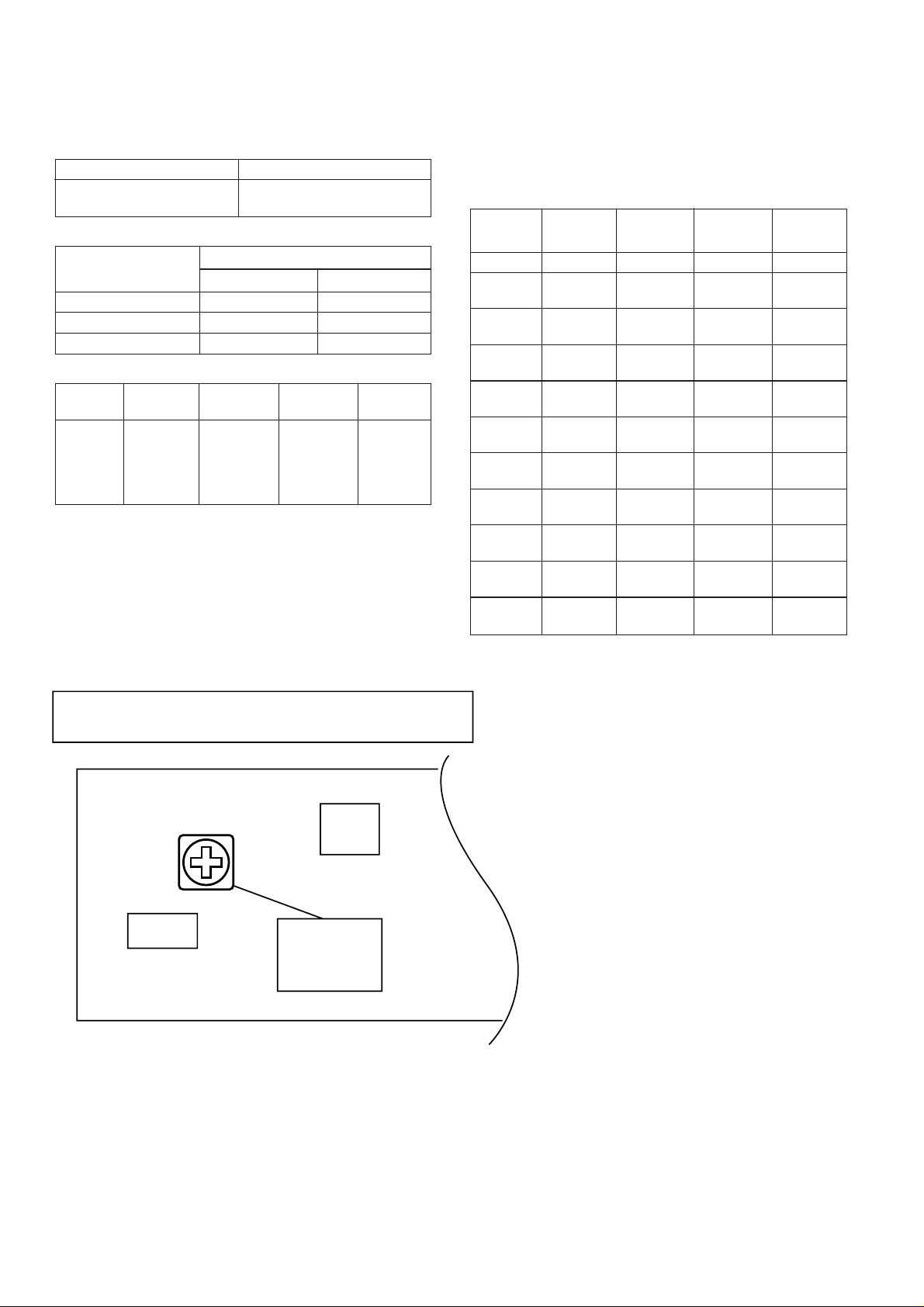
CD-K477W
ADJUSTMENT
MECHANISM SECTION
• Driving Force Check
Torque Meter
Play: TW-2412 Tape 1: Over 80 g
• Torque Check
Torque Meter
Tape 1
Play: TW-2111 30 to 60 g. cm 30 to 100 g.cm
Fast forward: TW-2231 — 50 to 100 g.cm
Rewind: TW-2231 — 50 to 100 g.cm
• Tape Speed
Test Tape
Normal MTT-111 VRM01 3,000 ± Speaker
speed 30 Hz terminal
Adjusting
Point
Specified Value
Tape 2: Over 80 g
Specified Value
Specified
Value
Tape 2
Instrument
Connection
(Load
resistance:
8 ohms)
TUNER SECTION
fL: Low-range frequency
fH: High-renge frequency
• AM IF/RF
Signal generator: 400 Hz, 30%, AM modulated
Test Stage
IF 450 kHz 1,602 kHz T351 *1
MW Band — 531 kHz (fL): T306 *2
Coverage 1.1 ± 0.1 V
SW1 Band — 3.2 MHz (fL): T307 *2
Coverage 2.0 ± 0.1V
SW1 Band — 7.3 MHz (fH): TC305 *2
Coverage 7.7 ± 0.2 V
SW2 Band — 9.5 MHz (fL): T308 *2
Coverage 2.1 ± 0.1V
SW2 Band — 21.85 MHz (fH): TC304 *2
Coverage 7.7 ± 0.2V
MW 990 kHz 990 kHz T302 *1
Tracking
SW1 3.9 MHz 3.9 MHz (fL): T303 *1
Tracking
SW1 7.1 MHz 7.1 MHz (fH): TC303 *1
Tracking
SW2 11.65 MHz 11.65 MHz (fL): T304 *1
Tracking
SW2 21.45 MHz 21.45 MHz (fH): TC302 *1
Tracking
Frequency
Frequency
Display
Setting/
Adjusting
Parts
Instrument
Connection
TAPE MECHANISM PWB
VRM01
SWM1
TAPE
FAS
SW
Figure 14-1
SPEED
*1. Input: Antenna, Output: TP302
*2. Input: Anetnna, Output: TP301
– 14 –
Page 15
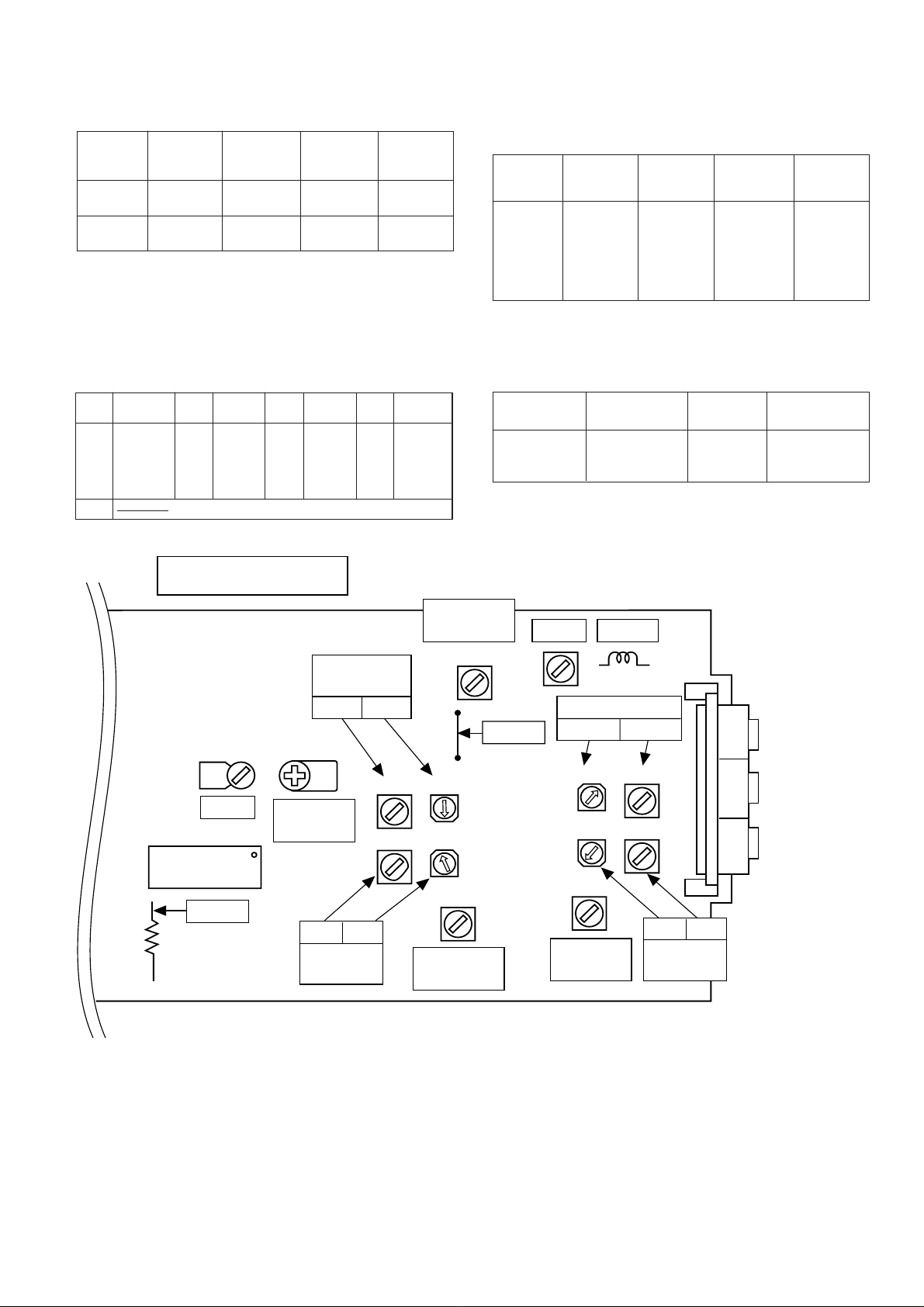
• FM RF
Signal generator: 1 kHz, 40 kHz dev, FM modulated
Test Stage
Band — 87.5 kHz (fL): LT02 *1
Coverage 3.7 ± 0.1 V
RF 98 MHz 98 MHz LT01 *2
*1. Input: Antenna, Output: TP301
*2. Input: Anetnna, Output: Speaker Terminal
Frequency
10 - 30 dB
Frequency
Display
Setting/
Adjusting
Parts
Instrument
Connection
• Setting the Test Mode
Keeping the PAUSE button and TUNER button pressed, turn
on POWER. Then, the frequency is initially set in the memory
as shown in Table. Call it with the PRESET button to use it for
adjustment and check of tuner circuit.
Preset
No.
21 ~ 40
FM Preset
1 87.50 MHz 6 531 kHz 11 3.2 MHz 16 9.5 MHz
2 108.00 MHz 7 1,602 kHz 12 7.3 MHz 17 21.85MHz
3 90.00 MHz 8 603 kHz 13 3.9 MHz 18 11.65 MHz
4 106.00 MHz 9 1,404 kHz 14 7.1 MHz 19 21.45 MHz
5 98.00 MHz 10 990 kHz 15 5.06 MHz 20 15.1 MHz
No.
MW
Preset
No.
SW1
Preset
No.
SW2
CD-K477W
• FM Detection
Signal generator: 10.7 MHz, FM sweep
Test Stage
IF 10.7 MHz 98 MHz TT01 *1
*1. Input: Antenna, Output: TP301
*2. Input: Anetnna, Output: Speaker Terminal
• FM Mute Level
Signal generator: 1kHz, 40 kHz dev., FM modulated
Frequency Adjusting
98.00 MHz 98.00 MHz VR351 *1 Input: Antenna
(25 dBµV) Output: Speaker
*1. Adjust so that an output signal appears.
Frequency
Frequency
Display
Frequency
Display
Setting/
Adjusting
Parts
(Turn the
core of transformer TT01
fully counterclock wise)
Parts
Instrument
Connection
Instrument
Connection
Terminal
R357
TUNER PWB
T351
AM IF
IC303
TP302
VR351
FM Mute
Level
fL fH
SW2
Coverage
SW1 Band
Coverage
fL fH
T307 TC305
T308 TC304
FM Band
Coverage
LT02
T306
MW Band
Coverage
TT01
TP301
FM IF FM RF
LT01
SW2 Tracking
fH fL
T304TC302
T303TC303
T302
MW
Tracking
SO301
ANTENNA
TERMINAL
fH fL
SW1
Tracking
Figure 15 ADJUSTMENT POINTS
– 15 –
Page 16
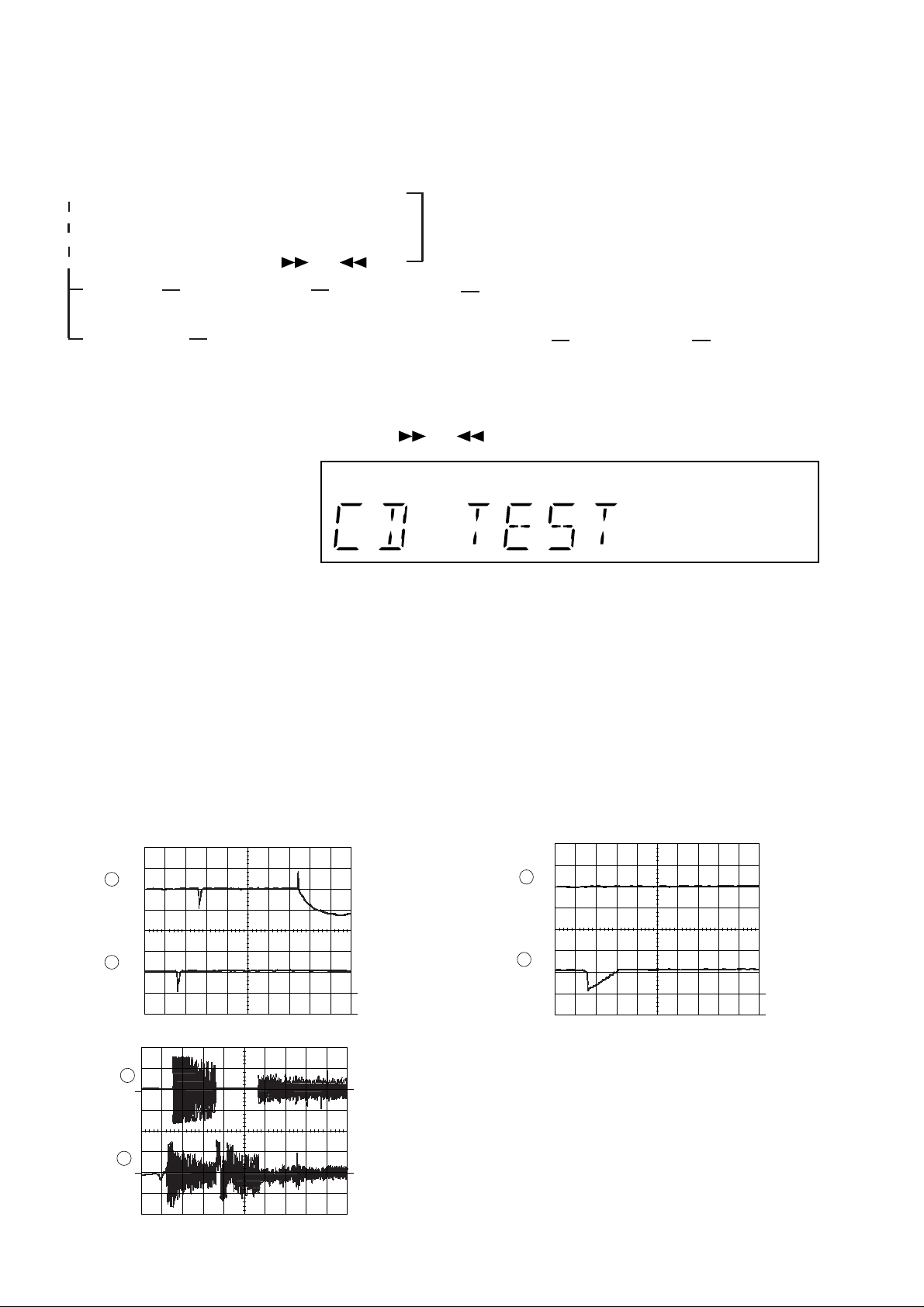
CD-K477W
TEST MODE
• Setting the test mode
Any one of test mode can be set by pressing several keys as follows.
<REC. PAUSE> + <DISC. SKIP> + <POWER> TEST: CD operation test
• TEST mode
Function — CD test mode
Setting of TEST mode
Indication of CD TST mode (Fig. 16-1)
OPEN/CLOSE operation is manual operation.
The pickup can be moved by using the ( ) or ( ) key.
<MEMORY>
LASER ON
<MEMORY>
Tracking on the spot.
SERVO OFF PLAY
<MEMORY>
Tracking on the spot.
SERVO ON PLAY
IL is not performed.
<STOP>
STOP
<PLAY> key input
TOC. IL is performed, and the ordinary PLAY is performed.
If the following key is pressed during PLAY, it is possible
to specify directly any Track No.
<Disc Number 1> key: Track 4
<Disc Number 2> key: Track 9
Press <STOP> key.
Stop
<Disc Number 3> key: Track 15
Note:
Only in STOP state it is possible to slide the pickup with the ( ) or ( ) key.
VOL. --- Last memory
BAL. --- CENTER
R.GEQ. --- FLAT
X-BAS --- OFF
Canceling method - POWER OFF
Figure 16-1
CD SECTION
Since this CD system incorporates the following automatic adjustment function, when the pickup is replaced, it is not necessary
to readjust it.
Since this CD unit does not need adjustment, the combination of PWB and laser pickup unit is not restricted.
• Automatic adjustment item
1. Focus offset (Fig. 16-2)
2. Tracking offset (Fig. 16-3)
3. E/F balance (tracking error balance) (Fig. 16-4)
4. RF level AGC function (HF level: constant)
5. RF level automatic follow-up of the tracking gain
This automatic adjustment is performed each time a disc is changed. Therefore,
each disc is played back using the optimal settings.
0.1s
0.50 V
IC1 20 FE
0.1s
0.50 V
IC1 7 TE
FOCUS
OFF-SET
ADJUST
TRACKING
OFF-SET
ADJUST
1
2
10ms
0.50 V
IC1 20 FE
10ms
0.50 V
IC1 7 TE
Figure 16-2
200 ms
1V/diV
IC 1 15
200 ms
1V/diV
IC 1 7
TO
TE
TRACKING/
ERROR
BARANCE
1
ADJUST
2
Figure 16-4
– 16 –
Figure 16-3
Enlarged
View
TRACKING
OFF-SET
ADJUST
1
2
Page 17
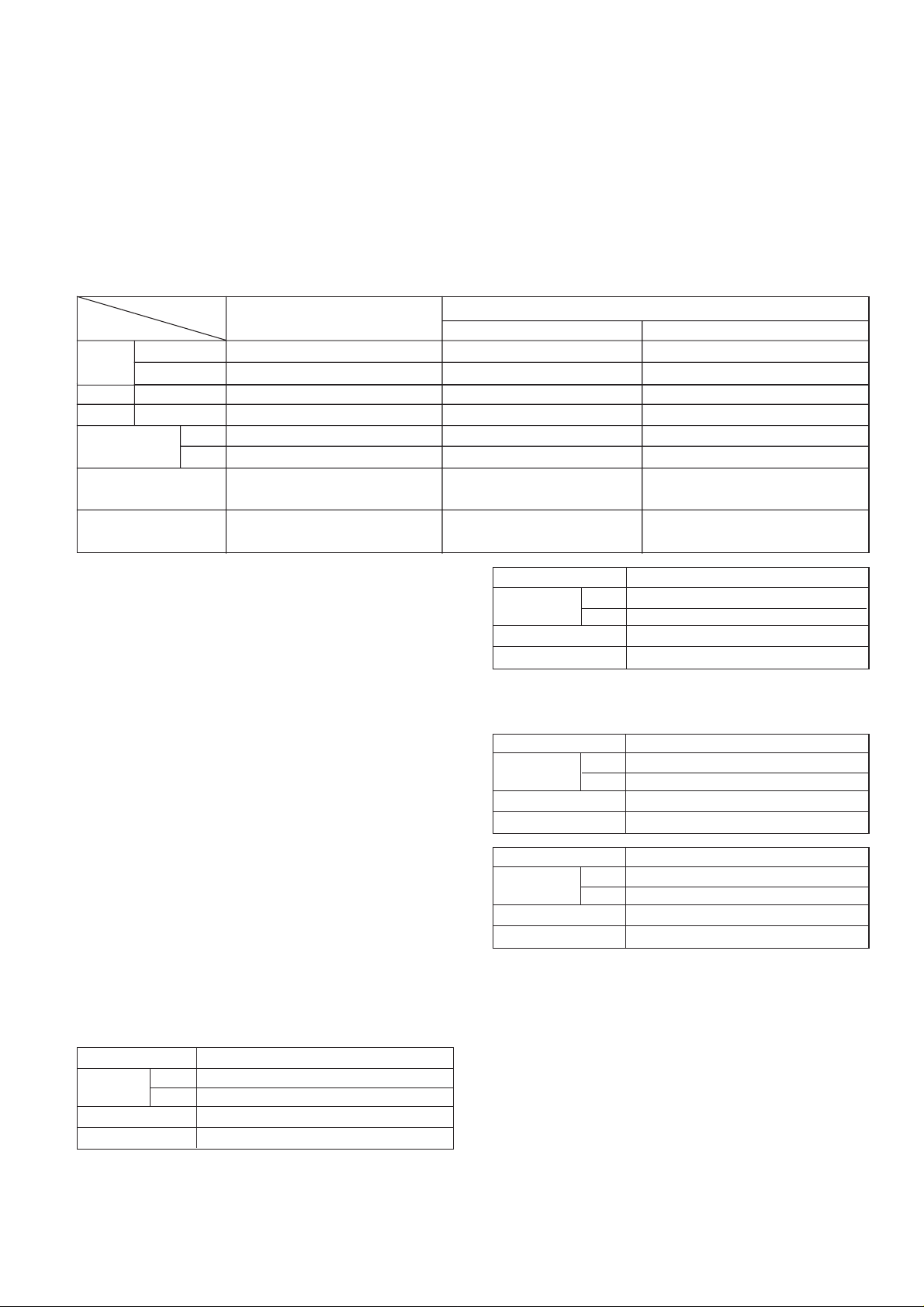
CD-K477W
EXPLANATION OF DOLBY SURROUND PRO LOGIC AND EVALUATION METHOD
Outline
• Namely, two speakers are connected in parallel to one
amplifier.
• In the Pro Logic BYPASS mode the amplifier for C-ch (center
channel) and the amplifier for S-ch (surround channel) are in
MUTE state. The SP output is cut.
• State of element output and terminal output in specific mode
State of set Dolby Pro Logic Dolby Pro Logic On mode
Output point Bypass mode Normal mode Phantom mode
ICC01 12 pin L-out Output enabled state Output enabled state Output enabled state
11 pin R-out Output enabled state Output enabled state Output enabled state
ICC01 9pin C-out No output Output enabled state No output
ICC01 10pin S-out No output Output enabled state Output enabled state
SP OUT L-ch Output enabled state Output enabled state Output enabled state
(TMV01) R-ch Output enabled state Output enabled state Output enabled state
SP OUT C-ch No output in MUTE (Q604) state Output enabled state No output in MUTE (Q604) state
(TMX11)
SP OUT S-ch No output in MUTE (Q603) state Output enabled state Output enabled state
(TMX11)
Test tone output
• Pro Logic ON Normal mode
Press the remote control TEST TONE button.
→Output of only L-ch →Output of only C-ch
↑ ↓
Output of only S-ch ← Output of only R-ch
The test tone (noise) is repeatedly output for output period
(2 sec).
In this case the following indication appears repeatedly.
→TEST →L-ch →C-ch
↑ ↓
S-ch ← R-ch
• Pro Logic ON Phantom mode
Press the remote control TEST TONE button.
→Output of only L-ch →Output of only R-ch
↑ ↓
← Output of only S-ch
The test tone (noise) is repeatedly output for output period
(2 sec).
In this case the following indication appears repeatedly.
→TEST → L-ch → R-ch
↑ ↓
← S-ch←
Relation between VIDEO IN input and output in Pro Logic
ON state
(1) L-ch/R-ch same phase input into VIDEO IN input jack in
VIDEO Function mode
Output point Normal mode
SP out L-ch Almost no output (only omitting component)
(TMV01) R-ch Almost no output (only omitting component)
(TMX11) SP out C-ch
(TMX11) SP out S-ch
Input signal is output.
Almost no output (only omitting component)
• In the normal mode of Pro Logic ON mode the amplifiers for
C-ch and S-ch are in operative state, so that the SP output
appears.
• In the Phantom mode of Pro Logic ON mode the amplifier for
C-ch is in MUTE state, so that the SP output is cut. The
amplifier for S-ch (surround) is in operative state, so that the
SP output appears
Output point Phantom mode
SP out L-ch Input signal is output.
(TMV01) R-ch Input signal is output.
(TMX11) SP out C-ch SP cut, no output
(TMX111) SP out S-ch
Almost no output (only omitting component)
(2) L-ch/R-ch reverse phase input into VIDEO IN input jack in
VIDEO Function mode
(Reverse phase: Phase difference between L and R is 180°)
Output point Normal mode
SP out L-ch
(TMV01) R-ch
(TMX11) SP out C-ch
(TMX11) SP out S-ch Input signal is output.
Output point Phantom mode
SP out L-ch
(TMV01) R-ch
(TMX11) SP out C-ch SP cut, no output
(TMX11) SP out S-ch Input signal is output.
Almost no output (only omitting component)
Almost no output (only omitting component)
Almost no output (only omitting component)
Almost no output (only omitting component)
Almost no output (only omitting component)
• Accordingly, if you want to output signal waveform to C-ch SP
out, give the same phase input into L-ch/R-ch INPUT in the
Pro Logic Normal mode.
If one of channels receives input, C-ch does not output. Only
L-ch or R-ch outputs.
• If you want to output signal waveform to S-ch SP out, you can
use either Normal mode or Phantom mode. However, 180°
reverse phase input must be given to L-ch/R-ch INPUT.
– 17 –
Page 18
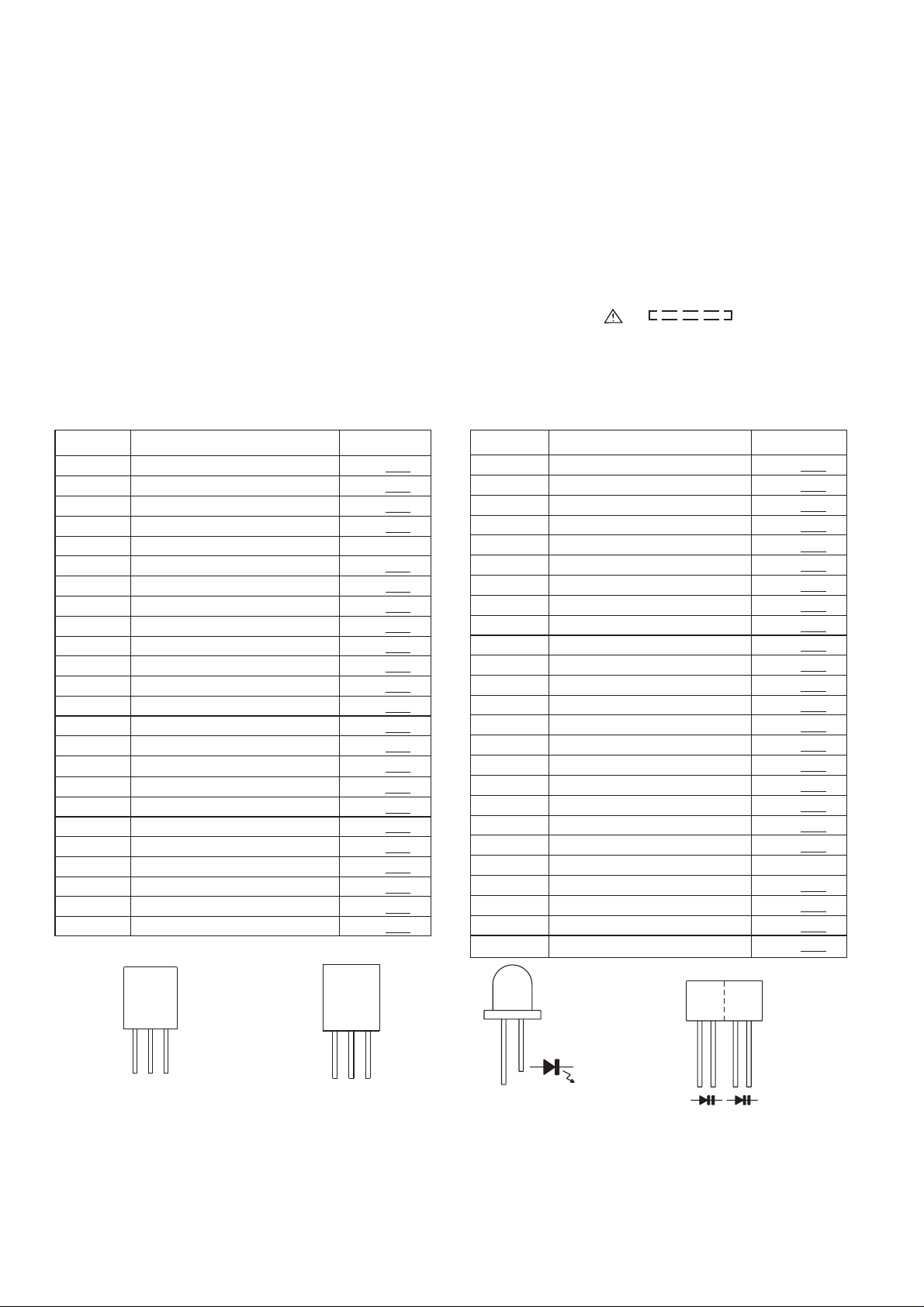
CD-K477W
NOTES ON SCHEMATIC DIAGRAM
• Resistor:
To differentiate the units of resistors, such symbol as K and
M are used: the symbol K means 1000 ohm and the symbol
M means 1000 kohm and the resistor without any symbol is
ohm-type resistor. Besides, the one with “Fusible” is a fuse
type.
• Capacitor:
To indicate the unit of capacitor, a symbol P is used: this
symbol P means micro-micro-farad and the unit of the
capacitor without such a symbol is microfarad. As to
electrolytic capacitor, the expression “capacitance/withstand
voltage” is used.
(CH), (TH), (RH), (UJ): Temperature compensation
(ML): Mylar type
(P.P.): Polypropylene type
• Schematic diagram and Wiring Side of P.W.Board for this
model are subject to change for improvement without prior
notice.
REF. NO DESCRIPTION POSITION POSITIONREF. NO DESCRIPTION
SW1 OPEN/CLOSE ON—OFF
SW2 MECHA UP ON—OFF
SW3 DISC NUMBER ON—OFF
SW4 PICKUP IN ON—OFF
SW991 VOLTAGE SELECTOR 230-240V
SWD1 VOLUME JOG ON—OFF
SWD2 JOG ON—OFF
SWD3 X-BASS ON—OFF
SWD4 PRE EQ ON—OFF
SWD5 MENU ON—OFF
SWD12 TUNING UP/CUE ON—OFF
SWD13 STOP ON—OFF
SWD14 NORMAL EDIT ON—OFF
SWD15 HIGH EDIT ON—OFF
SWD16 REC/PAUSE ON—OFF
SWD17 F-PLAY ON—OFF
SWD19 SUB WOOFER VOLUME UP ON— OFF
SWD20 SUB WOOFER VOLUME DOWN ON—OFF
SWD24 4SP-1 ON—OFF
SWD25 4SP-2 ON—OFF
SWD27 PHANTOM ON—OFF
SWD28 NORMAL ON—OFF
SWD29 BYPASS ON—OFF
SWD30 TUNING DOWN/REWIND ON—OFF
FRONT
VIEW
FRONT
VIEW
• The indicated voltage in each section is the one measured
by Digital Multimeter between such a section and the chassis with no signal given.
1. In the tuner section,
( ) indicates AM
< > indicates FM stereo
2. In the main section, a tape is being played back.
3. In the deck section, a tape is being played back.
( ) indicates the record state.
4. In the power section, a tape is being played back.
5. In the CD section, the CD is stopped.
• Parts marked with “ ” ( ) are important for
maintaining the safety of the set. Be sure to replace these
parts with specified ones for maintaining the safety and
performance of the set.
SWD31 CD PAUSE ON—OFF
SWD32 REVERSE MODE ON—OFF
SWD33 R-PLAY ON—OFF
SWD34 CLOCK ON—OFF
SWD35 MEMORY ON—OFF
SWD36 TIMER ON—OFF
SWD37 SLEEP ON—OFF
SWD38 CLEAR ON—OFF
SWD39 VIDEO/AUX 1 ON—OFF
SWD40 VIDEO/AUX 2 ON—OFF
SWD41 TAPE 1/2 ON—OFF
SWD42 TUNER/BAND ON—OFF
SWD43 CD ON—OFF
SWD48 POWER ON—OFF
SWD49 KARAOKE ON—OFF
SWD50 DISC 1 ON—OFF
SWD51 DISC 2 ON—OFF
SWD52 DISC 3 ON—OFF
SWD53 DISC SKIP ON—OFF
SWD54 OPEN/CLOS ON—OFF
SWF2 SPAN SELECTOR 50/9
SWM3 REC FWD ON—OFF
SWM4 REC RVS ON—OFF
SWM5 F.A.S ON—OFF
SWM6 CAM ON—OFF
FRONT VIEW
KTA1266 GR
KTA1270Y
KTA1271 Y
KTC3199 GR
KTC3203 Y
KRA102 M
E C B
(S)(G)(D)
(1) (2) (3)
KRA109 M
KRC102 M
KRC104 M
KRC107 M
2SC535 C
2SD468 C
2SC2878 A
FRONT
VIEW
B C E
(D)(G)(S)
(3) (2) (1)
2SD2012
2SB1375
SLR325 MG
SLR325 VR
KL052 UL
SLR505 MC
LMKD515B
Figure 18 TYPES OF TRANSISTOR AND LED
– 18 –
KV1236Z23
Page 19
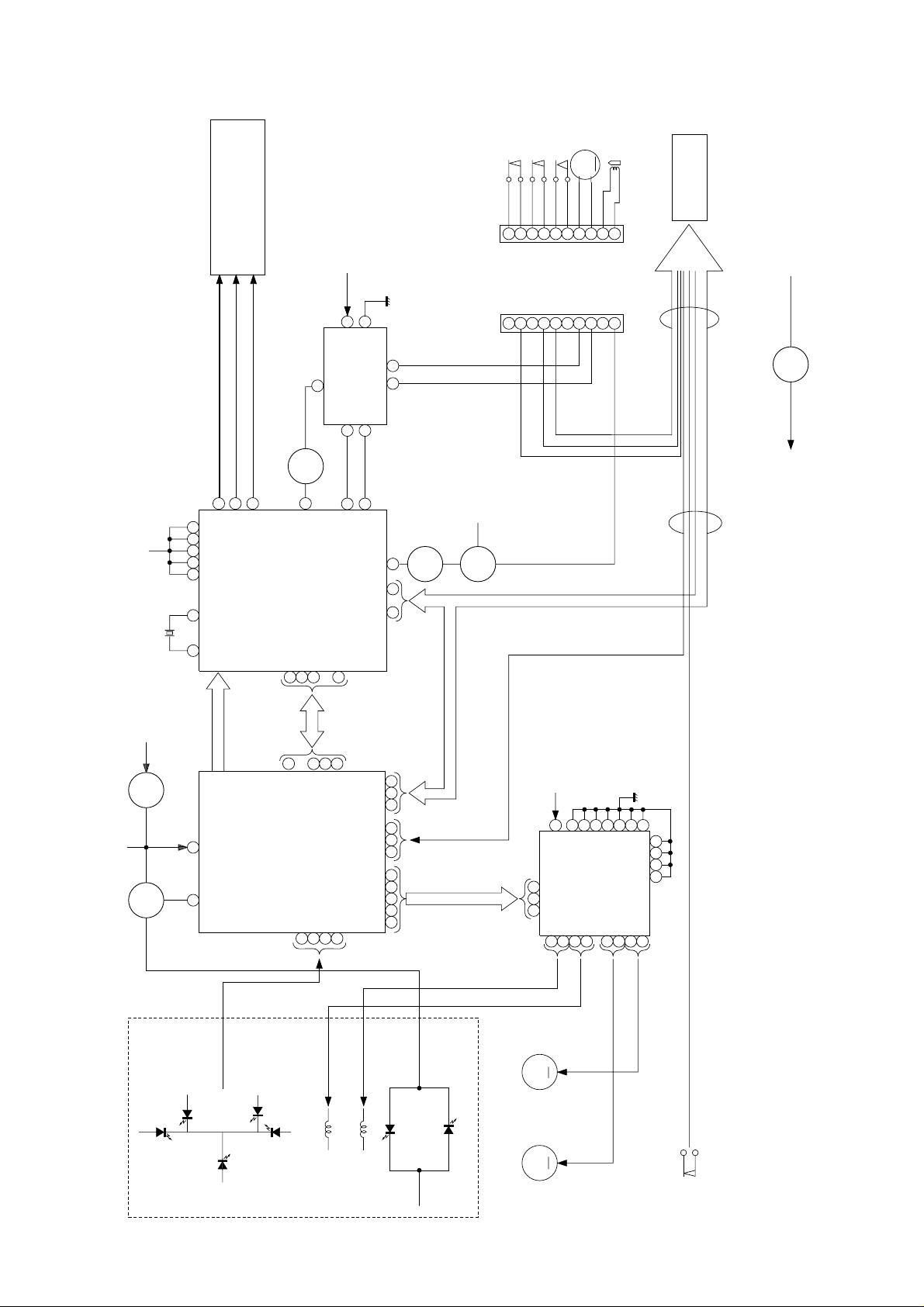
TO MAIN SECTION
+B1
6
5
SW2
MECHA UP
SW3
9
8
GND (D)
MECHA UP
GND (D)
9
8
10 10
SW1
OPEN/CLOSE
DISC No.
7
5
6
DISK NO.
OPEN/CLOSE
GND (D)M–M+
7
5
6
M3
LOADING
M
3
4
3
4
SOLM1
2
1
GND (M)
2
1
CNS10
CNP10
TO MAIN
SECTION
CD-K477W
+5V
VOLATEG
REGULATOR
+5V
DRIVE
LASER
XL1
16.934Hz
+B1
Q1 Q52
IC81
8
Q91
LCHO
RCHO
40
37
31
XVDD
RVDD
LVDD
VDD
VVDD
DOUT
4144
6
27
CONT4
IC2
XOUT
XIN
64 45 3623 43
VCC1
LC78622K
CONTROL
SERVO/SIGNAL
EFMO
EFMIN
CLV+
JP–
~
9
101220
~
324043
JP–
CV+
SLC
44
SL1
IC1
LA9241M
62
LD0
SERVO AMP.
FIN2
FIN1EF
2
3
1
4
3
DRIVER
TA7291S
LORDING MOTOR
1
9
24
25
CONT2
CONT1
265853
~
RES. CQCK. COIN
SQOUT. RWC. WRQ
CE
5352515431302923271615
DAT
CL
DRF
SL+
SL–
SLD
NC
SPO
FD
TO
+12V(+B5)
Q93
Q91
CL, DAT, SELIAL CONTROL/CE
SL+. SL–. DRF
3222
5
6
+B1
20
7
34
272628
29
IC3
DRIVER
M56748FP
242530
13
12
PU-IN SW
35
36
10 11
98
31
7
Q81 +7.3V (+B9)
REGULATOR
+4.3V
PICKUP UNIT
FOCUS COIL
TRACKING COIL
Figure 19 BLOCK DIAGRAM (1/3)
– 19 –
M1
MOTOR
SPINDEL
M2
SLED
MOTOR
M
M
SW4
PICKUP IN
Page 20

CD-K477W
C
O
O
C
4
3
R
U
3
O
U
E
4
R
SO301
ANTENNA
TERMINAL
FM
GND
SW1
SW2
MW
T302
MW ANT.
AUX-1/
VCR-1
L
FROM CD UNIT
TAPE MOTOR
SWM3
REC FWD
SWM6
CAM SW
SWM5
F.A.S.
SWM4
REC RVS
SOLM1
SOLENOID
TAPE 1
TAPE 2
JR11
MM1
M
PHM1
PB HEAD
L-CH
R-CH
REC/PB
HEAD
L-CH
R-CH
ERASE
HEAD
B.P.F
BFT01
MW OSC.
JR12
AUX-2/
VCR-2
LRR
TAPE SPEED
T306
+B6
QL14
QL18
VRM1
+B6
REC
P.B
AC BIAS
MOTOR
DRIVER
QL15
QL19
DRIVER
QK03 QK05
QK04 QK06
QK17,QK18
P.B
ICT01
TA7358AP
FM FRONT END
5
3
FM
RF
LT01
SW1/SW2
ANT.
Q308
Q309
CD MUTE
TAPE MOTOR
HI SPEED
QL13
SWITCHING
TA2F/R SPEED
QL17
SWITCHING
QL19
PLAYBACKuRECORD AMP
L(T1)
R(T1)
L(T2)
R(T2)
L NF
R NF
POP REDUCE
L REC
R REC
REF
+B7
HI SPEED
QK28
LK04
BIAS OSC.
QL12
QL11
REC/PB
QK09
QK10
1
T303
T304
QU01
QU02
DRIVER
DRIVER
QK07
QK08
QK11
8
LT02
SW1/SW2
OSC.
T307
T308
T2_RUN
T2_A_FP
CAM SW
T1/T2 CrO
T1/T2 PLAY
SOLENOID
ICK01
AN7345K
1
24
2
23
3
4
T1/T2
6
REC
9
16
14
13
NOR/
HIGH
12
15
QK19
SWITCHING
+B7
FM IF
FM IF
TT01
FM +B
L
R
L
R
L NF
R NF
Q362
QG05
QK13
QK14
P.B
OUT
REC-IN
REC
CF302
VR351
FM MUTE LEVEL
FMOSC
+B7
FM
Q360
+B7
Q363
QK27
QK25
SWITCHING
6
9
7
FM
OSC
AMP
QT01
Q306
Q307
MW +B
SW1 +B
SW2 +B
T2 CrO2
QK15
QK16
2
P.B.
4
21
5
20
H/N
7
18
8
17
10
T1/T2
11
19
T1/T2
FM IF IN
Q365
7
20
+B7
QK30
T2 CrO2
AM IF
OUT
OSC
AM
IN
AM IN
X352
4.5MHz
22
1
OSC
PLL CONTROLLER
9
+B7
Q364
PB-EQ
PB MUTE
QD01
QD02
MUTING
REC
QK21
MUTING
QK22
QK29
QK40
HI SPEED
BAIS
QK26QK24
SWITCHING
T351
22 23 24
AFC
151316
BAIS
REG IN
AM IN
LC72131
CF352
21
AM RF IN
FM IN
11 10 12 17
IC302
3
+B7
X351CF351
17 18 16
5 1 2 3
8 9
4
VCC
GND
IC303
LA1832 FM/AM IF+MPX
IF
OUT
13
7
STEREO
FM MONO/ST
4
5
DICLCE
MIC2
MIC1
MONO/ST
6
DO
VOLTAGE
REGURATER
IF IN
21
MIC
+B7
+5V
Q364
8
33
1
VCC
6
31
5
VR602
MIC2 VOL
L
VOICE CA
34
6
SD
15 14 12 10
R
CD
L
R
L
TAPE
R
L
TUNER
R
L
AUX2
R
L
AUX1
R
REGULATOR
IC601
M65845FP
MIC AMP.
10
VR601
MIC1 VOL
MUTING
Q353
Q354
+B7
QG04
56
54
52
58
53
57
50
60
51
59
LVref RVref
27 214962
VOLTAGE
Q631
19
GND
OUT
25
VR603
DIGITL
ECHO
ICH11(1/2)
BUFFER AMP.
NJM4558M
8
6
1
ICH11(/2)
OUT
L
R
+B7
18
L
26
IN
27
IN
R
OUT
L
29
28
R
7
4
2
SPE IN
14
Vref
22 26
+B7
IN
L
3
5
R
ICS03
NJM4565M
PRO LOGIC
AMP
–B6
TAPE SOLENOID
56
34
VDD
VOLUME
AUDIO PR
GRAPHIC EQUALIZE
45
10
42
Vss
7
39
4
36
1
R L
OUT
8
1
7
4
TUNER M
SPE1~5
T1_RUN
T2_RUN
T2_A-FP
T2_B-FP
T1_CrO2
T2_CrO2
CAM_SW
TAPE MOTOR
HIGH SPEED
TA_SPEED(M)
TA_BAIS
BEET CUT
TA R/P
TA_PB-EQ
REC_MUTE
TA_T1/T2
PB MUT
LC75
46
11 47
12
43
44
8
40
41
5
37
38
2
R L
OUT
IN
L
L
45
46
R
R
TUN
+B7
IC
9
48
6
6
3
L
R L
R
L
232
I
LV
D
PR
DE
33
Figure 20 BLOCK DIAGRAM (2/3)
– 20 –
Page 21

CD-K477W
_
F1
1
VF2
F1
RXD01
TO CD UNIT
TUNER SD
TUNER MUTE
RWC
CD_OPEN/CLOSE
SLD–
SLD+
COIN
8788
73 70
9596 99
94
74
19
SPE1~5
~
23
T1_RUN
29
T2_RUN
30
T2_A-FP
31
T2_B-FP
32
T1_CrO2
33
T2_CrO2
34
CAM_SW
35
SOLENOID
36
E MOTOR
37
H SPEED
38
SPEED(M)
39
TA_BAIS
40
BEET CUT
41
TA R/P
42
TA_PB-EQ
43
EC_MUTE
44
TA_T1/T2
45
PB MUT
46
697172
C2B-DI
C2B-CL
C2B-CE
C2B-DO
CD2MUTE
+B7
DICLCE
24
IN
18
63 30
R
CENTER OUT
L
9
ICS01
DOLBY
423318
8
+B7
2523
OUT
20 28
OUT
SURROUND
SURROUND OUT
DATA
37
CLK
38
36
ENABLE
ICU01
LC75396N
IO PROCESSOR
EQUALIZER
47
12
44
9
48
41
6
38
3
L
R L
R
OUT
2324 22
IN
LV1035M
L
45
46
R
PRO LOGIC
DECORDER
SQOUT
4
12
3
SYSTEM CONTROL
MICROCOMPUTER
AMP
POWER
ENABLE
MIC DET
VOICE CAN
IN
OUT
L
31
17
R
R L
IN
OUT
CENTER
CENTER
IN
AMP
POWER
QP17
Q907
POWER
ON/STB
SWITCHING
CD_DISC No.SW
DRF
PUIN
CD_UP/DOWN
WRQ
CQCK
92 93
91
11 13 14
5
ICF01
IX0235AW
2447796781619768
SP PROT
SP LEVEL
POSISTOR
ICP11
NJM4565M
+B7
BUFFER AMP.
OUT
8
L
R
ICP71-1
NJM4565M
BUFFER AMP.
5
L
5
7
3
1
R
4
-B6
+B7
8
IN
7
4
–B6
+B7
8
OUT
5
7
CENTER
SURROUND
1
3
4
ICP12
NJM4565D
LOW BOOST
–B6
AMP.
1
+B9
CD_RESET
98
100
RELAY
FAN CONT
SUB WOOFER
FRONT RELAY
CLDICE
19
17 18
ICP70
LC7536
ELECTRIC
VOLUME
VDD VEE
13
10
–B6
+B7
–B6
SWITCHING
+B2
+12V(MOTOR)
+B6
+B7
+7.3V(CD)
TO CD UNIT
SN
SRS_A/NA
~
668384 548586 80
64
75525150492726
76
RELAY
REAR MUTE
CENTER/REAR
SYSTEM MUTE
ICR15
NJM4558M
BUFFER AMP.
(1/2)
6
OUT
8
6
5
VCC
21
VOLTAGE
REGURATER
QP13
QP16
–12V
Q914
+4.6V
UN-SWITCHED
VOLTAGE
REGULATOR
+12V(ANALOG)
4SP_A/NA
CENTER MUTE
L1dB
IN
L5dB
OUT
REGURATER
REGULATOR
SPAN SELECTOR.
SPAN
DOL_A/NA
S.W_A/NA
6
7
8
9
10
16
17
53
55
58
59
60
18
56
VDD
90
15
VSS
57
89
12
28
82
7877
MUTE
H/P SW
SUB WOOFER
SYSTEM
MUTE
(2/2)
2
7
2
3
ICP71-2
NJM4565M
BUFFER AMP.
QR11
CENTER
SURROUND
QR12
MUTE
CENTER
SURROUND
VOLTAGE
Q913
VOLTAGE
Q903
+B3
SWF02
COM
DAT
SCK
STB
DS RES
RESET IN
SYSTEM STOP
QP11
QP12
+B7
8
OUT
1
4
–B6
1
IN
14
10
QX17
AMP
QX18
REGULATOR
SWITCHING
REGULATOR
REMOTE
SENSOR
XF01
4.19MHz
+B3
+B4 (4V BACK UP)
+B4
RESET
QG01
P.FAIL DET
SUB
WOOFER
MUTE
QR13
QR21
IN
L
16
12
R
ICV01
STK407-270
POWER AMP.
18
IN
SUB
6
WOOFER
QV16
AMP +B
QV17
POSISTOR
5
ICX01
STK407-040
POWER AMP.
–B
2
+B
1
3
9
+B
VOLTAGE
Q901
Q902
Q905
Q906
Q904
VOLTAGE
Q908
Q909
T500mA L 250V
QG02
QG03
ZDF01
8
–B
F999
RES
+B
11
15
STB
1
DAT1
9
COM1
9
SCK
9
MEMORY
BACK UP
POSISTOR
7
3
5
7
6
D990
9 2
1
2
5
6
7
3
,
79
~
~
LEDD01~
LEDD21
+B3
–B
10
19
4
–B
CENTER
SURROUND
D992~D995
FLD01
FL DIPLAY
~
5
~
~
45
47
50 52
33
ICD01
IX0234AW
SYSTEM
MICROCOMPUTER
VSS VDD
188915
4
88
9491
+4.6V
UNSWITCH
+B2
OUT
D991
+B6
PROT
QV13
QV14
QY11
L
9
8
R
20
SUB
WOOFER
OUT
QX13
QX14
T3.15A L 250V
T3.15A L 250V
Q951
VP
VF1
(AC)
+B2
QV19
QV18
QX15
QX16
T6.3A L 250V
T6.3A L 250V
F993
F994
T2.5A L 250V
VOLTAGE
REGULATOR
VF2
(AC)
43
~~
71
73 75
VEE
–VP
PROT
@@@@
F995
F996
F997
4544
14
13
28
27
21
~
26
161751907246
XD01
4.19MHz
FAN SW
FAN CONT
H/P SW
FRONT
RELAY
QV22
RELAY
RLYV11
QV22
SUB
WOOFER
RELAY
RELAY
RLYY11
CENTER
SURROUND
(REAR)
RELAY
QX20
RELAY
RLYX11
T991
POWER
TRANSFORMER
T.F
KEY IN
2
F2
46
F2
47
SWD01
JOG SW
SWD02
JOG SW
KEY MATRIX
SWD03,SWD04
SWD12~SWD17
SWD19,SWD20
SWD24,SWD25
SWD27~SWD43
SWD48~SWD54
+B6
QV20
QV21
+
–
–
+
+
–
+
–
+
–
+
–
230-240V
F991
220V
T2.5A L 250V
F992
T2.5A L 250V
127V
110V
AC POWER SUPPLY CORD
(AC)
VF1
(AC)
M901
FAN
MOTOR
M
JV91
HEADPHONES
L-CH
GND
GND
R-CH
SUB
WOOFER
GND
TMV01
SPEAKER
TERMINAL
CENTER
GND
SURROUND
L-CH
GND
SURROUND
R-CH
GND
TMV11
SPEAKER
TERMINAL
SW991
VOLTAGE
SELECTOR
F990
T5A L250V
AC 110/127/220
/230-240V
50/60HZ
Figure 21 BLOCK DIAGRAM (3/3)
– 21 –
Page 22

CD-K477W
4
R2
1K
LASER
C1
A
CNS1B
K
E
A
B
B
F
CNS1A
5
4
1
3
2
2
3
1
4
5
C
LD
MON
K
E
B
LD
GND
A
F
2200P
C
LT0H30M1
D
ACTUATOR
1M
2200P
1M
TR+
FO+
FO–
TR–
K
5
E
4
3
A
2
B
1
F
TR–
1
TR+
2
FO+
3
FO–
4
GND
5
PD
6
VR
7
LD
8
C15
0.01
CNP1
K
1
A
2
B
3
4
E
5
F
47/16
C2
0.01
C85
0.001
C4 0.1/50
TE
C54
0.001
R13 1K
R14 27K
R22
22K
C12
0.1
DRIVER
0V
R10
2.2K
R11
6.8K
R12
100
R9
0.047
R15
12K
C9
100K
0.033
C6
0.033
R16
3.3K
R21
5V
Q1
KTA1266
R8
15K
C5
C7
0.1/50
C8 0.068
C10
180P
1K
R20
22K
PICKUP UNIT
E
CNS2B
CNP2
CNS2A
TR–
1
TR–
TR+
FO+
FO–
GND
PD
VR
LD
F
SPINDEL
MOTOR
PICKUP IN
M1
M2
SLED
MOTOR
SW4
M
M
+
–
CNP3A
6
+
5
–
4
3
2
1
2
3
4
5
6
7
8
6
5
4
3
2
1
1
2
3
4
5
6
7
8
CNS3B
GND
TR+
FO+
FO–
PD
VR
LD
6
5
4
3
2
1
1
2
3
4
5
6
7
8
CNP3
CNS3A
6
5
4
3
2
1
SP+
SP–
SL+
SL–
PU-IN
R1
10
2.5V
2.5V
2.5V
2.5V
2.5V
2.5V
2.5V
2.5V
2.5V
2.5V
2.5V
2.5V
2.5V
2.5V
2.5V
2.5V
100/16
+B
C3
1/50
5V
64
FIN2
1
2
REF
FIN1
REF
E
3
4
F
TB
REF
5
TE–
6
TE
7
REF
8
TESI
9
REF
SCI
10
TH
TA
11
12
TD–
TD
13
+
–
REF
JP
14
+
–
TO
15
16
FD
R17 33K
C11
R18 15K
R19
1K
VREF
2.5V
1
2.5V
2
0V
3
2.5V
4
2.5V
5
2V
6
2V
7
0V
8
0V
9
0V
10
0V
11
2V
12
2V
13
2.5V
14
2.5V
15
0V
16
4.7V
17
0V
C36
/SPIN/SLIDE DRIVER
R46
560
4.2V
0V
2.2V
61 62 63
LDS
LDO
–
VCC1
+
–
RF
+
–
–
+
+
+
–
HIST.COMP
SHOCK;WCOMP
REF
GEN
REF
0.1
+
–
+
–
+
–
IC3 M56748FP
FOCUS/TRACKING
FE1
REF
–
VCR
+
–
+
R23
10K
–
+
VCR
BAL
+
–
REF
+
–
WCOMP
JP
+–
REF
FSC
TO
GEN
+
REF
–
+
–
GEN
REF
+
–
1CH
CH2
FD–
17
18 19
2.5V
2.5V
R24
47K
STAND
BY
TSD
+
–
FA–
FA
2.5V
R25
1.5K
C34 0.33/50
C33 0.47/50
1V
1V
59
60
BHI
PHI
VCR
+
–
VCR
IC1
LA9241M
SERVO AMP.
REF
TGL1
GL
THDL
THD
REF
REF
–
+
FOF
REF
SP
AGND
FE
FE–
23
22
20 21
2.5V
0V
2.5V
C13
330P
C16
R26
82K
R27 39K
C14
0.01
0V
36
0V
35
0V
34
2.5V
33
+
2.5V
-
32
1.8V
31
1.8V
30
0V
29
0V
28
0V
27
0V
26
2V
25
2V
CH3 CH4
24
2.5V
23
2.5V
–
22
2.5V
+
21
4.7V
20
19
0.7V
C32 0.01
LF2
REF
+
–
–
+
VCC
+
-
+
-
S.Q.R
+
–
24
0.0047
C31 220/6.3
2.5V
2.5V
58
57
VR
+
–
DEF
HFL
DRF
PSTR
+
–
SPOF
SPG
SPI
25 26
2.5V
2.5V
R28 10K
R31
1.2K
C18
0.47/50
R48
10K
C30 0.1/50
VCC
REFI
REF
JP
REF
SP–
2.5V
C17
0.001
R30
6.8K
R29 56K
5V
56
+
–
27
VCC2
+
–
0V
0V
54 55
FSS
DRF
FEBAL
FOSTA
TOSTA
2FREQ
LASER
FSTA
8/12CM
SLOF
JP–
JP+
CV–
CV+
REF
TO
SPO
2.5V
R32 10K
C19 1/50
52
53
CE
SLOF
OR
SLEO
28
2.5V
R33 1.2K
4V4V0V
CL
DAT
REF
SLOF
SLOF
+
–
REF
SLD
29
2.5V
C20
47/16
R34 22K
0V
2.4V
49 50 51
CLK
CLK
CE
CL
DAT
LATCH
P-ON RES
RF
+
–
30
C21
0.0033
R35 220K
DEF
+
–
SL–
31 32
2.5V
THLD
REF
SLC
SL+
2.5V
R36
DGND
RFS–
RFSM
SLOF
TES
TOFF
JP–
R37
82K
NC
TBC
FSC
SLI
+
CV+
CV–
HFL
TGL
JP+
0V
220K
R45
4.7K
0V
48
47
46
2.5V
0V
45
2.5V
44
C27
–
0.001
2.5V
43
2.5V
42
C24
2.2P
41
1.6V
0V
40
0V
39
5V
38
0V
37
0V
36
5V
35
5V
34
0V
33
GND
C35
1/50
D2
RL104AD3RL104A
C29
4.7/50
5.6K
R40
R43
56K
HF
D1
1SS133
C26
0.033
R41
47K
C25
27P
R38
470
C28
0.1
R44
33K
R42
47K
R39
1K
C23
0.0027
C22
220P
RL10
D4
CD MOTOR PWB-K
G
H
• NOTES ON SCHEMATIC DIAGRAM can be found on page 18.
1
23456
Figure 22 SCHEMATIC DIAGRAM (1/18)
– 22 –
Page 23

CD-K477W
2
C41
12P
C42
15P
R93@220
D82
1SS133
C83
0.022
C72
10/50
C43
330/6.3
C71
10/50
VOLTAGE
REGULATOR
L61
0.82µH
C51
100/16
CD SIGNAL
XL1
16.934MHz
D81
1SS133
R72
R74
C74
2.7K
560
0.001
R73
C73
R71
560
0.001
2.7K
Q52
KTC3203 Y
R66
R64
330
22
C52 100/16
ZD61
+B
+B
+B
+B
MTZJ4.7B
CNP11
1
CD R-CH
GND(AU)
2
CD L-CH
3
GND(CD)
4
+7.3V
5
+B
12V(M)
6
BI99
1
1
2
2
3
3
CNSF11
FROM MAIN PWB
P24 1-B
CNP99
DOUT
+4.3V
TO MAIN PWB
GND
CNPR11
P27 12-A
+B
R57 1K
R58 1K
R59 1K
R60 1K
R61 1K
R62 1K
C39
0.047
C56
R50
680
R51 3.3M
C40
0.047
R52
27K
R53
1.2K
0.022
2.5V
2.5V
R63 1K
0.01
TEST1
0V
DEFI
1
2
TA1
0V
3
PDO
0V
4
VVSS
0V
5
ISET
2.2V
5V
VVDD
6
7
1V
FR
0V
VSS
8
EFMO
9
EFMIN
10
0V
11
TEST2
CLV+
0V
12
CLV–
0V
13
5V
14
V/P
15
HFL
16
TES
C38
63 64
60 61 62
4M
/CS
TEST5
IC2
LC78622K
SERVO/SIGNAL
CONTROL
VCO CLOCK
OSC CONTROL
SLICE LEVEL
CONTROL
CLV
DIGITAL SERVO
SERVO
COMMAND
TOFF
JP+
TGL
JP–
19
17 18
20
58 59
16M
/RES
TST11
µ-COM
INTERFACE
2K x8BIT
RAM
ERROR CORRECT
FLAG CONTROL
SYNC-DETECT
EFM DEMODULATE
VDD
PCK
FSEQ
22 23
21
+B
56 57
/CQCK
55
54
COIN
SQOUT
EXTERNAL
CONT1
CONT2
24 25
R89 1K
R88 1K
RWC
OUTPUT
CONT3
26
R90 1K
WRQ
CONT4
27
C46 100P
C45 100P
C44 100P
C48 100P
C47 100P
49 50 51 52 53
FSX
SFSY
SBCK
SUB-CODE
X-TAL
GENERATOR
4FS
DIGITAL
FILTER
DIGITAL
OUT
DOUT
EMPH
C2F
CONT5
28 29 30 31 32
Q51
KRC107 M
3
2
1
C49 100P
PW
EFLG
SBSY
XVSS
XIN
XOUT
XVDD
MUTER
RVDD
RCHO
RVSS
1BIT
LVSS
DAC
LCHO
LVDD
MUTEL
PCCL
TEST4
TEST3
R54
330
48
47
46
45
44
43
C53
42
41
40
39
38
37
36
35
34
33
C50
3.3/16
0.022
R55 150
9
C28
/50
0.1
R44
33K
C26
40
.6K
R41
47K
R43
56K
HF
D1
1SS133
0.033
C25
27P
R38
470
R42
47K
R39
1K
C23
0.0027
C22
220P
C57
0.001
R47
10K
D3
RL104A
D4
RL104A
C37
0.022
CNP12
3
4
5
1
2
RWC (DSP)
WRQ (DSP)
COIN (DSP)
CQCK (DSP)
SQ_OUT (DSP)
FROM MAIN PWB
+B
10
8
9
7
6
SL–
SL+
DRF
GND(D)
RES (DSP)
CNSF12
P24 1-D
IC81
TA7291S
LOADING
MOTOR DRIVER
1 2 3 4
6
5
0V
0V
1V
6.4V
6.5V
6.5V
R83
C82
3.9K
47/16
11 121314
PIUN
DISC NO.
MECHA UP
OPEN/CLOSE
R85
56
8
9
7
0V
2.9V
6.5V
R82
6.8K
C81
47/16
R81
3.9K
R80
6.8K
Q93
KRC102 M
3
R87
10K
2
R86
1
2.2K
• The numbers 1 to 12 are waveform numbers shown in page 49.
Q91
KTA1271 Y
D91
1SS133
CD SERVO PWB-B
+B
CNP10
CNS10 1 BIM05
SOL
1
2
3
4
5
6
7
8
9
10 10
GND(M)
M–
M+
GND(D)
OPEN
/CLOSE
DISC NO.
GND(D)
MECHA UP
GND(D)
GND(D)
1
2
3
4
5
6
7
8
9
1 2 1
CNS5
SOLM2
SOLENOID
LOCK
2
3
4
5
6
+
2
–
M
SW1
OPEN
CLOSE
SENSOR PWB-J
M3 T/T
UP/DOWN
LOADING
MOTOR
SW2
MECHA UP
SW3
DISC NUMBER
7
8 9 10 11 12
Figure 23 SCHEMATIC DIAGRAM (2/18)
– 23 –
Page 24

CD-K477W
0 022
O
2
CO
D
A
CNSD01
TO DISPLAY PWB
P32 1-D
CNP11
TO CD SERVO PWB
B
C
D
E
F
G
H
P23 11-C
CNP12
TO CD SERVO PWB
P23 8-H
CL
(µCON SIDE DI)
CE(CE1)
(µCON SIDE DO)
CNP303
TO TUNER PWB
P37 12-H
TO MECHA SECTION
TO DECK SECTION
CD R-CH
GND(Au)
CD L-CH
GND(CD)
+7.3V(CD)
+12V(M)
RWC
WRQ
COIN
SQOUT
CQCK
RES
DRF
D_GND
SLD+
SLD–
PUIN
OP/CL
DISC_NO
UP/DOWN
GND(D)
+12V(A)
GND(A)
TUN MUTE
TA_FR SPEED
TA_CAM_SW
P29 12-C
P29 12-E
CNPF01
10
GND(D)
9
GND(D)
8
+4.6V(D)
7
+12V(M)
6
COM1
5
RESET
4
DATA1
3
STB
2
SCK1
1
CNSF11
1
2
3
4
5
6
1
2
3
4
5
6
7
8
9
10
11
12
13
14
CNSF12
1
2
DO
3
4
DI
5
6
7
8
9
L-CH
10
R-CH
M +12V
M_GND
TA_MOT2_W
TA_SOL
T2_A_FP
T1_RUN
T2_RUN
T2_B_FP
TA_T1/T2
PB_MUT
TA_BIAS
HIGH_SP
TA_R/P
REC_MUT
TA_PB_EQ
GND(BIAS)
+12V(A)
GND(A)
REC L-CH
REC R-CH
PRE L-CH
PRE R-CH
CNSF13
BIF11
1
2
3
4
5
6
1
2
3
4
5
6
7
8
9
10
11
12
13
14
BIF12
QG04
KTA1266 GR
1
2
3
4
5
6
7
8
9
10
1111
BIF13
1
2
3
4
5
6
7
8
9
10
11
12
13
14
15
16
17
18
19
21
22
23
24
25
26
27
+B
+B
0V
QU02
KTC3199 GR
0V
+B
+12V(A)
GND(A)
RG10
RU95
2.2K
0V
GND(CD2)
GND(CD1)
GND(D)
+7.3V(CD)
+12V(M)
+4.6V(D)
CG07
22/25
47K
RU96
2.2K
0V
0V
QU01
0V
KTC3199 GR
+B
RG24 10K
RG07 10K
RG06 10K
RG57 10K
RG58 10K
RG59 10K
RG23
10K
+B
+B
+B
RF87
RF94 1K
RF95 1K
RF96 1K
RF97 1K
DG06
1SS133
SWF02
SPAN
SELECTOR
RF81
RF82 1K
47K
RF88
CD UP/DOWN SW
10/100
9/50
MIC_DET
1K
H/P SW
SRS_A/NA
DOL_A/NA
S.W_ANA
47K
CD DISC No.SW
CD OP/CL SW
CD MUTE
RG05
RF80
S/N
VSS
VDD
CD RES
RF98 1K
10K
1K
RWC
RG56 1K
81
82
83
84
85
86
87
88
89
90
91
92
93
94
95
96
97
98
99
100
RF79 1K
9K/10K
POWER
79 78
80
PL6
PF7
(4.0V)
(4.0V)
PL1 (0V)
PL2 (4.0V)
PL3 (4.0V)
P30
P31
VSS3
VDD3
P32
P33 (4.0V)
P34
P35
P00
P01
P02 (8.8V)
(0V)
P06 (0V)
P07
1
2
SLD–
SLD+
RF01 1K
RF02 1K
RF78 1K
RF77 22K
RF76 1K
S.W MUTE
CENT MUTE
REAR MUTE
77
76
PF6
PF5
(3.8V)
(4.0V)
(0V)
(4.0V)
SO0
Si0
4
3
5
COIN
CQCK
SQOUT
RF03 1K
RF04 1K
RF05 1K
RF75 1K
RF73 100
RF71 1K
RF70 1K
RF72 1K
SDDIDO
SYS MUTE
TUN_MUTE
74
73
72
706968
71
7
5
PF0
PF4
PF3
PF2
PF1
PE7
(0V)
(4.0V)
(3.8V)
(3.8V)
(4.0V)
PL5 (0V)
81
PL4 (0V)
82
PL0 (0V)
83
SYSTEM CONTROL
MICROCOMPUTER
98
P03 (4.0V)
P04
99
100
P05 (0V)
(4.0V)
(4.0V)
(0V)
(4.0V)
(0.6V)
(0V)
SCK
SI1
SO1
P16
SCK1
P17
8
9
6
11
10
7
STB
WRQ
DAT
DS_RES
SCK
COM
RF09 1K
RF10 1K
RF11 1K
RF08 1K
RF07 1K
RF06 1K
RG11
10K
RF69 1K
RF68 1K
RF67 1K
ENA
CE
CL
67
66
PE5
PE3
PE6
PE4
(0V)
(0V)
(4.0V)
(4.0V)
ICF01
IX0235AW
(4.0V)
(0V)
(0V)
(0.4V)
P74
RES(MAIN)
P75
INT0
13
14
12
15
DRF
RES
PUIN
RF12 1K
RF13 1K
RF14 1K
10K
RG04
PE2
(0V)
VSS1
VSS
CG05
65
16
CF1
XF01
15P
64
PE1
(1.7V)
CF1
17
+B
636261
PE0
(2.0V)
CF2
18
CF2
CG06
RF63 1K
B
VDD
RF17 820
15P
PD7
(0V)
(4.0V)
VDD1
19
RF62 1K
PASS
VOICE CAM
PD5 (DI)
PD6
(3.6V)
(0.4V)
(0.4V)
AN0
AN1
SP_4KHz
SP_1KHz
RF20 1K
RF19 1K
RG38
100K
CG61
0.022
RF61
22K
60
59
PD4
PD3
(DO)
50
49
48
33
32
31
(0.4V)
(0.4V)
AN2
AN3
2120
22
SP_63Hz
SP_250Hz
RF21 1K
RG25
10K
VSS
58
57
PD2
PC4 (4.0V)
PC3
PC2
PA3 (4.0V)
PA2 (4.0V)
PA1 (4.0V)
(0.4V)
AN4
24
23
SP_16K
10K
RF24
RF231KRF22 1K
VDD
55
56
PD1
VSS2
VDD2
(0V)
(8.0V)
(0V)
(0V)
(0V)
AN5
AN6
AN7
26
25
SP LEVEL
TUN_SM
POSISTOR
RF25 1K
RF26 1K
RF54
10K
CENT/REAR RLY
52
54 53
PD0
PC7
(8.0V)
(4.0V)
4SP_A/NA
(4.0V)
(3.8V) PB6
(4.0V) PB4
(0V) PB3
(0V) PB2
(4.0V) PB1
(4.0V) PA7
(0V) PA6
(4.0V) PA5
(4.0V) PA4
(4.0V)
(4.0V)
INT1
INT2
27
28
29
SP PROT
T1_RUN
SYS_STOP
1K
1K
RF28
RF29 1K
RF27
RF52
PC6
PC1
PC0
PB7
PB5
PB0
(0V)
INT3
1K
RF51
1K
S.W RLY
51
50
PC5
49
48
(4.0V)
47
46
45
44
43
42
41
40
39
38
37
36
35
34
33
(4.0V)
32
31
PA0
30
RF30
1K
T2_RUN
RG16
47K
RG19
47K
RG26
10K
+4V(µ-CO
GND(µ-C
FRNT_RLY
FAN CONT
AMP
PB_MUT
TA_T1/T2
REC_MUT
TA_PB_EQ
TA_R/P
BEAT_CUT
TA_BIAS
FR SPEED(M)
HIGH_SP
TA MOTOR
TAPE_SOL
CAM_SW
T2_CRO S
T1_CRO S
T2_B-FP S
T2_A-FP S
CG56
GND(A)
CG08
0.001
+B
+12V(A)
–15V
–B
CH28
0.022
ICH11
NJM4558M
BUFFER
AMP.
RH17
1.5K
RH20
1.5K
RH25
1.5K
RH30
1.5K
RH35
1.5K
+B+B
+B
CH30
0.0056
+B
CH17
0.047
CH16
1/50
+B
CH20
0.015
CH19
0.47/50
+B
CH23
0.0047
CH22
0.1
+B
CH26
0.0012
CH25
0.027
2
3
CH13
330P
RH11
22K
RH12
RH14
560K
RH15
33K
RH21
560K
RH22
33K
RH26
560K
RH27
33K
RH31
560K
RH32
33K
RH36
560K
RH37
33K
1K
8
1
CH10
4
47P
DH11
1SS133
CH15
0.22/50
DH12
1SS133
CH18
0.22/50
DH13
1SS133
CH21
0.22/50
DH14
1SS133
CH24
0.22/50
DH15
1SS133
CH27
0.22/50
–
(1/2)
+
RH13
820K
–
6
(2/2)
7
+
5
DH16
1SS133
16KHz
SPE-1
RH16
1M
DH17
1SS133
63Hz
SPE-2
RH24
470K
DH18
1SS133
250Hz
SPE-3
RH29
1M
DH19
1SS133
1KHz
SPE-4
RH34
1M
DH20
1SS133
4KHz
SPE-5
RH39
1M
REC L-CH
REC R-CH
PRE L-CH
PRE R-CH
GND(A)
CH12
10/16
TUN L
TUN R
VI
+B
RG01
22K
CH29
0.022
+B
+B
+B
T
• NOTES ON SCHEMATIC DIAGRAM can be found on page 18.
1
23456
Figure 24 SCHEMATIC DIAGRAM (3/18)
– 24 –
Page 25

CD-K477W
4V(µ-CON)
GND(µ-CON)
NT_RLY
N CONT
P
_MUT
_T1/T2
C_MUT
_PB_EQ
_R/P
AT_CUT
_BIAS
SPEED(M)
H_SP
MOTOR
PE_SOL
M_SW
CRO S
CRO S
B-FP S
A-FP S
CG56
6
RF50 1K
RF49 1K
RF47 1K
RF46 1K
RG55 1K
RF44 1K
RF42 1K
RF41 1K
RF40 1K
RF39 1K
RF38 1K
RF37 1K
RF36 1K
RF35 1K
RF34 1K
RF33 1K
RF32 1K
RF31 1K
0.022
CG57
47/25
RG17
RG20
RG21
RG22
RG15
10K
+4V
10K
10K
10K
10K
QG05
KRC104 M
RF99
10K
RG37
1K
DG05
1SS133
CG04
0.01
2.2µH
LG01
QG01
KRC102 M
4.0V
2
1
3.3K
RG36
+4V
CD GND(D2)
CD GND(D1)
GND(D)
+7.3V(CD)
+12V(M)
+4.6V(D)
QG03
4.0V
RG33
10K
RG32
0.4V
DG03
1SS133
100
ZDF01
RG31
1K
QG02
KTC3199 GR
CG03
RG35
1K
3.3/50
3
0V
4.0V
RG34
0V
DG04
1SS133
CG02
0.01
0V
RG39
82
+B
10K
0V
0V
KTC3199 GR
–B
MTZJ3.3A
RG30
DG02
150
1SS133
RG29
150
+B
+B
RESET
POINT
CG01
470/10
+B
+B
–B
CD GND(D2)
40
41
CD GND(D1)
GND(D)
42
43
+7.3V(CD)
44
+12V(M)
45
+4.6V(D)
46
AMP
47
SWF-MUTE
48
REAR-MUTE
CENT-MUTE
49
S-MUTE
50
S.W RLY(2)
51
CENT/REAR RLY(3)
52
53
SP PROT
54
POSISTOR
H/P SW
55
56
SP LEVEL
FAN CONT
57
58
FRNT RLY(1)
POWER
59
60
CL
61
DI
CE
62
GND(M)
63
64
+12V(A)
–15V
65
GND(BIAS)
66
GND(A)
67
GND(D3)
68
P27 9-H
TO PRE SECTION
FM SIGNAL
PLAYBACK SIGNAL
RECORD SIGNAL
CD SIGNAL
C2B_CL
69
C2B_DI
70
(µCON SIDE DO)
71
PL_ENA
L CH OUT
72
R CH OUT
73
C OUT
74
S OUT
75
L CH IN
76
R CH IN
77
+B
78
79
+12V(A)
GND(AU)
P30 2-H
TO PROLOGIC SECTION
CU09
10/50
CU58
2.2/50
AUX 2
RU93
1K
RU94
1K
28
29
33
32
31
30
GND(A)
GND(A)
L-CH OUT
L-CH OUT
R-CH OUT
VIDEO2 IN VIDEO1 IN
TO PRE SECTION
P26 2 H
RU05
1.8K
CU35
CU07
CU05
CU03
CU01
CU02
CU04
CU06
CU08
CU36
R-CH OUT
CU45
1/50
RU03
15K
CU11
100P
2.2/50
2.2/50
2.2/50
2.2/50
2.2/50
2.2/50
2.2/50
2.2/50
2.2/50
2.2/50
CU46
1/50
CU12
100P
RU04 15K
RU06
1.8K
CU10
10/50
49
50
51
52
53
54
55
56
57
58
59
60
61
62
63
64
+B
–B
CU57
2.2/50
LSELO
(5.0V)
L5
L4
L3
L2
L1
VDD
R1
R2
R3
R4
R5
RINVIN1
(5.0V)
RSERO
(5.0V)
RTIN
(5.0V)
CU16
0.47/50
(5.0V)
(5.0V)
(5.0V)
(5.0V)
(5.0V)
(10.1V)
(5.0V)
(5.0V)
(5.0V)
(5.0V)
(5.0V)
48
LTIN
(5.0V)
RF1C1
CU15
0.47/50
47
(5.0V)
2 1
+12V(A)
–15V
CU17
CU21
CU23
0.18
0.18
0.15
(ML)
(ML)
(ML)
43
44
46
45
LF1C3
LF2C1
LF1C2
(5.0V)
(4.8V)
(5.0V)
LF2C2
(5.0V)
LF1C1
(5.0V)
AUDIO PROCESSOR
(5.0V)
(4.8V)
(0V)
(0V)
(0V)
RF1C3
RF2C1
RF2C2
4
CU22
0.18
(ML)
5
CU24
(ML)
0.15
CU64
0.022
6
RF2C3
RF1C2
CU18
0.18
(ML)
3
CU27
CU25
0.027
0.22/50
40
42
41
LF2C3
LF3C1
LF3C2
(4.8V)
(5.0V)
(5.0V)
ICU01
LC75396N
(5.0V)
(5.0V)
(4.8V)
RF3C1
RF3C2
RF3C3
8
9
7
CU28
0.027
CU26
0.22/50
CU63
100/16
RU21 1K
RU26 1K
RU25 1K
39
LF3C3
(4.8V)
(5.0V)
RF4C1
10
CU30
0.015
DU02
1SS133
RU22
CU29
38
11
0.015
LF4C1
(5.0V)
(5.0V)
RF4C2
CU32
0.0022
37
LF4C2
(5.0V)
(4.8V)
RF4C3
12
DU01
1SS133
1K
36 35
13
CU34
0.0047
REC L-CH
REC R-CH
CU31
0.0022
LF5
LF4C3
(5.0V)
(4.8V)
(CON SIDE DO)
(0V)
(5.0V)
(5.0V)
RF5
RTOUT
14
CU40
10/50
RU02
470K
CU33
34 33
15
0.0047
LTOUT
(5.0V)
(5.0V)
(5.0V)
(5.0V)
(0.1V)
(5.0V)
(5.0V)
RFIN
(5.0V)
(5.0V)
(0V)
(5.0V)
(0V)
16
LFIN
LFCOM
LFOUT
LRCOM
LROUT
(0V)
RROUT
RRCOM
(5.0V)
RFOUT
RFCOM
CU41
10/50
CU39
10/50
(5.0V)
(5.0V)
LRIN
LVref
RVref
(5.0V)
RRIN
(5.0V)
1
CNPU02
2
3
4
5
6
7
8
9
V, CAN
OUT(L)
IN(L)
GND(A)
+12V(A)
OUT(R)
IN(R)
GND
MIC
FROM
KARAOKE PWB
P31 9-A
CNSU02
1K
RU23
1K
RU24
CU42
10/50
32
31
CU61
30
10/50
29
CU52
28
10/50
27
26
VSS
RU09 1K
25
CE
RU10
1K
24
DI
1K
RU11
23
CL
CU43
Vref
22
47/16
21
20
CU51
19
10/50
18
(0V)
17
CU62
10/50
CU55
47/16
RU14
CU50
1/50
470K
RU01
470K
RU12
CU54
1/50
RU16
CU49
1/50
1/50
CU53
1K
1K
RU15
47/16
CU56
1K
1K
RU13
+B
38
34
35
37
36
39
GND(A)
GND(A)
L-CH OUT
R-CH OUT
VOLUME
PRO S-CH OUT
OUT
PROLOGIC
ONLY
TO PRE SECTION
P26 5-H
MAIN PWB-A(1/ 4 )
PRO C-CH OUT
7
8 9 10 11 12
Figure 25 SCHEMATIC DIAGRAM (4/18)
– 25 –
Page 26

CD-K477W
5
9
0
9
–
+
6
R
A
B
C
D
E
F
G
FW901
FROM POWER PWB
P39 8-G
FWD02
FROM DISPLAY PWB
P321-B
INPUT
VIDEO/AUX-2
INPUT
VIDEO/AUX-1
MAIN PWB-A (2/4)
WTP01
VF1
1
–38(VP)
2
VF2
3
VF2
3
–38(VP)
2
VF1
1
WTP02
JR12
L-CH
R-CH
JR11
L-CH
R-CH
CR10
RR15
RR16
0.001
27K
27K
RR11
27K
RR12
27K
DR11
1SS133
CR11
390P
CR12
390P
DR12
1SS133
CR13
390P
CR14
390P
FM SIGNAL
0V
0V
10.9V
10.9V
14
15
1213
NC
VSS
VDD
ICP70
LC7536
ELECTRIC VOLUME
DI
CL
NC
19
16
18
17
0V
4V
0V
1K
RP791KRP801KRP81
CE
DI
CL
RR17
1.8K
RR18
1.8K
RR13
1.8K
RR14
1.8K
33
31
32
30
28
2
9
L-CH
L-CH
R-CH
R-CH
GND(A)
GND(A)
VIDEO-2 VIDEO-1
RR74
47K
10V
8
0V
6
–
0V
RP11
RP10
100K
35
GND(A)
100
S CH
0V
R-CH
34
R-CH IN
5
RP15
100K
RP16
100K
RP12
100
38
ICR15
(2/2)
+
–10V
–B
CP48
0.1(ML)
RP35
100K
CP15
0.1(ML)
GND(A)
RP63 100K
CP16
0.1
7
CR57
10/50
4
RR75
100K
CR64
0.022
CP50
0.1(ML)
5
0V
0V
6
RP64
8.2K
RP6
2.2K
CP49 47P
RP3
56K
2
0V
0V
3
NJM45
BUFFE
CP19
0.1(ML)
5
0V
0V
6
RP17
8.2K
RP1
2.2K
RP2
2.2K
RP18
CP18 47P CP17 47P
8.2K
2
0V
0V
3
CP20
0.1
(ML)(ML)
CR55
CR56
10/50
47P
CR63
0.022
RP85
82K
0V
–
2
ICP71
1
(2/2)
28
RP84
680
LCT1
RCT1
0V
0V
4
CP73
0.022
0V
0V
2 3 4
29
0V
RP74
1
1K
NC
CP70
1/50
L5dBIN
7
0V
CP72
100P
R5dBIN
NC
30
0V
+B
CP79
0.022
NJM4565M
BUFFER AMP.
10.9V
8
+
ICP71
(1/2)
–
RP76
15K
RP75
100K
–B
+B
–B
+12V(A)
–15V
CP83
10/50
0V
5
CP71
47P
6
0V
CP80
47/25
CP81
47/25
RP82 220
RP83 220
0V
+
3
CP77
1/50
6
L1dBIN
R1dBIN
0V
CP78
1/50
5
L5dBOUT
R5dBOUT
26
0V
RP77
27
–10.9V
1M
LCT2
RCT2
0V
RP78
100K
CP76
1/50
CP74
0.022
CP75
0.022
0V
0V
–10.9V
10
VEE
21
VCC
62
4.8V
MTZJ4.7B
CEDICL
9
LVM
RVM
22
ZDP01
8
L1dBOUT
R1dBOUT
232425
CP82
0.022
CP84
1/50
0V0V0V0V0V
7
NC
NC
0V0V0V
0V
11
S
NC
NC
CE
20
0V
0V
61
60
RR73
47K
RR86
470K
RR71
47K
RR72
47K
–15V
+12V(A)
C CH
CP42
2.2/50
39
37
PRO-C IN
RP52
CP29
2.2/50
RP33
1K
L-CH
–B
PRO-S IN
100
RP09
100K
36
L-CH IN
TO MAIN SECTION
P25 7-H
TO MAIN
SECTION
P25 12-A
H
• NOTES ON SCHEMATIC DIAGRAM can be found on page 18.
1
23456
Figure 26 SCHEMATIC DIAGRAM (5/18)
– 26 –
TO MAIN SECTION
P25 10-H
Page 27

CD-K477W
RR74
47K
0V
7
CR57
10/50
RR75
100K
CR64
0.022
CP50
0.1(ML)
0V
0V
P64
8.2K
RP65
2.2K
RP39
56K
0V
0V
NJM4565M
BUFFER AMP.
DIGITAL-OUT
1
ICR11
GP1F38T
2
3
CR02
100/10
1
0V
CP40
0.022
CP39
0.022
RR79
1.8K
+B
CR61
10/50
RR80
100K
QP16
C3199 GR
QP13
C3199 GR
QR21
KTC3199 GR
CR62
0.0022
CENTER MUTE
RP70
5.6K
CP53
0.001
GND(A)
CP37
0.001
RP47
REAR
5.6K
MUTE
+B
RR82
4.7K
OUT3(S.W)
S.W.MUTE
+B
CENTER
MUTE
(CcH)
KRA107 M
REAR
MUTE
(Sch)
QR11
KRA107 M
OUT4(CcH)
OUT5(Sch)
+12V(A)
2 3
QR13
KRA107 M
2
QR12
1
2 3
1
CENTER MUTE
REAR MUTE
1
3
S.W. MUTE
CR17
4.7/50
RR21
47K
CR16
4.7/50
RR20
47K
CR15
4.7/50
RR19
47K
GND(A)
REAR RLY(3)
PROT
POSISTOR
AMP
RR78
47K
47K
RP67
100
100P
CR59
RP41
12K
0V
–
2
ICR15
3
+
47P
0V
BUFFER AMP.
–B
RP68
1K
7
0V
CP85
0.001
0V
1
RP43
1K
CR60
0.0056
(1/2)
NJM4558M
–B
CP52
10/16
RP69
8.2K
RP45
8.2K
CP35
4.7/50
+B
RR77
RR76
47K
CR58
0.0056
–10V
4
5
+
ICP12
(2/2)
6
–
CP51
2
–
ICP12
(1/2)
+
3
8
10V
GND(D)
LR01
2.2µH(DH)
CR01
0.022
RR01
100
ZDR01
MTZJ3.3B
CR03
0.001
+B
CNPR11
DOUT
3
+4.3V
2
GND
1
1
CFWP02
1
2
3
4
5
6
7
8
9
10
11
11
FWP02
CNS99
FROM
CD SERVO PWB
P23 11-D
1
OUT4(Cch)
GND(M)
OUT5(Sch)
+12V(M)
GND(A)
FAN SW
RELAY3
PROT
POSISTOR
AMP
11
CFWX11
TO
SPEAKER
AMP.1 PWB
P34 1-F
CP19
0.1(ML)
P17
8.2K
P18
8.2K
CP20
0.1
(ML)
5
0V
0V
6
RP19
2.2K
RP20
2.2K
2
0V
0V
3
NJM4565M
BUFFER AMP.
10V
8
+
ICP11
(1/2)
–
CP07 100P
CP08 100P
RP22
–
ICP11
(2/2)
+
4
–10V
RP21
100
100
–B
FWP01
1
1
CFWP01
1
2
3
4
5
6
7
8
9
10
11
12
13
14
15
16
+B
CNPP01
+12V(M)
–B
1
2
3
4
5
+B
6
7
8
9
10
11
2 3
16
–15V(A)
GND(A)
+12V(A)
+12V(M)
GND(M)
+4.6V(D)
GND(D)
+7.3V(CD)
CD GND(D1)
POWER
GND(D3)
16
OUT3(S.W)
S.W RLY(2)
OUT1(FRONT L-CH)
FRNT RLY(1)
GND(A)
FAN CONT
OUT2(FRONT R-CH)
SP LEVEL
GND(M)
H/P SW
+12V(M)
FAN SW
PROT
POSISTOR
AMP
CNS901
FROM POWER PWB
P38 1-H
CFWV11
TO
SPEAKER
AMP.2 PWB
P34 1-B
45
GND(M)
+4.6V(D)
RELAY2
OUT1(L-CH)
RELAY1
GND(A)
FAN CONT
OUT2(R-CH)
SP LEVEL
H/P SW
PROT
POSISTOR
AMP
+4.6V(D)
66
43
41
+7.3V(CD)
GND(BIAS)
OUT3(S.W)
+B
+B
+B
59
66
POWER
GND(D3)
CD GND(D1)
1
QP17
KRC107 M
CP27
CP23
RP25
10/16
1K
7
0V
RP27
8.2K
RP28
8.2K
CP24
10/16
0V
1
RP26
1K
QP11
KTC3199 GR
CP25
0.001
CP26
0.001
QP12
KTC3199 GR
RP29
5.6K
RP30
5.6K
S-MUTE
50
S-MUTE
0.022
CP28
0.022
–B
+B
RP73
22K
CP57
22/25
CP09
100/16
CP10
100/16
RP32
42
150
–B
GND(D)
65
–15V
OUT1(L-CH)
GND(A)
OUT2(R-CH)
+B
RP31
150
+B
64
+12V(A)
–15V
+12V(A)
GND(D)
48
49
REAR MUTE
TO MAIN SECTION
47
52
S.W. MUTE
CENTER MUTE
P25 12-B
51
S.W RLY(2)
REAR RLY(3)
58
56
57
SP LEVEL
FAN CONT
FRNT RLY(1)
55
H/P SW
5453
PROT
POSISTOR
44
46
63
AMP
+12V(M)
7
8 9 10 11 12
Figure 27 SCHEMATIC DIAGRAM (6/18)
– 27 –
Page 28

CD-K477W
Y
5
A
TAPE
MOTOR
B
C
MM1
TAPE MECHANISM ASSEMBLY
TAPE MICHANISM PWB–H
FWM2
L
H
+
VRM1
M
REC FWD
CAM SW
SOLM1
SOL
REC RVS
SWM3
SWM6
SWM4
SWM5
F.A.S
2
3.3K(B)
PHM1
RM1
2.7K
REC FWD
RUN PULSE
REC RVS
MOT+B
CAM SW
M2GND
F.A.S
SOL
PLAYBACK SIGNAL
RECORD SIGNAL
QL11
KTA1266 GR
0V
0V
RL11
33K
0V
RL12
0V
0V
QL12
KTA1266 GR
DGND
2.2K
0V
RL14
33K
QL14
KTA1273 Y
12V
0V
RL15
10K
0V
CL12
47/16
QL15
RL17
KTA1271 Y
10(1/2W)
12V
0V
RL18
10K
12V
DL12
1SS133
RL20
1.2K
RL13
6.8K
FWM1
L
1
1
H
2
3
4
5
6
7
8
+B
9
10
11
12
13
13
MOT L
MOT H
MOT +B
T2 A-FP
CUM SW
M2GND
T1 RUN-SW
T2 PH-OUT
+B
SOL
T2 B-FP
1
2
3
4
5
6
7
8
9
10
11
12
13
WTL11
DL13
1SS133
DL14
1SS133
RL16
2.2K
RL19
2.2K
QL13
KRC104 M
2
0V
1
QL17
KRC104M
2 3
0V 4V
0V
1
3
4V
0V
QL18
KRC104 M
2
12V
1
0V
3
0V
D
E
F
G
TAPE2
RECORD/
PLAYBACK HEAD
R-CH L-CH
ERASE
HEAD
TAPE2 HEAD
PWB
TAPE1
PLAYBACK HEAD
L-CH
R-CH
1
2
3
4
5
6
BI102
CNSK01
RK33
22K
QK13
RK19
CK15
47/16
CK16
47/16
RK20
KRC104 M
2
3
RK21
RK23
56
100K
3.9K
CK19
CK17
560P
0.033
CK21
1/50
0.6V
3
112K
–
+
+
-
112K
22
3.0V
CK22
1/50
CK20
CK18
560P
0.033
RK24
RK22
3.9K
100K
56
QK14
KRC104 M
RK34
68K
RK27
1
8.2K
RK31
RK25
33K
5.6K
CK23
0.1
CK25
0.0082
RK29
10K
RK30
10K
0V
RK32
33K
1.3V
5
20
CK27
0.022
3.0V
4
21
CK26
0.0082
RK26
5.6K
CK24
0.1
RK28
8.2K
213
19
6
3.3/25
CK28
RK35
RK37
6.8K
RK38
6.8K
RK36
3.3K
RK47
10K
3.3K
CK29
CK31
270P
0V
7
HIGH=CHROME
18
0V1.3V
CK32
270P
CK30
470P
470P
CK33
22/25
CK34
22/25
8
17
CK10
47/25
CK35
0.022
RK39
560
LK01
1.8mH
0.6V
PLA
0.6V
LK02
1.8mH
RK40
560
CK36
0.022
–
+
+
–
5
RK01
RK13
10K
1K
RK02
1K
QK07
KTC3199 GR
0V
RK09
4.7K
RK07
RK08
47K
0V
RK10
4.7K
KTC3199 GR
CK09
0.022
RK14
10K
0V
0V
47K
0V
0V
QK08
1
2 3
0V
KRC104 M
0V
QK10
CK07
0.001
CK08
0.001
3.8V
REC
1
0V
3
QK11
KRC104 M
RK17
RK18
2
0V
CK11
1K
1K
RK15
4.7K
330P
0V 0V
0V
CK13
330P
2
1
HIGH=T1
23
24
0V 0V 0.6V
CK12
CK14
330P
330P
RK69
CK60
220
100/16
CK01
CK05
330P
RK89
680P
CK02
680P
0V
RK03
QK06
QK04
0.7V
0V
0.7V
0V
RK11
RK12
0V
0.7V
0V
0.7V
0V
REC
KTA1266 GR
2.2K
RK05
3.3K
15K
15K
RK06
3.3K
RK04
2.2K
8.7V 8.7V
QK09
8.0V
REC
QK03
2SC1845 F
QK05
2SC1845 F
CK06
330P
RK90
1K
1K
2SC1845 F
2SC1845 F
3 3
2
2
1
1
CNPK01
7
7
6
6
5
5
4
4
3
3
2
2
1
1
CNPK02
H
• NOTES ON SCHEMATIC DIAGRAM can be found on page 18.
1
23456
Figure 28 SCHEMATIC DIAGRAM (7/18)
– 28 –
Page 29

MAIN PWB-A(3/4)
CD-K477W
M
3
0V
0V
3
2
12V
QL19
KRC104 M
1
0V
1SS133
RL24
3.3K
CL13
3.3/50
2SC2878 A
CK10
47/25
CK35
0.022
RK39
560
LK01
1.8mH
33
25
0.6V 3.0V
8
–
+
OME
PLAYBACK AND RECORD/PLAYBACK AMP.
+
–
17
0.6V
34
/25
LK02
1.8mH
RK40
560
CK36
0.022
56K
56K
CK37
0.018
RK41
RK42
CK38
0.018
82
82
HI.SP
1
2
3
QK15
KRC104 M
CK39
0.0033
AN7345K
CK40
0.0033
QK16
KRC104 M
2 3
1
ICK01
HI.SP
RK45 10K
CK41
47/25
0V
9
NOR/CrO
16
3.0V
CK42
47/25
RK46
DL11
PB.MUTE
QK17
RK49 10K
RK50
10K
CK45
22/25
15
ALC
10
3.0V
10K
0V
1
0V
3
KRC107 M
RK43
10K
CK43
0.022
1
2
KRC104 M
3.7V 6.0V
14
13
2
RIPPLE
ALC GND
11
12
0V 0V
RK52
1K
2
QL16
RK48
10K
CK44
0.022
3
QK19
CK46
220/10
VCC
4.1V
QK18
2SC2878 A
HI.SP
CK47
0.022
TA2F/R SPEED
TA_MOT2SW
M_12V
TA_SOL
T2_A_FP
TA_CAM_SW
M_GND
T1_RUN
T2_RUN
T2_B_FP
T1_CRO2
RK57
4.7K
RK58
470
CK62
0.047
RK66
27K
CK50
0.0082(P.P)
CK51
0.027(ML)
QK24
KTA1266 GR
RK60
270
RK67
47K
0V
RK68
4.7
LK04
330µH
RK61
LK03
1mH
270
0V
0V
RK62
47K
11.7V
11.7V
BIAS
0V
KTA1266 GR
QK28
2SC2236 Y
CK52
47/16
QK25
11.6V
RK64
4.7K
RK63
10K
RK65
1K
QK22
KTC3199 GR
0V
0V
RK54
QK26
KRC104 M
2
0V
1
1
2
QK27
KRC104 M
0.7V 0.7V
10K
3
0V
3
RK53
10K
QK40
KRC107 M
3
2
RK55
33K
RK56
33K
0V
QK21
KTC3199 GR
0V
RK74
82K
TA_F/R SPEED
3
TA_MOT_SW
4
M_12V
1
TA_SOL
5
T2_A_FP
6
TA_CAM_SW
7
M_GND
2
T1_RUN
8
T2_RUN
9
T2_B_FP
10
11
12
T2 Cro2 H:Cro2
L: NORM
TA T1/T2H:T1 L:T2
13
PB.MUTEH:ON L:OFF
14
PRE L-CH
26
HI. SP H:LOW L:HIGH
16
PRE R-CH
27
GND(A)
23
CK55
0.022
12V(A)
22
BIAS H:ON L:OFF
15
QK30
KRC104 M
3
1
RK81
2
6.8K
1
3
1
QK29
KRC107 M
2
RK75
RK73
82K
RK72
56K
56K
REC L-CH
24
REC R-CH
25
TA R/P@H:PB L:REC
17
REC MUTE
18
TA PB EQ L:NORM
19
H:Cro2
GND(BIAS)
21
P24 1-E
TO MAIN SECTION
P24 1-G
TO MAIN SECTION
7
8 9 10 11 12
Figure 29 SCHEMATIC DIAGRAM (8/18)
– 29 –
Page 30

CD-K477W
A
B
C
D
CC96 100P
CC97 100P
CC98 100P
RC13 3.3K
RC54 1K
RC55 1K
RC56 1K
RC15 1K
RC16 1K
RC59
100K
RC60
100K
RC61
100K
RC62
100K
RC14 3.3K
+B
CC75
680P
CC76
0.047(ML)
CC78
0.47/50
CC81
47/16
CC53
0.1(ML)
CC51
(ML)
XLC01
0V
3.9V
3.9V
0V
3.9V
0V
5.0V
5.0V
0V
CC77
0.022(ML)
5.0V
5.0V
5.0V
5.0V
5.0V
0.1V
0.1
DC01
1N4004S
8MHz
33
34
0V
35
36
37
38
39
40
41
42
43
44
45
46
47
48
DC02
RC53
2.3V
32
VSS
CLK
DATA
ENABLE
DATA
CLK
OSC
NS-BPF2
NS-BPF1
GND
C-MODE
DC-OUT
LT-IN
RT-IN
L-BPF1
L-BPF2
49
1N4004S
1M
0.082(ML)
CC74 220/16
CC73
2.5V
5.0V
5.0V
31
29
30
28
A/D
VDD
OSC
OSC
L-BPF3
DCOUT3
50
49
DCOUT4
52
50
53545556575859 60
51
5.0V
5.7V
5.0V
5.0V
CC67
0.0033(ML)
CC71 0.082(ML)
CC72
5.0V
5.0V
NS
10/50
CC69 0.33/50
CC70 0.47/50
5.0V
5.0V
5.0V
25
24
23
2627
D/A
L-OUT
DC-OUT
DC-OUT
ICC01
DECORDER
R-RECT
DOLBY PRO LOGIC
51
L-RECT
VLR-TH
VLR-1
VLR-2
VCS-2
5.0V
5.0V
5.0V
5.7V
5.0V
CC60
0.022
CC68
10/50
RC52 39K
0V
0V
1.9V
5.0V
22
21
20
GND
IREF
S-OUT
R-OUT
LV1035M
L-R-RECT
DCOUT1
63
64
62
VCS-1
VCS-TH
L+R-RECT
DCOUT2
61
5.0V
5.0V
5.0V
5.7V
CC64
220/16
CC65 2.2/50
0.7V
5.0V
19
18
17
S-IN
DET
VCC
R-IN
L-IN
17
AC-GND
L-OUT
R-OUT
S-OUT
DELAY-OUT
C-OUT
VCC
VREF
L-DC-OUT
R-DC-OUT
R-BPF3
C-DC-OUT
S-DC-OUT
R-BPF1
R-BPF2
63 64
62
5.0V
5.7V
5.0V
MAIN PWB-A (4/4)
RC51
RC18 3.6K
RC17
3.3K
CC55 10/50
CC56 10/50
CC57 10/50
CC58 10/50
CC54
0.1(ML)
18K
CC63
220/16
CC62
10/50
CC59
220/16
CC52
0.1(ML)
5.0V
16
5.0V
15
5.0V
14
5.0V
13
5.0V
12
5.0V
11
5.0V
10
5.0V
9
10.0V
8
7
5.0V
6
5.0V
5
5.0V
4
5.0V
3
5.0V
2
5.0V
1
5.0V
E
RC19
2.2K
RC20
2.2K
CC47
F
+B
RC58 10K
RC57 10K
47/25
CC48
CC09
0.022
47/25
RC01
+12V
0V
220K
CC82 0.47/50
6.0V
+B
G
69
C2B_DI
C2B_CL
PL2ENA
H
TO MAIN SECTION
7
S OUT
C OUT
L-CH OUT
R-CH OUT
P25 12-D
5
74
73
707172
76
77
L-CH IN
R-CH IN
79
78
+12V(A)
GND(AU)
• NOTES ON SCHEMATIC DIAGRAM can be found on page 18.
CC85 4.7/50
CC83 4.7/50
CC84 0.47/50
CC79
L-CH
6.0V
1
+B
8
4
ICC02
(1/2)
+
3
RC03
1K
CC03
47P
CC01
2.2/50
CC87 3.3/50
CC86 0.15/50
CC88 0.15/50
CC89 0.15/50
10/50
RC07
4.7K
BUFFER
NJM4565M
2
6.0V
RC05
8.2K
CC92 4.7/50
CC90 3.3/50
CC91 0.15/50
CC07
47P
CC05
47/25
CC94 4.7/50
CC93 0.47/50
CC95 0.47/50
CC08
47P
RC08
CC06
47/25
RC06
8.2K
6.0V
RC02
220K
CC80
4.7K
CC02
10/50
6
2.2/50
6.0V
7
(2/2)
ICC02
CC04
47P
R-CH
+
5
6.0V
RC04
1K
FM SIGNAL
1
23456
Figure 30 SCHEMATIC DIAGRAM (9/18)
– 30 –
Page 31

TO MAIN PWB
CNPU02
P25 12 - E
CD-K477W
KARAOKE PWB-J
+B
R612
56K
BI601
C618
1
1
OUT(L)
V.CAN
V.CAN
R614
0.01(ML)
30K
5
3
2
6
948
7
CNSU02
FM SIGNAL
IN(R)
L-in
948
7
GND(D)
MIC
+B
R670
220
C677
47/25
ZD631
MTZJ5.6B
R668
1.2K
R667
100
6.4V
5.4V
C674
4.7V
47/25
C673
0.022
C672
47/25
+B
R-in
DIGITL
ECHO
VR603
20K(B)
C626
0.1/50
R669
220
VOLTAGE
REGULATOR
Q631
KTC3203 Y
C627
0.022(ML)
C628
0.082(ML)
5
GND(A)
+12V(A)
6
OUT(R)
3
2
IN(L)
+B
L-out
R-out
C619
100P
C617
0.15/50
2.3V
4.7V
36
VCFIL
IC601
MIC AMP.
M65845FP
MIC IN
1
2.3V
C602
0.47/50
35
VALC
ALC1
2
R610
0V
R603
C604
2.2/50
1K
0V
34
AUD SW2
MIC1 NF IN
3
2.3V
C605
R604
1K
R611
0V
33
AUD SW1
MIC1 OUT
4
2.3V
270P
150K
C633
VR602
1K
0.5V
1.6V
31
32
CLOCK
MIC SW
MIC2 IN
MIC1 VOL IN
5
6
2.3V
C606
0.1/50
2.2/50
20K(B)
MIC2 VOLUME
R602
5.6K
D601
1SS133
C621
2.3V
30
MIC ECHO OUT
ALC2
7
0V
2.3V
R636
C608
C620
2.2/50
2.3V
2.3V
29
L LINE OUT
MIC2 NF IN
8
2.3V
C609
R605
1K
2.2/50
C623
2.2/50
2.2/50
2.3V
28
R LINE OUT
MIC OUT
9
2.3V
270P
C611
0.1/50
150K
C610
2.2/50
VR601
20K(B)
5.6K
R601
C622
2.2/50
C624
2.3V
26
27
L LINE IN
R LINE IN
MIC2 VOL IN
MIC OUT
10
11
2.3V
2.3V
R606 15K
MIC1
VOLUME
R615
3.3K
0.1/50
2.3V
2.3V
25
24
LPF2 OUT
ECHO VOL IN
LPF1 IN
LPF1 OUT
13
12
2.3V
C612
0.0082
R608 15K
R607 10K
C634
0.082
C601
0.47/50
15K
R616
R618
15K
R617
10K
C625
2.3V
2.3V
0.0082
23
22
LPF2 IN
DA INT OUT
AD INT IN
AD INT OUT
15
14
2.3V
2.3V
2.3V
R609 33
C613 0.068(ML)
C614
(ML)
C630
C629
0.068
2.3V
21
DA INT IN
AD CONT
16
0.6V
0.22
(ML)
0.22(ML)
+B
(ML)
0.6V
20
DA CONT
REF
17
2.3V
C615
220/10
C632
100/10
4.7V
19
VCC
GND
18
0V
C631
0.022
R619
22K
C616
0.15/50
J602
MIC2
7
8 9 10 11 12
J601
MIC1
Figure 31 SCHEMATIC DIAGRAM (10/18)
– 31 –
Page 32

CD-K477W
7
S1
0
K
1
2
3
Y
Y
Y
Y
)
V
8
V
V
V
FM SIGNAL
A
B
C
D
E
WTV11
TO SPEAKER
AMP.2 PWB
P35 11-D
TO MAIN PWB
FROM MAIN PWB
HP-LCH
GND(A)
HP-RCH
GND(M)
H/P SW
WTP02
P26 1-E
CNPF01
P24 1-A
5
5
1
1
FWV91
HEADPHONES PWB-C3
3 1 3
VF2
–38(VP)
VF1
1
FWD02
10
9
GND(D)
8
COM1
STB
SCK1
7
6
5
4
3
2
1
CNSD01
+B
+B
+B
+4.6V(D)
+12V(M)
RESET
DATA1
LEDD20
KL052UL
LEDD21
SLR505MC
RV91
220
RV92
220
LV91
2.2µH(XH)
RD54
1.2K
RD55
820
CV91
100
QD07
KRC107 M
2
2
1
QD08
KRC107 M
X2
JV91
HEADPHONE
CV92
100
CD28
1/50
3
R-PLAY
1
REW
3
+B
1/50
CD29
LEDD14
SLR325MG
LEDD16
SLR325VR
LEDD17
SLR325VR
LEDD18
SLR325MG
CD30
+B
1/50
(YELLOW)
F-PLAY
(YELLOW)
STOP
(GREEN)
FF
(YELLOW)
PAUSE
LEDD05
SLR325MG
LEDD07
SLR325VR
LEDD08
SLR325MG
LEDD10
SLR325VR
LEDD11
SLR325MG
CD18 150P
CD10
220/6.3
LEDD06
SLR325MG
LEDD09
SLR325MG
LEDD13
SLR325VR
CD20 150P
CD19 150P
LEDD15
SLR325MG
CD11
0.022
LEDD01
KL052UL
LEDD02
KL052UL
LEDD03
SLR505MC
LEDD04
KL052UL
RD52
560
RD53
1K
LEDD12
SLR325MG
CD21 150P
SLR325MG
3
RD51
1.2K
2
1
LEDD19
RXD01
REMOTE
CONTROL
SENSOR
RD50
820
2
2
RD49
1.2K
RD57
1
3
39
RD48
1.2K
2
2
1
3
QD05
QD06
KRC107 M
1
2
2
1
3
1
3
KRC107 M
CD09
150P
3
1
1N4004S
3
RD04 1K
RD05 1K
RD06 1K
RD07 560
RD08 1K
RD09 560
RD10 1K
RD11 560
RD12 1K
RD13 560
RD14 1K
RD15 1K
RD16 1K
RD17 1K
DD01
DD02
1SS133
QD01
KRC107 M
QD02
KRC107 M
QD03
KRC107 M
QD04
KRC107 M
RD03
1K
PAUSE
VDD
DATA1
COM1
SCK1
+B
RD58
100K
VSS
FF
RD19
RD21
RD22
STROBE
1K
1K
1K
RD02
1K
81
82
83
84
85
86
87
88
89
90
91
92
93
94
95
96
97
98
99
100
PG1
(0V)
PG2
(4.0V)
PG3
P00
P01
P02
P03
VSS2
VDD2
P04
P05
P06
P07
SO0
SI0
SCK0
SO1
SI1
RD59
100K
P16
F1
1 2 3 4
F-PLAY
STOP
S46
S47
(0V)
SRS-G
SRS-R
PHANT-G
PHANT-R
VIRTUAL-G
VIRTUAL-R
(0V)
(4.1V)
NORMAL-G
NORMAL-R
STEREO-G
STEREO-R
(0V)
(0V)
(4.0V)
(0V)
(0V)
P17
(0.6V)
1
2 3
RD01
1K
(0V)
(0V)
R-PLAY
CD05
0.001
F1
NC
NC
7677787980
S45
S44
S43
(0V)
(0V)
(0V)
81
(0V)
(0.6V)
(10.8V
(–6V)
(10.8
(0.6
(10.
(9.0
(0.4
100
(0V)
(0V)
P30
P31
P32
(0V)
4
5
REW
F
RE17
SWD19
SWD28
SWD37
SLEEP
RE28
12K
RE18
12K
PHANTOM
RE38
12K
5.6K
SWD17
F-PLAY
SWD27
SWD36
TIMER
RE19
27K
SWD20
SUB WOOFER
VOLUME DOWN
G
SWD29
BYPASS
SWD38
CLEAR
RE29
27K
SUB WOOFER
VOLUME UP
NORMAL
RE39
27K
H
• NOTES ON SCHEMATIC DIAGRAM can be found on page 18.
1
23456
Figure 32 SCHEMATIC DIAGRAM (11/18)
RE16
3.9K
RE27
5.6K
RE37
5.6K
MEMORY
– 32 –
SWD16
REC/PAUSE
RE26
3.9K
SWD25
4 SP-2
RE36
3.9K
RE15
2.2K
RE25
2.2K
+B
HIGH EDIT
SWD34 SWD35
CLOCK
SWD15
SWD24
4 SP-1
RE35
2.2K
RE14
1.8K
SWD33
R-PLAY
RE24
1.8K
SWD14
NORMAL EDIT
RE34
1.8K
RE13
SWD32
REVERSE
MODE
1.2K
RE23
1.2K
SWD04
PRE EQ.
SWD13
STOP
RE33
1.2K
SWD31
PAUSE
CD
RE02
1K
RE12
1K
TUNING UP/CUE
RE22
1K
RE32
1K
SWD03
X-BASS
SWD12
SWD30
TUNING DOWN
/REWIND
KE
RE
8.2
KE
RE
8.2
RE
8.2
KE
RE
8.2
KE
Page 33

CD-K477W
–
FLD01
FL DISPLAY
NC
4
5
S4
S3S2S1
8
9
6
7
S9S8S7S6S5
10 11 12 13 14 15 16 17 18 19 20 21 22 23 24 25 26 27 28 29 30 31 32 33 34 35 36 37 38 39 40 41 42 43 44 45 46 47
S14
S13
S12
S11
S10
S19
S23
S22
S21
S20
S18
S17
S16
S15
S27
S26
S25
S24
1G
2G
3G
+B
S23
S22
S21
S20
S19
S18
S17
S16
S15
S14
S13
S12
S11
S10
S38
(–28V)
(0V)
FL-SET
INT0
47K
RD30
S37
(–30V)
(4V)
/RES
RESET
RD31
RD61
S9S8S7S6S5
S36
S35
S34
(–30V)
(–30V)
(–30V)
ICD01
IX0234AW
(0V)
(4V)
(4V)
P74
P75
VSS1
VSS
VOL JOG UP
VOL JOG DOWN
1K
RD32
1K
1K
RD33
10K
CD06
0.001
S33
(–30V)
(1.7V)
CF1
XCIN
XD01
CD01
0.022
CD02
100/10
S32
(–30V)
(1.9V)
CF2
XCOUT
8.2K
RD62
S31
S30
(–30V)
(–21V)
(4V)
(0V)
VDD1
AN0
VDD
TUN-SET
RD34 820
RD35
RD67
S29
(–26V)
(0.4V)
AN1
AUD-SET
1K
RD36
1K
1K
(0V)
AN2
0V
KEY1
RD37
RD66
S28
(–28V)
8.2K
KEY2
1K
RD38
S27
(0V)
(4V)
AN3
–29(VP)
52
51535455565758596061626364656667686970717273747576
S24
VP
S22
S21
(–23V)
(–21V)
(–30V)
(–26V)
(4.0V)
(–29V)
(–29V)
(–29V)
(–29V)
(–29V)
(–29V)
(–29V)
(–29V)
(–29V)
(–29V)
(–29V)
(–29V)
(–29V)
(4V)
(4V)
INT1
INT2
JOG UP
JOG DOWN
1K
RD43
RD44
S20
(–26V)
(–28V)
S18
S17
S16
VDD3
S15
S14
S13
S12
S11
S10
S9
S8
S7
S6
S5
S4
S3
S2
(–29V)
INT3
S0
(3.5V)
REMOCON
RD45
1K
1K
50
(–30V)
49
48
47
46
45
44
43
42
41
40
39
38
37
36
35
34
33
32
31
(0V)
S25
S26
S27
VDD
G1
G2
G3
G4
G5
G6
G7
G8
G9
G10
G11
G12
G12
+B
+B
LD01
2.2µH
RD64
RD65
10K
10K
CD07
0.001
SWD02
JOG
CD08
0.001
S26
S25
S24
S23
(0V)
(–28V)
(0V)
(0V)
(–30V)
50
S19
(0V)
31
S1
(4V)
(4V)
(4V)
(4V)
AN4
AN5
AN6
AN7
KEY4
KEY3
KEY5
KEY6
1K
1K
RD41
RD39
1K
1K
1K
RD42
RD40
S4
S3S2S1
VDD
S43
S42
S41
S40
S39
VDD4
(0V)
(–28V)
(–28V)
(–30V)
(–30V)
(4.1V)
81
(0V)
PG0
.6V)
0.8V)
6V)
10.8V)
(0.6V)
(10.8V)
SYSTEM MICROCOMPUTER
(9.0V)
(0.4V)
(0V)
100
SCK1
(0V)
(0V)
(0V)
(0V)
(0V)
P32
6
5
(0V)
P33
P34
P35
P36
P37
10 11 12 13 14 15 16 17 18 19 20 21 22 23 24 25 26 27 28 29 30
9
8
7
DISK 1
DISK 2
DISK 3
1K
RD27
RD26
1K
1K
RD28
RD60
10K
SWD01
VOLUME
JOG
JOG PWB-C4
+B
KEY1
RE01
8.2K
KEY5
RE41
8.2K
SWD39
VIDEO/AUX1
RE42
1K
SWD40
VIDEO/AUX2
RE43
1.2K
SWD41
TAPE
1/2
RE44
1.8K
TUNER/BAND
8G7G6G5G4G
SWD42
11G
12G
9G
10G
RE45
2.2K
NCNCF2
SWD43
CD
F2
DISC 3
DISC 2
DISC 1
QD10
KRC107 M
3
1
3
1
KRC107 M
3
1
KRC107 M
2
2
QD11
2
RD72
QD12
RD70
DISC 3
820
RD71
DISC 2
820
DISC 1
820
KEY2
RE11
8.2K
RE21
8.2K
KEY3
RE31
8.2K
KEY4
KEY6
RE51
8.2K
SWD48
POWER
RE52
RE53
1K
1.2K
SWD49
KARAOKE
+B
6 5 4 3 2 1
WHD01
FWD01
6 1
LEDD24
LEDD28
LMKD515B
LEDD23
LEDD27
LEDD25 LEDD26
LEDD23~LEDD28
DISC1
DISC3
DISC2
SWD53
DISC
SKIP
RE56
3.9K
RE57
5.6K
SWD54
OPEN/CLOSE
DISPLAY PWB-C1
7
8 9 10 11 12
SWITCH PWB-C2
SWD52
DISC3
RE55
2.2K
SWD51
DISC2
RE54
1.8K
SWD50
DISC1
Figure 33 SCHEMATIC DIAGRAM (12/18)
– 33 –
Page 34

CD-K477W
C
7
C
G
8
0
1
C
0
V
X
S
0
0
A
CFWP01
TO MAIN PWB
B
P27 12-E
C
D
E
CFWP02
TO MAIN PWB
F
P27 12-C
QV13
KTC3199 GR
RV27
–37V
1
5
3
3
37V
Fusible
Fusible
–37V
2.58V
Fusible
Fusible
–25V
10K
CV25
0.022
CV26
0.022
CY17
0.022
20
CX25
0.022
CX26
0.022
0V
9
8
0V
7
0V
6
0V
RV29
0.2(1W)
RV69
0.2(1W)
RV70
0.2(1W)
RV30
0.2(1W)
RV28
10K
KTC3199 GR
KTC3199 GR
RY18
10K
RY16
0.2(1W)
RY26
0.2(1W)
RX27
10K
RX29
0.2(1W)
RX69
0.2(1W)
RX70
0.2(1W)
RX30
0.2(1W)
RX28
10K
KTC3199 GR
CV13
CV11
2.2/50
FWP01
1
1
16
16
FWP02
1
1
1111
OUT3(S.W)
RELAY2
OUT1(Lch)
RELAY1
GND(A)
FAN CONT
OUT2(Rch)
SP LEVEL
GND(M)
H/P SW
+12V(M)
FAN SW
PROT
POSISTOR
AMP
OUT4(Cch)
GND(M)
OUT5(Sch)
+12V(M)
GND(A)
FAN SW
RELAY3
PROT
POSISTOR
AMP
CFWV11
1
S.W
2
3
FR
4
5
6
7
8
9
10
+B
11
12
13
NC
14
15
16
CFWX11
1
2
3
+B
4
5
6
REAR
7
8
NC
9
10
11
CV15
470P
CV16
470P
CV12
2.2/50
CY11
2.2/50
CY13
470P
+B
CX11
2.2/50
CX15
470P
CX16
470P
CX12
2.2/50
2.2/50
CV14
2.2/50
CY12
2.2/50
CX13
2.2/50
CX14
2.2/50
RV13
56K
56K
RV14
RX13 56K
RX14 56K
RV18
RY11
56K
RV17
1K
RY12
RX15
RX16
1K
1K
CV17
47P
RV19
1K
CY14
47P
RY14
56K
1K
CX17
47P
RX21
56K
RX19
CV21
3P
RV21
KTC3199 GR
390
CV19
100/50
RV20
390
CV20
100/50
CV22
3P
CV18
47P
CY15
3P
RY15
390
CY16
100/50
CX19
15P
KTC3199 GR
330
CX21
100/50
RX20
390
CX22
100/50
CX20
15P
CX18
47P
0V
0V
56K
RV22 56K
0V
0V
0V
0V
QX18
RX22 56K
0V
0V
ICV01-B
16
STK40727
15
POWER AMP
0V
QV16
RV36
22K
0.6V
RV34
0V
RV37
47K
DV21
RV38
1SS133
10K
CV27
1000/6.3
RV33
10K
0V
1
2
13
ICV01-A
POWER AMP
12
18
ICV01 -C
0V
POWER AMP
17
0V
ICX01-A
14
STK40704
POWER AMP.
13
RX23
1K
0V
RX36
22K
0.6V
RX34
0V
RX37
15K
47K
RX38
DX21
10K
1SS133
CX27
1000/6.3
RX55
RX24
0V
10K
1K
15
–B
11
ICX01
POWER AMP
10
RV35
2.2K
–36V
15K
RV63
120K
–36V
14
6
0V
RX35
2.2K
–24V
RX33 120K
–24V
12
4
0V
11
QV17
KTA1268 GR
RV71
820
7
0V
QX17
RX71
820
5
0V
36.5V
RV25
100
(1/2W)
CV23
47/50
CV24
47/50
RV26
100
(1/2W)
–36.5V
–37V
10
19
4
9
2.5V
RX25
100
(1/4W)
CX23
KTA1268 GR
47/50
CX24
47/50
RX26
100
(1/4W)
–24.5V
–25V
8
2
0V
4V
0V
RV31
1K
RV32
0V
4V
0V
QV14
QY11
0V
4V
0V
RY17
QX13
KTC3199 GR
0V
4V
0V
RX31
RX32
0V
4V
0V
QX14
DV13
1SS133
QV18
KTC3199
–VCC
0V
2
3 4 5
GND
–VCC
KTC3199 GR
0V
GND
0V
GND
QX15
4V
0V
6 7 1
+VCC
4V
0V
CV29
3300/5
+VCC
4V
0V
CX29
3300/50
QV1
KT
4V
CNP
CX2
47/5
4
CN
QX
KT
DV15
1SS133
1K
CV30
3300/50
DV14
1SS133
DY11
1SS133
1K
+B
DX13
1SS133
1K
1K
DX14
1SS133
DX15
1SS133
CX30
3300/50
G
+B
H
• NOTES ON SCHEMATIC DIAGRAM can be found on page 18.
1
23456
Figure 34 SCHEMATIC DIAGRAM (13/18)
– 34 –
2 3
1
4
5
6 7
CNP
GND
GND
GND
–VCC
–VCC
+VCC
+VCC
CN
Page 35

30
V15
S133
/50
–VCC
2
–VCC
0V
3 4 5
GND
GND
QV18
KTC3199 GR
4V
0V
0V
CV29
3300/50
6 7 1
GND
+VCC
+VCC
QV19
KTC3199 GR
4V
0V
CV28
47/50
CNPV12
CNS903
RV40
56K
TO POWER PWB
P38 6-A
RV41
56K
RV42
56K
RY19
56K
CD-K477W
SPEAKER AMP.2 PWB-F2
TMV01
RV52
330
8.8V
0V
CV47
47/25
9.3V
QV20
KTA1270
SPEAKER
TERMINALS
+
–
+
–
+
–
2
1
CNPV11
WTV11
HP-L CH
5
GND(A)
4
HP-R CH
3
GND(M)
2
1
H/P SW
SUB
WOOFER
M901
FAN MOTOR
2
M
1
CN901
FRONT
SPEAKER
L-CH
FRONT
SPEAKER
R-CH
FW91
FROM
HEADPHONE PWB
P32 1-B
8OHMS
RLYV11
RELAY
1SS133
RLYY11
RELAY
+B
DY12
1SS133
+B
RELAY1
+B
DV17
RELAY2
FAN SW
FM SIGNAL
DV23 1SS133
RY23 22K
QV22
KTC3199 GR
0V
0V
RV62
3.3K
0.6V
RV61
47K
QY12
KTC3199 GR
0V
0V
RY21
0.6V
3.3K
RY22
47K
SP LEVEL
FAN CONT
H/P SW
CV35
0.1
CV36
DV24 1SS133
0.1
CY21
0.1
RV54 22K
RV53 22K
DV19
1SS133
RV60 27K
ZDV11
MTZJ5.1B
CV37
0.1
CV38
0.1
CY20
0.1
+B
DV25
1SS133
CV48
10/50
RV59 100K
DV22 1SS133
RV58
RV55
47
CV49
10K
RV45
4.7(1/2W)
RV16
4.7(1/2W)
RY24
4.7(1/2W)
RV57
4.7K
0V
22K
RV72
100/50
DV20
1SS133
ZDV12
MTZJ6.2B
RV56
3.9K
8.8V
QV21
0V
KTC3199 GR
RV51
330
30
/50
15
133
QX15
KTC3199 GR
4V
0V
0V
4V
0V
CX29
3300/50
QX16
KTC3199 GR
0V
CX28
47/50
+B
RX40
56K
RX41
56K
RX42
56K
RX43
4.7
(1/2W)
RX44
4.7
(1/2W)
CX31
0.1
(ML)
CX33
0.047
(ML)
CX34
0.1
(ML)
CX32
0.1
(ML)
TMX11
RLYX11
RELAY
.....
DX16
1SS133
+B
RX53
DX17
22K
1SS133
22K
RX54
RX52
27K
QX20
KTC3199 GR
0V
0V
0.6V
RX51
3.3K
RX50
47K
SPEAKER
TERMINALS
+
–
+
–
+
–
CENTER
SPEAKER
REAR
SPEAKER
L-CH
REAR
SPEAKER
R-CH
8OHMS
16OHMS
1
–VCC
2 3
–VCC
4
GND
GND
5
GND
6 7
+VCC
+VCC
7
CNPX12
CNS904
TO POWER PWB
P38 5-A
SPEAKER AMP.1 PWB-F1
8 9 10 11 12
Figure 35 SCHEMATIC DIAGRAM (14/18)
– 35 –
Page 36

CD-K477W
A
B
C
D
SW1
SW2
E
F
G
MW
GND
FM
75ohms
SO301
ANTENNA
TERMINAL
FM SIGNAL MW/SW1/SW2 SIGNAL
R310
C338
0.001
D301
1SS133
D302
1SS133
BFT01
FM BAND PASS
FILTER
RT01
100K
D303
1SS133
D304
1SS133
C301
0.001
C303
0.022
C304
0.022
C305
0.047
CT01
18P(CH)
SW2
TRACKING
SW1
TRACKING
R317
10K
R320
10K
C314
0.022
D316
1SS135
SW1
TRACKING
SW1 BAND
COVERAGE
MW BAND
COVERAGE
CT02
0.01
CT04
0.001
VDT01
KDV147B
RT02
CT06 0.022
22K
D305
1SS135
D306
1SS135
D307 1SS135
D308
1SS135
R318
1.5K
L311
560µH
fH
fL
SW1 OSC
fL
fH
RF
CT05
6.8P
(UJ)
33K
CT08 0.0047
CT07 0.001
SW2 ANT
fL
fH
fL
SW1 ANT
fH
MW TRACKING
MW ANT
D312
1SS133
R321
5.6K
C315
0.1
SW2 OSC
T307
MW OSC T306
T304
T303
T302
T308
C316
0.1
D315
TC304
TC305
R323
68K
C306
10P (UJ)
C308 (UJ)
8.2P
1SS135
ICT01A TA7358AP
FM FRONTEND
MIX
4321321
6
5
CT03
4.7P
FMRF
1DT01
SS133
LT01
CT09
RT03
22
0.0047
FMIF
TT01
CT10
0.022
VD301-1
KV1236Z23F
C330
8.2P
(UJ)
C318
0.022
C319
0.022
0V
0V
2SC2878 B
0V
0V
VD301-2
KV1236Z23F
C334
18P
(UJ)
CT11
15P
(CH)
Q309
2SC2878 B
0V
0V
TC302
0V
0V
TC303
R316
22K
C331
0.047
R322
5.6K
R328
0V
Q307
0V
Q306
2SC2878 B
B.A
7
LT02
FM BAND
COVERAGE
3.9P(UJ)
RT04
47
RT05
47K
VD302-B
KV1236Z23F
0V
0V
Q308
2SC2878 B
R319
100K
10K
VD302-A
KV1236Z23F
R329
100K
R327
5.6K
C335
18P (CH)
OSC
RT06
10
FM
OSC
CT13
QT01
2SC535 C
AMP
R314
3.3K
R330
1K
C336
470P
CT12
33P
RT07
680
R312
33K
D309
1SS135
D311
1SS135
C320
0.0018
R324
100K
VCC
D310
1SS133
C311
0.022
R302
82
D317
1SS135
98
VDT02
KDV147B
CT14
22P(CH)
C307
R313
R315
D313
1SS133
D314
1SS133
C321
0.0039
CT15
0.022
CT16
10/16
RT09
820
0.047
C309
330P
22K
C310
0.001
22K
R325
56K
R326
1K
RT08
10K
R311
100K
C349
C390
100P
1/50
R340
220
2
3
SW2+B
Q364
1
RT10
4.7K
C312
0.022
SW1+B
R343
47K
R339
470
KRA107 M
2
3
C313
0.022
R342
47K
Q363
1
MW+B
R338
470
0V
2
KRA107 M
3
R341
47K
Q362
KRA107 M
1
FM MUTE
LEVEL
L356
1mH
CF302
10.7MHz
FM1F
12.18V
+B
3
C342
0.022
VR351
10K(B)
+B
+B
1
321
H
• NOTES ON SCHEMATIC DIAGRAM can be found on page 18.
1
23456
Figure 36 SCHEMATIC DIAGRAM (15/18)
– 36 –
Page 37

3
342
022
351
K(B)
02
1F
2
+B
+B
CD-K477W
TUNER PWB-D
Q365
KRC107 M
2
1
TE
Hz
3
C351
C381
12P (CH)
C382
15P (CH)
L353
1mH
0.022
R382
150
R358
8.2K
R351
5.6K
X352
C397
0.022
C343
15P (CH)
3.48V
AM OSC OUT
FM IF IN
2.06V
C350
0.022
C352
10/16
2.52V
4.5MHz
2.52V
C362
3.3/50
5.01V
2.2V
AM OSC IN
AM MIX OUT
5.01V
R381
10K
0V
VSS
X OUT
X IN
NC
C361
0.022
C360
0.022
C363 0.022
C364 10/16
L358
560mH
L357
4.7mH
FM AFC
REG
2.07V
T351
AMIF
C392
C394
0.001
47/16
R380
1.5K
C393
2.2/50
2.1V
IC302
LC72131
AOUT
PLL CONTROLLER
CEDICLDOFMMWSW1
4321
0V
0V
0V
2.2V
0.9V
5
4.82V
AM RF IN
R352
1K
1
0.9V
PD
AIN
6
5.1V
0.46V
VSM
AM IF IN
4321
3
2
R379
2.2K
5.11V
VDD
7
R397
1K
0.16V
2.06V
C387
C380
2.48V
R373 1K
R374 1K
R371 1K
R372 1K
TP 302
C365 0.022
C366 0.001
R350
2.7K
C367
1/50
0V
2.52V
IC303
LA1832
FM/AM OUT
FM IF DET./FM MPX./AM IF
AM LOW CUT
GND
SD
STEREO
FM DET
5
C353
CF352
AM IF
0.022
L351
100µH
1/50
C385
0.01
0V
AM IN
FM IN
12.1V
R398 1K
6
0V
0.022
0V
NC
98
3.85V
7
5.09V
5.09V
C354
0.022
R393 1K
R396
1K
0V
2.38V
121314151617202122 1819
IF IN
SW2
MO/ST
11
10
3.95V
8
2.84V
R353
FMIF
CF351
C386
330P
1K
STEREO
5.1V
R360
4.7K
R376
9
270
FMIF
X351
456kHz
2.29V
VCC
5.01V
C399
R395
47K
R390
82K
R357
2.05V
MPX VCO
10
0.022
C398
R377
47K
470K
MPX IN
IF OUT
3.68V
C357
2.2/50
100/10
C374
R356
C368
PHASE
11
3.85V
C355
0.022
1K
1/50
1.19V
R-CH
C358
1/50
22P
1.18V
OUT
C356
0.001
R359
1.8K
C373
C371
1/50
C372
1/50
OUT
L-CH
PHASE
12
+B
0.022
R364
R361
5.6K
R362
5.6K
131415161718192021222324
3.95V
MO/ST
(FM/AM)
3.85V
R355
3.3K
C370
1/50
Q360
KTA1266 GR
11.6V 12.18V
D352 1SS133
C383
0.0022
CNP303
1.5K
0V
0V
0V
0V
L352
100µH
+B
R385
5.6K
R384
2
GND(D)
R363
1.5K
MUTING
Q353
KTC3199 GR
0.65V
10K
R365
R367
1K
0.65V
Q354
KTC3199 GR
MUTING
R354
4.7K
ZD351
MTZJ4.7B
C395
0.022
11.37V
C391
47/16
5.6K
1
ZD352
MTZJ3.9B
3
Q361
KRC107 M
D351
1SS133
CLDOCEDI+12V(A)
1
R368
33K
R391
390
R392
390
R383
5.6K
432
C375
3.3/50
R366
10K
C396
100/10
R387
22K
5
6
GND(A)
7
D353
1SS133
TUNER MUTE
L-CH
R-CH
SD
98
11
10
FROM MAIN PWB
P24 1-E
7
8 9 10 11 12
Figure 37 SCHEMATIC DIAGRAM (16/18)
– 37 –
CNSF13
Page 38

CD-K477W
9
N
TO SPEAKER
AMP.1 PWB
P35 7-H
CNPX12
A
POWER PWB-D
CNS904
BI904
1 2 3 4
2 3 4
1
GND
–VCC
–VCC
GND
5
5
GND
6
7
6
+VCC
7
+VCC
TO SPEAKER
AMO.2 PWB
P35 7-D
CNPV12
1 2 3 4
2 3 4
1
–VCC
–VCC
GND
GND
5
5
GND
6
6
+VCC
7
7
+VCC
C
BI
B
–12.5V
KRC107 M
3
GND
R907
C907 220/25
C919
4700/25
Q914
560
ZD903
MTZJ130C
Q913
R901
2SB1375
1K
2
13.4V
R908
68(3W)
–24.2V
R917
4.7K
R918
100
–12.5V
2
ZD901
MTZJ130A
Q904
KRA107 M
1
13.4V
3
33K
F999
T500mA L 250V
1
–B
C901
Q902
2SD2012
R903
47
2SD2012
12.0V
0.022
+17.7V
Q906
R910
150
C
+B
+4.6V(D)
D
+B+B
GND(D)
+B
+B
+12V(M)
+4.8V
C906
0.022
+12V(A)
Q903
2SD468C
C905
47/25
R905
22
R906
100
1SS133
ZD902
MTZJ5.6A
D901
R904
1.5K
C904
47/25
C909
0.022
E
2
–1.0V
1
1.3V
3
0V
Q907
KRA102 M
+B
F
–B
+B+B+B
+7.3V(CD)
C911
0.022
CD GND(D)
GND(M)
Q909
2SD2012
+7.6V +17.7V
R912
47
D905
1SS133
Q908
KTC3199 GR
7.9V
C910
47/25
R911
560
8.3V
ZD904
MTZJ8.2C
C902
47/25
Q901
KTC3199 GR
C903
47/25
+17.7V
Q905
KTC3199 GR
12.8V
13.4V
C908
47/25
D904
1N4004S
–12.5V
–11.9V
C920
47/25
R902
R909
1K
–12V(A)
GND(A)
+12V(A)
+12V(M)
GND(M)
G
BI901
CNS901
2
1
2
1
H
+4.6V(D)
6
5
4
3
3
6
5
4
CNPP01
TO MAIN PWB
P27 12-F
GND(D)
+7.3V(CD)
8
7
8
7
POWER
CD GND(D1)
GND(D3)
11
10
9
11
10
9
• NOTES ON SCHEMATIC DIAGRAM can be found on page 18.
1
23456
Figure 38 SCHEMATIC DIAGRAM (17/18)
– 38 –
Page 39

GND
AKER
PWB
7-D
12
6
5
6
5
+VCC
7
7
+VCC
CNS903
BI903
+26.0V
D990
KBU403
+
~
~
–26.0V
CD-K477W
C951
0.047
–
(ML)
C952
0.047
(ML)
F993
T3.15A L 250V
F994
T3.15A L 250V
T991
POWER TRNSFORMER
+37.0V
–37.0V
+
D991
KBU603
R954
220
~
–
~
D992–D995:2A02
+17.7V
–31V
R953
220
D992
D993
C954
0.047
(ML)
C956
0.047
(ML)
R955 12K
MTZJ6.8C
D995
D994
C964
47/50
C965
100/35
ZD952
100
R956
–31.8V
Q951
KTA1266
F995
T6.3A L 250V
F996
T6.3A L 250V
C957
0.047
(ML)
C958
0.047
(ML)
220/50
C963
47/50
2.2K
R957
–34.1V
R951
R952
C961
ZD951
1N4004S
1
1
D951
MTZJ330C
C962
47/63
D954
T2.5A L 250V
1N4004S
C960
D952
1N4004S
D953
1N4004S
F997
220/50
C959
220/50
T2.5A L 250V
T2.5A L 250V
VOLTAGE SELECTOR
T.F.
F991
F992
220V
127V
110V
SW991
F990
T5A L 250V
230-240V
(285)
(285)
AC 110/127/220/230-240V
AC POWER
SUPPLY CORD
50/60Hz
(242)
–VP
VF1
VF2
2 3 1
FW901
WTP01
TO MAIN PWB
P26 1-D
7
8 9 10 11 12
Figure 39 SCHEMATIC DIAGRAM (18/18)
– 39 –
Page 40

CD-K477W
O
P
A
COLOR TABLE
B
BR
BROWN
RD(R)
RED
OR
ORANGE
YL
YELLOW
GR
GREEN
BL
BLUE
VL
VIOLET
GY
GRAY
WH(W)
WHITE
BK
PK
JR12
INPUT
VIDEO/AUX2
JR11
INPUT
VIDEO/AUX1
BLACK
PINK
L-CH
R-CH
L-CH
R-CH
C
D
E
F
G
SWF02
SPAN
SELECTOR
10/100
FM/MW
9/50
MAIN PWB-A
RR82
B C E
CR61
CR58
CR59
CR60
RR77
RR76
RR78
4
1
CR64
ICR15
58
CR63
CR57
CR55
RR74
CR56
SWF02
RR86
JR12
JR11
DR11
CR10
ICR11
DIGITAL
OUTPUT
3
2
1
CNPR11
1
CP83
DR12
RP77
CP78
23456
ZDP01
CP82
CP84
RR71
RU13
RR16 RR15
RR11
LR01
CR01
ZDR01
3
CP79
CP77
7
ICP70
RR73
RU15
CU61
CU55 CU42
RR12
CR02
RR01
1 2
QR21
RR80
CR62
CP29
RR79
RR75
RP85
RP74
CP70
CP72
RP76
8
ICP71
1
RP78
CP76
9101112131415
8
RR72
RU16
CU54
CU53
RU12
CU50
RU01
CU39
CR13
CR03
RP63
5
4
CU43
CU31
CR12
CP80
CP75
RP81
RU14
CU51
RR14
CP73
CP74
RP80
CU29
CP49
161718192021222324252627282930
CU27
RR17
CR14
RP35
CP40
CP50
CP71
CP81
RP79
CP48
RP75
CU52
RR18
5
CR11
4
RP64
RP52
CU49
ICP12
RP65
RP84
CU33
CU25
CP42
RP33
RP10
RU09
1
CP39
RP82
CU23
RR13
RP39
8
RU11
33
TO SPEAKER AMP.1 PWB
P47 11-B
CFWX11
CP08
14
CC91
45
CU57
CU36
CU06
50
RP22
CP07
CC90
CC75
CU10
B C E
QU01
RU96
RP20
CC89
RP26
RP21
CC82
CC77
CC76
RC19
RC13
11
RP25
CC86
RU26
FWP02
CP27
CC88
CC87
RC14
RU25
RU22
CC81
RC20
CP24
CP23
CP09
RP32
CC51
CC53
WTP01
CP10
3
2
1
CC85
CC84
CC83
WTP02
3
3
QR13
CC78
21
2
1
QP13
RP45
CP37
RP43
RP41
CP35
CP85
RP68
CP52
RP67
CP51
3
2
1
QR11
RP09
CC55
CC59
RC18
RC15
CC63
RC61
DC02
DC01
RP83
CC70
CC71
RC16
CU62
CU41
RU10
17
16
15
20
25
32
30
ICU01
35
40
45
50
49
48
CU21
CU15
CU17
RU05
CU09
E
C
B
RP47
RC62
10
55
CU45
CU56
CU40
CU11
RU03
RR20
CC64
CC65
RC59
CC68
5
60
RP12
RP11
QR12
CC57
CC56
RC17
CC60
CU07
3
2
1
RC51
RC52
CC69
CC67
RU02
CU34
CU35
CU05
CP53
CC72
CU32
CC74
1
64
CU63
E
C
B
QP16
RP70
CC58
CC73
CU30
CU64
CU01
CC62
CU04
RP69
RC53
CU24
CU16
RU04
CU03
CP15
CC54
CP16
CC52
15
CU28
CU18
CU12
CU08
CP17
CR16
20
XLC01
RC60
RU06
RU95
CP18
CP19
CC95
1
5
10
ICC01
25
RC56
CU26
CU46
DU02
DU01
CP20
RP16
RP15
CC93
CC94
35
30
RC55
CU22
CU58
B C E
QU02
RP18
ICP11
CP28
58
RP17
RP19
CC92
60
55
40
CC98
CC97
CC96
RC54
CU02
RP31
1
CP26
RP30
RP29
1
CC80
CC01
RU21
1
FROM TUNER PWB
P46 1-B
CNP303
123456789
BKBKBKBKBKBKBKBKBK
RD
QP12
RP28
E
C
B
RP27
E
CP25
C
B
QP11
RR21
CR17
CC06
RC06
RC08
CC08
RC57
CC09
CC47
ICC02
CC07
CC03
RC07
CC79
BIF11
CC02
RU23
CNPU02
RU24
RC03
1
2
3
4
5
6
7
8
9
6
BIF13
CC04
RC01
12
CNSF13
CC05
RC05
1011
RC04
RC02
3
BK
11
CC48
RC58
4
RG01
RU93
CNPP01
5
678
T
1
RU94
RDBKBKBKBK
BK
H
1
CNS99
FROM CD SERVO PWB
P44 4-H
23456
CNSU02
FROM KARAOKE PWB
P45 7-A
FWD02
FROM DISPLAY
PWB P42 1-F
FW901
FROM
POWER PWB
P48 1-E
123456
TO CD SERVO PWB
CNP11
P44 4-G
CNSF11
CNS901
FROM POWER
P48 1-F
Figure 40 WIRING SIDE OF P.W.BOARD (1/9)
– 40 –
Page 41

RC06
RC03
R PWB
B
03
CNSF13
789
1011
BKBKBKBKBK
BIF13
CC04
C57
CC05
RC05
RC01
12
CNSF11
11
RG01
RU93
CC48
RC58
RC04
RC02
CNPP01
5
678
3
4
CNS901
FROM POWER PWB
P48 1-F
TO SPEAKER AMP.2 PWB
P47 8-A
CFWV11
1
QG04
E
C
B
RU94
91011
CG08
RK72
CR15
1 2 3
QP17
FWP01
RR19
CD-K477W
CK51
B
C
E
RK20
CK17
CG06
B
C
E
E
C
B
RK03
RK12
RK17
CH22
RF36
QL15
E
C
B
RH25
DH13
RF37
QK28
RK66
RK04
QK03
B
C
E
765432
QK07
CK07
QK08
RK09
RK07
CNPK01
1
CK02
RH31
CH23
CH20
RH27
DH16
RG20
RG17
RF35
RF34
RF32
RF29
QL16
QL19
3
3
2
2
1
1
RL18
RL17
RK68
CK05
RK01
RH32
RG21
RF31
CK62
B
C
E
23
RH26
DH20
RF33
RF30
RL19
B
C
E
LK04
CH24
3
2
1
QL14
RK06
QK04
RK18
E C B
RH34
DH19
QL18
RL15
RK89
CK08
CH19
RL16
CK50
B
C
E
RK11
DH14
3
2
1
CK01
RF22
QL13
RL14
RL13
1
QK10
RG38
RF20
QK06
CK06
CNPK02
RK08
3
2
1
RF23
RF21
RF19
RF09
RF07
QL17
3
2
1
3
2
1
RF10
RF08
RF06
B
C
E
RK90
RK10
QL12
1
3
5
7
9
RL12
QK11
10
RL11
B
C
E
RK14
2
4
6
8
QL11
RK15
CNSK02
FROM
TAPE MECHANISM
TAPE2 HEAD
P45 11-H
CNSK01
FROM
TAPE MECHANISM
TAPE1 HEAD
P45 9-H
CNPF01
CNSD1
TO DISPLAY PWB
P42 2-F
CK52
RK62
RK64
RK65
QK24
RK36
CK30
CK34
CK40
1011
CK23
RK27
RH13
RH24
RF51
51
55
10
5
1
RG56
WTL11
89
RL24
RK28
CK27
RH35
RF52
7
RK38
1716151413
CK41
RK45
CH15
45
15
RF01
RK63
CK32
DH12
RF50
50
CK24
RK32
CH26
RF49
40
20
RF02
RG22
RK60
RK61
QK25
CK26
RK29
CK28
RK25
RH22
E
C
B
RK30
201918
CH25
RH21
CH18
RF47
35
25
RG04
B C E
RK26
CK22
RK34
RK23
RH36
RG25
RF46
RF11
16
7
35
9
1
1
35
2
6
4
RK56
RK74
RK73
RP73
CP57
RG37
DG05
11
2
10864
CFWP02
7
131415
11
9
16
8
12
10
CFWP01
QK15
1 2 3
QK40
CK55
RG05
DG06
RG24
RG31
CG02
DG04
CG03
RG34
B
QG02
C
RG36
3
E
2
RG39
RG29
1
QG01
CG01
DG02
RG57
CG04
RG58
RG59
14
BKBKBKBKBKBKBKBKBKBKBKBKBK
14 13 12 11 10
FROM CD SERVO PWB
RK54
RG23
RG35
RG32
RG30
CK60
RK69
E
C
B
E
QK18
C
B
RK57
RK48
RK58
RK47
CK44
CK10
1 2 3
CK37
CK35
RK41
B
C
QK21
RK53
E
1
3
2
2
3
1
QK29
RK55
QK30
RK75
CH12
RF67
RG11
RF68
RF69
RF71
RF72
RF73
RF76
RF77
RF79
RF80
RF81
RF82
RF87
LG01
RF88
ZDF01
RG08
RG33
B
RG07
C
E
QG03
DG03
BIF12
987654321
CNP12
P44 5-G
QK22
RK43
RK81
RH11
RF70
RF78
CG56
RG06
3 2 1
3 2 1
QK19
QK17
B
C
E
RH12
RF75
RG10
1
RD
CK36
CK38
RK49
CK43
LK01
CH28
8
ICH11
1
RF63
81
RF94
CG07
DL13
CNSF12
QK27
CK46
RK39
CK29
RH17
CG61
80
CG57
3
3
3
2
2
2
1
1
1
QK26
QK14
RK42
LK02
CK42
QK16
RK46
RK40
CK45
RK50
CK47
ICK01
12
RK52
CK39
CK33
CK31
QK13
RK31
1
RK33
2
3
RK35
RK37
DH11
RH14
RH16
RH15
CH30
CH13
5
CH10
CH29
4
RF54
RF61
RF62
60
65
70
75
ICF01
85
90
95
100
RF96
RF95
RF97
RF98
RG19
13
12
1011
RL20
DL14
FWM1
FROM TAPE MECHANISM PWB
P45 9-E
RK24
CK21
CH17
QG05
RG55
RF12
RG15
CK09
CK25
1
2
3
31
30
RF17
RG26
RF44
RG16
123456
QK09
RK13
23456789
CK13
CK19
DH15
CH16
RF13
RF03
RK22
24232221
1
XF01
E
C
B
CK20
CK14
CK15
RH37
RF42
DL12
RH20
RF99
RF14
RF04
CK11
RK21
CH21
RF40
RF27
RF26
RF25
CK18
CK16
CK12
CH27
DH17
RF41
CL13
CL12
RK67
LK03
RK05
QK05
RK02
RK19
RH39
RH30
RH29
DH18
RF39
RF38
RF28
RF24
CG05
RF05
DL11
7
8 9 10 11 12
Figure 41 WIRING SIDE OF P.W.BOARD (2/9)
– 41 –
Page 42

CD-K477W
RE56
RE57
SWD20
SWD19
QD03
QD02
QD01
CD29
CD28
SWD16
QD04
SWD01
VOLUME JOG
CD30
FWD02
CV92
RXD01
REMOTE
CONTROL
SENSOR
RE02
RD61
RD60
RE21
RE18
RD13
DD02
CD21
RD53
DD01
RD51
RD33
RD32
RD58
LV91
RV91
RV92
RE17
RE12
RD39
RE27
CD20
CD19
RD59
CD18
RE24
RD48
RD15
RD16
RD17
RD19
RD31
RE19
RE14 RE13
RE23
RE15
RD01
RD02
RD10
RD09
RD08
RD07
RD06
RD05
RD04
RD03
CD06
CD05
RD57
CD11
CD09
CD10
RD50
RE26
RE16
CV91
CNSD01
RD11
SWD27
RD
QD05
QD06
JV91
FWV91
LELEDD09
LEDD07
LEDD06
LEDD11
LEDD13
LEDD12
LEDD05
LEDD10
FLD01
ICD01
RE22
RE95
RE94
LEDD02
RD49
RE25
RE25
STOP
STOP
1
5
SWD14
SWD15
SWD12
F-PLAY
SWD17
1
3
1
2
4
68
10
9
7
5
3
DATA1
COM
SCK1
STB
RESET
F-PLAY
LEDD01
SWD13
LEDD03
FF
REC/PAUSE
4SP-1
SWD24
SWD25
4SP-2
PHANTOM
SWD04
RD52
LD01
X-BASS
SWD03
DISC
OPEN/
CLOSE
SKIP
SWD54
SWD53
1
3
2
1
25436
789
10111213141516
171819 202122
232425 2
3 2 1
3 2 1
3 2 1
3 2 1
3 2 1
3 2 1
1
5
10
5
55
60
65
70
75
80
81
85
90
95
100
SWD02
JOG
TUNING
UP/CUE
NORMAL
EDIT
SUB WOOFER
VOLUME DOWN
HIGHT EDIT
SUB WOOFER
VOLUME UP
PRE EQ
1
3
1
5
JV91
HEADPHONES
JOG PWB
HEADPHONES PWB-C3
CNPF01
FROM MAIN PWB
P41 12-G
WTP01
TO MAIN PWB
P40 5-H
WTV11
TO SPEAKER
AMP.2 PWB
P47 7-A
A
B
C
D
E
F
G
H
1
23456
Figure 42WIRING SIDE OF P.W.BOARD (3/9)
– 42 –
Page 43

CD-K477W
DISPLAY PWB-C1
FLD01
171819 202122
16
RE94
LEDD01
81
F-PLAY
232425 26272829303132
60
65
70
75
80
85
90
95
100
RD13
LEDD10
SWD27
PHANTOM
SWD02
JOG
55
ICD01
5
1
LEDD08LEDD09
50
10
RD14
JOG PWB-C4
SWD43
SWD42
TUNER
BAND
SWD41
SWD39
SWD40
VIDEO/AUX2
RD36
RD66
RD35
SWD36
TIMER
RE37
RE36
SWD35
MEMORY
CD
35
34
33
3738
36
45
40
35
30
25
20
15
LEDD15
RD12
SWD28
NORMAL
PAUSE
LEDD04
LEDD20
R-PLAY
LEDD16
RE28
SWD33
R-PLAY
RD34
XD01
LEDD14
CD07
RE34
424344 454647
394041
CD01
BYPASS
RE29
CD
PAUSE
CD08
SWD31
RE33
RE32
SWD30
TUNING DOWN/
REWIND
CD02
+ + +
LEDD19 LEDD18
LEDD17
SWD29
REVERSE
MODE
SWD32
RD21
RD22
REW
LEDD21
3
3
2
1
QD07
2
1
RD55
RD54
QD08
RD27
RD26
SWD37
SLEEP
RE35
RE39
SWD38
CLEAR
ASPM
RD30
RD28
RD67
RD62
RE38
TAPE1/2
VIDEO/AUX1
SWD34
CLOCK
RE44
RD45
RD41
RE45
RE43
RE42
QD11
1
2
3
RD44
RD43
RD42
RE51
RE41
RE31
RD40
RD64
RD71
RD70
RE01
RE11
RD65
RD72
QD12
1
2
3
RD38
RD37
QD10
1
2
3
SWD48
ON/STAND-BY
WHD01
1
2
3
4
5
6
RE53
RE52
3
RE56
SWD49
KARAOKE
LEDD28
RE55
LEDD27
SWD52
DISC3
LEDD25
LEDHLD
RE54
LEDD23
LEDD26
SWD51 SWD50
D1SC2
LEDD24
DISC1
1
FWD01
6
SWITCH PWB-C2
7
8 9 10 11 12
Figure 43 WIRING SIDE OF P.W.BOARD (4/9)
– 43 –
Page 44

CD-K477W
A
SENSOR PWB-J
SW3
DISC NUMBER
B
21
OPEN/CLOSE
CNS5
C
21
SW2
MECHA UP
D
E
FAN MOTOR
F
COLOR TABLE
BR
RD(R)
OR
G
YL
GR
BL
VL
GY
WH(W)
BK
PK
M3
T/T UP/
DOWN LOADING
MOTOR
SW1
M901
BROWN
RED
ORANGE
YELLOW
GREEN
BLUE
VIOLET
GRAY
WHITE
BLACK
PINK
-
1
GY
OR
WHBRWH
WH
10
987654321
CNS10
CNSV11
RD
2
BR
1
CNPV11
TO SPEAKER
AMP.2 PWB
P47 9-A
SOLENOID
SOLM2
CD MOTOR PWB-K
1
2
3
4
5
6
RD
WH
GY
WH
GY
WH
1
2
3
4
5
6
-
1
2
3
4
CNP3A
5
6
CNS3BCNS3A
+
PICKUP IN
M2
SLED MOTOR
SW4
+
-
+
M1
SPINDLE MOTOR
PICKUP UNIT(306)
BIM5
6
RD
GY
GY
WH
C35
1
2
3
4
5
6
R48
CNS1A
CNP3
20
25
30
35
36
C36
1
2
3
4
5
6
7
8
9
10
1
2
3
4
5
1
2
3
4
5
6
7
8
R37
CNP2
R82
CNP10
WH
BK
PK
YL
BL
8
7
6
5
4
3
2
1
R19
IC3
C8
R12
C7
R11
C6
R13
R16
R20
1819
15
10
5
1
1
8
3
6
5
4
7
2
9
GY
RD
WH
GY
WH
GY
WH
GY
WH
C54
C4
R8
R9
C5
R10
R14
C9
R15
C10
R21
R22
R25
C14
R27
C16
R28
C81
D91
Q93
R83
CNP11
65
C82
IC81
CNSF11
FROM MAIN PWB
P40 5-H
CNS1B
BL
1
PK
2
WH
3
YL
4
BK
5
1
2
3
4
5
6
7
8
CNS2BCNS2A
10
7
Q1
R2
1
C3
2
3
C15
4
C1
5
CNP1
R17
16
R18
C12
R30
R31
Q91
E
C
B
3
2
1
15
17
C11
R23
R24
C13
R26
R29
C17
R33
C18
D3
D2
R87
R81
R86
R80
Q51
321
2
3
4
1
20
BCE
10
25
R34
D4
R64
1
RD
R1
C2
R66
1
5
IC1
12
30
32
C21
C52
BI99
WH
35
33
C20
C19
64
60
R32
Q52
BCE
40
BK
C31
ZD61
R46
55
50
45
R88
R89
R90
C51
3
5398
C85
C32
C34
C33
R45
49
48
C22
R36
R35
L61
C73
R54
11
RD
BK
WH
1
32
CNS99
CNPR11
TO MAIN PWB
P40 2-H
8
6421
D1
C30
C57
C28
C25
R40
C29
R44
16
17
C50
C71
R73
R72
C74
R74
14 13 121110 9 8
FROM MAIN PWB
15
1
CD SERVO PWB-B
R41
C26
C27
R42
R39
R43
C24
10
15
20
25
C72
CNSF12
P41 9-H
C40
C23
R52
R53
R38
R50
C56
1
64
5
60
55
IC2
40
30
35
32
33
R55
C43
D82
7654321
R51
C46
R60
50
45
C83
CNP12
C39
C38
R47
C37
R61
R62
R57
49
48
R93
C53
D81
C47
C48
R63
R59
R58
C44
C49
C45
XL1
C42
C41
H
• The numbers 1 to 12 are waveform numbers shown in page 49.
1
23456
Figure 44 WIRING SIDE OF P.W.BOARD (5/9)
– 44 –
Page 45

CD-K477W
TO MAIN PWB
CNPU02
P40 4-H
CNSU02
9
8
7
6
5
4
3
2
1
GY
WH
GY
WH
GY
WH
GY
WH
RD
R667
R668
ZD631
Q631
E
C
B
R670
C672
C673
C677
C674
9
1
R669
BI601
R611
R612
R604
C626
R610
C627
C618
R603
C605
R614
C604
C622
C619
C633
C623
C620
C621
C617
C608
C606
36
1
C609
R636
R605
C624
R616
R617
20253035
IC601
51015
C612
R607
R606
19
18
R608
C625
C634
R615
C610
C628
C631
C613
R618
R609
C611
C629
C615
C616
C630
C632
D601
C602
C601
C614
R602
R619
R601
KARAOKE PWB-L
TAPE MECHANISM PWB-H
SWM4
SOLENOID
SOLM1
REC RVS
SWM2
T2
CrO2 SW
VR603
DIGITAL
ECHO
PHM1
1
2
4
3
PLAYBACK HEAD
PK
WH
FWM1
TAPE 1
GY
VR602
MIC2
VOLUME
TO MAIN PWB
P39 10-H
WTL11
131312 11 10
987654321
FWM1
BK
HEAD PWB-G
VR601
MIC1
VOLUME
MIC LEVEL
SWM3
REC FWD
1
RECORD/PLAYBACK/ERASE HEAD
SWM6
CAM
TAPE 2
4
FLEXIBLE PWB
J602
MIC2
J601
MIC1
MIC
MM1
TAPE MOTOR
L
H
FWM2
VRM1
TAPE
1
SWM1
T1
CrO2 SW
SPEED
CNPM2
SWM5
F. A. S
TAPE MECHANISM ASSEMBLY
7
8 9 10 11 12
BK
PK
WH
213
TO MAIN PWB
P39 12-C
CNPK01
CNSK01
BI 102
6
WH
GY
1
YL
BL
PKWHBK
GY
WH
BK
PK
BL
BK
YL
WH
CNSK02
1
2
3
4
5
6
7
Figure 45 WIRING SIDE OF P.W.BOARD (6/9)
– 45 –
TO MAIN PWB
P39 12-B
CNPK02
Page 46

CD-K477W
R377
A
B
P 40 5-A
CNSF13
FROM MAIN PWB
1 2 3 4 5 6 7 8 9 10 11
C
D
E
F
G
R390
CNP303
R373
C383
R372
R382
C394
R381
C392
C393
C380
C391
R380
R379
Q361
ZD352
R374
R387
R371
D351
C397
C385
L351
3 2 1
D352
C381
222120
C390
13 14 15 17 18 1916
R396
12
R385
R384
C387
C386
C396
C395
R392
R383
C382
IC302
321
R397
QT01
R398
Q363
RT09
321
321
LT02
B C E
RT05
CT16
RT07
CT15
RT03
ICT01
CT11
2 3 4 51 7 8 96
CT03
CT09
CT02
TUNER PWB-E
C301
CT01
1 2 3
BFT01
RT06
CT08
CT12
CT14
CT10
LT01
CT05
CT06
CT07
R391
X352
2345 1789 6
10
11
TT01
DT01
R367
ZD351
R359
E C B
R360
R376
Q362
Q364
CT13
RT02
C375
C370
L352
Q360
VDT02
RT10
RT04
RT08
CT04
RT01
VDT01
R310
R395
L353
C349
Q309
R312
R316
D305
R354
C355
CF352
T351
VR351
R338
R339
R340
C321
D317
R330
C313
R311
VD302-B
BCE
C306
T304
C304
D353
R368
C356
C354
123
VD302-A
R329
C320
R326
R342
C307
C303
R363
R364
C358
R353
C398
C342
LEVEL
FM MUTE
R325
T307
ECB
R343
TC302
D309
D301
C352
C312
R313
C308
T303
D302
R393
R355
CF351
CF302
Q306
D313
D314
D310
ECB
D306
C357
12
1110
C399
C351
2 3 4 51 7 8 96
1 2 3
T308
TC305
D315
Q353
ECB
R361
IC303
C366
R358
ECB
R327
R322
R315
R314
Q308
C309
TC303
D311
C305
C371
C373
C353
R351 R352
C350
L356
C318
R328
T302
D307
R365
ECB
X351
131415
16
171819
L358
222324 21 20
C334
C319
TC304
Q307
C316
C311
D308
C310
D303
C365
C361
C343
C315
C330
Q354
R362
R356
C367
321
VD301-2
R323
C338
R366
C360
C336
T306
D316
R302
R317
R320
R318
D304
C374
C372
C368
R350
R357
C363
C364
L357
C362
Q365
R341
R324
C335
R321
C314
D312
L311
R319
VD301-1
C331
SO301
ANTENNA
H
1
23456
TERMINAL
FM
75Ohms
GND
SW1
SW2
MW
Figure 46 WIRING SIDE OF P.W.BOARD (7/9)
– 46 –
Page 47

FROM POWER PWB
P48 6-F
CNS903
FROM HEADPHONES
PWB
P42 3-F
FWV91
1 2 3 4 5
WTV11
QV19
B
C
E
7 6 5 4 3 2 1
CV28
RV40
RV41
RV52
RY19
RY23
RLYY11
CY20
CY21
RY24
RV51
RV42
DV17
RV53
CD-K477W
TO MAIN PWB
P41 7-A
CFWP01
TO FAN MOTOR
RY17
CV19
CV20
RV14
DV20
RY26
RY16
RV36
RV62
RV22
RV27
CV13
RV35
CV15
RV13
CY12
RV19
CV22
CV23
QV14
B C E
B C E
QV17
DV22
QY11
RV20
P44 2-G
CNS901
1 2
CV48
CV49
E
C
B
CY16
RY15
CY14
RV17
CV17
CV18
RV18
RV25
RV28
CV26
DV14
DV25
RY11
RV26
RY18
RV57
E
C
B
CNPV11
QV20
QV21
RV72
CY17
CY13
RY12
ICV01
TO MAIN PWB
P40 4-A
CFWP02
CV47
ZDV12
RV56
E
RV55
C
B
DY11
20
19
18
17
16
15
14
13
12
11
10
9
8
7
6
5
4
3
2
1
FROM POWER PWB
7 6 5 4 3 2 1
QX15
E C B
B C E
QX16
RX40
CX28
RX43
RX41
DX16
P48 6-G
CNS904
CNPX12
DX15
CX31
CX33
RX44
RX42
RX53
CX32
RLYX11
113
FWP02
CFWX11
CX29
RX54
CX34
CX30
RX50
QX20
E C B
DX17
RX52
1
2
3
4
5
6
7
8
9
10
11
12
13
RX21
RX23
RX55
RX34
RX38
CX19
DX21
RX69
RX29
RX31
RX33
DX13
RX37
CX27
CX12
RX70
CX14
CX16
RX71
RX51
RX27
B
C
E
RX14
RX24
RX30
RX32
B C E
CX25
CX21
QX18
CX11
CX15
CX22
RX22
CX24
RX36
QX13
CX13
RX13
RX19
CX20
B C E
B C E
RX35
RX25
RX20
QX14
CX17
RX15
RX26
CX26
DX14
CX18
QX17
RX16
CX23
RX28
ICX01
15
14
13
12
11
10
9
8
7
6
5
4
3
2
1
1
3
5
7
9
CY11
CV12
RV21
RV29
CV21
RV33
RV69
DV21
RV34
RV37
ZDV11
CV11
CY15
RV63
CV27
RV70
RV32
RV30
RV31
DV13
B
C
E
RV59
CV14
16
RY21
RV58
RY14
CV16
RV71
CV24
QV13
B C E
CV25
QV16
1
FWP01
QV22
B C E
RV61
RY22
B
QV18
E
C
C
E
B
QY12
CNPV12
CV30
CV29
CV35
RV45
CV37
DV19
RLYV11
DY12
RV38
RV60
2
4
6
8
10
CFWV11
12
14
16
DV15
DV24
RV54
DV23
11
13
15
SPEAKER AMP.2 PWB-F2 SPEAKER AMP.1 PWB-F1
TMV01
+–+–+
SUB
WOOFER
SPEAKER TERMINAALS
7
–
L-CH
FRONT
SPEAKER
R-CH
FRONT
SPEAKER
TMV11
8 9 10 11 12
TMX11
+–+–+
SURROUND
SURROUND
SPEAKER
R-CH
TMX11
SPEAKER TERMINAALS
SPEAKER
L-CH
–
CENTER
SPEAKER
Figure 47 WIRING SIDE OF P.W.BOARD (8/9)
– 47 –
Page 48

CD-K477W
HAND INSERT
C919
BI901
D992
C906
ZD952
D995
R955
C965
D994
R906
R904
C905
Q951
ZD951
C963
D953
D952
R957
R956
D954
D951
C964
Q903
ZD902
D993
C962
C957
Q907
C956
C954
R953
R954
R951
R952
Q908
D905
R912
ZD904
C910
Q909
C911
Q904
R902
R907
R917
R918
C901
C902
Q913
C907
Q901
Q902
R903
C904
C903
ZD903
Q905
Q906
D901
C909
C920
ZD901
C908
R908
R909
R911
R910
FW901
FW901
Q914
C958
BI903
BI904
D991
~ –+
D990
R901
C952
C951
C961
C960
C959
(285)
(285)
R905
D904
B
C
E
111
EC
B
1
2
3
E
C
B
B
C
E
E
C
B
B
C
E
E
C
B
BCE
32
1
32
1
3
2
1
7
1
7
1
~~–+~
F999
T500mA L250V
F994
T3.15A L250V
F993
T3.15A L250V
F995
T6.3A L250V
F996
T6.3A L250V
F997
T2.5A L250V
F990
T5A L250V
F991
T2.5A L250V
F992
T2.5A L250V
T.F.
110V
127V
220V
230-240V
POWER PWB-D
SW991
VOLTAGE
SELECTOR
1
1
3
3
T991
POWER TRANSFORMER
AC POWER
SUPPLY CORD
AC 110/127/220/230-240V
50/ 60Hz (242)
7 6 5 4 3 2 1 7 6 5 4 3 2 1
CNPX12
TO SPEAKER AMP.1 PWB
P47 10-B
TO SPEAKER AMP.2 PWB
P47 7-C
CNPV12
CNS904
CNS903
RD
WH
WH
WH
WH
WH
WH
RD
WH
WH
WH
WH
WH
WH
1234567891011
WH
WH
WH
WH
WH
WH
WH
WH
WH
WH
WH
RD
CNPP01
TO MAIN PWB
P41 7-H
CNS901
WTP02
TO MAIN PWB
P40 5-H
A
B
C
D
E
F
G
H
1
23456
Figure 48 WIRING SIDE OF P.W.BOARD (9/9)
– 48 –
Page 49

1
2
5ms
0.50 V
IC1 20 F.E
5ms
5.0 V
IC1 54 DRF
WAVEFORMS OF CD CIRCUIT
STOP PLAY
FOCUS SERCH
0.5ms
6
10.0 V
JP+
0.5ms
7
10.0 V
JP-
0.5ms
8
3
1
0.50 V
JP
0.5ms
9
1.00 V
TE
CD-K477W
3
4
3
4
5
6
8
9
0.5ms
1.00 V
HF
0.5ms
5.0 V
HFL
0.5ms
5
5.0 V
TES
0.5ms
1.00 V
HF
0.5ms
5.0 V
HFL
0.5ms
5.0 V
TES
50ms
10.0 V
JP+
50ms
7
10.0 V
JP-
50ms
0.50 V
JP
50ms
1.00 V
TE
CUE
1
2
3
REVIEW
1
2
3
CUE
10
11
10
11
12
20ms
1.00 V
SPO
20ms
2.00 V
CLV+
50ms
1.00 V
SPO
50ms
2.00 V
CLV+
5s
100mV
SLD
PLAY
NORMAL DISC
TN0=01
PLAY
TCD-712 (140mm)
TN0=01
PLAY
TCD-712
0.5ms
10.0 V
6
JP+
0.5ms
7
10.0 V
JP-
0.5ms
8
0.50 V
JP
0.5ms
9
1.00 V
TE
50ms
10.0 V
6
JP+
50ms
10.0 V
7
JP50ms
8
0.50 V
JP
50ms
9
1.00 V
TE
REVIEW
12
0.5s
100mV
SLD
1
1
– 49 –
Page 50

CD-K477W
TROUBLESHOOTING
When the CD does not function
When the CD section does not operate When the objective lens of the optical pickup is dirty,this section may not operate.Clean
the objective lens,and check the playback operation.When this section does not operate even after the above step is taken,check
the following items.
Remove the cabinet and follow the troubleshooting instructions.
"Track skipping and/or no TOC(Table Of Contents) may be caused by build up of dust other foreign matter on the laser pickup lens.
Before attempting any adjustment make certain that the lens is clean. If not, clean it as mentioned below."
Turn the power off.
Gently clean the lens with a lens cleaning tissue and a small amount of isopropyl alcohol.
Do not touch the lens with the bare hand.
• When the turntable fails to stop.
5V
Is from 5 V till 2.5V down pulse (approx. 300 ms)
2.5V
0V
input into the ICF01 pin 91 when the turntable is rotating?
Yes
Is there following voltage input on the ICF01 pin 91 in the
specific state?
When the CD mechanism is moved up: 0V
In other states: 4.3V
No
No
Check the SW3 and the wiring from the ICF01 pin 91 to the
SW3.
Check the MECHA UP SW and the wiring from the ICF01 pin
91 to the MECHA UP SW.
Yes
Check IC2 pin26 Q91 and Q93 and the periphery.
Yes
ICF01 defective.
• When turntable fails to move.
Is there following voltage input on the ICF01 pin 91 in the
specific state?
When the CD mechanism is moved up: 0V
In other states: 4.3V
Yes
Is L output from the IC2 pin 26 during SEC when the disc skip
switch is pressed?
Yes
No
No
Check the MECHA UP SW and the wiring from the ICF01 pin
91 to the MECHA UP SW.
Check the wiring of IC2 pin 26 and Q93 pin 2.
OK
IC2 defective.
Is 4V output from the Q91 emitter during operation stated
above?
Yes
Check turntable motor and turntable mechanism.
No
– 50 –
Check Q91, Q93 and the periphery.
Page 51

• When the CD tray fails to open or close.
CD-K477W
Is there following voltage input in specific state of ICF01 pin 93?
Open state: 0V
Close state: 0V
Intermediate state between open state and close state: 4.3V
Yes
Is H output to IC2 pin 24 or 25 for 7 seconds when the OPEN/
CLOSE key is pressed?IC81 is defective. Replace it.
Yes
Is 4V output between IC81 pins 3 and 7 during operation
stated above?
Yes
Check the loading motor (M1) and the loading mechanism.
• The CD function will not work.
The CD operating keys don't work.
No
No
No
Check the OPEN CLOSE SW and the wiring from the ICF01
pin 93 to the OPEN CLOSE SW.
Check the wiring of the IC2 pins 24 and 25, IC81 pins 1 and 3.
OK
IC2 defective.
Check the periphery of IC81.
OK
IC81 defective.
Yes
Check the CD, DSP, power supply, and 16.93 MHz clock, and
reset terminal.
Yes
Check the waveform of SCK, SO (DATA) and SI (COMM).
Yes
See if the pick-up is the in PICKUP IN SW position.
Yes
If the items mentioned above are OK, check the main
microcomputer ICF01.
• The CD operating keys work.
Check the Focus - HF system.
Playback can be performed without a disc.
Yes
Does the pick-up move up and down twice?
No
0.5s
0.50 V
IC1 16 FD
0.5s
0.50 V
IC1 7 TE
Yes
Focus search OK
Figure 51
Focus search is
performed two
times when play
operation is done
without disc.
1
2
Does the output waveform of IC1(16)(FD) match that shown in
Fig. 51?
No
Check the IC1(50)(CLK) line, 4MHz.
Check the microcomputer data on pins (51)(CL), (52)(DAT)
and (53)CE.
Yes
Check the area around IC3-CNP2.
– 51 –
Page 52

CD-K477W
• Playback can only be performed when a disc is
loaded.
Is the Focus servo active? (Can you hear it working?)
Yes
Does the DRF signal change from "L" to "H"?
Yes
Is HF waveform normal (see the Fig.52-1, 2)?
Yes
Check the tracking system.
HF
1.0V/DIV
0.5µsec/DIV(DC)
(When playing
back the disc)
Figure 52-1
• Check the tracking system.
No
No
No
0.5s
1.00 V
IC1 16 FD
0.5s
10.0 V
IC2 13 CLV+
0.5s
10.0 V
IC1 54 DRF
0.5s
2.00 V
IC1 7 TE
Check the laser diode driver.
Check the area around IC1(16) - (21) (focus servo circuit).
If the disc is not turning, the DRF
should not change to "H".
Level is abnormal.
Waveform is unstable.
Yes
Yes
Yes
Figure 52-2
Check the spin system.
Check the periphery of
IC1 pins 41 and 42.
Check the spin system.
Waveform in case of
normal play-back
2
1
3
4
Check waveform of IC1 pin 7 (TE).
The waveform shown in
Fig.52-3 appears, and nodisc state appears soon.
Play is possible in
TEST mode.
Data cannot be read.
5ms
1.00 V
IC1 7 TE
5 ms
5.0 V
IC1 54 DRF
Yes
Although IL is possible,
Yes
play is impossible.
Tracking servo is
inoperative.
Yes
Check the VCO-PLL system.
Yes
Yes
Check the periphery of IC 1
pin 8 to pin 15, and IC 3 to
CNP2.
Normal jump is impeded,
and the program top
cannot be reached.
4
3
Yes
Check the periphery
of IC 1 pin 14.
Figure 52-3
– 52 –
Page 53

• Checking the spin system.
Play operation is performed without disc.
Yes
CD-K477W
The turntable rotates a little.
No
The turntable fails to rotate or rotates at high speed.
• Checking the VCO-PLL system
Play operation is performed when disc exits.
Yes
Although HF waveform is normal, TOC data cannot be read.
Stop --> Play
As VCO frequency is locked at
0.5s
1.00 V
IC2 3 PDO
0.5s
1.00 V
IC2 16 FD
4.32 M Hz, voltage
of PDO rises and
stabilizes.
2
Yes
Yes
Yes
The spin driver circuit is normal.
Check the periphery of IC1 pins 23 to 27, pin 39, and pin 40, IC2
pin 12 and pin 13, IC5 to CNP3.
Check PDO waveform (Fig. 53).
Abnormal
Check the IC1 pins 43 and 44, IC2 pins 3, 5, 7, 10, and 11.
3
Figure 53
• Although HF waveform is normal and the time
indication is normal, no sound is emitted.
Check IC 2 pin 48 (EFLG).
Yes
Check IC2 pins 37, 40.
Abnomal
Check IC 401 and POWER AMP ICV01 and ICX01.
No
Usually, the number of pulses of flawless disc is 100 pulses/sec
or less.
– 53 –
Page 54

CD-K477W
FUNCTION TABLE OF IC
IC2 VHiLC78622K-1: Servo/Signal Control (LC78622K) (1/2)
Pin No.
1 DEFI Input Input terminal of defect detection signal (DEF). (Connected to OV when not used.)
2 TAI Input For PLL Input terminal for test. Pull-down resistor is integrated. Surely connected to 0V.
3 PDO Output Output terminal of phase comparison for external VCO control.
4 VVSS — Ground terminal for integrated VCO. Surely connected to 0V.
5 ISET Input Resistance connection terminal for current adjustment of PDO output.
6 VVDD — Power terminal for integrated VCO.
7 FR Input VCO frequency range adjustment.
8 VSS — Ground terminal of digital system. Surely connected to 0V.
9 EFMO Output For slice level control EFM signal output terminal.
10 EFMIN Input EFM signal input terminal.
11 TEST2 Input Input terminal for test. Pull-down resistor is integrated. Surely connected to 0V.
12 CLV+ Outout Output for disk motor control. 3 values can be output with the commands.
13 CLV- Output Output for disk motor control. 3 values can be output with the commands.
14 V/P Output Monitor output terminal for automatic switch of rough servo/phase control.
15 HLF Intput Input terminal of track detection signal. Schmit input.
16 TES Input Input terminal of tracking error signal. Schmit input.
17 TOFF Output Tracking OFF output terminal.
18 TGL Output Output terminal for switch of tracking gain "L" increases the gain.
19 JP+ Output Output for track jump control. 3 values can be output with the commands.
20 JP- Output Output for track jump control. 3 values can be output with the commands.
21* PCK Output Clock monitor terminal for EFM data replay. 4,3218MHz as the phase clock.
22* FSEQ Output Output terminal synchronous signal detection. "H" is output when synchronous signal detected
23 VDD — Power terminal of digital system.
24 CONT1 Input/Output General purpose input/output terminal 1
25 CONT2 Input/Output General purpose input/output terminal 2
26 CONT3 Input/Output General purpose input/output terminal 3
27 CONT4 Input/Output General purpose input/output terminal 4
28* CONT5 Input/Output General purpose input/output terminal 5
29* EMPH Output Difference monitor terminal At "H", deemphasis disk is being replayed.
30* C2F Output C2 flag output terminal.
31 DOUT Output Output terminal of digital OUTPUT. (EIAJ format)
32* TEST3 Input Input terminal for test. Pull-down resistor is integrated. Surely connected to 0V.
33 TEST4 Input Input terminal for test. Pull-down resistor is integrated. Surely connected to 0V.
34 N.C. — Terminal not used. Open during operation.
35* MUTEL Output L channel 1 bit DAC Mute output terminal for L channel.
36 LVDD — Power terminal for L channel.
37* LCHO Output L channel output terminal.
38 LVSS — Ground terminal for L channel Surely connected to 0V.
39 RVSS — R channel 1 bit DAC Ground terminal for R channel Surely connected to 0V.
40* RCH0 Output R channel output terminal.
41 RVDD — Power terminal for R channel.
42* MUTER Output Mute output terminal for R channel.
43 XVDD — Power terminal for quartz oscillation.
44 XOUT Output Ground terminal of 16.9344 MHz quartz oscillator.
45 XIN Input Ground terminal of 16.9344 MHz quartz oscillator.
46 XVSS — Ground terminal for quartz oscillation. Surely connected to 0V.
47* SBSY Output Output terminal of synchronous signal of subcode block.
48* EFLG Output Correction monitor terminal of C1, C2, single and double.
Input/Output
"H" for rough servo, and "L" for phase servo.
by EFM signal matches synchronous signal internally generated.
FunctionTerminal Name
Controlled with serial data command
from micro computer.
When not used, set it as the input terminal and
open it by connecting to 0V, or set it as the output
terminal and open it.
In this unit, the terminal with asterisk mark (*) is (open) terminal which is not connected to the outside.
– 54 –
Page 55

CD-K477W
DEFI
EFMIN
FSEQ
V/P
PW
SBCK
SBSY
SFSY
CS
WRQ
SQOUT
COIN
RWC
CQCK
HFL
TES
TOFF
JP-
JP+
RES
TGL
CONT1
CONT2
CONT3
CONT4
CONT5
EMPH
EFLG
16M
4.2M
XVss
FSX
XIN
XOUT
XV
DD
RVss
RV
DD
MUTER
RCHO
LCHO
MUTEL
LVss
LV
DD
(NC)
DOUT
C2F
EFMO
VVDDVVss
PDO
I SET
FR
PCK
TAI
TSTI1
TEST1
TEST2
TEST3
TEST4
TEST5
VDDVss
CLV+
CLV-
Slice level
control
VCO colck oscillation
clock control
2K x 8bit
RAM
RAM address
generator
Interpolation mute
Bilingual
Digital OUT
Digital
attenuator
X4 oversampling
digital filter
1bitDAC
L.P.F
XTAL system timing
generator
General-use port
Servo commander
µCOM
Interface
Subcode division
QCRC
CLV
Digital servo
Sync detection
EFM demodulation
Flag processing of C1/C2
error detection and correction
IC2 VHiLC78622K-1: Servo/Signal Control (LC78622K) (2/2)
Pin No.
Input/Output
49* PW Output Output terminal of subcodes P, A, R, S, T, U and W.
50* SFSY Output Output terminal of synchronous signal of subcode frame. It drops when subcode stands by.
51 SBCK Input Clock input terminal to read subcode. Schmit input (Connected to 0V when not used.)
52* FSX Output Output terminal of synchronous signal of 7.35kHz divided from quartz oscillation.
53 WRQ Output Output terminal to stand by output of subcode Q.
54 RWC Input Input terminal of read/write. Schmit input.
55 SQOUT Output Output terminal of subcode Q.
56 COIN Input Command input terminal from microcomputer.
57 CQCK Input Clock input terminal to fetch command input, or pick up subcode from SQOUT. Schmit input
58 RES Input Reset input terminal of LC78622. When turning on power, set it at "L".
59* TEST11 Output Output terminal for test. Used in the open state ("L" output as ordinary).
60* 16M Output Output terminal of 16.9344Hz.
61 4.2M Output Output terminal of 4.2336MHz.
62 TEST5 Input Input terminal for test Pull-down resistor is integrated. Surely connected to 0V.
63 CS Input Chip selection input terminal. Pull-down resistor is integrated.
Connected to 0when not controlled.
64 TEST1 Input Input terminal for test Pull-down resistor is integrated. Surely connected to 0V.
Note: The same potential must be supplied to the power terminals (VDD, VVDD, LVDD, RVDD, XVDD).
FunctionTerminal Name
In this unit, the terminal with asterisk mark (*) is (open) terminal which is not connected to the outside.
Figure 55 BLOCK DIAGRAM OF IC
– 55 –
Page 56

CD-K477W
IC1 VHiLA9241M/-1: Servo Amp. (LA9241M) (1/2)
Pin No.
1 FIN2 Connection pin for photodiode of pickup.
2 FIN1 Connection pin for photodiode of pickup.
3 E Connection pin for photodiode of pickup. TE signal is generated through subtraction with F pin.
4 F Connection pin for photodiode of pickup.
5 TB Pin for input of DC component of TE signal.
6 TE- Pin to connect gain setting resistor of TE signal to TE signal.
7 TE TE signal output pin.
8 TESI TES (Track error sense) comparator input pin. TE signal is band-passed and input.
9 SCI Input pin for shock detection.
10 TH Pin to set time constant of tracking gain.
11* TA TA amplifier output pin.
12 TD- Pin to compose tracking phase compensation constant between TD and VR pins.
13 TD Pin to set tracking phase compensation.
14 JP Pin to set amplitude of tracking jump signal (kick pulse).
15 TO Tracking control signal output pin.
16 FD Focusing control signal output pin.
17 FD- Pin to compose focusing phase compensation constant between FD and FA pins.
18 FA Pin to compose focusing phase compensation constant between FD-/FA-pins.
19 FA- Pin to compose focusing phase compensation constant between FA and FE pins.
20 FE Output pin of FE signal.
21 FE- Pin to connect gain setting resistor of FE signal across TE pin.
22 AGND GND for analog signal.
23 NC No connect.
24 SPI Spindle amplifier input.
25 SPG Pin to connect gain setting resistor in the 12cm mode of spindle.
26 SP- Pin to connect spindle phase compensation constant together with SPD pin.
27 SPD Spindle control signal output pin.
28 SLEQ Pin to connect thread phase compensation constant.
29 SLD Thread control signal output pin.
30 SL- Input pin of thread feed signal from micro computer.
31 SL+ Input pin of thread feed signal from micro computer.
32 JP- Input pin of tracking jump signal from DSP.
33 JP+ Input pin of tracking jump signal from DSP.
34 TGL Input pin of tracking gain control signal from DSP. TGL = Gain low at "H"
35 TOFF Input pin of tracking off control signal from DSP. TOFF = Off at "H"
36 TES Output pin of TES signal to DSP.
37 HFL (HIGH FREQUENCY LEVEL) is used to judge whether main beam is positioned on the bit or on the mirror.
38 SLOF Thread servo off control input pin.
39 CV- Pin to input CLV error signal from DSP.
40 CV+ Pin to input CLV error signal from DSP.
41 RFSM RF output pin.
42 RFS- Pin to set gain of RF and set 3T compensation constant together with RFSM pin.
43 SLC (SLICE LEVEL CONTROL) is the output pin to control of the level of the data slice with RF waveform DSP.
44 SLI Input pin to control the level of data slice with DSP.
45 DGND GND pin in the digital system.
46 FSC Output pin for focus search smoothening capacitor.
47 TBC (Tracking Balance Control) Pin to set EF balance variable range.
48* NC No connect.
49 DEF Defect detection output pin of disk.
50 CLK Reference clock input pin. 4.23MHz of DSP is input.
Port Name
RF signal is generated through addition with FIN pin, and FE signal is generated through subtraction.
Function
In this unit, the terminal with asterisk mark (*) is (open) terminal which is not connected to the outside.
– 56 –
Page 57

IC1 VHiLA9241M/-1: Servo Amp. (LA9241M) (2/2)
CD-K477W
Pin No.
Port Name
Function
51 CL Micro computer command clock input pin.
52 DAT Micro computer command data input pin.
53 CE Micro computer command chip enable input pin.
54 DRF (DETECT RF) RF level detection output.
55 FSS (Focus Serch Select) Pin to switch focus search mode. (± search/+ search for reference voltage)
56 VCC2 VCC pin for servo system and digital system.
57 REFI Pin to connect pass control for reference voltage.
58 VR Reference voltage output pin.
59 LF2 Pin to set defect detection time constant of disk.
60 PH1 Pin to connect capacitor for peak hold of RF signal.
61 BH1 Pin to connect capacitor for bottom hold of RF signal.
62 LDD APC circuit output pin.
63 LDS APC circuit output pin.
64 VCC1 RF system VCC pin.
VCC1
APC
1FIN2
RF DET
REF
DEFCLKCLDATCEDRFFSSVCC2REFIVRLP2PH1BH1LDDLDS
495051525354555657585961 60626364
48
NC
FIN1
TESI
47
2
TE
VCA
VCA
µ-COM
INTER FACE
SLC
RF AMP
I/V
3
E
4
F
5
TB
6
TE-
7
TE
8
9
SCI
BAL
T.SERVO & T.LOGIC
10
TH
11
TA
12
TD-
13
TD
14
JP
F.SERVO & F.LOGIC SPINDLE SERVO SLED SERVO
TBC
46
FSC
45
DGND
44
SLI
43
SLC
42
RFS-
41
RFSM
40
CV+
39
CV-
38
SLOF
37
HFL
36
TES
35
TOFF
34
TGL
33
JP+
15
TO
16
FD
17 18 19 20 21 2322 25 26 27 28 29 30 31 32
FD-
FA FA-
FE FE- AGND SP SPI SPG SP- SPD SLEQ SLD SL- SL+ JP-
24
NC
Figure 57 BLOCK DIAGRAM OF IC
– 57 –
Page 58

CD-K477W
ICF01 RH-iX0235AWZZ:System Microcomputer (IX0235AW)
Port NamePin No.
1-2 P00-P01 Input/Output 8-Bit input/output port. Input/output can be specified in 4-bit units
3-10 P10-P17 Input/Output 8-Bit input/output port. Input/output can be specified in 1-bit units
11 P70 Input/Output 6-Bit input port. Dual-purpose function
12 RES Input Reset terminal
13 XT1/P74 Input Input terminal for 32.768 KHz crystal oscillator
14 XT2/P75 Output Output terminal for 32.768 KHz crystal oscillator
15 VSS1 — Negative power terninal
16 CF1 Input Intput terminal for ceramic oscillator
17 CF2 Output Output terminal for ceramic oscillator
18 VDD1 — Positive power terninal
19-26 P80-P87 Input 8-Bit input port. Dual-purpose function
27-29 P71-73 Input 6-Bit input port. Dual-purpose function
30-37 S0/PA0- Input/Output Segment output terminal for LCD display
S7/PA7 Usable as general-purpose input/output port (PA)
38-45 S8/PB0- Input/OUtput Segment output terminal for LCD display
S15PB7 Usable as general-purpose input/output port (PB)
46-53 S16/PC0- Input/Output Segment output terminal for LCD display
(53)* S23/PC7 Usable as general-purpose input/output port (PC)
54-55 S24/PD0
S25/PD1 Usable as general-purpose input/output port (PD)
56 VDD2 — Positive power terninal
57 VSS2 — Negative power terninal
58-63 S26/PD2- Input/Output Segment output terminal for LCD display
S31/PD7 Usable as general-purpose input/output port (PD)
64-71 S32/PE0- Input/Output Segment output terminal for LCD display
S39/PE7 Usable as general-purpose input/output port (PE)
72-79 S40/PF0- Input/Output Segment output terminal for LCD display
(72)* S47/PF7 Usable as general-purpose input/output port (PF)
80-82 V1/PL4- Input Bias power terminal for LCD drive
V3/PL6 Usable as general-purpose input/output port (PL)
83-86 COM0/PL0- Input/Output Common output terminal for LCD display
COM3/PL3 Usable as general-purpose input/output port (PL)
87-88 P30-P31 Input/Output 6-Bit input/output port. Input/output can be specified in 1-bit units
89 VSS3 — Negative power terninal
90 VDD3 — Positive power terninal
91-94 P32-P35 Input/Output 6-Bit input/output port. Input/output can be specified in 1-bit units
95-100 P02-P07 Input/Output 8-Bit input/output port. Input/output can be specified in 4-bit units
In this unit, the terminal with asterisk mark (*) is (open) terminal which is not connected to the outside.
Input/Output
HOLD release input. Port 0 interrupt input
Dual-purpose function
P10: SIO0 data output
P11: SIO0 data input input/bus input/output
P12: SIO0 clock input/output
P13: SIO1 data output
P14: SIO1 data input input/bus input/output
P15: SIO1 clock input/output
P16: BUZ output
P17: Timer 1 output (PWM output)
P70: INT0 input/HOLD release input/Nch-Tr. Output for watchdog timer
Connected to VDD when not used
Dual-purpose function
General-purpose input port P74
Open when not use
Dual-purpose function
General-purpose input port P75
AD input port (8 pcs.)
P71: INT1 input/HOLD release input
P72: INT2 input/timer 0 event input
P73: INT3 input (input with noise filter)/ timer 0 event input
-
Input/Output Segment output terminal for LCD display
HOLD release input. Port 0 interrupt input
Function
– 58 –
Page 59

CD-K477W
ICD01 RH-iX0234AWZZ:System Microcomputer (IX0234AW) (1/2)
Port NamePin No.
1-2 P16-P17 Input/Output 8-Bit input/output port. Input/output can be specified in 1-bit units
(2)* Dual-purpose function
3-10 P30-37 Input/Output 8-Bit input/output port. Input/output can be specified in 1-bit units
(5~7)* Dual-purpose function
11 P70 Input/Output 4-Bit input/output port. Input/output can be specified in 1-bit units.
12 RES Input Reset terminal
13 XT1/P74 Input Input terminal for 32.768 KHz crystal oscillator
14 XT2/P75 Output Output terminal for 32.768 KHz crystal oscillator
15 VSS1 — Negative power terninal
16 CF1 Input Intput terminal for ceramic oscillator
17 CF2 Output Output terminal for ceramic oscillator
18 VDD1 — Positive power terninal
19-22 P80-P83 Input 4-Bit input/output port. Input/output can be specified in 1-bit units.
23-27 P84-P87 Input 4-Bit input/output port. Input/output can be specified in 1-bit units.
27-29 P71-73 Input 4-Bit input/output port. Input/output can be specified in 1-bit units.
30-36 S0/T0- Output Fluorescent charcater display tube (VFD)display controller
S6/T6 Segment/timing shared output
37-45 S7/T7- Input/OUtput Fluorescent charcater display tube (VFD)display controller
S15/T15 Segment/timing shared output
46 VDD3 — Positive power terninal
47-50 S16-S20 Input/Output Fluorescent charcater display tube (VFD)display controller
51 VP — Negative power terminal (Independent power supply only for fluorescent character display tube
52-63 S21-S31 Input/Output Fluorescent charcater display tube (VFD)display controller
In this unit, the terminal with asterisk mark (*) is (open) terminal which is not connected to the outside.
Input/Output
Function
P16: BUZ output
P17: Timer 1 output (PWM output)
Nchannel open output: 15V withstand rating
2-Bit input port. Dual-purpose functio
P70: INT0 input/HOLD release input/Nch-Tr. Output for watchdog timer
Connected to VDD when not used
Dual-purrpose function
General-purpose input port P74
Dual-purrpose function
General-purpose input port P75
When not use. (Oscillatication specification) Open. (Port specification) Connect to VDD1.
4-Bit input port. Dual-purrpose function
AD input port (8 pcs.)
4-Bit input port. Dual-purrpose function
AD input port (8 pcs.)
4-Bit input port. Dual-purrpose function
P71: INT1 input/HOLD release input
P72: INT2 input/timer 0 event input
P73: INT3 input (input with noise filter)/ timer 0 event input
Pull-down resistance built-in output
Segment output
Dual-purrpose function
S16: High voltage withstand input port PC0
S17: High voltage withstand input port PC1
S18: High voltage withstand input port PC2
S19: High voltage withstand input port PC3
S20: High voltage withstand input port PC4
drive output)
(Power supply for pull-dowen resistores)
Segment output
Dual-purrpose function
S21: High voltage withstand input port PC5
S22: High voltage withstand input port PC6
S23: High voltage withstand input port PC7
S24: High voltage withstand input port PD0
S25: High voltage withstand input port PD1
S26: High voltage withstand input port PD2
S27: High voltage withstand input port PD3
S28: High voltage withstand input port PD4
S29: High voltage withstand input port PD5
S30: High voltage withstand input port PD6
S31: High voltage withstand input port PD7
– 59 –
Page 60

CD-K477W
ICD01 RH-iX0234AWZZ:System Microcomputer (IX0234AW) (2/2)
Port NamePin No.
64-71 S32-S39 Input/Output Fluorescent charcater display tube (VFD)display controller
72 VDD4 — Positive power terninal
73-80 S40-S47 Input/Output Fluorescent charcater display tube (VFD)display controller
(76~78)* Segment output
81-84 S48-S51 Input/Output Fluorescent charcater display tube (VFD)display controller
85-88 P00-P03 Input/Output 8-Bit input/output port. Input/output can be specified in 4-bit units.
89 VSS2 — Negative power terninal
90 VDD2 — Positive power terninal
91-94 P04-P07 Input/Output 8-Bit input/output port. Input/output can be specified in 4-bit units.
95-100 P10-P17 Input/Output 8-Bit input/output port. Input/output can be specified in 1-bit units
(98~100)
* Dual-purpose function
In this unit, the terminal with asterisk mark (*) is (open) terminal which is not connected to the outside.
Input/Output
Function
Segment output
Dual-purrpose function
S32: High voltage withstand input port PE0
S33: High voltage withstand input port PE1
S34: High voltage withstand input port PE2
S35: High voltage withstand input port PE3
S36: High voltage withstand input port PE4
S37: High voltage withstand input port PE5
S38: High voltage withstand input port PE6
S39: High voltage withstand input port PE7
Dual-purrpose function
S40: High voltage withstand input port PF0
S41: High voltage withstand input port PF1
S42: High voltage withstand input port PF2
S43: High voltage withstand input port PF3
S44: High voltage withstand input port PF4
S45: High voltage withstand input port PF5
S46: High voltage withstand input port PF6
S47: High voltage withstand input port PF7
Segment output
Dual-purrpose function
S48: High voltage withstand input port PG0
S49: High voltage withstand input port PG1
S50: High voltage withstand input port PG2
S51: High voltage withstand input port PG3
HOLD release input. Port 0 interrupt input
N channel open output: 15V withstand rating
HOLD release input. Port 0 interrupt input
N channel open output: 15V withstand rating
P10: SIO0 data output
P11: SIO0 data input input/bus input/output
P12: SIO0 clock input/output
P13: SIO1 data output
P14: SIO1 data input input/bus input/output
P15: SIO1 clock input/output
P16: BUZ output
P17: Timer 1 output (PWM output)
– 60 –
Page 61

FLD01 : VVKBJ614GK/-1 FL Display
12G 8G 7G 6G 5G 3G 2G 1G
11G 10G 9G 4G
S4
S3
h
f
g
r
e
p
d
CD-K477W
CO
B7 B7
B14 B14
B21
S6
S5
a
j
b
k
m
B8
n
c
B1
S2
DP
(2G) (1G)
B15
B1
B8
S1
P1
P2
P3
P4
P5
P6
P7
P8
P9
P10
P11
P12
P13
P14
P15
P16
P17
P18
P19
P20
P21
P22
P23
P24
P25
P26
P27
1G2G3G4G5G6G7G8G9G10G11G12G
S6
S4
S5
S3
DP
–
–
–
B7
B6
B5
B4
B2
B9
B1
B8
S2
–
–
–
B7
B14
–
B6
B13
–
B5
B12
–
B4
B11
–
B3
B10
–
B2
B9
–
B1
B8
–
S1
–
–
–
–
–
B14
S6
S4
S5
S3
a
a
h
h
j
j
k
k
b
b
f
f
m
m
g
g
c
c
e
e
r
r
p
p
n
n
d
d
DP
–
B21
B13
B20
B12
B19
B11
–
B18
–
B3B
–
B10
–
B17
–
–
–
B16
–
–
–
B15
–
–
–
–
–
–
–
–
–
–
–
–
S6
S4
S5
S3
DP
–
–
–
–
–
–
–
S6
S6
S4
S4
S5
S5
S3
S3
a
a
a
h
h
h
j
j
j
k
k
k
b
b
b
f
f
f
m
m
m
g
g
g
c
c
c
e
e
e
r
r
r
p
p
p
n
n
n
d
d
d
DP
DP
–
–
–
CO
–
–
–
–
–
–
–
–
–
–
–
–
–
–
–
–
–
–
–
–
–
–
–
–
–
S6
S4
S5
S3
DP
–
–
–
–
–
–
–
–
–
–
–
S6
S6
S4
S4
S5
S5
S3
S3
a
a
a
h
h
h
j
j
j
k
k
k
b
b
b
f
f
f
m
m
m
g
g
g
c
c
c
e
e
e
r
r
r
p
p
p
n
n
n
d
d
d
DP
DP
–
–
–
PIN No.
CONNECTION
PIN No.
CONNECTION
8G9G10G11G12GNPNPF2F2
1617181920212223
Figure 61 FL DISPLAY
– 61 –
303132333435363738394041424344454647
P26P271G2G3G4G5G6G7G
NPNP F1F1P1P2P3P4P5P6P7P8P9P10P11P12P13P14P15P16P17P18P19
242526272829
P20P21P22P23P24P25
123456789101112131415
