SEA S2E Card User Manual
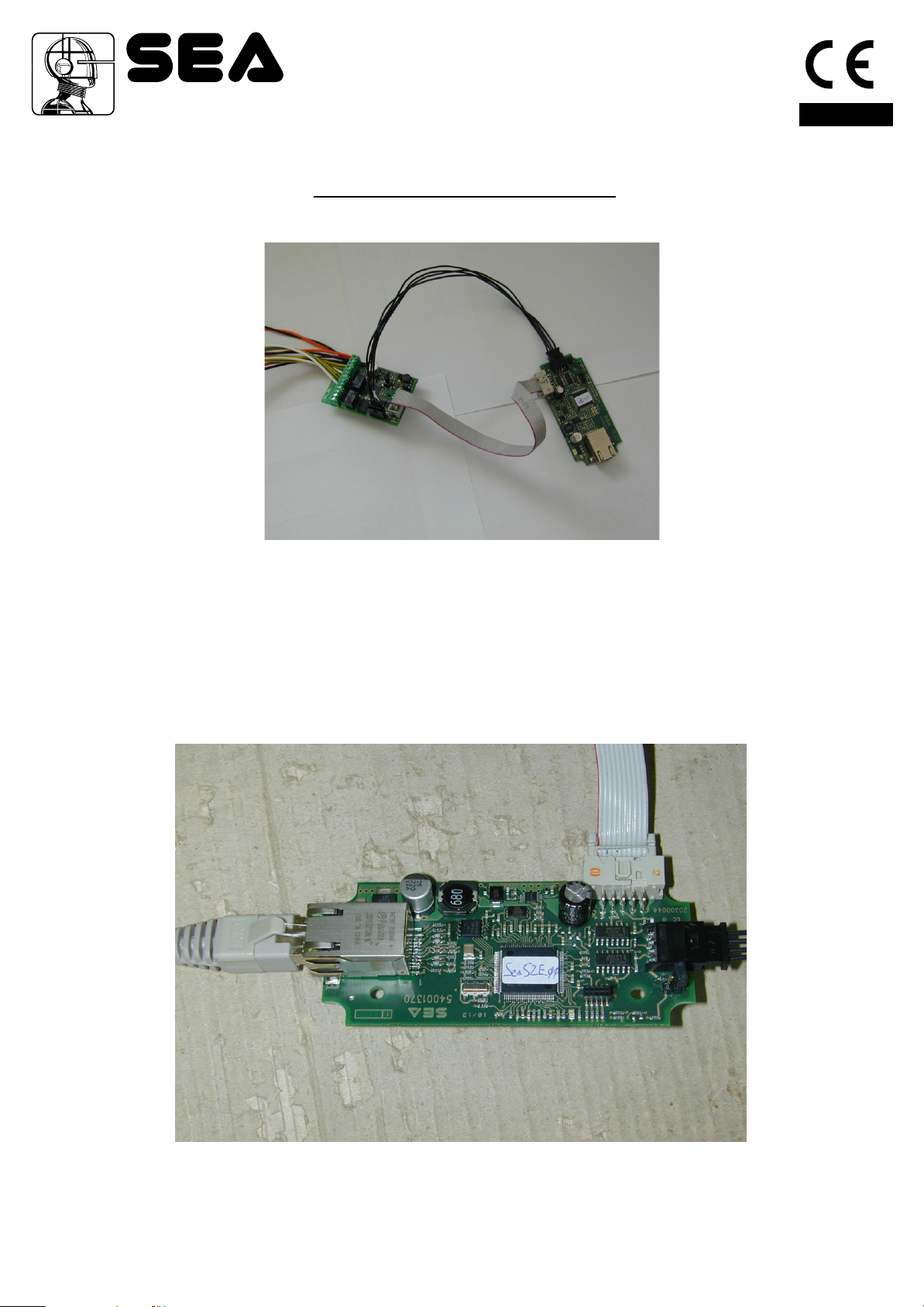
®
Sistemi Elettronici
di Apertura Porte e Cancelli
International registered trademark n. 804888
English
SEA S2E CARD
CONNECT A S2E TO A NETWORK
The S2E card comes with active DHCP mode: the IP address is assigned by the DHCP server of the network that is connected.
Connect the S2E converter to the network using a "patch cord" cable (Fig. 2) and then power it, when the LED starts to flash the
card has received a valid network address.
4
Rev.00 - 12/201367411720
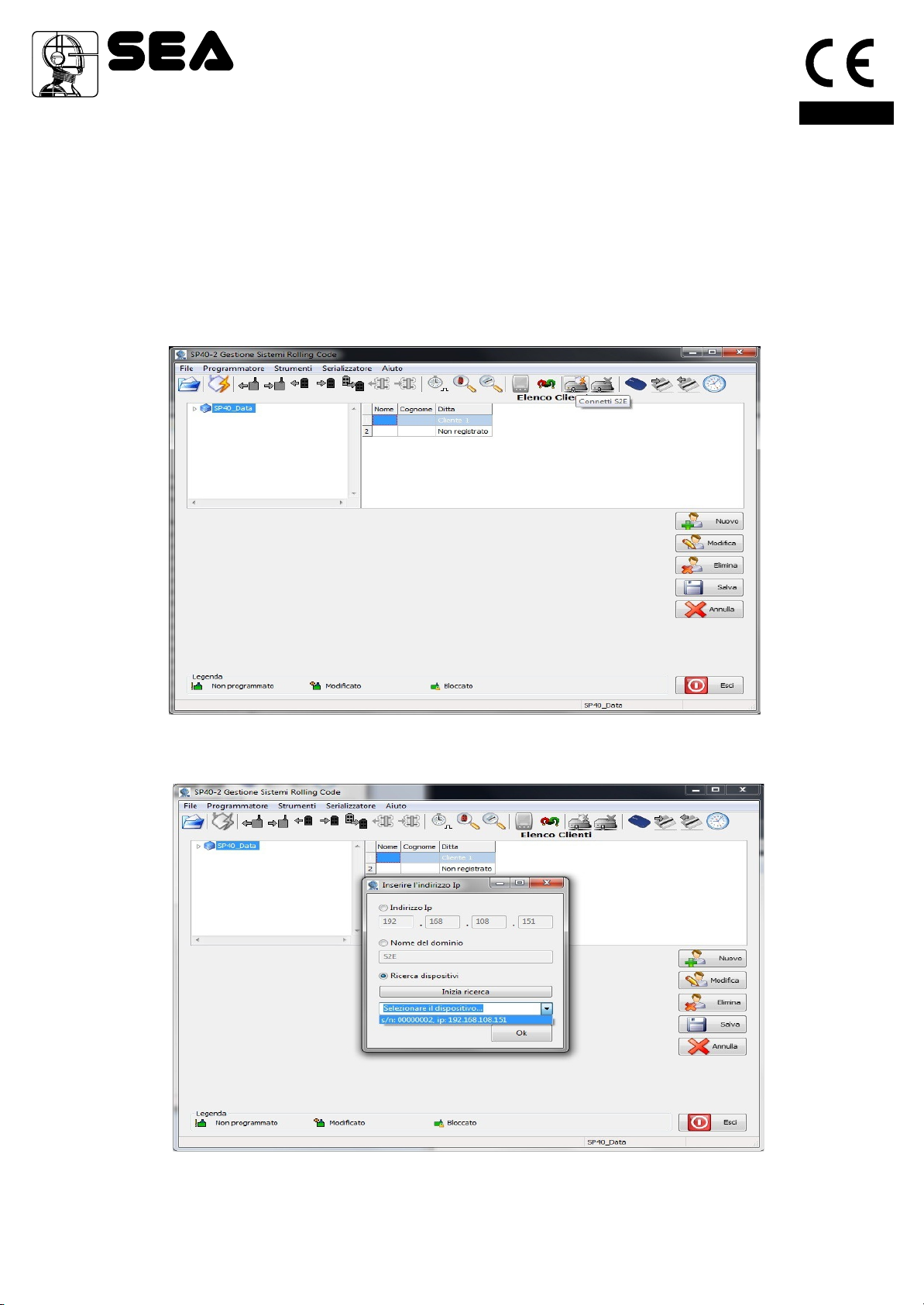
®
Sistemi Elettronici
di Apertura Porte e Cancelli
International registered trademark n. 804888
English
SEARCH S2E ON NETWORK BY SP40
The SP 40 can make a search for devices connected to the local network. By clicking the " Connect S2E " button opens a window
from which to start your search by selecting "Search for Devices " and clicking " Start search " .
At the end of the research, all S2E devices found are listed in the drop down menu(Fig.4) .
Selecting one and pressing OK you connect to that specific device.
At the next connection will be proposed the IP address of the last connected S2E device.
The search tool may not give positive results if the computer has multiple network connections, in that case you may need to
temporarily disable network connections, leaving only active the one used for the search.
In the case of complex network configurations ( computers with multiple network interfaces, VPN connections ) or in case of
multiple S2E devices it is recommended to assign a fixed IP address to the converter.
Rev.00 - 12/201367411720
5
