Page 1
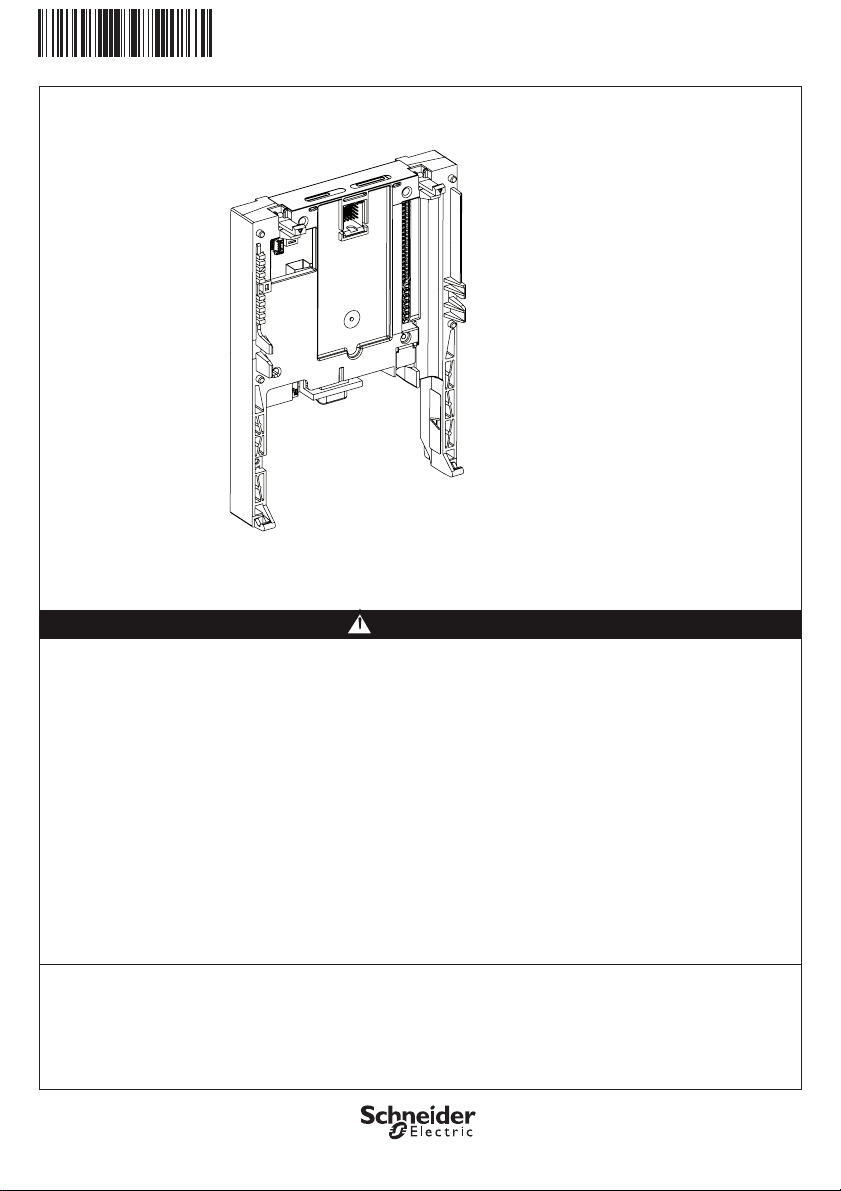
BBV6094101
Altivar ATV-IMC Drive Controller
VW3 A3 521S0
ATV71 software
≥ V3.3ie43
DANGER
HAZARD OF ELECTRIC SHOCK, EXPLOSION OR ARC FLASH
• Read and understand these instructions before installing this option. Installation, adjustment, repair, and maintenance must be
performed by qualified personnel.
• The user is responsible for compliance with all international and national electrical code requirements with respect to grounding
of all equipment.
• Many parts of this drive, including the printed circuit boards, operate at the line voltage. DO NOT TOUCH. Use only electrically
insulated tools.
• DO NOT touch unshielded components or terminal strip screw connections with voltage present.
• DO NOT short across terminals PA/+ and PC/– or across the DC bus capacitors.
• Before servicing the drive:
- Disconnect all power, including external control power that may be present.
- Place a “DO NOT TURN ON” label on all power disconnects.
- Lock all power disconnects in the open position.
- WAIT 15 MINUTES to allow the DC bus capacitors to discharge.
- Measure the voltage of the DC bus between the PA/+ and PC/– terminals to ensure that the voltage is less than 42 Vdc.
- If the DC bus capacitors do not discharge completely, contact your local Schneider Electric representative. Do not repair or
operate the drive
• Install and close all covers before applying power or starting and stopping the drive.
Failure to follow these instructions will result in death or serious injury.
Electrical equipment should be installed, operated, serviced, and maintained only by qualified personnel. No responsibility is
assumed by Schneider Electric for any consequences arising out of the use of this product.
© 2009 Schneider Electric. All Rights Reserved.
BBV60941-01
12 - 2009
1/4
Page 2
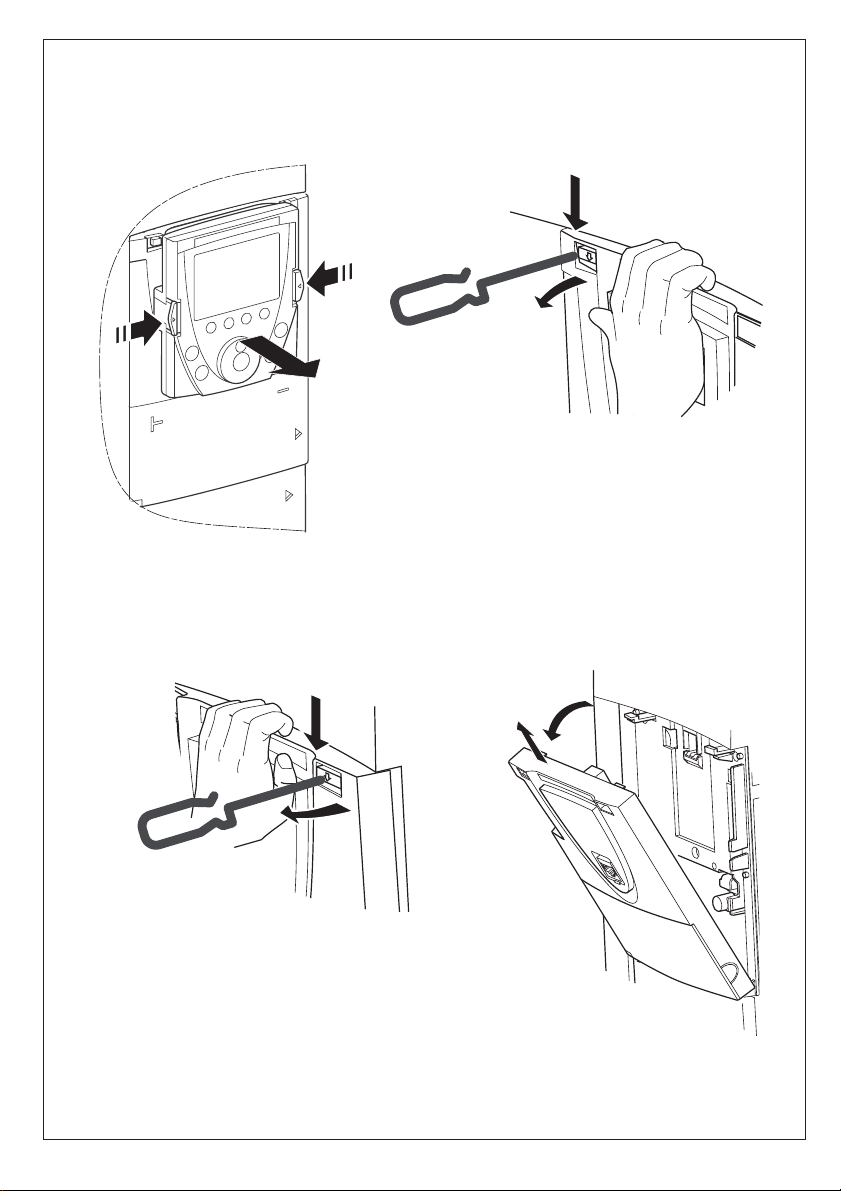
1)
2)
3)
4)
2/4
Page 3

6)
5)
AO_52
COM
VW3 A3 521S0
6
5
AO_51
Al_52
COM
AI_51
Ll_60
COM
Ll_59
Ll_58
Ll_57
Ll_56
Ll_55
Ll_54
COM
Ll_53
Ll_52
COM
Ll_51
Analog Outputs
Analog Inputs
Logic Inputs
MAC
adress
label
1 432
3/4
LO_56
LO_55
LO_54
Logic Outputs
LO_53
LO_52
LO_51
1 Ethernet RJ45
2 USB (SoMachine)
3 CANopen Sub-D 9
4 24 Vdc power supply
5 Leds status
6 Configuration switches
Page 4

7)
8)
9)
www.schneider-electric.com
4/4
