Samsung SL-M4583FX, SL-M4580FX, M458x Service Manual

MonoLaserMFP
ProXpressM458xseries
SL-M4580FX,SL-M4583FX
(Ver1.10)
MANUAL
SERVICE
MonoLaserMFP
1.Precautions
2.ProductSpecicationsandDescription
3.DisassemblyandReassembly
4.Troubleshooting
5.SystemDiagram
6.ReferenceInformation
Contents
RefertotheservicemanualintheGSPN(seetherearcover)formoreinformation.

Contents
Contents
1.Precautions........................................................................................................................................1−1
1.1.Safetywarning..........................................................................................................................1−1
1.2.Cautionforsafety......................................................................................................................1−2
1.2.1.Toxicmaterial...............................................................................................................1−2
1.2.2.Electricshockandresafetyprecautions...........................................................................1−2
1.2.3.Handlingprecautions.....................................................................................................1−4
1.2.4.AssemblyandDisassemblyprecautions.............................................................................1−4
1.2.5.Disregardingthiswarningmaycausebodilyinjury..............................................................1−5
1.3.ESDprecautions........................................................................................................................1−6
1.4.CautionforDataLoss.................................................................................................................1−7
2.ProductSpecicationsandDescription....................................................................................................2−1
2.1.ProductOverview......................................................................................................................2−1
2.2.Specications............................................................................................................................2−2
2.2.1.GeneralSpecication.....................................................................................................2−2
2.2.2.PrintSpecications........................................................................................................2−4
2.2.3.Scanspecication..........................................................................................................2−5
2.2.4.Copyspecication.........................................................................................................2−6
2.2.5.Faxspecication...........................................................................................................2−7
2.2.6.PaperHandlingspecication............................................................................................2−8
2.2.7.Softwareandsolutionspecication.................................................................................2−10
2.2.8.Supplies.....................................................................................................................2−11
2.2.9.MaintenanceParts.......................................................................................................2−12
2.2.10.Option.......................................................................................................................2−13
2.3.SystemConguration...............................................................................................................2−14
2.4.FeedingSystem.......................................................................................................................2−19
2.4.1.FeedingSystemOverview.............................................................................................2−19
2.4.2.Cassette.....................................................................................................................2−22
2.4.3.Pick-UpUnit..............................................................................................................2−23
2.4.4.RegistrationUnit.........................................................................................................2−24
2.4.5.MPF(Multi-PurposeFeeder)Unit...................................................................................2−25
2.5.ImageCreation........................................................................................................................2−26
2.5.1.Printingprocessoverview.............................................................................................2−26
2.5.2.TonerCartridge...........................................................................................................2−27
2.5.3.ImagingUnit..............................................................................................................2−28
2.5.3.1.Development................................................................................................2−29
2.6.Fuserunit...............................................................................................................................2−30
2.6.1.Fuserunitoverview.....................................................................................................2−30
2.6.2.Fuserunitdrive...........................................................................................................2−31
iCopyright©1995-2016SAMSUNG.Allrightsreserved.

Contents
2.6.3.Fuserunittemperaturecontrol........................................................................................2−32
2.7.LaserScanningUnit(LSU)........................................................................................................2−33
2.7.1.LaserScanningUnitOverview.......................................................................................2−33
2.7.2.LaserScanningOpticalpath..........................................................................................2−34
2.8.DriveSystem..........................................................................................................................2−35
2.8.1.DriveMotors..............................................................................................................2−35
2.8.2.MainDriveUnit..........................................................................................................2−37
2.8.3.ExitDriveUnit...........................................................................................................2−38
2.8.4.TrayLiftingDriveUnit.................................................................................................2−39
2.9.ScannerSystem.......................................................................................................................2−40
2.9.1.Scannersystemoverview..............................................................................................2−40
2.9.2.ScannerSystemComponents.........................................................................................2−41
2.10.HardwareConguration............................................................................................................2−42
2.10.1.Mainboard.................................................................................................................2−44
2.10.2.MSOK......................................................................................................................2−45
2.10.3.SO-DIMMPBA..........................................................................................................2−46
2.10.4.FaxCard....................................................................................................................2−46
2.10.5.OPE..........................................................................................................................2−47
2.10.6.USBHostPBA...........................................................................................................2−48
2.10.7.SMPSboard...............................................................................................................2−49
2.10.8.FuserDriveBoard(FDB)..............................................................................................2−51
2.10.9.HVPSboard...............................................................................................................2−53
2.10.10.SCFboard..................................................................................................................2−54
2.10.11.EraserPBA................................................................................................................2−55
2.10.12.Cover-OpenPBA........................................................................................................2−55
2.10.13.Deve_TonerCrumJointPBA.........................................................................................2−56
2.10.14.TonerRemainSensorPBA............................................................................................2−56
2.10.15.JointPBA..................................................................................................................2−57
2.10.16.EEPROMPBA...........................................................................................................2−58
2.10.17.CRUMPBA...............................................................................................................2−58
3.DisassemblyandReassembly................................................................................................................3−1
3.1.Precautionswhenreplacingparts..................................................................................................3−1
3.1.1.Precautionswhenassemblinganddisassembling.................................................................3−1
3.1.2.PrecautionswhenhandlingPBA.......................................................................................3−1
3.1.3.ReleasingPlasticLatches................................................................................................3−2
3.2.Replacingthemaintenancepart....................................................................................................3−3
3.2.1.FuserUnit....................................................................................................................3−3
3.2.2.TransferRoller..............................................................................................................3−4
3.2.3.Pick-Up_Forwardroller..................................................................................................3−5
3.2.4.DSDFpickuprollerAssy...............................................................................................3−6
Copyright©1995-2016SAMSUNG.Allrightsreserved.ii

Contents
3.2.5.DSDFReverserollerAssy..............................................................................................3−7
3.2.6.SCFSeparationRoller....................................................................................................3−8
3.2.7.SCFPick-upRollerandForwardRoller.............................................................................3−9
3.3.ReplacingthemainSVCpart.....................................................................................................3−10
3.3.1.RearCover.................................................................................................................3−10
3.3.2.FrontCover................................................................................................................3−11
3.3.3.Right_LeftCover........................................................................................................3−12
3.3.4.DSDFUnit.................................................................................................................3−14
3.3.5.OPEUnit...................................................................................................................3−15
3.3.6.PlatenUnit.................................................................................................................3−16
3.3.7.MiddleCover.............................................................................................................3−17
3.3.8.HDD(HardDiskDrive)................................................................................................3−20
3.3.9.MainBoard................................................................................................................3−21
3.3.10.JointPBA..................................................................................................................3−22
3.3.11.SMPSandFDB(FuserDriveBoard)...............................................................................3−23
3.3.12.OPCmotorandMainmotor..........................................................................................3−24
3.3.13.MainDriveUnit..........................................................................................................3−25
3.3.14.DuplexclutchandPickupclutch....................................................................................3−26
3.3.15.HVPSboard...............................................................................................................3−27
3.3.16.ExitUnit....................................................................................................................3−28
3.3.17.LSU..........................................................................................................................3−29
3.3.18.EraserLampPBA........................................................................................................3−30
3.3.19.CoverOpenPBA.........................................................................................................3−31
3.3.20.PickupAssy..............................................................................................................3−32
3.3.21.SecondCassetteFeeder(OptionalTray)...........................................................................3−35
3.3.21.1.PBA-SCF....................................................................................................3−35
3.3.21.2.LiftUnit......................................................................................................3−36
3.3.21.3.Clutch.........................................................................................................3−37
3.3.21.4.DriveUnit...................................................................................................3−38
4.Troubleshooting..................................................................................................................................4−1
4.1.Controlpanel............................................................................................................................4−1
4.1.1.Displayscreenandusefulbuttons.....................................................................................4−2
4.1.1.1.Menunavigation.............................................................................................4−2
4.1.1.2.HomeScreenOverview....................................................................................4−3
4.1.1.3.Customizingyourhomescreen..........................................................................4−4
4.1.1.4.NoticationBar..............................................................................................4−6
4.2.UnderstandingtheLEDs.............................................................................................................4−7
4.3.UpdatingFirmware....................................................................................................................4−8
4.3.1.UpdatingfromthePrinterControlPanel............................................................................4−8
4.3.2.UpdatingfromtheNetwork............................................................................................4−9
iiiCopyright©1995-2016SAMSUNG.Allrightsreserved.

Contents
4.4.JAMremoval..........................................................................................................................4−12
4.4.1.Clearingoriginaldocumentjams....................................................................................4−12
4.4.2.Clearingpaperjams.....................................................................................................4−15
4.5.ServiceMode..........................................................................................................................4−24
4.5.1.EnteringtheServiceMode............................................................................................4−24
4.5.2.ServiceModeMenuTree.............................................................................................4−25
4.5.3.Information................................................................................................................4−29
4.5.3.1.General.......................................................................................................4−29
4.5.3.2.SupplyStatus...............................................................................................4−29
4.5.3.3.SoftwareVersion...........................................................................................4−29
4.5.3.4.ServiceHours...............................................................................................4−30
4.5.3.5.FaultLog.....................................................................................................4−30
4.5.3.6.PrintReports................................................................................................4−30
4.5.3.7.ExportReports..............................................................................................4−30
4.5.4.MaintenanceCounts.....................................................................................................4−31
4.5.4.1.FaultCount.................................................................................................4−31
4.5.4.2.JamCount...................................................................................................4−31
4.5.4.3.PartReplacementCount.................................................................................4−32
4.5.5.Diagnostics................................................................................................................4−33
4.5.5.1.EngineDiagnostics........................................................................................4−33
4.5.5.2.FaxDiagnostics............................................................................................4−37
4.5.5.3.ScannerDiagnostics.......................................................................................4−40
4.5.5.4.Adjustment..................................................................................................4−42
4.5.6.ServiceFunctions........................................................................................................4−47
4.5.6.1.MainMemoryClear......................................................................................4−47
4.5.6.2.HardDiskMaintenance..................................................................................4−47
4.5.6.3.NetworkPort................................................................................................4−47
4.5.6.4.DebugLog...................................................................................................4−48
4.5.6.5.CaptureLog.................................................................................................4−48
4.5.6.6.NetworkPacketCapture.................................................................................4−49
4.5.6.7.SystemRecovery..........................................................................................4−50
4.5.6.8.ClearSystemCache.......................................................................................4−51
4.5.6.9.Hibernation..................................................................................................4−51
4.5.6.10.PaperLowW arningMessage...........................................................................4−52
4.5.6.11.PartReplacementAlert...................................................................................4−52
4.5.6.12.FDI............................................................................................................4−52
4.5.6.13.EIUL(EndofImageUnitLife)........................................................................4−52
4.5.6.14.SFE(SpecialFeatureEnablement)....................................................................4−52
4.6.ErrorCodeandTroubleshooting.................................................................................................4−54
4.6.1.Ax-xxxxtypeerrorcode...............................................................................................4−58
Copyright©1995-2016SAMSUNG.Allrightsreserved.iv

Contents
4.6.2.Cx-xxxxtypeerrorcode...............................................................................................4−67
4.6.3.H1-xxxxtype(OptionalCassette)errorcode.....................................................................4−75
4.6.4.Mx-xxxxtypeerrorcode...............................................................................................4−93
4.6.5.Sx-xxxxtypeerrorcode..............................................................................................4−106
4.6.6.U1-xxxxtype(Fuser)errorcode....................................................................................4−111
4.6.7.U2-xxxxtype(LSU)errorcode....................................................................................4−118
4.6.8.U3-xxxxtype(DSDF)errorcode..................................................................................4−119
4.7.Imagequalityproblem............................................................................................................4−121
4.8.Otherproblems......................................................................................................................4−135
5.SystemDiagram..................................................................................................................................5−1
5.1.BlockDiagram..........................................................................................................................5−1
5.2.ConnectionDiagram...................................................................................................................5−2
6.ReferenceInformation..........................................................................................................................6−1
6.1.ToolforTroubleshooting.............................................................................................................6−1
6.2.Glossary...................................................................................................................................6−2
6.3.TheSamplePatternfortheT est....................................................................................................6−8
6.4.ModelNameandCode...............................................................................................................6−9
6.5.DocumentRevisionList............................................................................................................6−10
vCopyright©1995-2016SAMSUNG.Allrightsreserved.
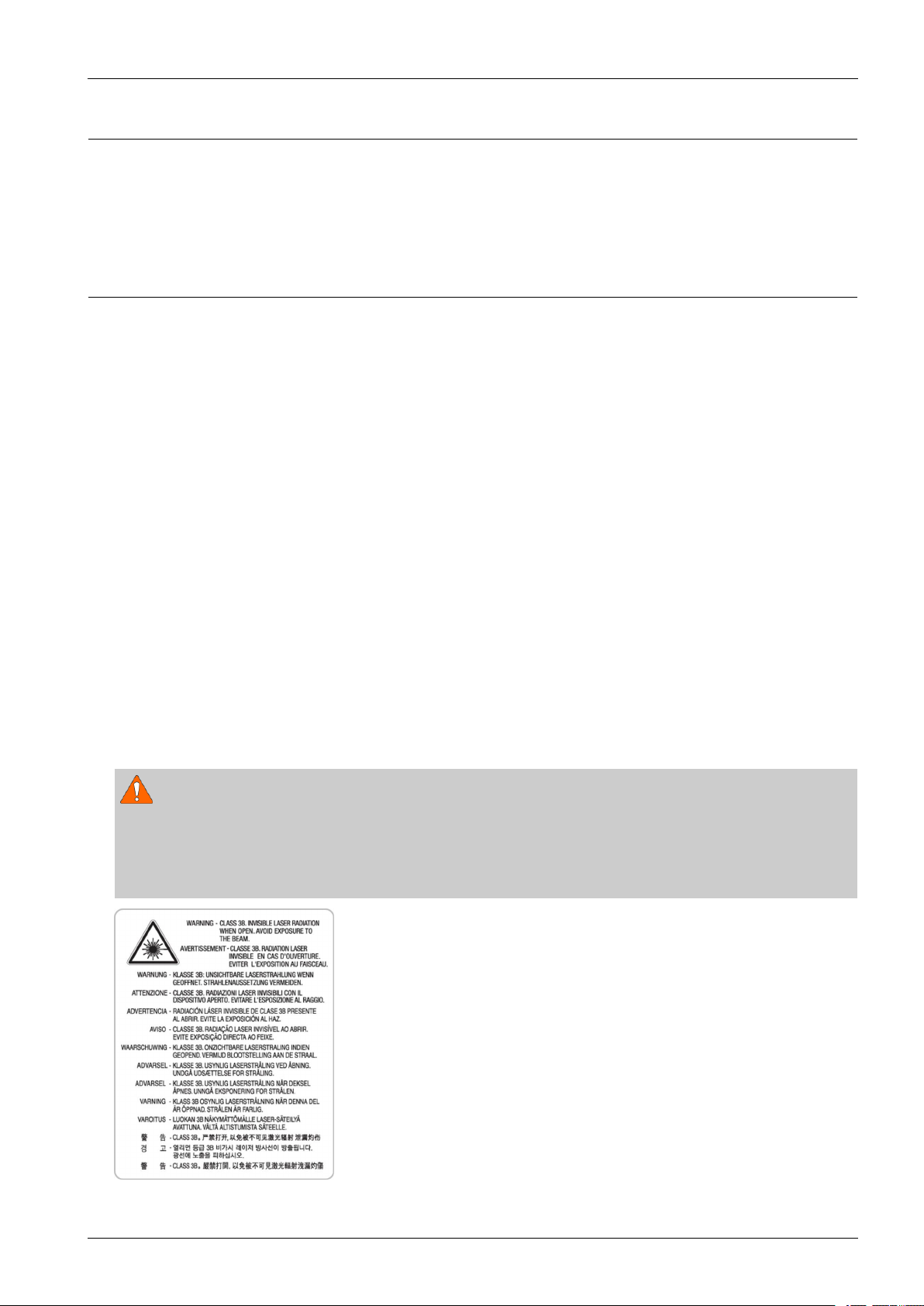
1.Precautions
Inordertopreventaccidentsanddamagestotheequipmentpleasereadtheprecautionslistedbelowcarefullybefore
servicingtheproductandfollowthemclosely .
1.1.Safetywarning
1)Onlytobeservicedbyafactorytrainedservicetechnician.
Highvoltagesandlasersinsidethisproductaredangerous.Thisproductshouldonlybeservicedbyafactorytrained
servicetechnician.
2)UseonlySamsungreplacementparts.
Therearenouserserviceablepartsinsidetheproduct.Donotmakeanyunauthorizedchangesoradditionstothe
productasthesecouldcausetheproducttomalfunctionsandcreateanelectricshocksorrehazards.
3)LaserSafetyStatement
TheprinteriscertiedintheU.S.toconformtotherequirementsofDHHS21CFR,chapter1SubchapterJfor
ClassI(1)laserproducts,andelsewhereiscertiedasaClassIlaserproductconformingtotherequirementsof
IEC/EN60825-1:2014.ClassIlaserproductsarenotconsideredtobehazardous.Thelasersystemandprinterare
designedsothereisneveranyhumanaccesstolaserradiationaboveaClassIlevelduringnormaloperation,user
maintenanceorprescribedservicecondition.
1.Precautions
•Wavelength:800nm
•Beamdivergence
-Parallel:11degrees
-Perpendicular:35degrees
•Maximumpowerofenergyoutput:12mW
WARNING
NeveroperateorservicetheproductwiththeprotectivecoverremovedfromLaser/Scannerassembly.Thereected
beam,althoughinvisible,candamageyoureyes.
Whenusingthisproduct,thesebasicsafetyprecautionsshouldalwaysbefollowedtoreduceriskofre,electric
shock,andpersonalinjury.
4)Lithiumbatterynotreplaceablebyuser
Copyright©1995-2016SAMSUNG.Allrightsreserved.1-1
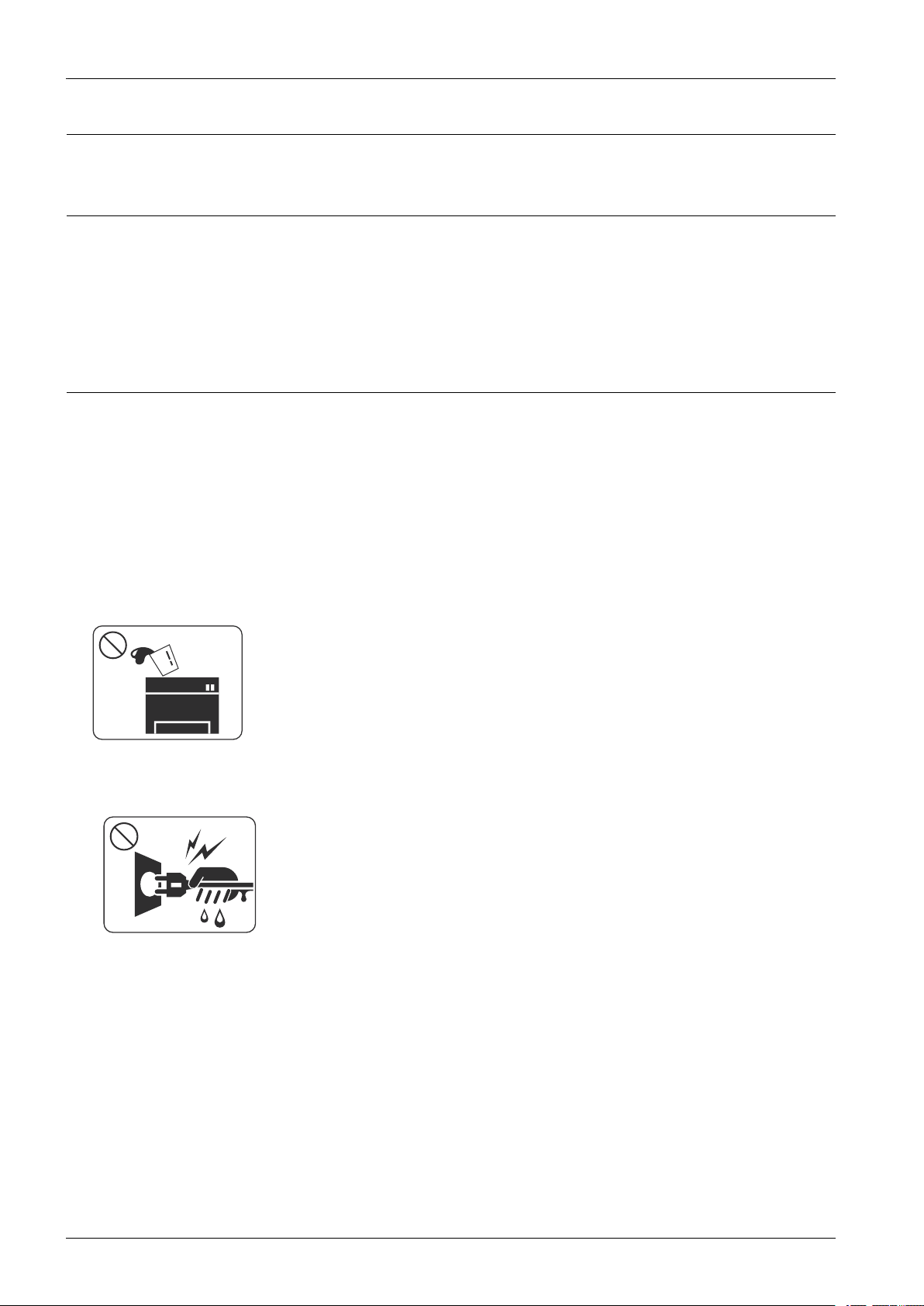
1.Precautions
1.2.Cautionforsafety
1.2.1.Toxicmaterial
Thisproductcontainstoxicmaterialsthatcouldcauseillnessifingested.
1)Pleasekeepimagingunitandtonercartridgeawayfromchildren.Thetonerpowdercontainedintheimagingunitand
tonercartridgemaybeharmful,andifswallowed,youshouldcontactadoctor.
1.2.2.Electricshockandresafetyprecautions
Failuretofollowthefollowinginstructionscouldcauseelectricshockorpotentiallycauseare.
1)Useonlythecorrectvoltage,failuretodosocoulddamagetheproductandpotentiallycauseareorelectricshock.
2)Useonlythepowercablesuppliedwiththeproduct.Useofanincorrectlyspeciedcablecouldcausethecableto
overheatandpotentiallycauseare.
3)Donotoverloadthepowersocket,thiscouldleadtooverheatingofthecablesinsidethewallandcouldleadtoare.
4)Donotallowwaterorotherliquidstospillintotheproduct,thiscancauseelectricshock.Donotallowpaperclips,pins
orotherforeignobjectstofallintotheproduct,thesecouldcauseashortcircuitleadingtoanelectricshockorrehazard.
5)Nevertouchtheplugsoneitherendofthepowercablewithwethands,thiscancauseelectricshock.Whenservicing
theproduct,removethepowerplugfromthewallsocket.
6)Usecautionwheninsertingorremovingthepowercord.Whenremovingthepowercord,gripitrmlyandpull.The
powercordmustbeinsertedcompletely,otherwiseapoorcontactcouldcauseoverheatingleadingtoare.
7)Takecareofthepowercable.Donotallowittobecometwisted,bentsharplyaroundcornersorpowercablemaybe
damaged.Donotplaceobjectsontopofthepowercable.Ifthepowercableisdamageditcouldoverheatandcausea
re.Exposedcablescouldcauseanelectricshock.Replacethedamagedpowercableimmediately,donotreuseor
repairthedamagedcable.Somechemicalscanattackthecoatingonthepowercable,weakeningthecoverorexposing
cablescausingreandshockrisks.
1-2Copyright©1995-2016SAMSUNG.Allrightsreserved.
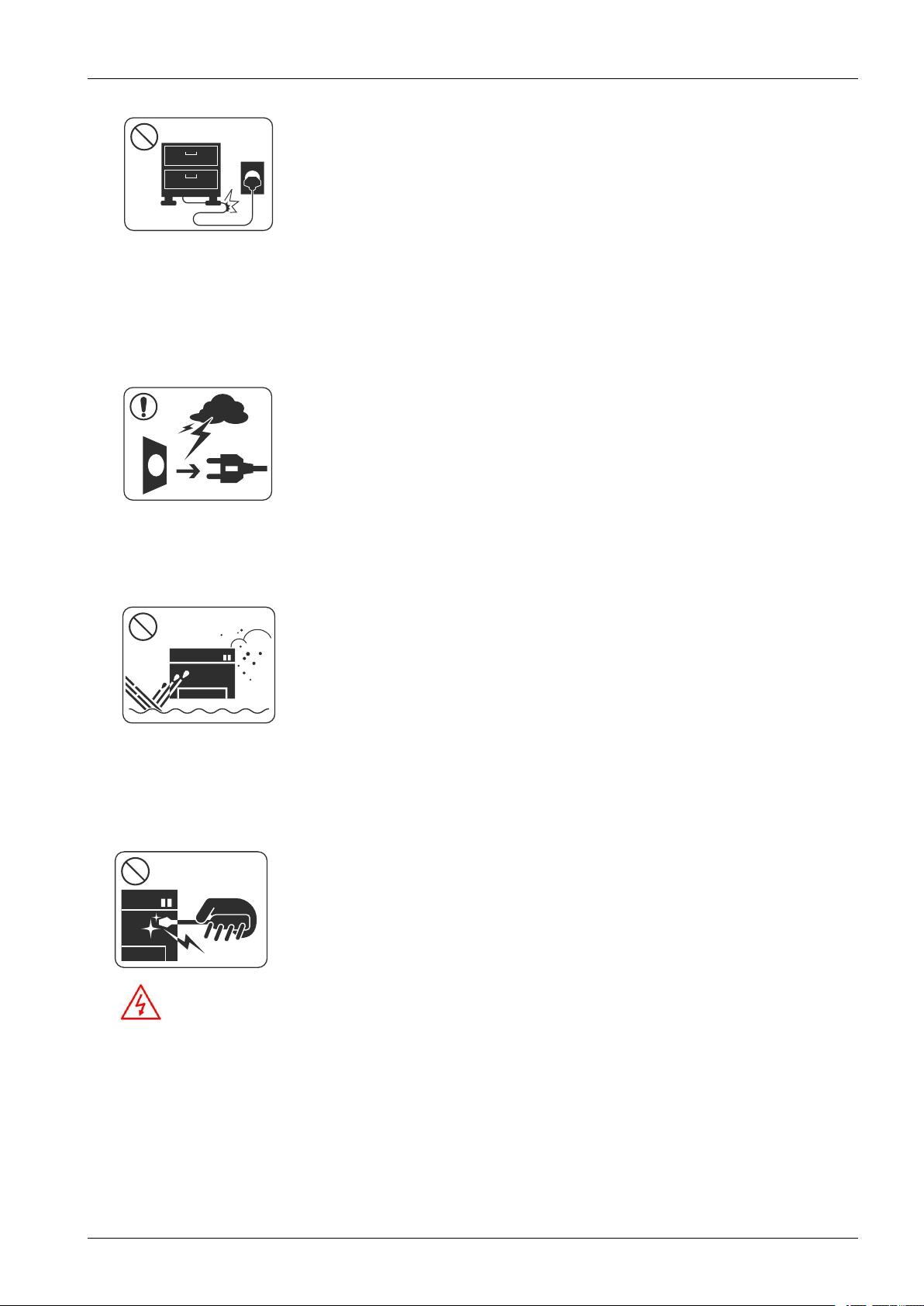
1.Precautions
8)Ensurethatthepowersocketsandplugsarenotcrackedorbrokeninanyway.Anysuchdefectsshouldberepaired
immediately.T akecarenottocutordamagethepowercableorplugswhenmovingthemachine.
9)Usecautionduringthunderorlightningstorms.Samsungrecommendsthatthismachinebedisconnectedfromthe
powersourcewhensuchweatherconditionsareexpected.Donottouchthemachineorthepowercordifitisstill
connectedtothewallsocketintheseweatherconditions.
10)A voiddampordustyareas,installtheproductinacleanwellventilatedlocation.Donotpositionthemachineneara
humidierorinfrontofanairconditioner.Moistureanddustbuiltupinsidethemachinecanleadtooverheatingand
causeareorcausepartstorust.
11)Donotpositiontheproductindirectsunlight.Thiswillcausethetemperatureinsidetheproducttorisepossiblyleading
totheproductfailingtoworkproperlyandinextremeconditionscouldleadtoare.
12)Donotinsertanymetalobjectsintothemachinethroughtheventilatorfanorotherpartofthecasing,itcouldmake
contactwithahighvoltageconductorinsidethemachineandcauseanelectricshock.
13)WhenreplacingtheSMPSboard,pleasewait5minutesafterunpluggingthepowercord,thenreplaceit.Y ou
cangetashockbytheelectricdischarge.
Copyright©1995-2016SAMSUNG.Allrightsreserved.1-3
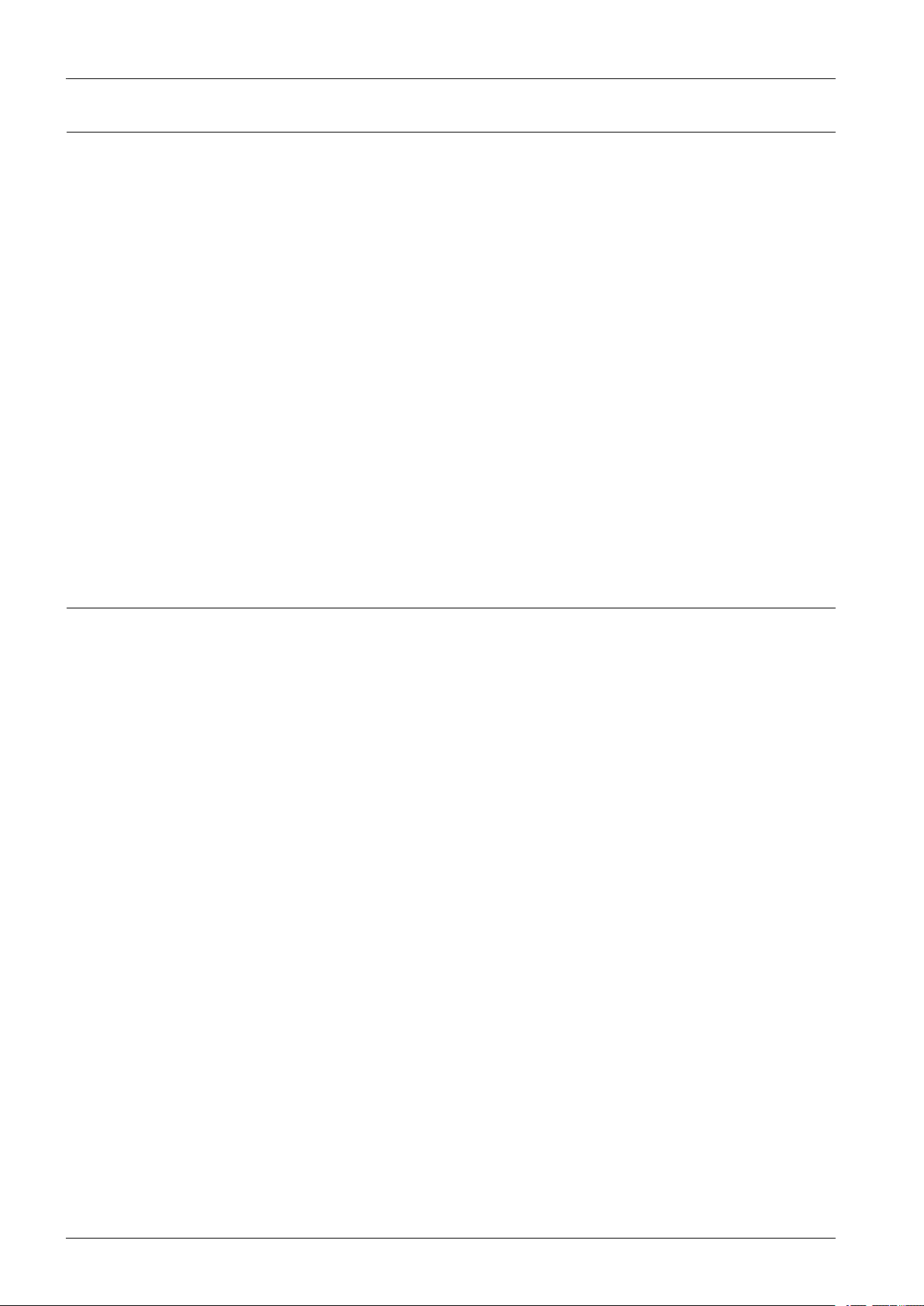
1.Precautions
1.2.3.Handlingprecautions
Thefollowinginstructionsareforyourownpersonalsafetytoavoidinjuryandsoasnottodamagetheproduct.
1)Ensuretheproductisinstalledonalevelsurface,capableofsupportingitsweight.Failuretodosocouldcause
theproducttotiporfall.
2)Theproductcontainsmanyrollers,gearsandfans.Takegreatcaretoensurethatyoudonotcatchyourngers,hairor
clothinginanyoftheserotatingdevices.
3)Donotplaceanysmallmetalobjects,containersofwater,chemicalsorotherliquidsclosetotheproductwhichifspilled
couldgetintothemachineandcausedamageorashockorrehazard.
4)Donotinstallthemachineinareaswithhighdustormoisturelevels,besideonopenwindoworclosetoahumidieror
heater.Damagecouldbecausedtotheproductinsuchareas.
5)Donotplacecandles,burningcigarettes,etcontheproduct,Thesecouldcauseare.
6)Ensurethatthemachineisinstalledandusedinproperareatomeetthetemperatureandhumidityspecications.
•IfthemachineisstoredatbelowzeroCelsiusforalongtime,donotusethemachineinstantlyaftermovement.It
canmalfunction.Takecareofthemachinestorage.IfthemachineisstoredatbelowzeroCelsiusforalongtime,
keepthemachineatroomtemperatureandinstallit.
1.2.4.AssemblyandDisassemblyprecautions
1)ReplacepartscarefullyandalwaysuseSamsungparts.T akecaretonotetheexactlocationofpartsandalsocable
routingbeforedismantlinganypartofthemachine.Ensureallpartsandcablesarereplacedcorrectly.Pleasecarryout
thefollowingproceduresbeforedismantlingtheproductorreplacinganyparts.
2)Ensurethatpowerisdisconnectedbeforeservicingorreplacinganyelectricalparts.
3)Disconnectinterfacecablesandpowercables.
4)Onlyuseapprovedspareparts.Ensurethatpartnumber,productname,anyvoltage,currentortemperaturerating
arecorrect.
5)Whenremovingorre-ttinganypartsdonotuseexcessiveforce,especiallywhenttingscrewsintoplastic.
6)Takecarenottodropanysmallpartsintothemachine.
7)HandlingoftheOPCDrum
•TheOPCDrumcanbeirreparablydamagedifitexposedtolight.TakecarenottoexposetheOPCDrumeither
todirectsunlightortouorescentorincandescentroomlighting.Exposureforaslittleas5minutescandamage
thesurfaceofthephotoconductivepropertiesandwillresultinprintqualitydegradation.T akeextracarewhen
servicingtheproduct.RemovetheOPCDrumandstoreitinablackbagorotherlightproofcontainer .T ake
carewhenworkingwiththeCovers(especiallythetopcover)openaslightisadmittedtotheOPCareaandcan
damagetheOPCDrum.
•TakecarenottoscratchthegreensurfaceofOPCDrumUnit.IfthegreensurfaceoftheDrumCartridgeis
scratchedortouchedtheprintqualitywillbecompromised.
1-4Copyright©1995-2016SAMSUNG.Allrightsreserved.
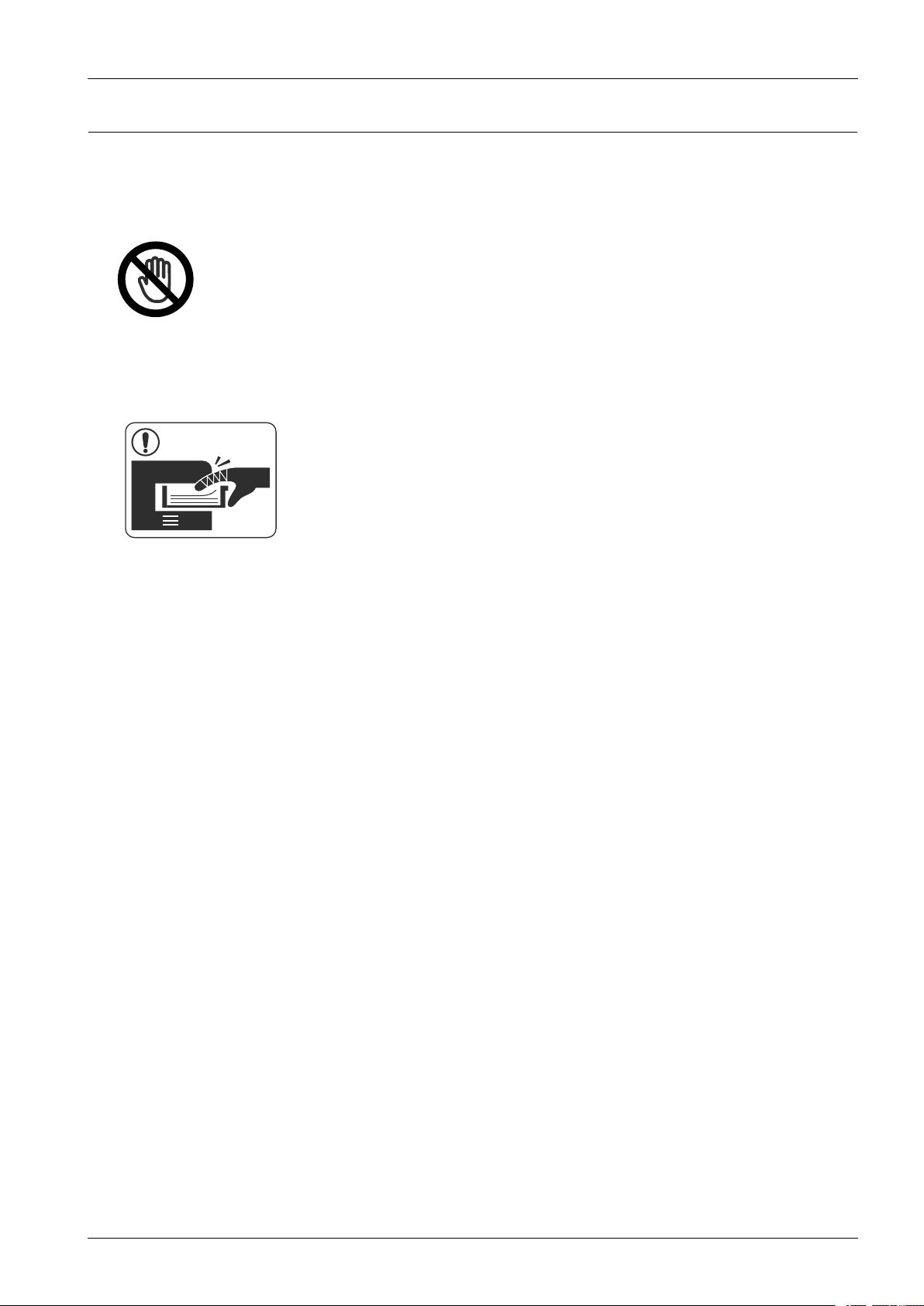
1.2.5.Disregardingthiswarningmaycausebodilyinjury
1)Becarefulwiththehightemperaturepart.
Thefuserunitworksatahightemperature.Usecautionwhenworkingontheprinter.Waitforthefuserunitto
cooldownbeforedisassembly.
2)Donotputngersorhairintotherotatingparts.
Whenoperatingaprinter,donotputhandorhairintotherotatingparts(Paperfeedingentrance,motor,fan,etc.).
Ifdo,youcangetharm.
1.Precautions
3)Whenyoumovetheprinter,usesafeliftingandhandlingtechniques.
Thisprinterisheavy .Usetheliftinghandleslocatedoneachsideofthemachine.Backinjurycouldbecausedif
youdonotliftcarefully .
4)Ensuretheprinterisinstalledsafely.
Ensuretheprinterisinstalledonalevelsurface,capableofsupportingitsweight.Failuretodosocouldcausethe
printertotiporfallpossiblycausingpersonalinjuryordamagingtheprinter.
5)Donotinstalltheprinteronaslopingorunstablesurface.Afterinstallation,doublecheckthattheprinterisstable.
Copyright©1995-2016SAMSUNG.Allrightsreserved.1-5
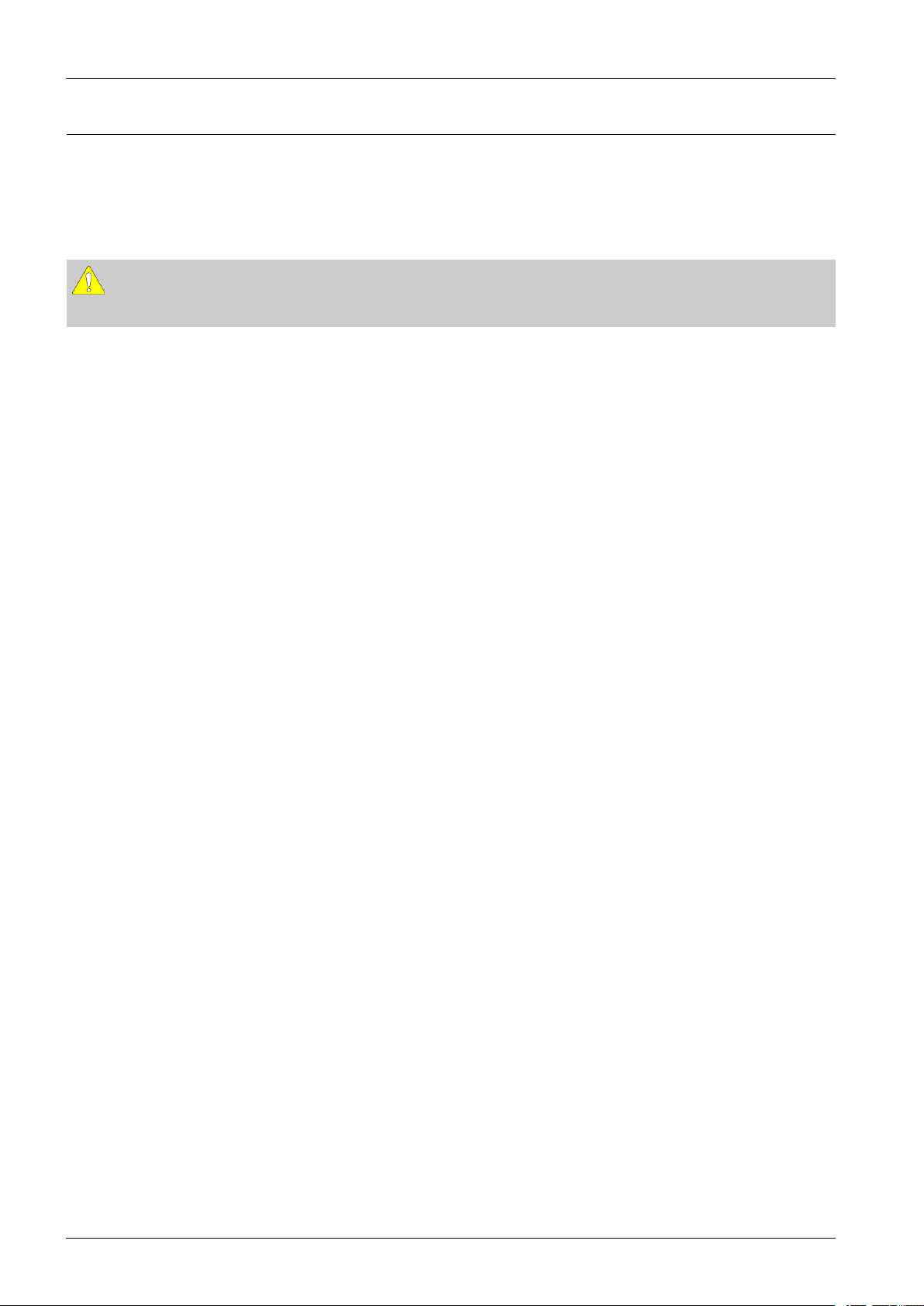
1.Precautions
1.3.ESDprecautions
Certainsemiconductordevicescanbeeasilydamagedbystaticelectricity.Suchcomponentsarecommonlycalled
“ElectrostaticallySensitive(ES)Devices”orESDs.ExamplesoftypicalESDsare:integratedcircuits,someeldeffect
transistors,andsemiconductor“chip”components.Thetechniquesoutlinedbelowshouldbefollowedtohelpreducethe
incidenceofcomponentdamagecausedbystaticelectricity.
CAUTION
Besurenopowerisappliedtothechassisorcircuit,andobserveallothersafetyprecautions.
1)Immediatelybeforehandlingasemiconductorcomponentorsemiconductor-equippedassembly ,drainoffany
electrostaticchargeonyourbodybytouchingaknownearthground.Alternatively,employacommerciallyavailable
wriststrapdevice,whichshouldberemovedforyourpersonalsafetyreasonspriortoapplyingpowertotheunit
undertest.
2)AfterremovinganelectricalassemblyequippedwithESDs,placetheassemblyonaconductivesurface,suchas
aluminumorcopperfoil,orconductivefoam,topreventelectrostaticchargebuildupinthevicinityoftheassembly.
3)UseonlyagroundedtipsolderingirontosolderordesolderESDs.
4)Useonlyan“anti-static”solderremovaldevice.Somesolderremovaldevicesnotclassiedas“anti-static”can
generateelectricalchargessufcienttodamageESDs.
5)DonotuseFreon-propelledchemicals.Whensprayed,thesecangenerateelectricalchargessufcienttodamageESDs.
6)DonotremoveareplacementESDfromitsprotectivepackaginguntilimmediatelybeforeinstallingit.Most
replacementESDsarepackagedwithallleadsshortedtogetherbyconductivefoam,aluminumfoil,oracomparable
conductivematerial.
7)ImmediatelybeforeremovingtheprotectiveshortingmaterialfromtheleadsofareplacementESD,touchtheprotective
materialtothechassisorcircuitassemblyintowhichthedevicewillbeinstalled.
8)MaintaincontinuouselectricalcontactbetweentheESDandtheassemblyintowhichitwillbeinstalled,until
completelypluggedorsolderedintothecircuit.
9)MinimizebodilymotionswhenhandlingunpackagedreplacementESDs.Normalmotions,suchasthebrushingtogether
ofclothingfabricandliftingone’sfootfromacarpetedoor,cangeneratestaticelectricitysufcienttodamageanESD.
1-6Copyright©1995-2016SAMSUNG.Allrightsreserved.

1.4.CautionforDataLoss
TopreventlossofcustomersdatatheSVCengineerprovidesend-userwithrelevantinformationinadvance.
1.Precautions
Copyright©1995-2016SAMSUNG.Allrightsreserved.1-7

2.ProductSpecicationsandDescription
2.ProductSpecicationsandDescription
2.1.ProductOverview
•PrintingSpeed(Mono)
•Upto45ppminA4(47ppminLetter)
•Processor
•DualcoreCPU1GHz
•Memory
•4GB(2GBforAndroidOS)
•320GBHDD
2-1Copyright©1995-2016SAMSUNG.Allrightsreserved.
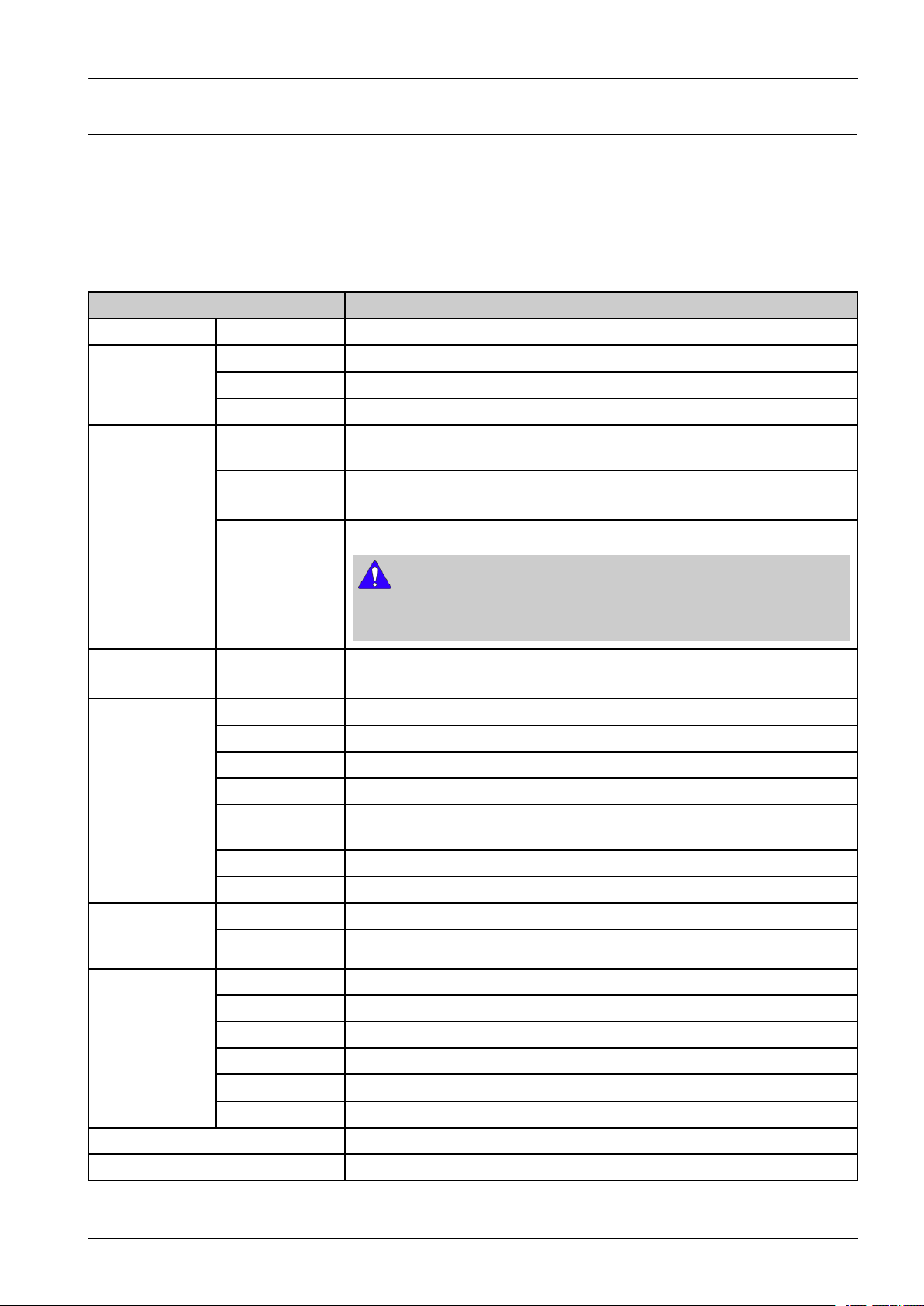
2.2.Specications
ProductSpecicationsaresubjecttochangewithoutnotice.
2.2.1.GeneralSpecication
ItemSpecication
ProcessorCPU1GHz(C4N+A1000)
OperationalPanel10.1"Touch-ScreenLCD
LED2EA(Power/Status) UserInterface
Key/Button1EA(Power)
2.ProductSpecicationsandDescription
Memory
StorageStandard
Interface
Total(with
AndroidOS)
Standard(without
AndroidOS)
Expansion
(Optional)
USB(Device)Hi-SpeedUSB2.0
USB(Host)Hi-SpeedUSB2.0
USB(EDI)Yes
WiredLANStd(Ethernet10/100/1000BaseTX)
AdditionalWired
LANSupport
WirelessLANOption(IEEE802.11b/g/n)
4GB
2GB
(UserAvailableSpaceforAndroidOS:1GB)
N/A
NOTE
Thestandardmemorysizeoftheproductmanufacturedbeforethe1st.Nov .2014is
1GB.Thesemodelscaninstall2GBoptionalmemory .
320GBHDD
(UserAvailableSpace:279GB)
N/A
NFCOption(Active)
FromSleepLessthan23sec
WarmupTime
Power
Consumption
DefaultSleepDelayTime1min
Max.SleepDelayTime60min
Copyright©1995-2016SAMSUNG.Allrightsreserved.2-2
PowerOffLessthan25sec
Readylessthan30W
Normaloperation900W
Max/Peak900W
Sleep1.8W
PowerOff0.45W
TEC2.9KWh/week
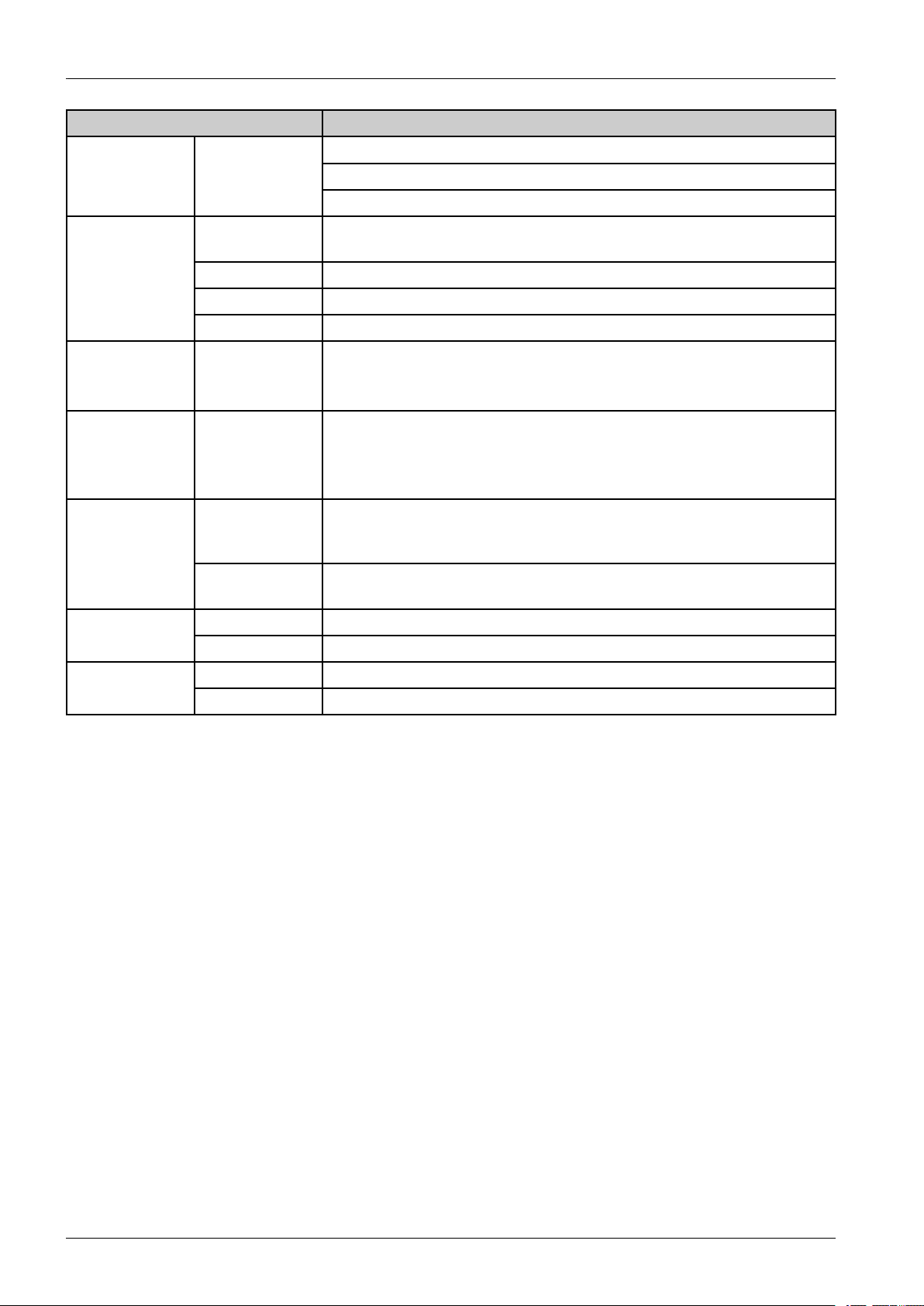
2.ProductSpecicationsandDescription
ItemSpecication
Power
Requirement
InputV oltage
Europe:AC220~240V/50Hz/5A
USA:AC100~127V/60Hz/10A
Korea:AC220~240V/50/60Hz/5A
AcousticNoise
Level(Sound
Power/Pressure)
Dimension(WxD
xH)
Weight
Reliability&
Service
Temperature
Humidity
PrintingSimplex/
Lessthan54dBA(SoundPressure)
Duplex
CopyingLessthan56dBA(SoundPressure)(@Tray1DSDFcopy)
StandbyLessthan30dBA(SoundPressure,BackgroundNoiseOnly)
SleepBackgroundNoiseLevel
Set(mm)
(withoutany
530x459.5x649mm(20.9'x18.1'x25.5')
options)
Set(Kg)
(withsupplies
/withoutany
32.04Kg(70.63lb)
options)
Recommended
2,000~10,000Images
MonthlyPrint
V olume
MaxMonthlyDuty
200,000Images
Cycle
Operating10to32°C(50to90°F)
Storage-20to40°C(-4to104°F)
Operating20to80%RH
Storage10to90%RH
2-3Copyright©1995-2016SAMSUNG.Allrightsreserved.
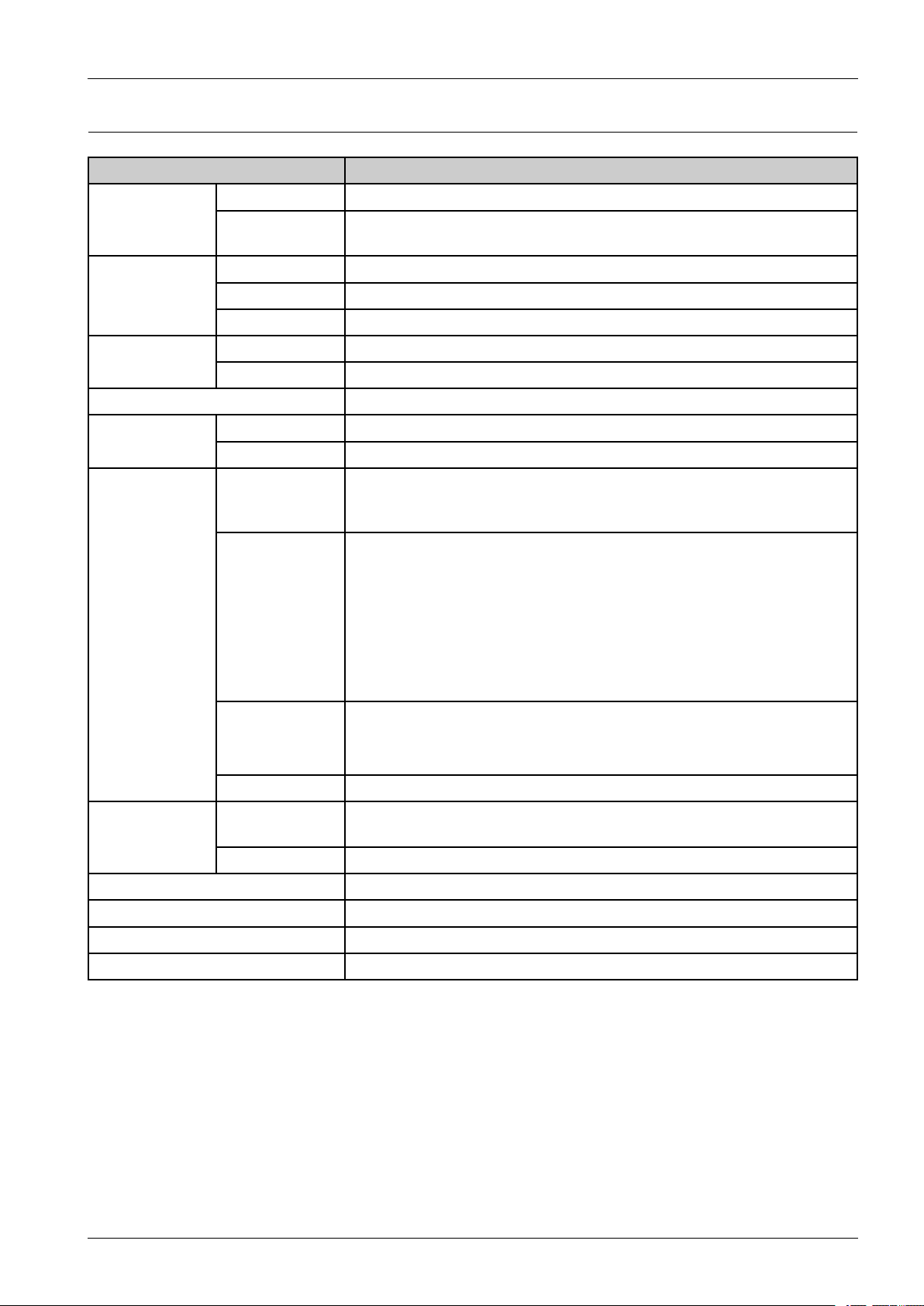
2.2.2.PrintSpecications
ItemSpecication
Simplex45ppminA4(47ppminLetter)
PrintSpeed
Duplex(Simplex
toDuplex)
FromReadyAsfastas6.5sec
FromSleepLessthan23sec FPOT
FromColdbootLessthan36sec
2.ProductSpecicationsandDescription
27ipminA4(28ipminLetter)
Resolution
PrinterLanguagesPCL5e/PCL6/PostScript3/PDFDirectV1.7
Font
ClientOSSupport
OpticalUpto1,200x600dpi
EnhancedUpto1,200x1,200dpieffectiveoutput(1,200x600x2bit)
PCL111ScalableFonts(IncludeOCR-A/OCR-B)/1Bitmap
Postscript3136ScalableFonts
WindowsXP(32/64bit)/Vista(32/64bit)/2003Server(32/64bit)/2008Server(32/64bit)/
Win7(32/64bit)/2008ServerR2(64bit)/Win8(32/64bit)/Win8.1(32bit/64bit)/
2012Server(64bit)/2012ServerR2(64bit)
Linux•RedHat®EnterpriseLinuxWS5,6
•Fedora11,12,13,14,15,16,17,18,19
•OpenSuSE®11.0,11.1,11.2,11.3,11.4,12.1,12.2,12.3
•Ubuntu10.04,10.10,11.04,11.10,12.04,12.10,13.04
•SuSELinuxEnterpriseDesktop10,11
•Debian5.0,6.0,7.0,7.1
•Mint13,14,15
UNIX•SunSolaris9,10,11(x86,SPARC)
•HP-UX11.0,11iv1,11iv2,11iv3(PA-RISC,Itanium)
•IBMAIX5.1,5.2,5.3,5.4,6.1,.7.1(PowerPC)
MacOSMacOS:X10.5-10.9,
BasicIPassign(Ethernetspeed,DHCP),SWS,SNMP ,SNTP,SetIP ,SLP ,DDNS,Mdns,
NetworkProtocol
AdvancedLDAP,Kerberos,IPSec,802.1x,IPP ,WSD
DuplexPrintBuilt-in
DirectPrintYes
Max.PrintArea
PrintFeaturesDirectPrint/SecurePrint
Copyright©1995-2016SAMSUNG.Allrightsreserved.2-4
WINS,LPD/LPR,SMB,FTP,SMTP ,UPnP
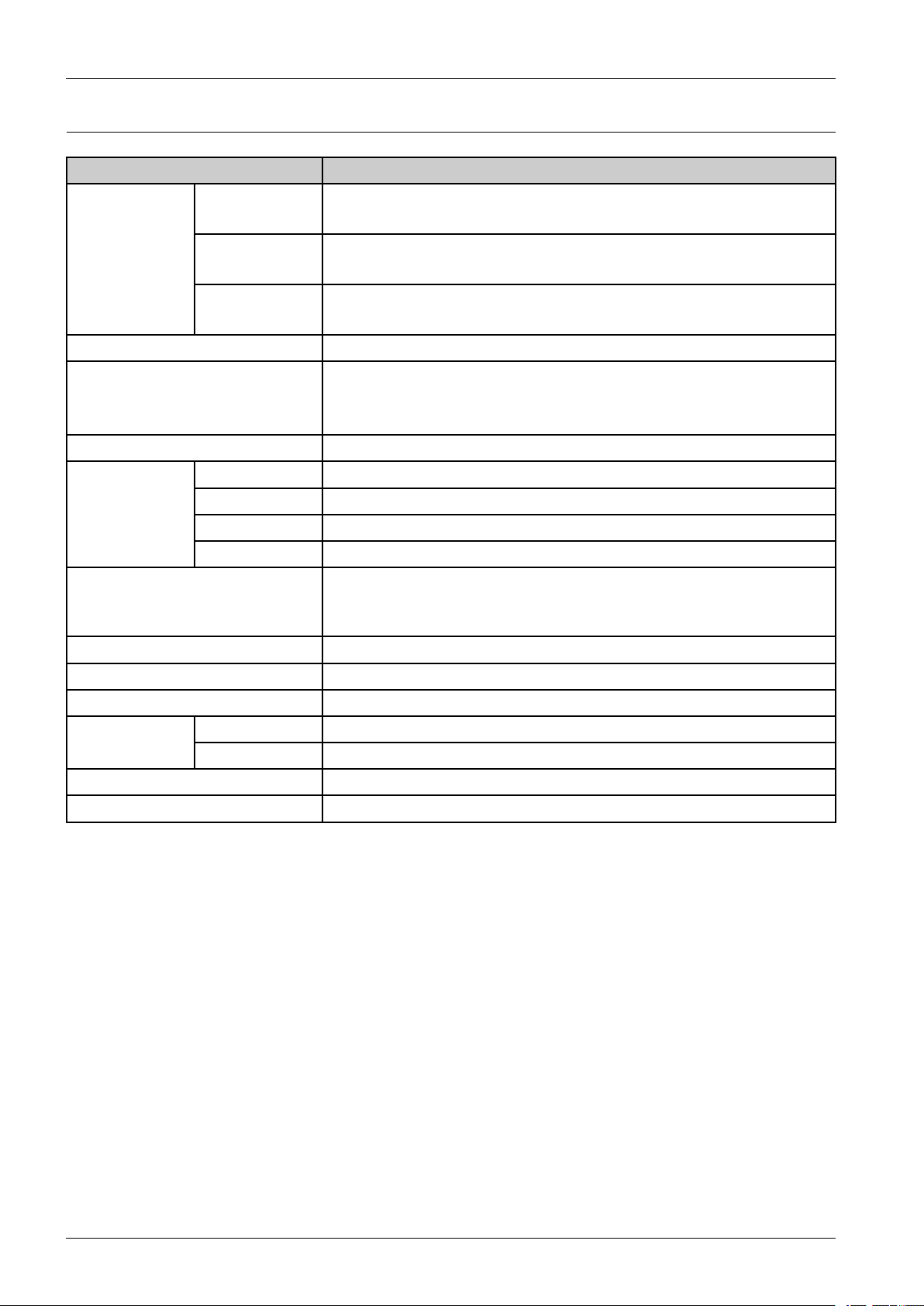
2.ProductSpecicationsandDescription
2.2.3.Scanspecication
ItemSpecication
B/W(Lineart,
Halftone)
ScanSpeed
ColorModeMono/Gray/Color
Compatibility
Scanmethod3chDigitalCISModule
Resolution
FileFormats
Gray
Color
Optical(ADF)Upto600x600dpi
Optical(Platen)Upto600x600dpi
Enhanced(ADF)Upto4,800x4,800dpi
Enhanced(Platen)Upto4,800x4,800dpi
•Duplex:upto60ipm(@300dpi)
•Simplex:upto35ipm(@300dpi)
•Duplex:upto60ipm(@300dpi)
•Simplex:upto35ipm(@300dpi)
•Duplex:upto60ipm(@300dpi)
•Simplex:upto35ipm(@300dpi)
•Windows:TW AIN/WIA
•Mac:TWAIN/ICDM
•Linux:SANE
TIFF/JPEG/PDF/XPS
PDF(CompactPDF/PDF/A/PDFEncryption/SearchablePDF/Digitalsignature
PDF)
ScanDestinationsHDD(SharedFolder)/USB/Email/Client(NetScan)/SMB/FTP
ScanMultiDestinationsYes
CommunicationProtocolSMTP/MIME(Base64)
ScanSize
ScanOriginalTypesText/Text,Photo/Photo
ScanFeaturesDSDF
ADFMax.216mmx356mm(8.5"x14")
PlatenMax.216mmx356mm(8.5"x14")
2-5Copyright©1995-2016SAMSUNG.Allrightsreserved.
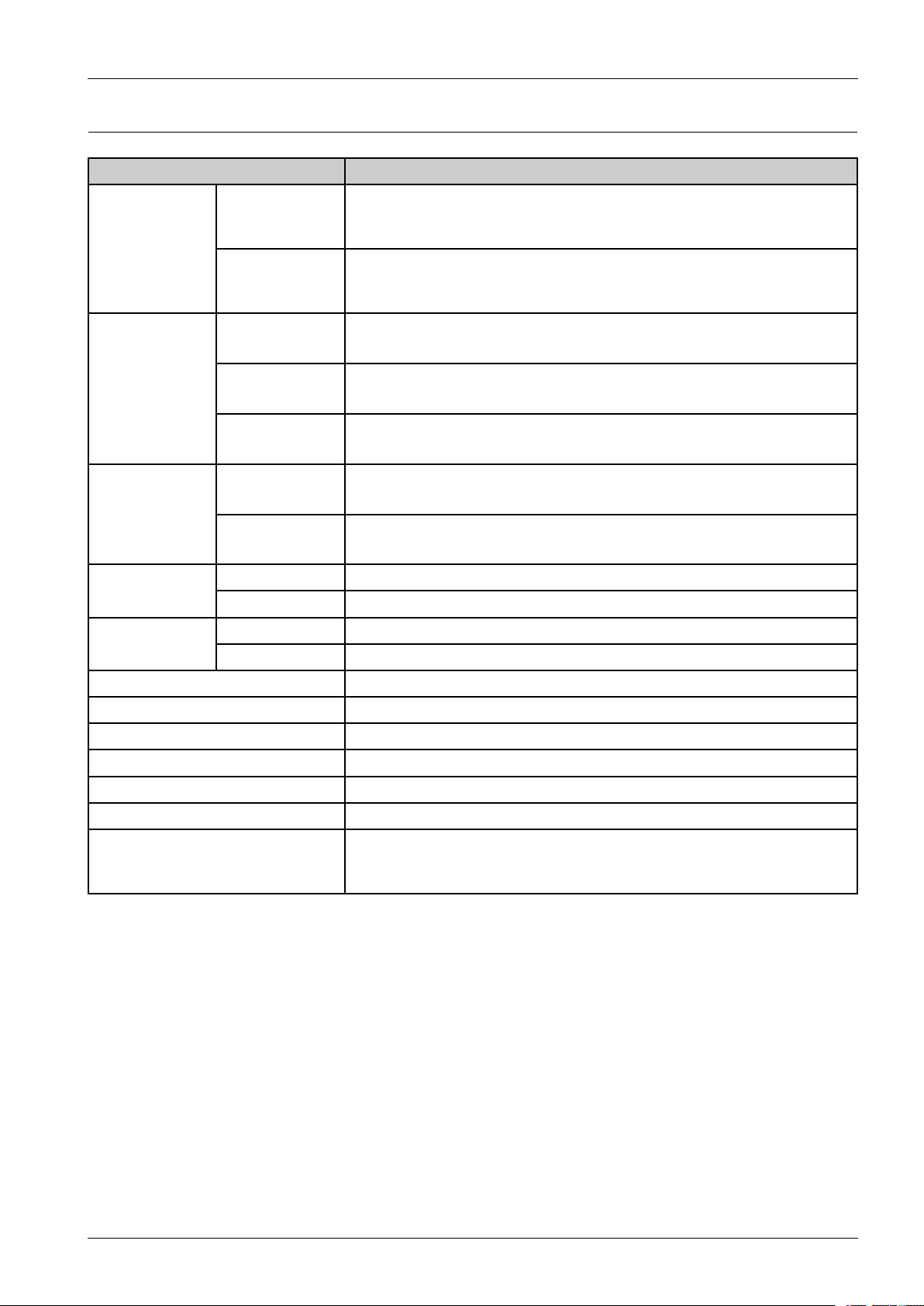
2.2.4.Copyspecication
ItemSpecication
2.ProductSpecicationsandDescription
SDMC(Single
Document
CopySpeed
FCOT
Resolution
MultipleCopy)
MDMC(Multiple
Document
MultipleCopy)
FromReady
FromSleep
FromColdboot
DSDF
Platen
DSDF25-400% Reduce/Enlarge
Platen25-400%
Reduction25%/50%/70%A4→A5/78%Legal→Letter/81%B5→A5/86%A4→B5 Preset
45cpminA4
(47cpminLetter)
35cpminA4
(36cpminLetter)
•Lessthan6.5sec@Platen
•Lessthan7.5sec@DSDF
•Lessthan23.0sec@Platen
•Lessthan24.0sec@DSDF
•Lessthan36.0sec@Platen
•Lessthan37.0sec@DSDF
•Scan:600x600dpi(Optical)
•Printing:upto600x600x4bit
•Scan:600x600dpi(Optical)
•Printing:upto600x600x4bit
Enlargement104%Executive→Letter/141%A5→A4/150%/200%/400%
DarknessControl11Levels
SharpnessControl11Levels
ContrastControl11Levels
MultiCopy1-9999
DuplexCopyBuilt-in
CopyOriginalTypeText/Text/Photo/Photo
CopyFeaturesN-Up/Booklet/BookCopy/PosterCopy/ImageRepeat/W atermark/Stamp
/Overlay/EraseEdge/ImageShift/Covers/BackgroundAdjustment/Mirror
Image/NegativeImage/BuildJob/ProofCopy/IDCopy/SavetoBox
Copyright©1995-2016SAMSUNG.Allrightsreserved.2-6
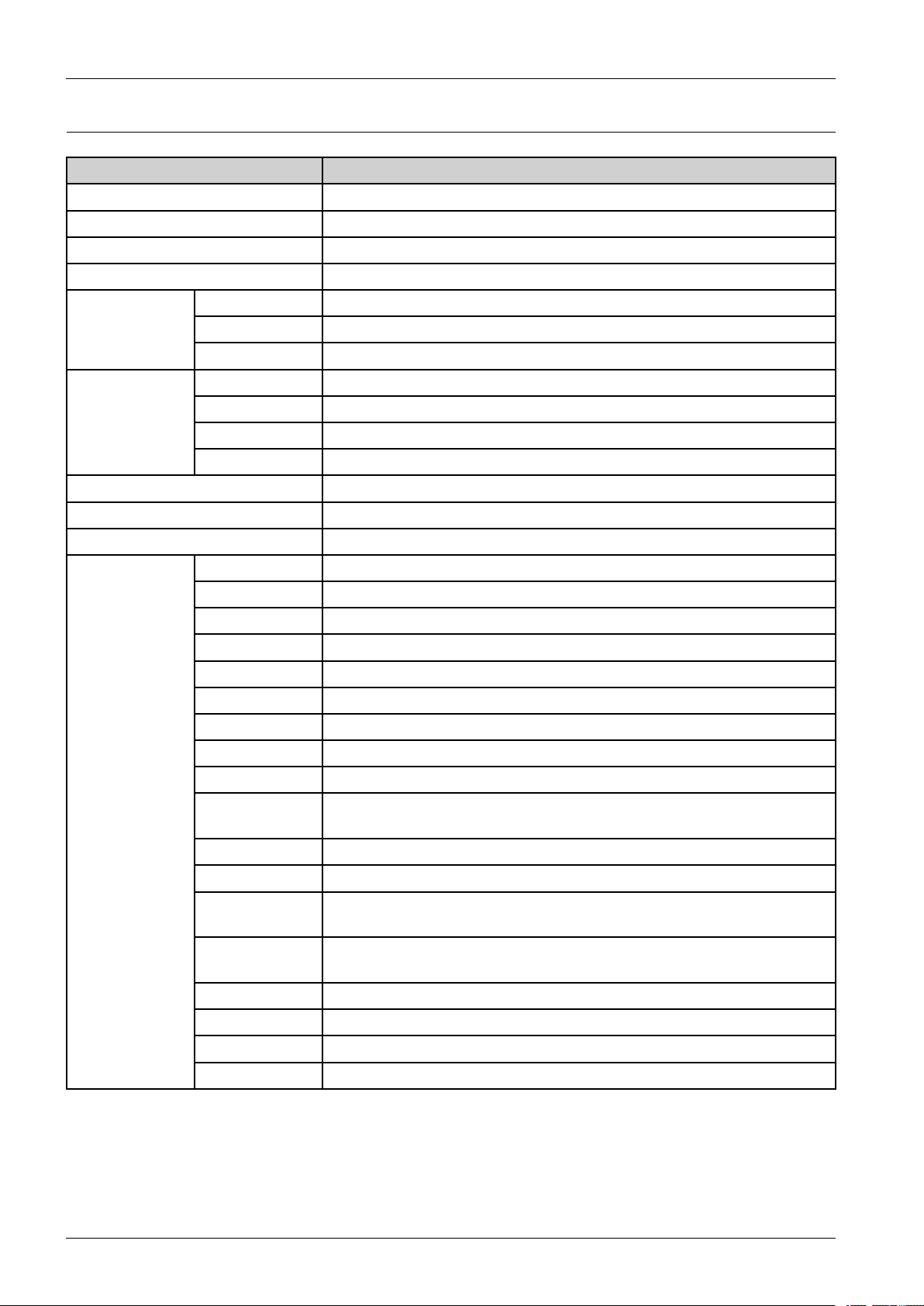
2.ProductSpecicationsandDescription
2.2.5.Faxspecication
ItemSpecication
CompatibilityITU-TG3/SuperG3
CommunicationSystemPSTN/PABX
ModemSpeed33.6Kbps
TXSpeed3Sec(Mono/Standard/ECM-MMR/MemoryTx/ITU-TG3No.1Chart)
Standard5Sec/L TR
Fine5Sec/LTR Scanspeed
S.Fine6Sec/L TR
Std203x98dpi
Resolution(Mono)
CompressionMethodMH/MR/MMR/JBIG
FaxMemory(Standard/Max.)HDDSharedMB/Sharedpages
DualLinesN/A
FaxFeatures
Fine203x196dpi
S.Fine300x300dpi
UltraFine600x600dpi
HandsetNo
OnhookDialYes
SearchYes(AddressBook)
1-TouchDialNo
SpeedDial500locations
TADI/FYes
Tone/PulseY es
PauseYes
AutoRedialYes
LastNumber
Redial
DistinctiveRingYes
Yes
CallerIDYes
ExternalPhone
Interface
FaxForwardto
E-Mail
FaxtoPCNo
Broadcasting500Locations
DelayedFaxYes
ColorFaxNo
2-7Copyright©1995-2016SAMSUNG.Allrightsreserved.
Yes
Yes
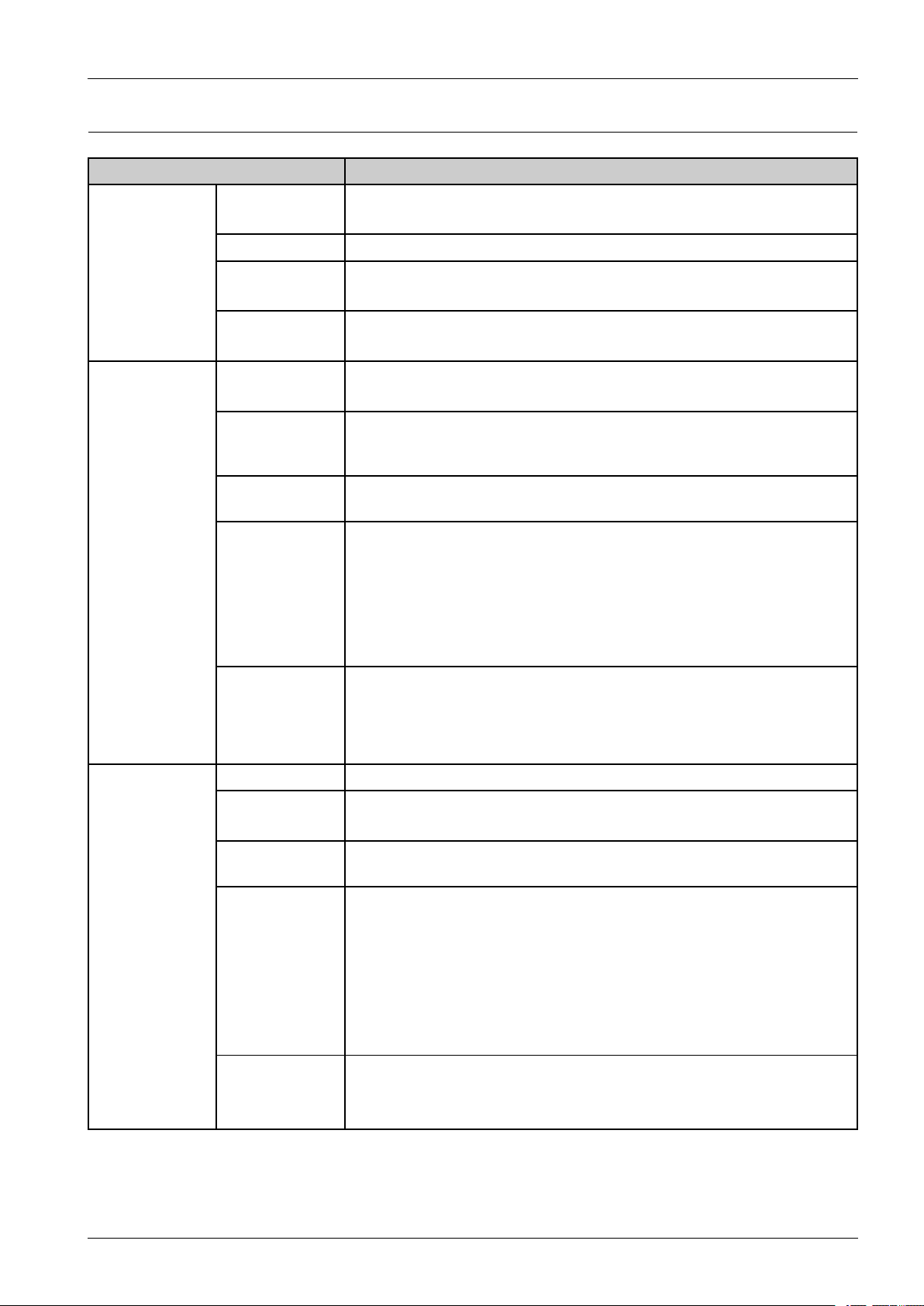
2.2.6.PaperHandlingspecication
ItemSpecication
Standard550-sheetcassetteTray(20lbor75g/m²)
Multipurpose100-sheetMPtray(80g/m²)
InputCapacity
OtherOptions550-sheetcassetteTray(20lbor75g/m²)
Maximum2,300SheetCassetteTray(550Std+100MP+3x550SCF)(@75g/m²)
2.ProductSpecicationsandDescription
(520Sheets@80g/m²)
(520Sheets@80g/m²)
(2,180@80g/m²)
Capacity
Mediasizes
Mediatypes
StandardCassette
Tray
Mediaweight
Sensing
Capacity•PlainPaper:100sheets
MediasizesMin:76.2mmx127mm(3"x5")
550sheets@20lb(75g/m²)
(520Sheets@80g/m²)
A4/Letter/Legal/Ocio/Folio/JISB5/ISOB5/Executive/A5/Statement
/A6/PostCard4x6/EnvelopeB5/EnvelopeMonarch/EnvelopeCOM-10->
EnvelopeNo10/EnvelopeDL/EnvelopeC5/EnvelopeC6/Custom
PlainPaper/ThinPaper/Bond/Punched/Pre-Printed/Recycled/Envelope
/Label/CardStock/Letterhead/Thick/Colored->Color/Archive/Cotton
•SupportedW eight:60-163g/m²(16-43lb)
•ThinPaper(60-69g/m²)
•PlainPaper(70-90g/m²)
•ThickPaper(91-120g/m²)
•BondPaper(105-120g/m²)
•Cardstock(121-163g/m²)
•H/WInstallDetect:Y es
•PaperEmpty&LowLevelDetect:Y es
•PaperT ypeDetect:No
•PaperSizeDetect:Y es
Max:216mmx356mm(8.5"x14.0")
MediatypePlain/Thin/Bond/Pre-printed/Recycled/Envelope/Label/Cardstock/Thick/
Cotton/Color/Archive/Thicker
Mediaweight•SupportedWeight:60-220g/m²(16~59lb)
MP(Multipurpose)
Tray
Sensing•PaperEmptyDetect:Y es
Copyright©1995-2016SAMSUNG.Allrightsreserved.2-8
•ThinPaper(60-69g/m²)
•PlainPaper(70-90g/m²)
•ThickPaper(90-120g/m²)
•BondPaper(105-120g/m²)
•Cardstock(121-163g/m²)
•ThickerPaper(164-220g/m²)
•PaperT ypeDetect:No
•PaperSizeDetect:No
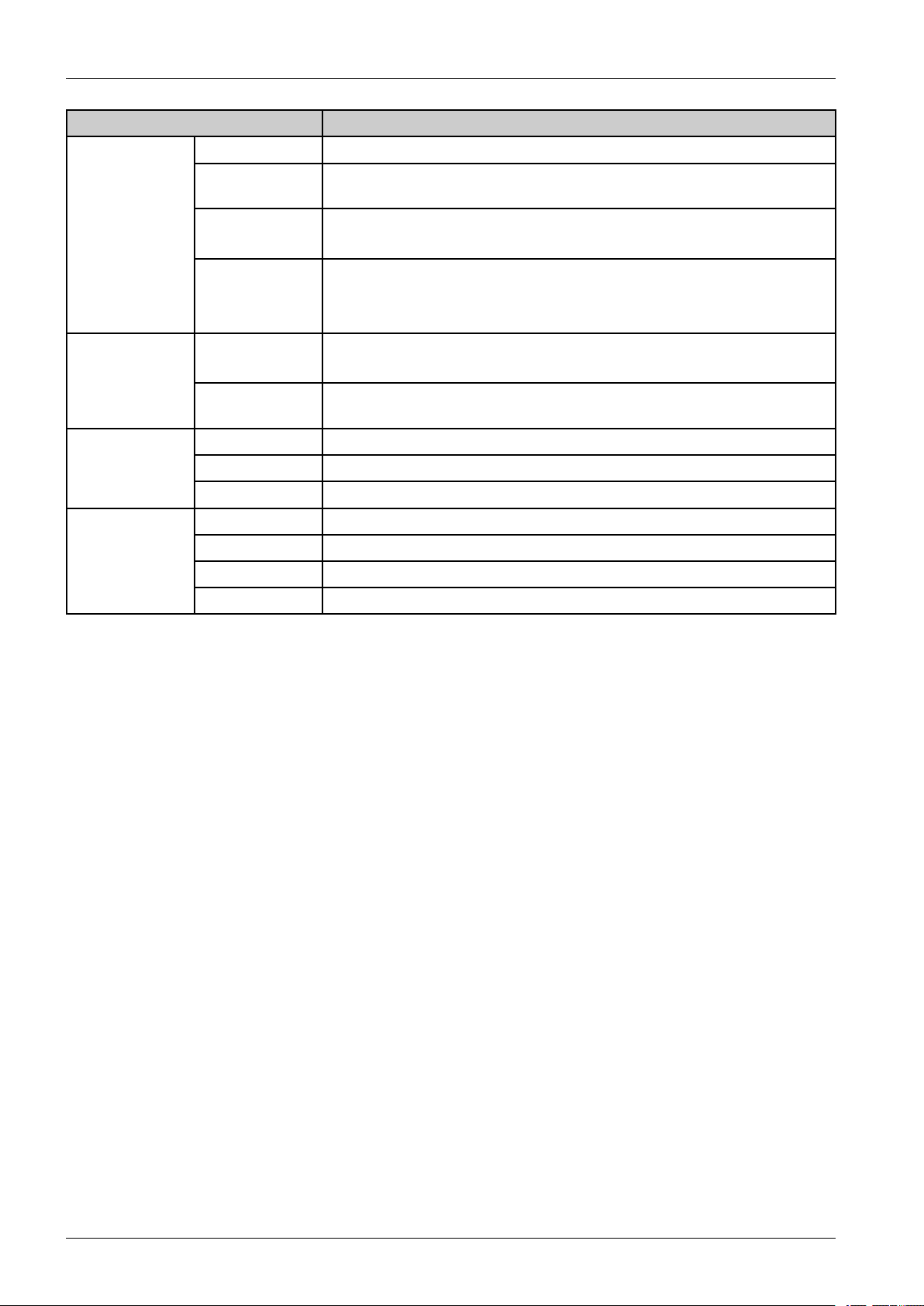
2.ProductSpecicationsandDescription
ItemSpecication
Capacity50sheets(21lb,80g/m²)
DSDF
(DualScan
DocumentFeeder)
OutputCapacity
DuplexPrinting
DuplexDocument
Scanning
DocumentSize
Yes
•Width:105~216mm(4.1"~8.5")
•Length:148~356mm(5.8"~14")
•Paperemptydetect:Y es
Sensing
•Paperwidthdetect:No
•Paperlengthdetect:No
StackingCapacity
(FaceDown)
OutputFull
sensing
500sheets@20lb(75g/m²)
Yes
Max.Size216x356mm(8.5"x14")
Min.Size76x127mm(3"x5") Printingsize
Margin(T/B/L/R)T/B/L/R:1mm
SupportBuilt-in
MediasizesA4,Letter,Legal,Ocio,Folio
MediatypesPlain,Thin,Thick,Recycled,Pre-Printed,punched,Letterhead
Mediaweight16~32lb(60~120g/m²)
2-9Copyright©1995-2016SAMSUNG.Allrightsreserved.
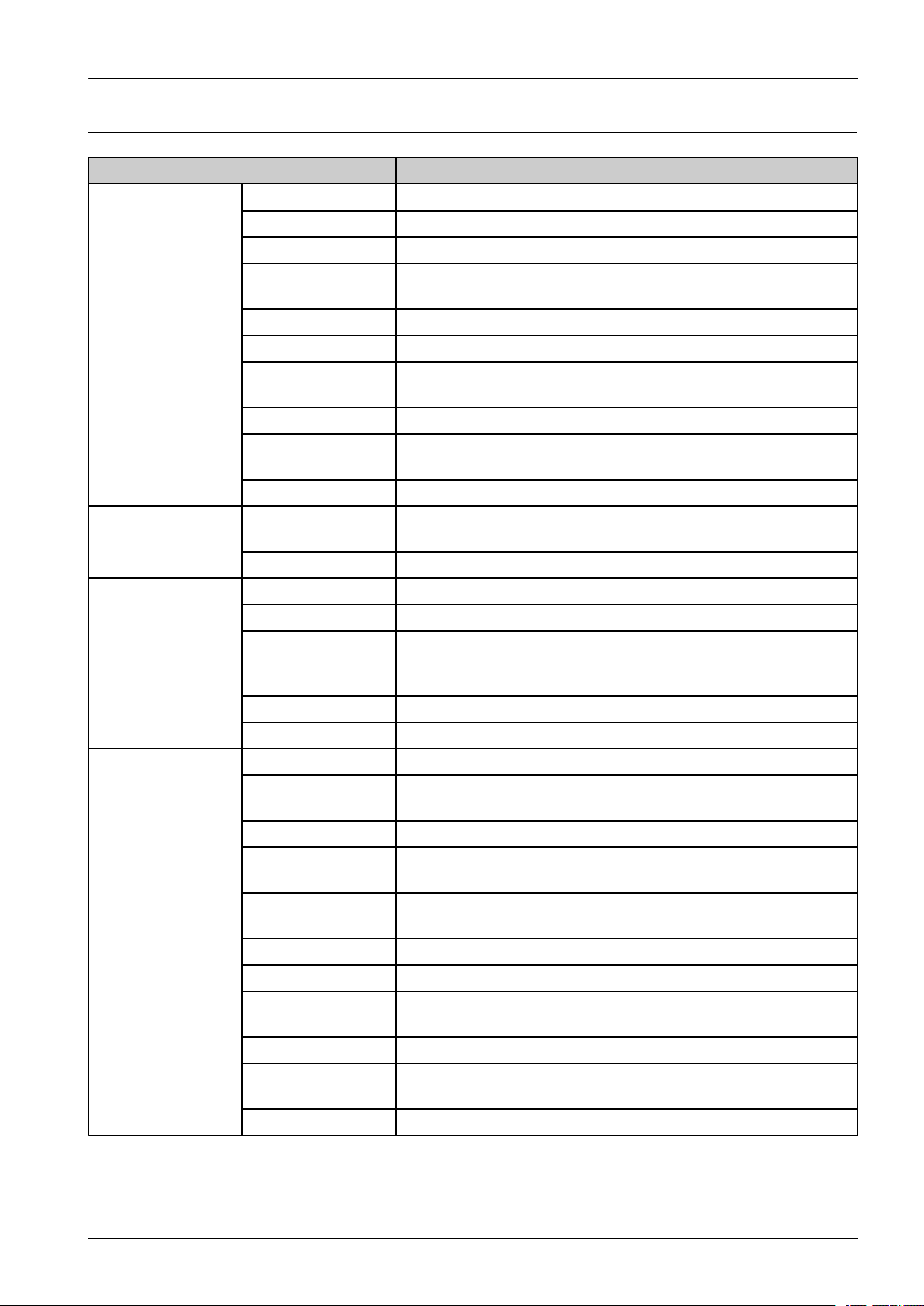
2.2.7.Softwareandsolutionspecication
ItemSpecication
AnywebPrintWindows
EasyPrinterManagerWindows/Mac
EasyColorManagerN/A
2.ProductSpecicationsandDescription
EasyDocument
Creator
NetPCFaxWindows
Application
MobilePrinting
Solution
DirectPrintingUtilityWindows
EasyDeployment
Manager
EasyEcoDriverWindows
UniversalPrinter
Driver
UniversalScanDriverWindows
GCP(GoogleCloud
Print)
AirPrintNo
DeviceManagementSyncThru
OutputManagementCounThru
Document
Managementand
Distribution
SecuritySecuThru
Windows
Windows
Windows
Yes
SmarThruWorkFlow
MobilitySCP
Authentication(Local)Yes
Authentication
(Network)
IPAddressFilteringIPv4Filtering/IPv6Filtering/MACFiltering
HDDOverwrite
(Standard)
HDDOverwrite(Max.
Overwrites)
Security
SecurePrintY es
EncryptedSecurePrintYes
EncryptedPDFMode
(EncryptedScanning)
IPSecYes
SmartCard
Authentication
OthersW atermark
Yes(Kerberos/SMB/LDAP)
MIOOnly(ManualImageOvewrite)
9
Yes
N/A
Copyright©1995-2016SAMSUNG.Allrightsreserved.2-10
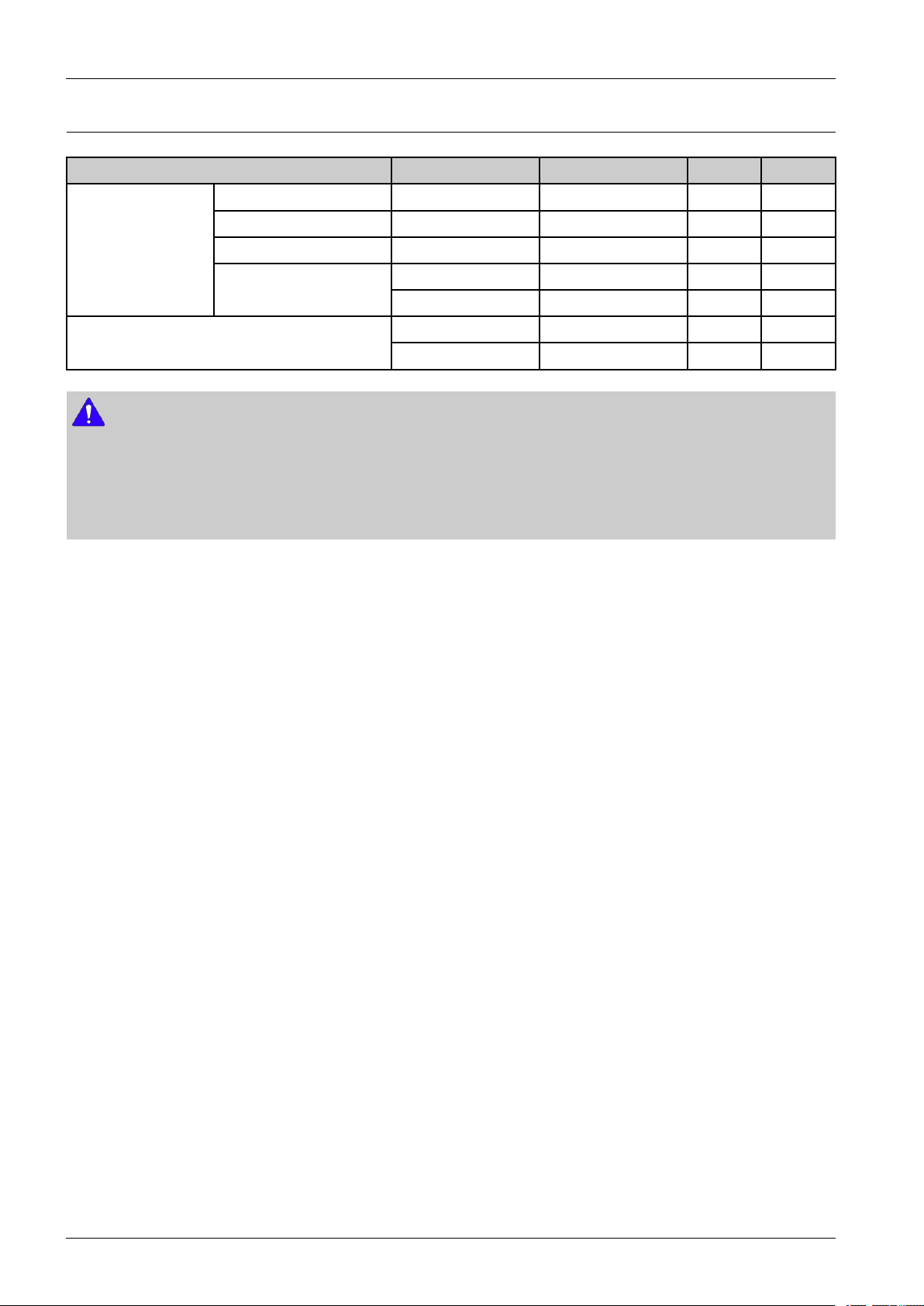
2.ProductSpecicationsandDescription
2.2.8.Supplies
ItemsModelNameLifeM4580FXM4583FX
Initial-7,000pages--
StandardMLT-D304S7,000pagesXO
TonerCartridge*
ImagingUnit**
NOTE
*DeclaredyieldvalueinaccordancewithISO/IEC19752.Thenumberofpagesmaybeaffectedbyoperatingenvironment,
printinginterval,graphics,mediatypeandmediasize.
**Basedonsimplex3averageletter/A4-sizepagesperprintjoband5%coverage.ActualYieldmayvarybasedonotherfactors
suchasdevicespeed,mediatype,mediasize,tonercoverage,traysource,averageprintjobcomplexity,ratioofsimplex
/duplexprintingandoperatingenvironment.
HighYieldMLT-D304L20,000pagesXO
MLT-D304E40,000pagesXO
ExtraHighYield
MLT-D303E40,000pagesOX
MLT-R303100,000pagesOX
MLT-R304100,000pagesXO
2-11Copyright©1995-2016SAMSUNG.Allrightsreserved.
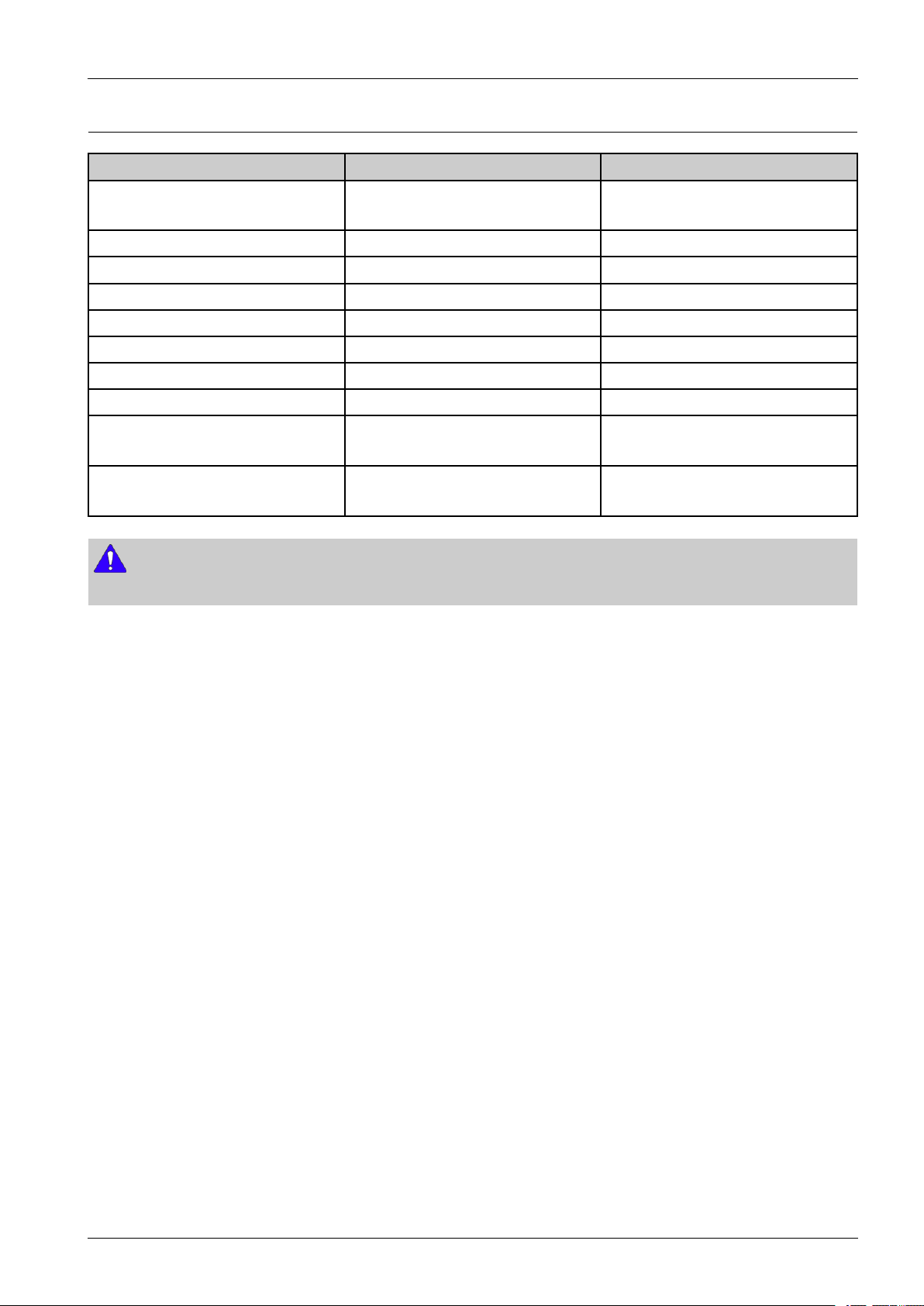
2.2.9.MaintenanceParts
ItemsPartCodeLife
2.ProductSpecicationsandDescription
FuserUnit•JC91-01177A(220V)
•JC91-01176A(110V)
TransferRollerAssyJC93-00393A200,000pages
Tray1Roller(Pickup/Forward)JC97-02259A200,000pages
Tray1ReverserollerJC97-02259A100,000pages
Pickup/Forwardroller(forTray2~4)JC97-02259A200,000pages
Reverseroller(forTray2~4)JC97-02259A100,000pages
MPRollerJC73-00295A100,000pages
MPReverserollerJC73-00328A100,000pages
DSDFRoller
(A/SASSY -PICKUPHOUSING)
DSDFseparateroller
(A/SASSY -SEP ARA TEROLLER)
NOTE
Dependingontheprintpatternsandjobmodeused,thelifespanmaydiffer.
JC82-00378A100,000pages
JC82-00380A100,000pages
150,000pages
Copyright©1995-2016SAMSUNG.Allrightsreserved.2-12
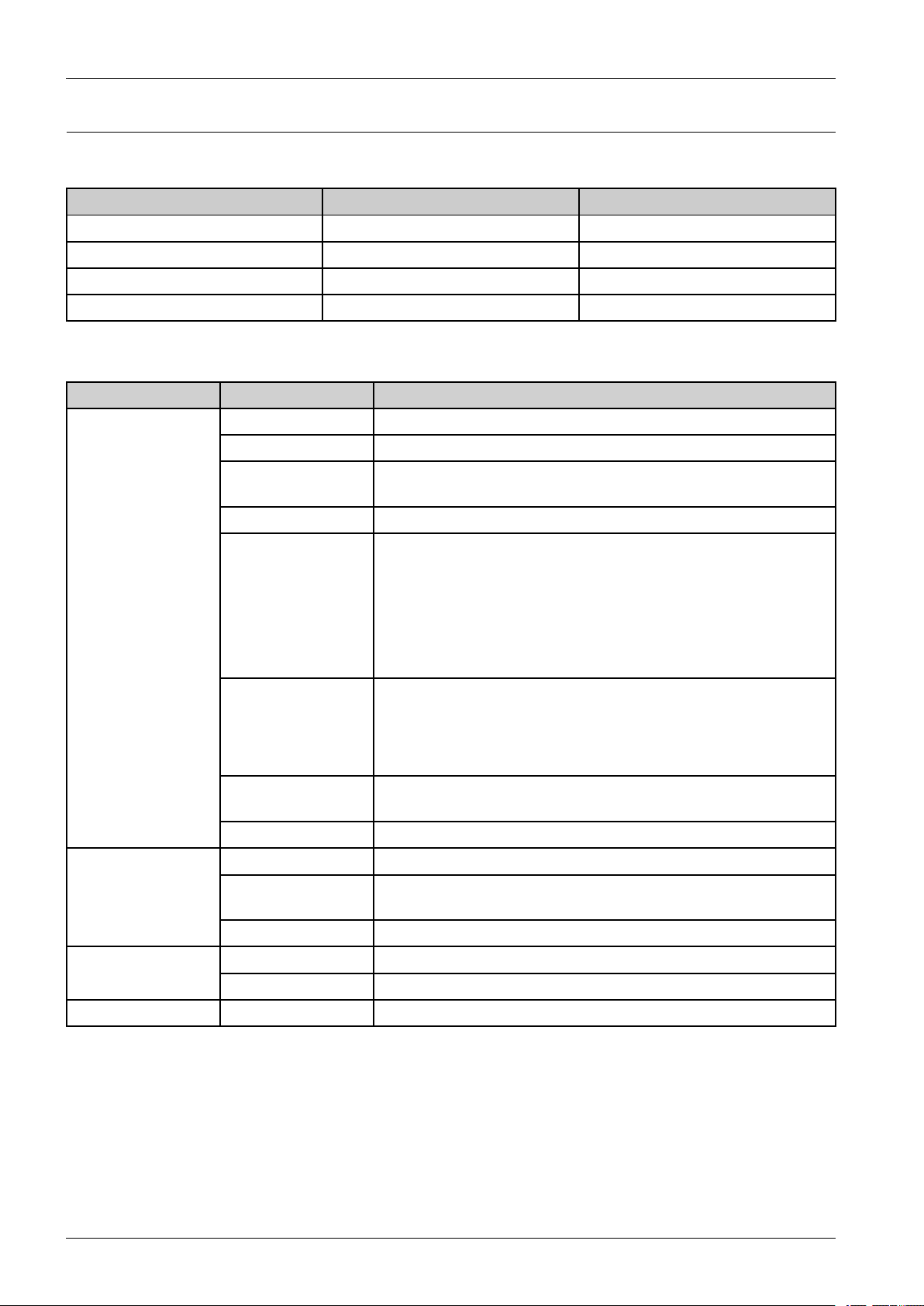
2.ProductSpecicationsandDescription
2.2.10.Option
OptionList
ItemModelRemark
SecondCassetteFeederSL-SCF4500550Sheets(@75gsm)
StandSL-DSK001S-
MemoryUpgradeKitSL-MEM0012GB
WirelessLANSL-NWE001XWireless+NFC
OptionSpecication
ModelItemSpecication
ModelNameSL-SCF4500
Capacity550Sheets(@75gsm)(520sh@80gsm)
MediaSizesA4/Letter/Legal/Ocio/Folio/JISB5/ISOB5/Executive/A5
/Statement/A6/Custom
MediatypesPlain/Thin/Recycled/Thick/Archive/Bond/Cardstock
Mediaweight•SupportedWeight:60-163g/(16-43lb)
•ThinPaper(60-70g/)
•PlainPaper(70-90g/)
SecondCassette
Tray(Feeder)
Sensing•H/WInstallDetect:Y es
Dimension(WxDx
H)
Weight9.8kg(21.6lb)
ModelNameSL-DSK001S
Stand
Dimension(WxDx
H)
Weight13.3kg(29.3lb)
ModelNameSL-MEM001 MemoryUpgradeKit
•ThickPaper(90-105g/)
•BondPaper(105-120g/)
•Cardstock:(121-163g/)
•PaperEmpty:Y es
•PaperT ypeDetect:No
•PaperSizeDetect:No
433x459.3x145.8mm
480x553x120mm
Size2GB
WirelessLANModelNameSL-NWE001X(Wireless+NFC)
2-13Copyright©1995-2016SAMSUNG.Allrightsreserved.
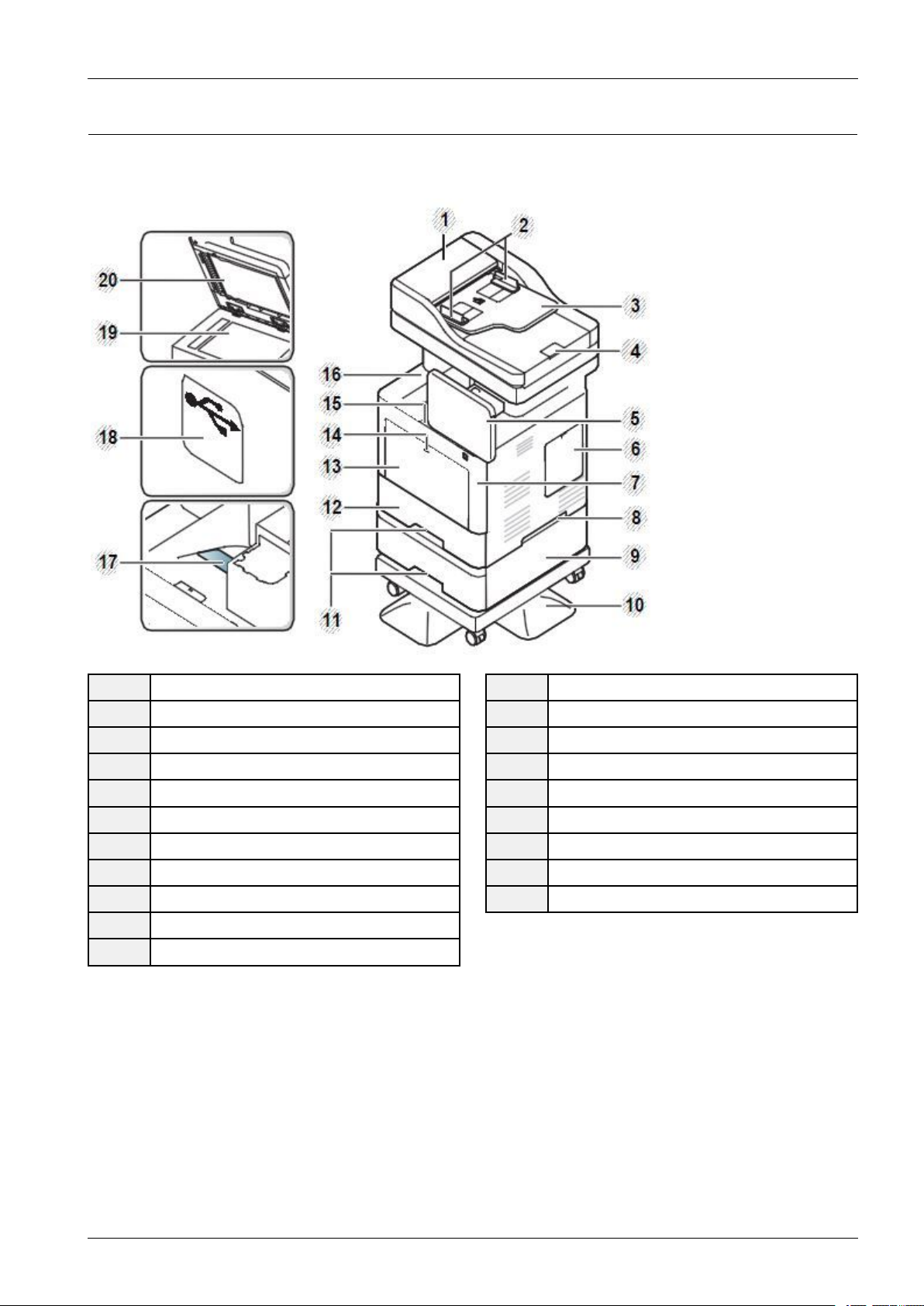
2.3.SystemConguration
1)FrontView
2.ProductSpecicationsandDescription
1Dualscandocumentfeedercover
2Dualscandocumentfeederwidthguides
3Dualscandocumentfeederinputtray
4Dualscandocumentfeederoutputtray
5Controlpanel
6Controlboardcover
7Frontcover
8Handle
9Optionaltray
10Stand
11Trayhandle
12Tray1
13Multi-purposetray
14Push-releaseofMulti-purposetray
15Frontcoverreleasebutton
16Outputtray
17Outputsupporttray
18USBmemoryport
19Scannerglass
20Scannerlid
Copyright©1995-2016SAMSUNG.Allrightsreserved.2-14
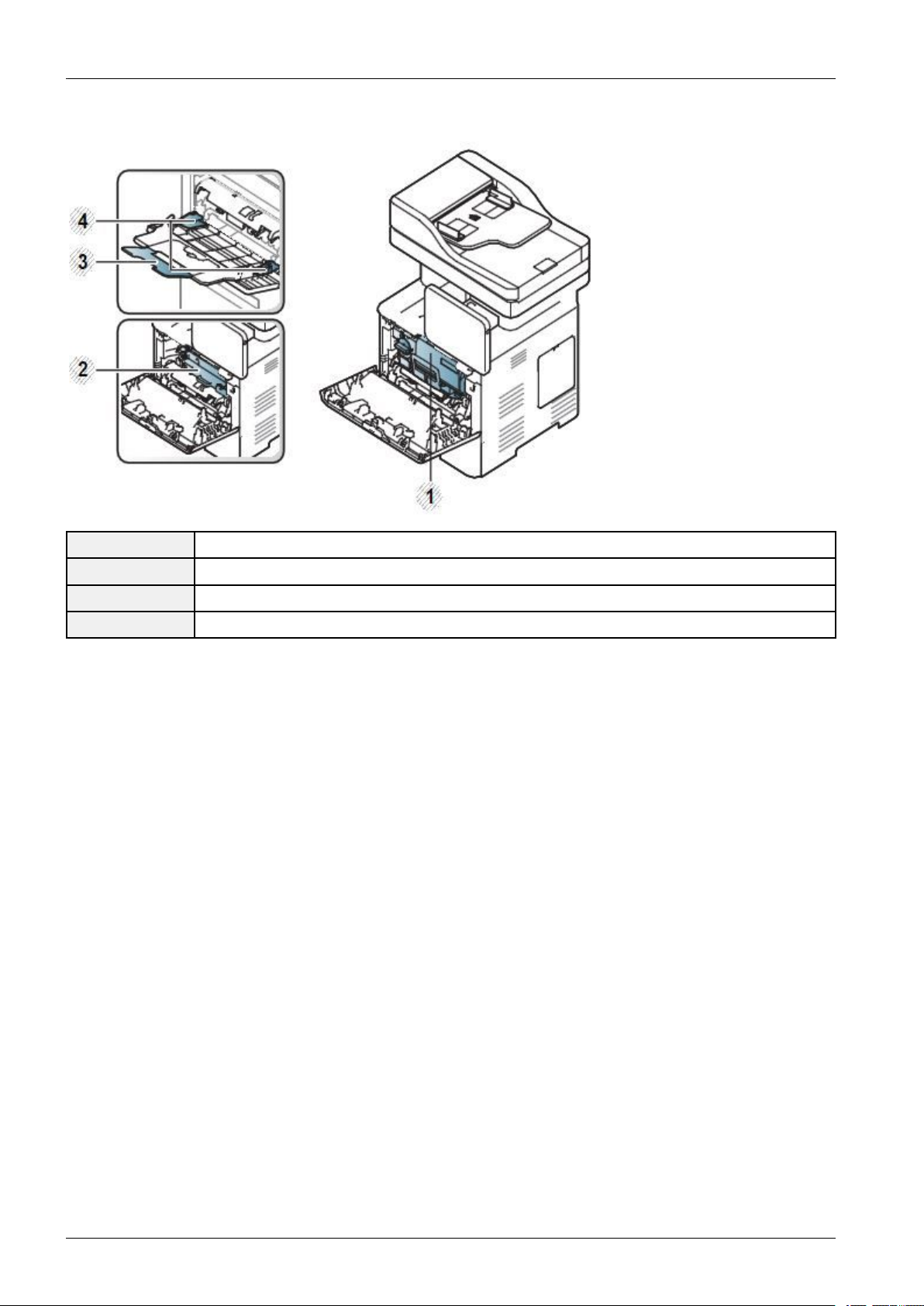
2.ProductSpecicationsandDescription
2)Innerview
1Tonercartridges
2Imagingunit
3Multi-purposesupporttray
4Paperwidthguidesonamulti-purposetray
2-15Copyright©1995-2016SAMSUNG.Allrightsreserved.
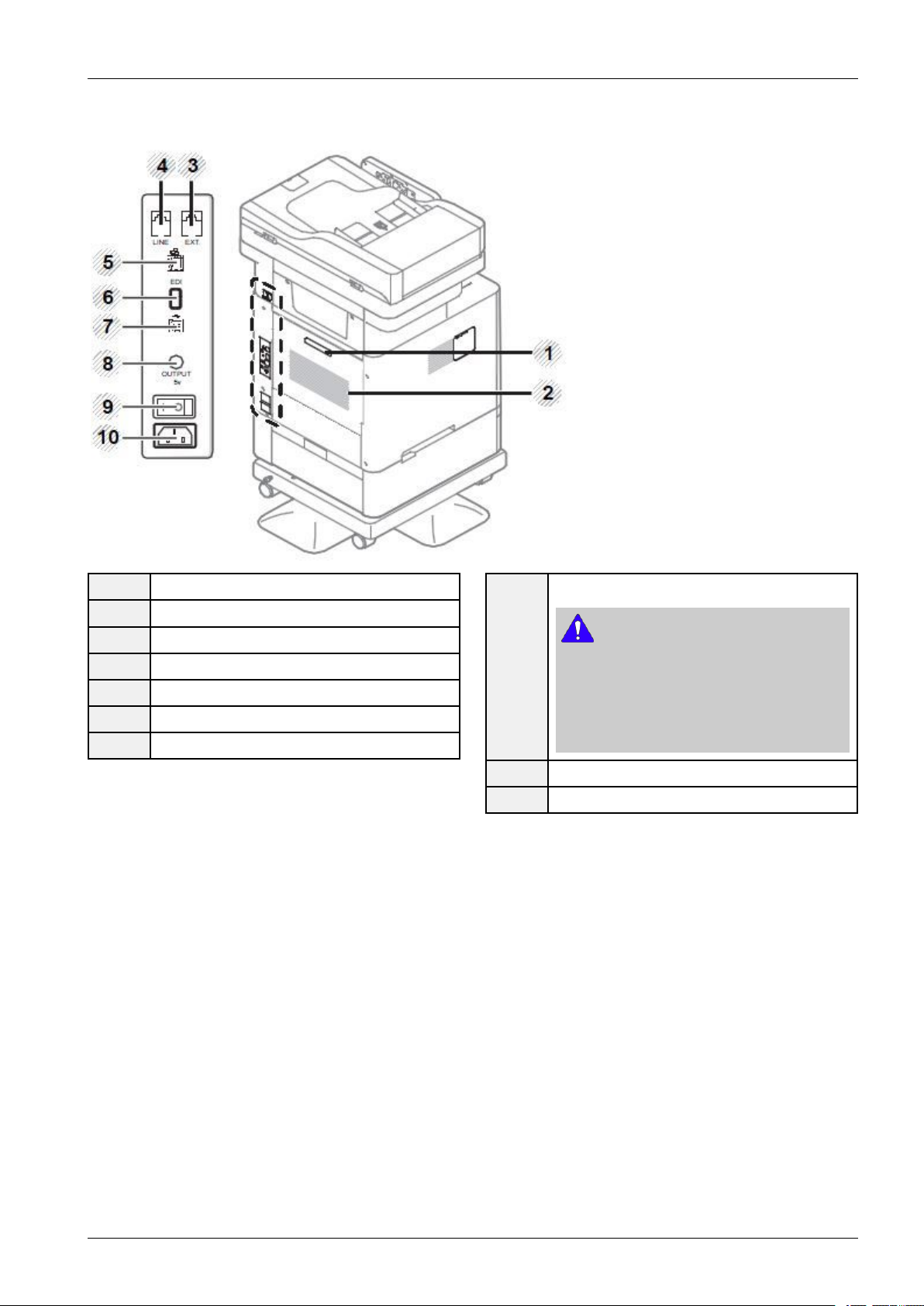
3)RearView
2.ProductSpecicationsandDescription
1Rearcoverhandle
2Rearcover
3Extensiontelephonesocket(EXT.)
4Telephonelinesocket(LINE)
5Networkport
6EDIportforcardreader
7USBport
85VoutputportforIEEE1284Bparallelconnector
NOTE
•Optionalfeature
•TousetheoptionalIEEE1284Bparallel
connector,plugittotheUBSportandthe
5Voutputport.
9Power-switch
10Powerreceptacle
Copyright©1995-2016SAMSUNG.Allrightsreserved.2-16
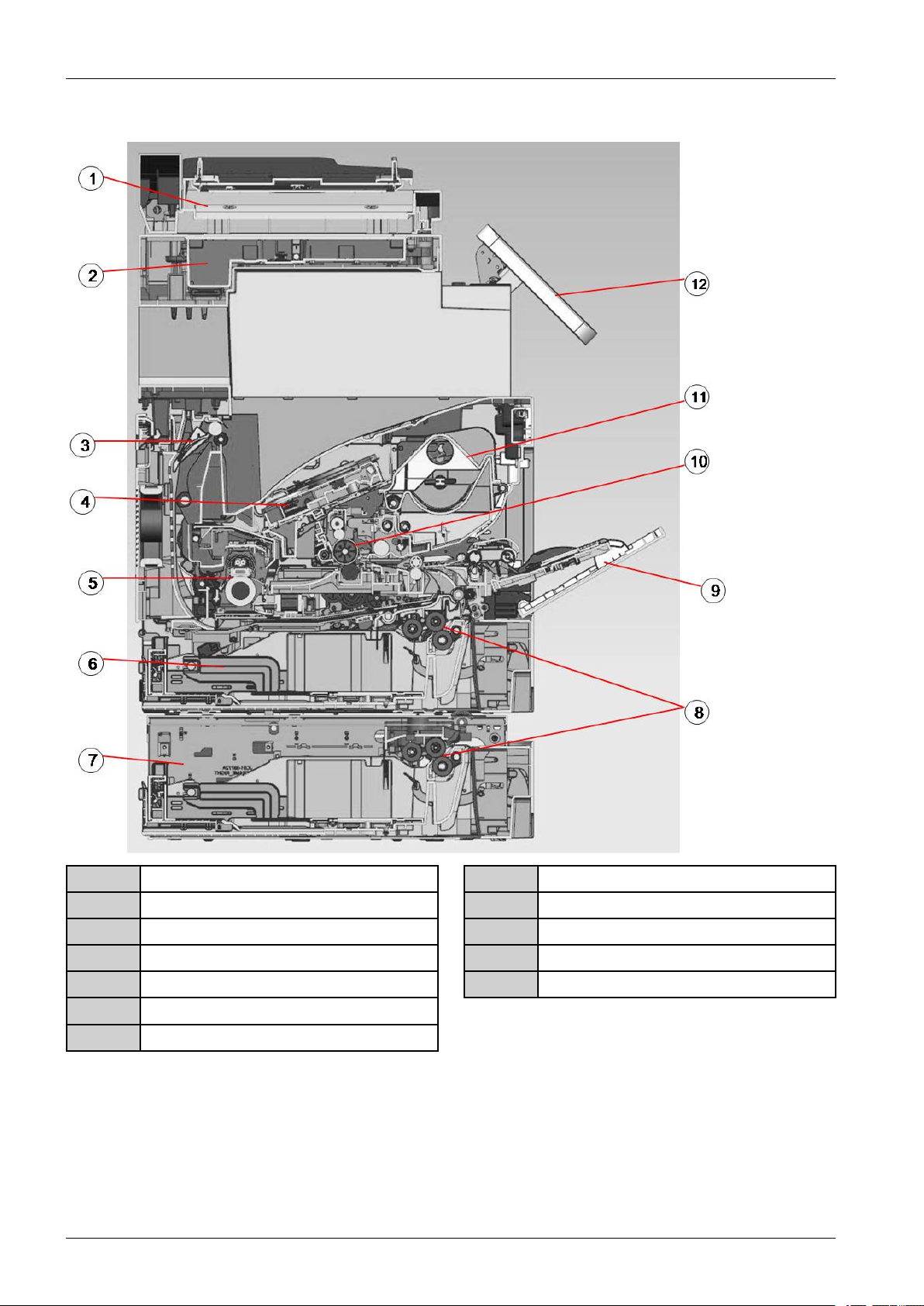
2.ProductSpecicationsandDescription
SystemLayout
1DSDF
2SCANNER
3Exit
4LSU
5FuserUnit
6Cassette
7Optionaltray(SCF)
2-17Copyright©1995-2016SAMSUNG.Allrightsreserved.
8Pickuproller/Retardroller/Forwardroller
9MPtray
10ImagingUnit
11TonerCartridge
12OPE
