Samsung SL-M4530ND, SL-M4530NX, M453x Service Manual

MonoLaserPrinter
ProXpressM453xseries
SL-M4530NX/SL-M4530ND
(Ver1.02)
MANUAL
SERVICE
MonoLaserPrinter
1.Precautions
2.ProductSpecicationsandDescription
3.DisassemblyandReassembly
4.Troubleshooting
5.BlockDiagramandConnectionDiagram
6.ReferenceInformation
Contents
RefertotheservicemanualintheGSPN(seetherearcover)formoreinformation.

Contents
Contents
1.Precautions........................................................................................................................................1−1
1.1.Safetywarning..........................................................................................................................1−1
1.2.Cautionforsafety......................................................................................................................1−2
1.2.1.Toxicmaterial...............................................................................................................1−2
1.2.2.Electricshockandresafetyprecautions...........................................................................1−2
1.2.3.Handlingprecautions.....................................................................................................1−4
1.2.4.AssemblyandDisassemblyprecautions.............................................................................1−4
1.2.5.Disregardingthiswarningmaycausebodilyinjury..............................................................1−5
1.3.ESDprecautions........................................................................................................................1−6
1.4.CautionforDataLoss.................................................................................................................1−7
2.ProductSpecicationsandDescription....................................................................................................2−1
2.1.ProductOverview......................................................................................................................2−1
2.2.Specications............................................................................................................................2−2
2.2.1.GeneralSpecication.....................................................................................................2−2
2.2.2.PrintSpecications........................................................................................................2−4
2.2.3.PaperHandlingspecication............................................................................................2−5
2.2.4.Softwareandsolutionspecication...................................................................................2−7
2.2.5.Supplies.......................................................................................................................2−8
2.2.6.MaintenanceParts.........................................................................................................2−9
2.2.7.Option.......................................................................................................................2−10
2.3.SystemConguration...............................................................................................................2−11
2.4.FeedingSystem.......................................................................................................................2−15
2.4.1.FeedingSystemOverview.............................................................................................2−15
2.4.2.Cassette.....................................................................................................................2−18
2.4.3.Pick-UpUnit..............................................................................................................2−19
2.4.4.RegistrationUnit.........................................................................................................2−20
2.4.5.MPF(Multi-PurposeFeeder)Unit...................................................................................2−21
2.5.ImageCreation........................................................................................................................2−22
2.5.1.Printingprocessoverview.............................................................................................2−22
2.5.2.TonerCartridge...........................................................................................................2−23
2.5.3.ImagingUnit..............................................................................................................2−24
2.5.3.1.Development................................................................................................2−25
2.6.Fuserunit...............................................................................................................................2−26
2.6.1.Fuserunitoverview.....................................................................................................2−26
2.6.2.Fuserunitdrive...........................................................................................................2−27
2.6.3.Fuserunittemperaturecontrol........................................................................................2−28
2.7.LaserScanningUnit(LSU)........................................................................................................2−29
2.7.1.LaserScanningUnitOverview.......................................................................................2−29
iCopyright©1995-2017SAMSUNG.Allrightsreserved.

Contents
2.7.2.LaserScanningOpticalpath..........................................................................................2−30
2.8.DriveSystem..........................................................................................................................2−31
2.8.1.DriveMotors..............................................................................................................2−31
2.8.2.MainDriveUnit..........................................................................................................2−33
2.8.3.ExitDriveUnit...........................................................................................................2−34
2.8.4.TrayLiftingDriveUnit.................................................................................................2−35
2.9.HardwareConguration............................................................................................................2−36
2.9.1.Mainboard.................................................................................................................2−38
2.9.2.MSOK......................................................................................................................2−40
2.9.3.SO-DIMMPBA..........................................................................................................2−41
2.9.4.USBHostPBA...........................................................................................................2−42
2.9.5.SMPSboard...............................................................................................................2−43
2.9.6.FuserDriveBoard(FDB)..............................................................................................2−45
2.9.7.HVPSboard...............................................................................................................2−47
2.9.8.SCFboard..................................................................................................................2−48
2.9.9.EraserPBA................................................................................................................2−49
2.9.10.Cover-OpenPBA........................................................................................................2−49
2.9.11.Deve_TonerCrumJointPBA.........................................................................................2−50
2.9.12.TonerRemainSensorPBA............................................................................................2−50
2.9.13.JointPBA..................................................................................................................2−51
2.9.14.EEPROMPBA...........................................................................................................2−52
2.9.15.CRUMPBA...............................................................................................................2−52
3.DisassemblyandReassembly................................................................................................................3−1
3.1.Precautionswhenreplacingparts..................................................................................................3−1
3.1.1.Precautionswhenassemblinganddisassembling.................................................................3−1
3.1.2.PrecautionswhenhandlingPBA.......................................................................................3−1
3.1.3.ReleasingPlasticLatches................................................................................................3−2
3.2.Replacingthemaintenancepart....................................................................................................3−3
3.2.1.FuserUnit....................................................................................................................3−3
3.2.2.TransferRoller..............................................................................................................3−4
3.2.3.Pick-Up_Forwardroller..................................................................................................3−5
3.2.4.SCFSeparationRoller....................................................................................................3−6
3.2.5.SCFPick-upRollerandForwardRoller.............................................................................3−7
3.3.ReplacingthemainSVCpart.......................................................................................................3−8
3.3.1.RearCover...................................................................................................................3−8
3.3.2.FrontCover..................................................................................................................3−9
3.3.3.Right_LeftCover........................................................................................................3−10
3.3.4.TopCover..................................................................................................................3−11
3.3.5.OPEUnit...................................................................................................................3−12
3.3.6.HDD(HardDiskDrive)................................................................................................3−13
Copyright©1995-2017SAMSUNG.Allrightsreserved.ii

Contents
3.3.7.MainBoard................................................................................................................3−14
3.3.8.JointPBA..................................................................................................................3−15
3.3.9.SMPSandFDB(FuserDriveBoard)...............................................................................3−16
3.3.10.OPCmotorandMainmotor..........................................................................................3−17
3.3.11.MainDriveUnit..........................................................................................................3−18
3.3.12.DuplexclutchandPickupclutch....................................................................................3−19
3.3.13.HVPSboard...............................................................................................................3−20
3.3.14.ExitUnit....................................................................................................................3−21
3.3.15.LSU..........................................................................................................................3−22
3.3.16.EraserLampPBA........................................................................................................3−23
3.3.17.CoverOpenPBA.........................................................................................................3−24
3.3.18.PickupAssy..............................................................................................................3−25
3.3.19.SecondCassetteFeeder(OptionalTray)...........................................................................3−28
3.3.19.1.PBA-SCF....................................................................................................3−28
3.3.19.2.LiftUnit......................................................................................................3−29
3.3.19.3.Clutch.........................................................................................................3−30
3.3.19.4.DriveUnit...................................................................................................3−31
4.Troubleshooting..................................................................................................................................4−1
4.1.Controlpanel............................................................................................................................4−1
4.2.UnderstandingthestatusLED......................................................................................................4−3
4.3.UpdatingFirmware....................................................................................................................4−4
4.3.1.UpdatingwiththeUSBcable...........................................................................................4−4
4.3.2.UpdatingfromtheNetwork............................................................................................4−5
4.4.JAMremoval............................................................................................................................4−9
4.5.ServiceMode..........................................................................................................................4−18
4.5.1.EnteringtheServiceMode............................................................................................4−18
4.5.2.ServiceModeMenu.....................................................................................................4−19
4.5.3.TechModeMenudescription.........................................................................................4−21
4.6.ErrorCodeandTroubleshooting.................................................................................................4−27
4.6.1.11–2Txx(Papermismatcherror)....................................................................................4−28
4.6.2.Ax-xxxx(Motor_Fan_SensorError)................................................................................4−29
4.6.3.Cx-xxxx(Supplies_MaintenancePartError).....................................................................4−38
4.6.4.H1-xxxx(OptionalCassetteFeederError)........................................................................4−47
4.6.5.Mx-xxxx(PaperHandlingError(Jam_PaperEmtpyetc)).....................................................4−72
4.6.6.Sx-xxxx(SystemError)................................................................................................4−85
4.6.7.U1-xxxx(Fusererror)..................................................................................................4−94
4.6.8.U2-xxxxtype(LSU)errorcode....................................................................................4−103
4.7.Imagequalityproblem............................................................................................................4−104
4.8.SPDS(SmartPrinterDiagnosticSystem)Application...................................................................4−118
4.8.1.SPDSAppInstallationandLogin.................................................................................4−119
iiiCopyright©1995-2017SAMSUNG.Allrightsreserved.
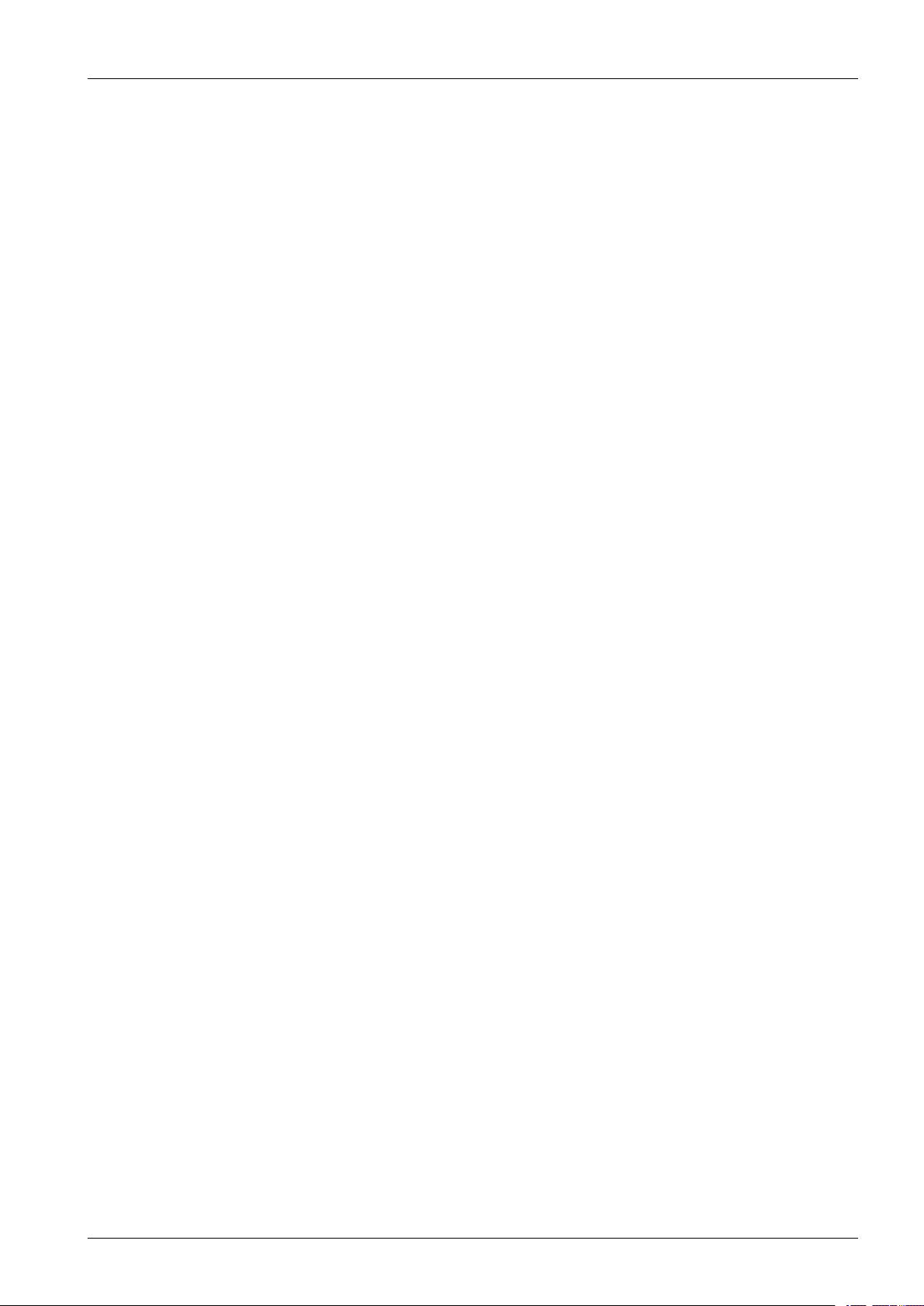
Contents
4.8.1.1.SPDSAppInstallation.................................................................................4−119
4.8.1.2.UserRegistrationRequest.............................................................................4−120
4.8.1.3.Change_ResetPassword...............................................................................4−121
4.8.1.4.Login........................................................................................................4−122
4.8.1.5.SelectConnectMethod................................................................................4−124
4.8.1.6.Consenttocustomerinformation....................................................................4−127
4.8.2.SPDSMenuIntroduction............................................................................................4−128
4.8.2.1.ErrorMode................................................................................................4−128
4.8.2.2.DiagnosisMode..........................................................................................4−133
4.8.2.3.TestMode..................................................................................................4−134
4.8.2.4.InformationMode.......................................................................................4−135
4.8.2.5.ServiceMode.............................................................................................4−137
4.8.3.CorrectiveUpload.....................................................................................................4−142
4.8.4.Exceptions...............................................................................................................4−143
5.BlockDiagramandConnectionDiagram.................................................................................................5−1
5.1.BlockDiagram..........................................................................................................................5−1
5.2.ConnectionDiagram...................................................................................................................5−2
5.2.1.ConnectionDiagram(1).................................................................................................5−2
5.2.2.ConnectionDiagram(2).................................................................................................5−3
5.2.3.ConnectionDiagram(3).................................................................................................5−4
6.ReferenceInformation..........................................................................................................................6−1
6.1.ToolforTroubleshooting.............................................................................................................6−1
6.2.Glossary...................................................................................................................................6−2
6.3.TheSamplePatternfortheT est....................................................................................................6−8
6.4.ModelNameandCode...............................................................................................................6−9
6.5.DocumentRevisionList............................................................................................................6−10
Copyright©1995-2017SAMSUNG.Allrightsreserved.iv
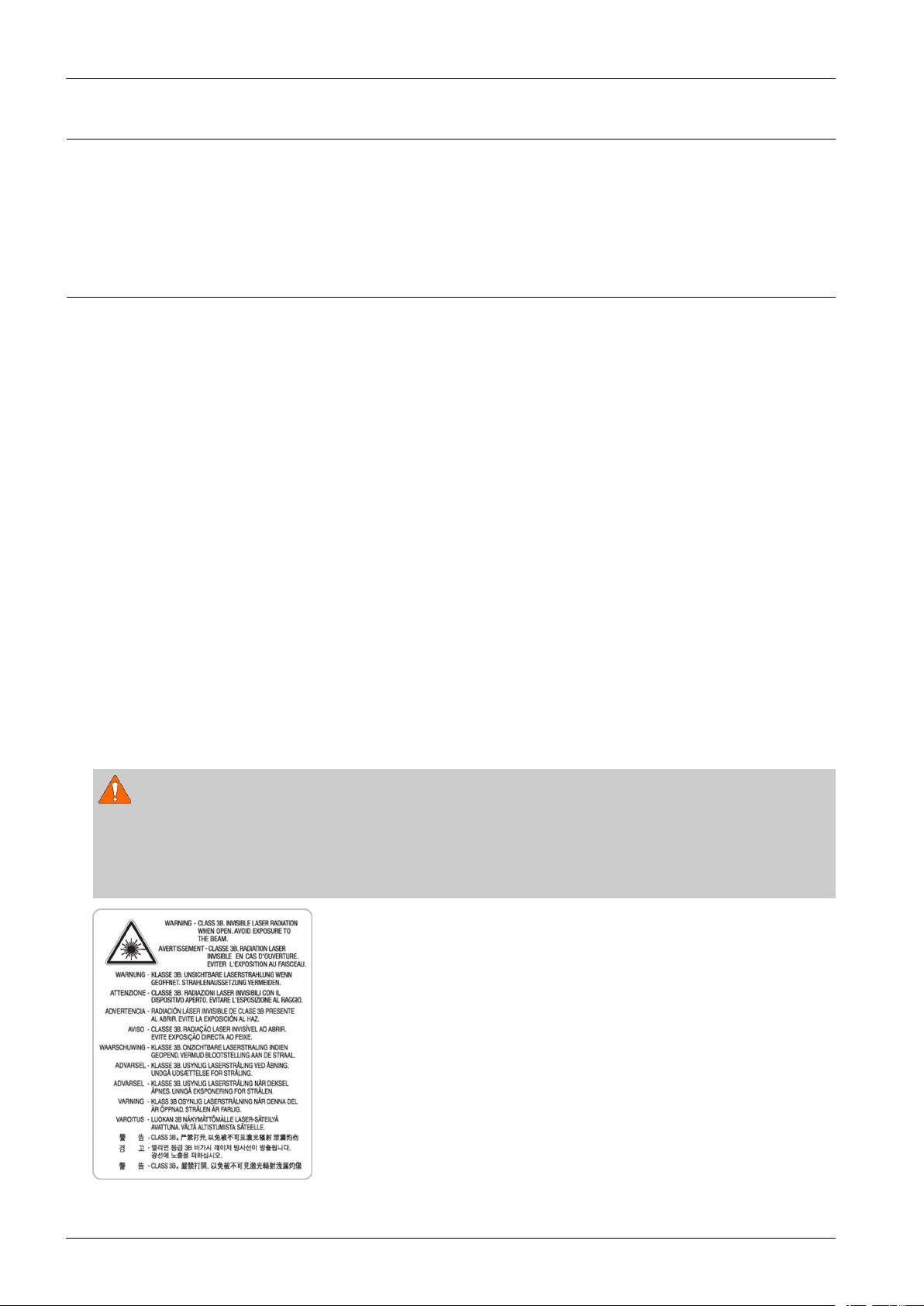
1.Precautions
1.Precautions
Inordertopreventaccidentsanddamagestotheequipmentpleasereadtheprecautionslistedbelowcarefullybefore
servicingtheproductandfollowthemclosely .
1.1.Safetywarning
1)Onlytobeservicedbyafactorytrainedservicetechnician.
Highvoltagesandlasersinsidethisproductaredangerous.Thisproductshouldonlybeservicedbyafactorytrained
servicetechnician.
2)UseonlySamsungreplacementparts.
Therearenouserserviceablepartsinsidetheproduct.Donotmakeanyunauthorizedchangesoradditionstothe
productasthesecouldcausetheproducttomalfunctionsandcreateanelectricshocksorrehazards.
3)LaserSafetyStatement
TheprinteriscertiedintheU.S.toconformtotherequirementsofDHHS21CFR,chapter1SubchapterJfor
ClassI(1)laserproducts,andelsewhereiscertiedasaClassIlaserproductconformingtotherequirementsof
IEC/EN60825-1:2014.ClassIlaserproductsarenotconsideredtobehazardous.Thelasersystemandprinterare
designedsothereisneveranyhumanaccesstolaserradiationaboveaClassIlevelduringnormaloperation,user
maintenanceorprescribedservicecondition.
•Wavelength:800nm
•Beamdivergence
-Parallel:11degrees
-Perpendicular:35degrees
•Maximumpowerofenergyoutput:12mW
WARNING
NeveroperateorservicetheproductwiththeprotectivecoverremovedfromLaser/Scannerassembly.Thereected
beam,althoughinvisible,candamageyoureyes.
Whenusingthisproduct,thesebasicsafetyprecautionsshouldalwaysbefollowedtoreduceriskofre,electric
shock,andpersonalinjury.
4)Lithiumbatterynotreplaceablebyuser
1-1Copyright©1995-2017SAMSUNG.Allrightsreserved.
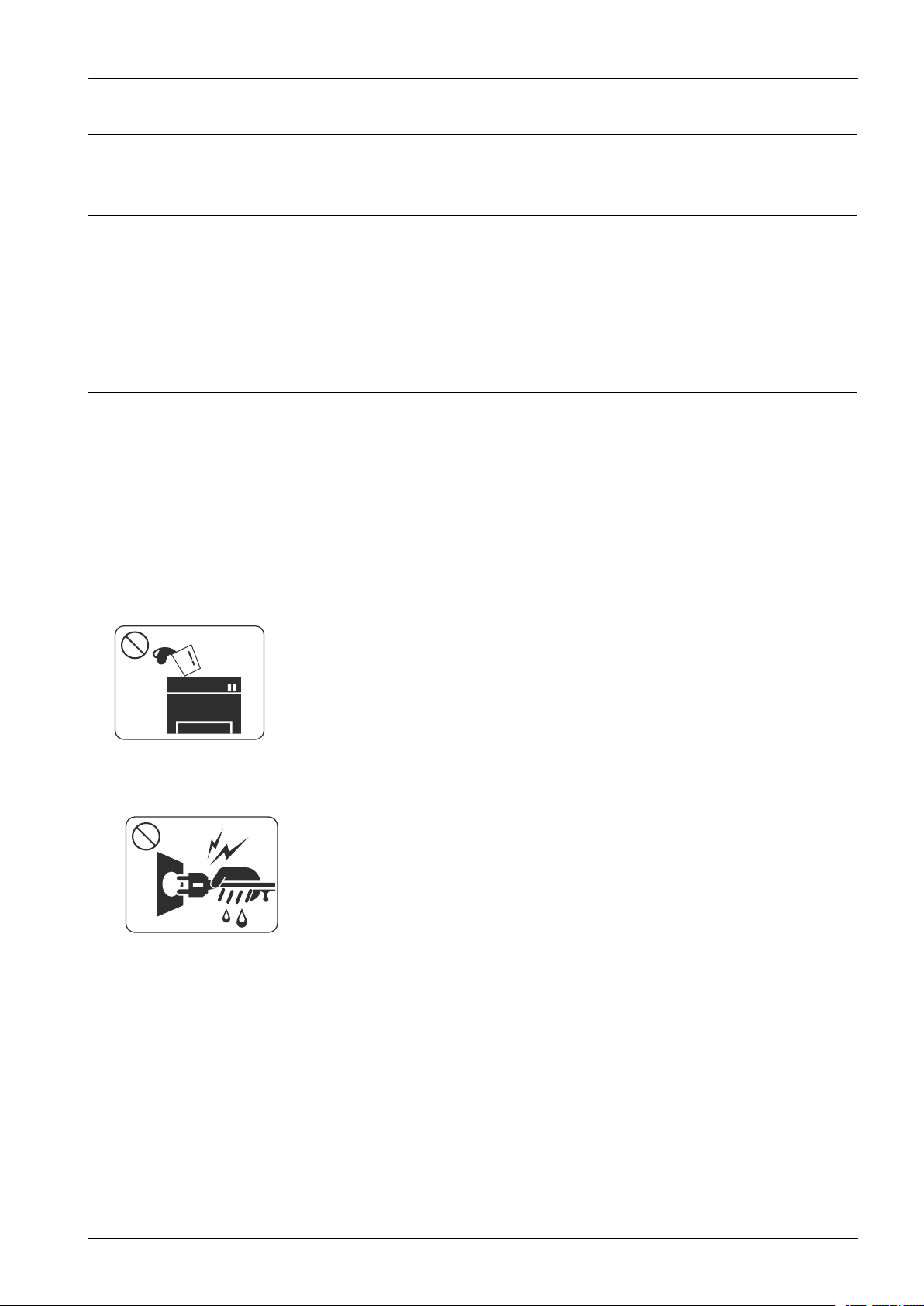
1.Precautions
1.2.Cautionforsafety
1.2.1.Toxicmaterial
Thisproductcontainstoxicmaterialsthatcouldcauseillnessifingested.
1)Pleasekeepimagingunitandtonercartridgeawayfromchildren.Thetonerpowdercontainedintheimagingunitand
tonercartridgemaybeharmful,andifswallowed,youshouldcontactadoctor.
1.2.2.Electricshockandresafetyprecautions
Failuretofollowthefollowinginstructionscouldcauseelectricshockorpotentiallycauseare.
1)Useonlythecorrectvoltage,failuretodosocoulddamagetheproductandpotentiallycauseareorelectricshock.
2)Useonlythepowercablesuppliedwiththeproduct.Useofanincorrectlyspeciedcablecouldcausethecableto
overheatandpotentiallycauseare.
3)Donotoverloadthepowersocket,thiscouldleadtooverheatingofthecablesinsidethewallandcouldleadtoare.
4)Donotallowwaterorotherliquidstospillintotheproduct,thiscancauseelectricshock.Donotallowpaperclips,pins
orotherforeignobjectstofallintotheproduct,thesecouldcauseashortcircuitleadingtoanelectricshockorrehazard.
5)Nevertouchtheplugsoneitherendofthepowercablewithwethands,thiscancauseelectricshock.Whenservicing
theproduct,removethepowerplugfromthewallsocket.
6)Usecautionwheninsertingorremovingthepowercord.Whenremovingthepowercord,gripitrmlyandpull.The
powercordmustbeinsertedcompletely,otherwiseapoorcontactcouldcauseoverheatingleadingtoare.
7)Takecareofthepowercable.Donotallowittobecometwisted,bentsharplyaroundcornersorpowercablemaybe
damaged.Donotplaceobjectsontopofthepowercable.Ifthepowercableisdamageditcouldoverheatandcausea
re.Exposedcablescouldcauseanelectricshock.Replacethedamagedpowercableimmediately,donotreuseor
repairthedamagedcable.Somechemicalscanattackthecoatingonthepowercable,weakeningthecoverorexposing
cablescausingreandshockrisks.
Copyright©1995-2017SAMSUNG.Allrightsreserved.1-2
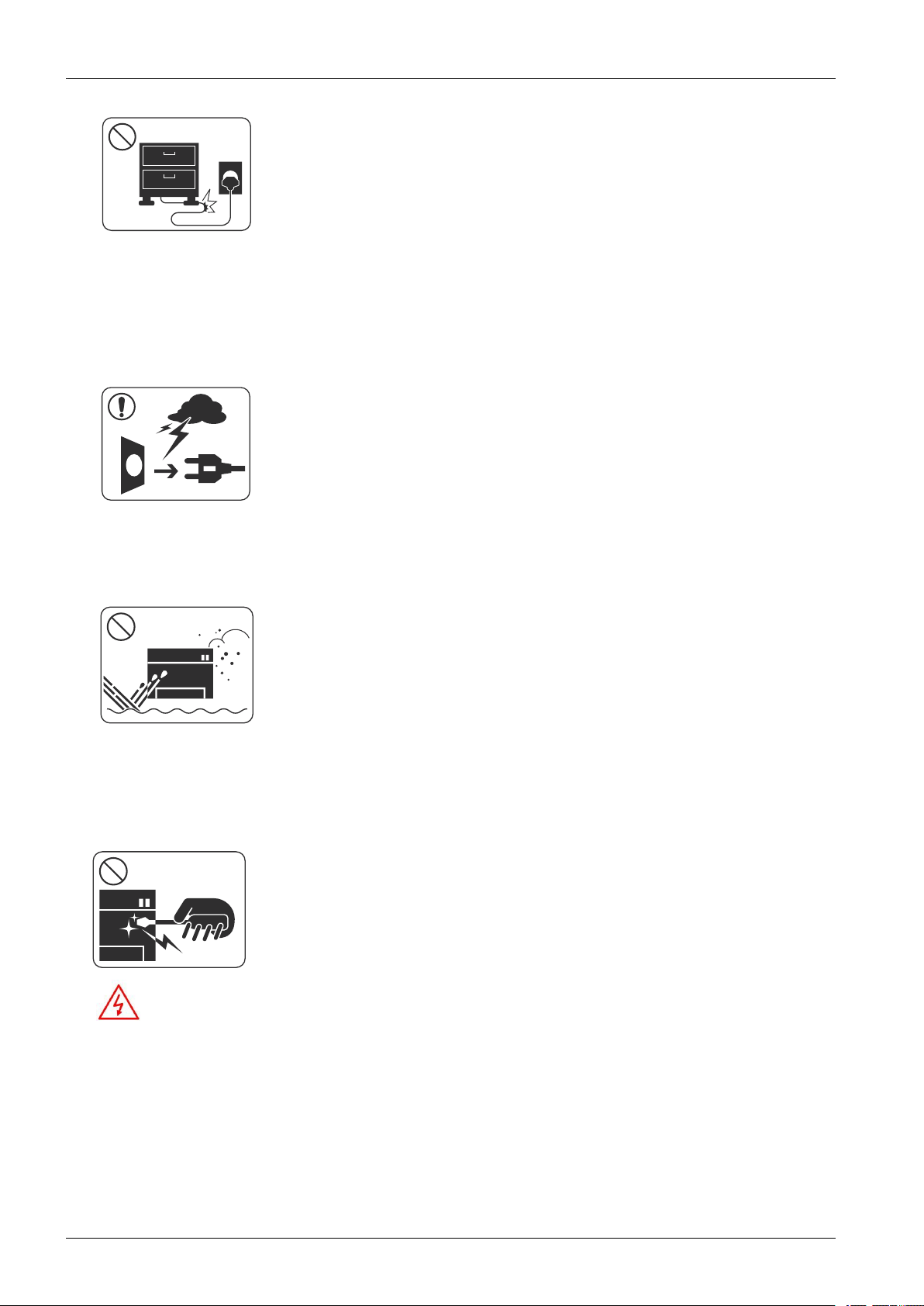
1.Precautions
8)Ensurethatthepowersocketsandplugsarenotcrackedorbrokeninanyway .Anysuchdefectsshouldberepaired
immediately.T akecarenottocutordamagethepowercableorplugswhenmovingthemachine.
9)Usecautionduringthunderorlightningstorms.Samsungrecommendsthatthismachinebedisconnectedfromthe
powersourcewhensuchweatherconditionsareexpected.Donottouchthemachineorthepowercordifitisstill
connectedtothewallsocketintheseweatherconditions.
10)A voiddampordustyareas,installtheproductinacleanwellventilatedlocation.Donotpositionthemachineneara
humidierorinfrontofanairconditioner.Moistureanddustbuiltupinsidethemachinecanleadtooverheatingand
causeareorcausepartstorust.
11)Donotpositiontheproductindirectsunlight.Thiswillcausethetemperatureinsidetheproducttorisepossiblyleading
totheproductfailingtoworkproperlyandinextremeconditionscouldleadtoare.
12)Donotinsertanymetalobjectsintothemachinethroughtheventilatorfanorotherpartofthecasing,itcouldmake
contactwithahighvoltageconductorinsidethemachineandcauseanelectricshock.
13)WhenreplacingtheSMPSboard,pleasewait5minutesafterunpluggingthepowercord,thenreplaceit.Y ou
cangetashockbytheelectricdischarge.
1-3Copyright©1995-2017SAMSUNG.Allrightsreserved.
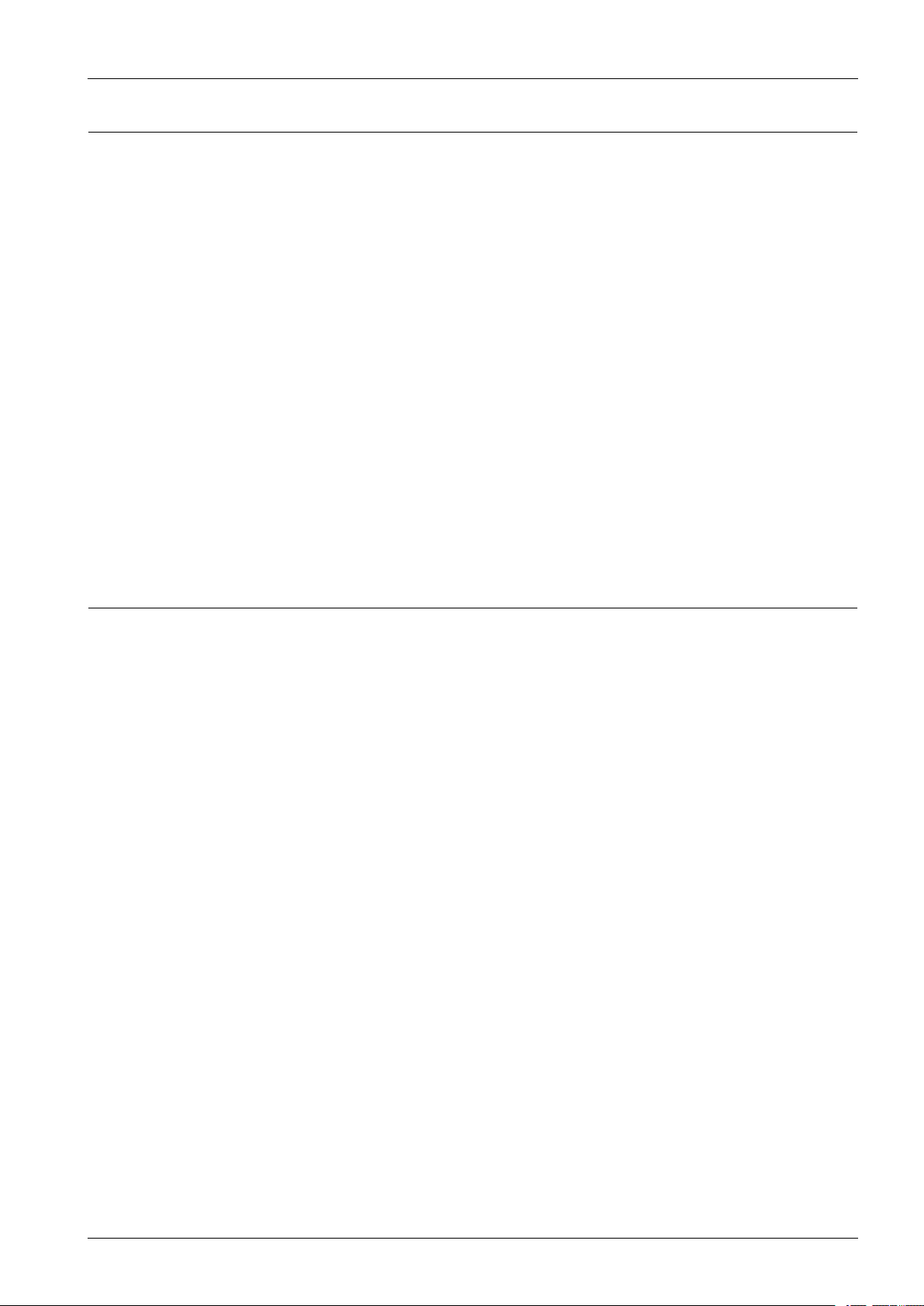
1.Precautions
1.2.3.Handlingprecautions
Thefollowinginstructionsareforyourownpersonalsafetytoavoidinjuryandsoasnottodamagetheproduct.
1)Ensuretheproductisinstalledonalevelsurface,capableofsupportingitsweight.Failuretodosocouldcause
theproducttotiporfall.
2)Theproductcontainsmanyrollers,gearsandfans.T akegreatcaretoensurethatyoudonotcatchyourngers,hairor
clothinginanyoftheserotatingdevices.
3)Donotplaceanysmallmetalobjects,containersofwater,chemicalsorotherliquidsclosetotheproductwhichifspilled
couldgetintothemachineandcausedamageorashockorrehazard.
4)Donotinstallthemachineinareaswithhighdustormoisturelevels,besideonopenwindoworclosetoahumidieror
heater.Damagecouldbecausedtotheproductinsuchareas.
5)Donotplacecandles,burningcigarettes,etcontheproduct,Thesecouldcauseare.
6)Ensurethatthemachineisinstalledandusedinproperareatomeetthetemperatureandhumidityspecications.
•IfthemachineisstoredatbelowzeroCelsiusforalongtime,donotusethemachineinstantlyaftermovement.It
canmalfunction.Takecareofthemachinestorage.IfthemachineisstoredatbelowzeroCelsiusforalongtime,
keepthemachineatroomtemperatureandinstallit.
1.2.4.AssemblyandDisassemblyprecautions
1)ReplacepartscarefullyandalwaysuseSamsungparts.T akecaretonotetheexactlocationofpartsandalsocable
routingbeforedismantlinganypartofthemachine.Ensureallpartsandcablesarereplacedcorrectly.Pleasecarryout
thefollowingproceduresbeforedismantlingtheproductorreplacinganyparts.
2)Ensurethatpowerisdisconnectedbeforeservicingorreplacinganyelectricalparts.
3)Disconnectinterfacecablesandpowercables.
4)Onlyuseapprovedspareparts.Ensurethatpartnumber,productname,anyvoltage,currentortemperaturerating
arecorrect.
5)Whenremovingorre-ttinganypartsdonotuseexcessiveforce,especiallywhenttingscrewsintoplastic.
6)Takecarenottodropanysmallpartsintothemachine.
7)HandlingoftheOPCDrum
•TheOPCDrumcanbeirreparablydamagedifitexposedtolight.TakecarenottoexposetheOPCDrumeither
todirectsunlightortouorescentorincandescentroomlighting.Exposureforaslittleas5minutescandamage
thesurfaceofthephotoconductivepropertiesandwillresultinprintqualitydegradation.T akeextracarewhen
servicingtheproduct.RemovetheOPCDrumandstoreitinablackbagorotherlightproofcontainer.T ake
carewhenworkingwiththeCovers(especiallythetopcover)openaslightisadmittedtotheOPCareaandcan
damagetheOPCDrum.
•TakecarenottoscratchthegreensurfaceofOPCDrumUnit.IfthegreensurfaceoftheDrumCartridgeis
scratchedortouchedtheprintqualitywillbecompromised.
Copyright©1995-2017SAMSUNG.Allrightsreserved.1-4
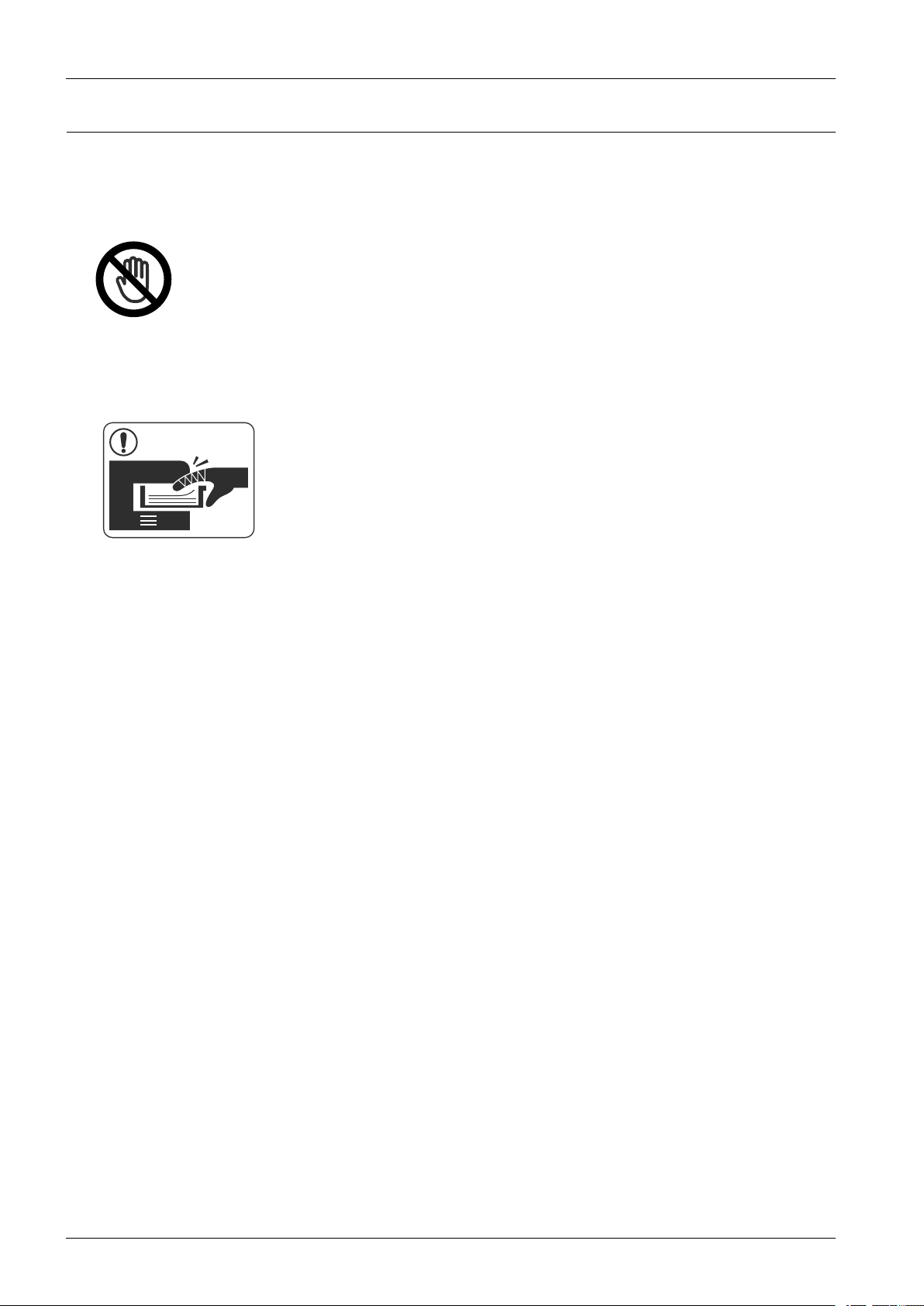
1.Precautions
1.2.5.Disregardingthiswarningmaycausebodilyinjury
1)Becarefulwiththehightemperaturepart.
Thefuserunitworksatahightemperature.Usecautionwhenworkingontheprinter.Waitforthefuserunitto
cooldownbeforedisassembly.
2)Donotputngersorhairintotherotatingparts.
Whenoperatingaprinter,donotputhandorhairintotherotatingparts(Paperfeedingentrance,motor,fan,etc.).
Ifdo,youcangetharm.
3)Whenyoumovetheprinter,usesafeliftingandhandlingtechniques.
Thisprinterisheavy .Usetheliftinghandleslocatedoneachsideofthemachine.Backinjurycouldbecausedif
youdonotliftcarefully.
4)Ensuretheprinterisinstalledsafely .
Ensuretheprinterisinstalledonalevelsurface,capableofsupportingitsweight.Failuretodosocouldcausethe
printertotiporfallpossiblycausingpersonalinjuryordamagingtheprinter.
5)Donotinstalltheprinteronaslopingorunstablesurface.Afterinstallation,doublecheckthattheprinterisstable.
1-5Copyright©1995-2017SAMSUNG.Allrightsreserved.

1.Precautions
1.3.ESDprecautions
Certainsemiconductordevicescanbeeasilydamagedbystaticelectricity.Suchcomponentsarecommonlycalled
“ElectrostaticallySensitive(ES)Devices”orESDs.ExamplesoftypicalESDsare:integratedcircuits,someeldeffect
transistors,andsemiconductor“chip”components.Thetechniquesoutlinedbelowshouldbefollowedtohelpreducethe
incidenceofcomponentdamagecausedbystaticelectricity.
CAUTION
Besurenopowerisappliedtothechassisorcircuit,andobserveallothersafetyprecautions.
1)Immediatelybeforehandlingasemiconductorcomponentorsemiconductor-equippedassembly,drainoffany
electrostaticchargeonyourbodybytouchingaknownearthground.Alternatively,employacommerciallyavailable
wriststrapdevice,whichshouldberemovedforyourpersonalsafetyreasonspriortoapplyingpowertotheunit
undertest.
2)AfterremovinganelectricalassemblyequippedwithESDs,placetheassemblyonaconductivesurface,suchas
aluminumorcopperfoil,orconductivefoam,topreventelectrostaticchargebuildupinthevicinityoftheassembly.
3)UseonlyagroundedtipsolderingirontosolderordesolderESDs.
4)Useonlyan“anti-static”solderremovaldevice.Somesolderremovaldevicesnotclassiedas“anti-static”can
generateelectricalchargessufcienttodamageESDs.
5)DonotuseFreon-propelledchemicals.Whensprayed,thesecangenerateelectricalchargessufcienttodamageESDs.
6)DonotremoveareplacementESDfromitsprotectivepackaginguntilimmediatelybeforeinstallingit.Most
replacementESDsarepackagedwithallleadsshortedtogetherbyconductivefoam,aluminumfoil,oracomparable
conductivematerial.
7)ImmediatelybeforeremovingtheprotectiveshortingmaterialfromtheleadsofareplacementESD,touchtheprotective
materialtothechassisorcircuitassemblyintowhichthedevicewillbeinstalled.
8)MaintaincontinuouselectricalcontactbetweentheESDandtheassemblyintowhichitwillbeinstalled,until
completelypluggedorsolderedintothecircuit.
9)MinimizebodilymotionswhenhandlingunpackagedreplacementESDs.Normalmotions,suchasthebrushingtogether
ofclothingfabricandliftingone’sfootfromacarpetedoor,cangeneratestaticelectricitysufcienttodamageanESD.
Copyright©1995-2017SAMSUNG.Allrightsreserved.1-6

1.Precautions
1.4.CautionforDataLoss
TopreventlossofcustomersdatatheSVCengineerprovidesend-userwithrelevantinformationinadvance.
1-7Copyright©1995-2017SAMSUNG.Allrightsreserved.
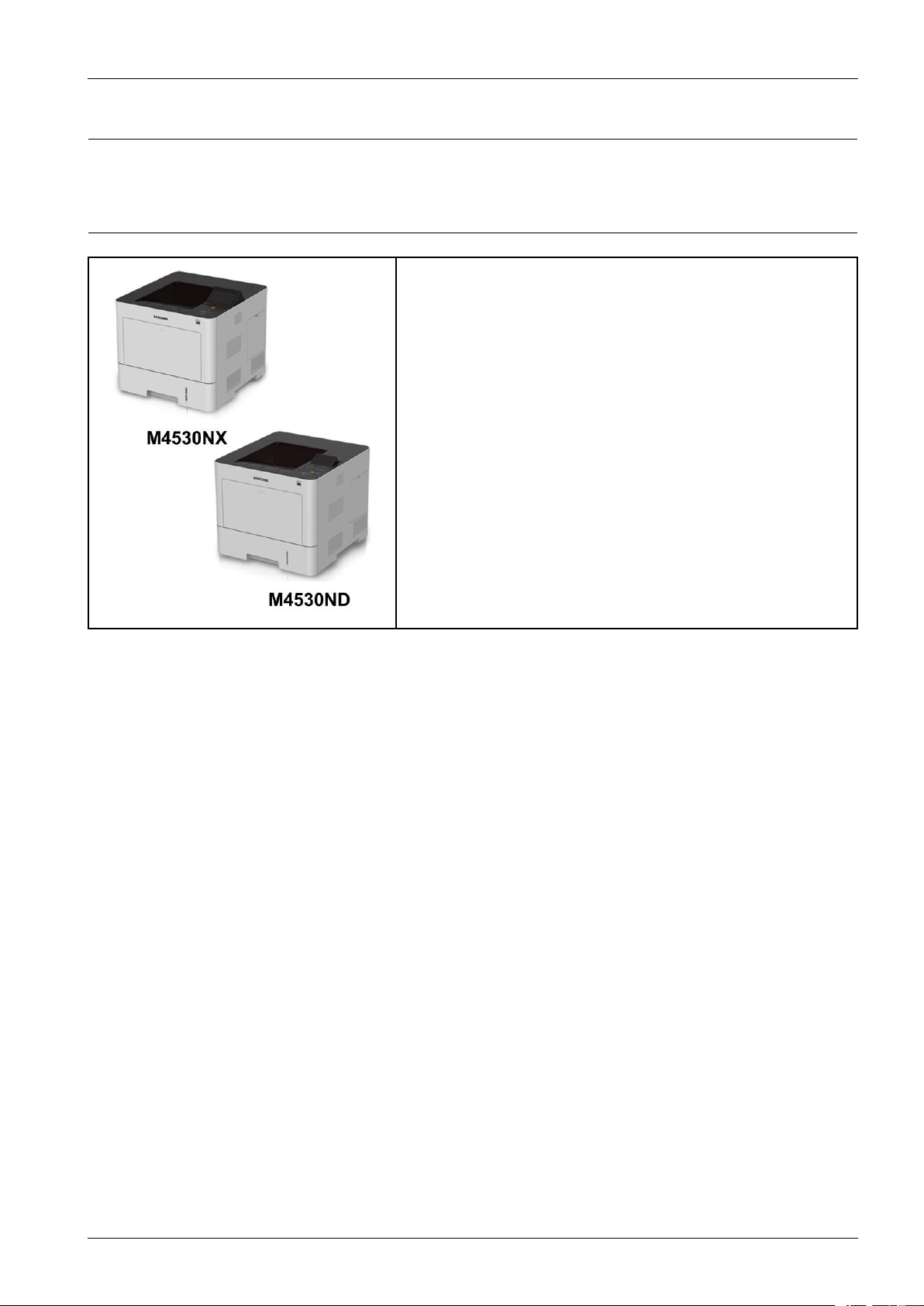
2.ProductSpecicationsandDescription
2.1.ProductOverview
2.ProductSpecicationsandDescription
•PrintingSpeed(Mono)
•Upto45ppminA4(47ppminLetter)
•Processor
•DualcoreCPU1GHz
•Memory(Std./Max)
•M4530ND:512MB/2GB
•M4530NX:1GB/2GB
•320GBHDD
•M4530ND:Optional
•M4530NX:Standard
•OPEDisplay
•M4530ND:4–lineLCD
•M4530NX:4.3inchT ouchScreenPanel
Copyright©1995-2017SAMSUNG.Allrightsreserved.2-1
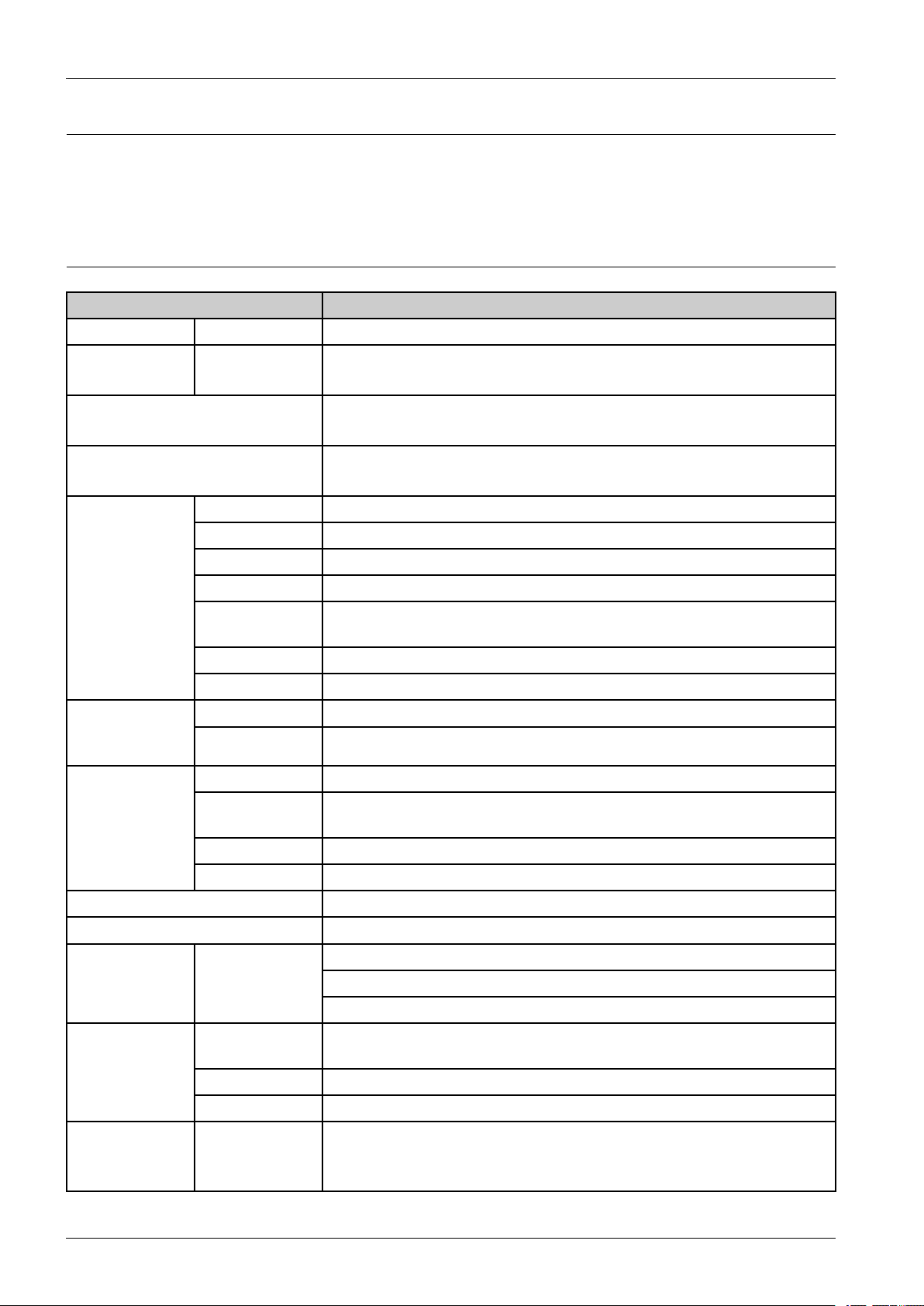
2.ProductSpecicationsandDescription
2.2.Specications
ProductSpecicationsaresubjecttochangewithoutnotice.
2.2.1.GeneralSpecication
ItemSpecication
ProcessorCPU1GHz(C4N+A1000)
UserInterfaceDisplay
Memory(Std./Max)
Storage(HDD)
Interface
WarmupTime
Power
Consumption
•M4530ND:4–lineLCD
•M4530NX:4.3inchTouchScreenPanel
•M4530ND:512MB/2GB
•M4530NX:1GB/2GB
•M4530ND:Optional
•M4530NX:Standard
USB(Device)Hi-SpeedUSB2.0
USB(Host)Hi-SpeedUSB2.0
USB(EDI)Yes
WiredLANStd(Ethernet10/100/1000BaseTX)
AdditionalWired
LANSupport
WirelessLANOption(IEEE802.11b/g/n)
NFCOption(Active)
FromSleepLessthan23sec
PowerOffLessthan25sec
Readylessthan16W
Averageoperating
mode
PowersavemodeLessthan1.3W
N/A
Lessthan850W
PowerOffLessthan0.45W
DefaultSleepDelayTime1min
Max.SleepDelayTime120min
Europe:AC220~240V/50Hz/5A
Power
Requirement
AcousticNoise
Level(Sound
Power/Pressure)
Dimension(WxD
xH)
2-2Copyright©1995-2017SAMSUNG.Allrightsreserved.
InputV oltage
PrintingSimplex/
Duplex
StandbyLessthan30dBA(SoundPressure,BackgroundNoiseOnly)
SleepBackgroundNoiseLevel
Set(mm)
(withoutany
options)
USA:AC100~127V/60Hz/10A
Korea:AC220~240V/50/60Hz/5A
Lessthan54dBA(SoundPressure)
433x460x368mm(17.05x18.11x14.49inches)
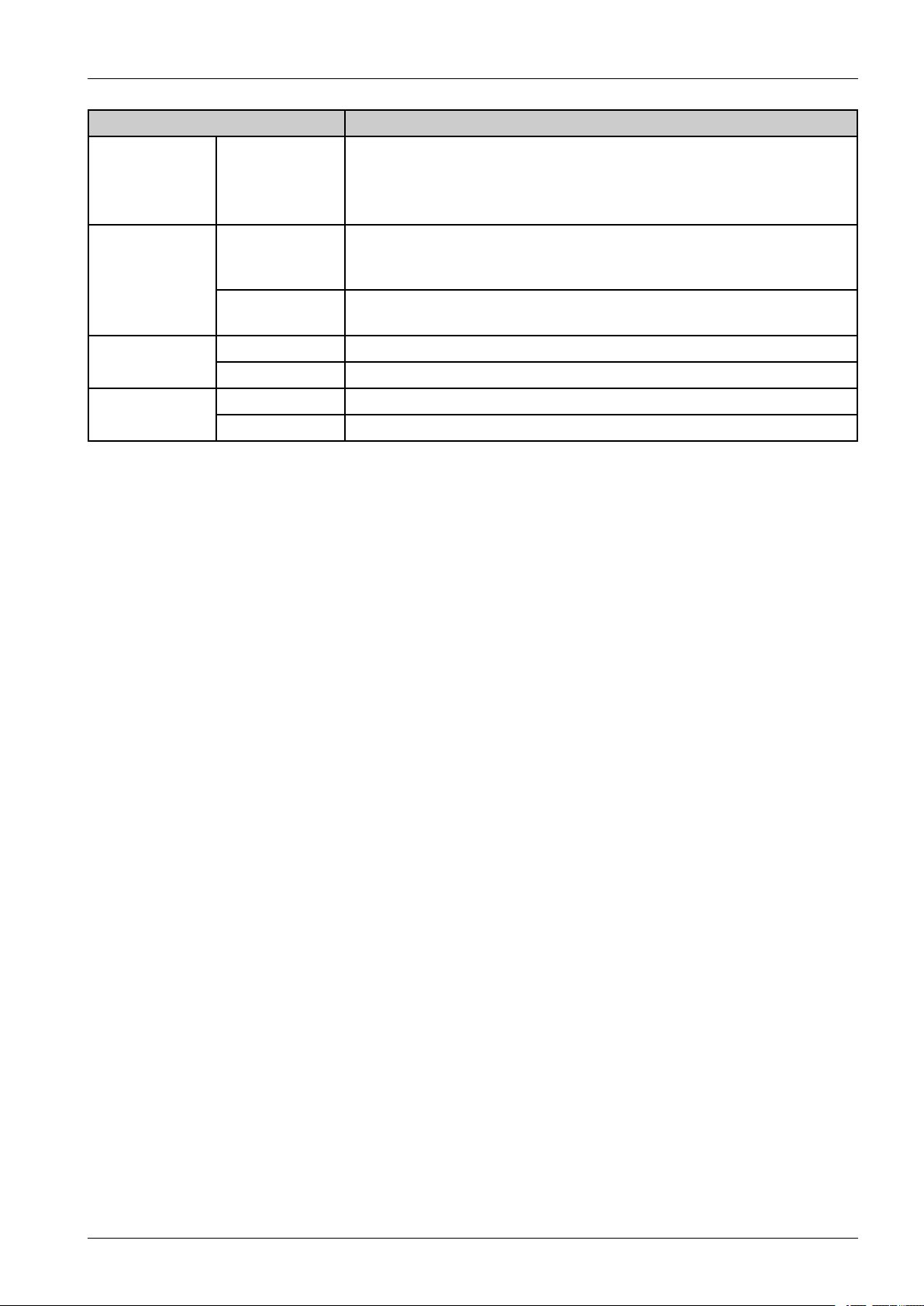
ItemSpecication
Set(Kg)
Weight
(withsupplies
/withoutany
options)
2.ProductSpecicationsandDescription
•4530NX:27.32Kg[60.23lbs]
•4530ND:27.19Kg[59.94lbs]
Reliability&
Service
Temperature
Humidity
Recommended
2,000~10,000Images
MonthlyPrint
V olume
MaxMonthlyDuty
200,000Images
Cycle
Operating10to30°C(50to86°F)
Storage-20to40°C(-4to104°F)
Operating20to80%RH
Storage10to90%RH
Copyright©1995-2017SAMSUNG.Allrightsreserved.2-3
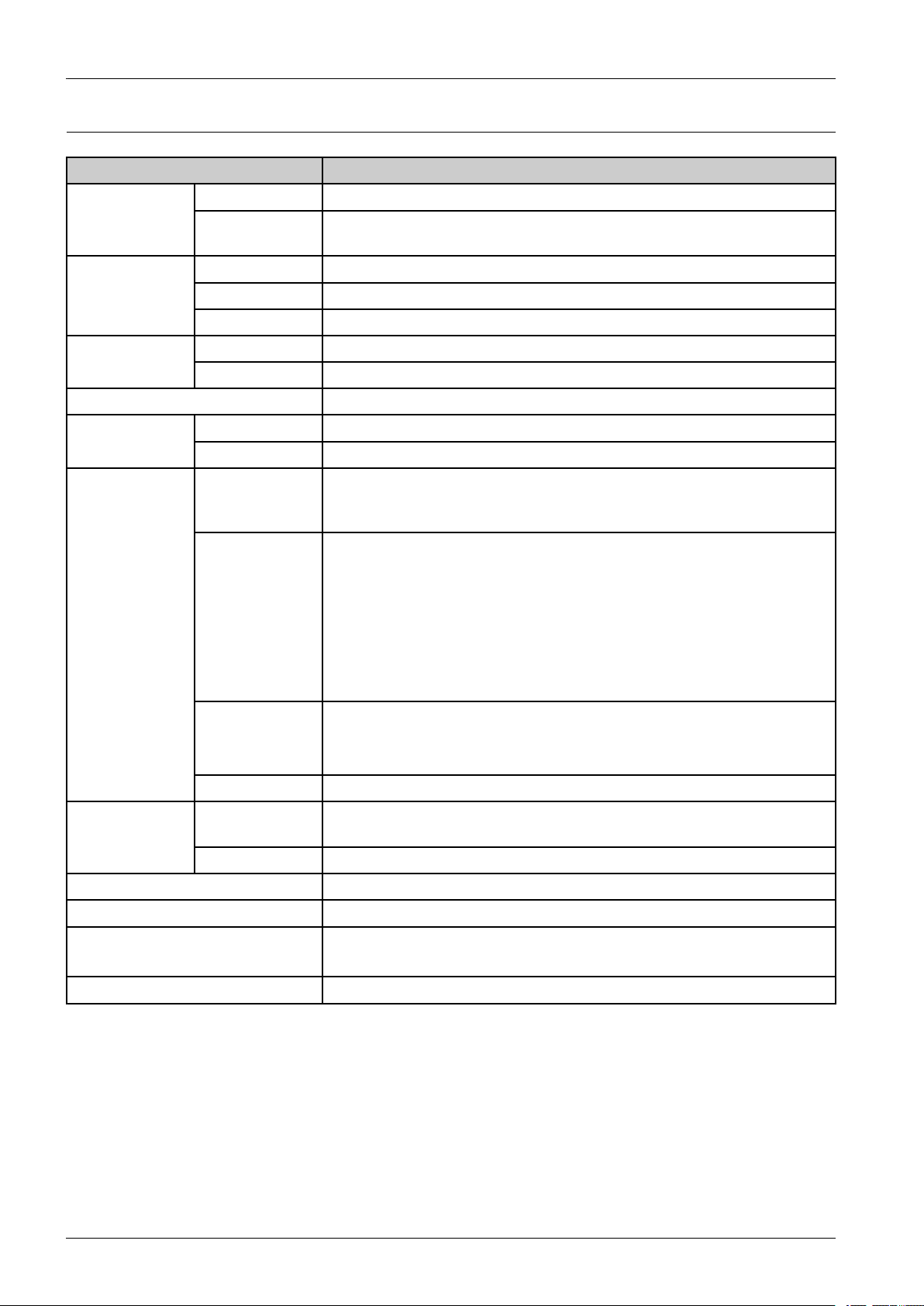
2.ProductSpecicationsandDescription
2.2.2.PrintSpecications
ItemSpecication
Simplex45ppminA4(47ppminLetter)
PrintSpeed
Duplex(Simplex
toDuplex)
FromReadyAsfastas6.5sec
FromSleepLessthan23sec FPOT
FromColdbootLessthan36sec
27ipminA4(28ipminLetter)
Resolution
PrinterLanguagesPCL5e/PCL6/PostScript3/PDFDirectV1.7
Font
ClientOSSupport
OpticalUpto1,200x600dpi
EnhancedUpto1,200x1,200dpieffectiveoutput(1,200x600x2bit)
PCL111ScalableFonts(IncludeOCR-A/OCR-B)/1Bitmap
Postscript3136ScalableFonts
WindowsXP(32/64bit)/Vista(32/64bit)/2003Server(32/64bit)/2008Server(32/64bit)/
Win7(32/64bit)/2008ServerR2(64bit)/Win8(32/64bit)/Win8.1(32bit/64bit)/
2012Server(64bit)/2012ServerR2(64bit)
Linux•RedHatEnterpriseLinuxWS5,6
•Fedora12,13,14,15,16,17,18,19,20
•OpenSuSE11.2,11.3,11.4,12.1,12.2,12.3
•Ubuntu10.04,10.10,11.04,11.10,12.04,12.10,13.04,13.10,14.04
•SuSELinuxEnterpriseDesktop10,11
•Debian6,7
•Mint13,14,15,16
UNIX•SunSolaris9,10,11(x86,SPARC)
•HP-UX11.0,11iv1,11iv2,11iv3(PA-RISC,Itanium)
•IBMAIX5.1,5.2,5.3,5.4,6.1,.7.1(PowerPC)
MacOSMacOS:X10.5-10.9,
BasicIPassign(Ethernetspeed,DHCP),SWS,SNMP ,SNTP,SetIP ,SLP ,DDNS,Mdns,
NetworkProtocol
AdvancedLDAP ,Kerberos,IPSec,802.1x,IPP,WSD
DuplexPrintBuilt-in
DirectPrintYes
Max.PrintArea•Ltr:208x270mm(8.18"x10.6")
PrintFeaturesDirectPrint/SecurePrint
2-4Copyright©1995-2017SAMSUNG.Allrightsreserved.
WINS,LPD/LPR,SMB,FTP,SMTP ,UPnP
•A4:201x289mm(7.91"x11.37")
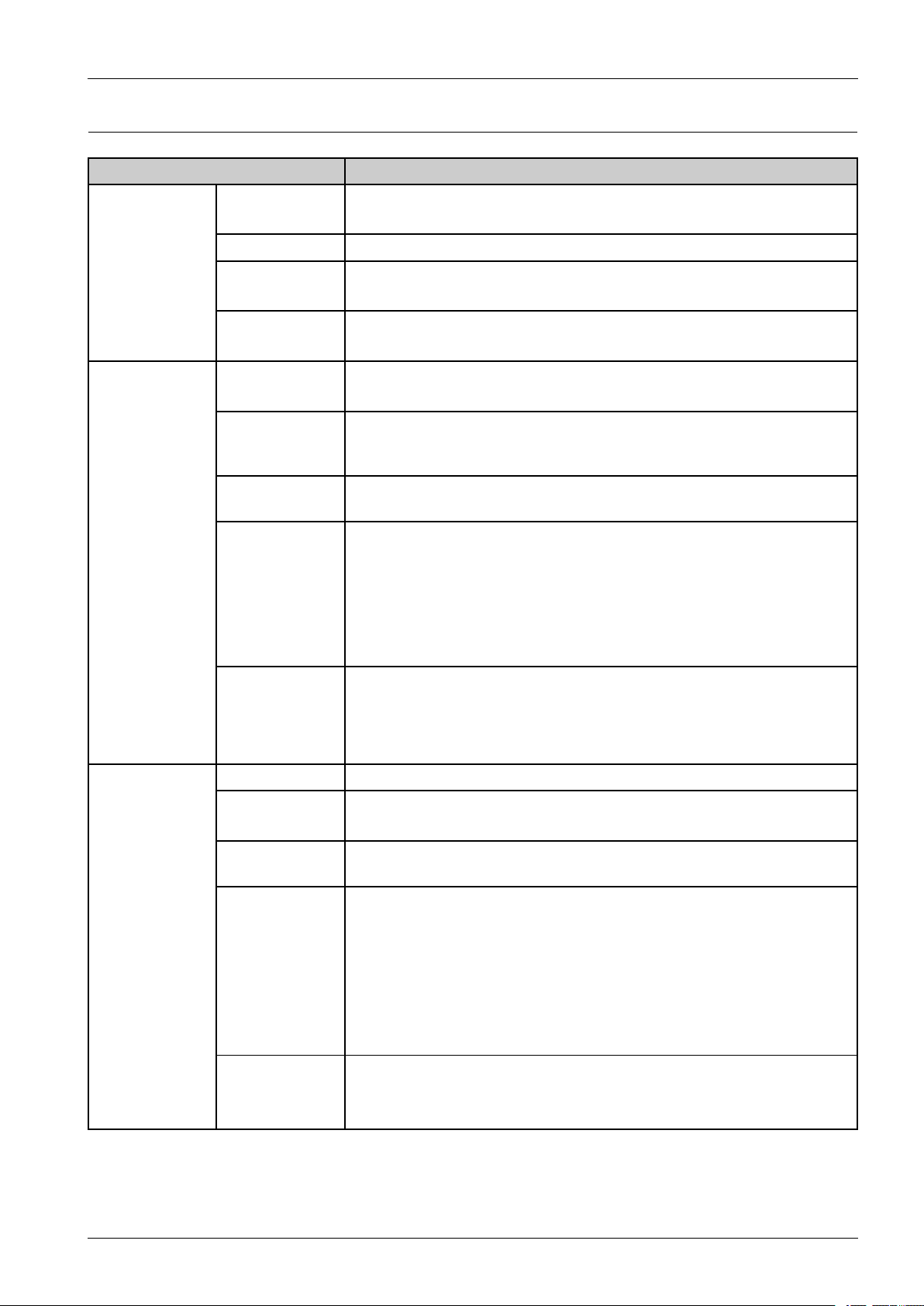
2.2.3.PaperHandlingspecication
ItemSpecication
Standard550-sheetcassetteTray(20lbor75g/m²)
Multipurpose100-sheetMPtray(80g/m²)
InputCapacity
OtherOptions550-sheetcassetteTray(20lbor75g/m²)
Maximum2,850SheetCassetteTray(550Std+100MP+4x550SCF)(@75g/m²)
2.ProductSpecicationsandDescription
(520Sheets@80g/m²)
(520Sheets@80g/m²)
(2,700@80g/m²)
Capacity
Mediasizes
Mediatypes
StandardCassette
Tray
Mediaweight
Sensing
Capacity•PlainPaper:100sheets
MediasizesMin:76.2mmx127mm(3"x5")
550sheets@20lb(75g/m²)
(520Sheets@80g/m²)
A4/Letter/Legal/Ocio/Folio/JISB5/ISOB5/Executive/A5SEF/LEF/
Statement/A6/PostCard4x6/EnvelopeB5/EnvelopeMonarch/Envelope
COM-10->EnvelopeNo10/EnvelopeDL/EnvelopeC5/EnvelopeC6/Custom
PlainPaper/ThinPaper/Bond/Punched/Pre-Printed/Recycled/Envelope
/Label/CardStock/Letterhead/Thick/Colored->Color/Archive/Cotton
•SupportedWeight:60-163g/m²(16-43lb)
•ThinPaper(60-69g/m²)
•PlainPaper(70-90g/m²)
•ThickPaper(91-120g/m²)
•BondPaper(105-120g/m²)
•Cardstock(121-163g/m²)
•H/WInstallDetect:Y es
•PaperEmpty&LowLevelDetect:Y es
•PaperT ypeDetect:No
•PaperSizeDetect:Y es
Max:216mmx356mm(8.5"x14.0")
MediatypePlain/Thin/Bond/Pre-printed/Recycled/Envelope/Label/Cardstock/Thick/
Cotton/Color/Archive/Thicker
Mediaweight•SupportedWeight:60-220g/m²(16~59lb)
MP(Multipurpose)
Tray
Sensing•PaperEmptyDetect:Y es
Copyright©1995-2017SAMSUNG.Allrightsreserved.2-5
•ThinPaper(60-69g/m²)
•PlainPaper(70-90g/m²)
•ThickPaper(90-120g/m²)
•BondPaper(105-120g/m²)
•Cardstock(121-163g/m²)
•ThickerPaper(164-220g/m²)
•PaperT ypeDetect:No
•PaperSizeDetect:No
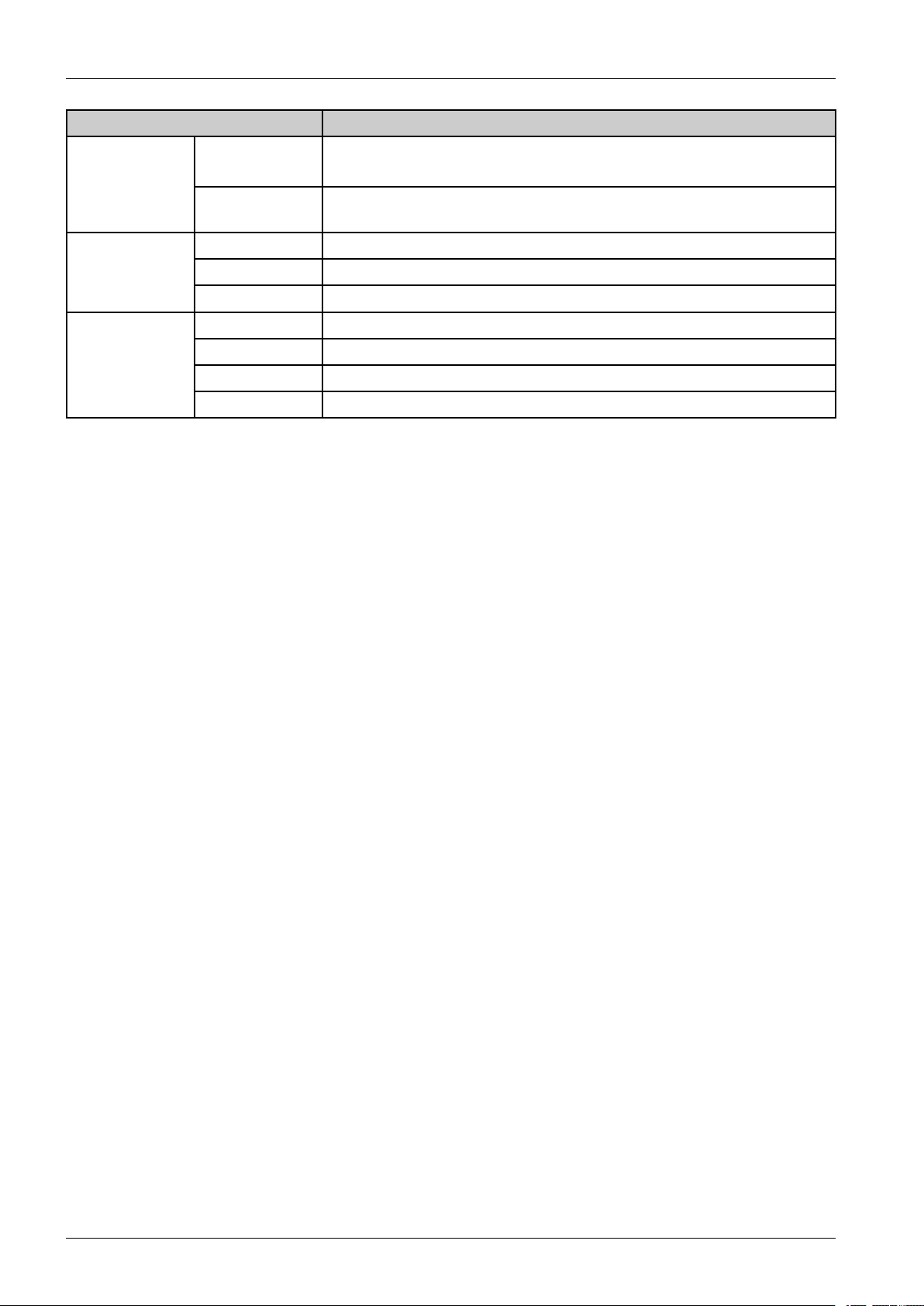
2.ProductSpecicationsandDescription
ItemSpecication
StackingCapacity
OutputCapacity
(FaceDown)
OutputFull
sensing
500sheets@20lb(75g/m²)
Yes
Max.Size216x356mm(8.5"x14")
Min.Size76x127mm(3"x5") Printingsize
Margin(T/B/L/R)T/B/L/R:1mm
SupportBuilt-in
MediasizesA4,Letter,Legal,Ocio,Folio
DuplexPrinting
MediatypesPlain,Thin,Thick,Recycled,Pre-Printed,punched,Letterhead
Mediaweight16~32lb(60~120g/m²)
2-6Copyright©1995-2017SAMSUNG.Allrightsreserved.
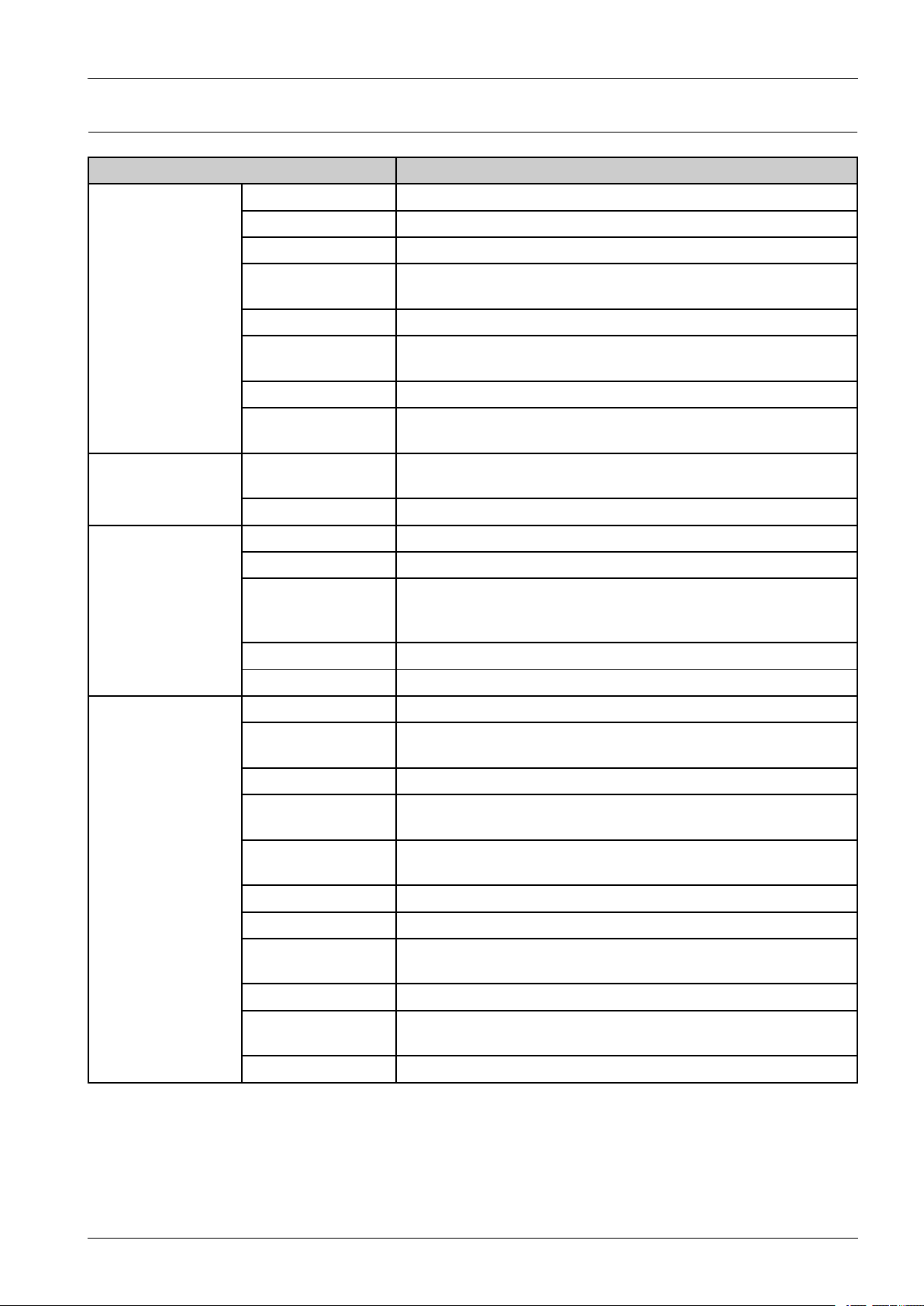
2.2.4.Softwareandsolutionspecication
ItemSpecication
AnywebPrintWindows
EasyPrinterManagerWindows/Mac
EasyColorManagerN/A
2.ProductSpecicationsandDescription
EasyDocument
Creator
Application
MobilePrinting
Solution
DirectPrintingUtilityWindows
EasyDeployment
Manager
EasyEcoDriverWindows
UniversalPrinter
Driver
GCP(GoogleCloud
Print)
AirPrintYes
DeviceManagementSyncThru
OutputManagementCounThru
Document
Managementand
Distribution
SecuritySecuThru
MobilitySCP
Authentication(Local)Yes
N/A
Windows
Windows
Yes
SmarThruWorkFlow
Authentication
(Network)
IPAddressFilteringIPv4Filtering/IPv6Filtering/MACFiltering
HDDOverwrite
(Standard)
HDDOverwrite(Max.
Overwrites)
Security
SecurePrintY es
EncryptedSecurePrintYes
EncryptedPDFMode
(EncryptedScanning)
IPSecYes
SmartCard
Authentication
OthersW atermark
Yes(Kerberos/SMB/LDAP)
MIOOnly(ManualImageOvewrite)
9
Yes
N/A
Copyright©1995-2017SAMSUNG.Allrightsreserved.2-7
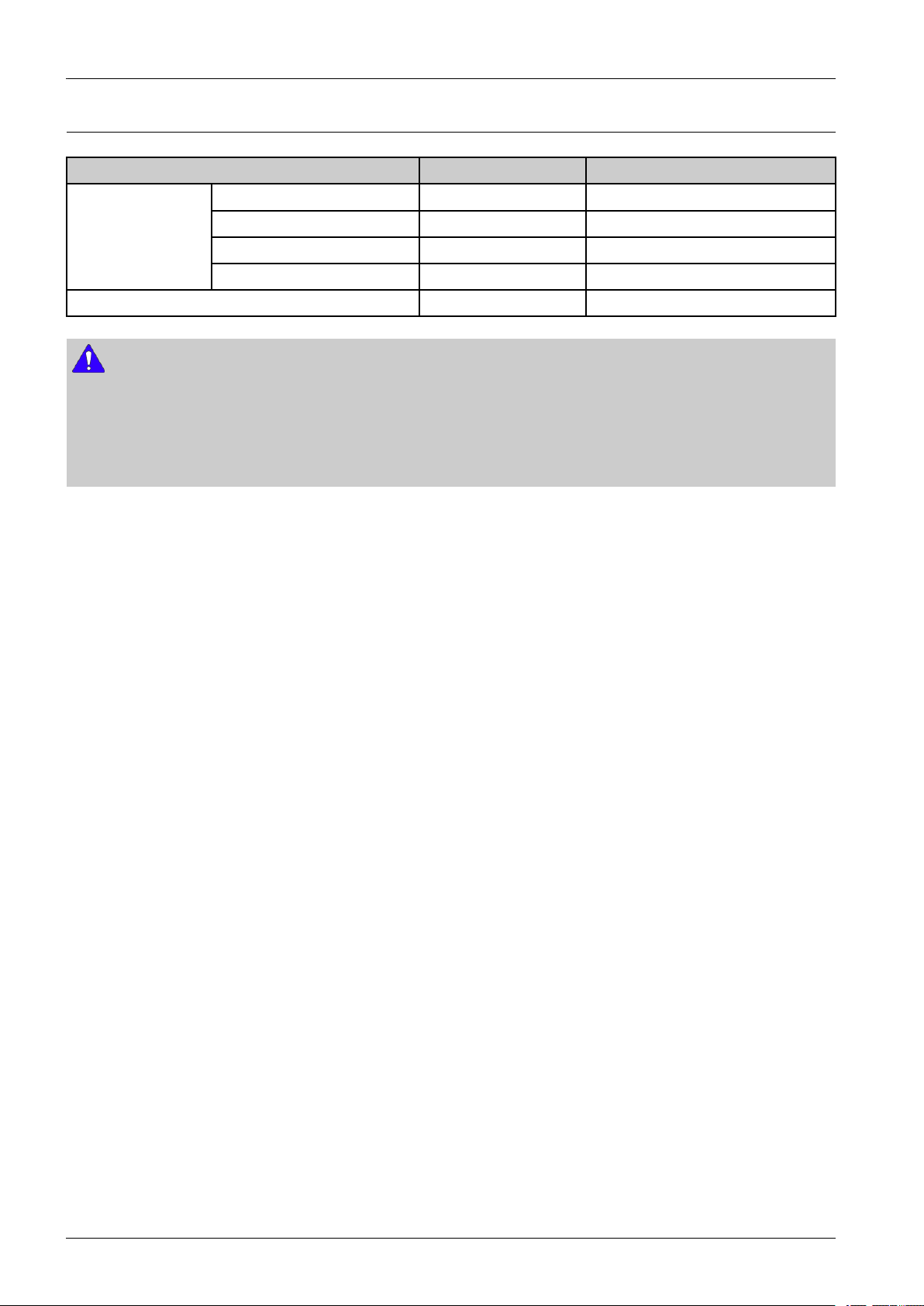
2.ProductSpecicationsandDescription
2.2.5.Supplies
ItemsModelNameLife
Initial-Approx.7,000pages
TonerCartridge*
ImagingUnitMLT-R304Approx.100,000pages
NOTE
*DeclaredyieldvalueinaccordancewithISO/IEC19752.Thenumberofpagesmaybeaffectedbyoperatingenvironment,
printinginterval,graphics,mediatypeandmediasize.
**Basedonsimplex3averageletter/A4-sizepagesperprintjoband5%coverage.ActualYieldmayvarybasedonotherfactors
suchasdevicespeed,mediatype,mediasize,tonercoverage,traysource,averageprintjobcomplexity,ratioofsimplex
/duplexprintingandoperatingenvironment.
StandardMLT-D304SApprox.7,000pages
HighYieldMLT-D304LApprox.20,000pages
ExtraHighYieldMLT-D304EApprox.40,000pages
2-8Copyright©1995-2017SAMSUNG.Allrightsreserved.
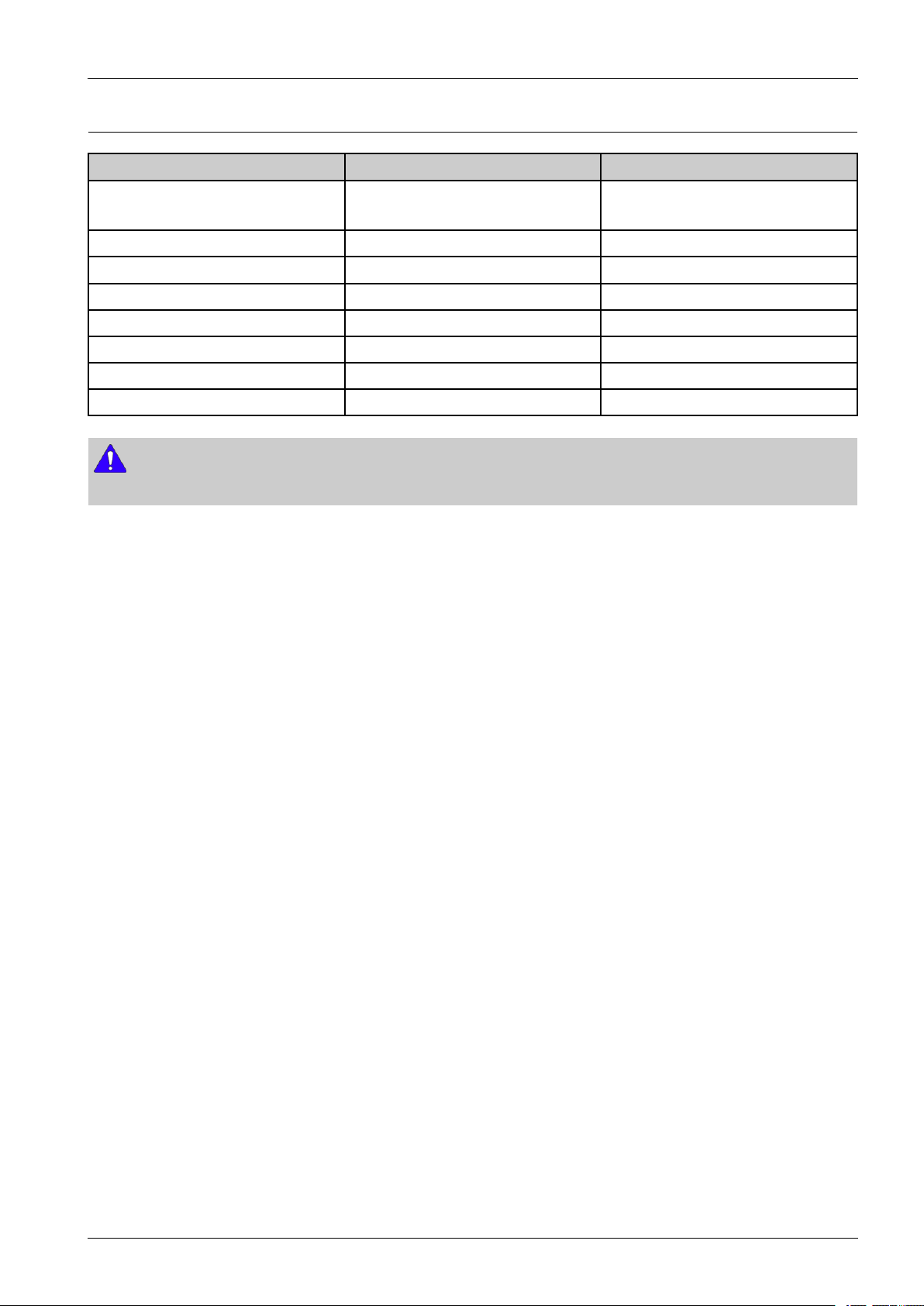
2.2.6.MaintenanceParts
ItemsPartCodeLife
2.ProductSpecicationsandDescription
FuserUnit•JC91-01177A(220V)
•JC91-01176A(110V)
TransferRollerAssyJC93-00393A200,000pages
Tray1Roller(Pickup/Forward)JC97-02259A200,000pages
Tray1ReverserollerJC97-02259A100,000pages
Pickup/Forwardroller(forTray2~4)JC97-02259A200,000pages
Reverseroller(forTray2~4)JC97-02259A100,000pages
MPRollerJC73–00295A100,000pages
MPReverserollerJC73-00328A100,000pages
NOTE
Lifeofpartmayvarybecauseofthepapersheettype,theprintpatterns,andjobtypesused.
150,000pages
Copyright©1995-2017SAMSUNG.Allrightsreserved.2-9
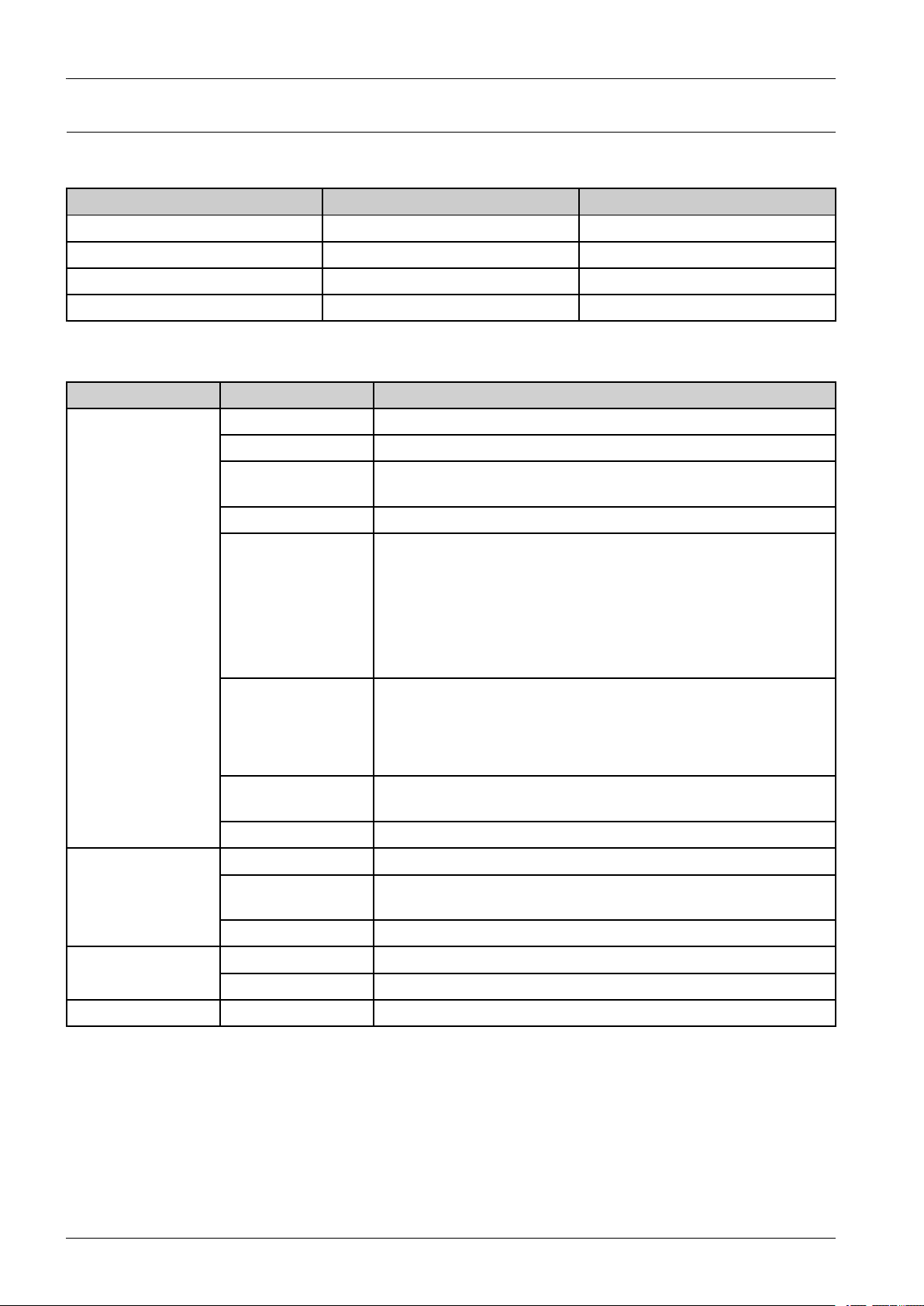
2.ProductSpecicationsandDescription
2.2.7.Option
OptionList
ItemModelRemark
SecondCassetteFeederSL-SCF4500550Sheets(@75gsm)
StandSL-DSK001S-
MemoryUpgradeKitSL-MEM0012GB
WirelessLANSL-NWE001XWireless+NFC
OptionSpecication
ModelItemSpecication
ModelNameSL-SCF4500
Capacity550Sheets(@75gsm)(520sh@80gsm)
MediaSizesA4/Letter/Legal/Ocio/Folio/JISB5/ISOB5/Executive/A5
/Statement/A6/Custom
MediatypesPlain/Thin/Recycled/Thick/Archive/Bond/Cardstock
Mediaweight•SupportedWeight:60-163g/(16-43lb)
•ThinPaper(60-70g/)
•PlainPaper(70-90g/)
SecondCassette
Tray(Feeder)
Sensing•H/WInstallDetect:Y es
Dimension(WxDx
H)
Weight9.8kg(21.6lb)
ModelNameSL-DSK001S
Stand
Dimension(WxDx
H)
Weight13.3kg(29.3lb)
ModelNameSL-MEM001 MemoryUpgradeKit
•ThickPaper(90-105g/)
•BondPaper(105-120g/)
•Cardstock:(121-163g/)
•PaperEmpty:Y es
•PaperT ypeDetect:No
•PaperSizeDetect:No
433x459.3x145.8mm
480x553x120mm
Size2GB
WirelessLANModelNameSL-NWE001X(Wireless+NFC)
2-10Copyright©1995-2017SAMSUNG.Allrightsreserved.
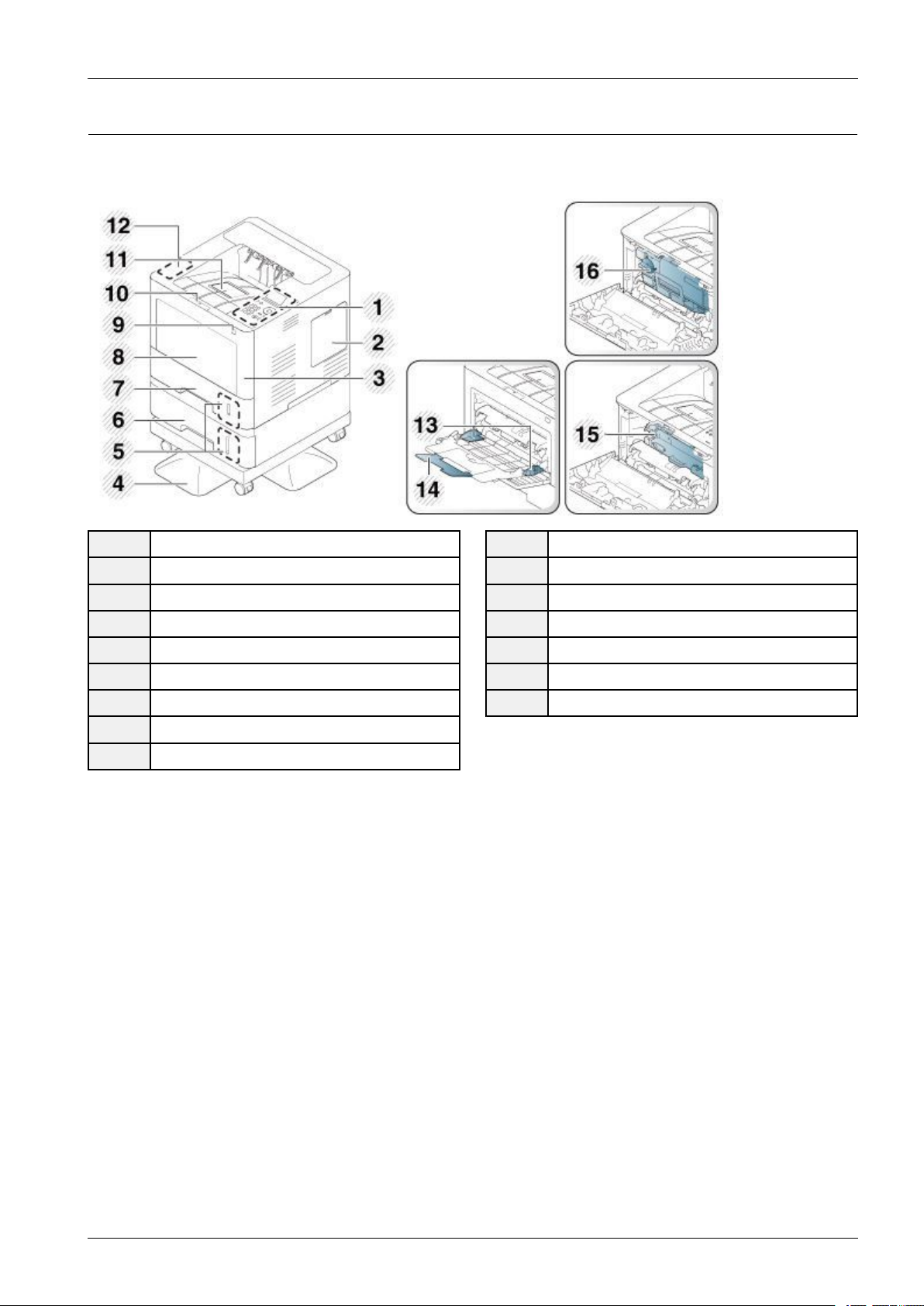
2.3.SystemConguration
1)FrontView
2.ProductSpecicationsandDescription
1Controlpanel
2MemoryModule(DIMM)cover
3Frontcover
4Shortstand
5Paperlevelindicator
6Optionaltray
7Tray1
8Multi-purposetraycover
9USBmemoryport
10Frontcoverbutton
11Outputtray
12Wireless/NFCkitarea
13Multi-purposetraypaperwidthguides
14Multi-purposetraypaperextension
15Imagingunit
16Tonercartridge
Copyright©1995-2017SAMSUNG.Allrightsreserved.2-11
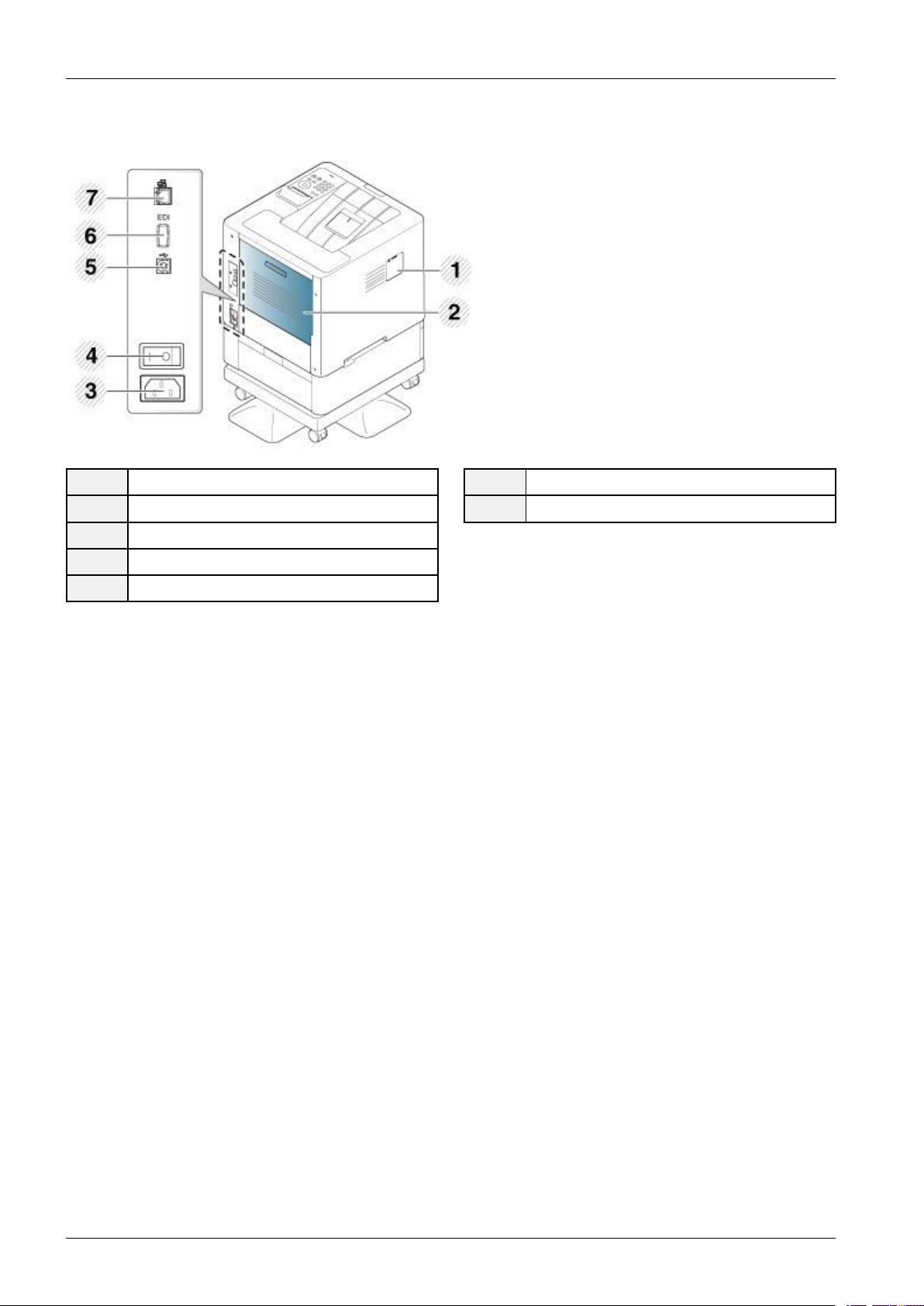
2.ProductSpecicationsandDescription
2)RearView
1Wireless/NFCkitportcover
2Rearcover
3Powerreceptacle
4Power-switch
5USBport
6EDIportforcardreader
7Networkport
2-12Copyright©1995-2017SAMSUNG.Allrightsreserved.
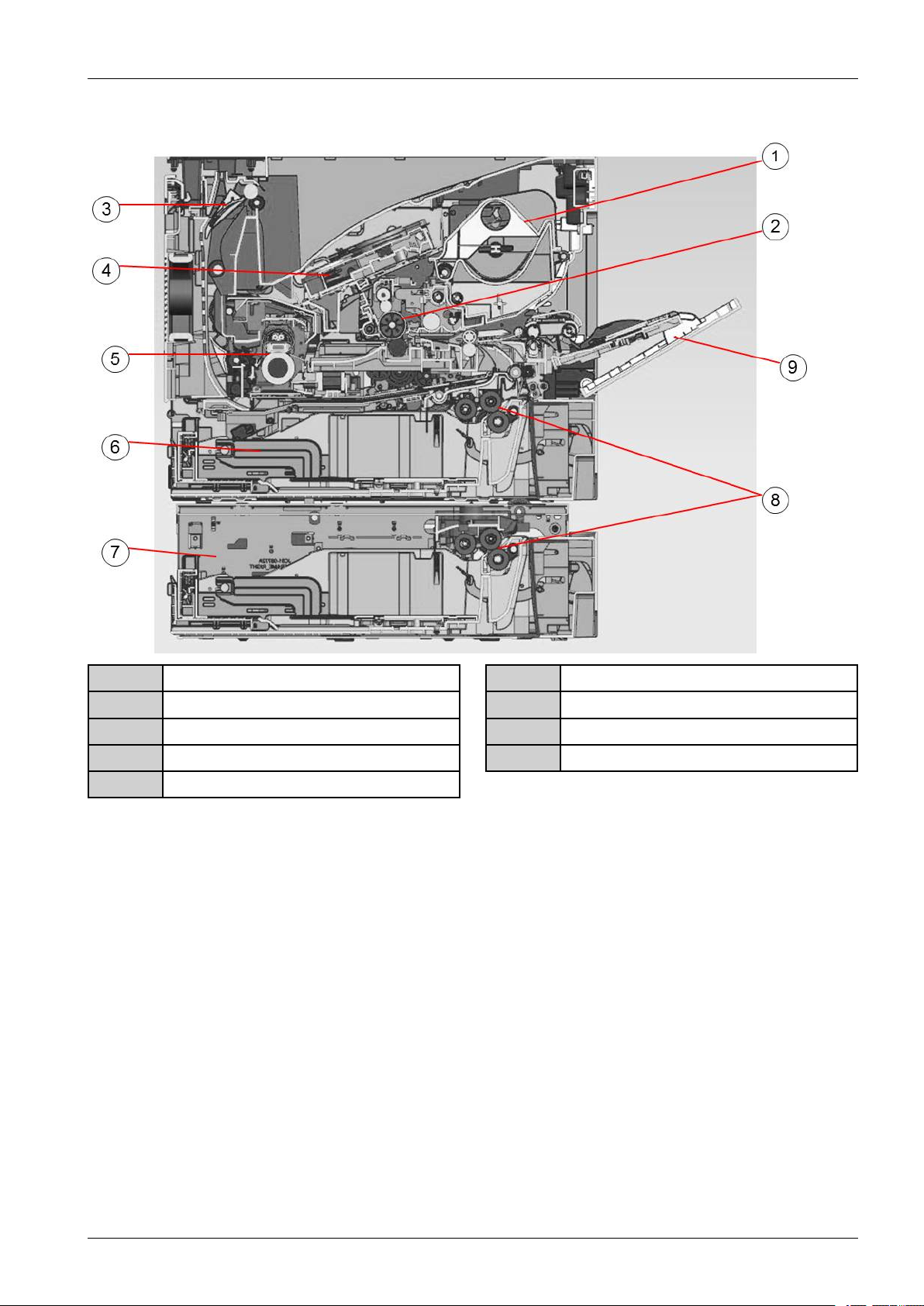
2.ProductSpecicationsandDescription
SystemLayout
1TonerCartridge
2ImagingUnit
3Exit
4LSU
5FuserUnit
6Cassette
7Optionaltray
8Pickuproller/Reverseroller/Forwardroller
9MPtray
Copyright©1995-2017SAMSUNG.Allrightsreserved.2-13
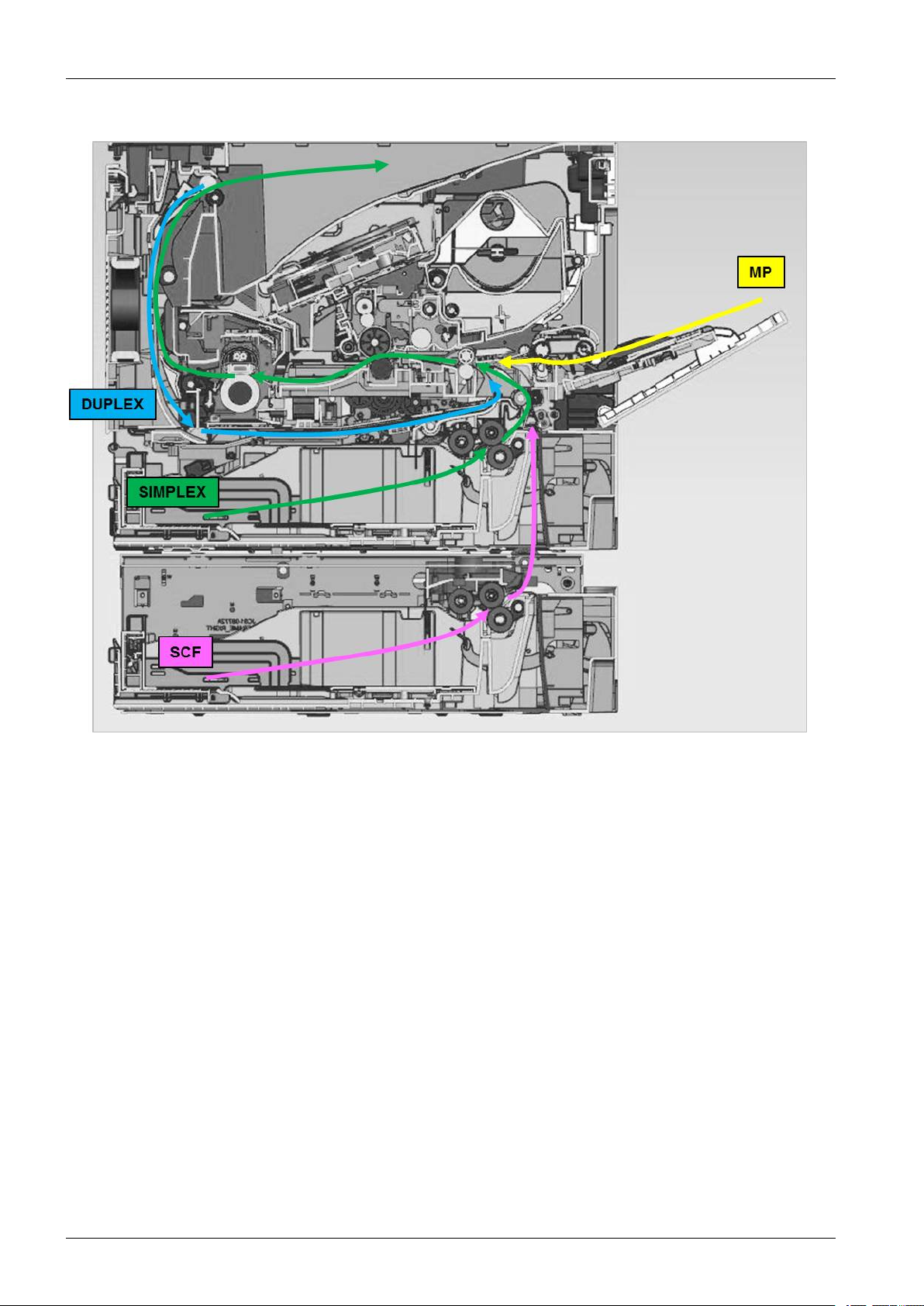
2.ProductSpecicationsandDescription
PaperPath
2-14Copyright©1995-2017SAMSUNG.Allrightsreserved.
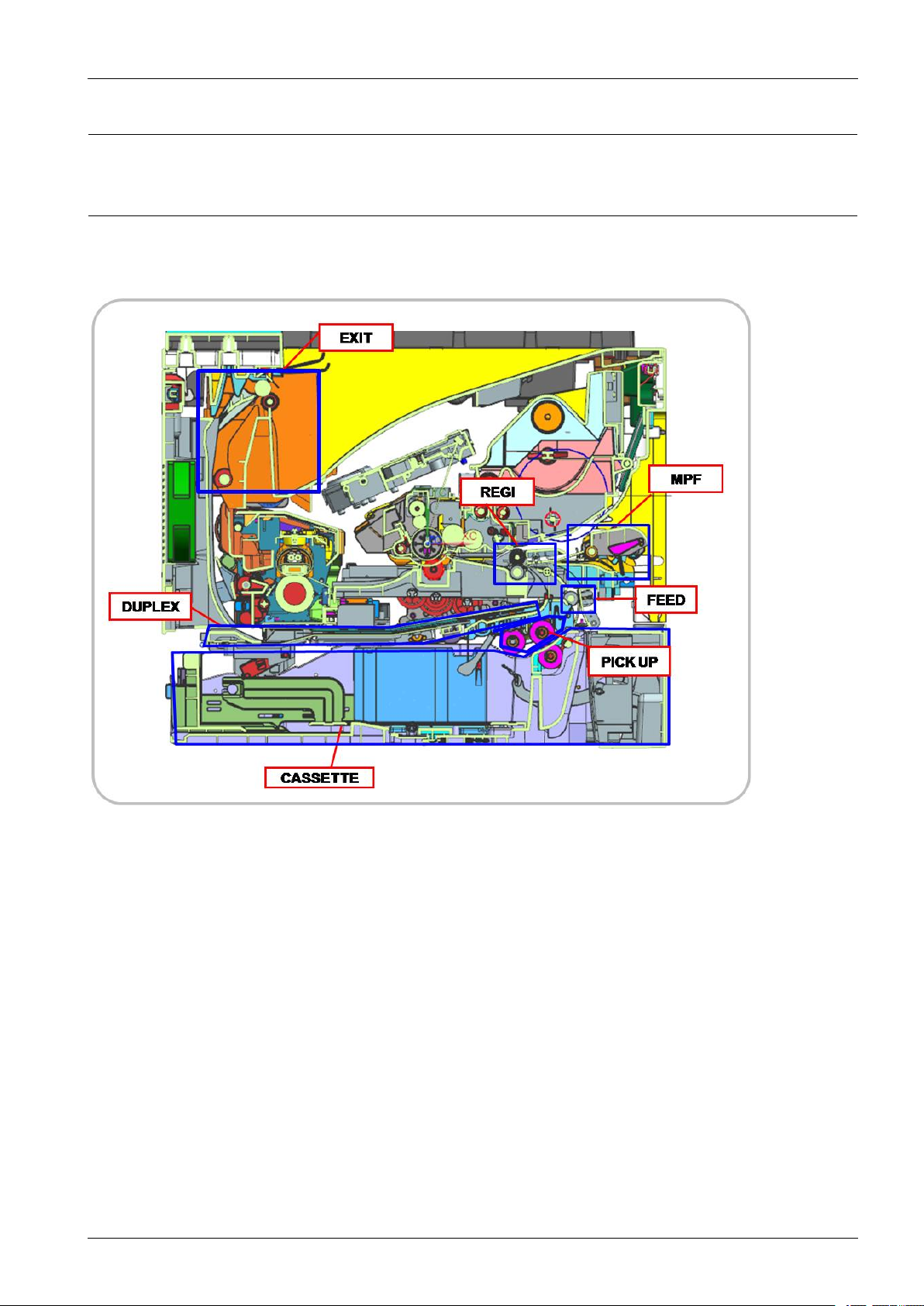
2.ProductSpecicationsandDescription
2.4.FeedingSystem
2.4.1.FeedingSystemOverview
ThefeedingsystempicksupapaperfromthecassetteorMPtrayandtransportsittothemachineinside.Itmainlyconsists
ofthecassette,pickuproller,feedroller,registrationroller,transferrollerunit,exitunit,anddriveunit.
Copyright©1995-2017SAMSUNG.Allrightsreserved.2-15
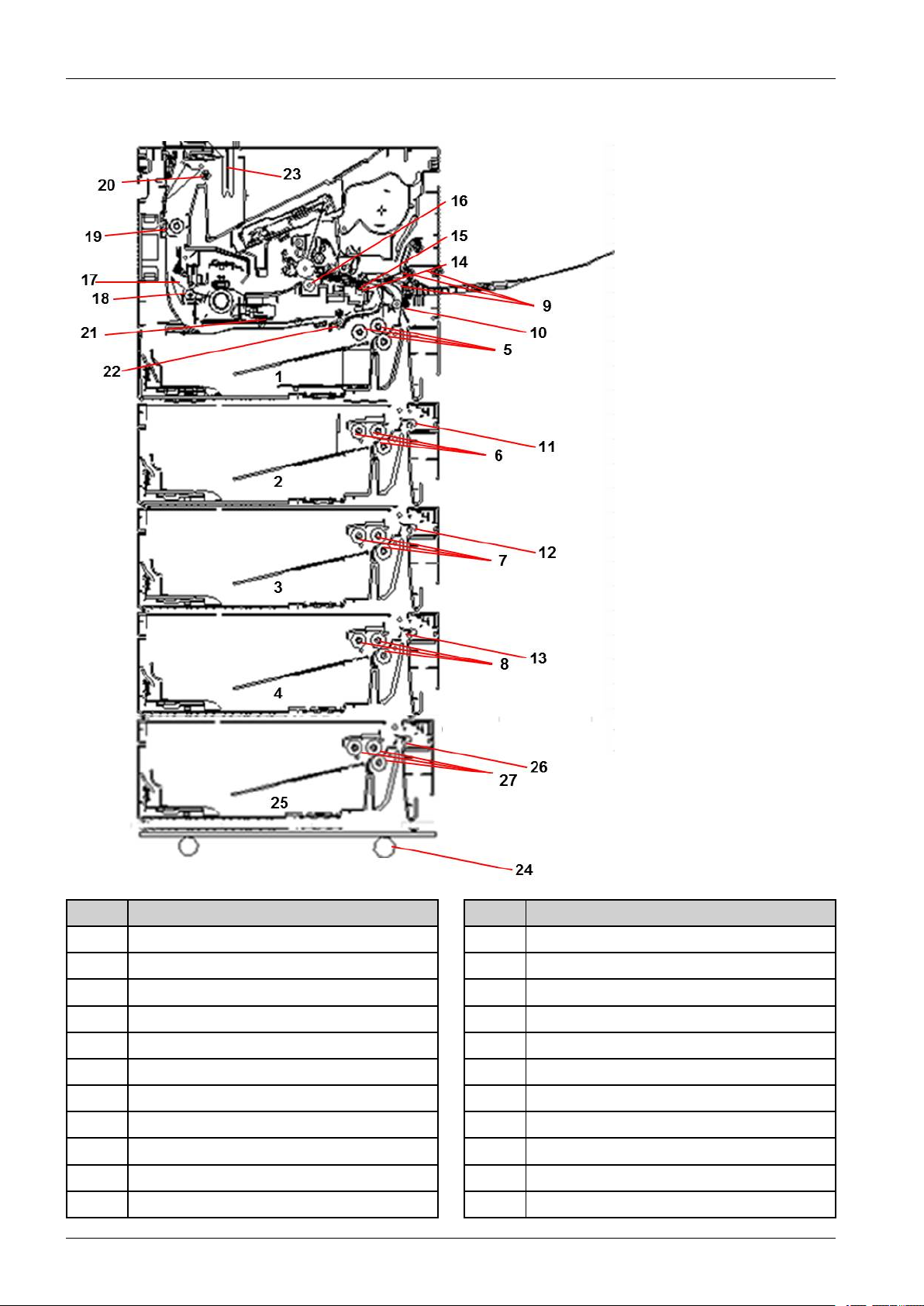
2.ProductSpecicationsandDescription
[FeedingSystemComponent]
No.Description
1Tray1Papertray
2Tray2Papertray
3Tray3Papertray
4Tray4Papertray
5Tray1pickup/reverse/forwardrollers
6Tray2pickup/reverse/forwardrollers
7Tray3pickup/reverse/forwardrollers
8Tray4pickup/reverse/forwardrollers
9MPTraypickup/reverse/forwardrollers
10Tray1feedroller
11Tray2feedroller
2-16Copyright©1995-2017SAMSUNG.Allrightsreserved.
No.Description
12Tray3feedroller
13Tray4feedroller
14Registrationsensor
15Registrationroller
16Transferroller
17Exitsensor
18Exitroller1
19Exitroller2
20Exitroller3
21Duplexdriveroller
22Duplexsensor
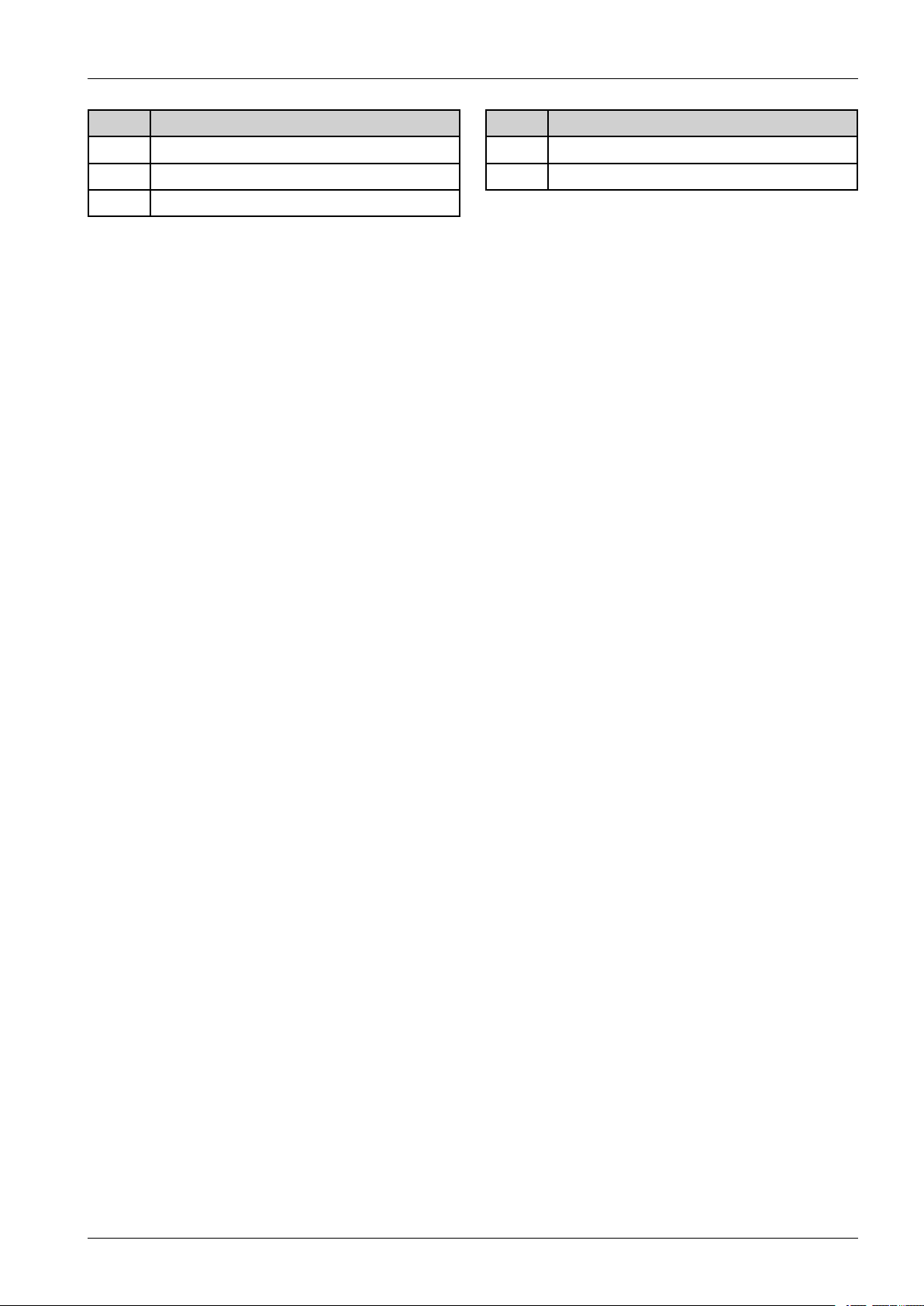
2.ProductSpecicationsandDescription
No.Description
23Mainbinfullsensor
24Stand
25Tray5Papertray
No.Description
26Tray5feedroller
27Tray5pickup/reverse/forwardrollers
•Pick-Uproller(Tray1~5andMPTray)
-Thisrollerpicksupthepaperfromthetray.
•Forwardroller(Tray1~5andMPTray)
-Thisrollerisplacedagainstthereverseroller.Ittransportsthepaperfromthepickuprollertofeedroller.
•Reverseroller(Tray1~5andMPTray)
-Thisrollerisplacedagainsttheforwardrollerandtransportsonlyonesheettothefeedroller.Whentwosheetsof
paperormorearetransportedfromthepickuproller,theloadofthetorquelimiterofthereverserollerisheavier
thanthefrictionalforcebetweenthesheets.Asaresult,thereverserollerisstoppedandthelowerpaperdoes
notadvanceanyfurther.
•Feedroller
-Thisrollertransportsthepapersentfromtheforward/reverserollertotheregistrationroller.
•Registrationroller
-ThisrolleralignstheleadingedgeofthepaperandtransportsthepapertothetransferrollerAssy.
Copyright©1995-2017SAMSUNG.Allrightsreserved.2-17
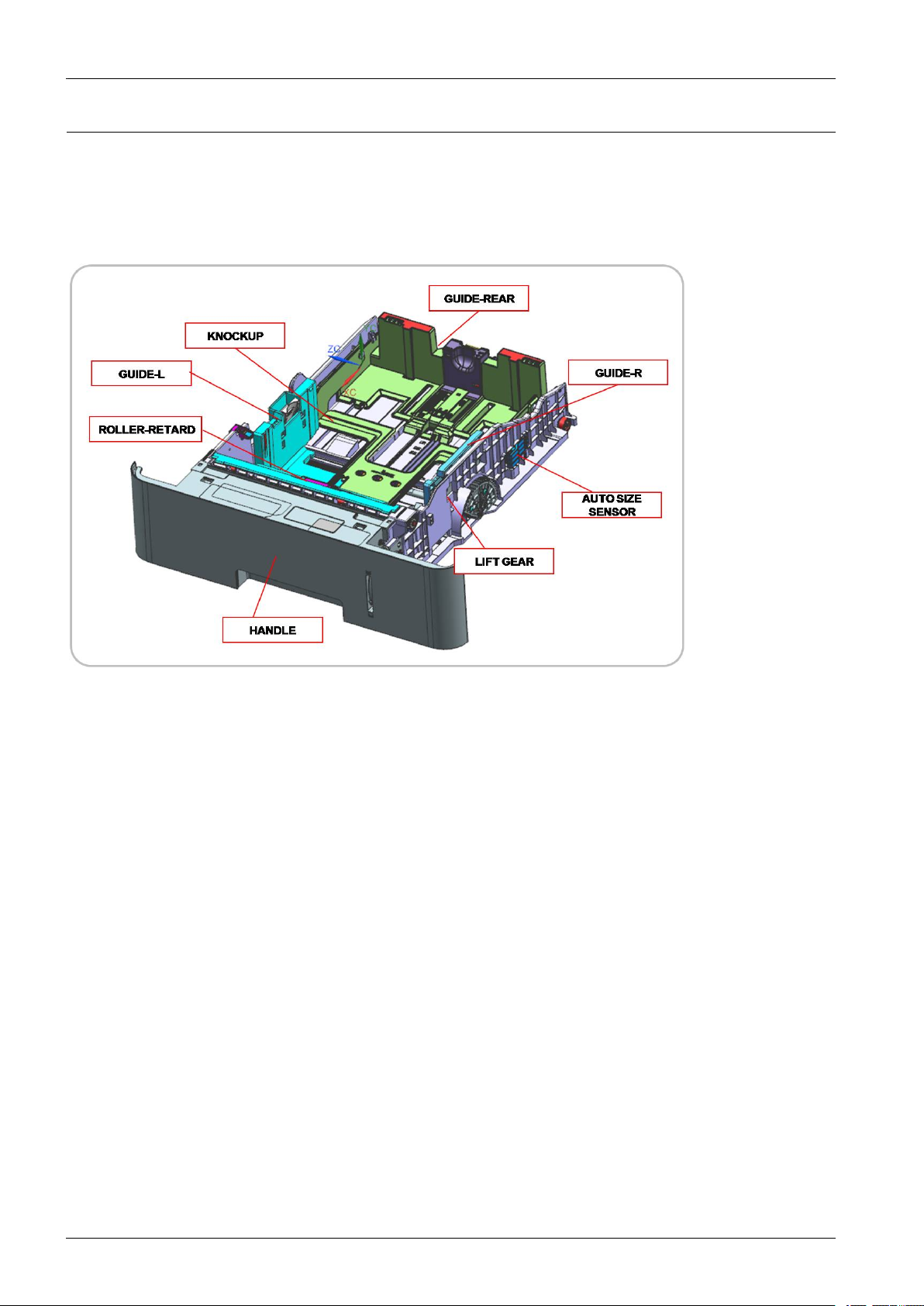
2.ProductSpecicationsandDescription
2.4.2.Cassette
Thecassettestorespapers.
Papersizeissetusingthepaperguideintray.
BasicCassette(Tray1)
•Specication
1)Structure:DrawerType
2)Paperseparation:Reverserollertype
3)Capacity:550Sheets(75g/m²paperstandard)
4)Paper
-Plainpaper:A6,Statement,A5SEF/LEF ,Executive,B5,A4,Letter,Folio,Ofcio,Legal
-Autodetect:A5,Executive,B5,A4,Letter,Folio,Legal(7Types)
-SpecialPaper:Envelop,Label,Cardstock
5)Weight:plainpaper60~163g/m²
6)Plateknockuplifttype:LiftMotor+UpLimitSensor
2-18Copyright©1995-2017SAMSUNG.Allrightsreserved.
