Samsung EJ CT800 User Manual
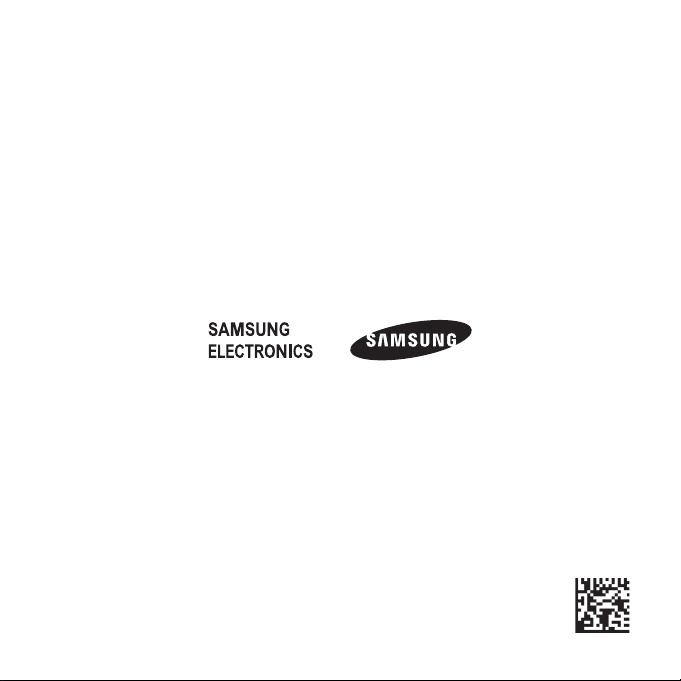
Printed in Korea
Type E. 2014/06
GH68-41758A Rev.1.0
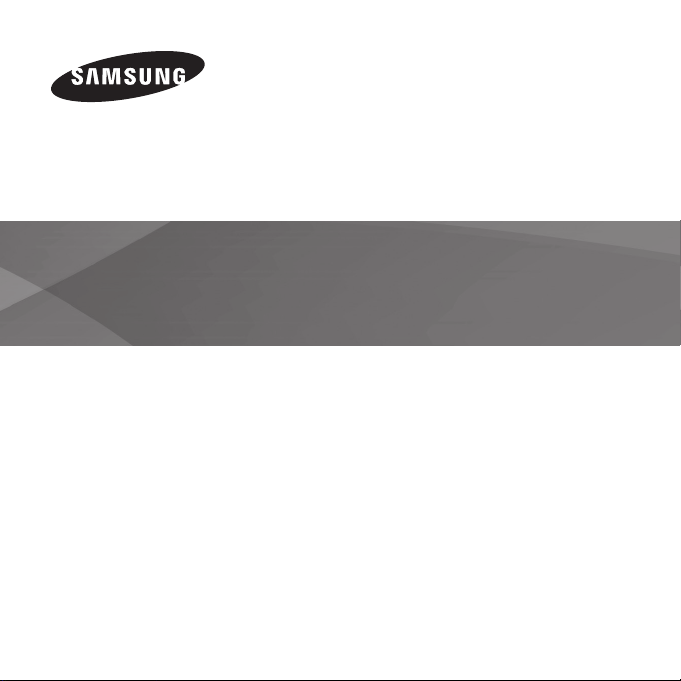
Galaxy Tab S 10.5 Bluetooth Keyboard
MODEL: EJ-CT800
www.samsung.com
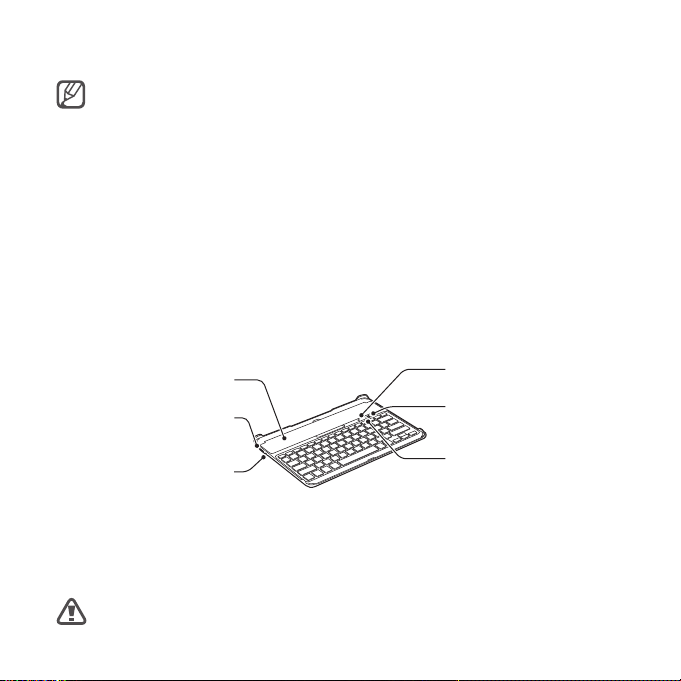
Copyright © 2014 Samsung Electronics
Lock button
• Please read this manual before using the device to ensure safe and proper
use.
• Images may differ in appearance from the actual product. Content is
subject to change without prior notice.
Trademarks
• SAMSUNG and the SAMSUNG logo are registered trademarks of Samsung
Electronics.
• Bluetooth
• All other trademarks and copyrights are the property of their respective owners.
is a registered trademark of Bluetooth SIG, Inc. worldwide.
®
Device layout
Slot cover
Multipurpose jack
Bluetooth button
Power switch
Notification light
Charging the battery
This device has a built-in battery. Before using the device for the first time or when
the battery has been unused for extended periods, you must charge the battery.
Use only Samsung-approved chargers and cables. Unapproved chargers or
cables can cause the battery to explode or damage the device.
2
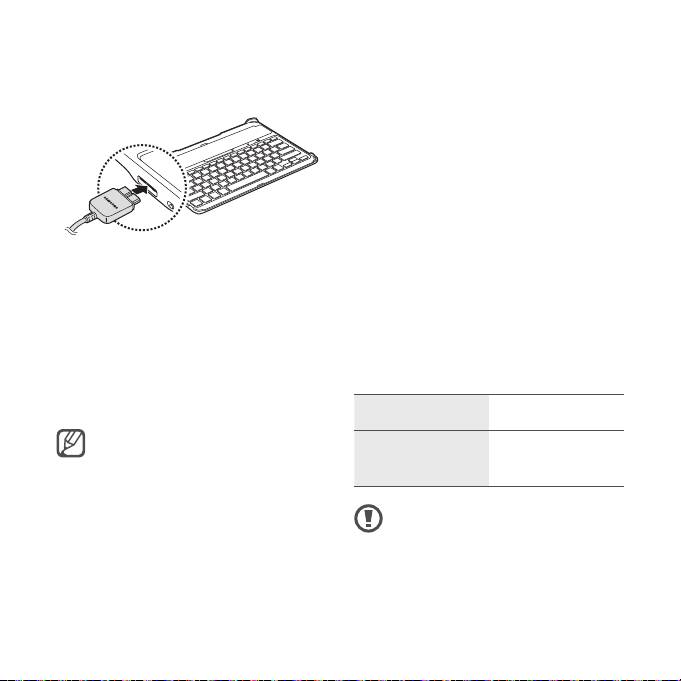
Charge the device by connecting it
to the computer or the USB power
adaptor via the USB cable.
• The notification light turns red while
the device is being charged. The
notification light turns green when
charging is complete.
After fully charging, disconnect the
device from the charger. First unplug
the charger from the device, and then
unplug it from the electric socket.
• Charging the battery is only
possible by connecting the
provided USB cable into the
multipurpose jack. HDTV
adaptors and regular USB
connectors are not supported.
• To save energy, unplug the
charger when not in use.
The charger does not have a
power switch, so you must
unplug the charger from the
electric socket when not in use
to avoid wasting power. The
charger should remain close to
the electric socket and easily
accessible while charging.
• The socket-outlet shall be
installed near the equipment
and shall be easily accessible.
Charging time and standard run
time (200 mAh)
Charging time Approx. 2 hrs
Standard run
time
• Charging time is measured
after charging with a
Samsung-approved charger.
Approx. 120 hrs
3
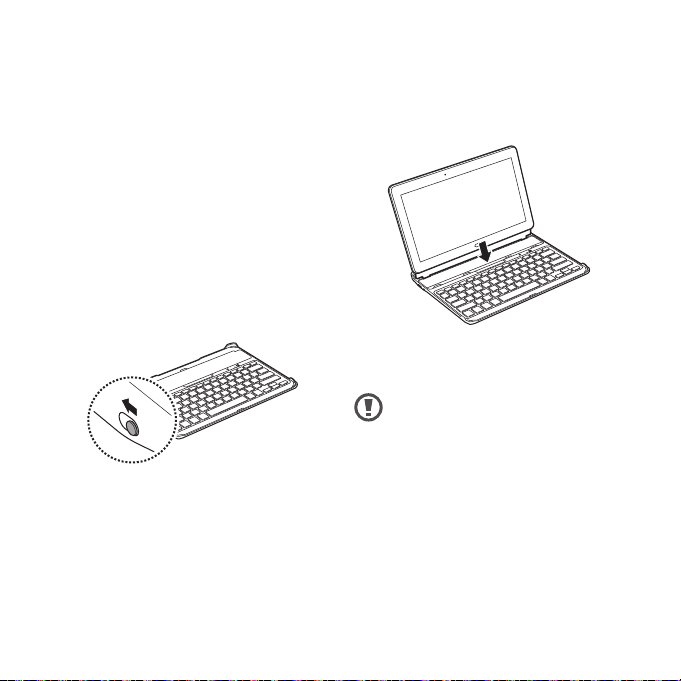
• Battery run time is results
ON
OFF
of tests performed in the
manufacturer's laboratory.
Standby time was measured at
the time of the first shipment.
• The battery charging time and
run time may vary depending
on the environment the device
is used in.
Turning the device on or off
Slide the Power switch to ON to turn
on the device.
Slide the Power switch to OFF to turn
off the device.
4
Using a tablet
Mounting the tablet
Place the tablet into the slot.
To remove the tablet from device, lift
the tablet upwards.
Follow the instructions when
removing the tablet from the
device. Otherwise, the tablet or
the device may be damaged.
Stowing the tablet
Completely open the fastener clip
located on the front edge of the
device. Place the tablet in the slot with
the touch screen facing the device.
