Samsung CLP-510_XEV Disassembly & Reassembly

6
6
6-1
Samsung Electronics
Disassembly and Reassembly
Service Manual
6. Disassembly and Reassembly
6.1 Precautions When Replacing Parts . . . . . . . . . . . . . . . . . . . . . . . . . . . . . .page(6-2)
6.1.1 Precautions when assembling and disassembling . . . . . . . . . . . . . .page(6-2)
6.1.2 Precautions when handling PBA . . . . . . . . . . . . . . . . . . . . . . . . . . . . . .page(6-2)
6.2 Parts for Maintenance and Repair . . . . . . . . . . . . . . . . . . . . . . . . . . . . . . . page(6-3)
6.2.1 Replacement interval for parts with a limited life . . . . . . . . . . . . . . . .page(6-3)
6.2.2 Printer Cleaning . . . . . . . . . . . . . . . . . . . . . . . . . . . . . . . . . . . . . . . . . . . . . page(6-4)
6.3 Information Related in Disassembly and Assembly . . . . . . . . . . . . . .page(6-5)
6.3.1 Special Service Parts . . . . . . . . . . . . . . . . . . . . . . . . . . . . . . . . . . . . . . . . page(6-5)
1) Disassemble of LSU Unit . . . . . . . . . . . . . . . . . . . . . . . . . . . . . . . . . .page(6-5)
2) Disassemble of ITB Unit . . . . . . . . . . . . . . . . . . . . . . . . . . . . . . . . . . . page(6-5)
3) Custody of OPC Unit . . . . . . . . . . . . . . . . . . . . . . . . . . . . . . . . . . . . . . page(6-5)
4) Custody of T oner Cartridge . . . . . . . . . . . . . . . . . . . . . . . . . . . . . . . . .page(6-5)
5) Disassemble of DEVE Drive Ass’y and Main Drive Ass’y . . . . . page(6-5)
6) Disassemble of T erminal Parts . . . . . . . . . . . . . . . . . . . . . . . . . . . . .page(6-5)
7) Disassemble of Fuser Unit . . . . . . . . . . . . . . . . . . . . . . . . . . . . . . . . . page(6-5)
6.3.2 Screws Used in the Printer . . . . . . . . . . . . . . . . . . . . . . . . . . . . . . . . . . . page(6-6)
6.3.3 Opening Covers and replacing Consumable parts . . . . . . . . . . . . . .page(6-7)
>> Consumable parts removal . . . . . . . . . . . . . . . . . . . . . . . . . . . . . . . . page(6-7)
6.3.4 Replacing the W aste Toner T ank . . . . . . . . . . . . . . . . . . . . . . . . . . . . . . . . . page(6-10)
>> Removing the waste toner tank . . . . . . . . . . . . . . . . . . . . . . . . . . . . page(6-10)
6.4 Process of Disassembly . . . . . . . . . . . . . . . . . . . . . . . . . . . . . . . . . . . . . . . .page(6-12)
6.4.1 T op Cover and Front Cover . . . . . . . . . . . . . . . . . . . . . . . . . . . . . . . . . . .page(6-12)
6.4.2 OP Panel Ass’y . . . . . . . . . . . . . . . . . . . . . . . . . . . . . . . . . . . . . . . . . . . . . .page(6-16)
6.4.3 Rear Cover . . . . . . . . . . . . . . . . . . . . . . . . . . . . . . . . . . . . . . . . . . . . . . . . . . page(6-17)
6.4.4 Duplex Cover Ass’y and Transfer Roller (T2) . . . . . . . . . . . . . . . . . . . page(6-19)
6.4.5 Fuser . . . . . . . . . . . . . . . . . . . . . . . . . . . . . . . . . . . . . . . . . . . . . . . . . . . . . . .page(6-21)
6.4.6 Exit Cover . . . . . . . . . . . . . . . . . . . . . . . . . . . . . . . . . . . . . . . . . . . . . . . . . . . page(6-23)
6.4.7 SMPS and Main PBA . . . . . . . . . . . . . . . . . . . . . . . . . . . . . . . . . . . . . . . .page(6-24)
6.4.8 Fuser Fan . . . . . . . . . . . . . . . . . . . . . . . . . . . . . . . . . . . . . . . . . . . . . . . . . . .page(6-27)
6.4.9 Main Drive Ass’y . . . . . . . . . . . . . . . . . . . . . . . . . . . . . . . . . . . . . . . . . . . . . page(6-28)
6.4.10 HVPS (High V oltage Power Supply) . . . . . . . . . . . . . . . . . . . . . . . . . .page(6-30)
6.4.1 1 DEVE Drive Ass’y . . . . . . . . . . . . . . . . . . . . . . . . . . . . . . . . . . . . . . . . . . .page(6-32)
6.4.12 DEVE Drive PBA and DEVE Cover Open S/W . . . . . . . . . . . . . . . .page(6-34)
6.4.13 DEVE Drive Motor and ITB Cleaning Solenoid . . . . . . . . . . . . . . . .page(6-36)
6.4.14 DEVE Cover . . . . . . . . . . . . . . . . . . . . . . . . . . . . . . . . . . . . . . . . . . . . . . .page(6-37)
6.4.15 LSU Unit . . . . . . . . . . . . . . . . . . . . . . . . . . . . . . . . . . . . . . . . . . . . . . . . . . .page(6-38)
6.4.16 DEVE OEM PBA . . . . . . . . . . . . . . . . . . . . . . . . . . . . . . . . . . . . . . . . . . .page(6-40)
6.4.17 W aste Toner Ass’y . . . . . . . . . . . . . . . . . . . . . . . . . . . . . . . . . . . . . . . . . .page(6-41)
6.4.18 MPT (Multi Purpose Tray) . . . . . . . . . . . . . . . . . . . . . . . . . . . . page(6-43)
6.4.19 Pick-Up Ass’y . . . . . . . . . . . . . . . . . . . . . . . . . . . . . . . . . . . . . . page(6-44)
6.4.20 Pick-Up Roller replacement . . . . . . . . . . . . . . . . . . . . . . . . . . . page(6-46)
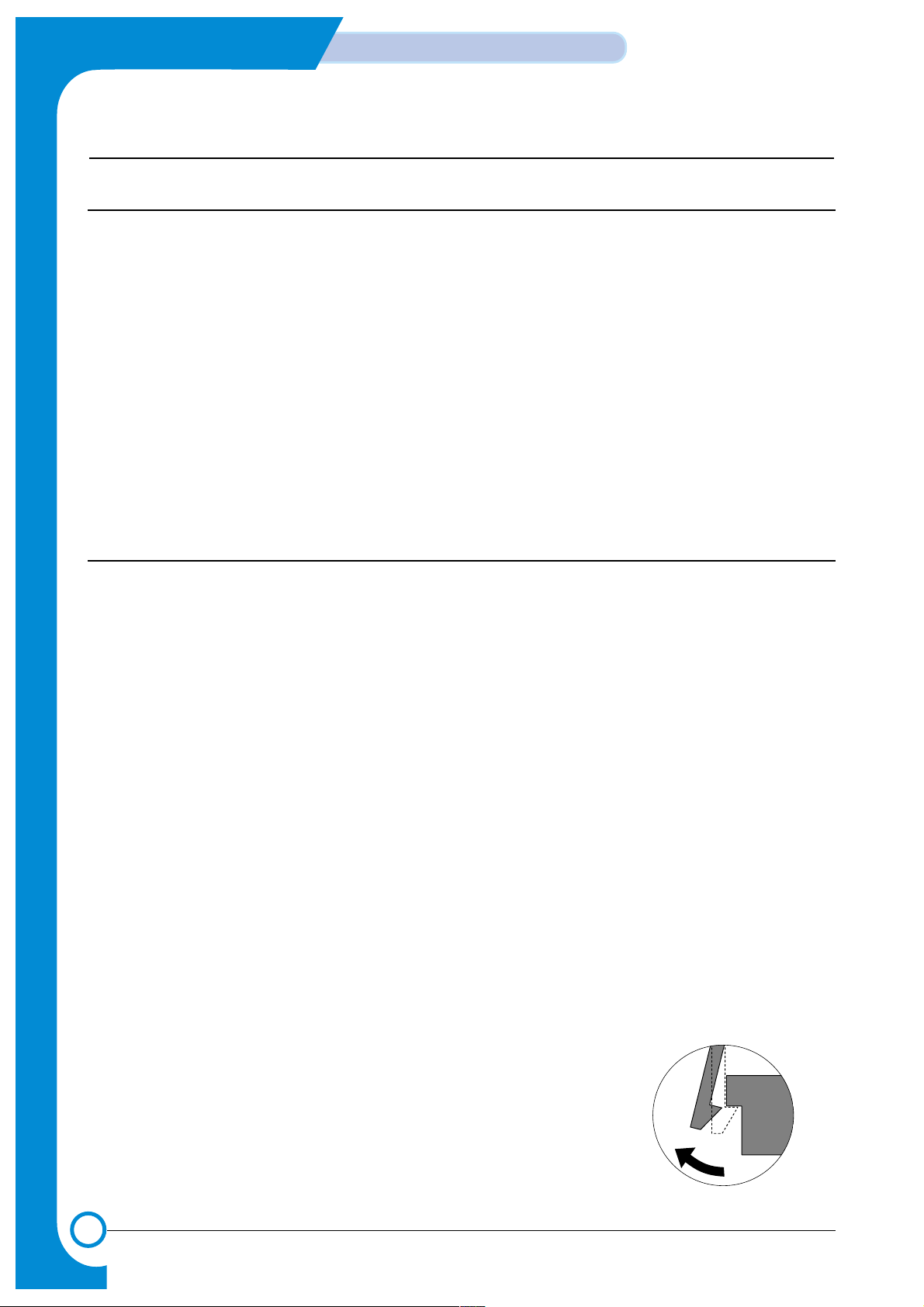
6-2
Disassembly and Reassembly
Samsung Electronics
Service Manual
6.1.1 Precautions when assembling and disassembling
* Use only approved Samsung spare parts. Ensure that part number, product name, any voltage, current or
temperature rating are correct. Failure to do so could result in damage to the machine, circuit overload,
fire or electric shock.
* Do not make any unauthorized changes or additions to the printer, these could cause the printer to mal-
function and create electric shock or fire hazards.
* Take care when dismantling the unit to note where each screw goes. There are 19 different screws. Use of
the wrong screw could lead to system failure, short circuit or electric shock.
* Do not disassemble the LSU unit. Once it is disassembled dust is admitted to the mirror chamber and will
seriously degrade print quality. There are no serviceable parts inside.
* Regularly check the condition of the power cord, plug and socket. Bad contacts could lead to overheating
and firfe. Damaged cables could lead to electric shock or unit malfunction.
6.1.2 Preautions when handling PBA
Static electricity can damage a PBA, always used approved anti-static precautions when
handling or storing a PBA.
>> Precautions when moving and storing PBA
1. Please keep PBA in a conductive case, anti-static bag, or wrapped in aluminum foil.
2. Do not store a PBA where it is exposed to direct sunlight.
>> Precautions when replacing PBA
1. Disconnect power connectors first, before disconnecting other cables
2. Do not touch any soldered connections, connector terminals or other electronic parts when handling
insulated parts.
>> Precautions when checking PBA
1. Before touching a PBA, please touch other grounded areas of the chassis to discharge any static electrical charge on the body.
2. Take care not to touch the PBA with your bare hands or metal objects as you could create a short circuit or get an electric shock. Take extra care when handling PBAs with moving parts fitted such as sensors, motors or lamps as they may get hot.
3. Take care when fitting, or removing, screws. Look out for hidden screws. Always ensure that the correct
screw is used and always ensure that when toothed washers are removed they are refitted in their original positions.
6.1.3 Releasing Plastic Latches
Many of the parts are held in place with plastic latches. The latches break easily; release them carefully.
To remove such parts, press the hook end of the latch away from the part to
which it is latched.
6.1 Precautions when replacing parts
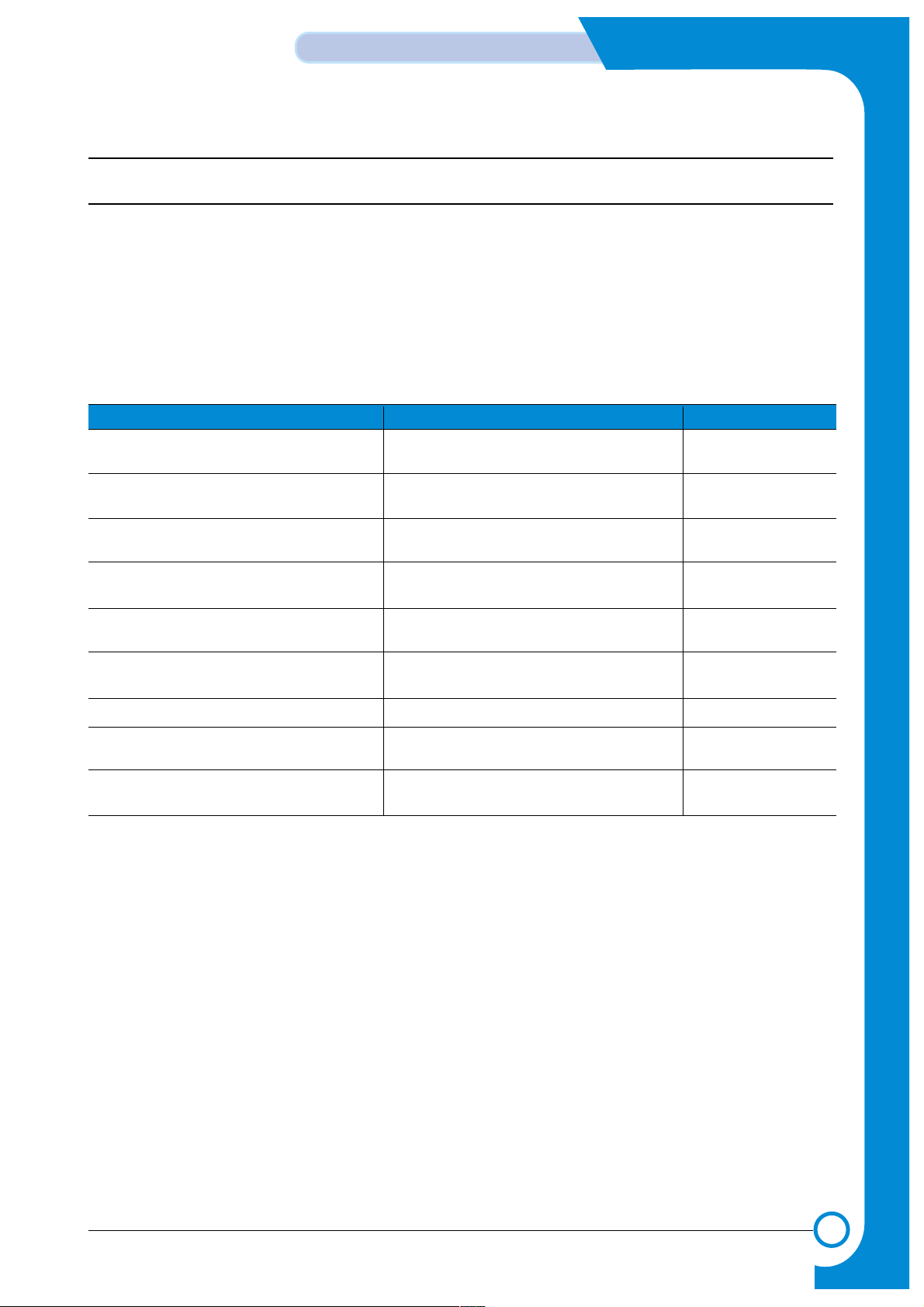
6-3
Samsung Electronics
Disassembly and Reassembly
Service Manual
6.2 Parts for Maintenance and Repair
6.2.1 Replacement interval for parts with a limited life
Some of the parts in this printer have a limited life, shorter than that of the whole machine. These parts
must be replaced periodically.
The table below shows the interval at which these parts should be replaced.
The table shows the life of each part, and is measured when using A4 paper. When servicing a machine
always check the status of these parts using the control panel and ensure that parts are replaced at the
appropriate times otherwise a general degradation in print quality will occur.
* Page: Counted value based on sides of paper printed (Duplex = 2 pages).
* Image: Counted value based on printed monochrome images.
* When printing a color section 1 page = 4 images. (i.e. each side is made up of 4 color images)
The life span of each of these parts is stored in memory. The amount of each 'life' used can be checked at
any time using the control panel.
When a part is replaced it is necessary to reset the 'life used' that is stored in memory.
* How to initialize a the value of part's life span:
From the control panel, select the following items in order:
Menu-Setup - Maintenance - Check other - (Select a desired part) - Reset
COMPONENT REPLACEMENT CYCLE REMARK
Toner Cartridge (Black) intial (3,000 pages@5% coverage) User replace
replacement (7,000 pages@5% coverage)
Toner Cartridge (Cyan) intial (2,000 pages@5% coverage) User replace
replacement (5,000 pages@5% coverage)
Toner Cartridge (Magenta) intial (2,000 pages@5% coverage) User replace
replacement(5,000 pagse@5% coverage)
Toner Cartridge (Yellow) intial (2,000 pages@5% coverage) User replace
replacement (5,000 pages@5% coverage)
OPC Unit mono : 50,000 pages User replace
color : 12,500 pages
ITB Unit (T1 Roller) mono : 50,000 pages User replace
color : 12,500 pages
Waste Toner Tank 3,000 Images User replace
Fuser Unit simplex : 100,000 pages (Mono) Engineer
duplex : 50,000 pages
Transfer Roller (T2 Roller) simplex : 50,000 pages Engineer
duplex : 25,000 pages
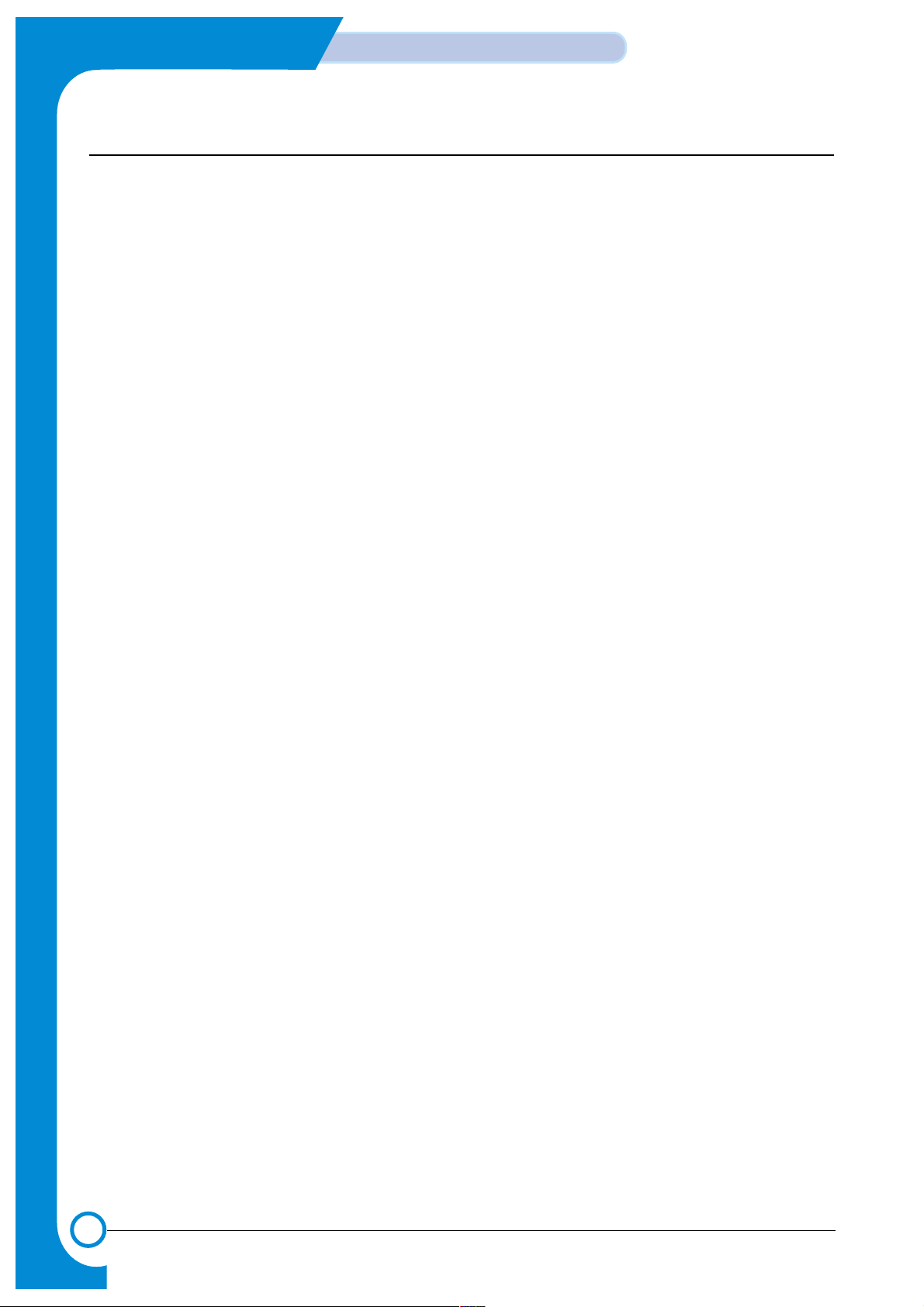
6-4
Disassembly and Reassembly
Samsung Electronics
Service Manual
6.2.2 Printer Cleaning
A printer should be regularly cleaned, especially if it is used in a dusty environment. This will ensure that
print quality remains high and failure due to contamination of printing services is less likely to occur.
* Clean the printer with a soft, lint free, cloth dipped in a "Recommended cleaner"
"Recommended cleaner" can be purchased from our service center. (where available)
* Do not touch the transfer roller when cleaning the inside of the printer. Grease and oils from the
skin will contaminate the surface and reduce print quality.
* Do not touch transfer roller when cleaning inside of machine. If transfer roller gets dirty, printing
quality could be low.
* Please refer to the User Manual for cleaning instructions.
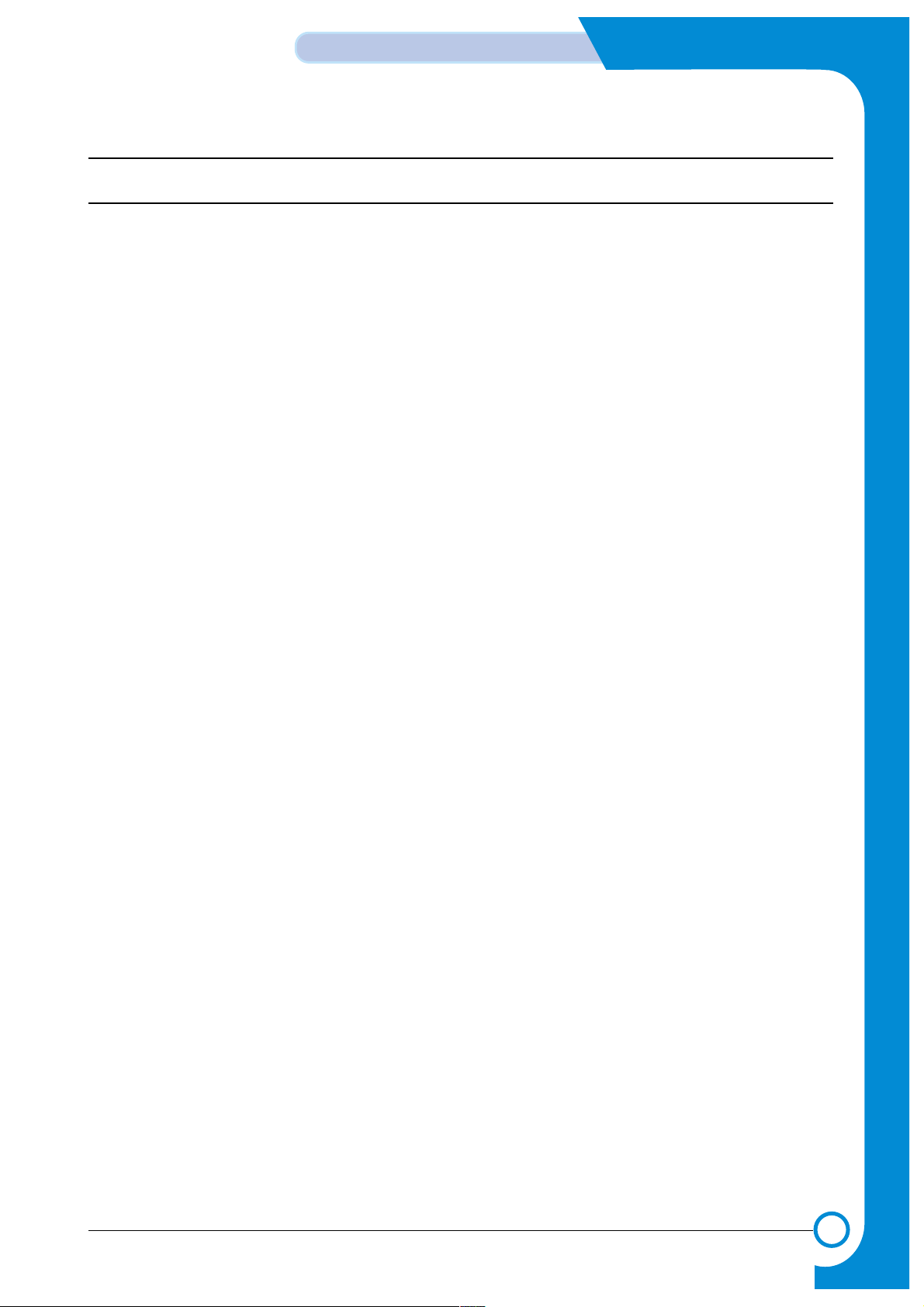
6-5
Samsung Electronics
Disassembly and Reassembly
Service Manual
1) Disassembly of the LSU unit
There are no serviceable parts inside the
LSU. Alignment of the mirrors is critical.
Opening the LSU will allow dust into the
laser and significantly reduce print quality.
It is very dangerous to operate or service
a machine with the LSU open or system
interlocks disabled. Exposure to laser
radiation can cause blindness.
2) Disassembly of the ITB unit
Do not disassemble the ITB. The alignment of the home sensor is critical and is
set up in the factory on a special jig.
Incorrect re-assembly will cause print
quality degradation.
3) Care of the OPC unit
If an OPC unit is exposed to direct sunlight for a long time the parameters and
response of the electrostatic surface are
changed causing image transfer and print
quality issues. Also there is no protective
shutter on the OPC drum to prevent
scratching Please take extra care to
ensure the OPC drum is protected from
sunlight and physical contact when servicing the machine.
4) Care of the Toner cartridge
Toner cartridges contain an extremely fine
powder. Please keep toner cartridges
away from children. The toner powder
contained in the toner cartridge may be
harmful and if swallowed you should contact a doctor. Take care not to spill toner spillages should be cleaned with a
vacume cleaner and washed in could
water (hot water sets the toner). Do not
touch the developer roller surface as contamination will reduce print quality. Take
care not to damage the roller's surface
when installing or removing a toner cartridge.
5) Disassembly of DEVE drive ass'y
and the main drive ass'y
The alignment of the drive mechanism is
critical and it has been set up in factory
using a jig and a driving gear. It is adjusted for the best gearing alignment. If the
motor is disassembled alignment would
not be maintained and this could cause
operational noise and image problems:
image alignment and toner distribution
may be affected.
6) Disassembly of terminal parts
Do not adjust the variable resistors on the
PBA. They have been already adjusted in
the factory.
7) Disassembly of the fuser unit
- The fuser melts toner onto the paper at
a high temperature: therefore, you need
to take special care not to get burned by
a hot fuser. When removing the fuser
from a set that has recently been operating you need to take extra care.
- Do not touch an AC line (Copper contact) on a main frame even after removing the fuser.
6.3 Information Related to Disassembly and Assembly.
6.3.1 Special service parts
Never disassemble or adjust the items mentioned, a stock of these items should be maintained.
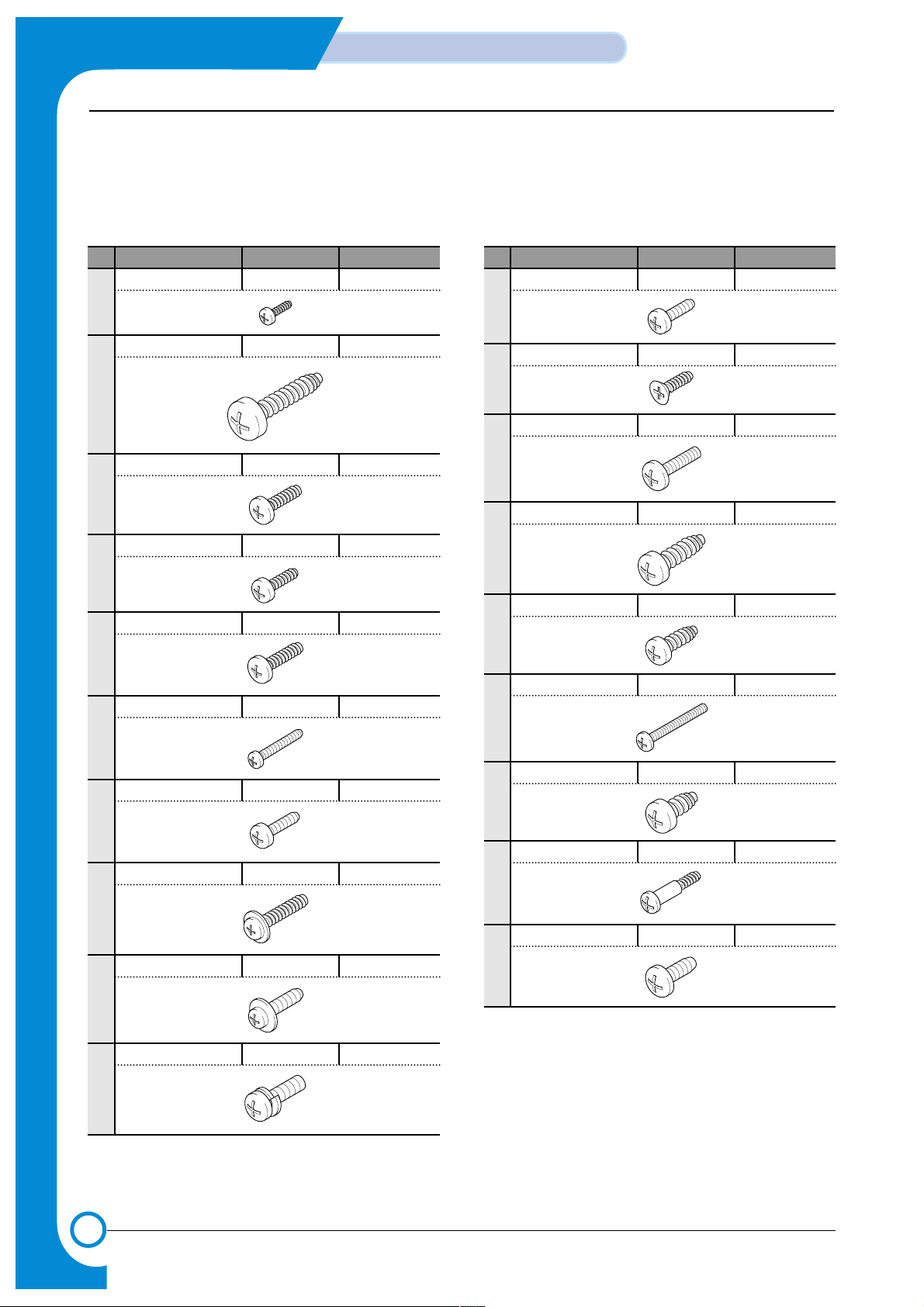
6-6
Disassembly and Reassembly
Samsung Electronics
Traninung Manual
6.3.2 Screws used in the printer
The screws listed in the table below are used in this printer. Please ensure that, when
you disassemble the printer, you keep a note of which screw is used for which part and
that, when reassembling the printer, the correct screws are used in the appropriate
places.
NO DESCRIPTION SEC CODE SPEC
S1 SCREW-MACHINE 6001-000485 2.6*4, GOLD
S2 SCREW-TAPPING 6002-000115 4*15, GOLD
S3 SCREW-TAPPING 6002-000175 3*8, GOLD
S4 SCREW-TAPTITE 6002-000308 2.6*6, GOLD
S5 SCREW-TAPTITE 6003-000119 3*8, BLACK
S6 SCREW-TAPTITE 6003-000152 2*10, GOLD
S7 SCREW-TAPTITE 6003-000179 3*6, GOLD
S8 SCREW-TAPTITE 6003-000196 3*10 SILVER
S9 SCREW-TAPTITE 6003-000266 3*6, GOLD
S10
SCREW-ASS’Y MACH
6006-001193 3*6, GOLD
NO DESCRIPTION SEC CODE SPEC
S11 SCREW-TAPTITE 6003-000269 3*6, GOLD
S12 SCREW-TAPTITE 6003-001001 3*8, BLACK
S13 SCREW-MACHINE 6001-000568 3*8, SILVER
S14 SCREW-TAPTITE 6003-001256 4*10 SILVER
S15 SCREW-TAPTITE 6003-000261 3*6, GOLD
S16 SCREW-MACHINE 6003-001068 2*16, BLACK
S17 SCREW-TAPTITE 6003-000301 4*6, GOLD
S18 SCREW-SPICIAL 6009-001396 3*10, BLACK
S19 SCREW-TAPTITE 6003-000008 4*6, SILVER
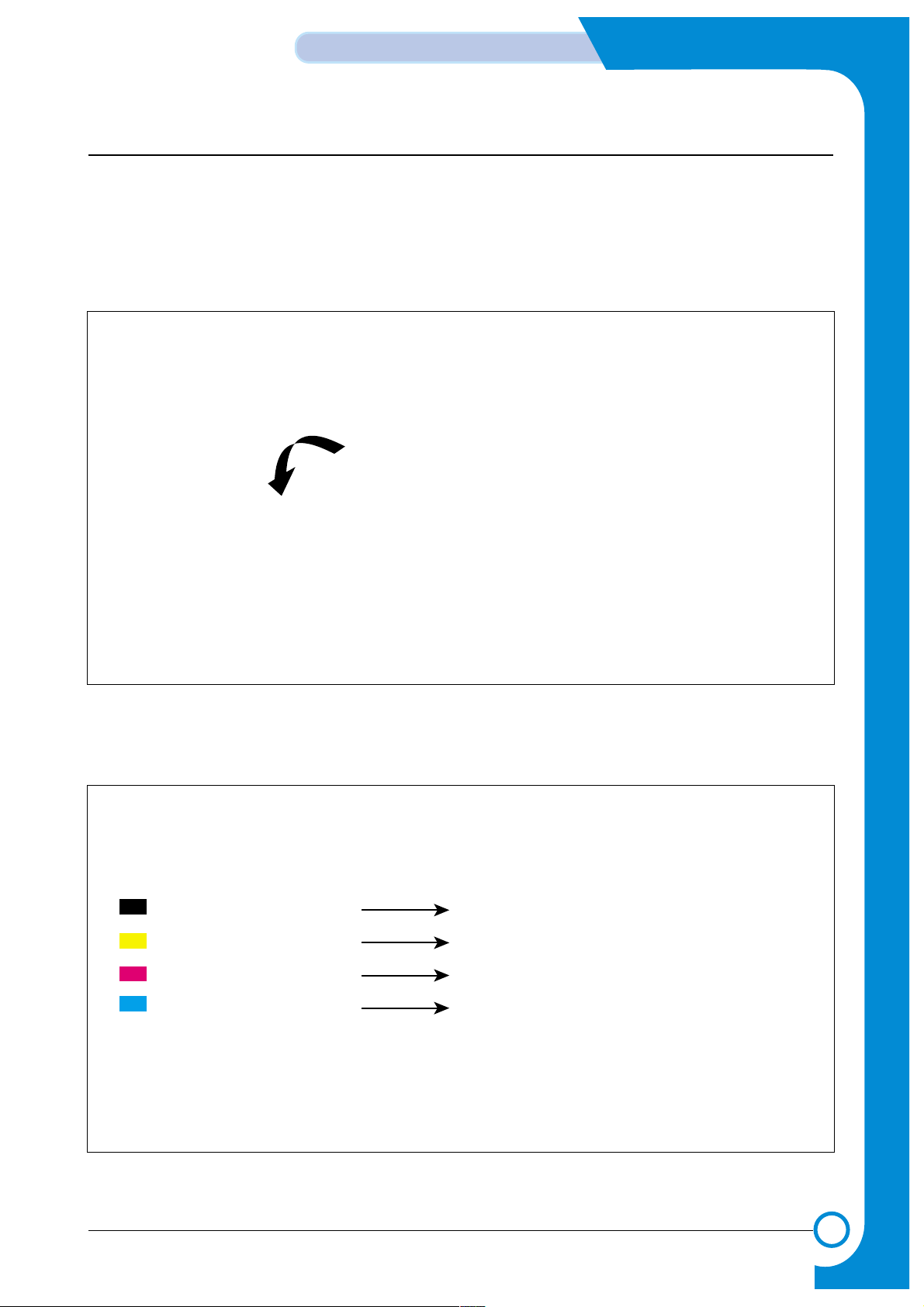
6-7
Samsung Electronics
Disassembly and Reassembly
Service Manual
6.3.3 Opening Covers and replacing Consumable parts
This section shows you how to open the covers (front cover, DEVE cover, exit cover, and duplex cover) and
how to remove and replace the consumable parts (toner cartridge, ITB unit, and OPC drum).
>> Consumable parts removal
1) Pull the side handle to open the DEVE cover and then press down firmly until the toner cartridges are
ejected.
Caution: Before opening the exit cover, completely open the DEVE cover (eject the toner cartridges)
2) Removing a toner cartridge (K, Y, M, and C)
Caution: * Take care not to damage the rollers.
* Keep the toner cartridge on a flat surface.
Pull
Black Toner Cartridge
Yellow Toner Cartridge
Margenta Toner Cartridge
Cyan Toner Cartridge
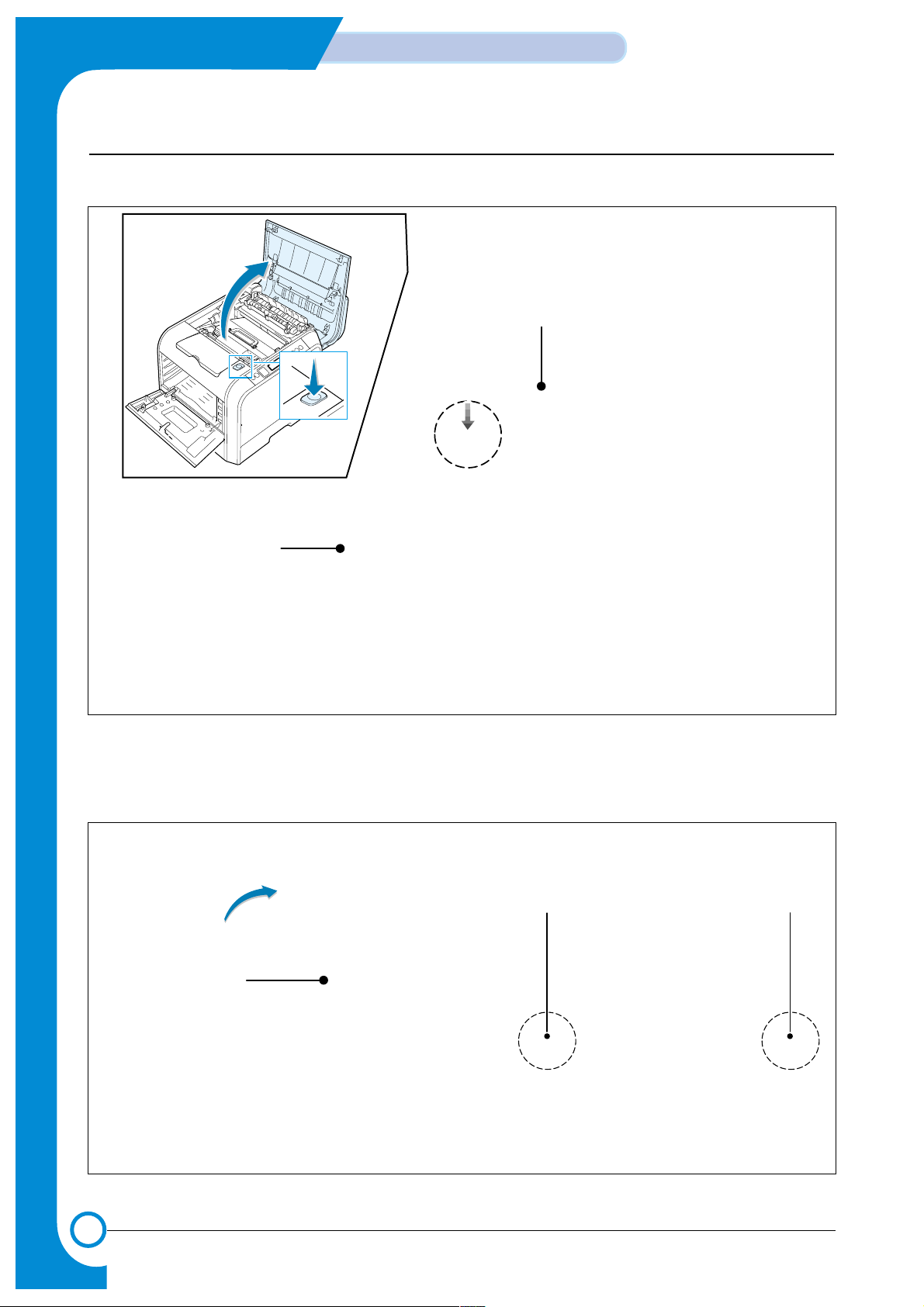
6-8
Disassembly and Reassembly
Samsung Electronics
Service Manual
3) Open the exit cover by pressing the cover open button.
Caution: Before opening the exit over completely open the DEVE cover until it is at right angles to the main
frame and the toner cartridges are ejected
4) Remove the ITB unit by releasing the ITB lock levers on both sides of the unit.
Push
Exit Cover
Deve Cover
Lever Lever
ITB Unit
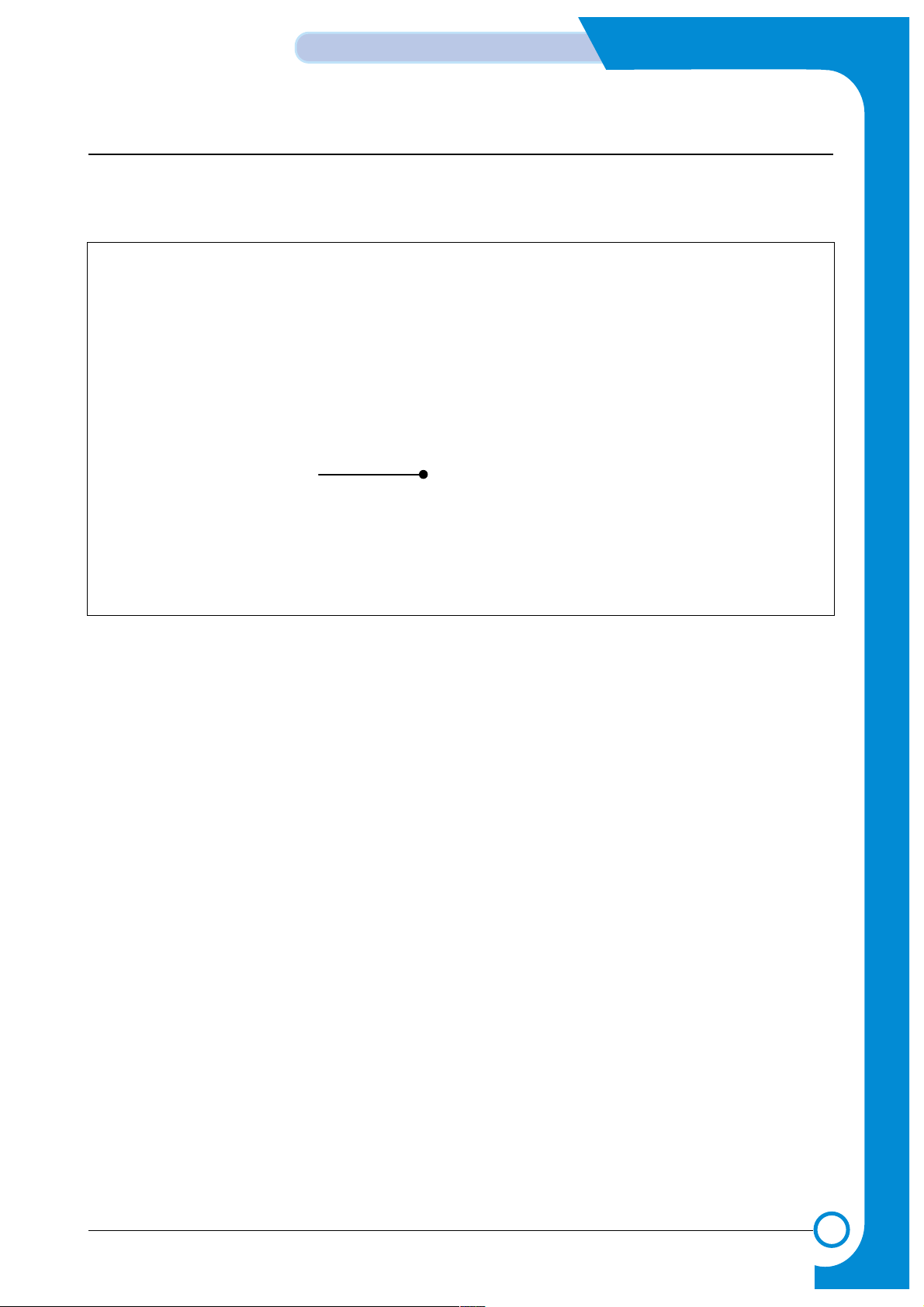
6-9
Samsung Electronics
Disassembly and Reassembly
Service Manual
5) Remove the OPC drum by carefully lifting the unit using the handle provided. Take care to ensure that
the OPC drum surface is not scratched or damaged. Do not touch the surface of the drum when lifting
the drum handle or when removing the drum.
Caution: The surface of the OPC drum could be damaged if the OPC drum is exposed to direct sunlight for
more than 5 minutes.
OPC Drum
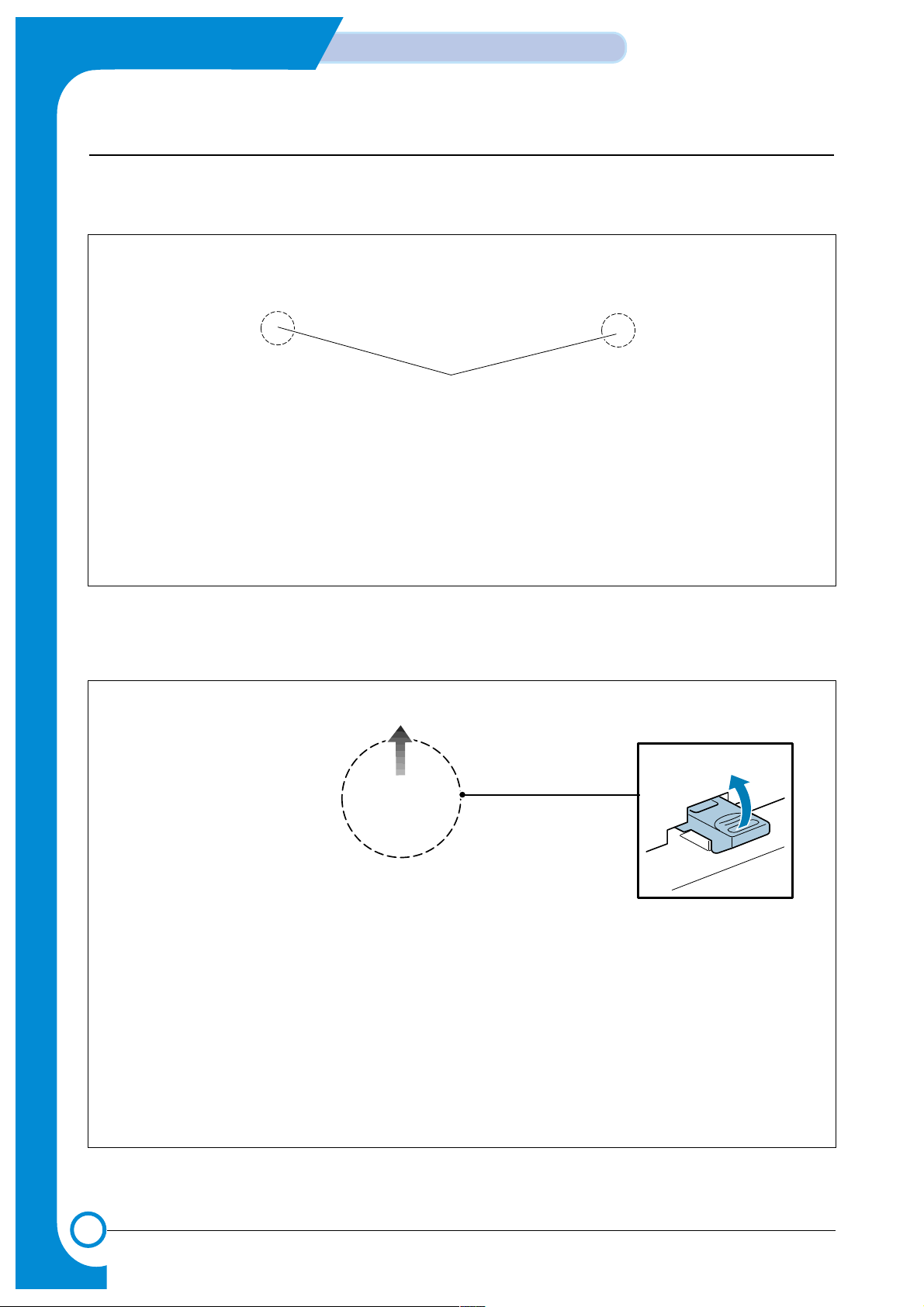
6-10
Disassembly and Reassembly
Samsung Electronics
Service Manual
6.3.4 Replacing the Waste Toner Tank
>> Removing the waste toner tank
1) Push the top corners of the front cover to release the cover catches.
2) Lift the hook at the top of the waste toner tank and gently pull the top edge of the waste tank forward. Lift
the tank out.
Caution: Be careful not to let toner spill from the waste toner tank.
PUSH
PULL
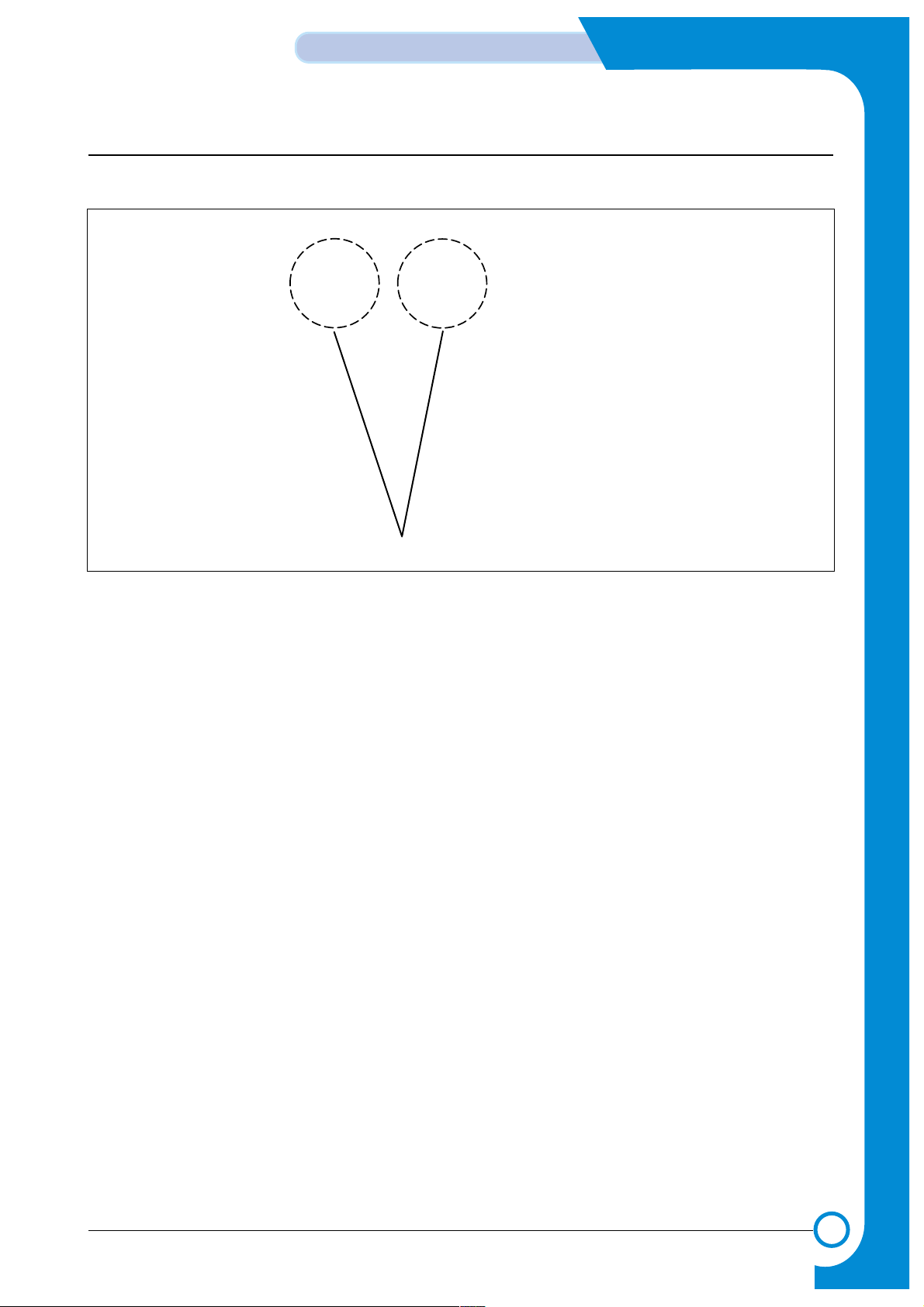
6-11
Samsung Electronics
Disassembly and Reassembly
Service Manual
3) Remove the Toner Caps from the side of the tank and fit them to the tank inlets as shown below
4) Fit a new waste toner tank.
Toner Cap
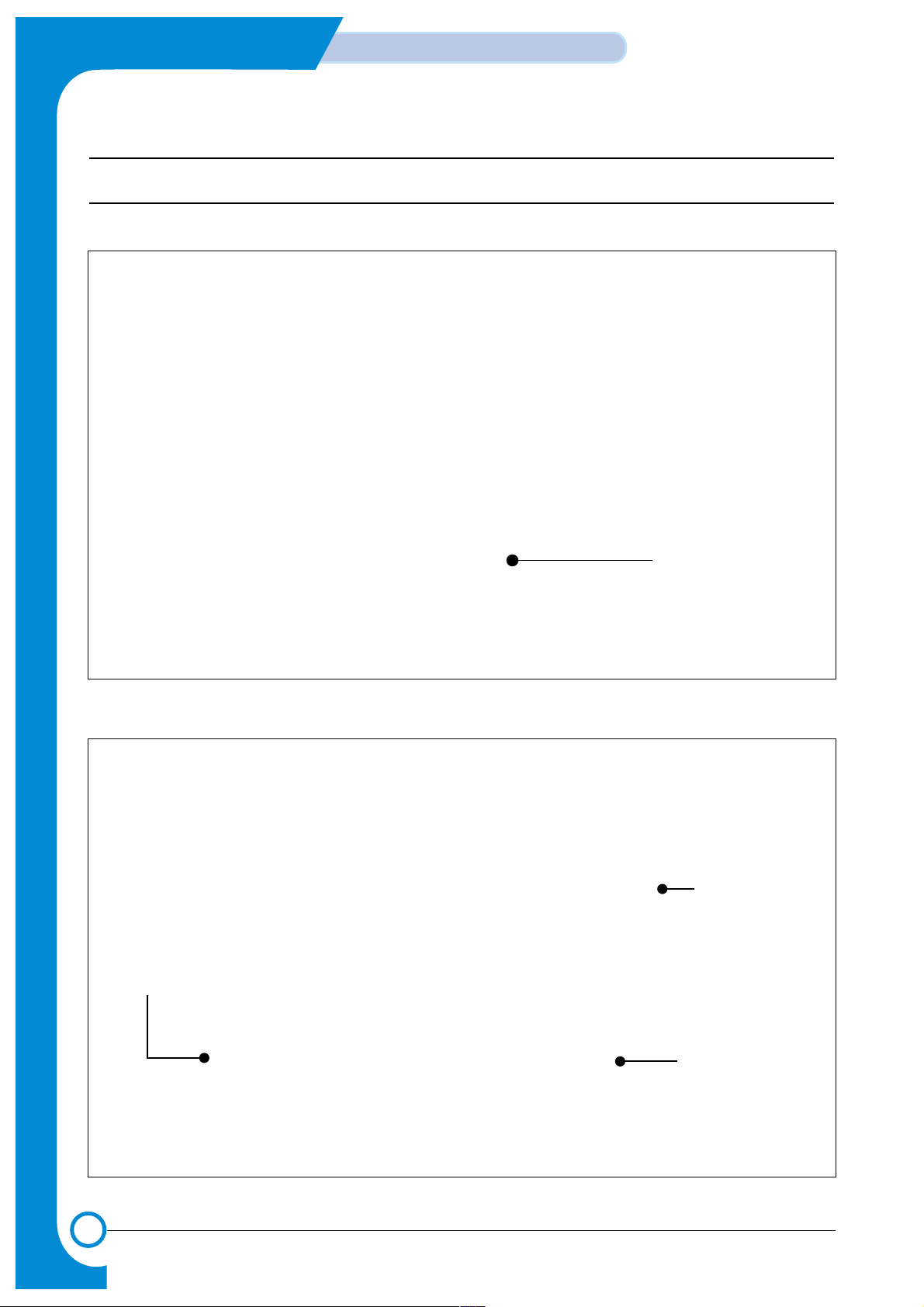
6-12
Disassembly and Reassembly
Samsung Electronics
Service Manual
6.4 Disassembly Procedure
6.4.1 Top cover and Front cover
1) Remove the cassette.
2) Open all of the covers in the following order:- Duplex cover - DEVE cover - Exit cover (Refer to 6.3.3)
Cassette
Exit Cover
Deve Cover
Duplex Cover
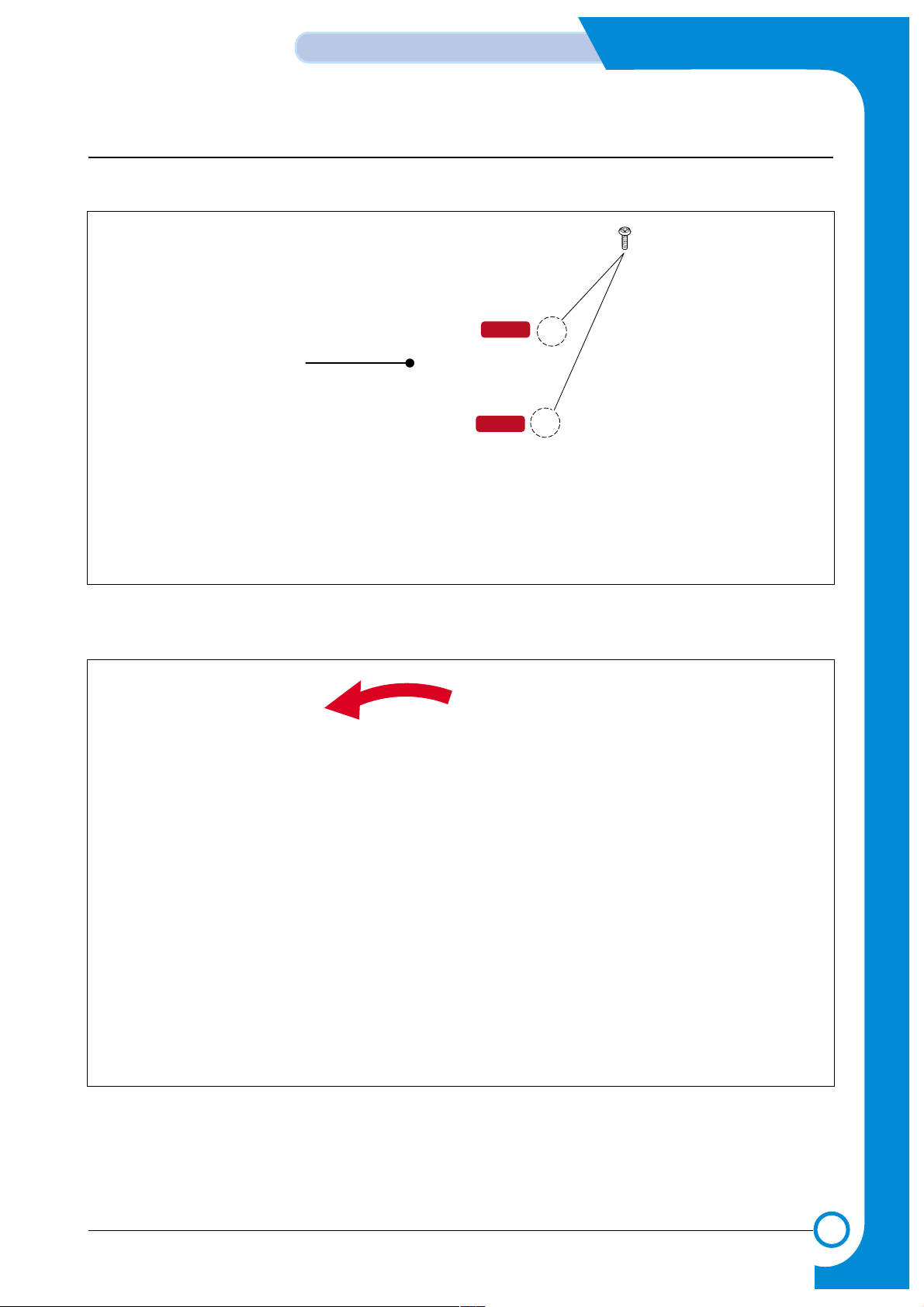
6-13
Samsung Electronics
Disassembly and Reassembly
Service Manual
3) Release 2 screws (4*10 silver).
4) Take out the Top Cover as shown below.
Screw
Screw
Top Cover
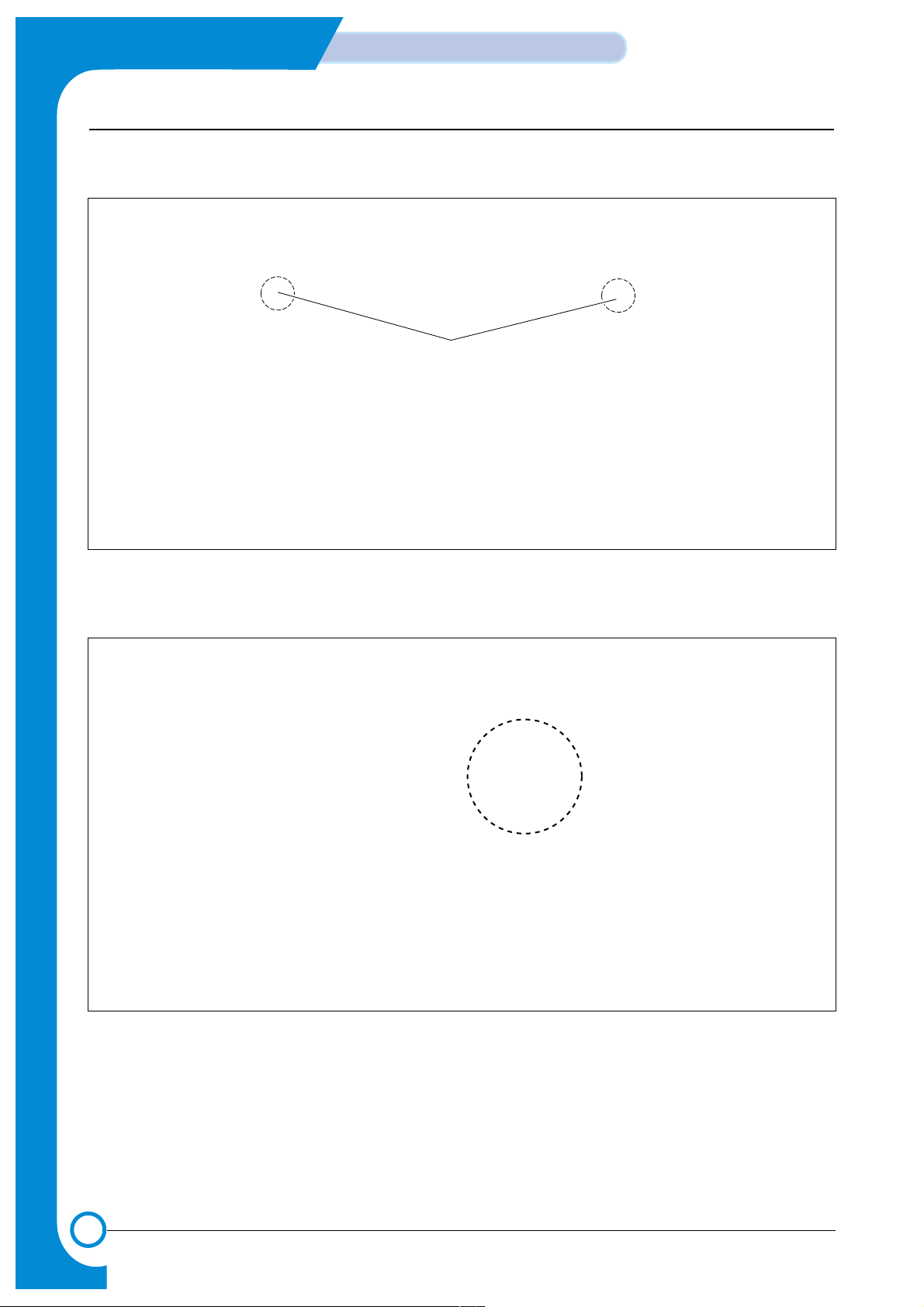
6-14
Disassembly and Reassembly
Samsung Electronics
Service Manual
5) Push both of the top corners to release the catches and open the front cover and then remove the waste
toner tank. (Refer to 6.3.4)
6) Lift the hook at the top of the waste toner tank and gently pull the top edge of the waste tank forward. Lift
the tank out.
Caution: Remember to fit the Toner Caps.
PUSH
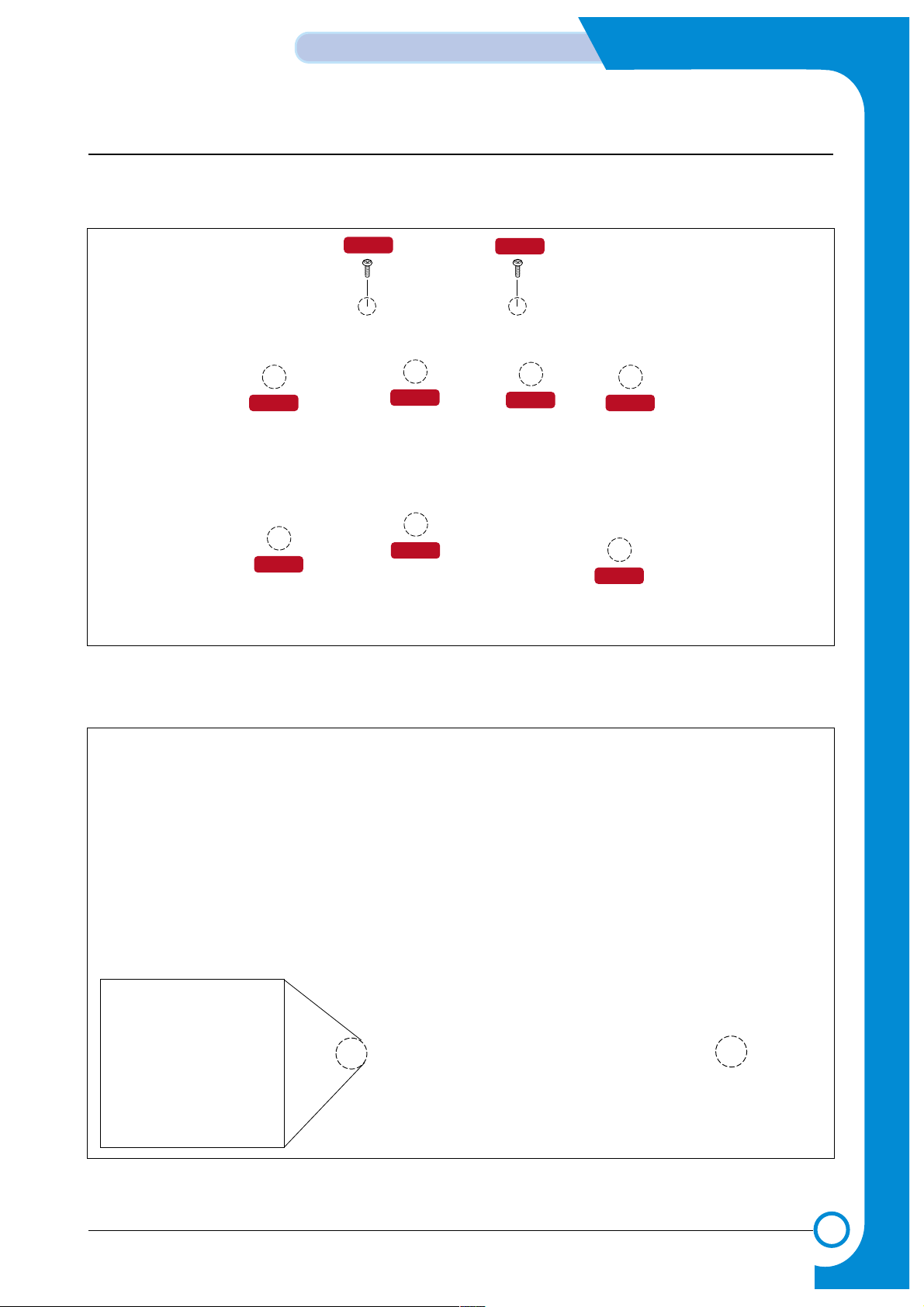
6-15
Samsung Electronics
Disassembly and Reassembly
Service Manual
7) Release 7 screws (3*10 silver) located inside the front cover.
Release 2 screws (3*10 silver) located on the top of the front cover.
8) Release 2 hooks on the right and the left side with a flat bladed screwdriver and then remove the front
cover. Take care to disconnect one harness connected to the frame.
Hook
Hook
Screw
Screw
Screw
Screw
Screw
Screw
Screw
Screw
Screw
