Page 1
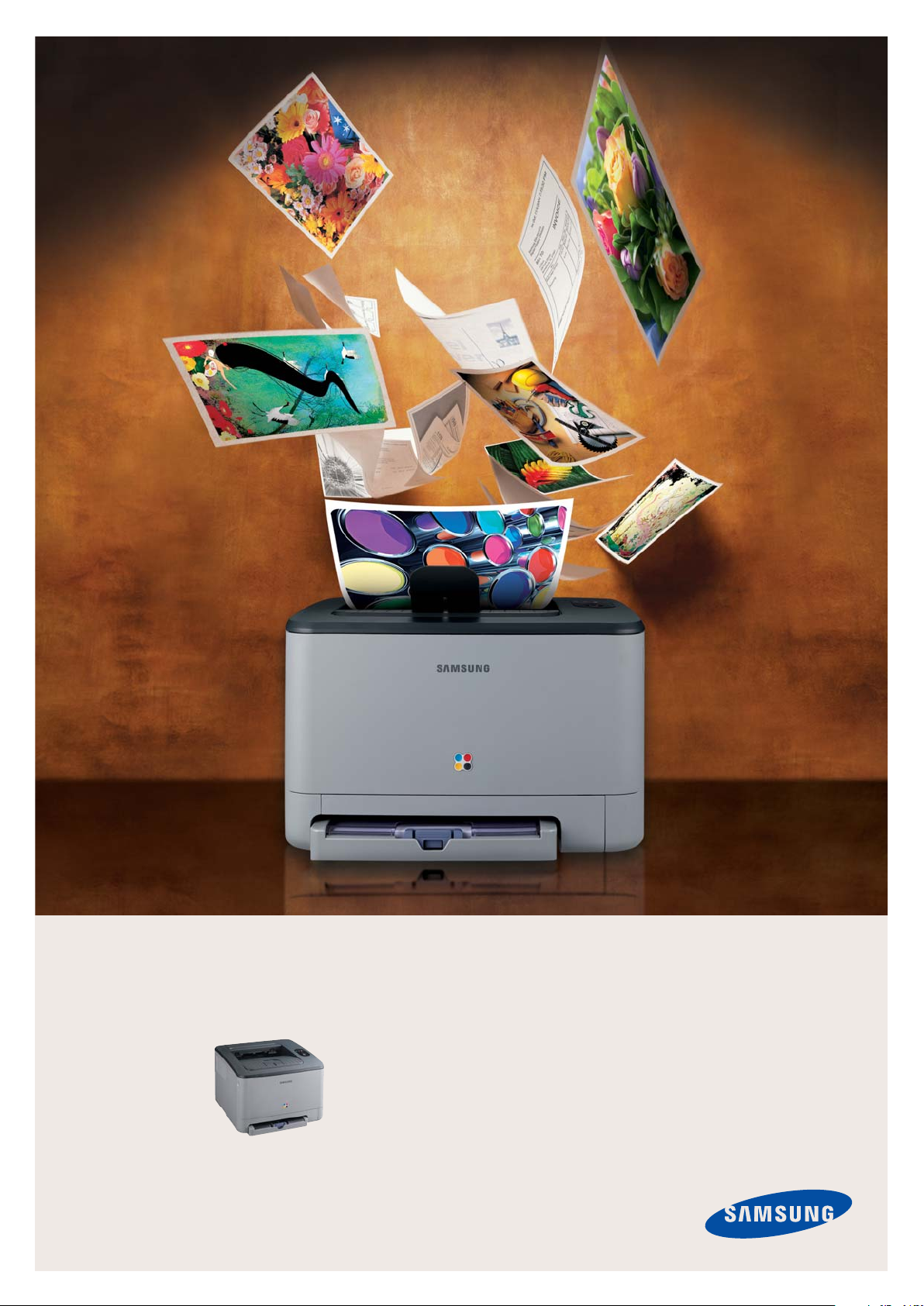
imagine enhanced colour and performance
for the professional environment
Step up to colour with the superior CLP-350N colour laser printer. This
sleek and compact laser will fit in small, yet professional small business
environments, delivering fast, high quality colour printouts. Features like its
high toner yield and PostScript3 / PCL6 emulation support will also fit your
business needs enabling you to produce high volume colour printouts,
publications and documents that enhance your professional image.
Samsung Colour Laser Printer CLP-350N
Page 2

CLP-350N
Samsung CLP-350N is designed with your business in mind and intended to keep you working with large toner capacity.
It features choice of emulation, network ready, compact design, and high colour quality.
High capacity keeps the work
day productive
Components
Control Panel
Components
High toner
yields and
unique
cartridges
increase
efficiency
Nothing slows down a productive
day faster than having to spend
valuable time changing toner. But
with toner yields of 4,000 pages
(2,000 for colour printing) you’ll
be amzed at the fast, high-quality printouts. When
it finally comes time to change toner, it is quick
and simple with Samsung’s unique toner design.
The mini circular toner cartridges allow for easy
toner change. With just a simple twist, the toner
locks into place and you're all done.
2
1
3
4
5
1. Toner indicator
2. Warning Light
3. Stop Button
1
3
2
1. Output Tray 2. Control Panel
3. Multi-Purpose Tray 4. Tray
5. Optional Tray
2,000
pages
4,000
pages
Page 3

Smallest colour laser with choice
of emulation
Choice of
emulation
comes
standard
The CLP-350N gives you a
choice of printing emulation
as a standard feature. In
fact, it is the smallest
colour laser to support both PostScript3 & PCL6
emulations. The compact size of this colour laser
won’t limit your options or compromise print quality.
Network printing keeps the
workflow connected
Network
ready
colour
laser
simplifies
output
Even small businesses need
efficient printing solutions.
Sharing a colour laser printer is
even more efficient with the
standard network ready feature.
Now print fast colour documents from any PC
and keep your business connected.
Compact and stylish design are
a perfect fit for professionals
Colour
laser
designed
for small
business
environ-
ment
This powerful compact colour laser with refined
modern style was designed to fit into professional
workspaces. Now even small professional
businesses and home offices can upgrade to
colour and enhance the impact of their printouts.
At 390mm x 420mm x 270mm this colour laser
will fit on a desk or a shared workspace, and the
refined design will add a touch of style.
Colour quality makes your
printouts stand out
Superior
colour
quality
from a
compact
laser
It’s a colourful world and businesses need brilliant
colour to represent the value of their business.
The CLP-350N compact colour laser delivers
full-sized colour quality that’s just right for your
business presentations, posters, documents and
many more. With 2400 x 600 dpi resolution and
genuine Samsung printing supplies, the colour
quality will impress you and your customers.
390 mm
270 mm
420 mm
2400 x 600 dpi
Page 4

Specifications
CLP-350N
Print
Speed (Mono)
Speed (Colour)
First Print Out Time (Mono)
First Print Out Time (Colour)
Resolution
Emulation
Duplex
Up to 19ppm in A4 & Letter
Up to 5ppm in A4 & Letter
14 seconds
24 seconds
2,400 x 600 dpi effective output
PostScript3, PCL6 & SPL-C (Samsung Printer Language Colour)
Manual
Paper Handling
Input Capacity and Types
Output Capacity and Types
Media Size
Media Type
150-sheet Cassette
100-sheet Face Down
76 x 127 mm (3" x 5") ~ 216 x 356 mm (8.5" x 14")
Envelopes, Transparency, Labels, Card Stock, Bond
General
Processor
Memory / Storage
OS Compatibility
Interface
Noise Level
Duty Cycle, Monthly
Dimension (W x D x H)
Weight
Design and Specifications are subject to change without notice.
Trademarks of other companies mentioned in these publications are hereby recognised and acknowledged.
Distributed by
2007. 07
Samsung CHORUSm 300MHz
128 MB (Max. 256 MB)
Windows 2000 / XP / 2003 / Vista,
Various Linux OS including Red Hat 8.0 ~ 9.0, Mandrake 9.2~10.1, SuSE 8.2~9.2 and Fedora Core 1~4, Mac OS X 10.3~10.4
USB 2.0, Ethernet 10 / 100Base TX
Less than 48 dBA (Colour printing)
Less than 49 dBA (B/W printing)
Less than 35 dBA (Stanby)
25,000 pages
390 x 420 x 270 mm (15.4" x 16.5" x 10.6")
14.8 kg (32.6 lbs)
Supplies and Options
Black Toner Cartridge
Yellow / Magenta / Cyan
Toner Cartridge
Imaging Unit
Transfer Belt
Waste Toner Container
Memory
Second Cassette Feeder
Average Continuous Black Cartridge Yield : 4,000 * standard pages
(ships with 4,000 pages Starter / Standard Toner Cartridge)
Average Continuous Yellow / Magenta / Cyan Cartridge Yield : 2,000 * standard pages
(ships with 2,000 pages Starter / Standard Toner Cartridge)
Approx. 20,000 black pages (12,500 Colour pages)
N/A
Approx. 5,000 black pages (1,250 Colour pages)
128 MB
250 sheets Second Cassette Tray
CLP-K350A
CLP-C350A, CLP-M350A,
CLP-Y350A
CLP-R350A
CLP-W350A
CLP-MEM301
CLP-S350A
* Declared yield value in accordance with ISO/IEC 19798
Black Toner Cartridge Yellow / Magenta / Cyan
Toner Cartridge
Imaging Unit Waste Toner Container Memory Second Cassette
