Page 1

ENG
FR
Saitek
DE
IT
ES
QUICK START GUIDE
Congratulations on purchasing the Saitek Gaming Keyboard. Please follow the simple steps below
to connect your new keyboard to your PC.
GUIDE DE DÉMARRAGE
Nous vous remercions d'avoir acheté un clavier de jeu Saitek. Veuillez suivre les instructions
simples figurant ci-dessous pour connecter votre nouveau clavier à votre PC.
SCHNELLSTART-ANLEITUNG
Wir beglückwünschen Sie zum Kauf der Saitek PC-Gaming-Tastatur. Bitte befolgen Sie die unten
stehende Anleitung zum Anschließen Ihrer neuen Tastatur an den PC.
GUIDA DI AVVIO RAPIDO
Congratulazioni per aver acquistato la Saitek Gaming Keyboard. Seguite le semplici istruzioni sotto
per collegare la nuova tastiera al PC.
GUÍA DE INICIO RÁPIDO
Enhorabuena por su compra del teclado de jugar de Saitek. Rogamos que siga los siguientes pasos
sencillos para conectar el teclado al PC.
1. The Command pad cable
Insert the Command pad’s data cable into the socket at the back of the main
Keyboard.
Le câble du pavé de commande
Insérez le câble de données du pavé de commande dans la prise située à
l'arrière du clavier principal.
Command-Pad-Kabel
Stecken Sie das Datenkabel des Command Pad in den Anschluss auf der
Rückseite der Haupttastatur.
Cavo del pad di comando
Inserire il cavo dati del pad di comando nella presa dietro la tastiera
principale.
El cable del teclado de comandos
Inserte el cable de datos del teclado de comandos en el enchufe de la parte
posterior del teclado principal.
2. The USB cable
Insert the Gaming Keyboard’s USB plug into one of your PC’s free USB
sockets.
Le câble USB
Branchez la prise USB de votre clavier de jeu à l'un des ports USB de votre
ordinateur.
USB-Kabel
Stecken Sie den USB-Stecker der Gaming-Tastatur in einen der verfügbaren
USB-Anschlüsse Ihres PCs.
Cavo USB
Inserire la spina USB nella tastiera per giochi in una delle prese USB libere
del PC.
El cable USB
Inserte el conector USB del teclado de juego en uno de los enchufes USB
libres del ordenador.
Page 2
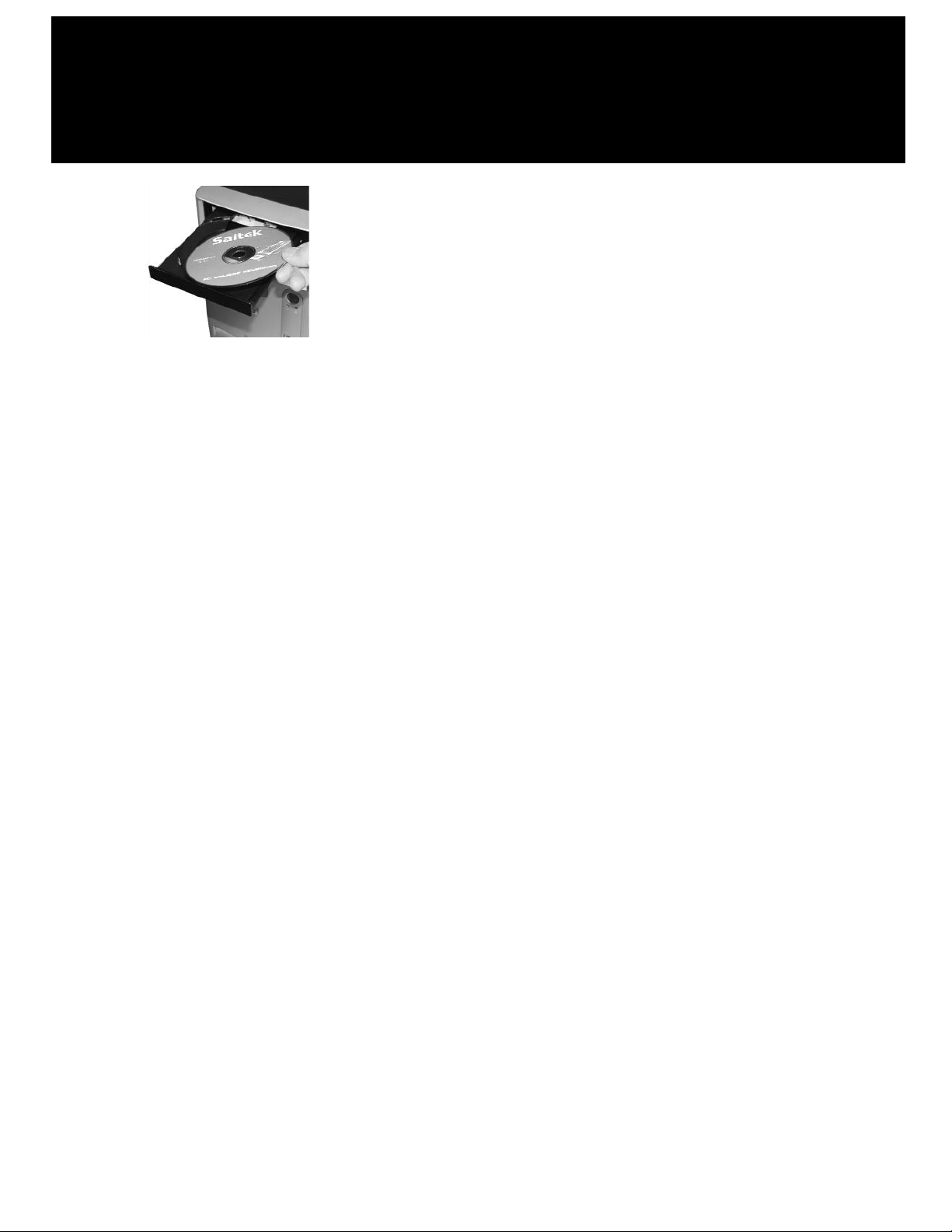
3.Installation of drivers, programming software and online manual
Insert the CD supplied with your Saitek Gaming Keyboard into the CD
drawer of your PC and close the drawer. Once the PC has recognised the
CD, follow the on-screen instructions to install driver software and access the
manuals.
Installation des pilotes, logiciel de programmation et manuel en ligne
Insérez le CD fourni avec votre clavier de jeu Saitek dans le lecteur de CD
de votre PC et refermez le tiroir. Une fois que le PC aura reconnu le CD,
suivez les instructions à l'écran pour installer le logiciel et son pilote et
pouvoir accéder aux manuels.
Treiberinstallation, Programmiersoftware und Online-Anleitung
Legen Sie die mit Ihrem Saitek-Gaming-Keyboard mitgelieferte CD in das
CD-Fach Ihres PC und schließen Sie dieses. Wenn Ihr PC die CD
automatisch erkannt hat, folgen Sie bitte den Anweisungen auf dem
Bildschirm, um die Treibersoftware zu installieren und auf die Anleitungen
zuzugreifen.
Installazione di driver, software di programmazione e manuale online.
Inserire il CD fornito con la Saitek Gaming Keyboard nel cassetto portaCD
del PC e chiudere il cassetto. Quando il PC ha riconosciuto il CD, seguire le
istruzioni a schermo per installare il software del driver e accedere ai
manuali.
Instalación de controladores, software de programación y manual enlínea
Inserte el CD suministrado con el teclado de juego de Saitek en el lector de
CD del PC. Una vez que el PC haya reconocido el CD, siga las
instrucciones de pantalla para instalar el software del controlador y acceder
a los manuales.
Saitek
Disc contents
Your installation disc contains the following:
• Drivers for the Saitek Gaming Keyboard
• Installation manual for Gaming Keyboard
• Saitek Smart Technology (SST) programming
software
• SST programming manual
Contenu du CD
Votre CD d'installation contient :
• Les pilotes pour le clavier de jeu Saitek.
• Le manuel d'installation du clavier de jeu
• Le logiciel de programmation Saitek Smart
Technology (SST)
• Le manuel de programmation SST
Disk-Inhalt
Ihre Installationsdisk verfügt über:
• Treiber für das Saitek Gaming Keyboard
• Installationsanleitung für das Gaming Keyboard
• Saitek Smart Technology (SST)
Programmiersoftware
• SST-Programmieranleitung
Contenuto del disco
Il disco d'installazione contiene i seguenti:
• Driver per la Saitek Gaming Keyboard
• Manuale per l'installazione della Saitek Gaming
Keyboard
• Software di programmazione Saitek Smart
Technology (SST)
• Manuale di programmazione Saitek Smart
Technology (SST)
Contenuto del disco
El disco de instalación contiene lo siguiente:
• Controladores para el teclado de juego de Saitek
• Manual de instalación del teclado de juego
• Software de programación Saitek Smart
Technology (SST)
• Manuale di programmazione Saitek Smart
Technology (SST)
