Page 1
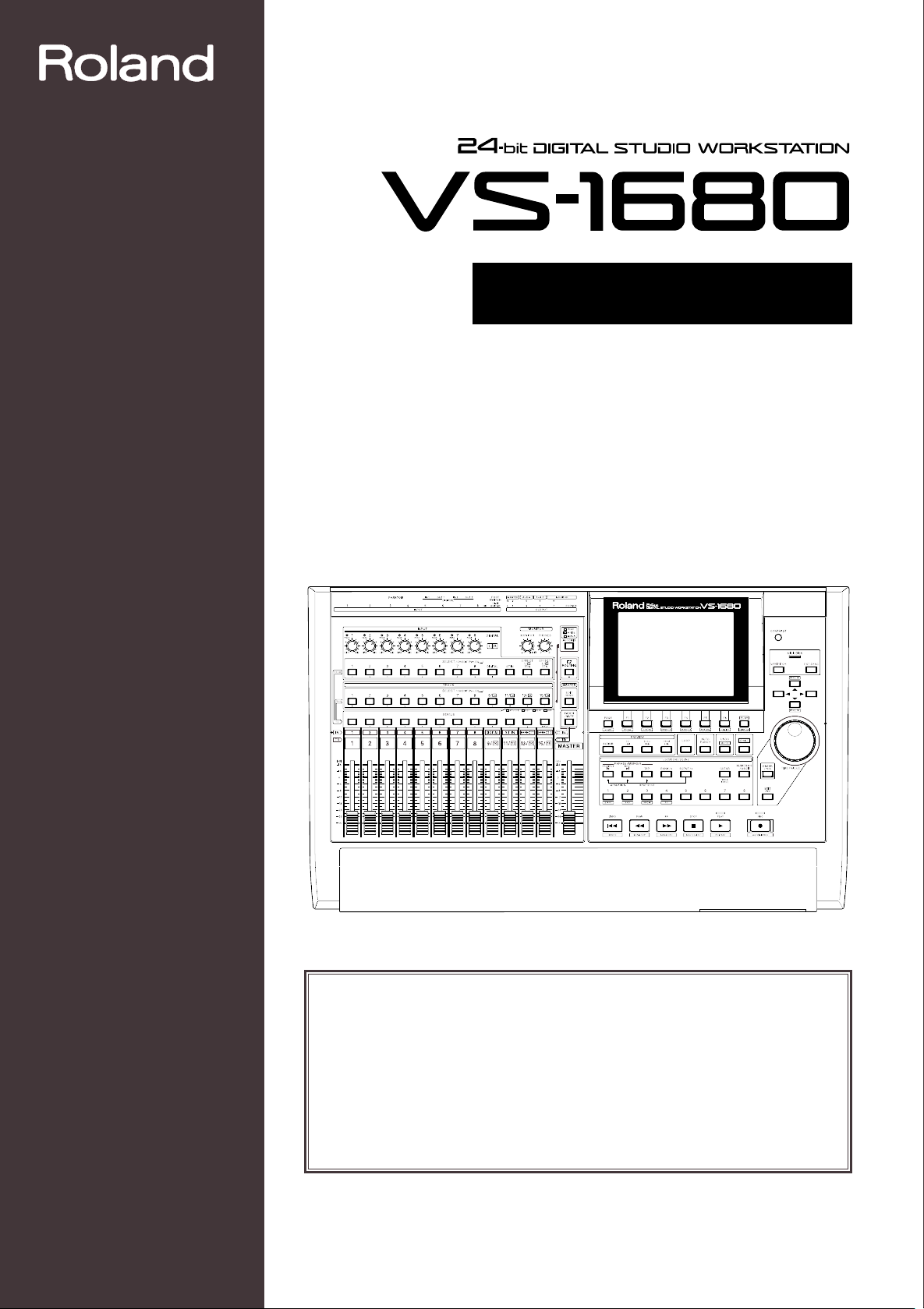
®
APPENDICES
Before using this unit, carefully read the sections entitled: “IMPOR-
TANT SAFETY INSTRUCTIONS” (p. 2), “USING THE UNIT SAFELY” (p.
3, 4), and “IMPORTANT NOTES” (p. 5). These sections provide impor-
tant information concerning the proper operation of the unit.
Additionally, in order to feel assured that you have gained a good
grasp of every feature provided by your new unit, Quick Start,
Owner’s Manual, and Appendices should be read in its entirety. The
manual should be saved and kept on hand as a convenient reference.
Copyright © 1998 ROLAND CORPORATION
All rights reserved. No part of this publication may be reproduced in any form
without the written permission of ROLAND CORPORATION.
Page 2

Page 3

About MIDI....................................4
About SCSI...................................5
Troubleshooting...........................6
Q&A...............................................9
Error Messages..........................13
Special Key Operations.............16
Parameter List............................19
MIDI Implementation .................25
MIDI Implementation Chart ...................................58
Mixer Section Block Diagram ...60
Glossary .....................................63
Specifications ............................66
Track Sheet.................................72
VS8F-2 Preset Patch List ..........74
VS8F-2 Algorithm List ...............81
Reverb.........................................................................81
Delay...........................................................................82
StDly-Chorus (Stereo Delay Chorus).....................83
StPS-Delay (Stereo Pitch Shifter Delay).................84
Vocoder ......................................................................85
2ch RSS (2-channel RSS) ..........................................85
Delay RSS...................................................................86
Chorus RSS ................................................................86
GuitarMulti1 (Guitar Multi 1).................................87
GuitarMulti2 (Guitar Multi 2).................................88
GuitarMulti3 (Guitar Multi 3).................................89
Vocal Multi ................................................................90
Rotary .........................................................................91
GuitarAmpSim (Guitar Amp Simulator) ..............92
St Phaser (Stereo Phaser) .........................................93
St Flanger (Stereo Flanger) ......................................94
DualCom/Lim (Dual Compressor/Limiter)........95
Gate Reverb ...............................................................96
MultiTapDly (Multi Tap Delay) .............................97
Stereo Multi ...............................................................98
Reverb 2......................................................................99
Space Chorus...........................................................100
Lo-Fi Proces (Lo-Fi Processor) ..............................100
ParametricEQ (4-Band Parametric Equalizer)....101
GraphicEQ (10-Band Graphic Equalizer)............102
Hum Canceler .........................................................103
Vocal Cancel ............................................................104
Voice Trans (Voice Transformer) .........................105
Vocoder 2 (19) .........................................................106
MicSimulator (Mic Simulator) ..............................107
3BndIsolater (3-band Isolator) ..............................108
TapeEcho201 (Tape Echo 201) ..............................108
AnalogFlnger (Analog Flanger)............................109
AnalogPhaser (Analog Phaser).............................109
Function of Each Effect
Parameter .................................110
Index .........................................129
Contents
3
Page 4

This section explains the basic concepts of MIDI, and
how the VS-1680 handles MIDI messages.
What is MIDI
MIDI stands for Musical Instrument Digital
Interface. It is a worldwide standard that allows elec-
tronic musical instruments and personal computer to
exchange musical performance data and messages
such as sound selections. Any MIDI-compatible device
can transmit musical data (as appropriate for the type
of device) to any other MIDI-compatible device,
regardless of its manufacturer or model type.
MIDI connectors
MIDI messages (the data handled by MIDI) are transmitted and received using the following three types of
connectors. On the VS-1680, MIDI OUT and MIDI
THRU are handled by a single connector, which can
be switched to act as the desired connector. (Owner’s
Manual p. 129)
MIDI IN: This receives MIDI messages from exter-
nal MIDI devices.
MIDI OUT: This transmits MIDI messages from the
VS-1680.
MIDI THRU: This re-transmits all MIDI messages that
were received at MIDI IN, without modifying them.
MIDI channels
MIDI is able to send information over a single MIDI
cable independently to two or more MIDI devices.
This is made possible by the concept of MIDI channels.
You can think of MIDI channels as being somewhat
similar in function to the channels on a television. By
changing the channel of a TV set, you can view a variety of programs being transmitted by different broadcast stations. This is because data is received only from
the transmitter whose channel is selected on the
receiver.
In the same way, a MIDI device whose receive channel
is set to “1” will receive only the data being transmitted by another MIDI device whose transmit channel is
also set to “1.”
MIDI messages
The VS-1680 uses the following types of MIDI message.
Note messages:
These messages are used to play notes. On a keyboard,
these message transmit the key (note number) that
was pressed, and how strongly it was pressed (velocity). On the VS-1680, these messages are used when
you use a MIDI sound source to play the metronome
sound.
Program Change messages:
These messages are for the purpose of selecting
sounds, and contain a program number of 1–128. The
VS-1680 uses these messages to select scenes and
effects. (Owner’s Manual p. 138, 139)
Control Change messages:
In general, these messages are used to transmit information such as vibrato, hold, and volume etc., that
makes a performance more expressive. The various
functions are differentiated by a controller number
from 0–127, and the controller number is defined for
each function. The functions that can be controlled on
any given device will depend on that device.
On the VS-1680, these messages are used in a
completely different way than on most instruments;
they are used to control mixer parameters.
Exclusive messages:
Unlike note messages and control change messages,
exclusive messages are used to transmit settings that
are unique to a particular device. On the VS-1680,
exclusive messages can be used to control mixer parameters (in the same way as control change messages).
Normally, control change messages are easier to handle, so they should be used rather than exclusive messages. Exclusive messages intended for different units
are distinguished by their Device ID, rather than by
MIDI channel. When exclusive messages are to be
transmitted or received, you must set the Device ID of
both units to a matching setting.
MIDI implementation chart
MIDI allows a variety of electronic musical instruments to communicate with each other. However it is
not necessarily the case that all devices will be able to
communicate using all types of MIDI message. They
can only communicate using those types of MIDI message that they have in common.
Each owner’s manual for a MIDI device includes a
MIDI Implementation Chart. This chart shows you at a
glance the types of MIDI message that can be transmitted and received. By comparing the implementation
charts of two devices, you will be able to see the types
of message with which they will be able to communicate.
About MIDI
4
Page 5
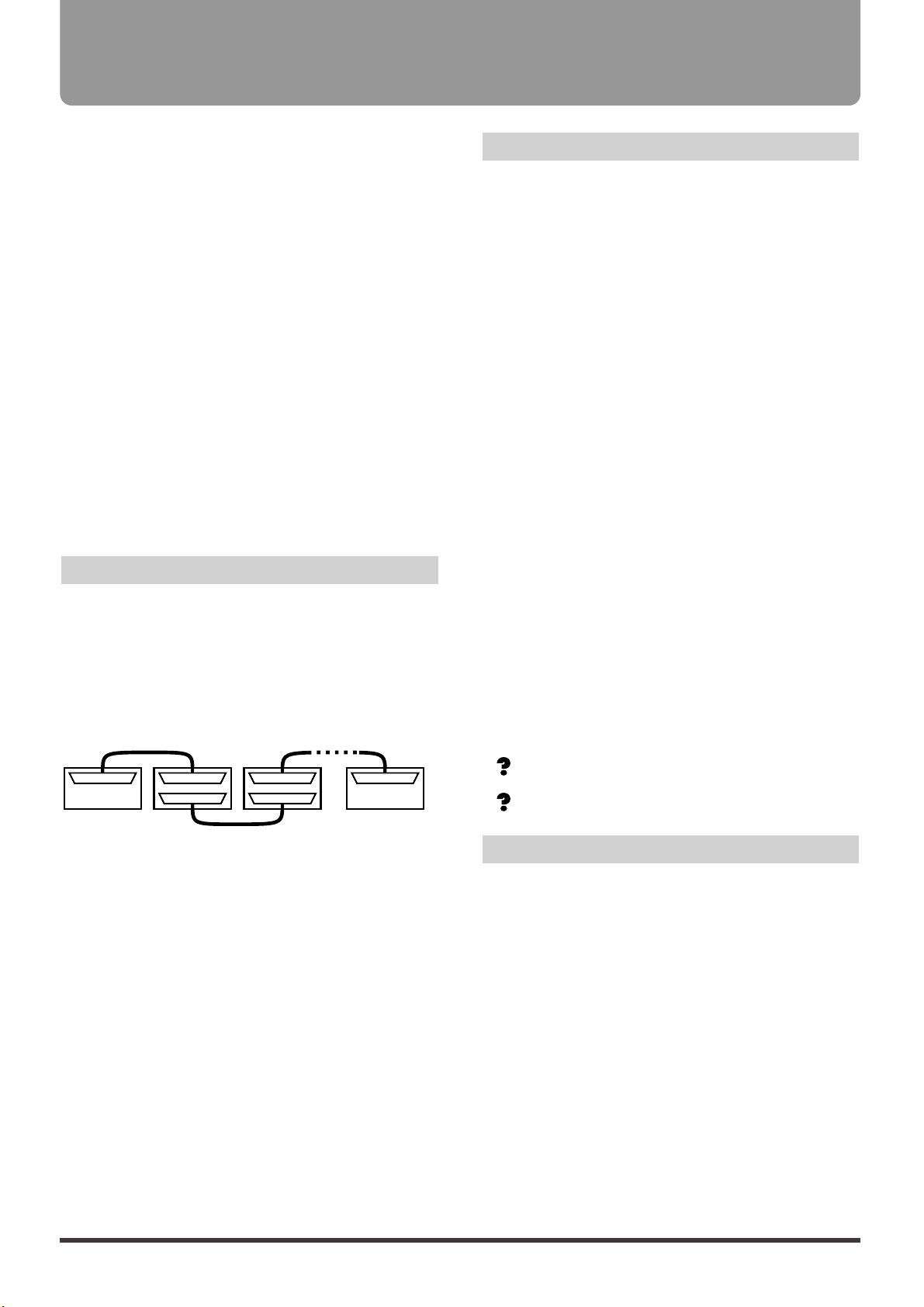
SCSI stands for Small Computer System Interface. It
is a data transfer standard that allows large amounts
of data to be sent and received. The VS-1680 comes
prepared with a SCSI connectors allowing you to connect external SCSI devices such as hard disks and Zip
drives. This section describes the procedures and precautions taken when using these devices.
Disk drives are precision devices. If they are connected
or used incorrectly, not only may they fail to operate
correctly, but the data on the disk can be lost or, in the
worst case, the disk drive itself may be damaged.
Please be sure to read the manual for your disk drive.
*A disk drive being used for the first time with the VS-
1680 must be initialized by the VS-1680 (Owner’s
Manual p. 111). When a disk drive is initialized, all data
on that disk drive is lost. Before using a disk drive that
has been used by another device, make sure that it is all
right to erase the data.
About Connections
Up to 7 disk drives can be connected to the SCSI connector of the VS-1680. Use SCSI cable to connect the
disk drives, connecting as shown below. SCSI connectors are not distinguished by input and output ends,
so you may attach either end of the cable to the
devices. Devices connected in this fashion are referred
to as a SCSI chain or daisy chain.
fig.ap(scsi)-01(chain.eps)
●The VS-1680 features a DB-25 type connector
(female). After checking your disk drive to see what
kind of SCSI connector it uses, connect it with the
appropriate cable.
●Keep SCSI cables as short as possible, and use only
cables which have an impedance that is compatible
with the SCSI standard (110Ω +/-10%), and that are
completely shield.
●Do not allow the total length of all SCSI cables connecting the chain of disk drives to exceed 6.5 meters.
●Do not connect or disconnect SCSI cables when the
power of any device is turned on.
About Terminators
To protect against return noise, the device at each end
of a SCSI chain must have a terminating resistance.
This is referred to as a terminator. Since the VS-1680 is
one end of the SCSI chain, its internal terminator is
normally in effect. Connect a terminator only to the
last external drive in the chain. There are two types of
terminators, those that can be switched on and off
(internal) and those that are attached using SCSI connections (externally attached). Select the method
appropriate for the disk drive you are using.
●Your disk drive may feature a terminator switch that
is normally left in the “On” position (i.e., the terminator is usually in effect). Use this type of device as
the last piece in a daisy chain.
●Do not use double terminators. For example, don’t
attach an external terminator to a disk drive that
already has and internal terminator.
Active Terminators
If you are using an external terminator, we recommend that you make it an active terminator. In this
case, if you are using a disk drive that allows you to
turn the power to the terminator on and off, be sure to
turn this power on. For details on attaching an active
terminator, refer to the owner’s manual for your disk
drive.
Active Terminator (p. 63)
Terminator Power (p. 65)
About SCSI ID Numbers
Each disk drive is distinguished by its SCSI ID number
(0–7). This means that when two or more disk drives
are connected, you must make settings so that the
SCSI ID numbers of the disk drives do not conflict
(coincide). If the SCSI ID numbers conflict, the VS-1680
will not be able to correctly recognize the disk drives.
With the factory settings, the VS-1680 is set to SCSI ID
number 7. Set the disk drives you are connected to ID
numbers other than 7.
VS-1680 Disk Drive1
(Zip Drive, etc)
Disk Drive2
(Zip Drive, etc)
Disk Drive7
(CD-R Drive, etc)
About SCSI
5
Page 6

When the VS-1680 does not perform the way you
expect, check the following points before you suspect
a malfunction. If this does not resolve the problem,
contact servicing by your dealer or qualified Roland
Service Center.
Recording and Playback
No Sound
●The power of the VS-1680 and the connected devices
is not turned on.
●The audio cables are not connected correctly.
●The audio cables are broken.
●The volume is turned down on the connected mixer
or amp.
●The master fader of the VS-1680 is turned down.
Channel faders
Master fader
MONITOR knob
PHONES knob
●The output jacks which are connected are different
than the output jacks selected in the master section
of the mixer (Owner’s Manual p. 175).
●Short phrases less than 0.5 seconds cannot be played
back.
A specific channels does not sound
●The volume level of the channel is turned down.
→When switching between the input mixer and track
mixer, recalling Scenes, using Auto Mix, or in other
such situation, the actual volume levels may not
match the position of the faders. In such cases, bring
the faders up or down to match the settings.
●The track is off (the STATUS indicator is off).
●The Master Send switch (Owner’s Manual p. 62) is set
to “Off.”
●The Solo or Mute function (Owner’s Manual p. 162)
is being used.
●“Cntrl Local” is set to “Off.”
→In this case, fader movements have no effect.
Cannot record
●The recording track has not been selected (the STATUS indicator is not blinking red).
●Recording source tracks, playback tracks, or effects
have not been assigned.
●The disk drive has insufficient capacity.
●The song has an insufficient number of events.
Cannot record digitally
●The CD player’s digital connection is not accepted.
●The master clock is set to “INT” (Owner’s Manual p.
75).
●The DIGITAL IN connector (optical or coaxial) was
not properly selected.
●The sampling rate of the recording destination song
is different than the sampling rate of the digital
audio device.
→Match the sample rate setting of the digital audio
device to the setting of the song. If it is not possible
to change the sample rate of the digital audio device,
create a new song with that sample rate.
●The digital signal is not being transmitted from the
digital audio device.
→Some digital audio devices do not output a digital
signal unless they are in play mode. If this is the
case, put your digital audio device in standby
(pause) mode before putting the VS-1680 into record
mode.
●The digital signal format is different.
→Some digital audio devices may use a special digital
signal format. Please connect to a digital audio
device that is compatible with S/P DIF.
Noise and distortion appear in the
recorded sound
●Input sensitivity settings are incorrect.
→If input sensitivity settings are too high, the record-
ed sound will be distorted. Conversely, if they are
too low, the recorded sound will be obscured by
noise. Adjust the INPUT knobs so that the level
meters move at as high a level as possible, within the
range of -12 dB to 0 dB.
●The equalizer is being used with the input mixer.
→Some equalizer settings may cause the sound to dis-
tort even if the PEAK indicator does not light.
Readjust the equalizer.
●“ATT” (Attenuation) setting is incorrect. (Owner’s
Manual p. 174)
→If noise or distortion occurred as a result of track
bouncing, the track output levels were too high.
Troubleshooting
6
Page 7

The playback pitch is strange
●The Vari-Pitch function is turned on (the VARI
PITCH indicator is lit).
●The time compression/expansion function is being
used (Owner’s Manual p. 90).
Disk drive problems
The internal hard disk is not being
recognized
●The hard disk has not been installed correctly.
●“IDE Drive” is set to “Off” (Owner’s Manual p. 189).
●The “Partition” settings are not right.
→When a high-capacity hard disk is installed in the
VS-1680, we recommend setting the partition size to
“2000MB.”
The Zip drive is not recognized
●The Zip drive is not connected correctly.
●The same device ID number is assigned to two or
more SCSI devices (Zip drives , CD-R drives, etc.).
●The Zip drive has not been initialized (Owner’s
Manual p. 111).
●No Zip disk is inserted in the drive.
→When switching Zip disks, be sure to select the
newly inserted disk as the current drive.
●An archives copy Zip disk is inserted.
Internal Effects
Effects cannot be used
●The VS8F-2 has not been installed correctly.
●Only one VS8F-2 has been installed (when EFFECT B
cannot be used).
●You are attempting to select the algorithm for
Reverb, Gated Reverb, Vocoder 2, or Voice
Transformer with EFX2 or EFX4.
●You are attempting to select the algorithm for
Vocoder 2 or Voice Transformer with EFX1 or EFX3
(p. 105, 106).
CD-R Drive Problems
The CD-R drive is not being recognized
●The CD-R drive is not connected correctly.
●The same device ID number is assigned to two or
more SCSI devices (Zip drives , CD-R drives, etc.).
●No CD-R disc is inserted in the drive.
●A CD-R drive that is not designated by Roland.
Cannot write to CD-R discs
●The song’s sample rate is set to something other than
44.1 kHz (Owner’s Manual p. 58).
●No IDE hard disk is installed.
●The internal IDE hard disk does not have sufficient
free disk space (Owner’s Manual p. 169).
●The CD-R disc does not have sufficient free space.
●You are trying to write to a commercial CD software
disc.
●You are trying to write to a CD-R disc that has been
finalized.
MIDI Devices
With the VS-1680 as master, the
sequencer does not respond to commands
●The MIDI cable is not connected correctly.
●The MIDI cable is broken.
●The MIDI Thru switch is not set to “Out” (Owner’s
Manual p. 129).
●“Sync Gen.” (the sync generator) is not set to the
appropriate synchronization method (MTC, MIDI
Clock, Sync Track) (Owner’s Manual p. 133).
●The EXT indicator is blinking (“Sync Source” is set
to “EXT”).
●The two devices are not set to the same type of MTC
(during MTC synchronization).
●The MIDI clock data has not been recorded on the
sync track (if you are using the sync track for synchronization).
●The settings of the MIDI sequencer are not correct.
●The MIDI sequencer is not ready to playback.
Troubleshooting
7
Page 8

When synchronizing using a MIDI
sequencer as the master, the VS-1680
does not respond to the sequencer
messages
●The MIDI cable is not connected correctly.
●The MIDI cable is broken.
●You are trying to synchronize using the MIDI clock.
→The VS-1680 cannot be run in slave mode using a
method other than MTC.
●The EXT indicator is off (“Sync Source” is set to
“INT”).
●The two devices are not set to the same type of MTC
(during MTC synchronization).
●The settings of the MIDI sequencer are not correct.
●The MIDI sequencer is not in playback standby
mode (with the PLAY indicator blinking).
●MTC reception is in poor condition.
→Setting the Sync Error Level to “5” or higher may
improve conditions.
With a video device as the master, the
VS-1680 does not respond
●The cable connected to the L-connector or the MIDI
cable is not properly connected.
●The MIDI cable is broken.
●The EXT indicator is off (“Sync Source” is set to
“INT”).
●“SysEX.Rx.” (System Exclusive Receive Switch) is
not set to “On.”
●“MMC” (MMC mode) is not set to “SLAVE.”
The MTC frame rate of the video device differs from
that of the SI-80S (Roland Video MIDI Sync
Interface), or the video and the VS-1680 are not set to
the same type of MTC.
●MTC reception is in poor condition.
→Setting the Sync Error Level to “5” or higher may
improve conditions.
Other problems
Data on the disk drive was not saved
properly
The VS-1680’s power was turned off without performing the shutdown process.
●The power was turned off while the disk drive was
operating.
●A strong shock was applied to the disk drive.
●The disk drive or SCSI cable was connected or dis-
connected while the power was still turned on.
→Reinitialize the disk drive (and also execute physical
formatting) (Owner’s Manual p. 111). Also, we recommend that you execute Surface Scan as well
(Owner’s Manual p. 113).
Troubleshooting
8
Page 9
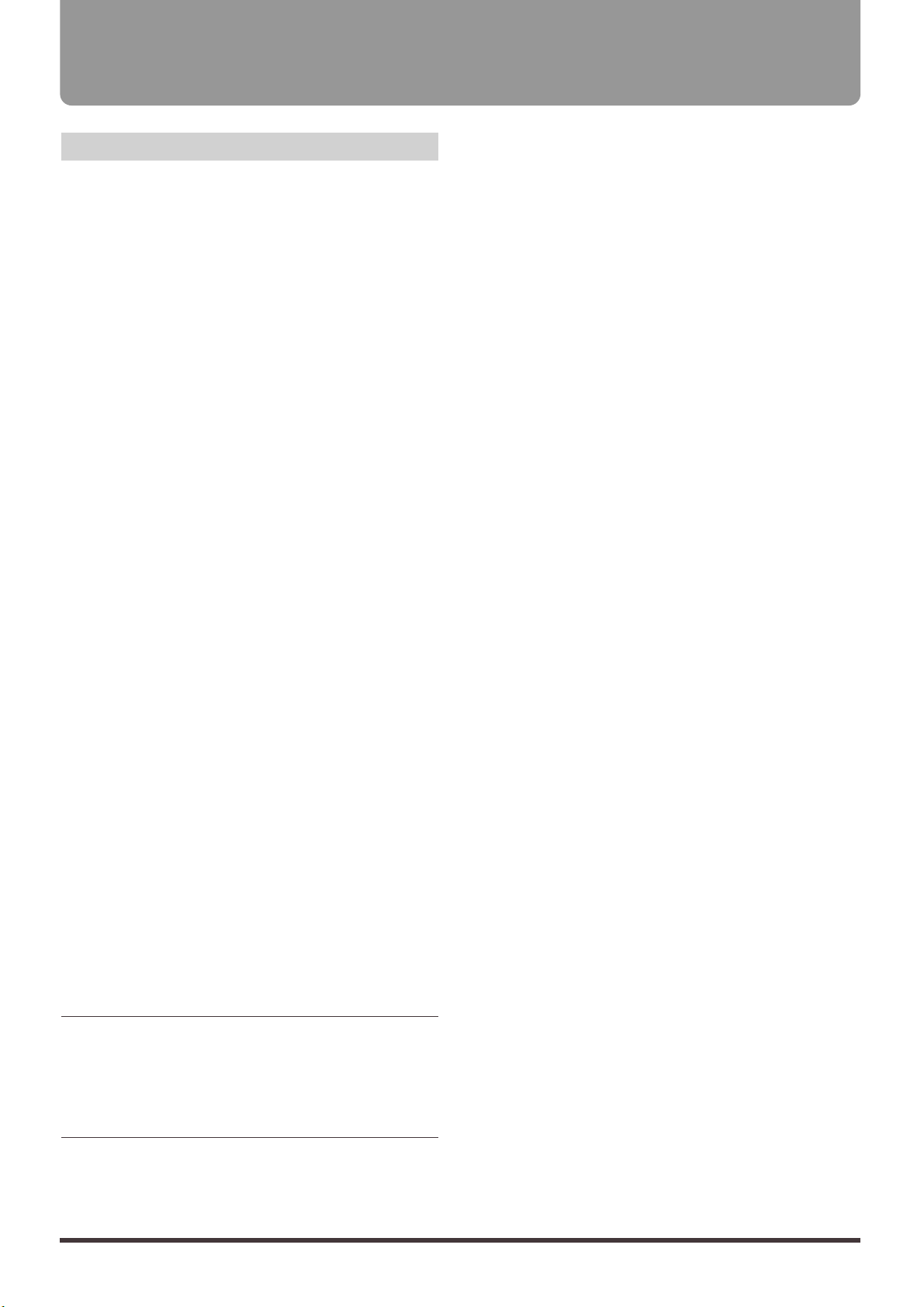
Basic Information
I just got the VS-1680. Can I use it
right away?
The VS-1680 is an audio recording device. Please first
prepared the following items.
•Internal hard disk (HDP-88 series)
• Audio device to take the Master output, or stereo
headphones
• Instruments and mics, as well as a CD player and
other devices for recording
Furthermore, by setting up the following pieces of
equipment, you can get even greater performance
from the VS-1680.
• Effect expansion board (VS8F-2)
• Zip drive
• CD-R Drive (which is designated by Roland)
• DAT Recorder
Etc.
Can I use my computer’s internal Zip
drive to play VS-1680 song data
saved on a Zip disk?
The VS-1680 song data format is particular to the VS-
1680. Other than VS-880 data ported (Song Export) to
the VS-1680, the data cannot be handled by other
devices.
How long can I record for?
This size (capacity) of the hard disk, sample rate, and
recording mode all have an effect. For example, using
a 2.1 GB hard disk (HDP88-2100), the following guideline shows the approximate recording time (in track
minutes, calculated for one track).
Sample Rate
Recording Mode 48.0 kHz 44.1 kHz 32.0 kHz
Multi-Track Pro 742 mins. 808 mins. 1114 mins.
Mastering 370 mins. 404 mins. 556 mins.
Multi-Track 1 742 mins. 808 mins. 1114 mins.
Multi-Track 2 990 mins. 1078 mins. 1484 mins.
Live 1 1188 mins. 1292 mins. 1782 mins.
Live 2 1484 mins. 1616 mins. 2228 mins.
(All times approximate)
How many tracks can I record at the
same time?
You can record up to 8 tracks simultaneously, regardless of recording mode and sample rate.
How many tracks can I play back at
the same time?
You can play back up to 16 tracks simultaneously. One
of the 16 V-tracks on each track is selected for playback. However, when “MAS” is designated as the
recording mode, the VS-1680 functions as an 8-track
recorder (on Tracks 1–8).
What’s the difference between regular
scrub and the VS-1680’s scrub function?
Scrub in traditional tape format multi-track recording
scrub and the VS-1680’s scrub function are not the
same thing. Traditionally, scrub emulates rotating the
tape reels by hand. Therefore, it is necessary to slow
the tape down to the appropriate speed to allow accuracy in finding the beginning of a sound. This slows
the playback speed, resulting in a big pitch drop, making it difficult to determine the actually spot on the
tape. Thus, the VS-1680 features “Scrub Preview,”
allowing looped playback of very short segments.
I tried to record a commercial audio
CD by connecting the player to the
DIGITAL IN connector, but “Can’t REC
CD” appeared in the display, and I
couldn’t continue with the procedure.
When new, the VS-1680 cannot make digital connections with CD players.
Please refer to “Recording Digital Signals” (Owner’s
Manual p. 74 ).
When I tried to execute Track Copy on
a very short segment of a song, nothing sounded, neither the source data
nor the sound of the copy.
Phrases shorter than 0.5 seconds cannot be
played on the VS-1680. If you happen to create
extremely short Phrases using Track Edit or Phrase
Edit, it may seem that the audible sound up to that
point sound has been deleted. When you cut and paste
this kind of short phrase, it is treated like sampled percussion sounds or a sound effect. As a rule of thumb,
make phrases at least one second long.
Q&A
9
Page 10

After track bouncing I erased the
source track using Track Erase, but the
free capacity on the hard disk didn’t
increase.
When you carry out Track Cut, Track Erase, or Phrase
Delete, the apparent performance data disappears.
However, due to the Undo function, the erased performance data is not deleted from the hard disk. When
you want to increase hard disk free space, use Song
Optimize. (Owner’s Manual p. 169)
How long does time compression
take?
For each track, it takes about nine times the playback
time. For example, if you have a five-minute song that
uses eight tracks, then compression takes 8 (tracks) x 5
(minutes) x 9 = 360 minutes.
I tried to start making a new song,
but “Song Protected” appeared in the
display, and I couldn’t continue with
the procedure.
This is because the demo song that is saved on the
internal hard disk has Song Protect on it. When
“STORE Current?” appears in the display, press [NO].
Alternatively, remove Song Protect (Owner’s Manual
p. 82). However, doing this may result in changes to
the content of the demo song.
The PLAY indicator just blinks green. I
can’t record or play back, even when
I press the [PLAY] button.
When the EXT SYNC indicator is on, the VS-1680 is
receiving MTC receive standby messages from the
external MIDI device. Operate the external MIDI
device or press [STOP]. When
“PowerOFF/RESTART” appears in the display it
means that the shutdown procedure is being performed. Hold down [SHIFT] and press [PLAY
(RESTART)]. This restarts the VS-1680.
All of the tracks have something
recorded on them. How can I bounce
these tracks?
With the VS-1680, you can perform track bouncing on
the same track. However, when you do this, each
record or playback track is counted as a single track,
with a limit of 16 tracks in total. For example, when
you set the routing so that Track 1 is bounced to Track
1, then the STATUS indicator for Track 15/16 goes off,
indicating the Track 16 is now not being played back.
Effects
I’d like to change the order of an
effect algorithm.
The connection orders cannot be altered. They can
only be turned on or off. For more detailed information on what goes on with the algorithm orders, please
refer to the “Algorithm List” (p. 81).
To use the mic simulator effectively,
what kind of mic do you recommend?
We recommend using the Roland DR-20 mic.
As input for the mic simulator, with the DR-20, you
can select small dynamic mic input, headset type
dynamic mic input, ultra-compact condenser mic
input, or line input. In addition, as an effect preset
Patch, an effective mic emulator is set up assuming
that the DR-20 will be used as input.
Can a different mic simulator Patch be
assigned to each of the sounds being
input to INPUT 1–4?
Yes. For example, assign the main vocal to INPUT 1,
electric guitar to INPUT 2, bass to INPUT 3 and so on,
and if you want to create the atmosphere available
when recording with a studio mic setup, set “LINK” to
“Off” (p. 121).
Zip Drives
Can I connect and disconnect SCSI
cables while the power is turned on?
Never do this. Terminator power is supplied to SCSI
connectors. Connecting and disconnecting SCSI cables
while the power is turned on may result in malfunctioning, so when connecting SCSI cables, always be
sure to turn off the power to all connected devices.
Q&A
10
Page 11
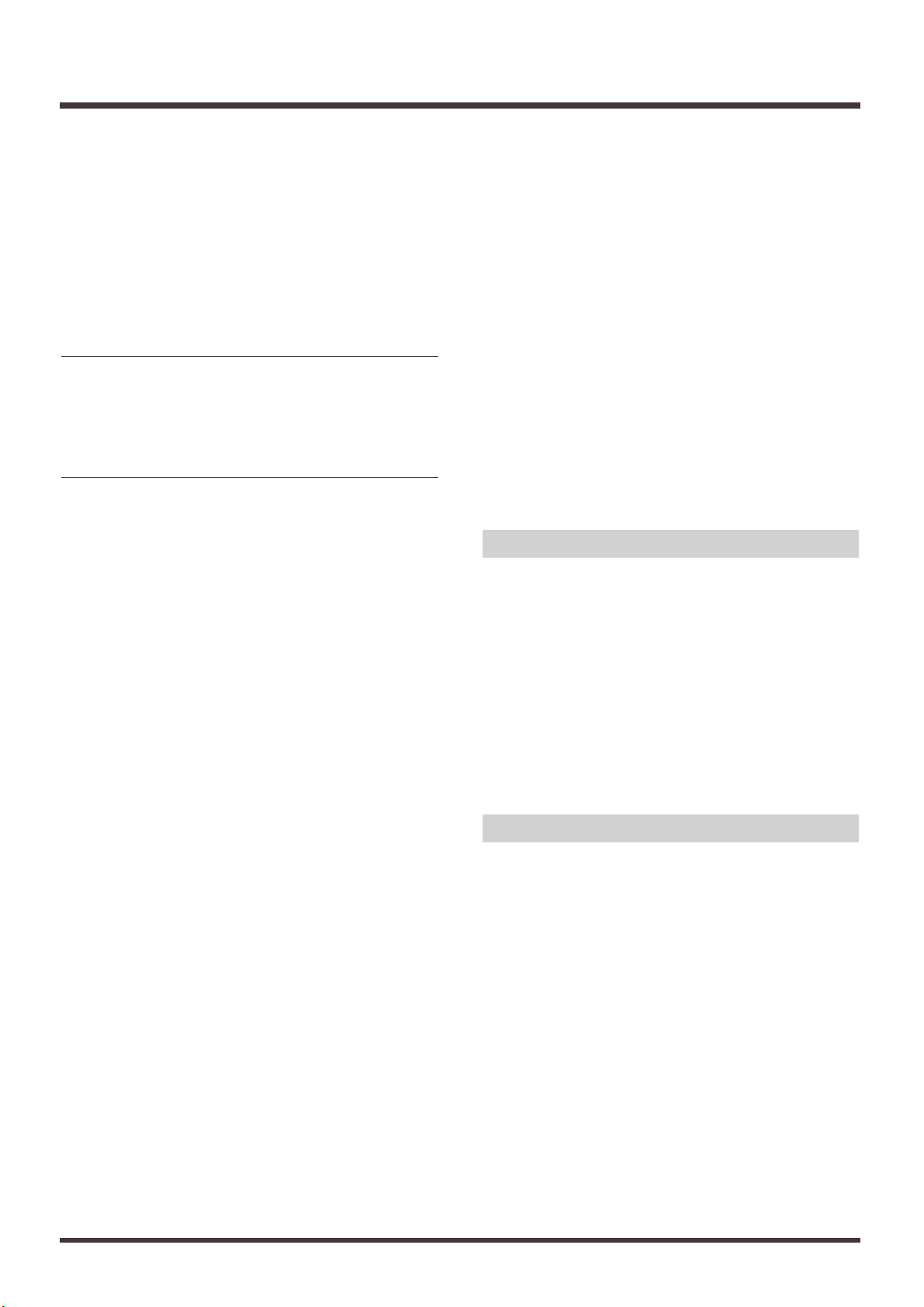
How long does it take to copy to Zip
disks?
Below is a chart that roughly shows the time it takes
(in track minutes) to make a playable or archive copy
to one Zip disk (100 MB), calculated for one track.
However, with archive copies, you can also back up
songs that contain more than 100 MB of memory,
dividing the song onto multiple Zip disks.
Sample Rate
Recording Mode 48.0 kHz 44.1 kHz 32.0 kHz
Multi-Track Pro 34 mins. 37 mins. 52 mins.
Mastering 17 mins. 18 mins. 26 mins.
Multi-Track 1 34 mins. 37 mins. 52 mins.
Multi-Track 2 46 mins. 50 mins. 69 mins.
Live 1 55 mins. 60 mins. 83 mins.
Live 2 68 mins. 75 mins. 103 mins.
(All times approximate)
I can’t initialize the Zip disk.
If initialization is cancelled, with error messages such
as “Medium Error,” “Not 512 bytes/sector,” “Function
Failed!” or other messages appearing in the display,
the cause is likely one of the following.
• The Zip disk may scratched or be otherwise dam-
aged. Try another (new) disk to check whether or
not the same condition reappears.
• The Zip drive may be broken. Connect the Zip drive
to a device other than the VS-1680 (e.g., your computer) to see if the drive can initialize disks, read
files, and perform other operations normally.
• When there is nothing wrong with either the
Zip disk or the Zip drive, contact your Roland
Service Center or your dealer.
I initialized an archive copy Zip disk.
Is there any way I can restore the
data?
Unfortunately, there is no way to restore this data.
Playable copies and archive copies have different disk
formats. Take precautions such as sticking labels on
disks saved as archive type data disks to distinguish
the from other disks.
When I tried to initialize a Zip disk,
“WRITE PROTECTED” appeared in the
display, and I was unable to continue
with the procedure.
That Zip disk may have been write-protected on
another device (such as your computer). Insert a different disk.
With “Physical Format” set to “On,” you can then initialize the disk on the VS-1680. However, in this case,
all data on the disk is lost. Check the disk on another
device to be absolutely sure there is no necessary data
already deleted.
The Tools DISK that is included with the Zip drive is
also write protected. This Tools DISK is necessary
when you want to use Zip disks on computers and
other devices, so we recommend that this disk be left
as is. Furthermore, the VS-1680 cannot add or delete
the protect on the Tools DISK.
MIDI
When I synchronized the VS-1680
with a MIDI sequencer, the VS-1680
mixer level and pan settings changed
by themselves.
The VS-1680 receives Control Change messages as well
as System Exclusive messages. When set to receive
Control Change messages transmitted by a MIDI
sequencer, the VS-1680’s mixer can be controlled by
external devices. When this feature is not needed, set
the “Control Type” to “Off” (Owner’s Manual p. 195).
DAT
When I connected a DAT recorder to
the VS-1680’s DIGITAL IN and DIGITAL
OUT, the sound was noisy.
The digital signals are travelling in a loop. When you
connect a DAT recorder’s DIGITAL OUT connector to
the DIGITAL IN connector on the VS-1680, the VS-1680
is synchronized to the DAT recorder’s digital clock.
Then, if while in this condition you connect a the VS1680’s DIGITAL OUT connector to the DIGITAL IN
connector on the DAT recorder, the DAT recorder then
becomes synchronized to the VS-1680’s digital clock. In
other words, having no single reference cock to synchronize everything causes instability and loss of synchronization. When you want to record using the VS1680, set the DAT recorder’s input to analog.
Conversely, if you want to use the DAT recorder to
record, set the VS-1680’s Master Clock to “Internal.”
Q&A
11
Page 12

Instead of using DAT, can I back up
songs on MDs?
You cannot back up data on MDs. As data on MDs is
compressed before being recorded, the VS-1680’s song
data would also be compressed before recording, making it unrecoverable. DCC also cannot be used in backing up data for the same reason.
CD-R Drives
Can’t I use a CD-R drive other than the
CD-R drive that is designated by
Roland?
The VS-1680 can use the CD-R drive that is designated
by Roland only. Other CD-R drives cannot be used.
What kind of disks does it use?
Any CD-R disc can be used, regardless of recording
length. However, CD-RW discs cannot be used.
Can song data be written to the discs
in Macintosh AIFF File format?
No. Only audio CDs and CD-Rs for backup are supported by the VS-1680.
I made an audio CD on the CD-R drive,
but it doesn’t play on my consumer
CD player.
The finalized process was not carried out. When making audio CDs, set “Finalize” to “On” or “OnlyFin.”
(Owner’s Manual p. 122).
Q&A
12
Page 13

Aborted Command!
Illegal Request!
This disk drive cannot be used by the VS-1680.
Already Selected
The currently selected disk drive was selected. If you
wish to switch to another disk drive, re-select the disk
drive.
Arbitration Failed!
Busy Status!
Check Condition!
Status Error!
Normal communication with the disk drive could not
be accomplished. Make sure that the disk drive is connected correctly.
Blank Disc
You have tried to run the CD player function using a
disc that has no performance data on it. Insert a commercial CD or CD-R with material already recorded
on it.
Can’t Communicate!
Drive Time Out!
Message Error!
Phase Mismatch!
Undefined Sense!
Drive Unknown Error!
There is a problem with the connections to the disk
drive. Make sure that the disk drive is connected correctly.
Can’t REC CD!
With the factory setting, digital connections cannot be
made with a CD player. Please read “To Recording
Digital Signals” (Owner’s Manual p. 74).
Can’t Recover
The drive check Recover procedure could not be executed because there was insufficient free space on the
disk. Delete unneeded songs. Alternatively, perform
the Song Optimize procedure.
Can’t Set Marker
No more than two track number mark points can be
set within a four-second interval.
Change Int CLK?
No digital signal is being received at the DIGITAL IN
connector. Select whether or not to switch the sample
rate reference clock to the internal clock. Pressing
[YES] switches the VS-1680 to the internal clock. After
checking to make sure that all digital devices are properly connected and those sample rates for all devices
match, carry out the operation once more.
Digital In Lock
The sample rate reference clock is set to the digital signal coming from the DIGITAL IN connector. You can
record using the digital connection.
Digital In Unlock
The digital signal is not being input through the DIGITAL IN connector, or the sample rate set for the song
and the sample rate of the digital device connected to
the DIGITAL IN connector are different. In this state,
you cannot record using the digital connection.
The sample rate specified for the song is different than
the sample rate of the digital device connected to the
DIGITAL IN connector. Press [YES], and set the sample rates of both devices to match.
Disk Memory Full!
There is insufficient free area on the disk. Erase
unneeded data. Or, select a different disk drive.
The maximum number of songs that can be recorded
on one partition (200) has been exceeded. Delete
unneeded songs. Or, select a different disk drive.
Drive Busy!
If this message appears when you first begin using a
disk drive with the VS-1680, the disk drive is not fast
enough. When using this disk, create a new song with
a lower sample rate or recording mode, and record
using this song.
If this message appears after you have been using the
disk drive with the VS-1680, the data on the disk drive
has become fragmented, causing delays in reading and
writing data. Either use the track bouncing operation
to re-record playback data to another track, or use the
optimize operation. If the same message appears even
after these measures have been taken, copy the song
data to another disk drive and initialize the disk drive
that produced the problem.
Event Memory Full!
The VS-1680 has used up all the events that can be
handled by one song. Delete unneeded auto mix data.
Alternatively, perform the Song Optimize operation.
Error Messages
13
Page 14

Finalized CD!
This message appears when an attempt is made to
write to a commercial CD or a finalized CD-R disc.
Replace the disc with a blank disc or one that has not
been finalized.
Hardware Error!
There is a problem with the disk drive. Contact the
manufacturer or dealer of the disk drive.
Lack of CD-R Memory!
There is insufficient free space to write the songs to the
CD-R disc.
Lack of EVENT!!
You have tried to record AutoMix data in realtime,
when the remaining number of EVENT is less than
1000. Or, You have tried to UNDO or REDO when the
remaining number of Event is less than 200. You cannot continue the current operation.
Lack of IDE Memory!
There is insufficient free space on the internal IDE
hard disk to make the image data file.
MARKER Memory Full!
The VS-1680 has used up all Marker Memory (1000
Markers) that can be handled by one song. Delete
unneeded Marker.
Medium Error!
There is a problem with the disk drive media. This
disk cannot be used by the VS-1680. In some case’s
recovery can be achieved by executing Drive Check
(Owner’s Manual p. 178).
No CD-R Drive!
Either no CD-R drive is connected, or the power is not
turned on.
No Data to Write
The track that you have selected to write to CD-R disc
contains no song data.
No Disc
There is no disc in the CD-R drive. Please insert a disc.
No Drive Ready
No disk drive is connected. Or, an internal hard disk is
not installed. Make sure that the disk drive is connected correctly.
No Effect Board A
No Effect Board B
A VS8F-2 effect expansion board (sold separately) is
not installed. This operation can be performed only if
a VS8F-2 is installed.
No IDE Drive!
The unit has no IDE-type disk drive. Install an internal
hard disk.
No Target Selected!
The tracks or the phrases are not selected for edit.
Not 44.1k Song!
The sample rate of the song is not 44.1 kHz, so the data
cannot be written to the CD-R disc.
Not 512byte/sector
The disk that you are using is not 512 bytes/sector.
This disk cannot be used by the VS-1680.
Not Ready!
The disk drive is not ready. Wait a short time.
Obey Condition?
This message asks if you agree to the terms and conditions regarding the reproduction, broadcast, and sale
of the software. Please carefully read the License
Agreement.
Please Insert CD-R Disc!
Either the CD-R drive loading tray is still open, there
is no CD-R disc loaded, or the CD-R drive is otherwise
not ready. Insert CD-R disc.
Please Wait...
Operation is in progress. Please wait momentarily.
SCSI ID Error!
The SCSI ID numbers of two or more disk drives are
conflicting. Make settings so that the SCSI ID numbers
do not conflict.
SPC Not Available!
The SCSI components of the VS-1680 have malfunctioned. Contact servicing by your dealer or qualified
Roland service personnel.
Error Messages
14
Page 15

Song Protected!
Since Song Protect is ON, the operation cannot be executed.
TOC Read Error!
An error occurred in reading from the CD-R disc.
There is a problem with the CD-R drive or the CD-R
disc.
Too Many Markers!
You have tried to set track number mark points in
excess of the maximum (98) you can set for one disc.
Unformatted!
The disk drive has not been initialized by the VS-1680.
Initialize the disk drive.
If this appears for a disk drive that has been initialized
by the VS-1680, there is a problem with the connections to the disk drive. Make sure that the disk drive is
connected correctly.
User Aborted!
The procedure has canceled by pressing [EXIT(NO)].
Write Another?
Writing to the disc is complete. Select whether or not
you want to write the same data to a new disc. Press
[YES] or [NO].
Write Protected!
The disk drive is protected.
Error Messages
15
Page 16

Here is a list of the functions that can be performed by pressing multiple buttons, or using the TIME/VALUE dial in
conjunction with a button.
SELECT/CH EDIT buttons
[SHIFT] + Input Channel [SELECT 1]: To the Pan setting page (Input Mixer, PRM.V)
[SHIFT] + Input Channel [SELECT 2]: To the Attenuation setting page (Input Mixer, PRM.V)
[SHIFT] + Input Channel [SELECT 3]: To the equalizer low setting page (Input Mixer, PRM.V)
[SHIFT] + Input Channel [SELECT 4]: To the equalizer mid setting page (Input Mixer, PRM.V, 3bandEQ)
[SHIFT] + Input Channel [SELECT 5]: To the equalizer high setting page (Input Mixer, PRM.V)
[SHIFT] + Input Channel [SELECT 6]: To the EFX1 setting page (Input Mixer, PRM.V)
[SHIFT] + Input Channel [SELECT 7]: To the link setting page (Input Mixer, PRM.V)
[SHIFT] + Track Channel [SELECT 1]: To the Pan setting page (Track Mixer, PRM.V)
[SHIFT] + Track Channel [SELECT 2]: To the Attenuation setting page (Track Mixer, PRM.V)
[SHIFT] + Track Channel [SELECT 3]: To the equalizer low setting page (Track Mixer, PRM.V)
[SHIFT] + Track Channel [SELECT 4]: To the equalizer mid setting page (Track Mixer, PRM.V, 3bandEQ)
[SHIFT] + Track Channel [SELECT 5]: To the equalizer high setting page (Track Mixer, PRM.V)
[SHIFT] + Track Channel [SELECT 6]: To the EFX1 setting page (Track Mixer, PRM.V)
[SHIFT] + Track Channel [SELECT 7]: To the link setting page (Track Mixer, PRM.V)
[SHIFT] + Track Channel [SELECT 8]: To the v-track setting page (Track Mixer, PRM.V)
[STATUS] + SELECT buttons : Select source to be recorded on the track
(1–8, DIGITAL, 1–15/16)
[ST IN] + Input Channel SELECT buttons: Select source to Stereo In function
(1–8, DIGITAL)
[EFFECT 1/3 RTN] + SELECT buttons: Select the Send switch setting to EFX1 bus (off/pre/post)
(1–8, DIGITAL, 1–15/16)
[EFFECT 2/4 RTN] + SELECT buttons: Select the Send switch setting to EFX2 bus (off/pre/post)
(1–8, DIGITAL, 1–15/16)
[SHIFT] + [EFFECT 1/3 RTN] + SELECT buttons: Select the Send switch setting to EFX3 bus (off/pre/post)
(1–8, DIGITAL, 1–15/16)
[SHIFT] + [EFFECT 2/4 RTN] + SELECT buttons: Select the Send switch setting to EFX4 bus (off/pre/post)
(1–8, DIGITAL, 1–15/16)
[SHIFT] + [SOLO(EDIT)]: Solo mode on/off
[SOLO(EDIT)] + SELECT buttons: Solo function on/off (each channel)
(1–8, DIGITAL, 1–15/16)
[CLEAR] + [SOLO(EDIT)]: Solo function off (all channel)
[MUTE(FADER)] + SELECT buttons: Mute function on/off (each channel)
(1–8, DIGITAL, 1–15/16)
[CLEAR] + [MUTE(FADER)]: Mute function off (all channel)
[AUTOMIX] + SELECT buttons: Automix setting of each channel (when Automix is “on”)
(1–8, DIGITAL, 1–15/16)
Special Key Operations
16
Page 17
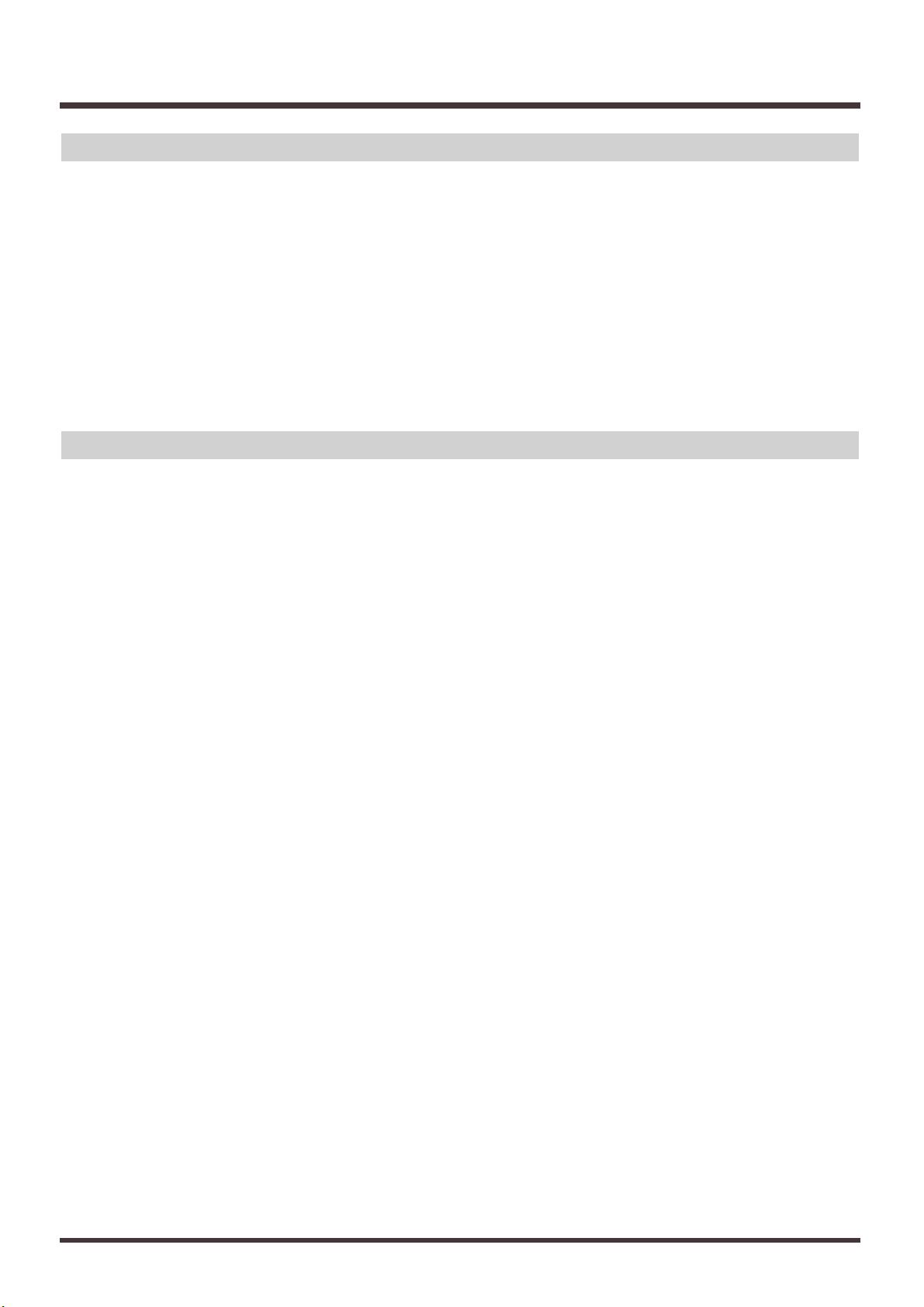
Transport Control buttons
[SHIFT] + [STORE(ZERO)]: Store song data to the disk drive
[SHIFT] + [SONG TOP(REW)]: Move to the time where the first sound of the song is recorded
[SHIFT] + [SONG END(FF)]: Move to the time where the last sound of the song is recorded
[SHIFT] + [SHUT/EJECT(STOP)]: Shut down
[SHIFT] + [RESTART(PLAY)]: Restart (after shut down)
[REC] + STATUS buttons: Switch the status to REC (indicator blinks red)
[STOP] + STATUS buttons: Switch the status to PLAY(indicator lights green)
LOCATOR/SCENE buttons
[CLEAR] + LOCATOR buttons(1–8): Clear the setting of locators
[CLEAR] + [TAP]: Erase a marker
[SHIFT] + [CLEAR] + [TAP]’[YES]: Erase all markers
[BANK] + LOCATOR buttons(1–8): Switch the locator bank
[SCENE] + [TAP]: Execute snapshot (When Automix is “on”)
[SCENE] + [PREVIOUS]: Gradation to mixer setting of previous marker (when Automix is “on”)
[SCENE] + [NEXT]: Gradation to mixer setting of next marker (when Automix is “on”)
[SCENE] + [REC]: Automix Realtime recording (when Automix is “on.”)
[SHIFT] + [SCENE]: Transmit the condition of the digital mixer as MIDI data from MIDI OUT
connector
[SHIFT] + [START(1)]: Enter the current time as track edit start point. If it has been already set,
move to that time (except track condition).
[SHIFT] + [END(2)]: Enter the current time as track edit end point. If it has been already set,
move to that time (except track condition).
[SHIFT] + [FROM(3)]: Enter the current time as track edit from point. If it has been already set,
move to that time (except track condition).
[SHIFT] + [TO(4)]: Enter the current time as track edit to point. If it has been already set,
move to that time (except track condition).
[SHIFT] + [CLEAR] + [START(1)]: Clear the track edit start point (except track condition)
[SHIFT] + [CLEAR] + [END(2)]: Clear the track edit end point (except track condition)
[SHIFT] + [CLEAR] + [FROM(3)]: Clear the track edit from point (except track condition)
[SHIFT] + [CLEAR] + [TO(4)]: Clear the track edit to point (except track condition)
[SHIFT] + [PREVIOUS]: If there is a phrase on current time, move to the beginning of that phrase.
If not, move to the end of the previous phrase (when PREVIOUS/NEXT
Sw is “MARKER”). Move to the previous marker (when
PREVIOUS/NEXT Sw is “PHRASE”)
Special Key Operations
17
Page 18
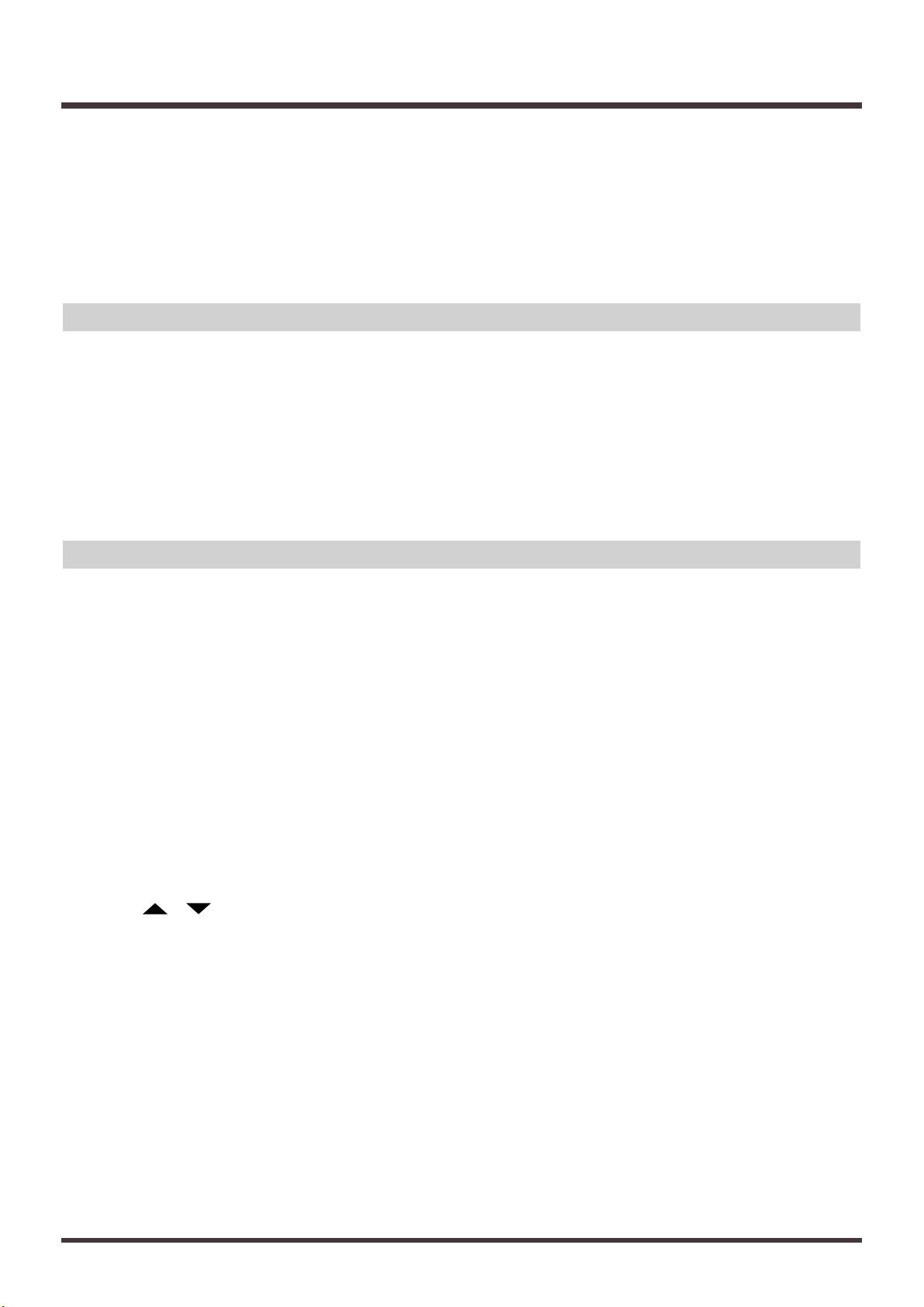
[SHIFT] + [NEXT]: If there is a phrase on current time, move to the end of that phrase. If not,
move to the beginning of the next phrase (when PREVIOUS/NEXT Sw is
“MARKER”). Move to the next marker (when PREVIOUS/NEXT Sw is
“PHRASE”)
[PLAY (DISPLAY)] + [TAP]: Register a marker for audio CD track number
FUNCTION buttons
[SHIFT] + [F1]: To Song condition
[SHIFT] + [F2]: To Track condition
[SHIFT] + [F3]: To Effect condition (EFFECT A)
[SHIFT] + [F4]: To Effect condition (EFFECT B)
[SHIFT] + [F5]: To System condition
[SHIFT] + [F6]: To Utility condition
Other
[SHIFT] + [PAGE]: Popup the Jump setting page
[SHIFT] + [PLAY]: Switch the Graphic display
[SHIFT] + [SCRUB]: Popup the Scrub length setting page
[SHIFT] + [TO]: Popup the Preview to length setting page
[SHIFT] + [FROM]: Popup the Preview from length setting page
[SHIFT] + [VARI PITCH]: Popup the Vari pitch setting page
[SHIFT] + [UNDO]: Popup the Redo setting page (when the UNDO indicator is lit)
[SHIFT] + [TAP]: To the Tempo map setting page
[SHIFT] + [EXT SYNC]: To the Sync source setting page
[SHIFT] + [LOOP]: To the loop start/end point setting page
[SHIFT] + [AUTO PUNCH]: To the punch in/out point setting page
[SHIFT] + [ ] [ ]: Move the range of display to edit (Pane)
[SHIFT] + TIME/VALUE dial: Modify the value at 10 times the usual speed. In Play condition when the cursor
is displayed at the sub frame of the time code display, move the current time in
units of approximately 1/100 frame.
STATUS button + [CLEAR]: Cancel the all routing of mixer section.
Special Key Operations
18
Page 19
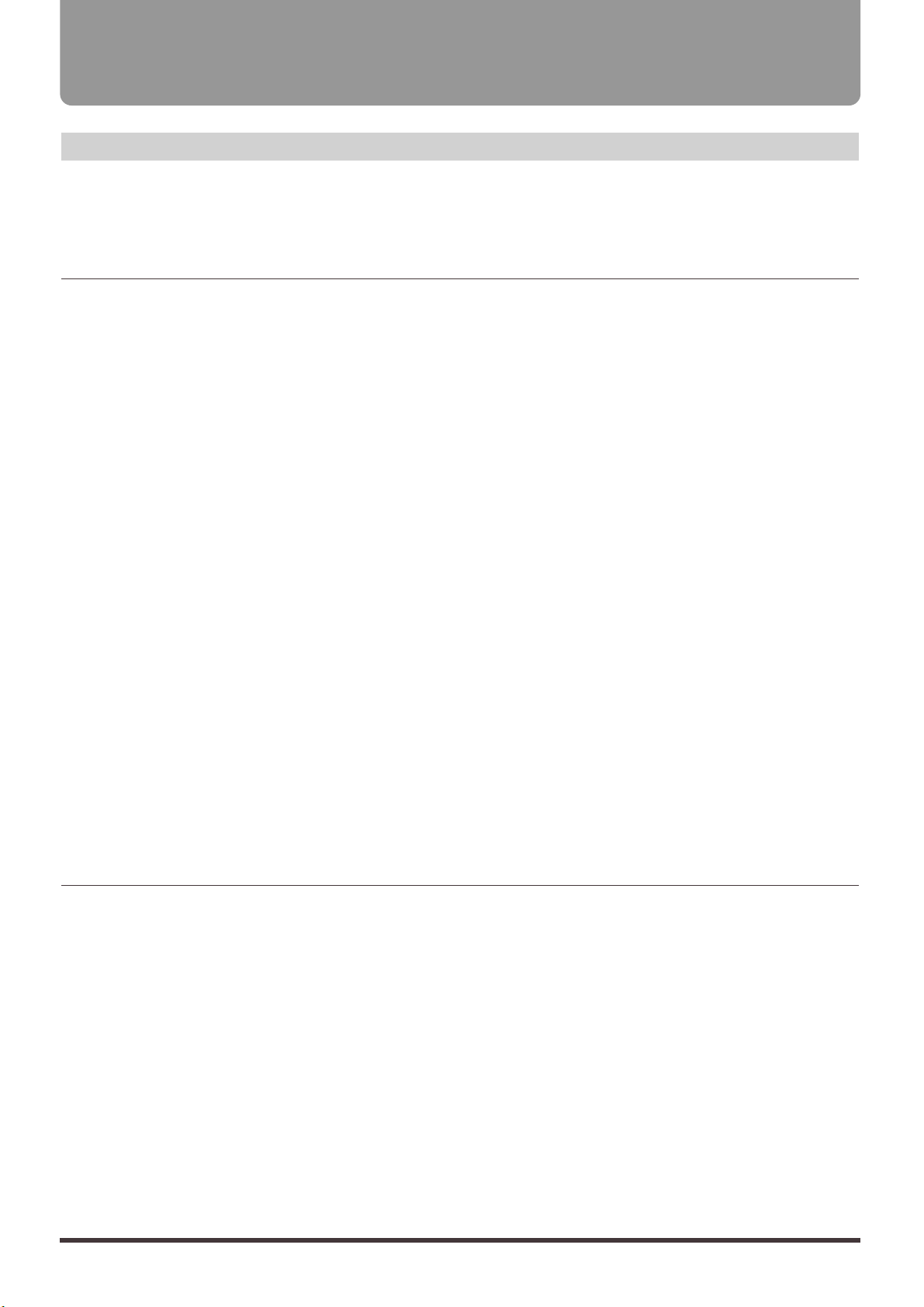
Input Mixer
* If Stereo Link is On, the “Pan” parameter will change to the balance parameter.
* If two VS8F-2 (s) are installed in your VS-1680, the “AUX1” will change to the “EFX1,” the “AUX2” will change to the
“EFX2,” the “AUX3” will change to the “AUX.”
Parameter name Display Value Initial value
Master Send Pan/Balance Pan L63–0–R63 0
Equalizer Switch EQ Sw Off, On Off
Equalizer Select - 2 Band EQ, 3 Band EQ 2 Band EQ
Equalizer Low Gain Low G -12–12 dB 0 dB
Equalizer Low Frequency Low F 40 Hz–1.5 kHz 300 Hz
Equalizer Mid Gain Mid G -12–12 dB 0 dB (*1)
Equalizer Mid Frequency Mid F 200 Hz–8 kHz 1.4 kHz (*1)
Equalizer Mid Q Mid Q 0.5–16 0.5 (*1)
Equalizer High Gain High G -12–12 dB 0 dB
Equalizer High Frequency High F 500 Hz–18 kHz 4 kHz
Effect Switch (1–2) EFX* (1–2) Off, Pre, Pst Off
Effect Send Level - 0–127 100 (*2)
Effect Pan/Balance - L63–0–R63 0 (*2)
AUX Switch AUX* (1–3) Off, Pre, Pst Off
AUX Level - 0–127 100 (*3)
AUX Pan/Balance - L63–0–R63 0 (*3)
Effect Insert Switch (1–4) EFXIns (1–4) Off, Ins, InsL, InsR, InsS Off
Effect Insert Send Level (1–4) Snd -42–6 dB 0 dB (*4)
Effect Insert Return Level (1–4) Rtn -42–6 dB 0 dB (*4)
Stereo Link Link Off, On Off
Attenuation ATT -42–6 dB 0 dB
Phase Phase NRM, INV NRM
Level Meter Meter Pre, Pst Pre
Solo Solo Off, On Off
Mute Mute Off, On Off
Fader Fader 0–127 100
*1 Valid when Equalizer Select is “3 Band EQ.”
*2 Valid when Effect Switch is except “Off.”
*3 Valid when AUX Switch is except “Off.”
*4 Valid when Effect Insert Switch is except “Off.”
Parameter List
19
Page 20
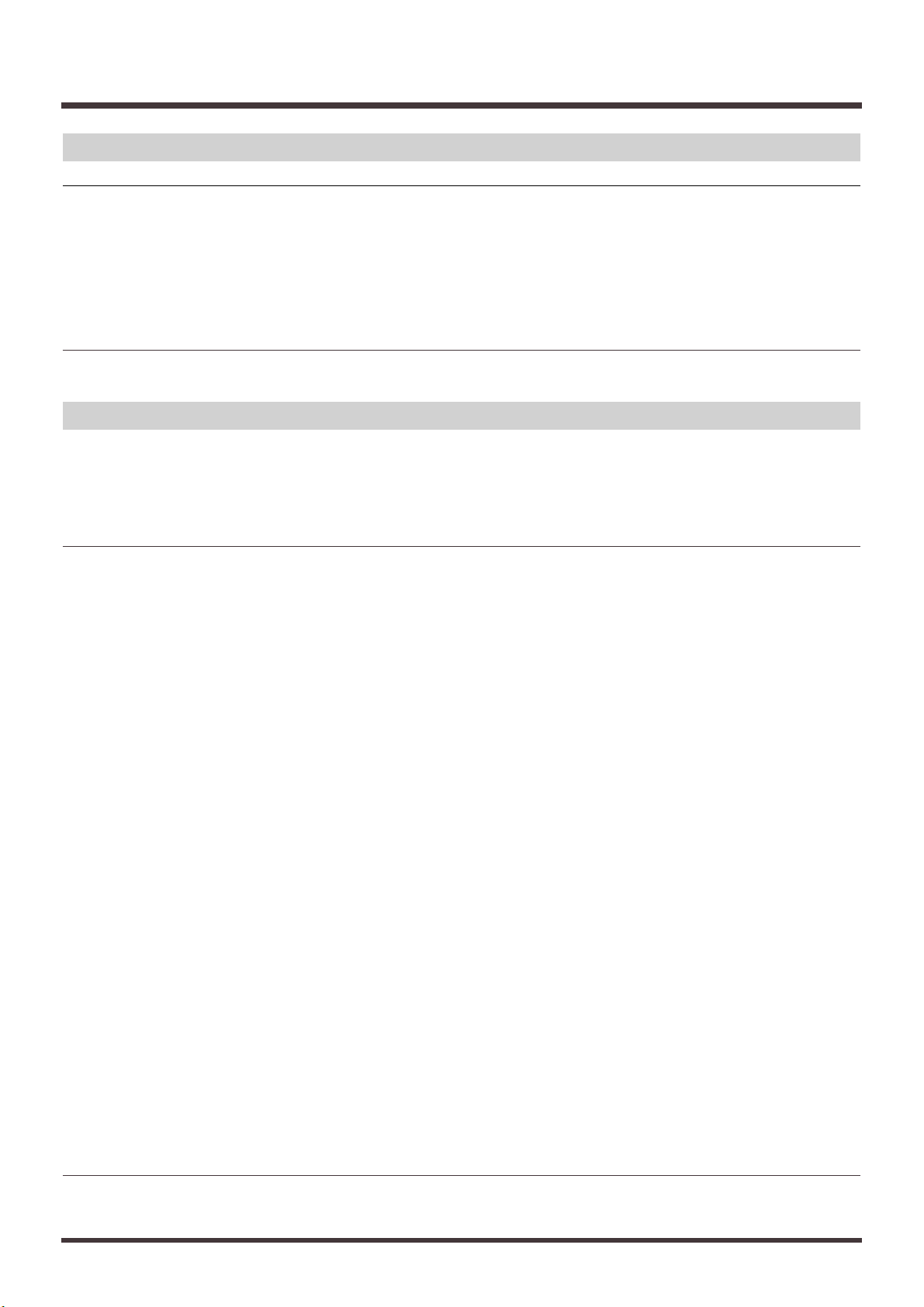
Stereo In/Effect Return
Parameter name Display Value Initial value
Stereo In Select StereoIn Select Off, Input 1/2, Input 3/4, Input 5/6, Input 7/8, Digital Off
Stereo In Level - 0–127 100 (*1)
Stereo In Balance - L63–0–R63 0 (*1)
Effect Return Level - 0–127 100
Effect Return Balance - L63–0–R63 0
Solo Solo Off, On Off
Mute Mute Off, On Off
*1 Valid when Stereo In Select is except “Off.”
Track Mixer
* If Stereo Link is On, the “Pan” parameter will change to the balance parameter.
* If two VS8F-2 (s) are installed in your VS-1680, the “AUX1” will change to the “EFX1,” the “AUX2” will change to the
“EFX2,” the “AUX3” will change to the “AUX.”
Parameter name Display Value Initial value
Master Send Pan/Balance Pan L63–0–R63 0
Equalizer Switch EQ Sw Off, On Off
Equalizer Select - 2 Band EQ, 3 Band EQ 2 Band EQ
Equalizer Low Gain Low G -12–12 dB 0 dB
Equalizer Low Frequency Low F 40 Hz–1.5 kHz 300 Hz
Equalizer Mid Gain Mid G -12–12 dB 0 dB (*1)
Equalizer Mid Frequency Mid F 200 Hz–8 kHz 1.4 kHz (*1)
Equalizer Mid Q Mid Q 0.5–16 0.5 (*1)
Equalizer High Gain High G -12–12 dB 0 dB
Equalizer High Frequency High F 500 Hz–18 kHz 4 kHz
V-track V.Trk 1–16 1
Effect Switch (1–2) EFX* (1–2) Off, Pre, Pst Off
Effect Send Level - 0–127 100 (*2)
Effect Pan/Balance - L63–0–R63 0 (*2)
AUX Switch AUX* (1–3) Off, Pre, Pst Off
AUX Level - 0–127 100 (*3)
AUX Pan/Balance - L63–0–R63 0 (*3)
Effect Insert Switch(1–4) EFXIns (1–4) Off, Ins, InsL, InsR, InsS Off
Effect Insert Send Level (1–4) Snd -42–6 dB 0 dB (*4)
Effect Insert Return Level (1–4) Rtn -42–6 dB 0 dB (*4)
Stereo Link Link Off, On Off
Attenuation ATT -42–6 dB 0 dB
Phase Phase NRM, INV NRM
Level Meter Meter Pre, Pst Pre
Solo Solo Off, On Off
Mute Mute Off, On Off
Fader Fader 0–127 100
Parameter List
20
Page 21
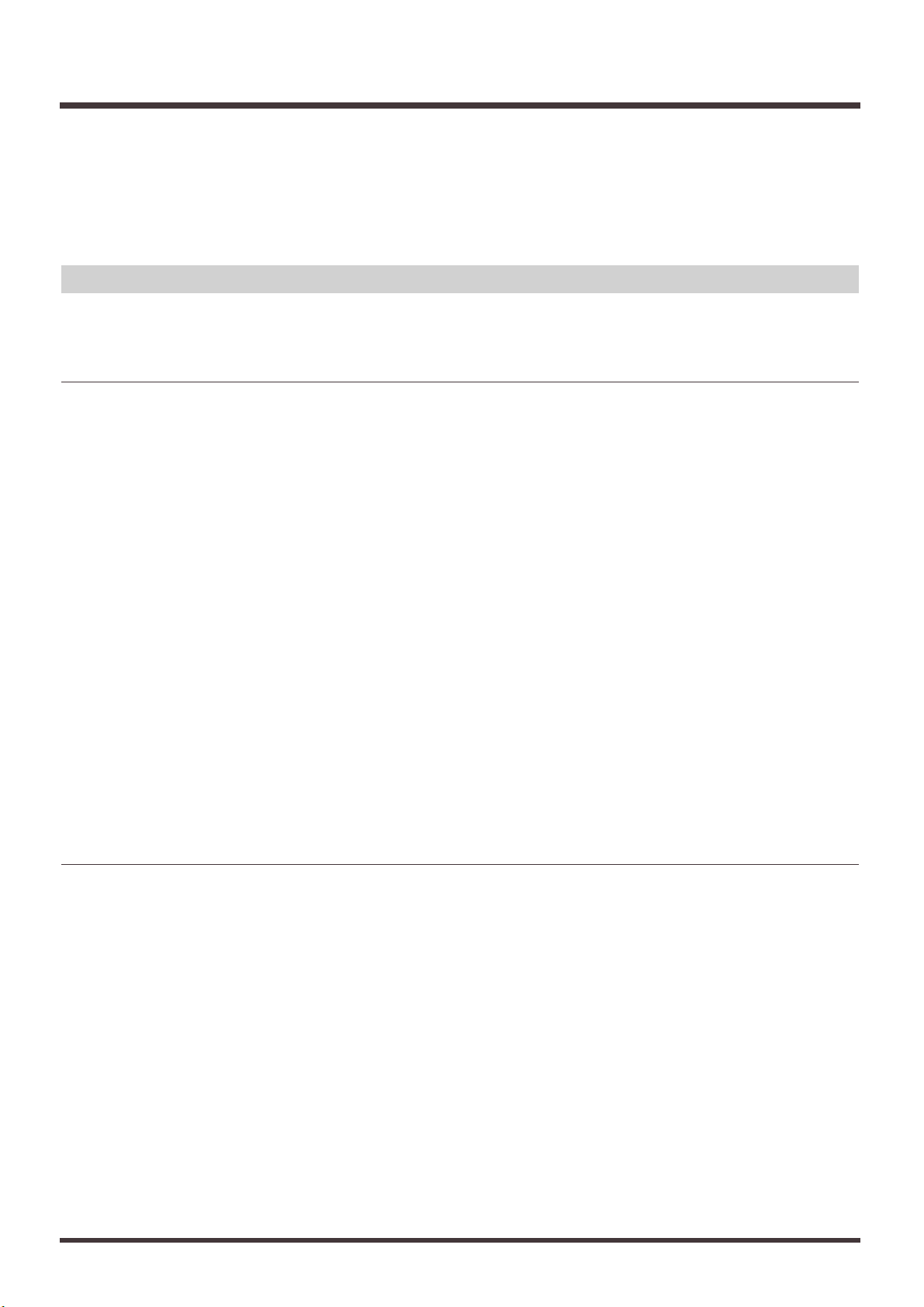
*1 Valid when Equalizer Select is “3 Band EQ.”
*2 Valid when Effect Switch is except “Off.”
*3 Valid when AUX Switch is except “Off.”
*4 Valid when Effect Insert Switch is except “Off.”
Marterblock
* If two VS8F-2 (s) are installed in your VS-1680, the “AUX1” will change to the “EFX1,” the “AUX2” will change to the
“EFX2,” the “AUX3” will change to the “AUX.”
Parameter name Display Value Initial value
Master Level MASTER 0–127 current Master Fader setting
Master Balance MASTER L63–0–R63 0
Monitor Level MONITOR 0–127 current MONITOR knob setting
Monitor Balance MONITOR L63–0–R63 0
AUX A AUX.A EFX1, EFX2, AUX1, AUX2, AUX1 (*1), AUX (*2)
AUX3
AUX B AUX.B EFX1, EFX2, AUX1, AUX2, EFX1
AUX3
Monitor MON MST, EFX1, EFX2,AUX1, MST
AUX2, AUX3, REC, ST IN
Digital Out 1 DOUT1 MST, MON, EFX1, EFX2, MST
AUX1, AUX2, AUX3
Digital Out 2 DOUT2 MST, MON, EFX1, EFX2, MST
AUX1, AUX2, AUX3
Effect Insert Switch(1–4) EFXIns (1–4) Off, Ins Off
Effect Insert Send Level (1–4) Snd -42–6 dB 0 dB (*3)
Effect Insert Return Level (1–4) Rtn -42–6 dB 0 dB (*3)
Direct Out DIR OUT Off, 1–8, 9–16 Off
Effect Send Level - 0–127 100
Effect Send Balance - L63–0–R63 0
AUX Send Level - 0–127 100
AUX Send Balance - L63–0–R63 0
*1 Valid when any VS8F-2 is not installed, or only one VS8F-2 is installed.
*2 Valid when two VS8F-2 effect expansion boards are installed.
*3 Valid when Effect Insert Switch is “Ins.”
Parameter List
21
Page 22
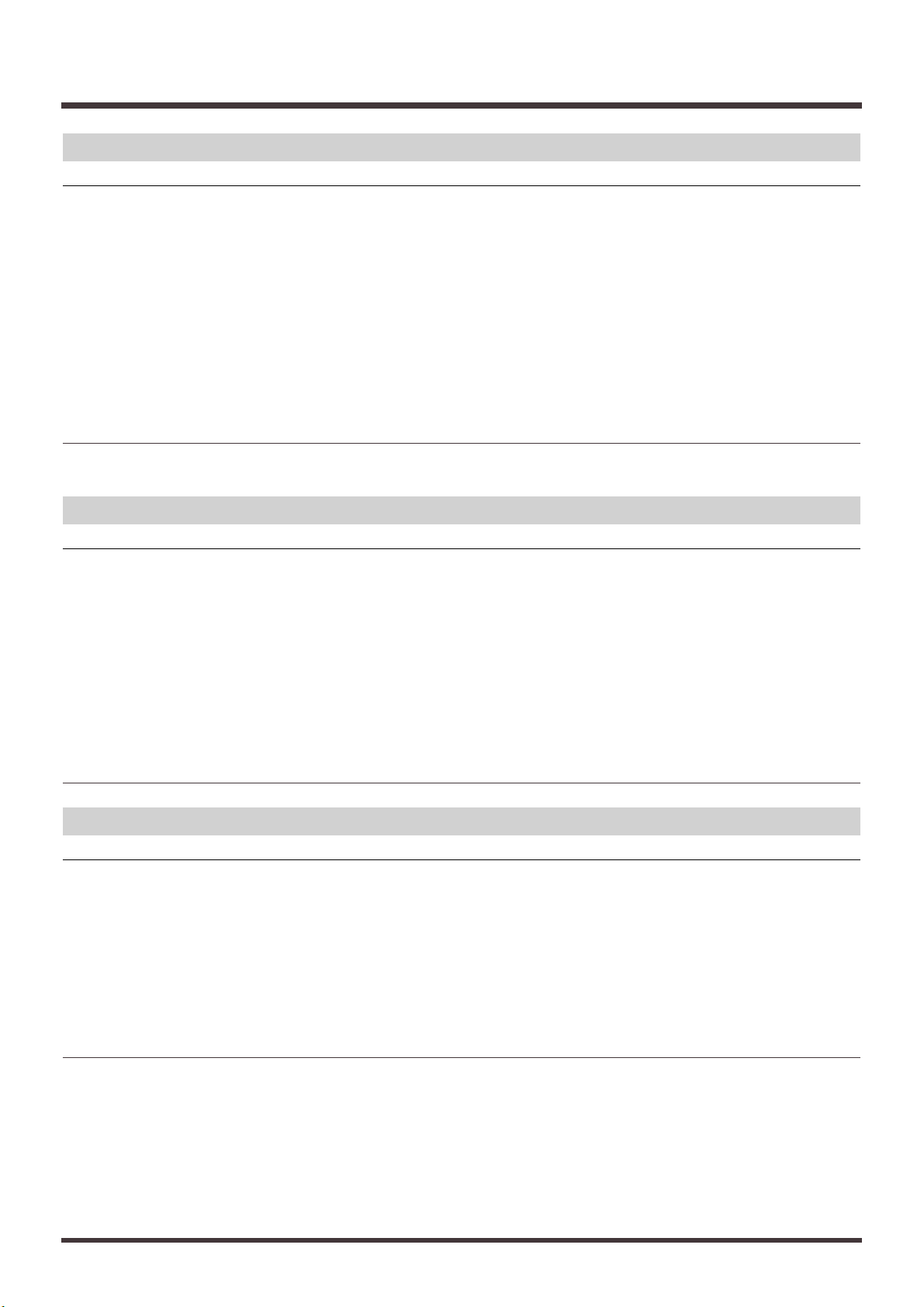
System Parameter
Parameter name Display Value Initial value
Master clock Master Clock DIGIN1, INT, DIGIN2 INT
Time Display Format Time Display Format ABS, REL ABS
Offset Offset 00h00m00s00–23h59m59s29 00h00m00s00 (*)
Fader Match Fader Match Null, Jump Jump
Undo Message UNDO Message Off, On On
Peak Hold Switch Peak Hold Sw Off, On Off
Scene Mode Scene Mode All, KeepF All
Remaining Display Remain Display Time, CapaMB, Capa %, Event Time
Foot Switch Assign Foot Sw Play/Stop, Record, TapMarker, Play/Stop
Next, Previous, GPI
Digital Copy Protect Switch Digital Copy Protect Off, On Off
* The settable value for Offset will change slightly depending on the MTC type.
Global Parameter
Parameter name Display Value Initial value
IDE Drive IDE Drive Off, On On
SCSI Self ID SCSI Self ID 0–7 7
Shift Lock Shift Lock Off, On Off
Measure Display Measure Display Always, Auto Always
Numerics Type NUMERICS Type Up, Down Up
Previous/Next Switch PREVIOUS/NEXT Sw PHRASE, MARKER PHRASE
Input Peak Level Input Peak Level CLIP, -3 dB, -6 dB -6 dB
Switching Time Switching Time 0.3–2.0 s 0.5 s
CD Digital Recording Switch CD Digital REC Off, On Off
Fan Control Fan Control Off, Play, Rec&Play Off
Play/Rec Parameter
Parameter name Display Value Initial value
Record Monitor Record Monitor AUTO, SOURCE AUTO
Marker Stop Marker Stop Off, On Off
Vari Pitch Vari Pitch 22.05–50.43 kHz (44.1 kHz) 44.10 kHz
22.05–50.41 kHz (32 kHz) 32.00 kHz
22.00–50.48 kHz (48 kHz) 48.00 kHz
Fade Length Fade Length 2, 10, 20, 30, 40, 50 ms 10 ms
Scrub Length Scrub Length 25–100 ms 70 ms
Preview To Length PREVIEW TO Length 1.0–10.0 s 1.0 s
Preview From Length PREVIEW FROM Length 1.0–10.0 s 1.0 s
Parameter List
22
Page 23
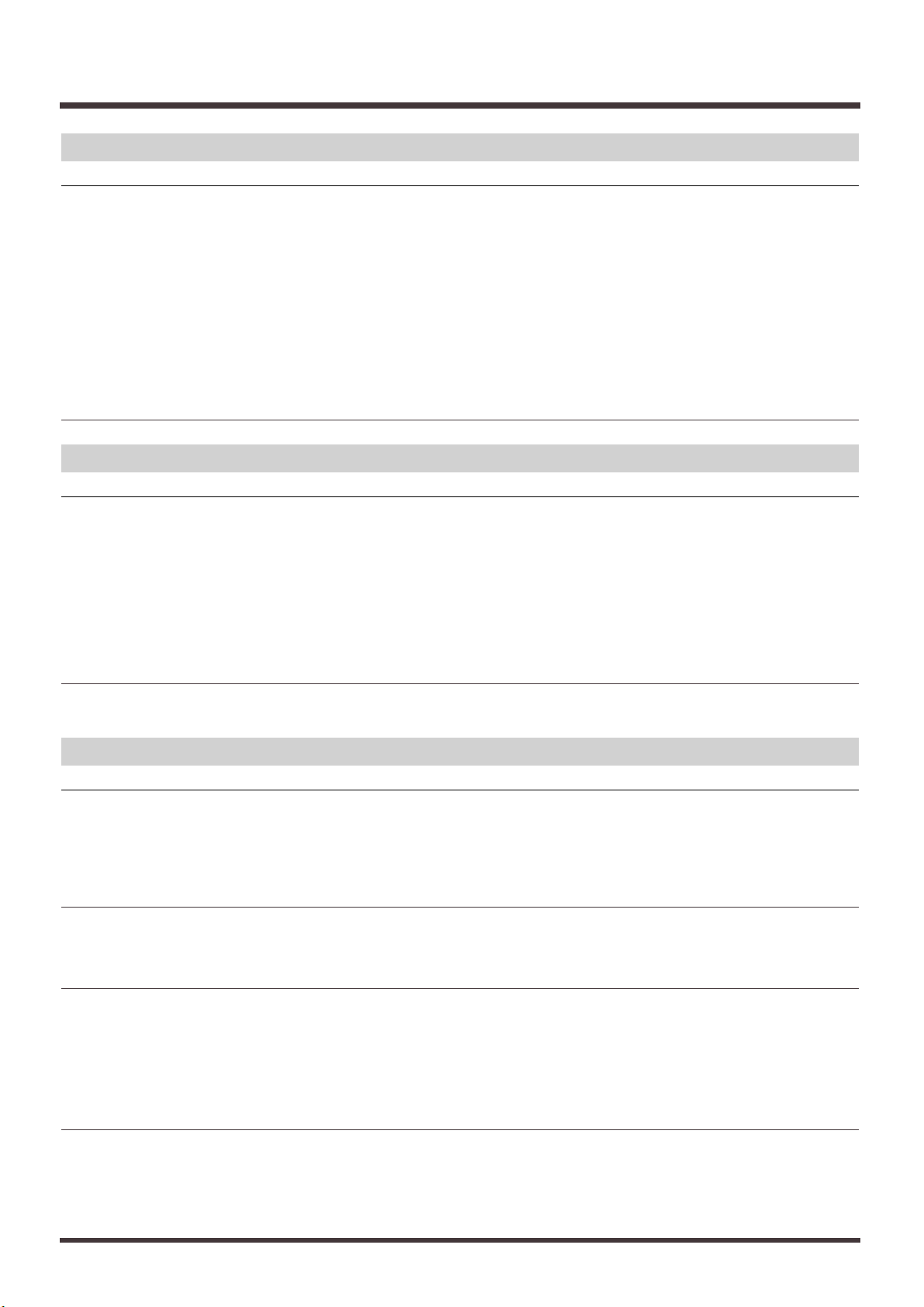
MIDI Parameter
Parameter name Display Value Initial value
Device ID Device ID 1–32 17
MIDI through Switch MIDI Thru Out, Thru Out
System Exclusive Receive Switch SysEx.Rx Off, On Off
System Exclusive Transmit Switch SysEx.Tx Off, On Off
Control Local Switch Cntrl Local Off, On On
MMC Mode MMC Off, MASTER, SLAVE MASTER
Control Type Cntrol Type Off, C.C., Excl Off
Program Change Scene P.C.Scene Off, On Off
Program Change Effect P.C.Eff Off, On Off
Control Change Effect C.C.Eff Off, On Off
Metronome Parameter
Parameter name Display Value Initial value
Metronome Out Metronome Out Off, INT, MIDI Off
Metronome Mode Metronome Mode Rec Only, Rec&Play Rec Only
Metronome Level Metro Level 0–127 100
Metronome Channel MID:MetroCh 1–16 10 (*)
Accent Note MID:Acc.Note C_0–G_9 C#2 (*)
Accent Velocity MID:Acc.Velo 1–127 100 (*)
Normal Note MID:Nrm.Note C_0–G_9 C#2 (*)
Normal Velocity MID:Nrm.Velo 1–127 60 (*)
* Valid when Metronome Out is “MIDI.”
Sync/tempo Parameter
Parameter name Display Value Initial value
Sync Source Sync Source INT, EXT INT
Sync Generator Sync Gen. Off, MTC, MIDIclk, SyncTr Off
Error Level Sync Error Level 0–10 5
Offset Sync Offset 00h00m00s00–23h59m59s29 00h00m00s00
MTC Type Sync MTC Type 30, 29N, 29D, 25, 24 30
Sync Track Convert
Parameter name Display Value Initial value
Beat Beat 1/1–8/1, 1/2–8/2, 1/4–8/4, 1/8–8/8 4/4
Tap Beat Tap Beat 1–8 4
Sync Track Beat Sync Trk Beat 1/1–8/1, 1/2–8/2, 1/4–8/4, 1/8–8/8 4/4
Start Time Start Time 00h00m00s00–23h59m59s29 00h00m00s00
End Time End Time 00h00m00s00–23h59m59s29 00h00m00s00
Measure Measure 1–999 1
Parameter List
23
Page 24
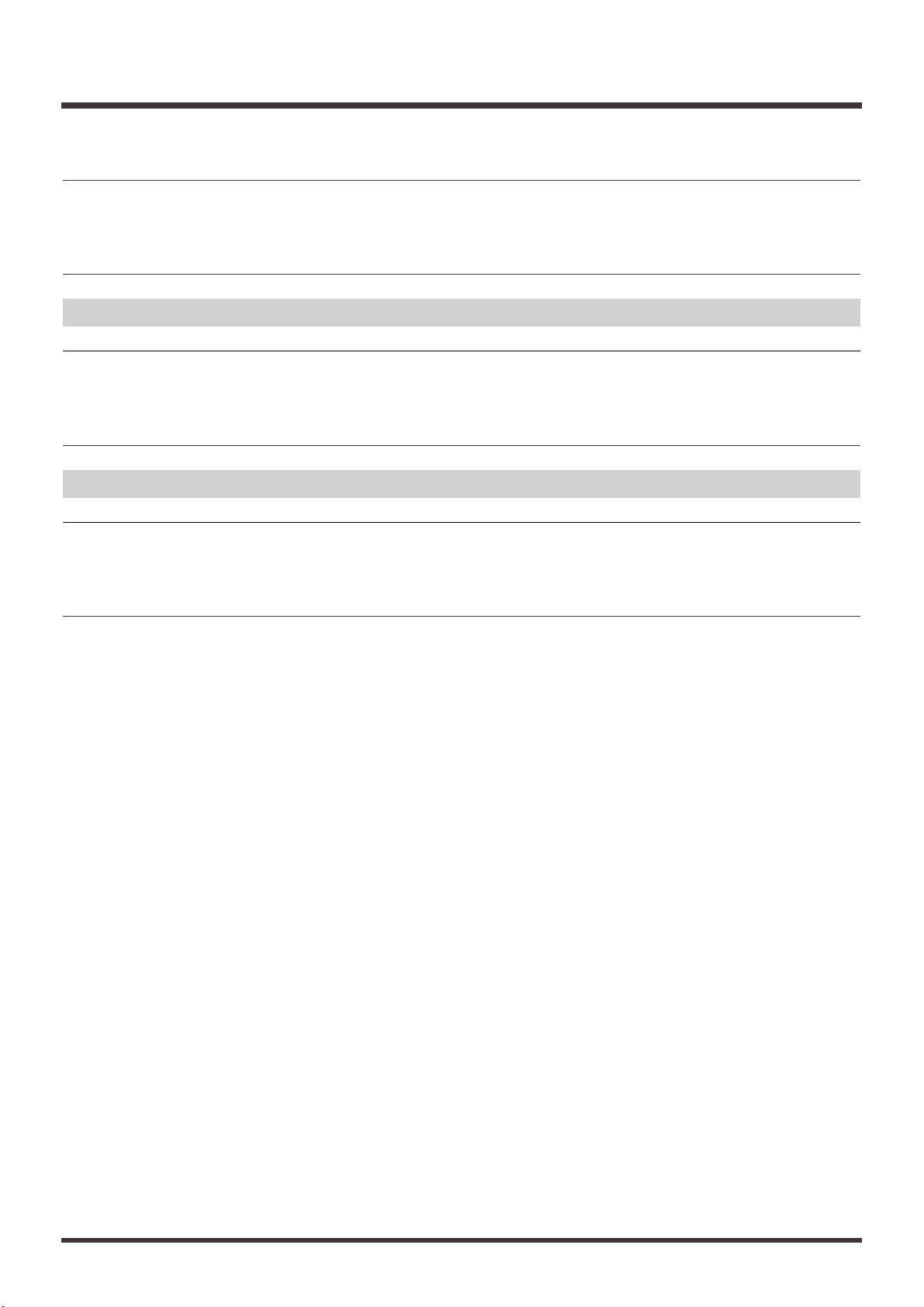
Tempo Map
Parameter name Display Value Initial value
Tempo Map Number MAP# 1–50 1
Tempo = 25.0–250.0 120.0
Measure MEAS 1–999 1
Beat BEAT 1/1–8/1, 1/2–8/2, 1/4–8/4, 1/8–8/8 4/4
Drive Initialize
Parameter name Display Value Initial value
Initialize Drive Init. Drive IDE, SCSI0–SCSI7 -
Partition Partition 500, 1000, 2000 MB 2000 MB
Physical Format Physical Format Off (Quick), On Off (Quick)
Surface Scan Surface Scan Off, On Off
Automix
Parameter name Display Value Initial value
Snap Mode Snap Mode ALL, MaskFader ALL
Erase Mode Erase Mode Event, Marker Event
Erase From Erase From 0–999 -
Erase To Erase To 0–999 -
Parameter List
24
Page 25
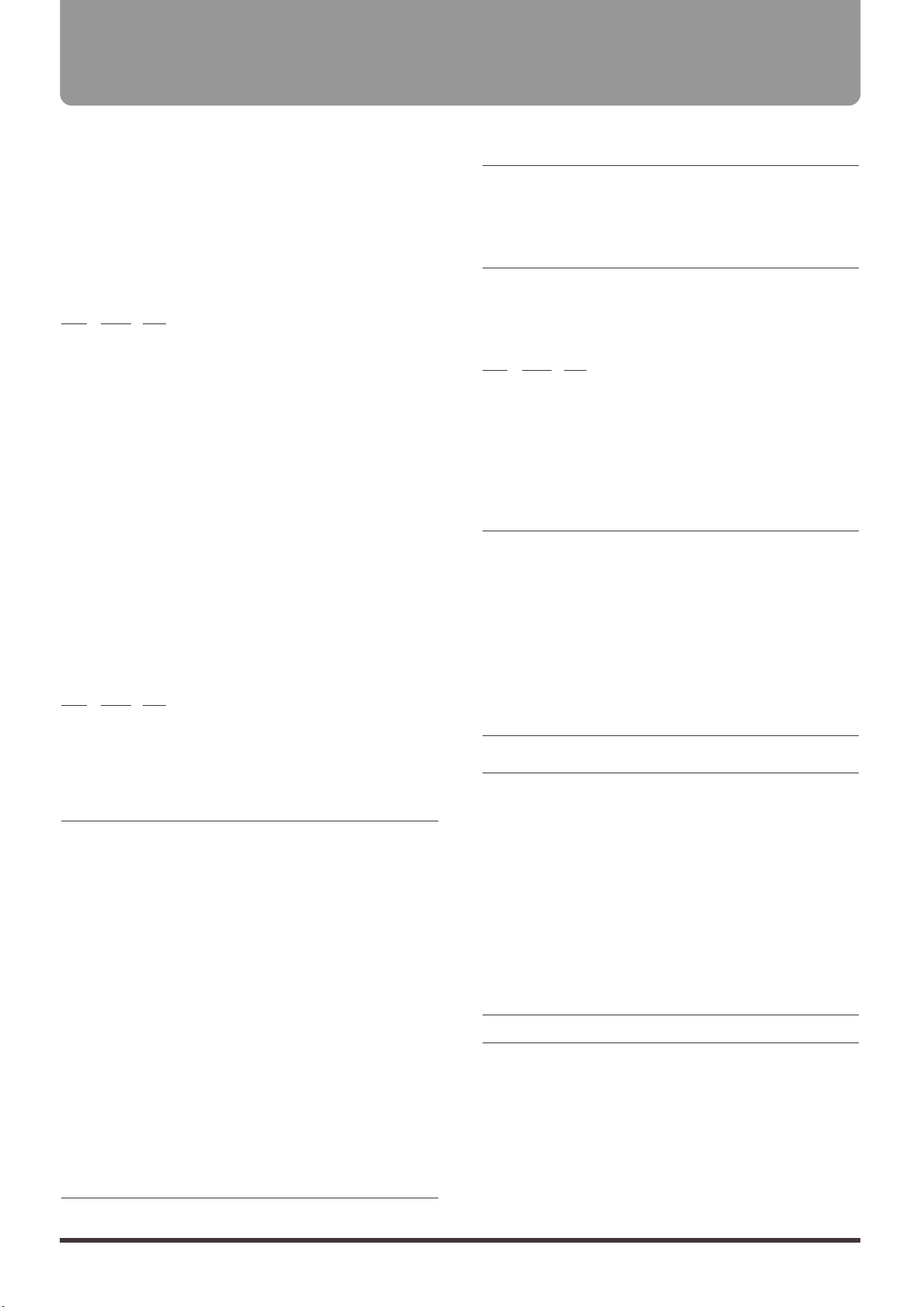
Model VS-1680 Version 1.00 Feb. 12 1998
1. TRANSMITTED DATA AND RECOG-
NIZED RECEIVE DATA
■ Channel Voice Message
● Note On/Off
When “Metronome Out Mode(*1)” in the SYSTEM parameters is “MIDI”, MIDI note num-
ber/velocity of MIDI channel number which is assigned to the Metronome is transmitted.
Received when the effect patch Voice Transformer (algorithm 27) is selected in EFX1 or
EFX3, and MIDI Control SW is On.
Status Second Third
9nH mmH llH
n = MIDI Channel No. : 0H - FH (ch.1-ch.16) (*2)
0H - 3H (ch.1-ch.4) (*3)
mm = Note No. : 00H - 7FH (0 - 127) (*3)
ll = Velocity : 01H - 7FH (1 - 127) / 00H = NOTE OFF
(*1) See ‘2. Address Map for Data Transfer’ section.
(*2) Only when transmitting Metronome.
(*3) Only when receiving with MIDI Control SW of Voice Transformer is On.
n = 0, 2 (ch.1, ch 3) : Voice Transformer : Chromatic Pitch
mm = 24H - 54H (C2 - C6)
ll = ignored
n = 1, 3 (ch.2, ch 4) : Voice Transformer : Chromatic Formant
mm = 24H - 3CH (C2 - C4)
ll = ignored
● Polyphonic Key Pressure
Transmits the level meter value of VS-1680 according to the value of “Level
Meter Tx. via MIDI” (see “2. Data Transfer Address Map”). (MIDI ch. is fixed
to 16.)
Ignored when received.
When VS-1680 is booted up, “Level Meter Tx. via MIDI” is set to Off. Level
meter value is not transmitted until is it set to On with Data Set (DT1).
Status Second Third
AFH mmH llH
mm = Note No. : 00H - 27H (0 - 39) (*1)
ll = Level Meter Value : 00H - 36H (0 - 54) (*2)
Level Meter and Note No. (*1)
Level Meter Ch. Note No. Level Meter Ch. Note No.
TRACK MIX CH. 1 0 EFFECT-1 BUS Lch 26
TRACK MIX CH. 2 1 EFFECT-1 BUS Rch 27
TRACK MIX CH. 3 2
TRACK MIX CH. 4 3 EFFECT-2 BUS Lch 28
TRACK MIX CH. 5 4 EFFECT-2 BUS Rch 29
TRACK MIX CH. 6 5
TRACK MIX CH. 7 6 EFFECT-3 BUS Lch 30
TRACK MIX CH. 8 7 EFFECT-3 BUS Rch 31
TRACK MIX CH. 9 8
TRACK MIX CH.10 9 EFFECT-4 BUS Lch 32
TRACK MIX CH.11 10 EFFECT-4 BUS Rch 33
TRACK MIX CH.12 11
TRACK MIX CH.13 12 AUX BUS Lch 34
TRACK MIX CH.14 13 AUX BUS Rch 35
TRACK MIX CH.15 14
TRACK MIX CH.16 15 MONITOR Lch 36
MONITOR Rch 37
INPUT MIX CH. 1 16
INPUT MIX CH. 2 17 MASTER Lch 38
INPUT MIX CH. 3 18 MASTER Rch 39
INPUT MIX CH. 4 19
INPUT MIX CH. 5 20
INPUT MIX CH. 6 21
INPUT MIX CH. 7 22
INPUT MIX CH. 8 23
INPUT MIX CH. 9 24
INPUT MIX CH.10 25
Level Meter Value and Level (*2)
Val Level Val Level Val Level Val Level Val Level
0 -∞ dB 11 -30.0dB 22 -17.0dB 33 -8.00dB 44 -2.50dB
1 -51.0dB 12 -28.0dB 23 -16.0dB 34 -7.50dB 45 -2.25dB
2 -48.0dB 13 -26.0dB 24 -15.0dB 35 -7.00dB 46 -2.00dB
3 -46.0dB 14 -25.0dB 25 -14.0dB 36 -6.50dB 47 -1.75dB
4 -44.0dB 15 -24.0dB 26 -13.0dB 37 -6.00dB 48 -1.50dB
5 -42.0dB 16 -23.0dB 27 -12.5dB 38 -5.50dB 49 -1.25dB
6 -40.0dB 17 -22.0dB 28 -12.0dB 39 -5.00dB 50 -1.00dB
7 -38.0dB 18 -21.0dB 29 -11.0dB 40 -4.50dB 51 -0.75dB
8 -36.0dB 19 -20.0dB 30 -10.0dB 41 -4.00dB 52 -0.50dB
9 -34.0dB 20 -19.0dB 31 -9.00dB 42 -3.50dB 53 -0.25dB
10 -32.0dB 21 -18.0dB 32 -8.50dB 43 -3.00dB 54 -0.00dB
● Control Change
Parameters on the Mixer section can be received and transmitted by the control
change messages when ‘MIDI Mixer Control Type (*1)’ in the SYSTEM parameter is
set to ‘C.C.’
Status Second Third
BnH mmH llH
n = MIDI Channel No. : 0H - FH (ch.1-ch.16 : see below)
mm = Mixer Parameter No. : (see below)
ll = Mixer Parameter Value : 00H - 7FH (0 - 127) (*1)
Mixer Parameter and MIDI Channel/Control Change No.
<Channel Strip>
TRACK MIX CH. 1 2 3 4 5 6 7 8 9 10 11 12 13 14 15 16
MIDI ch. -> 1 2 3 4 5 6 7 8 9 10 11 12 13 14 15 16
TRACK STATUS(*3) 3 -> -> -> -> -> -> -> -> -> -> -> -> -> -> ->
MST Send Level 7 -> -> -> -> -> -> -> -> -> -> -> -> -> -> ->
MST Send Pan 10 -> -> -> -> -> -> -> -> -> -> -> -> -> -> ->
EQ L Freq. 12 -> -> -> -> -> -> -> -> -> -> -> -> -> -> ->
EQ L Gain 13 -> -> -> -> -> -> -> -> -> -> -> -> -> -> ->
EQ M Freq. 14 -> -> -> -> -> -> -> -> -> -> -> -> -> -> ->
EQ M Gain 15 -> -> -> -> -> -> -> -> -> -> -> -> -> -> ->
EQ M Q 16 -> -> -> -> -> -> -> -> -> -> -> -> -> -> ->
EQ H Freq. 17 -> -> -> -> -> -> -> -> -> -> -> -> -> -> ->
EQ H Gain 18 -> -> -> -> -> -> -> -> -> -> -> -> -> -> ->
EFX1 SND Level 19 -> -> -> -> -> -> -> -> -> -> -> -> -> -> ->
EFX1 SND Pan/Bal 20 -> -> -> -> -> -> -> -> -> -> -> -> -> -> ->
EFX2 SND Level 21 -> -> -> -> -> -> -> -> -> -> -> -> -> -> ->
EFX2 SND Pan/Bal 22 -> -> -> -> -> -> -> -> -> -> -> -> -> -> ->
EFX3 SND Level 23 -> -> -> -> -> -> -> -> -> -> -> -> -> -> ->
EFX3 SND Pan/Bal 24 -> -> -> -> -> -> -> -> -> -> -> -> -> -> ->
EFX4 SND Level 25 -> -> -> -> -> -> -> -> -> -> -> -> -> -> ->
EFX4 SND Pan/Bal 26 -> -> -> -> -> -> -> -> -> -> -> -> -> -> ->
AUX Send Level 27 -> -> -> -> -> -> -> -> -> -> -> -> -> -> ->
AUX Send Pan/Bal 28 -> -> -> -> -> -> -> -> -> -> -> -> -> -> ->
MST Offset Level 29 — -> — -> — -> — -> — -> — -> — -> —
MST Offset Balance 30 — -> — -> — -> — -> — -> — -> — -> —
INPUT MIX CH. 1 2 3 4 5 6 7 8 9 10
MIDI ch. -> 1 2 3 4 5 6 7 8 9 10
MST Send Level 68 -> -> -> -> -> -> -> -> ->
MST Send Pan/Bal 70 -> -> -> -> -> -> -> -> ->
EQ L Freq. 71 -> -> -> -> -> -> -> -> ->
EQ L Gain 72 -> -> -> -> -> -> -> -> ->
EQ M Freq. 73 -> -> -> -> -> -> -> -> ->
EQ M Gain 74 -> -> -> -> -> -> -> -> ->
EQ M Q 75 -> -> -> -> -> -> -> -> ->
EQ H Freq. 76 -> -> -> -> -> -> -> -> ->
EQ H Gain 77 -> -> -> -> -> -> -> -> ->
EFX1 SND Level 78 -> -> -> -> -> -> -> -> ->
EFX1 SND Pan/Bal 79 -> -> -> -> -> -> -> -> ->
EFX2 SND Level 80 -> -> -> -> -> -> -> -> ->
EFX2 SND Pan/Bal 81 -> -> -> -> -> -> -> -> ->
EFX3 SND Level 82 -> -> -> -> -> -> -> -> ->
EFX3 SND Pan/Bal 83 -> -> -> -> -> -> -> -> ->
EFX4 SND Level 84 -> -> -> -> -> -> -> -> ->
EFX4 SND Pan/Bal 85 -> -> -> -> -> -> -> -> ->
AUX Send Level 86 -> -> -> -> -> -> -> -> ->
AUX Send Pan/Bal 87 -> -> -> -> -> -> -> -> ->
MST Offset Level 88 — -> — -> — -> — -> —
MST Offset Balance 89 — -> — -> — -> — -> —
stereo in & effect return
ST IN Eff1 Eff2 Eff3 Eff4
MIDI ch. -> 11 12 13 14 15
-> -> -> ->
MST Send Level 68 -> -> -> ->
MST Send Balance 70 -> -> -> ->
<MASTER Block> MIDI ch.=16
Master Level 68
Master Balance 70
EFX1 SND Level 78
EFX1 SND Balance 79
EFX2 SND Level 80
EFX2 SND Balance 81
EFX3 SND Level 82
EFX3 SND Balance 83
EFX4 SND Level 84
EFX4 SND Balance 85
AUX Level 86
AUX Balance 87
Monitor Level 102
Monitor Balance 103
MIDI Implementation
25
Page 26
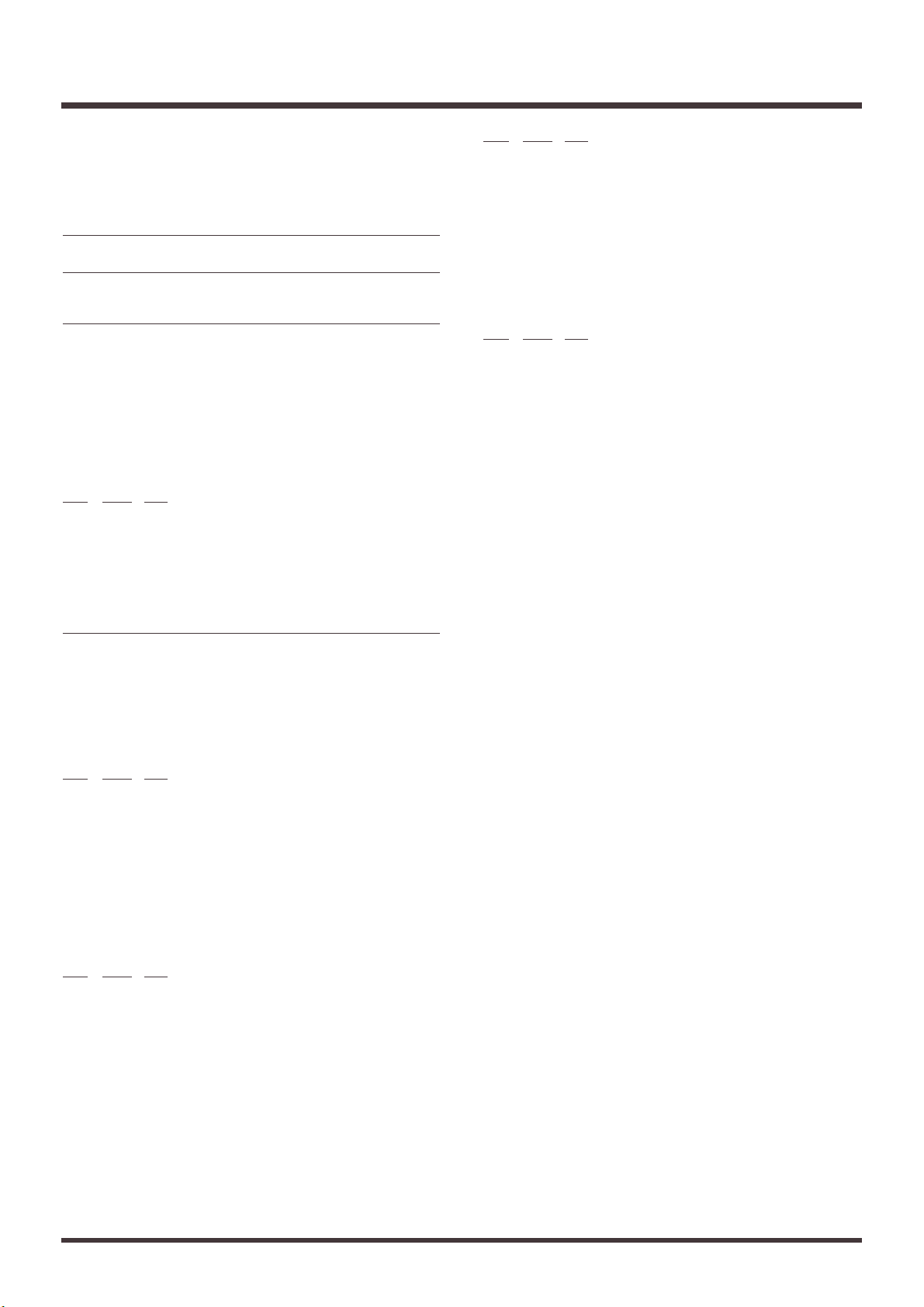
(*1) See ‘2. Address Map for Data Transfer’ section.
(*2) Control Change of the odd number of channel is transmitted and received
when Channel Link is On.
(*3) Value and switching Track status corresponds as follows.
(1) While VS-1680 stops
Value : 0-31 32-63 64-95 96-127
Status: MUTE->MUTE MUTE->PLAY MUTE->REC MUTE->SOURCE
PLAY->MUTE PLAY->PLAY PLAY->REC PLAY->SOURCE
REC->MUTE REC->PLAY REC->REC REC->SOURCE
SOURCE->MUTE SOURCE->PLAY SOURCE->REC SOURCE->SOURCE
(2) While playback/recording
Value : 0-31 32-63 64-95 96-127
Status: MUTE->X MUTE->PLAY MUTE->X MUTE->X
PLAY->MUTE PLAY->PLAY PLAY->X PLAY->X
REC->X REC->X REC->REC REC->SOURCE(*)
SOURCE->MUTE SOURCE->X SOURCE->REC(*) SOURCE->SOURCE
(*) Impossible to switch while recording.
(*) X = ignored
❍ Bank select (MSB/LSB)
Switches the effect bank of Preset/User.
VS-1680 never transmits this message.
Status Second Third
BnH 00H mmH
BnH 20H llH
n = MIDI Channel No. : 0H - 3H ( ch.1 = Effect1 ch.2 = Effect2
ch.3 = Effect3 ch.4 = Effect4 )
mm = upper byte of bank number : 00H
ll = lower byte of bank number : 00H - 04H (0 - 4)
Bank Select | Program Change | Patch Number
MSB | LSB | |
00H | 00H | 00H - 63H (0 - 99) | Preset #000 - #099
00H | 01H | 00H - 63H (0 - 99) | Preset #100 - #199
00H | 02H | 00H - 09H (0 - 9) | Preset #200 - #209
00H | 03H | 00H - 63H (0 - 99) | User #000 - #099
00H | 04H | 00H - 63H (0 - 99) | User #100 - #199
❍ NRPN(MSB/LSB)
Selects a parameter of the effect to be controlled.
VS-1680 never transmits this message.
Status Second Third
BnH 62H llH
BnH 63H mmH
n = MIDI Channel No. : 0H - 3H
( ch.1 = Effect1 ch.2 = Effect2 ch.3 = Effect3 ch.4 = Effect4 )
mm = upper byte of the parameter number to be assigned with NRPN : 00H
ll = lower byte of the parameter number to be assigned with NRPN : 00H - 2EH (0 - 46)
❍ Data Entry (MSB/LSB)
Controls effect parameter assigned with NRPN.
VS-1680 never transmits this message.
Status Second Third
BnH 06H mmH
BnH 26H llH
n = MIDI Channel No. : 0H - 3H
( ch.1 = Effect1 ch.2 = Effect2 ch.3 = Effect3 ch.4 = Effect4 )
mm = upper byte corresponding to the parameter assigned with NRPN
ll = lower byte corresponding to the parameter assigned with NRPN
<Ex> mmH llH = 40H 00H = -8192
= 7FH 7FH = -1
= 00H 00H = 0
= 3FH 7FH = +8191
❍ Data Increment
Increments the effect parameter selected with NRPN.
VS-1680 never transmits this message.
Status Second Third
BnH 60H 00H
n = MIDI Channel No. : 0H - 3H
( ch.1 = Effect1 ch.2 = Effect2 ch.3 = Effect3 ch.4 = Effect4 )
Increment the effect parameter selected with NRPN.
❍ Data Decrement
Decrement the effect parameter selected with NRPN.
VS-1680 never transmits this message.
Status Second Third
BnH 61H 00H
n = MIDI Channel No. : 0H - 3H
( ch.1 = Effect1 ch.2 = Effect2 ch.3 = Effect3 ch.4 = Effect4 )
Decrement the effect parameter selected with NRPN.
NRPN and Effect parameters
✧ Algorithm 0 Reverb (EFX1 or EFX3)
+—————————+—————————+—————————————————————————————————————————————+
| NRPN | Data | |
| | Entry | |
|=========+=========+=============================================|
| 00H 00H | mmH llH | EQ SW 0,1 = Off,On|
|—————————+—————————+—————————————————————————————————————————————|
| 00H 01H | mmH llH | EQ: Low EQ Type 0,1 = Shelving, Peaking|
|—————————+—————————+—————————————————————————————————————————————|
| 00H 02H | mmH llH | EQ: Low EQ Gain -12,,,12dB|
|—————————+—————————+—————————————————————————————————————————————|
| 00H 03H | mmH llH | EQ: Low EQ Frequency 2,,,200 = 20,,,2000Hz|
|—————————+—————————+—————————————————————————————————————————————|
| 00H 04H | mmH llH | EQ: Low EQ Q 3,,,100 = 0.3,,,10.0|
|—————————+—————————+—————————————————————————————————————————————|
| 00H 05H | mmH llH | EQ: Mid EQ Gain -12,,,12dB|
|—————————+—————————+—————————————————————————————————————————————|
| 00H 06H | mmH llH | EQ: Mid EQ Frequency |
| | | 20,,,800 = 200,,,8000Hz|
|—————————+—————————+—————————————————————————————————————————————|
| 00H 07H | mmH llH | EQ: Mid EQ Q 3,,,100 = 0.3,,,10.0|
|—————————+—————————+—————————————————————————————————————————————|
| 00H 08H | mmH llH | EQ: High EQ Type 0,1 = Shelving, Peaking|
|—————————+—————————+—————————————————————————————————————————————|
| 00H 09H | mmH llH | EQ: High EQ Gain -12,,,12dB|
|—————————+—————————+—————————————————————————————————————————————|
| 00H 0AH | mmH llH | EQ: High EQ Frequency |
| | | 14,,,200 = 1.4,,,20.0kHz|
|—————————+—————————+—————————————————————————————————————————————|
| 00H 0BH | mmH llH | EQ: High EQ Q 3,,,100 = 0.3,,,10.0|
|—————————+—————————+—————————————————————————————————————————————|
| 00H 0CH | mmH llH | EQ: Out Level 0,,,100|
|—————————+—————————+—————————————————————————————————————————————|
| 00H 0DH | mmH llH | Reverb: Room Size 5,,,40m|
|—————————+—————————+—————————————————————————————————————————————|
| 00H 0EH | mmH llH | Reverb: Reverb Time 1,,,320 = 0.1,,,32.0s|
|—————————+—————————+—————————————————————————————————————————————|
| 00H 0FH | mmH llH | Reverb: Pre Delay 0,,,200 = 0,,,200ms|
|—————————+—————————+—————————————————————————————————————————————|
| 00H 10H | mmH llH | Reverb: Diffusion 0,,,100|
|—————————+—————————+—————————————————————————————————————————————|
| 00H 11H | mmH llH | Reverb: Density 0,,,100|
|—————————+—————————+—————————————————————————————————————————————|
| 00H 12H | mmH llH | Reverb: Early Reflection Level 0,,,100|
|—————————+—————————+—————————————————————————————————————————————|
| 00H 13H | mmH llH | Reverb: LF Damp Frequency |
| | | 5,,,400 = 50,,,4000Hz|
|—————————+—————————+—————————————————————————————————————————————|
| 00H 14H | mmH llH | Reverb: LF Damp Gain -36,,,0dB|
|—————————+—————————+—————————————————————————————————————————————|
| 00H 15H | mmH llH | Reverb: HF Damp Frequency |
| | | 10,,,200 = 1.0,,,20.0kHz|
|—————————+—————————+—————————————————————————————————————————————|
| 00H 16H | mmH llH | Reverb: HF Damp Gain -36,,,0dB|
|—————————+—————————+—————————————————————————————————————————————|
| 00H 17H | mmH llH | Reverb: HI Cut Frequency |
| | | 2,,,200 = 0.2,,,20.0kHz|
|—————————+—————————+—————————————————————————————————————————————|
| 00H 18H | mmH llH | Reverb: Effect Level -100,,,100|
|—————————+—————————+—————————————————————————————————————————————|
| 00H 19H | mmH llH | Reverb: Direct Level -100,,,100|
|—————————+—————————+—————————————————————————————————————————————|
| 00H 1AH | 00H 00H | (Reserved) |
| : | : | |
| 00H 7FH | 00H 00H | |
+—————————+—————————+—————————————————————————————————————————————+
✧ Algorithm 1 Delay
+—————————+—————————+—————————————————————————————————————————————+
| NRPN | Data | |
| | Entry | |
|=========+=========+=============================================|
| 00H 00H | mmH llH | Delay SW 0,1 = Off,On|
|—————————+—————————+—————————————————————————————————————————————|
| 00H 01H | mmH llH | EQ SW 0,1 = Off,On|
|—————————+—————————+—————————————————————————————————————————————|
MIDI Implementation
26
Page 27

| 00H 02H | mmH llH | Delay: Delay Time 0,,,1200ms|
|—————————+—————————+—————————————————————————————————————————————|
| 00H 03H | mmH llH | Delay: Shift |
| | | -1200,,,1200 = L1200,,,R1200ms|
|—————————+—————————+—————————————————————————————————————————————|
| 00H 04H | mmH llH | Delay: Lch Feedback Level -100,,,100|
|—————————+—————————+—————————————————————————————————————————————|
| 00H 05H | mmH llH | Delay: Rch Feedback Level -100,,,100|
|—————————+—————————+—————————————————————————————————————————————|
| 00H 06H | mmH llH | Delay: Lch Level -100,,,100|
|—————————+—————————+—————————————————————————————————————————————|
| 00H 07H | mmH llH | Delay: Rch Level -100,,,100|
|—————————+—————————+—————————————————————————————————————————————|
| 00H 08H | mmH llH | Delay: LF Damp Frequency |
| | | 5,,,400 = 50,,,4000Hz|
|—————————+—————————+—————————————————————————————————————————————|
| 00H 09H | mmH llH | Delay: LF Damp Gain -36,,,0dB|
|—————————+—————————+—————————————————————————————————————————————|
| 00H 0AH | mmH llH | Delay: HF Damp Frequency |
| | | 10,,,200 = 1.0,,,20.0kHz|
|—————————+—————————+—————————————————————————————————————————————|
| 00H 0BH | mmH llH | Delay: HF Damp Gain -36,,,0dB|
|—————————+—————————+—————————————————————————————————————————————|
| 00H 0CH | mmH llH | Delay: Direct Level -100,,,100|
|—————————+—————————+—————————————————————————————————————————————|
| 00H 0DH | mmH llH | EQ: Low EQ Type 0,1 = Shelving, Peaking|
|—————————+—————————+—————————————————————————————————————————————|
| 00H 0EH | mmH llH | EQ: Low EQ Gain -12,,,12dB|
|—————————+—————————+—————————————————————————————————————————————|
| 00H 0FH | mmH llH | EQ: Low EQ Frequency 2,,,200 = 20,,,2000Hz|
|—————————+—————————+—————————————————————————————————————————————|
| 00H 10H | mmH llH | EQ: Low EQ Q 3,,,100 = 0.3,,,10.0|
|—————————+—————————+—————————————————————————————————————————————|
| 00H 11H | mmH llH | EQ: Mid EQ Gain -12,,,12dB|
|—————————+—————————+—————————————————————————————————————————————|
| 00H 12H | mmH llH | EQ: Mid EQ Frequency |
| | | 20,,,800 = 200,,,8000Hz|
|—————————+—————————+—————————————————————————————————————————————|
| 00H 13H | mmH llH | EQ: Mid EQ Q 3,,,100 = 0.3,,,10.0|
|—————————+—————————+—————————————————————————————————————————————|
| 00H 14H | mmH llH | EQ: High EQ Type 0,1 = Shelving, Peaking|
|—————————+—————————+—————————————————————————————————————————————|
| 00H 15H | mmH llH | EQ: High EQ Gain -12,,,12dB|
|—————————+—————————+—————————————————————————————————————————————|
| 00H 16H | mmH llH | EQ: High EQ Frequency |
| | | 14,,,200 = 1.4,,,20.0kHz|
|—————————+—————————+—————————————————————————————————————————————|
| 00H 17H | mmH llH | EQ: High EQ Q 3,,,100 = 0.3,,,10.0|
|—————————+—————————+—————————————————————————————————————————————|
| 00H 18H | mmH llH | EQ: Out Level 0,,,100|
|—————————+—————————+—————————————————————————————————————————————|
| 00H 19H | 00H 00H | (Reserved) |
| : | : | |
| 00H 7FH | 00H 00H | |
+—————————+—————————+—————————————————————————————————————————————+
* (Delay Time) + (Absolute value of Shift) should be 1200 or less.
✧ Algorithm 2 Stereo Delay Chorus
+—————————+—————————+—————————————————————————————————————————————+
| NRPN | Data | |
| | Entry | |
|=========+=========+=============================================|
| 00H 00H | mmH llH | Delay SW 0,1 = Off,On|
|—————————+—————————+—————————————————————————————————————————————|
| 00H 01H | mmH llH | Chorus SW 0,1 = Off,On|
|—————————+—————————+—————————————————————————————————————————————|
| 00H 02H | mmH llH | EQ SW 0,1 = Off,On|
|—————————+—————————+—————————————————————————————————————————————|
| 00H 03H | mmH llH | Delay: Delay Time 0,,,500ms|
|—————————+—————————+—————————————————————————————————————————————|
| 00H 04H | mmH llH | Delay: Shift -500,,,500 = L500,,,R500ms|
|—————————+—————————+—————————————————————————————————————————————|
| 00H 05H | mmH llH | Delay: Lch Feedback Level -100,,,100|
|—————————+—————————+—————————————————————————————————————————————|
| 00H 06H | mmH llH | Delay: Rch Feedback Level -100,,,100|
|—————————+—————————+—————————————————————————————————————————————|
| 00H 07H | mmH llH | Delay: Lch Cross Feedback Level -100,,,100|
|—————————+—————————+—————————————————————————————————————————————|
| 00H 08H | mmH llH | Delay: Rch Cross Feedback Level -100,,,100|
|—————————+—————————+—————————————————————————————————————————————|
| 00H 09H | mmH llH | Delay: Effect Level -100,,,100|
|—————————+—————————+—————————————————————————————————————————————|
| 00H 0AH | mmH llH | Delay: Direct Level -100,,,100|
|—————————+—————————+—————————————————————————————————————————————|
| 00H 0BH | mmH llH | Chorus: Rate 1,,,100 = 0.1,,,10.0Hz|
|—————————+—————————+—————————————————————————————————————————————|
| 00H 0CH | mmH llH | Chorus: Depth 0,,,100|
|—————————+—————————+—————————————————————————————————————————————|
| 00H 0DH | mmH llH | Chorus: Pre Delay 0,,,50ms|
|—————————+—————————+—————————————————————————————————————————————|
| 00H 0EH | mmH llH | Chorus: Effect Level -100,,,100|
|—————————+—————————+—————————————————————————————————————————————|
| 00H 0FH | mmH llH | Chorus: Direct Level -100,,,100|
|—————————+—————————+—————————————————————————————————————————————|
| 00H 10H | mmH llH | Chorus: Lch Feedback Level -100,,,100|
|—————————+—————————+—————————————————————————————————————————————|
| 00H 11H | mmH llH | Chorus: Rch Feedback Level -100,,,100|
|—————————+—————————+—————————————————————————————————————————————|
| 00H 12H | mmH llH | Chorus: Lch Cross Feedback Level -100,,,100|
|—————————+—————————+—————————————————————————————————————————————|
| 00H 13H | mmH llH | Chorus: Rch Cross Feedback Level -100,,,100|
|—————————+—————————+—————————————————————————————————————————————|
| 00H 14H | mmH llH | EQ: Low EQ Type 0,1 = Shelving, Peaking|
|—————————+—————————+—————————————————————————————————————————————|
| 00H 15H | mmH llH | EQ: Low EQ Gain -12,,,12dB|
|—————————+—————————+—————————————————————————————————————————————|
| 00H 16H | mmH llH | EQ: Low EQ Frequency 2,,,200 = 20,,,2000Hz|
|—————————+—————————+—————————————————————————————————————————————|
| 00H 17H | mmH llH | EQ: Low EQ Q 3,,,100 = 0.3,,,10.0|
|—————————+—————————+—————————————————————————————————————————————|
| 00H 18H | mmH llH | EQ: Mid EQ Gain -12,,,12dB|
|—————————+—————————+—————————————————————————————————————————————|
| 00H 19H | mmH llH | EQ: Mid EQ Frequency |
| | | 20,,,800 = 200,,,8000Hz|
|—————————+—————————+—————————————————————————————————————————————|
| 00H 1AH | mmH llH | EQ: Mid EQ Q 3,,,100 = 0.3,,,10.0|
|—————————+—————————+—————————————————————————————————————————————|
| 00H 1BH | mmH llH | EQ: High EQ Type 0,1 = Shelving, Peaking|
|—————————+—————————+—————————————————————————————————————————————|
| 00H 1CH | mmH llH | EQ: High EQ Gain -12,,,12dB|
|—————————+—————————+—————————————————————————————————————————————|
| 00H 1DH | mmH llH | EQ: High EQ Frequency |
| | | 14,,,200 = 1.4,,,20.0kHz|
|—————————+—————————+—————————————————————————————————————————————|
| 00H 1EH | mmH llH | EQ: High EQ Q 3,,,100 = 0.3,,,10.0|
|—————————+—————————+—————————————————————————————————————————————|
| 00H 1FH | mmH llH | EQ: Out Level 0,,,100|
|—————————+—————————+—————————————————————————————————————————————|
| 00H 20H | 00H 00H | (Reserved) |
| : | | : |
| 00H 7FH | 00H 00H | |
+—————————+—————————+—————————————————————————————————————————————+
* (Delay Time) + (Absolute value of Shift) should be 500 or less.
✧ Algorithm 3 Stereo Pitch Shifter Delay
+—————————+—————————+—————————————————————————————————————————————+
| NRPN | Data | |
| | Entry | |
|=========+=========+=============================================|
| 00H 00H | mmH llH | P.ShifterDelay SW 0,1 = Off,On|
|—————————+—————————+—————————————————————————————————————————————|
| 00H 01H | mmH llH | EQ SW 0,1 = Off,On|
|—————————+—————————+—————————————————————————————————————————————|
| 00H 02H | mmH llH | P.ShifterDelay: Lch Chromatic Pitch |
| | | -12,,,12|
|—————————+—————————+—————————————————————————————————————————————|
| 00H 03H | mmH llH | P.ShifterDelay: Lch Fine Pitch -100,,,100|
|—————————+—————————+—————————————————————————————————————————————|
| 00H 04H | mmH llH | P.ShifterDelay: Lch Pre Delay 0,,,50ms|
|—————————+—————————+—————————————————————————————————————————————|
| 00H 05H | mmH llH | P.ShifterDelay: Lch Feedback Delay Time |
| | | 0,,,500ms|
|—————————+—————————+—————————————————————————————————————————————|
| 00H 06H | mmH llH | P.ShifterDelay: Lch Feedback Level |
| | | 100,,,100|
|—————————+—————————+—————————————————————————————————————————————|
| 00H 07H | mmH llH | P.ShifterDelay: Lch Cross Feedback Level |
| | | -100,,,100|
|—————————+—————————+—————————————————————————————————————————————|
| 00H 08H | mmH llH | P.ShifterDelay: Rch Chromatic Pitch |
| | | -12,,,12|
|—————————+—————————+—————————————————————————————————————————————|
| 00H 09H | mmH llH | P.ShifterDelay: Rch Fine Pitch -100,,,100|
|—————————+—————————+—————————————————————————————————————————————|
| 00H 0AH | mmH llH | P.ShifterDelay: Rch Pre Delay 0,,,50ms|
|—————————+—————————+—————————————————————————————————————————————|
| 00H 0BH | mmH llH | P.ShifterDelay: Rch Feedback Delay Time |
| | | 0,,,500ms|
|—————————+—————————+—————————————————————————————————————————————|
| 00H 0CH | mmH llH | P.ShifterDelay: Rch Feedback Level |
| | | -100,,,100|
|—————————+—————————+—————————————————————————————————————————————|
| 00H 0DH | mmH llH | P.ShifterDelay: Rch Cross Feedback Level |
| | | -100,,,100|
|—————————+—————————+—————————————————————————————————————————————|
| 00H 0EH | mmH llH | P.ShifterDelay: Effect Level -100,,,100|
|—————————+—————————+—————————————————————————————————————————————|
| 00H 0FH | mmH llH | P.ShifterDelay: Direct Level -100,,,100|
|—————————+—————————+—————————————————————————————————————————————|
| 00H 10H | mmH llH | EQ: Low EQ Type 0,1 = Shelving, Peaking|
|—————————+—————————+—————————————————————————————————————————————|
| 00H 11H | mmH llH | EQ: Low EQ Gain -12,,,12dB|
|—————————+—————————+—————————————————————————————————————————————|
| 00H 12H | mmH llH | EQ: Low EQ Frequency 2,,,200 = 20,,,2000Hz|
|—————————+—————————+—————————————————————————————————————————————|
| 00H 13H | mmH llH | EQ: Low EQ Q 3,,,100 = 0.3,,,10.0|
|—————————+—————————+—————————————————————————————————————————————|
| 00H 14H | mmH llH | EQ: Mid EQ Gain -12,,,12dB|
|—————————+—————————+—————————————————————————————————————————————|
| 00H 15H | mmH llH | EQ: Mid EQ Frequency |
| | | 20,,,800 = 200,,,8000Hz|
|—————————+—————————+—————————————————————————————————————————————|
| 00H 16H | mmH llH | EQ: Mid EQ Q 3,,,100 = 0.3,,,10.0|
|—————————+—————————+—————————————————————————————————————————————|
| 00H 17H | mmH llH | EQ: High EQ Type 0,1 = Shelving, Peaking|
|—————————+—————————+—————————————————————————————————————————————|
| 00H 18H | mmH llH | EQ: High EQ Gain -12,,,12dB|
|—————————+—————————+—————————————————————————————————————————————|
| 00H 19H | mmH llH | EQ: High EQ Frequency |
| | | 14,,,200 = 1.4,,,20.0kHz|
|—————————+—————————+—————————————————————————————————————————————|
| 00H 1AH | mmH llH | EQ: High EQ Q 3,,,100 = 0.3,,,10.0|
|—————————+—————————+—————————————————————————————————————————————|
| 00H 1BH | mmH llH | EQ: Out Level 0,,,100|
|—————————+—————————+—————————————————————————————————————————————|
| 00H 1CH | 00H 00H | (Reserved) |
| : | | : |
| 00H 7FH | 00H 00H | |
+—————————+—————————+—————————————————————————————————————————————+
✧ Algorithm 4 Vocoder
+—————————+—————————+—————————————————————————————————————————————+
| NRPN | Data | |
| | Entry | |
|=========+=========+=============================================|
| 00H 00H | mmH llH | Chorus SW 0,1 = Off,On|
|—————————+—————————+—————————————————————————————————————————————|
| 00H 01H | mmH llH | Vocoder: Voice Character 1 0,,,100|
|—————————+—————————+—————————————————————————————————————————————|
MIDI Implementation
27
Page 28

| 00H 02H | mmH llH | Vocoder: Voice Character 2 0,,,100|
|—————————+—————————+—————————————————————————————————————————————|
| 00H 03H | mmH llH | Vocoder: Voice Character 3 0,,,100|
|—————————+—————————+—————————————————————————————————————————————|
| 00H 04H | mmH llH | Vocoder: Voice Character 4 0,,,100|
|—————————+—————————+—————————————————————————————————————————————|
| 00H 05H | mmH llH | Vocoder: Voice Character 5 0,,,100|
|—————————+—————————+—————————————————————————————————————————————|
| 00H 06H | mmH llH | Vocoder: Voice Character 6 0,,,100|
|—————————+—————————+—————————————————————————————————————————————|
| 00H 07H | mmH llH | Vocoder: Voice Character 7 0,,,100|
|—————————+—————————+—————————————————————————————————————————————|
| 00H 08H | mmH llH | Vocoder: Voice Character 8 0,,,100|
|—————————+—————————+—————————————————————————————————————————————|
| 00H 09H | mmH llH | Vocoder: Voice Character 9 0,,,100|
|—————————+—————————+—————————————————————————————————————————————|
| 00H 0AH | mmH llH | Vocoder: Voice Character 10 0,,,100|
|—————————+—————————+—————————————————————————————————————————————|
| 00H 0BH | mmH llH | Chorus: Rate 1,,,100 = 0.1,,,10.0Hz|
|—————————+—————————+—————————————————————————————————————————————|
| 00H 0CH | mmH llH | Chorus: Depth 0,,,100|
|—————————+—————————+—————————————————————————————————————————————|
| 00H 0DH | mmH llH | Chorus: Pre Delay 0,,,50ms|
|—————————+—————————+—————————————————————————————————————————————|
| 00H 0EH | mmH llH | Chorus: Feedback Level -100,,,100|
|—————————+—————————+—————————————————————————————————————————————|
| 00H 0FH | mmH llH | Chorus: Effect Level -100,,,100|
|—————————+—————————+—————————————————————————————————————————————|
| 00H 10H | mmH llH | Chorus: Direct Level -100,,,100|
|—————————+—————————+—————————————————————————————————————————————|
| 00H 11H | 00H 00H | (Reserved) |
| : | : | |
| 00H 7FH | 00H 00H | |
+—————————+—————————+—————————————————————————————————————————————+
✧ Algorithm 5 2CH RSS
+—————————+—————————+—————————————————————————————————————————————+
| NRPN | Data | |
| | Entry | |
|=========+=========+=============================================|
| 00H 00H | mmH llH | 2CH RSS: Ach Azimuth -30,,,30 = -180,,,180|
|—————————+—————————+—————————————————————————————————————————————|
| 00H 01H | mmH llH | 2CH RSS: Ach Elevation -15,,,15 = -90,,,90|
|—————————+—————————+—————————————————————————————————————————————|
| 00H 02H | mmH llH | 2CH RSS: Bch Azimuth -30,,,30 = -180,,,180|
|—————————+—————————+—————————————————————————————————————————————|
| 00H 03H | mmH llH | 2CH RSS: Bch Elevation -15,,,15 = -90,,,90|
|—————————+—————————+—————————————————————————————————————————————|
| 00H 04H | 00H 00H | (Reserved) |
| : | : | |
| 00H 7FH | 00H 00H | |
+—————————+—————————+—————————————————————————————————————————————+
✧ Algorithm 6 Delay RSS
+—————————+—————————+—————————————————————————————————————————————+
| NRPN | Data | |
| | Entry | |
|=========+=========+=============================================|
| 00H 00H | mmH llH | Delay RSS: Delay Time 0,,,1200ms|
|—————————+—————————+—————————————————————————————————————————————|
| 00H 01H | mmH llH | Delay RSS: Shift |
| | | -1200,,,1200 = L1200,,,R1200ms|
|—————————+—————————+—————————————————————————————————————————————|
| 00H 02H | mmH llH | Delay RSS: Center Delay Time 0,,,1200ms|
|—————————+—————————+—————————————————————————————————————————————|
| 00H 03H | mmH llH | Delay RSS: RSS Level 0,,,100|
|—————————+—————————+—————————————————————————————————————————————|
| 00H 04H | mmH llH | Delay RSS: Center Level 0,,,100|
|—————————+—————————+—————————————————————————————————————————————|
| 00H 05H | mmH llH | Delay RSS: Feedback Level -100,,,100|
|—————————+—————————+—————————————————————————————————————————————|
| 00H 06H | mmH llH | Delay RSS: LF Damp Frequency |
| | | 5,,,400 = 50,,,4000Hz|
|—————————+—————————+—————————————————————————————————————————————|
| 00H 07H | mmH llH | Delay RSS: LF Damp Gain -36,,,0dB|
|—————————+—————————+—————————————————————————————————————————————|
| 00H 08H | mmH llH | Delay RSS: HF Damp Frequency |
| | | 10,,,200 = 1.0,,,20.0kHz|
|—————————+—————————+—————————————————————————————————————————————|
| 00H 09H | mmH llH | Delay RSS: HF Damp Gain -36,,,0dB|
|—————————+—————————+—————————————————————————————————————————————|
| 00H 0AH | mmH llH | Delay RSS: Effect Level -100,,,100|
|—————————+—————————+—————————————————————————————————————————————|
| 00H 0BH | mmH llH | Delay RSS: Direct Level -100,,,100|
|—————————+—————————+—————————————————————————————————————————————|
| 00H 0CH | 00H 00H | (Reserved) |
| : | : | |
| 00H 7FH | 00H 00H | |
+—————————+—————————+—————————————————————————————————————————————+
✧ Algorithm 7 Chorus RSS
+—————————+—————————+—————————————————————————————————————————————+
| NRPN | Data | |
| | Entry | |
|=========+=========+=============================================|
| 00H 00H | mmH llH | Chorus RSS: Chorus Rate |
| | | 1,,,100 = 0.1,,,10.0Hz|
|—————————+—————————+—————————————————————————————————————————————|
| 00H 01H | mmH llH | Chorus RSS: Chorus Depth 0,,,100|
|—————————+—————————+—————————————————————————————————————————————|
| 00H 02H | mmH llH | Chorus RSS: Effect Level -100,,,100|
|—————————+—————————+—————————————————————————————————————————————|
| 00H 03H | mmH llH | Chorus RSS: Direct Level -100,,,100|
|—————————+—————————+—————————————————————————————————————————————|
| 00H 04H | 00H 00H | (Reserved) |
| : | : | |
| 00H 7FH | 00H 00H | |
+—————————+—————————+—————————————————————————————————————————————+
✧ Common for Algorithm 8,9,10 Guitar Multi 1, 2, 3
+—————————+—————————+—————————————————————————————————————————————+
| NRPN | Data | |
| | Entry | |
|=========+=========+=============================================|
| 00H 00H | mmH llH | Compressor SW 0,1 = Off,On|
|—————————+—————————+—————————————————————————————————————————————|
| 00H 01H | mmH llH | Metal/Distortion/Over Drive SW |
| | | 0,1 = Off,On|
|—————————+—————————+—————————————————————————————————————————————|
| 00H 02H | mmH llH | Noise Suppressor SW |
| | | 0,1 = Off,On|
|—————————+—————————+—————————————————————————————————————————————|
| 00H 03H | mmH llH | Auto Wah SW 0,1 = Off,On|
|—————————+—————————+—————————————————————————————————————————————|
| 00H 04H | mmH llH | Guitar Amp Simulator SW 0,1 = Off,On|
|—————————+—————————+—————————————————————————————————————————————|
| 00H 05H | mmH llH | Flanger SW 0,1 = Off,On|
|—————————+—————————+—————————————————————————————————————————————|
| 00H 06H | mmH llH | Delay SW 0,1 = Off,On|
|—————————+—————————+—————————————————————————————————————————————|
| 00H 07H | mmH llH | Compressor: Attack 0,,,100|
|—————————+—————————+—————————————————————————————————————————————|
| 00H 08H | mmH llH | Compressor: Level 0,,,100|
|—————————+—————————+—————————————————————————————————————————————|
| 00H 09H | mmH llH | Compressor: Sustain 0,,,100|
|—————————+—————————+—————————————————————————————————————————————|
| 00H 0AH | mmH llH | Compressor: Tone -50,,,-50|
|—————————+—————————+—————————————————————————————————————————————|
| 00H 0BH | mmH llH | Noise Suppressor: Threshold 0,,,100|
|—————————+—————————+—————————————————————————————————————————————|
| 00H 0CH | mmH llH | Noise Suppressor: Release 0,,,100|
|—————————+—————————+—————————————————————————————————————————————|
| 00H 0DH | mmH llH | Auto Wah: Mode 0,1 = LPF,BPF|
|—————————+—————————+—————————————————————————————————————————————|
| 00H 0EH | mmH llH | Auto Wah: Polarity 0,1 = Down,Up|
|—————————+—————————+—————————————————————————————————————————————|
| 00H 0FH | mmH llH | Auto Wah: Frequency 0,,,100|
|—————————+—————————+—————————————————————————————————————————————|
| 00H 10H | mmH llH | Auto Wah: Level 0,,,100|
|—————————+—————————+—————————————————————————————————————————————|
| 00H 11H | mmH llH | Auto Wah: Peak 0,,,100|
|—————————+—————————+—————————————————————————————————————————————|
| 00H 12H | mmH llH | Auto Wah: Sens 0,,,100|
|—————————+—————————+—————————————————————————————————————————————|
| 00H 13H | mmH llH | Auto Wah: Rate 1,,,100 = 0.1,,,10.0Hz|
|—————————+—————————+—————————————————————————————————————————————|
| 00H 14H | mmH llH | Auto Wah: Depth 0,,,100|
|—————————+—————————+—————————————————————————————————————————————|
| 00H 15H | mmH llH | Guitar Amp Simulator: Mode |
| | | 0,,,3 = Small,BultIn,2Stack,3Stack|
|—————————+—————————+—————————————————————————————————————————————|
| 00H 16H | mmH llH | Flanger: Rate 1,,,100 = 0.1,,,10.0Hz|
|—————————+—————————+—————————————————————————————————————————————|
| 00H 17H | mmH llH | Flanger: Depth 0,,,100|
|—————————+—————————+—————————————————————————————————————————————|
| 00H 18H | mmH llH | Flanger: Manual 0,,,100|
|—————————+—————————+—————————————————————————————————————————————|
| 00H 19H | mmH llH | Flanger: Resonance 0,,,100|
|—————————+—————————+—————————————————————————————————————————————|
| 00H 1AH | mmH llH | Delay: Delay Time 0,,,1000ms|
|—————————+—————————+—————————————————————————————————————————————|
| 00H 1BH | mmH llH | Delay: Shift |
| | | -1000,,,1000 = L1000,,,R1000ms|
|—————————+—————————+—————————————————————————————————————————————|
| 00H 1CH | mmH llH | Delay: Feedback Time 0,,,1000ms|
|—————————+—————————+—————————————————————————————————————————————|
| 00H 1DH | mmH llH | Delay: Feedback Level -100,,,100|
|—————————+—————————+—————————————————————————————————————————————|
| 00H 1EH | mmH llH | Delay: Effect Level -100,,,100|
|—————————+—————————+—————————————————————————————————————————————|
| 00H 1FH | mmH llH | Delay: Direct Level -100,,,100|
+—————————+—————————+—————————————————————————————————————————————+
* (Delay Time) + (Absolute value of Shift) should be 1000 or less.
✧ Individual for Algorithm 8 Guitar Multi1
|—————————+—————————+—————————————————————————————————————————————|
| 00H 20H | mmH llH | Metal: Gain 0,,,100|
|—————————+—————————+—————————————————————————————————————————————|
| 00H 21H | mmH llH | Metal: Level 0,,,100|
|—————————+—————————+—————————————————————————————————————————————|
| 00H 22H | mmH llH | Metal: Hi Gain -100,,,100|
|—————————+—————————+—————————————————————————————————————————————|
| 00H 23H | mmH llH | Metal: Mid Gain -100,,,100|
|—————————+—————————+—————————————————————————————————————————————|
| 00H 24H | mmH llH | Metal: Low Gain -100,,,100|
|—————————+—————————+—————————————————————————————————————————————|
| 00H 25H | 00H 00H | (Reserved) |
| : | : | |
| 00H 7FH | 00H 00H | |
+—————————+—————————+—————————————————————————————————————————————+
✧ Individual for Algorithm 9 Guitar Multi 2
|—————————+—————————+—————————————————————————————————————————————|
| 00H 20H | mmH llH | Distortion: Gain 0,,,100|
|—————————+—————————+—————————————————————————————————————————————|
| 00H 21H | mmH llH | Distortion: Level 0,,,100|
|—————————+—————————+—————————————————————————————————————————————|
| 00H 22H | mmH llH | Distortion: Tone 0,,,100|
|—————————+—————————+—————————————————————————————————————————————|
| 00H 23H | 00H 00H | (Reserved) |
| : | : | |
| 00H 7FH | 00H 00H | |
+—————————+—————————+—————————————————————————————————————————————+
MIDI Implementation
28
Page 29

✧ Individual for Algorithm 10 Guitar Multi 3
|—————————+—————————+—————————————————————————————————————————————|
| 00H 20H | mmH llH | Over Drive: Gain 0,,,100|
|—————————+—————————+—————————————————————————————————————————————|
| 00H 21H | mmH llH | Over Drive: Level 0,,,100|
|—————————+—————————+—————————————————————————————————————————————|
| 00H 22H | mmH llH | Over Drive: Tone 0,,,100|
|—————————+—————————+—————————————————————————————————————————————|
| 00H 23H | 00H 00H | (Reserved) |
| : | : | |
| 00H 7FH | 00H 00H | |
+—————————+—————————+—————————————————————————————————————————————+
✧ Algorithm 11 Vocal Multi
+—————————+—————————+—————————————————————————————————————————————+
| NRPN | Data | |
| | Entry | |
|=========+=========+=============================================|
| 00H 00H | mmH llH | Noise Suppressor SW 0,1 = Off,On|
|—————————+—————————+—————————————————————————————————————————————|
| 00H 01H | mmH llH | Limiter/De-esser SW 0,1 = Off,On|
|—————————+—————————+—————————————————————————————————————————————|
| 00H 02H | mmH llH | Enhancer SW 0,1 = Off,On|
|—————————+—————————+—————————————————————————————————————————————|
| 00H 03H | mmH llH | EQ SW 0,1 = Off,On|
|—————————+—————————+—————————————————————————————————————————————|
| 00H 04H | mmH llH | P.Shifter SW 0,1 = Off,On|
|—————————+—————————+—————————————————————————————————————————————|
| 00H 05H | mmH llH | Delay SW 0,1 = Off,On|
|—————————+—————————+—————————————————————————————————————————————|
| 00H 06H | mmH llH | Chorus SW 0,1 = Off,On|
|—————————+—————————+—————————————————————————————————————————————|
| 00H 07H | mmH llH | Limiter/De-esser Mode |
| | | 0,1 = Limiter,De-esser|
|—————————+—————————+—————————————————————————————————————————————|
| 00H 08H | mmH llH | Noise Suppressor: Threshold 0,,,100|
|—————————+—————————+—————————————————————————————————————————————|
| 00H 09H | mmH llH | Noise Suppressor: Release 0,,,100|
|—————————+—————————+—————————————————————————————————————————————|
| 00H 0AH | mmH llH | Limiter: Threshold 0,,,100|
|—————————+—————————+—————————————————————————————————————————————|
| 00H 0BH | mmH llH | Limiter: Release 0,,,100|
|—————————+—————————+—————————————————————————————————————————————|
| 00H 0CH | mmH llH | Limiter: Level 0,,,100|
|—————————+—————————+—————————————————————————————————————————————|
| 00H 0DH | mmH llH | De-esser: Sens 0,,,100|
|—————————+—————————+—————————————————————————————————————————————|
| 00H 0EH | mmH llH | De-esser: Frequency |
| | | 10,,,100 = 1.0,,,10.0kHz|
|—————————+—————————+—————————————————————————————————————————————|
| 00H 0FH | mmH llH | Enhancer: Sens 0,,,100|
|—————————+—————————+—————————————————————————————————————————————|
| 00H 10H | mmH llH | Enhancer: Frequency |
| | | 10,,,100 = 1.0,,,10.0kHz|
|—————————+—————————+—————————————————————————————————————————————|
| 00H 11H | mmH llH | Enhancer: MIX Level 0,,,100|
|—————————+—————————+—————————————————————————————————————————————|
| 00H 12H | mmH llH | Enhancer: Level 0,,,100|
|—————————+—————————+—————————————————————————————————————————————|
| 00H 13H | mmH llH | EQ: Low EQ Type 0,1 = Shelving, Peaking|
|—————————+—————————+—————————————————————————————————————————————|
| 00H 14H | mmH llH | EQ: Low EQ Gain -12,,,12dB|
|—————————+—————————+—————————————————————————————————————————————|
| 00H 15H | mmH llH | EQ: Low EQ Frequency 2,,,200 = 20,,,2000Hz|
|—————————+—————————+—————————————————————————————————————————————|
| 00H 16H | mmH llH | EQ: Low EQ Q 3,,,100 = 0.3,,,10.0|
|—————————+—————————+—————————————————————————————————————————————|
| 00H 17H | mmH llH | EQ: Mid EQ Gain -12,,,12dB|
|—————————+—————————+—————————————————————————————————————————————|
| 00H 18H | mmH llH | EQ: Mid EQ Frequency |
| | | 20,,,800 = 200,,,8000Hz|
|—————————+—————————+—————————————————————————————————————————————|
| 00H 19H | mmH llH | EQ: Mid EQ Q 3,,,100 = 0.3,,,10.0|
|—————————+—————————+—————————————————————————————————————————————|
| 00H 1AH | mmH llH | EQ: High EQ Type 0,1 = Shelving, Peaking|
|—————————+—————————+—————————————————————————————————————————————|
| 00H 1BH | mmH llH | EQ: High EQ Gain -12,,,12dB|
|—————————+—————————+—————————————————————————————————————————————|
| 00H 1CH | mmH llH | EQ: High EQ Frequency |
| | | 14,,,200 = 1.4,,,20.0kHz|
|—————————+—————————+—————————————————————————————————————————————|
| 00H 1DH | mmH llH | EQ: High EQ Q 3,,,100 = 0.3,,,10.0|
|—————————+—————————+—————————————————————————————————————————————|
| 00H 1EH | mmH llH | EQ: Out Level 0,,,100|
|—————————+—————————+—————————————————————————————————————————————|
| 00H 1FH | mmH llH | P.Shifter: Chromatic Pitch -12,,,12|
|—————————+—————————+—————————————————————————————————————————————|
| 00H 20H | mmH llH | P.Shifter: Fine Pitch -100,,,100|
|—————————+—————————+—————————————————————————————————————————————|
| 00H 21H | mmH llH | P.Shifter: Effect Level -100,,,100|
|—————————+—————————+—————————————————————————————————————————————|
| 00H 22H | mmH llH | P.Shifter: Direct Level -100,,,100|
|—————————+—————————+—————————————————————————————————————————————|
| 00H 23H | mmH llH | Delay: Delay Time 0,,,1000|
|—————————+—————————+—————————————————————————————————————————————|
| 00H 24H | mmH llH | Delay: Feedback Level -100,,,100|
|—————————+—————————+—————————————————————————————————————————————|
| 00H 25H | mmH llH | Delay: Effect Level -100,,,100|
|—————————+—————————+—————————————————————————————————————————————|
| 00H 26H | mmH llH | Delay: Direct Level -100,,,100|
|—————————+—————————+—————————————————————————————————————————————|
| 00H 27H | mmH llH | Chorus: Rate 1,,,100 = 0.1,,,10.0Hz|
|—————————+—————————+—————————————————————————————————————————————|
| 00H 28H | mmH llH | Chorus: Depth 0,,,100|
|—————————+—————————+—————————————————————————————————————————————|
| 00H 29H | mmH llH | Chorus: Pre Delay 0,,,50ms|
|—————————+—————————+—————————————————————————————————————————————|
| 00H 2AH | mmH llH | Chorus: Effect Level -100,,,100|
|—————————+—————————+—————————————————————————————————————————————|
| 00H 2BH | mmH llH | Chorus: Direct Level -100,,,100|
|—————————+—————————+—————————————————————————————————————————————|
| 00H 2CH | 00H 00H | (Reserved) |
| : | : | |
| 00H 7FH | 00H 00H | |
+—————————+—————————+—————————————————————————————————————————————+
✧ Algorithm 12 Rotary
+—————————+—————————+—————————————————————————————————————————————+
| NRPN | Data | |
| | Entry | |
|=========+=========+=============================================|
| 00H 00H | mmH llH | Noise Suppressor SW 0,1 = Off,On|
|—————————+—————————+—————————————————————————————————————————————|
| 00H 01H | mmH llH | Over Drive SW 0,1 = Off,On|
|—————————+—————————+—————————————————————————————————————————————|
| 00H 02H | mmH llH | Noise Suppressor: Threshold 0,,,100|
|—————————+—————————+—————————————————————————————————————————————|
| 00H 03H | mmH llH | Noise Suppressor: Release 0,,,100|
|—————————+—————————+—————————————————————————————————————————————|
| 00H 04H | mmH llH | Over Drive: Gain 0,,,100|
|—————————+—————————+—————————————————————————————————————————————|
| 00H 05H | mmH llH | Over Drive: Level 0,,,100|
|—————————+—————————+—————————————————————————————————————————————|
| 00H 06H | mmH llH | Rotary: Low Rate 1,,,100 = 0.1,,,10.0Hz|
|—————————+—————————+—————————————————————————————————————————————|
| 00H 07H | mmH llH | Rotary: Hi Rate 1,,,100 = 0.1,,,10.0Hz|
|—————————+—————————+—————————————————————————————————————————————|
| 00H 08H | 00H 00H | (Reserved) |
| : | : | |
| 00H 7FH | 00H 00H | |
+—————————+—————————+—————————————————————————————————————————————+
✧ Algorithm 13 Guitar AMP Simulator
+—————————+—————————+—————————————————————————————————————————————+
| NRPN | Data | |
| | Entry | |
|=========+=========+=============================================|
| 00H 00H | mmH llH | Noise Suppressor SW 0,1 = Off,On|
|—————————+—————————+—————————————————————————————————————————————|
| 00H 01H | mmH llH | Pre Amp SW 0,1 = Off,On|
|—————————+—————————+—————————————————————————————————————————————|
| 00H 02H | mmH llH | Speaker SW 0,1 = Off,On|
|—————————+—————————+—————————————————————————————————————————————|
| 00H 03H | mmH llH | Noise Suppressor: Threshold 0,,,100|
|—————————+—————————+—————————————————————————————————————————————|
| 00H 04H | mmH llH | Noise Suppressor: Release 0,,,100|
|—————————+—————————+—————————————————————————————————————————————|
| 00H 05H | mmH llH | Pre Amp: Mode |
| | | 0,,,13 = JC-120,Clean Twin, |
| | | Match Drive,BG Lead, |
| | | MS1959(I), MS1959(II), |
| | | MS1959(I+II),SLDN Lead, |
| | | Metal 5150, Metal Lead, |
| | | OD-1, OD-2Turbo, Distortion, |
| | | Fuzz |
|—————————+—————————+—————————————————————————————————————————————|
| 00H 06H | mmH llH | Pre Amp: Volume 0,,,100|
|—————————+—————————+—————————————————————————————————————————————|
| 00H 07H | mmH llH | Pre Amp: Bass 0,,,100|
|—————————+—————————+—————————————————————————————————————————————|
| 00H 08H | mmH llH | Pre Amp: Middle 0,,,100|
|—————————+—————————+—————————————————————————————————————————————|
| 00H 09H | mmH llH | Pre Amp: Treble 0,,,100|
|—————————+—————————+—————————————————————————————————————————————|
| 00H 0AH | mmH llH | Pre Amp: Presence 0,,,100|
|—————————+—————————+—————————————————————————————————————————————|
| 00H 0BH | mmH llH | Pre Amp: Master 0,,,100|
|—————————+—————————+—————————————————————————————————————————————|
| 00H 0CH | mmH llH | Pre Amp: Bright 0,1 = Off,On|
|—————————+—————————+—————————————————————————————————————————————|
| 00H 0DH | mmH llH | Pre Amp: Gain 0,1,2 = Low,Middle,High|
|—————————+—————————+—————————————————————————————————————————————|
| 00H 0EH | mmH llH | Speaker: Type |
| | | 0,,,11 = Small. Middle, JC-120, |
| | | Built In 1,Built In 2, |
| | | Built In 3, Built In 4, |
| | | BG Stack 1, BG Stack 2, |
| | | MS Stack 1, MS Stack 2, |
| | | Metal Stack |
|—————————+—————————+—————————————————————————————————————————————|
| 00H 0FH | mmH llH | Speaker: MIC Setting 0,1,2 = 1,2,3|
|—————————+—————————+—————————————————————————————————————————————|
| 00H 10H | mmH llH | Speaker: MIC Level 0,,,100|
|—————————+—————————+—————————————————————————————————————————————|
| 00H 11H | mmH llH | Speaker: Direct Level 0,,,100|
|—————————+—————————+—————————————————————————————————————————————|
| 00H 12H | 00H 00H | (Reserved) |
| : | : | |
| 00H 7FH | 00H 00H | |
+—————————+—————————+—————————————————————————————————————————————+
* Pre Amp Middle is invalid when the Mode = Match Drive.
* When the Mode = Match Drive, Pre Amp Presence works counter to the value (-100,,,0).
* Pre Amp Bright is available only when the Mode = JC-120, Clean Twin, or BG Lead.
✧ Algorithm 14 Stereo Phaser
+—————————+—————————+—————————————————————————————————————————————+
| NRPN | Data | |
| | Entry | |
|=========+=========+=============================================|
| 00H 00H | mmH llH | Phaser SW 0,1 = Off,On|
|—————————+—————————+—————————————————————————————————————————————|
| 00H 01H | mmH llH | EQ SW 0,1 = Off,On|
|—————————+—————————+—————————————————————————————————————————————|
| 00H 02H | mmH llH | Phaser: Mode 0,,,3 = 4.8.12.16stage|
|—————————+—————————+—————————————————————————————————————————————|
| 00H 03H | mmH llH | Phaser: Rate 1,,,100 = 0.1,,,10.0Hz|
|—————————+—————————+—————————————————————————————————————————————|
| 00H 04H | mmH llH | Phaser: Depth 0,,,100|
|—————————+—————————+—————————————————————————————————————————————|
| 00H 05H | mmH llH | Phaser: Polarity 0,1 = Inverse,Synchro|
|—————————+—————————+—————————————————————————————————————————————|
| 00H 06H | mmH llH | Phaser: Manual 0,,,100|
|—————————+—————————+—————————————————————————————————————————————|
| 00H 07H | mmH llH | Phaser: Resonance 0,,,100|
|—————————+—————————+—————————————————————————————————————————————|
MIDI Implementation
29
Page 30

| 00H 08H | mmH llH | Phaser: Cross Feedback 0,,,100|
|—————————+—————————+—————————————————————————————————————————————|
| 00H 09H | mmH llH | Phaser: Effect Level -100,,,100|
|—————————+—————————+—————————————————————————————————————————————|
| 00H 0AH | mmH llH | Phaser: Direct Level -100,,,100|
|—————————+—————————+—————————————————————————————————————————————|
| 00H 0BH | mmH llH | EQ: Low EQ Type 0,1 = Shelving, Peaking|
|—————————+—————————+—————————————————————————————————————————————|
| 00H 0CH | mmH llH | EQ: Low EQ Gain -12,,,12dB|
|—————————+—————————+—————————————————————————————————————————————|
| 00H 0DH | mmH llH | EQ: Low EQ Frequency 2,,,200 = 20,,,2000Hz|
|—————————+—————————+—————————————————————————————————————————————|
| 00H 0EH | mmH llH | EQ: Low EQ Q 3,,,100 = 0.3,,,10.0|
|—————————+—————————+—————————————————————————————————————————————|
| 00H 0FH | mmH llH | EQ: Mid EQ Gain -12,,,12dB|
|—————————+—————————+—————————————————————————————————————————————|
| 00H 10H | mmH llH | EQ: Mid EQ Frequency |
| | | 20,,,800 = 200,,,8000Hz|
|—————————+—————————+—————————————————————————————————————————————|
| 00H 11H | mmH llH | EQ: Mid EQ Q 3,,,100 = 0.3,,,10.0|
|—————————+—————————+—————————————————————————————————————————————|
| 00H 12H | mmH llH | EQ: High EQ Type 0,1 = Shelving, Peaking|
|—————————+—————————+—————————————————————————————————————————————|
| 00H 13H | mmH llH | EQ: High EQ Gain -12,,,12dB|
|—————————+—————————+—————————————————————————————————————————————|
| 00H 14H | mmH llH | EQ: High EQ Frequency |
| | | 14,,,200 = 1.4,,,20.0kHz|
|—————————+—————————+—————————————————————————————————————————————|
| 00H 15H | mmH llH | EQ: High EQ Q 3,,,100 = 0.3,,,10.0|
|—————————+—————————+—————————————————————————————————————————————|
| 00H 16H | mmH llH | EQ: Out Level 0,,,100|
|—————————+—————————+—————————————————————————————————————————————|
| 00H 17H | 00H 00H | (Reserved) |
| : | : | |
| 00H 7FH | 00H 00H | |
+—————————+—————————+—————————————————————————————————————————————+
✧ Algorithm 15 Stereo Flanger
+—————————+—————————+—————————————————————————————————————————————+
| NRPN | Data | |
| | Entry | |
|=========+=========+=============================================|
| 00H 00H | mmH llH | Flanger SW 0,1 = Off,On|
|—————————+—————————+—————————————————————————————————————————————|
| 00H 01H | mmH llH | EQ SW 0,1 = Off,On|
|—————————+—————————+—————————————————————————————————————————————|
| 00H 02H | mmH llH | Flanger: Rate 1,,,100 = 0.1,,,10.0Hz|
|—————————+—————————+—————————————————————————————————————————————|
| 00H 03H | mmH llH | Flanger: Depth 0,,,100|
|—————————+—————————+—————————————————————————————————————————————|
| 00H 04H | mmH llH | Flanger: Polarity 0,1 = Inverse,Synchro|
|—————————+—————————+—————————————————————————————————————————————|
| 00H 05H | mmH llH | Flanger: Manual 0,,,100|
|—————————+—————————+—————————————————————————————————————————————|
| 00H 06H | mmH llH | Flanger: Resonance 0,,,100|
|—————————+—————————+—————————————————————————————————————————————|
| 00H 07H | mmH llH | Flanger: Cross Feedback Level 0,,,100|
|—————————+—————————+—————————————————————————————————————————————|
| 00H 08H | mmH llH | Flanger: Effect Level -100,,,100|
|—————————+—————————+—————————————————————————————————————————————|
| 00H 09H | mmH llH | Flanger: Direct Level -100,,,100|
|—————————+—————————+—————————————————————————————————————————————|
| 00H 0AH | mmH llH | EQ: Low EQ Type 0,1 = Shelving, Peaking|
|—————————+—————————+—————————————————————————————————————————————|
| 00H 0BH | mmH llH | EQ: Low EQ Gain -12,,,12dB|
|—————————+—————————+—————————————————————————————————————————————|
| 00H 0CH | mmH llH | EQ: Low EQ Frequency 2,,,200 = 20,,,2000Hz|
|—————————+—————————+—————————————————————————————————————————————|
| 00H 0DH | mmH llH | EQ: Low EQ Q 3,,,100 = 0.3,,,10.0|
|—————————+—————————+—————————————————————————————————————————————|
| 00H 0EH | mmH llH | EQ: Mid EQ Gain -12,,,12dB|
|—————————+—————————+—————————————————————————————————————————————|
| 00H 0FH | mmH llH | EQ: Mid EQ Frequency |
| | | 20,,,800 = 200,,,8000Hz|
|—————————+—————————+—————————————————————————————————————————————|
| 00H 10H | mmH llH | EQ: Mid EQ Q 3,,,100 = 0.3,,,10.0|
|—————————+—————————+—————————————————————————————————————————————|
| 00H 11H | mmH llH | EQ: High EQ Type 0,1 = Shelving, Peaking|
|—————————+—————————+—————————————————————————————————————————————|
| 00H 12H | mmH llH | EQ: High EQ Gain -12,,,12dB|
|—————————+—————————+—————————————————————————————————————————————|
| 00H 13H | mmH llH | EQ: High EQ Frequency |
| | | 14,,,200 = 1.4,,,20.0kHz|
|—————————+—————————+—————————————————————————————————————————————|
| 00H 14H | mmH llH | EQ: High EQ Q 3,,,100 = 0.3,,,10.0|
|—————————+—————————+—————————————————————————————————————————————|
| 00H 15H | mmH llH | EQ: Out Level 0,,,100|
|—————————+—————————+—————————————————————————————————————————————|
| 00H 16H | 00H 00H | (Reserved) |
| : | : | |
| 00H 7FH | 00H 00H | |
+—————————+—————————+—————————————————————————————————————————————+
✧ Algorithm 16 Dual Compressor/Limiter
+—————————+—————————+—————————————————————————————————————————————+
| NRPN | Data | |
| | Entry | |
|=========+=========+=============================================|
| 00H 00H | mmH llH | Comp/Limit A SW 0,1 = Off,On|
|—————————+—————————+—————————————————————————————————————————————|
| 00H 01H | mmH llH | Noise Suppressor A SW 0,1 = Off,On|
|—————————+—————————+—————————————————————————————————————————————|
| 00H 02H | mmH llH | Comp/Limit B SW 0,1 = Off,On|
|—————————+—————————+—————————————————————————————————————————————|
| 00H 03H | mmH llH | Noise Suppressor B SW 0,1 = Off,On|
|—————————+—————————+—————————————————————————————————————————————|
| 00H 04H | mmH llH | Comp/Limit A: Detect 0,1,2 = A,B,Link|
|—————————+—————————+—————————————————————————————————————————————|
| 00H 05H | mmH llH | Comp/Limit A: Level -60,,,12dB|
|—————————+—————————+—————————————————————————————————————————————|
| 00H 06H | mmH llH | Comp/Limit A: Thresh -60,,,0dB|
|—————————+—————————+—————————————————————————————————————————————|
| 00H 07H | mmH llH | Comp/Limit A: Attack 0,,,100|
|—————————+—————————+—————————————————————————————————————————————|
| 00H 08H | mmH llH | Comp/Limit A: Release 0,,,100|
|—————————+—————————+—————————————————————————————————————————————|
| 00H 09H | mmH llH | Comp/Limit A: Ratio |
| | | 0,,,3 = 1.5:1,2:1,4:1,100:1|
|—————————+—————————+—————————————————————————————————————————————|
| 00H 0AH | mmH llH | Noise Suppressor A: Detect |
| | | 0,1,2 = A,B,Link|
|—————————+—————————+—————————————————————————————————————————————|
| 00H 0BH | mmH llH | Noise Suppressor A: Threshold 0,,,100|
|—————————+—————————+—————————————————————————————————————————————|
| 00H 0CH | mmH llH | Noise Suppressor A: Release 0,,,100|
|—————————+—————————+—————————————————————————————————————————————|
| 00H 0DH | mmH llH | Comp/Limit B: Detect 0,1,2 = A,B,Link|
|—————————+—————————+—————————————————————————————————————————————|
| 00H 0EH | mmH llH | Comp/Limit B: Level -60,,,12dB|
|—————————+—————————+—————————————————————————————————————————————|
| 00H 0FH | mmH llH | Comp/Limit B: Thresh -60,,,0dB|
|—————————+—————————+—————————————————————————————————————————————|
| 00H 10H | mmH llH | Comp/Limit B: Attack 0,,,100|
|—————————+—————————+—————————————————————————————————————————————|
| 00H 11H | mmH llH | Comp/Limit B: Release 0,,,100|
|—————————+—————————+—————————————————————————————————————————————|
| 00H 12H | mmH llH | Comp/Limit B: Ratio |
| | | 0,,,3 = 1.5:1,2:1,4:1,100:1|
|—————————+—————————+—————————————————————————————————————————————|
| 00H 13H | mmH llH | Noise Suppressor B: Detect |
| | | 0,1,2 = A,B,Link|
|—————————+—————————+—————————————————————————————————————————————|
| 00H 14H | mmH llH | Noise Suppressor B: Threshold 0,,,100|
|—————————+—————————+—————————————————————————————————————————————|
| 00H 15H | mmH llH | Noise Suppressor B: Release 0,,,100|
|—————————+—————————+—————————————————————————————————————————————|
| 00H 16H | 00H 00H | (Reserved) |
| : | : | |
| 00H 7FH | 00H 00H | |
+—————————+—————————+—————————————————————————————————————————————+
✧ Algorithm 17 Gate Reverb (EFX1 or EFX3)
+—————————+—————————+—————————————————————————————————————————————+
| NRPN | Data | |
| | Entry | |
|=========+=========+=============================================|
| 00H 00H | mmH llH | G.Reverb SW 0,1 = Off,On|
|—————————+—————————+—————————————————————————————————————————————|
| 00H 01H | mmH llH | EQ SW 0,1 = Off,On|
|—————————+—————————+—————————————————————————————————————————————|
| 00H 02H | mmH llH | G.Reverb: Gate Time 10,,,400ms|
|—————————+—————————+—————————————————————————————————————————————|
| 00H 03H | mmH llH | G.Reverb: Pre Delay 0,,,300ms|
|—————————+—————————+—————————————————————————————————————————————|
| 00H 04H | mmH llH | G.Reverb: Effect Level -100,,,100|
|—————————+—————————+—————————————————————————————————————————————|
| 00H 05H | mmH llH | G.Reverb: Mode |
| | | 0,,,4 = Normal,L->R,R->L, |
| | | Reverse1,Reverse2 |
|—————————+—————————+—————————————————————————————————————————————|
| 00H 06H | mmH llH | G.Reverb: Thickness 0,,,100|
|—————————+—————————+—————————————————————————————————————————————|
| 00H 07H | mmH llH | G.Reverb: Density 0,,,100|
|—————————+—————————+—————————————————————————————————————————————|
| 00H 08H | mmH llH | G.Reverb: Accent Delay 0,,,200ms|
|—————————+—————————+—————————————————————————————————————————————|
| 00H 09H | mmH llH | G.Reverb: Accent Level 0,,,100|
|—————————+—————————+—————————————————————————————————————————————|
| 00H 0AH | mmH llH | G.Reverb: Accent Pan 1,,,127 = L63,,,R63|
|—————————+—————————+—————————————————————————————————————————————|
| 00H 0BH | mmH llH | G.Reverb: Direct Level -100,,,100|
|—————————+—————————+—————————————————————————————————————————————|
| 00H 0CH | mmH llH | EQ: Low EQ Type 0,1 = Shelving, Peaking|
|—————————+—————————+—————————————————————————————————————————————|
| 00H 0DH | mmH llH | EQ: Low EQ Gain -12,,,12dB|
|—————————+—————————+—————————————————————————————————————————————|
| 00H 0EH | mmH llH | EQ: Low EQ Frequency 2,,,200 = 20,,,2000Hz|
|—————————+—————————+—————————————————————————————————————————————|
| 00H 0FH | mmH llH | EQ: Low EQ Q 3,,,100 = 0.3,,,10.0|
|—————————+—————————+—————————————————————————————————————————————|
| 00H 10H | mmH llH | EQ: Mid EQ Gain -12,,,12dB|
|—————————+—————————+—————————————————————————————————————————————|
| 00H 11H | mmH llH | EQ: Mid EQ Frequency |
| | | 20,,,800 = 200,,,8000Hz|
|—————————+—————————+—————————————————————————————————————————————|
| 00H 12H | mmH llH | EQ: Mid EQ Q 3,,,100 = 0.3,,,10.0|
|—————————+—————————+—————————————————————————————————————————————|
| 00H 13H | mmH llH | EQ: High EQ Type 0,1 = Shelving, Peaking|
|—————————+—————————+—————————————————————————————————————————————|
| 00H 14H | mmH llH | EQ: High EQ Gain -12,,,12dB|
|—————————+—————————+—————————————————————————————————————————————|
| 00H 15H | mmH llH | EQ: High EQ Frequency |
| | | 14,,,200 = 1.4,,,20.0kHz|
|—————————+—————————+—————————————————————————————————————————————|
| 00H 16H | mmH llH | EQ: High EQ Q 3,,,100 = 0.3,,,10.0|
|—————————+—————————+—————————————————————————————————————————————|
| 00H 17H | mmH llH | EQ: Out Level 0,,,100|
|—————————+—————————+—————————————————————————————————————————————|
| 00H 18H | 00H 00H | (Reserved) |
| : | : | |
| 00H 7FH | 00H 00H | |
+—————————+—————————+—————————————————————————————————————————————+
✧ Algorithm 18 Multi Tap Delay
+—————————+—————————+—————————————————————————————————————————————+
| NRPN | Data | |
| | Entry | |
|=========+=========+=============================================|
| 00H 00H | mmH llH | EQ SW 0,1 = Off,On|
|—————————+—————————+—————————————————————————————————————————————|
| 00H 01H | mmH llH | M.Tap Delay: Time 1 0,,,1200ms|
|—————————+—————————+—————————————————————————————————————————————|
| 00H 02H | mmH llH | M.Tap Delay: Level 1 0,,,100|
|—————————+—————————+—————————————————————————————————————————————|
MIDI Implementation
30
Page 31

| 00H 03H | mmH llH | M.Tap Delay: Pan 1 1,,,127 = L63,,,R63|
|—————————+—————————+—————————————————————————————————————————————|
| 00H 04H | mmH llH | M.Tap Delay: Time 2 0,,,1200ms|
|—————————+—————————+—————————————————————————————————————————————|
| 00H 05H | mmH llH | M.Tap Delay: Level 2 0,,,100|
|—————————+—————————+—————————————————————————————————————————————|
| 00H 06H | mmH llH | M.Tap Delay: Pan 2 1,,,127 = L63,,,R63|
|—————————+—————————+—————————————————————————————————————————————|
| 00H 07H | mmH llH | M.Tap Delay: Time 3 0,,,1200ms|
|—————————+—————————+—————————————————————————————————————————————|
| 00H 08H | mmH llH | M.Tap Delay: Level 3 0,,,100|
|—————————+—————————+—————————————————————————————————————————————|
| 00H 09H | mmH llH | M.Tap Delay: Pan 3 1,,,127 = L63,,,R63|
|—————————+—————————+—————————————————————————————————————————————|
| 00H 0AH | mmH llH | M.Tap Delay: Time 4 0,,,1200ms|
|—————————+—————————+—————————————————————————————————————————————|
| 00H 0BH | mmH llH | M.Tap Delay: Level 4 0,,,100|
|—————————+—————————+—————————————————————————————————————————————|
| 00H 0CH | mmH llH | M.Tap Delay: Pan 4 1,,,127 = L63,,,R63|
|—————————+—————————+—————————————————————————————————————————————|
| 00H 0DH | mmH llH | M.Tap Delay: Time 5 0,,,1200ms|
|—————————+—————————+—————————————————————————————————————————————|
| 00H 0EH | mmH llH | M.Tap Delay: Level 5 0,,,100|
|—————————+—————————+—————————————————————————————————————————————|
| 00H 0FH | mmH llH | M.Tap Delay: Pan 5 1,,,127 = L63,,,R63|
|—————————+—————————+—————————————————————————————————————————————|
| 00H 10H | mmH llH | M.Tap Delay: Time 6 0,,,1200ms|
|—————————+—————————+—————————————————————————————————————————————|
| 00H 11H | mmH llH | M.Tap Delay: Level 6 0,,,100|
|—————————+—————————+—————————————————————————————————————————————|
| 00H 12H | mmH llH | M.Tap Delay: Pan 6 1,,,127 = L63,,,R63|
|—————————+—————————+—————————————————————————————————————————————|
| 00H 13H | mmH llH | M.Tap Delay: Time 7 0,,,1200ms|
|—————————+—————————+—————————————————————————————————————————————|
| 00H 14H | mmH llH | M.Tap Delay: Level 7 0,,,100|
|—————————+—————————+—————————————————————————————————————————————|
| 00H 15H | mmH llH | M.Tap Delay: Pan 7 1,,,127 = L63,,,R63|
|—————————+—————————+—————————————————————————————————————————————|
| 00H 16H | mmH llH | M.Tap Delay: Time 8 0,,,1200ms|
|—————————+—————————+—————————————————————————————————————————————|
| 00H 17H | mmH llH | M.Tap Delay: Level 8 0,,,100|
|—————————+—————————+—————————————————————————————————————————————|
| 00H 18H | mmH llH | M.Tap Delay: Pan 8 1,,,127 = L63,,,R63|
|—————————+—————————+—————————————————————————————————————————————|
| 00H 19H | mmH llH | M.Tap Delay: Time 9 0,,,1200ms|
|—————————+—————————+—————————————————————————————————————————————|
| 00H 1AH | mmH llH | M.Tap Delay: Level 9 0,,,100|
|—————————+—————————+—————————————————————————————————————————————|
| 00H 1BH | mmH llH | M.Tap Delay: Pan 9 1,,,127 = L63,,,R63|
|—————————+—————————+—————————————————————————————————————————————|
| 00H 1CH | mmH llH | M.Tap Delay: Time 10 0,,,1200ms|
|—————————+—————————+—————————————————————————————————————————————|
| 00H 1DH | mmH llH | M.Tap Delay: Level 10 0,,,100|
|—————————+—————————+—————————————————————————————————————————————|
| 00H 1EH | mmH llH | M.Tap Delay: Pan 10 1,,,127 = L63,,,R63|
|—————————+—————————+—————————————————————————————————————————————|
| 00H 1FH | mmH llH | M.Tap Delay: Feedback Delay Time |
| | | 0,,,1200ms|
|—————————+—————————+—————————————————————————————————————————————|
| 00H 20H | mmH llH | M.Tap Delay: Feedback Level -100,,,100|
|—————————+—————————+—————————————————————————————————————————————|
| 00H 21H | mmH llH | M.Tap Delay: Effect Level -100,,,100|
|—————————+—————————+—————————————————————————————————————————————|
| 00H 22H | mmH llH | M.Tap Delay: Direct Level -100,,,100|
|—————————+—————————+—————————————————————————————————————————————|
| 00H 23H | mmH llH | EQ: Low EQ Type 0,1 = Shelving, Peaking|
|—————————+—————————+—————————————————————————————————————————————|
| 00H 24H | mmH llH | EQ: Low EQ Gain -12,,,12dB|
|—————————+—————————+—————————————————————————————————————————————|
| 00H 25H | mmH llH | EQ: Low EQ Frequency |
| | | 2,,,200 = 20,,,2000Hz|
|—————————+—————————+—————————————————————————————————————————————|
| 00H 26H | mmH llH | EQ: Low EQ Q 3,,,100 = 0.3,,,10.0|
|—————————+—————————+—————————————————————————————————————————————|
| 00H 27H | mmH llH | EQ: Mid EQ Gain -12,,,12dB|
|—————————+—————————+—————————————————————————————————————————————|
| 00H 28H | mmH llH | EQ: Mid EQ Frequency |
| | | 20,,,800 = 200,,,8000Hz|
|—————————+—————————+—————————————————————————————————————————————|
| 00H 29H | mmH llH | EQ: Mid EQ Q 3,,,100 = 0.3,,,10.0|
|—————————+—————————+—————————————————————————————————————————————|
| 00H 2AH | mmH llH | EQ: High EQ Type 0,1 = Shelving, Peaking|
|—————————+—————————+—————————————————————————————————————————————|
| 00H 2BH | mmH llH | EQ: High EQ Gain -12,,,12dB|
|—————————+—————————+—————————————————————————————————————————————|
| 00H 2CH | mmH llH | EQ: High EQ Frequency |
| | | 14,,,200 = 1.4,,,20.0kHz|
|—————————+—————————+—————————————————————————————————————————————|
| 00H 2DH | mmH llH | EQ: High EQ Q 3,,,100 = 0.3,,,10.0|
|—————————+—————————+—————————————————————————————————————————————|
| 00H 2EH | mmH llH | EQ: Out Level 0,,,100|
|—————————+—————————+—————————————————————————————————————————————|
| 00H 2FH | 00H 00H | (Reserved) |
| : | : | |
| 00H 7FH | 00H 00H | |
+—————————+—————————+—————————————————————————————————————————————+
✧ Algorithm 19 Stereo Multi
+—————————+—————————+—————————————————————————————————————————————+
| NRPN | Data | |
| | Entry | |
|=========+=========+=============================================|
| 00H 00H | mmH llH | Noise Suppressor SW 0,1 = Off,On|
|—————————+—————————+—————————————————————————————————————————————|
| 00H 01H | mmH llH | Comp/Limit SW 0,1 = Off,On|
|—————————+—————————+—————————————————————————————————————————————|
| 00H 02H | mmH llH | Enhancer SW 0,1 = Off,On|
|—————————+—————————+—————————————————————————————————————————————|
| 00H 03H | mmH llH | EQ SW 0,1 = Off,On|
|—————————+—————————+—————————————————————————————————————————————|
| 00H 04H | mmH llH | Noise Suppressor: Threshold 0,,,100|
|—————————+—————————+—————————————————————————————————————————————|
| 00H 05H | mmH llH | Noise Suppressor: Release 0,,,100|
|—————————+—————————+—————————————————————————————————————————————|
| 00H 06H | mmH llH | Comp/Limit: Level -60,,,12dB|
|—————————+—————————+—————————————————————————————————————————————|
| 00H 07H | mmH llH | Comp/Limit: Thresh -60,,,0dB|
|—————————+—————————+—————————————————————————————————————————————|
| 00H 08H | mmH llH | Comp/Limit: Attack 0,,,100|
|—————————+—————————+—————————————————————————————————————————————|
| 00H 09H | mmH llH | Comp/Limit: Release 0,,,100|
|—————————+—————————+—————————————————————————————————————————————|
| 00H 0AH | mmH llH | Comp/Limit: Ratio |
| | | 0,,,3 = 1.5:1,2:1,4:1,100:1|
|—————————+—————————+—————————————————————————————————————————————|
| 00H 0BH | mmH llH | Enhancer: Sens 0,,,100|
|—————————+—————————+—————————————————————————————————————————————|
| 00H 0CH | mmH llH | Enhancer: Frequency |
| | | 10,,,100 = 1.0,,,10.0kHz|
|—————————+—————————+—————————————————————————————————————————————|
| 00H 0DH | mmH llH | Enhancer: MIX Level 0,,,100|
|—————————+—————————+—————————————————————————————————————————————|
| 00H 0EH | mmH llH | Enhancer: Level 0,,,100|
|—————————+—————————+—————————————————————————————————————————————|
| 00H 0FH | mmH llH | EQ: Low EQ Type 0,1 = Shelving, Peaking|
|—————————+—————————+—————————————————————————————————————————————|
| 00H 10H | mmH llH | EQ: Low EQ Gain -12,,,12dB|
|—————————+—————————+—————————————————————————————————————————————|
| 00H 11H | mmH llH | EQ: Low EQ Frequency |
| | | 2,,,200 = 20,,,2000Hz|
|—————————+—————————+—————————————————————————————————————————————|
| 00H 12H | mmH llH | EQ: Low EQ Q 3,,,100 = 0.3,,,10.0|
|—————————+—————————+—————————————————————————————————————————————|
| 00H 13H | mmH llH | EQ: Mid EQ Gain -12,,,12dB|
|—————————+—————————+—————————————————————————————————————————————|
| 00H 14H | mmH llH | EQ: Mid EQ Frequency |
| | | 20,,,800 = 200,,,8000Hz|
|—————————+—————————+—————————————————————————————————————————————|
| 00H 15H | mmH llH | EQ: Mid EQ Q 3,,,100 = 0.3,,,10.0|
|—————————+—————————+—————————————————————————————————————————————|
| 00H 16H | mmH llH | EQ: High EQ Type 0,1 = Shelving, Peaking|
|—————————+—————————+—————————————————————————————————————————————|
| 00H 17H | mmH llH | EQ: High EQ Gain -12,,,12dB|
|—————————+—————————+—————————————————————————————————————————————|
| 00H 18H | mmH llH | EQ: High EQ Frequency |
| | | 14,,,200 = 1.4,,,20.0kHz|
|—————————+—————————+—————————————————————————————————————————————|
| 00H 19H | mmH llH | EQ: High EQ Q 3,,,100 = 0.3,,,10.0|
|—————————+—————————+—————————————————————————————————————————————|
| 00H 1AH | mmH llH | EQ: Out Level 0,,,100|
|—————————+—————————+—————————————————————————————————————————————|
| 00H 1BH | 00H 00H | (Reserved) |
| : | : | |
| 00H 7FH | 00H 00H | |
+—————————+—————————+—————————————————————————————————————————————+
✧ Algorithm 20 Reverb 2
+—————————+—————————+—————————————————————————————————————————————+
| NRPN | Data | |
| | Entry | |
|=========+=========+=============================================|
| 00H 00H | mmH llH | Reverb SW 0,1 = Off,On|
|—————————+—————————+—————————————————————————————————————————————|
| 00H 01H | mmH llH | EQ SW 0,1 = Off,On|
|—————————+—————————+—————————————————————————————————————————————|
| 00H 02H | mmH llH | Reverb 2: Reverb Type |
| | | 0,,,4 = Room1,Room2,Hall1,Hall2,Plate|
|—————————+—————————+—————————————————————————————————————————————|
| 00H 03H | mmH llH | Reverb 2: Reverb Time |
| | | 1,,,100 = 0.1,,,10.0sec|
|—————————+—————————+—————————————————————————————————————————————|
| 00H 04H | mmH llH | Reverb 2: Pre Delay 0,,,200msec|
|—————————+—————————+—————————————————————————————————————————————|
| 00H 05H | mmH llH | Reverb 2: Density 0,,,100|
|—————————+—————————+—————————————————————————————————————————————|
| 00H 06H | mmH llH | Reverb 2: High Pass Filter |
| | | 1,,,200 = Thru,20,,,2000Hz|
|—————————+—————————+—————————————————————————————————————————————|
| 00H 07H | mmH llH | Reverb 2: Low Pass Filter |
| | | 10,,,201 = 1.0,,,20,0kHz,Thru|
|—————————+—————————+—————————————————————————————————————————————|
| 00H 08H | mmH llH | Reverb 2: Effect Level 0,,,100|
|—————————+—————————+—————————————————————————————————————————————|
| 00H 09H | mmH llH | Reverb 2: Direct Level 0,,,100|
|—————————+—————————+—————————————————————————————————————————————|
| 00H 0AH | mmH llH | Reverb 2: Gate SW 0,1 = Off,On|
|—————————+—————————+—————————————————————————————————————————————|
| 00H 0BH | mmH llH | Reverb 2: Gate Mode 0,1 = Gate,Ducking|
|—————————+—————————+—————————————————————————————————————————————|
| 00H 0CH | mmH llH | Reverb 2: Gate Threshold 0,,,100|
|—————————+—————————+—————————————————————————————————————————————|
| 00H 0DH | mmH llH | Reverb 2: Gate Attack Time 1,,,100|
|—————————+—————————+—————————————————————————————————————————————|
| 00H 0EH | mmH llH | Reverb 2: Gate Release Time 1,,,100|
|—————————+—————————+—————————————————————————————————————————————|
| 00H 0FH | mmH llH | Reverb 2: Gate Hold Time 1,,,100|
|—————————+—————————+—————————————————————————————————————————————|
| 00H 10H | mmH llH | EQ: Low EQ Type 0,1 = Shelving, Peaking|
|—————————+—————————+—————————————————————————————————————————————|
| 00H 11H | mmH llH | EQ: Low EQ Gain -12,,,12dB|
|—————————+—————————+—————————————————————————————————————————————|
| 00H 12H | mmH llH | EQ: Low EQ Frequency |
| | | 2,,,200 = 20,,,2000Hz|
|—————————+—————————+—————————————————————————————————————————————|
| 00H 13H | mmH llH | EQ: Low EQ Q 3,,,100 = 0.3,,,10.0|
|—————————+—————————+—————————————————————————————————————————————|
| 00H 14H | mmH llH | EQ: Mid EQ Gain -12,,,12dB|
|—————————+—————————+—————————————————————————————————————————————|
| 00H 15H | mmH llH | EQ: Mid EQ Frequency |
| | | 20,,,800 = 200,,,8000Hz|
|—————————+—————————+—————————————————————————————————————————————|
| 00H 16H | mmH llH | EQ: Mid EQ Q 3,,,100 = 0.3,,,10.0|
|—————————+—————————+—————————————————————————————————————————————|
| 00H 17H | mmH llH | EQ: High EQ Type 0,1 = Shelving, Peaking|
|—————————+—————————+—————————————————————————————————————————————|
| 00H 18H | mmH llH | EQ: High EQ Gain -12,,,12dB|
|—————————+—————————+—————————————————————————————————————————————|
| 00H 19H | mmH llH | EQ: High EQ Frequency |
| | | 14,,,200 = 1.4,,,20.0kHz|
|—————————+—————————+—————————————————————————————————————————————|
MIDI Implementation
31
Page 32

| 00H 1AH | mmH llH | EQ: High EQ Q 3,,,100 = 0.3,,,10.0|
|—————————+—————————+—————————————————————————————————————————————|
| 00H 1BH | mmH llH | EQ: Out Level 0,,,100|
|—————————+—————————+—————————————————————————————————————————————|
| 00H 1CH | 00H 00H | (Reserved) |
| : | : | |
| 00H 7FH | 00H 00H | |
+—————————+—————————+—————————————————————————————————————————————+
✧ Algorithm 21 Space Chorus
+—————————+—————————+—————————————————————————————————————————————+
| NRPN | Data | |
| | Entry | |
|=========+=========+=============================================|
| 00H 00H | mmH llH | Chorus SW 0,1 = Off,On|
|—————————+—————————+—————————————————————————————————————————————|
| 00H 01H | mmH llH | Chorus: Input Mode 0,1 = Mono,Stereo|
|—————————+—————————+—————————————————————————————————————————————|
| 00H 02H | mmH llH | Chorus: Mode 0,,,6 = 1,2,3,4,1+4,2+4,3+4|
|—————————+—————————+—————————————————————————————————————————————|
| 00H 03H | mmH llH | Chorus: Mix Balance 0,,,100|
|—————————+—————————+—————————————————————————————————————————————|
| 00H 04H | 00H 00H | (Reserved) |
| : | : | |
| 00H 7FH | 00H 00H | |
+—————————+—————————+—————————————————————————————————————————————+
✧ Algorithm 22 Lo-Fi Processor
+—————————+—————————+—————————————————————————————————————————————+
| NRPN | Data | |
| | Entry | |
|=========+=========+=============================================|
| 00H 00H | mmH llH | Lo-Fi Processor SW 0,1 = Off,On|
|—————————+—————————+—————————————————————————————————————————————|
| 00H 01H | mmH llH | Realtime Modify Filter SW 0,1 = Off,On|
|—————————+—————————+—————————————————————————————————————————————|
| 00H 02H | mmH llH | Lo-Fi Processor: Pre Filter SW |
| | | 0,1 = Off,On|
|—————————+—————————+—————————————————————————————————————————————|
| 00H 03H | mmH llH | Lo-Fi Processor: Rate |
| | | 0,,,31 = 0ff,1/2,,,1/32|
|—————————+—————————+—————————————————————————————————————————————|
| 00H 04H | mmH llH | Lo-Fi Processor: Number of Bit |
| | | 0,,,15 = Off,15,,,1bit|
|—————————+—————————+—————————————————————————————————————————————|
| 00H 05H | mmH llH | Lo-Fi Processor: Post Filter SW |
| | | 0,1 = Off,On|
|—————————+—————————+—————————————————————————————————————————————|
| 00H 06H | mmH llH | Lo-Fi Processor: Effect Level 0,,,100|
|—————————+—————————+—————————————————————————————————————————————|
| 00H 07H | mmH llH | Lo-Fi Processor: Direct Level 0,,,100|
|—————————+—————————+—————————————————————————————————————————————|
| 00H 08H | mmH llH | Realtime Modify Filter: Filter Type |
| | | 0,,,2 = LPF,BPF,HPF|
|—————————+—————————+—————————————————————————————————————————————|
| 00H 09H | mmH llH | Realtime Modify Filter: Cut 0,,,100|
|—————————+—————————+—————————————————————————————————————————————|
| 00H 0AH | mmH llH | Realtime Modify Filter: Resonance 0,,,100|
|—————————+—————————+—————————————————————————————————————————————|
| 00H 0BH | mmH llH | Realtime Modify Filter: Gain 0,,,24dB|
|—————————+—————————+—————————————————————————————————————————————|
| 00H 0CH | mmH llH | Noise Suppressor: Threshold 0,,,100|
|—————————+—————————+—————————————————————————————————————————————|
| 00H 0DH | mmH llH | Noise Suppressor: Release 0,,,100|
|—————————+—————————+—————————————————————————————————————————————|
| 00H 0EH | 00H 00H | (Reserved) |
| : | : | |
| 00H 7FH | 00H 00H | |
+—————————+—————————+—————————————————————————————————————————————+
✧ Algorithm 23 4 Band Parametric EQ
+—————————+—————————+—————————————————————————————————————————————+
| NRPN | Data | |
| | Entry | |
|=========+=========+=============================================|
| 00H 00H | mmH llH | Parametric EQ Link SW 0,1 = Off,On|
|—————————+—————————+—————————————————————————————————————————————|
| 00H 01H | mmH llH | Parametric EQ Ach SW 0,1 = Off,On|
|—————————+—————————+—————————————————————————————————————————————|
| 00H 02H | mmH llH | Parametric EQ Bch SW 0,1 = Off,On|
|—————————+—————————+—————————————————————————————————————————————|
| 00H 03H | mmH llH | EQ Ach: Input Gain -60,,,12dB|
|—————————+—————————+—————————————————————————————————————————————|
| 00H 04H | mmH llH | EQ Ach: Low EQ Type |
| | | 0,1 = Shelving, Peaking|
|—————————+—————————+—————————————————————————————————————————————|
| 00H 05H | mmH llH | EQ Ach: Low EQ Gain -12,,,12dB|
|—————————+—————————+—————————————————————————————————————————————|
| 00H 06H | mmH llH | EQ Ach: Low EQ Frequency |
| | | 2,,,200 = 20,,,2000Hz|
|—————————+—————————+—————————————————————————————————————————————|
| 00H 07H | mmH llH | EQ Ach: Low EQ Q 3,,,100 = 0.3,,,10.0|
|—————————+—————————+—————————————————————————————————————————————|
| 00H 08H | mmH llH | EQ Ach: Low Mid EQ Gain -12,,,12dB|
|—————————+—————————+—————————————————————————————————————————————|
| 00H 09H | mmH llH | EQ Ach: Low Mid EQ Frequency |
| | | 20,,,800 = 200,,,8000Hz|
|—————————+—————————+—————————————————————————————————————————————|
| 00H 0AH | mmH llH | EQ Ach: Low Mid EQ Q 3,,,100 = 0.3,,,10.0|
|—————————+—————————+—————————————————————————————————————————————|
| 00H 0BH | mmH llH | EQ Ach: High Mid EQ Gain -12,,,12dB|
|—————————+—————————+—————————————————————————————————————————————|
| 00H 0CH | mmH llH | EQ Ach: High Mid EQ Frequency |
| | | 20,,,800 = 200,,,8000Hz|
|—————————+—————————+—————————————————————————————————————————————|
| 00H 0DH | mmH llH | EQ Ach: High Mid EQ Q |
| | | 3,,,100 = 0.3,,,10.0|
|—————————+—————————+—————————————————————————————————————————————|
| 00H 0EH | mmH llH | EQ Ach: High EQ Type |
| | | 0,1 = Shelving, Peaking|
|—————————+—————————+—————————————————————————————————————————————|
| 00H 0FH | mmH llH | EQ Ach: High EQ Gain -12,,,12dB|
|—————————+—————————+—————————————————————————————————————————————|
| 00H 10H | mmH llH | EQ Ach: High EQ Frequency |
| | | 14,,,200 = 1.4,,,20.0kHz|
|—————————+—————————+—————————————————————————————————————————————|
| 00H 11H | mmH llH | EQ Ach: High EQ Q 3,,,100 = 0.3,,,10.0|
|—————————+—————————+—————————————————————————————————————————————|
| 00H 12H | mmH llH | EQ Ach: Output Level -60,,,12dB|
|—————————+—————————+—————————————————————————————————————————————|
| 00H 13H | mmH llH | EQ Bch: Input Gain -60,,,12dB|
|—————————+—————————+—————————————————————————————————————————————|
| 00H 14H | mmH llH | EQ Bch: Low EQ Type |
| | | 0,1 = Shelving, Peaking|
|—————————+—————————+—————————————————————————————————————————————|
| 00H 15H | mmH llH | EQ Bch: Low EQ Gain -12,,,12dB|
|—————————+—————————+—————————————————————————————————————————————|
| 00H 16H | mmH llH | EQ Bch: Low EQ Frequency |
| | | 2,,,200 = 20,,,2000Hz|
|—————————+—————————+—————————————————————————————————————————————|
| 00H 17H | mmH llH | EQ Bch: Low EQ Q 3,,,100 = 0.3,,,10.0|
|—————————+—————————+—————————————————————————————————————————————|
| 00H 18H | mmH llH | EQ Bch: Low Mid EQ Gain -12,,,12dB|
|—————————+—————————+—————————————————————————————————————————————|
| 00H 19H | mmH llH | EQ Bch: Low Mid EQ Frequency |
| | | 20,,,800 = 200,,,8000Hz|
|—————————+—————————+—————————————————————————————————————————————|
| 00H 1AH | mmH llH | EQ Bch: Low Mid EQ Q 3,,,100 = 0.3,,,10.0|
|—————————+—————————+—————————————————————————————————————————————|
| 00H 1BH | mmH llH | EQ Bch: High Mid EQ Gain -12,,,12dB|
|—————————+—————————+—————————————————————————————————————————————|
| 00H 1CH | mmH llH | EQ Bch: High Mid EQ Frequency |
| | | 20,,,800 = 200,,,8000Hz|
|—————————+—————————+—————————————————————————————————————————————|
| 00H 1DH | mmH llH | EQ Bch: High Mid EQ Q |
| | | 3,,,100 = 0.3,,,10.0|
|—————————+—————————+—————————————————————————————————————————————|
| 00H 1EH | mmH llH | EQ Bch: High EQ Type |
| | | 0,1 = Shelving, Peaking|
|—————————+—————————+—————————————————————————————————————————————|
| 00H 1FH | mmH llH | EQ Bch: High EQ Gain -12,,,12dB|
|—————————+—————————+—————————————————————————————————————————————|
| 00H 20H | mmH llH | EQ Bch: High EQ Frequency |
| | | 14,,,200 = 1.4,,,20.0kHz|
|—————————+—————————+—————————————————————————————————————————————|
| 00H 21H | mmH llH | EQ Bch: High EQ Q 3,,,100 = 0.3,,,10.0|
|—————————+—————————+—————————————————————————————————————————————|
| 00H 22H | mmH llH | EQ Bch: Output Level -60,,,12dB|
|—————————+—————————+—————————————————————————————————————————————|
| 00H 23H | 00H 00H | (Reserved) |
| : | : | |
| 00H 7FH | 00H 00H | |
+—————————+—————————+—————————————————————————————————————————————+
* When Link SW = On, Bch corresponds to Ach.
✧ Algorithm 24 10 Band Graphic EQ
+—————————+—————————+—————————————————————————————————————————————+
| NRPN | Data | |
| | Entry | |
|=========+=========+=============================================|
| 00H 00H | mmH llH | Graphic EQ Link SW 0,1 = Off,On|
|—————————+—————————+—————————————————————————————————————————————|
| 00H 01H | mmH llH | Graphic EQ Ach SW 0,1 = Off,On|
|—————————+—————————+—————————————————————————————————————————————|
| 00H 02H | mmH llH | Graphic EQ Bch SW 0,1 = Off,On|
|—————————+—————————+—————————————————————————————————————————————|
| 00H 03H | mmH llH | EQ Ach: Input Level -60,,,12dB|
|—————————+—————————+—————————————————————————————————————————————|
| 00H 04H | mmH llH | EQ Ach: 31.25Hz Gain -12,,,12dB|
|—————————+—————————+—————————————————————————————————————————————|
| 00H 05H | mmH llH | EQ Ach: 62.5Hz Gain -12,,,12dB|
|—————————+—————————+—————————————————————————————————————————————|
| 00H 06H | mmH llH | EQ Ach: 125Hz Gain -12,,,12dB|
|—————————+—————————+—————————————————————————————————————————————|
| 00H 07H | mmH llH | EQ Ach: 250Hz Gain -12,,,12dB|
|—————————+—————————+—————————————————————————————————————————————|
| 00H 08H | mmH llH | EQ Ach: 500Hz Gain -12,,,12dB|
|—————————+—————————+—————————————————————————————————————————————|
| 00H 09H | mmH llH | EQ Ach: 1.0kHz Gain -12,,,12dB|
|—————————+—————————+—————————————————————————————————————————————|
| 00H 0AH | mmH llH | EQ Ach: 2.0kHz Gain -12,,,12dB|
|—————————+—————————+—————————————————————————————————————————————|
| 00H 0BH | mmH llH | EQ Ach: 4.0kHz Gain -12,,,12dB|
|—————————+—————————+—————————————————————————————————————————————|
| 00H 0CH | mmH llH | EQ Ach: 8.0kHz Gain -12,,,12dB|
|—————————+—————————+—————————————————————————————————————————————|
| 00H 0DH | mmH llH | EQ Ach: 16.0kHz Gain -12,,,12dB|
|—————————+—————————+—————————————————————————————————————————————|
| 00H 0EH | mmH llH | EQ Ach: Output Level -60,,,12dB|
|—————————+—————————+—————————————————————————————————————————————|
| 00H 0FH | mmH llH | EQ Bch: Input Level -60,,,12dB|
|—————————+—————————+—————————————————————————————————————————————|
| 00H 10H | mmH llH | EQ Bch: 31.25Hz Gain -12,,,12dB|
|—————————+—————————+—————————————————————————————————————————————|
| 00H 11H | mmH llH | EQ Bch: 62.5Hz Gain -12,,,12dB|
|—————————+—————————+—————————————————————————————————————————————|
| 00H 12H | mmH llH | EQ Bch: 125Hz Gain -12,,,12dB|
|—————————+—————————+—————————————————————————————————————————————|
| 00H 13H | mmH llH | EQ Bch: 250Hz Gain -12,,,12dB|
|—————————+—————————+—————————————————————————————————————————————|
| 00H 14H | mmH llH | EQ Bch: 500Hz Gain -12,,,12dB|
|—————————+—————————+—————————————————————————————————————————————|
| 00H 15H | mmH llH | EQ Bch: 1.0kHz Gain -12,,,12dB|
|—————————+—————————+—————————————————————————————————————————————|
| 00H 16H | mmH llH | EQ Bch: 2.0kHz Gain -12,,,12dB|
|—————————+—————————+—————————————————————————————————————————————|
| 00H 17H | mmH llH | EQ Bch: 4.0kHz Gain -12,,,12dB|
|—————————+—————————+—————————————————————————————————————————————|
| 00H 18H | mmH llH | EQ Bch: 8.0kHz Gain -12,,,12dB|
|—————————+—————————+—————————————————————————————————————————————|
MIDI Implementation
32
Page 33

| 00H 19H | mmH llH | EQ Bch: 16.0kHz Gain -12,,,12dB|
|—————————+—————————+—————————————————————————————————————————————|
| 00H 1AH | mmH llH | EQ Bch: Output Level -60,,,12dB|
|—————————+—————————+—————————————————————————————————————————————|
| 00H 1BH | 00H 00H | (Reserved) |
| : | : | |
| 00H 7FH | 00H 00H | |
+—————————+—————————+—————————————————————————————————————————————+
* When Link SW = On, Bch corresponds to Ach.
✧ Algorithm 25 Hum Canceler
+—————————+—————————+—————————————————————————————————————————————+
| NRPN | Data | |
| | Entry | |
|=========+=========+=============================================|
| 00H 00H | mmH llH | Hum Canceler SW 0,1 = Off,On|
|—————————+—————————+—————————————————————————————————————————————|
| 00H 01H | mmH llH | Noise Suppressor SW 0,1 = Off,On|
|—————————+—————————+—————————————————————————————————————————————|
| 00H 02H | mmH llH | Hum Canceler: Freq |
| | | 200,,,8000 = 20.0,,,800.0Hz|
|—————————+—————————+—————————————————————————————————————————————|
| 00H 03H | mmH llH | Hum Canceler: Width 10,,,40%|
|—————————+—————————+—————————————————————————————————————————————|
| 00H 04H | mmH llH | Hum Canceler: Depth 0,,,100|
|—————————+—————————+—————————————————————————————————————————————|
| 00H 05H | mmH llH | Hum Canceler: Threshold 0,,,100|
|—————————+—————————+—————————————————————————————————————————————|
| 00H 06H | mmH llH | Hum Canceler: Range Low |
| | | 1,,,200 = Unlimit,20,,,2000Hz|
|—————————+—————————+—————————————————————————————————————————————|
| 00H 07H | mmH llH | Hum Canceler: Range High |
| | | 10,,,201 = 1.0,,,20,0kHz,Unlimit|
|—————————+—————————+—————————————————————————————————————————————|
| 00H 08H | mmH llH | Noise Suppressor: Threshold 0,,,100|
|—————————+—————————+—————————————————————————————————————————————|
| 00H 09H | mmH llH | Noise Suppressor: Release 0,,,100|
|—————————+—————————+—————————————————————————————————————————————|
| 00H 0AH | 00H 00H | (Reserved) |
| : | : | |
| 00H 7FH | 00H 00H | |
+—————————+—————————+—————————————————————————————————————————————+
✧ Algorithm 26 Vocal Canceler
+—————————+—————————+—————————————————————————————————————————————+
| NRPN | Data | |
| | Entry | |
|=========+=========+=============================================|
| 00H 00H | mmH llH | Vocal Canceler SW 0,1 = Off,On|
|—————————+—————————+—————————————————————————————————————————————|
| 00H 01H | mmH llH | EQ SW 0,1 = Off,On|
|—————————+—————————+—————————————————————————————————————————————|
| 00H 02H | mmH llH | Vocal Canceler: Balance 0,,,100|
|—————————+—————————+—————————————————————————————————————————————|
| 00H 03H | mmH llH | Vocal Canceler: Range Low |
| | | 1,,,200 = Unlimit,20,,,2000Hz|
|—————————+—————————+—————————————————————————————————————————————|
| 00H 04H | mmH llH | Vocal Canceler: Range High |
| | | 10,,,201 = 1.0,,,20,0kHz,Unlimit|
|—————————+—————————+—————————————————————————————————————————————|
| 00H 05H | mmH llH | EQ: Low EQ Type 0,1 = Shelving, Peaking|
|—————————+—————————+—————————————————————————————————————————————|
| 00H 06H | mmH llH | EQ: Low EQ Gain -12,,,12dB|
|—————————+—————————+—————————————————————————————————————————————|
| 00H 07H | mmH llH | EQ: Low EQ Frequency |
| | | 2,,,200 = 20,,,2000Hz|
|—————————+—————————+—————————————————————————————————————————————|
| 00H 08H | mmH llH | EQ: Low EQ Q 3,,,100 = 0.3,,,10.0|
|—————————+—————————+—————————————————————————————————————————————|
| 00H 09H | mmH llH | EQ: Mid EQ Gain -12,,,12dB|
|—————————+—————————+—————————————————————————————————————————————|
| 00H 0AH | mmH llH | EQ: Mid EQ Frequency |
| | | 20,,,800 = 200,,,8000Hz|
|—————————+—————————+—————————————————————————————————————————————|
| 00H 0BH | mmH llH | EQ: Mid EQ Q 3,,,100 = 0.3,,,10.0|
|—————————+—————————+—————————————————————————————————————————————|
| 00H 0CH | mmH llH | EQ: High EQ Type 0,1 = Shelving, Peaking|
|—————————+—————————+—————————————————————————————————————————————|
| 00H 0DH | mmH llH | EQ: High EQ Gain -12,,,12dB|
|—————————+—————————+—————————————————————————————————————————————|
| 00H 0EH | mmH llH | EQ: High EQ Frequency |
| | | 14,,,200 = 1.4,,,20.0kHz|
|—————————+—————————+—————————————————————————————————————————————|
| 00H 0FH | mmH llH | EQ: High EQ Q 3,,,100 = 0.3,,,10.0|
|—————————+—————————+—————————————————————————————————————————————|
| 00H 10H | mmH llH | EQ: Out Level 0,,,100|
|—————————+—————————+—————————————————————————————————————————————|
| 00H 11H | 00H 00H | (Reserved) |
| : | : | |
| 00H 7FH | 00H 00H | |
+—————————+—————————+—————————————————————————————————————————————+
✧ Algorithm 27 Voice Transformer (EFX1 or EFX3)
+—————————+—————————+—————————————————————————————————————————————+
| NRPN | Data | |
| | Entry | |
|=========+=========+=============================================|
| 00H 00H | mmH llH | Voice Transformer SW 0,1 = Off,On|
|—————————+—————————+—————————————————————————————————————————————|
| 00H 01H | mmH llH | Reverb SW Off,On|
|—————————+—————————+—————————————————————————————————————————————|
| 00H 02H | mmH llH | Fader Edit SW 0,1 = Off,On|
|—————————+—————————+—————————————————————————————————————————————|
| 00H 03H | mmH llH | MIDI Control SW 0,1 = Off,On|
|—————————+—————————+—————————————————————————————————————————————|
| 00H 04H | mmH llH | Voice Transformer: Robot SW 0,1 = Off,On|
|—————————+—————————+—————————————————————————————————————————————|
| 00H 05H | mmH llH | Voice Transformer: Chromatic Pitch |
| | | -12,,,36|
|—————————+—————————+—————————————————————————————————————————————|
| 00H 06H | mmH llH | Voice Transformer: Fine Pitch -100,,,100|
|—————————+—————————+—————————————————————————————————————————————|
| 00H 07H | mmH llH | Voice Transformer: Chromatic Formant |
| | | -12,,,12|
|—————————+—————————+—————————————————————————————————————————————|
| 00H 08H | mmH llH | Voice Transformer: Fine Formant -100,,,100|
|—————————+—————————+—————————————————————————————————————————————|
| 00H 09H | mmH llH | Voice Transformer: Mix Balance 0,,,100|
|—————————+—————————+—————————————————————————————————————————————|
| 00H 0AH | mmH llH | Reverb: Reverb Time |
| | | 1,,,100 = 0.1,,,10.0sec|
|—————————+—————————+—————————————————————————————————————————————|
| 00H 0BH | mmH llH | Reverb: Pre Delay 0,,,200msec|
|—————————+—————————+—————————————————————————————————————————————|
| 00H 0CH | mmH llH | Reverb: Density 0,,,100|
|—————————+—————————+—————————————————————————————————————————————|
| 00H 0DH | mmH llH | Reverb: Effect Level 0,,,100|
|—————————+—————————+—————————————————————————————————————————————|
| 00H 0EH | mmH llH | MIDI Control: Bend Range |
| | | 0,,,12 = 0ff,1,,,12|
|—————————+—————————+—————————————————————————————————————————————|
| 00H 0FH | mmH llH | MIDI Control: Portamento |
| | | 0...100 = Off,1,,,100|
|—————————+—————————+—————————————————————————————————————————————|
| 00H 10H | 00H 00H | (Reserved) |
| : | : | |
| 00H 7FH | 00H 00H | |
+—————————+—————————+—————————————————————————————————————————————+
✧ Algorithm 28 Vocoder 2 (EFX1 or EFX3)
+—————————+—————————+—————————————————————————————————————————————+
| NRPN | Data | |
| | Entry | |
|=========+=========+=============================================|
| 00H 00H | mmH llH | Chorus SW 0,1 = Off,On|
|—————————+—————————+—————————————————————————————————————————————|
| 00H 01H | mmH llH | Vocoder: Envelope Mode |
| | | 0,,,2 = Sharp,Soft,Long|
|—————————+—————————+—————————————————————————————————————————————|
| 00H 02H | mmH llH | Vocoder: Pan Mode |
| | | 0,,,3 = Mono,Stereo,L->R,R->L|
|—————————+—————————+—————————————————————————————————————————————|
| 00H 03H | mmH llH | Vocoder: Hold 0,1 = Off,MIDI|
|—————————+—————————+—————————————————————————————————————————————|
| 00H 04H | mmH llH | Vocoder: Mic Sens 0,,,100|
|—————————+—————————+—————————————————————————————————————————————|
| 00H 05H | mmH llH | Vocoder: Synth Input Level 0,,,100|
|—————————+—————————+—————————————————————————————————————————————|
| 00H 06H | mmH llH | Vocoder: Voice Char Level 1 0,,,100|
|—————————+—————————+—————————————————————————————————————————————|
| 00H 07H | mmH llH | Vocoder: Voice Char Level 2 0,,,100|
|—————————+—————————+—————————————————————————————————————————————|
| 00H 08H | mmH llH | Vocoder: Voice Char Level 3 0,,,100|
|—————————+—————————+—————————————————————————————————————————————|
| 00H 09H | mmH llH | Vocoder: Voice Char Level 4 0,,,100|
|—————————+—————————+—————————————————————————————————————————————|
| 00H 0AH | mmH llH | Vocoder: Voice Char Level 5 0,,,100|
|—————————+—————————+—————————————————————————————————————————————|
| 00H 0BH | mmH llH | Vocoder: Voice Char Level 6 0,,,100|
|—————————+—————————+—————————————————————————————————————————————|
| 00H 0CH | mmH llH | Vocoder: Voice Char Level 7 0,,,100|
|—————————+—————————+—————————————————————————————————————————————|
| 00H 0DH | mmH llH | Vocoder: Voice Char Level 8 0,,,100|
|—————————+—————————+—————————————————————————————————————————————|
| 00H 0EH | mmH llH | Vocoder: Voice Char Level 9 0,,,100|
|—————————+—————————+—————————————————————————————————————————————|
| 00H 0FH | mmH llH | Vocoder: Voice Char Level 10 0,,,100|
|—————————+—————————+—————————————————————————————————————————————|
| 00H 10H | mmH llH | Vocoder: Voice Char Level 11 0,,,100|
|—————————+—————————+—————————————————————————————————————————————|
| 00H 11H | mmH llH | Vocoder: Voice Char Level 12 0,,,100|
|—————————+—————————+—————————————————————————————————————————————|
| 00H 12H | mmH llH | Vocoder: Voice Char Level 13 0,,,100|
|—————————+—————————+—————————————————————————————————————————————|
| 00H 13H | mmH llH | Vocoder: Voice Char Level 14 0,,,100|
|—————————+—————————+—————————————————————————————————————————————|
| 00H 14H | mmH llH | Vocoder: Voice Char Level 15 0,,,100|
|—————————+—————————+—————————————————————————————————————————————|
| 00H 15H | mmH llH | Vocoder: Voice Char Level 16 0,,,100|
|—————————+—————————+—————————————————————————————————————————————|
| 00H 16H | mmH llH | Vocoder: Voice Char Level 17 0,,,100|
|—————————+—————————+—————————————————————————————————————————————|
| 00H 17H | mmH llH | Vocoder: Voice Char Level 18 0,,,100|
|—————————+—————————+—————————————————————————————————————————————|
| 00H 18H | mmH llH | Vocoder: Voice Char Level 19 0,,,100|
|—————————+—————————+—————————————————————————————————————————————|
| 00H 19H | mmH llH | Vocoder: Mic High Pass Filter |
| | | 9,,,200 = Thru,1.0,,,20.0kHz|
|—————————+—————————+—————————————————————————————————————————————|
| 00H 1AH | mmH llH | Vocoder: Mic High Pass Filter Pan |
| | | 1,,,127 = L63,,,R63|
|—————————+—————————+—————————————————————————————————————————————|
| 00H 1BH | mmH llH | Vocoder: Mic Mix 0,,,100|
|—————————+—————————+—————————————————————————————————————————————|
| 00H 1CH | mmH llH | Vocoder: Noise Suppressor Threshold |
| | | 0,,,100|
|—————————+—————————+—————————————————————————————————————————————|
| 00H 1DH | mmH llH | Chorus: Rate 1,,,100 = 0.1,,,10.0Hz|
|—————————+—————————+—————————————————————————————————————————————|
| 00H 1EH | mmH llH | Chorus: Depth 0,,,100|
|—————————+—————————+—————————————————————————————————————————————|
| 00H 1FH | mmH llH | Chorus: Pre Delay 0,,,50ms|
|—————————+—————————+—————————————————————————————————————————————|
| 00H 20H | mmH llH | Chorus: Mix Balance 0,,,100|
|—————————+—————————+—————————————————————————————————————————————|
| 00H 21H | 00H 00H | (Reserved) |
| : | : | |
| 00H 7FH | 00H 00H | |
+—————————+—————————+—————————————————————————————————————————————+
MIDI Implementation
33
Page 34

✧ Algorithm 29 Mic Simulator
+—————————+—————————+—————————————————————————————————————————————+
| NRPN | Data | |
| | Entry | |
|=========+=========+=============================================|
| 00H 00H | mmH llH | Link SW 0,1 = Off,On|
|—————————+—————————+—————————————————————————————————————————————|
| 00H 01H | mmH llH | Mic Converter Ach SW 0,1 = Off,On|
|—————————+—————————+—————————————————————————————————————————————|
| 00H 02H | mmH llH | Bass Cut Ach SW 0,1 = Off,On|
|—————————+—————————+—————————————————————————————————————————————|
| 00H 03H | mmH llH | Distance Ach SW 0,1 = Off,On|
|—————————+—————————+—————————————————————————————————————————————|
| 00H 04H | mmH llH | Limiter Ach SW 0,1 = Off,On|
|—————————+—————————+—————————————————————————————————————————————|
| 00H 05H | mmH llH | Mic Converter Bch SW 0,1 = Off,On|
|—————————+—————————+—————————————————————————————————————————————|
| 00H 06H | mmH llH | Bass Cut Bch SW 0,1 = Off,On|
|—————————+—————————+—————————————————————————————————————————————|
| 00H 07H | mmH llH | Distance Bch SW 0,1 = Off,On|
|—————————+—————————+—————————————————————————————————————————————|
| 00H 08H | mmH llH | Limiter Bch SW 0,1 = Off,On|
|—————————+—————————+—————————————————————————————————————————————|
| 00H 09H | mmH llH | Mic Converter Ach: Input |
| | | 0,,,4 = DR-20,SmlDy,HedDy,MinCn,Flat|
|—————————+—————————+—————————————————————————————————————————————|
| 00H 0AH | mmH llH | Mic Converter Ach: Output |
| | | 0,,,6 = SmlDy,VocDy,LrgDy, |
| | | SmlCn,LrgCn,VntCn,Flat |
|—————————+—————————+—————————————————————————————————————————————|
| 00H 0BH | mmH llH | Mic Converter Ach: Phase |
| | | 0,1 = Normal,Inverse|
|—————————+—————————+—————————————————————————————————————————————|
| 00H 0CH | mmH llH | Bass Cut Ach: Bass Cut Frequency |
| | | 1,,,200 = Thru,20,,,2000Hz|
|—————————+—————————+—————————————————————————————————————————————|
| 00H 0DH | mmH llH | Distance Ach: Proximity Effect -12,,,+12|
|—————————+—————————+—————————————————————————————————————————————|
| 00H 0EH | mmH llH | Distance Ach: Timelag |
| | | 0,,,1000 = 0,,,3000cm|
|—————————+—————————+—————————————————————————————————————————————|
| 00H 0FH | mmH llH | Limiter Ach: Detect HPF Frequency |
| | | 1,,,200 = Thru,20,,,2000Hz|
|—————————+—————————+—————————————————————————————————————————————|
| 00H 10H | mmH llH | Limiter Ach: Level -60,,,24dB|
|—————————+—————————+—————————————————————————————————————————————|
| 00H 11H | mmH llH | Limiter Ach: Threshold -60,,,0dB|
|—————————+—————————+—————————————————————————————————————————————|
| 00H 12H | mmH llH | Limiter Ach: Attack 0,,,100|
|—————————+—————————+—————————————————————————————————————————————|
| 00H 13H | mmH llH | Limiter Ach: Release 0,,,100|
|—————————+—————————+—————————————————————————————————————————————|
| 00H 14H | mmH llH | Mic Converter Bch: Input |
| | | 0,,,4 = DR-20,SmlDy,HedDy,MinCn,Flat|
|—————————+—————————+—————————————————————————————————————————————|
| 00H 15H | mmH llH | Mic Converter Bch: Output |
| | | 0,,,6 = SmlDy,VocDy,LrgDy, |
| | | SmlCn,LrgCn,VntCn,Flat |
|—————————+—————————+—————————————————————————————————————————————|
| 00H 16H | mmH llH | Mic Converter Bch: Phase |
| | | 0,1 = Normal,Inverse|
|—————————+—————————+—————————————————————————————————————————————|
| 00H 17H | mmH llH | Bass Cut Bch: Bass Cut Frequency |
| | | 1,,,200 = Thru,20,,,2000Hz|
|—————————+—————————+—————————————————————————————————————————————|
| 00H 18H | mmH llH | Distance Bch: Proximity Effect -12,,,+12|
|—————————+—————————+—————————————————————————————————————————————|
| 00H 19H | mmH llH | Distance Bch: Timelag |
| | | 0,,,1000 = 0,,,3000cm|
|—————————+—————————+—————————————————————————————————————————————|
| 00H 1AH | mmH llH | Limiter Bch: Detect HPF Frequency |
| | | 1,,,200 = Thru,20,,,2000Hz|
|—————————+—————————+—————————————————————————————————————————————|
| 00H 1BH | mmH llH | Limiter Bch: Level -60,,,24dB|
|—————————+—————————+—————————————————————————————————————————————|
| 00H 1CH | mmH llH | Limiter Bch: Threshold -60,,,0dB|
|—————————+—————————+—————————————————————————————————————————————|
| 00H 1DH | mmH llH | Limiter Bch: Attack 0,,,100|
|—————————+—————————+—————————————————————————————————————————————|
| 00H 1EH | mmH llH | Limiter Bch: Release 0,,,100|
|—————————+—————————+—————————————————————————————————————————————|
| 00H 1FH | 00H 00H | (Reserved) |
| : | : | |
| 00H 7FH | 00H 00H | |
+—————————+—————————+—————————————————————————————————————————————+
* When Mic Converter Input = MinCn, Output is fixed to SmlDy or LrgCn.
* When Link SW = On, Bch corresponds to Ach.
✧ Algorithm 30 3 Band Isolator
+—————————+—————————+—————————————————————————————————————————————+
| NRPN | Data | |
| | Entry | |
|=========+=========+=============================================|
| 00H 00H | mmH llH | Isolator SW 0,1 = Off,On|
|—————————+—————————+—————————————————————————————————————————————|
| 00H 01H | mmH llH | Isolator High Volume -60,,,+4dB|
|—————————+—————————+—————————————————————————————————————————————|
| 00H 02H | mmH llH | Isolator Middle Volume -60,,,+4dB|
|—————————+—————————+—————————————————————————————————————————————|
| 00H 03H | mmH llH | Isolator Low Volume -60,,,+4dB|
|—————————+—————————+—————————————————————————————————————————————|
| 00H 04H | mmH llH | Isolator Anti Phase Middle Switch |
| | | 0,1 = Off,On|
|—————————+—————————+—————————————————————————————————————————————|
| 00H 05H | mmH llH | Isolator Anti Phase Middle Level 0,,,100|
|—————————+—————————+—————————————————————————————————————————————|
| 00H 06H | mmH llH | Isolator Anti Phase Low Switch |
| | | 0,1 = Off,On|
|—————————+—————————+—————————————————————————————————————————————|
| 00H 07H | mmH llH | Isolator Anti Phase Low Level 0,,,100|
|—————————+—————————+—————————————————————————————————————————————|
| 00H 08H | 00H 00H | (Reserved) |
| : : | |
| 00H 7FH | 00H 00H | |
+—————————+—————————+—————————————————————————————————————————————+
✧ Algorithm 31 Tape Echo 201
+—————————+—————————+—————————————————————————————————————————————+
| NRPN | Data | |
| | Entry | |
|=========+=========+=============================================|
| 00H 00H | mmH llH | Tape Echo SW 0,1 = Off,On|
|—————————+—————————+—————————————————————————————————————————————|
| 00H 01H | mmH llH | Tape Echo Mode Select 0,,,6 = 1,,,7|
|—————————+—————————+—————————————————————————————————————————————|
| 00H 02H | mmH llH | Tape Echo Repeat Rate 0,,,100|
|—————————+—————————+—————————————————————————————————————————————|
| 00H 03H | mmH llH | Tape Echo Intensity 0,,,100|
|—————————+—————————+—————————————————————————————————————————————|
| 00H 04H | mmH llH | Tape Echo Effect Level 0,,,100|
|—————————+—————————+—————————————————————————————————————————————|
| 00H 05H | mmH llH | Tape Echo Direct Level 0,,,100|
|—————————+—————————+—————————————————————————————————————————————|
| 00H 06H | mmH llH | Tape Echo Tone Bass -100,,,100|
|—————————+—————————+—————————————————————————————————————————————|
| 00H 07H | mmH llH | Tape Echo Tone Treble -100,,,100|
|—————————+—————————+—————————————————————————————————————————————|
| 00H 08H | mmH llH | Tape Echo Tape Head S Pan |
| | | 1,,,127 = L63,,,R63|
|—————————+—————————+—————————————————————————————————————————————|
| 00H 09H | mmH llH | Tape Echo Tape Head M Pan |
| | | 1,,,127 = L63,,,R63|
|—————————+—————————+—————————————————————————————————————————————|
| 00H 0AH | mmH llH | Tape Echo Tape Head L Pan |
| | | 1,,,127 = L63,,,R63|
|—————————+—————————+—————————————————————————————————————————————|
| 00H 0BH | mmH llH | Tape Echo Tape Distortion 0,,,100|
|—————————+—————————+—————————————————————————————————————————————|
| 00H 0CH | mmH llH | Tape Echo Wah Flutter Rate 0,,,100|
|—————————+—————————+—————————————————————————————————————————————|
| 00H 0DH | mmH llH | Tape Echo Wah Flutter Depth 0,,,100|
|—————————+—————————+—————————————————————————————————————————————|
| 00H 0EH | 00H 00H | (Reserved) |
| : | : | |
| 00H 7FH | 00H 00H | |
+—————————+—————————+—————————————————————————————————————————————+
✧ Algorithm 32 Analog Flanger
+—————————+—————————+—————————————————————————————————————————————+
| NRPN | Data | |
| | Entry | |
|=========+=========+=============================================|
| 00H 00H | mmH llH | Analog Flanger SW 0,1 = Off,On|
|—————————+—————————+—————————————————————————————————————————————|
| 00H 01H | mmH llH | Analog Flanger Mode |
| | | 0,,,3 = FL1,FL2,FL3,CHO|
|—————————+—————————+—————————————————————————————————————————————|
| 00H 02H | mmH llH | Analog Flanger Feedback 0,,,100|
|—————————+—————————+—————————————————————————————————————————————|
| 00H 03H | mmH llH | Analog Flanger Modulation Rate 0,,,100|
|—————————+—————————+—————————————————————————————————————————————|
| 00H 04H | mmH llH | Analog Flanger Modulation Depth 0,,,100|
|—————————+—————————+—————————————————————————————————————————————|
| 00H 05H | mmH llH | Analog Flanger Modulation Frequency |
| | | 0,,,100|
|—————————+—————————+—————————————————————————————————————————————|
| 00H 06H | mmH llH | Analog Flanger Channel B Modulation |
| | | 0,1 = Nor,Inv|
|—————————+—————————+—————————————————————————————————————————————|
| 00H 07H | mmH llH | Analog Flanger Channel A Phase |
| | | 0,1 = Nor,Inv|
|—————————+—————————+—————————————————————————————————————————————|
| 00H 08H | mmH llH | Analog Flanger Channel B Phase |
| | | 0,1 = Nor,Inv|
|—————————+—————————+—————————————————————————————————————————————|
| 00H 09H | 00H 00H | (Reserved) |
| : | : | |
| 00H 7FH | 00H 00H | |
+—————————+—————————+—————————————————————————————————————————————+
✧ Algorithm 33 Analog Phaser
+—————————+—————————+—————————————————————————————————————————————+
| NRPN | Data | |
| | Entry | |
|=========+=========+=============================================|
| 00H 00H | mmH llH | Analog Phaser SW 0,1 = Off,On|
|—————————+—————————+—————————————————————————————————————————————|
| 00H 01H | mmH llH | Analog Phaser Mode 0,1 = 4STAGE,8STAGE|
|—————————+—————————+—————————————————————————————————————————————|
| 00H 02H | mmH llH | Analog Phaser Frequency 0,,,100|
|—————————+—————————+—————————————————————————————————————————————|
| 00H 03H | mmH llH | Analog Phaser Resonance 0,,,100|
|—————————+—————————+—————————————————————————————————————————————|
| 00H 04H | mmH llH | Analog Phaser LFO 1 Rate 0,,,100|
|—————————+—————————+—————————————————————————————————————————————|
| 00H 05H | mmH llH | Analog Phaser LFO 1 Depth 0,,,100|
|—————————+—————————+—————————————————————————————————————————————|
| 00H 06H | mmH llH | Analog Phaser LFO 1 Channel B Mod |
| | | 0,1 = Nor,Inv|
|—————————+—————————+—————————————————————————————————————————————|
| 00H 07H | mmH llH | Analog Phaser LFO 2 Rate 0,,,100|
|—————————+—————————+—————————————————————————————————————————————|
| 00H 08H | mmH llH | Analog Phaser LFO 2 Depth 0,,,100|
|—————————+—————————+—————————————————————————————————————————————|
| 00H 09H | mmH llH | Analog Phaser LFO 2 Channel B Mod |
| | | 0,1 = Nor,Inv|
|—————————+—————————+—————————————————————————————————————————————|
| 00H 0AH | 00H 00H | (Reserved) |
| : | : | |
| 00H 7FH | 00H 00H | |
+—————————+—————————+—————————————————————————————————————————————+
MIDI Implementation
34
Page 35

● Program Change
Works as program change for the effects when MIDI channel number is set to
0H, 1H, 2H or 3H.
Works as scene switch when channel number is set to FH.
VS-1680 never transmits this message.
Status Second
CnH ppH
n = MIDI Channel No. : 0H - 3H, FH
( ch.1 = Effect1 ch.2 = Effect2ch.3 = Effect3 ch.4 = Effect4 )
( ch.16 = Scene Memory (*1) )
pp = Program No. : 00H - 63H (0 - 99) n = 0H, 1H
pp = Program No. : 00H - 07H (0 - 7) n = EH
(*1) If received while VS-1680 is playing, playback stops, and then restarts
after the scene switched. Never receives while recording.
● Pitch Bend Range
Receives when effect algorithm 27(Voice Transformer) is selected and MIDI
Control SW is On.
Status Second Third
EnH llH mmH
n = MIDI Channel No. : 0H - 3H (ch.1-ch.4)
n = 0, 2 (ch.1, ch 3) : Voice Transformer : Chromatic Pitch
n = 1, 3 (ch.2, ch 4) : Voice Transformer : Chromatic Formant
mm,ll = value : 00H,00H - 40H,00H - 7FH,7FH(-8192 - 0 - +8191)
■ System Common Messages
● MIDI Time Code Quarter Frame Messages
MIDI Time Code Quarter Frame Messages can be transmitted while the VS-1680 is
running (Playing or Recording) if the SYSTEM parameter “Syn:Source” is “INT”
and “Syn:Gen.” is “MTC” in the SYSTEM parameter. The transmitted time counts
are summed to “SMPTE(MTC) Offset Time” as the song top is “00:00:00:00”.
The VS-1680 synchronizes with the time counts which are summed to “SMPTE (MTC)
Offset Time” as the song top is “00:00:00:00” if the SYSTEM parameter
“Syn:Source” is “EXT”
Status Second
F1H mmH (= 0nnndddd)
nnn = Message type : 0 = Frame count LS nibble
1 = Frame count MS nibble
2 = Seconds count LS nibble
3 = Seconds count MS nibble
4 = Minutes count LS nibble
5 = Minutes count MS nibble
6 = Hours count LS nibble
7 = Hours count MS nibble
dddd = 4 bit nibble data : 0H - FH (0 - 15)
If the upper and lower 4 bits of the count are combined, these bit fields are
assigned as follows.
Frame Count xxxyyyyy
xxx Reserved (000)
yyyyy Frame No. (0-29)
Seconds Count xxyyyyyy
xx Reserved (00)
yyyyyy Seconds Count (0-59)
Minutes Count xxyyyyyy
xx Reserved (00)
yyyyyy Minutes Count (0-59)
Hours Count xyyzzzzz
x Reserved (0)
yy Time Code type
0 = 24 Frames / Sec
1 = 25 Frames / Sec
2 = 30 Frames / Sec (Drop Frame)
3 = 30 Frames / Sec (Non Drop Frame
zzzzz Hours
● Song Position Pointer
The current position is transmitted with the Song Position Pointer Message
before the VS-1680 starts to run or after the locate operation, when
“Syn:Source” is “INT” and “Syn:Gen.” is “MIDIclk” or “SyncTr”.
Status Second Third
F2H mmH nnH
mm,nn = Song Position Point : 00H 00H - 7FH 7FH
■ System Realtime Message
Transmitted when “Syn:Source” is “INT” and “Syn:Gen.” is “MIDIclk” or “SyncTr”.
● Timing Clock
Status
F8H
● Start
Status
FAH
● Continue
Status
FBH
● Stop
Status
FCH
■ System Exclusive Message
Status Data Bytes Status
F0H iiH,ddH, ..., eeH F7H
Byte Description
F0H Status of System Exclusive Message
iiH Manufacturer ID
41H: Roland’s Manufacturer ID
7EH: Universal Non Realtime Message
7FH: Universal Realtime Message
ddH Data : 00H - 7FH (0-127)
::
eeH Data
F7H EOX (End of System Exclusive Message)
The VS-1680 can transfer and receive the internal parameters information
using system exclusive messages, and also can be controlled by the external
devices using system exclusive messages.
The VS-1680 can transmit and receive Universal System Exclusive messages,
Data Request(RQ1) and Data set(DS1) as the System Exclusive message.
❍ About Model ID
For Data Request (RQ1) and Data Set (DT1), VS-1680 uses 00H 0EH as a Model ID.
❍ About Device ID
System Exclusive messages are not assigned to any particular MIDI channel.
Instead, they have their own special control parameter called device ID.
The Roland system exclusive messages use device IDs to specify multiple VS-1680
units.
The VS-1680 sends system exclusive messages using 00H - 1FH, and receives the
system exclusive messages whose device ID is same as its device ID and 7FH.
The value of the device ID is the value set on the SYSTEM parameter
“MID:DeviceID” minus one.
MIDI Implementation
35
Page 36

● Universal System Exclusive Message
❍ INQUIRY MESSAGE
✧ Identity Request
Status Data Byte Status
F0H 7EH,Dev,06H,01H F7H
Byte Description
F0H Status of System Exclusive Message
7EH Universal System Exclusive Message Non Realtime Header
Dev Device ID (or 7FH)
06H General Information (sub ID #1)
01H Identify Request (sub ID #2)
F7H EOX (End of System Exclusive Message)
The message is used to request the particular information of the VS-1680.
The VS-1680 does not transmit the message.
If the VS-1680 received the message and the device ID of the message is same
as its device ID or 7FH, the VS-1680 transmits the following Identity Reply
message.
✧ Identity Reply
Status Data Bytes Status
F0H 7EH,Dev,06H,02H,41H,7CH,00H,00H,00H,00H,00H,ssH,ssH F7H
Byte Description
F0H Status of System Exclusive Message
7EH Universal System Exclusive Message Non Realtime Header
Dev Device ID
06H General Information (sub ID #1)
02H Identify Request (sub ID #2)
41H Manufacturer ID (Roland)
0EH 01H Device Family Code (VS-1680)
00H 00H Device Family No.
00H
00H
ssH ssH Software Revision Level
F7H EOX (End of System Exclusive Message)
✧ MIDI Machine Control Commands
Status Data Bytes Status
F0H 7FH,Dev,06H,aaH, ..., bbH F7H
Byte Description
F0H Status of System Exclusive Message
7FH Universal System Exclusive Message Realtime Header
Dev Device ID (or 7FH)
06H MMC Command Message
aaH Command
::
bbH Command
F7H EOX (End of System Exclusive Message)
(*) see ‘3. MIDI Machine Control’ section
✧ MIDI Machine Control Responses
Status Data Bytes Status
F0H 7FH,Dev,07H,aaH, ..., bbH F7H
Byte Description
F0H Status of System Exclusive Message
7FH Universal System Exclusive Message Realtime Header
Dev Device ID
07H MMC Response Message
aaH Response
::
bbH Response
F7H EOX (End of System Exclusive Message)
(*) see ‘3. MIDI Machine Control’ section
● Data Transfer (RQ1, DT1)
❍ Data Request (RQ1)
Status Data Bytes Status
F0H 41H,Dev,00H, 0EH,11H,aaH,bbH,ccH,ssH,ssH,ssH,Sum F7H
Byte Description
F0H Status of System Exclusive Message
41H Manufacturer ID (Roland)
Dev Device ID
00H 0EH ModelID (VS-1680)
11H Command ID (RQ1)
aaH Address MSB
bbH Address
ccH Address LSB
ssH Size MSB
ssH Size
ssH Size LSB
Sum Check Sum
F7H EOX (End of System Exclusive Message)
The message is used to request data to the VS-1680.
The VS-1680 does not transmit this message.
The VS-1680 transmits the requested data using Data Set(DT1) under following
condition when it received the message.
1. The requested address correspond to the specified parameter base address
of the VS-1680.
2. The requested size is over 1 byte.
❍ Data Set (DT1)
Status Data Bytes Status
F0H 41H,Dev,00H,0EH,12H,aaH,bbH,ccH,ddH, ..., eeH,Sum F7H
Byte Description
F0H Status of System Exclusive Message
41H Manufacturer ID (Roland)
Dev Device ID
00H 0EH Model ID (VS-1680)
12H Command ID (DT1)
aaH Address MSB
bbH Address
ccH Address LSB
ddH Data
::
eeH Data
Sum Check Sum
F7H EOX (End of System Exclusive Message)
✧ The message is received under the following condition.
If the device ID on the message is same as that of the receive device, and the address on the
message correspond to the specified parameter base address, the received data are stored
from the specified parameter base address. If the interval of received messages is shorter
than 25 msec, the VS-1680 can not work the receive message procedure correctly.
✧ The message is transmitted under the following condition.
When the VS-1680 transmit the data on the requested parameter after receiving the Data
Request message(RQ1).
see ‘2. Data Transfer Address Map’ for more details of the transfer parameters.
✧ The message is transmitted under the following condition.
When the VS-1680 transmit the data on the requested parameter after receiving the Data
Request message(RQ1).
see ‘2. Data Transfer Address Map’ for more details of the transfer parameters.
MIDI Implementation
36
Page 37

2. Data Transfer Address Map
Address | MSB | | LSB
Binary | 0aaa aaaa | 0bbb bbbb | 0ccc cccc
7 Bit Hex | AA | BB | CC
■ Parameter Address Block
<Model ID = 00H 0EH>
+——————————+——————————————————————————————————————————————————————+
| Start | |
| address | Contents and remarks |
|==========+======================================================|
| 00 00 00 | System Parameter |
|——————————+——————————————————————————————————————————————————————|
| 01 00 00 | Song Parameter |
|——————————+——————————————————————————————————————————————————————|
| 02 00 00 | Mixer Parameter |
|——————————+——————————————————————————————————————————————————————|
| 03 00 00 | Locate Parameter |
|——————————+——————————————————————————————————————————————————————|
| 04 00 00 | Effect Parameter |
|——————————+——————————————————————————————————————————————————————|
| 05 00 00 | |
| 06 00 00 | (Reserved) |
| 07 00 00 | |
|——————————+——————————————————————————————————————————————————————|
| 08 00 00 | Sync Track Data |
| 09 00 00 | |
| 0A 00 00 | |
| 0B 00 00 | |
| 0C 00 00 | |
| 0D 00 00 | |
| 0E 00 00 | |
| 0F 00 00 | |
|——————————+——————————————————————————————————————————————————————|
| 10 00 00 | (Reserved) |
| : | |
| 7F 7F 7F | |
+——————————+——————————————————————————————————————————————————————+
● System Parameter
+—————————————————————————————————————————————————————————————————+
| Start | | |
| address | Data | Contents and remarks |
|==========+=========+============================================|
| 00 00 00 | 0aaaaaaa| SMPTE(MTC) Offset Time |
| 00 00 01#| 0bbbbbbb| aaaaaaabbbbbbbcccccccddddddd =|
| 00 00 02#| 0ccccccc| 0,,,268435455block (1block=16sample) |
| 00 00 03#| 0ddddddd| |
|——————————+—————————+————————————————————————————————————————————|
| 00 00 04 | 0aaaaaaa| Vari Pitch |
| 00 00 05#| 0bbbbbbb| |
| 00 00 06#| 0ccccccc| |
| 00 00 07#| 0ddddddd| |
|——————————+—————————+————————————————————————————————————————————|
| 00 00 08 | 0aaaaaaa| (Reserved) |
| 00 00 09#| 0bbbbbbb| |
|——————————+—————————+————————————————————————————————————————————|
| 00 00 0A | 00 - 01 | Vari Pitch Switch Off,On |
|——————————+—————————+————————————————————————————————————————————|
| 00 00 0B | 00 - 01 | Marker Stop Switch Off,On |
|——————————+—————————+————————————————————————————————————————————|
| 00 00 0C | 00 - 05 | Fade Length 2,10,20,30,40,50mS |
|——————————+—————————+————————————————————————————————————————————|
| 00 00 0D | 0A - 64 | Preview From Length 1.0,,,10.0S |
|——————————+—————————+————————————————————————————————————————————|
| 00 00 0E | 0A - 64 | Preview To Length 1.0,,,10.0S |
|——————————+—————————+————————————————————————————————————————————|
| 00 00 0F | 00 - 05 | Foot Switch Assign Play/Stop,Record, |
| | | TapMarker,Next,Previous |
|——————————+—————————+————————————————————————————————————————————|
| 00 00 10 | 00 - 02 | Metronome Out Mode Off,INT,MIDI |
|——————————+—————————+————————————————————————————————————————————|
| 00 00 11 | 00 - 01 | Metronome Out Type REConly,AnyTime |
|——————————+—————————+————————————————————————————————————————————|
| 00 00 12 | 00 - 01 | Master Clock DIGITAL1,INT,DIGITAL2 |
|——————————+—————————+————————————————————————————————————————————|
| 00 00 13 | 00 - 1F | MIDI System Exclusive Device ID (*1) |
| | | 1,,,32|
|——————————+—————————+————————————————————————————————————————————|
| 00 00 14 | 00 - 01 | MIDI OUT/THRU Switch (*1) Out,Thru |
|——————————+—————————+————————————————————————————————————————————|
| 00 00 15 | 00 - 01 | MIDI System Exclusive RX Switch (*1) |
| | | Off,On |
|——————————+—————————+————————————————————————————————————————————|
| 00 00 16 | 00 - 01 | MIDI System Exclusive TX Switch (*1) |
| | | Off,On |
|——————————+—————————+————————————————————————————————————————————|
| 00 00 17 | 00 - 0F | MIDI Metronome Channel 1,,,16 |
|——————————+—————————+————————————————————————————————————————————|
| 00 00 18 | 0C - 7F | MIDI Metronome Accent Note 12,,,127 |
|——————————+—————————+————————————————————————————————————————————|
| 00 00 19 | 01 - 7F | MIDI Metronome Accent Velocity 1,,,127 |
|——————————+—————————+————————————————————————————————————————————|
| 00 00 1A | 0C - 7F | MIDI Metronome Normal Note 12,,,127 |
|——————————+—————————+————————————————————————————————————————————|
| 00 00 1B | 01 - 7F | MIDI Metronome Normal Velocity 1,,,127 |
|——————————+—————————+————————————————————————————————————————————|
| 00 00 1C | 00 - 01 | MIDI Mixer Control Local Switch Off,On |
|——————————+—————————+————————————————————————————————————————————|
| 00 00 1D | 00 - 02 | MIDI Mixer Control Type Off,C.C.,Excl |
|——————————+—————————+————————————————————————————————————————————|
| 00 00 1E | 00 - 0A | Sync. Error Level 0,,,10 |
|——————————+—————————+————————————————————————————————————————————|
| 00 00 1F | 00 - 01 | Sync. Source INT,EXT |
|——————————+—————————+————————————————————————————————————————————|
| 00 00 20 | 00 - 03 | Sync. Generate Off,MTC,MIDIclk,SyncTr |
|——————————+—————————+————————————————————————————————————————————|
| 00 00 21 | 00 - 03 | Sync. SMPTE Format 24,25,29D,29N,30 |
|——————————+—————————+————————————————————————————————————————————|
| 00 00 22 | 01 - 1F | (Reserved) |
|——————————+—————————+————————————————————————————————————————————|
| 00 00 23 | 01 - 1F | (Reserved) |
|——————————+—————————+————————————————————————————————————————————|
| 00 00 24 | 00 - 01 | Recording Monitor Auto,Source |
|——————————+—————————+————————————————————————————————————————————|
| 00 00 25 | 00 - 01 | Time Disply ABS,REL |
|——————————+—————————+————————————————————————————————————————————|
| 00 00 26 | 00 - 7f | Internal Metronome Level 0-127 |
|——————————+—————————+————————————————————————————————————————————|
| 00 00 27 | 00 - 01 | Undo Message Off,On |
|——————————+—————————+————————————————————————————————————————————|
| 00 00 28 | 0aaaaaaa| Tempo Map-1 Tempo Map Time |
| 00 00 29#| 0bbbbbbb| |
| 00 00 2A#| 0ccccccc| |
| 00 00 2B#| 0ddddddd| |
|——————————+—————————+————————————————————————————————————————————|
| 00 00 2C | 0aaaaaaa| Tempo Map-1 Sync Track Time |
| 00 00 2D#| 0bbbbbbb| |
| 00 00 2E#| 0ccccccc| |
| 00 00 2F#| 0ddddddd| |
|——————————+—————————+————————————————————————————————————————————|
| 00 00 30 | 0aaaaaaa| Tempo Map-1 Tempo |
| 00 00 31#| 0bbbbbbb| 250 - 2500 = 25.0 - 250.0 |
|——————————+—————————+————————————————————————————————————————————|
| 00 00 32 | 0aaaaaaa| Tempo Map-1 Meas |
| 00 00 33#| 0bbbbbbb| 1 - 999 |
|——————————+—————————+————————————————————————————————————————————|
| 00 00 34 | 00 | Tempo Map-1 Beat 0 - 31 = |
| 00 00 35#| 00 - 1F | 1/1, 1/2, ..., 7/8, 8/8 |
|——————————+—————————+————————————————————————————————————————————|
| 00 00 36 | 00 | Tempo Map-1 (Reserved) |
| 00 00 37#| 00 | |
|——————————+—————————+————————————————————————————————————————————|
| 00 00 38 | | Tempo Map-2 (See Tempo Map-1, 16bytes each)|
| : | | : |
| 00 06 47#| | Tempo Map-50 |
|——————————+—————————+————————————————————————————————————————————|
| 00 06 48 | 01 - 32 | Total Tempo Map Num (*2) 1 - 50 |
|——————————+—————————+————————————————————————————————————————————|
| 00 06 49 | 00 - 4B | Scrub Loop Length 25 - 100 mS |
|——————————+—————————+————————————————————————————————————————————|
| 00 06 4A | 00 - 02 | MMC Mode Off, Master, Slave |
|——————————+—————————+————————————————————————————————————————————|
| 00 06 4B | 00 - 01 | (Reserved) |
|——————————+—————————+————————————————————————————————————————————|
| 00 06 4C | 00 - 01 | Digital Output Copy Protect Off,On |
|——————————+—————————+————————————————————————————————————————————|
| 00 06 4D | 00 - 01 | Auto Mix Mode Off,On |
|——————————+—————————+————————————————————————————————————————————|
| 00 06 4E | 00 - 01 | Auto Mix Snap Shot Mode ALL,MaskF |
|——————————+—————————+————————————————————————————————————————————|
| 00 06 4F | 00 - 03 | Display Type of Remaining |
| | | Time,CapaMB,Capa%,Event|
|——————————+—————————+————————————————————————————————————————————|
| 00 06 50 | 00 - 01 | Fader Match Mode Null,Jump |
|——————————+—————————+————————————————————————————————————————————|
| 00 06 51 | 00 - 01 | Peak Hold Off,On |
|——————————+—————————+————————————————————————————————————————————|
| 00 06 52 | 00 - 01 | Scene Change by PG# Off,On |
|——————————+—————————+————————————————————————————————————————————|
| 00 06 53 | 00 - 01 | Effect Change by PG# Off,On |
|——————————+—————————+————————————————————————————————————————————|
| 00 06 54 | 00 - 01 | Effect Ctrl by Control Change Off,On |
|——————————+—————————+————————————————————————————————————————————|
| 00 06 55 | 00 - 01 | Level Meter Tx. via MIDI |
| | | Off,On,Interval |
|——————————+—————————+————————————————————————————————————————————|
| 00 06 56 | 00 - 01 | Effector Board Available (*3) |
| | | Off,On(=01 or 03) |
+——————————+—————————+————————————————————————————————————————————+
(*) The address marked by “#” are invalid. Transmit the Data Set(DT1) or Data
Request(RQ1) message with the specified size to the address without “#” mark.
(*1) These parameters are read only. The setting is a panel operation only.
(*2) You must write to the parameter whenever you rewrite the Tempo Map Data. The cal-
culation will be begun when to write the parameter.
(*3) The flag shows that the Effect Board exists or not. It is a read only.
● Song Parameter
+—————————————————————————————————————————————————————————————————+
| Start | | |
| address | Data | Contents and remarks |
|==========+=========+============================================|
| 01 00 00 | 20 - 7E | Current Song Name -1 (ASCII) |
| : | | : |
| 01 00 0B | 20 - 7E | Current Song Name -12 |
|——————————+—————————+————————————————————————————————————————————|
| 01 00 0C | 00 - 02 | Current Song Sampling Frequency |
| | | 48K,44.1K,32KHz |
|——————————+—————————+————————————————————————————————————————————|
| 01 00 0D | 00 - 03 | Current Song R-DAC Mode |
| | 05 - 06 | MTP(5),MAS(3),MT1(0),MT2(1),LIV1(2),LIV2(6)|
|——————————+—————————+————————————————————————————————————————————|
| 01 00 0E | 00 - 3B | Current Song Created (second) |
| 01 00 0F | 00 - 3B | (minute) |
| 01 00 10 | 00 - 17 | (hour) |
| 01 00 11 | 00 - 07 | (a day of week) |
| 01 00 12 | 00 - 1F | (day) |
| 01 00 13 | 00 - 0C | (month) |
| 01 00 14 | 0aaaaaaa| |
| 01 00 15#| 0bbbbbbb| (year) |
|——————————+—————————+————————————————————————————————————————————|
| 01 00 16 | 00 - 3B | Current Song Saved (second) |
MIDI Implementation
37
Page 38

| 01 00 17 | 00 - 3B | (minute) |
| 01 00 18 | 00 - 17 | (hour) |
| 01 00 19 | 00 - 07 | (a day of week) |
| 01 00 1A | 00 - 1F | (day) |
| 01 00 1B | 00 - 0C | (month) |
| 01 00 1C | 0aaaaaaa| |
| 01 00 1D#| 0bbbbbbb| (year) |
|——————————+—————————+————————————————————————————————————————————|
| 01 00 1E | 00 | (Reserved) |
|——————————+—————————+————————————————————————————————————————————|
| 01 00 1F | 00 | (Reserved) |
|——————————+—————————+————————————————————————————————————————————|
| 01 00 20 | 00 - xx | Current Song Protect Off, On(=01 or 81) |
|——————————+—————————+————————————————————————————————————————————|
| 01 00 21 | 00 | (Reserved) |
|——————————+—————————+————————————————————————————————————————————|
| 01 00 22 | 0000000a| Song List Length abbbbbbb = 1,,,200 |
| 01 00 23#| 0bbbbbbb| |
|——————————+—————————+————————————————————————————————————————————|
| 01 00 24 | 00 | (Reserved) |
| : | : | : |
| 01 00 7F | 00 | (Reserved) |
|——————————+—————————+————————————————————————————————————————————|
| 01 01 00 | 20 - 7E | Current Song Comment - 1 (ASCII)|
| : : : |
| 01 01 63 | 20 - 7E | Current Song Comment -100 (ASCII)|
|——————————+—————————+————————————————————————————————————————————|
| 01 01 64 | 00 | (Reserved) |
| : : : |
| 01 01 7D | 00 | (Reserved) |
|——————————+—————————+————————————————————————————————————————————|
| 01 02 00 | 00 - | Song- 1 (similar to 01 00 00 - 01 00 1F) |
| : | : | : |
| 01 02 1F | 00 - | |
|——————————+—————————+————————————————————————————————————————————|
| : | : | : |
| 01 33 60 | 00 - | Song-200 (similar to 01 00 00 - 01 00 1F) |
| : | : | : |
| 01 33 7F | 00 - | |
|——————————+—————————+————————————————————————————————————————————|
(*) The address marked by “#” are invalid. Request to Data Request (RQ1) message with
the specified size to the address without “#” mark.
(*) Only the Data Set (DT1) message to the song nameand song comment is acceptable.
● Mixer Parameter
+—————————————————————————————————————————————————————————————————+
| Start | | |
| address | Data | Contents and remarks |
|==========+=========+============================================|
| 02 00 00 | 00 - | Track Status -1 |
| | | 00=SOURCE,01=PLAY,02=REC |
| | | 40=SOURCE_MUTE,41=PLAY_MUTE, |
| | | 22=REC_SOURCE |
| : | : | : |
| 02 00 0F | 00 - | Track Status -16 |
|——————————+—————————+————————————————————————————————————————————|
| 02 00 10 | 00 - 0f | V.Track -1 1,,,16 |
| : | : | : |
| 02 00 1F | 00 - 0f | V.Track -16 |
|——————————+—————————+————————————————————————————————————————————|
| 02 00 20 | 00 - | (Reserved) 0 |
| : | : | |
| 02 00 3F | 00 - | |
|——————————+—————————+————————————————————————————————————————————|
| 02 00 40 | 00 - 08 | Track Channel ATT -1 |
| | | -42,-36,-30,-24,-18,-12,-6,0,+6dB |
| : | : | : |
| 02 00 4F | 00 - 08 | Track Channel ATT -16 |
|——————————+—————————+————————————————————————————————————————————|
| 02 00 50 | 00 - 08 | Input Channel ATT -1 |
| | | -42,-36,-30,-24,-18,-12,-6,0,+6dB |
| : | : | : |
| 02 00 59 | 00 - 08 | Input Channel ATT -10 |
|——————————+—————————+————————————————————————————————————————————|
| 02 00 5A | 00 - | (dummy) |
| : | : | |
| 02 00 5F | 00 - | |
|——————————+—————————+————————————————————————————————————————————|
| 02 00 60 | 00 - 01 | Track Channel Phase -1 Nor,Inv |
| : | : | : |
| 02 00 6F | 00 - 01 | Track Channel Phase -16 |
|——————————+—————————+————————————————————————————————————————————|
| 02 00 70 | 00 - 01 | Input Channel Phase -1 Nor,Inv |
| : | : | : |
| 02 00 79 | 00 - 01 | Input Channel Phase -10 |
|——————————+—————————+————————————————————————————————————————————|
| 02 00 7A | 00 - | (dummy) |
| : | : | |
| 02 00 7F | 00 - | |
|——————————+—————————+————————————————————————————————————————————|
| 02 01 00 | 00 - | (Reserved) 0 |
| : | : | |
| 02 01 1F | 00 - | |
|——————————+—————————+————————————————————————————————————————————|
| 02 01 20 | 00 - 01 | Track Channel EQ Switch -1 Off,On |
| : : : |
| 02 01 2F | 00 - 01 | Track Channel EQ Switch -16 |
|——————————+—————————+————————————————————————————————————————————|
| 02 01 30 | 00 - 01 | Input Channel EQ Switch -1 Off,On |
| : : : |
| 02 01 39 | 00 - 01 | Input Channel EQ Switch -10 |
|——————————+—————————+————————————————————————————————————————————|
| 02 01 3A | 00 - | (dummy) |
| : : |
| 02 01 3F | 00 - | |
|——————————+—————————+————————————————————————————————————————————|
| 02 01 40 | 00 - 7F | Track Channel EQ L Freq.-1 |
| | | 40,50,60,70,80,90,100,120,140, |
| | | 160,180,200,300,400,500, |
| | | 600,700,800,900,1K,1.1K, |
| | | 1.2K,1.3K,1.4K,1.5KHz |
| : | : | : |
| 02 01 4F | 00 - 7F | Track Channel EQ L Freq.-16 |
|——————————+—————————+————————————————————————————————————————————|
| 02 01 50 | 00 - 7F | Input Channel EQ L Freq.-1 |
| | | 40,50,60,70,80,90,100,120, |
| | | 140,160,180,200,300,400,500, |
| | | 600,700,800,900,1K,1.1K, |
| | | 1.2K,1.3K,1.4K,1.5KHz |
| : | : | : |
| 02 01 59 | 00 - 7F | Input Channel EQ L Freq.-10 |
|——————————+—————————+————————————————————————————————————————————|
| 02 01 5A | 00 - | (dummy) |
| : | : | |
| 02 01 5F | 00 - | |
|——————————+—————————+————————————————————————————————————————————|
| 02 01 60 | 00 - 7F | Track Channel EQ L Gain -1 12,,,+12dB |
| : : : |
| 02 01 6F | 00 - 7F | Track Channel EQ L Gain -16 |
|——————————+—————————+————————————————————————————————————————————|
| 02 01 70 | 00 - 7F | Input Channel EQ L Gain -1 12,,,+12dB |
| : : : |
| 02 01 79 | 00 - 7F | Input Channel EQ L Gain -10 |
|——————————+—————————+————————————————————————————————————————————|
| 02 01 7A | 00 - | (dummy) |
| : | : | |
| 02 01 7F | 00 - | |
|——————————+—————————+————————————————————————————————————————————|
| 02 02 00 | 00 - 7F | Track Channel EQ M Freq.-1 |
| | | 200,300,400,500,600,700,800, |
| | | 900,1K,1.1K,1.2K,1.3K,1.4K, |
| | | 1.5K,1.6K,1.7K,1.8K,1.9K,2K, |
| | | 3K,4K,5K,6K,7K,8KHz |
| : | : | : |
| 02 02 0F | 00 - 7F | Track Channel EQ M Freq.-16 |
|——————————+—————————+————————————————————————————————————————————|
| 02 02 10 | 00 - 7F | Input Channel EQ M Freq.-1 |
| | | 200,300,400,500,600,700,800, |
| | | 900,1K,1.1K,1.2K,1.3K,1.4K, |
| | | 1.5K,1.6K,1.7K,1.8K,1.9K,2K, |
| | | 3K,4K,5K,6K,7K,8KHz |
| : | : | : |
| 02 02 19 | 00 - 7F | Input Channel EQ M Freq.-16 |
|——————————+—————————+————————————————————————————————————————————|
| 02 02 1A | 00 - | (dummy) |
| : | : | |
| 02 02 1F | 00 - | |
|——————————+—————————+————————————————————————————————————————————|
| 02 02 20 | 00 - 7F | Track Channel EQ M Gain -1 12,,,+12dB |
| : : : |
| 02 02 2F | 00 - 7F | Track Channel EQ M Gain -16 |
|——————————+—————————+————————————————————————————————————————————|
| 02 02 30 | 00 - 7F | Input Channel EQ M Gain -1 12,,,+12dB |
| : : : |
| 02 02 39 | 00 - 7F | Input Channel EQ M Gain -10 |
|——————————+—————————+————————————————————————————————————————————|
| 02 02 3A | 00 - | (dummy) |
| : | : | |
| 02 02 3F | 00 - | |
|——————————+—————————+————————————————————————————————————————————|
| 02 02 40 | 00 - 7F | Track Channel EQ M Q -1 0.5,1,2,4,8,16 |
| : | : | : |
| 02 02 4F | 00 - 7F | Track Channel EQ M Q -16 |
|——————————+—————————+————————————————————————————————————————————|
| 02 02 50 | 00 - 7F | Input Channel EQ M Q -1 0.5,1,2,4,8,16 |
| : : : |
| 02 02 59 | 00 - 7F | Input Channel EQ M Q -10 |
|——————————+—————————+————————————————————————————————————————————|
| 02 02 5A | 00 - | (dummy) |
| : | : | |
| 02 02 5F | 00 - | |
|——————————+—————————+————————————————————————————————————————————|
| 02 02 60 | 00 - 7F | Track Channel EQ H Freq.-1 |
| | | 500,600,700,800,900,1K,1.2K, |
| | | 1.4K,1.6K,1.8K,2K,3K,4K,5K, |
| | | 6K,7K,8K,9K,10K,11K,12K, |
| | | 13K,14K,16K,18KHz |
| : | : | : |
| 02 02 6F | 00 - 7F | Track Channel EQ H Freq.-16 |
|——————————+—————————+————————————————————————————————————————————|
| 02 02 70 | 00 - 7F | Input Channel EQ H Freq.-1 |
| | | 500,600,700,800,900,1K,1.2K, |
| | | 1.4K,1.6K,1.8K,2K,3K,4K,5K, |
| | | 6K,7K,8K,9K,10K,11K,12K, |
| | | 13K,14K,16K,18KHz |
| : | : | : |
| 02 02 79 | 00 - 7F | Input Channel EQ H Freq.-10 |
|——————————+—————————+————————————————————————————————————————————|
| 02 02 7A | 00 - | (dummy) |
| : | : | |
| 02 02 7F | 00 - | |
|——————————+—————————+————————————————————————————————————————————|
| 02 03 00 | 00 - 7F | Track Channel EQ H Gain -1 12,,,+12dB |
| : | : | : |
| 02 03 0F | 00 - 7F | Track Channel EQ H Gain -16 |
|——————————+—————————+————————————————————————————————————————————|
| 02 03 10 | 00 - 7F | Input Channel EQ H Gain -1 12,,,+12dB |
| : | : | : |
| 02 03 19 | 00 - 7F | Input Channel EQ H Gain -10 |
|——————————+—————————+————————————————————————————————————————————|
| 02 03 1A | 00 - | (dummy) |
| : | : | |
| 02 03 1F | 00 - | |
|——————————+—————————+————————————————————————————————————————————|
| 02 03 20 | 00 - 04 | Track Channel Effect 1 Insert Switch -1 |
| | | Off,Ins,InsL,InsR,InsS |
| : | : | : |
| 02 03 2F | 00 - 04 | Track Channel Effect 1 Insert Switch -16 |
|——————————+—————————+————————————————————————————————————————————|
| 02 03 30 | 00 - 04 | Input Channel Effect 1 Insert Switch -1 |
| | | Off,Ins,InsL,InsR,InsS |
| : | : | : |
| 02 03 39 | 00 - 04 | Input Channel Effect 1 Insert Switch -10 |
|——————————+—————————+————————————————————————————————————————————|
| 02 03 3A | 00 - | (dummy) |
| : | : | |
| 02 03 3F | 00 - | |
MIDI Implementation
38
Page 39

|——————————+—————————+————————————————————————————————————————————|
| 02 03 40 | 00 - 08 | Track Channel Effect 1 Insert Send Level -1|
| | | -42,-36,-30,-24,-18,-12,-6,0,+6dB |
| : | : | : |
| 02 03 4F | 00 - 08 | Track Channel Effect 1 Insert Send Level -1|
|——————————+—————————+————————————————————————————————————————————|
| 02 03 50 | 00 - 08 | Input Channel Effect 1 Insert Send Level -1|
| | | -42,-36,-30,-24,-18,-12,-6,0,+6dB |
| : | : | : |
| 02 03 59 | 00 - 08 |Input Channel Effect 1 Insert Send Level -10|
|——————————+—————————+————————————————————————————————————————————|
| 02 03 5A | 00 - | (dummy) |
| : | : | |
| 02 03 5F | 00 - | |
|——————————+—————————+————————————————————————————————————————————|
| 02 03 60 | 00 - 08 |Track Channel Effect 1 Insert ReturnLevel-1 |
| | | -42,-36,-30,-24,-18,-12,-6,0,+6dB |
| : | : | : |
| 02 03 6F | 00 - 08 |Track Channel Effect 1 Insert ReturnLevel-16|
|——————————+—————————+————————————————————————————————————————————|
| 02 03 70 | 00 - 08 |Input Channel Effect 1 Insert ReturnLevel-1 |
| | | -42,-36,-30,-24,-18,-12,-6,0,+6dB |
| : | : | : |
| 02 03 79 | 00 - 08 |Input Channel Effect 1 Insert ReturnLevel-10|
|——————————+—————————+————————————————————————————————————————————|
| 02 03 7A | 00 - | (dummy) |
| : | : | |
| 02 03 7F | 00 - | |
|——————————+—————————+————————————————————————————————————————————|
| 02 04 00 | 00 - 04 | Track Channel Effect 2 Insert Switch -1 |
| | | Off,Ins,InsL,InsR,InsS |
| : | : | : |
| 02 04 0F | 00 - 04 | Track Channel Effect 2 Insert Switch -16 |
|——————————+—————————+————————————————————————————————————————————|
| 02 04 10 | 00 - 04 | Input Channel Effect 2 Insert Switch -1 |
| | | Off,Ins,InsL,InsR,InsS |
| : | : | : |
| 02 04 19 | 00 - 04 | Input Channel Effect 2 Insert Switch -10 |
|——————————+—————————+————————————————————————————————————————————|
| 02 04 1A | 00 - | (dummy) |
| : | : | |
| 02 04 1F | 00 - | |
|——————————+—————————+————————————————————————————————————————————|
| 02 04 20 | 00 - 08 | Track Channel Effect 2 Insert Send Level-1 |
| | | -42,-36,-30,-24,-18,-12,-6,0,+6dB |
| : | : | : |
| 02 04 2F | 00 - 08 | Track Channel Effect 2 Insert Send Level-16|
|——————————+—————————+————————————————————————————————————————————|
| 02 04 30 | 00 - 08 | Input Channel Effect 2 Insert Send Level-1 |
| | | -42,-36,-30,-24,-18,-12,-6,0,+6dB |
| : | : | : |
| 02 04 39 | 00 - 08 | Input Channel Effect 2 Insert Send Level-10|
|——————————+—————————+————————————————————————————————————————————|
| 02 04 3A | 00 - | (dummy) |
| : | : | |
| 02 04 3F | 00 - | |
|——————————+—————————+————————————————————————————————————————————|
| 02 04 40 | 00 - 08 |Track Channel Effect 2 Insert ReturnLevel-1 |
| | | -42,-36,-30,-24,-18,-12,-6,0,+6dB |
| : | : | : |
| 02 04 4F | 00 - 08 |Track Channel Effect 2 Insert ReturnLevel-16|
|——————————+—————————+————————————————————————————————————————————|
| 02 04 50 | 00 - 08 |Input Channel Effect 2 Insert ReturnLevel-1 |
| | | -42,-36,-30,-24,-18,-12,-6,0,+6dB |
| : | : | : |
| 02 04 59 | 00 - 08 |Input Channel Effect 2 Insert ReturnLevel-10|
|——————————+—————————+————————————————————————————————————————————|
| 02 04 5A | 00 - | (dummy) |
| : | : | |
| 02 04 5F | 00 - | |
|——————————+—————————+————————————————————————————————————————————|
| 02 04 60 | 00 - 04 | Track Channel Effect 3 Insert Switch -1 |
| | | Off,Ins,InsL,InsR,InsS |
| : | : | : |
| 02 04 6F | 00 - 04 | Track Channel Effect 3 Insert Switch -16 |
|——————————+—————————+————————————————————————————————————————————|
| 02 04 70 | 00 - 04 | Input Channel Effect 3 Insert Switch -1 |
| | | Off,Ins,InsL,InsR,InsS |
| : | : | : |
| 02 04 79 | 00 - 04 | Input Channel Effect 3 Insert Switch -10 |
|——————————+—————————+————————————————————————————————————————————|
| 02 04 7A | 00 - | (dummy) |
| : | : | |
| 02 04 7F | 00 - | |
|——————————+—————————+————————————————————————————————————————————|
| 02 05 00 | 00 - 08 | Track Channel Effect 3 Insert Send Level -1|
| | | -42,-36,-30,-24,-18,-12,-6,0,+6dB |
| : | : | : |
| 02 05 0F | 00 - 08 | Track Channel Effect 3 Insert Send Level-16|
|——————————+—————————+————————————————————————————————————————————|
| 02 05 10 | 00 - 08 | Input Channel Effect 3 Insert Send Level -1|
| | | -42,-36,-30,-24,-18,-12,-6,0,+6dB |
| : : : |
| 02 05 19 | 00 - 08 | Input Channel Effect 3 Insert Send Level-10|
|——————————+—————————+————————————————————————————————————————————|
| 02 05 1A | 00 - | (dummy) |
| : | : | |
| 02 05 1F | 00 - | |
|——————————+—————————+————————————————————————————————————————————|
| 02 05 20 | 00 - 08 | Track Channel Effect3 Insert ReturnLevel-1 |
| | | -42,-36,-30,-24,-18,-12,-6,0,+6dB |
| : | : | : |
| 02 05 2F | 00 - 08 | Track Channel Effect3 Insert ReturnLevel-16|
|——————————+—————————+————————————————————————————————————————————|
| 02 05 30 | 00 - 08 | Input Channel Effect3 Insert ReturnLevel-1 |
| | | -42,-36,-30,-24,-18,-12,-6,0,+6dB |
| : | : | : |
| 02 05 39 | 00 - 08 | Input Channel Effect3 Insert ReturnLevel-10|
|——————————+—————————+————————————————————————————————————————————|
| 02 05 3A | 00 - | (dummy) |
| : | : | |
| 02 05 3F | 00 - | |
|——————————+—————————+————————————————————————————————————————————|
| 02 05 40 | 00 - 04 | Track Channel Effect 4 Insert Switch -1 |
| | | Off,Ins,InsL,InsR,InsS |
| : | : | : |
| 02 05 4F | 00 - 04 | Track Channel Effect 4 Insert Switch -16 |
|——————————+—————————+————————————————————————————————————————————|
| 02 05 50 | 00 - 04 | Input Channel Effect 4 Insert Switch -1 |
| | | Off,Ins,InsL,InsR,InsS |
| : | : | : |
| 02 05 59 | 00 - 04 | Input Channel Effect 4 Insert Switch -10 |
|——————————+—————————+————————————————————————————————————————————|
| 02 05 5A | 00 - | (dummy) |
| : | : | |
| 02 05 5F | 00 - | |
|——————————+—————————+————————————————————————————————————————————|
| 02 05 60 | 00 - 08 | Track Channel Effect 4 Insert Send Level -1|
| | | -42,-36,-30,-24,-18,-12,-6,0,+6dB |
| : | : | : |
| 02 05 6F | 00 - 08 | Track Channel Effect 4 Insert Send Level-16|
|——————————+—————————+————————————————————————————————————————————|
| 02 05 70 | 00 - 08 | Input Channel Effect 4 Insert Send Level -1|
| | | -42,-36,-30,-24,-18,-12,-6,0,+6dB |
| : | : | : |
| 02 05 79 | 00 - 08 | Input Channel Effect 4 Insert Send Level-10|
|——————————+—————————+————————————————————————————————————————————|
| 02 05 7A | 00 - | (dummy) |
| : | : | |
| 02 05 7F | 00 - | |
|——————————+—————————+————————————————————————————————————————————|
| 02 06 00 | 00 - 08 |Track Channel Effect4 Insert Return Level-1 |
| | | -42,-36,-30,-24,-18,-12,-6,0,+6dB |
| : | : | : |
| 02 06 0F | 00 - 08 |Track Channel Effect4 Insert Return Level-1 |
|——————————+—————————+————————————————————————————————————————————|
| 02 06 10 | 00 - 08 |Input Channel Effect4 Insert Return Level-1 |
| | | -42,-36,-30,-24,-18,-12,-6,0,+6dB |
| : | : | : |
| 02 06 19 | 00 - 08 |Input Channel Effect4 Insert Return Level-10|
|——————————+—————————+————————————————————————————————————————————|
| 02 06 1A | 00 - | (dummy) |
| : | : | |
| 02 06 1F | 00 - | |
|——————————+—————————+————————————————————————————————————————————|
| 02 06 20 | 00 - 7F | Track Channel Level -1 0,,,127 |
| : | : | : |
| 02 06 2F | 00 - 7F | Track Channel Level -16 |
|——————————+—————————+————————————————————————————————————————————|
| 02 06 30 | 00 - 7F | Input Channel Level -1 0,,,127 |
| : | : | : |
| 02 06 39 | 00 - 7F | Input Channel Level -10 |
|——————————+—————————+————————————————————————————————————————————|
| 02 06 3A | 00 - | (dummy) |
| : | : | |
| 02 06 3F | 00 - | |
|——————————+—————————+————————————————————————————————————————————|
| 02 06 40 | 00 - | (Reserved) 2 |
| : | : | : |
| 02 06 5F | 00 - | (Reserved) |
|——————————+—————————+————————————————————————————————————————————|
| 02 06 60 | 01 - 7F | Track Channel MST Send Pan -1 |
| | | L63 ,,, R63 |
| : | : | : |
| 02 06 6F | 01 - 7F | Track Channel MST Send Pan -16 |
|——————————+—————————+————————————————————————————————————————————|
| 02 06 70 | 01 - 7F | Input Channel MST Send Pan -1 |
| | | L63 ,,, R63 |
| : | : | : |
| 02 06 79 | 01 - 7F | Input Channel MST Send Pan -10 |
|——————————+—————————+————————————————————————————————————————————|
| 02 06 7A | 00 - | (dummy) |
| : | : | |
| 02 06 7F | 00 - | |
|——————————+—————————+————————————————————————————————————————————|
| 02 07 00 | 00 - 02 | Track Channel MST Send Switch -1 Off,On |
| : | : | : |
| 02 07 0F | 00 - 02 | Track Channel MST Send Switch -16 |
|——————————+—————————+————————————————————————————————————————————|
| 02 07 10 | 00 - 02 | Input Channel MST Send Switch -1 Off,On |
| : | : | : |
| 02 07 19 | 00 - 02 | Input Channel MST Send Switch -10 |
|——————————+—————————+————————————————————————————————————————————|
| 02 07 1A | 00 - | (dummy) |
| : | : | |
| 02 07 1F | 00 - | |
|——————————+—————————+————————————————————————————————————————————|
| 02 07 20 | 00 - 01 | Track Channel BUS Send Switch -1 -1 |
| | | Off,On |
| : | : | : |
| 02 07 2F | 00 - 01 | Track Channel BUS Send Switch -1 -16 |
|——————————+—————————+————————————————————————————————————————————|
| 02 07 30 | 00 - 01 | Track Channel BUS Send Switch -2 -1 |
| | | Off,On |
| : | : | : |
| 02 07 3F | 00 - 01 | Track Channel BUS Send Switch -2 -16 |
|——————————+—————————+————————————————————————————————————————————|
| 02 07 40 | 00 - 01 | Track Channel BUS Send Switch -3 -1 |
| | | Off,On |
| : | : | : |
| 02 07 4F | 00 - 01 | Track Channel BUS Send Switch -3 -16 |
|——————————+—————————+————————————————————————————————————————————|
| 02 07 50 | 00 - 01 | Track Channel BUS Send Switch -4 -1 |
| | | Off,On |
| : | : | : |
| 02 07 5F | 00 - 01 | Track Channel BUS Send Switch -4 -16 |
|——————————+—————————+————————————————————————————————————————————|
| 02 07 60 | 00 - 01 | Track Channel BUS Send Switch -5 -1 |
| | | Off,On |
| : | : | : |
| 02 07 6F | 00 - 01 | Track Channel BUS Send Switch -5 -16 |
|——————————+—————————+————————————————————————————————————————————|
| 02 07 70 | 00 - 01 | Track Channel BUS Send Switch -6 -1 |
| | | Off,On |
| : | : | : |
| 02 07 7F | 00 - 01 | Track Channel BUS Send Switch -6 -16 |
|——————————+—————————+————————————————————————————————————————————|
| 02 08 00 | 00 - 01 | Track Channel BUS Send Switch -7 -1 |
| | | Off,On |
| : | : | : |
| 02 08 0F | 00 - 01 | Track Channel BUS Send Switch -7 -16 |
|——————————+—————————+————————————————————————————————————————————|
| 02 08 10 | 00 - 01 | Track Channel BUS Send Switch -8 -1 |
| | | Off,On |
MIDI Implementation
39
Page 40

| : | : | : |
| 02 08 1F | 00 - 01 | Track Channel BUS Send Switch -8 -16 |
|——————————+—————————+————————————————————————————————————————————|
| 02 08 20 | 00 - 01 | Track Channel BUS Send Switch -9 -1 |
| | | Off,On |
| : | : | : |
| 02 08 2F | 00 - 01 | Track Channel BUS Send Switch -9 -16 |
|——————————+—————————+————————————————————————————————————————————|
| 02 08 30 | 00 - 01 | Track Channel BUS Send Switch -10 -1 |
| | | Off,On |
| : | : | : |
| 02 08 3F | 00 - 01 | Track Channel BUS Send Switch -10 -16 |
|——————————+—————————+————————————————————————————————————————————|
| 02 08 40 | 00 - 01 | Track Channel BUS Send Switch -11 -1 |
| | | Off,On |
| : | : | : |
| 02 08 4F | 00 - 01 | Track Channel BUS Send Switch -11 -16 |
|——————————+—————————+————————————————————————————————————————————|
| 02 08 50 | 00 - 01 | Track Channel BUS Send Switch -12 -1 |
| | | Off,On |
| : | : | : |
| 02 08 5F | 00 - 01 | Track Channel BUS Send Switch -12 -16 |
|——————————+—————————+————————————————————————————————————————————|
| 02 08 60 | 00 - 01 | Track Channel BUS Send Switch -13 -1 |
| | | Off,On |
| : | : | : |
| 02 08 6F | 00 - 01 | Track Channel BUS Send Switch -13 -16 |
|——————————+—————————+————————————————————————————————————————————|
| 02 08 70 | 00 - 01 | Track Channel BUS Send Switch -14 -1 |
| | | Off,On |
| : | : | : |
| 02 08 7F | 00 - 01 | Track Channel BUS Send Switch -14 -16 |
|——————————+—————————+————————————————————————————————————————————|
| 02 09 00 | 00 - 01 | Track Channel BUS Send Switch -15 -1 |
| | | Off,On |
| : | : | : |
| 02 09 0F | 00 - 01 | Track Channel BUS Send Switch -15 -16 |
|——————————+—————————+————————————————————————————————————————————|
| 02 09 10 | 00 - 01 | Track Channel BUS Send Switch -16 -1 |
| | | Off,On |
| : | : | : |
| 02 09 1F | 00 - 01 | Track Channel BUS Send Switch -16 -16 |
|——————————+—————————+————————————————————————————————————————————|
| 02 09 20 | 00 - 01 | Input Channel BUS Send Switch -1 -1 |
| | | Off,On |
| : | : | : |
| 02 09 2F | 00 - 01 | Input Channel BUS Send Switch -1 -16 |
|——————————+—————————+————————————————————————————————————————————|
| 02 09 30 | 00 - 01 | Input Channel BUS Send Switch -2 -1 |
| | | Off,On |
| : | : | : |
| 02 09 3F | 00 - 01 | Input Channel BUS Send Switch -2 -16 |
|——————————+—————————+————————————————————————————————————————————|
| 02 09 40 | 00 - 01 | Input Channel BUS Send Switch -3 -1 |
| | | Off,On |
| : | : | : |
| 02 09 4F | 00 - 01 | Input Channel BUS Send Switch -3 -16 |
|——————————+—————————+————————————————————————————————————————————|
| 02 09 50 | 00 - 01 | Input Channel BUS Send Switch -4 -1 |
| | | Off,On |
| : | : | : |
| 02 09 5F | 00 - 01 | Input Channel BUS Send Switch -4 -16 |
|——————————+—————————+————————————————————————————————————————————|
| 02 09 60 | 00 - 01 | Input Channel BUS Send Switch -5 -1 |
| | | Off,On |
| : | : | : |
| 02 09 6F | 00 - 01 | Input Channel BUS Send Switch -5 -16 |
|——————————+—————————+————————————————————————————————————————————|
| 02 09 70 | 00 - 01 | Input Channel BUS Send Switch -6 -1 |
| | | Off,On |
| : | : | : |
| 02 09 7F | 00 - 01 | Input Channel BUS Send Switch -6 -16 |
|——————————+—————————+————————————————————————————————————————————|
| 02 0A 00 | 00 - 01 | Input Channel BUS Send Switch -7 -1 |
| | | Off,On |
| : | : | : |
| 02 0A 0F | 00 - 01 | Input Channel BUS Send Switch -7 -16 |
|——————————+—————————+————————————————————————————————————————————|
| 02 0A 10 | 00 - 01 | Input Channel BUS Send Switch -8 -1 |
| | | Off,On |
| : | : | : |
| 02 0A 1F | 00 - 01 | Input Channel BUS Send Switch -8 -16 |
|——————————+—————————+————————————————————————————————————————————|
| 02 0A 20 | 00 - 01 | Input Channel BUS Send Switch -9 -1 |
| | | Off,On |
| : | : | : |
| 02 0A 2F | 00 - 01 | Input Channel BUS Send Switch -9 -16 |
|——————————+—————————+————————————————————————————————————————————|
| 02 0A 30 | 00 - 01 | Input Channel BUS Send Switch -10 -1 |
| | | Off,On |
| : | : | : |
| 02 0A 3F | 00 - 01 | Input Channel BUS Send Switch -10 -16 |
|——————————+—————————+————————————————————————————————————————————|
| 02 0A 40 | 00 - | (dummy) |
| : | : | |
| 02 0B 1F | 00 - | |
|——————————+—————————+————————————————————————————————————————————|
| 02 0B 20 | 00 - 02 | Track Channel Effect 1 Switch -1 |
| | | Off,Pre,Post |
| : | : | : |
| 02 0B 2F | 00 - 02 | Track Channel Effect 1 Switch -16 |
|——————————+—————————+————————————————————————————————————————————|
| 02 0B 30 | 00 - 02 | Input Channel Effect 1 Switch -1 |
| | | Off,Pre,Post |
| : | : | : |
| 02 0B 39 | 00 - 02 | Input Channel Effect 1 Switch -10 |
|——————————+—————————+————————————————————————————————————————————|
| 02 0B 3A | 00 - | (dummy) |
| : | : | |
| 02 0B 3F | 00 - | |
|——————————+—————————+————————————————————————————————————————————|
| 02 0B 40 | 00 - 7F | Track Channel Effect 1 Level -1 0,,,127 |
| : | : | : |
| 02 0B 4F | 00 - 7F | Track Channel Effect 1 Level -16 |
|——————————+—————————+————————————————————————————————————————————|
| 02 0B 50 | 00 - 7F | Input Channel Effect 1 Level -1 0,,,127 |
| : | : | : |
| 02 0B 59 | 00 - 7F | Input Channel Effect 1 Level -10 |
|——————————+—————————+————————————————————————————————————————————|
| 02 0B 5A | 00 - | (dummy) |
| : | : | |
| 02 0B 5F | 00 - | |
|——————————+—————————+————————————————————————————————————————————|
| 02 0B 60 | 01 - 7F | Track Channel Effect 1 Pan -1 L63,,,R63 |
| : | : | : |
| 02 0B 6F | 01 - 7F | Track Channel Effect 1 Pan -16 |
|——————————+—————————+————————————————————————————————————————————|
| 02 0B 70 | 01 - 7F | Input Channel Effect 1 Pan -1 L63,,,R63 |
| : | : | : |
| 02 0B 79 | 01 - 7F | Input Channel Effect 1 Pan -10 |
|——————————+—————————+————————————————————————————————————————————|
| 02 0B 7A | 00 - | (dummy) |
| : | : | |
| 02 0B 7F | 00 - | |
|——————————+—————————+————————————————————————————————————————————|
| 02 0C 00 | 00 - 02 | Track Channel Effect 2 Switch -1 |
| | | Off,Pre,Post |
| : | : | : |
| 02 0C 0F | 00 - 02 | Track Channel Effect 2 Switch -16 |
|——————————+—————————+————————————————————————————————————————————|
| 02 0C 10 | 00 - 02 | Input Channel Effect 2 Switch -1 |
| | | Off,Pre,Post |
| : | : | : |
| 02 0C 19 | 00 - 02 | Input Channel Effect 2 Switch -10 |
|——————————+—————————+————————————————————————————————————————————|
| 02 0C 1A | 00 - | (dummy) |
| : | : | |
| 02 0C 1F | 00 - | |
|——————————+—————————+————————————————————————————————————————————|
| 02 0C 20 | 00 - 7F | Track Channel Effect 2 Level -1 0,,,127 |
| : | : | : |
| 02 0C 2F | 00 - 7F | Track Channel Effect 2 Level -16 |
|——————————+—————————+————————————————————————————————————————————|
| 02 0C 30 | 00 - 7F | Input Channel Effect 2 Level -1 0,,,127 |
| : | : | : |
| 02 0C 39 | 00 - 7F | Input Channel Effect 2 Level -10 |
|——————————+—————————+————————————————————————————————————————————|
| 02 0C 3A | 00 - | (dummy) |
| : | : | |
| 02 0C 3F | 00 - | |
|——————————+—————————+————————————————————————————————————————————|
| 02 0C 40 | 01 - 7F | Track Channel Effect 2 Pan -1 L63,,,R63 |
| : | : | : |
| 02 0C 4F | 01 - 7F | Track Channel Effect 2 Pan -16 |
|——————————+—————————+————————————————————————————————————————————|
| 02 0C 50 | 01 - 7F | Input Channel Effect 2 Pan -1 L63,,,R63 |
| : | : | : |
| 02 0C 59 | 01 - 7F | Input Channel Effect 2 Pan -10 |
|——————————+—————————+————————————————————————————————————————————|
| 02 0C 5A | 00 - | (dummy) |
| : | : | |
| 02 0C 5F | 00 - | |
|——————————+—————————+————————————————————————————————————————————|
| 02 0C 60 | 00 - 02 | Track Channel AUX 1 Switch -1 |
| | | Off,Pre,Post |
| : | : | : |
| 02 0C 6F | 00 - 02 | Track Channel AUX 1 Switch -16 |
|——————————+—————————+————————————————————————————————————————————|
| 02 0C 70 | 00 - 02 | Input Channel AUX 1 Switch -1 |
| | | Off,Pre,Post |
| : | : | : |
| 02 0C 79 | 00 - 02 | Input Channel AUX 1 Switch -10 |
|——————————+—————————+————————————————————————————————————————————|
| 02 0C 7A | 00 - | (dummy) |
| : | : | |
| 02 0C 7F | 00 - | |
|——————————+—————————+————————————————————————————————————————————|
| 02 0D 00 | 00 - 7F | Track Channel AUX 1 Level -1 0,,,127 |
| : | : | : |
| 02 0D 0F | 00 - 7F | Track Channel AUX 1 Level -16 |
|——————————+—————————+————————————————————————————————————————————|
| 02 0D 10 | 00 - 7F | Input Channel AUX 1 Level -1 0,,,127 |
| : | : | : |
| 02 0D 19 | 00 - 7F | Input Channel AUX 1 Level -10 |
|——————————+—————————+————————————————————————————————————————————|
| 02 0D 1A | 00 - | (dummy) |
| : | : | |
| 02 0D 1F | 00 - | |
|——————————+—————————+————————————————————————————————————————————|
| 02 0D 20 | 01 - 7F | Track Channel AUX 1 Pan -1 L63,,,R63 |
| : | : | : |
| 02 0D 2F | 01 - 7F | Track Channel AUX 1 Pan -16 |
|——————————+—————————+————————————————————————————————————————————|
| 02 0D 30 | 01 - 7F | Input Channel AUX 1 Pan -1 L63,,,R63 |
| : | : | : |
| 02 0D 39 | 01 - 7F | Input Channel AUX 1 Pan -10 |
|——————————+—————————+————————————————————————————————————————————|
| 02 0D 3A | 00 - | (dummy) |
| : | : | |
| 02 0D 3F | 00 - | |
|——————————+—————————+————————————————————————————————————————————|
| 02 0D 40 | 00 - 02 | Track Channel AUX 2 Switch -1 |
| | | Off,Pre,Post |
| : | : | : |
| 02 0D 4F | 00 - 02 | Track Channel AUX 2 Switch -16 |
|——————————+—————————+————————————————————————————————————————————|
| 02 0D 50 | 00 - 02 | Input Channel AUX 2 Switch -1 |
| | | Off,Pre,Post |
| : | : | : |
| 02 0D 59 | 00 - 02 | Input Channel AUX 2 Switch -10 |
|——————————+—————————+————————————————————————————————————————————|
| 02 0D 5A | 00 - | (dummy) |
| : | : | |
| 02 0D 5F | 00 - | |
|——————————+—————————+————————————————————————————————————————————|
| 02 0D 60 | 00 - 7F | Track Channel AUX 2 Level -1 0,,,127 |
| : | : | : |
| 02 0D 6F | 00 - 7F | Track Channel AUX 2 Level -16 |
|——————————+—————————+————————————————————————————————————————————|
| 02 0D 70 | 00 - 7F | Input Channel AUX 2 Level -1 0,,,127 |
| : | : | : |
| 02 0D 79 | 00 - 7F | Input Channel AUX 2 Level -10 |
|——————————+—————————+————————————————————————————————————————————|
| 02 0D 7A | 00 - | (dummy) |
MIDI Implementation
40
Page 41

| : | : | |
| 02 0D 7F | 00 - | |
|——————————+—————————+————————————————————————————————————————————|
| 02 0E 00 | 01 - 7F | Track Channel AUX 2 Pan -1 L63,,,R63 |
| : | : | : |
| 02 0E 0F | 01 - 7F | Track Channel AUX 2 Pan -16 |
|——————————+—————————+————————————————————————————————————————————|
| 02 0E 10 | 01 - 7F | Input Channel AUX 2 Pan -1 L63,,,R63 |
| : | : | : |
| 02 0E 19 | 01 - 7F | Input Channel AUX 2 Pan -10 |
|——————————+—————————+————————————————————————————————————————————|
| 02 0E 1A | 00 - | (dummy) |
| : | : | |
| 02 0E 1F | 00 - | |
|——————————+—————————+————————————————————————————————————————————|
| 02 0E 20 | 00 - 02 | Track Channel AUX 3 Switch -1 |
| | | Off,Pre,Post |
| : | : | : |
| 02 0E 2F | 00 - 02 | Track Channel AUX 3 Switch -16 |
|——————————+—————————+————————————————————————————————————————————|
| 02 0E 30 | 00 - 02 | Input Channel AUX 3 Switch -1 |
| | | Off,Pre,Post |
| : | : | : |
| 02 0E 39 | 00 - 02 | Input Channel AUX 3 Switch -10 |
|——————————+—————————+————————————————————————————————————————————|
| 02 0E 3A | 00 - | (dummy) |
| : | : | |
| 02 0E 3F | 00 - | |
|——————————+—————————+————————————————————————————————————————————|
| 02 0E 40 | 00 - 7F | Track Channel AUX 3 Level -1 0,,,127 |
| : | : | : |
| 02 0E 4F | 00 - 7F | Track Channel AUX 3 Level -16 |
|——————————+—————————+————————————————————————————————————————————|
| 02 0E 50 | 00 - 7F | Input Channel AUX 3 Level -1 0,,,127 |
| : | : | : |
| 02 0E 59 | 00 - 7F | Input Channel AUX 3 Level -10 |
|——————————+—————————+————————————————————————————————————————————|
| 02 0E 5A | 00 - | (dummy) |
| : | : | |
| 02 0E 5F | 00 - | |
|——————————+—————————+————————————————————————————————————————————|
| 02 0E 60 | 01 - 7F | Track Channel AUX 3 Pan -1 L63,,,R63 |
| : | : | : |
| 02 0E 6F | 01 - 7F | Track Channel AUX 3 Pan -16 |
|——————————+—————————+————————————————————————————————————————————|
| 02 0E 70 | 01 - 7F | Input Channel AUX 3 Pan -1 L63,,,R63 |
| : | : | : |
| 02 0E 79 | 01 - 7F | Input Channel AUX 3 Pan -10 |
|——————————+—————————+————————————————————————————————————————————|
| 02 0E 7A | 00 - | (dummy) |
| : | : | |
| 02 0E 7F | 00 - | |
|——————————+—————————+————————————————————————————————————————————|
| 02 0F 00 | 00 - | (Reserved) 0 |
| : | : | |
| 02 0F 1F | 00 - | |
|——————————+—————————+————————————————————————————————————————————|
| 02 0F 20 | 00 - 01 | Track Channel Solo Switch -1 Off,On |
| : | : | : |
| 02 0F 2F | 00 - 01 | Track Channel Solo Switch -16 |
|——————————+—————————+————————————————————————————————————————————|
| 02 0F 30 | 00 - 01 | Input Channel Solo Switch -1 Off,On |
| : | : | : |
| 02 0F 39 | 00 - 01 | Input Channel Solo Switch -10 |
|——————————+—————————+————————————————————————————————————————————|
| 02 0F 3A | 00 - | (dummy) |
| : | : | |
| 02 0F 3F | 00 - | |
|——————————+—————————+————————————————————————————————————————————|
| 02 0F 40 | 00 - 01 | Track Channel Mute Switch -1 Off,On |
| : | : | : |
| 02 0F 4F | 00 - 01 | Track Channel Mute Switch -16 |
|——————————+—————————+————————————————————————————————————————————|
| 02 0F 50 | 00 - 01 | Input Channel Mute Switch -1 Off,On |
| : | : | : |
| 02 0F 59 | 00 - 01 | Input Channel Mute Switch -10 |
|——————————+—————————+————————————————————————————————————————————|
| 02 0F 5A | 00 - | (dummy) |
| : | : | |
| 02 0F 5F | 00 - | |
|——————————+—————————+————————————————————————————————————————————|
| 02 0F 60 | 00 - 01 | Track Channel Link Switch -1 Off,On |
| : | : | : |
| 02 0F 6F | 00 - 01 | Track Channel Link Switch -16 |
|——————————+—————————+————————————————————————————————————————————|
| 02 0F 70 | 00 - 01 | Input Channel Link Switch -1 Off,On |
| : | : | : |
| 02 0F 79 | 00 - 01 | Input Channel Link Switch -10 |
|——————————+—————————+————————————————————————————————————————————|
| 02 0F 7A | 00 - | (dummy) |
| : | : | |
| 02 0F 7F | 00 - | |
|——————————+—————————+————————————————————————————————————————————|
| 02 10 00 | 00 - 7F | Track Channel Ofset Level -a 0,,,127 |
| : | : | : |
| 02 10 07 | 00 - 7F | Track Channel Ofset Level -h |
|——————————+—————————+————————————————————————————————————————————|
| 02 10 08 | 00 - 7F | Input Channel Ofset Level -a 0,,,127 |
| : | : | : |
| 02 10 0C | 00 - 7F | Input Channel Ofset Level -e |
|——————————+—————————+————————————————————————————————————————————|
| 02 10 0D | 00 - | (dummy) |
| : | : | |
| 02 10 0F | 00 - | |
|——————————+—————————+————————————————————————————————————————————|
| 02 10 10 | 00 - 7F | Track Channel Ofset Pan -a L63,,,R63 |
| : | : | : |
| 02 10 17 | 00 - 7F | Track Channel Ofset Pan -h |
|——————————+—————————+————————————————————————————————————————————|
| 02 10 18 | 00 - 7F | Input Channel Ofset Pan -a L63,,,R63 |
| : | : | : |
| 02 10 1C | 00 - 7F | Input Channel Ofset Pan -e |
|——————————+—————————+————————————————————————————————————————————|
| 02 10 1D | 00 - | (dummy) |
| : | : | |
| 02 10 1F | 00 - | |
|——————————+—————————+————————————————————————————————————————————|
| 02 10 20 | 00 - | (Reserved) |
| : | : | |
| 02 10 27 | 00 - | |
|——————————+—————————+————————————————————————————————————————————|
| 02 10 28 | 00 - 05 | Stereo In Select Off,Input12,Input34, |
| | | Input56,Input78,DigitalIn |
|——————————+—————————+————————————————————————————————————————————|
| 02 10 29 | 00 - 7F | Stereo In Level 0,,,127 |
|——————————+—————————+————————————————————————————————————————————|
| 02 10 2A | 01 - 7F | Stereo In Balance L63,,,R63 |
|——————————+—————————+————————————————————————————————————————————|
| 02 10 2B | 00 - | (Reserved) |
|——————————+—————————+————————————————————————————————————————————|
| 02 10 2C | 00 - 01 | Stereo In Bus Send Switch -1 Off,On |
| : | : | : |
| 02 10 3B | 00 - 01 | Stereo In Bus Send Switch -16 |
|——————————+—————————+————————————————————————————————————————————|
| 02 10 3C | 00 - 01 | Stereo In Solo Switch Off,On |
|——————————+—————————+————————————————————————————————————————————|
| 02 10 3D | 00 - 01 | Stereo In Mute Switch Off,On |
|——————————+—————————+————————————————————————————————————————————|
| 02 10 3E | 00 - 02 | Effect 1 Return Switch Off,On |
|——————————+—————————+————————————————————————————————————————————|
| 02 10 3F | 00 - 7F | Effect 1 Return Level 0,,,127 |
|——————————+—————————+————————————————————————————————————————————|
| 02 10 40 | 01 - 7F | Effect 1 Return Balance L63,,,R63 |
|——————————+—————————+————————————————————————————————————————————|
| 02 10 41 | 00 - | (Reserved) |
|——————————+—————————+————————————————————————————————————————————|
| 02 10 42 | 00 - 01 | Effect 1 Return Bus Send Switch -1 |
| | | Off,On |
| : | : | : |
| 02 10 51 | 00 - 01 | Effect 1 Return Bus Send Switch -16 |
|——————————+—————————+————————————————————————————————————————————|
| 02 10 52 | 00 - 01 | Effect 1 Return Solo Switch Off,On |
|——————————+—————————+————————————————————————————————————————————|
| 02 10 53 | 00 - 01 | Effect 1 Return Mute Switch Off,On |
|——————————+—————————+————————————————————————————————————————————|
| 02 10 54 | 00 - 02 | Effect 2 Return Switch Off,On |
|——————————+—————————+————————————————————————————————————————————|
| 02 10 55 | 00 - 7F | Effect 2 Return Level 0,,,127 |
|——————————+—————————+————————————————————————————————————————————|
| 02 10 56 | 01 - 7F | Effect 2 Return Balance L63,,,R63 |
|——————————+—————————+————————————————————————————————————————————|
| 02 10 57 | 00 - | (Reserved) |
|——————————+—————————+————————————————————————————————————————————|
| 02 10 58 | 00 - 01 | Effect 2 Return Bus Send Switch -1 |
| | | Off,On |
| : | : | : |
| 02 10 67 | 00 - 01 | Effect 2 Return Bus Send Switch -16 |
|——————————+—————————+————————————————————————————————————————————|
| 02 10 68 | 00 - 01 | Effect 2 Return Solo Switch Off,On |
|——————————+—————————+————————————————————————————————————————————|
| 02 10 69 | 00 - 01 | Effect 2 Return Mute Switch Off,On |
|——————————+—————————+————————————————————————————————————————————|
| 02 10 6A | 00 - 02 | Effect 3 Return Switch Off,On |
|——————————+—————————+————————————————————————————————————————————|
| 02 10 6B | 00 - 7F | Effect 3 Return Level 0,,,127 |
|——————————+—————————+————————————————————————————————————————————|
| 02 10 6C | 01 - 7F | Effect 3 Return Balance L63,,,R63 |
|——————————+—————————+————————————————————————————————————————————|
| 02 10 6D | 00 - | (Reserved) |
|——————————+—————————+————————————————————————————————————————————|
| 02 10 6E | 00 - 01 | Effect 3 Return Bus Send Switch -1 |
| | | Off,On |
| : | : | : |
| 02 10 7D | 00 - 01 | Effect 3 Return Bus Send Switch -16 |
|——————————+—————————+————————————————————————————————————————————|
| 02 10 7E | 00 - 01 | Effect 3 Return Solo Switch Off,On |
|——————————+—————————+————————————————————————————————————————————|
| 02 10 7F | 00 - 01 | Effect 3 Return Mute Switch Off,On |
|——————————+—————————+————————————————————————————————————————————|
| 02 11 00 | 00 - 02 | Effect 4 Return Switch Off,On |
|——————————+—————————+————————————————————————————————————————————|
| 02 11 01 | 00 - 7F | Effect 4 Return Level 0,,,127 |
|——————————+—————————+————————————————————————————————————————————|
| 02 11 02 | 01 - 7F | Effect 4 Return Balance L63,,,R63 |
|——————————+—————————+————————————————————————————————————————————|
| 02 11 03 | 00 - | (Reserved) |
|——————————+—————————+————————————————————————————————————————————|
| 02 11 04 | 00 - 01 | Effect 4 Return Bus Send Switch -1 |
| | | Off,On |
| : | : | : |
| 02 11 13 | 00 - 01 | Effect 4 Return Bus Send Switch -16 |
|——————————+—————————+————————————————————————————————————————————|
| 02 11 14 | 00 - 01 | Effect 4 Return Solo Switch Off,On |
|——————————+—————————+————————————————————————————————————————————|
| 02 11 15 | 00 - 01 | Effect 4 Return Mute Switch Off,On |
|——————————+—————————+————————————————————————————————————————————|
| 02 11 16 | 00 - 01 | Effect 1 Master Insert Sw Off,Ins |
|——————————+—————————+————————————————————————————————————————————|
| 02 11 17 | 00 - 08 | Effect 1 Master Send Level |
| | | -42,-36,-30,-24,-18,-12,-6,0,+6dB |
|——————————+—————————+————————————————————————————————————————————|
| 02 11 18 | 00 - 08 | Effect 1 Master Return Level |
| | | -42,-36,-30,-24,-18,-12,-6,0,+6dB |
|——————————+—————————+————————————————————————————————————————————|
| 02 11 19 | 00 - 01 | Effect 2 Master Insert Sw Off,Ins |
|——————————+—————————+————————————————————————————————————————————|
| 02 11 1A | 00 - 08 | Effect 2 Master Send Level |
| | | -42,-36,-30,-24,-18,-12,-6,0,+6dB |
|——————————+—————————+————————————————————————————————————————————|
| 02 11 1B | 00 - 08 | Effect 2 Master Return Level |
| | | -42,-36,-30,-24,-18,-12,-6,0,+6dB |
|——————————+—————————+————————————————————————————————————————————|
| 02 11 1C | 00 - 01 | Effect 3 Master Insert Sw Off,Ins |
|——————————+—————————+————————————————————————————————————————————|
| 02 11 1D | 00 - 08 | Effect 3 Master Send Level |
| | | -42,-36,-30,-24,-18,-12,-6,0,+6dB |
|——————————+—————————+————————————————————————————————————————————|
| 02 11 1E | 00 - 08 | Effect 3 Master Return Level |
| | | -42,-36,-30,-24,-18,-12,-6,0,+6dB |
|——————————+—————————+————————————————————————————————————————————|
| 02 11 1F | 00 - 01 | Effect 4 Master Insert Sw Off,Ins |
|——————————+—————————+————————————————————————————————————————————|
| 02 11 20 | 00 - 08 | Effect 4 Master Send Level |
| | | -42,-36,-30,-24,-18,-12,-6,0,+6dB |
MIDI Implementation
41
Page 42

|——————————+—————————+————————————————————————————————————————————|
| 02 11 21 | 00 - 08 | Effect 4 Master Return Level |
| | | -42,-36,-30,-24,-18,-12,-6,0,+6dB |
|——————————+—————————+————————————————————————————————————————————|
| 02 11 22 | 00 - 7F | Master Out Level 0,,,127 |
|——————————+—————————+————————————————————————————————————————————|
| 02 11 23 | 01 - 7F | Master Out Balance L63,,,R63 |
|——————————+—————————+————————————————————————————————————————————|
| 02 11 24 | 00 - 7F | Master Effect 1 Send Level 0,,,127 |
|——————————+—————————+————————————————————————————————————————————|
| 02 11 25 | 01 - 7F | Master Effect 1 Send Balance L63,,,R63 |
|——————————+—————————+————————————————————————————————————————————|
| 02 11 26 | 00 - 7F | Master Effect 2 Send Level 0,,,127 |
|——————————+—————————+————————————————————————————————————————————|
| 02 11 27 | 01 - 7F | Master Effect 2 Send Balance L63,,,R63 |
|——————————+—————————+————————————————————————————————————————————|
| 02 11 28 | 00 - 7F | Master AUX 1 Send Level 0,,,127 |
|——————————+—————————+————————————————————————————————————————————|
| 02 11 29 | 01 - 7F | Master AUX 1 Send Balance L63,,,R63 |
|——————————+—————————+————————————————————————————————————————————|
| 02 11 2A | 00 - 7F | Master AUX 2 Send Level 0,,,127 |
|——————————+—————————+————————————————————————————————————————————|
| 02 11 2B | 01 - 7F | Master AUX 2 Send Balance L63,,,R63 |
|——————————+—————————+————————————————————————————————————————————|
| 02 11 2C | 00 - 7F | Master AUX 3 Send Level 0,,,127 |
|——————————+—————————+————————————————————————————————————————————|
| 02 11 2D | 01 - 7F | Master AUX 3 Send Balance L63,,,R63 |
|——————————+—————————+————————————————————————————————————————————|
| 02 11 2E | 00 - 07 | Monitor Mode Master,RecBus,Effect1, |
| | | Effect2,Aux1,Aux2,Aux3,StereoIn |
|——————————+—————————+————————————————————————————————————————————|
| 02 11 2F | 00 - 7F | Monitor Out Level 0,,,127 |
|——————————+—————————+————————————————————————————————————————————|
| 02 11 30 | 01 - 7F | Monitor Out Balance L63,,,R63 |
|——————————+—————————+————————————————————————————————————————————|
| 02 11 31 | 00 - | (Reserved) |
|——————————+—————————+————————————————————————————————————————————|
| 02 11 32 | 00 - 04 | AUX A Output Select Effect1,Effect2, |
| | | Aux1,Aux2,Aux3 |
|——————————+—————————+————————————————————————————————————————————|
| 02 11 33 | 00 - 04 | AUX B Output Select Effect1,Effect2, |
| | | Aux1,Aux2,Aux3 |
|——————————+—————————+————————————————————————————————————————————|
| 02 11 34 | 00 - 06 | Digital 1 Output Select |
| | | Master,Effect1,Effect2, |
| | | Aux1,Aux2,Aux3,Monitor |
|——————————+—————————+————————————————————————————————————————————|
| 02 11 35 | 00 - 06 | Digital 2 Output Select |
| | | Master,Effect1,Effect2, |
| | | Aux1,Aux2,Aux3,Monitor |
|——————————+—————————+————————————————————————————————————————————|
| 02 11 36 | 00 - 01 | EQ Mode 2Band,3Band |
|——————————+—————————+————————————————————————————————————————————|
| 02 11 37 | 00 - | (Reserved) |
|——————————+—————————+————————————————————————————————————————————|
| 02 11 38 | 00 - | (Reserved) |
|——————————+—————————+————————————————————————————————————————————|
| 02 11 39 | 00 - 01 | Digital Input Select 0,1 |
|——————————+—————————+————————————————————————————————————————————|
| 02 11 3A | 00 - 01 | Direct Output Switch Off,On |
+——————————+—————————+————————————————————————————————————————————+
● Locate Parameter
+—————————————————————————————————————————————————————————————————+
| Start | | |
| address | Data | Contents and remarks |
|==========+=========+============================================|
| 03 00 00 | 0aaaaaaa| LOCATE-1 (*1) |
| 03 00 01#| 0bbbbbbb| aaaaaaabbbbbbbcccccccddddddd = |
| 03 00 02#| 0ccccccc| 0,,,268435455block (1block=16sample) |
| 03 00 03#| 0ddddddd| |
|——————————+—————————+————————————————————————————————————————————|
| 03 00 04 | 0aaaaaaa| LOCATE-2 (*1) |
| 03 00 05#| 0bbbbbbb| aaaaaaabbbbbbbcccccccddddddd = |
| 03 00 06#| 0ccccccc| 0,,,268435455block (1block=16sample) |
| 03 00 07#| 0ddddddd| |
|——————————+—————————+————————————————————————————————————————————|
| 03 00 08 | 0aaaaaaa| LOCATE-3 (*1) |
| 03 00 09#| 0bbbbbbb| aaaaaaabbbbbbbcccccccddddddd = |
| 03 00 0A#| 0ccccccc| 0,,,268435455block (1block=16sample) |
| 03 00 0B#| 0ddddddd| |
|——————————+—————————+————————————————————————————————————————————|
| 03 00 0C | 0aaaaaaa| LOCATE-4 (*1) |
| 03 00 0D#| 0bbbbbbb| aaaaaaabbbbbbbcccccccddddddd = |
| 03 00 0E#| 0ccccccc| 0,,,268435455block (1block=16sample) |
| 03 00 0F#| 0ddddddd| |
|——————————+—————————+————————————————————————————————————————————|
| 03 00 10 | 0aaaaaaa| LOCATE-5 (*1) |
| 03 00 11#| 0bbbbbbb| aaaaaaabbbbbbbcccccccddddddd = |
| 03 00 12#| 0ccccccc| 0,,,268435455block (1block=16sample) |
| 03 00 13#| 0ddddddd| |
|——————————+—————————+————————————————————————————————————————————|
| 03 00 14 | 0aaaaaaa| LOCATE-6 (*1) |
| 03 00 15#| 0bbbbbbb| aaaaaaabbbbbbbcccccccddddddd = |
| 03 00 16#| 0ccccccc| 0,,,268435455block (1block=16sample) |
| 03 00 17#| 0ddddddd| |
|——————————+—————————+————————————————————————————————————————————|
| 03 00 18 | 0aaaaaaa| LOCATE-7 (*1) |
| 03 00 19#| 0bbbbbbb| aaaaaaabbbbbbbcccccccddddddd = |
| 03 00 1A#| 0ccccccc| 0,,,268435455block (1block=16sample) |
| 03 00 1B#| 0ddddddd| |
|——————————+—————————+————————————————————————————————————————————|
| 03 00 1C | 0aaaaaaa| LOCATE-8 (*1) |
| 03 00 1D#| 0bbbbbbb| aaaaaaabbbbbbbcccccccddddddd = |
| 03 00 1E#| 0ccccccc| 0,,,268435455block (1block=16sample) |
| 03 00 1F#| 0ddddddd| |
|——————————+—————————+————————————————————————————————————————————|
| 03 00 20 | 0aaaaaaa| Loop Start Point (*1,2) |
| 03 00 21#| 0bbbbbbb| aaaaaaabbbbbbbcccccccddddddd = |
| 03 00 22#| 0ccccccc| 0,,,268435455block (1block=16sample) |
| 03 00 23#| 0ddddddd| |
|——————————+—————————+————————————————————————————————————————————|
| 03 00 24 | 0aaaaaaa| Loop End Point (*1,2) |
| 03 00 25#| 0bbbbbbb| aaaaaaabbbbbbbcccccccddddddd = |
| 03 00 26#| 0ccccccc| 0,,,268435455block (1block=16sample) |
| 03 00 27#| 0ddddddd| |
|——————————+—————————+————————————————————————————————————————————|
| 03 00 28 | 0aaaaaaa| Punch In Point (*1,2) |
| 03 00 29#| 0bbbbbbb| aaaaaaabbbbbbbcccccccddddddd = |
| 03 00 2A#| 0ccccccc| 0,,,268435455block (1block=16sample) |
| 03 00 2B#| 0ddddddd| |
|——————————+—————————+————————————————————————————————————————————|
| 03 00 2C | 0aaaaaaa| Punch Out Point (*1,2) |
| 03 00 2D#| 0bbbbbbb| aaaaaaabbbbbbbcccccccddddddd = |
| 03 00 2E#| 0ccccccc| 0,,,268435455block (1block=16sample) |
| 03 00 2F#| 0ddddddd| |
+——————————+—————————+————————————————————————————————————————————+
+——————————+—————————+————————————————————————————————————————————+
| 03 01 00 | 0aaaaaaa| Marker Time or Marker Number (*1,3) |
| 03 01 01#| 0bbbbbbb| aaaaaaabbbbbbbcccccccddddddd = |
| 03 01 02#| 0ccccccc| 0,,,268435455block (1block=16sample) |
| 03 01 03#| 0ddddddd| or 0,,,999 Marker Number, >=1000 All |
|——————————+—————————+————————————————————————————————————————————|
| 03 01 04 | 00 - 04 | Marker/Locator Command |
| | | 00=Marker Read (*3) |
| | | 01=Marker Write (*3) |
| | | 02=Marker Clear (*3) |
| | | 03 = Get Locate Bank (*4) |
| | | 04 = Set Locate Bank (*4) |
+——————————+—————————+————————————————————————————————————————————+
(*) The address marked by “#” are invalid. Transmit the Data Set(DT1) or Data
Request(RQ1) message with the specified size to the address without “#” mark.
(*) Time parameters are set to the relocated time(REL) that the time of song top is
“00:00:00:00”
(*1) The VS-1680 treats the 16 samples as 1 block for managing internal time. Pay attention
to the expression of the internal time changes respond to the sampling frequency of each
song. And time parameter can not be set to over 24 hours.
Example 1) Set the time 00:01:00:00 (30 Non-Drop)
Sampling Frequency is 48 kHz :
2880000 sample = 180000 block = 00 0A 7E 20 (7bit Hex)
Sampling Frequency is 44.1 kHz :
2646000 sample = 165375 block = 00 0A 0B 7F (7bit Hex)
Sampling Frequency is 32 kHz :
1920000 sample = 120000 block = 00 07 29 40 (7bit Hex)
Example 2) Set the time 23:59:59:29 (30 Non-Drop)
Sampling Frequency is 48 kHz :
4147198400 sample = 259199900 block = 7B 4C 27 1C (7bit Hex)
Sampling Frequency is 44.1 kHz :
3810238530 sample = 238139908 block = 71 46 74 04 (7bit Hex)
Sampling Frequency is 32 kHz :
2764798933 sample = 172799933 block = 52 32 6F 3D (7bit Hex)
(*2) The Loop Start point must be before the Loop Stop point. The Auto Punch In point
must be before the Auto Punch Out point. If the interval of each point is shorter than 1 sec,
the VS-1680 does not work correctly.
(*3) Read/Write/Erase of the Mark points are done by writing operation mode to the
Marker command. Set the value of the Marker Time and Marker Number, before setting
the value of the Marker command.
Example 1) Delete all mark points ( DeviceID = 10 )
(HOST) => F0 41 10 00 0E 12 03 01 00 7F 7F 7F 7F 7A F7 => (VS-1680)
(HOST) => F0 41 10 00 0E 12 03 01 04 02 74 F7 => (VS-1680)
(HOST) <= F0 41 10 00 0E 12 03 01 00 00 00 00 00 ss F7 <= (VS-1680)
The return value “00000000” is a sum of mark points.
Example 2) Write the mark point ( DeviceID = 10 )
(HOST) => F0 41 10 00 0E 12 03 01 00 aa aa aa aa ss F7 => (VS-1680)
aaaaaaaa = time of Marker
(HOST) => F0 41 10 00 0E 12 03 01 04 01 75 F7 => (VS-1680)
(HOST) <= F0 41 10 00 0E 12 03 01 00 nn nn nn nn ss F7 <= (VS-1680)
nnnn = total marker number, ss = check sum
If the total of mark point is over 1000, the VS-1680 ignores the writing and returns the
total numbers of the mark points. If the mark point already exists 0.1 msec near the
new mark point, the VS-1680 ignores the writing and returns the total numbers of the
mark points.
Example 3) Read the mark point #3 ( DeviceID = 10 )
(HOST) => F0 41 10 00 0E 12 03 01 00 00 00 00 03 75 F7 => (VS-1680)
(HOST) => F0 41 10 00 0E 12 03 01 04 00 76 F7 => (VS-1680)
(HOST) <= F0 41 10 00 0E 12 03 01 00 nn nn nn nn ss F7 <= (VS-1680)
nnnnnnnn = total marker number, ss = check sum
MIDI Implementation
42
Page 43

(HOST) <= F0 41 10 00 0E 12 03 01 00 aa aa aa aa ss F7 <= (VS-1680)
aaaaaaaa = time of Marker #3
If the mark point is less than 3, the VS-1680 does not return the block of “aaaaaaaa”.
Example 4) Read all mark points ( DeviceID = 10 )
(HOST) => F0 41 10 00 0E 12 03 01 00 7F 7F 7F 7F 7A F7 => (VS-1680)
7F7F7F7F(>= 1000) means All marker
(HOST) => F0 41 10 00 0E 12 03 01 04 00 76 F7 => (VS-1680)
(HOST) <= F0 41 10 00 0E 12 03 01 00 nn nn nn nn ss F7 <= (VS-1680)
nnnnnnnn = total marker number, ss = check sum
(HOST) <= F0 41 10 00 0E 12 03 01 00 aa aa aa aa ss F7 <= (VS-1680)
aaaaaaaa = time of Marker #1
(HOST) <= F0 41 10 00 0E 12 03 01 00 bb bb bb bb ss F7 <= (VS-1680)
bbbbbbbb = time of Marker #2
:
(HOST) <= F0 41 10 00 0E 12 03 01 00 xx xx xx xx ss F7 <= (VS-1680)
xxxxxxxx = time of the last Marker#
If the mark point does not exist, the VS-1680 does not return blocks under “aaaaaaaa”.
Example 5) Delete the mark point ( DeviceID = 10 )
(HOST) => F0 41 10 00 0E 12 03 01 00 aa aa aa aa ss F7 => (VS-1680)
aaaaaaaa = time of Marker
(HOST) => F0 41 10 00 0E 12 03 01 04 02 74 F7 => (VS-1680)
(HOST) <= F0 41 10 00 0E 12 03 01 00 nn nn nn nn ss F7 <= (VS-1680)
nnnn = total marker number, ss = check sum
The VS-1680 deletes the mark point which includes specified time, and returns the
total numbers of the mark points.
(*4) Write Locate data into a bank memory (Set Locate Bank), and read from a bank memo-
ry (Get Locate Bank), according to the Locate Bank number (0-3) set in Marker Number.
● Effect parameters
✧ Basic Address
+—————————————————————————————————————————————————————————————————+
| Start | |
| address | Contents and remarks |
|==========+=========+============================================|
| 04 00 00 | 0aaaaaaa| Effector - 1 Algorithm aaaaaaabbbbbbb =|
| 04 00 01#| 0bbbbbbb| ( 0:Reverb *1) |
| | | 1:Delay |
| | | 2:Stereo Delay Chorus |
| | | 3:Stereo Pitch Shifter Delay |
| | | 4:Vocoder |
| | | 5:2ch RSS |
| | | 6:Delay RSS |
| | | 7:Chorus RSS |
| | | 8:Guitar Multi 1 |
| | | 9:Guitar Multi 2 |
| | | 10:Guitar Multi 3 |
| | | 11:Vocal Multi |
| | | 12:Rotary |
| | | 13:Guitar Amp Simulator |
| | | 14:Stereo Phaser |
| | | 15:Stereo Flanger |
| | | 16:Dual Comp/Limiter |
| | | (17:Gate Reverb *1) |
| | | 18:Multi Tap Delay |
| | | 19:Stereo Multi |
| | | 20:Reverb 2 |
| | | 21:Space Chorus |
| | | 22:Lo-Fi Processor |
| | | 23:4Band Parametric Equalizer |
| | | 24:10Band Graphic Equalizer |
| | | 25:Hum Canceler |
| | | 26:Vocal Canceler |
| | | (27:Voice Transfomer *1,*2) |
| | | (28:Vocoder 2 *1,*2) |
| | | 29:Mic Simulater |
| | | 30:3Band Isolator |
| | | 31:Tape Echo 201 |
| | | 32:Analog Flanger |
| | | 33:Analog Phaser |
|——————————+—————————+————————————————————————————————————————————|
| 04 00 02 | 20 - 7E | Effector - 1 Name -1 (ASCII) |
| : | : | : |
| 04 00 0D | 20 - 7E | Effector - 1 Name -12 |
|——————————+—————————+————————————————————————————————————————————|
| 04 00 0E | 00 - 7F | Effector - 1 Parameter Area (See Below) |
| : | : | : |
| 04 00 7F | 00 - 7F | |
|——————————+—————————+————————————————————————————————————————————|
| 04 01 00 | 0aaaaaaa| Effector - 2 Algorithm aaaaaaabbbbbbb =|
| 04 01 01#| 0bbbbbbb| ( 0:Reverb *1) |
| | | 1:Delay |
| | | 2:Stereo Delay Chorus |
| | | 3:Stereo Pitch Shifter Delay |
| | | 4:Vocoder |
| | | 5:2ch RSS |
| | | 6:Delay RSS |
| | | 7:Chorus RSS |
| | | 8:Guitar Multi 1 |
| | | 9:Guitar Multi 2 |
| | | 10:Guitar Multi 3 |
| | | 11:Vocal Multi |
| | | 12:Rotary |
| | | 13:Guitar Amp Simulator |
| | | 14:Stereo Phaser |
| | | 15:Stereo Flanger |
| | | 16:Dual Comp/Limiter |
| | | (17:Gate Reverb *1) |
| | | 18:Multi Tap Delay |
| | | 19:Stereo Multi |
| | | 20:Reverb 2 |
| | | 21:Space Chorus |
| | | 22:Lo-Fi Processor |
| | | 23:4Band Parametric Equalizer |
| | | 24:10Band Graphic Equalizer |
| | | 25:Hum Canceler |
| | | 26:Vocal Canceler |
| | | (27:Voice Transfomer *1,*2) |
| | | (28:Vocoder 2 *1,*2) |
| | | 29:Mic Simulater |
| | | 30:3Band Isolator |
| | | 31:Tape Echo 201 |
| | | 32:Analog Flanger |
| | | 33:Analog Phaser |
|——————————+—————————+————————————————————————————————————————————|
| 04 01 02 | 20 - 7E | Effector - 2 Name -1 (ASCII) |
| : | : | : |
| 04 01 0D | 20 - 7E | Effector - 2 Name -12 |
|——————————+—————————+————————————————————————————————————————————|
| 04 01 0E | 20 - 7E | Effector - 2 Parameter Area (See Below) |
| : | : | : |
| 04 01 7F | 20 - 7E | |
|——————————+—————————+————————————————————————————————————————————|
| 04 02 00 | 0aaaaaaa| Effector - 3 Algorithm aaaaaaabbbbbbb =|
| 04 02 01#| 0bbbbbbb| ( 0:Reverb *1) |
| | | 1:Delay |
| | | 2:Stereo Delay Chorus |
| | | 3:Stereo Pitch Shifter Delay |
| | | 4:Vocoder |
| | | 5:2ch RSS |
| | | 6:Delay RSS |
| | | 7:Chorus RSS |
| | | 8:Guitar Multi 1 |
| | | 9:Guitar Multi 2 |
| | | 10:Guitar Multi 3 |
| | | 11:Vocal Multi |
| | | 12:Rotary |
| | | 13:Guitar Amp Simulator |
| | | 14:Stereo Phaser |
| | | 15:Stereo Flanger |
| | | 16:Dual Comp/Limiter |
| | | (17:Gate Reverb *1) |
| | | 18:Multi Tap Delay |
| | | 19:Stereo Multi |
| | | 20:Reverb 2 |
| | | 21:Space Chorus |
| | | 22:Lo-Fi Processor |
| | | 23:4Band Parametric Equalizer |
| | | 24:10Band Graphic Equalizer |
| | | 25:Hum Canceler |
| | | 26:Vocal Canceler |
| | | (27:Voice Transfomer *1,*2) |
| | | (28:Vocoder 2 *1,*2) |
| | | 29:Mic Simulater |
| | | 30:3Band Isolator |
| | | 31:Tape Echo 201 |
| | | 32:Analog Flanger |
| | | 33:Analog Phaser |
|——————————+—————————+————————————————————————————————————————————|
| 04 02 02 | 20 - 7E | Effector - 3 Name -1 (ASCII) |
| : | : | : |
| 04 02 0D | 20 - 7E | Effector - 3 Name -12 |
|——————————+—————————+————————————————————————————————————————————|
| 04 02 0E | 20 - 7E | Effector - 3 Parameter Area (See Below) |
| : | : | |
| 04 02 7F | 20 - 7E | |
|——————————+—————————+————————————————————————————————————————————|
| 04 03 00 | 0aaaaaaa| Effector - 4 Algorithm aaaaaaabbbbbbb =|
| 04 03 01#| 0bbbbbbb| ( 0:Reverb *1) |
| | | 1:Delay |
| | | 2:Stereo Delay Chorus |
| | | 3:Stereo Pitch Shifter Delay |
| | | 4:Vocoder |
| | | 5:2ch RSS |
| | | 6:Delay RSS |
| | | 7:Chorus RSS |
| | | 8:Guitar Multi 1 |
| | | 9:Guitar Multi 2 |
| | | 10:Guitar Multi 3 |
| | | 11:Vocal Multi |
| | | 12:Rotary |
| | | 13:Guitar Amp Simulator |
| | | 14:Stereo Phaser |
| | | 15:Stereo Flanger |
| | | 16:Dual Comp/Limiter |
| | | (17:Gate Reverb *1) |
| | | 18:Multi Tap Delay |
| | | 19:Stereo Multi |
| | | 20:Reverb 2 |
| | | 21:Space Chorus |
| | | 22:Lo-Fi Processor |
| | | 23:4Band Parametric Equalizer |
| | | 24:10Band Graphic Equalizer |
| | | 25:Hum Canceler |
| | | 26:Vocal Canceler |
| | | (27:Voice Transfomer *1,*2) |
| | | (28:Vocoder 2 *1,*2) |
| | | 29:Mic Simulater |
| | | 30:3Band Isolator |
| | | 31:Tape Echo 201 |
| | | 32:Analog Flanger |
| | | 33:Analog Phaser |
|——————————+—————————+————————————————————————————————————————————|
| 04 03 02 | 20 - 7E | Effector - 4 Name -1 (ASCII) |
| : | : | : |
| 04 03 0D | 20 - 7E | Effector - 4 Name -12 |
MIDI Implementation
43
Page 44

|——————————+—————————+————————————————————————————————————————————|
| 04 03 0E | 20 - 7E | Effector - 4 Parameter Area (See Below) |
| : | : | : |
| 04 03 7F | 20 - 7E | |
+——————————+—————————+————————————————————————————————————————————+
(*1) can not select “0:Reverb”, “17:Gate Reverb”, “27:Voice Transformer” or “28:Vocoder2”
on EFX2 or EFX4.
(*2) If “27:Voice Transformer” or “28:Vocoder2” is selected at EFX1, EFX2 is invalid. If
“27:Voice Transformer” or “28:Vocoder2” is selected at EFX3, EFX4 is invalid.
(*) Two same parameters exist with two system Effects.
(*) A meaning of the parameter area changes correspond with the top of parameter of
Effect Algorithm. See the following tables. The address shows at Effect-1.
(*) If select the different Algorithm type from current one, all parameters will be copied
from the preset patch data which selected Algorithm.
✧ Algorithm 0 Reverb (EFX1 or EFX3)
|——————————+—————————+————————————————————————————————————————————|
| 04 00 0E | 0aaaaaaa| EQ SW |
| 04 00 0F#| 0bbbbbbb| 0,1 = Off,On|
+——————————+—————————+————————————————————————————————————————————+
| 04 00 10 | 0aaaaaaa| EQ: Low EQ Type |
| 04 00 11#| 0bbbbbbb| 0,1 = Shelving, Peaking|
|——————————+—————————+————————————————————————————————————————————|
| 04 00 12 | 0aaaaaaa| EQ: Low EQ Gain |
| 04 00 13#| 0bbbbbbb| -12,,,12dB|
|——————————+—————————+————————————————————————————————————————————|
| 04 00 14 | 0aaaaaaa| EQ: Low EQ Frequency |
| 04 00 15#| 0bbbbbbb| 2,,,200 = 20,,,2000Hz|
|——————————+—————————+————————————————————————————————————————————|
| 04 00 16 | 0aaaaaaa| EQ: Low EQ Q |
| 04 00 17#| 0bbbbbbb| 3,,,100 = 0.3,,,10.0|
|——————————+—————————+————————————————————————————————————————————|
| 04 00 18 | 0aaaaaaa| EQ: Mid EQ Gain |
| 04 00 19#| 0bbbbbbb| -12,,,12dB|
|——————————+—————————+————————————————————————————————————————————|
| 04 00 1A | 0aaaaaaa| EQ: Mid EQ Frequency |
| 04 00 1B#| 0bbbbbbb| 20,,,800 = 200,,,8000Hz|
|——————————+—————————+————————————————————————————————————————————|
| 04 00 1C | 0aaaaaaa| EQ: Mid EQ Q |
| 04 00 1D#| 0bbbbbbb| 3,,,100 = 0.3,,,10.0|
|——————————+—————————+————————————————————————————————————————————|
| 04 00 1E | 0aaaaaaa| EQ: High EQ Type |
| 04 00 1F#| 0bbbbbbb| 0,1 = Shelving, Peaking|
|——————————+—————————+————————————————————————————————————————————|
| 04 00 20 | 0aaaaaaa| EQ: High EQ Gain |
| 04 00 21#| 0bbbbbbb| -12,,,12dB|
|——————————+—————————+————————————————————————————————————————————|
| 04 00 22 | 0aaaaaaa| EQ: High EQ Frequency |
| 04 00 23#| 0bbbbbbb| 14,,,200 = 1.4,,,20.0kHz|
|——————————+—————————+————————————————————————————————————————————|
| 04 00 24 | 0aaaaaaa| EQ: High EQ Q |
| 04 00 25#| 0bbbbbbb| 3,,,100 = 0.3,,,10.0|
|——————————+—————————+————————————————————————————————————————————|
| 04 00 26 | 0aaaaaaa| EQ: Out Level |
| 04 00 27#| 0bbbbbbb| 0,,,100|
|——————————+—————————+————————————————————————————————————————————|
| 04 00 28 | 0aaaaaaa| Reverb: Room Size |
| 04 00 29#| 0bbbbbbb| 5,,,40m|
|——————————+—————————+————————————————————————————————————————————|
| 04 00 2A | 0aaaaaaa| Reverb: Reverb Time |
| 04 00 2B#| 0bbbbbbb| 1,,,320 = 0.1,,,32.0s|
|——————————+—————————+————————————————————————————————————————————|
| 04 00 2C | 0aaaaaaa| Reverb: Pre Delay |
| 04 00 2D#| 0bbbbbbb| 0,,,200 = 0,,,200ms|
|——————————+—————————+————————————————————————————————————————————|
| 04 00 2E | 0aaaaaaa| Reverb: Diffusion |
| 04 00 2F#| 0bbbbbbb| 0,,,100|
|——————————+—————————+————————————————————————————————————————————|
| 04 00 30 | 0aaaaaaa| Reverb: Density |
| 04 00 31#| 0bbbbbbb| 0,,,100|
|——————————+—————————+————————————————————————————————————————————|
| 04 00 32 | 0aaaaaaa| Reverb: Early Reflection Level |
| 04 00 33#| 0bbbbbbb| 0,,,100|
|——————————+—————————+————————————————————————————————————————————|
| 04 00 34 | 0aaaaaaa| Reverb: LF Damp Frequency |
| 04 00 35#| 0bbbbbbb| 5,,,400 = 50,,,4000Hz|
|——————————+—————————+————————————————————————————————————————————|
| 04 00 36 | 0aaaaaaa| Reverb: LF Damp Gain |
| 04 00 37#| 0bbbbbbb| -36,,,0dB|
|——————————+—————————+————————————————————————————————————————————|
| 04 00 38 | 0aaaaaaa| Reverb: HF Damp Frequency |
| 04 00 39#| 0bbbbbbb| 10,,,200 = 1.0,,,20.0kHz|
|——————————+—————————+————————————————————————————————————————————|
| 04 00 3A | 0aaaaaaa| Reverb: HF Damp Gain |
| 04 00 3B#| 0bbbbbbb| -36,,,0dB|
|——————————+—————————+————————————————————————————————————————————|
| 04 00 3C | 0aaaaaaa| Reverb: HI Cut Frequency |
| 04 00 3D#| 0bbbbbbb| 2,,,200 = 0.2,,,20.0kHz|
|——————————+—————————+————————————————————————————————————————————|
| 04 00 3E | 0aaaaaaa| Reverb: Effect Level |
| 04 00 3F#| 0bbbbbbb| -100,,,100|
|——————————+—————————+————————————————————————————————————————————|
| 04 00 40 | 0aaaaaaa| Reverb: Direct Level |
| 04 00 41#| 0bbbbbbb| -100,,,100|
|——————————+—————————+————————————————————————————————————————————|
| 04 00 42 | 00 | (Reserved) |
| : | : | |
| 04 00 7F | 00 | |
+——————————+—————————+————————————————————————————————————————————+
✧ Algorithm 1 Delay
|——————————+—————————+————————————————————————————————————————————|
| 04 00 0E | 0aaaaaaa| Delay SW |
| 04 00 0F#| 0bbbbbbb| 0,1 = Off,On|
|——————————+—————————+————————————————————————————————————————————|
| 04 00 10 | 0aaaaaaa| EQ SW |
| 04 00 11#| 0bbbbbbb| 0,1 = Off,On|
+——————————+—————————+————————————————————————————————————————————+
| 04 00 12 | 0aaaaaaa| Delay: Delay Time |
| 04 00 13#| 0bbbbbbb| 0,,,1200ms|
|——————————+—————————+————————————————————————————————————————————|
| 04 00 14 | 0aaaaaaa| Delay: Shift |
| 04 00 15#| 0bbbbbbb| -1200,,,1200 = L1200,,,R1200ms|
|——————————+—————————+————————————————————————————————————————————|
| 04 00 16 | 0aaaaaaa| Delay: Lch Feedback Level |
| 04 00 17#| 0bbbbbbb| -100,,,100|
|——————————+—————————+————————————————————————————————————————————|
| 04 00 18 | 0aaaaaaa| Delay: Rch Feedback Level |
| 04 00 19#| 0bbbbbbb| -100,,,100|
|——————————+—————————+————————————————————————————————————————————|
| 04 00 1A | 0aaaaaaa| Delay: Lch Level |
| 04 00 1B#| 0bbbbbbb| -100,,,100|
|——————————+—————————+————————————————————————————————————————————|
| 04 00 1C | 0aaaaaaa| Delay: Rch Level |
| 04 00 1D#| 0bbbbbbb| -100,,,100|
|——————————+—————————+————————————————————————————————————————————|
| 04 00 1E | 0aaaaaaa| Delay: LF Damp Frequency |
| 04 00 1F#| 0bbbbbbb| 5,,,400 = 50,,,4000Hz|
|——————————+—————————+————————————————————————————————————————————|
| 04 00 20 | 0aaaaaaa| Delay: LF Damp Gain |
| 04 00 21#| 0bbbbbbb| -36,,,0dB|
|——————————+—————————+————————————————————————————————————————————|
| 04 00 22 | 0aaaaaaa| Delay: HF Damp Frequency |
| 04 00 23#| 0bbbbbbb| 10,,,200 = 1.0,,,20.0kHz|
|——————————+—————————+————————————————————————————————————————————|
| 04 00 24 | 0aaaaaaa| Delay: HF Damp Gain |
| 04 00 25#| 0bbbbbbb| -36,,,0dB|
|——————————+—————————+————————————————————————————————————————————|
| 04 00 26 | 0aaaaaaa| Delay: Direct Level |
| 04 00 27#| 0bbbbbbb| -100,,,100|
|——————————+—————————+————————————————————————————————————————————|
| 04 00 28 | 0aaaaaaa| EQ: Low EQ Type |
| 04 00 29#| 0bbbbbbb| 0,1 = Shelving, Peaking|
|——————————+—————————+————————————————————————————————————————————|
| 04 00 2A | 0aaaaaaa| EQ: Low EQ Gain |
| 04 00 2B#| 0bbbbbbb| -12,,,12dB|
|——————————+—————————+————————————————————————————————————————————|
| 04 00 2C | 0aaaaaaa| EQ: Low EQ Frequency |
| 04 00 2D#| 0bbbbbbb| 2,,,200 = 20,,,2000Hz|
|——————————+—————————+————————————————————————————————————————————|
| 04 00 2E | 0aaaaaaa| EQ: Low EQ Q |
| 04 00 2F#| 0bbbbbbb| 3,,,100 = 0.3,,,10.0|
|——————————+—————————+————————————————————————————————————————————|
| 04 00 30 | 0aaaaaaa| EQ: Mid EQ Gain |
| 04 00 31#| 0bbbbbbb| -12,,,12dB|
|——————————+—————————+————————————————————————————————————————————|
| 04 00 32 | 0aaaaaaa| EQ: Mid EQ Frequency |
| 04 00 33#| 0bbbbbbb| 20,,,800 = 200,,,8000Hz|
|——————————+—————————+————————————————————————————————————————————|
| 04 00 34 | 0aaaaaaa| EQ: Mid EQ Q |
| 04 00 35#| 0bbbbbbb| 3,,,100 = 0.3,,,10.0|
|——————————+—————————+————————————————————————————————————————————|
| 04 00 36 | 0aaaaaaa| EQ: High EQ Type |
| 04 00 37#| 0bbbbbbb| 0,1 = Shelving, Peaking|
|——————————+—————————+————————————————————————————————————————————|
| 04 00 38 | 0aaaaaaa| EQ: High EQ Gain |
| 04 00 39#| 0bbbbbbb| -12,,,12dB|
|——————————+—————————+————————————————————————————————————————————|
| 04 00 3A | 0aaaaaaa| EQ: High EQ Frequency |
| 04 00 3B#| 0bbbbbbb| 14,,,200 = 1.4,,,20.0kHz|
|——————————+—————————+————————————————————————————————————————————|
| 04 00 3C | 0aaaaaaa| EQ: High EQ Q |
| 04 00 3D#| 0bbbbbbb| 3,,,100 = 0.3,,,10.0|
|——————————+—————————+————————————————————————————————————————————|
| 04 00 3E | 0aaaaaaa| EQ: Out Level |
| 04 00 3F#| 0bbbbbbb| 0,,,100|
|——————————+—————————+————————————————————————————————————————————|
| 04 00 40 | 00 | (Reserved) |
| : | : | |
| 04 00 7F | 00 | |
+——————————+—————————+————————————————————————————————————————————+
* (Delay Time) + (Absolute Shift) should be 1200 or less.
✧ Algorithm 2 Stereo Delay Chorus
|——————————+—————————+————————————————————————————————————————————|
| 04 00 0E | 0aaaaaaa| Delay SW |
| 04 00 0F#| 0bbbbbbb| 0,1 = Off,On|
|——————————+—————————+————————————————————————————————————————————|
| 04 00 10 | 0aaaaaaa| Chorus SW |
| 04 00 11#| 0bbbbbbb| 0,1 = Off,On|
|——————————+—————————+————————————————————————————————————————————|
| 04 00 12 | 0aaaaaaa| EQ SW |
| 04 00 13#| 0bbbbbbb| 0,1 = Off,On|
+——————————+—————————+————————————————————————————————————————————+
| 04 00 14 | 0aaaaaaa| Delay: Delay Time |
| 04 00 15#| 0bbbbbbb| 0,,,500ms|
|——————————+—————————+————————————————————————————————————————————|
| 04 00 16 | 0aaaaaaa| Delay: Shift |
| 04 00 17#| 0bbbbbbb| -500,,,500 = L500,,,R500ms|
|——————————+—————————+————————————————————————————————————————————|
| 04 00 18 | 0aaaaaaa| Delay: Lch Feedback Level |
| 04 00 19#| 0bbbbbbb| -100,,,100|
|——————————+—————————+————————————————————————————————————————————|
| 04 00 1A | 0aaaaaaa| Delay: Rch Feedback Level |
| 04 00 1B#| 0bbbbbbb| -100,,,100|
|——————————+—————————+————————————————————————————————————————————|
| 04 00 1C | 0aaaaaaa| Delay: Lch Cross Feedback Level |
| 04 00 1D#| 0bbbbbbb| -100,,,100|
|——————————+—————————+————————————————————————————————————————————|
| 04 00 1E | 0aaaaaaa| Delay: Rch Cross Feedback Level |
| 04 00 1F#| 0bbbbbbb| -100,,,100|
|——————————+—————————+————————————————————————————————————————————|
MIDI Implementation
44
Page 45

| 04 00 20 | 0aaaaaaa| Delay: Effect Level |
| 04 00 21#| 0bbbbbbb| -100,,,100|
|——————————+—————————+————————————————————————————————————————————|
| 04 00 22 | 0aaaaaaa| Delay: Direct Level |
| 04 00 23#| 0bbbbbbb| -100,,,100|
|——————————+—————————+————————————————————————————————————————————|
| 04 00 24 | 0aaaaaaa| Chorus: Rate |
| 04 00 25#| 0bbbbbbb| 1,,,100 = 0.1,,,10.0Hz|
|——————————+—————————+————————————————————————————————————————————|
| 04 00 26 | 0aaaaaaa| Chorus: Depth |
| 04 00 27#| 0bbbbbbb| 0,,,100|
|——————————+—————————+————————————————————————————————————————————|
| 04 00 28 | 0aaaaaaa| Chorus: Pre Delay |
| 04 00 29#| 0bbbbbbb| 0,,,50ms|
|——————————+—————————+————————————————————————————————————————————|
| 04 00 2A | 0aaaaaaa| Chorus: Effect Level |
| 04 00 2B#| 0bbbbbbb| -100,,,100|
|——————————+—————————+————————————————————————————————————————————|
| 04 00 2C | 0aaaaaaa| Chorus: Direct Level |
| 04 00 2D#| 0bbbbbbb| -100,,,100|
|——————————+—————————+————————————————————————————————————————————|
| 04 00 2E | 0aaaaaaa| Chorus: Lch Feedback Level |
| 04 00 2F#| 0bbbbbbb| -100,,,100|
|——————————+—————————+————————————————————————————————————————————|
| 04 00 30 | 0aaaaaaa| Chorus: Rch Feedback Level |
| 04 00 31#| 0bbbbbbb| -100,,,100|
|——————————+—————————+————————————————————————————————————————————|
| 04 00 32 | 0aaaaaaa| Chorus: Lch Cross Feedback Level |
| 04 00 33#| 0bbbbbbb| -100,,,100|
|——————————+—————————+————————————————————————————————————————————|
| 04 00 34 | 0aaaaaaa| Chorus: Rch Cross Feedback Level |
| 04 00 35#| 0bbbbbbb| -100,,,100|
|——————————+—————————+————————————————————————————————————————————|
| 04 00 36 | 0aaaaaaa| EQ: Low EQ Type |
| 04 00 37#| 0bbbbbbb| 0,1 = Shelving, Peaking|
|——————————+—————————+————————————————————————————————————————————|
| 04 00 38 | 0aaaaaaa| EQ: Low EQ Gain |
| 04 00 39#| 0bbbbbbb| -12,,,12dB|
|——————————+—————————+————————————————————————————————————————————|
| 04 00 3A | 0aaaaaaa| EQ: Low EQ Frequency |
| 04 00 3B#| 0bbbbbbb| 2,,,200 = 20,,,2000Hz|
|——————————+—————————+————————————————————————————————————————————|
| 04 00 3C | 0aaaaaaa| EQ: Low EQ Q |
| 04 00 3D#| 0bbbbbbb| 3,,,100 = 0.3,,,10.0|
|——————————+—————————+————————————————————————————————————————————|
| 04 00 3E | 0aaaaaaa| EQ: Mid EQ Gain |
| 04 00 3F#| 0bbbbbbb| -12,,,12dB|
|——————————+—————————+————————————————————————————————————————————|
| 04 00 40 | 0aaaaaaa| EQ: Mid EQ Frequency |
| 04 00 41#| 0bbbbbbb| 20,,,800 = 200,,,8000Hz|
|——————————+—————————+————————————————————————————————————————————|
| 04 00 42 | 0aaaaaaa| EQ: Mid EQ Q |
| 04 00 43#| 0bbbbbbb| 3,,,100 = 0.3,,,10.0|
|——————————+—————————+————————————————————————————————————————————|
| 04 00 44 | 0aaaaaaa| EQ: High EQ Type |
| 04 00 45#| 0bbbbbbb| 0,1 = Shelving, Peaking|
|——————————+—————————+————————————————————————————————————————————|
| 04 00 46 | 0aaaaaaa| EQ: High EQ Gain |
| 04 00 47#| 0bbbbbbb| -12,,,12dB|
|——————————+—————————+————————————————————————————————————————————|
| 04 00 48 | 0aaaaaaa| EQ: High EQ Frequency |
| 04 00 49#| 0bbbbbbb| 14,,,200 = 1.4,,,20.0kHz|
|——————————+—————————+————————————————————————————————————————————|
| 04 00 4A | 0aaaaaaa| EQ: High EQ Q |
| 04 00 4B#| 0bbbbbbb| 3,,,100 = 0.3,,,10.0|
|——————————+—————————+————————————————————————————————————————————|
| 04 00 4C | 0aaaaaaa| EQ: Out Level |
| 04 00 4D#| 0bbbbbbb| 0,,,100|
|——————————+—————————+————————————————————————————————————————————|
| 04 00 4E | 00 | (Reserved) |
| : | : | |
| 04 00 7F | 00 | |
+——————————+—————————+————————————————————————————————————————————+
* (Delay Time) + (Absolute Shift) should be 500 or less.
✧ Algorithm 3 Stereo Pitch Shifter Delay
|——————————+—————————+————————————————————————————————————————————|
| 04 00 0E | 0aaaaaaa| P.ShifterDelay SW |
| 04 00 0F#| 0bbbbbbb| 0,1 = Off,On|
|——————————+—————————+————————————————————————————————————————————|
| 04 00 10 | 0aaaaaaa| EQ SW |
| 04 00 11#| 0bbbbbbb| 0,1 = Off,On|
+——————————+—————————+————————————————————————————————————————————+
| 04 00 12 | 0aaaaaaa| P.ShifterDelay: Lch Chromatic Pitch |
| 04 00 13#| 0bbbbbbb| -12,,,12|
|——————————+—————————+————————————————————————————————————————————|
| 04 00 14 | 0aaaaaaa| P.ShifterDelay: Lch Fine Pitch |
| 04 00 15#| 0bbbbbbb| -100,,,100|
|——————————+—————————+————————————————————————————————————————————|
| 04 00 16 | 0aaaaaaa| P.ShifterDelay: Lch Pre Delay |
| 04 00 17#| 0bbbbbbb| 0,,,50ms|
|——————————+—————————+————————————————————————————————————————————|
| 04 00 18 | 0aaaaaaa| P.ShifterDelay: Lch Feedback Delay Time |
| 04 00 19#| 0bbbbbbb| 0,,,500ms|
|——————————+—————————+————————————————————————————————————————————|
| 04 00 1A | 0aaaaaaa| P.ShifterDelay: Lch Feedback Level |
| 04 00 1B#| 0bbbbbbb| -100,,,100|
|——————————+—————————+————————————————————————————————————————————|
| 04 00 1C | 0aaaaaaa| P.ShifterDelay: Lch Cross Feedback Level |
| 04 00 1D#| 0bbbbbbb| -100,,,100|
|——————————+—————————+————————————————————————————————————————————|
| 04 00 1E | 0aaaaaaa| P.ShifterDelay: Rch Chromatic Pitch |
| 04 00 1F#| 0bbbbbbb| 12,,,12|
|——————————+—————————+————————————————————————————————————————————|
| 04 00 20 | 0aaaaaaa| P.ShifterDelay: Rch Fine Pitch |
| 04 00 21#| 0bbbbbbb| -100,,,100|
|——————————+—————————+————————————————————————————————————————————|
| 04 00 22 | 0aaaaaaa| P.ShifterDelay: Rch Pre Delay |
| 04 00 23#| 0bbbbbbb| 0,,,50ms|
|——————————+—————————+————————————————————————————————————————————|
| 04 00 24 | 0aaaaaaa| P.ShifterDelay: Rch Feedback Delay Time |
| 04 00 25#| 0bbbbbbb| 0,,,500ms|
|——————————+—————————+————————————————————————————————————————————|
| 04 00 26 | 0aaaaaaa| P.ShifterDelay: Rch Feedback Level |
| 04 00 27#| 0bbbbbbb| -100,,,100|
|——————————+—————————+————————————————————————————————————————————|
| 04 00 28 | 0aaaaaaa| P.ShifterDelay: Rch Cross Feedback Level |
| 04 00 29#| 0bbbbbbb| -100,,,100|
|——————————+—————————+————————————————————————————————————————————|
| 04 00 2A | 0aaaaaaa| P.ShifterDelay: Effect Level |
| 04 00 2B#| 0bbbbbbb| -100,,,100|
|——————————+—————————+————————————————————————————————————————————|
| 04 00 2C | 0aaaaaaa| P.ShifterDelay: Direct Level |
| 04 00 2D#| 0bbbbbbb| -100,,,100|
|——————————+—————————+————————————————————————————————————————————|
| 04 00 2E | 0aaaaaaa| EQ: Low EQ Type |
| 04 00 2F#| 0bbbbbbb| 0,1 = Shelving, Peaking|
|——————————+—————————+————————————————————————————————————————————|
| 04 00 30 | 0aaaaaaa| EQ: Low EQ Gain |
| 04 00 31#| 0bbbbbbb| -12,,,12dB|
|——————————+—————————+————————————————————————————————————————————|
| 04 00 32 | 0aaaaaaa| EQ: Low EQ Frequency |
| 04 00 33#| 0bbbbbbb| 2,,,200 = 20,,,2000Hz|
|——————————+—————————+————————————————————————————————————————————|
| 04 00 34 | 0aaaaaaa| EQ: Low EQ Q |
| 04 00 35#| 0bbbbbbb| 3,,,100 = 0.3,,,10.0|
|——————————+—————————+————————————————————————————————————————————|
| 04 00 36 | 0aaaaaaa| EQ: Mid EQ Gain |
| 04 00 37#| 0bbbbbbb| -12,,,12dB|
|——————————+—————————+————————————————————————————————————————————|
| 04 00 38 | 0aaaaaaa| EQ: Mid EQ Frequency |
| 04 00 39#| 0bbbbbbb| 20,,,800 = 200,,,8000Hz|
|——————————+—————————+————————————————————————————————————————————|
| 04 00 3A | 0aaaaaaa| EQ: Mid EQ Q |
| 04 00 3B#| 0bbbbbbb| 3,,,100 = 0.3,,,10.0|
|——————————+—————————+————————————————————————————————————————————|
| 04 00 3C | 0aaaaaaa| EQ: High EQ Type |
| 04 00 3D#| 0bbbbbbb| 0,1 = Shelving, Peaking|
|——————————+—————————+————————————————————————————————————————————|
| 04 00 3E | 0aaaaaaa| EQ: High EQ Gain |
| 04 00 3F#| 0bbbbbbb| -12,,,12dB|
|——————————+—————————+————————————————————————————————————————————|
| 04 00 40 | 0aaaaaaa| EQ: High EQ Frequency |
| 04 00 41#| 0bbbbbbb| 14,,,200 = 1.4,,,20.0kHz|
|——————————+—————————+————————————————————————————————————————————|
| 04 00 42 | 0aaaaaaa| EQ: High EQ Q |
| 04 00 43#| 0bbbbbbb| 3,,,100 = 0.3,,,10.0|
|——————————+—————————+————————————————————————————————————————————|
| 04 00 44 | 0aaaaaaa| EQ: Out Level |
| 04 00 45#| 0bbbbbbb| 0,,,100|
|——————————+—————————+————————————————————————————————————————————|
| 04 00 46 | 00 | (Reserved) |
| : | : | |
| 04 00 7F | 00 | |
+——————————+—————————+————————————————————————————————————————————+
✧ Algorithm 4 Vocoder
|——————————+—————————+————————————————————————————————————————————|
| 04 00 0E | 0aaaaaaa| Chorus SW |
| 04 00 0F#| 0bbbbbbb| 0,1 = Off,On|
+——————————+—————————+————————————————————————————————————————————+
| 04 00 10 | 0aaaaaaa| Vocoder: Voice Character 1 |
| 04 00 11#| 0bbbbbbb| 0,,,100|
|——————————+—————————+————————————————————————————————————————————|
| 04 00 12 | 0aaaaaaa| Vocoder: Voice Character 2 |
| 04 00 13#| 0bbbbbbb| 0,,,100|
|——————————+—————————+————————————————————————————————————————————|
| 04 00 14 | 0aaaaaaa| Vocoder: Voice Character 3 |
| 04 00 15#| 0bbbbbbb| 0,,,100|
|——————————+—————————+————————————————————————————————————————————|
| 04 00 16 | 0aaaaaaa| Vocoder: Voice Character 4 |
| 04 00 17#| 0bbbbbbb| 0,,,100|
|——————————+—————————+————————————————————————————————————————————|
| 04 00 18 | 0aaaaaaa| Vocoder: Voice Character 5 |
| 04 00 19#| 0bbbbbbb| 0,,,100|
|——————————+—————————+————————————————————————————————————————————|
| 04 00 1A | 0aaaaaaa| Vocoder: Voice Character 6 |
| 04 00 1B#| 0bbbbbbb| 0,,,100|
|——————————+—————————+————————————————————————————————————————————|
| 04 00 1C | 0aaaaaaa| Vocoder: Voice Character 7 |
| 04 00 1D#| 0bbbbbbb| 0,,,100|
|——————————+—————————+————————————————————————————————————————————|
| 04 00 1E | 0aaaaaaa| Vocoder: Voice Character 8 |
| 04 00 1F#| 0bbbbbbb| 0,,,100|
|——————————+—————————+————————————————————————————————————————————|
| 04 00 20 | 0aaaaaaa| Vocoder: Voice Character 9 |
| 04 00 21#| 0bbbbbbb| 0,,,100|
|——————————+—————————+————————————————————————————————————————————|
| 04 00 22 | 0aaaaaaa| Vocoder: Voice Character 10 |
| 04 00 23#| 0bbbbbbb| 0,,,100|
|——————————+—————————+————————————————————————————————————————————|
| 04 00 24 | 0aaaaaaa| Chorus: Rate |
| 04 00 25#| 0bbbbbbb| 1,,,100 = 0.1,,,10.0Hz|
|——————————+—————————+————————————————————————————————————————————|
| 04 00 26 | 0aaaaaaa| Chorus: Depth |
| 04 00 27#| 0bbbbbbb| 0,,,100|
|——————————+—————————+————————————————————————————————————————————|
| 04 00 28 | 0aaaaaaa| Chorus: Pre Delay |
| 04 00 29#| 0bbbbbbb| 0,,,50ms|
|——————————+—————————+————————————————————————————————————————————|
| 04 00 2A | 0aaaaaaa| Chorus: Feedback Level |
| 04 00 2B#| 0bbbbbbb| -100,,,100|
|——————————+—————————+————————————————————————————————————————————|
| 04 00 2C | 0aaaaaaa| Chorus: Effect Level |
| 04 00 2D#| 0bbbbbbb| -100,,,100|
|——————————+—————————+————————————————————————————————————————————|
| 04 00 2E | 0aaaaaaa| Chorus: Direct Level |
| 04 00 2F#| 0bbbbbbb| -100,,,100|
|——————————+—————————+————————————————————————————————————————————|
| 04 00 30 | 00 | (Reserved) |
| : | : | |
| 04 00 7F | 00 | |
+——————————+—————————+————————————————————————————————————————————+
MIDI Implementation
45
Page 46

✧ Algorithm 5 2CH RSS
+——————————+—————————+————————————————————————————————————————————+
| 04 00 0E | 0aaaaaaa| 2CH RSS: Ach Azimuth |
| 04 00 0F#| 0bbbbbbb| -30,,,30 = -180,,,180|
|——————————+—————————+————————————————————————————————————————————|
| 04 00 10 | 0aaaaaaa| 2CH RSS: Ach Elevation |
| 04 00 11#| 0bbbbbbb| -15,,,15 = -90,,,90|
|——————————+—————————+————————————————————————————————————————————|
| 04 00 12 | 0aaaaaaa| 2CH RSS: Bch Azimuth |
| 04 00 13#| 0bbbbbbb| -30,,,30 = -180,,,180|
|——————————+—————————+————————————————————————————————————————————|
| 04 00 14 | 0aaaaaaa| 2CH RSS: Bch Elevation |
| 04 00 15#| 0bbbbbbb| -15,,,15 = -90,,,90|
|——————————+—————————+————————————————————————————————————————————|
| 04 00 16 | 00 | (Reserved) |
| : | : | |
| 04 00 7F | 00 | |
+——————————+—————————+————————————————————————————————————————————+
✧ Algorithm 6 Delay RSS
+——————————+—————————+————————————————————————————————————————————+
| 04 00 0E | 0aaaaaaa| Delay RSS: Delay Time |
| 04 00 0F#| 0bbbbbbb| 0,,,1200ms|
|——————————+—————————+————————————————————————————————————————————|
| 04 00 10 | 0aaaaaaa| Delay RSS: Shift |
| 04 00 11#| 0bbbbbbb| -1200,,,1200 = L1200,,,R1200ms|
|——————————+—————————+————————————————————————————————————————————|
| 04 00 12 | 0aaaaaaa| Delay RSS: Center Delay Time |
| 04 00 13#| 0bbbbbbb| 0,,,1200ms|
|——————————+—————————+————————————————————————————————————————————|
| 04 00 14 | 0aaaaaaa| Delay RSS: RSS Level |
| 04 00 15#| 0bbbbbbb| 0,,,100|
|——————————+—————————+————————————————————————————————————————————|
| 04 00 16 | 0aaaaaaa| Delay RSS: Center Level |
| 04 00 17#| 0bbbbbbb| 0,,,100|
|——————————+—————————+————————————————————————————————————————————|
| 04 00 18 | 0aaaaaaa| Delay RSS: Feedback Level |
| 04 00 19#| 0bbbbbbb| -100,,,100|
|——————————+—————————+————————————————————————————————————————————|
| 04 00 1A | 0aaaaaaa| Delay RSS: LF Damp Frequency |
| 04 00 1B#| 0bbbbbbb| 5,,,400 = 50,,,4000Hz|
|——————————+—————————+————————————————————————————————————————————|
| 04 00 1C | 0aaaaaaa| Delay RSS: LF Damp Gain |
| 04 00 1D#| 0bbbbbbb| -36,,,0dB|
|——————————+—————————+————————————————————————————————————————————|
| 04 00 1E | 0aaaaaaa| Delay RSS: HF Damp Frequency |
| 04 00 1F#| 0bbbbbbb| 10,,,200 = 1.0,,,20.0kHz|
|——————————+—————————+————————————————————————————————————————————|
| 04 00 20 | 0aaaaaaa| Delay RSS: HF Damp Gain |
| 04 00 21#| 0bbbbbbb| -36,,,0dB|
|——————————+—————————+————————————————————————————————————————————|
| 04 00 22 | 0aaaaaaa| Delay RSS: Effect Level |
| 04 00 23#| 0bbbbbbb| -100,,,100|
|——————————+—————————+————————————————————————————————————————————|
| 04 00 24 | 0aaaaaaa| Delay RSS: Direct Level |
| 04 00 25#| 0bbbbbbb| -100,,,100|
|——————————+—————————+————————————————————————————————————————————|
| 04 00 26 | 00 | (Reserved) |
| : | : | |
| 04 00 7F | 00 | |
+——————————+—————————+————————————————————————————————————————————+
✧ Algorithm 7 Chorus RSS
+——————————+—————————+————————————————————————————————————————————+
| 04 00 0E | 0aaaaaaa| Chorus RSS: Chorus Rate |
| 04 00 0F#| 0bbbbbbb| 1,,,100 = 0.1,,,10.0Hz|
|——————————+—————————+————————————————————————————————————————————|
| 04 00 10 | 0aaaaaaa| Chorus RSS: Chorus Depth |
| 04 00 11#| 0bbbbbbb| 0,,,100|
|——————————+—————————+————————————————————————————————————————————|
| 04 00 12 | 0aaaaaaa| Chorus RSS: Effect Level |
| 04 00 13#| 0bbbbbbb| -100,,,100|
|——————————+—————————+————————————————————————————————————————————|
| 04 00 14 | 0aaaaaaa| Chorus RSS: Direct Level |
| 04 00 15#| 0bbbbbbb| -100,,,100|
|——————————+—————————+————————————————————————————————————————————|
| 04 00 16 | 00 | (Reserved) |
| : | : | |
| 04 00 7F | 00 | |
+——————————+—————————+————————————————————————————————————————————+
✧ Common for Algorithm 8,9,10 Guitar Multi 1, 2, 3
+——————————+—————————+————————————————————————————————————————————+
| 04 00 0E | 0aaaaaaa| Compressor SW |
| 04 00 0F#| 0bbbbbbb| 0,1 = Off,On|
|——————————+—————————+————————————————————————————————————————————|
| 04 00 10 | 0aaaaaaa| Metal/Distortion/Over Drive SW |
| 04 00 11#| 0bbbbbbb| 0,1 = Off,On|
|——————————+—————————+————————————————————————————————————————————|
| 04 00 12 | 0aaaaaaa| Noise Suppressor SW |
| 04 00 13#| 0bbbbbbb| 0,1 = Off,On|
|——————————+—————————+————————————————————————————————————————————|
| 04 00 14 | 0aaaaaaa| Auto Wah SW |
| 04 00 15#| 0bbbbbbb| 0,1 = Off,On|
|——————————+—————————+————————————————————————————————————————————|
| 04 00 16 | 0aaaaaaa| Guitar Amp Simulator SW |
| 04 00 17#| 0bbbbbbb| 0,1 = Off,On|
|——————————+—————————+————————————————————————————————————————————|
| 04 00 18 | 0aaaaaaa| Flanger SW |
| 04 00 19#| 0bbbbbbb| 0,1 = Off,On|
|——————————+—————————+————————————————————————————————————————————|
| 04 00 1A | 0aaaaaaa| Delay SW |
| 04 00 1B#| 0bbbbbbb| 0,1 = Off,On|
|——————————+—————————+————————————————————————————————————————————|
| 04 00 1C | 0aaaaaaa| Compressor: Attack |
| 04 00 1D#| 0bbbbbbb| 0,,,100|
|——————————+—————————+————————————————————————————————————————————|
| 04 00 1E | 0aaaaaaa| Compressor: Level |
| 04 00 1F#| 0bbbbbbb| 0,,,100|
|——————————+—————————+————————————————————————————————————————————|
| 04 00 20 | 0aaaaaaa| Compressor: Sustain |
| 04 00 21#| 0bbbbbbb| 0,,,100|
|——————————+—————————+————————————————————————————————————————————|
| 04 00 22 | 0aaaaaaa| Compressor: Tone |
| 04 00 23#| 0bbbbbbb| -50,,,-50|
|——————————+—————————+————————————————————————————————————————————|
| 04 00 24 | 0aaaaaaa| Noise Suppressor: Threshold |
| 04 00 25#| 0bbbbbbb| 0,,,100|
|——————————+—————————+————————————————————————————————————————————|
| 04 00 26 | 0aaaaaaa| Noise Suppressor: Release |
| 04 00 27#| 0bbbbbbb| 0,,,100|
|——————————+—————————+————————————————————————————————————————————|
| 04 00 28 | 0aaaaaaa| Auto Wah: Mode |
| 04 00 29#| 0bbbbbbb| 0,1 = LPF,BPF|
|——————————+—————————+————————————————————————————————————————————|
| 04 00 2A | 0aaaaaaa| Auto Wah: Polarity |
| 04 00 2B#| 0bbbbbbb| 0,1 = Down,Up|
|——————————+—————————+————————————————————————————————————————————|
| 04 00 2C | 0aaaaaaa| Auto Wah: Frequency |
| 04 00 2D#| 0bbbbbbb| 0,,,100|
|——————————+—————————+————————————————————————————————————————————|
| 04 00 2E | 0aaaaaaa| Auto Wah: Level |
| 04 00 2F#| 0bbbbbbb| 0,,,100|
|——————————+—————————+————————————————————————————————————————————|
| 04 00 30 | 0aaaaaaa| Auto Wah: Peak |
| 04 00 31#| 0bbbbbbb| 0,,,100|
|——————————+—————————+————————————————————————————————————————————|
| 04 00 32 | 0aaaaaaa| Auto Wah: Sens |
| 04 00 33#| 0bbbbbbb| 0,,,100|
|——————————+—————————+————————————————————————————————————————————|
| 04 00 34 | 0aaaaaaa| Auto Wah: Rate |
| 04 00 35#| 0bbbbbbb| 1,,,100 = 0.1,,,10.0Hz|
|——————————+—————————+————————————————————————————————————————————|
| 04 00 36 | 0aaaaaaa| Auto Wah: Depth |
| 04 00 37#| 0bbbbbbb| 0,,,100|
|——————————+—————————+————————————————————————————————————————————|
| 04 00 38 | 0aaaaaaa| Guitar Amp Simulator: Mode |
| 04 00 39#| 0bbbbbbb| 0,,,3 = Small,BultIn,2Stack,3Stack|
|——————————+—————————+————————————————————————————————————————————|
| 04 00 3A | 0aaaaaaa| Flanger: Rate |
| 04 00 3B#| 0bbbbbbb| 1,,,100 = 0.1,,,10.0Hz|
|——————————+—————————+————————————————————————————————————————————|
| 04 00 3C | 0aaaaaaa| Flanger: Depth |
| 04 00 3D#| 0bbbbbbb| 0,,,100|
|——————————+—————————+————————————————————————————————————————————|
| 04 00 3E | 0aaaaaaa| Flanger: Manual |
| 04 00 3F#| 0bbbbbbb| 0,,,100|
|——————————+—————————+————————————————————————————————————————————|
| 04 00 40 | 0aaaaaaa| Flanger: Resonance |
| 04 00 41#| 0bbbbbbb| 0,,,100|
|——————————+—————————+————————————————————————————————————————————|
| 04 00 42 | 0aaaaaaa| Delay: Delay Time |
| 04 00 43#| 0bbbbbbb| 0,,,1000ms|
|——————————+—————————+————————————————————————————————————————————|
| 04 00 44 | 0aaaaaaa| Delay: Shift |
| 04 00 45#| 0bbbbbbb| -1000,,,1000 = L1000,,,R1000ms|
|——————————+—————————+————————————————————————————————————————————|
| 04 00 46 | 0aaaaaaa| Delay: Feedback Time |
| 04 00 47#| 0bbbbbbb| 0,,,1000ms|
|——————————+—————————+————————————————————————————————————————————|
| 04 00 48 | 0aaaaaaa| Delay: Feedback Level |
| 04 00 49#| 0bbbbbbb| -100,,,100|
|——————————+—————————+————————————————————————————————————————————|
| 04 00 4A | 0aaaaaaa| Delay: Effect Level |
| 04 00 4B#| 0bbbbbbb| -100,,,100|
|——————————+—————————+————————————————————————————————————————————|
| 04 00 4C | 0aaaaaaa| Delay: Direct Level |
| 04 00 4D#| 0bbbbbbb| -100,,,100|
+——————————+—————————+————————————————————————————————————————————+
* (Delay Time) + (Absolute Shift) should be 1000 or less.
✧ Individual : Algorithm 8 Guitar Multi 1
+——————————+—————————+————————————————————————————————————————————+
| 04 00 4E | 0aaaaaaa| Metal: Gain |
| 04 00 4F#| 0bbbbbbb| 0,,,100|
|——————————+—————————+————————————————————————————————————————————|
| 04 00 50 | 0aaaaaaa| Metal: Level |
| 04 00 51#| 0bbbbbbb| 0,,,100|
|——————————+—————————+————————————————————————————————————————————|
| 04 00 52 | 0aaaaaaa| Metal: Hi Gain |
| 04 00 53#| 0bbbbbbb| -100,,,100|
|——————————+—————————+————————————————————————————————————————————|
| 04 00 54 | 0aaaaaaa| Metal: Mid Gain |
| 04 00 55#| 0bbbbbbb| -100,,,100|
|——————————+—————————+————————————————————————————————————————————|
| 04 00 56 | 0aaaaaaa| Metal: Low Gain |
| 04 00 57#| 0bbbbbbb| -100,,,100|
|——————————+—————————+————————————————————————————————————————————|
| 04 00 58 | 00 | (Reserved) |
| : | : | |
| 04 00 7F | 00 | |
+——————————+—————————+————————————————————————————————————————————+
✧ Individual : Algorithm 9 Guitar Multi 2
+——————————+—————————+————————————————————————————————————————————+
| 04 00 4E | 0aaaaaaa| Distortion: Gain |
| 04 00 4F#| 0bbbbbbb| 0,,,100|
|——————————+—————————+————————————————————————————————————————————|
| 04 00 50 | 0aaaaaaa| Distortion: Level |
| 04 00 51#| 0bbbbbbb| 0,,,100|
|——————————+—————————+————————————————————————————————————————————|
| 04 00 52 | 0aaaaaaa| Distortion: Tone |
| 04 00 53#| 0bbbbbbb| 0,,,100|
|——————————+—————————+————————————————————————————————————————————|
| 04 00 54 | 00 | (Reserved) |
| : | : | |
| 04 00 7F | 00 | |
+——————————+—————————+————————————————————————————————————————————+
MIDI Implementation
46
Page 47

✧ Individual : Algorithm 10 Guitar Multi 3
+——————————+—————————+————————————————————————————————————————————+
| 04 00 4E | 0aaaaaaa| Over Drive: Gain |
| 04 00 4F#| 0bbbbbbb| 0,,,100|
|——————————+—————————+————————————————————————————————————————————|
| 04 00 50 | 0aaaaaaa| Over Drive: Level |
| 04 00 51#| 0bbbbbbb| 0,,,100|
|——————————+—————————+————————————————————————————————————————————|
| 04 00 52 | 0aaaaaaa| Over Drive: Tone |
| 04 00 53#| 0bbbbbbb| 0,,,100|
|——————————+—————————+————————————————————————————————————————————|
| 04 00 54 | 00 | (Reserved) |
| : | : | |
| 04 00 7F | 00 | |
+——————————+—————————+————————————————————————————————————————————+
✧ Algorithm 11 Vocal Multi
+——————————+—————————+————————————————————————————————————————————+
| 04 00 0E | 0aaaaaaa| Noise Suppressor SW |
| 04 00 0F#| 0bbbbbbb| 0,1 = Off,On|
|——————————+—————————+————————————————————————————————————————————|
| 04 00 10 | 0aaaaaaa| Limitter/De-esser SW |
| 04 00 11#| 0bbbbbbb| 0,1 = Off,On|
|——————————+—————————+————————————————————————————————————————————|
| 04 00 12 | 0aaaaaaa| Enhancer SW |
| 04 00 13#| 0bbbbbbb| 0,1 = Off,On|
|——————————+—————————+————————————————————————————————————————————|
| 04 00 14 | 0aaaaaaa| EQ SW |
| 04 00 15#| 0bbbbbbb| 0,1 = Off,On|
|——————————+—————————+————————————————————————————————————————————|
| 04 00 16 | 0aaaaaaa| P.Shifter SW |
| 04 00 17#| 0bbbbbbb| 0,1 = Off,On|
|——————————+—————————+————————————————————————————————————————————|
| 04 00 18 | 0aaaaaaa| Delay SW |
| 04 00 19#| 0bbbbbbb| 0,1 = Off,On|
|——————————+—————————+————————————————————————————————————————————|
| 04 00 1A | 0aaaaaaa| Chorus SW |
| 04 00 1B#| 0bbbbbbb| 0,1 = Off,On|
|——————————+—————————+————————————————————————————————————————————|
| 04 00 1C | 0aaaaaaa| Limiter/De-esser Mode |
| 04 00 1D#| 0bbbbbbb| 0,1 = Limiter,De-esser|
|——————————+—————————+————————————————————————————————————————————|
| 04 00 1E | 0aaaaaaa| Noise Suppressor: Threshold |
| 04 00 1F#| 0bbbbbbb| 0,,,100|
|——————————+—————————+————————————————————————————————————————————|
| 04 00 20 | 0aaaaaaa| Noise Suppressor: Release |
| 04 00 21#| 0bbbbbbb| 0,,,100|
|——————————+—————————+————————————————————————————————————————————|
| 04 00 22 | 0aaaaaaa| Limiter: Threshold |
| 04 00 23#| 0bbbbbbb| 0,,,100|
|——————————+—————————+————————————————————————————————————————————|
| 04 00 24 | 0aaaaaaa| Limiter: Release |
| 04 00 25#| 0bbbbbbb| 0,,,100|
|——————————+—————————+————————————————————————————————————————————|
| 04 00 26 | 0aaaaaaa| Limiter: Level |
| 04 00 27#| 0bbbbbbb| 0,,,100|
|——————————+—————————+————————————————————————————————————————————|
| 04 00 28 | 0aaaaaaa| De-esser: Sens |
| 04 00 29#| 0bbbbbbb| 0,,,100|
|——————————+—————————+————————————————————————————————————————————|
| 04 00 2A | 0aaaaaaa| De-esser: Frequency |
| 04 00 2B#| 0bbbbbbb| 10,,,100 = 1.0,,,10.0kHz|
|——————————+—————————+————————————————————————————————————————————|
| 04 00 2C | 0aaaaaaa| Enhancer: Sens |
| 04 00 2D#| 0bbbbbbb| 0,,,100|
|——————————+—————————+————————————————————————————————————————————|
| 04 00 2E | 0aaaaaaa| Enhancer: Frequency |
| 04 00 2F#| 0bbbbbbb| 10,,,100 = 1.0,,,10.0kHz|
|——————————+—————————+————————————————————————————————————————————|
| 04 00 30 | 0aaaaaaa| Enhancer: MIX Level |
| 04 00 31#| 0bbbbbbb| 0,,,100|
|——————————+—————————+————————————————————————————————————————————|
| 04 00 32 | 0aaaaaaa| Enhancer: Level |
| 04 00 33#| 0bbbbbbb| 0,,,100|
|——————————+—————————+————————————————————————————————————————————|
| 04 00 34 | 0aaaaaaa| EQ: Low EQ Type |
| 04 00 35#| 0bbbbbbb| 0,1 = Shelving, Peaking|
|——————————+—————————+————————————————————————————————————————————|
| 04 00 36 | 0aaaaaaa| EQ: Low EQ Gain |
| 04 00 37#| 0bbbbbbb| -12,,,12dB|
|——————————+—————————+————————————————————————————————————————————|
| 04 00 38 | 0aaaaaaa| EQ: Low EQ Frequency |
| 04 00 39#| 0bbbbbbb| 2,,,200 = 20,,,2000Hz|
|——————————+—————————+————————————————————————————————————————————|
| 04 00 3A | 0aaaaaaa| EQ: Low EQ Q |
| 04 00 3B#| 0bbbbbbb| 3,,,100 = 0.3,,,10.0|
|——————————+—————————+————————————————————————————————————————————|
| 04 00 3C | 0aaaaaaa| EQ: Mid EQ Gain |
| 04 00 3D#| 0bbbbbbb| -12,,,12dB|
|——————————+—————————+————————————————————————————————————————————|
| 04 00 3E | 0aaaaaaa| EQ: Mid EQ Frequency |
| 04 00 3F#| 0bbbbbbb| 20,,,800 = 200,,,8000Hz|
|——————————+—————————+————————————————————————————————————————————|
| 04 00 40 | 0aaaaaaa| EQ: Mid EQ Q |
| 04 00 41#| 0bbbbbbb| 3,,,100 = 0.3,,,10.0|
|——————————+—————————+————————————————————————————————————————————|
| 04 00 42 | 0aaaaaaa| EQ: High EQ Type |
| 04 00 43#| 0bbbbbbb| 0,1 = Shelving, Peaking|
|——————————+—————————+————————————————————————————————————————————|
| 04 00 44 | 0aaaaaaa| EQ: High EQ Gain |
| 04 00 45#| 0bbbbbbb| -12,,,12dB|
|——————————+—————————+————————————————————————————————————————————|
| 04 00 46 | 0aaaaaaa| EQ: High EQ Frequency |
| 04 00 47#| 0bbbbbbb| 14,,,200 = 1.4,,,20.0kHz|
|——————————+—————————+————————————————————————————————————————————|
| 04 00 48 | 0aaaaaaa| EQ: High EQ Q |
| 04 00 49#| 0bbbbbbb| 3,,,100 = 0.3,,,10.0|
|——————————+—————————+————————————————————————————————————————————|
| 04 00 4A | 0aaaaaaa| EQ: Out Level |
| 04 00 4B#| 0bbbbbbb| 0,,,100|
|——————————+—————————+————————————————————————————————————————————|
| 04 00 4C | 0aaaaaaa| P.Shifter: Chromatic Pitch |
| 04 00 4D#| 0bbbbbbb| -12,,,12|
|——————————+—————————+————————————————————————————————————————————|
| 04 00 4E | 0aaaaaaa| P.Shifter: Fine Pitch |
| 04 00 4F#| 0bbbbbbb| -100,,,100|
|——————————+—————————+————————————————————————————————————————————|
| 04 00 50 | 0aaaaaaa| P.Shifter: Effect Level |
| 04 00 51#| 0bbbbbbb| -100,,,100|
|——————————+—————————+————————————————————————————————————————————|
| 04 00 52 | 0aaaaaaa| P.Shifter: Direct Level |
| 04 00 53#| 0bbbbbbb| -100,,,100|
|——————————+—————————+————————————————————————————————————————————|
| 04 00 54 | 0aaaaaaa| Delay: Delay Time |
| 04 00 55#| 0bbbbbbb| 0,,,1000|
|——————————+—————————+————————————————————————————————————————————|
| 04 00 56 | 0aaaaaaa| Delay: Feedback Level |
| 04 00 57#| 0bbbbbbb| -100,,,100|
|——————————+—————————+————————————————————————————————————————————|
| 04 00 58 | 0aaaaaaa| Delay: Effect Level |
| 04 00 59#| 0bbbbbbb| -100,,,100|
|——————————+—————————+————————————————————————————————————————————|
| 04 00 5A | 0aaaaaaa| Delay: Direct Level |
| 04 00 5B#| 0bbbbbbb| -100,,,100|
|——————————+—————————+————————————————————————————————————————————|
| 04 00 5C | 0aaaaaaa| Chorus: Rate |
| 04 00 5D#| 0bbbbbbb| 1,,,100 = 0.1,,,10.0Hz|
|——————————+—————————+————————————————————————————————————————————|
| 04 00 5E | 0aaaaaaa| Chorus: Depth |
| 04 00 5F#| 0bbbbbbb| 0,,,100|
|——————————+—————————+————————————————————————————————————————————|
| 04 00 60 | 0aaaaaaa| Chorus: Pre Delay |
| 04 00 61#| 0bbbbbbb| 0,,,50ms|
|——————————+—————————+————————————————————————————————————————————|
| 04 00 62 | 0aaaaaaa| Chorus: Effect Level |
| 04 00 63#| 0bbbbbbb| -100,,,100|
|——————————+—————————+————————————————————————————————————————————|
| 04 00 64 | 0aaaaaaa| Chorus: Direct Level |
| 04 00 65#| 0bbbbbbb| -100,,,100|
|——————————+—————————+————————————————————————————————————————————|
| 04 00 66 | 00 | (Reserved) |
| : | : | |
| 04 00 7F | 00 | |
+——————————+—————————+————————————————————————————————————————————+
✧ Algorithm 12 Rotary
+——————————+—————————+————————————————————————————————————————————+
| 04 00 0E | 0aaaaaaa| Noise Suppressor SW |
| 04 00 0F#| 0bbbbbbb| 0,1 = Off,On|
|——————————+—————————+————————————————————————————————————————————|
| 04 00 10 | 0aaaaaaa| Over Drive SW |
| 04 00 11#| 0bbbbbbb| 0,1 = Off,On|
|——————————+—————————+————————————————————————————————————————————|
| 04 00 12 | 0aaaaaaa| Noise Suppressor: Threshold |
| 04 00 13#| 0bbbbbbb| 0,,,100|
|——————————+—————————+————————————————————————————————————————————|
| 04 00 14 | 0aaaaaaa| Noise Suppressor: Release |
| 04 00 15#| 0bbbbbbb| 0,,,100|
|——————————+—————————+————————————————————————————————————————————|
| 04 00 16 | 0aaaaaaa| Over Drive: Gain |
| 04 00 17#| 0bbbbbbb| 0,,,100|
|——————————+—————————+————————————————————————————————————————————|
| 04 00 18 | 0aaaaaaa| Over Drive: Level |
| 04 00 19#| 0bbbbbbb| 0,,,100|
|——————————+—————————+————————————————————————————————————————————|
| 04 00 1A | 0aaaaaaa| Rotary: Low Rate |
| 04 00 1B#| 0bbbbbbb| 1,,,100 = 0.1,,,10.0Hz|
|——————————+—————————+————————————————————————————————————————————|
| 04 00 1C | 0aaaaaaa| Rotary: Hi Rate |
| 04 00 1D#| 0bbbbbbb| 1,,,100 = 0.1,,,10.0Hz|
|——————————+—————————+————————————————————————————————————————————|
| 04 00 1E | 00 | (Reserved) |
| : | : | |
| 04 00 7F | 00 | |
+——————————+—————————+————————————————————————————————————————————+
✧ Algorithm 13 Guitar AMP Simulator
|——————————+—————————+————————————————————————————————————————————|
| 04 00 0E | 0aaaaaaa| Noise Suppressor SW |
| 04 00 0F#| 0bbbbbbb| 0,1 = Off,On|
|——————————+—————————+————————————————————————————————————————————|
| 04 00 10 | 0aaaaaaa| Pre Amp SW |
| 04 00 11#| 0bbbbbbb| 0,1 = Off,On|
|——————————+—————————+————————————————————————————————————————————|
| 04 00 12 | 0aaaaaaa| Speaker SW |
| 04 00 13#| 0bbbbbbb| 0,1 = Off,On|
|——————————+—————————+————————————————————————————————————————————|
| 04 00 14 | 0aaaaaaa| Noise Suppressor: Threshold |
| 04 00 15#| 0bbbbbbb| 0,,,100|
|——————————+—————————+————————————————————————————————————————————|
| 04 00 16 | 0aaaaaaa| Noise Suppressor: Release |
| 04 00 17#| 0bbbbbbb| 0,,,100|
|——————————+—————————+————————————————————————————————————————————|
| 04 00 18 | 0aaaaaaa| Pre Amp: Mode |
| 04 00 19#| 0bbbbbbb| 0,,,13 = JC-120,Clean Twin,Match |
| | | Drive,BG Lead,MS1959(I), |
| | | MS1959(II), MS1959(I+II), |
| | | SLDN Lead, Metal 5150, |
| | | Metal Lead,OD-1, OD-2Turbo, |
| | | Distortion, Fuzz |
|——————————+—————————+————————————————————————————————————————————|
| 04 00 1A | 0aaaaaaa| Pre Amp: Volume |
| 04 00 1B#| 0bbbbbbb| 0,,,100|
|——————————+—————————+————————————————————————————————————————————|
| 04 00 1C | 0aaaaaaa| Pre Amp: Bass |
| 04 00 1D#| 0bbbbbbb| 0,,,100|
|——————————+—————————+————————————————————————————————————————————|
| 04 00 1E | 0aaaaaaa| Pre Amp: Middle |
| 04 00 1F#| 0bbbbbbb| 0,,,100|
|——————————+—————————+————————————————————————————————————————————|
| 04 00 20 | 0aaaaaaa| Pre Amp: Treble |
| 04 00 21#| 0bbbbbbb| 0,,,100|
|——————————+—————————+————————————————————————————————————————————|
| 04 00 22 | 0aaaaaaa| Pre Amp: Presence |
| 04 00 23#| 0bbbbbbb| 0,,,100|
|——————————+—————————+————————————————————————————————————————————|
MIDI Implementation
47
Page 48

| 04 00 24 | 0aaaaaaa| Pre Amp: Master |
| 04 00 25#| 0bbbbbbb| 0,,,100|
|——————————+—————————+————————————————————————————————————————————|
| 04 00 26 | 0aaaaaaa| Pre Amp: Bright |
| 04 00 27#| 0bbbbbbb| 0,1 = Off,On|
|——————————+—————————+————————————————————————————————————————————|
| 04 00 28 | 0aaaaaaa| Pre Amp: Gain |
| 04 00 29#| 0bbbbbbb| 0,1,2 = Low,Middle,High|
|——————————+—————————+————————————————————————————————————————————|
| 04 00 2A | 0aaaaaaa| Speaker: Type |
| 04 00 2B#| 0bbbbbbb| 0,,,11 = Small. Middle, JC-120, |
| | | Built In 1,Built In 2, |
| | | Built In 3, Built In 4, |
| | | BG Stack 1, BG Stack 2, |
| | | MS Stack 1, MS Stack 2, |
| | | Metal Stack |
|——————————+—————————+————————————————————————————————————————————|
| 04 00 2C | 0aaaaaaa| Speaker: MIC Setting |
| 04 00 2D#| 0bbbbbbb| 0,1,2 = 1,2,3|
|——————————+—————————+————————————————————————————————————————————|
| 04 00 2E | 0aaaaaaa| Speaker: MIC Level |
| 04 00 2F#| 0bbbbbbb| 0,,,100|
|——————————+—————————+————————————————————————————————————————————|
| 04 00 30 | 0aaaaaaa| Speaker: Direct Level |
| 04 00 31#| 0bbbbbbb| 0,,,100|
|——————————+—————————+————————————————————————————————————————————|
| 04 00 32 | 00 | (Reserved) |
| : | : | |
| 04 00 7F | 00 | |
+——————————+—————————+————————————————————————————————————————————+
(*) The “Pre Amp Middle” is invalid when “Mode” is “Match Drive”.
(*) The “Pre Amp Presence” works counter to the Value(-100,,,0) when “Mode” is “Match
Drive”.
(*) The “Pre Amp Bright” is valid when “Mode” is “JC-120”, “Clean Twin” or “BG Lead”.
✧ Algorithm 14 Stereo Phaser
|——————————+—————————+————————————————————————————————————————————|
| 04 00 0E | 0aaaaaaa| Phaser SW |
| 04 00 0F#| 0bbbbbbb| 0,1 = Off,On|
|——————————+—————————+————————————————————————————————————————————|
| 04 00 10 | 0aaaaaaa| EQ SW |
| 04 00 11#| 0bbbbbbb| 0,1 = Off,On|
+——————————+—————————+————————————————————————————————————————————+
| 04 00 12 | 0aaaaaaa| Phaser: Mode |
| 04 00 13#| 0bbbbbbb| 0,,,3 = 4.8.12.16stage|
|——————————+—————————+————————————————————————————————————————————|
| 04 00 14 | 0aaaaaaa| Phaser: Rate |
| 04 00 15#| 0bbbbbbb| 1,,,100 = 0.1,,,10.0Hz|
|——————————+—————————+————————————————————————————————————————————|
| 04 00 16 | 0aaaaaaa| Phaser: Depth |
| 04 00 17#| 0bbbbbbb| 0,,,100|
|——————————+—————————+————————————————————————————————————————————|
| 04 00 18 | 0aaaaaaa| Phaser: Polarity |
| 04 00 19#| 0bbbbbbb| 0,1 = Inverse,Synchro|
|——————————+—————————+————————————————————————————————————————————|
| 04 00 1A | 0aaaaaaa| Phaser: Manual |
| 04 00 1B#| 0bbbbbbb| 0,,,100|
|——————————+—————————+————————————————————————————————————————————|
| 04 00 1C | 0aaaaaaa| Phaser: Resonance |
| 04 00 1D#| 0bbbbbbb| 0,,,100|
|——————————+—————————+————————————————————————————————————————————|
| 04 00 1E | 0aaaaaaa| Phaser: Cross Feedback |
| 04 00 1F#| 0bbbbbbb| 0,,,100|
|——————————+—————————+————————————————————————————————————————————|
| 04 00 20 | 0aaaaaaa| Phaser: Effect Level |
| 04 00 21#| 0bbbbbbb| -100,,,100|
|——————————+—————————+————————————————————————————————————————————|
| 04 00 22 | 0aaaaaaa| Phaser: Direct Level |
| 04 00 23#| 0bbbbbbb| -100,,,100|
|——————————+—————————+————————————————————————————————————————————|
| 04 00 24 | 0aaaaaaa| EQ: Low EQ Type |
| 04 00 25#| 0bbbbbbb| 0,1 = Shelving, Peaking|
|——————————+—————————+————————————————————————————————————————————|
| 04 00 26 | 0aaaaaaa| EQ: Low EQ Gain |
| 04 00 27#| 0bbbbbbb| -12,,,12dB|
|——————————+—————————+————————————————————————————————————————————|
| 04 00 28 | 0aaaaaaa| EQ: Low EQ Frequency |
| 04 00 29#| 0bbbbbbb| 2,,,200 = 20,,,2000Hz|
|——————————+—————————+————————————————————————————————————————————|
| 04 00 2A | 0aaaaaaa| EQ: Low EQ Q |
| 04 00 2B#| 0bbbbbbb| 3,,,100 = 0.3,,,10.0|
|——————————+—————————+————————————————————————————————————————————|
| 04 00 2C | 0aaaaaaa| EQ: Mid EQ Gain |
| 04 00 2D#| 0bbbbbbb| -12,,,12dB|
|——————————+—————————+————————————————————————————————————————————|
| 04 00 2E | 0aaaaaaa| EQ: Mid EQ Frequency |
| 04 00 2F#| 0bbbbbbb| 20,,,800 = 200,,,8000Hz|
|——————————+—————————+————————————————————————————————————————————|
| 04 00 30 | 0aaaaaaa| EQ: Mid EQ Q |
| 04 00 31#| 0bbbbbbb| 3,,,100 = 0.3,,,10.0|
|——————————+—————————+————————————————————————————————————————————|
| 04 00 32 | 0aaaaaaa| EQ: High EQ Type |
| 04 00 33#| 0bbbbbbb| 0,1 = Shelving, Peaking|
|——————————+—————————+————————————————————————————————————————————|
| 04 00 34 | 0aaaaaaa| EQ: High EQ Gain |
| 04 00 35#| 0bbbbbbb| -12,,,12dB|
|——————————+—————————+————————————————————————————————————————————|
| 04 00 36 | 0aaaaaaa| EQ: High EQ Frequency |
| 04 00 37#| 0bbbbbbb| 14,,,200 = 1.4,,,20.0kHz|
|——————————+—————————+————————————————————————————————————————————|
| 04 00 38 | 0aaaaaaa| EQ: High EQ Q |
| 04 00 39#| 0bbbbbbb| 3,,,100 = 0.3,,,10.0|
|——————————+—————————+————————————————————————————————————————————|
| 04 00 3A | 0aaaaaaa| EQ: Out Level |
| 04 00 3B#| 0bbbbbbb| 0,,,100|
|——————————+—————————+————————————————————————————————————————————|
| 04 00 3C | 00 | (Reserved) |
| : | : | |
| 04 00 7F | 00 | |
+——————————+—————————+————————————————————————————————————————————+
✧ Algorithm 15 Stereo Flanger
|——————————+—————————+————————————————————————————————————————————|
| 04 00 0E | 0aaaaaaa| Flanger SW |
| 04 00 0F#| 0bbbbbbb| 0,1 = Off,On|
|——————————+—————————+————————————————————————————————————————————|
| 04 00 10 | 0aaaaaaa| EQ SW |
| 04 00 11#| 0bbbbbbb| 0,1 = Off,On|
+——————————+—————————+————————————————————————————————————————————+
| 04 00 12 | 0aaaaaaa| Flanger: Rate |
| 04 00 13#| 0bbbbbbb| 1,,,100 = 0.1,,,10.0Hz|
|——————————+—————————+————————————————————————————————————————————|
| 04 00 14 | 0aaaaaaa| Flanger: Depth |
| 04 00 15#| 0bbbbbbb| 0,,,100|
|——————————+—————————+————————————————————————————————————————————|
| 04 00 16 | 0aaaaaaa| Flanger: Polarity |
| 04 00 17#| 0bbbbbbb| 0,1 = Inverse,Synchro|
|——————————+—————————+————————————————————————————————————————————|
| 04 00 18 | 0aaaaaaa| Flanger: Manual |
| 04 00 19#| 0bbbbbbb| 0,,,100|
|——————————+—————————+————————————————————————————————————————————|
| 04 00 1A | 0aaaaaaa| Flanger: Resonance |
| 04 00 1B#| 0bbbbbbb| 0,,,100|
|——————————+—————————+————————————————————————————————————————————|
| 04 00 1C | 0aaaaaaa| Flanger: Cross Feedback Level |
| 04 00 1D#| 0bbbbbbb| 0,,,100|
|——————————+—————————+————————————————————————————————————————————|
| 04 00 1E | 0aaaaaaa| Flanger: Effect Level |
| 04 00 1F#| 0bbbbbbb| -100,,,100|
|——————————+—————————+————————————————————————————————————————————|
| 04 00 20 | 0aaaaaaa| Flanger: Direct Level |
| 04 00 21#| 0bbbbbbb| -100,,,100|
|——————————+—————————+————————————————————————————————————————————|
| 04 00 22 | 0aaaaaaa| EQ: Low EQ Type |
| 04 00 23#| 0bbbbbbb| 0,1 = Shelving, Peaking|
|——————————+—————————+————————————————————————————————————————————|
| 04 00 24 | 0aaaaaaa| EQ: Low EQ Gain |
| 04 00 25#| 0bbbbbbb| -12,,,12dB|
|——————————+—————————+————————————————————————————————————————————|
| 04 00 26 | 0aaaaaaa| EQ: Low EQ Frequency |
| 04 00 27#| 0bbbbbbb| 2,,,200 = 20,,,2000Hz|
|——————————+—————————+————————————————————————————————————————————|
| 04 00 28 | 0aaaaaaa| EQ: Low EQ Q |
| 04 00 29#| 0bbbbbbb| 3,,,100 = 0.3,,,10.0|
|——————————+—————————+————————————————————————————————————————————|
| 04 00 2A | 0aaaaaaa| EQ: Mid EQ Gain |
| 04 00 2B#| 0bbbbbbb| -12,,,12dB|
|——————————+—————————+————————————————————————————————————————————|
| 04 00 2C | 0aaaaaaa| EQ: Mid EQ Frequency |
| 04 00 2D#| 0bbbbbbb| 20,,,800 = 200,,,8000Hz|
|——————————+—————————+————————————————————————————————————————————|
| 04 00 2E | 0aaaaaaa| EQ: Mid EQ Q |
| 04 00 2F#| 0bbbbbbb| 3,,,100 = 0.3,,,10.0|
|——————————+—————————+————————————————————————————————————————————|
| 04 00 30 | 0aaaaaaa| EQ: High EQ Type |
| 04 00 31#| 0bbbbbbb| 0,1 = Shelving, Peaking|
|——————————+—————————+————————————————————————————————————————————|
| 04 00 32 | 0aaaaaaa| EQ: High EQ Gain |
| 04 00 33#| 0bbbbbbb| -12,,,12dB|
|——————————+—————————+————————————————————————————————————————————|
| 04 00 34 | 0aaaaaaa| EQ: High EQ Frequency |
| 04 00 35#| 0bbbbbbb| 14,,,200 = 1.4,,,20.0kHz|
|——————————+—————————+————————————————————————————————————————————|
| 04 00 36 | 0aaaaaaa| EQ: High EQ Q |
| 04 00 37#| 0bbbbbbb| 3,,,100 = 0.3,,,10.0|
|——————————+—————————+————————————————————————————————————————————|
| 04 00 38 | 0aaaaaaa| EQ: Out Level |
| 04 00 39#| 0bbbbbbb| 0,,,100|
|——————————+—————————+————————————————————————————————————————————|
| 04 00 3A | 00 | (Reserved) |
| : | : | |
| 04 00 7F | 00 | |
+——————————+—————————+————————————————————————————————————————————+
✧ Algorithm 16 Dual Compressor/Limiter
+——————————+—————————+————————————————————————————————————————————+
| 04 00 0E | 0aaaaaaa| Comp/Limit A SW |
| 04 00 0F#| 0bbbbbbb| 0,1 = Off,On|
|——————————+—————————+————————————————————————————————————————————|
| 04 00 10 | 0aaaaaaa| Noise Suppressor A SW |
| 04 00 11#| 0bbbbbbb| 0,1 = Off,On|
|——————————+—————————+————————————————————————————————————————————|
| 04 00 12 | 0aaaaaaa| Comp/Limit B SW |
| 04 00 13#| 0bbbbbbb| 0,1 = Off,On|
|——————————+—————————+————————————————————————————————————————————|
| 04 00 14 | 0aaaaaaa| Noise Suppressor B SW |
| 04 00 15#| 0bbbbbbb| 0,1 = Off,On|
|——————————+—————————+————————————————————————————————————————————|
| 04 00 16 | 0aaaaaaa| Comp/Limit A: Detect |
| 04 00 17#| 0bbbbbbb| 0,1,2 = A,B,Link|
|——————————+—————————+————————————————————————————————————————————|
| 04 00 18 | 0aaaaaaa| Comp/Limit A: Level |
| 04 00 19#| 0bbbbbbb| -60,,,12dB|
|——————————+—————————+————————————————————————————————————————————|
| 04 00 1A | 0aaaaaaa| Comp/Limit A: Thresh |
| 04 00 1B#| 0bbbbbbb| -60,,,0dB|
|——————————+—————————+————————————————————————————————————————————|
| 04 00 1C | 0aaaaaaa| Comp/Limit A: Attack |
| 04 00 1D#| 0bbbbbbb| 0,,,100|
|——————————+—————————+————————————————————————————————————————————|
| 04 00 1E | 0aaaaaaa| Comp/Limit A: Release |
| 04 00 1F#| 0bbbbbbb| 0,,,100|
|——————————+—————————+————————————————————————————————————————————|
| 04 00 20 | 0aaaaaaa| Comp/Limit A: Ratio |
| 04 00 21#| 0bbbbbbb| 0,,,3 = 1.5:1,2:1,4:1,100:1|
|——————————+—————————+————————————————————————————————————————————|
| 04 00 22 | 0aaaaaaa| Noise Suppressor A: Detect |
| 04 00 23#| 0bbbbbbb| 0,1,2 = A,B,Link|
|——————————+—————————+————————————————————————————————————————————|
| 04 00 24 | 0aaaaaaa| Noise Suppressor A: Threshold |
| 04 00 25#| 0bbbbbbb| 0,,,100|
|——————————+—————————+————————————————————————————————————————————|
| 04 00 26 | 0aaaaaaa| Noise Suppressor A: Release |
| 04 00 27#| 0bbbbbbb| 0,,,100|
|——————————+—————————+————————————————————————————————————————————|
MIDI Implementation
48
Page 49

| 04 00 28 | 0aaaaaaa| Comp/Limit B: Detect |
| 04 00 29#| 0bbbbbbb| 0,1,2 = A,B,Link|
|——————————+—————————+————————————————————————————————————————————|
| 04 00 2A | 0aaaaaaa| Comp/Limit B: Level |
| 04 00 2B#| 0bbbbbbb| -60,,,12dB|
|——————————+—————————+————————————————————————————————————————————|
| 04 00 2C | 0aaaaaaa| Comp/Limit B: Thresh |
| 04 00 2D#| 0bbbbbbb| -60,,,0dB|
|——————————+—————————+————————————————————————————————————————————|
| 04 00 2E | 0aaaaaaa| Comp/Limit B: Attack |
| 04 00 2F#| 0bbbbbbb| 0,,,100|
|——————————+—————————+————————————————————————————————————————————|
| 04 00 30 | 0aaaaaaa| Comp/Limit B: Release |
| 04 00 31#| 0bbbbbbb| 0,,,100|
|——————————+—————————+————————————————————————————————————————————|
| 04 00 32 | 0aaaaaaa| Comp/Limit B: Ratio |
| 04 00 33#| 0bbbbbbb| 0,,,3 = 1.5:1,2:1,4:1,100:1|
|——————————+—————————+————————————————————————————————————————————|
| 04 00 34 | 0aaaaaaa| Noise Suppressor B: Detect |
| 04 00 35#| 0bbbbbbb| 0,1,2 = A,B,Link|
|——————————+—————————+————————————————————————————————————————————|
| 04 00 36 | 0aaaaaaa| Noise Suppressor B: Threshold |
| 04 00 37#| 0bbbbbbb| 0,,,100|
|——————————+—————————+————————————————————————————————————————————|
| 04 00 38 | 0aaaaaaa| Noise Suppressor B: Release |
| 04 00 39#| 0bbbbbbb| 0,,,100|
|——————————+—————————+————————————————————————————————————————————|
| 04 00 3A | 00 | (Reserved) |
| : | : | |
| 04 00 7F | 00 | |
+——————————+—————————+————————————————————————————————————————————+
✧ Algorithm 17 Gate Reverb (EFX1 or EFX3)
+——————————+—————————+————————————————————————————————————————————+
| 04 00 0E | 0aaaaaaa| G.Reverb SW |
| 04 00 0F#| 0bbbbbbb| 0,1 = Off,On|
+——————————+—————————+————————————————————————————————————————————+
| 04 00 10 | 0aaaaaaa| EQ SW |
| 04 00 11#| 0bbbbbbb| 0,1 = Off,On|
+——————————+—————————+————————————————————————————————————————————+
| 04 00 12 | 0aaaaaaa| G.Reverb: Gate Time |
| 04 00 13#| 0bbbbbbb| 10,,,400ms|
|——————————+—————————+————————————————————————————————————————————|
| 04 00 14 | 0aaaaaaa| G.Reverb: Pre Delay |
| 04 00 15#| 0bbbbbbb| 0,,,300ms|
|——————————+—————————+————————————————————————————————————————————|
| 04 00 16 | 0aaaaaaa| G.Reverb: Effect Level |
| 04 00 17#| 0bbbbbbb| -100,,,100|
|——————————+—————————+————————————————————————————————————————————|
| 04 00 18 | 0aaaaaaa| G.Reverb: Mode |
| 04 00 19#| 0bbbbbbb| 0,,,4 = Normal,L->R,R->L,Reverse1,Reverse2|
|——————————+—————————+————————————————————————————————————————————|
| 04 00 1A | 0aaaaaaa| G.Reverb: Thickness |
| 04 00 1B#| 0bbbbbbb| 0,,,100|
|——————————+—————————+————————————————————————————————————————————|
| 04 00 1C | 0aaaaaaa| G.Reverb: Density |
| 04 00 1D#| 0bbbbbbb| 0,,,100|
|——————————+—————————+————————————————————————————————————————————|
| 04 00 1E | 0aaaaaaa| G.Reverb: Accent Delay |
| 04 00 1F#| 0bbbbbbb| 0,,,200ms|
|——————————+—————————+————————————————————————————————————————————|
| 04 00 20 | 0aaaaaaa| G.Reverb: Accent Level |
| 04 00 21#| 0bbbbbbb| 0,,,100|
|——————————+—————————+————————————————————————————————————————————|
| 04 00 22 | 0aaaaaaa| G.Reverb: Accent Pan |
| 04 00 23#| 0bbbbbbb| 1,,,127 = L63,,,R63|
|——————————+—————————+————————————————————————————————————————————|
| 04 00 24 | 0aaaaaaa| G.Reverb: Direct Level |
| 04 00 25#| 0bbbbbbb| -100,,,100|
|——————————+—————————+————————————————————————————————————————————|
| 04 00 26 | 0aaaaaaa| EQ: Low EQ Type |
| 04 00 27#| 0bbbbbbb| 0,1 = Shelving, Peaking|
|——————————+—————————+————————————————————————————————————————————|
| 04 00 28 | 0aaaaaaa| EQ: Low EQ Gain |
| 04 00 29#| 0bbbbbbb| -12,,,12dB|
|——————————+—————————+————————————————————————————————————————————|
| 04 00 2A | 0aaaaaaa| EQ: Low EQ Frequency |
| 04 00 2B#| 0bbbbbbb| 2,,,200 = 20,,,2000Hz|
|——————————+—————————+————————————————————————————————————————————|
| 04 00 2C | 0aaaaaaa| EQ: Low EQ Q |
| 04 00 2D#| 0bbbbbbb| 3,,,100 = 0.3,,,10.0|
|——————————+—————————+————————————————————————————————————————————|
| 04 00 2E | 0aaaaaaa| EQ: Mid EQ Gain |
| 04 00 2F#| 0bbbbbbb| -12,,,12dB|
|——————————+—————————+————————————————————————————————————————————|
| 04 00 30 | 0aaaaaaa| EQ: Mid EQ Frequency |
| 04 00 31#| 0bbbbbbb| 20,,,800 = 200,,,8000Hz|
|——————————+—————————+————————————————————————————————————————————|
| 04 00 32 | 0aaaaaaa| EQ: Mid EQ Q |
| 04 00 33#| 0bbbbbbb| 3,,,100 = 0.3,,,10.0|
|——————————+—————————+————————————————————————————————————————————|
| 04 00 34 | 0aaaaaaa| EQ: High EQ Type |
| 04 00 35#| 0bbbbbbb| 0,1 = Shelving, Peaking|
|——————————+—————————+————————————————————————————————————————————|
| 04 00 36 | 0aaaaaaa| EQ: High EQ Gain |
| 04 00 37#| 0bbbbbbb| -12,,,12dB|
|——————————+—————————+————————————————————————————————————————————|
| 04 00 38 | 0aaaaaaa| EQ: High EQ Frequency |
| 04 00 39#| 0bbbbbbb| 14,,,200 = 1.4,,,20.0kHz|
|——————————+—————————+————————————————————————————————————————————|
| 04 00 3A | 0aaaaaaa| EQ: High EQ Q |
| 04 00 3B#| 0bbbbbbb| 3,,,100 = 0.3,,,10.0|
|——————————+—————————+————————————————————————————————————————————|
| 04 00 3C | 0aaaaaaa| EQ: Out Level |
| 04 00 3D#| 0bbbbbbb| 0,,,100|
|——————————+—————————+————————————————————————————————————————————|
| 04 00 3E | 00 | (Reserved) |
| : | : | |
| 04 00 7F | 00 | |
+——————————+—————————+————————————————————————————————————————————+
✧ Algorithm 18 Multi Tap Delay
+——————————+—————————+————————————————————————————————————————————+
| 04 00 0E | 0aaaaaaa| EQ SW |
| 04 00 0F#| 0bbbbbbb| 0,1 = Off,On|
+——————————+—————————+————————————————————————————————————————————+
| 04 00 10 | 0aaaaaaa| M.Tap Delay: Time 1 |
| 04 00 11#| 0bbbbbbb| 0,,,1200ms|
|——————————+—————————+————————————————————————————————————————————|
| 04 00 12 | 0aaaaaaa| M.Tap Delay: Level 1 |
| 04 00 13#| 0bbbbbbb| 0,,,100|
|——————————+—————————+————————————————————————————————————————————|
| 04 00 14 | 0aaaaaaa| M.Tap Delay: Pan 1 |
| 04 00 15#| 0bbbbbbb| 1,,,127 = L63,,,R63|
|——————————+—————————+————————————————————————————————————————————|
| 04 00 16 | 0aaaaaaa| M.Tap Delay: Time 2 |
| 04 00 17#| 0bbbbbbb| 0,,,1200ms|
|——————————+—————————+————————————————————————————————————————————|
| 04 00 18 | 0aaaaaaa| M.Tap Delay: Level 2 |
| 04 00 19#| 0bbbbbbb| 0,,,100|
|——————————+—————————+————————————————————————————————————————————|
| 04 00 1A | 0aaaaaaa| M.Tap Delay: Pan 2 |
| 04 00 1B#| 0bbbbbbb| 1,,,127 = L63,,,R63|
|——————————+—————————+————————————————————————————————————————————|
| 04 00 1C | 0aaaaaaa| M.Tap Delay: Time 3 |
| 04 00 1D#| 0bbbbbbb| 0,,,1200ms|
|——————————+—————————+————————————————————————————————————————————|
| 04 00 1E | 0aaaaaaa| M.Tap Delay: Level 3 |
| 04 00 1F#| 0bbbbbbb| 0,,,100|
|——————————+—————————+————————————————————————————————————————————|
| 04 00 20 | 0aaaaaaa| M.Tap Delay: Pan 3 |
| 04 00 21#| 0bbbbbbb| 1,,,127 = L63,,,R63|
|——————————+—————————+————————————————————————————————————————————|
| 04 00 22 | 0aaaaaaa| M.Tap Delay: Time 4 |
| 04 00 23#| 0bbbbbbb| 0,,,1200ms|
|——————————+—————————+————————————————————————————————————————————|
| 04 00 24 | 0aaaaaaa| M.Tap Delay: Level 4 |
| 04 00 25#| 0bbbbbbb| 0,,,100|
|——————————+—————————+————————————————————————————————————————————|
| 04 00 26 | 0aaaaaaa| M.Tap Delay: Pan 4 |
| 04 00 27#| 0bbbbbbb| 1,,,127 = L63,,,R63|
|——————————+—————————+————————————————————————————————————————————|
| 04 00 28 | 0aaaaaaa| M.Tap Delay: Time 5 |
| 04 00 29#| 0bbbbbbb| 0,,,1200ms|
|——————————+—————————+————————————————————————————————————————————|
| 04 00 2A | 0aaaaaaa| M.Tap Delay: Level 5 |
| 04 00 2B#| 0bbbbbbb| 0,,,100|
|——————————+—————————+————————————————————————————————————————————|
| 04 00 2C | 0aaaaaaa| M.Tap Delay: Pan 5 |
| 04 00 2D#| 0bbbbbbb| 1,,,127 = L63,,,R63|
|——————————+—————————+————————————————————————————————————————————|
| 04 00 2E | 0aaaaaaa| M.Tap Delay: Time 6 |
| 04 00 2F#| 0bbbbbbb| 0,,,1200ms|
|——————————+—————————+————————————————————————————————————————————|
| 04 00 30 | 0aaaaaaa| M.Tap Delay: Level 6 |
| 04 00 31#| 0bbbbbbb| 0,,,100|
|——————————+—————————+————————————————————————————————————————————|
| 04 00 32 | 0aaaaaaa| M.Tap Delay: Pan 6 |
| 04 00 33#| 0bbbbbbb| 1,,,127 = L63,,,R63|
|——————————+—————————+————————————————————————————————————————————|
| 04 00 34 | 0aaaaaaa| M.Tap Delay: Time 7 |
| 04 00 35#| 0bbbbbbb| 0,,,1200ms|
|——————————+—————————+————————————————————————————————————————————|
| 04 00 36 | 0aaaaaaa| M.Tap Delay: Level 7 |
| 04 00 37#| 0bbbbbbb| 0,,,100|
|——————————+—————————+————————————————————————————————————————————|
| 04 00 38 | 0aaaaaaa| M.Tap Delay: Pan 7 |
| 04 00 39#| 0bbbbbbb| 1,,,127 = L63,,,R63|
|——————————+—————————+————————————————————————————————————————————|
| 04 00 3A | 0aaaaaaa| M.Tap Delay: Time 8 |
| 04 00 3B#| 0bbbbbbb| 0,,,1200ms|
|——————————+—————————+————————————————————————————————————————————|
| 04 00 3C | 0aaaaaaa| M.Tap Delay: Level 8 |
| 04 00 3D#| 0bbbbbbb| 0,,,100|
|——————————+—————————+————————————————————————————————————————————|
| 04 00 3E | 0aaaaaaa| M.Tap Delay: Pan 8 |
| 04 00 3F#| 0bbbbbbb| 1,,,127 = L63,,,R63|
|——————————+—————————+————————————————————————————————————————————|
| 04 00 40 | 0aaaaaaa| M.Tap Delay: Time 9 |
| 04 00 41#| 0bbbbbbb| 0,,,1200ms|
|——————————+—————————+————————————————————————————————————————————|
| 04 00 42 | 0aaaaaaa| M.Tap Delay: Level 9 |
| 04 00 43#| 0bbbbbbb| 0,,,100|
|——————————+—————————+————————————————————————————————————————————|
| 04 00 44 | 0aaaaaaa| M.Tap Delay: Pan 9 |
| 04 00 45#| 0bbbbbbb| 1,,,127 = L63,,,R63|
|——————————+—————————+————————————————————————————————————————————|
| 04 00 46 | 0aaaaaaa| M.Tap Delay: Time 10 |
| 04 00 47#| 0bbbbbbb| 0,,,1200ms|
|——————————+—————————+————————————————————————————————————————————|
| 04 00 48 | 0aaaaaaa| M.Tap Delay: Level 10 |
| 04 00 49#| 0bbbbbbb| 0,,,100|
|——————————+—————————+————————————————————————————————————————————|
| 04 00 4A | 0aaaaaaa| M.Tap Delay: Pan 10 |
| 04 00 4B#| 0bbbbbbb| 1,,,127 = L63,,,R63|
|——————————+—————————+————————————————————————————————————————————|
| 04 00 4C | 0aaaaaaa| M.Tap Delay: Feedback Delay Time |
| 04 00 4D#| 0bbbbbbb| 0,,,1200ms|
|——————————+—————————+————————————————————————————————————————————|
| 04 00 4E | 0aaaaaaa| M.Tap Delay: Feedback Level |
| 04 00 4F#| 0bbbbbbb| -100,,,100|
|——————————+—————————+————————————————————————————————————————————|
| 04 00 50 | 0aaaaaaa| M.Tap Delay: Effect Level |
| 04 00 51#| 0bbbbbbb| -100,,,100|
|——————————+—————————+————————————————————————————————————————————|
| 04 00 52 | 0aaaaaaa| M.Tap Delay: Direct Level |
| 04 00 53#| 0bbbbbbb| -100,,,100|
|——————————+—————————+————————————————————————————————————————————|
| 04 00 54 | 0aaaaaaa| EQ: Low EQ Type |
| 04 00 55#| 0bbbbbbb| 0,1 = Shelving, Peaking|
|——————————+—————————+————————————————————————————————————————————|
| 04 00 56 | 0aaaaaaa| EQ: Low EQ Gain |
| 04 00 57#| 0bbbbbbb| -12,,,12dB|
|——————————+—————————+————————————————————————————————————————————|
| 04 00 58 | 0aaaaaaa| EQ: Low EQ Frequency |
| 04 00 59#| 0bbbbbbb| 2,,,200 = 20,,,2000Hz|
|——————————+—————————+————————————————————————————————————————————|
MIDI Implementation
49
Page 50

| 04 00 5A | 0aaaaaaa| EQ: Low EQ Q |
| 04 00 5B#| 0bbbbbbb| 3,,,100 = 0.3,,,10.0|
|——————————+—————————+————————————————————————————————————————————|
| 04 00 5C | 0aaaaaaa| EQ: Mid EQ Gain |
| 04 00 5D#| 0bbbbbbb| -12,,,12dB|
|——————————+—————————+————————————————————————————————————————————|
| 04 00 5E | 0aaaaaaa| EQ: Mid EQ Frequency |
| 04 00 5F#| 0bbbbbbb| 20,,,800 = 200,,,8000Hz|
|——————————+—————————+————————————————————————————————————————————|
| 04 00 60 | 0aaaaaaa| EQ: Mid EQ Q |
| 04 00 61#| 0bbbbbbb| 3,,,100 = 0.3,,,10.0|
|——————————+—————————+————————————————————————————————————————————|
| 04 00 62 | 0aaaaaaa| EQ: High EQ Type |
| 04 00 63#| 0bbbbbbb| 0,1 = Shelving, Peaking|
|——————————+—————————+————————————————————————————————————————————|
| 04 00 64 | 0aaaaaaa| EQ: High EQ Gain |
| 04 00 65#| 0bbbbbbb| -12,,,12dB|
|——————————+—————————+————————————————————————————————————————————|
| 04 00 66 | 0aaaaaaa| EQ: High EQ Frequency |
| 04 00 67#| 0bbbbbbb| 14,,,200 = 1.4,,,20.0kHz|
|——————————+—————————+————————————————————————————————————————————|
| 04 00 68 | 0aaaaaaa| EQ: High EQ Q |
| 04 00 69#| 0bbbbbbb| 3,,,100 = 0.3,,,10.0|
|——————————+—————————+————————————————————————————————————————————|
| 04 00 6A | 0aaaaaaa| EQ: Out Level |
| 04 00 6B#| 0bbbbbbb| 0,,,100|
|——————————+—————————+————————————————————————————————————————————|
| 04 00 6C | 00 | (Reserved) |
| : | : | |
| 04 00 7F | 00 | |
+——————————+—————————+————————————————————————————————————————————+
✧ Algorithm 19 Stereo Multi
+——————————+—————————+————————————————————————————————————————————+
| 04 00 0E | 0aaaaaaa| Noise Suppressor SW |
| 04 00 0F#| 0bbbbbbb| 0,1 = Off,On|
|——————————+—————————+————————————————————————————————————————————|
| 04 00 10 | 0aaaaaaa| Comp/Limit SW |
| 04 00 11#| 0bbbbbbb| 0,1 = Off,On|
|——————————+—————————+————————————————————————————————————————————|
| 04 00 12 | 0aaaaaaa| Enhancer SW |
| 04 00 13#| 0bbbbbbb| 0,1 = Off,On|
|——————————+—————————+————————————————————————————————————————————|
| 04 00 14 | 0aaaaaaa| EQ SW |
| 04 00 15#| 0bbbbbbb| 0,1 = Off,On|
|——————————+—————————+————————————————————————————————————————————|
| 04 00 16 | 0aaaaaaa| Noise Suppressor: Threshold |
| 04 00 17#| 0bbbbbbb| 0,,,100|
|——————————+—————————+————————————————————————————————————————————|
| 04 00 18 | 0aaaaaaa| Noise Suppressor: Release |
| 04 00 19#| 0bbbbbbb| 0,,,100|
|——————————+—————————+————————————————————————————————————————————|
| 04 00 1A | 0aaaaaaa| Comp/Limit: Level |
| 04 00 1B#| 0bbbbbbb| -60,,,12dB|
|——————————+—————————+————————————————————————————————————————————|
| 04 00 1C | 0aaaaaaa| Comp/Limit: Thresh |
| 04 00 1D#| 0bbbbbbb| -60,,,0dB|
|——————————+—————————+————————————————————————————————————————————|
| 04 00 1E | 0aaaaaaa| Comp/Limit: Attack |
| 04 00 1F#| 0bbbbbbb| 0,,,100|
|——————————+—————————+————————————————————————————————————————————|
| 04 00 20 | 0aaaaaaa| Comp/Limit: Release |
| 04 00 21#| 0bbbbbbb| 0,,,100|
|——————————+—————————+————————————————————————————————————————————|
| 04 00 22 | 0aaaaaaa| Comp/Limit: Ratio |
| 04 00 23#| 0bbbbbbb| 0,,,3 = 1.5:1,2:1,4:1,100:1|
|——————————+—————————+————————————————————————————————————————————|
| 04 00 24 | 0aaaaaaa| Enhancer: Sens |
| 04 00 25#| 0bbbbbbb| 0,,,100|
|——————————+—————————+————————————————————————————————————————————|
| 04 00 26 | 0aaaaaaa| Enhancer: Frequency |
| 04 00 27#| 0bbbbbbb| 10,,,100 = 1.0,,,10.0kHz|
|——————————+—————————+————————————————————————————————————————————|
| 04 00 28 | 0aaaaaaa| Enhancer: MIX Level |
| 04 00 29#| 0bbbbbbb| 0,,,100|
|——————————+—————————+————————————————————————————————————————————|
| 04 00 2A | 0aaaaaaa| Enhancer: Level |
| 04 00 2B#| 0bbbbbbb| 0,,,100|
|——————————+—————————+————————————————————————————————————————————|
| 04 00 2C | 0aaaaaaa| EQ: Low EQ Type |
| 04 00 2D#| 0bbbbbbb| 0,1 = Shelving, Peaking|
|——————————+—————————+————————————————————————————————————————————|
| 04 00 2E | 0aaaaaaa| EQ: Low EQ Gain |
| 04 00 2F#| 0bbbbbbb| -12,,,12dB|
|——————————+—————————+————————————————————————————————————————————|
| 04 00 30 | 0aaaaaaa| EQ: Low EQ Frequency |
| 04 00 31#| 0bbbbbbb| 2,,,200 = 20,,,2000Hz|
|——————————+—————————+————————————————————————————————————————————|
| 04 00 32 | 0aaaaaaa| EQ: Low EQ Q |
| 04 00 33#| 0bbbbbbb| 3,,,100 = 0.3,,,10.0|
|——————————+—————————+————————————————————————————————————————————|
| 04 00 34 | 0aaaaaaa| EQ: Mid EQ Gain |
| 04 00 35#| 0bbbbbbb| -12,,,12dB|
|——————————+—————————+————————————————————————————————————————————|
| 04 00 36 | 0aaaaaaa| EQ: Mid EQ Frequency |
| 04 00 37#| 0bbbbbbb| 20,,,800 = 200,,,8000Hz|
|——————————+—————————+————————————————————————————————————————————|
| 04 00 38 | 0aaaaaaa| EQ: Mid EQ Q |
| 04 00 39#| 0bbbbbbb| 3,,,100 = 0.3,,,10.0|
|——————————+—————————+————————————————————————————————————————————|
| 04 00 3A | 0aaaaaaa| EQ: High EQ Type |
| 04 00 3B#| 0bbbbbbb| 0,1 = Shelving, Peaking|
|——————————+—————————+————————————————————————————————————————————|
| 04 00 3C | 0aaaaaaa| EQ: High EQ Gain |
| 04 00 3D#| 0bbbbbbb| -12,,,12dB|
|——————————+—————————+————————————————————————————————————————————|
| 04 00 3E | 0aaaaaaa| EQ: High EQ Frequency |
| 04 00 3F#| 0bbbbbbb| 14,,,200 = 1.4,,,20.0kHz|
|——————————+—————————+————————————————————————————————————————————|
| 04 00 40 | 0aaaaaaa| EQ: High EQ Q |
| 04 00 41#| 0bbbbbbb| 3,,,100 = 0.3,,,10.0|
|——————————+—————————+————————————————————————————————————————————|
| 04 00 42 | 0aaaaaaa| EQ: Out Level |
| 04 00 43#| 0bbbbbbb| 0,,,100|
|——————————+—————————+————————————————————————————————————————————|
| 04 00 44 | 00 | (Reserved) |
| : | : | |
| 04 00 7F | 00 | |
+——————————+—————————+————————————————————————————————————————————+
✧ Algorithm 20 Reverb 2
+——————————+—————————+————————————————————————————————————————————+
| 04 00 0E | 0aaaaaaa| Reverb SW |
| 04 00 0F#| 0bbbbbbb| 0,1 = Off,On|
|——————————+—————————+————————————————————————————————————————————|
| 04 00 10 | 0aaaaaaa| EQ SW |
| 04 00 11#| 0bbbbbbb| 0,1 = Off,On|
|——————————+—————————+————————————————————————————————————————————|
| 04 00 12 | 0aaaaaaa| Reverb 2: Reverb Type |
| 04 00 13#| 0bbbbbbb| 0,,,4 = Room1,Room2,Hall1,Hall2,Plate|
|——————————+—————————+————————————————————————————————————————————|
| 04 00 14 | 0aaaaaaa| Reverb 2: Reverb Time |
| 04 00 15#| 0bbbbbbb| 1,,,100 = 0.1,,,10.0sec|
|——————————+—————————+————————————————————————————————————————————|
| 04 00 16 | 0aaaaaaa| Reverb 2: Pre Delay |
| 04 00 17#| 0bbbbbbb| 0,,,200msec|
|——————————+—————————+————————————————————————————————————————————|
| 04 00 18 | 0aaaaaaa| Reverb 2: Density |
| 04 00 19#| 0bbbbbbb| 0,,,100|
|——————————+—————————+————————————————————————————————————————————|
| 04 00 1A | 0aaaaaaa| Reverb 2: High Pass Filter |
| 04 00 1B#| 0bbbbbbb| 1,,,200 = Thru,20,,,2000Hz|
|——————————+—————————+————————————————————————————————————————————|
| 04 00 1C | 0aaaaaaa| Reverb 2: Low Pass Filter |
| 04 00 1D#| 0bbbbbbb| 10,,,201 = 1.0,,,20,0kHz,Thru|
|——————————+—————————+————————————————————————————————————————————|
| 04 00 1E | 0aaaaaaa| Reverb 2: Effect Level |
| 04 00 1F#| 0bbbbbbb| 0,,,100|
|——————————+—————————+————————————————————————————————————————————|
| 04 00 20 | 0aaaaaaa| Reverb 2: Direct Level |
| 04 00 21#| 0bbbbbbb| 0,,,100|
|——————————+—————————+————————————————————————————————————————————|
| 04 00 22 | 0aaaaaaa| Reverb 2: Gate SW |
| 04 00 23#| 0bbbbbbb| 0,1 = Off,On|
|——————————+—————————+————————————————————————————————————————————|
| 04 00 24 | 0aaaaaaa| Reverb 2: Gate Mode |
| 04 00 25#| 0bbbbbbb| 0,1 = Gate,Ducking|
|——————————+—————————+————————————————————————————————————————————|
| 04 00 26 | 0aaaaaaa| Reverb 2: Gate Threshold |
| 04 00 27#| 0bbbbbbb| 0,,,100|
|——————————+—————————+————————————————————————————————————————————|
| 04 00 28 | 0aaaaaaa| Reverb 2: Gate Attack Time |
| 04 00 29#| 0bbbbbbb| 1,,,100|
|——————————+—————————+————————————————————————————————————————————|
| 04 00 2A | 0aaaaaaa| Reverb 2: Gate Release Time |
| 04 00 2B#| 0bbbbbbb| 1,,,100|
|——————————+—————————+————————————————————————————————————————————|
| 04 00 2C | 0aaaaaaa| Reverb 2: Gate Hold Time |
| 04 00 2D#| 0bbbbbbb| 1,,,100|
|——————————+—————————+————————————————————————————————————————————|
| 04 00 2E | 0aaaaaaa| EQ: Low EQ Type |
| 04 00 2F#| 0bbbbbbb| 0,1 = Shelving, Peaking|
|——————————+—————————+————————————————————————————————————————————|
| 04 00 30 | 0aaaaaaa| EQ: Low EQ Gain |
| 04 00 31#| 0bbbbbbb| -12,,,12dB|
|——————————+—————————+————————————————————————————————————————————|
| 04 00 32 | 0aaaaaaa| EQ: Low EQ Frequency |
| 04 00 33#| 0bbbbbbb| 2,,,200 = 20,,,2000Hz|
|——————————+—————————+————————————————————————————————————————————|
| 04 00 34 | 0aaaaaaa| EQ: Low EQ Q |
| 04 00 35#| 0bbbbbbb| 3,,,100 = 0.3,,,10.0|
|——————————+—————————+————————————————————————————————————————————|
| 04 00 36 | 0aaaaaaa| EQ: Mid EQ Gain |
| 04 00 37#| 0bbbbbbb| -12,,,12dB|
|——————————+—————————+————————————————————————————————————————————|
| 04 00 38 | 0aaaaaaa| EQ: Mid EQ Frequency |
| 04 00 39#| 0bbbbbbb| 20,,,800 = 200,,,8000Hz|
|——————————+—————————+————————————————————————————————————————————|
| 04 00 3A | 0aaaaaaa| EQ: Mid EQ Q |
| 04 00 3B#| 0bbbbbbb| 3,,,100 = 0.3,,,10.0|
|——————————+—————————+————————————————————————————————————————————|
| 04 00 3C | 0aaaaaaa| EQ: High EQ Type |
| 04 00 3D#| 0bbbbbbb| 0,1 = Shelving, Peaking|
|——————————+—————————+————————————————————————————————————————————|
| 04 00 3E | 0aaaaaaa| EQ: High EQ Gain |
| 04 00 3F#| 0bbbbbbb| -12,,,12dB|
|——————————+—————————+————————————————————————————————————————————|
| 04 00 40 | 0aaaaaaa| EQ: High EQ Frequency |
| 04 00 41#| 0bbbbbbb| 14,,,200 = 1.4,,,20.0kHz|
|——————————+—————————+————————————————————————————————————————————|
| 04 00 42 | 0aaaaaaa| EQ: High EQ Q |
| 04 00 43#| 0bbbbbbb| 3,,,100 = 0.3,,,10.0|
|——————————+—————————+————————————————————————————————————————————|
| 04 00 44 | 0aaaaaaa| EQ: Out Level |
| 04 00 45#| 0bbbbbbb| 0,,,100|
|——————————+—————————+————————————————————————————————————————————|
| 04 00 46 | 00 | (Reserved) |
| : | : | : |
| 04 00 7F | 00 | |
+——————————+—————————+————————————————————————————————————————————+
✧ Algorithm 21 Space Chorus
+——————————+—————————+————————————————————————————————————————————+
| 04 00 0E | 0aaaaaaa| Chorus SW |
| 04 00 0F#| 0bbbbbbb| 0,1 = Off,On|
|——————————+—————————+————————————————————————————————————————————|
| 04 00 10 | 0aaaaaaa| Chorus: Input Mode |
| 04 00 11#| 0bbbbbbb| 0,1 = Mono,Stereo|
|——————————+—————————+————————————————————————————————————————————|
| 04 00 12 | 0aaaaaaa| Chorus: Mode |
| 04 00 13#| 0bbbbbbb| 0,,,6 = 1,2,3,4,1+4,2+4,3+4|
|——————————+—————————+————————————————————————————————————————————|
| 04 00 14 | 0aaaaaaa| Chorus: Mix Balance |
| 04 00 15#| 0bbbbbbb| 0,,,100|
|——————————+—————————+————————————————————————————————————————————|
| 04 00 16 | 00 | (Reserved) |
| : | : | : |
| 04 00 7F | 00 | |
+——————————+—————————+————————————————————————————————————————————+
MIDI Implementation
50
Page 51

✧ Algorithm 22 Lo-Fi Processor
+——————————+—————————+————————————————————————————————————————————+
| 04 00 0E | 0aaaaaaa| Lo-Fi Processor SW |
| 04 00 0F#| 0bbbbbbb| 0,1 = Off,On|
|——————————+—————————+————————————————————————————————————————————|
| 04 00 10 | 0aaaaaaa| Realtime Modify Filter SW |
| 04 00 11#| 0bbbbbbb| 0,1 = Off,On|
|——————————+—————————+————————————————————————————————————————————|
| 04 00 12 | 0aaaaaaa| Lo-Fi Processor: Pre Filter SW |
| 04 00 13#| 0bbbbbbb| 0,1 = Off,On|
|——————————+—————————+————————————————————————————————————————————|
| 04 00 14 | 0aaaaaaa| Lo-Fi Processor: Rate |
| 04 00 15#| 0bbbbbbb| 0,,,31 = 0ff,1/2,,,1/32|
|——————————+—————————+————————————————————————————————————————————|
| 04 00 16 | 0aaaaaaa| Lo-Fi Processor: Number of Bit |
| 04 00 17#| 0bbbbbbb| 0,,,15 = Off,15,,,1bit|
|——————————+—————————+————————————————————————————————————————————|
| 04 00 18 | 0aaaaaaa| Lo-Fi Processor: Post Filter SW |
| 04 00 19#| 0bbbbbbb| 0,1 = Off,On|
|——————————+—————————+————————————————————————————————————————————|
| 04 00 1A | 0aaaaaaa| Lo-Fi Processor: Effect Level |
| 04 00 1B#| 0bbbbbbb| 0,,,100|
|——————————+—————————+————————————————————————————————————————————|
| 04 00 1C | 0aaaaaaa| Lo-Fi Processor: Direct Level |
| 04 00 1D#| 0bbbbbbb| 0,,,100|
|——————————+—————————+————————————————————————————————————————————|
| 04 00 1E | 0aaaaaaa| Realtime Modify Filter: Filter Type |
| 04 00 1F#| 0bbbbbbb| 0,,,2 = LPF,BPF,HPF|
|——————————+—————————+————————————————————————————————————————————|
| 04 00 20 | 0aaaaaaa| Realtime Modify Filter: Cut Off |
| 04 00 21#| 0bbbbbbb| 0,,,100|
|——————————+—————————+————————————————————————————————————————————|
| 04 00 22 | 0aaaaaaa| Realtime Modify Filter: Resonance |
| 04 00 23#| 0bbbbbbb| 0,,,100|
|——————————+—————————+————————————————————————————————————————————|
| 04 00 24 | 0aaaaaaa| Realtime Modify Filter: Gain |
| 04 00 25#| 0bbbbbbb| 0,,,24dB|
|——————————+—————————+————————————————————————————————————————————|
| 04 00 26 | 0aaaaaaa| Noise Suppressor: Threshold |
| 04 00 27#| 0bbbbbbb| 0,,,100|
|——————————+—————————+————————————————————————————————————————————|
| 04 00 28 | 0aaaaaaa| Noise Suppressor: Release |
| 04 00 29#| 0bbbbbbb| 0,,,100|
|——————————+—————————+————————————————————————————————————————————|
| 04 00 2A | 00 | (Reserved) |
| : | : | |
| 04 00 7F | 00 | |
+——————————+—————————+————————————————————————————————————————————+
✧ Algorithm 23 4 Band Parametric EQ
+——————————+—————————+————————————————————————————————————————————+
| 04 00 0E | 0aaaaaaa| Parametric EQ Link SW |
| 04 00 0F#| 0bbbbbbb| 0,1 = Off,On|
|——————————+—————————+————————————————————————————————————————————|
| 04 00 10 | 0aaaaaaa| Parametric EQ Ach SW |
| 04 00 11#| 0bbbbbbb| 0,1 = Off,On|
|——————————+—————————+————————————————————————————————————————————|
| 04 00 12 | 0aaaaaaa| Parametric EQ Bch SW |
| 04 00 13#| 0bbbbbbb| 0,1 = Off,On|
|——————————+—————————+————————————————————————————————————————————|
| 04 00 14 | 0aaaaaaa| EQ Ach: Input Gain |
| 04 00 15#| 0bbbbbbb| -60,,,12dB|
|——————————+—————————+————————————————————————————————————————————|
| 04 00 16 | 0aaaaaaa| EQ Ach: Low EQ Type |
| 04 00 17#| 0bbbbbbb| 0,1 = Shelving, Peaking|
|——————————+—————————+————————————————————————————————————————————|
| 04 00 18 | 0aaaaaaa| EQ Ach: Low EQ Gain |
| 04 00 19#| 0bbbbbbb| -12,,,12dB|
|——————————+—————————+————————————————————————————————————————————|
| 04 00 1A | 0aaaaaaa| EQ Ach: Low EQ Frequency |
| 04 00 1B#| 0bbbbbbb| 2,,,200 = 20,,,2000Hz|
|——————————+—————————+————————————————————————————————————————————|
| 04 00 1C | 0aaaaaaa| EQ Ach: Low EQ Q |
| 04 00 1D#| 0bbbbbbb| 3,,,100 = 0.3,,,10.0|
|——————————+—————————+————————————————————————————————————————————|
| 04 00 1E | 0aaaaaaa| EQ Ach: Low Mid EQ Gain |
| 04 00 1F#| 0bbbbbbb| -12,,,12dB|
|——————————+—————————+————————————————————————————————————————————|
| 04 00 20 | 0aaaaaaa| EQ Ach: Low Mid EQ Frequency |
| 04 00 21#| 0bbbbbbb| 20,,,800 = 200,,,8000Hz|
|——————————+—————————+————————————————————————————————————————————|
| 04 00 22 | 0aaaaaaa| EQ Ach: Low Mid EQ Q |
| 04 00 23#| 0bbbbbbb| 3,,,100 = 0.3,,,10.0|
|——————————+—————————+————————————————————————————————————————————|
| 04 00 24 | 0aaaaaaa| EQ Ach: High Mid EQ Gain |
| 04 00 25#| 0bbbbbbb| -12,,,12dB|
|——————————+—————————+————————————————————————————————————————————|
| 04 00 26 | 0aaaaaaa| EQ Ach: High Mid EQ Frequency |
| 04 00 27#| 0bbbbbbb| 20,,,800 = 200,,,8000Hz|
|——————————+—————————+————————————————————————————————————————————|
| 04 00 28 | 0aaaaaaa| EQ Ach: High Mid EQ Q |
| 04 00 29#| 0bbbbbbb| 3,,,100 = 0.3,,,10.0|
|——————————+—————————+————————————————————————————————————————————|
| 04 00 2A | 0aaaaaaa| EQ Ach: High EQ Type |
| 04 00 2B#| 0bbbbbbb| 0,1 = Shelving, Peaking|
|——————————+—————————+————————————————————————————————————————————|
| 04 00 2C | 0aaaaaaa| EQ Ach: High EQ Gain |
| 04 00 2D#| 0bbbbbbb| -12,,,12dB|
|——————————+—————————+————————————————————————————————————————————|
| 04 00 2E | 0aaaaaaa| EQ Ach: High EQ Frequency |
| 04 00 2F#| 0bbbbbbb| 14,,,200 = 1.4,,,20.0kHz|
|——————————+—————————+————————————————————————————————————————————|
| 04 00 30 | 0aaaaaaa| EQ Ach: High EQ Q |
| 04 00 31#| 0bbbbbbb| 3,,,100 = 0.3,,,10.0|
|——————————+—————————+————————————————————————————————————————————|
| 04 00 32 | 0aaaaaaa| EQ Ach: Output Level |
| 04 00 33#| 0bbbbbbb| -60,,,12dB|
|——————————+—————————+————————————————————————————————————————————|
| 04 00 34 | 0aaaaaaa| EQ Bch: Input Gain |
| 04 00 35#| 0bbbbbbb| -60,,,12dB|
|——————————+—————————+————————————————————————————————————————————|
| 04 00 36 | 0aaaaaaa| EQ Bch: Low EQ Type |
| 04 00 37#| 0bbbbbbb| 0,1 = Shelving, Peaking|
|——————————+—————————+————————————————————————————————————————————|
| 04 00 38 | 0aaaaaaa| EQ Bch: Low EQ Gain |
| 04 00 39#| 0bbbbbbb| -12,,,12dB|
|——————————+—————————+————————————————————————————————————————————|
| 04 00 3A | 0aaaaaaa| EQ Bch: Low EQ Frequency |
| 04 00 3B#| 0bbbbbbb| 2,,,200 = 20,,,2000Hz|
|——————————+—————————+————————————————————————————————————————————|
| 04 00 3C | 0aaaaaaa| EQ Bch: Low EQ Q |
| 04 00 3D#| 0bbbbbbb| 3,,,100 = 0.3,,,10.0|
|——————————+—————————+————————————————————————————————————————————|
| 04 00 3E | 0aaaaaaa| EQ Bch: Low Mid EQ Gain |
| 04 00 3F#| 0bbbbbbb| -12,,,12dB|
|——————————+—————————+————————————————————————————————————————————|
| 04 00 40 | 0aaaaaaa| EQ Bch: Low Mid EQ Frequency |
| 04 00 41#| 0bbbbbbb| 20,,,800 = 200,,,8000Hz|
|——————————+—————————+————————————————————————————————————————————|
| 04 00 42 | 0aaaaaaa| EQ Bch: Low Mid EQ Q |
| 04 00 43#| 0bbbbbbb| 3,,,100 = 0.3,,,10.0|
|——————————+—————————+————————————————————————————————————————————|
| 04 00 44 | 0aaaaaaa| EQ Bch: High Mid EQ Gain |
| 04 00 45#| 0bbbbbbb| -12,,,12dB|
|——————————+—————————+————————————————————————————————————————————|
| 04 00 46 | 0aaaaaaa| EQ Bch: High Mid EQ Frequency |
| 04 00 47#| 0bbbbbbb| 20,,,800 = 200,,,8000Hz|
|——————————+—————————+————————————————————————————————————————————|
| 04 00 48 | 0aaaaaaa| EQ Bch: High Mid EQ Q |
| 04 00 49#| 0bbbbbbb| 3,,,100 = 0.3,,,10.0|
|——————————+—————————+————————————————————————————————————————————|
| 04 00 4A | 0aaaaaaa| EQ Bch: High EQ Type |
| 04 00 4B#| 0bbbbbbb| 0,1 = Shelving, Peaking|
|——————————+—————————+————————————————————————————————————————————|
| 04 00 4C | 0aaaaaaa| EQ Bch: High EQ Gain |
| 04 00 4D#| 0bbbbbbb| -12,,,12dB|
|——————————+—————————+————————————————————————————————————————————|
| 04 00 4E | 0aaaaaaa| EQ Bch: High EQ Frequency |
| 04 00 4F#| 0bbbbbbb| 14,,,200 = 1.4,,,20.0kHz|
|——————————+—————————+————————————————————————————————————————————|
| 04 00 50 | 0aaaaaaa| EQ Bch: High EQ Q |
| 04 00 51#| 0bbbbbbb| 3,,,100 = 0.3,,,10.0|
|——————————+—————————+————————————————————————————————————————————|
| 04 00 52 | 0aaaaaaa| EQ Bch: Output Level |
| 04 00 53#| 0bbbbbbb| -60,,,12dB|
|——————————+—————————+————————————————————————————————————————————|
| 04 00 54 | 00 | (Reserved) |
| : | : | |
| 04 00 7F | 00 | |
+——————————+—————————+————————————————————————————————————————————+
* When Link SW = On, Bch corresponds to Ach.
✧ Algorithm 24 10 Band Graphic EQ
+——————————+—————————+————————————————————————————————————————————+
| 04 00 0E | 0aaaaaaa| Graphic EQ Link SW |
| 04 00 0F#| 0bbbbbbb| 0,1 = Off,On|
|——————————+—————————+————————————————————————————————————————————|
| 04 00 10 | 0aaaaaaa| Graphic EQ Ach SW |
| 04 00 11#| 0bbbbbbb| 0,1 = Off,On|
|——————————+—————————+————————————————————————————————————————————|
| 04 00 12 | 0aaaaaaa| Graphic EQ Bch SW |
| 04 00 13#| 0bbbbbbb| 0,1 = Off,On|
|——————————+—————————+————————————————————————————————————————————|
| 04 00 14 | 0aaaaaaa| EQ Ach: Input Level |
| 04 00 15#| 0bbbbbbb| -60,,,12dB|
|——————————+—————————+————————————————————————————————————————————|
| 04 00 16 | 0aaaaaaa| EQ Ach: 31.25Hz Gain |
| 04 00 17#| 0bbbbbbb| -12,,,12dB|
|——————————+—————————+————————————————————————————————————————————|
| 04 00 18 | 0aaaaaaa| EQ Ach: 62.5Hz Gain |
| 04 00 19#| 0bbbbbbb| -12,,,12dB|
|——————————+—————————+————————————————————————————————————————————|
| 04 00 1A | 0aaaaaaa| EQ Ach: 125Hz Gain |
| 04 00 1B#| 0bbbbbbb| -12,,,12dB|
|——————————+—————————+————————————————————————————————————————————|
| 04 00 1C | 0aaaaaaa| EQ Ach: 250Hz Gain |
| 04 00 1D#| 0bbbbbbb| -12,,,12dB|
|——————————+—————————+————————————————————————————————————————————|
| 04 00 1E | 0aaaaaaa| EQ Ach: 500Hz Gain |
| 04 00 1F#| 0bbbbbbb| -12,,,12dB|
|——————————+—————————+————————————————————————————————————————————|
| 04 00 20 | 0aaaaaaa| EQ Ach: 1.0kHz Gain |
| 04 00 21#| 0bbbbbbb| -12,,,12dB|
|——————————+—————————+————————————————————————————————————————————|
| 04 00 22 | 0aaaaaaa| EQ Ach: 2.0kHz Gain |
| 04 00 23#| 0bbbbbbb| -12,,,12dB|
|——————————+—————————+————————————————————————————————————————————|
| 04 00 24 | 0aaaaaaa| EQ Ach: 4.0kHz Gain |
| 04 00 25#| 0bbbbbbb| -12,,,12dB|
|——————————+—————————+————————————————————————————————————————————|
| 04 00 26 | 0aaaaaaa| EQ Ach: 8.0kHz Gain |
| 04 00 27#| 0bbbbbbb| -12,,,12dB|
|——————————+—————————+————————————————————————————————————————————|
| 04 00 28 | 0aaaaaaa| EQ Ach: 16.0kHz Gain |
| 04 00 29#| 0bbbbbbb| -12,,,12dB|
|——————————+—————————+————————————————————————————————————————————|
| 04 00 2A | 0aaaaaaa| EQ Ach: Output Level |
| 04 00 2B#| 0bbbbbbb| -60,,,12dB|
|——————————+—————————+————————————————————————————————————————————|
| 04 00 2C | 0aaaaaaa| EQ Bch: Input Level |
| 04 00 2D#| 0bbbbbbb| -60,,,12dB|
|——————————+—————————+————————————————————————————————————————————|
| 04 00 2E | 0aaaaaaa| EQ Bch: 31.25Hz Gain |
| 04 00 2F#| 0bbbbbbb| -12,,,12dB|
|——————————+—————————+————————————————————————————————————————————|
| 04 00 30 | 0aaaaaaa| EQ Bch: 62.5Hz Gain |
| 04 00 31#| 0bbbbbbb| -12,,,12dB|
|——————————+—————————+————————————————————————————————————————————|
| 04 00 32 | 0aaaaaaa| EQ Bch: 125Hz Gain |
| 04 00 33#| 0bbbbbbb| -12,,,12dB|
|——————————+—————————+————————————————————————————————————————————|
| 04 00 34 | 0aaaaaaa| EQ Bch: 250Hz Gain |
| 04 00 35#| 0bbbbbbb| -12,,,12dB|
|——————————+—————————+————————————————————————————————————————————|
| 04 00 36 | 0aaaaaaa| EQ Bch: 500Hz Gain |
| 04 00 37#| 0bbbbbbb| -12,,,12dB|
|——————————+—————————+————————————————————————————————————————————|
MIDI Implementation
51
Page 52

| 04 00 38 | 0aaaaaaa| EQ Bch: 1.0kHz Gain |
| 04 00 39#| 0bbbbbbb| -12,,,12dB|
|——————————+—————————+————————————————————————————————————————————|
| 04 00 3A | 0aaaaaaa| EQ Bch: 2.0kHz Gain |
| 04 00 3B#| 0bbbbbbb| -12,,,12dB|
|——————————+—————————+————————————————————————————————————————————|
| 04 00 3C | 0aaaaaaa| EQ Bch: 4.0kHz Gain |
| 04 00 3D#| 0bbbbbbb| -12,,,12dB|
|——————————+—————————+————————————————————————————————————————————|
| 04 00 3E | 0aaaaaaa| EQ Bch: 8.0kHz Gain |
| 04 00 3F#| 0bbbbbbb| -12,,,12dB|
|——————————+—————————+————————————————————————————————————————————|
| 04 00 40 | 0aaaaaaa| EQ Bch: 16.0kHz Gain |
| 04 00 41#| 0bbbbbbb| -12,,,12dB|
|——————————+—————————+————————————————————————————————————————————|
| 04 00 42 | 0aaaaaaa| EQ Bch: Output Level |
| 04 00 43#| 0bbbbbbb| -60,,,12dB|
|——————————+—————————+————————————————————————————————————————————|
| 04 00 44 | 00 | (Reserved) |
| : | : | |
| 04 00 7F | 00 | |
+——————————+—————————+————————————————————————————————————————————+
* When Link SW = On, Bch corresponds to Ach.
✧ Algorithm 25 Hum Canceler
+——————————+—————————+————————————————————————————————————————————+
| 04 00 0E | 0aaaaaaa| Hum Canceler SW |
| 04 00 0F#| 0bbbbbbb| 0,1 = Off,On|
|——————————+—————————+————————————————————————————————————————————|
| 04 00 10 | 0aaaaaaa| Noise Suppressor SW |
| 04 00 11#| 0bbbbbbb| 0,1 = Off,On|
|——————————+—————————+————————————————————————————————————————————|
| 04 00 12 | 0aaaaaaa| Hum Canceler: Freq |
| 04 00 13#| 0bbbbbbb| 200,,,8000 = 20.0,,,800.0Hz|
|——————————+—————————+————————————————————————————————————————————|
| 04 00 14 | 0aaaaaaa| Hum Canceler: Width |
| 04 00 15#| 0bbbbbbb| 10,,,40%|
|——————————+—————————+————————————————————————————————————————————|
| 04 00 16 | 0aaaaaaa| Hum Canceler: Depth |
| 04 00 17#| 0bbbbbbb| 0,,,100|
|——————————+—————————+————————————————————————————————————————————|
| 04 00 18 | 0aaaaaaa| Hum Canceler: Threshold |
| 04 00 19#| 0bbbbbbb| 0,,,100|
|——————————+—————————+————————————————————————————————————————————|
| 04 00 1A | 0aaaaaaa| Hum Canceler: Range Low |
| 04 00 1B#| 0bbbbbbb| 1,,,200 = Unlimit,20,,,2000Hz|
|——————————+—————————+————————————————————————————————————————————|
| 04 00 1C | 0aaaaaaa| Hum Canceler: Range High |
| 04 00 1D#| 0bbbbbbb| 10,,,201 = 1.0,,,20,0kHz,Unlimit|
|——————————+—————————+————————————————————————————————————————————|
| 04 00 1E | 0aaaaaaa| Noise Suppressor: Threshold |
| 04 00 1F#| 0bbbbbbb| 0,,,100|
|——————————+—————————+————————————————————————————————————————————|
| 04 00 20 | 0aaaaaaa| Noise Suppressor: Release |
| 04 00 21#| 0bbbbbbb| 0,,,100|
|——————————+—————————+————————————————————————————————————————————|
| 04 00 22 | 00 | (Reserved) |
| : | : | |
| 04 00 7F | 00 | |
+——————————+—————————+————————————————————————————————————————————+
✧ Algorithm 26 Vocal Canceler
+——————————+—————————+————————————————————————————————————————————+
| 04 00 0E | 0aaaaaaa| Vocal Canceler SW |
| 04 00 0F#| 0bbbbbbb| 0,1 = Off,On|
|——————————+—————————+————————————————————————————————————————————|
| 04 00 10 | 0aaaaaaa| EQ SW |
| 04 00 11#| 0bbbbbbb| 0,1 = Off,On|
|——————————+—————————+————————————————————————————————————————————|
| 04 00 12 | 0aaaaaaa| Vocal Canseler: Balance |
| 04 00 13#| 0bbbbbbb| 0,,,100|
|——————————+—————————+————————————————————————————————————————————|
| 04 00 14 | 0aaaaaaa| Vocal Canceler: Range Low |
| 04 00 15#| 0bbbbbbb| 1,,,200 = Unlimit,20,,,2000Hz|
|——————————+—————————+————————————————————————————————————————————|
| 04 00 16 | 0aaaaaaa| Vocal Canseler: Range High |
| 04 00 17#| 0bbbbbbb| 10,,,201 = 1.0,,,20,0kHz,Unlimit|
|——————————+—————————+————————————————————————————————————————————|
| 04 00 18 | 0aaaaaaa| EQ: Low EQ Type |
| 04 00 19#| 0bbbbbbb| 0,1 = Shelving, Peaking|
|——————————+—————————+————————————————————————————————————————————|
| 04 00 1A | 0aaaaaaa| EQ: Low EQ Gain |
| 04 00 1B#| 0bbbbbbb| -12,,,12dB|
|——————————+—————————+————————————————————————————————————————————|
| 04 00 1C | 0aaaaaaa| EQ: Low EQ Frequency |
| 04 00 1D#| 0bbbbbbb| 2,,,200 = 20,,,2000Hz|
|——————————+—————————+————————————————————————————————————————————|
| 04 00 1E | 0aaaaaaa| EQ: Low EQ Q |
| 04 00 1F#| 0bbbbbbb| 3,,,100 = 0.3,,,10.0|
|——————————+—————————+————————————————————————————————————————————|
| 04 00 20 | 0aaaaaaa| EQ: Mid EQ Gain |
| 04 00 21#| 0bbbbbbb| -12,,,12dB|
|——————————+—————————+————————————————————————————————————————————|
| 04 00 22 | 0aaaaaaa| EQ: Mid EQ Frequency |
| 04 00 23#| 0bbbbbbb| 20,,,800 = 200,,,8000Hz|
|——————————+—————————+————————————————————————————————————————————|
| 04 00 24 | 0aaaaaaa| EQ: Mid EQ Q |
| 04 00 25#| 0bbbbbbb| 3,,,100 = 0.3,,,10.0|
|——————————+—————————+————————————————————————————————————————————|
| 04 00 26 | 0aaaaaaa| EQ: High EQ Type |
| 04 00 27#| 0bbbbbbb| 0,1 = Shelving, Peaking|
|——————————+—————————+————————————————————————————————————————————|
| 04 00 28 | 0aaaaaaa| EQ: High EQ Gain |
| 04 00 29#| 0bbbbbbb| -12,,,12dB|
|——————————+—————————+————————————————————————————————————————————|
| 04 00 2A | 0aaaaaaa| EQ: High EQ Frequency |
| 04 00 2B#| 0bbbbbbb| 14,,,200 = 1.4,,,20.0kHz|
|——————————+—————————+————————————————————————————————————————————|
| 04 00 2C | 0aaaaaaa| EQ: High EQ Q |
| 04 00 2D#| 0bbbbbbb| 3,,,100 = 0.3,,,10.0|
|——————————+—————————+————————————————————————————————————————————|
| 04 00 2E | 0aaaaaaa| EQ: Out Level |
| 04 00 2F#| 0bbbbbbb| 0,,,100|
|——————————+—————————+————————————————————————————————————————————|
| 04 00 30 | 00 | (Reserved) |
| : | : | |
| 04 00 7F | 00 | |
+——————————+—————————+————————————————————————————————————————————+
✧ Algorithm 27 Voice Transfomer (EFX1 or EFX3)
+——————————+—————————+————————————————————————————————————————————+
| 04 00 0E | 0aaaaaaa| Voice Transfomer SW |
| 04 00 0F#| 0bbbbbbb| 0,1 = Off,On|
|——————————+—————————+————————————————————————————————————————————|
| 04 00 10 | 0aaaaaaa| Reverb SW |
| 04 00 11#| 0bbbbbbb| 0,1 = Off,On|
|——————————+—————————+————————————————————————————————————————————|
| 04 00 12 | 0aaaaaaa| Fader Edit SW |
| 04 00 13#| 0bbbbbbb| 0,1 = Off,On|
|——————————+—————————+————————————————————————————————————————————|
| 04 00 14 | 0aaaaaaa| MIDI Control SW |
| 04 00 15#| 0bbbbbbb| 0,1 = Off,On|
|——————————+—————————+————————————————————————————————————————————|
| 04 00 16 | 0aaaaaaa| Voice Transfomer: Robot SW |
| 04 00 17#| 0bbbbbbb| 0,1 = Off,On|
|——————————+—————————+————————————————————————————————————————————|
| 04 00 18 | 0aaaaaaa| Voice Transfomer: Chromatic Pitch |
| 04 00 19#| 0bbbbbbb| -12,,,36|
|——————————+—————————+————————————————————————————————————————————|
| 04 00 1A | 0aaaaaaa| Voice Transfomer: Fine Pitch |
| 04 00 1B#| 0bbbbbbb| -100,,,100|
|——————————+—————————+————————————————————————————————————————————|
| 04 00 1C | 0aaaaaaa| Voice Transfomer: Chromatic Formant |
| 04 00 1D#| 0bbbbbbb| -12,,,12|
|——————————+—————————+————————————————————————————————————————————|
| 04 00 1E | 0aaaaaaa| Voice Transfomer: Fine Formant |
| 04 00 1F#| 0bbbbbbb| -100,,,100|
|——————————+—————————+————————————————————————————————————————————|
| 04 00 20 | 0aaaaaaa| Voice Transfomer: Mix Balance |
| 04 00 21#| 0bbbbbbb| 0,,,100|
|——————————+—————————+————————————————————————————————————————————|
| 04 00 22 | 0aaaaaaa| Reverb: Reverb Time |
| 04 00 23#| 0bbbbbbb| 1,,,100 = 0.1,,,10.0sec|
|——————————+—————————+————————————————————————————————————————————|
| 04 00 24 | 0aaaaaaa| Reverb: Pre Delay |
| 04 00 25#| 0bbbbbbb| 0,,,200msec|
|——————————+—————————+————————————————————————————————————————————|
| 04 00 26 | 0aaaaaaa| Reverb: Density |
| 04 00 27#| 0bbbbbbb| 0,,,100|
|——————————+—————————+————————————————————————————————————————————|
| 04 00 28 | 0aaaaaaa| Reverb: Effect Level |
| 04 00 29#| 0bbbbbbb| 0,,,100|
|——————————+—————————+————————————————————————————————————————————|
| 04 00 2A | 0aaaaaaa| MIDI Control: Bend Range |
| 04 00 2B#| 0bbbbbbb| 0,,,12 = 0ff,1,,,12|
|——————————+—————————+————————————————————————————————————————————|
| 04 00 2C | 0aaaaaaa| MIDI Control: Portamento |
| 04 00 2D#| 0bbbbbbb| 0...100 = Off,1,,,100|
|——————————+—————————+————————————————————————————————————————————|
| 04 00 2E | 00 | (Reserved) |
| : | : | |
| 04 00 7F | 00 | |
+——————————+—————————+————————————————————————————————————————————+
✧ Algorithm 28 Vocoder 2 (EFX1 or EFX3)
+——————————+—————————+————————————————————————————————————————————+
| 04 00 0E | 0aaaaaaa| Chorus SW |
| 04 00 0F#| 0bbbbbbb| 0,1 = Off,On|
|——————————+—————————+————————————————————————————————————————————|
| 04 00 10 | 0aaaaaaa| Vocoder: Envelope Mode |
| 04 00 11#| 0bbbbbbb| 0,,,2 = Sharp,Soft,Long|
|——————————+—————————+————————————————————————————————————————————|
| 04 00 12 | 0aaaaaaa| Vocoder: Pan Mode |
| 04 00 13#| 0bbbbbbb| 0,,,3 = Mono,Stereo,L->R,R->L|
|——————————+—————————+————————————————————————————————————————————|
| 04 00 14 | 0aaaaaaa| Vocoder: Hold |
| 04 00 15#| 0bbbbbbb| 0,1 = Off,MIDI|
|——————————+—————————+————————————————————————————————————————————|
| 04 00 16 | 0aaaaaaa| Vocoder: Mic Sens |
| 04 00 17#| 0bbbbbbb| 0,,,100|
|——————————+—————————+————————————————————————————————————————————|
| 04 00 18 | 0aaaaaaa| Vocoder: Synth Input Level |
| 04 00 19#| 0bbbbbbb| 0,,,100|
|——————————+—————————+————————————————————————————————————————————|
| 04 00 1A | 0aaaaaaa| Vocoder: Voice Char Level 1 |
| 04 00 1B#| 0bbbbbbb| 0,,,100|
|——————————+—————————+————————————————————————————————————————————|
| 04 00 1C | 0aaaaaaa| Vocoder: Voice Char Level 2 |
| 04 00 1D#| 0bbbbbbb| 0,,,100|
|——————————+—————————+————————————————————————————————————————————|
| 04 00 1E | 0aaaaaaa| Vocoder: Voice Char Level 3 |
| 04 00 1F#| 0bbbbbbb| 0,,,100|
|——————————+—————————+————————————————————————————————————————————|
| 04 00 20 | 0aaaaaaa| Vocoder: Voice Char Level 4 |
| 04 00 21#| 0bbbbbbb| 0,,,100|
|——————————+—————————+————————————————————————————————————————————|
| 04 00 22 | 0aaaaaaa| Vocoder: Voice Char Level 5 |
| 04 00 23#| 0bbbbbbb| 0,,,100|
|——————————+—————————+————————————————————————————————————————————|
| 04 00 24 | 0aaaaaaa| Vocoder: Voice Char Level 6 |
| 04 00 25#| 0bbbbbbb| 0,,,100|
|——————————+—————————+————————————————————————————————————————————|
| 04 00 26 | 0aaaaaaa| Vocoder: Voice Char Level 7 |
| 04 00 27#| 0bbbbbbb| 0,,,100|
|——————————+—————————+————————————————————————————————————————————|
| 04 00 28 | 0aaaaaaa| Vocoder: Voice Char Level 8 |
| 04 00 29#| 0bbbbbbb| 0,,,100|
|——————————+—————————+————————————————————————————————————————————|
| 04 00 2A | 0aaaaaaa| Vocoder: Voice Char Level 9 |
| 04 00 2B#| 0bbbbbbb| 0,,,100|
|——————————+—————————+————————————————————————————————————————————|
MIDI Implementation
52
Page 53

| 04 00 2C | 0aaaaaaa| Vocoder: Voice Char Level 10 |
| 04 00 2D#| 0bbbbbbb| 0,,,100|
|——————————+—————————+————————————————————————————————————————————|
| 04 00 2E | 0aaaaaaa| Vocoder: Voice Char Level 11 |
| 04 00 2F#| 0bbbbbbb| 0,,,100|
|——————————+—————————+————————————————————————————————————————————|
| 04 00 30 | 0aaaaaaa| Vocoder: Voice Char Level 12 |
| 04 00 31#| 0bbbbbbb| 0,,,100|
|——————————+—————————+————————————————————————————————————————————|
| 04 00 32 | 0aaaaaaa| Vocoder: Voice Char Level 13 |
| 04 00 33#| 0bbbbbbb| 0,,,100|
|——————————+—————————+————————————————————————————————————————————|
| 04 00 34 | 0aaaaaaa| Vocoder: Voice Char Level 14 |
| 04 00 35#| 0bbbbbbb| 0,,,100|
|——————————+—————————+————————————————————————————————————————————|
| 04 00 36 | 0aaaaaaa| Vocoder: Voice Char Level 15 |
| 04 00 37#| 0bbbbbbb| 0,,,100|
|——————————+—————————+————————————————————————————————————————————|
| 04 00 38 | 0aaaaaaa| Vocoder: Voice Char Level 16 |
| 04 00 39#| 0bbbbbbb| 0,,,100|
|——————————+—————————+————————————————————————————————————————————|
| 04 00 3A | 0aaaaaaa| Vocoder: Voice Char Level 17 |
| 04 00 3B#| 0bbbbbbb| 0,,,100|
|——————————+—————————+————————————————————————————————————————————|
| 04 00 3C | 0aaaaaaa| Vocoder: Voice Char Level 18 |
| 04 00 3D#| 0bbbbbbb| 0,,,100|
|——————————+—————————+————————————————————————————————————————————|
| 04 00 3E | 0aaaaaaa| Vocoder: Voice Char Level 19 |
| 04 00 3F#| 0bbbbbbb| 0,,,100|
|——————————+—————————+————————————————————————————————————————————|
| 04 00 40 | 0aaaaaaa| Vocoder: Mic High Pass Filter |
| 04 00 41#| 0bbbbbbb| 9,,,200 = Thru,1.0,,,20.0kHz|
|——————————+—————————+————————————————————————————————————————————|
| 04 00 42 | 0aaaaaaa| Vocoder: Mic High Pass Filter Pan |
| 04 00 43#| 0bbbbbbb| 1,,,127 = L63,,,R63|
|——————————+—————————+————————————————————————————————————————————|
| 04 00 44 | 0aaaaaaa| Vocoder: Mic Mix |
| 04 00 45#| 0bbbbbbb| 0,,,100|
|——————————+—————————+————————————————————————————————————————————|
| 04 00 46 | 0aaaaaaa| Vocoder: Noise Suppressor Threshold |
| 04 00 47#| 0bbbbbbb| 0,,,100|
|——————————+—————————+————————————————————————————————————————————|
| 04 00 48 | 0aaaaaaa| Chorus: Rate |
| 04 00 49#| 0bbbbbbb| 1,,,100 = 0.1,,,10.0Hz|
|——————————+—————————+————————————————————————————————————————————|
| 04 00 4A | 0aaaaaaa| Chorus: Depth |
| 04 00 4B#| 0bbbbbbb| 0,,,100|
|——————————+—————————+————————————————————————————————————————————|
| 04 00 4C | 0aaaaaaa| Chorus: Pre Delay |
| 04 00 4D#| 0bbbbbbb| 0,,,50ms|
|——————————+—————————+————————————————————————————————————————————|
| 04 00 4E | 0aaaaaaa| Chorus: Mix Balance |
| 04 00 4F#| 0bbbbbbb| 0,,,100|
|——————————+—————————+————————————————————————————————————————————|
| 04 00 50 | 00 | (Reserved) |
| : | : | : |
| 04 00 7F | 00 | |
+——————————+—————————+————————————————————————————————————————————+
✧ Algorithm 29 Mic Simulator
+——————————+—————————+————————————————————————————————————————————+
| 04 00 0E | 0aaaaaaa| Link SW |
| 04 00 0F#| 0bbbbbbb| 0,1 = Off,On|
|——————————+—————————+————————————————————————————————————————————|
| 04 00 10 | 0aaaaaaa| Mic Converter Ach SW |
| 04 00 11#| 0bbbbbbb| 0,1 = Off,On|
|——————————+—————————+————————————————————————————————————————————|
| 04 00 12 | 0aaaaaaa| Bass Cut Ach SW |
| 04 00 13#| 0bbbbbbb| 0,1 = Off,On|
|——————————+—————————+————————————————————————————————————————————|
| 04 00 14 | 0aaaaaaa| Distance Ach SW |
| 04 00 15#| 0bbbbbbb| 0,1 = Off,On|
|——————————+—————————+————————————————————————————————————————————|
| 04 00 16 | 0aaaaaaa| Limiter Ach SW |
| 04 00 17#| 0bbbbbbb| 0,1 = Off,On|
|——————————+—————————+————————————————————————————————————————————|
| 04 00 18 | 0aaaaaaa| Mic Converter Bch SW |
| 04 00 19#| 0bbbbbbb| 0,1 = Off,On|
|——————————+—————————+————————————————————————————————————————————|
| 04 00 1A | 0aaaaaaa| Bass Cut Bch SW |
| 04 00 1B#| 0bbbbbbb| 0,1 = Off,On|
|——————————+—————————+————————————————————————————————————————————|
| 04 00 1C | 0aaaaaaa| Distance Bch SW |
| 04 00 1D#| 0bbbbbbb| 0,1 = Off,On|
|——————————+—————————+————————————————————————————————————————————|
| 04 00 1E | 0aaaaaaa| Limiter Bch SW |
| 04 00 1F#| 0bbbbbbb| 0,1 = Off,On|
|——————————+—————————+————————————————————————————————————————————|
| 04 00 20 | 0aaaaaaa| Mic Converter Ach: Input |
| 04 00 21#| 0bbbbbbb| 0,,,4 = DR-20,SmlDy,HedDy,MinCn,Flat|
|——————————+—————————+————————————————————————————————————————————|
| 04 00 22 | 0aaaaaaa| Mic Converter Ach: Output |
| 04 00 23#| 0bbbbbbb| 0,,,6 = SmlDy,VocDy,LrgDy,SmlCn, |
| | | LrgCn,VntCn,Flat |
|——————————+—————————+————————————————————————————————————————————|
| 04 00 24 | 0aaaaaaa| Mic Converter Ach: Phase |
| 04 00 25#| 0bbbbbbb| 0,1 = Normal,Inverse|
|——————————+—————————+————————————————————————————————————————————|
| 04 00 26 | 0aaaaaaa| Bass Cut Ach: Bass Cut Frequency |
| 04 00 27#| 0bbbbbbb| 1,,,200 = Thru,20,,,2000Hz|
|——————————+—————————+————————————————————————————————————————————|
| 04 00 28 | 0aaaaaaa| Distance Ach: Proximity Effect |
| 04 00 29#| 0bbbbbbb| -12,,,+12|
|——————————+—————————+————————————————————————————————————————————|
| 04 00 2A | 0aaaaaaa| Distance Ach: Timelag |
| 04 00 2B#| 0bbbbbbb| 0,,,1000 = 0,,,3000cm|
|——————————+—————————+————————————————————————————————————————————|
| 04 00 2C | 0aaaaaaa| Limiter Ach: Detect HPF Frequency |
| 04 00 2D#| 0bbbbbbb| 1,,,200 = Thru,20,,,2000Hz|
|——————————+—————————+————————————————————————————————————————————|
| 04 00 2E | 0aaaaaaa| Limiter Ach: Level |
| 04 00 2F#| 0bbbbbbb| -60,,,24dB|
|——————————+—————————+————————————————————————————————————————————|
| 04 00 30 | 0aaaaaaa| Limiter Ach: Threshold |
| 04 00 31#| 0bbbbbbb| -60,,,0dB|
|——————————+—————————+————————————————————————————————————————————|
| 04 00 32 | 0aaaaaaa| Limiter Ach: Attack |
| 04 00 33#| 0bbbbbbb| 0,,,100|
|——————————+—————————+————————————————————————————————————————————|
| 04 00 34 | 0aaaaaaa| Limiter Ach: Release |
| 04 00 35#| 0bbbbbbb| 0,,,100|
|——————————+—————————+————————————————————————————————————————————|
| 04 00 36 | 0aaaaaaa| Mic Converter Bch: Input |
| 04 00 37#| 0bbbbbbb| 0,,,4 = DR-20,SmlDy,HedDy,MinCn,Flat|
|——————————+—————————+————————————————————————————————————————————|
| 04 00 38 | 0aaaaaaa| Mic Converter Bch: Output |
| 04 00 39#| 0bbbbbbb| 0,,,6 = SmlDy,VocDy,LrgDy,SmlCn, |
| | | LrgCn,VntCn,Flat |
|——————————+—————————+————————————————————————————————————————————|
| 04 00 3A | 0aaaaaaa| Mic Converter Bch: Phase |
| 04 00 3B#| 0bbbbbbb| 0,1 = Normal,Inverse|
|——————————+—————————+————————————————————————————————————————————|
| 04 00 3C | 0aaaaaaa| Bass Cut Bch: Bass Cut Frequency |
| 04 00 3D#| 0bbbbbbb| 1,,,200 = Thru,20,,,2000Hz|
|——————————+—————————+————————————————————————————————————————————|
| 04 00 3E | 0aaaaaaa| Distance Bch: Proximity Effect |
| 04 00 3F#| 0bbbbbbb| -12,,,+12|
|——————————+—————————+————————————————————————————————————————————|
| 04 00 40 | 0aaaaaaa| Distance Bch: Timelag |
| 04 00 41#| 0bbbbbbb| 0,,,1000 = 0,,,3000cm|
|——————————+—————————+————————————————————————————————————————————|
| 04 00 42 | 0aaaaaaa| Limiter Bch: Detect HPF Frequency |
| 04 00 43#| 0bbbbbbb| 1,,,200 = Thru,20,,,2000Hz|
|——————————+—————————+————————————————————————————————————————————|
| 04 00 44 | 0aaaaaaa| Limiter Bch: Level |
| 04 00 45#| 0bbbbbbb| -60,,,24dB|
|——————————+—————————+————————————————————————————————————————————|
| 04 00 46 | 0aaaaaaa| Limiter Bch: Threshold |
| 04 00 47#| 0bbbbbbb| -60,,,0dB|
|——————————+—————————+————————————————————————————————————————————|
| 04 00 48 | 0aaaaaaa| Limiter Bch: Attack |
| 04 00 49#| 0bbbbbbb| 0,,,100|
|——————————+—————————+————————————————————————————————————————————|
| 04 00 4A | 0aaaaaaa| Limiter Bch: Release |
| 04 00 4B#| 0bbbbbbb| 0,,,100|
|——————————+—————————+————————————————————————————————————————————|
| 04 00 4C | 00 | (Reserved) |
| : | : | |
| 04 00 7F | 00 | |
+——————————+—————————+————————————————————————————————————————————+
* When Mic Converter Input = MinCn, Output is fixed to SmlDy or LrgCn.
* When Link SW = On, Bch corresponds to Ach.
✧ Algorithm 30 3 Band Isolator
+——————————+—————————+————————————————————————————————————————————+
| 04 00 0E | 0aaaaaaa| Isolator SW |
| 04 00 0F#| 0bbbbbbb| 0,1 = Off,On|
|——————————+—————————+————————————————————————————————————————————|
| 04 00 10 | 0aaaaaaa| Isolator High Volume |
| 04 00 11#| 0bbbbbbb| -60,,,+4dB|
|——————————+—————————+————————————————————————————————————————————|
| 04 00 12 | 0aaaaaaa| Isolator Middle Volume |
| 04 00 13#| 0bbbbbbb| -60,,,+4dB|
|——————————+—————————+————————————————————————————————————————————|
| 04 00 14 | 0aaaaaaa| Isolator Low Volume |
| 04 00 15#| 0bbbbbbb| -60,,,+4dB|
|——————————+—————————+————————————————————————————————————————————|
| 04 00 16 | 0aaaaaaa| Isolator Anti Phase Middle Switch |
| 04 00 17#| 0bbbbbbb| 0,1 = Off,On|
|——————————+—————————+————————————————————————————————————————————|
| 04 00 18 | 0aaaaaaa| Isolator Anti Phase Middle Level |
| 04 00 19#| 0bbbbbbb| 0,,,100|
|——————————+—————————+————————————————————————————————————————————|
| 04 00 1A | 0aaaaaaa| Isolator Anti Phase Low Switch |
| 04 00 1B#| 0bbbbbbb| 0,1 = Off,On|
|——————————+—————————+————————————————————————————————————————————|
| 04 00 1C | 0aaaaaaa| Isolator Anti Phase Low Level |
| 04 00 1D#| 0bbbbbbb| 0,,,100|
|——————————+—————————+————————————————————————————————————————————|
| 04 00 1E | 00 | (Reserved) |
| : | : | |
| 04 00 7F | 00 | |
+——————————+—————————+————————————————————————————————————————————+
✧ Algorithm 31 Tape Echo 201
+——————————+—————————+————————————————————————————————————————————+
| 04 00 0E | 0aaaaaaa| Tape Echo SW |
| 04 00 0F#| 0bbbbbbb| 0,1 = Off,On|
|——————————+—————————+————————————————————————————————————————————|
| 04 00 10 | 0aaaaaaa| Tape Echo Mode Select |
| 04 00 11#| 0bbbbbbb| 0,,,6 = 1,,,7|
|——————————+—————————+————————————————————————————————————————————|
| 04 00 12 | 0aaaaaaa| Tape Echo Repeat Rate |
| 04 00 13#| 0bbbbbbb| 0,,,100|
|——————————+—————————+————————————————————————————————————————————|
| 04 00 14 | 0aaaaaaa| Tape Echo Intensity |
| 04 00 15#| 0bbbbbbb| 0,,,100|
|——————————+—————————+————————————————————————————————————————————|
| 04 00 16 | 0aaaaaaa| Tape Echo Effect Level |
| 04 00 17#| 0bbbbbbb| 0,,,100|
|——————————+—————————+————————————————————————————————————————————|
| 04 00 18 | 0aaaaaaa| Tape Echo Direct Level |
| 04 00 19#| 0bbbbbbb| 0,,,100|
|——————————+—————————+————————————————————————————————————————————|
| 04 00 1A | 0aaaaaaa| Tape Echo Tone Bass |
| 04 00 1B#| 0bbbbbbb| -100,,,100|
|——————————+—————————+————————————————————————————————————————————|
| 04 00 1C | 0aaaaaaa| Tape Echo Tone Treble |
| 04 00 1D#| 0bbbbbbb| -100,,,100|
|——————————+—————————+————————————————————————————————————————————|
| 04 00 1E | 0aaaaaaa| Tape Echo Tape Head S Pan |
| 04 00 1F#| 0bbbbbbb| 1,,,127 = L63,,,R63|
|——————————+—————————+————————————————————————————————————————————|
| 04 00 20 | 0aaaaaaa| Tape Echo Tape Head M Pan |
| 04 00 21#| 0bbbbbbb| 1,,,127 = L63,,,R63|
MIDI Implementation
53
Page 54

|——————————+—————————+————————————————————————————————————————————|
| 04 00 22 | 0aaaaaaa| Tape Echo Tape Head L Pan |
| 04 00 23#| 0bbbbbbb| 1,,,127 = L63,,,R63|
|——————————+—————————+————————————————————————————————————————————|
| 04 00 24 | 0aaaaaaa| Tape Echo Tape Distortion |
| 04 00 25#| 0bbbbbbb| 0,,,100|
|——————————+—————————+————————————————————————————————————————————|
| 04 00 26 | 0aaaaaaa| Tape Echo Wah Flutter Rate |
| 04 00 27#| 0bbbbbbb| 0,,,100|
|——————————+—————————+————————————————————————————————————————————|
| 04 00 28 | 0aaaaaaa| Tape Echo Wah Flutter Depth |
| 04 00 29#| 0bbbbbbb| 0,,,100|
|——————————+—————————+————————————————————————————————————————————|
| 04 00 2A | 00 | (Reserved) |
| : | : | |
| 04 00 7F | 00 | |
+——————————+—————————+————————————————————————————————————————————+
✧ Algorithm 32 Analog Flanger
+——————————+—————————+————————————————————————————————————————————+
| 04 00 0E | 0aaaaaaa| Analog Flanger SW |
| 04 00 0F#| 0bbbbbbb| 0,1 = Off,On|
|——————————+—————————+————————————————————————————————————————————|
| 04 00 10 | 0aaaaaaa| Analog Flanger Mode |
| 04 00 11#| 0bbbbbbb| 0,,,3 = FL1,FL2,FL3,CHO|
|——————————+—————————+————————————————————————————————————————————|
| 04 00 12 | 0aaaaaaa| Analog Flanger Feedback |
| 04 00 13#| 0bbbbbbb| 0,,,100|
|——————————+—————————+————————————————————————————————————————————|
| 04 00 14 | 0aaaaaaa| Analog Flanger Modulation Rate |
| 04 00 15#| 0bbbbbbb| 0,,,100|
|——————————+—————————+————————————————————————————————————————————|
| 04 00 16 | 0aaaaaaa| Analog Flanger Modulation Depth |
| 04 00 17#| 0bbbbbbb| 0,,,100|
|——————————+—————————+————————————————————————————————————————————|
| 04 00 18 | 0aaaaaaa| Analog Flanger Modulation Frequency |
| 04 00 19#| 0bbbbbbb| 0,,,100|
|——————————+—————————+————————————————————————————————————————————|
| 04 00 1A | 0aaaaaaa| Analog Flanger Channel B Modulation |
| 04 00 1B#| 0bbbbbbb| 0,1 = Nor,Inv|
|——————————+—————————+————————————————————————————————————————————|
| 04 00 1C | 0aaaaaaa| Analog Flanger Channel A Phase |
| 04 00 1D#| 0bbbbbbb| 0,1 = Nor,Inv|
|——————————+—————————+————————————————————————————————————————————|
| 04 00 1E | 0aaaaaaa| Analog Flanger Channel B Phase |
| 04 00 1F#| 0bbbbbbb| 0,1 = Nor,Inv|
|——————————+—————————+————————————————————————————————————————————|
| 04 00 20 | 00 | (Reserved) |
| : | : | |
| 04 00 7F | 00 | |
+——————————+—————————+————————————————————————————————————————————+
✧ Algorithm 33 Analog Phaser
+——————————+—————————+————————————————————————————————————————————+
| 04 00 0E | 0aaaaaaa| Analog Phaser SW |
| 04 00 0F#| 0bbbbbbb| 0,1 = Off,On|
|——————————+—————————+————————————————————————————————————————————|
| 04 00 10 | 0aaaaaaa| Analog Phaser Mode |
| 04 00 11#| 0bbbbbbb| 0,1 = 4STAGE,8STAGE|
|——————————+—————————+————————————————————————————————————————————|
| 04 00 12 | 0aaaaaaa| Analog Phaser Frequency |
| 04 00 13#| 0bbbbbbb| 0,,,100|
|——————————+—————————+————————————————————————————————————————————|
| 04 00 14 | 0aaaaaaa| Analog Phaser Resonance |
| 04 00 15#| 0bbbbbbb| 0,,,100|
|——————————+—————————+————————————————————————————————————————————|
| 04 00 16 | 0aaaaaaa| Analog Phaser LFO 1 Rate |
| 04 00 17#| 0bbbbbbb| 0,,,100|
|——————————+—————————+————————————————————————————————————————————|
| 04 00 18 | 0aaaaaaa| Analog Phaser LFO 1 Depth |
| 04 00 19#| 0bbbbbbb| 0,,,100|
|——————————+—————————+————————————————————————————————————————————|
| 04 00 1A | 0aaaaaaa| Analog Phaser LFO 1 Channel B Mod |
| 04 00 1B#| 0bbbbbbb| 0,1 = Nor,Inv|
|——————————+—————————+————————————————————————————————————————————|
| 04 00 1C | 0aaaaaaa| Analog Phaser LFO 2 Rate |
| 04 00 1D#| 0bbbbbbb| 0,,,100|
|——————————+—————————+————————————————————————————————————————————|
| 04 00 1E | 0aaaaaaa| Analog Phaser LFO 2 Depth |
| 04 00 1F#| 0bbbbbbb| 0,,,100|
|——————————+—————————+————————————————————————————————————————————|
| 04 00 20 | 0aaaaaaa| Analog Phaser LFO 2 Channel B Mod |
| 04 00 21#| 0bbbbbbb| 0,1 = Nor,Inv|
|——————————+—————————+————————————————————————————————————————————|
| 04 00 22 | 00 | (Reserved) |
| : | : | |
| 04 00 7F | 00 | |
+——————————+—————————+————————————————————————————————————————————+
● Sync Track Data
+—————————————————————————————————————————————————————————————————+
| Start | | |
| address | Data | Contents and remarks |
|==========+=========+============================================|
| 08 00 00 | 0000aaaa| Sync Track Data 1 |
| 08 00 01 | 0000bbbb| aaaabbbbccccdddd |
| 08 00 02 | 0000cccc| |
| 08 00 03 | 0000dddd| |
|——————————+—————————+————————————————————————————————————————————|
| 08 00 04 | 0000aaaa| Sync Track Data 2 |
| 08 00 05 | 0000bbbb| aaaabbbbccccdddd |
| 08 00 06 | 0000cccc| |
| 08 00 07 | 0000dddd| |
|——————————+—————————+————————————————————————————————————————————|
| 08 00 08 | 0000aaaa| Sync Track Data 3 |
| : | : | : |
| 0F 7f 7B | 0000dddd| Sync Track Data 32767 |
|——————————+—————————+————————————————————————————————————————————|
| 0F 7F 7C | 0000aaaa| Sync Track Data 32768 |
| 0F 7F 7D | 0000bbbb| aaaabbbbccccdddd |
| 0F 7F 7E | 0000cccc| |
| 0F 7F 7F | 0000dddd| |
+——————————+—————————+————————————————————————————————————————————+
3. MIDI Machine Control
■ MIDI Machine Control Details
● STOP(MCS)
Status Data Byte Status
F0H 7FH,Dev,06H,01H F7H
Byte Description
F0H Status of System Exclusive Message
7FH Universal System Exclusive Message Realtime Header
Dev Device ID (or 7FH)
06H MMC Command Message
01H STOP (MCS)
F7H EOX (End of System Exclusive Message)
If the device ID on the message was as same as that of the receiving device or 7FH, the VS-
1680 stops immediately. If the transport switch [STOP] was pressed, the VS-1680 transmits
as the device ID 7FH.
● PLAY(MCS)
Status Data Byte Status
F0H 7FH,Dev,06H,02H F7H
Byte Description
F0H Status of System Exclusive Message
7FH Universal System Exclusive Message Realtime Header
Dev Device ID (or 7FH)
06H MMC Command Message
02H PLAY (MCS)
F7H EOX (End of System Exclusive Message)
If the device ID on the message was as same as that of the receiving device or 7FH, the VS-
1680 goes into the playback condition. The VS-1680 does not transmit this message.
● DEFERRED PLAY(MCS)
Status Data Bytes
Status
F0H 7FH,Dev,06H,03H F7H
Byte Description
F0H Status of System Exclusive Message
7FH Universal System Exclusive Message Realtime Header
Dev Device ID (or 7FH)
06H MMC Command Message
03H DEFERRED PLAY (MCS)
F7H EOX (End of System Exclusive Message)
If the device ID on the message was as same as that of the receiving device or 7FH, the VS-
1680 goes into the playback condition after the locate operation. If the transport switch
[PLAY] was pressed, the VS-1680 transmits as the device ID 7FH.
● FAST FORWARD(MCS)
Status Data Bytes Status
F0H 7FH,Dev,06H,03H F7H
Byte Description
F0H Status of System Exclusive Message
7FH Universal System Exclusive Message Realtime Header
Dev Device ID (or 7FH)
06H MMC Command Message
03H DEFERRED PLAY (MCS)
F7H EOX (End of System Exclusive Message)
If the device ID on the message was as same as that of the receiving device or 7FH, the VS-
1680 goes into the fast forward condition. The VS-1680 does not transmit the message.
MIDI Implementation
54
Page 55

● REWIND (MCS)
Status Data Bytes Status
F0H 7FH,Dev,06H,05H F7H
Byte Description
F0H Status of System Exclusive Message
7FH Universal System Exclusive Message Realtime Header
Dev Device ID (or 7FH)
06H MMC Command Message
05H REWIND (MCS)
F7H EOX (End of System Exclusive Message)
If the device ID on the message was as same as that of the receiving device or 7FH, the VS-
1680 goes into the rewind condition. The VS-1680 does not transmit the message.
● RECORD STROBE
Status Data Bytes Status
F0H 7FH,Dev,06H,06H F7H
Byte Description
F0H Status of System Exclusive Message
7FH Universal System Exclusive Message Realtime Header
Dev Device ID (or 7FH)
06H MMC Command Message
06H RECORD STROBE
F7H EOX (End of System Exclusive Message)
If the device ID on the message was as same as that of the receiving device or 7FH, the VS-
1680 goes into the following condition.
1. The VS-1680 is in the playback condition.
Start Recording the tracks that status are the record standby mode.
2. The VS-1680 is in the stop condition.
Start Playing back, and Start Recording the track that status are the record
standby mode.
If the transport switch [REC] was pressed out of the recording condition, the VS-1680 trans-
mits as the device ID 7FH.
● RECORD EXIT
Status Data Bytes Status
F0H 7FH,Dev,06H,07H F7H
Byte Description
F0H Status of System Exclusive Message
7FH Universal System Exclusive Message Realtime Header
Dev Device ID (or 7FH)
06H MMC Command Message
07H RECORD EXIT
F7H EOX (End of System Exclusive Message)
If the device ID on the message was as same as that of the receiving device or 7FH, the VS-
1680 exits from the record condition. If the transport switch [REC] was pressed while
recording, the VS-1680 transmits as the device ID 7FH.
● MMC RESET
Statu Data Bytes Status
F0H 7FH,Dev,06H,0DH F7H
Byte Description
F0H Status of System Exclusive Message
7FH Universal System Exclusive Message Realtime Header
Dev Device ID (or 7FH)
06H MMC Command Message
0DH MMC RESET
F7H EOX (End of System Exclusive Message)
If the device ID on the message was as same as that of the receiving device or 7FH, the VS-
1680 resets all communication channels related with MMC. When powered on the VS-1680
transmits as the device ID 7FH.
● WRITE
Status Data Bytes Status
F0H 7FH,Dev,06H,40H,ccH,ddH,eeH,,,ffH,,, F7H
Byte Description
F0H Status of System Exclusive Message
7FH Universal System Exclusive Message Realtime Header
Dev Device ID (or 7FH)
06H MMC Command Message
40H WRITE
ccH Information Bytes follows the command
ddH The name of the writable Information Field
eeH Information Field Format
::
ffH Field names and data
::
F7H EOX (End of System Exclusive Message)
If the device ID on the message was as same as that of the receiving device or 7FH, the VS-
1680 writes the data to the specified information field. The VS-1680 does not transmit the
message.
● MASKED WRITE
Status Data Bytes Status
F0H 7FH,Dev,06H,41H,04H,ddH,eeH,ffH,ggH F7H
Byte Description
F0H Status of System Exclusive Message
7FH Universal System Exclusive Message Realtime Header
Dev Device ID (or 7FH)
06H MMC Command Message
41H MASKED WRITE
04H Number of Bytes follows the command
ddH The name of the masked type writable Information Field
eeH Byte number to write in the Bit Map
ffH Bit location of the bit map byte to change
ggH New data to write to the specified bit map byte
F7H EOX (End of System Exclusive Message)
If the device ID on the message was as same as that of the receiving device or 7FH, the VS-
1680 writes the data to the specified bit map byte. The VS-1680 does not transmit the mes-
sage.
● LOCATE(MCP)
❍ Format 1 - LOCATE[I/F]
Status Data Bytes Status
F0H 7FH,Dev,06H,44H,02H,00H,nnH F7H
Byte Description
F0H Status of System Exclusive Message
7FH Universal System Exclusive Message Realtime Header
Dev Device ID (or 7FH)
06H MMC Command Message
44H LOCATE(MCP)
02H Number of Bytes
00H “I/F” sub command
nnH Information Field (08H, 09H, 0AH, 0BH, 0CH, 0DH, 0EH, 0FH)
F7H EOX (End of System Exclusive Message)
If the device ID on the message was as same as that of the receiving device or 7FH, the VS-
1680 locates the selected time location stored to the specified information field. The VS-1680
does not transmit the message.
MIDI Implementation
55
Page 56

❍ Format 2 - LOCATE[TARGET]
Status Data Bytes Status
F0H 7FH,Dev,06H,44H,06H,01H,hrH,mnH,scH,frH,ffH F7H
Byte Description
F0H Status of System Exclusive Message
7FH Universal System Exclusive Message Realtime Header
Dev Device ID (or 7FH)
06H MMC Command Message
44H LOCATE(MCP)
06H Number of Bytes
01H “TARGET” sub command
hrH, mnH, scH, frH, ffH Standard Time with Sub Frame
F7H EOX (End of System Exclusive Message)
If the device ID on the message was as same as that of the receiving device or 7FH, the VS-
1680 locates the specified time location received from the command.
If the efficient locate switch [LOC?] or Marker switch [PREVIOUS][NEXT] is pressed, the
VS-1680 transmits as the device ID 7FH.
● MOVE
Status Data Bytes Status
F0H 7FH,Dev,06H,4CH,02H,ddH,ssH F7H
Byte Description
F0H Status of System Exclusive Message
7FH Universal System Exclusive Message Realtime Header
Dev Device ID (or 7FH)
06H MMC Command Message
4CH MOVE
02H Number of Bytes
ddH Name of the Efficient Destination Information Field
(08H,09H,0AH,0BH,0CH,0DH,0EH,0FH)
ssH Name of the Efficient Source Information Field (01H)
F7H EOX (End of System Exclusive Message)
If the device ID on the message was as same as that of the receiving device or 7FH, the VS-
1680 transfers the data on the selected source information field to the destination
Information Field, if the name of both information fields is efficient. The VS-1680 does not
transmit the message.
● The efficient Information Field
The followings are the efficient Information Field on the VS-1680.
The name of the efficient destination Information Field :
01H SELECTED TIME CODE
08H GP0 / LOCATE POINT
09H GP1
0AH GP2
0BH GP3
0CH GP4
0DH GP5
0EH GP6
0FH GP7
4FH TRACK RECORD READY
4. Appendices
● Decimal and Hexadecimal table
(Hexadecimal number is shown with H.)
In MIDI documentation, data values and addresses/sizes of system exclusive messages etc.
are expressed as hexadecimal values for each 7 bits. The following table shows how these
correspond to decimal numbers.
+——————+——————++——————+——————++——————+——————++——————+——————+
| dec | hex || dec | hex || dec | hex || dec | hex |
+——————+——————++——————+——————++——————+——————++——————+——————+
| 0 | 00H || 32 | 20H || 64 | 40H || 96 | 60H |
| 1 | 01H || 33 | 21H || 65 | 41H || 97 | 61H |
| 2 | 02H || 34 | 22H || 66 | 42H || 98 | 62H |
| 3 | 03H || 35 | 23H || 67 | 43H || 99 | 63H |
| 4 | 04H || 36 | 24H || 68 | 44H || 100 | 64H |
| 5 | 05H || 37 | 25H || 69 | 45H || 101 | 65H |
| 6 | 06H || 38 | 26H || 70 | 46H || 102 | 66H |
| 7 | 07H || 39 | 27H || 71 | 47H || 103 | 67H |
| 8 | 08H || 40 | 28H || 72 | 48H || 104 | 68H |
| 9 | 09H || 41 | 29H || 73 | 49H || 105 | 69H |
| 10 | 0AH || 42 | 2AH || 74 | 4AH || 106 | 6AH |
| 11 | 0BH || 43 | 2BH || 75 | 4BH || 107 | 6BH |
| 12 | 0CH || 44 | 2CH || 76 | 4CH || 108 | 6CH |
| 13 | 0DH || 45 | 2DH || 77 | 4DH || 109 | 6DH |
| 14 | 0EH || 46 | 2EH || 78 | 4EH || 110 | 6EH |
| 15 | 0FH || 47 | 2FH || 79 | 4FH || 111 | 6FH |
| 16 | 10H || 48 | 30H || 80 | 50H || 112 | 70H |
| 17 | 11H || 49 | 31H || 81 | 51H || 113 | 71H |
| 18 | 12H || 50 | 32H || 82 | 52H || 114 | 72H |
| 19 | 13H || 51 | 33H || 83 | 53H || 115 | 73H |
| 20 | 14H || 52 | 34H || 84 | 54H || 116 | 74H |
| 21 | 15H || 53 | 35H || 85 | 55H || 117 | 75H |
| 22 | 16H || 54 | 36H || 86 | 56H || 118 | 76H |
| 23 | 17H || 55 | 37H || 87 | 57H || 119 | 77H |
| 24 | 18H || 56 | 38H || 88 | 58H || 120 | 78H |
| 25 | 19H || 57 | 39H || 89 | 59H || 121 | 79H |
| 26 | 1AH || 58 | 3AH || 90 | 5AH || 122 | 7AH |
| 27 | 1BH || 59 | 3BH || 91 | 5BH || 123 | 7BH |
| 28 | 1CH || 60 | 3CH || 92 | 5CH || 124 | 7CH |
| 29 | 1DH || 61 | 3DH || 93 | 5DH || 125 | 7DH |
| 30 | 1EH || 62 | 3EH || 94 | 5EH || 126 | 7EH |
| 31 | 1FH || 63 | 3FH || 95 | 5FH || 127 | 7FH |
+——————+——————++——————+——————++——————+——————++——————+——————+
* Decimal values such as MIDI channel, bank select, and program change are listed as one
(1) greater than the values given in the above table.
*A 7-bit byte can express data in the range of 128 steps. For data where greater precision
is required, we must use two or more bytes. For example, two hexadecimal numbers aa
bbH expressing two 7-bit bytes would indicate a value of aa x 128 + bb.
* In the case of values which have a ± sign, 00H = -64, 40H = ± 0, and 7FH = +63, so that
the decimal expression would be 64 less than the value given in the above chart. In the
case of two types, 00 00H = -8192, 40 00H = ±0, and 7F 7FH = +8191.
* Data marked “nibbled” is expressed in hexadecimal in 4-bit units. A value expressed as
a 2-byte nibble 0a 0bH has the value of a x 16 + b.
<Ex.1> What is 5AH in decimal system?
5AH = 90 according to the above table.
<Ex.2>What in decimal system is 12034H in hexadecimal of every 7 bit?
12H = 18, 34H = 52 according to the above table. So 18 x 128 + 52 = 2356.
<Ex.3> What in decimal system is 0A 03 09 0D in nibble system?
0AH = 10, 03H = 3, 09H = 9, 0DH = 13 according to the table.
So ((10 x 16 + 3) x 16 + 9) x 16 + 13 = 41885.
<Ex. 4> What in nibble system is 1258 in decimal system?
_____
16)1258
16) 78 ... 10
16) 4 ... 14
0 ... 4
0 = 00H, 4 = 04H, 14 = 0EH, 10 = 0AH according to the table. So it is 00 04 0E 0AH.
● Example of system exclusive message and Checksum
calculation
On Roland system exclusive message (DT1), checksum is added at the end of transmitted
data (in front of F7) to check the message is received correctly. Value of checksum is
defined by address and data (or size) of the system exclusive message to be transmitted.
✧ How to calculate checksum (Hexadecimal number is shown with H.)
Checksum is a value which lower 7 bit of the sum of address, size and checksum itself
turns to be 0. If the address of the system exclusive message to be transmitted is aa bb ccH
and data or size is dd ee ffH,
aa + bb + cc + dd + ee + ff = sum
sum / 128 = quotient and odd
When odd is 0, 0 = checksum
When odd is other than 0, 128 - odd = checksum
MIDI Implementation
56
Page 57

MIDI Machine Control (MMC) Command,
Information Field / Response Reference
● Commands Recognized
Command
Action
01H STOP STOP
02H PLAY PLAY
03H DEFERRED PLAY PLAY
04H FAST FORWARD FF
05H REWIND REW
06H RECORD STROBE REC / PUNCH IN
07H RECORD EXIT PUNCH OUT
0DH MMC RESET RESET
40H WRITE Write to Information Fields
41H MASKED WRITE Set Track Status Information Fields
44H 00H LOCATE I/F LOCATE (Read Locator)
44H 01H LOCATE TARGET LOCATE (Designated Time)
4CH MOVE Move between Information fields
● Commands Transmitted
Command Action
01H STOP STOP
03H DEFERRED PLAY PLAY
06H RECORD STROBE REC / PUNCH IN
07H RECORD EXIT PUNCH OUT
0DH MMC RESET RESET
44H 01H LOCATE TARGET LOCATE
● Valid Information Fields / Response
Information Field Interpret
Valid Commands
01H SELECTED TIME CODE Current Time MOVE(FROM)
08H GP0 / LOCATE POINT Locator 1 MOVE(FROM), MOVE(TO), WRITE
09H GP1 Locator 2 MOVE(FROM), MOVE(TO), WRITE
0AH GP2 Locator 3 MOVE(FROM), MOVE(TO), WRITE
0BH GP3 Locator 4 MOVE(FROM), MOVE(TO), WRITE
0CH GP4 Locator 5 MOVE(FROM), MOVE(TO), WRITE
0DH GP5 Locator 6 MOVE(FROM), MOVE(TO), WRITE
0EH GP6 Locator 7 MOVE(FROM), MOVE(TO), WRITE
0FH GP7 Locator 8 MOVE(FROM), MOVE(TO), WRITE
4FH TRACK RECORD READY Track Status MASKED WRITE, WRITE
MIDI Implementation
57
Page 58

MIDI Implementation Chart
58
Control
Change
Digital Studio Workstation
Model VS-1680
Date : Jan. 27 1998
Version : 1.00
MIDI Implementation Chart
Remarks
RecognizedTransmitted
Function ...
Basic
Channel
Default
Changed
Note
Number :
After
Touch
Mode
Velocity
Pitch Bender x
True Voice
Key's
Ch's
Default
Messages
Altered
Note On
Note Off
1 - 16
1 - 16
0 - 127
****************
o
x
Mode 3x****************
1 - 127
x 9n, v = 0
0, 3236, 38
7, 68
10, 70
12, 71
13, 72
14, 73
15, 74
16, 75
17, 76
18, 77
19, 78
20, 79
21, 80
22, 81
23, 82
24, 83
xoxoooooooooooooo
o
1 - 16
****************
o
36 - 84, 36 - 60
x
x
o
Mode 3xx
x
x
ooooooooooooooooo
o
Bank Select
Track Status
Data Entry LSB, MSB
Mix Send/Master Level
Mix Send/Master Pan
EQ L Freq.
EQ L Gain
EQ M Freq.
EQ M Gain
EQ M Q
EQ H Freq.
EQ H Gain
EFX1 Send Level
EFX1 Send Pan
EFX2 Send Level
EFX2 Send Pan
EFX3 Send Level
EFX3 Send Pan
*10
*10
*12
*1
*1
*1
*2*2*2*2*2*2*2*2*2*2*2*2*2*2*2*2*2
Page 59

MIDI Implementation Chart
59
Mode 1 : OMNI ON, POLY
Mode 3 : OMNI OFF, POLY
Mode 2 : OMNI ON, MONO
Mode 4 : OMNI OFF, MONO
o : Yes
x : No
Program
Change :
True #
x
****************
****************
Common
Real
Time
Aux
Notes
*1 MIDI Metronome Only
*2 MID:CtrType=C.C. Only
*3 Effect when MIDI CH=1, 2, 3, 4, Scene when MIDI CH=16.
*4 MID:SysEx.Tx=On Only
*5 MID:SysEx.Rx=On Only
*6 When MID:CtrlType=Excl, MIXER Set and MMC.
*7 Syn:Gen.=MTC Only
*8 Syn:Gen.=MIDIclk or SyncTr Only
*9 When Recording Sync Track Only
*10 When Algorithm27 (Voice Transfomer) is selected, and MIDI Control Sw=ON
*11 When Algorithm28 (Vocoder2) is selected, and HOLD=MIDI
*12 Transmits Level Meter Value according to the value of Level Meter Tx. via MIDI. MIDI CH=16
(fixed)
System Exclusive o
:Quarter Frame
:Song Position
:Song Select
:Tune
o
o
x
x
: Clock
: Commands
: All Sound Off
: Reset All Controllers
: Local ON/OFF
: All Note Off
: Active Sense
: System Reset
o
o
xxxxx
x
25, 84
26, 85
27, 86
28, 87
29, 88
30, 893096, 97
98, 99
102
103
ooooooxxxoo
o
0 - 99
0 - 7
o
o
x
x
x
o
o
x
x
x
x
x
x
ooooooooooo
Effect #0 - #99
Scene #1- #8
*6
EFX4 Send Level
EFX4 Send Pan
AUX Send Level
AUX Send Pan
Mix Offset Level
Mix Offset Bal
Hold
Data Inc, Dec
NRPN LSB, MSB
Monitor Level
Monitor Bal
*3
*4 *5
*7
*9*8
The mixer operation is transmitted and received through the MIDI Control Change. Therefore, general MIDI Sequencers can
record or play the mixer operation simply. The VS-1680 uses some Control Change Number in order to original parameter
controls which is different from the MIDI standard.
*7
*8
*2*2*2*2*2*2*2 *11*2*2*2*2
Page 60

Input Mixer
Level
(Fader)
ATT
(-42–+6 dB)
Phase
(NRM, INV)
EQ
(2band, 3band)
EQ
Sw
Solo/Mute
SW
EFX
Ins
MIX
Sw
EFX1
Sw
Send
Level
Pan
EFX2
Sw
Send
Level
Pan
AUX1
Sw
Send
Level
Pan
AUX2
Sw
Send
Level
Pan
AUX3
Sw
Send
Level
Pan
Pan
EFX Insert Return
EFX Insert Send
12345 768LRLRLRLRLRLR
REC BUS MIX EFX1 EFX2 AUX1 AUX2 AUX3
INPUT 1
Level
(Fader)
ATT
(-42–+6 dB)
Phase
(NRM, INV)
EQ
(2band, 3band)
EQ
Sw
Solo/Mute
SW
EFX
Ins
MIX
Sw
EFX1
Sw
Send
Level
Pan
EFX2
Sw
Send
Level
Pan
AUX1
Sw
Send
Level
Pan
AUX2
Sw
Send
Level
Pan
AUX3
Sw
Send
Level
Pan
Pan
EFX Insert Return
EFX Insert Send
DIGITAL IN
Digital Input L/R
Input Channel 1–8
Internal BUS
Pre level Post level
Pre level Post level
Mixer Section Block Diagram
60
Page 61

Mixer Section Block Diagram
61
Track Mixer
REC BUS (1–8)
REC BUS (1–8)
Level
(Fader)
ATT
(-42–+6 dB)
Phase
(NRM, INV)
TRACK
1-1
1-2
1-3
1-4
1-5
1-6
1-7
1-8
1-9
1-10
1-11
1-12
1-13
1-14
1-15
1-16
STATUS
EQ
(2band, 3band)
EQ
Sw
Solo/Mute
SW
EFX
Ins
MIX
Sw
EFX1
Sw
Send
Level
Pan
EFX2
Sw
Send
Level
Pan
AUX1
Sw
Send
Level
Pan
AUX2
Sw
Send
Level
Pan
AUX3
Sw
Send
Level
Pan
Pan
DIR OUT
EFX Return
EFX Send
Level
(Fader)
ATT
(-42–+6 dB)
Phase
(NRM, INV)
TRACK
9-1
9-2
9-3
9-4
9-5
9-6
9-7
9-8
9-9
9-10
9-11
9-12
9-13
9-14
9-15
9-16
STATUS
EQ
(2band, 3band)
EQ
Sw
Solo/Mute
SW
MIX
Sw
EFX1
Sw
Send
Level
Pan
EFX2
Sw
Send
Level
Pan
AUX1
Sw
Send
Level
Pan
AUX2
Sw
Send
Level
Pan
AUX3
Sw
Send
Level
Pan
Pan
EFX Return
EFX Send
Track Channel 1–8
Track Channel 9–16
EFX
Ins
12345 768LRLRLRLRLRLR
REC BUS MIX EFX1 EFX2 AUX1 AUX2 AUX3
Internal BUS
DIR OUT
Pre level Post level
Pre level Post level
Page 62

Mixer Section Block Diagram
62
Master Block
Level
(Knob)
Balance
REC BUS
MIX
DIR OUT 7
DIR OUT 8
Level
(Knob)
PHONES
MONITOR
MONITOR Out
MONOTOR
Select
D.OUT1
Select
D.OUT2
Select
DIRECT
Out
12345 768LRLRLRLRLRLR
REC BUS MIX EFX1 EFX2 AUX1 AUX2 AUX3
Internal BUS
Level
Solo/Mute
Sw
Balance
EFX1
Return
Level
Solo/Mute
Sw
Balance
EFX2
Return
Level
Solo/Mute
Sw
Balance
EFX3
Return
Level
Solo/Mute
Sw
Balance
EFX4
Return
AUX A
Level
(Fader)
Balance
EFX1 Send
EFX1
EFX2
Level
(Fader)
Balance
EFX2 Send
EFX Insert Send
DIGITAL OUT2
DIGITAL OUT1
DIR OUT 6
DIR OUT 5
AUX B
Level
(Fader)
Balance
EFX4
AUX2(EFX4) Send
Level
(Fader)
Solo/Mute
Sw
Balance
Stereo In
(INPUT 1/2)
(INPUT 3/4)
(INPUT 5/6)
(INPUT 7/8)
(DIGITAL)
STEREO IN
Level
(Fader)
Balance
AUX3(AUX) Send
AUX A
Select
DIR OUT 4
DIR OUT 3
EFX3
Level
(Fader)
Balance
AUX1(EFX3) Send
AUX B
Select
EFX
Ins
EFX Insert Return
Level
(Fader)
Balance
DIR OUT 2
DIR OUT 1
MASTER
MASTER Out
Page 63

Active Terminator
A type of terminator (a terminating resistance) place at
each end of a SCSI chain. A new addition to SCSI-2
specifications, compared with ordinary terminators, it
provides greater operating stability for SCSI devices,
thus improving signal transmission performance.
CD-R
Short for Compact Disc Recordable. This is a system
for reading and writing discs in the same format as
that used for CDs (CD-ROMs and music CDs). A specialized CD-R drive allows one-time only writing of
discs.
However, as long as the data has not been finalized
and there is sufficient capacity remaining on the disc,
the CD-R drive can be used for multiple additions to,
and changes in the material.
Sometimes they are referred to as “Write Once CD,”
“CD-Write Once,” or something similar.
CD-RW
Short for Compact Disc ReWritable. This is a system
allowing creation of discs that can be read using the
same format as regular CDs (CD-ROMs and Music
CDs). While resembling the CD-R system in that it
uses a special CD-RW drive, these discs can be rewritten any number of times. However, CD-RW discs cannot be used with the CDR-88.
COSM
Stands for Composite Object Sound Modeling. This
is "a technology which combines multiple sound models to create new sounds," which was first used on the
Roland's VG-8 V-Guitar System. For example, sounds
created on the VG-8 are the result of a variety of sound
models (elements) such as the pickup, the body of the
guitar, the guitar amp, mic, and speaker etc.
Current Song
The song currently being recorded, played back, or
edited is referred to as the current song.
DAT
Short for Digital Audio Tape. This refers both to the
system of recording digitized sound to magnetic tape,
as well as to the tapes themselves. Besides digital
audio signals, all song information is recorded on the
tape, including starts and track data, information to
allow or prevent copying, etc.
Finalize
This is the operation that writes the TOC to a prepared
audio disc. Whereas additions and changes can be
made to discs that have not yet been finalized, such
discs are not playable on regular CD players.
Formants
A formant is an important element which determine
the character of a vocal sound. It is a fixed overtone
whose location is determined by the size of the vocal
chords.
Conventional pitch shifters modify the pitch in a way
that changes even the location of the formants (which
by nature do not change). For example when a conventional pitch shifter raises the pitch, a “duck voice”
is produced as if the vocal chords had shrunk, and
when the pitch is lowered a “giant voice” is produced
as if the vocal chords had expanded.
The Voice Transformer modifies the basic pitch and
the formant separately, allowing a variety of voice
characters to be created.
Frame
Similar to the individual frames in a roll of movie film,
the numerous still pictures that are displayed in rapid
succession to create a moving video image are also
known as “frames.” About thirty of these frames are
shown each second. When hard disk recorders,
sequencers, and other such equipment are synchronized with video, it is generally assumed that there
should be one frame every 1/30th of a second.
GPI
GPI stands for General Purpose Interface. This is a
contorol jack provided on professional and consumer
video devices such as video editors and title superimpoters. By connecting this contorol jack to the foot
switch jack of the VS-1680 and setting the Foot Switch
Assign to “GPI,” the connected device will be able to
playback/stop the VS-1680.
GUITAR (Hi-Z)
A high-impedance input jack for directly connecting
electric guitars.
Glossary
63
Page 64

IDE
IDE stands for Integrated Device and Electronics.
This is the standard data transmission method used by
the hard disk drives of recent personal computers. The
HDP88 series hard disk drives (sold separately) that
can be installed in the VS-1680 are IDE compatible.
MMC
MMC is an acronym for MIDI Machine Contorol. This
is rule that defines how MIDI system exclusive message can be used to contorol multiple recording
devices from a single device. The VS-1680 supports
MMC. In addition to song playback, stop and fast-dorward, you can also select the tracks for recording, etc.
MTC
MTC stands for MIDI Time Code. This is a group of
messages which are transmitted and received between
MIDI devices to synchronize their operation. Unlike
MIDI Clock messages, MTC specifies an absolute time.
Like SMPTE time code, MTC also supports a variety of
frame rates. If you wish to use MTC to synchronize the
operation of two devices, both devices must be set to
the same frame rate.
NTSC Format
Color television format used in Japan, the United
States, and other countries. Tapes recorded in the
NTSC format cannot be played back on video decks
utilizing the SECAM/PAL formats.
Phantom Power
This is a method of providing electric power to condenser mics via the mic cables. Generally, a mixer’s
internal phantom power source supplies 6–48 volts
(DC). Supplying phantom power to dynamic mics,
audio playback devices, or other such equipment may
result in damage to the equipment. Turn the phantom
power switch on only when connecting condenser
mics which need phantom power; otherwise, leave it
switched off.
Removable Disk Drives
Disk drives that have been able to remove the disk,
such as a Zip drive, are referred to as the "removable
disk drives."
RSS
RSS stands for Roland Sound System. This is an
effect which allows a sound source to be placed in
three-dimensional space when played back on a conventional stereo system. The sound can be placed not
only in front of the listener, but also directly to the
side, above, below, and behind the listener.
S/P DIF
S/P DIF stands for Sony/Philips Digital Interface
Format. This is a specifications for transmitting and
receiving stereo digital audio signals between digital
audio devices. The VS-1680 provides coaxial connectors which support S/P DIF.
SCMS
SCMS stands for Serial Copy Management System.
This is a function that protects the rights of copyright
holders by prohibiting recording via a digital connection for more than two generations. When digital connections are made between digital recorders that
implement this function, SCMS data will be recorded
along with the audio data. Digital audio data which
contains this SCMS data cannot again be recorded via
a digital connection.
SCSI
SCSI stands for Small Computer System Interface.
This is a data transmission method that can transmit
large amounts of data in a short time. Since the VS1680 has a SCSI connector, external SCSI devices such
as hard disks or removable disk drive etc. can be connected.
SECAM/PAL Formats
Color television formats used in Europe and other
areas. Tapes recorded in the SECAM or PAL formats
cannot be played back on video decks designed for the
NTSC format.
Shutdown
In order to turn the power off safely, you must first
make sure that the performance has been saved to
hard disk, and that the hard disk heads are parked.
This procedure is referred to as Shutdown.
Glossary
64
Page 65

SMPTE time code
This is a signal format defined by the American organization SMPTE (Society of Motion Picture and
Television Engineers) which is used to synchronize the
operation of video or audio devices. SMPTE specifies
“hours:minutes:seconds:frames” to indicate the
address of each frame of a video image. For this reason, there are a variety of frame rates.
Terminator Power
This refers to the power supplied to external type
active terminators.
TOC
Short for Table of Contents. This is the region on the
CD-R disc that handles information such as song
times, end times, sequence, and so on. Although the
songs on a disc and their playing time can be displayed when an audio CD is placed in a CD player,
this is because they can be read automatically from the
TOC. The TOC is recorded differently than music
data, with its main characteristic being disc access,
such as the ability to go to the start of any song
instantly.
Track Minutes
The amount of available recording time that is called
for a standard unit corresponding to the time of one
continuous monaural signal recorded to one track.
Zip Drive
A magnetic disk drive format standardized by Iomega
Corporation. Disks that can be used for reading and
writing data with Zip drives are call Zip disks. Similar
to 3.5-inch floppy disks in size and usage, one Zip disk
can store 100 MB of data.
Glossary
65
Page 66

VS-1680
24 bit Digital Studio Workstation
Tracks
Tracks: 16
V-Tracks: 256 (16 V-Tracks per each Track)
* Up to 8 tracks can be recorded simultaneously, and up to
16 tracks can be played back simultaneously.
Maximum Useful Capacity
128 G bytes:
2 G bytes (capacity)x 8 (Partition) x 8 (Disk Drive)
Internal Memory
Songs: 200 (each partition)
Equalizer
HI, MID, LOW (16 channels)
HI, LOW (26 channels)
Recording Mode
Multitrack Pro (MTP)
Mastering (MAS)
Multitrack 1 (MT1)
Multitrack 2 (MT2)
Live 1 (LIV1)
Live 2 (LIV2)
Signal Processing
AD Conversion: 20 bits, 64 times oversampling
DA Conversion: 20 bits, 128 times oversampling
Internal Processing: 24 bits (mixer section)
Sample Rate
48.0 kHz, 44.1 kHz, 32.0 kHz
* Sample rate can be adjusted around 22.00–50.48 kHz
(maximum) by using vari-pitch function.
Frequency Response
Sample Rate
48.0 kHz: 20 Hz–22 kHz (+0.2 dB/-0.2 dB)
44.1 kHz: 20 Hz–20 kHz (+0.2 dB/-0.2 dB)
32.0 kHz: 20 Hz–14 kHz (+0.2 dB/-0.2 dB)
Total Harmonic Distortion (INPUT
SENS: 0 dBu, 1 kHz at nominal output
level)
0.005 % or less (recording mode: MTP)
Recording Time (at 2 G bytes, 1 track)
Recording Sample Rate
Mode 48.0 kHz 44.1 kHz 32.0 kHz
MTP 742 min. 808 min. 1114 min.
MAS 370 min. 404 min. 556 min.
MT1 742 min. 808 min. 1114 min.
MT2 990 min. 1078 min. 1484 min.
LIV1 1188 min. 1292 min. 1782 min.
LIV2 1484 min. 1616 min. 2228 min.
* The above-listed recording times are approximate. Times
may be slightly depending on the specifications of the disk
drive and on the number of songs that were created.
Nominal Input Level (variable)
Input1–2: -50– +4 dBu
maximum +26 dBu:Balanced,
maximum +20 dBu:Unbalanced
Input3–8: -50– +4 dBu
maximum +26 dBu:Balanced,
maximum +20 dBu:Unbalanced
Guitar (Hi-Z): -50– +4 dBu
maximum +26 dBu:Balanced,
maximum +20 dBu:Unbalanced
Input Impedance
Input1–2: 30 k ohms
Input3–8: 30 k ohms
Guitar (Hi-Z): 500 k ohms
Nominal Output Level
Master Out: 0 dBu
AUX A (L, R): 0 dBu
AUX B (L, R): 0 dBu
Monitor Out: 0 dBu
Output Impedance
Master Out: 1 k ohm
AUX A (L, R): 1 k ohm
AUX B (L, R): 1 k ohm
Monitor Out: 1 k ohm
Headphones: 22 ohms
Specifications
66
Page 67

Recommended load Impedance
Master Out: 10 k ohms or greater
AUX A (L, R): 10 k ohms or greater
AUX B (L, R): 10 k ohms or greater
Monitor Out: 10 k ohms or greater
Headphones: 8–50 ohms
Residual Noise Level ( input terminated with 1 k ohm, INPUT SENS = LINE,
IHF-A, typ.)
Master Out: -82 dBu or less
AUX A (L, R): -82 dBu or less
AUX B (L, R): -82 dBu or less
Monitor Out: -82 dBu or less
Interface Connectors
SCSI: DB-25 type
Digital I/O: Coaxial, Optical (conforms to S/P DIF)
Display
320 x 240 dots, Graphic LCD (with backlit)
Connectors
SCSI Connector (DB-25 type)
MIDI Connectors (IN, OUT/THRU)
Input Jack 1–2 (XLR type, balanced, phantom power)
Input Jack 3–8 (1/4 inch phone type, TRS balanced)
Guitar (Hi-Z) Jack (1/4 inch phone type)
Digital In Connectors (Coaxial type, Optical type)
Digital Out Connectors (Coaxial type, Optical type)
Foot Switch Jack (1/4 inch phone type)
Headphones Jack (Stereo 1/4 inch phone type)
AUX A Send Jack L/R (RCA phono type)
AUX B Send Jack L/R (RCA phono type)
Master Out Jack L/R (RCA phono type)
Monitor Out Jack L/R (RCA phono type)
Power Supply
AC 117 V, AC 230 V or AC 240 V
Power Consumption
33 W (Including internal hard disk)
Dimension
554 (W) x 336 (D) x 109 (H) mm
21-13/16 (W) x 13-1/4 (D) x 4-5/16 (H) inches
Weight
6.3 kg (Excluding internal hard disk)
13 lbs 15 oz
Accessories
AC Cord
Quick Start
Owner’s Manual
Appendices
Options
Internal Hard Disk Drive Unit: HDP88 Series
Effect Expansion Board: VS8F-2
(0 dBu = 0.775 V rms)
* In the interest of product improvement, the specifications
and/or appearance of this unit are subject to change without prior notice.
Specifications
67
Page 68

MEMO...
68
Page 69

MEMO...
69
Page 70

MEMO...
70
Page 71

MEMO...
71
Page 72

Track Sheets
72
Tracks
V-Tracks
12345678
1
2
3
4
5
6
7
8
9
10
11
12
13
14
15
16
SCENELOCATOR
Project Artist Client
DateSong Name
Internal Removable Backing up to
Track Sheet (1)
Page 73

Track Sheets
73
Tracks
910111213141516
1
2
3
4
5
6
7
8
9
10
11
12
13
14
15
16
NOTES
Track Sheet (2)
V-Tracks
Page 74

By installing VS8F-2(s) on the VS-1680, you can access the range of effects listed below.
* TYPE
Snd/Rtn: Direct Level is set to “0.” Connect this Patch to the effects bus.
Insert: This Patch mixes the direct sound and effected sound. Insert it into a channel.
* You cannot select preset Patches P000 through P021, P080 and P097 for EFX2 and EFX4. These Patches must be used for
EFX1 or EFX3.
Reverb (18 presets)
No. Patch Name Algorithm Type Input Comment
P000 RV:LargeHall Reverb Snd/Rtn Mono Large concert hall reverberation.
P001 RV:SmallHall Reverb Snd/Rtn Mono Small hall reverberation.
P002 RV:Strings Reverb Snd/Rtn Mono Reverberation optimized for delicate highs of strings.
P003 RV:PianoHall Reverb Snd/Rtn Mono Rich and warm reverberation optimized for pianos.
P004 RV:Orch Room Reverb Snd/Rtn Mono Reverberation of large-capacity rooms such as big banquet halls.
P005 RV:VocalRoom Reverb Snd/Rtn Mono Room reverb suitable for vocals and chorus.
P006 RV:MediumRm Reverb Snd/Rtn Mono Warm and naturally spacious room reverb.
P007 RV:LargeRoom Reverb Snd/Rtn Mono Simulated acoustics of wide rooms with lots of reverberation.
P008 RV:CoolPlate Reverb Snd/Rtn Mono Distinctive bright plate reverb.
P009 RV:Short Plt Reverb Snd/Rtn Mono Shorter plate reverb.
P010 RV:Vocal Plt Reverb Snd/Rtn Mono Crystal-clear reverb optimized for vocals.
P011 RV:Soft Amb. Reverb Snd/Rtn Mono Simulated reverberation of a room with minimal wall reflections.
P012 RV:Room Amb. Reverb Snd/Rtn Mono Natural reverberation of rooms with good acoustics, suit-
able for drums and guitars.
P013 RV:Cathedral Reverb Snd/Rtn Mono Acoustics of a very large, high-ceilinged church.
P014 RV:Long Cave Reverb Snd/Rtn Mono Simulated reverberation of deep caves.
P015 RV:GarageDr. Reverb Snd/Rtn Mono Natural reverb that enhances unique drum sounds.
P016 RV:Rock Kick Reverb Snd/Rtn Mono Reverb with many low-frequency components, suitable for rock kicks.
P017 RV:RockSnare Reverb Snd/Rtn Mono Rich and thick sounding reverb suitable for rock snares.
Gate Reverb (4 presets)
No. Patch Name Algorithm Type Input Comment
P018 RV:BriteGate Gate Reverb Snd/Rtn Mono Slightly brighter gate reverb.
P019 RV:Fat Gate Gate Reverb Snd/Rtn Mono Dynamic reverb sound with powerful mids and lows.
P020 RV:ReverseGt Gate Reverb Snd/Rtn Mono A reverse gate commonly used as a special effect.
P021 RV:PanningGt Gate Reverb Snd/Rtn Mono A special effect with gate reverb shifting from left to right.
Delay (9 presets)
No. Patch Name Algorithm Type Input Comment
P022 DL:Short Dly Delay Snd/Rtn Mono An ambience effect that adds depth to the sound by doubling.
P023 DL:MediumDly Delay Snd/Rtn Mono Natural echo optimized for vocals.
P024 DL:LongDelay Delay Snd/Rtn Mono Long delay suited for brass and analog synth solos.
P025 DL:AnalogDly Delay Snd/Rtn Mono Analog sound with gradually diminishing feedbacking highs.
P026 DL:Tape Echo
Stereo Delay Chorus
Snd/Rtn Stereo Simulated tape echo with distinctive wow flutter.
P027 DL:Karaoke
Stereo Delay Chorus
Snd/Rtn Stereo Intense reverberation that effectively enhances karaoke vocals.
P028 DL:Multi-Tap
Stereo Delay Chorus
Snd/Rtn Stereo Spacious reflections using positioning delay at any point
along the stereo soundfield.
P029 DL:MltTapAmb Multi Tap Delay Snd/Rtn Mono An ambience effect using 10 short delay units.
P030 DL:Ping Pong Multi Tap Delay Snd/Rtn Mono A special effect using tap delay.
VS8F-2 Preset Patch List
74
Page 75

Vocal (10 presets)
No. Patch Name Algorithm Type Input Comment
P031 VO:Vocal Efx Vocal Multi Insert Mono Basic setup for recording/mixdown of vocals.
P032 VO:JazzVocal Vocal Multi Insert Mono A natural sounding jazz club-like ambience for warm reverb
well-suited for vocals.
P033 VO:RockVocal Vocal Multi Insert Mono Sound featuring limiter/enhancer processing as well as a
unison effect.
P034 VO:Narration Vocal Multi Insert Mono An effect with heavy compression, used for narration.
P035 VO:BigChorus Vocal Multi Insert Mono A spacious-sounding stereo effect similar to increasing the
number of vocalists.
P036 VO:Club DJ Vocal Multi Insert Mono A club DJ-tailored effect that uses a pitch shifter to make
voices lower.
P037 VO:AM-Radio Vocal Multi Insert Mono Sound featuring hard compression and narrower frequency
range.
P038 VO:PlusTwo Stereo Pitch Insert Stereo A special effect that adds two more voices using a pitch shifter.
Shifter Delay
P039 VO:Robot Efx Stereo Pitch Insert Stereo SF movie-like effect using a pitch shifter.
Shifter Delay
P040 VO:Bull Horn Guitar Multi 3 Insert Mono Simulated effect of sound produced from a Bull Horn or old
radio.
Guitar (11 presets)
No. Patch Name Algorithm Type Input Comment
P041 GT:Rock Lead Guitar Multi 2 Insert Mono Straight distortion sound with delay.
P042 GT:LA Lead Guitar Multi 2 Insert Mono Lead guitar sound with tasty compression and chorus applied.
P043 GT:MetalLead Guitar Multi 1 Insert Mono Metal sound with dynamic, ultrahigh gain distortion.
P044 GT:Metal Jet Guitar Multi 1 Insert Mono Distortion together with a metallic effect achieved by flanging.
P045 GT:CleanRthm Guitar Multi 1 Insert Mono Clean sound with compression and chorus applied.
P046 GT:DIedClean Vocal Multi Insert Mono Superclean sound like line recording directly into the console.
P047 GT:Delay Rif Guitar Multi 2 Insert Mono Delay sounds at dotted eighth note intervals when a 120
BPM riff is played.
P048 GT:Acoustic Vocal Multi Insert Mono Optimized for electroacoustic guitars.
P049 GT:BluesDrv. Guitar Multi 3 Insert Mono Crunchy overdrive sound suited to blues and R&R.
P050 GT:Liverpool Guitar Multi 3 Insert Mono Crunchy sound often heard on ‘60s British rock.
P051 GT:Country Guitar Multi 3 Insert Mono Clean sound featuring distinctive compression and delay.
Guitar Amp Simulator (9 presets)
No. Patch Name Algorithm Type Input Comment
P052 GA:JazChorus Guitar Amp Insert Mono Roland JC-120 amp. Sounds more authentic when used with
Simulator chorus for mixdown.
P053 GA:CleanTwin Guitar Amp Insert Mono U.S. tube combo amp circa “black panel.”
Simulator
P054 GA:Vin.Tweed Guitar Amp Insert Mono ’50s U.S. tube amp overdrive.
Simulator
P055 GA:BluesDrv. Guitar Amp Insert Mono Old British amp crunchy overdrive.
Simulator
P056 GA:MatchLead Guitar Amp Insert Mono Hot-rodded British combo amp.
Simulator
P057 GA:StudioCmb Guitar Amp Insert Mono Favourite late ‘70s amp of studio musicians.
Simulator
P058 GA:JMP-Stack Guitar Amp Insert Mono Late ‘60s British stacks.
Simulator
VS8F-2 Preset Patch List
75
Page 76

No. Patch Name Algorithm Type Input Comment
P059 GA:SLDN Lead Guitar Amp Insert Mono An ‘80s amp known for versatile distortion.
Simulator
P060 GA:5150 Lead Guitar Amp Insert Mono Big tube amp standard for American heavy metal.
Simulator
Bass (5 presets)
No. Patch Name Algorithm Type Input Comment
P061 BS:DI’edBass Vocal Multi Insert Mono Slight limiting and equalization optimized, ideal for line
recording applications.
P062 BS:MikedBass Guitar Amp Insert Mono A miked speaker box with four 12”s.
Simulator
P063 BS:CompBass Stereo Multi Insert Stereo Hard-compressed sound optimized for slaps.
P064 BS:Auto Wah Guitar Multi 2 Insert Mono Synth bass like sound added with auto wah essential for ‘70s funk.
P065 BS:EFX Bass Stereo Delay Insert Stereo Solo-optimized sound with depth and spaciousness added
Chorus through delay and chorus.
Stereo Multi (5 presets)
No. Patch Name Algorithm Type Input Comment
P066 CL:Comp Stereo Multi Insert Stereo Stereo type compression optimized for broadcast mixing.
P067 CL:Limiter Stereo Multi Insert Stereo A convenient effect for analog mastering because it can limit
peak signals.
P068 EQ:Loudness Stereo Multi Insert Stereo Applies EQ curve with slightly boosted lows and highs.
P069 EQ:Fat Dance Stereo Multi Insert Stereo Hard compression plus equalizing for dance music.
P070 EQ:ThinJingl Stereo Multi Insert Stereo Limiter and EQ processing for FM radio and TV broadcasting.
Chorus/Flanger/Phaser/Pitch Shifter (9 presets)
No. Patch Name Algorithm Type Input Comment
P071 CH:Lt Chorus Stereo Delay Insert Stereo Natural stereo chorus with shallow depth for spacious,
Chorus crystal-clear sound.
P072 CH:Deep Cho Stereo Delay Insert Stereo Intense stereo chorus that adds depth and spaciousness to
Chorus the sound.
P073 CH:DetuneCho Stereo Pitch Insert Stereo Chorus with left and right channels separately pitch
Shifter Delay shift-detuned up and down.
P074 FL:LtFlanger Stereo Flanger Insert Stereo Stereo flanger with slight modulation.
P075 FL:Deep Fl Stereo Flanger Insert Stereo Deeper stereo flanger for metallic jet swooshing sound.
P076 PH:Lt Phaser Stereo Phaser Insert Stereo Lighter 4-stage stereo phaser suitable for synth strings.
P077 PH:DeepPhase Stereo Phaser Insert Stereo Deep phaser effective for electronic piano and clavinet sounds.
P078 PS:-4thVoice Vocal Multi Insert Mono Adds sound down a fourth to the direct sound.
P079 PS:ShimmerUD Stereo Pitch Insert Stereo A special effect with left channel pitch rising and right
Shifter Delay channel pitch dropping over time.
Same as Algorithm (20 presets)
No. Patch Name Algorithm Type Input Comment
P080 Reverb Reverb Snd/Rtn Mono (p. 81)
P081 Delay Delay Snd/Rtn Mono (p. 82)
P082 StDly-Chorus Stereo Delay Chorus Insert Stereo (p. 83)
P083 StPS-Delay Pitch Shifter Delay Insert Stereo (p. 84)
P084 Vocoder Vocoder Insert Mono (p. 85)
P085 2ch RSS 2ch RSS Insert 2ch (p. 85)
P086 Delay RSS Delay RSS Insert Mono (p. 86)
P087 Chorus RSS Chorus RSS Insert Mono (p. 86)
VS8F-2 Preset Patch List
76
Page 77

No. Patch Name Algorithm Type Input Comment
P088 GuitarMulti1 Guitar Multi 1 Insert Mono (p. 87)
P089 GuitarMulti2 Guitar Multi 2 Insert Mono (p. 88)
P090 GuitarMulti3 Guitar Multi 3 Insert Mono (p. 89)
P091 Vocal Multi Vocal Multi Insert Mono (p. 90)
P092 Rotary Rotary Insert Mono (p. 91)
P093 GuitarAmpSim Guitar Amp Simulator Insert Mono (p. 92)
P094 St Phaser Stereo Phaser Insert Stereo (p. 93)
P095 St Flanger Stereo Flanger Insert Stereo (p. 94)
P096 DualComp/Lim Dual Compressor/Limiter Insert 2ch (p. 95)
P097 Gate Reverb Gate Reverb Snd/Rtn Mono (p. 96)
P098 MultiTapDly Multi Tap Delay Insert Mono (p. 97)
P099 Stereo Multi Stereo Multi Insert Stereo (p. 98)
Reverv2 (20 presets)
No. Patch Name AlgorithmType Input Comment
P100 R2:LargeHall Reverb2 Snd/Rtn Mono Large concert hall reverberation.
P101 R2:SmallHall Reverb2 Snd/Rtn Mono Small hall reverberation.
P102 R2:Strings Reverb2 Snd/Rtn Mono Reverberation optimized for delicate highs of strings.
P103 R2:PianoHall Reverb2 Snd/Rtn Mono Rich and warm reverberation optimized for pianos.
P104 R2:Orch Room Reverb2 Snd/Rtn Mono Reverberation of large-capacity rooms such as big banquet halls.
P105 R2:VocalRoom Reverb2 Snd/Rtn Mono Room reverb suitable for vocals and chorus.
P106 R2:MediumRm Reverb2 Snd/Rtn Mono Warm and naturally spacious room reverb.
P107 R2:LargeRoom Reverb2 Snd/Rtn Mono Simulated acoustics of wide rooms with lots of reverberation.
P108 R2:CoolPlate Reverb2 Snd/Rtn Mono Distinctive bright plate reverb.
P109 R2:Short Plt Reverb2 Snd/Rtn Mono Shorter plate reverb.
P110 R2:Vocal Plt Reverb2 Snd/Rtn Mono Crystal-clear reverb optimized for vocals.
P111 R2:Soft Amb. Reverb2 Snd/Rtn Mono Simulated reverberation of a room with minimal wall reflections.
P112 R2:Room Amb. Reverb2 Snd/Rtn Mono Natural reverberation of rooms with good acoustics, suitable
for drums and guitars.
P113 R2:Cathedral Reverb2 Snd/Rtn Mono Acoustics of a very large, high-ceilinged church.
P114 R2:Long Cave Reverb2 Snd/Rtn Mono Simulated reverberation of deep caves.
P115 R2:GarageDr. Reverb2 Snd/Rtn Mono Natural reverb that enhances unique drum sounds.
P116 R2:Rock Kick Reverb2 Snd/Rtn Mono Reverb with many low-frequency components, suitable for rock kicks.
P117 R2:RockSnare Reverb2 Snd/Rtn Mono Rich and thick sounding reverb suitable for rock snares.
P118 R2:BriteGte2 Reverb2 Snd/Rtn Mono A high-density and bright sounding gated reverb. Adjust Threshold.
P119 R2:Fat Gate2 Reverb2 Snd/Rtn Mono A high-density and warm sounding gated reverb. Adjust Threshold.
Mic Simulator (22 presets)
No. Patch Name Algorithm Type Input Comment
P120 MS:57→58 Mic Simulator Insert 2ch Converts a general-purpose D. mic to a vocal D. mic. Rich
mid/low range.
P121 MS:57→421 Mic Simulator Insert 2ch Converts a general-purpose D. mic to a large D. mic. For
drums and guitar amp.
P122 MS:57→451 Mic Simulator Insert 2ch Converts a general-purpose D. mic to a small C. mic. For
acoustic guitar and cymbals.
P123 MS:57→87 Mic Simulator Insert 2ch Converts a general-purpose D. mic to a large C. mic. For
vocals and acoustic inst.
P124 MS:57→47 Mic Simulator Insert 2ch Converts a general-purpose D. mic to a vintage C. mic. For
vocals and acoustic inst.
VS8F-2 Preset Patch List
77
Page 78

No. Patch Name Algorithm Type Input Comment
P125 MS:57→Line Mic Simulator Insert 2ch Cancels the characteristics of D.mic, giving the sound a flat
frequency response.
P126 MS:DR20→421 Mic Simulator Insert 2ch Converts a Roland DR-20 to an instrumental D. mic. For
drums and guitar amp.
P127 MS:DR20→451 Mic Simulator Insert 2ch Converts a Roland DR-20 to a small C. mic. For acoustic
guitar and cymbals.
P128 MS:DR20→87 Mic Simulator Insert 2ch Converts a Roland DR-20 to a large C. mic. For vocals and
acoustic inst.
P129 MS:10→58 Mic Simulator Insert 2ch Converts a headset mic to a vocal D. mic.
P130 MS:10→87 Mic Simulator Insert 2ch Converts a headset mic to a large C. mic.
P131 MS:Mini→57 Mic Simulator Insert 2ch Converts a miniature C. mic to a general-purpose D. mic.
P132 MS:Mini→87 Mic Simulator Insert 2ch Converts a miniature C. mic to a large C. mic.
P133 MS:Kick&Snr1 Mic Simulator Insert 2ch For the bass drum (L channel) and snare drum (R channel)
of a drum set (1).
P134 MS:Kick&Snr2 Mic Simulator Insert 2ch For the bass drum (L channel) and snare drum (R channel)
of a drum set (2).
P135 MS:H.Hat&Tom Mic Simulator Insert 2ch For the hi-hat (L channel) and tom (R channel) of a drum
set.
P136 MS:Dr.OvrTop Mic Simulator Insert 2ch A patch for placing mics above the drums mainly to mic the
cymbals.
P137 MS:Dr.OvrAll Mic Simulator Insert 2ch A patch for placing mics above the front of the drums to mic
the entire set.
P138 MS:Ac.Guitar Mic Simulator Insert 2ch For acoustic guitar. InsertL: brighter, InsertR: warmer.
P139 MS:StudioVcl Mic Simulator Insert 2ch For vocals. InsertL: natural, InsertR: Rock.
P140 MS:StereoMic Mic Simulator Insert 2ch Gives time-lag to a sound miked in stereo, emphasizing spa-
ciousness.
P141 MS:Ambience Mic Simulator Insert 2ch Simulates ambience mics. Add reverb and mix with original source.
* D. mic: dynamic microphone
* C. mic: condenser microphone
Parametric Equalizer (26 presets)
No. Patch Name Algorithm Type Input Comment
P142 PEQ:BassDrum Parametric Insert Stereo For bass drum. Adjust LowQ and HiG.
Equalizer
P143 PEQ:RockBD Parametric Insert Stereo For bass drum. A sound suitable for rock with mid-lows
Equalizer emphasized.
P144 PEQ:RockSD Parametric Insert Stereo For snare drum. Drops the mid-lows and emphasizes the
Equalizer attack and snares.
P145 PEQ:RimShot Parametric Insert Stereo For rim shot. Emphasizes the feeling of attack unique to a
Equalizer rim shot.
P146 PEQ:Toms Parametric Insert Stereo For toms. Adjust LowF and LowMidF.
Equalizer
P147 PEQ:Hi Hat Parametric Insert Stereo For the crisper hi-hat. Adjust bell sound with HiMidG.
Equalizer
P148 PEQ:Cymbals Parametric Insert Stereo For cymbals. Emphasizes the difference in tone between
Equalizer cymbals and their clarity.
P149 PEQ:Overhead Parametric Insert Stereo For drum kit. Use when miking the sound of the entire kit.
Equalizer
P150 PEQ:Bass 1 Parametric Insert Stereo For electric bass. Wide-range and tight bass sound.
Equalizer
P151 PEQ:Bass 2 Parametric Insert Stereo For electric bass. Fatter and with more punch than B50.
Equalizer For rock.
P152 PEQ:SlapBass Parametric Insert Stereo For electric bass. Settings that emphasize the accent of
Equalizer pulled notes with slap technique.
VS8F-2 Preset Patch List
78
Page 79

No. Patch Name Algorithm Type Input Comment
P153 PEQ:Sax Parametric Insert Stereo For alto/soprano sax. Lower HiG for mellow sound.
Equalizer
P154 PEQ:Bari.Sax Parametric Insert Stereo For baritone sax. Adjust LoMidF.
Equalizer
P155 PEQ:ElecGtr Parametric Insert Stereo Settings that keep the lead guitar from being buried in the
Equalizer mix.
P156 PEQ:NylonGtr Parametric Insert Stereo Emphasize the tone of nylon strings. Adjust fret sound with
Equalizer HiG.
P157 PEQ:BluesGtr Parametric Insert Stereo Adds a delicate nuance suitable when playing blues on an
Equalizer acoustic guitar.
P158 PEQ:SlideGtr Parametric Insert Stereo Adds a rich feel to acoustic slide guitar. Adjust HiF.
Equalizer
P159 PEQ:LineGtr Parametric Insert Stereo For piezo pickups. Adjust brightness with HiG.
Equalizer
P160 PEQ:Male Parametric Insert Stereo Improves the tone quality of a male vocal. Adjust HiG.
Equalizer
P161 PEQ:RockMale Parametric Insert Stereo Equalizer that adds energy to a male vocal. Best for rock.
Equalizer Try with Comp.
P162 PEQ:Female Parametric Insert Stereo Improves the tone quality of a female vocal. Adjust
Equalizer LoMidG.
P163 PEQ:RockFeml Parametric Insert Stereo Equalizer that adds energy to a female vocal. Best for rock.
Equalizer Try with Comp.
P164 PEQ:Narrator Parametric Insert Stereo Standard equalizer for male narration. Brings out the
Equalizer character of the voice.
P165 PEQ:Organ Parametric Insert Stereo Settings to bring out the character of a church
Equalizer organ.
P166 PEQ:St.Piano Parametric Insert Stereo For miking piano in stereo. Left: low range, right: high
Equalizer range.
P167 PEQ:SmallCho Parametric Insert Stereo Settings that bring out the chorus without letting it conflict
Equalizer with the main vocal.
Graphic Equalizer (3 presets)
No. Patch Name Algorithm Type Input Comment
P168 GEQ:TotalEQ1 Graphic Equalizer Insert Stereo Boosts the low and high ranges.
P169 GEQ:TotalEQ2 Graphic Equalizer Insert Stereo Attenuates the lows and highs to narrow the range,
tightening up the sound.
P170 GEQ:Space EQ Graphic Equalizer Insert Stereo Special settings that turn a monaural source into
stereo.
Space Chorus (3 presets)
No. Patch Name Algorithm Type Input Comment
P171 SPCHO:MODE 1 Space Chorus Insert Stereo Simulates MODE1 of the classic SDD-320 ambience processor.
P172 SPCHO:MODE 2 Space Chorus Insert Stereo Simulates MODE2 of the classic SDD-320 ambience processor.
P173 SPCHO:MODE 3 Space Chorus Insert Stereo Simulates MODE3 of the classic SDD-320 ambience processor.
Special Effects(16 presets)
No. Patch Name Algorithm Type Input Comment
P174 LFP:BreakBts Lo-Fi Processor Insert Stereo Reproduces the tonal change produced by lower-
ing the bit/rate of a sampled sound.
P175 LFP:1bitDist Lo-Fi Processor Insert Stereo Extreme distortion sound produced by lowering
the number of bits.
P176 LFP:TeknoFlt Lo-Fi Processor Insert Stereo Emphasizes the out-of-band noise that occurs
with low sampling rates.
VS8F-2 Preset Patch List
79
Page 80

No. Patch Name Algorithm Type Input Comment
P177 LFP:Reso Flt Lo-Fi Processor Insert Stereo Filter with resonance as found on synthesizers.
Adjust CutOff.
P178 LFP:FatBotom Lo-Fi Processor Snd/Rtn Stereo Add heavy low-range for the groove. Mix with
original source.
P179 VT:M to Fm Voice Transformer Insert Mono Converts a male voice into a female voice.
P180 VT:Fm to M Voice Transformer Insert Mono Converts a female voice into a male voice.
P181 VT:Male Duo Voice Transformer Insert Mono Turns a single male voice into a duet (by adding
a female voice).
P182 VT:FemaleDuo Voice Transformer Insert Mono Turns a single female voice into a duet (by
adding a male voice).
P183 VT:Robot Voice Transformer Insert Mono Special effect like a robot speaking.
P184 VOC2:M19Band Vocoder2 Insert Mono Clear and crisp vocoder.
P185 VOC2:S19Band Vocoder2 Insert Mono Special stereo vocoder with long decay.
P186 HC:Quiet60Hz Hum Canceler Insert Stereo Cancels 60 Hz hum noise.
P187 HC:Quiet50Hz Hum Canceler Insert Stereo Cancels 50 Hz hum noise.
P188 VC:Vocal Cnl Vocal Canceler Insert Stereo Cancels a vocal located in the center.
P189 VC:CenterCnl Vocal Canceler Insert Stereo Cancel all sound located in the center.
Same as Algorithm (14 presets)
No. Patch Name Algorithm Type Input Comment
P190 Reverb2 Reverb2 Snd/Rtn Mono (p. 99)
P191 Space Chorus Space Chorus Insert Stereo (p. 100)
P192 Lo-Fi Proces Lo-Fi Processor Insert Stereo (p. 100)
P193 ParametricEQ Parametric Equalizer Insert 2ch (p. 101)
P194 Graphic EQ Graphic Equalizer Insert 2ch (p. 102)
P195 Hum Canceler Hum Canceler Insert Stereo (p. 103)
P196 Vocal Cancel Vocal Canceler Insert Stereo (p. 104)
P197 Voice Trans Voice Transformer Insert Mono (p. 105)
P198 Vocoder2 (19) Vocoder2 Insert Mono (p. 106)
P199 MicSimulator Mic Simulator Insert 2ch (p. 107)
P200 3BndIsolator 3BandIsolator Insert Stereo (p. 108)
P201 TapeEcho201 Tape Echo 201 Snd/Rtn Mono (p. 108)
P202 AnalogFlnger Analog Flanger Insert Stereo (p. 109)
P203 AnalogPhaser Analog Phaser Insert Stereo (p. 109)
Tape Echo 201 (4 presets)
No. Patch Name Algorithm Type Input Comment
P204 TE:ShortEcho Tape Echo 201 Snd/Rtn Mono Simulates short type tape echo.
P205 TE:LongEcho Tape Echo 201 Snd/Rtn Mono Simulates long type tape echo.
P206 TE:OldTape Tape Echo 201 Snd/Rtn Mono Simulates tape echo using an old tape.
P207 TE:PanEcho Tape Echo 201 Snd/Rtn Mono Simulates tape echo in stereo.
Analog Flanger (1 preset)
No. Patch Name Algorithm Type Input Comment
P208 AF:SBF-325 Analog Flanger Insert Stereo Simulates Roland SBF-325 analog flanger.
Analog Phaser (1 preset)
No. Patch Name Algorithm Type Input Comment
P209 AP:FB-Phaser Analog Phaser Insert Stereo Simulates analog phaser with oscillation on purpose.
VS8F-2 Preset Patch List
80
Page 81

This section contains explanations of each algorithm. In the “Preset Patch list
sheet,” check the algorithm used by the Patch that you are starting with, and
refer to this section for an explanation of the algorithm. For details on the
function of each parameter, refer to the section “Function of Each Effect
Parameter” (p. 110).
fig.ap(efx)-01(blk.eps)
Reverb
This algorithm adds reverberation to simulate an acoustic space such as a hall or room. A
three-band equalizer is provided on the input.
fig.ap(efx)-03(rev_blk.eps)
Effect block
Parameters within the same effect
(left / right channels linked)
Audio signal
Control signal
Input L
Input R
Output L
Output R
Direct Level
Direct Level
ReverbEqualizer
VS8F-2 Algorithm List
81
EQ (Equalizer) (p. 110)
Sw Off, On
Low Gain -12–12 dB
Low Freq 20–2000 Hz
Low Q 0.3–10.0
Low Type Shlv, Peak
Mid Gain -12–12 dB
Mid Freq 200–8000 Hz
Mid Q 0.3–10.0
High Gain -12–12 dB
High Freq 1.4–20.0 kHz
High Q 0.3–10.0
Hi Type Shlv, Peak
Level 0–100
Reverb (p. 110)
Room Size 5–40 m
Time 0.1–32.0 sec
PreDLY 0–200 ms
Difusi 0–100
Densty 0–100
ERLvl 0–100
LF Damp Gain -36–0 dB
LF Damp Freq 50–4000 Hz
HF Damp Gain -36–0 dB
HF Damp Freq 1.0–20.0 kHz
HiCF 0.2–20.0 kHz
EfxLvl -100–100
DirLvl -100–100
Page 82

Delay (p. 111)
Sw Off, On
Time 0–1200 ms
Shift L1200–0–R1200 ms
Lch FeedbackLvl -100–100
Rch FeedbackLvl -100–100
LF Damp Gain -36–0 dB
LF Damp Freq 50–4000 Hz
HF Damp Gain -36–0 dB
HF Damp Freq 1.0–20.0 kHz
Lch EfxLvl -100–100
Rch EfxLvl -100–100
DirLvl -100–100
EQ (Equalizer) (p. 110)
Sw Off, On
Low Gain -12–12 dB
Low Freq 20–2000 Hz
Low Q 0.3–10.0
Low Type Shlv, Peak
Mid Gain -12–12 dB
Mid Freq 200–8000 Hz
Mid Q 0.3–10.0
High Gain -12–12 dB
High Freq 1.4–20.0 kHz
High Q 0.3–10.0
Hi Type Shlv, Peak
Level 0–100
VS8F-2 Algorithm List
82
Delay
This algorithm is a mono-input stereo-output delay. A three-band equalizer is provided
on the output.
fig.ap(efx)-05(dly_blk.eps)
Input L
Feedback
Input R
Delay
Output L
Output R
Direct Level
Direct Level
Equalizer
Equalizer
Feedback
Page 83

Delay (p. 111)
Sw Off, On
Time 0–500 ms
Shift L500–0–R500 ms
Lch FeedBackLvl -100–100
Rch FeedBackLvl -100–100
Lch CrossFeedbackLvl -100–100
Rch CrossFeedback Lvl -100–100
EfxLvl -100–100
DirLvl -100–100
Chorus (p. 112)
Sw Off, On
Rate 0.1–10.0 Hz
Depth 0–100
PreDLY 0–50 ms
Lch FeedbackLvl -100–100
Rch FeedbackLvl -100–100
Lch CrossFeedbackLvl -100–100
Rch CrossFeedbackLvl -100–100
EfxLvl -100–100
DirLvl -100–100
EQ (Equalizer) (p. 110)
Sw Off, On
Low Gain -12–12 dB
Low Freq 20–2000 Hz
Low Q 0.3–10.0
Low Type Shlv, Peak
Mid Gain -12–12 dB
Mid Freq 200–8000 Hz
Mid Q 0.3–10.0
High Gain -12–12 dB
High Freq 1.4–20.0 kHz
High Q 0.3–10.0
Hi Type Shlv, Peak
Level 0–100
VS8F-2 Algorithm List
83
StDly-Chorus (Stereo Delay Chorus)
This algorithm connects a stereo delay and a stereo chorus in series. A three-band equaliz-
er is provided on the output.
fig.ap(efx)-07(sddly_blk.eps)
Chorus L
Output L
Output R
Equalizer
Equalizer
Chorus R
Delay L
Delay R
Cross Feedback
Cross Feedback
Cross Feedback
Cross Feedback
Input R
Input L
Page 84

PShift (Pitch Shifter Delay) (p. 113)
Sw Off, On
Lch Croma Pitch -12–12
Lch Fine Pitch -100–100
Rch Croma Pitch -12–12
Rch Fine Pitch -100–100
Lch PreDly 0–50 ms
Rch PreDly 0–50 ms
Lch FBDly 0–500 ms
Rch FBDly 0–500 ms
Lch FeedBackLvl -100–100
Rch FeedBackLvl -100–100
Lch CrossFeedBackLvl -100–100
Rch CrossFeedBackLvl -100–100
EfxLvl -100–100
DirLvl -100–100
EQ (Equalizer) (p. 110)
Sw Off, On
Low Gain -12–12 dB
Low Freq 20–2000 Hz
Low Q 0.3–10.0
Low Type Shlv, Peak
Mid Gain -12–12 dB
Mid Freq 200–8000 Hz
Mid Q 0.3–10.0
High Gain -12–12 dB
High Freq 1.4–20.0 kHz
High Q 0.3–10.0
Hi Type Shlv, Peak
Level 0–100
VS8F-2 Algorithm List
84
StPS-Delay (Stereo Pitch Shifter Delay)
This algorithm is a stereo pitch shifter with feedback delay. A three-band equalizer is provided on the output.
fig.ap(efx)-09(pshift_blk.eps)
Output L
Output R
Equalizer
Equalizer
Pitch Shifter L
Delay L
Direct Level
Direct Level
Input L
Input R
Pitch Shifter R
Delay R
Page 85

Voc (Vocoder) (p. 113)
Char 1 0–100
Char 2 0–100
Char 3 0–100
Char 4 0–100
Char 5 0–100
Char 6 0–100
Char 7 0–100
Char 8 0–100
Char 9 0–100
Char 10 0–100
Cho (Chorus) (p. 112)
Sw Off, On
Rate 0.1–10.0 Hz
Depth 0–100
PreDLY 0–50 ms
FBLvl -100–100
EfxLvl -100–100
DirLvl -100–100
VS8F-2 Algorithm List
85
Vocoder
This algorithm is a ten-band vocoder. The instrumental sound will be split into ten frequency bands, and processed according to the frequency characteristics of the audio signal.
To use the vocoder, Effect Pan for the instrument channel should be set to “L63”
(send/return) or select “insL” (insert) so that input an instrumental sound into the left
channel. Similarly, Effect Pan for the vocal channel should be set to “R63” (send/return)
or select “insR” (insert) so that input a vocal sound into the right channel.
fig.ap(efx)-11(voc_blk.eps)
Input L
(Instrument)
Input R (Mic)
Output L
Output R
ChorusVocoder
2ch RSS (2-channel RSS)
This algorithm lets you specify the spatial placement of each of the input channels. When
using this algorithm, do not allow the direct sound to be output.
To use INPUT A for the input, Effect Pan for the channel should be set to “L63”
(send/return) or select “InsL” (insert). To use INPUT B for the input, Effect Pan for the
channel should be set to “R63” (send/return) or select “InsR” (insert).
RSS (p. 64)
fig.ap(efx)-13(2rss_blk.eps)
Input A
Input B
Output L
Output R
RSS
RSS
RSS A/RSS B (p. 113)
Azimuth -180–180°
Elevation -90–90°
Page 86

DlyRSS (Delay RSS) (p. 113)
Time 0–1200 ms
Shift L1200–0–R1200 ms
C.Time 0–1200 ms
RSSLvl 0–100
C-Lvl 0–100
LF Damp Gain -36–0 dB
LF Damp Freq 50–4000 Hz
HF Damp Gain -36–0 dB
HF Damp Freq 1.0–20.0 kHz
FBLvl -100–100
EfxLvl -100–100
DirLvl -100–100
VS8F-2 Algorithm List
86
Delay RSS
This algorithm is a delay with three independent delay sounds. RSS is connected to each
output, left and right, and the sound of the left channel is placed 90 degrees left, and the
sound of the right channel is placed 90 degrees right. Feedback can be applied to the output of the center delay.
fig.ap(efx)-15(dlyrss_blk.eps)
Output L
Output R
3 Tap Delay
Feedback
R ch Delay
L ch Delay
Center Delay
Direct Level
Direct Level
Input L
Input R
RSS
RSS
Chorus RSS
This algorithm is a chorus with RSS connected to the output. The sound of the left channel
is placed 90 degrees left, and the sound of the right channel is placed 90 degrees right.
fig.ap(efx)-17(chorss_blk.eps)
Input L
Input R
Chorus
Output L
Output R
Direct Level
Direct Level
RSS
RSS
ChoRSS (Chorus RSS) (p. 113)
Rate 0.1–10.0 Hz
Depth 0–100
EfxLvl -100–100
DirLvl -100–100
Page 87

Comp (Compressor) (p. 114)
Sw Off, On
Sustain 0–100
Attack 0–100
Tone -50–50
Level 0–100
Metal (p. 114)
Sw Off, On
Low Gain -100–100
Mid Gain -100–100
Hi Gain -100–100
Level 0–100
NS (Noise Suppressor) (p. 115)
Sw Off, On
Thresh 0–100
Release 0–100
Wah (Auto Wah) (p. 115)
Sw Off, On
Mode LPF, BPF
Pol Down, Up
Sens 0–100
Freq 0–100
Peak 0–100
Rate 0.1–10.0 Hz
Depth 0–100
Level 0–100
Sim (Guitar Amp Simulator) (p. 115)
Sw Off, On
Mode Small, BuiltIn, 2Stack, 3Stack
Flg (Flanger) (p. 115)
Sw Off, On
Rate 0.1–10.0 Hz
Depth 0–100
Manual 0–100
Reso 0–100
Dly (Delay) (p. 111)
Sw Off, On
Time 0–1000 ms
Shift L1000–0–R1000 ms
FBTime 0–1000 ms
FBLvl -100–100
EfxLvl -100–100
DirLvl -100–100
VS8F-2 Algorithm List
87
GuitarMulti1 (Guitar Multi 1)
This algorithm is a multi-effect for guitar.
fig.ap(efx)-19(gtm1_blk.eps)
Input L
Input R
Output L
Output R
Compressor
Metal
Noise
Suppressor
Guitar Amp
Simulator
DelayAuto Wah Flanger
Page 88

Comp (Compressor) (p. 114)
Sw Off, On
Sustain 0–100
Attack 0–100
Tone -50–50
Level 0–100
Dstr (Distortion) (p. 114)
Sw Off, On
Gain 0–100
Tone 0–100
Level 0–100
NS (Noise Suppressor) (p. 115)
Sw Off, On
Thresh 0–100
Release 0–100
Wah (Auto Wah) (p. 115)
Sw Off, On
Mode LPF, BPF
Pol Down, Up
Sens 0–100
Freq 0–100
Peak 0–100
Rate 0.1–10.0 Hz
Depth 0–100
Level 0–100
Sim (Guitar Amp Simulator) (p. 115)
Sw Off, On
Mode Small, BuiltIn, 2Stack, 3Stack
Flg (Flanger) (p. 115)
Sw Off, On
Rate 0.1–10.0 Hz
Depth 0–100
Manual 0–100
Reso 0–100
Dly (Delay) (p. 111)
Sw Off, On
Time 0–1000 ms
Shift L1000–0–R1000 ms
FBTime 0–1000 ms
FBLvl -100–100
EfxLvl -100–100
DirLvl -100–100
VS8F-2 Algorithm List
88
GuitarMulti2 (Guitar Multi 2)
This algorithm is a multi-effect for guitar.
fig.ap(efx)-21(gtm2_blk.eps)
Input L
Input R
Output L
Output R
Compressor
Distortion
Noise
Suppressor
Guitar Amp
Simulator
DelayAuto Wah Flanger
Page 89

Comp (Compressor) (p. 114)
Sw Off, On
Sustain 0–100
Attack 0–100
Tone -50–50
Level 0–100
Ovd (OverDrive) (p. 114)
Sw Off, On
Gain 0–100
Tone 0–100
Level 0–100
NS (Noise Suppressor) (p. 115)
Sw Off, On
Thresh 0–100
Release 0–100
Wah (Auto Wah) (p. 115)
Sw Off, On
Mode LPF, BPF
Pol Down, Up
Sens 0–100
Freq 0–100
Peak 0–100
Rate 0.1–10.0 Hz
Depth 0–100
Level 0–100
Sim (Guitar Amp Simulator) (p. 115)
Sw Off, On
Mode Small, BuiltIn, 2Stack, 3Stack
Flg (Flanger) (p. 115)
Sw Off, On
Rate 0.1–10.0 Hz
Depth 0–100
Manual 0–100
Reso 0–100
Dly (Delay) (p. 111)
Sw Off, On
Time 0–1000 ms
Shift L1000–0–R1000 ms
FBTime 0–1000 ms
FBLvl -100–100
EfxLvl -100–100
DirLvl -100–100
VS8F-2 Algorithm List
89
GuitarMulti3 (Guitar Multi 3)
This algorithm is a multi-effect for guitar.
fig.ap(efx)-23(gtm3_blk.eps)
Input L
Input R
Output L
Output R
Compressor
OverDrive
Noise
Suppressor
Guitar Amp
Simulator
DelayAuto Wah Flanger
Page 90

NS (Noise Suppressor) (p. 115)
Sw Off, On
Thresh 0–100
Release 0–100
Lmt (Limiter/De-esser) (p. 116)
Sw Off, On
Mode Limiter, De-esser
Thresh 0–100
Release 0–100
Sens 0–100
Freq 1.0–10.0 kHz
Level 0–100
Enh (Enhancer) (p. 117)
Sw Off, On
Sens 0–100
Freq 1.0–10.0 kHz
MixLvl 0–100
Level 0–100
EQ (Equalizer) (p. 110)
Sw Off, On
Low Gain -12–12 dB
Low Freq 20–2000 Hz
Low Q 0.3–10.0
Low Type Shlv, Peak
Mid Gain -12–12 dB
Mid Freq 200–8000 Hz
Mid Q 0.3–10.0
High Gain -12–12 dB
High Freq 1.4–20.0 kHz
High Q 0.3–10.0
Hi Type Shlv, Peak
Level 0–100
PShift (Pitch Shifter) (p. 113)
Sw Off, On
Cromatic Pitch -12–12
Fine Pitch -100–100
EfxLvl -100–100
DirLvl -100–100
Dly (Delay) (p. 111)
Sw Off, On
Time 0–1000 ms
FBLvl -100–100
EfxLvl -100–100
DirLvl -100–100
Cho (Chorus) (p. 112)
Sw Off, On
Rate 0.1–10.0 Hz
Depth 0–100
PreDLY 0–50 ms
EfxLvl -100–100
DirLvl -100–100
VS8F-2 Algorithm List
90
Vocal Multi
This algorithm is a multi-effect for vocals.
fig.ap(efx)-25(vm_blk.eps)
Input L
Input R
Output L
Output R
Noise
Suppressor
Limiter/
De-esser
Enhancer
Equalizer
Delay
ChorusPitch Shifter
Page 91

NS (Noise Suppressor) (p. 115)
Sw Off, On
Thresh 0–100
Release 0–100
Ovd (OverDrive) (p. 114)
Sw Off, On
Gain 0–100
Level 0–100
Rot (Rotary) (p. 117)
LRate 0.1–10.0 Hz
HRate 0.1–10.0 Hz
VS8F-2 Algorithm List
91
Rotary
This algorithm simulates a rotary speaker.
fig.ap(efx)-27(rot_blk.eps)
OverDrive Rotary
Output L
Output R
Noise Suppressor
Input L
Input R
Page 92

NS (Noise Suppressor) (p. 115)
Sw Off, On
Thresh 0–100
Release 0–100
Amp (Pre Amp) (p. 118)
Sw Off, On
Amp Type JC-120, Clean Twin, Match Drive, BG
Lead, MS1959 I, MS1959 II, MS1959 I+II,
SLDN Lead, Metal 5150, Metal Lead, OD-
1, OD-2 Turbo, Distortion, Fuzz
Gain Low, Middle, High
Bright Off, On
Volume 0–100
Bass 0–100
Middle 0–100
Treble 0–100
Presence 0–100(-100–0)
Master 0–100
Sp (Speaker Simulator) (p. 118)
Sw Off, On
Sp Type Small, Middle, JC-120, Built In 1, Built In
2, Built In 3, Built In 4, BG Stack 1, BG
Stack 2, MS Stack 1, MS Stack 2, Metal
Stack
MicSetting 1, 2, 3
MicLevel 0–100
DirLvl 0–100
VS8F-2 Algorithm List
92
GuitarAmpSim (Guitar Amp Simulator)
This algorithm simulates a guitar amp.
fig.ap(efx)-29(sim_blk.eps)
Noise Suppressor
Pre Amp
Speaker Simulator
Output L
Output R
Input L
Input R
Page 93

Phs (Phaser) (p. 116)
Sw Off, On
Mode 4, 8, 12, 16
Pol Inv, Sync
Rate 0.1–10.0 Hz
Depth 0–100
Manual 0–100
Reso 0–100
CrossFBLvl 0–100
EfxLvl -100–100
DirLvl -100–100
EQ (Equalizer) (p. 110)
Sw Off, On
Low Gain -12–12 dB
Low Freq 20–2000 Hz
Low Q 0.3–10.0
Low Type Shlv, Peak
Mid Gain -12–12 dB
Mid Freq 200–8000 Hz
Mid Q 0.3–10.0
High Gain -12–12 dB
High Freq 1.4–20.0 kHz
High Q 0.3–10.0
Hi Type Shlv, Peak
Level 0–100
VS8F-2 Algorithm List
93
St Phaser (Stereo Phaser)
This algorithm is a stereo phaser. A three-band equalizer is provided on the output.
fig.ap(efx)-31(stph_blk.eps)
Input L
Input R
Output L
Output R
Phaser L
Phaser R
Equalizer
Equalizer
Page 94

Flg (Flanger) (p. 115)
Sw Off, On
Pol Inv, Sync
Rate 0.1–10.0 Hz
Depth 0–100
Manual 0–100
Reso 0–100
CrossFBLvl 0–100
EfxLvl -100–100
DirLvl -100–100
EQ (Equalizer) (p. 110)
Sw Off, On
Low Gain -12–12 dB
Low Freq 20–2000 Hz
Low Q 0.3–10.0
Low Type Shlv, Peak
Mid Gain -12–12 dB
Mid Freq 200–8000 Hz
Mid Q 0.3–10.0
High Gain -12–12 dB
High Freq 1.4–20.0 kHz
High Q 0.3–10.0
Hi Type Shlv, Peak
Level 0–100
VS8F-2 Algorithm List
94
St Flanger (Stereo Flanger)
This algorithm is a stereo flanger. A three-band equalizer is provided on the output.
fig.ap(efx)-33(stfl_blk.eps)
Input L
Input R
Output L
Output R
Flanger L
Flanger R
Equalizer
Equalizer
Page 95

CmpA/CmpB (Compressor/Limiter)
(p. 117)
Sw Off, On
Thresh -60–0 dB
Ratio 1.5:1, 2:1, 4:1, 100:1
Attack 0–100
Release 0–100
Level -60–12 dB
Detect A, B, Link
NS (Noise Suppressor) (p. 115)
Sw Off, On
Thresh 0–100
Release 0–100
Detect A, B, Link
VS8F-2 Algorithm List
95
DualCom/Lim (Dual Compressor/Limiter)
Two independent processors (A, B) for compressor/limiter and noise suppressor are con-
nected in series in this algorithm.
To use INPUT A for the input, Effect Pan for the channel should be set to “L63”
(send/return) or select “InsL” (insert). To use INPUT B for the input, Effect Pan for the
channel should be set to “R63” (send/return) or select “InsR” (insert).
fig.ap(efx)-35(cmp_blk.eps)
Input A
Input B
Compressor/Limiter A
Output L
Output R
Noise Suppressor A
Noise Suppressor B
Compressor/Limiter B
Detector in
Detector in
Detector in
Detector in
Page 96

GRev (Gate Reverb) (p. 119)
Sw Off, On
Mode Normal, L→R, R→L, Revers1, Revers2
Time 10–400 ms
PreDLY 0–300 ms
Thick 0–100
Densty 0–100
AcDLY 0–200 ms
AcLvl 0–100
AcPan L63–R63
EfxLvl -100–100
DirLvl -100–100
EQ (Equalizer) (p. 110)
Sw Off, On
Low Gain -12–12 dB
Low Freq 20–2000 Hz
Low Q 0.3–10.0
Low Type Shlv, Peak
Mid Gain -12–12 dB
Mid Freq 200–8000 Hz
Mid Q 0.3–10.0
High Gain -12–12 dB
High Freq 1.4–20.0 kHz
High Q 0.3–10.0
Hi Type Shlv, Peak
Level 0–100
VS8F-2 Algorithm List
96
Gate Reverb
This algorithm is a gated reverb. A three-band equalizer is provided on the output.
fig.ap(efx)-37(grev_blk.eps)
Input L
Input R
Gate Reverb
Output L
Output R
Direct Level
Direct Level
Equalizer
Equalizer
Page 97

MTD (Multi Tap Delay) (p. 111)
Time Ch1–Ch10 0–1200 ms
Level Ch1–Ch10 0–100
Pan Ch1–Ch10 L63–R63
FBTim 0–1200 ms
FBLvl -100–100
EfxLvl -100–100
DirLvl -100–100
EQ (Equalizer) (p. 110)
Sw Off, On
Low Gain -12–12 dB
Low Freq 20–2000 Hz
Low Q 0.3–10.0
Low Type Shlv, Peak
Mid Gain -12–12 dB
Mid Freq 200–8000 Hz
Mid Q 0.3–10.0
High Gain -12–12 dB
High Freq 1.4–20.0 kHz
High Q 0.3–10.0
Hi Type Shlv, Peak
Level 0–100
VS8F-2 Algorithm List
97
MultiTapDly (Multi Tap Delay)
This algorithm is a delay in which ten delays can be set independently. A three-band
equalizer is provided on the output.
fig.ap(efx)-39(mtd_blk.eps)
Input R
Output R
Multi Tap Delay
Equalizer
Equalizer
Pan 1
Pan 2
Pan 10
Feedback
Diret Level
Diret Level
Input L
Output L
Page 98

NS (Noise Suppressor) (p. 115)
Sw Off, On
Thresh 0–100
Release 0–100
Cmp (Compressor/Limiter) (p. 114)
Sw Off, On
Thresh -60–0 dB
Ratio 1.5:1, 2:1, 4:1, 100:1,
Attack 0–100
Release 0–100
Level -60–12 dB
Enh (Enhancer) (p. 117)
Sw Off, On
Sens 0–100
Freq 1.0–10.0 kHz
MixLvl 0–100
Level 0–100
EQ (Equalizer) (p. 110)
Sw Off, On
Low Gain -12–12 dB
Low Freq 20–2000 Hz
Low Q 0.3–10.0
Low Type Shlv, Peak
Mid Gain -12–12 dB
Mid Freq 200–8000 Hz
Mid Q 0.3–10.0
High Gain -12–12 dB
High Freq 1.4–20.0 kHz
High Q 0.3–10.0
Hi Type Shlv, Peak
Level 0–100
VS8F-2 Algorithm List
98
Stereo Multi
This algorithm connects a stereo noise suppressor, stereo compressor/limiter, stereo
enhancer, and a stereo equalizer in series.
fig.ap(efx)-41(stm_blk.eps)
Input L
Input R
Output L
Output R
Noise
Suppressor
Noise
Suppressor
Equalizer
Equalizer
Enhancer
Enhancer
Compressor/
Limiter
Compressor/
Limiter
Page 99

Rev (Reverb) (p. 120)
Sw On, Off
Type Room1, Room2, Hall1, Hall2, Plate
Gate Off, On
Mode Gate, Ducking
Time 0.1–10.0 sec
PreDLY 0–200 msec
Densty 0–100
HPF Thru, 20–2000 Hz
LPF 1.0–20.0 kHz, Thru
Thresh 0–100
Attack 1–100
Releas 1–100
HoldT 1–100
EfxLvl 0–100
DirLvl 0–100
EQ (Equalizer) (p. 110)
Sw Off, On
Low Gain -12–12 dB
Low Freq 20–2000 Hz
Low Q 0.3–10.0
Low Type Shlv, Peak
Mid Gain -12–12 dB
Mid Freq 200–8000 Hz
Mid Q 0.3–10.0
High Gain -12–12 dB
High Freq 1.4–20.0 kHz
High Q 0.3–10.0
Hi Type Shlv, Peak
Level 0–100
VS8F-2 Algorithm List
99
Reverb 2
This is a reverb that provides a gating function and a ducking function. It can be used in
whichever EFX1 to EFX4. You can use two reverbs with different settings, or use it in
combination with a previous reverb.
fig.ap(efx)-43(rev2_blk.eps)
Reverb
Equalizer
Equalizer
Input L
Input R
Direct Level
Direct Level
Output L
Output R
Page 100

Spcho (Space Chorus) (p. 120)
Sw Off, On
InModeMono, Stereo
Mode 1, 2, 3, 4, 1+4, 2+4, 3+4
MixBal 0–100
VS8F-2 Algorithm List
100
Space Chorus
This is a chorus which simulates the Roland SDD-320.
fig.ap(efx)-45(spcho_blk.eps)
Space Chorus
Input L
Input R
Output L
Output R
Lo-Fi Proces (Lo-Fi Processor)
This allows you to create a “lo-fi” sound by lowering the sample rate and/or decreasing
the number of bits. Realtime modify filters connected in series allow you to reshape the
sound freely.
fig.ap(efx)-47(lofi_blk.eps)
Lo-Fi
Processor
Lo-Fi
Processor
Realtime
Modify Filter
Realtime
Modify Filter
Noise
Suppressor
Noise
Suppressor
Input L
Input R
Output L
Output R
Lo-Fi (Lo-fi Processor) (p. 121)
Sw Off, On
Pre Filter Off, On
Rate Off, 1/2–1/32
Bit Off, 15–1 bit
Post Filter Off, On
EfxLvl 0–100
DirLvl 0–100
RMF (Realtime Modify Filter) (p. 121)
Sw Off, On
Type LPF, BPF, HPF
CutOff 0–100
Reso 0–100
Gain 0–24 dB
NS (Noise Suppressor) (p. 115)
Thresh 0–100
Release 0–100
