Page 1
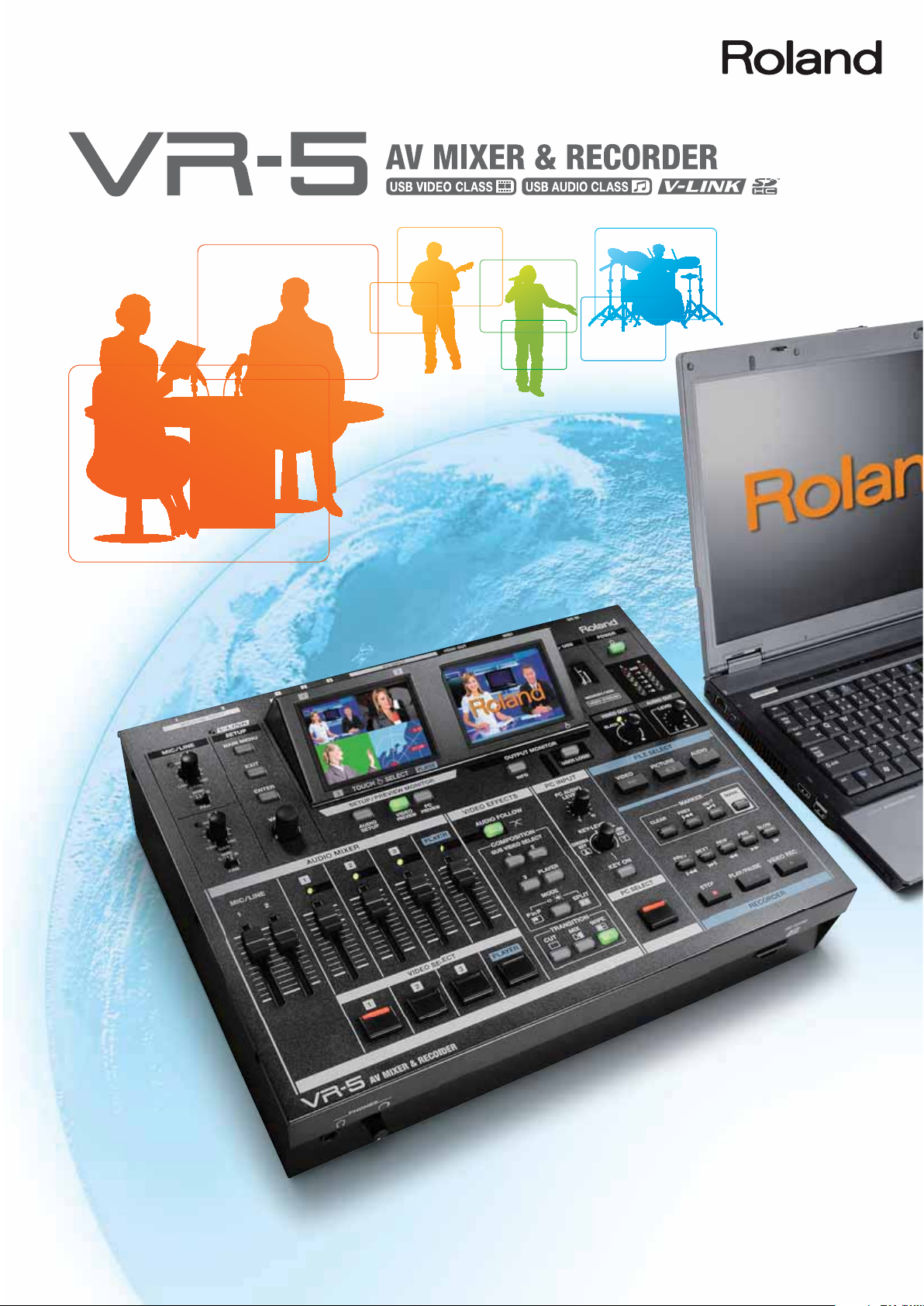
All-in-One Studio for a Streaming Era
Page 2

Effortless live video
production, recording and
streaming with the VR-5
Connect
cameras
1
Composite or S-Video
sources including DVD
players.
RCA-BNC Adaptors included
2
4
Connect
microphones
Any type of mic
including condensers.
Stream online!
+
Capture live
Via USB, the VR-5 appears like a
web cam enabling live broadcasting
using various streaming services.
Simultaneously record to SD
memory card.
Connect PC/Mac, and
3
Simple online streaming
combining cameras,
microphones, PC, and video
playback.
Projector or Display
Built-in scan converter to
accept RGB sources.
HDMI output to projector for
live productions.
Use live streaming services such as
"Ustream" and "Stickam", as well as
any video call service such as "Skype"
and "iChat".
Page 3

LIV
E
Everything you need in
a single device
Microphones Cameras/Video
Analog
PC/Mac
Video Switching
Switch or composite fi ve
video
sources.
Still Image
Video, Still Image and
Audio data can be loaded
from SD memory card or
USB memory key.
Camera/Player
Document
Camera
Mic 2
Mic 1
Camera
Analog
Audio and Video
Analog
Audio and Video
DVD Player
Analog
Audio and Video
Audio and RGB
Audio Mixing
LINE×3
MIC×2 VIDEO×3 PC×1PC×1 PLAYER×1 PLAYER×1
Two mono and fi ve stereo audio
inputs (total of 12Ch) are mixed
with full digital audio processing.
Video
Audio
HDMI or
Analog SD
Live Production
Live stage production using a venue
projector or display.
LIV
LIV
E
E
Caption from PC
SD CARD USB
Live Recording Live Streaming
Record the visual and audio data from
the VR-5 to an SD memory card.
Stream the event or program (visuals and
audio) from the VR-5 to the Internet by
connecting a PC via USB and linking to a
live streaming service.
PinP
Small Video Window
Page 4

MONITOR USB Port for Live Streaming
Intuitive operation with Dual Touch Monitors
The Program and Preview monitors are operated by touching the
screen such as when selecting video sources and PinP position
changes. The sound from the sources can be monitored using
headphones.
AUDIO MIXER
Full digital audio mixing
Two mono and five stereo audio inputs
(total of 12Ch) are mixed with full digital
audio processing. This results in a high
quality sound with effects such as
"Noise Gate" for reducing background
noise, and a "Mastering Tool" to
ensure consistent output volume. The
"Audio Follow" function enables the
audio to fade from one source to
another as the video source changes.
Audio Follow function
■
Video
Audio
Switch video
AB
Transition effect
AB
Audio transitions as
video is switched.
VIDEO/PC SELECT
Video switching with a
single touch of a button
The dedicated video buttons can be
used for selecting a video source - as
an alternative to using the touch
screen.
A world of power in a compact unit
All controllable by a single operator
Select the input source by touching
■
the quad-view layout display.
■
accessed and set.
Menu parameters are easily
Connect to a PC via USB
*The world's first USB Video/Audio Class supported AV mixer.
Simply connect like a Web camera to enable easy live streaming.
*Our research at time of printing
VIDEO/AUDIO OUTPUT
Output controls
VIDEO OUT and AUDIO OUT knobs enable
independent video and audio fade-in/out
levels. Press the "USER LOGO" button to
display a stored image such as company logo,
show name or conference title.
RECORDER
Record to SD memory card
The built-in recorder can record the final
output of the VR-5 to an SD memory card.
Up to four hours of recording is possible when
using a 4GB card. The MPEG-4 capture
format enables easy sharing of recorded
video. The VR-5 can also playback video,
still image, and audio files from SD card.
Supports SD and SDHC
■
memory cards.
Note: Video can not be played
back when recording.
VR-5 Image Converter
(Win/Mac)
Software for preparing
data to be played back
from the VR-5 is
available from the
Roland Systems Group
website.
Supported Formats:
AVI, MPG, MOV, WMV,
MP4, DV
VIDEO EFFECTS
Simple video compositing
In addition to Transition effects, Picture
in Picture (PinP) and SPLIT are also
available. Simply select an effect and the respective
video sources.
Transition between sources with
■
various switching effects
Mix Wipe
SPLIT displays two video
■
sources simultaneously
PinP inlays a small window in the main source
■
B
A
A
B
A
A
Chroma Key
PC INPUT
Audio and video from a PC
RGB input and stereo-mini
B
B
Connect a PC to the RGB
connector for various
applications such as
presentation, slide shows
and movie playback.
■
Audio input
KEYER
Control transparency
with a single knob
Advanced video composition such
as placing a person or text over a
background video source can be
fine-tuned using a single knob.
■
Composite a person over
a background
Luminance Key
■
Composite text over a
background
Page 5

Specifi cations
■
VIDEO
Video F ormat
Video S ampling Ra te
Frame Synchronizer
Input L evel and
Impedance
Output L evel and
Impedance
Connectors
AUDIO
Intern al Pro cessing
Input L evel
Input Imp edanc e
Input C onnectors
Output L evel
Output Impe dance
Output Connector s
Rear Panel
■
[Video] NTSC or PAL (ITU601)
[PC-RGB] 640 x 480/120 Hz, 800 x 600/120 Hz, 832 x 624/75 Hz,
1024 x 768/80 Hz, 1152 x 864/80 Hz, 1152 x 870/75 Hz,
1280 x 1024/75 Hz, 1600 x 1200/60 Hz
* VESA DMT Version 1.0 Revision 10 conform.
* The refr esh ra te is the ma ximum va lue of each resolut ion.
[Video] 4:2:2 (Y:B-Y:R-Y), 8 bits, 13.5 MHz
5 systems
[Video (composite)] 1.0 Vp-p, 75 ohms
[S-video] Luminance signal: 1.0 Vp-p, 75 ohms
Chrominance signal: 0.286 mVp-p, 75 ohms (NTSC)/0.3 mVp-p,
75 ohms (PAL)
[PC-RGB] 0.7 Vp-p, 75 ohms (H, V: 5 V TTL)
[Video (composit e)] 1.0 Vp-p, 75 ohms
[S-video] Luminance signal: 1.0 Vp-p, 75 ohms
Chrominance signal: 0.286 mVp-p, 75 ohms (NTSC)/0.3 mVp-p,
75 ohms (PAL)
[Input] Video (composite): BNC type x 3, S-video: 4-pin mini DIN type x 3,
PC-RGB: D-Sub 15-pin Shrink type x 1
* Inputs 1 to 3; When S-video is simultaneously input to 1 to 3, S-video takes priorit y
[Output] Video (composite): BNC type x 2, S-video: 4-pin mini DIN type x 2
[Preview Output] Video (composite): BNC type x 1
Sample Rate: 24-bit/48.0 kHz
[AUX AUDIO INPUT] +4 dBu to –62 dBu (v ariable ) Max : +22 dBu
[Channel 1/2/3] –10 dBu Max: +8 dBu [PC AUDIO] –15 dBu Max: +3 dBu
[AUX AUDIO INPUT] XLR type: 4 k ohms, TRS phone type: 6 k ohms
[Channel 1/2/3 and PC AUDIO] 15 k ohms
[AUX AUDIO INPUT] XLR-3-31 type (balanced, phantom power),
1/4 inch TRS phone t ype (balanc ed/unbalanc ed) * TRS type takes priority
[Channel 1/2/3] RCA phono t ype [PC AUDIO] Stereo miniature t ype
[AUDIO OUTPUT] –10 dBu Max: +8 dBu [PHONES] 50 mW + 50 mW
[AUDIO OUTPUT] XLR type: 600 ohms, TRS phone type: 1 k ohms,
[PHONES] 10 ohms
[AUDIO OUTPUT] XLR-3-32 type (balanced), RCA phono type
[PHONES] Stereo 1/4 inch phone t ype
(RGB VH: posi tive /nega tive logic)
RECORDER
[Format ] MP4 (.mp4)
Recording Format
Bit Ra te
Media
File System
Movie Siz e
Max Recording Time
Supported Playback
Format
Video Codec: MPEG-4 Visual
Audio Codec: MP3 (MPEG-1 Audio Layer-3 )
2 Mbps, 4 Mbps, 6 Mbp s
SD Memor y C ard (1 to 2 GBy te)
SDHC Memory Card (Max 32 GByte), Class 4 or greater
FAT32 (Max file size of 4 GByte)
[TV Size] NTSC (720 x 480)
PAL (720 x 576)
Recorded file is up to 4 GByte.
Bit Rate at 2 Mbps: approxima tely 4 hours/4 GByte
Bit Rate at 4 Mbps: approximately 2 hours/4 GByte
Bit Rate at 6 Mbps: approximately 80 minutes/4 GBy te
[Video File Format] .MP4, .AVI
Video C odec: MPEG-4 Visual,
Audio Codec: MP3 (MPEG-1 Audio La yer-3 )
[Audio File Format] .WAV, .MP3
[Picture File Forma t] .BMP, .JPG
OTHER CONNECTORS
[Res olution] S etu p t o NT SC: 480p
HDMI Co nnec tor
USB A Type
Connector
Remote Control
Inter faces
Setup to PAL: 576p
OUTPUT or PREVIEW OUTPUT
For USB Storage device,
For USB Video Stream output (Suppor t UVC/UAC)
USB 2.0 High-Speed
MIDI IN: 5-pin DIN type x 1 jack
MIDI OUT/ THRU: 5-pin DIN type x 1 jack
OTHERS
Transi tio n E f fe ct s
Video E ffects
Power Supply
Current Dra w
Dimensions
Weight
Switcher: Cut, Mix, Hard edge wipe, Soft edge wipe
DSK: Cut, Mix
Luminance key, Chroma key, Picture-in-picture, Split
DC 12 V (AC Adaptor: PSB-7U)
3 A (AC Adaptor: PSB-7U)
376 (W) x 314 (D) x 133 (H) mm,
14-13/16 (W) x 12-3/8 (D) x 5-1/4 (H) inches
4.3 kg, 9 lbs 8 oz (without AC Adap tor)
*O dBu=0.775 Vrms
Dimensions
■
Roland Systems Group, a member of the worldwide group of Roland companies, is dedicated to the support of audio and video professionals demanding excellence in both
performance and system design. Through the development and support of video and audio products, we endeavor to improve workfl ow and maximize creative possibilities.
Using V-LINK, musicians can “play” video from their electronic instrument when used with video products. With V-LINK, musicians have a powerful interface for realtime audio
and video integration.
Ensuring high quality while protecting the environment: Roland is ISO9001 and ISO14001 certifi ed
At Roland, several group companies have obtained ISO9001 certifi cation. In addition, in January 1999, Roland also received ISO14001 international environmental management system certifi cation.
We’re actively seeking ways to maintain harmony with the environment. (ISO=International Standardization Organization: an organization for the promotion of standardization of international units and
terms. They provide different categories of certifi cation: ISO9001 Series certifi cation is a product quality certifi cation for products that undergo a certain level of quality control from the design stage to
the after service stage; ISO14001 Series certifi cation is for environment-related standards. Each member of the Roland Group is striving to obtain certifi cation.)
www.rolandsystemsgroup.com
Unit: mm
All trademarks and logos are the property of their respective companies.
All specification and appearances are subject to change without notice.
Copyright 2010 Roland Corporation. All right reserved.
Printed in Japan. NOV. 2010 RAM-20011 GEN
