Roland VK-88 User Manual [ja]
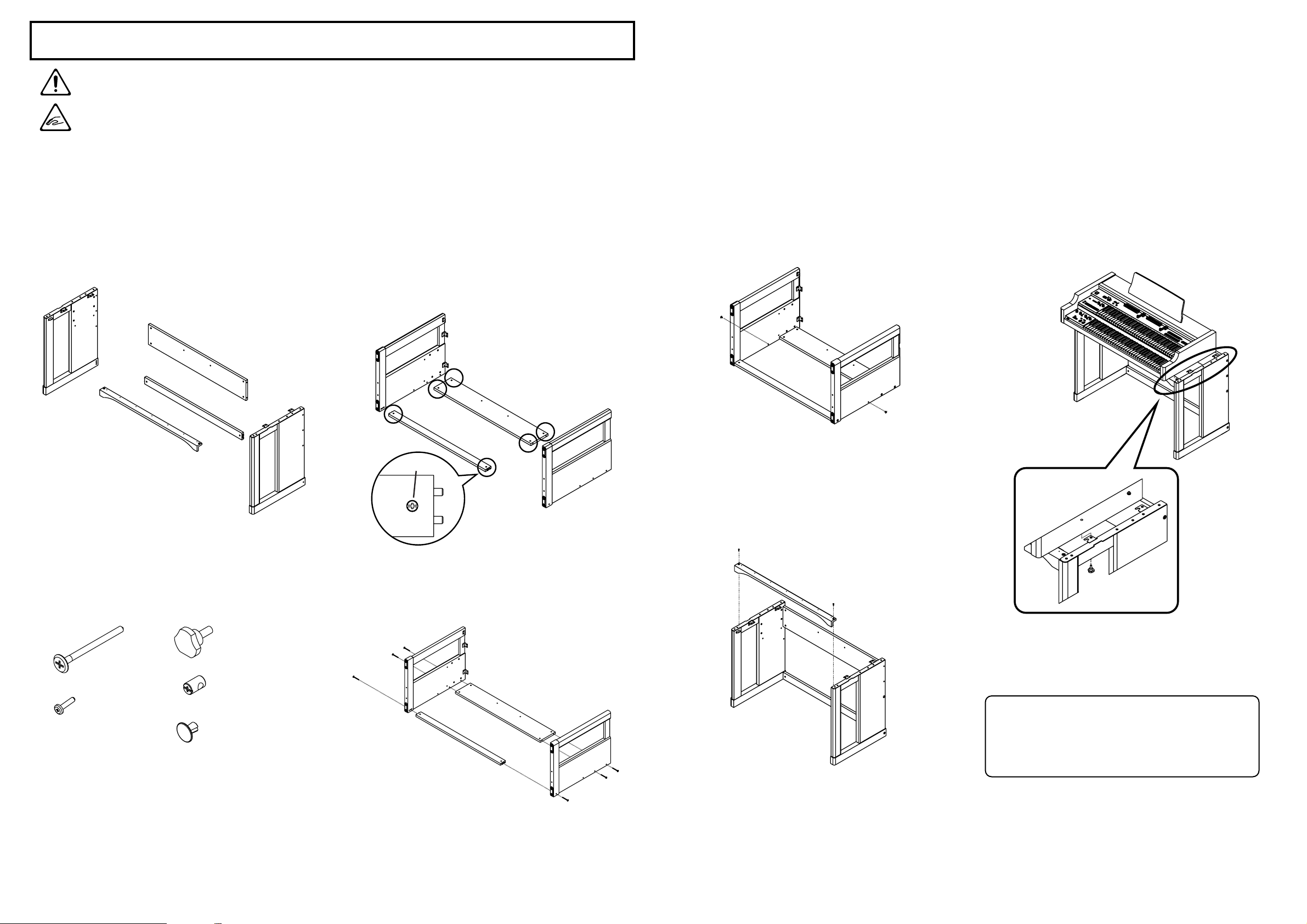
40560823 1*PD
KS-88 Stand Assembly
• Make sure that another person is on hand to help with the assembly and setup.
• Be very careful, when you assemble and move the VK-88, to make sure that you do not drop it on your hands or feet.
• To move the VK-88, lift it carefully—all the while keeping it level.
• Assemble the KS-88 with the stand lying on its back, with the rear panel facing down.
• Should you remove knob bolt and screws for stand, make sure to put them in a safe place out of children's reach, so there is no chance of them being swallowed accidentally.
Check the Parts
Before you begin assembling the stand, check that all the parts
were supplied. You will also need to have a Phillips screwdriver.
A: Side Board (left)
B: Side Board (right)
C: Center Board
D: Center Board Lower
E: Front Board
F: Screw (M6 x 70 mm) x 8 (including two spares)
G: Screw (M4 x 16 mm) x 2
H: Knob Bolt x 2
I: Round Nuts x 8 (including two spares)
J: Cap x 2
Assembly Procedure
Stand Assembly
* Assemble the KS-88 with the stand lying on its back, with the
rear panel facing down.
(1) Insert the six round nuts (I) in the center board (C) and
lower center board (D).
Insert each of the round nuts until the cross-shaped slot in the
head is flush with the surface.
Turn each nut so that the longer slot of the cross is horizontal
(refer to figure below).
(2) Screw one of the side boards (A) to the center board (C) and
lower center board (D) using three screws (F).
If you have difficulty getting the screw in, adjust the
orientation of the round nut.
(3) Screw the other side board (B) to the center board (C) and
lower center board (D) using three screws (F).
If you have difficulty getting the screw in, adjust the
orientation of the round nut.
(4) Attach the caps (J) to the side boards (one for each side).
Pinch the tips of the caps closed while inserting the caps into
the holes in the side board.
(5) Stand the entire assembly up.
(6) After righting the stand, check for any looseness in the
screws; screw in any that are loose while the stand is in its
normal position.
(7) Attach the front board (E)with the screws (G) in two places.
Attaching the VK-88 to the Stand (KS-88)
(8) Align the screws on the bottom panel of the VK-88 with the
fittings in the side boards (left and right) of the stand (KS-
88), then pull the VK-88’s rear panel, pulling the screws into
the slots.
(9) Secure the VK-88 to the stand (KS-88) with the knob bolts
(H) (one each left and right).
* When handling the VK-88, firmly grasp it at the front and back.
Be careful, so you do not get your fingers pinched.
When Moving the VK-88
H
* Disconnect the power cord, cables, music rest, and rear
cover from the VK-88.
* Then lift the VK-88 and KS-88 while keeping it level, and
move it with care, so that you do not drop it on your feet,
or get your hands caught.
A
C
D
B
E
A
C
D
I
B
J
A
B
J
H
F
I
G
J
F
F
F
A
C
D
B
F
F
F
G
E
G
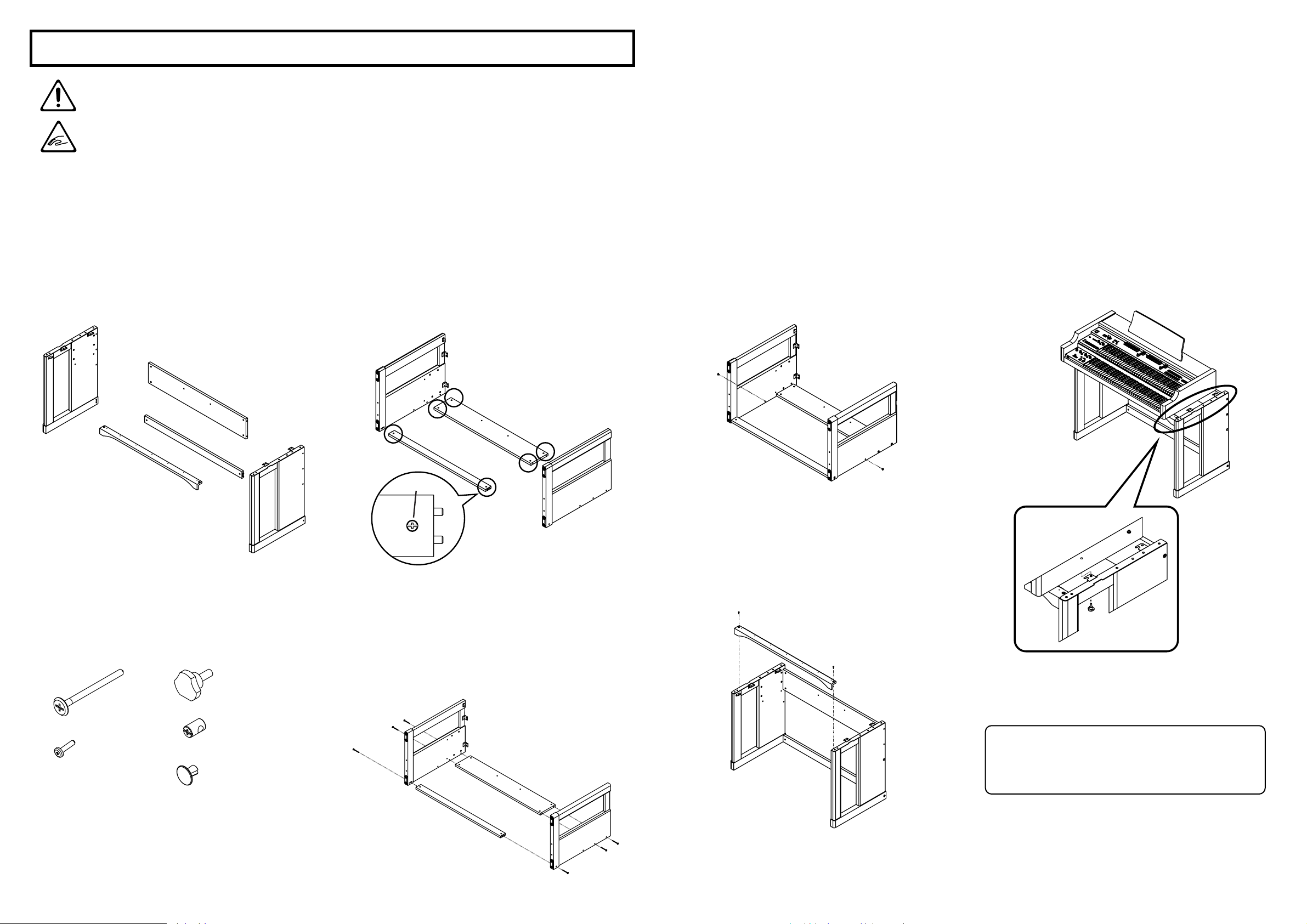
40560823 1*PD
・本製品の組み立て作業は、必ず 2 人以上でおこなってください。
・本製品を移動したり、組み立てる際は、手を挟んだり、足の上に落とさないよう、じゅうぶん注意してください。
・本製品を移動する際は、水平に持ち運ぶようにしてください。
・組み立てるときは KS-88 本体の背面を下にして、全体を横にした状態で作業してください。
・ネジやノブ・ボルトを外した場合は、小さなお子様が誤って飲み込んだりすることのないようお子様の手の届かないところへ保管してください。
●部品の確認
組み立てる前に部品がそろっていることを確認してください。
また、プラスドライバーをご用意ください。
A : サイドボード(左)
B : サイドボード(右)
C : センターボード
D : センターボード・ロア
E : フロントボード
F: ネジ(M6 × 70mm)・・・8 個(うち 2 個は予備)
G: ネジ(M4 × 16mm)・・・2 個
H: ノブボルト・・・2 個
I: 丸ナット・・・8 個(うち 2 個は予備)
J: キャップ・・・2 個
●組み立て手順
スタンドの組み立て
※ 組み立てるときは KS-88 本体の背面を下にして、全体を横に
した状態で作業してください。
(1) センターボード(C)とセンターボード・ロア(D)に丸
ナット(I)を差し込みます(6 カ所)。
ネジの十字穴が表側にくるようにします。
丸ナットの十字穴の長い方が水平になるようにします(下図
参照)。
※ RKS-88(別売)を取り付ける場合は、サイドパネ ルの上から
2つ目と 3 つ目のネジ穴に合わせてセンターボードを取り付け
てください。
(2) 片方のサイドボード(A)をセンターボード(C)とセンター
ボードロア(D)にネジ(F)で固定します(3 カ所)。
ネジが入りにくい場合は、丸ナット(I)の位置を調整してく
ださい。
(3) もう片方のサイドボード(B)をセンターボード(C)とセン
ターボード・ロア(D)にネジ(F)で固定します(3 カ所)。
ネジが入りにくい場合は丸ナット(I)の位置を調整してくだ
さい。
(4) キャップ(J)をサイドボード(A、B)に取り付けます(左
右 1 カ所)。
キャップの先端部を閉じながらサイドボードの穴に差し込み
ます。
(5) スタンド全体をおこします。
(6) スタンドをおこした後にネジのゆるみがある場合は、スタン
ドを起こした状態で、ゆるんでいるネジを締めます。
(7) フロントボード(E)をネジ(G)で固定します(2 カ所)。
VK-88 とスタンド(KS-88)の組み立て
(8) VK-88 の底面にあるネジ(左右各 1 本)をスタンド(KS-88)
のサイドボードの金具に合わせ、VK-88 を背面側に引いてネ
ジを金具に引っかけます。
(9) ノブボルト(H)で VK-88 とスタンド(KS-88)を固定しま
す(左右各 1 本)。
※ VK-88 を持つときは、VK-88 の前と後をつかみ、手をはさまな
いように注意してください。
●本機を移動される場合
H
※ 電源コード、ケーブル類、譜面立て、リアカバーを VK-88
からはずします。
※ 水平に持ち上げ、手を挟んだり、足の上に落とさないよう
に注意して運んでください。
スタンド KS-88 の組みたてかた
A
C
D
B
E
A
C
D
I
J
A
B
J
H
F
I
G
J
B
F
F
F
A
C
D
G
E
G
B
F
F
F
