Page 1

r®
Owner’s Manual
Page 2
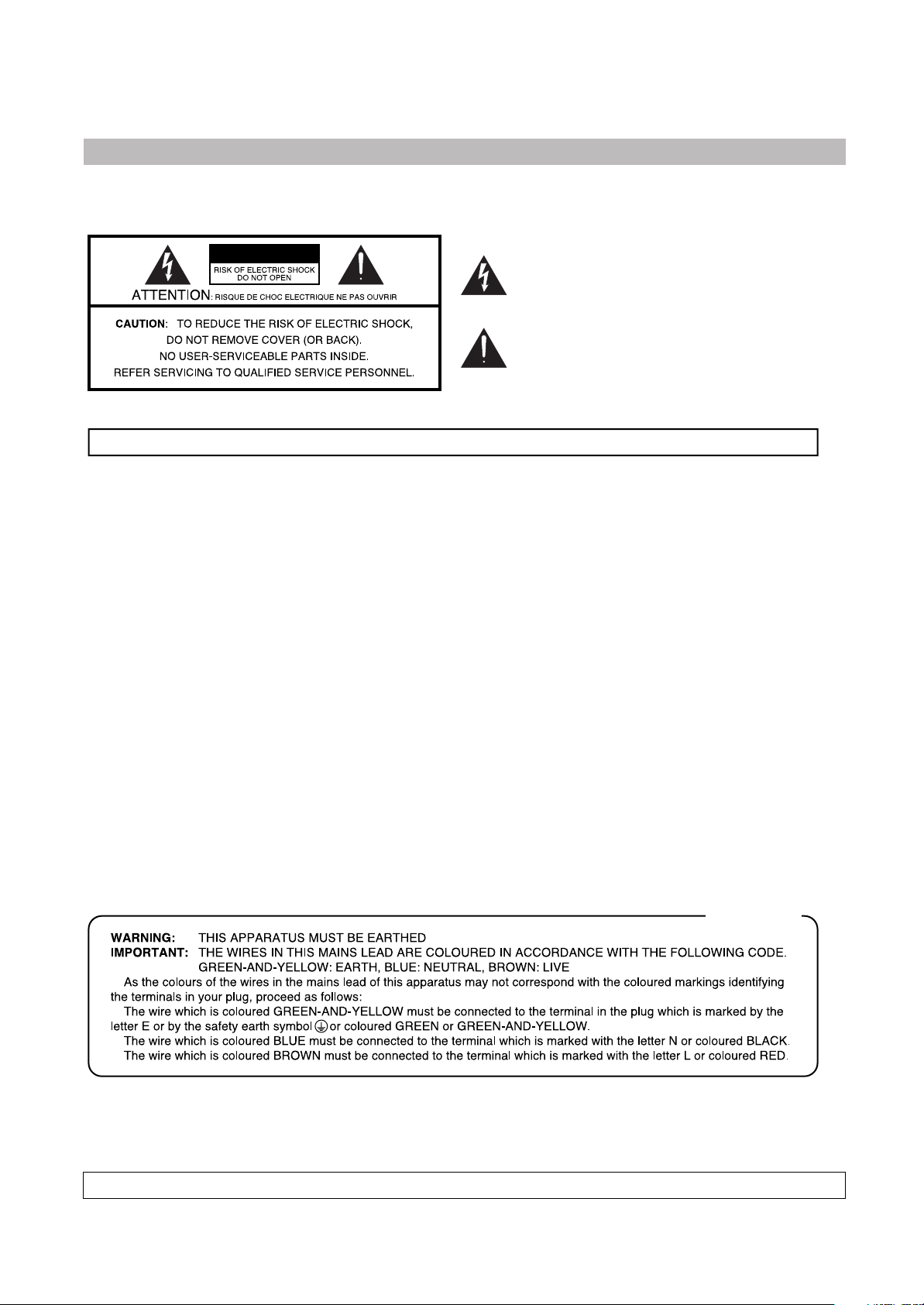
WARNING
– To reduce the risk of fire or electric shock, do not expose this device to rain or moisture.
CAUTION
The lightning flash with arrowhead symbol, within an equilateral triangle, is intended to alert the user to the presence of
uninsulated “dangerous voltage” within the product’s enclosure that may be of sufficient magnitude to constitute a risk of
electric shock to persons.
The exclamation point within an equilateral triangle is intended to alert the user to the presence of important operating and
maintenance (servicing) instructions in the literature accompanying the product.
INSTRUCTIONS PERTAINING TO A RISK OF FIRE, ELECTRIC SHOCK, OR INJURY TO PERSONS.
IMPORTANT SAFETY INSTRUCTIONS
SAVE THESE INSTRUCTIONS
WARNING
1. Read these instructions.
2. Keep these instructions.
3. Heed all warnings.
4. Follow all instructions.
5. Do not use this apparatus near water.
6. Clean only with a dry cloth.
7. Do not block any of the ventilation openings. Install in accordance with the manufacturers instructions.
8. Do not install near any heat sources such as radiators, heat
registers, stoves, or other apparatus (including amplifiers)
that produce heat.
9. Do not defeat the safety purpose of the polarized or grounding-type plug. A polarized plug has two blades with one wider
than the other. A grounding type plug has two blades and a
third grounding prong. The wide blade or the third prong are
provided for your safety. If the provided plug does not fit into
your outlet, consult an electrician for replacement of the obsolete outlet.
– When using electric products, basic precautions should always be followed, including the following:
10. Protect the power cord from being walked on or pinched particularly at plugs, convenience receptacles, and the point
where they exit from the apparatus.
11. Only use attachments/accessories specified by the manufacturer.
12. Unplug this apparatus during lightning storms or when unused for long periods of time.
13. Refer all servicing to qualified service personnel. Servicing is
required when the apparatus has been damaged in any way,
such as power-supply cord or plug is damaged, liquid has
been spilled or objects have fallen into the apparatus, the apparatus has been exposed to rain or moisture, does not operate normally, or has been dropped.
The technology used in the FR-7x is covered by U.S. Patent No. 6.946.594.
For the U.K.
Page 3
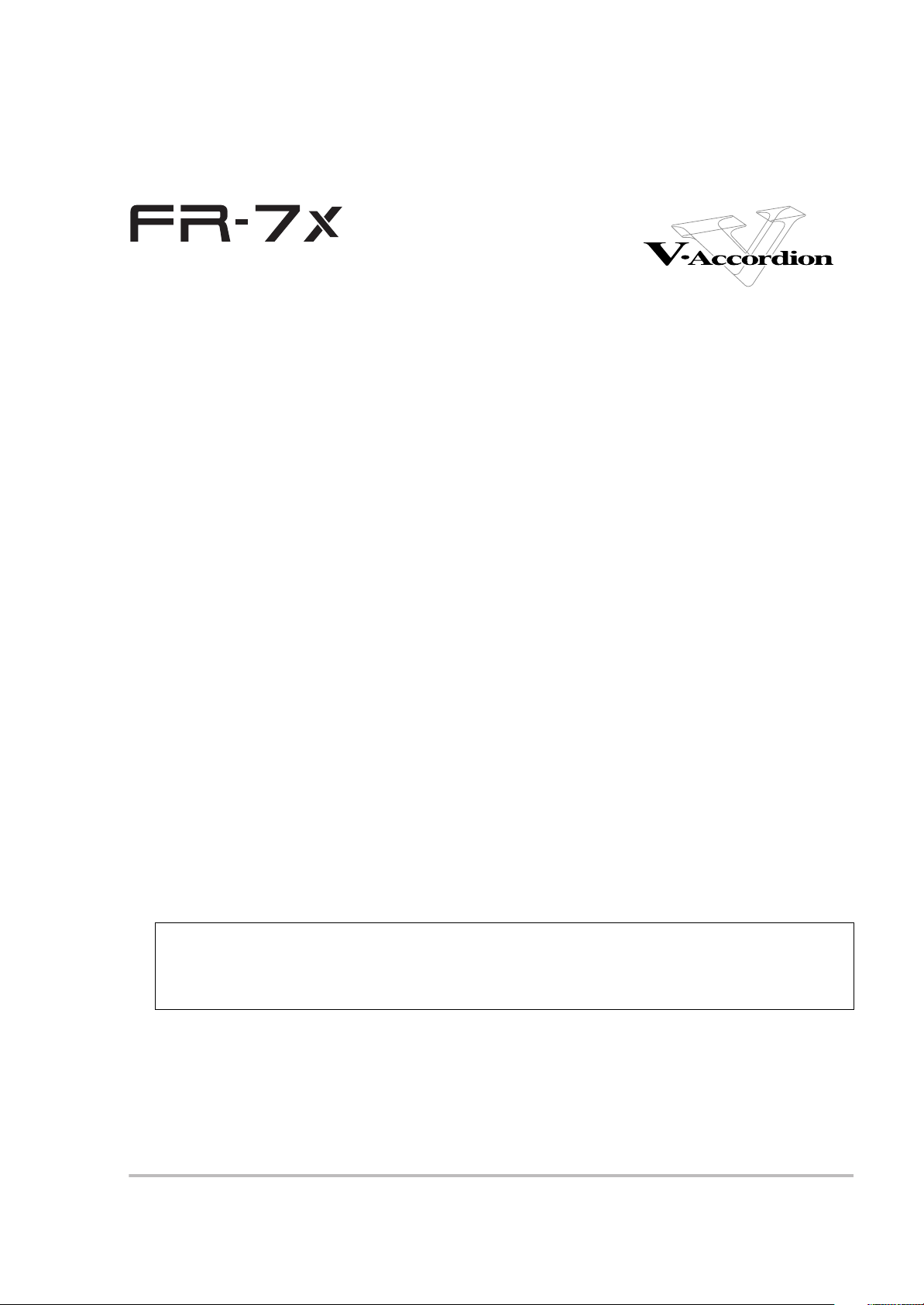
r
Copyright © 2009 ROLAND EUROPE. All rights reserved. No part of this publication may be reproduced in any form without the written permission of Roland Europe S.p.a.
Owner’s Manual
Congratulations on purchasing the Roland FR-7x V-Accordion.
The FR-7x is the first instrument of its kind to provide powerful digital modeling technology in a traditional, immediately familiar, accordion design and with performance functions and authentic sounds.
It combines the familiar sounds and nuances of a traditional accordion with the versatility of a modern digital musical
instrument. The FR-7x furthermore contains an audio recorder function and a USB port that can be used to play back
audio files on the connected storage device.
It is equipped with speakers and a battery pack for mobile use, while it can also be connected to an amplification system if desired.
ENGLISH ENGLISH
ENGLISH ENGLISH
To get the most out of the FR-7x and to ensure many years of trouble-free service, we urge you to read through this
Owner’s Manual thoroughly.
The explanations in this manual include illustrations that depict what should typically be shown by the display. Note,
however, that your unit may incorporate a newer, enhanced version of the system (e.g., includes newer sounds), so
what you actually see in the display may not always match what appears in the manual.
Before using this instrument, carefully read “USING THE UNIT SAFELY” (p. 4) and “Important notes” (p. 6). Those sections provide information concerning the proper operation of the FR-7x. Additionally, in order to feel assured that
you have gained a good grasp of every feature provided by your new unit, the manual should be read in its entirety.
The manual should be saved and kept on hand as a convenient reference.
Page 4
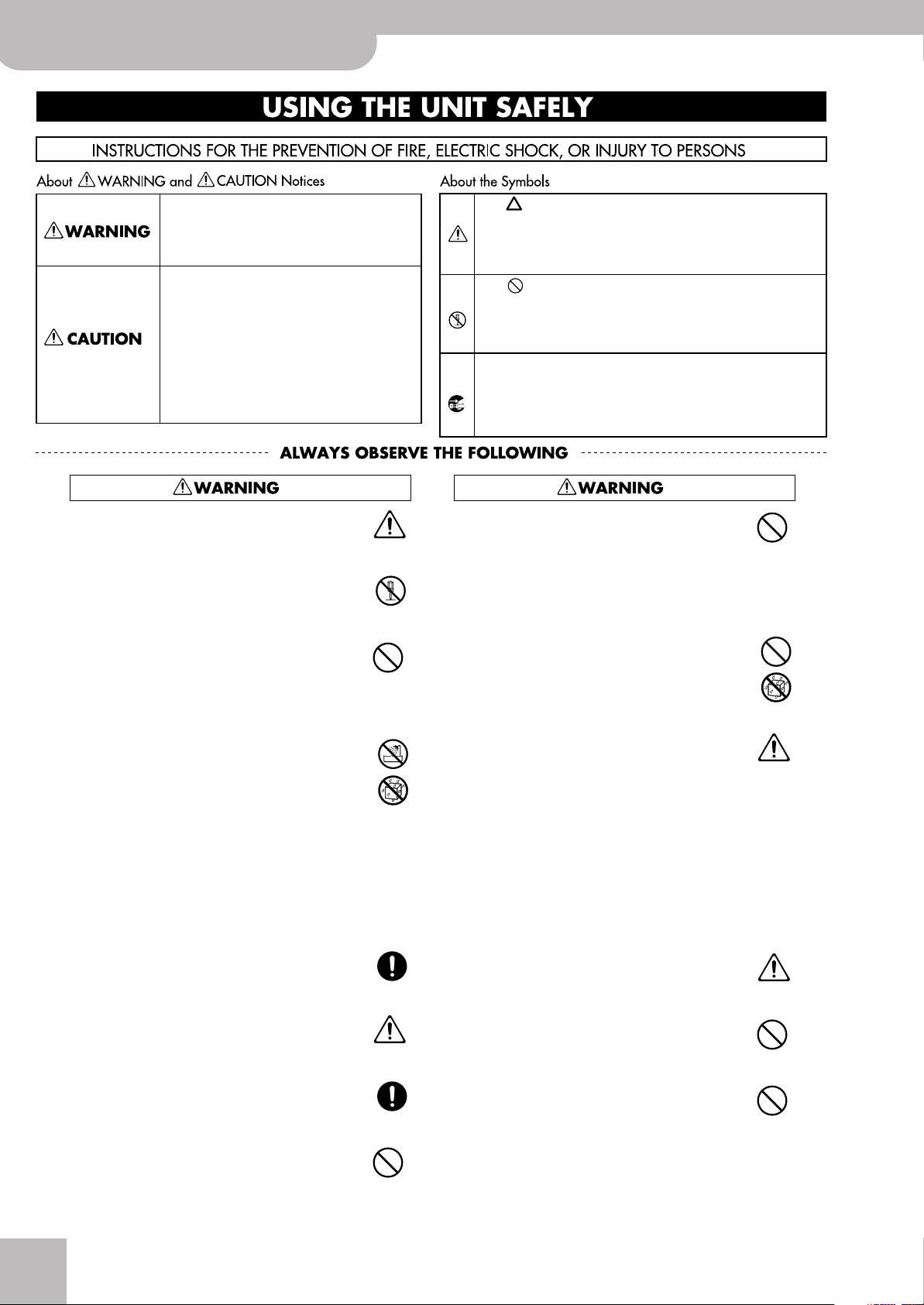
FR-7x
USING THE UNIT SAFELY
V-Accordion
Used for instructions intended to alert
the user to the risk of death or severe
injury should the unit be used
improperly.
Used for instructions intended to alert
the user to the risk of injury or material
damage should the unit be used
improperly.
* Material damage refers to damage or
other adverse effects caused with
respect to the home and all its
furnishings, as well to domestic
animals or pets.
• Connect the mains plug of this model to a mains outlet
with a protective earthing connection.
...................................................................................................................................
• Do not open or modify the unit or its DC power supply
(FBC-7).
...................................................................................................................................
• Do not attempt to repair the unit, or replace parts within
it (except when this manual provides specific instructions
directing you to do so). Refer all servicing to your retailer,
the nearest Roland Service Center, or an authorized Roland distributor, as listed on the “Information” page.
...................................................................................................................................
• Never install the unit in any of the following locations.
• Subject to temperature extremes (e.g., direct sunlight
in an enclosed vehicle, near a heating duct, on top of
heat-generating equipment); or are
• Damp (e.g., baths, washrooms, on wet floors); or are
• Exposed to steam or smoke; or are
• Subject to salt exposure; or are
• Humid; or are
• Exposed to rain; or are
• Dusty or sandy; or are
• Subject to high levels of vibration and shakiness.
...................................................................................................................................
•Make sure you always have the FR-7x placed so it is level
and sure to remain stable. Never place it on stands that
could wobble, or on inclined surfaces.
...................................................................................................................................
• The FR-7x should only be connected to a power supply of
the type described in the operating instructions, or as
marked on the rear panel of the FBC-7.
...................................................................................................................................
• Use only the supplied power-supply cord. Also, the supplied power cord must not be used with any other device.
...................................................................................................................................
• Do not excessively twist or bend the power cord, nor
place heavy objects on it. Doing so can damage the cord,
producing severed elements and short circuits. Damaged
cords are fire and shock hazards!
...................................................................................................................................
r
The symbol alerts the user to important instructions
or warnings.The specific meaning of the symbol is
determined by the design contained within the
triangle. In the case of the symbol at left, it is used for
general cautions, warnings, or alerts to danger.
The symbol alerts the user to items that must never
be carried out (are forbidden). The specific thing that
must not be done is indicated by the design contained
within the circle. In the case of the symbol at left, it
means that the unit must never be disassembled.
The ● symbol alerts the user to things that must be
carried out. The specific thing that must be done is
indicated by the design contained within the circle. In
the case of the symbol at left, it means that the powercord plug must be unplugged from the outlet.
• The FR-7x, either alone or in combination with an amplifier and headphones or speakers, may be capable of producing sound levels that could cause permanent hearing
loss. Do not operate for a long period of time at a high volume
level, or at a level that is uncomfortable. If you experience any
hearing loss or ringing in the ears, you should immediately stop
using the unit, and consult an audiologist.
....................................................................................................................................
• Do not allow any objects (e.g., flammable material, coins,
pins); or liquids of any kind (water, soft drinks, etc.) to
penetrate the FR-7x.
....................................................................................................................................
•Immediately turn the power off, remove the power cord
from the outlet, and request servicing by your retailer,
the nearest Roland Service Center, or an authorized
Roland distributor, as listed on the “Information” page when:
• The power-supply cord or the plug has been damaged; or
• If smoke or unusual odor occurs
• Objects have fallen into, or liquid has been spilled onto the
FR-7x; or
• The unit has been exposed to rain (or otherwise has become
wet); or
• The FR-7x does not appear to operate normally or exhibits a
marked change in performance.
....................................................................................................................................
•In households with small children, an adult should provide supervision until the child is capable of following all
the rules essential for the safe operation of the FR-7x.
....................................................................................................................................
• Protect the FR-7x from strong impact.
(Do not drop it!)
....................................................................................................................................
• Do not force the FR-7x’s power-supply cord to share an
outlet with an unreasonable number of other devices. Be
especially careful when using extension cords—the total
power used by all devices you have connected to the extension
cord's outlet must never exceed the power rating (watts/amperes)
for the extension cord. Excessive loads can cause the insulation on
the cord to heat up and eventually melt through.
....................................................................................................................................
4
Page 5
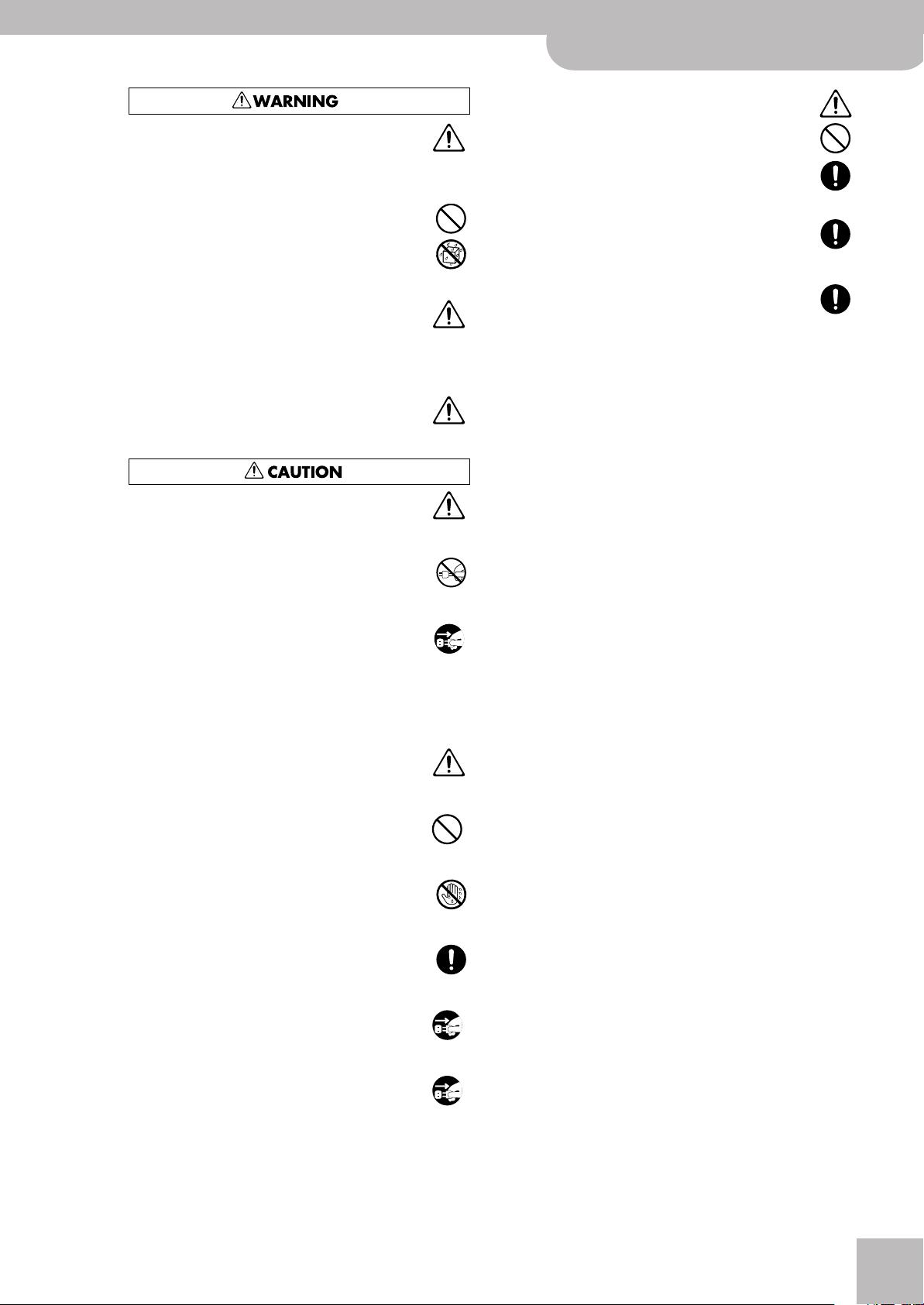
• Before using the FR-7x in a foreign country, consult with
your retailer, the nearest Roland Service Center, or an
authorized Roland distributor, as listed on the “Information” page.
...................................................................................................................................
• The battery pack must never be heated, taken apart, or
thrown into fire or water.
...................................................................................................................................
• Do not put anything that contains water (e.g., flower
vases) on the FR-7x. Also, avoid the use of insecticides,
perfumes, alcohol, nail polish, spray cans, etc., near the
unit. Swiftly wipe away any liquid that spills on the unit using a
dry, soft cloth.
...................................................................................................................................
• Never expose the FR-7x to excessive heat such as sunshine, fire or the like.
V-Accordion
USING THE UNIT SAFELY
• If used improperly, the battery pack may explode or leak
and cause damage or injury. In the interest of safety,
please read and observe the following precautions (see
p. 6).
• Remove the battery pack whenever the unit is to
remain unused for an extended period of time.
r
....................................................................................................................................
• Used battery packs must be disposed of in compliance
with whatever regulations for their safe disposal that
may be observed in the region in which you live.
....................................................................................................................................
• Keep any screws you may remove and related parts in a
safe place out of children’s reach, so there is no chance
of them being swallowed accidentally.
....................................................................................................................................
• The FR-7x and the FBC-7 should be located so their location or position does not interfere with their proper ventilation.
...................................................................................................................................
•Always grasp only the plug on the power-supply cord
when plugging into, or unplugging from, an outlet or
this unit.
...................................................................................................................................
• At regular intervals, you should unplug the power plug
and clean it by using a dry cloth to wipe all dust and
other accumulations away from its prongs. Also, disconnect the power plug from the power outlet whenever the unit is to
remain unused for an extended period of time. Any accumulation
of dust between the power plug and the power outlet can result in
poor insulation and lead to fire.
...................................................................................................................................
• Try to prevent cords and cables from becoming entangled. Also, all cords and cables should be placed so they
are out of the reach of children.
...................................................................................................................................
• Never climb on top of, nor place heavy objects on the
unit.
...................................................................................................................................
• Never handle the power cord or its plugs with wet hands
when plugging into, or unplugging from, an outlet or
this unit.
...................................................................................................................................
• Before moving the unit, disconnect the AC adaptor and
all cords coming from external devices.
...................................................................................................................................
• Before cleaning the unit, turn off the power and unplug
the power cord from the outlet (see p. 18).
...................................................................................................................................
•Whenever you suspect the possibility of lightning in your
area, pull the plug on the power cord out of the outlet.
...................................................................................................................................
5
Page 6

FR-7x
V-Accordion
Important notes
1. Important notes
In addition to the items listed under “USING THE UNIT SAFELY” (p. 4), please read and observe the following:
Power supply
• Do not connect this unit to same electrical outlet that is being
used by an electrical appliance that is controlled by an inverter
(such as a refrigerator, washing machine, microwave oven, or air
conditioner), or that contains a motor. Depending on the way in
which the electrical appliance is used, power supply noise may
cause this unit to malfunction or may produce audible noise. If it is
not practical to use a separate electrical outlet, connect a power
supply noise filter between this unit and the electrical outlet.
• The AC adaptor will begin to generate heat after long hours of
consecutive use. This is normal, and is not a cause for concern.
•When installing or replacing the battery pack, always turn off the
power on this unit and disconnect any other devices you may have
connected. This way, you can prevent malfunction and/or damage
to speakers or other devices.
•A battery pack is supplied with the unit. The life of this battery
may be limited, however, since its primary purpose was to enable
testing
• Before connecting this unit to other devices, turn off the power to
all units. This will help prevent malfunctions and/or damage to
speakers or other devices.
•Although the LCD and LEDs are switched off when the POWER
switch is switched off, this does not mean that the unit has been
completely disconnected from the source of power. If you need to
turn off the power completely, first turn off the POWER switch,
then unplug the power cord from the power outlet. For this reason, the outlet into which you choose to connect the power cord's
plug should be one that is within easy reach and readily accessible.
Placement
• Using the unit near power amplifiers (or other equipment containing large power transformers) may induce hum. To alleviate the
problem, change the orientation of this unit; or move it farther
away from the source of interference.
• This device may interfere with radio and television reception. Do
not use this device in the vicinity of such receivers.
• Noise may be produced if wireless communications devices, such
as cell phones, are operated in the vicinity of this unit. Such noise
could occur when receiving or initiating a call, or while conversing.
Should you experience such problems, you should relocate such
wireless devices so they are at a greater distance from this unit, or
switch them off.
• Do not expose the unit to direct sunlight, place it near devices that
radiate heat, leave it inside an enclosed vehicle, or otherwise subject it to temperature extremes. Excessive heat can deform or discolor the unit.
• Do not expose the unit to direct sunlight, place it near devices that
radiate heat, leave it inside an enclosed vehicle, or otherwise subject it to temperature extremes. Also, do not allow lighting devices
that normally are used while their light source is very close to the
unit (such as a piano light), or powerful spotlights to shine upon
the same area of the unit for extended periods of time. Excessive
heat can deform or discolor the unit.
•When moved from one location to another where the temperature
and/or humidity is very different, water droplets (condensation)
may form inside the unit. Damage or malfunction may result if
you attempt to use the unit in this condition. Therefore, before
using the unit, you must allow it to stand for several hours, until
the condensation has completely evaporated.
• Do not allow rubber, vinyl, or similar materials to remain on the
unit for long periods of time. Such objects can discolor or otherwise harmfully affect the finish.
r
• Do not allow objects to remain on top of the or pedal board. This
can be the cause of malfunction, such as keys ceasing to produce
sound.
• Do not paste stickers, decals, or the like to this instrument. Peeling
such matter off the instrument may damage the exterior finish.
• Depending on the material and temperature of the surface on
which you place the unit, its rubber feet may discolor or mar the
surface.
You can place a piece of felt or cloth under the rubber feet to prevent this from happening. If you do so, please make sure that the
unit will not slip or move accidentally.
Maintenance
• For everyday cleaning wipe the FR-7x with a soft, dry cloth or one
that has been slightly dampened with water. To remove stubborn
dirt, use a cloth impregnated with a mild, non-abrasive detergent.
Afterwards, be sure to wipe the unit thoroughly with a soft, dry
cloth.
• Never use benzine, thinners, alcohol or solvents of any kind, to
avoid the possibility of discoloration and/or deformation.
Repairs and data
• Unfortunately, it may be impossible to restore the contents of data
that was stored in the unit's memory, or once it has been lost.
Roland Corporation assumes no liability concerning such loss of
data.
Additional precautions
• Use a reasonable amount of care when using the unit's buttons,
sliders, or other controls; and when using its jacks and connectors.
Rough handling can lead to malfunctions.
• Never strike or apply strong pressure to the display.
•When connecting / disconnecting all cables, grasp the connector
itself—never pull on the cable. This way you will avoid causing
shorts, or damage to the cable's internal elements.
•A small amount of heat will radiate from the unit during normal
operation.
• To avoid disturbing your neighbors, try to keep the unit's volume
at reasonable levels. You may prefer to use headphones, so you do
not need to be concerned about those around you (especially
when it is late at night).
• Use only the specified expression pedal (EV-series; sold separately).
By connecting any other expression pedals, you risk causing malfunction and/or damage to the unit.
•When you need to transport the unit, package it in the box
(including padding) that it came in, if possible. Otherwise, you will
need to use equivalent packaging materials.
Precautions for the included battery
• The temperature range for use of the battery pack is as follows.
Using them outside this range may impair battery performance
and shorten battery service life.
age
: –20~30°C,
• Do not use or store a battery pack at high temperature, such as in
strong direct sunlight, in cars during hot weather or directly in
front of heaters. This may cause battery fluid leakage, impaired
performance and shorten the battery’s service life.
• Do not charge a battery pack while it is cold (below 0°C) or outside
when it is freezing. This may cause battery fluid leakage, impaired
performance and shorten the battery’s service life.
• Do not splash fresh or saltwater on a battery pack or allow the terminals to become damp. This may cause heat generation and formation of rust on the battery pack and its terminals.
Charging
Use (discharging)
: 0~40°C.
: 0~50°C,
Stor-
6
Page 7

V-Accordion
Important notes
r
• Use only the supplied FBC-7 to charge the FR-7x’s battery pack.
Failure to follow proper charging procedures may cause excessive
current flow, loss of control during charging, leakage of battery
fluid, heat generation, bursting or fire.
• For the procedure for charging the FR-7x’s battery pack, please
read page 59.
• Do not connect the battery pack directly to a power outlet or
insert it into a cigarette lighter socket in a car. High voltage may
cause excessive current flow, leakage of battery fluid, heat, bursting or fire.
• If a newly purchased battery pack exhibits rust, generates heat or
seems abnormal in any other way, do not use it. Take it back to
your Roland dealer.
• The battery pack is supplied with residual charge only, so be sure
to fully charge the battery pack with the supplied FBC-7 before
using the FR-7x.
• Keep the battery pack out of reach of babies or small children.
Ensure that babies or small children cannot remove a battery pack
from the FBC-7 while it is being charged.
• Be sure to carefully instruct any person on the proper way of handling a battery pack.
• Never dispose of the battery pack in a fire. Never heat it. Doing so
may melt the insulation, damage the gas release vents or protective devices, cause combustion through chemical reaction with
generated hydrogen, ejection of battery fluid, bursting or fire.
• Do not remove the outer tube from a battery pack or damage it.
• Do no strike or drop the battery pack. Strong impact can cause
leakage of battery fluid, heat generation, bursting or fire.
• Do not alter or remove protective mechanisms or other parts.
Never disassemble the battery pack.
• The positive (+) terminal section of the battery is equipped with a
gas release vent. Never deform this section or cover it. Do not
obstruct the release of gas as this could result in leakage of battery
fluid, heat generation, bursting or fire.
• Do not overcharge the battery pack by exceeding the predetermined charging period of the FBC-7 or indicator. Never recharge a
battery pack that is already fully charged. This could result in leakage of battery fluid, heat generation, bursting or fire.
• If the battery pack is not fully charged after the predetermined
charging period has elapsed, stop the charging process. Prolonged
charging could result in leakage of battery fluid, heat generation,
bursting or fire.
• If any fluid from a battery pack comes in contact with the eyes,
flush the eyes immediately, washing them thoroughly with clean
water from a tap or other source and consult a doctor. Strong
alkaline fluid can damage the eyes and lead to permanent loss of
eyesight.
• If skin or clothing comes in contact with any fluid from the battery
pack, wash the area immediately with clean water from a tap. Battery fluid can cause skin damage.
•When a battery pack is no longer usable, dispose of it in accordance with all applicable local laws and regulations.
• If the battery pack leaks fluid, changes color or shape or changes
in any other way, do not use it, otherwise it may cause heat generation, bursting or fire.
Storage devices that can be connected to the
FR-7x’s USB port
• The FR-7x allows you to connect commercially available storage
devices, like USB Flash memory, and hard disks. You can purchase
such devices at a computer store, a digital camera dealer, etc.
• Use USB memory sold by Roland. We cannot guarantee operation
if any other USB memory is used.
Before using external USB storage devices
•When connecting a USB storage device, firmly insert it all the way
into the FR-7x’s USB port.
• Do not touch the pins of the FR-7x’s USB port or allow them to
become dirty.
•While using an external storage device, please observe the following points when handling it:
• To prevent damage from static electrical charges, discharge any
static electricity that might be present in your body before handling a USB storage device.
• Do not touch the terminals with your fingers or any metal
object.
• Do not bend or drop a USB storage device, or subject it to
strong impact.
• Do not leave a USB storage device in direct sunlight or in loca-
tions such as a closed-up automobile.
• Do not allow a USB storage device to become wet.
• Do not disassemble or modify your external USB storage device.
•When connecting a USB storage device, position it horizontally
with the FR-7x’s USB port and insert it without using excessive
force. The USB port may be damaged if you use excessive force
when inserting a USB storage device.
• Do not insert anything other than a USB storage device (e.g., wire,
coins, other types of device) into the USB port. Doing so will damage the FR-7x’s USB port.
• Do not apply excessive force to the connected USB storage device
or the FR-7x’s USB port.
• Never connect your USB storage device to the FR-7x via a USB
hub.
Liability and copyright
• The law prohibits the unauthorized recording, public performance,
broadcast, sale, distribution, etc., of a work (musical works, visual
works, broadcasts, live performances, etc.) whose copyright is
owned by a third party. Roland assumes no responsibility for any
infringement of copyright that you may commit using the FR-7x.
• The FR-7x’s audio player is designed to allow you to reproduce
material to which you have copyright, or material which the copyright owner has granted you permission. Accordingly, the reproduction of music or other copyrighted material without permission of the copyright owner avoiding technical prohibiting features of second-generation and later copying, like SCMS or other
solutions, constitutes copyright infringement and may incur penalties even in case such reproduction is for your own personal use
and enjoyment (private use).
Consult a copyright specialist or specialized publications for more
detailed information on obtaining such permission from the copyright holders.
7
Page 8

FR-7x
V-Accordion
Important notes
About audio files
• Audio files in the following formats can be played back:
•WAV format
• 16-bit linear
• Sampling rate of 44.1kHz
• Stereo/mono
•mp3 files:
•MPEG-1 Audio Layer 3
• Sampling frequency: 44.1kHz
•Bit rate: 32/40/48/56/64/80/96/112/128/160/192/224/256/
320kbps, VBR (variable bit rate)
Copyrights
•MPEG Layer-3 audio compression technology is licensed from
Fraunhofer IIS Corporation and THOMSON Multimedia Corporation.
• Copyright ©2003 by Bitstream, Inc. All rights reserved. Bitstream
Vera is a trademark of Bitstream, Inc.
•All product names mentioned in this document are trademarks or
registered trademarks of their respective owners.
r
8
Page 9
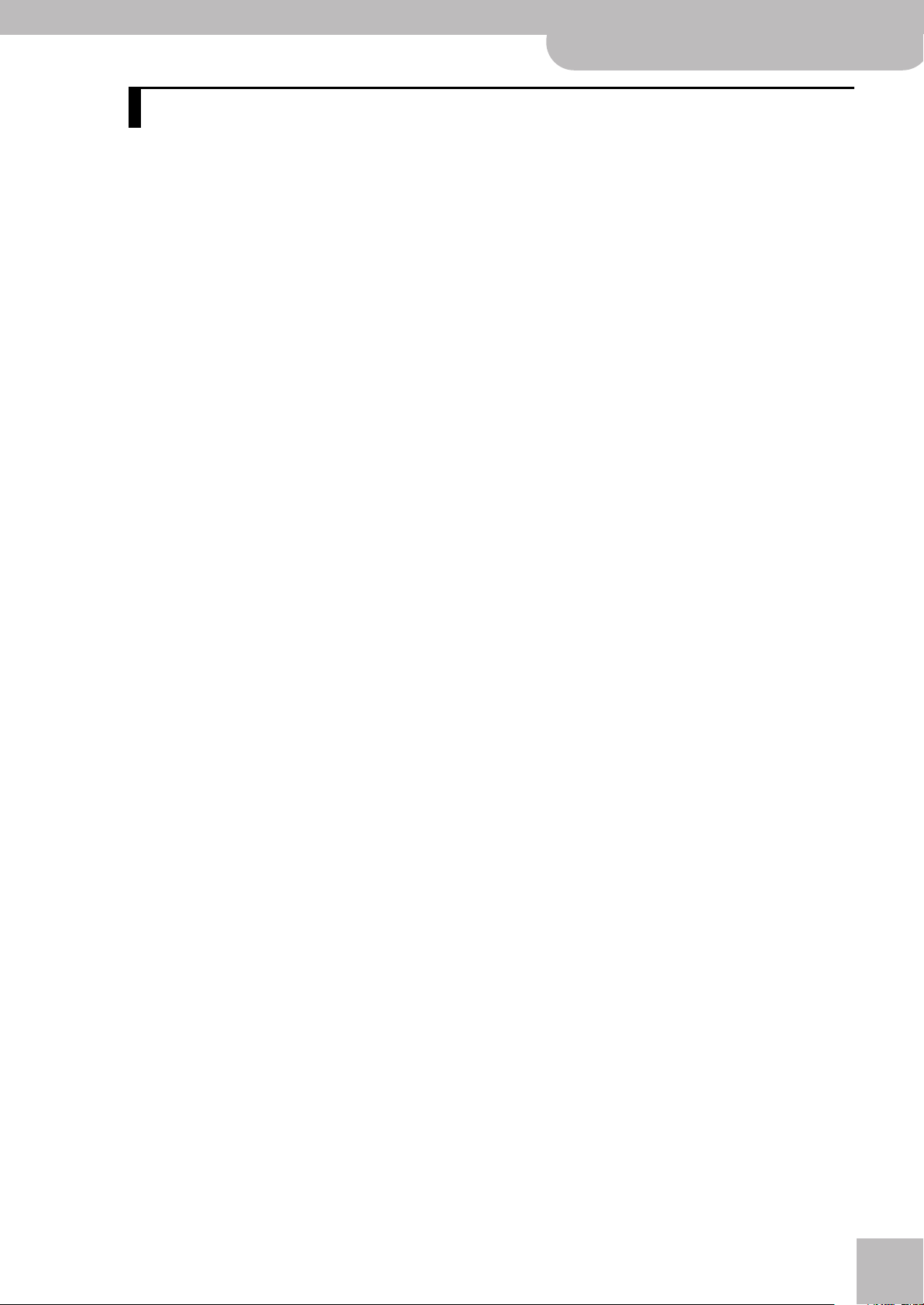
Contents
1. Important notes . . . . . . . . . . . . . . . . . . . . . . . . . . . . . . . . . . . . . . . . . . . . . . . . . . . . . . . . . . . . . . . . 6
2. Features. . . . . . . . . . . . . . . . . . . . . . . . . . . . . . . . . . . . . . . . . . . . . . . . . . . . . . . . . . . . . . . . . . . . . . 11
3. Panel descriptions . . . . . . . . . . . . . . . . . . . . . . . . . . . . . . . . . . . . . . . . . . . . . . . . . . . . . . . . . . . . . 12
Treble control panel . . . . . . . . . . . . . . . . . . . . . . . . . . . . . . . . . . . . . . . . . . . . . . . . . . . . . . . . . . . . . . . . . . . . . . . . . 12
Bass control panel . . . . . . . . . . . . . . . . . . . . . . . . . . . . . . . . . . . . . . . . . . . . . . . . . . . . . . . . . . . . . . . . . . . . . . . . . . 13
Display and master bar . . . . . . . . . . . . . . . . . . . . . . . . . . . . . . . . . . . . . . . . . . . . . . . . . . . . . . . . . . . . . . . . . . . . . . 13
Battery compartment and USB port . . . . . . . . . . . . . . . . . . . . . . . . . . . . . . . . . . . . . . . . . . . . . . . . . . . . . . . . . . . 14
Connection panel . . . . . . . . . . . . . . . . . . . . . . . . . . . . . . . . . . . . . . . . . . . . . . . . . . . . . . . . . . . . . . . . . . . . . . . . . . . 14
Connection panel of the FBC-7 . . . . . . . . . . . . . . . . . . . . . . . . . . . . . . . . . . . . . . . . . . . . . . . . . . . . . . . . . . . . . . . 14
4. Before you start using the FR-7x . . . . . . . . . . . . . . . . . . . . . . . . . . . . . . . . . . . . . . . . . . . . . . . . . 16
Installing the battery pack . . . . . . . . . . . . . . . . . . . . . . . . . . . . . . . . . . . . . . . . . . . . . . . . . . . . . . . . . . . . . . . . . . . 16
Connecting the FR-7x to the supplied FBC-7 . . . . . . . . . . . . . . . . . . . . . . . . . . . . . . . . . . . . . . . . . . . . . . . . . . . 16
Other connections . . . . . . . . . . . . . . . . . . . . . . . . . . . . . . . . . . . . . . . . . . . . . . . . . . . . . . . . . . . . . . . . . . . . . . . . . . 17
Switching the power on and off . . . . . . . . . . . . . . . . . . . . . . . . . . . . . . . . . . . . . . . . . . . . . . . . . . . . . . . . . . . . . . 18
Listening through headphones . . . . . . . . . . . . . . . . . . . . . . . . . . . . . . . . . . . . . . . . . . . . . . . . . . . . . . . . . . . . . . . 19
5. Listening to the demo songs . . . . . . . . . . . . . . . . . . . . . . . . . . . . . . . . . . . . . . . . . . . . . . . . . . . . . 20
6. Basic operation of the FR-7x. . . . . . . . . . . . . . . . . . . . . . . . . . . . . . . . . . . . . . . . . . . . . . . . . . . . . 21
The sections of your FR-7x . . . . . . . . . . . . . . . . . . . . . . . . . . . . . . . . . . . . . . . . . . . . . . . . . . . . . . . . . . . . . . . . . . . 21
Practical information. . . . . . . . . . . . . . . . . . . . . . . . . . . . . . . . . . . . . . . . . . . . . . . . . . . . . . . . . . . . . . . . . . . . . . . . 21
About the main page. . . . . . . . . . . . . . . . . . . . . . . . . . . . . . . . . . . . . . . . . . . . . . . . . . . . . . . . . . . . . . . . . . . . . . . . 22
7. Using Sets . . . . . . . . . . . . . . . . . . . . . . . . . . . . . . . . . . . . . . . . . . . . . . . . . . . . . . . . . . . . . . . . . . . . 23
8. Touring the FR-7x’s accordion sections . . . . . . . . . . . . . . . . . . . . . . . . . . . . . . . . . . . . . . . . . . . . 24
Treble section (right hand) . . . . . . . . . . . . . . . . . . . . . . . . . . . . . . . . . . . . . . . . . . . . . . . . . . . . . . . . . . . . . . . . . . . 24
Bass and chord section (left hand) . . . . . . . . . . . . . . . . . . . . . . . . . . . . . . . . . . . . . . . . . . . . . . . . . . . . . . . . . . . . 25
Using the FR-7x’s digital effects . . . . . . . . . . . . . . . . . . . . . . . . . . . . . . . . . . . . . . . . . . . . . . . . . . . . . . . . . . . . . . 26
Playing in Free Bass mode. . . . . . . . . . . . . . . . . . . . . . . . . . . . . . . . . . . . . . . . . . . . . . . . . . . . . . . . . . . . . . . . . . . . 27
Playing the bass part with your right hand (Bass-to-Treble) . . . . . . . . . . . . . . . . . . . . . . . . . . . . . . . . . . . . . . 28
9. Playing the FR-7x’s orchestral sounds . . . . . . . . . . . . . . . . . . . . . . . . . . . . . . . . . . . . . . . . . . . . . 29
Orchestral sounds for the treble section . . . . . . . . . . . . . . . . . . . . . . . . . . . . . . . . . . . . . . . . . . . . . . . . . . . . . . . 29
Orchestral sounds for the bass section. . . . . . . . . . . . . . . . . . . . . . . . . . . . . . . . . . . . . . . . . . . . . . . . . . . . . . . . . 32
Orchestral sounds for the chord section . . . . . . . . . . . . . . . . . . . . . . . . . . . . . . . . . . . . . . . . . . . . . . . . . . . . . . . 33
Orchestral sounds for the Free Bass section . . . . . . . . . . . . . . . . . . . . . . . . . . . . . . . . . . . . . . . . . . . . . . . . . . . . 34
10.Other practical functions . . . . . . . . . . . . . . . . . . . . . . . . . . . . . . . . . . . . . . . . . . . . . . . . . . . . . . . . 35
General remark . . . . . . . . . . . . . . . . . . . . . . . . . . . . . . . . . . . . . . . . . . . . . . . . . . . . . . . . . . . . . . . . . . . . . . . . . . . . . 35
Transpose . . . . . . . . . . . . . . . . . . . . . . . . . . . . . . . . . . . . . . . . . . . . . . . . . . . . . . . . . . . . . . . . . . . . . . . . . . . . . . . . . . 35
Musette Detune . . . . . . . . . . . . . . . . . . . . . . . . . . . . . . . . . . . . . . . . . . . . . . . . . . . . . . . . . . . . . . . . . . . . . . . . . . . . 35
Scale (Tuning) . . . . . . . . . . . . . . . . . . . . . . . . . . . . . . . . . . . . . . . . . . . . . . . . . . . . . . . . . . . . . . . . . . . . . . . . . . . . . . 36
Noise Edit (Valve & Button) . . . . . . . . . . . . . . . . . . . . . . . . . . . . . . . . . . . . . . . . . . . . . . . . . . . . . . . . . . . . . . . . . . 37
11.Using the audio player . . . . . . . . . . . . . . . . . . . . . . . . . . . . . . . . . . . . . . . . . . . . . . . . . . . . . . . . . . 38
Connecting an optional USB memory . . . . . . . . . . . . . . . . . . . . . . . . . . . . . . . . . . . . . . . . . . . . . . . . . . . . . . . . . 38
Playing back audio files. . . . . . . . . . . . . . . . . . . . . . . . . . . . . . . . . . . . . . . . . . . . . . . . . . . . . . . . . . . . . . . . . . . . . . 38
Playlist function . . . . . . . . . . . . . . . . . . . . . . . . . . . . . . . . . . . . . . . . . . . . . . . . . . . . . . . . . . . . . . . . . . . . . . . . . . . . 39
Saving your playlist . . . . . . . . . . . . . . . . . . . . . . . . . . . . . . . . . . . . . . . . . . . . . . . . . . . . . . . . . . . . . . . . . . . . . . . . . 40
Using playlists . . . . . . . . . . . . . . . . . . . . . . . . . . . . . . . . . . . . . . . . . . . . . . . . . . . . . . . . . . . . . . . . . . . . . . . . . . . . . . 42
Editing playlists. . . . . . . . . . . . . . . . . . . . . . . . . . . . . . . . . . . . . . . . . . . . . . . . . . . . . . . . . . . . . . . . . . . . . . . . . . . . . 43
Managing playlists . . . . . . . . . . . . . . . . . . . . . . . . . . . . . . . . . . . . . . . . . . . . . . . . . . . . . . . . . . . . . . . . . . . . . . . . . . 45
12.Recording your performance as audio data . . . . . . . . . . . . . . . . . . . . . . . . . . . . . . . . . . . . . . . . . 47
Recording. . . . . . . . . . . . . . . . . . . . . . . . . . . . . . . . . . . . . . . . . . . . . . . . . . . . . . . . . . . . . . . . . . . . . . . . . . . . . . . . . . 47
Saving your recording . . . . . . . . . . . . . . . . . . . . . . . . . . . . . . . . . . . . . . . . . . . . . . . . . . . . . . . . . . . . . . . . . . . . . . . 47
13.Managing audio files on a USB memory . . . . . . . . . . . . . . . . . . . . . . . . . . . . . . . . . . . . . . . . . . . . 49
V-Accordion
r
9
Page 10

FR-7x
V-Accordion
Contents
|
14.Assigning orchestral to the registers . . . . . . . . . . . . . . . . . . . . . . . . . . . . . . . . . . . . . . . . . . . . . . . 51
Assigning orchestral sounds. . . . . . . . . . . . . . . . . . . . . . . . . . . . . . . . . . . . . . . . . . . . . . . . . . . . . . . . . . . . . . . . . . 51
Saving your settings. . . . . . . . . . . . . . . . . . . . . . . . . . . . . . . . . . . . . . . . . . . . . . . . . . . . . . . . . . . . . . . . . . . . . . . . . 52
About organ sounds. . . . . . . . . . . . . . . . . . . . . . . . . . . . . . . . . . . . . . . . . . . . . . . . . . . . . . . . . . . . . . . . . . . . . . . . . 52
Editing the selected organ sound . . . . . . . . . . . . . . . . . . . . . . . . . . . . . . . . . . . . . . . . . . . . . . . . . . . . . . . . . . . . . 53
15.About the FBC-7 . . . . . . . . . . . . . . . . . . . . . . . . . . . . . . . . . . . . . . . . . . . . . . . . . . . . . . . . . . . . . . .58
Using the FBC-7 . . . . . . . . . . . . . . . . . . . . . . . . . . . . . . . . . . . . . . . . . . . . . . . . . . . . . . . . . . . . . . . . . . . . . . . . . . . . 58
Charging the battery pack . . . . . . . . . . . . . . . . . . . . . . . . . . . . . . . . . . . . . . . . . . . . . . . . . . . . . . . . . . . . . . . . . . . 59
If the battery pack fails to last 8 hours (or slightly less) . . . . . . . . . . . . . . . . . . . . . . . . . . . . . . . . . . . . . . . . . . 61
16.Editing sounds (Advanced section) . . . . . . . . . . . . . . . . . . . . . . . . . . . . . . . . . . . . . . . . . . . . . . . . .62
Selecting parameters . . . . . . . . . . . . . . . . . . . . . . . . . . . . . . . . . . . . . . . . . . . . . . . . . . . . . . . . . . . . . . . . . . . . . . . . 62
Setting parameter values . . . . . . . . . . . . . . . . . . . . . . . . . . . . . . . . . . . . . . . . . . . . . . . . . . . . . . . . . . . . . . . . . . . . 63
Important remark about saving your settings. . . . . . . . . . . . . . . . . . . . . . . . . . . . . . . . . . . . . . . . . . . . . . . . . . . 64
1. Tuning parameters. . . . . . . . . . . . . . . . . . . . . . . . . . . . . . . . . . . . . . . . . . . . . . . . . . . . . . . . . . . . . . . . . . . . . . . . 64
2. Treble Edit parameters. . . . . . . . . . . . . . . . . . . . . . . . . . . . . . . . . . . . . . . . . . . . . . . . . . . . . . . . . . . . . . . . . . . . . 65
3. Bass Edit parameters . . . . . . . . . . . . . . . . . . . . . . . . . . . . . . . . . . . . . . . . . . . . . . . . . . . . . . . . . . . . . . . . . . . . . . 71
4. Free Bass Edit parameters. . . . . . . . . . . . . . . . . . . . . . . . . . . . . . . . . . . . . . . . . . . . . . . . . . . . . . . . . . . . . . . . . . 74
5. Orch.Bass Edit parameters . . . . . . . . . . . . . . . . . . . . . . . . . . . . . . . . . . . . . . . . . . . . . . . . . . . . . . . . . . . . . . . . . 76
6. Orchestra Edit parameters . . . . . . . . . . . . . . . . . . . . . . . . . . . . . . . . . . . . . . . . . . . . . . . . . . . . . . . . . . . . . . . . . 78
7. Orch. Chord Edit parameters . . . . . . . . . . . . . . . . . . . . . . . . . . . . . . . . . . . . . . . . . . . . . . . . . . . . . . . . . . . . . . . 79
8. Orch.FBass Edit parameters . . . . . . . . . . . . . . . . . . . . . . . . . . . . . . . . . . . . . . . . . . . . . . . . . . . . . . . . . . . . . . . . 81
9. Set Common parameters . . . . . . . . . . . . . . . . . . . . . . . . . . . . . . . . . . . . . . . . . . . . . . . . . . . . . . . . . . . . . . . . . . 82
10. System parameters . . . . . . . . . . . . . . . . . . . . . . . . . . . . . . . . . . . . . . . . . . . . . . . . . . . . . . . . . . . . . . . . . . . . . . 86
11. Utility parameters . . . . . . . . . . . . . . . . . . . . . . . . . . . . . . . . . . . . . . . . . . . . . . . . . . . . . . . . . . . . . . . . . . . . . . . 97
17.Saving settings using the WRITE function . . . . . . . . . . . . . . . . . . . . . . . . . . . . . . . . . . . . . . . . . .103
Saving your changes (automatic approach) . . . . . . . . . . . . . . . . . . . . . . . . . . . . . . . . . . . . . . . . . . . . . . . . . . . 103
Saving your changes (manual approach). . . . . . . . . . . . . . . . . . . . . . . . . . . . . . . . . . . . . . . . . . . . . . . . . . . . . . 103
Ignoring certain settings for the WRITE operation. . . . . . . . . . . . . . . . . . . . . . . . . . . . . . . . . . . . . . . . . . . . . . 104
Saving all Sets or just a single Set. . . . . . . . . . . . . . . . . . . . . . . . . . . . . . . . . . . . . . . . . . . . . . . . . . . . . . . . . . . . 105
Saving all registers or just a single register . . . . . . . . . . . . . . . . . . . . . . . . . . . . . . . . . . . . . . . . . . . . . . . . . . . .105
Saving just a specific parameter group . . . . . . . . . . . . . . . . . . . . . . . . . . . . . . . . . . . . . . . . . . . . . . . . . . . . . . . 106
18.MIDI functions . . . . . . . . . . . . . . . . . . . . . . . . . . . . . . . . . . . . . . . . . . . . . . . . . . . . . . . . . . . . . . . .107
About MIDI . . . . . . . . . . . . . . . . . . . . . . . . . . . . . . . . . . . . . . . . . . . . . . . . . . . . . . . . . . . . . . . . . . . . . . . . . . . . . . . 107
Global MIDI parameters. . . . . . . . . . . . . . . . . . . . . . . . . . . . . . . . . . . . . . . . . . . . . . . . . . . . . . . . . . . . . . . . . . . . . 109
MIDI parameters for the various sections/parts . . . . . . . . . . . . . . . . . . . . . . . . . . . . . . . . . . . . . . . . . . . . . . . . 113
19.Troubleshooting . . . . . . . . . . . . . . . . . . . . . . . . . . . . . . . . . . . . . . . . . . . . . . . . . . . . . . . . . . . . . . .116
20.Specifications. . . . . . . . . . . . . . . . . . . . . . . . . . . . . . . . . . . . . . . . . . . . . . . . . . . . . . . . . . . . . . . . .119
21.Appendix . . . . . . . . . . . . . . . . . . . . . . . . . . . . . . . . . . . . . . . . . . . . . . . . . . . . . . . . . . . . . . . . . . . .121
Parameter list . . . . . . . . . . . . . . . . . . . . . . . . . . . . . . . . . . . . . . . . . . . . . . . . . . . . . . . . . . . . . . . . . . . . . . . . . . . . . 121
Factory Sets . . . . . . . . . . . . . . . . . . . . . . . . . . . . . . . . . . . . . . . . . . . . . . . . . . . . . . . . . . . . . . . . . . . . . . . . . . . . . . . 126
Demo Songs . . . . . . . . . . . . . . . . . . . . . . . . . . . . . . . . . . . . . . . . . . . . . . . . . . . . . . . . . . . . . . . . . . . . . . . . . . . . . .126
Orchestral sounds and bellows/velocity control . . . . . . . . . . . . . . . . . . . . . . . . . . . . . . . . . . . . . . . . . . . . . . . .128
Drum & percussion sounds. . . . . . . . . . . . . . . . . . . . . . . . . . . . . . . . . . . . . . . . . . . . . . . . . . . . . . . . . . . . . . . . . . 129
22.MIDI implementation. . . . . . . . . . . . . . . . . . . . . . . . . . . . . . . . . . . . . . . . . . . . . . . . . . . . . . . . . . .130
MIDI Implementation Chart . . . . . . . . . . . . . . . . . . . . . . . . . . . . . . . . . . . . . . . . . . . . . . . . . . . . . . . . . . . . . . . . . 133
23.Information . . . . . . . . . . . . . . . . . . . . . . . . . . . . . . . . . . . . . . . . . . . . . . . . . . . . . . . . . . . . . . . . . .134
24.Index. . . . . . . . . . . . . . . . . . . . . . . . . . . . . . . . . . . . . . . . . . . . . . . . . . . . . . . . . . . . . . . . . . . . . . . . 135
r
10
Page 11

2. Features
V-Accordion
r
Features
Battery-powered instrument with built-in
speakers
Though the FR-7x is a fully electronic instrument, you
do not need to connect it to an amplifier in order to
produce sounds. Its onboard amplification system is
powerful enough for small venues, restaurants, etc.
Furthermore, the FR-7x comes with a rechargeable
battery pack (Ni-Mh) so that you do not need to connect it to a wall outlet.
PBM (Physical Behavior Modeling)
The FR-7x V-Accordion is based on Roland’s sound
generation technology called “PBM” (Physical Behavior Modeling) whose sonic result is very close to the
sound of traditional accordions.
Super realistic sounds
All sounds the FR-7x produces were obtained by
sampling the most popular traditional acoustic
accordions, allowing you to switch from an Italian
jazz accordion to German folk, French musette or a
historic bandoneon sound – without changing your
technique. Different tuning systems are also available.
The FR-7x is also equipped with orchestral sounds
that can be used in combination with traditional
accordion sounds – complete with full bellows articulation and unique keyboard modes (Solo, Dual, High
and Low as well as “M” variants of these modes). The
orchestral sounds can be freely assigned to the
desired register for optimum flexibility. You can also
assign other orchestral sounds to the registers.
Tonewheel organ sounds
Thanks to its tonewheel organ sound engine, the
FR-7x allows you to play amazing organ sounds like
an organ player by using the treble (TW Upper), chord
(TW Lower) and bass (TW Pedal) sections.
Drum sounds
You can also use the FR-7x to play simply drum parts
with you left hand by assigning drums and percussion sounds to the bass and chord buttons.
Audio player and recorder on a connected USB
storage device
The FR-7x provides an audio player function that can
play back mp3 and WAV files on a connected USB
storage device. You can also record your performances as WAV files.
Intuitive user interface
The FR-7x comes with an organic LED display for
instant and clear visual feedback thanks to a new
graphic interface.
The digital advantage
The V-Accordion includes all functions and sounds of
a traditional accordion, thus conveying a really natural feel and sound. Yet it also provides the advantages only an electronic musical instrument can give
you:
• reduced overall weight;
• possibility to choose among a wide variety of sounds;
• you can create and customize the accordion timbres
(program your own sounds);
• you can choose among various bass button operation
modes (Minor 3rd Free Bass, 5th, Bayan, North
Europe, Finnish);
•tuning stability over time and wear resistance of all
mechanical parts;
• you can sound in a different key than the one you are
playing in (transpose function);
• you can play with headphones, i.e. without disturbing
your neighbors or family.
Superb performance flexibility
The V-Accordion allows you to control external MIDIcompatible instruments. The treble keyboard and
chord/bass buttons are velocity-sensitive, while the
bellows controller provides more articulation possibilities than any other MIDI keyboard, MIDI wind
instrument, etc., you may know.
Sound expansion
The FR-7x provides two internal memories that allow
you to add new sounds.
Sophisticated bellows response
Faster response and higher sensitivity and precision
plus detection of bellows opening/closing with new
bellows pressure sensing circuitry.
A bellows resistance regulator knob allows you to
adjust the bellows’ inertia to your preference.
11
Page 12

A
C
E
F
FR-7x V-Accordion
®
Panel descriptions
3. Panel descriptions
Treble control panel
B
D
B
I
J
K
L
G
A
DATA/ENTER knob
This knob allows you to scroll through and select
menu pages, and to modify parameter values. It also
allows you to start/stop an external MIDI device (see
p. 93).
B
UP/DOWN buttons
On the main page, [UP] and [DOWN] allow you to
select 9 important functions.
When the menu is displayed, [UP] and [DOWN] are
used to scroll menu pages.
C
EXIT/JUMP button
The [EXIT÷JUMP] button allows you to return to the
main page. After selecting a menu function, briefly
pressing [EXIT÷JUMP] takes you back to a higher level.
Press it again to return to the main page.
By holding down [EXIT÷JUMP] while the main page is
displayed, you activate the JUMP function (see p. 62).
D
MENU/WRITE button
This button allows you to select the FR-7x’s MENU
environment where you can set and view all available
functions. By holding down [MENU÷WRITE], you acti-
vate the WRITE function, which allows you to save
your settings.
E
VOLUME knob
This knob allows you to set the V-Accordion’s overall
volume.
F
BALANCE knob
This knob allows you to set the balance between the
Bass and the Treble sections. Turn it towards “BASS”
to decrease the Treble section’s volume. Turn it
towards “TREBLE” to decrease the Bass section’s volume.
G
SET buttons
These two buttons allow you to choose among 80
accordion Sets. Each Set contains suitable settings
for all sections (accordion, orchestral/tonewheel
organ, drums).
r
H
H
Treble/Orchestra registers
The Treble section contains 14 registers (switches) +
ORCHESTRA selector that allow you to select the
desired sound.
Note: In ORCHESTRA mode registers [1]~[13] provide access
to two sounds (A/B). To select a “B” sound, press the corresponding register twice.
Note: By pressing and holding any register, you can switch
off the Treble section. Press another register to switch it
back on.
I
POWER button
Press this button to switch the V-Accordion on (the
button lights) and off (button dark).
Note: The FR-7x is automatically switched off after 10 minutes of inaction to save battery power. This can be changed,
however (see p. 92). Be aware that any unsaved changes are
lost when the FR-7x is switched off by that function.
J
SORDINA switch
This ON/OFF switch allows you to switch the simulation of the wooden resonance chamber on and off.
K
DELAY knob
The FR-7x contains three digital effects that can be
used simultaneously. This knob is used to set the level
of the delay (echo) effect (see p. 85).
L
CHORUS knob
Use this knob to set the level of the chorus effect (see
p. 83).
M
REVERB knob
Use this knob to set the level of the reverb effect (see
p. 82).
M
12
Page 13
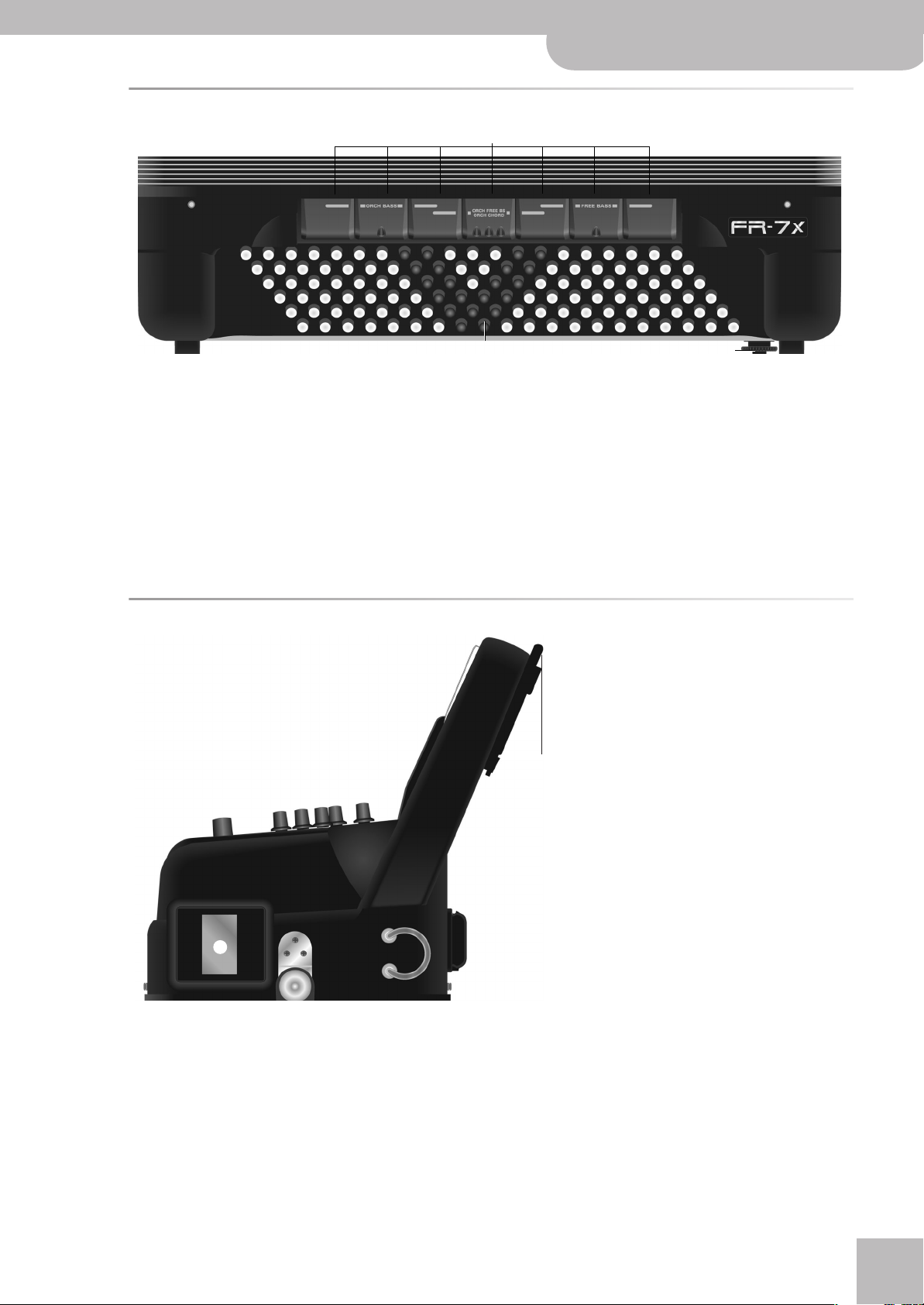
Bass control panel
Q
R
Q
Master bar
In most cases, this bar (which you can
press) recalls a treble register you specify. In
Dual, High or Low mode, however, it allows
you to switch the Orchestra section on and
off.
On the button-type model, the Master bar
can also be used for Aftertouch messages.
R
Display
This organic LED display shows information
related to your operation.
N
Bass registers
These switches allow you to select the desired bass
mix.
Note: By pressing and holding any register, you can switch
off the Bass (or Free Bass) section. Press another register to
switch it back on.
N
V-Accordion
Treble control panel
PO
O
Bass and chord buttons
These 120 buttons are used to play bass notes and
chords They are velocity-sensitive). They also allow
you to play drum sounds.
P
Bellows resistance and air button
This wheel allows you to specify the bellows’ inertia
(the force needed to push and pull it). See page 21.
By pressing it you can purge the air that still remains
in the bellows after playing.
r
Display and master bar
13
Page 14

FR-7x V-Accordion
®
Treble control panel
Battery compartment and USB port
S T
S
Battery compartment
This is where you install the supplied battery pack (see p. 16).
T
USB port cover
The FR-7x’s USB port allows you to connect
a USB storage device. It can be used to
record your playing, to play back audio files
(MP3 and WAV) and to save and load settings.
Note: Use USB memory sold by Roland. We cannot guarantee operation if any other USB memory is used.
Connection panel
U
U
TO FBC-7 socket
Use the supplied cable to connect this socket to the
supplied FBC-7 power supply/footswitch unit/battery
charger.
V
OUTPUT L/MONO (TREBLE) & R/MONO (BASS) sockets
These sockets can be connected to an amplifier, a
mixing console or a wireless system.
If you use both connectors, the FR-7x’s output is stereo. If you only use one jack (connected to the “L” or
“R” socket), the FR-7x’s output is mono.
Connection panel of the FBC-7
AB CDEF
A
POWER ON switch
Press it to switch the FBC-7 on and off.
Note: This switch only switches on the FBC-7. To switch on
the FR-7x, use its [POWER] button.
W
V
Note: If you don’t plan to use a commercially available
wireless system, consider connecting the FR-7x to the
FBC-7 when you need to connect it to an external amplifier.
Note: Connecting jacks to these sockets does not mute the
internal speakers.
W
PHONES socket
This is where you can connect optional stereo headphones (Roland RH-series). Connecting a pair of
headphones mutes the internal speakers.
B
AC connector
This is where you need to connect the supplied power
cable. See also page 18.
C
MIDI THRU/OUT/IN sockets
Use these sockets to connect the FR-7x to external
MIDI gear (see p. 107).
D
OUTPUT R/MONO & L/MONO sockets
Connect these sockets to an external amplifier or
mixing console. For stereo operation, be sure to connect both jacks.
r
14
Page 15

E
EXPRESSION PEDAL socket
This is where you can connect an optional EV-series
expression pedal (see p. 58).
F
TO V-ACCORDION socket
Use the supplied 19-pin cable to connect this socket
to your FR-7x.
Note: See also “Using the FBC-7” on p. 58 for additional
functions of the FBC-7.
V-Accordion
Treble control panel
r
15
Page 16
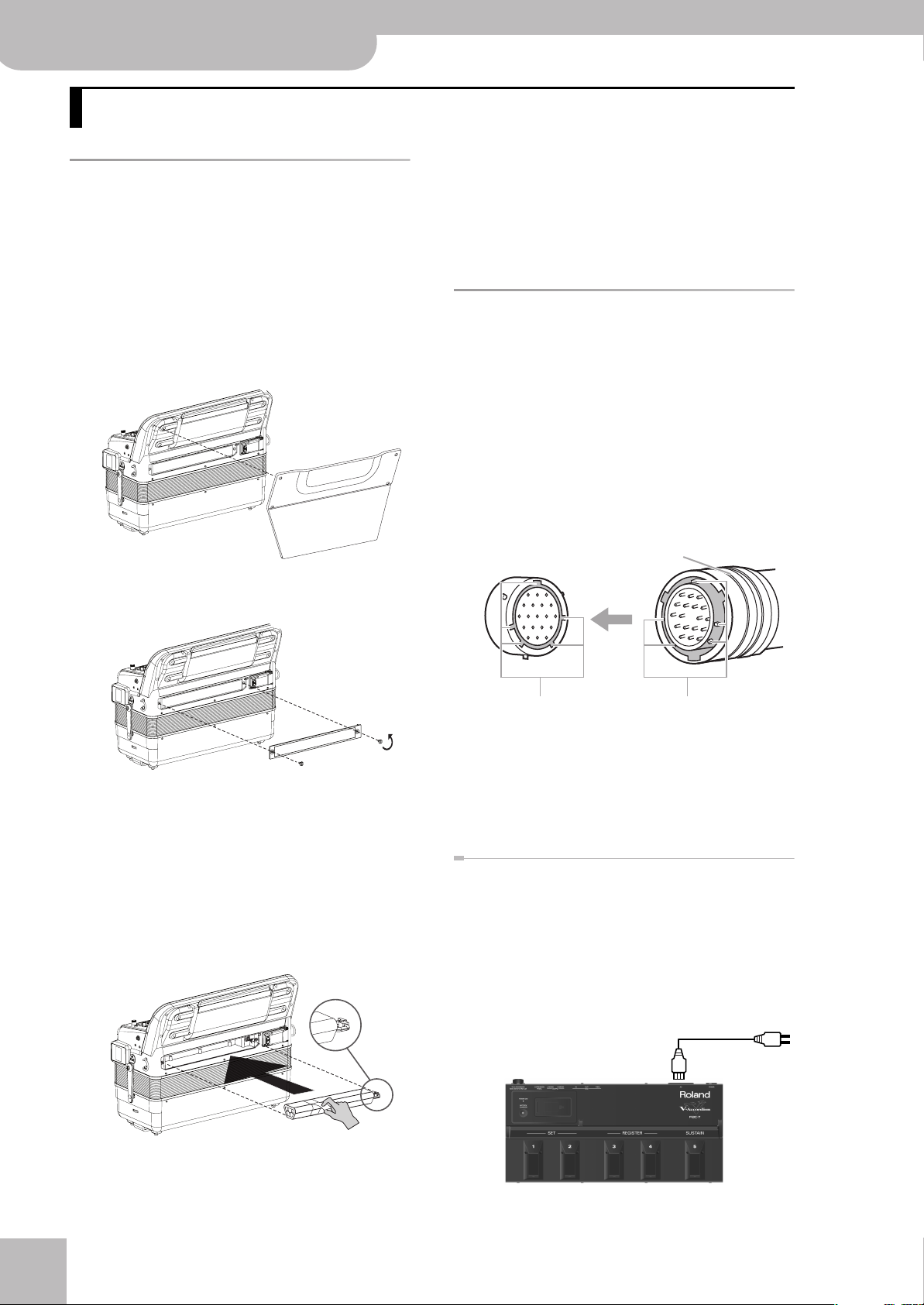
FR-7x V-Accordion
®
Before you start using the FR-7x
4. Before you start using the FR-7x
(9) Close the FR-7x’s battery compartment and re-
Installing the battery pack
The FR-7x comes with a rechargeable battery pack that
is needs to be installed when you first unpack the FR-7x.
You can also decide to use the FBC-7 instead (see “Connecting the FR-7x to the supplied FBC-7”).
(1) Set the FR-7x upright as shown in the illustration
below.
(2) Prepare a coin.
(3) Remove the cushion located between the Treble
keyboard and the bellows.
(4) Use the coin to loosen the two screws of the bat-
tery pack compartment cover.
Connecting the FR-7x to the
supplied FBC-7
Your FR-7x comes with an FBC-7 footswitch unit that
doubles as power supply for your V-Accordion and also
allows you to recharge a battery pack.
If the rechargeable battery pack is installed, you can
also play your instrument without connecting it to the
FBC-7.
Note: See “About the FBC-7” on p. 58 for details about using
the FBC-7.
(1) Connect the supplied 19-pin cable to the FR-7x.
install the cushion.
Note: Be sure to tighten the two screws all the way to
establish firm contact between the compartment cover and
the instrument. Otherwise, you won’t be able to use your
FR-7x.
Turn the ring to lock the jack
and secure the connection
(5) Remove the cover from the FR-7x’s battery pack
compartment.
Note: While the compartment cover is open, the FR-7x
cannot be switched on.
(6) Pull out the battery connection cable on the right
side.
(7) Connect the FR-7x’s cable to the battery pack and
insert the battery pack into the FR-7x’s compart-
ment.
Holes Protrusions
The 19-pin cable can only be connected in one way,
so you can’t go wrong. Just be sure to align the protrusions on the jack with the corresponding holes on
the FR-7x’s socket.
(2) Connect the other end of the 19-in cable to the
FBC-7.
Connecting the FBC-7 to a wall outlet
This is only necessary if you connected the FR-7x to the
FBC-7.
Note: To prevent malfunction and/or damage to speakers or
other devices, always turn down the volume, and turn off the
power on all devices before making any connections.
(1) Connect the FBC-7’s AC INLET socket to a wall out-
let.
To a wall outlet
(8) Arrange the strip on the battery pack in such a way
that it will not prevent you from installing the bat-
tery pack compartment cover.
r
16
Page 17
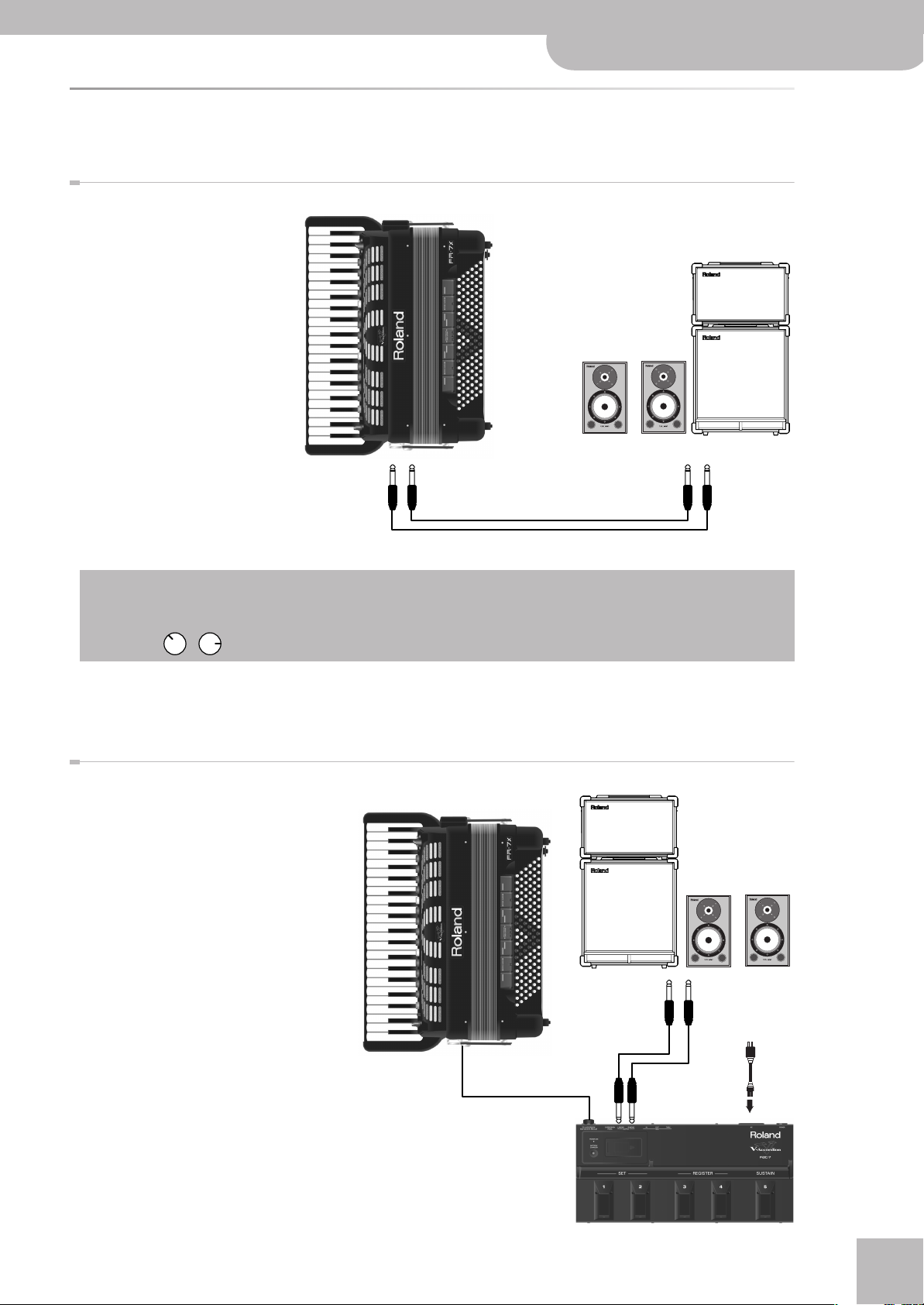
V-Accordion
Other connections
The FR-7x can be used without any connections to either an amplification system or the FBC-7 power supply/battery
charger unit.
Connecting the FR-7x to an amplification system
If you are using the supplied
rechargeable battery pack and need
to connect the FR-7x to a PA system or mixer, we recommend using
a commercially available wireless
system to avoid using excessively
long signal cables.
The FR-7x is equipped with an
internal speaker system and therefore does not need to be connected
to an amplifier at all.
You can also use a pair of headphones (Roland RH-series). See “Listening through headphones” on
p. 19.
OUTPUT
L/MONO (Treble) + R/MONO (Bass)
INPUT
L + R
r
Other connections
Use either a long signal cable (10m or more) or an optional wireless system (recommended).
The FR-7x’s sounds have been arranged in such a way as to provide a natural stereo image. If you connect the V-Accordion to a mixing console, set the PAN control of the input to which the OUTPUT L socket (treble section) is connected to “11 o’clock”. Set the PAN
control of the channel to which the OUTPUT R socket (bass & chord section) is connected to “3 o’clock” to preserve this balance. Some-
thing like this: . This setting can be changed, however (see p. 90).
Note: The FR-7x’s OUTPUT sockets are also available if you connect the FR-7x to the FBC-7. Never connect them to any of the FBC-7’s
sockets.
Note: If you use a commercially available wireless transmitter, the FR-7x’s output signals may distort. In that case, change the FR-7x’s
output level (see p. 92).
T
B/C
Connecting the FR-7x to the supplied FBC-7 and an amplification system
If you prefer not to use the supplied battery
pack, you need to connect the V-Accordion to
the FBC-7 using the supplied cable. That cable
powers the FR-7x, transmits pedal messages
and sends the FR-7x’s audio signals to the
OUTPUT L/MONO & R sockets on the FBC-7.
While using the FBC-7, there is no real need to
connect the OUTPUT sockets on the FR-7x to
an external amplifier. Connect the FR-7x as
shown in the illustration. See also “Connecting
the FR-7x to the supplied FBC-7” on p. 16.
Note: This connection is required if you wish to
take advantage of the FR-7x’s MIDI functions (see
p. 107).
INPUT
L + R
To a suitable
wall outlet
Use the supplied 19-pin
cable.
Note: Do not forget to connect
the FBC-7’s AC socket to a suitable
wall outlet.
OUTPUT
L/MONO + R/MONO
17
Page 18

FR-7x V-Accordion
®
Switching the power on and off
Switching the power on and off
The power-on procedure depends on whether you are
using a battery pack or the FBC-7 Foot Pedal/DC Power/
Battery Charger Unit.
■ Important notes
• Before connecting the FR-7x to an amplification system, be sure to switch off both the FR-7x and the
external device.
• Connect the FR-7x’s OUTPUT sockets to the line
input(s) of your amplifier or mixer.
•After establishing the connections, first switch on the
FR-7x, then the amplifier or mixer.
If you are using the battery pack (without the
FBC-7)
Note: Only use the battery pack that either came with your
FR-7x or that you purchased from your Roland dealer. Using
other batteries can severely damage the FR-7x or FBC-7.
Roland assumes no responsibility for damages caused by batteries that have not been explicitly approved. Such damages
are not covered by Roland’s warranty regulations.
Note: When operating on battery power the main page displays a battery icon that informs you about the remaining
power (three bars means the battery pack is fully charged). The
message “LOW BATTERY. PLEASE RECHARGE!” will be displayed
when battery power gets too low. Replace or recharge the battery pack as soon as possible (see p. 59).
■ Turning the power on
(1) Turn the [VOLUME] knob all the way to the left to
minimize the volume.
(2) Press the FR-7’s [POWER] button to switch it on (it
lights).
If the FR-7x is connected to the FBC-7
Once the connections have been completed, turn on the
power to your various devices in the order specified. By
turning on devices in the wrong order, you risk causing
malfunction and/or damage to speakers and other
devices.
■ Turning the power on
(1) Connect the FR-7x to the FBC-7 using the supplied
19-pin cable (see p. 16). Also connect the FBC-7 to
a wall outlet.
(2) Press the FBC-7’s [POWER¥ON] button to switch it
on.
The POWER ON indicator on the FBC-7’s top panel
lights red.
(3) Turn the FR-7x’s [VOLUME] knob all the way to the
left to minimize the volume.
(4) Press the FR-7x’s [POWER] button (it lights) to
switch it on.
(3) Adjust the volume to an appropriate level.
■ Turning the power off
(1) Turn the [VOLUME] knob all the way to the left to
minimize the volume.
(2) Press the [POWER] button again so that it goes
dark.
Note: Expected battery life under continuous use: Ni-MH:
8 hours. This figure will vary depending on the actual conditions of use.
r
18
The icon in the display means that the FR-7x is
powered by the FBC-7.
(5) If connected, switch on your amplification system.
(6) Adjust the volume to an appropriate level.
Note: This unit is equipped with a protection circuit. A
brief interval (a few seconds) after power up is required
before the unit will operate normally.
Page 19
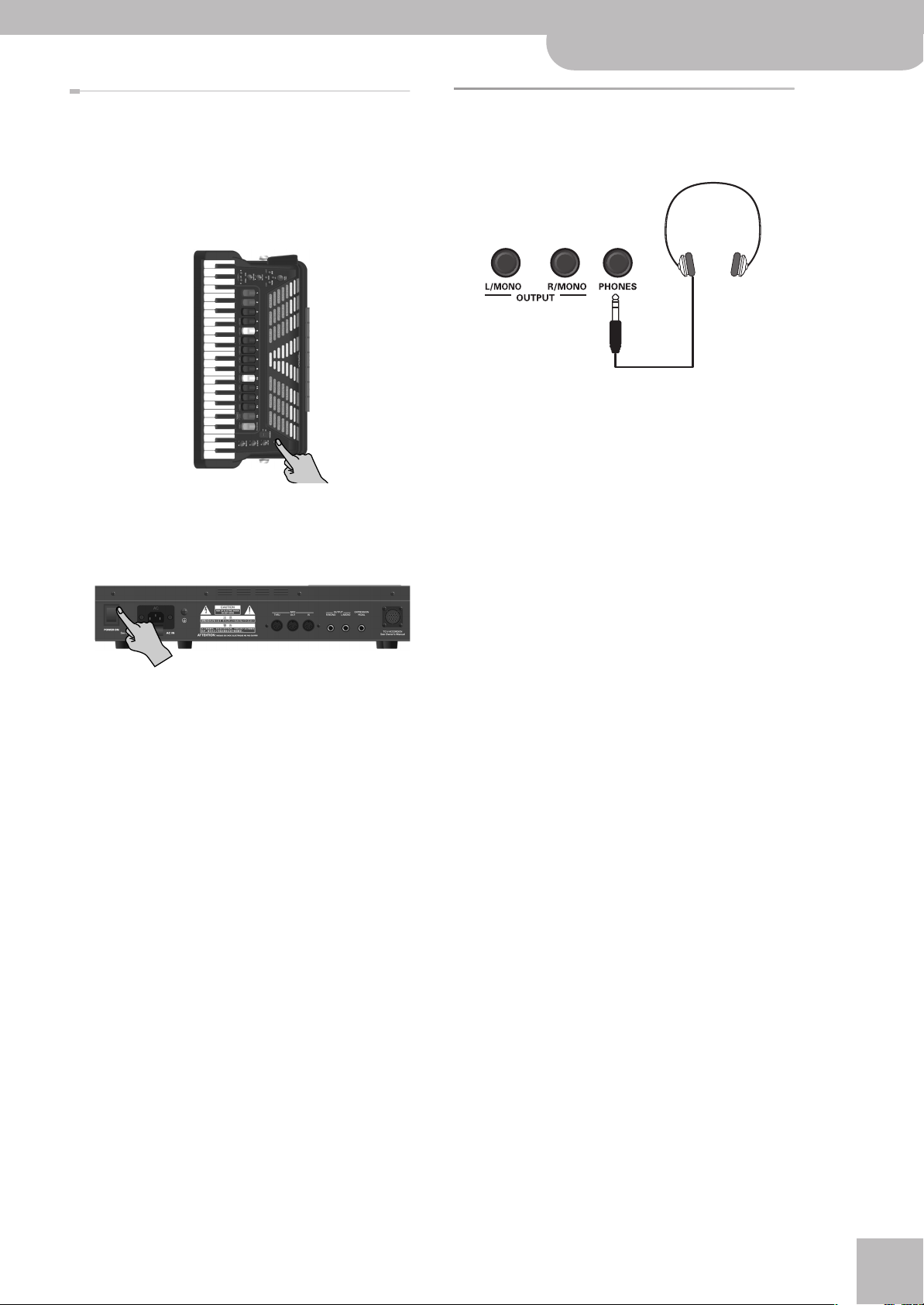
V-Accordion
Turning the power off
r
Turning the power off
(1) Turn the FR-7x’s [VOLUME] knob all the way to the
left to minimize the volume.
(2) If connected, switch off your external amplifica-
tion system.
(3) Press the FR-7x’s [POWER] button to switch it off
(it goes dark).
The display and the [POWER] button will go dark and
the power will turn off.
(4) Press the FBC-7’s [POWER¥ON] button to switch it
off.
Note: If you need to turn off the power completely, first
turn off the [POWER¥ON] button, then unplug the power
cord from the power outlet.
Listening through headphones
You can use headphones to enjoy the FR-7x without
disturbing those around you, such as at night.
(1) Plug the optional headphones into the PHONES
socket located on the FR-7x’s connection panel.
Note: The FR-7x’s speakers are switched off when you connect headphones.
(2) Use the FR-7x’s [VOLUME] knob to adjust the head-
phone volume.
■ Cautions when using headphones
•To prevent damage to the cord’s internal conductors,
avoid rough handling. When using headphones,
mainly try to handle either the plug or the headset.
• Your headphones may be damaged if the volume of a
device is already turned up when you plug them in.
Minimize the volume before you plug in the headphones.
•Excessive input will not only damage your hearing,
but may also strain the headphones. Please enjoy
music at an appropriate volume.
19
Page 20
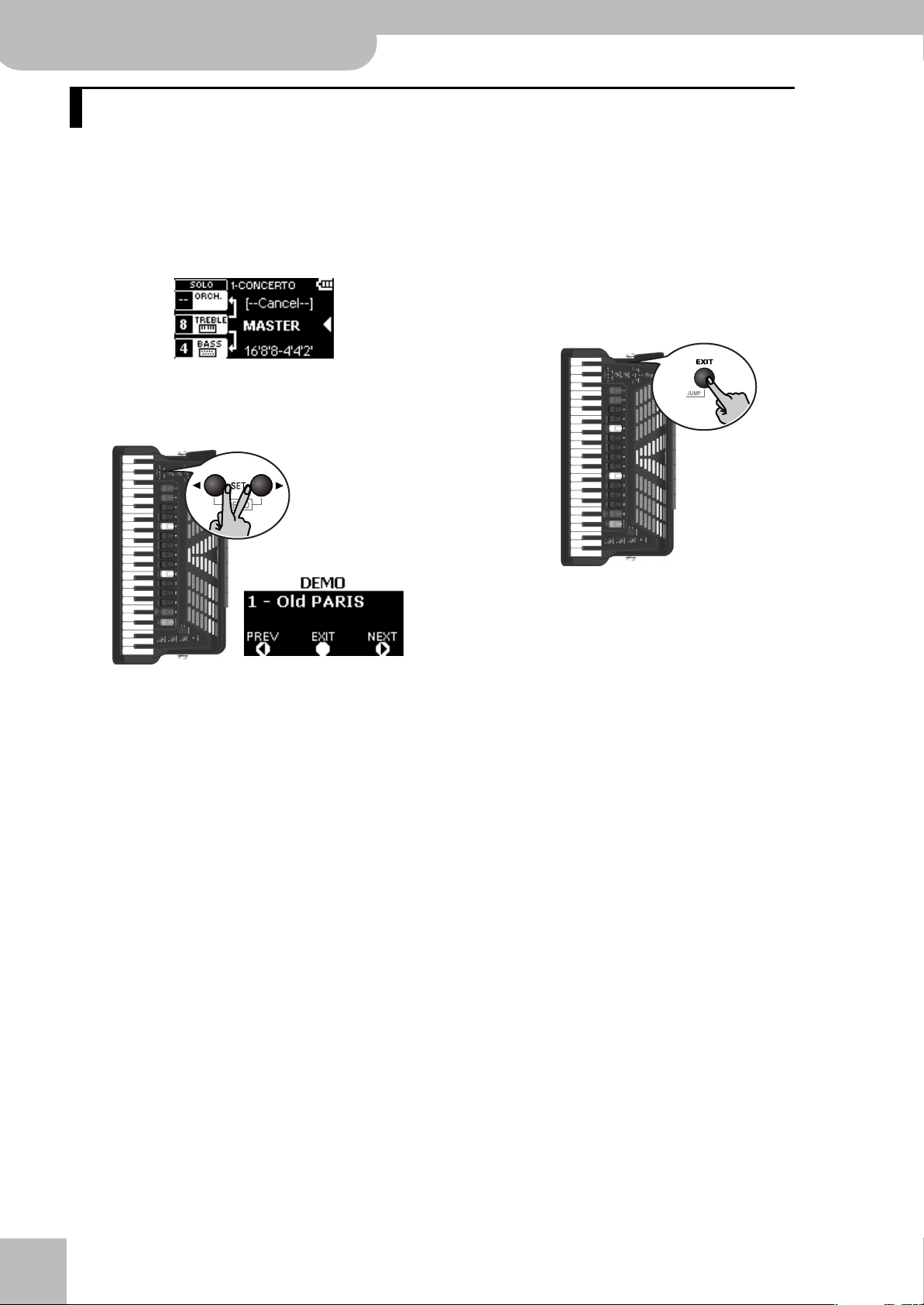
FR-7x V-Accordion
®
Listening to the demo songs
5. Listening to the demo songs
The FR-7x contains indeed several of demo songs that illustrate its wide variety of sounds and applications. Here is how
to listen to the demo songs:
(1) Switch on the FR-7x.
See “Switching the power on and off” on page 18.
The display now looks more or less as follows:
Let us agree to call this page the “main page”.
(2) Simultaneously press and hold the SET [√][®] but-
tons to jump to the following display page:
(3) Use the SET [√][®] buttons to select another demo
song.
(4) Use the [VOLUME] knob to change the volume if it
is too loud or too soft.
(5) Press [EXIT÷JUMP] (or again SET [√] and [®] simulta-
neously) to leave demo mode.
Note: All rights reserved. Unauthorized use of this material
for purposes other than private, personal enjoyment is a
violation of applicable laws.
Note: No data for the music that is played will be output
from MIDI OUT.
Playback starts automatically with the first demo
song (there are 35 demo songs in all). See the table
on page 126.
r
20
Page 21
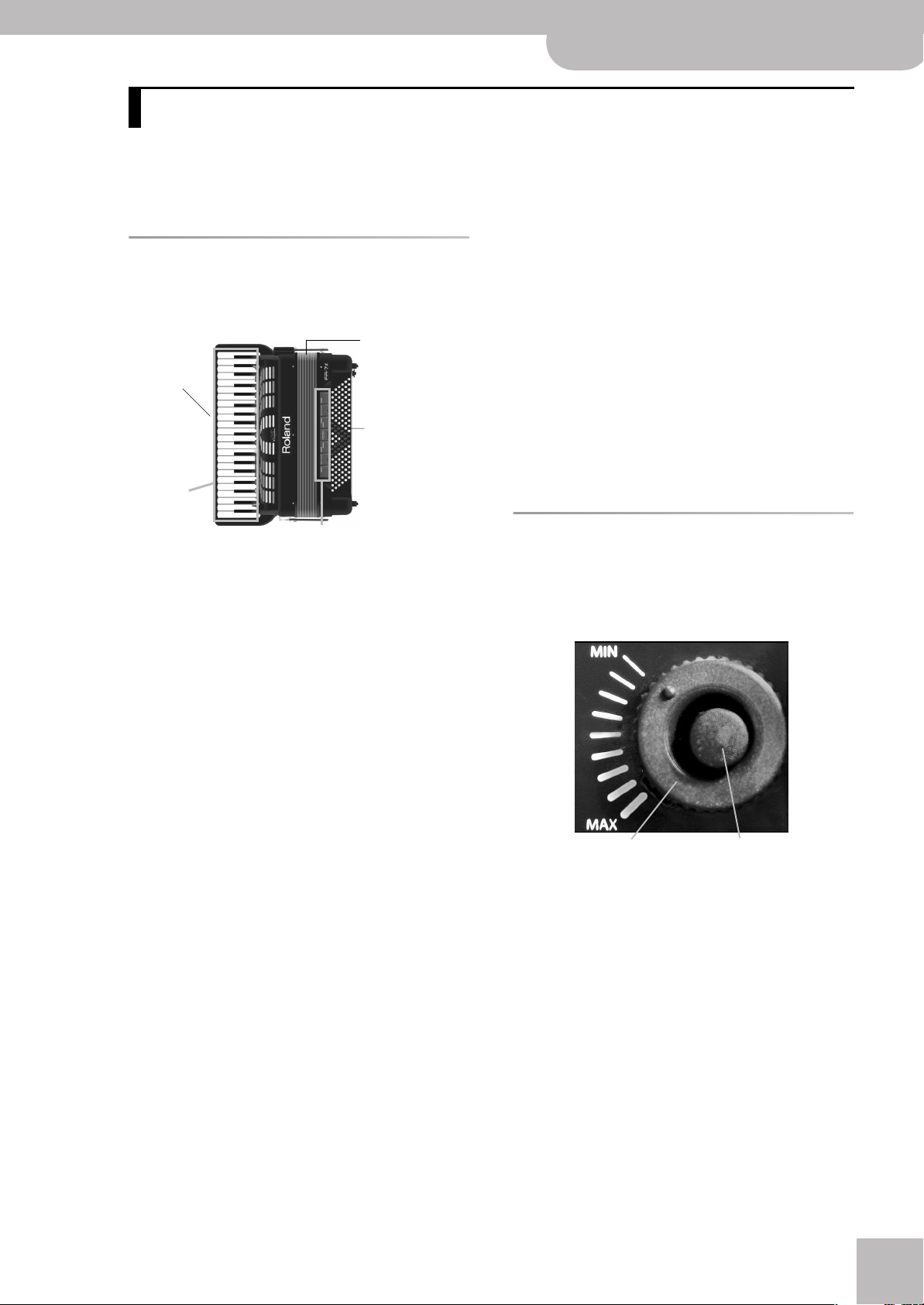
V-Accordion
Basic operation of the FR-7x
r
6. Basic operation of the FR-7x
Let us first take a look at how the FR-7x is organized and how it is operated. The FR-7x is far more powerful than even the
finest accordion collection, yet the Roland engineers have done their utmost to allow even casual musicians to take
advantage of its power.
•In accordion mode, it recalls a treble register of your
The sections of your FR-7x
Let’s briefly look at the various “sections” of your instrument, as that will help you understand how your
V-Accordion works.
Bellows
Master bar
Bass section
Treble section
choice (see “9.8 Master Bar Recall” on p. 86).
•In orchestra mode, it switches the ORCHESTRA part
on and off.
Only for the button-type model:
The FR-7x’s Master bar has two functions:
•Pressing it gently allows you to set aftertouch values
(on the piano-type model, aftertouch is generated by
the keyboard).
•Press it more forcefully (at the end of the stroke) to
use it in the same way as on the piano-type model
(see above).
Registers of the bass, chord and orchestral bass/chord sections
■ Treble section (right-hand manual)
This section is normally used for playing the melody.
There are two keyboard types: a piano keyboard and a
button type.
The FR-7x’s treble section is velocity sensitive and
also provides aftertouch.
Note: On the button-type model, aftertouch messages are
generated with the Master bar.
■ Bass section
This section is normally used to play the accompaniment. It always uses buttons. There are two general
categories: one is called “Stradella”, and the other
“Free Bass”. The FR-7x allows you to use either type.
The “Stradella” system, also called the “standard bass
system” uses the first 2 (or 3) button rows to play
bass notes. The remaining button rows are used to
play chords.
If you select the “Free Bass” system, all buttons are
used to play chords.
The FR-7x’s bass section is velocity sensitive.
■ Bellows
The bellows is an important part of the accordion.
The movement of the bellows indeed lends expression and dynamics to the sound. Several techniques
are available, one of which is called “bellows shake”
(rapid opening and closing movements).
The bellows’ inertia can be set with the resistance
regulation and air button.
Practical information
Bellows resistance regulator
Your FR-7x is equipped with a bellows resistance regulator and air button that allows you to specify the bellows’
inertia (the force needed to push and pull it).
Bellows resistance regulator. Press
and turn to select the bellows’
resistance.
Located next to one of the bellows clips and mounted
onto the air button (which allows you to release remaining air from the bellows without producing sound). Each
position corresponds to a lighter (turn towards “MAX”)
or stronger (turn towards “MIN”) inertia. Press the wheel
and rotate it to choose the setting that feels most comfortable for you.
The air button allows you to purge the remaining air
from the bellows after closing it (pressing it in).
Air button. Press to purge
remaining air after playing.
■ Master bar
On a traditional accordion, the Master bar recalls the
“Master” register. The FR-7x allows you to use the
Master bar more flexibly:
21
Page 22

FR-7x V-Accordion
®
About the main page
Bass strap
The FR-7x’s bass strap,
which is used to move the
bellows in and out, is made
of leather. Its slack can be
adjusted according to your
preference by rotating the
adjuster (see the illustration). Turn it to one side to
tighten the bass strap, and
to the other to loosen it.
Adjuster
Bass strap
About the main page
With the exception of the display and the additional
buttons and knobs, the FR-7x looks and feels like a conventional accordion. The display contains important
clues about the settings that are currently in effect.
What’s shown in the display depends on the function
you select. When you switch on the FR-7x, or if you
press the [EXIT÷JUMP] button several times, the main
page appears.
In some cases, it may also reappear automatically after
changing a parameter. The main page must be displayed
whenever you wish to play the FR-7x without changing
any of its “internal” settings.
A typical main page display looks like this:
A B
D
E
F
C
H
r
G
The exact contents of the display depend on the Set that
is currently selected and on how the various sections
and performance functions are set. The A~H fields,
however, are always there:
A
Orchestra mode
B
Name and number of the currently selected Set
C
Battery level/power source indicator
Shows whether the FR-7x is working on the battery
pack or connected to the FBC-7. If you are working
with the battery pack, this field also indicates the
remaining battery power.
D
Selected Orchestra register
A bold line below the Orchestra register number
means that a sound of group “B” is selected (see
“Orchestral sounds for the treble section” on p. 29).
E
Selected Treble register
F
Bass, Free Bass, Orchestra Bass, Orchestra Chord,
Orchestra Free Bass register
Only one of the two available Bass sections (Free Bass
or Bass) can be active at any one time.
G
Link symbols
These symbols mean that the Orchestra (upper entry)
and Bass registers change whenever you select a different Treble register (page 68). The Bass Link function also applies to the Orchestra Chord section (or
the Orchestra Free Bass section).
H
Part Select indicator
This indications tells you whether the Treble keyboard
plays the accordion or orchestral sound.
Note: The information shown in the display may change
when you rotate a knob or press a button. In such cases,
however, the main page reappears after a few seconds.
22
Page 23
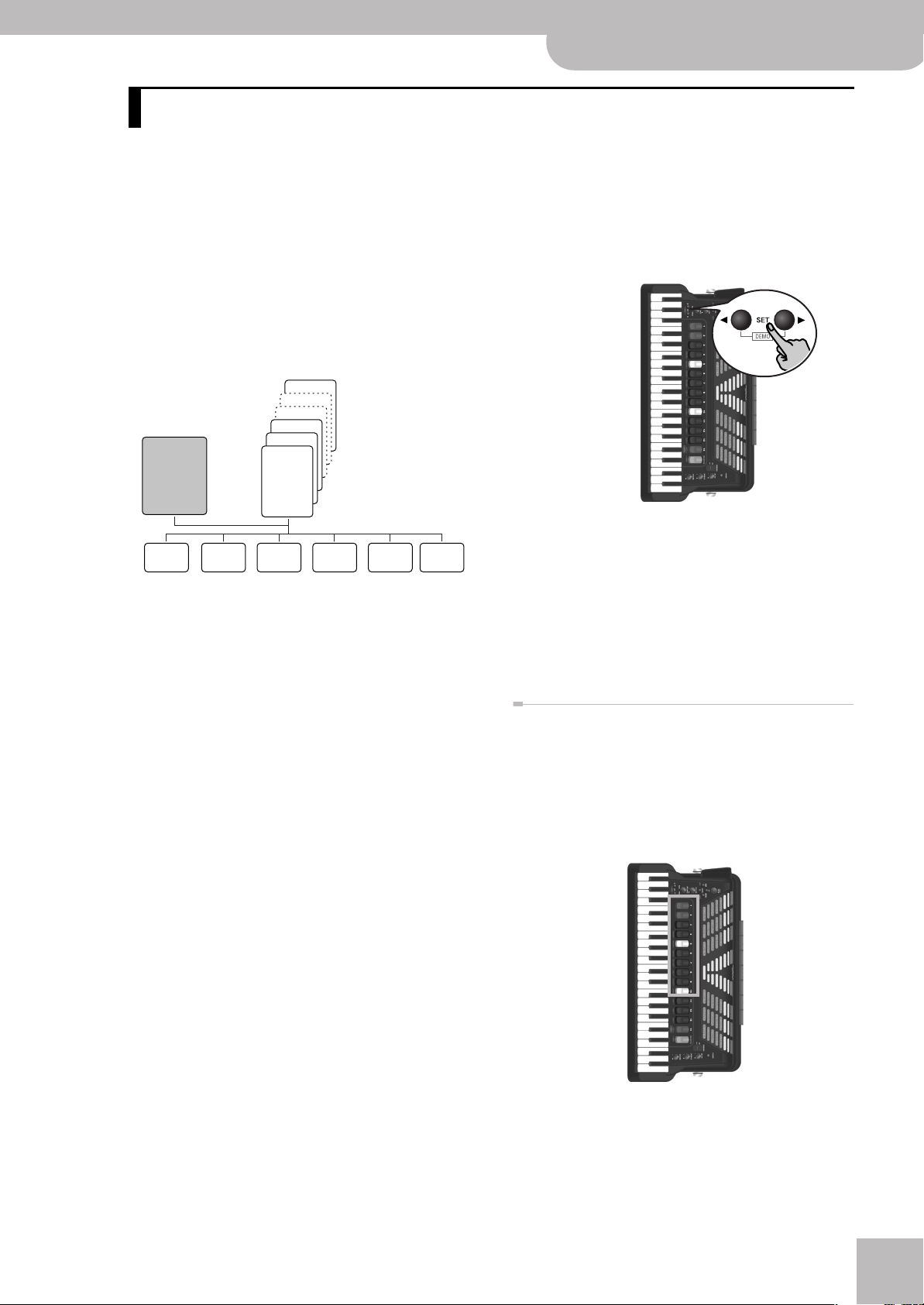
V-Accordion
r
Using Sets
7. Using Sets
The FR-7x is a “virtual” accordion. It recreates the sounds of various accordion instruments and can even generate
orchestral sounds (like trumpet, flute, etc.), organ and drum sounds.
The sections discussed on page 21 contain several functions you can set. Let us agree to call those functions
“parameters”.
Each section has its own parameters. You can save your
settings and recall them whenever you need them.
The various sections are combined into “Sets”. That
way, you only need to select one memory (the Set) in
order to save and recall the settings of all sections.
Set 80
Set 3
COMMON
Reverb
Chorus
Delay
Name
Icon
Master Bar
Treble
1~14
Bass
1~7
Set 2
Set 1
Free Bass
1~7
Orch. Chord
1~7
Orch. Bass
1~7
Orchestral
1~26
There are about 40 Set memories that already contain
useful settings right out of the box. But you can replace
them with your own settings. (And if 80 Sets are not
enough, you can archive and load new sets using a USB
memory).
Sets are like the trunk of a car that contains several
accordion instruments (bandoneon, musette, etc.). The
instruments themselves can be recalled via the registers.
There are 14 Treble registers, 7 Bass, Free Bass, Orchestra
Chord, Orchestra Free Bass, and Orchestra Bass registers,
and 26 Orchestra registers per Set. they allow you to
change the footage combinations.
At the factory, the FR-7x’s Sets are programmed to
allow you to decide whether you want to recall orchestral sounds, virtual organ sounds and/or drum sounds.
Unlike its predecessor (the FR-7), the FR-7x allows you
to assign any of the 49 orchestral sounds to whichever
register you like (see p. 51).
(1) Use the SET [√][®] buttons on the FR-7x or the SET
([1], [2]) footswitches on the FBC-7 (if it is connected to the FR-7x) to select the desired Set.
To play orchestral sounds (violin, saxophone, trumpet, etc.), select Set 30.
To play the FR-7x’s outstanding tonewheel organ
(TW) sounds, select Set 37.
To play a drum part simply by pressing the bass and
chord buttons in the bass section, select Set 36.
(2) Again press a SET [√][®] button to select other
sounds.
Direct Set selection
If you already know which Set you want to use, you can
also select it directly:
(1) While the main page is displayed, press and hold
the SET [√] or [®] button.
(2) Use the treble registers [1]~[10] to enter the num-
ber of the desired Set.
Let us now look at how to select Sets, thereby recalling
other accordion sounds, orchestral sounds (including
tonewheel organ sounds) and drum sounds.
The [10] register is used to enter the number “0”.
To select Set “1”, for instance, you need to press register [10], then register [1]. To select Set “37”, first
press register [3], then register [7].
Note: If you only press one register ([5], for example), the
FR-7x automatically selects that Set after ±2 seconds.
23
Page 24
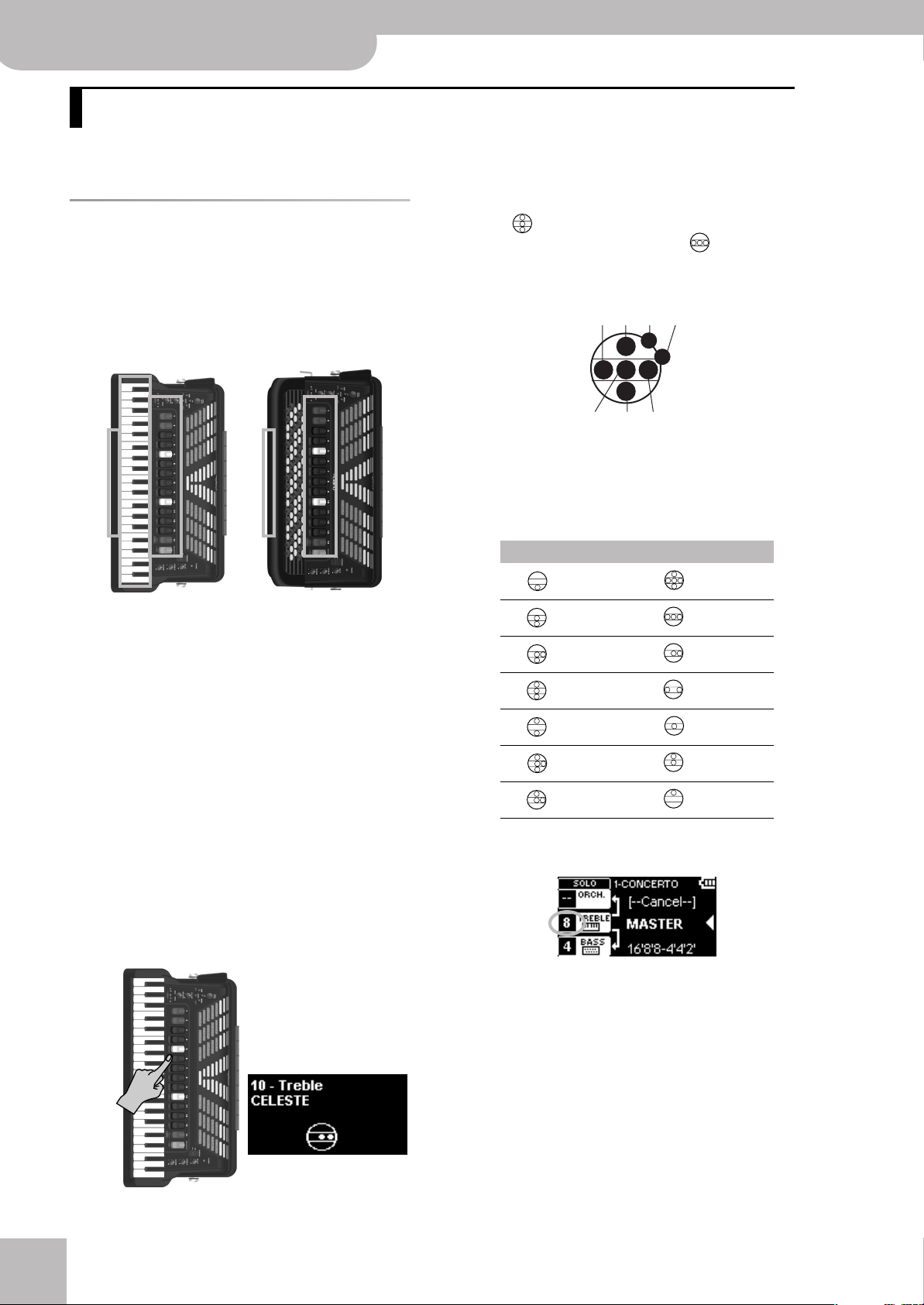
FR-7x V-Accordion
®
Touring the FR-7x’s accordion sections
8. Touring the FR-7x’s accordion sections
Let us now have a look at how to play the FR-7x’s accordion sounds.
These indications refer to the octaves (vertical direc-
Treble section (right hand)
The Treble section can be played using the 41-key
“piano” keyboard (piano-type model) or the 92 treble
buttons (button-type model).
The sound it produces is determined by the register (1~
14) you pressed last. This section can be used to play
accordion sounds, orchestral sounds, or both.
tion, ) and the number of slightly detuned reeds
that are used (horizontal direction, ).
The detuned reeds are only available for the central 8’
footage.
Black dots mean that the Cassotto function (see
p. 66) is off, hollow dots mean that the Cassotto
function is on. Here is what the registers and display
indications mean (remember that the dots can either
be black or white):
8–' 4'
8' 16' 8+'
Treble registers
2
2 / '
1
5 / '
3
3
Piano-type Button-type
Note: By pressing and holding any register, you can switch off
the Treble section. (Even in that case, the Treble section continues to send MIDI commands.) Press another register to
switch it back on.
(1) Connect the FR-7x (if necessary) and switch it on.
See pages 17 and 18.
(2) Press a treble register and start playing on the
“piano” keyboard or the treble buttons.
The FR-7x only produces sound if you move the bellows. When you don’t move the bellows, you hear
nothing at all (like on an acoustic accordion).
Note: When the FR-7x is controlled via MIDI, or when the
“10.2 Bellows Curves” parameter on p. 86 uses a “Fixed”
setting, there is no need to move the bellows.
(3) Press one of the 14 registers to change the sound.
The display briefly confirms your setting and indicates which footage you selected.
1 BASSOON 8 MASTER
2 BANDON 9 MUSETTE
3 CELLO 10 CELESTE
4 HARMON 11 TREMOLO
5 ORGAN 12 CLARINET
6 ACCORD 13 OBOE
7VIOLIN 14 PICCOLO
On the main page, the number of the selected register appears in the TREBLE field:
r
24
Page 25
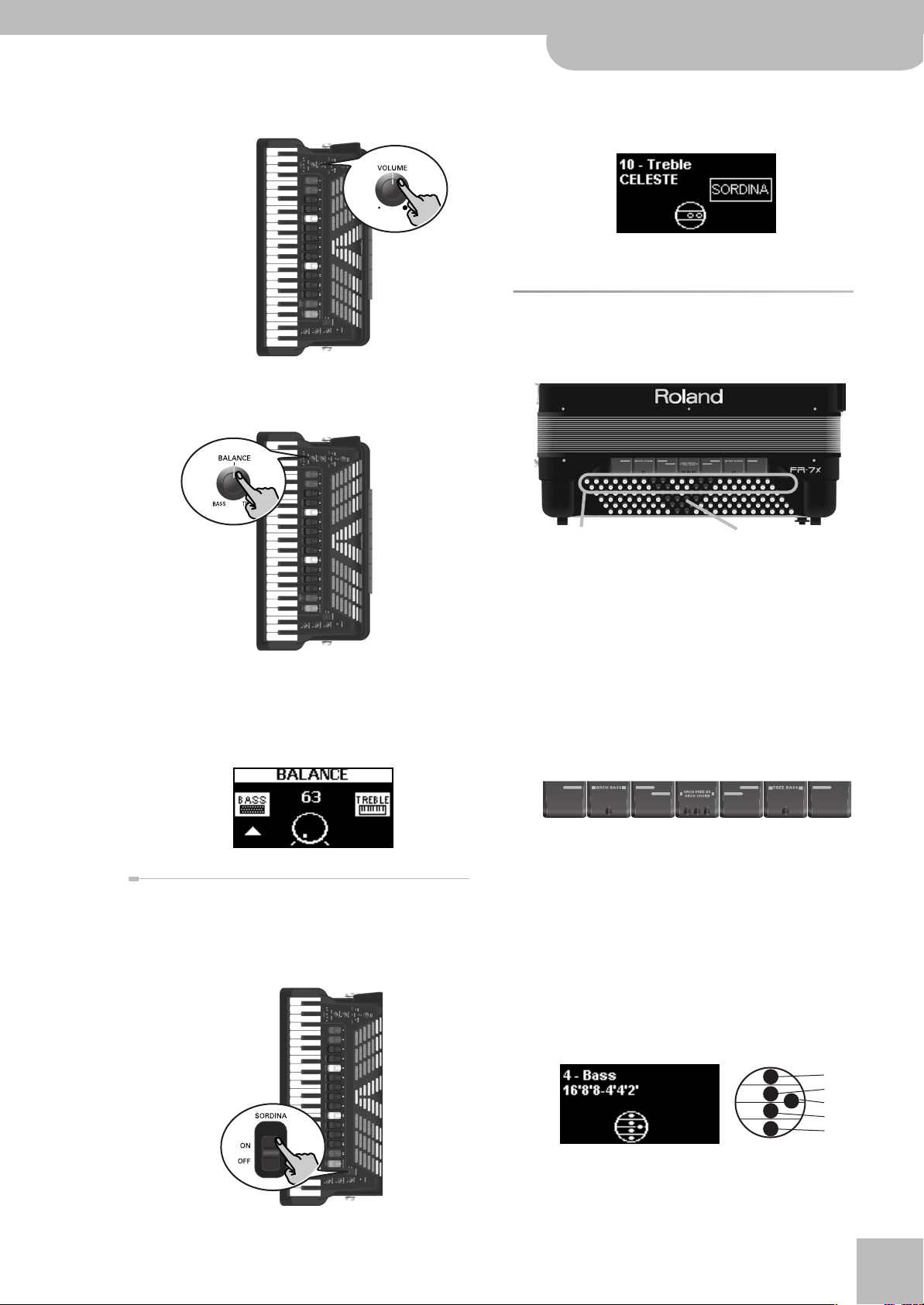
V-Accordion
Using the Sordina
r
(4) If you think the sound is too loud or too soft,
change the setting of the [VOLUME] knob.
(5) If you still can’t hear the Treble notes, set the
[BALANCE] knob to the center position.
The FR-7x simulates this effect electronically.
When you switch on the Sordina, the display briefly
confirms your selection:
Note: The Sordina only applies to the Treble section.
Bass and chord section (left hand)
The bass notes and chords section can be played via the
“Stradella” buttons.
Bass buttons Chord buttons
This knob is used to set the balance between the Treble and Bass registers. When it is turned all the way
to BASS, the Treble section is inaudible. When you
change the Balance setting, the display briefly confirms your setting:
Using the Sordina
The [SORDINA] switch allows you to attenuate the
sound (make it softer). On an acoustic accordion, this
closes the wooden resonance chamber inside the
instrument.
The chords use the (sound) register selected for the Bass
section – hence the name of this section. The “real” bass
notes are assigned to the two circled rows. The remaining buttons are used to play chords.
The sound the bass section produces is determined by
the register you press. This section can be used as
“accordion”, to play orchestral sounds, or both.
(1) Connect the FR-7x (if necessary) and switch it on.
See pages 17 and 18.
(2) Grab the FR-7x, press a register and start playing
on the bass (button) keyboard.
The FR-7x only produces sound if you move the bellows.
Note: When the FR-7x is controlled via MIDI or if
“10.2 Bellows Curves” on p. 86 uses a “Fixed” setting, there
is no need to move the bellows.
Note: By pressing and holding any register, you can switch
off the bass section. (Even in that case, the bass section
continues to send MIDI commands.) Press another register
to switch it back on.
(3) Press another register to change the sound.
The display briefly confirms your setting and indicates which footage you selected:
2'
4'
8-4'
8'
16'
These indications refer to the octaves (vertical direction) and the number of slightly detuned reeds that
are used (horizontal direction).
25
Page 26
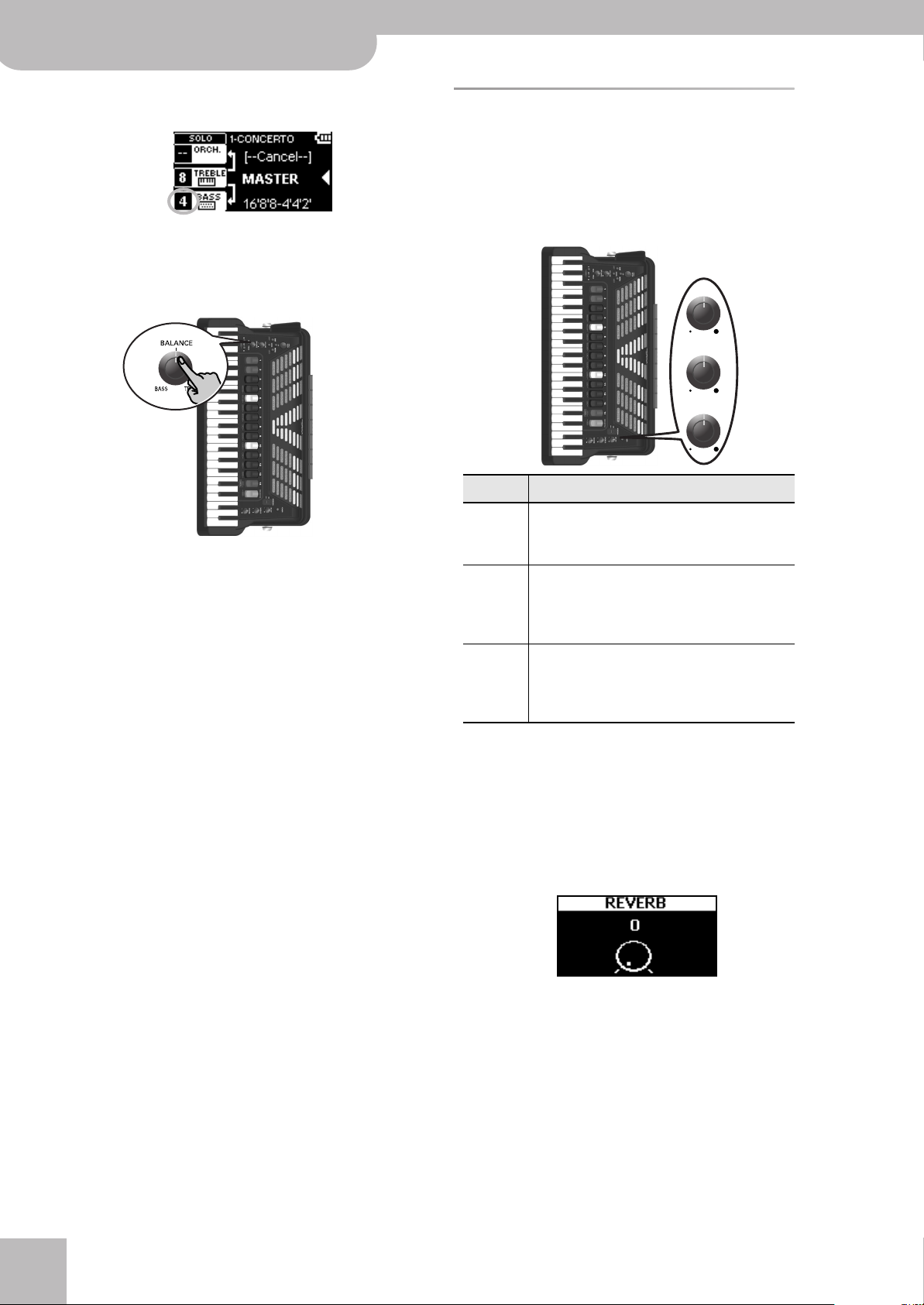
FR-7x V-Accordion
®
Using the FR-7x’s digital effects
On the main page, the number and name of the
selected register appears in the BASS field:
(4) If you think the sound is too loud or too soft, you
can change the setting of the [VOLUME] knob.
(5) If you still can’t hear the bass and chord notes you
are playing, change the [BALANCE] knob’s setting.
Using the FR-7x’s digital effects
While playing, you may have noticed that the accordion
sounds were enhanced by effects (probably reverb). The
effect settings are part of the parameters you can save
for each Set independently.
The FR-7x contains 3 digital effects that apply to all sections:
DELAY
CHORUS
REVERB
This knob is used to set the balance between the Treble and Bass registers. When it is turned all the way
to TREBLE, you won’t be able to hear the Bass section.
Note: You can also play an orchestral sound using the
chord buttons, while playing accordion with the bass buttons, and vice versa.)
Note: The six buttons of the row closest to the FR-7x logo
can be used to set the desired functions (see p. 88).
Note: You can also assign drum sounds to the bass (and
chord) buttons and play them simultaneously with the
accordion sound (see p. 72).
Effect Explanation
Reverb This effect gives the impression that you are
playing in a concert hall, a church or a room. It
adds “depth” to the sound.
Chorus This effect gives the impression that several
instruments of the same type are playing at the
same time (it is similar to detuning several reeds
of a register).
Delay This effect creates echoes, i.e. repetitions. Short
intervals (called “slapback”) create an effect similar to reverb. Longer intervals, on the other
hand, create real echoes.
(1) Use the [DELAY], [CHORUS] or [REVERB] knob to
change the level of de corresponding effect.
Turn it counterclockwise (towards the small dot) if
you don’t need the effect in question.
Turn it clockwise (towards the big dot) to increase the
effect’s volume.
The display briefly shows the level you have set for
the effects processor.
r
26
Note: The settings of these knobs apply to all sections.
After familiarizing yourself with the FR-7x’s parameters, you will realize that these knobs should usually
only be used as a last resort (i.e. on stage).
Note: You can program the effect level for each section
separately and save those settings to a Set. See pages 67,
73, 75, 77, 78, 80 and 81.
Note: In certain cases, changing the knob position of an
effect may not produce any audible result. This is due to
the Send Level settings of the sections (see page 67, for
example). The knobs described above affect the output
level of the effects processors.
Page 27
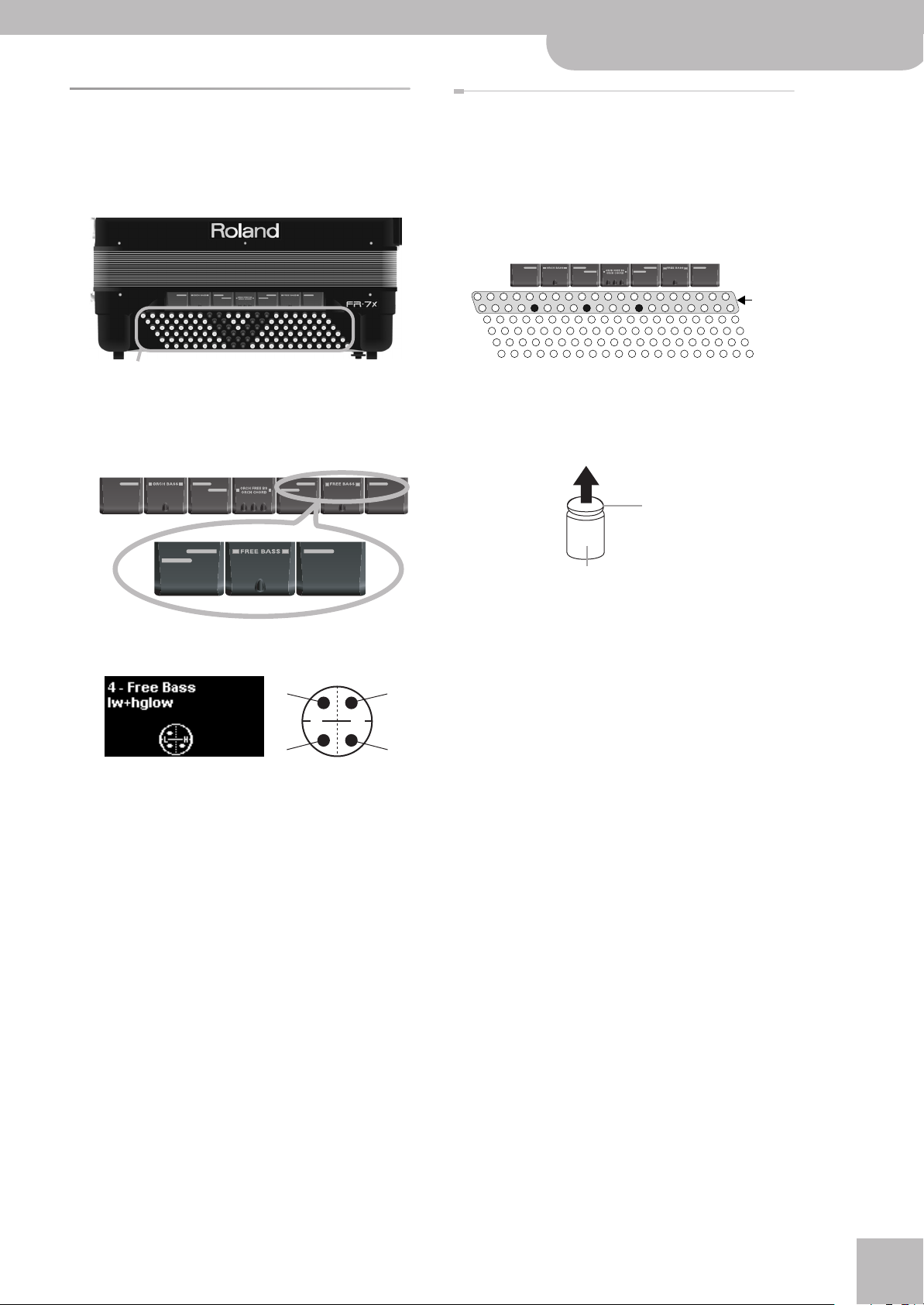
V-Accordion
r
Playing in Free Bass mode
Playing in Free Bass mode
The FR-7x provides a Free Bass mode, which is chiefly
used by professionals who prefer to play the left-hand
notes (Bass section) differently. In this mode, all bass
buttons play bass notes – no chords.
Bass buttons
Note: See page 90 for how to select the note system for Free
Bass mode. That setting is shared by all Sets.
(1) Simultaneously press the three registers labeled
“FREE BASS”.
Reference caps
The FR-7x is supplied with several reference caps (concave and with lines) designed to help you locate the bass
and chord buttons without looking at them. At the factory, three caps are installed on the buttons shown in
black in the illustration below. Feel free to remove them
and to slide them over other buttons if that feels more
comfortable.
Ab3 Eb3 Bb3 F3 C3 G3 D3 A3 E3 B3 F#3 C#3 Ab3 Eb3 Bb3 F3 C3 G3 D3 A3
E3 B3 F#3 C#3 Ab3 Eb3 Bb3 F3 C3 G3 D3 A3 E3 B3 F#3 C#3 Ab3 Eb3 Bb3 F3
EM BM F#M C#M AbM EbM BbM FM CM GM DM AM EM BM F#M C#M AbM EbM BbM FM
Em Bm F#m C#m Abm Ebm Bbm Fm Cm Gm Dm Am Em Bm F#m C#m Abm Ebm Bbm Fm
E7 B7 F#7 C#7 Ab7 Eb7 Bb7 F7 C7 G7 D7 A7 E7 B7 F#7 C#7 Ab7 Eb7 Bb7 F7
Bdim F#dim C#dim Abdim Ebdim Bbdim Fdim Cdim Gdim Ddim Adim Edim Bdim F#dim C#dim Abdim Abdim Bbdim Fdim
Edim
Chord buttons*
(*) This can be changed to 3 bass and 3 chord rows. See “10.8 Bass&Chd
Mode” on p. 89.
Here is what the caps look like:
Slide up to remove
Reference cap
Bass
buttons
The display now briefly responds with (depending on
the Set you selected):
8' 8'
L H
16' 16'
“L” refers to the low range and “H” to the high range.
The exact ranges depend on the FREE BASS mode you
selected. See also the illustration on page 91 where
the high range is indicated by means of black buttons, and the low range by means of white buttons.
Note: See page 90 for the assignment of the bass buttons
to the available Free Bass notes.
(2) Use the Bass registers to select another registration
(if necessary).
(3) Press the three FREE BASS registers again to return
to the normal Bass mode.
Slide over button
27
Page 28

FR-7x V-Accordion
®
Playing the bass part with your right hand (Bass-to-Treble)
Playing the bass part with your
right hand (Bass-to-Treble)
The FR-7x provides a mode in which it can be used like a
bassoon accordion. In this mode, the bass part is played
with the right hand. The bass and chord buttons are
inactive (a real bassoon accordion doesn’t have bass/
chord buttons and can only be played with one hand).
(1) Switch on the FR-7x.
See “Switching the power on and off” on page 18.
(2) Press and hold the [ORCHESTRA] register and press
register [7] (“BS TO TREB”).
(3) Use the Treble registers [1]~[14] to select the
desired bass-to-treble sound.
There are seven accordion sounds and seven orchestral sounds. The numbers in the table below refer to
the Treble registers you need to press.
Bass-to-Treble sounds
Accordion sounds Orchestral sounds
1 Low 8 Acous.Bs
2High 9 Bowed
3 Low+High 10 Finger Bs
4 Lw+HgLow 11 Fretless
5 LwLow+Hig 12 Picked Bs
6HighLw+Hg 13 Tuba
7 LowHigh 14 Tuba Mix
Note: Bass-to-Treble mode uses the FREE BASS (accordion
sounds) and ORCHESTRA BASS (orchestral sounds). The
orchestras sound assignments can be different for each
Set.
(4) Start playing the bass part with your right hand.
(5) Press [ORCHESTRA] + register [7] again to leave
Bass-to-Treble mode.
Note: The Bass-to-Treble mode status can be saved to the
current Set.
r
28
Page 29
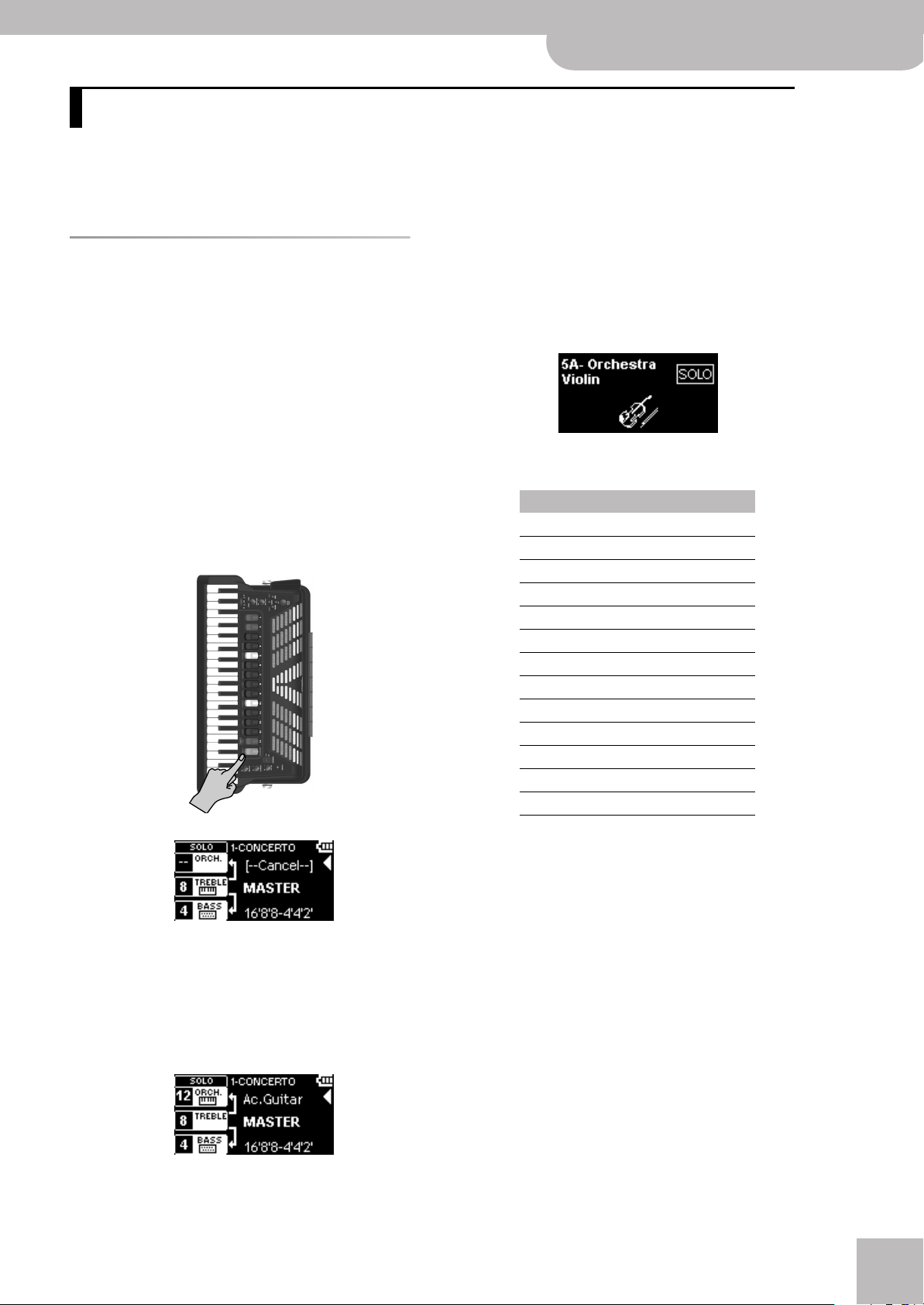
V-Accordion
Playing the FR-7x’s orchestral sounds
9. Playing the FR-7x’s orchestral sounds
The FR-7x contains 49 orchestral sounds (of which 26 can be assigned to the registers), 32 tonewheel organ sounds for
the treble section, 32 tonewheel organ sounds for the chord section and 16 tonewheel organ sounds for the bass buttons.
In addition, you can play simple drum parts with your left hand.
Note: The sound name may be different on your instru-
Orchestral sounds for the treble section
The orchestral sounds of the Treble section can be
played in isolation or together with the selected accordion sound.
The FR-7x’s treble section allows you to select 26
orchestral or tonewheel organ sounds for each Set (13 +
13). The first 13 sounds can be recalled by first pressing
the [ORCHESTRA] register and then a register [1]~[13].
Let us agree to call this set “group A”.
The 13 sounds of the second (“group B”) can be selected
by pressing the treble register in question once again.
Note: Only one orchestral sound can be selected at any one
time.
(1) Press the [ORCHESTRA] register.
The display responds with:
ment.
The display briefly shows both the name of the sound
you selected and the number of the register you
pressed:
By default, the 26 available orchestral sounds and
associated registers are:
Orchestral Treble sounds
1A Trombone 1B Trumpet
2A Tenor Sax2 2B Alto Sax
3A Clarinet 3B Oboe
4A Harmonica 4B Mute Harm
5A Violin 5B Pizzicato
6A Flute 1 6B Pan Flute
7A HighLand*
8A TIPLJAZZ 8B BLUES
9A AMERICA 9B POPULAR
10A JazzScat1 10B Strings
11A Mandolin 11B Vibe
12A Ac. Guitar 12B Nylon & Steel
13A Ac. Piano 13B El. Piano
* See “About the ‘HighLand’ and ‘Zampogna’
sounds” on p. 30.
7B Zampogna*
r
(2) Press one of the registers to select the desired
orchestral sound (see the table below) of the “A”
group.
Press the register again to select a sound of the “B”
group.
This activates the Orchestra part. The display
changes:
The arrow moves from the “TREBLE” to the “ORCH”
line. This means that the Treble registers can now be
used to select orchestral sounds.
Note: These assignments have been programmed at the
factory and can be changed (see p. 51), meaning that any
orchestral sound can be assigned to any register.
(3) Play a few notes on the treble keyboard.
You will hear the selected orchestral sound.
(4) Press the [ORCHESTRA] register again to return to
the treble section’s accordion sound.
The keyboard icon in the upper right corner (see
above) and the arrow return to the “TREBLE” field,
which means that the treble keyboard will now play
the selected accordion sound.
29
Page 30
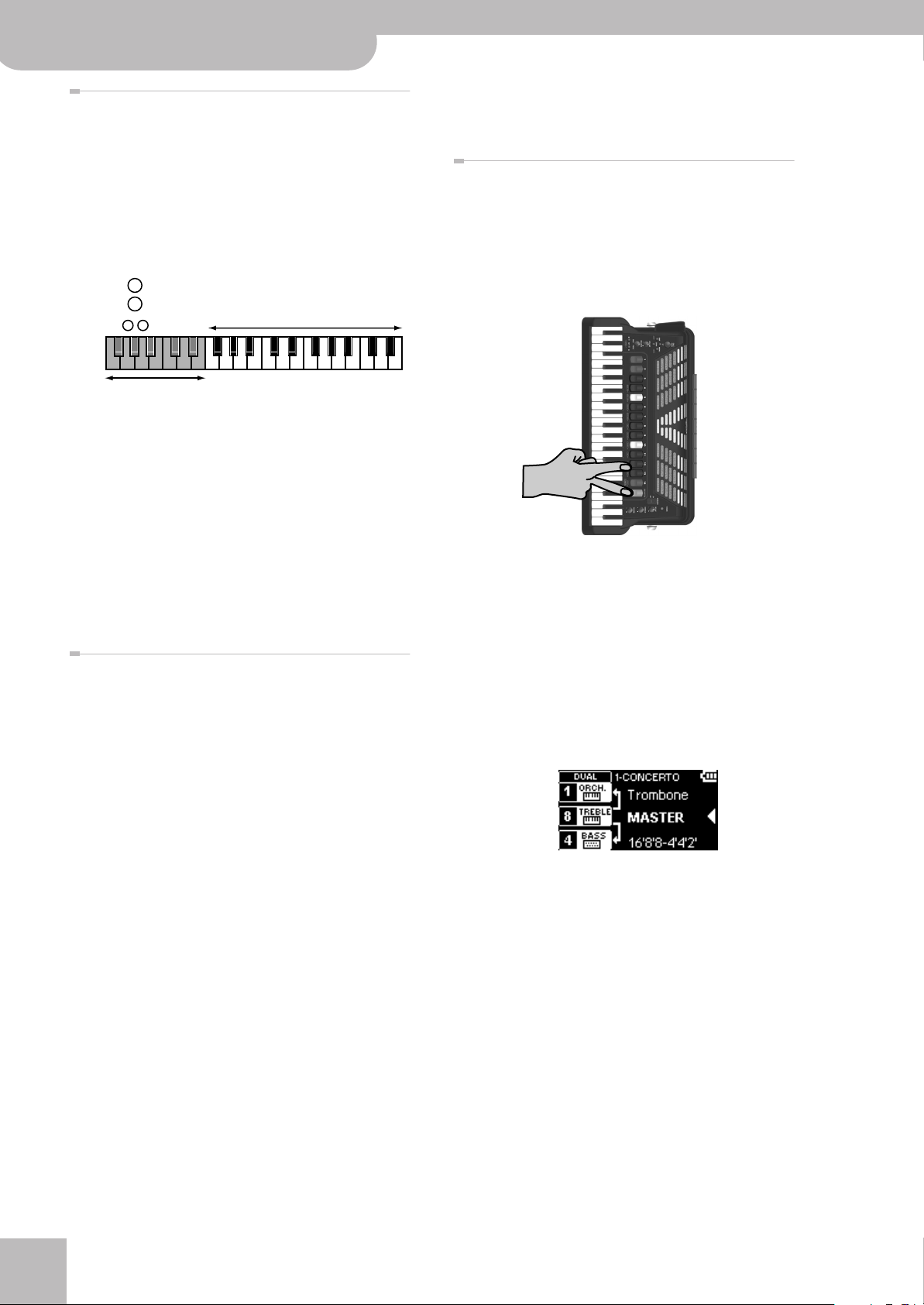
FR-7x V-Accordion
®
Orchestral sounds for the treble section
About the ‘HighLand’ and ‘Zampogna’ sounds
Your FR-7x contains two bagpipe-instrument sounds,
one called “HighLand”, the other called “Zampogna”.
The instruments on which those sounds are based
use one or several drone notes over which the melody is played.
When you select one of these sounds, the lowest
octave on the Treble keyboard is assigned to the
drone notes.
Can be used to play the melody.
Sound the drone notes.
Here is how the drone function works:
• If you press a single gray key (see the illustration),
only that note is held. You can release the key immediately after playing the note – it will be held indefinitely.
• If you press two (or more) keys simultaneously, those
notes are held (the drone function is polyphonic).
•To switch off the currently sounding drone note(s),
either press another key in the gray area (switch to
another drone note) or press the key(s) of the sounding drone notes again to stop the drone.
Velocity and aftertouch
■ Velocity
The treble keyboard of the piano-type model is
velocity sensitive. The volume and timbre of the
notes played by the ORCHESTRA section depend on
how hard/fast you press the treble keys (for orchestral sounds).
Note: The Treble accordion section does not respond to
velocity information generated by the keyboard. To vary its
volume and timbre, simply press/pull the bellows harder
and softer (like on a “real” accordion).
■ Pressure sensitivity (Aftertouch pitch)
The treble keyboard detects whether the musicians is
continuing to exert pressure after the initial strike of
a key.
On the button-type model, you can use the Master
bar to simulate an aftertouch effect: play a note, and
keep holding the corresponding button while you
gently press the Master bar.
For some orchestral sounds and the treble accordion
section, this effect allows you to bend the pitch down
(temporarily lower the note), see “2.11 Aftertouch
Pitch” on p. 67.
If you select an organ sound, aftertouch can be used
to switch between the fast and slow Rotary effect
speeds.
Note: This aftertouch effect applies to all notes that are
sounding simultaneously. (MIDI buffs call this “channel
aftertouch”.)
Selecting ORCHESTRA mode
The selected ORCHESTRA sound can be played in isolation or together with the treble accordion sound. There
are several combinations: SOLO, DUAL, HIGH and LOW.
(1) Press and hold the [ORCHESTRA] register and press
treble register [11], [12], [13] or [14] to select the
desired mode.
■ SOLO mode (register [14])
When you switch on the ORCHESTRA section (by
pressing the [ORCHESTRA] register and selecting a
sound), you only hear the orchestral instrument
sound. Press CANCEL [14] to return to the Treble
accordion sound.
■ DUAL mode (register [13])
The orchestral sound is added to the treble accordion.
Each note you play sounds an accordion and the
selected instrument playing in unison.
Just as a reminder: here, both the ORCH and TREBLE
fields contain a keyboard icon to indicate that they
sound simultaneously.
■ HIGH mode (register [12])
If you select this mode and play just one note, you
hear the orchestral sound. If you keep holding that
key or button while pressing another (lower) key or
button to its left, the highest note (the one you keep
holding) is played by the orchestral sound. Lower
notes, however, are played by the treble accordion
sound. This is perfect for situations where you need
to play chords and a solo line using different sounds.
r
30
Page 31
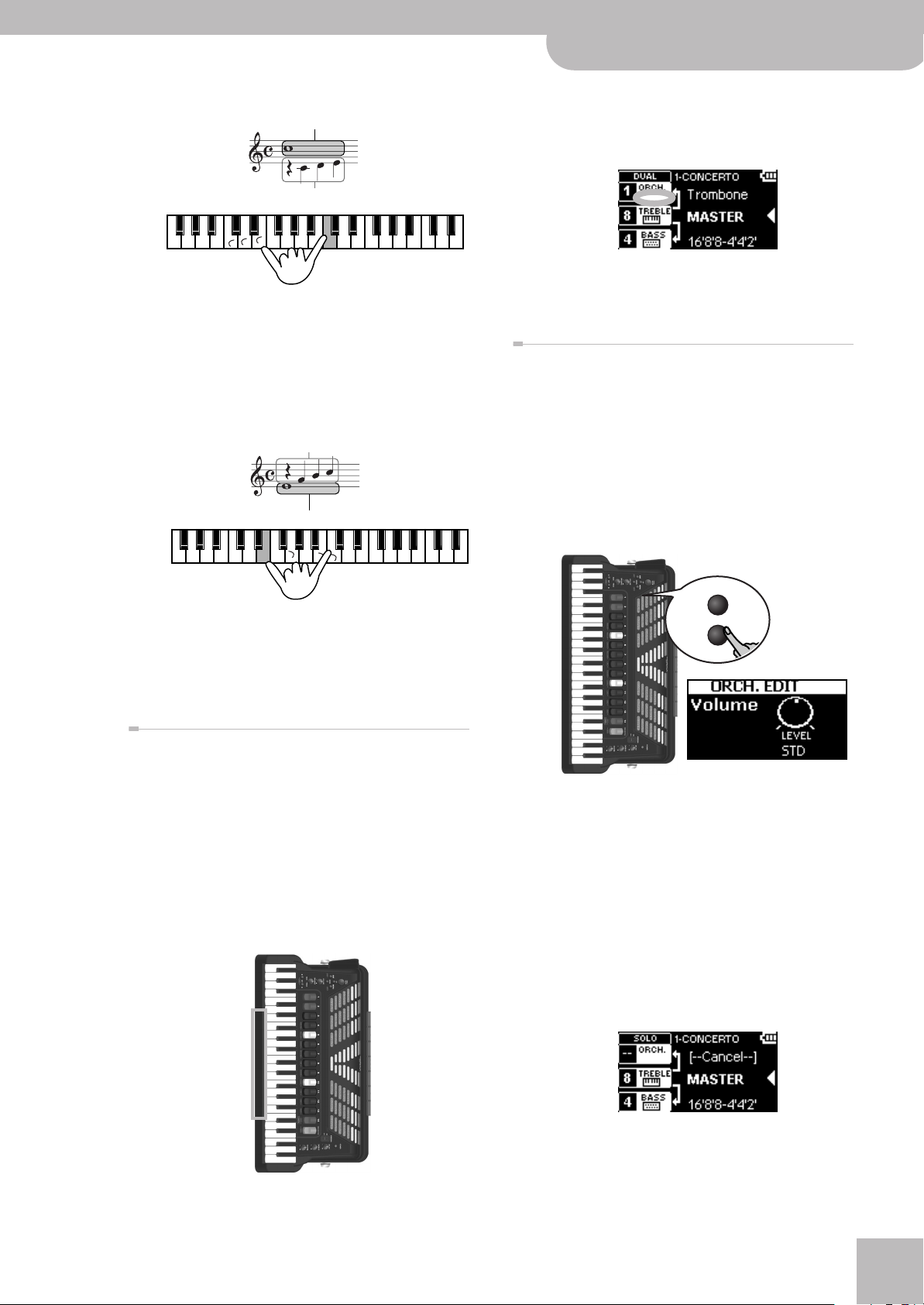
Quickly adding and muting the orchestral sound
V-Accordion
r
Something like this:
Played by the Orchestra sound
Played by the accordion
Lower notes are
played by the accor-
dion section.
This note is played by
the ORCHESTRA sec-
tion
■ LOW mode (register [11])
This is the opposite of HIGH: notes above the one
whose key you are holding down are sounded by the
accordion register. This can be used in situations
where the melody (or counter-melody) lies above the
notes you wish to hold.
Played by the accordion
Played by the Orchestra sound
The keyboard icon in the “ORCH” field appears when
the ORCHESTRA section is on, and disappears when
the ORCHESTRA section is off (see the illustration
below).
Look which field contains a keyboard icon, then press
the Master bar again and look at the display. Play a
few notes to understand what happens.
Setting the volume of the (treble) orchestral sound
There may be times (in DUAL, HIGH or LOW mode) when
the ORCHESTRA sound is too loud or too soft with
respect to the treble accordion sound. In that case, you
can change its volume:
(1) Switch on the ORCHESTRA part.
See “Orchestral sounds for the treble section” on
p. 29.
(2) On the main page, press the [DOWN] button once.
The display briefly confirms your selection.
(2) Again play a few notes and listen to the result.
Note: The ORCHESTRA mode setting can be saved to a Set
(see p. 103). The saved mode is recalled when you activate
the ORCHESTRA part.
Quickly adding and muting the orchestral sound
After activating the ORCHESTRA section and selecting a
mode, you can play certain phrases using the accordion
sound and then add the selected ORCHESTRA sound to
it when you repeat such a phrase.
Note: The following switches the Orchestra part on and off in
DUAL, HIGH or LOW mode. The treble accordion part goes on
sounding, however.
(1) Press the Master bar that protrudes from under-
neath the Treble keyboard to switch the ORCHESTRA part on or off.
UP
DOWN
(3) Use the [DATA÷ENTER] knob to set the desired
value.
This parameter has a setting range of “Off”, –40~+40.
The “STD” means that the Orchestra part uses its
“normal” volume. Negative values (–) make the
ORCHESTRA part softer, while positive values (+)
make it louder.
(4) Return to the main page by pressing [EXIT÷JUMP].
To return to a state where only the Treble accordion
section sounds:
(5) Press the [CANCEL] register to turn the FR-7x into a
normal accordion again.
To activate the ORCHESTRA part again, repeat steps
(1) and (2) on page 29.
31
Page 32

FR-7x V-Accordion
®
Orchestral sounds for the bass section
Orchestral sounds for the bass
section
The FR-7x’s orchestral functionality actually comprises
four sections: one for the Treble keyboard (called
“Orchestra”) and three for the Bass buttons (called
“Orchestra Bass/Orchestra Chord/Orchestra Free Bass”).
The orchestral bass part can be used instead of the bass
section (thus replacing the accordion sound played by
the bass rows of the button keyboard). Again, the
assignments programmed at the factory can be replaced
with your own preferred assignments. Furthermore, you
can assign TW organ sounds to the bass registers (see
p. 52).
The ORCH BASS part only applies to the bass rows
(the ones closest to the bellows) and has no effect on
the chord buttons.
(1) Simultaneously press the three registers labeled
“ORCH BASS”.
[7] [6] [5] [4] [3] [2] [1]
Setting the volume of the ORCH BASS sound
There may be times when the Orchestra Bass sound is
too loud or too soft with respect to the other sounds
you can play simultaneously. In that case, you can
change the ORCH BASS section’s volume:
(1) Select ORCH BASS mode by simultaneously press-
ing the three registers labeled “ORCH BASS”.
(2) On the main page, press the [DOWN] button three
times.
UP
DOWN
The display shows:
Note: The numbers shown in the illustration above do not
appear on the registers themselves. They have been added
for your reference.
The display now briefly responds with an image similar to the following:
(2) Use the Bass registers to select the desired sound.
Orchestra Bass sounds
1 Acous.Bs 5 Picked Bs
2* Bowed* 6* Tuba*
3Finger Bs 7 Tuba Mix
4Fretless
Note: The dynamics of sounds marked with an asterisk (*)
can only be controlled by bellows movements. Those
sounds are not velocity sensitive. For the other sounds, see
also “10.16 Orchestra Bs&Ch Touch” on p. 92.
(3) Press the three ORCH BASS registers again to
return to normal bass mode.
(3) Rotate the [DATA÷ENTER] knob to set the desired
value.
This parameter has a setting range of “Off”, –40~+40.
“STD” means that the ORCH BASS part uses its “normal” volume. Negative values (–) make the ORCH
BASS part softer, while positive values (+) make it
louder.
(4) Return to the main page by pressing [EXIT÷JUMP].
Note: You can also assign drum sounds to the bass buttons
and play them simultaneously with the orchestral sound
(see “3.7 Bass Drum” on p. 72).
(5) Press the three ORCH BASS registers again to
return to the normal Bass mode.
r
32
Page 33

V-Accordion
Orchestral sounds for the Chord section
r
Orchestral sounds for the Chord section
The ORCH CHORD part can replace the accordion sound
played by the chord rows of the bass keyboard.
The ORCH CHORD part only applies to the chord rows
and has no effect on the bass rows. The ORCH CHORD
part is not available in Free Bass mode (because there
are no chord buttons in that mode).
(1) Simultaneously press the three registers in the
middle (“ORCH CHORD”).
[7] [6] [5] [4] [3] [2] [1]
Note: The numbers shown in the illustration above do not
appear on the registers themselves. They have been added
for your reference.
The display now briefly responds with an image similar to the following:
Setting the volume of the ORCH CHORD sound
There may be times when the orchestral chord sound
is too loud or too soft with respect to the other available sections. In that case, you can change its volume:
(1) Simultaneously press the three registers in the
middle (“ORCH CHORD”).
(2) Press the [EXIT÷JUMP] button to return to the main
page.
(3) On the main page, press the [DOWN] button twice.
UP
DOWN
The display shows:
(2) Use the Bass registers to select the desired sound.
ORCH CHORD sounds
1 Trombone 5 Jazz Scat1
2Alto Sax 6 Ac. Guitar
3Clarinet 7 Ac. Piano
4 TYPLJAZZ
(3) Press the three registers in the middle (“ORCH
CHORD”) again to return to normal chord mode.
(4) Use the [DATA÷ENTER] knob to set the desired
value.
This parameter has a setting range of “Off”, –40~+40.
“STD” means that the ORCH CHORD part uses its
“normal” volume. Negative values (–) make the ORCH
CHORD part softer, while positive values (+) make it
louder.
(5) Return to the main page by pressing [EXIT÷JUMP].
(6) Press the three registers in the middle (“ORCH
CHORD”) again to return to normal (accordion)
chord mode.
33
Page 34

FR-7x V-Accordion
®
Orchestral sounds for the Free Bass section
Orchestral sounds for the Free Bass
section
The orchestral Free Bass part can replace the accordion
sound played by the button keyboard while Free Bass
mode is active. In that case, all bass buttons play bass
notes – no chords.
(1) Simultaneously press the three registers labeled
“FREE BASS” to switch to the accordion mode of
the same name.
This is not necessary if you are already in Free Bass
mode.
(2) Simultaneously press the three registers in the
middle (“ORCH FREE BS”).
Setting the volume of the ORCH FREE BS sound
There may be times when the orchestral Free Bass sound
is too loud or too soft with respect to the treble accordion and/or orchestral sound. In that case, you can
change its volume:
(1) On the main page, press the [DOWN] button four
times.
UP
DOWN
The display shows:
[7] [6] [5] [4] [3] [2] [1]
Note: The numbers shown in the illustration above do not
appear on the registers themselves. They have been added
for your reference.
The display now briefly responds with an image similar to the following:
(3) Use the Bass registers to select the desired sound.
ORCH FREE BS sounds
1Trombone 5 TYPLJAZZ
2Clarinet 6 Ac.Guitar
3 Oboe 7 Ac.Piano
4Flute1
Note: This volume setting cannot be changed if the ORCH
FREE BS sound is not in use.
(2) Use the [DATA÷ENTER] knob to set the desired
value.
This parameter has a setting range of “Off”, –40~+40.
“STD” means that the ORCH FREE BS part uses its
“normal” volume. Negative values (–) make the ORCH
FREE BS part softer, while positive values (+) make it
louder.
You can save the new value (and the remaining
changes you make). See page 103.
(3) Return to the main page by pressing [EXIT÷JUMP].
(4) To switch off the ORCH FREE BS section, press the
“ORCH FREE BS” registers again to return to normal Free Bass mode.
Press them yet again to leave Free Bass mode and
return to Bass mode.
r
34
Page 35

V-Accordion
Other practical functions
r
10. Other practical functions
Let us now have a look at the first “purely electronic” functions of your FR-7x. In this chapter, we will discuss functions
that may be new to you but may come in handy once you know what they do and how they work.
The setting range is –6~+5 semi tones. Select “0” to
General remark
The functions discussed below can be selected via the
front panel, because you may need them at regular
intervals.
Any changes you make are not saved automatically. If
you want to keep them, you must save them (see
p. 103).
Note: The functions discussed in this chapter can also be set
using the FR-7x’s menu.
Transpose
The FR-7x contains a Transpose function that allows
you to change the key of the music you are playing.
The advantage of this system is that you can play a song
in E major (for example), while using the fingering of the
C major scale (for example). This may come in handy
when you are used to playing a given song in one key
and suddenly need to play it in a different key.
Let’s look at an example:
switch off the transposition.
(3) Press [EXIT÷JUMP] to return to the main page.
Musette Detune
You probably know that an accordion’s 8’ Treble register
may consist of 2 or even 3 reeds that are usually tuned
apart to provide a richer sound (accordionists call it the
“musette effect”). One reed is tuned slightly above, the
other slightly below the correct pitch, and the third (if
available) is tuned “properly”.
Tuning reeds is a specialist job and usually not performed by accordion players themselves.
On the FR-7x, however, “tuning” the “reeds” (that do not
really exist) is a matter of turning the [DATA÷ENTER]
knob.
Note: This function is only available for the treble section.
(1) While the main page is displayed, press the [UP]
button twice.
UP
This is what you play…
Transpose
…and this is how it sounds.
(1) While the main page is displayed, press the [UP]
button once.
UP
DOWN
DOWN
(2) Rotate the [DATA÷ENTER] knob to select the a dif-
ferent tuning for the treble “reeds”.
The possibilities are: Off (no detune), Dry, Classic, FFolk, American L, American H, North Eu, German L, DFolk L, Italian L, German H, Alpine, Italian H, D-Folk H,
French, Scottish.
(3) Press [EXIT÷JUMP] to return to the main page.
(2) Rotate the [DATA÷ENTER] knob to select the desired
key (transposition).
35
Page 36
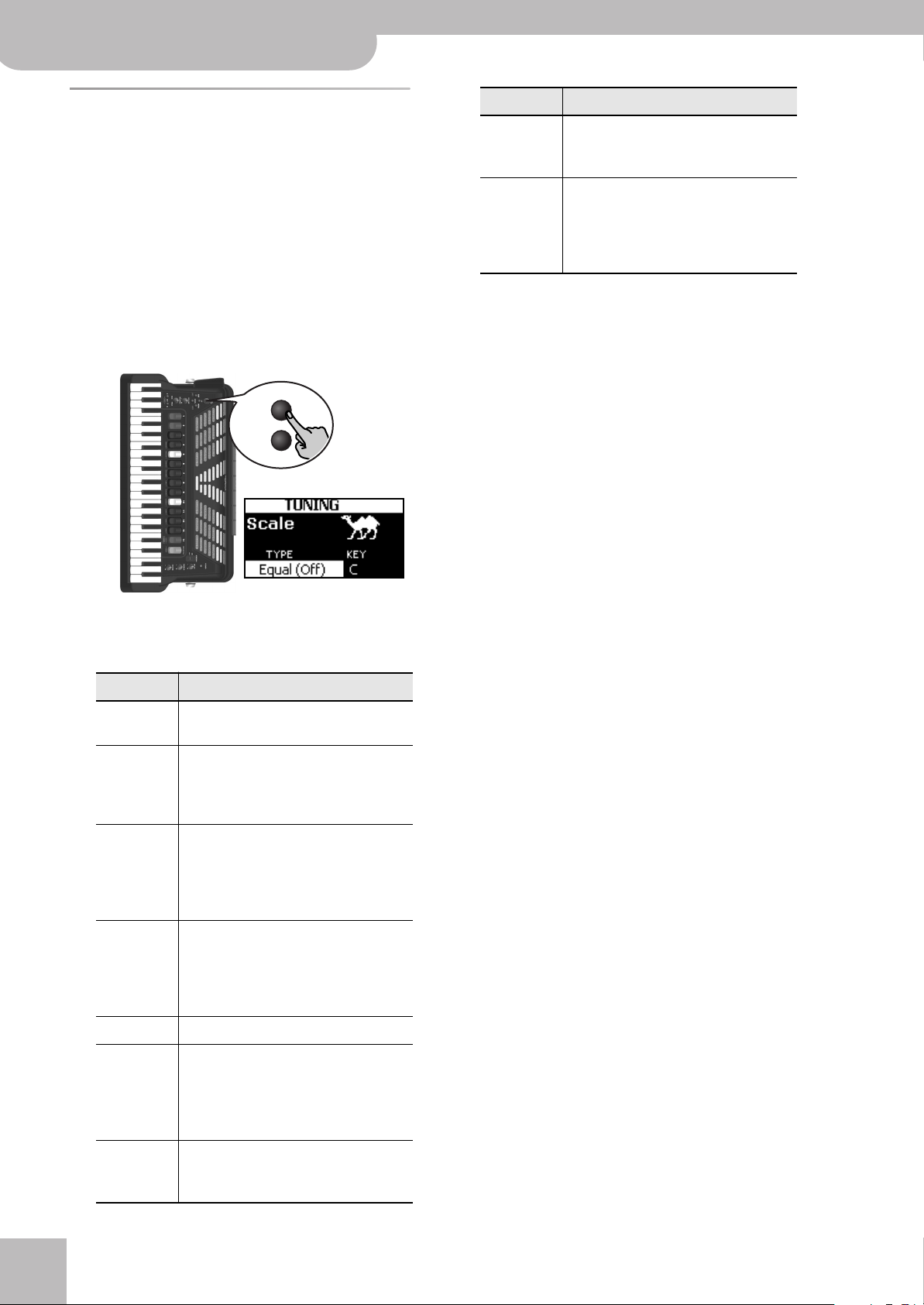
FR-7x V-Accordion
®
Scale (Tuning)
Scale (Tuning)
Almost every music culture has its own accordion variety. Arabic, Indonesian and other musical cultures do
not use the equal temperament that is favored in
Europe, the Americas, etc.
The FR-7x features a “Scale” parameter that allows you
to select the tuning system that best fits the music you
want to play. If the tuning system you need is not
among the factory settings, you can program it yourself
(see “1.4 Scale Edit” on p. 64), save it to a User1~3 memory and then select it here.
(1) While the main page is displayed, press the [UP]
button three times.
UP
DOWN
Scale Description
Werckmeister A combination of the Mean Tone and
Pythagorean temperaments, this tuning
allows for playing in any key.
Kirnberger As a result of improvements made to the
Mean Tone and Just temperaments, this
tuning system is relatively tolerant
towards transposition and can be used to
play in all keys.
Except for “Equal”, you also need to specify the root/
fundamental (“C” for major and “A” for minor)
according to the key of the song to be played.
(3) Press the [DATA÷ENTER] knob to activate the “KEY”
field (so that it is displayed in reverse).
(4) Turn the [DATA÷ENTER] knob to select the desired
root note (C~B).
(5) Press [EXIT÷JUMP] to return to the main page.
(2) Rotate the [DATA÷ENTER] knob to select the a dif-
ferent tuning system.
The possibilities are:
Scale Description
Equal (Off) This tuning divides each octave into 12
equal steps (intervals).
User 1~3 These settings refer to the tuning systems
programmed by yourself (or someone
else). See “1.4 Scale Edit” on p. 64 for
details.
Arabic 1 & 2 These two settings refer to Arabic tuning
systems. Select “1” to lower the E and B
notes by a quarter tone (–50 cents).
“2” represents a scale where the E and A
are tuned down a quarter tone.
Just Major This is a classical (western) tuning that
resolved the ambiguity of fifths and
thirds. Quite beautiful sonorities are produced with chords, but the scale is unbalanced, so it is not well-suited for melodies.
Just Minor This is a just scale for pieces in minor keys.
Pythagorean This system was invented in ancient
Greece. It resolves the ambiguity of
fourths and fifths. Though thirds are
somewhat imperfect, melodies sound
clearer.
Mean-Tone A temperament that adds some compro-
mises to the just temperament and facilitates transposition.
r
36
Page 37

Noise Edit (Valve & Button)
You will probably agree that electronic sounds must not
only reproduce the basic timbre of an existing sound,
but also the original instrument’s behavior and typical
“noises” in order to be perceived as authentic.
An accordion, produces mechanical valve and button
noises (clicks) that cannot be suppressed on an acoustic
instrument.
On the FR-7x, the volume of those noises can be
changed if you think they are too prominent or too soft.
Note that the parameters on the page shown below
belong to two different MENU sections and can be
found on separate menu pages: “Valve Level” is a Treble
parameter, “Button Level” is a Bass/Free Bass parameter.
V-Accordion
Noise Edit (Valve & Button)
r
■ Bass Button Valve Noise edit
(1) While the main page is displayed, press the [UP]
button five times.
UP
DOWN
■ Treble Valve Noise edit
(1) While the main page is displayed, press the [UP]
button four times.
UP
DOWN
(2) Rotate the [DATA÷ENTER] knob to select the desired
noise level.
This parameter has a setting range of “Off’, –40~+40.
A negative (–) value decreases the level of the noise
parameter, a positive (+) value increases it. Select
“STD” to return to the factory value, and “Off” if you
do not need the noise in question.
(3) Press the [DATA÷ENTER] knob to select the “TYPE”
parameter and rotate it to select the accordion
type.
The possibilities are: Bandoneon, I-Folk, I-Folk 2, Classic, Cajun, Jazz, F-Folk, D-Folk, Organetto, F-Folk 2,
Classic 2, Studio, Tradition, Steierische, OldItaly,
TexMex, Trikitixa, F-Jazz, Classic 3, Bajan.
(4) Press [EXIT÷JUMP] to return to the main page.
(2) Rotate the [DATA÷ENTER] knob to select the desired
noise level.
This parameter has a setting range of “Off’, –40~+40.
A negative (–) value decreases the level of the noise
parameter, a positive (+) value increases it. Select
“STD” to return to the factory value, and “Off” if you
do not need the noise in question.
(3) Press the [DATA÷ENTER] knob to select the “TYPE”
parameter and rotate it to select the accordion
type.
The possibilities are: Bandoneon, I-Folk, I-Folk 2, Classic, Cajun, Jazz, F-Folk, D-Folk, Organetto, F-Folk 2,
Classic 2, Studio, Tradition, Steierische, OldItaly,
TexMex, Trikitixa, F-Jazz, Classic 3, Bajan.
(4) Press [EXIT÷JUMP] to return to the main page.
Note: This parameter has no effect on the FREE BASS,
ORCH BASS or ORCH FREE BASS sections.
37
Page 38

FR-7x V-Accordion
®
Using the audio player
11. Using the audio player
Your FR-7x is equipped with a USB port to which you can connect an optional USB memory. The audio files on such an
optional USB memory can be played back through the FR-7x’s internal speakers (and transmitted to its audio outputs). In
addition, you can record your playing as audio data in the WAV format (see “Recording your performance as audio data”
on p. 47).
Connecting an optional USB memory
(1) Put the FR-7x down (if you are currently playing it)
and turn it around.
The FR-7x’s USB port is located next to the battery
compartment.
(2) Press the two sides of the USB compartment cover
(where it says “PRESS TO OPEN”) and pull the cover
open.
The compartment opens, revealing the location
where the USB memory needs to be inserted.
Playing back audio files
The FR-7x can play back audio file in the mp3 and WAV
format only directly from a USB memory you connect.
See page 8 for a description of supported files.
Playing back audio files
(1) Press and hold the [ORCHESTRA] register and press
register [10].
If you already loaded a song, the display jumps to the
“AUDIO PLAYER” page. In that case, press the
[EXIT÷JUMP] button to view the contents of your USB
memory.
(2) If the songs are located inside a folder, select the
folder by rotating the [DATA÷ENTER] knob and
pressing it to view the folder’s contents.
You can also select the “(level up)” entry and press
the [DATA÷ENTER] knob to return to a higher level
(i.e. leave the current folder).
(3) Rotate the [DATA÷ENTER] knob to select the audio
file you want to listen to.
(3) Insert an optional USB memory with the mp3 or
WAV file you want to play back into the port.
The USB memory can only be connected in one direction. Insert the USB memory without applying excessive force.
(4) Close the USB compartment cover.
r
38
(4) Press the [DATA÷ENTER] knob to confirm your
selection.
The display changes to:
Page 39
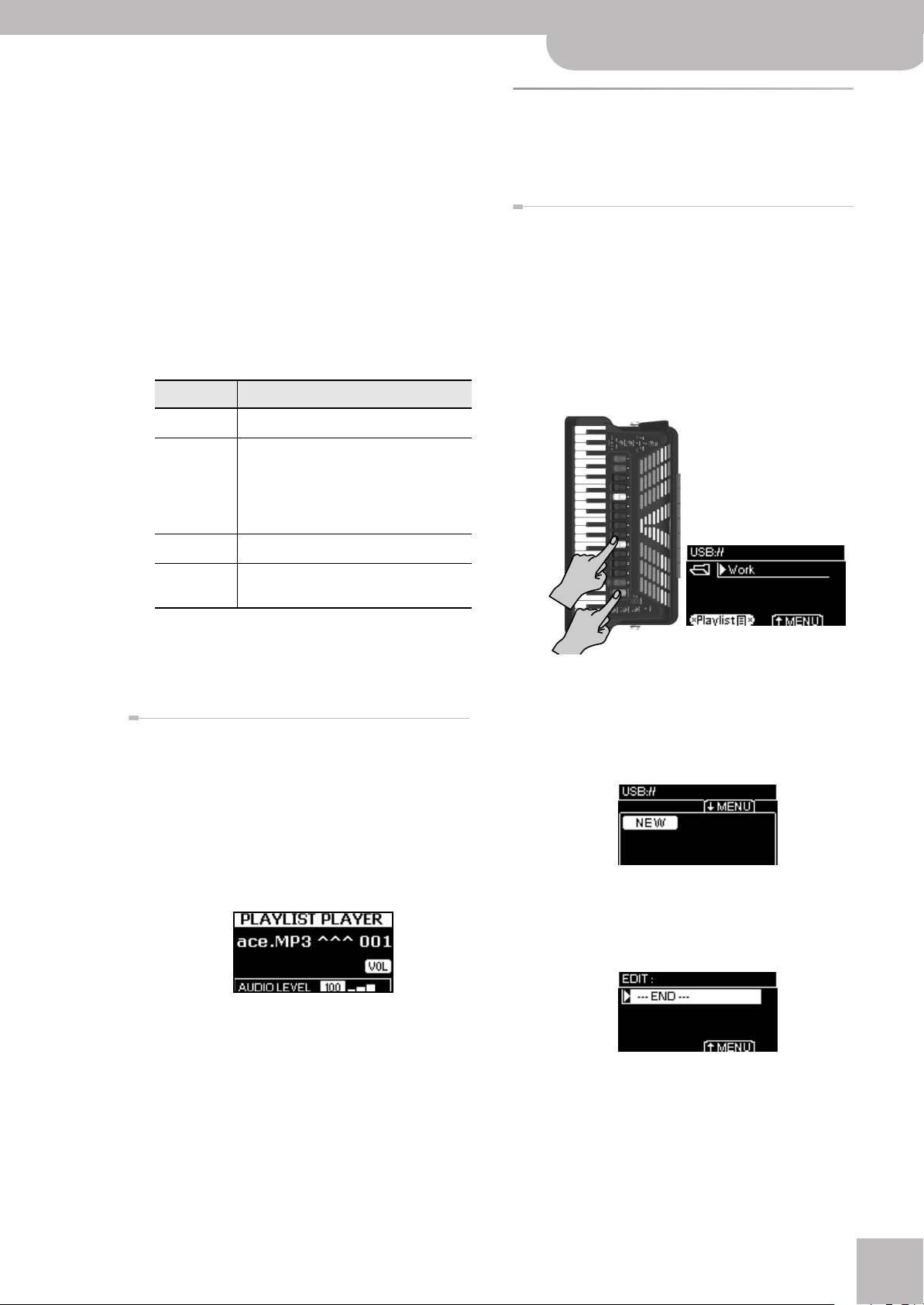
(5) Press the [DATA÷ENTER] knob to start playback.
You can play the FR-7x while listening to the audio
file.
Note: Playback can also be started and paused with an
FBC-7 footswitch (see p. 88)
(6) To pause playback, rotate the [DATA÷ENTER] knob
to select the [π] icon, then press [DATA÷ENTER].
To continue playback, select the [®] icon with the
[DATA÷ENTER] knob, then press the knob to start
playback.
(7) To stop playback, rotate the [DATA÷ENTER] knob to
select the [ª] icon, then press [DATA÷ENTER].
(8) To move to a different position, rotate the
[DATA÷ENTER] knob to select one of the following
icons and press it.
Icon Meaning
V-Accordion
Changing the playback volume
r
Playlist function
The Playlist function allows you to prepare lists of mp3
and/or WAV audio files you want to play back in succession.
Programming your playlists
Note: Playlists “know” where the referenced audio files are
stored (they remember the file path). We therefore urge you
never to move mp3 or WAV files to different locations after
compiling a playlist.
(1) Insert the optional USB memory that contains the
desired song files into the USB port.
See “Connecting an optional USB memory” on p. 38.
(2) Press and hold the [ORCHESTRA] register and press
register [9].
[º]
[œ]*
[‰]
[Œ]*
* This function can also be assigned to an FBC-7 footswitch (see
p. 88).
Rewind in steps of 2 seconds
Return to the beginning of the selected
audio file. If you press the [DATA÷ENTER]
knob again, you will jump to the beginning of the preceding song (in descending
alphabetical order).
Fast-forward in steps of 2 seconds.
As for [œ], but the alphabetical order is
reversed (ascending).
(9) To select a different song, press the [EXIT÷JUMP]
button and return to step (3).
Changing the playback volume
You can simply press the [UP]/[DOWN] buttons to
change the song’s volume. A second approach is as follows:
(1) While the “AUDIO PLAYER” page is displayed,
rotate the [DATA÷ENTER] knob to select the [VOL]
icon.
(2) Press the [DATA÷ENTER] knob.
The display changes to:
If you haven’t loaded any playlist since switching on
the FR-7x, the display may now show the names of
the playlists already available on the USB memory.
If you have loaded a playlist, press the [EXIT÷JUMP]
button to see the contents of the USB memory.
(3) Press the [MENU÷WRITE] button.
(4) Press the [DATA÷ENTER] knob to confirm the new
playlist.
You have just created a new playlist, which is still
empty and therefore looks like this:
(3) Rotate the [DATA÷ENTER] knob to change the “VOL-
UME” setting (0~127).
(4) Press the [EXIT÷JUMP] button to return to the
“AUDIO PLAYER” page.
Playlists consist of “steps” to which you can assign
one song each.
(5) Press the [DATA÷ENTER] knob.
39
Page 40

FR-7x
V-Accordion
®
Saving your playlist
The display shows:
(6) If the song you want to assign is located in a
folder, rotate the
name of the folder, then press the
knob.
Note:
To leave the current folder and return to a higher
level, select the “.. (level up)” entry at the top.
(7) Select the song by rotating the
(8) Press the
tion.
This takes you back to the following page. The song is
assigned to step 01 and step 02 becomes the last one
of your list (-----END-----):
(9) Select the “-----END-----” line and repeat steps
(5)~(8) above to add the required song steps.
[DATA÷ENTER]
[DATA÷ENTER]
knob to confirm you selec-
knob to select the
[DATA÷ENTER]
[DATA÷ENTER]
knob.
Naming the playlist
(3) Press the
The display changes to:
(4) Rotate the
in the bottom line.
The first character of the default name is already
selected (see the dark line below the first character).
(5) If necessary, select a different character position
(indicated by a dark line) by rotating the
[DATA÷ENTER]
(6) Press the
selection.
[DATA÷ENTER]
[DATA÷ENTER]
knob.
[DATA÷ENTER]
knob.
knob to select the name
knob to confirm your
Saving your playlist
Preparation for saving
(1) After compiling your playlist, and while the “EDIT”
page is displayed, press the
The display changes to:
The name of the selected playlist appears next to the
“EDIT” message (top line).
(2) Rotate the
then press the
The display changes to:
[DATA÷ENTER]
[DATA÷ENTER]
[MENU÷WRITE]
knob to select “SAVE”,
knob.
button.
The selected character position is indicated by means
of a dark underscore character.
(7) Rotate the
character, then press the knob to confirm your setting.
The new character now appears on a white background.
(8) Repeat steps (5)~(7) above to enter the remaining
characters.
■
Deleting characters
(1) To delete a character, select it by rotating the
[DATA÷ENTER]
The selected character is indicated by means of a dark
underscore character.
(2) Press the
The FR-7x automatically selects the “Ins” icon.
[DATA÷ENTER]
knob.
[EXIT÷JUMP]
knob to select the desired
button.
r
40
Page 41
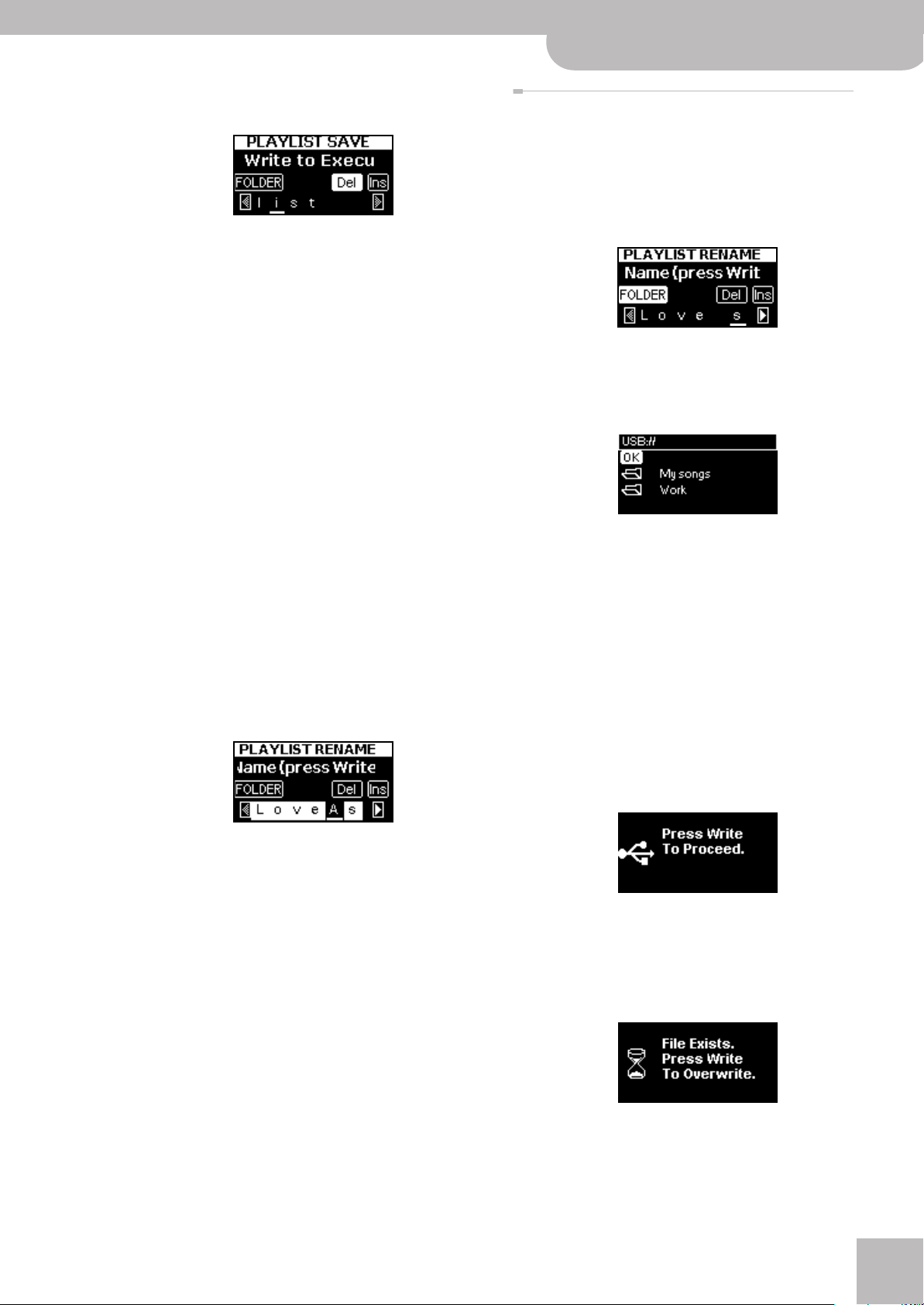
V-Accordion
Saving the playlist
r
(3) Rotate the [DATA÷ENTER] knob towards the left to
select [Del].
(4) Press the [DATA÷ENTER] knob to delete the selected
character.
All characters behind the character you have just
deleted move one position to the left to close the
gap.
(5) To go on entering your name, rotate the
[DATA÷ENTER] knob to select the name field (bottom line).
■ Inserting characters
To insert a character before the currently selected
character and push all subsequent characters one
position to the right, select the character that should
follow the character you are about to insert.
Example: To insert a character before the “s” in “Lovesong” (creating the name “Love song”), position the
cursor on the “s”. Here is the complete procedure:
(1) Select the name field (bottom line).
(2) Select the position where a character should be
inserted by rotating the [DATA÷ENTER] knob.
The selected character position is indicated by means
of a dark underscore character.
(3) Press the [EXIT÷JUMP] button.
The FR-7x automatically selects the [Ins] icon.
(4) Press the [DATA÷ENTER] knob to insert an “A”.
Saving the playlist
On the “PLAYLIST SAVE” page you can also specify where
the file should be saved on your USB memory.
(1) Press the [EXIT÷JUMP] button.
The FR-7x automatically selects the [Ins] icon.
(2) Rotate the [DATA÷ENTER] knob towards the left to
select [FOLDER].
Note: Skip to step (6) if you don’t need to select a folder,
because you want to save the file in the current folder.
(3) Press the [DATA÷ENTER] knob to jump to the fol-
lowing page:
The display shows a page with an “OK” field and the
folders.
(4) If you want to save your playlist in a different
location, rotate the [DATA÷ENTER] knob to select
the location and press [DATA÷ENTER] to confirm
your selection.
To save the playlist at the highest (root) level, rotate
the [DATA÷ENTER] knob to select the “.. (level up)”
entry.
(5) Press the [DATA÷ENTER] knob on the “OK” field to
confirm your selection.
(6) Press the [MENU÷WRITE] button to save your play-
list.
The display asks you to confirm your intention.
All characters on and after the current position move
one position to the right.
(5) Rotate the [DATA÷ENTER] knob to select the char-
acter that should replace the “A”.
(6) Press the [DATA÷ENTER] knob to confirm your
selection.
If you don’t want to save your file, press [EXIT÷JUMP]
to return to the “PLAYLIST SAVE” page.
(7) Again press the [MENU÷WRITE] button.
If a file of the same name already exists, you are
asked whether you want to overwrite it.
To do so, press [MENU÷WRITE] again.
The display briefly shows a “Function complete” mes-
sage and then returns to the “PLAYLIST SAVE” page.
41
Page 42

FR-7x V-Accordion
®
Using playlists
(8) Press the [EXIT÷JUMP] button several times to
return to the main page.
Note: This only saves the playlist (i.e. the references to
existing song files). The song files themselves are not saved.
On the other hand, if you delete a song that is referenced
by a playlist step, playback stops at that (empty) step during playback and the “Song not found” message appears.
Using playlists
Here’s how playlists can be used for your performances:
(1) Insert the optional USB memory that contains the
playlist file (and songs) you need into the USB port.
(2) Press and hold the [ORCHESTRA] register and press
register [9].
(7) If you want to start with the first song, press the
[DATA÷ENTER] knob.
Otherwise, rotate the [DATA÷ENTER] knob to select
the desired song step from your playlist, then press
the knob.
The display changes to:
The following functions are available:
Icon Explanation
[®]/
Allows you to play back/pause playback the cur-
[π]
rent step. This icon changes to [π] during playback.
[ª] Allows you to stop playback. If the “CHAIN” func-
tion is on, the mp3 player jumps to the beginning
of the next mp3 file.
[º] Allows you to rewind.
[‰] Allows you to fast-forward.
[œ] Allows you to return to the beginning of the previ-
ous step (mp3 file). If you do so while playback is
running, the mp3 player returns to the beginning
of the current step (press it twice to jump to the
beginning of the preceding step).
If you haven’t loaded any playlist since switching on
the FR-7x, the display may now show the names of
playlists already available on the USB memory. If you
have loaded a playlist and you want to use another
one, press the [EXIT÷JUMP] button to see the contents
of the USB memory.
(3) Rotate the [DATA÷ENTER] dial to select the playlist
you want to use.
(4) If the playlist you want to use is located in a folder,
rotate the [DATA÷ENTER] knob to select the name
of the folder, then press the [DATA÷ENTER] knob.
(5) Select the playlist by rotating the [DATA÷ENTER]
knob.
(6) Press the [DATA÷ENTER] knob to confirm you selec-
tion.
[Œ] Allows you to jump to the beginning of the next
step (mp3 file). If you do so while playback is running, the next song will be played back as soon as
the current step is finished.
(8) Press the [DATA÷ENTER] knob to start playback.
If the “CHAIN” function (see p. 45) is set to “CHAIN
PLY”, the next song file is selected automatically at
the end of the current step. (If you stop playback
halfway into the song, then start it again, the next
step is played back.)
If the “CHAIN” function is set to “CHAIN STP”, playback stops at the end of the current step, the next
step is loaded, but playback needs to be started using
the [®] icon. (If you pause playback halfway into the
song, then start it again, playback resumes from the
place where you stopped it.) If you stop playback
manually, the song of the next step is selected.
(9) To select another playlist step by hand, press and
hold the [ORCHESTRA] register and press register
[9], then continue with step (7) above.
(10) Press the [EXIT÷JUMP] button several times to
return to the main page.
The display shows the names of the songs used in the
selected playlist.
r
42
Page 43
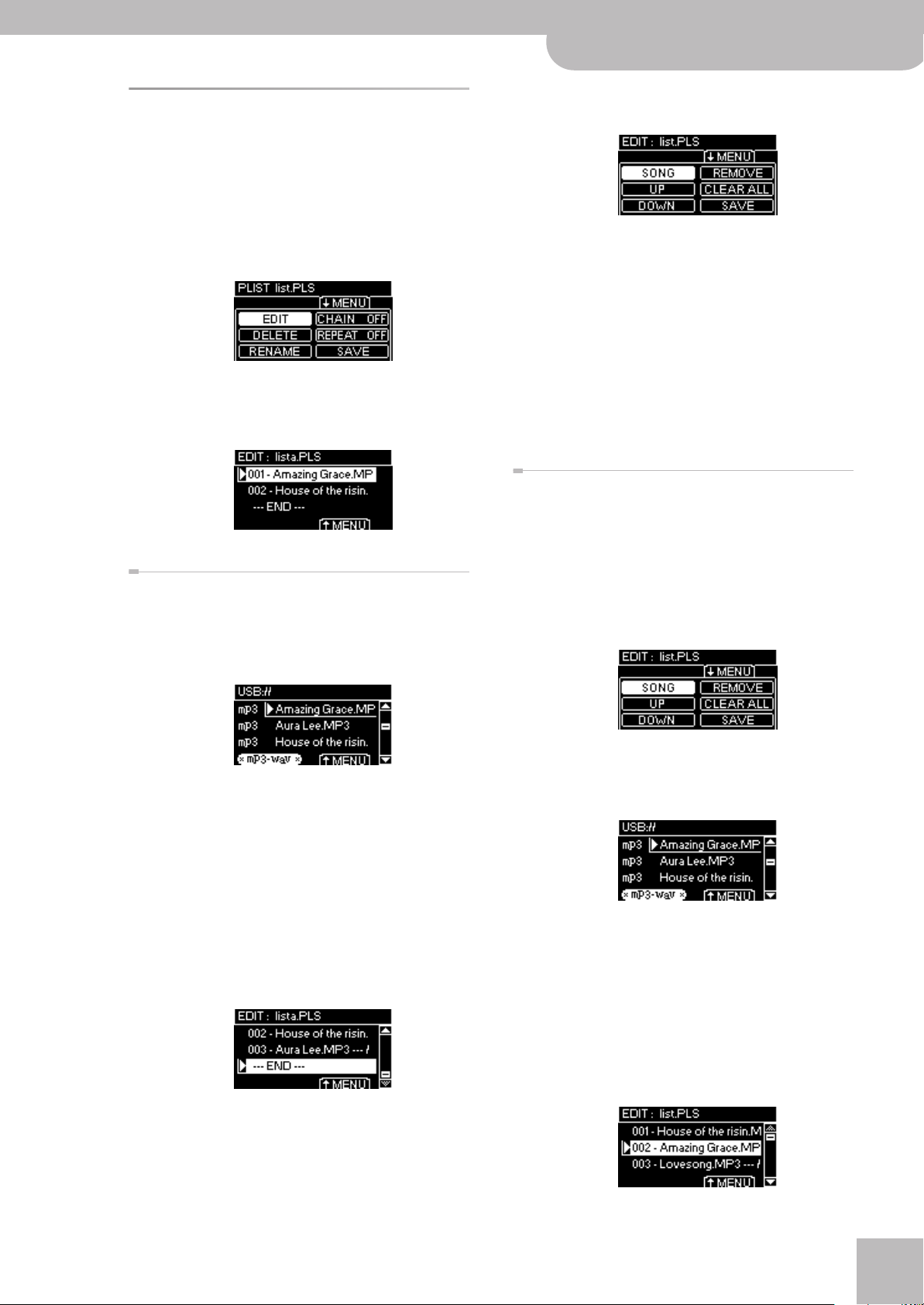
Editing playlists
If, while programming or using a playlist, you notice
that one song is missing from the list, or if you decide
not to use a given song file after all, you can edit your
playlist.
(1) See steps (1)~(6) below “Using playlists” on p. 42.
(2) Press the [MENU÷WRITE] button.
The display changes to:
(3) Rotate the [DATA÷ENTER] knob to select “EDIT”,
then press the [DATA÷ENTER] knob.
The display changes to:
Adding steps
To add a step and assign a song to it:
(a) Rotate the [DATA÷ENTER] knob to select the
“-----END-----” message and press the
[DATA÷ENTER] knob.
V-Accordion
(e) Press the [MENU÷WRITE] button to call up the fol-
lowing window:
(f) Rotate the [DATA÷ENTER] knob to select the [UP] or
[DOWN] icon.
Note: The “DOWN” function has no effect on the last step
of your playlist.
(g) Press the [DATA÷ENTER] knob once or several times
to move the selected step to the desired position.
(h) Press [EXIT÷JUMP] to see the list of songs.
(i) To save the playlist, see “Saving your playlist” on
p. 40.
Note: There is also a faster way to move steps: in step (d),
press the [UP]/[DOWN] buttons to move the selected song.
r
Editing playlists
Assigning a different song to an existing step
You can insert a step between two existing steps.
(a) Perform steps (1)~(3) under “Editing playlists”.
(b) Rotate the [DATA÷ENTER] knob to select the step
before which you want to insert a new step.
(c) Press the [DATA÷ENTER] knob to confirm.
(d) Press the [MENU÷WRITE] button to call up the fol-
lowing page:
(b) Rotate the [DATA÷ENTER] knob to select the song
you want to assign to the first step.
• If the song you want to assign is located in a folder,
rotate the [DATA÷ENTER] knob to select the name of
the folder, then press the [DATA÷ENTER] knob.
• Select the song by rotating the [DATA÷ENTER] knob.
(c) Press the [DATA÷ENTER] knob to confirm you selec-
tion.
This takes you back to the following page. The song is
assigned to the last step of your list, followed by the
“-----END-----” message:
If you also need to move the new step…
(d) Rotate the [DATA÷ENTER] knob to select the song
step you have just added and press [DATA÷ENTER].
(e) Rotate the [DATA÷ENTER] knob to select the [SONG]
icon.
(f) Press the [DATA÷ENTER] knob.
(g) Rotate the [DATA÷ENTER] knob to select the song
you want to assign to the first step.
• If the song you want to assign is located in a folder,
rotate the [DATA÷ENTER] knob to select the name of
the folder, then press the [DATA÷ENTER] knob.
• Select the song by rotating the [DATA÷ENTER] knob.
(h) Press the [DATA÷ENTER] knob to confirm you selec-
tion.
This takes you back to the following page.
43
Page 44

FR-7x V-Accordion
®
Editing playlists
The step you selected above now moves down and
makes room for the new step.
(i) See “Saving your playlist” on p. 40.
Deleting steps
You can also delete playlist steps you no longer need.
(a) Perform steps (1)~(3) under “Editing playlists” on
p. 43
(b) Rotate the [DATA÷ENTER] knob to select the step
you want to delete.
(c) Press the [DATA÷ENTER] knob to confirm.
(d) Press the [MENU÷WRITE] button to call up the fol-
lowing window:
(e) Rotate the [DATA÷ENTER] knob to select the
[REMOVE] icon.
(f) Press the [DATA÷ENTER] knob to confirm you selec-
tion.
This takes you back to the following page.
This takes you back to the following page.
Your playlist file is now empty and can be reprogrammed.
(e) See “Saving your playlist” on p. 40 if you want to
save your empty playlist.
The step you selected above is deleted.
All subsequent steps now move up one entry. Exam-
ple: if you delete step 04 of a list that contains 10
steps, step 05 becomes 04, step 06 becomes 05, etc.
(g) See “Saving your playlist” on p. 40.
Clearing all steps
It is also possible to remove
selected playlist. In effect, this means that only the
name is preserved, while the list can/must be programmed again.
(a) Perform steps (1)~(3) under “Editing playlists” on
p. 43
(b) Press the [MENU÷WRITE] button to call up the fol-
lowing window:
(c) Rotate the [DATA÷ENTER] knob to select the
“CLEAR ALL”.
(d) Press the [DATA÷ENTER] knob to confirm you selec-
tion.
all
steps from the currently
r
44
Page 45

V-Accordion
Managing playlists
r
Managing playlists
Playlists can be renamed and deleted. You can also specify how the songs of a playlist should be played back
(once or several times).
General procedure
(1) Insert the optional USB memory that contains the
desired playlist and songs into the USB port.
See “Connecting an optional USB memory” on p. 38.
(2) Press and hold the [ORCHESTRA] register and press
register [9].
Specifying the playback behavior (Chain)
Playlists are “merely” lists that allow you to prepare the
desired audio songs for your performances. By default,
you need to select the next song in the list and start
playback by hand. You can, however, “automate” playlist
playback using the “CHAIN” function.
(a) Perform steps (1)~(5) under “General procedure”.
(b) Rotate the [DATA÷ENTER] knob to select “CHAIN”.
The display changes to:
(c) Press the [DATA÷ENTER] knob repeatedly to select
one of the following options:
CHAIN option Meaning
CHAIN OFF At the end of the current playlist step, the
audio player stops. Rotate the
[DATA÷ENTER] knob to select another step,
then start playback. (If you start playback
again without selecting a different step,
the same song file is played back again.)
The display may now show the names of playlists
already available on the USB memory. If you don’t
see a page similar to the one shown above, press the
[EXIT÷JUMP] button.
(3) Rotate the [DATA÷ENTER] dial to select the playlist
you want to rename or delete.
(4) Press the [DATA÷ENTER] knob to confirm you selec-
tion.
(5) Press the [MENU÷WRITE] button.
The display changes to:
CHAIN STP The next song file is selected automati-
cally at the end of the current step but
playback of the next step needs to be
started by hand. (If you stop playback
halfway into the song, then start it again,
the next step is played back.)
CHAIN PLY The next song file is selected automati-
cally at the end of the current step and
playback of the new step starts automatically. (If you stop playback halfway into
the song, then start it again, the following
step is played back.)
(d) Press the [EXIT÷JUMP] knob to return to the previ-
ous page.
Repeating all playlist steps (Repeat)
The FR-7x also allows you to specify whether the
selected playlist should be played once or repeatedly:
(a) Perform steps (1)~(5) under “General procedure”.
(b) Rotate the [DATA÷ENTER] knob to select “REPEAT”.
The display changes to:
45
Page 46

FR-7x V-Accordion
®
Managing playlists
(c) Press the FR-7x knob to select one of the following
options:
CHAIN option Meaning
REPEAT ON At the end of the last playlist step, play-
back will resume from the beginning until
you stop it. (This option is only useful if
you set the “CHAIN” function to “CHAIN
PLY”.)
REPEAT OFF The audio player stops at the end of the
last playlist step.
(d) Press the [EXIT÷JUMP] knob to return to the previ-
ous page.
Deleting a playlist
Playlists you no longer need can be deleted. This only
disposes of the list file – the audio files it refers to
remain on the USB memory.
(a) Perform steps (1)~(5) under “General procedure”
on p. 45.
(b) Rotate the [DATA÷ENTER] knob to select “DELETE”.
The display changes to:
(c) Press the [DATA÷ENTER] knob.
(d) Rotate the [DATA÷ENTER] knob towards the right
until the display looks as follows (the name must
be selected):
The first character is already selected (see the dark
line below the first character).
(e) If necessary, select a different character position
(indicated by a dark line) by rotating the
[DATA÷ENTER] knob.
(f) Press the [DATA÷ENTER] knob to confirm your
selection.
(c) Press the [DATA÷ENTER] knob to delete the playlist.
The display shows the “Push ENTER to proceed” message.
Press the [EXIT÷JUMP] button to leave this page without deleting the playlist.
(6) Press the [DATA÷ENTER] knob to delete the playlist.
The display briefly shows a “Function Complete” message.
Note: Even if you delete the selected list, this “only” disposes of the playlist proper. The mp3 and WAV files
assigned to the list are not deleted and can thus be used in
isolation or assigned to new/other playlists.
(a) Press the [EXIT÷JUMP] button several times to
return to the main page.
Renaming a playlist
You can also change the name of an existing playlist.
(a) Perform steps (1)~(5) under “General procedure”
on p. 45.
(b) Rotate the [DATA÷ENTER] knob to select “RENAME”,
then press the [DATA÷ENTER] knob.
The display changes to:
The selected character position appears on a dark
background and is indicated by means of a white
underscore character.
(g) Rotate the [DATA÷ENTER] knob to select the desired
character, then press the knob to confirm your setting.
The new character now appears on a white background.
(h) Repeat steps (e)~(g) above to enter the remaining
characters.
You can also delete and insert characters (see p. 41).
(i) Press the [MENU÷WRITE] button to save your
renamed playlist.
The display asks you to confirm your intention.
If you don’t want to save your file, press [EXIT÷JUMP]
to return to the “PLAYLIST SAVE” page.
(j) Again press the [MENU÷WRITE] button.
r
46
Page 47

Recording your performance as audio data
12. Recording your performance as audio data
Your FR-7x allows you to record your playing as an audio file.
The display now shows a “Flushing!” message to indi-
Recording
(1) Prepare everything you want to record.
Select the Set you want to use, and the registers for
the left and right hands, etc.
(2) Insert the optional USB memory that should con-
tain your audio recording into the FR-7x’s USB
port.
(3) Press and hold the [ORCHESTRA] register and press
register [8].
cate that the audio data are being prepared in such a
way that they can be saved. Next, the display page
shown below appears…
Saving your recording
Here is how to save the recording you have just made.
When the “Flushing!” message disappears, the display
changes to:
V-Accordion
r
(4) Rotate the [DATA÷ENTER] knob to select the [i] icon,
then press the [DATA÷ENTER] knob.
The FR-7x calculates the remaining time available
and goes to the following page:
Check whether the remaining recording time is
enough for the piece you want to record. If it is not,
remove the optional USB memory and select another
one.
(5) Wait for the “AUDIO RECORDER” page to reappear.
(6) Play a few notes to check whether the FR-7x
sounds the way you want it to.
(7) Press the [DATA÷ENTER] knob to start recording.
A “Recording” message appears in the display to signal that everything you play will be recorded.
Also, the FR-7x has already selected the [ª] icon.
Note: Recording can also be started and stopped with an
FBC-7 footswitch (see “REC Start/Stop” on p. 88).
Note: You cannot start recording while the player is playing back a song. If you try it nevertheless, the display will
show the “Cannot execute. Audio playback is ON.” message.
(8) At the end of the song, press the [DATA÷ENTER]
knob once again to stop recording.
(1) Press the [DATA÷ENTER] knob.
(2) Rotate the [DATA÷ENTER] knob to select the name
field at the bottom.
The first character of the default name is already
selected (see the dark line below the first character).
(3) If necessary, select a different character position
(indicated by a dark line) by rotating the
[DATA÷ENTER] knob.
(4) Press the [DATA÷ENTER] knob to confirm your
selection.
The selected character position is indicated by means
of a dark underscore character.
(5) Rotate the [DATA÷ENTER] knob to select the desired
character, then press the knob to confirm your setting.
The new character now appears on a white background.
(6) Repeat steps (3)~(5) above to enter the remaining
characters.
(7) Press the [MENU÷WRITE] button to save your
recording.
The display asks you to confirm your intention (“Press
WRITE to proceed”). If you don’t want to save your
file, press [EXIT÷JUMP].
47
Page 48
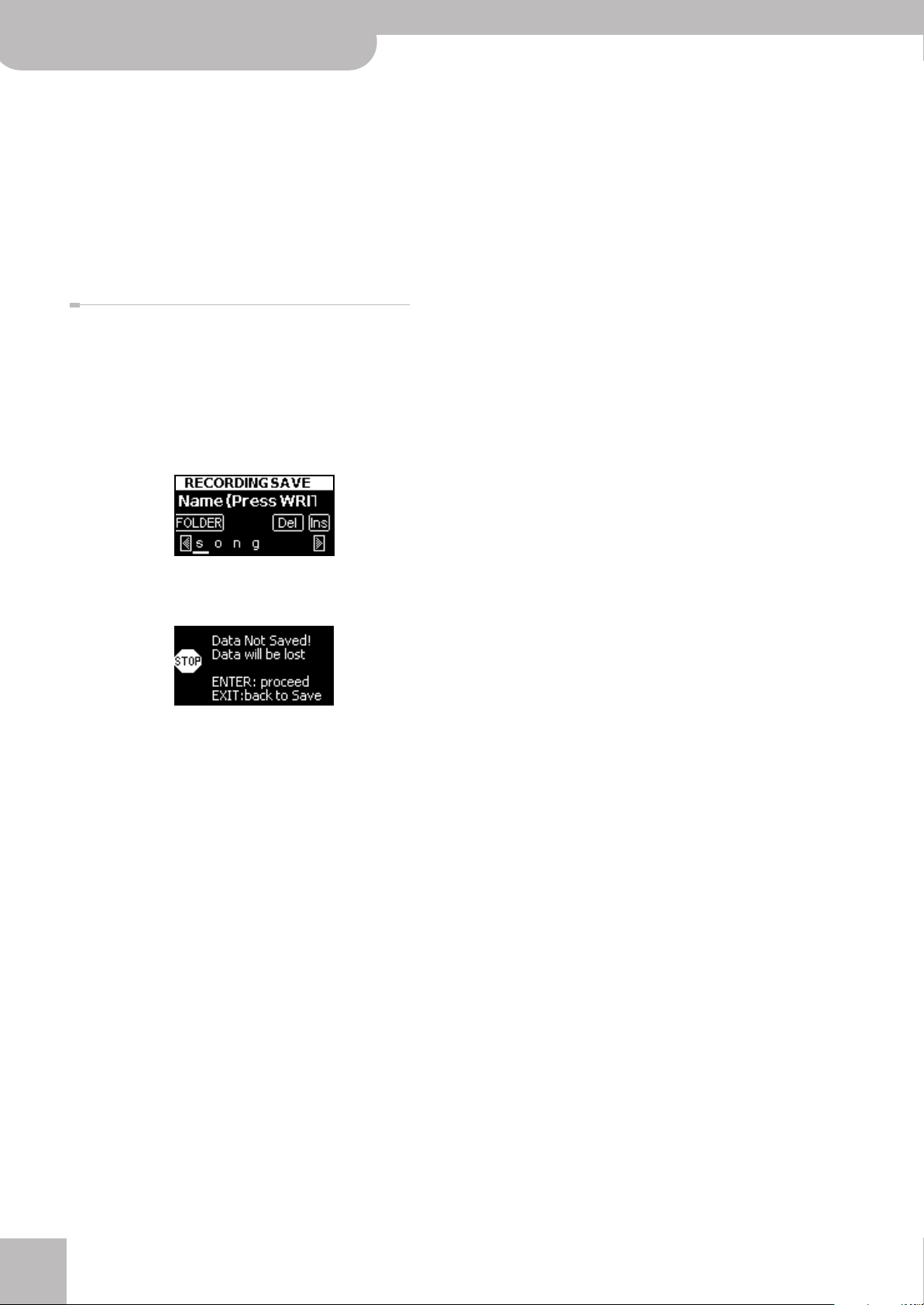
FR-7x V-Accordion
®
Saving your recording
(8) Again press the [MENU÷WRITE] button.
If a file of the same name already exists, you are
asked whether you want to overwrite it. To do so,
press [MENU÷WRITE] again.
The display briefly shows a “Function complete” message and then returns to the “AUDIO RECORDER”
page.
(9) Press the [EXIT÷JUMP] button to return to the main
page.
(10) See page 38 for how to listen to your file.
In case you decide not to save the audio file…
There may be times when you are unhappy about your
recording and therefore prefer not to save it. In that
case, proceed as follows:
(1) If you are still recording, press the [DATA÷ENTER]
knob to stop the recorder.
The display now shows a “Flushing!” message, and the
the following page appears:
(2) Press the [EXIT÷JUMP] button.
The following warning appears:
(3) Press the [DATA÷ENTER] knob to erase your record-
ing and return to the “AUDIO RECORDER” page, or
if you change your mind and wish to save the recording after all, press the [EXIT÷JUMP] button.
r
48
Page 49
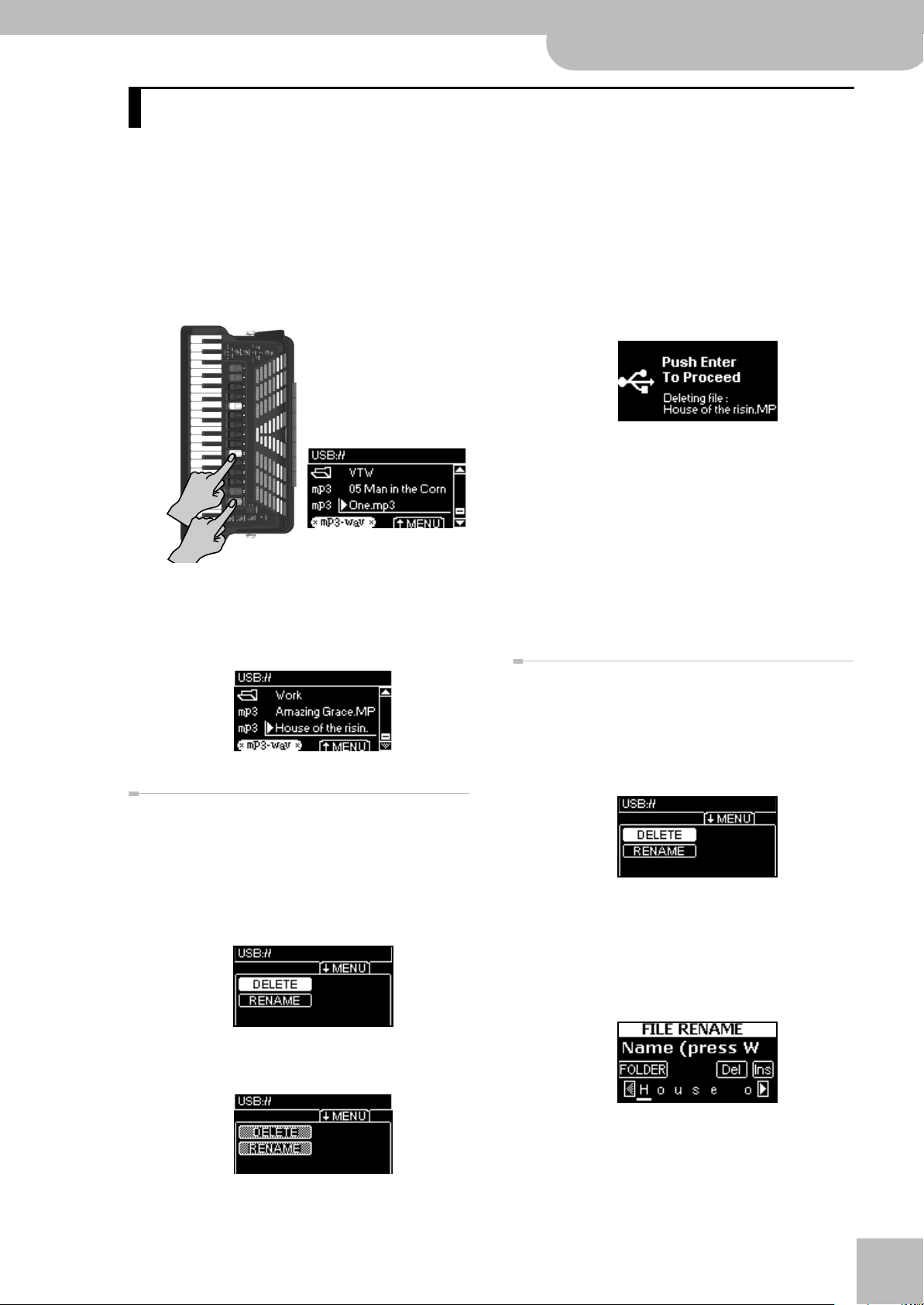
V-Accordion
Managing audio files on a USB memory
r
13. Managing audio files on a USB memory
The FR-7x provides several functions that allow you to manage the files on the connected USB memory. Especially the
“DELETE” function may be useful to dispose of recordings you don’t want to keep after all.
(1) If necessary, insert the optional USB memory that
contains the desired song file into the USB port.
See “Connecting an optional USB memory” on p. 38.
(2) Press and hold the [ORCHESTRA] register and press
register [10].
If the display already shows the playback controls,
press the [EXIT÷JUMP] button to select the page
shown above.
(3) Rotate the [DATA÷ENTER] knob to select the song
file you want to delete or rename.
It means that you cannot select any function. Press
the [EXIT÷JUMP] button to return to the list window
and select the file you want to delete.
(c) Rotate the [DATA÷ENTER] knob to select “DELETE”,
then press the [DATA÷ENTER] knob.
The display changes to:
Note: Be aware that a deleted audio file cannot be
recalled.
(d) Press the [DATA÷ENTER] knob to confirm your
selection.
The display briefly shows the “Function complete”
message.
Note: Press the [EXIT÷JUMP] button if you decide not to
delete the selected file.
(e) Press the [EXIT÷JUMP] button to return to the main
page.
Deleting a song file
Song files you no longer need (recordings you do not
want to keep, for instance) can be deleted.
(a) Perform steps (1)~(3) under “Managing audio files
on a USB memory”.
(b) Press the [MENU÷WRITE] button to select the fol-
lowing page:
If no song file is selected, the menu page looks as follows:
Renaming a song file
You can also change the name of an existing song.
(a) Perform steps (1)~(3) under “Managing audio files
on a USB memory”.
(b) Press the [MENU÷WRITE] button to select the fol-
lowing page:
If “DELETE” and “RENAME” are displayed in gray, no
song file was selected. In that case, first select a song
and then repeat the procedure.
(c) Rotate the [DATA÷ENTER] knob to select “RENAME”,
then press the [DATA÷ENTER] knob.
The display changes to:
49
Page 50
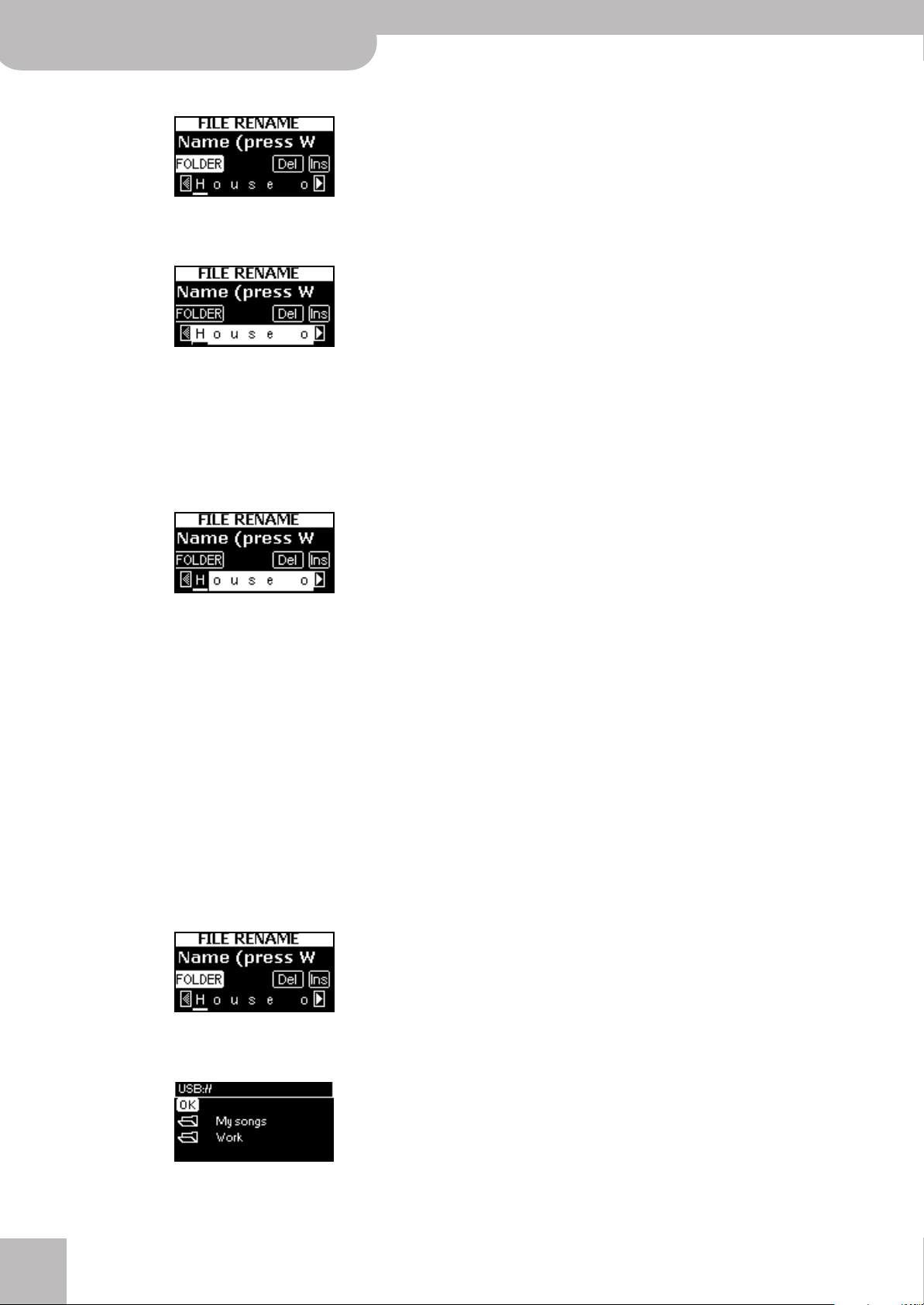
FR-7x V-Accordion
®
Managing audio files on a USB memory
(d) Press the [DATA÷ENTER] knob.
(e) Rotate the [DATA÷ENTER] knob until the file name
(bottom line) is selected:
The first character is already selected (see the dark
line below the first character).
(f) If necessary, select a different character position
(indicated by a dark line) by rotating the
[DATA÷ENTER] knob.
(g) Press the [DATA÷ENTER] knob to confirm your
selection.
(m) If necessary, use the [DATA÷ENTER] knob to select
the location where you want to save your file.
(n) Press the [DATA÷ENTER] knob to confirm your
selection.
(o) Press the [DATA÷ENTER] knob again on the “OK”
field.
(p) Press the [MENU÷WRITE] button to save your audio
file.
The display asks you to confirm your intention (“Press
WRITE to proceed”). If you don’t want to save your
files, press the [EXIT÷JUMP] button.
(q) Press the [MENU÷WRITE] button again.
If a files of the same name already exists, you are
asked whether you want to overwrite it. To do so,
press [MENU÷WRITE] yet again.
(r) Press the [EXIT÷JUMP] button several times to
return to the main page.
The selected character is indicated by means of a dark
underscore character.
(h) Rotate the [DATA÷ENTER] knob to select the desired
character, then press the knob to confirm your setting.
The new character now appears on a white background.
(i) Repeat steps (f)~(h) above to enter the remaining
characters.
You can also delete and insert characters (see p. 41).
If you don’t want to save the renamed song file in a
different folder, skip to step (p).
(j) Press the [EXIT÷JUMP] button.
The FR-7x automatically selects the [Ins] icon.
(k) Rotate the [DATA÷ENTER] knob towards the left to
select [FOLDER].
(l) Press the [DATA÷ENTER] knob to jump to the fol-
lowing page:
r
50
Page 51
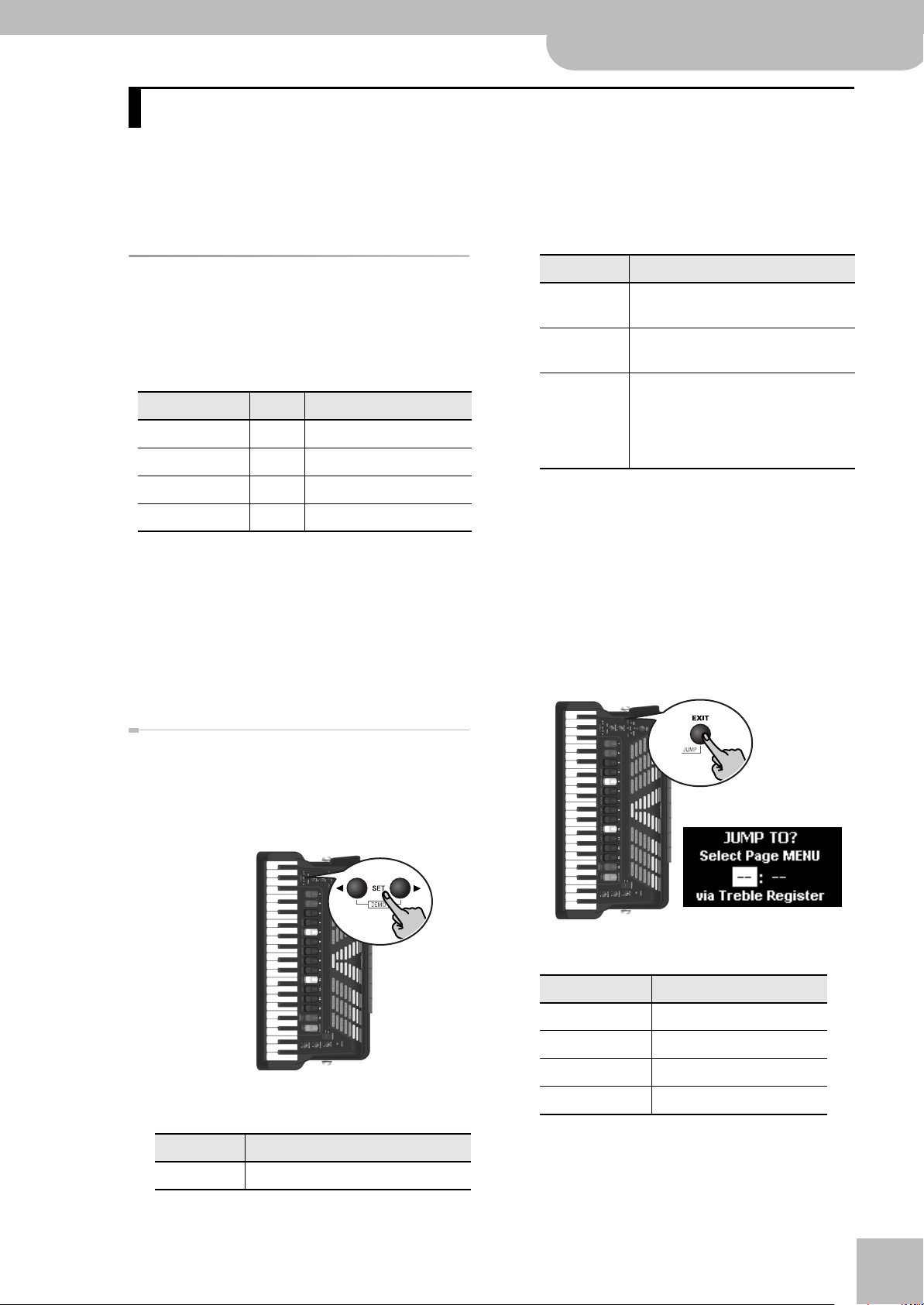
V-Accordion
Assigning orchestral to the registers
r
14. Assigning orchestral to the registers
The FR-7x allows you to change the assignments of the orchestral sounds to the treble and bass registers. This is especially useful if you want to be able to switch between orchestral instruments and organ sounds within the current Set.
The settings you make here are Set parameters and can be different for each of the 80 Set memories.
Assigning orchestral sounds
Choosing the section for which you want to prepare different sounds
The FR-7x contains four orchestral parts. The availability
of most of them depends on the selected mode (FREE
BASS on or off):
Orchestral part Menu Availability
ORCHESTRA 6 Always (if switched on).
ORCH BASS 5 While Free Bass mode is off.
ORCH CHORD 7 While Free Bass mode is off.
ORCH FREE BASS 8 Only in Free Bass mode.
Each of these parts allows you to assign different
orchestral and/or organ sounds to the associated registers. The parameter used for this assignment is called
“Timbre”.
Note: You can only select sections that are active (and thus
sound when you play on the Treble or Bass keyboard). If you
select a function of a section that is currently off, the display
tells you that its parameters cannot be changed. In that case,
switch the section on and try again – or select another group.
Section Procedure
ORCH BASS Simultaneously press the three bass reg-
isters labeled “ORCH BASS”.
ORCH CHORD Simultaneously press the three bass reg-
isters labeled “ORCH CHORD”.
ORCH FREE BS Simultaneously press the three bass reg-
isters labeled “FREE BASS” to switch to
the accordion mode of the same name.
Simultaneously press the three bass registers labeled “ORCH FREE BS”.
(4) Press the treble or bass register whose assignment
you want to change.
There are two possibilities for the 13 treble registers
(for a total of 26 sounds). You may therefore have to
press the treble register in question twice (to select
the “A” or “B” sound). See “Orchestral sounds for the
treble section” on p. 29.
The display now shows the name of the sound that is
currently assigned to that register.
(5) Press and hold the [EXIT÷JUMP] button until the
display looks as follows:
Procedure for assigning sounds
(1) Connect the FR-7x (if necessary) and switch it on.
See pages 17 and 18.
(2) Use the SET [√][®] buttons to select the Set that you
wish to edit.
(3) Switch on the orchestral section whose sound
assignment you want to change:
Section Procedure
ORCHESTRA Press the [ORCHESTRA] register.
(6) Press the treble register that has the number of the
orchestral part you want to edit:
Orchestral part Treble register to press
ORCHESTRA 6
ORCH BASS 5
ORCH CHORD 7
ORCH FREE BASS 8
Remember that some sections are not available at all
times.
(7) Press treble register [1] to select the corresponding
“Timbre” page.
51
Page 52
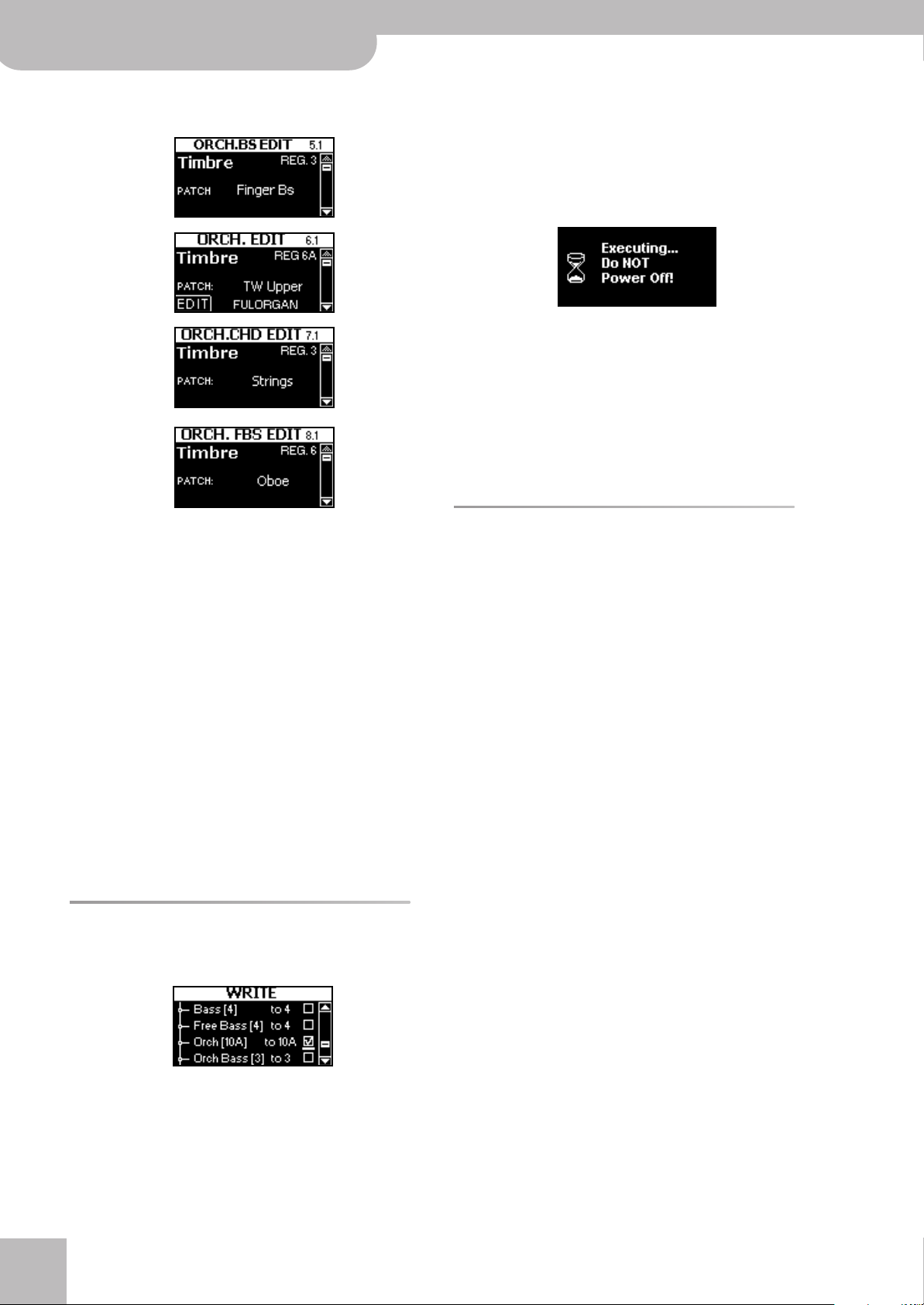
FR-7x V-Accordion
®
Saving your settings
The display shows one of the following pages with
the name of the patch selected in step (4) above.
The “PATCH” parameter allows you to select a differ-
ent sound for the current register or register memory
(“A” or “B”).
(8) Press the [DATA÷ENTER] knob to select the patch.
(9) Rotate the [DATA÷ENTER] knob to select a patch.
You can play on the piano or button-type keyboard
to audition the patches while selecting them.
Patches whose names start with “TW” are organ
sounds (“TW”= “tonewheel”). Whenever you select
such a sound, and [EDIT] field is displayed. It means
that you can edit (change) the organ sound in question. See “Editing the selected organ sound” on p. 53
for details.
(10) Press the [DATA÷ENTER] knob to confirm your
selection.
The sound is assigned to the register you selected
earlier.
(11) See “Saving your settings” below.
(2) To save the patch to a different register (or register
memory), rotate the [DATA÷ENTER] knob to select
that register for “to”.
Otherwise, continue with the next step.
(3) Press the [MENU÷WRITE] button to save your set-
tings.
The display briefly responds with:
Note: Wait for this message to disappear before switching
the FR-7x off. Otherwise, you risk damaging its entire
memory contents.
When the operation is complete, the display shows
the “Function complete” message and then returns to
the “WRITE” page.
(4) Press [EXIT÷JUMP] several times to return to the
main page.
About organ sounds
Your FR-7x contains a three-part Virtual ToneWheel
organ that uses the same technology as the Roland
VK-series organs. You can set the (virtual) harmonic
bars—and a number of typical organ effects and
noises—to your liking (like on a real organ).
There are three organ parts: TW UPPER (treble keyboard), TW LOWER (chord rows of the bass buttons)
and TW PEDAL (bass rows of the bass buttons). You are
free to assign an organ sound to just one section (treble
keyboard, chord rows or bass rows), to two, or to all
three of them. Each assignment applies to the register
you selected prior to changing the setting (see below).
Saving your settings
(1) Press and hold the [MENU÷WRITE] button until the
following page appears:
The FR-7x automatically selects the ORCH(ESTRA)
register you have just edited and displays its line and
checkbox.
Note: Even if you don’t save your settings, the FR-7x will
remember them (for any Set and any register) until you
switch it off, or until it is switched off by the “10.12 Auto
Power Off” function (see p. 92).
r
52
Page 53

Editing the selected organ sound
You can edit the selected preset by proceeding as follows:
(1) See steps (1)~(7) of “Procedure for assigning
sounds” on p. 51.
(2) Press the [DATA÷ENTER] knob to select the “PATCH”
field.
(3) Rotate the [DATA÷ENTER] knob counterclockwise to
select a patch whose name starts with “TW” (“TW”=
“tonewheel”).
Whenever you select such a sound, and [EDIT] field is
displayed. It means that you can edit (change) the
organ sound in question.
(4) Use the [DATA÷ENTER] knob to confirm your selec-
tion.
V-Accordion
Editing the selected organ sound
If you prefer to use one of the preset memories as a
starting point, rotate the [DATA÷ENTER] knob to
select it, then press the [DATA÷ENTER] knob.
(2) Press the [DATA÷ENTER] knob several times to select
the harmonic bar icon whose setting your want to
change.
(3) Rotate the [DATA÷ENTER] knob to set the level of
the selected harmonic bar.
The setting range is 0~8 (where “0” means that the
harmonic bar in question is inaudible).
Note: You can audition the presets while selecting them by
playing on the assigned (treble or bass) keyboard.
(4) Repeat steps (2) and (3) to set the level of the
remaining harmonic bars to your liking.
(5) Press the [EXIT÷JUMP] button to leave this page.
Note: See “Saving your settings” on p. 52 for how to save
your settings if you are happy with the organ sound. Otherwise continue with the next section.
r
The sound is assigned to the register you selected
earlier.
(5) Press the [DATA÷ENTER] knob on the “EDIT” field.
The following organ parameters are available and can
be selected by rotating the [DATA÷ENTER] knob:
Footage levels
Percussion
Leakage
Vibrato/Chorus
Overdrive
Rotary
Bellows Crescendo
Mem. Name (name of the sound you create)
Footage levels
This page allows you to set the level of the 9 virtual
harmonic bars. From left to right, the bar icons represent the following organ footages: 16’, 5-1/3’, 8’, 4’,
2-2/3’, 2’, 1-3/5’, 1-1/3’ and 1’. For the “TW Pedal”
part, the available footages are 16’ and 8’ (i.e. only
two harmonic bars).
Each harmonic bar is assigned to a sine wave (pure
tone) of a set pitch. By mixing these sine waves, you
can create a variety of organ sounds.
(1) Press the [DATA÷ENTER] knob to select the “TW
UPPER’ (or “TW LOWER” or “TW PEDAL”) environment.
A “USR” field is selected. The FR-7x provides one USR
memory where you can save your own harmonic bar
settings. (There are also 32 or 16 TW presets.)
53
Page 54
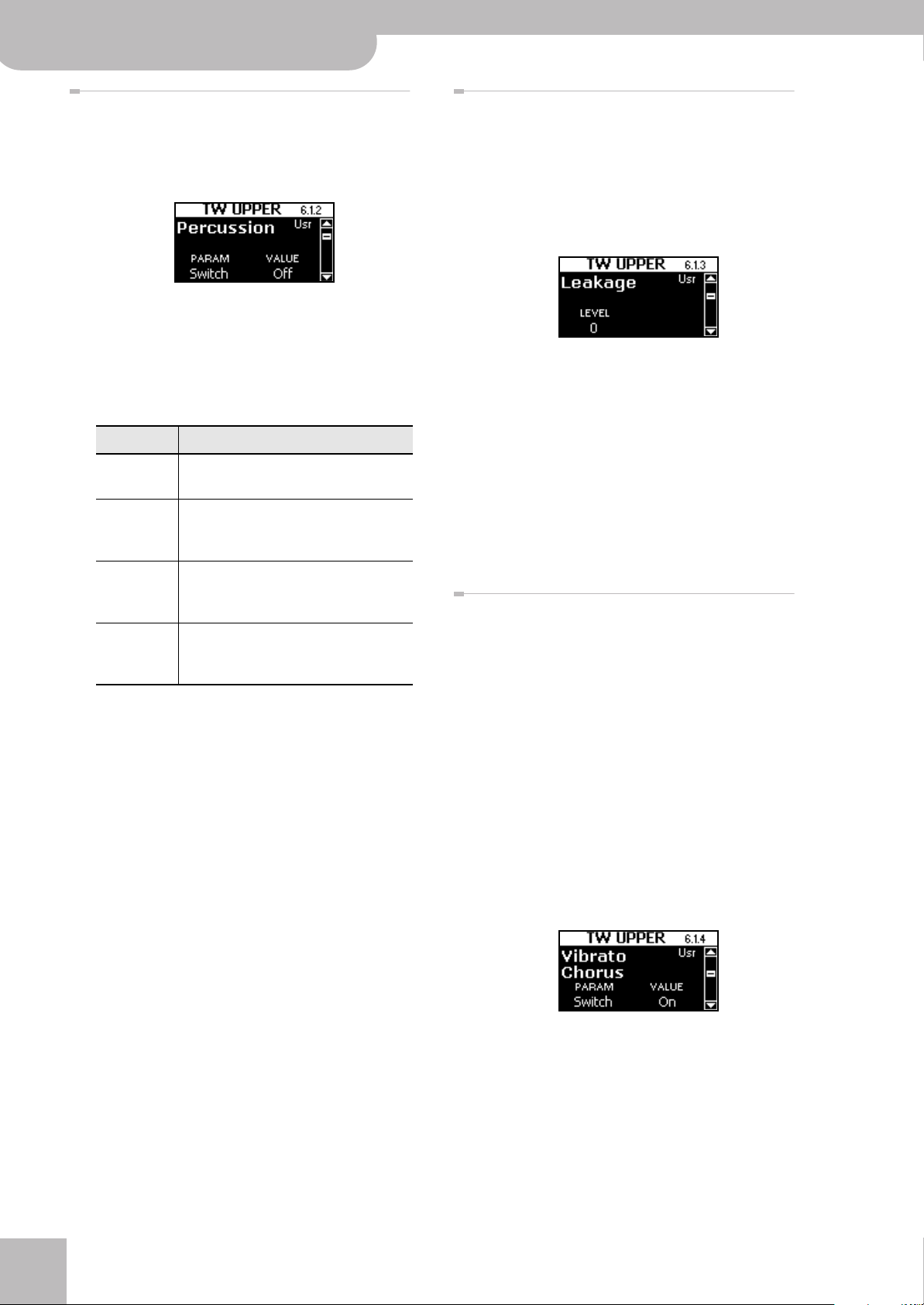
FR-7x V-Accordion
®
Editing the selected organ sound
Percussion
The “Percussion” parameter allows you to add a “thumping” sound to the notes you play, making the organ
more aggressive. You can also specify the pitch, the level
and the speed (onset) of the percussion sound.
(1) Select the “Percussion” page.
See “Editing the selected organ sound” on p. 53.
(2) Press the [DATA÷ENTER] knob to select the
“PARAM” parameter.
(3) Rotate the [DATA÷ENTER] knob to select one of the
following parameters:
Parameter Description
Switch Allows you to switch the percussion on or
off. Setting range: Off, On
Harmonic Allows you to specify the percussion
sound’s pitch.
Setting range: 2nd, 3rd
Soft Sets the percussion sound’s level.
Setting range: Off (normal level), On
(softer level).
Slow Specifies the desired attack (aggressive-
ness) of the percussion sound: slow and
longer (On), or fast and more abrupt (Off).
(4) Press the [DATA÷ENTER] knob to confirm your
selection.
(5) Rotate the [DATA÷ENTER] knob to set the value and
press it to confirm.
(6) Press the [DATA÷ENTER] knob to confirm your set-
ting.
(7) Repeat steps (2)~(6) to set the remaining parame-
ters.
Note: See “Saving your settings” on p. 52 for how to save
your settings if you are happy with the organ sound. Otherwise continue with the next section.
Leakage
On tone wheel organs, the sounds of the notes being
played are slightly “contaminated” by audio signals from
tone wheels not related to that note. Formerly, this was
seen as a problem, but today this idiosyncrasy is considered an important element of the distinctive sound of a
traditional instrument. This parameter allows you to set
the level of the “noise”.
(1) Select the “Leakage” page.
See “Editing the selected organ sound” on p. 53.
(2) Press the [DATA÷ENTER] knob to select the “LEVEL”
parameter.
(3) Rotate the [DATA÷ENTER] knob to set the desired
level (0~127).
(4) Confirm your setting by pressing the [DATA÷ENTER]
knob.
Note: See “Saving your settings” on p. 52 for how to save
your settings if you are happy with the organ sound. Otherwise continue with the next section.
Vibrato/Chorus
The vibrato effect cyclically modulates the pitch of
organ sounds (which is different from the Rotary effect).
The chorus effect mixes the normal sound of the organ
with a sound to which vibrato has been applied, adding
richness and spaciousness to the sound. Only one of
these two effects can be used at a time (either vibrato or
chorus).
IMPORTANT REMARK: The organ effects described
below apply to all “TW” parts. There is one processor
each for each effect. Therefore, the “TW Lower” and TW
Pedal” parts will use the same settings as the “TW
Upper” part. If the “TW Upper” part is not used (i.e. if the
treble keyboard plays an accordion or orchestral sound),
the effects settings of the “TW Lower” part are used and
also applied to the “TW Pedal” part. (And if only the “TW
Pedal” part is active, it will use its own effects settings.)
r
54
(1) Select the “Vibrato Chorus” page.
See “Editing the selected organ sound” on p. 53.
(2) Press the [DATA÷ENTER] knob to select the
“PARAM” parameter.
Page 55
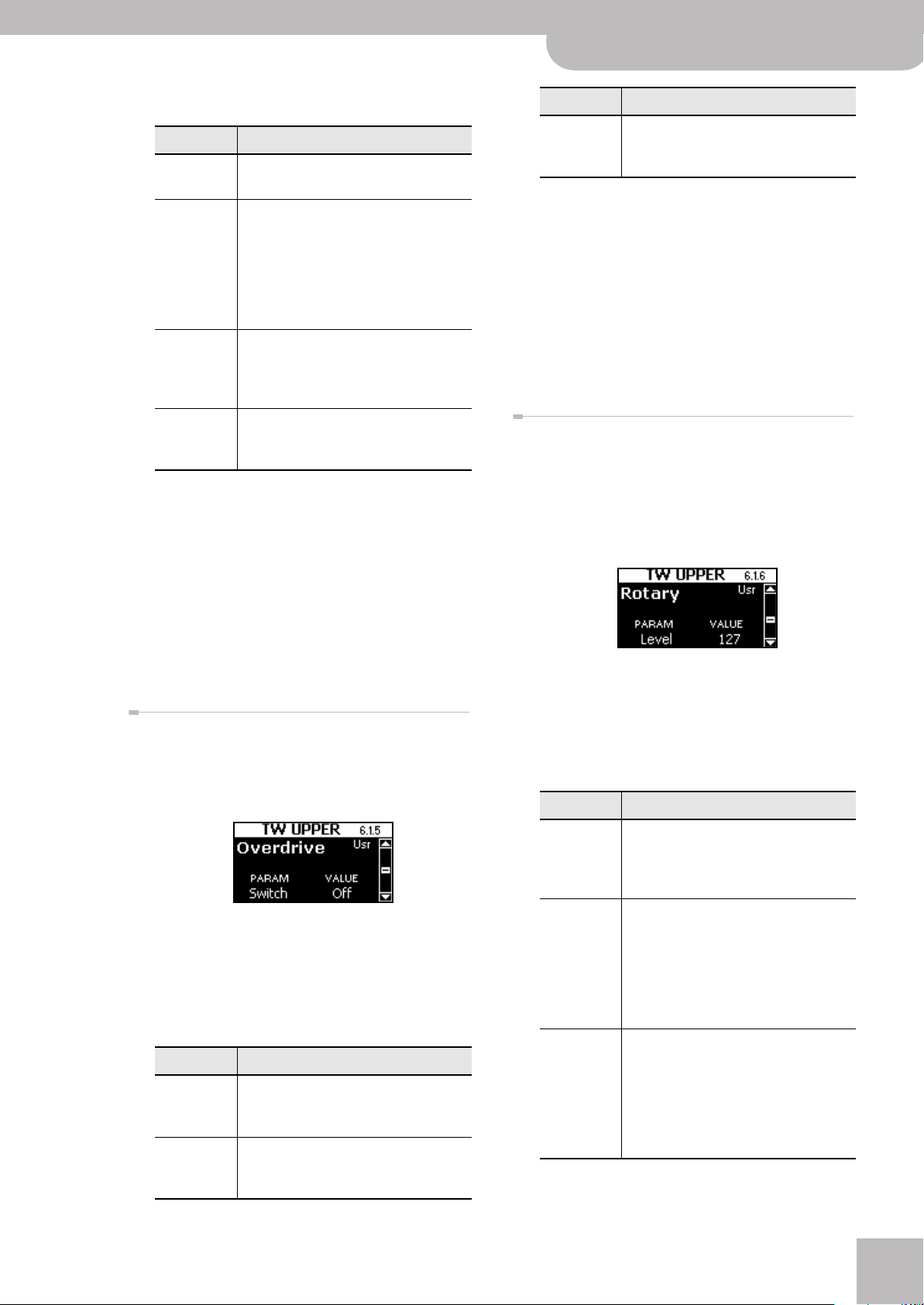
V-Accordion
r
Overdrive
(3) Rotate the [DATA÷ENTER] knob to select one of the
following parameters:
Parameter Description
Switch Allows you to switch the effect on or off.
Setting range: Off, On
Type V-1, V-2, V-3: This applies vibrato (pitch
modulation). Increasing the value will produce a deeper effect.
C-1, C-2, C-3: This applies chorus to add
depth and spaciousness to the sound.
Increasing the value will produce a deeper
effect.
Vintage Allows you to choose the sound of the
selected effect. The settings recreate popular sounds in different periods.
Setting range: ‘50s, ‘60s, ‘70s
Level Specifies the level of the effect with
respect to the unprocessed organ signal.
Setting range: 0~127
(4) Press the [DATA÷ENTER] knob to confirm your
selection.
(5) Rotate the [DATA÷ENTER] knob to set the desired
value.
(6) Press the [DATA÷ENTER] knob to confirm your set-
ting.
(7) Repeat steps (2)~(6) to set the remaining parame-
ters.
Note: See “Saving your settings” on p. 52 for how to save
your settings if you are happy with the organ sound. Otherwise continue with the next section.
Overdrive
This effect distorts the sound, giving it an “edge” and
making it suitable for hard rock and similar musical
genres. See also important remark under “Vibrato/Chorus”.
Parameter Description
Level Specifies the level of the effect with
respect to the unprocessed organ signal.
Setting range: 0~127
(4) Confirm your setting by pressing the [DATA÷ENTER]
knob.
(5) Rotate the [DATA÷ENTER] knob to set the desired
value.
(6) Confirm your setting by pressing the [DATA÷ENTER]
knob.
(7) Repeat steps (2)~(6) to set the remaining parame-
ters.
Note: See “Saving your settings” on p. 52 for how to save
your settings if you are happy with the organ sound. Otherwise continue with the next section.
Rotary
The effect in this section simulates the typical sound
modulation generated by a cabinet with rotating loudspeakers.
Most functions (start/stop, rotation speed selection,
etc.), need to be selected with a footswitch. See page 87
for how to define those functions.
(1) Select the “Rotary” page.
See “Editing the selected organ sound” on p. 53.
(2) Press the [DATA÷ENTER] knob to select the
“PARAM” parameter.
(3) Rotate the [DATA÷ENTER] knob to select one of the
following parameters:
Parameter Description
(1) Select the “Overdrive” page.
See “Editing the selected organ sound” on p. 53.
(2) Press the [DATA÷ENTER] knob to select the
“PARAM” parameter.
(3) Rotate the [DATA÷ENTER] knob to select one of the
following parameters:
Parameter Description
Switch Allows you to switch the overdrive effect
on or off.
Setting range: Off, On
Drive Specifies how strongly the sound is dis-
torted.
Setting range: 0~127
Level Specifies the level of the Rotary effect
with respect to the unprocessed organ
signal.
Setting range: 0~127
Send Rev.* Allows yo to specify the level of the rotary
signal that is transmitted to the TW reverb
effect. This is not the same processor as
the one assigned to the [REVERB] knob.
Choose “0” if the sound should not be processed by the TW reverb processor.
Setting range: 0~127
Send Cho.* Allows yo to specify the level of the rotary
signal that is transmitted to the TW chorus effect. This is not the same processor
as the one assigned to the [CHORUS] knob
Choose “0” if the sound should not be processed by the TW chorus processor.
Setting range: 0~127
55
Page 56
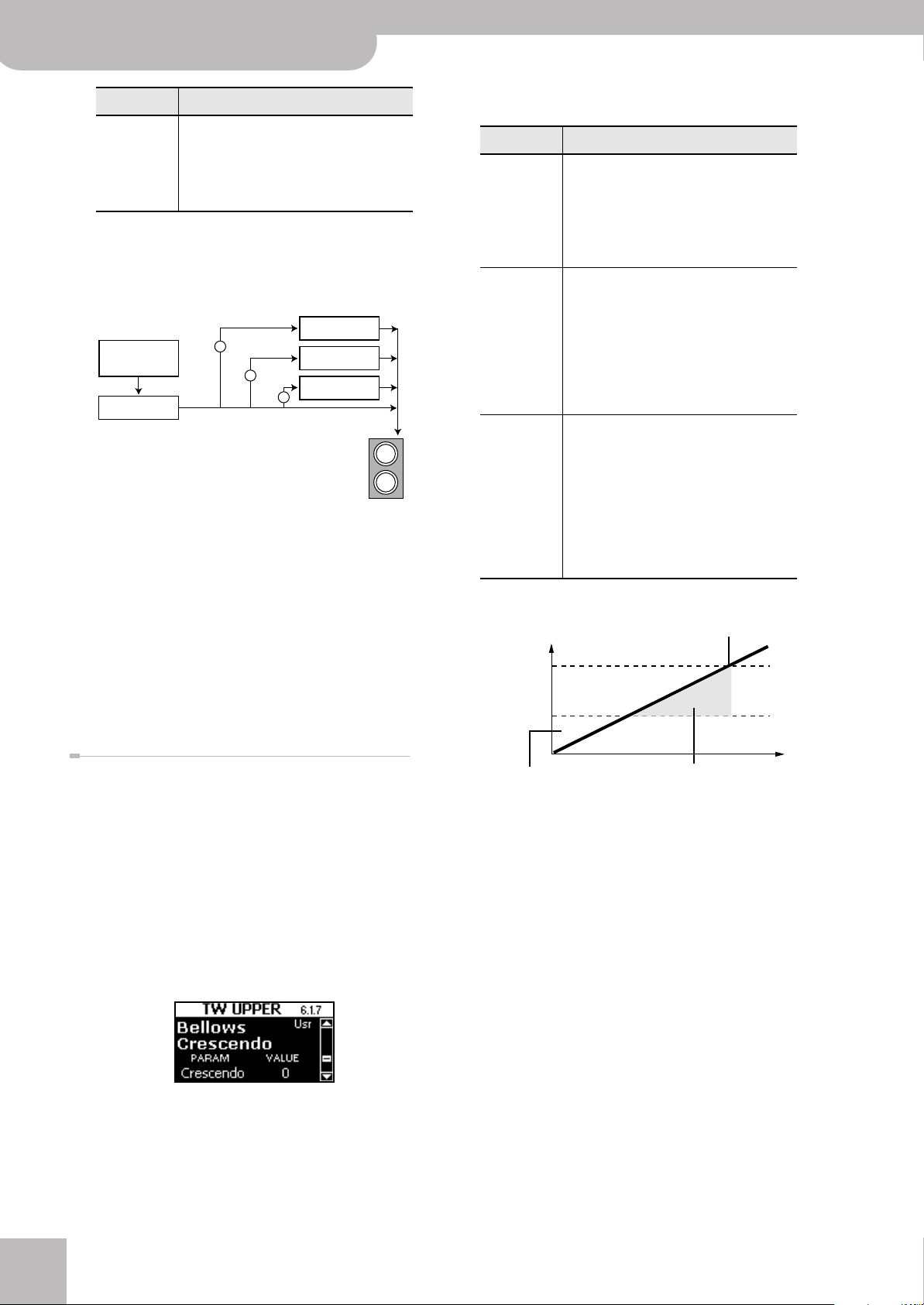
FR-7x V-Accordion
®
Editing the selected organ sound
Parameter Description
Send Dly.* Allows yo to specify the level of the rotary
signal that is transmitted to the TW delay
effect. Choose “0” if the sound should not
be processed by the TW delay processor.
Setting range: 0~127
* There are no programmable parameters for these effects.
The connection of the organ parts (“TW Upper”, “TW
Lower” and “TW Pedal”) to the TW effects processors
is as follows:
TW Reverb
TW Chorus
TW Delay
STEREO OUTPUT
sockets
L
R
Organ part
(Upper, Lower, Pedal)
Rotary
Send
Rev
Send
Cho
Send
Dly
(4) Press the [DATA÷ENTER] knob to confirm your
selection.
(5) Rotate the [DATA÷ENTER] knob to set the desired
value.
(6) Confirm your setting by pressing the [DATA÷ENTER]
knob.
(7) Repeat steps (2)~(6) to set the remaining parame-
ters.
Note: See “Saving your settings” on p. 52 for how to save
your settings if you are happy with the organ sound. Otherwise continue with the next section.
(3) Rotate the [DATA÷ENTER] knob to select one of the
following parameters:
Parameter Description
Crescendo Sets the organ sound’s sensitivity to
changes in the force with which the bellows is moved. The higher the value, the
more the bellows will influence the organ
sound.
Setting range: Off, 0~100
Thres Min This parameter allows you to specify the
pressure you need to apply to the bellows
to start triggering the “Crescendo” effect.
Set a relatively high value if you want to
change the footage levels only for
accented notes.
Setting range: 0~110 (this value cannot
be higher than the “Thresh Max” value)
Thres Max This parameter allows you to specify the
maximum pressure that will set the levels
of all virtual harmonic bars to “8”. Choosing a value below “120” means that the
Crescendo effect is no longer applied
when you press the bellows very forcefully.
Setting range: 20~120 (this value cannot
be lower than the “Thresh Min” value)
The following illustration may make things clearer:
All harmonic bars use
level “8”.
Volume
Thresh Max
Thresh Min
Bellows Crescendo
Here is an effect that allows you to use the bellows to
“move” the virtual harmonic bars. Suppose you set only
one bar to the maximum value (see “Footage levels” on
p. 53) but want to be able to increase the level of the
other bars to add special emphasis to certain notes or
chords. In that case, set the “Crescendo” parameter to a
higher value than “0” and move the bellows more forcefully.
This function temporarily increases the level of the harmonic bars. It has no effect if all harmonic bars are
already set to “8”.
(1) Select the “Bellows Crescendo” page.
See “Editing the selected organ sound” on p. 53.
(2) Press the [DATA÷ENTER] knob to select the
“PARAM” parameter.
r
The harmonic bars use the settings
made on page 53.
Note: As stated above, the “Crescendo” effect will not be
audible if all harmonic bars already use level “8”.
Harmonic bars whose level can
still be increased become
louder.
(4) Press the [DATA÷ENTER] knob to confirm your
selection.
(5) Rotate the [DATA÷ENTER] knob to set the desired
value and press it to confirm.
(6) Repeat steps (2)~(5) to set the remaining parame-
ters.
Note: See “Saving your settings” on p. 52 for how to save
your settings if you are happy with the organ sound. Otherwise continue with the next section.
56
Page 57
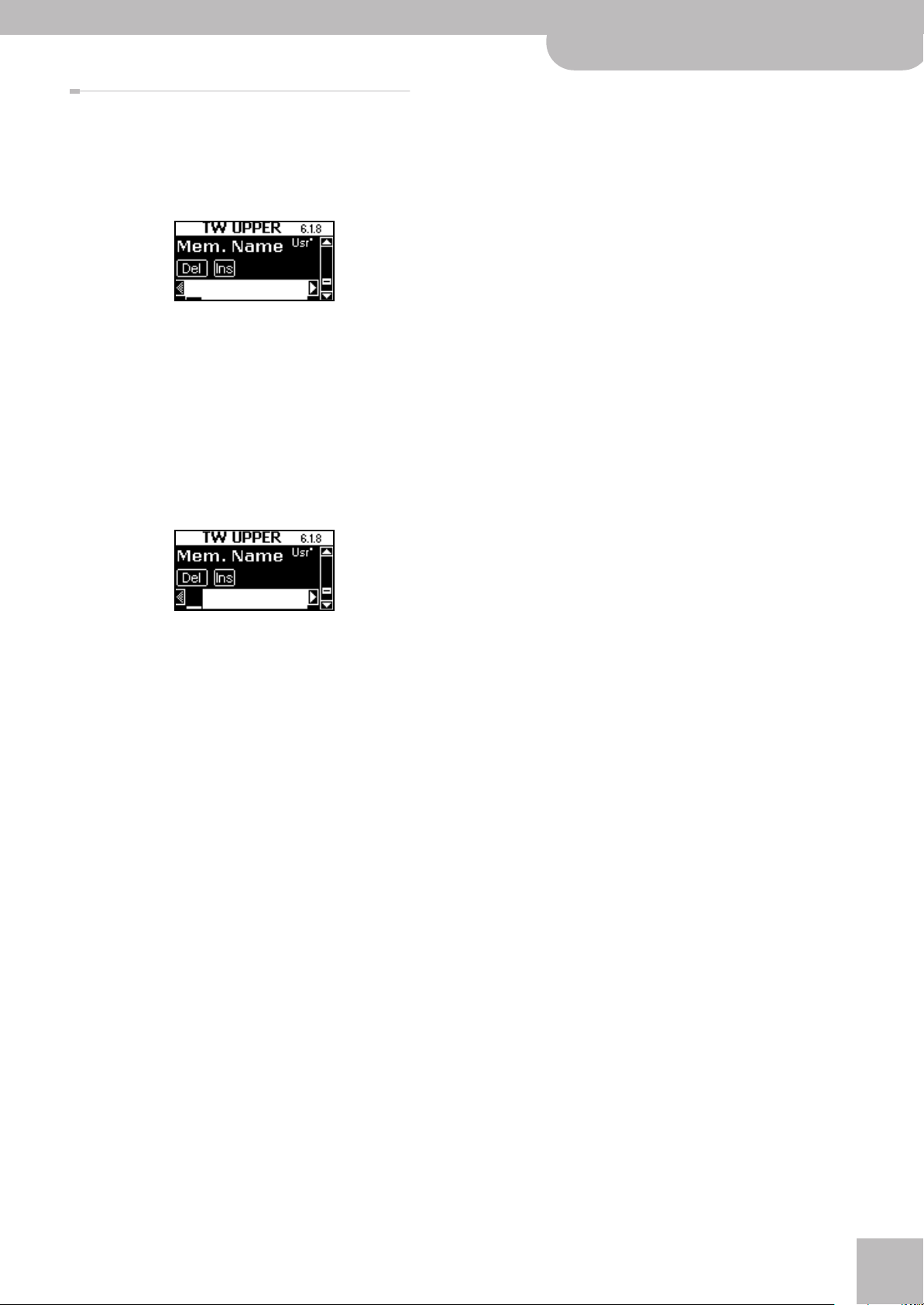
Name
After editing the organ sound, you can decide to name it
(8 characters) for easy identification. Your sound resides
in the “User” memory. There is one such memory for
each register or register memory (A/B) whose settings
can be saved.
(1) Select the “Mem. Name” page.
See “Editing the selected organ sound” on p. 53.
(2) Press the [DATA÷ENTER] knob.
The first character is already selected (see the dark
line below the first character).
(3) If necessary, select a different character position
(indicated by a dark line) by rotating the
[DATA÷ENTER] knob.
(4) Press the [DATA÷ENTER] knob to confirm your
selection.
V-Accordion
r
Name
(5) Rotate the [DATA÷ENTER] knob to select the desired
character, then press the knob to confirm your setting.
(6) Repeat steps (3)~(5) above to enter the remaining
characters.
You can also delete and insert characters by pressing
the [EXIT÷JUMP] button to select the [Del] or [Ins] field
and rotating the [DATA÷ENTER] knob (see p. 41).
(7) Press the [EXIT÷JUMP] button several times to
return to the main page.
57
Page 58

FR-7x V-Accordion
®
About the FBC-7
15. About the FBC-7
Your FR-7x comes with an FBC-7 footswitch unit that doubles as power supply for your V-Accordion and also allows you
to recharge a battery pack.
Using the FBC-7
When do you need the FBC-7?
• If you want to select registers and Sets using the SET
and REGISTER footswitches.
• If you want to use the SUSTAIN footswitch and possibly also an optional expression pedal.
• If you want to take advantage of the FR-7x’s MIDI
functionality. This may include starting and stopping
an external arranger module, selecting other Style
divisions, etc.
• If you do not own a commercially available wireless
system and do not want to use excessively long audio
cables that run from the FR-7x to your amplifier or
mixing console.
• If you need to recharge the battery pack.
Note: See page 18 for how to connect the FR-7x to the
FBC-7, and the FBC-7 to a wall outlet.
Using the footswitches
The FBC-7 has five footswitches that grant you even
more flexibility:
Footswitches Explanation
SUSTAIN The SUSTAIN footswitch allows you to
hold the notes of orchestral sounds if that
section is on. It also transmits CC64 messages via MIDI. If you assign it to another
section (page 87), it only transmits MIDI
messages on the channel of the selected
section (Treble, Bass, Orchestra Bass,
Chord, Orchestra Chord, and/or Orchestra
Free Bass). Its main use is to generate
legato notes for piano and similar sounds
like on an acoustic or digital piano. Notes
whose keys are pressed when you press
the footswitch will be held until you
release the SUSTAIN footswitch.
Connecting an optional expression pedal
You can connect an optional EV-series expression pedal
to the EXPRESSION PEDAL jack. That pedal applies to the
Treble Orchestra part only. It allows you to create swell
effects in much the same way as an organ or guitar
player does.
Note: Use only the specified expression pedal (EV-series; sold
separately). By connecting any other expression pedals, you
risk causing malfunction and/or damage to the unit.
The reason why the Treble and Bass sections do not
respond to this pedal is that you can control their volume via the strength with which you press and pull the
bellows (like on any accordion).
Footswitches Explanation
SET These switches ([1] and [2]) are used to
select Sets. The [1] switch allows you to
select the preceding Set (e.g. Set 18 if you
are currently using Set 19), while the [2]
switch is used to select the next Set. If you
press [2] again after selecting Set 80, the
FR-7x jumps to Set 1. Likewise, if you press
[1] after selecting Set 1, the FR-7x jumps
to Set 80.
REGISTER The REGISTER switches ([3] and [4]) allow
you to select Treble registers [1]~[14]. They
work the same as the SET footswitches: [3]
selects the preceding register, while [4]
selects the next one. These footswitches
are most effective when you combine
them with the Link function (see p. 68).
r
58
Roland
The expression pedal can be used to fade the Orchestra
part in and out, which is probably most effective in
DUAL mode (see p. 30). When the expression pedal is all
the way up (heel down), the ORCHESTRA part does not
sound. Press the expression pedal down (toe down) to
increase the ORCHESTRA section’s volume.
Note: The expression pedal can also transmit CC11 messages
via MIDI. See page 115.
Page 59
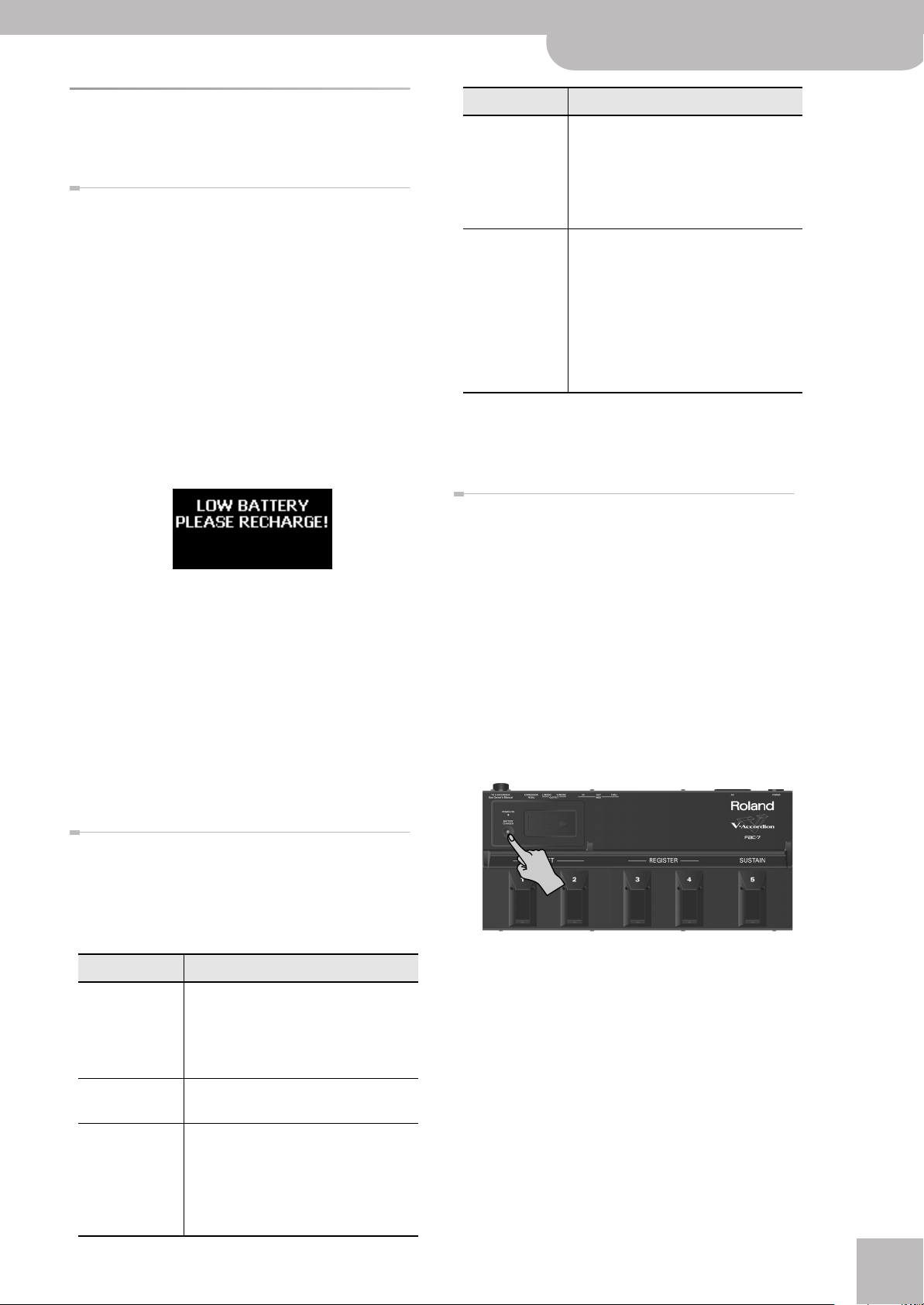
V-Accordion
Charging the battery pack
r
Charging the battery pack
The FR-7 comes with one Ni-Mh battery pack that can
be recharged when it is depleted.
General remarks about the battery pack
•Please read “Precautions for the included battery” on
p. 6.
•The FR-7x’s battery pack is partly charged (and
installed in the FR-7x’s battery compartment). It can
be used right away.
• We recommend depleting the battery pack (wait until
the FR-7x goes off) before recharging it for the first
time. It would actually be a good idea to repeat this
the first three times to avoid the dreaded “memory
effect”.
•A fully charged battery pack should last about 8
hours (continuous use).
• When the battery pack is fully drained, the following
message appears and the FR-7x goes off:
Note: The FR-7x contains an energy saving function that
switches the instrument off when it is left unattended for
more than 10 minutes. You may therefore have to switch it
on again from time to time. You can specify how long the
FR-7x should wait before powering off automatically. See
“10.12 Auto Power Off” on p. 92.
• Never try to insert other batteries into the FR-7x than
the one it came with (or suitable replacement batteries purchased from your Roland dealer). Only use
“BP-24-45” batteries, part no. K2568101.
Note: You cannot recharge the battery pack inside the
FR-7x and a battery pack connected to the FR-7x simultaneously.
Button Meaning
Flashes yellow
after a while
Flashes red The battery pack cannot be fully
Note: If the red indicator goes off while the battery pack is
being recharged, this means that there has been a power failure and that the battery pack has probably only been partially
recharged. In that case, you need to recharge it again.
If the indicator first lights red and then
starts flashing yellow after a while, the
battery pack is overheating. Disconnect
the FR-7x (or the battery pack) from the
FBC-7 and use the battery pack until it is
depleted. Then, recharge it.
recharged, i.e. it takes more time than
expected to reach full charge. If this happens once, wait at least half an hour, then
try charging it again.
If the button again flashes red, the battery
pack may have reached the end of its life
cycle. Replace it with a new one if the
button keeps flashing red.
Recharging the battery pack without removing it
from the FR-7x
There is no need to remove the battery pack from the
FR-7x in order to recharge it. Recharging the battery
pack takes ±3~5 hours.
(1) Connect the FR-7x to the FBC-7 using the supplied
19-pin cable.
See “Connecting the FR-7x to the supplied FBC-7” on
p. 16.
(2) Connect the FBC-7 to a suitable wall outlet.
(3) Switch on the FBC-7 by pressing its [POWER¥ON]
button (its red POWER ON indicator lights).
(4) Press the [BATTERY¥CHARGER] button on the
FBC-7.
About the BATTERY CHARGER and EXTERNAL
BATTERY CHARGER indicators
The FBC-7 has two buttons ([BATTERY¥CHARGER] and
[EXTERNAL¥BATTERY¥CHARGER]) that light or flash in
various ways to indicate the current status. Here is how
to “decode” those indications:
Button Meaning
Lights red The battery pack is being charged.
Depending on the button that lights, this
refers to the battery pack in the FR-7x
(BATTERY) or the battery pack connected
to the FBC-7 (EXTERNAL BATTERY).
Lights green The battery pack is fully charged and can
be used again.
Flashes yellow
right away
The charging operation cannot be started
because the ambient temperature lies
outside the 0°~40°C range. Take the
FBC-7 to a place where the ambient temperature is acceptable, wait a little, and
repeat the charging operation.
The [BATTERY¥CHARGER] button now lights red.
(5) Wait until the [BATTERY¥CHARGER] button lights
green, then switch off the FBC-7 and disconnect
the 19-pin cable from both the FBC-7 and the
FR-7x.
Disconnecting the FR-7x is only necessary if you do
not want to use the FBC-7 during your next performance.
Note: You can use the FR-7x while its battery pack is being
recharged, provided you leave the V-Accordion connected
to the FBC-7.
59
Page 60

FR-7x V-Accordion
®
Charging the battery pack
Recharging the battery pack on the FBC-7
The battery pack installed in the FR-7x’s compartment
can also be removed and recharged on the FBC-7 itself.
That is more tedious, though, and does not speed up the
recharging procedure.
The main use for the method described below is therefore to recharge a spare battery pack (which is optional)
while using the battery pack inside the FR-7x.
Warning: Before removing the battery pack, be
sure to power off the FR-7x (the blue indicator
must be dark).
(1) Switch off the FR-7x.
(2) Prepare a coin.
(3) Remove the cushion located between the Treble
keyboard and the bellows.
(7) Remove the connector and take the battery pack
out of the battery case.
The battery pack is connected to the FR-7x by means
of a cable. You need to disconnect the cable from the
battery pack by pressing the clip on the connector
before fully removing the battery pack.
(8) Open the FBC-7’s EXTERNAL BATTERY CHARGER
compartment by sliding the cover to the right.
(4) Use the coin to loosen the two screws of the bat-
tery compartment cover.
(5) Remove the cover from the FR-7x’s battery com-
partment.
Note: While the compartment cover is open, the FR-7x
cannot be switched on.
(6) Pull the battery strip so that the battery pack pro-
trudes a little from the battery case.
That portion on the FBC-7 now looks as follows (note
the connector):
(9) Connect the battery pack’s cable to the charger’s
socket.
(10) Slide the battery pack into the holder on the
FBC-7.
battery pack
r
60
(11) Connect the FBC-7 to a suitable wall outlet.
(12) Switch on the FBC-7 by pressing its [POWER¥ON]
button (its red POWER ON indicator lights).
Page 61

(13) Press the [EXTERNAL¥BATTERY¥CHARGER] button
on the FBC-7.
The button now lights red.
(14) Wait until the [EXTERNAL¥BATTERY¥CHARGER] but-
ton lights green, then switch off the FBC-7 and
disconnect the cable from the socket on the FBC-7
and from the battery pack.
You can leave the battery pack where it is until you
actually need it.
Note: You can use the FR-7x while the battery pack is
being recharged externally.
(15) Close the cover of the EXTERNAL BATTERY
RECHARGER compartment by sliding it to the left
until it clicks into place.
(16) See “Installing the battery pack” on p. 16.
Note: Be sure to tighten the two screws of the battery
compartment cover all the way to establish firm contact
between the compartment cover and the instrument. Otherwise, you won’t be able to use your FR-7x.
If the battery pack fails to last 8 hours (or slightly less)
V-Accordion
r
If the battery pack fails to last 8 hours (or slightly less)
The FR-7’s battery pack can be recharged about 300
times before it needs to be replaced with a new one.
Note that it is normal for the battery pack to last
increasingly shorter as time goes by. At the end of its life
cycle, it may only last one hour, for example. But that is
a gradual process.
61
Page 62

FR-7x V-Accordion
®
Editing sounds (Advanced section)
16. Editing sounds (Advanced section)
Almost all sound aspects of your FR-7x can be changed (“edited”) to your liking. On p. 35 we already showed you how to
quickly edit the most important aspects of a sound. All changes you make are temporary. If you want to preserve them,
you need to use the WRITE function (see p. 103).
tion that is currently off, the display tells you that its
Selecting parameters
The FR-7x’s parameters can be selected by entering their
numbers or using the Menu structure.
parameters cannot be changed. In that case, switch
the section on and try again or select another group.
(6) Proceed with “Setting parameter values” on p. 63.
Selecting parameters using the Jump function
(1) Switch on the FR-7x.
See “Switching the power on and off” on p. 18. The
display now looks more or less as follows:
(2) See “Available parameters” on p. 63 to locate the
parameter you wish to edit.
(3) Press and hold the [EXIT÷JUMP] button until the
display looks as follows:
Selecting parameters via the menu
A second way of selecting parameters goes like this:
(1) Press the [MENU] button.
(2) Rotate the [DATA÷ENTER] knob or the [UP]/[DOWN]
buttons to select one of the function groups.
(3) Press the [DATA÷ENTER] knob to enter that group.
(4) Press a register [1]~[12] to specify the parameter
group.
See “Available parameters” on p. 63 for the complete
list.
(5) Press a register [1]~[14] to specify a parameter
within the selected group.
If the parameter number is higher than “14”, press
the [ORCHESTRA] register to select the first decimal,
then register [1]~[10] to select the unit (register [10] is
used to enter a “0”).
Here is an example: to select parameter “10.20”, press
register [10], then [ORCHESTRA] twice, then register
[10] again.
You can only select parameters of sections that are
active (and thus sound when you play on the Treble
or Bass keyboard). If you select a function of a sec-
r
62
The display now responds with (this depends on the
function group you selected):
Page 63
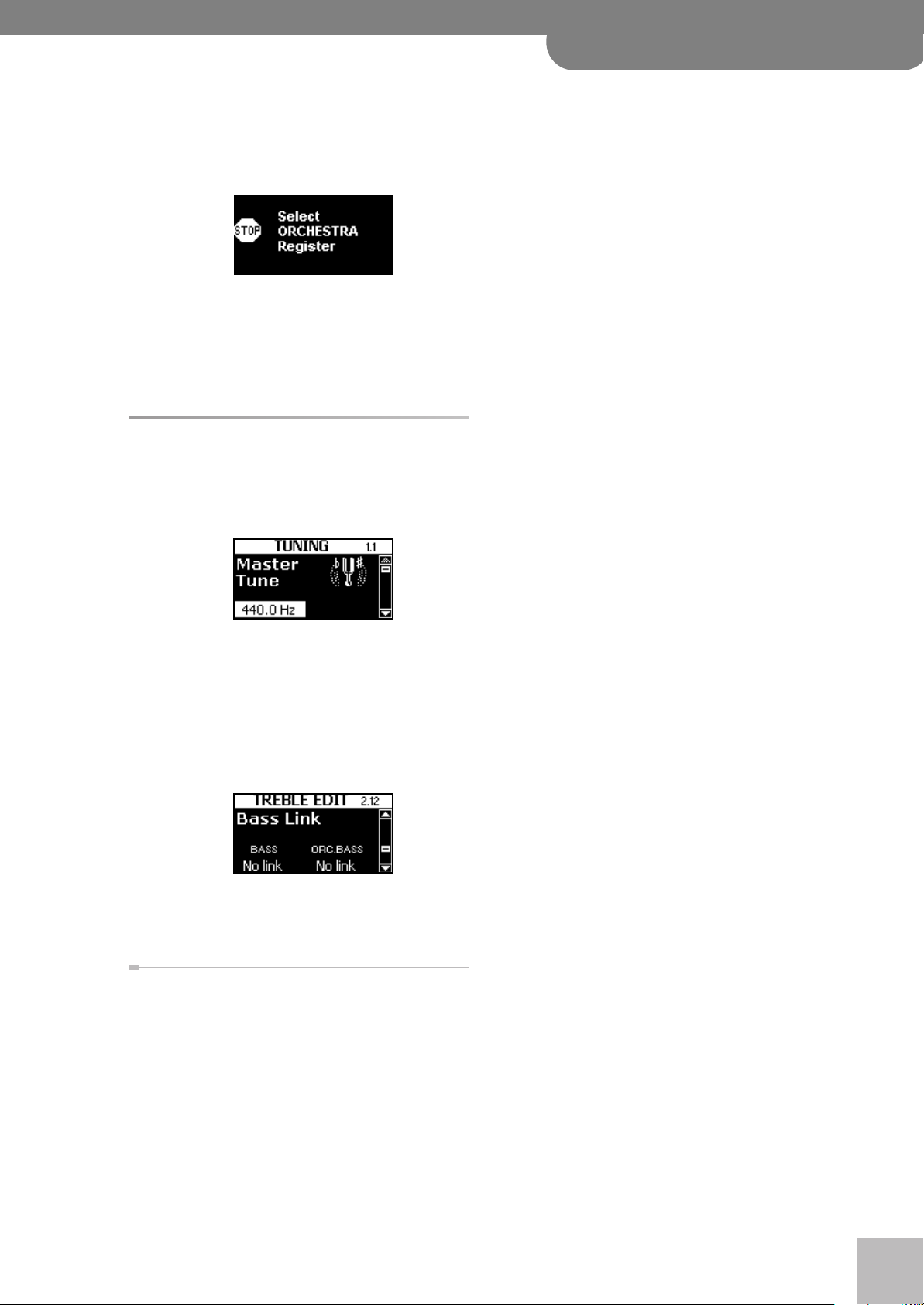
V-Accordion
r
Setting parameter values (Advanced)
Note: You can only select sections that are active (and
thus sound when you play on the Treble or Bass keyboard).
If you select a function of a section that is currently off,
the display tells you that its parameters cannot be
changed. In that case, switch the section on and try again –
or select another group.
(The message above means that the ORCHESTRA section is not active and therefore cannot be edited.)
(4) Rotate the [DATA÷ENTER] knob or the [UP]/[DOWN]
buttons to select the parameter you wish to edit.
(5) Proceed with “Setting parameter values”.
Setting parameter values
(1) Select the parameter you wish to edit (see above).
(2) Press the [DATA÷ENTER] knob to activate that
parameter for editing.
Notice how the display changes.
(3) Rotate the [DATA÷ENTER] knob to change the value.
(4) Press the [DATA÷ENTER] knob to confirm your set-
ting.
If a display page contains two (or three) adjustable
parameters, you may have to rotate the
[DATA÷ENTER] again and repeat the procedure from
step (2). Here is an example of a page with two
parameters:
(5) Press the [EXIT÷JUMP] button once to return to the
function group.
Available parameters
The various groups contain the following parameters:
1. Tuning
1.1 Master Tune
1.2 Transpose
1.3 Scale
1.4 Scale Edit
1.5 Scale Assign
. . . . . . . . . . . . . . . . . . . . . . . . . p. 64
. . . . . . . . . . . . . . . . . . . . . . . . . . . p. 64
. . . . . . . . . . . . . . . . . . . . . . . . . . . . . . . p. 64
. . . . . . . . . . . . . . . . . . . . . . . . . . . p. 64
. . . . . . . . . . . . . . . . . . . . . . . . . p. 65
2. Treble Edit
2.1 Reed Type
2.2 Register
2.3 Reed Volume
2.4 Treble Octave
2.5 Valve Noise
2.6 Musette Detune
2.7 Bellows Detune
2.8 Reverb Send
2.9 Chorus Send
2.10 Delay Send
2.11 Aftertouch Pitch
2.12 Bass Link
2.13 Orchestra Link
2.14 Orchestra Chord Link
2.15 MIDI TX
2.16 Name
. . . . . . . . . . . . . . . . . . . . . . . . . . . p. 65
. . . . . . . . . . . . . . . . . . . . . . . . . . . . . p. 66
. . . . . . . . . . . . . . . . . . . . . . . . . p. 66
. . . . . . . . . . . . . . . . . . . . . . . . p. 66
. . . . . . . . . . . . . . . . . . . . . . . . . . p. 67
. . . . . . . . . . . . . . . . . . . . . . p. 67
. . . . . . . . . . . . . . . . . . . . . . . p. 67
. . . . . . . . . . . . . . . . . . . . . . . . . p. 67
. . . . . . . . . . . . . . . . . . . . . . . . . p. 67
. . . . . . . . . . . . . . . . . . . . . . . . . . p. 67
. . . . . . . . . . . . . . . . . . . . . p. 67
. . . . . . . . . . . . . . . . . . . . . . . . . . . p. 68
. . . . . . . . . . . . . . . . . . . . . . . p. 68
. . . . . . . . . . . . . . . . . p. 69
. . . . . . . . . . . . . . . . . . . . . . . . . . . . p. 70
. . . . . . . . . . . . . . . . . . . . . . . . . . . . . . p. 70
3. Bass Edit
3.1 Reed Type
3.2 Register
3.3 Reed Volume
3.4 Button Noise
3.5 Reed Growl
3.6 Bellows Detune
3.7 Bass Drum
3.8 Chord Drum
3.9 Reverb Send
3.10 Chorus Send
3.11 Delay Send
3.12 Bass MIDI TX
3.13 Chord MIDI TX
3.14 Name
. . . . . . . . . . . . . . . . . . . . . . . . . . . p. 71
. . . . . . . . . . . . . . . . . . . . . . . . . . . . . p. 71
. . . . . . . . . . . . . . . . . . . . . . . . . p. 71
. . . . . . . . . . . . . . . . . . . . . . . . . p. 72
. . . . . . . . . . . . . . . . . . . . . . . . . . p. 72
. . . . . . . . . . . . . . . . . . . . . . . p. 72
. . . . . . . . . . . . . . . . . . . . . . . . . . . p. 72
. . . . . . . . . . . . . . . . . . . . . . . . . . p. 73
. . . . . . . . . . . . . . . . . . . . . . . . . p. 73
. . . . . . . . . . . . . . . . . . . . . . . . p. 73
. . . . . . . . . . . . . . . . . . . . . . . . . . p. 73
. . . . . . . . . . . . . . . . . . . . . . . . p. 73
. . . . . . . . . . . . . . . . . . . . . . p. 73
. . . . . . . . . . . . . . . . . . . . . . . . . . . . . . p. 73
4. Free Bass Edit
4.1 Reed Type
4.2 Register
4.3 Reed Volume
4.4 Button Noise
4.5 Reed Growl
4.6 Bellows Detune
4.7 Reverb Send
4.8 Chorus Send
4.9 Delay Send
4.10 MIDI TX
4.11 Name
. . . . . . . . . . . . . . . . . . . . . . . . . . . p. 74
. . . . . . . . . . . . . . . . . . . . . . . . . . . . . p. 74
. . . . . . . . . . . . . . . . . . . . . . . . . p. 74
. . . . . . . . . . . . . . . . . . . . . . . . . p. 75
. . . . . . . . . . . . . . . . . . . . . . . . . . p. 75
. . . . . . . . . . . . . . . . . . . . . . . p. 75
. . . . . . . . . . . . . . . . . . . . . . . . . p. 75
. . . . . . . . . . . . . . . . . . . . . . . . . p. 75
. . . . . . . . . . . . . . . . . . . . . . . . . . . p. 75
. . . . . . . . . . . . . . . . . . . . . . . . . . . . p. 75
. . . . . . . . . . . . . . . . . . . . . . . . . . . . . . p. 75
5. Orch.Bass Edit
5.1 Timbre
. . . . . . . . . . . . . . . . . . . . . . . . . . . . . . p. 76
5.2 Lowest Note
5.3 Octave
5.4 Release Time
5.5 Volume
5.6 Panpot
5.7 Bass Drum
5.8 Reverb Send
5.9 Chorus Send
5.10 Delay Send
5.11 MIDI TX
. . . . . . . . . . . . . . . . . . . . . . . . . p. 76
. . . . . . . . . . . . . . . . . . . . . . . . . . . . . . p. 76
. . . . . . . . . . . . . . . . . . . . . . . . . p. 76
. . . . . . . . . . . . . . . . . . . . . . . . . . . . . . p. 76
. . . . . . . . . . . . . . . . . . . . . . . . . . . . . . p. 77
. . . . . . . . . . . . . . . . . . . . . . . . . . . p. 77
. . . . . . . . . . . . . . . . . . . . . . . . . p. 77
. . . . . . . . . . . . . . . . . . . . . . . . . p. 77
. . . . . . . . . . . . . . . . . . . . . . . . . . p. 77
. . . . . . . . . . . . . . . . . . . . . . . . . . . . p. 77
6. Orchestra Edit
6.1 Timbre
. . . . . . . . . . . . . . . . . . . . . . . . . . . . . . p. 78
6.2 Octave
. . . . . . . . . . . . . . . . . . . . . . . . . . . . . . p. 78
6.3 Volume
6.4 Panpot
6.5 Bellows Detune
6.6 Reverb Send
6.7 Chorus Send
6.8 Delay Send
6.9 Aftertouch Pitch
6.10 MIDI TX
. . . . . . . . . . . . . . . . . . . . . . . . . . . . . . p. 78
. . . . . . . . . . . . . . . . . . . . . . . . . . . . . . p. 78
. . . . . . . . . . . . . . . . . . . . . . . p. 78
. . . . . . . . . . . . . . . . . . . . . . . . . p. 78
. . . . . . . . . . . . . . . . . . . . . . . . . p. 78
. . . . . . . . . . . . . . . . . . . . . . . . . . . p. 78
. . . . . . . . . . . . . . . . . . . . . . p. 79
. . . . . . . . . . . . . . . . . . . . . . . . . . . . p. 79
7. Orch. Chord Edit
7.1 Timbre
. . . . . . . . . . . . . . . . . . . . . . . . . . . . . . p. 79
7.2 Lowest note
7.3 Octave
7.4 Volume
7.5 Panpot
7.6 Chord Drum
7.7 Reverb Send
7.8 Chorus Send
7.9 Delay Send
7.10 MIDI TX
. . . . . . . . . . . . . . . . . . . . . . . . . . p. 79
. . . . . . . . . . . . . . . . . . . . . . . . . . . . . . p. 80
. . . . . . . . . . . . . . . . . . . . . . . . . . . . . . p. 80
. . . . . . . . . . . . . . . . . . . . . . . . . . . . . . p. 80
. . . . . . . . . . . . . . . . . . . . . . . . . . p. 80
. . . . . . . . . . . . . . . . . . . . . . . . . p. 80
. . . . . . . . . . . . . . . . . . . . . . . . . p. 80
. . . . . . . . . . . . . . . . . . . . . . . . . . . p. 80
. . . . . . . . . . . . . . . . . . . . . . . . . . . . p. 80
63
Page 64
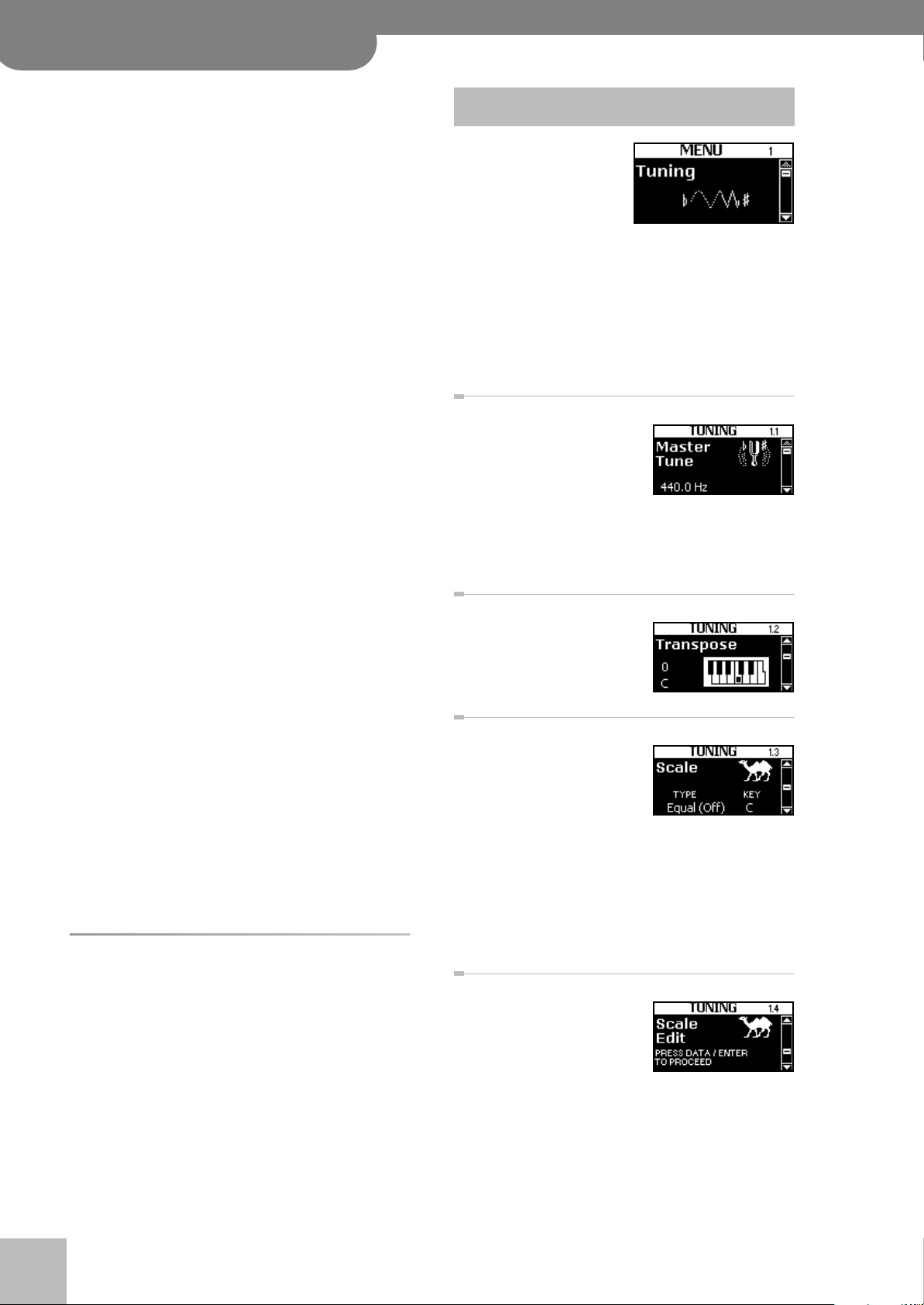
FR-7x V-Accordion
®
Important remark about saving your settings (Advanced)
8. Orch.FBass Edit
8.1 Timbre
. . . . . . . . . . . . . . . . . . . . . . . . . . . . . . p. 81
8.2 Octave
. . . . . . . . . . . . . . . . . . . . . . . . . . . . . . p. 81
8.3 Volume
8.4 Panpot
8.5 Reverb Send
8.6 Chorus Send
8.7 Delay Send
8.8 MIDI TX
9. Set Common
9.1 Reverb Macro
9.2 Reverb Parameters
9.3 Chorus Macro
9.4 Chorus Parameters
9.5 Delay Macro
9.6 Delay Parameters
9.7 Name
9.8 Master Bar Recall
9.9 Icon
10. System
10.1 LCD Contrast
10.2 Bellows Curves
10.3 Pedal Controller
10.4 Sustain Routing A
10.5 Sustain Routing B
10.6 Function Switch
10.7 Function Switches Edit
10.8 Bass&Chd Mode
10.9 Free Bass Mode
10.10 Stereo Width
10.11 Output Level
10.12 Auto Power Off
10.13 Start-Up
10.14 Start-Up Name
10.15 Orchestra Touch
10.16 Orchestra Bs&Ch Touch
10.17 Start/Stop MIDI TX
10.18 Treble Release T.
10.19 Expansion
10.20 Treble Mode
11. Utility
11.1 Battery Status
11.2 Copy SET
11.3 Copy Effects
11.4 Export All FR-7x
11.5 Export Set
11.6 Import All FR-7x
11.7 Import Set
11.8 Restore Data
11.9 FR-7/5 Import
11.10 Treble Reg. on current Set
11.11 Bass Reg. on current Set
11.12 FreeBass Reg. on current Set
11.13 Factory Reset
12. MIDI
12.1 RealTime RX-TX
12.2 Ext. Seq. Playback
12.3 Bellows TX Resolution
12.4 Expression MIDI TX
12.5 Global Filters
12.6 Bank for ‘Send PC’
. . . . . . . . . . . . . . . . . . . . . . . . . . . . . p. 81
. . . . . . . . . . . . . . . . . . . . . . . . . . . . . . p. 81
. . . . . . . . . . . . . . . . . . . . . . . . . p. 81
. . . . . . . . . . . . . . . . . . . . . . . . . p. 81
. . . . . . . . . . . . . . . . . . . . . . . . . . p. 81
. . . . . . . . . . . . . . . . . . . . . . . . . . . . . p. 81
. . . . . . . . . . . . . . . . . . . . . . . . p. 82
. . . . . . . . . . . . . . . . . . . . p. 82
. . . . . . . . . . . . . . . . . . . . . . . . p. 83
. . . . . . . . . . . . . . . . . . . . p. 84
. . . . . . . . . . . . . . . . . . . . . . . . . p. 85
. . . . . . . . . . . . . . . . . . . . . . . . . . . . . . . p. 86
. . . . . . . . . . . . . . . . . . . . . . . . . . . . . . . . p. 86
. . . . . . . . . . . . . . . . . . . . . p. 85
. . . . . . . . . . . . . . . . . . . . . p. 86
. . . . . . . . . . . . . . . . . . . . . . . p. 86
. . . . . . . . . . . . . . . . . . . . . . p. 86
. . . . . . . . . . . . . . . . . . . . . p. 87
. . . . . . . . . . . . . . . . . . . p. 88
. . . . . . . . . . . . . . . . . . . p. 88
. . . . . . . . . . . . . . . . . . . . . p. 88
. . . . . . . . . . . . . . . p. 88
. . . . . . . . . . . . . . . . . . . . . p. 89
. . . . . . . . . . . . . . . . . . . . . p. 90
. . . . . . . . . . . . . . . . . . . . . . p. 90
. . . . . . . . . . . . . . . . . . . . . . p. 92
. . . . . . . . . . . . . . . . . . . . p. 92
. . . . . . . . . . . . . . . . . . . . . . . . . . p. 92
. . . . . . . . . . . . . . . . . . . . . p. 92
. . . . . . . . . . . . . . . . . . . . p. 92
. . . . . . . . . . . . . . p. 92
. . . . . . . . . . . . . . . . . . p. 93
. . . . . . . . . . . . . . . . . . . p. 92
. . . . . . . . . . . . . . . . . . . . . . . . . p. 92
(FR-7xb only) . . . . . . . . . . . p. 92
. . . . . . . . . . . . . . . . . . . . . . . p. 97
. . . . . . . . . . . . . . . . . . . . . . . . . . . p. 97
. . . . . . . . . . . . . . . . . . . . . . . . p. 97
. . . . . . . . . . . . . . . . . . . . . p. 98
. . . . . . . . . . . . . . . . . . . . . . . . . . p. 98
. . . . . . . . . . . . . . . . . . . . . p. 99
. . . . . . . . . . . . . . . . . . . . . . . . . . p. 99
. . . . . . . . . . . . . . . . . . . . . . . . p. 99
. . . . . . . . . . . . . . . . . . . . . . p. 100
. . . . . . . . . . . . . . . . . . . . . p. 102
. . . . . . . . . . . . . . . . . . . . p. 109
. . . . . . . . . . . . . . . . . . . . . . p. 111
. . . . . . . . . . p. 100
. . . . . . . . . . . . p. 101
. . . . . . . . p. 101
. . . . . . . . . . . . . . . . . . p. 109
. . . . . . . . . . . . . . . p. 110
. . . . . . . . . . . . . . . . . p. 110
. . . . . . . . . . . . . . . . . . p. 111
Important remark about saving your settings
The FR-7x’s internal memory remembers your settings
while the FR-7x is switched on. While editing, there is no
absolute need to save your settings.
Be aware, however, that all changes are lost when the
FR-7x is switched off. This includes situations where the
FR-7x is switched off by the “10.12 Auto Power Off”
function.
Remember to save all settings as soon as you are
sure that you want to keep them. See page 103 for
how to save your changes.
Note: Changes you haven’t saved yet and that you don’t want
to keep can be “undone” using “11.8 Restore Data” on p. 99.
r
1. Tuning parameters
The parameters of the
TUNING group apply to the
entire FR-7x and are not
saved to a Set. You can
save most of them to the
FR-7x’s Global memory. See pages 62 and 63 for how to
select and adjust the parameters.
Press [UP] and [DOWN] simultaneously to select the
value that is indicated as “Default setting”.
See page 103 for how to save your changes. Also be sure
to read “Important remark about saving your settings”
on p. 64.
1.1 Master Tune
(415.6~440.0Hz~464.4,
Default setting: 440.0)
This parameter allows you to
change the FR-7x’s overall
tuning, which may be necessary when you play with acoustic instruments that cannot be tuned easily. The factory default is “440.0Hz”. The
FR-7x’s tuning can be adjusted in steps of ±50 cents.
1.2 Transpose
(–6~5, F#~F)
This parameter allows you to
transpose all sections of the
FR-7x. See page 35 for details.
1.3 Scale
This page contains two
parameters. The first one
allows you to select the tuning
system and the second one to
specify the fundamental/root
of the key you want to play in. This was already discussed on page 36.
TYPE: Equal (Off), User 1, User 2, User 3, Arabic1,
Arabic2, Just Major, Just Minor, Pythagorean, MeanTone, Werckmeister, Kirnberger
KEY: C, C#, D, Eb, E, F, F#, G, Ab, A, Bb, B
1.4 Scale Edit
This display page provides
access to three selectable and
adjustable parameters. You
may have noticed that there
are three “User” scales. They
refer to tuning systems you can program yourself. Obviously, you only need to do this if you would like to use a
special tuning system (a gamelan tuning, for example).
As this is a rather complex matter, the procedure for
programming your tuning is a little different from the
adjustment of other parameters:
64
Page 65

(1) After selecting this page, press the [DATA÷ENTER]
knob to jump to the following page:
(2) Rotate the [DATA÷ENTER] knob to select the User
memory that should contain your customized tuning system.
(3) Press the [DATA÷ENTER] knob again to jump to the
following page.
(–64~0~63, Default setting: 0 for all notes) These
parameters allow you to stray away from the usual
semitone-interval scale (used in western music) by
changing the pitch of the notes to accommodate
other musical cultures.
Each note of the scale can be selected only once. That
is because the value you specify applies to all notes
of the same name. If you change the tuning of the
“C”, that value will be added to or subtracted from all
Cs (C1, C2, C3, etc.). Most of the time, you will probably select the value “50” or “–50”. Those values correspond exactly to half a semitone up or down (i.e. a
quarter tone). Other settings may also be interesting,
though.
(4) Press the [DATA÷ENTER] knob to select either the
note (left field) or the “TUNE” value (right field)
and change the entry rotating the [DATA÷ENTER]
knob.
(5) Press the [MENU÷WRITE] button to save your set-
ting.
V-Accordion
1.5 Scale Assign (Advanced)
r
2. Treble Edit parameters
The parameters of the TREBLE EDIT group apply to
the Treble section and are
saved to the selected Set.
They allow you to build
your own (virtual) accordion. After setting these parameters, you probably also need to adjust the BASS EDIT or
FREE BS EDIT parameters (which are also saved to the
Set). See pages 62 and 63 for how to select and adjust
the parameters.
Press [UP] and [DOWN] simultaneously to select the
value that is indicated as “Default setting”.
Introduction
While familiarizing yourself with and using the following parameters, try to think of yourself as an accordion
manufacturer. Some parameters in this group indeed
rely on the power of Roland’s “virtual” technology
(called “PBM” or “Physical Behavior Modeling”) and are
in fact a warehouse with all kinds of accordion components from which you can build your personal accordion
or to customize an existing “model”.
Important note
All changes you make here apply to the last Treble register you selected. So be sure to press the register ([1]~
[14]) whose settings you wish to change before selecting
and editing any of the TREBLE EDIT parameters. You can,
however, decide to save your settings to a different register if you realize that you’ve been editing the wrong
one.
See page 103 for how to save your changes. Also be sure
to read “Important remark about saving your settings”
on p. 64.
1.5 Scale Assign
(Treble, Orchestra, Treb&Orch,
Bass&Chord, ALL, Default setting: Treb&Orch)
This parameter allows you to
specify which section should
be affected by the tuning system you select on the
“1.3 Scale” page. It is perfectly possible to select a single
section (e.g. only the Treble accordion).
2.1 Reed Type
This parameter allows you to
do two things that are impossible on an acoustic accordion:
you can (a) transform the
selected register into a different instrument and (b) assign different sounds to each
footage the register plays.
Note: Each “FOOT” can be assigned one TYPE (combinations
like “16= Bandoneon, 16= TexMex, 16= Organetto” are impossible).
A register, as you may know, may contain several reeds
tuned to different pitches (“feet”), so that you hear the
16’, 8’ and 4’ reeds when you select it, for example. The
“Register” parameter below allows you to select the
desired footage(s). Here, you specify how each reed (that
can be assigned to a register) should sound. This allows
for complex combinations like the following:
65
Page 66
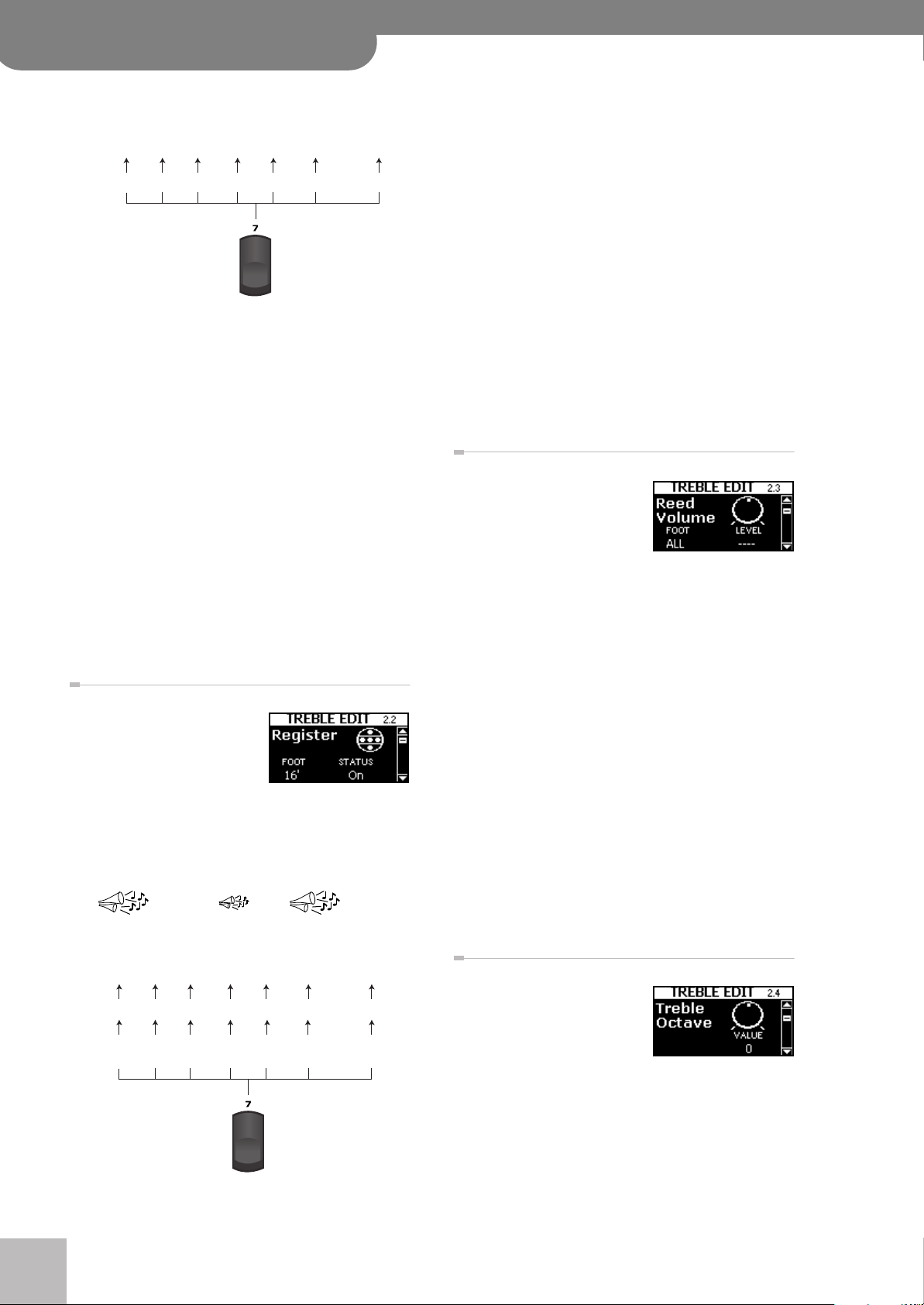
FR-7x V-Accordion
®
2. Treble Edit parameters (Advanced)
Bandoneon
Classic
Cajun
F-Folk
Steierische
TexMex
Triktixa
<16> <8> <8–> <8+> <4> <5-1/3> <2-2/3>
(1) Press the [DATA÷ENTER] knob to select the “FOOT”
parameter, then rotate the [DATA÷ENTER] knob to
select the reed you wish to assign another sound
to.
The options are: ALL, 16’, 8’, 8’–, 8’+, 4’, 5-1/3’, 2-2/3’
(2) Press the [DATA÷ENTER] knob to select the “TYPE”
parameter, then rotate the [DATA÷ENTER] knob to
select a type (“instrument”).
The TYPE options are: Bandoneon, I-Folk, I-Folk2,
Classic, Cajun, Jazz, F-Folk, D-Folk, Organetto, F-Folk2,
Classic2, Studio, Tradition, Steierische, OldItaly,
TexMex, Trikitixa, F-Jazz, Classic3, Bajan.
Note: Whenever you select “ALL” and set a different reed
type, the “Valve Noise” setting (page 67) is automatically
adapted to the reed type you select here. You may have to
change it afterwards if you wish to use a different noise
type.
2.2 Register
The parameters on this page
are used in combination with
the settings above. Here, you
decide which feet should be
audible and how they should
be played. It is therefore on this page that you specify
whether the sounds you selected above will indeed be
used.
Let us first look at an illustration:
In our example, only 16’, 8’+ and 5-1/3’ are used. 8’+ is
slightly softer than then other two reeds, because the
Cassotto function is on. “Cassotto” is similar to the “Sordina” function discussed on page 25, but it only muffles
the reed/footage in question (making the sound darker).
The SORDINA switch, on the other hand, applies to all
accordion sounds of the Treble section.
(1) Press the [DATA÷ENTER] knob to select the “FOOT”
parameter, then rotate the [DATA÷ENTER] knob to
select the reed you wish to assign another sound
to.
The options are: 16’, 8’, 8’–, 8’+, 4’, 5-1/3’, 2-2/3’
(2) Press the [DATA÷ENTER] knob to select the “STA-
TUS” parameter, then rotate the [DATA÷ENTER]
knob to specify whether the selected reed should
sound and whether it should be muffled.
The STATUS options are: Off (no sound), On (sounds),
On-Cassotto (muffled sound).
2.3 Reed Volume
This is the last parameter that
can be set for each reed/footage individually. It allows you
to create the desired “mix”
(volume balance) for the
active reeds (see the “2.2 Register” page).
This is a relative parameter: its value is added to or subtracted from the standard value (“Std”). As a rule, first
decide which reed is most important and set its “Volume” parameter to “Std”. Then reduce or increase the
volume of the “ancillary” reeds to create the desired balance.
(1) Press the [DATA÷ENTER] knob to select the “FOOT”
parameter, then rotate the [DATA÷ENTER] knob to
select the reed whose volume you want to set.
The options are: ALL (all reeds simultaneously), 16’, 8’,
8’–, 8’+, 4’, 5-1/3’, 2-2/3’
(2) Press the [DATA÷ENTER] knob to select the “LEVEL”
parameter, then rotate the [DATA÷ENTER] knob to
set the volume.
The setting range is: Off, –40~“Std”~40, Default setting: Std
Note: The overall volume of the Treble section (all registers) can be changed using the [BALANCE] knob.
Bandoneon
Classic
<16> <8> <8–> <8+> <4> <5-1/3> <2-2/3>
On Off Off
r
66
Cajun
On-
Cassotto
F-Folk
Steierische
TexMex
Off On Off
Triktixa
2.4 Treble Octave
(–1, 0, +1, Default setting: 0)
This parameter allows you to
transpose the selected register
one octave up (“+1”) or down
(“–1”).
This can be used for two purposes:
•to quickly correct the pitch that results from the
active reeds (see above) –or–
•to avoid overlaps of the selected register when using
an ORCHESTRA sound. (The ORCHESTRA section also
provides an “Octave” parameter.)
Page 67
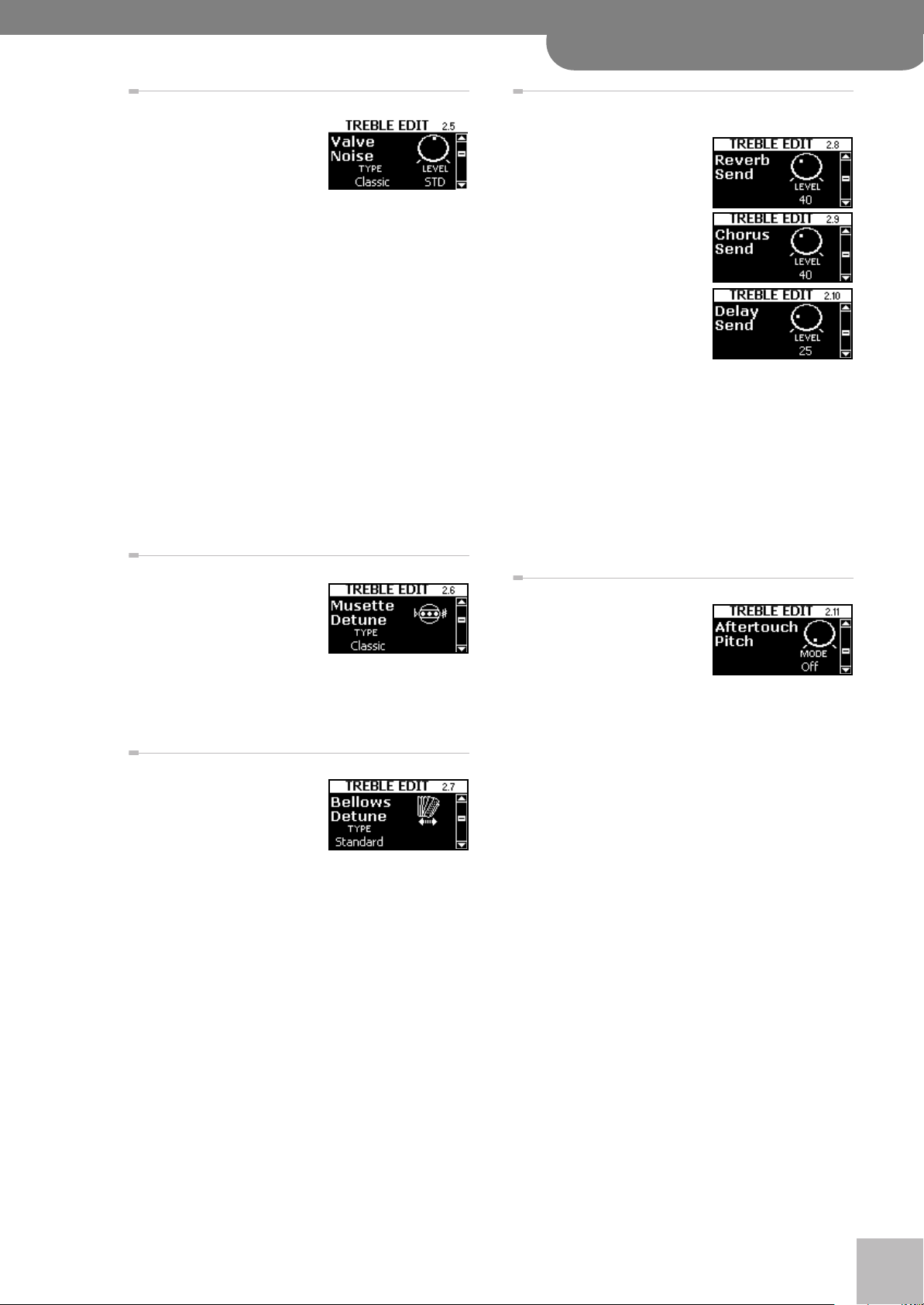
V-Accordion
2.5 Valve Noise (Advanced)
r
2.5 Valve Noise
This is a more elaborate version of the “Noise” parameter
discussed on page 37. It allows
you to not only set the level of
the “typical” valve noises, but
also to specify what kind of instrument should generate
the noise.
You are free to experiment with any noise type you like,
but using the noise related to the selected instrument
(see “2.1 Reed Type” on p. 65) is usually more realistic.
There is only one “TYPE” for the entire register (i.e. all 7
reeds). The options are: Bandoneon, I-Folk, I-Folk2,
Classic, Cajun, Jazz, F-Folk, D-Folk, Organetto, F-Folk2,
Classic2, Studio, Tradition, Steierische, OldItaly, TexMex,
Trikitixa, F-Jazz, Classic3, Bajan.
Use the LEVEL parameter to specify how prominent the
noise should be (Off, –40~“Std”~40, Default setting:
Std).
Note: Whenever you select “ALL” for “2.1 Reed Type” and set a
different reed type, this noise setting is automatically adapted
to the reed type. It would therefore be a good idea to first
select the reed type and only then change the noise type.
2.8 Reverb Send, 2.9 Chorus Send,
2.10 Delay Send
(0~127 for all three)
Use these parameters to set
the Reverb, Chorus or Delay
send levels (how much effect
should be applied to the Treble
section). The higher the value
you set, the more the Treble
section is processed by the
effect in question.
It works much the same way
as a cathedral: the louder you
sing, the more reverb (chorus
or delay) you hear. In the case
of the cathedral, singing louder means that you increase
the effect send level, i.e. the level of the signal (your
voice) that will be processed by the acoustic environment.
The other sections (Bass, Free Bass, etc.) have the same
parameters, so that you can create a sound image with
various “levels” (foreground, background).
The effects themselves can be edited on separate pages
(see p. 82).
2.6 Musette Detune
This parameter allows you to
choose the system used for
detuning the 8’ reeds. See
page 35 for details.
The options are: Off, Dry, Classic, F-Folk, American_L, American_H, North_Eur,
German_L, D-Folk_L, Italian_L, German_H, Alpine,
Italian_H, D-Folk_H, French, Scottish.
2.7 Bellows Detune
(Off, Low, Standard, High,
Default setting: Standard)
This parameter further adds to
the realism of the sounds
emulated by your FR-7x. Here,
you can specify how strongly the pitch of the simulated
Treble reed(s) changes when you open or close the bellows faster than usual.
If the “Standard” setting seems too mild, try “High”. If it
is too strong, use “Low”. If you don’t want any detuning
effect, select “Off”. The most convincing setting usually
depends on the selected instrument(s) (see “2.1 Reed
Type” on p. 65).
2.11 Aftertouch Pitch
(Off, 1/4 Down, 1/2 Down, 1/4
Up, 1/2 Up, Default setting:
Off)
As stated earlier, the treble
keyboard of the piano-type
model also generates aftertouch messages (on the button-type model, aftertouch can be generated with the
Master bar). “Aftertouch” refers to the fact that you
press a key even further down after playing a note. This
effect allows you to bend the pitch down (temporarily
lower the note) by a quarter tone (“1/4 Down”) or a
semi-tone (“1/2 Down”). Select “1/4 Up” or “1/2 Up” to
bend the notes up a quarter or a semi-tone.
Select “Off” to switch off the treble section’s aftertouch
recognition.
Note: This aftertouch effect applies to all notes that are
sounding simultaneously. If you play a chord and then only
press down one key of the chord’s constituent notes even further, all notes are bent by the same amount. (MIDI buffs call
this “channel aftertouch”.)
67
Page 68
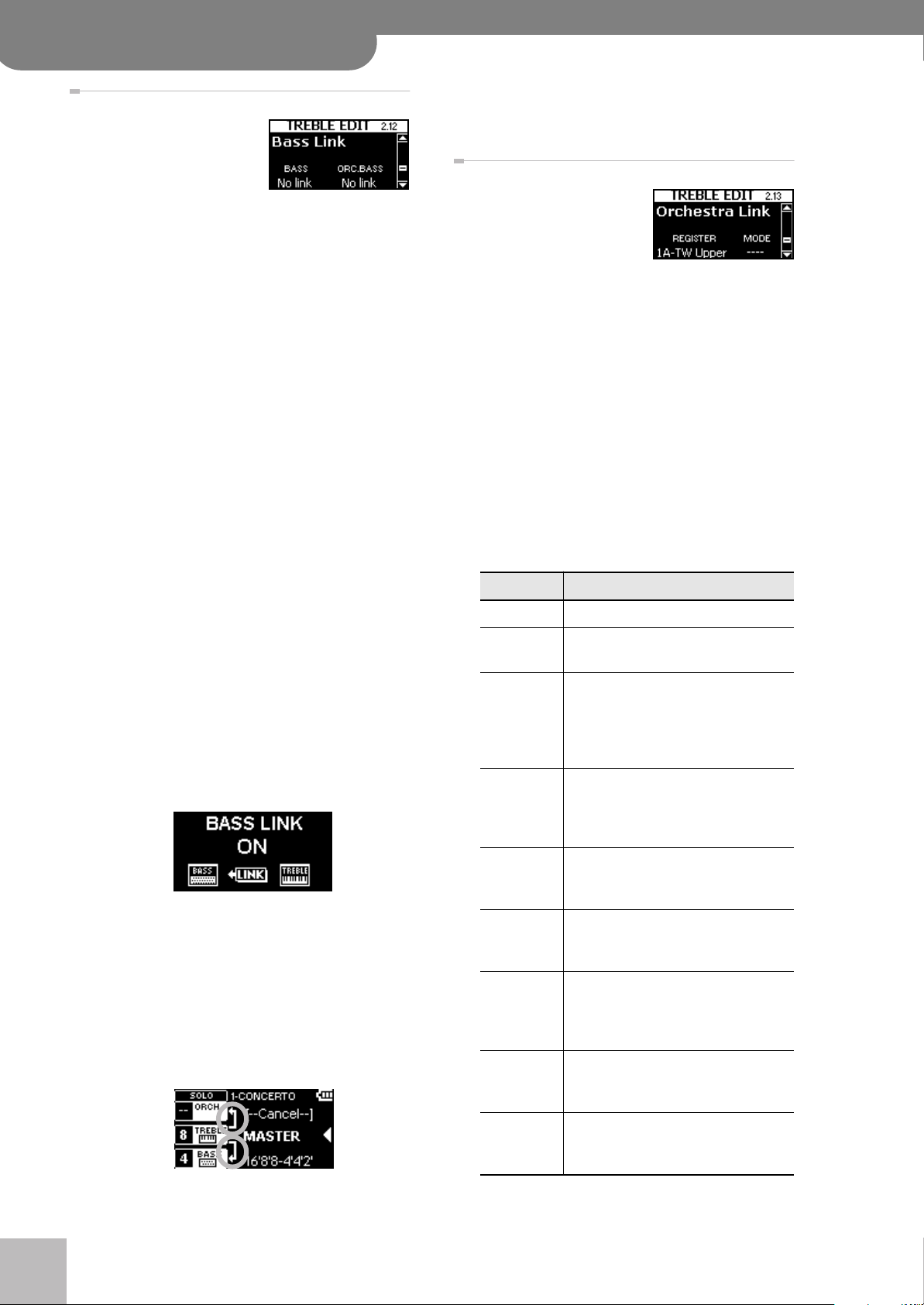
FR-7x V-Accordion
®
2. Treble Edit parameters (Advanced)
2.12 Bass Link
Here are two parameters that
allow you specify which Bass
and/or orchestra bass register/
sound are selected whenever
you press the treble register
you are currently editing. That way, you only need to
press one register instead of at least two (one treble, one
bass). There are other parameters that allow you to
associate a Treble Orchestra and/or Chord/Free Bass
Orchestra sounds with the currently selected accordion
register (see below).
The options for the parameters on this page are:
• BASS: No Link, Bass 1~7, Free 1~7 (This selection also
influences the options for the “2.14 Orchestra Chord
Link” parameter.)
• ORC.BASS: No Link, name of the selected 1~7 regis-
ter.
If you define a “Free” register, the Bass section auto-
matically switches to Free Bass mode when you press
the Treble register while the “Bass Link” function is
active. (If you define a “Bass” register, the bass sec-
tion switches from Free Bass to bass mode at that
time, if necessary.)
If you also define an ORC.BASS sound (other than
“No Link”), the bass section automatically activates
the ORCHESTRA BASS part when you press the treble
register.
Select “No Link” if there should be no connection
between the currently selected Treble register and
the bass or orchestra bass section.
Note that this automatic link is not activated when
you define it on this page – it is merely enabled and
“pre-set”. To activate the Bass Link function, press
and hold down the [ORCHESTRA] register and press
register [4]. (By default, “Bass Link” is on.)
Note: You can specify that this function should be activated automatically each time you switch the FR-7x on.
See “10.13 Start-Up” on p. 92.
2.13 Orchestra Link
This function allows you to
associate an ORCHESTRA
sound (instrument or organ)
with the treble register you
are currently editing and to
specify which mode should be used. See “Selecting
ORCHESTRA mode” on p. 30 for a detailed explanation
of the available modes and “Assigning orchestral to the
registers” on p. 51.
The options for these parameters are:
• REGISTER: No Link, name of ORCHESTRA register
memory 1A~13B (the FR-7x allows you to name each
register memory).
• MODE: ----, Solo, Dual, Low, High, Low Trb, High Trb,
Solo M, Dual M, Low M, High M, Lo.M Trb, Hi.M Trb.
Select “No Link” if there should be no connection
between the currently selected Treble register and
the Orchestra Treble section.
“––” means that the currently selected mode does
not change.
Mode Meaning
Solo Only the ORCHESTRA sound is played.
Dual The ORCHESTRA and accordion sounds
are played.
Low The first note you press triggers the
ORCHESTRA sound. If you hold down that
key or button and play higher notes,
those notes are played by the accordion
sound.
High The first note you press triggers the
ORCHESTRA sound. If you hold down that
key or button and play lower notes, those
notes are played by the accordion sound.
Note: Simply activating the link does nothing at all (i.e. the
Bass/Free Bass/Orchestra Bass/Orchestra Chord/Orchestra
Free Bass register does not change right away). You need to
select another treble register whose “Bass Link” function is
on for the link to work.
Repeat this procedure to defeat the Bass Link function if you no longer need it.
On the main page, links are indicated as by means of
white arrows:
r
68
Low Trb Is similar to Low mode. Here, however,
the ORCHESTRA sound can be switched
on/off using the Master bar.
High Trb Is similar to High mode. Here, however,
the ORCHESTRA sound can be switched
on/off using the Master bar.
Solo M Is similar to Solo mode. Here, however,
you can alternate between the ORCHESTRA and accordion sounds using the
Master bar.
Dual M Is similar to Dual mode. Here, however,
you can switch Dual mode on and off
using the Master bar.
Low M Is similar to Low mode. Here, however,
you can switch Low mode on and off
using the Master bar.
Page 69
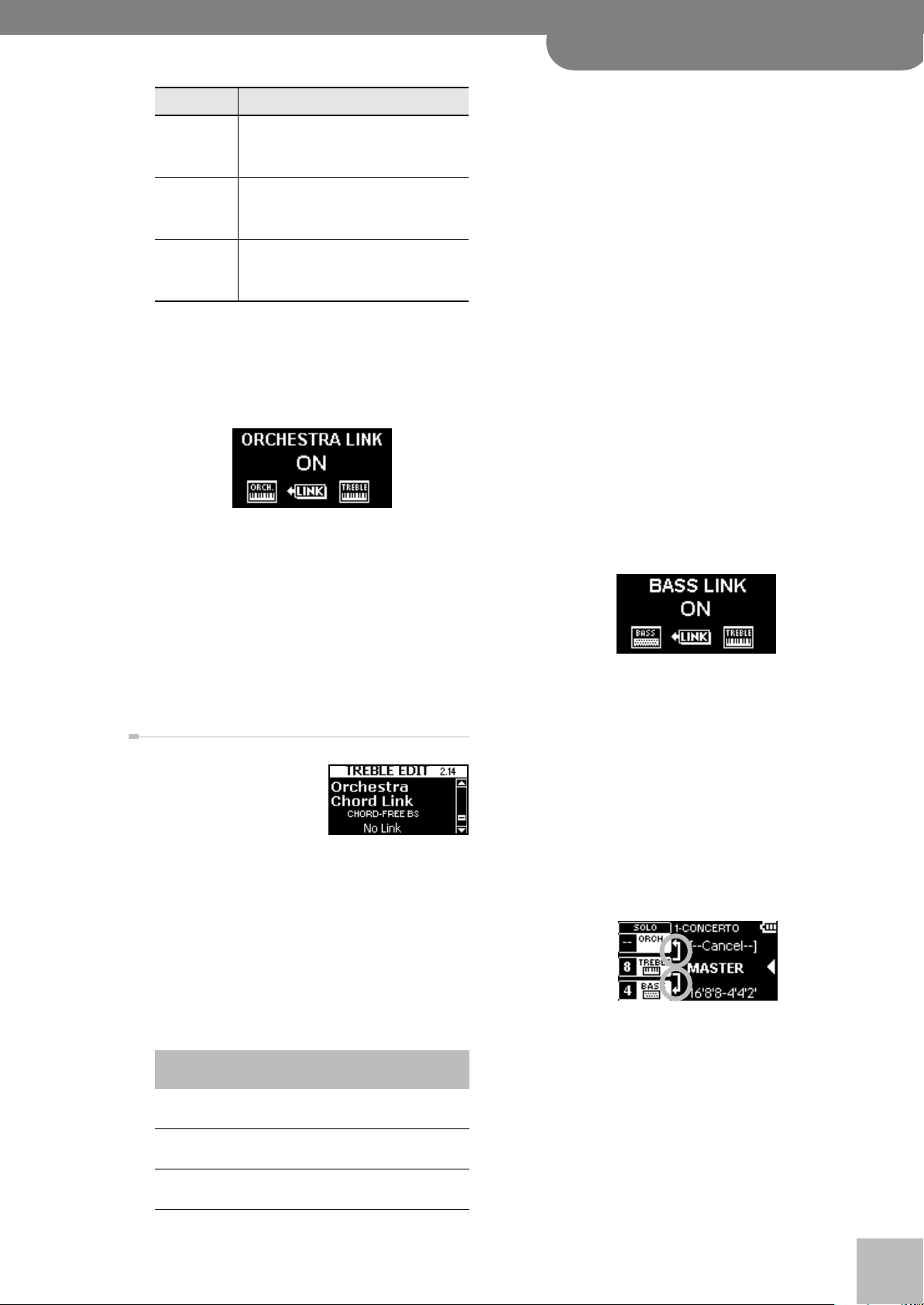
V-Accordion
2.14 Orchestra Chord Link (Advanced)
r
Mode Meaning
High M Is similar to High mode. Here, however,
you can switch Low mode on and off
using the Master bar.
Low.M Trb Is similar to Low Trb mode. Here, however,
you can switch Low Trb mode on and off
using the Master bar.
Hi.M Trb Is similar to High Trb mode. Here, how-
ever, you can switch High Trb mode on
and off using the Master bar.
Note that this automatic link is not activated when
you define it on this page – it is merely enabled and
“pre-set”. To activate the “Orchestra Link” function,
you need to press and hold down the [ORCHESTRA]
register and press register [5]. (By default, “Orchestra
Link” is on.)
Note: Simply activating the link does nothing at all (i.e. the
orchestral sound does not change right away). You need to
select another treble register whose “Orchestra Link” function is on for the link to work.
Repeat this procedure to defeat the Orchestra Link
function if you no longer need it (or assign “CANCEL”
to another Treble register and press it).
Note: You can specify that this function should be activated automatically each time you switch the FR-7x on.
See “10.13 Start-Up” on p. 92.
2.14 Orchestra Chord Link
This parameter that allows you
to specify which Orchestra
Chord or Orchestra Free Bass
sound is selected whenever
you press the treble register
you are currently editing.
The Orchestra Chord and Orchestra Free Bass sections
are mutually exclusive (there are no chord buttons in
Free Bass mode).
• CHORD-FREE BS:
No Link, name of the selected 1~7 register (the FR-7x
allows you to name each register)
The options depend on the “2.12 Bass Link” setting,
because the ORCH CHORD and ORCH FREE BASS sections are not always available:
“2.12 Bass Link”
setting
No Link No Link, name of the selected 1~7 regis-
Bass 1~7 No Link, name of the selected CHD1~7
Free 1~7 No Link, name of the selected FBS1~7
Possibilities for “2.14 Orchestra Chord Link”
ter
register
register
“Bass” and “Free Bass” are two different (and mutually exclusive) modes. In “Free Bass” mode, all bass
buttons play bass accordion sounds, so that the
“CHD” options wouldn’t make sense. That is why you
cannot even select them.
Similarly, when “Bass” mode is activated (by selecting
one of the seven Bass registers for “2.12 Bass Link” on
p. 68), the Orchestra Free Bass sounds cannot be
used. That is why you cannot even select them here.
Conversely, since “2.12 Bass Link” determines what’s
possible or not, changing that parameter may correct
your “2.14 Orchestra Chord Link” setting.
For this reason, we recommend that you first set
2.12 Bass Link “BASS” (if you need it), and only then
“2.14 Orchestra Chord Link”.
Note: The 2.12 Bass Link “ORC.BASS” setting does not
influence the options available for “2.14 Orchestra Chord
Link”.
Note that this automatic link is not activated when
you define it on this page – it is merely enabled and
“pre-set”. To activate the “Orchestra Chord Link”
function (which also applies to the Orchestra Chord
or Orchestra Free Bass sections), you need to press
and hold down the [ORCHESTRA] register and press
register [4]. (By default, “Orchestra Chord Link” is on.)
Note: Simply activating the link does nothing at all (i.e. the
Orchestra Chord or Orchestra Free Bass sound does not
change right away). You need to select another treble register whose “Bass Link” function is on for the link to work.
Note: The Orchestra Chord and Orchestra Free Bass Link
functions need to bee activated/deactivated using the
“Bass Link” procedure. There is no separate switching function for the Orchestra Chord or Orchestra Free Bass section.
Repeat this procedure to defeat the Bass Link function if you no longer need it (or assign “CANCEL” to
another Treble register and press it).
On the main page, links are indicated as by means of
white arrows:
69
Page 70
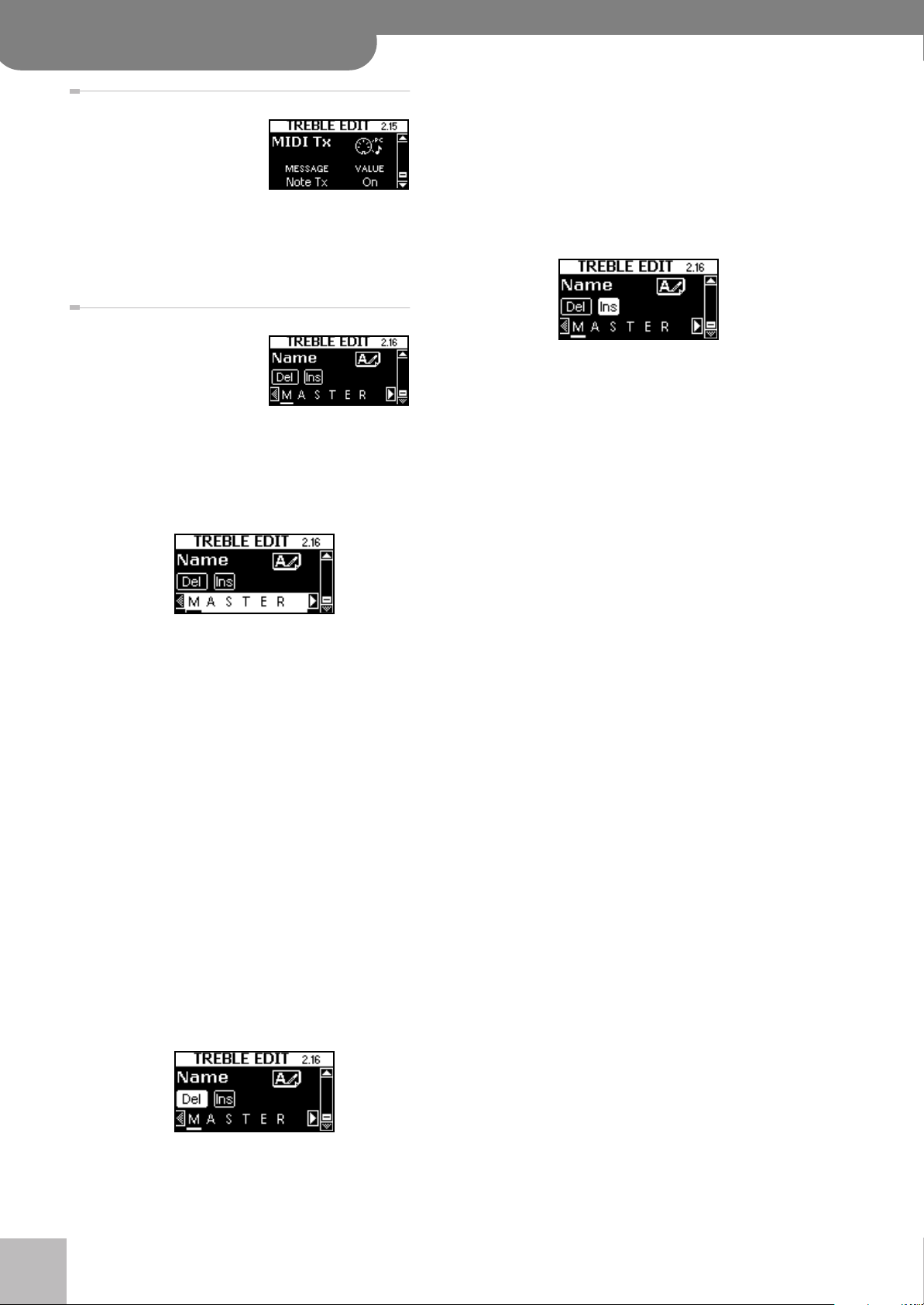
FR-7x V-Accordion
®
2. Treble Edit parameters (Advanced)
2.15 MIDI TX
This page contains a series of
MIDI parameters for the
selected register. You need to
set them one by one. See
page 113 for details about the
MIDI parameters. These parameters are saved along with
all other Set parameters, which allows you to use different MIDI settings for each Set – and even each register
within a Set.
2.16 Name
This parameter allows you to
name the currently selected
treble register for easy reference while performing with
the FR-7x. The procedure is as
follows:
(1) Press the [DATA÷ENTER] knob and rotate it to select
the character position you want to change.
(2) Press the [DATA÷ENTER] knob again to activate the
character position for editing.
(e) Press the [EXIT÷JUMP] button to switch off the [Del]
function.
■ Inserting characters
To insert a missing character, proceed as follows:
(a) Press the [DATA÷ENTER] knob and rotate it to select
the character position that should follow the character you are about to insert.
(b) Press the [EXIT÷JUMP] button to select [Ins].
(c) Press the [DATA÷ENTER] knob to insert a new posi-
tion, then rotate the knob to select the desired
character for that position.
(d) Press the [EXIT÷JUMP] button to switch off the [Ins]
function.
The name is displayed black-on-white now. The black
underline character indicates the character position
you can change.
(3) Rotate the [DATA÷ENTER] knob to select the desired
character.
(4) Confirm your selection by pressing the
[DATA÷ENTER] knob (the name is displayed whiteon-black again).
(5) Rotate the [DATA÷ENTER] knob to select another
character position, then repeat steps (2)~(4) to
complete your name.
■ Deleting characters
To delete characters you no longer need, proceed as
follows:
(a) If the name is displayed black-on-white, press the
[DATA÷ENTER] knob.
(b) Rotate the [DATA÷ENTER] knob to select the char-
acter you want to delete.
(c) Press the [EXIT÷JUMP] button and rotate the
[DATA÷ENTER] knob to select [Del].
(d) Press the [DATA÷ENTER] knob to delete the selected
character.
r
70
Page 71
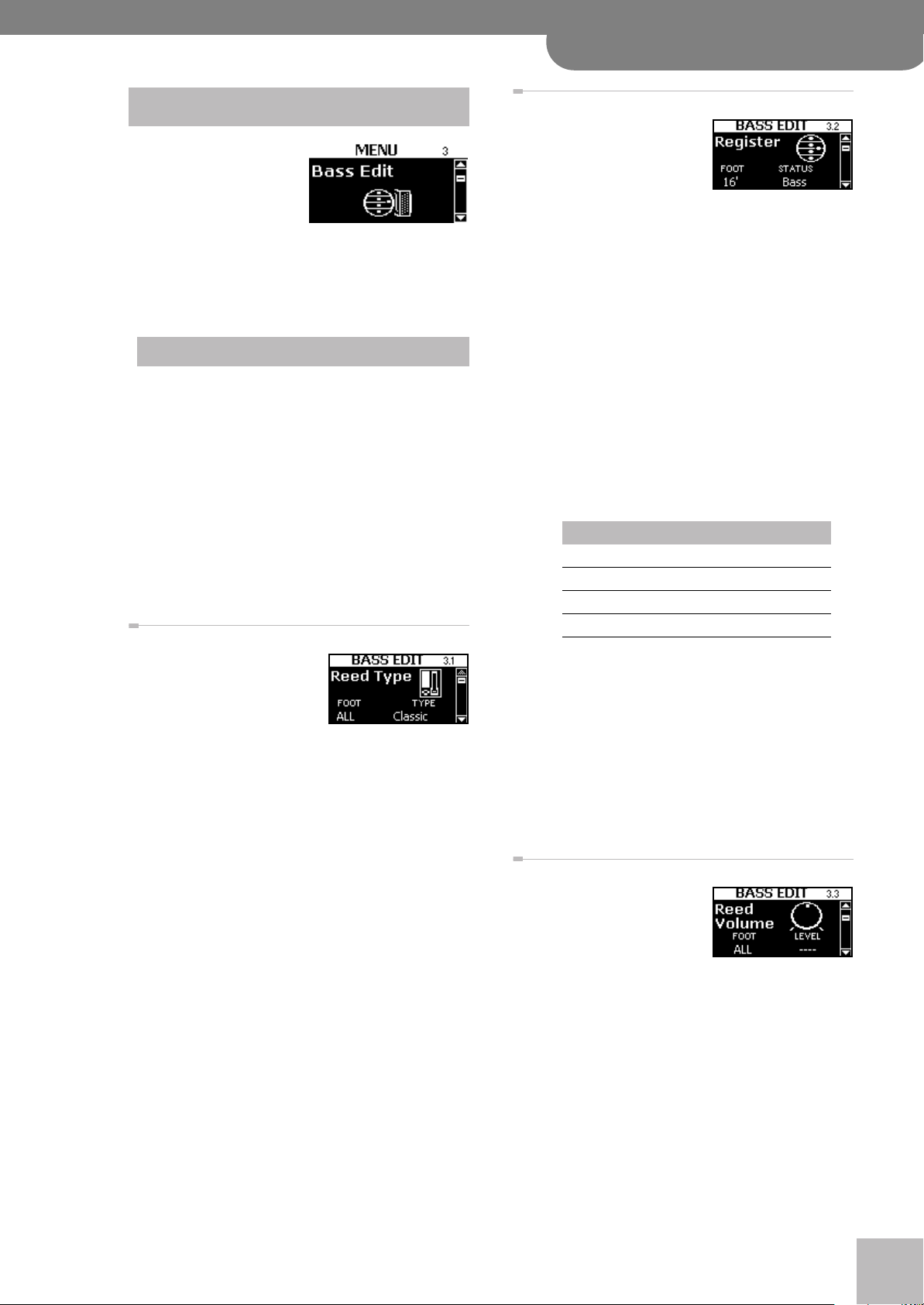
V-Accordion
3.1 Reed Type (Advanced)
r
3. Bass Edit parameters
The parameters of the
BASS EDIT group apply to
the Bass section (bass and
chord notes) and are saved
to the selected Set. They
allow you to build your own (virtual) accordion. See
pages 62 and 63 for how to select and adjust the
parameters.
Press [UP] and [DOWN] simultaneously to select the
value that is indicated as “Default setting”.
Important note
All changes you make here apply to the last Bass register
you selected. So be sure to press the register whose settings you wish to change before selecting and editing
any of the BASS EDIT parameters. You can, however,
decide to save your settings to a different register (see
below) if you realize that you’ve been editing the wrong
one.
These parameters can only be selected when Bass mode
is active (page 25).
See page 103 for how to save your changes. Also be sure
to read “Important remark about saving your settings”
on p. 64.
3.1 Reed Type
This parameter allows you to
transform the selected register
into a different instrument,
and to assign different sounds
to each reed the register plays.
See “2.1 Reed Type” on p. 65 for a discussion of the possibilities and the aspects you need to pay attention to.
Bear in mind, however, that the parameters on this page
apply to the selected bass register.
(1) Press the [DATA÷ENTER] knob to select the “FOOT”
parameter, then rotate the [DATA÷ENTER] knob to
select the reed you wish to assign another sound
to.
The options are: ALL, 16’, 8’, 8’-4’, 4’, 2’
(2) Press the [DATA÷ENTER] knob to select the “TYPE”
parameter, then rotate the [DATA÷ENTER] knob to
select a type (“instrument”).
The TYPE options are: Bandoneon, I-Folk, I-Folk2,
Classic, Cajun, Jazz, F-Folk, D-Folk, Organetto, F-Folk2,
Classic2, Studio, Tradition, Steierische, Trikitixa,
F-Jazz, Classic3, Bajan
To save time while changing the “TYPE” setting of one
or several reeds, you could proceed as follows: suppose all reeds are currently set to the wrong TYPE and
you want to use 16’, 8’ and 4’ as “Bandoneon”. In that
case, set FOOT to “ALL” and TYPE to “Bandoneon”.
Now, all reeds use the “Bandoneon” setting. Now use
“TYPE” to switch off the reeds you do not need.
3.2 Register
The parameters on this page
are used in combination with
the parameters above.
Here, you decide which reeds
should be audible and how
they should be played. It is therefore on this page that
you specify whether the sounds you selected above will
be used.
(1) Press the [DATA÷ENTER] knob to select the “FOOT”
parameter, then rotate the [DATA÷ENTER] knob to
select the desired reed.
The options are: 16’, 8’, 8’-4’, 4’, 2’
(2) Press the [DATA÷ENTER] knob to select the “STA-
TUS” parameter, then rotate the [DATA÷ENTER]
knob to specify whether the selected reed should
sound and whether you can or cannot use it to
play chords.
The STATUS options are: Off, Bass, Chord,
Bass&Chord.
The available options depend on the selected footage,
however:
16 8 8-4 4 2
Off yes yes yes yes yes
Chord no no yes yes yes
Bass yes yes no no no
Bass&Chord no no yes yes yes
Note: All reeds (“16’” & “8’” for the bass, “8-4’”, “4’” & “2’”
for the chords) must use the same assignment. If you select
“Bass&Chord” for “4’” and then set “2’” to “Chord”, “4’”
automatically switches to “Chord” (the last selection you
make is adopted by all reeds of the same “yes” group). You
can, however, select “Off” for each reed individually.
Note: Whenever you select “ALL” and set a different reed
type, the “3.4 Button Noise” and “3.5 Reed Growl” settings
are automatically adapted to the reed type you select here.
You may have to change those settings afterwards if you
wish to use different noise type.
3.3 Reed Volume
This is the last parameter that
can be set for each reed individually. It allows you to create the desired “mix” (volume
balance) among the active
reeds (see the “3.2 Register” page).
This is a relative parameter: its value is added to or subtracted from the standard value (“Std”). As a rule, first
decide which reed is most important and set its “Volume” parameter to “Std”. Then reduce or increase the
volume of the “ancillary” reeds to create the desired balance.
(1) Press the [DATA÷ENTER] knob to select the “FOOT”
parameter, then rotate the [DATA÷ENTER] knob to
select the reed whose volume you want to set.
The options are: ALL (all reeds simultaneously), 16’, 8’,
8’-4’, 4’, 2’
71
Page 72
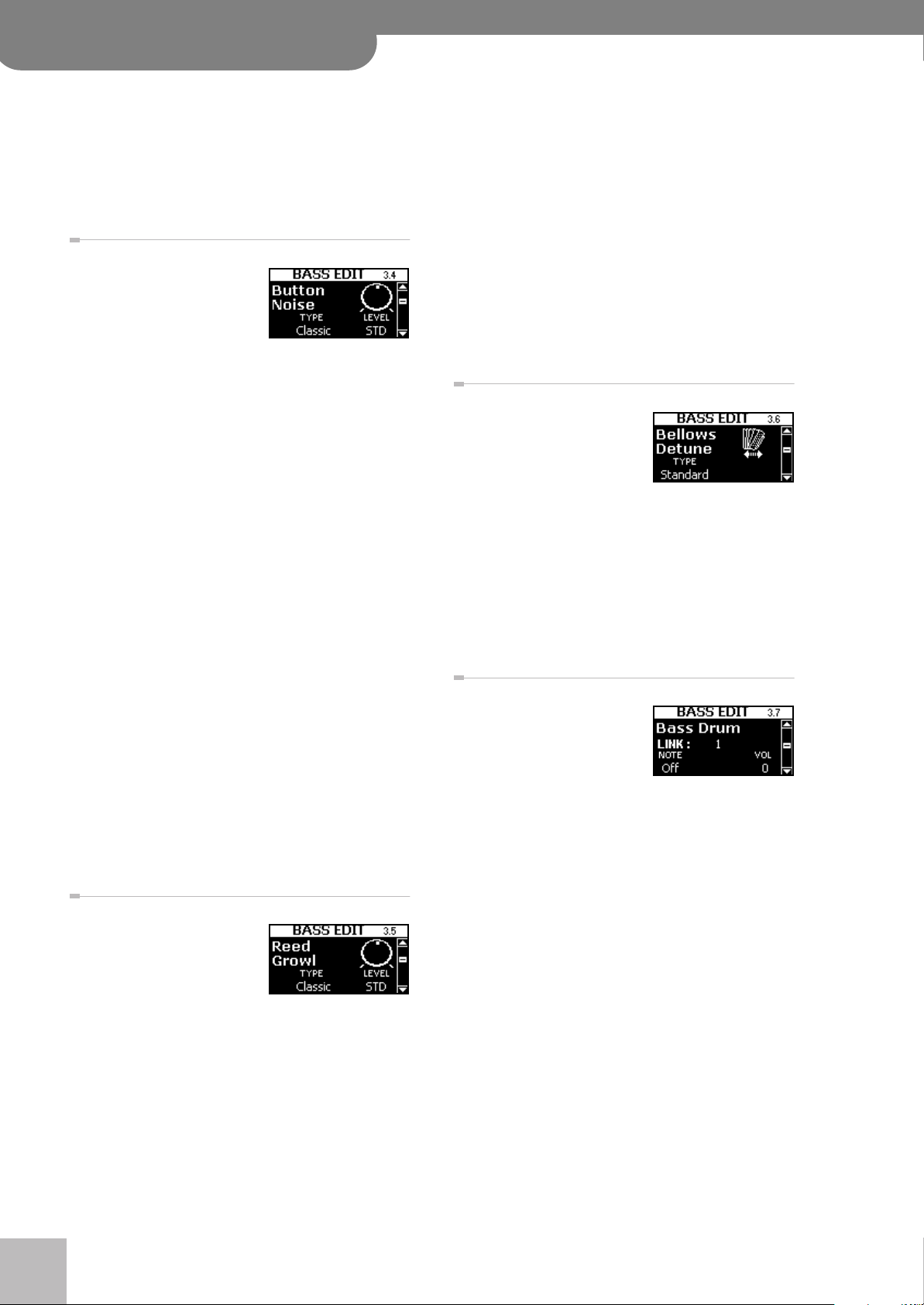
FR-7x V-Accordion
®
3. Bass Edit parameters (Advanced)
(2) Press the [DATA÷ENTER] knob to select the “LEVEL”
parameter, then rotate the [DATA÷ENTER] knob to
set the volume.
The setting range is: Off, –40~“Std”~40, Default setting: STD
Note: The overall volume of the bass section (all registers)
can be changed using the [BALANCE] knob.
3.4 Button Noise
The bass section of almost all
accordion instruments can be
played via buttons. Such buttons produce a typical noise
when pressed.
On this page, you can specify the instrument whose button noises should be used when you select this register
while playing. (Note that other bass registers can be
assigned different noises.)
(1) Press the [DATA÷ENTER] knob to select the “TYPE”
parameter.
There is only one TYPE for the entire register (i.e. all 5
reeds).
(2) Rotate the [DATA÷ENTER] knob to select the desired
setting.
The options are: Bandoneon, I-Folk, I-Folk2, Classic,
Cajun, Jazz, F-Folk, D-Folk, Organetto, F-Folk2,
Classic2, Studio, Tradition, Steierische, Trikitixa,
F-Jazz, Classic3, Bajan.
(3) Press the [DATA÷ENTER] knob to select the “LEVEL”
parameter.
Use the “LEVEL” parameter to specify how prominent
the noise should be.
(4) Rotate the [DATA÷ENTER] knob to select the desired
setting.
The setting range is: “Off”, –40~“Std”~40, Default
setting: STD.
Note: Whenever you select “ALL” for “3.1 Reed Type” and
set a different reed type, this noise setting is automatically
adapted to the reed type. It would therefore be a good idea
to first select the reed type and only then change the noise
type.
3.5 Reed Growl
This parameter allows you to
simulate the typical noise a
bass reed makes just before it
stops vibrating altogether (a
kind of “musical flatulence” if
you will).
Each instrument of the accordion family produces its
own typical growl. The growl that matches the sound
selected with “3.1 Reed Type” probably yields the most
realistic effect – but feel free to select another one if
you like it better.
(1) Press the [DATA÷ENTER] knob to select the “TYPE”
parameter, then rotate the [DATA÷ENTER] knob to
select one of the available instrument types:
Bandoneon, I-Folk, I-Folk2, Classic, Cajun, Jazz, F-Folk,
D-Folk, Organetto, F-Folk2, Classic2, Studio, Tradition,
Steierische, Trikitixa, F-Jazz, Classic3, Bajan
(2) Press the [DATA÷ENTER] knob to select the “LEVEL”
parameter, then rotate the [DATA÷ENTER] knob to
set the volume of the Reed Growl sound (Off, –40~
“Std”~40).
Note: Whenever you select “ALL” for “3.1 Reed Type” and
set a different reed type, this growl setting is automatically
adapted to the reed type you select. It would therefore be a
good idea to first select the reed type and only then
change the growl type.
3.6 Bellows Detune
(Off, Low, Standard, High,
Default setting: Standard)
This parameter further adds to
the realism of the sounds
emulated by your FR-7x. Here,
you can specify how strongly the pitch of the simulated
Bass reed(s) changes when you open or close the bellows faster than usual.
If the “Standard” setting seems too mild, try “High”. If it
is too strong, use “Low”. If you do not want any detuning effect, select “Off”. The most convincing setting usually depends on the selected instrument(s) (see
“3.1 Reed Type”).
3.7 Bass Drum
This parameter allows you to
assign up to three drum/percussion sounds to the bass
buttons and to set their levels.
If you assign three sounds, all
three will be played simultaneously whenever you press
a bass button. Note that you can assign different sounds
to the chord buttons (see below), so maybe try to make
“complementary” selections, like selecting a bass drum
for the bass buttons, the snare drum for the chord buttons, etc.
(1) Press the [DATA÷ENTER] knob to select the “LINK”
parameter, then rotate the [DATA÷ENTER] knob to
select “1”, “2” or “3”.
Each “LINK” corresponds to one drum instrument you
can assign.
(2) Press the [DATA÷ENTER] knob to select the “NOTE”
parameter, then rotate the [DATA÷ENTER] knob to
select the sound you want to assign.
You can play a few notes to audition the sound.
The setting range is: Off, 1~127. Choose “Off” if the
selected “LINK” memory should not trigger any drum
percussion sound. Otherwise, choose the number
that corresponds to the desired sound. See the table
on page 129 for the correspondence between the
numbers and the available sounds.
r
72
Page 73

V-Accordion
3.8 Chord Drum (Advanced)
r
(3) Press the [DATA÷ENTER] knob to select the “VOL”
parameter, then rotate the [DATA÷ENTER] knob to
set the desired level.
The setting range is –100~0~+100. “0” corresponds
to the volume setting programmed at the factory.
Negative values (–) allow you to make the selected
sound softer, while positive values make the sound
louder.
Note: In some cases, there may be no audible difference
between the “0” and the “+100” setting, because the sound
in question cannot be made any louder.
(4) Press the [DATA÷ENTER] knob and repeat steps (1)~
(3) for the remaining “LINK” memories if each bass
button should trigger more than one drum/percussion sound.
3.8 Chord Drum
This parameter allows you to
assign up to three drum/percussion sounds to the chord
buttons and to set their levels.
If you assign three sounds, all
three will be played simultaneously whenever you press
a chord button. Note that you can assign different
sounds to the bass buttons. See “3.7 Bass Drum” on p. 72
for the procedure.
should transmit, the other does the same for the chord
buttons (the remaining buttons in the bass section).
See page 113 for details about the MIDI parameters.
These parameters are saved along with all other Set
parameters, which allows you to use different MIDI settings for each Set – and even each register within a Set.
3.14 Name
This parameter allows you to
name the currently selected
bass register for easy reference while performing with
the FR-7x.
See “2.16 Name” on p. 70 for the procedure.
3.9 Reverb Send, 3.10 Chorus Send,
3.11 Delay Send
(0~127 for all three) Use these
parameters to set the Reverb,
Chorus or Delay send levels
(how much effect should be
applied to the bass section).
The higher the value you set,
the more the bass section
(which includes the chord buttons) will be processed by the
effect in question.
The other sections (treble, Free
Bass, etc.) have the same
parameters, so that you can
create a sound image with various “levels” (foreground,
background).
The effects themselves can be edited on separate pages
(see p. 82).
3.12 Bass MIDI TX, 3.13 Chord MIDI TX
These pages contain a series of
MIDI parameters for the
selected register. You need to
set them one by one. One page
allows you to specify which
MIDI messages the bass notes
(i.e. the two or three button
rows closest to the bellows)
73
Page 74

FR-7x V-Accordion
®
4. Free Bass Edit parameters (Advanced)
4. Free Bass Edit parameters
The parameters of the
“Free Bass Edit” group
apply to the bass section
when it is used in Free Bass
mode (see p. 27). They can
be saved to the selected Set.
See pages 62 and 63 for how to select and adjust the
parameters.
Press [UP] and [DOWN] simultaneously to select the
value that is indicated as “Default setting”. See also
“Introduction” on p. 65 for some general hints.
Important notes
•All changes you make here apply to the last Free Bass
register you selected. So be sure to press the register
whose settings you wish to change before selecting
and editing any of the FREE BS EDIT parameters. You
can, however, decide to save your settings to a different register (see below) if you realize that you’ve
been editing the wrong one.
•These parameters can only be selected when Free
Bass mode is active (page 27).
• See page 90 for how to select the note system for
Free Bass mode. That setting is shared by all Sets.
• See page 103 for how to save your changes. Also be
sure to read “Important remark about saving your
settings” on p. 64.
4.2 Register
The parameters on this page
are used in combination with
the parameters above. Here,
you decide which reeds should
be audible and how they
should be played. It is therefore on this page that you
specify whether the sounds you selected above will be
used.
(1) Press the [DATA÷ENTER] knob to select the “FOOT”
parameter, then rotate the [DATA÷ENTER] knob to
select the reed you wish to assign another sound
to.
The options are: 16’, 8’
(2) Press the [DATA÷ENTER] knob to select the “STA-
TUS” parameter, then rotate the [DATA÷ENTER]
knob to specify whether the selected reed should
sound and which bass buttons can be used to play
it.
The STATUS options are: Off (no sound), Low (the
lower half), High (upper half), Whole (all buttons).
These options allow you to program what keyboard
players would call a “split”. You can create several
nifty combinations, like “High” for 8’ and “Low” for
16’ (or vice versa), or “Whole” for 16’ (all buttons) and
“High” for 8’ (only the upper three rows).
Note: Assigning the same partial “STATUS” (“High” or
“Low”) to both reeds means that only half the number of
available bass buttons can be used.
4.1 Reed Type
This parameter allows you to
transform the selected register
into a different instrument
and to assign different sounds
to each footage the register
plays.
Note: You will notice that there are fewer options here than
for the Bass section. That’s because you cannot play chords in
Free Bass mode.
(1) Press the [DATA÷ENTER] knob to select the “FOOT”
parameter, then rotate the [DATA÷ENTER] knob to
select the reed you wish to assign another sound
to. The options are: ALL, 16’, 8’
(2) Press the [DATA÷ENTER] knob to select the “TYPE”
parameter, then rotate the [DATA÷ENTER] knob to
select a type (“instrument”).
The TYPE options are: Bandoneon, I-Folk, I-Folk2,
Classic, Cajun, Jazz, F-Folk, D-Folk, Organetto, F-Folk2,
Classic2, Studio, Tradition, Steierische, Trikitixa,
F-Jazz, Classic3, Bajan
Note: Whenever you select “ALL” and set a different reed
type, the “4.4 Button Noise” and “4.5 Reed Growl” settings
are automatically adapted to the reed type you select here.
You may have to change those settings afterwards if you
wish to use different noise type.
4.3 Reed Volume
This is the last parameter that
can be set for each reed individually. It allows you to create the desired “mix” (volume
balance) for the active reeds.
This is a relative parameter: its value is added to or subtracted from the standard value (“Std”). As a rule, first
decide which reed is most important and set its “Volume” parameter to “Std”. Then reduce or increase the
volume of the “ancillary” reeds to create the desired balance.
(1) Press the [DATA÷ENTER] knob to select the “FOOT”
parameter, then rotate the [DATA÷ENTER] knob to
select the reed whose volume you want to set.
The options are: ALL (both reeds simultaneously), 16’,
8’
(2) Press the [DATA÷ENTER] knob to select the “LEVEL”
parameter, then rotate the [DATA÷ENTER] knob to
set the volume.
The setting range is: Off, –40~“STD”~40, Default setting: STD.
Note: The overall volume of the Free Bass section (all registers) can be changed using the [BALANCE] knob.
r
74
Page 75
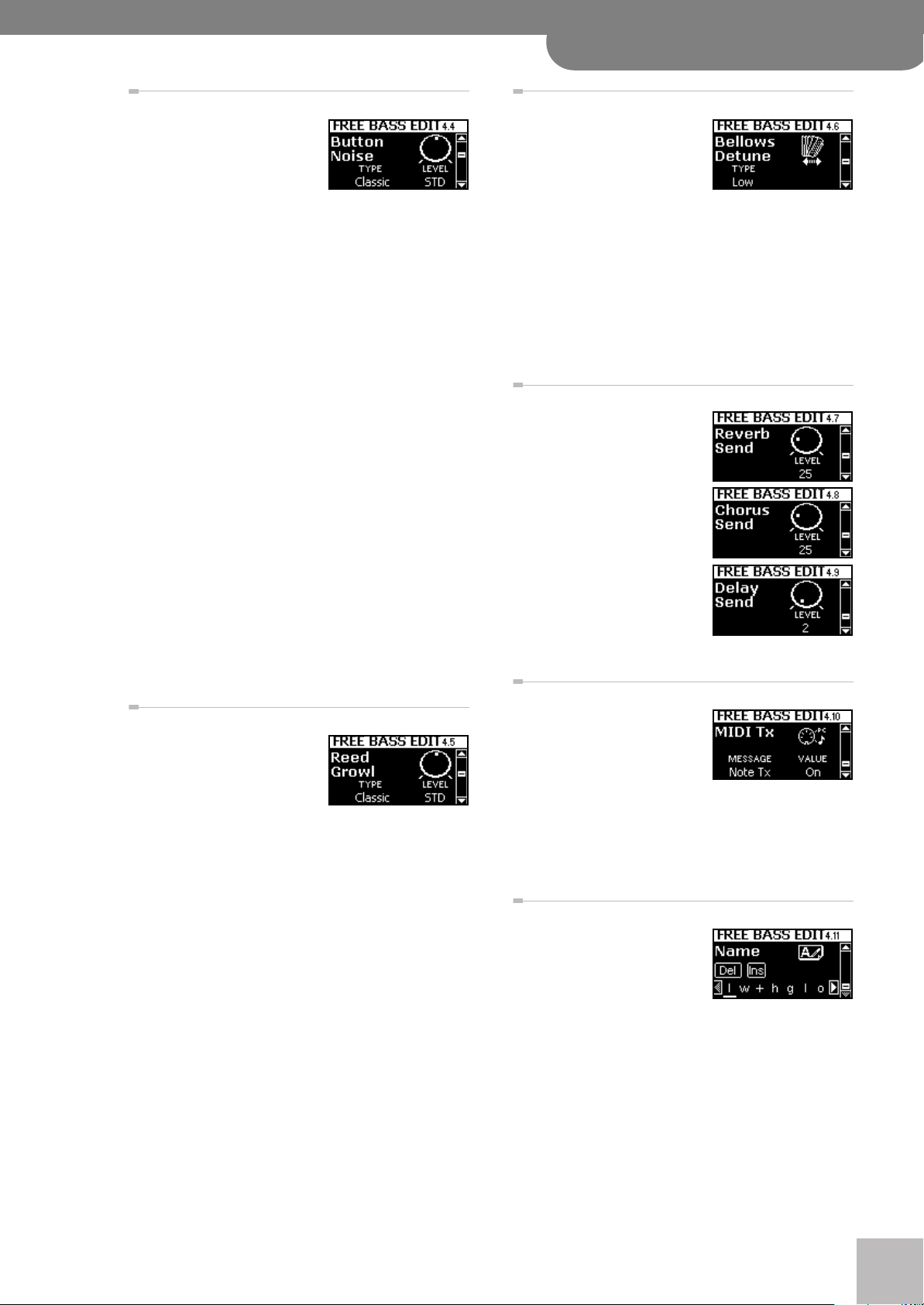
V-Accordion
4.4 Button Noise (Advanced)
r
4.4 Button Noise
The bass section of almost all
accordion instruments can be
played via buttons. Such buttons produce a typical noise
when pressed. On this page,
you can select the instrument whose button noises
should be used when you select this register. (Note that
other Free Bass registers can be assigned different
noises.)
(1) Press the [DATA÷ENTER] knob to select the “TYPE”
parameter.
(2) Rotate the [DATA÷ENTER] knob to select the desired
setting.
The options are: Bandoneon, I-Folk, I-Folk2, Classic,
Cajun, Jazz, F-Folk, D-Folk, Organetto, F-Folk2,
Classic2, Studio, Tradition, Steierische, Trikitixa,
F-Jazz, Classic3, Bajan.
(3) Press the [DATA÷ENTER] knob to select the “LEVEL”
parameter.
Use the “LEVEL” parameter to specify how prominent
the noise should be.
(4) Rotate the [DATA÷ENTER] knob to select the desired
setting.
The setting range is: “Off”, –40~“Std”~40, Default
setting: STD.
Note: Whenever you select “ALL” for “4.1 Reed Type” and
set a different reed type, this noise setting is automatically
adapted to the reed type you select. It would therefore be a
good idea to first select the reed type and only then
change the noise type.
4.5 Reed Growl
This parameter allows you to
simulate the typical noise a
bass reed makes just before it
stops vibrating altogether.
Each instrument of the accordion family produces its own typical growl. The growl
that matches the sound selected with “4.1 Reed Type”
probably yields the most realistic effect, but feel free to
select another one if you like it better.
(1) Press the [DATA÷ENTER] knob to select the “TYPE”
parameter, then rotate the [DATA÷ENTER] knob to
select one of the available instrument types:
Bandoneon, I-Folk, I-Folk2, Classic, Cajun, Jazz, F-Folk,
D-Folk, Organetto, F-Folk2, Classic2, Studio, Tradition,
Steierische, Trikitixa, F-Jazz, Classic3, Bajan
(2) Press the [DATA÷ENTER] knob to select the “LEVEL”
parameter, then rotate the [DATA÷ENTER] knob to
set the volume of the Reed Growl parameter (Off,
–40~“Std”~40).
Note: Whenever you select “ALL” for “4.1 Reed Type” and
set a different reed type, this growl setting is automatically
adapted to the reed type. It would therefore be a good idea
to first select the reed type and only then change the growl
type.
4.6 Bellows Detune
(Off, Low, Standard, High,
Default setting: Standard)
This parameter further adds to
the realism of the sounds
emulated by your FR-7x. Here,
you can specify how strongly the pitch of the simulated
Free Bass reed(s) changes when you open or close the
bellows faster than usual.
If the “Standard” setting seems too mild, try “High”. If it
is too strong, use “Low”. If you do not want any detuning effect, select “Off”. The most convincing setting usually depends on the selected instrument(s) (see “Reed
Type”).
4.7 Reverb Send, 4.8 Chorus Send, 4.9 Delay Send
(0~127 for all three) Use these
parameters to set the Reverb,
Chorus or Delay send level
(how much effect should be
applied to the Free Bass section).
The higher the value you set,
the more the Free Bass section
will be processed by the effect
in question.
The effects themselves can be
edited on separate pages (see
p. 82).
4.10 MIDI TX
This page contains a series of
MIDI parameters for the
selected register. You need to
set them one by one.
See page 113 for details about
the MIDI parameters. These parameters are saved along
with all other Set parameters, which allows you to use
different MIDI settings for each Set – and even each
register within a Set.
4.11 Name
This parameter allows you to
name the currently selected
bass register for easy reference while performing with
the FR-7x.
See “2.16 Name” on p. 70 for the procedure.
75
Page 76

FR-7x V-Accordion
®
5. Orch.Bass Edit parameters (Advanced)
5. Orch.Bass Edit parameters
The parameters of the
“ORCH.BS EDIT” group
allow you to edit the
ORCHESTRA BASS section.
See page 32 for details.
This section can also be used to play a TW organ sound
(see p. 52).
See pages 62 and 63 for how to select and adjust the
parameters.
Press [UP] and [DOWN] simultaneously to select the
value that is indicated as “Default setting”.
Important note
The selection of Orchestra Bass sounds can be automated on the “2.12 Bass Link” page (see p. 68) for each
treble register.
These parameters can only be selected when Orchestra
Bass mode is active (page 32).
See page 103 for how to save your changes. Also be sure
to read “Important remark about saving your settings”
on p. 64.
5.1 Timbre
This parameter group allows
you to assign the desired
orchestral or organ sound to
the selected register.
See “Assigning orchestral to
the registers” on p. 51 for the procedure. As stated there,
each register can select only one type of sound.
5.2 Lowest Note
This parameter allows you to
specify the lowest note the
selected sound can sound.
The ORCHESTRA BASS sounds
(like the orchestral sounds of
the treble section) are PCM waveforms (samples) of
acoustic instruments. Each acoustic instrument has a set
range: it cannot sound notes below or above that range.
A normally tuned 4-string bass guitar allows you to play
a low E, but not the D below it, for instance:
the bass keyboard, it will be sounded one octave above
the corresponding pitch – and sound natural. Here is an
example:
If this is what you play on the bass keyboard…
…after choosing…
…these notes are transposed 1 octave up.
The ORCHESTRA BASS sound thus changes octaves. For
some songs, the default setting (E) may yield odd results,
especially if you need to play walking bass lines, etc. In
that case, you can change the “Lowest Note” setting to
achieve a satisfactory result.
The options are: E, F, F#, G, Ab, A, Bb, B, C; Default setting: E.
Lowest Note= E (28)
5.3 Octave
(–3~0~+3)
This parameter allows you to
transpose the ORCHESTRA
BASS section (i.e. the selected
orchestral or organ sound) up
or down.
Use it if the part you want to play with the bass buttons
is too low or too high for what you have in mind.
5.4 Release Time
(0~63, Default setting: 0)
This parameter allows you
change the way in which a
note stops when you release
the corresponding button.
Though all ORCHESTRA BASS sounds have been prepared in such a way as to decay naturally when a button
is released, there may be situations where the end of the
notes is too sudden for comfort.
In that case, you can increase this value. “0” means that
you agree with the preprogrammed Release value. All
other values cause the notes to linger increasingly
longer.
Note: This parameter has no effect when a TW organ sound is
assigned to the selected register.
Samples (PCM waveforms), on the other hand, can lower
the pitch of a recorded sound almost indefinitely. But
that doesn’t sound very natural. The “Lowest Note”
parameter allows you to specify the lowest pitch the
sample can use. If you nevertheless play a lower note on
r
76
5.5 Volume
(Off, –40~“Std”~40, Default
setting: Std)
This parameter allows you to
set the level of the ORCHESTRA BASS part. See also
page 32.
Page 77

V-Accordion
5.6 Panpot (Advanced)
r
5.6 Panpot
(Bass 63~0 Treb 0~63 Bass)
Depending on the selected
sound, this parameter allows
you to change the ORCHESTRA BASS part’s placement in
the stereo sound field (i.e. between the left and right
speakers) to create a livelier sound image. The “Treb” values mean that the sound will appear on the same side as
the treble accordion sound. This setting applies to both
the FR-7x’s internal speakers and the L/MONO socket.
The “Bass” values mean that the sound will appear on
the same side as the bass accordion sound (which is not
available while an ORCHESTRA BASS sound is being
used). This setting applies to both the FR-7x’s internal
speakers and the R/MONO socket.
Choose “0” if the ORCHESTRA BASS sound should be at
the center of the stereo image.
Note: If a TW organ sound is assigned to the current ORCHESTRA BASS register, the “VALUE” parameter will read “Rotary” to
signal that the “VALUE” parameter cannot be set.
5.7 Bass Drum
This parameter allows you to
assign up to three drum/percussion sounds to the bass
buttons and to set their levels.
If you assign three sounds, all
three will be played simultaneously whenever you press
a bass button. See page 72 for the procedure.
5.11 MIDI TX
This page contains a series of
MIDI parameters for the
ORCHESTRA BASS part you
need to set one by one.
See page 113 for details about
the MIDI parameters. These parameters are saved along
with all other Set parameters, which allows you to use
different MIDI settings for each Set.
5.8 Reverb Send, 5.9 Chorus Send,
5.10 Delay Send
(0~127 for all three)
Use these parameters to set
the Reverb, Chorus or Delay
send level (how much effect
should be applied to the
ORCHESTRA BASS section).
The higher the value you set,
the stronger the ORCHESTRA
BASS section will be processed
by the effect in question.
The other sections (treble,
bass, etc.) have the same
parameters, so that you can
create a sound image with various “levels” (foreground,
background). Do note, however, that reverb or delay
effects are hardly ever used for bass sounds.
The effects themselves can be edited on separate pages
(see p. 82).
Note: If a TW organ sound is assigned to the current ORCHESTRA BASS register, the “LEVEL” value will read “Rotary” to signal that the register is not processed by the FR-7x’s “general
effects” (see p. 55). In this case, the “LEVEL” parameter cannot
be set.
77
Page 78

FR-7x V-Accordion
®
6. Orchestra Edit parameters (Advanced)
6. Orchestra Edit parameters
This is a relative parameter, which means that its value is
added to or subtracted from the standard value (“Std”).
The parameters of the
ORCH. EDIT group apply to
the ORCHESTRA section.
See page 29 for details
about the ORCHESTRA section. You may remember that the FR-7x allows you to
choose from 26 sounds (because each register provides
access to an “A” and a “B” sound).
See pages 62 and 63 for how to select and adjust the
parameters.
Press [UP] and [DOWN] simultaneously to select the
value that is indicated as “Default setting”.
Important notes
•The selection of ORCHESTRA sounds and modes can
be automated for each treble register memory using
the “2.13 Orchestra Link” parameter (page 68).
• Remember to press the register you want to edit
once (“A”) or twice (“B”) before you start changing
the settings.
•These parameters can only be selected when
ORCHESTRA mode is active (page 29).
• See page 103 for how to save your changes. Also be
sure to read “Important remark about saving your
settings” on p. 64.
6.1 Timbre
This parameter group allows
you to assign the desired
orchestral or organ sound to
the selected register.
See “Assigning orchestral to
the registers” on p. 51 for the procedure. As stated there,
each register can select only one type of sound. If you
select a TW organ sound, you can also edit and name it.
6.2 Octave
(–3~0~+3)
This parameter allows you to
transpose the ORCHESTRA
section (i.e. the currently
selected orchestral or organ
sound) up or down.
This can be interesting when you are using the Orchestra part in Dual mode (page 30) and want it to sound
above or below the selected treble accordion register.
6.3 Volume
(Off, –40~“Std”~40, Default
setting: Std)
This parameter allows you to
set the ORCHESTRA section’s
volume.
6.4 Panpot
(Bass 63~0 Treb 0~63 Bass)
Depending on the selected
sound, this parameter allows
you to change the ORCHESTRA part’s placement in the
stereo sound field (i.e. between the left and right speakers) to create a livelier sound image. The “Treb” values
mean that the sound will appear on the same side as the
treble accordion sound. This setting applies to both the
FR-7x’s internal speakers and the L/MONO socket.
The “Bass” values mean that the sound will appear on
the same side as the bass accordion sound. This setting
applies to both the FR-7x’s internal speakers and the R/
MONO socket.
Choose “0” if the ORCHESTRA sound should be at the
center of the stereo image.
Note: If a TW organ sound is assigned to the current ORCHESTRA register, the “VALUE” parameter will read “Rotary” to signal that the “VALUE” parameter cannot be set.
6.5 Bellows Detune
(Off, Low, Standard, High,
Default setting: Standard)
This parameter allows you to
specify how strongly the
orchestral sound’s pitch
should be influenced by opening and closing the bellows
faster than usual.
If the “Standard” setting seems too mild, try “High”. If it
is too strong, use “Low”. If you do not want any detuning effect, select “Off”. The most convincing setting usually depends on the selected sound.
6.6 Reverb Send, 6.7 Chorus Send, 6.8 Delay Send
(0~127 for all three)
Use these parameters to set
the Reverb, Chorus or Delay
send level (how much effect
should be applied to the
Orchestra section). The higher
the value you set, the more
the Orchestra section will be
processed by the effect in
question.
The other sections have the
same parameters, so that you
can create a sound image with
various “levels” (foreground, background).
The effects themselves can be edited on separate pages
(see p. 82).
r
78
Page 79

Note:
If a TW organ sound is assigned to the current ORCHESTRA register memory, the “LEVEL” value will read “Rotary” to
signal that the register is not processed by the FR-7x’s “general
effects” (see p. 55). In this case, the “LEVEL” parameter cannot
be set.
6.9 Aftertouch Pitch
(Off, 1/4 Down, 1/2 Down, 1/4
Up, 1/2 Up, Default setting:
Off)
The treble keyboard of the
piano-type model generates
aftertouch messages (on the button-type model, aftertouch can be generated with the Master bar). “Aftertouch” refers to the fact that you press a key even further down after playing a note. This effect allows you to
bend the pitch down (temporarily lower the note) by a
quarter (“1/4 Down”) or a semi-tone (“1/2 Down”). Select
“1/4 Up” or “1/2 Up” to bend the notes up a quarter or a
semi-tone. Select “Off” to switch off the Orchestra section’s aftertouch recognition.
The treble section also contains this parameter. You are
thus free to decide whether both the accordion and the
orchestral sounds should be affected by aftertouch messages or only one of them.
Note:
This aftertouch effect applies to all ORCHESTRA notes
that are sounding simultaneously. (MIDI buffs call this “channel aftertouch”.)
Note:
For organ sounds, aftertouch allows you to alternate
between the fast and slow speeds of the Rotary effect. (That
effect is automatically assigned to an organ sound when you
select it.) The speed switching function cannot be deactivated.
You can, however, also add pitch control to this switching
function, and so control two functions via the aftertouch.
6.10 MIDI TX
This page contains a series of
MIDI parameters for the
Orchestra section you need to
set one by one. See page 113
for details about the MIDI
parameters. These parameters are saved along with all
other Set parameters, which allows you to use different
MIDI settings for each Set.
V-Accordion
6.9 Aftertouch Pitch (Advanced)
r
7. Orch. Chord Edit parameters
The parameters of the
“Orch. Chord Edit” group
apply to the chord button
rows of the Bass section.
As stated earlier, the FR-7x
allows you to play and accordion sound with the bass
rows and an orchestral or organ sound with the chord
rows of the bass keyboard (and vice versa). See page 33
for details about the ORCHESTRA CHORD section. (You
can also combine the ORCHESTRA CHORD section with
the ORCHESTRA BASS section if you like.)
See pages 62 and 63 for how to select and adjust the
parameters.
Press
[UP]
and
[DOWN]
value that is indicated as “Default setting”.
Important notes
•The selection of ORCHESTRA CHORD mode can be
automated using the “2.14 Orchestra Chord Link”
parameter (page 69).
•These parameters can only be selected if an ORCHESTRA CHORD register is selected (page 33).
• See page 103 for how to save your changes. Also be
sure to read “Important remark about saving your
settings” on p. 64.
7.1 Timbre
This parameter group allows
you to assign the desired
orchestral or organ sound to
the selected register.
See “Assigning orchestral to
the registers” on p. 51 for the procedure. As stated there,
each register can select only one type of sound.
If you select a TW organ sound, you can also edit and
name it.
7.2 Lowest note
This parameter allows you to
specify the lowest note the
selected sound can sound.
The ORCHESTRA CHORD
sounds are PCM waveforms
(samples) of acoustic instruments. Each acoustic instrument has a set range: it cannot sound notes below or
above that range.
Samples (PCM waveforms), on the other hand, can lower
the pitch of a recorded sound almost indefinitely. But
that doesn’t sound very natural. The “Lowest Note”
parameter allows you to specify the lowest pitch the
sample can use. If you nevertheless play a lower note on
the treble keyboard, it will be sounded one octave above
the corresponding pitch – and sound natural.
simultaneously to select the
79
Page 80
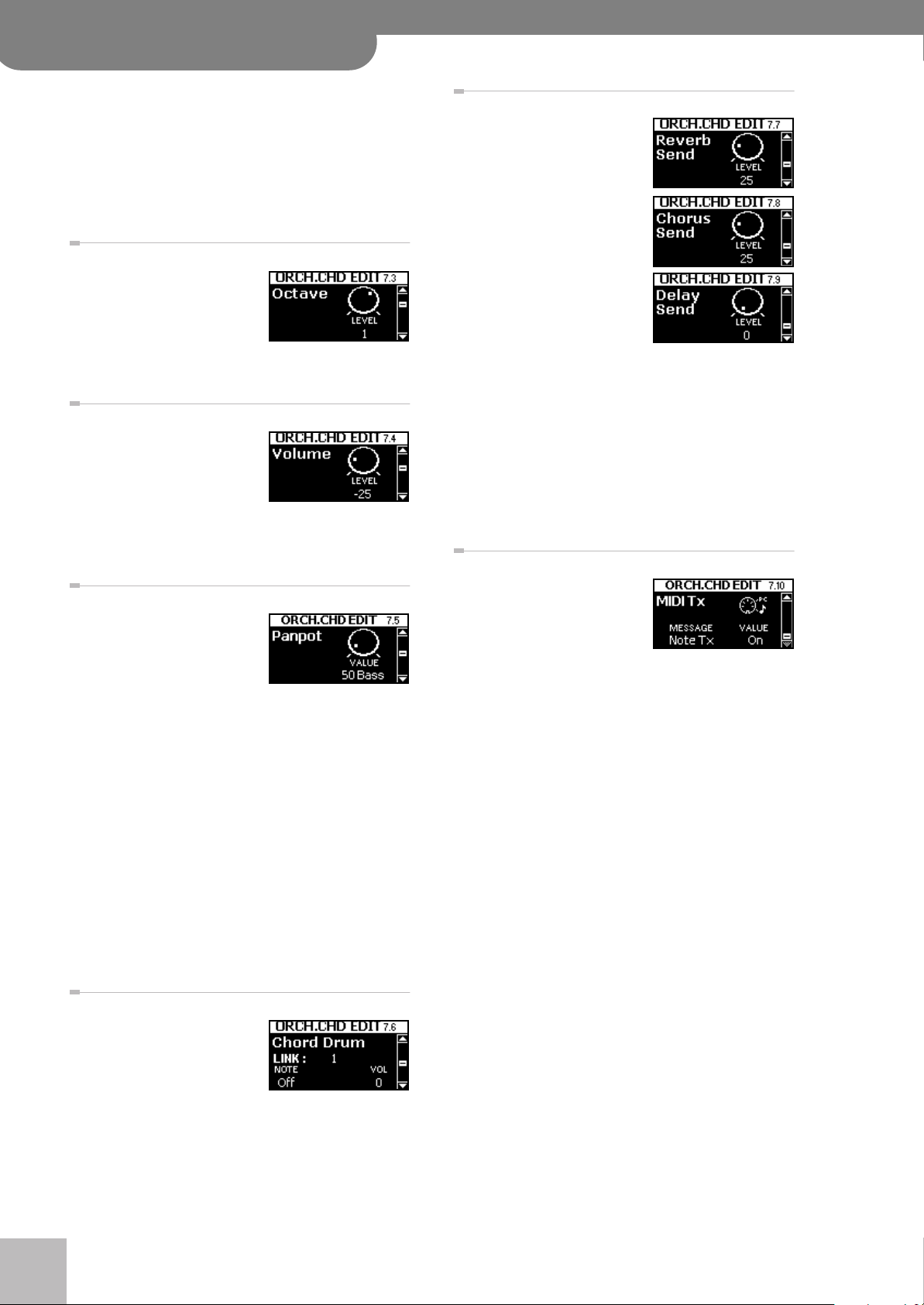
FR-7x V-Accordion
®
7. Orch. Chord Edit parameters (Advanced)
The ORCHESTRA CHORD sound thus changes octaves.
For some songs, the default setting (E) may yield odd
results, especially if you need to play walking bass lines,
etc. In that case, you can change the “Lowest Note” setting to achieve a satisfactory result.
The options are: E, F, F#, G, Ab, A3, Bb, B, C; Default setting: E.
7.3 Octave
(–3~0~+3)
This parameter allows you to
transpose the ORCHESTRA
CHORD section (i.e. the currently selected orchestral or
organ sound) up or down.
7.4 Volume
(Off, –40~“Std”~40, Default
setting: Std)
This parameter allows you to
set the volume of the
ORCHESTRA CHORD section.
This is a relative parameter, which means that its value is
added to or subtracted from the standard value (“Std”).
7.5 Panpot
(Bass 63~0 Treb 0~63 Bass)
Depending on the selected
sound, this parameter allows
you to change the ORCHESTRA CHORD part’s placement
in the stereo sound field (i.e. between the left and right
speakers) to create a livelier sound image. The “Treb” values mean that the sound will appear on the same side as
the treble accordion sound. This setting applies to both
the FR-7x’s internal speakers and the L/MONO socket.
The “Bass” values mean that the sound will appear on
the same side as the bass accordion sound. This setting
applies to both the FR-7x’s internal speakers and the R/
MONO socket.
Choose “0” if the ORCHESTRA CHORD sound should be
at the center of the stereo image.
Note: If a TW organ sound is assigned to the current ORCHESTRA CHORD register, the “VALUE” parameter will read “Rotary”
to signal that the “VALUE” parameter cannot be set.
7.7 Reverb Send, 7.8 Chorus Send, 7.9 Delay Send
(0~127 for all three)
Use these parameters to set
the Reverb, Chorus or Delay
send level (how much effect
should be applied to the
ORCHESTRA CHORD section).
The higher the value you set,
the stronger the ORCHESTRA
CHORD section will be processed by the effect in question.
The other sections have the
same parameters, so that you
can create a sound image with various “levels” (foreground, background).
The effects themselves can be edited on separate pages
(see p. 82).
Note: If a TW organ sound is assigned to the current ORCHESTRA CHORD register, the “LEVEL” value will read “Rotary” to
signal that the register is not processed by the FR-7x’s “general
effects” (see p. 55). In this case, the “LEVEL” parameter cannot
be set.
7.10 MIDI TX
This page contains a series of
MIDI parameters for the
Orchestra section you need to
set one by one. See page 113
for details about the MIDI
parameters. These parameters are saved along with all
other Set parameters, which allows you to use different
MIDI settings for each Set.
7.6 Chord Drum
This parameter allows you to
assign up to three drum/percussion sounds to the chord
buttons and to set their levels.
If you assign three sounds, all
three will be played simultaneously whenever you press
a chord button. See “3.7 Bass Drum” on p. 72 for the
procedure.
r
80
Page 81
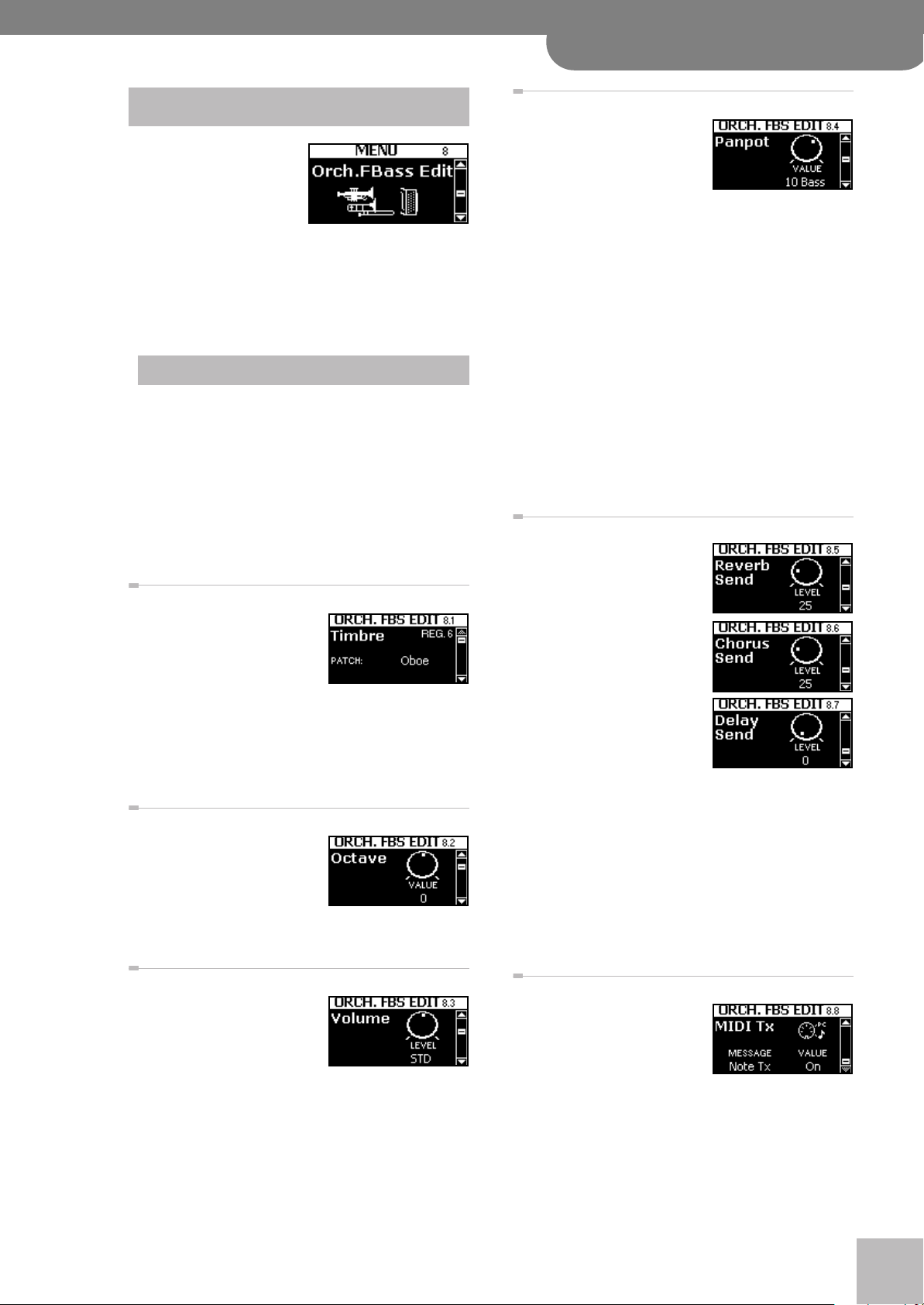
V-Accordion
8.1 Timbre (Advanced)
r
8. Orch.FBass Edit parameters
The parameters of the
“ORCH.FBASS EDIT” group
apply to the bass buttons
while Free Bass mode is
active. See page 34 for
details about the ORCHESTRA FREE BASS section. This
section is not available while bass mode is active. See
pages 62 and 63 for how to select and adjust the
parameters.
Press [UP] and [DOWN] simultaneously to select the
value that is indicated as “Default setting”.
Important note
•The selection of ORCHESTRA FREE BASS can be automated using the “2.14 Orchestra Chord Link” parameter (page 69).
•These parameters can only be selected if an ORCHESTRA FREE BASS register is selected (page 33).
• See page 103 for how to save your changes. Also be
sure to read “Important remark about saving your
settings” on p. 64.
8.1 Timbre
This parameter group allows
you to assign the desired
orchestral or organ sound to
the selected register.
See “Assigning orchestral to
the registers” on p. 51 for the procedure. As stated there,
each register can select only one type of sound.
If you select a TW organ sound, you can also edit and
name it.
8.2 Octave
(–3~0~+3)
This parameter allows you to
transpose the ORCHESTRA
FREE BASS section (i.e. the
currently selected orchestral
or organ sound) up or down.
8.4 Panpot
(Bass 63~0 Treb 0~63 Bass)
Depending on the selected
sound, this parameter allows
you to change the ORCHESTRA FREE BASS part’s placement in the stereo sound field (i.e. between the left and
right speakers) to create a livelier sound image. The
“Treb” values mean that the sound will appear on the
same side as the treble accordion sound. This setting
applies to both the FR-7x’s internal speakers and the L/
MONO socket.
The “Bass” values mean that the sound will appear on
the same side as the bass accordion sound (which is not
currently available). This setting applies to both the
FR-7x’s internal speakers and the R/MONO socket.
Choose “0” if the ORCHESTRA FREE BASS sound should
be at the center of the stereo image.
Note: If a TW organ sound is assigned to the current ORCHESTRA FREE BASS register, the “VALUE” parameter will read
“Rotary” to signal that the “VALUE” parameter cannot be set.
8.5 Reverb Send, 8.6 Chorus Send, 8.7 Delay Send
(0~127 for all three) Use these
parameters to set the Reverb,
Chorus or Delay send level
(how much effect should be
applied to the Orchestra Free
Bass section). The higher the
value you set, the more the
Orchestra section will be processed by the effect in question.
The other sections (Bass, Free
Bass, etc.) have the same
parameters, so that you can
create a sound image with various “levels” (foreground,
background).
The effects themselves can be edited on separate pages
(see p. 82).
Note: If a TW organ sound is assigned to the current ORCHESTRA CHORD register, the “LEVEL” value will read “Rotary” to
signal that the register is not processed by the FR-7x’s “general
effects” (see p. 55). In this case, the “LEVEL” parameter cannot
be set.
8.3 Volume
(Off, –40~“Std”~40, Default
setting: Std)
This parameter allows you to
set the volume of the
ORCHESTRA FREE BASS section.
This is a relative parameter, which means that its value is
added to or subtracted from the standard value (“Std”).
8.8 MIDI TX
This page contains a series of
MIDI parameters for the
ORCHESTRA FREE BASS section you need to set one by
one. See page 113 for details
about the MIDI parameters. These parameters are saved
along with all other Set parameters, which allows you to
use different MIDI settings for each Set.
81
Page 82

FR-7x V-Accordion
®
9. Set Common parameters (Advanced)
9. Set Common parameters
The SET COMMON group
contains parameters that
apply to all sections, but
only within the framework
of the currently selected
Set, most notably the parameters that specify the
sound/character of the Reverb, Chorus and Delay
effects.
Important notes
• Never switch off the FR-7x before saving the settings
you wish to keep, because doing so will erase your
changes.
• See page 103 for how to save your changes. Also be
sure to read “Important remark about saving your
settings” on p. 64.
About the effects parameters
The settings you perform here apply to all sections that
use the general reverb, chorus or delay effect. They do
not apply to the TW reverb, chorus or delay processors,
i.e. the effects available for organ sounds. The TW effects
cannot be edited.
The connection of the sections to the general effects
processors is as follows:
Chorus
Send
Reverb
Send
Delay
Section
Volume
(e.g. Treble)
Note: See page 56 for the connection of the organ parts to
the TW effects. Those effects are not related to the processors
discussed here.
Send
9.1 Reverb Macro
This is where you specify what
kind of effect the Reverb processor should generate and
how loud it should be.
Note: You can also copy the
Reverb (or even all effects) settings from another Set. See
page 97.
(1) Press the [DATA÷ENTER] knob to select the “TYPE”
parameter, then rotate the [DATA÷ENTER] knob to
select an effect type.
The “TYPE” parameter on this page is a “Macro” function: it recalls suitable preset values for all Reverb
parameters (Pre-LPF~RevPre DlyTm) on the “Reverb
r
Chorus
Reverb
Delay
STEREO OUTPUT
sockets
Level
Level
Level
Parameters” page. The Macro therefore also selects a
“Character”. In many instances, editing only the
parameters on this page is enough.
The available options are:
Macro name Meaning
Room1,
Room2,
Room3
Hall1, Hall2 These types simulate the reverberation of
Plate This effect type simulates a plate reverb (a
Delay This is a conventional delay that produces
Panning Dly This is a special delay in which the delayed
These types simulate the reverberation of
a room. They provide a well-defined spacious reverberation.
a concert hall with a deeper reverberation
than the Room reverbs.
studio device using a metal plate to simulate natural reverb).
echo effects.
sounds move left and right. It is effective
when you are listening in stereo.
(2) Press the [DATA÷ENTER] knob to select the “LEVEL”
parameter, then rotate the [DATA÷ENTER] knob to
set the Reverb processor’s output volume (0~127).
The overall reverb volume depends on three things:
the Send level of the various sections, the output
level of the Reverb processor and the setting of the
[REVERB] knob.
If one of them is set to “0”, there will be no reverb. If
the Send level of a section (Orchestra, for example) is
set to “0”, only the selected sound will have no
reverb. If the “LEVEL” parameter on this page is set to
“0”, the Reverb processor is effectively off for all sections.
9.2 Reverb Parameters
L
R
This page contains several
parameters that need to be
selected using the “TYPE”
entry. Always first select the
parameter you want to
change and then set its value.
(1) Press the [DATA÷ENTER] knob to select the “TYPE”
parameter, then rotate the [DATA÷ENTER] knob to
select a parameter.
Parameter Explanation
Character
(0~7)
This parameter specifies the reverb type
you need (see the table above). It does not
load preset values for the Pre-LPF~
RevPreDlyTm parameters.
82
Page 83
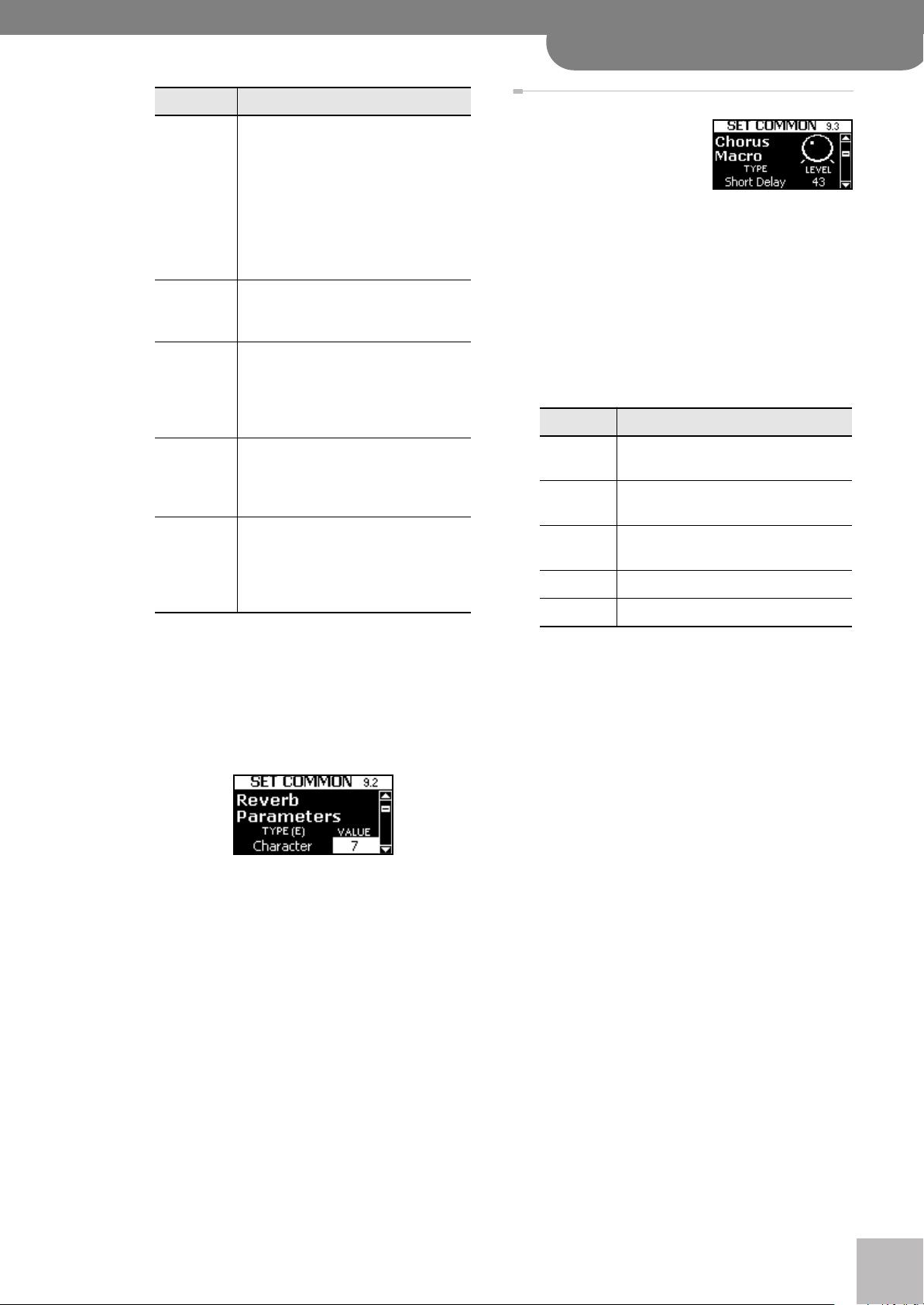
V-Accordion
9.3 Chorus Macro (Advanced)
r
Parameter Explanation
Pre-LPF (0~7)
Time (0~127) This parameter sets the duration of the
Level (0~127) This parameter sets the output volume of
Dly Fback
(0~127)
Pre-Dly T.
(0~127)
(2) Press the
parameter, then rotate the
A low-pass filter can be applied to the
high-frequency range before the signals
coming from the various sections are processed by the reverb. Higher values make
the Send signals darker, which results in a
mellower reverberation. This parameter
only applies to the signals that are sent to
the Reverb processor. It does not alter the
sound of the active sections.
reverb effect. Higher values result in
longer reverberation.
the Reverb processor. It is linked to its
namesake on the “Reverb Macro” page.
Higher values result in louder reverberation.
This parameter is only available when you
set “Character” to “6” or “7”. It specifies
the number of echoes: higher values
result in more repetitions.
This parameter sets the time interval
between the original (“dry”) signal and the
onset of the selected reverb effect. Higher
values result in a longer pre-delay time,
simulating a larger reverberant space.
[DATA÷ENTER]
knob to select the “VALUE”
[DATA÷ENTER]
set the parameter value (see the indications
between brackets in the table above).
If you change one of the above parameter values, an
“(E)” appears next to the “TYPE” name to signal that
you are no longer using the presets of the macro in
question.
knob to
9.3 Chorus Macro
Chorus broadens the spatial
image of the sound, adding
richness. You can choose from
8 types of chorus.
Note:
You can also copy the Cho-
rus (or even all effects) settings from another Set. See page 97.
(1) Press the
parameter, then rotate the
select an effect type.
The “TYPE” parameter on this page is a “Macro” function: it recalls suitable preset values for all chorus
parameters on the “Chorus Parameters” page. In
many instances, editing only the parameters on this
page is enough.
The available options are:
Parameter Explanation
Chorus 1~4
FBack Chr This is a chorus with a Flanger-like effect
Flanger This is an effect that sounds somewhat like
Short Delay This is a delay with a short delay time.
ShortDly FB This is a short delay with many repeats.
(2) Press the
parameter, then rotate the
set the Chorus processor’s output volume (0~127).
The overall chorus volume depends on three things:
the Send level of the various sections, the output
level of the Chorus processor and the setting of the
[CHORUS]
If one of them is set to “0”, there will be no chorus. If
the Send level of a section is set to “0”, only that section will have no chorus. Other sections If the “LEVEL”
parameter on this page is set to “0”, the Chorus processor is effectively off for all sections.
[DATA÷ENTER]
knob to select the “TYPE”
[DATA÷ENTER]
These are conventional chorus effects that
add spaciousness and depth to the sound.
and a soft sound.
a jet airplane taking off or landing.
[DATA÷ENTER]
knob to select the “LEVEL”
[DATA÷ENTER]
knob.
knob to
knob to
If you then select another “TYPE”, however, your
changes are lost and replaced by the settings of the
newly selected macro.
Note:
Simultaneously press the
to recall the factory setting for the currently active parameter.
[UP]
and
[DOWN]
buttons
83
Page 84
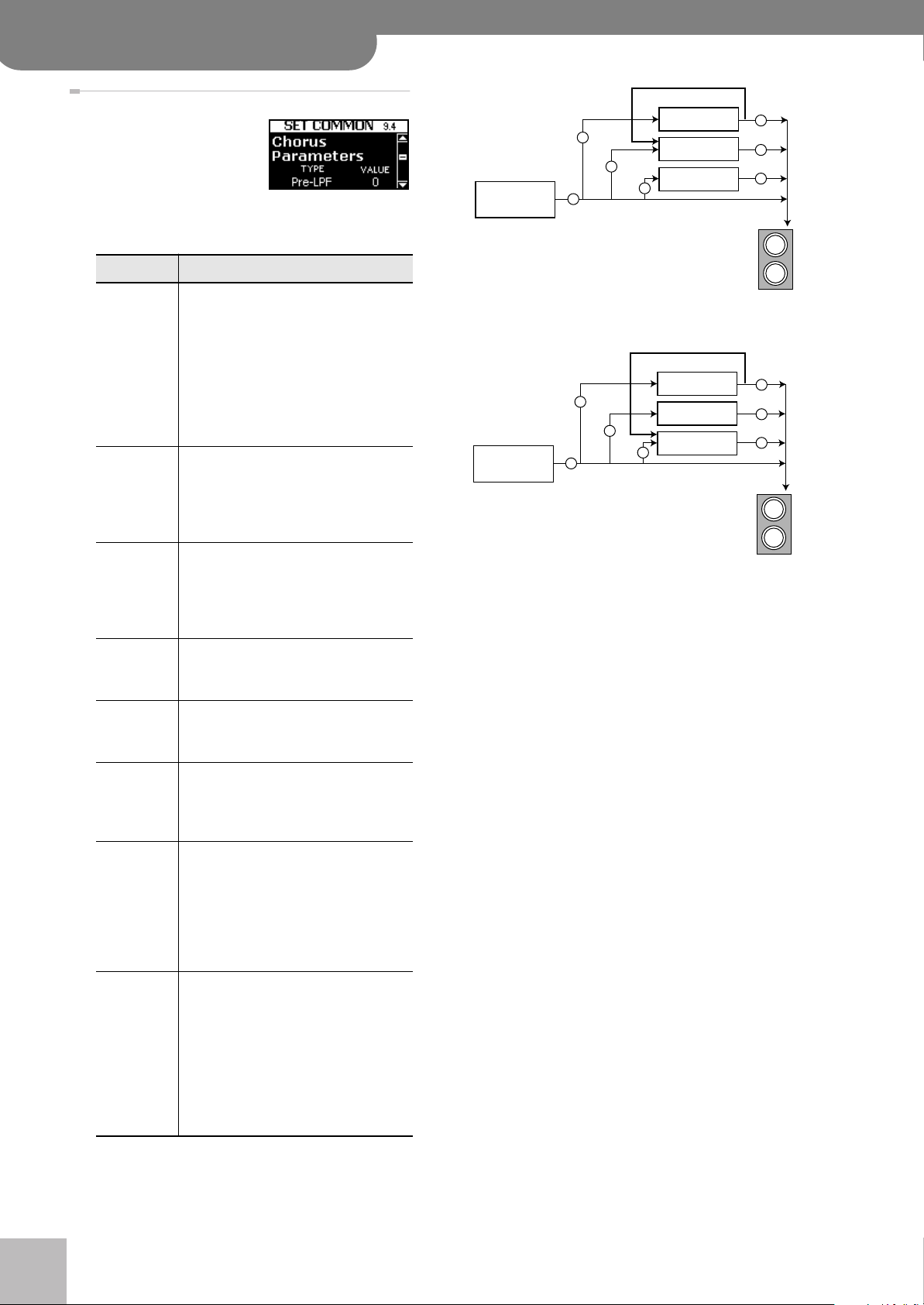
FR-7x V-Accordion
®
9. Set Common parameters (Advanced)
9.4 Chorus Parameters
This page contains several
parameters that need to be
selected using the “TYPE”
entry.
(1) Press the [DATA÷ENTER]
knob to select the “TYPE” parameter, then rotate
the [DATA÷ENTER] knob to select a parameter.
Parameter Explanation
Pre-LPF (0~7) A low-pass filter can be applied to the
high-frequency range before the signals
coming from the various sections are processed by the chorus. Higher values make
the Send signals darker, resulting in a mellower chorus sound. This parameter only
applies to the signals that are sent to the
Chorus processor. It does not alter the
sound of the active sections.
Level (0~127) This parameter sets the output volume of
the Chorus processor. It is linked to its
namesake on the “Chorus Macro” page.
Higher values result in a more prominent
chorus effect.
Feedback
(0~127)
Delay
(0~127)
Rate (0~127) This parameter sets the speed (frequency)
Depth
(0~127)
Chr > Rev
(0~127)
This parameter sets the level at which the
Chorus sound is re-input (fed back) into
the Chorus. By using Feedback, a denser
chorus sound can be created. Higher values result in a greater feedback level.
This parameter sets the delay of the chorus effect. Higher values will cause greater
deviation in pitch of the chorus sound.
at which the chorus sound is modulated.
Higher values result in faster modulation.
This parameter sets the depth at which
the chorus sound is modulated. Higher
values result in a more pronounced modulation.
This parameter sets the amount of chorus
sound that is sent to the Reverb processor.
The value “127” effectively allows you to
connect the chorus and reverb effects in
series (chorus before reverb). If you do not
want the chorus signal to be processed by
the reverb effect, set this value to “0”.
Chr > Rev
Section
(e.g. Treble)
Chorus
Send
Volume
Reverb
Send
Delay
Send
Chorus
Reverb
Delay
STEREO OUTPUT
sockets
Level
Level
Level
L
R
Chr > Dly
Level
Level
Level
L
R
Section
(e.g. Treble)
Chorus
Send
Volume
Reverb
Send
Delay
Send
Chorus
Reverb
Delay
STEREO OUTPUT
sockets
(2) Press the [DATA÷ENTER] knob to select the “VALUE”
parameter, then rotate the [DATA÷ENTER] knob to
set the value (see the indications between brackets
above).
If you change one of the above parameter values, an
“(E)” appears next to the “TYPE” name to signal that
you are no longer using the presets of the macro in
question.
If you then select another TYPE, your changes are lost
and replaced by the settings of the newly selected
macro.
Note: Simultaneously press the [UP] and [DOWN] buttons
to recall the factory setting for the currently active parameter.
Chr > Dly
(0~127)
This parameter sets the amount of chorus
sound that is sent to the Delay processor.
Higher values result in more sound being
sent. The value “127” effectively allows
you to connect the Chorus and Delay
effects in series (Chorus before Delay). If
you do not want the chorus signal to be
processed by the delay effect, set this
value to “0”.
r
84
Page 85
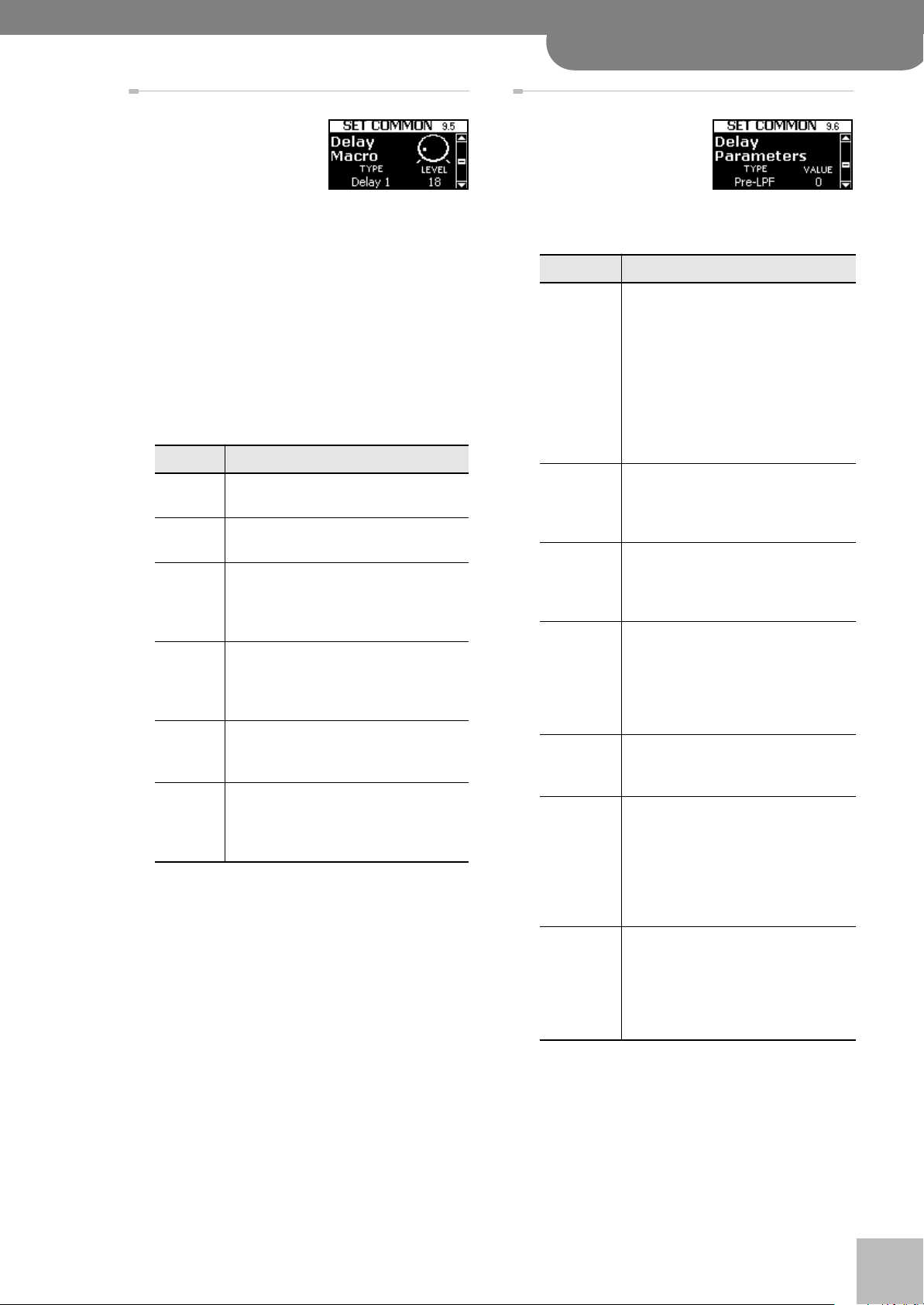
V-Accordion
9.5 Delay Macro (Advanced)
r
9.5 Delay Macro
A delay effect creates echoes.
It can also broaden a sound by
adding a slightly delayed copy
to the original sound (a technique often used for rock-’n’roll songs and in karaoke bars).
Note: You can also copy the Delay (or even all effects) settings
from another Set. See page 97.
(1) Press the [DATA÷ENTER] knob to select the “TYPE”
parameter, then rotate the [DATA÷ENTER] knob to
select an effect type.
The TYPE parameter on this page is a “Macro” function, i.e. it recalls suitable preset values for all Delay
parameters on the “Delay Parameters” page. In many
instances, editing only the parameters on this page is
enough.
The available options are:
Parameter Explanation
Delay 1~3 These are conventional Delays. 1, 2 and 3
have progressively longer delay times.
Delay 4 This is an effect with a rather short delay
time (a kind of “slap back” effect).
Pan Delay
1~3
Pan
Delay 4
Delay >
Rev
Pan Repeat The delay signal moves between the left and
(2) Press the [DATA÷ENTER] knob to select the “LEVEL”
parameter, then rotate the [DATA÷ENTER] knob to
set the Delay processor’s output volume (0~127).
The overall delay volume depends on three things:
the Send level of the various sections, the output
level of the Delay processor and the setting of the
[DELAY] knob.
If one of them is set to “0”, there will be no delay
effect. If the Send level of a section is set to “0”, the
sound of that section is not repeated. If the “LEVEL”
parameter on this page is set to “0”, the Delay processor is effectively off for all sections. This parameter is connected to the [DELAY] knob.
The repetitions move between left and right.
This is effective when listening in stereo. “1”,
“2” and “3” have progressively longer delay
times.
This is a rather short delay with the echoes
moving between left and right. It is effective
when listening in stereo (a kind of stereo
“slap back” effect).
Reverb is added to the delay sound which
moves between left and right. It is effective
when listening in stereo.
right channels, yet the stereo position is different from the effects listed above. It is
effective when listening in stereo.
9.6 Delay Parameters
This page contains several
parameters that need to be
selected using the “TYPE”
entry.
(1) Press the [DATA÷ENTER]
knob to select the “TYPE” parameter, then rotate
the [DATA÷ENTER] knob to select a parameter.
Parameter Explanation
Pre-LPF
(0~7)
Level
(0~127)
Time C (ms)
(0.1~1000)
Time L/R (%)
(4~500)
Level C/L/R
(0~127)
Feedback
(–64~0~+63)
Dly > Rev
(0~127)
A low-pass filter can be applied to the
high-frequency range before the signals
coming from the various sections are processed by the Delay processor. Higher values make the Send signals darker,
resulting in a mellower delay sound. Note
that this parameter only applies to the
signals that are sent to the Delay processor. It does not alter the sound of the
active sections.
This parameter sets the overall volume of
the three delay lines (center, left and
right). Higher values result in a louder
delay effect.
The delay effect of the FR-7x allows you
to set three delay times: center (C), left (L)
and right (R). “Time C” sets the delay time
of the Delay located at the center.
These parameters sets the delay time of
the left- or right-channel delay line as a
percentage of the central Delay. The value
“100%” means that the left or right delay
repeats at the same speed as the center
delay (see above).
These parameters set the volume of the
central, left and right delays individually,
allowing you to create the desired “mix”.
This parameter specifies the number of
times the delay will repeat. If you select
“0”, the delay will not repeat. Higher values result in more repetitions. With negative (–) values, the center delay will be fed
back with inverted phase. This is especially
effective for small “Time C” values.
This parameter sets the amount of delay
sound that is sent to the Reverb. Higher
values mean that the echoes will be more
prominent in the reverb signal. Be careful
not to overdo this effect because it tends
to blur the sound image.
85
Page 86
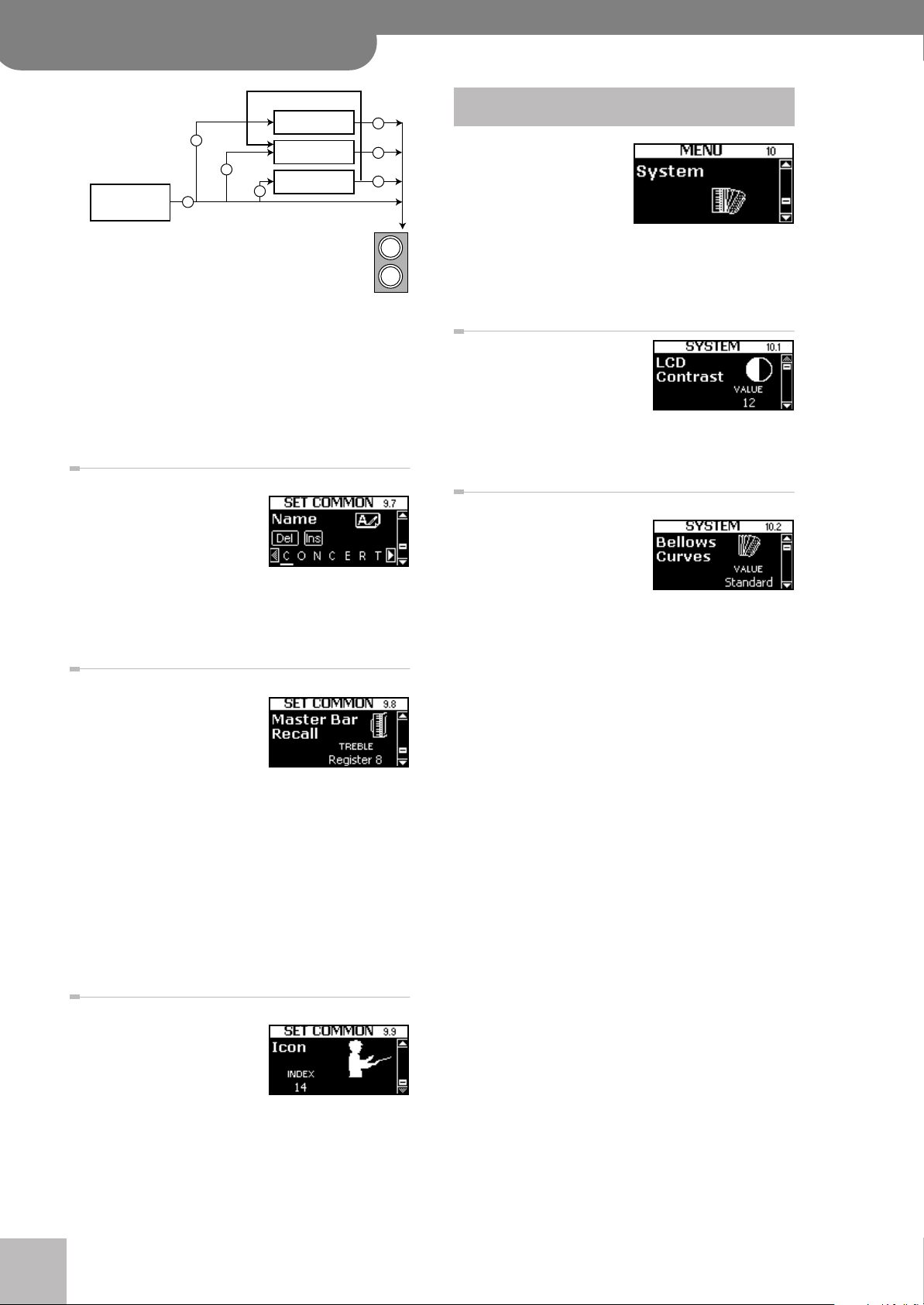
FR-7x V-Accordion
®
10. System parameters (Advanced)
Chorus
Reverb
Delay
STEREO OUTPUT
sockets
Section
(e.g. Treble)
Chorus
Send
Volume
Reverb
Send
Delay
Send
If you change one of the above parameter values, an
“(E)” appears next to the “TYPE” name to signal that
you are no longer using the presets of the macro in
question.
If you then select another “TYPE”, your changes are
lost and replaced by the settings of the newly
selected macro.
9.7 Name
This function allows you to
name the selected Set (8 characters). It would be a good
idea to use the name of the
instrument you “built” using
the TREBLE, BASS, FREE BASS, etc., group parameters or
the name of the song you wish to use this Set for.
See “Name” on p. 63 for how to enter names.
9.8 Master Bar Recall
This parameter allows you to
choose the Treble register (1~
14) that can be activated by
pressing the Master bar. This is
only possible while the Treble
section is in Solo mode (page 30) or while the ORCHESTRA part is set to “CANCEL”.
In all other cases (Dual, High, Low modes), the Master
bar is used to mute the ORCHESTRA part. In Solo mode,
the first press allows you to return from the ORCHESTRA
part (if it’s on) to the treble section.
Note: If you also take advantage of the Treble register’s “Link”
functions (see p. 68), this “Recall” parameter actually allows
you to reconfigure your entire FR-7x simply by pressing the
Master bar.
9.9 Icon
This parameter allows you to
assign an icon to your Set,
which is displayed above its
name on the main page. In
most cases, you will probably
choose a picture that somehow illustrates the contents
of your settings, but that is entirely up to you. The FR-7x
contains 44 preset icons (stored in its internal memory).
r
Level
Level
Level
10. System parameters
The “System” group contains parameters that are
related to all Sets and all
sections: they apply to the
FR-7x as a whole.
L
R
See pages 62 and 63 for how to select and adjust the
parameters.
Press [UP] and [DOWN] simultaneously to select the
value that is indicated as “Default setting”.
10.1 LCD Contrast
(0~12, Default setting: 12)
This parameter allows you to
change the contrast if the
FR-7x’s display is difficult to
read. The smaller the value, the darker the display
becomes.
10.2 Bellows Curves
(Fixed Low, Fixed Med, Fixed
High, X-Light, Light, Standard,
Heavy, X-Heavy)
This parameter allows you to
specify how the FR-7x should
respond to the bellows’ movements. You may remember
that there are several functions that can be controlled
via the strength/speed with which you push or pull the
bellows (2.7 Bellows Detune, 3.6 Bellows Detune,
3.5 Reed Growl, 4.6 Bellows Detune, 6.5 Bellows Detune,
6.1.5 Bellows Crescendo).
If you think those parameters do not respond the way
you would like them to, try another curve that better
“translates” your movements.
There are three “Fixed” curves that always use the same
value, no matter how hard or lightly you push/pull the
bellows (no dynamic control). “Low” means that a low
value is used, “Med” represents a medium value and
“High” a high value. When you select one of these three
options, you do not need to move the bellows in order
to hear the notes you play.
Note: By selecting a “Fixed” option here, you effectively switch
off the bellows sensor. This also means that any setting that
includes “Bellows” for “10.15 Orchestra Touch” or
“10.16 Orchestra Bs&Ch Touch” no longer works, because the
FR-7x no longer monitors the bellows’ movements.
The remaining settings do depend on the strength with
which you push/pull the bellows, but in different ways:
“Light” means that you do not need to push/pull hard to
achieve a meaningful effect. “X-Light” requires even
less strength (the “X” stands for “extra”). “Standard”
refers to a normal response. “Heavy” provides a greater
variety of nuances and “X-Heavy” is even more detailed.
It would be a good idea to select each curve without the
“Fixed” addition, play a few notes, select the next curve,
etc., until you find the response that feels just right.
86
Page 87

V-Accordion
10.3 Pedal Controller (Advanced)
r
10.3 Pedal Controller
This page allows you to assign
functions to the FBC-7’s footswitches. As you will notice
below, there are also functions
for remotely controlling external instruments, like an arranger module or any other
device that understands the messages transmitted by
the FBC-7.
Note: The assignments you program here are only meaningful
if you connect the FR-7x to the supplied FBC-7.
(1) Press the [DATA÷ENTER] knob to select the
“SWITCH” parameter, then rotate the [DATA÷ENTER]
knob to select the footswitch on the FBC-7 whose
function you wish to define.
(2) Press the [DATA÷ENTER] knob to select the
“ASSIGN” parameter, then rotate the [DATA÷ENTER]
knob to select one of the following functions:
Parameter Explanation
Set Up/
Set Down
Regist Up/
Regist Down
Sust.A* The footswitch can be used to hold the
Sust.B* The footswitch can be used to hold the
Orch.On/Off The footswitch allows you to switch the
Start/Stop* Pressing the footswitch once will cause
The footswitch allows you to select the
next (Down) or previous (Up) Set memory.
After selecting Set 01 (or 80), pressing the
footswitch again takes you to Set 80 (or
01).
These are the default functions of footswitches [1] and [2].
The selected footswitch allows you to
select the next (Down) or previous (Up)
treble register. If you combine this with
the “2.12 Bass Link” and “2.13 Orchestra
Link” parameters, this allows you to reconfigure almost all sections simply by pressing this footswitch.
note messages the selected section
(page 88) transmits via MIDI. You can then
release the keys or buttons – the notes go
on sounding until you release the footswitch.
note messages the selected section
(page 88) transmits via MIDI. You can then
release the keys or buttons – the notes go
on sounding until you release the footswitch.
ORCHESTRA section on and off.
the external device to start playback. Press
the footswitch again to stop playback.
Parameter Explanation
Intro* The footswitch can be used to select the
“Intro” pattern of the active Music Style.
Note: Arranger instruments of other manufacturers may not understand this message.
If in doubt, see their MIDI implementation
section for details. The MIDI message transmitted by this footswitch is PC83 (program
change) on MIDI channel 10.
Fill Up* The footswitch can be used to select a fill-
in pattern of the active Music Style. If the
instrument being controlled provides several fill-in patterns, you can select them
one after the other in ascending order.
Note: You cannot cycle back to the lowest
level (which is called “Original” on older
Roland arranger instruments).
Note: The MIDI message transmitted by this
footswitch is PC81 (program change) on
MIDI channel 10.
Fill Down* The footswitch can be used to select a fill-
in pattern of the active Music Style. If the
instrument being controlled provides several fill-in patterns, you can select them
one after the other in descending order.
Note: You cannot cycle back to the highest
level (which is called “Variation” on older
Roland arranger instruments).
Note: The MIDI message transmitted by this
footswitch is PC82 (program change) on
MIDI channel 10.
Ending* The footswitch can be used to select the
“Ending” pattern of the active Music Style.
Note: The MIDI message transmitted by this
footswitch is PC84 (program change) on
MIDI channel 10.
PitchUp 1/2
PitchUp 1
PitchDwn 1/2
PitchDwn 1
Rtry Sw** The footswitch allows you to switch the
Rtry
SlowFast**
Rtry Slow** The footswitch allows you to select the
The selected footswitch allows you to
bend the notes you are playing a semitone (“1/2”) or two semi-tones (“1”) up.
When you release the footswitch, the
pitch returns to its regular level.
The selected footswitch allows you to
bend the notes you are playing a semitone (“1/2”) or two semi-tones (“1”) down.
When you release the footswitch, the
pitch returns to its regular level.
Rotary effect (see p. 55) on and off.
The footswitch allows you to alternate
between the slow and fast rotation
speeds.
Note: The function is only meaningful if the
Rotary effect is currently on.
slow rotation speed.
Note: The function is only meaningful if the
Rotary effect is currently on.
87
Page 88

FR-7x V-Accordion
®
10. System parameters (Advanced)
Parameter Explanation
Rtry Fast** The footswitch allows you to select the
fast rotation speed.
Note: The function is only meaningful if the
Rotary effect is currently on.
Brake
OnOff**
Brake On** When you press the footswitch, the pitch
Brake Off** When you press the footswitch, the pitch
Modul. The footswitch allows you to add vibrato
Play/Pause The footswitch can be used to start and
Skip BWD The footswitch allows you to return to the
The footswitch allows you to switch the
TW organ part’s brake effect on and off.
This simulates the effect you get when you
switch a tonewheel organ off (“On”) or on
(“Off”) while playing.
will gradually fall.
will gradually rise from a lower to the regular level.
to the notes you are currently playing.
temporarily stop playback of the selected
audio file (see p. 38).
beginning of the currently selected audio
file. Press it twice to jump to the beginning
of the previous file in alphabetical order. It
can also be used to select the previous
step of the selected playlist (see p. 42).
(1) Press the [DATA÷ENTER] knob to select the “PART”
parameter, then rotate the [DATA÷ENTER] knob to
select a parameter.
Possibilities for “PART”: All, Treble, Bass, Chord, Orch.,
Orch.Bs, Orch.BsCh, Orch.FBs.
(2) Press the [DATA÷ENTER] knob again to select the
“VALUE” parameter, then rotate the [DATA÷ENTER]
knob to set the value.
Possibilities for “VALUE”: On, Off.
Select “On” to control the section shown below
“PART” with the FBC-7 footswitch that acts as
“Sust.A” or “Sust.B”. Select “Off” for sections that you
do not want to control in this way.
10.6 Function Switch
This parameter allows you to
use the bass button column
closest to the FR-7x logo to
select or control the desired
functions. When this parameter is set to “On”, the buttons in question can no longer
be used to play notes or chords.
Skip FWD The footswitch allows you to jump to the
next audio file in alphabetical order
(“FWD”). It can also be used to select the
next step of the selected playlist.
REC Start/
Stop
Set 1~80 The selected footswitch can be used to
Register
1~14
Null The footswitch has no function.
* This setting only makes sense if you connect the FBC-7’s MIDI
OUT socket to the MIDI IN socket of an arranger module, drum
machine, etc.
** This is only meaningful if you are using an orchestra register
that plays a TW organ sound.
The footswitch allows you to start and
stop the FR-7x’s audio recorder (see p. 47).
recall the specified Set (i.e. the Set whose
number you choose).
The footswitch can be used to recall the
selected Treble register. That is why you
must specify a number here.
10.4 Sustain Routing A, 10.5 Sustain Routing B
(All, Treble, Bass, Chord, Orch.,
Orch.Bs, Orch.BsCh, Orch.FBs)
The parameters on these
pages allow you to specify
whether or not the available
sections (see “PART”) should
be controlled by the footswitch that has the “Sust.A”
(“Sustain Routing A”) or
“Sust.B” (“Sustain Routing B”) function (page 87).
r
[1] [6]
At first, the buttons will have the following factory
default settings (they can be changed with the parameter discussed below):
Bass button Function
[1] Pitch Down
[2] Modulation
[3] Sustain
[4] Brake Off
[5] Brake On
[6] Rotary Slow/Fast
10.7 Function Switches Edit
The parameters on this page
allow you to assign the desired
functions to the bass buttons
that can be used as function
switch. Remember that these
functions are only used when the “Function Switch”
parameter (see above) is set to “On”.
88
Page 89
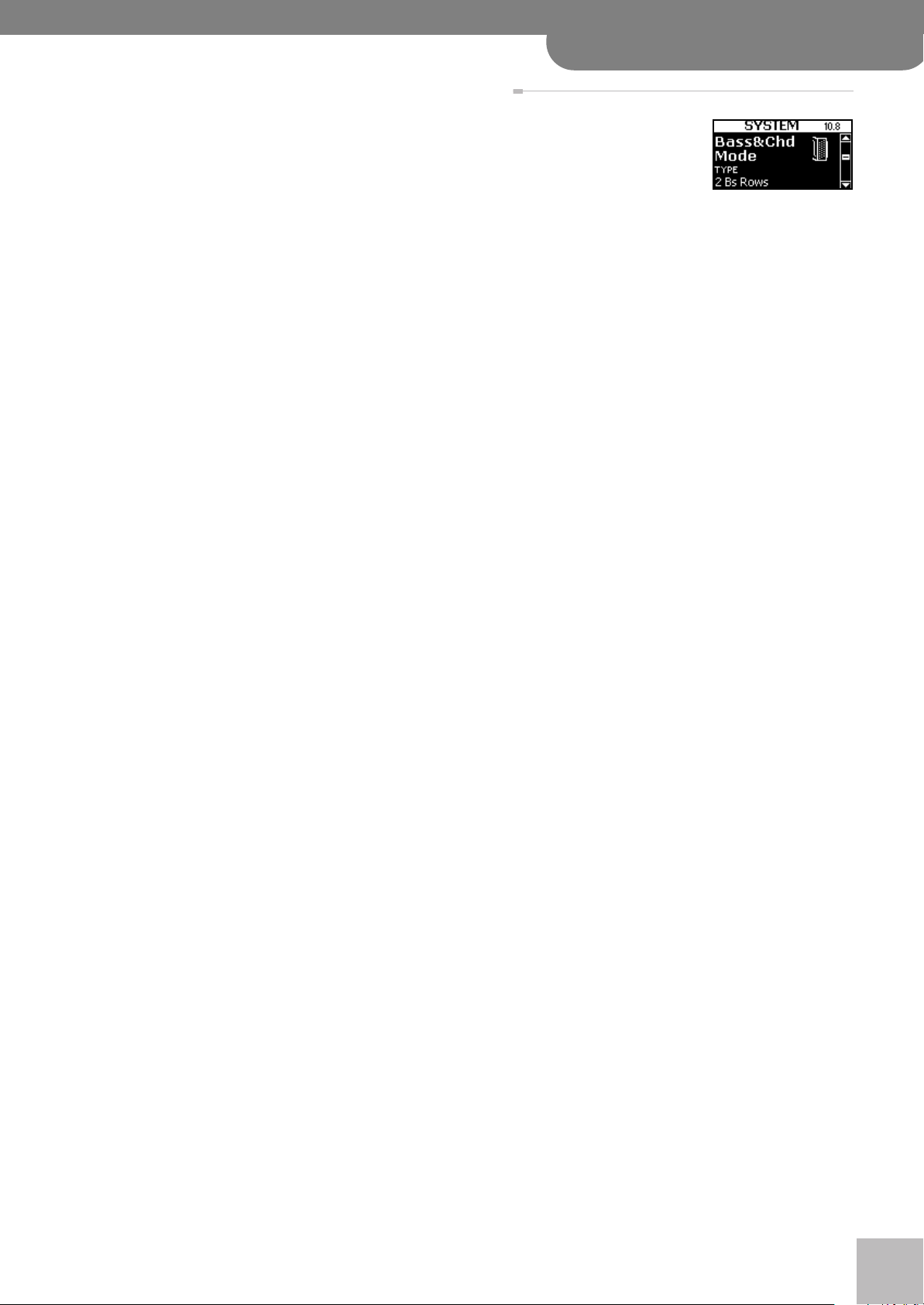
V-Accordion
10.8 Bass&Chd Mode (Advanced)
r
(1) Press the [DATA÷ENTER] knob to select the
“SWITCH” parameter, then rotate the [DATA÷ENTER]
knob to select the bass button whose function you
wish you define.
(2) Press the [DATA÷ENTER] knob again to select the
“ASSIGN” parameter, then rotate the [DATA÷ENTER]
knob to select one of the available functions.
The functions you can assign are the same as for the
footswitches of the supplied FBC-7 unit. Please refer
to page 87.
10.8 Bass&Chd Mode
(Default setting: 2 Bs Rows)
This parameter allows you to
specify the number of button
rows available for playing bass
notes. The default is 2 bass
rows and 4 chord rows. By selecting “3 Bs Rows”, you
thus gain 20 bass buttons (an entire row) and lose the
“dim” chord buttons – but that may just be more convenient for you. See also the illustration on page 90.
There are four “3 Bs Rows” options: “A-7th” and
“B-7th” mean that the 6th chord row plays seventh
chords (“7”) that don’t contain the fifth. In the case of a
C7 chord, you therefore hear C-E-Bb (but not the G).
“A-7th” and “B-7th” differ in the arrangement of the
bass notes (see the illustration on page 90).
The “Bx-7th” option reverses the “B-7th” settings (from
right to left), so that the C3 note moves from 9th to
12th position.
Note: This shift does not apply to Free Bass mode, which is an
altogether different mode.
The “A-5dim” and “B-5dim” options mean that those
seventh chords don’t contain the root note. A C7 chord
is then sounded with the notes E-G-Bb (but not the C).
“A-5dim” and “B-5dim” differ in the arrangement of the
bass notes (see the illustration on page 90).
Note: The FR-7x is supplied with several reference caps
designed to help you locate the bass and chord buttons without looking at them. See also page 27.
89
Page 90
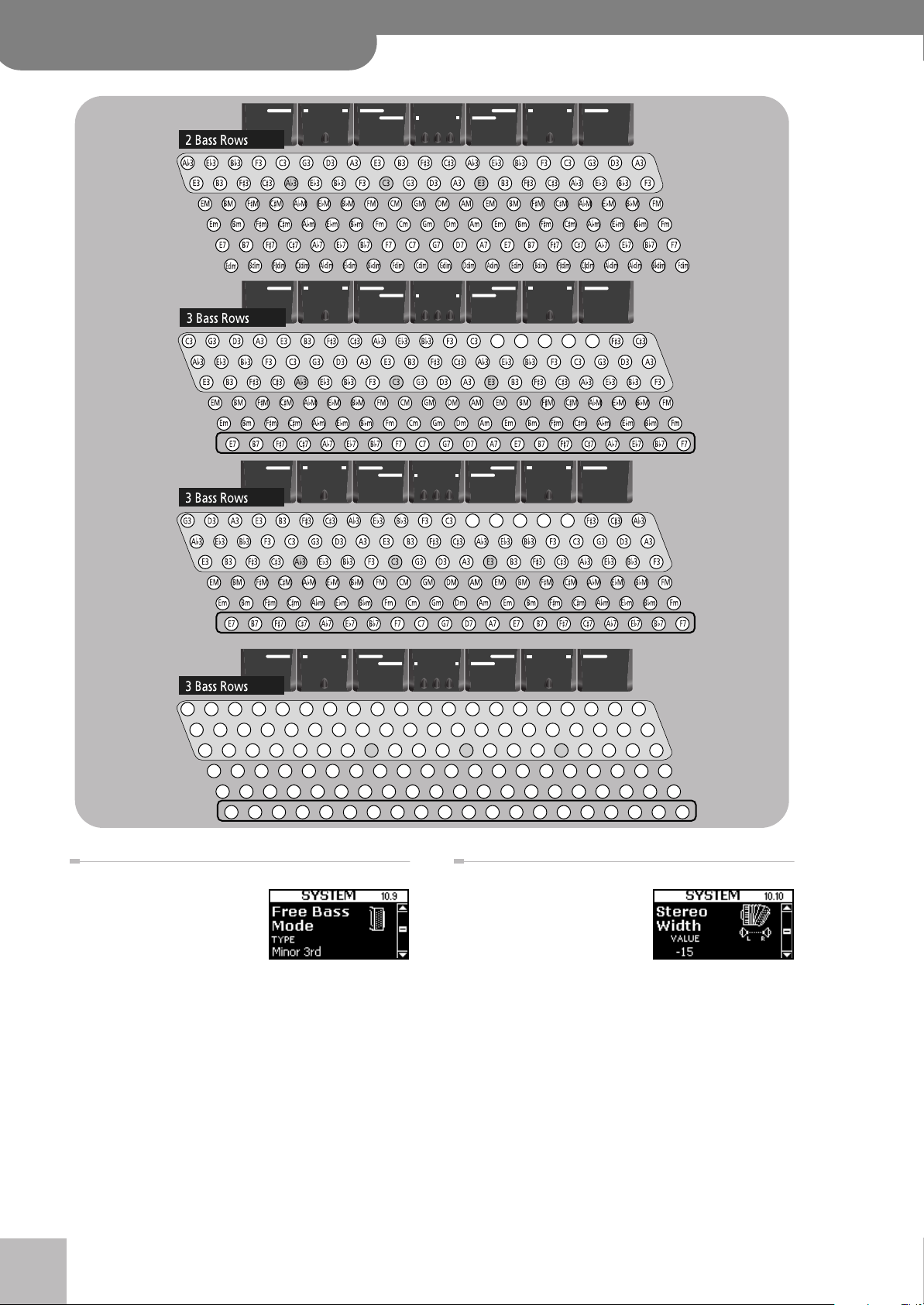
FR-7x V-Accordion
®
10. System parameters (Advanced)
10.8 Bass&Chd Mode
“7th”= 1-3-7; “5dim”= 3-5-7
ORCH BASS
ORCH BASS
A
ORCH BASS
B
ORCH FREE BS
ORCH CHORD
ORCH FREE BS
ORCH CHORD
ORCH FREE BS
ORCH CHORD
FREE BASS
FREE BASS
FREE BASS
B3
E3A3D3G3
B3E3A3D3G3
“7th”= 1-3-7; “5dim”= 3-5-7
ORCH BASS
Bx
“7th”= 1-3-7
10.9 Free Bass Mode
(Default setting: Minor 3rd)
This parameter allows you to
choose the note system used
in Free Bass mode. We already
mentioned that there are a
vast number of accordion varieties. The same is true of
Free Bass systems.
Your FR-7x contains the 5 most popular ones (see the
illustration on page 91). Be aware that the system you
select here is only used when you activate the FR-7x’s
Free Bass mode. It is of no consequence for the “regular”
Bass mode.
Note: The FR-7x is supplied with several reference caps
designed to help you locate the bass buttons without looking
at them. See also page 27.
ORCH FREE BS
ORCH CHORD
FREE BASS
E3Ab3 C#3 F#3 B3 E3 A3 D3 G3 C3 F3 Bb3 Eb3 Ab3 C#3 F#3 B3 A3 D3 G3
F3A3 D3 G3 C3 F3 Bb3 Eb3 Ab3 C#3 F#3 B3 E3 A3 D3 G3 C3 Bb3 Eb3 Ab3
C#3F3 Bb3 Eb3 Ab3 C#3 F#3 B3 E3 A3 D3 G3 C3 F3 Bb3 Eb3 Ab3 F#3 B3 E3
C#MFM BbM EbM AbM C#M F#M BM EM AM DM GM CM FM BbM EbM AbM F#M BM EM
C#mFm Bbm Ebm Abm C#m F#m Bm Em Am Dm Gm Cm Fm Bbm Ebm Abm F#m Bm Em
C#7F7 Bb7 Eb7 Ab7 C#7 F#7 B7 E7 A7 D7 G7 C7 F7 Bb7 Eb7 Ab7 F#7 B7 E7
10.10 Stereo Width
(–63~–1, Natural, Wide,
Default setting: –15) As stated
on p. 17, much care has been
taken to provide a natural stereo image for the accordion
sounds. If you think the stereo image is too wide for
comfort (or if you prefer to set the PAN controls on your
mixing console differently), you can use this parameter
to reduce the stereo image.
“Wide” represents the widest stereo image. “Natural”
means that the original stereo image is used, while
“–63” corresponds to an extremely narrow stereo image.
All other values represent slight (or increasingly drastic)
reductions of the stereo width.
r
90
Page 91
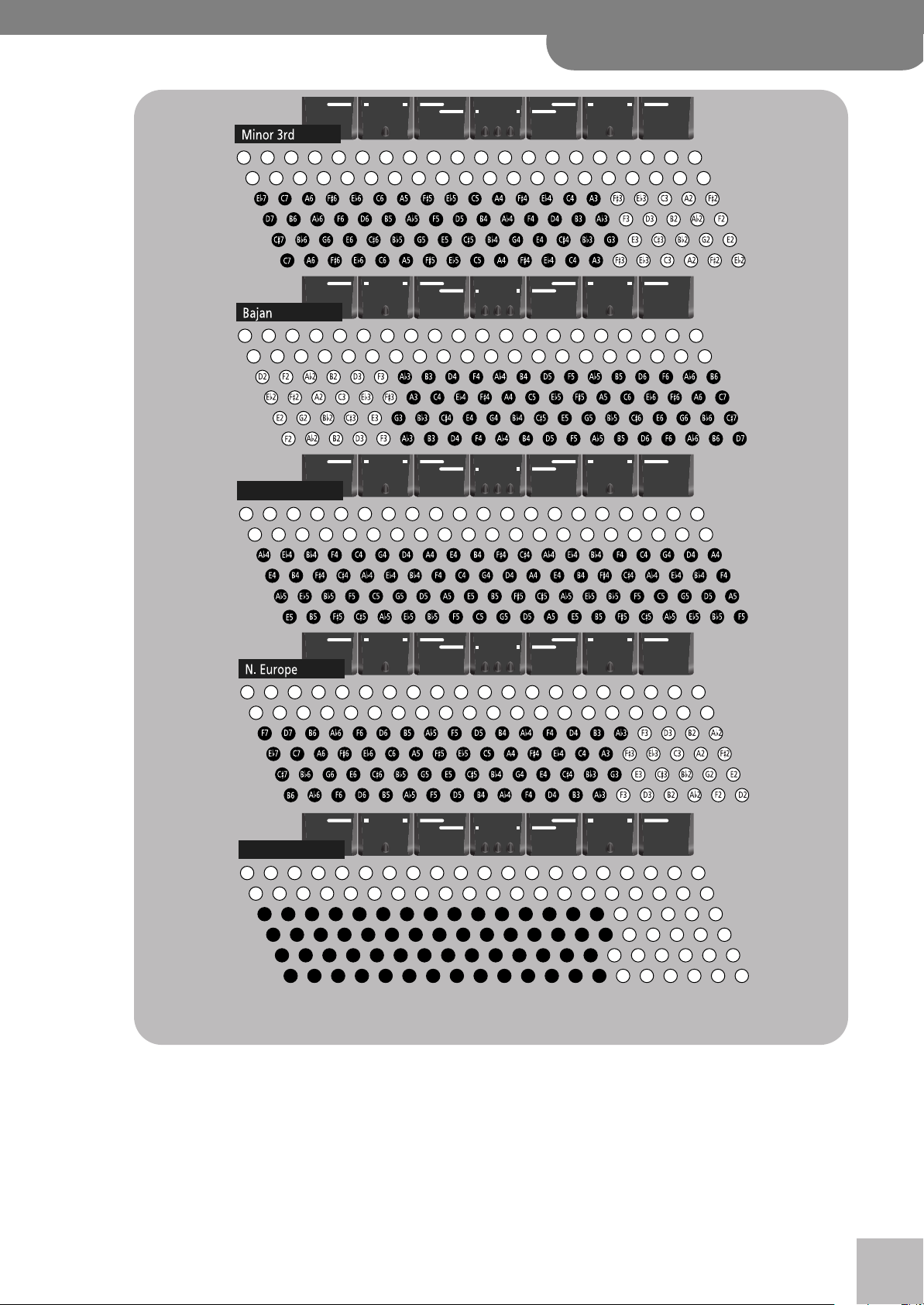
V-Accordion
FREE BASS
ORCH BASS
FREE BASS
ORCH BASS
FREE BASS
ORCH BASS
FREE BASS
ORCH BASS
FREE BASS
ORCH BASS
Finnish
Fifth
Ab2 Eb2 Bb2 F2
FREE BASS
ORCH BASS
Bx
E3Ab3 C#3 F#3 B3 E3 A3 D3 G3 C3 F3 Bb3 Eb3 Ab3 C#3 F#3 B3 A3 D3 G3
F3A3 D3 G3 C3 F3 Bb3 Eb3 Ab3 C#3 F#3 B3 E3 A3 D3 G3 C3 Bb3 Eb3 Ab3
C#3F3 Bb3 Eb3 Ab3 C#3 F#3 B3 E3 A3 D3 G3 C3 F3 Bb3 Eb3 Ab3 F#3 B3 E3
C3 G2 D3 A2 E2 B2 F#2 C#3 Ab2 Eb2 Bb2 F2 C3 G2 D3 A2
E2 B2 F#2 C#3 Ab2 Eb2 Bb2 F2 C3 G2 D3 A2 E2 B2 F#2 C#3 Ab2 Eb2 Bb2 F2
D7 B6 Ab6 F6 D6 B5 Ab5 F5 D5 B4 Ab4 F4 D4 B3 Ab3 F3 D3 B2 F2Ab2
C#7 Bb6 G6 E6 C#6 Bb5 G5 E5 C#5 Bb4 G4 E4 C#4 Bb3 G3 E3 C#3 Bb2 G2 E2
C7 A6 F#6 Eb6 C6 A5 F#5 Eb5 C5 A4 F#4 Eb4 C4 A3 F#3 Eb3 C3 A2 F#2 Eb2
B6
Ab6 F6 D6 B5 Ab5 F5 D5 B4 Ab4 F4 D4 B3 Ab3 F3 D3 B2 Ab2 F2 D2
ORCH CHORD
ORCH FREE BS
ORCH CHORD
ORCH FREE BS
ORCH CHORD
ORCH FREE BS
ORCH CHORD
ORCH FREE BS
ORCH CHORD
ORCH FREE BS
ORCH CHORD
ORCH FREE BS
Ab2 Eb2 Bb2 F2 C3 G2 D3 A2 E2 B2 F#2 C#3 Ab2 Eb2 Bb2 F2 C3 G2 D3 A2
E2 B2 F#2 C#3 Ab2 Eb2 Bb2 F2 C3 G2 D3 A2 E2 B2 F#2 C#3 Ab2 Eb2 Bb2 F2
Ab2 Eb2 Bb2 F2 C3 G2 D3 A2 E2 B2 F#2 C#3 Ab2 Eb2 Bb2 F2 C3 G2 D3 A2
E2 B2 F#2 C#3 Ab2 Eb2 Bb2 F2 C3 G2 D3 A2 E2 B2 F#2 C#3 Ab2 Eb2 Bb2 F2
Ab2 Eb2 Bb2 F2 C3 G2 D3 A2 E2 B2 F#2 C#3 Ab2 Eb2 Bb2 F2 C3 G2 D3 A2
E2 B2 F#2 C#3 Ab2 Eb2 Bb2 F2 C3 G2 D3 A2 E2 B2 F#2 C#3 Ab2 Eb2 Bb2 F2
Ab2 Eb2 Bb2 F2 C3 G2 D3 A2 E2 B2 F#2 C#3 Ab2 Eb2 Bb2 F2 C3 G2 D3 A2
E2 B2 F#2 C#3 Ab2 Eb2 Bb2 F2 C3 G2 D3 A2 E2 B2 F#2 C#3 Ab2 Eb2 Bb2 F2
(C3= note number 48)
Note: The note names on the bass buttons correspond to the MIDI note numbers. The note range of the Bass part is 1 octave.
Note: The actual sound range depends on the type of reed and footage.
10.9 Free Bass Mode
r
10.10 Stereo Width (Advanced)
91
Page 92

FR-7x V-Accordion
®
10. System parameters (Advanced)
10.11 Output Level
(–12dB, –6dB, 0dB)
This parameter is only meaningful when the FR-7x is connected to an amplifier, a HiFi
mixing console or a commercially available wireless system. If the FR-7x’s output signal distorts even if the [VOLUME] knob is set to the minimum value (or close to it), try “–6dB”. If that is still “too
hot”, set this parameter to “–12dB”.
Note: This parameter has no effect on the FR-7x’s internal
speakers.
10.12 Auto Power Off
(Disabled, 10 min, 15 min, 20
min, Default setting: 10 min)
This parameter allows you to
specify how long the FR-7x
should wait before switching
itself off while you are not using it.
This is meant to preserve battery power and only applies
when the FR-7x is not connected to the FBC-7. To
“wake” the FR-7x, press its [POWER] button. Select “Dis-
abled” to switch this function off.
WARNING: Be aware that any unsaved changes are lost
when the FR-7x is switched off by this function. Be sure
to save all important settings as soon as you can.
10.13 Start-Up
This page allow you to specify
what the FR-7x should do
when you switch it on.
(1) Press the [DATA÷ENTER]
knob to select “TYPE”,
then rotate the [DATA÷ENTER] knob to choose the
type you want to set. The possibilities are:
TYPE ASSIGN Meaning
Set 1~80
Bass Link On, Off
Orch.Link On, Off
(2) Press the [DATA÷ENTER] knob again to select the
“ASSIGN” parameter, then rotate the [DATA÷ENTER]
knob to select the desired setting.
Allows you to specify which Set
should be loaded at power-on.
Allow you to specify which Link
function (see p. 68) should be
activated at power-on: Orchestral
Link, Orchestral Chord Link,
Orchestra Free Bass Link, and/or
Bass Link.
10.14 Start-Up Name
This parameter allows you to
enter a short message (your
name, for example) that is displayed each time you switch
the FR-7x on.
See p. 70 for details about entering names. You can
enter up to 8 characters.
10.15 Orchestra Touch
(Fixed Low, Fixed Med., Fixed
High, Low, Medium, High,
Fixed Low+Bellows,
Fixed Med.+Bellows,
Fixed High+Bellows, Bellows,
Default setting: Medium)
This parameter allows you to specify the velocity sensitivity of the Treble keys when they are used to play
orchestral sounds. It has no effect on the “TW Upper”
organ sound.
There are three “Fixed” curves that always use the same
value, no matter how hard or lightly you press the keys
(no dynamic control). “Low” means that a low value is
used, “Med” represents a medium value and “High” a
high value.
“Low” means that even relatively light key presses
already allow you to play loud notes. “High” represents
the most responsive velocity curve that requires a considerable amount of strength for fortissimo notes, but it
also provides more expressive options.
“Medium” is in the middle. “Fixed Low+Bellows”, “Fixed
Med.+Bellows” and “Fixed High+Bellows” mean that the
selected orchestral sound uses fixed velocity values but
can also be controlled by the bellows movements.
“Bellows” means that the selected orchestral sound is
controlled by the bellows movements – not the velocity
values generated by the keys.
Note: By selecting a “Fixed” option for “10.2 Bellows Curves”
on p. 86, you effectively switch off the bellows sensor. This
also means that any setting that includes “Bellows” no longer
works, because the FR-7x no longer “listens” to the bellows’
movements.
10.16 Orchestra Bs&Ch Touch
(Fixed Low, Fixed Med., Fixed
High, Low, Medium, High,
Fixed Low+Bellows,
Fixed Med.+Bellows.
Fixed High+Bellows, Bellows,
Default setting: Medium)
This parameter allows you to specify the velocity sensitivity of the bass and chord buttons when they are used
to play one of the orchestral sounds. It has no effect on
the “TW Lower” or “TW Pedal” organ sounds.
See above for an explanation of the various options.
Note: By selecting a “Fixed” option for “10.2 Bellows Curves”
on p. 86, you effectively switch off the bellows sensor. This
also means that any setting that includes “Bellows” no longer
works, because the FR-7x no longer “listens” to the bellows’
movements.
r
92
Page 93

V-Accordion
Release T(ime)
Release
T(ime)
This is where you hit
the cymbal
The sound disappears
gradually.
This is where you hit
the cymbal
Short sound
This is where you choke the
cymbal
10.17 Start/Stop MIDI TX (Advanced)
r
10.17 Start/Stop MIDI TX
(Off, On, Default setting: Off)
This parameter allows you to
specify whether or not pressing the [DATA÷ENTER] knob
while the main page is displayed sends a MIDI Start message the first time, and a
MIDI Stop message the second time.
This may come in handy when you use the FR-7x with a
MIDI sequencer, a drum machine, or an arranger module. Note that this function is only available if you connect the FR-7x to the FBC-7, and the FBC-7’s MIDI OUT
port to the MIDI IN socket of your sequencer or module.
Here’s what happens if you select “On” and return to the
main page: the first time you press the [DATA÷ENTER]
knob, the display briefly shows:
This means that a MIDI Start message was sent to the
external sequencer, etc.
The second time you press the [DATA÷ENTER] knob, the
display briefly shows:
Set this parameter to “Off” if you don’t want to use the
[DATA÷ENTER] knob for transmitting MIDI Start/Stop
messages.
Note: You can also assign the MIDI Start/Stop functionality to
one of the FBC-7’s foot switches. See “10.3 Pedal Controller”
on p. 87.
Just think of the difference between a cymbal you hit
with and without muting (“choking”) it:
Of course, the difference is far less dramatic here, but it
may just be what you are looking for. You can also make
the notes longer by selecting a positive value. “0” means
that the original release time doesn’t change.
10.19 Expansion
The FR-7x allows you to add
new sounds to the internal
sounds. The new sounds (files
with the “.bin” extension)
must be copied to a USB storage device, after which you can load them with the
FR-7x. “Loading” means that they will be copied to a
permanent internal memory area. There are two such
memory areas (“A” and “B”).
(1) Press the [DATA÷ENTER] knob to select the “Expan-
sion” parameter.
(2) Rotate the [DATA÷ENTER] knob to select [A] or [B].
Watch the “NAME” line below this parameter. If it is
empty, the memory area in question can be used to
load new sounds. Otherwise, see “How to erase an
expansion memory area” below.
(3) Press the [DATA÷ENTER] knob to select the [LOAD]
field, then press it again to load the sounds.
10.18 Treble Release T.
(–64~0~63, Default setting: 0)
This parameter that allows you
to shorten the Treble accordion sounds if you feel the virtual reeds linger a bit long
after you release a key. To do so, select a negative value.
The term “Release” is taken from synthesizers and refers
to the speed at which the notes you play disappear
when you release the keys.
■ How to erase an expansion memory area
If you want to replace the contents of the “A” or “B”
memory areas with other sounds while the “NAME”
line is not empty, you must first erase the contents of
that area:
(a) Press the [DATA÷ENTER] knob, then rotate it to
select [ERASE].
(b) Press the [DATA÷ENTER] knob to erase the selected
memory area.
The following message appears:
(c) Press the [MENU÷WRITE] button to erase the mem-
ory area.
After an “Executing…” message the display will show
the “Expansion” page again. The selected memory
area is now empty.
93
Page 94
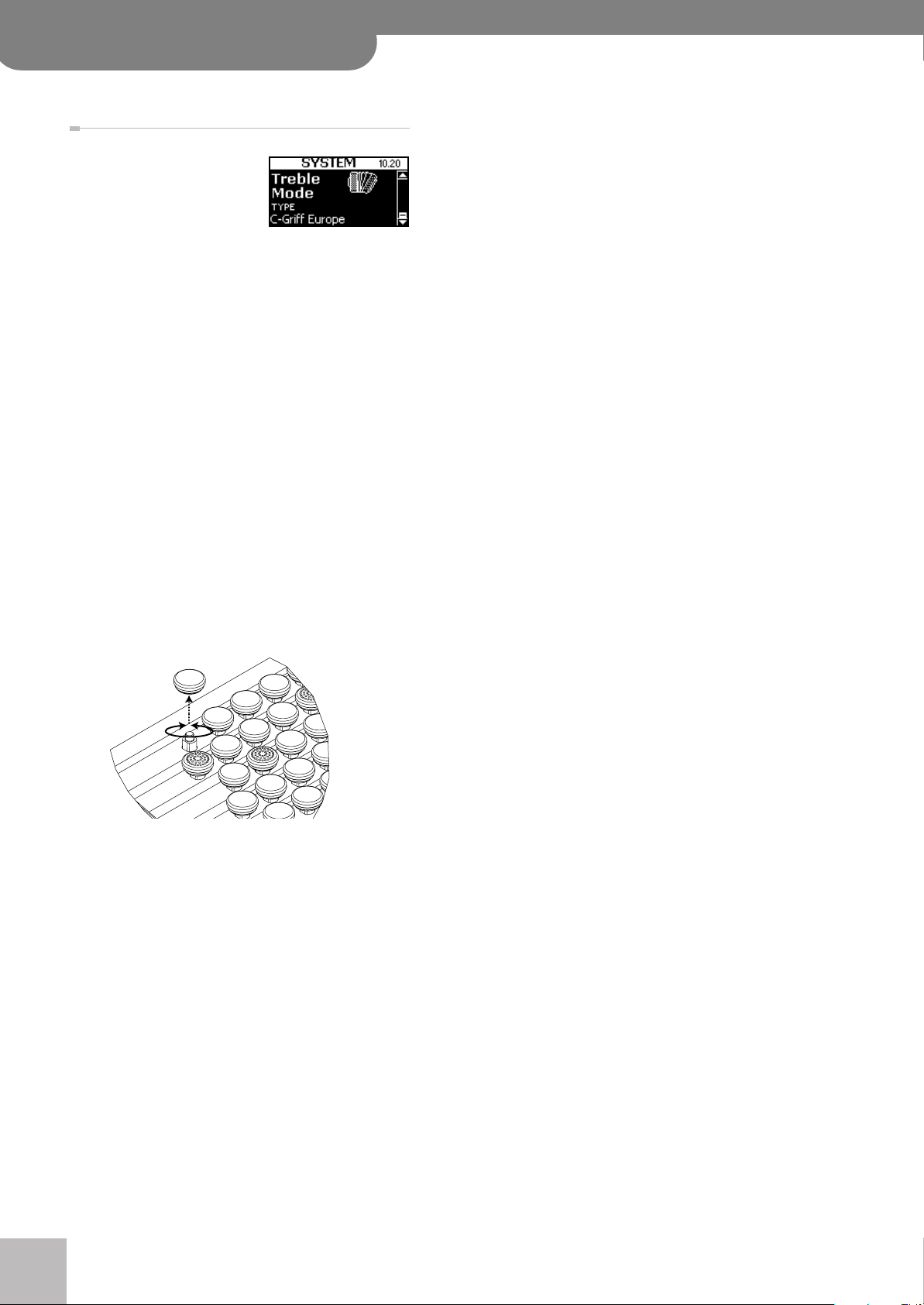
FR-7x V-Accordion
®
10. System parameters (Advanced)
(d) Repeat steps (1)~(3) to load the desired sounds.
10.20 Treble Mode (only for button-type)
(C-Griff Europe, C-Griff 2,
B-Griff Bajan, B-Griff Fin, DGriff 1, D Griff 2, Default setting: C–Griff Europe)
Like for the accordion instrument itself, there are different varieties of chromatic
instruments, with different Treble button layouts. See
the illustrations below.
Since your FR-7x is an electronic musical instrument,
changing the note assignments to the button keys is a
matter of selecting the preset that best suits your playing style.
Please look at the illustrations on the following pages to
identify the setting you need. Pay attention to the note
names (all Cs appear on a grey background) and look at
how they are arranged, then make your selection. The
numbers next to the letters refer to the octave. The
numbers below the note names represent the corresponding MIDI note numbers.
You may have noticed that the Treble buttons are colored white (for notes without alteration) and black
(notes with alteration, i.e. #/b). This coloring doesn’t
change when you select another system.
(You can, however, unscrew the buttons and install
them in the right places so as to make the white and
black buttons correspond to the notes being played.)
The FR-7x is supplied with additional white and black
buttons that may come in handy. The white buttons
come in two varieties: normal buttons and knurled buttons. The latter are usually used to indicate the “C”
notes.
r
94
Page 95

10.20 Treble Mode (only for button-type) (Advanced)
C-Griff Europe C-Griff 2 B-Griff Bajan
10.20 Treble Mode (1/2)
V-Accordion
r
95
Page 96
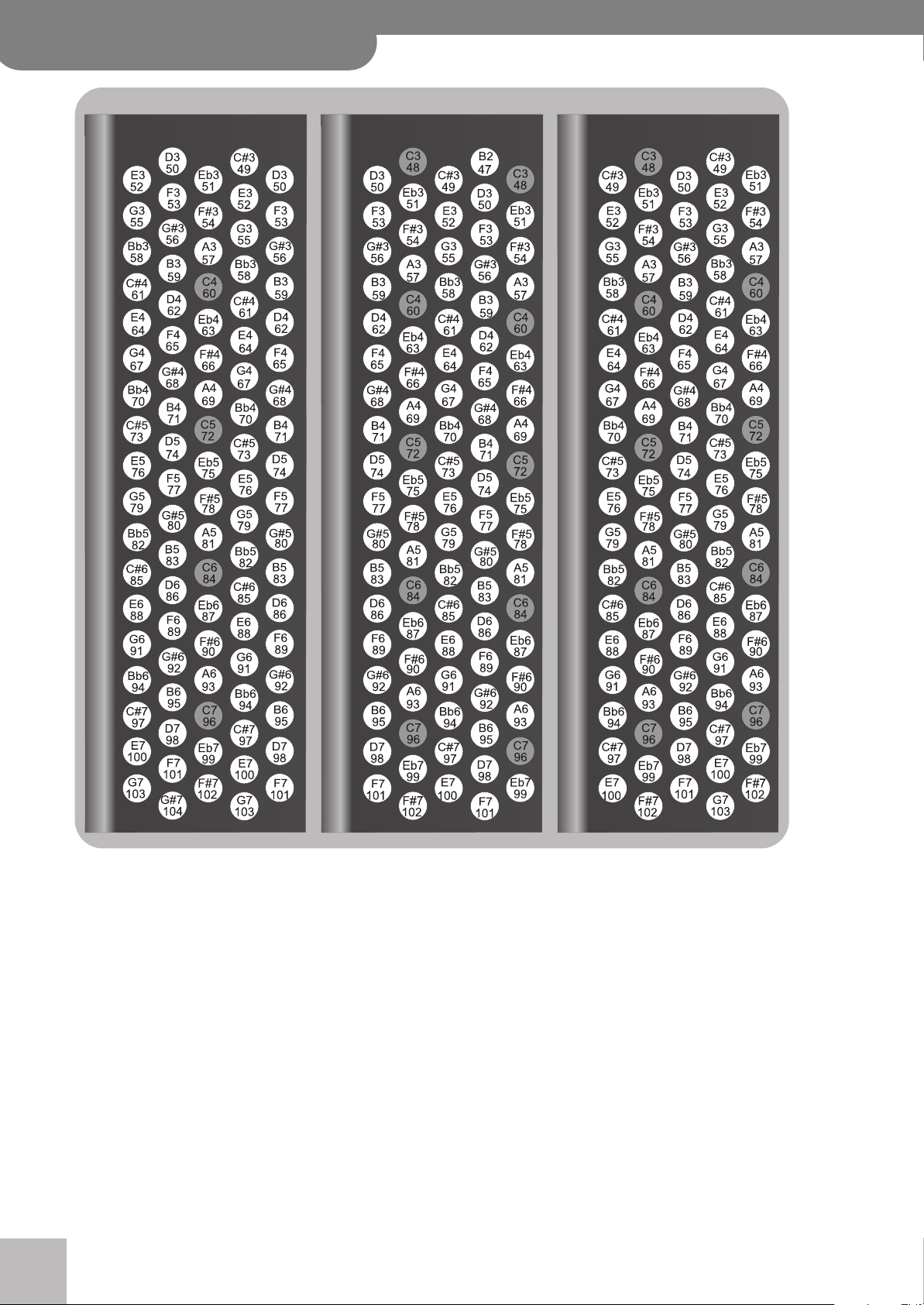
FR-7x V-Accordion
®
10. System parameters (Advanced)
10.20 Treble Mode (2/2)
B-Griff Fin D-Griff 1 D-Griff 2
r
96
Page 97
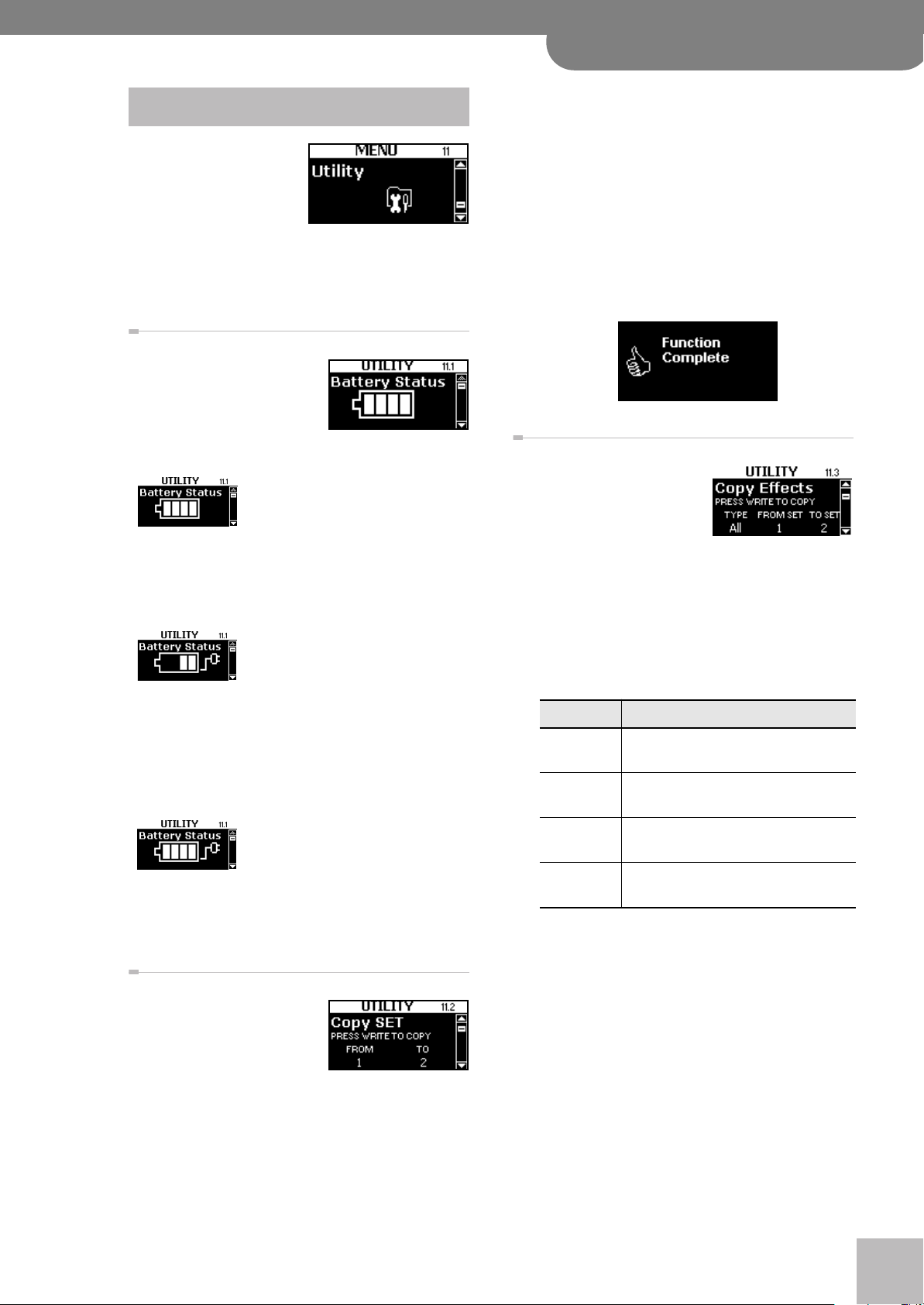
11. Utility parameters
The UTILITY group contains three kinds of parameters: those that keep you
informed (to check the
battery pack status), several parameters that allow you to copy settings and several parameters for archiving your settings. See pages 62
and 63 for how to select and adjust the parameters.
11.1 Battery Status
The FR-7 comes with an NiMh battery pack that allows
you to use it without connecting it to the supplied FBC-7.
Depending on how the FR-7x
is powered, the display shows one of the following:
This message means that the FR-7x
is powered by the battery pack in its
compartment. The battery icon
shows how much power is left
(maximum charge in our example).
It would be a good idea, however, to stop by this page
before you go on stage or start playing, because what
you see then might just convince you to use the FBC-7.
This indication means that the battery pack is being recharged by the
FBC-7 (the charge indication blocks
flash to indicate that this operation
is still in progress). This is not performed automatically.
You need to connect the FR-7x’s “TO FBC-7” socket to
the “TO V-ACCORDION” socket on the FBC-7 and press
the BATTERY CHARGER button (so that it lights). Please
see “Recharging the battery pack without removing it
from the FR-7x” on p. 59.
This message means that the FR-7x
contains a battery pack, which is not
used, because the FR-7x is con-
nected to the FBC-7. The FBC-7
therefore supplies the power to your V-Accordion. The
battery icon nevertheless informs you about the battery’s current charge.
11.2 Copy SET
This parameter allows you to
copy the settings of one Set to
another Set memory. It copies
everything related to a Set:
the Common parameters
(including the effects) as well as the parameters of the
various sections (Treble, Orchestra, Bass, etc.).
Warning: All settings of the target memory are overwritten. It might therefore be a good idea to archive the
target Set using “ 11.5 Export Set” before proceeding.
V-Accordion
11.1 Battery Status (Advanced)
(1) On the page shown above, press the [DATA÷ENTER]
button, then turn it to select the Set whose settings you wish to copy.
By default, the FR-7x selects the number of the Set
you are currently using.
(2) Press the [DATA÷ENTER] knob to select the “TO”
parameter, then turn it to select the Set memory
to which the settings should be copied.
Carefully check whether you have selected the correct Set memory, then…
(3) Press [MENU÷WRITE] to copy the settings.
The display confirms this operation:
r
11.3 Copy Effects
This parameter allows you to
copy the settings of the
desired effects processors
from one Set to another. This
may help you save time,
because the effects processors contain an impressive
number of parameters.
Note: This function does not effect the TW organ effects.
(1) Press the [DATA÷ENTER] knob to select the “TYPE”
parameter.
(2) Rotate the [DATA÷ENTER] knob to select one of the
following settings:
Setting Meaning
ALL Copy the effects settings of all three gen-
eral effects processors.
Reverb Copy the effects settings of the Reverb
processor (page 82).
Chorus Copy the effects settings of the Chorus
processor (page 83).
Delay Copy the effects settings of the Delay pro-
cessor (page 85).
(3) Press the [DATA÷ENTER] knob to select the “FROM
SET” parameter.
(4) Rotate the [DATA÷ENTER] knob to select the Set
whose effects settings you wish to copy.
(5) Press the [DATA÷ENTER] knob to select the “TO SET”
parameter.
(6) Rotate the [DATA÷ENTER] knob to select the Set to
which you want to copy the selected effects settings.
(7) Press [MENU÷WRITE] to copy the settings.
97
Page 98
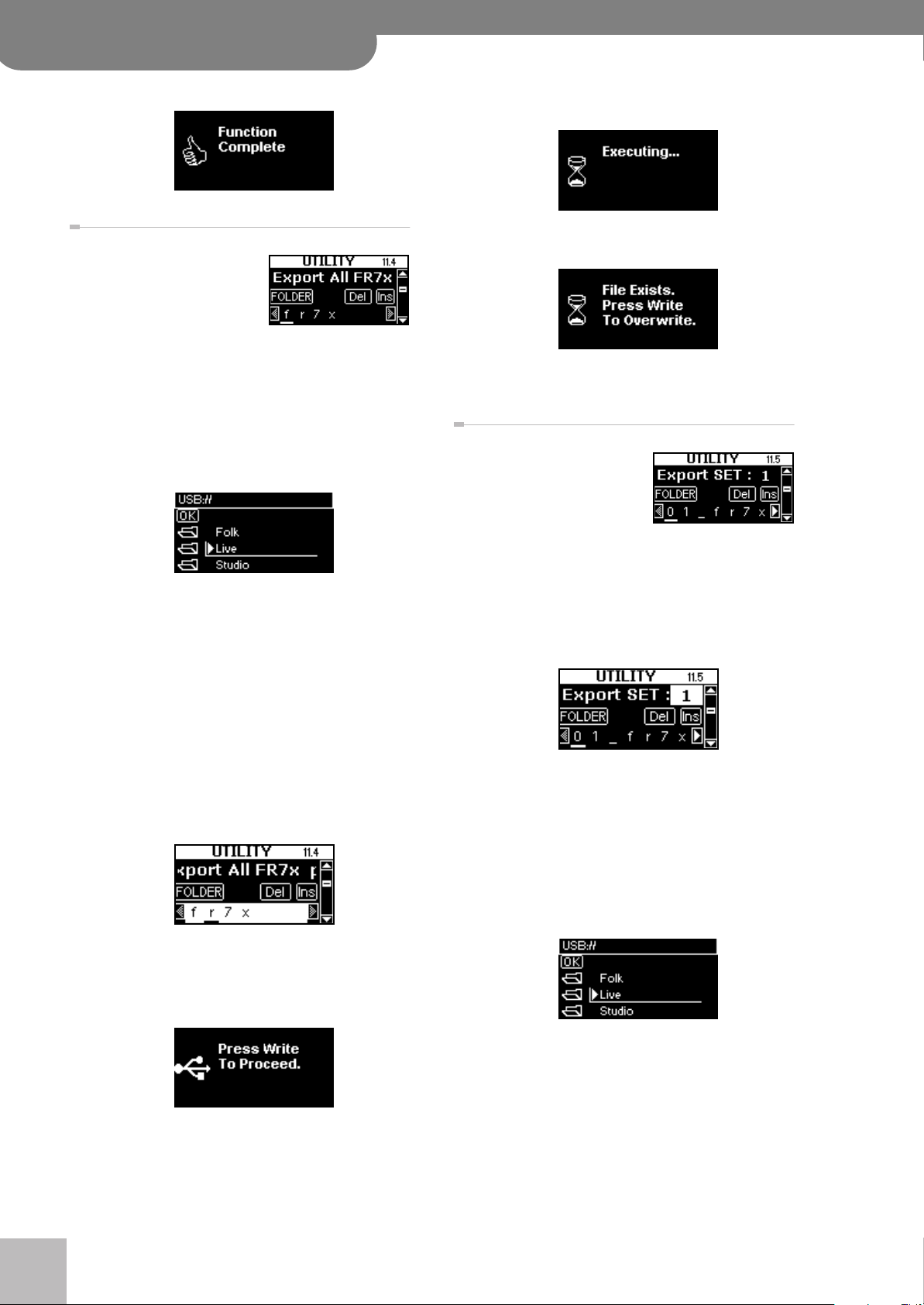
FR-7x V-Accordion
®
11. Utility parameters (Advanced)
The display confirms this operation:
11.4 Export All FR-7x
This parameter allows you to
archive all of the FR-7x’s settings on the connected USB
storage device. These settings
can be loaded at a later stage
(either on your or someone else’s FR-7x) using the
“Import All FR-7x” function.
(1) Connect a USB storage device to the FR-7x’s USB
port.
(2) Press the [DATA÷ENTER] knob to select the [FOLDER]
field.
(3) Press the [DATA÷ENTER] knob.
(4) Rotate the [DATA÷ENTER] knob to select the loca-
tion where you want to save your settings.
To open an existing folder, select it by rotating the
[DATA÷ENTER] knob, then press the [DATA÷ENTER]
knob. You can also select the “(level up)” entry and
press the [DATA÷ENTER] knob to return to a higher
level (i.e. leave the current folder).
(5) Select the “OK” field and press the [DATA÷ENTER]
knob to confirm your choice.
(6) Press the [DATA÷ENTER] knob and rotate it to select
the file name in the bottom row.
(7) Rotate the [DATA÷ENTER] knob to select the charac-
ter you want to change.
The briefly shows the following message and then
confirms this operation.
If a file of the same name already exists, the following message is displayed:
To overwrite that file, press the [MENU÷WRITE] but-
ton.
11.5 Export Set
This function allows you to
save the settings of the
selected Set to the connected
USB storage device. In this
case, only the parameters of
the various register types and the “Set Common” parameters are saved.
(1) Connect a USB storage device to the FR-7x’s USB
port.
(2) Press the [DATA÷ENTER] knob to select the “Export
SET” parameter.
(3) Rotate the [DATA÷ENTER] knob to select the Set
whose settings you want to export.
Note: The Set will be exported with the settings that are
currently in effect (i.e. in its edited state). These settings do
not necessarily correspond to the last setting you saved for
this Set.
(4) Press the [DATA÷ENTER] knob to select the [FOLDER]
field.
(5) Press the [DATA÷ENTER] knob.
(8) Press the [DATA÷ENTER] knob.
(9) Enter the desired name for your archive.
See page 70 for how to enter names.
(10) Press [MENU÷WRITE] to archive your settings.
(11) Press the [MENU÷WRITE] button again.
r
98
(6) Rotate the [DATA÷ENTER] knob to select the loca-
tion where you want to save your settings.
To open an existing folder, select it by rotating the
[DATA÷ENTER] knob, then press the [DATA÷ENTER]
knob. You can also select the “(level up)” entry and
press the [DATA÷ENTER] knob to return to a higher
level (i.e. leave the current folder).
(7) Select the “OK” field and press the [DATA÷ENTER]
knob to confirm your choice.
Page 99
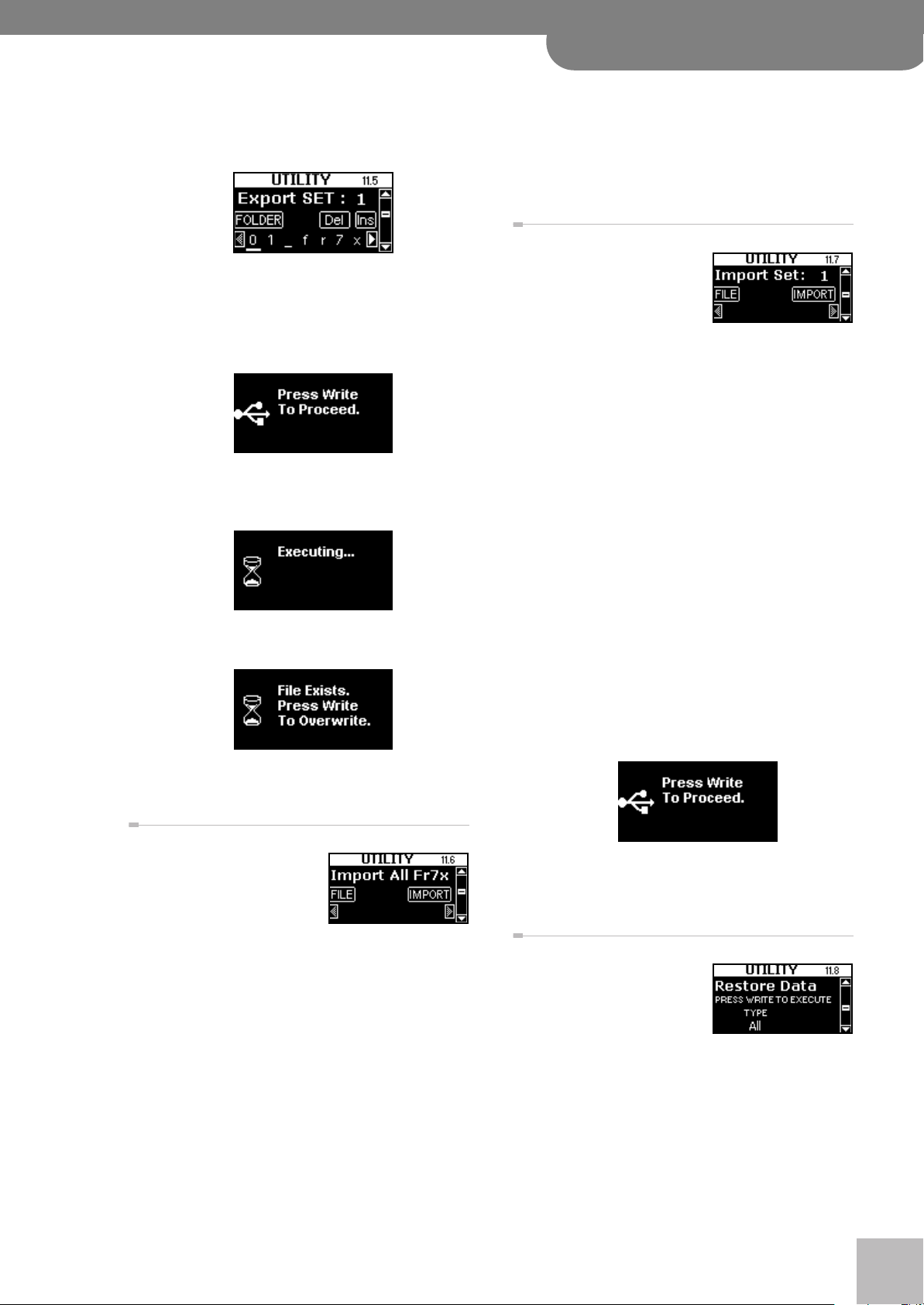
V-Accordion
11.6 Import All FR-7x (Advanced)
r
(8) Press the [DATA÷ENTER] knob twice and rotate it to
select the file name in the bottom row.
(9) Rotate the [DATA÷ENTER] knob to select the charac-
ter you want to change.
(10) Press the [DATA÷ENTER] knob.
(11) Enter the desired name for your archive.
See page 70 for how to enter names.
(12) Press [MENU÷WRITE] to archive your settings.
The display shows the following message:
(13) Press [MENU÷WRITE] again to confirm your inten-
tion.
The display confirms this operation:
If a file of the same name already exists, the following message is displayed:
(5) Press the [DATA÷ENTER] knob to import the set-
tings.
The display shows “Press WRITE to proceed”.
(6) Press the [MENU÷WRITE] button.
After an “Executing… Do NOTE Power Off” message,
the FR-7x imports all Sets.
11.7 Import Set
This function allows you to
import the settings of a Set
file. You can choose the Set
memory the settings should
be loaded to.
Note: You cannot select single Sets of a file archived with
“11.4 Export All FR-7x” on p. 98.
(1) Connect a USB storage device to the FR-7x’s USB
port.
(2) Press the [DATA÷ENTER] knob and rotate it to select
the Set memory that should contain the Set settings you are about to load.
(3) Press the [DATA÷ENTER] knob to select the “FILE”
field.
(4) Press the [DATA÷ENTER] knob to confirm the files
selection.
To open an existing folder, select it by rotating the
[DATA÷ENTER] knob, then press the [DATA÷ENTER]
knob. You can also select the “(level up)” entry and
press the [DATA÷ENTER] knob to return to a higher
level (i.e. leave the current folder).
(5) Rotate the [DATA÷ENTER] knob to select the file to
import and press it to confirm.
(6) Press the [DATA÷ENTER] knob to import the set-
tings.
The display shows the following message:
To overwrite that file, press the [MENU÷WRITE] but-
ton.
11.6 Import All FR-7x
This parameter allows you to
load all settings of the
selected FR-7x archive. Be
aware that doing so will over-
write the entire memory
contents of the FR-7x.
(1) Connect a USB storage device to the FR-7x’s USB
port.
(2) Press the [DATA÷ENTER] knob to select the “FILE”
field.
(3) Press the [DATA÷ENTER] knob to confirm the file
selection.
To open an existing folder, select it by rotating the
[DATA÷ENTER] knob, then press the [DATA÷ENTER]
knob. You can also select the “(level up)” entry and
press the [DATA÷ENTER] knob to return to a higher
level (i.e. leave the current folder).
(4) Rotate the [DATA÷ENTER] knob to select the files
and press it to confirm.
(7) Press [MENU÷WRITE] to confirm your intention.
After an “Executing… Do NOTE Power Off” message,
the FR-7x imports the selected Set.
11.8 Restore Data
(All, Master Tune, Scale Tune,
System, MIDI, All Sets, Set 1~
Set 80)
This function allows you to
undo all or some changes you
made after last saving your settings by reloading the last
version you saved. This can be handy when it turns out
that your changes don’t yield the expected result and
that starting all over again would be quicker than
changing the parameters back.
Note: This function does not necessarily load the factory settings: it loads the settings stored in the selected memory
area(s).
99
Page 100
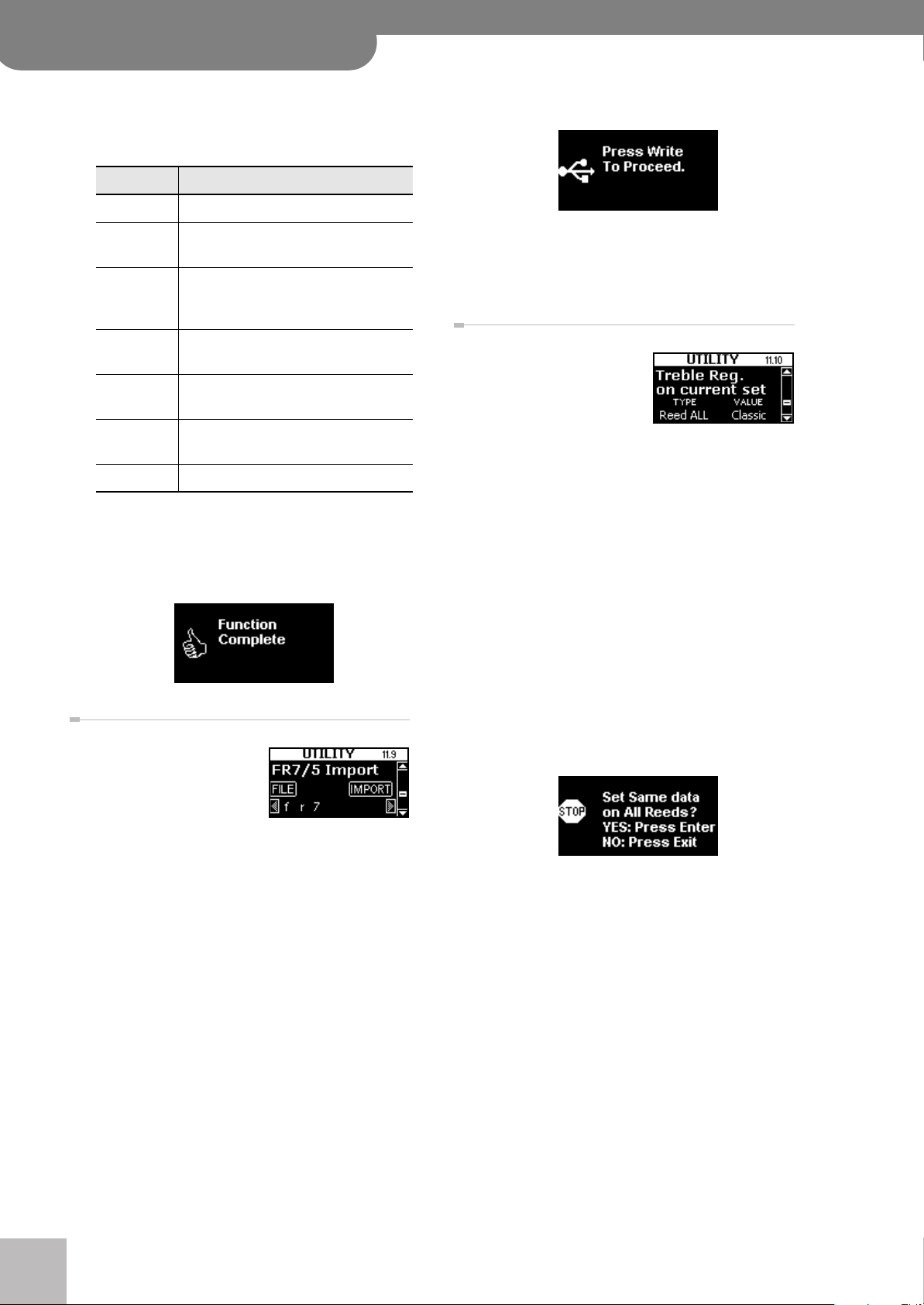
FR-7x V-Accordion
®
11. Utility parameters (Advanced)
(1) Press the [DATA÷ENTER] knob to select the “TYPE”
field.
(2) Rotate the [DATA÷ENTER] knob to select the set-
tings you want to restore:
Setting Meaning
ALL Restores all of the FR-7x’s settings.
Master Tune Restores the last “1.1 Master Tune” setting
you saved (page 64).
Scale Tune Restores the last “1.4 Scale Edit” (page 64)
and “1.5 Scale Assign” settings you saved
(page 65).
System Restores the last “10. System” settings you
saved (page 86).
MIDI Restores the last “12. MIDI” settings you
saved (page 107).
All Sets Restores the settings of all Sets and the
registers they contain.
Set 1~80 Restores the settings of the selected Set.
(3) Press the [DATA÷ENTER] knob to confirm your set-
tings.
(4) Press the [MENU÷WRITE] button to copy the set-
tings.
The display confirms this operation.
(5) Press the [DATA÷ENTER] knob to import the set-
tings.
(6) Press the [MENU÷WRITE] button to load the set-
tings.
After an “Executing… Do NOTE Power Off” message,
the display shows “Function Complete”.
11.10 Treble Reg. on current Set
This is an environment in its
own right rather than a
parameter. It allows you to set
five parameters for all Treble
registers of the currently
selected Set simultaneously. This may help you save a lot
of time, especially for increasing or decreasing the volume of some or all reeds, or for selecting a different
noise type.
(1) Select the Set whose Treble registers you want to
edit simultaneously.
(2) Press the [DATA÷ENTER] knob and rotate it to select
the parameter to be edited for all Treble registers.
The possibilities are:
Reed: Reed ALL, Reed 16’, Reed 8’, Reed 8'–, Reed 8'+,
Reed 4', Reed 5-1/3’, Reed 2-2/3’
Volume: Vol ALL, Vol 16’, Vol 8’, Vol 8'–, Vol 8'+,
Vol 4', Vol 5-1/3’, Vol 2-2/3’
Others: Noise, Noise Vol, MusDetune
11.9 FR-7/5 Import
This function allows you to
load MIDI bulk data of an
FR-7/5 V-Accordion from a
USB storage device. You
therefore first need to copy
the file in question to a USB storage on your computer.
Parameters that don’t exist on the FR-7/5 are reset to
their factory defaults (on the FR-7x), and Sets 41~80 are
left untouched (the FR-7/5 only has 40 Set memories).
(1) Connect a USB storage device to the FR-7x’s USB
port.
(2) Press the [DATA÷ENTER] knob to select the “FILE”
field.
(3) Press the [DATA÷ENTER] knob to select the file
whose bulk settings you want to load.
To open an existing folder, select it by rotating the
[DATA÷ENTER] knob, then press the [DATA÷ENTER]
knob. You can also select the “(level up)” entry and
press the [DATA÷ENTER] knob to return to a higher
level (i.e. leave the current folder).
(4) Rotate the [DATA÷ENTER] knob to select a file and
press it to confirm.
The “IMPORT” field is now selected.
If you selected “Reed ALL” or “Vol ALL”, the following
warning may be displayed:
This only occurs if the “VALUE” next to it is currently
“---”, which means that the reeds of your Set use different settings. By proceeding with “ALL”, you would
assign the same value to all registers of the current
Set.
(a) Press the [DATA÷ENTER] knob to set the same value
for all reeds.
(b) Press the [EXIT÷JUMP] button to stop the operation.
(3) Press the [DATA÷ENTER] knob to select “VALUE”,
then rotate the [DATA÷ENTER] knob to select the
desired setting.
r
100
