Page 1
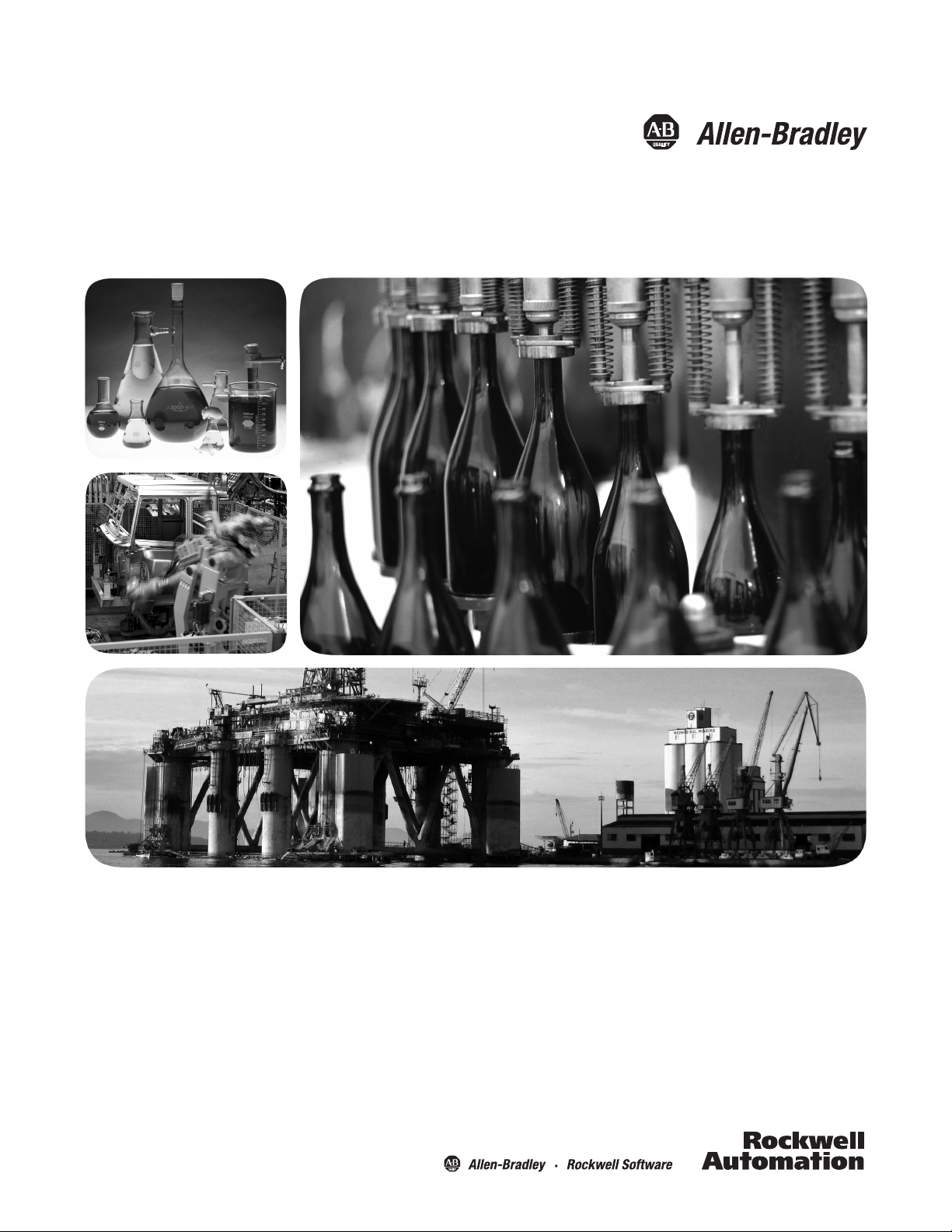
Logix5000 Controllers Structured Text
Catalog Numbers
SoftLogix, 1794 FlexLogix, PowerFlex 700S with DriveLogix
Programming Manual
1756 ControlLogix, 1769 CompactLogix, 1789
Page 2
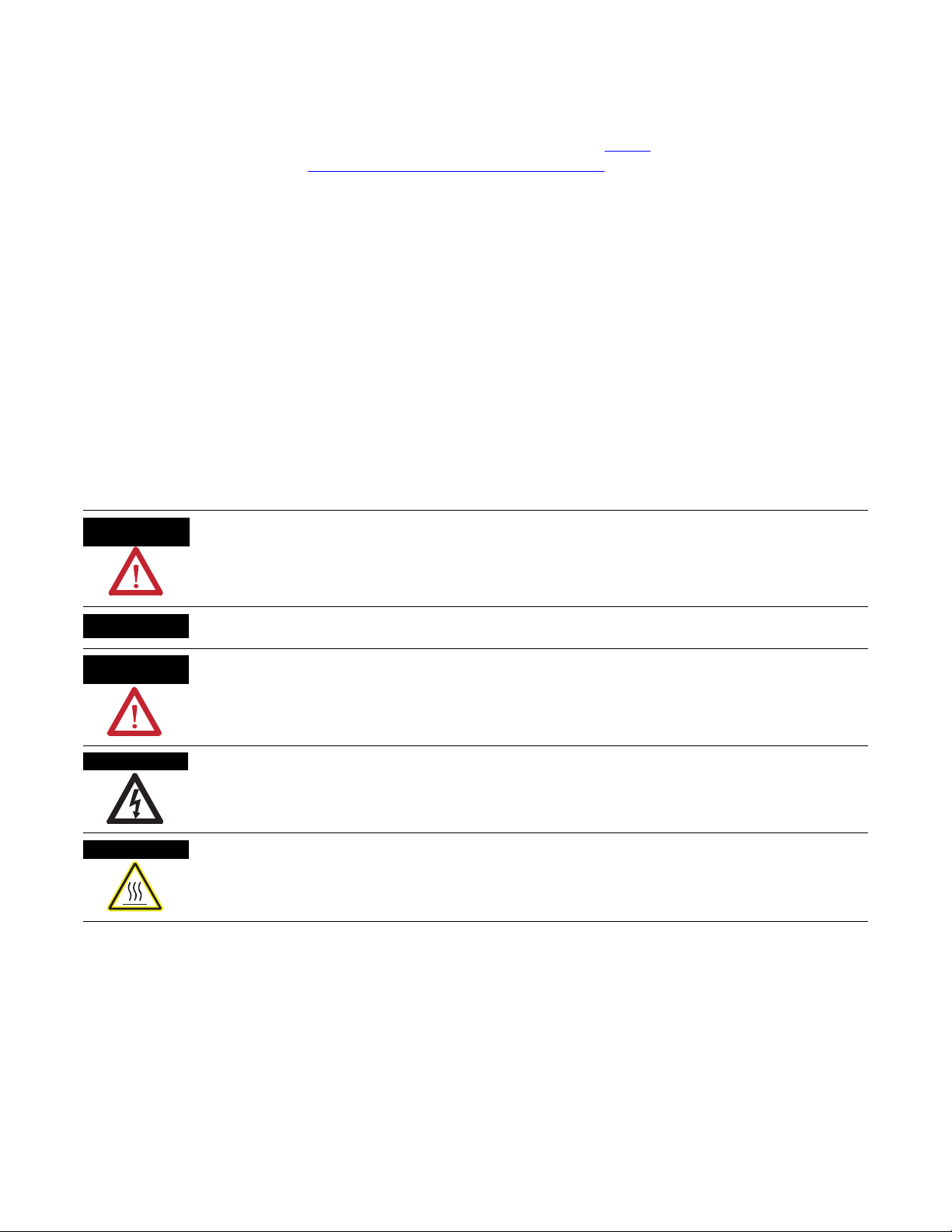
Important User Information
WARNING
IMPORTANT
ATTENTION
SHOCK HAZARD
BURN HAZARD
Solid state equipment has operational characteristics differing from those of electromechanical equipment. Safety Guidelines
for the Application, Installation and Maintenance of Solid State Controls (publication SGI-1.1
Automation sales office or online at http://www.rockwellautomation.com/literature/
between solid state equipment and hard-wired electromechanical devices. Because of this difference, and also because of the
wide variety of uses for solid state equipment, all persons responsible for applying this equipment must satisfy themselves that
each intended application of this equipment is acceptable.
In no event will Rockwell Automation, Inc. be responsible or liable for indirect or consequential damages resulting from the use
or application of this equipment.
The examples and diagrams in this manual are included solely for illustrative purposes. Because of the many variables and
requirements associated with any particular installation, Rockwell Automation, Inc. cannot assume responsibility or liability for
actual use based on the examples and diagrams.
No patent liability is assumed by Rockwell Automation, Inc. with respect to use of information, circuits, equipment, or software
described in this manual.
Reproduction of the contents of this manual, in whole or in part, without written permission of Rockwell Automation, Inc., is
prohibited.
Throughout this manual, when necessary, we use notes to make you aware of safety considerations.
available from your local Rockwell
) describes some important differences
Identifies information about practices or circumstances that can cause an explosion in a hazardous environment,
which may lead to personal injury or death, property damage, or economic loss.
Identifies information that is critical for successful application and understanding of the product.
Identifies information about practices or circumstances that can lead to personal injury or death, property damage,
or economic loss. Attentions help you identify a hazard, avoid a hazard, and recognize the consequence
Labels may be on or inside the equipment, for example, a drive or motor, to alert people that dangerous voltage may
be present.
Labels may be on or inside the equipment, for example, a drive or motor, to alert people that surfaces may reach
dangerous temperatures.
Allen-Bradley, Rockwell Automation, and TechConnect are trademarks of Rockwell Automation, Inc.
Trademarks not belonging to Rockwell Automation are property of their respective companies.
Page 3
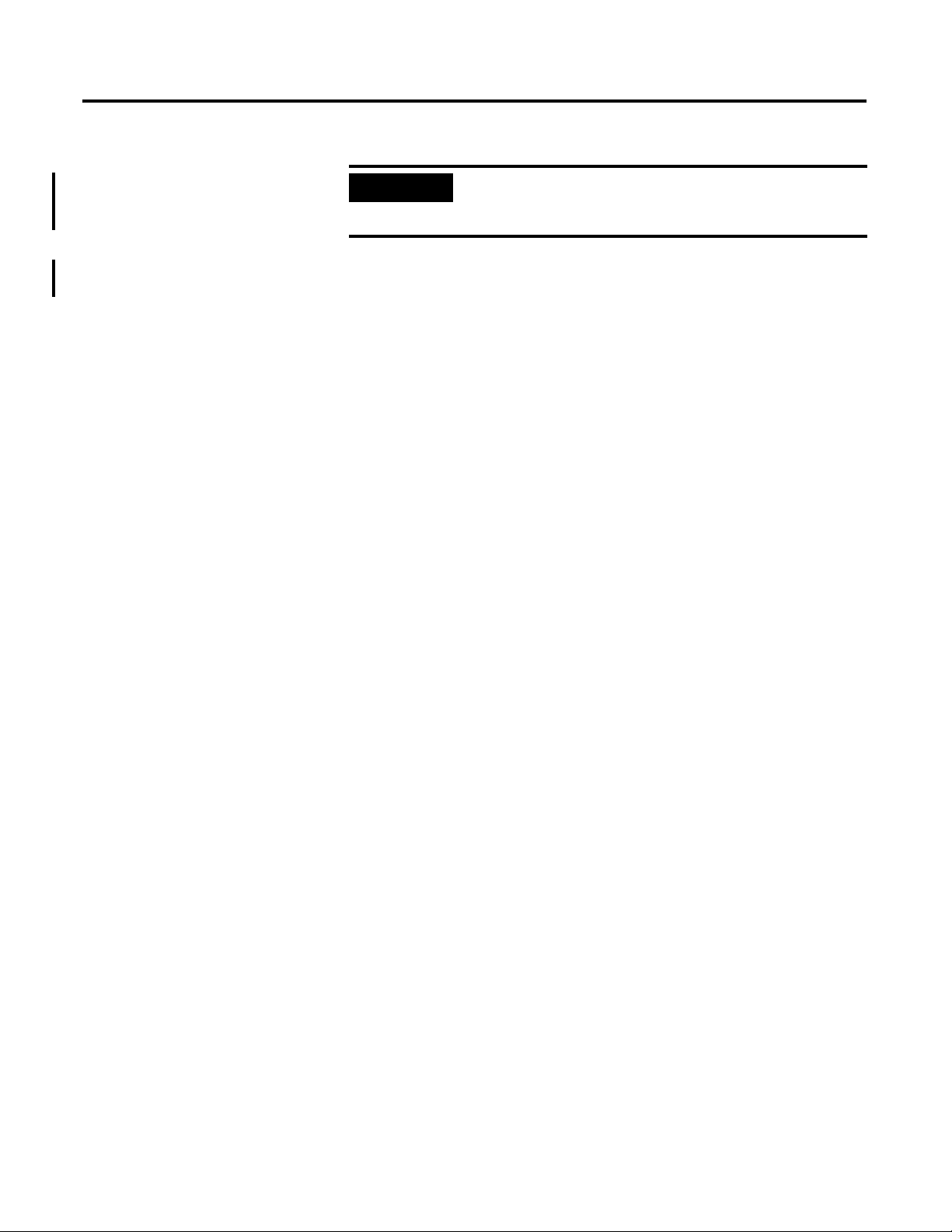
Summary of Changes
IMPORTANT
This manual contains new and updated information.
RSLogix 5000 programming software is now known as
Studio 5000™ Logix Designer application, a component of
Studio 5000 Engineering and Design Environment.
Changes throughout this revision are marked by change bars, as shown in the
margin of this page.
3Publication 1756-PM007D-EN-P - November 2012 3
Page 4

Summary of Changes
Notes:
4 Publication 1756-PM007D-EN-P - November 2012
Page 5

Table of Contents
Preface
Program Structured Text
Studio 5000 Engineering and Design Environment and
Logix Designer Application. . . . . . . . . . . . . . . . . . . . . . . . . . . . . . . . . . . 7
In This Manual . . . . . . . . . . . . . . . . . . . . . . . . . . . . . . . . . . . . . . . . . . . . . 7
How to Use this Manual . . . . . . . . . . . . . . . . . . . . . . . . . . . . . . . . . . . . . 8
Chapter 1
Introduction . . . . . . . . . . . . . . . . . . . . . . . . . . . . . . . . . . . . . . . . . . . . . . . 9
Assignments . . . . . . . . . . . . . . . . . . . . . . . . . . . . . . . . . . . . . . . . . . . . . . 11
Specify a Non-retentive Assignment. . . . . . . . . . . . . . . . . . . . . . . . 12
Assign an ASCII Character to a String . . . . . . . . . . . . . . . . . . . . . . 13
Expressions. . . . . . . . . . . . . . . . . . . . . . . . . . . . . . . . . . . . . . . . . . . . . . . 13
Use Arithmetic Operators and Functions . . . . . . . . . . . . . . . . . . . 15
Use Relational Operators. . . . . . . . . . . . . . . . . . . . . . . . . . . . . . . . . 16
Use Logical Operators. . . . . . . . . . . . . . . . . . . . . . . . . . . . . . . . . . . 18
Use Bitwise Operators. . . . . . . . . . . . . . . . . . . . . . . . . . . . . . . . . . . 19
Determine the Order of Execution . . . . . . . . . . . . . . . . . . . . . . . . 19
Instructions. . . . . . . . . . . . . . . . . . . . . . . . . . . . . . . . . . . . . . . . . . . . . . . 20
Constructs. . . . . . . . . . . . . . . . . . . . . . . . . . . . . . . . . . . . . . . . . . . . . . . . 21
Some Key Words Are Reserved for Future Use . . . . . . . . . . . . . . 21
IF...THEN . . . . . . . . . . . . . . . . . . . . . . . . . . . . . . . . . . . . . . . . . . . . . . . 22
CASE...OF . . . . . . . . . . . . . . . . . . . . . . . . . . . . . . . . . . . . . . . . . . . . . . . 25
FOR…DO . . . . . . . . . . . . . . . . . . . . . . . . . . . . . . . . . . . . . . . . . . . . . . . 28
WHILE…DO . . . . . . . . . . . . . . . . . . . . . . . . . . . . . . . . . . . . . . . . . . . . 31
REPEAT…UNTIL . . . . . . . . . . . . . . . . . . . . . . . . . . . . . . . . . . . . . . . . 34
Comments . . . . . . . . . . . . . . . . . . . . . . . . . . . . . . . . . . . . . . . . . . . . . . . 37
5Publication 1756-PM007D-EN-P - November 2012 5
Page 6

Table of Contents
6 Publication 1756-PM007D-EN-P - November 2012
Page 7

Preface
Studio 5000 Engineering and Design Environment and Logix Designer Application
The Studio 5000™ Engineering and Design Environment combines
engineering and design elements into a common environment. The first
element in the Studio 5000 environment is the Logix Designer application.
The Logix Designer application is the rebranding of RSLogix™ 5000 software
and will continue to be the product to program Logix5000™ controllers for
discrete, process, batch, motion, safety, and drive-based solutions.
The Studio 5000 environment is the foundation for the future of
Rockwell Automation
place for design engineers to develop all the elements of their control system.
®
engineering design tools and capabilities. It is the one
In This Manual
This manual shows how to program Logix5000 controllers with the structured
text programming language. This manual is one of a set of related manuals that
show common procedures for programming and operating Logix5000
controllers. For a complete list of common procedures manuals, see the Logix
5000 Controllers Common Procedures Programming Manual, publication
1756-PM001.
The term Logix5000 controller refers to any controller that is based on the
Logix5000 operating system, such as:
• CompactLogix controllers
• ControlLogix controllers
• DriveLogix controllers
• FlexLogix controllers
• SoftLogix5800 controllers
7Publication 1756-PM007D-EN-P - November 2012 7
Page 8
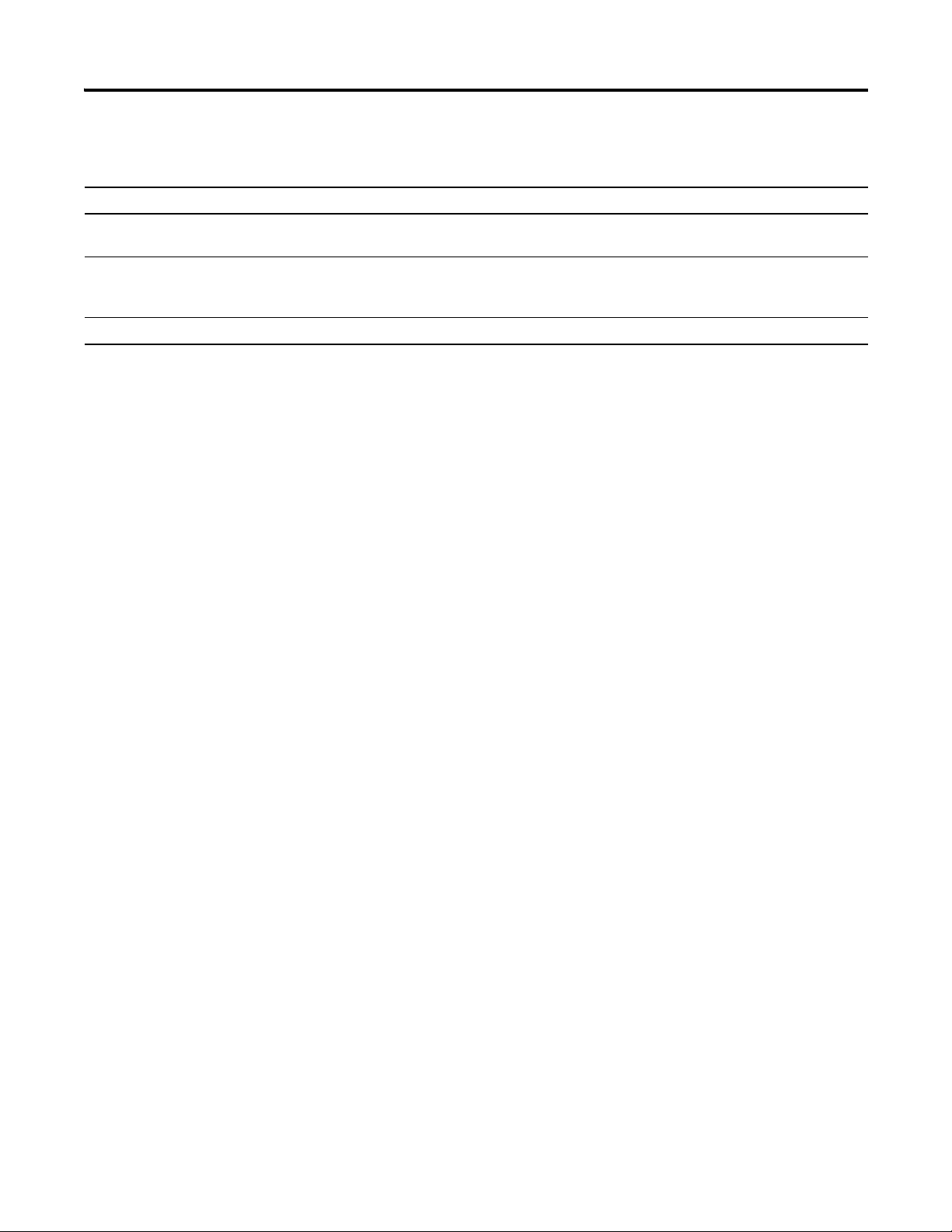
Preface
How to Use this Manual
Text that is Identifies For example Means
Italic the actual name of an item that you
see on your screen or in an example
courier information that you must supply
based on your application (a
variable)
enclosed in brackets a keyboard key Press [Enter]. Press the Enter key.
Some text is formatted differently from the rest of the text.
Right-click User-Defined … Right-click the item that is named
User-Defined.
Right-click
name_of_program …
You must identify the specific program in
your application. Typically, it is a name or
variable that you have defined.
8 Publication 1756-PM007D-EN-P - November 2012
Page 9
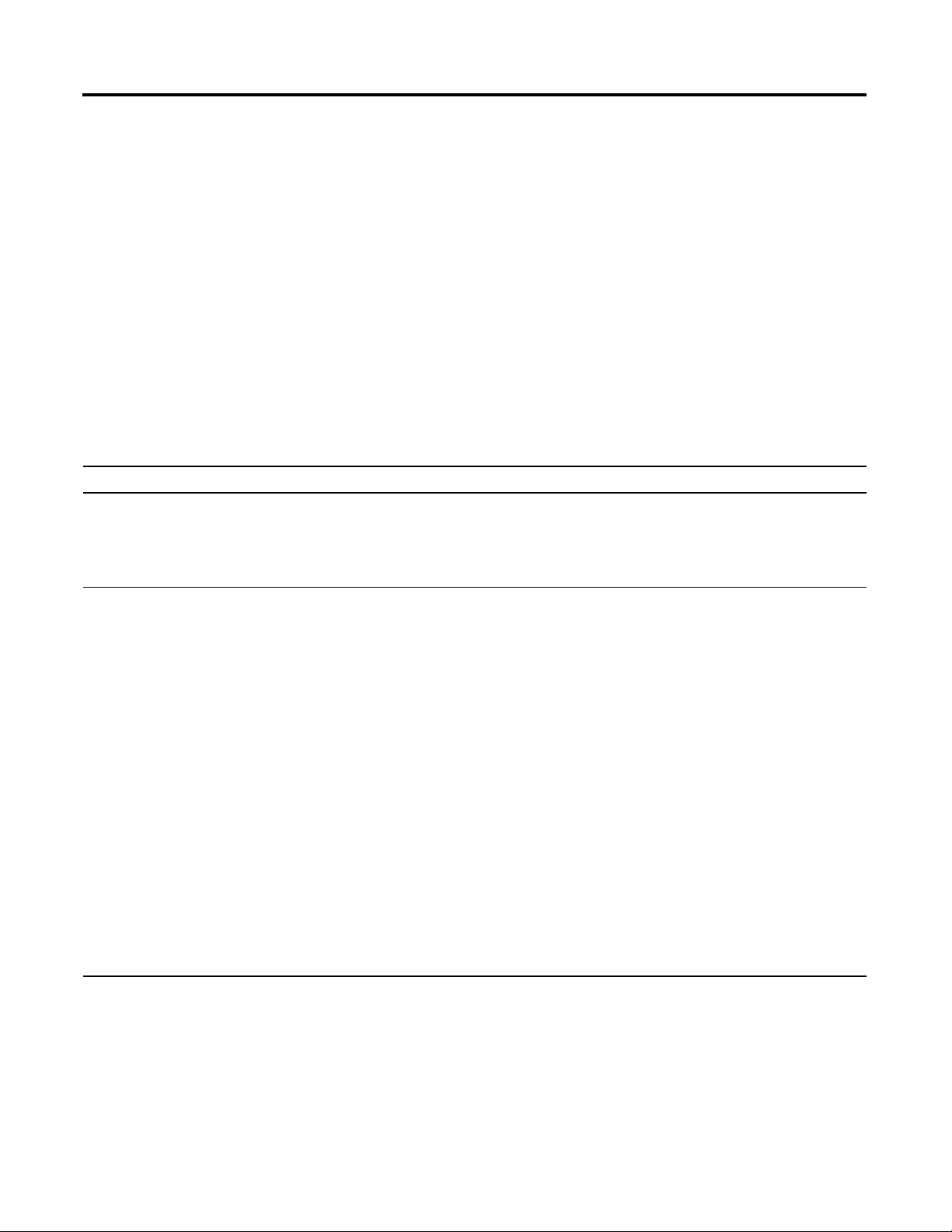
Program Structured Text
Chapter
1
Introduction
Term Definition Examples
Assignment
(see page 11)
Expression
(see page 13)
Use an assignment statement to assign values to tags.
The := operator is the assignment operator.
Terminate the assignment with a semi colon “;”.
An expression is part of a complete assignment or construct statement.
An expression evaluates to a number (numerical expression) or to a true
or false state (BOOL expression).
An expression contains:
Tags A named area of the memory where data is stored
Structured text is a textual programming language that uses statements to
define what to execute.
• Structured text is not case sensitive.
• Use tabs and carriage returns (separate lines) to make your structured
text easier to read. They have no effect on the execution of the
structured text.
Structured text is not case sensitive. Structured text can contain these
components:
tag := expression;
value1
(BOOL, SINT,INT,DINT, REAL, string).
Immediates A constant value. 4
Operators A symbol or mnemonic that specifies an operation
within an expression.
Functions When executed, a function yields one value. Use
parentheses to contain the operand of a function.
Even though their syntax is similar, functions differ
from instructions in that functions can only be used
in expressions. Instructions cannot be used in
expressions.
Publication 1756-PM007D-EN-P - November 2012 9
tag1 + tag2
tag1 >= value1
function(tag1)
Page 10
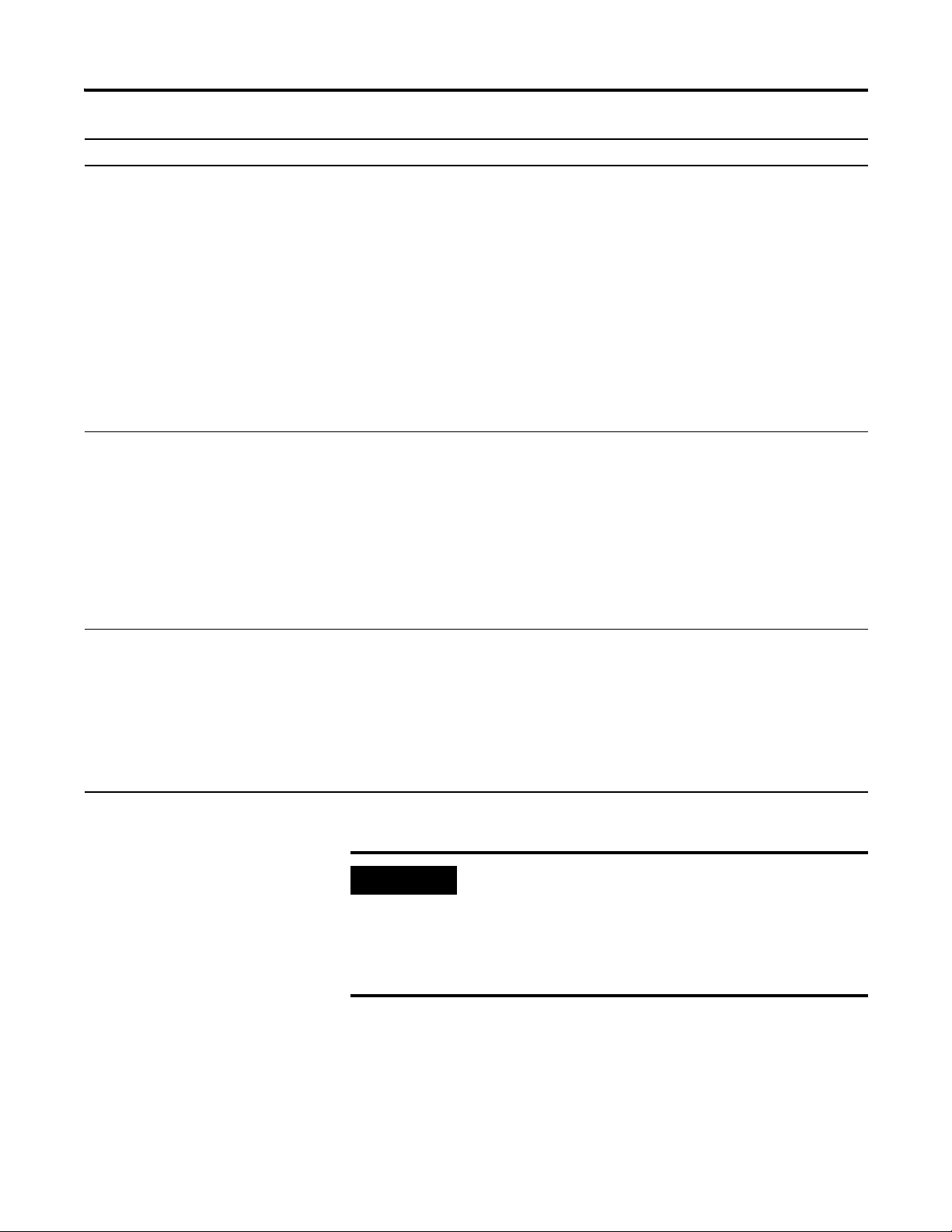
Chapter 1 Program Structured Text
IMPORTANT
Term Definition Examples
Instruction
(see page 20)
Construct
(see page 21)
Comment
An instruction is a standalone statement.
An instruction uses parenthesis to contain its operands.
Depending on the instruction, there can be zero, one, or multiple
operands.
When executed, an instruction yields one or more values that are part of
a data structure.
Terminate the instruction with a semi colon “;”.
Even though their syntax is similar, instructions differ from functions in
that instructions cannot be used in expressions. Functions can only be
used in expressions.
A conditional statement used to trigger structured text code (i.e, other
statements).
Terminate the construct with a semi colon “;”.
Text that explains or clarifies what a section of structured text does.
instruction();
instruction(operand);
instruction(operand1, operand2,operand3);
IF...THEN
CASE
FOR...DO
WHILE...DO
REPEAT...UNTIL
EXIT
//comment
(see page
page 37)
• Use comments to make it easier to interpret the structured text.
• Comments do not affect the execution of the structured text.
• Comments can appear anywhere in structured text.
Use caution when copying and pasting components between
different versions of the Logix Designer application. The
application only supports pasting to the same version or newer
version. Pasting to a prior version of the application is not
supported. When pasting to a prior version, the paste action
may succeed but the results may not be as intended.
(*start of comment . . . end of comment*)
/*start of comment . . . end of comment*/
10 Publication 1756-PM007D-EN-P - November 2012
Page 11
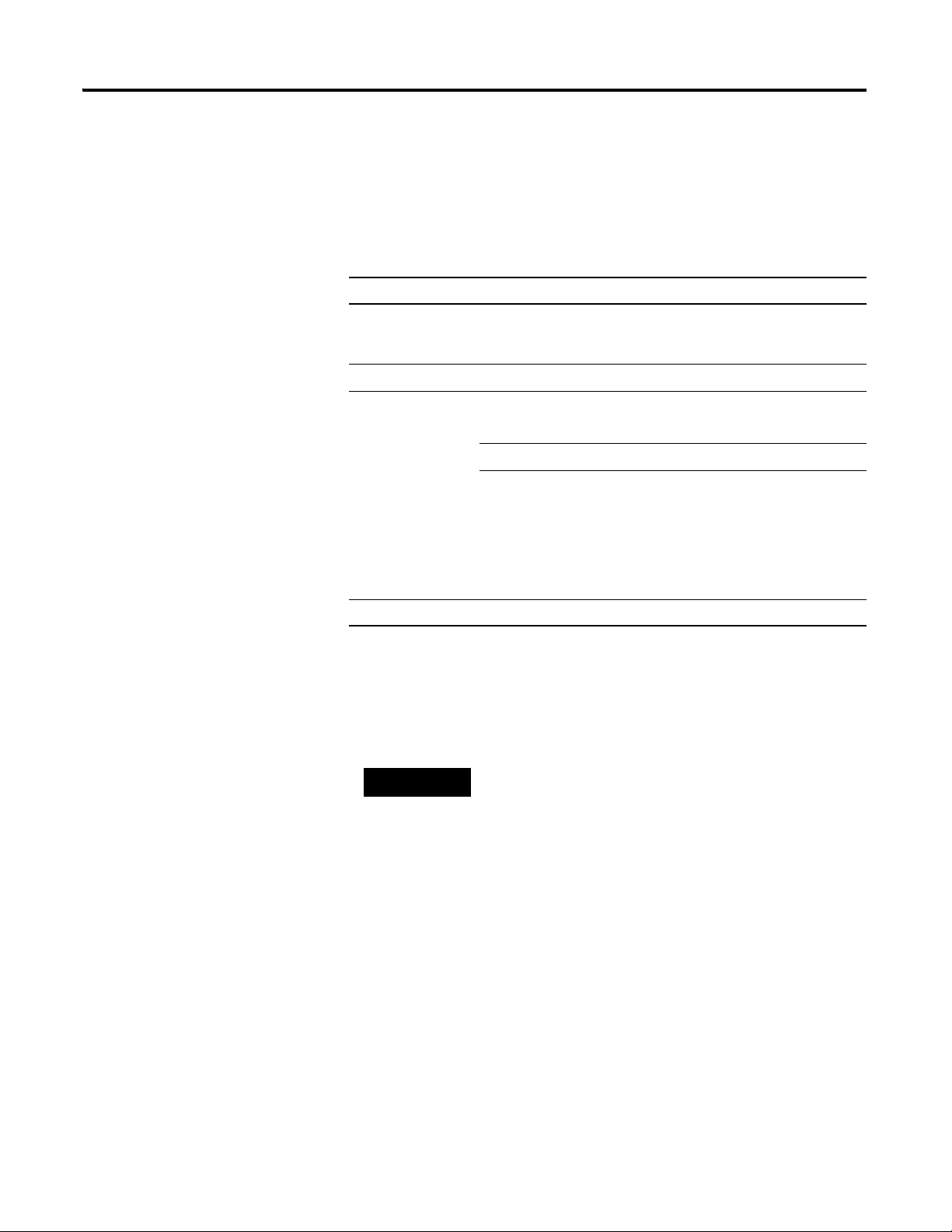
Program Structured Text Chapter 1
TIP
Assignments
Use an assignment to change the value stored within a tag. An assignment has
this syntax:
tag := expression ;
where:
Component Description
tag Represents the tag that is getting the new value.
The tag must be a BOOL, SINT, INT, DINT, or REAL.
:= Is the assignment symbol.
expression Represents the new value to assign to the tag.
If tag is this data type Use this type of expression
BOOL BOOL expression
SINT
INT
DINT
REAL
Numeric expression
; Ends the assignment.
The tag retains the assigned value until another assignment changes the value.
The expression can be simple, such as an immediate value or another tag
name, or the expression can be complex and include several operators and/or
functions.
I/O module data updates asynchronously to the execution of
logic. If you reference an input multiple times in your logic,
the input could change state between separate references. If
you need the input to have the same state for each reference,
buffer the input value and reference that buffer tag.
Publication 1756-PM007D-EN-P - November 2012 11
Page 12
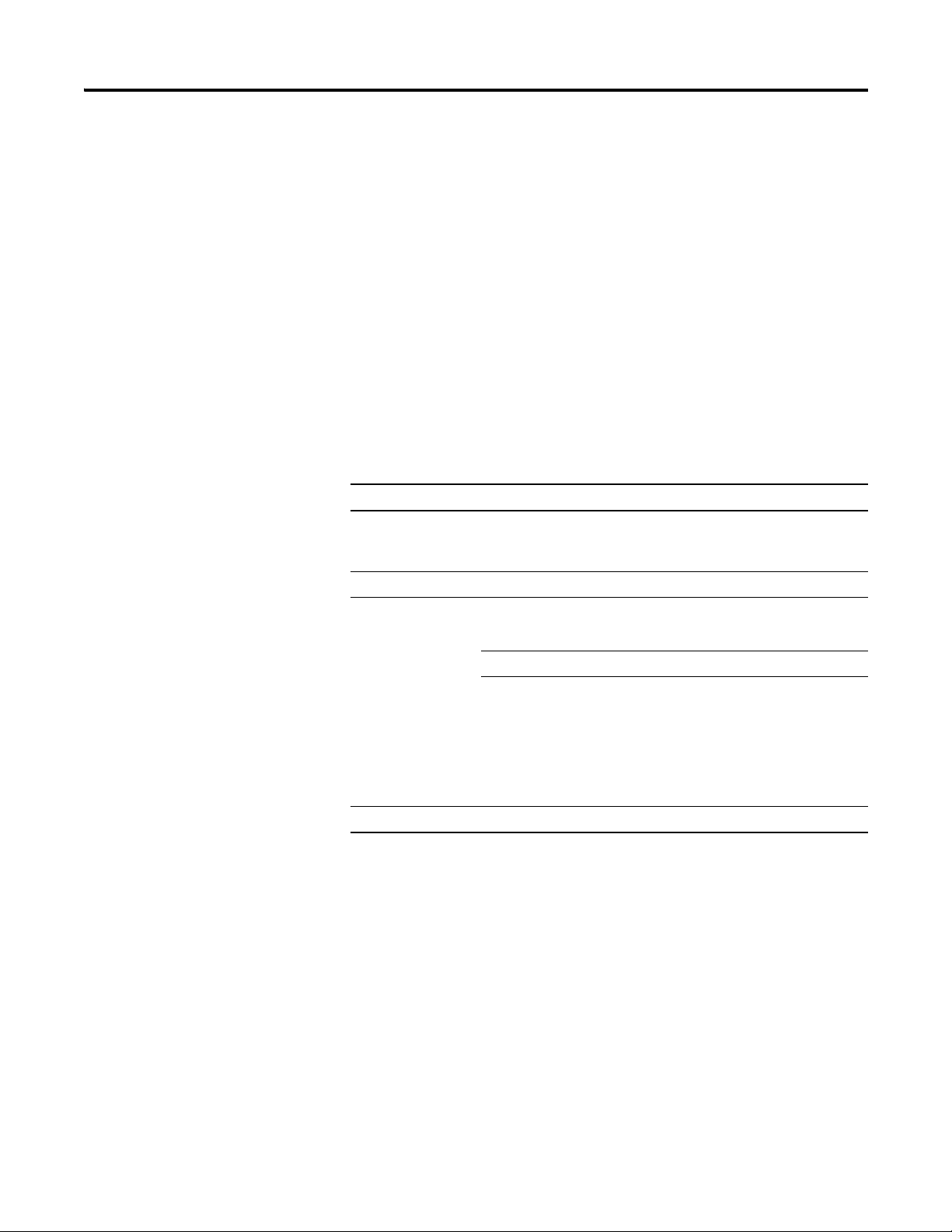
Chapter 1 Program Structured Text
Specify a Non-retentive Assignment
The non-retentive assignment is different from the regular assignment
described above in that the tag in a non-retentive assignment is reset to zero
each time the controller:
• enters the Run mode.
• leaves the step of an SFC if you configure the SFC for Automatic reset.
(This applies only if you embed the assignment in the action of the step
or use the action to call a structured text routine via a JSR instruction.)
A non-retentive assignment has this syntax:
tag [:=] expression ;
where:
Component Description
tag Represents the tag that is getting the new value.
The tag must be a BOOL, SINT, INT, DINT, or REAL.
[:=] Is the non-retentive assignment symbol
expression Represents the new value to assign to the tag.
If tag is this data type Use this type of expression
BOOL BOOL expression
SINT
INT
DINT
REAL
; Ends the assignment.
Numeric expression
12 Publication 1756-PM007D-EN-P - November 2012
Page 13
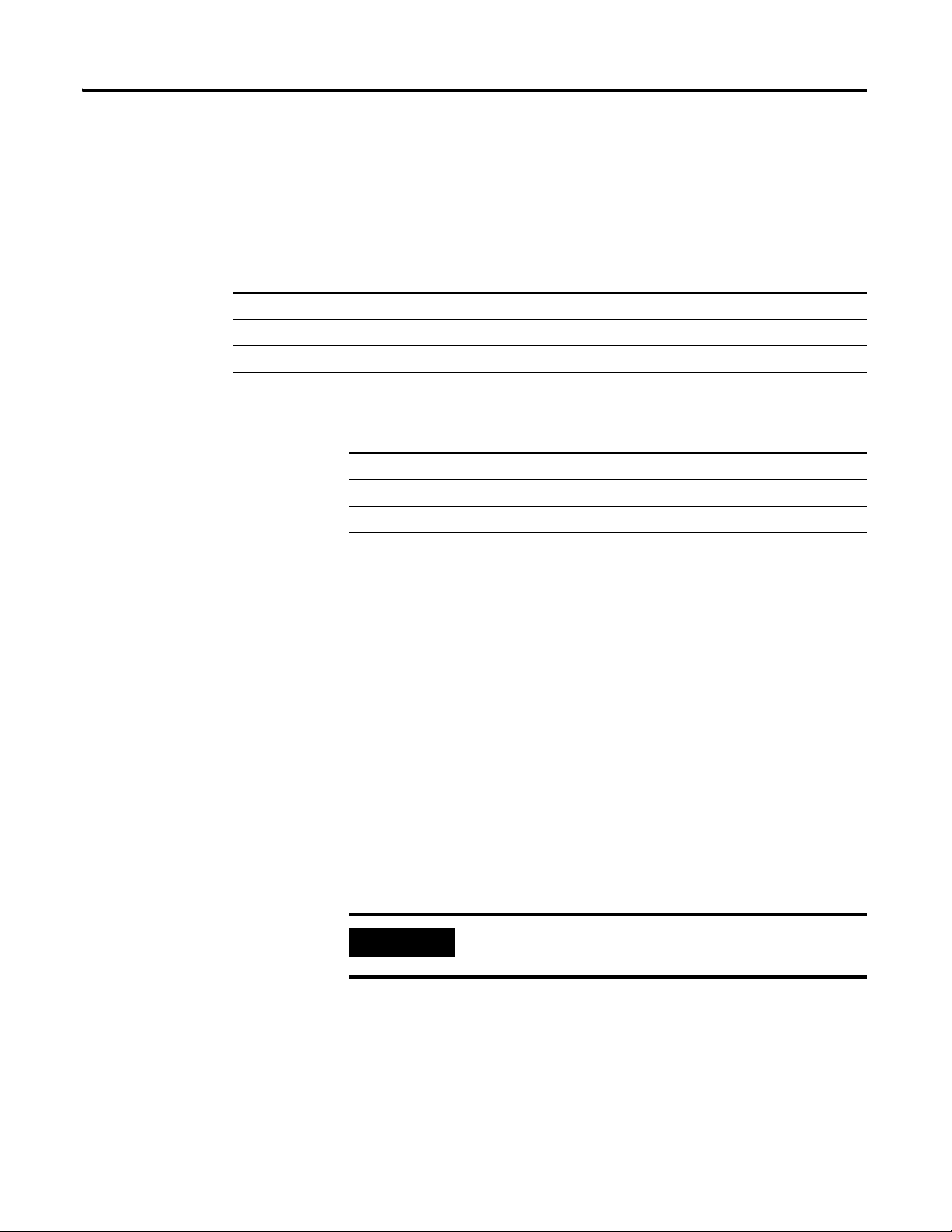
Program Structured Text Chapter 1
IMPORTANT
Assign an ASCII Character to a String
Use the assignment operator to assign an ASCII character to an element of the
DATA member of a string tag. To assign a character, specify the value of the
character or specify the tag name, DATA member, and element of the
character.
This is OK This is not OK
string1.DATA[0]:= 65; string1.DATA[0] := A;
string1.DATA[0]:= string2.DATA[0]; string1 := string2;
To add or insert a string of characters to a string tag, use either of these ASCII
string instructions.
To Use this instruction
Add characters to the end of a string CONCAT
insert characters into a string INSERT
Expressions
An expression is a tag name, equation, or comparison. To write an expression,
use any of these elements.
• Tag name that stores the value (variable)
• Number that you enter directly into the expression (immediate value)
• Functions, such as: ABS, TRUNC
• Operators, such as: +, -, <, >, And, Or
As you write expressions, follow these general rules.
• Use any combination of upper-case and lower-case letter. For example,
these three variations of “AND” are acceptable: AND, And, and.
• For more complex requirements, use parentheses to group expressions
within expressions. This makes the whole expression easier to read and
ensures that the expression executes in the desired sequence.
You may add user comments inline. Therefore, local language
switching does not apply to your programming language.
Publication 1756-PM007D-EN-P - November 2012 13
Page 14

Chapter 1 Program Structured Text
In structured text, you use two types of expressions:
BOOL expression: An expression that produces either the BOOL value of 1
(true) or 0 (false).
• A bool expression uses bool tags, relational operators, and logical
operators to compare values or check if conditions are true or false.
For example, tag1>65.
• A simple bool expression can be a single BOOL tag.
• Typically, you use bool expressions to condition the execution of other
logic.
Numeric expression: An expression that calculates an integer or
floating-point value.
• A numeric expression uses arithmetic operators, arithmetic functions,
and bitwise operators. For example, tag1+5.
• Often, you nest a numeric expression within a bool expression. For
example, (tag1+5)>65.
Use the following table to choose operators for your expressions:
If you want to Then
Calculate an arithmetic value Use Arithmetic Operators and Functions on page 15.
Compare two values or strings Use Relational Operators on page 16.
Check if conditions are true or false Use Logical Operators on page 18.
Compare the bits within values Use Bitwise Operators on page 19.
14 Publication 1756-PM007D-EN-P - November 2012
Page 15

Program Structured Text Chapter 1
Use Arithmetic Operators and Functions
You can combine multiple operators and functions in arithmetic expressions.
Arithmetic operators calculate new values.
To Use this operator Optimal data type
Add + DINT, REAL
Subtract/negate - DINT, REAL
Multiply * DINT, REAL
Exponent (x to the power of y) ** DINT, REAL
Divide / DINT, REAL
Modulo-divide MOD DINT, REAL
Arithmetic functions perform math operations. Specify a constant, a
non-boolean tag, or an expression for the function.
For Use this function Optimal data type
Absolute value ABS (numeric_expression) DINT, REAL
Arc cosine ACOS (numeric_expression)REAL
Arc sine ASIN (numeric_expression)REAL
Arc tangent ATAN (numeric_expression)REAL
Cosine COS (numeric_expression)REAL
Radians to degrees DEG (numeric_expression) DINT, REAL
Natural log LN (numeric_expression)REAL
Log base 10 LOG (numeric_expression)REAL
Degrees to radians RAD (numeric_expression) DINT, REAL
Sine SIN (numeric_expression)REAL
Square root SQRT (numeric_expression) DINT, REAL
Tangent TAN (numeric_expression)REAL
Truncate TRUNC (numeric_expression) DINT, REAL
Publication 1756-PM007D-EN-P - November 2012 15
Page 16

Chapter 1 Program Structured Text
For example:
Use this format Example
For this situation You’d write
value1 operator value2 If gain_4 and gain_4_adj are DINT tags and your
specification says: "Add 15 to gain_4 and store the
result in gain_4_adj."
operator value1 If alarm and high_alarm are DINT tags and your
specification says: “Negate high_alarm and store
the result in alarm.”
function(numeric_expression) If overtravel and overtravel_POS are DINT tags and
your specification says: “Calculate the absolute
value of overtravel and store the result in
overtravel_POS.”
gain_4_adj := gain_4+15;
alarm:= -high_alarm;
overtravel_POS :=
ABS(overtravel);
value1 operator (function((value2+value3)/2) If adjustment and position are DINT tags and
sensor1 and sensor2 are REAL tags and your
specification says: “Find the absolute value of the
average of sensor1 and sensor2, add the
adjustment, and store the result in position.”
Use Relational Operators
Relational operators compare two values or strings to provide a true or false
result. The result of a relational operation is a BOOL value.
If the comparison is The result is
True 1
False 0
Use these relational operators.
For this comparison: Use this operator: Optimal Data Type:
Equal = DINT, REAL, string
Less than < DINT, REAL, string
position := adjustment +
ABS((sensor1 + sensor2)/2);
Less than or equal <= DINT, REAL, string
Greater than > DINT, REAL, string
Greater than or equal >= DINT, REAL, string
Not equal <> DINT, REAL, string
16 Publication 1756-PM007D-EN-P - November 2012
Page 17

For example:
g
r
e
a
t
e
r
l
e
s
s
e
r
AB < B
a > B
Use this format Example
For this situation You’d write
value1 operator value2 If temp is a DINT tag and your specification
says: “If temp is less than 100⋅ then…”
stringtag1 operator stringtag2 If bar_code and dest are string tags and your
specification says: “If bar_code equals dest
then…”
char1 operator char2
To enter an ASCII character directly into
the expression, enter the decimal value of
the character.
bool_tag := bool_expressions If count and length are DINT tags, done is a
If bar_code is a string tag and your
specification says: “If bar_code.DATA[0] equals
’A’ then…”
BOOL tag, and your specification says ”If count
is greater than or equal to length, you are done
counting.”
Program Structured Text Chapter 1
IF temp<100 THEN...
IF bar_code=dest THEN...
IF bar_code.DATA[0]=65 THEN...
done := (count >= length);
How Strings Are Evaluated
The hexadecimal values of the ASCII characters determine if one string is less
than or greater than another string.
• When the two strings are sorted as in a telephone directory, the order of
the strings determines which one is greater.
ASCII Characters Hex Codes
1ab $31$61$62
1b $31$62
A $41
AB $41$42
B $42
a $61
ab $61$62
• Strings are equal if their characters match.
• Characters are case sensitive. Upper case “A” ($41) is not equal to lower
case “a” ($61).
Publication 1756-PM007D-EN-P - November 2012 17
Page 18

Chapter 1 Program Structured Text
Use Logical Operators
Logical operators let you check if multiple conditions are true or false. The
result of a logical operation is a BOOL value:
If the comparison is The result is
True 1
False 0
Use these logical operators:
For Use this operator Data Type
Logical AND &, AND BOOL
Logical OR OR BOOL
Logical exclusive OR XOR BOOL
Logical complement NOT BOOL
For example:
Use this format Example
For this situation You’d write
BOOLtag
NOT BOOLtag
expression1 & expression2
expression1 OR expression2
expression1 XOR expression2
BOOLtag := expression1 & expression2 If photoeye1 and photoeye2 are BOOL tags,
If photoeye is a BOOL tag and your specification
says: “If photoeye_1 is on then…”
If photoeye is a BOOL tag and your specification
says: “If photoeye is off then…”
If photoeye is a BOOL tag, temp is a DINT tag,
and your specification says: “If photoeye is on
and temp is less than 100⋅ then…”.
If photoeye is a BOOL tag, temp is a DINT tag,
and your specification says: “If photoeye is on
or temp is less than 100⋅ then…”.
If photoeye1 and photoeye2 are BOOL tags and
your specification says: “If:
• photoeye1 is on while photoeye2 is off or
• photoeye1 is off while photoeye2 is on
then…"
open is a BOOL tag, and your specification says:
“If photoeye1 and photoeye2 are both on, set
open to true”.
IF photoeye THEN...
IF NOT photoeye THEN...
IF photoeye & (temp<100) THEN...
IF photoeye OR (temp<100) THEN...
IF photoeye1 XOR photoeye2 THEN...
open := photoeye1 & photoeye2;
18 Publication 1756-PM007D-EN-P - November 2012
Page 19

Use Bitwise Operators
Bitwise operators manipulate the bits within a value based on two values.
For Use this operator Optimal Data Type
Bitwise AND &, AND DINT
Bitwise OR OR DINT
Bitwise exclusive OR XOR DINT
Bitwise complement NOT DINT
For example:
Use this format Example
For this situation You’d write
Program Structured Text Chapter 1
value1 operator value2 If input1, input2, and result1 are DINT tags and your
specification says: “Calculate the bitwise result of
input1 and input2. Store the result in result1.”
Determine the Order of Execution
The operations you write into an expression are performed in a prescribed
order, not necessarily from left to right.
• Operations of equal order are performed from left to right.
• If an expression contains multiple operators or functions, group the
conditions in parenthesis “( )”. This ensures the correct order of
execution and makes it easier to read the expression.
Order Operation
1. ( )
2. function (…)
3. **
4. - (negate)
5. NOT
6. *, /, MOD
result1 := input1 AND input2;
7. +, - (subtract)
8. <, <=, >, >=
9. =, <>
10. &, AND
11. XOR
12. OR
Publication 1756-PM007D-EN-P - November 2012 19
Page 20

Chapter 1 Program Structured Text
Instructions
Structured text statements can also be instructions. A structured text
instruction executes each time it is scanned. A structured text instruction
within a construct executes every time the conditions of the construct are true.
If the conditions of the construct are false, the statements within the construct
are not scanned. There is no rung-condition or state transition that triggers
execution.
This differs from function block instructions that use EnableIn to trigger
execution. Structured text instructions execute as if EnableIn is always set.
This also differs from relay ladder instructions that use rung-condition-in to
trigger execution. Some relay ladder instructions only execute when
rung-condition-in toggles from false to true. These are transitional relay ladder
instructions. In structured text, instructions will execute each time they are
scanned unless you pre-condition the execution of the structured text
instruction.
For example, the ABL instruction is a transitional instruction in relay ladder. In
this example, the ABL instruction only executes on a scan when tag_xic
transitions from cleared to set. The ABL instruction does not execute when
tag_xic stays set or when tag_xic is cleared.
In structured text, if you write this example as:
IF tag_xic THEN ABL(0,serial_control);
END_IF;
the ABL instruction will execute every scan that tag_xic is set, not just when
tag_xic transitions from cleared to set.
If you want the ABL instruction to execute only when tag_xic transitions from
cleared to set, you have to condition the structured text instruction. Use a one
shot to trigger execution.
osri_1.InputBit := tag_xic;
OSRI(osri_1);
IF (osri_1.OutputBit) THEN
ABL(0,serial_control);
END_IF;
20 Publication 1756-PM007D-EN-P - November 2012
Page 21

Program Structured Text Chapter 1
Constructs
Constructs can be programmed singly or nested within other constructs.
If you want to Use this construct
Do something if or when specific conditions occur IF...THEN
Select what to do based on a numerical value CASE...OF
Do something a specific number of times before doing
anything else
Keep doing something as long as certain conditions are
true
Keep doing something until a condition is true REPEAT...UNTIL
FOR...DO
WHILE...DO
Some Key Words Are Reserved for Future Use
These constructs are not available:
• GOTO
• REPEAT
The Logix Designer application will not let you use them.
Publication 1756-PM007D-EN-P - November 2012 21
Page 22

Chapter 1 Program Structured Text
IF bool_expression THEN
<statement>;
END_IF;
IF...THEN
Operands:
Description:
Optional
Use IF…THEN to do something if or when specific conditions occur.
Structured Text
Operand Type Format Enter
bool_
expression
BOOL Tag
Expression
BOOL tag or expression that evaluates to
a BOOL value (BOOL expression)
The syntax is:
IF bool_expression1 THEN
<statement >;
Statements to execute when
bool_expression1 is true
.
.
.
ELSIF bool_expression2 THEN
<statement>;
Statements to execute when
bool_expression2 is true
.
.
.
Optional
ELSE
<statement>;
Statements to execute when
both expressions are false
.
.
.
END_IF;
To use ELSIF or ELSE, follow these guidelines.
1. To select from several possible groups of statements, add one or more
ELSIF statements.
• Each ELSIF represents an alternative path.
• Specify as many ELSIF paths as you need.
• The controller executes the first true IF or ELSIF and skips the rest
of the ELSIFs and the ELSE.
2. To do something when all of the IF or ELSIF conditions are false, add
an ELSE statement.
22 Publication 1756-PM007D-EN-P - November 2012
Page 23

Program Structured Text Chapter 1
This table summarizes combinations of IF, THEN, ELSIF, and ELSE.
If you want to And Then use this construct
Do something if or when conditions
are true
Choose from alternative statements
(or groups of statements) based on
input conditions
Do nothing if conditions are false IF…THEN
Do something else if conditions are false IF…THEN…ESLE
Do nothing if conditions are false IF…THEN…ELSIF
Assign default statements if all
conditions are false
Arithmetic Status Flags: Not affected
Fault Conditions: None
Example 1: IF…THEN
If you want this Enter this structured text
IF rejects > 3 then IF rejects > 3 THEN
conveyor = off (0) conveyor := 0;
alarm = on (1) alarm := 1;
END_IF;
Example 2: IF…THEN…ELSE
IF…THEN…ELSIF…ELSE
If you want this Enter this structured text
If conveyor direction contact = forward (1) then IF conveyor_direction THEN
light = off light := 0;
Otherwise light = on ELSE
light [:=] 1;
END_IF;
The [:=] tells the controller to clear light whenever the controller:
• enters the Run mode.
• leaves the step of an SFC if you configure the SFC for Automatic reset.
(This applies only if you embed the assignment in the action of the step
or use the action to call a structured text routine via a JSR instruction.)
Publication 1756-PM007D-EN-P - November 2012 23
Page 24

Chapter 1 Program Structured Text
Example 3: IF…THEN…ELSIF
If you want this Enter this structured text
If sugar low limit switch = low (on) and sugar high limit
switch = not high (on) then
inlet valve = open (on) Sugar.Inlet [:=] 1;
Until sugar high limit switch = high (off) ELSIF NOT(Sugar.High) THEN
IF Sugar.Low & Sugar.High THEN
Sugar.Inlet := 0;
END_IF;
The [:=] tells the controller to clear Sugar.Inlet whenever the controller:
• enters the Run mode.
• leaves the step of an SFC if you configure the SFC for Automatic reset.
(This applies only if you embed the assignment in the action of the step
or use the action to call a structured text routine via a JSR instruction.)
Example 4: IF…THEN…ELSIF…ELSE
If you want this Enter this structured text
If tank temperature > 100 IF tank.temp > 200 THEN
then pump = slow pump.fast :=1; pump.slow :=0; pump.off :=0;
If tank temperature > 200 ELSIF tank.temp > 100 THEN
then pump = fast pump.fast :=0; pump.slow :=1; pump.off :=0;
otherwise pump = off ELSE
END_IF;
pump.fast :=0; pump.slow :=0; pump.off :=1;
24 Publication 1756-PM007D-EN-P - November 2012
Page 25

Program Structured Text Chapter 1
IMPORTANT
CASE numeric_expression OF
selector1: statement;
selectorN: statement;
ELSE
statement;
END_CASE;
CASE...OF
Operands:
Use CASE to select what to do based on a numerical value.
Structured Text
Operand Type Format Enter
numeric_
expression
selector
SINT
INT
DINT
REAL
SINT
INT
DINT
REAL
If you use REAL values, use a range of values for a selector
because a REAL value is more likely to be within a range of
values than an exact match of one, specific value.
Tag
Expression
Immediate Same type as
Tag or expression that evaluates to a
number (numeric expression)
numeric_expression
Publication 1756-PM007D-EN-P - November 2012 25
Description: The syntax is:
Specify as many
alternative selector
values (paths) as you
need
CASE numeric_expression OF
selector1 : <statement>;
selector2 : <statement>;
selector3 : <statement>;
Statements to execute when
.
numeric_expression = selector1
.
.
Statements to execute when
.
numeric_expression = selector2
.
.
Statements to execute when
.
numeric_expression = selector3
.
.
Page 26

Chapter 1 Program Structured Text
ELSE
optional
<statement>;
.
.
.
END_CASE;
The syntax for entering the selector values is:
When selector is Enter
One value value: statement
Multiple, distinct values value1, value2, valueN : <statement>
Use a comma (,) to separate each value.
A range of values value1...valueN : <statement>
Use two periods (..) to identify the range.
Distinct values plus a range
of values
valuea, valueb, value1...valueN : <statement>
Statements to execute when
numeric_expression ¼ any
selector
The CASE construct is similar to a switch statement in the C or C++
programming languages. However, with the CASE construct the controller
executes only the statements that are associated with the first matching
selector value. Execution always breaks after the statements of that selector
and goes to the END_CASE statement.
Arithmetic Status Flags: Not affected
Fault Conditions: None
Example
26 Publication 1756-PM007D-EN-P - November 2012
Page 27

Example
If you want this Enter this structured text
If recipe number = 1 then
Ingredient A outlet 1 = open (1)
Ingredient B outlet 4 = open (1)
If recipe number = 2 or 3 then
Ingredient A outlet 4 = open (1)
Ingredient B outlet 2 = open (1)
If recipe number = 4, 5, 6, or 7 then
Ingredient A outlet 4 = open (1)
Ingredient B outlet 2 = open (1)
If recipe number = 8, 11, 12, or 13 then
Ingredient A outlet 1 = open (1)
Ingredient B outlet 4 = open (1)
Otherwise all outlets = closed (0)
CASE recipe_number OF
1: Ingredient_A.Outlet_1 :=1;
Ingredient_B.Outlet_4 :=1;
2,3: Ingredient_A.Outlet_4 :=1;
Ingredient_B.Outlet_2 :=1;
4..7: Ingredient_A.Outlet_4 :=1;
Ingredient_B.Outlet_2 :=1;
8,11..13 Ingredient_A.Outlet_1 :=1;
Ingredient_B.Outlet_4 :=1;
ELSE
Ingredient_A.Outlet_1 [:=]0;
Ingredient_A.Outlet_4 [:=]0;
Ingredient_B.Outlet_2 [:=]0;
Program Structured Text Chapter 1
Ingredient_B.Outlet_4 [:=]0;
END_CASE;
The [:=] tells the controller to also clear the outlet tags whenever the
controller:
• enters the Run mode.
• leaves the step of an SFC if you configure the SFC for Automatic reset.
(This applies only if you embed the assignment in the action of the step
or use the action to call a structured text routine via a JSR instruction.)
Publication 1756-PM007D-EN-P - November 2012 27
Page 28

Chapter 1 Program Structured Text
FOR count:= initial_value TO final_value BY
increment DO
<statement>;
END_FOR;
IMPORTANT
FOR…DO
Operands:
Use the FOR…DO loop to do something a specific number of times before
doing anything else.
Structured Text
Operand Type Format Description
count SINT
INT
DINT
initial_ value SINT
INT
DINT
final_ value SINT
INT
DINT
increment SINT
INT
Tag Tag to store count position as the
FOR…DO executes
Tag
Expression
Immediate
Tag
Expression
Immediate
Tag
Expression
Must evaluate to a number
Specifies initial value for count
Specifies final value for count, which
determines when to exit the loop
(optional) Amount to increment count
each time through the loop
DINT
Immediate
If you don’t specify an increment, the
count increments by 1.
Make sure that you do not iterate within the loop too many times in a single
scan.
• The controller does not execute any other statements in the routine until
it completes the loop.
• If the time that it takes to complete the loop is greater than the
watchdog timer for the task, a major fault occurs.
• Consider using a different construct, such as IF...THEN.
28 Publication 1756-PM007D-EN-P - November 2012
Page 29

Description: The syntax is:
statement 1
statement 2
statement 3
Done x number
of times?
No
Yes
Rest of the routine
statement 1
statement 2
statement 3
Done x number
of times?
no
Yes
Rest of the routine
Yes
No
The FOR…DO loop executes a specific
number of times.
To stop the loop before the count reaches the last
value, use an EXIT statement.
FOR count := initial_value
TO final_value
Program Structured Text Chapter 1
Optional {
Optional
BY increment
DO
<statement>;
IF bool_expression THEN
EXIT;
END_IF;
END_FOR;
These diagrams show how a FOR...DO loop executes and how an EXIT
statement leaves the loop early.
If you don’t specify an increment, the loop
increments by 1.
If there are conditions when you want to
exit the loop early, use other statements,
such as an IF...THEN construct, to
condition an EXIT statement.
Arithmetic Status Flags: Not affected
Fault Conditions:
Publication 1756-PM007D-EN-P - November 2012 29
A major fault will occur if Fault type Fault code
The construct loops too long 6 1
Page 30

Chapter 1 Program Structured Text
Example 1:
If you want this Enter this structured text
Clear bits 0 - 31 in an array of BOOLs:
1. Initialize the subscript tag to 0.
2. Clear array[ subscript ] . For example, when subscript
= 5, clear array[5].
3. Add 1 to subscript.
4. If subscript is £ to 31, repeat 2 and 3.
Otherwise, stop.
For subscript:=0 to 31 by 1 do
array[subscript] := 0;
End_for;
Example 2:
If you want this Enter this structured text
A user-defined data type (structure) stores this information
about an item in your inventory:
• Barcode ID of the item (string data type)
• Quantity in stock of the item (DINT data type)
An array of the above structure contains an element for each
different item in your inventory. You want to search the array
for a specific product (use its bar code) and determine the
quantity that is in stock.
1. Get the size (number of items) of the Inventory array and
store the result in Inventory_Items (DINT tag).
SIZE(Inventory,0,Inventory_Items);
For position:=0 to Inventory_Items - 1 do
If Barcode = Inventory[position].ID then
Quantity := Inventory[position].Qty;
Exit;
End_if;
End_for;
2. Initialize the position tag to 0.
3. If Barcode matches the ID of an item in the array, then:
a. Set the Quantity tag = Inventory[position].Qty. This
produces the quantity in stock of the item.
b. Stop.
Barcode is a string tag that stores the bar code of the item
for which you are searching. For example, when position =
5, compare Barcode to Inventory[5].ID.
4. Add 1 to position.
5. If position is £ to (Inventory_Items -1), repeat 3 and 4.
Since element numbers start at 0, the last element is 1
less than the number of elements in the array.
Otherwise, stop.
30 Publication 1756-PM007D-EN-P - November 2012
Page 31

Program Structured Text Chapter 1
WHILE bool_expression DO
<statement>;
END_WHILE;
IMPORTANT
WHILE…DO
Operands:
Use the WHILE…DO loop to keep doing something as long as certain
conditions are true.
Structured Text
Operand Type Format Enter
bool_
expression
Make sure that you do not iterate within the loop too many times in a single
scan.
• The controller does not execute any other statements in the routine until
it completes the loop.
• If the time that it takes to complete the loop is greater than the
watchdog timer for the task, a major fault occurs.
• Consider using a different construct, such as IF...THEN.
BOOL Tag
Expression
BOOL tag or expression that evaluates to
a BOOL value
Description: The syntax is:
WHILE bool_expression1 DO
<statement>;
IF bool_expression2 THEN
Optional
END_WHILE;
EXIT;
END_IF;
Statements to execute while
bool_expression1 is true
If there are conditions when you want to
exit the loop early, use other statements,
such as an IF...THEN construct, to
condition an EXIT statement.
Publication 1756-PM007D-EN-P - November 2012 31
Page 32

Chapter 1 Program Structured Text
While the bool_expression is true, the controller
executes only the statements within the
WHILE…DO loop.
To stop the loop before the conditions are true, use an
EXIT statement.
Statement 1
Statement 2
Statement 3
BOOL expression
Tru e
False
Rest of the routine
Yes
No
Statement 1
Statement 2
Statement 3
BOOL expression
Tr ue
False
Rest of the routine
These diagrams show how a WHILE...DO loop executes and how an EXIT
statement leaves the loop early.
Arithmetic Status Flags: Not affected
Fault Conditions:
A major fault will occur if Fault type Fault code
The construct loops too long 6 1
Example 1:
If you want this Enter this structured text
The WHILE...DO loop evaluates its conditions first. If the
conditions are true, the controller then executes the
statements within the loop.
This differs from the REPEAT...UNTIL loop because the
REPEAT...UNTIL loop executes the statements in the construct
and then determines if the conditions are true before
executing the statements again. The statements in a
REPEAT...UNTIL loop are always executed at least once. The
statements in a WHILE...DO loop might never be executed.
pos := 0;
While ((pos <= 100) & structarray[pos].value <> targetvalue)) do
pos := pos + 2;
String_tag.DATA[pos] := SINT_array[pos];
end_while;
32 Publication 1756-PM007D-EN-P - November 2012
Page 33

Example 2:
If you want this Enter this structured text
Program Structured Text Chapter 1
Move ASCII characters from a SINT array into a string tag. (In
a SINT array, each element holds one character.) Stop when
you reach the carriage return.
1. Initialize Element_number to 0.
2. Count the number of elements in SINT_array (array that
contains the ASCII characters) and store the result in
SINT_array_size (DINT tag).
3. If the character at SINT_array[element_number] = 13
(decimal value of the carriage return), then stop.
4. Set String_tag[element_number] = the character at
SINT_array[element_number].
5. Add 1 to element_number. This lets the controller check
the next character in SINT_array.
6. Set the Length member of String_tag = element_number.
(This records the number of characters in String_tag so
far.)
7. If element_number = SINT_array_size, then stop. (You are
at the end of the array and it does not contain a carriage
return.)
element_number := 0;
SIZE(SINT_array, 0, SINT_array_size);
While SINT_array[element_number] <> 13 do
String_tag.DATA[element_number] :=
SINT_array[element_number];
element_number := element_number + 1;
String_tag.LEN := element_number;
If element_number = SINT_array_size then
exit;
end_if;
end_while;
8. Go to 3.
Publication 1756-PM007D-EN-P - November 2012 33
Page 34

Chapter 1 Program Structured Text
REPEAT
<statement>;
UNTIL bool_expression
END_REPEAT;
IMPORTANT
REPEAT…UNTIL
Operands:
Use the REPEAT…UNTIL loop to keep doing something until conditions
are true.
Structured Text
Operand Type Format Enter
bool_
expression
Make sure that you do not iterate within the loop too many times in a single
scan.
• The controller does not execute any other statements in the routine until
it completes the loop.
• If the time that it takes to complete the loop is greater than the
watchdog timer for the task, a major fault occurs.
• Consider using a different construct, such as IF...THEN.
BOOL Tag
Expression
BOOL tag or expression that evaluates to
a BOOL value (BOOL expression)
Description: The syntax is:
REPEAT
<statement>;
IF bool_expression2 THEN
Optional
UNTIL bool_expression1
END_REPEAT;
EXIT;
END_IF;
Statements to execute while
bool_expression1 is false
If there are conditions when you want to
exit the loop early, use other statements,
such as an IF...THEN construct, to
condition an EXIT statement.
34 Publication 1756-PM007D-EN-P - November 2012
Page 35

Program Structured Text Chapter 1
While the bool_expression is false, the controller
executes only the statements within the
REPEAT…UNTIL loop.
To stop the loop before the conditions are false, use
an EXIT statement.
Statement 1
Statement 2
Statement 3
BOOL expression
False
Tr ue
Rest of the routine
BOOL expression
False
Tr ue
Rest of the routine
Statement 1
Statement 2
Statement 3
Yes
No
These diagrams show how a REPEAT...UNTIL loop executes and how an
EXIT statement leaves the loop early.
Arithmetic Status Flags: Not affected
Fault Conditions:
A major fault will occur if Fault type Fault code
The construct loops too long 6 1
Example 1:
If you want this Enter this structured text
The REPEAT...UNTIL loop executes the statements in the
construct and then determines if the conditions are true before
executing the statements again.
This differs from the WHILE...DO loop because the WHILE...DO
The WHILE...DO loop evaluates its conditions first. If the
conditions are true, the controller then executes the
statements within the loop. The statements in a
REPEAT...UNTIL loop are always executed at least once. The
statements in a WHILE...DO loop might never be executed.
pos := -1;
REPEAT
pos := pos + 2;
UNTIL ((pos = 101) OR (structarray[pos].value = targetvalue))
end_repeat;
Publication 1756-PM007D-EN-P - November 2012 35
Page 36

Chapter 1 Program Structured Text
Example 2:
If you want this Enter this structured text
Move ASCII characters from a SINT array into a string tag. (In
a SINT array, each element holds one character.) Stop when
you reach the carriage return.
1. Initialize Element_number to 0.
2. Count the number of elements in SINT_array (array that
contains the ASCII characters) and store the result in
SINT_array_size (DINT tag).
3. Set String_tag[element_number] = the character at
SINT_array[element_number].
4. Add 1 to element_number. This lets the controller check
the next character in SINT_array.
5. Set the Length member of String_tag = element_number.
(This records the number of characters in String_tag so
far.)
6. If element_number = SINT_array_size, then stop. (You are
at the end of the array and it does not contain a carriage
return.)
7. If the character at SINT_array[element_number] = 13
(decimal value of the carriage return), then stop.
element_number := 0;
SIZE(SINT_array, 0, SINT_array_size);
Repeat
String_tag.DATA[element_number] :=
SINT_array[element_number];
element_number := element_number + 1;
String_tag.LEN := element_number;
If element_number = SINT_array_size then
exit;
end_if;
Until SINT_array[element_number] = 13
end_repeat;
Otherwise, go to 3.
36 Publication 1756-PM007D-EN-P - November 2012
Page 37

Program Structured Text Chapter 1
Comments
To make your structured text easier to interpret, add comments to it.
• Comments let you use plain language to describe how your structured
text works.
• Comments do not affect the execution of the structured text.
Structured text comments are downloaded into controller memory and are
available for upload. To add comments to your structured text:
To add a comment Use one of these formats
On a single line //comment
At the end of a line of structured
text
(*comment*)
/*comment*/
Within a line of structured text (*comment*)
/*comment*/
That spans more than one line (*start of comment . . . end of comment*)
/*start of comment . . . end of comment*/
Publication 1756-PM007D-EN-P - November 2012 37
Page 38

Chapter 1 Program Structured Text
Format Example
//comment At the beginning of a line
(*comment*) Sugar.Inlet[:=]1;(*open the inlet*)
For example:
//Check conveyor belt direction
IF conveyor_direction THEN...
At the end of a line
ELSE //If conveyor isn’t moving, set alarm light
light := 1;
END_IF;
IF Sugar.Low (*low level LS*)& Sugar.High (*high level LS*)THEN...
(*Controls the speed of the recirculation pump. The speed depends on the temperature in
the tank.*)
IF tank.temp > 200 THEN...
/*comment*/ Sugar.Inlet:=0;/*close the inlet*/
IF bar_code=65 /*A*/ THEN...
/*Gets the number of elements in the Inventory array and stores the value in the
Inventory_Items tag*/
SIZE(Inventory,0,Inventory_Items);
38 Publication 1756-PM007D-EN-P - November 2012
Page 39

Page 40

Rockwell Automation Support
Rockwell Automation provides technical information on the Web to assist you in using its products. At
http://www.rockwellautomation.com/support/
application notes, sample code and links to software service packs, and a MySupport feature that you can customize to make the
best use of these tools.
For an additional level of technical phone support for installation, configuration, and troubleshooting, we offer TechConnect
support programs. For more information, contact your local distributor or Rockwell Automation representative, or visit
http://www.rockwellautomation.com/support/
Installation Assistance
If you experience an anomoly within the first 24 hours of installation, review the information that is contained in this manual.
You can contact Customer Support for initial help in getting your product up and running.
United States or Canada 1.440.646.3434
Outside United States or
Canada
Use the Worldwide Locator
or contact your local Rockwell Automation representative.
, you can find technical manuals, a knowledge base of FAQs, technical and
.
at http://www.rockwellautomation.com/support/americas/phone_en.html,
New Product Satisfaction Return
Rockwell Automation tests all of its products to ensure that they are fully operational when shipped from the manufacturing facility.
However, if your product is not functioning and needs to be returned, follow these procedures.
United States Contact your distributor. You must provide a Customer Support case number (call the phone number
above to obtain one) to your distributor to complete the return process.
Outside United States Please contact your local Rockwell Automation representative for the return procedure.
Documentation Feedback
Your comments will help us serve your documentation needs better. If you have any suggestions on how to improve this
document, complete this form, publication RA-DU002
, available at http://www.rockwellautomation.com/literature/.
Publication 1756-PM007D-EN-P - November 2012 41
Supersedes Publication 1756-PM007C-EN-P - Octob er 2009 Copyright © 2012 Rockwell Automation, Inc. All rights rese rved. Printed in the U.S.A.
