Page 1
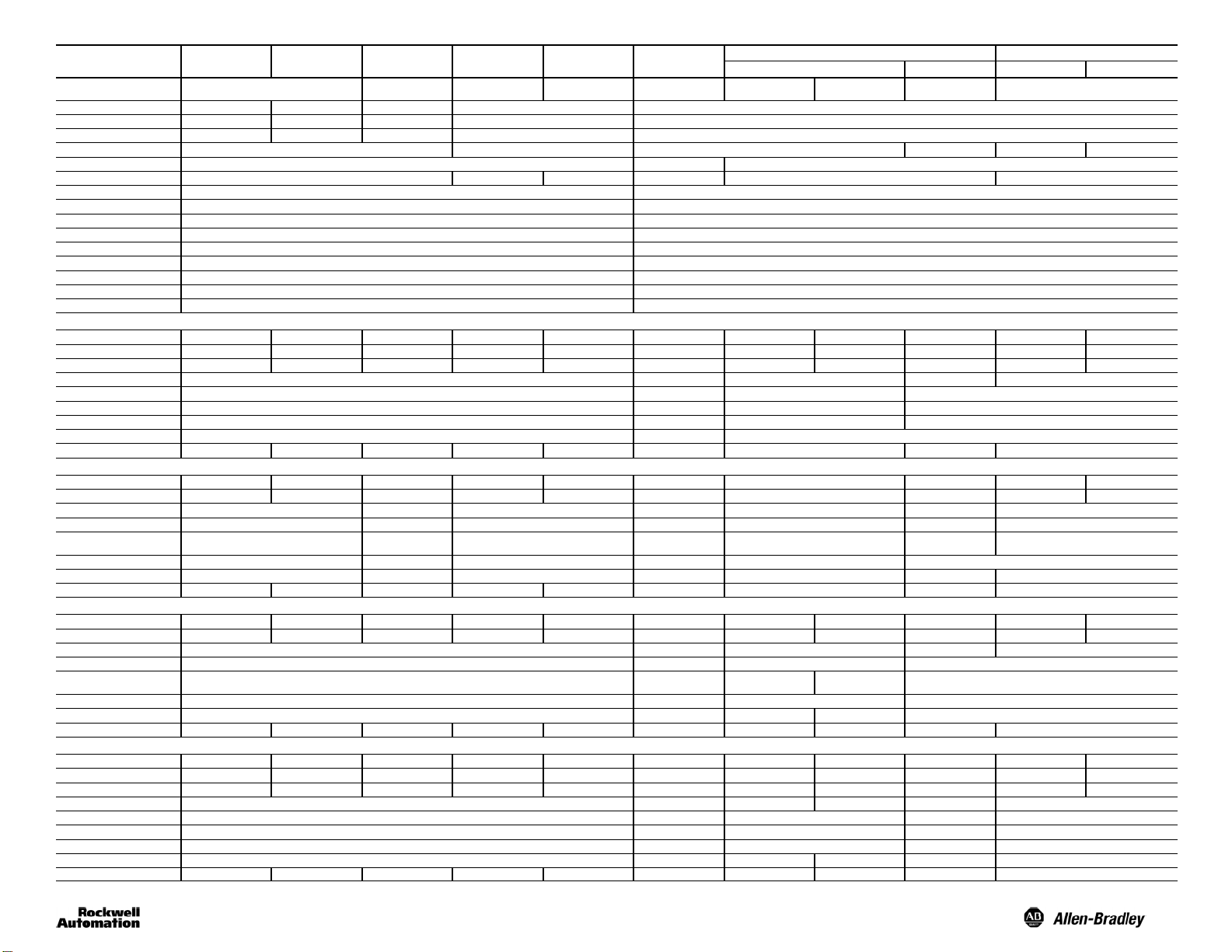
Installation Instructions—PHOTOSWITCH® Series 9000 On/Off and Timing Photoelectric Sensors
Polarized
All Sensors
Sensing Distance — 1.2m(4ft) 1.5m (5ft) 3.0m (10ft) 4.2m (14ft) 61m(200ft) 152m (500ft)
78mm(3in) Reflector 9.1m (30ft) 4.9m (16ft) — — —
32mm(1.25in) Reflector 3.6m (12ft) 2m (6.5ft) — — —
16mm(0.625in) Reflector 3m(10ft) 1m (3ft) — — —
Transmitting LED Visible Red660nm Infrared 880nm Infrared 880mn — Visible Red660nm Infrared880mn
Indicators Yellow: Power,Green: Output, and Red:Margin/SCP Yellow: Power,Green: Output, and Red:Margin/SCP
Fieldof View 1.5° 3.5° 6.5° 3.5° 1.5° Depends onFiber Optic Selected
Sensitivity Adjustment SingleTurnPotentiometer Single‐Turn Potentiometer
Operating Temperature -34°C to+70°C (-29°F to +158°F)Exceptmodels with solid stateand relay output(seepage 8). -34°C to+70°C (-29°F to +158°F)
Relative Humidity 5% to95% 5% to95%
Housing/LensMaterial Valox®/Acrylic Valox®/Acrylic
Operating Environment NEMA 3,4X, 6P, 12,13, IP67 NEMA 3,4X, 6P, 12,13,IP67
Approvals UL listed,CSA certified, CE markedfor all applicable directives UL listed,CSA certified, CE markedfor all applicable directives
Protections All Versions: False Pulse, Solid StateOutput Versions: Short Circuitand Overload,DCVersions: Reverse Polarity All Versions: False Pulse, SolidState Output Versions: ShortCircuitand Overload, DC Versions:ReversePolarity
Vibration 10-55Hz, 1 mmamplitude, Meets or exceedsIEC947-5-2 10-55 Hz,1 mm amplitude, Meets orexceeds IEC 947-5-2
Shock 30G with1ms pulse duration, Meetsor exceeds IEC 947-5-2 30G with1 ms pulse duration,Meets or exceeds IEC947-5-2
Retroreflective
Retroreflective
ClearSight
TM
Standard Diffuse Long RangeDiffuse ExtendedRangeDiffuse
10-40V DC Sensors—NPN and PNP
Catalog Number—2m300V cable 42GU-9000 42G¡U-9200 42G¡C-9200 42G£P-9000 42GRP-9040 42GRP-9070 42GRL-9000 42GRL-9040 42G¡R-9000 42G¡F-9100 42G¡F-9000
Catalog Number—4‐pinDCmicro QD 42G¡U-9000-QD 42G¡U-9200-QD 42G¡C-9200-QD 42G£P-9000-QD 42GRP-9040-QD 42GRP-9070-QD 42GRL-9000-QD 42GRL-9040-QD 42G¡R-9000-QD 42G¡F-9100-QD 42G¡F-9000-QD
Catalog Number—4‐pinminiQD 42G¡U-9000-QD1 42G¡U-9200-QD1 42G¡C-9200-QD1 42G£P-9000-QD1 42GRP-9040-QD1 42GRP-9070-QD1 42GRL-9002-QD 42GRL-9042-QD 42G¡R-9000-QD1 42G¡F-9100-QD1 42G¡F-9000-QD1
Supply Current 30mA 50mA 15mA 25mA 30mA
Output Energized Light/Dark Selectable Light/dark selectable Not applicable Light/DarkSelectable
LoadCurrent 250mA 250mA Not applicable 250mA
LeakageCurrent 10A 10A Not applicable 10
Power Consumption 4VA max 4VA max 4VA max
Response Time 2ms © 2ms © 2ms © 2ms © 2ms 2ms Not applicable 5ms 2ms
10-55V DC/20-40V AC Sensors—SPDTEMRelay
Catalog Number—2m300V cable 42G¡U-9001 42G¡U-9201 — 42G¡P-9001 42GRP-9041 — — 42GRR-9001 42G¡F-9101 42G¡F-9001
Catalog Number—5‐pinminiQD 42G¡U-9001-QD 42G¡U-9201-QD — 42G¡P-9001-QD 42GRP-9041-QD — — 42GRR-9001-QD 42G¡F-9101-QD 42G¡F-9001-QD
Supply Current 40mA — 40mA — 35mA 40mA
Output Energized Light/Dark Selectable — Light/Dark Selectable Not applicable Light/Dark Selectable Light/Dark Selectable
LoadCurrent 2A/132V AC,1A/264V AC, 1A/150V DC — 2A/132V AC, 1A/264V AC,1A/150VDC —
LeakageCurrent Not applicable — Not applicable — Not applicable
Power Consumption 2.2 watts/1.6VAmax — 2.2 watts/1.6VA max — — 3.0VAmax
Response Time 15ms ¢ 15ms¢ — 15ms¢ 15ms — 23ms 15ms
70-264V DC/60-264V AC Sensors—SPDTEMRelay
Catalog Number—2m300V cable 42G¡U-9002 42G¡U-9202 42G¡C-9202 42G¡P-9002 42GRP-9042 42GRP-9072 — — 42G¡ R-9002 42G¡F-9102 42G¡F-9002
Catalog Number—5‐pinminiQD 42G¡U-9002-QD 42G¡U-9202-QD 42G¡C-9202-QD 42G¡P-9002-QD 42GRP-9042-QD 42GRP-9072-QD — — 42G¡R-9002-QD 42G¡F-9102-QD 42G¡F-9002-QD
Supply Current 15mA 15mA — 10mA 15mA
Output Energized Light/Dark Selectable Light/DarkSelectable — Light/DarkSelectable
LoadCurrent 2A/132V AC,1A/264V AC, 1A/150V DC
LeakageCurrent — — Notapplicable
Power Consumption 4 watts/4VAmax 4VA max — 4VA max
Response Time 15ms ¢ 15ms¢ 15ms ¢ 15ms¢ 15ms 15ms — 23ms 15ms
2A/132V AC,1A/264V AC,
1A/150V DC
— 2A/132VAC, 1A/264V AC,1A/150V DC
70-264V AC/DC Sensors—Solid State IsolatedN.O.
Catalog Number—2m300V cable 42G¡U-9003 42G¡U-9203 42G¡C-9203 42G¡P-9003 42GRP-9043 — — — 42GRR-9003 42G¡F-9103 42G¡F-9003
Catalog Number—4‐pinminiQD 42G¡U-9003-QD 42G¡U-9203-QD 42G¡C-9203-QD 42G¡P-9003-QD 42GRP-9043-QD — — — 42GRR-9003-QD 42G¡F-9103-QD 42G¡F-9003-QD
Catalog Number—4‐pinACmicro QD 42G¡U-9003-QD1 42G¡U-9203-QD1 42G¡C-9203-QD1 42G¡P-9003-QD1 42GRP-9043-QD1 — — 42GRL-9043-QD1 42GRR-9003-QD1 42G¡F-9103-QD1 42G¡F-9003-QD1
Supply Current 15mA 15mA 15mA 15mA
Output Energized Light/Dark Selectable Not applicable Light/Dark Selectable Light/Dark Selectable
LoadCurrent 300mA Not applicable 300mA 300mA
LeakageCurrent 1mA at264V AC/DC Not applicable 1mA at264V AC/DC 1mA at264V AC/DC
Power Consumption 4 watts/4VAmax — 4VAmax 4VA max 4VAmax
Response Time 2ms © 2ms © 2ms © 2ms © 2ms — — 15ms 2ms
¡ = “R” for On/Off or “T” for timer version; © = 5ms for timer versions; ¢ = 18ms for timer versions; £ = “L” for linear sense potentiometer, “S” for teachable version, “R” for nonlinear sense pot., or “T” for timer version.
Transmitted Beam Source rated 10--264V AC/DC. Red: illuminates when margin ≤0.5x (no target) and ≥2.5x (target) 100mA for 42GSP and 9000 and 42GLP--9000 models.
TransmittedBeam FiberOptic
Source Receiver PlasticVisibleRed Glass Infrared
DependsonLight Source
Selected
2A/132V AC,1A/264V AC,
1A/150V DC
Depends onFiber Optic Selected
2A/132V AC,1A/264V AC, 1A/150V DC
1
Page 2
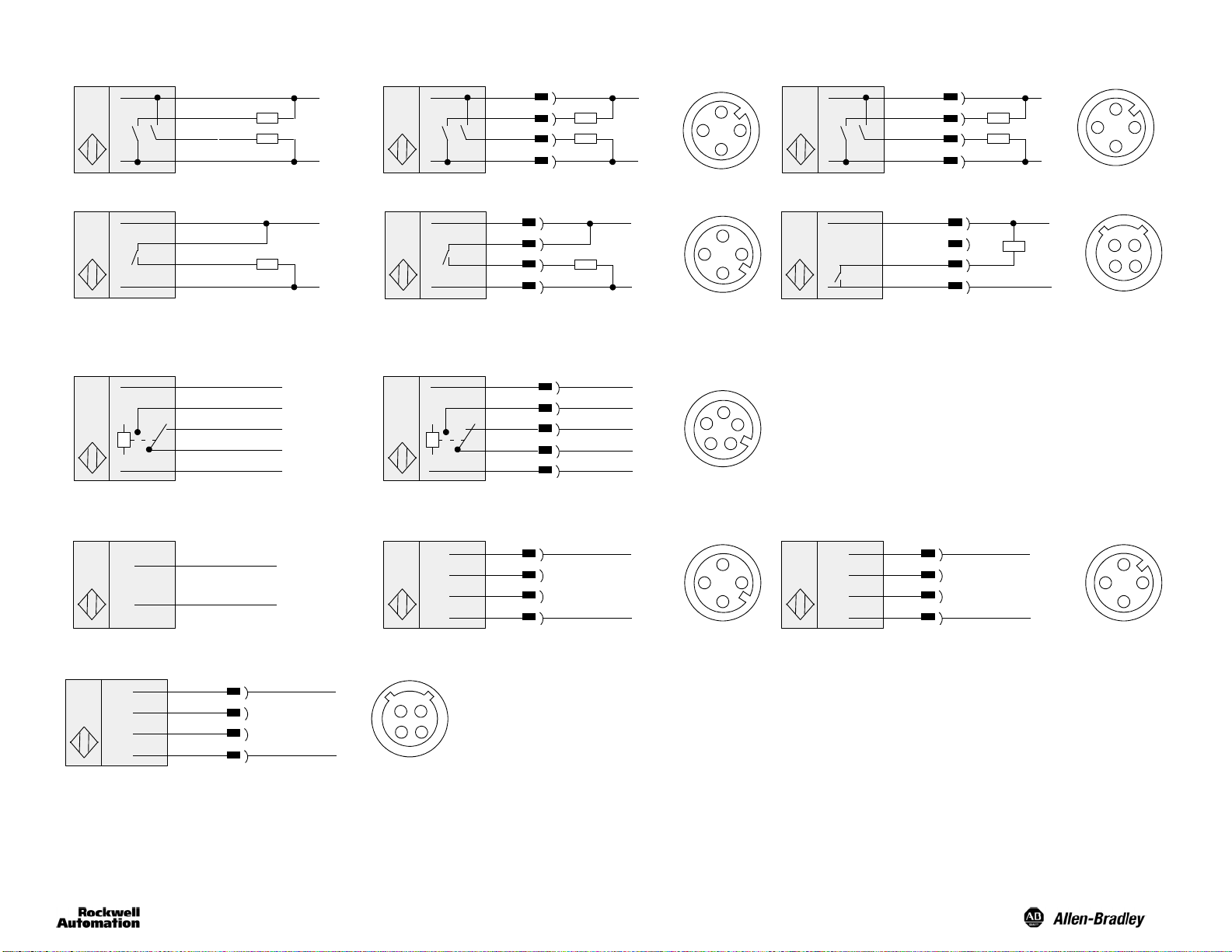
Wiring Diagrams
All Models Except Transmitted Beam Source
Cable Model: 9_ _0 4-pinDCMiniQDModel:9__0--QD1
Brown
White: NPN
Black: PNP
Blue
Load
Load
(+)
(--)
4-pin DC Micro QD Model: 9_ _0--QD
1Brown
2White:NPN
4Black:PNP
3Blue
Load
Load
(+)
(--)
3Brown
2
13
4
4White:NPN
1 Black: PNP
2Blue
Load
Load
(+)
(--)
1
42
3
Cable Model: 9_ _3 AC/DC Micro QD Model: 9_ _3-- QD1
Brown
White
Black
Blue
Load Load
(+)
(--)~
AC/DC Mini QD Model: 9_ _3--QD
~
3Brown
4White
1Black
2Blue
~
(+)
2
13
4
(--)~
2Redw/White
4 Green No Conn.
3Red
1 Red w/Black
Load can be placed on either black or white wire to create sourcing or sinking respectively.
5-pin AC/DC Mini QD Model: 9_ _1--QD, 9_ _2--QDCable Model: 9_ _1, 9_ _2
Brown
Black (NO)
White (NC)
Orange (C)
Blue
Transmitted Beam Source
Cable Model: 42GRL-- 90_ _
TT
Brown
Blue
(+)~
(--)~
AC/DC Mini QD Model: 42GRL--90_2-- QD
(+)~
(--)~
4Brown
1Black(NO)
5White(NC)
3Orange(C)
2Blue
3Brown
1Black
4White
2Blue
Not Used
Not Used
(+)~
(--)~
(+)~
(--)~
2
3
1
4
5
DC Micro QD Model: 42GRL--90_0--QD
2
T
13
4
1Brown
2White
4Black
3Blue
Not Used
Not Used
Load
(+)~
(--)~
(+)
(--)~
~
32
1
4
2
13
4
4-pin DC Micro QD Model: 42GRL--90_3--QD1
T
1Redw/Black
4Green
3Red
2Redw/White
Not Used
Not Used
(+)~
(--)~
32
1
4
2
Page 3
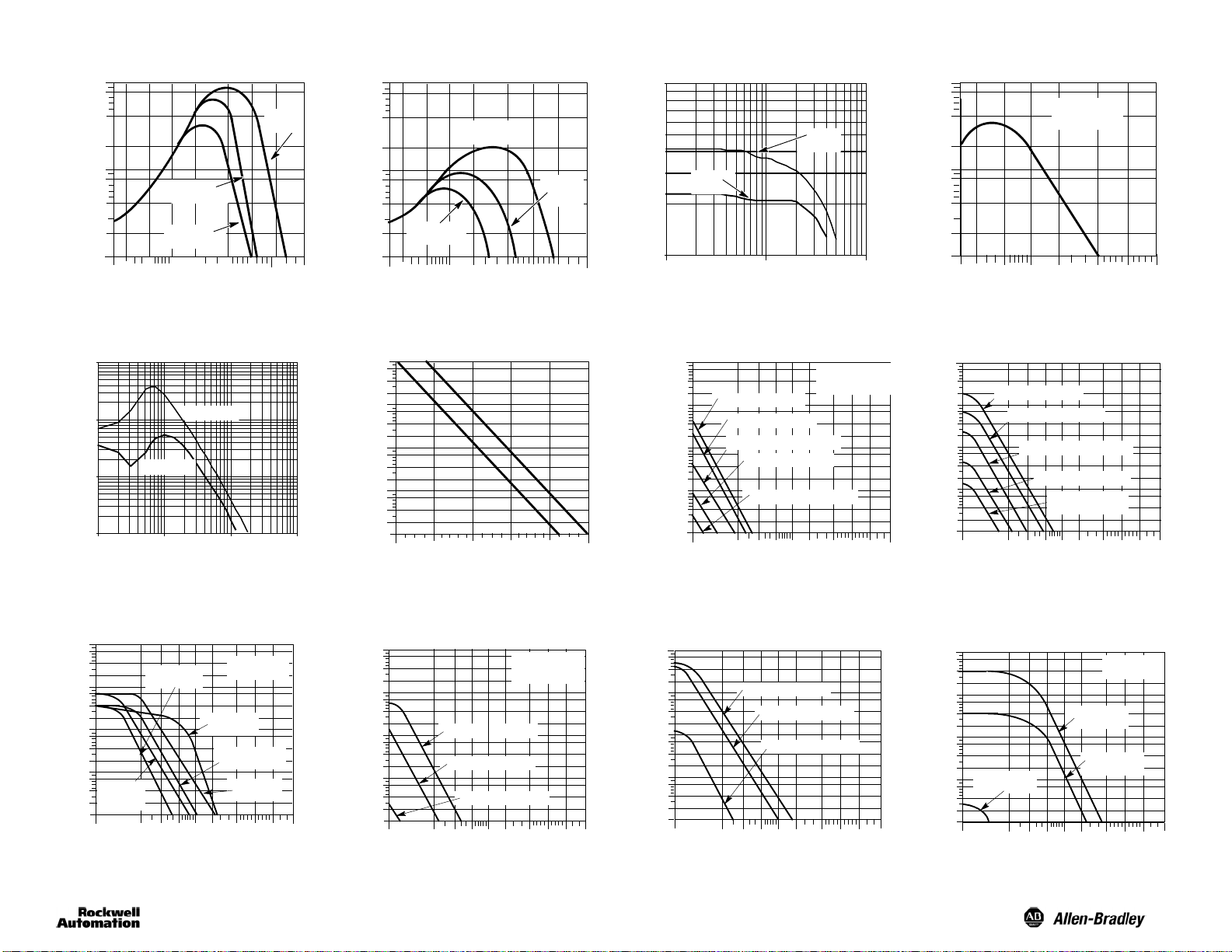
Typical Response Curves
100
80
40
20
10
8
Operating Margin
4
2
1
51mm
(2in)
0.3m
(1ft)
OperatingDistance
Long Range Diffuse
1000
100
Operating Margin
10
1
25.4mm
(1in)
42GRP-904X
254mm
(10in)
OperatingDistance
32 (1.25)
Reflector
16 (0.625)
Reflector
0.6m
(2ft)
42GRP-907X
2.5m
(8.3ft)
1.5m
(5ft)
(10ft)
Polarized Retroreflective ClearSight Clear Object DetectorRetroreflective
100
80
76 (3)
Reflector
15m
3m
(50ft)
40
20
10
8
Operating Margin
4
16mm (0.625)
2
1
51mm
(2in)
150mm
(6in)
Reflector
76mm (3)
Reflector
0.3m
(1ft)
OperatingDistance
32mm
(1.25)
Reflector
1.5m
(5ft)
(10ft)
6m
3m
15m
(20ft)
(50ft)
Transmitted Beam, 61m (200ft),
152m (500ft) Light Source
10000
4000
1000
400
100
Operating Margin
40
10
4
25.4m
(83ft)
1
0.3m
(1ft)
1.8m
(5ft)3m(10ft)
OperatingDistance
(50ft)
15m
30m
150m
(100ft)
(500ft)
10
25.4mm
(1in)
92-90
Reflector
254mm
(10in)
OperatingDistance
OperatingMargin
1
Visible Red Fiber Optic
Standard Diffuse
10000
4000
2.54mm
(0.1in)
2.3mm (0.09in)GlassFiber
1.0mm (0.04in)Plastic Fiber
1.0mm (0.04in)Plastic Fiber‐Coiled
0.5mm (0.02in)Plastic Fiber
0.5mm (0.02inPlastic Fiber Bundle
25.4mm
76.2mm
(1.0in)
(3.0in)
OperatingDistance
1000
400
100
40
OperatingMargin
10
4
1
0.3m
(12in)
Reflector
0.6m
(24in)
92-39
2540mm
(100in)
WhitePaper
216mm X279.4mm
(8.5 x11)
Standard Diffuse
100
80
40
20
10
8
OperatingMargin
4
2
1
51mm
150mm
(6in)
0.3m
(1ft)
OperatingDistance
(2in)
Visible Red Fiber Optic
Transmitted Beam
10000
4000
1000
400
100
40
OperatingMargin
10
4
1
2.5mm
(0.1in)
1.5mm (0.6in)Glass Fiber
1.0mm (0.04in)Plastic Fiber
25mm
(1.0in)
White Paper,
216mm x279.4mm
(8.5 x11)
1.5m
0.6m
(5ft)
(2ft)
1.0mm (0.04in)Plastic Fiber‐Coiled
0.5mm (0.02in)Plastic Fiber
0.5mm (0.06in)Plastic
Fiber‐Coiled
0.6m
0.3m
76mm
(3.0in)
(12in)
OperatingDistance
(24in)
(10ft)
3m
6m
(20ft)
Visible Red Fiber Optic
Retroreflective
10000
OperatingMargin
4000
1000
400
100
40
10
0.02 (0.5mm)
4
Plastic Fiber
1
2.54mm
(0.1in)
Coiled
25.4mm
(1.0in)
0.5mm (0.02I)
Plastic Fiber
76.2mm
(3.0in)
OperatingDistance
0.3m
(12in)
2.3mm (0.09I)
Glass Fiber
1.0mm (0.04I)
Plastic FiberCoiled
0.6m
(23in)
With 76mm(3)
Reflector
1.0mm (0.04I)
Plastic Fiber
1.5m
(59in)
Infrared Fiber Optic
Standard Diffuse
10000
4000
1000
400
100
OperatingMargin
40
10
4
1
2.5mm
(0.1in)
3.18mm (0.125)GlassFiber
25mm
150mm
(1.0in)
1.52mm (0.06)GlassFiber
0.69m (0.027)GlassFiber
(6.0in)
OperatingDistance
0.3m
(12in)
0.6m
(24in)
WhitePaper
216mm x279.4mm
(8.5 x11)
Infrared Fiber Optic
Transm itted Beam
10000
4000
25mm
(1.0in)
3.18mm (125)GlassFiber
150mm
(6.0in)
1000
400
100
OperatingMargin
40
10
4
1
2.5mm
(0.1in)
1.52mm (0.060)GlassFiber
0.69mm (0.027)GlassFiber
0.3m
0.6m
(12in)
(24in)
OperatingDistance
Infrared Fiber Optic
Retroreflective
10000
4000
1000
400
100
OperatingMargin
40
0.027 (0.69mm)
10
Glass Fiber
4
1
25mm
2.5mm
(0.1in)
(1.0in)
150mm
(6.0in)
Operating Distance
0.3m
(12in)
0.125 (3.18mm)
Glass Fiber
0.060 (1.52mm)
Glass Fiber
1.5m
0.6m
(59in)
(24in)
With78mm(3)
Reflector
3
Page 4

Dimensions—mm (inches)
55.62
(2.190)
103.63
(4.080) Max.
74.93
(2.950) Ref
Cable Length
2m (6.5ft)
6.5 (0.255/0.245)Dia.
16.76 (0.660)
32.66 (1.286)
40.00
(1.575)
Travel
M30 X1.5
ExternalThread
1/2 NPSM
InternalThread
15.87
(0.625)
15.24 (0.600)
7.62 (0.300)
42.41
(1.670)
5.46
(0.215)
41.91
(1.650)
20.96
(0.825)
5.21 (0.205)X 8.13
(0.320)
Slot,2 PLCS
24.69
(0.970)
30.35
(1.195)
Mounting Hole
Centerline
Fiber OpticAll Cable Versions Except Fiber Optic
74.93
(2.950)
Ref
M30 X1.5
External Thread
1/2 NPSM
InternalThread
16.76 (0.660)
32.66 (1.286)
40.00
(1.575)
2.190
(55.62)
103.63
(4.080) Max.
Travel
6.12
(0.241)
Cable Length2m (6.5ft)
6.47/6.22
6.25 (0.25)Dia.
15.87(0.625)
7.62 (0.300)
42.42
(1.670)
5.46
(0.215)
41.91
(1.650)
20.96
(0.825)
5.21(0.205) X
8.13 (0.320)
24.64 (0.970)
30.35 (1.195)
Slot, 2Plcs
MountingHole
Centerline
ClearSight 9000 Versions
Connector Version
13.97 (0.550)
2.54
(0.10)
65.23
(2.568)
120
14.73 (0.580)
79.63
(3.135)
16.76 (0.660)
32.59 (1.283)
39.5
(1.55)
Micro Style Mini Style
1/2-20 UNF
2Keyways(AC)
M12 x1
1 Keyway(DC)
17.78 (0.700)
Cable Version
25.1
(0.99)
Cable Length
2m (6.5ft)
6.47/6.22 (0.255/0.245)
Dia.
M30 x 1.5 External
Thread 1/2 NPSM
Internal Thread
7/8-16UN
1Keyway
100.6 (3.96)
Max. Travel
32.89
(1.295)
47.88
(1.885)
5.46 (0.215)
15.87 (0.625)
24.64 (0.97)
30.35 (1.195)
42.41
(1.670)
41.91
(1.65)
20.96 (0.825)
13.41 (0.528)
5.21 (0.205) x
8.13 (0.32)
Slot, 2 Plcs.
}
Centerline of Slots
Top V iew
68.07
(2.68)
4
Page 5

Accessories—mm (inches)
Swivel/Tilt Mounting Assembly #60--2439
28.6
(1.13)
57.15
(2.25)
Swivel/Tilt Mounting Assembly #60--2681 for ClearSight 9000
10_ Adjustment in
each direction
87.0
(3.42)
Vertical Height Adjustment Brackets
#60-- 2721 = height 4 inches
#60-- 2722 = height 6 inches
#60-- 2723 = height 8 inches
#60-- 2724 = height 10 inches
50.08
(2.0)
(0.31)
50.08
(2.0)
101.6
(4.0)
7.95
7.95
(0.31)
28.6
(1.13)
Operational Notes
Ambient Temperature Ratings
80
75
70
65
60
55
AmbientTemperature,_C
50
45
40
All models of the Series 9000 with the exception of those with the solid-state output (42Gxx--9xx3) and the EM-relay
output (42Gxx--9xx2) have a maximum operating temperature of +70_C(+158_F). The maximum operating temperature
of the 42Gxx--9xx3 and 42Gxx--9xx2 models can be determined from the graph shown above. That temperature is based
on the supply voltage fed to the sensor. For example, if the operating voltage is 120V AC the maximum operating
temperature would be +70_C(+158_F). An operating voltage of 220V AC would limit the ambient operating temperature
to +55_C(+131_F). Operation of the sensor at ambient temperatures which exceed these limits could result in sensor
failure.
Mounting and Wiring
Securely mount the sensor on a firm, stable surface or support. A mounting which is subject to excessive vibration or
shifting may cause intermittent operation. Rockwell Automation offers a wide variety of fixed and adjustable mounting
brackets as well as reflectors and quick disconnect cables. Refer to www.ab.com/sensors for further information on these
products. The sensor is supplied with the hardware kit #129--130 which contains a plastic mounting nut, lock washer, 2
M5 x 0.8 x 53 screws and nuts. Once securely mounted, the sensor may be wired as indicated in the wiring diagrams.
110 26060 210160
Supply Voltage,V AC/DC
M5x0.8x53
Combination
Screws andNuts
(Supplied)
22.2
(1.88)
152.4
(6.0)
139.7
(5.5)
7.0
(0.275)
H
HardwareKit
(Supplied)
5
Page 6

Installing Fiber Optic Cables (42GxF-- 9xxx versions only)
1. Ensure that the fiber optic cable locking lever on the sensor is in the UNLOCKED position.
2. Insert the fiber optic cable until the internal clip mechanism is engaged.
3. Rotate the locking lever to the LOCK position.
4. Mount the fiber optic cable sensing tip end as appropriate.
UNLOCK
1. Set lever to UNLOCK position. 2. Insert fibers.
LOCK
42GRx—Top View Detail
Light/Dark
Operate Switch
Sensitivity Adjustment
LED Status Indicators
The Series 9000 photoelectric sensor also contains a two-position selector switch. This switch is used to select either
light- or dark-operate mode of the sensor. In light-operate mode, the sensor output will turn ON when light is being
reflected back to it (reflector for retroreflective, source for transmitted beam, or target for diffuse). In dark-operate mode,
the sensor output will turn OFF when no light is being reflected back to it.
The table below describes the function of the three LED status indicators.
Label Color State Status
Output Green OFF Output de-energized, SCP active
ON Output energized
Margin Red OFF Margin < 2.5
ON Margin >2.5
Flashing Output SCP active
Power Ye ll ow OFF Sensor not powered
ON Sensor powered
3. Rotate lever to LOCK position.
Wiring the Sensor
The Series 9000 photoelectric sensor is available in one of three different connection types as identified on page 1.
Rockwell Automation recommends the use of the 889 Series of cordsets and patchcords on the quick disconnect models.
All external wiring should conform to the National Electrical Code and all applicable local codes.
Configuring the Sensor—All models except 42GSP--9000
Use the information below to align and configure the sensor.
User Interface
Using an instrument screwdriver, open the top cover of the sensor to gain access to the user interface panel. This panel
contains a single-turn sensitivity adjustment knob, a two-position mode selector switch, along with three LED status
indicators. Using the same screwdriver, the sensitivity can be increased (clockwise) or decreased (counterclockwise) to
meet the application requirements. The factory default setting for all versions is maximum sensitivity.
CAUTION: Damage to single-turn sensitivity adjustment knob
will occur if turned beyond min/max steps.
After initial sensor configuration ensure that the user
interface cover is closed tightly to maintain specified
environmental ratings!
Sensor Alignment
The red LED indicator is an alignment aid which indicates that a margin of 2.5X has been reached. This means that the
sensor is receiving at least 2.5 times the signal strength back from the target needed to trigger an output signal. In
general, it is desirable to have a higher margin to help overcome any deteriorating environmental conditions, i.e. dust
buildup on the sensor’s lens. When aligning the sensor, the best performance can be obtained if this margin indicator is
illuminated with the target in place. It is recommended to leave the sensitivity at its default maximum setting and change it
only when necessary.
Transmitted Beam Versions
1. Visually align the emitter and receiver units (emitter and receiver fibers) until the green output LED turns ON (with
light-operate mode) or turns OFF (with dark-operate mode).
2. To be certain that the beam is centered, it is required to sweep the emitter or receiver in the horizontal and vertical
plane and determine at what position the output indicator goes ON and then goes OFF. Set the sensor (or fiber optics)
midway between both positions. The red margin LED should also be ON when the beam is unbroken.
6
Page 7

Retroreflective and Polarized Retroreflective Versions
1. Visually align the sensor (or fiber optic cable) on the reflector until the green output LED turns ON (with light-operate
mode) or turns OFF (with dark-operate mode). Also verify that the red margin LED is on.
2. To be certain that the beam is centered, it is required to sweep the sensor in the horizontal and vertical plane and
determine at what position the output indicator goes ON and then goes OFF. Set the sensor (or fiber optics) midway
between both positions.
3. Break the beam with the object to be detected and check if the output indicator turns ON (dark-operate mode). If this
does not occur, turn down the sensitivity adjustment until it does. Restore the light beam by removing the object and
check if the output indicator turns OFF again and that the red margin LED comes ON. If this does not occur, increase
the size of the reflector or decrease the distance between the reflector and the sensor.
Diffuse Mode
1. Visually align the sensor (or fiber optic cable) on the object until the green output LED turns ON (with light-operate
mode) or turns OFF (dark-operate mode).
2. To be certain that the beam is centered, it is required to sweep the sensor in the horizontal and vertical plane and
determine at what position the output indicator goes ON and then goes OFF. Set the sensor (or fiber optics) midway
between both positions.
3. Remove the object in front of the sensor and eliminate any background signals by turning down the sensitivity
adjustment, if such background signals exist. Replace the object and verify that the output LED goes ON and that the
margin LED is ON. If the sensor continues to pick up background reflections it will be necessary to eliminate those
reflections (i.e. paint with a nonreflective color) or to replace the sensor with a background suppression, sharp cutoff
diffuse, or retroreflective sensing mode version.
Configuring the Sensor—42FSP-9000 Models
Use the information below to align and configure the sensor.
User Interface
Using an instrument screwdriver, open the top cover of the sensor to gain access to the user interface panel. This panel
contains two pushbuttons and three LED status indicators. The left pushbutton is used to put the sensor into teach mode
while the righthand one is for light/dark operate selection.
Teach Mode
The teach mode of the 42GSP--9000 enables the sensor to learn both the light and dark conditions presented to it and to
automatically adjust sensitivity to its optimal level for the application. This mode replaces the adjustment screw of a
conventional photoelectric sensor.
With the sensor pointed at the light condition (target), momentarily press the Teach button until the RED indicator turns
ON. After three seconds, this indicator will flash indicating it is ready to receive the dark condition (background). The RED
indicator will momentarily remain steady , then turn OFF. This indicates that the teach operation was successful.
The 42GSP--9000 photoelectric sensor also contains a two position pushbutton. This button is used to select either light
or dark operate mode of the sensor. In light operate mode, the sensor output will turn ON when light is being reflected
back to it (indicated by the output LED being ON). In dark operate mode, the sensor output will turn ON when no light is
being reflected back to it.
The table below describes the function of the three LED status indicators.
Label Color State Status
OUT Ye ll ow OFF Output de-energized
ON Output energized
SET/SCP Red OFF Normal operation
ON Teach Mode Active present dark condition
Flashing
PWR/STAB Green OFF Sensor not powered
ON Sensor powered
Flashing Unstable margin condition
Teach Mode Active present light condition, Output
SCP active
42GSP—Top View Detail
Light/Dark
Operate Pushbutton
Teach Button
LED Status Indicators
Configuring the Sensor—42GTx Models
In addition to the switch and knob, some versions of the Series 9000 photoelectric sensor contain a four-bank DIP switch
(S1...S4) and two rotary knobs (R2 and R3). These are used to configure internal ON, OFF, and ONE-SHOT time delays
making it possible to provide some degree of local control in an application.
Timing Sensors—Top View Detail
Sensitivity
Adjustment
Red Margin/
SCP Indicator
Green Output
Indicator
Yellow Power
Indicator
Off Delay Adjustment
Short/Long
On Delay
Light/Dark
Operate
One Shot/
Time Delay
On Delay Adjustment
Short/Long
Off Delay
S1 S2 S3 S4
Note that these timers are nonretriggerable. The timing can be set for short (0–1.5 sec) or long (0–15 sec) duration using
the DIP switches and adjusted via the two 15-turn rotary knobs. Use the illustration below to aid in configuring these
timers.
IMPORTANT:After initial sensor configuration ensure that the user interface
cover is closed tightly to maintain specified environmental
ratings!
42GRL Models
PWR 9003 DEFAULT
Note that for the 9003 models, the switch must be pushed to the left towards “9003.” For all other models, the switch must
be pushed to the right towards “Default.”
7
Page 8

Typical ON/OFF Timing Diffuse (Light Operate) Nonretriggerable
Typical One-Shot Timing Diffuse (Light Operate) Nonretriggerable
Tar get
Target
T1
One-Shot
ON DELAY
OFF DELAY
ON/OFF
Timi ng: OF F D elay
Timing: ON Delay
Timing: ON/OFF Delay
T2
Delayed One-Shot
T1 is adjusted via the off delay potentiometer with either a long (0--15sec) or short (0--1.5sec) dip switch setting.
T2 is adjusted via the on delay potentiometer with either a long (0--15sec) or short (0--1.5sec) dip switch setting.
Application Example
Product is coming down a conveyor, if the product is a white box, a kicker located 3 seconds down the conveyor is
activated to push the box down another conveyor. The kicker should extend and retract for 1 second. The sensor is a
42GTP--9000. In this application an ON and OFF delay is required. Set the first DIP switch (S1) to TD position. Switch
(S2) will be set to LT position. Switch (S3) will be set to L position for a 3 second delay. Switch (S4) will be set to the
S position. The delay will be adjusted by turning the ON delay pot clockwise until the proper delay time is set. The OFF
delay pot will be turned clockwise so to set the one second OFF delay.
Publication PN--158404
DIR 10000321004 Ver 01
August 2014
Printed in USA
http://www.ab.rockwellautomation.com
PHOTOSWITCH
R
is a registered trademark of General Electric Company.
Val ox
Visit our web site at:
R
is a registered trademark of Allen-Bradley Company.
8
