Page 1
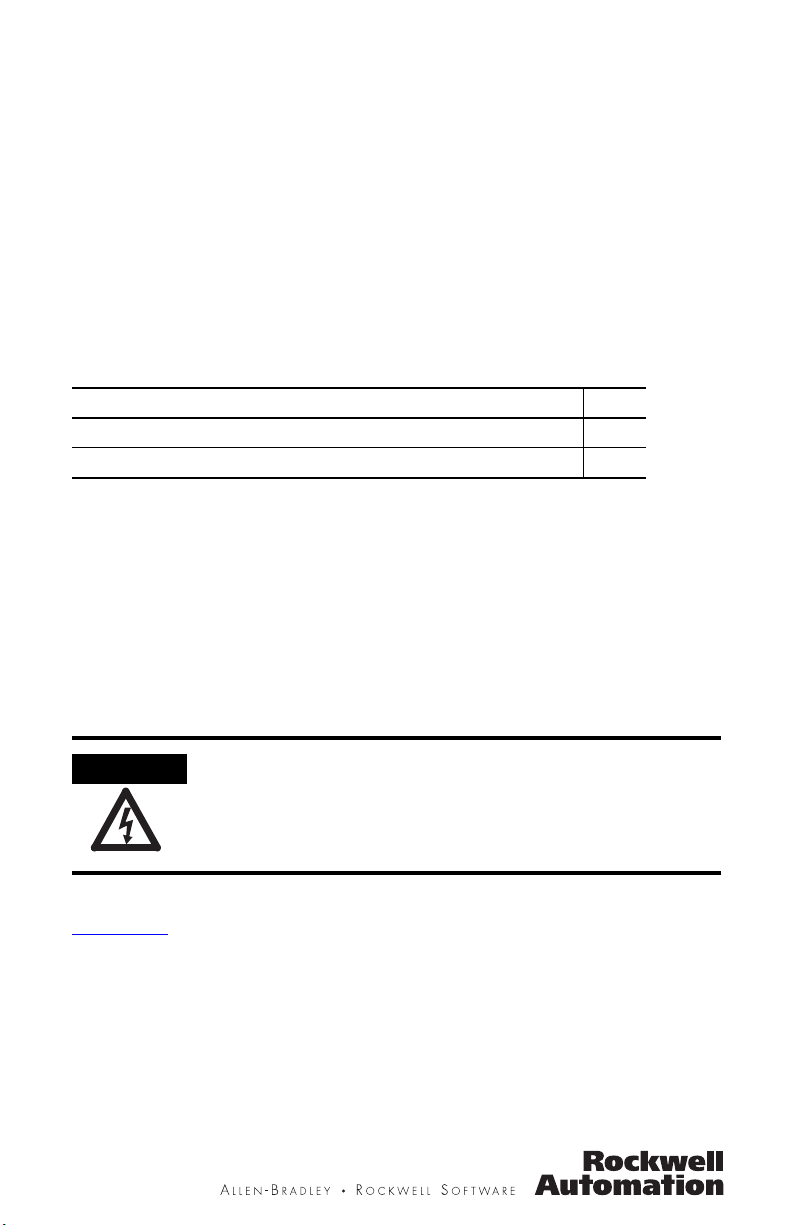
Installation Instructions
SHOCK HAZARD
Kinetix 6000 Slot-filler Module
Catalog Number 2094-PRF
Top ic Page
About the Kinetix 6000 Slot-filler Module 1
Install the Kinetix 6000 Slot-filler Module 2
About the Kinetix 6000 Slot-filler Module
The Bulletin 2094 slot-filler module provides continuity for power and control
signals from the integrated axis (IAM) module to adjacent axis (AM) and shunt
modules in the event that one or more power rail slots are not occupied by an AM
or shunt module.
The Bulletin 2094 slot-filler module is compatible with all Kinetix 6000 230V and
460V drive systems.
Refer to the Kinetix 6000 Multi-axis Servo Drive User Manual, publication
2094-UM001
information on wiring, applying power, troubleshooting, and integration with
ControlLogix, CompactLogix, or SoftLogix controller platforms.
To avoid personal injury due to electrical shock, place a 2094-PRF slot-filler
module in any empty slot on the power rail.
Empty slots (any power rail connector without a module) cause an error and
disable the IAM module, even though control power is still present.
, for important user information, safety guidelines, and detailed
Page 2
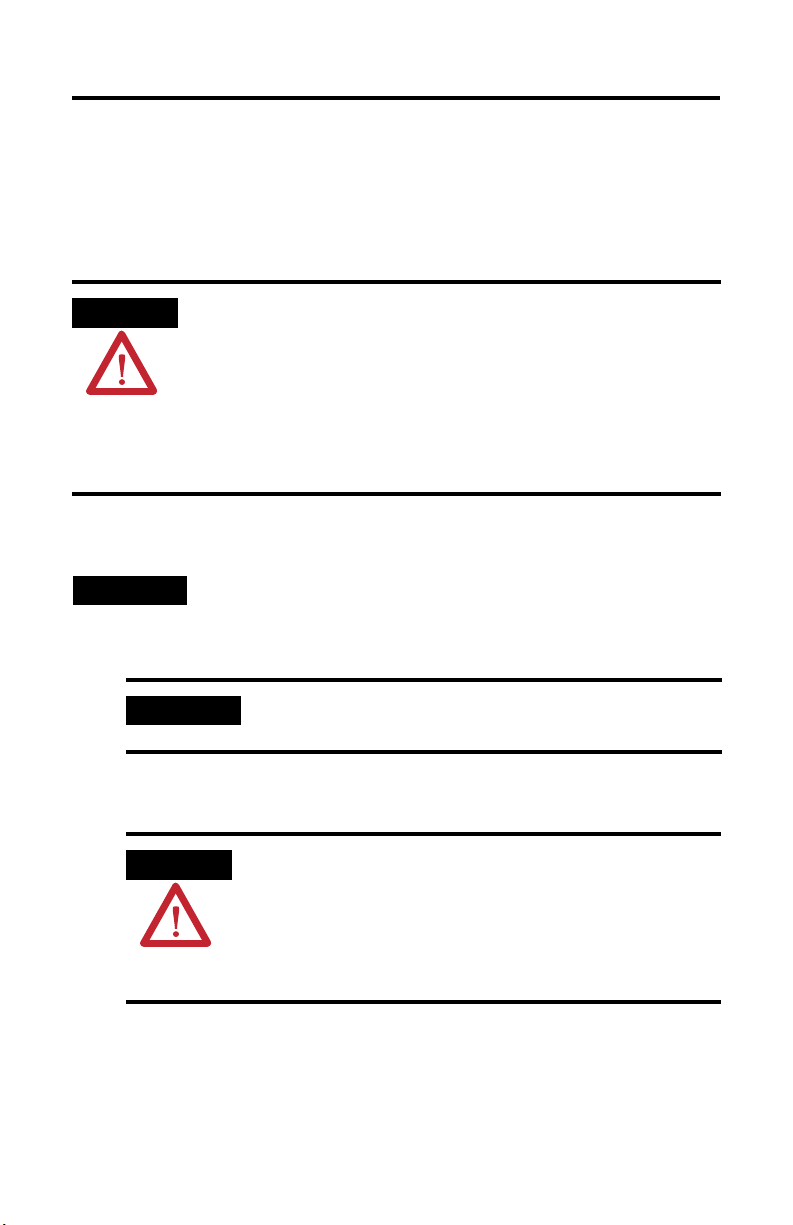
2 Kinetix 6000 Slot-filler Module
ATTENTION
TIP
IMPORTANT
ATTENTION
Install the Kinetix 6000 Slot-filler Module
This procedure assumes you have prepared your panel, mounted your Bulletin
2094 power rail, and understand how to bond your system. For installation
instructions regarding equipment and accessories not included here, refer to the
instructions that came with those products.
Plan the installation of your system so that you can perform all cutting, drilling,
tapping, and welding with the system removed from the enclosure. Because
the system is of the open type construction, be careful to keep any metal debris
from falling into it. Metal debris or other foreign matter can become lodged in
the circuitry, which can result in damage to components.
Connector pins on the Bulletin 2094 power rail are covered with a protective
boot. To avoid damage to the power rail during installation, do not remove the
protective boot until you are ready to mount your slot-filler module.
Follow these steps to install your 2094-PRF slot-filler module.
All modules mount to the power rail using the same technique, however, the
IAM module is shown in this example.
1. Remove the protective boot from the power rail connector.
Publication 2094-IN006B-EN-P — June 2008
The slot-filler module must be positioned to the right of the IAM, AM,
and shunt modules.
2. Remove the label (applied to back and side of module) covering the pins
that mate with the power rail.
To avoid damage to the pins located on the back of the shunt module
and to make sure that module pins mate properly with the power rail,
hang modules as shown in steps
The power rail must be mounted vertically on the panel before hanging
modules on the power rail. Do not mount modules if the power rail is
horizontal.
3…6.
Page 3

Kinetix 6000 Slot-filler Module 3
Slots for additional axis modules,
shunt module, or slot-filler modules.
Power Rail Slot
Mounting Bracket
Power Rail
IAM, AM, Shunt, or
Slot-filler Module
(IAM module is shown)
Guide Pin
Holes
Power rail (side view)
in upright vertical position.
IAM, AM, Shunt, or
Slot-filler Module, Side View
(IAM module is shown)
Guide Pins
Pivot module downward
and align with guide pins.
IAM, AM, Shunt, or
Slot-filler Module, Rear View
(IAM module is shown)
3. Hang the mounting bracket from the slot on the power rail.
4. Pivot module downward and align the guide pins on the power rail with the
guide pin holes in the back of the module.
Publication 2094-IN006B-EN-P — June 2008
Page 4

5. Gently push the module against the power rail connectors and into the final
Power Rail
Bracket secured
in slot.
IAM, AM, Shunt, or
Slot-filler Module
(IAM module is shown)
Mounting Screw
Bottom front view of
slot-filler module.
mounting position.
6. Use 2.26 N•m (20 lb•in) torque to tighten the mounting screw.
7. Repeat steps 1…6 to install a slot-filler module in each empty slot on the
power rail.
Allen-Bradley, CompactLogix, ControlLogix, Kinetix, Rockwell Automation, SoftLogix, and TechConnect are trademarks of
Rockwell Automation, Inc.
Trademarks not belonging to Rockwell Automation are property of their respective companies.
Publication 2094-IN006B-EN-P — June 2008 PN 313892-P02
Supersedes Publication 2094-IN006A-EN-P — April 2002 Copyright © 2008 Rockwell Automation, Inc. All rights reserved. Printed in the U.S.A.
