Page 1
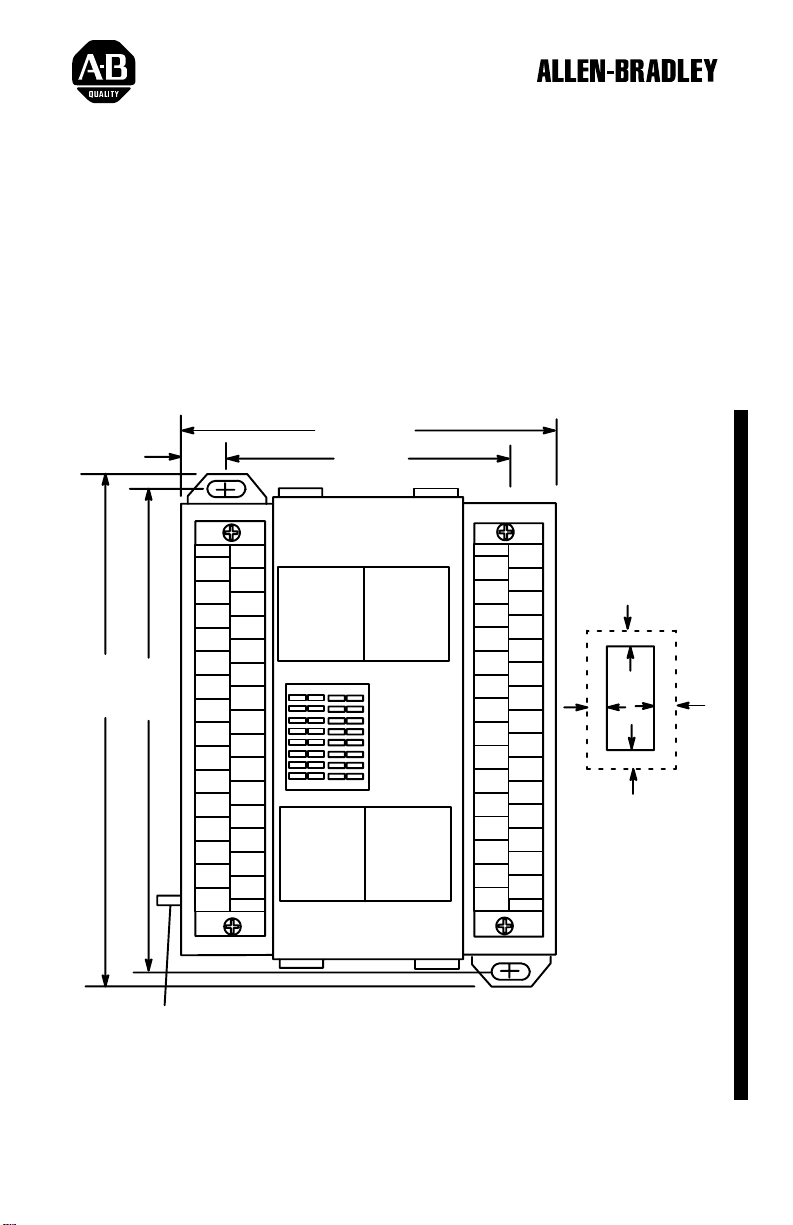
32 Input AC Block I/O Module
4.35
Cat. No. 1791-32A0 Series B
Installation
Mount the block I/O module in a vertical (recommended) or horizontal position.
Allow sufficient room around the block for cooling air to flow through the block
module. Refer to Figure 1.
Figure 1
Mounting
Cat. No. 1791–32A0 (PLC version shown)
Dimensions for the Block I/O Module
0.5
(12.7)
6.95
6.60
(176.5)
(167.6)
30
Equipment
Grounding Stud
CAUTION:
When tightening grounding
stud nut, do not exceed 15 in-lbs.
(110.5)
3.35
Inches
(Millimeters)
(85.1)
1791-32A0
120V
1
00
01
02
03
04
05
06
07
00
01
02
03
04
05
06
07
ac INPUT
G
COMM
STATUS
00
01
02
03
04
05
06
07
(G+1)
RACK
#
ALLENĆBRADLEY
10
11
12
13
14
15
16
17
IN
IN
G
G+1
10
00
10
11
01
11
12
02
12
13
03
13
14
04
14
15
05
15
16
06
16
17
07
17
10
11
12
13
14
15
16
17
30
Block
2.0 (50.8) air gap
on all 4 sides.
Operating temperature
in air gap below module
must not exceed 60oC
o
(140
1
F).
2
mounting holes
for #8 screws
Dimensions
6.95H x 4.35W x 3.85D
(176.5H x 1
10.5W x 98D)
1
Page 2
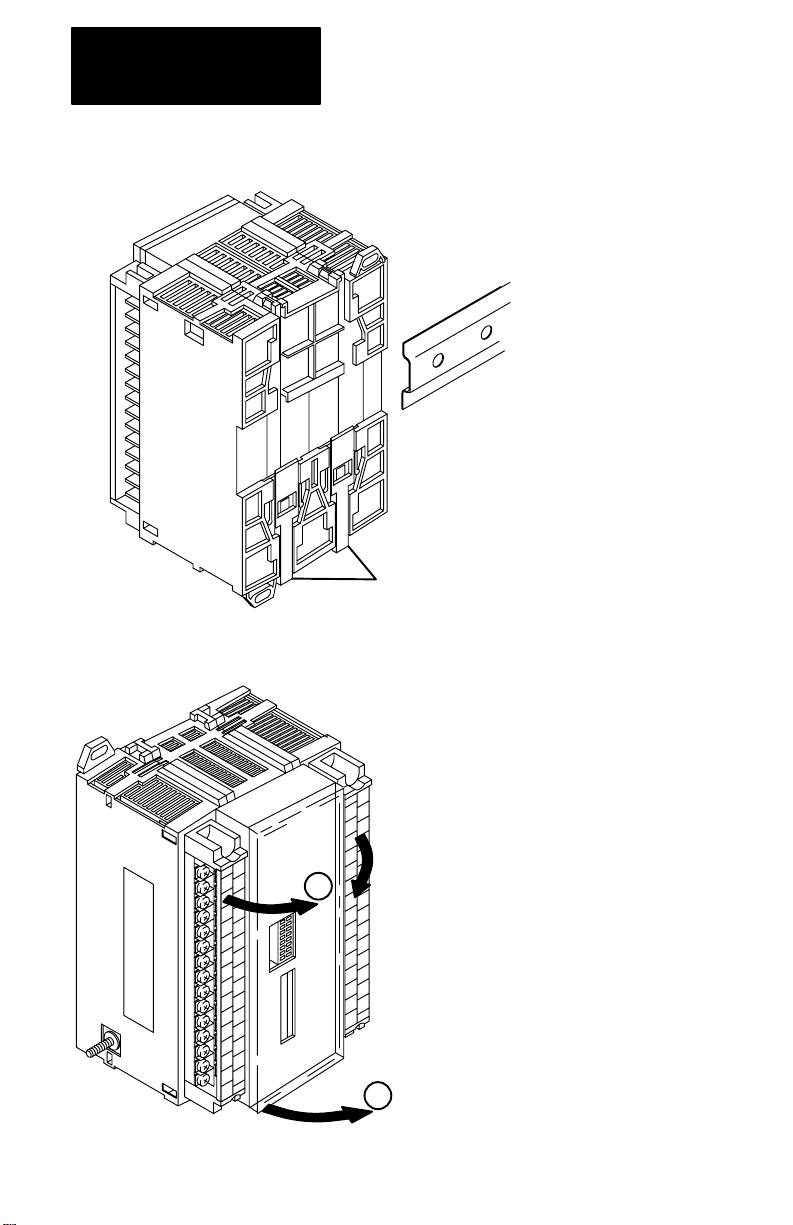
Installation Instructions
Block I/O
Cat. No. 1791-32A0 Series B
Figure 2
Mounting
on a DIN Rail
DIN Rail
A-B Pt. No. 199-DR1
46277-3
EN 50022
(35 x 7.5mm)
1. Hook
top of slot over DIN rail.
2. While pressing block against rail, pull
down on locking levers.
3.
When block is flush against rail, push up
on locking levers to secure block to rail.
Locking levers
Figure 3
Inserting
2
Labels
A
set of die-cut labels is supplied with your
module. Select the proper module
designation labels (PLC or SLC) for the front
door and terminal strips.
1.
Remove labels from package. Select
correct labels for your application. (PLC
label is numbered 00–07 and 10–17. SLC
is numbered 00–07 and 08–15.)
Remove plastic cover on terminal strip
2
2.
by flexing in middle. Slip the terminal
designation label with power and RIO
designations into built-in holders in left
terminal strip cover
to install. Repeat for the other
terminal strip using the remaining label.
3.
Open clear front door
designation label into slots in door
. Flex cover slightly
. Insert module
.
3
Page 3
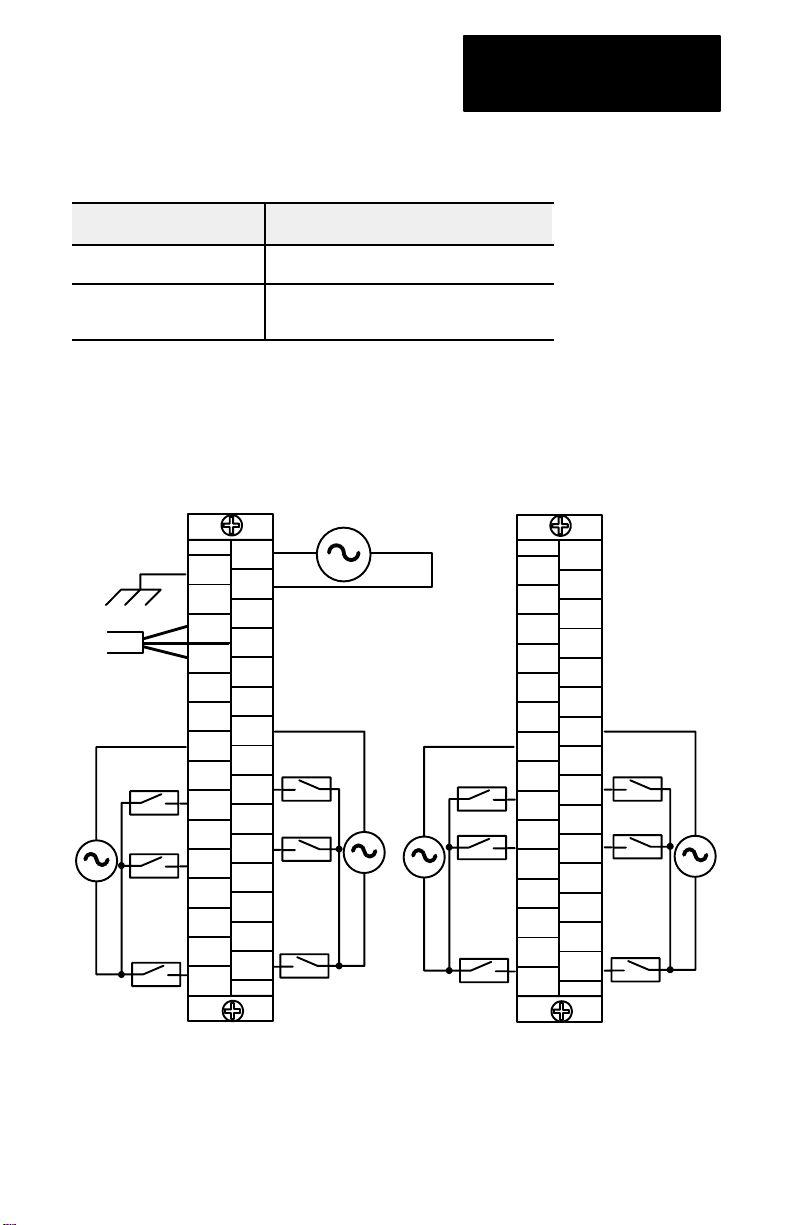
T
PL
able
A
Acceptable Wiring Cables for Block I/O Connection
Use Cable Type
Remote I/O link Belden 9463
Installation Instructions
Block I/O
Cat. No. 1791-32A0 Series B
Input and output wiring
Up to 14AWG (2mm2) stranded with
3/64 inch (1.2mm) insulation
Connect wiring as shown in Figure 4 or Figure 5.
Figure 4
Wiring
Connections with PLC Family Programmable Controllers (refer
to T
able B)
C
1
1
L1
2
GND
N
NOT
USED
RIO
L2/N
L1
NOT
USED
BLU
SHD
CLR
COM
COM
2
1
COM
2
COM
1
COM
2
COM
1
in 10
00
in
in 1
1
in 01
in 12
in 02
in 13
in 03
in 14
in 04
in 15
in 05
in 16
in 06
29
in 17
30 1
in 07
30
L2/N
USED
NOT
USED
NO
CONN
NO
CONN
3
COM
in 00
in 01
in 02
in 03
in 04
in 05
in 06
in 07
1
30
30
NO
CONN
NOT
NO
CONN
NOT
USED
NO
CONN
COM
4
COM
4
3
COM
4
3
in 10
in 1
1
in 12
in 13
in 14
in 15
in 16
2
in 17
L2/N
L1
L2/NL1
29
COM
COM
L2/N
L1
L1
NOTE:
COM
1 connections are internally connected together
COM 2 connections are internally connected together
COM 3 connections are internally connected together
COM 4 connections are internally connected together
.
.
.
.
3
Page 4
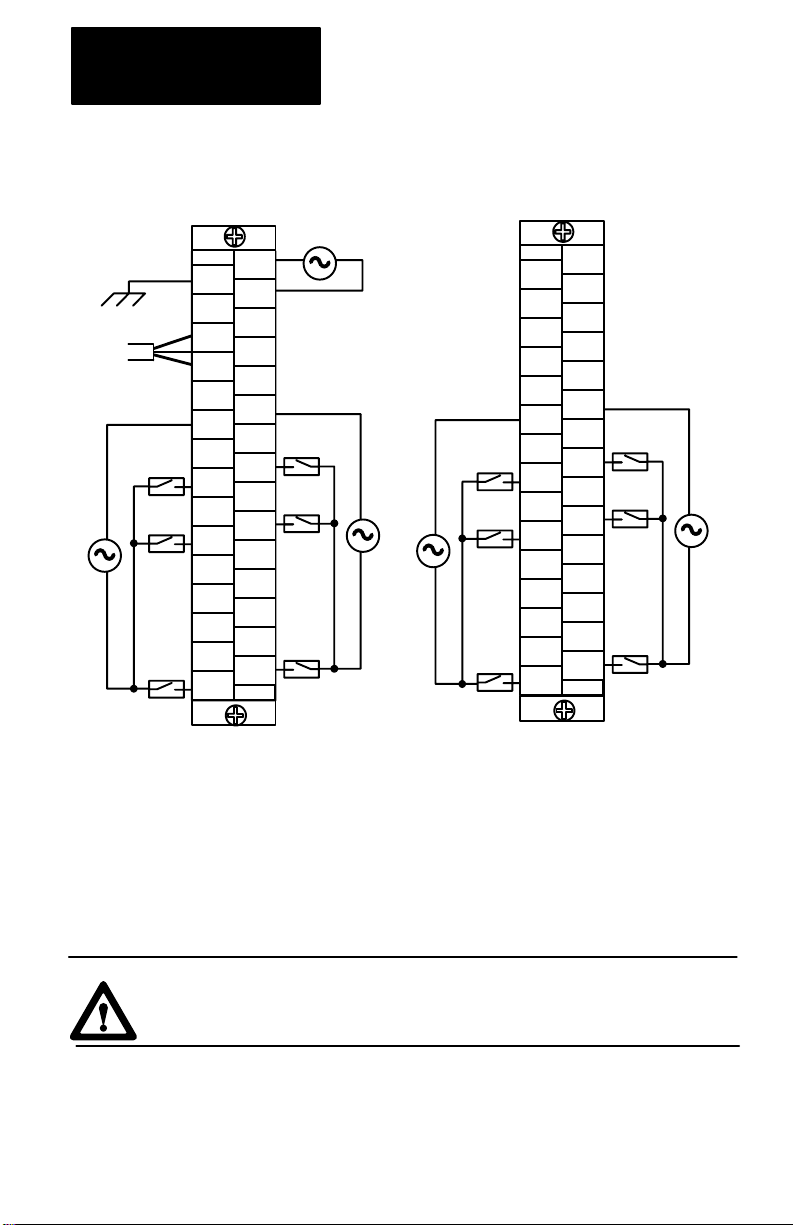
Installation Instructions
Block I/O
Cat. No. 1791-32A0 Series B
Figure 5
Wiring
Connections with SLC Family Processors (refer to Table B)
SLC
L2/N
L1
RIO
2
30
GND
NOT
USED
BLU
CLR
COM
COM
COM
in
in 01
in 02
in 03
in 04
in 05
in 06
in 07
1
1
L1
N
NOT
USED
SHD
COM
2
COM
1
2
COM
1
2
1
in 08
00
in 09
in 10
in 1
1
in 12
in 13
in 14
29
in 15
L2/N
L1
L2/N
L2/N
L1
L1
30
NOTE: COM
1 connections are internally connected together
COM 2 connections are internally connected together
COM 3 connections are internally connected together
COM 4 connections are internally connected together
29
1
USED
NO
CONN
NO
CONN
COM
COM
COM
in
in 01
in 02
in 03
in 04
in 05
in 06
in 07
NOT
USED
NOT
3
3
3
00
1
30
30
NO
CONN
NO
CONN
NOT
USED
NO
CONN
COM
4
COM
COM
4
4
L2/N
in 08
in 09
in 10
in 1
1
in 12
L1
in 13
in 14
2
in 15
.
.
.
.
The block I/O module has an equipment grounding stud on the lower left side of
the module. Connect this grounding stud to your equipment ground. Torque the
nut to 15 in-lbs maximum when connecting to your equipment ground.
ATTENTION: Do not overtighten the nut on the grounding stud
when connecting the wire. Damage to the module could result.
Refer to “Industrial Automation Wiring and Grounding Guidelines” (1770-4.1)
for further information.
4
Page 5

T
Power
Remote I/O
Input
Input
Input
able B
Wiring
Block Designations
Connections
Installation Instructions
Block I/O
Cat. No. 1791-32A0 Series B
1791–32A0 Series B Connector/Terminal
Designation Description Left Conn. Right Conn.
Power
Connections
L1 ac hot 1
N
ac neutral 3
GND Chassis ground 2
Remote I/O
Connections
BLU Blue wire – RIO 6
CLR
Clear wire – RIO 8
SHD Shield – RIO 7
I/O Connections
in 00 thru in 07 Input 00 thru 07
COM 1 L2/N Input Common 10, 12, 14
6
(G)
COM 2 L2/N Input Common 9, 11, 13
PLC: in 10 thru in 17
SLC: in 08 thru in 15
PLC: Input 10 thru 17
SLC: Input 08 thru 15
in 00 thru in 07 Input 00 thru 07
Input
7
(G+1)
1
Connect chassis ground to equipment grounding stud. These are not internally connected.
2
Left connector terminals 10, 12 and 14 are internally connected together
3
Left connector terminals 9, 1
4
Right connector terminals 21, 19 and 17 are internally connected together
5
Right connector terminals 22, 20 and 18 are internally connected together
6
IN (G) = input module group (1 word).
7
IN (G+1) = input module group plus 1 word
COM 3 L2/N Input Common 21, 19, 17
COM 4 L2/N Input Common 22, 20, 18
PLC: in 10 thru in 17
SLC: in 08 thru in 15
Not used
No Conn
1 and 13 are internally connected together
PLC: Input 10 thru 17
SLC: Input 08 thru 15
For internal test only;
not for customer use.
No internal connection;
customer can use.
.
1
16, 18, 20,
22, 24, 26,
28, 30
2
3
15, 17, 19,
21, 23, 25,
27, 29
15, 13, 11,
9, 7, 5, 3, 1
4
5
16, 14, 12,
10, 8, 6, 4, 2
4, 5 29, 27, 26
30, 28, 25,
24, 23
5
Page 6

Installation Instructions
Block I/O
Cat. No. 1791-32A0 Series B
Figure 6
Switch
Settings
1
Default Switch
30
Settings = 0
SW2–8
Not used
SW2–7
87654321
Not Used
SW2
30
1
Open cover to
access switches
SW1
Position = 1Position = 0
End View
ATTENTION: Cycle power to the module after
setting the switches.
Only block I/O modules with all inputs or all
outputs can use complementary I/O.
NOTE:
Set switch SW2–3 to 0 if this rack
will have a unique address (not
complemented). If this rack address
is a duplicate of another I/O block
or chassis, set the switch to 1 for
primary or 0 for complementary.
Refer to Table C for the
complementary I/O rack address.
01
01
SW2–6
Last I/O Group
(PLC-2 only)
0 Not last rack
1 Last rack
SW2–5
Processor
Restart/Lockout (PRL)
0 Processor Restart
87654321
1 Processor Lockout
SW2–4 Hold Last State
0 Reset Outputs
1 Hold Last State
SW2–3 Complementary I/O
0 Non-Complemented System
0 Complementary Rack
1 Primary Rack
1
See note.
Communication Rate
SW2–2 SW2–1 Bits/s
0 0 57.6 K
0 1 115.2 K
1 0 230.4 K
1 1 230.4 K
Starting Quarter
SW1–2 SW1–1
0 0 0 (1st)
0 1 2 (2nd)
1 0 4 (3rd)
1 1 6 (4th)
1
1
1
Module
Group
6
Page 7

Installation Instructions
Ra
Ra
Ra
Ra
Ra
Ra
Block I/O
Cat. No. 1791-32A0 Series B
1747-SN
Number
Rack
Rack 1 Rack 2 Rack 2 Rack 1 Rack 1 Rack 1
Rack 2 Rack 3 Rack 3 Rack 2 Rack 2 Rack 2
Rack 3 Rack 4 Rack 4 Rack 3 Rack 3 Rack 3
1771-SN
ck
Number
0
Rack 1 Rack 1
Rack 5 Rack 5 Rack 4 Rack 4 Rack 4
Rack 6 Rack 6 Rack 5 Rack 5 Rack 5
Rack 7 Rack 7 Rack 6 Rack 6 Rack 6
PLC–2
ck
Number
PLC–5
ck
PLC–5/250
ck
Number
Not V
alid
Rack 7 Rack 7 Rack 7
Rack 10 Rack 10 Rack 10
Rack 1
1
Rack 12 Rack 12 Rack 12
Rack 13 Rack 13 Rack 13
Rack 14 Rack 14 Rack 14
Rack 15 Rack 15 Rack 15
Rack 16 Rack 16 Rack 16
Rack 17 Rack 17 Rack 17
Rack 20 Rack 20 Rack 20
Rack 21 Rack 21 Rack 21
Rack 22 Rack 22 Rack 22
Rack 23 Rack 23 Rack 23
Rack 24 Rack 24 Rack 24
Rack 25 Rack 25 Rack 25
Rack 26 Rack 26 Rack 26
Rack 27 Rack 27 Rack 27
PLC–3
ck
Number
Rack 0 Rack 0
Rack 1
Rack 30 Rack 30
Rack 31 Rack 31
Rack 32 Rack 32
Rack 33 Rack 33
Rack 34 Rack 34
Rack 35 Rack 35
Rack 36 Rack 36
Rack 37 Rack 37
Number
1
Rack 1
Rack 40
Rack 41
Rack 42
Rack 43
Rack 44
Rack 45
Rack 46
Rack 47
Rack 50
ck
SW1 Switch Position
8 7 6 5 4 3
0 0 0 0 0 0
0 0 0 0 0 1
0 0 0 0 1 0
0 0 0 0 1 1
0 0 0 1 0 0
0 0 0 1 0 1
0 0 0 1 1 0
0 0 0 1 1 1
0 0 1 0 0 0
1 0 0 1 0 0 1
0 0 1 0 1 0
0 0 1 0 1 1
0 0 1 1 0 0
0 0 1 1 0 1
0 0 1 1 1 0
0 0 1 1 1 1
0 1 0 0 0 0
0 1 0 0 0 1
0 1 0 0 1 0
0 1 0 0 1 1
0 1 0 1 0 0
0 1 0 1 0 1
0 1 0 1 1 0
0 1 0 1 1 1
0 1 1 0 0 0
0 1 1 0 0 1
0 1 1 0 1 0
0 1 1 0 1 1
0 1 1 1 0 0
0 1 1 1 0 1
0 1 1 1 1 0
0 1 1 1 1 1
1 0 0 0 0 0
1 0 0 0 0 1
1 0 0 0 1 0
1 0 0 0 1 1
1 0 0 1 0 0
1 0 0 1 0 1
1 0 0 1 1 0
1 0 0 1 1 1
1 0 1 0 0 0
7
Page 8

Installation Instructions
Ra
Ra
Block I/O
Cat. No. 1791-32A0 Series B
Rack
Rack
PLC–5/250
PLC–5/250
1747-SN
1747-SN
Rack
Rack
Number
Number
Rack address 77 is an illegal configuration.
PLC-5/1
PLC-5/15 and PLC-5/20 processors can scan racks 01–03.
PLC-5/25 and PLC-5/30 processors can scan racks 01–07.
PLC-5/40 and PLC-5/40L processors can scan racks 01–17.
PLC-5/60 and PLC-5/60L processors can scan racks 01–27.
PLC-5/250 processors can scan racks 00–37.
1771-SN
1771-SN
Rack
Rack
Number
Number
1 processors can scan rack 03.
PLC–2
PLC–2
Rack
Rack
Number
Number
PLC–5
PLC–5
Number
Number
Rack
Rack
Number
Number
PLC–3
PLC–3
Rack
Rack
Number
Number
Rack
51
Rack 52
Rack 53
Rack 54
Rack 55
Rack 56
Rack 57
Rack 60
Rack 61
Rack 62
Rack 63
Rack 64
Rack 65
Rack 66
Rack 67
Rack 70
Rack 71
Rack 72
Rack 73
Rack 74
Rack 75
Rack 76
Not V
alid 1 1 1 1 1 1
SW1 Switch Position
1 0 1 0 0 1
1 0 1 0 1 0
1 0 1 0 1 1
1 0 1 1 0 0
1 0 1 1 0 1
1 0 1 1 1 0
1 0 1 1 1 1
1 1 0 0 0 0
1 1 0 0 0 1
1 1 0 0 1 0
1 1 0 0 1 1
1 1 0 1 0 0
1 1 0 1 0 1
1 1 0 1 1 0
1 1 0 1 1 1
1 1 1 0 0 0
1 1 1 0 0 1
1 1 1 0 1 0
1 1 1 0 1 1
1 1 1 1 0 0
1 1 1 1 0 1
1 1 1 1 1 0
345678
T
able C
PLC–2
and PLC–5 With Complementary I/O
PLC–2
Number
Rack
Rack 2 Rack 1
Rack 3 Rack 2
Rack 4 Rack 3
Rack 5 Rack 4
Rack 6 Rack 5
Rack 7 Rack 6
ck
PLC–5
ck
Number
1
Not V
alid 0 0 1 0 0 0
Rack 7
SW1 Switch Position
8 7 6 5 4 3
0 0 1 0 0 1
0 0 1 0 1 0
0 0 1 0 1 1
0 0 1 1 0 0
0 0 1 1 0 1
0 0 1 1 1 0
0 0 1 1 1 1
8
When
configured as complementary I/O:
PLC-2 can scan racks 01–07
PLC-5/1
1 can scan rack 03
PLC-5/20, PLC-5/30, PLC-5/40, PLC-5/60
can scan racks 01–07
NOTE:
Remote rack numbers which can
have a complementary rack are rack
numbers 01 thru 07 only
.
Page 9

Installation Instructions
Block I/O
Cat. No. 1791-32A0 Series B
The SLC 500 controllers communicate with the block I/O using an I/O Scanner
module (cat. no. 1747-SN series A). Refer to the user manual for the 1747-SN/A
Scanner module for more information.
Important: This block I/O module is not compatible with the 1747-DSN
Distributed I/O Scanner module.
Termination Resistor
A
termination resistor must be installed on the last block in a series. Connect the
resistor as shown in Figure 7.
Figure 7
Installing
Connect
terminals 6 (BLU) and 8 (CLR).
150 ohm – 57.6K and 115.2K baud
82 ohm – 230.4K baud
the T
ermination Resistor
termination resistor across
Termination
Resistor
BLU
CLR
SHD
10835–I
ATTENTION: Devices that are operating at 230.4K baud must have
82 ohm terminators in place for proper operation.
9
Page 10

Installation Instructions
Block I/O
Cat. No. 1791-32A0 Series B
Indicators
PLC SLC
ININ
COMM
STATUS
Indicator Description
COMM OFF
STATUS OFF
COMM
is communicating with the block.
ON
Flashing
ON
Flashing
and STATUS will alternately flash when processor restart lockout is selected, a fault has occurred and the processor
G G+1
10
00
11
01
12
02
13
03
14
04
15
05
16
06
17
07
10
00
11
01
12
02
13
03
14
04
15
05
16
06
17
07
COMM
STATUS
00
01
02
03
04
05
06
07
Communication not established
Communication established
Processor in Program mode
Normal
Error (hardware or software), block power low
COMM F
AIL – communication cable disconnected, 100ms between valid frames, no
more than 255 valid frames between valid frames addressed to block, 20ms idle
time exceeded.
ININ
G G+1
00
08
01
09
02
10
03
11
04
12
05
13
06
14
07
15
08
09
10
11
12
13
14
15
Fusing
The block I/O module is internally fused to protect the module. No external
power fusing is required.
10
Page 11

Installation Instructions
Block I/O
Cat. No. 1791-32A0 Series B
1791-32A0 Specifications
Input Specifications
Inputs per Block 32 (4 groups of 8)
Nominal Input Current 11.0mA
Nominal Input Voltage 120V ac
On–state Voltage Range 79–132V ac, 47–63Hz
Off-state Voltage Maximum 35V
On-state Current Minimum
Maximum
Off-state Current Minimum 2.3mA (60Hz)
Input Impedance Maximum 15K ohms @ 60Hz
Input Signal Delay Off to on
On to off
Specifications continued on next page
5mA @ 79V, 60Hz
12.3mA @ 132V, 60Hz
1.0ms
26ms (maximum) (allows for 1/2 cycle
dropout)
11
Page 12

Installation Instructions
Block I/O
Cat. No. 1791-32A0 Series B
General Specifications
External Power (internally protected no external fuse required)
Voltage
Current
Dimensions Inches
Millimeters
Isolation Power supply to RIO
I/O Group-to-Group
I/O Group-to-Logic
Power Dissipation Maximum 13.62 Watts
Thermal Dissipation Maximum 46.44 BTU/hr
Environmental Conditions
Operational Temperature
Storage Temperature
Relative Humidity
Conductors Wire Size
Category
1
You
use this conductor category information for planning conductor routing as described in
the system level installation manual.
85–132V ac, 47–63Hz
150mA
6.95H X 4.35W X 3.85D
176.5H X 110.5W X 98D
500V ac
1250V ac
1250V ac
0 to 60oC (32 to 140oF)
–40 to 85oC (–40 to 185oF)
5 to 95% noncondensing
14 gauge (2mm2) stranded maximum
3/64 inch (1.2mm) insulation maximum
1
1
WORLD HEADQUARTERS
Allen-Bradley
1201 South Second Street
Milwaukee, WI 53204 USA
Tel: (414) 382-2000
Telex: 43 11 016
FAX: (414) 382-4444
With offices in major cities worldwide
Publication 1791-5.14 – May 1995
Supersedes publication 1791-2.14 – March 1994
12
Copyright 1995 Allen-Bradley Company, Inc. Printed in USA
PN 955122–60
