Page 1
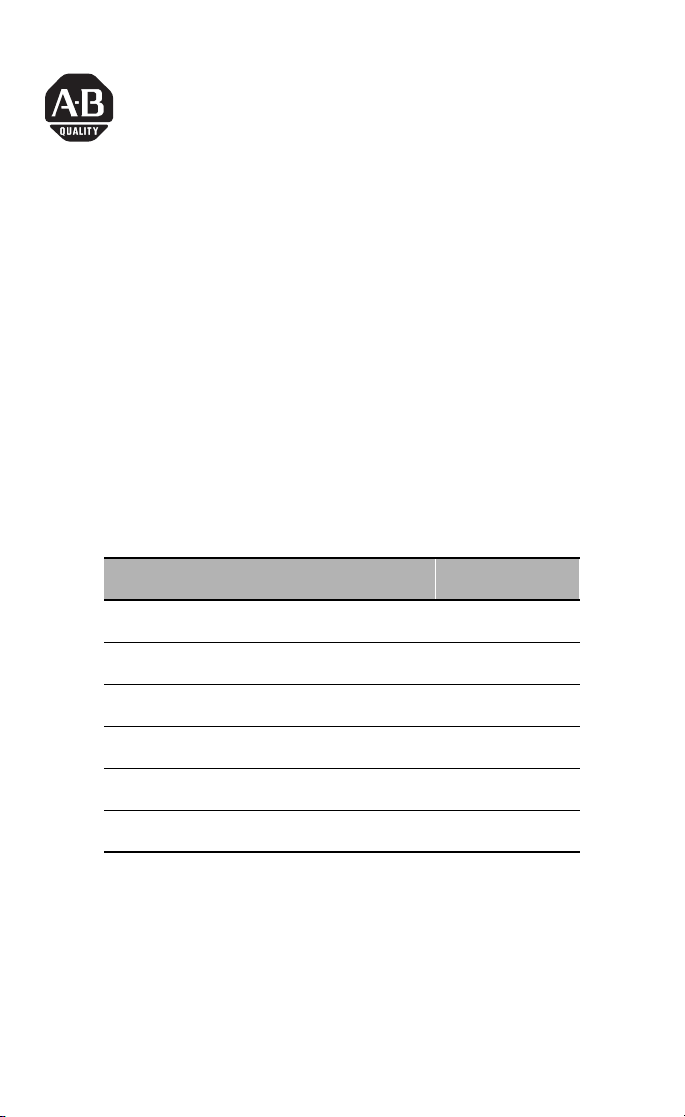
Installation Instructions
Digital Expansion Terminal Block
CompactBlock LDX I/O
(Cat. Nos. 1790-T16BV0X, -T8BV8VX, -T8BV8BX, -T0B16X,
-T0V16X, -T0W8X, -T8A0X, -T0A8X)
What This Document Describes
This document describes how to install your CompactBlock
LDX I/O.
For information on: Refer to page:
Important User Information 2
Installing CompactBlock LDX I/O 5
Connecting an Expansion Block to a Base Block 8
Wiring the Expansion Blocks 10
Troubleshooting with the Indicators 13
Specifications 14
1PRE Publication 1790-IN005B-EN-P - April 2003
Page 2
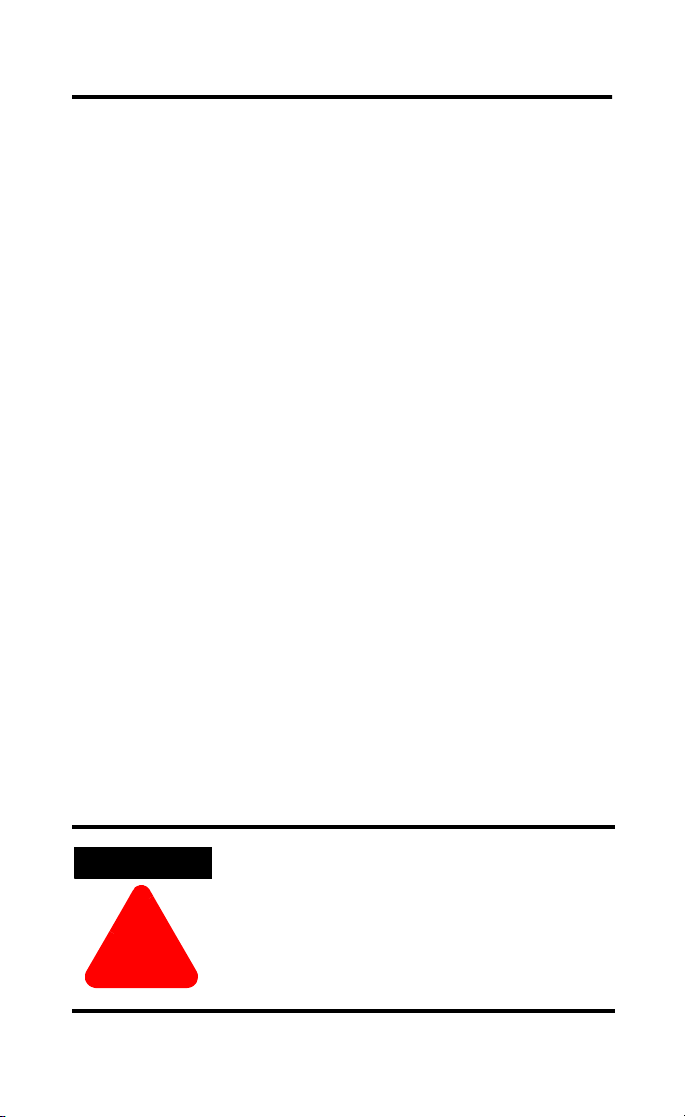
2
WARNING
!
WARNING
!
Important User Information
Because of the variety of uses for the products described in this
publication, those responsible for the application and use of these
products must satisfy themselves that all necessary steps have been
taken to assure that each application and use meets all performance
and safety requirements, including any applicable laws, regulations,
codes and standards. In no event will Rockwell Automation be
responsible or liable for indirect or consequential damage resulting
from the use or application of these products.
Any illustrations, charts, sample programs, and layout examples
shown in this publication are intended solely for purposes of
example. Since there are many variables and requirements associated
with any particular installation, Rockwell Automation does not
assume responsibility or liability (to include intellectual property
liability) for actual use based upon the examples shown in this
publication.
Allen-Bradley publication SGI-1.1, Safety Guidelines for the
Application, Installation and Maintenance of Solid-State Control
(available from your local Rockwell Automation office), describes
some important differences between solid-state equipment and
electromechanical devices that should be taken into consideration
when applying products such as those described in this publication.
Reproduction of the contents of this copyrighted publication, in
whole or part, without written permission of Rockwell Automation, is
prohibited.
Throughout this publication, notes may be used to make you aware
of safety considerations. The following annotations and their
accompanying statements help you to identify a potential hazard,
avoid a potential hazard, and recognize the consequences of a
potential hazard:
Publication 1790-IN005B-EN-P - April 2003
Identifies information about practices or
circumstances that can cause an explosion in a
hazardous environment, which may lead to
personal injury or death, property damage, or
economic loss.
Page 3
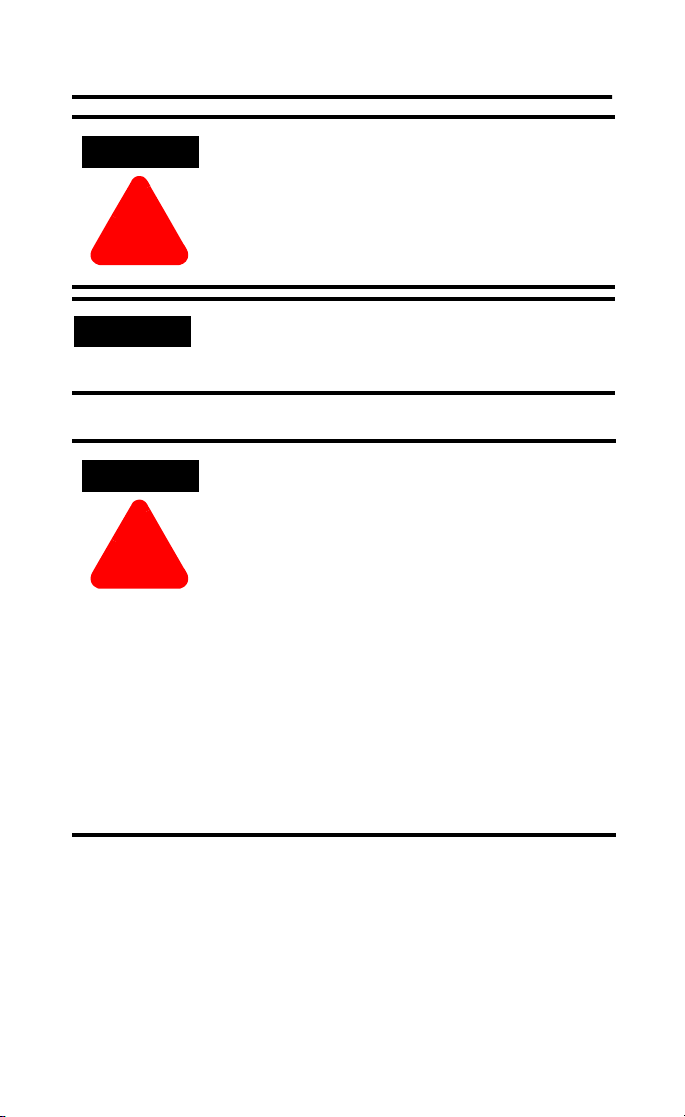
3
ATTENTION
!
IMPORTANT
ATTENTION
!
Identifies information about practices or
circumstances that can lead to personal injury or
death, property damage, or economic loss.
Identifies information that is critical for
successful application and understanding of the
product.
Preventing Electrostatic Discharge
This equipment is sensitive to electrostatic
discharge, which can cause internal damage and
affect normal operation. Follow these guidelines
when you handle this equipment:
• Touch a grounded object to discharge
potential static.
• Wear an approved grounding wriststrap.
• Do not touch connectors or pins on
component boards.
• Do not touch circuit components inside the
equipment.
• If available, use a static-safe workstation.
• When not in use, store the equipment in
appropriate static-safe packaging.
Publication 1790-IN005B-EN-P - April 2003
Page 4
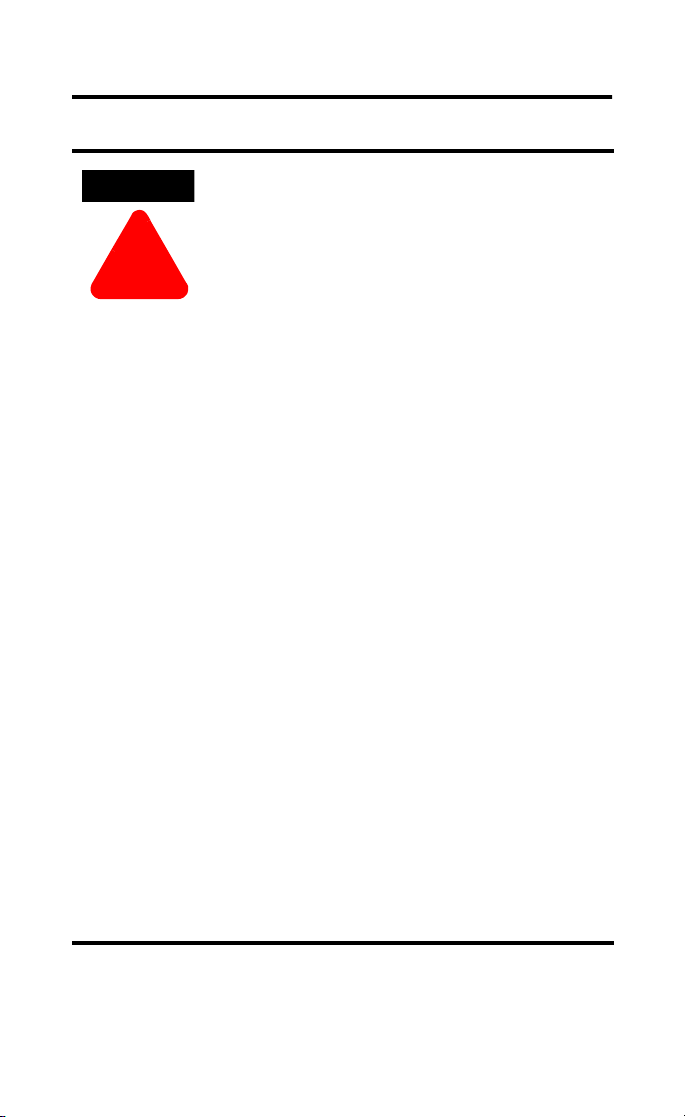
4
ATTENTION
!
Environment and Enclosure
This equipment is intended for use in a Pollution
Degree 2 industrial environment, in overvoltage
Category II applications (as defined in IEC
publication 60664-1), at altitudes up to 2000 meters
without derating.
This equipment is considered Group 1, Class A
industrial equipment according to IEC/CISPR
Publication 11. Without appropriate precautions,
there may be potential difficulties ensuring
electromagnetic compatibility in other
environments due to conducted as well as radiated
disturbance.
This equipment is supplied as "open type"
equipment. It must be mounted within an
enclosure that is suitably designed for those
specific environmental conditions that will be
present and appropriately designed to prevent
personal injury resulting from accessibility to live
parts. The interior of the enclosure must be
accessible only by the use of a tool. Subsequent
sections of this publication may contain additional
information regarding specific enclosure type
ratings that are required to comply with certain
product safety certifications.
See NEMA Standards publication 250 and IEC
publication 60529, as applicable, for explanations
of the degrees of protection provided by different
types of enclosure. Also, see the appropriate
sections in this publication, as well as the
Allen-Bradley publication 1770-4.1 ("Industrial
Automation Wiring and Grounding Guidelines"),
for additional installation requirements pertaining
to this equipment.
Publication 1790-IN005B-EN-P - April 2003
Page 5
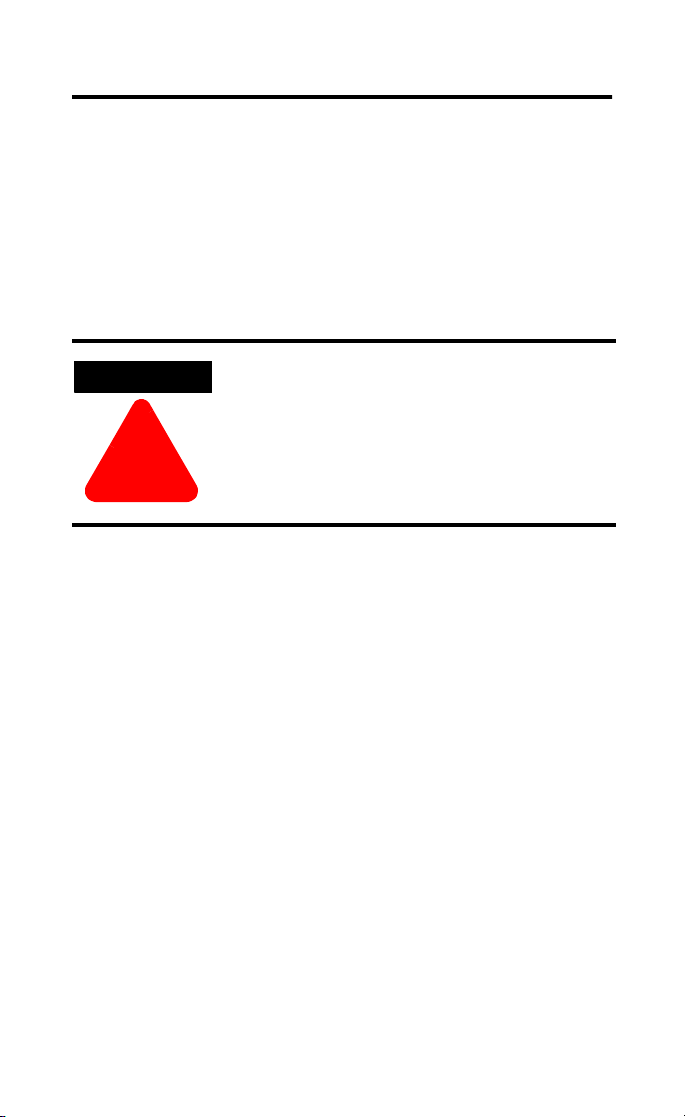
5
WARNING
!
WARNING
!
Installing CompactBlock LDX I/O
Follow these steps to install the expansion block:
1. Mount the block.
2. Connect an expansion block to a base block.
3. Wire the expansion blocks.
These steps are explained in detail in the following sections.
When used in a Class I, Division 2,
hazardous location, this equipment must be
mounted in a suitable enclosure with the
proper wiring method that complies with
the governing electrical codes.
Publication 1790-IN005B-EN-P - April 2003
Page 6
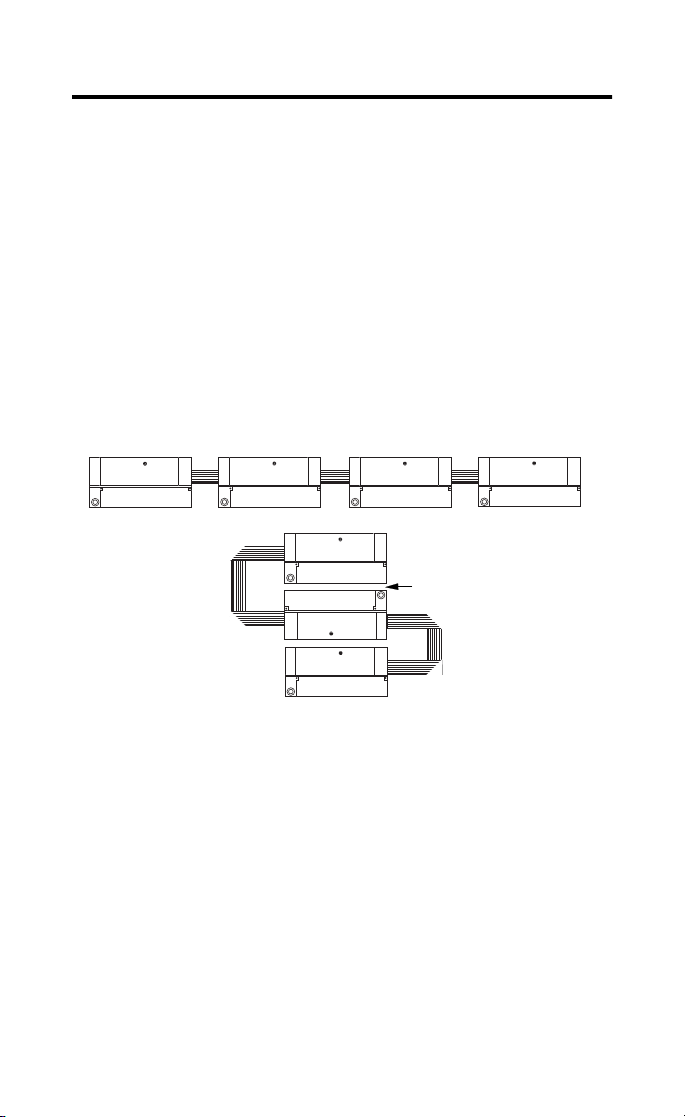
6
Compact
PULL
PULL
Compact
PULL
PULL
Compact
PULL
PULL
Compact
PULL
PULL
Compact
PULL
PULL
Compact
PULL
PULL
Compact
PULL
PULL
Mount the Expansion Block
Mount the expansion block and connect it to a
previously-installed CompactBlock LDX I/O base or expansion
block.
Beginning with the base block, you can mount your
CompactBlock LDX I/O blocks either horizontally or vertically:
• horizontally (left to right) - add expansion blocks in an
end-to-end configuration
• vertically (up or down) - add expansion blocks either up or
down in a back-to-back configuration. In this configuration,
you must use the optional 15cm ribbon cable
(1790-15CMCBL) and alternately position the blocks in a
right-side up, upside-down fashion.
Compact
Block LDX
Compact
Block LDX
EXPANSION UNIT
PULL
RIGHT SIDE UP
Horizontal mounting
EXPANSION UNIT
PULL
PULL
RIGHT SIDE UP
Vertical mounting
Compact
Block LDX
PULL
PULL
PULL
PULL
Compact
EXPANSION UNIT
RIGHT SIDE UP
UPSIDE DOWN
Compact
Block LDX
Compact
EXPANSION UNIT
RIGHT SIDE UP
EXPANSION UNIT
PULL
RIGHT SIDE UP
Block LDX
PULL
EXPANSION UNIT
Block LDX
PULL
Compact
Block LDX
The longer expansion cable
(1790-15CMCBL) will allow
up to 7cm of space in between
blocks.
PULL
EXPANSION UNIT
PULL
PULL
PULL
RIGHT SIDE UP
You can mount your blocks on a panel or DIN rail as
described in the following section.
Publication 1790-IN005B-EN-P - April 2003
Page 7
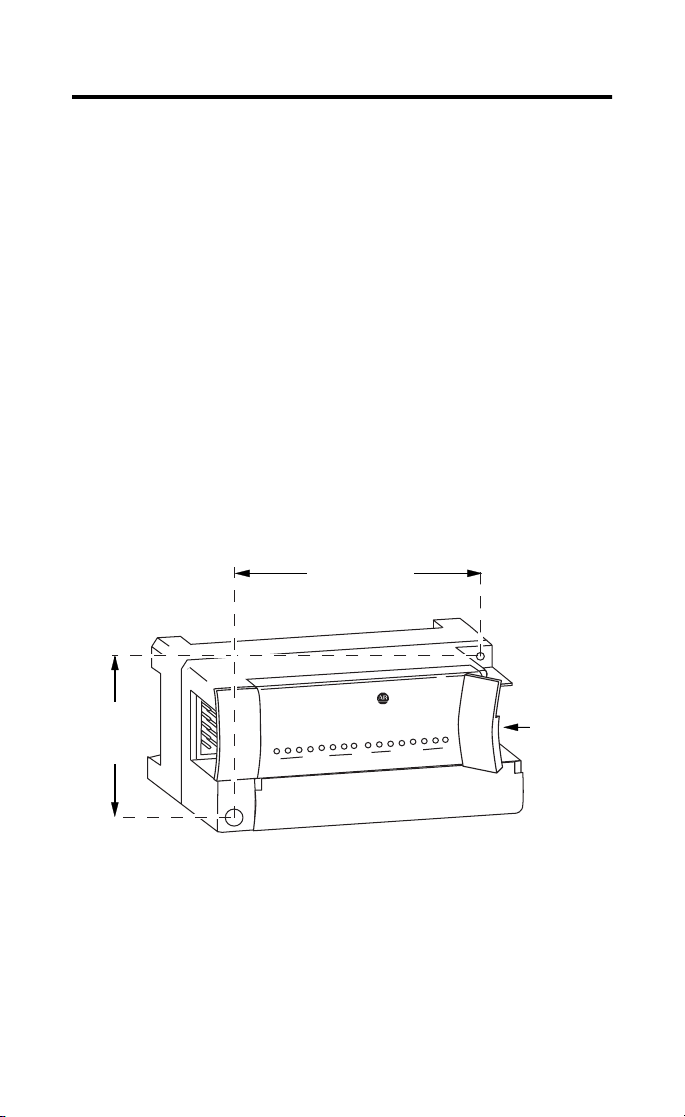
Panel Mounting
1. On the panel, position the expansion block next to your
previously-installed base block.
2. Gently pull and position the expansion covers inward.
3. Place a center punch, nail or similar device through the
mounting holes in the block (lower left and upper right
corners of the module) and make two marks on the
panel.
4. Remove the block and drill two holes in the panel to
accommodate each of the mounting screws.
5. Replace the block on the panel and place a screw
through each of the two mounting holes. Tighten the
screws until the block is firmly in place.
95 mm
3.74 in
7
41 mm
1.6 in
EXPANSION UNIT
0
CompactBlock LDX
1790-16BVOX
16 INPUTS-DCPOWER
0
7
7
Expansion
Cover
Publication 1790-IN005B-EN-P - April 2003
Page 8
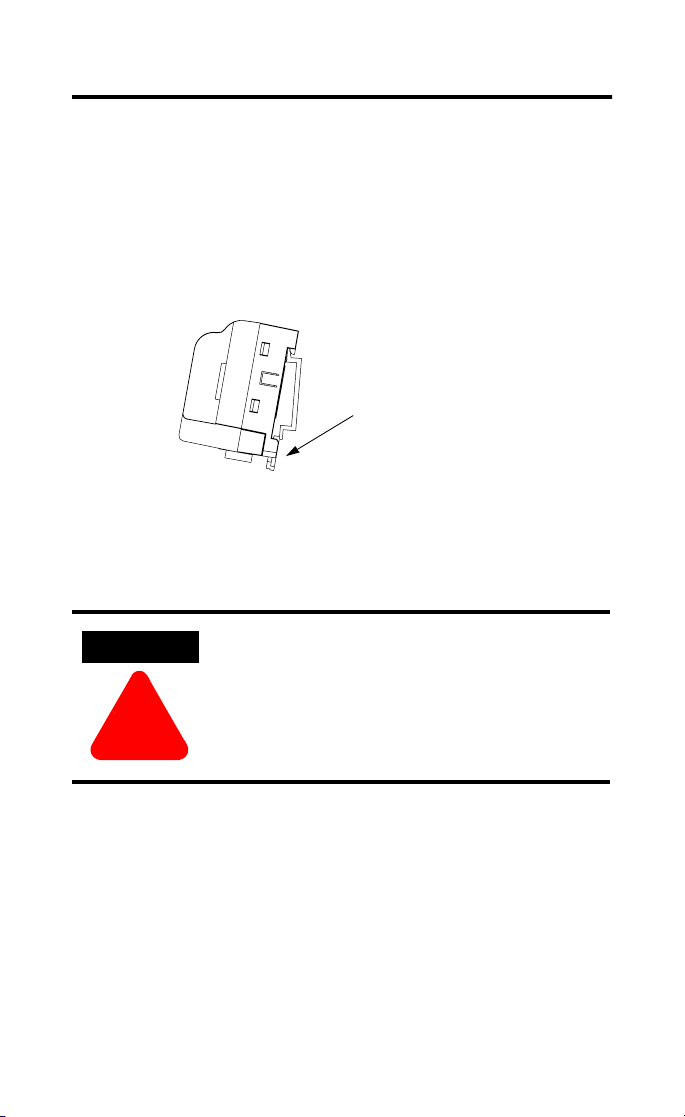
8
ATTENTION
!
DIN Rail Mounting
1. On the DIN rail, position the expansion block next to
your previously-installed base block.
2. Hook the top slot of the block over the DIN rail.
3. Pull down on the locking lever while pressing the block
against the rail.
f
Locking Lever
4. Push up on the locking lever when block is flush
against the rail. This secures the block to the rail.
Connect an Expansion Block to a Base Block
Expansion blocks should not be installed
when power is applied to the base.
1. Pull and position the expansion covers inward on both
the base and expansion blocks.
Publication 1790-IN005B-EN-P - April 2003
Page 9

2. Position the expansion block with proper spacing.
Base Block Expansion Block
95 mm
3.74 in
25 mm
1 in
95 mm
3.74 in
9
41 mm
1.6 in
lock LDX
CompactB
X
O
V
B
6
0-1
9
7
1
IT
N
U
N
IO
S
AN
P
X
E
S
T
PU
IN
C
D
0
R
E
W
O
P
C
-D
TS
PU
IN
16
7
S
T
U
TP
U
O
C
D
0
7
EXPANSION UNIT
0
Expansion cover
CompactBlock LDX
1790-16BVOX
16 INPUTS-DCPOWER
7
DC OUTPUTS
0
7
DC INPUTS
Expansion cover
3. Mount the expansion block using panel or DIN rail
mounting, as described in the previous section.
4. Plug the expansion cable into the base and expansion
blocks.
IMPORTANT
The expansion cable can only be
connected to the modules so that the red
stripe on the cable is on the bottom as
shown below.
To install plug, gently pull
and swing cover inward
CompactBlock LDX
EXPANSION UNIT
DC INPUTS
0
CompactBlock LDX
1790-8BV8V
MOD NET
DC INPUTS
0
STATUS
8 INPUTS/8OUTPUTS-DC POWER
7
DC OUTPUTS
0
7
Red strip must be on bottom
of expansion cable
16 INPUTS-DCPOWER
DC OUTPUTS
0
7
1790-16BVOX
41 mm
1.6 in
7
5. Replace the expansion covers on all blocks.
Publication 1790-IN005B-EN-P - April 2003
Page 10

10
Wire the Expansion Blocks
The following figures show the wiring information for the
expansion blocks.
1790-T16BVOX Input Expansion Block Wiring Diagram
IN0
1
• For inputs 0-7: Sinking inputs - wire COM 0 (pin 9) to Field Power (-) GND
Sourcing inputs - wire COM 0 (pin 9) to Field Power (+) 24V dc
• For inputs 8-15: Sinking inputs - wire C OM 1 (pin 11) to Field Power (-) GND
Sourcing inputs - wire COM 1 (pin 11) to Field Power (+) 24V dc
Note: both COM 0 are internally connected - COM 0 is used for inputs 0-7, COM
1 is used for inputs 8-15. Both COM 1 are internally connected.
1790-T8BV8VX Input/Output Expansion Block Wiring Diagram
IN0
1
• Sinking inputs - wire COM (pin 9) to Field Power (-) GND
Sourcing inputs - wire COM (pin 9) to Field Power (+) 24V dc
Note: both COM (pins 9 and 10) are in te rna ll y connected.
• Sinking outputs -wire VDC (pin 11) to Field Power (+) 24Vdc,
wire GND (pin 12) to Field Power (-) GND
IN1
2
IN1
IN4
IN2
3
2
4
COM0
IN6
5
7
9
6
8
IN5
IN3
IN2
3
4
IN4
5
IN7
COM
IN6
7
9
6
8
IN5
IN3
IN7
COM1
10
COM0
VDC
10
COM
11
COM1
11
12
12
GND
IN8
13
OUT0
13
14
IN9
OUT2
14
OUT1
IN10
15
15
16
IN11
OUT4
16
OUT3
IN12
17
17
OUT5
18
IN13
OUT6
18
IN14
19
20
IN15
19
20
OUT7
Publication 1790-IN005B-EN-P - April 2003
Page 11

11
1790-T8BV8BX Input/Output Expansion Block Wiring Diagram
IN0
1
• Sinking inputs - wire COM (pin 9) to Field Power (-) GND
Sourcing inputs - wire COM (pin 9) to Field Power (+) 24Vdc
Note: both COM (pins 9 and 10) are in te rna ll y connected.
• Sourcing outputs -wire VDC (pin 11) to Field Power (+) 24Vdc,
wire GND (pin 12) to Field Power (-) GND
2
IN1
IN2
IN4
COM
IN6
3
5
7
4
6
8
IN5
IN3
IN7
9
10
COM
VDC
11
12
GND
OUT0
13
OUT2
14
OUT1
15
OUT4
16
OUT3
17
OUT6
18
OUT5
19
20
OUT7
1790-T0B16X Output Expansion Block Wiring Diagram
OUT0
• Sourcing outputs - wire VDC0 (pin 9) and VDC1 (pin 11) to Field Power (+)
24V dc, wire GND0 (pin 10) and GND1 (pin 12) to Field Power (-) GND
1
OUT1
OUT2
2
3
OUT3
OUT4
4
5
OUT5
OUT6
6
7
OUT7
VDC0
8
9
GND0
VDC1
10
11
GND1
12
OUT8
13
OUT10
14
OUT9
OUT12
15
16
OUT11
17
OUT13
OUT14
18
19
20
OUT15
1790-T0V16X Output Expansion Block Wiring Diagram
OUT0
• Sinking outputs - wire VDC0 (pin 9) and VDC1 (pin 11) to Field Power (+) 24V
dc, wire GND0 (pin 10) and GND1 (pin 12) to Field Power (-) GND
1
OUT1
OUT2
2
3
OUT3
OUT4
4
5
OUT5
OUT6
6
7
OUT7
VDC0
8
9
GND0
VDC1
10
OUT8
11
12
GND1
13
OUT10
14
OUT9
15
16
OUT11
OUT12
17
OUT13
OUT14
19
18
OUT15
Publication 1790-IN005B-EN-P - April 2003
20
Page 12

12
1790-T0W8X Relay Output Expansion Block Wiring Diagram
VDC
1
OUT0
2
GND
3
COM0
OUT1
4
5
COM1
OUT2
6
7
8
COM2
OUT3
9
OUT4
10
COM3
11
COM4
OUT5
12
13
COM5
OUT6
14
15
COM6
OUT7
16
17
COM7
18
NC
19
20
NC
• Wire VDC (pin 1) to Field Power (+) 24Vdc
Wire GND (pin 2) to Field Power (-) GND
1790-T8A0X AC Input Expansion Block Wiring Diagram
VAC
1
• Wire 120Vac Field Power t o VAC (pin 1) and COM (pin 2)
Note: all VAC are internally connected. All COM are internally connected.
2
COM
VAC
3
4
COM
IN0
5
6
COM
IN1
7
8
COM
IN2
9
COM
10
IN3
11
12
COM
IN4
13
14
COM
IN5
15
16
COM
IN6
17
18
COM
IN7
19
20
COM
1790-T0A8X AC Output Expansion Block Wiring Diagram
VAC
• Wire 120Vac Field Power t o VAC (pin 1) and COM (pin 2)
Note: all VAC ar e internally connec te d . Al l C O M are internally connected.
1
2
COM
VAC
3
4
COM
0UT0
5
6
COM
0UT1
7
8
COM
0UT2
9
10
COM
0UT3
11
12
COM
0UT4
13
0UT5
14
COM
15
16
COM
OUT6
17
OUT7
18
COM
19
20
COM
Publication 1790-IN005B-EN-P - April 2003
Page 13

13
Troubleshoot with the Indicators
Use the I/O status indicators to troubleshoot your expansion
blocks:
I/O Status Indicators
Function: LED Color: Module Illumination: Condition:
Outputs Each output:
Inputs Each Input:
Green
Green
None
Green
None
Green
Output not energized
Output energized
No valid input
Valid input
Publication 1790-IN005B-EN-P - April 2003
Page 14

14
Digital Expansion Block Specifications
The following table contains specifications that are common to
all of the expansion blocks in this document. Individual
expansion block specifications are detailed after this table.
Environmental Specifications
Operating Temperature 0 to 55°C (32 to 131°F) - Analog I/O
Storage Temperature -40 to 85°C (-40 to 185°F)
Relative Humidity 5-90% non-condensing
Operating Altitude 2000m
Vibration 2g @ 10-500Hz
Shock
Operating
Non-operating
Emissions Group 1, Class A
ESD Immunity 8kV air discharges
Radiated RF Immunity 10V/m with 1kHz sine-wave 80%AM from 80MHz to 1000MHz
EFT/B Immunity 1kV @ 5kHz on power ports
Surge Transient Immunity +
Conducted RF Immunity 10Vrms with 1kHz sine-wave 80%AM from 150kHzto 80MHz
Enclosure Type Rating None (open style)
Mounting DIN rail or screw
Dimensions 52x104x42mm (2.03x4.07x1.64in)
Weight 0.3lb (0.1kg)
IEC 60068-2-1 (Test Ad, Operating Cold),
IEC 60068-2-2 (Test Bd, Operating Dry Heat),
IEC 60068-2-14 (Test Nb, Operating Thermal Shock)
IEC 60068-2-1 (Test Ab, Un-packaged Non-operating Cold),
IEC 60068-2-2 (Test Bb, Un-packaged Non-operating Dry
Heat),
IEC 60068-2-14 (Test Na, Un-packaged Non-operating Thermal
Shock)
IEC 60068-2-30 (Test Db, Un-packaged Non-operating)
IEC60068-2-6 (Test Fc, Operating)
10g
30g
EC60068-2-27 (Test Ea, Unpackaged Shock)
CISPR 11
IEC 61000-4-2
10V/m with 200Hz 50% Pulse 100%AM @ 900Mhz
IEC 61000-4-3
+
2kV @ 5kHz on signal ports
IEC 61000-4-4
1kV line-line(DM) and +2kV line-eath(CM) on power ports
+
1kV line-line(DM) and +2kV line-eath(CM) on signal ports
EC 61000-4-5
IEC 61000-4-6
Publication 1790-IN005B-EN-P - April 2003
Page 15

15
DeviceNet Specifications
Network protocol I/O Slave messaging:
Network length 500 meters maximum @ 125Kbps
Indicators 1 red/green module status
Number of nodes 64 maximum - rotary switch type node address setting
Communication rate 125Kbps, 250Kbps, 500Kbps - auto baud rate selection
Isolation Type test 1250Vac rms for 60 seconds between field power and
Wiring Refer to publication DN-6.7.2
General Specifications
Wiring Category
Product
Certifications
(when product is
marked)
1
Refer to publication 1770-4.1, Programmable Controller Wiring and Grounding Guidelines.
2
See the Product Certification link at www.ab.com for Declarations of Conformity, Certificates, and other
certification details.
- Poll command
- Bit Strobe command
- Cyclic command
- COS command
100 meters maximum @ 500Kbps
1 red/green network status
DeviceNet (I/O to logic)
1
2
c-UL-us UL Listed for Class I, Division 2 Group A,B,C,D Hazardous
Locations, certified for U.S. and Canada
2
CE
European Union 89/336/EEC EMC Directive, compliant
with:
EN 50082-2; Industrial Immunity
EN 61000-6-4; Industrial Emissions
EN61326; Meas./Control/Lab., Industrial Requirements
EN 61000-6-2; Industrial Immunity
2
C-Tick
ODVA ODVA conformance tested to DeviceNet specifications
Australian Radiocommunications Act, compliant with:
AS/NZS CISPR11; Industrial Emissions
Publication 1790-IN005B-EN-P - April 2003
Page 16

16
Universal DC Input Expansion Block Specifications
1790-T16BVOX
Inputs per expansion block 16 points, sinking or sourcing
On-state voltage 9.6V dc minimum
Off-state voltage 5.0V dc maximum
On-state current 8mA maximum per channel @ 28.8V dc
Nominal input impedance 4.8K
Input signal delay Off to On: 10ms maximum
Indicators 16 green input status
Common type 8 points/2COM (non-polarity)
General Specifications
Isolation I/O to logic: photocoupler isolation
Wiring Terminal block (M3.0)
Field Power Power dissipation - 3.68W maximum @ 28.8V dc
24V dc nominal
28.8V dc maximum
Ω
On to Off: 10ms maximum
Isolation voltage: 1250V ac rms
DeviceNet to logic: non-isolated
DeviceNet power: non-isolated
- screw torque: 7 inch-pounds
maximum (use copper or copper-clad
aluminum conductors
DC Input/Output Combination Expansion Block Specifications
1790-T8BV8VX, -T8BV8BX
INPUT SPECIFICATIONS
Inputs per expansion block 8 points non-isolated, sinking or sourcing
On-state voltage 9.6V dc minimum
On-state current 8mA maximum per point @ 28.8V dc
Off-state voltage 5V dc maximum
24V dc nominal
28.8V dc maximum
Publication 1790-IN005B-EN-P - April 2003
Page 17

17
Nominal input impedance 4.8K
Input signal delay Off to On: 10ms maximum
Indicators 8 green status
Common type 8 points/2 COM (non-polarity) - 1790D-T8BV8VX
OUTPUT SPECIFICATIONS
Outputs per expansion block 8 points non-isolated, sinking - 1790D-T8BV8VX
On-state voltage 10V dc minimum
On-state voltage drop 0.5V dc maximum
On-state current 1mA minimum per channel
Off-state leakage 0.5mA maximum
Output signal delay Off to On: 0.5ms maximum
Indicators 8 green status
Output current rating Maximum 0.5A per output
Common type 8 points/2 COM - 1790D-T8BV8VX
General Specifications
Field Power Supply voltage - 24V dc nominal
Isolation I/O to logic: photocoupler isolation
Wiring Terminal block (M3.0)
Ω
On to Off: 10ms maximum
8 points/2 COM (non-polarity) - 1790D-T8BV8BX
8 points non-isolated, sourcing - 1790D-T8BV8BX
24V dc nominal
28.8V dc maximum
On to Off: 1.0ms maximum
4.0A maximum per common
8 points/2 COM - 1790D-T8BV8BX
Voltage range - 10-28.8V dc
Power dissipation - 3.22W @ 28.8V dc
Isolation voltage: 1250V ac rms
DeviceNet to logic: non-isolated
DeviceNet power: non-isolated
- screw torque: 7 inch-pounds
maximum (use copper or copper-clad
aluminum conductors
Publication 1790-IN005B-EN-P - April 2003
Page 18

18
DC Output Expansion Block Specifications
1790-TOV16X and -TOB16X
Outputs per expansion block 16 points non-isolated, sinking:
On-state voltage 10V dc minimum
On-state voltage drop 0.5V dc maximum
On-state current 1mA minimum per channel
Off-state voltage 28.8V dc maximum
Off-state leakage 0.5mA maximum
Output signal delay Off to On: 0.5ms maximum
Indicators 16 green status
Output current rating Maximum 0.5A per output
Common type 8 points/2COM for 1790D-TOV16X
General Specifications
Field Power Supply voltage - 24V dc nominal
Isolation I/O to logic: photocoupler isolation
Wiring Terminal block (M3.0)
1790D-T0V16X
16 points non-isolated, sourcing:
1790D-T0B16X
24V dc nominal
28.8V dc maximum
On to Off: 1.0ms maximum
4.0A maximum per common
8 points/8COM for 1790D-T0B16X
Voltage range - 10-28.8V dc
Power dissipation - 2.76W @ 28.8V dc
Isolation voltage: 1250V ac rms
- screw torque: 7 inch-pounds
maximum (use copper or copper-clad
aluminum conductors
Publication 1790-IN005B-EN-P - April 2003
Page 19

AC/DC Relay Output Expansion Block Specifications
1790-TOW8X
Relay type Form A, normally open
Output voltage range (load dependent) 5-28V dc @ 2.0A resistive
Minimum load 100µA, 100mV dc per point
Maximum on-state voltage drop 0.5V @ 2.0A, resistive load, 24V dc
Initial Contact Resistance 30m
Expected contact life 300K cycles resistive
Maximum off-state leakage 1.5mA maximum
Output delay time 10ms maximum on to off
Indicators 8 green status
Common type 1 point/1COM
General Specifications
Field Power Supply voltage - 24V dc nominal
Isolation I/O to logic: photocoupler isolation
Wiring Terminal block (M3.0)
Single pole, single throw
48V dc @ 0.8A resistive
125V ac @ 2.0A resistive
250V ac @ 2.0A resistive
Ω
100K cycles inductive
10ms maximum off to on
Voltage range - 19.2-28.8V dc
Power dissipation - 2.3W @ 28.8V dc
Isolation voltage: 1250V ac rms
- screw torque: 7 inch-pounds
maximum (use copper or copper-clad
aluminum conductors
19
Publication 1790-IN005B-EN-P - April 2003
Page 20

20
AC Input Expansion Block Specifications
1790-T8AOX
Inputs per expansion block 8 points non-isolated
On-state voltage range 79V ac minimum
Input impedance 18K
On-state current 9mA maximum @132V ac
Off-state voltage 45V ac maximum
Input signal delay 10ms off to on
Indicators 8 green input status
Common type 8 points/8COM
General Specifications
External AC power supply Supply voltage - 110V rms, 60Hz
Isolation I/O to logic: photocoupler isolation
Wiring Terminal block (M3.0)
110V ac nominal
132V ac maximum
Ω
30ms maximum on to off
Voltage range - 85-132Vrms, 47-63Hz
Power dissipation - 3W @ 132Vac
Isolation voltage: 1250V ac rms/V ac
Field power: non-isolation
- screw torque: 7 inch-pounds
maximum (use copper or copper-clad
aluminum conductors
Publication 1790-IN005B-EN-P - April 2003
Page 21

110V AC Output Expansion Block Specifications
1790-T0A8X
Outputs per expansion block 8 points non-isolated
Load voltage range 15-132Vrms
Maximum load current 0.5Arms
Minimum load current 10mArms
Max off-state leakage current 1.0mArms @ 100Vrms 60Hz
Max on-state voltage drop 1.3Vrms @ max load
Maximum operate time 1mS
Maximum release 1/2 cycle + 1mS
Insulation resistance Minimum 1,000M
Dielectric strength 2500 Vrms 1 minute (for input-output)
Input signal delay 10ms off to on
Indicators 8 green input status
Common type 8 points/8COM
General Specifications
External AC power supply Supply voltage - 110V rms, 60Hz
Isolation I/O to logic: photocoupler isolation
Wiring Terminal block (M3.0)
30ms maximum on to off
Voltage range - 15-132Vrms, 60Hz
Power dissipation - 5.2W @ rated current
Isolation voltage: 1250V ac rms/V ac
Field power: non-isolation
- screw torque: 7 inch-pounds
maximum (use copper or copper-clad
aluminum conductors
Ω (for input-output)
21
IMPORTANT
Input and output wiring must be in accordance
with Class 1, Division 2 wiring methods and in
accordance with the authority having jurisdiction.
Publication 1790-IN005B-EN-P - April 2003
Page 22

22
The following information applies
when operating this equipment in
hazardous locations:
Products marked “CL I, DIV 2, GP A, B, C, D” are
suitable for use in Class I Division 2 Groups A,
B, C, D, Hazardous Locations and nonhazardous
locations only. Each product is supplied with
markings on the rating nameplate indicating the
hazardous location temperature code. When
combining products within a system, the most
adverse temperature code (lowest “T” number)
may be used to help determine the overall
temperature code of the system. Combinations
of equipment in your system are subject to
investigation by the local Authority Having
Jurisdiction at the time of installation.
EXPLOSION HAZARD
• Do not disconnect
WARNING
!
equipment unless
power has been
removed or the area
is known to be
nonhazardous.
• Do not disconnect
connections to this
equipment unless
power has been
removed or the area
is known to be
nonhazardous.
Secure any external
connections that
mate to this
equipment by using
screws, sliding
latches, threaded
connectors, or other
means provided
with this product.
• Substitution of
components may
impair suitability for
Class I, Division 2.
• If this product
contains batteries,
they must only be
changed in an area
known to be
nonhazardous.
Informations sur l’utilisation de cet
équipement en environnements
dangereux :
Les produits marqués "CL I, DIV 2, GP A, B, C, D" ne
conviennent qu’à une utilisation en environnements
de Classe I Division 2 Groupes A, B, C, D dangereux
et non dangereux. Chaque produit est livré avec des
marquages sur sa plaque d’identification qui
indiquent le code de température pour les
environnements dangereux. Lorsque plusieurs
produits sont combinés dans un système, le code de
température le plus défavorable (code de
température le plus faible) peut être utilisé pour
déterminer le code de température global du
système. Les combinaisons d’équipements dans le
système sont sujettes à inspection par les autorités
locales qualifiées au moment de l’installation.
RISQUE D’EXPLOSION
• Couper le courant ou
AVERTISSEMENT
!
s’assurer que
l’environnement est
classé non dangereux
avant de débrancher
l'équipement.
• Couper le courant ou
s'assurer que
l’environnement est
classé non dangereux
avant de débrancher
les connecteurs. Fixer
tous les connecteurs
externes reliés à cet
équipement à l'aide
de vis, loquets
coulissants,
connecteurs filetés ou
autres moyens fournis
avec ce produit.
• La substitution de
composants peut
rendre cet
équipement inadapté
à une utilisation en
environnement de
Classe I, Division 2.
• S’assurer que
l’environnement est
classé non dangereux
avant de changer les
piles.
Publication 1790-IN005B-EN-P - April 2003
Page 23

23
This product has been tested at an Open Device Vendors
Association, Inc. (ODVA) authorized independent test
laboratory and found to comply with ODVA Conformance
Test. Please contact the ODVA website (http://www.odva.org)
for listing of products tested by ODVA independent test labs
for further details.
CompactBlock LDX and RSNetWorx are trademarks of Rockwell Automation.
Publication 1790-IN005B-EN-P - April 2003
Page 24

Publication 1790-IN005B-EN-P - April 2003 PN 957782-57
Supersedes Publication 1790-IN005A-EN -P - April 2001 © 2003 Rockwell Automation. Printed in USA
