Page 1
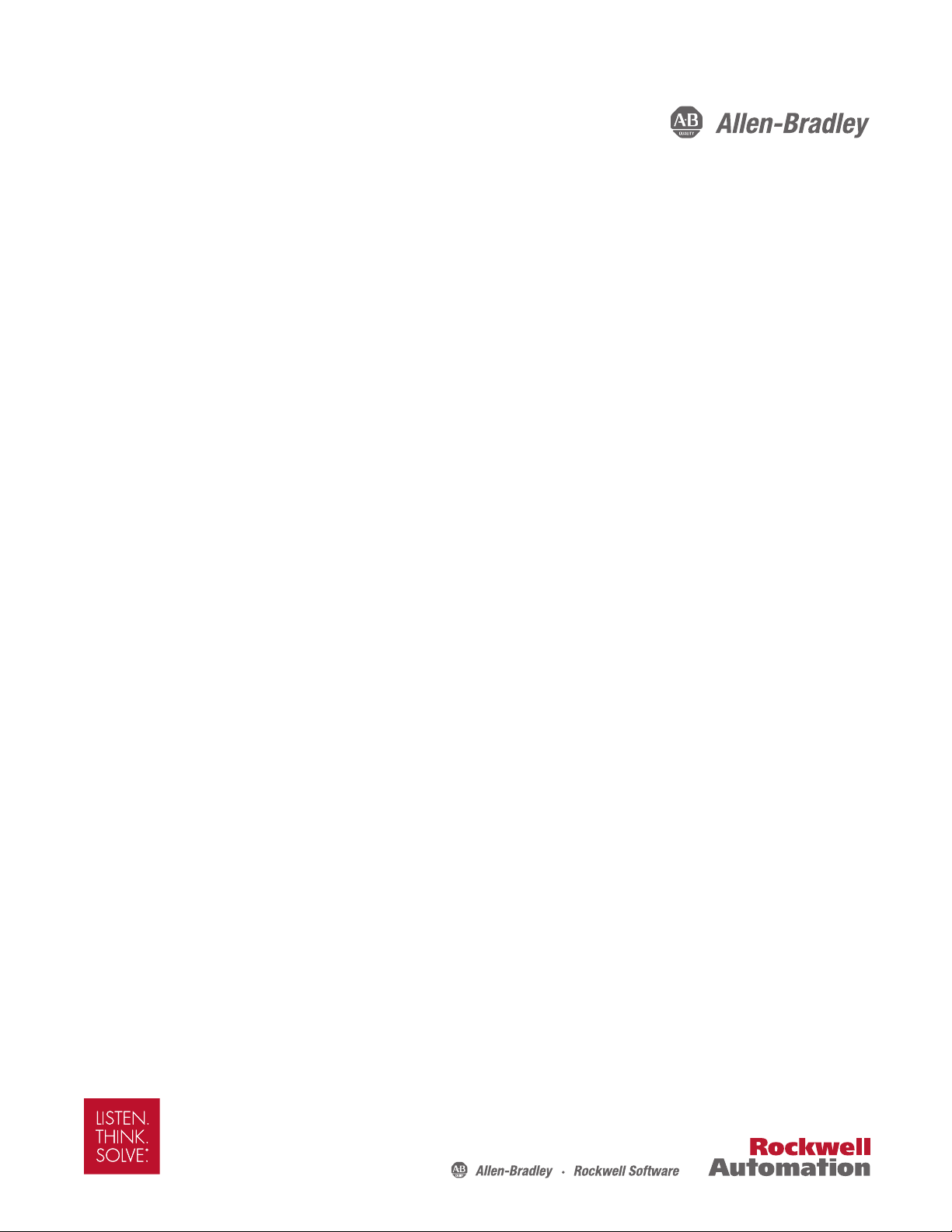
Reference Manual
1. Description
...............................................................1
2. Specication Quick Reference
............................1
3. Catalog Numbers
...................................................1
4. Certication Marks
..................................................1
5. Input .............................................................................4
6. Output in Normal Mode .......................................5
7. Output in Buer Mode ..........................................6
8. Battery Input .............................................................7
9. Buer Time ................................................................8
10. Eciency and Power Losses ..............................10
11. Functional Diagram .............................................10
12. Check Wiring and Battery Quality Tests .......10
13. Relay Contacts and Inhibit Input ....................12
14. Front Side User Elements ..................................14
15. Terminals and Wiring ........................................15
16. Reliability ...........................................................15
17. EMC ........................................................................ 16
18. Environment ....................................................... 17
19. Protection Features .......................................... 17
20. Safety .................................................................... 18
21. Certications ................................................. 18
22.
Environmental Compliance ........................... 19
23. Physical Dimensions and Weight ................. 19
24. Installation Notes ............................................. 20
25. Accessories ........................................................... 21
26. Application Notes .............................................. 22
26.1. Battery Replacement Intervals .......... 22
26.2. Parallel and Serial Use ......................... 23
26.3. Using the Inhibit Input ........................ 24
26.4. Troubleshooting ................................... 24
Bulletin 1606 Switched Mode Power Supplies
Catalog Number: 1606-XLS240-UPS
Index
Terminology and Abbreviations
•DC-UPS—Uninterruptible power supply with DC Input.
•Normal mode—Describes a condition in which the battery is charged, the input voltage is in range and the output is loaded within the
allowed limits.
• Buffer mode—Describes a condition where the input voltage is below the transfer threshold level, the unit is running on battery (buffering)
and the output is loaded within the allowed limits.
• Charging mode—Describes a condition where the battery is in the process of charging, the input voltage is in range and the output is loaded
within the allowed limits.
• Inhibit mode—Describes a condition where buffering is intentionally disabled by using the inhibit input of the DC UPS (e.g. to perform
service actions or to save battery capacity).
•Buffer time—This term is equivalent to “hold-up time.”
• T.b.d.—To be defined, value or description will follow later.
Page 2

Bulletin 1606 Switched Mode Power Supplies
DC-UPS Control Unit
■
Requires Only One 12V Battery for a 24V Output
■
Stable Output Voltage in Buer Mode
■
Superior Battery Management for Longest Battery Life
■
Comprehensive Diagnostic and Monitoring Functions
■
Replace Battery Signal Included
■
Electronically Overload and Short Circuit Protected
■
50% Power Reserves
■
Selectable Buer Time Limiter
■
3 Year Warranty
1. Description
2. Specication Quick Reference
Input voltage nom. 24Vdc
range 22.5-30Vdc
Output current min.15A Normal mode
min. 10A Buer mode
Output voltage typ. 0.23V lower
as input voltage
Normal mode
22.25V Buer mode, 10A
Allowed batteries 3.9Ah to 40Ah VRLA lead acid
Temperature range -25 to +70°C Operational
Derating 0.43A/°C
+60°C to +70°C
normal mode
Dimensions 49x124x117mm WxHxD
Buer time (at 10A) typ. 6’45” 7Ah battery module
typ. 55’ 26Ah batt. module
This uninterruptible power supply (UPS) controller
1606-XLS240-UPS is an addition to standard 24V
power supplies to bridge power failures or voltage
uctuations. Expensive downtimes, long restart
cycles and loss of data can be avoided.
The DC-UPS includes a professional battery
management system which charges and monitors
the battery to achieve the longest battery service life
as well as many diagnostic functions that ensure a
reliable operation of the entire system.
A unique feature of the 1606-XLS240-UPS is that only
one 12V battery is required to buer the 24V output.
This makes matching batteries unnecessary and
allows a precise battery charging and testing.
The 1606-XLS240-UPS requires one external 12V battery
for which two preassembled battery modules
are available: a lightweight 7Ah battery that can be
mounted on the DIN rail and a 26Ah module that
can be panel-mounted for longer buer times.
In addition to the 1606-XLS240-UPS, the
1606-XLS240-UPSC UPS includes the same controller
with an integrated 5Ah battery.
Typical setup of a DC-UPS system with the 1606-XLS240-UPS:
24V
Power
Supply
12V
Battery
24V
DC-UPS
24V
Load
AC DC
e.g.: PLC
3. Catalog Numbers
4. Certication Marks
DC-UPS
1606-XLS240-UPS
Standard controller
Accessories 1606-XLSBATASSY1 Battery module 12V 7Ah
1606-XLSBATBR1 Mounting kit w/o battery
IND. CONT. E
Q.
UL 508
UL 60950-1
Class I Div 2
1606-XLSBATASSY2 Battery module 12V 26Ah
1606-XLSBATBR2
Mounting kit w/o battery
1606-XLB
Panel/Wall mount bracket
EMC, LVD
GL
Marine
GOST R
C-Tick
Marine RINA
2 Rockwell Automation Publication 1606-RM036A-EN-P — April 2014
All parameters are specified at 24V, 10A output load and after a 5 minutes run-in time unless noted otherwise.
It is assumed that the input power source can deliver a sufficient output current
Page 3
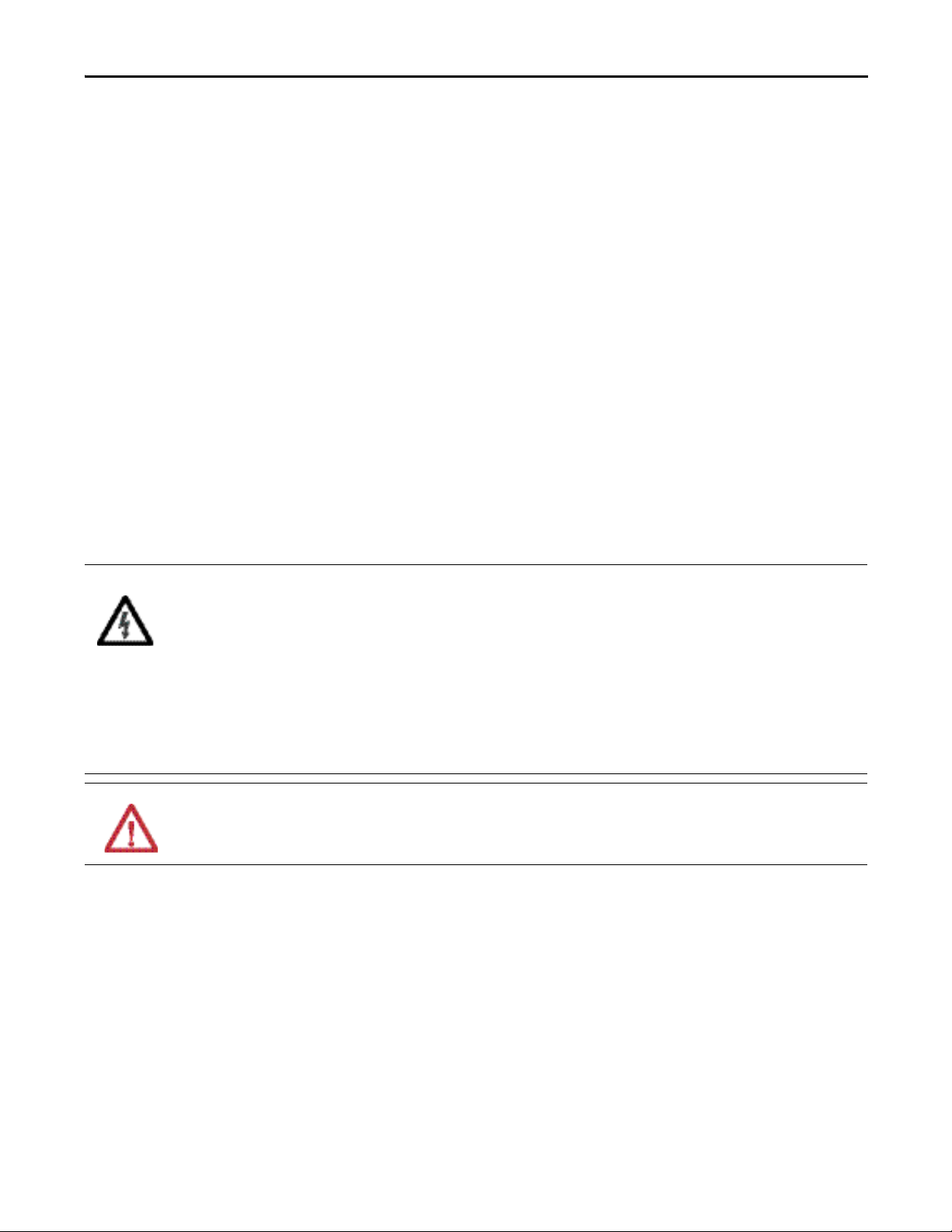
Bulletin 1606 Switched Mode Power Supplies
Intended Use
• This device is designed for installation in an enclosure and is intended for the general professional use such as in industrial control, office,
communication, and instrumentation equipment.
• Do not use this power supply in aircraft, trains, nuclear equipment or similar systems where malfunction may cause severe personal injury or
threaten human life.
• This device is designed for use in non-hazardous, ordinary or unclassified locations.
Installation Requirements
• This device may only be installed and put into operation by qualified personnel.
• This device does not contain serviceable parts. The tripping of an internal fuse is caused by an internal defect.
• If damage or malfunction should occur during installation or operation, immediately turn power off and send unit to the factory for inspection.
• Mount the unit on a DIN rail so that the terminals are located on the bottom of the unit.
• This device is designed for convection cooling and does not require an external fan. Do not obstruct airflow and do not cover ventilation grid
(e.g. cable conduits) by more than 30%!
• Keep the following installation clearances: 40mm on top, 20mm on the bottom, 5mm on the left and right sides are recommended when the
device is loaded permanently with more than 50% of the rated power. Increase this clearance to 15mm in case the adjacent device is a heat
source (e.g. another power supply).
SHOCK HAZARD: Do not use the power supply without proper grounding (Protective Earth). Use the terminal on the input
block for earth connection and not one of the screws on the housing.
- Turn power off before working on the device. Protect against inadvertent re-powering
- Make sure that the wiring is correct by following all local and national codes
- Do not modify or repair the unit
- Do not open the unit as high voltages are present inside
- Use caution to prevent any foreign objects from entering the housing
- Do not use in wet locations or in areas where moisture or condensation can be expected
- Do not touch during power-on, and immediately after power-off. Hot surfaces may cause burns.
WARNING: EXPLOSION HAZARDS!
Substitution of components may impair suitability for this environment. Do not disconnect the unit or operate the voltage adjustment or S/P jumper unless
power has been switched off or the area is known to be non-hazardous.
All parameters are specified at 24V, 10A output load, 25°C ambient and after a 5 minutes run-in time unless noted otherwise.
It is assumed that the input power source can deliver a sufficient output current.
Rockwell Automation Publication 1606-RM036A-EN-P — April 2014 3
Page 4
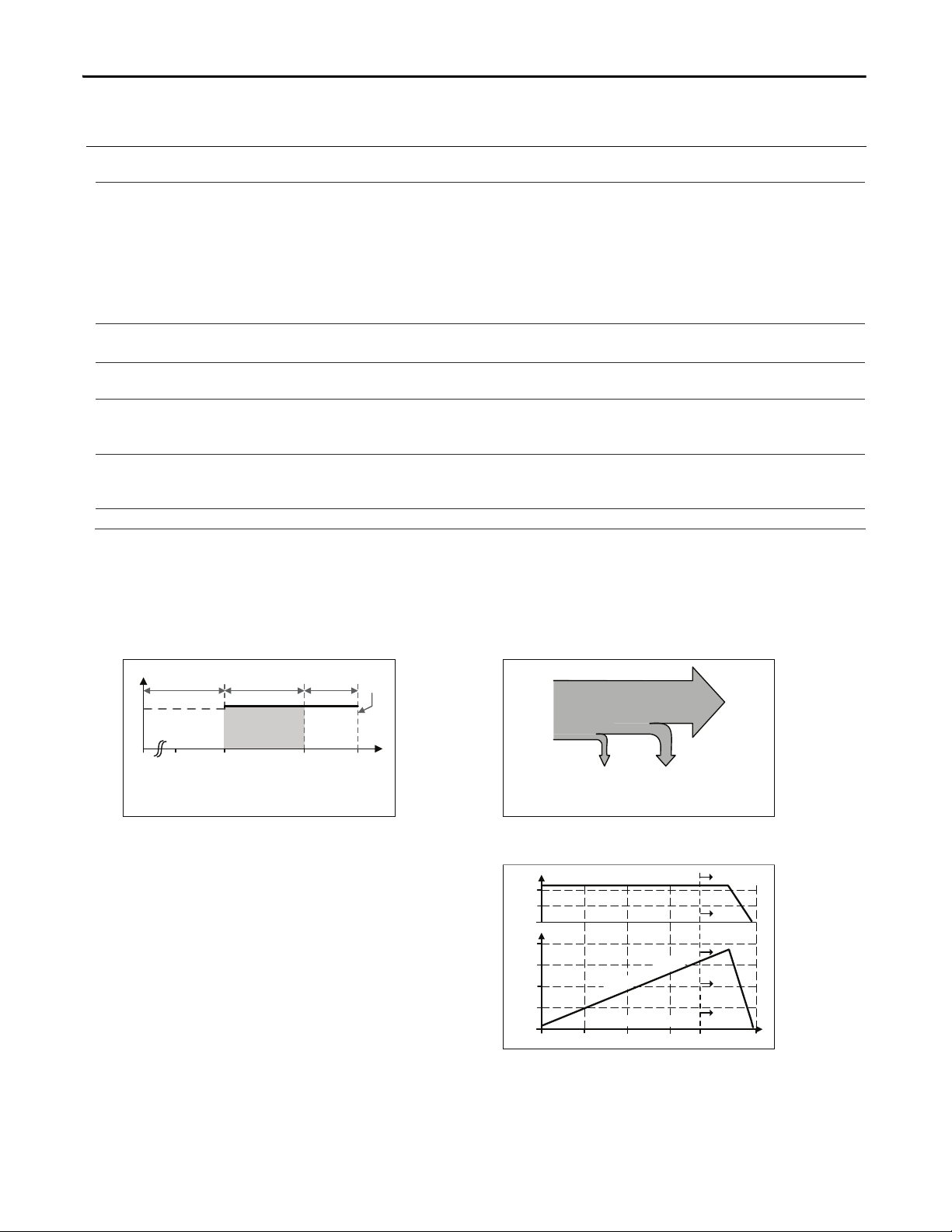
Bulletin 1606 Switched Mode Power Supplies
5. Input
Input voltage nom. DC 24V
Input voltage ranges nom. 22.5 to 30Vdc Continuous operation, see Fig. 5-1
30 to 35Vdc Temporarily allowed, no damage to the DC-UPS *)
35Vdc Absolute maximum input voltage with no damage to the
DC-UPS
0 to 22.5Vdc The DC-UPS switches into buer mode and delivers
output voltage from the battery if the input was above
the turn-on level before and all other buer conditions
are fullled.
Allowed input voltage ripple
max. 1.5Vpp Bandwidth <400Hz
1Vpp Bandwidth 400Hz to 1kHz
Allowed voltage between input
and earth (ground)
max. 60Vdc or
42.4Vac
Turn-on voltage typ. 22.8Vdc The output does not switch on if the input voltage does
not exceed this level.
max. 23Vdc
Input current **) typ. 120mA Internal current consumption
typ. 1.1A Current consumption for battery charging in constant
current mode at 24V input See
Fig. 8-2 ***)
External capacitors on the input No limitation
*) The DC-UPS shows “Check Wiring” with the red LED and buering is not possible
**) The total input current is the sum of the output current plus the current required to charge the battery during the charging
process and the current which is needed to supply the DC-UPS itself. See also Fig. 5-2. This calculation does not apply
in overload situations where the DC-UPS limits the output current, therefore see
Fig. 5-3
.
***) Please note: This is the input current and not the current owing into the battery in the process of charging. The battery current
is indicated in section 8.
Fig. 5-1 Input voltage range Fig. 5-2 Input current, denitions
A: Rated input voltage range
B: Temp. allowed, no harm to the unit
C: Absolute max. input voltage
D: Buer mode
V
IN
18 30 35V22.50
AB
C
D
V
OUT
Internal
current
consumption
Current
consumption
for battery
charging
Output
Current
Input
Current
Fig. 5-3 Input current and output voltage vs.
output current, typ. (battery fully charged)
Electronic output current limitation
The DC-UPS is equipped with an electronic output
current limitation. This current limitation works
in a switching mode which reduces the power
losses and heat generation to a minimum. As a
result, the output voltage drops since there is not
enough current to support the load. A positive
eect of the current limit ation in switching mode
is that the input current goes down despite an
increase in the output current resulting in less
stress for the supplying source.
0
0
5
10
15
20A
O
u
t
p
u
t
C
u
r
r
e
n
t
4812 20A
Output Voltage
15
20V
Overload
I
n
p
u
t
C
u
r
r
e
n
t
10
4 Rockwell Automation Publication 1606-RM036A-EN-P — April 2014
All parameters are specified at 24V, 10A output load, 25°C ambient and after a 5 minutes run-in time unless noted otherwise.
It is assumed that the input power source can deliver a sufficient output current.
Page 5
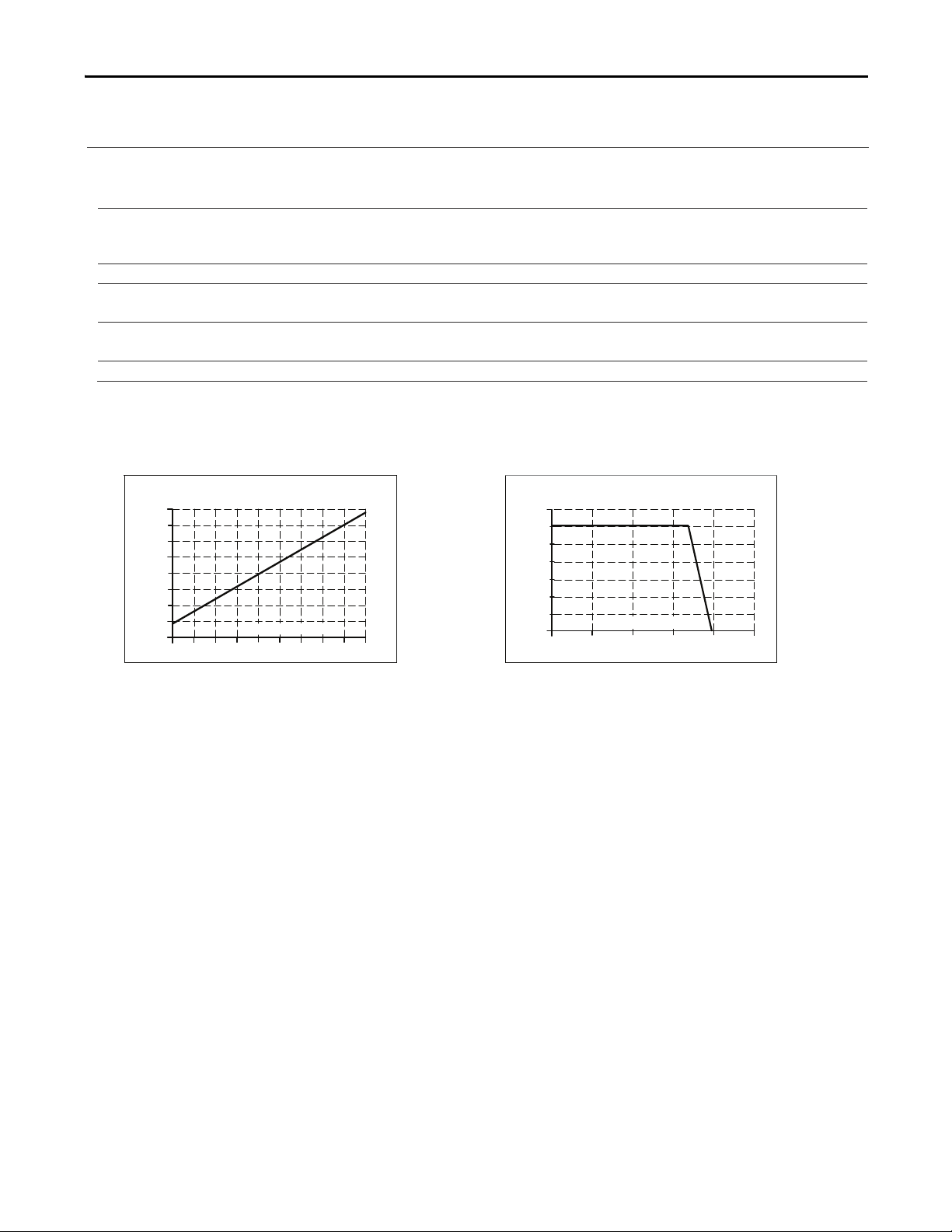
Bulletin 1606 Switched Mode Power Supplies
6. Output in Normal Mode
nom. DC 24V The output voltage follows the input voltage reduced by
the input to output voltage drop.
Output voltage in normal mode
max. 0.3V At 10A output current, see Fig. 6-1 for typical values Voltage drop between input and
output
max. 0.45V At 15A output current, see Fig. 6-1 for typical values
Ripple and noise voltage max. 20mVpp 20Hz to 20MHz, 50Ohm *)
Output current nom. 15A Continuously allowed
Output power nom. 360W Continuously allowed
Short-circuit current min. 17.9A Load impedance 100mOhm, see Fig. 6-2 for typical values
max. 21A Load impedance 100mOhm, see Fig. 6-2 for typical values
Capacitive and inductive loads No limitation
*) This gure shows the ripple and noise voltage which is generated by the DC-UPS. The ripple and noise voltage
might be higher if the supplying source has a higher ripple and noise voltage.
Fig. 6-2 Output voltage vs. output current in
normal mode at 24V input, typ.
Fig. 6-1 Input to output voltage drop, typ.
Input to Output
Voltage drop
0
02 10
0.1
0.15
0.25
18A
0.05
0.2
0.3
0.35
0.4V
O
u
t
p
u
t
C
u
r
r
e
n
t
4 6 8 121416
Output Voltage
0
05101520
4
8
12
28V
16
20
24
25A
Output Current
All parameters are specified at 24V, 10A output load, 25°C ambient and after a 5 minutes run-in time unless noted otherwise.
It is assumed that the input power source can deliver a sufficient output current.
Rockwell Automation Publication 1606-RM036A-EN-P — April 2014 5
Page 6
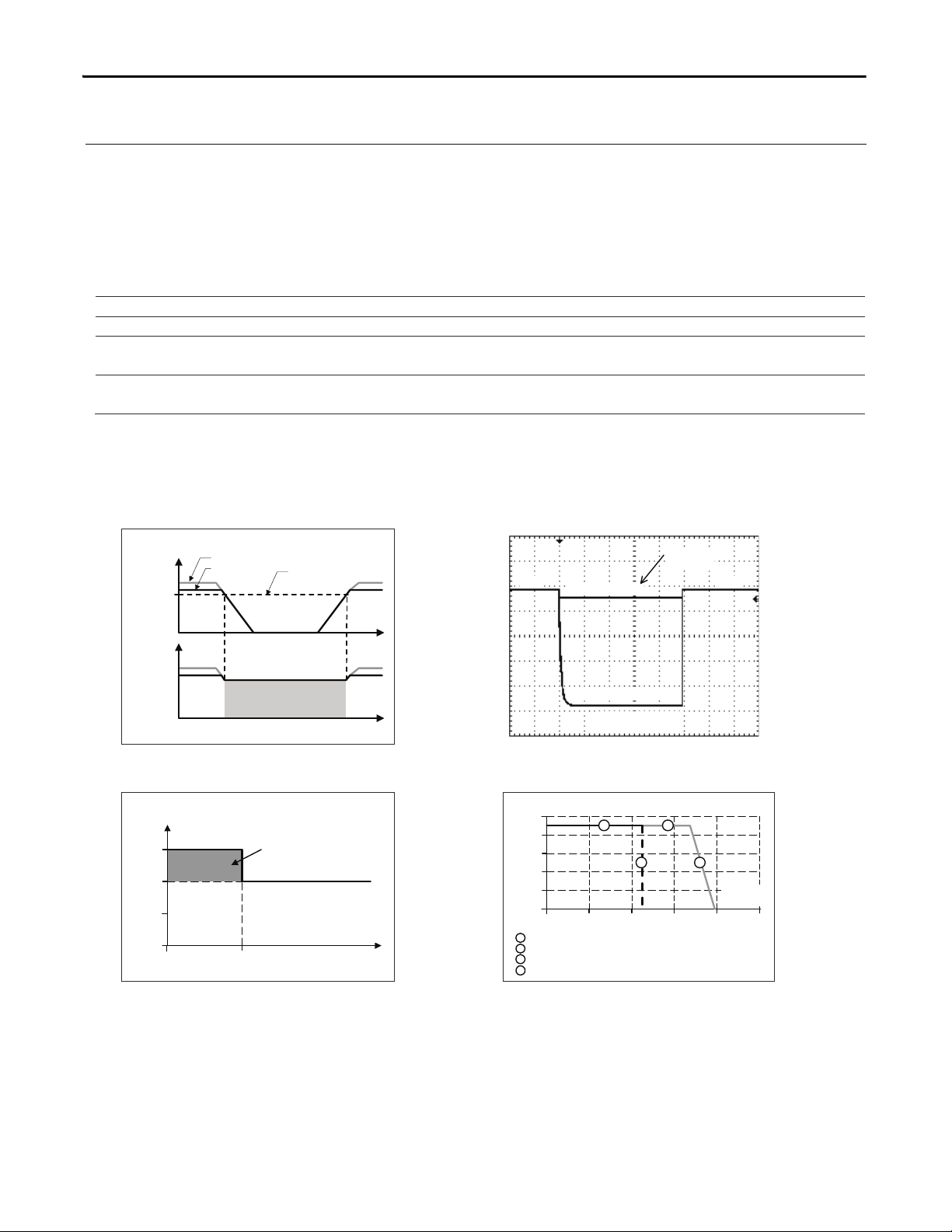
Bulletin 1606 Switched Mode Power Supplies
7. Output in Buer Mode
If the input voltage falls below a certain value (transfer threshold level), the DC-UPS starts buering without any
interruption or voltage dips. Buering is possible even if the battery is not fully charged.
nom. DC 24V Output voltage is stabilized and independent from
battery voltage
Output voltage in buer mode
22.45V ±1%, at no load,
22.25V ±1%, at 10A output current
typ. 80mV higher than the output voltage in buer mode Transfer threshold for buering
Ripple and noise voltage max. 20mVpp 20Hz to 20MHz, 50Ohm
Output current nom. 10A Continuously allowed
15A < 5s with full output voltage *)
Short-circuit current min. 17.9A Load impedance 100mOhm **)
max. 21A Load impedance 100mOhm **)
*) If the output current is in the range between 10A and 15A for longer than 5s, a hardware controlled reduction of the
maximal output current to 10A occurs. If the 10A are not sucient to maintain the 24V, buering stops after another 5s.
Buering is possible again as soon as the input voltage recovers.
**) If the nominal output voltage cannot be maintained in buer mode, the DC-UPS switches o after 5s to save battery
capacity.
Fig. 7-1 Buering transition, denitions Fig. 7-2 Transfer behavior, typ.
Buer mode
Output
voltage
24V
28V
Input
voltage
t
t
Transfer
threshold
5
0
0
m
s
/
D
I
V
0
V
O
u
t
p
u
t
V
o
l
t
a
g
e
I
n
p
u
t
V
o
l
t
a
g
e
2
4
V
2
2
.
2
5
V
a
t
1
0
A
2
4
V
Fig. 7-4 Output voltage vs. output current
in buer mode, typ.
Fig. 7-3 Available output current in
buer mode
Output Voltage
A
B
C
Continuously available
Available for 5s then auto switching to curve
Buering will stop after 5s.
D
0
0
5101520
5
10
15
25V
20
25
Output
Current
A B
CD
D
Buering will stop after 5s.
Output
Current
0
05 Sec.
15A
10A
Time
5A
BonusPower
6 Rockwell Automation Publication 1606-RM036A-EN-P — April 2014
All parameters are specified at 24V, 10A output load, 25°C ambient and after a 5 minutes run-in time unless noted otherwise.
It is assumed that the input power source can deliver a sufficient output current.
A
Page 7
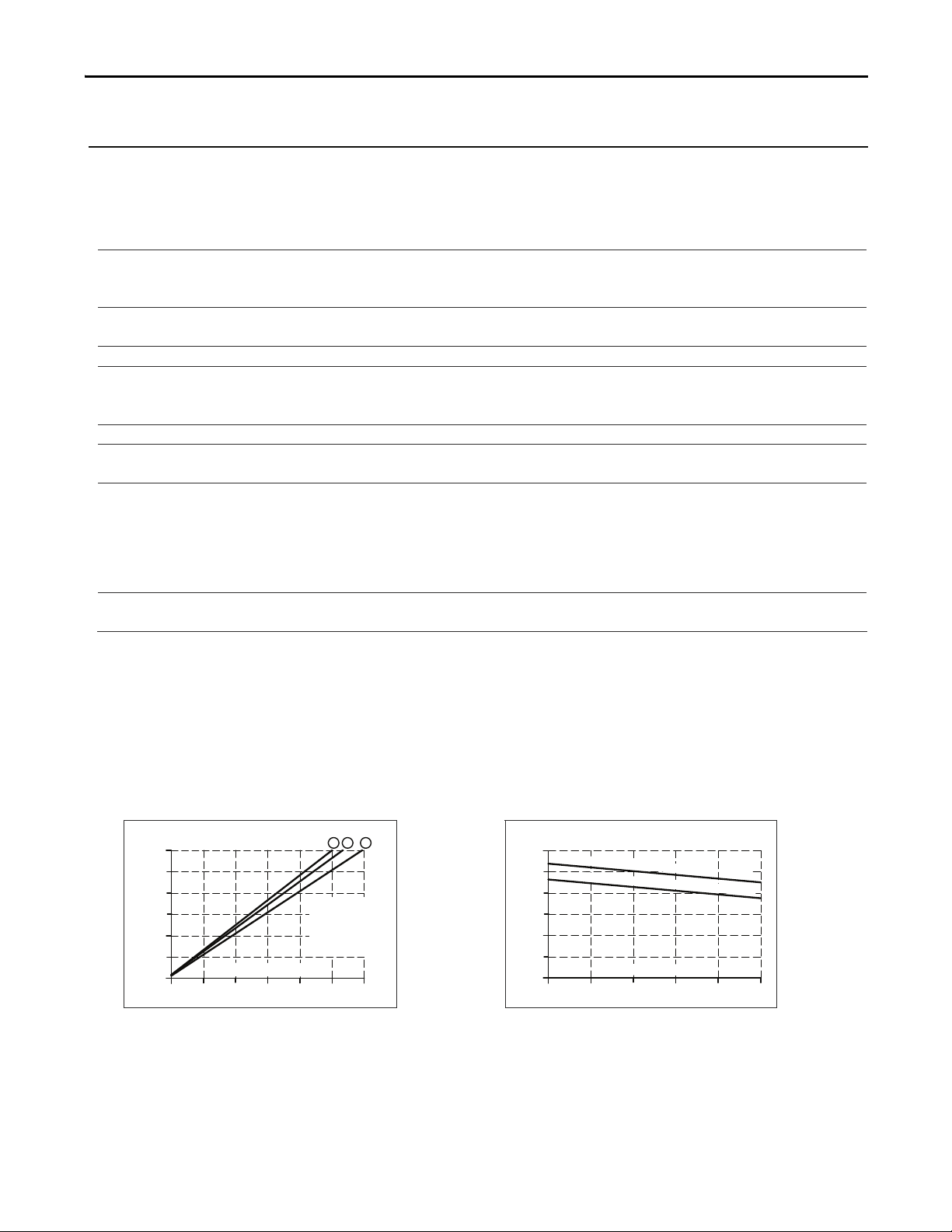
Bulletin 1606 Switched Mode Power Supplies
8. Battery Input
The DC-UPS requires one 12V VRLA battery to buer the 24V output.
Battery voltage nom. DC 12V Use one maintenance-free 12V VRLA lead acid battery or
one battery module which is listed in the Accessories
section.
9.0 – 15.0V Continuously allowed, except deep discharge protection
Battery voltage range
max. 35Vdc Absolute maximum voltage with no damage to the unit
typ. 7.4V Above this voltage level battery charging is possible.
Allowed battery sizes min. 3.9Ah
max. 40Ah
max. 100mOhm See individual battery datasheets for this value. Internal battery resistance
Battery charging method CC-CV Constant current, constant voltage mode
Battery charging current (CC-mode) nom. 1.5A Independent from battery size,
max. 1.7A Corresponding 24V input current see Fig. 8-2
End-of-charge-voltage (CV-mode) 13.4-13.9V Adjustable, see section 14.
Battery charging time typ. 5h *) For a 7Ah battery
typ. 17h *) For a 26Ah battery
Battery discharging current **) typ. 21A Buer mode, 10A output current, 11.5V on the battery
terminal of the DC-UPS, see
Fig. 8-1 for other parameters
typ. 0.3A Buer mode, 0A output current
max. 50 μA At no input, buering had switched o, all LEDs are o
typ. 270mA At no input, buering had switched o, yellow LED
shows “buer time expired” (max. 15 minutes)
typ. 10.5V At 0A output current
Deep discharge protection ***)
typ. 9.0V At 10A output current
*) The charging time depends on the duration and load current of the last buer event. The numbers in the table represent a
fully discharged battery. A typical gure for a buer current of 10A is 3h 20 min (200 min) for a 7Ah battery.
**) The current between the battery and the DC-UPS is more than twice the output current. This is caused by boosting the 12V
battery voltage to a 24V level.
This high current requires large wire gauges and short cable length for the longest possible
buer time. The higher the resistance of the connection between the battery and the DC-UPS, the lower the voltage on the
battery terminals which increases the discharging current. See also section 25 for further installation instructions.
***) To ensure longest battery lifetime, the DC-UPS has a battery deep discharge protection feature included. The DC-UPS stops
buering when the voltage on the battery terminals of the DC-UPS falls below a certain value. The yellow LED will show
“buer time expired” for a period of 15 minutes after the unit stopped buering.
Fig. 8-1 Battery discharging current
vs. output current, typ.
Fig. 8-2 Required input current vs. input
voltage for battery charging
Battery Current
0
0
10
20
5
15
25
30A
2.5 7.5 10 15A12.55
O
u
t
p
u
t
C
u
r
r
e
n
t
Voltage on
battery terminal
of the DC-UPS:
A:
10.5V
B:
11V
C:
12V
A B C
Input Current
0
23
0.5
1.0
0.25
0.75
1.25
1.5A
I
n
p
u
t
V
o
l
t
a
g
e
24 25 26 28V
m
a
x.
(
b
a
t
t
e
r
y
c
h
a
r
g
i
n
g
c
u
r
r
e
n
t
1
.
7
A
)
27
t
yp
.
(
b
a
t
t
e
r
y
c
h
a
r
g
i
n
g
c
u
r
r
e
n
t
1
.
5
A
)
All parameters are specified at 24V, 10A output load, 25°C ambient and after a 5 minutes run-in time unless noted otherwise.
It is assumed that the input power source can deliver a sufficient output current.
Rockwell Automation Publication 1606-RM036A-EN-P — April 2014 7
Page 8
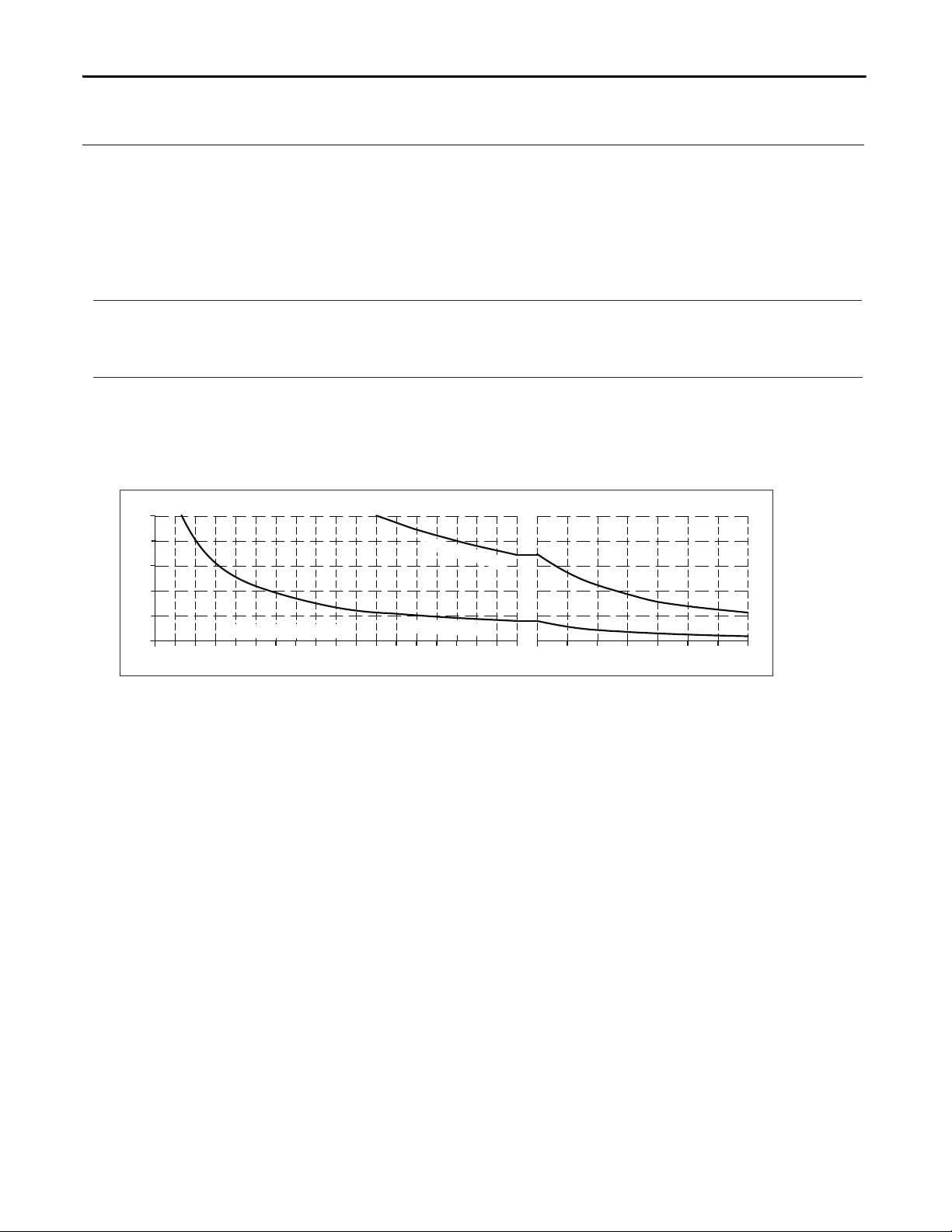
Bulletin 1606 Switched Mode Power Supplies
9. Buer Time
The buer time depends on the capacity and performance of the battery as well as the load current. The diagram
below shows the typical buer times of the standard battery modules.
Buer time with battery module 1606-XLSBATASSY1 min. 19’12’’ At 5A output current *)
min. 5’42’’ At 10A output current *)
typ. 21’30’’ At 5A output current, see Fig. 9-1 **)
typ. 6’45’’ At 10A output current, see
Fig. 9-1 **)
Buer time with battery module 1606-XLSBATASSY2 min. 99’30’’ At 5A output current *)
min. 39’ At 10A output current *)
typ. 130’ At 5A output current, see Fig. 9-1 **)
typ. 55’ At 10A output current, see
Fig. 9-1 **)
*) Minimum value includes 20% aging of the battery and a cable length of 1.5m with a cross section of 2.5mm2 between the
battery and the DC-UPS and requires a fully charged (min. 24h) battery.
**) Typical value includes 10% aging of the battery and a cable length of 0.3m with a cross section of 2.5mm
2
between the battery
and the DC-UPS and requires a fully charged (min. 24h) battery.
Fig. 9-1
Buer time vs. output current with the battery modules 1606-XLSBATASSY1 and 1606-XLSBATASSY2
Buer Current
515
2
4
6
8
10A
2010 25 30 35 45 550405 60 65 70 75 80 85
Buer Time (Minutes)
1
6
0
6
-X
LS
B
A
T
1
t
y
p
.
16
0
6-XL
SBA
T
2
1
2
V
7
A
h
b
a
t
t
er
y
1
2
V
2
6
A
h
b
a
t
t
e
r
y
120 150 210 240
300
Min.
180 27090
1
606
-X
L
SBA
T
2
t
y
p
.
90
The battery capacity is usually specied in amp-hours (Ah) for a 20h discharging event. The battery discharge is nonlinear (due to the battery chemistry). The higher the discharging current, the lower the appropriate battery capacity.
The magnitude of the reduction depends on the discharging current as well as on the type of battery. High current
battery types can have up to 50% longer buer times compared to regular batteries when batteries are
discharged in less than 1 hour.
High discharging currents do not necessarily mean high power losses as the appropriable battery capacity is reduced
with such currents. When the battery begins to recharge after a discharging event, the process is completed much
faster since only the energy which was taken out of the battery needs to be “replenished.”
For this reason, the buer time cannot be calculated using the Ah capacity value. The equation “l x t = capacity” in
Ah generally leads to incorrect results when the discharging current is higher than C20 (discharging current for 20h).
Study the battery datasheet and determine the expected buer time by using the example on the next page.
1606-XLSBAT1 typ.
8 Rockwell Automation Publication 1606-RM036A-EN-P — April 2014
All parameters are specified at 24V, 10A output load, 25°C ambient and after a 5 minutes run-in time unless noted otherwise.
It is assumed that the input power source can deliver a sufficient output current.
Page 9

Bulletin 1606 Switched Mode Power Supplies
Example: How to determine the expected buer time for other battery types and battery sizes
Step 1 Check the datasheet of the battery which is planned to be used and look for the discharging curve.
Sometimes, the individual discharging curves are marked with relative C-factors instead of current
values. This can easily be converted. The C-factor needs to be multiplied by the nominal battery
capacity to get the current value. E.g.: 0.6C on a 17Ah battery means 10.2A.
Fig. 9-2 Typical discharging curve of a typical 17Ah battery, curve taken from a
manufacturer’s datasheet
Step 2 Determine the required battery current. Use Fig. 8-1 “Battery discharging current vs. output current” to
get the battery current. Fig. 8-1 requires the average voltage on the battery terminals. Since there is a
voltage drop between the battery terminals and the battery input of the DC-UPS, it is recommended to
use the curve A or B for output currents > 3A or when using long battery cables. In all other situations,
use curve C.
Step 3 Use the determined current from Step 2 to nd the appropriate curve in Fig. 9-2. The buer time
(Discharging Time) can be found where this curve meets the dotted line. This is the point where the DCUPS stops buering due to the under-voltage lockout.
Step 4 Depending on Fig. 9-2, the buer time needs to be reduced to take aging eects or guaranteed values
into account.
Example:
The buer current: is 7.5A and a battery according to Fig. 9-2 is used. The cable linking the battery to the DC-UPS is 1m long
and has a cross section of 2.5mm
2
. What is the maximum achievable buer time?
Answer:
According to Fig. 8-1, the battery current is 18A. Curve A is used, since the battery current is > #A and the
length of the cable is one meter.
According to Fig. 9-2, a buer time (Discharging Time) of 30 Minutes can be determined. It is recommended
to reduce this gure to approximately 24 minutes for a guaranteed value and to cover the eects of aging.
All parameters are specified at 24V, 10A output load, 25°C ambient and after a 5 minutes run-in time unless noted otherwise.
It is assumed that the input power source can deliver a sufficient output current.
Rockwell Automation Publication 1606-RM036A-EN-P — April 2014 9
Page 10

Bulletin 1606 Switched Mode Power Supplies
10. Eciency and Power Losses
Eciency typ. 97.8% Normal mode, 10A output current, battery fully charged
Power losses typ. 2.9W Normal mode, 0A output current, battery fully charged
typ. 5.5W Normal mode, 10A output current, battery fully charged
typ. 5.0W During battery charging, 0A output current
typ. 18.5W Buer mode, 10A output current
Fig. 10-1 Eciency at 24V, typ. Fig. 10-2 Losses at 24V, typ.
Power losses versus output
current in normal mode
0
07.5
2
3
5
15A
1
4
6
7
8W
O
u
t
p
u
t
C
u
r
r
e
n
t
2.5 5 10 12.5
Eciency vs. output
current in normal mode
94.5
39
95.5
96.0
97.0
15A
95.0
96.5
97.5
98%
O
u
t
p
u
t
C
u
r
r
e
n
t
57 1113
11. Functional Diagram
Fig. 11-1 Functional diagram
DC-UPS Control Unit
Battery
Charger
Battery
Tester
Cut-off
Relay
Battery
+
-
12V Battery
24V
Power
Supply
Input
-
+
-
+
Reverse
Polarity
Protection
Input Fuse
&
*
(5) (6)
Ready
Contact
(1) (2)
Buffering
Contact
(3) (4)
Electronic
Current
Limiter
Buffered
Load
+
-
Output
Controller
Diagnosis LED (yellow)
Check Wiring LED (red)
Status LED (green)
Buffer-time Limiter
10s, 30s, 1m, 3m, 10m,
End-of-charge Voltage
Inhibit -
Inhibit +
Replace
Battery
Contact
Step-up
Converter
(7)
(8)
*) Return current protection: this feature uses a Mosfet instead of a diode in order to minimize the voltage drop and power
losses.
All parameters are specified at 24V, 10A output load, 25°C ambient and after a 5 minutes run-in time unless noted otherwise.
It is assumed that the input power source can deliver a sufficient output current.
10 Rockwell Automation Publication 1606-RM036A-EN-P — April 2014
Page 11

Bulletin 1606 Switched Mode Power Supplies
12. Check Wiring and Battery Quality Tests
The DC-UPS is equipped with an automatic “Check Wiring” and “Battery Quality” test.
“Check Wiring” test:
Under normal circumstances, an incorrect or bad connection from the battery to the DC-UPS or a missing (or blown)
battery fuse would not be recognized by the UPS when operating in normal mode. Only when backup is required
would the unit be unable to buer. Therefore, a “Check Wiring” test is included in the DC-UPS. This connection is
tested every 10 seconds by loading the battery and analyzing the response from the battery. If the resistance is too
high, or the battery voltage is not in range, the unit displays “Check Wiring” along with the red LED. At the same time,
the green “Ready” LED will turn o.
“State of Health” (SoH) test:
The battery has a limited service life and needs to be replaced at xed intervals determined by the specied service
life (acc. to the Eurobat guideline), based on the surrounding temperature and the number of charging and discharging
cycles. If the battery is used longer than the specied service life, its capacity will degrade. Section 26-1 contains additional
information on the topic. The battery quality test cannot identify a gradual loss in capacity.
However, it is able to detect a battery failure within the specied service life of the battery.
Therefore a battery quality test in included in the DC-UPS.
The battery quality test consists of dierent types of tests:
During Charging: If the battery does not reach the ready status (see section 14) within 30h, it is considered to be defective.
The culprit could be a broken cell inside the battery.
During Operation: Once the battery is fully charged, a voltage drop and a load test are performed alternately, every 8 hours.
Three consecutive tests must produce negative results to indicate a battery problem.
A battery problem is indicated by the yellow LED (replace battery pattern) and the relay contact “Replace Battery.”
Please note that it can take up to 170 hours (with the largest battery size) until a battery problem is reported. This
should avoid nuisance error messages as any urgent battery problems will be reported by the “Check Wiring” test and
create a warning signal.
When “Replace Battery” is indicated, we recommend replacing the battery as soon as possible.
All parameters are specified at 24V, 10A output load, 25°C ambient and after a 5 minutes run-in time unless noted otherwise.
It is assumed that the input power source can deliver a sufficient output current.
Rockwell Automation Publication 1606-RM036A-EN-P — April 2014 11
Page 12

Bulletin 1606 Switched Mode Power Supplies
13. Relay Contacts and Inhibit Input
The DC-UPS is equipped with relay contacts and signal inputs for remote monitoring and control of the input.
Relay contacts:
Ready: Contact is closed when battery is charged more than 85%, no wiring failure is recognized, input
voltage is sucient and inhibit signal is inactive.
Buering: Contact is closed when unit is buering.
Replace Battery: Contact is closed when the unit is powered from the input and the battery quality test (SoH test)
reports a negative result.
Relay contact ratings max 60Vdc 0.3A, 30Vdc 1A, 30Vac 0.5A resistive load
min 1mA at 5Vdc min.
Isolation voltage max 500Vac, signal port to power port
Signal input:
7 +
5,1V
3mA
Inhibit
8 -
Inhibit: The inhibit input disables buering. In normal mode, a static signal is
required. In buer mode, a pulse with a minimum length of 250ms is
required to stop buering. The inhibit is stored and can be reset by
cycling the input voltage. See also section 26.1 for application hints.
Signal voltage max. 35Vdc
Signal current max. 6mA, current limited
Inhibit threshold min. 6Vdc, buering is disabled above this threshold level.
max. 10Vdc
Isolation nom. 500Vac, signal port to power port
Restrictions apply when using the signal and relay contacts in a Haz-Loc environment:
The Buering, Ready and Replace Battery contact is intended to be used for a separately investigated nonincendive eld wiring
and/or eld wiring apparatus. The DC-UPS may be located in a Class I, Division 2 (Group A, B, C or D) hazardous (classied)
location. Associated apparatus must be installed in accordance with its manufacturer’s control drawing and Article 504 of the
National Electrical Code (ANSI/NFPA 70) for installation in the United States, or Section 18 of the Canadian Electrical Code for
Installations in Canada.
Selected associated apparatus must be third part listed as providing nonincendive eld circuits for the application, and have Voc
not exceeding Vmax, Isc not exceeding Imax.
Non associated nonincendive eld wiring apparatuses shall not be connected in parallel unless this is permitted by the associated
nonincendive eld wiring apparatuses approval.
12 Rockwell Automation Publication 1606-RM036A-EN-P — April 2014
All parameters are specified at 24V, 10A output load, 25°C ambient and after a 5 minutes run-in time unless noted otherwise.
It is assumed that the input power source can deliver a sufficient output current.
Page 13

Bulletin 1606 Switched Mode Power Supplies
Fig. 13-1 Contact control drawing for use in Haz-Loc
environments
+
-
Ready
DCUPS
1
Hazardous
Location
Non Hazardous
Location
Apparatus
Voc
Isc
Input Output
+
-
+
-
Battery
Buffering
Voc
Isc
Replace
Battery
Voc
Isc
2
3
4
5
6
Selected barriers must have entity parameters such that
Voc < V max, lsc < lmax,
Ca >
Ci + Ccable, La > Li + Lcable.
For Ccable and Lcable, if the capacitance per foot
or the inductance per foot is not known, then the
following values shall be used: Ccable = 60pF/foot
and Lcable = 0.2µH/foot.
Contact current: I max = 50mA
Contact voltage: V max. = 35V (DC or AC)
Max. associated circuit capacitance Ci = 0
Max. associated circuit inductance Li = 0
No polarity requirement
All parameters are specified at 24V, 10A output load, 25°C ambient and after a 5 minutes run-in time unless noted otherwise.
It is assumed that the input power source can deliver a sufficient output current.
Rockwell Automation Publication 1606-RM036A-EN-P — April 2014 13
Page 14

Bulletin 1606 Switched Mode Power Supplies
14. Front Side User Elements
A Power Port
Quick-connect spring-clamp terminals, connection for input voltage,
output voltage and battery
B Signal Port
Plug connector with screw terminals, inserted from the bottom.
Connections for the Ready, Buering, Replace Battery relay contacts and
for the Inhibit input. See details in section 13.
.
C Green Status LED
Ready: Battery is charged > 85%, no wiring failure is recognized, input
voltage is sucient and in hibit signal is not active.
Charging: Battery is charging and the battery capacity is below 85%.
Buering: Unit is in buer mode.
Flashing pattern of the green status LED:
Ready
Charging
Buffering
ON
OFF
ON
OFF
ON
OFF
D Yellow Diagnosis LED
Overload: Output has switched o due to long overload in buer mode
or due to high temperatures.
Replace battery: Indicates a battery which failed the battery quality test
(SoH test). Battery should be replaced soon.
Buer-time expired: Output has switched o due to settings of Buer-
timer Limiter. This signal will be displayed for 15 minutes.
Inhibit active: Indicates that buering is disabled due to an active inhibit
signal.
Flashing pattern of the yellow diagnosis LED:
Overload
Replace
Battery
Buffer time
expired
Inhibit
active
ON
OFF
ON
OFF
ON
OFF
ON
OFF
E Red Check Wiring LED
This LED indicates a failure in th e installation (e.g. too low input voltag e), wiring, battery or battery fuse.
F Buer-time Limiter:
User accessible dial which limits the maximum buer time in a buer event to save battery energy. When the
battery begins to recharge after a discharging event, the process is completed musch faster since only the energy
which was taken out of the battery needs to be “relled”. The following times can be selected: 10 seconds, 30
seconds, 1 minute, 3 minutes, 10 minutes or innity (until battery is at) which allows buering until the deep
discharge protection stops buering.
G
End-of-charge Voltage Selector:
The end-of-charge voltage shall be set manually according to the expected temperature in which the battery is
located. The dial on the front of the unit allows a continuous adjustment between +10 and +40°C. 10°C will set
the end-of-charge-voltage to 13.9V, 25°C
13.65V and 40°C 13.4V. If in doubt about the expected temperature,
set the unit to 35°C.
A
B
C
D
E
F
G
14 Rockwell Automation Publication 1606-RM036A-EN-P — April 2014
All parameters are specified at 24V, 10A output load, 25°C ambient and after a 5 minutes run-in time unless noted otherwise.
It is assumed that the input power source can deliver a sufficient output current.
Page 15

15. Terminals and Wiring
Power terminals
Signal terminals
Type Bi-stable, quick-connect spring-
clamp terminals. IP20 Fingertouch-proof. Suitable for eldand factory installation. Shipped
in open position.
Plug connector with screw terminal. Finger-touch-proof
construction with captive screws for 3.5mm slotted
screwdriver. Suitable for eld and factory installation.
Shipped in open position. To meet GL requirements,
unused terminal compartments should be closed.
Solid wire 0.5-6mm
2 2
0.2-1.5mm
2 2
Stranded wire 0.5-4mm 0.2-1.5mm
AWG 20-10AWG 22-14AWG
Ferrules Allowed, but not required Allowed, but not required
Pull-out force 10AWG:80N, 12AWG:60N,
14AWG:50N, 16AWG:40N
according to UL486E
Not applicable
Tightening torque Not applicable 0.4Nm, 3.5lb.in
Wire stripping length 10mm / 0.4inch 6mm / 0.24inch
Fig. 15-1 Spring-clamp terminals, connecting a wire
1.
Insert the wire
2.
Close the lever
To disconnect wire:
reverse the procedure
Instructions:
a)
Use appropriate copper cables, that are designed
for an operating temperature of 60°C
b)
Follow national installation codes and regulations.
c)
Ensure that all strands of a stranded wire are fully
inserted in the terminal connection.
d)
Up to two stranded wires with the same crosssection are permitted in one connection point.
16. Reliability
Lifetime expectancy min. 137 400h At 10A output current, 40°C
min. > 15 years At 5A output current, 40°C
min. > 15 years At 10A output current, 25°C
MTBF SN 29500, IEC 61709 886 000h At 10A output current, 40°C
1 482 000h At 10A output current, 25°C
MTBF MIL HDBK 217F 397 900 At 10A output current , 40°C, ground benign GB40
545 000 At 10A output current , 25°C, ground benign GB25
The Lifetime expectancy shown in the table indicates the operating hours (service life) and is determined by the
lifetime expectancy of the built-in electrolytic capacitors. Lifetime expectancy is specied in operational hours.
Lifetime expectancy is calculated according to the capacitor’s manufacturer specication. The prediction model allows
a calculation of up to 15 years from date of shipment.
MTBF stands for Mean Time Between Failures, which is calculated according to statistical device failures and indicates
reliability of a device. It is the statistical representation of the likelihood of failure of a given unit and does not
necessarily represent the life of a product.
Bulletin 1606 Switched Mode Power Supplies
All parameters are specified at 24V, 10A output load, 25°C ambient and after a 5 minutes run-in time unless noted otherwise.
It is assumed that the input power source can deliver a sufficient output current.
Rockwell Automation Publication 1606-RM036A-EN-P — April 2014 15
Page 16

Bulletin 1606 Switched Mode Power Supplies
17. EMC
The unit is suitable for applications in industrial environments as well as in residential, commercial amnd light industry
environments without any restrictions. The CE Mark is in conformance with EMC guidelines 89/336/EEC and 93/68/EEC
and the low-voltage directive (LVD) 73/23/EEC, 93/68/EEC.
A detailed EMC report is available on request.
EMC Immunity
Electrostatic discharge EN 61000-4-2 Contact discharge
Electromagnetic RF eld EN 61000-4-3 80MHz-1GHz 10V/m Criterion A
Fast transients (Burst) EN 61000-4-4 Out- and input lines 2kV Criterion A
Surge voltage EN 61000-4-5 Output + -
Conducted disturbance EN 61000-4-6 0,15-80MHz 10V Criterion A
*) Grounded to the DIN rail
**) Tested with coupling clamp
EMC Emission
Conducted emission EN 55022 Input lines Class B *)
Radiated emission EN 55011, EN 55022
This device complies with FCC Part 15 rules.
Operation is subjected to the following two conditions: (1) this device may not cause harmful interference, and 2) this
device must accept any interference received, including interference that may cause undesired operation.
*) Informative measurement with voltage probe
Switching frequencies
Switching frequency of boost converter 100kHz Constant frequency
Switching frequency of electronic output cu rrent limitation 78kHz Constant frequency
Switching frequency of battery charger 19.5kHz Constant frequency
EN 61000-6-1, EN 61000-6-2
Air discharge
Signal lines **) 2kV Criterion A
-
housing
EN 61000-6-3, EN 61000-6-4
Input +
+ / -
EN 55022 Output lines Class B *)
The DC-UPS has three converters with three dierent
switching frequencies included.
Generic standards
8kV
15kV
500V
500V
500V
Generic standards
Class B
Criterion A*)
Criterion A *)
Criterion A
Criterion A
Criterion A
All parameters are specified at 24V, 10A output load, 25°C ambient and after a 5 minutes run-in time unless noted otherwise.
It is assumed that the input power source can deliver a sufficient output current.
16 Rockwell Automation Publication 1606-RM036A-EN-P — April 2014
Page 17

Bulletin 1606 Switched Mode Power Supplies
18. Environment
Operational temperature -25°C to +70°C (-13° to +158°F) For the DC-UPS control unit.
Keep battery in a cooler environment!
+60°C to +70°C (+140°F to +158°F),
Derating 0.43A/°C
normal mode see Fig. 18-1
+60°C to +70°C (+140°F to +158°F),
0.25A/°C
buer mode see Fig. 18-2
Storage temperature -40 to +85°C (-40° to +185°F) Storage and transportation, except battery
Humidity 5 to 95% r.H. IEC 60068-2-30
Do not energize while condensation is present
Vibration sinusoidal 2-17.8Hz: ±1.6mm; 17.8-500Hz: 2g IEC 60068-2-6
Shock 30g 6ms, 20g 11ms IEC 60068-2-27
Altitude 0 to 6000m Approvals apply only up to 2000m
Over-voltage category III EN 50178
II EN 50178 above 2000m altitude
Degree of pollution 2 EN 50178, not conductive
Fig. 18-1 Output current vs. ambient temperature Fig. 18-2 Output current vs. ambient temperature
Allowable Output
Current in Normal Mode
0
-25 0 20 40
70°
2.5
5
7.5
10
12.5
15A
c
o
n
t
i
n
u
o
u
s
60
Ambient Temperature
Allowable Output
Current in Buer Mode
0
-25 0 20 40
70°
2.5
5
7.5
10
12.5
15A
c
o
n
t
i
n
u
o
u
s
60
Ambient Temperature
f
o
r
t
y
p
.
5
s
The ambient temperature is dened 2cm below the unit.
19. Protection Features
Output protection Electronically protected against overload, no-load and short-circuits
Output over-voltage protection
in buer mode
typ. 32Vdc
max. 35Vdc
In case of internal defect, a redundant circuitry
limits the maximum output voltage. The output
automatically shuts-down and makes restart attempts.
Degree of protection IP20 EN/IEC 60529
Penetration protection > 3.5mm E.g. screws, small parts
Reverse battery polarity protection yes Max. –35Vdc;
Wrong battery voltage protection yes Max. +35Vdc (e.g. 24V battery instead of 12V battery)
Battery deep discharge protection yes The limit is battery current dependent
Over temperature protection yes Output shut-down with automatic restart
Input over-voltage protection yes Max. 35Vdc, no harm or defect of the unit
Internal input fuse 25A, blade type No user accessible part, no service part
C
C
All parameters are specified at 24V, 10A output load, 25°C ambient and after a 5 minutes run-in time unless noted otherwise.
It is assumed that the input power source can deliver a sufficient output current.
Rockwell Automation Publication 1606-RM036A-EN-P — April 2014 17
Page 18

Bulletin 1606 Switched Mode Power Supplies
20. Safety
Output voltage SELV IEC/EN 60950-1
PELV EN 60204-1, EN 50178, IEC 60364-4-41
Max. allowed voltage between any input, output or signal pin and ground:
60Vdc or 42.4Vac
Class of protection III PE (Protective Earth) connection is not required
Isolation resistance > 5MOhm Power port to housing, 500Vdc
Dielectric strength 500Vac Power port to signal port
500Vac Power port / signal port to housing
Touch current (leakage current) The leakage current which is produced by the DC-UPS itself depends on the input
voltage ripple and needs to be investigated in the nal application.
For a smooth DC input voltage, the produced leakage current is less than 100
μA.
21. Certications
UL 508
LISTED EE56639 for use in the U.S.A. (UL 508) and Canada
(C22.2 No. 14-95). Industial Control Equipment.
IND. CONT. EQ .
18WM
UL 60950
RECOGNIZED E168663 for use in the U.S.A. (UL 60950-1)
and Canada (C22.2 No. 60950)
Information Technology Equipment, Level 3
GL
EN 60950-1, EN 61204-3 Complies with CE EMC and CE Low Voltage Directives.
ISA 12.12.01, CSA
C22.2 No. 213
RECOGNIZED UNDER FILE NUMBER E244404 for use in the U.S.A.
(ISA 12.12.01) and Canada (C22.2 No. 213)
Hazardous Location Class I Div. 2, Groups A, B, C, D
Marine GL
GL (Germanischer Lloyd) classied for marine and oshore
applications. Environmental category: C, EMC2. See below
for link to the Certicate.
CSA C22.2 No. 107.1,
60950-1
CSA Certied under File Number 240020
Marine RINA
RINA (Registro Italiano Navale) certied. See below for the link to
the Certicate.
GOST R
GOST R certication is applicable for products intended for sale and
use within Russia. See below for the link to the Certicate.
C-TICK
C-Tick compliance is for products intended for sale and use
withinh the Australian market. See below for the link to the C-Tick
Declarations of Conformity.
Product certification information (including Certificates and Declarations of Conformity) can be found at www.ab.com/certifications.
18 Rockwell Automation Publication 1606-RM036A-EN-P — April 2014
All parameters are specified at 24V, 10A output load, 25°C ambient and after a 5 minutes run-in time unless noted otherwise.
It is assumed that the input power source can deliver a sufficient output current.
Page 19

Bulletin 1606 Switched Mode Power Supplies
22. Environmental Compliance
The unit does not release any silicone and is suitable for the use in paint shops.
The unit conforms to the RoHS directive 2002/96/EC.
Electrolytic capacitors included in this unit do not use electrolytes such as Quaternary Ammonium Salt Systems.
Plastic housings and other molded plastic materials are free of halogens; wires and cables are not PVC insulated.
The materials used in our production process do not include the following toxic chemicals:
Polychlorinated Biphenyl (PCB), Pentachlorophenol (PCP), Polychlorinated naphthalene (PCN), Polybrominated
Biphenyl (PBB), Polybrominated Biphenyl Oxide (PBO), Polybrominated Diphenyl Ether (PBDE), Polychlorinated
Diphenyl Ether (PCDE), Polybrominated Diphenyl Oxide (PBDO), Cadmium, Asbestos, Mercury, Silica
23. Physical Dimensions and Weight
Width 49mm / 1.93’’
Height 124mm / 4.88’’ Plus height of signal connector plug
Depth 117mm / 4.61’’ Plus depth of DIN rail
Weight 530g / 1.17lb
DIN Rail Use 35mm DIN rails according to EN 60715 or EN 50022 with a height of 7.5 or 15mm.
The DIN rail height must be added to the depth (117mm) to calculate the total required installation
depth.
Electronic les with mechanical data can be downloaded from the Rockwell Automation website.
Fig. 23-1 Side view Fig. 23-2 Front view
All parameters are specified at 24V, 10A output load, 25°C ambient and after a 5 minutes run-in time unless noted otherwise.
It is assumed that the input power source can deliver a sufficient output current.
Rockwell Automation Publication 1606-RM036A-EN-P — April 2014 19
Page 20

Bulletin 1606 Switched Mode Power Supplies
24. Installation Notes
Mounting:
The power terminal shall be located on top of the unit. An appropriate electrical and re end-product enclosure
should be considered in the end use application.
Cooling: Convection cooled, no forced air cooling required. Do not obstruct air ow!
Installation clearances: 40mm on top, 20mm on the bottom, 5mm on the left and right side are recommended
when loaded permanently with full power. In case the adjacent device is a heat source, 15mm clearance are
recommended.
Risk of electrical shock, re, personal injury or death!
Turn power o and disconnect battery fuse before working on the DC-UPS. Protect against inadvertent re-powering.
Make sure the wiring is correct by following all local and national codes. Do not open, modify or repair the unit.
Use caution to prevent any foreign objects from entering the housing.
Do not use in wet locations or in areas where moisture and/or condensation are likely to be present.
Service parts:
The unit does not contain any service part. The tripping of an internal fuse is caused by an internal fault. Should damage
or malfunction occur during operation, turn power o immediately and return unit to the factory for inspection!
Wiring and installation instructions:
(1) Connect the power supply to the input terminals of the DC-UPS.
(2) Connect the battery to the battery terminals of the DC-UPS. It is recommended to install the battery outside the
cabinet or in a place where the battery will not be heated up by adjacent equipment. Do not install the battery
in airtight housings or cabinets. The battery should be installed according to EN50272-2, which includes sucient
ventilation. Batteries store energy and need to be protected against energy hazards. Use a 30A battery fuse type
ATO® 257 030 (Littelfuse) or similar in the battery path. The battery fuse protects the wires between the battery
and the DC-UPS. It also allows the disconnection of the battery from the DC-UPS which is recommended when
working on the battery or DC-UPS. Disconnect battery fuse before connecting the battery.
result in malfunction of the DC-UPS. Do not use wires smaller than 2.5mm
2
(or 12AWG) and no longer than
2x1.5m (cord length 1.5m). Avoid voltage drops on this connection.
(3) Connect the buered load to the output terminals of the DC-UPS. The output is decoupled from the input,
allowing load circuits to be easily split into buered and non-buered sections. Non-critical loads can be
connected directly to the power supply and will not be buered. The energy of the battery can then be used in
the circuits that require buering.
(4) Install the battery fuse upon completion of the wiring.
Fig. 24-1 Typical wiring diagram
24V
unbuffered
branch
24V
Power
supply
+
-
NLPE
24V
buffered
branch
Buffered
load
+
-
Unbuffered
load
+
-
DC-UPS
1606-XLS
240-UPS
24V
IN
24V
OUT
12V
BAT
+-+-+
-
12V
Battery
+
-
Please note: Excessively short or long wires between the DC-UPS and the battery can shorten the buer time or
20 Rockwell Automation Publication 1606-RM036A-EN-P — April 2014
All parameters are specified at 24V, 10A output load, 25°C ambient and after a 5 minutes run-in time unless noted otherwise.
It is assumed that the input power source can deliver a sufficient output current.
Page 21

Bulletin 1606 Switched Mode Power Supplies
25. Accessories
Battery Modules
Two pre-assembled battery modules with a single 12V battery are available for dierent buer times. As an option,
the mounting brackets are also available without batteries. This option oers more exibility in selecting an
appropriate battery and can result in savings in shipping and logistics. See individual datasheets for each model.
1606-XLSBATASSY1 1606-XLSBATASSY2
Battery type Standard version
12V, 7Ah
High current version
12V, 26Ah
VRLA lead-acid maintenance free
battery
Service life 3 to 5 years 10 to 12years According to EUROBAT guideline
Dimensions 155x124x112mm 214x179x158mm Width x height x depth
Weight 3.2kg 9.9kg
DIN rail mountable yes no
Order number 1606-XLSBATASSY1 1606-XLSBATASSY2 Battery module
1606-XLSBATBR1 1606-XLSBATBR2 Mounting bracket without battery
1606-XLSBAT1 1606-XLSBAT2 Replacement battery only
Fig. 25-1 1606-XLSBATASSY1 Fig. 25-2 1606-XLSBATASSY2
1606-XLB Wall / Panel mounting bracket
This bracket is used to mount the DC-UPS units onto a at surface without a DIN rail. The two aluminium brackets and
the black plastic slider of the DC-UPS have to be removed before you can mount the two surface brackets.
Fig. 25-3 1606-XLB Wall / Panel Mounting Bracket Fig. 25-4 Assembled Wall / Panel Mounting Bracket
All parameters are specified at 24V, 10A output load, 25°C ambient and after a 5 minutes run-in time unless noted otherwise.
It is assumed that the input power source can deliver a sufficient output current.
Rockwell Automation Publication 1606-RM036A-EN-P — April 2014 21
Page 22

Bulletin 1606 Switched Mode Power Supplies
26. Application Notes
26.1. Battery Replacement Intervals
Batteries have a limited life time. They degrade slowly beginning from the production and need to be replaced
periodically. The design life gures can be found in the individual datasheets of the batteries and are usually specied
specied according to the Eurobat guideline or according to specications from the manufacturer.
The design life is the estimated life based on laboratory condition, and is quoted at 20°C using the manufacturer’s
recommended oat voltage condition. According to the Eurobat guideline, design lives have been structured into the
following dierent groups:
3 - 5 years:
This group of batteries is very popular in standby applications and in small emergency equipment.
This represents a 4 years design life with a production tolerance of ±1 year.
6 - 9 years:
This group of batteries is usually used when an improved life is required.
This represents a 7.5 years design life with a production tolerance of ±1.5 years.
10 - 12 years:
This group of batteries is used when in applications that require longest life and highest safety levels.
This represents a 11 years design life with a production tolerance of ± one year.
A battery failure within the specied design life of the battery usually results in a complete loss of the battery
function (broken cell, faulty connection, …) and will be detected and reported by the periodical battery tests
included in the 1606-XLS240-UPS DC-UPS control unit.
If the operational parameters dier from those which are specied for the design life, earlier replacement of the
battery might be necessary. The “real life” is also called service life and is dened as the point at which the cell’s actual
capacity has reached 80% of its nominal capacity. At the end of the service life, capacity degrades much faster; further
use of the battery is therefore not recommended.
Temperature eect:
The temperature has the most impact in the service life. The hotter the temperature, the sooner the wear-out phase of
the battery begins. The wear-out results in a degradation of battery capacity. See Fig. 26-1 for details.
Eect of discharging cycles
The number as well as the depth of discharging cycles is limited. A replacement of the battery might be necessary
earlier than the calculated service life if th
e battery exceeds the numbers and values of Fig. 26-2.
Other eects which shortens the service life
Overcharging and deep discharging shorten the service life and should be avoided. Thanks to the single
battery concept of the 1606-XLS240-UPS, the end-of-charge voltage can be set very precisely to the required
value, thereby avoiding unnecessary aging eects.
Charge retention is important to ensure the longest battery life. Stored batteries that are not fully charged
age faster then charged batteries. Batteries which are not in use should be recharged at least once a year.
Excessive oat charge ripple across the battery has the eect of reducing life and performance. The
1606-XLS240-UPS does not produce such a ripple voltage. This eect can be ignored when the battery
is charged via the 1606-XLS240-UPS.
Guidelines for a long battery service life
Place the battery in a cool location: E.g. near the bottom of the control cabinet.
Do not place the battery near heat generating devices.
Do not store discharged batteries.
Do not discharge the battery more than necessary. Set buer time limiter to the required buer time.
When choosing the battery capacity, always try to get the next higher capacity than required. The depth of
discharge reduces the service life of the battery and limits the number of cycles. See Fig. 26-2.
22 Rockwell Automation Publication 1606-RM036A-EN-P — April 2014
All parameters are specified at 24V, 10A output load, 25°C ambient and after a 5 minutes run-in time unless noted otherwise.
It is assumed that the input power source can deliver a sufficient output current.
Page 23

Bulletin 1606 Switched Mode Power Supplies
Example for calculating the service life and the required replacement cycle:
Parameters for the example:
A 7Ah battery with a design life of 3-5 years is used (e.g. Yuasa battery from the 1606-XLSBATASSY1 module)
The average ambient temperature is 30°C
One buer event consumes approx. 25% of the achievable buer time.
One buer event per day
Calculation:
Ambient temperature inuence:
According to
Fig. 26-1 curve A, a 2-year service life can be expected at an ambient temperature of 30°C.
Number of discharging cycles: 2 years * 365 cycles = 730cycles in 2 years.
According to
Fig. 26-2, curve C has to be used (only 25% of battery capacity is required). 730 cycles have only a
negligible inuence in a battery degradation and can be ignored.
Result:
The battery shall be replaced after 2 years.
Please note that the battery degrading begins from the production date (check date code on the battery) which may
shorten the replacement intervals.
Fig. 26-1 Service life versus ambient
temperatures, typ *)
Fig. 26-2 Cell capacity degradation vs.
discharging cycles *)
0
120%
100%
40%
20%
Number of Discharging Cycles
80
60%
80%
Cell Capacity
Depth of
discharge
A: 100%
B: 50%
C: 30%
160 240 320 400 480
A
B
C
200 400 600 800 1000 1200
XLSBAT2
XLSBAT1
20°C
10
30°C 35°C
40°C
45°C
8
6
4
2
Ambient Temperature
25°C
1
3
5
7
9
Service Life in Years
Design Life
of Battery
A:
3-5 Years
B:
6-9 Years
C:
10-12 Years
A
B
C
*) datasheet gures from battery manufacturer
26.2. Parallel and Serial Use
Do not use the DC-UPS in parallel to increase the output power. However, two units of the DC-UPS can be paralleled
for 1+1 redundancy to gain a higher system reliability.
Do not use batteries in parallel, since the battery quality test may generate an error message.
Do not connect two or more units in series for higher output voltages.
Do not connect two or more units in a row to get longer hold-up times.
All parameters are specified at 24V, 10A output load, 25°C ambient and after a 5 minutes run-in time unless noted otherwise.
It is assumed that the input power source can deliver a sufficient output current.
Rockwell Automation Publication 1606-RM036A-EN-P — April 2014 23
Page 24

Bulletin 1606 Switched Mode Power Supplies
T
T
T
26.3. Using the Inhibit Input
he inhibit input disables buering. In normal mode, a static signal is required. In buer mode, a pulse with a
minimum length of 250ms is required to stop buering. The inhibit is stored and can be reset by cycling the input
voltage.
For service purposes, the inhibit input can also be used to connect a service switch. Therefore, the inhibit signal can
be supplied from the output of the DC-UPS.
Battery
Fig. 26-3 Wiring example for inhibit input
+
12V
-
+-+-
Output
Power
Supply
Input
PE
NL
+-+- +-
BAT
IN
24V
12V
DC-UPS
1606XLS240UPS
Signal Port
OUT
24V
+ -
-
+
Buered
Load
Inhibit
Service
Switch
26.4. Troubleshooting
he LEDs on the front of the unit and relay contacts indicate about the actual or elapsed status of the DC-UPS.
Please also see section 14.
he following guidelines provide instructions for xing the most common failures and problems. Always start with
the most likely and easiest-to-check condition. Some of the suggestions may require special safety precautions. See
notes in section
“Check wiring” LED is on Check correct wiring between the battery and the DC-UPS.
DC-UPS did not buffer Inhibit input was set
DC-UPS stopped buffering Buer time limiter stopped buering
Output has shut down Cycle the input power to reset the DC-UPS.
DC-UPS constantly switches between normal mode and buffer mode
25 rst.
Check battery fuse. Is the battery fuse inserted or blown?
Check battery voltage (must be typically between 7.4V and 15.1V).
Check input voltage (must be typically between 22.8V and 30V).
Check battery polarity.
Battery did not have enough time to charge and is still below the deep discharge
protection limit.
set buer time limiter to a higher value.
Deep discharge protection stopped buering use a larger battery, or allow
sucient time for charging the battery.
Output was overloaded or short circuit
reduce load.
Let DC-UPS cool down, over temperature protection might have triggered.
The supplying source on the input is too small and cannot deliver sucient current.
Use a larger power supply or reduce the output load.
All parameters are specified at 24V, 10A output load, 25°C ambient and after a 5 minutes run-in time unless noted otherwise.
It is assumed that the input power source can deliver a sufficient output current.
24 Rockwell Automation Publication 1606-RM036A-EN-P — April 2014
Page 25

Page 26

Rockwell Automation Support
Rockwell Automation provides technical information on the Web to assist you in using its products.
At http://www.rockwellautomation.com/support
notes, sample code and links to software service packs, and a MySupport feature that you can customize to
make the best use of these tools. You can also visit our Knowledgebase at http://
www.rockwellautomation.com/knowledgebase for FAQs, technical information, support chat and forums,
software updates, and to sign up for product notification updates.
, you can find technical manuals, technical and application
For an additional level of technical phone support for installation, configuration, and troubleshooting, we offer
TechCon ne ct
representative, or visit http://www.rockwellautomation.com/support/
SM
support programs. For more information, contact your local distributor or Rockwell Automation
.
Installation Assistance
If you experience a problem within the first 24 hours of installation, review the information that is contained in
this manual. You can contact Customer Support for initial help in getting your product up and running.
United States or Canada 1.440.646.3434
Outside United States or Canada Use the Wo rldw ide Loc ator at http://www.rockwellautomation.com/rockwellautomation/support/overview.page, or contact your local
Rockwell Automation representative.
New Product Satisfaction Return
Rockwell Automation tests all of its products to help ensure that they are fully operational when shipped from
the manufacturing facility. However, if your product is not functioning and needs to be returned, follow these
procedures.
United States Contact your distributor. You must provide a Customer Support case number (call the phone number above to obtain one) to your
Outside United States Please contact your local Rockwell Automation representative for the return procedure.
distributor to complete the return process.
Documentation Feedback
Your comments will help us serve your documentation needs better. If you have any suggestions on how to
improve this document, complete this form, publication RA-DU002
literature.rockwellautomation.com/idc/groups/literature/documents/du/ra-du002_-en-e.pdf.
Publication 1606-RM036A-EN-P — April 2014
, available at http://
Copyright © 2014 Rockwell Automation, Inc. All rights reserved. Printed in the U.S.A.
