Roberts Radio CR9931 User Manual

Sound for Generations
ROBERTS
CR9931
3 Band Auto Time Set Dual Alarm
Clock Radio
Please read this manual before use

Controls |
9 |
(Top) |
10 |
||
|
|
|
|
|
|
|
|
|
|
|
|
|
|
|
|
|
|
3
8
2 7
6
5
1 4
11
12
13
14
(Left side) |
|
|
|
|
(Right side) |
1. |
Dimmer switch |
6. |
Time set button |
11. |
Volume control |
2. |
Alarm selector switch |
7. |
Reverse button |
12. |
Waveband switch |
3. |
Function switch |
8. |
Forward button |
13. |
Snooze button |
4. |
Sleep button |
9. |
Time capsule |
14. |
Tuning control |
5. |
Alarm set button |
10. |
Headphone socket |
|
|
1
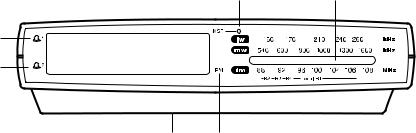
Controls
(Front)
17 |
18 |
16
15
20 19
15. |
Alarm 2 indicator |
18. |
LED dial pointer |
16. |
Alarm 1 indicator |
19. |
PM indicator |
17. |
MSF indicator |
20. |
Battery compartment (on underside) |
2
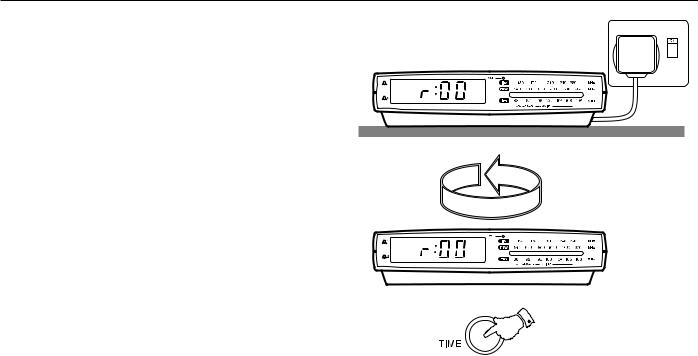
Automatic clock setting
When you plug in your clock radio for the first time it will receive and synchronise to the official UK standard frequency and time signal transmitter
(MSF) located at Rugby in the U.K.
At certain times of the year the MSF transmitter closes down for maintenance during this time it will be necessary to set the clock manually (see the sections headed Setting the time manually). Recorded information on transmitter status can be obtained on 020 8943 6493.
Your clock radio will only need to be set manually if the transmitter is closed down when your clock radio is first connected to the mains. At all other times if the transmitter closes down, your clock radio will continue to run on its own internal time memory.
Switching on
1.Place the unit on a flat surface. Plug the mains lead into a wall socket and switch on.
2.The built in microprocessor will automatically activate the Radio
Controlled clock and initiate a search for the time signal. The MSF indicator will flash whilst the time is being set.
3.When your clock radio is receiving the radio time signal, the seconds’ digits will appear in the display.
4.When the time setting process has been completed (2-4 minutes), the exact time will appear in the display. The MSF indicator will stop flashing.
5.If the time does not set it may be necessary to rotate your clock radio to a position giving better reception of the MSF signal.
6.It is recommended that your clock radio is placed as far away as
possible from any sources of interference such as computers or televisions, etc.
7.Your clock radio can be made to re-synchronise with the radio time signal by pressing and releasing the Time button until the MSF indicator begins to flash. Syncronisation is complete when the MSF indicator stops flashing.
In the event of a mains power failure your clock radio will automatically synchronise with the MSF time signal and reset the clock when the mains power is restored.
3
