RIDGID K-5208 User Manual

Drain Cleaner
Manual
K-5208 Drain Cleaning
Machine
• Français – 19
• Castellano – pág. 41

K-5208 Drain Cleaning Machine
Table of Contents
Recording Form For Machine Serial Number .............................................................................................................1
Safety Symbols ..............................................................................................................................................................2
General Power Tool Safety Warnings
ork Area Safety ........................................................................................................................................................2
W
Electrical Safety...........................................................................................................................................................2
Personal Safety ...........................................................................................................................................................3
Power Tool Use and Care ...........................................................................................................................................3
Service ........................................................................................................................................................................3
Specific Safety Information ..........................................................................................................................................3
Drain Cleaner Safety ...................................................................................................................................................4
®
RIDGID
Description.....................................................................................................................................................................4
Specifications ................................................................................................................................................................5
Pre-Operation Inspection..............................................................................................................................................6
Machine and Work Area Set-Up ...................................................................................................................................7
Operating Instructions ................................................................................................................................................10
Storage .........................................................................................................................................................................14
Maintenance Instructions ...........................................................................................................................................14
Optional Equipment ....................................................................................................................................................17
Disposal........................................................................................................................................................................18
EC Declaration of Conformity ..........................................................................................................Inside Back Cover
Lifetime Warranty..........................................................................................................................................Back Cover
Contact Information........................................................................................................................................4
Standard Equipment....................................................................................................................................................6
Connecting/Disconnecting Sectional Cable Couplings ...............................................................................................9
Feeding The Cable Into The Drain ............................................................................................................................10
Passing Through Traps Or Other Transitions ...........................................................................................................12
Cleaning The Drain ...................................................................................................................................................12
Working The Blockage ..............................................................................................................................................12
Handling A Stuck Tool/Cable End .............................................................................................................................12
Freeing A Stuck Tool.................................................................................................................................................13
Retrieving The Cable.................................................................................................................................................13
Draining The Machine ...............................................................................................................................................13
Preparing For Transport ............................................................................................................................................14
Cleaning ....................................................................................................................................................................14
Lubrication.................................................................................................................................................................14
Jaw/Clutch Adjustment..............................................................................................................................................14
Changing Clutch Jaw Assembly................................................................................................................................15
Changing Belt............................................................................................................................................................15
Belt Tensioning..........................................................................................................................................................16
Changing Front Nose Piece ......................................................................................................................................16
Motor Thermal Overload ...........................................................................................................................................16
Troubleshooting.........................................................................................................................................................17
Service And Repair ...................................................................................................................................................17
*Original Instructions - English
999-995-137.10_REV. Aii
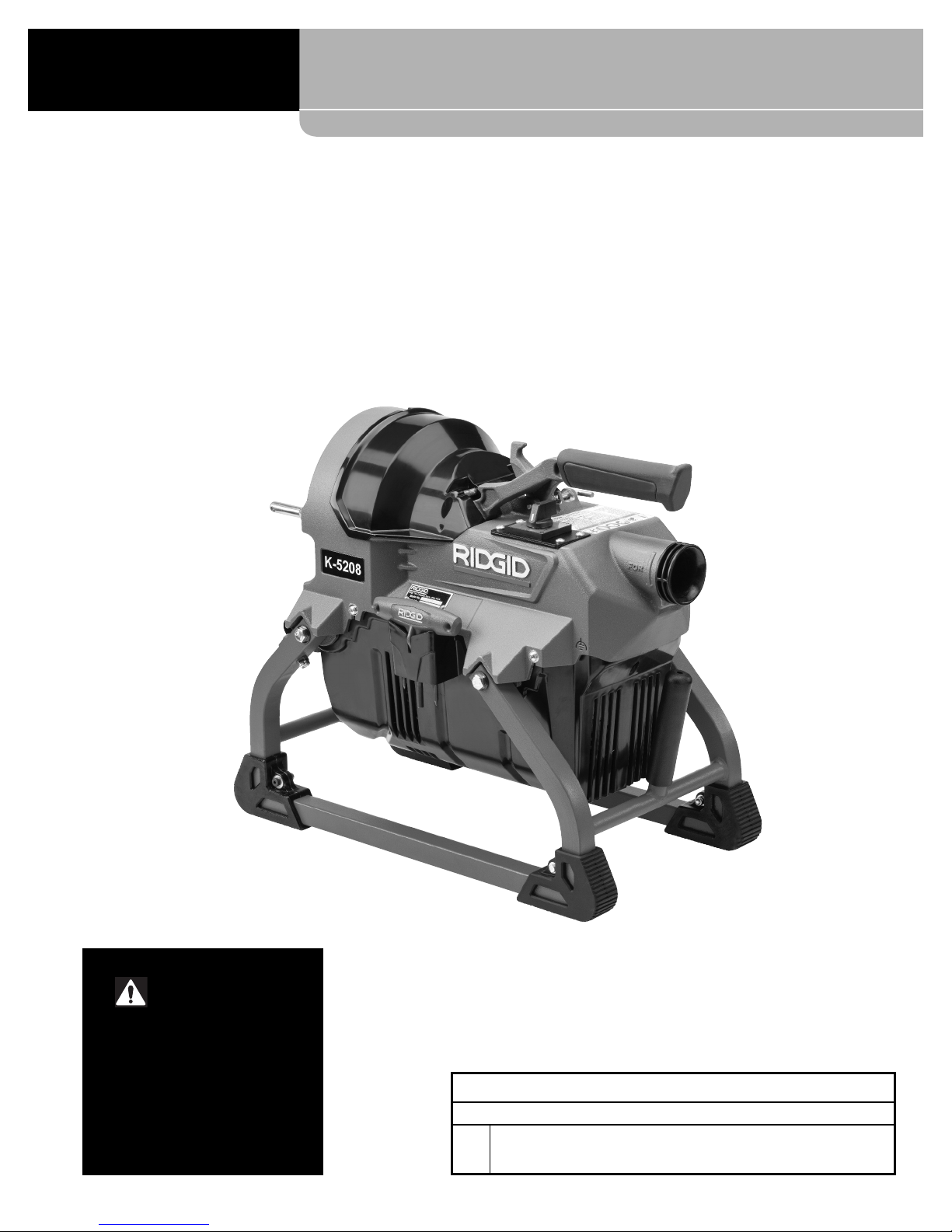
Drain Cleaner
K-5208 Drain Cleaning
Machine
WARNING!
Read this Operator’s Manual
carefully before using this
tool. Failure to understand
and follow the contents of
this manual may result in
electrical shock, re and/or
serious personal injury.
K-5208 Drain Cleaning Machine
Record Serial Number below and retain product serial number which is located on nameplate.
Serial
No.
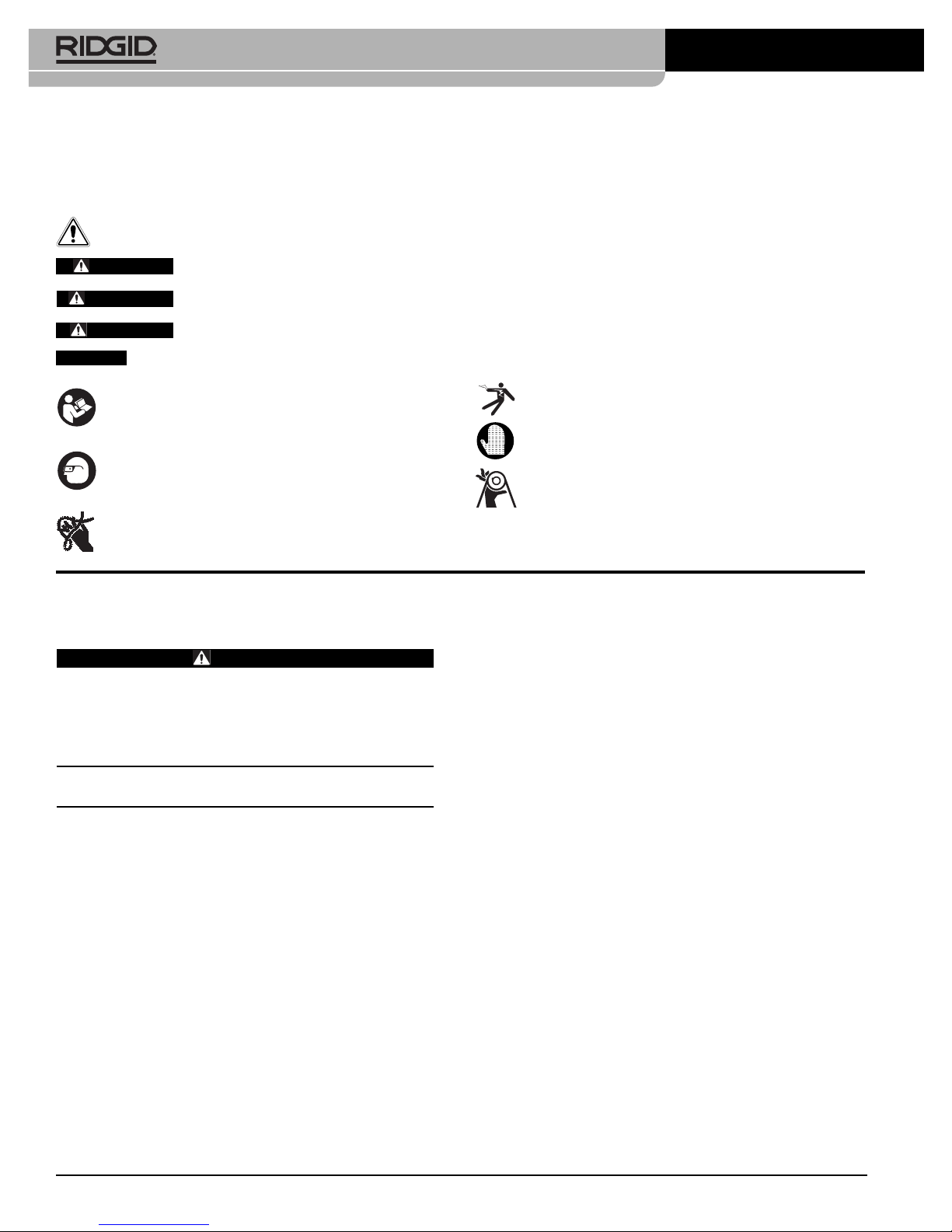
K-5208 Drain Cleaning Machine
Safety Symbols
n this operator’s manual and on the product, safety symbols and signal words are used to communicate important safety
I
information. This section is provided to improve understanding of these signal words and symbols.
This is the safety alert symbol. It is used to alert you to potential personal injury hazards. Obey all safety messages that follow this
symbol to avoid possible injury or death.
DANGER
WARNING
CAUTION
NOTICE
NOTICE indicates information that relates to the protection of property.
This symbol means read the operator’s manual carefully
before using the equipment. The operator’s manual contains important information on the safe and proper operation of the equipment.
This symbol means always wear safety glasses with
side shields or goggles when handling or using this
equipment to reduce the risk of eye injury.
This symbol indicates the risk of hands, fingers or other
body parts being caught, wrapped or crushed in the
drain cleaning cable.
DANGER indicates a hazardous situation which, if not avoided, will result in death or serious injury.
WARNING indicates a hazardous situation which, if not avoided, could result in death or serious injury.
CAUTION indicates a hazardous situation which, if not avoided, could result in minor or moderate injury.
General Power Tool Safety
Warnings*
WARNING
Read all safety warnings, instructions, illustrations and specifications provided with this power
tool. Failure to follow all instructions listed below
may result in electric shock, fire, and/or serious injury.
SAVE ALL WARNINGS AND INSTRUCTIONS
FOR FUTURE REFERENCE!
The term "power tool" in the warnings refers to your
mains-operated (corded) power tool or battery-operated
(cordless) power tool.
Work Area Safety
• Keep work area clean and well lit. Cluttered or dark
areas invite accidents.
• Do not operate power tools in explosive atmo-
spheres, such as in the presence of flammable
liquids, gases, or dust. Power tools create sparks
which may ignite the dust or fumes.
• Keep children and by-standers away while operat-
ing a power tool. Distractions can cause you to lose
control.
This symbol indicates the risk of electrical shock.
This symbol means always wear RIDGID drain cleaning
mitts while operating drain cleaner.
This symbol indicates the risk of entanglement in a belt
and pulley.
Electrical Safety
• Power tool plugs must match the outlet. Never
mod ify the plug in any way. Do not use any adapter
plugs with earthed (grounded) power tools. Unmodi -
fied plugs and matching outlets will reduce risk of electric shock.
• Avoid body contact with earthed or grounded sur-
faces such as pipes, radiators, ranges and refrigerators. There is an increased risk of electrical shock
if your body is earthed or grounded.
• Do not expose power tools to rain or wet condi-
tions. Water entering a power tool will increase the risk
of electrical shock.
• Do not abuse the cord. Never use the cord for car-
rying, pulling or unplugging the power tool. Keep
cord away from heat, oil, sharp edges or moving
parts. Damaged or entangled cords increase the risk of
electric shock.
• When operating a power tool outdoors, use an ex-
tension cord suitable for outdoor use. Use of a
cord suitable for outdoor use reduces the risk of electric shock.
* The text used in the General Power Tool Safety Warnings section of this manual is verbatim, as required, from the applicable UL/CSA/EN 62841-1 standard.
This section contains general safety practices for many different types of power tools. Not every precaution applies to every tool, and some do not apply to this
tool.
999-995-137.10_REV. A2
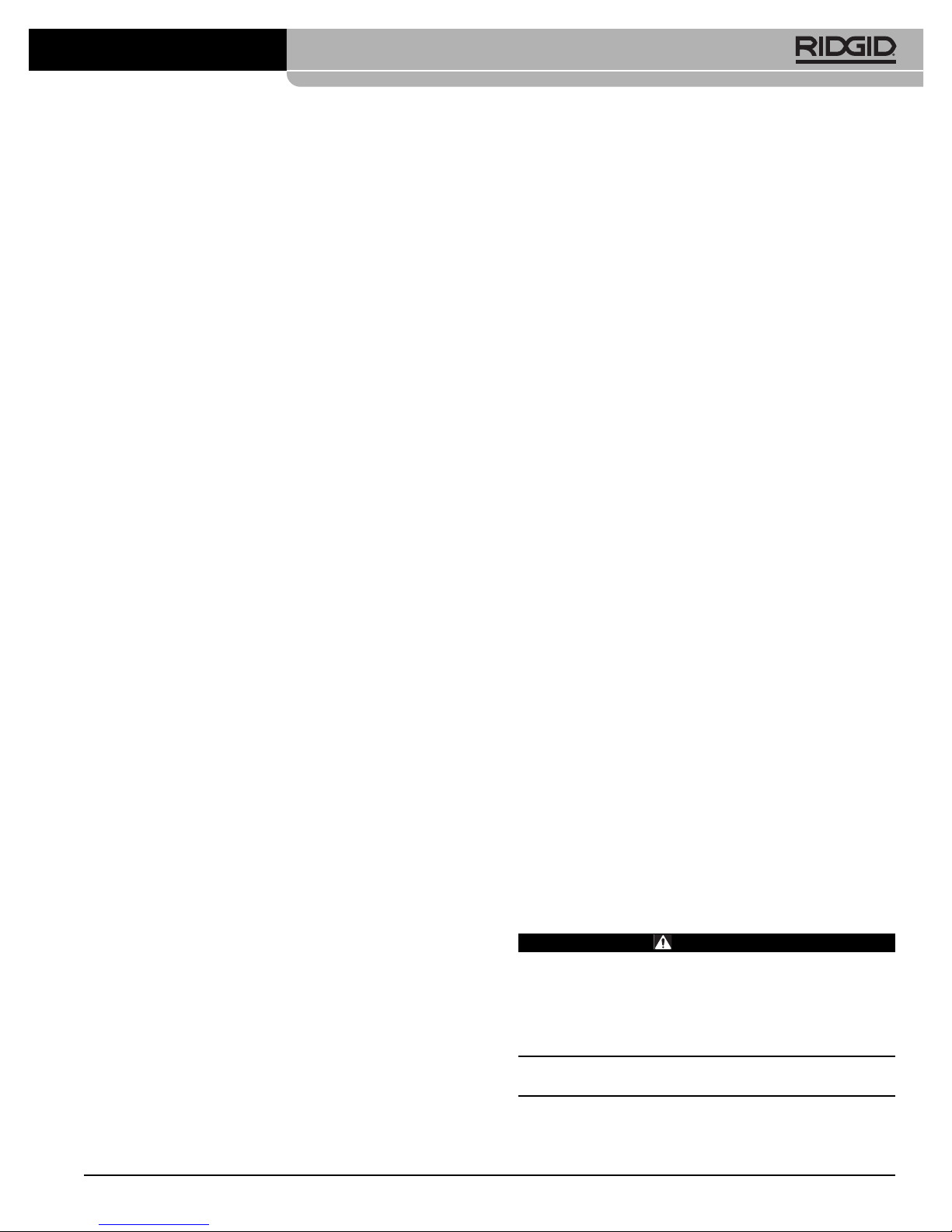
K-5208 Drain Cleaning Machine
• If operating a power tool in a damp location is unavoidable, use a ground fault circuit interrupter
(GFCI) protected supply. Use of a GFCI reduces the
isk of electric shock.
r
Personal Safety
• Stay alert, watch what you are doing and use common sense when operating a power tool. Do not use
a power tool while you are tired or under the influence of drugs, alcohol, or medication. A mo ment of
inattention while operating power tools may result in serious personal injury.
• Use personal protective equipment. Always wear
eye protection. Protective equipment such as dust
mask, non-skid safety shoes, hard hat, or hearing protection used for appropriate conditions will reduce personal injuries.
• Prevent unintentional starting. Ensure the switch is
in the OFF position before connecting to power
source and/or battery pack, picking up or carrying
the tool. Carrying power tools with your finger on the
switch or energizing power tools that have the switch
ON invites accidents.
• Remove any adjusting key or wrench before turning
the power tool ON. A wrench or a key left attached to
a rotating part of the power tool may result in personal
injury.
• Do not overreach. Keep proper footing and bal-
ance at all times. This enables better control of the
power tool in unexpected situations.
• Dress properly. Do not wear loose clothing or jew-
elry. Keep your hair, and clothing away from moving parts. Loose clothes, jewelry, or long hair can be
caught in moving parts.
• If devices are provided for the connection of dust
extraction and collection facilities, ensure these
are connected and properly used. Use of dust col-
lection can reduce dust-related hazards.
• Do not let familiarity gained from frequent use of
tools allow you to become complacent and ignore
tool safety principles. A careless action can cause se-
vere injury within a fraction of a second.
Power Tool Use and Care
• Do not force power tool. Use the correct power
tool for your application. The correct power tool will do
the job better and safer at the rate for which it is designed.
• Do not use power tool if the switch does not turn it
ON and OFF. Any power tool that cannot be controlled
with the switch is dangerous and must be repaired.
• Disconnect the plug from the power source and/or
the battery pack from the power tool before making
ny adjustments, changing accessories, or storing
a
power tools. Such preventive safety measures re-
duce the risk of starting the power tool accidentally.
• Store idle power tools out of the reach of children
and do not allow persons unfamiliar with the power
tool or these instructions to operate the tool. Power
tools are dangerous in the hands of untrained users.
• Maintain power tools and accessories. Check for
misalignment or binding of moving parts, breakage
of parts and any other condition that may affect the
power tool’s op er ation. If damaged, have the power
tool repaired before use. Many accidents are caused
by poorly maintained power tools.
• Keep cutting tools sharp and clean. Properly main-
tained cutting tools with sharp cutting edges are less
likely to bind and are easier to control.
• Use the power tool, accessories and tool bits etc. in
accordance with these instructions, taking into account the working conditions and the work to be
performed. The use of the power tool for operations dif-
ferent from those intended could result in a hazardous
situation.
• Keep handles and grasping surfaces dry, clean
and free from oil and grease. Slippery handles and
grasping surfaces do not allow for safe handling and
control of the tool in unexpected situations.
Service
• Have your power tool serviced by a qualified repair
person using only identical replacement parts. This
will ensure that the safety of the power tool is maintained.
Specific Safety Information
WARNING
This section contains important safety information that is specific to this tool.
Read these precautions carefully before using the
K-5208 Drain Cleaner to reduce the risk of electrical shock or other serious injury.
SAVE ALL WARNINGS AND INSTRUCTIONS
FOR FUTURE REFERENCE!
Keep this manual with machine for use by the operator.
999-995-137.10_REV. A 3

K-5208 Drain Cleaning Machine
Drain Cleaner Safety
Before using the tool, test the ground fault circuit in-
•
terrupter (GFCI) provided with the power supply
cord to insure it is operating correctly. A properly
operating GFCI reduces the risk of electrical shock.
• Only use extension cords that are protected by a
GFCI. The GFCI on the machine power cord will not
prevent electrical shock from extension cords.
• Only grasp the rotating cable with gloves recom-
mended by the manufacturer. Latex or loose fitting
gloves or rags can become wrapped around the cable
and may result in serious personal injury.
• Do not allow the cutter to stop turning while the
cable is turning. This can overstress the cable and
may cause twisting, kinking or breaking of the cable and
may result in serious personal injury.
• One person must control both the cable and switch.
If the cutter stops rotating, the operator must be able to
turn the tool OFF to prevent the cable from twisting, kinking and breaking.
• Use latex or rubber gloves inside the gloves rec-
ommended by the manufacturer, goggles, face
shields, protective clothing, and respirator when
chemicals, bacteria or other toxic or infectious
substances are suspected to be in a drain line.
Drains may contain chemicals, bacteria and other substances that may cause burns, be toxic or infectious or
may result in other serious personal injury.
• Practice good hygiene. Do not eat or smoke while
handling or operating the tool. After handling or operating drain cleaning equipment, use hot, soapy
water to wash hands and other body parts exposed to drain contents. This will help reduce the risk
of health hazards due to exposure to toxic or infectious
material.
• Only use the drain cleaner for the recommended
drain sizes. Using the wrong size drain cleaner can
lead to twisting, kinking or breaking of the cable and may
result in personal injury.
• Always use the rear guide hose while operating
the tool and ensure the cable does not extend beyond the rear guide hose. This prevents the cable
from whipping which may result in entanglement and
personal injury.
• Keep mitt-covered hand on the cable whenever
the machine is running. This provides better control of
the cable and helps prevent twisting, kinking and breaking of the cable and may result in serious personal injury.
Position machine cable outlet within 2' (0.6 m) of
•
the drain inlet or properly support exposed cable
when the distance exceeds 2' (0.6 m). Greater dis-
tances can cause control problems leading to twisting,
kinking or breaking of the cable. Twisting, kinking or
breaking cable may cause striking or crushing injuries.
• Do not operate the machine in REV (reverse) rota-
tion except as described in this manual. Operating in
reverse can result in cable damage and is used to
back the cable end out of blockages.
• Do not wear loose clothing or jewelry. Keep your
hair and clothing away from moving parts. Loose
clothing, jewelry or hair can be caught in moving parts.
• Do not operate this machine if operator or machine
is standing in water. Operating machine while in water
increases the risk of electrical shock.
• Do not engage drain cleaner clutch (rotate cable)
while any part of the cable is in the cable carrier.
This may cause striking or crushing injuries.
• Do not use if there is the risk of contact with other
utilities (such as natural gas or electric) during operation. Visual inspection of the drain with a camera is
a good practice. Crossbores, improperly placed utilities
and damaged drains could allow the cutter to contact
and damage the utility. This could cause electrical
shock, gas leaks, fire, explosion or other serious damage or injury.
• Read and understand these instructions and the in-
structions and warnings for all equipment and materials being used before operating this tool to
reduce the risk of serious personal injury.
RIDGID Contact Information
If you have any question concerning this RIDGID®product:
– Contact your local RIDGID®distributor.
– Visit RIDGID.com to find your local RIDGID contact
point.
– Contact Ridge Tool Technical Service Department at
rtctechservices@emerson.com, or in the U.S. and
Cana da call (800) 519-3456.
Description
The RIDGID®K-5208 Drain Cleaning machine is designed
to clean 2" (50mm) to 8" (200mm) drain lines and up to
200 feet in length depending on size of cable. Applications
include laterals, main lines, commercial lines.
A FOR/O-OFF/REV switch controls cable rotation and
provides ON/O-OFF control of the motor. An integral
999-995-137.10_REV. A4
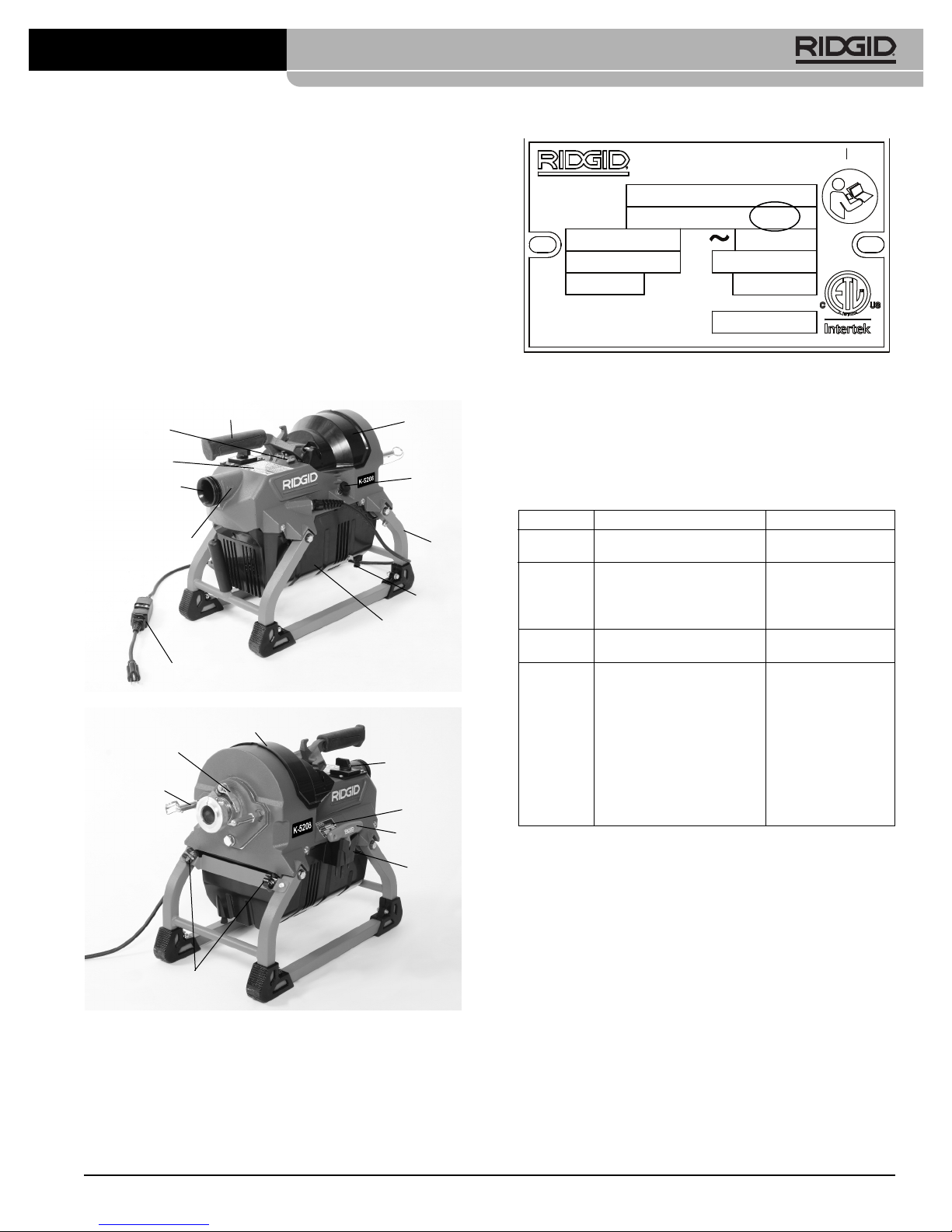
Ground Fault Circuit Interrupter (GFCI) is built into the line
Ridge Tool Company, Elyria, Ohio,
U.S.A. RIDGID.com
Model No.
K-5208
VCF123450618
120
60
5011050
10.4
700
Serial No.
o
n
V
A
W
Hz
/min Duty
cord.
The K-5208 is designed to use 7/8" and 1¼" diameter
sectional-type cable, having a quick-change coupling
system for connecting and disconnecting cables and
tools. The cable is manually fed in and out of the drain and
rotates at a speed of 700 RPM.
The rotation of the cable is controlled by a clutch lever
handle. The cable stops instantly when the clutch lever
handle is released.
K-5208 Drain Cleaning Machine
A cable decoupler is provided for disconnecting the cables
and tools.
Clutch Lever Handle
Lock Pin
Warning Label
Cable Outlet
(Front of Machine)
FOR Direction
Marking
GFCI
Clutch Cover
Clutch Adjustment
Lever
Rear Guide
Hose Pins
(Rear
of Machine)
Cord Clips
Figure 1 – K-5208 Drain Cleaning Machine
Clutch Cover
Belt
Tensioner
Frame
Drain
Plug
Motor Cover
O
FOR OFF REV
Switch
Serial Plate
Decoupler
Decoupler
Holder
Figure 2 – Machine Serial Number - The last 4 digits in-
dicate the month and year of the manufacture. (06 = month, 18 = year).
Specifications
Drain Line Capacity..........2-8” (50 to 200 mm) See Chart
Cable .............................7/8" and 1¼" Cable
Cable Size Drain Size Reach
7
/8" (22 mm) 2" to 4" Up to 175' (53 m)
C-10 2" to 4"
C-10 IC 2" to 4"
1¼" (32 mm) 3" to 8" Up to 200' (61 m)
C-11 3" to 8" (75 to 200 mm) All Purpose,
C-11 PC 4" (100 mm) Traps C-11 w/Plastic Core
C-12 4" to 8" (100 to 200 mm) Drains, Extra Heavy Duty,
C-14 3" to 8" (75 to 200 mm) Drains, Heavy Duty,
C-15 3" to 6" (75 to 150 mm), Extra Flexible,
All Cables come in 15' (4.5 m) lengths
Motor Type ....................Induction
Motor Ratings ................120V/60Hz
Refer to on product serial plate for information specific to
unit.
No Load Speed (Ƞo) .....700 RPM
Controls .........................FOR/O-OFF/REV Switch
Operating
Temperature..................-20° F to 120° F (-29° C to 49° C)
Storage Temperature........-20° F to 140° F (-29° C to 60° C)
Dimension L × W × H........21.2" x 11.6" x 18.2"
Drain Cleaner Weight........54 lb. (24 kg)
(50 to 100 mm)
(50 to 100 mm) Drains
(50 to 100 mm) Drains
(75 to 200 mm)
Drains, 4" (100 mm) Traps
Not for 4" (100 mm) traps
Not for 4" (100 mm) traps ½" (13 mm) Pitch
Good for traps ½" (13 mm) Pitch
3
/8" (10 mm) pitch
3
/8" (10 mm) pitch
¾ HP, 10.4 Amps
Clutch lever handle
(540 x 295 x 465 mm),
Handle in down position
999-995-137.10_REV. A 5
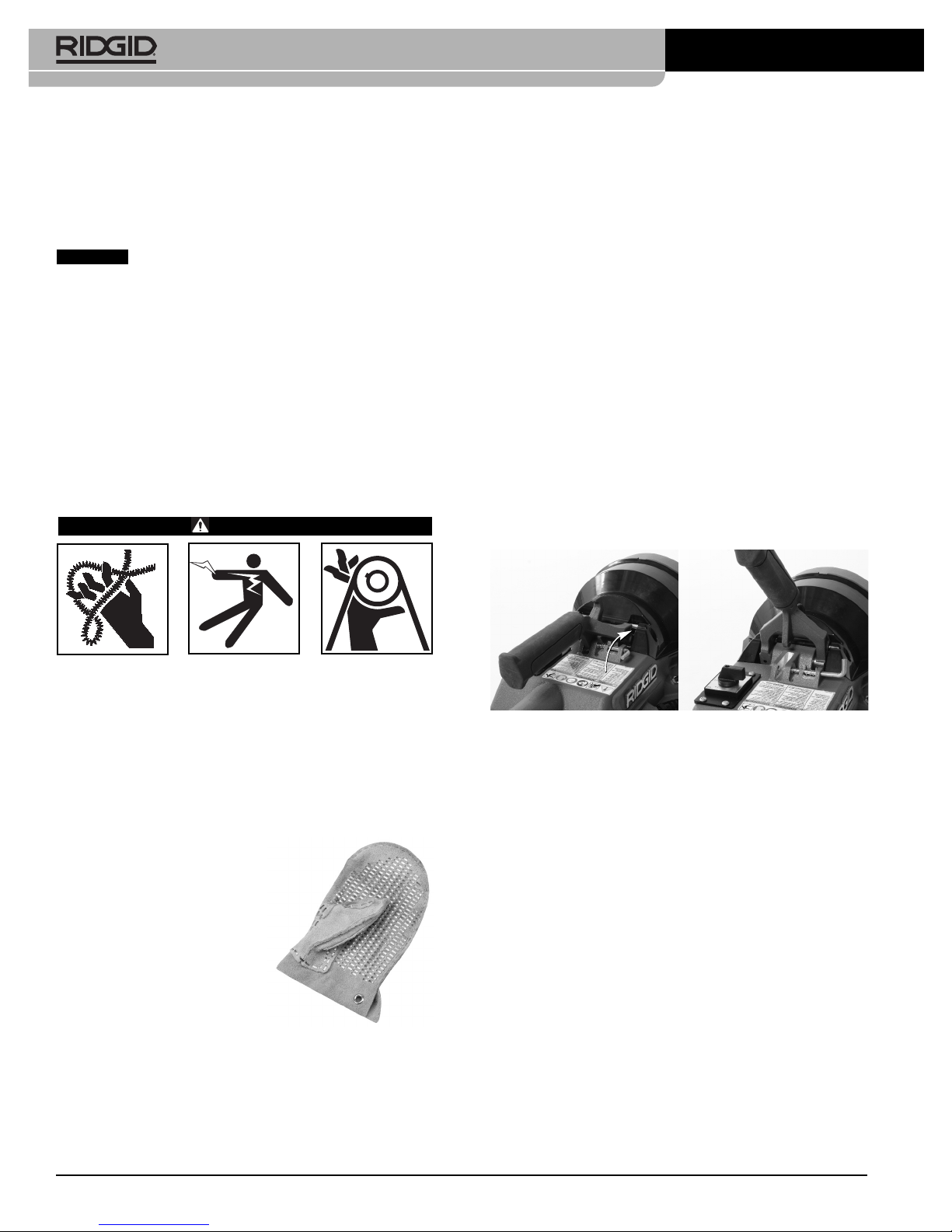
K-5208 Drain Cleaning Machine
Standard Equipment
All K-5208 Drain Cleaning machines come with one
RIDGID Drain Cleaning Mitt. Refer to the RIDGID catalog for details on equipment supplied with specific drain
leaner catalog numbers.
c
NOTICE
This machine is made to clean drains. If properly used it will not damage a drain that is in good condition and properly designed, constructed and maintained.
If the drain is in poor condition, or has not been properly
designed, constructed and maintained, the drain cleaning
process may not be effective or could cause damage to
the drain. The best way to determine the condition of a
drain before cleaning is through visual inspection with a
camera. Improper use of this drain cleaner can damage
the drain cleaner and the drain. This machine may not
clear all blockages.
Pre-Operation Inspection
WARNING
lugged and inspect the power cord, Ground Fault
p
Circuit Interrupter (GFCI) and plug for damage. If the
plug has been modified, or if the cord is damaged, to
avoid electrical shock, do not use the machine until the
cord has been replaced by a qualified repair person.
3. Clean the drain cleaner, including handles and controls. This aids inspection and helps prevent the machine or control from slipping from your grip. Clean and
maintain the machine per the maintenance instructions.
4. Inspect the drain cleaning machine for:
• Proper assembly and completeness.
• Broken, worn, missing, misaligned or binding parts.
• Presence and readability of the warning label (see
Figure 1).
• Smooth and free movement of the clutch lever
handle. Slightly depress the clutch lever handle
and turn the lock pin clockwise (Figure 4) to release.
The clutch lever handle is spring loaded and will be
biased up when released.
LOCKED UNLOCKED
Before each use, inspect your drain cleaning machine and correct any problems to reduce the risk of
serious injury from electric shock, twisted or bro ken
cables, chemical burns, infections and other causes
and prevent drain cleaner damage.
Always wear safety glasses, and other appropriate protective e quip ment when inspecting your
drain cleaner.
1. Inspect the RIDGID drain cleaning mitts (Figure 3). Make
sure they are in good condition with no holes, tears or
loose sections that could be
caught in the rotating cable.
It is important not to wear
improper or damaged mitts.
The mitts protect your hands
from the rotating cable and
drain contents. If the mitts
are not RIDGID drain cleaning mitts or are damaged or
worn out, do not use ma-
Figure 3 – RIDGID Drain
Cleaning Mitt
chine until RIDGID drain cleaning mitts are available.
Wear latex or rubber gloves inside the mitt to protect
against drain contents.
2. Make sure that the drain cleaning machine is un-
Figure 4 – Releasing the Clutch Handle
• Confirm that the clutch and motor covers are securely fastened to the drain cleaner and the motor
vents are clear. Do not operate without the covers
in place.
• Any other condition which may prevent safe and
normal operation.
If any problems are found, do not use the drain
cleaner until the problems have been repaired.
5. Clean any debris from the cable and cutters. Inspect
cable for wear and damage. Inspect for:
• Obvious flats worn into the outside of the cable
(cable is made from round wire and profile should be
round).
• Multiple or excessively large kinks (slight kinks up to
15 degrees can be straightened).
• Uneven space between cable coils indicating that
the cable has been deformed by stretching, kinking,
or running in reverse (REV).
• Excessive corrosion from storing wet or exposure to
drain chemicals.
999-995-137.10_REV. A6
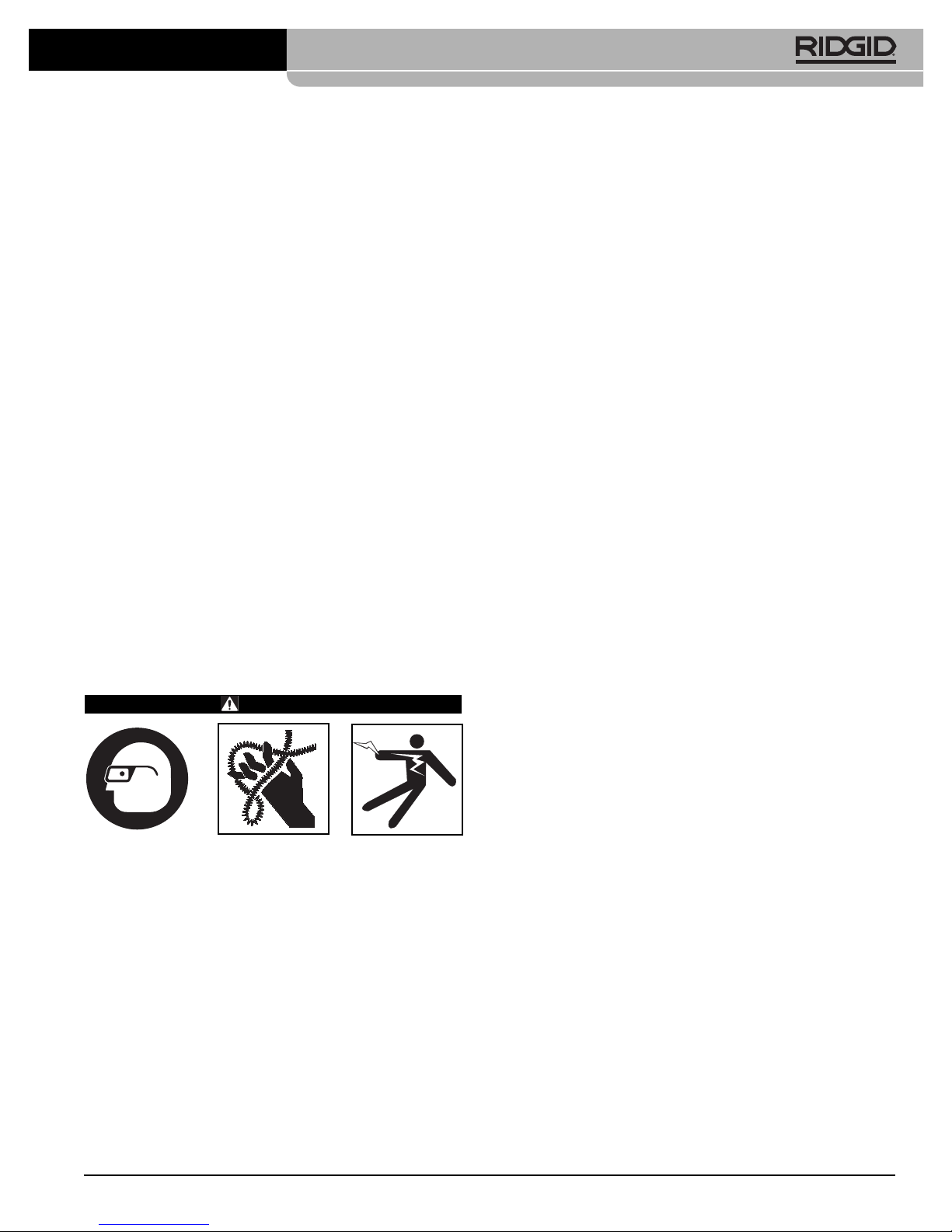
K-5208 Drain Cleaning Machine
All of these forms of wear and damage weaken the
cable and make cable twisting, kinking or breaking
more likely during use. Inspect the cutters. Replace
worn and damaged cable and cutters before using
rain cleaner.
d
Inspect the cable couplings for wear and damage.
Confirm that coupling plunger pins move freely and fully
extend for positive retention. If needed, lubricate with
a light oil.
6. Inspect and maintain any other equipment being used
per its instructions to make sure it is functioning properly.
7. Make sure that the FOR/O-OFF/REV switch is set to
the O-OFF position.
8. With dry hands, plug cord into properly grounded outlet. Test the GFCI provided in the electrical cord to ensure that it is operating correctly. Depress the GFCI
TEST button -the machine should not operate. Depress
the RESET button – the machine should operate. If
GFCI is not functioning properly, unplug the cord and
do not use the drain cleaning machine until the GFCI
has been repaired.
9. With the inspection complete, with dry hands, unplug the machine.
• Clear, level, stable, dry location for all equipment and
operator. Do not use machine while standing in
water. If needed, remove water from the work area.
• Properly grounded electrical outlet of the correct
voltage. Check machine serial plate for required
voltage. A three-prong or GFCI outlet may not be
properly grounded. If in doubt, have outlet inspected
by a licensed electrician.
• Clear path to electrical outlet that does not contain
any potential sources of damage for the power cord.
2. Inspect the drain to be cleaned. If possible, determine the access point(s) to the drain, the size(s) and
length(s) of the drain, distance to tanks or mainlines,
the nature of the blockage, presence of drain cleaning
chemicals or other chemicals, etc. If chemicals are present in the drain, it is important to understand the
specific safety measures required to work around
those chemicals. Contact the chemical manufacturer
for required information. Confirm no other utilities are
present in the drain or area to reduce the risk of damage. Visual inspection of the drain with a camera is a
good practice.
If needed, remove fixture (water closet, etc.) to allow
access to drain. Do not feed the cable through a fixture. This could damage the drain cleaner and the fixture.
Machine and Work Area Set-Up
WARNING
Set up the drain cleaning machine and work area according to these procedures to reduce the risk of injury from electric shock, fire, machine tipping,
twisted or broken cables, chemical burns, infections and other causes, and prevent drain cleaner
damage.
Always wear safety glasses and other appropriate
protective equipment when setting up your drain
cleaner.
1. Check work area for:
• Adequate lighting.
• Flammable liquids, vapors or dust that may ignite. If
present, do not work in area until sources have
been identified and corrected. The drain cleaner
is not explosion proof and can cause sparks.
3. Determine the correct equipment for the application.
See Specifications.
Drain cleaners for other applications can be found
by consulting the RIDGID Catalog, online at
RIDGID.com
4. Make sure all equipment has been properly inspected.
5. If needed, adjust the machine clutch for the size of
cable to be used (see Jaw/Clutch Adjustment).
6. If needed, place protective covers in the work area.
The drain cleaning process can be messy.
7. Position the drain cleaning machine so that the cable
outlet is within 2 feet (0.6 m) of the drain access.
Greater distances from the drain access increases
the risk of the cable twisting or kinking. If the machine
cannot be placed with the cable outlet within 2' (0.6 m)
of the drain access, extend the drain access with similar sized pipe and fittings (see Figure 5). Improper
cable support can allow the cable to kink and twist and
can damage the cable or injure the operator.
8. Unlock the clutch lever handle (Figure 4).
999-995-137.10_REV. A 7
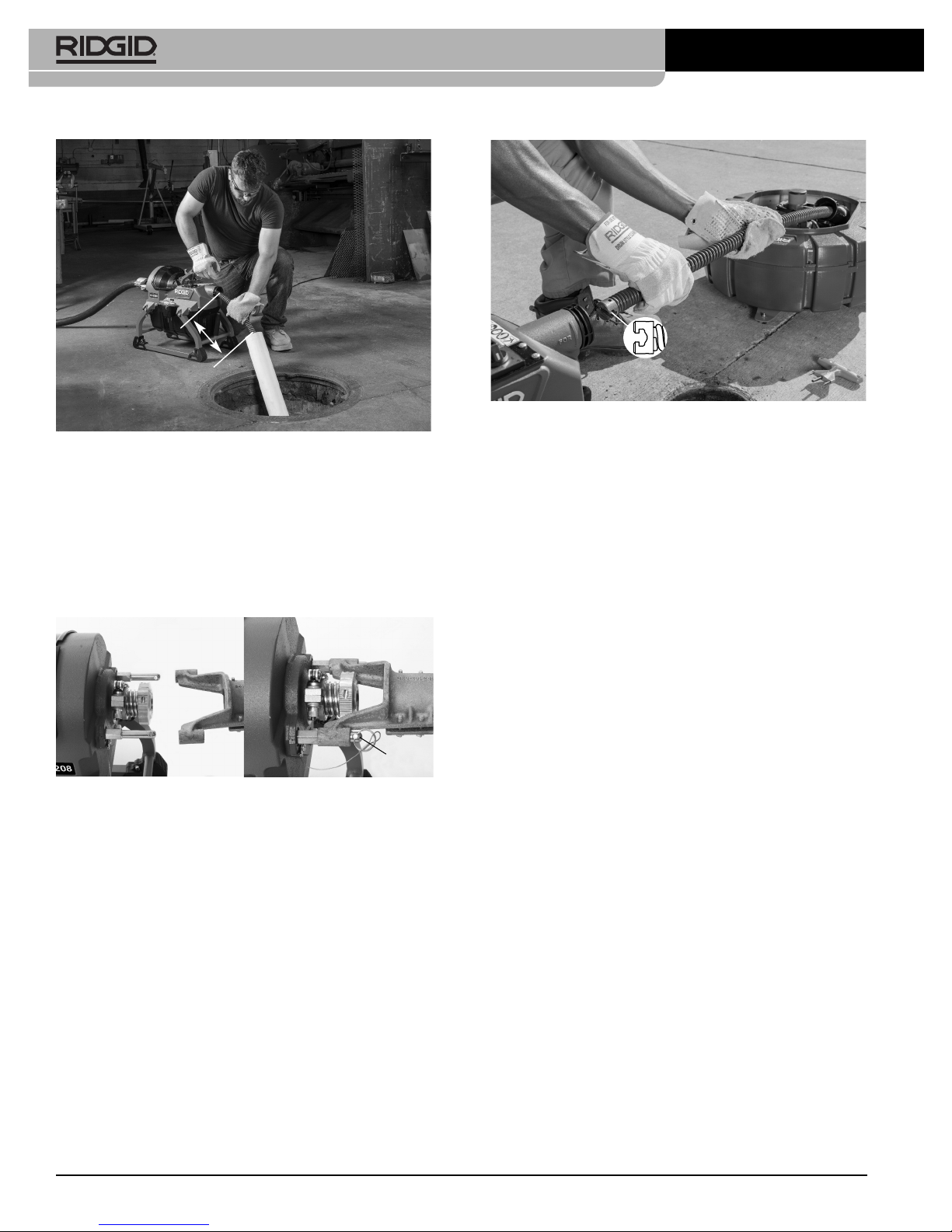
K-5208 Drain Cleaning Machine
2' (0.6 m)
Max
Figure 7 – Inserting Cable Into Front Of Machine
Figure 5 – Example of Extending Drain to within 2' of
Machine Cable Outlet
9. Attach the rear guide hose to the machine (Figure 6)
by sliding the bracket over the posts. Do not use machine without rear guide hose attached. The rear
guide hose improves cleanliness and reduces the
risk of cable whipping and entanglement. A lanyard
mounted pin is supplied to retain the guide hose to the
machine.
Pin
Figure 6 – Rear Guide Hose Attachment
10. Fully remove a section of cable from the carrier and insert female end of the cable into cable outlet of the
machine (Figure 7). Push the cable through machine
and guide hose until approximately one foot (0.3 m) remains out the front of the machine. Disconnect the
cable section from the cable sections still in the carrier.
Do not use the drain cleaner to rotate cable in carrier,
this may cause striking or crushing injuries.
Cable sections can be removed from the cable carrier
one at a time as used, or all at once, as the situation
requires. If using the drum style cable carrier, placing
the cable carrier near the drain opening and the machine cable outlet allows convenient access for loading and unloading of cable sections. See Figure 7.
11. Select proper tool for the conditions. If the nature of the
obstruction is unknown, it is good practice to use a
straight auger to explore the obstruction and retrieve
a piece of the obstruction for inspection.
Once the nature of the obstruction is known, an appropriate tool can be selected for the application. A
good rule of thumb is to start by running the smallest
available tool through the blockage to allow the
backed-up water to start flowing and carry away the
debris and cuttings as the drain is cleaned. Once
the drain is open and flowing, other tools appropriate
for the blockage can be used. Generally, the largest
tool used should be no bigger than the inside diameter of the drain minus one inch.
Proper tool selection depends on the specific circumstances of each job and is left to the user’s judgement. A variety of other tools are available and are
listed in the Optional Equipment section of this manual. Other information on tools can be found in the
RIDGID Catalog.
12. Securely install tool on the end of the cable (see
Figure 8). If the connection is not secure, the cutting
tool may fall off in use. As the cutting tool is installed
make sure that the spring-loaded plunger in coupling
on the end of cable moves freely to retain the tool. If
the pin sticks in the retracted position, the cutting
tool may fall off in use.
13. Insert tool and cable end at least 1' (0.3 m) into drain.
999-995-137.10_REV. A8
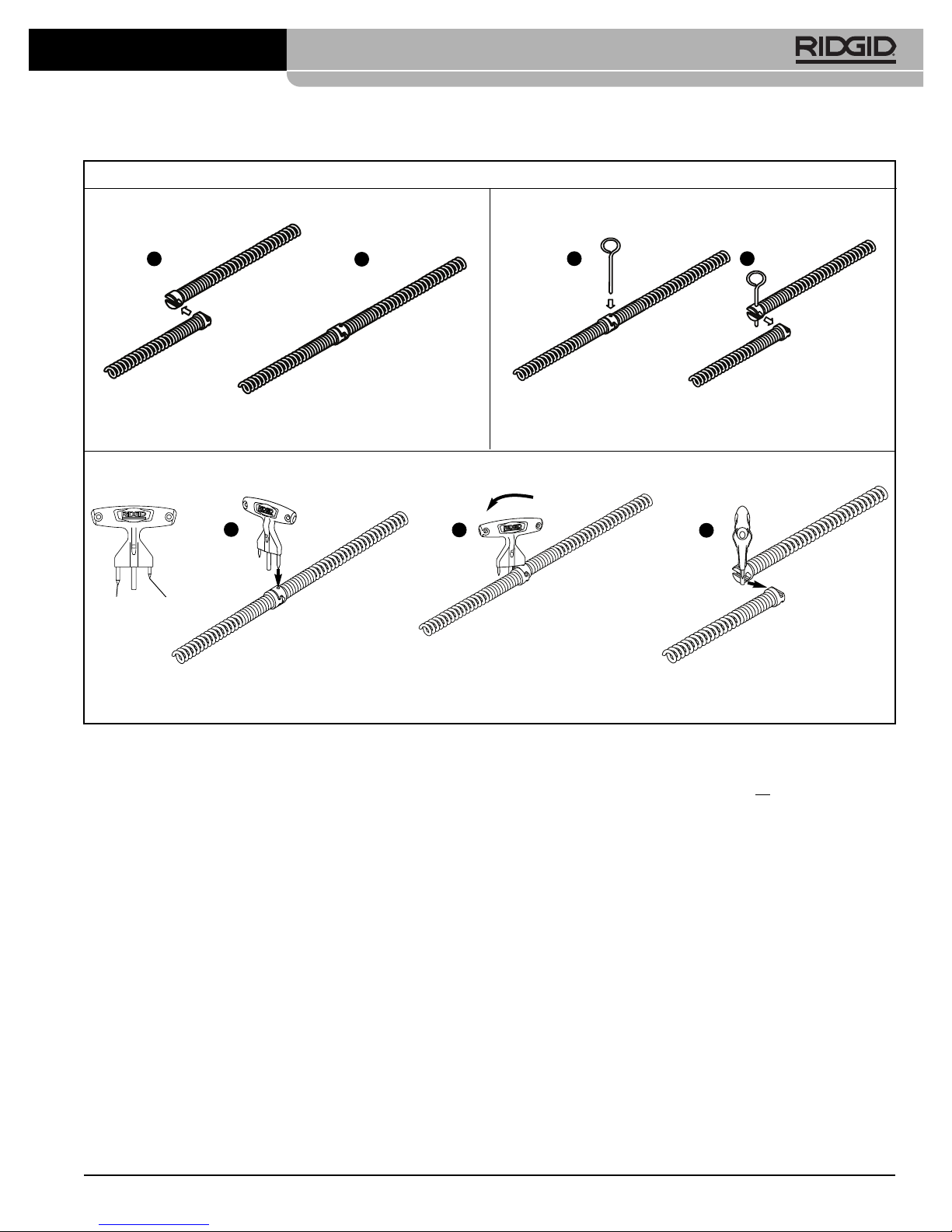
K-5208 Drain Cleaning Machine
Connecting/Disconnecting Sectional Cable Couplings
Keep couplings clean and lubricated. Plunger pin must move freely and fully extend to secure connection.
Connecting
1
. Slide the couplings together.
1
2. Confirm connection is secure. (Plunger pin fully extended.)
Disconnecting - Using Decoupler
1
7
/8" & 11/4"
5
/8"
2
Disconnecting - Using Pin Key
1. Fully insert pin key (rotate, if needed) to depress the plunger pin.
2. Slide couplings apart.
2
21
3
1. Fully insert decoupler (tapered end) 2. Rotate decoupler to contact other coupling. 3. Continue rotating decoupler to slide
to depress the plunger pin. couplings apart.
Figure 8 – Coupling and Uncoupling
14. Evaluate the work area and determine if any barriers
are needed to keep bystanders away from the drain
cleaner and work area. The drain cleaning process
can be messy and bystanders can distract the operator.
15. Position the machine for easy accessibility. You must
be able to hold and control the cable and clutch lever
handle, load and unload cable sections and reach
the FOR/O-OFF/REV switch.
16. Confirm that the FOR/O-OFF/REV switch is in the
O-OFF position.
17. Run the cord along the clear path. With dry hands,
plug the drain cleaner into a properly grounded outlet.
Keep all connections dry and off the ground. If the
power cord is not long enough, use an extension
cord that:
• Is in good condition.
• Has a plug similar to that supplied on the drain
cleaner.
• Is rated for outdoor use and contains a W or W-A in
the cord designation (i.e. SOW), or complies with
H05VV-F, H05RN-F types or IEC type design
(60227 IEC 53, 60245 IEC 57).
• Has sufficient wire size. For extension cords up to
50' (15,2 m) long use 16 AWG (1,5mm2) or heavier.
For extension cords 50'-100' (15,2m – 30,5m) long
use 14 AWG (2,5mm2) or heavier.
When using an extension cord, the GFCI on the
drain cleaner does not protect the extension cord. If
the outlet is not GFCI protected, it is advisable to
use a plug in type GFCI between the outlet and the
extension cord to reduce the risk of shock if there is a
fault in the extension cord.
999-995-137.10_REV. A 9
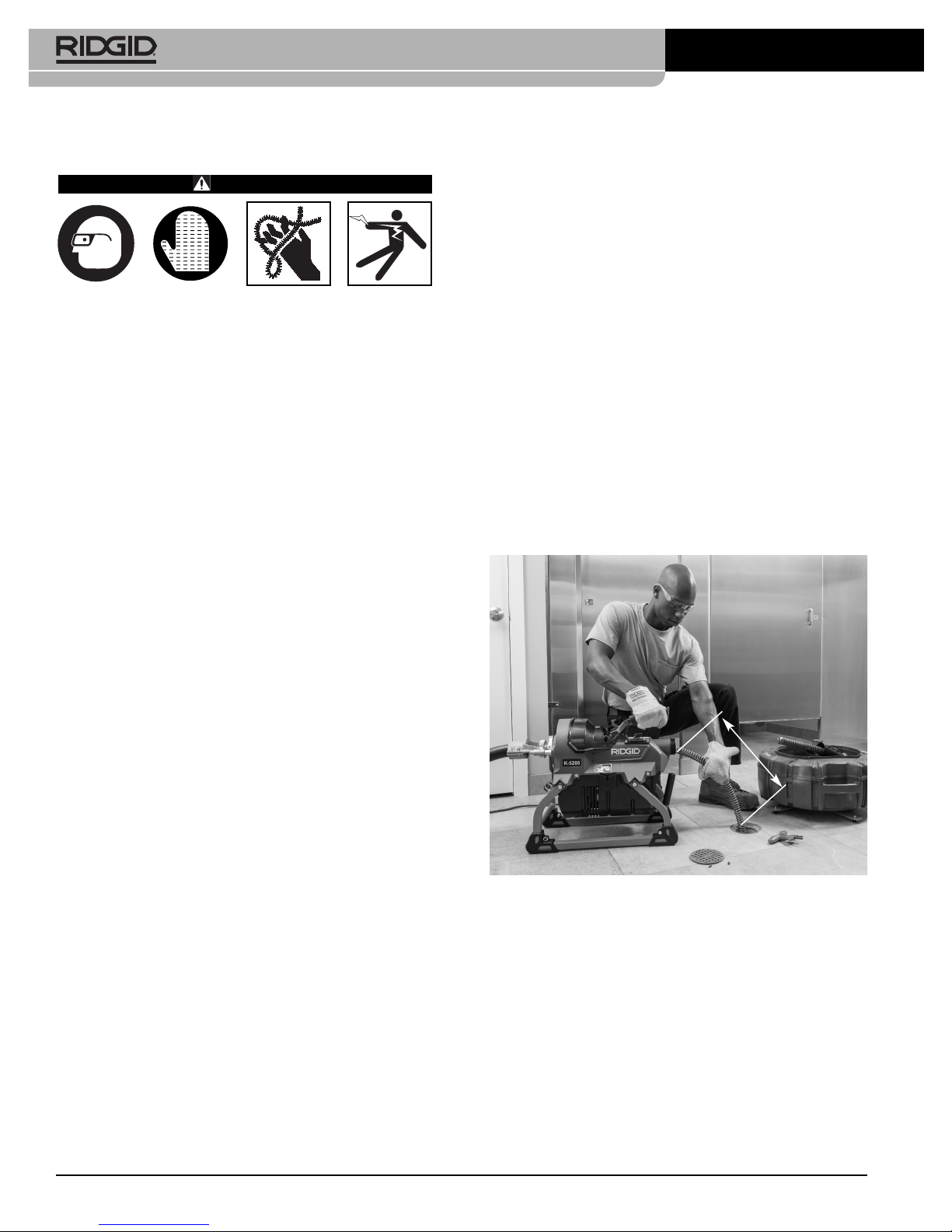
K-5208 Drain Cleaning Machine
Operating Instructions
WARNING
Always wear eye protection to reduce the risk of
eye injury.
Always wear RIDGID drain cleaning mitts in good
condition. Latex or loose fitting mitts or rags can become wrapped around the cable and may result in
serious personal injury. Only wear latex or rubber
gloves under drain cleaning mitts. Do not use damaged drain cleaning mitts.
Always use appropriate personal protective equipment while handling and using drain cleaning equipment. Drains may contain chemicals, bacteria and
other substances that may be toxic, infectious,
cause burns or other issues. Appropriate personal
protective equipment always includes safety glasses
and RIDGID drain cleaning mitts, and may include
equipment such as latex or rubber gloves, face
shields, goggles, protective clothing, respirators
and steel-toed footwear.
Do not allow the cutter to stop turning while the machine is running. This can overstress the cable and
may cause twisting, kinking or breaking of the
cable. Twisting, kinking or breaking cable may
cause striking or crushing injuries.
Keep mitt covered hand on the cable whenever the
machine is running. This provides better control of
the cable and helps prevent twisting, kinking and
breaking of the cable. Twisting, kinking or breaking
cable may cause striking or crushing injuries.
Position the machine so that cable outlet is within
two feet (0.6 m) of the drain inlet or properly support
exposed cable when the distance exceeds two feet.
Greater distances can cause control problems leading to twisting, kinking or breaking of the cable.
Twisting, kinking or breaking cable may cause striking or crushing injuries.
One person must control both the cable and the
clutch. If the cutter stops rotating, the operator
must be able to release the clutch to prevent twisting, kinking and breaking of the cable. Twisting,
kinking or breaking cable may cause striking or
crushing injuries.
Follow operating instructions to reduce the risk of injury from twisted or broken cables, cable ends whipping around, machine tipping, chemical burns,
infections and other causes.
1. Make sure that machine and work area is properly set
up and that the work area is free of bystanders and
other distractions.
2. Pull cable out of machine and feed into drain. At
least one foot (0.3 m) of cable must be in drain so that
the end of the cable will not come out of the drain and
whip around when the machine is started.
Directly route the cable from machine cable outlet to
the drain opening, minimizing exposed cable and
changes in direction. Do not tightly bend the cable –
this can increase the risk of twisting or breaking.
3. Assume a proper operating position to help maintain
control of the cable and machine (see Figure 9):
• Be sure you can quickly release the clutch lever
handle.
• Your mitted hand must be on the cable to control
and support it.
• Be sure that you have good balance, do not have to
overreach, and cannot fall on drain cleaning machine, drain or other hazards.
• You must be able to reach the FOR/O-OFF/REV
switch.
• Can reach additional cable sections.
This operating position will help to maintain control of
the cable and machine.
2' (0.6 m)
Max
Figure 9 – In Operating Position
Feeding The Cable Into The Drain
1. Confirm that at least one foot of cable is in the drain.
2. Grasp near the center of exposed cable with mitted
hand and pull 6" to 12" (150 to 300 mm) of cable out
of the machine so that there is a slight bow in the
cable. Mitt covered hand must grasp cable to control
and support the cable. Improper cable support can
allow the cable to kink or twist and can damage the
cable or injure the operator. Make sure that the cable
outlet of drain cleaner is within 2' (0.6 m) of the drain
opening.
999-995-137.10_REV. A10
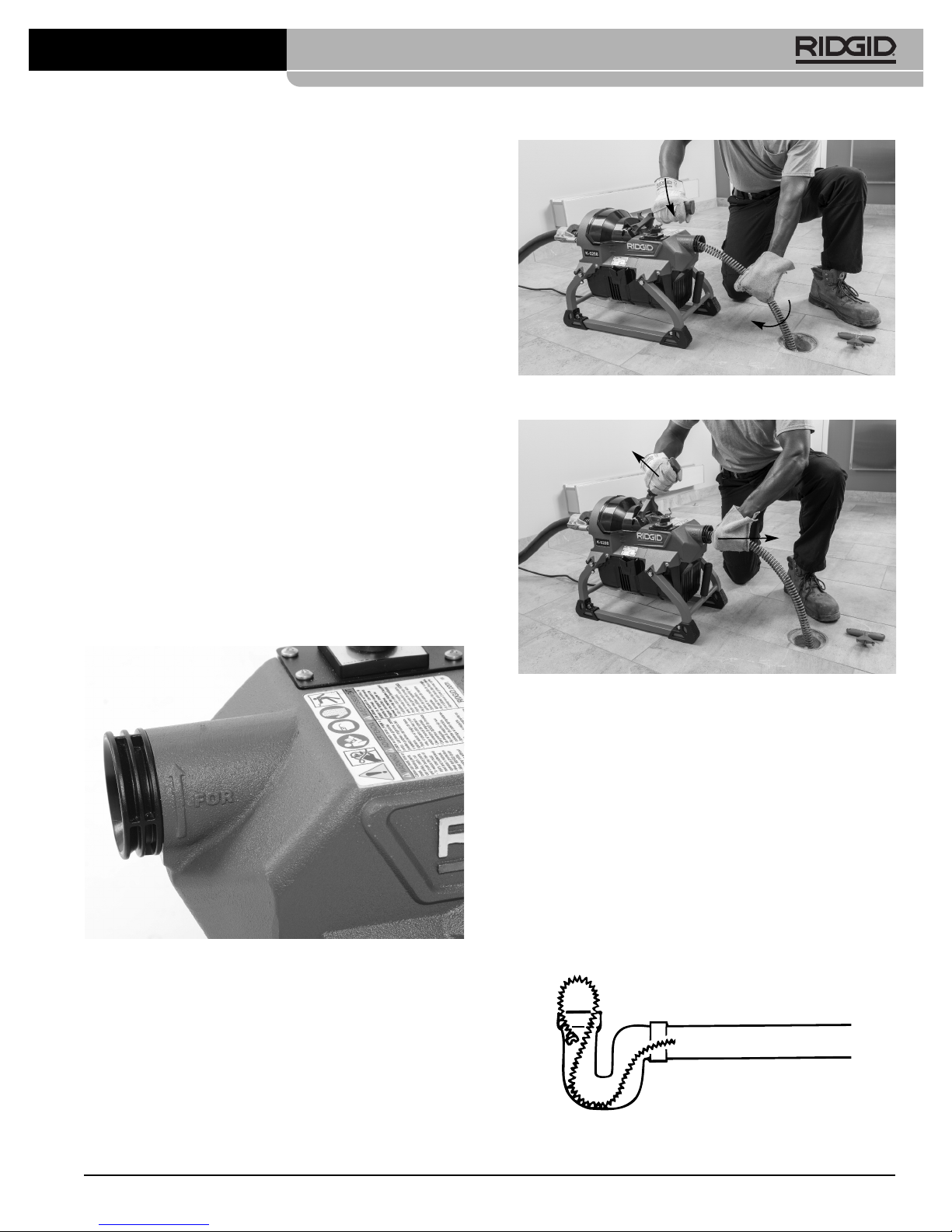
. Move the FOR/O-OFF/REV switch to FOR (Forward)
3
position. The motor will start but the cable will not rotate. FOR/O-OFF/REV refers to the cable rotation
and not to the direction of cable movement.
4. With mitted hand grasping cable, use the other hand
(use a drain cleaning glove or mitt on the clutch lever
handle) to operate the clutch lever handle. Move the
lever down quickly and definitely to engage clutch and
turn cable (Figure 11A). A slow or gradual clutch en-
gagement causes excessive jaw set wear. The person
controlling the cable must also control the clutch
lever handle. Do not operate the drain cleaner with
one person controlling the cable and another person controlling the clutch lever handle. This can lead
to twisting, kinking and breaking of the cable. At any
time, move the clutch lever handle up or release to
stop cable rotation.
Confirm that the cable is rotating in the proper direction. In FOR, the machine should rotate counterclockwise when viewed from the front of the machine,
as shown in the machine casting (Figure 10). If the ro-
tation is not correct, do not use the machine until it has
been repaired. Do not rotate the cable in reverse
except as specifically described in these instructions.
Running the drain cleaner in REV can damage the
cable.
K-5208 Drain Cleaning Machine
Figure 11A – Clutch Engaged, Cable Rotating, Feeding
Cable Into Drain
Figure 10 – FOR Machine Rotation Marking
5. Feed the rotating cable into the drain. The rotating
cable will work its way into the drain as you push on
the cable with your mitted hand. Do not allow cable to
build up outside the drain, bow or curve. This can
allow the cable to twist, kink or break.
Figure 11B – Clutch released, Cable Not Rotating, Pulling
Cable From Machine
6. When the cable has been fed into the drain opening,
release clutch lever handle and pull 6" to 12" (150 to
300 mm) more cable from the machine (Figure 11B).
7. Repeat steps 4-6 the until the clutch is gripping near
the end of the cable section.
8. To add a section of cable:
a. Release the clutch lever handle and move the
FOR/O-OFF/REV switch to O-OFF position.
b. If needed, secure the cable to prevent loss down the
drain, such as when working in vent. See Figure 12
for one method to secure the cable.
Figure 12 – Looping Cable In Line to Secure
999-995-137.10_REV. A 11
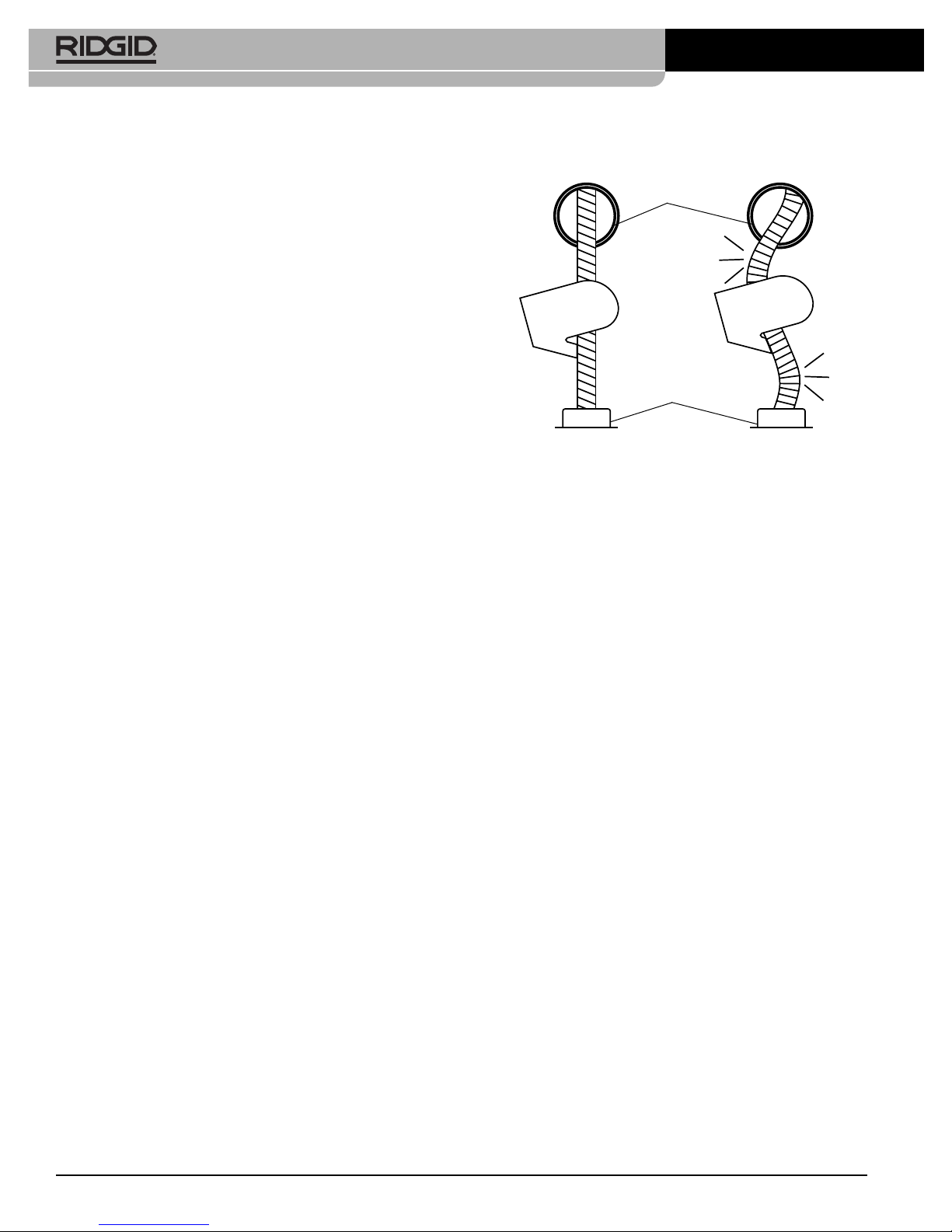
K-5208 Drain Cleaning Machine
c. Insert the female end of a cable section into front of
machine (Figure 7). Push the cable through ma-
chine and guide hose until approximately one foot
0.3 m) remains out the front of the machine. Do not
(
load more than one section of cable at a time. Cable
section must be completely removed from the cable
carrier before operating machine.
d. Securely couple cable sections together (Figure 8)
and insert any excess cable into machine. Resume
operation, repeating steps 4-6.
Passing Through Traps Or Other
Transitions
If it is hard to get the cable through a trap or other fitting,
the following methods or combination of methods can be
used.
a. Sharp downward thrusts on the cable, both with and
without the cable rotating, can help the cable through
a trap.
b. With the clutch lever handle released, rotating the
cable by hand can change the orientation of the cutter to allow it to more easily negotiate the fitting.
c. Run the drain cleaner in REV rotation for several
seconds while pushing down on the cable. Only do
this long enough to get the cable started through the
trap. Running the cable in reverse can damage the
cable.
If these options do not work, consider using a smaller
diameter or more flexible cable, or a different RIDGID
drain cleaner.
Cleaning The Drain
Always keep at least one hand on the cable. Pay attention
how the cable feels in your hand and watch the cable rotation.
As you feed the cable into the drain, you may feel and see
the cable slow down and start to load or wind up (this may
feel like the cable is starting to twist or squirm). See Figure
13. This may be a transition in the drain line (trap, elbow,
etc.), build up in the drain (grease, etc.), or the actual
blockage. Feed the cable slowly and carefully. Do not let
cable build up outside drain. This can cause the cable to
twist, kink or break.
Pay attention to the amount of cable that has been fed into
the drain. The number of sections of cable in use gives an
indication of total cable length. Feeding cable into a larger
drain line or similar transition may cause the cable to kink
or knot and prevent removal from the drain. Minimize the
amount of cable fed into the transition to prevent problems.
Cable is not attached inside the machine. When ap-
proaching end of cable section, keep hand securely on the
cable to avoid losing it down the drain.
UNLOADED
Figure 13 – Cable Shape When Unloaded, Loaded
Drain
Machine
LOADED
Working The Blockage
If the end of cable stops turning, it is no longer cleaning the
drain. If the cable end becomes lodged in the blockage
and power is maintained to the drain cleaner, the cable will
start to wind up or buildup outside the drain. Having a
hand on the cable allows you to feel this wind up (this may
feel like the cable is starting to twist or squirm) and control
the cable. As you feel the cable wind up or if the cable end
stops turning, immediately release the clutch lever handle
and pull back on cable to free the cable end from blockage. Do not keep the cable rotating if the cable end is
stuck in a blockage. If the cable end stops turning and the
clutch is engaged, the cable can twist, kink or break.
Once the cable end is free of the blockage and the cable
end is turning again, you can slowly feed the rotating
cable end back into the blockage. Let the spinning cable
end “dwell” in the blockage to completely break it up. Do
not try to force the cable end through the blockage. Work
the cable end in this manner until it has moved completely past the blockage (or blockages), and the drain is
flowing.
While working the blockage, the cable end may become
clogged with debris and cuttings from the blockage. This
can prevent further progress. The cable needs to be retrieved from the drain and the debris removed. See sec-
tion on “Retrieving the Cable”.
If the cable end continues to get hung up in the blockage,
a different tool may be needed.
Handling A Stuck Tool/Cable End
If the cable end stops turning and the cable cannot be
pulled back from the blockage, release the clutch lever
handle. Maintain a firm grip on the cable. The cable may
turn backwards until the energy stored in the cable is
999-995-137.10_REV. A12

relieved. Do not remove hand from the cable until the ten-
ion is released. Place FOR/O-OFF/REV switch in the O-
s
OFF position.
Freeing A Stuck Tool
If the cable is stuck in the blockage, with the FOR/OOFF/REV switch in the O-OFF position, try pulling the
cable loose from the blockage. If the tool will not come
free, place FOR/O-OFF/REV switch in the REV position.
Press the clutch lever handle for several seconds until
cable is free of the blockage. Do not operate the machine in the REV position any longer than required to
free the cable end from the blockage or cable damage
can occur. Place the FOR/O-OFF/REV switch in the
FOR position and continue cleaning the drain.
Retrieving The Cable
1. Once the drain is open, if possible start a flow of
water down the drain to flush the debris out of the line
and help clean the cable as it is retrieved. This can be
done by turning on a faucet in the system or other
methods. Pay attention to the water level, as the
drain could plug again.
2. The FOR/O-OFF/REV switch should be in the FOR
position – do not retrieve the cable with the switch in
the REV position, this can damage the cable. As
with feeding the cable into the drain, cables can be
caught while being retrieved.
3. Engage the clutch lever handle and pull 6" to 12" (150
to 300 mm) cable out of drain (Figure 14A).
4. Release the clutch lever handle and feed excess
cable into the machine (Figure14B).
K-5208 Drain Cleaning Machine
Figure 14B – Clutch Released, Cable Not Rotating,
Feeding Cable Into Machine
5. Repeat process until the cable coupling (joint) has
moved past the clutch.
a. Release the clutch lever handle, place the FOR/O-
OFF/REV switch in the O-OFF position.
b. Uncouple the cable sections (see Figure 8). If
needed, secure the cable to prevent loss down the
drain.
c. Remove cable section from drain cleaner and place
in cable carrier if desired. Do not operate machine
with more than one cable section in the guide hose,
or with cable rotating on the ground. Rotating cable
lying on the ground can move around the area,
damage the surroundings, and cause injury.
6. Reinsert the cable into the machine, place the FOR/OOFF/REV switch in the FOR position and continue retrieving the cable until the tool is just inside the drain
opening.
Figure 14A – Clutch Engaged, Cable Rotating, Pulling
Cable Out of Drain
999-995-137.10_REV. A 13
7. Release clutch lever handle. Do not pull the end of the
cable from the drain while the cable is rotating. The
cable can whip around and cause serious injury.
8. Place the FOR/O-OFF/REV switch in the O-OFF position and pull the remaining cable from the drain. If
needed, change the tool and continue cleaning the
drain. Several passes through a drain are recommended for complete cleaning.
9. Remove the tool from the cable. Remove cable from
the drain cleaner.
10. With dry hands unplug the machine.
Draining The Machine
Place a suitable container under the drain plug (Figure 1).
Pull drain plug loose (it is retained by a lanyard) and allow
to drain. Replace plug when finished.
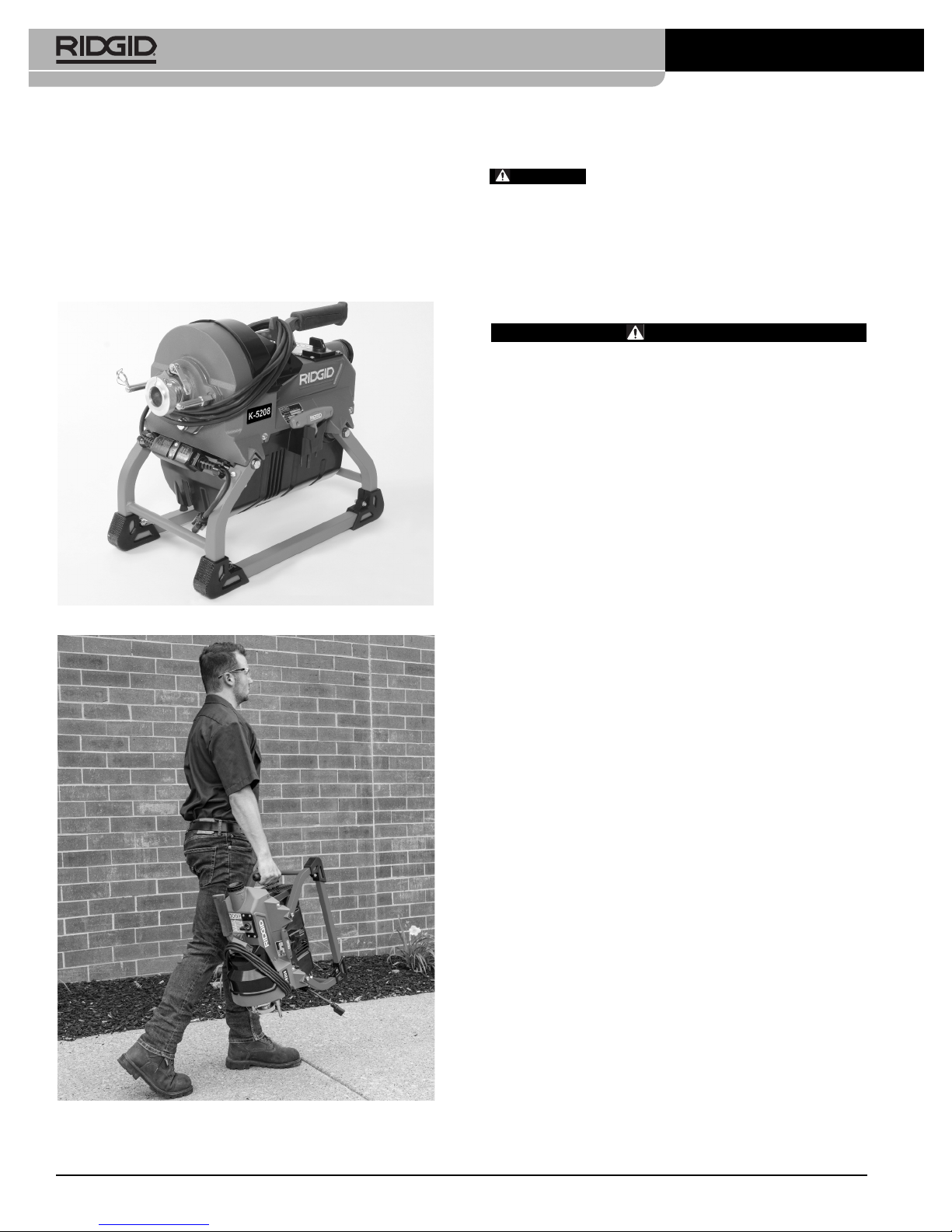
K-5208 Drain Cleaning Machine
Preparing For Transport
Remove the guide hose from the machine. Latch the
lutch lever handle in the down position. Wrap cord around
c
the clutch lever handle and clip the GFCI in place. Secure
as shown in Figure 15. Firmly insert Decoupler in holder to
secure. When loading cable sections into a cable carrier,
connecting the sections makes loading and unloading
easier. One transport method shown in Figure 16.
Figure 15 – Cord In Transport Position
Storage
WARNING
doors or well covered if kept outdoors. Store the ma-
hine in a locked area that is out of reach of children
c
and people unfamiliar with drain cleaners. This machine
can cause serious injury in the hands of untrained users.
The drain cleaner must be kept dry and in-
Maintenance Instructions
WARNING
FOR/O-OFF/REV switch should be O-OFF and machine unplugged before performing any maintenance. Always wear safety glasses and other
appropriate protective equipment when performing any maintenance.
Cleaning
A mild detergent or antibacterial solution can be used if
desired. Do not use solvents, abrasives or other harsh
cleaning agents.
Machine – Use a damp, soft cloth to wipe off the machine. Do not submerge or flush the machine with water.
Do not allow water to enter motor or other electrical
components. Make sure unit is completely dry before
plugging in and using.
Monthly, follow the “Changing Clutch Jaw Assembly” di-
rections and inspect the clutch jaws. Clean or replace if
necessary.
Cables– Remove debris from cable and flush cable with
water after every use to prevent damaging effects of sediment and drain cleaning compounds. Allow to dry to reduce cable corrosion.
Guide Hose – Flush with water and drain. Use a damp,
soft cloth to wipe off. Allow to dry to reduce corrosion.
Figure 16 – Transport
Lubrication
Machine – machine is lubricated for life and requires no further lubrication.
Cables – lubricate coupling plunger pins with light machine oil.
Guide Hose – Pull a lightly oiled towel through the dry guide
hose to keep it flexible.
Jaw/Clutch Adjustment
When clutch lever handle is in up position (released), if the
cable will not slide through the machine, the jaws are
set too small. If the cable does not turn when the clutch
lever handle is engaged, the jaws are set too large.
When changing between 11/4" and 7/8" cable, the clutch
must be adjusted.
1. Open quick release on collar (Figure 17).
999-995-137.10_REV. A14
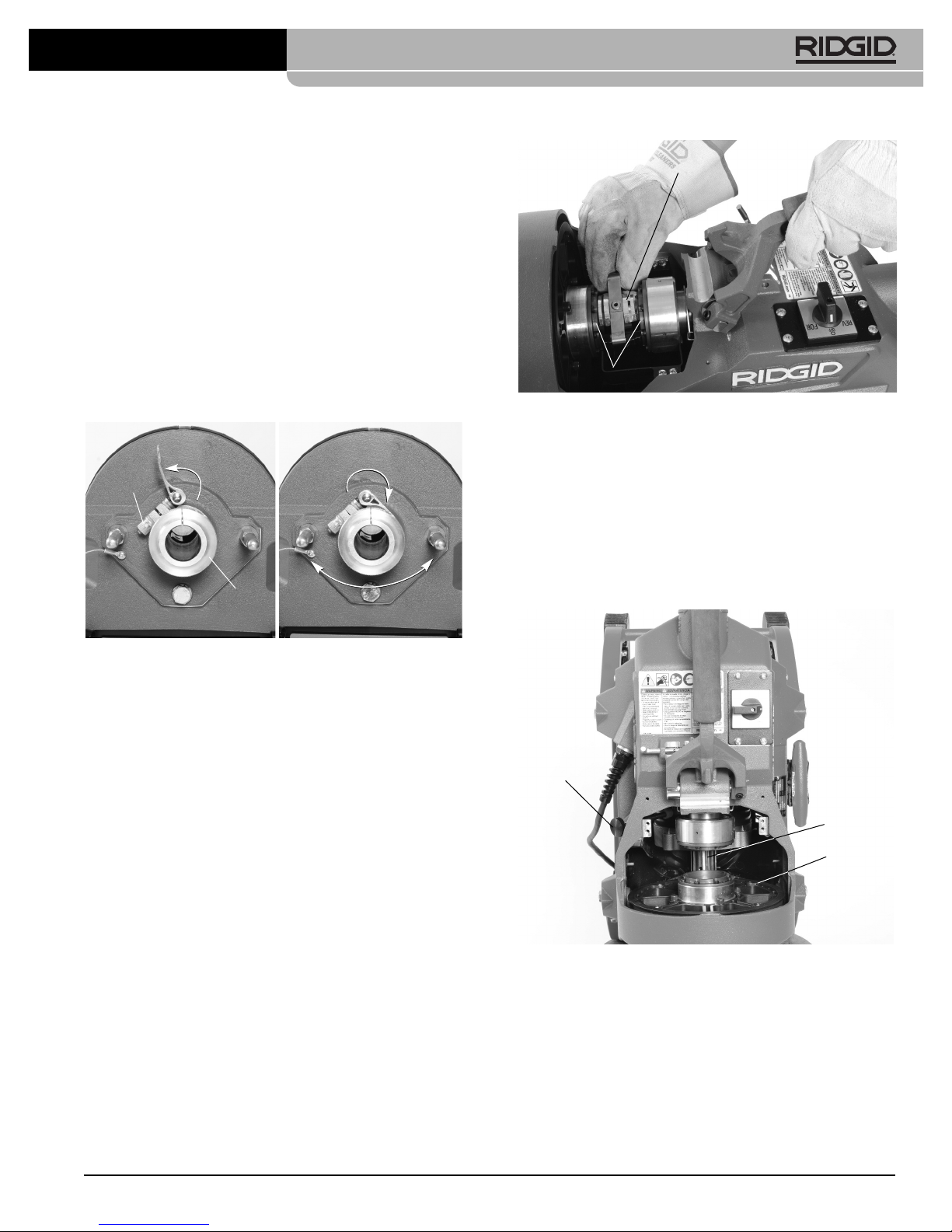
2. Turn adjustment knob as needed.
a. Turn counter-clockwise (viewed from the rear) for
jaw set larger.
b. Turn clockwise for jaw set smaller.
c. When changing from 11/4" to 7/8" cable, turn the ad-
justment knob approximately 11/2turns clockwise.
3. Insert cable through the machine. Press the clutch
lever handle DOWN and check engagement of jaws
with cable. Adjust as needed.
4. Close quick release. Confirm that the quick release is
secure (adjustment knob cannot be turned). If needed
adjust the collar quick release by tightening or loosening the nut.
OPEN
Nut
CLOSED
K-5208 Drain Cleaning Machine
Clutch Jaw Assembly
Clutch Cones
Figure 18 – Clutch Jaw Installation
Changing Belt
1. Using the “Changing Clutch Jaw Assembly” proce-
dure, remove the clutch jaw assembly from the machine.
Knob
Figure 17 – Jaw Set Adjustment
Smaller
Larger
Changing Clutch Jaw Assembly
If the clutch cannot be adjusted to suitably grip the cable,
the clutch jaw assembly is worn and needs to be changed.
1. Using the “Jaw/Clutch Adjustment” procedure, count
the number of turns of the adjustment knob to fully open
the jaw set, until the adjustment shaft will not turn any
further.
2. Loosen the two screws in the clutch cover (they are retained and will not come out) and remove the cover.
Unlock the clutch lever handle and allow to fully open.
3. Remove the clutch jaw assembly.
4. Hold new clutch jaws assembly (Catalog #61998) in
alignment with the clutch cones. Engage the clutch
handle and lock in closed position (Figure 18).
2. Remove the drip tray screws and remove the drip tray
(Figure 19).
3. Loosen belt tensioner. Using a 13mm wrench, loosen
the jam nut 2-3 turns. Loosen knob 10 turns.
Belt
Tensioner
Motor
Pulley
Pulley
Figure 19 – Machine Standing on Back, Drip Tray
Removed
5. Reinstall the clutch cover and securely tighten the
screws. Do not operate the machine without the cover
installed.
6. Use the “Jaw/Clutch Adjustment” procedure and adjust
the clutch. Do not lubricate the clutch.
999-995-137.10_REV. A 15
4. Stand machine on back end.
5. Remove belt from pulleys.
6. Confirm that motor swings freely on the motor pivots
7. Reverse procedure to install belt.
8. Tension the belt following the “Belt Tensioning” pro-
cedure.

K-5208 Drain Cleaning Machine
9. Reassemble unit, making sure that all covers are securely in place.
Belt Tensioning
1. Every three months or as needed, check the belt tension.
2. Loosen belt tensioner. Using a 13mm wrench, loosen
the jam nut 2-3 turns. Loosen knob one turn (Figure
20).
Knob
Jam Nut
Figure 20 – Belt Tensioner
3. Tensioning the belt. The weight of the motor sufficiently tensions the belt. Tighten the belt tensioner
knob until it touches the motor housing plus 1/4 turn.
Run the jam nut down against the machine housing.
While holding the knob stationary, tighten the jam nut
to lock the belt tensioner in place.
Front Nose Piece
Retaining Pin
Figure 21 – Front Nose Piece Change Out
Motor Thermal Overload
The motor is equipped with a thermal overload that turns
OFF the motor if it gets too hot. To reset the thermal
overload, unplug machine, turn ON/O-OFF/REV switch to
the O-OFF position and allow the motor to cool for 15 minutes. Use a thin, non-conductive probe to reach through
the opening in the motor cover (Figure 22) to press the
reset button. If motor does not start or the thermal overload continually trips during normal operation, the machine
should be taken to a RIDGID Independent Service Center.
Changing Front Nose Piece
The front nose piece is a wear component. If worn,
change by driving out retaining pin (Figure 21) and pulling
the nose piece from the housing. The new nose piece
(catalog #62003 – this contains the nose piece, the retaining pin, and the o-ring) can only be fully inserted in one
orientation. Install retaining pin.
Probe
Figure 22 – Motor Reset Button
999-995-137.10_REV. A16
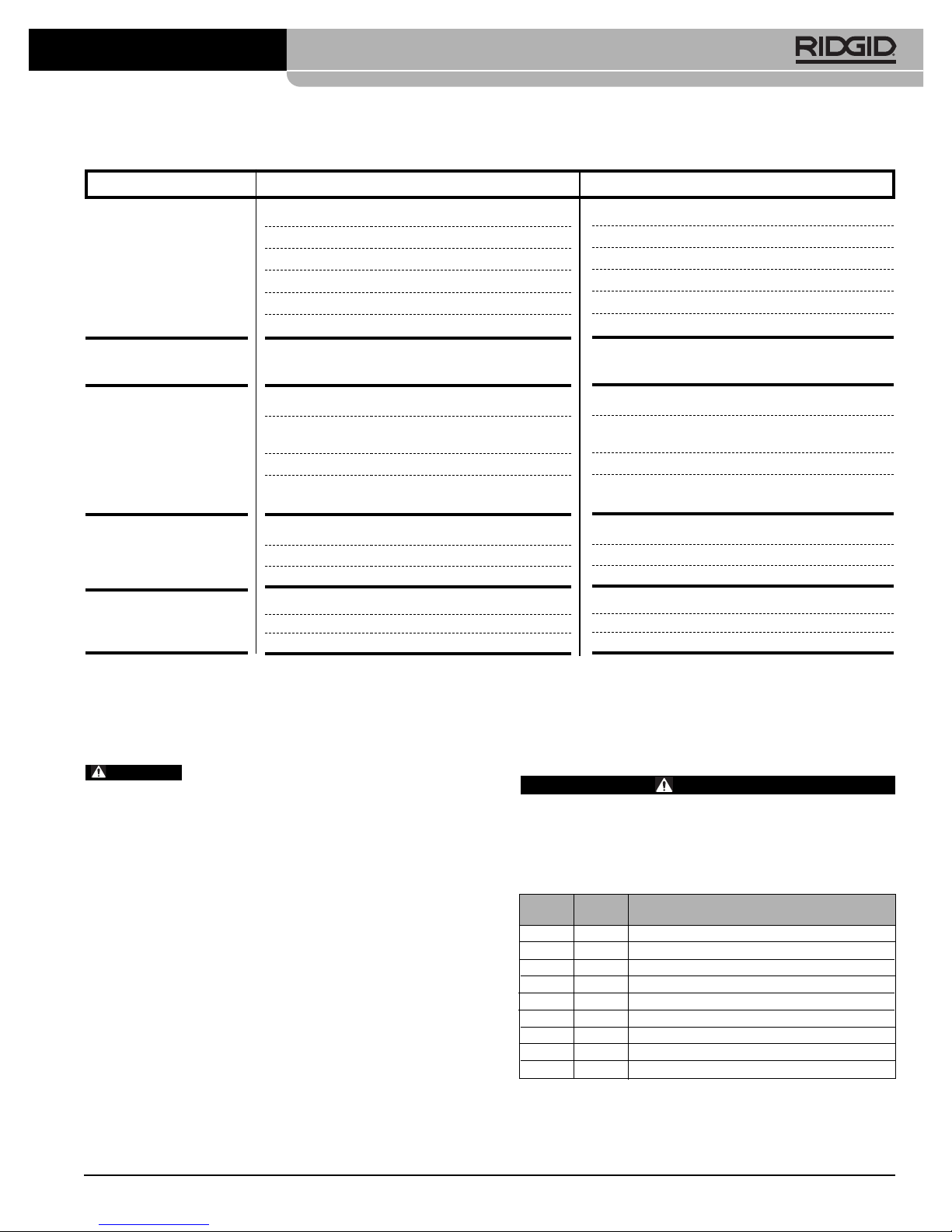
K-5208 Drain Cleaning Machine
Troubleshooting
PROBLEM POSSIBLE REASONS SOLUTION
Cable kinking or breaking.
Cable turns in one direction but not the other.
Ground Fault Circuit
Inter rupter (GFCI) trips
when ma chine is
plugged in.
Machine wobbles or vibrates while cleaning
drain.
Cable does not turn
when clutch engaged.
Cable is being forced.
Cable used in incorrect pipe diameter.
Motor switched to reverse.
able exposed to acid.
C
Cable worn out.
able not properly supported.
C
Faulty FOR/O-OFF/REV switch.
Damaged power cord.
Short circuit in motor.
Faulty Ground Fault Circuit Interrupter (GFCI).
Moisture in motor, switch box or on plug.
Belt loose.
Bumpers are not on ground.
Ground not level.
Clutch not properly adjusted.
Clutch worn out.
Clutch needs to be cleaned.
Do Not Force Cable! Let the cutter do the work.
Use correct cable for pipe size.
Use reverse only if cable gets caught in pipe.
Clean cables routinely.
f cable is worn, replace it.
I
Support cable properly, see instructions.
Have switch replaced. Take for service.
Have cord replaced. Take for service.
Take motor to your nearest RIDGID Independent
Service Center.
Have cord replaced. Take for service.
Take drain cleaner to your nearest RIDGID
Independent Service Center.
Check belt tension.
Place on level stable surface.
Place on level stable surface.
Adjust Clutch.
Replace Clutch Jaw Assembly.
Clean Clutch.
Service and Repair
WARNING
machine unsafe to operate.
The “Maintenance Instructions” will take care of most of
the service needs of this machine. Any problems not addressed by this section should only be handled by a
RIDGID Independent Service Center. Use only RIDGID
service parts.
For information on your nearest RIDGID Independent
Service Center or any service or repair questions, see
Contact Information section in this manual
999-995-137.10_REV. A 17
Improper service or repair can make
Optional Equipment
WARNING
To reduce the risk of serious injury, only use accessories specifically designed and recommended
for use with the RIDGID K-5208 Drain Cleaning
Machine, such as those listed below.
Catalog
61708
61718
59205
59295
59395
62467
62472
59360
59440
No.
Model
No.
—
—
A-1
A-2
A-34-15
A-1HD
A-2HD
A-3
A-4
Description
Cable Carrier
Cable Decoupler
Left-Hand RIDGID Drain Cleaning Mitt
Right-Hand RIDGID Drain Cleaning Mitt
Rear Guide Hose
Heavy-Duty Left-Hand RIDGID Drain Cleaning Mitt
Heavy-Duty Right-Hand RIDGID Drain Cleaning Mitt
ToolBox
Trap Spoon

K-5208 Drain Cleaning Machine
ables and Leaders
C
Catalog Model
No. No. Description
62280 C-11 11/4" (32 mm) x 15' (4,6 m) Standard All-Purpose
24226 C-11 PC 1
62285 C-12 11/4" (32 mm) x 15' (4,6 m) Extra-Heavy-Duty Wind.
62295 C-14 11/4" (32 mm) x 15' (4,6) Heavy-Duty Wind. 1/2" (13 mm)
62300 C-15 1
63090 T-27 11/4" (32 mm) x 25" (63,5 cm) Leader
62275 C-107/8" (22 m) x 15' (4,6 m) All-Purpose Wind
25036 C-10 PC7⁄8" (22 mm) x 15' (4,6 m) Cable with Inner Core
Wind. 3⁄8" (10 mm) Pitch. Good for 4" (110 mm)
Traps, 3" (75 mm) - 8" (200 mm) Lines
1
/4" (32 mm) x 15' (4,6 m) Standard All-Purpose
Wind 3⁄8" (10 mm) Pitch with Plastic Core, Good For
4" Traps
3
⁄8" (10 mm) Pitch. Recommended For 4" (110 mm) -
10" (250 mm) Long Runs, No 4" (110 mm) Traps
Pitch. Recommended For 3" (75 mm) - 10" (250 mm)
Through Cleanout, No 4" (110 mm) Traps
1
/4" (32 mm) x 15' (4,6) Extra-Flexible Wind. 1/2" (13 mm)
Pitch. Recommended For 3" (75 mm) - 6" (150 mm)
Lines. Good for Traps
Recommended for 2" (50 mm) – 4" (100 mm) Lines
Recommended for 2" (50 mm) – 4" (100 mm) Lines
Tools – 1¼" Cable
Catalog Model
No. No. Description
59480 T-11 “H” Cutter, 21/2" (65 mm)
59485 T-12 “H” Cutter, 31/2" (89 mm)
61770 T-15A Expanding Cutter, 4" - 6" (110-150 mm)
61790 T-4 Heavy-Duty Funnel Auger
61800 T-2 Heavy-Duty Straight Auger
61825 T-15B Expanding Cutter, 6" - 8" (150-200 mm)
61970 T-13 Sawtooth Cutter, 21/2" (65 mm)
61975 T-14 Sawtooth Cutter, 31/2" (89 mm)
62840 T-1 Straight Auger
62845 T-10 Grease Cutter, 41/2" (114 mm)
63105 T-3 Funnel Auger
63190 T-5 Straight Retrieving Auger
63195 T-6 Funnel Retrieving Auger (Run Machine In Reverse)
63200 T-7 Hook Auger
63205 T-8 Grease Cutter, 21/2" (65 mm)
63210 T-9 Grease Cutter, 31/2" (89 mm)
59625 T-21 Spiral Sawtooth Cutter, 21/2" (65 mm)
59765 T-24 4-Blade Cutter, 21/2" (65 mm)
59770 T-25 4-Blade Cutter, 31/2" (89 mm)
59775 T-26 4-Blade Cutter, 4
59780 T-26A 4-Blade Cutter, 51/2" (140 mm)
61850 T-17 Spiral Bar Cutter, 6" (150 mm)
61855 T-18 Spiral Bar Cutter, 8" (200 mm)
61960 T-16 Spiral Bar Cutter, 4" (110 mm)
63075 T-22 Spiral Sawtooth Cutter, 3" (75 mm)
63085 T-23 Spiral Sawtooth Cutter, 4" (110 mm)
63110 T-31 Chain Knocker, For 3"- 4" Pipe (75-110 mm)
63115 T-32 Chain Knocker, For 6" Pipe (150 mm)
63120 T-33 Chain Knocker, For 8" Pipe (200 mm)
98030 T-50 Shark Tooth Cutter, 3 Sizes: 3-4-5" (75-110-127 mm)
98035 T-50-1 Sharktooth Cutter, 3" (75 mm)
98040 T-50-2 Sharktooth Cutter, 4" (110 mm)
98045 T-50-3 Sharktooth Cutter, 5" (127 mm)
1
/2" (114 mm)
Tools – 7/8" Cable
Catalog Model
No. No. Description
62850 T-101 Straight Auger
62855 T-102 Funnel Auger
27642 T-125 Retrieving Auger
62860 T-103 Sawtooth Cutter, 2
62865 T-104 “H” Cutter, 21/2" (65 mm)
62870 T-105 Grease Cutter, 21/2" (65 mm)
62875 T-106 Grease Cutter, 31/2" (87 mm)
62915 T-109 Spiral Sawtooth Cutter, 13/4" (45 mm)
62920 T-110 Spiral Sawtooth Cutter, 2
62925 T-111 Spiral Sawtooth Cutter, 3" (75 mm)
62930 T-112 4-Blade Cutter, 1
62935 T-113 4-Blade Cutter, 3" (75 mm)
62940 T-114 Chain Knocker for 4" lines
98050 T-150 Sharktooth Cutter, 3" (75 mm) and 4" (110 mm)
98055 T-150-1 Sharktooth Cutter, 3" (75 mm) Blade
98060 T-150-2 Sharktooth Cutter, 4" (110 mm) Blade
62880 T-107 Spade Cutter, 1
54842 T-141 Knife Blade Cutter 11/2" (40 mm)
54852 T-142 Knife Blade Cutter 21/2" (65 mm)
1
/2" (65 mm)
3
/4" (45 mm)
3
⁄4" (45 mm)
1
/4" (57 mm)
For a complete listing of RIDGID equipment available for
these tools, see the Ridge Tool Catalog online at
RIDGID.com or see Contact Information.
Disposal
Parts of these tools contain valuable materials and can be
recycled. There are companies that specialize in recycling
that may be found locally. Dispose of the components in
compliance with all applicable regulations. Contact your
local waste management authority for more information..
For EC Countries: Do not dispose of elec trical equipment with household waste!
According to the European Guideline 2002/ 96/EC for Waste Electrical and Electronic
Equipment and its implemen tation into na-
tional legislation, electrical equipment that is
no longer usable must be collected separately and disposed of in an environmentally correct manner.
999-995-137.10_REV. A18
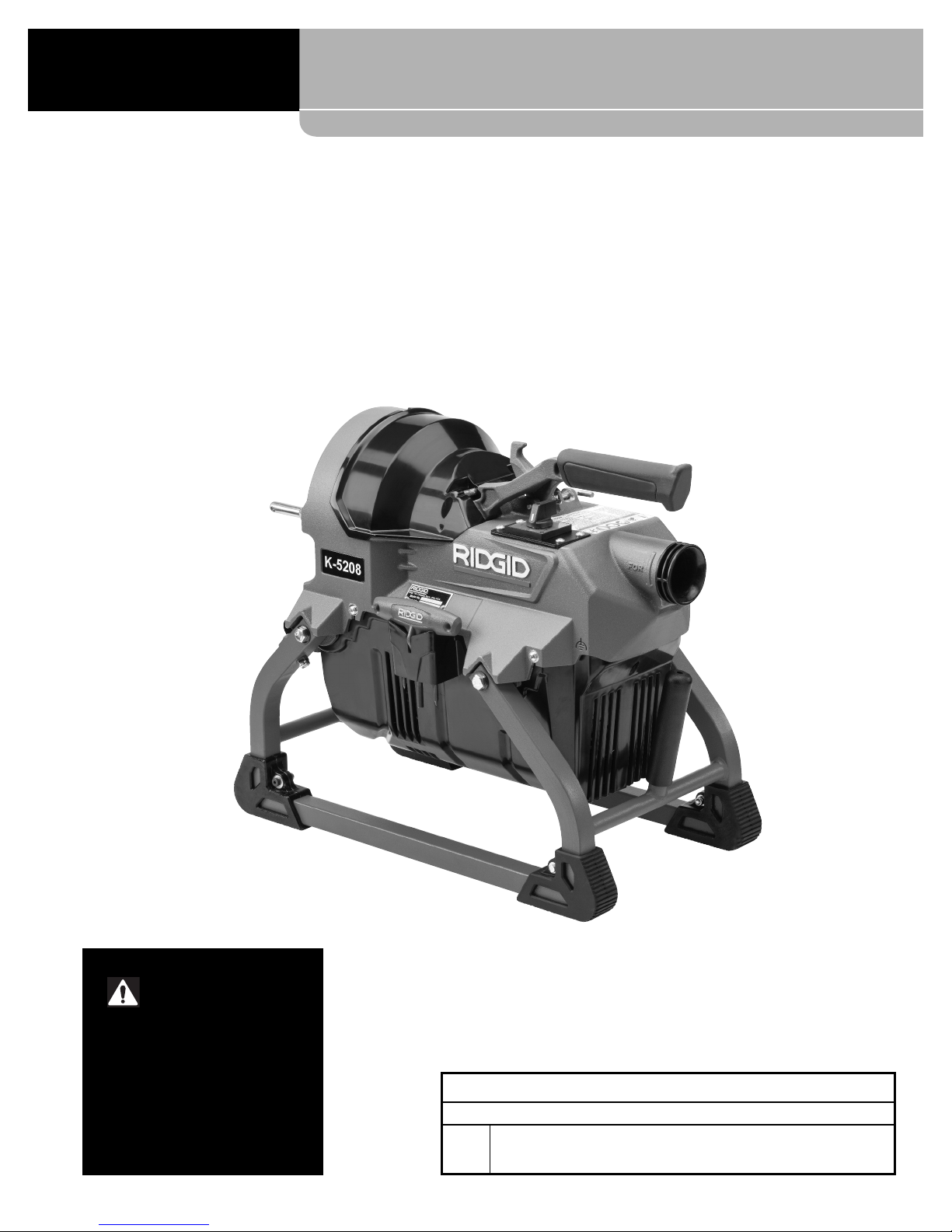
Dégorgeoir électrique
Dégorgeoir électrique
K-5280
AVERTISSEMENT
Lisez ce manuel dans son intégralité
avant d’utiliser la machine. Tout
manque de compréhension ou de respect des consignes ci-après augmenterait les risques de choc
électrique, d’incendie et/ou de graves
lésions corporelles.
Dégorgeoir électrique K-5208
Notez ci-dessous le numéro de série indiqué sur la plaque signalétique de l’appareil pour future référence.
N° de
série
