Page 1
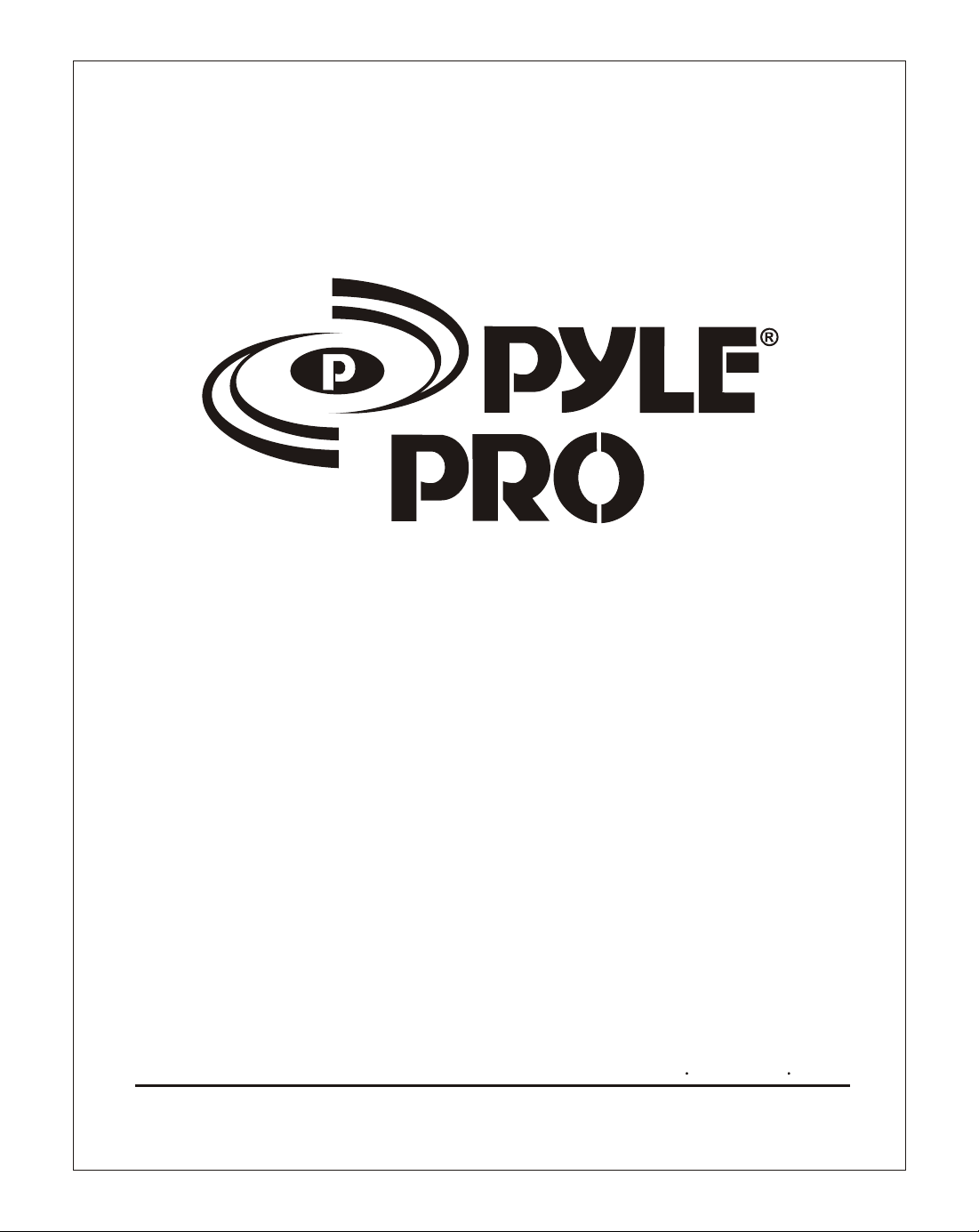
PPHP1594 PPHP1595
OWNER'S
MANUAL
www pyleaudio com
Page 2
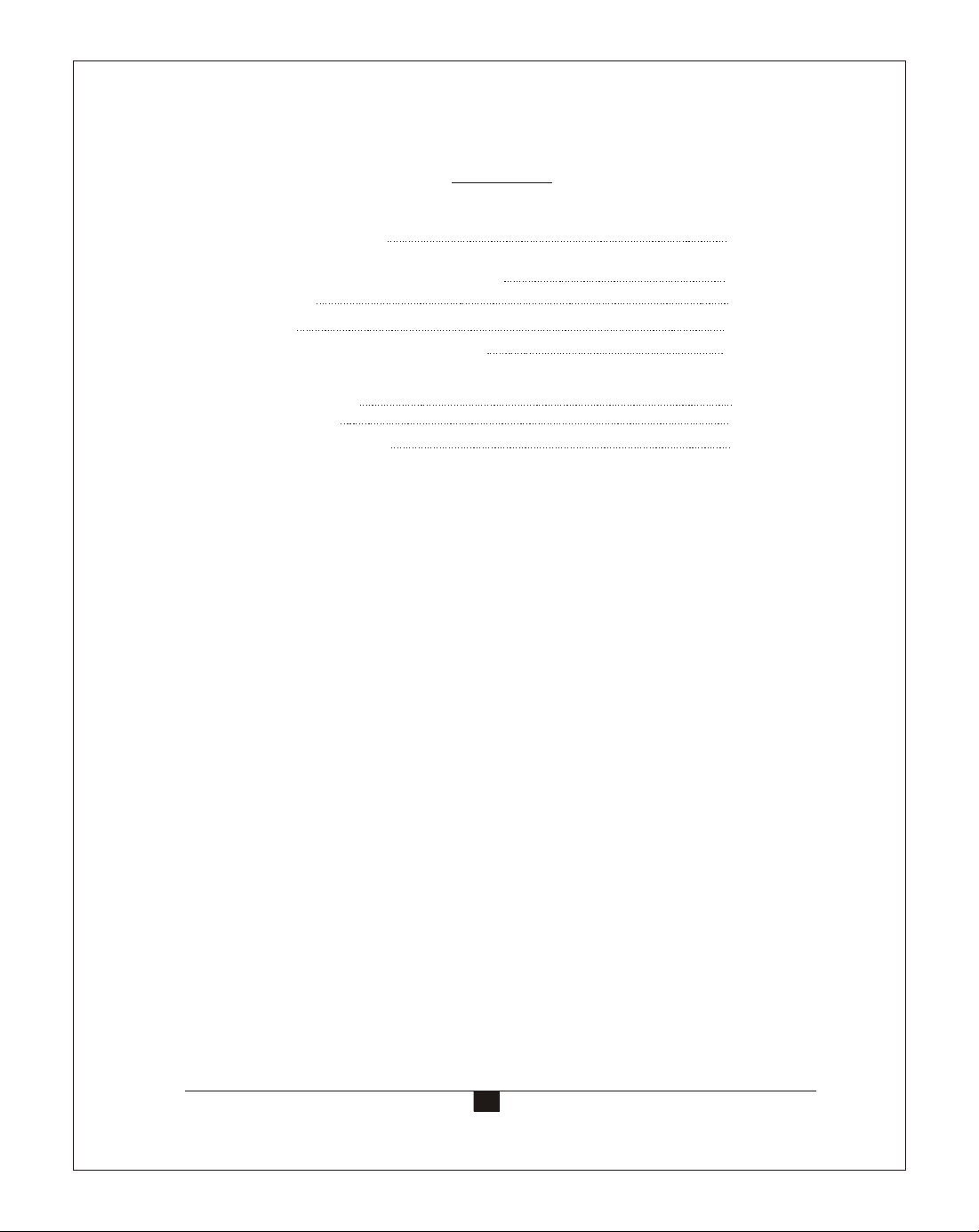
Contents
Safety Instructions
About the PPHP1594 PPHP1595
Applications
Features
Loudspeaker Placement and Mounting
Troubleshooting
Specifications
Frequency Response
Safety Instructions
WARNING:
Do not expose this unit to rain or moisture.
Please refer all servicing to qualified
1
2
2
2
2
3
4
4
Do not remove cover or back. No user serviceable parts inside.
personnel.
Important Safety Instructions
1. Please read all instructions before operating the unit.
2. Keep these instructions for future reference.
3. Please heed all safety warnings.
4. Follow manufacturers instructions.
5. Do not use this unit near water or moisture.
6. Clean only with a damp cloth.
7. Do not block any of the ventilation openings. Install in accordance with the manufacturers instructions.
8. Do not install near any heat sources such as radiators, heat registers, stoves, or other apparatus (including amplifiers)
that produce heat.
9. Refer all servicing to qualified personnel. Servicing is required when the unit has been damaged in any way, such as
if liquid has been spilled or objects have fallen into the unit, the unit has been
operate normally ,or has been dropped.
1
exposed to rain or moisture, does not
Page 3
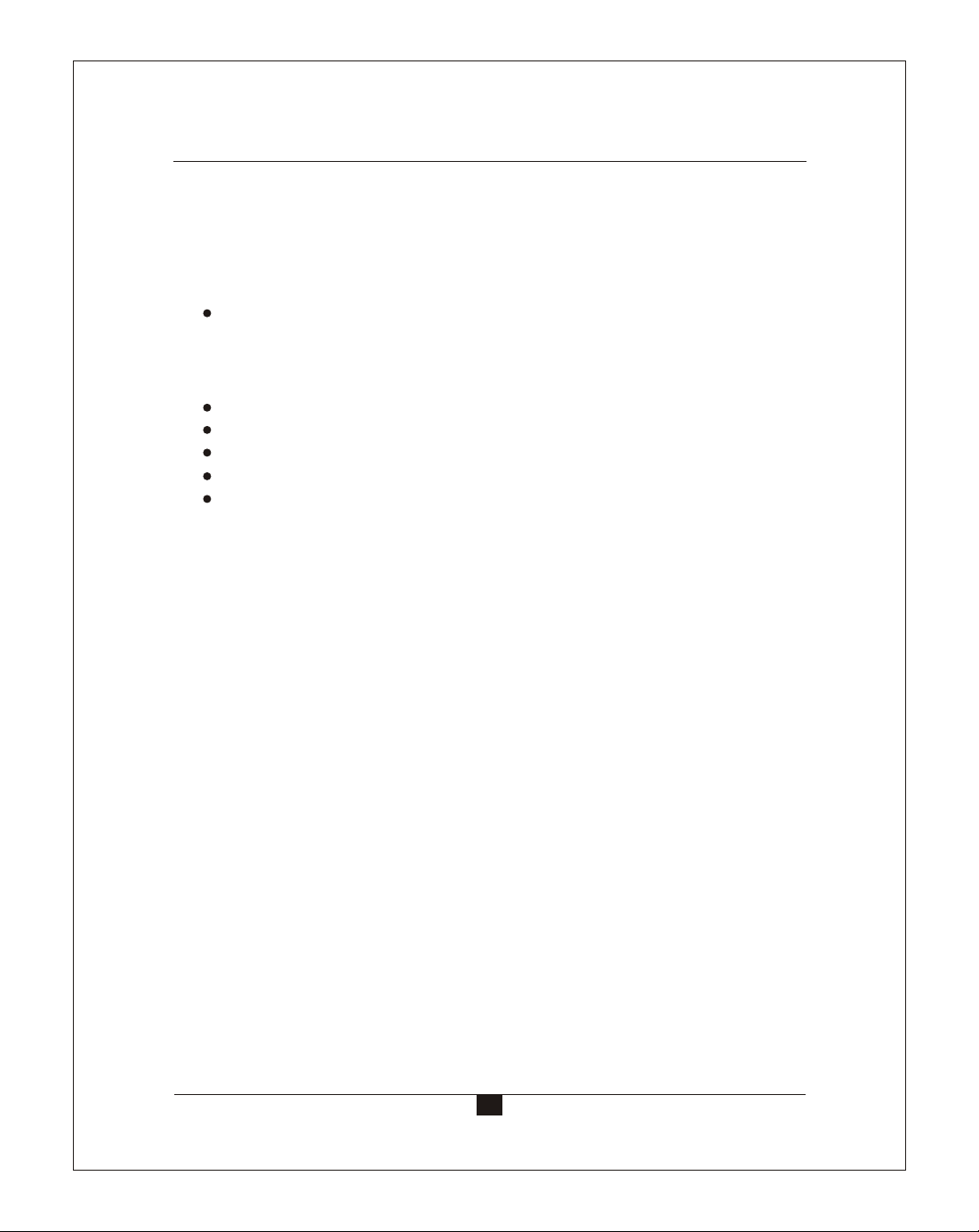
PPHP1594 PPHP1595
ABOUT THE PPHP1594 PPHP1595
ABOUT THE PPHP1594 PPHP1595
Applications
Live sound reinforcement, speech and vocals, music playback in entertainment, A/V, and institutional venues -
especially when ease of use and portability are important factors.
Features
15" low-frequency driver with dual neodymium magnet for low-distortion and light weight.
Parallel Speakon connections allow daisychaining of a second speaker.
Integral 35mm pole mount receptacle with securing thumb screw.
Multi-angle enclosure for front of house or stage monitor application.
Extended low-frequency performance. Delivers powerful bass down to 40Hz.
Loudspeaker Placement and Mounting
The following guidelines will help you achieve optimum sound wherever you use your PPHP1594 PPHP1595 loudspeakers:
Raise the speakers as high as possible. For best results try to get the high frequency horn at least 2 to 4 feet above the
heads of the audience. If the speakers are too low, the people in the back of the audience will not receive the best quality
of sound.
Place the speakers between the microphones and the audience. Feedback occurs when the microphones pick up sound
from the speakers and "feed" the sound back through the sound system. If space is limited, point the speakers away
from the microphones to reduce feedback.
Locate the speakers away from turntables. Low-frequency feedback occurs when the output of the speaker is picked up
by the tone arm of the turntable and is re-amplified. A heavy, solid turntable base and shock mounting can also reduce
this type of feedback in DJ applications.
Use more speakers in large or highly reverberant spaces. Spreading speakers throughout these spaces will produce
much better sound than trying to compensate with loudness level or equalization. For very long distances, the use of
another set of speakers on a delay is recommended.
Stand speakers upright for PA-Tilt the speakers back for stage monitoring. Upright stance Provides even Coverage over
a wide, PPHP1594 PPHP1595 speakers ane also designed with two slanted Positions for stage monitoring applications.
2
Page 4

PPHP1594 PPHP1595
TROUBLESHOOTING
TROUBLESHOOTING
Symptom
No sound
NO sound. Speaker comes on.
Signal sounds distorted and very
loud.
Signal sounds distorted even at
moderate volumes.
Noise or hiss heard at output
Likely Cause
Speaker not connected to
amplifier
Speaker cable is faulty or
improperly connected.
Signal source(mixer, instrument,
etc.) Is not sending a signal.
Faulty cables and connections
Excessive input signal, trying to
exceed the capabilities of the
speakers
Mixer or other source is
overdriven
Noisy source device
What to do
Verify that speaker is connectedand that
the amp is on
Re-seat the cable at both ends.
Substitute a known-good cable
Check VU meters on the source mixer
Verify that the tape or CD is playing.
Use headphones to verify that the
instrument is actually sending an
audio signal
Disconnect and re-seat signal cables.
Replace suspected cable with a
known-good cable
Turn down the level controls on the
amplifier.
Use additional speakers.
Review the Owner's Manual for your
mixer and adjust controls as needed.
Input sensitivity (gain)
Channel faders
Master faders
Disconnect the devices that are connected
to your speaker one at a time. If the noise
goes away, the problem is with the source
or the connecting cable.
Speakers feed back and howl when
the microphone volume is turned up
Microphones are pointed into the
speakers
Equalizer settings art incorrect
Excessive gain
3
Move the speakers so they do not point
the microphone's pickup pattern.
Locate the feedback frequency and reduce
it using an equalizer.
Reduce the gain at the mixer and move the
microphone closer to the sound source.
Page 5

PPHP1594 PPHP1595
• Rugged, Light-Weight Co-Polymer Enclosure
• Multi-angle enclosure for Front of House or Stage MonitorApplication
• Power Rating: 375W RMS 900W Peak
• Integral Frame 15'' Woofer w/Dual Neodymium Magnets
• 2'' Kapton VC
• 1'' Titanium Compression Driver, Ferro-Fluid Cooled
• Frequency Response (±3dB): 35Hz-20kHz
• 1W@1M SPL: 108dB
• Impedance: 8 Ohms
• Crossover Frequency: 2.8 KHz
• Inputs: Dual Speakon (Parallel)
• Integrated 35mm Speaker Mount
• Dimensions: 27.5''H x 17.5''W x 14.1''D
• Weight: 35.2 lbs.
Specifications
SPECIFICATIONS
Frequency Response
DBS
PL
W/ m
/1. 0
12
0
0
11
0
10
90
80
70
60
30 50 100 200 30 0 500 1K 2K 3K 5K 10K 20K Hz
4
Page 6

PYLE PRO Audio, Inc.
1600 63rd Street
Brooklyn, NY 11204
Place
Stamp
Here
Page 7

.
,
.
e
f
or
bef
ree o
f
d
e
t
s
te
o be
d t
nd
nte
a
ed a
ct
ru
nst
are warr
o
y c
SA
ull
f
e U
h
are
c
n t
i
e
sed
a
ucts ar
rch
d
u
anty
r
ts p
ar
i
O pro
W
PR
. Un
t
E
ed
t
i
YL
men
P
m
p
ll
Li
shi
defects in material and workmanship for one (1) year from the date
A
ip
r
h
e
s
n
has
c
ur
orkma
p
w
retail
al or
l
i
ina
ig
e or
h
ts in mater
c
y defe
r
s limited to t
i
nty
a
warr
s
.
r
ie
e. Thi
plif
he unit fail due to facto
as
m
t
e a
h
t
Should
of purch
of
.
n
E
r
PYL
f
o
Number
n
n
o
i
zat
i
cretio
onsumer Retu
is
C
or
d
h
e
l
Aut
o
l our
l
s
n
e
h
tur
t
e
R
a
d at
n
i
ace
l
obta
rep
o
or
8 t
4
red
i
69
a
6ep
r
nty service, you must first ca
) 23
a
8
be
l
l
i
at (71
e
unit w
r
u
otlin
o
y
To obtain warr
H
ly
l
all
efu
r
n
ca
d o
e
e an
g
a
, it must b
pack
e
r
ou
y
f
y servic
o
nt
e
id
ts
u
us for warra
n the o
o
o
r
t t
a
i
to your return.
ppe
a
g
t
s
tin
g the un
a
in
rel
k
. # mu
r
o
.A
rw
pe
his R
T
pa
When return
e Center
_____
_
eet
r
Servic
Y 11204
N
RO
P
lyn,
k
E
YL
R.A.#: _______
P
1600 63rd St
Broo
o:
id, t
a
p
e
, pr
d
pe
ip
h
d s
n
ed a
k
c
pa
ng
e
:
as
enci
h
ri
rc
u
pe
x
roof of p
p
ou are e
her
t
em y
bl
o
r
ing items with your return
e p
ow
th
g
n
e foll
h
cati
e t
d
ndi
i
,
nclu
i
your sales receipt or o
ter
f
et
lso
a
py o
ief l
t
r
o
s
mu
A c
A b
u
Yo
rn
e
u
t
on
e
MC
sa/
e ph
m
i
t
00 for r
y
30.
da
,
s
s
for $
e
r
er
d
r
n add
, or provide your Vi
r
e
ey o
c
n
retu
mon
ur
o
er y
ett
r l
ou
t
y
c
n
e i
lud
e produ
th
Inc
with
.
r
o
ate
k
d
c
he
c
tion
a
a
ng and insura
i
. number
e
d
ndl
u
R.A
a
h
,
g
r and
so incl
l
n
e
A
umber with expir
numb
n
shippi
ge
am a
d
rly
al
pe
nt
o
s warranty
r
i
e
h
d
T
imp
,
with
epaid.
epair or replacement
r
r
d
e
r
s p
u
ec t o r a c c i
l
to the
mpe
d
s ta
e, ne g
urned to
t
s
nit wa
u
s warranty is limite
i
oid if the
v
d
e
r
de
tive unit when it is re
n under th
c
si
o
ati
on
efe
g
d
ce d o r s u bjec t to mis u
i
l be c
erv
of the
s
Our obli
wil
Thank you for purchasing this PYLE
product. To activate your
warranty, please mail this card
within 10 days.
