Page 1
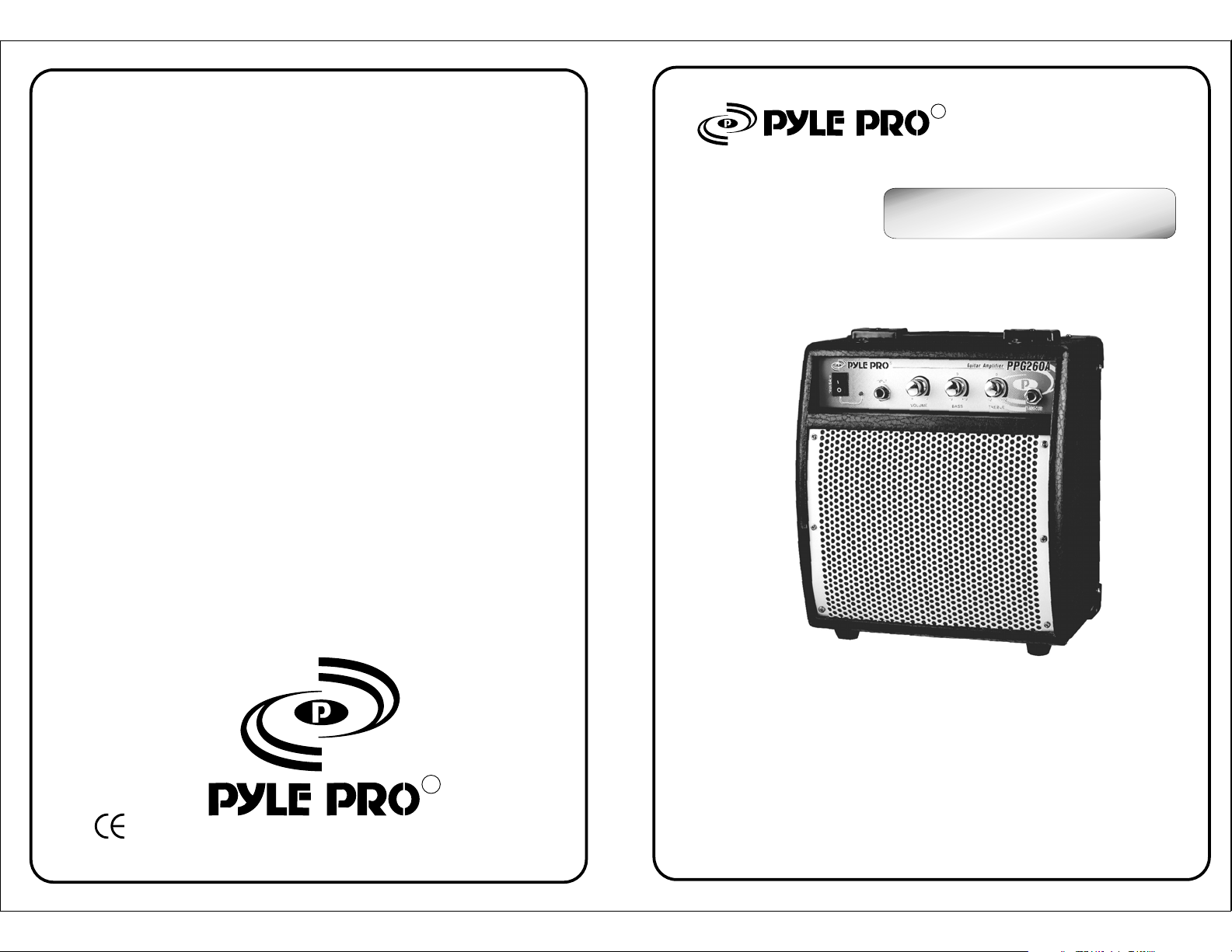
R
Owner's Manual
www.pyleaudio.com
PPG260A
R
www.pyleaudio.com
4
Guitar Amplifier
1
Page 2
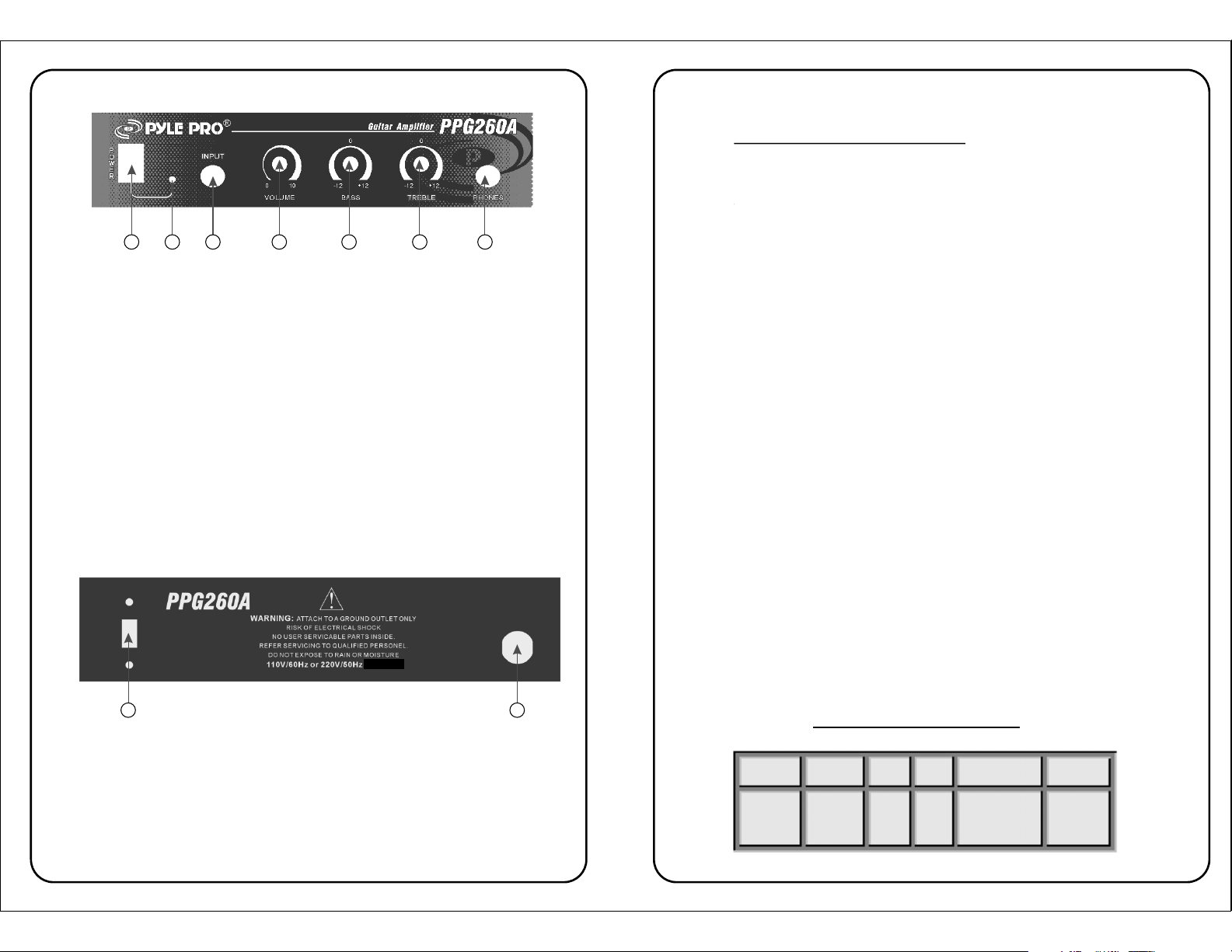
Troubleshooting
Distorted Sound:
1
3
2
4
5
6 7
1) Power Switch: Switches amplifier on/off.
2) Power LED: Illuminates when power is switched on.
3) Input Jack: Connect your instrument to this jack.
4) Volume: This sets the volume gain level.
5) Bass: This control adjusts the low frequency level.
6) Treble: This control adjusts the high frequency level.
7) Phones Jack: This is your headphone connection.
Inserting the headphones disables the internal speaker
(great for practicing).
Check if the amplifier is overdriven. If it is, you will
have to turn the level down.
Check signal source.
Signal sounds discolored:
Check and adjust the EQ settings.
Ensure you are using quality cables.
Check signal source.
No Sound:
Check connections.
Try a different cable.
Check level on amplifier.
Confirm amplifier is getting a signal.
Make sure nothing is plugged into the Phones jack.
Intermittent Output:
Check connections.
Try a different cable.
1 2
1) Voltage Selector: 110/220 Volt Selectable Switch.
2) Power Cord: Connect cord to an AC outlet.
2
Specifications
Model Driver
PPG260A
6 .5" High
Definition
Speaker
Peak Dimensions
RMS
20W 80W
W=9 2/3"
H=10 1/4"
D=6 1/4"
3
Weight
9.37lbs
