Page 1

®
www.presonus.com
StudioLive™ ARc-Series
Hybrid Digital/Analog Production Mixers
Quick Start Guide
StudioLive
Consolas híbridas digitales/analógicas para producción
™
serie ARc
Guía de inicio rápido
StudioLive
Hybrider Digital/Analog-Produktionsmixer
™
ARc-Series
Kurzanleitung
StudioLive™ ARc
Mélangeurs de production hybrides numériques/analogiques
Guide de prise en main
StudioLive
™
ARc
系列混合数字/模拟生产调音台
快速入门指南快速入门指南
Getting Started • Para empezar • Erste Schritte • Pour commencer • 入门入门
You must register online for software downloads,
the Owner’s Manual, and instructional videos.
Go online to my.presonus.com and create — or
log into — your My.PreSonus user account.
Debes registrarte en línea para bajar software, el
manual para el usuario y videos didácticos.
Visita my.presonus.com y regístrate — o entra
usando tu perfil de usuario My.PreSonus.
Bitte registrieren Sie sich auf unserer Webseite, um auf
die Software-Downloads, die Bedienungsanleitung
und die Anleitungsvideos zuzugreifen.
Öffnen Sie die Webseite my.presonus.com und
erstellen Sie ein neues Konto – oder loggen
Sie sich in Ihren My.PreSonus-Konto ein.
Vous devez vous enregistrer en ligne pour
les téléchargements de logiciels, le mode
d’emploi, et des vidéos de formation.
Allez sur my.presonus.com et créez – ou connectez-
vous à – votre compte utilisateur My.PreSonus.
您务必在线注册,以下载软件、用户手册和教学视频。您务必在线注册,以下载软件、用户手册和教学视频。
登录my.presonus.com并创建您的My.PreSonus
用户帐户,或直接登录账号。
Package Contents • Contenido del paquete • Lieferumfang • Contenu de l’emballage • 打包内容打包内容
Page 2
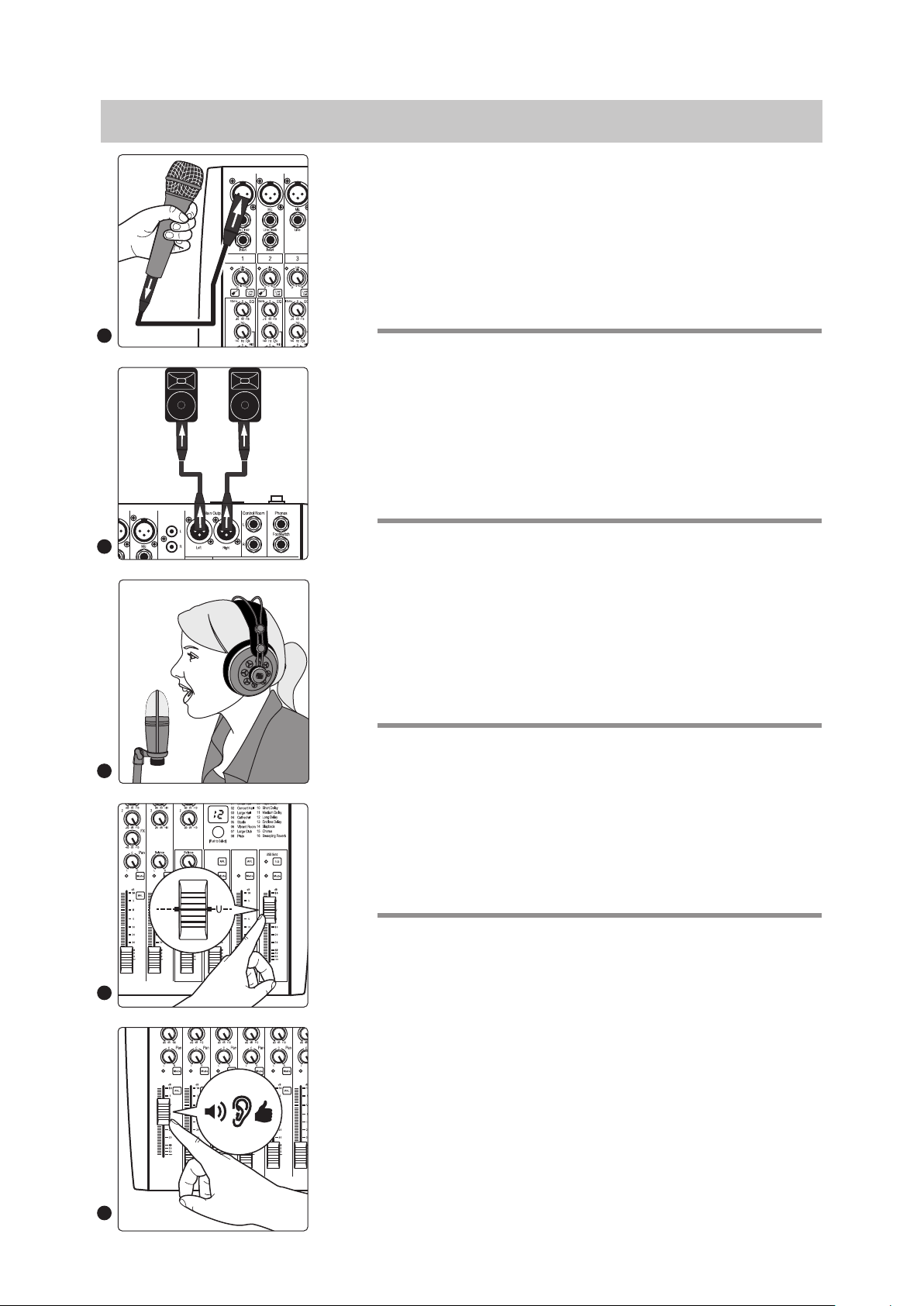
Level Setting Procedure • Procedimiento de ajuste de nivel
1
2
345
Einstellen der Pegel • Procédure de réglage des niveaux •
1. ENGLISH: Plug a microphone into the Channel 1 mic input.
2. Connect the Main outputs of your StudioLive ARc to your loudspeakers.
Turn on your mixer first, then your amplifier or powered monitors.
3. Speak or sing into your microphone while turning the Channel 1
trim knob clockwise. Adjust the trim until the signal/clip indicator
is green and just below clipping at the loudest input level.
4. Raise the Main level control to unity gain (denoted with a “U”).
5. Bring up the Channel 1 level to a comfortable listening volume
and sculpt the sound by adding EQ to taste.
1. ESPAÑOL: Conecte un micrófono en la entrada de micrófono del Canal 1.
2. Conecte las salidas principales de su StudioLive ARc a sus altavoces. Encienda
primero su mezclador, luego el amplificador o los monitores activos.
3. Hable o cante en su micrófono mientras gira el potenciómetro de ajuste del canal 1
en el sentido de las agujas del reloj. Ajuste el potenciómetro hasta que el indicador de
señal/recorte esté verde y justo por debajo del recorte en el nivel de entrada más alto.
4. Suba el control de nivel principal a la ganancia unitaria (marcada con una “U”).
5. Suba el control de nivel del Canal 1 a un volumen de escucha
cómodo y esculpa el sonido añadiendo EQ al gusto.
1. DEUTSCH: Schließen Sie an Mikrofoneingang 1 ein Mikrofon an.
2. Verbinden Sie die Main-Ausgänge Ihres StudioLive ARc mit
Ihren Lautsprechern. Schalten Sie zuerst Ihren Mixer und
anschließend Ihren Verstärker bzw. Ihre Aktivboxen ein.
3. Sprechen oder singen Sie in Ihr Mikrofon und drehen Sie dabei den Trim-Regler in Kanal
1 im Uhrzeigersinn auf. Stellen Sie den Trim-Regler so ein, dass die Signal/Clip-Anzeige
grün leuchtet und bei den lautesten Passagen gerade kein Clipping mehr auftritt.
4. Stellen Sie den Gesamtpegel auf Nominalpegel (mit einem „U“ markiert) ein.
5. Stellen Sie den Pegelregler in Kanal 1 auf eine angenehme Lautstärke
ein und passen Sie den Klang nach Bedarf mit dem EQ an.
电平设定程序电平设定程序
1. FRANÇAIS: Branchez un microphone à l’entrée micro du canal 1.
2. Raccordez les sorties principales (Main) de votre StudioLive ARc à vos enceintes.
Allumez d’abord votre mélangeur, puis votre amplificateur ou vos moniteurs amplifiés.
3. Parlez ou chantez dans votre microphone tout en tournant le bouton de gain du canal
1 dans le sens horaire. Réglez le gain de façon à ce que le voyant de signal/écrêtage
soit vert et juste en-dessous de l’écrêtage pour le niveau d’entrée le plus fort.
4. Montez le niveau général jusqu’au gain unitaire (repéré par un « U »).
5. Augmenter la commande de niveau de canal 1 jusqu’à un volume d’écoute
confortable et retravaillez le son à votre goût avec l’égaliseur.
1.
中文:中文:将麦克风插入频道1麦克风输入。
2. 将StudioLive ARc的主输出连接到扬声器。首先打开
调音台,然后打开放大器或有源显示器。
3. 当您顺时针转动频道1微调旋钮时,请您对着麦克风说话或唱歌。请调整
至信号/剪辑指示灯显为绿色,并且在最响输入电平下正好低于限幅。
4. 将主电平控制升高到均一增益(以“U”表示)。
5. 调高频道1控制直至收听音量舒适,并通过添加EQ来调节声音。
Page 3

SD Card
SD Recording • SD Recording • SD Recording • SD Recording • SD录制录制
Hold 3 sec
1
2
3
1. ENGLISH: Insert a FAT16-formatted SD card or FAT32-formatted
SDHC card into your StudioLive ARc mixer.
2. Press the Record button.
3. Press the Play/Pause button to stop the recording.
1. ESPAÑOL: Inserte una tarjeta SD con formato FAT16 ó una SDHC
con formato FAT32 en su mezclador en rack StudioLive ARc.
2. Pulse el botón Record.
3. Pulse el botón Play/Pause para detener la grabación.
1. DEUTSCH: Stecken Sie eine FAT16-formatierte SD- oder FAT32formatierte SDHC-Karte in Ihren StudioLive ARc Mixer.
2. Drücken Sie die Record-Taste.
3. Drücken Sie die Play/Pause-Taste, um die Aufnahme zu beenden.
1. FRANÇAIS: Insérez une carte SD au format FAT16 ou SDHC au
format FAT32 dans votre mélangeur StudioLive ARc.
2. Pressez la touche Enregistrement.
3. Pressez la touche Lecture/Pause pour arrêter l’enregistrement.
1.
中文:中文:将FAT16格式的SD卡或FAT32格式的SDHC卡插入StudioLive ARc调音台。
2. 请按下录制按钮。
3. 按播放/暂停按钮停止录制。
Pairing a Bluetooth Device • Emparejando un dispositivo Bluetooth • Verbindung mit
einem Bluetooth-Gerät • Appairage d’un appareil Bluetooth •
ENGLISH: Press and hold the Pair button for three seconds. Select “StudioLive AR16c/AR12c/
AR8c USB” on the pairing device. The button will illuminate solid when paired successfully.
ESPAÑOL: Mantenga pulsado el botón Pair (emparejar) durante tres segundos.
Seleccione “StudioLive AR16c/AR12c/AR8c USB” en el dispositivo de emparejamiento.
El botón se iluminará en un color solido cuando se empareje con éxito.
DEUTSCH: Halten Sie die Taste für das Bluetooth-Pairing drei Sekunden lang gedrückt.
Wählen Sie auf Ihrem Wiedergabegerät den Eintrag „StudioLive AR16c/AR12c/AR8c USB“.
Sobald die Bluetooth-Verbindung erfolgreich hergestellt wurde, leuchtet die Taste dauerhaft.
FRANÇAIS: Maintenez pressée la touche d’appairage (Pair) durant trois
secondes. Sélectionnez « StudioLive AR16c/AR12c/AR8c USB » sur l’appareil
appairé. La touche s’allumera fixement après réussite de l’appairage.
中文:中文:请按住配对按钮三秒钟。在配对设备上选择“StudioLive
AR16c/AR12c/AR8c USB”。配对成功后,该按钮将亮起。
配对蓝牙设备配对蓝牙设备
Page 4

Lead vocal
Voz líder
Lead-
Gesang
Chant principal
主唱
Bass • Bajo
Bass • Basse
低音的
Electric guitar amp • Amplificador de guitarra eléctrica
Gitarrenverstärker • Ampli pour guitare électrique
电吉他放大器
Drum kit • Batería • Drumkit
Batterie • 架子鼓
Front of house speakers
Altavoces FOH
PA-
Lautsprecher
Enceintes de façade
前台话筒
Keyboard • Teclado
Keyboard •
Clavier
键盘
®
Music Playback
Reproducción de música
Musikquelle
Lecteur de musique
音乐播放
18011 Grand Bay Ct. • Baton Rouge,
Louisiana 70809 USA• 1-225-216-7887
www.presonus.com
© 2019 PreSonus Audio Electronics, Inc. All Rights Reserved. PreSonus and StudioLive are trademarks or registered trademarks of PreSonus Audio Electronics, Inc. Android is a trademark of Google Inc., in the U.S. and other countries.
Mac, iPhone, iPod, and iPad are registered trademarks of Apple, Inc., in the U.S. and other countries. Windows is a registered trademark of Microsoft, Inc., in the U.S. and other countries. Other product names mentioned herein may be
trademarks of their respective companies. All specifications subject to change without notice.
Floor wedges
Monitores de piso
Bodenmonitore
Retours de scène
地板楔子
Laptop running Capture
Laptop ejecutando Capture
Laptop
Ordinateur avec Capture
mitCapture
笔记本电脑运行捕捉
Part# 70-22000130-A
