Page 1
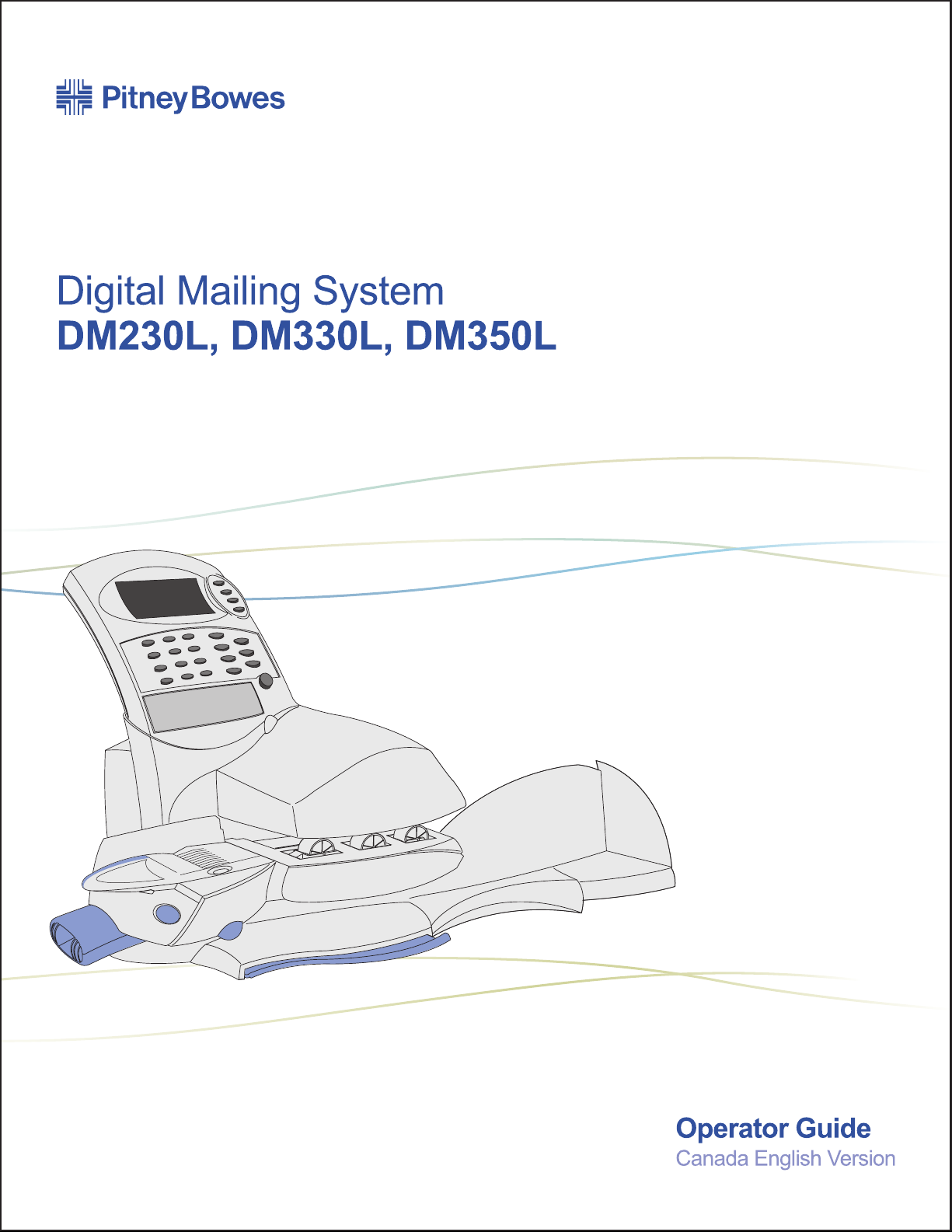
Page 2

SV61891 Rev. A ©2006 Pitney Bowes Inc.
All rights reserved. This book may not be reproduced in whole or in part in any fashion or stored in a
retrieval system of any type or transmitted by any means, electronically or mechanically, without the
express, written permission of Pitney Bowes.
We have made every reasonable effort to ensure the accuracy and usefulness of this manual;
however, we cannot assume responsibility for errors or omissions or liability for the misuse or
misapplication of our products.
Due to our continuing program of product improvement, equipment and material specifications as
well as performance features are subject to change without notice. Your postage meter may not
have some of the features described in this book.
E-Z Seal®, Postage By Phone®, and IntelliLinkTM Control Centre are trademarks or registered
trademarks of Pitney Bowes Inc. ENERGY STAR is a registered trademark of the United States
Environmental Protection Agency.
Page 3
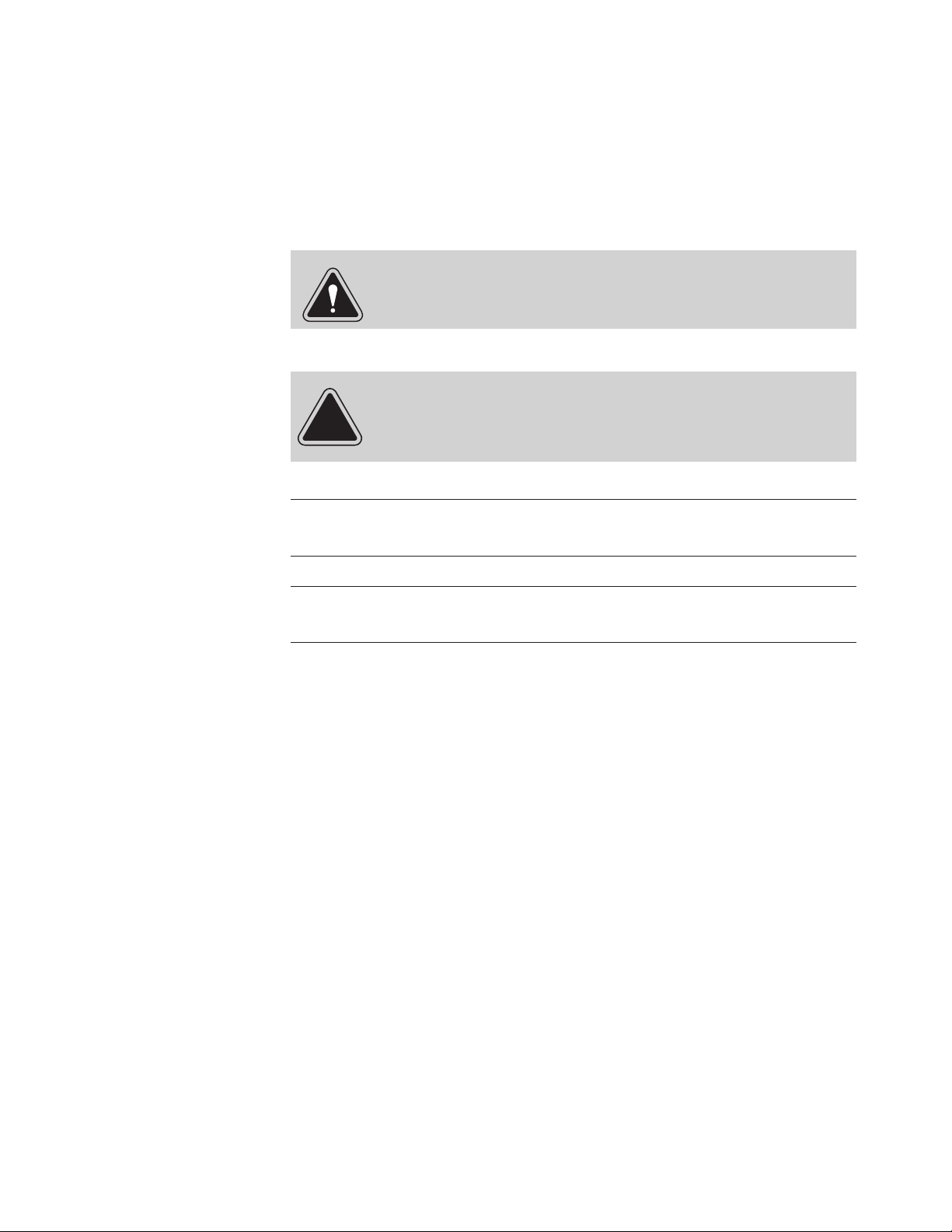
Alerting Messages
Various messages are used throughout this guide to alert you to potentially
hazardous or error causing conditions. These messages are as follows:
WARNING! Alerts you to conditions or practices that could cause
serious injury.
CAUTION: Alerts you to conditions or practices that could cause
damage to the equipment or to the material being run.
NOTE: Provides a comment or explanation of the associated topic.
IMPORTANT! Alerts you to conditions or practices that could adversely affect
equipment operation if instructions are not followed exactly.
Page 4
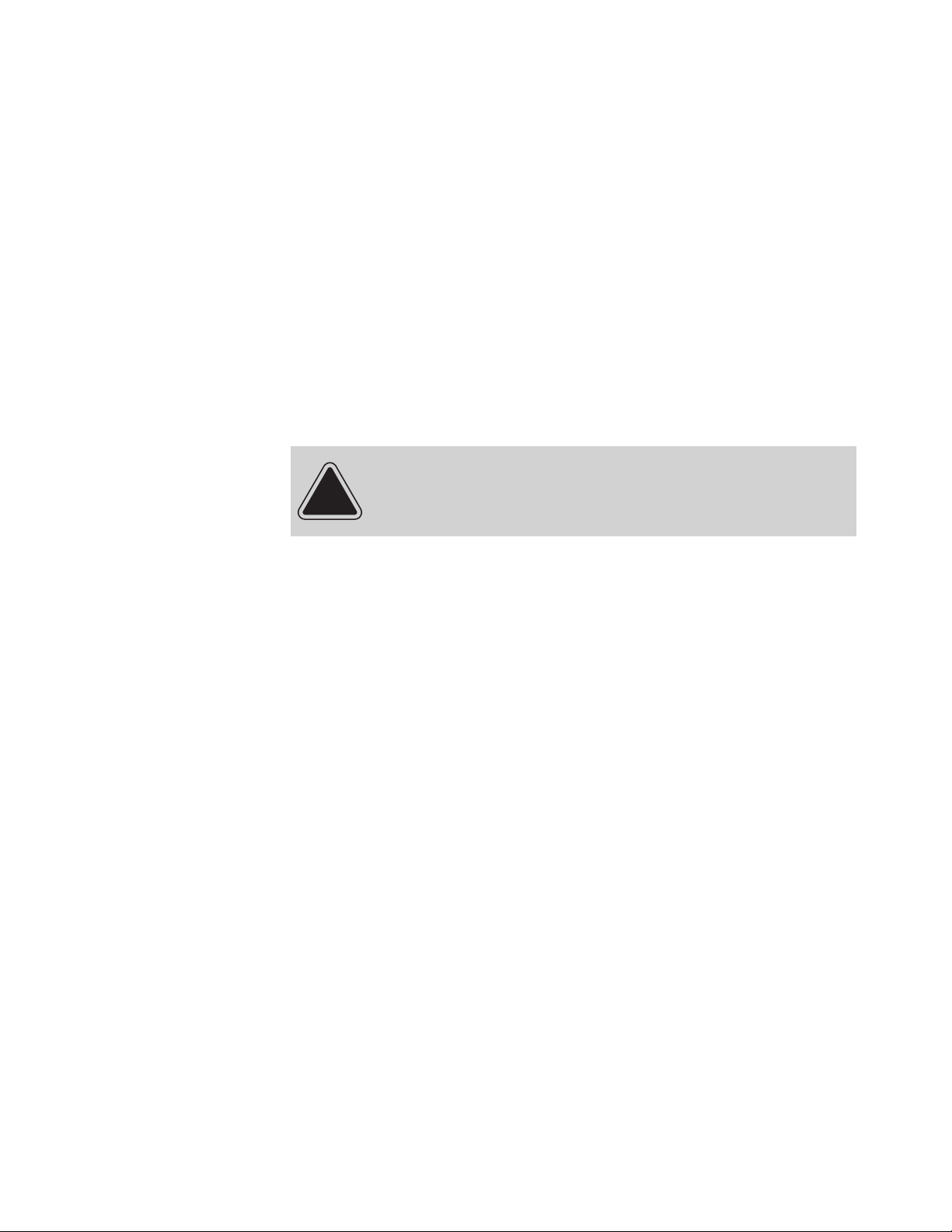
FCC Compliance
This equipment has been tested and found to comply with the limits for a
Class A digital device, pursuant to part 15 of the FCC rules. These limits
are designed to provide reasonable protection against interference when
the equipment is operated in a commercial environment. This equipment
generates, uses, and can radiate radio frequency energy and, if not installed and used in accordance with the instruction manual, may cause
interference to radio communications. Operation of this equipment in a
residential area is likely to cause interference, in which case the user will
be required to correct the interference at his own expense.
Use only a shielded interface cable to operate this equipment with a scale
or other peripheral device.
CAUTION: Changes or modifications to this equipment not expressly approved by the party responsible for compliance (Pitney
Bowes) could void the user’s authority to operate the equipment.
Page 5

FCC Compliance of Modem
This equipment complies with Part 68 of the FCC rules and the requirements adopted by ACTA. On the top
of the control centre of this equipment is a label that contains, among other information, a product identifier in
the format US:AAAEQ##TXXXX. If requested, this number must be provided to the telephone company. The
equipment is designed to connect to a two-wire, local switch, access loop start (Facility Interface Code 02LS2)
with a standard RJ-11 interface.
The REN is used to determine the quantity of devices that may be connected to the telephone line. Excessive
RENs on the telephone line may result in the devices not ringing in response to an incoming call. In most, but
not all areas, the sum of the RENs should not exceed five. To be certain of the number of devices that may be
connected to the line, contact the telephone company to determine the maximum REN for your calling area.
The REN for this product is part of the product identifier that has the format US:AAAEQ##TXXXX. The digits
represented by ## are the REN without a decimal point (for example 03 is a REN of 0.3).
If this modem causes harm to the telephone network, the telephone company may discontinue your service
temporarily. You will be notified in advance or as soon as possible. You will be advised of your right to register
a complaint with the FCC. If the user experiences trouble using this equipment, the user shall disconnect the
equipment from the telephone line to determine if the equipment is malfunctioning. If the equipment is malfunctioning, the use of the equipment shall be discontinued until the problem is corrected.
The telephone company may make changes to its facilities, equipment operations, or procedures that could
affect the operation of this equipment. In this event, the telephone company will provide advance notice for you
to make necessary modifications to maintain uninterrupted service.
If you experience trouble with this modem, please refer to the warranty information provided with this equipment. If the trouble is causing harm to the network, the telephone company may request that you remove the
equipment from the network until the problem is resolved.
This equipment may not be used with party lines or coin lines.
This equipment is not intended to be serviceable. Please refer to the warranty information if problems occur.
Failed units will be withdrawn by approved Pitney Bowes service engineers and returned to the U.S. Service Centre. For reference purposes, the U.S. Service Centre contact address is: Pitney Bowes Inc., Walter
Wheeler Drive, Stamford, CT 06926-0700.
A plug and jack used to connect this equipment to the premises wiring and telephone network must comply
with the applicable FCC Part 68 rules and requirements adopted by ACTA. A compliant telephone cord and
modular plug is provided with this product. It is designed to be connected to a compatible modular jack that is
also compliant. See installation instructions for details. If the installation site has specially wired alarm equipment connected to the telephone line, ensure the installation of this equipment does not disable the alarm
equipment. If you have questions about what will disable alarm equipment, consult your telephone company or
a qualified installer.
Page 6
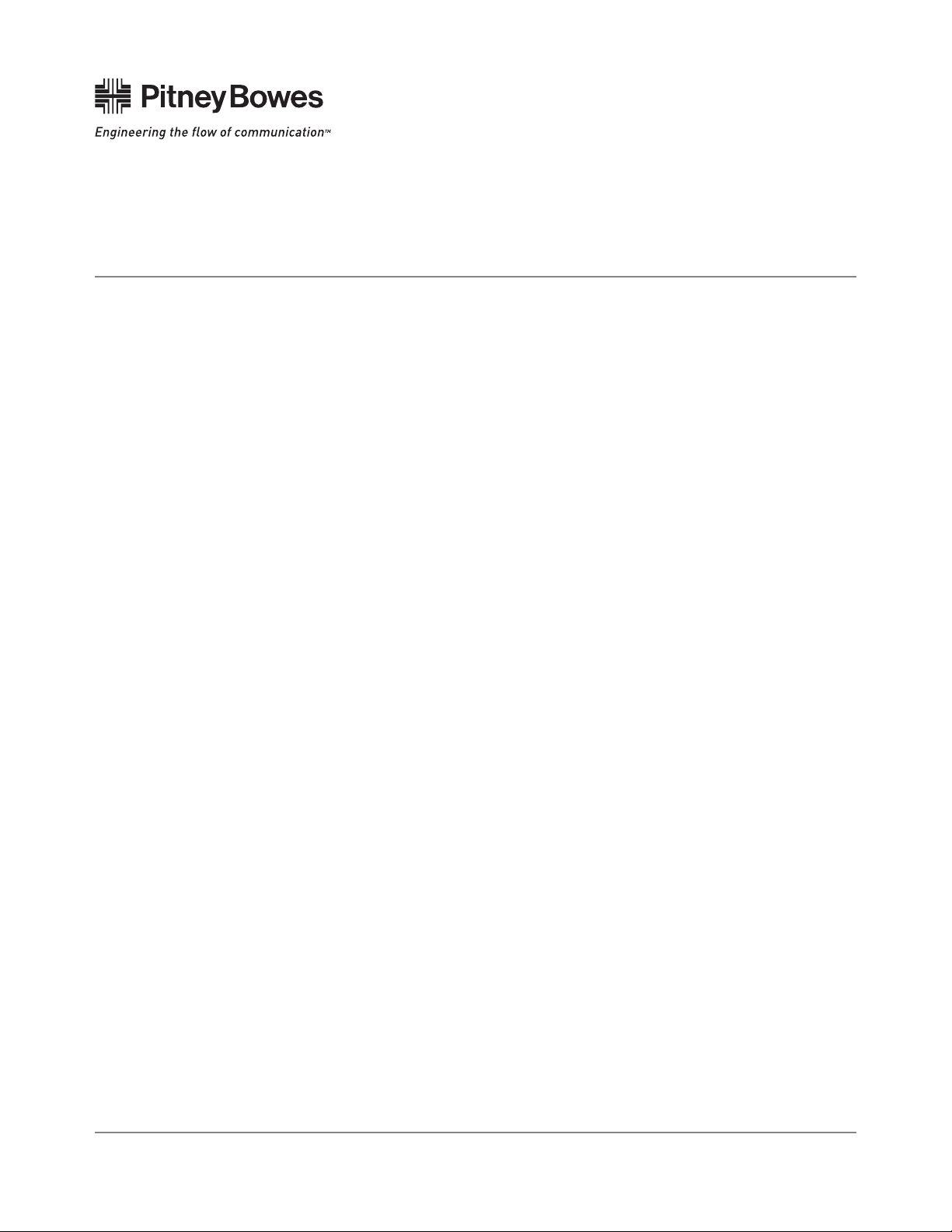
DM230L/DM330L/DM350L Digital Mailing System
Operating Guide
Table of Contents
Contacts
Pitney Bowes Contact Information List .........................................xii
Pitney Bowes Web Sites ...................................................xii
Our Help Desk .................................................................xiii
Postage By Phone® .......................................................... xiii
Pitney Bowes Supplies ....................................................xiii
Chapter 1–Specifications and Safety Information
What is IntelliLinkTM ..................................................................... 1-2
Add Features On Demand .............................................. 1-2
Download Postal Rate Updates ...................................... 1-2
Keep Your System Current .............................................
Postal Requirements ..................................................................1-3
Canada Post Corporation Requirements ........................ 1-3
The Quick Reference Guide ....................................................... 1-3
Specifications .............................................................................. 1-4
Equipment ....................................................................... 1-4
Material .......................................................................... 1-5
Important Safety Notes ............................................................... 1-6
Important Telephone Safety Instructions !!! ................................ 1-8
1-2
Chapter 2–What's What
Parts of the DM230L/DM330L System ....................................... 2-2
Parts of the DM350L System ......................................................
DM350L Autofeeder Control Panel .............................................
IntelliLinkTM Control Centre - DM230L/DM330L .......................... 2-8
IntelliLinkTM Control Centre - DM350L ....................................... 2-10
Machine Features - Side, Rear of DM230L/DM330L
and DM350L ............................................................................. 2-12
SV61891 Rev. A v
2-4
2-6
Page 7

Table of Contents
Chapter 3–Running Mail
Before You Begin ........................................................................ 3-2
Checklist ..................................................................................... 3-2
The Ready Screen ...................................................................... 3-2
Applying Postage and Running Mail ........................................... 3-3
Printing Postage on an Envelope ...............................................3-4
Processing Lettermail on the DM230L/DM330L
System without the optional weight platform ................... 3-4
Mail In a Minute – Processing a Letter Using
the Integrated Weigh Platform ........................................
Processing and Feeding Lettermail
on the DM350L System ..................................................
Printing Postage on Tape Strips .............................................. 3-11
DM230L/DM330L: Printing Tapes ................................ 3-11
DM350L: Printing Tapes ................................................ 3-12
Processing a Parcel Without Using
the Optional Parcel Rate Module .................................. 3-13
Processing a Parcel Using
the Optional Parcel Rate Module .................................. 3-14
Printing Postage Using Presets ................................................ 3-17
Selecting the Normal Preset ......................................... 3-17
Selecting a Custom Preset ...........................................3-17
Sealing the Envelopes Only ...................................................... 3-18
Selecting a Class or Special Service ........................................ 3-19
Before Selecting or Changing a Class .......................... 3-19
Selecting or Changing a Class ...................................... 3-20
Selecting a Postal Code or Zone .................................. 3-21
Selecting a Country ....................................................... 3-21
Selecting a Special Service ..........................................3-22
Printing an Advertisement .........................................................
Printing an Advertisement with the Postage .................
Printing only an Advertisement - No Postage ...............
Printing the Date and Time on Incoming Mail ...........................
Changing the Date on Your Mail ...............................................
Advancing the Date ....................................................... 3-24
Resetting the Date and Time ........................................ 3-24
Selecting an Account ................................................................ 3-25
Checking and Clearing the Batch Count ................................. 3-25
Checking the Batch Count ............................................ 3-25
Printing a Record of this Information ............................ 3-26
Clearing the Batch Count .............................................. 3-27
3-6
3-8
3-23
3-23
3-23
3-23
3-24
vi SV61891 Rev. A
Page 8
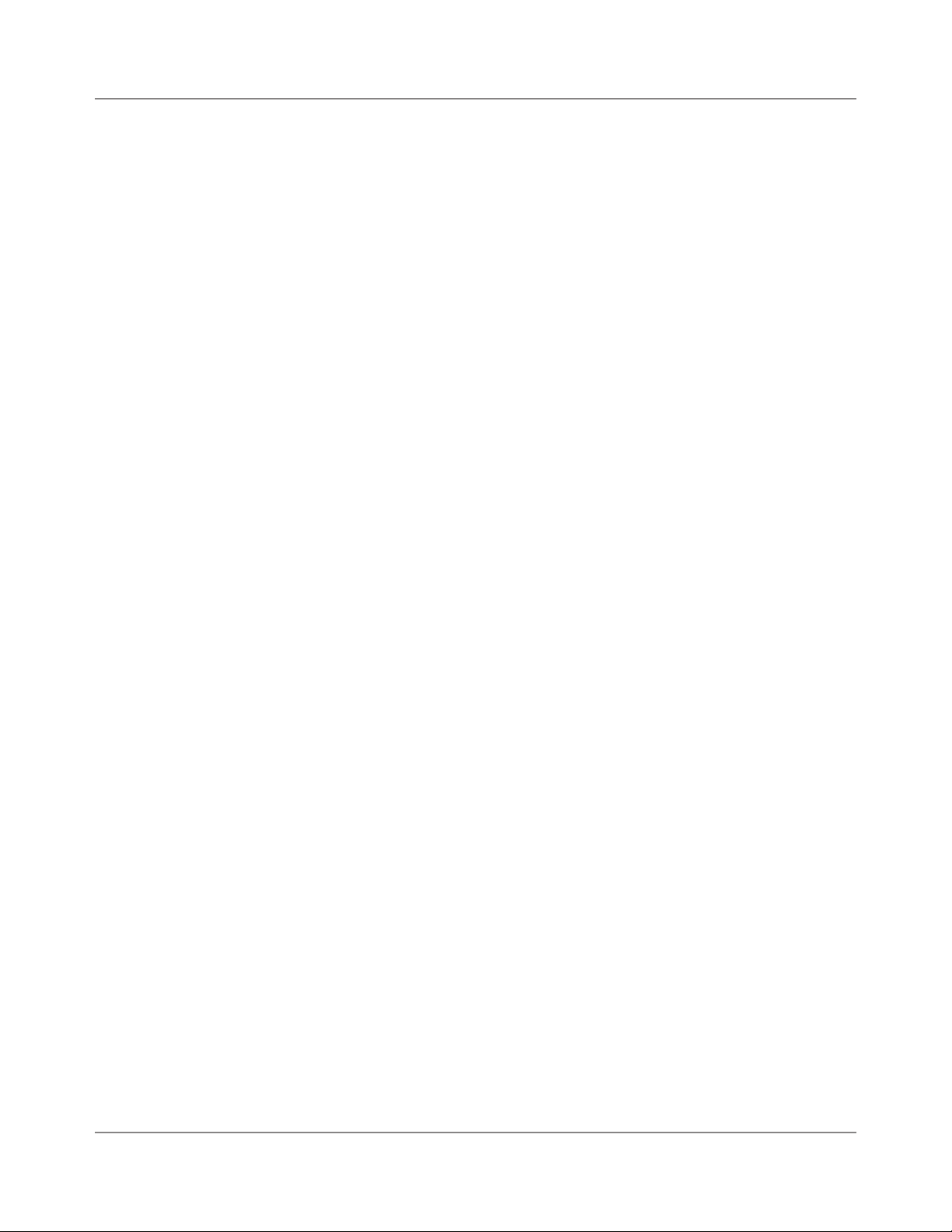
DM230L, DM330L, DM350L Operating Guide
Viewing the Weight in Imperial Units ........................................ 3-27
Adding or Correcting Postage ................................................... 3-28
Printing a Statement of Mailing / Manifest ................................ 3-30
Test Print / Zero Dollar Indic
Chapter 4–System Setup
The Options Key: Navigating the Menus .................................... 4-2
Overview of Mailing System Setup ............................................. 4-3
Adjusting the DisplayContrast ..................................................... 4-4
Setting the System Clock ............................................................ 4-4
Changing the System Date/Time .................................... 4-4
Setting Daylight Savings Time ........................................ 4-4
Changing the Automatic Date Advance Time .................. 4-5
Setting the Normal Preset Timer .....................................
Changing the Lock Code or Password ....................................... 4-6
Changing the Lock Code ...............................................4-6
Changing the Password .................................................. 4-7
Setting Up the Phone Connection ..............................................4-8
Choosing the Dial Method ............................................... 4-8
Entering the Dial Prefix ................................................... 4-8
Entering the Pitney Bowes Phone Number ..................... 4-9
Selecting the Modem Type ........................................... 4-10
Entering the Modem Initialization String ....................... 4-11
Setting the Distributor Parameters ................................ 4-12
Setting Up the Postage By Phone® Refill Options .................... 4-14
Enter Your Postage By Phone
Setting the Default Refill Amount .................................. 4-15
Password Protecting the Adding Postage Process .......
Removing Funds and Purging Ink from Your System ...
Setting the Postage Funds Warnings .......................................
Setting the Low Funds Warning .................................... 4-16
Setting the High Value Warning .................................... 4-16
Setting Up an Attached
Selecting the Scale Vibration Mode .............................. 4-18
Zero the Scale ............................................................... 4-18
Turning Auto
Setting the Scale Location Code ................................... 4-19
Setting the AutoClear Function ..................................... 4-20
Setting the Clear Zone Option ......................................4-20
Entering a Canada Post Contract Discount Code ......... 4-21
Scale ................................................... 4-17
Scale On and Off ..................................... 4-19
ia ................................................... 3-32
4-5
®
Account Number ......... 4-14
4-15
4-15
4-16
SV61891 Rev. A vii
Page 9

Table of Contents
Defining Presets .......................................................................4-22
Storing a Current Setting ..............................................4-22
Viewing a Preset ...........................................................
Renaming a Preset ....................................................... 4-24
Deleting a Preset ..........................................................4-24
Performing Updates, Add-Ons, and Enabling Features ...........4-25
Rebooting Your System after an Update or Add on ......
Using IntelliLinkTM to Check for Updates ....................... 4-26
Enabling Accounting or Adding more Ac
Downloads from the Data Centre to Your Machine ....... 4-28
Getting Information About Your Control Centre ........................
Chapter 5–Adding Postage
A Word About Refills ................................................................... 5-2
Connecting Your IntelliLink
Analog Phone Line .....................................................................5-2
Checking Postage Funds Available ............................................
Printing a Record of this Information on the
DM230L/DM330L ............................................................ 5-2
Printing a Record of this Information on the DM350L ..... 5-3
Checking Your
Performing a Modem Refill ......................................................... 5-4
Printing a Refill Summary ........................................................... 5-5
Postage By Phone® Account Balance ................ 5-4
TM
4-23
4-25
counts ............4-27
4-29
Control Centre to an
5-2
Chapter 6–Maintenance
Filling theMoistener ..................................................................... 6-2
The DM230L/DM330L System .......................................
The DM350L System .....................................................
Maintaining the Moistener ........................................................... 6-4
Removing and Cleaning the DM230L/DM330L ..............6-4
Removing and Cleaning the DM350L ............................. 6-6
Loading the Tape Strip Feeder ...................................................
The DM230L/DM330L ..................................................... 6-9
The DM350L ................................................................... 6-9
Calibrating the Tape Length ......................................................
Maintaining the Printer .............................................................. 6-11
Purging the Printhead ................................................... 6-11
Testing
Adjusting the Print Position ....................................................... 6-13
Replacing the Ink Cartridge ...................................................... 6-14
“Low Ink” ....................................................................... 6-14
“Out of Ink” .................................................................... 6-14
Replacing the Printhead ...........................................................6-15
Print Quality ...................................................... 6-12
6-2
6-3
6-9
6-10
viii SV61891 Rev. A
Page 10

DM230L, DM330L, DM350L Operating Guide
Chapter 7–Troubleshooting
Getting Help ................................................................................ 7-2
Before You Call... ............................................................
Power Problems .........................................................................7-3
Envelope Feeding Problems - DM230L/DM330L ....................... 7-3
Envelope Tape/Feeding Problems - DM350L .............................
Tape Feeding Problems ..............................................................
Printing Problems .......................................................................7-9
Display Problems ........................................................................ 7-9
Moistening Problems ................................................................ 7-10
Refill Problems .......................................................................... 7-11
Display Messages ..................................................................... 7-12
Blink Codes ............................................................................... 7-13
Postage By Phone® Error Codes .............................................. 7-16
Chapter 8–Supplies and Options
Supplies and Accessories ........................................................... 8-2
Options .......................................................................................8-3
Departmental Accounting ................................................
Printing ............................................................................ 8-3
Weighing .........................................................................
7-2
7-4
7-7
8-3
8-4
Appendix A–Reports
Overview of Reports ...................................................................A-2
Accessing Reports ......................................................................A-2
Account Reports .............................................................A-3
Refill Summary ................................................................A-3
Configuration Report .......................................................A-4
Error Report ....................................................................A-4
Meter Setup Report .........................................................A-4
Appendix B–Accounting Setup
Overview of Accounting ..............................................................B-2
Setting Up Accounts ..................................................................B-2
Selecting Accounting Status .......................................................
Creating an Account ...................................................................
Changing an Account ..................................................................B-4
Deleting an Account ....................................................................B-4
Clearing All
Enabling Passwords ...................................................................B-6
Enabling the Clear Individual Accounts Feature .........................B-7
Accounts ..................................................................B-5
Index
Index ............................................................................................ I-1
B-3
B-3
SV61891 Rev. A ix
Page 11

Table of Contents
x SV61891 Rev. A
Page 12
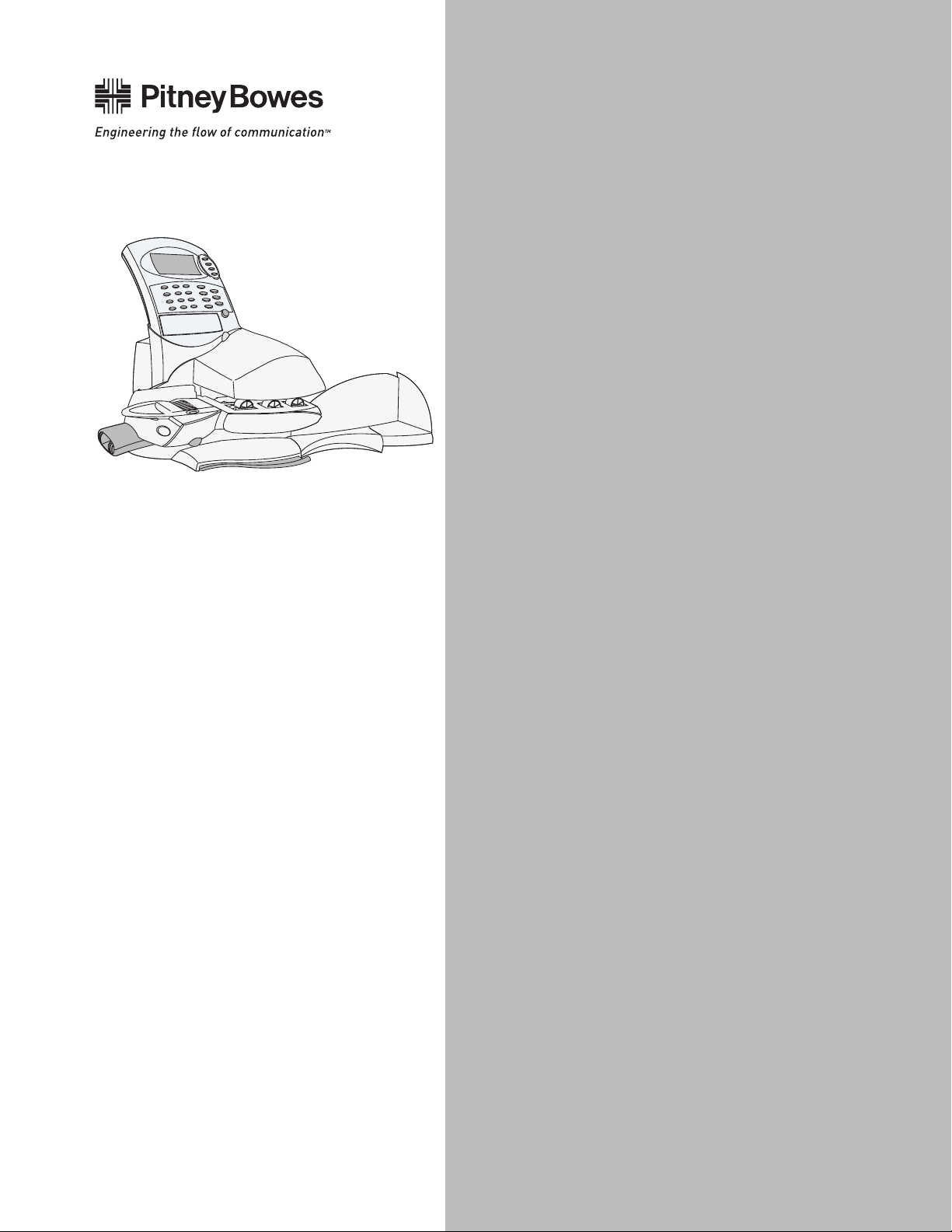
Contacts
Chapter Contents
This section lists all of the Pitney Bowes contact
information.
Pitney Bowes Contact
Information List ...................................................xii
SV61891 Rev. A
Page 13

Contacts
Pitney Bowes Contact Information List
Pitney Bowes Web Sites
Go to www.pitneybowes.ca to:
• View frequently asked questions (FAQs),
• Order PB supplies and accessories,
• Place requests for service,
• View order status for supplies, and
• Add postage to your Postage By Phone
®
account.
xii SV61891 Rev. A
Page 14

DM230L, DM330L, DM350L Operating Guide
Our Help Desk
For direct questions, call: 1.800.672.6937. Customer Service
Representatives are available Monday through Friday,
8:00 AM – 7:45 PM EST.
Postage By Phone
®
To contact Postage By Phone®, call 1.800.387.4660.
Pitney Bowes Supplies
To order genuine Pitney Bowes supplies, call the Supply Line
1.800.672.6937 or visit us online at www.pitneybowes.ca.
TM
at
SV61891 Rev. A xiii
Page 15

Contacts
xiv SV61891 Rev. A
Page 16

1 Specifications and Safety
Information
Chapter Contents
What is IntelliLinkTM ..........................................1-2
Postal Requirements ........................................ 1-3
The Quick Reference Guide .............................1-3
Specifications ...................................................1-4
Important Safety Notes .....................................1-6
Telephone Safety Instructions ..........................
1-9
SV61891 Rev. A
Page 17

1 • Specifications and Safety Information
What is
IntelliLink
TM
IntelliLink, provides you with a digital gateway to an entire suite of services
and information to help you move your mail more efficiently and enhance
your business performance. It allows you to:
Add Features On Demand
You can easily download envelope ads and optional product
enhancements such as departmental accounting.
Download Postal Rate Updates
The latest postal rates are downloaded precisely when you need them.
Keep Your System Current
Software download capability means you'll always have the latest version
of your machine's operating system.
1-2 SV61891 Rev. A
Page 18
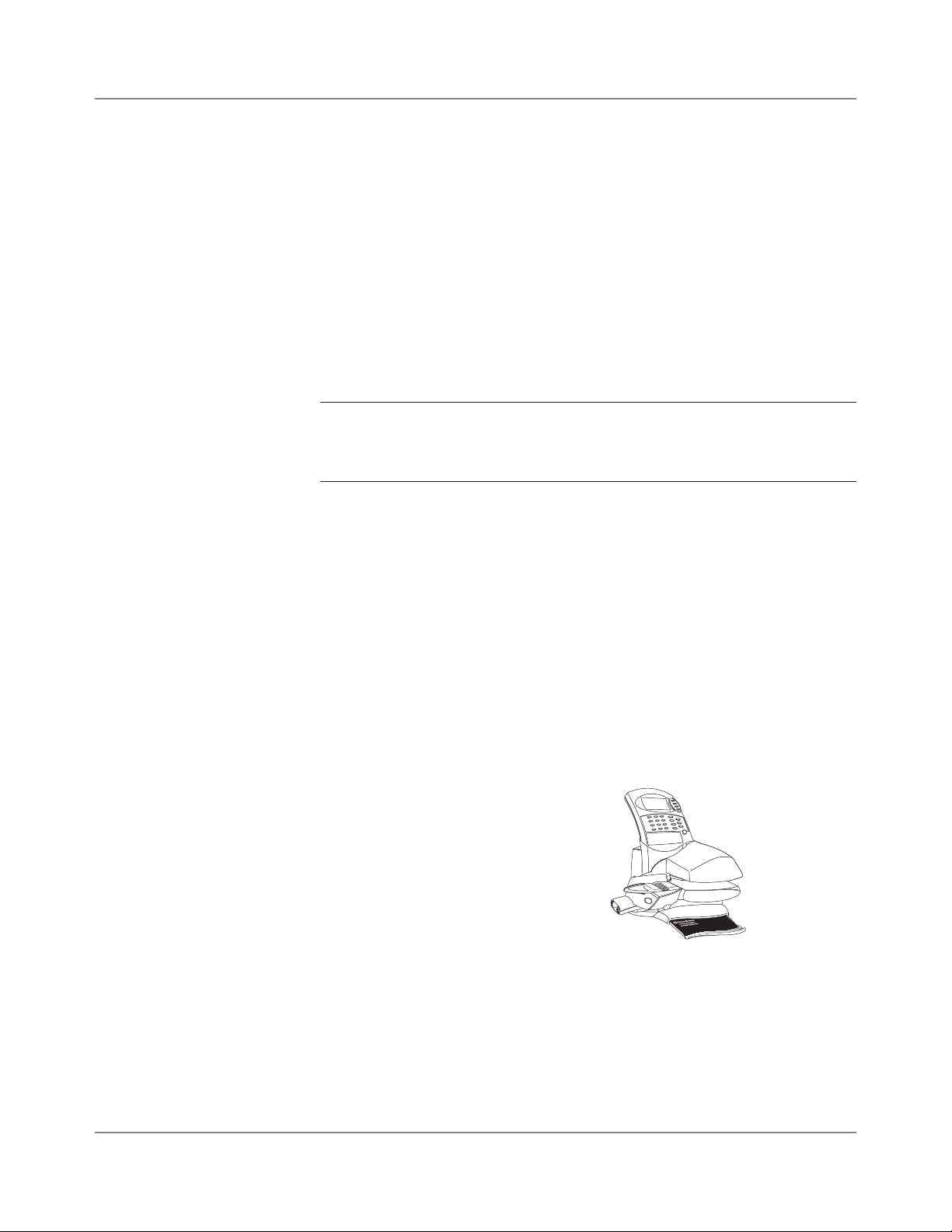
DM230L, DM330L, DM350L Operating Guide
Postal Requirements
The postage meter on your mailing system is a Postal Security Device
(PSD) approved by the Canada Post Corporation to secure funds. Since it
is licensed by the Canada Post Corporation, you must follow a few basic
requirements.
Canada Post Corporation Requirements
• Mail must have the correct date and postage amount in the digital
indicia.
• Metered mail must bear the postal code of the location where the mail
is originated.
• If you move to another Postal Code location, you must update the Postal
Code. You can do this by calling Postage By Phone
NOTE: If you move your mailing system to a different postal code, you will
need to update your system before processing mail at your new location. (See
the Contacts section at the front of this guide for more information.)
• Each time you refill your postage meter (Postal Security Device)
through the modem, the Postage By Phone® computer automatically
performs a postal inspection. If the postage meter in your mailing
machine has not detected a modem refill transaction at certain
intervals, the message “Inspection Required” appears on the main
screen of the IntelliLinkTM Control Centre. (The system will then prompt
you to connect to Pitney Bowes and perform an inspection.)
• The postage tape you use must meet Canada Post specifications.
To order approved supplies for your mailing system refer to Chapter 8
– Supplies and Options
®
.
The Quick Reference Guide
SV61891 Rev. A 1-3
The Quick Reference Guide supplied
with your mailing system is located
in the tray under the mailing machine
base. It contains a summary of the most
common operating procedures.
Page 19

1 • Specifications and Safety Information
Specifications
Equipment
DM230L/DM330L
Size: 14"D (356 mm) x 14.5" W (368 mm) x 15" H (381 mm), not including
stacker tray.
Weight
DM350L
Size: 16.25D (413 mm) x 31" W (787 mm) x 16" H (406 mm),
not including stacker tray.
Weight
DM230L, DM330L and DM350L
Power Requirements: 120 VAC, 60 Hz, 3A
Communications Ports: 1 USB; 1 Serial (RS-232);
1 RJ-11.
Operating Temperature:
Average Throughput: 90 letters per minute maximum (DM350L).
Actual throughput will vary, depending on the material used, machine
condition and the skill of the operator.
Tape Strip: self-adhesive type. Capacity: 50 tapes (DM330L and
DM350L).
Internal Envelope Ad Storage:
Optional Departmental Accounting:
depending on option purchased.
: 17.6 lbs. (8 kg), approximate.
: 29.0 lbs. (13.2 kg), approximate.
40F (4C) to 108F (42C)
up to 20 envelope ads.
supports up to 100 accounts,
1-4 SV61891 Rev. A
Page 20
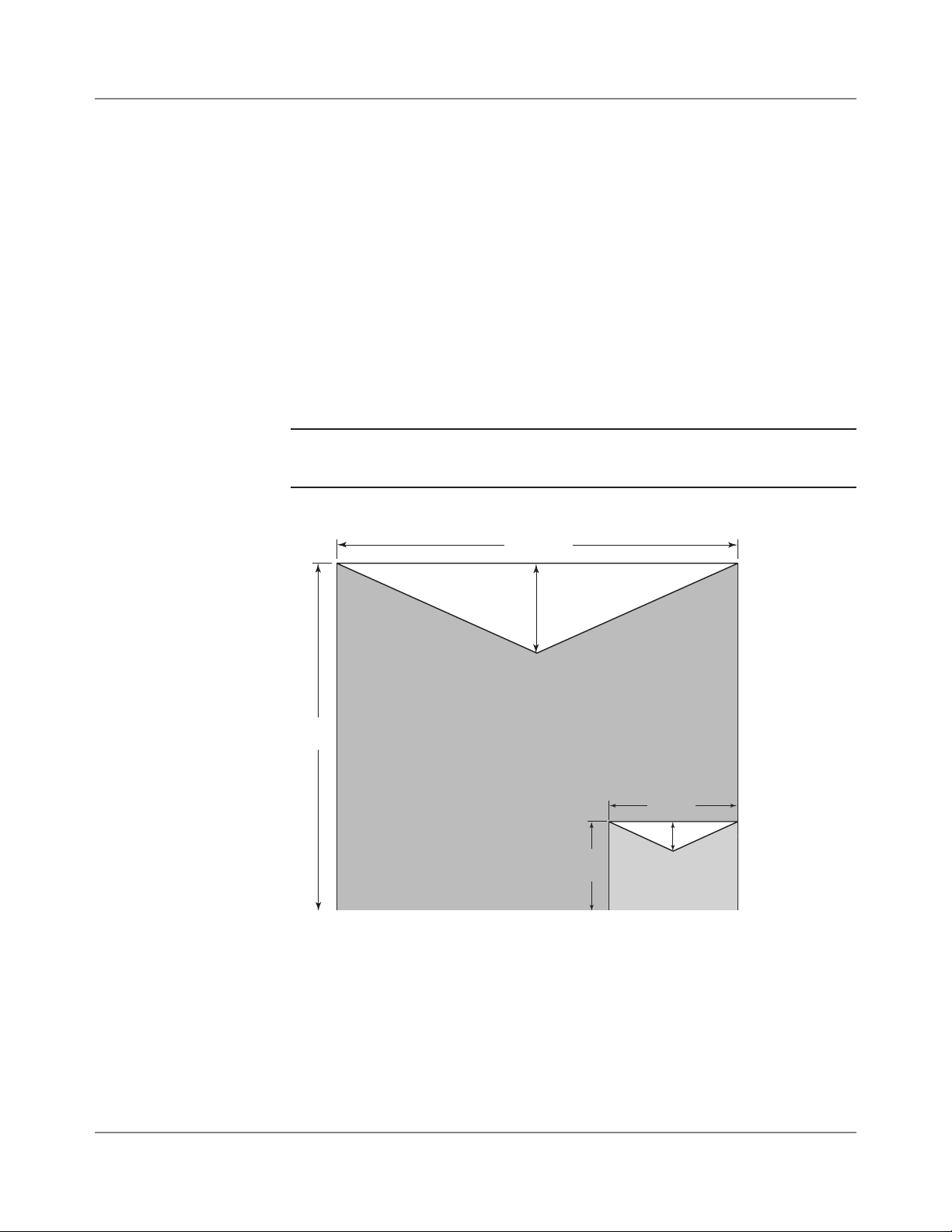
DM230L, DM330L, DM350L Operating Guide
13.39"
11.6"
3"
Maximum
4.13"
3"
1"
Minimum
Specifications
continued…
Material
(See Figure below)
Minimum Size: 3.5" x 4.13" (89 x 105 mm), moistening;
3" x 4.13" (76 x 105 mm), non-moistening
Maximum Size: 11.6" x 13.39" (297 x 340 mm)
Minimum Flap Depth: 1" (25 mm)
Maximum Flap Depth: 3" (76 mm)
Minimum Thickness: 0.007" (0.2 mm)
Maximum Thickness: 0.25 in. (8 mm)
Maximum Stack Height for Mail on DM350L: 3"(76 mm)
IMPORTANT! For best results, always make sure your material conforms to our
published specifications.
Envelope Dimensions
SV61891 Rev. A 1-5
Page 21

1 • Specifications and Safety Information
Specifications
continued…
Important Safety Notes
Maximum Imprint: $99.99
Reset Type: Postage By Phone
Piece Count: Up to 8 digits (nonresettable)
When using the DM230L, DM330L or DM350L, follow the basic safety
precautions for all office equipment.
• Use only Pitney Bowes approved supplies, in particular aerosol
dusters. Improper storage and use of aerosol dusters or flammable
aerosol dusters, can cause an explosive-like condition that could
result in a personal injury and/or property damage. Never use aerosol
dusters labeled flammable and always read instructions and safety
precautions on the duster container.
• Use only genuine Pitney Bowes ink, tape strips, tape sheets, and
cleaning products. Call the PB Supply LineTM or visit our web site to
place orders.
If you need Material Safety Data Sheets on supplies for OSHA
requirements, please visit our web site or call the Supply LineTM.
NOTE: Refer to the Contacts section at the front of this guide for the Supply
LineTM phone number and web site information.
®
• Read all instructions before operating the equipment. Use the equipment only for its intended purpose.
• Operation of this equipment without periodic maintenance will inhibit
optimum operating performance and could cause the equipment to
malfunction. Contact your Pitney Bowes Customer Service
Representative for required service schedule.
• Use the power cord supplied with the machine. Plug it and if
applicable, all other supplied power cords into a properly grounded
wall outlet that is located near the machine and easily accessible,
meaning it is free from obstruction and there is enough room around
the unit for servicing.
1-6 SV61891 Rev. A
Page 22
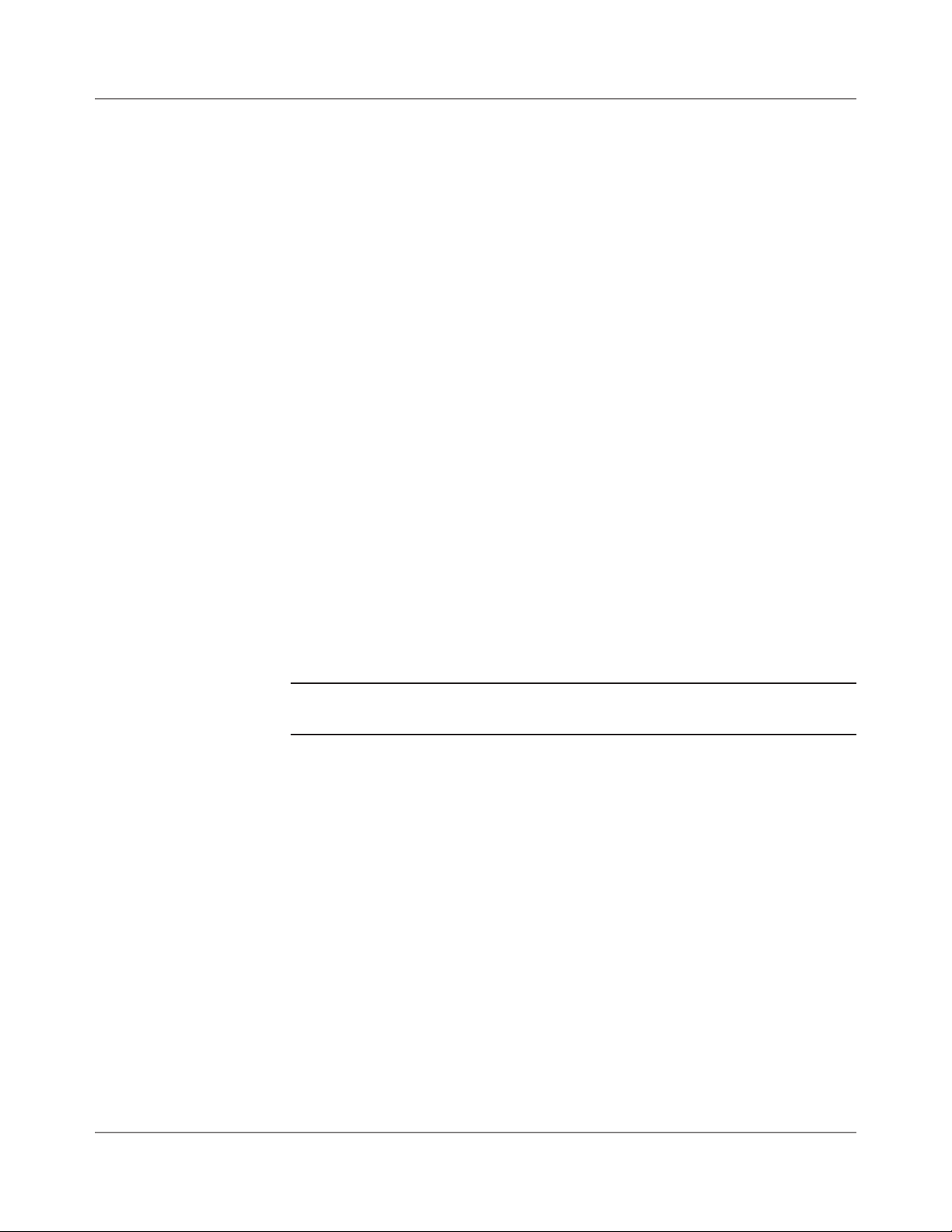
DM230L, DM330L, DM350L Operating Guide
Important Safety
Notes
continued…
• The power cord wall plug is the primary means of disconnecting the
machine from the AC supply.
• Do not use an adapter plug on the line cord or wall outlet. Do not
remove the ground pin from the line cord.
• Avoid using wall outlets controlled by wall switches or shared with
other equipment. Your mailing machine performs periodic maintenance
cycles automatically to assure best print quality; leave it ON at all
times. Do not route the power cord over sharp edges, or allow it to be
trapped between furniture and/or furniture and the wall.
• Avoid touching moving parts or materials while the machine is in
use. Keep hands, loose clothing, jewelry, and long hair away from all
moving parts.
• Keep your hands out of the ink cartridge refill holder.
• Do not remove covers. Covers enclose hazardous parts that should
only be accessed by properly trained service personnel.
• Before clearing a stall, be sure machine mechanisms come to a stop.
When removing stalled material, avoid using too much force to protect
against minor personal injury and damaging equipment.
• Immediately report to Pitney Bowes Service any damaged or
non-functioning components. The unit may be unsafe for use.
• To prevent overheating, do not cover the vent openings. At times vent
openings may not be visible, but still allow ample spacing around the
unit for ventilation.
• Do not place lighted candles, cigarettes, cigars, etc., on the mailing
machine.
NOTE: Always follow the specific occupational safety and health standards for
your workplace.
SV61891 Rev. A 1-7
Page 23
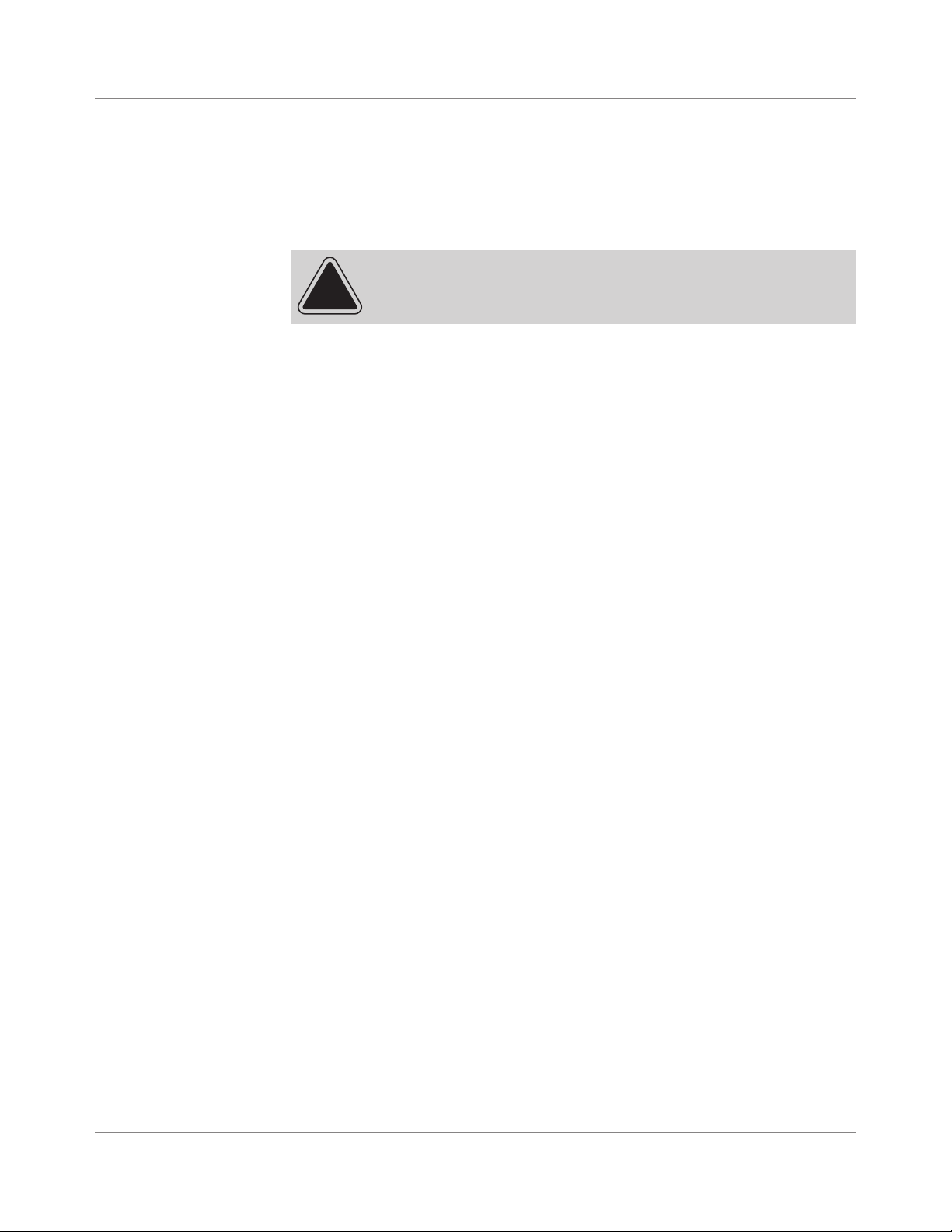
1 • Specifications and Safety Information
Important Telephone Safety Instructions !!!
The IntelliLinkTM Control Centre connects directly to analog telephone
lines. For your protection, basic safety precautions should always be
followed to reduce the risk of fire, electric shock, and injury to persons.
These safety precautions include:
CAUTION To reduce the risk of fire, use only 26 AWG
telecommunication line cord either supplied with the machine or
separate.
• Never install telephone wiring during a lightning storm.
• Disconnect the system's telephone line during a lightning storm.
• Avoid using a telephone or equipment that connects to a telephone
line during an electrical storm; there may be a remote risk of electrical
shock from lightning.
• Do not use the telephone or equipment connected to the telephone
line to report a gas leak in the vicinity of the leak.
• Never install telephone jacks in wet locations.
• Do not use this product near water, for example, near a bath tub, wash
bowl, kitchen sink or laundry tub, in a wet basement or near a swimming pool.
• Never touch uninsulated telephone wires or terminals unless the
telephone line has been disconnected at the network interface.
!!! Save these Instructions !!!
1-8 SV61891 Rev. A
Page 24

2 Getting to Know
Your System
Chapter Contents
This chapter describes the parts
of your DM Series systems.
Parts of the DM230L/DM330L System .............
Parts of the DM350L System ............................
DM350L Autofeeder Control Panel ................... 2-6
IntelliLinkTM Control Centre -
DM230L/DM330L .............................................2-8
IntelliLinkTM Control Centre -
DM350L ..........................................................2-10
Machine Features - Side, Rear of
DM230L/DM330L and DM350L ......................
2-2
2-4
2-12
SV61891 Rev. A
Page 25
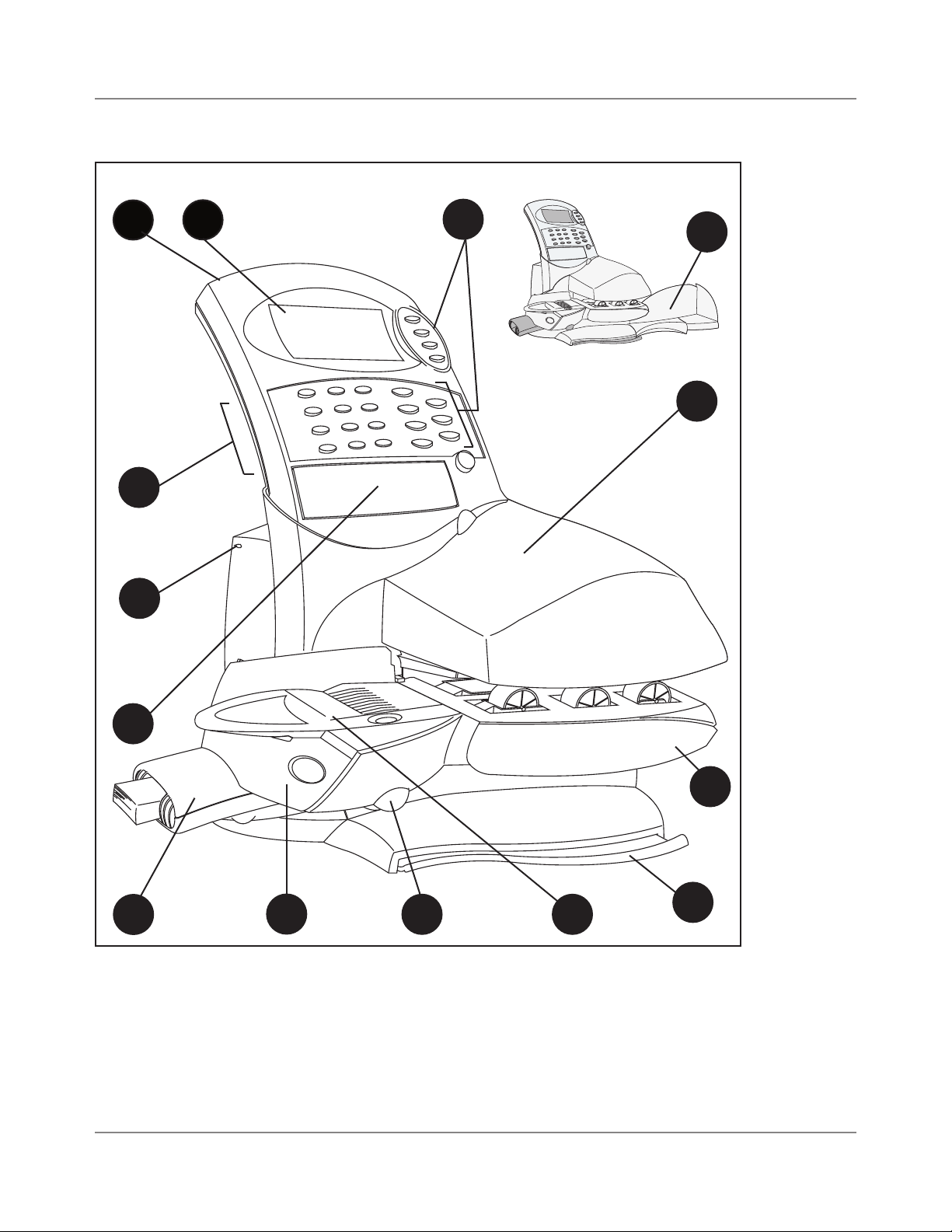
2 • Getting to Know Your System
Parts of the DM230L/DM330L System
1
14
13
2
3
4
DM330L - shown with Stacker
5
12
6
11
2-2 SV61891 Rev. A
10
9
8
7
Page 26

DM230L, DM330L, DM350L Operating Guide
1. IntelliLinkTM Control Centre - Contains the operator display, keypad
and function keys for communicating with the mailing system and the
build in postage meter (Postal Security Device, PSD).
2. Operator Display - Shows the current status of your system and
prompts you through all setup operations.
3. Function Keys - Allow you to get information from the control centre
and tell it what to do. Refer to IntelliLinkTM Control Centre - DM230L/
DM330L on page 2-8 for a description of each key.
4. Stacker Tray - The mailing machine neatly stacks finished mail piec-
es here.
5. Front Access Cover - Provides access to the printhead.
6. Printer Transport Release Lever - Pull the release lever forward to
lower the transport deck and clear a stalled mail piece. The transport
deck is interlocked; the mailing machine won't run when it's open.
7. Quick Reference Guide - This contains a summary of the most com-
mon operating procedures.
8. Feed Deck - Supports your envelope, post card or tape strip as it
passes under the printhead.
9. Moistener Release Button - This allows you to remove the moist-
ener from the mailing machine.
10. Moistener - Applies sealing fluid to the envelope flap when you select
sealing.
11. Tape Feeder (DM330L only)
sized letters and packages.
12. Alpha Keypad Cover - Open the cover to use the alpha keypad. You
use the keypad to assign names to accounts and custom presets.
13. Power Lamp Indicator - Lights when mailing machine is on. Also
flashes to indicate an error condition.
14. Numeric Keypad - Use numeric keypad to manually enter weight,
postage values, (eg: Corrections, Statement of Mailings / Manifests)
or creating names for accounting departments.
- Holds 50 tape strips for use on over-
SV61891 Rev. A 2-3
Page 27
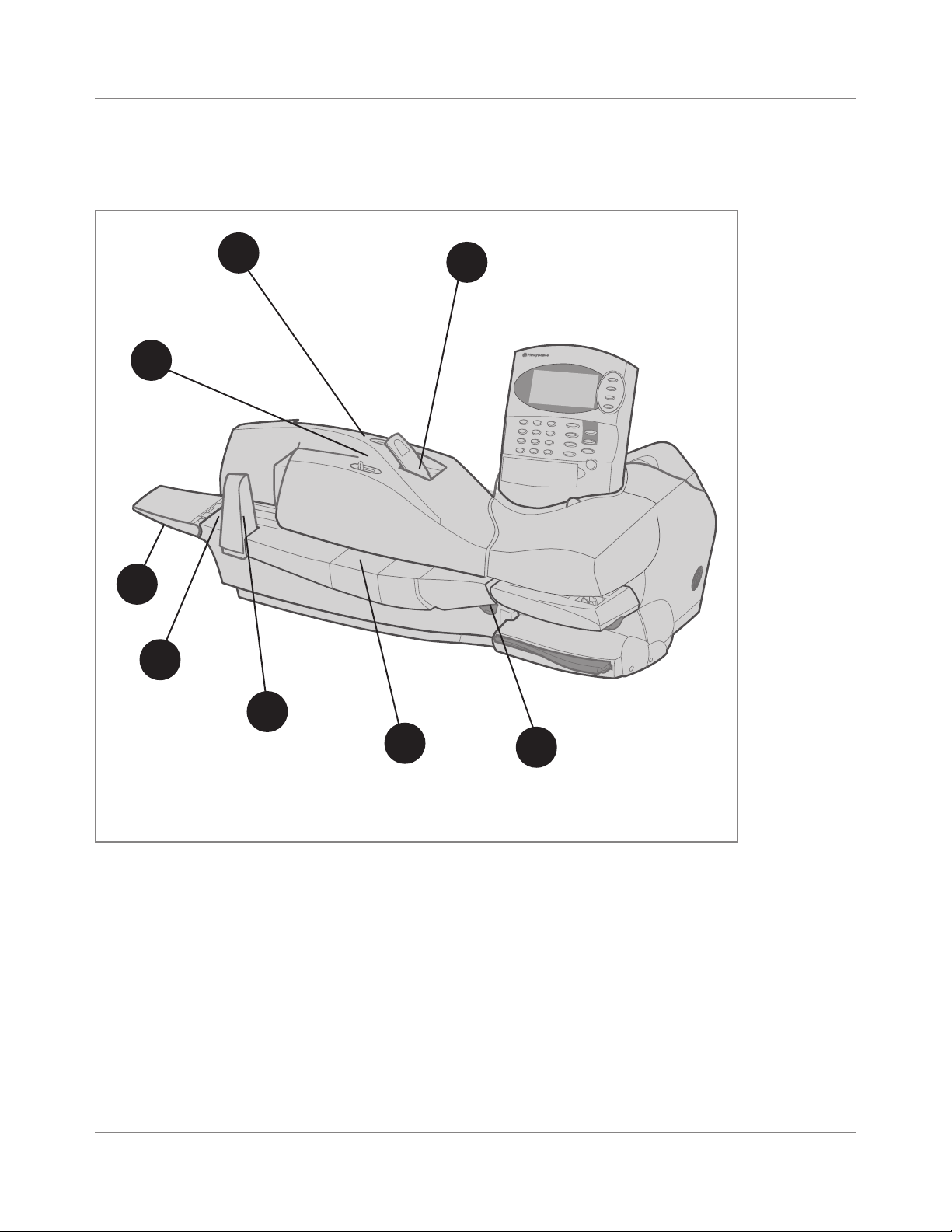
2 • Getting to Know Your System
Parts of the DM350L System
2
3
1
4
5
6
7
2-4 SV61891 Rev. A
8
Page 28

DM230L, DM330L, DM350L Operating Guide
1. Autofeeder Control Panel - Contains all of the levers for the feeder
section of the DM350L. See DM350L Autofeeder Control Panel on the
next page for more information.
2. Moistener Container - Holds the sealing fluid for sealing the
envelope flap. You feed the envelopes the same way whether you
are sealing them or not.
3. Tape Feeder - Holds 50 tape strips for use on oversized letters and
packages (DM330L and DM350L).
4. Rear Feed Guide - Lower this guide when you are feeding a stack of
mail.
5. Transport Deck - This is where you load your mail.
6. Side Guide - Set this to reduce the skewing of pieces of mail as you
feed them into the feeder.
7. Moistener Assembly - This contains the brush and wick used to
moisten the envelope flaps for sealing.
8. Autofeeder Transport Release Lever - Pull this lever forward to drop
this section of the transport deck to clear stalls.
SV61891 Rev. A 2-5
Page 29
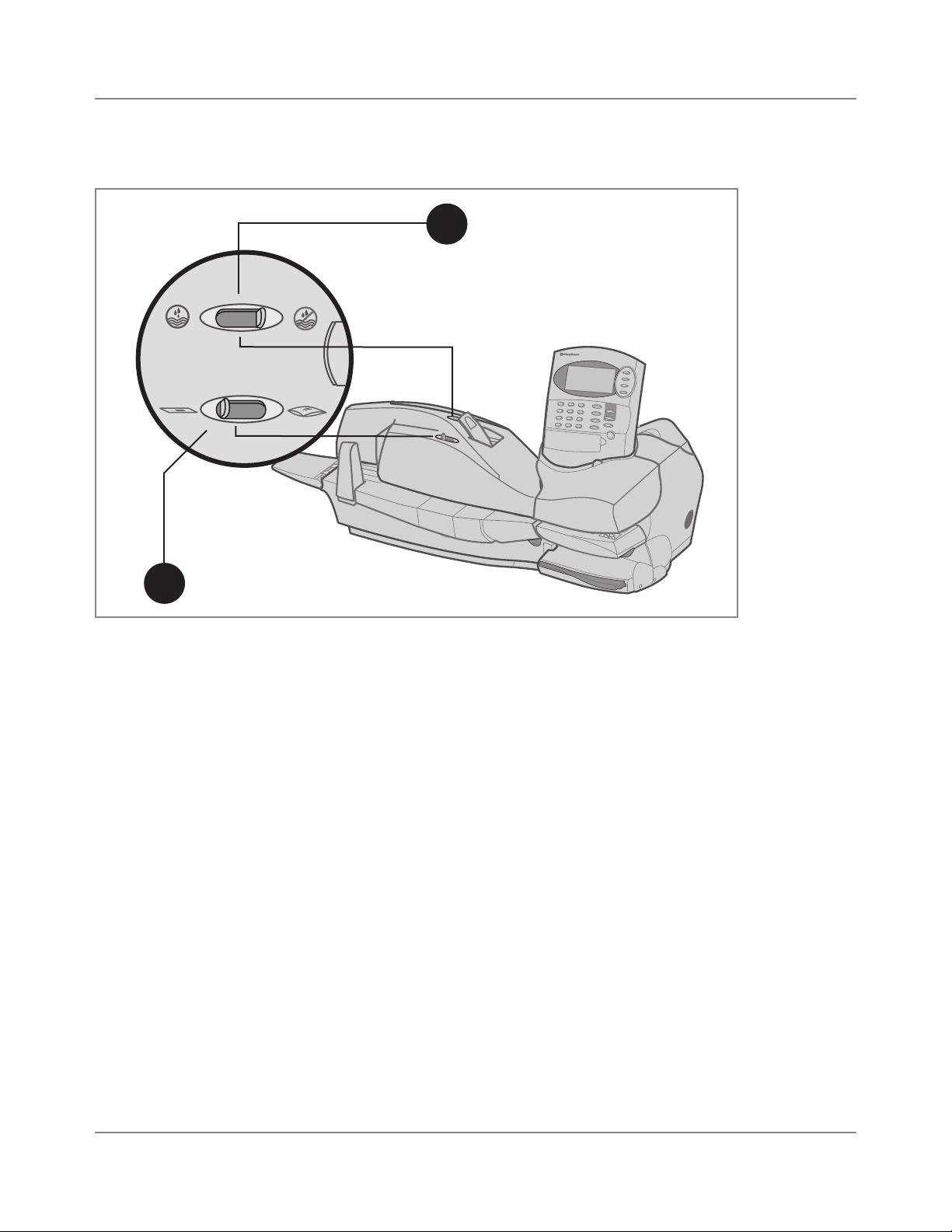
2 • Getting to Know Your System
DM350L Autofeeder Control Panel
1
2
2-6 SV61891 Rev. A
Page 30

DM230L, DM330L, DM350L Operating Guide
1. Seal/No Seal - Use this to select seal or no seal. The position shown
is for no seal.
2. Thickness Selection Lever - Use this to adjust for the thicknesses of
the envelopes you are feeding into your DM350L system. The setting
shown here is for thin envelopes. The thick setting is for materials up
to 1/4" (6.3mm) thick.
SV61891 Rev. A 2-7
Page 31

2 • Getting to Know Your System
IntelliLinkTM Control Centre - DM230L/DM330L
16
1
2
3
4
0.000kg
2006.08.17
Class: None
Place mail on scale or
Enter manual weight
$0.00
5
6
7
8
9
10
11
12
13
15
2-8 SV61891 Rev. A
14
Page 32

DM230L, DM330L, DM350L Operating Guide
1. LED - Lights green when your control centre is on. Turns orange when
your control centre is in sleep mode.
2. Operator Display - Shows the current status of your control centre. It
normally displays the settings you use most often.
3. Lock Control Centre - When on, this feature prevents unauthorized
use of your control centre. Enter your four-digit password to unlock the
control centre.
4. Normal Preset - Press to return to the factory default setting.
5. Custom Presets - Press to select from a list of up to 10 custom settings. You can assign a number of values (e.g., ad, account number
and others) to each custom preset.
6. Date/Ad - Press to change the date or choose the ad you want to print.
7. Account - (This feature is optional.) Press to select from a list of
accounts. The control centre charges the postage used to the account
you select and stores the information for report printing.
8. Tape - Press to print a tape strip. Apply tape strips to oversize enve-
lopes and packages. NOTE: The Tape button is only functional with the
DM330L and DM350L.
9. Acct/Batch Totals - Press to see the total postage used and number
of pieces charged to an account. If the accounting feature is not
enabled (on), the display shows the total postage used and number of
pieces of mail processed since the batch register was last reset.
10. Class - Press to select the class of mail service. This is a required
action for all mail processing jobs.
Refill - Press to add postage to your control centre.
11.
12. Options (no) - Press to select operating mode, check print quality,
print reports or set your system up. Also press to answer “No” to a
display prompt.
13. Enter (yes) - Press to confirm an operation or answer “Yes” to a
prompt.
14. Funds - Press to see the postage funds available, funds used and
number of mail pieces processed by your system. You can also print a
funds report for your records.
15. Alpha Keypad - Use this to type in account names and other
information when you set your system up.
16. Numeric Keypad - Use this to key in postage values (Corrections,
Statement of Mailings / Manifests), refill amounts and other numerical
information. Press CE/C to clear an entry or move back through the
setup menus to exit them.
SV61891 Rev. A 2-9
Page 33

2 • Getting to Know Your System
IntelliLinkTM Control Centre - DM350L
16
1
2
3
4
0.000kg
2006.08.17
Class: None
Place mail on scale or
Enter manual weight
$0.00
5
6
7
8
9
10
11
12
13
15
2-10 SV61891 Rev. A
14
Page 34

DM230L, DM330L, DM350L Operating Guide
1. LED - Lights green when your control centre is on. Turns orange when
your control centre is in sleep mode.
2. Operator Display - Shows the current status of your control centre. It
normally displays the settings you use most often.
3. Lock Control Centre - When on, this feature prevents unauthorized
use of your control centre. Enter your four-digit password to unlock the
control centre.
4. Normal Preset - Press to return to the factory default setting.
5. Custom Presets - Press to select from a list of up to 10 custom
settings. You can assign a number of values (e.g., ad, account number
and others) to each custom preset.
6. Date/Ad - Press to change or omit the date or choose the ad you want
to print.
7. Account - Press this key to access the Account Batch Totals and
Account menu options:
• Acct/Batch Totals - Press to see the total postage used and
number of pieces charged to an account. If the accounting feature
is not enabled (on), the display shows the total postage used and
number of pieces of mail processed since the batch register was
last reset.
• Account - (This feature is optional.) Press to select from a list of
accounts. The control centre charges the postage used to the
account you select and stores the information for report printing.
8. Mail - Press to feed your mail.
9. Class - Press to select the class of mail service. This is a required
action for all mail processing jobs.
10. Tape - Press to print your tapes.NOTE: The Tape button is only func-
tional with the DM330L and DM350L.
11.
Refill - Press to add postage to your control centre.
12. Options (no) - Press to select operating mode, check print quality,
print reports or set your system up. Also press to answer “No” to a
display prompt.
13. Enter (yes) - Press to confirm an operation or answer “Yes” to a
prompt.
14. Totals - Press to see the postage funds available, funds used and
number of mail pieces processed by your system. You can also print a
funds report for your records.
15. Alpha Keypad - Use this to type in account names and other
information when you set your system up.
16. Numeric Keypad - Use this to key in postage values (Corrections,
Statement of Mailings / Manifests), refill amounts and other numerical
information. Press CE/C to clear an entry or move back through the
setup menus to exit them.
SV61891 Rev. A 2-11
Page 35

2 • Getting to Know Your System
Machine Features - Side, Rear of DM230L/DM330L and DM350L
7
1
Control centre and the
mailing system base.
6
5
4
3
2
1. Rear Cover - Open the rear cover to replace the ink cartridge. See
Chapter 6 for instructions.
2. Power Receptacle - The power cord goes here
3. Autofeeder Port - (DM350L Only) Autofeeder cable attaches here.
4. Serial Port - Use this to connect your control centre to a Pitney Bowes
serial printer.
5. Phone Jack - Plug an analog phone line here. (Fax machines are
usually connected to an analog phone line.) The jack accepts a standard RJ-11 phone plug. If your control centre is hooked to a phone
line, you can add postage anytime using the one-button refill feature.
See Chapter 5 for details.
6. USB Port - Use this to connect your control centre to external devices
that support the USB communications protocol.
7. Base LED - This stays lit when power is applied to the system and
blinks when there is an error condition in the base. Refer to Blink
Codes in Chapter 7 for details.
2-12 SV61891 Rev. A
Page 36

3 Running Mail
Chapter Contents
Before You Begin ..............................................3-2
Checklist ...........................................................3-2
The Ready Screen ...........................................3-2
Applying Postage and Running Mail ................3-3
Printing Postage on an Envelope ..................... 3-4
Printing Postage on Tape Strips .................... 3-11
Printing Postage Using Presets ......................3-17
Sealing the Envelopes Only ...........................3-18
Selecting a Class or Special Service ..............3-19
Printing an Advertisement ..............................
Printing the Date and Time
on Incoming Mail ............................................3-23
Changing the Date on Your Mail .....................
Selecting an Account ......................................3-25
Checking and Clearing the Batch Count .......3-25
Viewing the Weight in
Adding or Correcting Postage ........................3-28
Printing a Statement of Mailing / Manifest ......3-30
Test Print / Zero Dollar Indic
Imperial Units ..............3-27
ia ........................3-32
3-23
3-24
SV61891 Rev. A
Page 37

3 • Running Mail
Before You Begin
Checklist
The Ready Screen
Before you run mail on your system, review the Checklist below.
• Make sure your mailing system is plugged into a properly grounded,
110 VAC receptacle. Always follow the safety precautions in Chapter 1.
• Check the level of sealing solution in the moistener. If you need to add
sealing solution, refer to Chapter 6 in this guide.
• If you plan on printing tape strips make sure you've loaded an
adequate supply. See Chapter 6 for instructions.
• Check that you have enough postage for your mail run. Refer to
Chapter 5 for instructions on checking the amount of postage in your
system and your account.
When you power up your system, the Ready screen appears on the
Control Centre operating display. If your system has been set up to
require a lock code or password, you are prompted to enter it.
A typical Ready screen is show here:
0.000kg
2006.08.17
Class: None
Place mail on scale or
Enter manual weight
• To process a mail piece from the Ready screen you must place your
mail piece on the optional scale or enter the weight of the mail piece
manually, and then select a class. For more information on processing
mail, please refer to the specific topics later in Chapter 3.
• If you want to do something other than print postage on an envelope
or tape, press the Options key. This provides you with access to other
mailing modes and the system setup options. For information on the
setup options refer to Chapter 4 in this guide.
$0.00
3-2 SV61891 Rev. A
Page 38

DM230L, DM330L, DM350L Operating Guide
Applying Postage and Running Mail
You can select several different modes for applying postage or running
mail on your DM230L/DM330L or DM350L system. Refer to the
appropriate procedure listed here.
Printing Postage on an Envelope.
1
Printing the Postage on a Tape or Tape Strips.
2
Printing Postage Using Presets.
3
Press a key to select certain system values (for example,
postage amount) assigned to that key.
Sealing the Envelopes Only - No Postage.
4
Selecting a Class or Special Service.
5
Printing an Advertisement.
6
You can print an advertisement along with your postage,
or print only the ad.
Printing the Date and Time on Incoming Mail.
7
8
9
10
11
12
13
14
Changing the Date on Your Mail.
Selecting an (optional) Account.
Checking and Clearing the Postage Batch Count on
Your System.
Viewing Postage Weight in Imperial Units.
Adding Postage or Correcting Postage
Printing a Statement of Mailing or Manifest Payment
Test Print / Zero Dollar Indicia
SV61891 Rev. A 3-3
Page 39

3 • Running Mail
Printing
1
Postage on
an Envelope
Processing Lettermail on the DM230L/ DM330L System without the optional weight platform
The procedures for printing postage on an envelope are different for the
DM230L/DM330L and the DM350L systems. In addition, there are different
procedures if you have purchased the optional weight platform or parcel
rating module. Refer to the appropriate procedure in this section.
1. If you have the optional accounting feature press the Account button
and select an account.
TM
2. From the Ready screen on the IntelliLink
Class button and then press option # 6 for Enter Manual Weight.
3. Enter weight in kilograms (e.g., 10 grams would be 0.01 kg) and then
press Enter.
4. Press option #1 for Lettermail and press
sub-class (e.g., Domestic Standard, Domestic Other, USA, etc.) using
the appropriate numeric key and then press Enter.
NOTE: The internal rating feature will calculate the postage ammount based
on the weight and class selected. A weight input and class selection are
required for all mail jobs. You cannot enter the postage value manually using
the numeric keys.
Control Centre press the
Enter and select the desired
5. If desired select any special services (e.g., Registration, Insurance
Coverage) and press Enter. If no special services are requested press
Enter.
6. The postage amount will be displayed in the top right hand corner of
the display and another message will indicate “Ready to Print.”
If you do not want to seal the envelope:
1. Hold the envelope by its bottom edge.
2. Place the envelope ADDRESS SIDE UP on the feed deck.
3-4 SV61891 Rev. A
Page 40

DM230L, DM330L, DM350L Operating Guide
Processing
Lettermail on
the DM230L/
DM330L
System without
the optional
weight platform
continued…
3. Push the envelope to the rear (A)
so its top edge is up against the
back wall of the system.
4. Slide the envelope to the right (B)
until the system grasps it. The
system prints the postage and
ejects the envelope.
If you want to seal the envelope:
1. Hold the envelope ADDRESS SIDE UP.
2. Pull the flap slightly away from the envelope.
3. Slide just the flap under the blue edge of the feed deck as shown.
A brush below the deck wets the flap.
DM330L shown above.
4. Slide the envelope to the right until the system takes hold of it.
The system prints the postage and ejects the piece.
5. To complete sealing, compress the envelope stack.
See
SV61891 Rev. A 3-5
Chapter 6 for instructions on refilling and maintaining the
moistener.
Page 41

3 • Running Mail
Mail In a Minute – Processing a Letter Using the Integrated Weigh Platform
1. Weigh Mail Piece – Place mail piece on the integrated weigh platform.
2. Select Class – Press the Class button and select Change Class
(option 1.) then select Lettermail and press Enter to confirm.
3. Select your desired Lettermail sub-class (e.g., Dom Standard, Dom
Other, USA, International) and then press
4. Select any desired special services (e.g., Registration, Insurance
Coverage) by selecting the appropriate menu options. If no special
services are required press Enter.
5. The ready screen will now display the postage amount in the top right
hand corner of the system display, and the message “Ready to Print”
will appear.
NOTE: You cannot enter postage values manually into the mailing system
using the numeric keypad. All mailing transactions must be processed by a
combination of weight entry (integrated weight platform or manual entry) and
making a class selection. The internal rating feature calculates the accurate
postage for each mail job.
If you do not want to seal the envelope:
Enter to confirm.
1. Hold the envelope by its bottom edge.
2. Place the envelope ADDRESS SIDE UP on the feed deck.
3. Push the envelope to the rear (A) so its top edge is up against the
back wall of the system.
3-6 SV61891 Rev. A
Page 42

DM230L, DM330L, DM350L Operating Guide
Mail In a Minute
– Processing
a Letter Using
the Integrated
Weigh Platform
continued…
4. Slide the envelope to the right
(B) until the system grasps it.
The system prints the postage
and ejects the envelope.
DM330L shown above.
If you want to seal the envelope:
1. Hold the envelope ADDRESS SIDE UP.
2. Pull the flap slightly away from the envelope.
3. Slide just the flap under the blue edge of the feed deck as shown.
A brush below the deck wets the flap.
4. Slide the envelope to the right until the system takes hold of it.
The system prints the postage and ejects the piece.
5. To complete sealing, compress the envelope stack.
See
SV61891 Rev. A 3-7
Chapter 6 for instructions on refilling and maintaining the
moistener.
Page 43

3 • Running Mail
Processing and Feeding Lettermail on the DM350L System
Processing Lettermail on the DM350L requires the same process as the
DM230L and DM330L. You must first weigh the mail piece using the
integrated weigh platform or through the Manual Weight Entry feature.
You then must select a class of mail in order for the internal rating feature to
calculate the exact postage amount. For a summary of the exact keystrokes
required to process Lettermail please refer to the instructions outlined on the
previous pages for the DM230L and DM330L
1. Sort the mail according to size and thickness. For each run, feed envelopes
of the same size and similar thickness.
• If you are printing a single normal envelope, the envelope can be
up to 1/8” thick.
• If you are printing a single thick envelope, the envelope can be up
to 1/4” thick. Do not feed more than 2 thick envelopes at one time.
• If you are printing a stack of envelopes, the thickness of the stack
cannot exceed 3.0”.
• For acceptable length and width dimensions of envelopes, refer to
the Specifications section in Chapter 1 in this guide.
2. Align the stack of mail by tapping the side of the stack on a hard surface.
Fan the stack to separate the mail pieces.
3. Set the thickness selection lever (see figure below) to correspond to
the correct thickness of the envelopes. For normal mail move the
thickness selection lever all the way to the left.
4. Set the Seal/No Seal lever (figure below) to the correct position.
To seal the envelopes, move the lever all the way to the left.
Seal/No Seal selection lever
Thickness selection lever
3-8 SV61891 Rev. A
Page 44

DM230L, DM330L, DM350L Operating Guide
Processing and
Feeding Lettermail
on the DM350L
System
continued…
5. For both sealing and non-sealing mode, place the envelopes on the
feed deck with the flaps down and facing the rear wall.
Shingle the envelopes so that the bottom envelope feeds first. All
envelopes should be the same size.
Make sure the envelopes are pressed up against the back wall of the
deck. Make sure the envelopes are making contact with the feed roller.
Feed roller
Feed guide (remains flat for most mail)
6. To feed oversized envelopes:
a. Lower both feed and side guides.
b. Guide the envelope along the feed
deck with your hand.
Side
guide
SV61891 Rev. A 3-9
Page 45

3 • Running Mail
Processing and
Feeding Lettermail
on the DM350L
System
continued…
7. If the postage does not print on the envelope, it may have been
skewed when it entered the print area. If that occurs, you will get the
following error message in the display on the IntelliLinkTM Control
Centre:
“Mailpiece skewed
Reset... CE/C key”
Press the
Feed the piece of mail again.
8. If the envelope stalls in the feeder or printer area, refer to the
Envelope Feeding Problems section in Chapter 7 of this guide.
NOTE: If you get the message "envelope stall" in the message display, try
pressing the Mail button to see if this feeds the envelope. You may get an
envelope stall message if for any reason the envelope does not reach the
sensor in the feeder within a certain time interval.
CE/C key on the control centre.
3-10 SV61891 Rev. A
Page 46

DM230L, DM330L, DM350L Operating Guide
Printing
2
Postage on
Tape Sheets
and Tape
Strips
DM230L/ DM330L: Printing Tapes
The procedures for printing postage on tapes strips are different for the
DM230L/DM330L and the DM350L systems. Refer to the appropriate
procedure in this section.
Use tape strips to apply postage to larger envelopes or parcels. You can
print tape strips one at a time or in batches of up to 50. If you need to load
tape strips, see Chapter 6 in this guide.
1. From the Ready screen on the
IntelliLinkTM Control Centre, rate your
mail piece by weighing it on the optional
weigh platform or by entering the weight
manually (press Class and then select
Manual Weight Entry). Then select a
class for the mail piece and any desired
special services.
2. Press the Tape key.
3. The system display prompts you to
enter the number of tape strips you
want to print.
4. Key in the number you want. You can
enter a number ranging from 1 up to a
maximum of 50.
5. Press the Enter key. The system automatically feeds and prints the
number of tapes you entered with the postage value you selected.
The display says “Printing Tape...” and shows the number of tapes
remaining to print.
NOTE: The DM230L does not have a Tape Strip dispenser. In order to process
a parcel you must use a Tape Sheet which is run throught the feeder like an
envelope. To order Tape Sheets refer to Chapter 8 – Supplies and Options.
Load tape strips blank
side up; push them into
the feeder as far as they'll
go. You'll feel a slight resistance before they're all
the way in.
SV61891 Rev. A 3-11
Page 47

3 • Running Mail
DM350L: Printing Tapes
1. Push the tape load lever to the right as shown here and push the tapes
down into the slot. Place the tapes in the slot so that the backing faces
toward the left (toward the tape load lever).
Tape load lever
2. From the Ready screen on the IntelliLink
TM
Control Centre, rate
your mail piece by weighing it on the optional weigh platform or by
entering the weight manually (press Class and then select Manual
Weight Entry). Then select a class for the mail piece and any desired
special services.
3. Press
Enter to confirm the amount.
4. Press the Tape button. The display shows “Enter Number of Tapes”.
5. Type in the number of tapes to print.
6. Press the Tape
button.
7. If the tape stalls in the feeder or printer area, refer to the Tape Feeding
Problems in Chapter 7 of this guide.
3-12 SV61891 Rev. A
Page 48

DM230L, DM330L, DM350L Operating Guide
Processing a Parcel Without Using the Optional Parcel Rate Module
This procedure is used for processing Parcels (those mail pieces whose
dimensions – size and weight – and associated rates extend outside of
the Lettermail rating structure) if you did not purchased the optional parcel
rate module. Based on the rate structure provided in your system a Parcel
can be considered any mail piece that weighs over 500 grams. In order to
use this process you will need to weigh the mail piece on the integrated
scale or enter the weight using the manual weight entry feature, and you
will need to know the appropriate postage rate. If you need assistance
determining if a mail piece should be rated as Lettermail or as a Parcel
or need to obtain the postage rate for the mail piece, contact your local
Canada Post retail outlet or log on to www.canadapost.ca.
The following outlines the procedure for processing a parcel without the
optional Parcel rate module.
1. Place your mail piece on the integrated weigh platform or enter the
weight manually through the following steps:
a. Press the
(option 6)
b. Enter the weight in kilograms and then press
the system will take you to the class selection option menu
(skip to step 3).
2. If you used the integrated weigh platform to weigh your mail piece then
press the Class button and select Change Class (option 1).
3. Press the
options and select Other Payment (option 7.) and then press Enter to
confirm.
4. Select the
following screen will be displayed:
Class button and then select Enter Manual Weight
Enter to confirm and
Class button again to scroll down through the list of menu
Other Items option and then press Enter to confirm. The
Other Items
Selected Services: None
1. 3.50 to 99.99
5. Select the postage value range from the list provided (NOTE: there
is only one option). To do so, select option 1.: 3.50 to 99.99 and then
press Enter to confirm.
6. Enter your desired postage value using the numeric keypad and then
press Enter to confirm. Review your entry on the next screen and
press Enter (yes) or Options (no) to confirm. If you selected Enter
(yes) you will return to the Home screen and the message “Ready to
Print” will be displayed.
SV61891 Rev. A 3-13
$0.00
Page 49

3 • Running Mail
Processing a Parcel Using the Optional Parcel Rate Module
The following outlines the procedure for processing a parcel using
the optional Parcel rate module.
1. Place your mail piece on the integrated weigh platform or enter the
weight manually through the following steps:
a. Press the
(option 6)
b. Enter the weight in kilograms and then press
and the system will take you to the class selection option menu
(skip to step 3).
2. If you used the integrated weigh platform to weigh your mail piece
then press the Class button and select Change Class (option 1).
Additional sub-class selections and processing steps are required
depending on which class selection, and country destination
(Domestic, US, International) you select. The steps for the different
country destinations are outlined below.
Domestic (Canada) Destinations
3. Press the
domestic parcels you must choose either Domestic Parcel (option 2)
or Dom Priority (option 3.). Make your selection and then press Enter
to confirm.
4. Select your desired sub-class and press
information on Canada Post Distribution Services (shipping products
and services) log on to www.canadapost.ca.
5. Select which destination identifier you would like to use (Code / Zip or
Zone). Based on your selection you will need to enter the appropriate
Postal Code or Zone using the numeric keypad and / or QWERTY
keyboard. The system will prompt you when a valid entry is made.
Press Enter to confirm.
6. Select any appropriate Special Services you desire by following the
prompts on the display. Once you have completed your selection the
system will take you to the Home screen. The postage value will be
displayed in the top right hand corner and the message “Ready to
Print” will be displayed below.
7. The procedures for printing postage for parcels varies depending on
which system you have:
a.
DM230L – Insert a Tape Sheet into the Feeder to print your postage and upon completion affix the postage indicia to your parcel.
b. DM330L / DM350L – Press the Tape button. Enter the number of
Tape Strips you want to print from the Tape Strip feeder and press
Enter to confirm. Upon completion affix the postage indicia to your
parcel.
Class button and then select Enter Manual Weight
Enter to confirm
Class button and then select Change Class (option 1). For
Enter to confirm. For more
3-14 SV61891 Rev. A
Page 50

DM230L, DM330L, DM350L Operating Guide
Processing a
Parcel Using the
Optional Parcel
Rate Module
continued…
US Destinations
3. Press the
US destinations you must select USA Parcel (option 4) and then press
Enter to confirm.
4. Select your desired sub-class
US Xpresspost (option 2.) and press Enter to confirm. For more
information on Canada Post Distribution Services (shipping products
and services) log on to www.canadapost.ca.
5. The system will prompt you to enter a Zone. Key in the appropriate
Zone Code and press Enter to confirm.
6. Select any appropriate Special Services you desire by following the
prompts on the display. Once you have completed your selection the
system will take you to the Home screen. The postage value will be
displayed in the top right hand corner and the message “Ready to
Print” will be displayed below.
7. The procedures for printing postage for parcels varies depending on
which system you have:
a.
DM230L – Insert a Tape Sheet into the Feeder to print your postage
and upon completion affix the postage indicia to your parcel.
b. DM330L / DM350L – Press the Tape button. Enter the number of
Tape Strips you want to print from the Tape Strip feeder and press
Enter to confirm. Upon completion affix the postage indicia to your
parcel.
Class button and then select Change Class (option 1). For
Expedited USA (option 1) or
SV61891 Rev. A 3-15
Page 51

3 • Running Mail
Processing a
Parcel Using the
Optional Parcel
Rate Module
continued…
International Destinations
3. Press the
International destinations you must select Int’l Parcels (option 5) and
then press Enter to confirm.
4. Select your desired sub-class
2), or Int’l Xpresspost (option 3). For more information on Canada
Post Distribution Services (shipping products and services) log on to
www.canadapost.ca.
5. The system will prompt you to enter a Country name or Code. If you
know the country code enter it now. If you do not know the country
code enter the first one or two characters of the country name. A list
of all countries beginning with those characters appears in the display.
Press the number that corresponds to the country you want and then
press Enter to confirm.
6. Select any appropriate Special Services you desire by following the
prompts on the display. Once you have completed your selection the
system will take you to the Home screen. The postage value will be
displayed in the top right hand corner and the message “Ready to
Print” will be displayed below.
7. The procedures for printing postage for parcels varies depending on
which system you have:
a.
DM230L – Insert a Tape Sheet into the Feeder to print your postage
and upon completion affix the postage indicia to your parcel.
b. DM330L / DM350L – Press the Tape button. Enter the number of
Tape Strips you want to print from the Tape Strip feeder and press
Enter to confirm. Upon completion affix the postage indicia to your
parcel.
Class button and then select Change Class (option 1). For
Int’l Surface (option 1), Int’l Air (option
3-16 SV61891 Rev. A
Page 52

DM230L, DM330L, DM350L Operating Guide
Printing
3
Postage
Using Presets
Selecting the Normal Preset
The Normal Preset is the factory default setting which contains no
predetermined mail job settings (e.g., Postage Value, Class, or Weight).
Pressing the Normal Preset key will clear your current mail job settings
and take you back into Seal Only Mode. From here you can begin a new
transaction.
Selecting a Custom Preset
1. At the Ready screen on the IntelliLinkTM Control Centre, press the
Custom Presets key. The display lists all presets. “EMPTY” means
no values are assigned to the preset.
2. Press the
you want.
3. Press
password-protected account, the display prompts you to enter the
four-digit password. The display then shows the custom preset values.
4. Print the envelope as described in Printing Postage on an Envelope
this chapter, or:
Print tapes as described in Printing Postage on Tape Strips (or Sheets)
in this chapter.
If you'd like to set up custom preset values or change them, see
Chapter 4.
Custom Presets key repeatedly until you see the preset
Enter to select the preset. If the preset includes a
in
SV61891 Rev. A 3-17
Page 53

3 • Running Mail
Sealing the
4
Envelopes
Only
You can set up your mailing system to seal envelopes without printing
postage on them.
To select this mode on the DM230L/DM330L/DM350L:
1. Press the
2. Press the number for
3. Follow the instructions in the
in this chapter to feed the envelopes.
To select this mode on the DM350L:
1. Press the
2. Press the number for
3. On the autofeeder control panel, set the Seal/No Seal lever to the seal
position. To seal the envelopes, move the lever all the way to the left.
4. Follow the instructions in the
in this chapter to feed the envelopes.
Normal Preset button on the IntelliLinkTM Control Centre.
Seal Only. The seal-only ready screen appears.
Printing Postage on an Envelope section
Options key on the IntelliLinkTM Control Centre.
Seal Only. The seal-only ready screen appears.
Printing Postage on an Envelope section
3-18 SV61891 Rev. A
Page 54

DM230L, DM330L, DM350L Operating Guide
Selecting a
5
Class or
Special
Service
Before Selecting or Changing a Class
Selectiong a class is a required action in order to generate the appropriate
rate for your mail piece. The procedure for setting a class special service
or carrier depends on whether you enter the weight of the mail manually or
use the interfaced scale to weigh your mail piece. Each class has its own
set of special services. When you select a class only those options available
for that selection appear in the display.
Your system automatically calculates the correct postage for your piece of
mail based on its weight and the class of service you select.
Before selecting a class or special feature, please note the following:
• The class that appears in the Ready screen is the one you last
selected.
• If you turn off and then turn on the power to your system, the
previously selected class automatically clears.
• If you place a piece of mail on the scale, or enter a weight manually,
the system automatically prompts you to select a new class if the new
weight requires a different class.
• If your system has an attached scale, we recommend that you turn
the AutoScale option ON. Refer to the Setting Up an Attached Scale
section in Chapter 4 of this guide.
• When you are done selecting the class and/or special service, print
the envelope as described in Printing Postage on an Envelope in this
chapter or print tapes as described in Printing Postage on Tape Strips
(or Sheets) in this chapter.
SV61891 Rev. A 3-19
Page 55

3 • Running Mail
Selecting or Changing a Class
To make or change a class selection:
1. If you need to manually enter the weight of the mail, press the
key; then press the number for the Enter manual weight.
2. Use the numeric keys to enter the kgs and g values. Press the
key to confirm each value.
3. Enter the number that corresponds to the class you want and then
press the Enter key.
a. Depending on the class, the display may prompt you to make
further selections within that class.
b. After you complete all selections within a class, press the
Enter key.
4. If a Postal code or Zone is required, you are prompted to enter it.
Press Enter to accept. For more information refer to Selecting a
Postal Code or Zone in this section.
5. If a country is required, you are prompted to select it. Press
to accept. For more information, refer to Selecting a Country in this
section.
6. If special services are available for the class you selected, the display
asks if you want to add any special services.
Press Yes (
screen. Refer to Selecting Special Services in this section for
information on adding services.
Enter) to accept or No (Options) to return to the Ready
Class
Enter
Enter
3-20 SV61891 Rev. A
Page 56

DM230L, DM330L, DM350L Operating Guide
Selecting a Postal Code or Zone
Selecting a Country
If the class you select requires a Postal Code or Zone, the system display
prompts you to enter it when you select the class.
1. The display prompts you to select Postal Code or Zone.
2. Press the number that corresponds Postal or Zone.
3. For the Postal Code, key in the first three digits.
For Zone, key in the appropriate entry (1-8).
4. Press
If the class you selected provides special services, you are asked if
you want to enter them now. Refer to Selecting a Special Service
this section.
If the class you select requires you to specify a country, the system display
prompts you to enter it when you select the class.
1. The display prompts you to enter the country name or country code.
2. If you know the code for the country, enter that code now.
If you don't know the country code, enter the first one or two characters
of the country name. A list of all country names beginning with those
characters appears in the display.
Press the number that corresponds to the country you want.
3. Press
4. Press Yes (
prompts you to do so.
If the class you selected provides special services, the system display
prompts you to enter them now. Refer to Selecting a Special Service
below.
Enter to accept the Postal Code or Zone.
in
Enter to accept the country code or country name.
Enter) to confirm your selection when the system display
SV61891 Rev. A 3-21
Page 57

3 • Running Mail
Selecting a Special Service
1. When you select a class that provides special services, you are asked
if you want to add any of these services.
2. Press Yes (
available for the class. For example, if you select Priority, you can add
insurance coverage or services.
3. To select a special service, press the number that corresponds to that
service.
a. If the service requires you to enter more information, another
screen displays and you are prompted to fill in the information.
For example, to add insurance, you need to enter the amount for
which you want to insure the parcel.
b. Continue to select the special services. Each time you press a
number for a service, the selection moves to the top of the list and
has a check mark next to it.
4. When you are done, press
services and the total cost of these services. You are asked to
confirm your service selections. Press Yes (Enter) to accept and
return to the Ready screen.
To cancel, press No (Options). The display prompts you to select a
class again.
Enter) and the display lists all of the special service options
Enter and the display lists all of the
3-22 SV61891 Rev. A
Page 58

DM230L, DM330L, DM350L Operating Guide
Printing an
6
Advertisement
Printing an Advertisement with the Postage
1. Press the Date/Ad key.
2. Press the number for
3. A list of the ads available on your system are displayed.
4. Press the number for the ad you want.
5. Press
6. Print the envelope as described in Printing Postage on an Envelope
this chapter, or:
Print tapes as described in Printing Postage on Tape Strips (or Sheets)
in this chapter.
Enter to confirm your selection.
Ad.
in
Printing only an Advertisement - No Postage
1. Select an Advertisement as described above (steps 1 - 5).
2. Press the Options key.
3. Press the number for Print Ad only. The Print Ad Only screen
appears.
4. From this screen, feed envelopes through the system as described
in Printing Postage on an Envelope in this chapter, or:
Feed tapes as described in Printing Postage on Tape Strips
(or Sheets) in this chapter.
Printing the
7
Date and
Time on
Incoming Mail
You can set up your mailing system to print the date and time on incoming
pieces of mail.
1. Press the
2. Press the number for the Date/Time Stamp
3. If you want to print an advertisement, follow the instructions in Printing an Advertisement in this chapter.
If you want to print a different date and time, refer to
the Date on Your Mail in this chapter.
4. Feed envelopes through the system as described in Printing Postage
on an Envelope in this chapter, or:
Feed tapes as described in Printing Postage on Tape Strips
(or Sheets) in this chapter.
Options key.
.
Changing
SV61891 Rev. A 3-23
Page 59

3 • Running Mail
Changing the
8
Date on Your
Mail
Advancing the Date
You can advance the mail submission date up to 30 days.
1. Press the
2. Press the number for
3. Press the number for
4. Use the numeric keys to type in the number of days you want to
advance the date.
NOTE: You cannot advance the mail submission date by more than 30
days. The system will display an error message if you try. Press CE/C to
clear the message.
5. Press Enter. The system displays the advance date and returns to the
Ready screen.
Date/Ad key.
Date.
Advance Date.
Resetting the Date and Time
1. Press the Date/Ad key.
2. Press the number for Date.
3. Press the number for Reset to Today's Date
4. Press
ready screen.
Enter. The system displays the current date and returns to the
.
NOTE: Pressing the Normal Preset key resets the date to today's date.
Selecting a custom preset does not affect the advance date. The system
automatically returns to today's date when it wakes from the sleep (low
energy) mode.
3-24 SV61891 Rev. A
Page 60

DM230L, DM330L, DM350L Operating Guide
Selecting an
9
Account
Checking and
10
Clearing the
Batch Count
If you're using the system's optional accounting feature, you may have to
select an account before you can print postage. In this case the system
prompts “No Account Selected”.
1. Press the
key again to see more.
2. Key in the account number you want.
3. Press
If no account password is needed, the display shows the account you
selected and returns to the ready screen.
The display prompts you if an account password is needed. If it is,
key in the four-digit password and press Enter. The display shows
the account you selected and returns to the Ready screen.
You can view the accumulated postage value and piece count information
from the batch register and print this for your records. You can also clear
or reset the batch count to zero.
Account key to see a list of accounts. Press the Account
Enter.
Checking the Batch Count
1. Press the Acct/Batch Totals key.
2. If you don't use your system's
accounting feature, the display
shows the total postage used and
the total number of pieces of mail
processed.
3. If you use the accounting feature, the display shows the batch value
and number of pieces printed for the currently selected account.
Batch
Value: $ 105.00
Pieces: 50
Exit... CE/C Key
Report...Insert Envelope
or press TAPE key
SV61891 Rev. A 3-25
Page 61

3 • Running Mail
Printing a Record of this Information
DM230L/DM330L
• To print a report of the batch count on tape, press the Tape key on the
IntelliLinkTM Control Centre.
• To print a report on an envelope, place an envelope on the feed deck
and guide it to the rear and right. The display prompts: “Print Account
Report? (yes/no).”
Press Yes (
DM350L
1. After you press the Acct/Batch Total
key on the IntelliLinkTM Control Centre
and the message "Report ... Insert
Envelope" appears on the display,
place a blank envelope on the feed
deck.
2. Make sure the envelope is pressed up
against the back wall of the deck and is
in contact with the feed roller as shown
here.
3. At the IntelliLink
4. Press the Yes (
Enter) to print the report.
TM
Control Centre, press the Feed Mail key.
Enter) key to print the report.
3-26 SV61891 Rev. A
Page 62

Clearing the Batch Count
DM230L, DM330L, DM350L Operating Guide
CAUTION! Make sure you really want to clear the batch register;
once you do, you cannot restore the information.
1. Press the Acct/Batch Totals key, and while holding it down,
press the Shift key and CE/C.
2. The batch value and batch piece registers return to zero.
11
Viewing the Weight in Imperial Units
Once you enter a manual weight, or place a piece of mail on an attached
scale, you can view the weight in Imperial units.
1. Press the
2. Select
3. Select View Imperial Weight. The weight of your piece of mail in
Imperial units appears in the display.
4. Press the
NOTE: To return back to viewing weight in metric units repeat
steps 1 through 4 above.
Options key.
Rating Options.
Enter key to return to the Ready screen.
SV61891 Rev. A 3-27
Page 63

3 • Running Mail
Adding
12
Postage or
Correcting
Postage
If you do not have the correct postage on a piece of mail, you can add
more postage directly on a piece of mail. If you prefer, you can print the
corrections on a tape instead and then apply it to the piece of mail.
The following outlines the procedure for processing a postage correction.
1. Press the
then press Enter to confirm.
2. Place your mail pieces on the integrated scale or enter the weight
manually using the Manual Weight Entry feature.
3. Press the
menu option and then select the Class button again to scroll down the
list of options and select Other Payment (option 7) and then press
Enter to confirm.
4. Select
The following screen will be displayed.
Custom Presets button and select PCorrect (option 1) and
Class button and select Change Class, which is the first
Postage Correct (option 1.) and then press Enter to confirm.
Postage Correct
Selected Services: None
1. 0.01 to 0.50
2. 3.50 to 99.99
$0.00
5. Select your postage range (option 1. or option 2.) and then press
Enter. Enter your postage correction value using the numeric keypad
and be sure to use the appropriate decimal places.
6. Once you have entered your Correction amount you must confirm it
by pressing Enter. The system will take you back to the Home screen
where you can then print your Correction indicia.
3-28 SV61891 Rev. A
Page 64

DM230L, DM330L, DM350L Operating Guide
Adding Postage
or Correcting
Postage
continued…
NOTE: Values between $0.50 and $3.50 cannot be entered as this range is
representative of the current Canada Post Lettermail rate structure – these
values will be adjusted based on future Canada Post Rate Changes. If the
value range $0.01 to $0.50 is selected and you attempt to enter a value
outside of that range the system will warn you that you have made an invalid
entry. If the value range $3.50 to $99.99 is selected and if a value between
$0.50 and $3.50 (the restricted range at time of publication) is entered, the
system will record this as a zero dollar entry. The system will print the indicia
with a value of $0.00 if you do not correct this by returning through the steps
to process a Correction.
7. Take the mail piece off the scale (unless weight was entered manually)
and run the mail piece through the system so that the upper right
hand corner of the back side of the envelope (opposite of where initial
indicia is printed) is positioned to receive the Correction indicia print.
Alternatively, you can use a Tape Sheet or Tape Strip to print the
correction indicia and place it to the left of the original indicia (for
parcels) or as instructed above for letters.
SV61891 Rev. A 3-29
Page 65

3 • Running Mail
Printing a
13
Statement
of Mailing
or Manifest
Payment
A digital indicia can be printed to evidence payment for other types of
mailings and shipments which include the following:
• Multiple parcel shipments
• Bulk mailings using pre-printed permit envelopes
The following outlines the procedure to print a digital indicia to evidence
payment for parcel shipments or bulk mailings that are documented in a
Statement of Mailing or Manifest.
1. From the ready screen press the
Manifest (option 2.) and then press Enter to confirm.
2. Place one of the mail pieces for which your Statement of Mailing /
Manifest payment is being created on the integrated scale or enter the
weight manually using the Manual Weight Entry feature.
3. Press the
menu option and then select the Class button again to scroll down the
list of options and select Other Payments (option 7) and then press
Enter to confirm.
4. Select
The following screen will be displayed.
Class button and select Change Class, which is the first
Manifesting (option 2) and then press Enter to confirm.
Manifesting
Custom Presets button and select
$0.00
Selected Services: None
1. 0.01 to 99.99
5. Select the postage value range from the list provided. To do so, select
option 1: 0.01 to 99.99 and then press Enter to confirm.
NOTE: There is only one range to select from (Note: $99.99 is the highest
indicia value you can print on one indicia).
3-30 SV61891 Rev. A
Page 66

DM230L, DM330L, DM350L Operating Guide
Printing a
Statement
of Mailing
or Manifest
Payment
continued…
6. Enter your desired postage value using the numeric keypad and then
press Enter to confirm. Review your entry on the next screen and
press Enter (yes) or Options (no) to confirm. If you selected Enter
(yes) you will return to the Home screen and the message “Ready to
Print” will be displayed.
7. If you are using a DM230(L) you must print your indicia using a Tape
Sheet and if you are using DM330(L) or DM350(L) press Tape to print
the payment indicia.
NOTE: A Statement of Mailing / Manifest Payment must always be printed
using a Tape Sheet or Tape Strip.
8. Once you have completed processing or printing your Statement of
Mailing / Manifest Payment indicia, press the Normal Preset button
to reset your mail processing settings.
SV61891 Rev. A 3-31
Page 67

3 • Running Mail
Test Print /
14
Zero Dollar
Indicia
From time to time you or a Pitney Bowes Service Representative
may want to conduct a test print to determine if your DM Series print
mechanism is operating correctly. We recommend that you use the Test
Print or Zero dollar Indicia so that you do not waste your postage funds.
The following procedure outlines how to process a Test Print:
1. Press the
2. Select
Enter to confirm.
3. The system will return back to the ready screen with a $0.00 value in
the top right hand corner and the message “Ready to Print” displayed.
Place your envelope or tape sheet in the feeder (DM230L) or press the
Tape button (DM330L & DM350L) and select the
number of prints you would like.
Custom Presets button.
Dcorrect – Date Correction (option 3) and press
3-32 SV61891 Rev. A
Page 68

4 System Setup
Chapter Contents
The Options Key: Navigating the Menus ..........4-2
Overview of Mailing System Setup ...................4-3
Adjusting the DisplayContrast ..........................4-4
Setting the System Clock .................................4-4
Changing the Lock Code or Password .............4-6
Setting Up the Phone Connection .................... 4-8
Setting Up the Postage By Phone®
Refill Options .................................................. 4-14
Setting the Postage Funds Warnings .............
Setting Up an Attached
Defining Presets ............................................. 4-22
Performing Updates, Add Ons,
and Enabling Features ...................................4-25
Getting Information About
Your Control Centre ........................................
Scale .........................4-17
4-16
4-29
SV61891 Rev. A
Page 69

4 • System Setup
The Options Key: Navigating the Menus
The Options key provides you access to all of the system setup functions.
The screens below shows some typical selections available when you
press the Options key. The actual selections and the order in which they
appear, may vary depending on the features you purchased with your
system.
Select:
1. Rating Options
2. Setup Menu
3. Zero Scale
4. Seal Only
5. Date/Time Stamp
6. Meter ID
More ... OPTIONS Key
Press the Options key to get to the next screen:
Select:
7. Ink Functions
8. Reports
• To make a selection, press the number on the numeric keyboard that
corresponds to the option you want.
• To go back one screen, press the
• Press
Enter to answer yes to a display prompt; press the Options key
CE/C (back) key.
to answer no.
• The screen may display a message telling you that something requires
attention, or that an error has occurred. Follow the instructions on the
screen.
4-2 SV61891 Rev. A
Page 70

DM230L, DM330L, DM350L Operating Guide
Overview of Mailing System Setup
The following is a list of setup procedures.
Depending on your requirements, you may need to follow all or only some
of the procedures listed here.
For each procedure, refer to the section number indicated here.
Adjusting the Display Contrast.
1
Setting the System Clock.
2
Changing the Lock Code or Password.
3
Setting Up the Phone Connection.
4
Setting Up the Postage By Phone® Refill Options.
5
Setting the Postage Funds Warning.
6
Setting Up an Attached Scale.
7
8
9
10
Defining Presets.
Performing Updates and Add Ons and Enabling Features.
Getting Information About Your Control Centre.
SV61891 Rev. A 4-3
Page 71

4 • System Setup
Adjusting
1
the Display
Contrast
Setting the
2
System
Clock
Changing the System Date/Time
You can change display contrast to compensate for different lighting
conditions.
1. Press the
2. Select
3. Select
4. Select the contrast level you want: 1 is the darkest; 5 is the lightest.
The display changes contrast as you press each number.
5. Press
You can change the system date/time, set the date/time to daylight
savings time, change the time at which your system advances the date/
time to the next day, and set the amount of time your system can remain
inactive before reverting to the normal preset values.
1. Press the
2. Select
3. Select Meter Clock Time
4. Key in the correct time.
5. Press the
6. Press
Options key.
Setup Menu, then Basic Settings.
Display Contrast.
Enter to confirm your setting.
Options key.
Setup Menu, then Time of Day/Timer.
.
Refill key for AM; the Options key for PM.
Enter. The display shows the time set.
Setting Daylight Savings Time
1. Press the
2. Select
3. Select
you if daylight savings is On or Off. It also asks if you want to change
the setting.
4. Press No (
(Enter) if you do. The display shows the setting you chose.
NOTE: If you make any changes to your date or time settings on your system, you
must initiate a connection to the Pitney Bowes Data Centre prior to running mail.
These changes are then recorded and reflected in the parameters printed in your
digital indicia.
Options key.
Setup Menu, then Time of Day/Timer.
Daylight Savings. The display shows the current time and tells
Options) if you don’t want to change the setting; press Yes
4-4 SV61891 Rev. A
Page 72

DM230L, DM330L, DM350L Operating Guide
Changing the Automatic Date Advance Time
Your system automatically advances the date at a time you specify.
The date advance time is factory set to 12:00 AM If your mail is picked up
at a certain time each day, you can set the system to advance the date at
the mail pickup time. You can also turn the auto date advance feature off if
you want.
1. Press the
2. Select
3. Select Auto Date Advance Time. The display asks you to enter the
time at which you want the date to advance.
4. Type in the time. Example: To enter one o’clock, type 1 - 0 - 0.
To enter 12:01 o’clock, type 1 - 2 - 0 - 1. (Do not type the hyphens.)
5. Press the
shows the advance time.
NOTE: If you want to turn the date advance feature off, set the advance
time to 12:00 A.M.
Options key.
Setup Menu, then Time of Day/Timer.
Refill key for AM; press the Options key for PM. The display
Setting the Normal Preset Timer
The normal preset is a set of values (postage, ad, account and so on) that
your control centre display automatically returns to after a set period of
time. You can set the amount of time the display takes before it reverts to
the normal preset.
1. Press the
2. Select
3. Select Normal Preset Timer
4. The display asks you to enter the number of minutes before the
system returns to the normal preset.
5. Key in the value you want. You can enter a value from 1 to 10 minutes.
6. Press
Options key.
Setup Menu, then Time of Day/Timer.
.
Enter. The display shows the time you entered.
SV61891 Rev. A 4-5
Page 73

4 • System Setup
Changing
3
the Lock
Code or
Password
Changing the Lock Code
The Lock Code prevents unauthorized access to your mailing system.
If your system is set up to prompt you for a supervisor password you can
change it as well. The supervisor password prevents unauthorized access
to the postage refill operation or to the optional accounting setup
procedures.
1. Press the
2. Select
3. Press the
4. If a lock code already exists, the system asks you to key it in. Type in
your current four-digit lock code and press Enter
5. Type in the new four-digit lock code. If you don’t want to use the lock
feature, type 0000.
6. Press
7. Type the new code again to confirm it. Press
shows the status of the lock feature: “Lock Code Set” or “Lock Feature
Disabled”.
Options key.
Setup Menu, then Basic Settings.
Options key again and then select Lock Code.
.
Enter.
Enter. The display
4-6 SV61891 Rev. A
Page 74

DM230L, DM330L, DM350L Operating Guide
Changing the Password
1. Press the Options key.
2. Select
3. Press the
4. Type in your current supervisor password.
5. Press
6. Type in the new supervisor password. If you don’t want to use the
supervisor password feature, type 0000.
7. Press Enter.
8. Type in the new password again to confirm it.
9. Press
– “Supervisor Access Set“ or “Supervisor Access Disabled”– and
returns to the Basic Settings Menu.
Setup Menu, then Basic Settings.
Options key again and then select Supervisor Password.
Enter.
NOTE: The system will not let you disable the supervisor password if
account passwords are in use.
Enter. The display shows the status of the supervisor feature
SV61891 Rev. A 4-7
Page 75

4 • System Setup
Setting Up
4
the Phone
Connection
Choosing the Dial Method
This section describes how to set up the phone connection on your mailing
system. It also includes advanced phone setup instructions for modifying
individual phone connection parameters (user ID, password, and server IP
address). The phone connections options include:
• Choosing the Dial Type (Tone or Pulse)
• Entering the Dialing Prefix
• Entering the Pitney Bowes Phone Number
• Selecting the Modem Type (Internal/External)
• Entering the Modem Initialization String
• Setting the Distributor Parameters
Use this to tell the system whether your have a tone or pulse type phone.
1. Press the
2. Select
3. Press the
4. Select Tone/Pulse Selection
5. Select Tone
6. Press
Options key.
Setup Menu, then Basic Settings.
Options key again and the select Phone Setup.
.
or Pulse, whichever is appropriate.
Enter.
Entering the Dial Prefix
4-8 SV61891 Rev. A
Use this if you need to dial a prefix number (like 9) to get an outside line.
Some systems also require a pause between the prefix and the phone
number you’re dialing.
1. Press the
2. Select
3. Press the
4. Select
Options key.
Setup Menu, then Basic Settings.
Options key again then select Phone Setup.
Dialing Prefix.
Page 76

DM230L, DM330L, DM350L Operating Guide
Entering the
Dial Prefix
continued…
Entering the Pitney Bowes Phone Number
5. Key in the prefix number you want. To enter a pound (#) sign, press
the Funds key; to enter an asterisk (*), press the Refill key.
6. To have the control centre pause after dialing the prefix, press the
decimal (.) key.
7. Press
pause if you entered one.
This is the number your system calls to add postage or perform updates
via the IntelliLinkTM Control Centre. It is set by your Pitney Bowes
representative (866.297.8025). Do not change unless instructed to do so.
1. Press the
2. Select
3. Press the
4. Select
Enter. The display shows the prefix you entered, including the
Options key.
Setup Menu, then Basic Settings.
Options key then select Phone Setup.
PB Phone Number.
CAUTION! If you change your mind and decide not to change
this number, press the CE/C key TWICE to back out of the
screen and retain the number.
5. If necessary, key in the phone number, including the area code.
6. Press
Enter. The display shows the phone number you entered.
SV61891 Rev. A 4-9
Page 77

4 • System Setup
Selecting the Modem Type
You can set the system to use either its built-in modem or an external
modem.
1. Press the
2. Select
3. Press the
4. Select Modem Type
5. For normal operation, select the
Modem or Serial Modem only if the internal modem is unavailable.
6. Press
Options key.
Setup Menu, then Basic Settings.
Options key again then select Phone Setup.
.
Internal Modem. Choose USB
Enter. The control centre display confirms your choice.
4-10 SV61891 Rev. A
Page 78

DM230L, DM330L, DM350L Operating Guide
Entering the Modem Initialization String
The modem initialization string is a series of numbers separated by
decimals that the modem transmits when it calls Pitney Bowes.
CAUTION! Do not change unless directed to do so by a Pitney
Bowes representative.
1. Press the Options key.
2. Select
3. Press the
4. Select
5. Press
6. Type in the new value provided by your Pitney Bowes representative.
Press Enter to accept the new value.
Setup Menu, then Basic Settings.
Options key again then select Phone Setup.
Modem Initialization.
CE/C to remove the current value.
CAUTION! If you change your mind and decide not to change this
number, press the CE/C key TWICE to back out of the screen and
retain the number.
SV61891 Rev. A 4-11
Page 79

4 • System Setup
Setting the Distributor Parameters
This option allows you to modify individual phone connection parameters.
CAUTION! Do not change these parameters unless directed to do
so by your Pitney Bowes representative.
To access these parameters:
1. Press the
2. Select
3. Press the
4. Select
5. Select the parameter you want to modify from the list appearing in the
display. A brief description of each parameter is provided here.
Global Account and User ID
This is the account number and the user ID that your system uses to
dial into the internet service provider (ISP) that allows you to connect to
Pitney Bowes.
Options key.
Setup Menu, then Basic Settings.
Options key then select Phone Setup.
Distributor Parameters.
Global Password
This is the password your system uses to dial into your internet service
provider.
ANI/LCZ Server IP
This is the internet address of the Automatic Number Identification
(ANI)/Least Cost Zone (LCZ) server that identifies your system and
routes your call to a zone that ensures the lowest cost for the connection.
4-12 SV61891 Rev. A
Page 80

DM230L, DM330L, DM350L Operating Guide
Setting the
Distributor
Parameters
continued…
ANI/LCZ Server Port
The server port number identifies the port number on the ANI/LCZ server
to which your system connects on dial-up.
Primary DNS Server
This is the internet address of the Pitney Bowes primary domain name
server (DNS). The domain name server converts your system name to its
IP address.
Secondary DNS Server
This is the internet address of the Pitney Bowes secondary domain name
server (DNS).
Distributor URL
The Universal Resource Locator, URL, is the web page to which your
system connects during dial-up.
SV61891 Rev. A 4-13
Page 81

4 • System Setup
Setting Up
5
the Postage
By Phone®
Refill
Options
Enter Your
Postage
By Phone®
Account
Number
This section describes how to:
®
• Enter your Pitney Bowes Postage By Phone
• Set a default amount when you add postage to your control centre.
• Password protect the adding postage process.
• Transfer funds from your control centre back to your Postage By
Phone® account (only when shipping your system and when instructed
to do so by a Pitney Bowes representative).
In order to add postage to your account, you need a valid Postage By
Phone® account number.
1. Press the
2. Select
3. Select
4. Select PB Account Number
Options key.
Setup Menu, then Basic Settings.
Refill Setup.
.
account number.
CAUTION! If you change your mind and decide not to change
this number, press the CE/C key TWICE to back out of the
screen and retain the number.
5. Type in your eight-digit Postage By Phone® account number.
6. Press
entered.
Enter. The control centre display shows the number you
4-14 SV61891 Rev. A
Page 82

DM230L, DM330L, DM350L Operating Guide
Setting the Default Refill Amount
Password Protecting the Adding Postage Process
1. Press the Options key.
2. Select
3. Select
4. Select Default Refill Amount
5. Key in the postage refill amount you usually add. This is the normal
or “default” value. Do not enter a value more than $99,999.
6. Press
If your system was set up to ask for a supervisor password you can also
have it request a password when you add postage:
1. Press the
2. Select
3. Select
4. Select
5. Select
If the refill operation is already password protected and you would like
to disable it, select Disable Password Protect Refill.
Setup Menu, then Basic Settings.
Refill Setup.
.
Enter. The display shows the value you entered.
Options key.
Setup Menu, then Basic Settings.
Refill Setup.
Password Protect Refill.
Enable Password Protect Refill.
Removing Funds and Purging Ink from Your System
If you are moving your system and you need to transfer funds from your
control centre back to your Postage By Phone® account, follow the steps
here.
NOTE: Use this option only if a Postage By Phone® representative instructs you
to do so. Otherwise, it will not work.
1. Press the Options key.
2. Select
3. Select
4. Follow the prompts in the display.
Setup Menu, then Advanced Functions.
Remove Funds/Purge Ink.
SV61891 Rev. A 4-15
Page 83

4 • System Setup
Setting the
6
Postage
Funds
Warnings
Setting the Low Funds Warning
Setting the
High Value
Warning
(not applicable
in Canada)
You can specify values so that when your postage funds drop below a
certain level, or if you try to enter too much postage for a piece of mail,
the system displays a warning.
The system tells you when the postage remaining reaches a certain level.
This amount is set at the factory. You can change it as follows:
1. Press the
2. Select
3. Key in the value you want, including the digits to the right of the
decimal point. For example, to set at $2.50, key in 2, then a decimal
point, then 5.
4. Press
You can have the control centre display warn you when you enter a
postage value that is higher than the preset amount. This feature prevents
you from accidentally printing a postage value that's more than you need.
The high value warning is factory set at $1.00. To change it:
1. Press the
2. Select
3. Key in the value you want, including the digits to the right of the
decimal point. For example, to set at $2.50, key in 2, then a decimal
point, then 5.
5. Press
Options key.
Setup Menu, then Basic Settings then Low Funds Warning.
Enter. The display shows the value you entered.
Options key.
Setup Menu, then Basic Settings then High Value Warning.
Enter. The display shows the value you entered.
NOTE: Due to new mail processing requirements in Canada, specifically to
key-in postage and the requirement of using the internal rating feature for all
mail transactions the High Value Warning is no longer functional. The internal
rating feature ensures that all mail pieces are rated accurately and therefore
the high value warning will not be triggered for any set high value.
4-16 SV61891 Rev. A
Page 84

DM230L, DM330L, DM350L Operating Guide
Setting Up
7
an Attached
Scale
This section describes how to set up an attached scale for your mailing
system. The instructions include:
• Selecting the Scale Vibration Mode
• Zeroing the Scale
• Turning the AutoScale Feature On/Off
• Setting the Scale Location Code
• Setting the AutoClear Function
• Setting the Clear Zone Option
• Entering a Discount Code
If this is the first time you are attaching a scale...
The first time you attach your scale to the USB port on the back of your
system (refer to Machine Features – Side, Rear diagram in Chapter 2 of
this guide), you are prompted to:
"Enter new Location Code:"
Key in the code you received from Pitney Bowes and press Enter. The
system will take you directly to the screen displaying all of the scale setup
options.
SV61891 Rev. A 4-17
Page 85

4 • System Setup
Selecting the Scale Vibration Mode
Zero the Scale
You can select how much time your system allows the scale to settle.
1. Press the
2. Press the
3. Select Scale Vibration Mode
4. Select
isolated from vibration and other forces that could affect accuracy.
5. Select
vibrations such as air-conditioning vents or closing doors. If you select
this option, your scale will require more time to settle.
Your attached scale should display 0 (zero) with no weight on it. To zero
the scale:
1. Press the
2. Select
Options key, then Setup Menu, then Basic Settings.
Options key then select Scale/Rates Setup .
.
Normal Setting if your scale is located in a stable environment
Adjust for Motion if your scale is in an environment subject to
Options key.
Zero Scale.
4-18 SV61891 Rev. A
Page 86

DM230L, DM330L, DM350L Operating Guide
Turning AutoScale On and Off
Setting the Scale Location Code
Turn the AutoScale feature on if you want your system to automatically
use the weight of the mail you place on the attached scale to calculate the
postage.
If the AutoScale feature is off, and you want to use the attached scale, you
need to select it by pressing the Class key and then entering the number
for Use Attached Scale.
1. Press the
2. Press the
3. Select
4. The display shows the status of the AutoScale feature, On or OFF.
5. To change the current setting, press
new status.
Use this option to enter your geographical location code.
You must enter this code so that your mailing system can calibrate
(zero scale) the attached scale correctly.
1. Press the
2. Press the
3. Select
4. If there is no code entered, or if you need to change the existing one,
key in the new code supplied by Pitney Bowes.
6. Press
Options key, then Setup Menu, then Basic Settings.
Options key again then select Scale/Rates Setup .
AutoScale.
Enter and the display shows the
Options key, then Setup Menu, then Basic Settings.
Options key again then select Scale/Rates Setup .
Location Code.
Enter to accept the new code.
SV61891 Rev. A 4-19
Page 87

4 • System Setup
Setting the AutoClear Function
Setting the Clear Zone Option
You can use the AutoClear option to have your system clear either the
class or the Zone whenever you place a new piece of mail on the scale.
1. Press the
2. Press the
3. Select
4. Select
Select
Select
5. Once you make your selection, the displays shows the status of the
AutoClear option.
You can have your system clear the Zone whenever you enter a new class.
1. Press the
2. Press the
3. Select
4. The display shows the status of the Clear Zone feature, On or OFF.
5. To change the current setting, press
new status.
If you do not want to change the status, press No (
Options key, then Setup Menu, then Basic Settings.
Options key again then select Scale/Rates Setup .
AutoClear.
AutoClear Class to clear the class.
AutoClear Zone to clear the Zone.
AutoClear Off to disable this option.
Options key, then Setup Menu, then Basic Settings.
Options key again then select Scale/Rates Setup .
New Class - Clear Zone.
Enter and the display shows the
Options key).
4-20 SV61891 Rev. A
Page 88

DM230L, DM330L, DM350L Operating Guide
Entering a Canada Post Contract Discount Code
Use this option to apply discounts or surcharges to different carriers
and classes.
1. Press the
2. Press the
3. Select
4. The display prompts you to enter the discount code. Type in the code
using the number keys.
5. Press
6 The displays then asks you if you want to enter another code.
To enter another code, press
If you do not want to enter another code, press No (
Options key, then Setup Menu, then Basic Settings.
Options key again then select Scale/Rates Setup .
Discount Code.
Enter to accept the code.
Enter and repeat steps 5 and 6.
Options key).
SV61891 Rev. A 4-21
Page 89

4 • System Setup
Defining
8
Presets
Storing a Current Setting
A preset is a custom setting you can call up at the touch of a button. Your
system can store settings for 10 custom presets. The Normal Preset is
a factory default setting that has no Class, Weight or Postage Value
assigned to it. When you power up your system the Normal Preset will
appear and you can use the Normal Preset button to clear you current
settings to program a new mail transaction. You cannot re-program or
delete the normal preset.
The values you assign to a preset are the ones corresponding to your
current postage mode; these values are displayed in the Ready screen.
For a review of all of the different modes, refer to Applying Postage and
Running Mail in Chapter 3.
NOTES:
• Presets are numbered 0 (zero) to 10. Zero is always the normal preset.
• When you receive notification of a rate change, make sure the postage
values assigned to all presets comply with the new rates.
You can store the current values displayed on the Ready Screen to create
either the normal or a custom preset.
1. Check the Ready screen to make sure the values displayed are what
you want.
2. Press the
3. Select
4. To store the current settings, select
5. The display shows a list of presets numbered from 0 to 10. Zero is the
normal preset.
6. Key in the number of the preset to which you want to assign values.
7. Press Enter. If you are assigning values to an EMPTY preset, the display
prompts you to enter a new preset name.
If you are overwriting an existing preset, the system simply replaces
the old values with the new ones.
Options key.
Setup Menu, then Presets-normal/custom.
Store Current Settings.
4-22 SV61891 Rev. A
Page 90

DM230L, DM330L, DM350L Operating Guide
8. Key in a name for the preset. It can be
up to eight characters long. You can use
both alpha and numeric characters.
9. Press
new preset name and all the values
assigned to it.
10. Press Enter
Screen. Press CE/C to return to the
list of preset options.
Enter. The display shows the
to return to the Ready
Viewing a Preset
To see the values assigned to a preset:
1. Press the
2. Select
3. Select View a Preset. The display lists all presets.
4. Key in the number of the preset you want to view.
5. Press Enter. The display shows all values currently assigned to
the preset.
6. To view another preset, press
To return to the Ready screen, press Enter.
Options key.
Setup Menu, then Presets-normal/custom.
CE/C and select another preset.
SV61891 Rev. A 4-23
Page 91

4 • System Setup
Renaming a Preset
To change a preset name:
1. Press the
2. Select
3. Select
4. Key in the number of the preset you want to rename.
NOTE: You cannot change the name of the normal preset.
5. Press Enter. The display prompts you to enter a new preset name.
6. Type in a name up to eight characters long. You can use both alpha
and numeric characters.
7. Press
preset.
8. To rename another preset, press
rename. Press Enter to return to the Ready screen.
Options key.
Setup Menu, then Presets-normal/custom.
Rename a Preset. The display lists all presets.
Enter. The display shows all values assigned to the renamed
CE/C to select another preset to
Deleting a Preset
CAUTION! Once you clear a preset, its values are gone.
You cannot recover a deleted preset.
1. Press the Options key.
2. Select
3. Select
4. Key in the number of the preset you want to delete.
5. Press Enter. The display asks if you want to clear the preset.
Press Yes (Enter) to clear, press No (Options key) to cancel.
Setup Menu, then Presets-normal/custom.
Delete a Preset. The display lists all presets.
4-24 SV61891 Rev. A
Page 92

DM230L, DM330L, DM350L Operating Guide
Performing
9
Updates,
Add-Ons,
and Enabling
Features
Rebooting Your System after an Update or Add on
This section describes how to check for new updates and enable new
features on your mailing system. The instructions include:
TM
• Using IntelliLink
• Enabling Accounting or Adding more Accounts
• Adding new Envelope Ads or Inscriptions
• Turning new Features On
NOTE: Whenever you check your Postage By Phone® account balance or add
postage to your meter (see Chapter 5), your system automatically checks for
updates, performs a rate or software update, and performs a postal inspection.
1. After you perform updates or add new features, you are prompted to
restart (reboot) your system. Be advised that your updates or new
features do not take effect until you reboot your system.
2. To reboot your system
then plug the cord back in.
to Check for Updates
, unplug the AC cord from the wall outlet,
SV61891 Rev. A 4-25
Page 93

4 • System Setup
Using IntelliLinkTM to Check for Updates
Use the IntelliLinkTM option to check and see if there are any software
updates available for downloading to your mailing system.
1. Press the
2. Select
3. Select Updates and Add-Ons. A list of all the update options appears.
4. Select
If your system is not connected to an analog phone line, it prompts you
to connect to one now.
5. Your system dials Pitney Bowes and establishes a connection.
6. If an update is available, the system displays the type of update and
the approximate time required to download it.
NOTE: If the system tells you that an update is required, you must complete the update or you will not be able to print postage.
7. The system tells you if there are no updates for your mailing system.
In this case, press Enter to return to the list of update options.
8. If the updates include new postal rates, as soon at the download
completes:
a. Your system may ask you if you want to change the normal preset
value. Refer to
normal preset values.
b. If the new postal rates do not take effect immediately, the system
displays the date when the new rates become effective.
9. For updates to advertisements, refer to Adding New Ads
section.
10. When all of the updates are complete, your system asks you if you
want to reboot (restart) your system.
Press Yes (
to restart later.
Options key.
Setup Menu.
IntelliLink-Get Update.
Defining Presets in this chapter for information on
in this
Enter) to restart now and No (Options key) if you want
4-26 SV61891 Rev. A
Page 94

DM230L, DM330L, DM350L Operating Guide
Enabling Accounting or Adding more Accounts
You can use this option only if you have purchased the Accounting feature.
This option allows you to enable the accounting feature on your mailing
system.
If you are already using accounting, you can use this option to add more
accounts.
Before you can enable accounting or add more accounts to your existing
mailing system, contact your Pitney Bowes representative. They can make
the features available for downloading.
1. Press the
2. Select
3. Select Updates and Add-Ons. A list of all the update options appears.
4. Select
5. If your system has more than one way of adding or updating features,
you are prompted to "Select the Method of Update".
6. If you have received a feature code from Pitney Bowes, select Turn
Features On.
Type in the code and press
7. If you need to download the feature, select Phone Download when
prompted to "Select the Method of Update".
Your system dials Pitney Bowes and establishes a connection. A series
of messages appear showing you the progress of the download and
update.
8. When the update is complete, your system asks if you want to reboot
(restart) your system.
Press Yes (
restart later. Your update will not take effect until you restart your
mailing system.
Options key.
Setup Menu.
Accounting.
Enter.
Enter) to restart now and No (Options key) if you want to
SV61891 Rev. A 4-27
Page 95

4 • System Setup
Downloads from the Data Centre to Your Machine
When you connect to the Pitney Bowes Data Centre to add postage or
perform other transactions, the Data Centre may perform the following:
• Download required software updates to your machine.
• Download advertisements you ordered.
• Perform a remote inspection of your machine as required by the
Canada Post.
• Download Postal Code changes, and new postal rates
(as required by the Canada Post).
If a download is not mandatory, you will be prompted with either "Get
Update Now" or "Skip; Get later". Select the option that makes sense to
you at the time. Otherwise, the download occurs automatically.
Once a download is finished, a "Software Download Complete" message
appears. You will either be prompted to select "Restart Now" to restart the
machine or select "Continue" to return to the originating screen that
you connected to the PB Data Centre from, depending on the type of
download performed.
NOTE: Canada Post Rate Change downloads are mandatory and therefore if you
connect and a rate change download is available you will not be given a “Skip” or
“Get Later” option.
4-28 SV61891 Rev. A
Page 96

DM230L, DM330L, DM350L Operating Guide
Getting
10
Information
About Your
Control
Centre
You may need to supply information about your system when you call
Pitney Bowes for help or information. To do so:
1. Press the
2. Select
Options key.
Meter ID.
3. The display shows information on 4 screens:
Screen 1 Model:
Meter S/N: __________________________
UIC S/N: __________________________
UIC PCN: __________________________
PSD S/N: __________________________
PSD PCN: __________________________
PSD MSD: __________________________
Press Enter to go to Screen 2
Version Numbers
UIC: __________________________
Rate Mgr: __________________________
PSD Ctrl Layer: __________________________
PSD Mid Layer: __________________________
PHC: __________________________
PMC: __________________________
Press Enter to continue to Screen 3
Flash: __________________________
Press Enter to go to Screen 4
Counters
Envelope: __________________________
Tape: __________________________
Seal Only: __________________________
Jam: __________________________
Skew: __________________________
Total Pieces: __________________________
Waste Tank (% filled) __________________________
SV61891 Rev. A 4-29
Page 97

4 • System Setup
4-30 SV61891 Rev. A
Page 98

5 Adding Postage
Chapter Contents
A Word About Refills .........................................5-2
TM
Connecting Your IntelliLink
to an Analog Phone Line ..................................
Checking Postage Funds Available ..................
Checking Your
Account Balance ..............................................5-4
Performing a Modem Refill ...............................5-4
Printing a Refill Summary .................................5-5
Postage By Phone®
Control Centre
5-2
5-2
SV61891 Rev. A
Page 99

5 • Adding Postage
A Word About Refills
Connecting Your IntelliLinkTM Control Centre to an Analog Phone Line
Checking Postage Funds Available
To add postage funds to your control centre by modem your system must
be connected to an analog phone line as described below.
Plug the telephone line into the connector
on the back of the control centre. See the
figure at the right.
Remember to use an analog phone line.
Your fax machine is connected to one.
Press the Funds key to check
the postage funds available in
the system, the postage funds
used and the total number of
mail pieces printed.
Available
Used
Pieces
Control Sum
Total Funds
Plug
phone line
in here
$25.00
$105.00
$130.00
Printing a Record of this Information on the DM230L/ DM330L
Check PBP Balance (yes/no)
Exit... Back Key
Report...Insert Envelope
To print a record of this information, place a spare envelope on the feed
deck. Guide it toward the back of the system and then to the right. Press
Yes (Enter) to print a report of the information in the screen above.
If you don't want to print a report, press the
Ready screen.
CE/C key to return to the
5-2 SV61891 Rev. A
Page 100

DM230L, DM330L, DM350L Operating Guide
Printing a Record of this Information on the DM350L
1. After you press the Funds key on the IntelliLinkTM Control Centre and
the message "Report ... Insert Envelope" appears on the display, place
a blank envelope on the feed deck.
2. Make sure the envelope is pressed up against the back wall of the
deck and is touching the feed roller as shown here.
TM
3. At the IntelliLink
4. Press the Yes (Options
Control Centre, press the Feed Mail key.
) key to print the report.
SV61891 Rev. A 5-3
