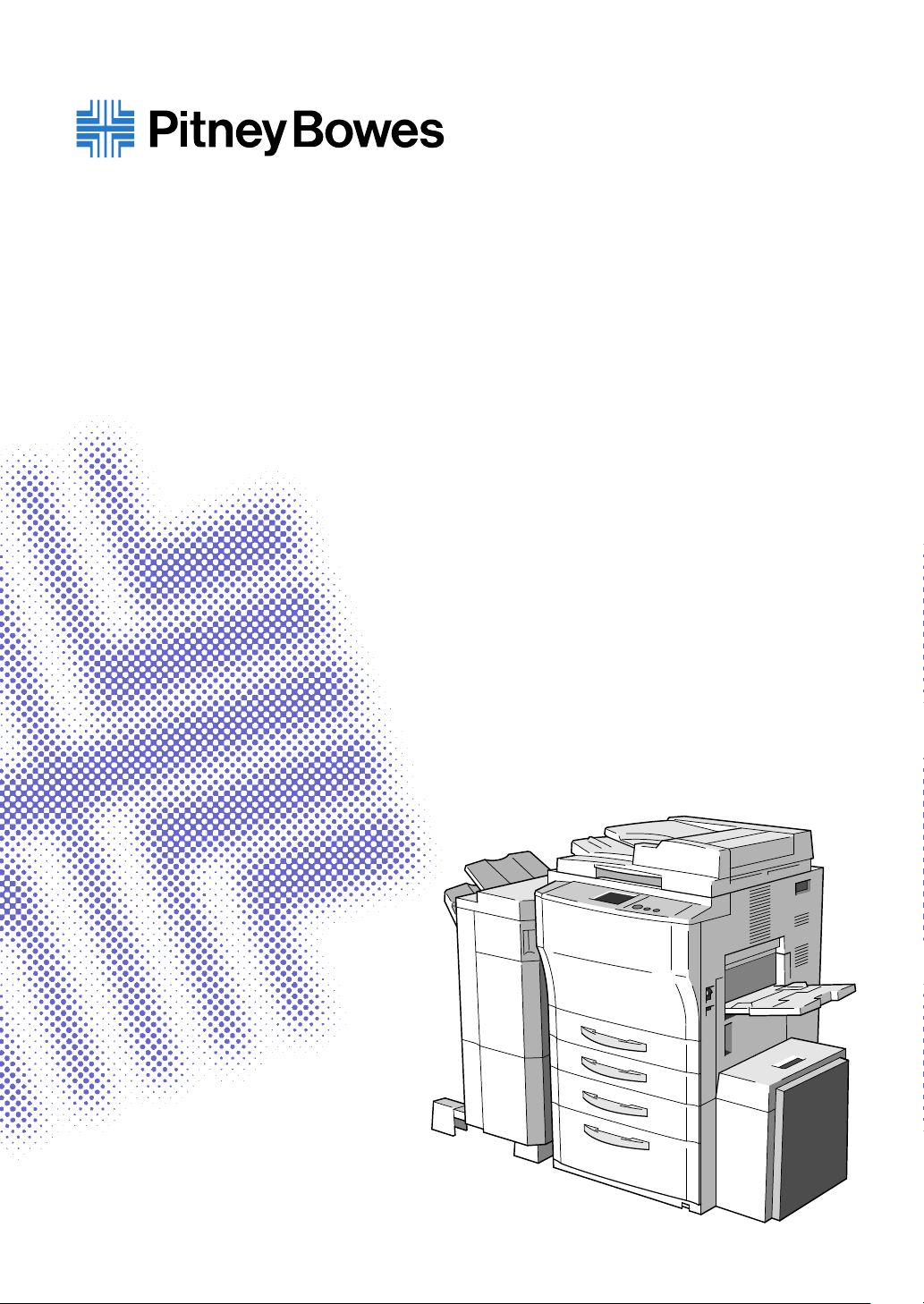
DL460/550DL460/550
Quick Reference GuideQuick Reference Guide


This machine allows the user to perform various functions when it is equipped with
different options.
This booklet gives you a quick overview of the procedures to follow to use some of
the basic functions the machine offers.
For greater details, see Operator’s Manual, available separately.
Contents
◆It’s Easy!
Making a Copy Set/Stack of One Size .................................. 2
Using Z-Fold ......................................................................... 4
Making Stapled Copy Sets/Stacks ........................................ 6
Stamping an Image on Copies.............................................. 8
Storing an Image................................................................. 10
◆What To Do?
Making Copies on Post Cards............................................. 12
Making Copies from a Book ................................................ 14
◆Ecology
Making a Booklet ................................................................ 16
Saving Paper ....................................................................... 18
Saving Power Consumption ................................................ 20
◆Trouble!
Running out of Paper .......................................................... 22
Paper Misfeed ..................................................................... 24
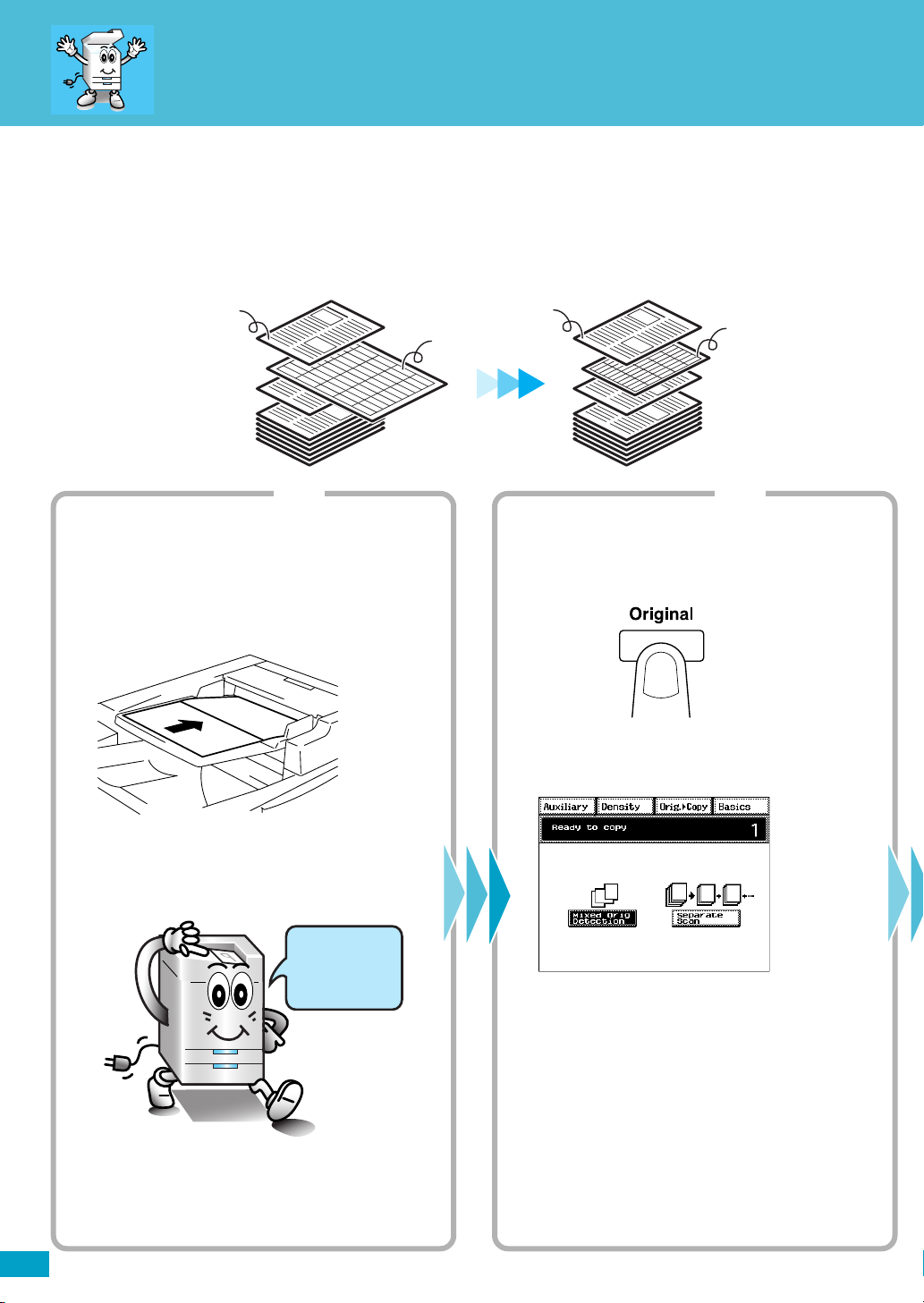
Printing a letter size
Suppose you have an orignal document of varying page sizes and would like to create an
8.5” x 11” copy set. The DL460/550 can do just that.
Letter
Originals
Step 1
Loading the originals
1. Load your originals.
You can load originals of varying sizes at one
time.
11x17
Letter
Letter
Copies
Step 2
Setting the Mixed Orig. Detection function
1. Press the Original key.
2. Touch [Mixed Orig. Detection].
4002O081AA
4002O294CA
4002O147AD
Load your
originals
here!
4002O092AA
4003P117CA
2
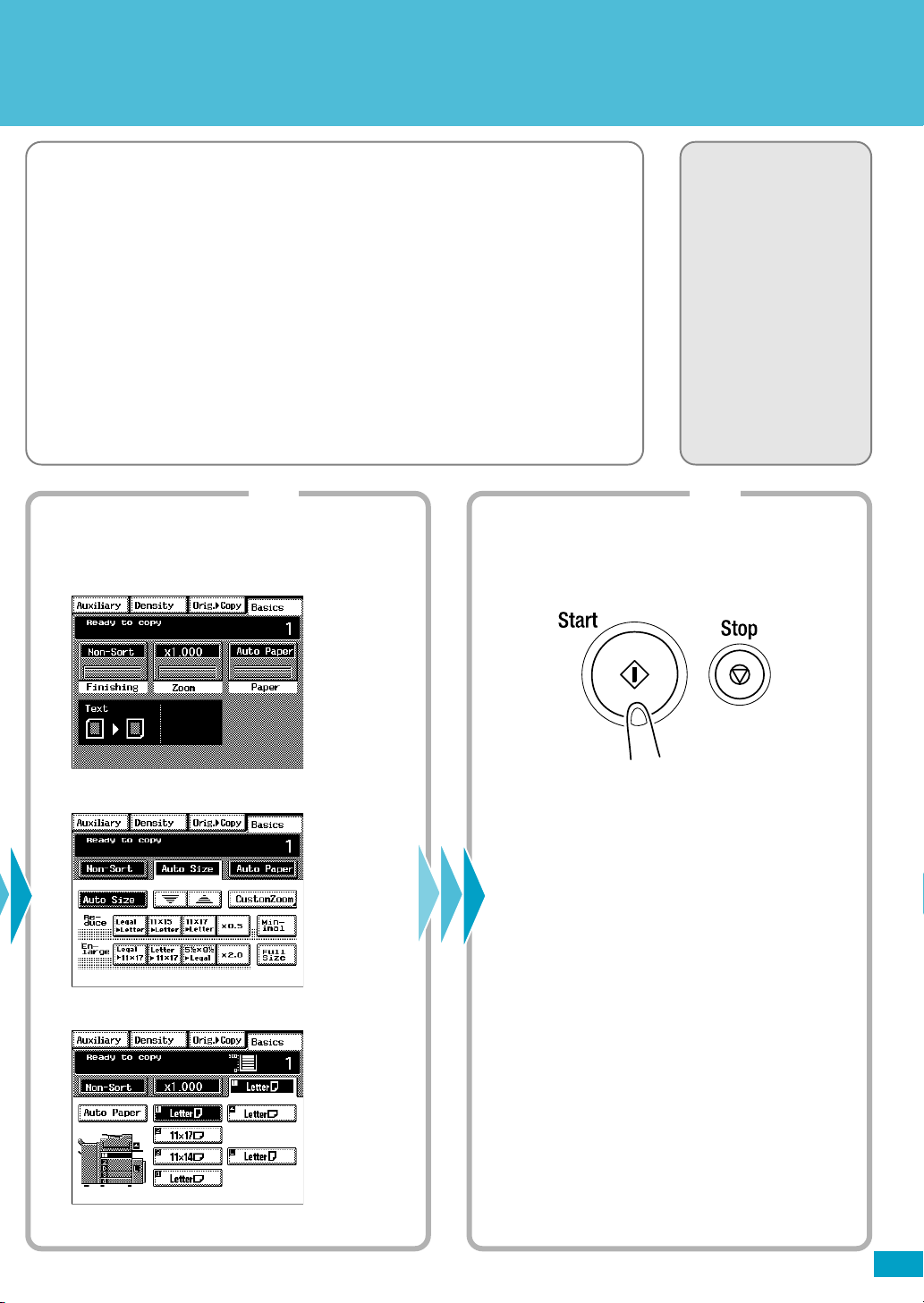
copy of a mixed original
❏ NOTE
· You will need an Electronic Document Handler mounted on your
machine.
✍Useful Tip
· The machine can also automatically select the appropriate size of paper,
according to each original, and make full-size copies.
Step 3 Step 4
Making the Touch Panel settings
1. Touch [Zoom].
Starting the copy cycle
1. Press the Start key.
Operator’s Manual
Reference Pages:
Auto Paper☞p.3-9
Selecting the Zoom
☞p.3-14
Auto Size☞p.3-14
Mixed Orig. Detection
☞p.3-66
2. Touch [Auto Size].
3. Select the paper size.
4003P001CA
4002O280CB
4003P316EA
4003P306EA
3
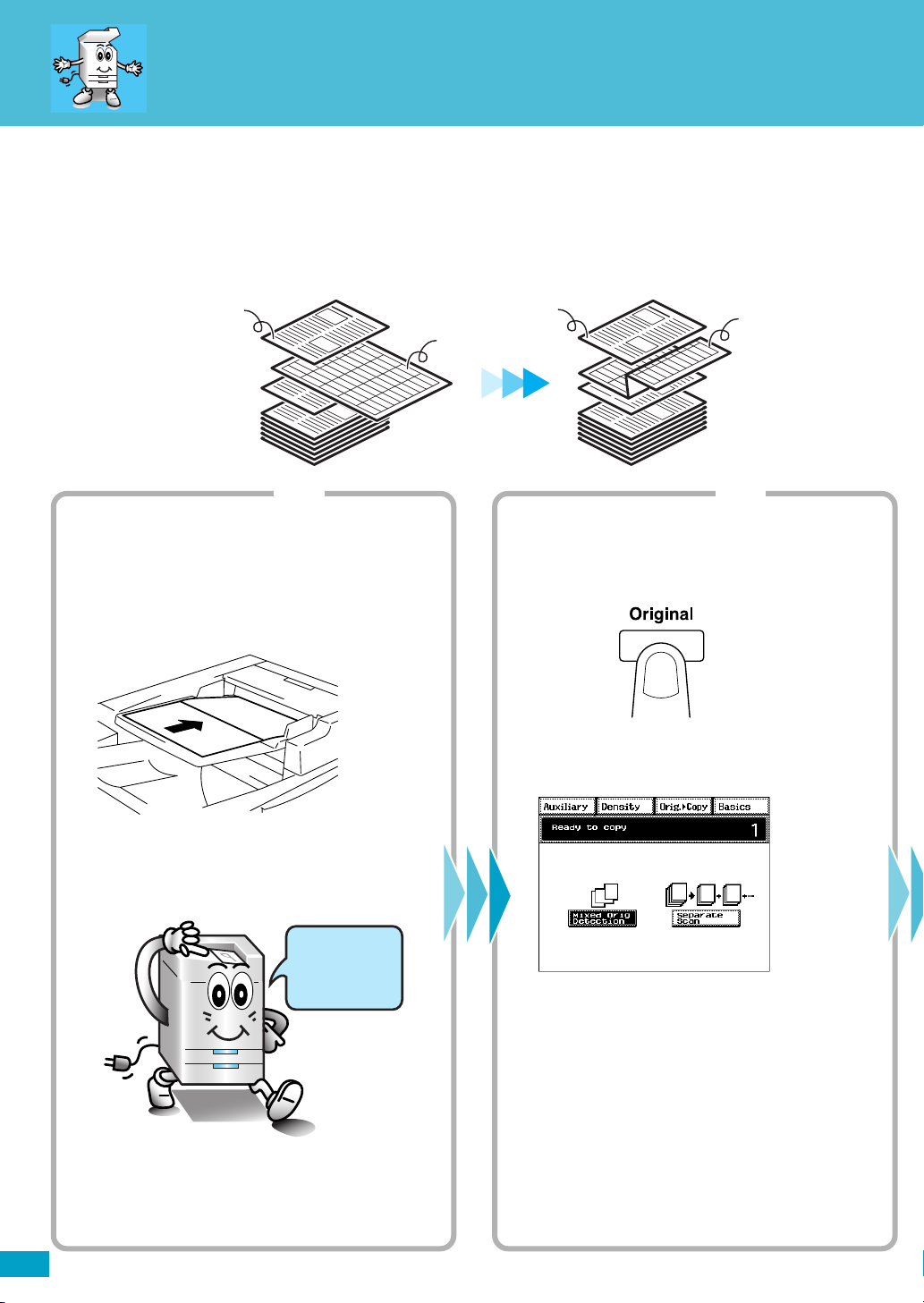
Using Z-Fold
Make your 11”x17” pages fit neatly into an 8.5”x11” Letter size document without changing
the actual page size by using Z-Fold.
Letter
Originals
Step 1
Loading the originals
1. Load your originals.
You can load originals of varying sizes at one
time.
11x17
Letter
11x17 Z-folded
Copies
Step 2
Setting the Mixed Orig. Detection function
1. Press the Original key.
2. Touch [Mixed Orig. Detection].
4002O323AA
4002O294CA
4002O147AD
Load your
originals
here!
4002O092AA
4003P117CA
4
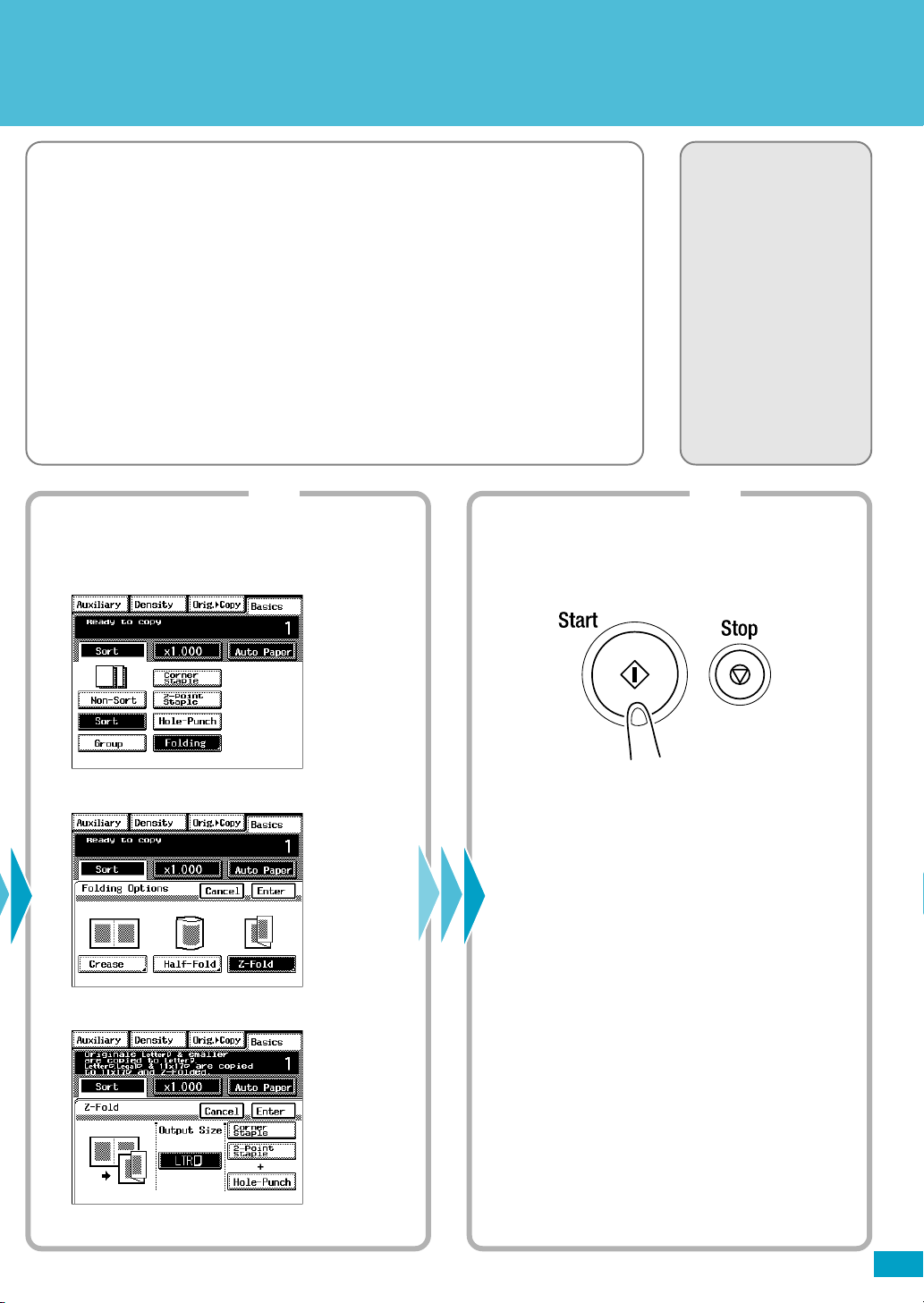
❏ NOTES
· You will need an Electronic Document Handler and a 9708 Finisher
mounted on your machine.
· Make sure that [Auto Paper] is selected. If [Auto Paper] is not selected,
touch [Auto Paper] to highlight it.
✍ Useful Tip
· You can also combine this function with Staple or Hole Punch.
Step 3 Step 4
Operator’s Manual
Reference Pages:
Auto Paper☞p.3-9
Hole Punch☞p.3-23
Staple☞p.3-24
Folding☞p.3-28
Mixed Orig. Detection
☞p.3-66
Making the Touch Panel settings
1. Touch [Finishing] and then [Folding].
2. Touch [Z-Fold].
3. Touch [LTR] of Output Size.
Starting the copy cycle
1. Press the Start key.
4003P039CA
4002O280CB
4003P045CA
4003P346EA
5
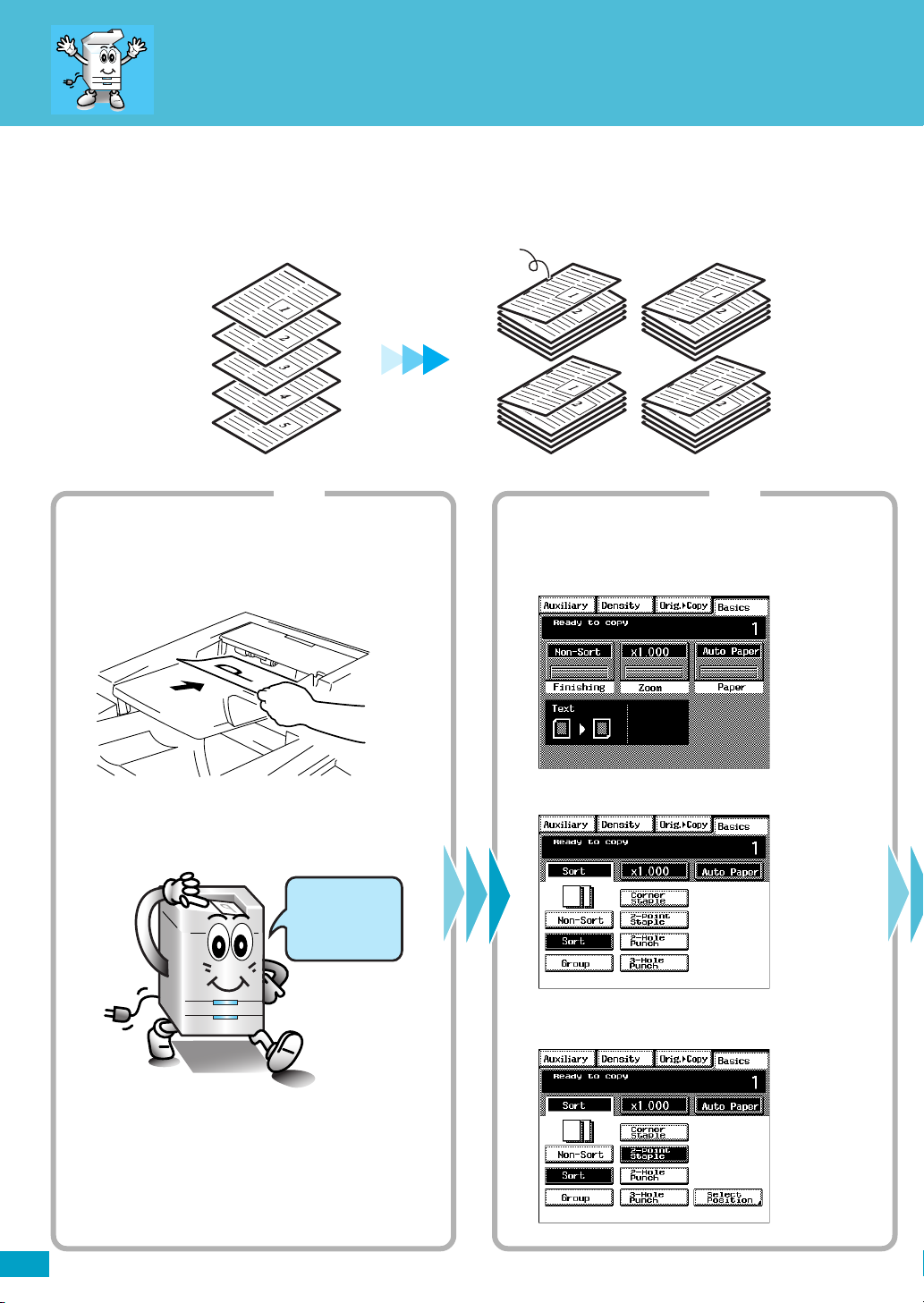
Machine Sort and Sta
You may find it troublesome to sort and/or staple copy sets or stacks.
Let the machine take care of these chores.
Stapled
Step 1 Step 2
Loading the originals
1. Load your originals.
Load your
originals
here!
Copy SetsOriginals
4002O122AC
4002O082AA
Making the Touch Panel settings
1. Touch [Finishing].
4003P001CA
2. Touch [Sort].
4003P330EA
3. Touch [Corner Staple] or [2-Point Staple].
4002O092AA
4003P334EA
6
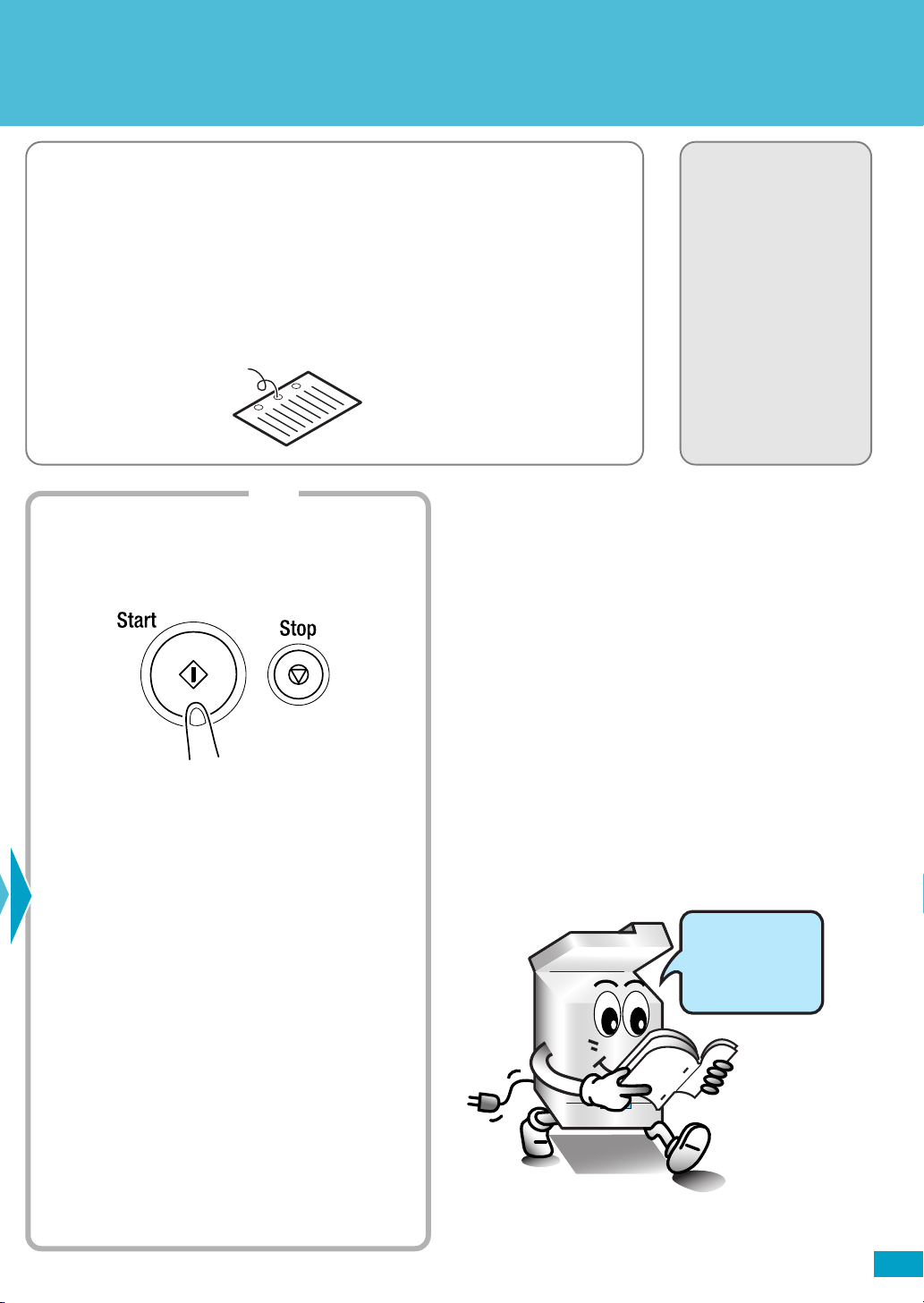
❏ NOTE
· You will need an Electronic Document Handler and a Finisher or Mailbin
Finisher mounted on your machine.
✍Useful Tips
· The machine can also staple a copy set or stack which has previously
been removed from it.
· Holes can also be punched in your copy sets or stacks.
Hole Punch
4002O305CA
Step 3
Starting the copy cycle
1. Press the Start key.
Operator’s Manual
Reference Pages:
Finishing Function
☞p.3-20
Sort☞p.3-22
Hole Punch☞p.3-23
Staple☞p.3-24
Manual Staple☞p.3-26
4002O280CB
Looking good!
4002O077AB
7

Pasting an Image on a
Characters or illustrations of your choice may be programmed in memory so that you can
put them on the finished copies like a stamp.
CopiesOriginals
4002O301CA
Step 1 Step 2
Placing the original(s)
1. Place the original(s).
Making the Touch Panel settings 1
1. Touch [Auxiliary].
4003P004CA
4002O149AC
2. Touch [Image Stamping].
Load your
originals
here!
4003P111CA
3. Touch [Set] and then the number key in which
your image has been stored.
4002O092AA
4003P414EB
8

Finished Copy
❏ NOTE
· You will need a Hard Disk Drive Kit and 32MB Memory mounted on
your machine.
✍Useful Tips
· Page number can be printed.
· Reference number can be printed.
· The date can also be printed.
Step 3
Making the Touch Panel settings 2
1. Select the image stamping position.
Starting the copy cycle
1. Press the Start key.
Operator’s Manual
Reference Pages:
Image Memory Input
☞p.5-6
Number Stamping
☞p.3-60
Date☞p.3-61
Page☞p.3-62
Distribution☞p.3-63
Image Stamping
☞p.3-64
Step 4
2. Touch [Enter].
4003P115CB
4002O280CB
4003P243CA
9

Storing an Image
Image samples: Make a copy and cut out the image of your choice to use as the source of
image to be stamped.
4002O306CA
Step 1 Step 2
Making the Touch Panel settings 1
1. Press the Utility key.
2. Touch [Job/Image/Scan Input].
3. Touch [Image Memory Input].
Placing the original
1. Place the original for the image to be stamped
on the Original Glass.
Make sure that it is placed in the direction
shown.
4002O282CA
4002O316AB
2. Select the direction of the image.
4003P142CA
4003P162CB
10
4003P152CA

Step 3 Step 4
4002O307CA
Making the Touch Panel settings 2
1. Touch [Input], then touch the desired image
number key, in which you want to store the
image. (The number marked with is
available for storing an image.)
4003P453EC
2. Touch [Auto Detect] and then [Enter].
4003P455EB
Storing the image
1. Press the Start key.
4002O280CB
11

Making Copies on Post
Not sure which way to feed postcards into the machine?
Save time and money by printing your data on the correct side of the postcards every time.
4002O302CA
Step 1 Step 2
Placing the original
1. Place your original face down on the Original
Glass. Make sure that it is placed in the
direction shown.
4002O300AB
2. Touch [Orig. Copy].
3. Touch [Original Direction] and select .
4003P246CA
4. Touch [Enter].
Loading post cards
1. Load the post cards in the Multi Bypass Tray.
Note the correct direction of the post card for
loading.
* Be sure to face up the post cards.
4002O303CB
Up to 20 post cards can be loaded.
When you have loaded your post cards, a
new screen will appear.
12
4003P308EA

Cards
❏ NOTE
· These pages give an example of making copies on 4x6 post cards.
For any other sizes, take measurements of the particular post card for
your own use.
✍Useful Tip
· When using the Multi Bypass Tray as the paper source, be sure to
place post cards face up on the tray.
Step 3 Step 4
Making the Touch Panel settings
1. Touch [Paper Type] and select [Card/Vellum].
Starting the copy cycle
1. Press the Start key.
Operator’s Manual
Reference Pages:
Manual Bypass☞p.3-11
4003P544EA
2. Touch [Enter].
3. Touch [Custom Size]. A new screen will
appear.
4. Touch [X] and, using [ ] or [ ], show “6.”
4003P545EA
5. Touch [Y] and, using [ ] or [ ], show “4.”
6. Touch [Enter].
4002O280CB
This will produce a copy as shown below.
4002O304CA
13

Making Copies from a
How do you cope with the need to make copies from a book or magazine?
Do you make a two-page spread copy straight from an open book?
Have you sometimes needed to make copies in ascending order of the original pages?
1st Page
2nd Page
Original Copy
Step 1 Step 2
Placing the original
1. Place the bound original on the Original Glass
in correct alignment with the book mark as
illustrated. (Make copies in ascending order
of the original page.)
Book Mark
BOOK
1st Page
2nd Page
4002O087AA
Making the Touch Panel settings 1
1. Touch [Orig. Copy].
4003P002CA
2. Touch [Book].
14
Place your
original
here!
1155O697AA
4003P056CA
3. Touch [Standard Book] or [Right Bound] and
touch [Separation]. Then, touch [Enter].
4002O079AA
4003P058CA

Book or Magazine
✍Useful Tip
· You can use the erase function to erase shadows at the center and/or
edges that would otherwise appear on the copy.
Step 3 Step 4
Making the Touch Panel settings 2
1. Touch [Double-Sided].
Starting the copy cycle
1. Press the Start key.
Operator’s Manual
Reference Pages:
Select Book☞p.3-40
4003P257CA
2. Touch [Page arrange].
4003P065CA
3. Select [Book-Order] and touch [Enter].
4003P066CB
4002O280CB
2. If the message as shown below appears, turn
to next page and press the Start key again.
4003P242CA
3. Repeat step 2 until the last page is scanned.
Then touch [Finish] and press the Start key.
15

Creating and Binding a
The DL460/550 will create and bind a booklet out of your original sorted
8.5”x11” documents.
Original
Step 1 Step 2
Loading the originals
1. Load your originals.
Load your
originals
here!
4002O122AC
Copy
4002O324AC
Making the Touch Panel settings 1
1. Touch [Orig. Copy].
4003P002CA
2. Touch [4in1/Booklet].
4003P050CA
16
3. Touch [Booklet Creation] and then touch
[Enter].
4002O092AA
4003P565EA

Booklet
❏ NOTE
· You will need an Electronic Document Handler and a 9708 Finisher
mounted on your machine.
✍Useful Tip
· The paper size and zoom ratio can be set according to your need.
Step 3 Step 4
Making the Touch Panel settings 1
1. Touch [Finishing] and then [Folding].
Starting the copy cycle
1. Press the Start key.
Operator’s Manual
Reference Pages:
Finishing Functions
☞p.3-20
Staple☞p.3-24
Selecting the Original
Copy Type☞p.3-36
4003P566EA
2. Touch [Crease].
4003P567EA
3. Touch [2-Point Staple] and then [Enter].
4003P568EA
4002O280CB
17

Conserve Paper
Use both sides of the paper to print a document.
Originals
Step 1 Step 2
Loading the originals
1. Load your originals.
2-Sided Copies
4002O122AC
2in1 Copies
4002O088AA
Making the Touch Panel settings 1
1. Touch [Orig. Copy].
4003P002CA
18
Load your
originals
here!
4002O092AA

❏ NOTE
· You will need an Electronic Document Handler mounted on your machine.
✍Useful Tip
· The use of 2-sided 2in1 or 1-sided 4in1 reduces paper consumption
by 75% and the use of 2-sided 4in1 reduces it by an outstanding 87.5%.
Originals
Operator’s Manual
Reference Pages:
Slecting the Original
Copy Type☞p.3-36
2-sided 2in1
Step 3 Step 4
Making the Touch Panel settings 2
Setting 1-sided 2in1 copy
1. Touch [Single-2in1].
Setting 2-sided copy
1. Touch [Double-Sided].
1-sided
4in1
4003P547EA
2-sided 4in1
4002O089AB
Starting the copy cycle
1. Press the Start key.
4002O280CB
4003P049CA
19

Save Energy, Save Money
The DL460/550 offers two functions which will save energy and money: Auto Shut Off and
Energy Saver.
The Auto Shut Off option automatically shuts down the machine after a given period of
time. The Energy Saver option, instead of shutting down the machine completely, keeps
the machine running in standby mode.
Step 1 Step 2
Setting User’s Choice
1. Press the Utility key.
2. Touch [User’s Choice].
3. Touch [5/6].
4002O282CA
4003P168CA
Setting Energy Saver
1. Touch [Energy Save Mode].
4003P249CA
2. From the 10-Key Pad, enter the desired time
for the machine to enter the Energy Saver
mode.
4003P250CA
3. Touch [Enter].
20
4003P248CA
4003P251CA

❏ NOTES
· The option of “Auto Shut Off” available on the screen will be changed
to “Sleep” if the machine is equipped with a Printer Controller.
· Sleep also keeps the machine in the standby state, instead of shutting
it down completely.
✍Useful Tips
· To cancel Sleep or Energy Saver, press any key on the control panel.
· Pressing the Energy Saver key on the control panel sets the machine
into the Energy Saver mode immediately.
Step 3
Setting Auto Shut Off
1. Touch [Auto Shut Off].
Operator’s Manual
Reference Pages:
Auto Shut OFF☞p.2-19
Sleep☞p.2-19
Energy Saver☞p.2-19
User’s Choice☞p.5-12
4003P252CA
2. From the 10-Key Pad, enter the desired time
to shut down the machine.
4003P253CB
3. Touch [Enter].
4003P254CB
Clever use of
these functions
can save
energy!
4002O080AA
21

Replenish Paper
If you recieve the message, “Replenish Paper” on your Touch Panel, you have run out of
paper to print on. Follow directions on the labels affixed to the locations shown in the
diagram below.
Locations of Label Giving Instructions on
How to Add Paper
* The illustration shows a system with a Large Capacity Cabinet.
22
4002O255AC

❏ NOTE
· Make sure that paper is loaded no higher than the mark (Max. Level
Indicator).
Operator’s Manual
Reference Pages:
Adding paper☞p.6-2
Make sure that
you load paper
properly!
4002O189AA
23

Paper Misfeed
If the message “Misfeed detected.” appears on the Touch Panel, be sure to follow the
instructions given on the corresponding label to remove the sheet of misfed paper.
If any other message appears, refer to “Chapter 6 When a Message Appears” (p.6-1) of the
Operator’s Manual.
Locations of Label Showing
How to Clear a Misfeed
Electronic Document
Handler
Inside the Machine
Duplex Unit
Large Capacity Cassette
Electronic Document
Handler
4002O258AC
* The illustration shows a system with a Large Capacity Cabinet.
24
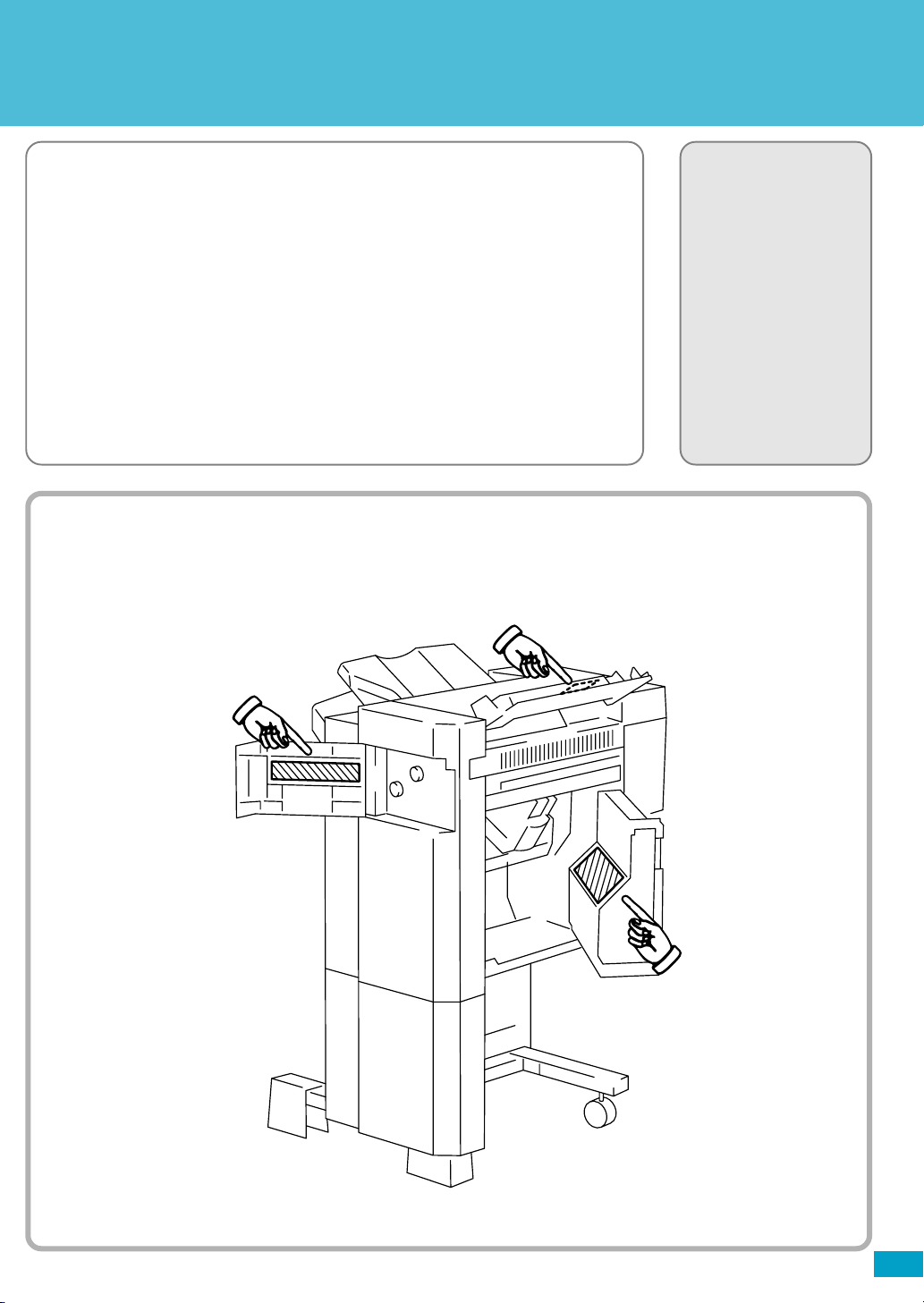
❏ NOTE
· The locations of the label vary depending on the options mounted on
the machine.
Locations of Label Showing
How to Clear a Misfeed
Top Cover [FN1]
Operator’s Manual
Reference Pages:
When a Message
Appears☞p.6-1
Front Door [FN4]
* The illustration shows the 9710 Finisher.
Right Door [FN7]
4002O259AB
25

Supplies and Technical Support
The supplies listed below have all been designed especially for Pitney Bowes copiers to ensure maximum
product performance and quality. Substituting other supplies may result in inferior copy quality and machine
malfunction. Ordering supplies is quick and easy.
To order Supplies: Call the Pitney Bowes Copier/Printer Supply Line at 1-800-462-6797
To speak to a technical support representative: Call the Pitney Bowes Digital Technical Support
Line at 1-800-991-9254
To request on-site maintenance or service: Call 1-800-522-0020
Description/Order Number
Printpowder Toner
461-3
Copier Paper (8 1/2" x 11")
471-1
Copier Paper (8 1/2" x 14")
462-1
Copier Paper (11" x 17")
479-1
3-Hole Punched
Copy Paper (8 1/2" x 11")
471-9
Transparencies
257-9
®
How much to
keep on hand
1 Carton
8 Cartons
2 Cartons
2 Cartons
2 Cartons
1 Box
Description
Contains 1 toner cartridge
Contains 5,000 sheets
per carton (10 reams)
Contains 3,000 sheets
per carton (6 reams)
Contains 2,500 sheets
per carton (5 reams)
Contains 5,000 sheets
per carton (10 reams)
Contains 100 sheets
per carton
Developer*
461-2
Staples for Folding Finisher
847-0
Staples for Mailbin Finisher
847-3
* Note: This item can only be installed by a Pitney Bowes customer Service
Representative and should be kept on hand for preventative maintenance.
1 Carton
1 Carton
1 Carton
Contains 1 bag per carton
Contains (1) 5,000 staple
cartridges
Contains (3) 5,000 staple
cartridges


copier systems
copier systems
production mail
production mail
mailing systems
mailing systems
shipping systems
shipping systems
logistics solutions
logistics solutions
facsimile systems
facsimile systems
software solutions
software solutions
management services
management services
financial services
financial services
consulting
consulting
supplies
supplies
www.pitneybowes.comwww.pitneybowes.com
Pitney Bowes
Pitney Bowes
Walter H. Wheeler Drive
Walter H. Wheeler Drive
Stamford, Connecticut
Stamford, Connecticut
Printed in USA
Printed in USA
Part Number DL4600060
Part Number DL4600060
